JMP and Loops Memory Operand Move Instruction Array

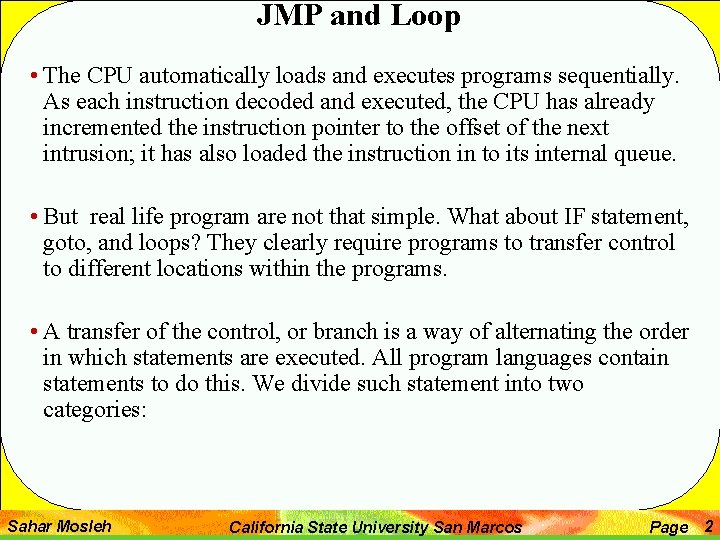
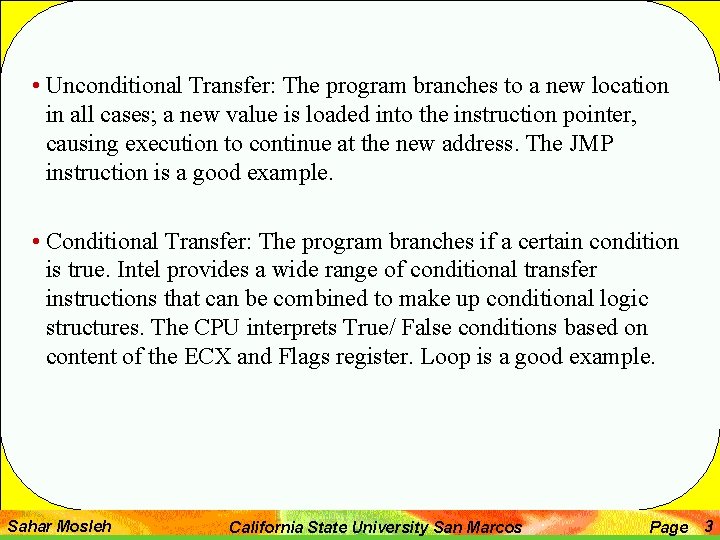
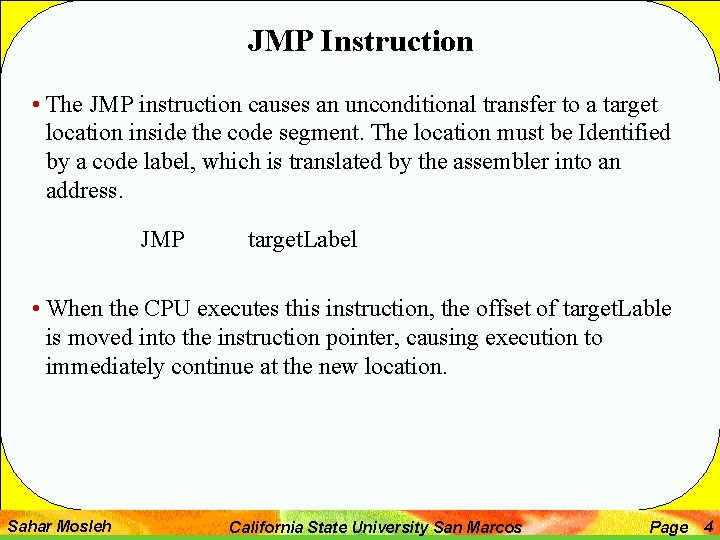
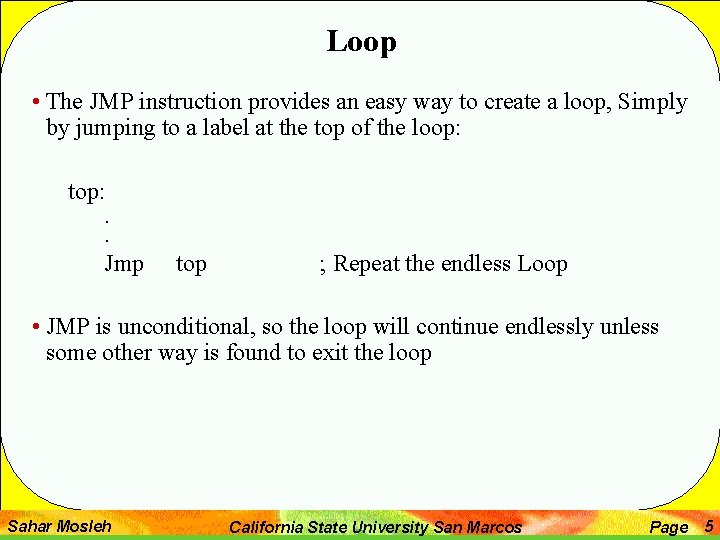


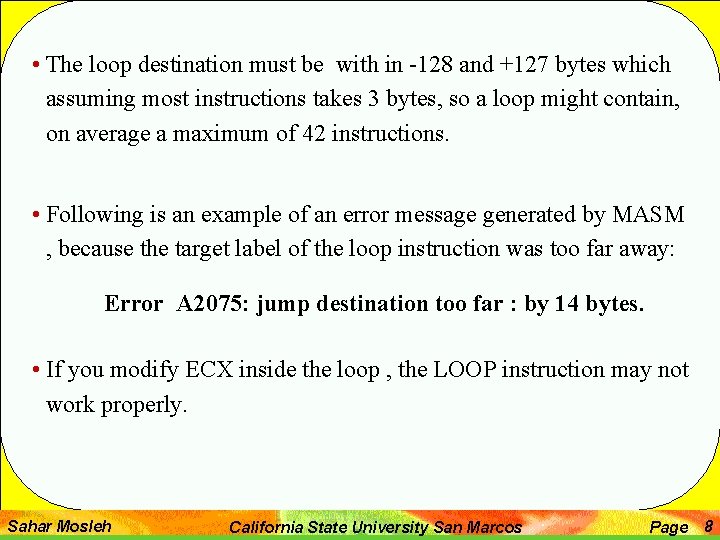
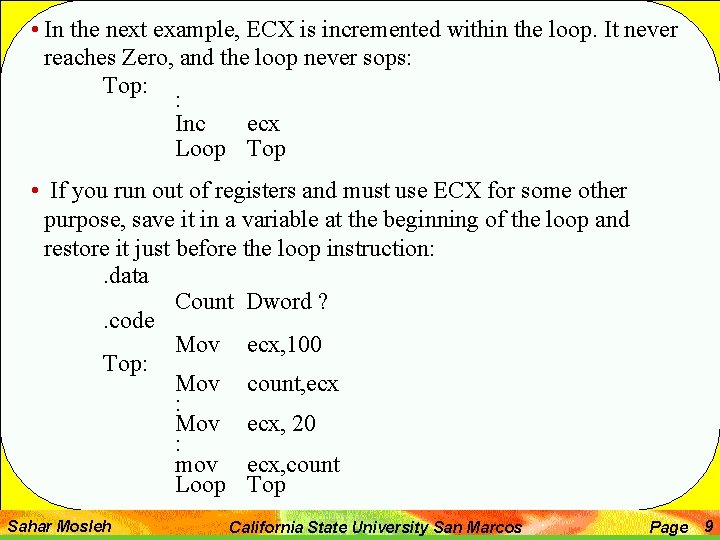
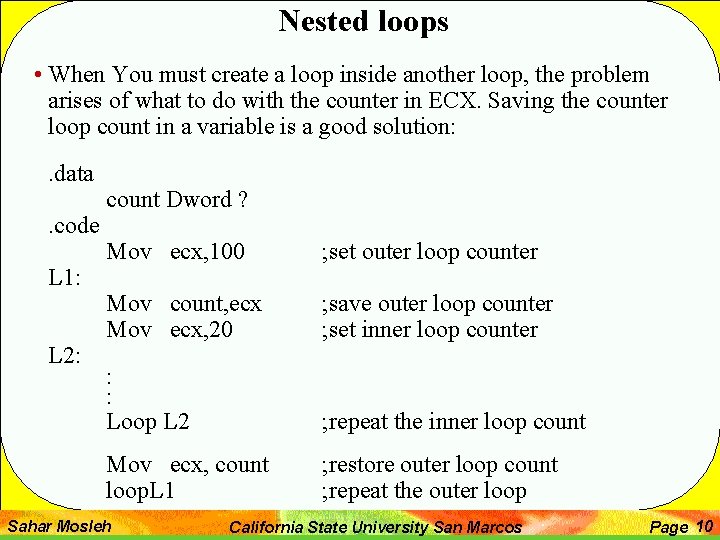
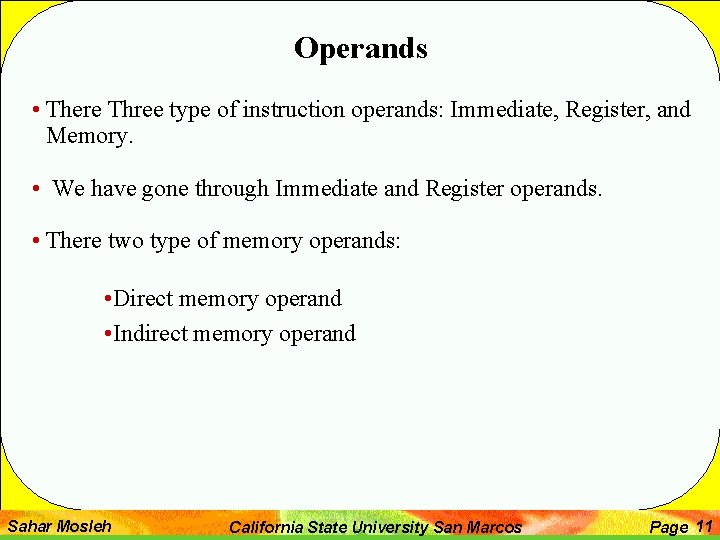
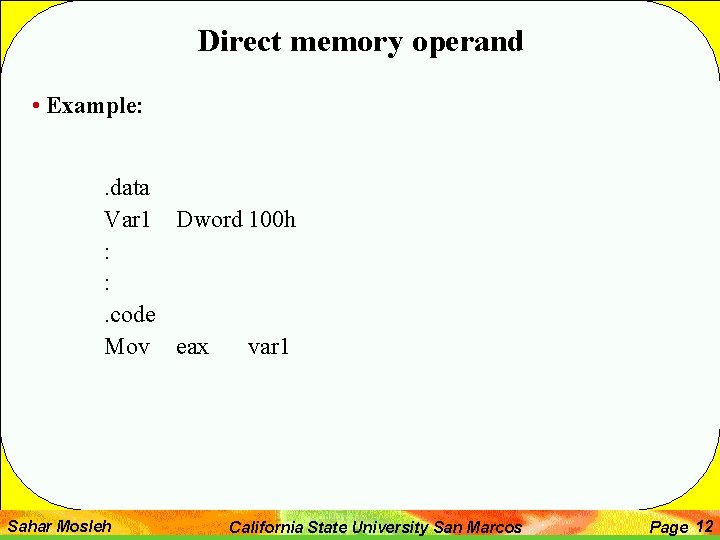
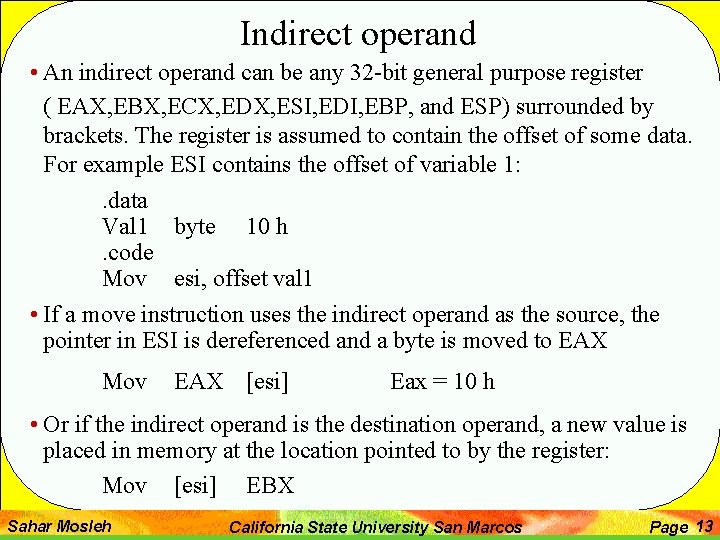
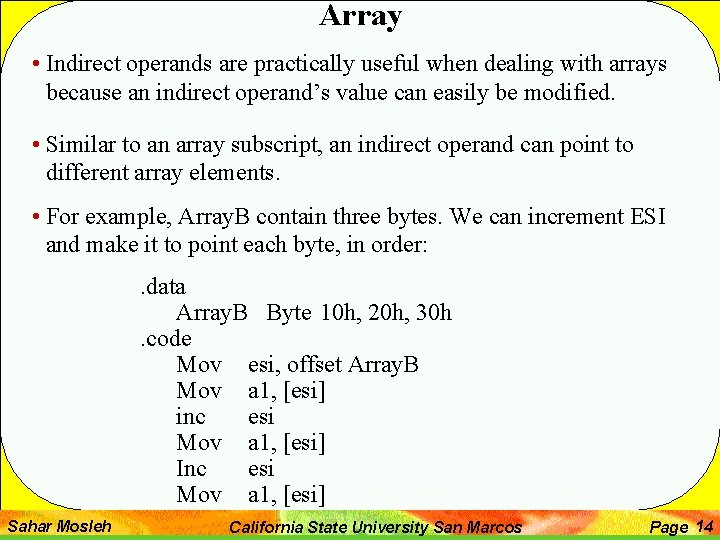
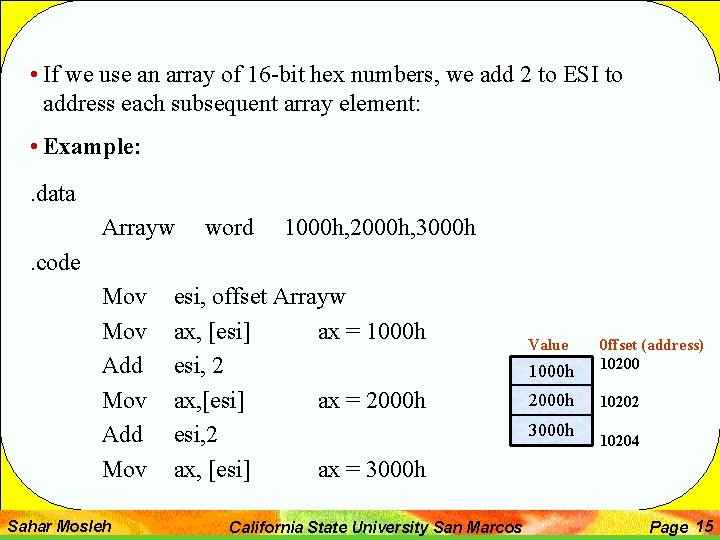
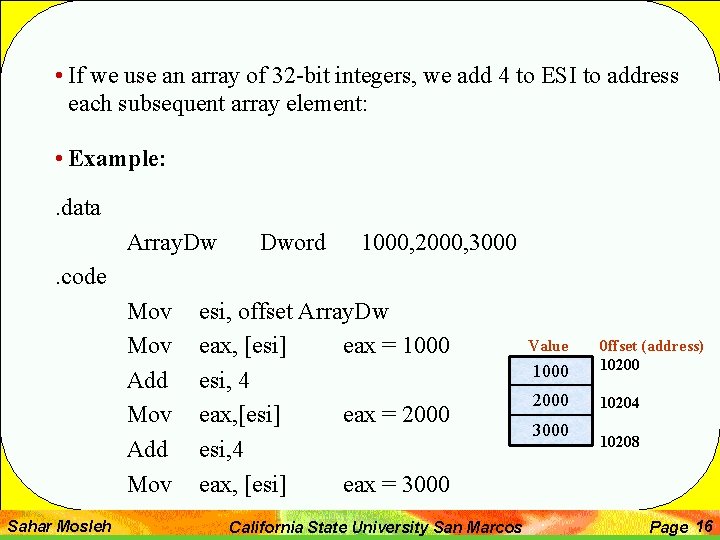
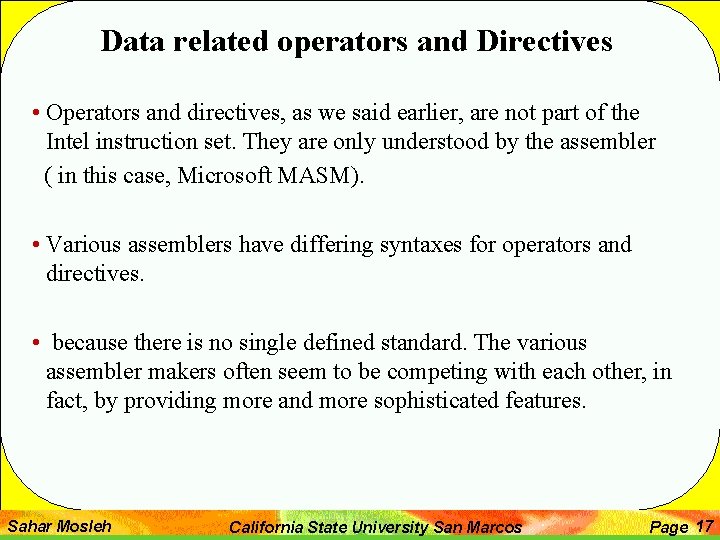
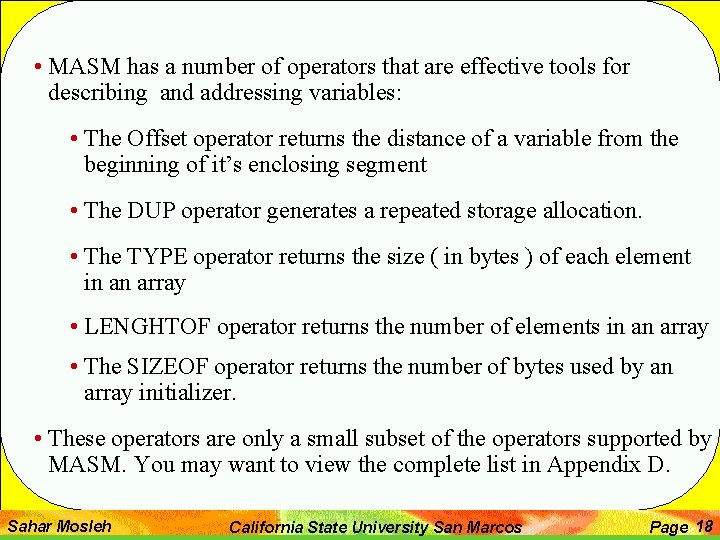
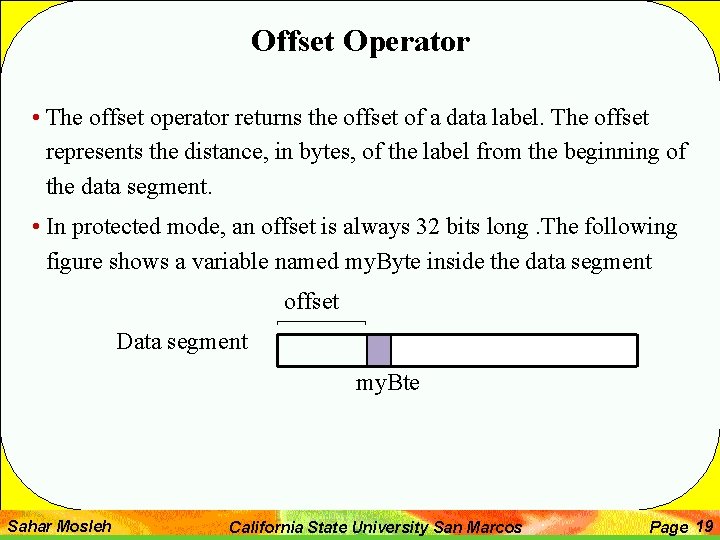
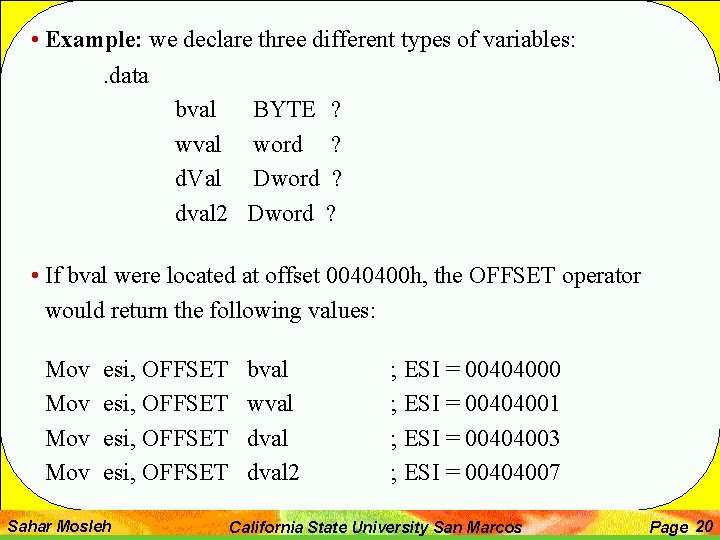
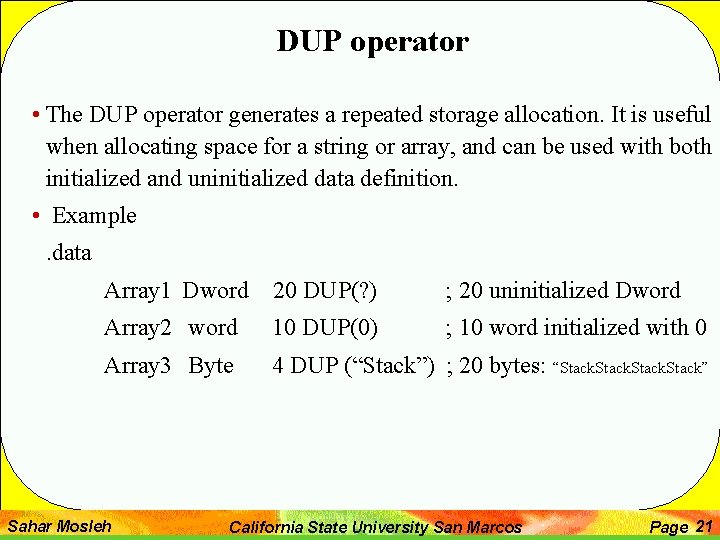
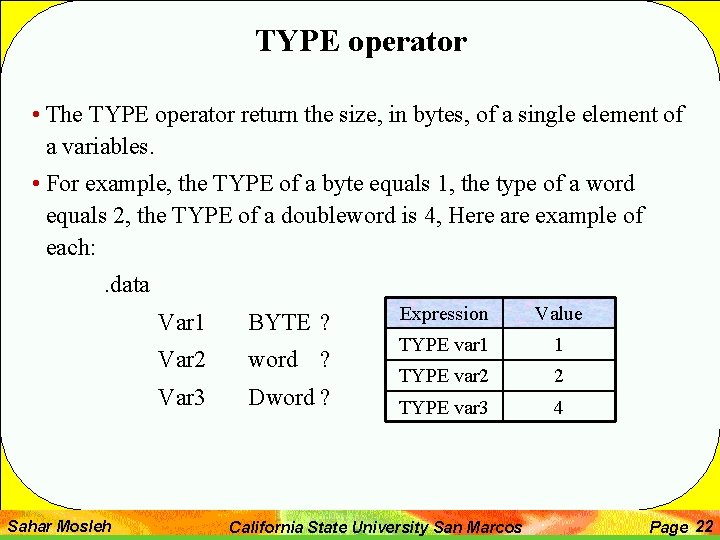

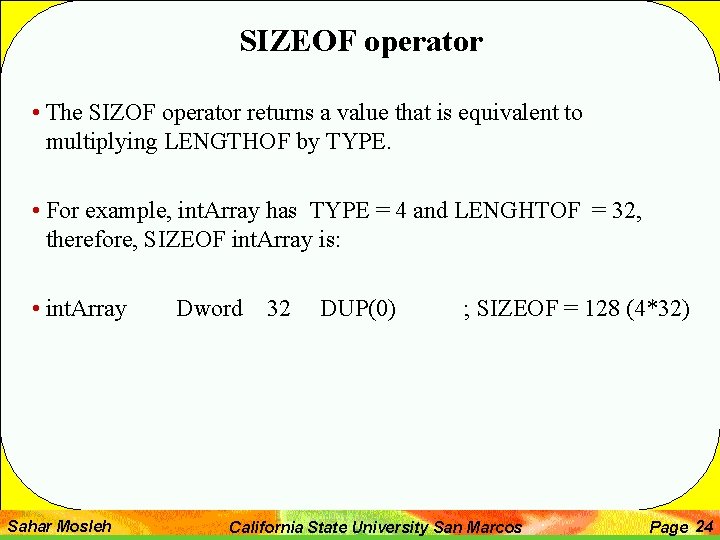
- Slides: 24

JMP and Loops Memory Operand Move Instruction Array Data Related Operation and Directives Sahar Mosleh California State University San Marcos Page 1
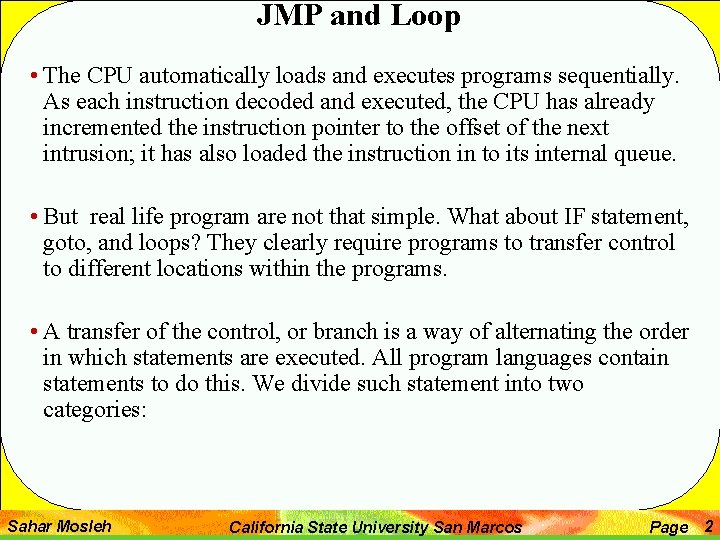
JMP and Loop • The CPU automatically loads and executes programs sequentially. As each instruction decoded and executed, the CPU has already incremented the instruction pointer to the offset of the next intrusion; it has also loaded the instruction in to its internal queue. • But real life program are not that simple. What about IF statement, goto, and loops? They clearly require programs to transfer control to different locations within the programs. • A transfer of the control, or branch is a way of alternating the order in which statements are executed. All program languages contain statements to do this. We divide such statement into two categories: Sahar Mosleh California State University San Marcos Page 2
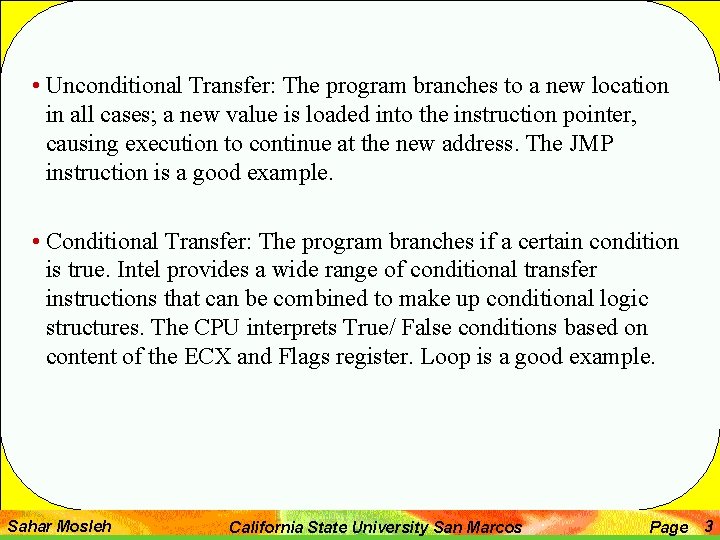
• Unconditional Transfer: The program branches to a new location in all cases; a new value is loaded into the instruction pointer, causing execution to continue at the new address. The JMP instruction is a good example. • Conditional Transfer: The program branches if a certain condition is true. Intel provides a wide range of conditional transfer instructions that can be combined to make up conditional logic structures. The CPU interprets True/ False conditions based on content of the ECX and Flags register. Loop is a good example. Sahar Mosleh California State University San Marcos Page 3
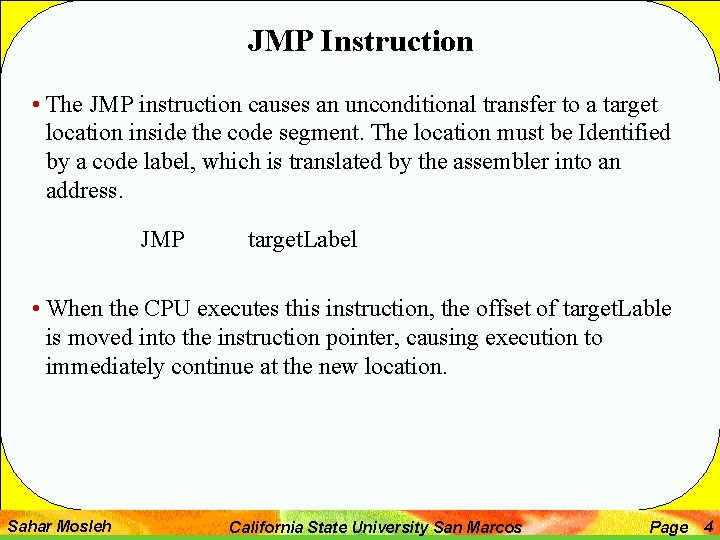
JMP Instruction • The JMP instruction causes an unconditional transfer to a target location inside the code segment. The location must be Identified by a code label, which is translated by the assembler into an address. JMP target. Label • When the CPU executes this instruction, the offset of target. Lable is moved into the instruction pointer, causing execution to immediately continue at the new location. Sahar Mosleh California State University San Marcos Page 4
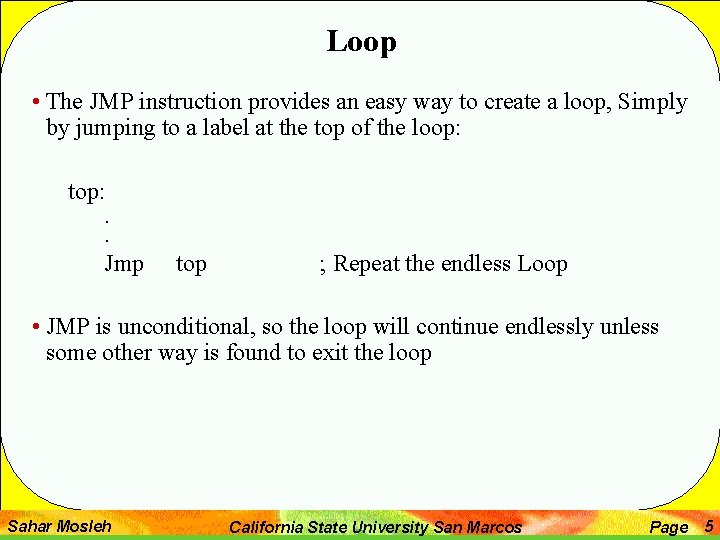
Loop • The JMP instruction provides an easy way to create a loop, Simply by jumping to a label at the top of the loop: top: . . Jmp top ; Repeat the endless Loop • JMP is unconditional, so the loop will continue endlessly unless some other way is found to exit the loop Sahar Mosleh California State University San Marcos Page 5

LOOP Instruction • The LOOP instruction provides a simple way to repeat a block of statements a specific number of times. • ECX is automatically used as a counter and is decremented each time the loop repeats. • The Loop instruction involves two steps: • First, it subtracts 1 from ECX. • Next it compares ECX to zero. If ECX is not equal to zero, a jump is taken to the label identified instruction following the loop. Sahar Mosleh California State University San Marcos Page 6

• Example: • In the following example, we add 1 to EAX each time the loop repeats. When the loop ends, EAX = 5 and ECX = 0 L 1: move eax, 0 ecx, 5 Inc Loop eax L 1 • A common programming error is to inadvertently initialize ecx to zero before beginning of the a loop. • If this happens, the Loop instruction decrements ECX to FFFFh, and the loop repeats 4, 294, 967, 296 times. Sahar Mosleh California State University San Marcos Page 7
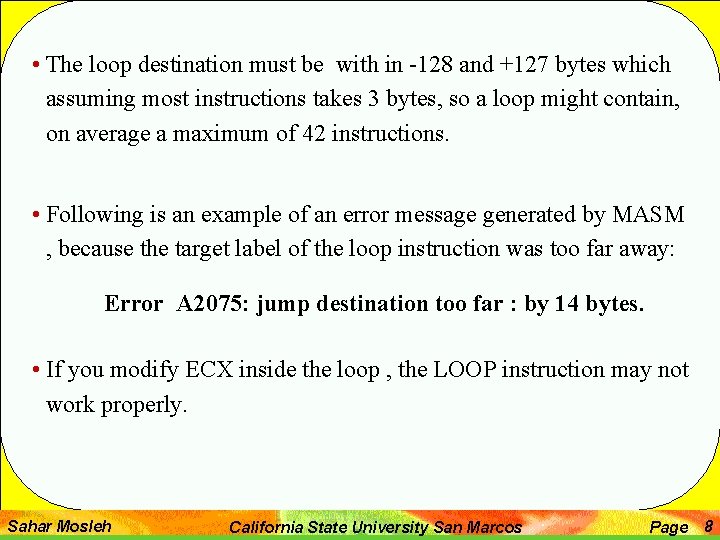
• The loop destination must be with in -128 and +127 bytes which assuming most instructions takes 3 bytes, so a loop might contain, on average a maximum of 42 instructions. • Following is an example of an error message generated by MASM , because the target label of the loop instruction was too far away: Error A 2075: jump destination too far : by 14 bytes. • If you modify ECX inside the loop , the LOOP instruction may not work properly. Sahar Mosleh California State University San Marcos Page 8
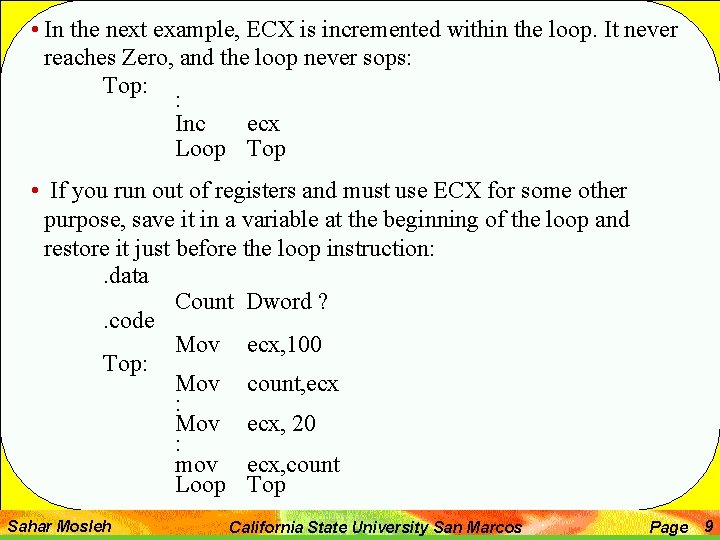
• In the next example, ECX is incremented within the loop. It never reaches Zero, and the loop never sops: Top: : Inc ecx Loop Top • If you run out of registers and must use ECX for some other purpose, save it in a variable at the beginning of the loop and restore it just before the loop instruction: . data Count Dword ? . code Mov ecx, 100 Top: Mov count, ecx : Mov ecx, 20 : mov ecx, count Loop Top Sahar Mosleh California State University San Marcos Page 9
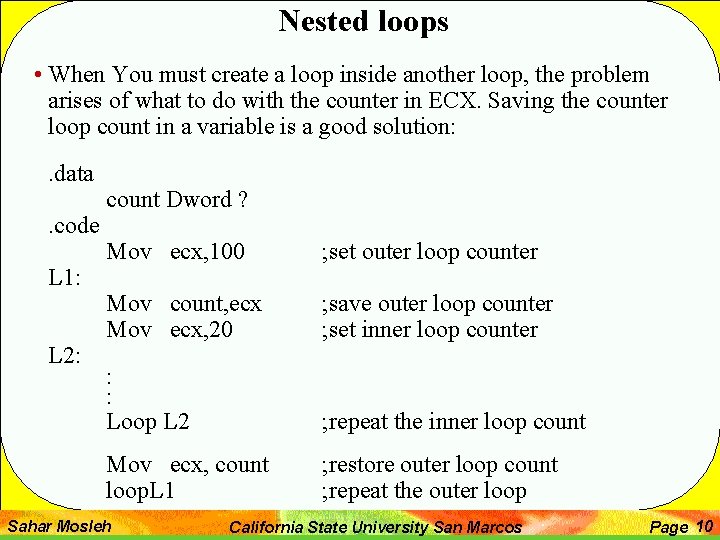
Nested loops • When You must create a loop inside another loop, the problem arises of what to do with the counter in ECX. Saving the counter loop count in a variable is a good solution: . data. code L 1: L 2: count Dword ? Mov ecx, 100 ; set outer loop counter Mov count, ecx Mov ecx, 20 ; save outer loop counter ; set inner loop counter : : Loop L 2 ; repeat the inner loop count Mov ecx, count loop. L 1 ; restore outer loop count ; repeat the outer loop Sahar Mosleh California State University San Marcos Page 10
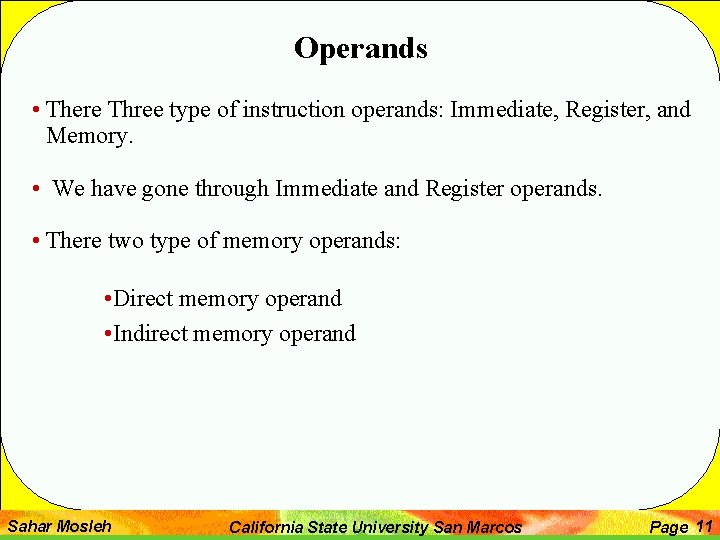
Operands • There Three type of instruction operands: Immediate, Register, and Memory. • We have gone through Immediate and Register operands. • There two type of memory operands: • Direct memory operand • Indirect memory operand Sahar Mosleh California State University San Marcos Page 11
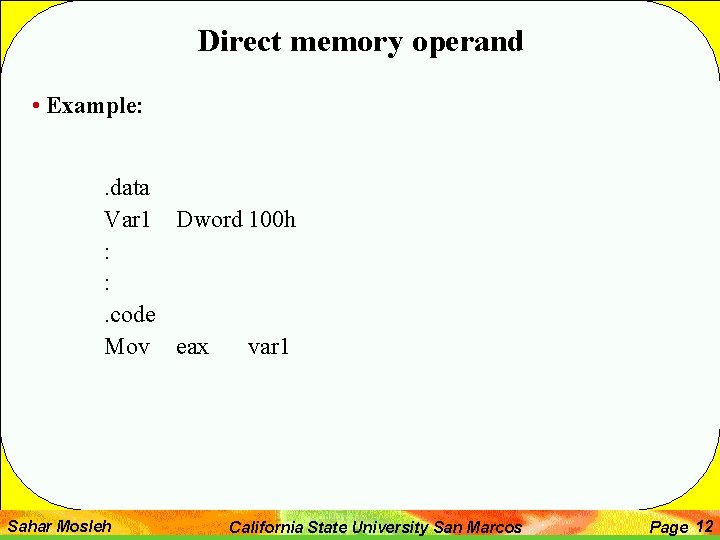
Direct memory operand • Example: . data Var 1 Dword 100 h : : . code Mov eax var 1 Sahar Mosleh California State University San Marcos Page 12
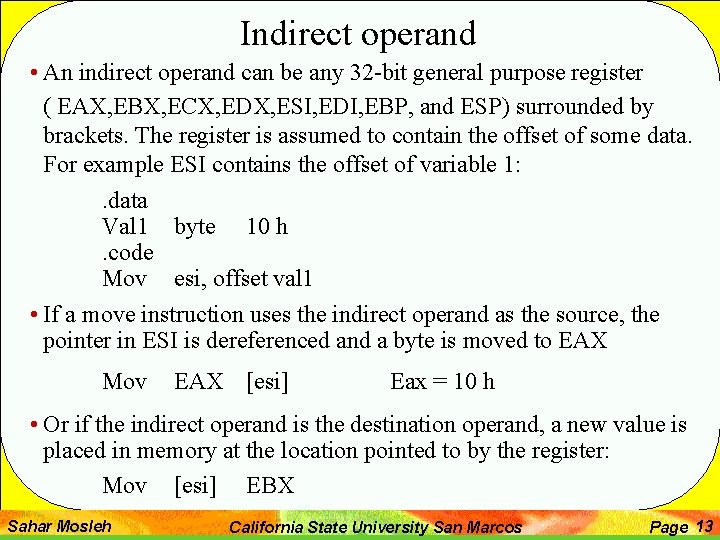
Indirect operand • An indirect operand can be any 32 -bit general purpose register ( EAX, EBX, ECX, EDX, ESI, EDI, EBP, and ESP) surrounded by brackets. The register is assumed to contain the offset of some data. For example ESI contains the offset of variable 1: . data Val 1 byte 10 h. code Mov esi, offset val 1 • If a move instruction uses the indirect operand as the source, the pointer in ESI is dereferenced and a byte is moved to EAX Mov EAX [esi] Eax = 10 h • Or if the indirect operand is the destination operand, a new value is placed in memory at the location pointed to by the register: Mov [esi] EBX Sahar Mosleh California State University San Marcos Page 13
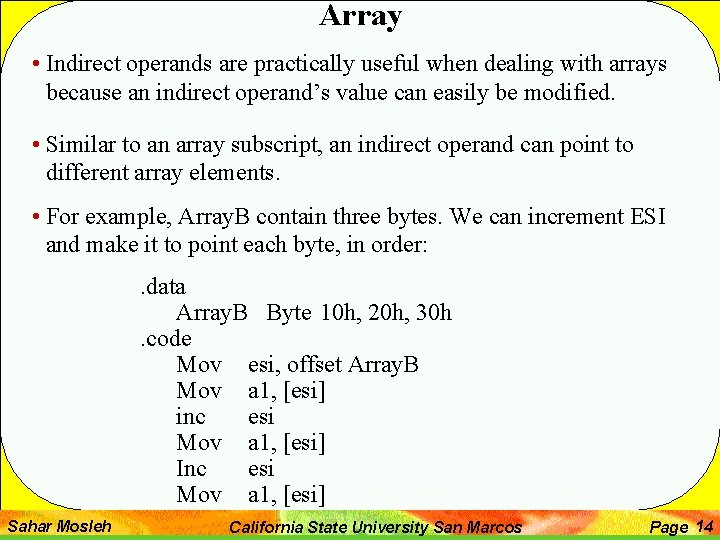
Array • Indirect operands are practically useful when dealing with arrays because an indirect operand’s value can easily be modified. • Similar to an array subscript, an indirect operand can point to different array elements. • For example, Array. B contain three bytes. We can increment ESI and make it to point each byte, in order: . data Array. B Byte 10 h, 20 h, 30 h. code Mov esi, offset Array. B Mov a 1, [esi] inc esi Mov a 1, [esi] Inc esi Mov a 1, [esi] Sahar Mosleh California State University San Marcos Page 14
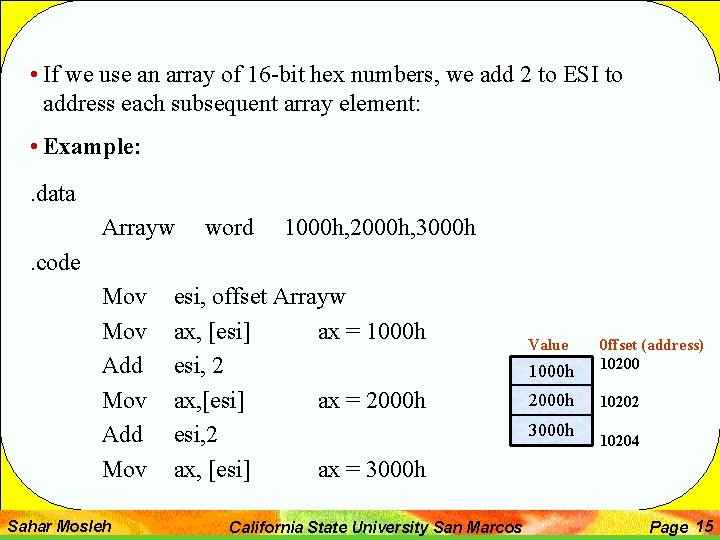
• If we use an array of 16 -bit hex numbers, we add 2 to ESI to address each subsequent array element: • Example: . data Arrayw word 1000 h, 2000 h, 3000 h . code Mov Add Mov Sahar Mosleh esi, offset Arrayw ax, [esi] ax = 1000 h esi, 2 ax, [esi] ax = 2000 h esi, 2 ax, [esi] ax = 3000 h California State University San Marcos Value 1000 h 2000 h 3000 h 0 ffset (address) 10200 10202 10204 Page 15
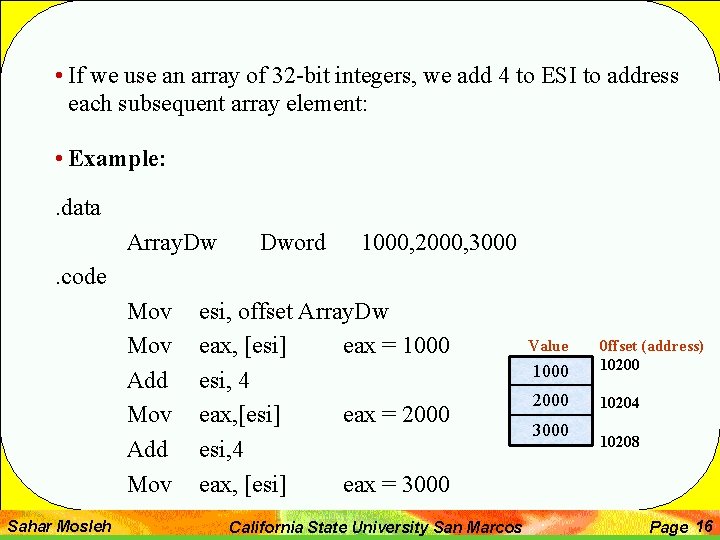
• If we use an array of 32 -bit integers, we add 4 to ESI to address each subsequent array element: • Example: . data Array. Dw Dword 1000, 2000, 3000 . code Mov Add Mov Sahar Mosleh esi, offset Array. Dw eax, [esi] eax = 1000 esi, 4 eax, [esi] eax = 2000 esi, 4 eax, [esi] eax = 3000 California State University San Marcos Value 1000 0 ffset (address) 10200 2000 10204 3000 10208 Page 16
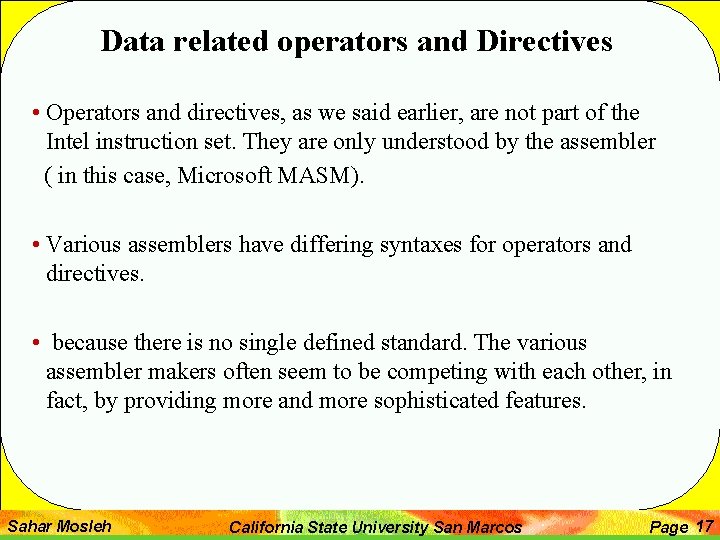
Data related operators and Directives • Operators and directives, as we said earlier, are not part of the Intel instruction set. They are only understood by the assembler ( in this case, Microsoft MASM). • Various assemblers have differing syntaxes for operators and directives. • because there is no single defined standard. The various assembler makers often seem to be competing with each other, in fact, by providing more and more sophisticated features. Sahar Mosleh California State University San Marcos Page 17
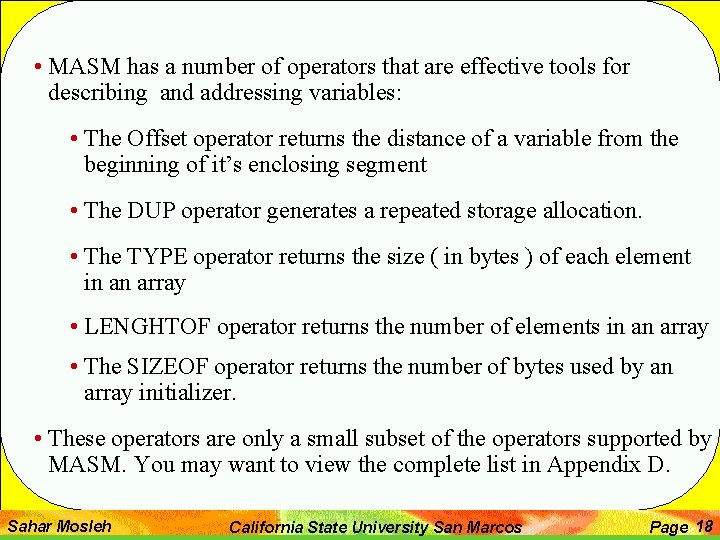
• MASM has a number of operators that are effective tools for describing and addressing variables: • The Offset operator returns the distance of a variable from the beginning of it’s enclosing segment • The DUP operator generates a repeated storage allocation. • The TYPE operator returns the size ( in bytes ) of each element in an array • LENGHTOF operator returns the number of elements in an array • The SIZEOF operator returns the number of bytes used by an array initializer. • These operators are only a small subset of the operators supported by MASM. You may want to view the complete list in Appendix D. Sahar Mosleh California State University San Marcos Page 18
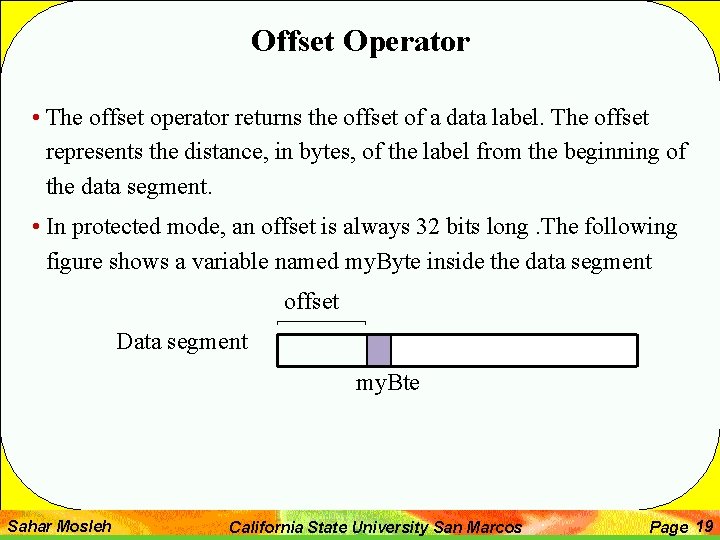
Offset Operator • The offset operator returns the offset of a data label. The offset represents the distance, in bytes, of the label from the beginning of the data segment. • In protected mode, an offset is always 32 bits long. The following figure shows a variable named my. Byte inside the data segment offset Data segment my. Bte Sahar Mosleh California State University San Marcos Page 19
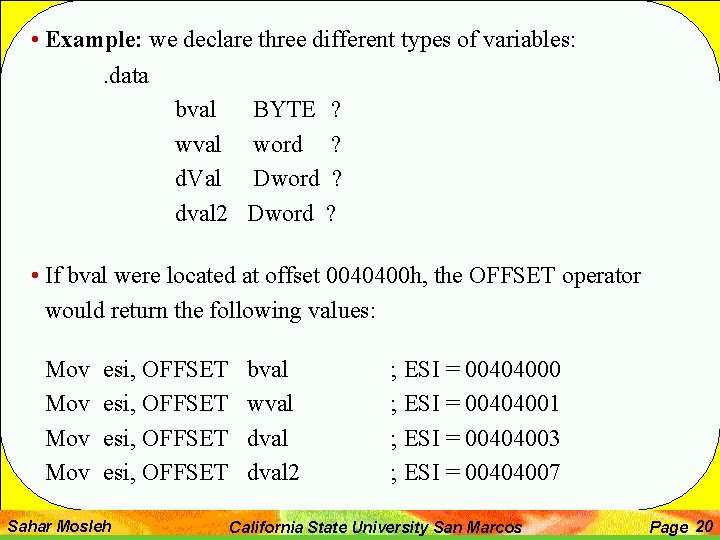
• Example: we declare three different types of variables: . data bval BYTE ? wval word ? d. Val Dword ? dval 2 Dword ? • If bval were located at offset 0040400 h, the OFFSET operator would return the following values: Mov Mov esi, OFFSET Sahar Mosleh bval wval dval 2 ; ESI = 00404000 ; ESI = 00404001 ; ESI = 00404003 ; ESI = 00404007 California State University San Marcos Page 20
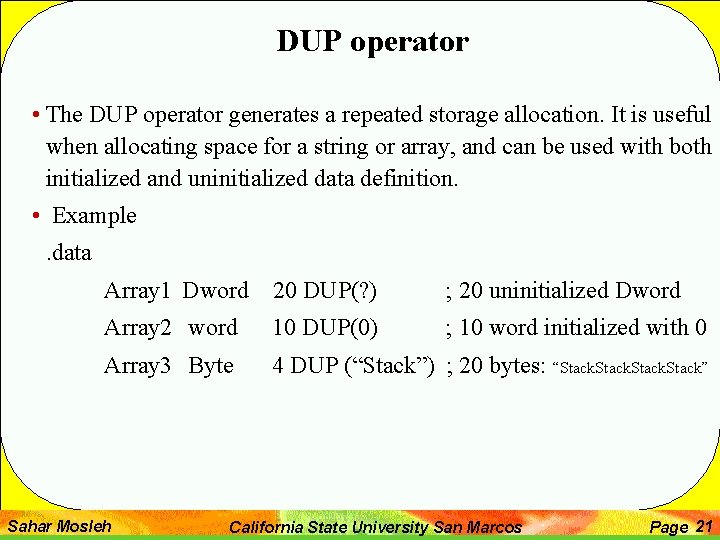
DUP operator • The DUP operator generates a repeated storage allocation. It is useful when allocating space for a string or array, and can be used with both initialized and uninitialized data definition. • Example. data Array 1 Dword 20 DUP(? ) ; 20 uninitialized Dword Array 2 word 10 DUP(0) ; 10 word initialized with 0 Array 3 Byte 4 DUP (“Stack”) ; 20 bytes: “Stack. Stack” Sahar Mosleh California State University San Marcos Page 21
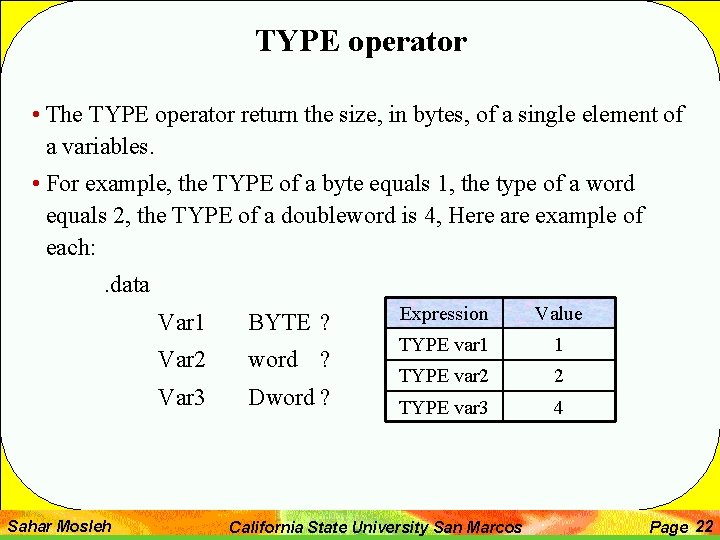
TYPE operator • The TYPE operator return the size, in bytes, of a single element of a variables. • For example, the TYPE of a byte equals 1, the type of a word equals 2, the TYPE of a doubleword is 4, Here are example of each: . data Sahar Mosleh Var 1 BYTE ? Var 2 word ? Var 3 Dword ? Expression Value TYPE var 1 1 TYPE var 2 2 TYPE var 3 4 California State University San Marcos Page 22

LENGHTOF Operator • The LENGTHOF operator count the number of element in array, defined by the values appearing on the same line as its label. We will use the following data as an example: • . data • Digitstr Byte • Array 3 Dword 1, 2, 3, 4 Sahar Mosleh “ 123456789”, 0 Expression Value LENGHTOF Digitstr 9 Array 3 4 California State University San Marcos Page 23
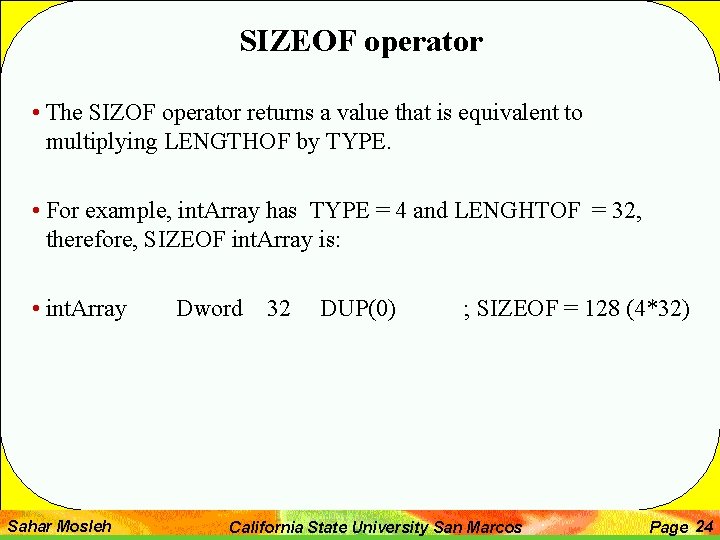
SIZEOF operator • The SIZOF operator returns a value that is equivalent to multiplying LENGTHOF by TYPE. • For example, int. Array has TYPE = 4 and LENGHTOF = 32, therefore, SIZEOF int. Array is: • int. Array Sahar Mosleh Dword 32 DUP(0) ; SIZEOF = 128 (4*32) California State University San Marcos Page 24