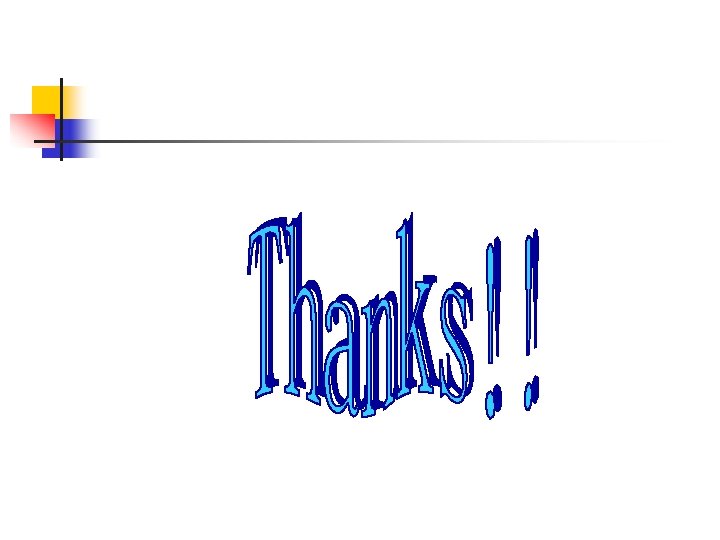JKKPWA tutorial H W Liu PWA Working Group
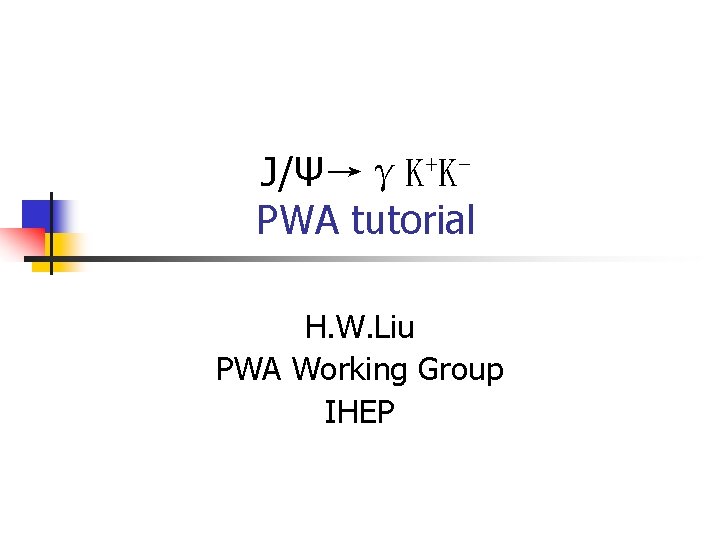
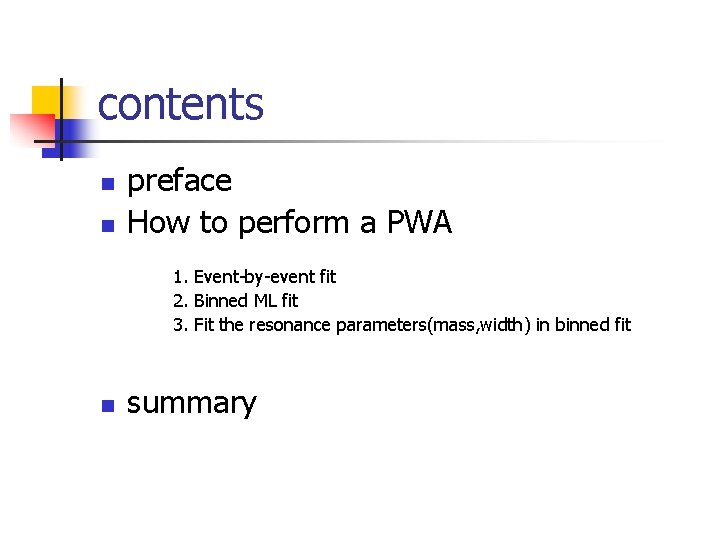
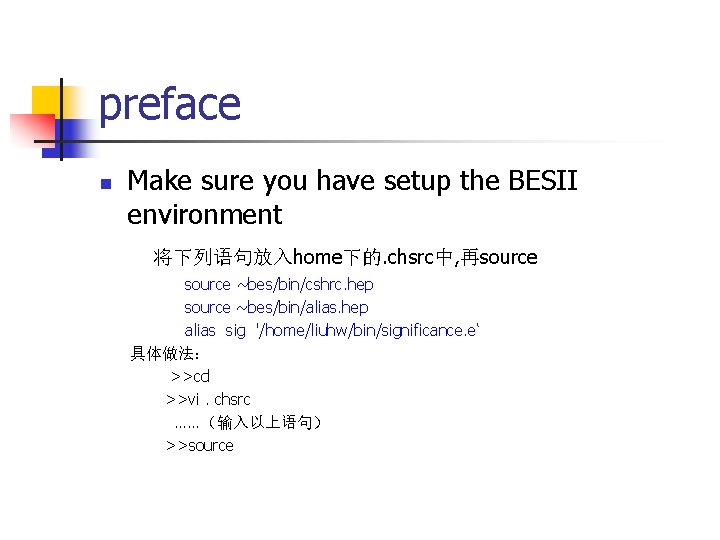
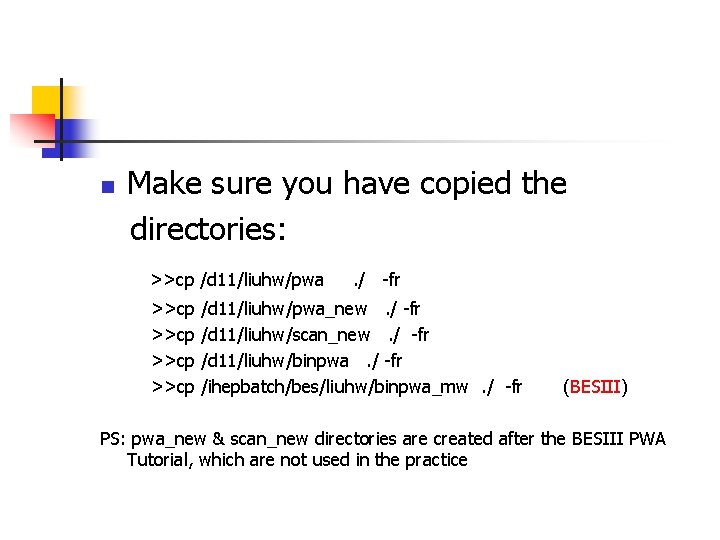
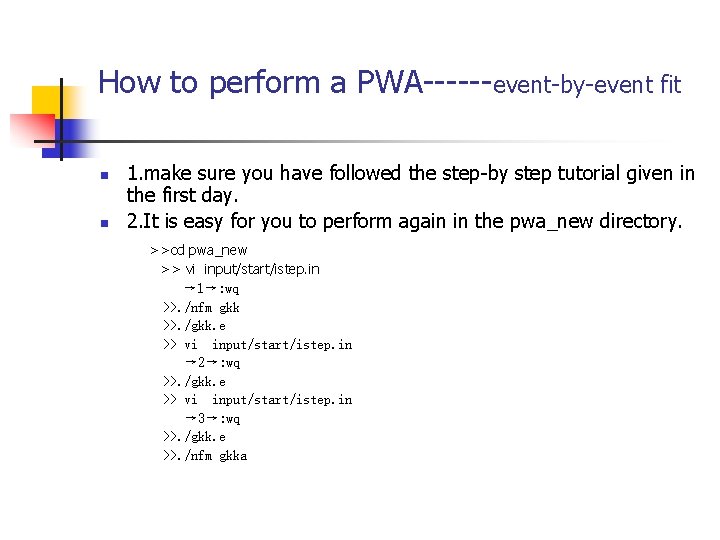
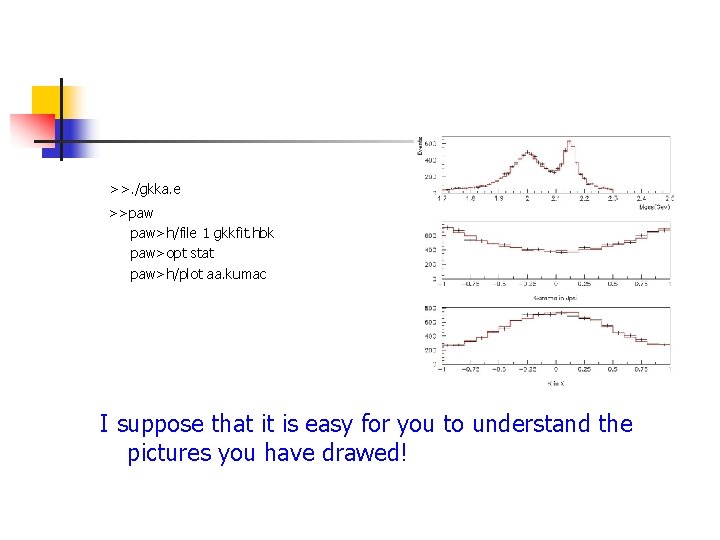
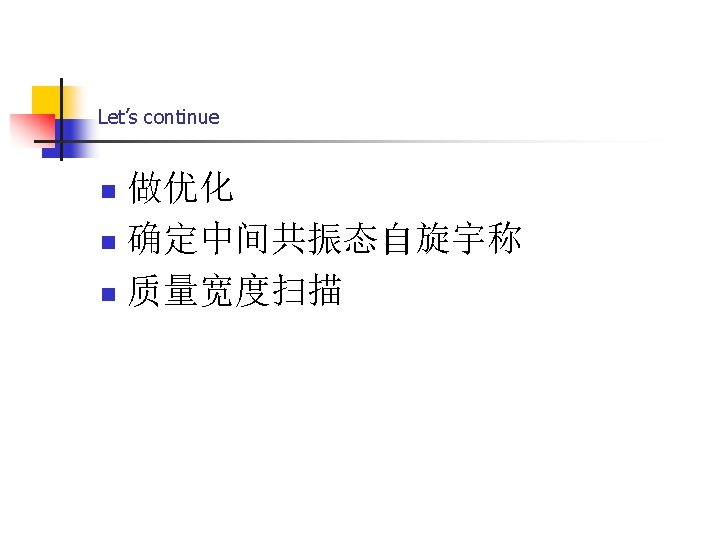
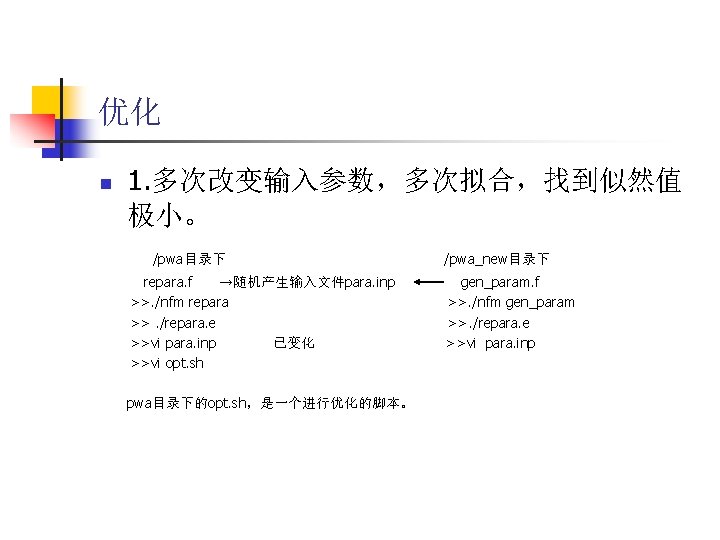
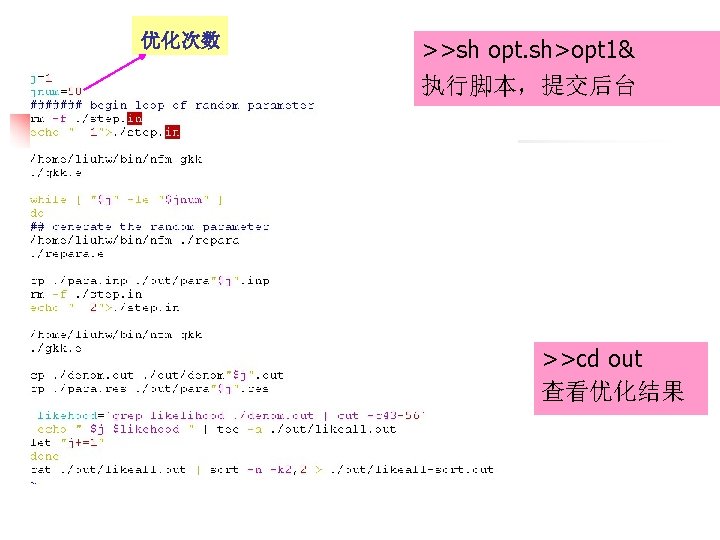
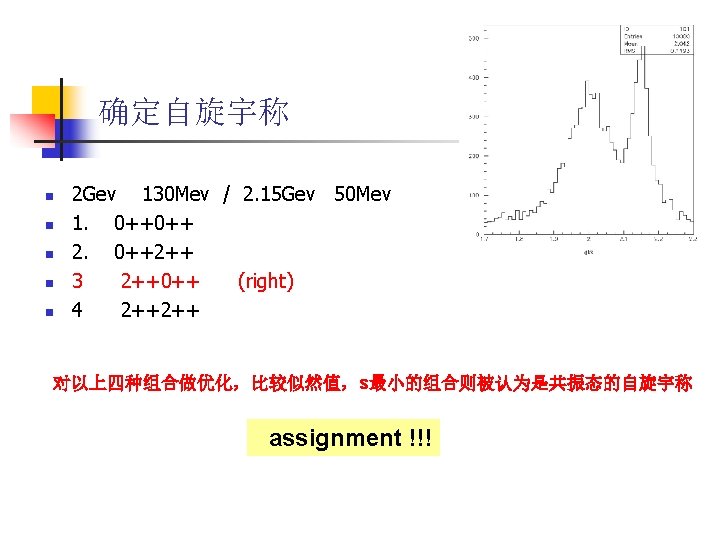


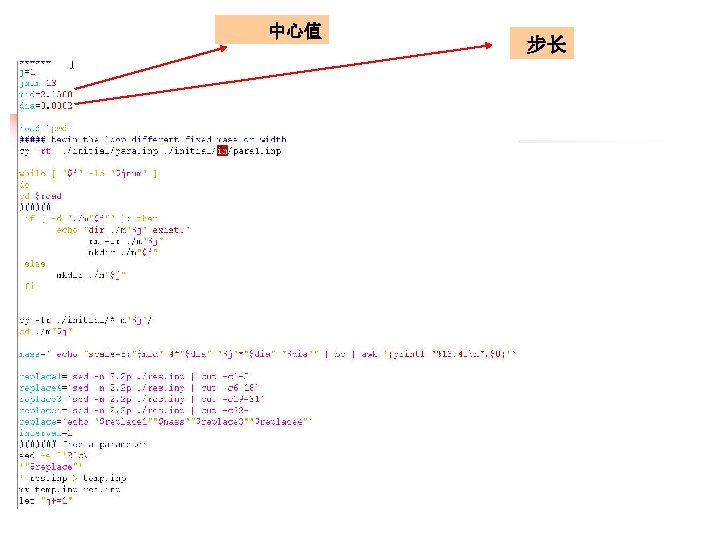
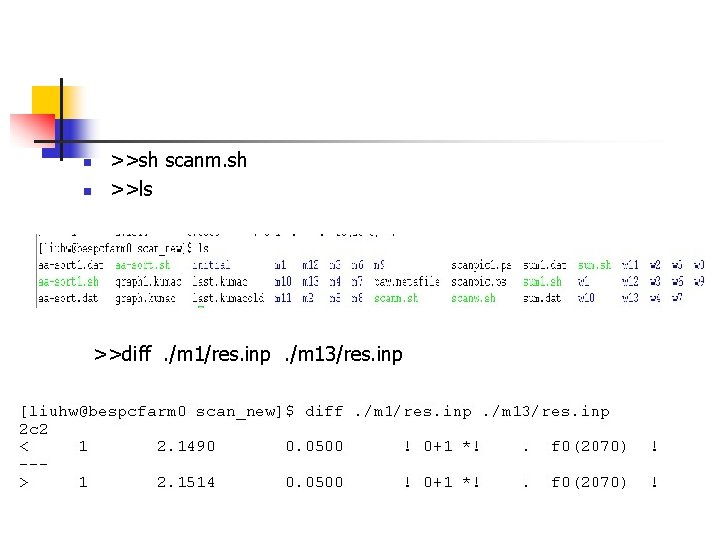
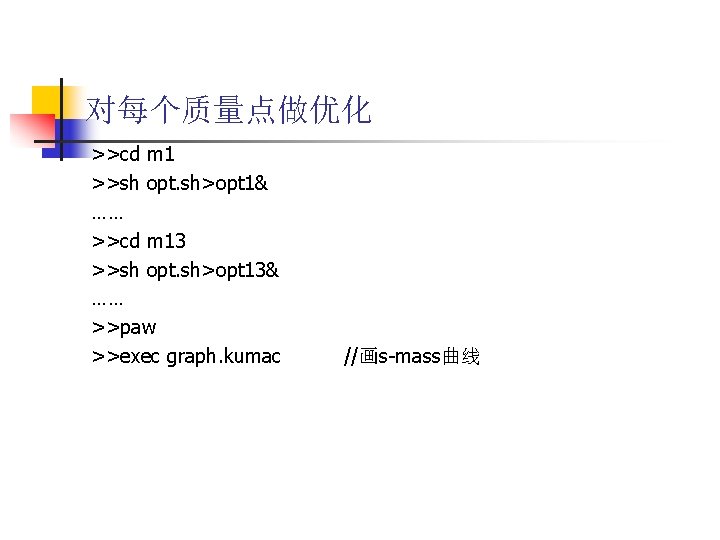
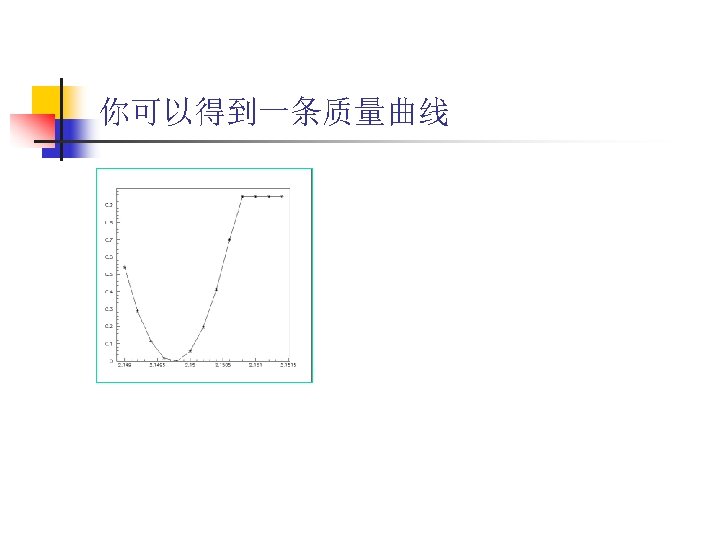
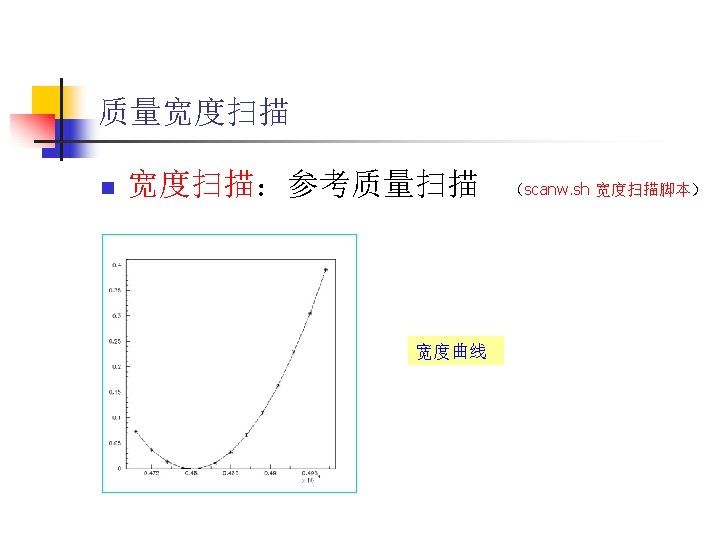
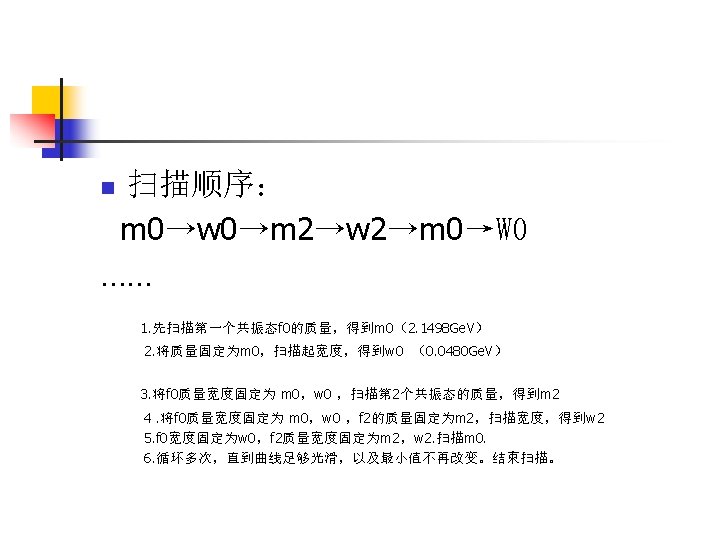
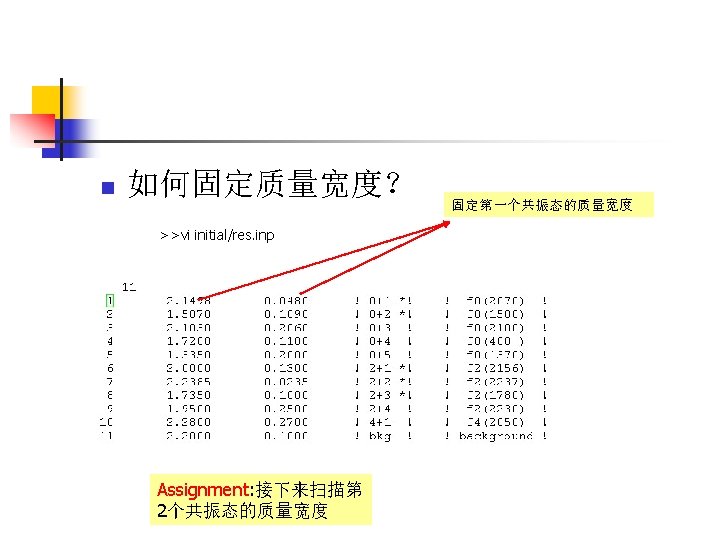
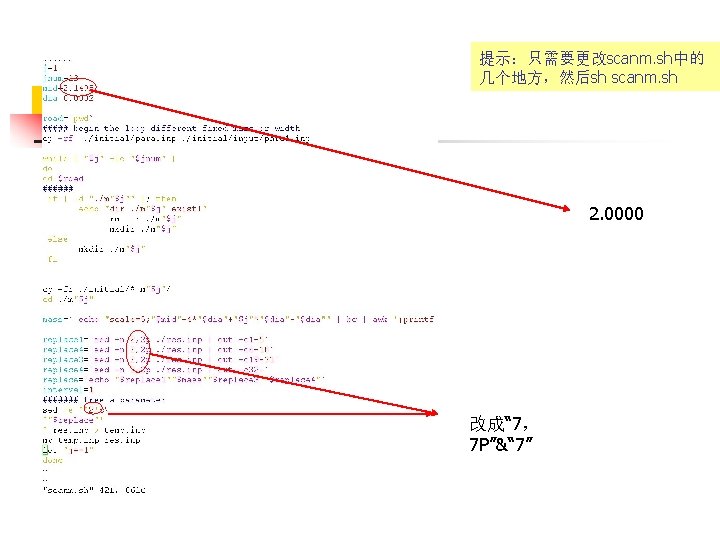

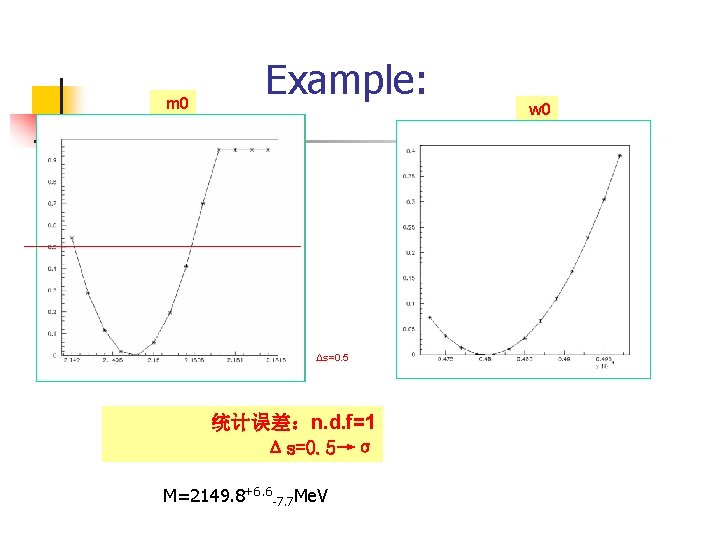
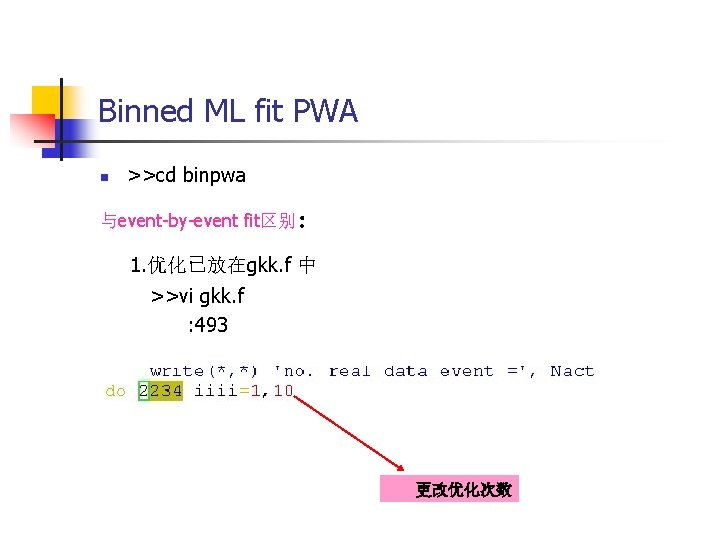
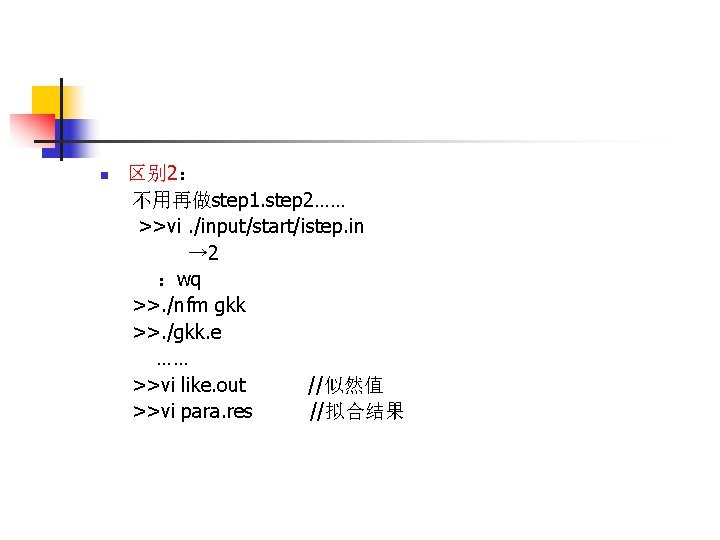
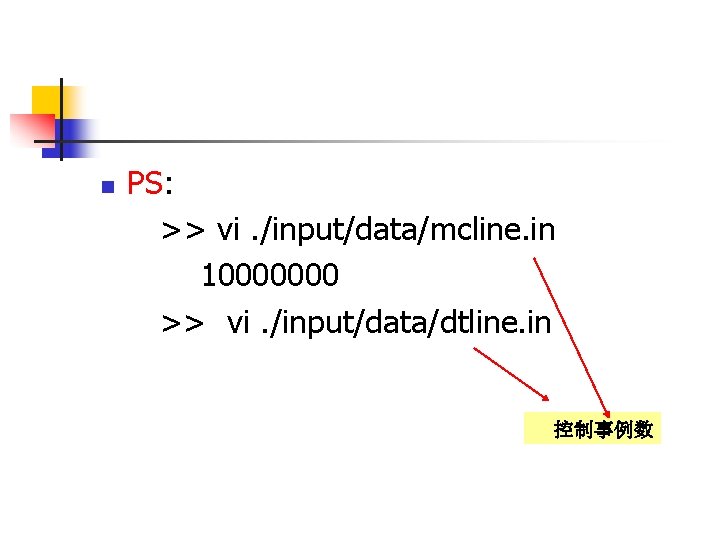
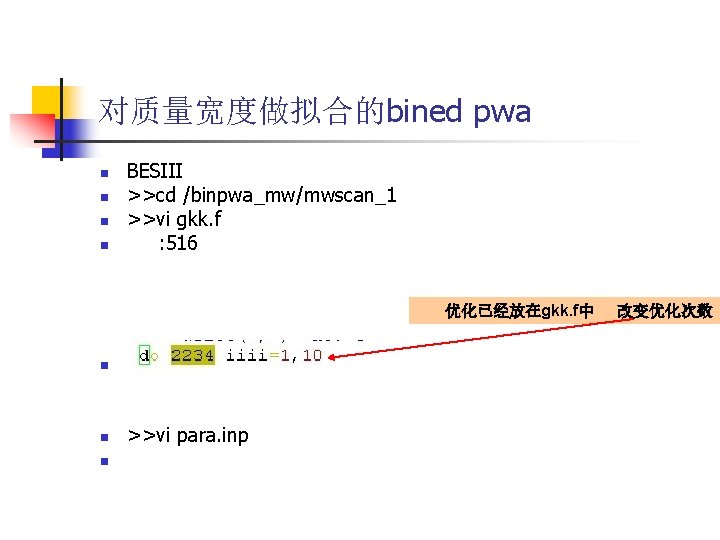
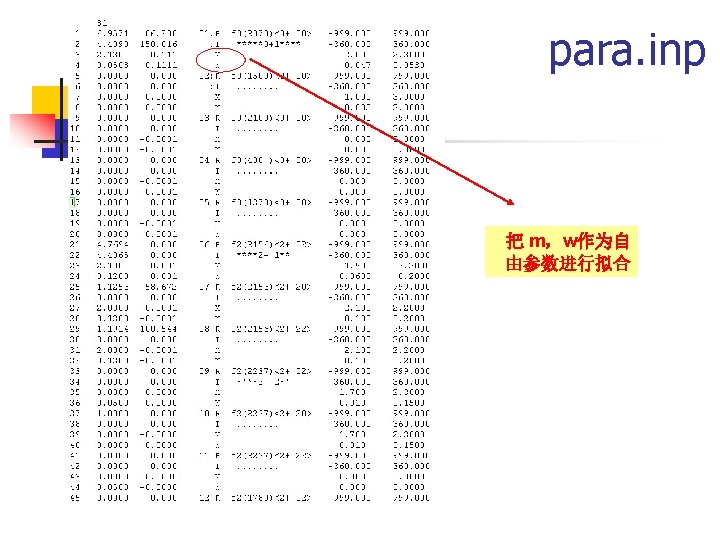
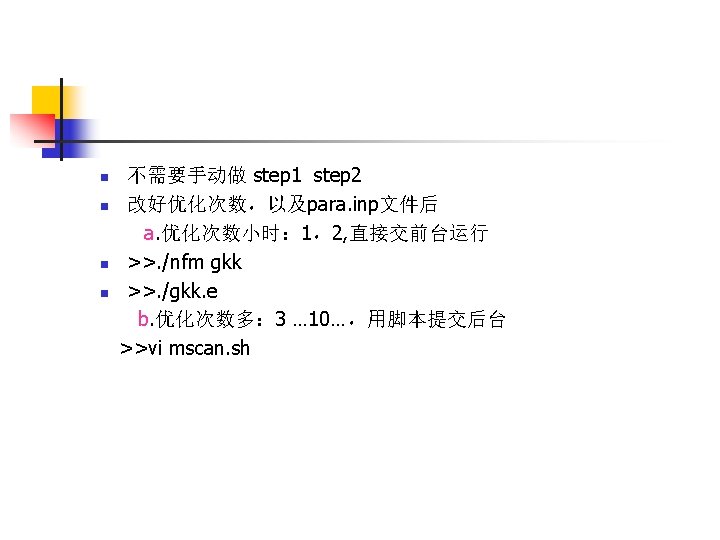
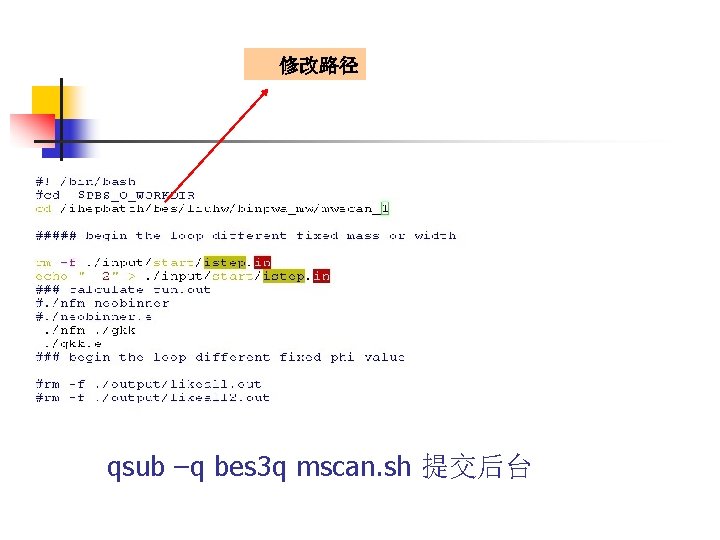
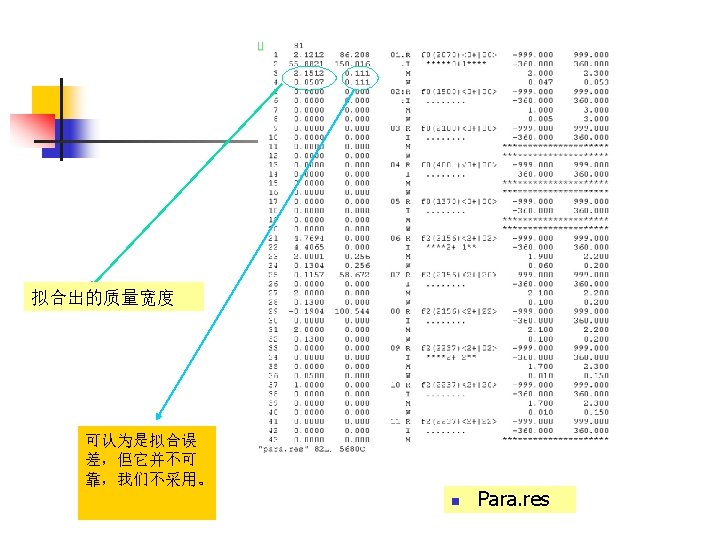
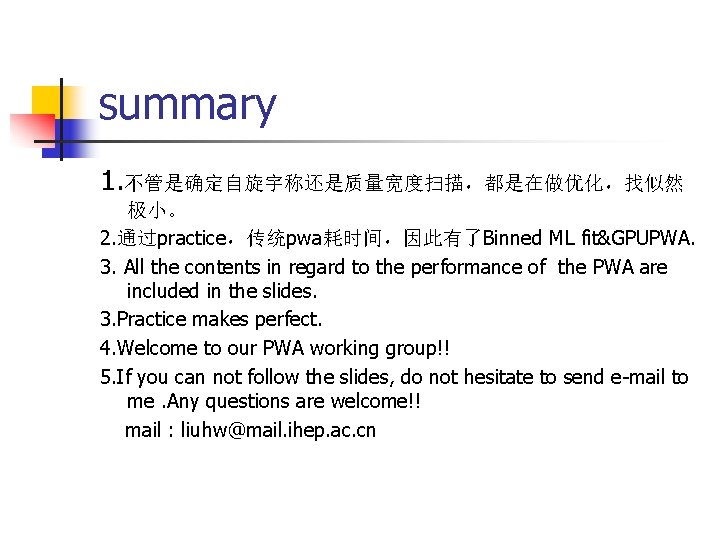
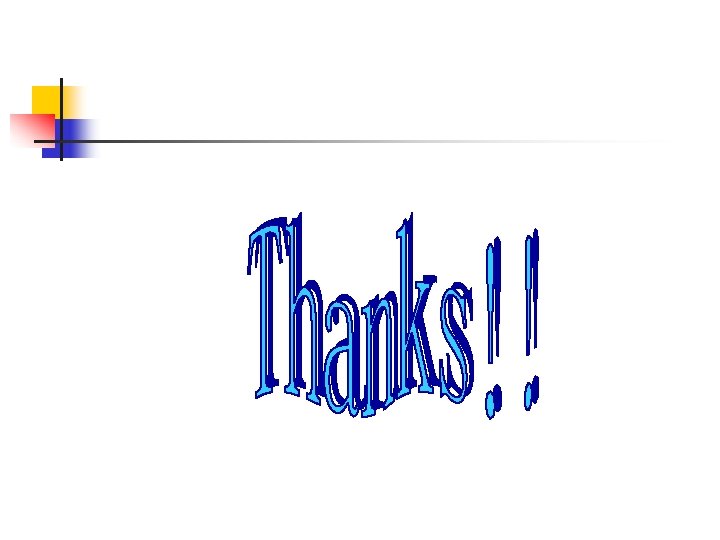
- Slides: 32
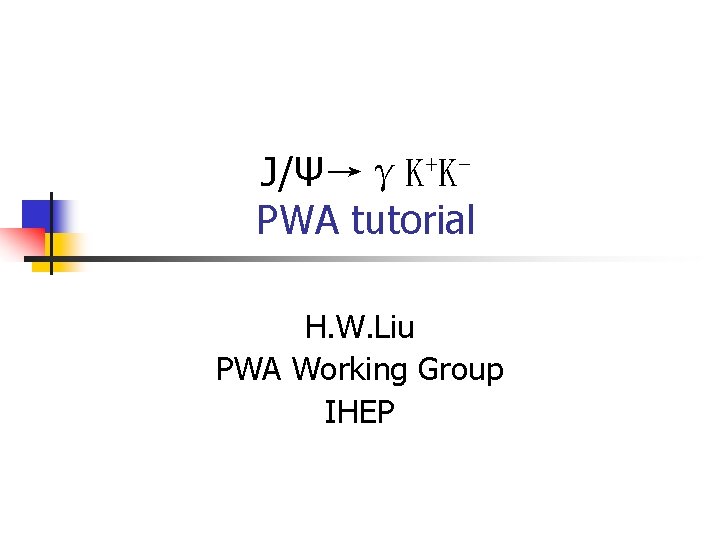
J/Ψ→γK+KPWA tutorial H. W. Liu PWA Working Group IHEP
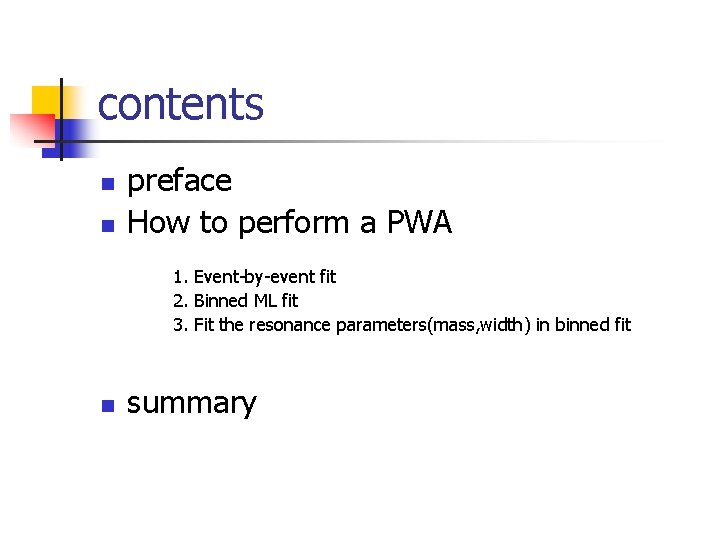
contents n n preface How to perform a PWA 1. Event-by-event fit 2. Binned ML fit 3. Fit the resonance parameters(mass, width) in binned fit n summary
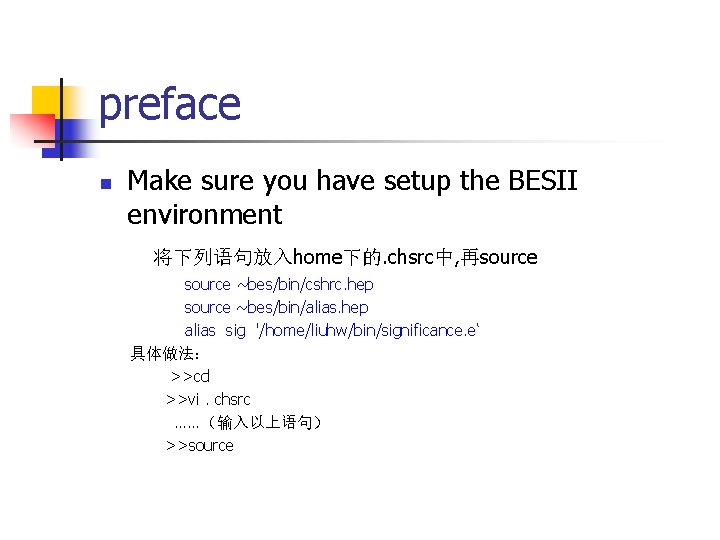
preface n Make sure you have setup the BESII environment 将下列语句放入home下的. chsrc中, 再source ~bes/bin/cshrc. hep source ~bes/bin/alias. hep alias sig '/home/liuhw/bin/significance. e‘ 具体做法: >>cd >>vi. chsrc ……(输入以上语句) >>source
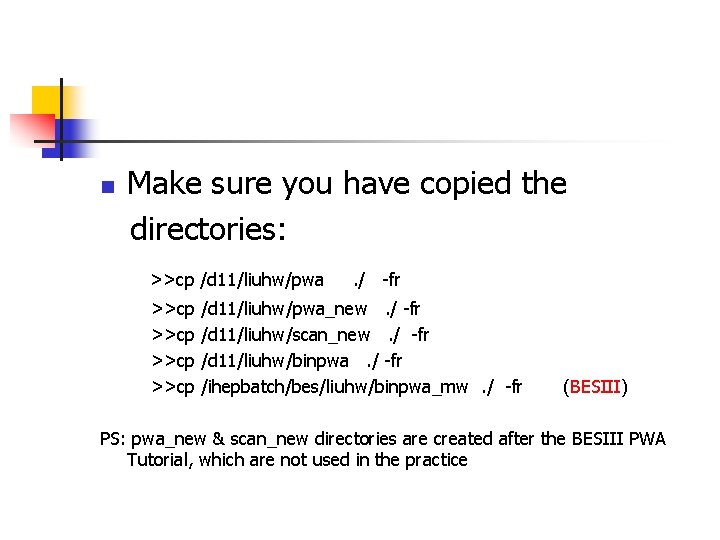
n Make sure you have copied the directories: >>cp /d 11/liuhw/pwa >>cp . / -fr /d 11/liuhw/pwa_new. / -fr /d 11/liuhw/scan_new. / -fr /d 11/liuhw/binpwa. / -fr /ihepbatch/bes/liuhw/binpwa_mw. / -fr (BESIII) PS: pwa_new & scan_new directories are created after the BESIII PWA Tutorial, which are not used in the practice
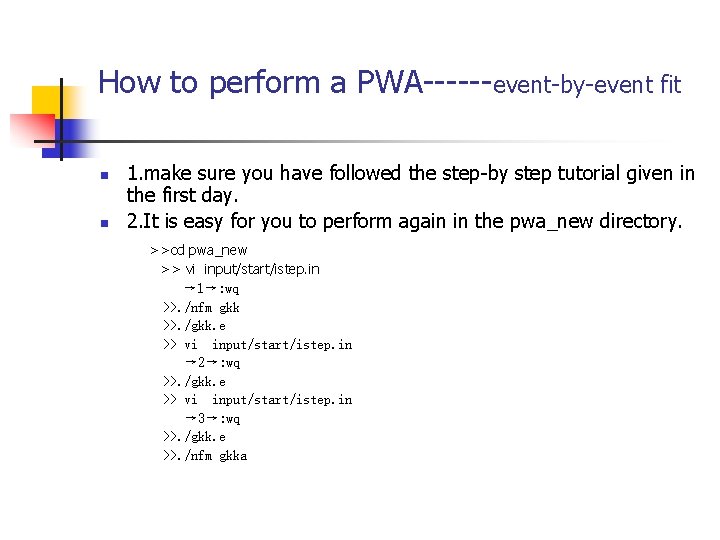
How to perform a PWA------event-by-event fit n n 1. make sure you have followed the step-by step tutorial given in the first day. 2. It is easy for you to perform again in the pwa_new directory. >>cd pwa_new >> vi input/start/istep. in → 1→: wq >>. /nfm gkk >>. /gkk. e >> vi input/start/istep. in → 2→: wq >>. /gkk. e >> vi input/start/istep. in → 3→: wq >>. /gkk. e >>. /nfm gkka
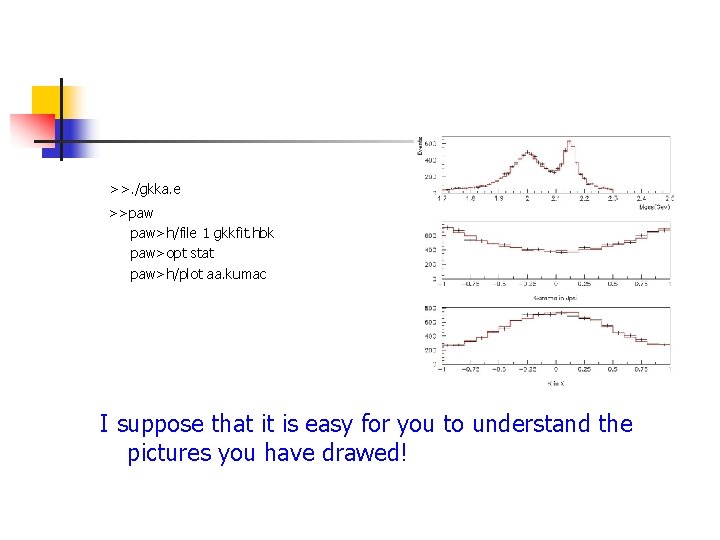
>>. /gkka. e >>paw paw>h/file 1 gkkfit. hbk paw>opt stat paw>h/plot aa. kumac I suppose that it is easy for you to understand the pictures you have drawed!
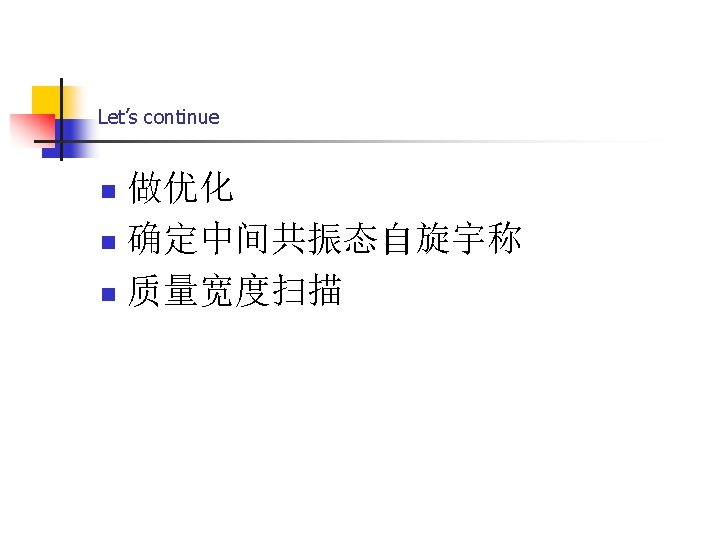
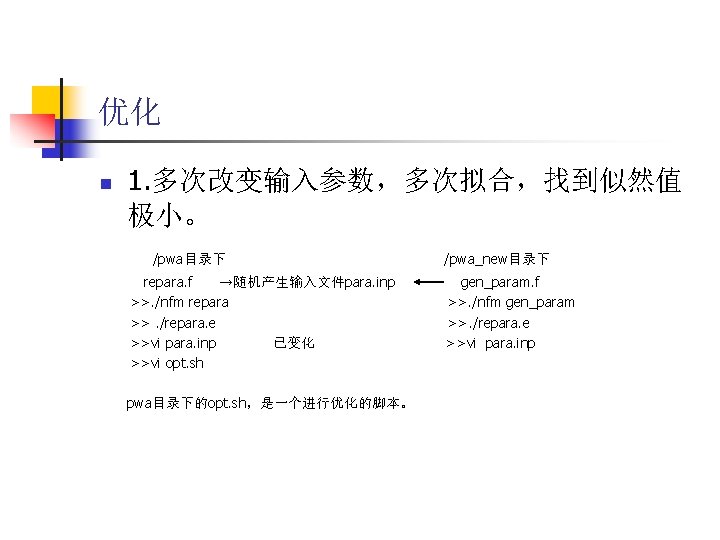
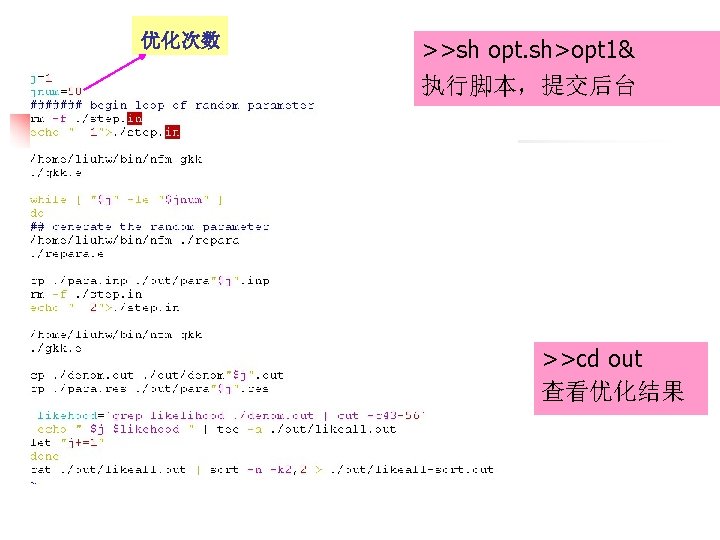
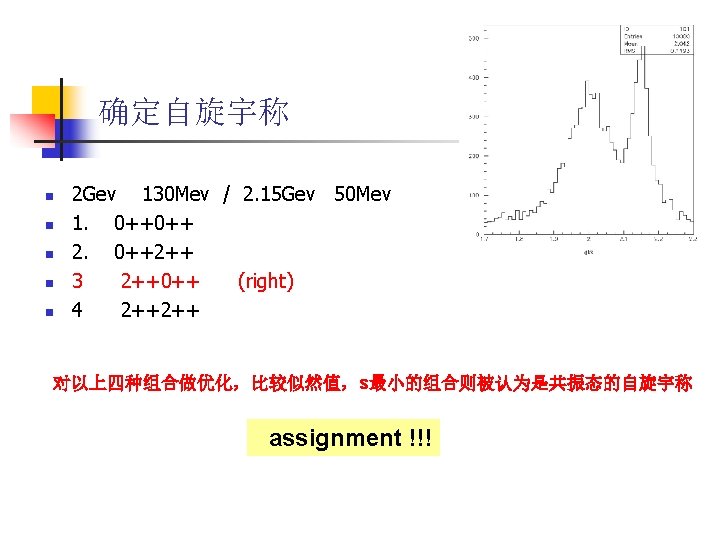


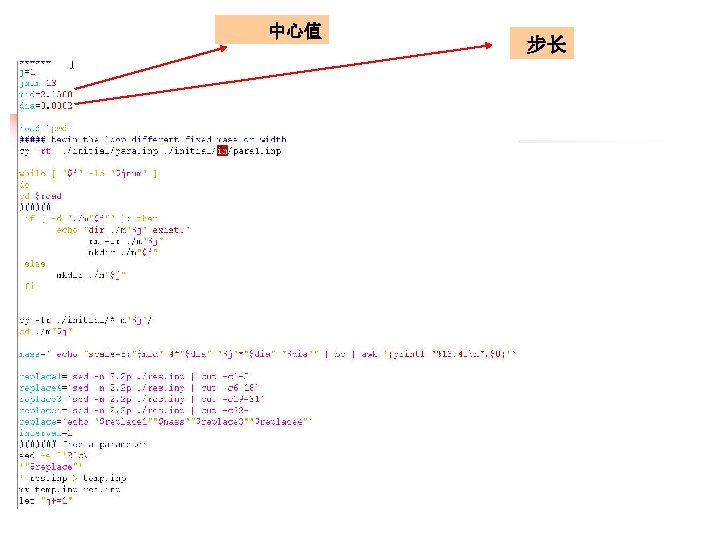
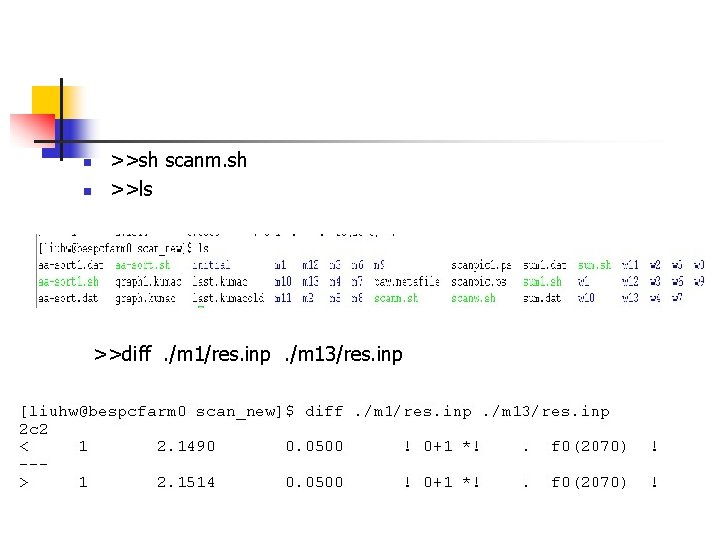
n n >>sh scanm. sh >>ls >>diff. /m 1/res. inp. /m 13/res. inp
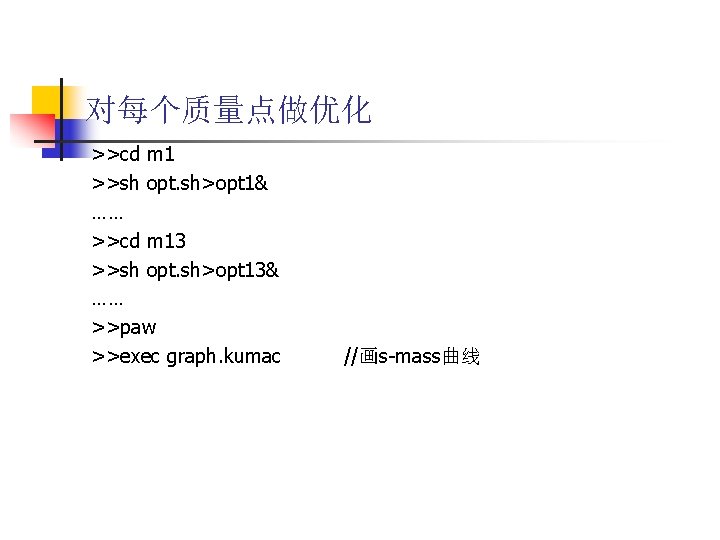
对每个质量点做优化 >>cd m 1 >>sh opt. sh>opt 1& …… >>cd m 13 >>sh opt. sh>opt 13& …… >>paw >>exec graph. kumac //画s-mass曲线
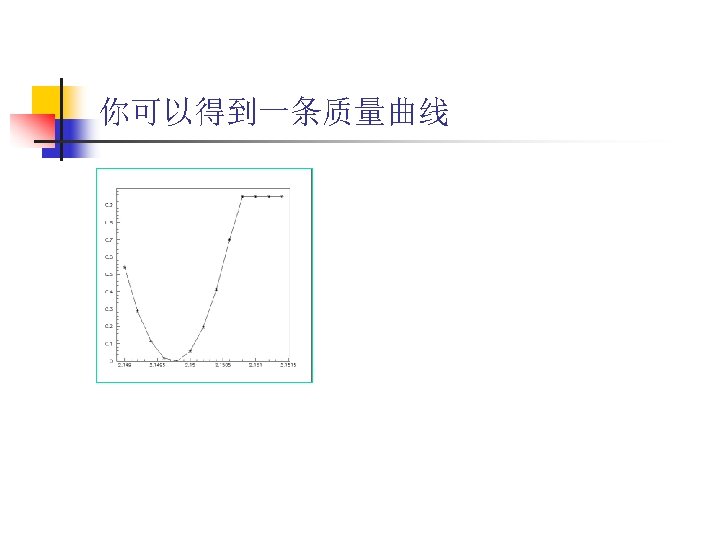
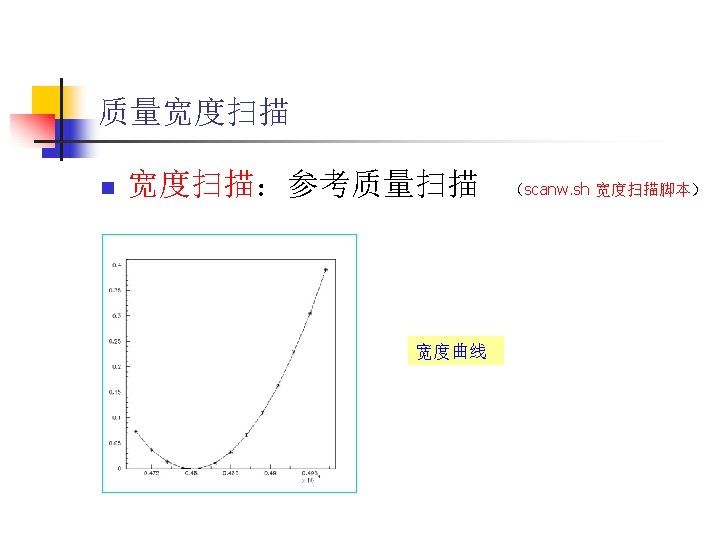
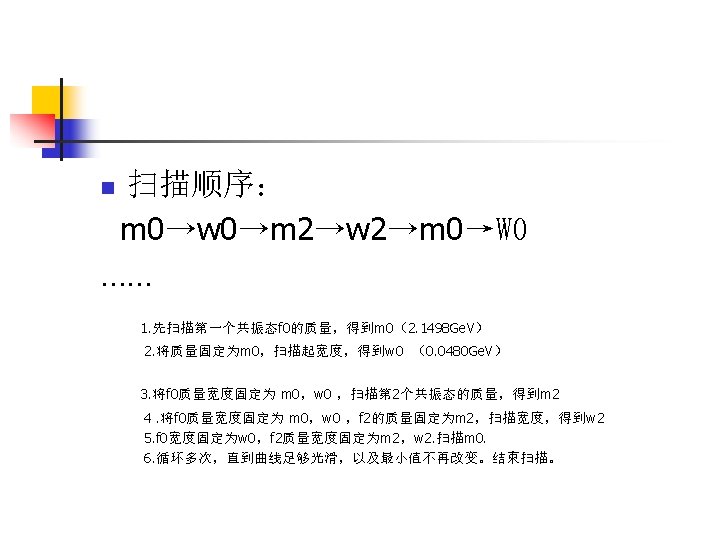
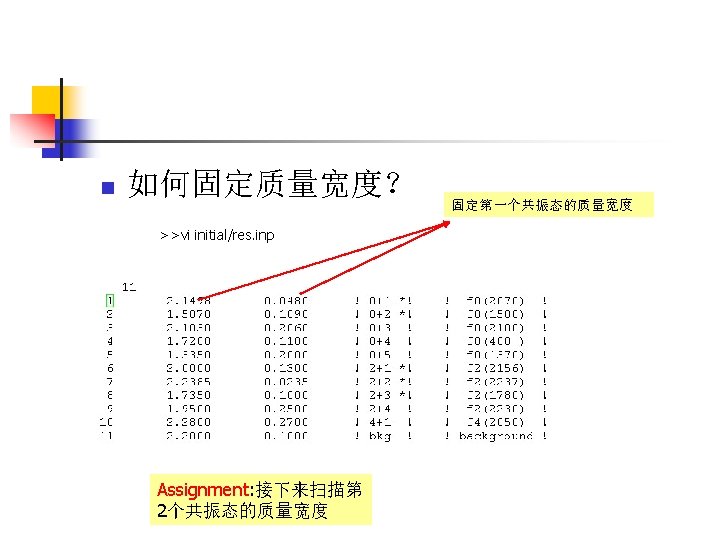
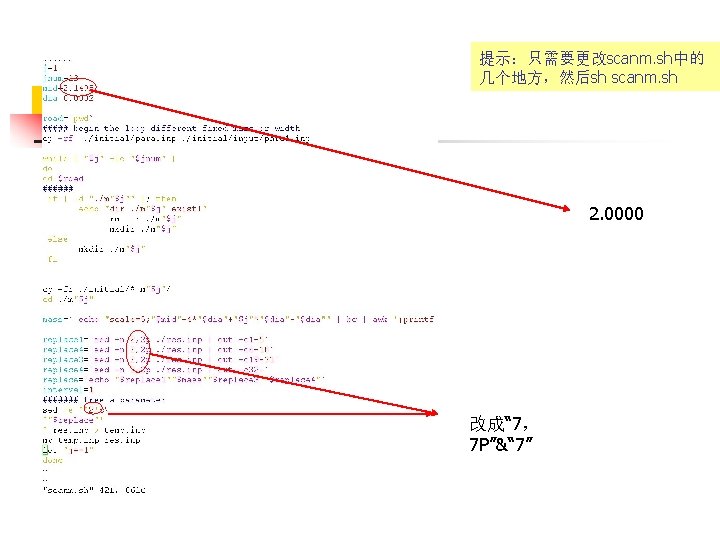

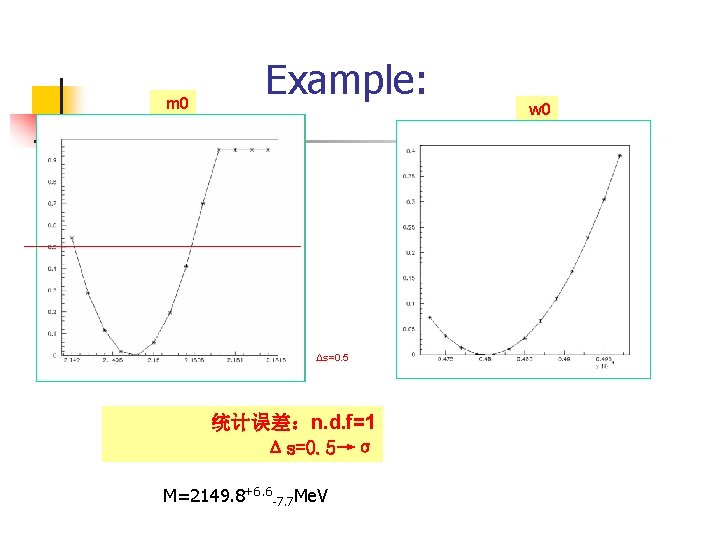
m 0 Example: Δs=0. 5 统计误差:n. d. f=1 Δs=0. 5→σ M=2149. 8+6. 6 -7. 7 Me. V w 0
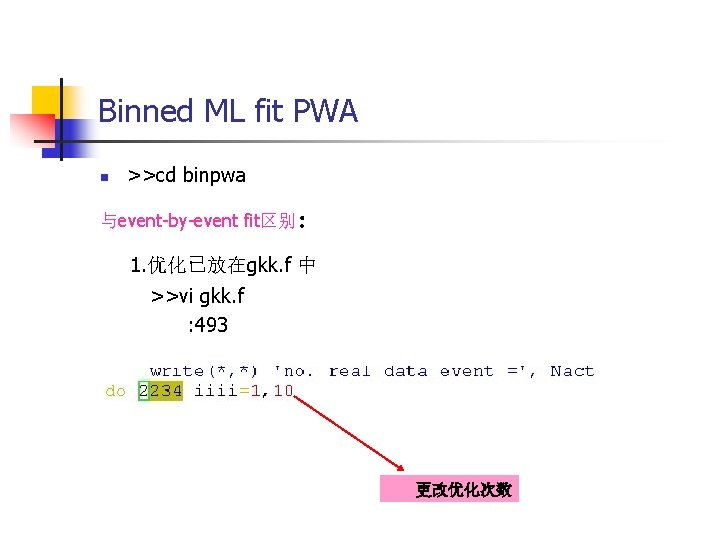
Binned ML fit PWA n >>cd binpwa : 与event-by-event fit区别 1. 优化已放在gkk. f 中 >>vi gkk. f : 493 更改优化次数
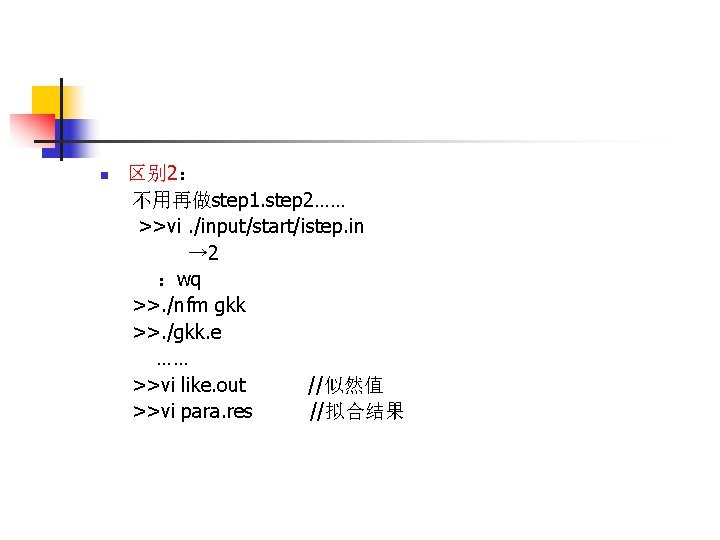
n 区别 2: 不用再做step 1. step 2…… >>vi. /input/start/istep. in → 2 :wq >>. /nfm gkk >>. /gkk. e …… >>vi like. out //似然值 >>vi para. res //拟合结果
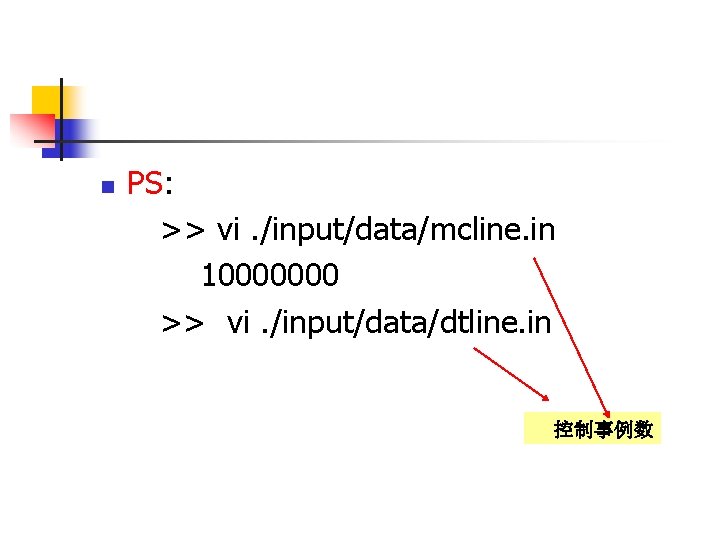
n PS: >> vi. /input/data/mcline. in 10000000 >> vi. /input/data/dtline. in 控制事例数
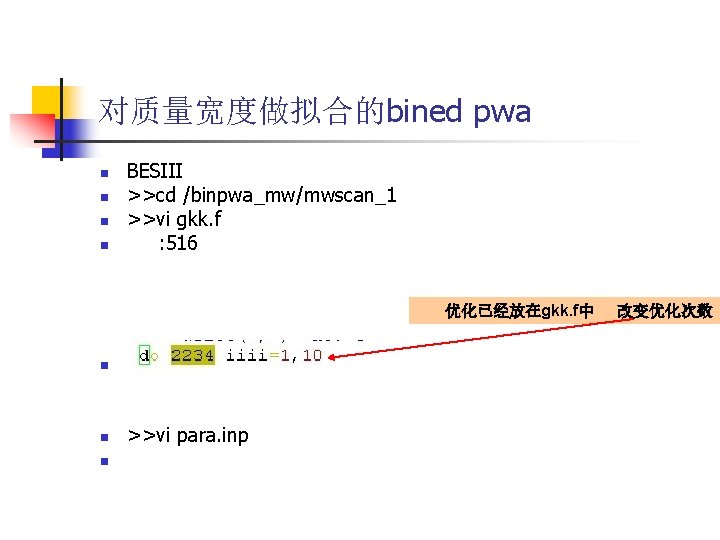
对质量宽度做拟合的bined pwa n n BESIII >>cd /binpwa_mw/mwscan_1 >>vi gkk. f : 516 优化已经放在gkk. f中 n ESC→:wq n >>vi para. inp n 改变优化次数
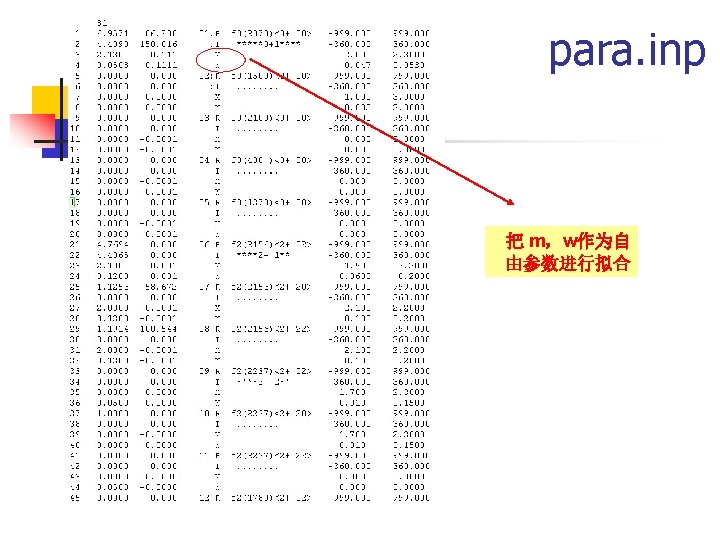
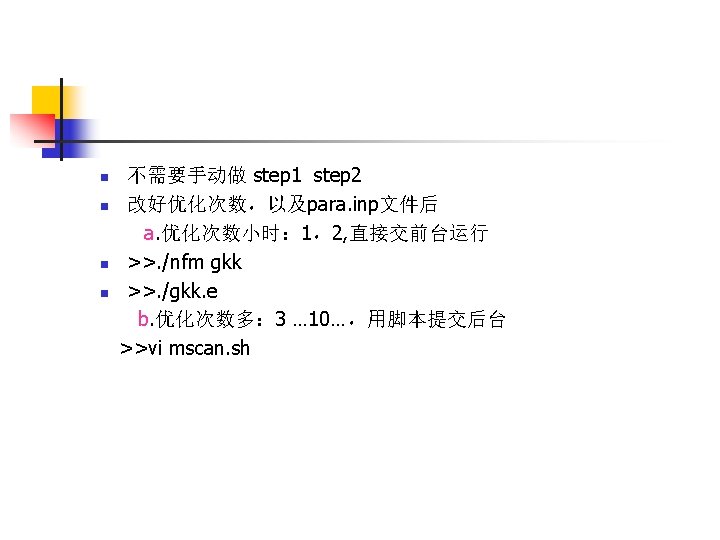
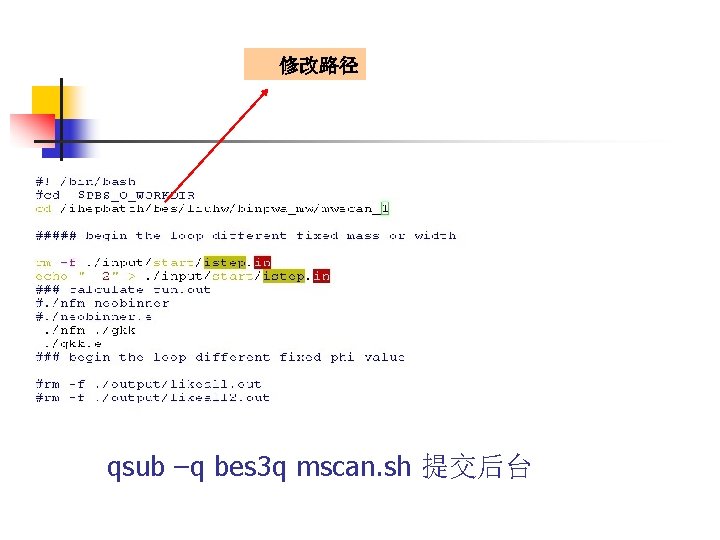
修改路径 qsub –q bes 3 q mscan. sh 提交后台
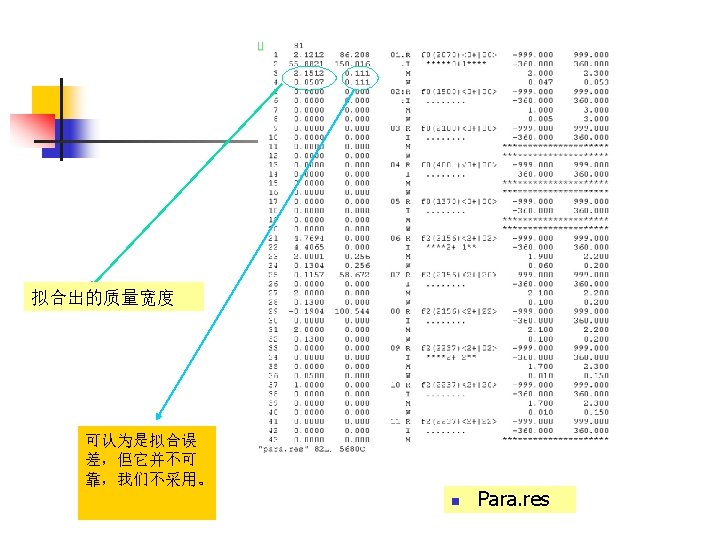
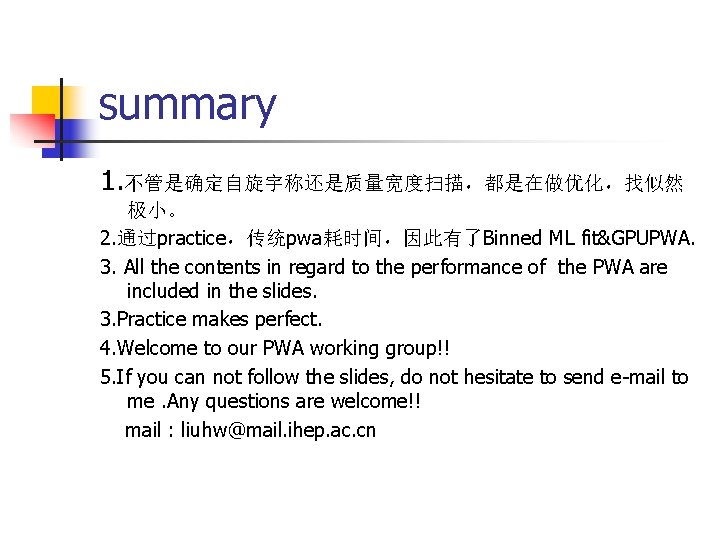
summary 1. 不管是确定自旋宇称还是质量宽度扫描,都是在做优化,找似然 极小。 2. 通过practice,传统pwa耗时间,因此有了Binned ML fit&GPUPWA. 3. All the contents in regard to the performance of the PWA are included in the slides. 3. Practice makes perfect. 4. Welcome to our PWA working group!! 5. If you can not follow the slides, do not hesitate to send e-mail to me. Any questions are welcome!! mail : liuhw@mail. ihep. ac. cn