Jeff Thompson Enterprise Content Management ECM WW Client
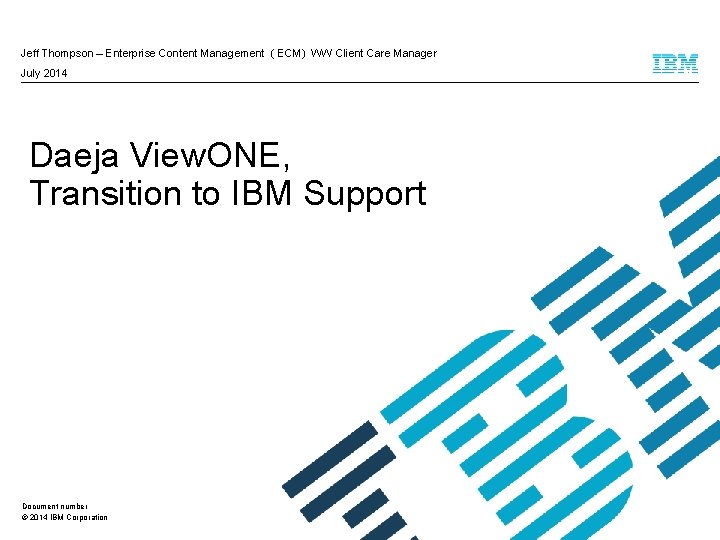
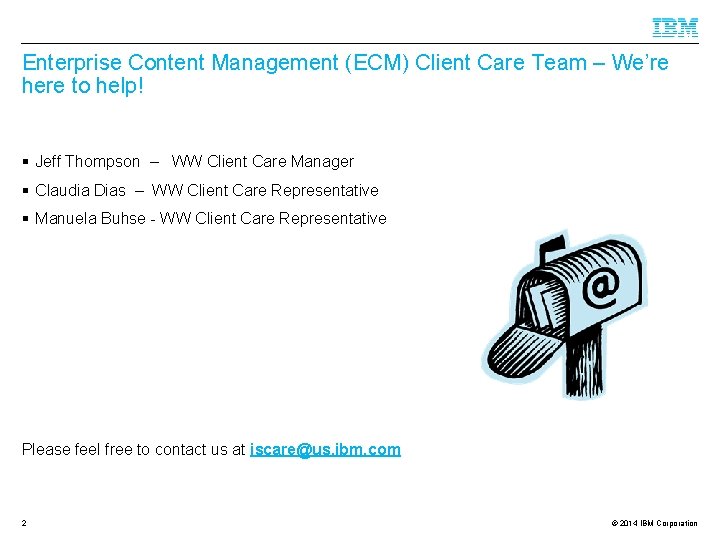
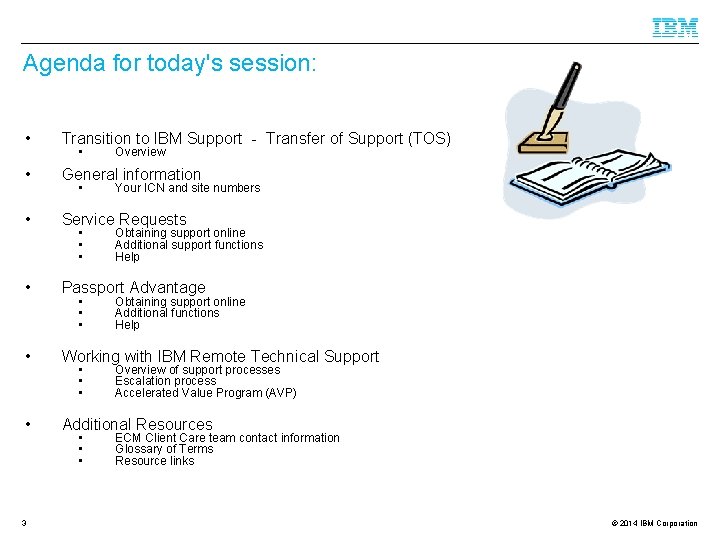
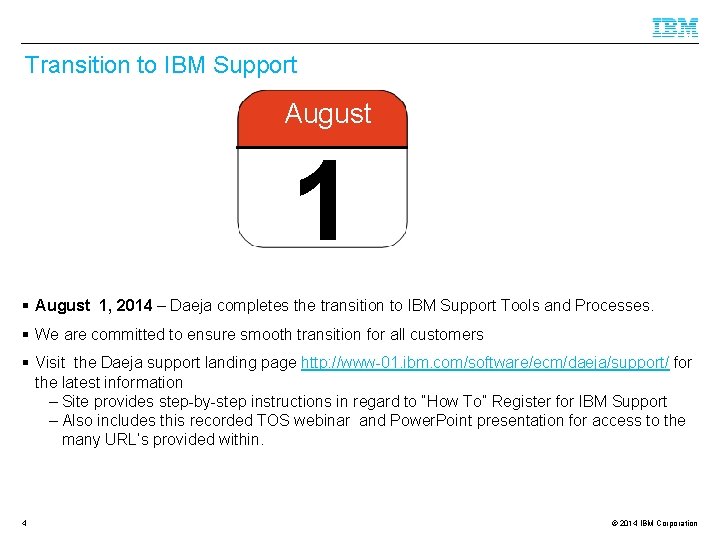
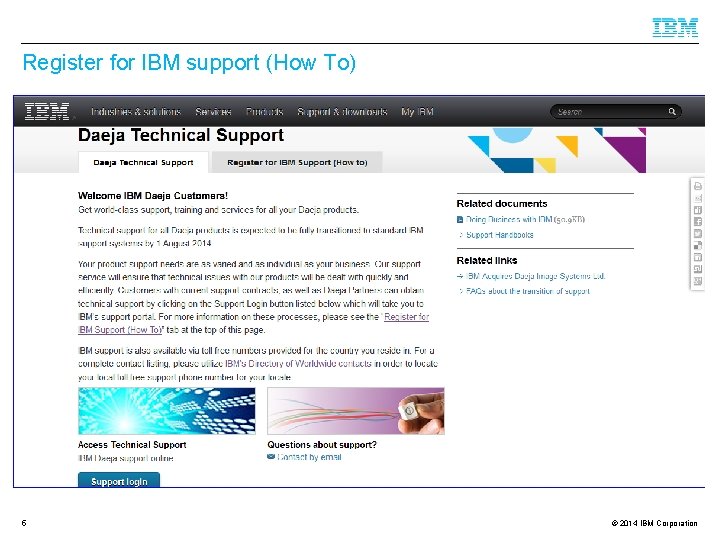
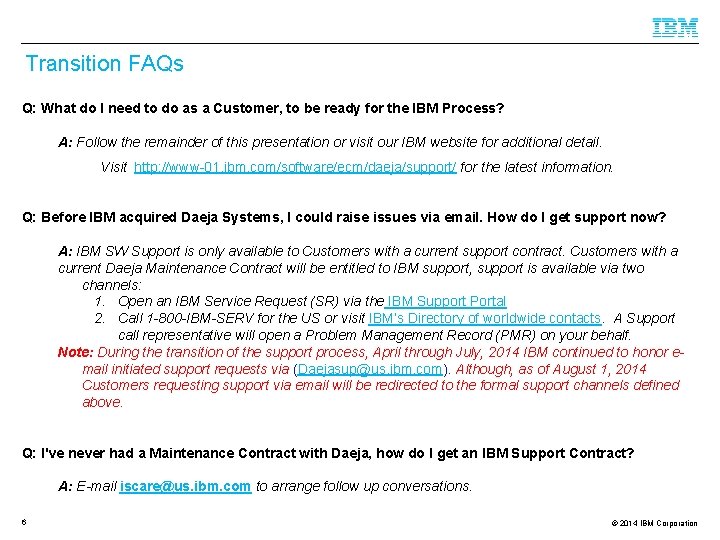
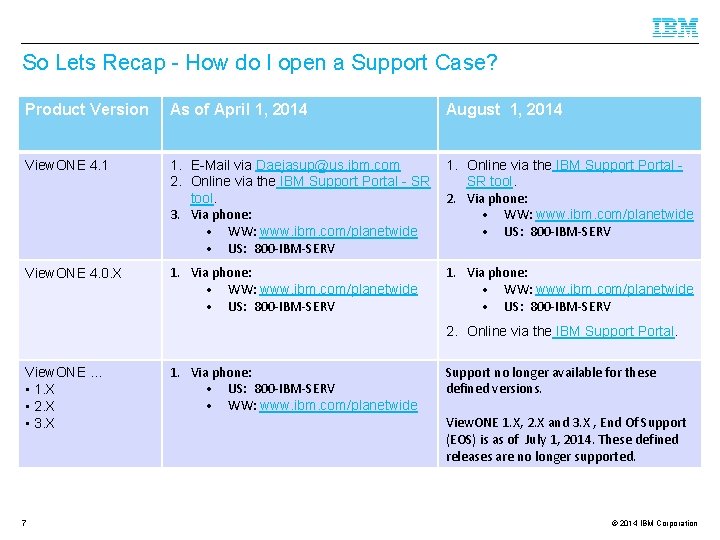
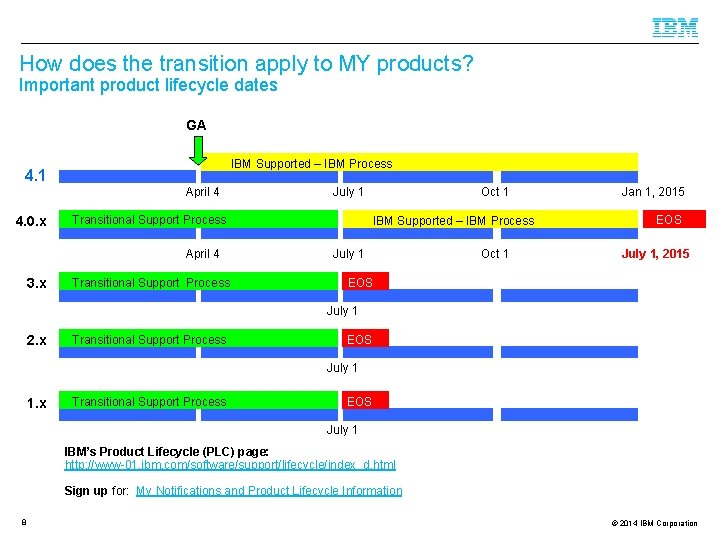
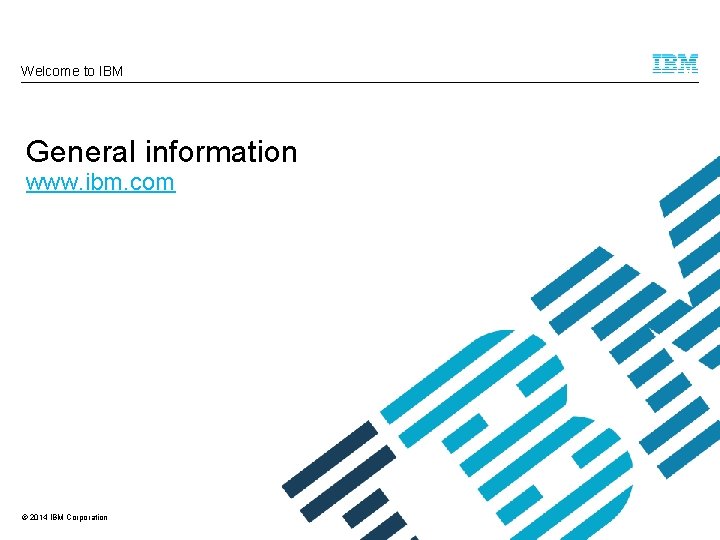
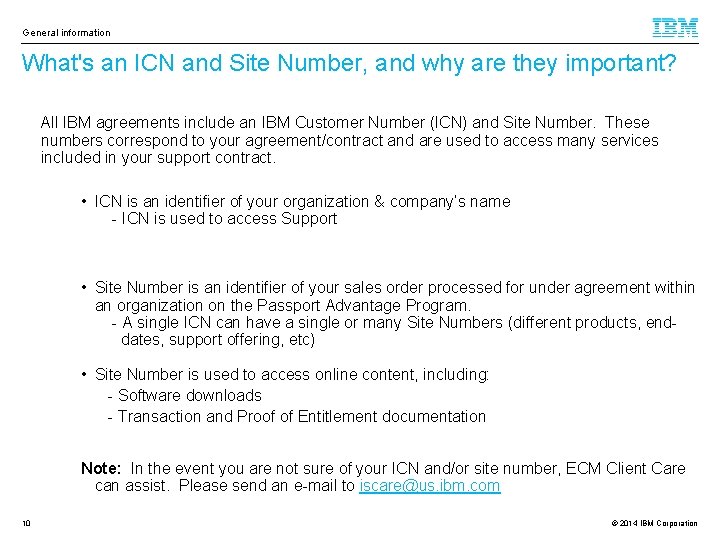
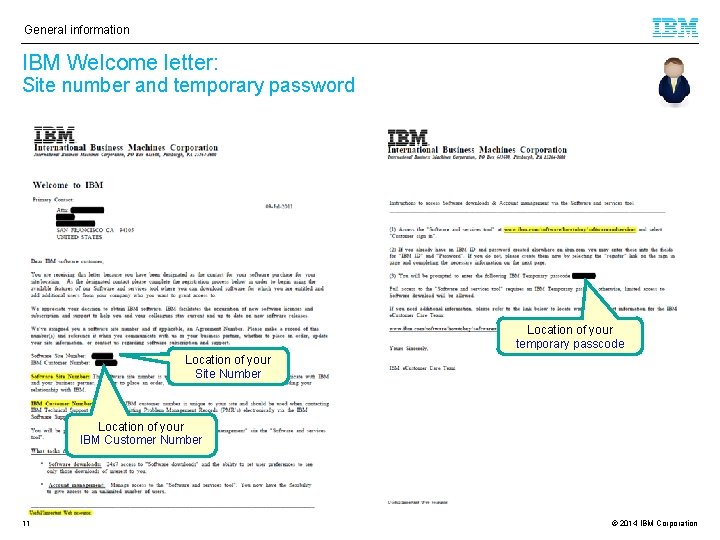
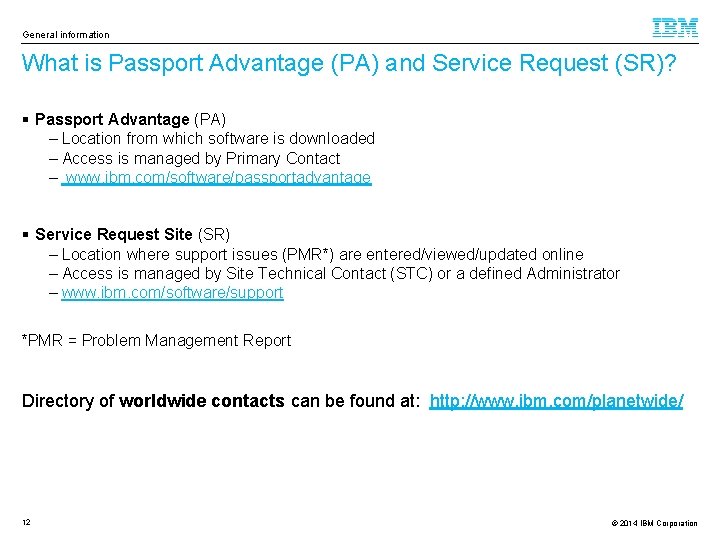
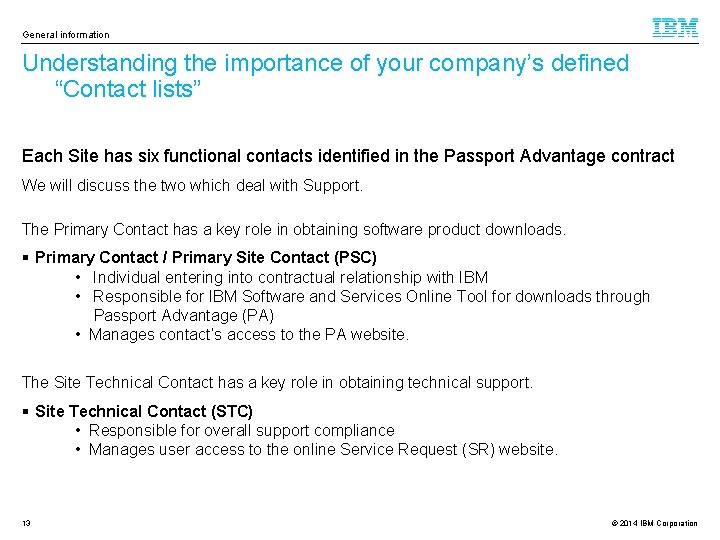
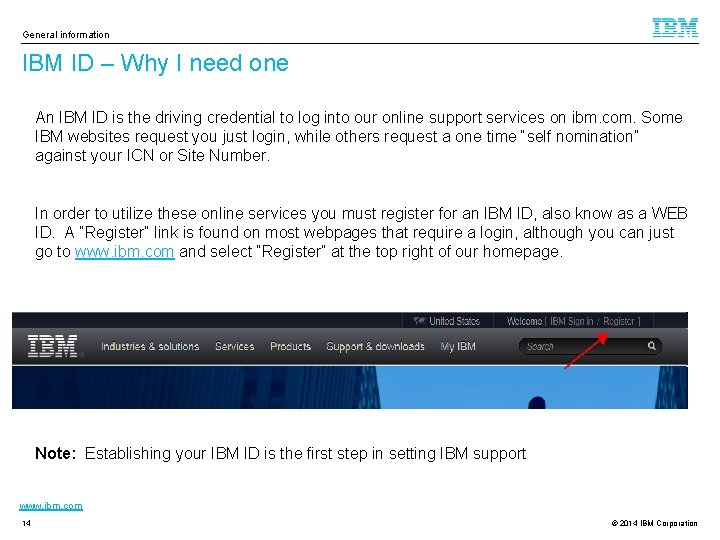
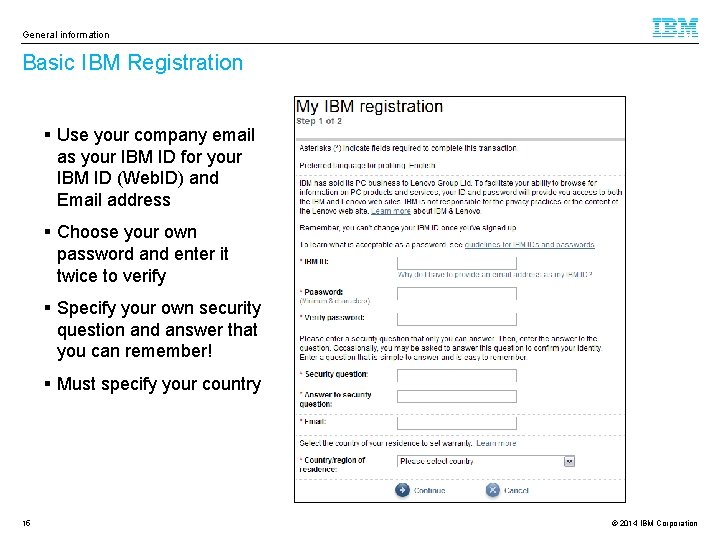
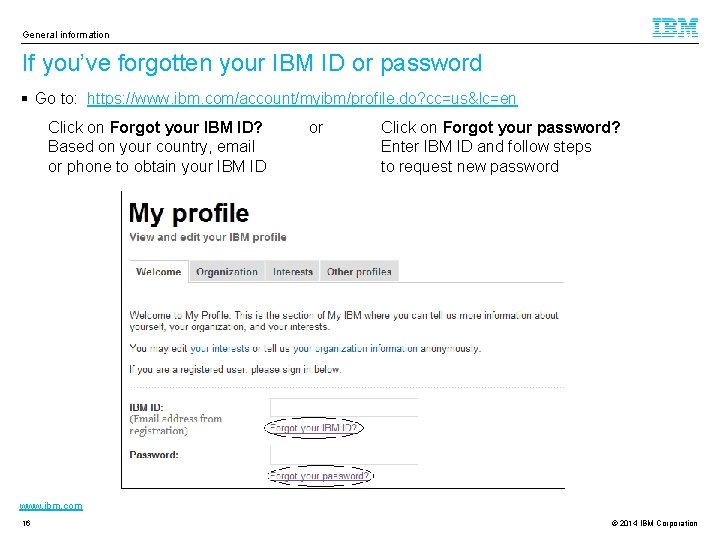

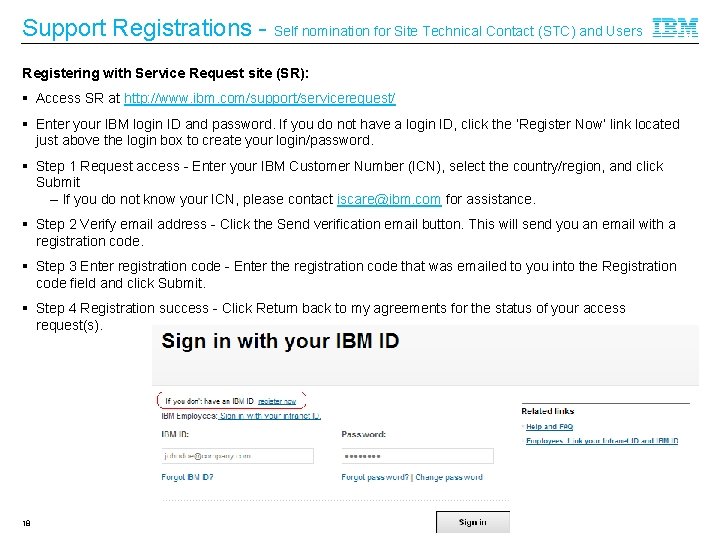
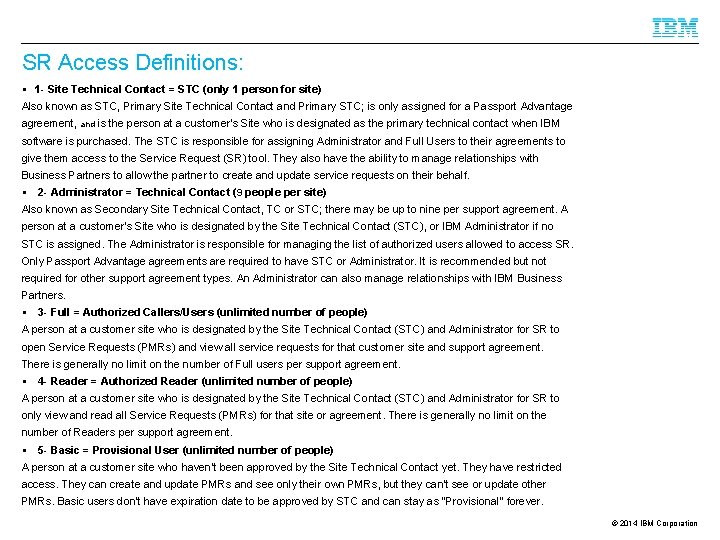
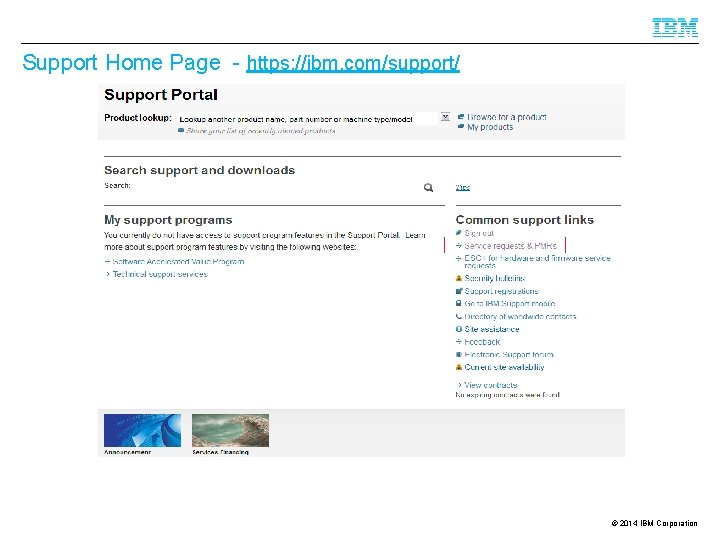
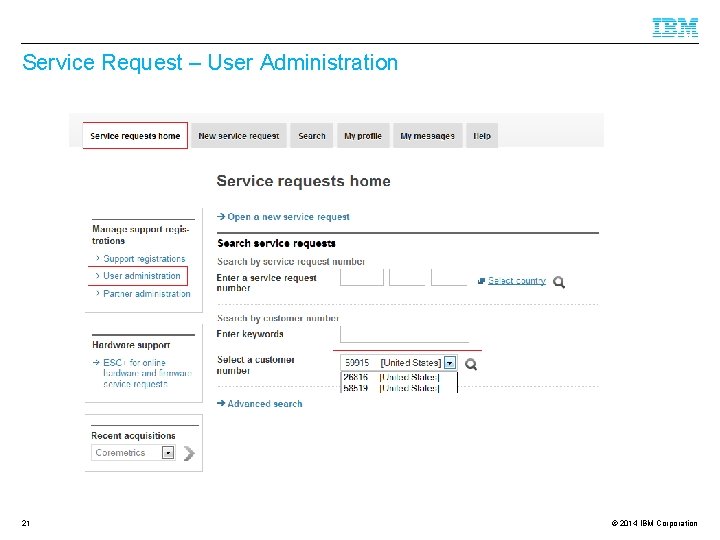
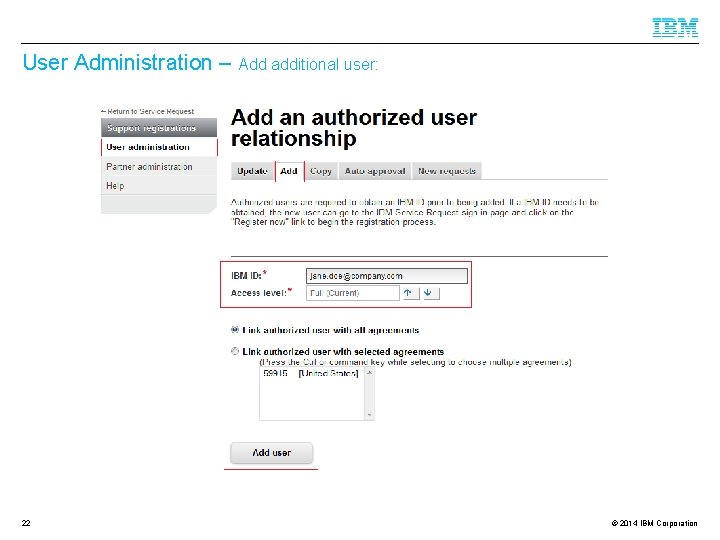
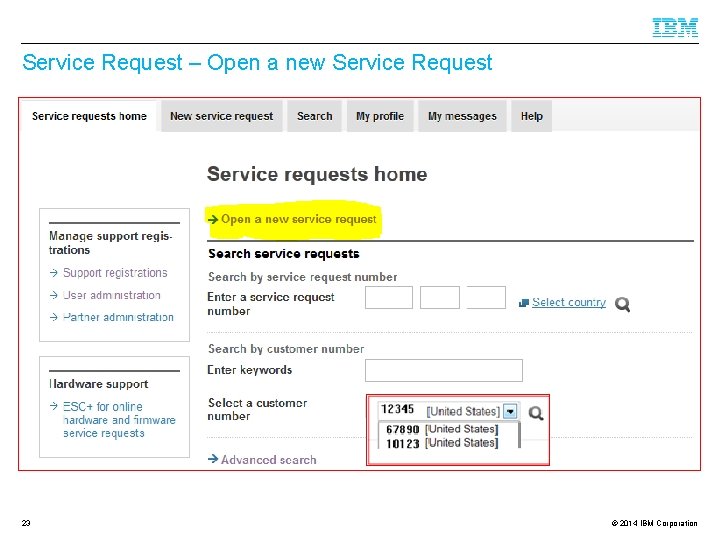
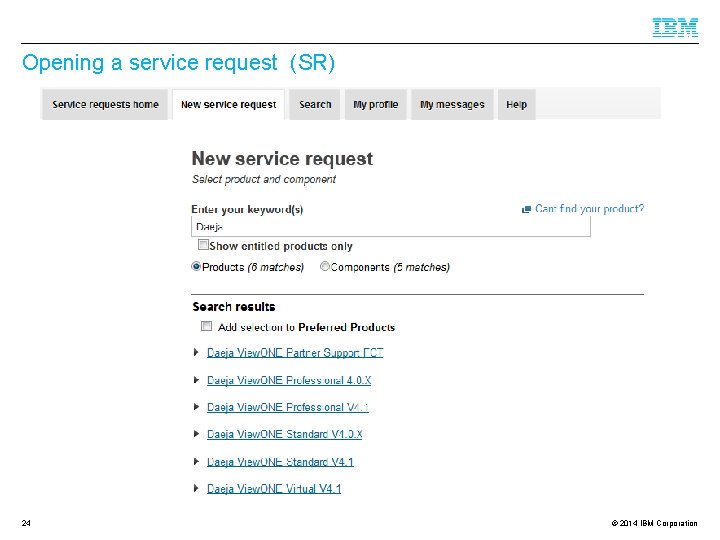
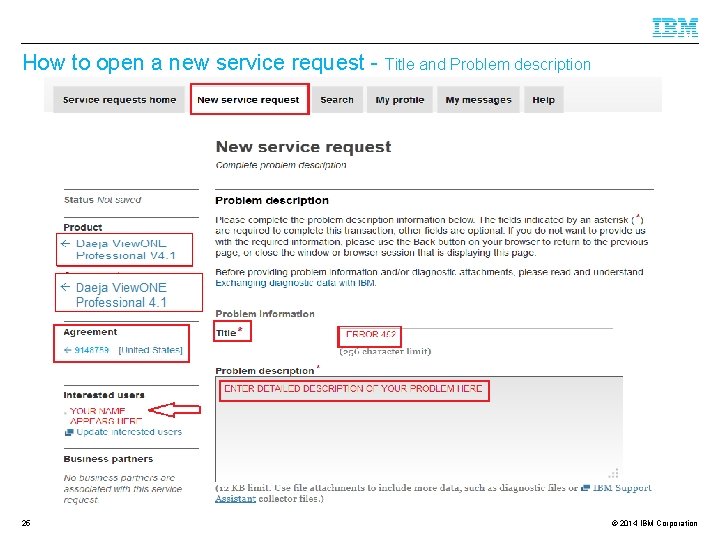
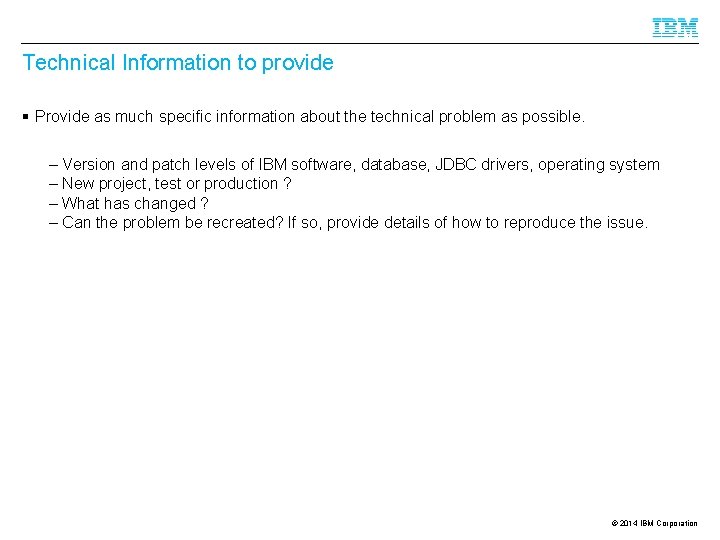
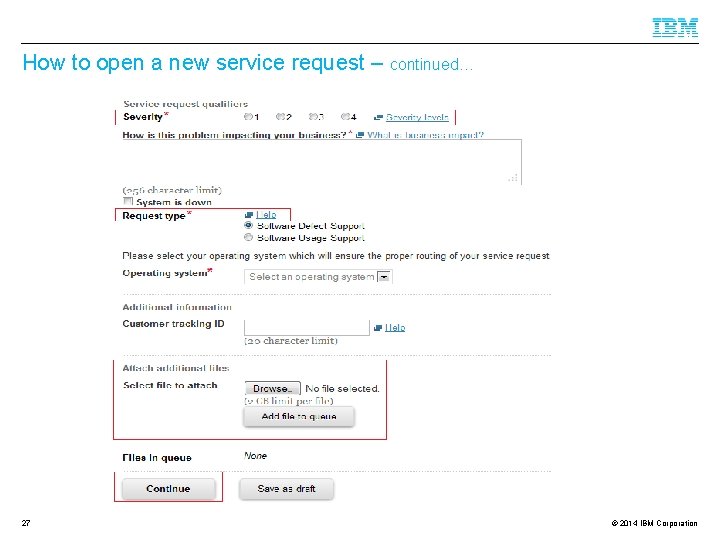
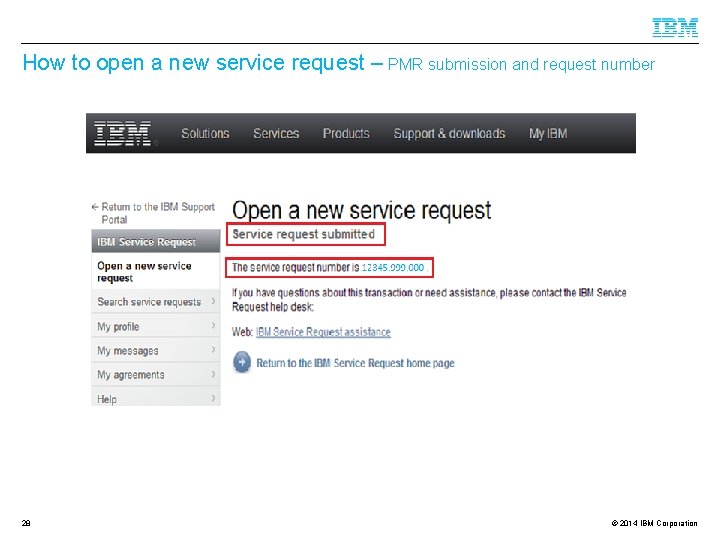
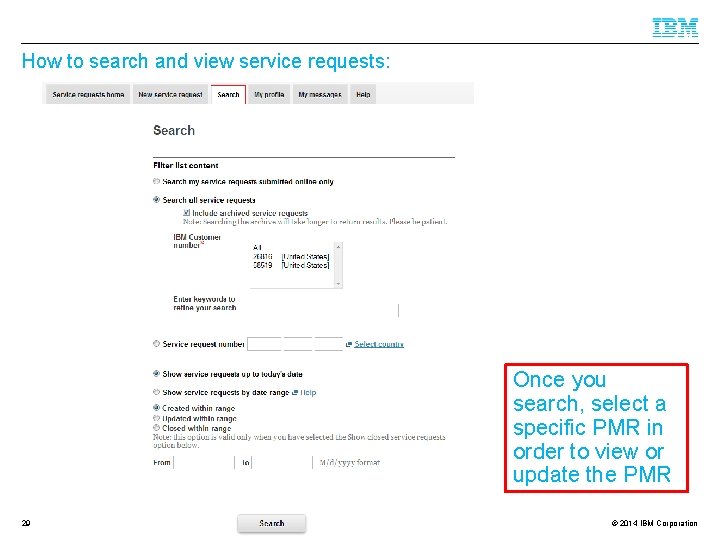
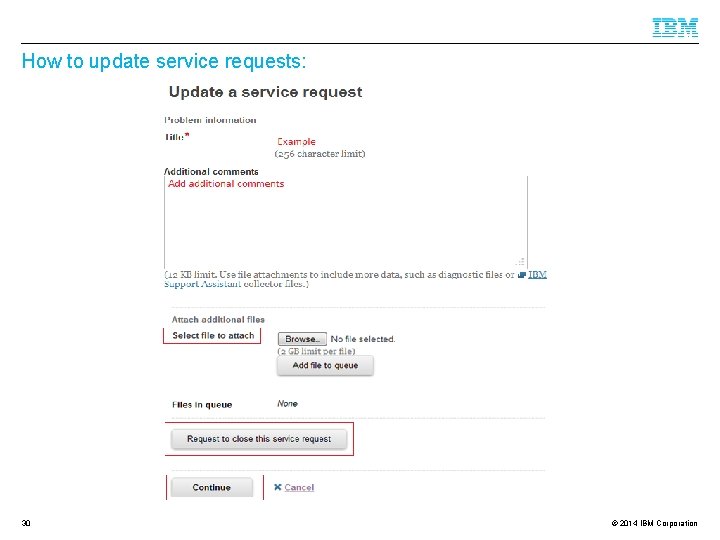
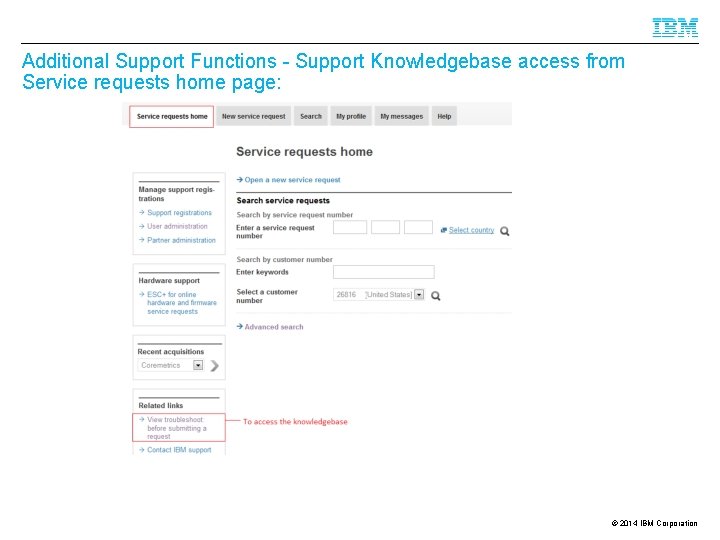
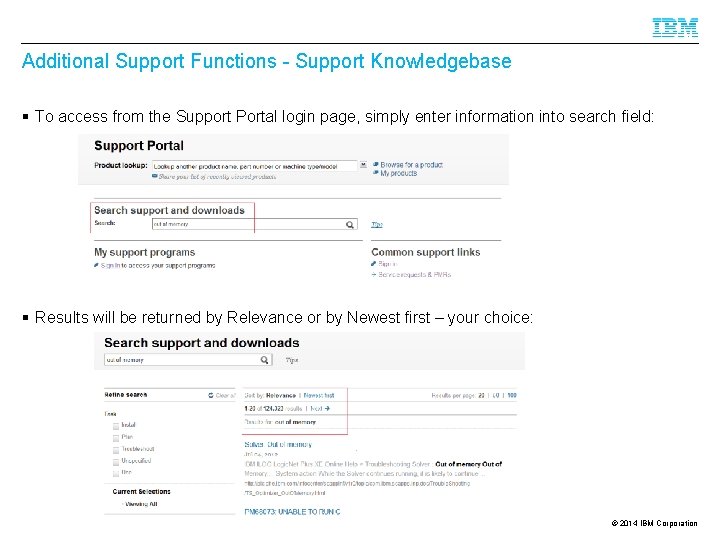
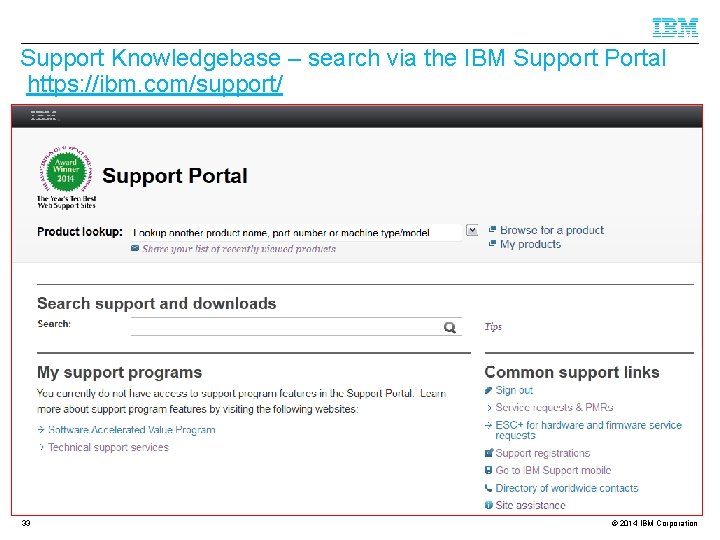
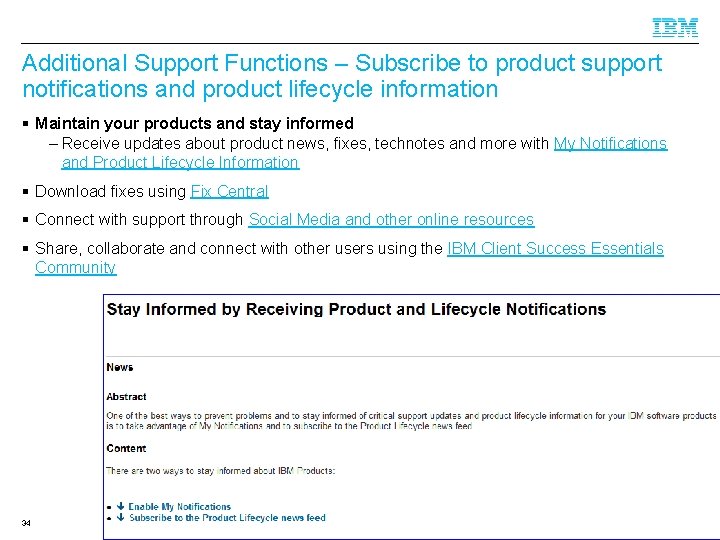
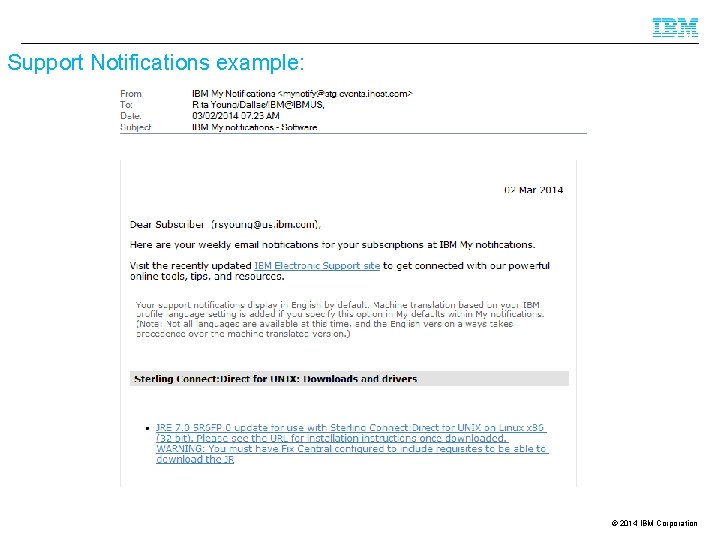
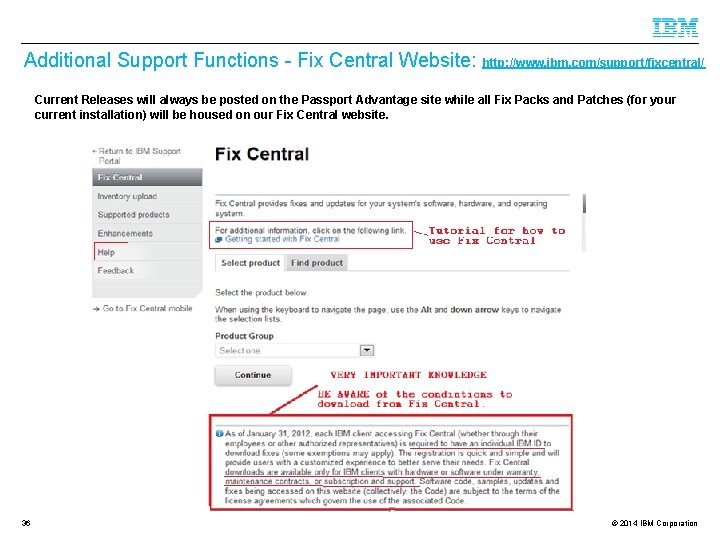
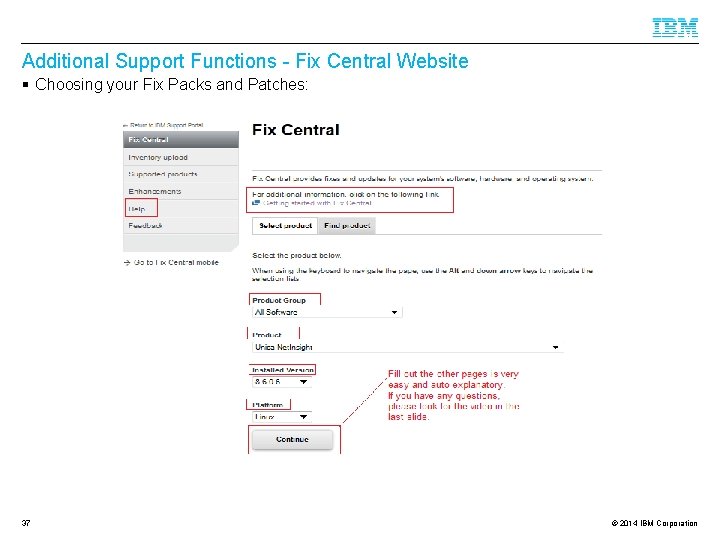
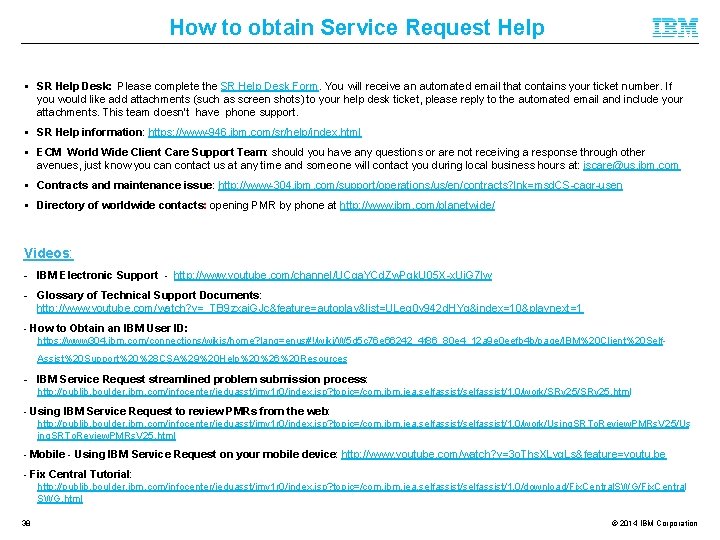

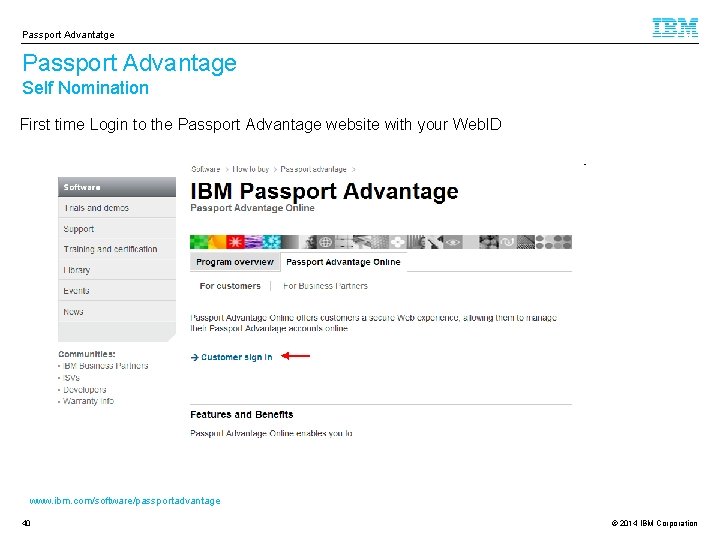
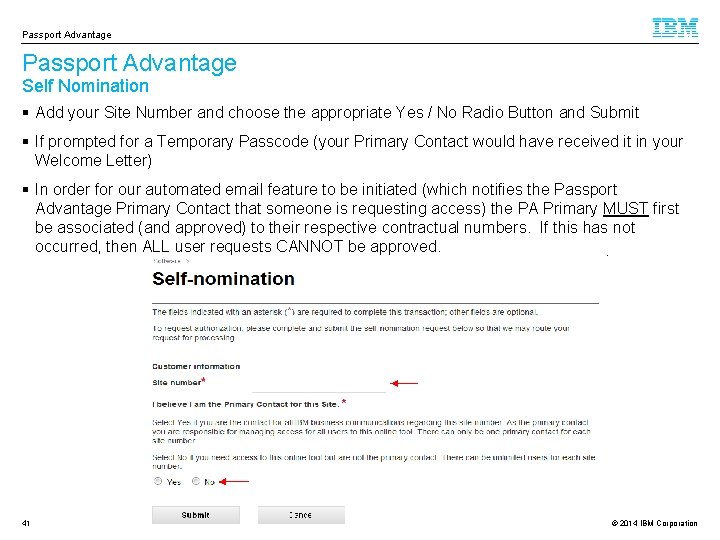
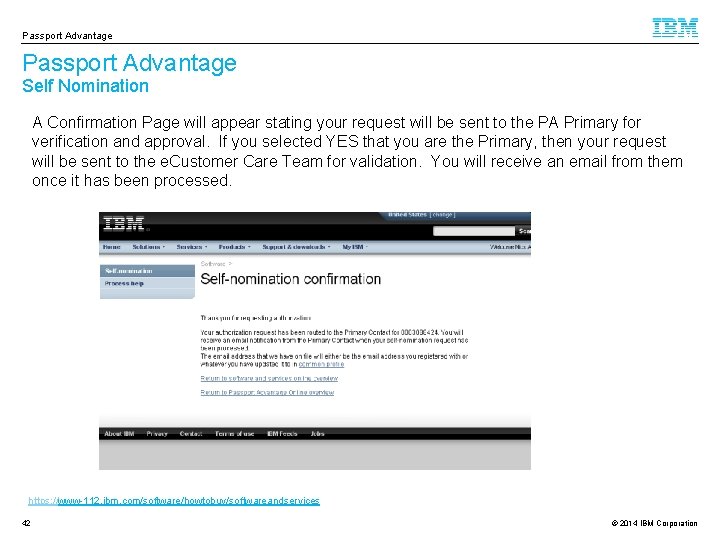
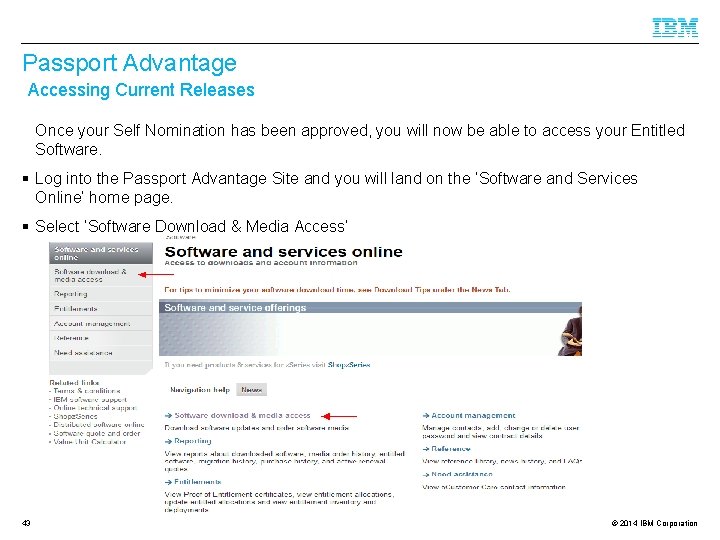
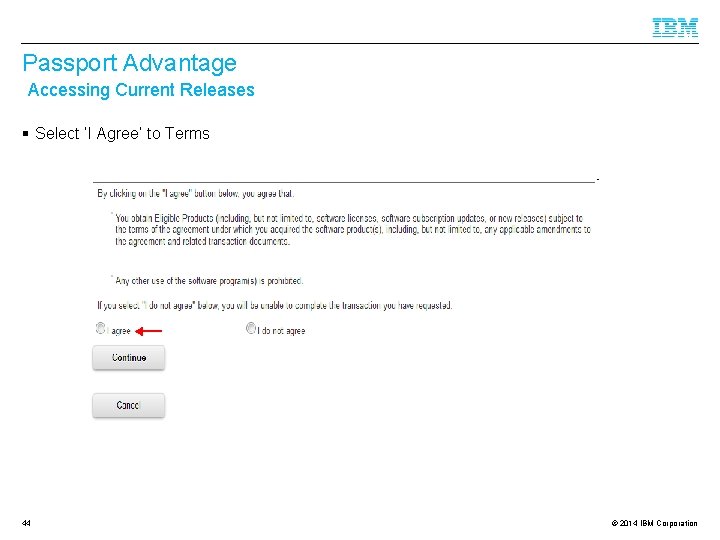
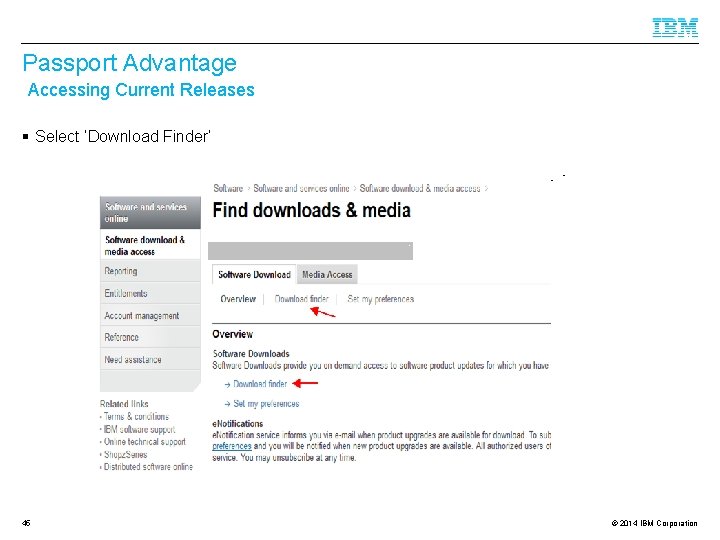
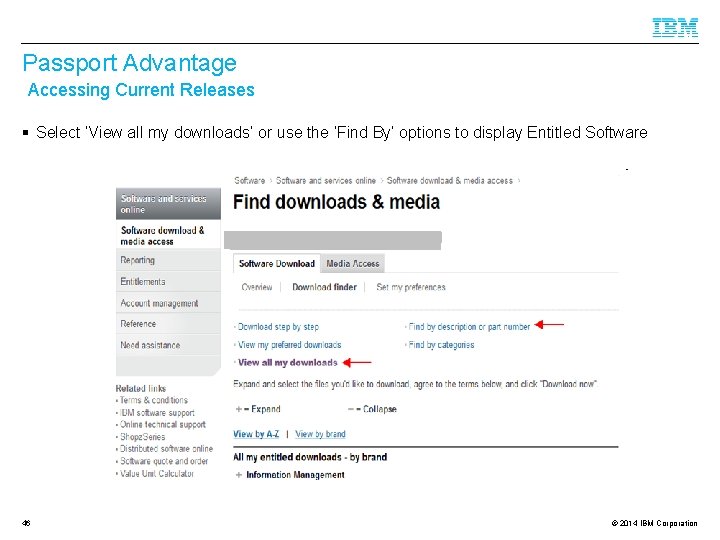
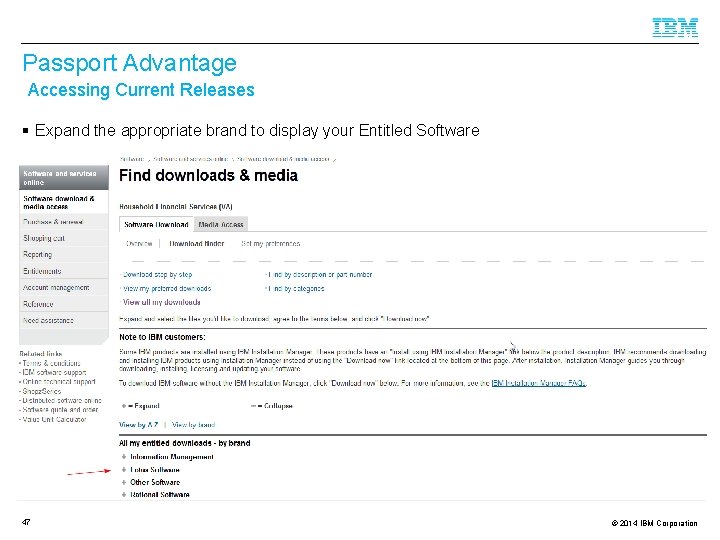
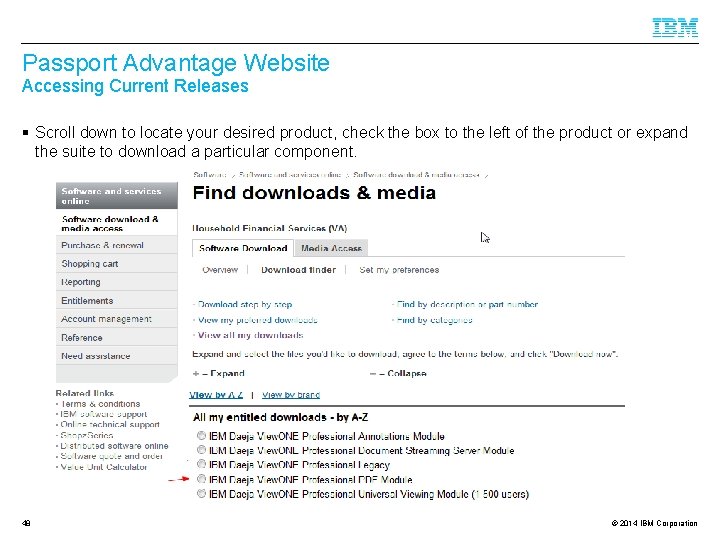
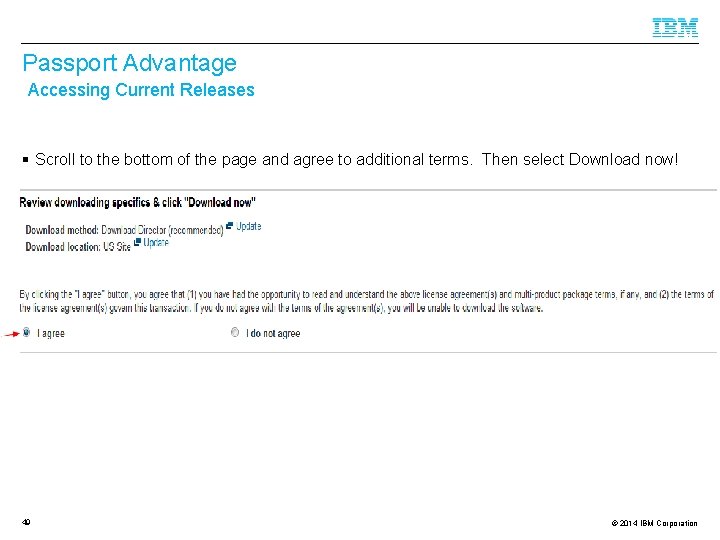
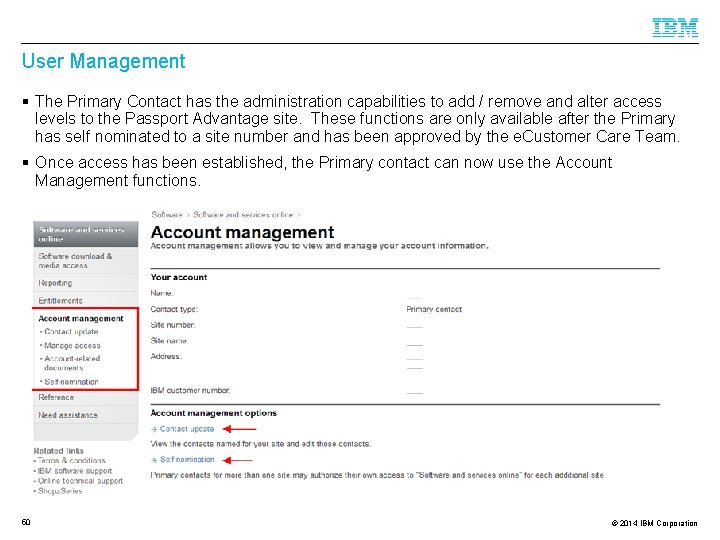
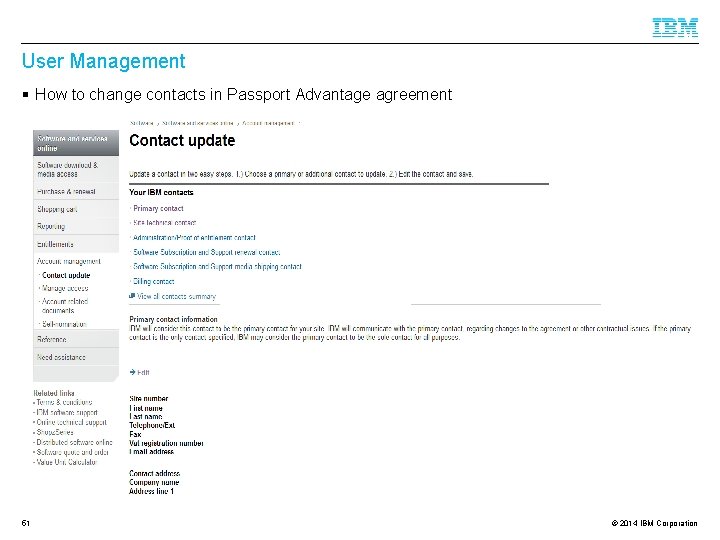
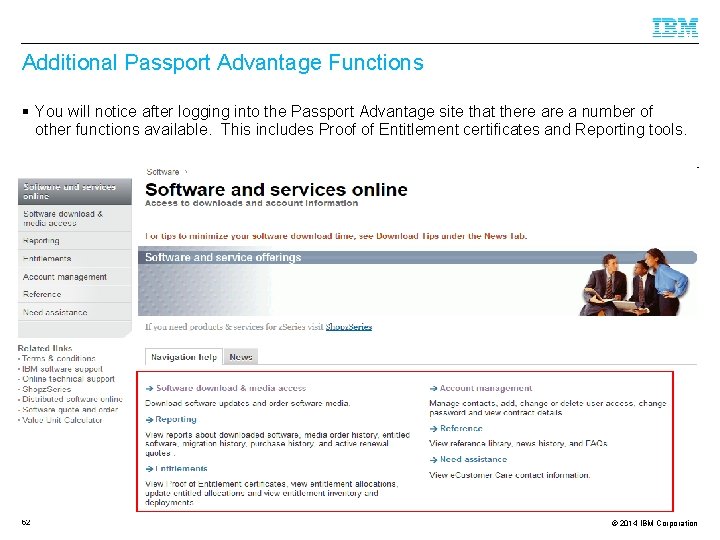
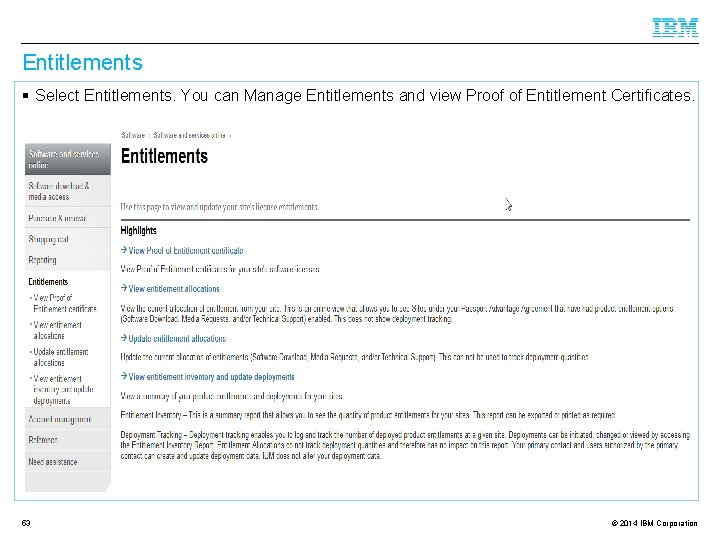
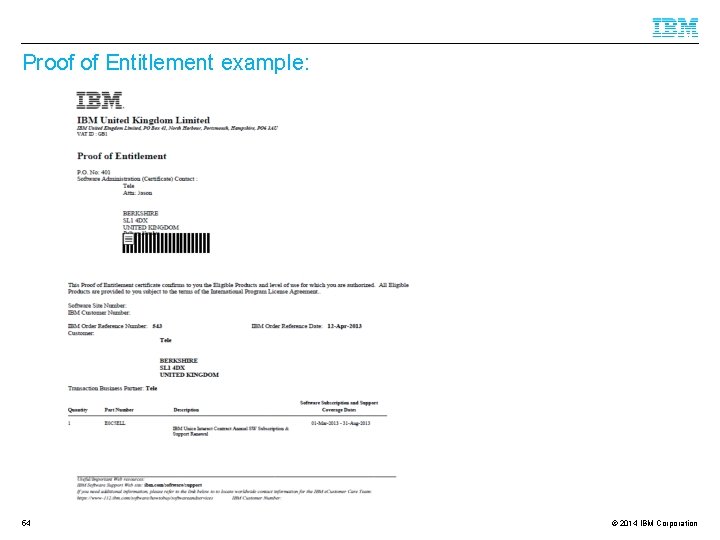
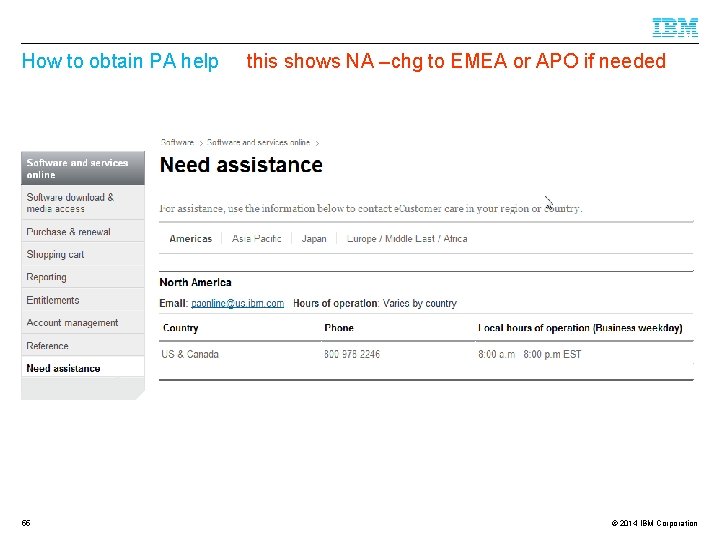
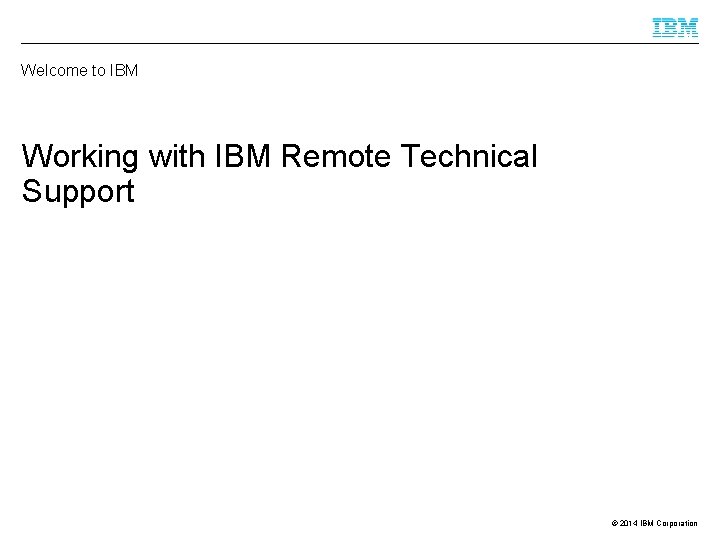
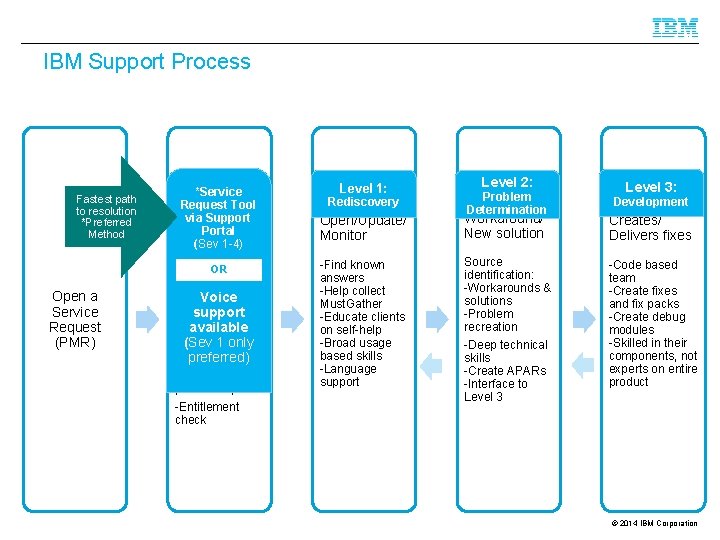
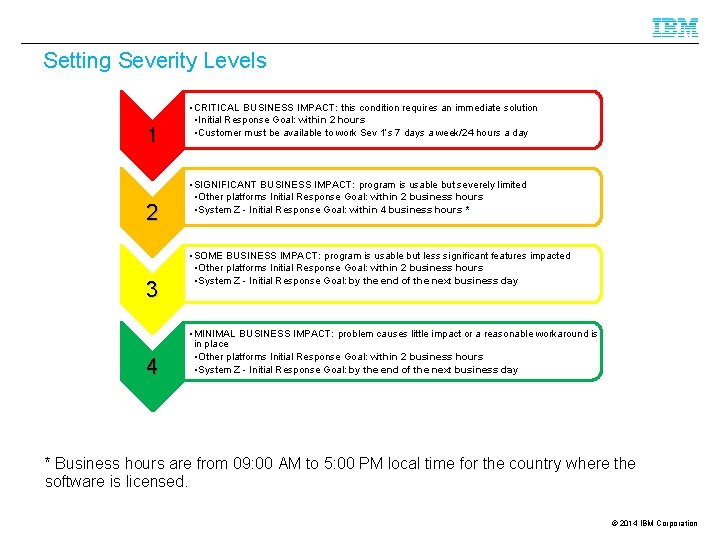
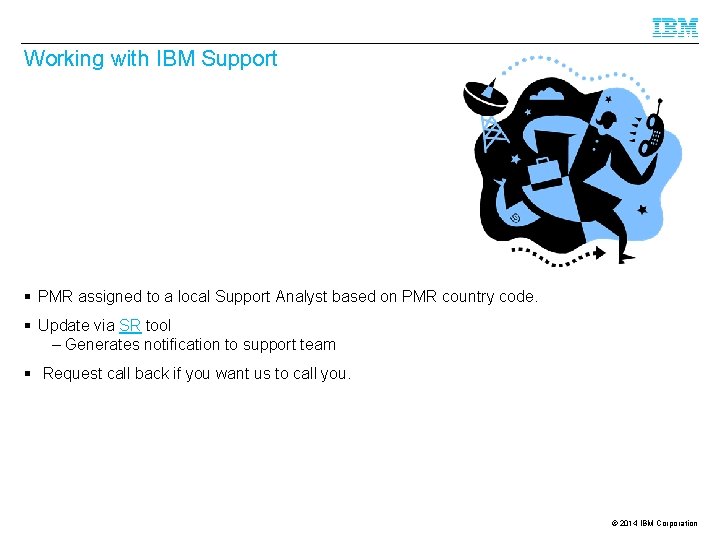
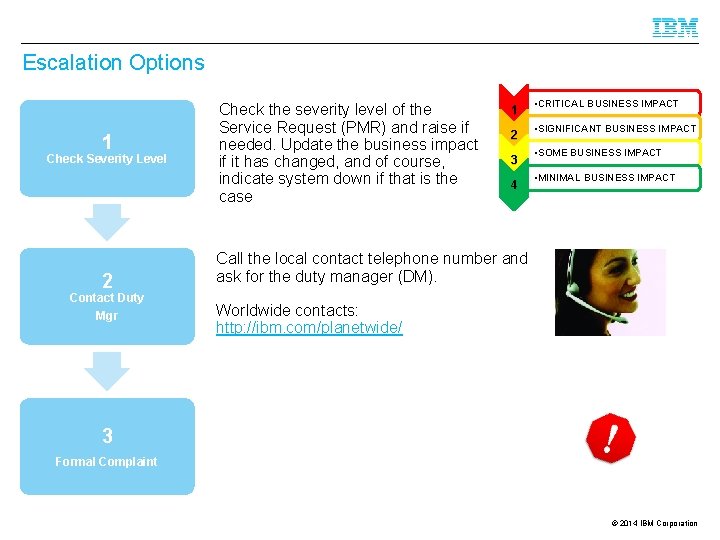
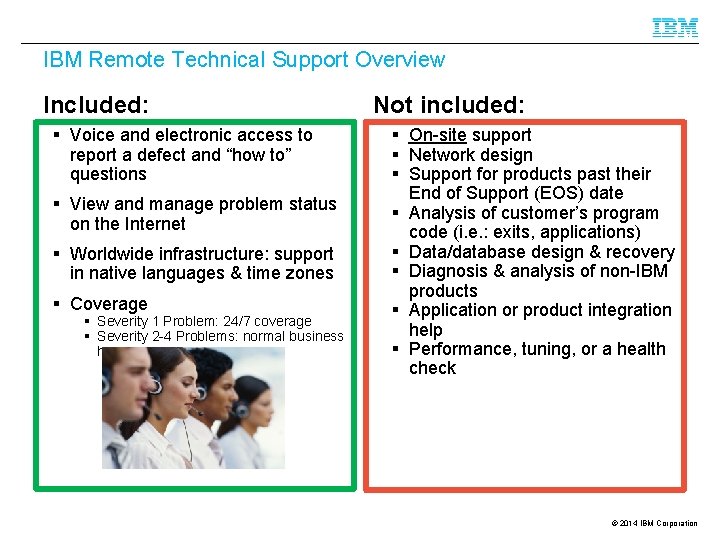
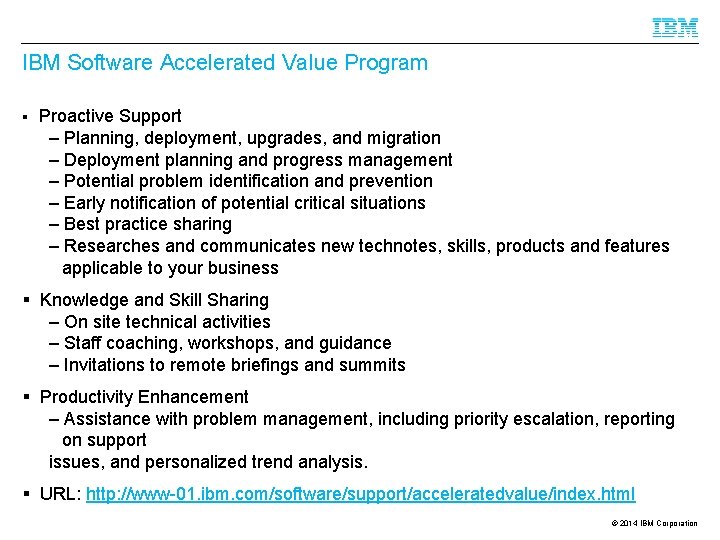
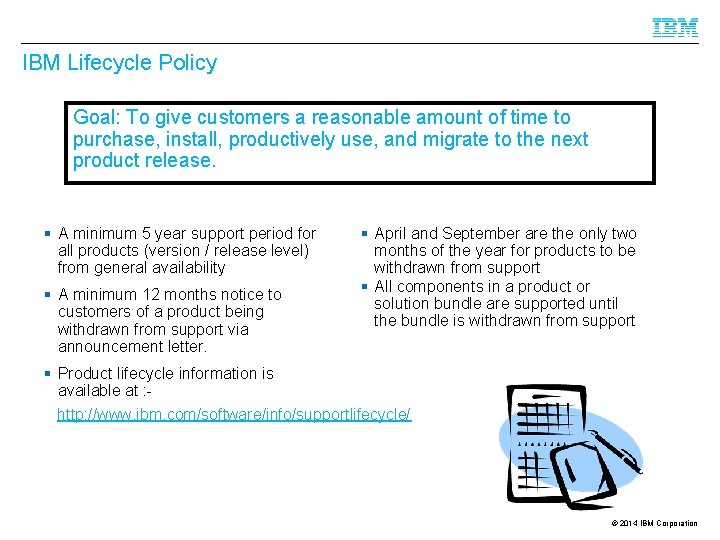
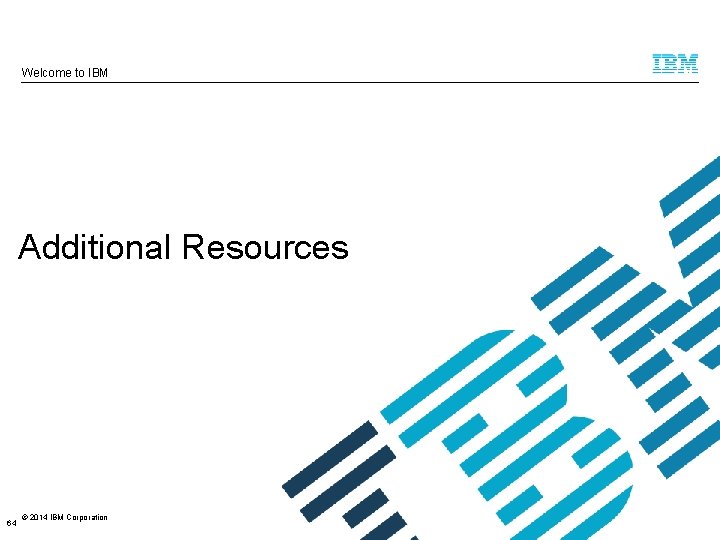
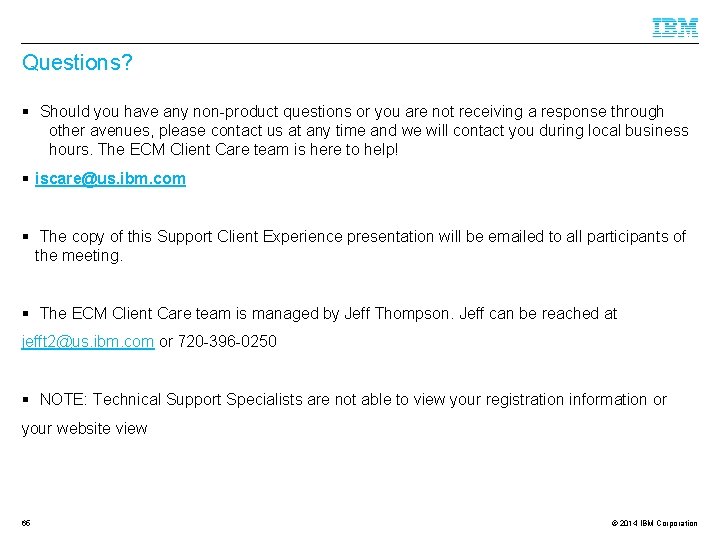
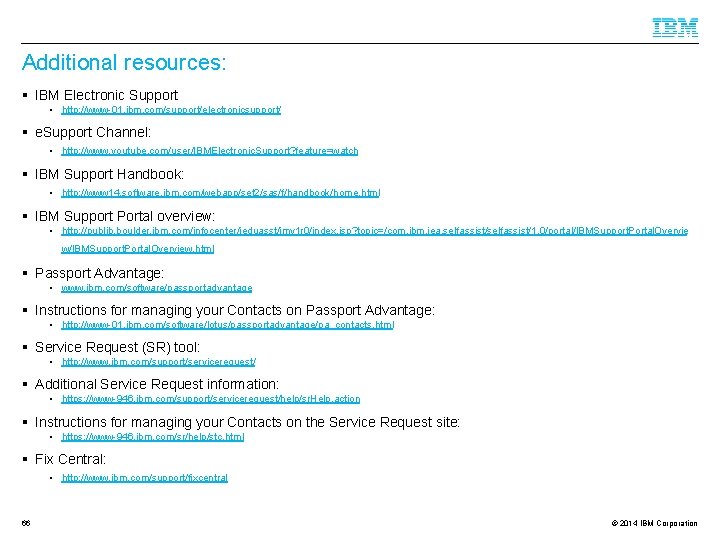
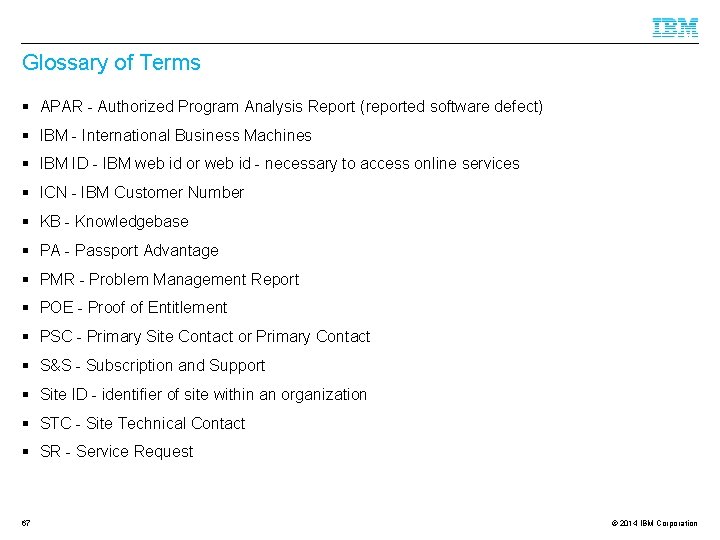
- Slides: 67
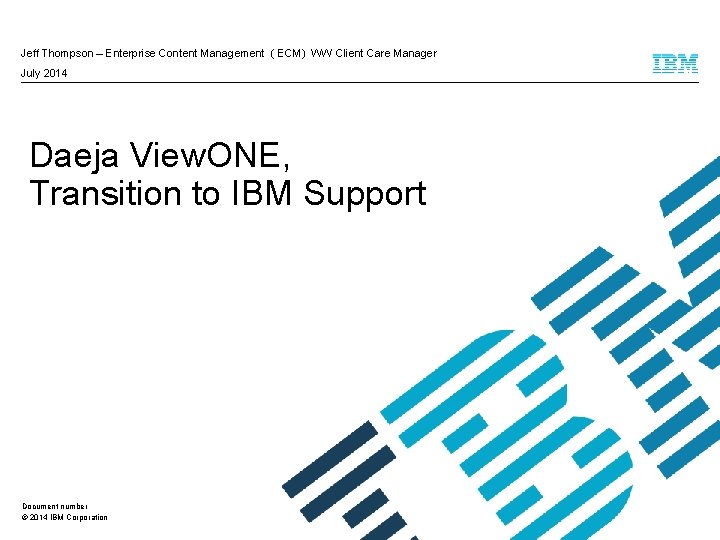
Jeff Thompson – Enterprise Content Management ( ECM) WW Client Care Manager July 2014 Daeja View. ONE, Transition to IBM Support Document number © 2014 IBM Corporation
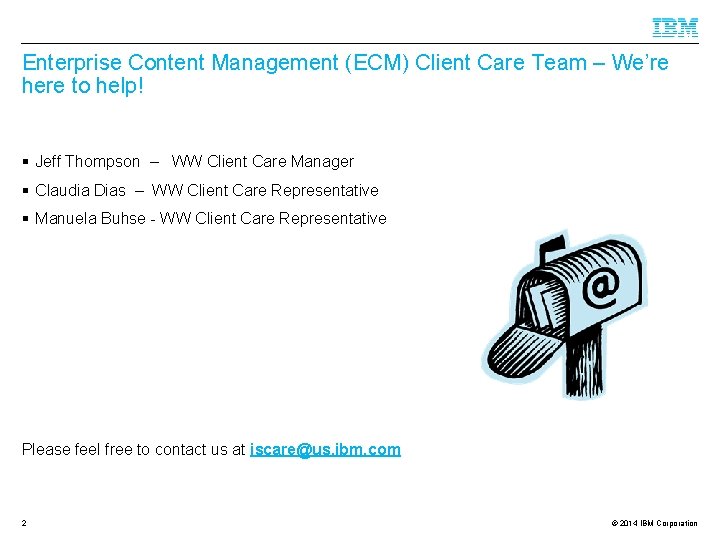
Enterprise Content Management (ECM) Client Care Team – We’re here to help! § Jeff Thompson – WW Client Care Manager § Claudia Dias – WW Client Care Representative § Manuela Buhse - WW Client Care Representative Please feel free to contact us at iscare@us. ibm. com 2 © 2014 IBM Corporation
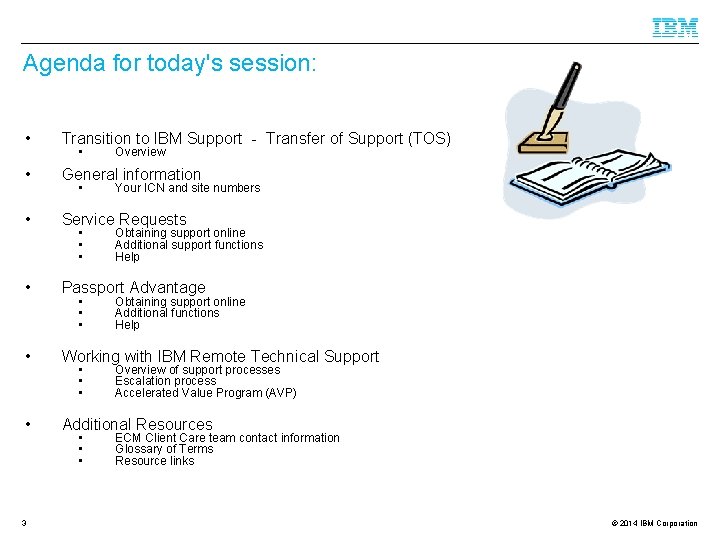
Agenda for today's session: • Transition to IBM Support - Transfer of Support (TOS) • General information • Service Requests • Passport Advantage • Working with IBM Remote Technical Support • Additional Resources 3 • • • • Overview Your ICN and site numbers Obtaining support online Additional support functions Help Obtaining support online Additional functions Help Overview of support processes Escalation process Accelerated Value Program (AVP) ECM Client Care team contact information Glossary of Terms Resource links © 2014 IBM Corporation
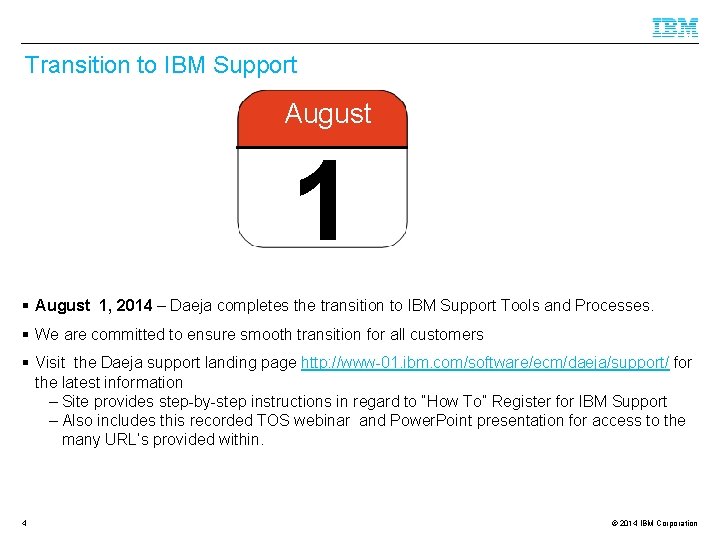
Transition to IBM Support August 1 § August 1, 2014 – Daeja completes the transition to IBM Support Tools and Processes. § We are committed to ensure smooth transition for all customers § Visit the Daeja support landing page http: //www-01. ibm. com/software/ecm/daeja/support/ for the latest information – Site provides step-by-step instructions in regard to “How To” Register for IBM Support – Also includes this recorded TOS webinar and Power. Point presentation for access to the many URL’s provided within. 4 © 2014 IBM Corporation
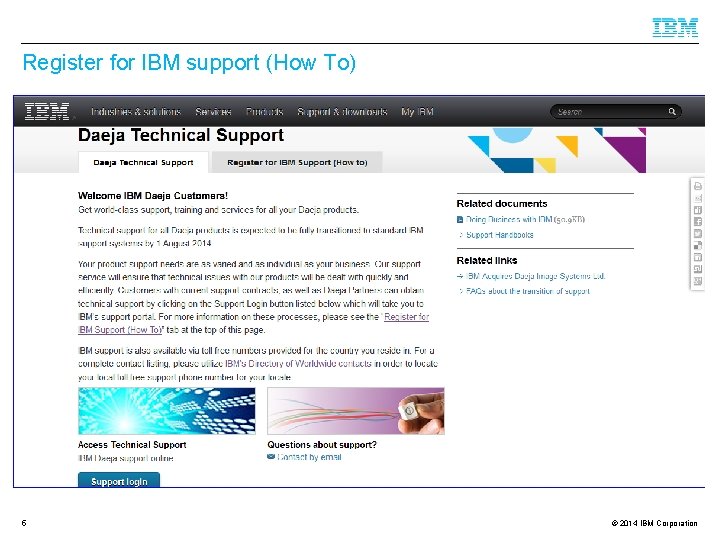
Register for IBM support (How To) 5 © 2014 IBM Corporation
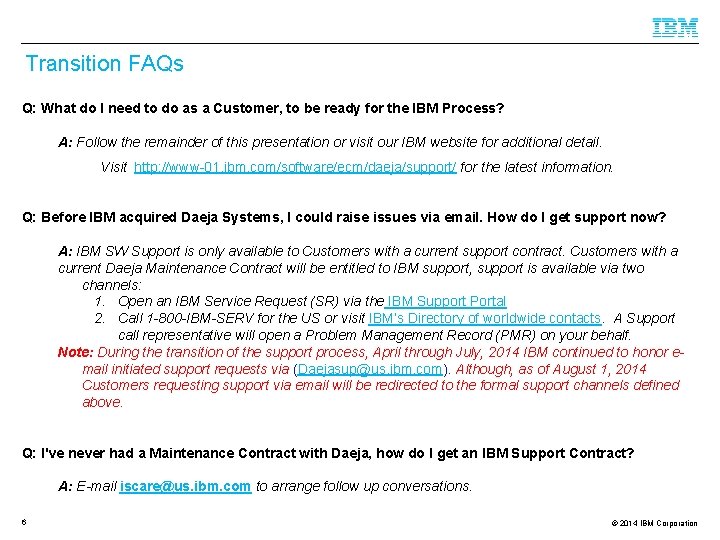
Transition FAQs Q: What do I need to do as a Customer, to be ready for the IBM Process? A: Follow the remainder of this presentation or visit our IBM website for additional detail. § Visit http: //www-01. ibm. com/software/ecm/daeja/support/ for the latest information. Q: Before IBM acquired Daeja Systems, I could raise issues via email. How do I get support now? A: IBM SW Support is only available to Customers with a current support contract. Customers with a current Daeja Maintenance Contract will be entitled to IBM support, support is available via two channels: 1. Open an IBM Service Request (SR) via the IBM Support Portal 2. Call 1 -800 -IBM-SERV for the US or visit IBM’s Directory of worldwide contacts. A Support call representative will open a Problem Management Record (PMR) on your behalf. Note: During the transition of the support process, April through July, 2014 IBM continued to honor email initiated support requests via (Daejasup@us. ibm. com). Although, as of August 1, 2014 Customers requesting support via email will be redirected to the formal support channels defined above. Q: I've never had a Maintenance Contract with Daeja, how do I get an IBM Support Contract? A: E-mail iscare@us. ibm. com to arrange follow up conversations. 6 © 2014 IBM Corporation
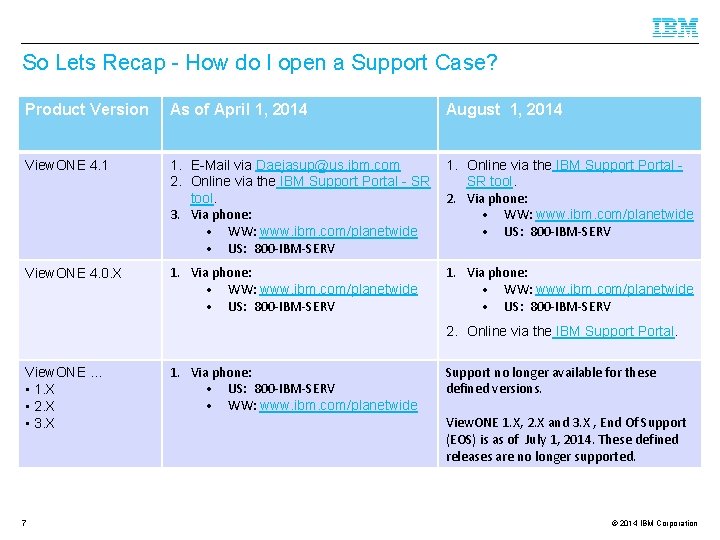
So Lets Recap - How do I open a Support Case? Product Version As of April 1, 2014 August 1, 2014 View. ONE 4. 1 1. E-Mail via Daejasup@us. ibm. com 2. Online via the IBM Support Portal - SR tool. 3. Via phone: • WW: www. ibm. com/planetwide • US: 800 -IBM-SERV 1. Online via the IBM Support Portal SR tool. 2. Via phone: • WW: www. ibm. com/planetwide • US: 800 -IBM-SERV View. ONE 4. 0. X 1. Via phone: • WW: www. ibm. com/planetwide • US: 800 -IBM-SERV 2. Online via the IBM Support Portal. View. ONE … • 1. X • 2. X • 3. X 7 1. Via phone: • US: 800 -IBM-SERV • WW: www. ibm. com/planetwide Support no longer available for these defined versions. View. ONE 1. X, 2. X and 3. X , End Of Support (EOS) is as of July 1, 2014. These defined releases are no longer supported. © 2014 IBM Corporation
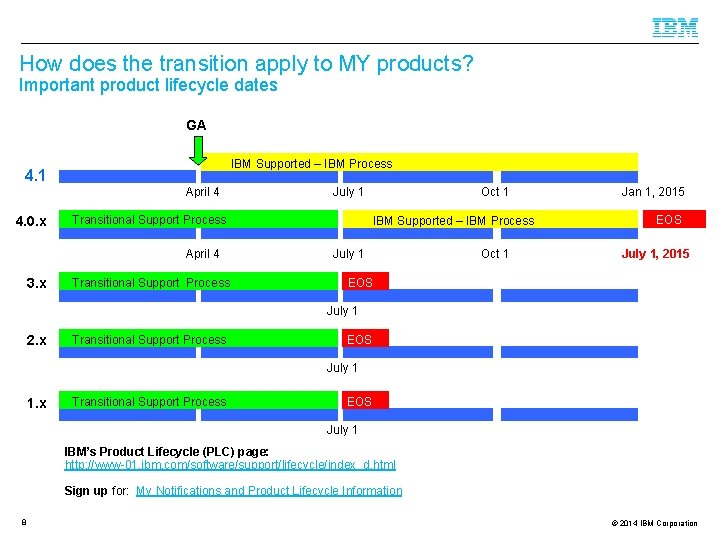
How does the transition apply to MY products? Important product lifecycle dates GA IBM Supported – IBM Process 4. 1 April 4 4. 0. x Transitional Daeja Support Process April 4 3. x July 1 Transitional Daeja Support Process Oct 1 IBM Supported – IBM Process July 1 Oct 1 Jan 1, 2015 EOS July 1 2. x Transitional Daeja Support Process EOS July 1 1. x Transitional Daeja Support Process EOS July 1 IBM’s Product Lifecycle (PLC) page: http: //www-01. ibm. com/software/support/lifecycle/index_d. html Sign up for: My Notifications and Product Lifecycle Information 8 © 2014 IBM Corporation
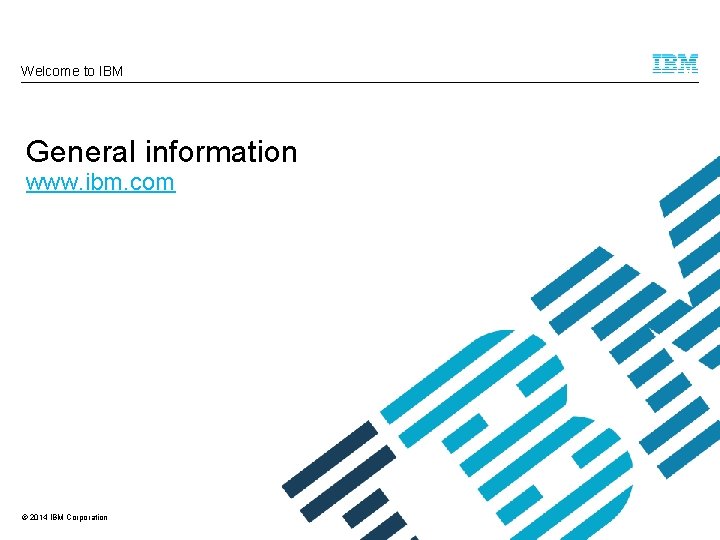
Welcome to IBM General information www. ibm. com © 2014 IBM Corporation
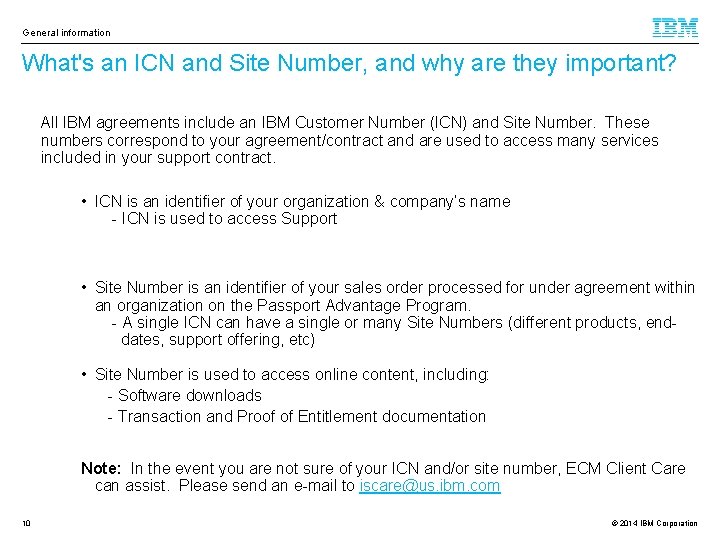
General information What's an ICN and Site Number, and why are they important? All IBM agreements include an IBM Customer Number (ICN) and Site Number. These numbers correspond to your agreement/contract and are used to access many services included in your support contract. • ICN is an identifier of your organization & company’s name - ICN is used to access Support • Site Number is an identifier of your sales order processed for under agreement within an organization on the Passport Advantage Program. - A single ICN can have a single or many Site Numbers (different products, enddates, support offering, etc) • Site Number is used to access online content, including: - Software downloads - Transaction and Proof of Entitlement documentation Note: In the event you are not sure of your ICN and/or site number, ECM Client Care can assist. Please send an e-mail to iscare@us. ibm. com 10 © 2014 IBM Corporation
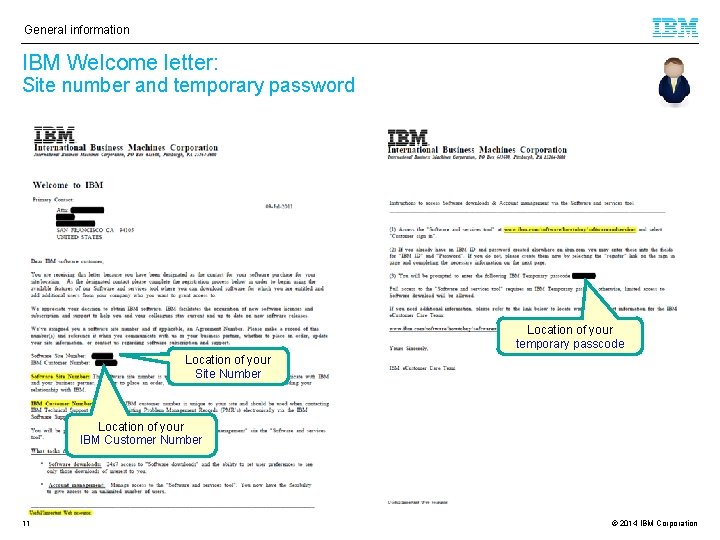
General information IBM Welcome letter: Site number and temporary password Location of your temporary passcode Location of your Site Number Location of your IBM Customer Number 11 © 2014 IBM Corporation
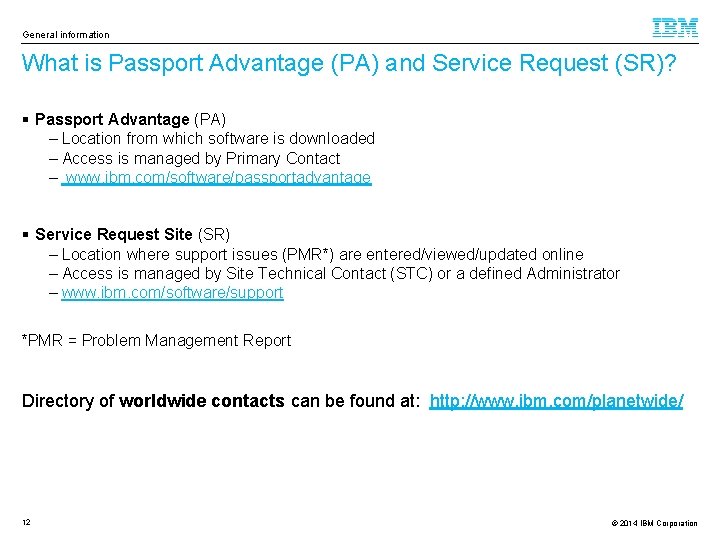
General information What is Passport Advantage (PA) and Service Request (SR)? § Passport Advantage (PA) – Location from which software is downloaded – Access is managed by Primary Contact – www. ibm. com/software/passportadvantage § Service Request Site (SR) – Location where support issues (PMR*) are entered/viewed/updated online – Access is managed by Site Technical Contact (STC) or a defined Administrator – www. ibm. com/software/support *PMR = Problem Management Report Directory of worldwide contacts can be found at: http: //www. ibm. com/planetwide/ 12 © 2014 IBM Corporation
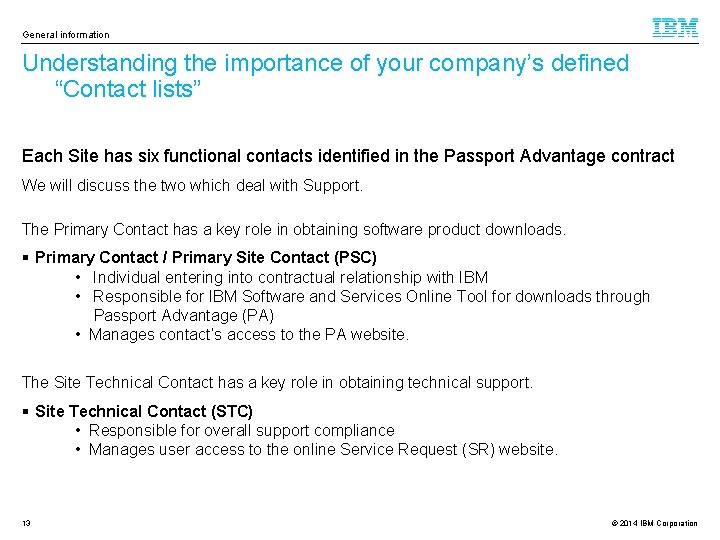
General information Understanding the importance of your company’s defined “Contact lists” Each Site has six functional contacts identified in the Passport Advantage contract We will discuss the two which deal with Support. The Primary Contact has a key role in obtaining software product downloads. § Primary Contact / Primary Site Contact (PSC) • Individual entering into contractual relationship with IBM • Responsible for IBM Software and Services Online Tool for downloads through Passport Advantage (PA) • Manages contact’s access to the PA website. The Site Technical Contact has a key role in obtaining technical support. § Site Technical Contact (STC) • Responsible for overall support compliance • Manages user access to the online Service Request (SR) website. 13 © 2014 IBM Corporation
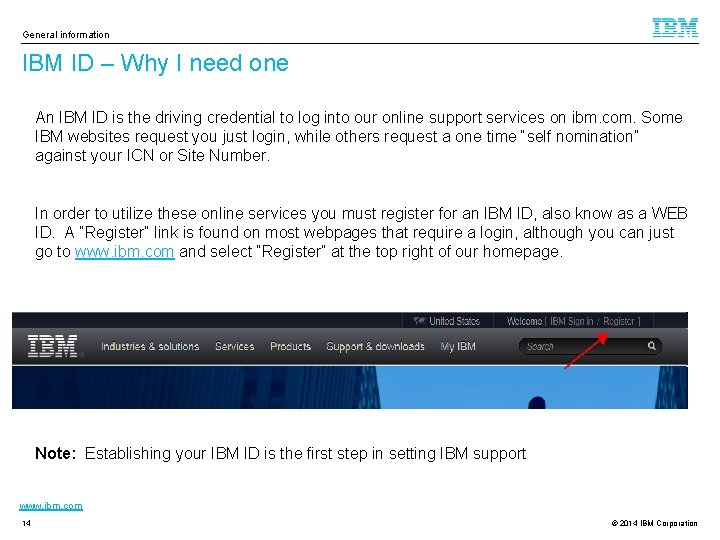
General information IBM ID – Why I need one An IBM ID is the driving credential to log into our online support services on ibm. com. Some IBM websites request you just login, while others request a one time “self nomination” against your ICN or Site Number. In order to utilize these online services you must register for an IBM ID, also know as a WEB ID. A “Register” link is found on most webpages that require a login, although you can just go to www. ibm. com and select “Register” at the top right of our homepage. Note: Establishing your IBM ID is the first step in setting IBM support www. ibm. com 14 © 2014 IBM Corporation
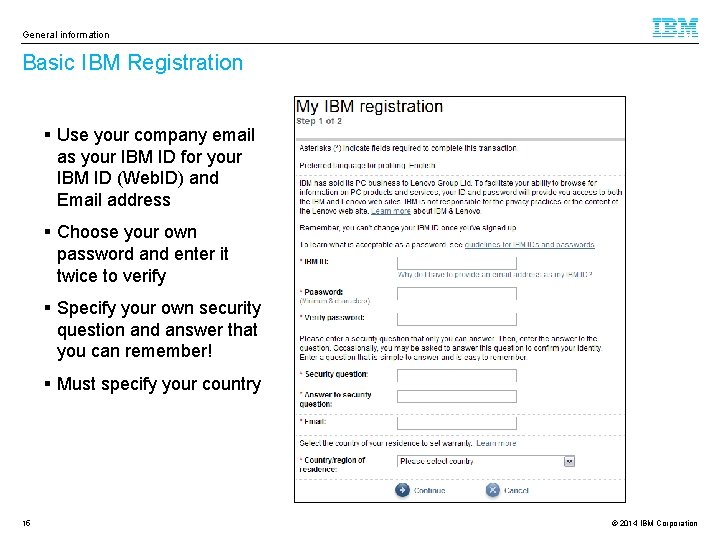
General information Basic IBM Registration § Use your company email as your IBM ID for your IBM ID (Web. ID) and Email address § Choose your own password and enter it twice to verify § Specify your own security question and answer that you can remember! § Must specify your country 15 © 2014 IBM Corporation
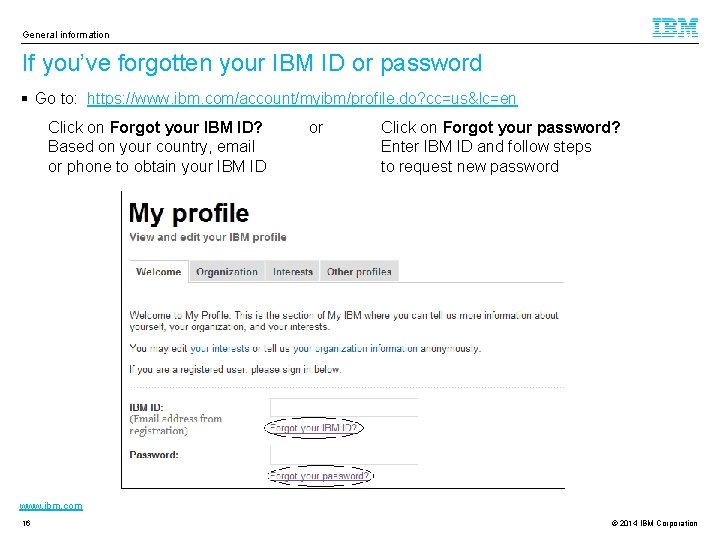
General information If you’ve forgotten your IBM ID or password § Go to: https: //www. ibm. com/account/myibm/profile. do? cc=us&lc=en Click on Forgot your IBM ID? Based on your country, email or phone to obtain your IBM ID or Click on Forgot your password? Enter IBM ID and follow steps to request new password www. ibm. com 16 © 2014 IBM Corporation

Welcome to IBM Service Request site (SR) http: //www. ibm. com/support/servicerequest/ © 2014 IBM Corporation
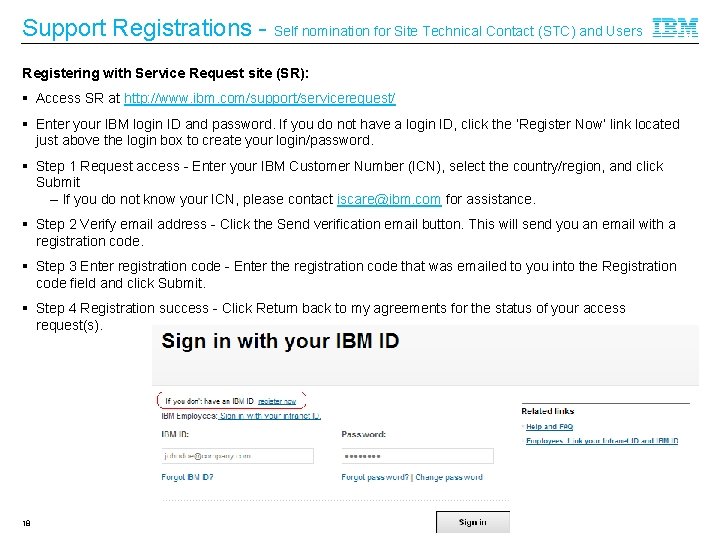
Support Registrations - Self nomination for Site Technical Contact (STC) and Users Registering with Service Request site (SR): § Access SR at http: //www. ibm. com/support/servicerequest/ § Enter your IBM login ID and password. If you do not have a login ID, click the ‘Register Now’ link located just above the login box to create your login/password. § Step 1 Request access - Enter your IBM Customer Number (ICN), select the country/region, and click Submit – If you do not know your ICN, please contact iscare@ibm. com for assistance. § Step 2 Verify email address - Click the Send verification email button. This will send you an email with a registration code. § Step 3 Enter registration code - Enter the registration code that was emailed to you into the Registration code field and click Submit. § Step 4 Registration success - Click Return back to my agreements for the status of your access request(s). 18 © 2014 IBM Corporation
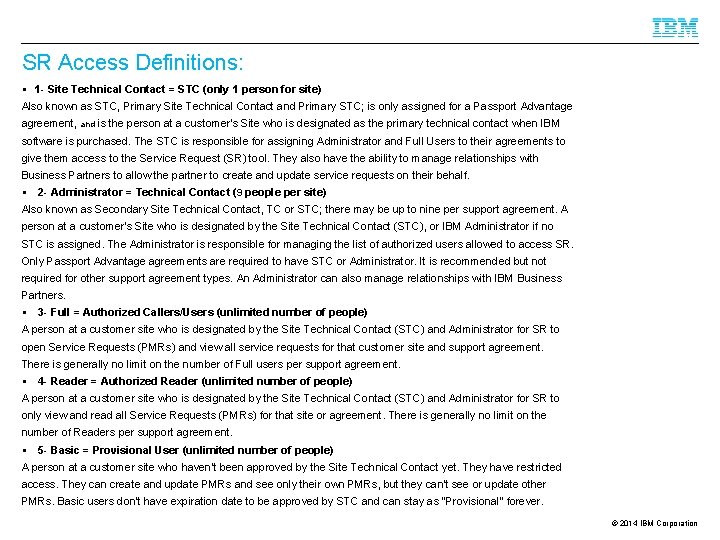
SR Access Definitions: § 1 - Site Technical Contact = STC (only 1 person for site) Also known as STC, Primary Site Technical Contact and Primary STC; is only assigned for a Passport Advantage agreement, and is the person at a customer's Site who is designated as the primary technical contact when IBM software is purchased. The STC is responsible for assigning Administrator and Full Users to their agreements to give them access to the Service Request (SR) tool. They also have the ability to manage relationships with Business Partners to allow the partner to create and update service requests on their behalf. § 2 - Administrator = Technical Contact (9 people per site) Also known as Secondary Site Technical Contact, TC or STC; there may be up to nine per support agreement. A person at a customer's Site who is designated by the Site Technical Contact (STC), or IBM Administrator if no STC is assigned. The Administrator is responsible for managing the list of authorized users allowed to access SR. Only Passport Advantage agreements are required to have STC or Administrator. It is recommended but not required for other support agreement types. An Administrator can also manage relationships with IBM Business Partners. § 3 - Full = Authorized Callers/Users (unlimited number of people) A person at a customer site who is designated by the Site Technical Contact (STC) and Administrator for SR to open Service Requests (PMRs) and view all service requests for that customer site and support agreement. There is generally no limit on the number of Full users per support agreement. § 4 - Reader = Authorized Reader (unlimited number of people) A person at a customer site who is designated by the Site Technical Contact (STC) and Administrator for SR to only view and read all Service Requests (PMRs) for that site or agreement. There is generally no limit on the number of Readers per support agreement. § 5 - Basic = Provisional User (unlimited number of people) A person at a customer site who haven't been approved by the Site Technical Contact yet. They have restricted access. They can create and update PMRs and see only their own PMRs, but they can't see or update other PMRs. Basic users don't have expiration date to be approved by STC and can stay as "Provisional" forever. © 2014 IBM Corporation
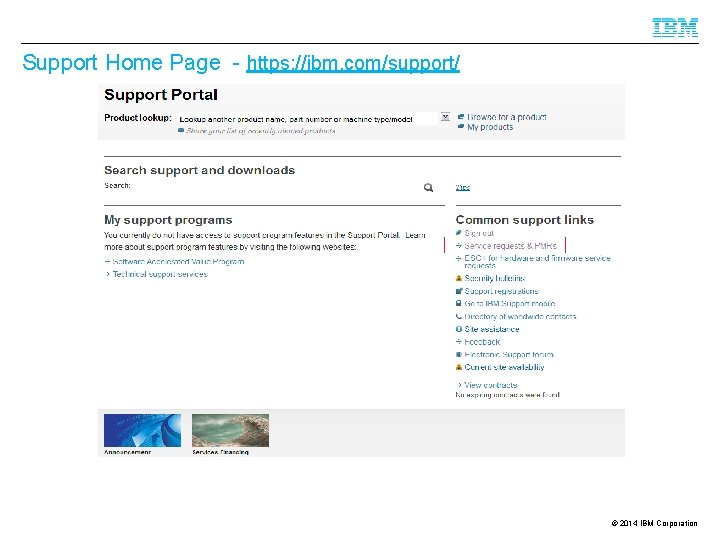
Support Home Page - https: //ibm. com/support/ © 2014 IBM Corporation
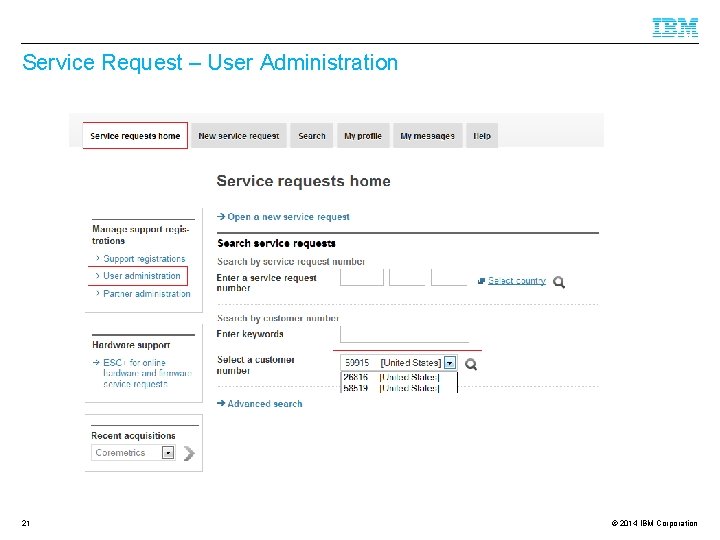
Service Request – User Administration 21 © 2014 IBM Corporation
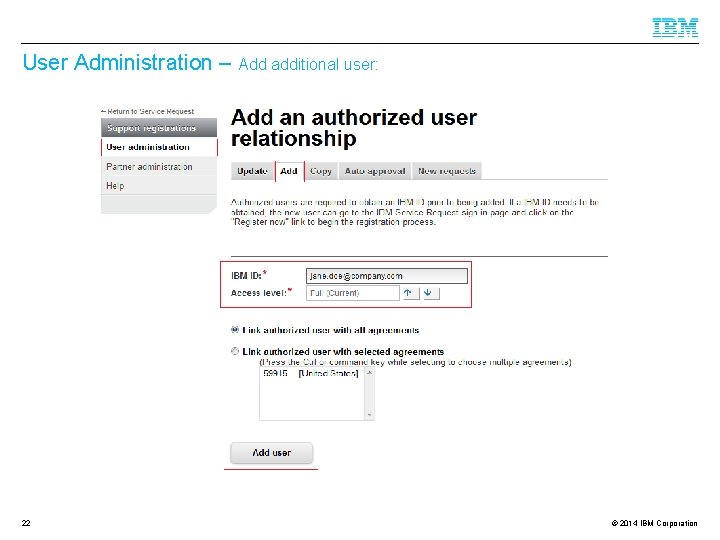
User Administration – Add additional user: 22 © 2014 IBM Corporation
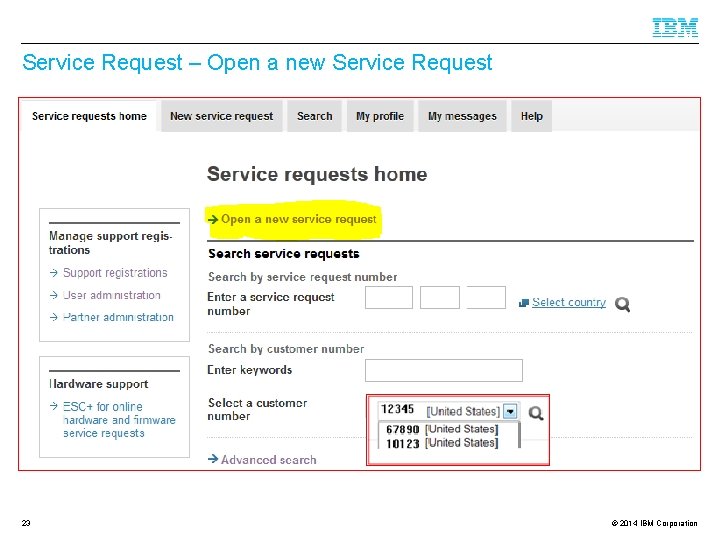
Service Request – Open a new Service Request 23 © 2014 IBM Corporation
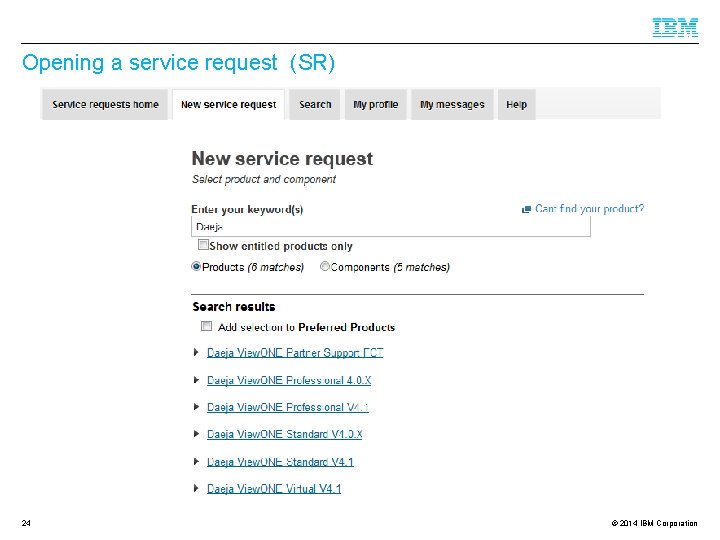
Opening a service request (SR) 24 © 2014 IBM Corporation
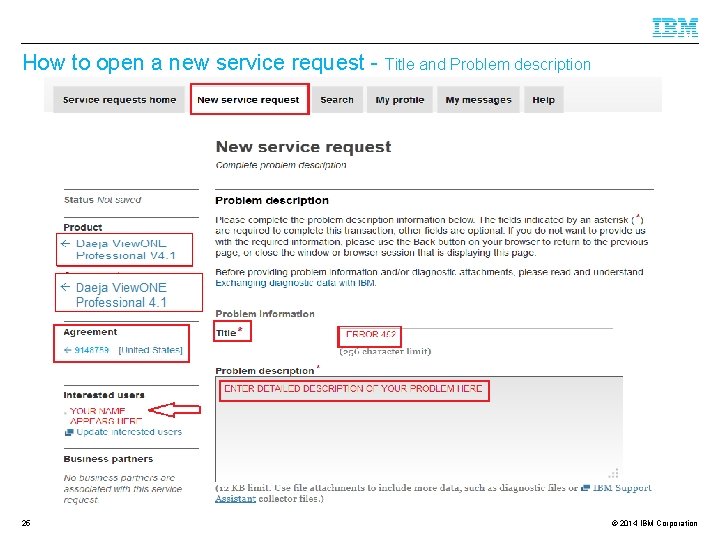
How to open a new service request - Title and Problem description 25 © 2014 IBM Corporation
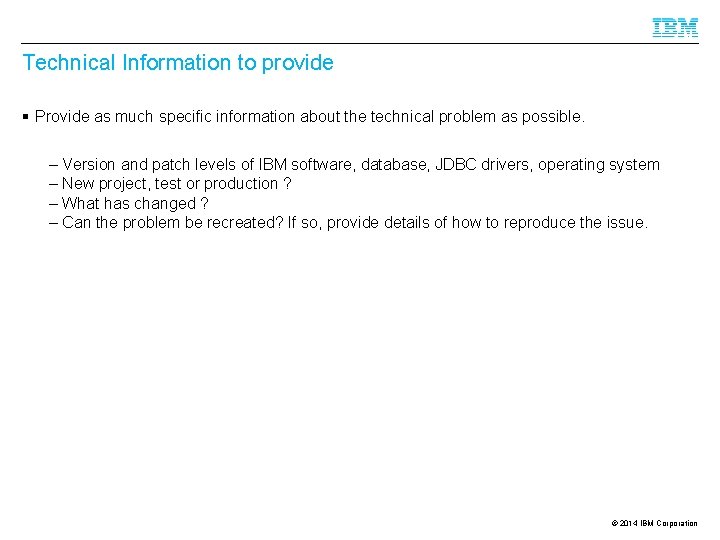
Technical Information to provide § Provide as much specific information about the technical problem as possible. – Version and patch levels of IBM software, database, JDBC drivers, operating system – New project, test or production ? – What has changed ? – Can the problem be recreated? If so, provide details of how to reproduce the issue. © 2014 IBM Corporation
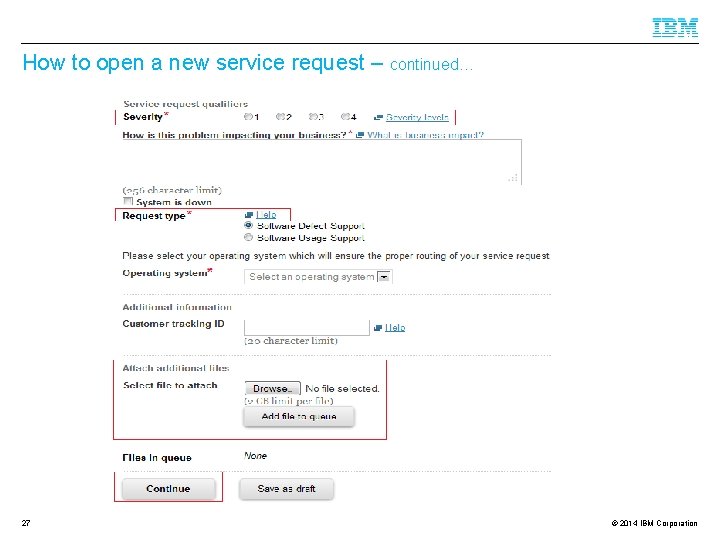
How to open a new service request – continued… 27 © 2014 IBM Corporation
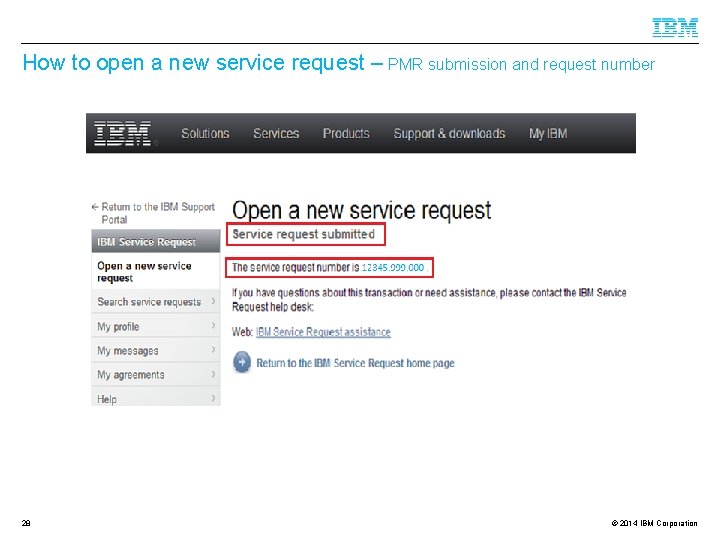
How to open a new service request – PMR submission and request number 28 © 2014 IBM Corporation
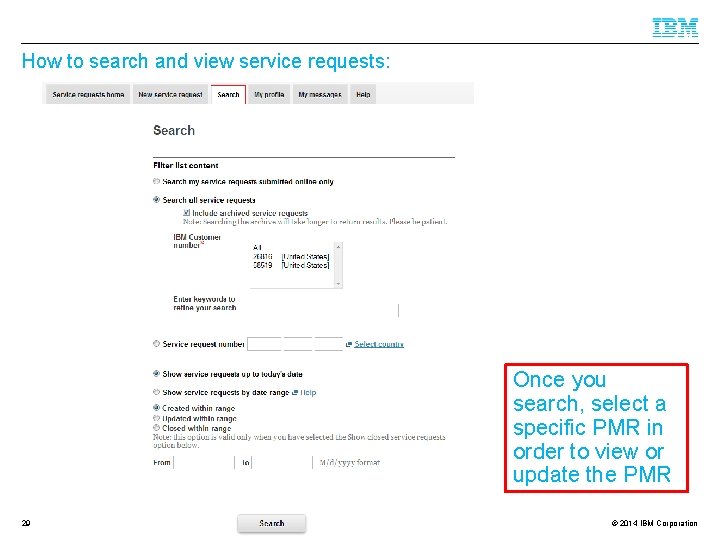
How to search and view service requests: Once you search, select a specific PMR in order to view or update the PMR 29 © 2014 IBM Corporation
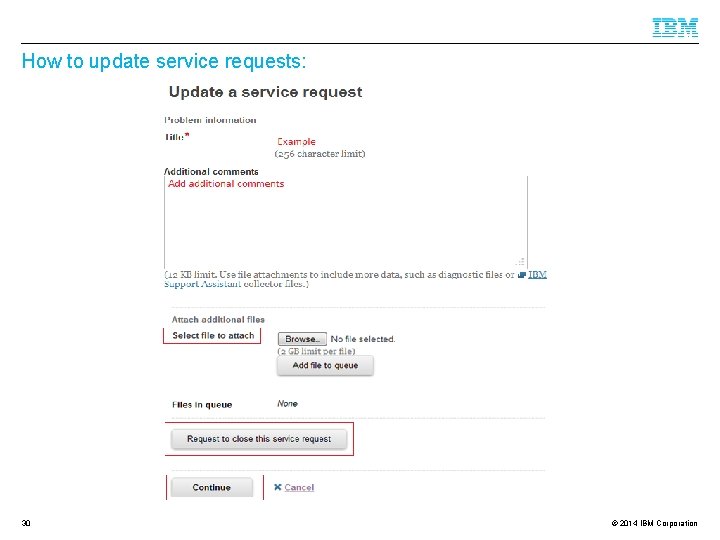
How to update service requests: 30 © 2014 IBM Corporation
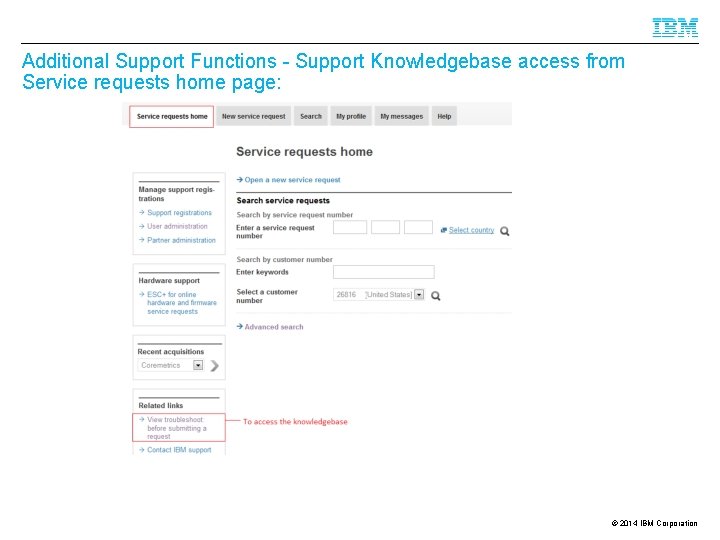
Additional Support Functions - Support Knowledgebase access from Service requests home page: © 2014 IBM Corporation
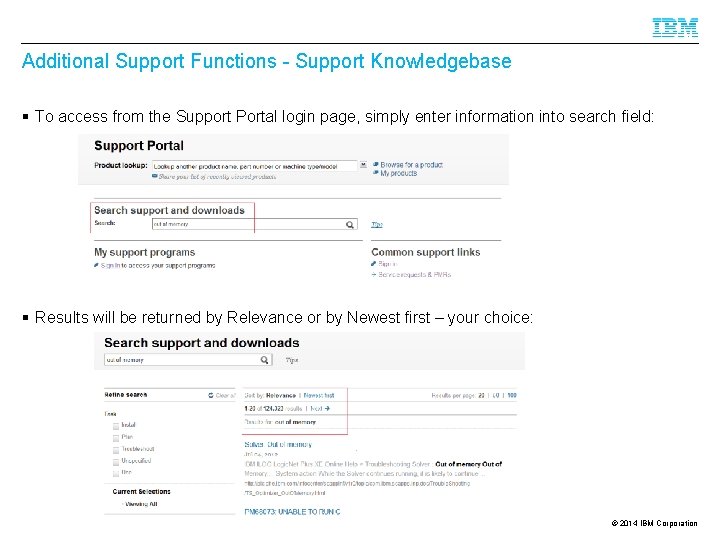
Additional Support Functions - Support Knowledgebase § To access from the Support Portal login page, simply enter information into search field: § Results will be returned by Relevance or by Newest first – your choice: © 2014 IBM Corporation
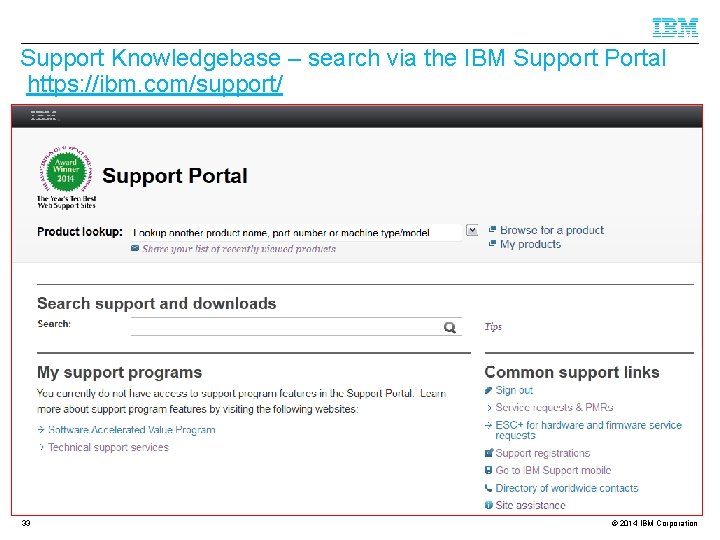
Support Knowledgebase – search via the IBM Support Portal https: //ibm. com/support/ 33 © 2014 IBM Corporation
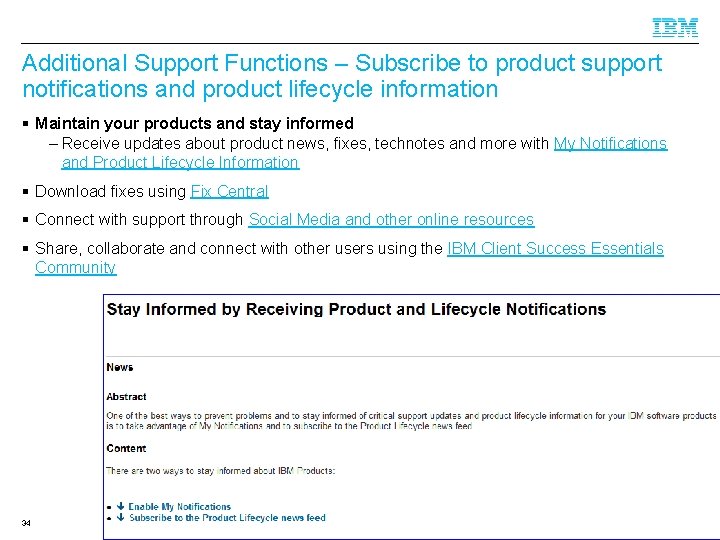
Additional Support Functions – Subscribe to product support notifications and product lifecycle information § Maintain your products and stay informed – Receive updates about product news, fixes, technotes and more with My Notifications and Product Lifecycle Information § Download fixes using Fix Central § Connect with support through Social Media and other online resources § Share, collaborate and connect with other users using the IBM Client Success Essentials Community 34 © 2014 IBM Corporation
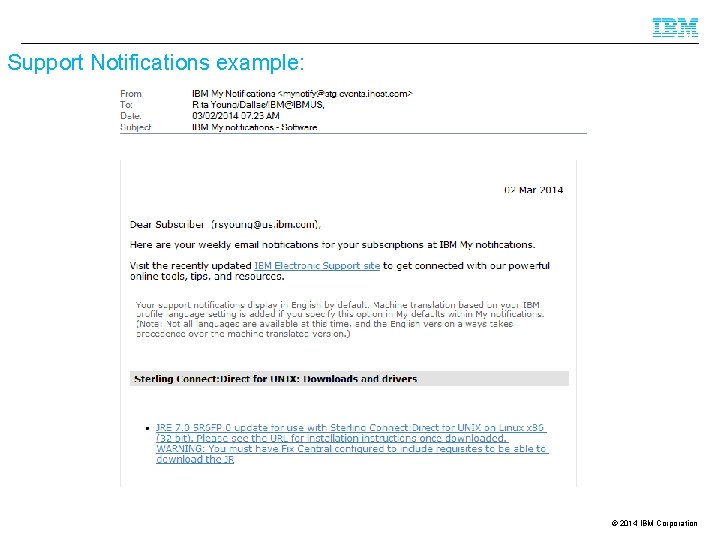
Support Notifications example: © 2014 IBM Corporation
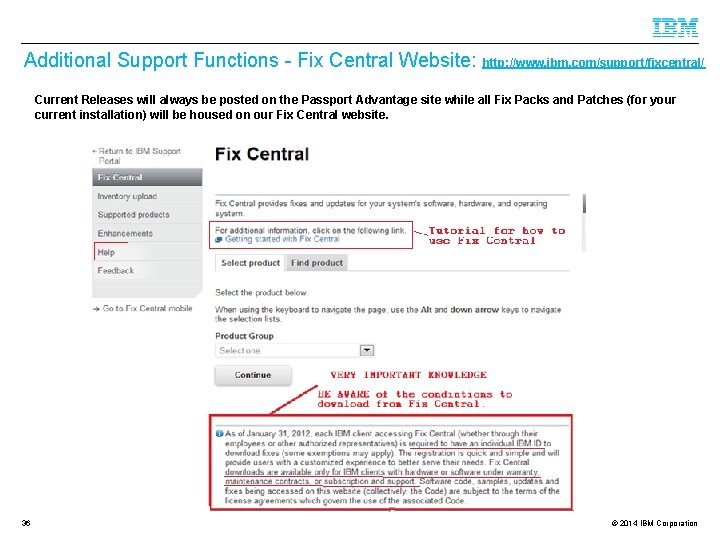
Additional Support Functions - Fix Central Website: http: //www. ibm. com/support/fixcentral/ Current Releases will always be posted on the Passport Advantage site while all Fix Packs and Patches (for your current installation) will be housed on our Fix Central website. 36 © 2014 IBM Corporation
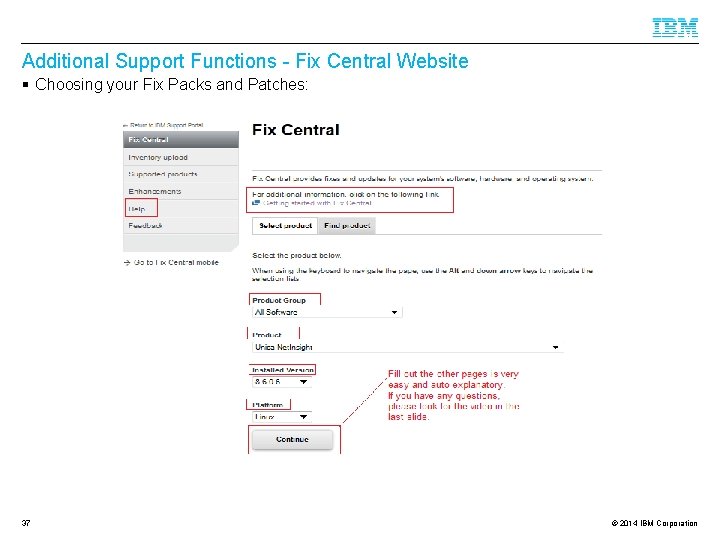
Additional Support Functions - Fix Central Website § Choosing your Fix Packs and Patches: 37 © 2014 IBM Corporation
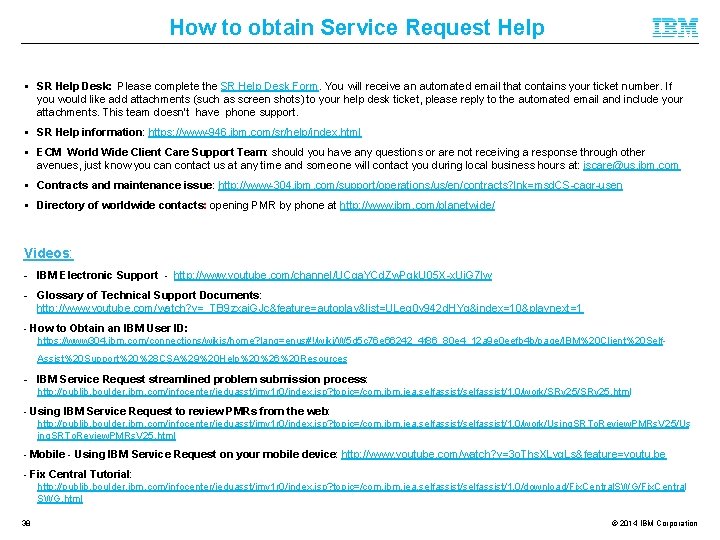
How to obtain Service Request Help § SR Help Desk: Please complete the SR Help Desk Form. You will receive an automated email that contains your ticket number. If you would like add attachments (such as screen shots) to your help desk ticket, please reply to the automated email and include your attachments. This team doesn’t have phone support. § SR Help information: https: //www-946. ibm. com/sr/help/index. html § ECM World Wide Client Care Support Team: should you have any questions or are not receiving a response through other avenues, just know you can contact us at any time and someone will contact you during local business hours at: iscare@us. ibm. com § Contracts and maintenance issue: http: //www-304. ibm. com/support/operations/us/en/contracts? lnk=msd. CS-cagr-usen § Directory of worldwide contacts: opening PMR by phone at http: //www. ibm. com/planetwide/ Videos: - IBM Electronic Support - http: //www. youtube. com/channel/UCqa. YCd. Zw. Pqk. U 05 X-x. Ui. G 7 lw - Glossary of Technical Support Documents: http: //www. youtube. com/watch? v=_TB 9 zxaj. GJc&feature=autoplay&list=ULeg 0 y 942 d. HYg&index=10&playnext=1 - How to Obtain an IBM User ID: https: //www 304. ibm. com/connections/wikis/home? lang=enus#!/wiki/W 5 d 5 c 76 e 66242_4 f 86_80 e 4_12 a 9 e 0 eefb 4 b/page/IBM%20 Client%20 Self. Assist%20 Support%20%28 CSA%29%20 Help%20%26%20 Resources - IBM Service Request streamlined problem submission process: http: //publib. boulder. ibm. com/infocenter/ieduasst/imv 1 r 0/index. jsp? topic=/com. ibm. iea. selfassist/1. 0/work/SRv 25. html - Using IBM Service Request to review PMRs from the web: http: //publib. boulder. ibm. com/infocenter/ieduasst/imv 1 r 0/index. jsp? topic=/com. ibm. iea. selfassist/1. 0/work/Using. SRTo. Review. PMRs. V 25/Us ing. SRTo. Review. PMRs. V 25. html - Mobile - Using IBM Service Request on your mobile device: http: //www. youtube. com/watch? v=3 o. Ths. XLvg. Ls&feature=youtu. be - Fix Central Tutorial: http: //publib. boulder. ibm. com/infocenter/ieduasst/imv 1 r 0/index. jsp? topic=/com. ibm. iea. selfassist/1. 0/download/Fix. Central. SWG/Fix. Central SWG. html 38 © 2014 IBM Corporation

Welcome to IBM Passport Advantage www. ibm. com/software/passportadvantage © 2014 IBM Corporation
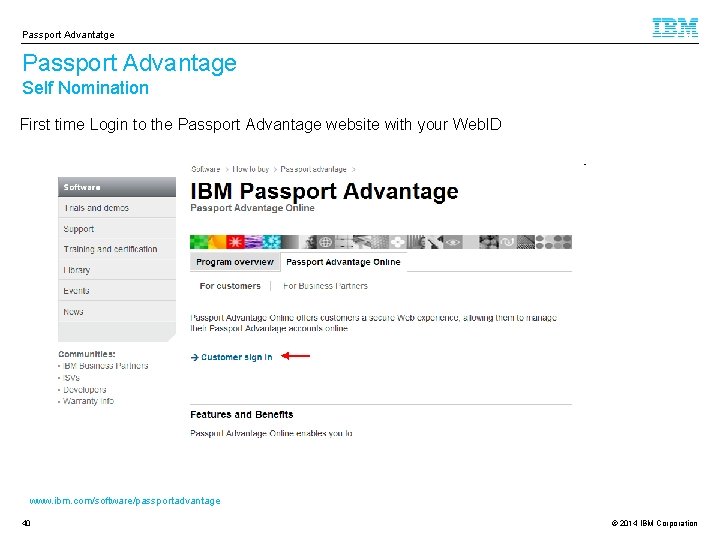
Passport Advantatge Passport Advantage Self Nomination First time Login to the Passport Advantage website with your Web. ID www. ibm. com/software/passportadvantage 40 © 2014 IBM Corporation
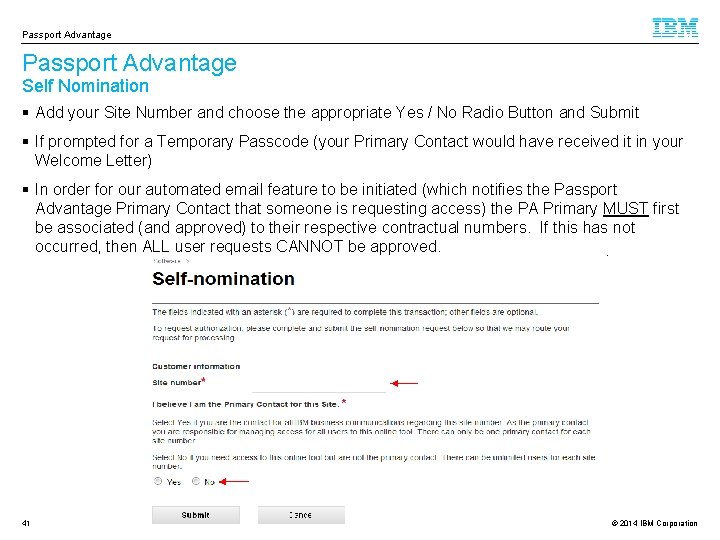
Passport Advantage Self Nomination § Add your Site Number and choose the appropriate Yes / No Radio Button and Submit § If prompted for a Temporary Passcode (your Primary Contact would have received it in your Welcome Letter) § In order for our automated email feature to be initiated (which notifies the Passport Advantage Primary Contact that someone is requesting access) the PA Primary MUST first be associated (and approved) to their respective contractual numbers. If this has not occurred, then ALL user requests CANNOT be approved. 41 © 2014 IBM Corporation
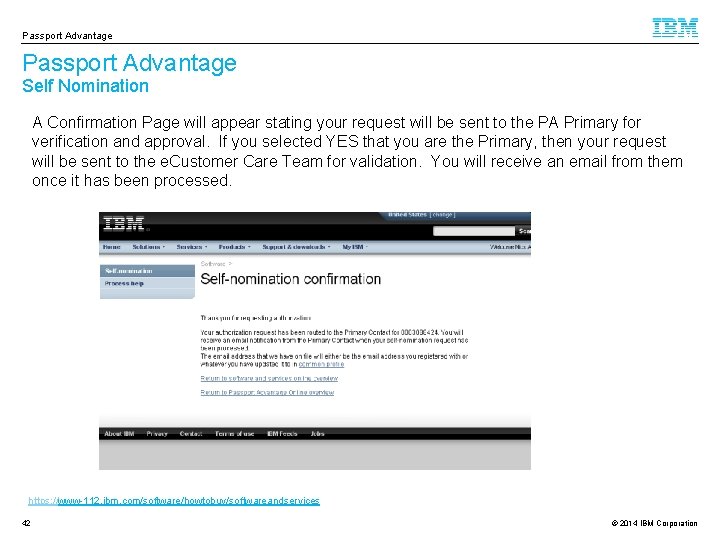
Passport Advantage Self Nomination A Confirmation Page will appear stating your request will be sent to the PA Primary for verification and approval. If you selected YES that you are the Primary, then your request will be sent to the e. Customer Care Team for validation. You will receive an email from them once it has been processed. https: //www-112. ibm. com/software/howtobuy/softwareandservices 42 © 2014 IBM Corporation
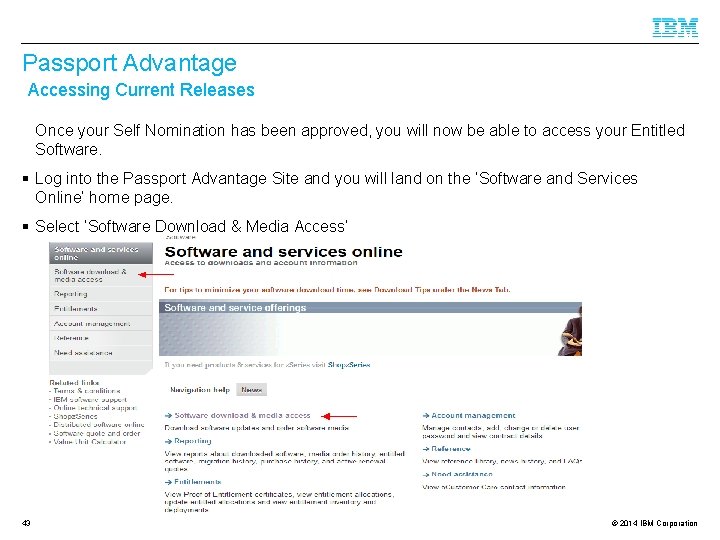
Passport Advantage Accessing Current Releases Once your Self Nomination has been approved, you will now be able to access your Entitled Software. § Log into the Passport Advantage Site and you will land on the ‘Software and Services Online’ home page. § Select ‘Software Download & Media Access’ 43 © 2014 IBM Corporation
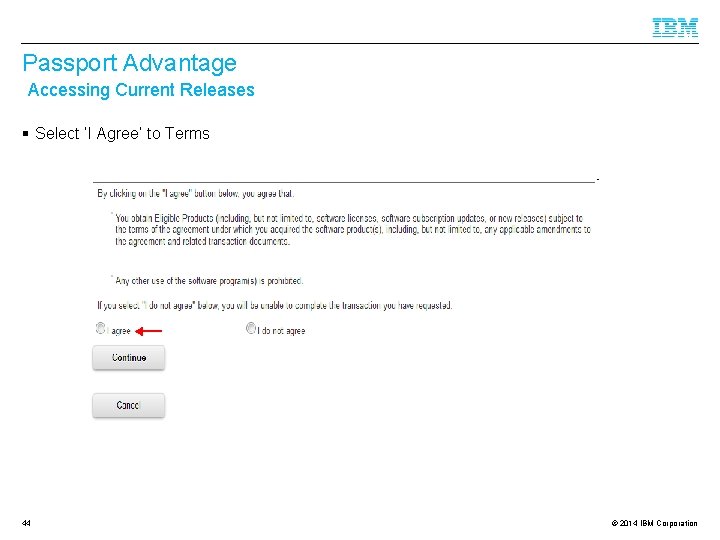
Passport Advantage Accessing Current Releases § Select ‘I Agree’ to Terms 44 © 2014 IBM Corporation
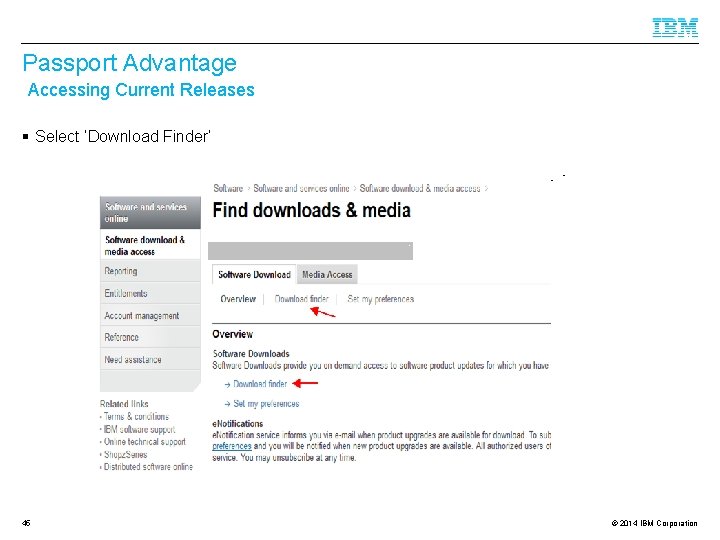
Passport Advantage Accessing Current Releases § Select ‘Download Finder’ 45 © 2014 IBM Corporation
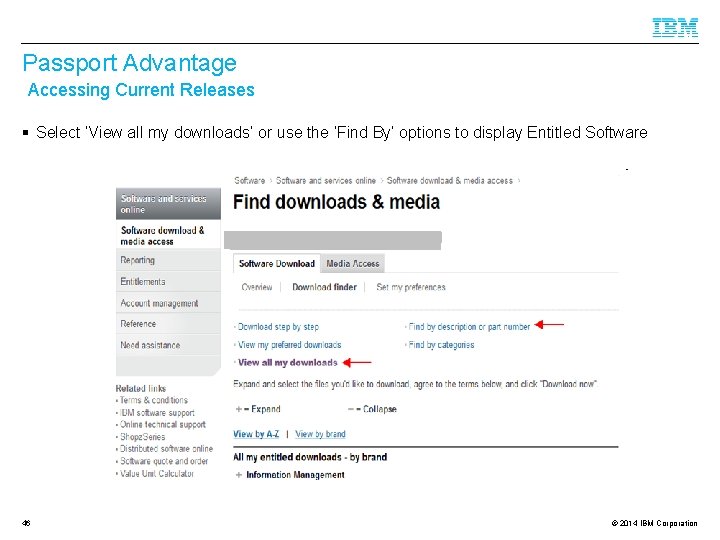
Passport Advantage Accessing Current Releases § Select ‘View all my downloads’ or use the ‘Find By’ options to display Entitled Software 46 © 2014 IBM Corporation
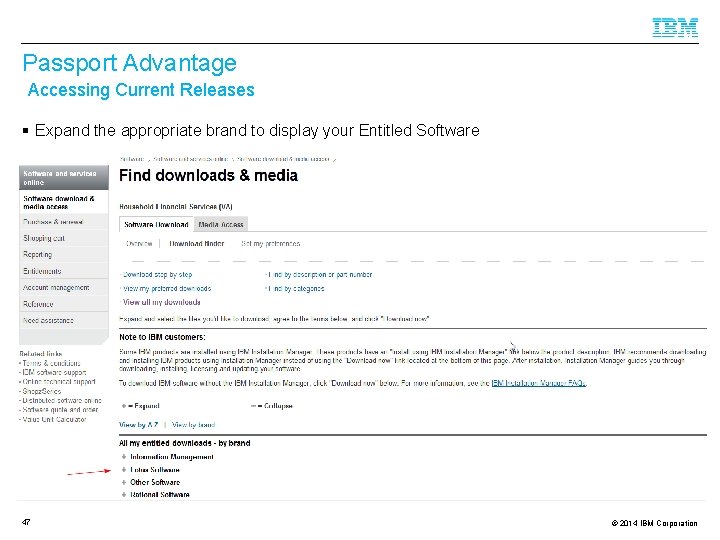
Passport Advantage Accessing Current Releases § Expand the appropriate brand to display your Entitled Software 47 © 2014 IBM Corporation
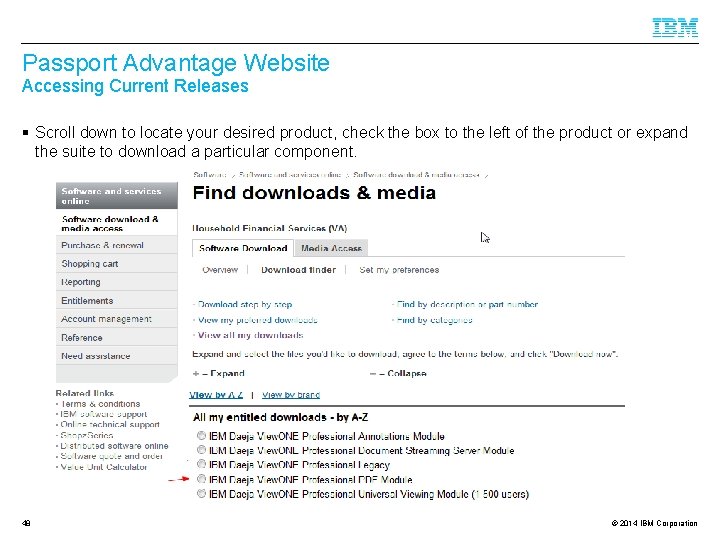
Passport Advantage Website Accessing Current Releases § Scroll down to locate your desired product, check the box to the left of the product or expand the suite to download a particular component. 48 © 2014 IBM Corporation
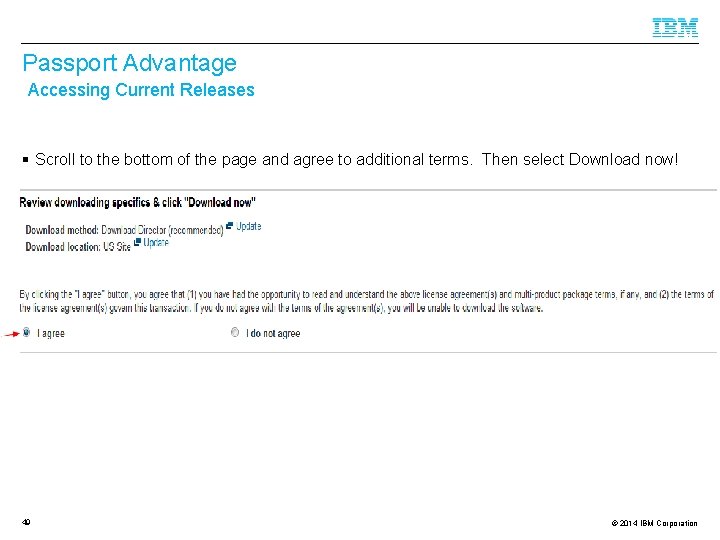
Passport Advantage Accessing Current Releases § Scroll to the bottom of the page and agree to additional terms. Then select Download now! 49 © 2014 IBM Corporation
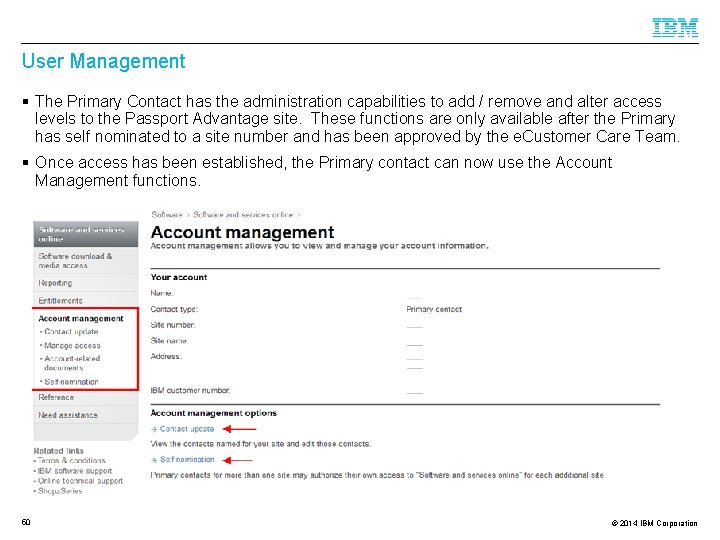
User Management § The Primary Contact has the administration capabilities to add / remove and alter access levels to the Passport Advantage site. These functions are only available after the Primary has self nominated to a site number and has been approved by the e. Customer Care Team. § Once access has been established, the Primary contact can now use the Account Management functions. 50 © 2014 IBM Corporation
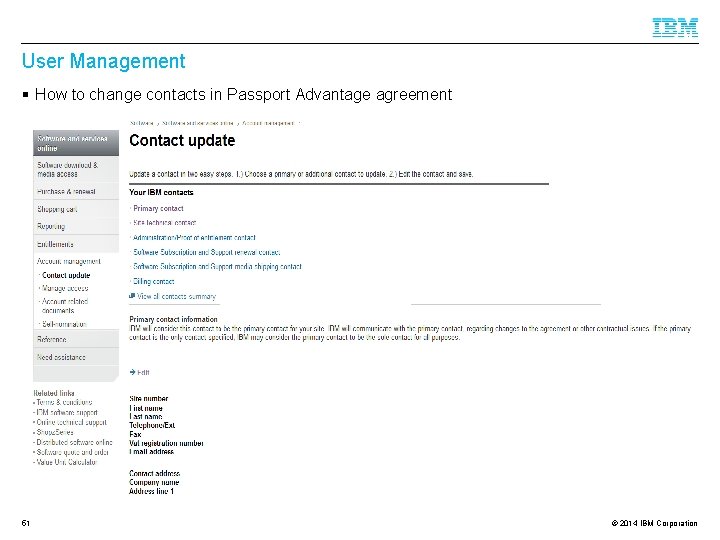
User Management § How to change contacts in Passport Advantage agreement 51 © 2014 IBM Corporation
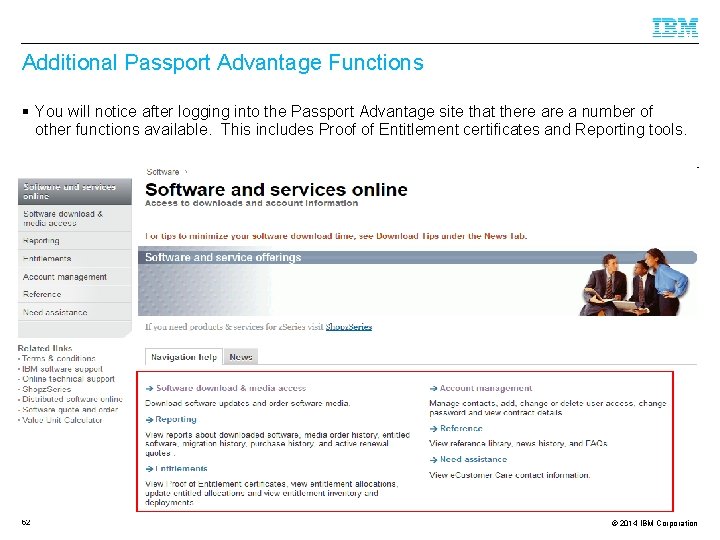
Additional Passport Advantage Functions § You will notice after logging into the Passport Advantage site that there a number of other functions available. This includes Proof of Entitlement certificates and Reporting tools. 52 © 2014 IBM Corporation
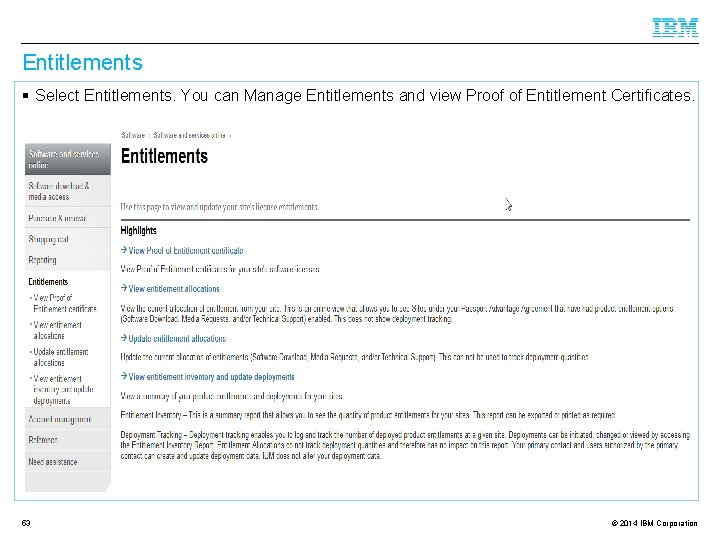
Entitlements § Select Entitlements. You can Manage Entitlements and view Proof of Entitlement Certificates. 53 © 2014 IBM Corporation
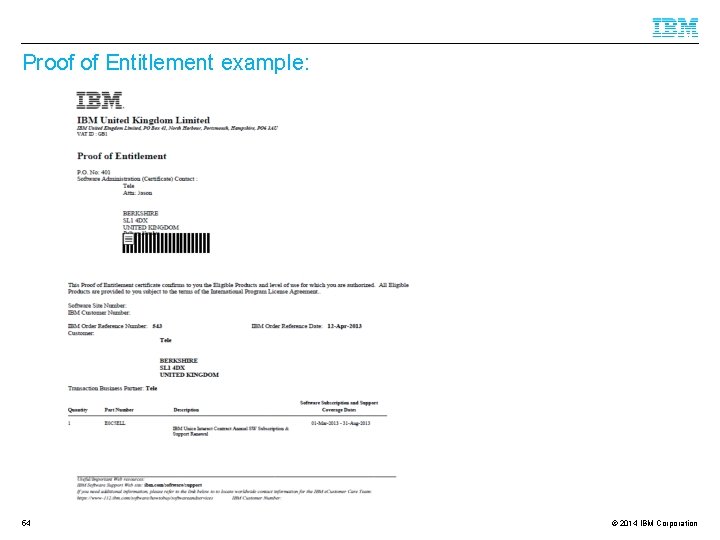
Proof of Entitlement example: 54 © 2014 IBM Corporation
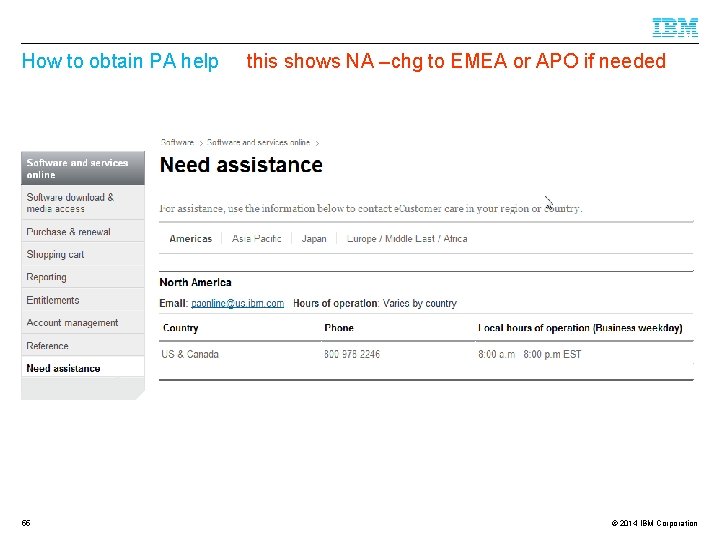
How to obtain PA help 55 this shows NA –chg to EMEA or APO if needed © 2014 IBM Corporation
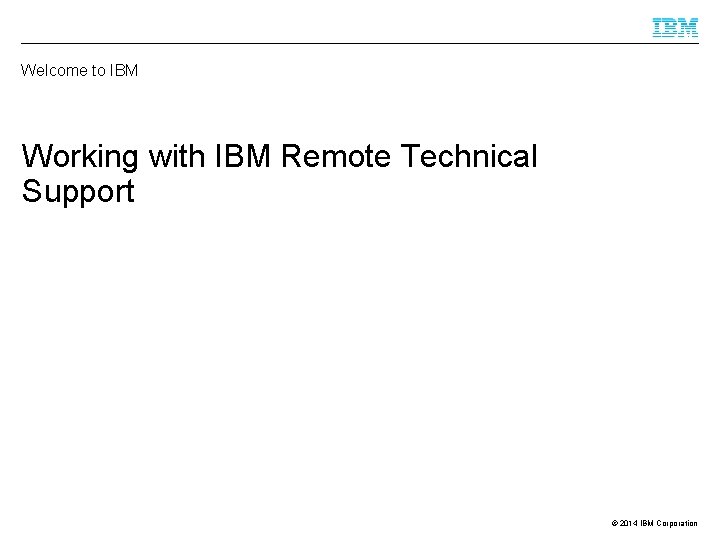
Welcome to IBM Working with IBM Remote Technical Support © 2014 IBM Corporation
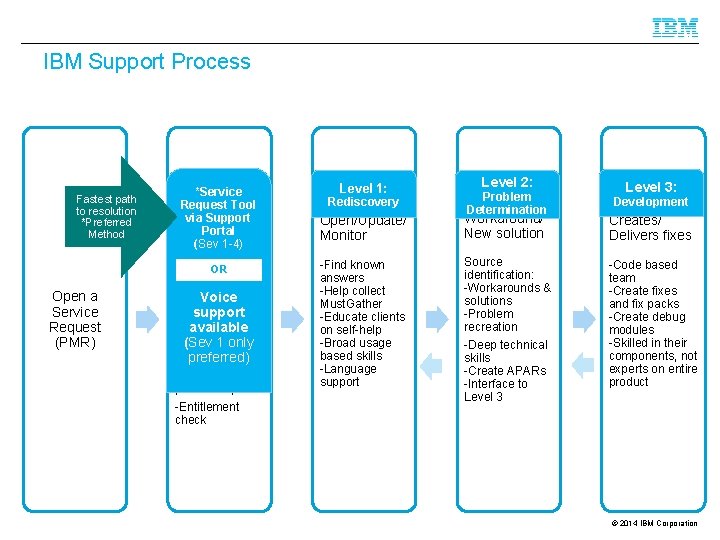
IBM Support Process Fastest path to resolution *Preferred Method *Service Request Tool via Support Portal (Sev 1 -4) OR Open a Service Request (PMR) Voice support available (Sev 1 only preferred) -Route SR to product experts -Entitlement check Level 1: Rediscovery Level 2: Problem Determination Level 3: Development Open/Update/ Monitor Workaround/ New solution Creates/ Delivers fixes -Find known answers -Help collect Must. Gather -Educate clients on self-help -Broad usage based skills -Language support Source identification: -Workarounds & solutions -Problem recreation -Deep technical skills -Create APARs -Interface to Level 3 -Code based team -Create fixes and fix packs -Create debug modules -Skilled in their components, not experts on entire product © 2014 IBM Corporation
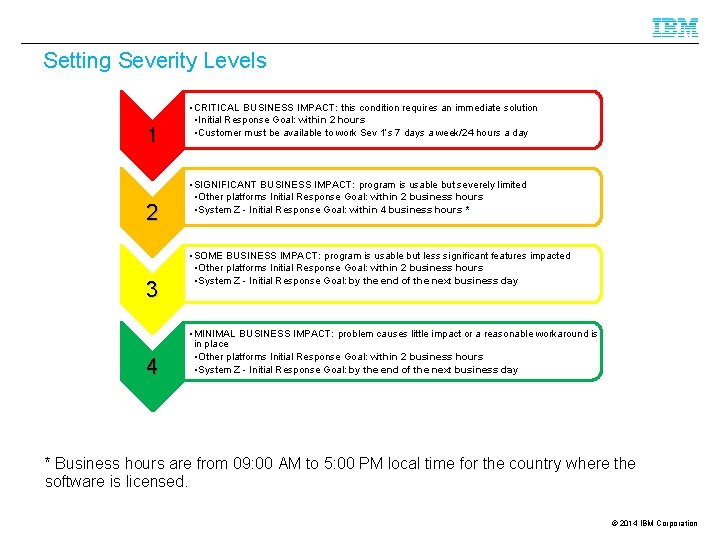
Setting Severity Levels 1 2 3 4 • CRITICAL BUSINESS IMPACT: this condition requires an immediate solution • Initial Response Goal: within 2 hours • Customer must be available to work Sev 1’s 7 days a week/24 hours a day • SIGNIFICANT BUSINESS IMPACT: program is usable but severely limited • Other platforms Initial Response Goal: within 2 business hours • System Z - Initial Response Goal: within 4 business hours * • SOME BUSINESS IMPACT: program is usable but less significant features impacted • Other platforms Initial Response Goal: within 2 business hours • System Z - Initial Response Goal: by the end of the next business day • MINIMAL BUSINESS IMPACT: problem causes little impact or a reasonable workaround is in place • Other platforms Initial Response Goal: within 2 business hours • System Z - Initial Response Goal: by the end of the next business day * Business hours are from 09: 00 AM to 5: 00 PM local time for the country where the software is licensed. © 2014 IBM Corporation
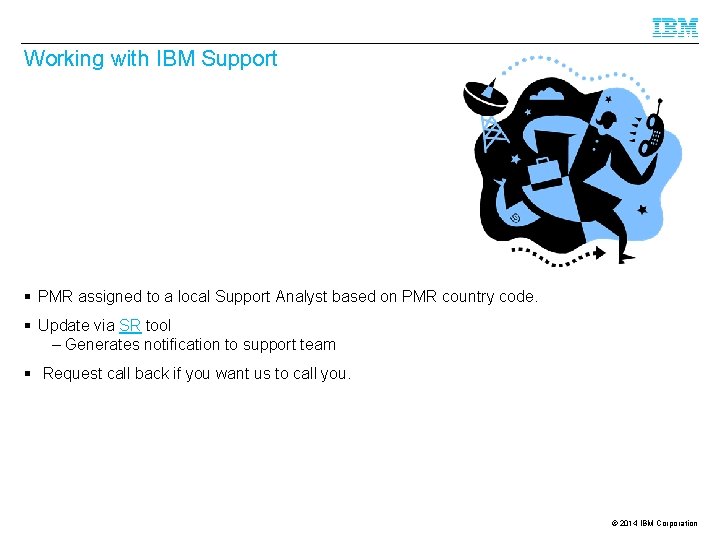
Working with IBM Support § PMR assigned to a local Support Analyst based on PMR country code. § Update via SR tool – Generates notification to support team § Request call back if you want us to call you. © 2014 IBM Corporation
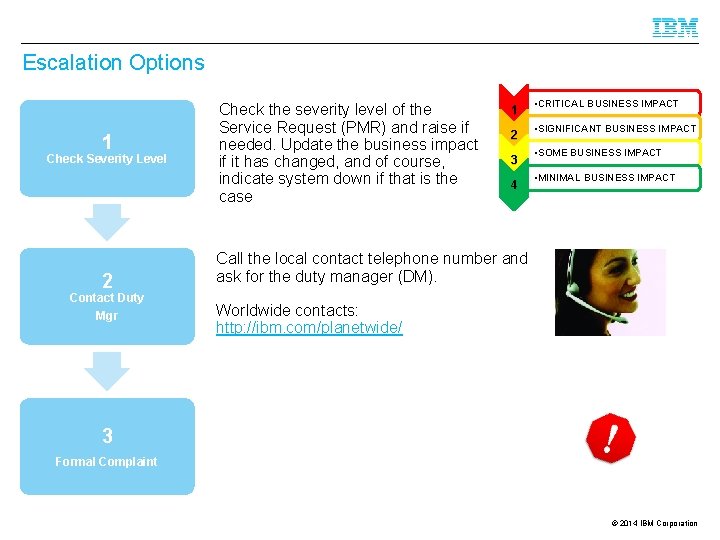
Escalation Options 1 Check Severity Level 2 Contact Duty Mgr Check the severity level of the Service Request (PMR) and raise if needed. Update the business impact if it has changed, and of course, indicate system down if that is the case 1 2 3 4 • CRITICAL BUSINESS IMPACT • SIGNIFICANT BUSINESS IMPACT • SOME BUSINESS IMPACT • MINIMAL BUSINESS IMPACT Call the local contact telephone number and ask for the duty manager (DM). Worldwide contacts: http: //ibm. com/planetwide/ 3 Formal Complaint © 2014 IBM Corporation
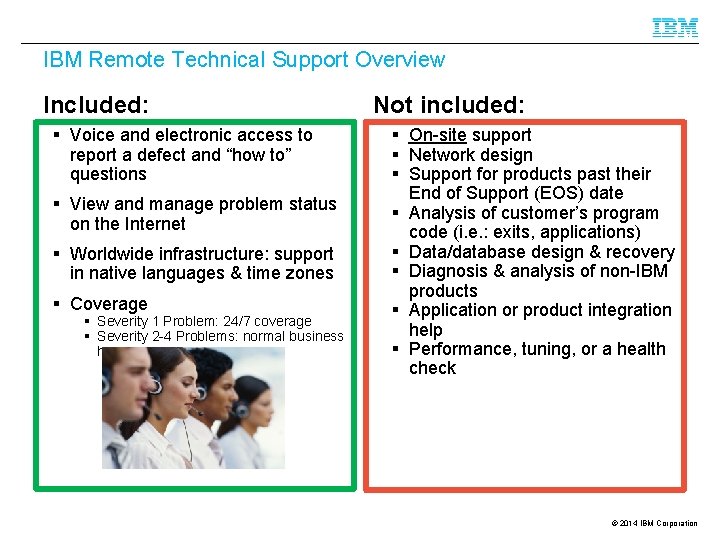
IBM Remote Technical Support Overview Included: § Voice and electronic access to report a defect and “how to” questions § View and manage problem status on the Internet § Worldwide infrastructure: support in native languages & time zones § Coverage § Severity 1 Problem: 24/7 coverage § Severity 2 -4 Problems: normal business hour coverage Not included: § On-site support § Network design § Support for products past their End of Support (EOS) date § Analysis of customer’s program code (i. e. : exits, applications) § Data/database design & recovery § Diagnosis & analysis of non-IBM products § Application or product integration help § Performance, tuning, or a health check © 2014 IBM Corporation
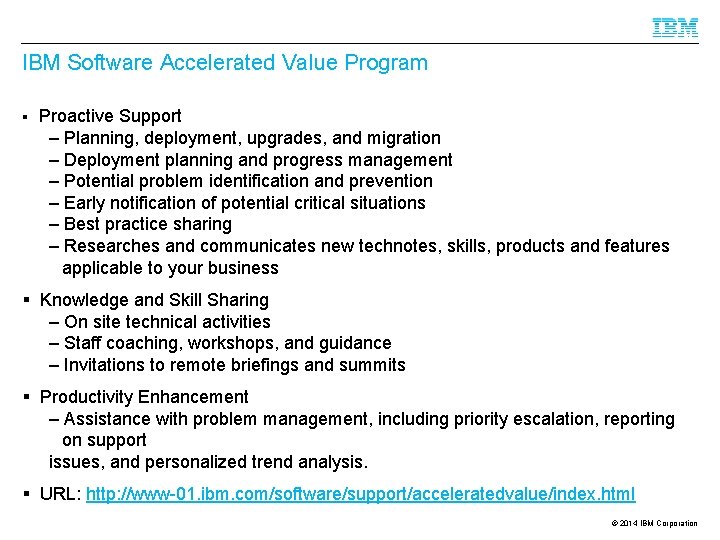
IBM Software Accelerated Value Program § Proactive Support – Planning, deployment, upgrades, and migration – Deployment planning and progress management – Potential problem identification and prevention – Early notification of potential critical situations – Best practice sharing – Researches and communicates new technotes, skills, products and features applicable to your business § Knowledge and Skill Sharing – On site technical activities – Staff coaching, workshops, and guidance – Invitations to remote briefings and summits § Productivity Enhancement – Assistance with problem management, including priority escalation, reporting on support issues, and personalized trend analysis. § URL: http: //www-01. ibm. com/software/support/acceleratedvalue/index. html © 2014 IBM Corporation
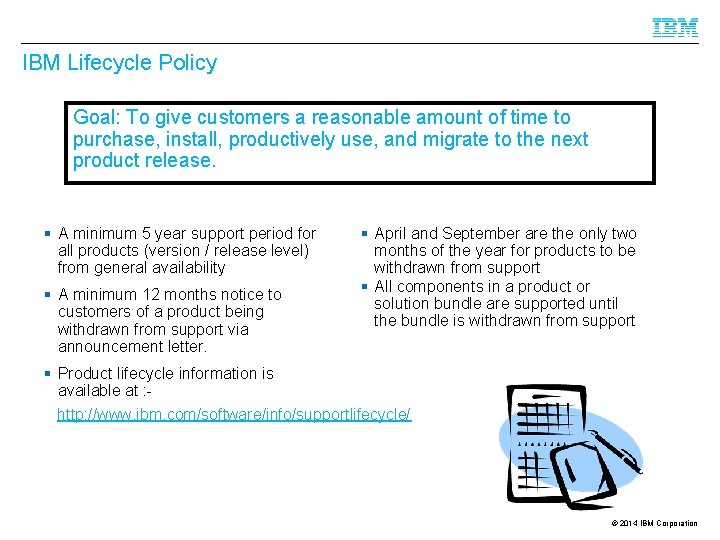
IBM Lifecycle Policy Goal: To give customers a reasonable amount of time to purchase, install, productively use, and migrate to the next product release. § A minimum 5 year support period for all products (version / release level) from general availability § A minimum 12 months notice to customers of a product being withdrawn from support via announcement letter. § April and September are the only two months of the year for products to be withdrawn from support § All components in a product or solution bundle are supported until the bundle is withdrawn from support § Product lifecycle information is available at : http: //www. ibm. com/software/info/supportlifecycle/ © 2014 IBM Corporation
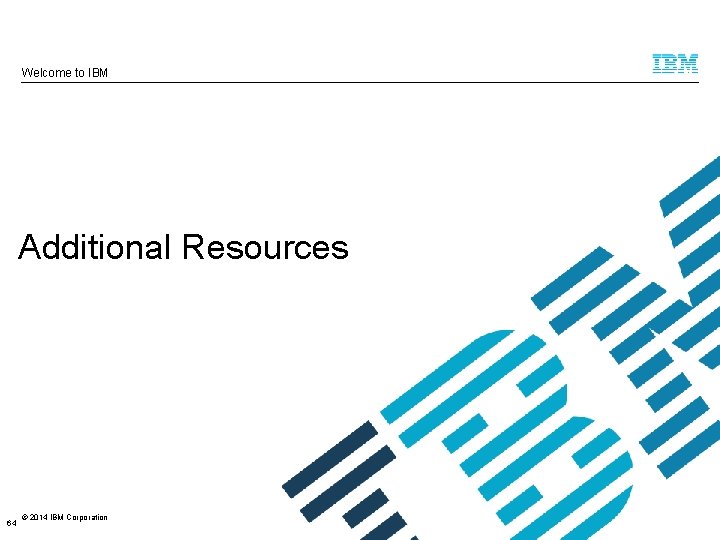
Welcome to IBM Additional Resources 64 © 2014 IBM Corporation
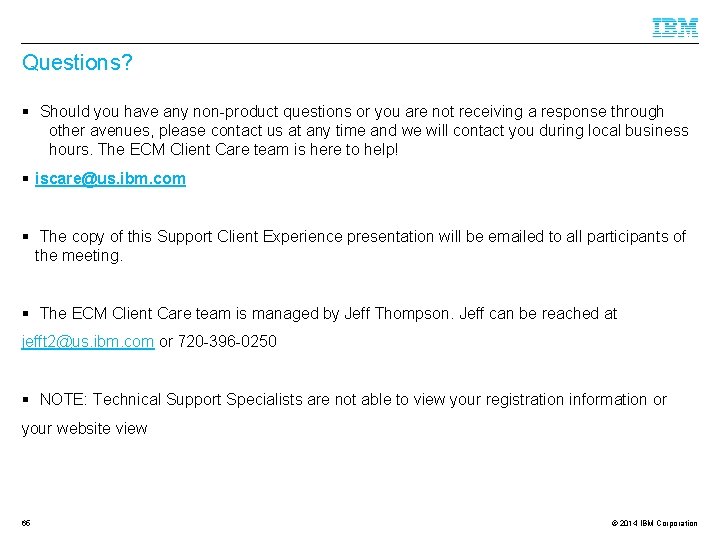
Questions? § Should you have any non-product questions or you are not receiving a response through other avenues, please contact us at any time and we will contact you during local business hours. The ECM Client Care team is here to help! § iscare@us. ibm. com § The copy of this Support Client Experience presentation will be emailed to all participants of the meeting. § The ECM Client Care team is managed by Jeff Thompson. Jeff can be reached at jefft 2@us. ibm. com or 720 -396 -0250 § NOTE: Technical Support Specialists are not able to view your registration information or your website view 65 © 2014 IBM Corporation
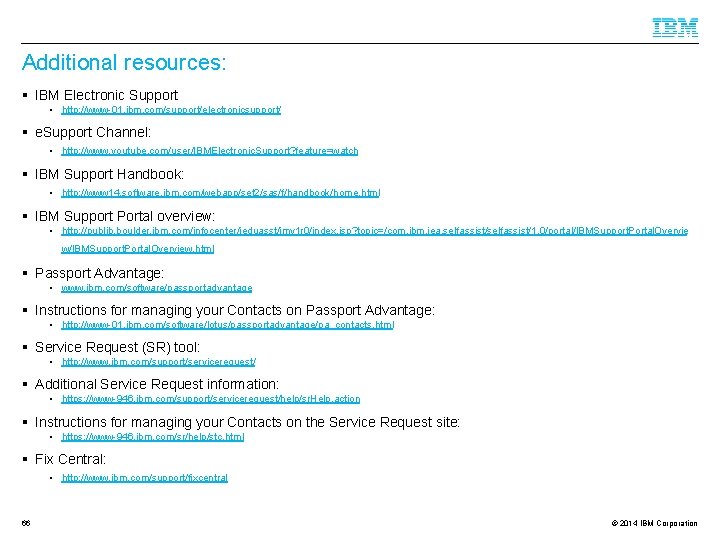
Additional resources: § IBM Electronic Support • http: //www-01. ibm. com/support/electronicsupport/ § e. Support Channel: • http: //www. youtube. com/user/IBMElectronic. Support? feature=watch § IBM Support Handbook: • http: //www 14. software. ibm. com/webapp/set 2/sas/f/handbook/home. html § IBM Support Portal overview: • http: //publib. boulder. ibm. com/infocenter/ieduasst/imv 1 r 0/index. jsp? topic=/com. ibm. iea. selfassist/1. 0/portal/IBMSupport. Portal. Overvie w/IBMSupport. Portal. Overview. html § Passport Advantage: • www. ibm. com/software/passportadvantage § Instructions for managing your Contacts on Passport Advantage: • http: //www-01. ibm. com/software/lotus/passportadvantage/pa_contacts. html § Service Request (SR) tool: • http: //www. ibm. com/support/servicerequest/ § Additional Service Request information: • https: //www-946. ibm. com/support/servicerequest/help/sr. Help. action § Instructions for managing your Contacts on the Service Request site: • https: //www-946. ibm. com/sr/help/stc. html § Fix Central: • http: //www. ibm. com/support/fixcentral 66 © 2014 IBM Corporation
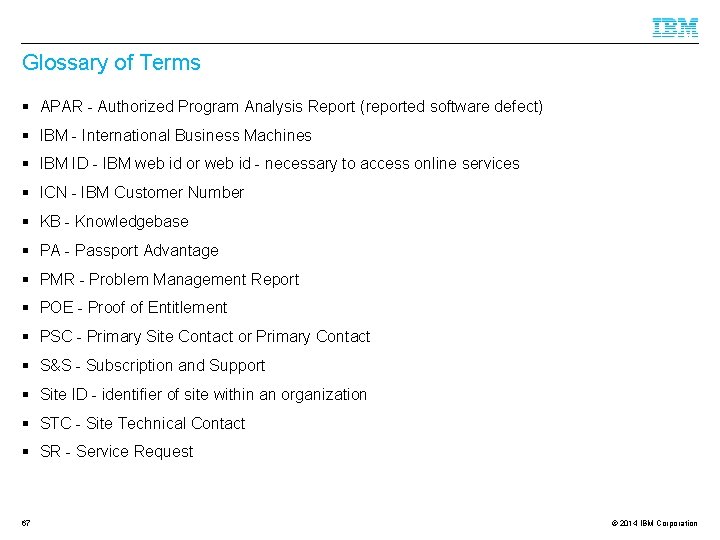
Glossary of Terms § APAR - Authorized Program Analysis Report (reported software defect) § IBM - International Business Machines § IBM ID - IBM web id or web id - necessary to access online services § ICN - IBM Customer Number § KB - Knowledgebase § PA - Passport Advantage § PMR - Problem Management Report § POE - Proof of Entitlement § PSC - Primary Site Contact or Primary Contact § S&S - Subscription and Support § Site ID - identifier of site within an organization § STC - Site Technical Contact § SR - Service Request 67 © 2014 IBM Corporation