JDBC Java Database Connectivity 1 Introduction to JDBC

JDBC: Java Database Connectivity 1
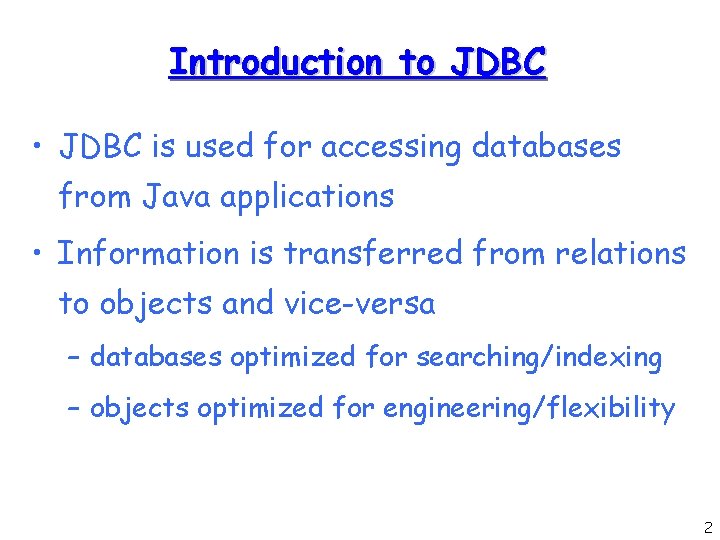
Introduction to JDBC • JDBC is used for accessing databases from Java applications • Information is transferred from relations to objects and vice-versa – databases optimized for searching/indexing – objects optimized for engineering/flexibility 2
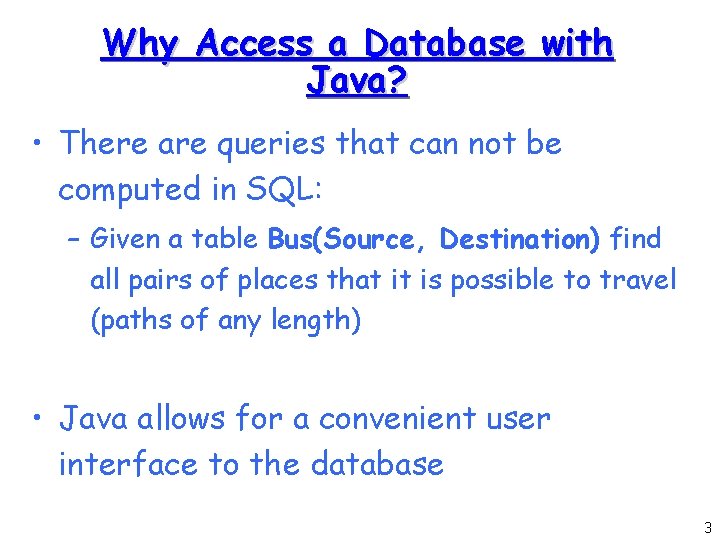
Why Access a Database with Java? • There are queries that can not be computed in SQL: – Given a table Bus(Source, Destination) find all pairs of places that it is possible to travel (paths of any length) • Java allows for a convenient user interface to the database 3
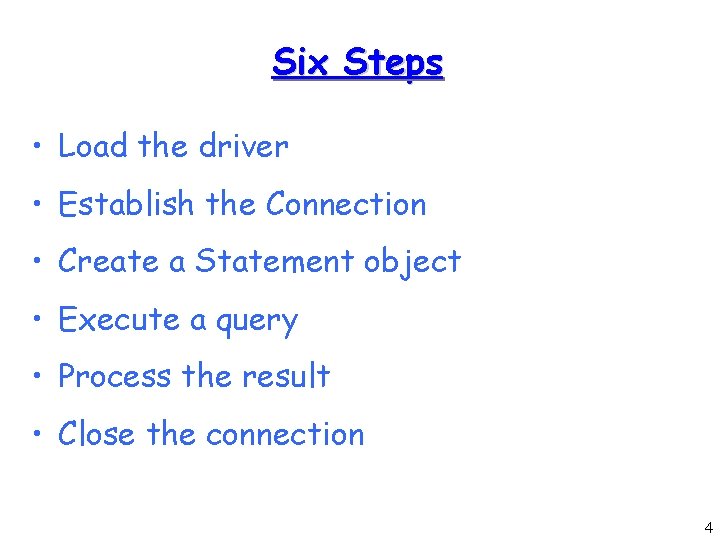
Six Steps • Load the driver • Establish the Connection • Create a Statement object • Execute a query • Process the result • Close the connection 4
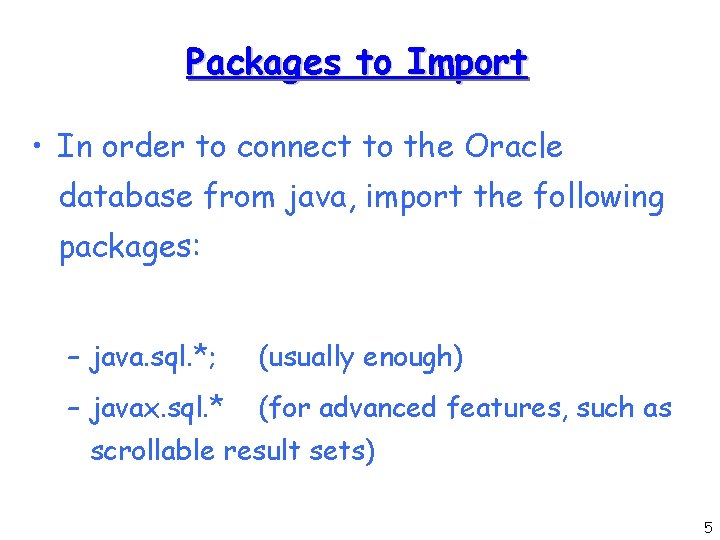
Packages to Import • In order to connect to the Oracle database from java, import the following packages: – java. sql. *; (usually enough) – javax. sql. * (for advanced features, such as scrollable result sets) 5
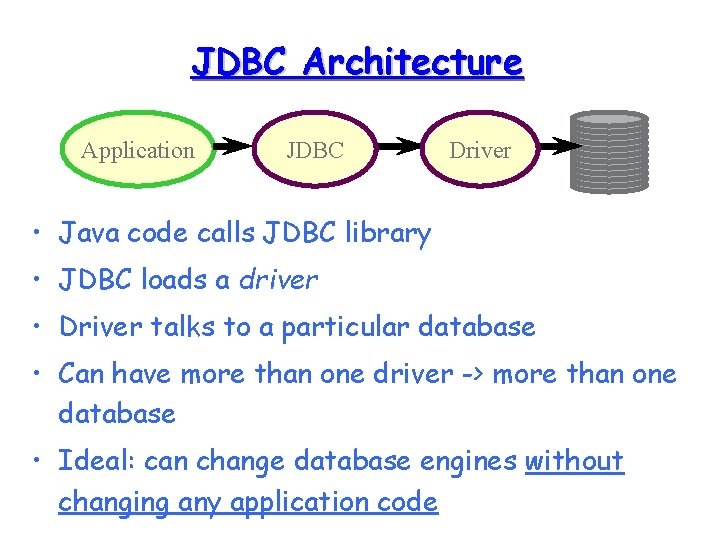
JDBC Architecture Application JDBC Driver • Java code calls JDBC library • JDBC loads a driver • Driver talks to a particular database • Can have more than one driver -> more than one database • Ideal: can change database engines without changing any application code
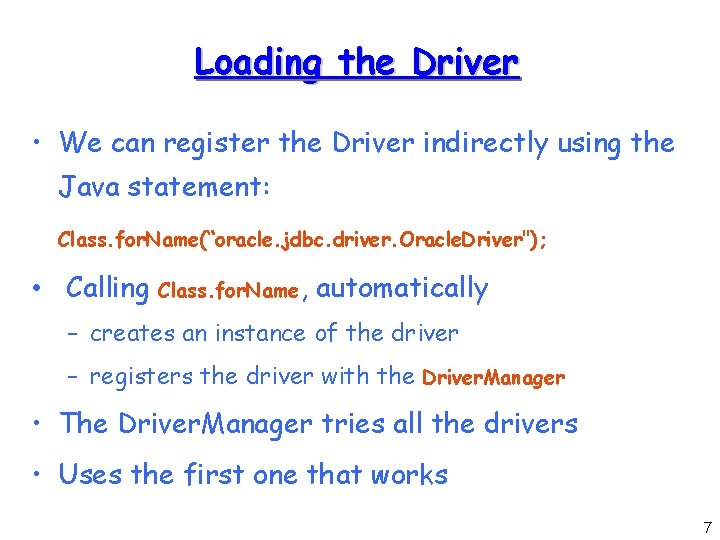
Loading the Driver • We can register the Driver indirectly using the Java statement: Class. for. Name(“oracle. jdbc. driver. Oracle. Driver"); • Calling Class. for. Name, automatically – creates an instance of the driver – registers the driver with the Driver. Manager • The Driver. Manager tries all the drivers • Uses the first one that works 7
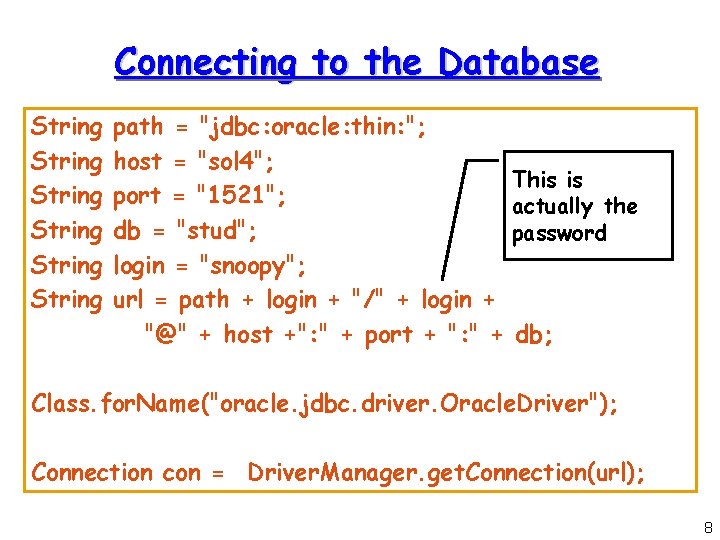
Connecting to the Database String String path = "jdbc: oracle: thin: "; host = "sol 4"; This is port = "1521"; actually the db = "stud"; password login = "snoopy"; url = path + login + "/" + login + "@" + host +": " + port + ": " + db; Class. for. Name("oracle. jdbc. driver. Oracle. Driver"); Connection con = Driver. Manager. get. Connection(url); 8
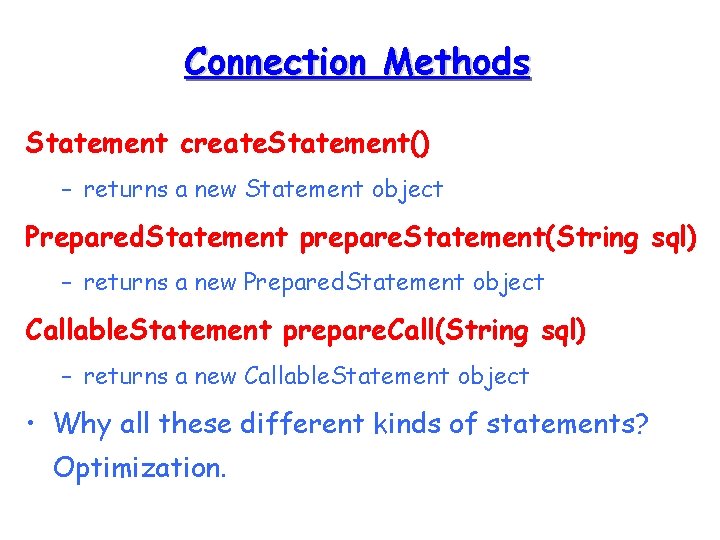
Connection Methods Statement create. Statement() – returns a new Statement object Prepared. Statement prepare. Statement(String sql) – returns a new Prepared. Statement object Callable. Statement prepare. Call(String sql) – returns a new Callable. Statement object • Why all these different kinds of statements? Optimization.
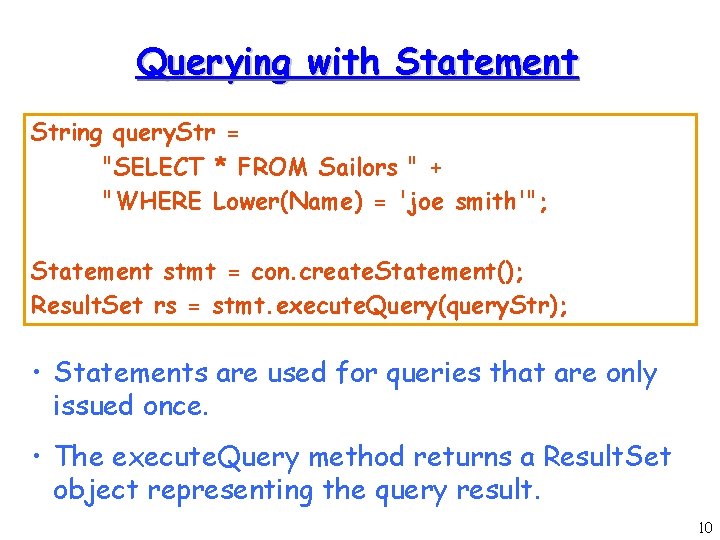
Querying with Statement String query. Str = "SELECT * FROM Sailors " + "WHERE Lower(Name) = 'joe smith'"; Statement stmt = con. create. Statement(); Result. Set rs = stmt. execute. Query(query. Str); • Statements are used for queries that are only issued once. • The execute. Query method returns a Result. Set object representing the query result. 10
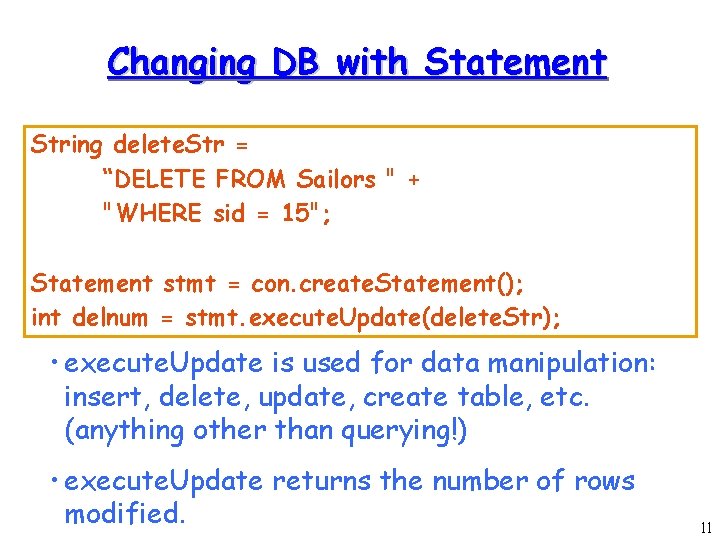
Changing DB with Statement String delete. Str = “DELETE FROM Sailors " + "WHERE sid = 15"; Statement stmt = con. create. Statement(); int delnum = stmt. execute. Update(delete. Str); • execute. Update is used for data manipulation: insert, delete, update, create table, etc. (anything other than querying!) • execute. Update returns the number of rows modified. 11
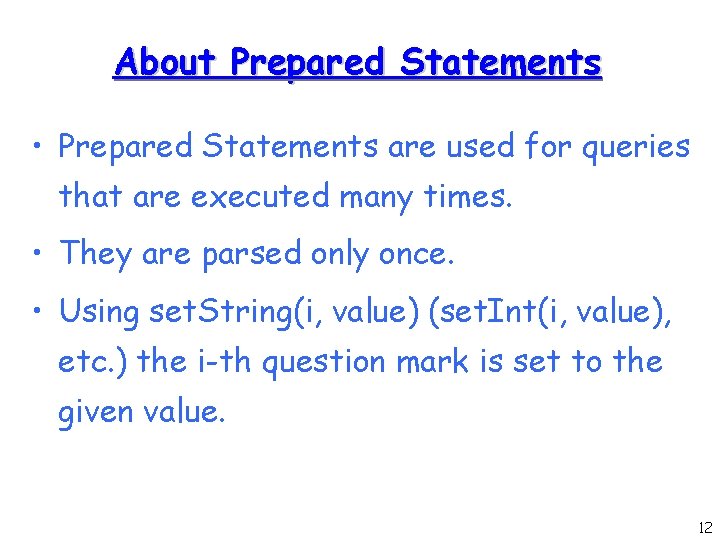
About Prepared Statements • Prepared Statements are used for queries that are executed many times. • They are parsed only once. • Using set. String(i, value) (set. Int(i, value), etc. ) the i-th question mark is set to the given value. 12
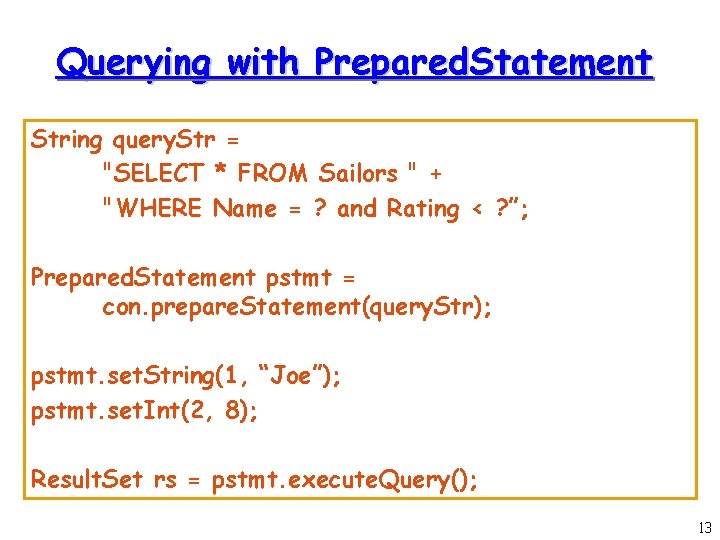
Querying with Prepared. Statement String query. Str = "SELECT * FROM Sailors " + "WHERE Name = ? and Rating < ? ”; Prepared. Statement pstmt = con. prepare. Statement(query. Str); pstmt. set. String(1, “Joe”); pstmt. set. Int(2, 8); Result. Set rs = pstmt. execute. Query(); 13
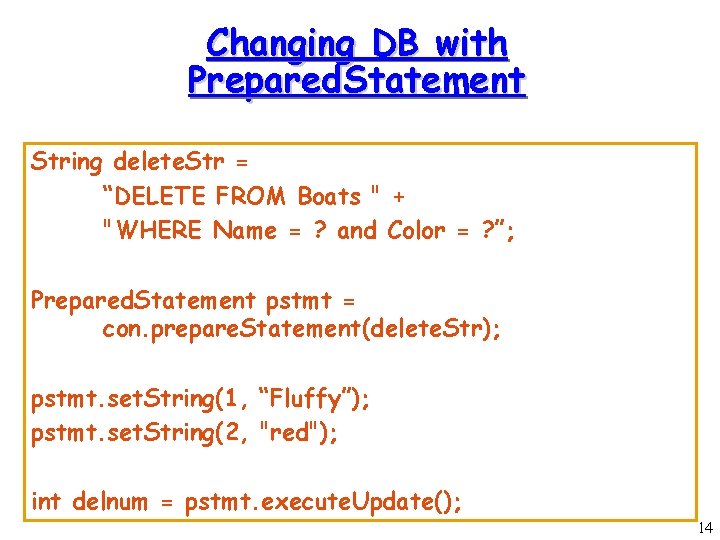
Changing DB with Prepared. Statement String delete. Str = “DELETE FROM Boats " + "WHERE Name = ? and Color = ? ”; Prepared. Statement pstmt = con. prepare. Statement(delete. Str); pstmt. set. String(1, “Fluffy”); pstmt. set. String(2, "red"); int delnum = pstmt. execute. Update(); 14
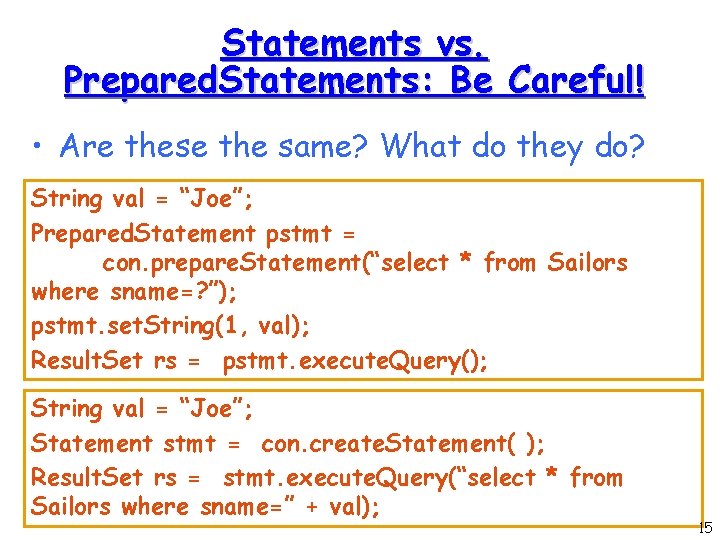
Statements vs. Prepared. Statements: Be Careful! • Are these the same? What do they do? String val = “Joe”; Prepared. Statement pstmt = con. prepare. Statement(“select * from Sailors where sname=? ”); pstmt. set. String(1, val); Result. Set rs = pstmt. execute. Query(); String val = “Joe”; Statement stmt = con. create. Statement( ); Result. Set rs = stmt. execute. Query(“select * from Sailors where sname=” + val); 15
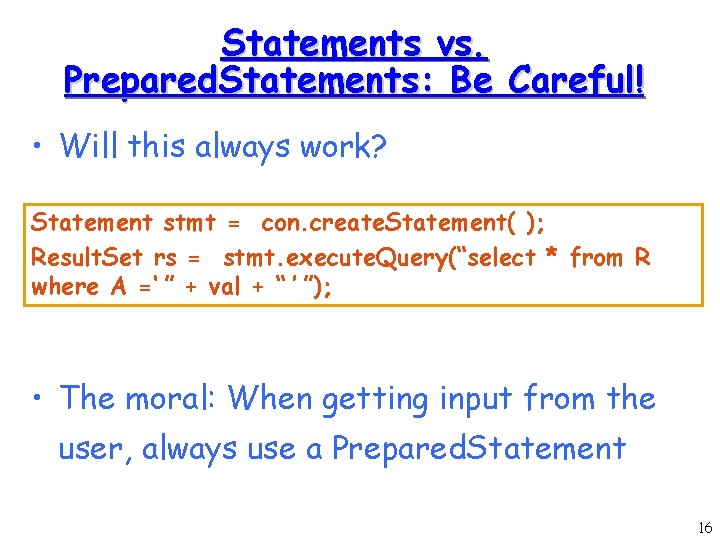
Statements vs. Prepared. Statements: Be Careful! • Will this always work? Statement stmt = con. create. Statement( ); Result. Set rs = stmt. execute. Query(“select * from R where A =‘ ” + val + “ ’ ”); • The moral: When getting input from the user, always use a Prepared. Statement 16
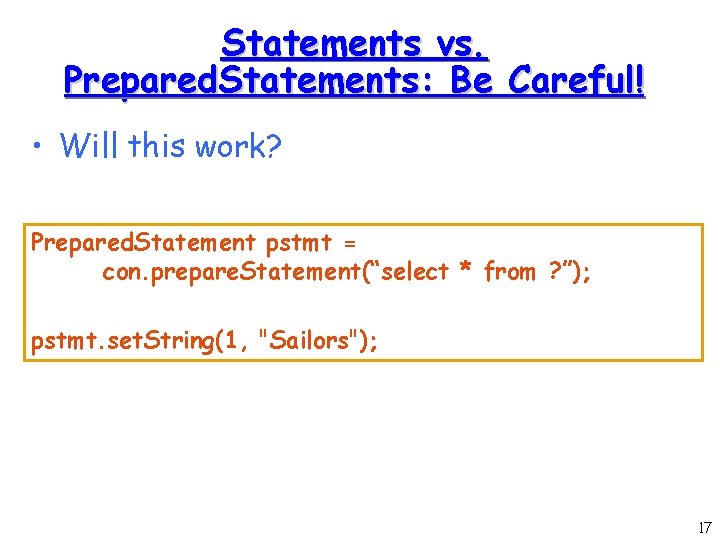
Statements vs. Prepared. Statements: Be Careful! • Will this work? Prepared. Statement pstmt = con. prepare. Statement(“select * from ? ”); pstmt. set. String(1, "Sailors"); 17
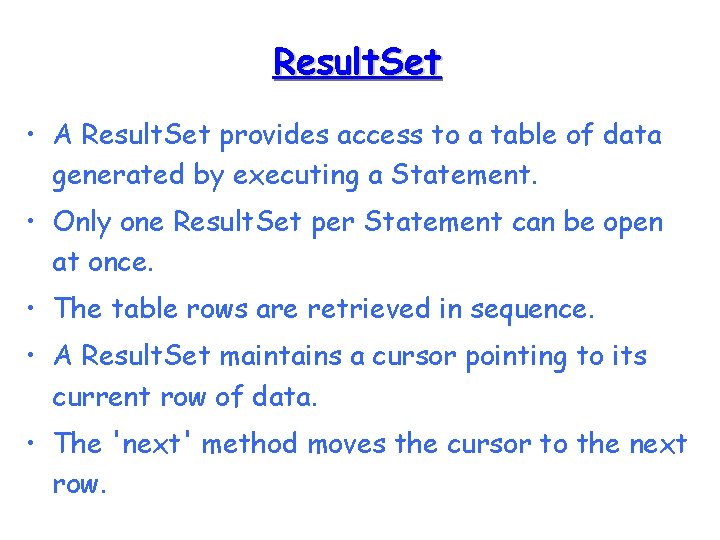
Result. Set • A Result. Set provides access to a table of data generated by executing a Statement. • Only one Result. Set per Statement can be open at once. • The table rows are retrieved in sequence. • A Result. Set maintains a cursor pointing to its current row of data. • The 'next' method moves the cursor to the next row.
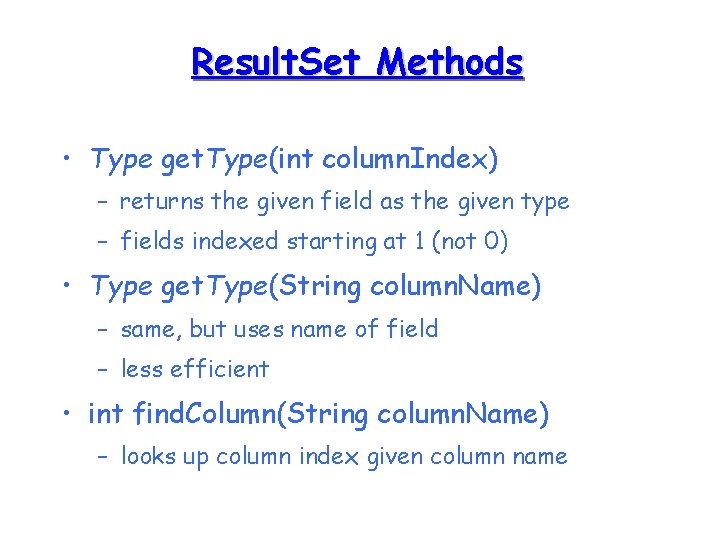
Result. Set Methods • Type get. Type(int column. Index) – returns the given field as the given type – fields indexed starting at 1 (not 0) • Type get. Type(String column. Name) – same, but uses name of field – less efficient • int find. Column(String column. Name) – looks up column index given column name
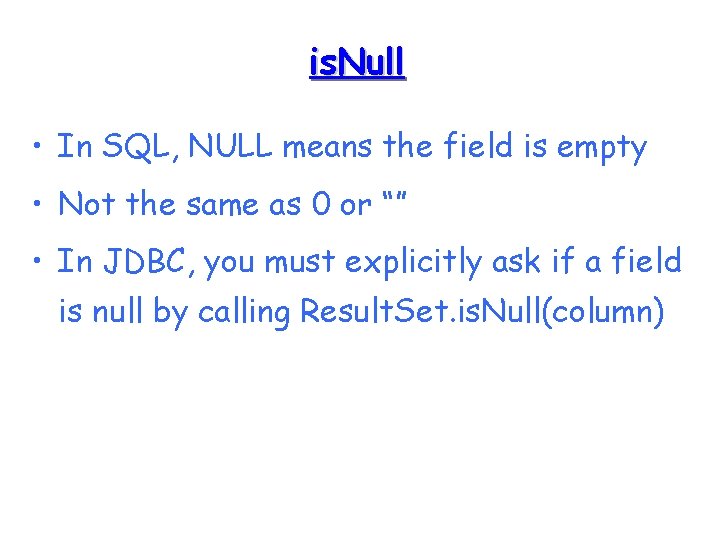
is. Null • In SQL, NULL means the field is empty • Not the same as 0 or “” • In JDBC, you must explicitly ask if a field is null by calling Result. Set. is. Null(column)
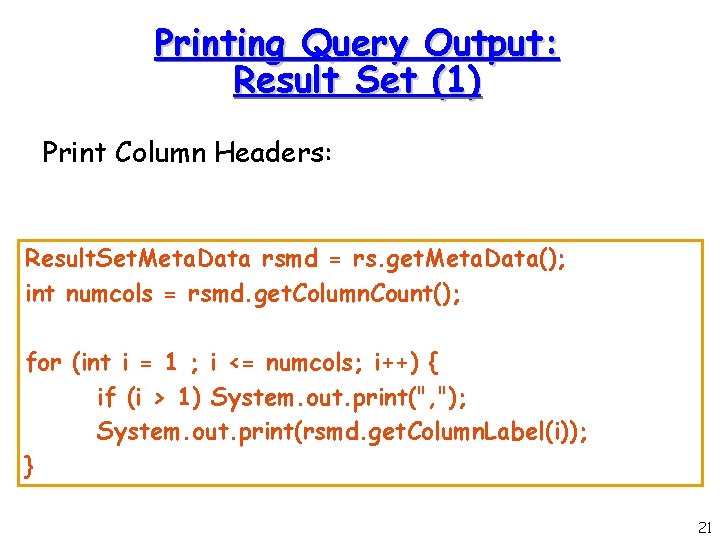
Printing Query Output: Result Set (1) Print Column Headers: Result. Set. Meta. Data rsmd = rs. get. Meta. Data(); int numcols = rsmd. get. Column. Count(); for (int i = 1 ; i <= numcols; i++) { if (i > 1) System. out. print(", "); System. out. print(rsmd. get. Column. Label(i)); } 21
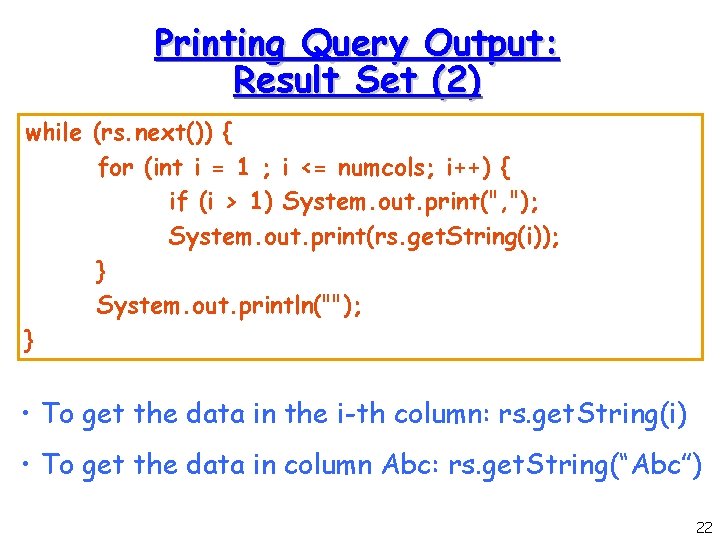
Printing Query Output: Result Set (2) while (rs. next()) { for (int i = 1 ; i <= numcols; i++) { if (i > 1) System. out. print(", "); System. out. print(rs. get. String(i)); } System. out. println(""); } • To get the data in the i-th column: rs. get. String(i) • To get the data in column Abc: rs. get. String(“Abc”) 22
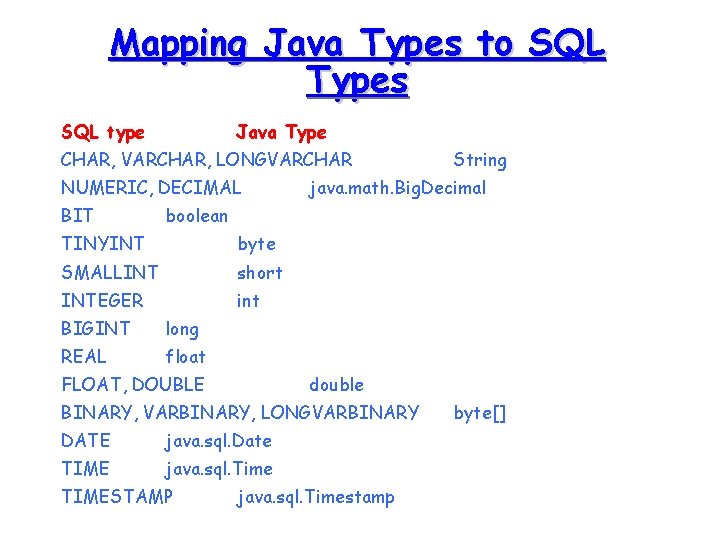
Mapping Java Types to SQL Types SQL type Java Type CHAR, VARCHAR, LONGVARCHAR NUMERIC, DECIMAL BIT String java. math. Big. Decimal boolean TINYINT byte SMALLINT short INTEGER int BIGINT long REAL float FLOAT, DOUBLE double BINARY, VARBINARY, LONGVARBINARY DATE java. sql. Date TIME java. sql. Time TIMESTAMP java. sql. Timestamp byte[]
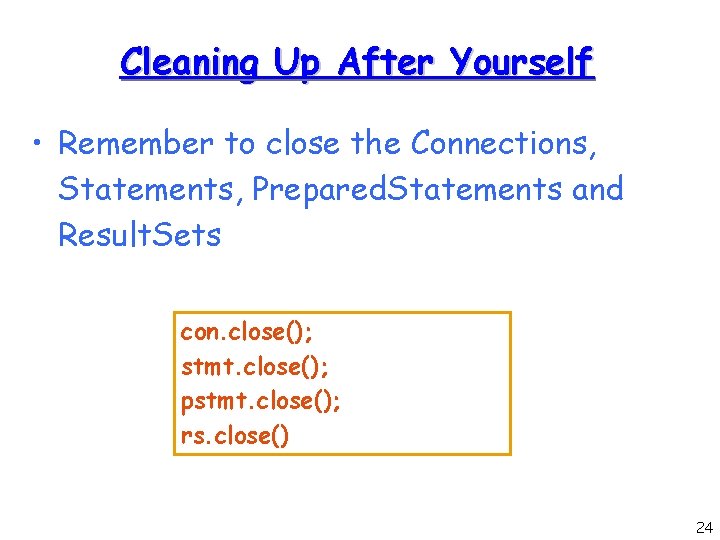
Cleaning Up After Yourself • Remember to close the Connections, Statements, Prepared. Statements and Result. Sets con. close(); stmt. close(); pstmt. close(); rs. close() 24
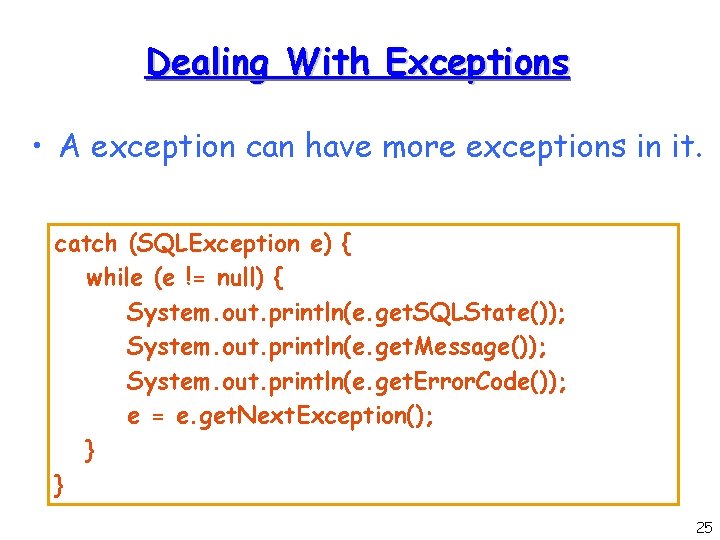
Dealing With Exceptions • A exception can have more exceptions in it. catch (SQLException e) { while (e != null) { System. out. println(e. get. SQLState()); System. out. println(e. get. Message()); System. out. println(e. get. Error. Code()); e = e. get. Next. Exception(); } } 25
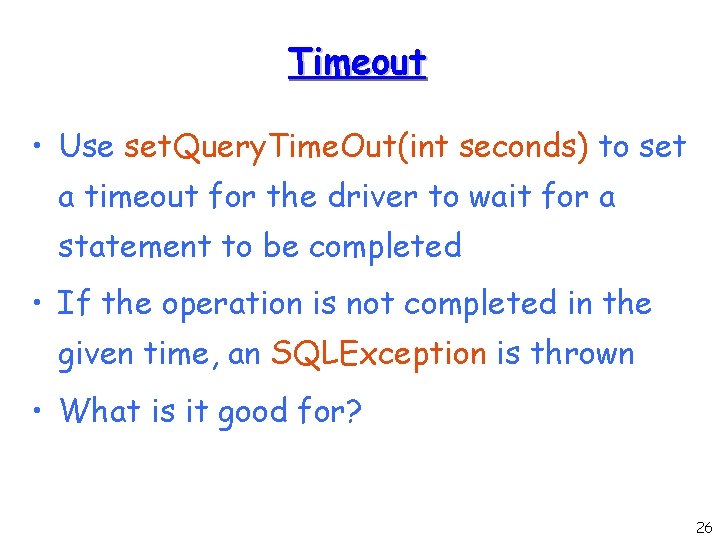
Timeout • Use set. Query. Time. Out(int seconds) to set a timeout for the driver to wait for a statement to be completed • If the operation is not completed in the given time, an SQLException is thrown • What is it good for? 26
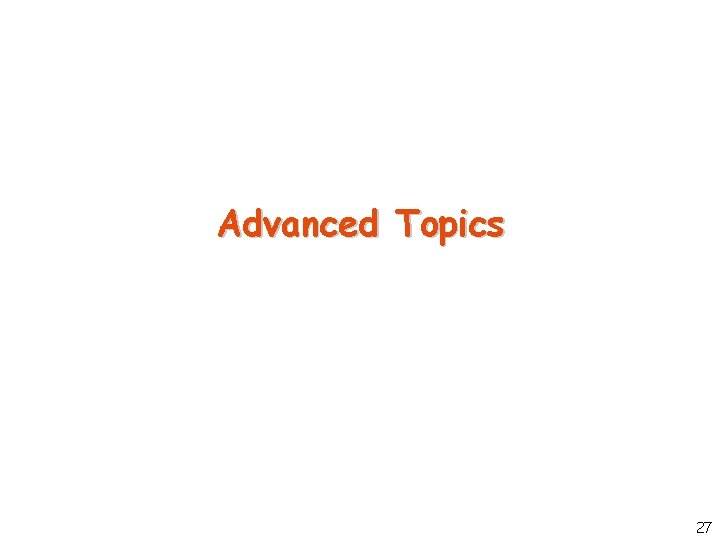
Advanced Topics 27
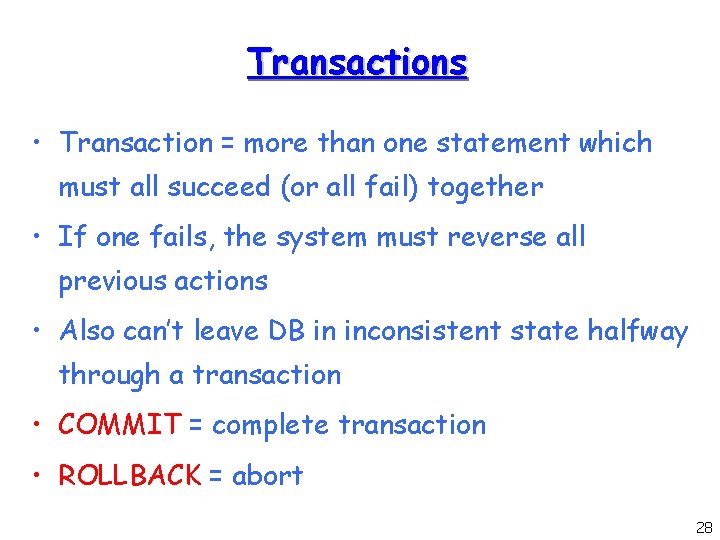
Transactions • Transaction = more than one statement which must all succeed (or all fail) together • If one fails, the system must reverse all previous actions • Also can’t leave DB in inconsistent state halfway through a transaction • COMMIT = complete transaction • ROLLBACK = abort 28
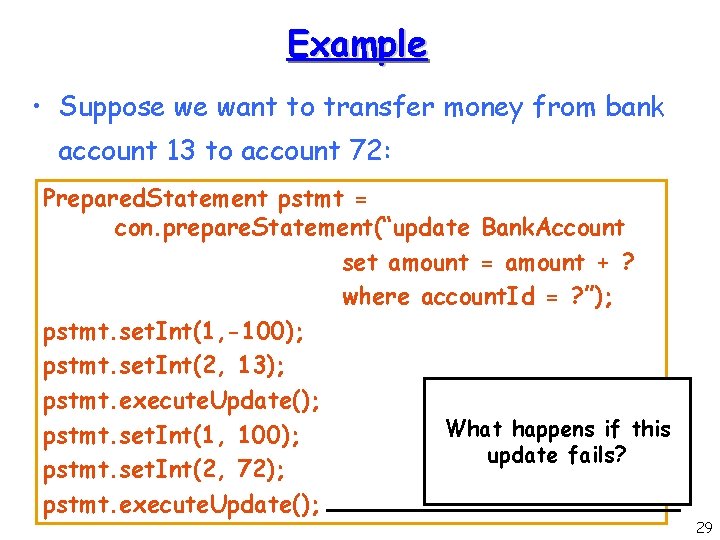
Example • Suppose we want to transfer money from bank account 13 to account 72: Prepared. Statement pstmt = con. prepare. Statement(“update Bank. Account set amount = amount + ? where account. Id = ? ”); pstmt. set. Int(1, -100); pstmt. set. Int(2, 13); pstmt. execute. Update(); What happens if this pstmt. set. Int(1, 100); update fails? pstmt. set. Int(2, 72); pstmt. execute. Update(); 29
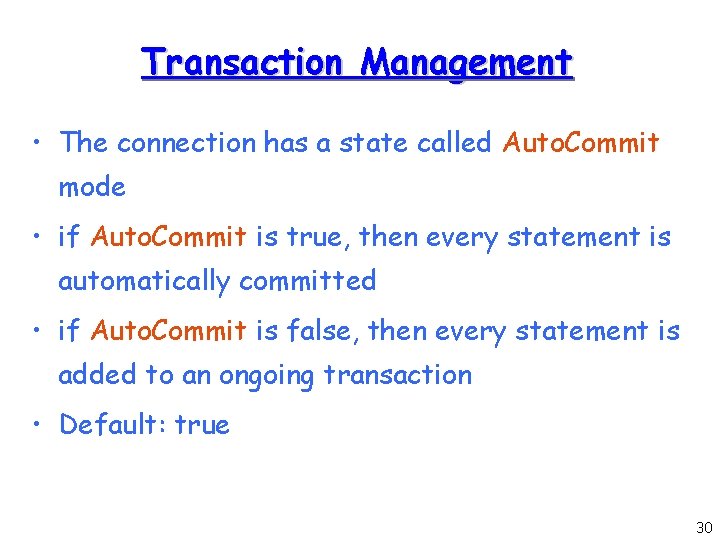
Transaction Management • The connection has a state called Auto. Commit mode • if Auto. Commit is true, then every statement is automatically committed • if Auto. Commit is false, then every statement is added to an ongoing transaction • Default: true 30
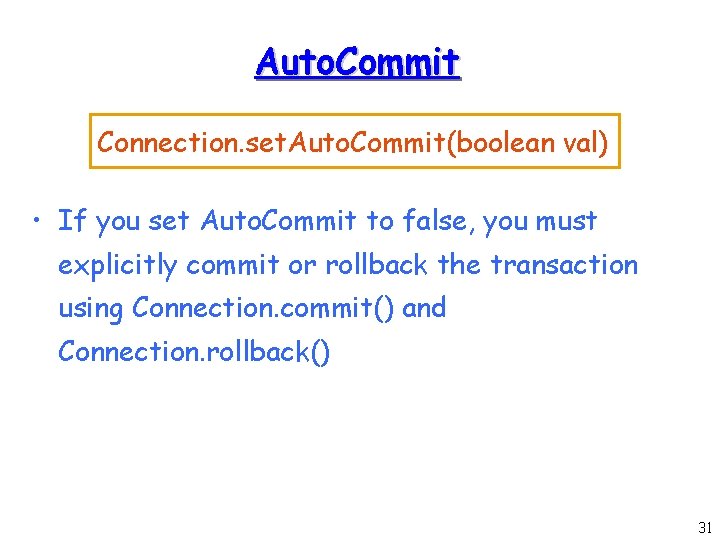
Auto. Commit Connection. set. Auto. Commit(boolean val) • If you set Auto. Commit to false, you must explicitly commit or rollback the transaction using Connection. commit() and Connection. rollback() 31
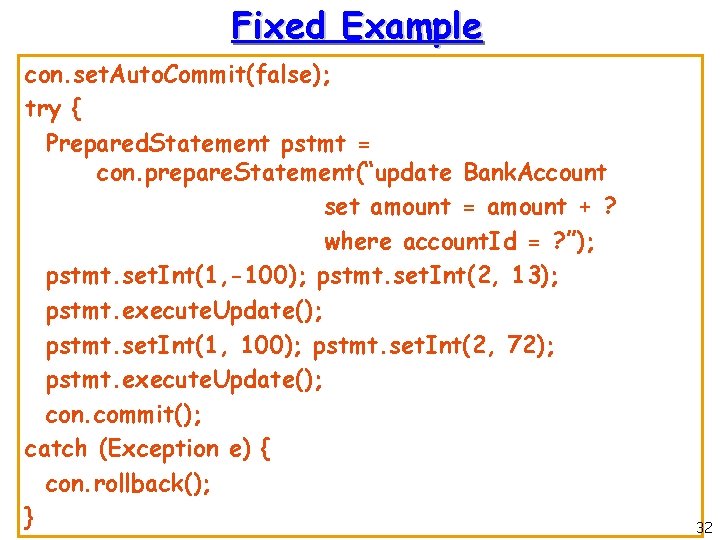
Fixed Example con. set. Auto. Commit(false); try { Prepared. Statement pstmt = con. prepare. Statement(“update Bank. Account set amount = amount + ? where account. Id = ? ”); pstmt. set. Int(1, -100); pstmt. set. Int(2, 13); pstmt. execute. Update(); pstmt. set. Int(1, 100); pstmt. set. Int(2, 72); pstmt. execute. Update(); con. commit(); catch (Exception e) { con. rollback(); } 32
- Slides: 32