Java Server Pages JSP Objectives To create a
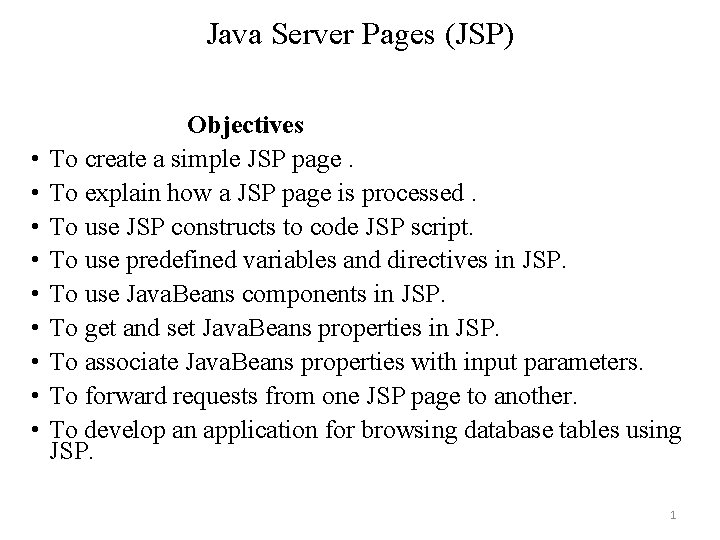
Java Server Pages (JSP) • • • Objectives To create a simple JSP page. To explain how a JSP page is processed. To use JSP constructs to code JSP script. To use predefined variables and directives in JSP. To use Java. Beans components in JSP. To get and set Java. Beans properties in JSP. To associate Java. Beans properties with input parameters. To forward requests from one JSP page to another. To develop an application for browsing database tables using JSP. 1
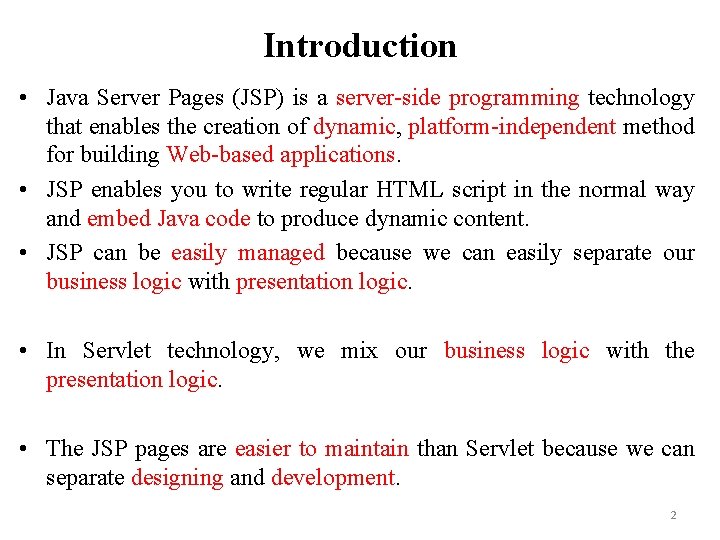
Introduction • Java Server Pages (JSP) is a server-side programming technology that enables the creation of dynamic, platform-independent method for building Web-based applications. • JSP enables you to write regular HTML script in the normal way and embed Java code to produce dynamic content. • JSP can be easily managed because we can easily separate our business logic with presentation logic. • In Servlet technology, we mix our business logic with the presentation logic. • The JSP pages are easier to maintain than Servlet because we can separate designing and development. 2
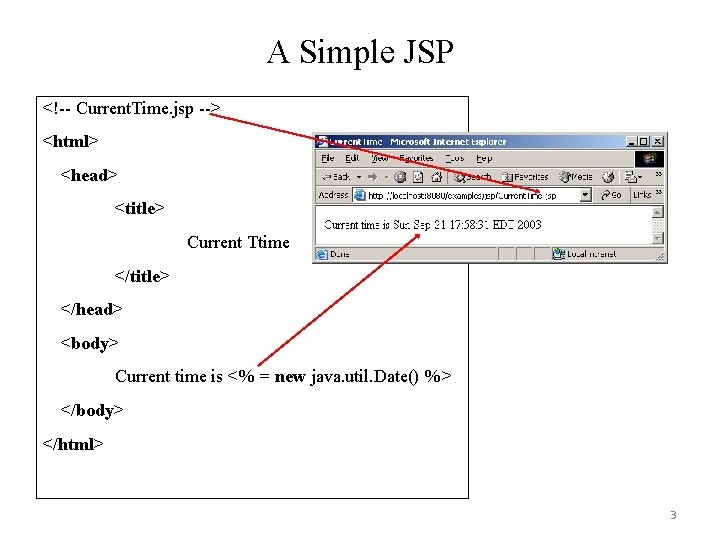
A Simple JSP <!-- Current. Time. jsp --> <html> <head> <title> Current Ttime </title> </head> <body> Current time is <% = new java. util. Date() %> </body> </html> 3
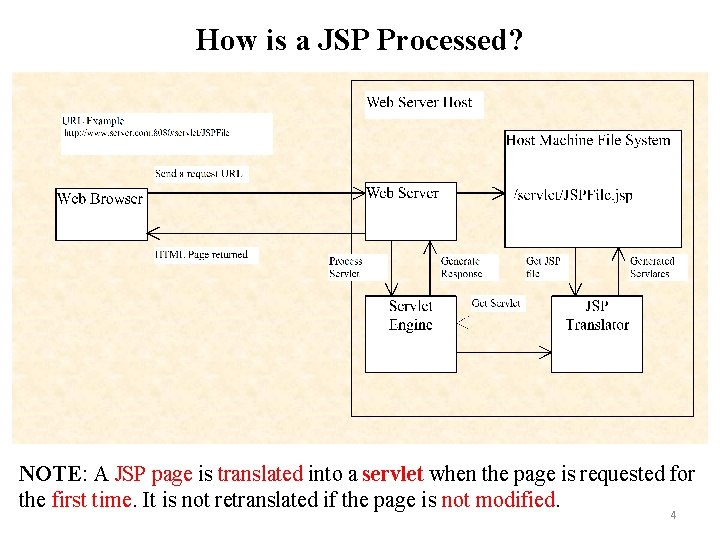
How is a JSP Processed? NOTE: A JSP page is translated into a servlet when the page is requested for the first time. It is not retranslated if the page is not modified. 4
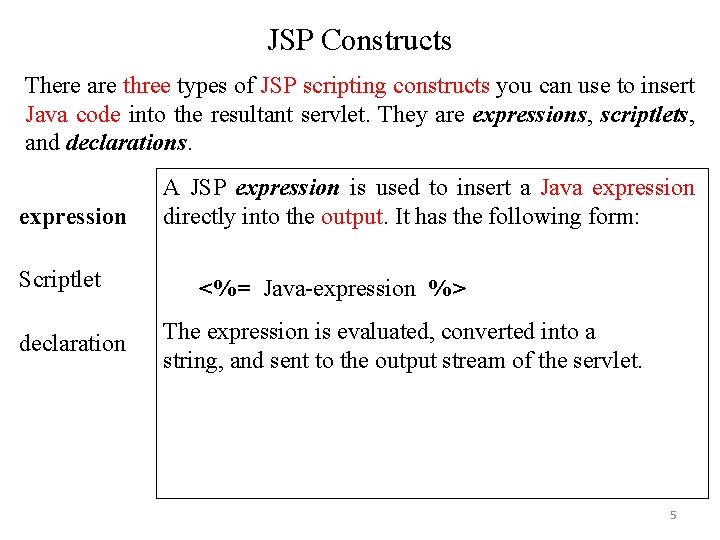
JSP Constructs There are three types of JSP scripting constructs you can use to insert Java code into the resultant servlet. They are expressions, scriptlets, and declarations. expression Scriptlet declaration A JSP expression is used to insert a Java expression directly into the output. It has the following form: <%= Java-expression %> The expression is evaluated, converted into a string, and sent to the output stream of the servlet. 5
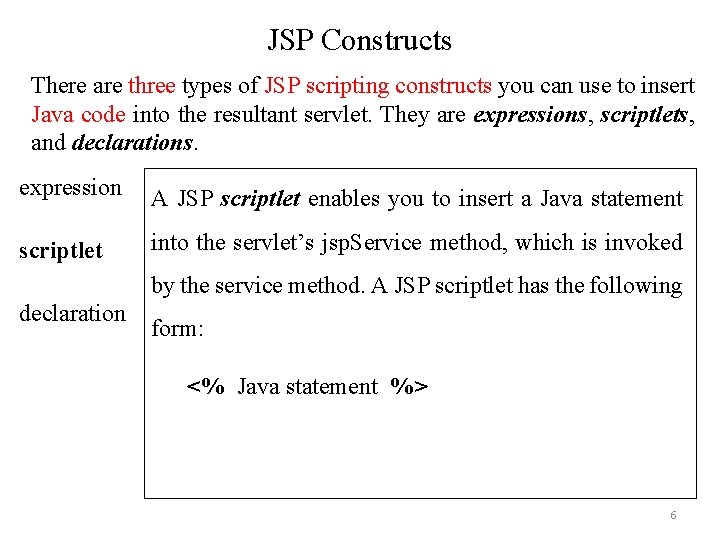
JSP Constructs There are three types of JSP scripting constructs you can use to insert Java code into the resultant servlet. They are expressions, scriptlets, and declarations. expression A JSP scriptlet enables you to insert a Java statement scriptlet into the servlet’s jsp. Service method, which is invoked by the service method. A JSP scriptlet has the following declaration form: <% Java statement %> 6
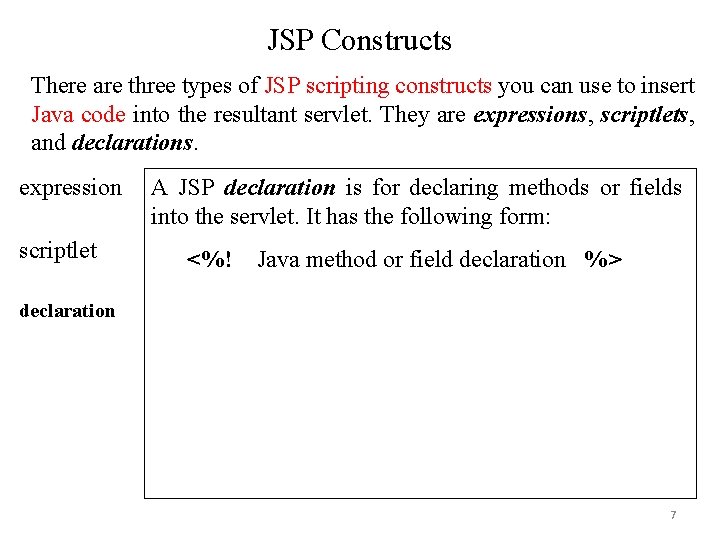
JSP Constructs There are three types of JSP scripting constructs you can use to insert Java code into the resultant servlet. They are expressions, scriptlets, and declarations. expression scriptlet A JSP declaration is for declaring methods or fields into the servlet. It has the following form: <%! Java method or field declaration %> declaration 7
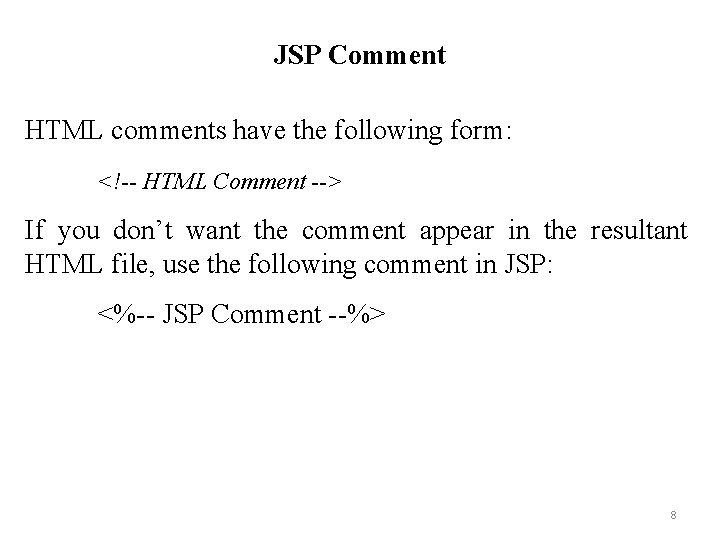
JSP Comment HTML comments have the following form: <!-- HTML Comment --> If you don’t want the comment appear in the resultant HTML file, use the following comment in JSP: <%-- JSP Comment --%> 8
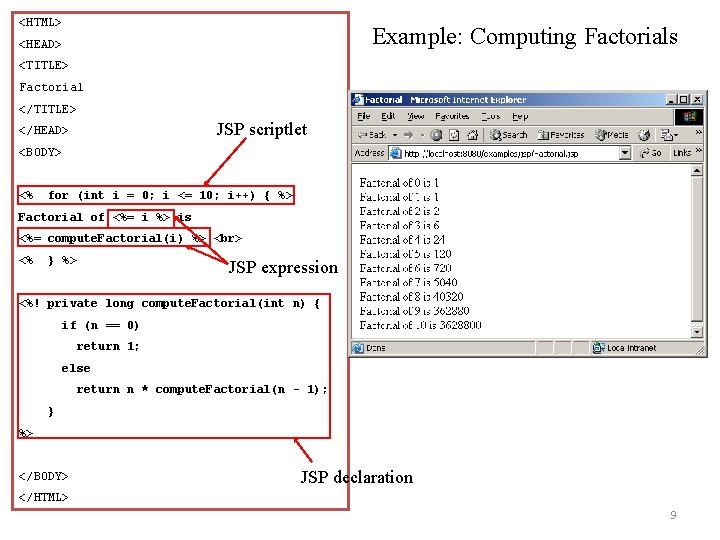
<HTML> Example: Computing Factorials <HEAD> <TITLE> Factorial </TITLE> JSP scriptlet </HEAD> <BODY> <% for (int i = 0; i <= 10; i++) { %> Factorial of <%= i %> is <%= compute. Factorial(i) %> <% } %> JSP expression <%! private long compute. Factorial(int n) { if (n == 0) return 1; else return n * compute. Factorial(n - 1); } %> </BODY> JSP declaration </HTML> 9
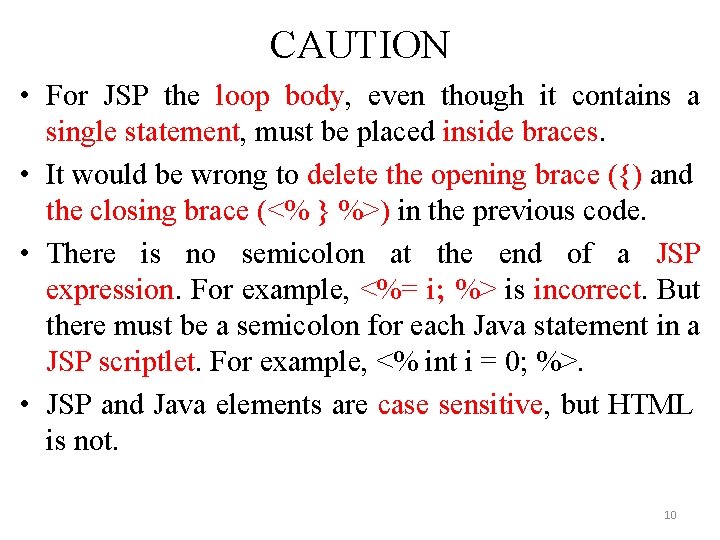
CAUTION • For JSP the loop body, even though it contains a single statement, must be placed inside braces. • It would be wrong to delete the opening brace ({) and the closing brace (<% } %>) in the previous code. • There is no semicolon at the end of a JSP expression. For example, <%= i; %> is incorrect. But there must be a semicolon for each Java statement in a JSP scriptlet. For example, <% int i = 0; %>. • JSP and Java elements are case sensitive, but HTML is not. 10
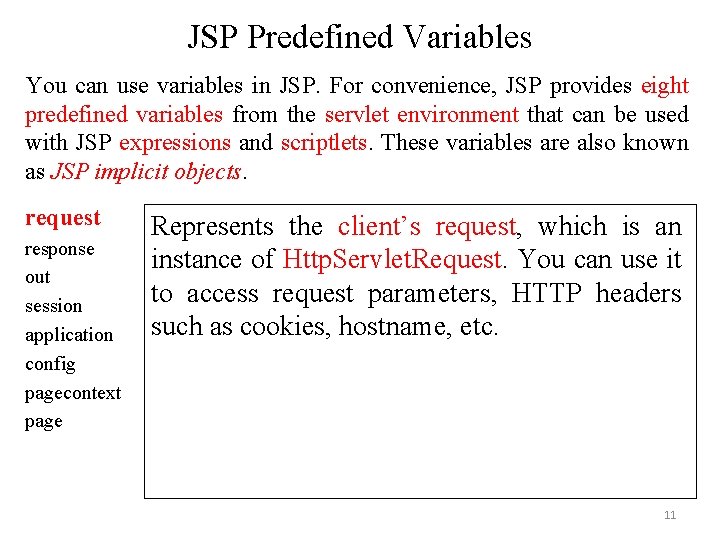
JSP Predefined Variables You can use variables in JSP. For convenience, JSP provides eight predefined variables from the servlet environment that can be used with JSP expressions and scriptlets. These variables are also known as JSP implicit objects. request response out session application config pagecontext page Represents the client’s request, which is an instance of Http. Servlet. Request. You can use it to access request parameters, HTTP headers such as cookies, hostname, etc. 11
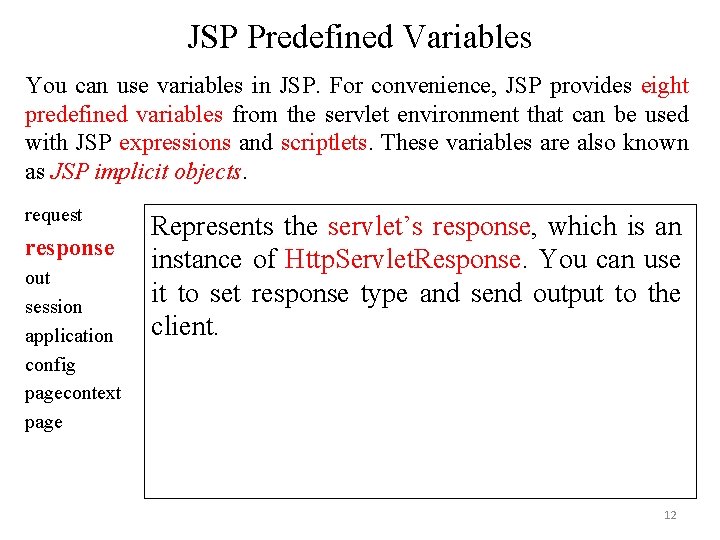
JSP Predefined Variables You can use variables in JSP. For convenience, JSP provides eight predefined variables from the servlet environment that can be used with JSP expressions and scriptlets. These variables are also known as JSP implicit objects. request response out session application config pagecontext page Represents the servlet’s response, which is an instance of Http. Servlet. Response. You can use it to set response type and send output to the client. 12
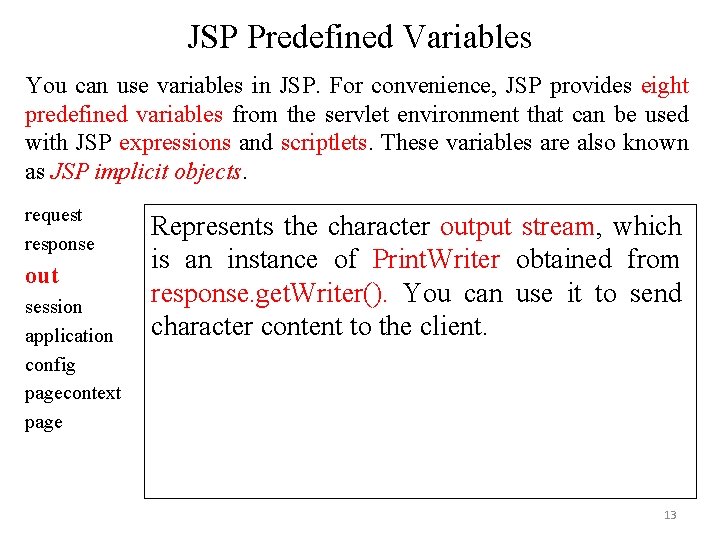
JSP Predefined Variables You can use variables in JSP. For convenience, JSP provides eight predefined variables from the servlet environment that can be used with JSP expressions and scriptlets. These variables are also known as JSP implicit objects. request response out session application config pagecontext page Represents the character output stream, which is an instance of Print. Writer obtained from response. get. Writer(). You can use it to send character content to the client. 13
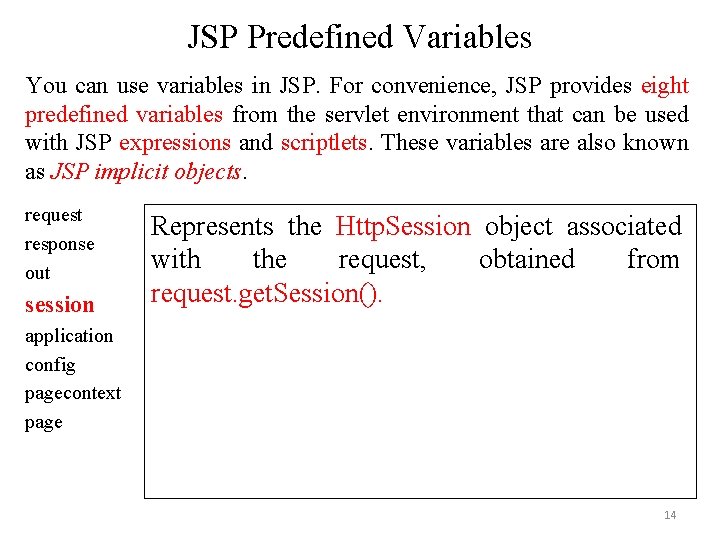
JSP Predefined Variables You can use variables in JSP. For convenience, JSP provides eight predefined variables from the servlet environment that can be used with JSP expressions and scriptlets. These variables are also known as JSP implicit objects. request response out session Represents the Http. Session object associated with the request, obtained from request. get. Session(). application config pagecontext page 14
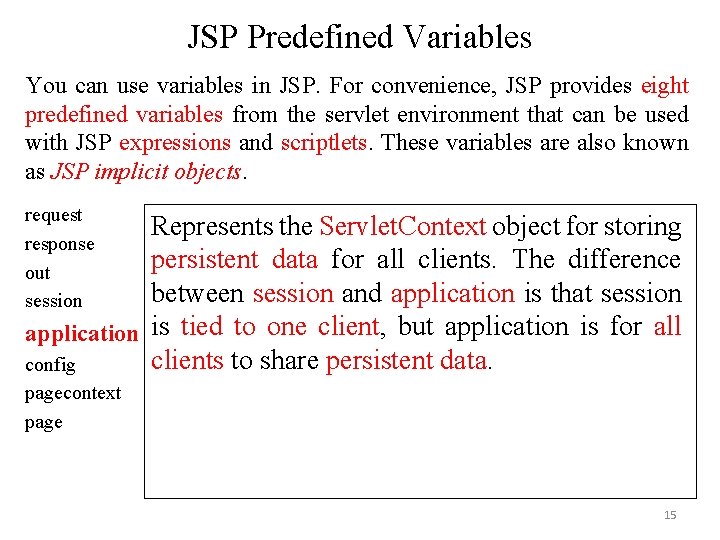
JSP Predefined Variables You can use variables in JSP. For convenience, JSP provides eight predefined variables from the servlet environment that can be used with JSP expressions and scriptlets. These variables are also known as JSP implicit objects. request response out session Represents the Servlet. Context object for storing persistent data for all clients. The difference between session and application is that session application is tied to one client, but application is for all clients to share persistent data. config pagecontext page 15
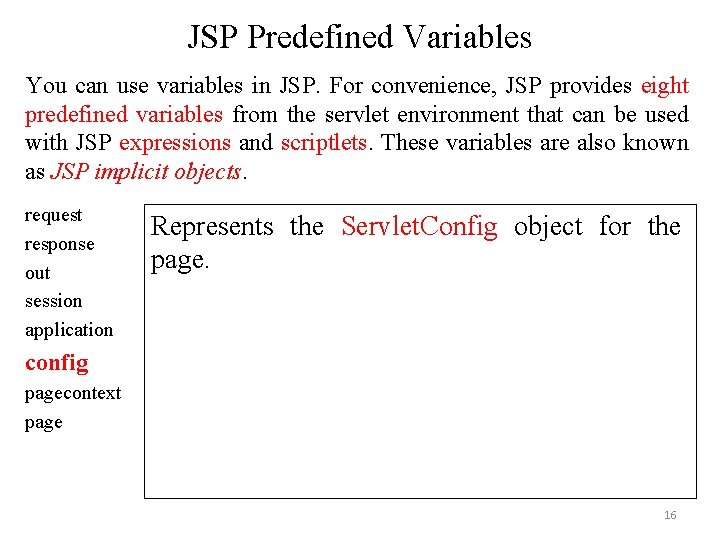
JSP Predefined Variables You can use variables in JSP. For convenience, JSP provides eight predefined variables from the servlet environment that can be used with JSP expressions and scriptlets. These variables are also known as JSP implicit objects. request response out session application Represents the Servlet. Config object for the page. config pagecontext page 16
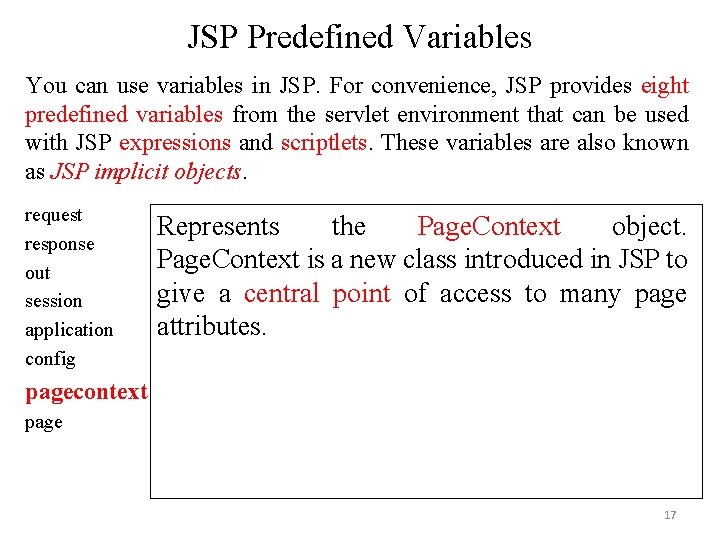
JSP Predefined Variables You can use variables in JSP. For convenience, JSP provides eight predefined variables from the servlet environment that can be used with JSP expressions and scriptlets. These variables are also known as JSP implicit objects. request response out session application config Represents the Page. Context object. Page. Context is a new class introduced in JSP to give a central point of access to many page attributes. pagecontext page 17
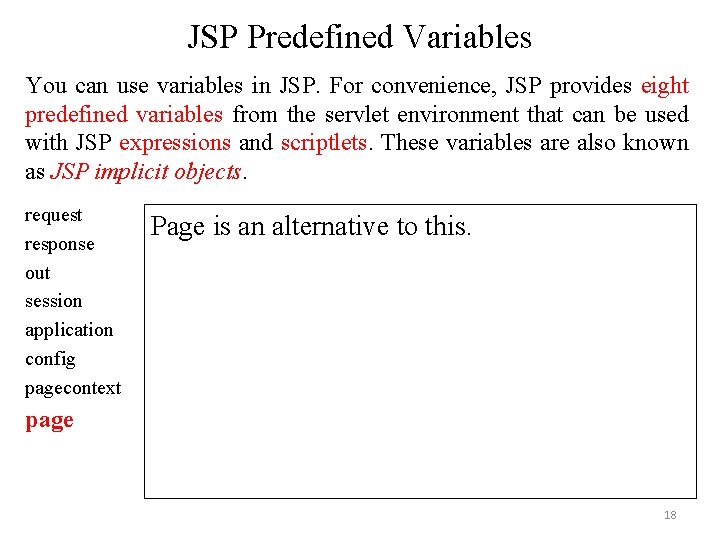
JSP Predefined Variables You can use variables in JSP. For convenience, JSP provides eight predefined variables from the servlet environment that can be used with JSP expressions and scriptlets. These variables are also known as JSP implicit objects. request response out session application config pagecontext Page is an alternative to this. page 18
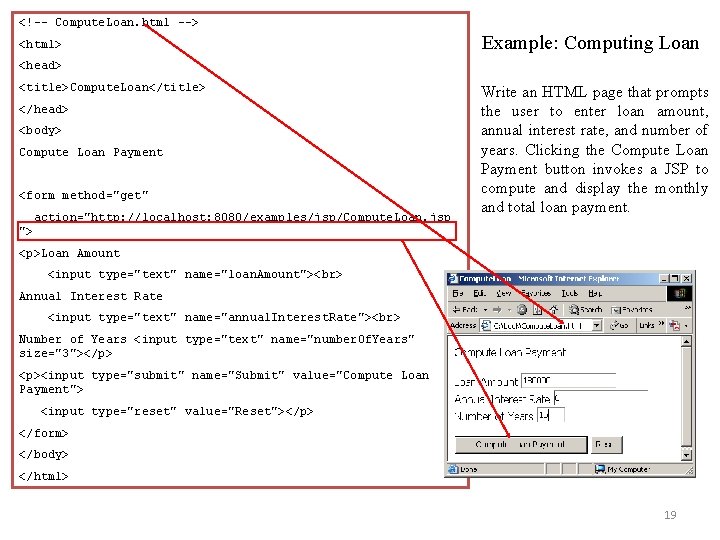
<!-- Compute. Loan. html --> <html> Example: Computing Loan <head> <title>Compute. Loan</title> </head> <body> Compute Loan Payment <form method="get" action="http: //localhost: 8080/examples/jsp/Compute. Loan. jsp Write an HTML page that prompts the user to enter loan amount, annual interest rate, and number of years. Clicking the Compute Loan Payment button invokes a JSP to compute and display the monthly and total loan payment. "> <p>Loan Amount <input type="text" name="loan. Amount"> Annual Interest Rate <input type="text" name="annual. Interest. Rate"> Number of Years <input type="text" name="number. Of. Years" size="3"></p> <p><input type="submit" name="Submit" value="Compute Loan Payment"> <input type="reset" value="Reset"></p> </form> </body> </html> 19
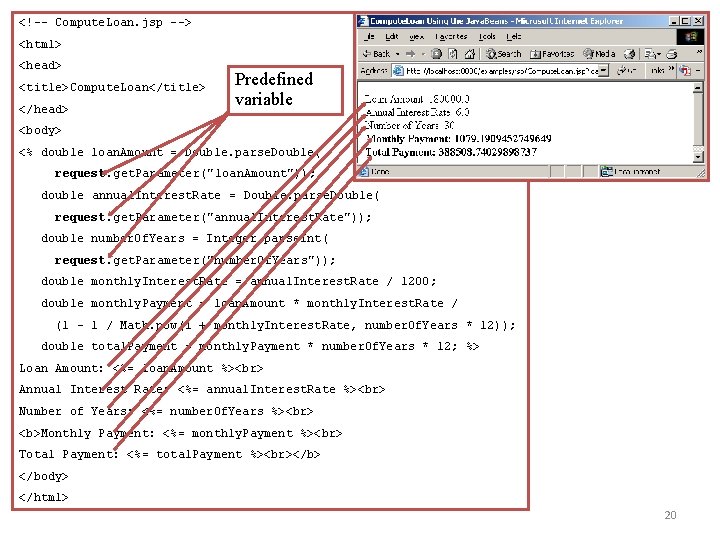
<!-- Compute. Loan. jsp --> <html> <head> <title>Compute. Loan</title> </head> Predefined variable <body> <% double loan. Amount = Double. parse. Double( request. get. Parameter("loan. Amount")); double annual. Interest. Rate = Double. parse. Double( request. get. Parameter("annual. Interest. Rate")); double number. Of. Years = Integer. parse. Int( request. get. Parameter("number. Of. Years")); double monthly. Interest. Rate = annual. Interest. Rate / 1200; double monthly. Payment = loan. Amount * monthly. Interest. Rate / (1 - 1 / Math. pow(1 + monthly. Interest. Rate, number. Of. Years * 12)); double total. Payment = monthly. Payment * number. Of. Years * 12; %> Loan Amount: <%= loan. Amount %> Annual Interest Rate: <%= annual. Interest. Rate %> Number of Years: <%= number. Of. Years %> <b>Monthly Payment: <%= monthly. Payment %> Total Payment: <%= total. Payment %> </body> </html> 20
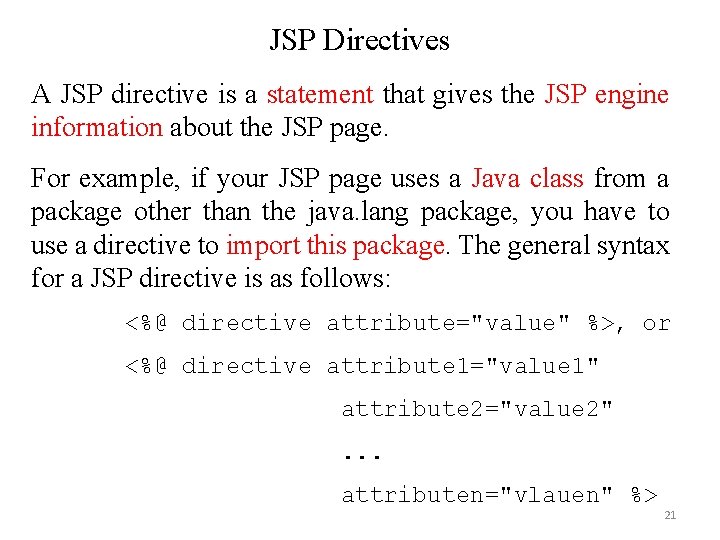
JSP Directives A JSP directive is a statement that gives the JSP engine information about the JSP page. For example, if your JSP page uses a Java class from a package other than the java. lang package, you have to use a directive to import this package. The general syntax for a JSP directive is as follows: <%@ directive attribute="value" %>, or <%@ directive attribute 1="value 1" attribute 2="value 2". . . attributen="vlauen" %> 21
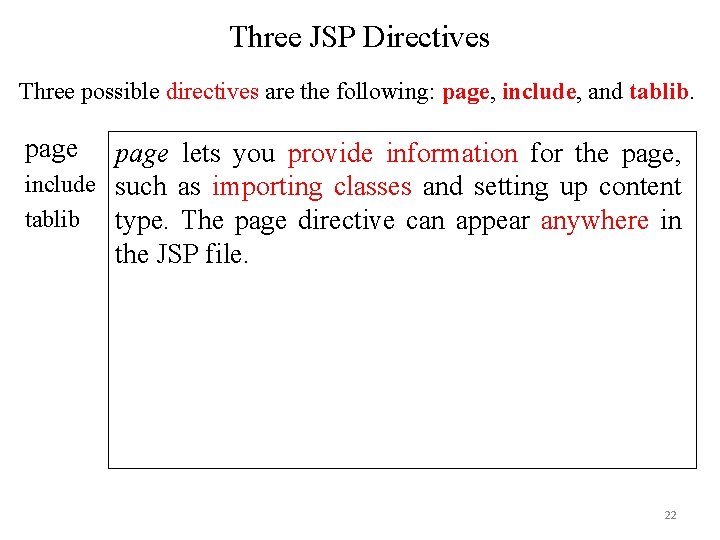
Three JSP Directives Three possible directives are the following: page, include, and tablib. page lets you provide information for the page, include such as importing classes and setting up content tablib type. The page directive can appear anywhere in the JSP file. 22
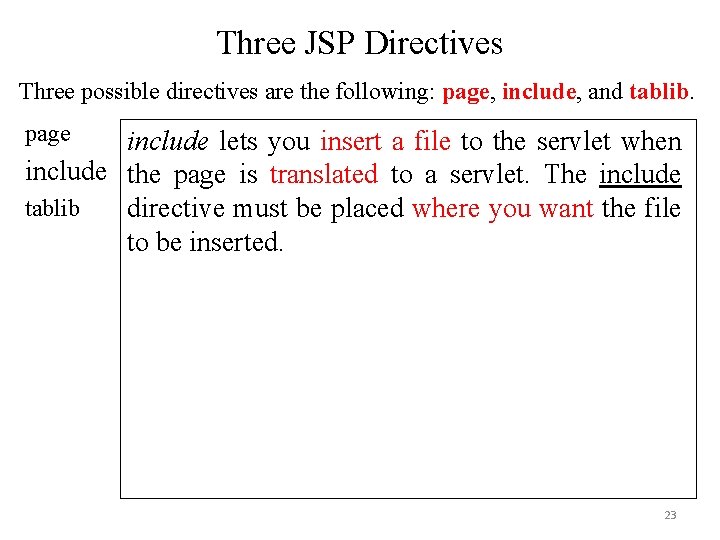
Three JSP Directives Three possible directives are the following: page, include, and tablib. page include lets you insert a file to the servlet when include the page is translated to a servlet. The include tablib directive must be placed where you want the file to be inserted. 23
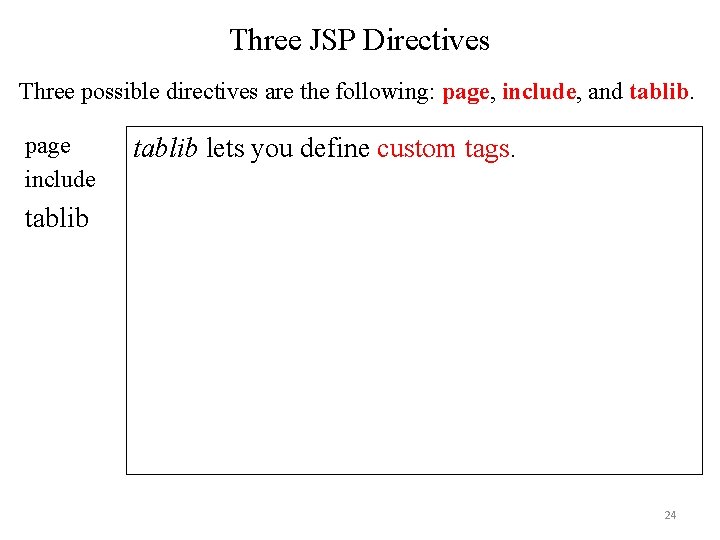
Three JSP Directives Three possible directives are the following: page, include, and tablib. page include tablib lets you define custom tags. tablib 24
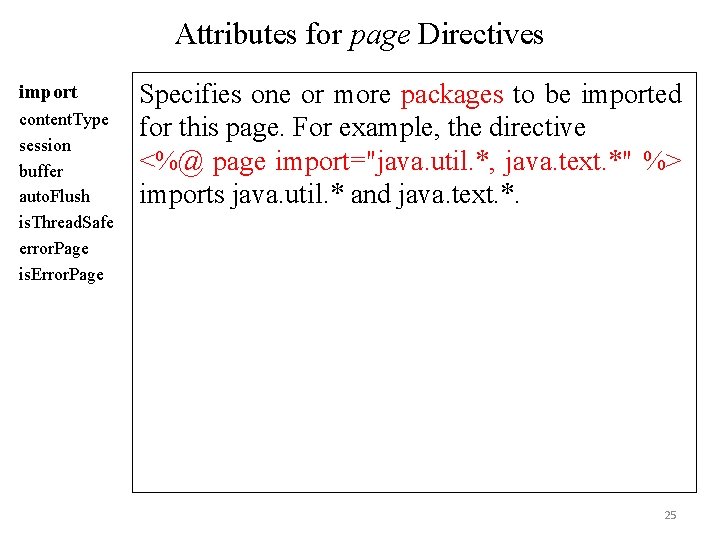
Attributes for page Directives import content. Type session buffer auto. Flush is. Thread. Safe error. Page is. Error. Page Specifies one or more packages to be imported for this page. For example, the directive <%@ page import="java. util. *, java. text. *" %> imports java. util. * and java. text. *. 25
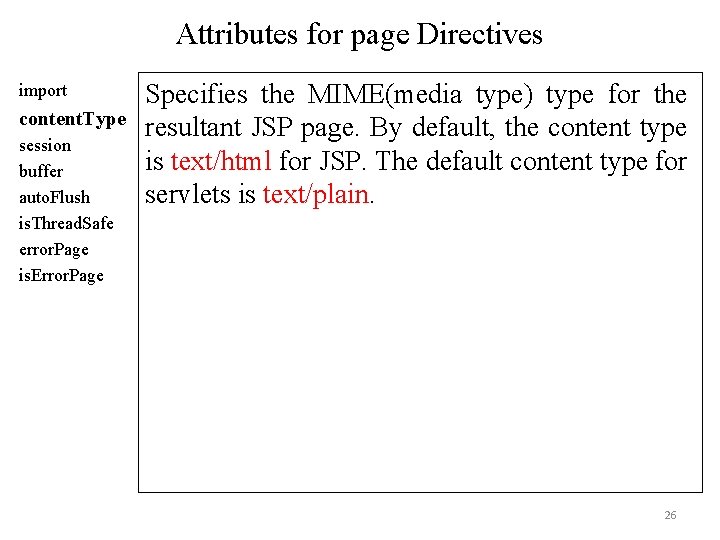
Attributes for page Directives import content. Type session buffer auto. Flush is. Thread. Safe error. Page is. Error. Page Specifies the MIME(media type) type for the resultant JSP page. By default, the content type is text/html for JSP. The default content type for servlets is text/plain. 26
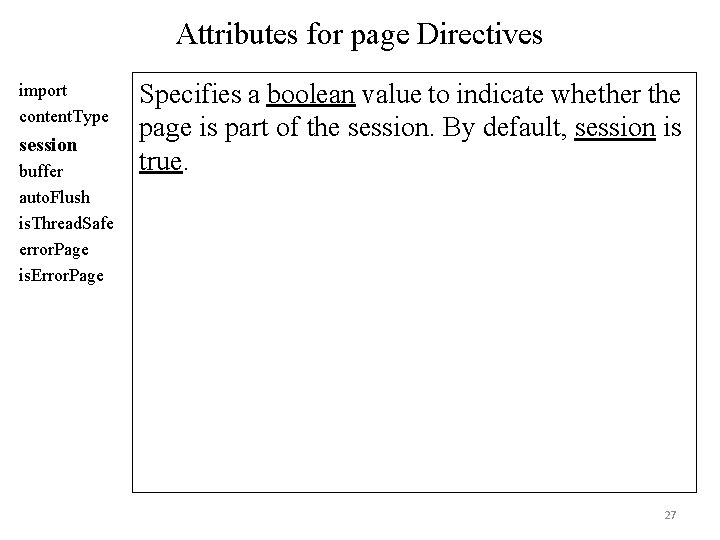
Attributes for page Directives import content. Type session buffer auto. Flush is. Thread. Safe error. Page is. Error. Page Specifies a boolean value to indicate whether the page is part of the session. By default, session is true. 27
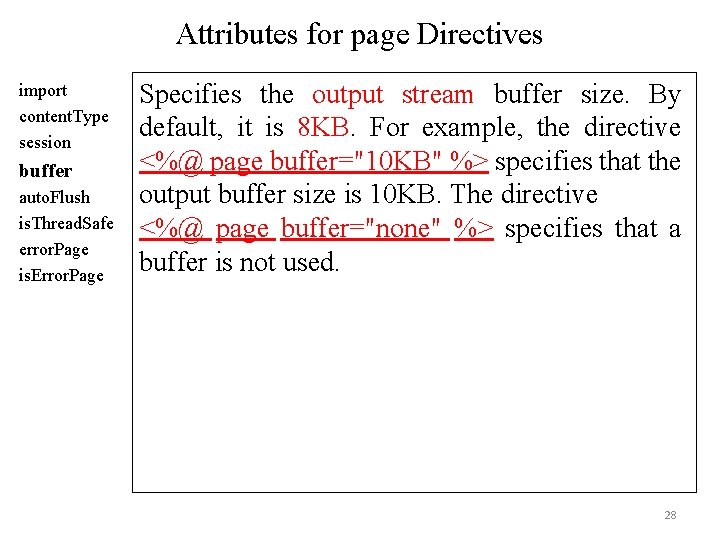
Attributes for page Directives import content. Type session buffer auto. Flush is. Thread. Safe error. Page is. Error. Page Specifies the output stream buffer size. By default, it is 8 KB. For example, the directive <%@ page buffer="10 KB" %> specifies that the output buffer size is 10 KB. The directive <%@ page buffer="none" %> specifies that a buffer is not used. 28
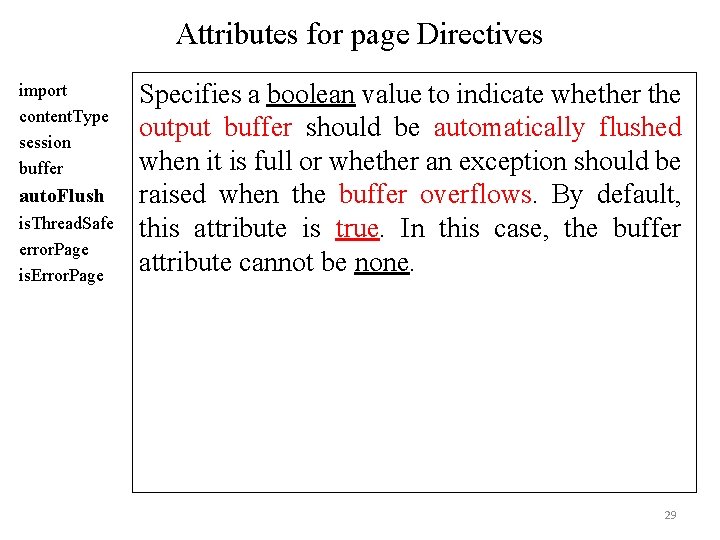
Attributes for page Directives import content. Type session buffer auto. Flush is. Thread. Safe error. Page is. Error. Page Specifies a boolean value to indicate whether the output buffer should be automatically flushed when it is full or whether an exception should be raised when the buffer overflows. By default, this attribute is true. In this case, the buffer attribute cannot be none. 29
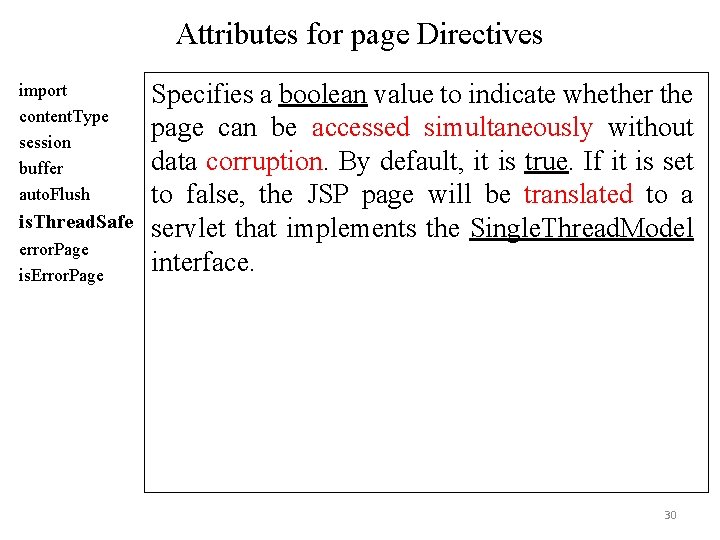
Attributes for page Directives import content. Type session buffer auto. Flush is. Thread. Safe error. Page is. Error. Page Specifies a boolean value to indicate whether the page can be accessed simultaneously without data corruption. By default, it is true. If it is set to false, the JSP page will be translated to a servlet that implements the Single. Thread. Model interface. 30
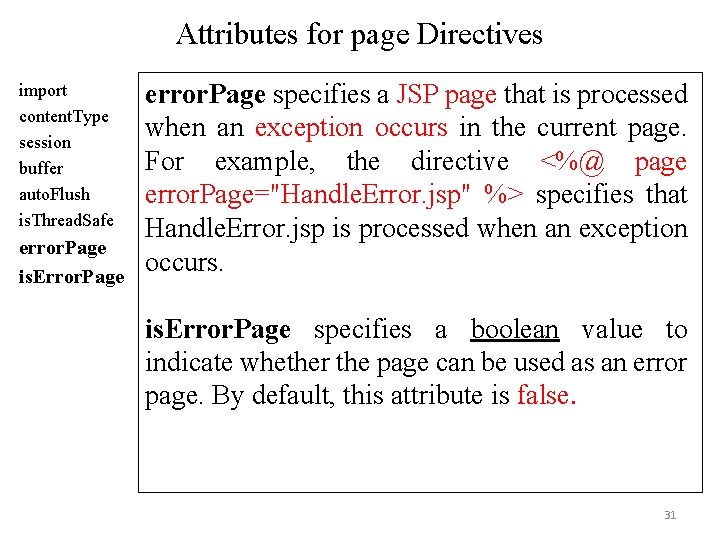
Attributes for page Directives import content. Type session buffer auto. Flush is. Thread. Safe error. Page is. Error. Page error. Page specifies a JSP page that is processed when an exception occurs in the current page. For example, the directive <%@ page error. Page="Handle. Error. jsp" %> specifies that Handle. Error. jsp is processed when an exception occurs. is. Error. Page specifies a boolean value to indicate whether the page can be used as an error page. By default, this attribute is false. 31
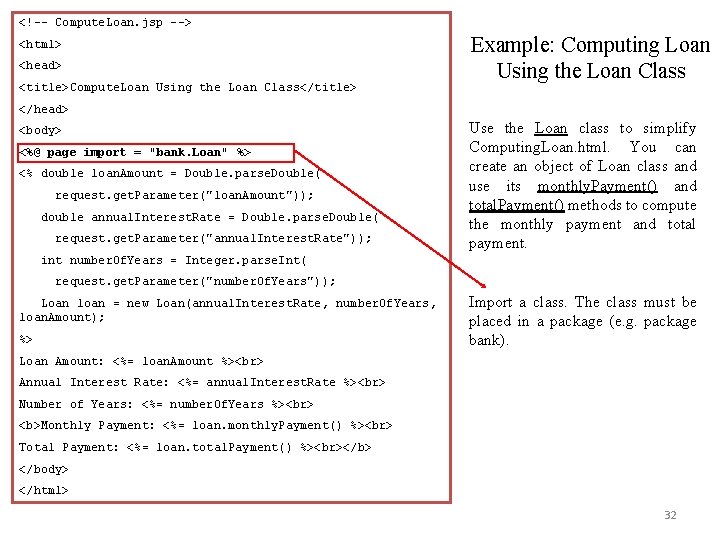
<!-- Compute. Loan. jsp --> <html> <head> <title>Compute. Loan Using the Loan Class</title> Example: Computing Loan Using the Loan Class </head> <body> <%@ page import = "bank. Loan" %> <% double loan. Amount = Double. parse. Double( request. get. Parameter("loan. Amount")); double annual. Interest. Rate = Double. parse. Double( request. get. Parameter("annual. Interest. Rate")); Use the Loan class to simplify Computing. Loan. html. You can create an object of Loan class and use its monthly. Payment() and total. Payment() methods to compute the monthly payment and total payment. int number. Of. Years = Integer. parse. Int( request. get. Parameter("number. Of. Years")); Loan loan = new Loan(annual. Interest. Rate, number. Of. Years, loan. Amount); %> Import a class. The class must be placed in a package (e. g. package bank). Loan Amount: <%= loan. Amount %> Annual Interest Rate: <%= annual. Interest. Rate %> Number of Years: <%= number. Of. Years %> <b>Monthly Payment: <%= loan. monthly. Payment() %> Total Payment: <%= loan. total. Payment() %> </body> </html> 32
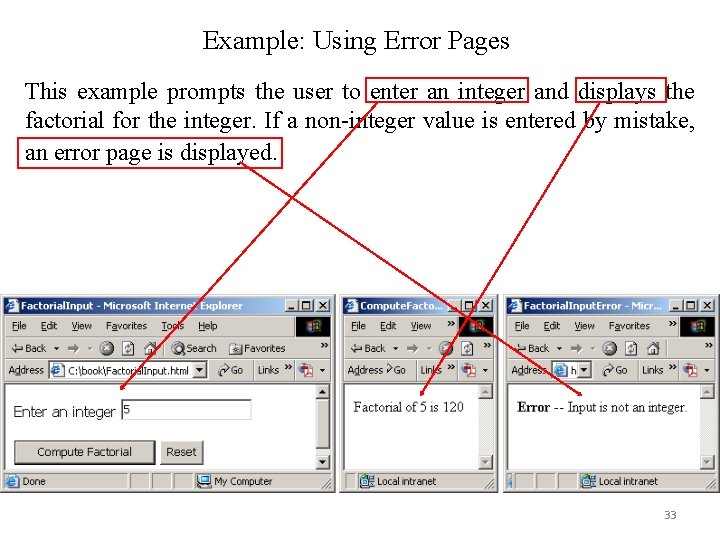
Example: Using Error Pages This example prompts the user to enter an integer and displays the factorial for the integer. If a non-integer value is entered by mistake, an error page is displayed. 33
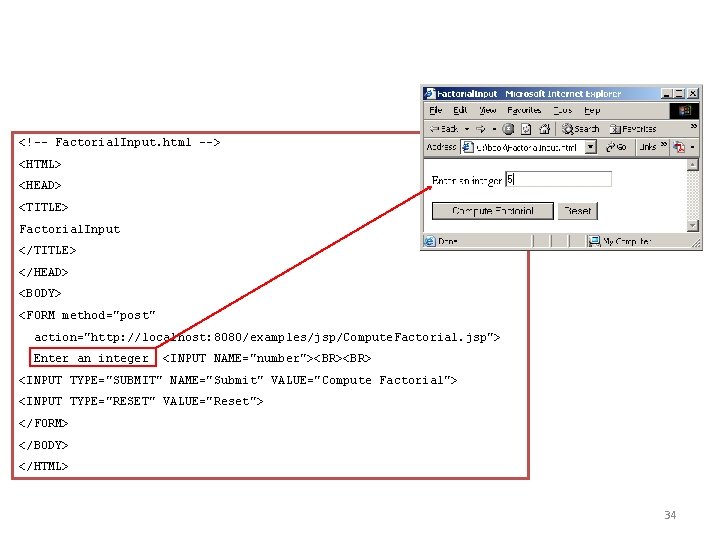
<!-- Factorial. Input. html --> <HTML> <HEAD> <TITLE> Factorial. Input </TITLE> </HEAD> <BODY> <FORM method="post" action="http: //localhost: 8080/examples/jsp/Compute. Factorial. jsp"> Enter an integer <INPUT NAME="number"><BR> <INPUT TYPE="SUBMIT" NAME="Submit" VALUE="Compute Factorial"> <INPUT TYPE="RESET" VALUE="Reset"> </FORM> </BODY> </HTML> 34
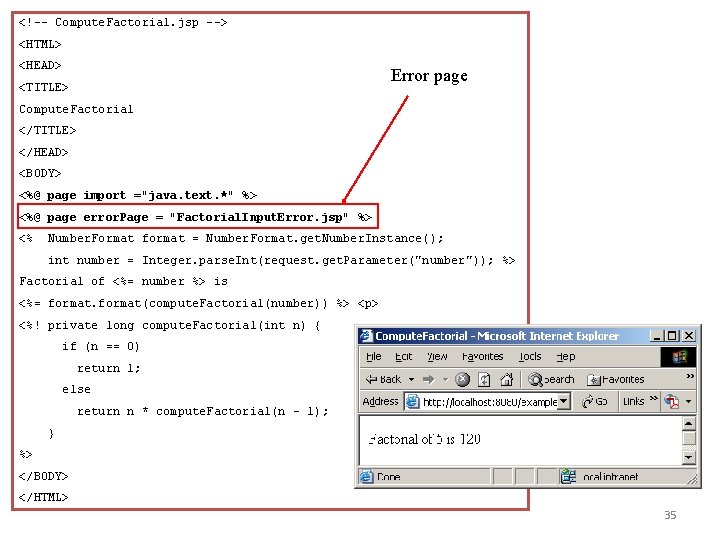
<!-- Compute. Factorial. jsp --> <HTML> <HEAD> Error page <TITLE> Compute. Factorial </TITLE> </HEAD> <BODY> <%@ page import ="java. text. *" %> <%@ page error. Page = "Factorial. Input. Error. jsp" %> <% Number. Format format = Number. Format. get. Number. Instance(); int number = Integer. parse. Int(request. get. Parameter("number")); %> Factorial of <%= number %> is <%= format(compute. Factorial(number)) %> <p> <%! private long compute. Factorial(int n) { if (n == 0) return 1; else return n * compute. Factorial(n - 1); } %> </BODY> </HTML> 35
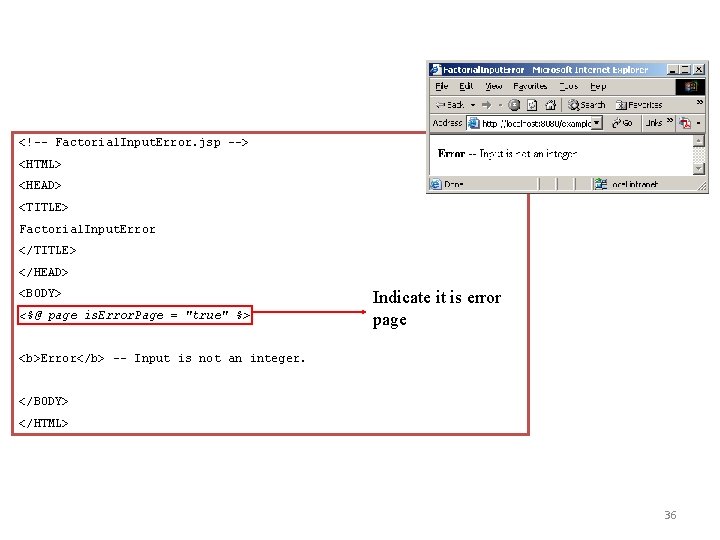
<!-- Factorial. Input. Error. jsp --> <HTML> <HEAD> <TITLE> Factorial. Input. Error </TITLE> </HEAD> <BODY> <%@ page is. Error. Page = "true" %> Indicate it is error page <b>Error</b> -- Input is not an integer. </BODY> </HTML> 36
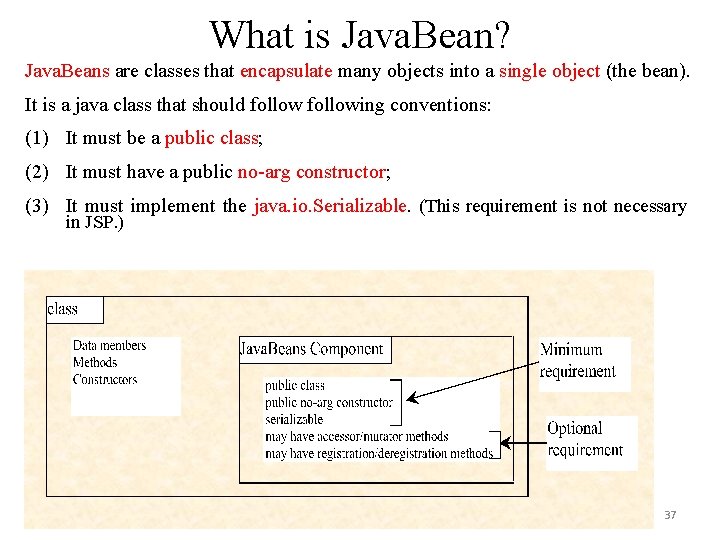
What is Java. Bean? Java. Beans are classes that encapsulate many objects into a single object (the bean). It is a java class that should following conventions: (1) It must be a public class; (2) It must have a public no-arg constructor; (3) It must implement the java. io. Serializable. (This requirement is not necessary in JSP. ) 37
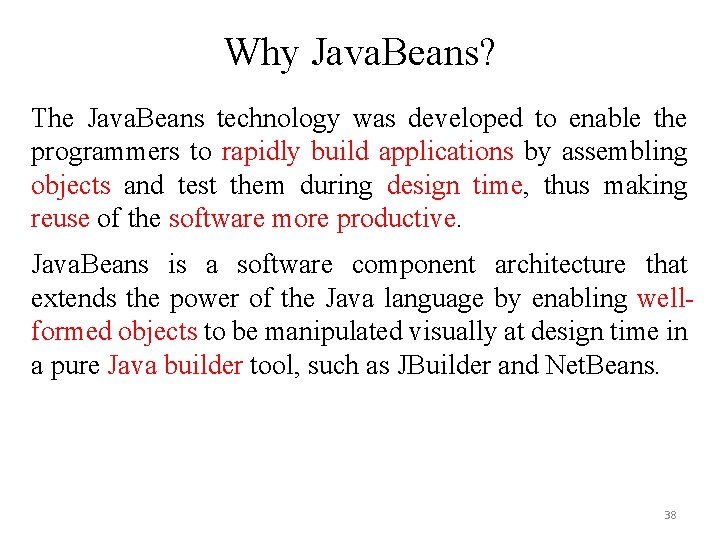
Why Java. Beans? The Java. Beans technology was developed to enable the programmers to rapidly build applications by assembling objects and test them during design time, thus making reuse of the software more productive. Java. Beans is a software component architecture that extends the power of the Java language by enabling wellformed objects to be manipulated visually at design time in a pure Java builder tool, such as JBuilder and Net. Beans. 38
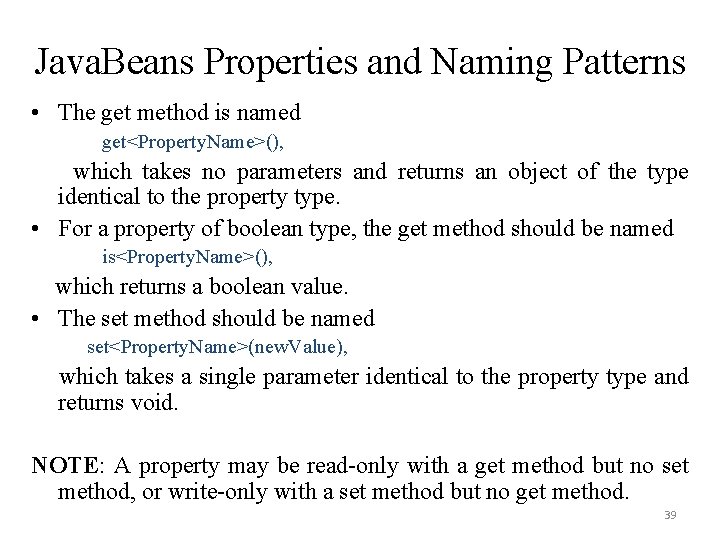
Java. Beans Properties and Naming Patterns • The get method is named get<Property. Name>(), which takes no parameters and returns an object of the type identical to the property type. • For a property of boolean type, the get method should be named is<Property. Name>(), which returns a boolean value. • The set method should be named set<Property. Name>(new. Value), which takes a single parameter identical to the property type and returns void. NOTE: A property may be read-only with a get method but no set method, or write-only with a set method but no get method. 39
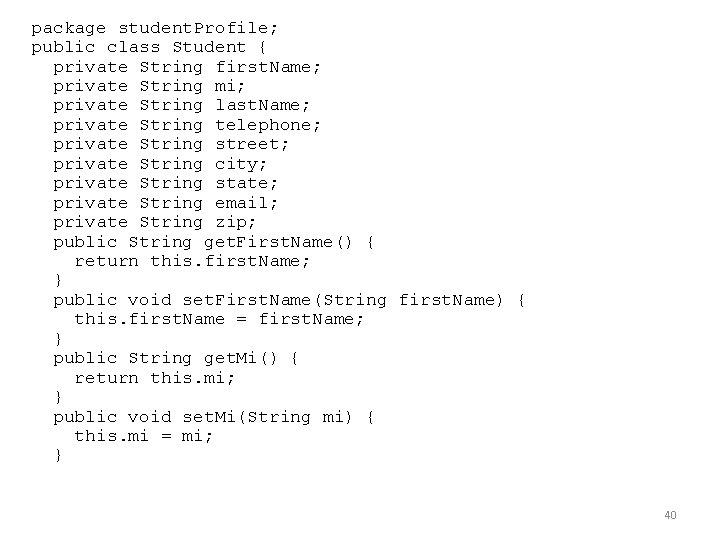
package student. Profile; public class Student { private String first. Name; private String mi; private String last. Name; private String telephone; private String street; private String city; private String state; private String email; private String zip; public String get. First. Name() { return this. first. Name; } public void set. First. Name(String first. Name) { this. first. Name = first. Name; } public String get. Mi() { return this. mi; } public void set. Mi(String mi) { this. mi = mi; } 40
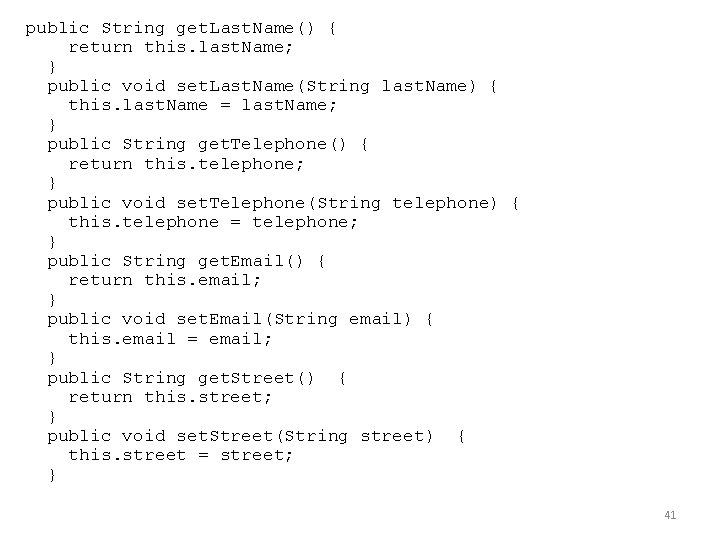
public String get. Last. Name() { return this. last. Name; } public void set. Last. Name(String last. Name) { this. last. Name = last. Name; } public String get. Telephone() { return this. telephone; } public void set. Telephone(String telephone) { this. telephone = telephone; } public String get. Email() { return this. email; } public void set. Email(String email) { this. email = email; } public String get. Street() { return this. street; } public void set. Street(String street) { this. street = street; } 41
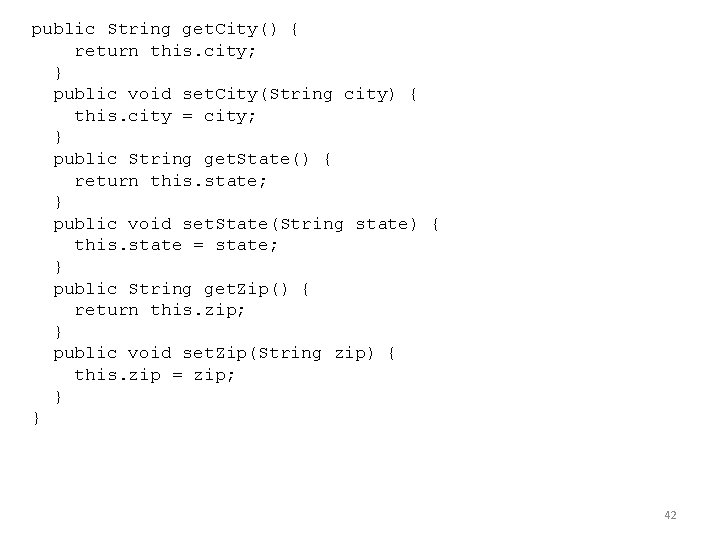
public String get. City() { return this. city; } public void set. City(String city) { this. city = city; } public String get. State() { return this. state; } public void set. State(String state) { this. state = state; } public String get. Zip() { return this. zip; } public void set. Zip(String zip) { this. zip = zip; } } 42
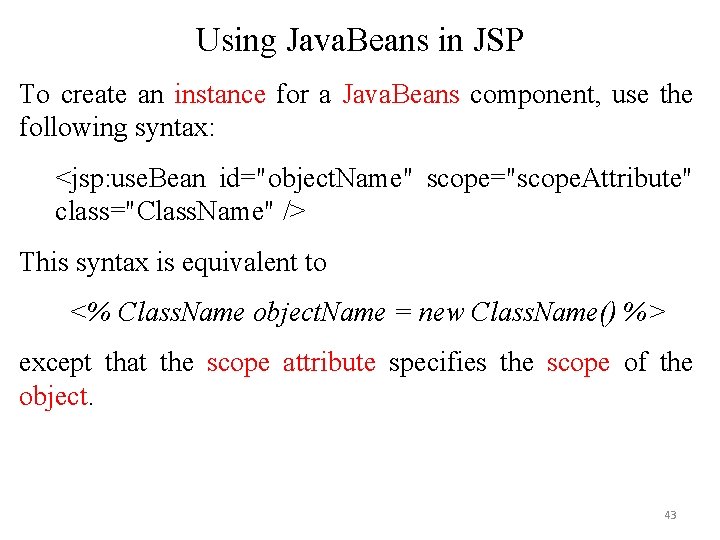
Using Java. Beans in JSP To create an instance for a Java. Beans component, use the following syntax: <jsp: use. Bean id="object. Name" scope="scope. Attribute" class="Class. Name" /> This syntax is equivalent to <% Class. Name object. Name = new Class. Name() %> except that the scope attribute specifies the scope of the object. 43
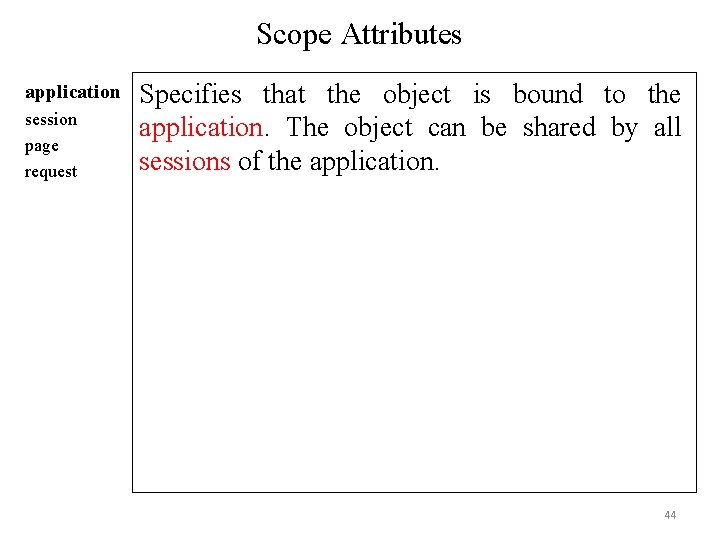
Scope Attributes application session page request Specifies that the object is bound to the application. The object can be shared by all sessions of the application. 44
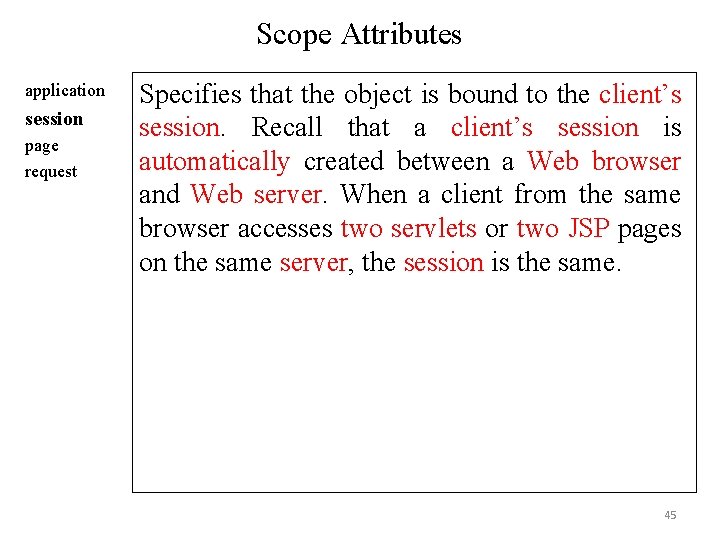
Scope Attributes application session page request Specifies that the object is bound to the client’s session. Recall that a client’s session is automatically created between a Web browser and Web server. When a client from the same browser accesses two servlets or two JSP pages on the same server, the session is the same. 45
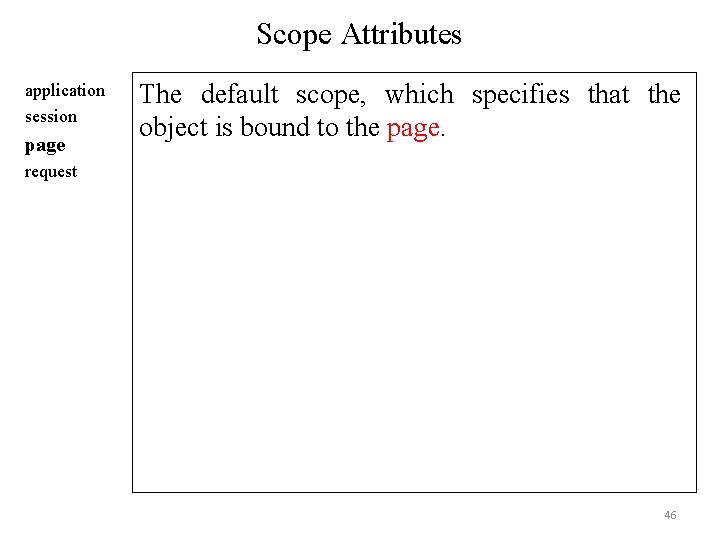
Scope Attributes application session page The default scope, which specifies that the object is bound to the page. request 46
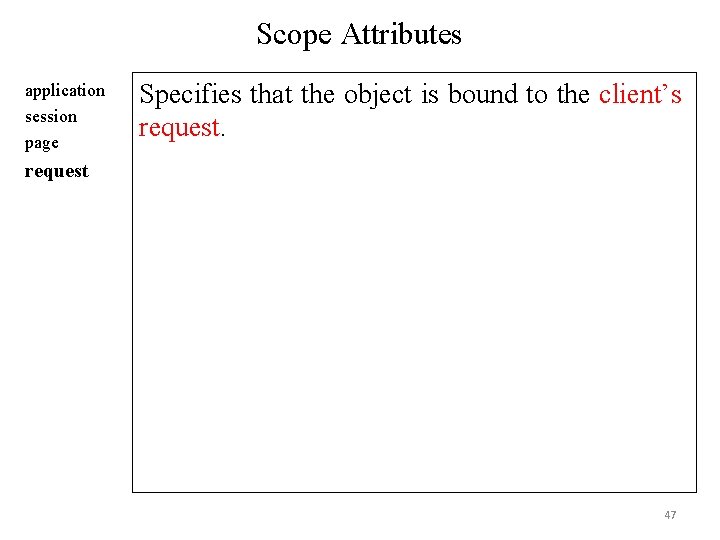
Scope Attributes application session page Specifies that the object is bound to the client’s request 47
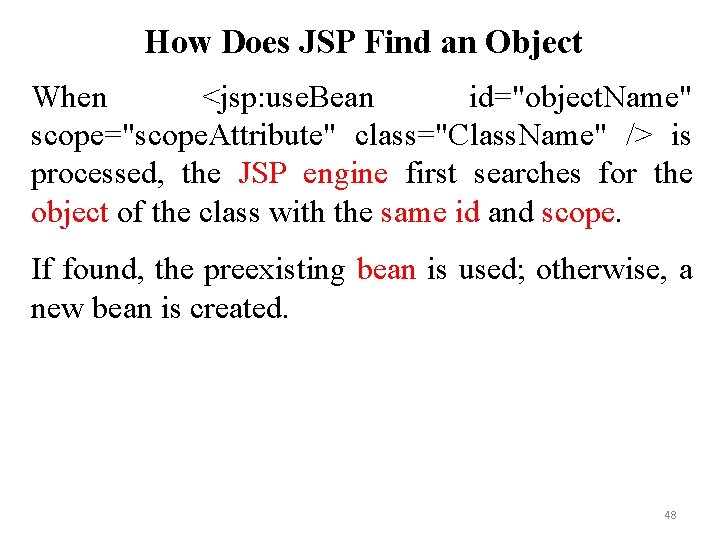
How Does JSP Find an Object When <jsp: use. Bean id="object. Name" scope="scope. Attribute" class="Class. Name" /> is processed, the JSP engine first searches for the object of the class with the same id and scope. If found, the preexisting bean is used; otherwise, a new bean is created. 48
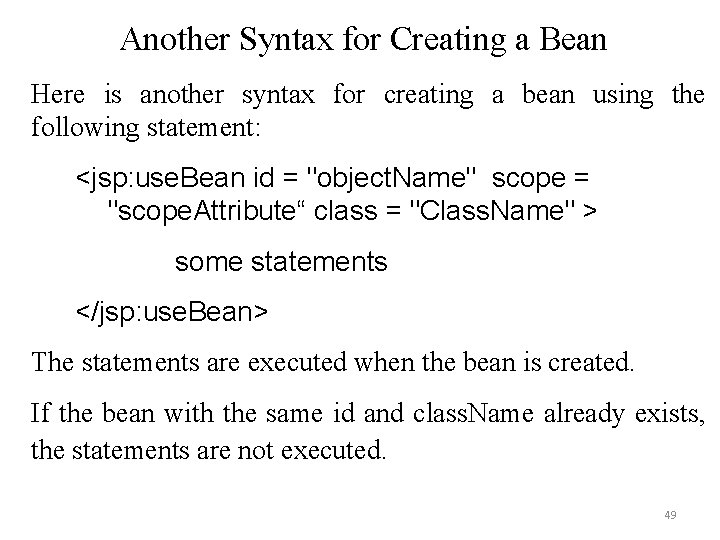
Another Syntax for Creating a Bean Here is another syntax for creating a bean using the following statement: <jsp: use. Bean id = "object. Name" scope = "scope. Attribute“ class = "Class. Name" > some statements </jsp: use. Bean> The statements are executed when the bean is created. If the bean with the same id and class. Name already exists, the statements are not executed. 49
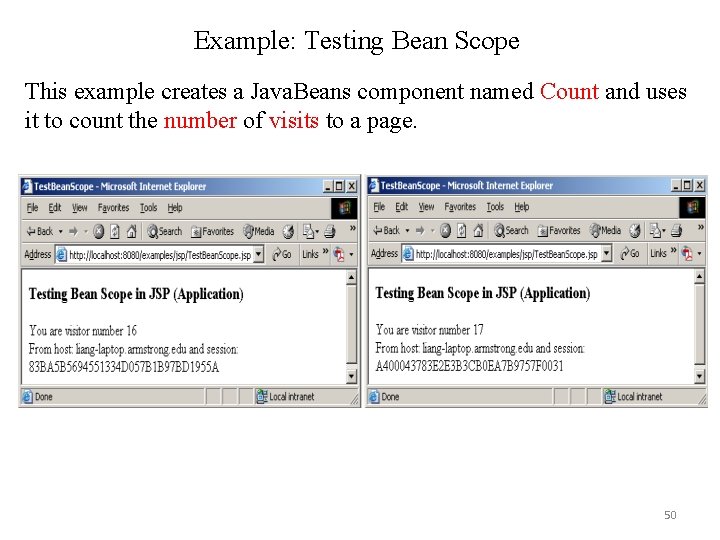
Example: Testing Bean Scope This example creates a Java. Beans component named Count and uses it to count the number of visits to a page. 50
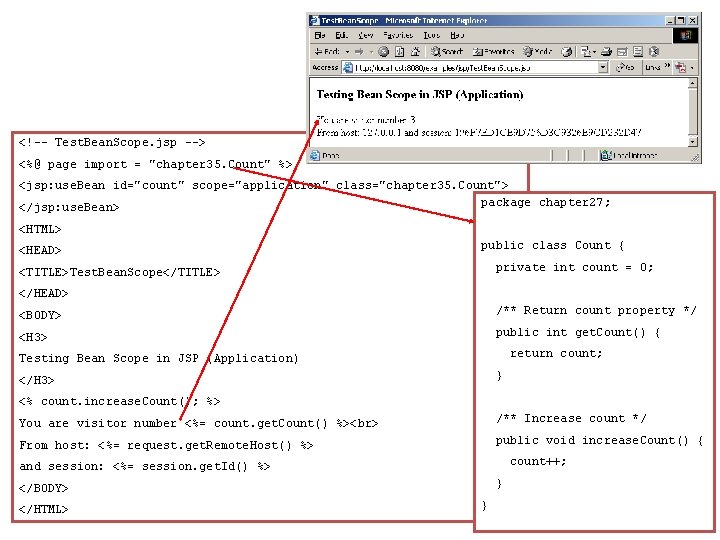
<!-- Test. Bean. Scope. jsp --> <%@ page import = "chapter 35. Count" %> <jsp: use. Bean id="count" scope="application" class="chapter 35. Count"> package chapter 27; </jsp: use. Bean> <HTML> <HEAD> public class Count { private int count = 0; <TITLE>Test. Bean. Scope</TITLE> </HEAD> <BODY> /** Return count property */ <H 3> public int get. Count() { return count; Testing Bean Scope in JSP (Application) } </H 3> <% count. increase. Count(); %> You are visitor number <%= count. get. Count() %> /** Increase count */ From host: <%= request. get. Remote. Host() %> public void increase. Count() { count++; and session: <%= session. get. Id() %> } </BODY> </HTML> } 51
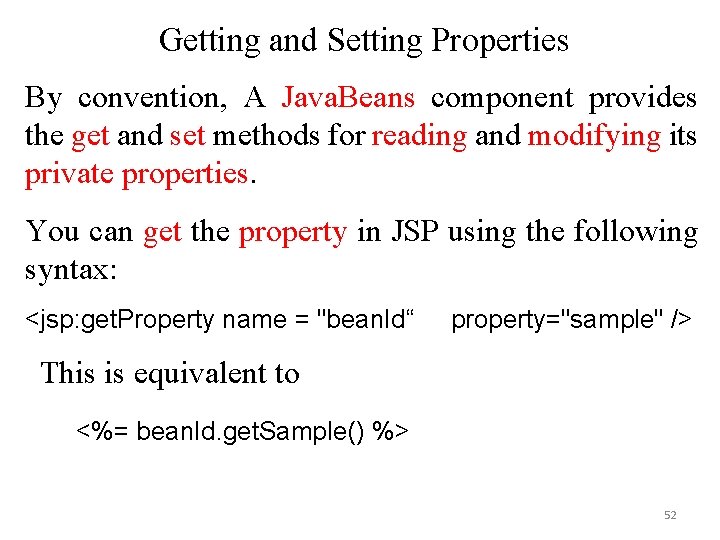
Getting and Setting Properties By convention, A Java. Beans component provides the get and set methods for reading and modifying its private properties. You can get the property in JSP using the following syntax: <jsp: get. Property name = "bean. Id“ property="sample" /> This is equivalent to <%= bean. Id. get. Sample() %> 52
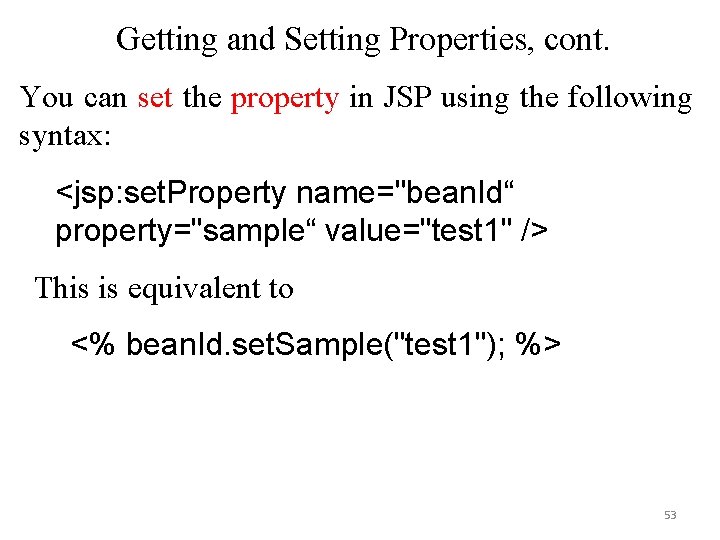
Getting and Setting Properties, cont. You can set the property in JSP using the following syntax: <jsp: set. Property name="bean. Id“ property="sample“ value="test 1" /> This is equivalent to <% bean. Id. set. Sample("test 1"); %> 53
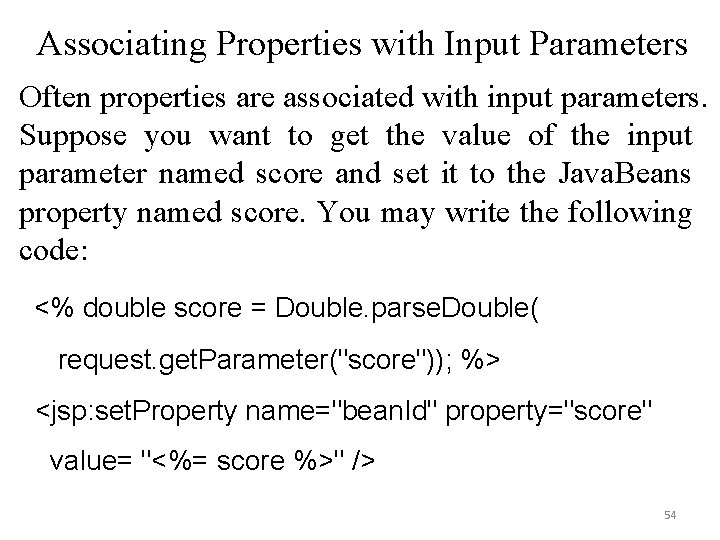
Associating Properties with Input Parameters Often properties are associated with input parameters. Suppose you want to get the value of the input parameter named score and set it to the Java. Beans property named score. You may write the following code: <% double score = Double. parse. Double( request. get. Parameter("score")); %> <jsp: set. Property name="bean. Id" property="score" value= "<%= score %>" /> 54
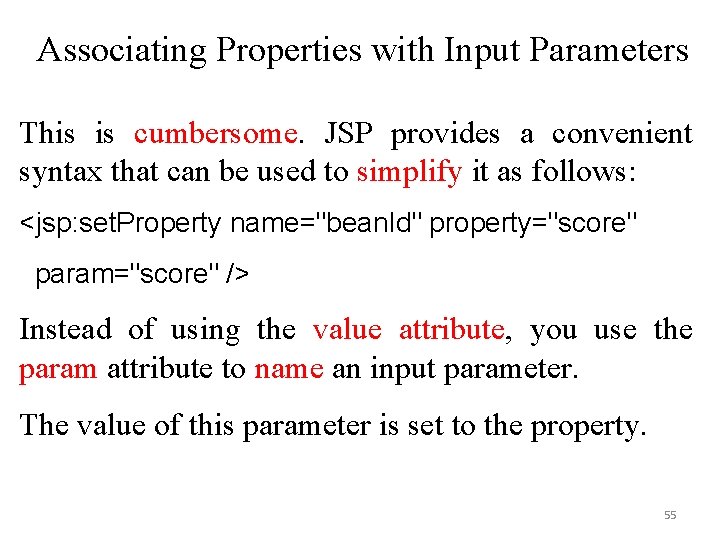
Associating Properties with Input Parameters This is cumbersome. JSP provides a convenient syntax that can be used to simplify it as follows: <jsp: set. Property name="bean. Id" property="score" param="score" /> Instead of using the value attribute, you use the param attribute to name an input parameter. The value of this parameter is set to the property. 55
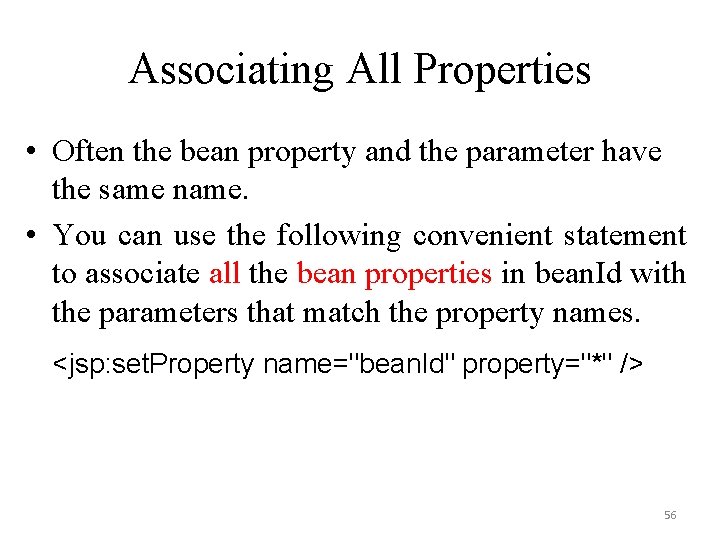
Associating All Properties • Often the bean property and the parameter have the same name. • You can use the following convenient statement to associate all the bean properties in bean. Id with the parameters that match the property names. <jsp: set. Property name="bean. Id" property="*" /> 56
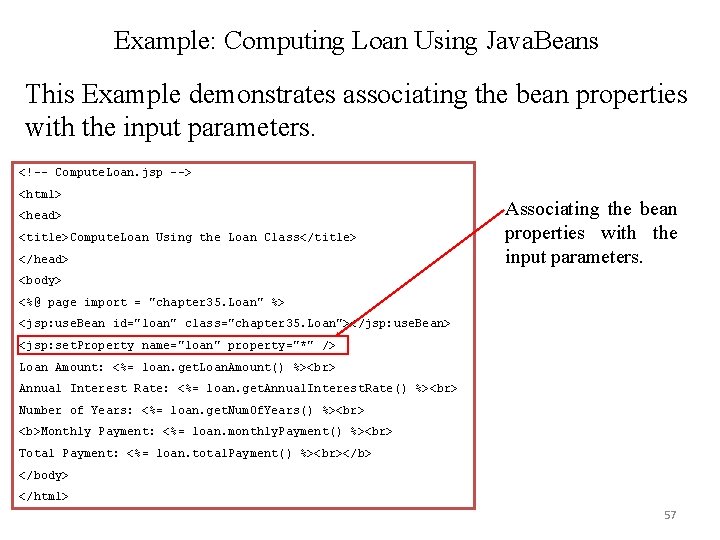
Example: Computing Loan Using Java. Beans This Example demonstrates associating the bean properties with the input parameters. <!-- Compute. Loan. jsp --> <html> <head> <title>Compute. Loan Using the Loan Class</title> </head> Associating the bean properties with the input parameters. <body> <%@ page import = "chapter 35. Loan" %> <jsp: use. Bean id="loan" class="chapter 35. Loan"></jsp: use. Bean> <jsp: set. Property name="loan" property="*" /> Loan Amount: <%= loan. get. Loan. Amount() %> Annual Interest Rate: <%= loan. get. Annual. Interest. Rate() %> Number of Years: <%= loan. get. Num. Of. Years() %> <b>Monthly Payment: <%= loan. monthly. Payment() %> Total Payment: <%= loan. total. Payment() %> </body> </html> 57
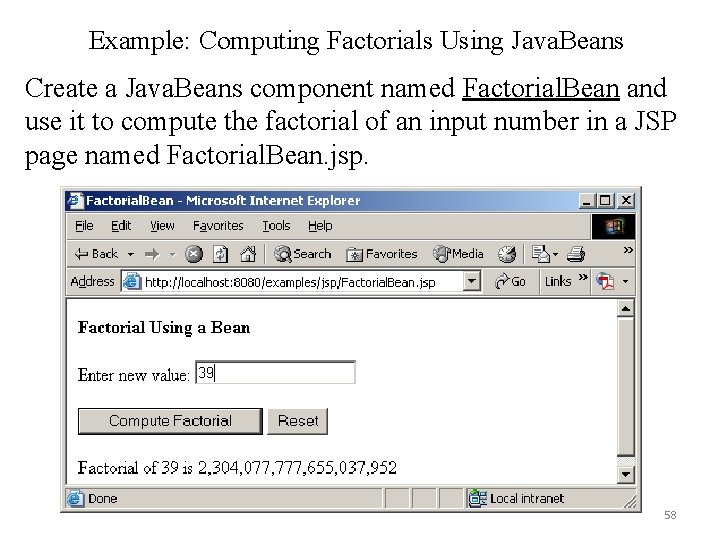
Example: Computing Factorials Using Java. Beans Create a Java. Beans component named Factorial. Bean and use it to compute the factorial of an input number in a JSP page named Factorial. Bean. jsp. 58
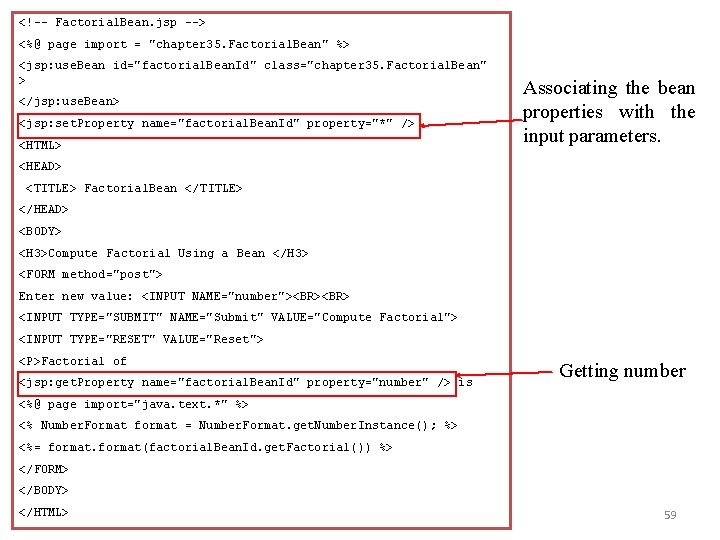
<!-- Factorial. Bean. jsp --> <%@ page import = "chapter 35. Factorial. Bean" %> <jsp: use. Bean id="factorial. Bean. Id" class="chapter 35. Factorial. Bean" > </jsp: use. Bean> <jsp: set. Property name="factorial. Bean. Id" property="*" /> <HTML> Associating the bean properties with the input parameters. <HEAD> <TITLE> Factorial. Bean </ TITLE> </HEAD> <BODY> <H 3>Compute Factorial Using a Bean </H 3> <FORM method="post"> Enter new value: <INPUT NAME="number"><BR> <INPUT TYPE="SUBMIT" NAME="Submit" VALUE="Compute Factorial"> <INPUT TYPE="RESET" VALUE="Reset"> <P>Factorial of <jsp: get. Property name="factorial. Bean. Id" property="number" /> is Getting number <%@ page import="java. text. *" %> <% Number. Format format = Number. Format. get. Number. Instance(); %> <%= format(factorial. Bean. Id. get. Factorial()) %> </FORM> </BODY> </HTML> 59
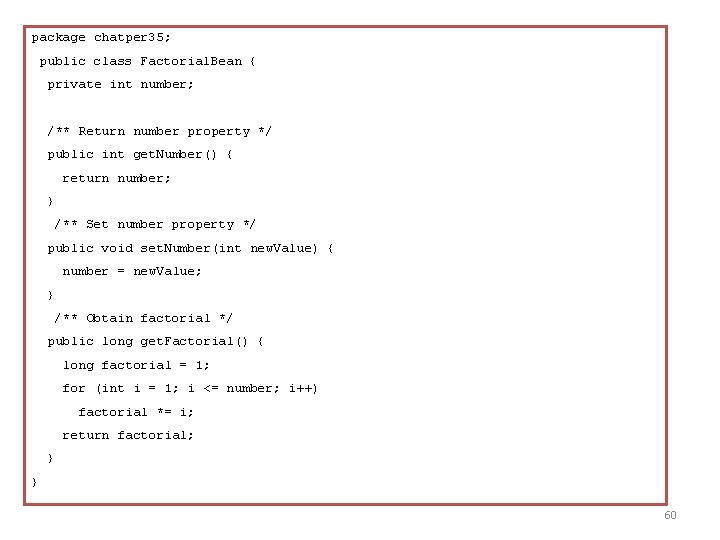
package chatper 35; public class Factorial. Bean { private int number; /** Return number property */ public int get. Number() { return number; } /** Set number property */ public void set. Number(int new. Value) { number = new. Value; } /** Obtain factorial */ public long get. Factorial() { long factorial = 1; for (int i = 1; i <= number; i++) factorial *= i; return factorial; } } 60
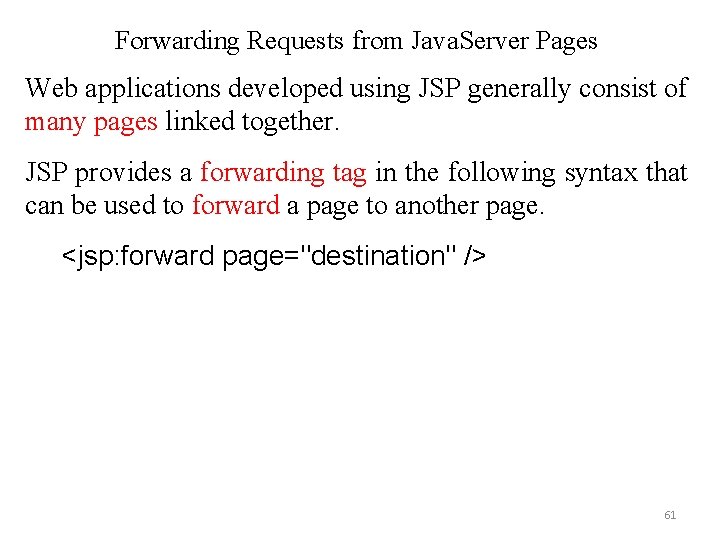
Forwarding Requests from Java. Server Pages Web applications developed using JSP generally consist of many pages linked together. JSP provides a forwarding tag in the following syntax that can be used to forward a page to another page. <jsp: forward page="destination" /> 61
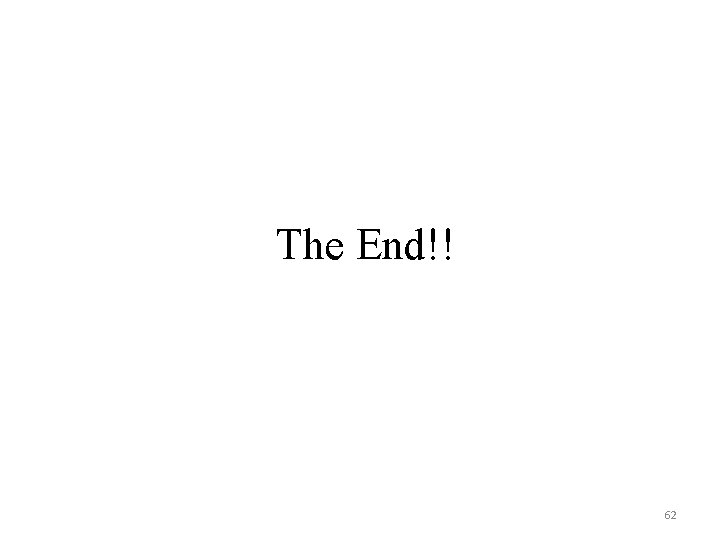
The End!! 62
- Slides: 62