Java Script Sixth Edition Chapter 1 Introduction to
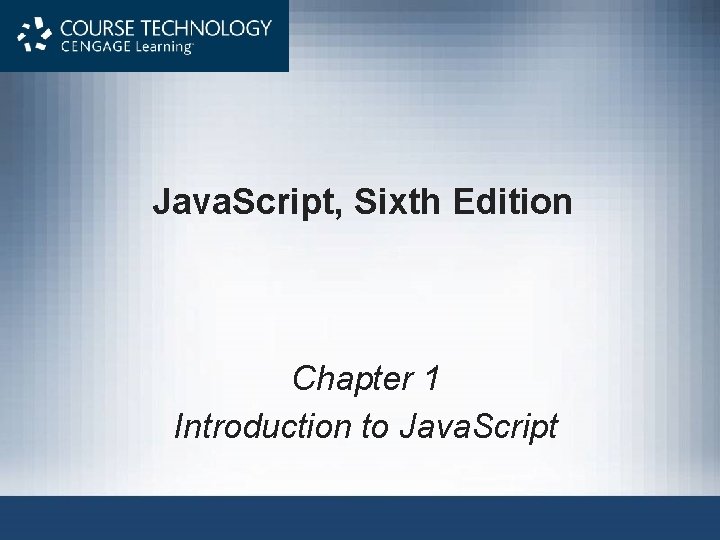
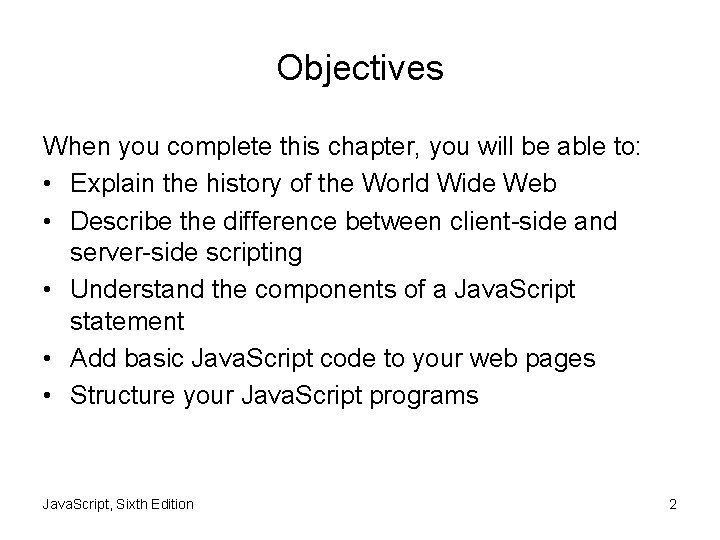
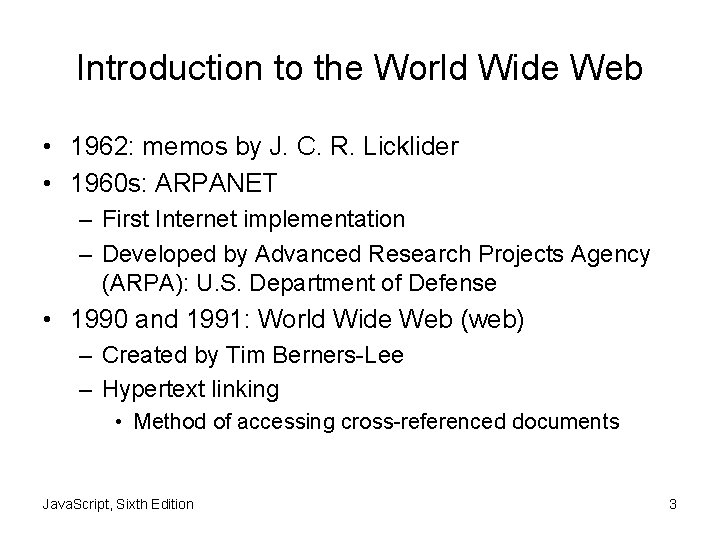
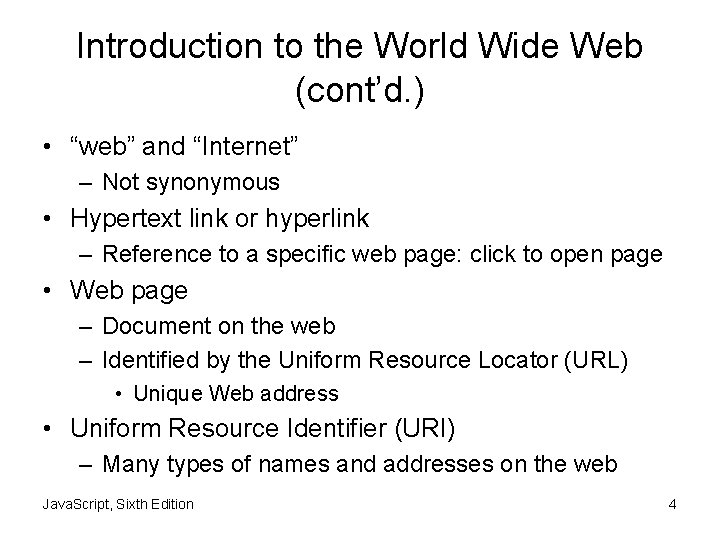
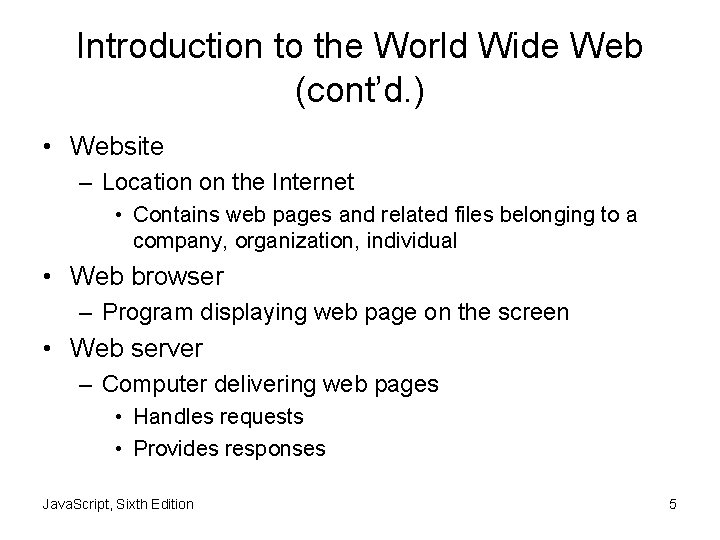
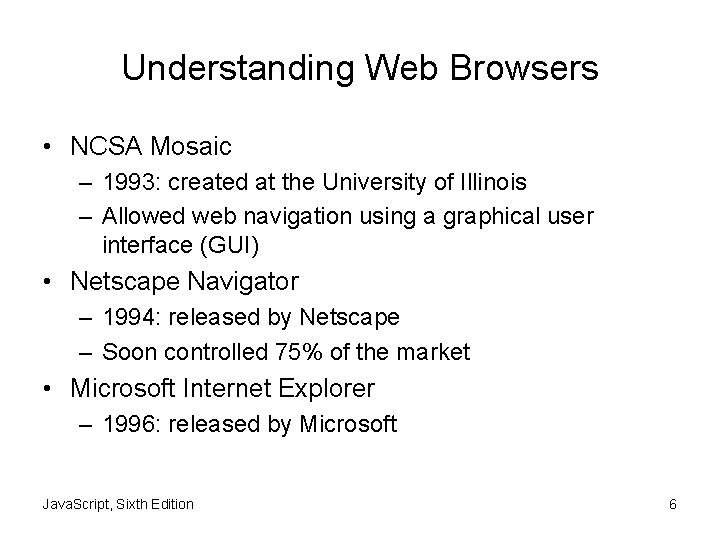
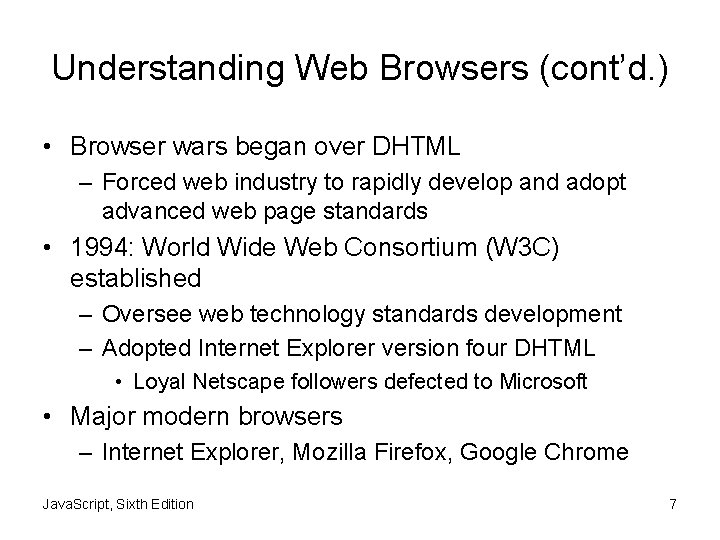
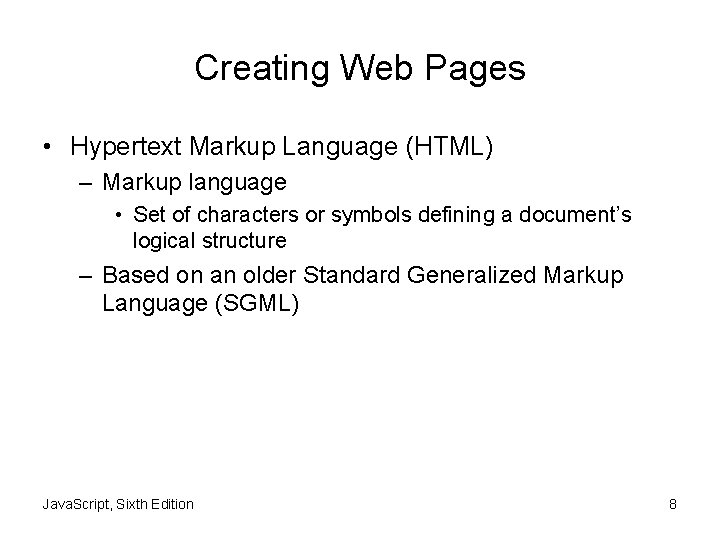
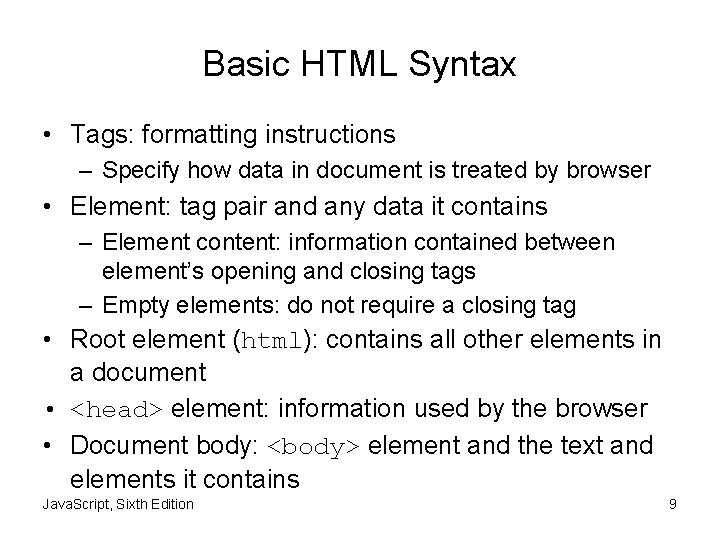
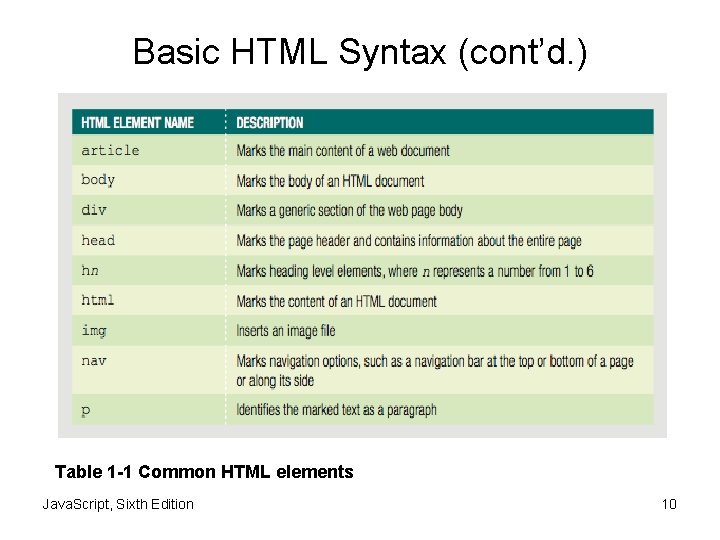
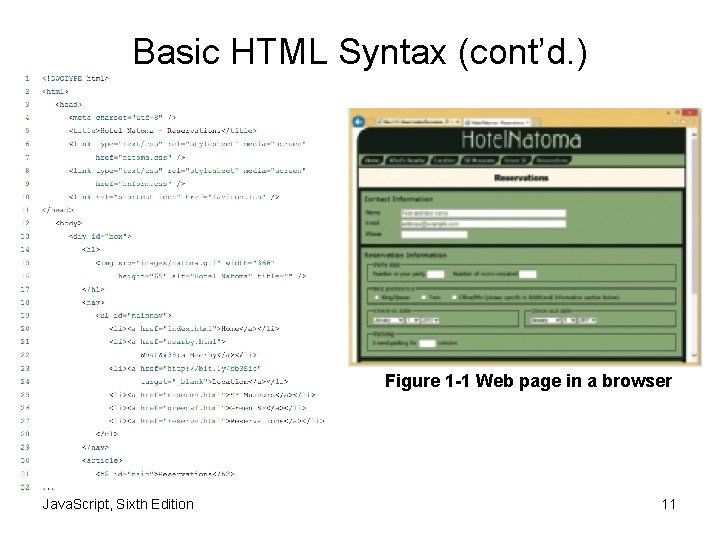
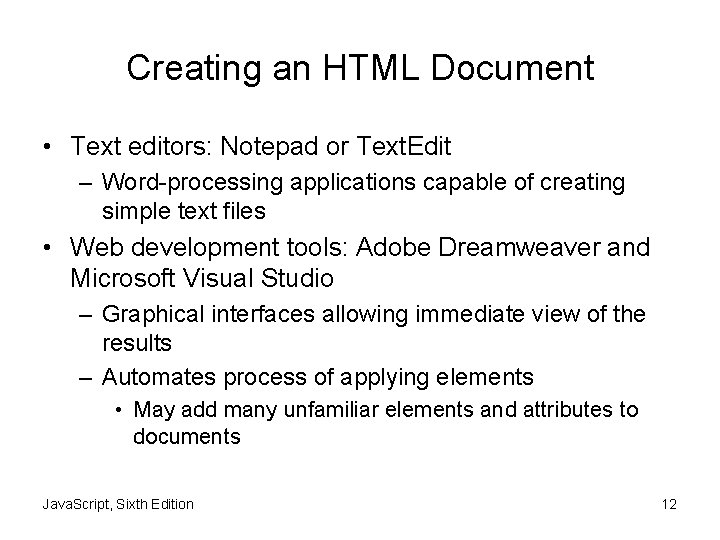
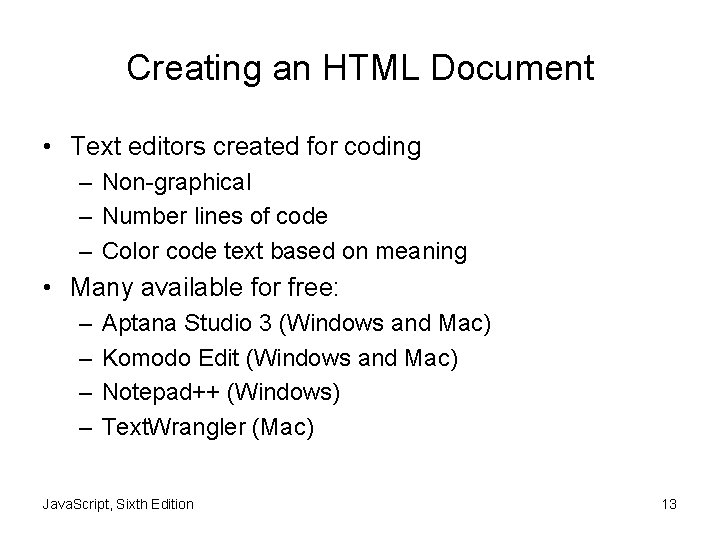
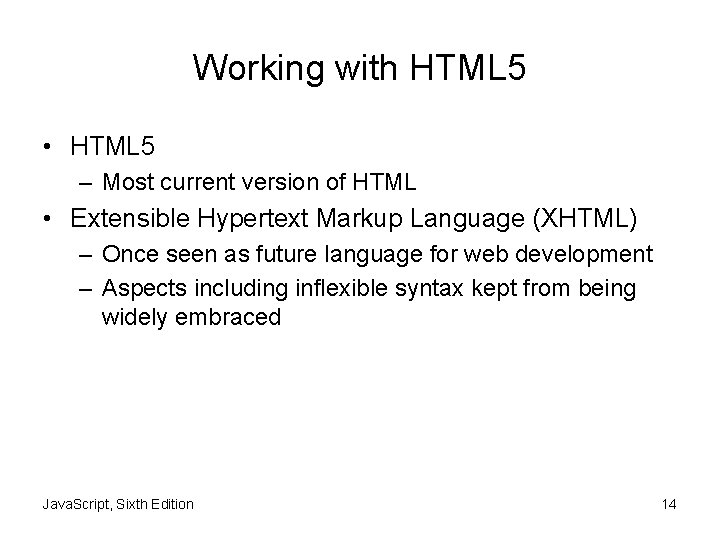
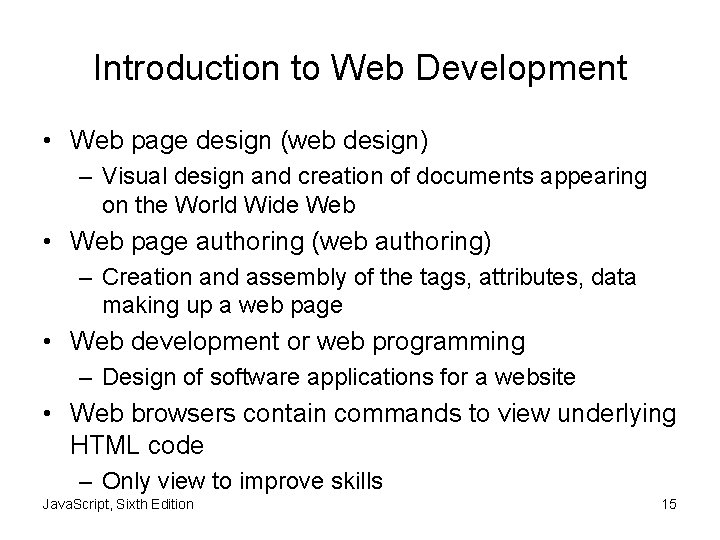
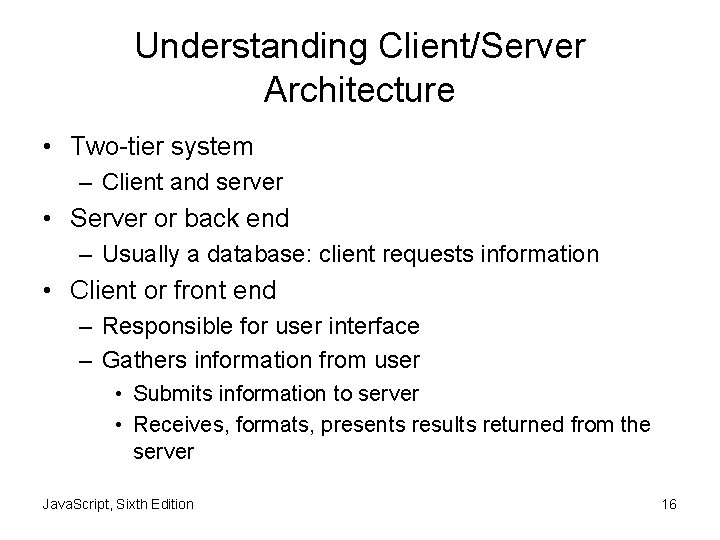
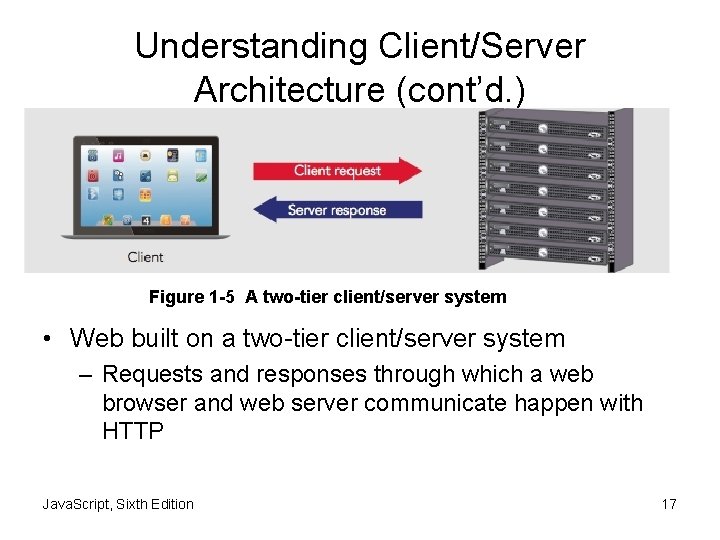
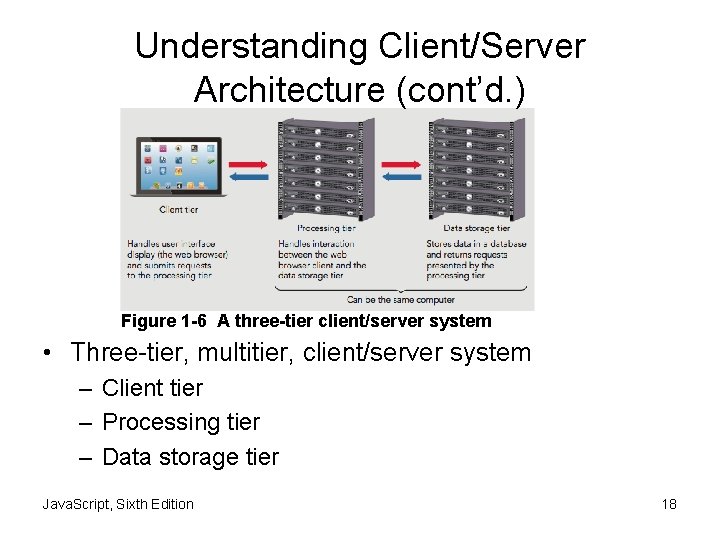
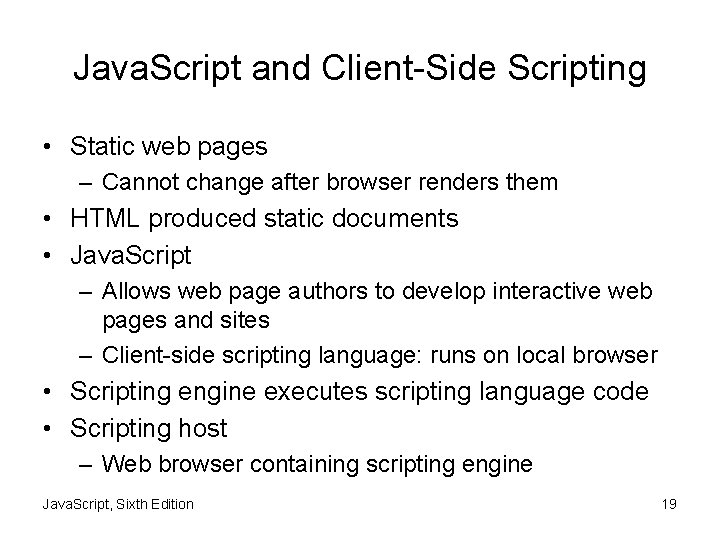
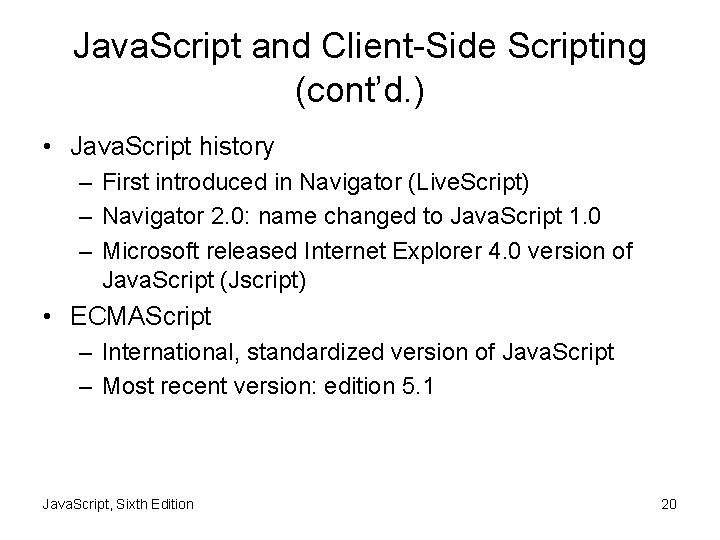
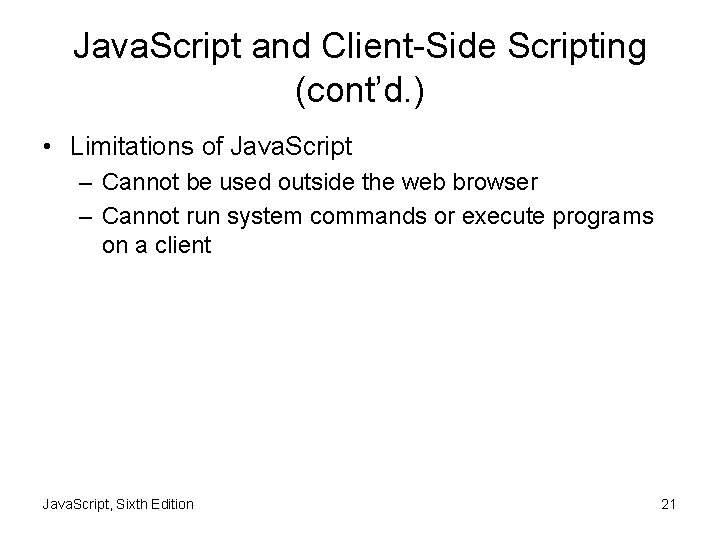
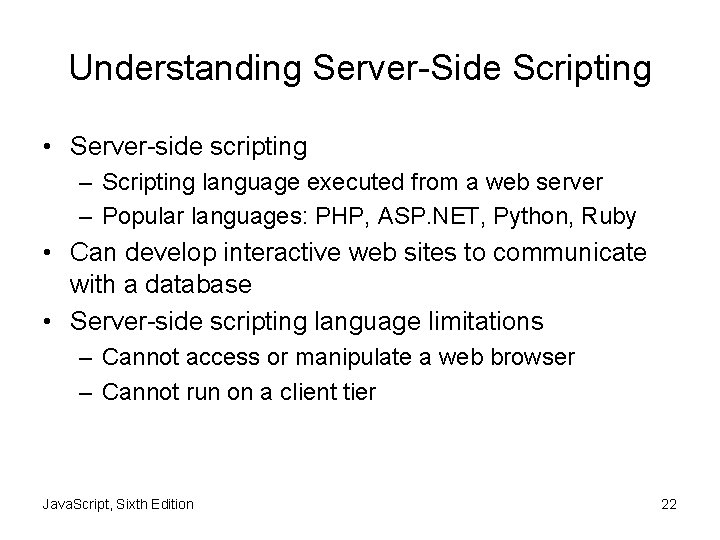
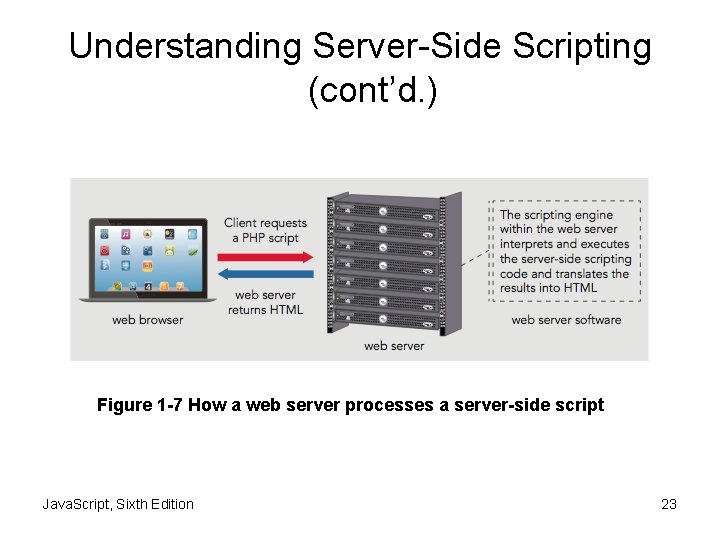
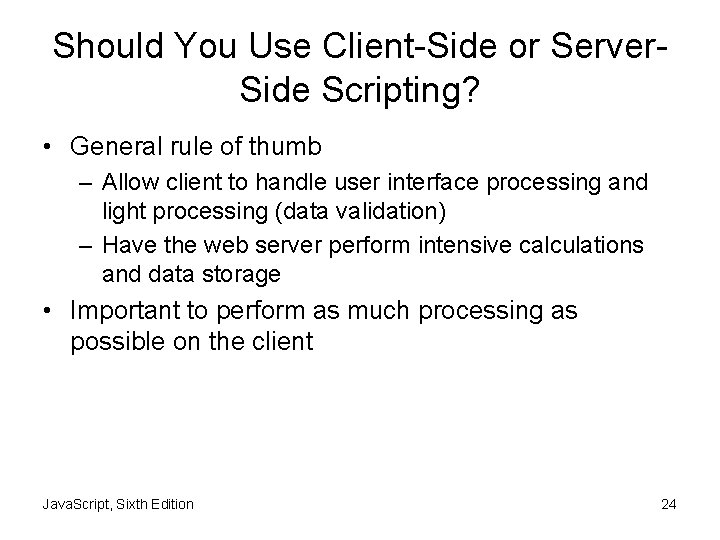
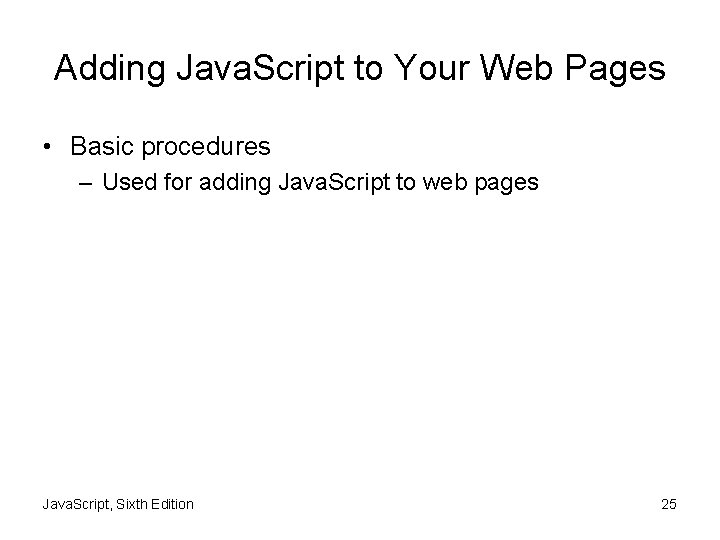
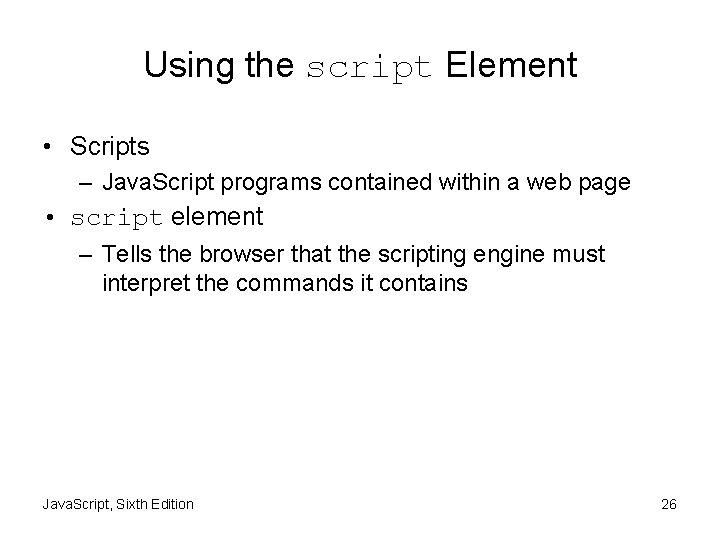
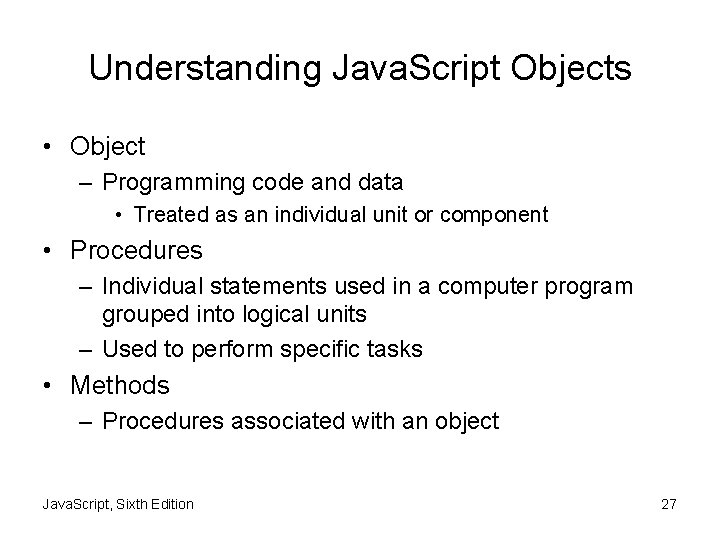
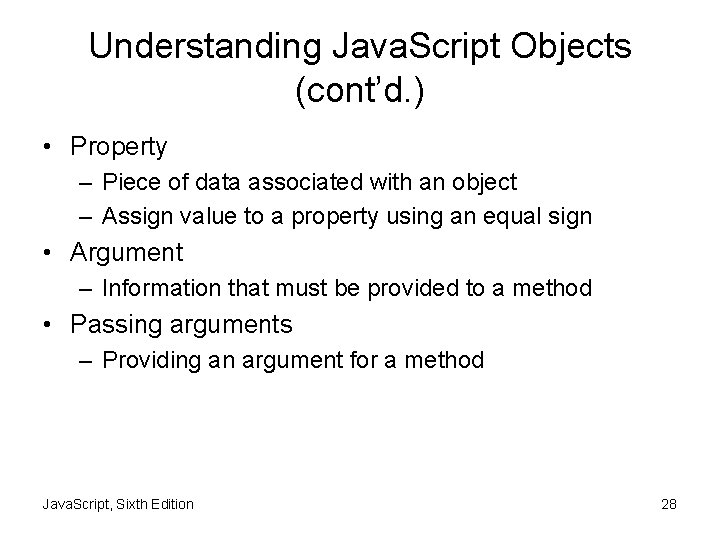
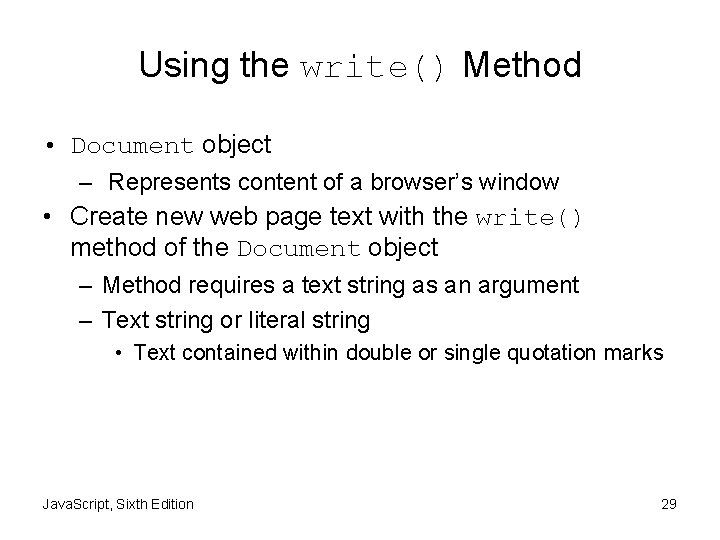
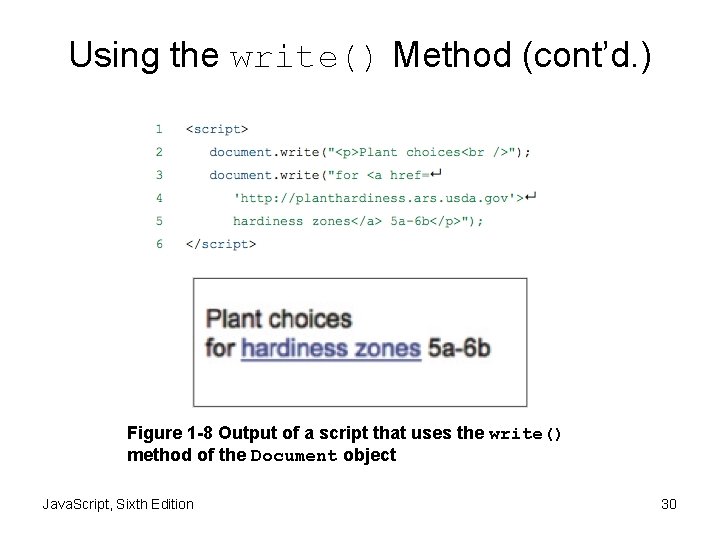
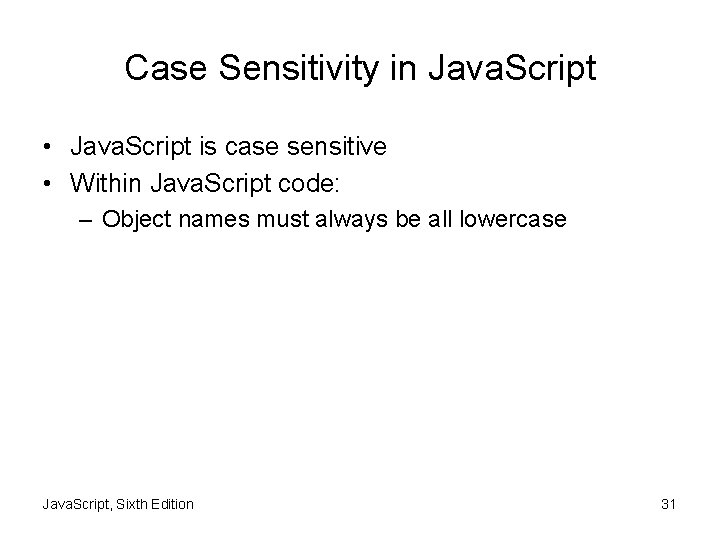
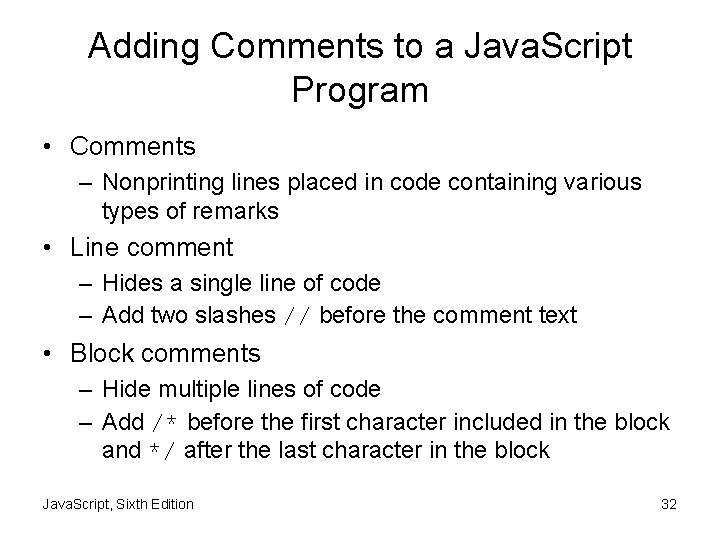
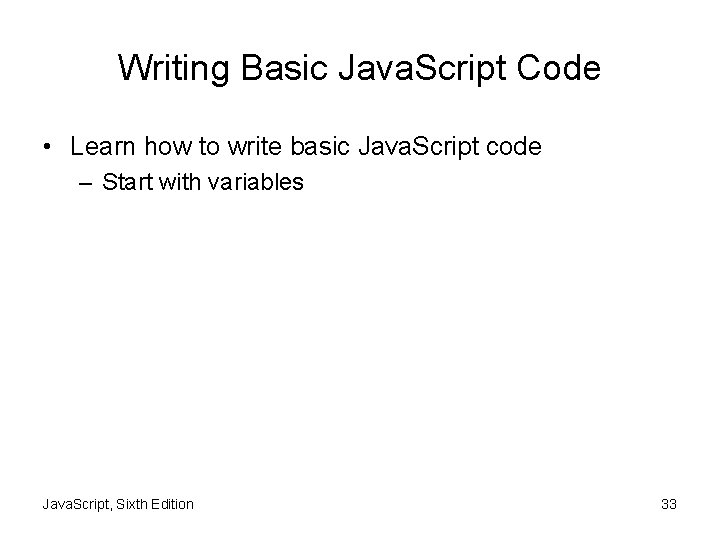
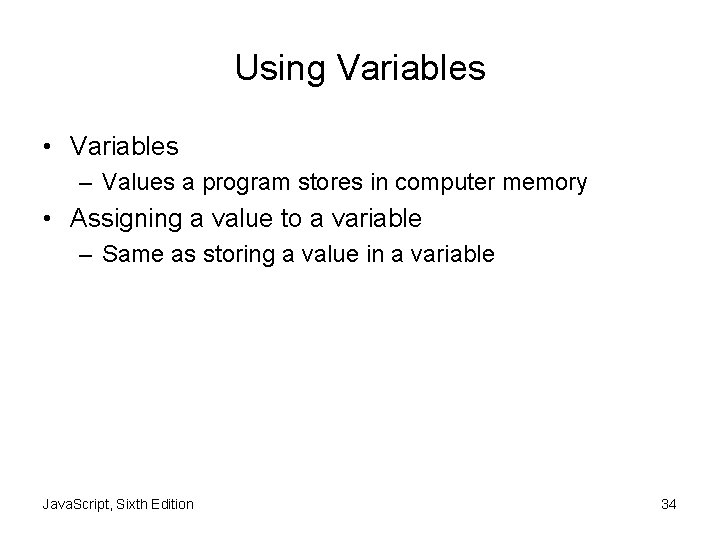
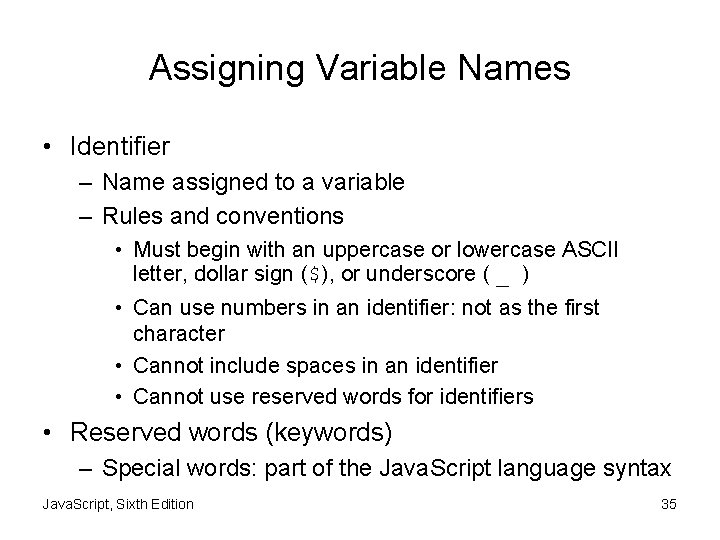
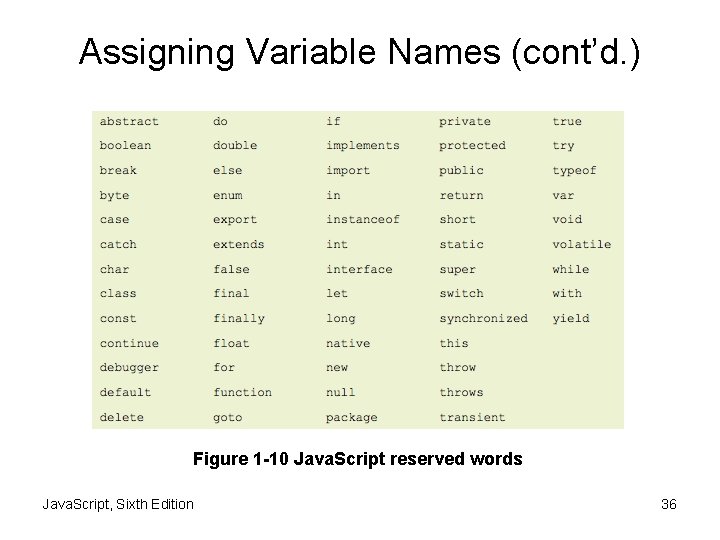
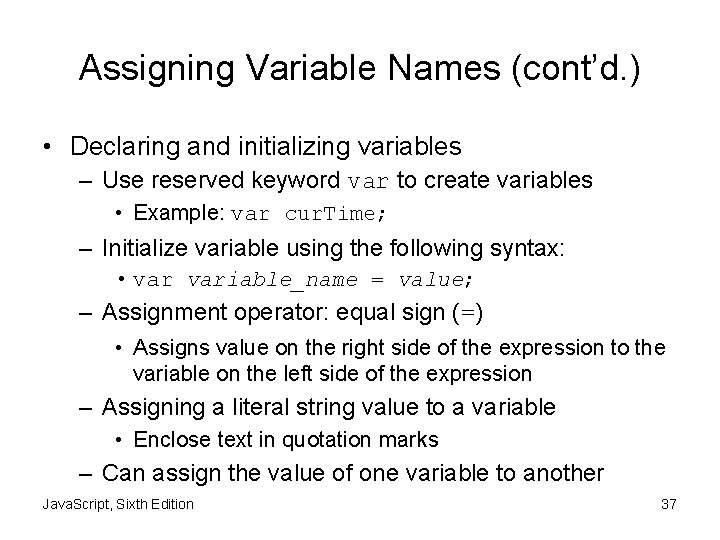
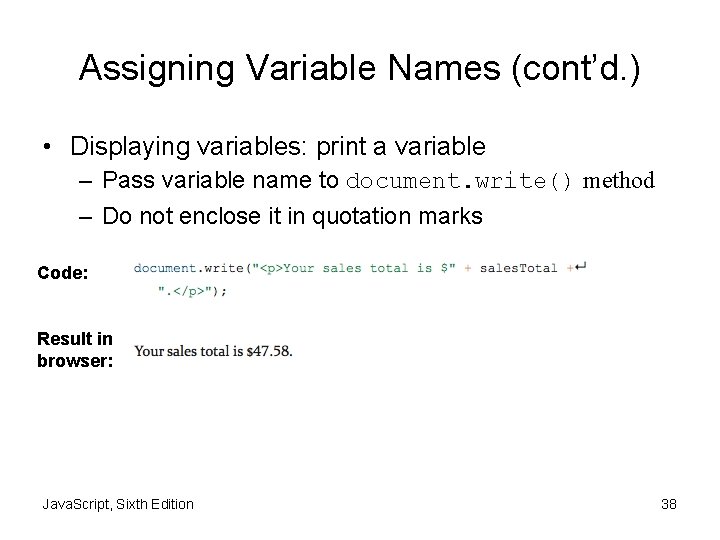
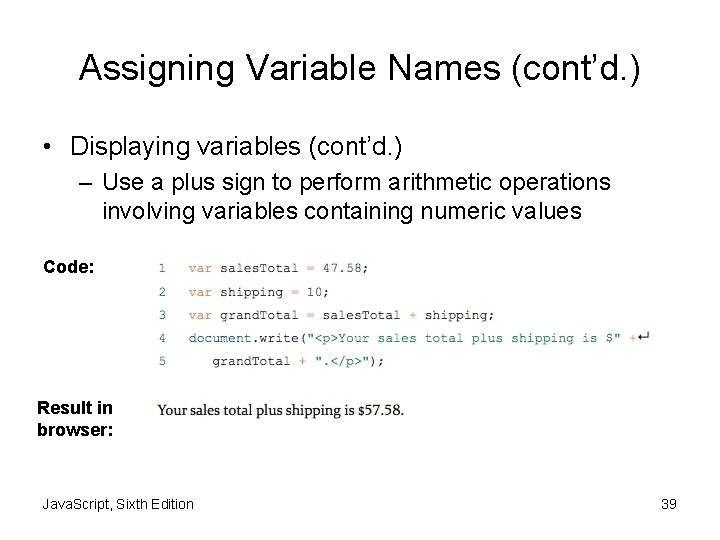
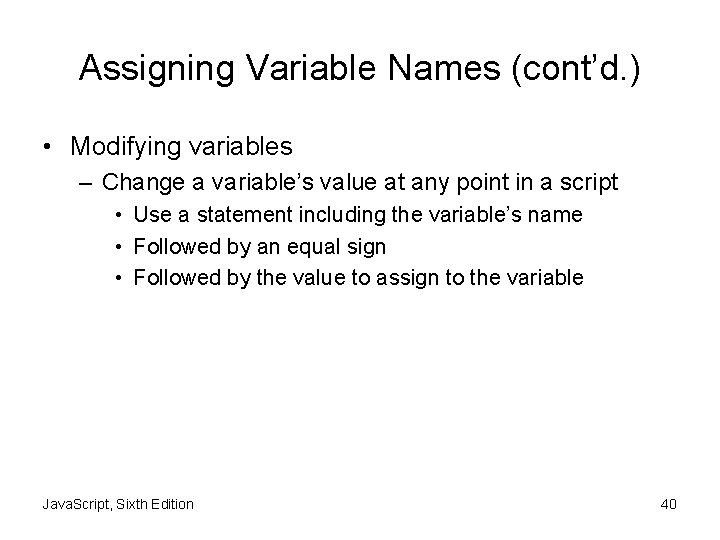
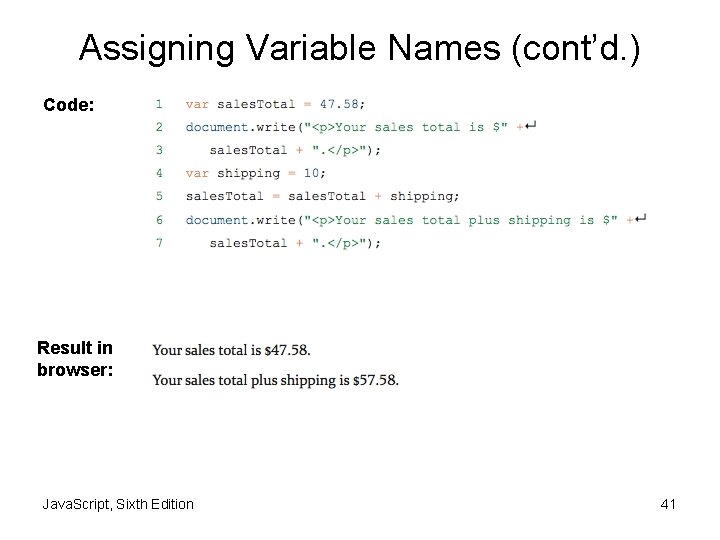
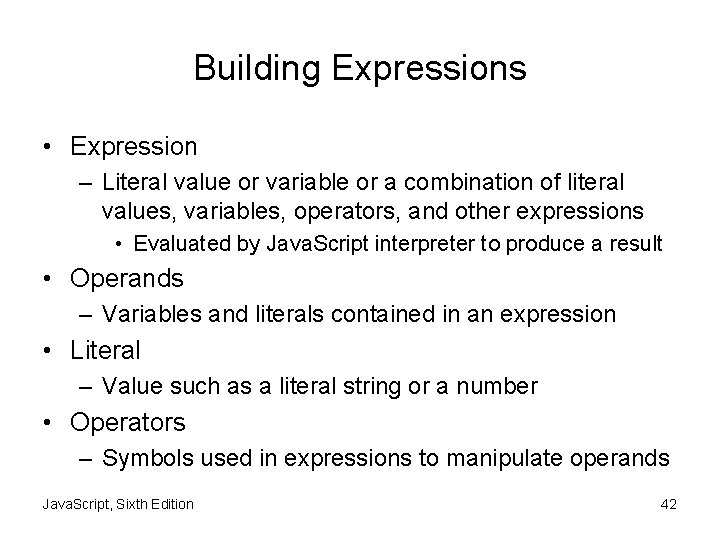
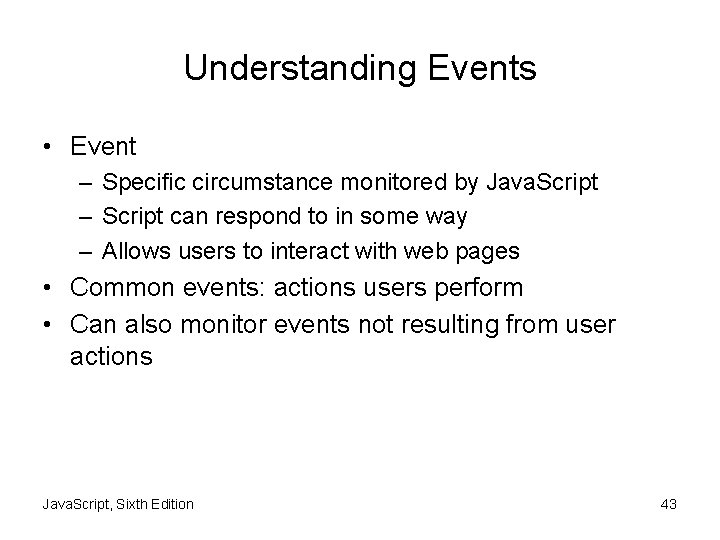
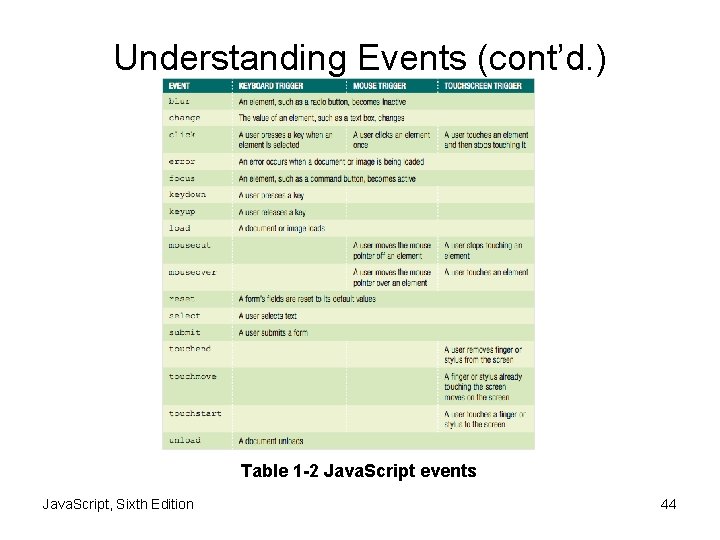
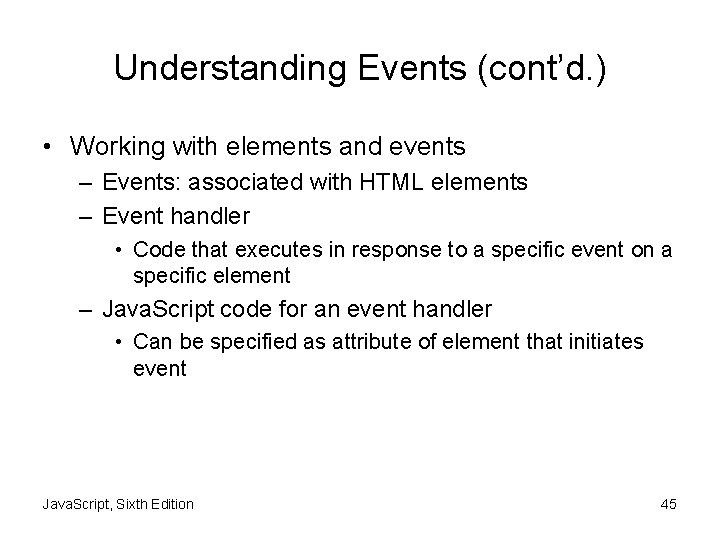
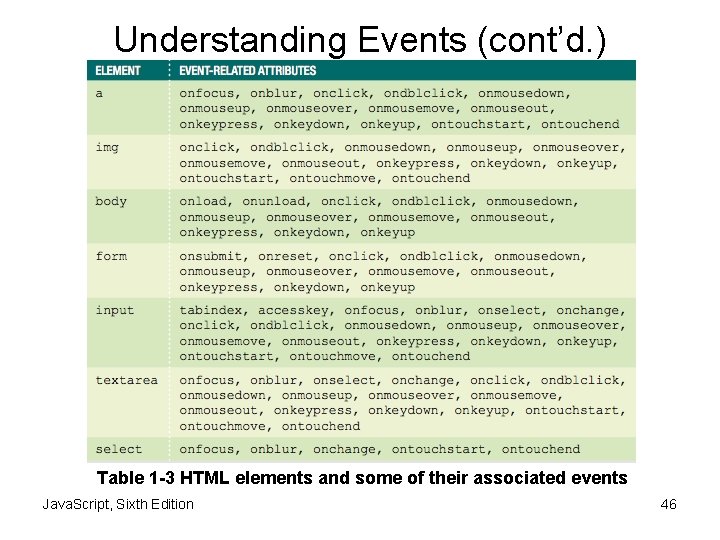
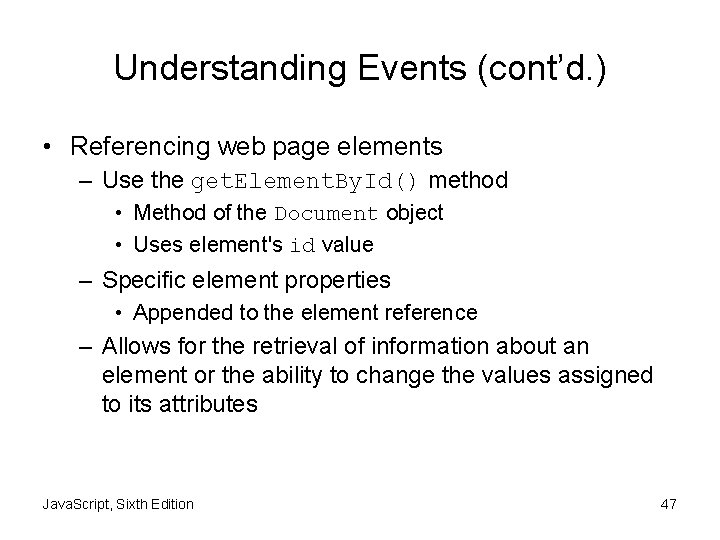
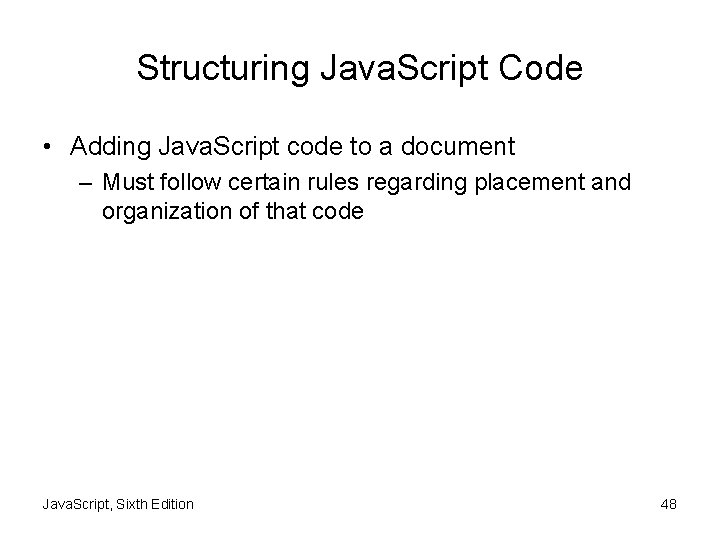
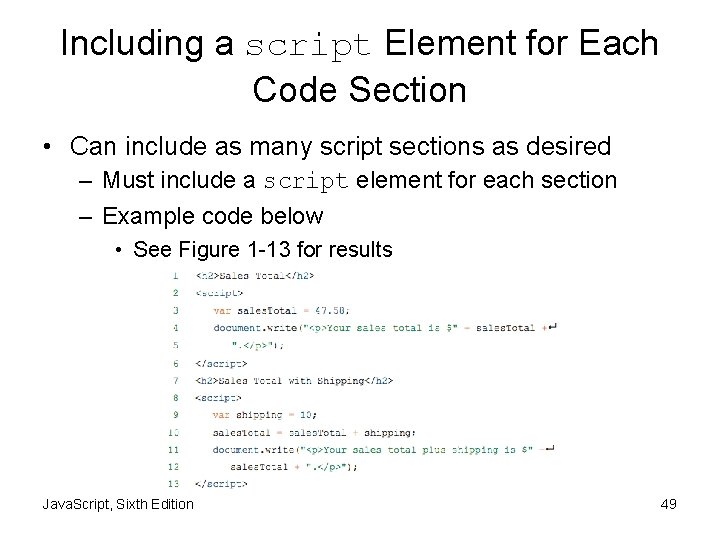
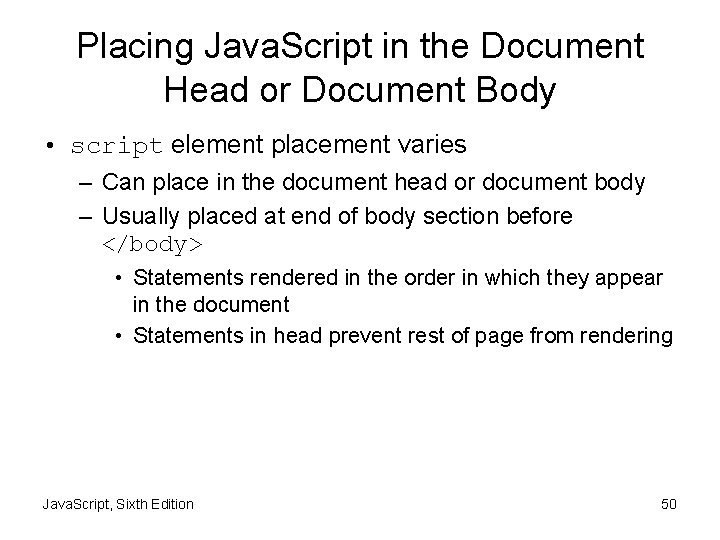
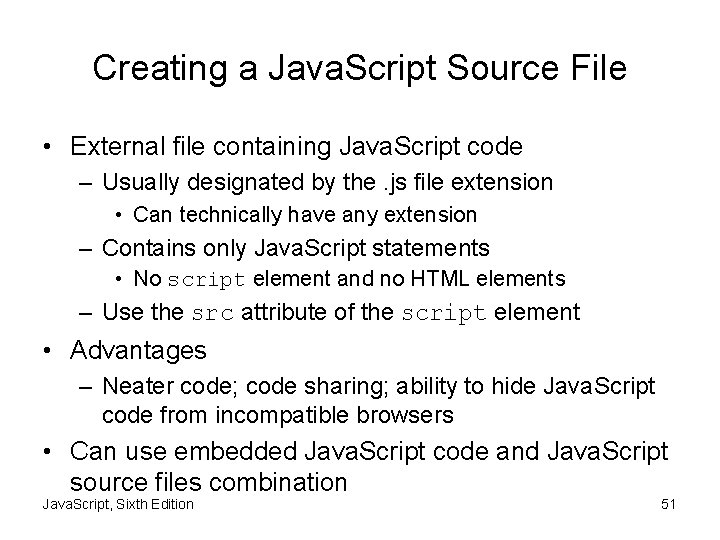
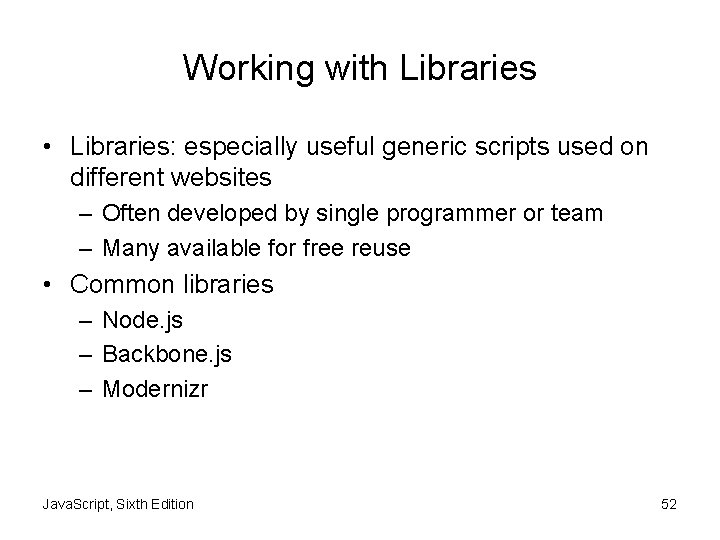
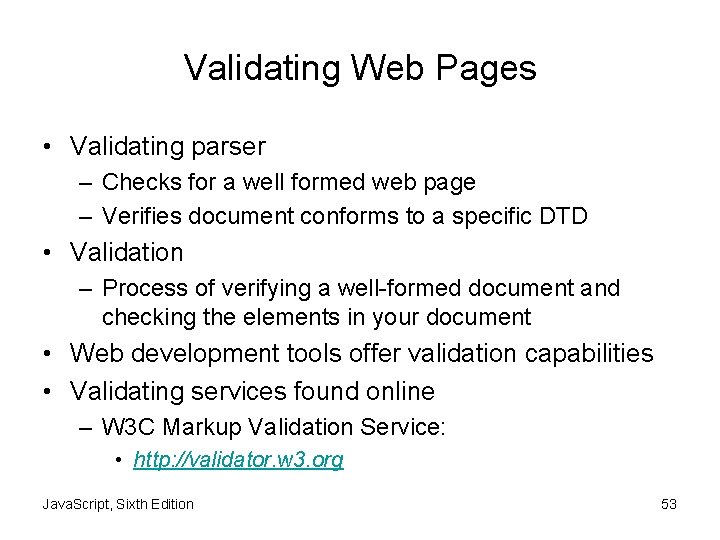
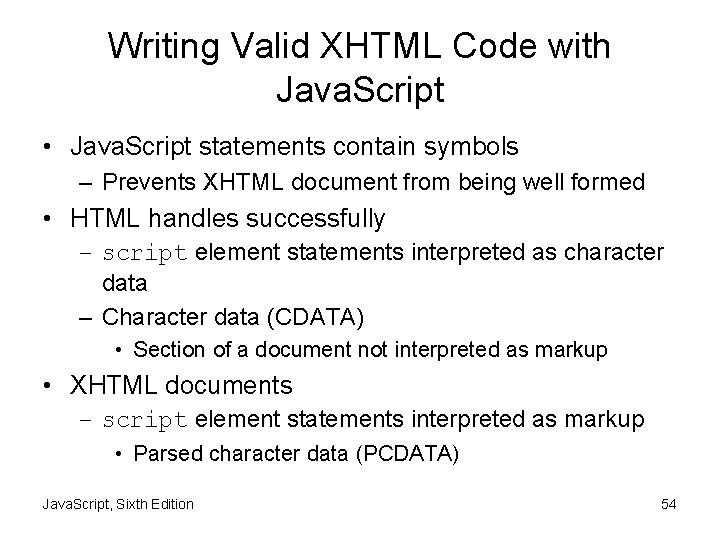
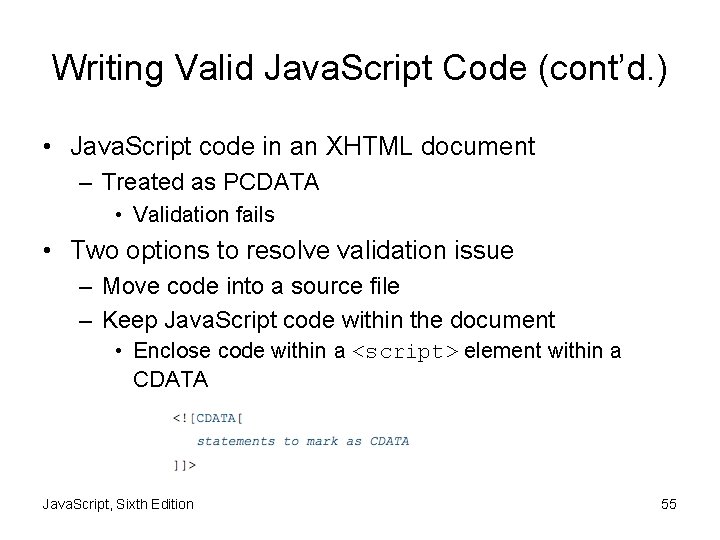
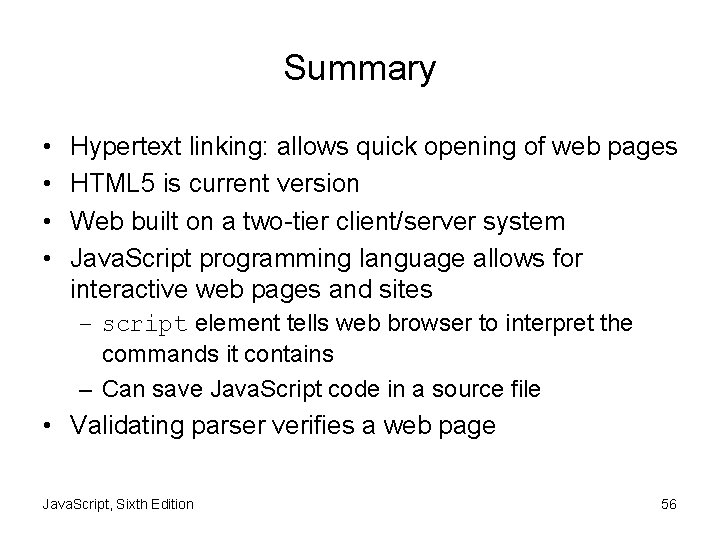
- Slides: 56
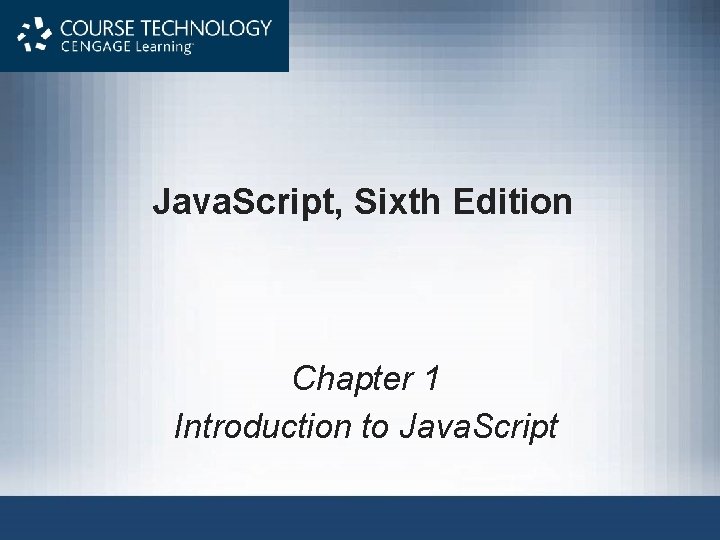
Java. Script, Sixth Edition Chapter 1 Introduction to Java. Script
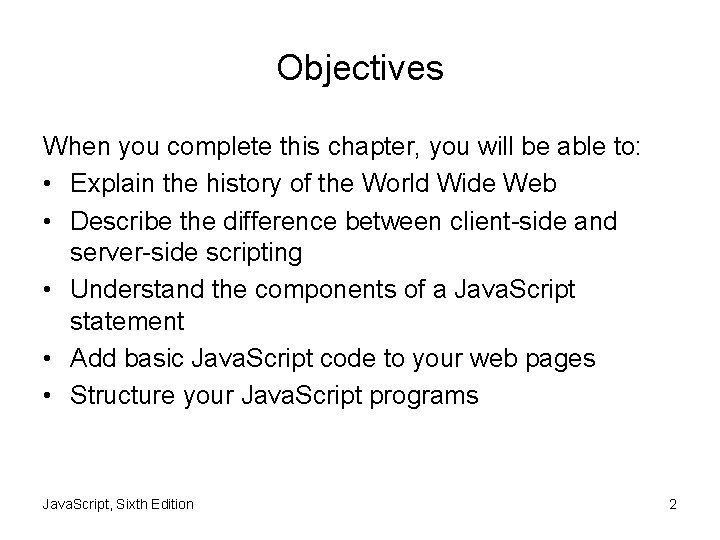
Objectives When you complete this chapter, you will be able to: • Explain the history of the World Wide Web • Describe the difference between client-side and server-side scripting • Understand the components of a Java. Script statement • Add basic Java. Script code to your web pages • Structure your Java. Script programs Java. Script, Sixth Edition 2
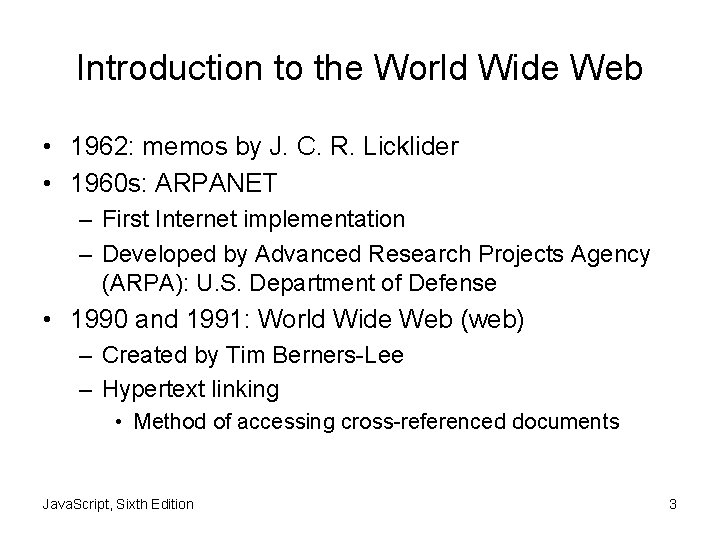
Introduction to the World Wide Web • 1962: memos by J. C. R. Licklider • 1960 s: ARPANET – First Internet implementation – Developed by Advanced Research Projects Agency (ARPA): U. S. Department of Defense • 1990 and 1991: World Wide Web (web) – Created by Tim Berners-Lee – Hypertext linking • Method of accessing cross-referenced documents Java. Script, Sixth Edition 3
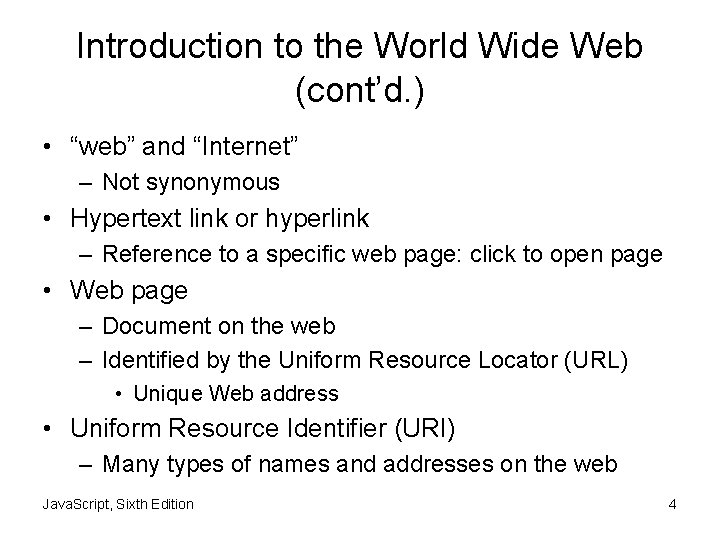
Introduction to the World Wide Web (cont’d. ) • “web” and “Internet” – Not synonymous • Hypertext link or hyperlink – Reference to a specific web page: click to open page • Web page – Document on the web – Identified by the Uniform Resource Locator (URL) • Unique Web address • Uniform Resource Identifier (URI) – Many types of names and addresses on the web Java. Script, Sixth Edition 4
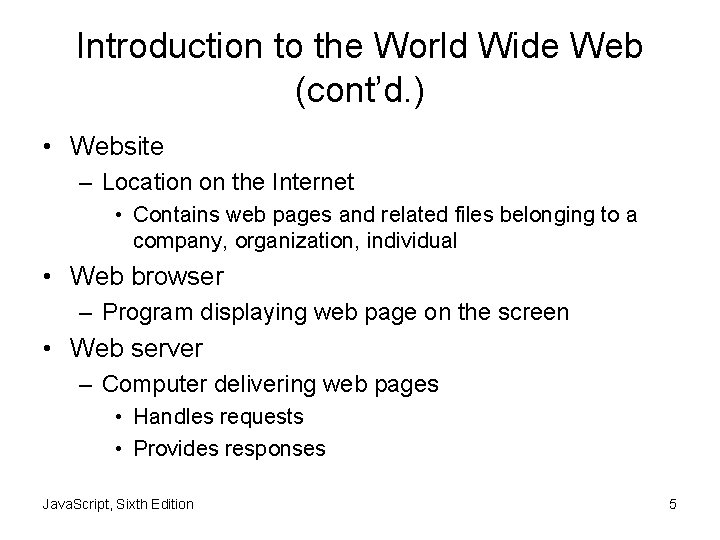
Introduction to the World Wide Web (cont’d. ) • Website – Location on the Internet • Contains web pages and related files belonging to a company, organization, individual • Web browser – Program displaying web page on the screen • Web server – Computer delivering web pages • Handles requests • Provides responses Java. Script, Sixth Edition 5
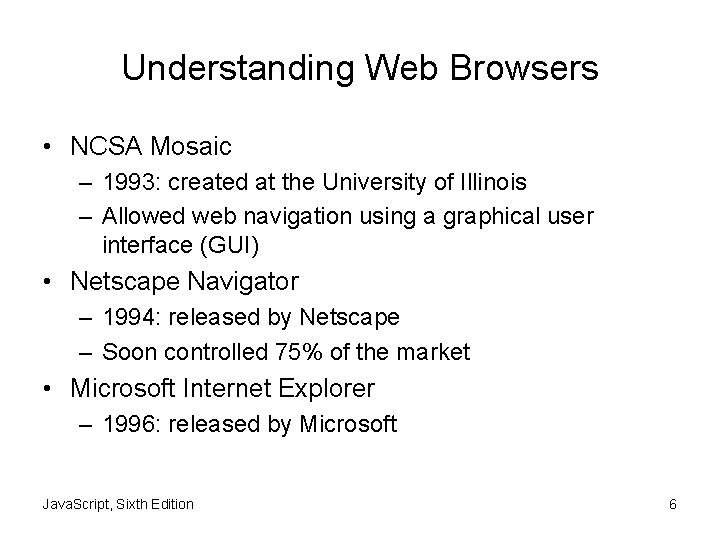
Understanding Web Browsers • NCSA Mosaic – 1993: created at the University of Illinois – Allowed web navigation using a graphical user interface (GUI) • Netscape Navigator – 1994: released by Netscape – Soon controlled 75% of the market • Microsoft Internet Explorer – 1996: released by Microsoft Java. Script, Sixth Edition 6
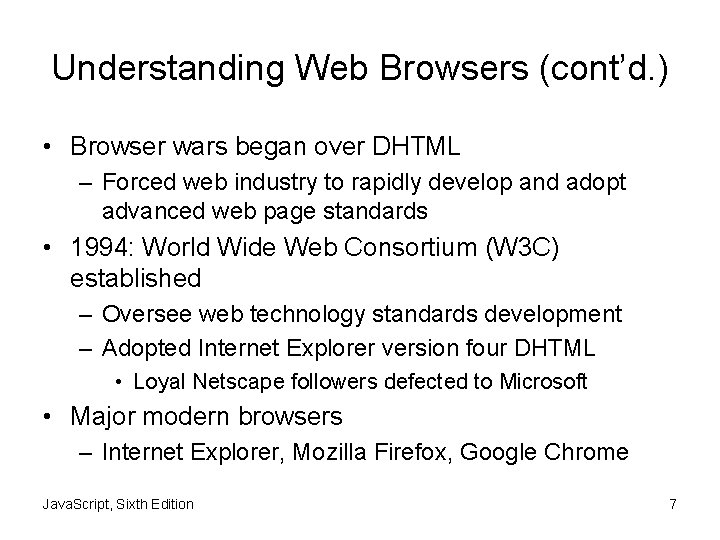
Understanding Web Browsers (cont’d. ) • Browser wars began over DHTML – Forced web industry to rapidly develop and adopt advanced web page standards • 1994: World Wide Web Consortium (W 3 C) established – Oversee web technology standards development – Adopted Internet Explorer version four DHTML • Loyal Netscape followers defected to Microsoft • Major modern browsers – Internet Explorer, Mozilla Firefox, Google Chrome Java. Script, Sixth Edition 7
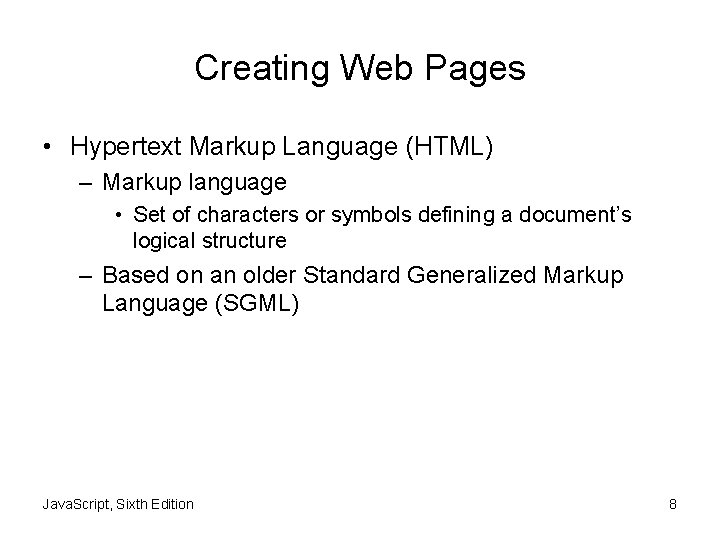
Creating Web Pages • Hypertext Markup Language (HTML) – Markup language • Set of characters or symbols defining a document’s logical structure – Based on an older Standard Generalized Markup Language (SGML) Java. Script, Sixth Edition 8
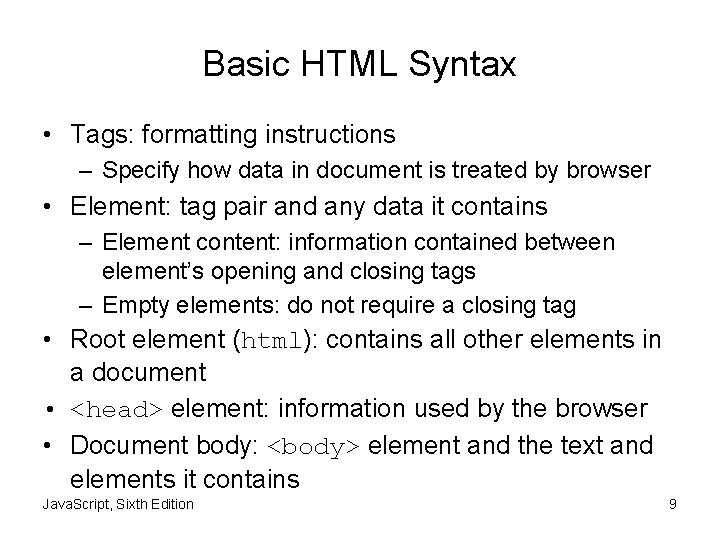
Basic HTML Syntax • Tags: formatting instructions – Specify how data in document is treated by browser • Element: tag pair and any data it contains – Element content: information contained between element’s opening and closing tags – Empty elements: do not require a closing tag • Root element (html): contains all other elements in a document • <head> element: information used by the browser • Document body: <body> element and the text and elements it contains Java. Script, Sixth Edition 9
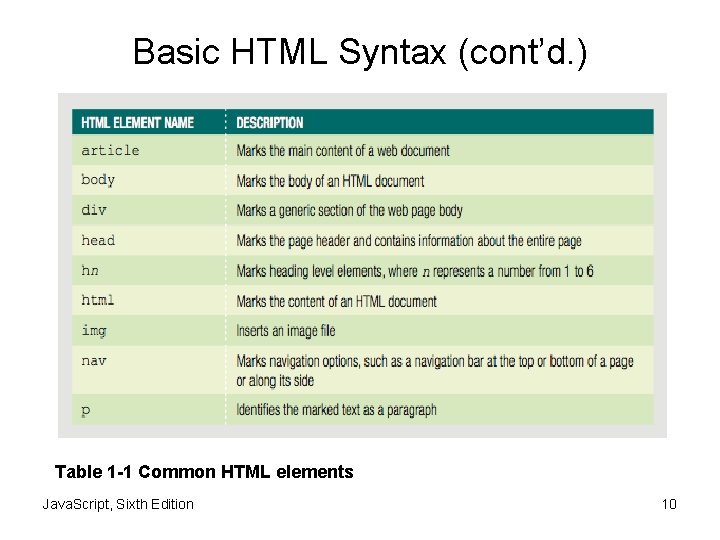
Basic HTML Syntax (cont’d. ) Table 1 -1 Common HTML elements Java. Script, Sixth Edition 10
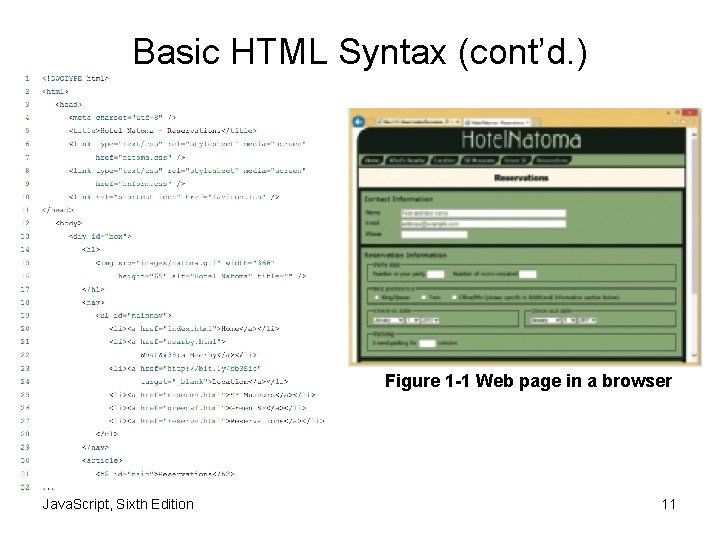
Basic HTML Syntax (cont’d. ) Figure 1 -1 Web page in a browser Java. Script, Sixth Edition 11
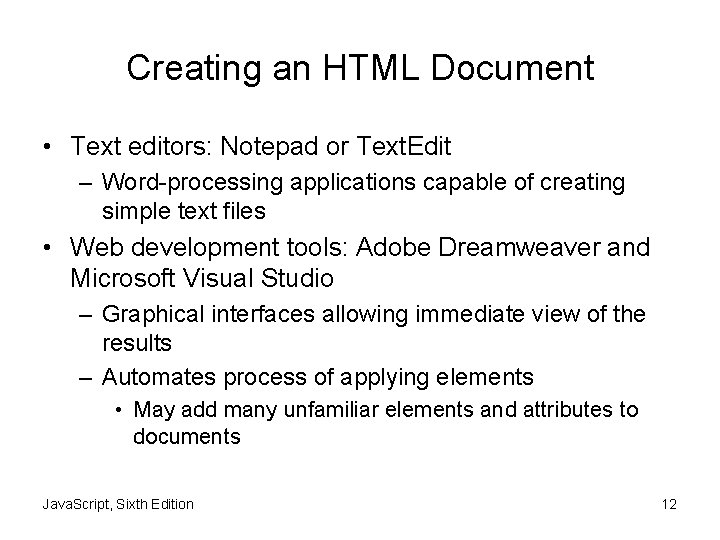
Creating an HTML Document • Text editors: Notepad or Text. Edit – Word-processing applications capable of creating simple text files • Web development tools: Adobe Dreamweaver and Microsoft Visual Studio – Graphical interfaces allowing immediate view of the results – Automates process of applying elements • May add many unfamiliar elements and attributes to documents Java. Script, Sixth Edition 12
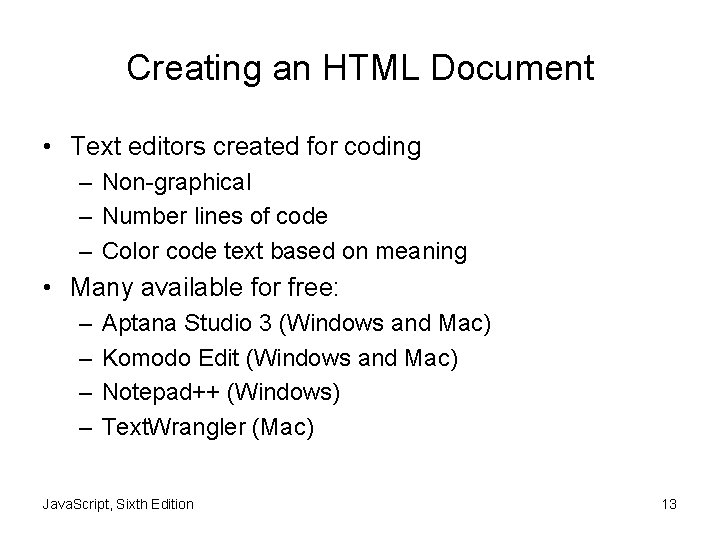
Creating an HTML Document • Text editors created for coding – Non-graphical – Number lines of code – Color code text based on meaning • Many available for free: – – Aptana Studio 3 (Windows and Mac) Komodo Edit (Windows and Mac) Notepad++ (Windows) Text. Wrangler (Mac) Java. Script, Sixth Edition 13
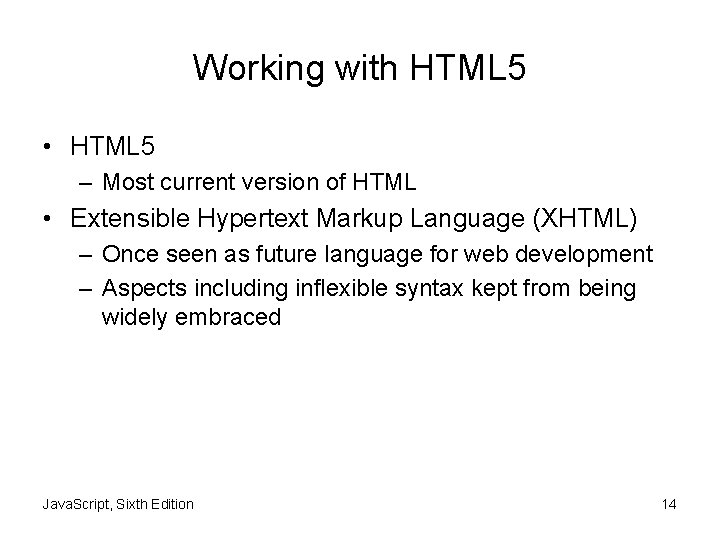
Working with HTML 5 • HTML 5 – Most current version of HTML • Extensible Hypertext Markup Language (XHTML) – Once seen as future language for web development – Aspects including inflexible syntax kept from being widely embraced Java. Script, Sixth Edition 14
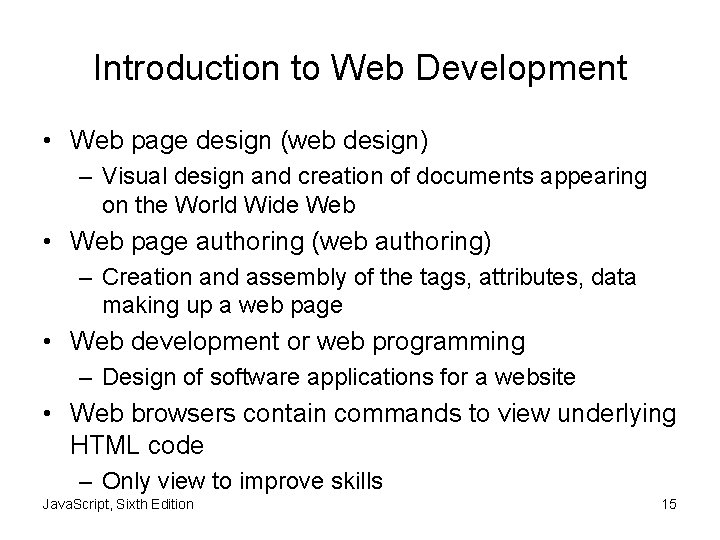
Introduction to Web Development • Web page design (web design) – Visual design and creation of documents appearing on the World Wide Web • Web page authoring (web authoring) – Creation and assembly of the tags, attributes, data making up a web page • Web development or web programming – Design of software applications for a website • Web browsers contain commands to view underlying HTML code – Only view to improve skills Java. Script, Sixth Edition 15
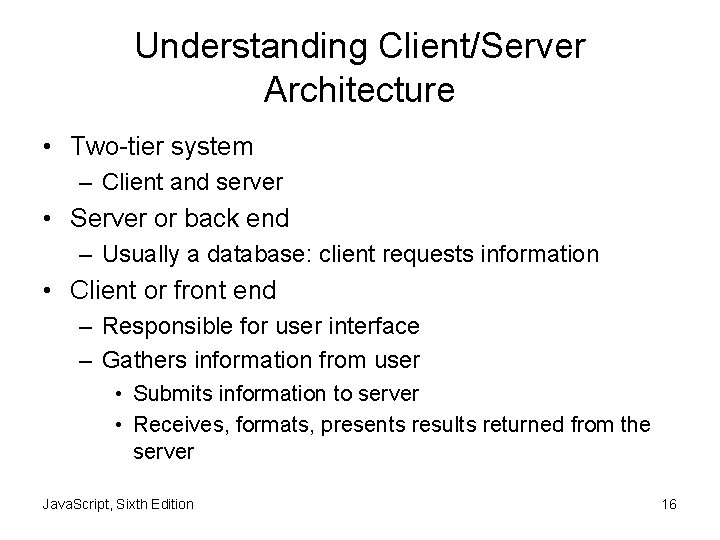
Understanding Client/Server Architecture • Two-tier system – Client and server • Server or back end – Usually a database: client requests information • Client or front end – Responsible for user interface – Gathers information from user • Submits information to server • Receives, formats, presents results returned from the server Java. Script, Sixth Edition 16
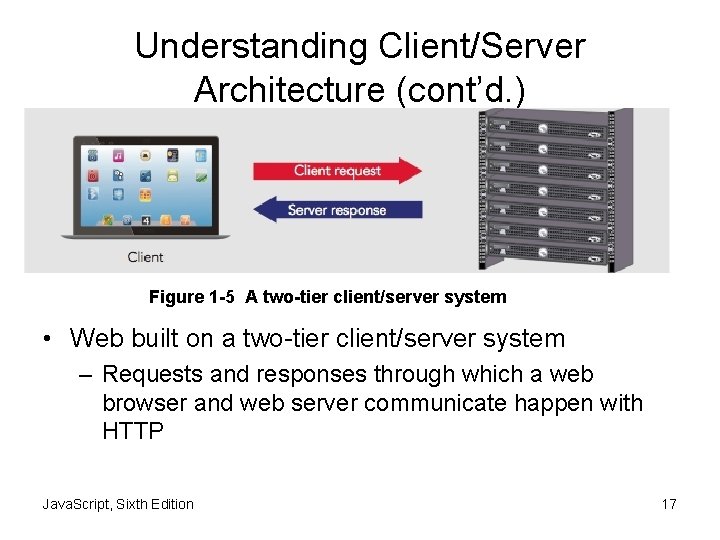
Understanding Client/Server Architecture (cont’d. ) Figure 1 -5 A two-tier client/server system • Web built on a two-tier client/server system – Requests and responses through which a web browser and web server communicate happen with HTTP Java. Script, Sixth Edition 17
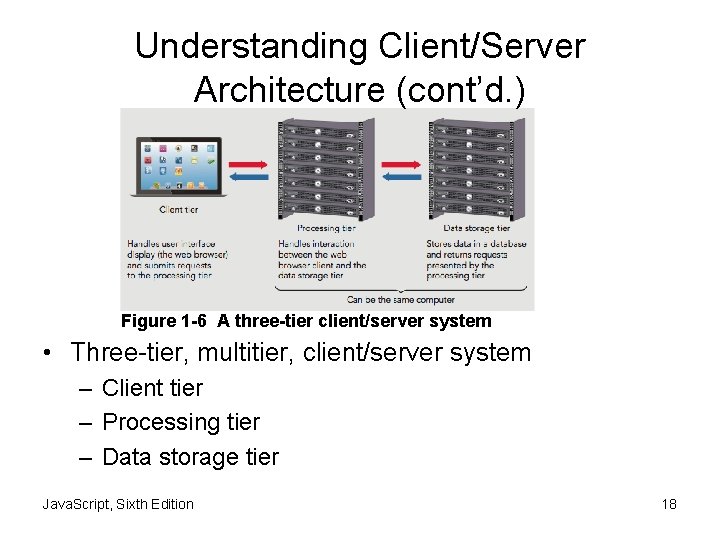
Understanding Client/Server Architecture (cont’d. ) Figure 1 -6 A three-tier client/server system • Three-tier, multitier, client/server system – Client tier – Processing tier – Data storage tier Java. Script, Sixth Edition 18
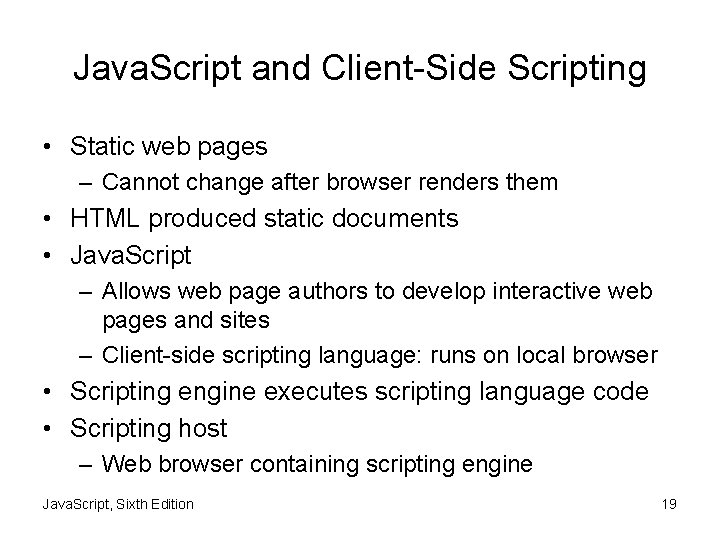
Java. Script and Client-Side Scripting • Static web pages – Cannot change after browser renders them • HTML produced static documents • Java. Script – Allows web page authors to develop interactive web pages and sites – Client-side scripting language: runs on local browser • Scripting engine executes scripting language code • Scripting host – Web browser containing scripting engine Java. Script, Sixth Edition 19
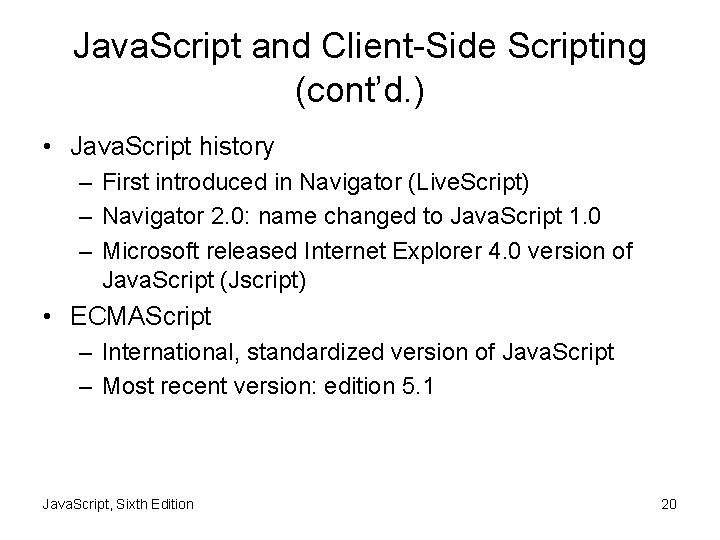
Java. Script and Client-Side Scripting (cont’d. ) • Java. Script history – First introduced in Navigator (Live. Script) – Navigator 2. 0: name changed to Java. Script 1. 0 – Microsoft released Internet Explorer 4. 0 version of Java. Script (Jscript) • ECMAScript – International, standardized version of Java. Script – Most recent version: edition 5. 1 Java. Script, Sixth Edition 20
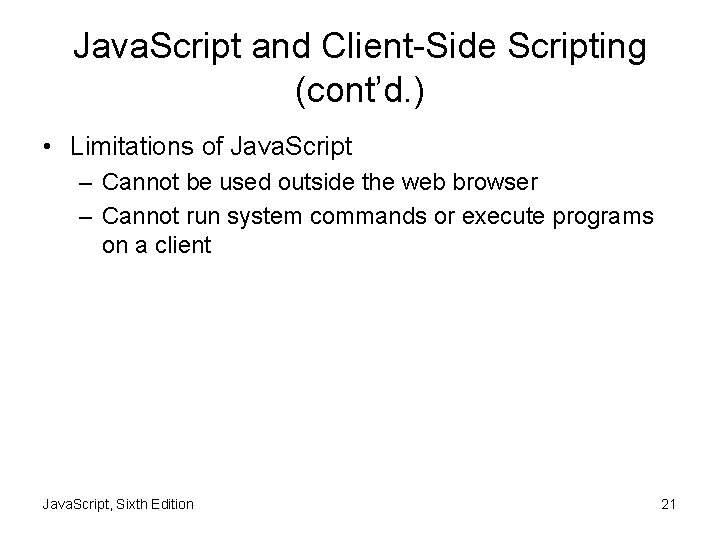
Java. Script and Client-Side Scripting (cont’d. ) • Limitations of Java. Script – Cannot be used outside the web browser – Cannot run system commands or execute programs on a client Java. Script, Sixth Edition 21
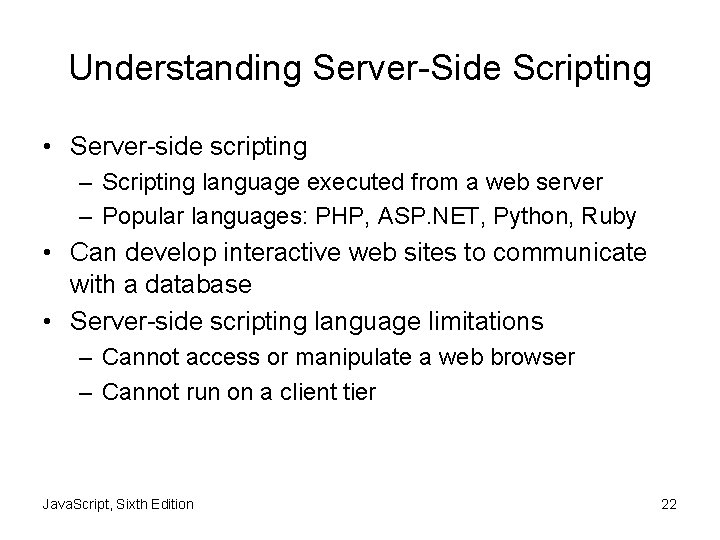
Understanding Server-Side Scripting • Server-side scripting – Scripting language executed from a web server – Popular languages: PHP, ASP. NET, Python, Ruby • Can develop interactive web sites to communicate with a database • Server-side scripting language limitations – Cannot access or manipulate a web browser – Cannot run on a client tier Java. Script, Sixth Edition 22
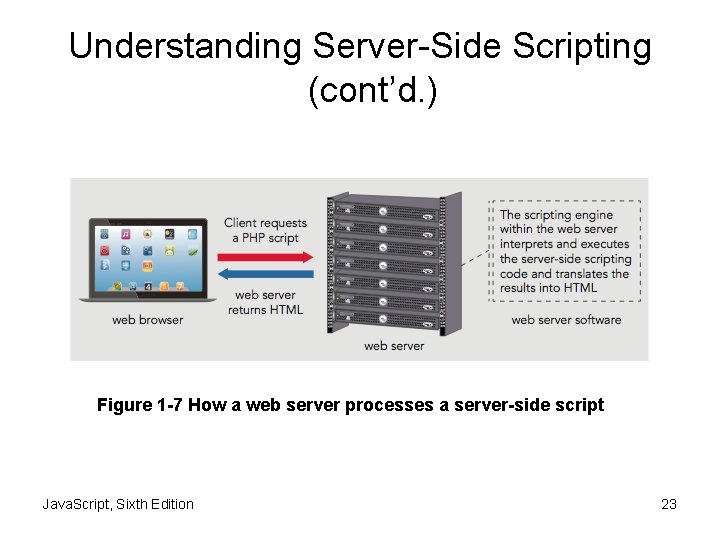
Understanding Server-Side Scripting (cont’d. ) Figure 1 -7 How a web server processes a server-side script Java. Script, Sixth Edition 23
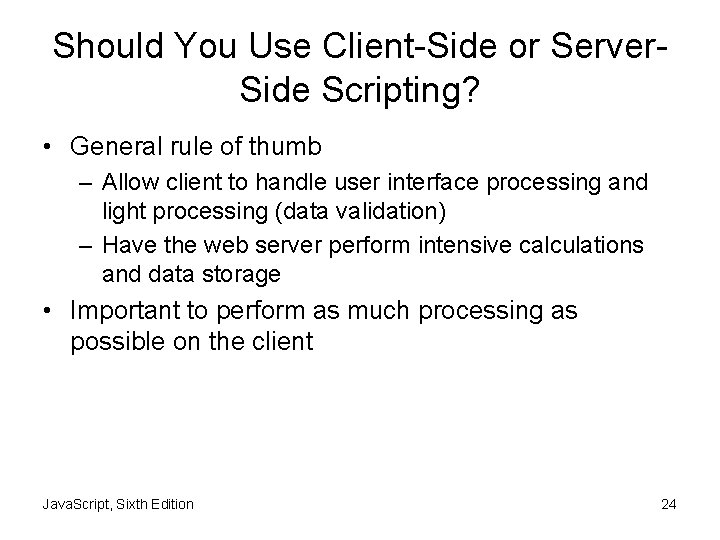
Should You Use Client-Side or Server. Side Scripting? • General rule of thumb – Allow client to handle user interface processing and light processing (data validation) – Have the web server perform intensive calculations and data storage • Important to perform as much processing as possible on the client Java. Script, Sixth Edition 24
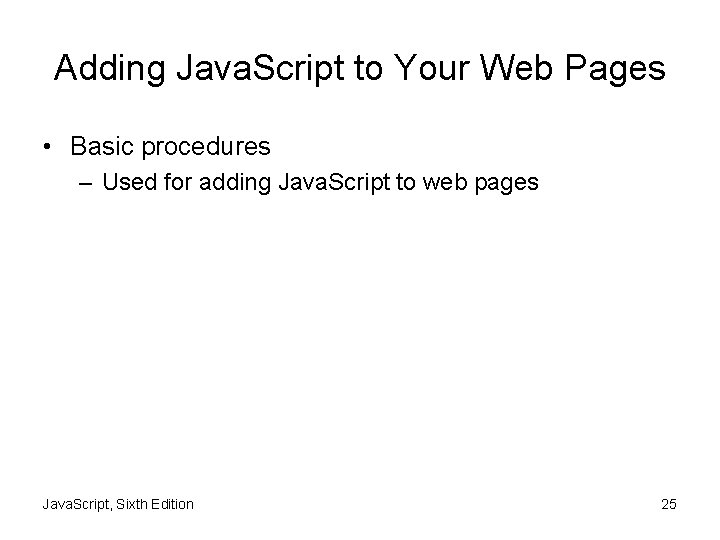
Adding Java. Script to Your Web Pages • Basic procedures – Used for adding Java. Script to web pages Java. Script, Sixth Edition 25
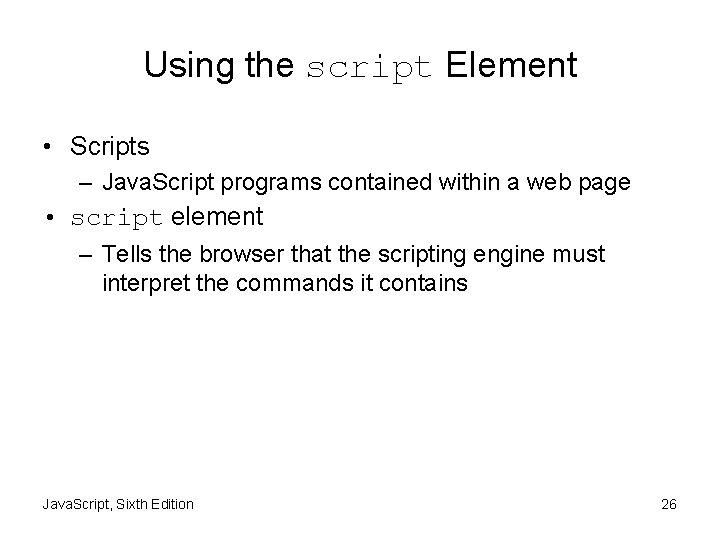
Using the script Element • Scripts – Java. Script programs contained within a web page • script element – Tells the browser that the scripting engine must interpret the commands it contains Java. Script, Sixth Edition 26
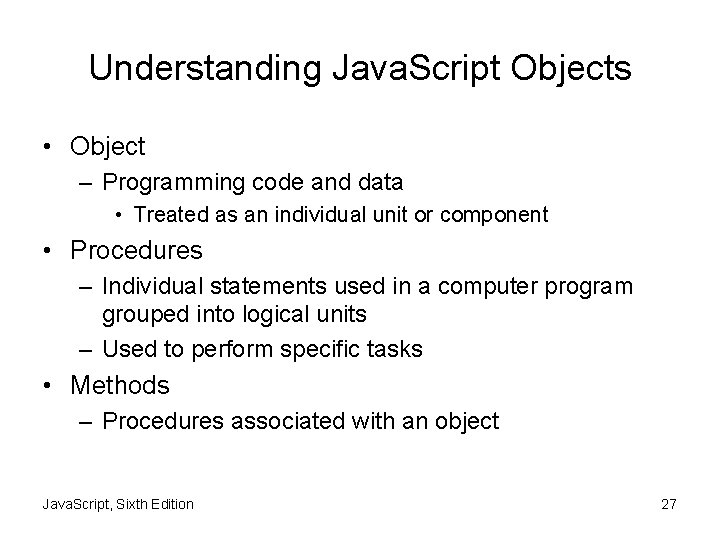
Understanding Java. Script Objects • Object – Programming code and data • Treated as an individual unit or component • Procedures – Individual statements used in a computer program grouped into logical units – Used to perform specific tasks • Methods – Procedures associated with an object Java. Script, Sixth Edition 27
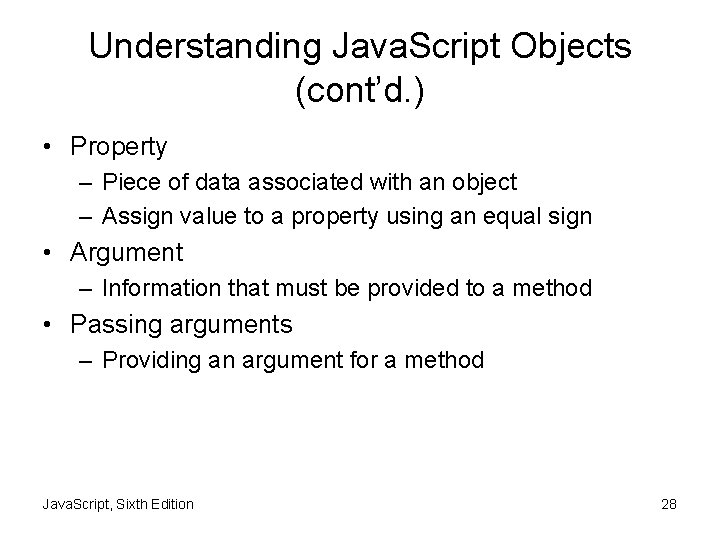
Understanding Java. Script Objects (cont’d. ) • Property – Piece of data associated with an object – Assign value to a property using an equal sign • Argument – Information that must be provided to a method • Passing arguments – Providing an argument for a method Java. Script, Sixth Edition 28
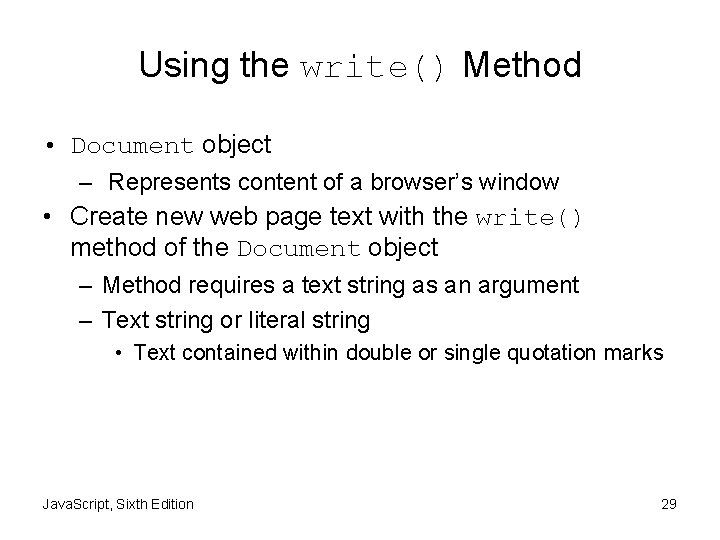
Using the write() Method • Document object – Represents content of a browser’s window • Create new web page text with the write() method of the Document object – Method requires a text string as an argument – Text string or literal string • Text contained within double or single quotation marks Java. Script, Sixth Edition 29
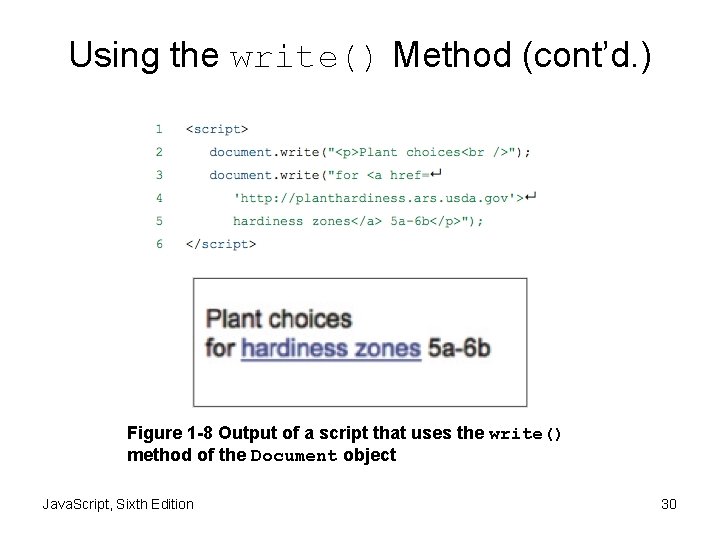
Using the write() Method (cont’d. ) Figure 1 -8 Output of a script that uses the write() method of the Document object Java. Script, Sixth Edition 30
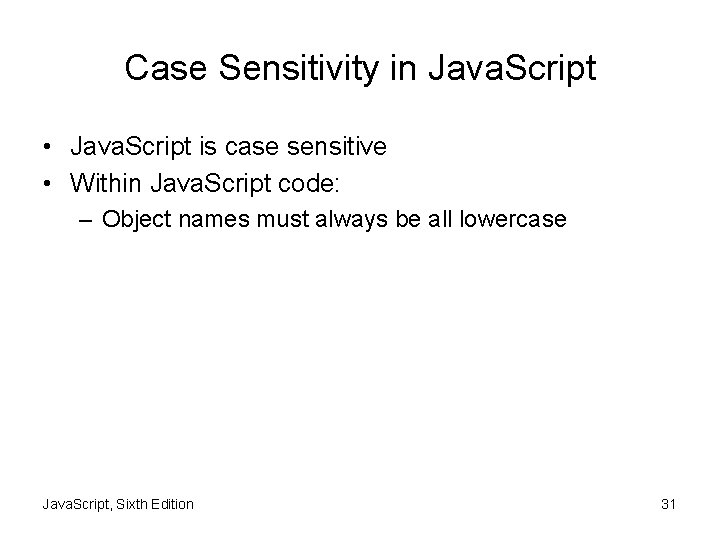
Case Sensitivity in Java. Script • Java. Script is case sensitive • Within Java. Script code: – Object names must always be all lowercase Java. Script, Sixth Edition 31
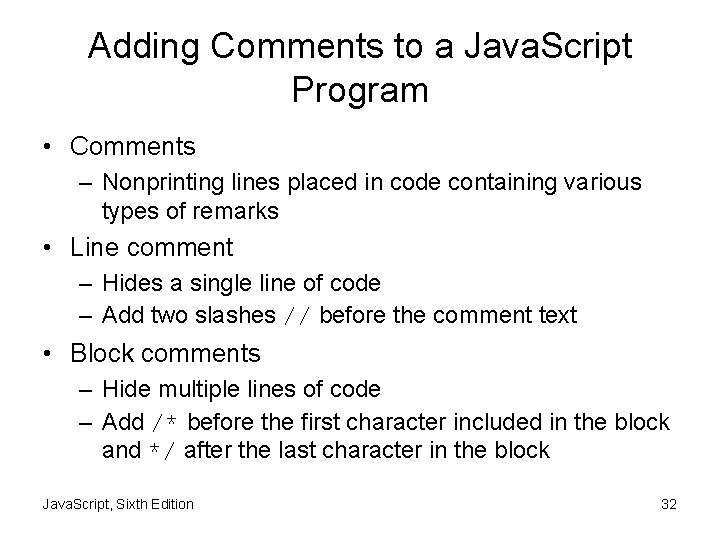
Adding Comments to a Java. Script Program • Comments – Nonprinting lines placed in code containing various types of remarks • Line comment – Hides a single line of code – Add two slashes // before the comment text • Block comments – Hide multiple lines of code – Add /* before the first character included in the block and */ after the last character in the block Java. Script, Sixth Edition 32
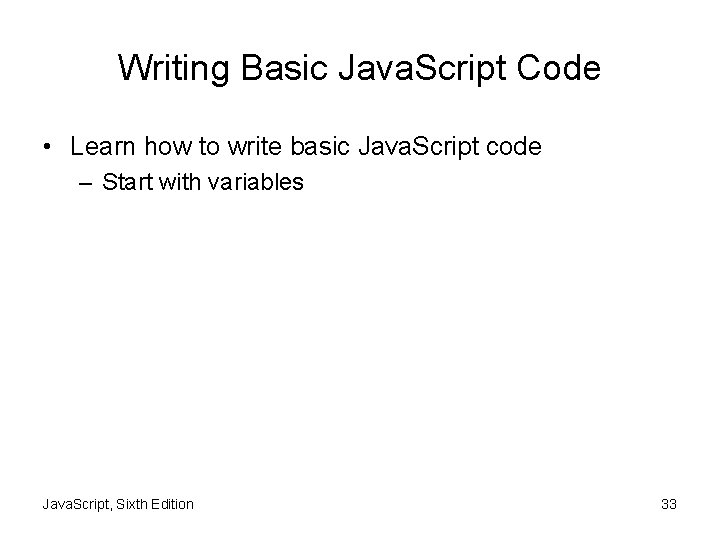
Writing Basic Java. Script Code • Learn how to write basic Java. Script code – Start with variables Java. Script, Sixth Edition 33
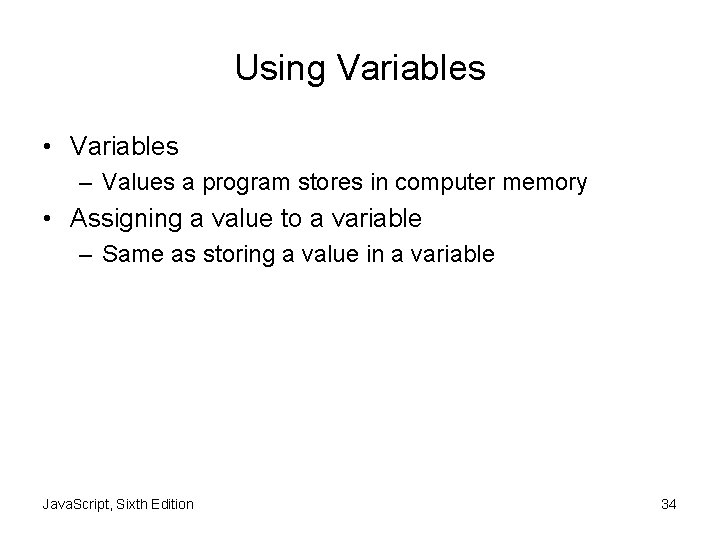
Using Variables • Variables – Values a program stores in computer memory • Assigning a value to a variable – Same as storing a value in a variable Java. Script, Sixth Edition 34
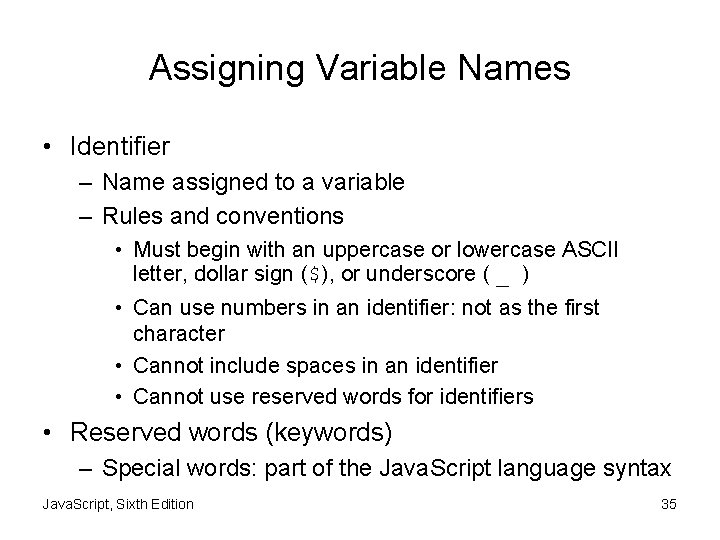
Assigning Variable Names • Identifier – Name assigned to a variable – Rules and conventions • Must begin with an uppercase or lowercase ASCII letter, dollar sign ($), or underscore ( _ ) • Can use numbers in an identifier: not as the first character • Cannot include spaces in an identifier • Cannot use reserved words for identifiers • Reserved words (keywords) – Special words: part of the Java. Script language syntax Java. Script, Sixth Edition 35
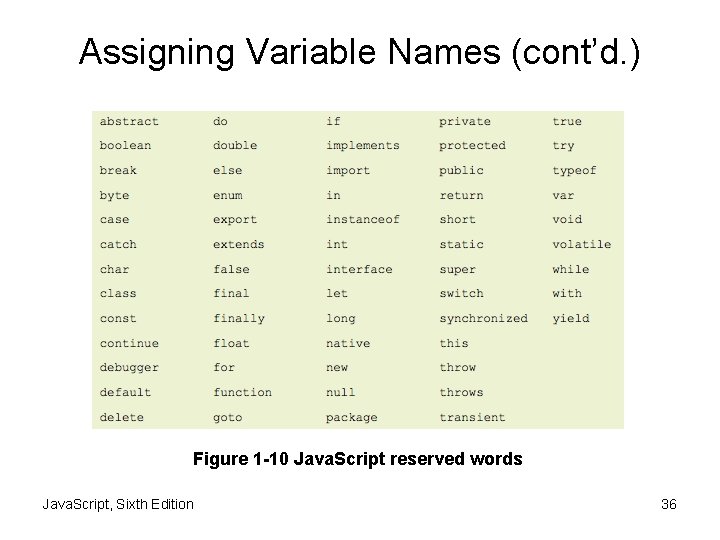
Assigning Variable Names (cont’d. ) Figure 1 -10 Java. Script reserved words Java. Script, Sixth Edition 36
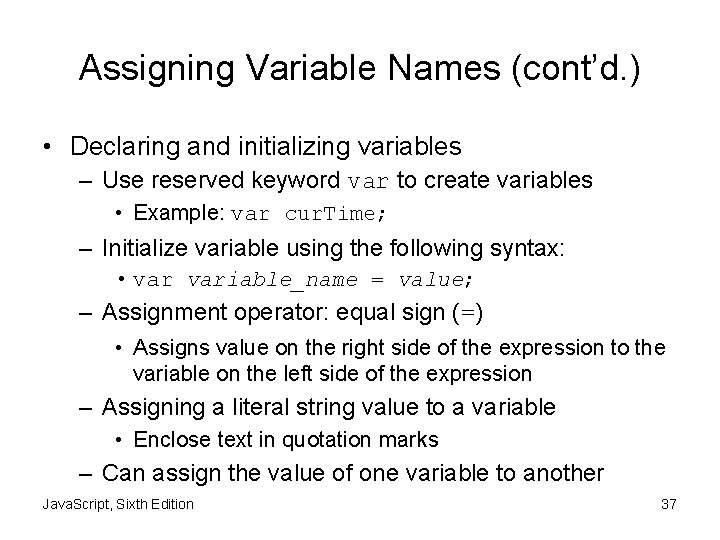
Assigning Variable Names (cont’d. ) • Declaring and initializing variables – Use reserved keyword var to create variables • Example: var cur. Time; – Initialize variable using the following syntax: • variable_name = value; – Assignment operator: equal sign (=) • Assigns value on the right side of the expression to the variable on the left side of the expression – Assigning a literal string value to a variable • Enclose text in quotation marks – Can assign the value of one variable to another Java. Script, Sixth Edition 37
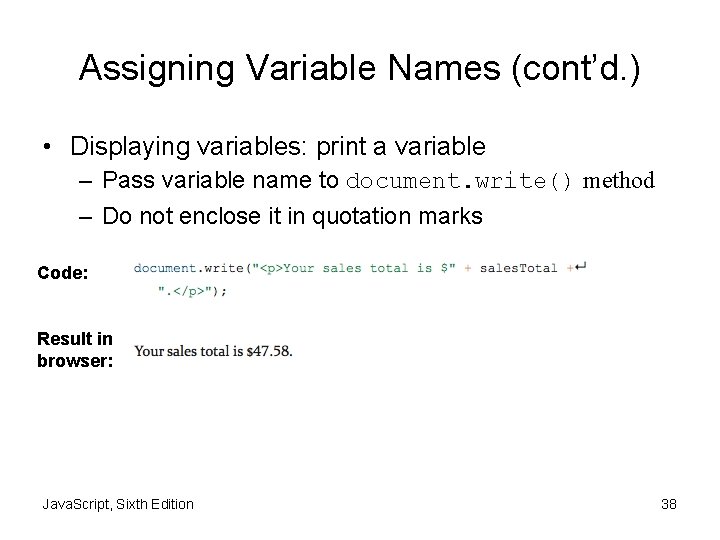
Assigning Variable Names (cont’d. ) • Displaying variables: print a variable – Pass variable name to document. write() method – Do not enclose it in quotation marks Code: Result in browser: Java. Script, Sixth Edition 38
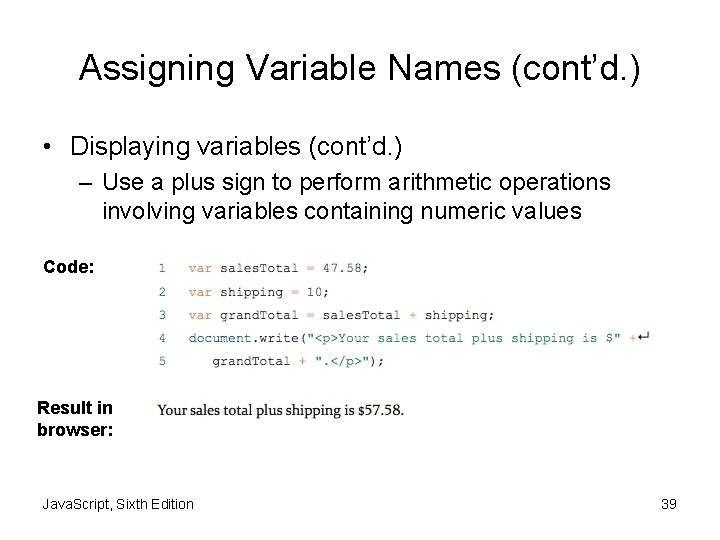
Assigning Variable Names (cont’d. ) • Displaying variables (cont’d. ) – Use a plus sign to perform arithmetic operations involving variables containing numeric values Code: Result in browser: Java. Script, Sixth Edition 39
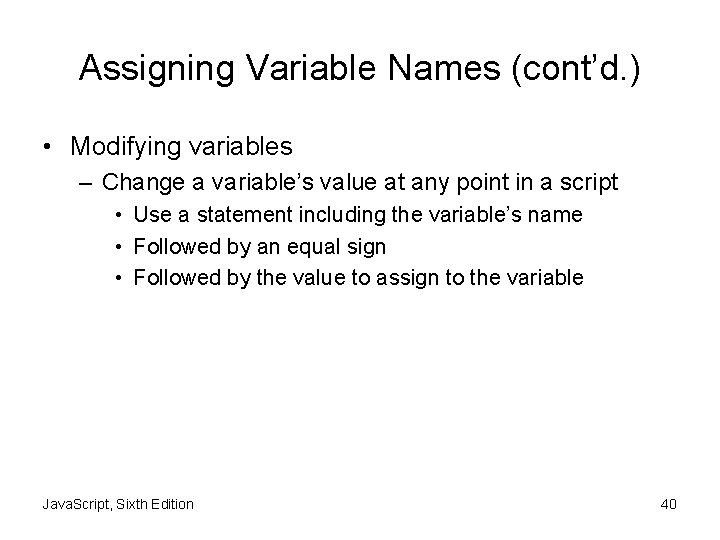
Assigning Variable Names (cont’d. ) • Modifying variables – Change a variable’s value at any point in a script • Use a statement including the variable’s name • Followed by an equal sign • Followed by the value to assign to the variable Java. Script, Sixth Edition 40
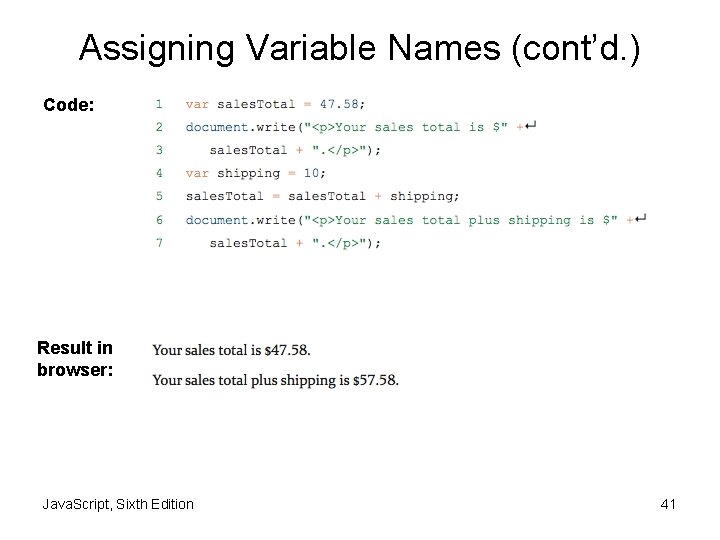
Assigning Variable Names (cont’d. ) Code: Result in browser: Java. Script, Sixth Edition 41
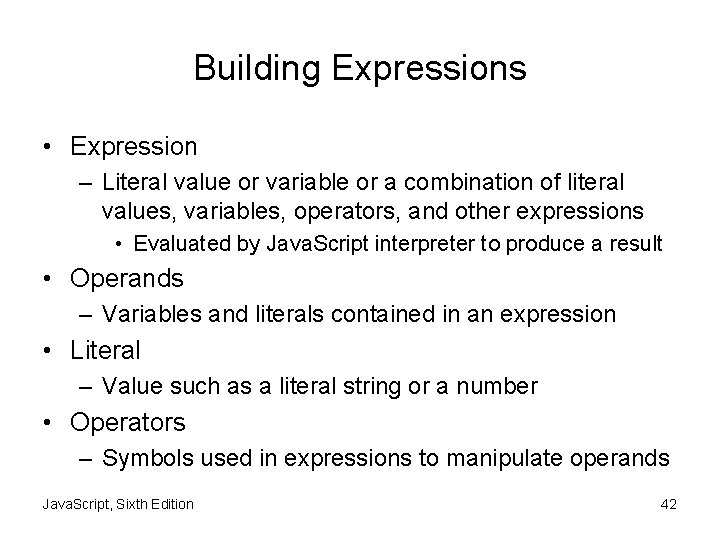
Building Expressions • Expression – Literal value or variable or a combination of literal values, variables, operators, and other expressions • Evaluated by Java. Script interpreter to produce a result • Operands – Variables and literals contained in an expression • Literal – Value such as a literal string or a number • Operators – Symbols used in expressions to manipulate operands Java. Script, Sixth Edition 42
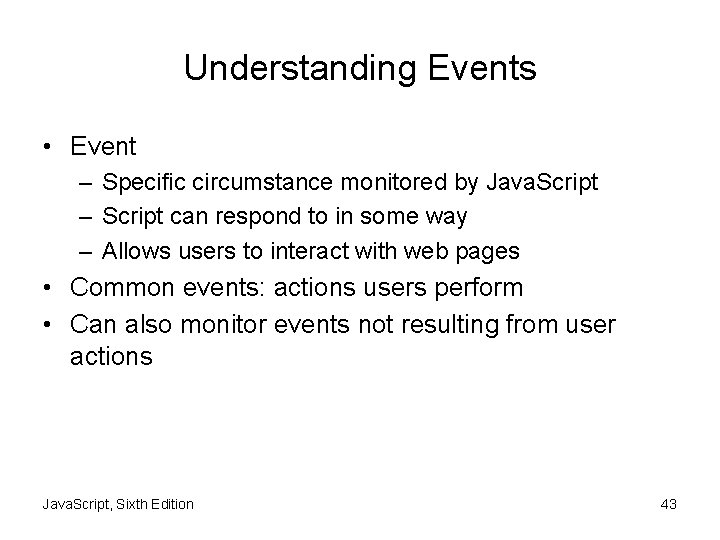
Understanding Events • Event – Specific circumstance monitored by Java. Script – Script can respond to in some way – Allows users to interact with web pages • Common events: actions users perform • Can also monitor events not resulting from user actions Java. Script, Sixth Edition 43
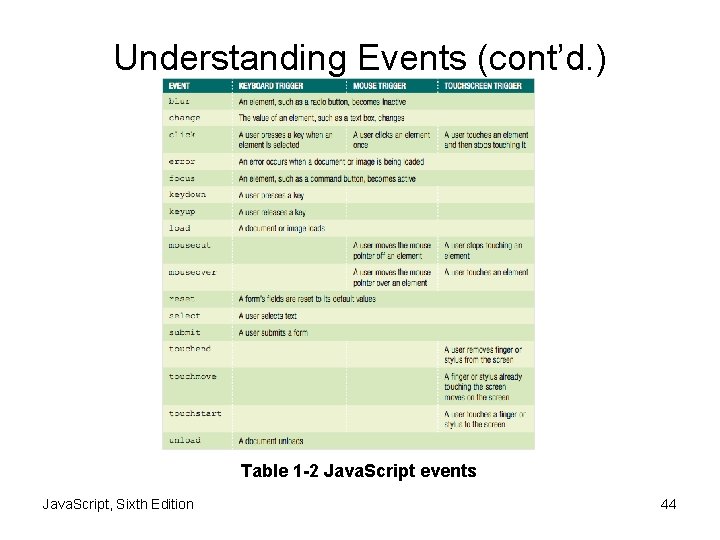
Understanding Events (cont’d. ) Table 1 -2 Java. Script events Java. Script, Sixth Edition 44
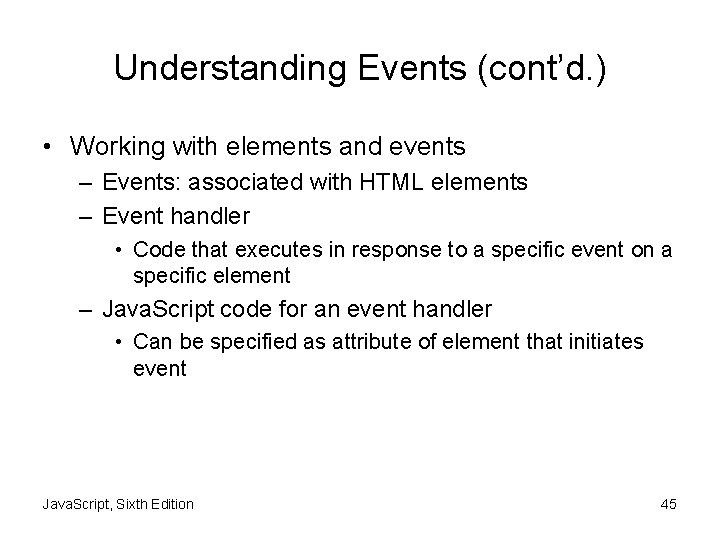
Understanding Events (cont’d. ) • Working with elements and events – Events: associated with HTML elements – Event handler • Code that executes in response to a specific event on a specific element – Java. Script code for an event handler • Can be specified as attribute of element that initiates event Java. Script, Sixth Edition 45
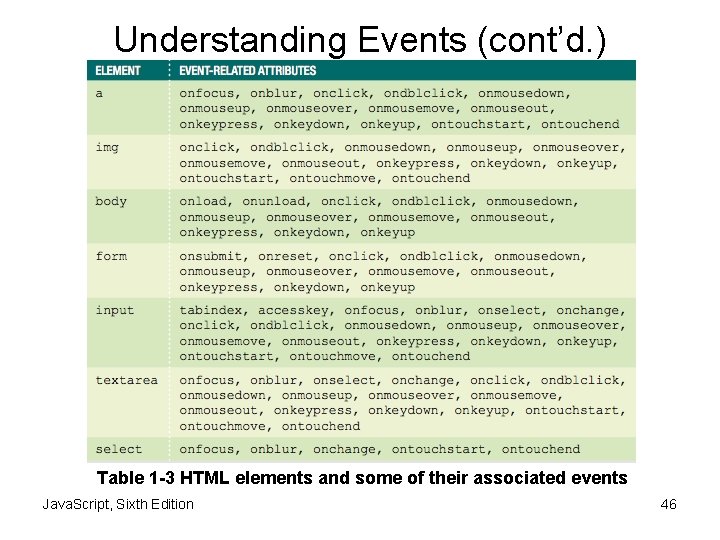
Understanding Events (cont’d. ) Table 1 -3 HTML elements and some of their associated events Java. Script, Sixth Edition 46
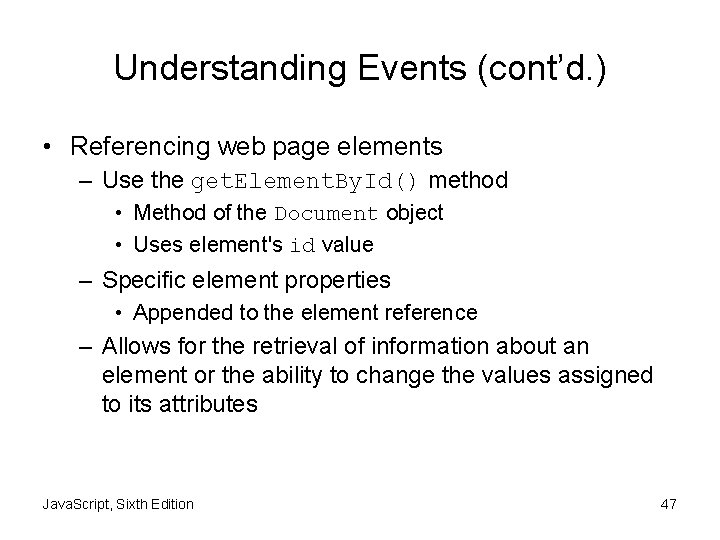
Understanding Events (cont’d. ) • Referencing web page elements – Use the get. Element. By. Id() method • Method of the Document object • Uses element's id value – Specific element properties • Appended to the element reference – Allows for the retrieval of information about an element or the ability to change the values assigned to its attributes Java. Script, Sixth Edition 47
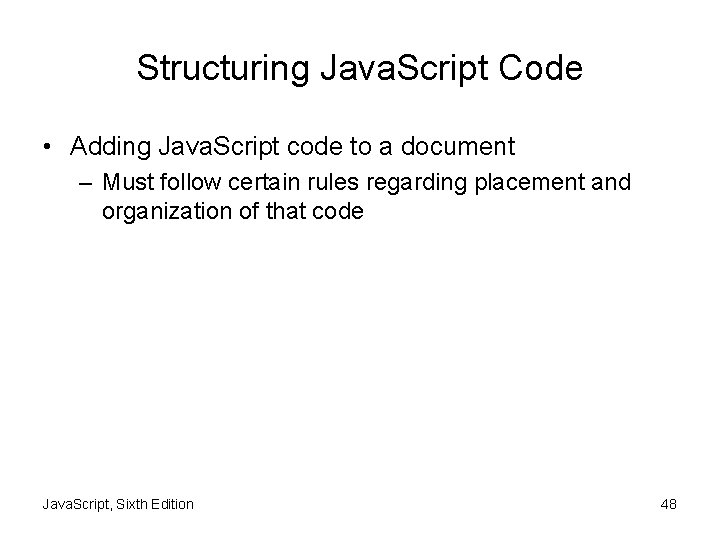
Structuring Java. Script Code • Adding Java. Script code to a document – Must follow certain rules regarding placement and organization of that code Java. Script, Sixth Edition 48
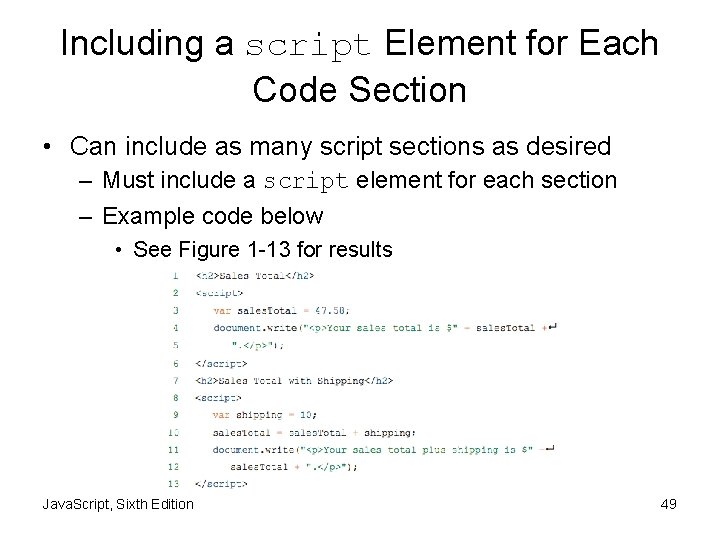
Including a script Element for Each Code Section • Can include as many script sections as desired – Must include a script element for each section – Example code below • See Figure 1 -13 for results Java. Script, Sixth Edition 49
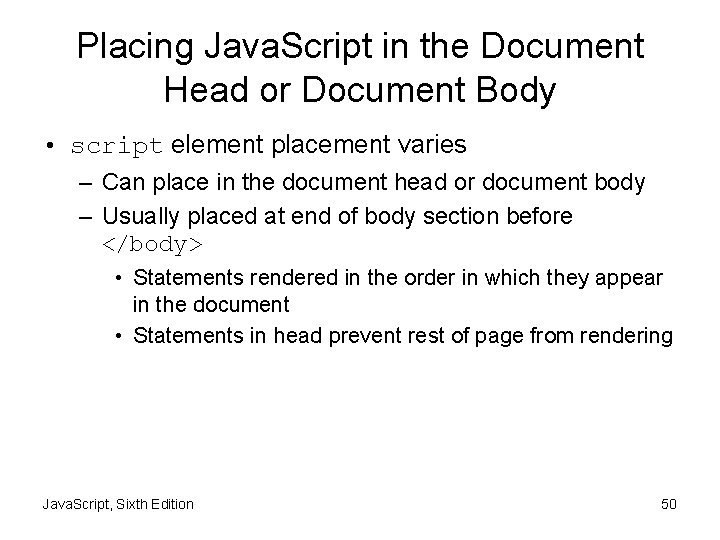
Placing Java. Script in the Document Head or Document Body • script element placement varies – Can place in the document head or document body – Usually placed at end of body section before </body> • Statements rendered in the order in which they appear in the document • Statements in head prevent rest of page from rendering Java. Script, Sixth Edition 50
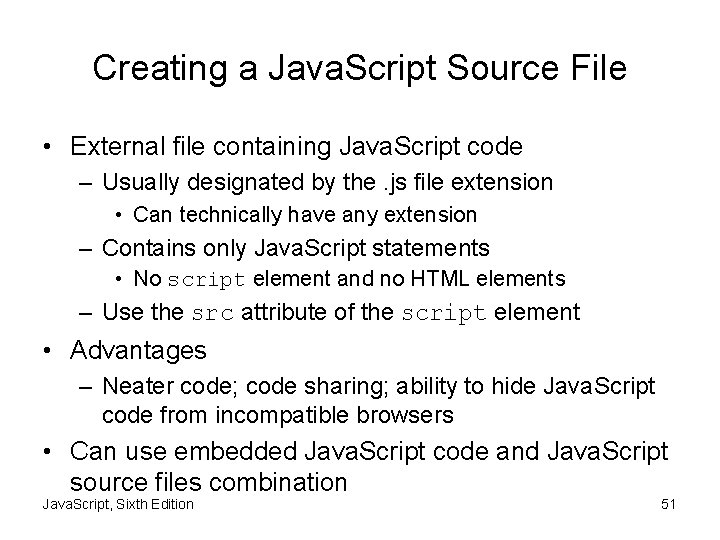
Creating a Java. Script Source File • External file containing Java. Script code – Usually designated by the. js file extension • Can technically have any extension – Contains only Java. Script statements • No script element and no HTML elements – Use the src attribute of the script element • Advantages – Neater code; code sharing; ability to hide Java. Script code from incompatible browsers • Can use embedded Java. Script code and Java. Script source files combination Java. Script, Sixth Edition 51
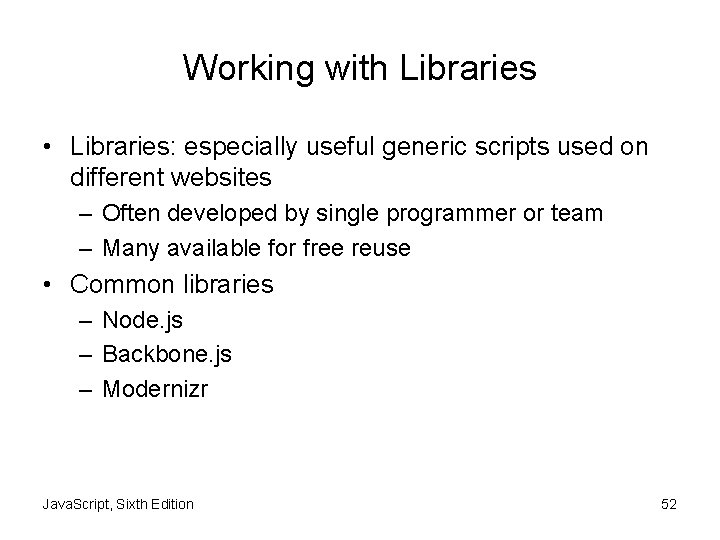
Working with Libraries • Libraries: especially useful generic scripts used on different websites – Often developed by single programmer or team – Many available for free reuse • Common libraries – Node. js – Backbone. js – Modernizr Java. Script, Sixth Edition 52
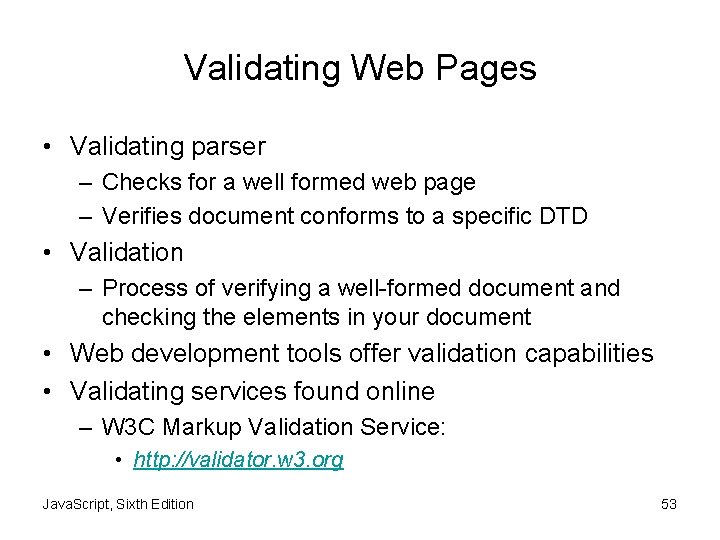
Validating Web Pages • Validating parser – Checks for a well formed web page – Verifies document conforms to a specific DTD • Validation – Process of verifying a well-formed document and checking the elements in your document • Web development tools offer validation capabilities • Validating services found online – W 3 C Markup Validation Service: • http: //validator. w 3. org Java. Script, Sixth Edition 53
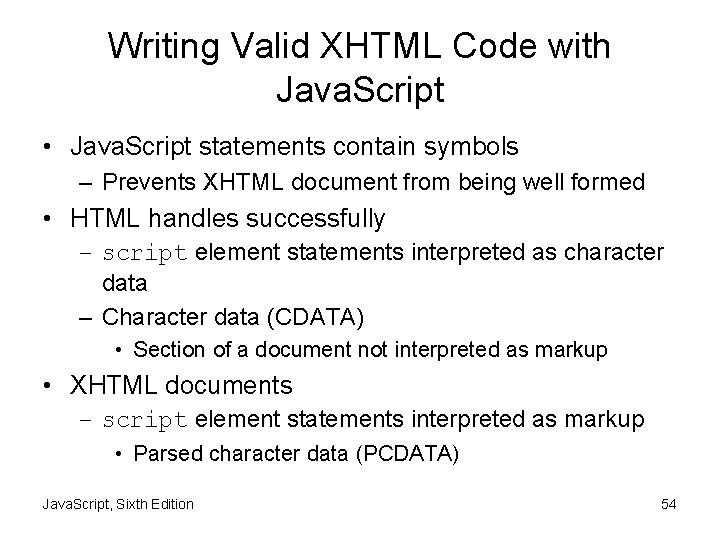
Writing Valid XHTML Code with Java. Script • Java. Script statements contain symbols – Prevents XHTML document from being well formed • HTML handles successfully – script element statements interpreted as character data – Character data (CDATA) • Section of a document not interpreted as markup • XHTML documents – script element statements interpreted as markup • Parsed character data (PCDATA) Java. Script, Sixth Edition 54
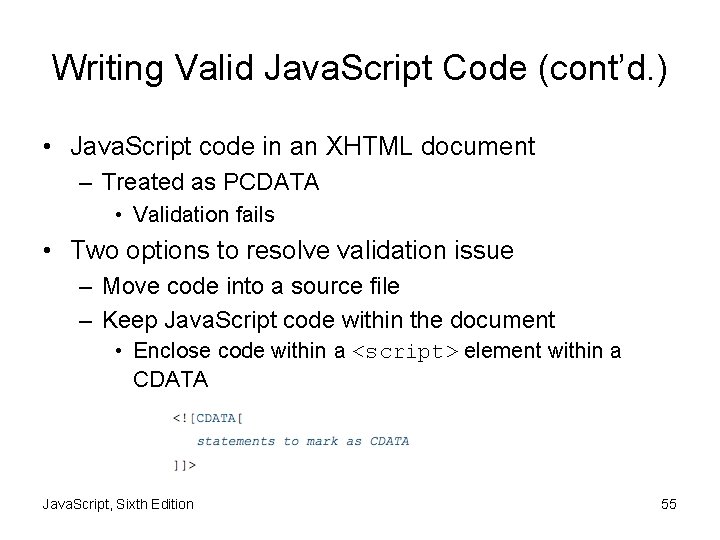
Writing Valid Java. Script Code (cont’d. ) • Java. Script code in an XHTML document – Treated as PCDATA • Validation fails • Two options to resolve validation issue – Move code into a source file – Keep Java. Script code within the document • Enclose code within a <script> element within a CDATA Java. Script, Sixth Edition 55
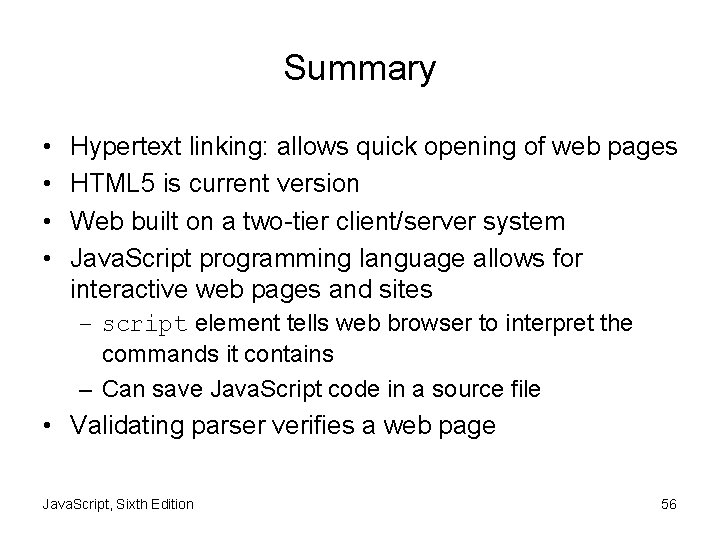
Summary • • Hypertext linking: allows quick opening of web pages HTML 5 is current version Web built on a two-tier client/server system Java. Script programming language allows for interactive web pages and sites – script element tells web browser to interpret the commands it contains – Can save Java. Script code in a source file • Validating parser verifies a web page Java. Script, Sixth Edition 56