Java Script for ClientSide Computation and Form Data
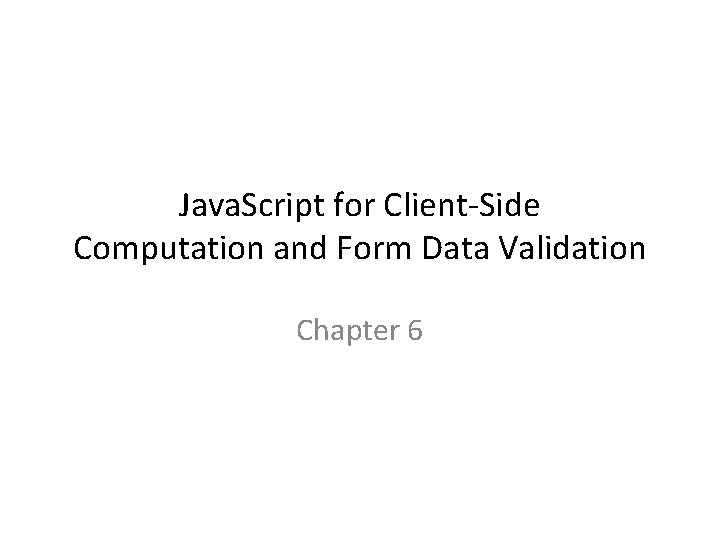
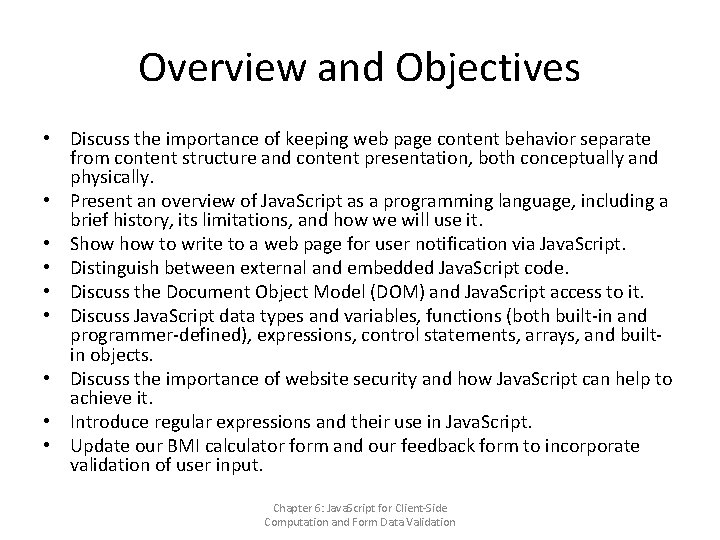
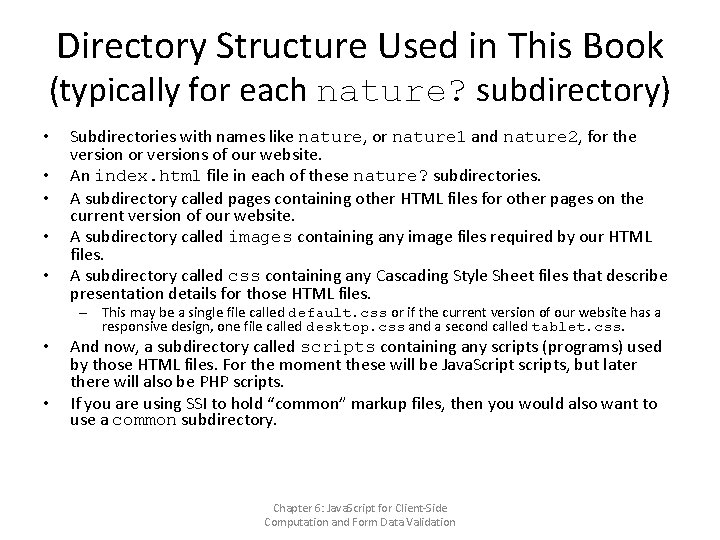
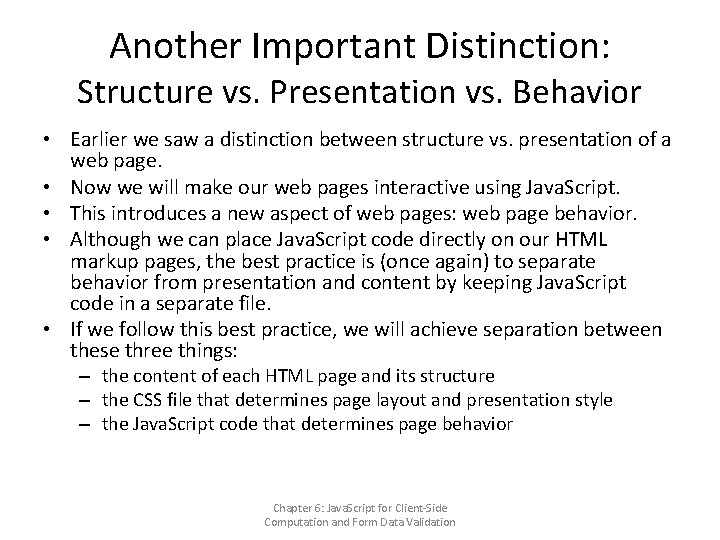
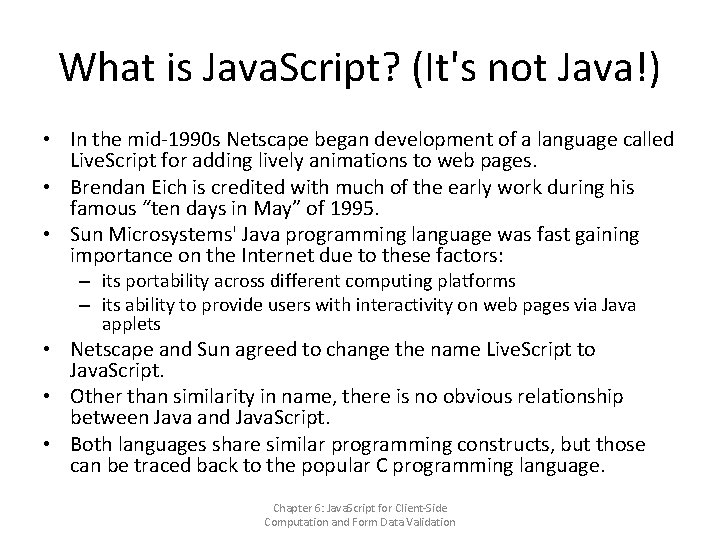
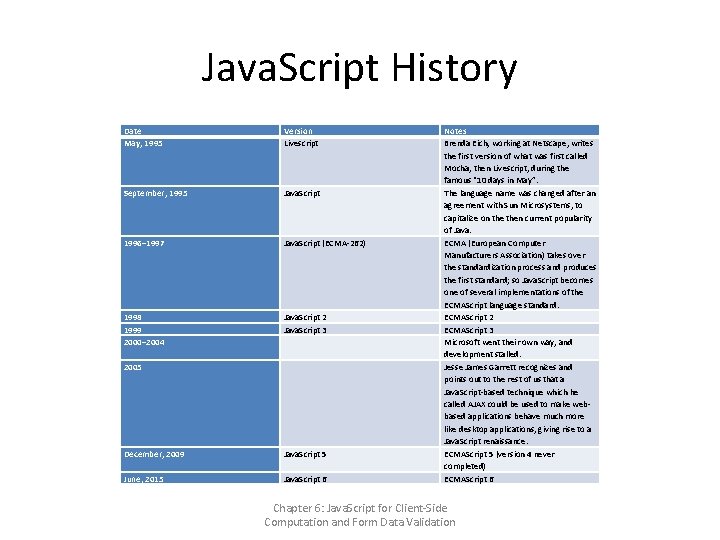
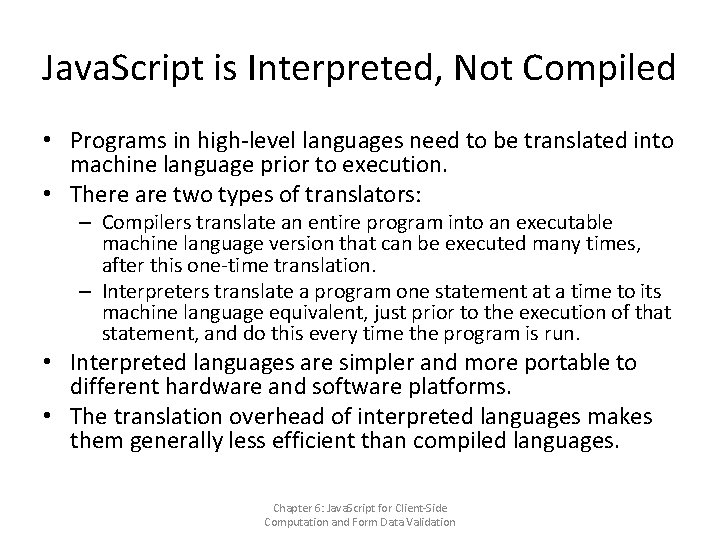
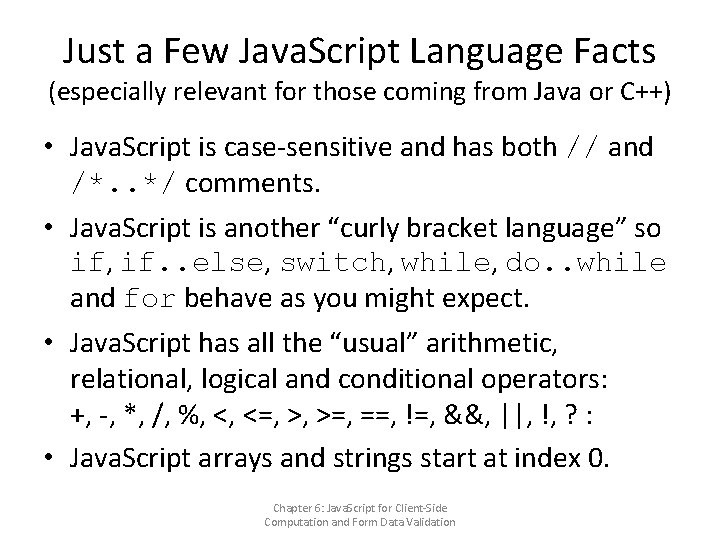
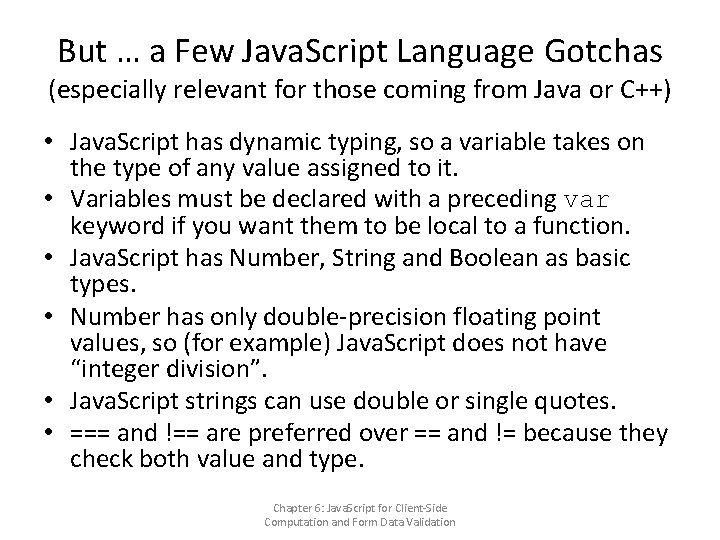
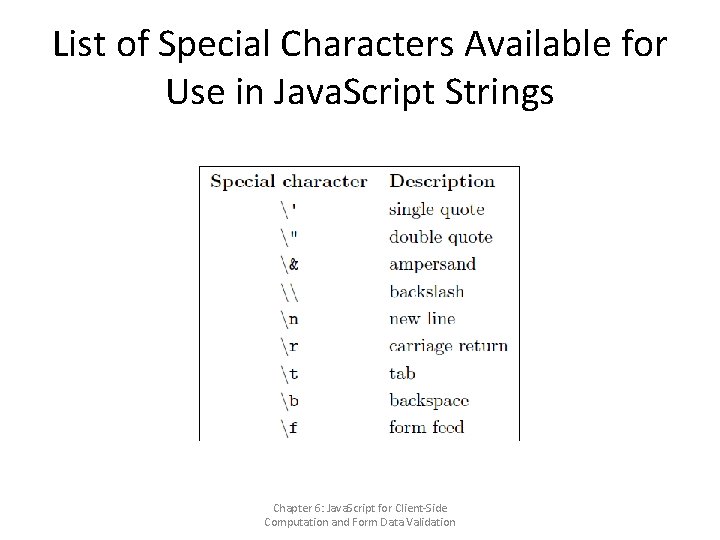
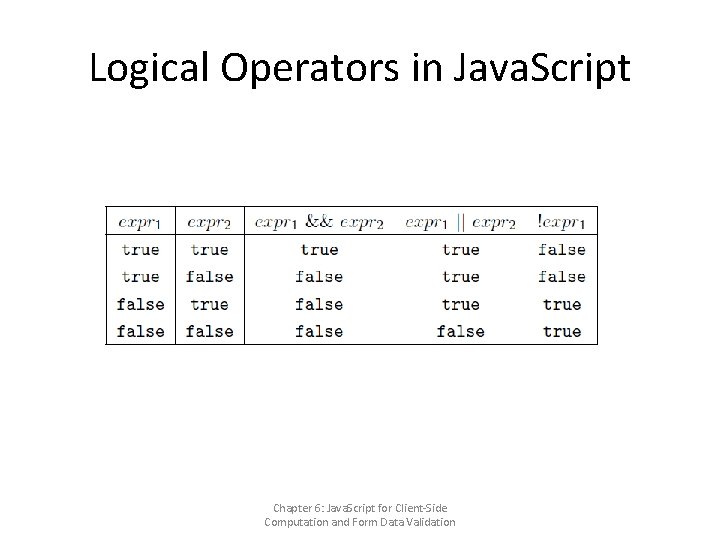
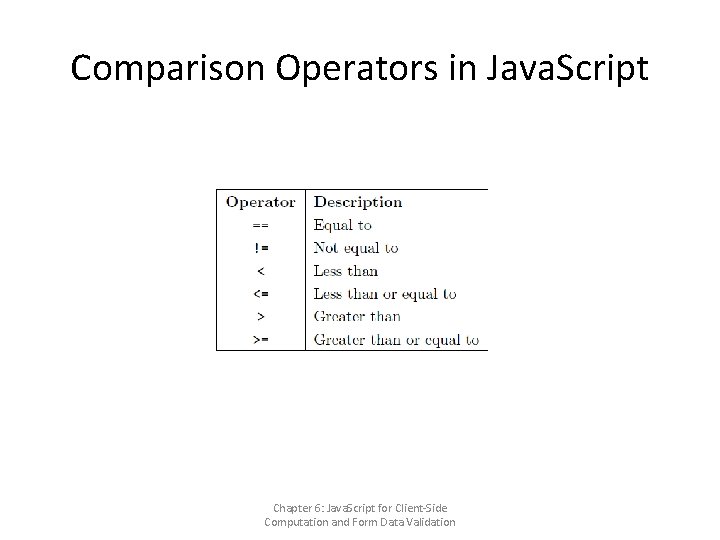
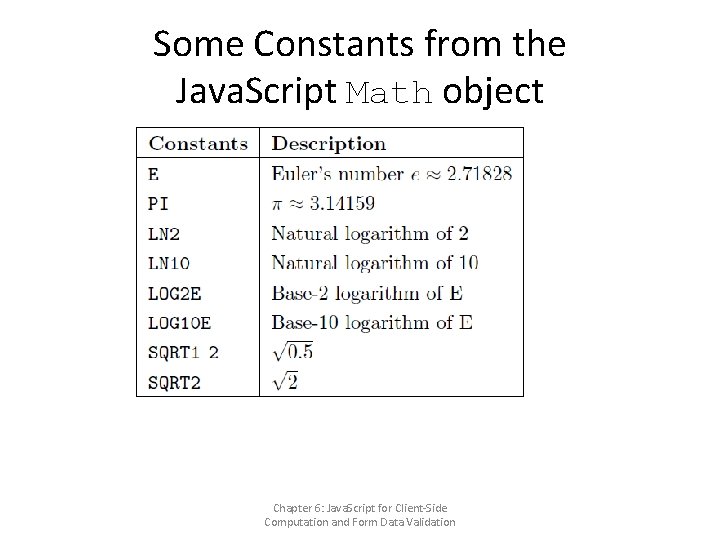
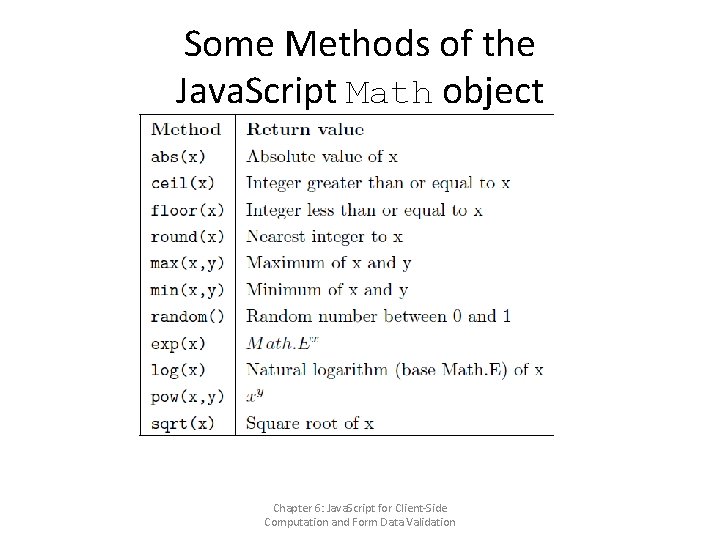
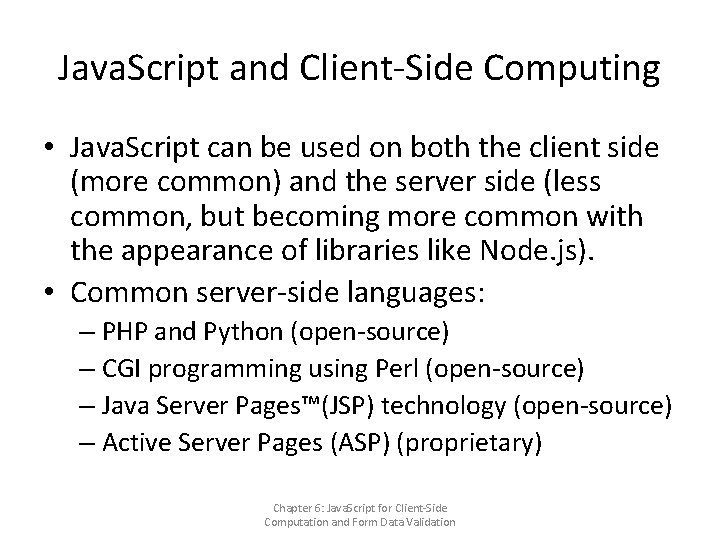
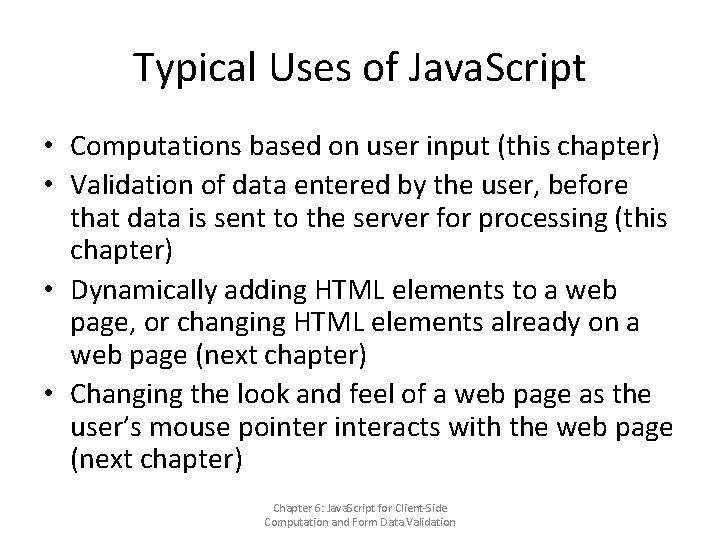
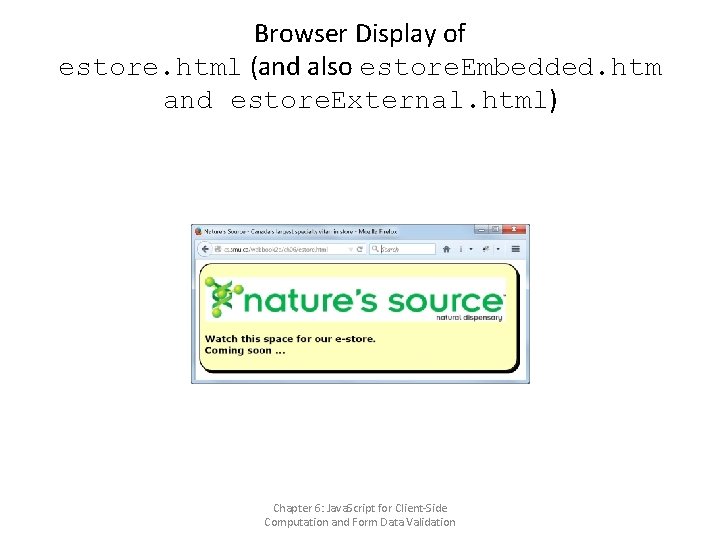
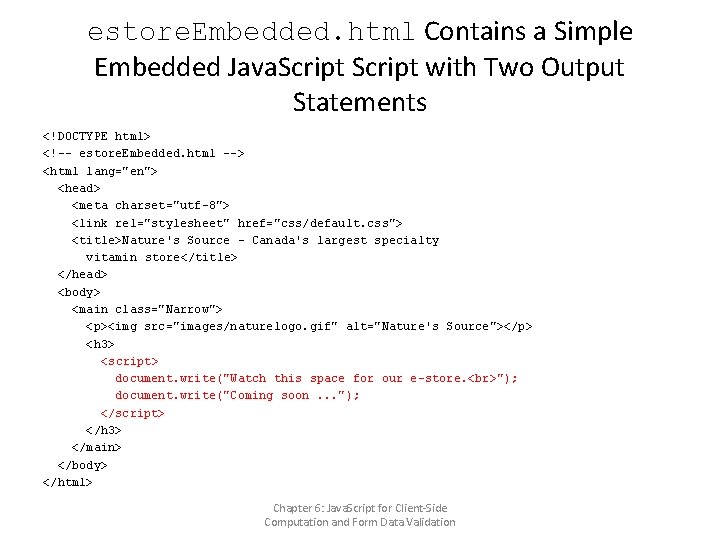
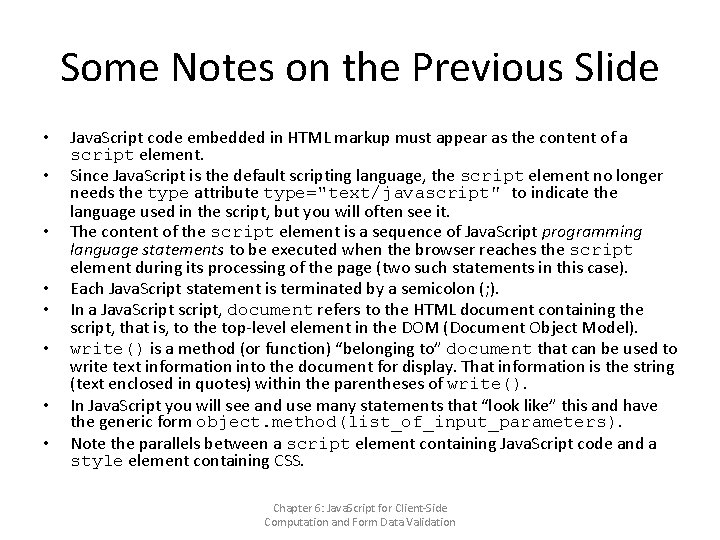
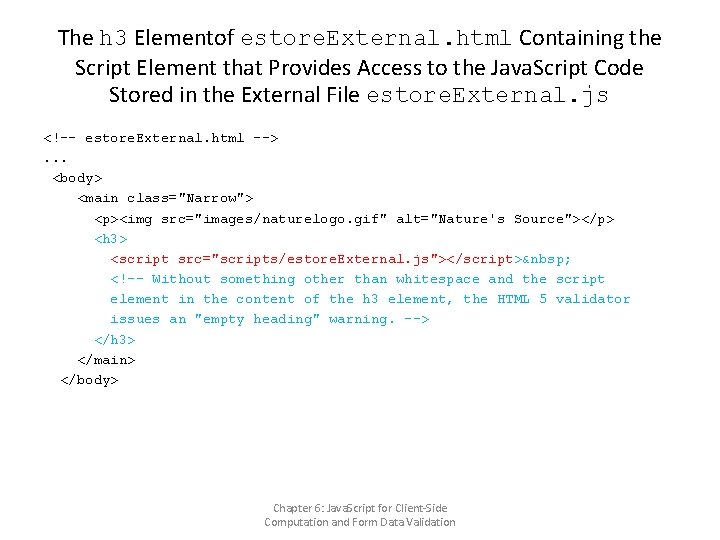
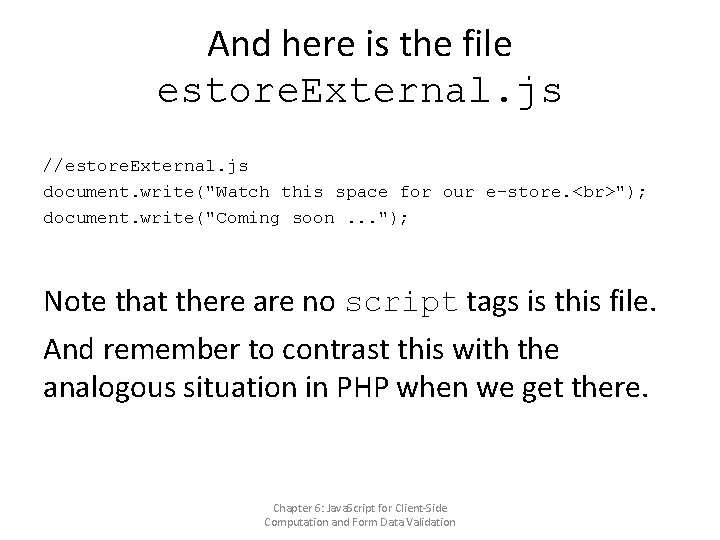
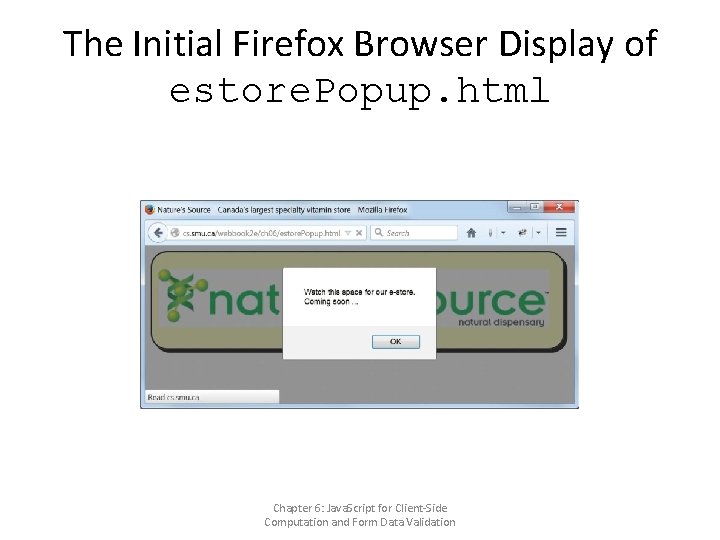
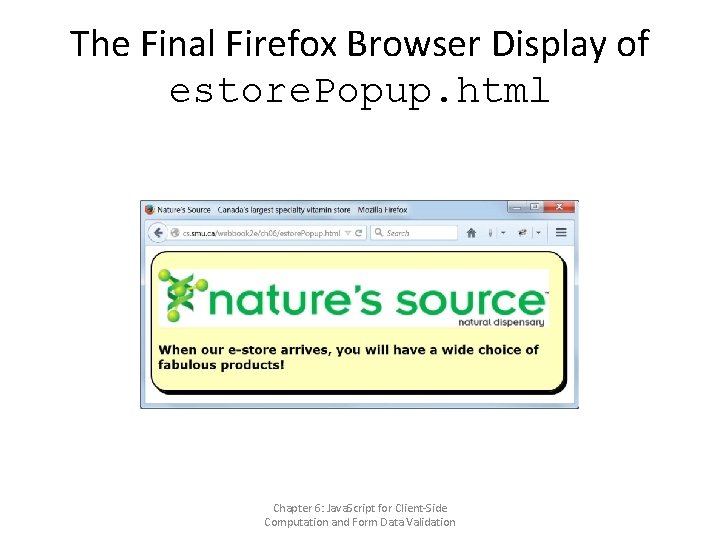
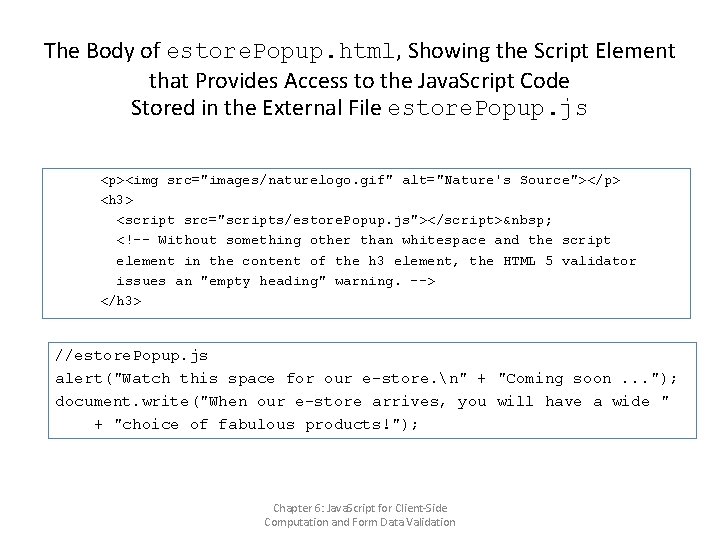
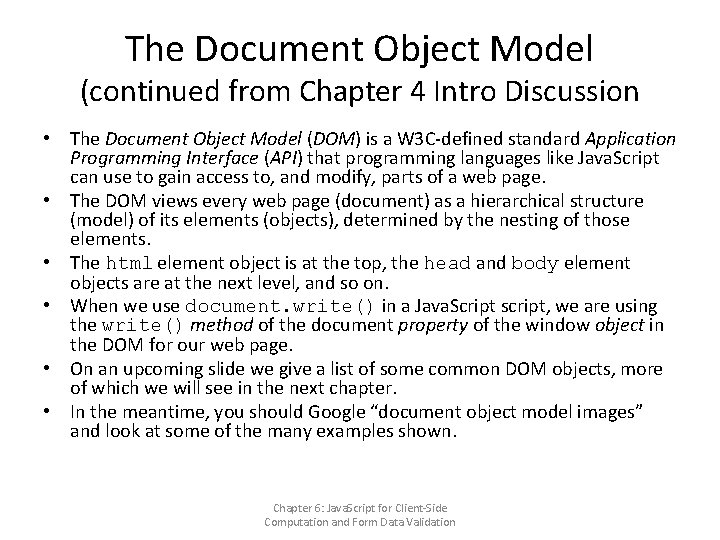
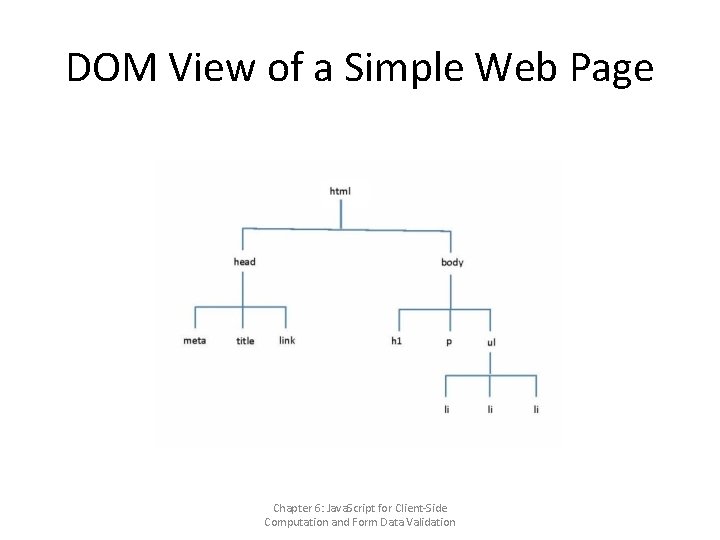
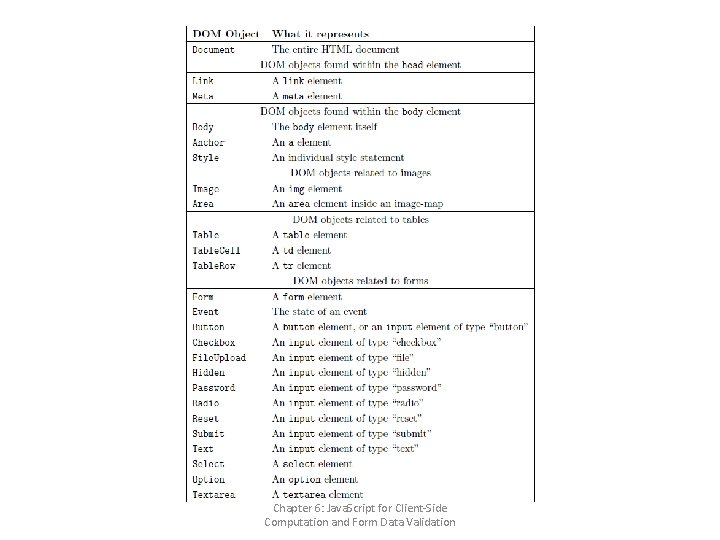
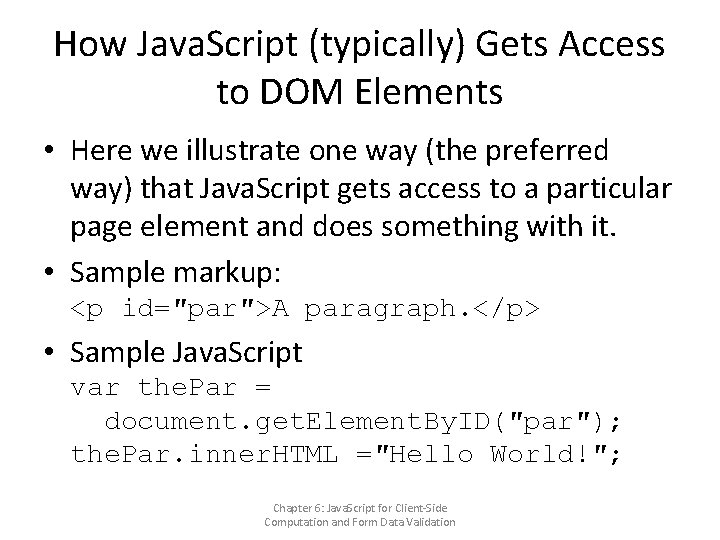
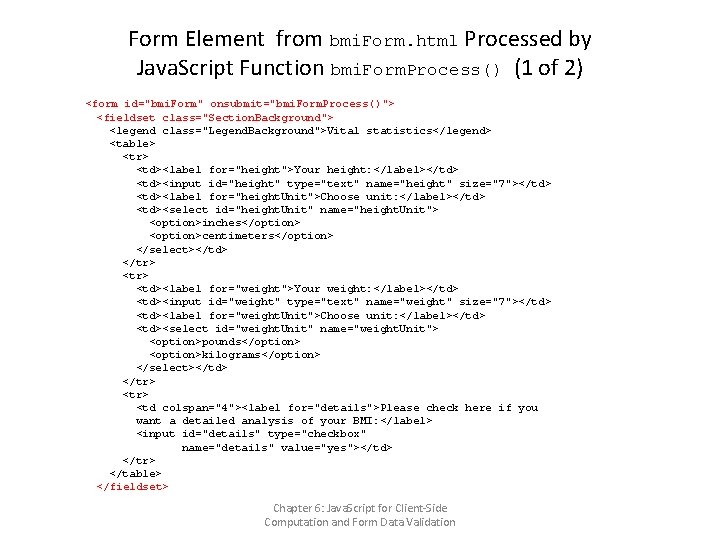
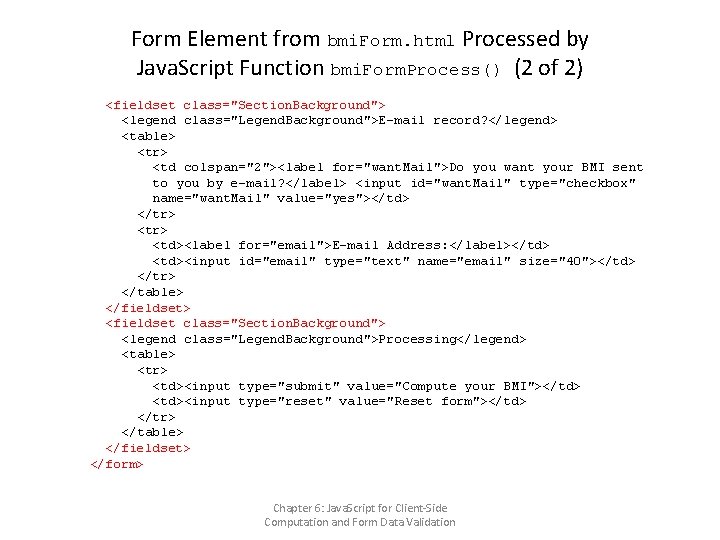
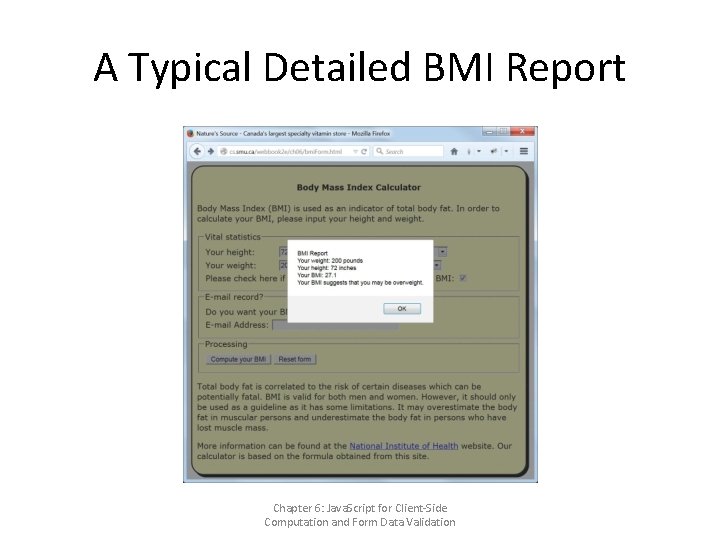
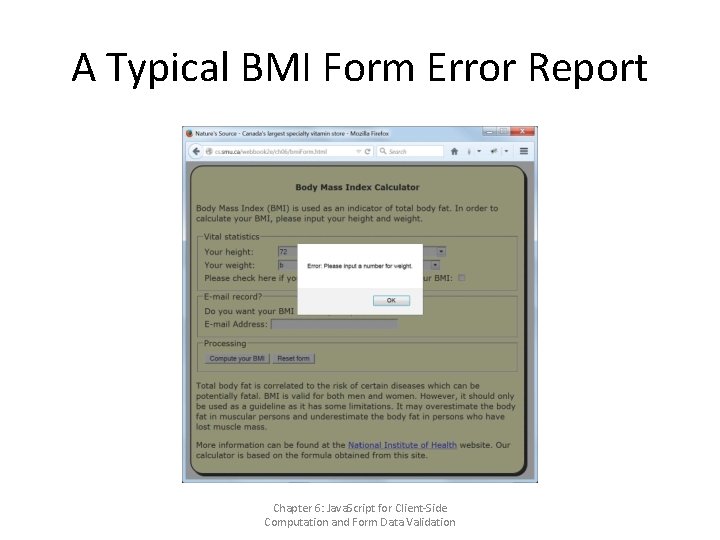
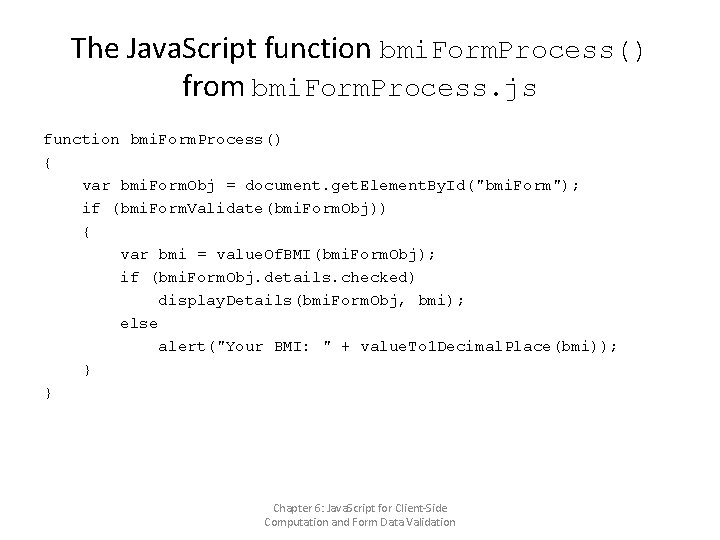
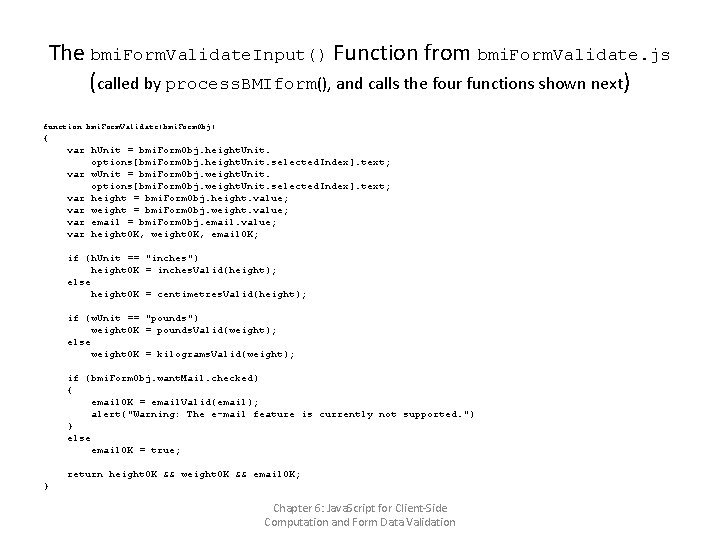
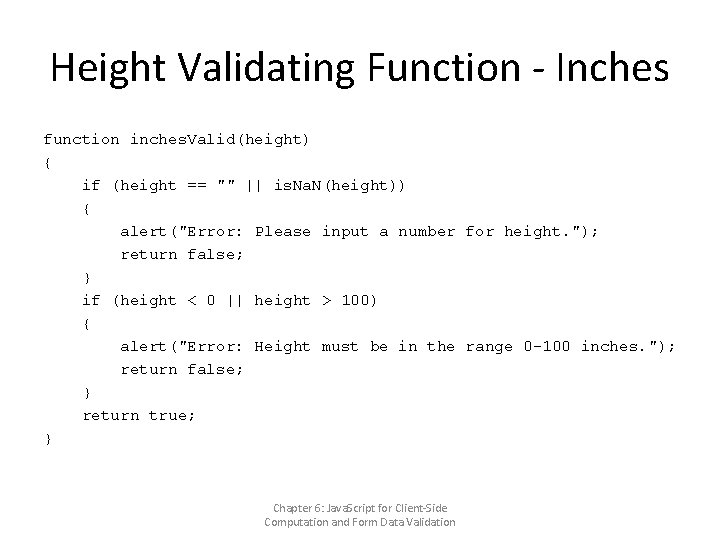
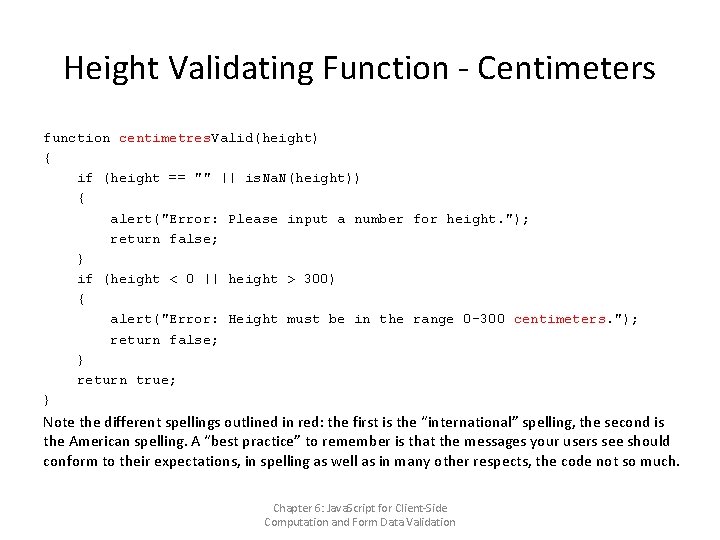
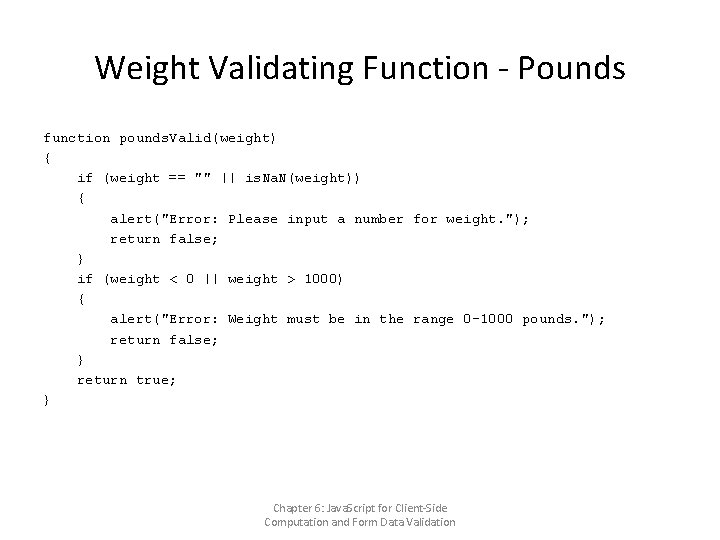
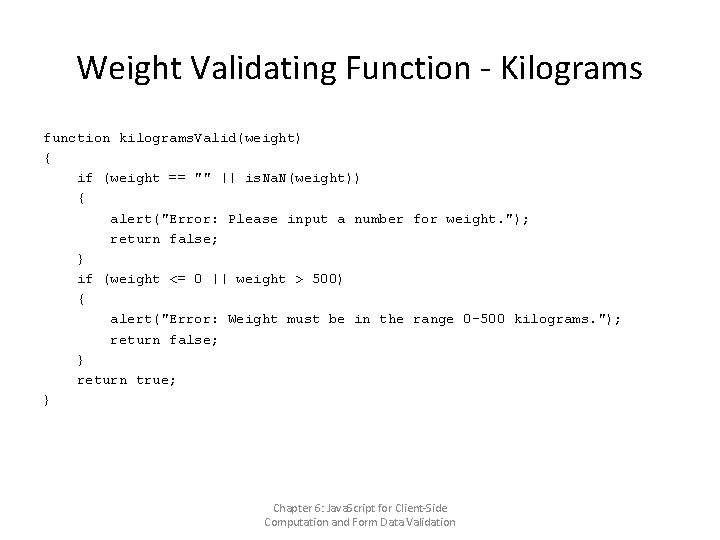
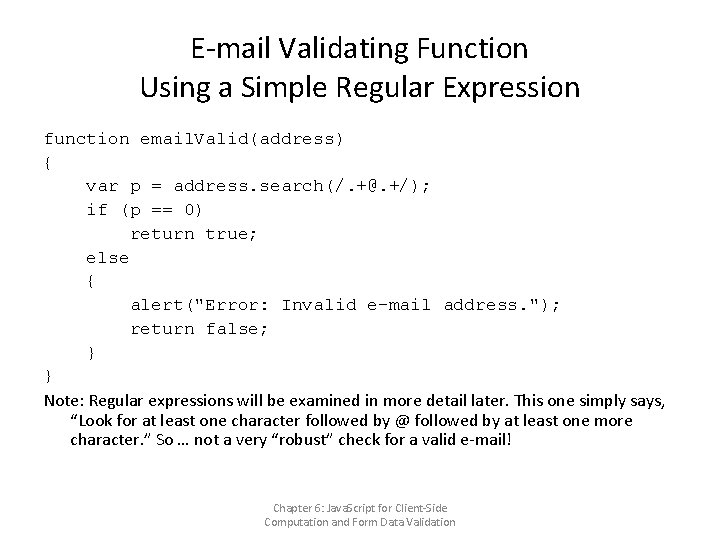
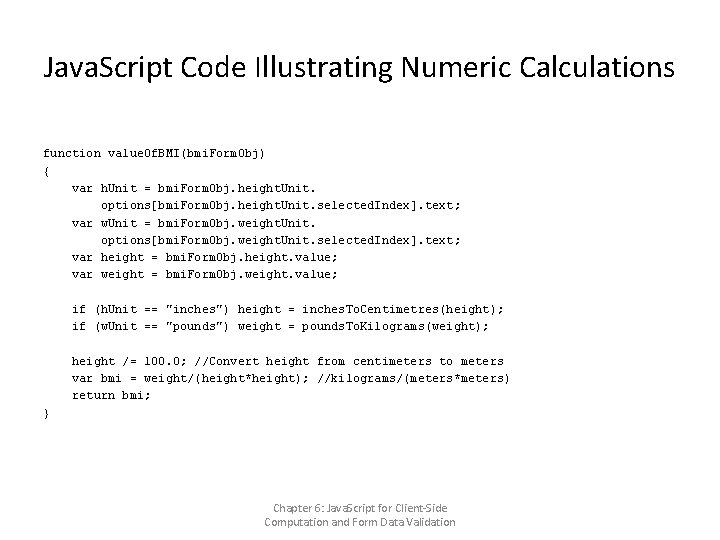
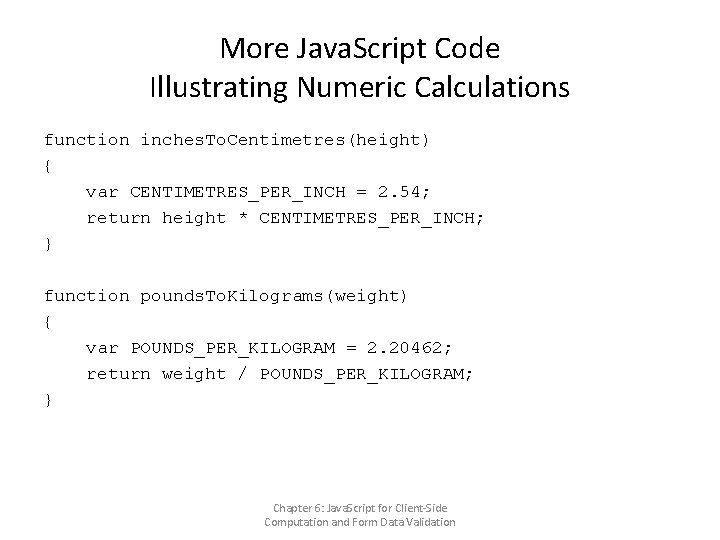
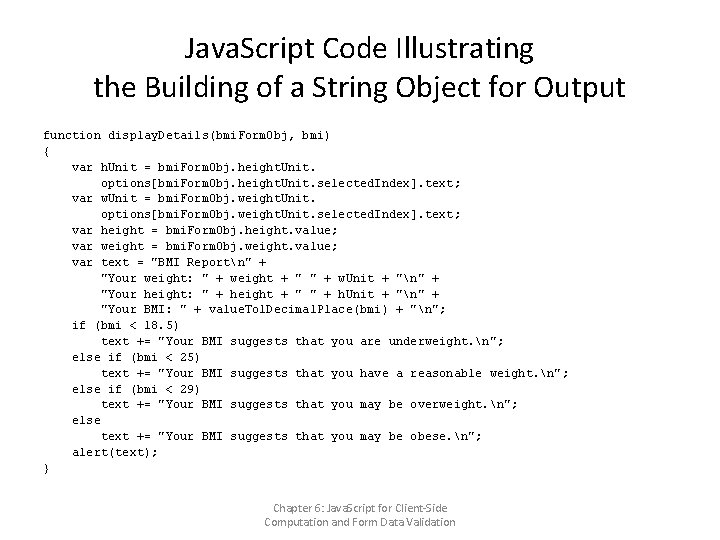
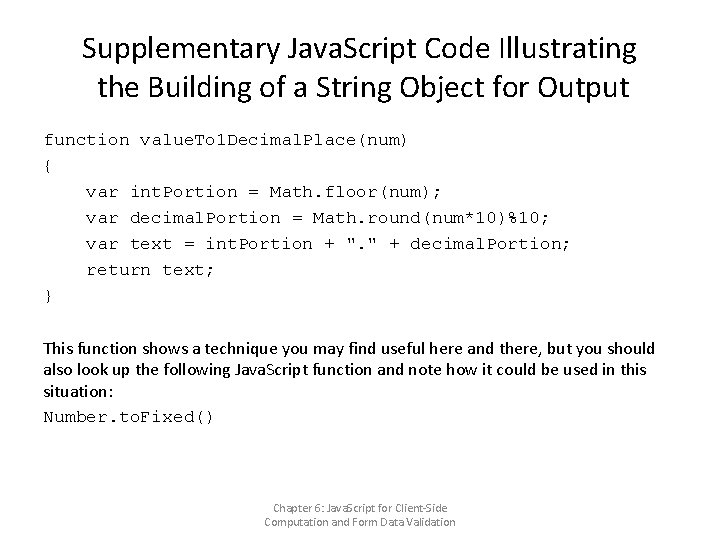
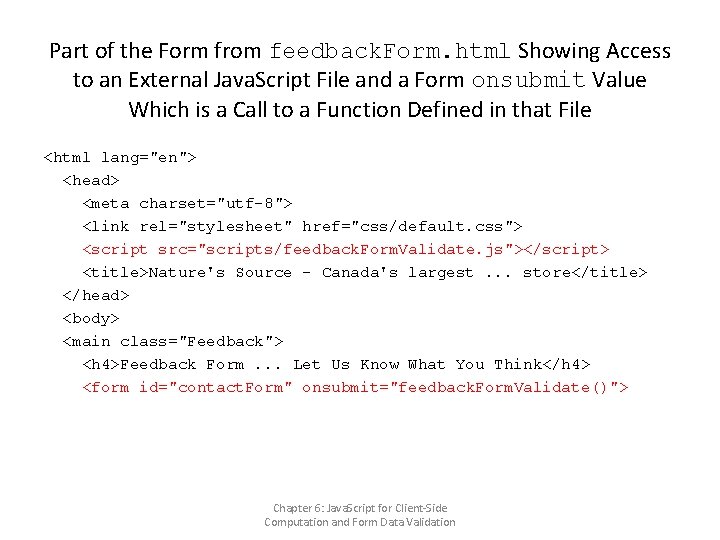
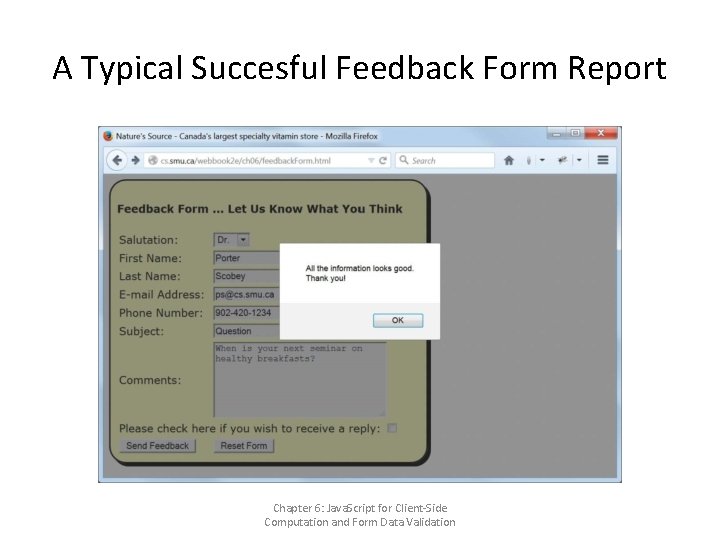
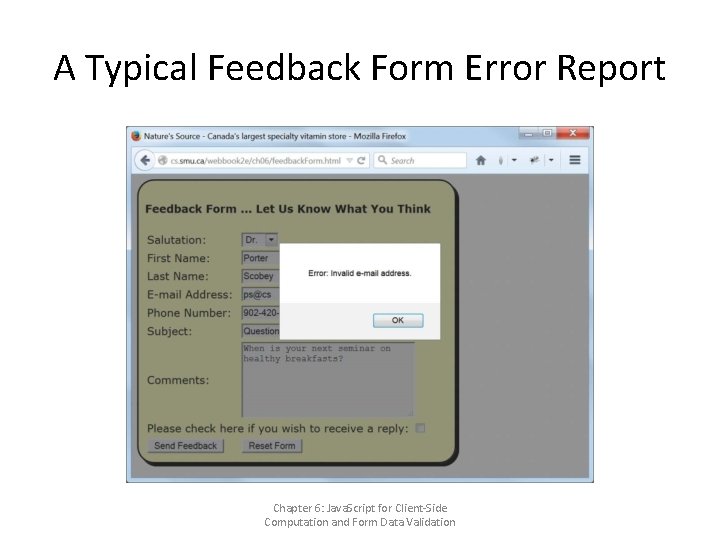
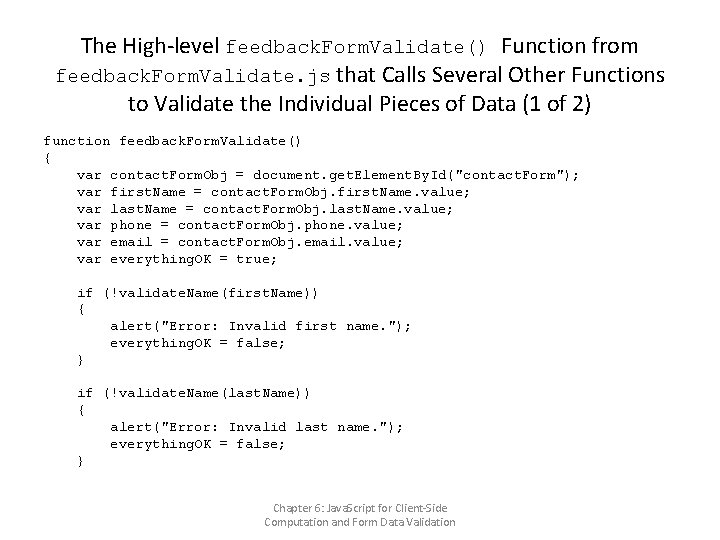
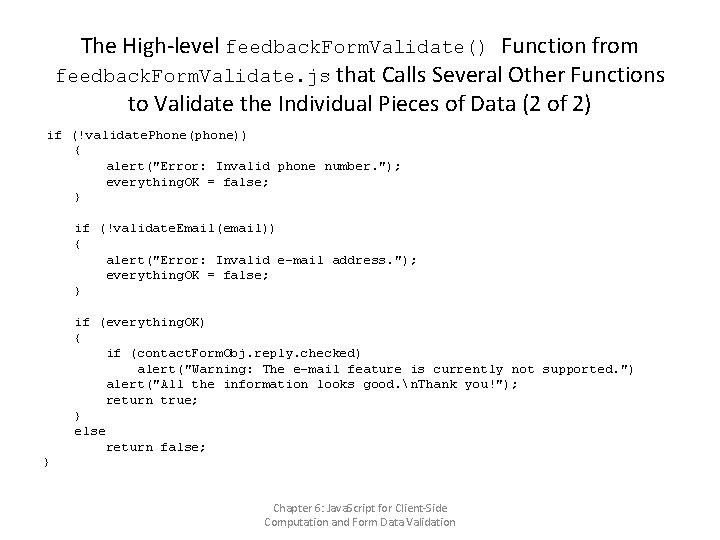
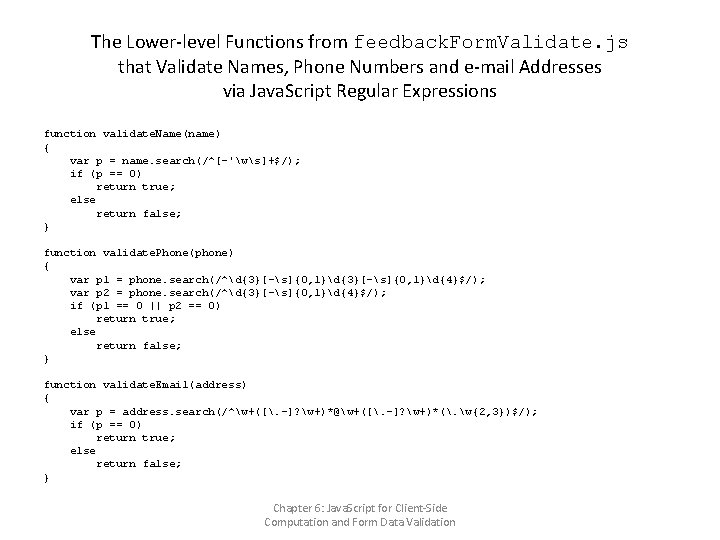
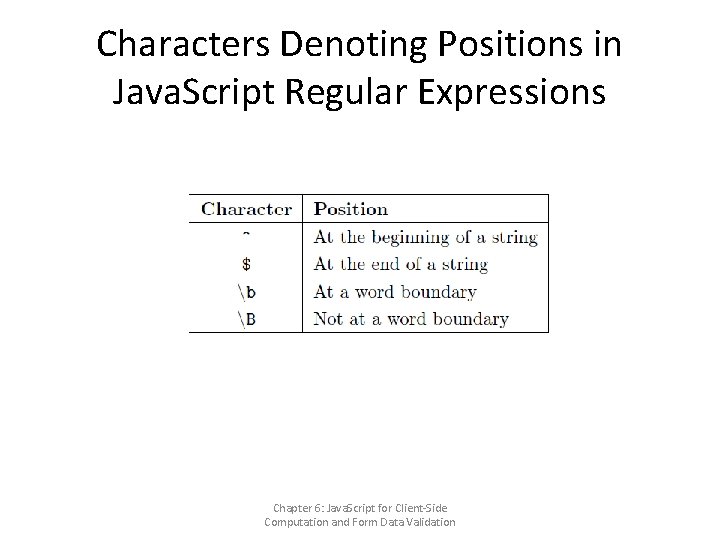
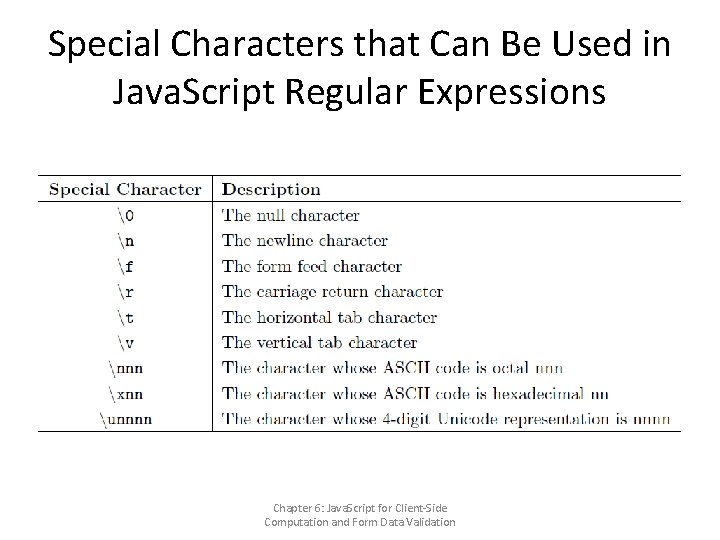
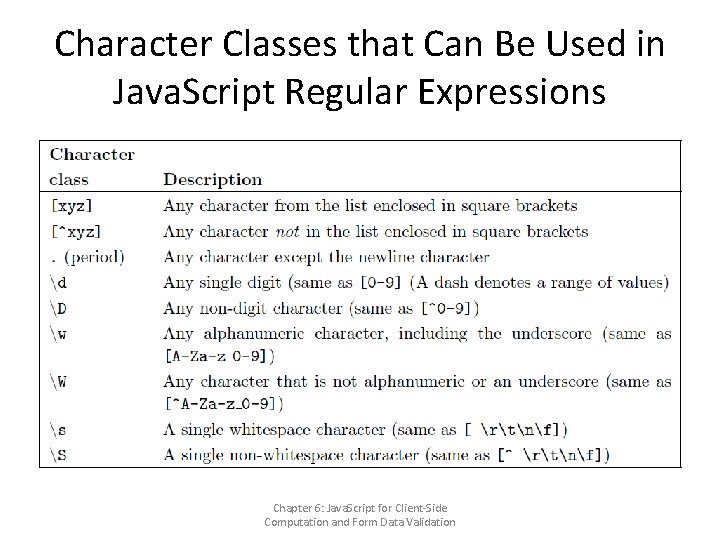
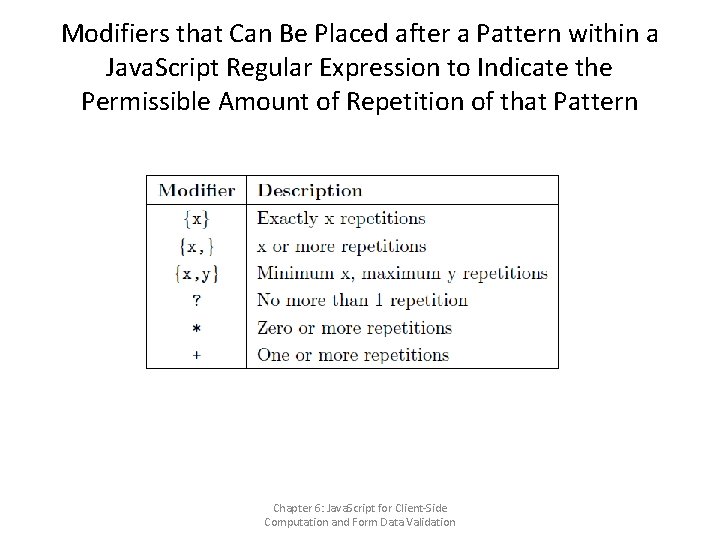
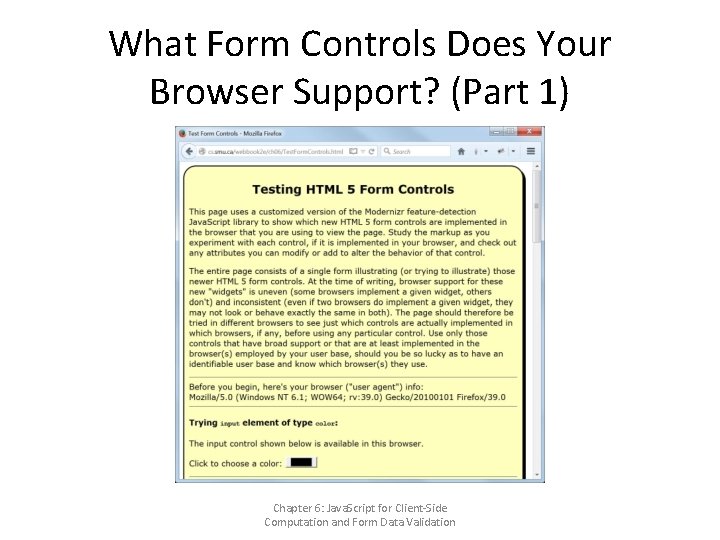
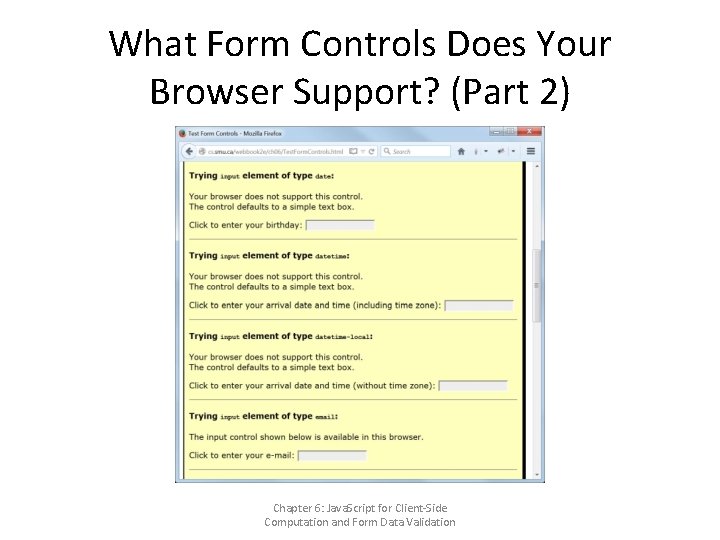
- Slides: 55
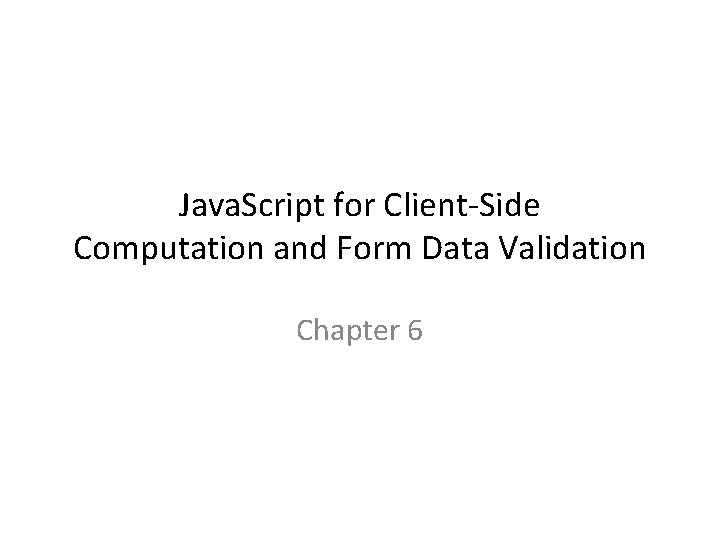
Java. Script for Client-Side Computation and Form Data Validation Chapter 6
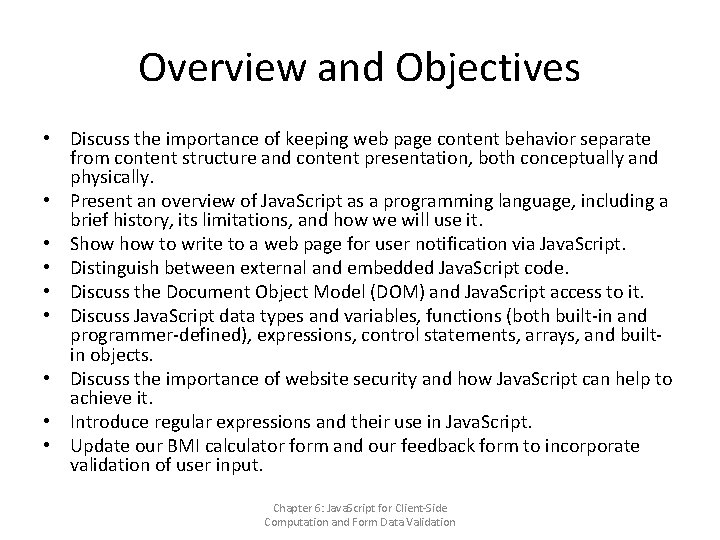
Overview and Objectives • Discuss the importance of keeping web page content behavior separate from content structure and content presentation, both conceptually and physically. • Present an overview of Java. Script as a programming language, including a brief history, its limitations, and how we will use it. • Show to write to a web page for user notification via Java. Script. • Distinguish between external and embedded Java. Script code. • Discuss the Document Object Model (DOM) and Java. Script access to it. • Discuss Java. Script data types and variables, functions (both built-in and programmer-defined), expressions, control statements, arrays, and builtin objects. • Discuss the importance of website security and how Java. Script can help to achieve it. • Introduce regular expressions and their use in Java. Script. • Update our BMI calculator form and our feedback form to incorporate validation of user input. Chapter 6: Java. Script for Client-Side Computation and Form Data Validation
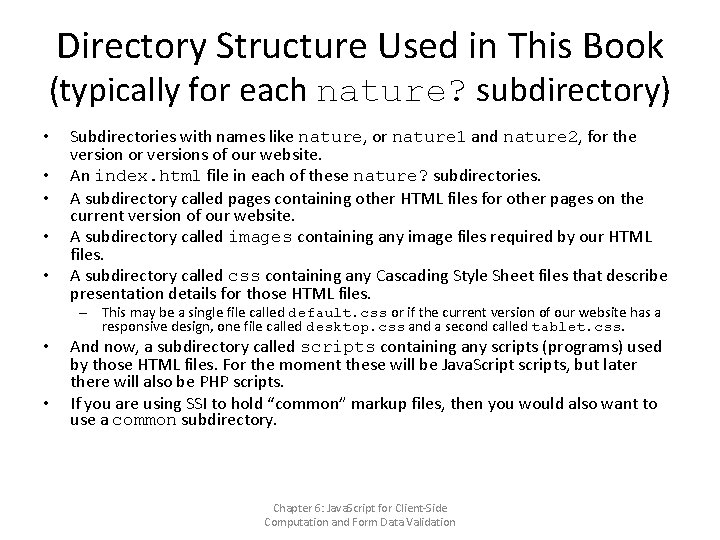
Directory Structure Used in This Book (typically for each nature? subdirectory) • • Subdirectories with names like nature, or nature 1 and nature 2, for the version or versions of our website. An index. html file in each of these nature? subdirectories. A subdirectory called pages containing other HTML files for other pages on the current version of our website. A subdirectory called images containing any image files required by our HTML files. A subdirectory called css containing any Cascading Style Sheet files that describe presentation details for those HTML files. – This may be a single file called default. css or if the current version of our website has a responsive design, one file called desktop. css and a second called tablet. css. And now, a subdirectory called scripts containing any scripts (programs) used by those HTML files. For the moment these will be Java. Script scripts, but later there will also be PHP scripts. If you are using SSI to hold “common” markup files, then you would also want to use a common subdirectory. Chapter 6: Java. Script for Client-Side Computation and Form Data Validation
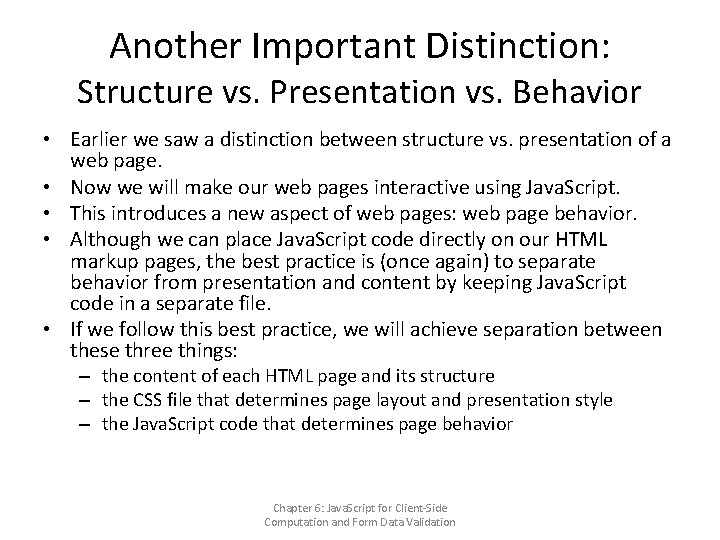
Another Important Distinction: Structure vs. Presentation vs. Behavior • Earlier we saw a distinction between structure vs. presentation of a web page. • Now we will make our web pages interactive using Java. Script. • This introduces a new aspect of web pages: web page behavior. • Although we can place Java. Script code directly on our HTML markup pages, the best practice is (once again) to separate behavior from presentation and content by keeping Java. Script code in a separate file. • If we follow this best practice, we will achieve separation between these three things: – the content of each HTML page and its structure – the CSS file that determines page layout and presentation style – the Java. Script code that determines page behavior Chapter 6: Java. Script for Client-Side Computation and Form Data Validation
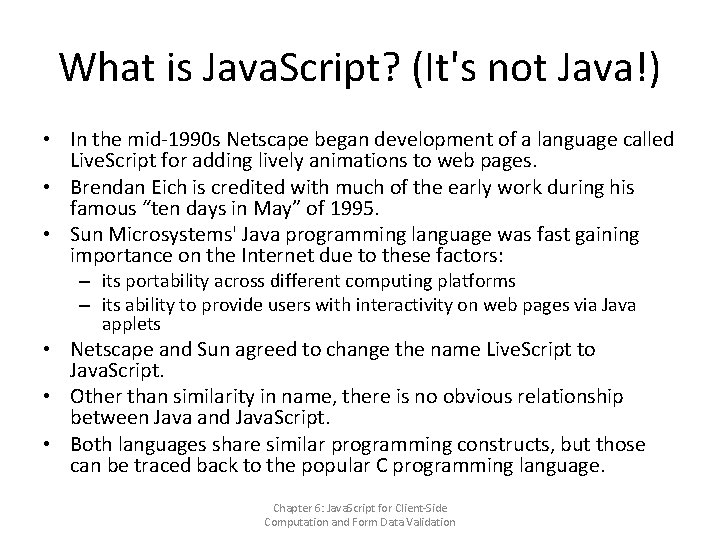
What is Java. Script? (It's not Java!) • In the mid-1990 s Netscape began development of a language called Live. Script for adding lively animations to web pages. • Brendan Eich is credited with much of the early work during his famous “ten days in May” of 1995. • Sun Microsystems' Java programming language was fast gaining importance on the Internet due to these factors: – its portability across different computing platforms – its ability to provide users with interactivity on web pages via Java applets • Netscape and Sun agreed to change the name Live. Script to Java. Script. • Other than similarity in name, there is no obvious relationship between Java and Java. Script. • Both languages share similar programming constructs, but those can be traced back to the popular C programming language. Chapter 6: Java. Script for Client-Side Computation and Form Data Validation
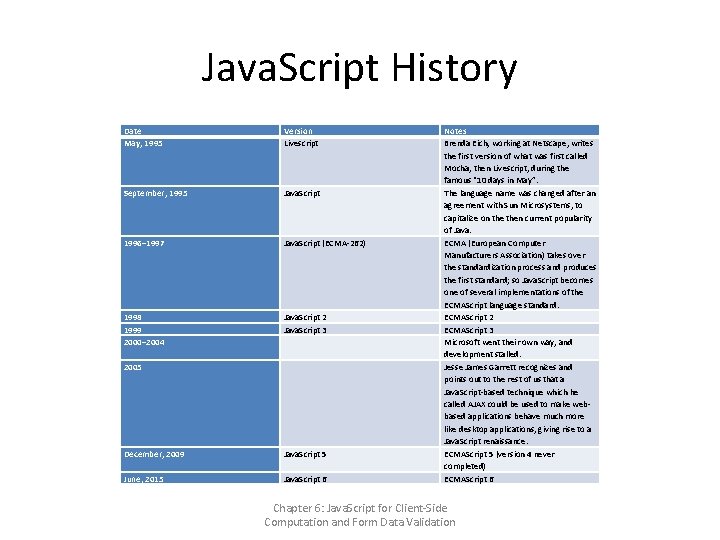
Java. Script History Date May, 1995 Version Livescript September, 1995 Java. Script 1996– 1997 Java. Script (ECMA-262) 1998 1999 2000– 2004 Java. Script 2 Java. Script 3 2005 December, 2009 Java. Script 5 June, 2015 Java. Script 6 Notes Brenda Eich, working at Netscape, writes the first version of what was first called Mocha, then Livescript, during the famous “ 10 days in May”. The language name was changed after an agreement with Sun Microsystems, to capitalize on then current popularity of Java. ECMA (European Computer Manufacturers Association) takes over the standardization process and produces the first standard; so Java. Script becomes one of several implementations of the ECMAScript language standard. ECMAScript 2 ECMAScript 3 Microsoft went their own way, and development stalled. Jesse James Garrett recognizes and points out to the rest of us that a Java. Script-based technique which he called AJAX could be used to make webbased applications behave much more like desktop applications, giving rise to a Java. Script renaissance. ECMAScript 5 (version 4 never completed) ECMAScript 6 Chapter 6: Java. Script for Client-Side Computation and Form Data Validation
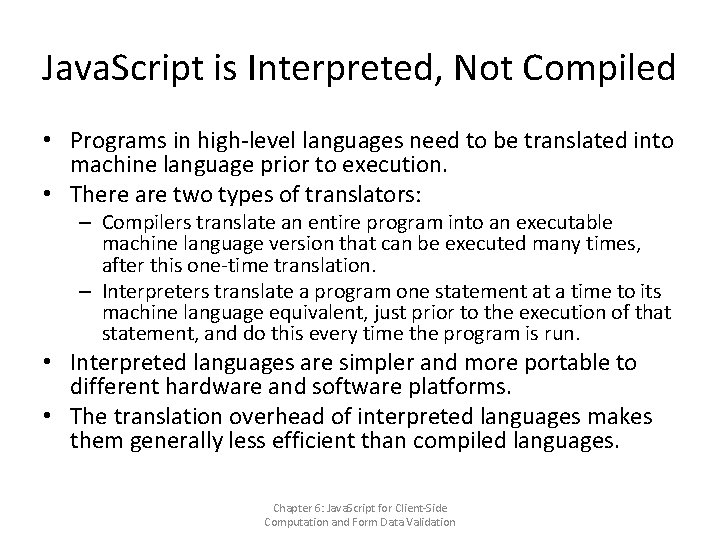
Java. Script is Interpreted, Not Compiled • Programs in high-level languages need to be translated into machine language prior to execution. • There are two types of translators: – Compilers translate an entire program into an executable machine language version that can be executed many times, after this one-time translation. – Interpreters translate a program one statement at a time to its machine language equivalent, just prior to the execution of that statement, and do this every time the program is run. • Interpreted languages are simpler and more portable to different hardware and software platforms. • The translation overhead of interpreted languages makes them generally less efficient than compiled languages. Chapter 6: Java. Script for Client-Side Computation and Form Data Validation
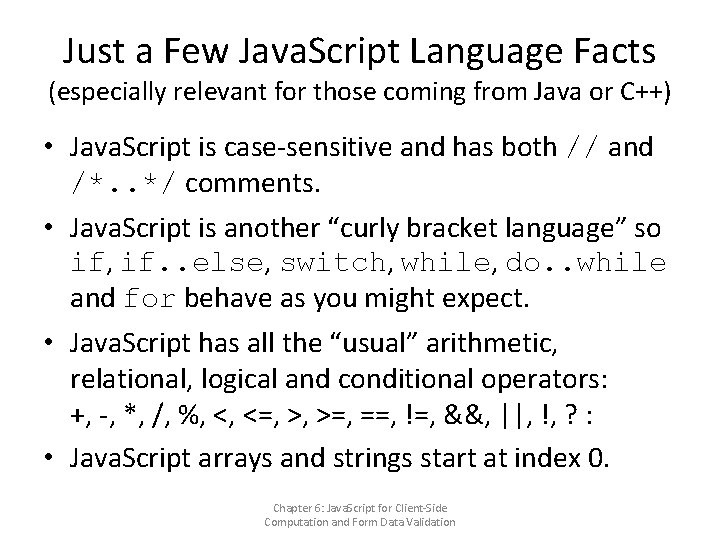
Just a Few Java. Script Language Facts (especially relevant for those coming from Java or C++) • Java. Script is case-sensitive and has both // and /*. . */ comments. • Java. Script is another “curly bracket language” so if, if. . else, switch, while, do. . while and for behave as you might expect. • Java. Script has all the “usual” arithmetic, relational, logical and conditional operators: +, -, *, /, %, <, <=, >, >=, ==, !=, &&, ||, !, ? : • Java. Script arrays and strings start at index 0. Chapter 6: Java. Script for Client-Side Computation and Form Data Validation
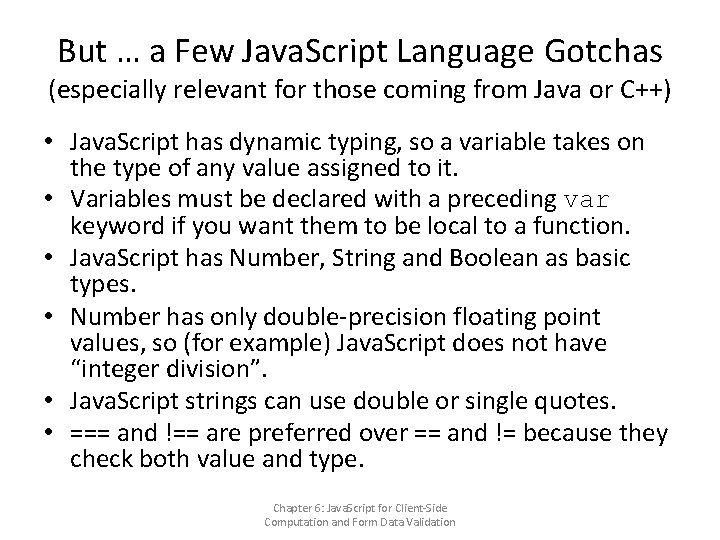
But … a Few Java. Script Language Gotchas (especially relevant for those coming from Java or C++) • Java. Script has dynamic typing, so a variable takes on the type of any value assigned to it. • Variables must be declared with a preceding var keyword if you want them to be local to a function. • Java. Script has Number, String and Boolean as basic types. • Number has only double-precision floating point values, so (for example) Java. Script does not have “integer division”. • Java. Script strings can use double or single quotes. • === and !== are preferred over == and != because they check both value and type. Chapter 6: Java. Script for Client-Side Computation and Form Data Validation
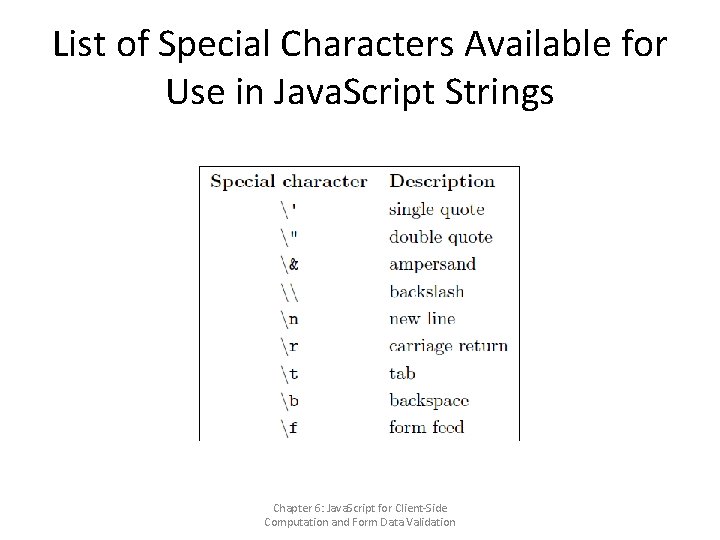
List of Special Characters Available for Use in Java. Script Strings Chapter 6: Java. Script for Client-Side Computation and Form Data Validation
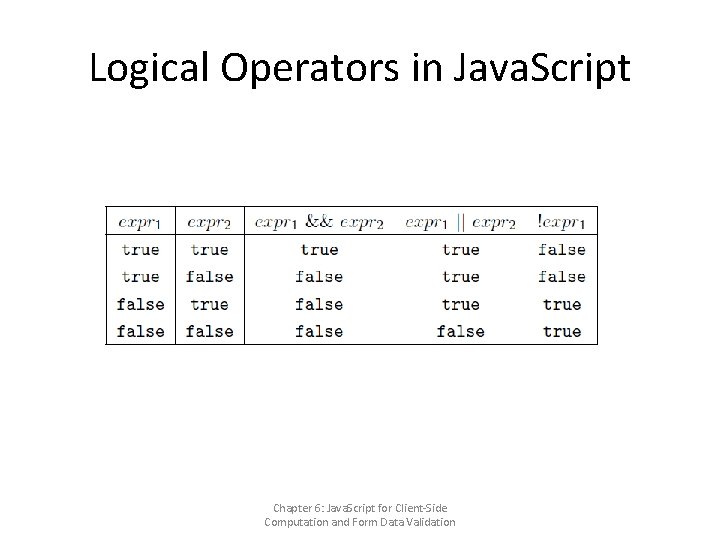
Logical Operators in Java. Script Chapter 6: Java. Script for Client-Side Computation and Form Data Validation
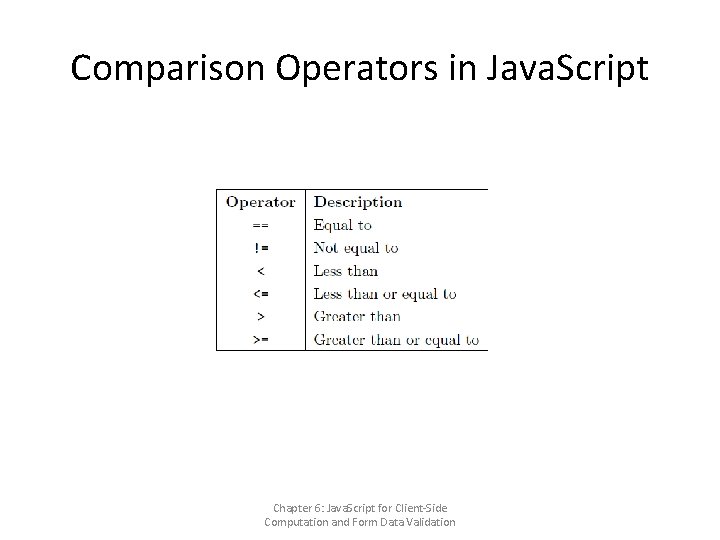
Comparison Operators in Java. Script Chapter 6: Java. Script for Client-Side Computation and Form Data Validation
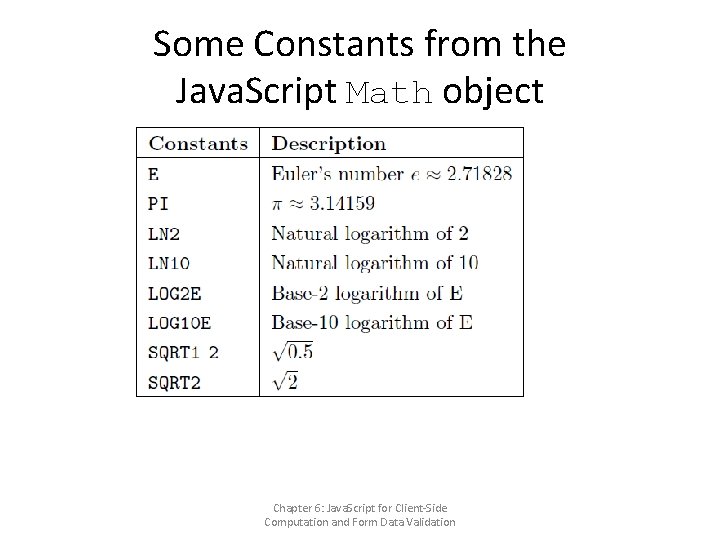
Some Constants from the Java. Script Math object Chapter 6: Java. Script for Client-Side Computation and Form Data Validation
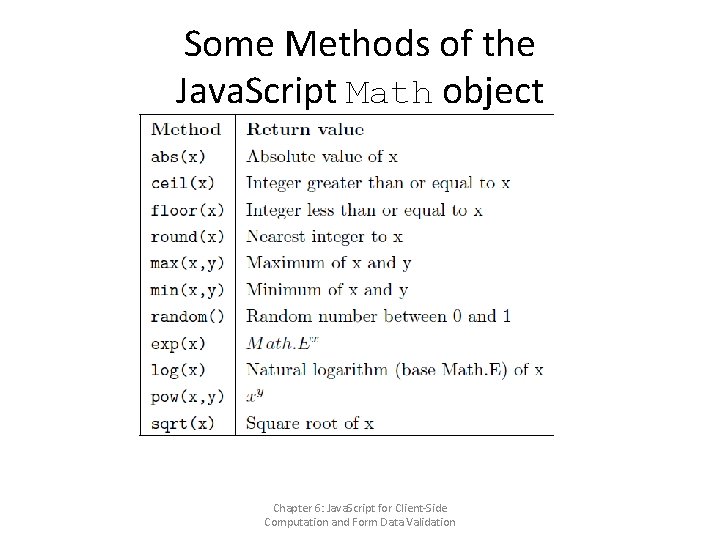
Some Methods of the Java. Script Math object Chapter 6: Java. Script for Client-Side Computation and Form Data Validation
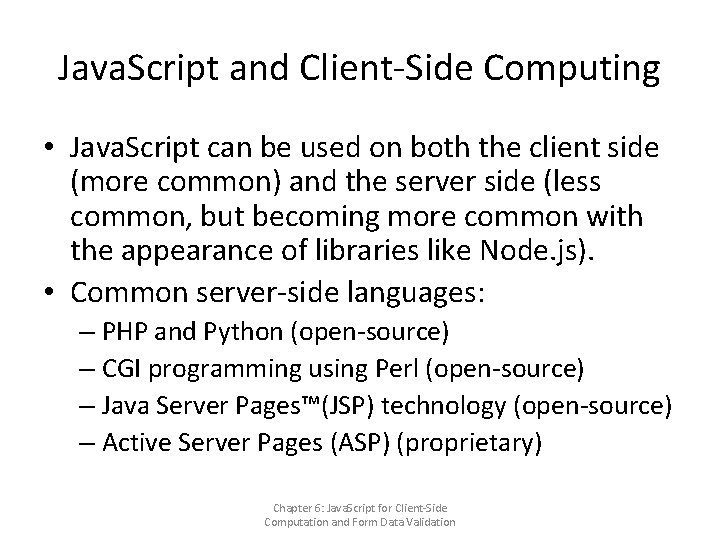
Java. Script and Client-Side Computing • Java. Script can be used on both the client side (more common) and the server side (less common, but becoming more common with the appearance of libraries like Node. js). • Common server-side languages: – PHP and Python (open-source) – CGI programming using Perl (open-source) – Java Server Pages™(JSP) technology (open-source) – Active Server Pages (ASP) (proprietary) Chapter 6: Java. Script for Client-Side Computation and Form Data Validation
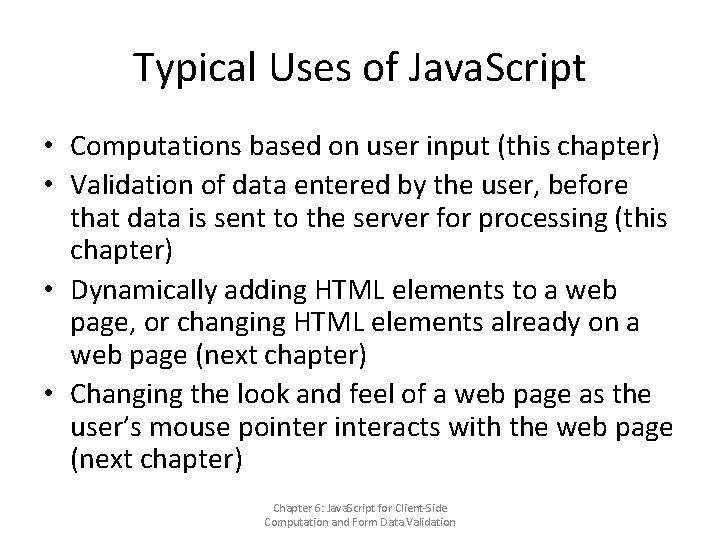
Typical Uses of Java. Script • Computations based on user input (this chapter) • Validation of data entered by the user, before that data is sent to the server for processing (this chapter) • Dynamically adding HTML elements to a web page, or changing HTML elements already on a web page (next chapter) • Changing the look and feel of a web page as the user’s mouse pointeracts with the web page (next chapter) Chapter 6: Java. Script for Client-Side Computation and Form Data Validation
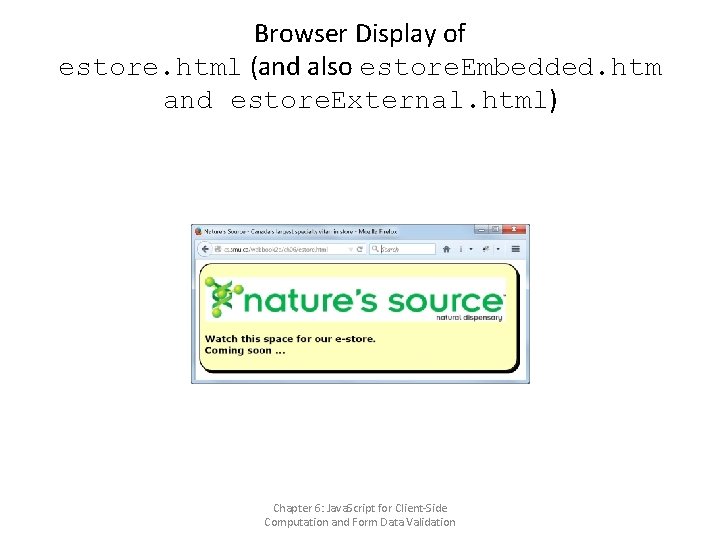
Browser Display of estore. html (and also estore. Embedded. htm and estore. External. html) Chapter 6: Java. Script for Client-Side Computation and Form Data Validation
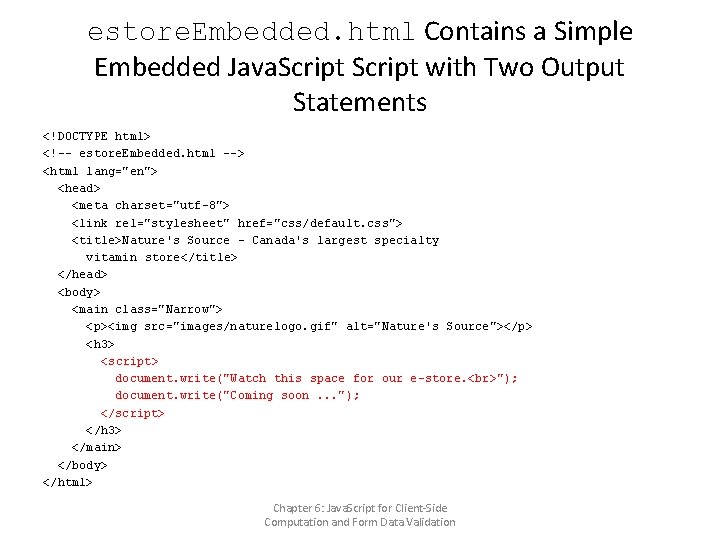
estore. Embedded. html Contains a Simple Embedded Java. Script with Two Output Statements <!DOCTYPE html> <!-- estore. Embedded. html --> <html lang="en"> <head> <meta charset="utf-8"> <link rel="stylesheet" href="css/default. css"> <title>Nature's Source - Canada's largest specialty vitamin store</title> </head> <body> <main class="Narrow"> <p><img src="images/naturelogo. gif" alt="Nature's Source"></p> <h 3> <script> document. write("Watch this space for our e-store. "); document. write("Coming soon. . . "); </script> </h 3> </main> </body> </html> Chapter 6: Java. Script for Client-Side Computation and Form Data Validation
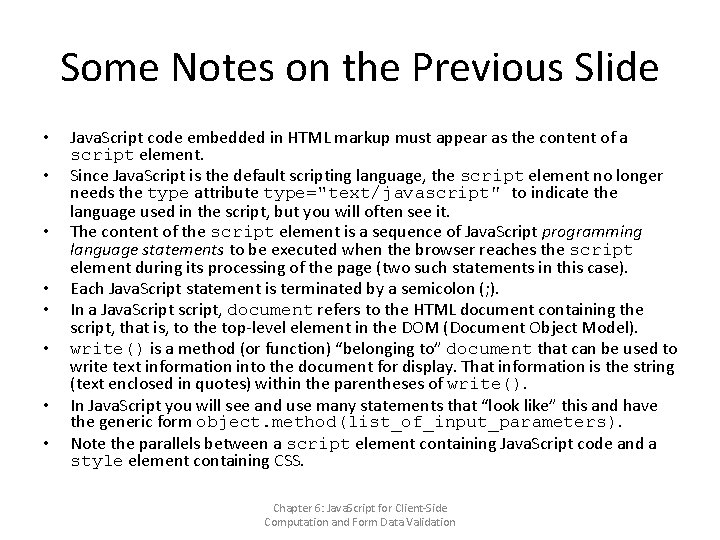
Some Notes on the Previous Slide • • Java. Script code embedded in HTML markup must appear as the content of a script element. Since Java. Script is the default scripting language, the script element no longer needs the type attribute type="text/javascript″ to indicate the language used in the script, but you will often see it. The content of the script element is a sequence of Java. Script programming language statements to be executed when the browser reaches the script element during its processing of the page (two such statements in this case). Each Java. Script statement is terminated by a semicolon (; ). In a Java. Script script, document refers to the HTML document containing the script, that is, to the top-level element in the DOM (Document Object Model). write() is a method (or function) “belonging to” document that can be used to write text information into the document for display. That information is the string (text enclosed in quotes) within the parentheses of write(). In Java. Script you will see and use many statements that “look like” this and have the generic form object. method(list_of_input_parameters). Note the parallels between a script element containing Java. Script code and a style element containing CSS. Chapter 6: Java. Script for Client-Side Computation and Form Data Validation
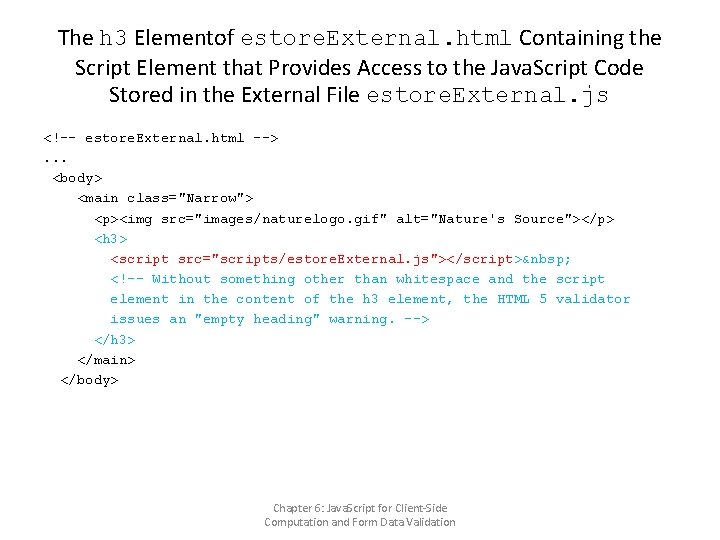
The h 3 Elementof estore. External. html Containing the Script Element that Provides Access to the Java. Script Code Stored in the External File estore. External. js <!-- estore. External. html -->. . . <body> <main class="Narrow"> <p><img src="images/naturelogo. gif" alt="Nature's Source"></p> <h 3> <script src="scripts/estore. External. js"></script> <!-- Without something other than whitespace and the script element in the content of the h 3 element, the HTML 5 validator issues an "empty heading" warning. --> </h 3> </main> </body> Chapter 6: Java. Script for Client-Side Computation and Form Data Validation
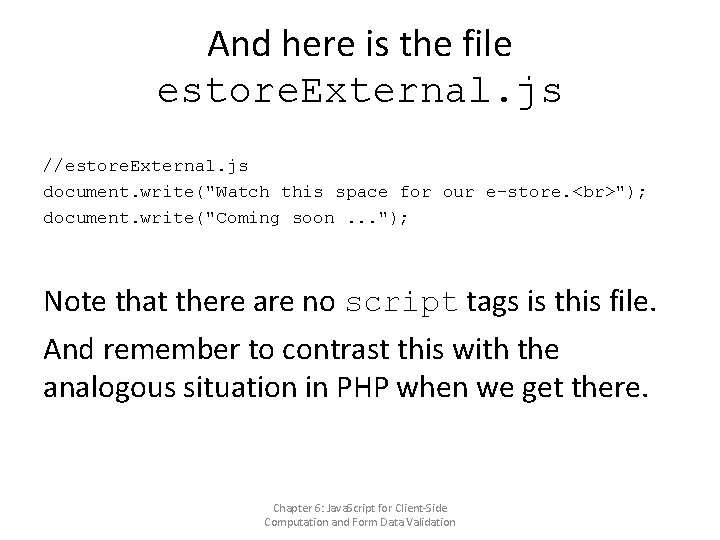
And here is the file estore. External. js //estore. External. js document. write("Watch this space for our e-store. "); document. write("Coming soon. . . "); Note that there are no script tags is this file. And remember to contrast this with the analogous situation in PHP when we get there. Chapter 6: Java. Script for Client-Side Computation and Form Data Validation
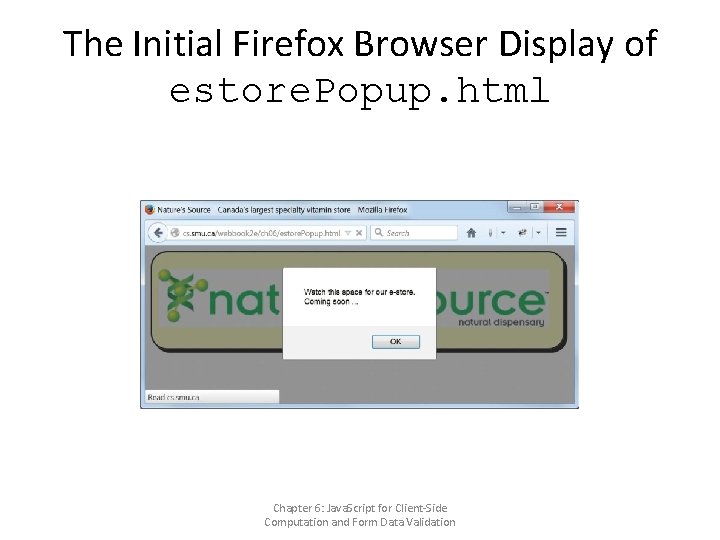
The Initial Firefox Browser Display of estore. Popup. html Chapter 6: Java. Script for Client-Side Computation and Form Data Validation
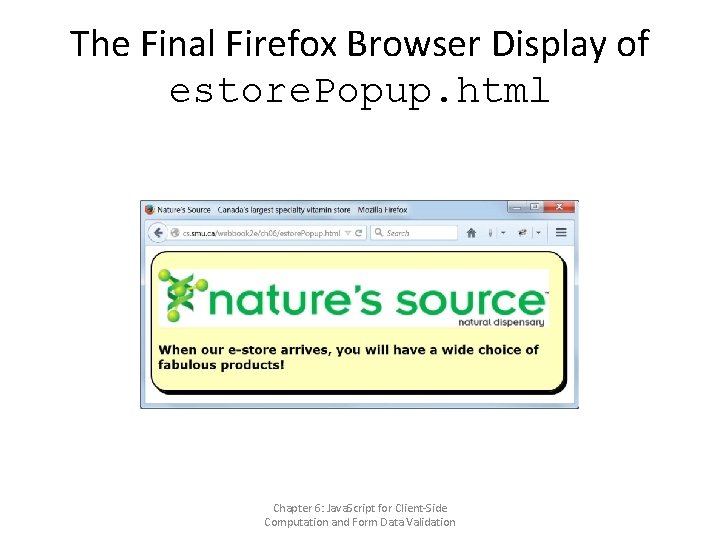
The Final Firefox Browser Display of estore. Popup. html Chapter 6: Java. Script for Client-Side Computation and Form Data Validation
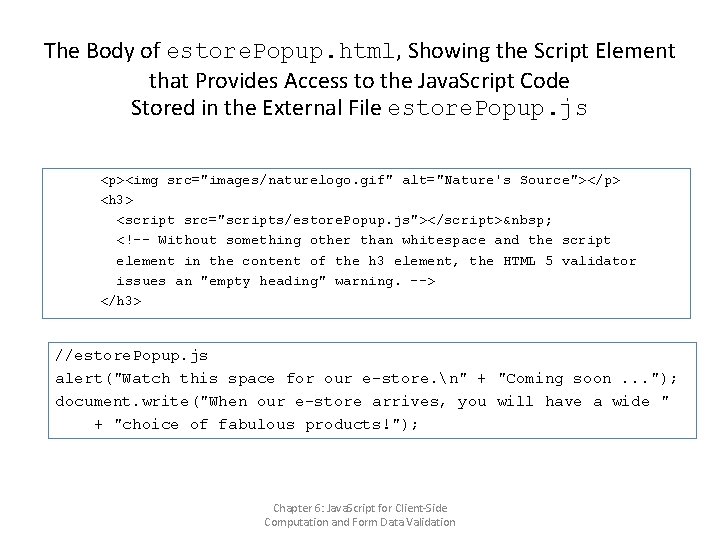
The Body of estore. Popup. html, Showing the Script Element that Provides Access to the Java. Script Code Stored in the External File estore. Popup. js <p><img src="images/naturelogo. gif" alt="Nature's Source"></p> <h 3> <script src="scripts/estore. Popup. js"></script> <!-- Without something other than whitespace and the script element in the content of the h 3 element, the HTML 5 validator issues an "empty heading" warning. --> </h 3> //estore. Popup. js alert("Watch this space for our e-store. n" + "Coming soon. . . "); document. write("When our e-store arrives, you will have a wide " + "choice of fabulous products!"); Chapter 6: Java. Script for Client-Side Computation and Form Data Validation
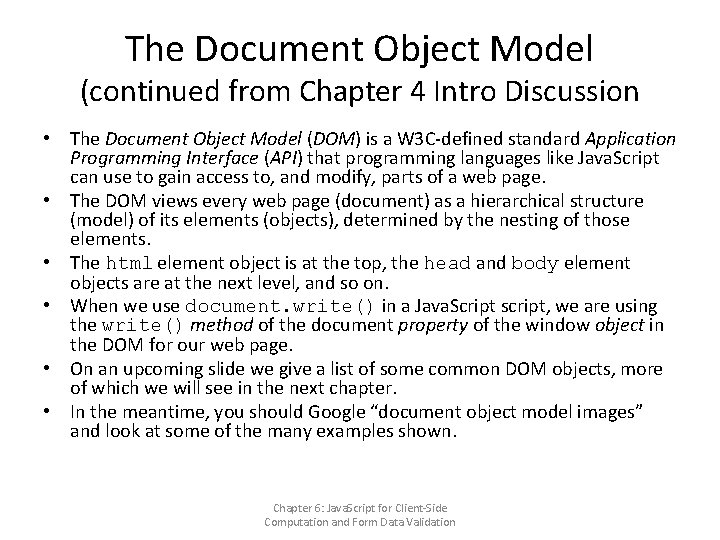
The Document Object Model (continued from Chapter 4 Intro Discussion • The Document Object Model (DOM) is a W 3 C-defined standard Application Programming Interface (API) that programming languages like Java. Script can use to gain access to, and modify, parts of a web page. • The DOM views every web page (document) as a hierarchical structure (model) of its elements (objects), determined by the nesting of those elements. • The html element object is at the top, the head and body element objects are at the next level, and so on. • When we use document. write() in a Java. Script script, we are using the write() method of the document property of the window object in the DOM for our web page. • On an upcoming slide we give a list of some common DOM objects, more of which we will see in the next chapter. • In the meantime, you should Google “document object model images” and look at some of the many examples shown. Chapter 6: Java. Script for Client-Side Computation and Form Data Validation
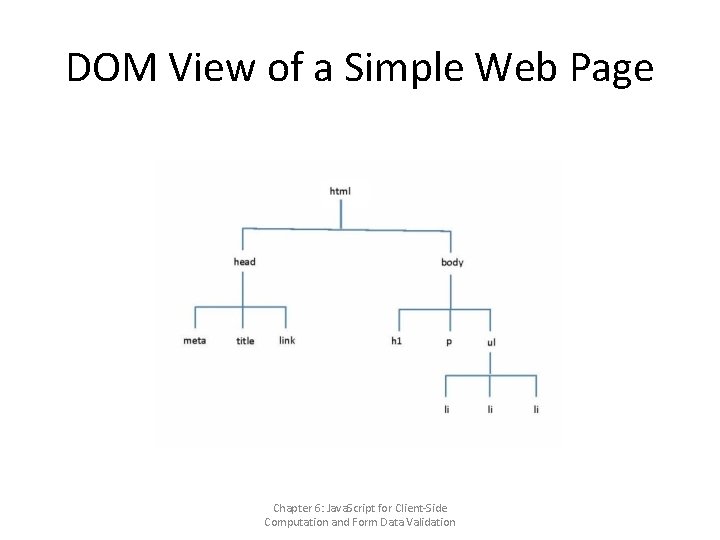
DOM View of a Simple Web Page Chapter 6: Java. Script for Client-Side Computation and Form Data Validation
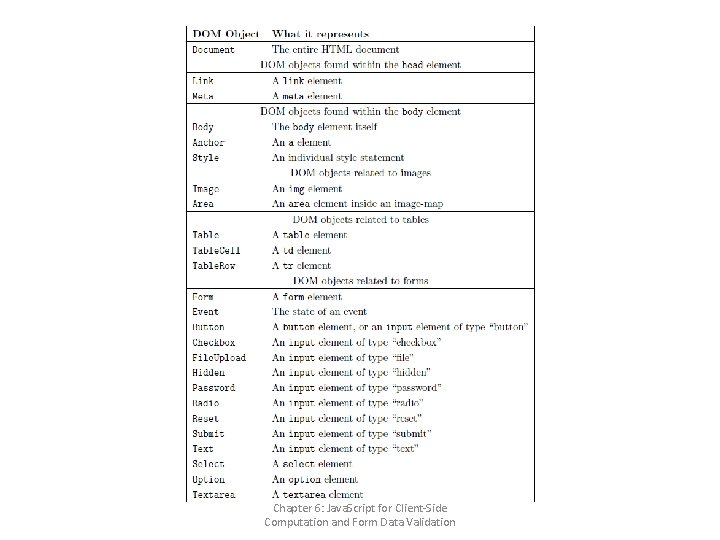
Chapter 6: Java. Script for Client-Side Computation and Form Data Validation
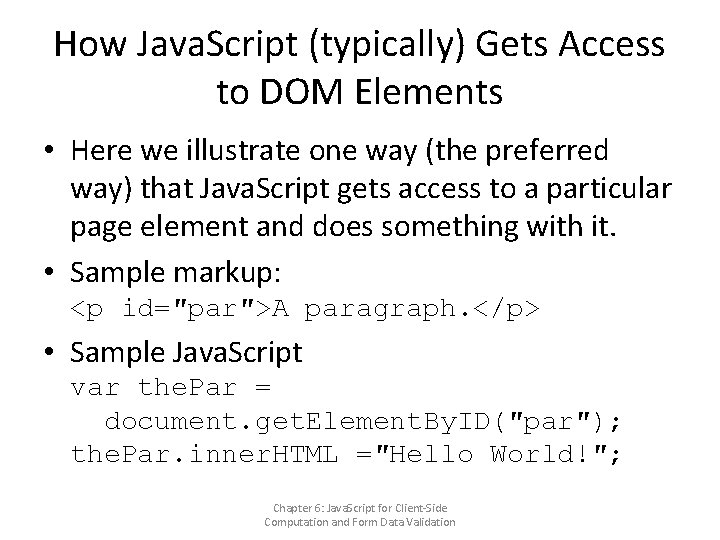
How Java. Script (typically) Gets Access to DOM Elements • Here we illustrate one way (the preferred way) that Java. Script gets access to a particular page element and does something with it. • Sample markup: <p id=″par″>A paragraph. </p> • Sample Java. Script var the. Par = document. get. Element. By. ID(″par″); the. Par. inner. HTML =″Hello World!″; Chapter 6: Java. Script for Client-Side Computation and Form Data Validation
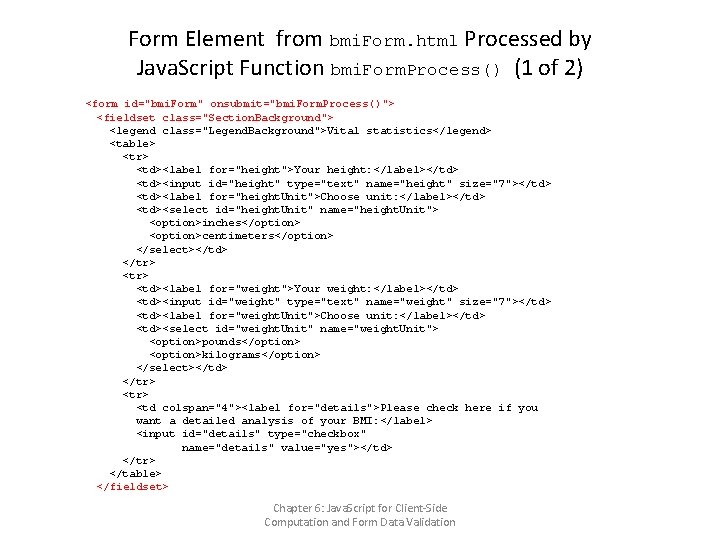
Form Element from bmi. Form. html Processed by Java. Script Function bmi. Form. Process() (1 of 2) <form id="bmi. Form" onsubmit="bmi. Form. Process()"> <fieldset class="Section. Background"> <legend class="Legend. Background">Vital statistics</legend> <table> <tr> <td><label for="height">Your height: </label></td> <td><input id="height" type="text" name="height" size="7"></td> <td><label for="height. Unit">Choose unit: </label></td> <td><select id="height. Unit" name="height. Unit"> <option>inches</option> <option>centimeters</option> </select></td> </tr> <td><label for="weight">Your weight: </label></td> <td><input id="weight" type="text" name="weight" size="7"></td> <td><label for="weight. Unit">Choose unit: </label></td> <td><select id="weight. Unit" name="weight. Unit"> <option>pounds</option> <option>kilograms</option> </select></td> </tr> <td colspan="4"><label for="details">Please check here if you want a detailed analysis of your BMI: </label> <input id="details" type="checkbox" name="details" value="yes"></td> </tr> </table> </fieldset> Chapter 6: Java. Script for Client-Side Computation and Form Data Validation
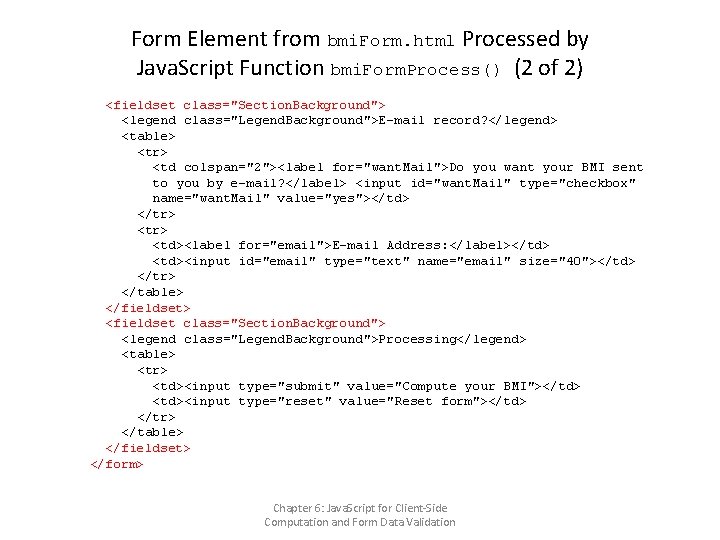
Form Element from bmi. Form. html Processed by Java. Script Function bmi. Form. Process() (2 of 2) <fieldset class="Section. Background"> <legend class="Legend. Background">E-mail record? </legend> <table> <tr> <td colspan="2"><label for="want. Mail">Do you want your BMI sent to you by e-mail? </label> <input id="want. Mail" type="checkbox" name="want. Mail" value="yes"></td> </tr> <td><label for="email">E-mail Address: </label></td> <td><input id="email" type="text" name="email" size="40"></td> </tr> </table> </fieldset> <fieldset class="Section. Background"> <legend class="Legend. Background">Processing</legend> <table> <tr> <td><input type="submit" value="Compute your BMI"></td> <td><input type="reset" value="Reset form"></td> </tr> </table> </fieldset> </form> Chapter 6: Java. Script for Client-Side Computation and Form Data Validation
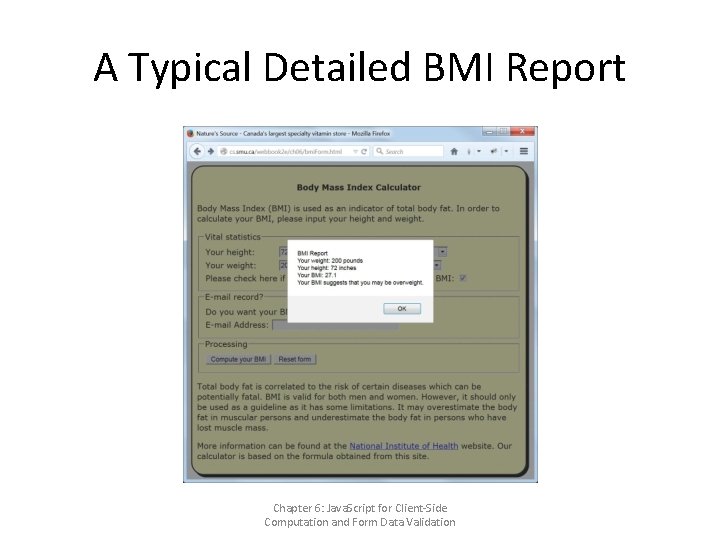
A Typical Detailed BMI Report Chapter 6: Java. Script for Client-Side Computation and Form Data Validation
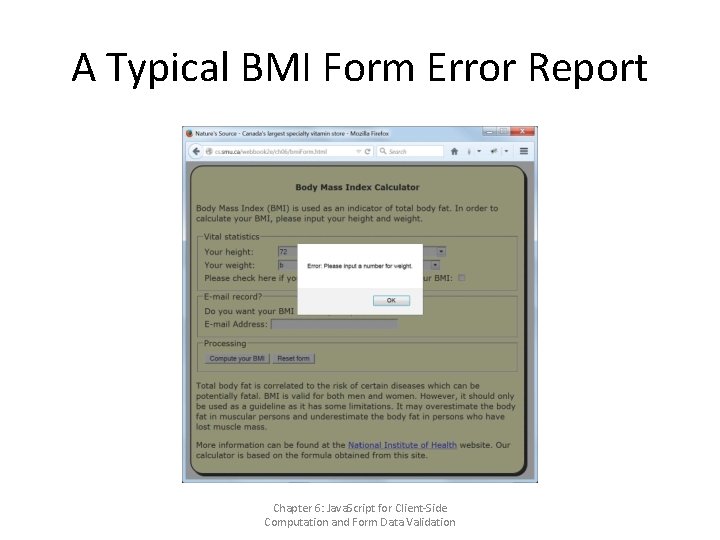
A Typical BMI Form Error Report Chapter 6: Java. Script for Client-Side Computation and Form Data Validation
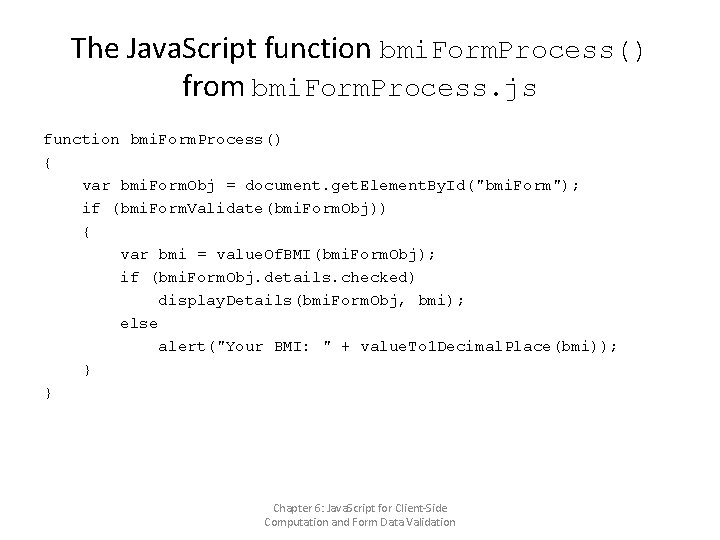
The Java. Script function bmi. Form. Process() from bmi. Form. Process. js function bmi. Form. Process() { var bmi. Form. Obj = document. get. Element. By. Id("bmi. Form"); if (bmi. Form. Validate(bmi. Form. Obj)) { var bmi = value. Of. BMI(bmi. Form. Obj); if (bmi. Form. Obj. details. checked) display. Details(bmi. Form. Obj, bmi); else alert("Your BMI: " + value. To 1 Decimal. Place(bmi)); } } Chapter 6: Java. Script for Client-Side Computation and Form Data Validation
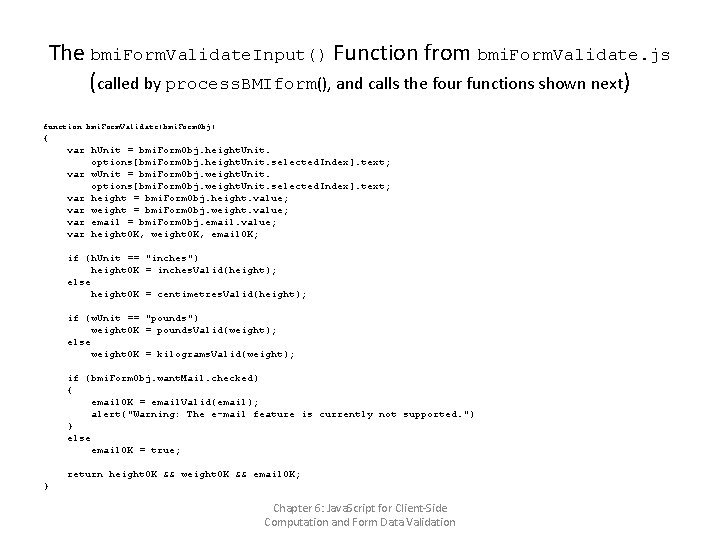
The bmi. Form. Validate. Input() Function from bmi. Form. Validate. js (called by process. BMIform(), and calls the four functions shown next) function bmi. Form. Validate(bmi. Form. Obj) { var h. Unit = bmi. Form. Obj. height. Unit. options[bmi. Form. Obj. height. Unit. selected. Index]. text; var w. Unit = bmi. Form. Obj. weight. Unit. options[bmi. Form. Obj. weight. Unit. selected. Index]. text; var height = bmi. Form. Obj. height. value; var weight = bmi. Form. Obj. weight. value; var email = bmi. Form. Obj. email. value; var height. OK, weight. OK, email. OK; if (h. Unit == "inches") height. OK = inches. Valid(height); else height. OK = centimetres. Valid(height); if (w. Unit == "pounds") weight. OK = pounds. Valid(weight); else weight. OK = kilograms. Valid(weight); if (bmi. Form. Obj. want. Mail. checked) { email. OK = email. Valid(email); alert("Warning: The e-mail feature is currently not supported. ") } else email. OK = true; return height. OK && weight. OK && email. OK; } Chapter 6: Java. Script for Client-Side Computation and Form Data Validation
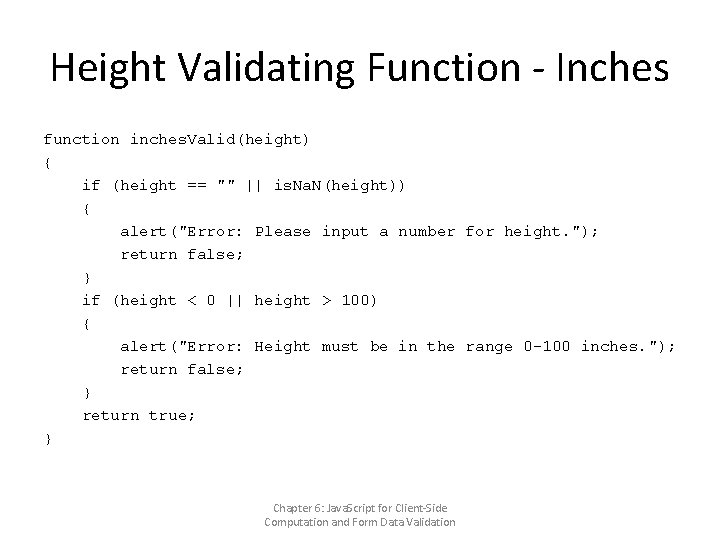
Height Validating Function - Inches function inches. Valid(height) { if (height == "" || is. Na. N(height)) { alert("Error: Please input a number for height. "); return false; } if (height < 0 || height > 100) { alert("Error: Height must be in the range 0 -100 inches. "); return false; } return true; } Chapter 6: Java. Script for Client-Side Computation and Form Data Validation
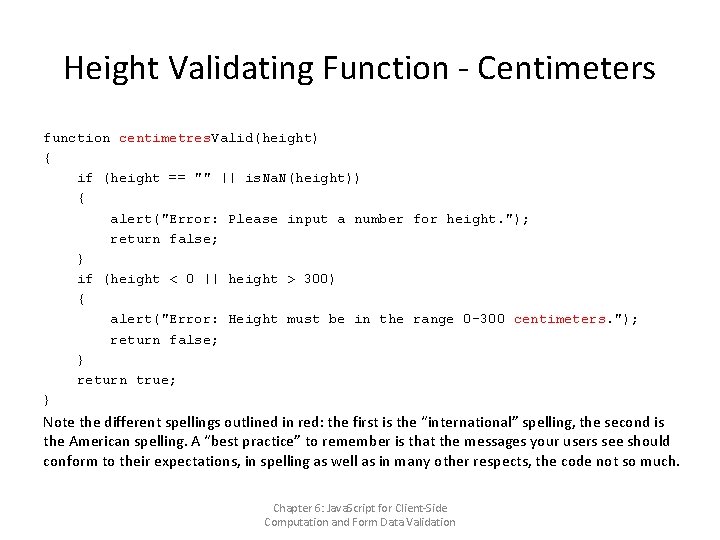
Height Validating Function - Centimeters function centimetres. Valid(height) { if (height == "" || is. Na. N(height)) { alert("Error: Please input a number for height. "); return false; } if (height < 0 || height > 300) { alert("Error: Height must be in the range 0 -300 centimeters. "); return false; } return true; } Note the different spellings outlined in red: the first is the “international” spelling, the second is the American spelling. A “best practice” to remember is that the messages your users see should conform to their expectations, in spelling as well as in many other respects, the code not so much. Chapter 6: Java. Script for Client-Side Computation and Form Data Validation
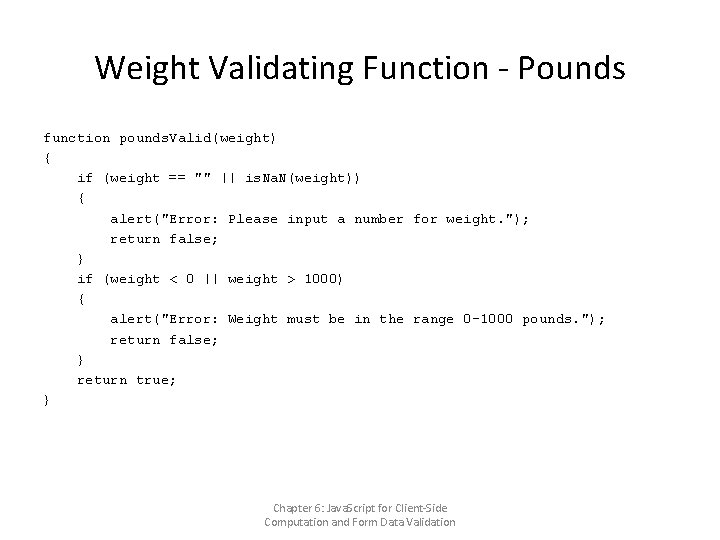
Weight Validating Function - Pounds function pounds. Valid(weight) { if (weight == "" || is. Na. N(weight)) { alert("Error: Please input a number for weight. "); return false; } if (weight < 0 || weight > 1000) { alert("Error: Weight must be in the range 0 -1000 pounds. "); return false; } return true; } Chapter 6: Java. Script for Client-Side Computation and Form Data Validation
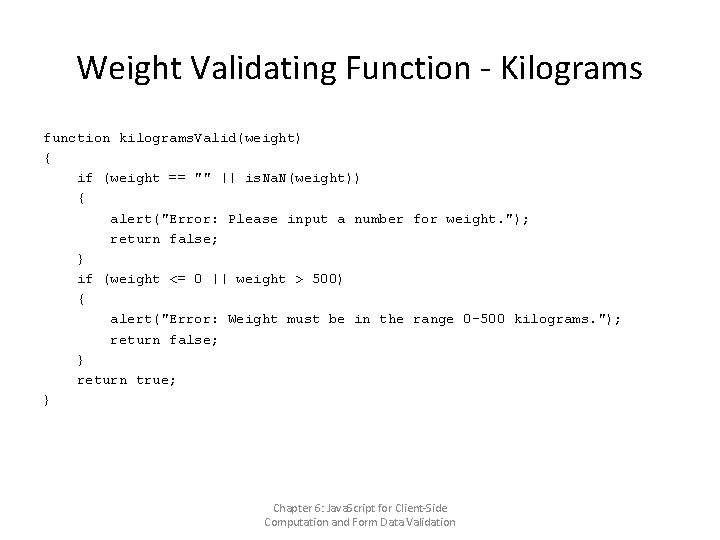
Weight Validating Function - Kilograms function kilograms. Valid(weight) { if (weight == "" || is. Na. N(weight)) { alert("Error: Please input a number for weight. "); return false; } if (weight <= 0 || weight > 500) { alert("Error: Weight must be in the range 0 -500 kilograms. "); return false; } return true; } Chapter 6: Java. Script for Client-Side Computation and Form Data Validation
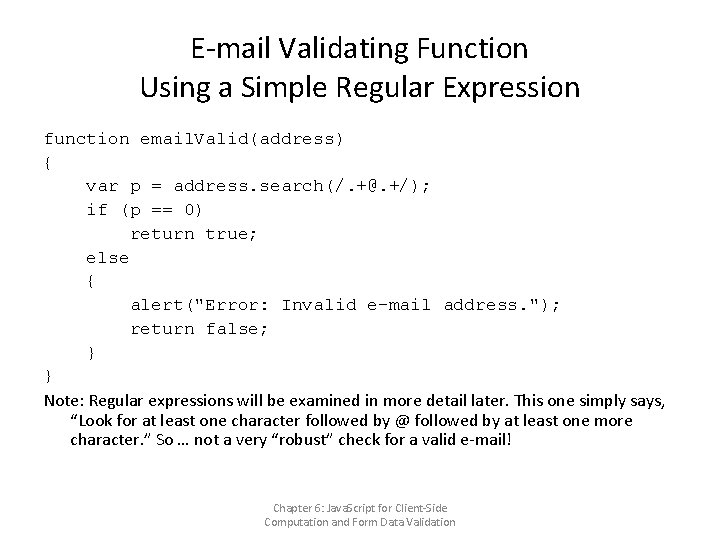
E-mail Validating Function Using a Simple Regular Expression function email. Valid(address) { var p = address. search(/. +@. +/); if (p == 0) return true; else { alert("Error: Invalid e-mail address. "); return false; } } Note: Regular expressions will be examined in more detail later. This one simply says, “Look for at least one character followed by @ followed by at least one more character. ” So … not a very “robust” check for a valid e-mail! Chapter 6: Java. Script for Client-Side Computation and Form Data Validation
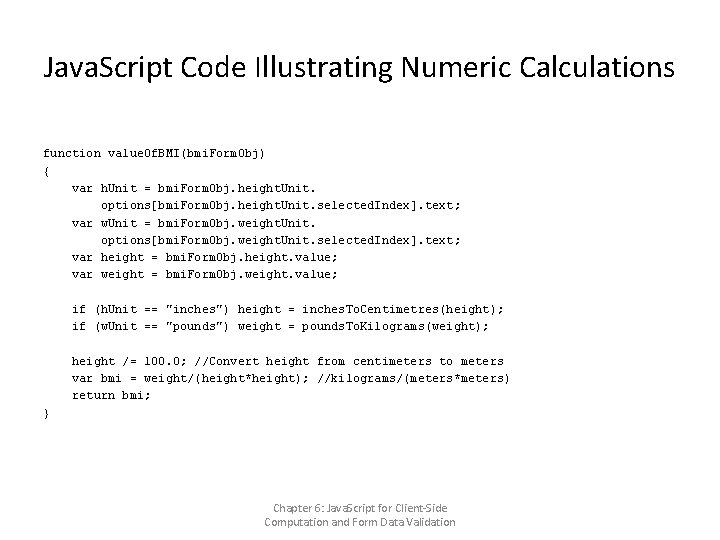
Java. Script Code Illustrating Numeric Calculations function value. Of. BMI(bmi. Form. Obj) { var h. Unit = bmi. Form. Obj. height. Unit. options[bmi. Form. Obj. height. Unit. selected. Index]. text; var w. Unit = bmi. Form. Obj. weight. Unit. options[bmi. Form. Obj. weight. Unit. selected. Index]. text; var height = bmi. Form. Obj. height. value; var weight = bmi. Form. Obj. weight. value; if (h. Unit == "inches") height = inches. To. Centimetres(height); if (w. Unit == "pounds") weight = pounds. To. Kilograms(weight); height /= 100. 0; //Convert height from centimeters to meters var bmi = weight/(height*height); //kilograms/(meters*meters) return bmi; } Chapter 6: Java. Script for Client-Side Computation and Form Data Validation
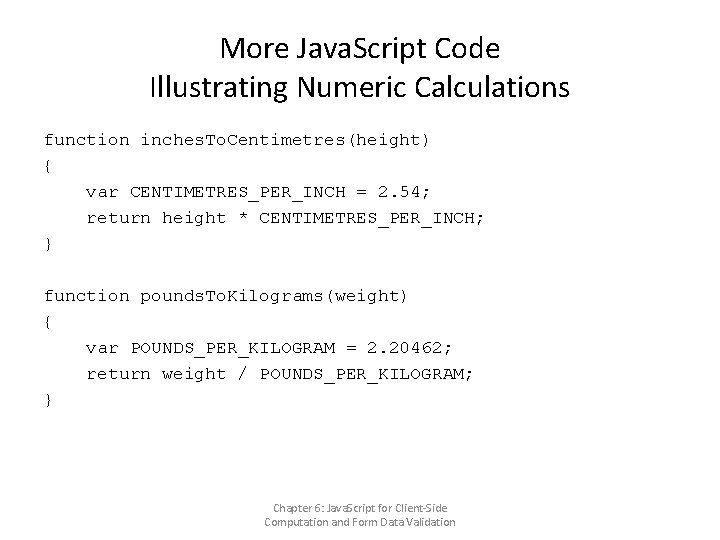
More Java. Script Code Illustrating Numeric Calculations function inches. To. Centimetres(height) { var CENTIMETRES_PER_INCH = 2. 54; return height * CENTIMETRES_PER_INCH; } function pounds. To. Kilograms(weight) { var POUNDS_PER_KILOGRAM = 2. 20462; return weight / POUNDS_PER_KILOGRAM; } Chapter 6: Java. Script for Client-Side Computation and Form Data Validation
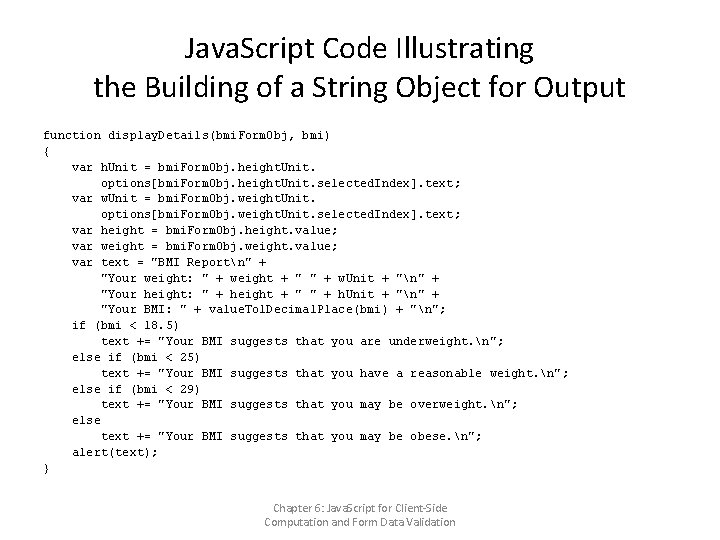
Java. Script Code Illustrating the Building of a String Object for Output function display. Details(bmi. Form. Obj, bmi) { var h. Unit = bmi. Form. Obj. height. Unit. options[bmi. Form. Obj. height. Unit. selected. Index]. text; var w. Unit = bmi. Form. Obj. weight. Unit. options[bmi. Form. Obj. weight. Unit. selected. Index]. text; var height = bmi. Form. Obj. height. value; var weight = bmi. Form. Obj. weight. value; var text = "BMI Reportn" + "Your weight: " + weight + " " + w. Unit + "n" + "Your height: " + height + " " + h. Unit + "n" + "Your BMI: " + value. To 1 Decimal. Place(bmi) + "n"; if (bmi < 18. 5) text += "Your BMI suggests that you are underweight. n"; else if (bmi < 25) text += "Your BMI suggests that you have a reasonable weight. n"; else if (bmi < 29) text += "Your BMI suggests that you may be overweight. n"; else text += "Your BMI suggests that you may be obese. n"; alert(text); } Chapter 6: Java. Script for Client-Side Computation and Form Data Validation
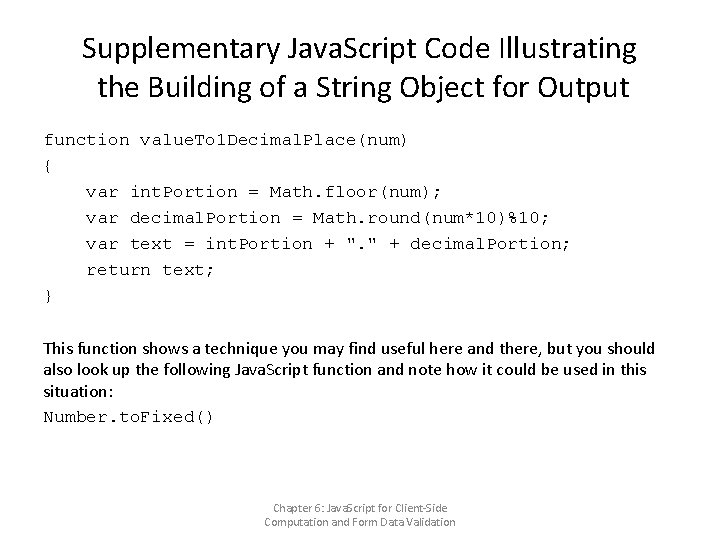
Supplementary Java. Script Code Illustrating the Building of a String Object for Output function value. To 1 Decimal. Place(num) { var int. Portion = Math. floor(num); var decimal. Portion = Math. round(num*10)%10; var text = int. Portion + ". " + decimal. Portion; return text; } This function shows a technique you may find useful here and there, but you should also look up the following Java. Script function and note how it could be used in this situation: Number. to. Fixed() Chapter 6: Java. Script for Client-Side Computation and Form Data Validation
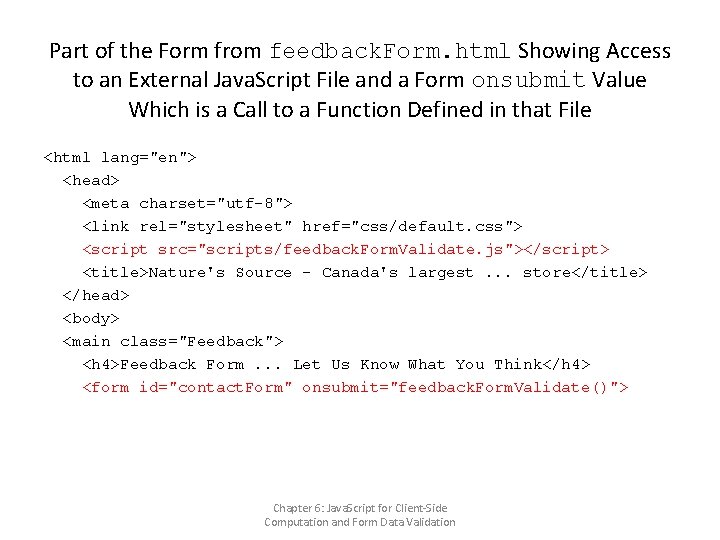
Part of the Form from feedback. Form. html Showing Access to an External Java. Script File and a Form onsubmit Value Which is a Call to a Function Defined in that File <html lang="en"> <head> <meta charset="utf-8"> <link rel="stylesheet" href="css/default. css"> <script src="scripts/feedback. Form. Validate. js"></script> <title>Nature's Source - Canada's largest. . . store</title> </head> <body> <main class="Feedback"> <h 4>Feedback Form. . . Let Us Know What You Think</h 4> <form id="contact. Form" onsubmit="feedback. Form. Validate()"> Chapter 6: Java. Script for Client-Side Computation and Form Data Validation
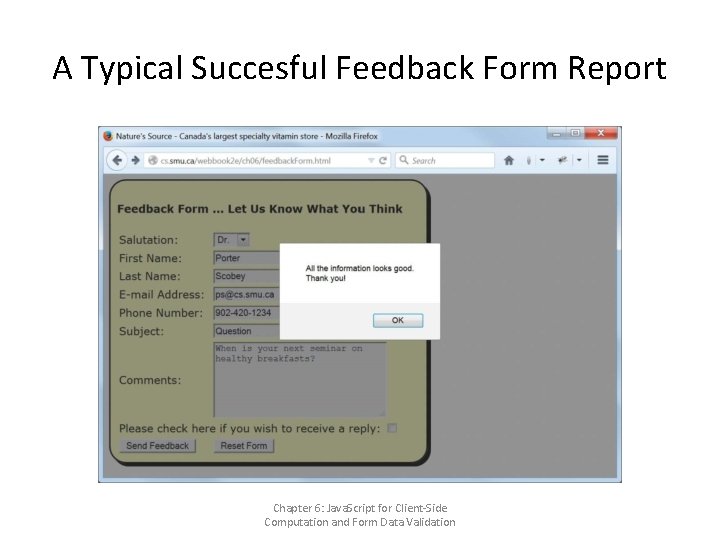
A Typical Succesful Feedback Form Report Chapter 6: Java. Script for Client-Side Computation and Form Data Validation
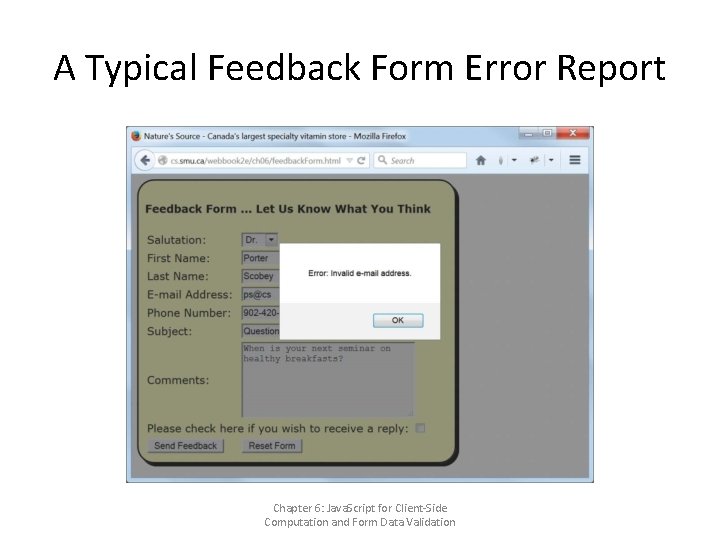
A Typical Feedback Form Error Report Chapter 6: Java. Script for Client-Side Computation and Form Data Validation
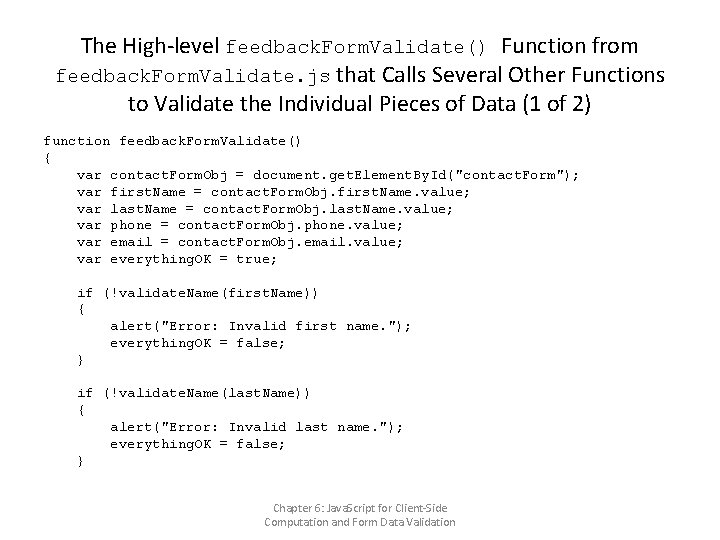
The High-level feedback. Form. Validate() Function from feedback. Form. Validate. js that Calls Several Other Functions to Validate the Individual Pieces of Data (1 of 2) function feedback. Form. Validate() { var contact. Form. Obj = document. get. Element. By. Id("contact. Form"); var first. Name = contact. Form. Obj. first. Name. value; var last. Name = contact. Form. Obj. last. Name. value; var phone = contact. Form. Obj. phone. value; var email = contact. Form. Obj. email. value; var everything. OK = true; if (!validate. Name(first. Name)) { alert("Error: Invalid first name. "); everything. OK = false; } if (!validate. Name(last. Name)) { alert("Error: Invalid last name. "); everything. OK = false; } Chapter 6: Java. Script for Client-Side Computation and Form Data Validation
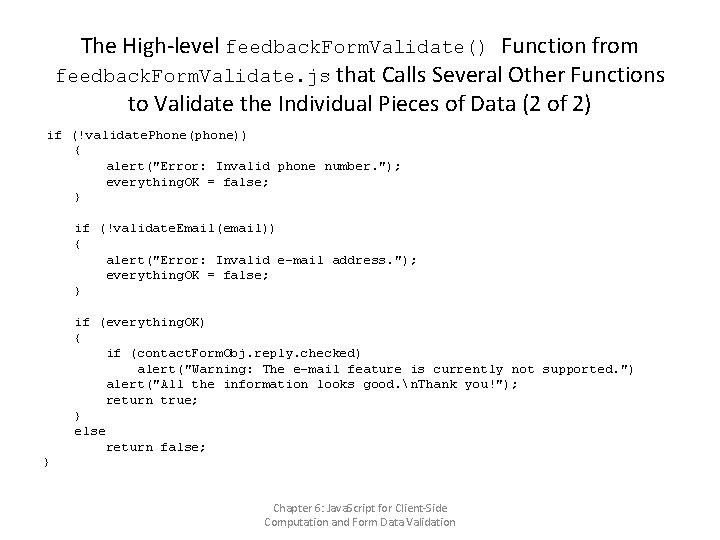
The High-level feedback. Form. Validate() Function from feedback. Form. Validate. js that Calls Several Other Functions to Validate the Individual Pieces of Data (2 of 2) if (!validate. Phone(phone)) { alert("Error: Invalid phone number. "); everything. OK = false; } if (!validate. Email(email)) { alert("Error: Invalid e-mail address. "); everything. OK = false; } if (everything. OK) { if (contact. Form. Obj. reply. checked) alert("Warning: The e-mail feature is currently not supported. ") alert("All the information looks good. n. Thank you!"); return true; } else return false; } Chapter 6: Java. Script for Client-Side Computation and Form Data Validation
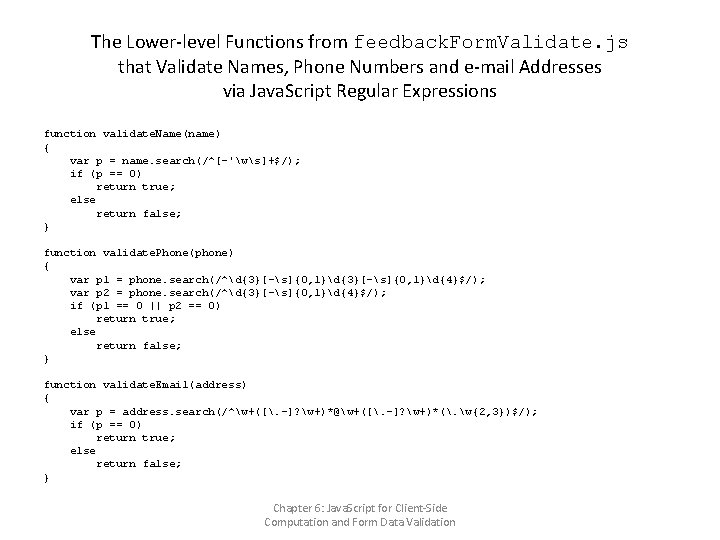
The Lower-level Functions from feedback. Form. Validate. js that Validate Names, Phone Numbers and e-mail Addresses via Java. Script Regular Expressions function validate. Name(name) { var p = name. search(/^[-'ws]+$/); if (p == 0) return true; else return false; } function validate. Phone(phone) { var p 1 = phone. search(/^d{3}[-s]{0, 1}d{4}$/); var p 2 = phone. search(/^d{3}[-s]{0, 1}d{4}$/); if (p 1 == 0 || p 2 == 0) return true; else return false; } function validate. Email(address) { var p = address. search(/^w+([. -]? w+)*@w+([. -]? w+)*(. w{2, 3})$/); if (p == 0) return true; else return false; } Chapter 6: Java. Script for Client-Side Computation and Form Data Validation
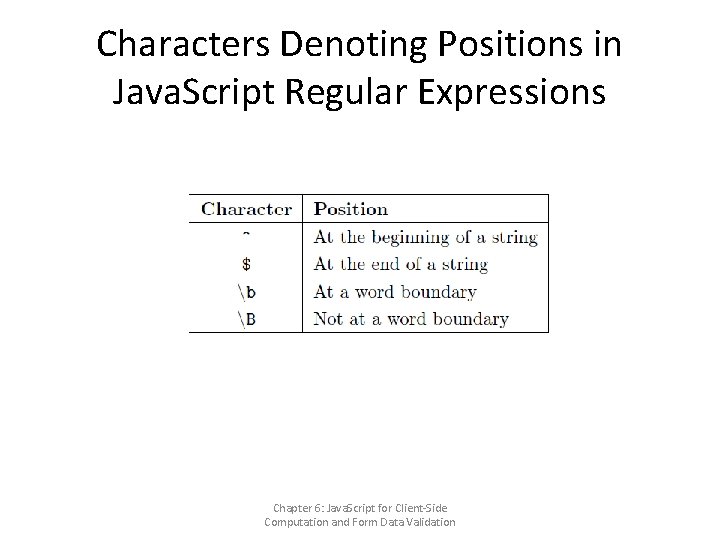
Characters Denoting Positions in Java. Script Regular Expressions Chapter 6: Java. Script for Client-Side Computation and Form Data Validation
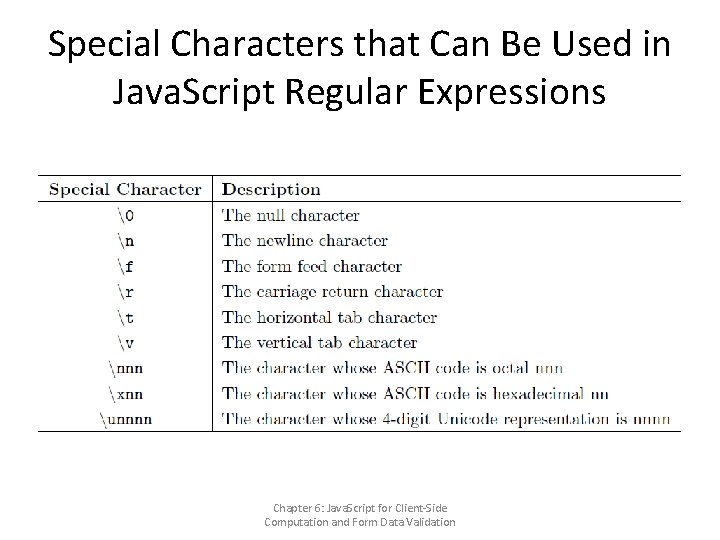
Special Characters that Can Be Used in Java. Script Regular Expressions Chapter 6: Java. Script for Client-Side Computation and Form Data Validation
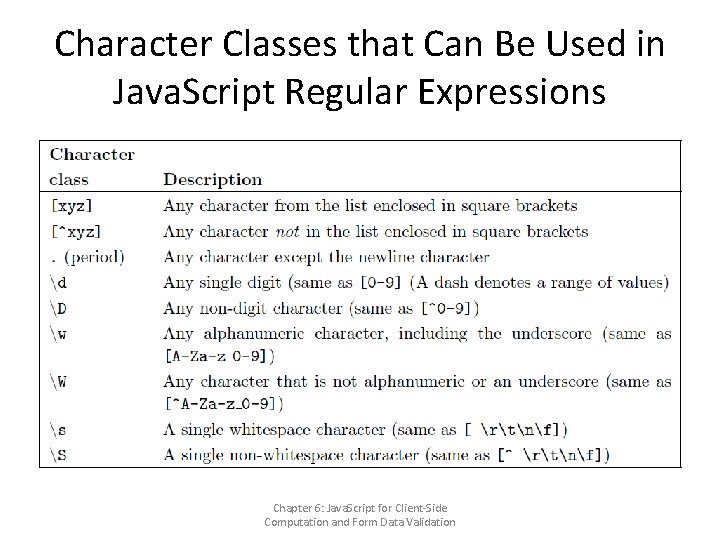
Character Classes that Can Be Used in Java. Script Regular Expressions Chapter 6: Java. Script for Client-Side Computation and Form Data Validation
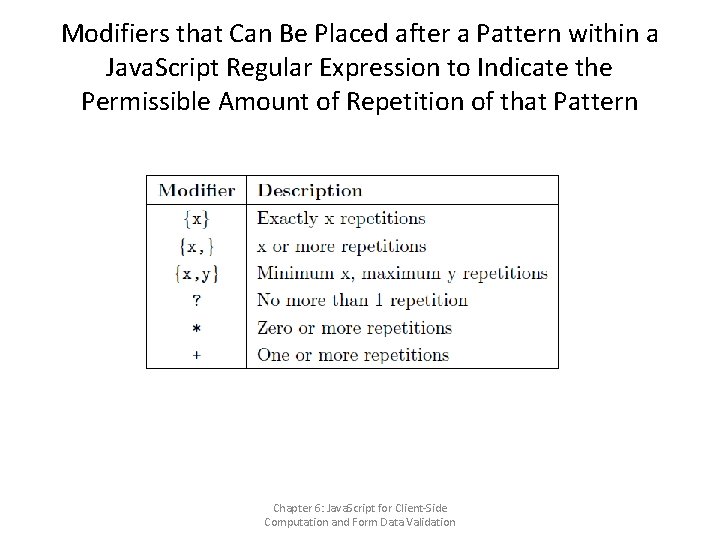
Modifiers that Can Be Placed after a Pattern within a Java. Script Regular Expression to Indicate the Permissible Amount of Repetition of that Pattern Chapter 6: Java. Script for Client-Side Computation and Form Data Validation
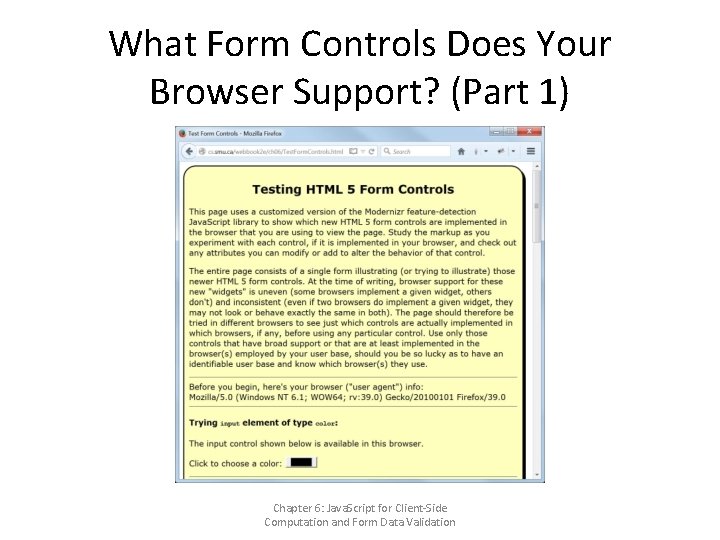
What Form Controls Does Your Browser Support? (Part 1) Chapter 6: Java. Script for Client-Side Computation and Form Data Validation
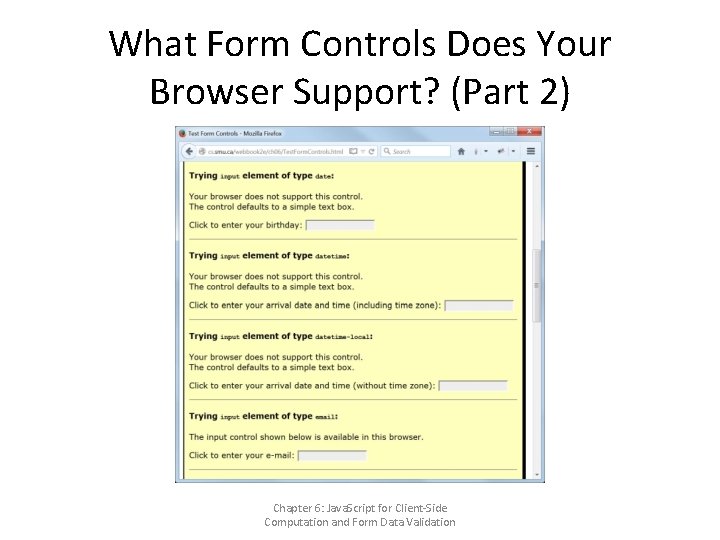
What Form Controls Does Your Browser Support? (Part 2) Chapter 6: Java. Script for Client-Side Computation and Form Data Validation