Java Script Examples Getting the date n script
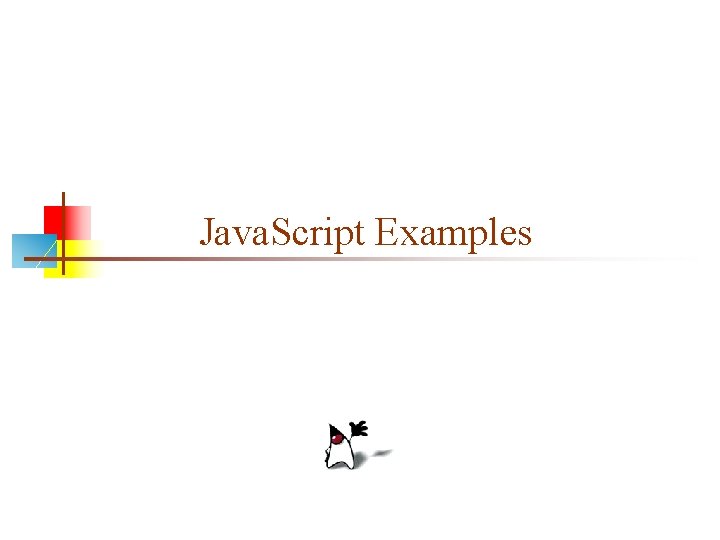
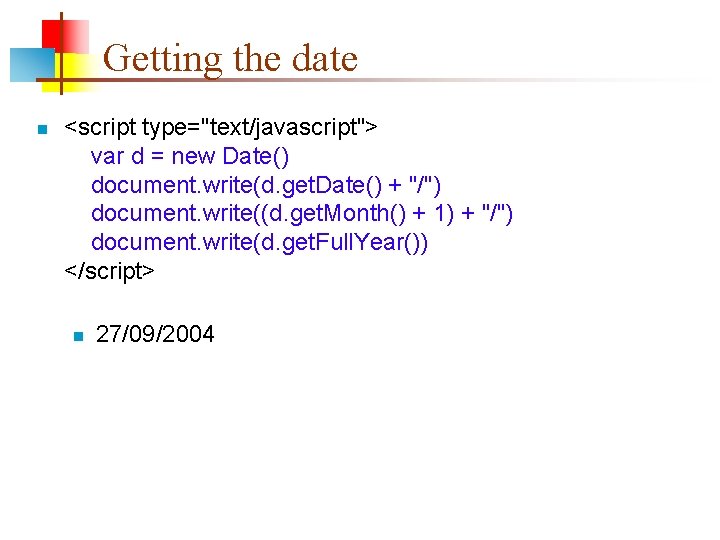
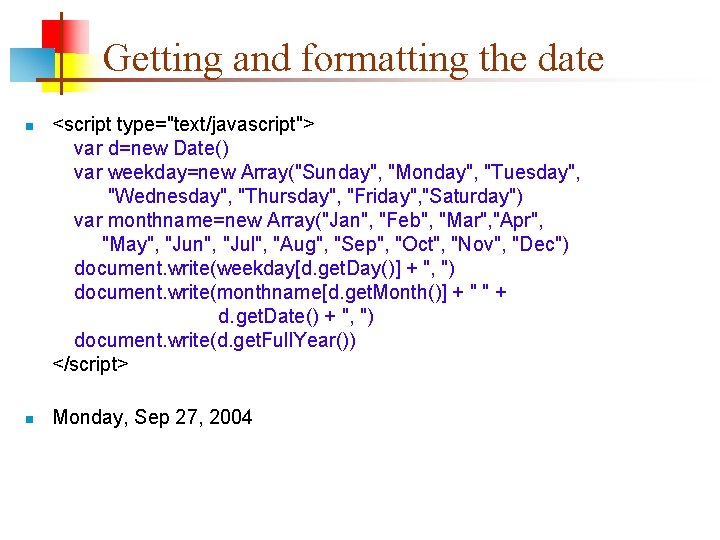
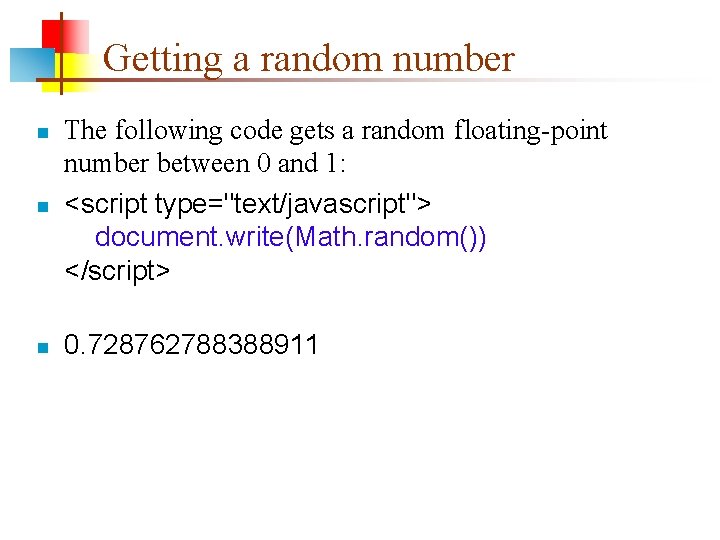
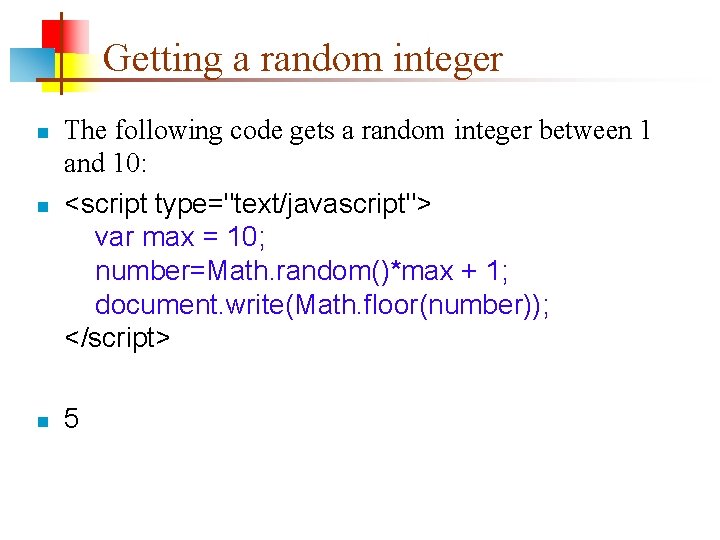
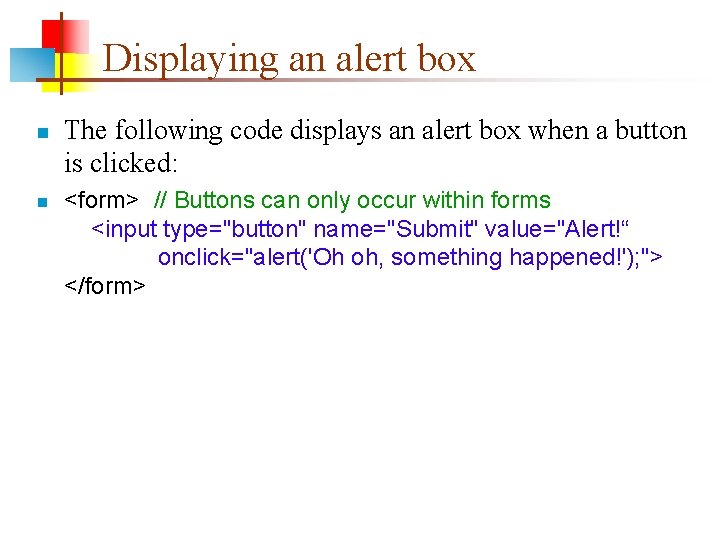
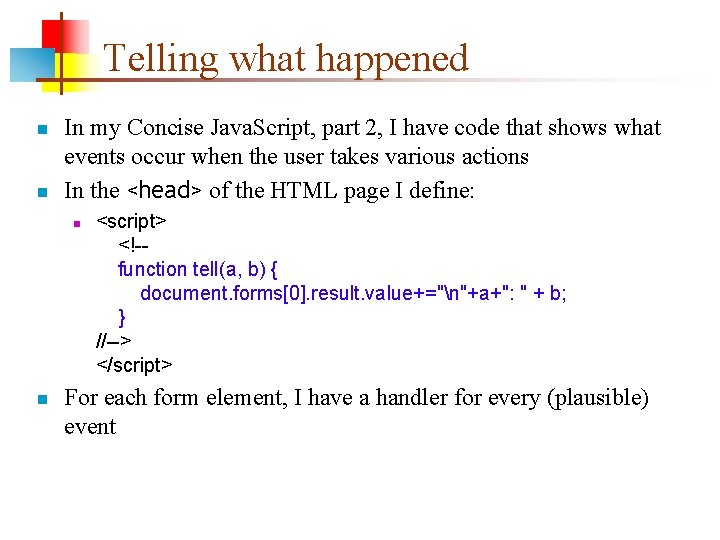
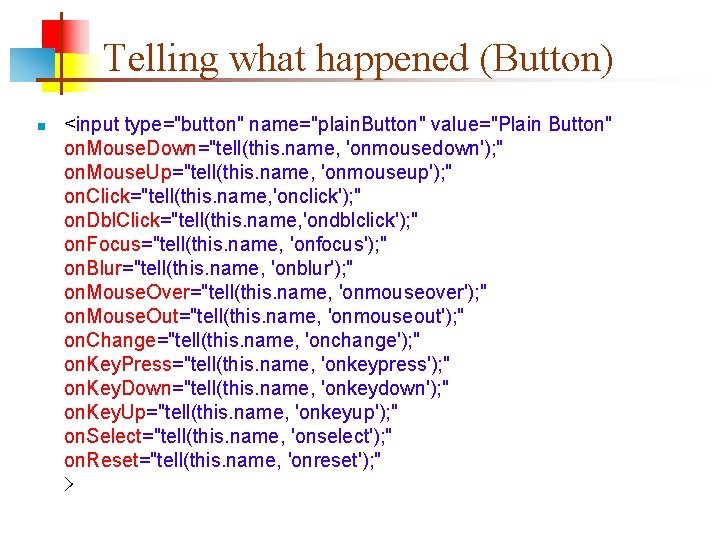
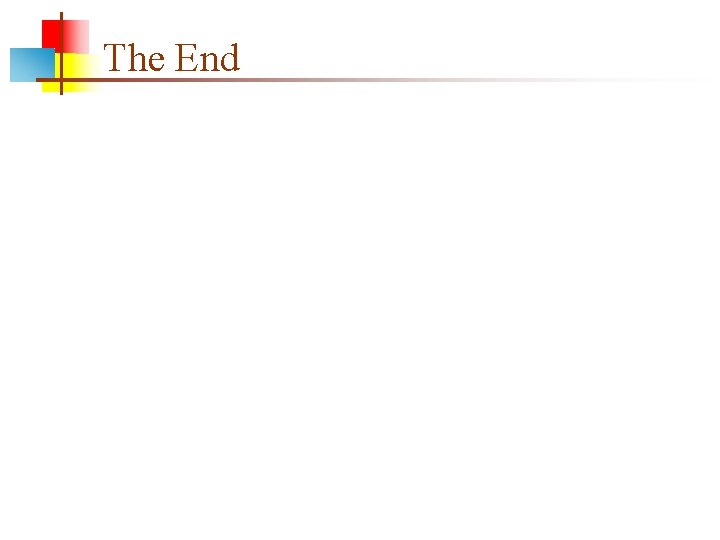
- Slides: 9
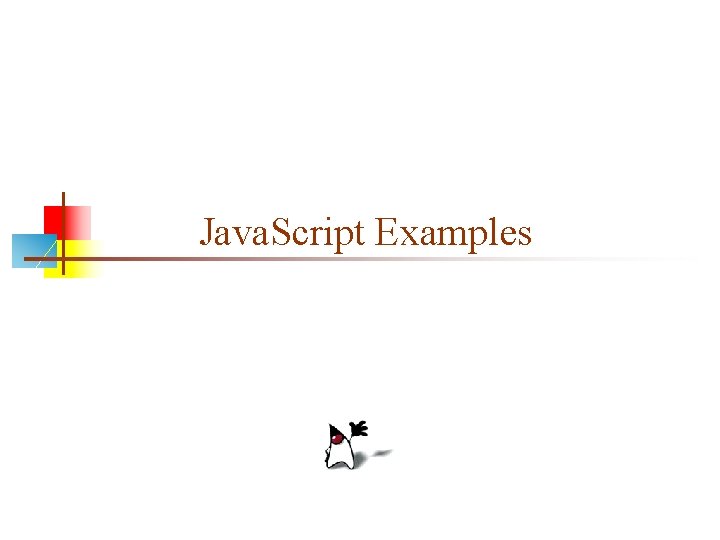
Java. Script Examples
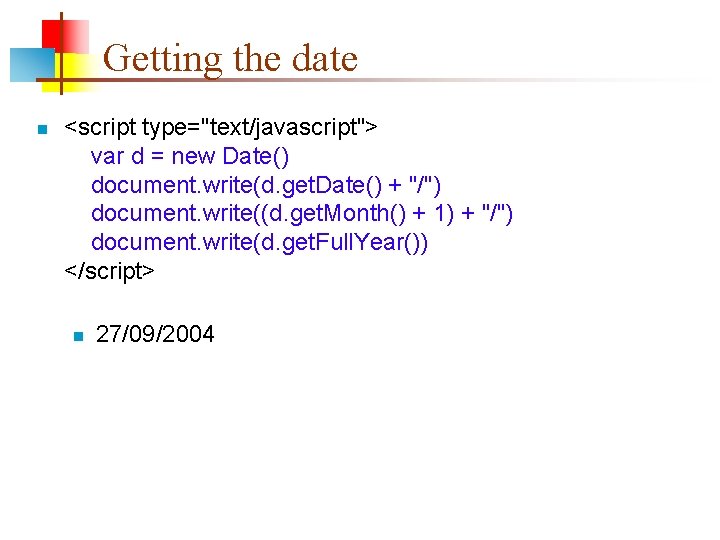
Getting the date n <script type="text/javascript"> var d = new Date() document. write(d. get. Date() + "/") document. write((d. get. Month() + 1) + "/") document. write(d. get. Full. Year()) </script> n 27/09/2004
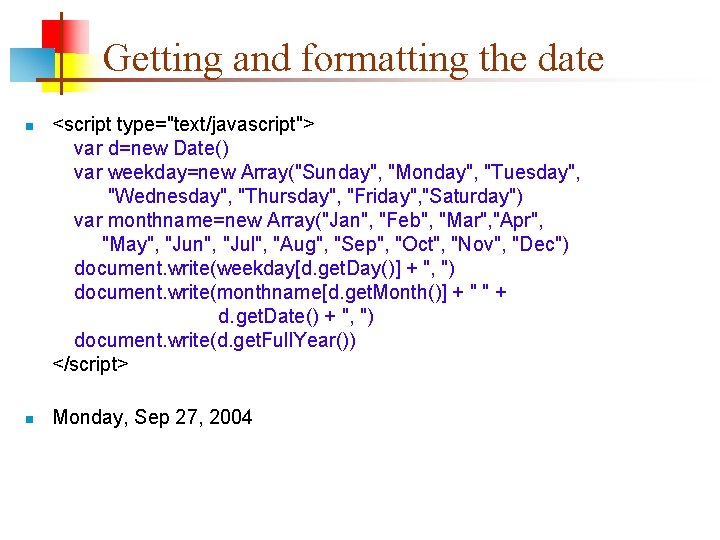
Getting and formatting the date n n <script type="text/javascript"> var d=new Date() var weekday=new Array("Sunday", "Monday", "Tuesday", "Wednesday", "Thursday", "Friday", "Saturday") var monthname=new Array("Jan", "Feb", "Mar", "Apr", "May", "Jun", "Jul", "Aug", "Sep", "Oct", "Nov", "Dec") document. write(weekday[d. get. Day()] + ", ") document. write(monthname[d. get. Month()] + " " + d. get. Date() + ", ") document. write(d. get. Full. Year()) </script> Monday, Sep 27, 2004
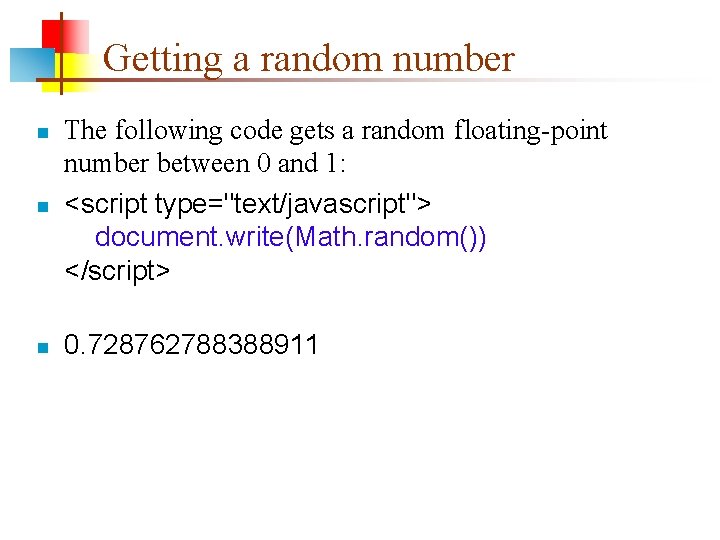
Getting a random number n The following code gets a random floating-point number between 0 and 1: <script type="text/javascript"> document. write(Math. random()) </script> n 0. 728762788388911 n
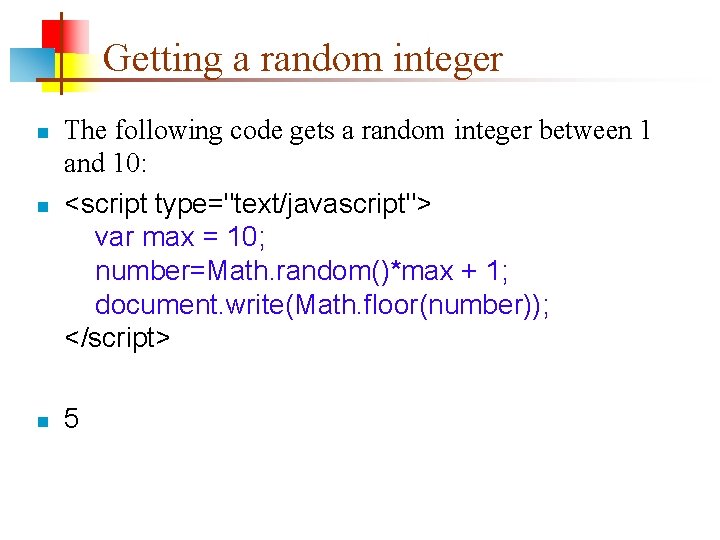
Getting a random integer n n n The following code gets a random integer between 1 and 10: <script type="text/javascript"> var max = 10; number=Math. random()*max + 1; document. write(Math. floor(number)); </script> 5
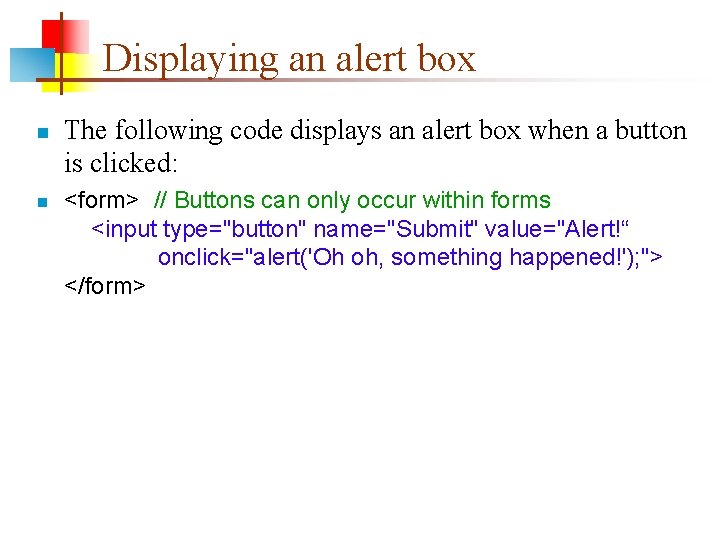
Displaying an alert box n n The following code displays an alert box when a button is clicked: <form> // Buttons can only occur within forms <input type="button" name="Submit" value="Alert!“ onclick="alert('Oh oh, something happened!'); "> </form>
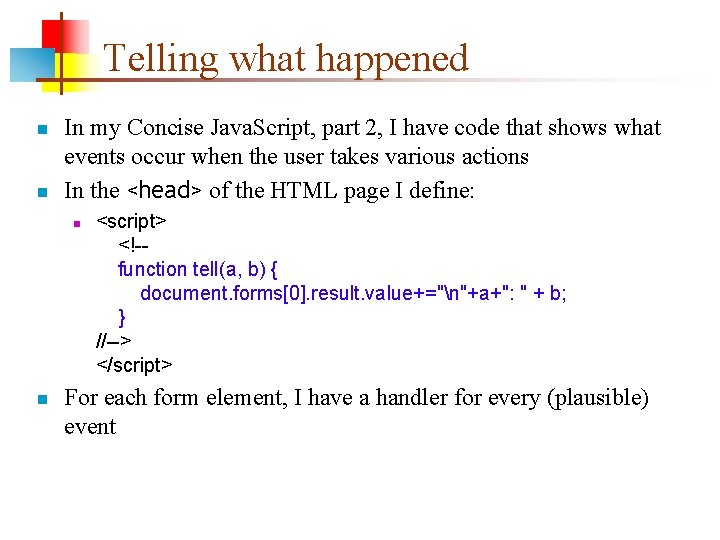
Telling what happened n n In my Concise Java. Script, part 2, I have code that shows what events occur when the user takes various actions In the <head> of the HTML page I define: n n <script> <!-function tell(a, b) { document. forms[0]. result. value+="n"+a+": " + b; } //--> </script> For each form element, I have a handler for every (plausible) event
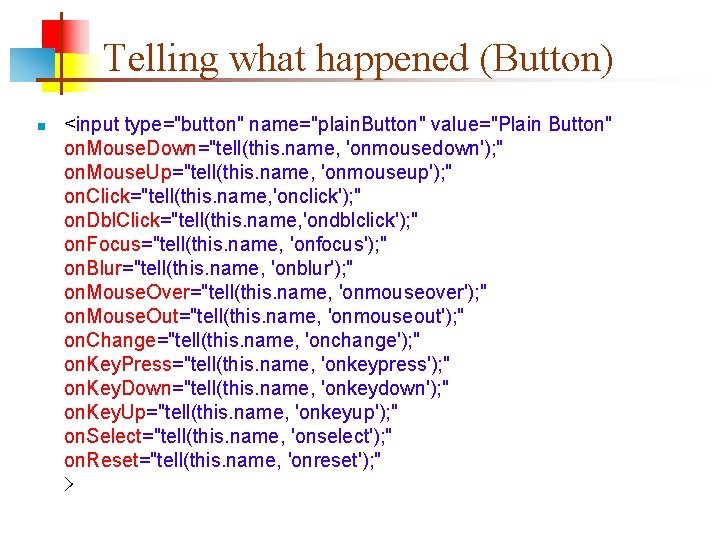
Telling what happened (Button) n <input type="button" name="plain. Button" value="Plain Button" on. Mouse. Down="tell(this. name, 'onmousedown'); " on. Mouse. Up="tell(this. name, 'onmouseup'); " on. Click="tell(this. name, 'onclick'); " on. Dbl. Click="tell(this. name, 'ondblclick'); " on. Focus="tell(this. name, 'onfocus'); " on. Blur="tell(this. name, 'onblur'); " on. Mouse. Over="tell(this. name, 'onmouseover'); " on. Mouse. Out="tell(this. name, 'onmouseout'); " on. Change="tell(this. name, 'onchange'); " on. Key. Press="tell(this. name, 'onkeypress'); " on. Key. Down="tell(this. name, 'onkeydown'); " on. Key. Up="tell(this. name, 'onkeyup'); " on. Select="tell(this. name, 'onselect'); " on. Reset="tell(this. name, 'onreset'); " >
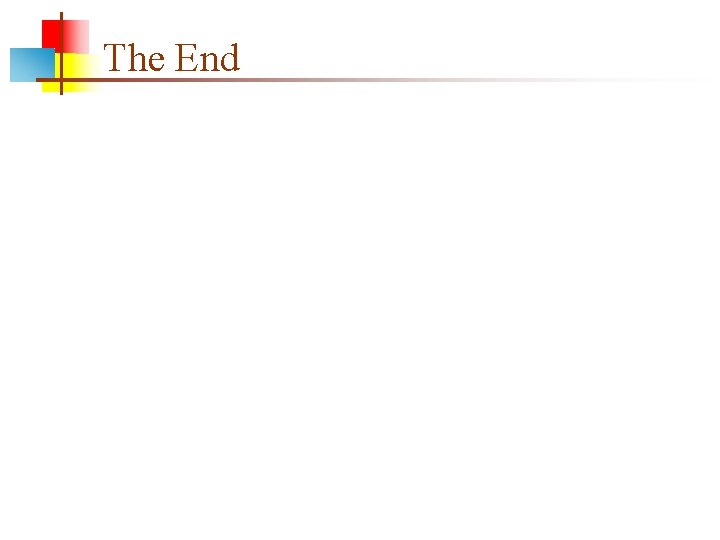
The End