Java Script 1 What is Java Script Java
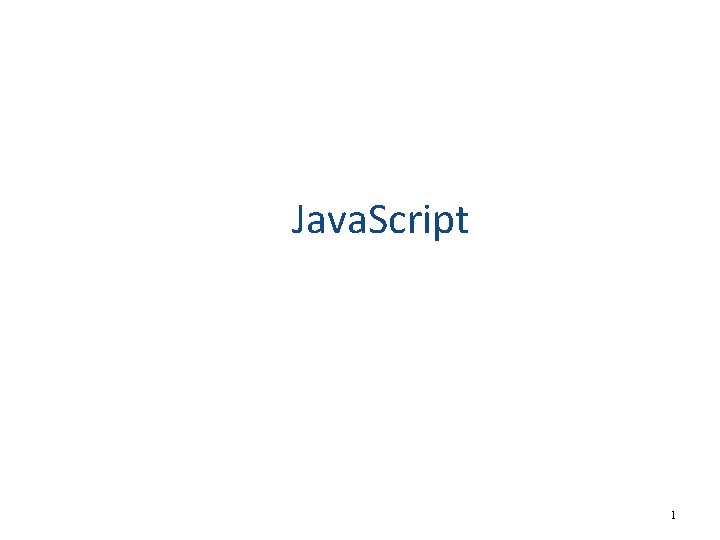
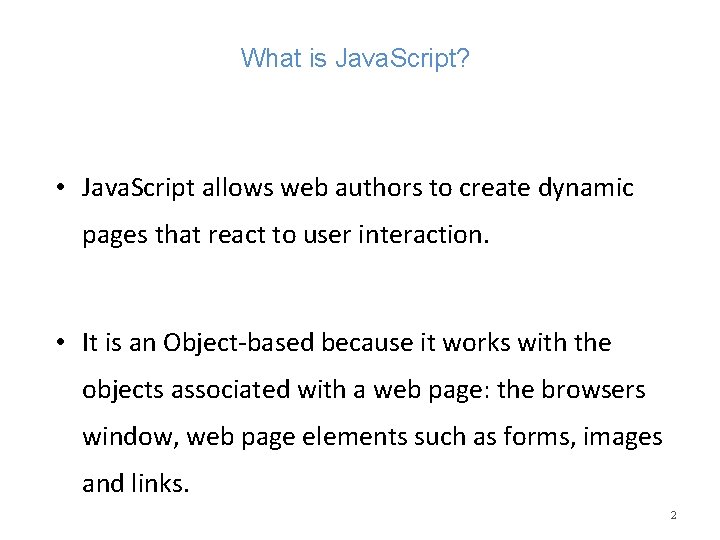
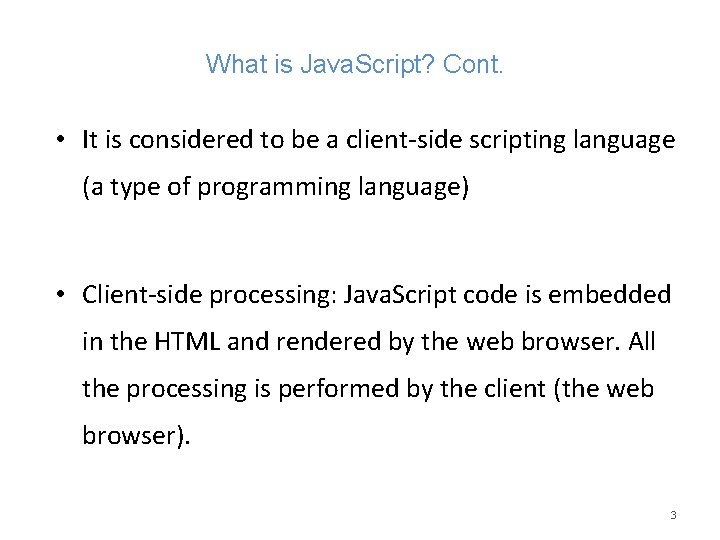
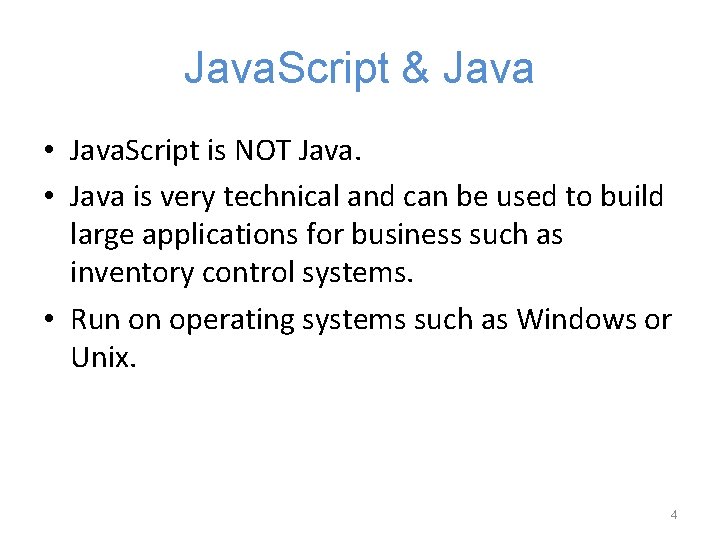
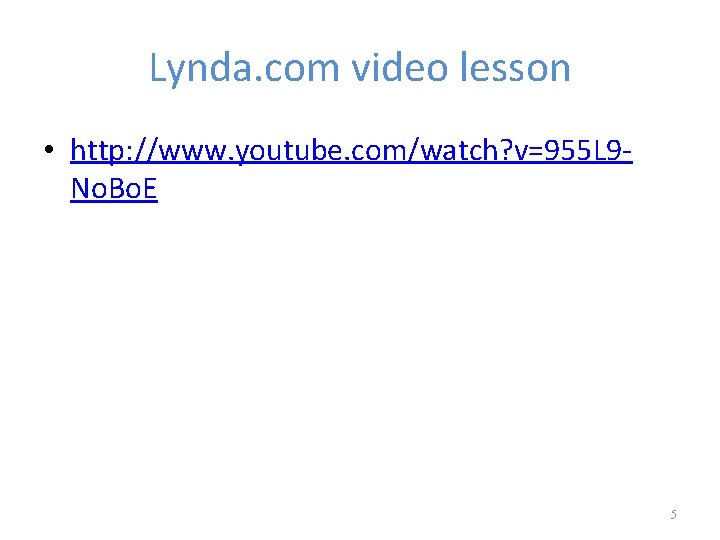
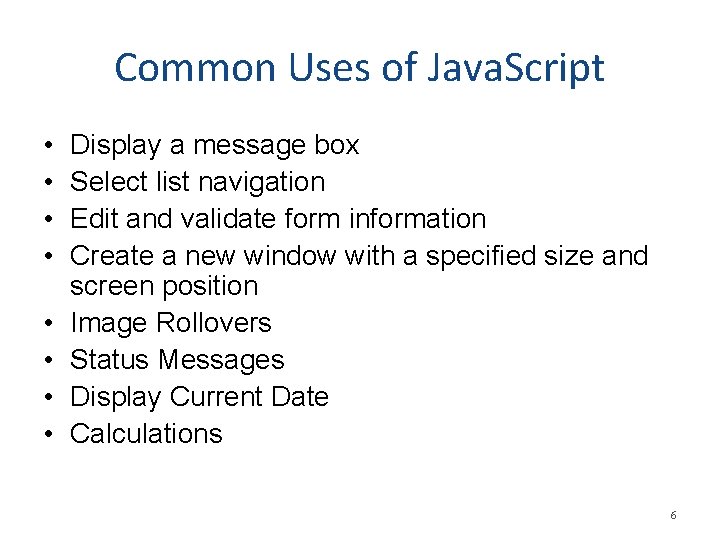
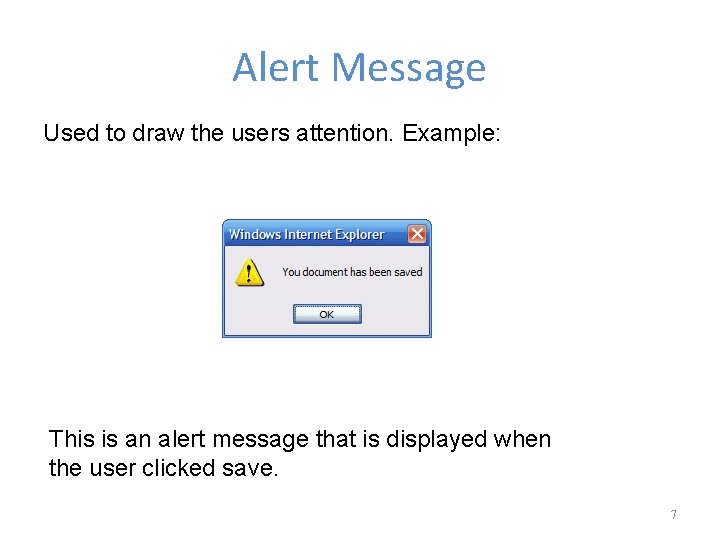
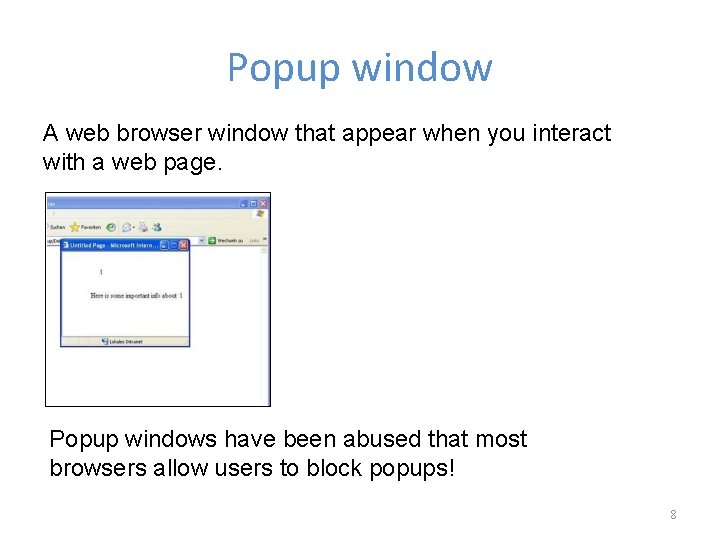
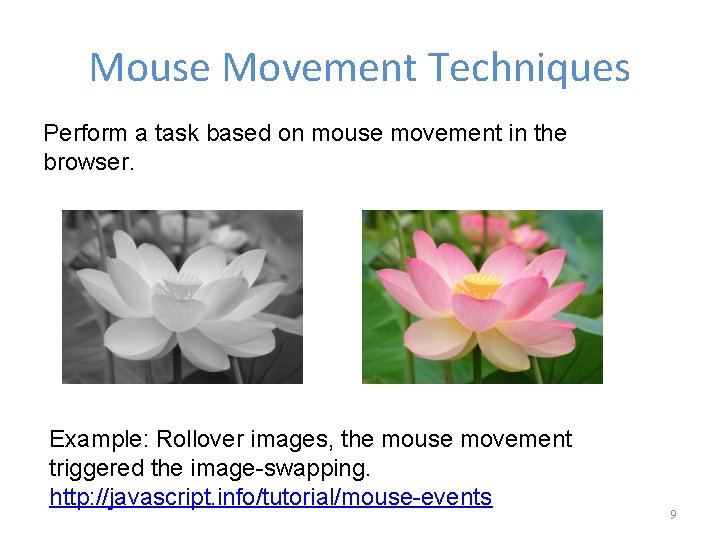
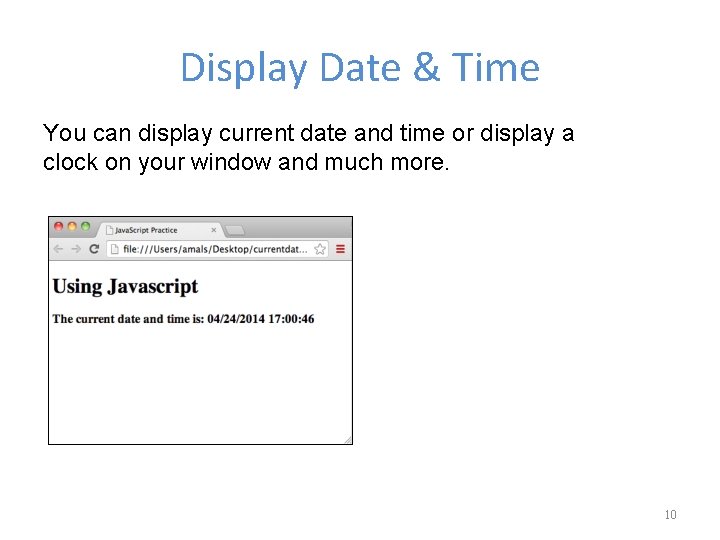
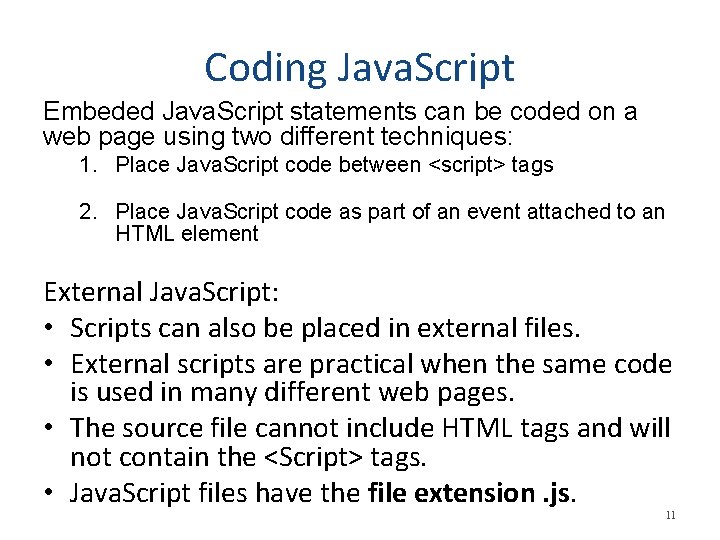
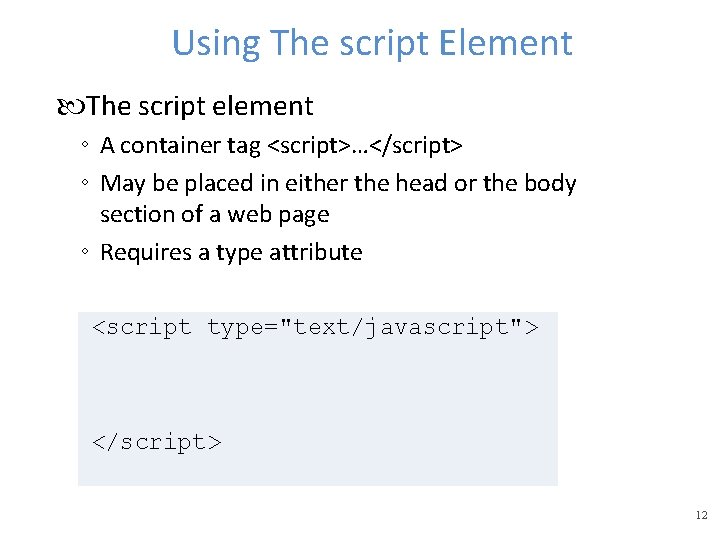
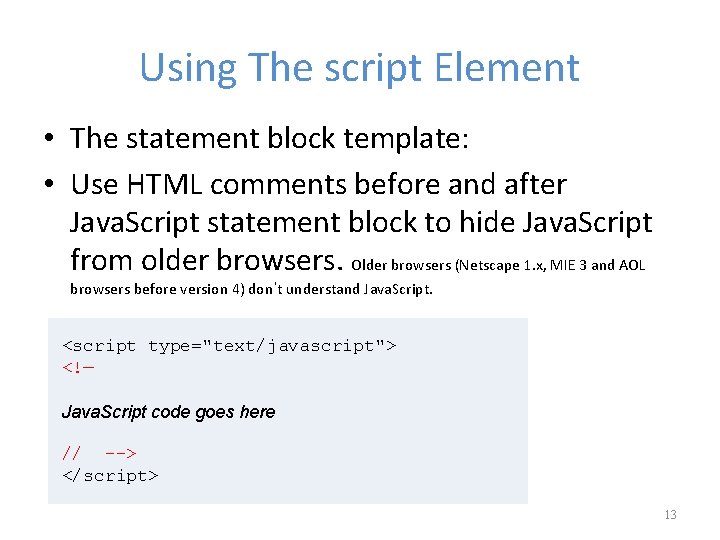
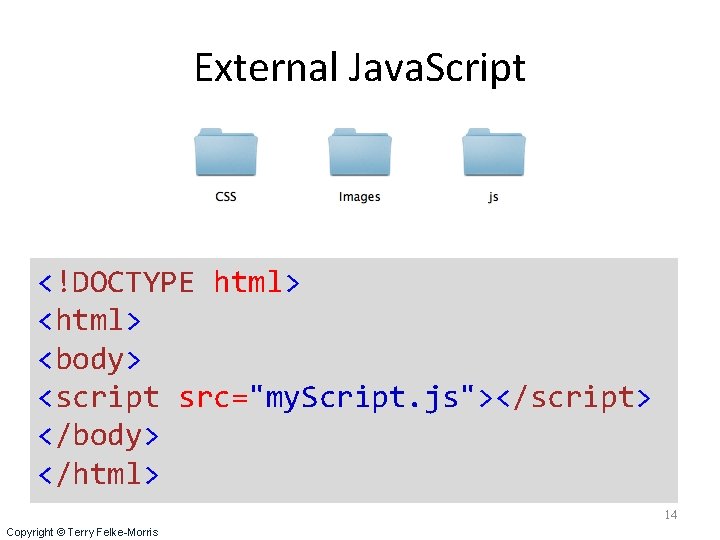
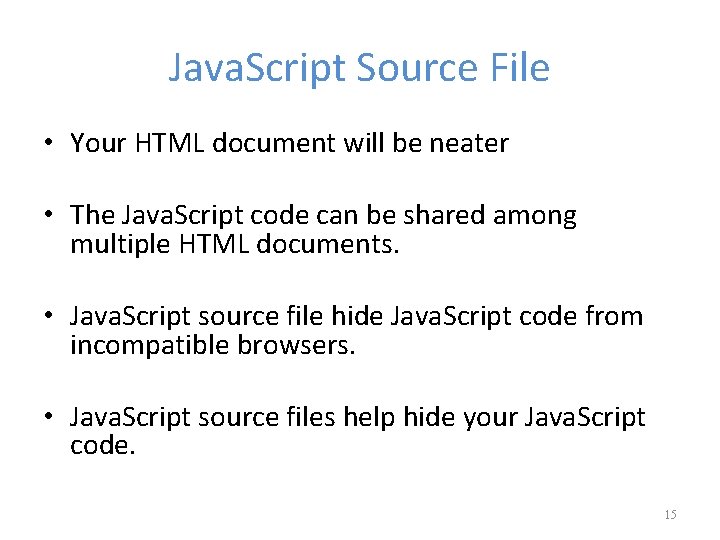
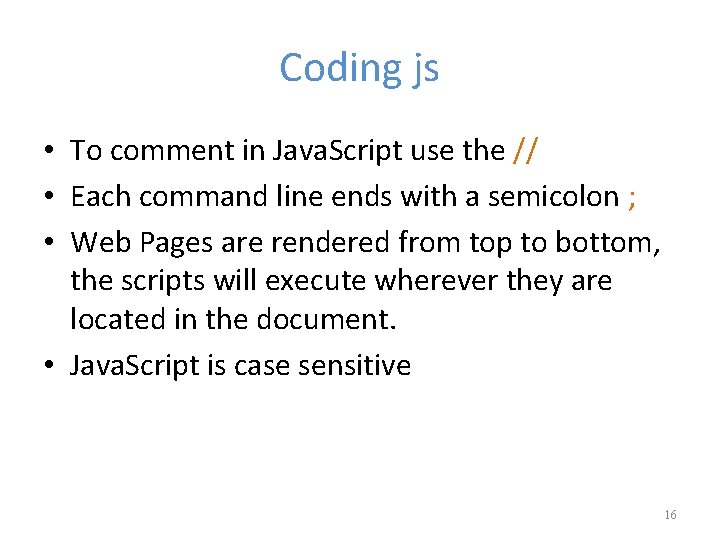
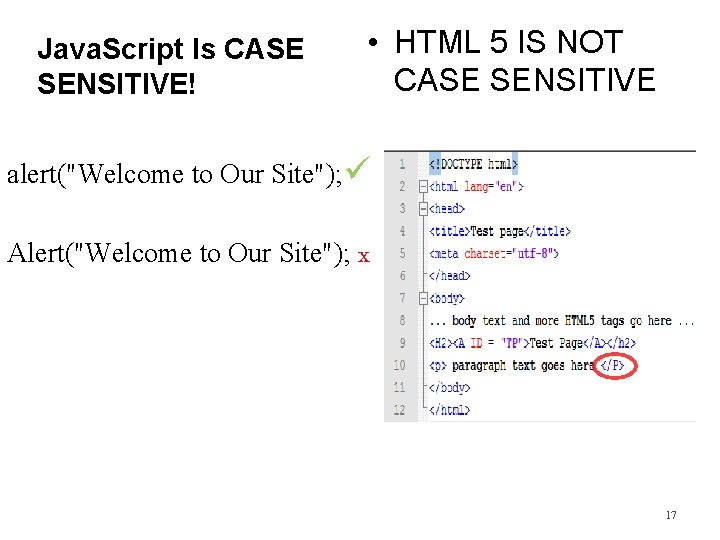
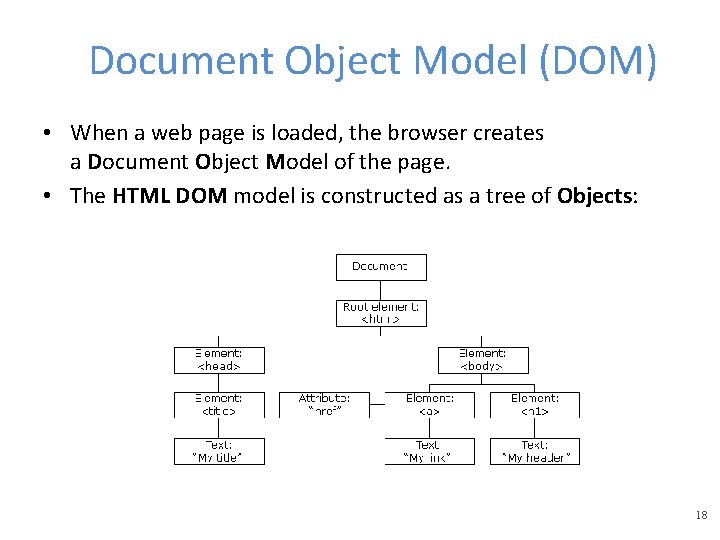
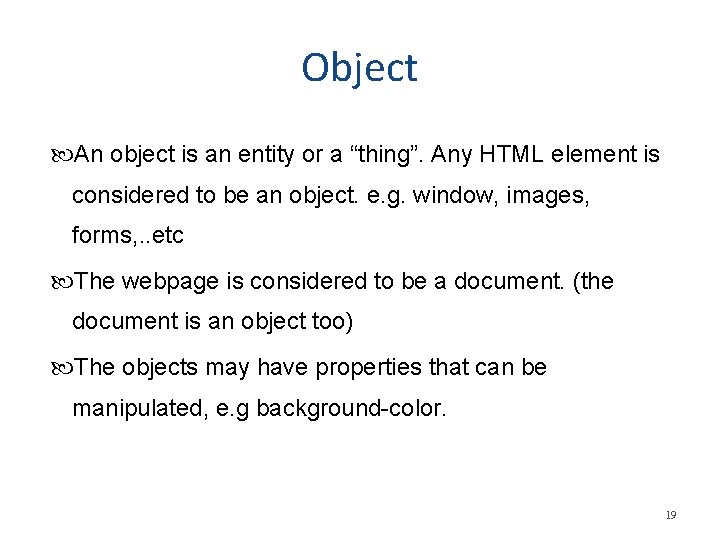
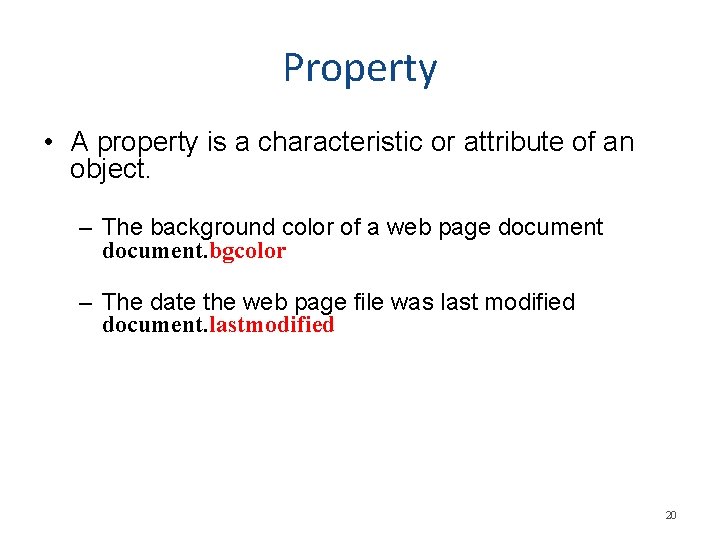
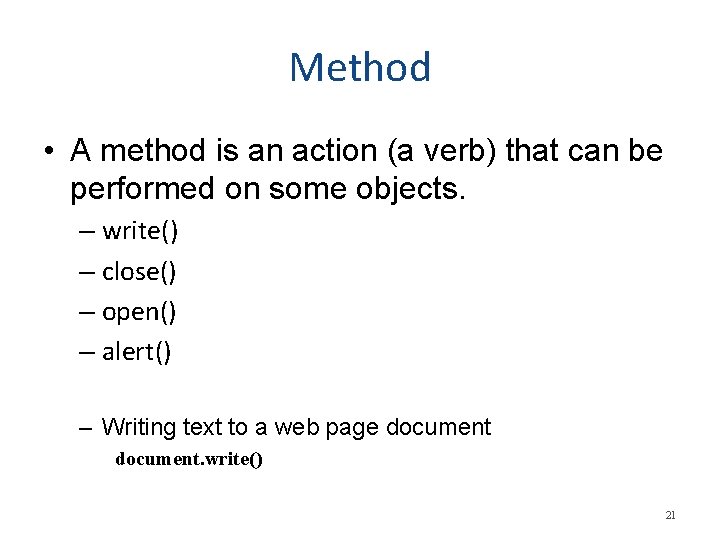
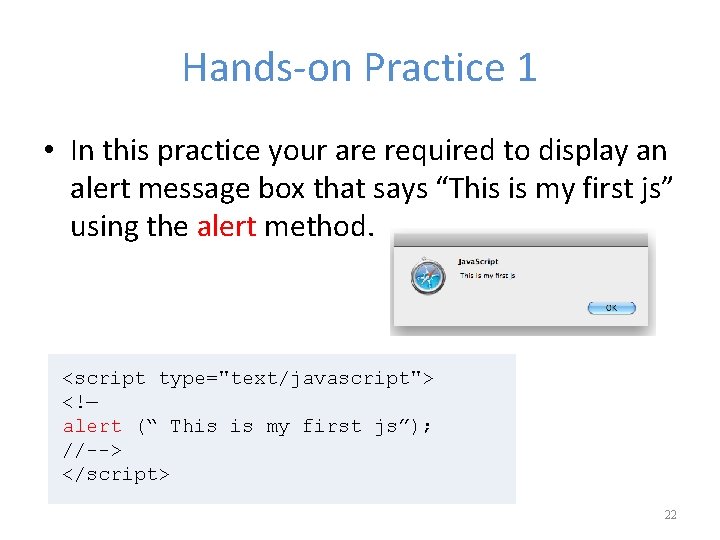
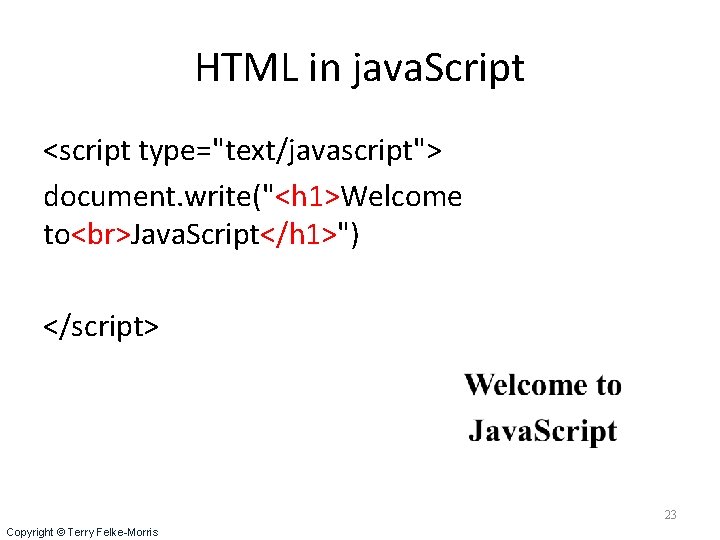
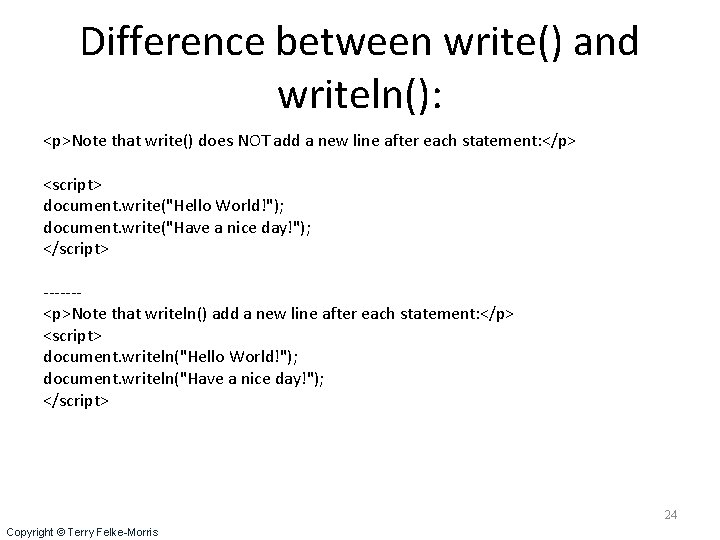
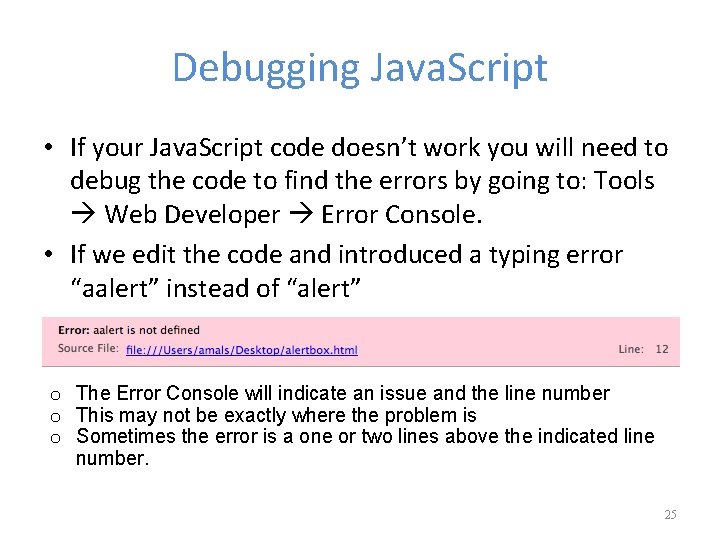
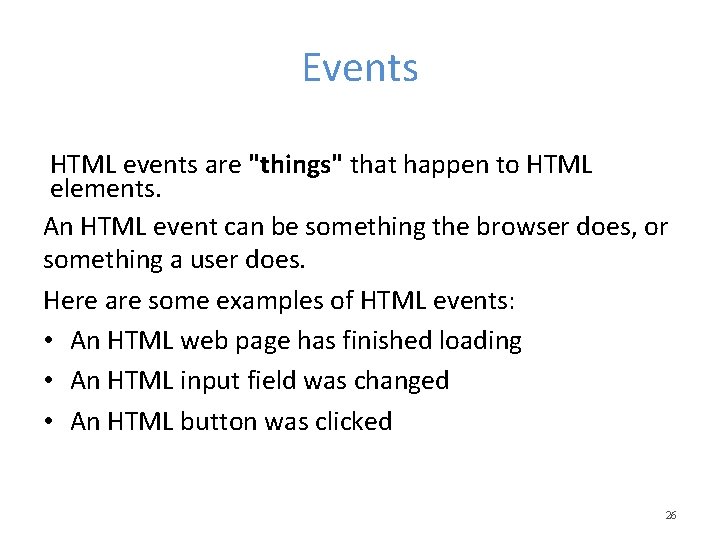
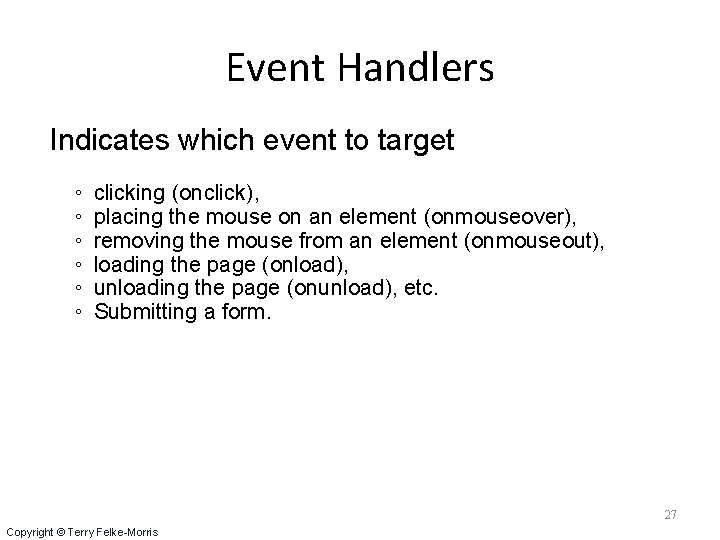
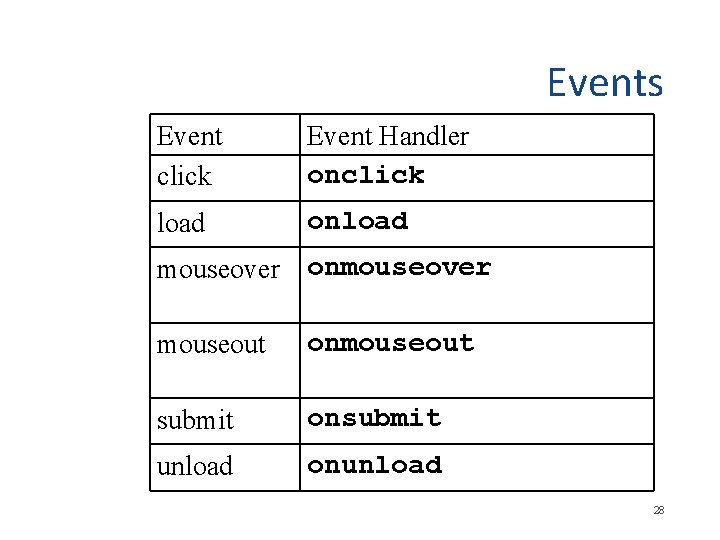
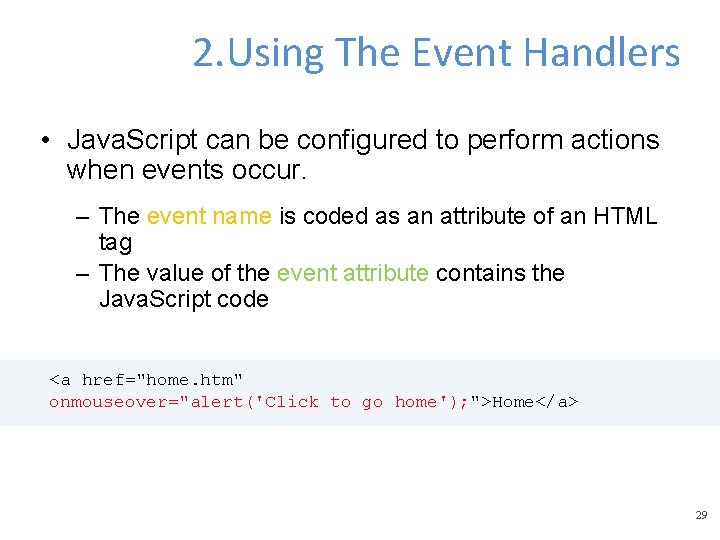
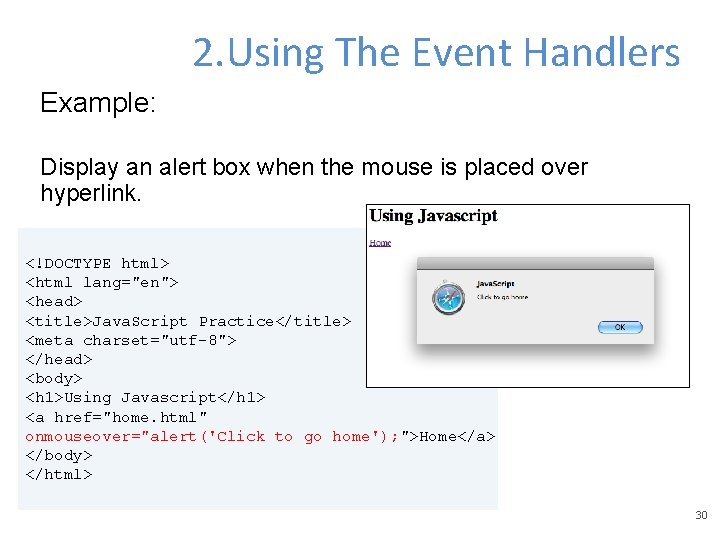
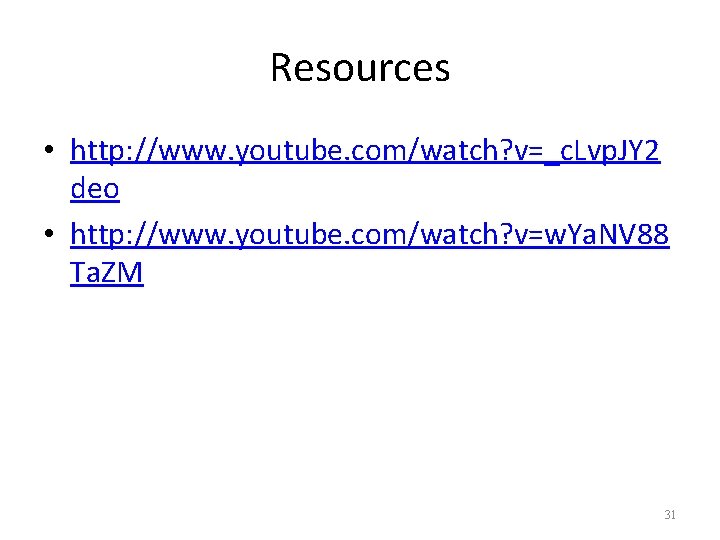
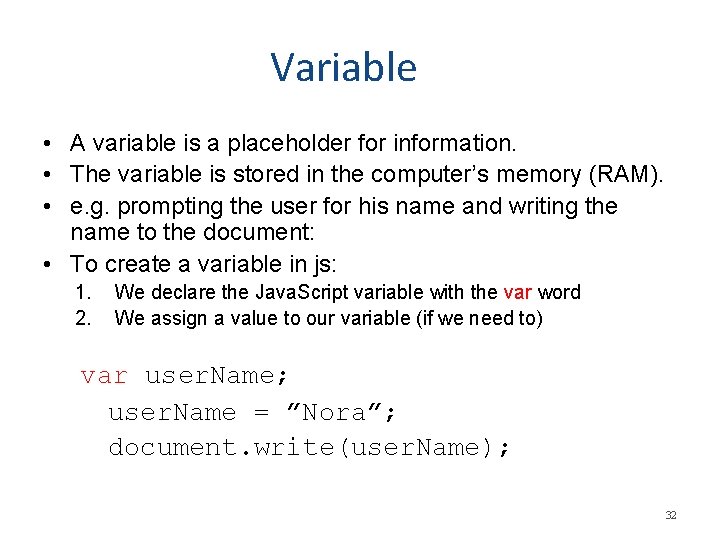
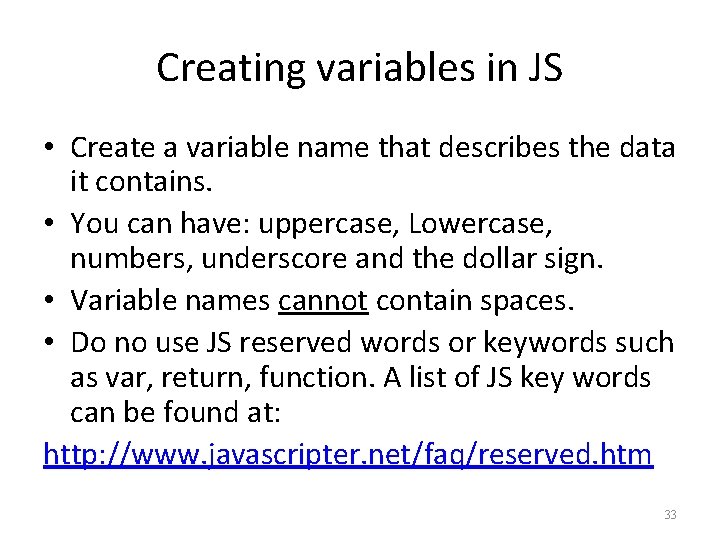
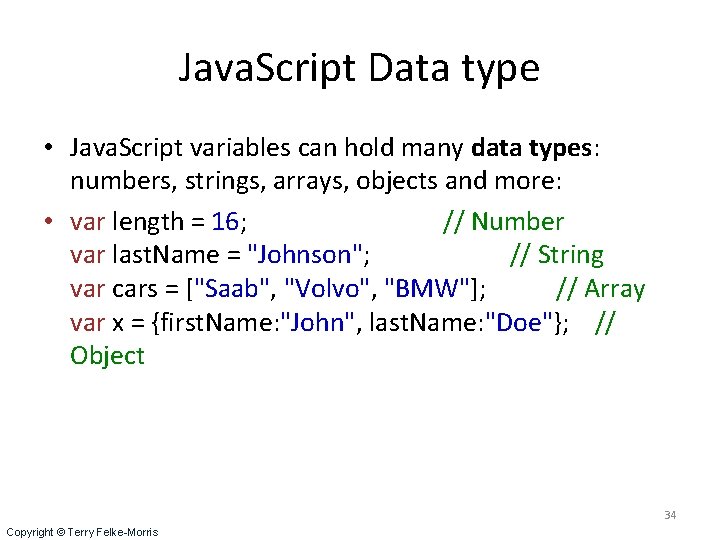
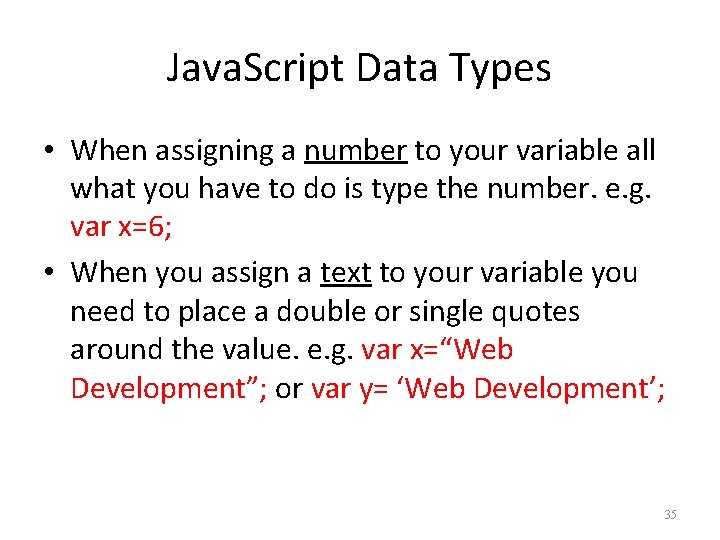
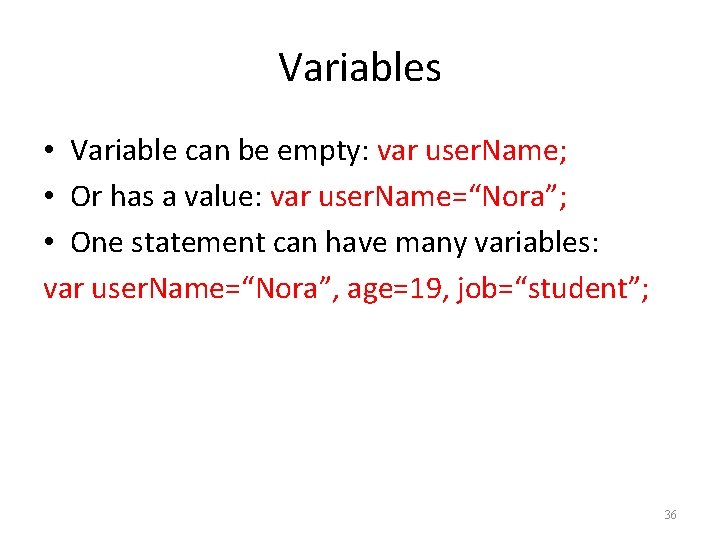
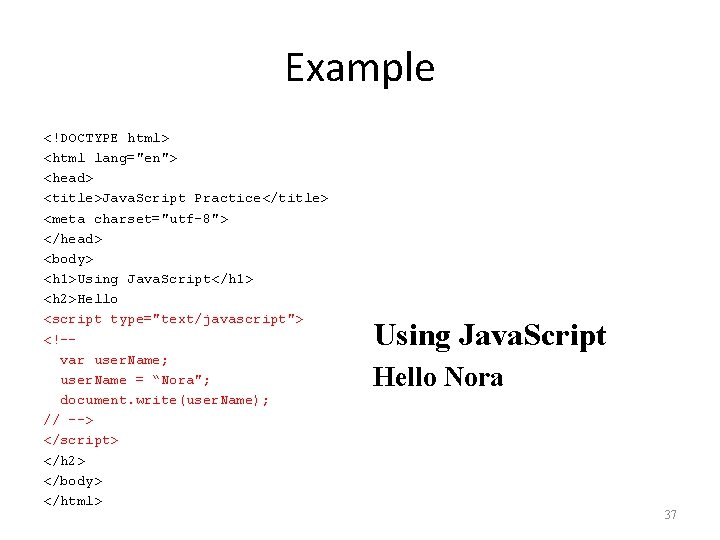
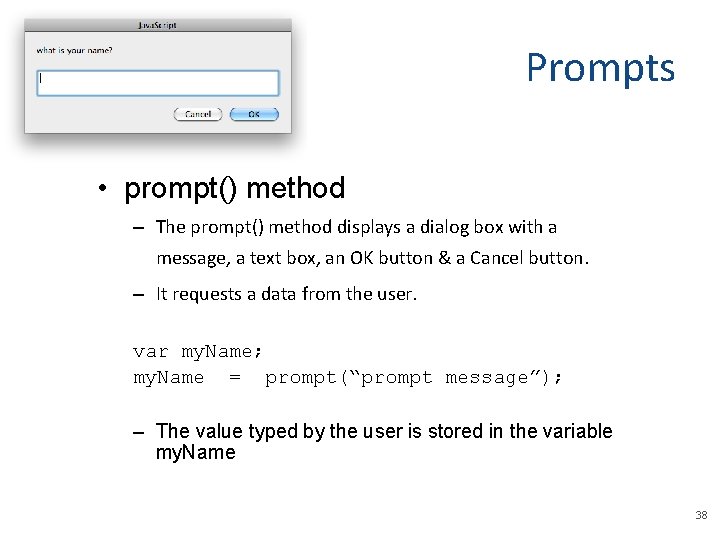
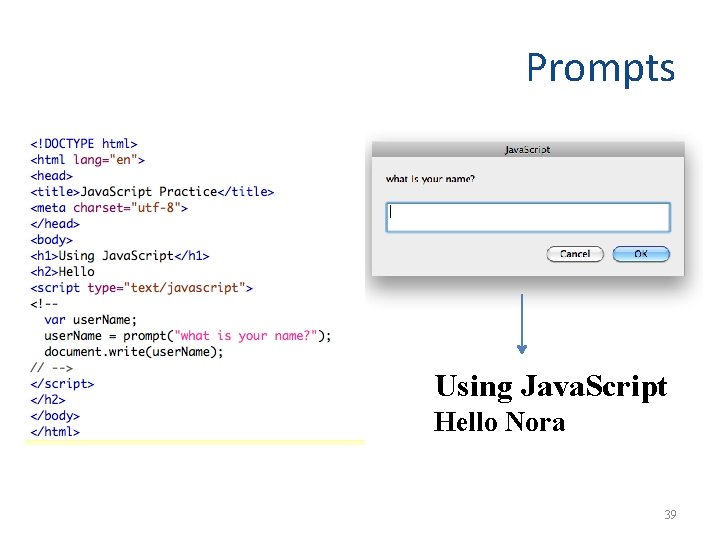
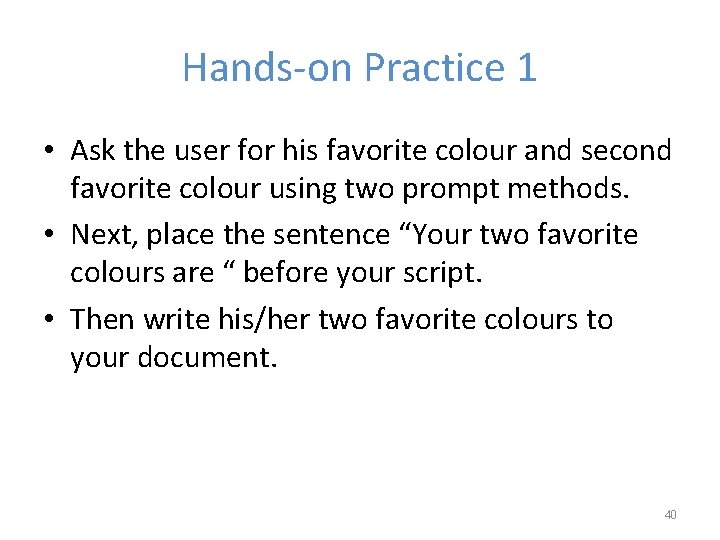
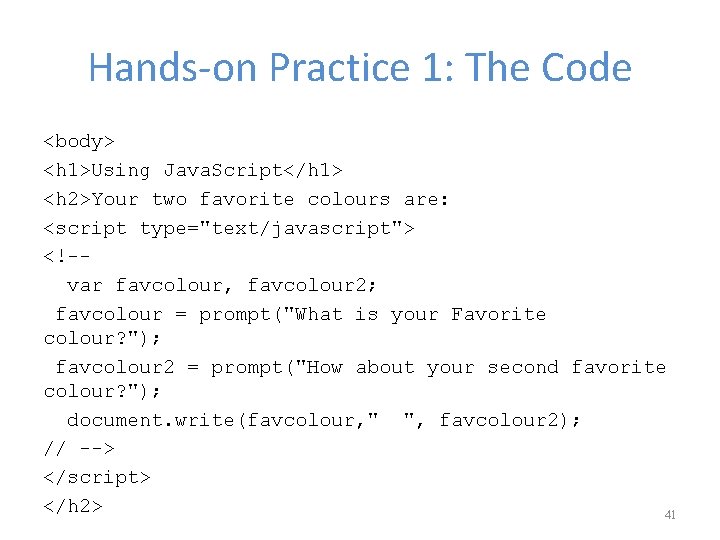
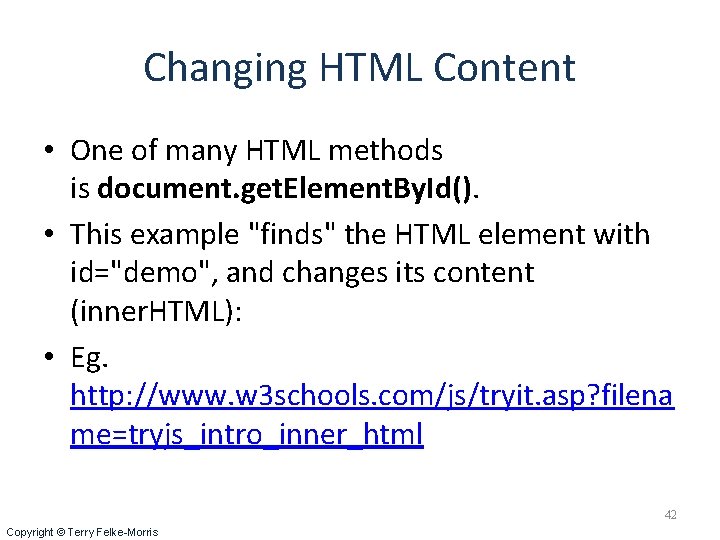
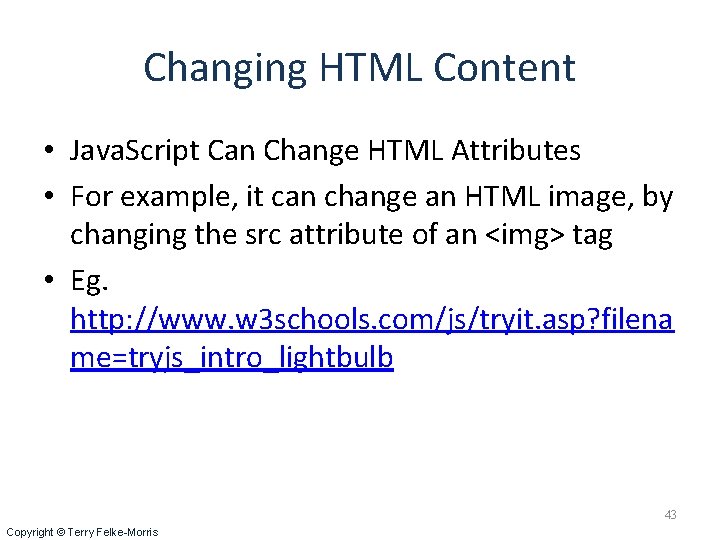
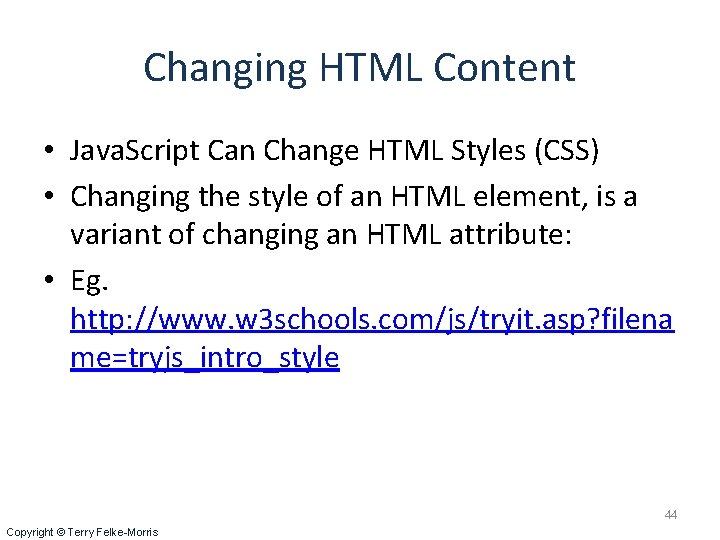
- Slides: 44
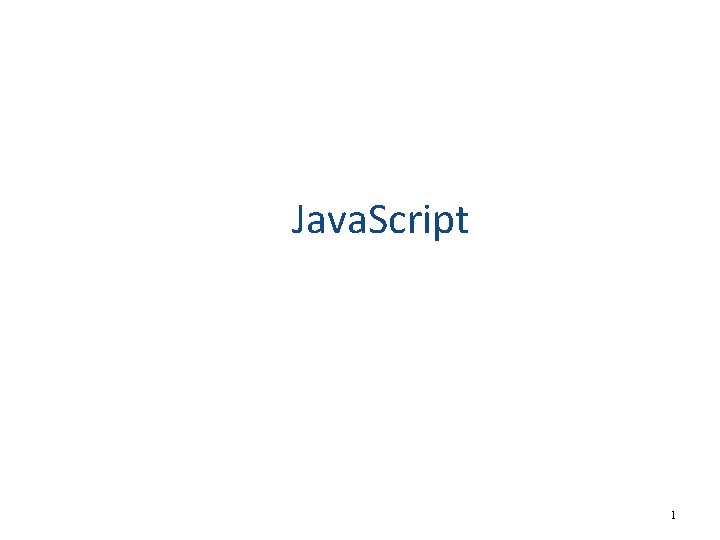
Java. Script 1
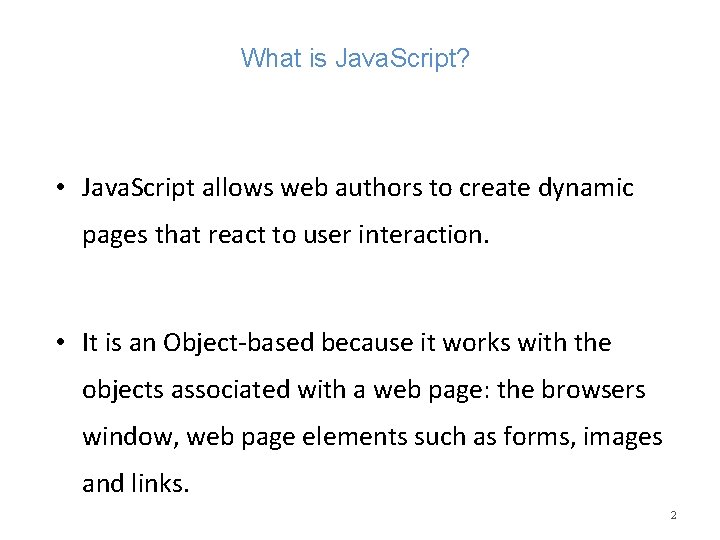
What is Java. Script? • Java. Script allows web authors to create dynamic pages that react to user interaction. • It is an Object-based because it works with the objects associated with a web page: the browsers window, web page elements such as forms, images and links. 2
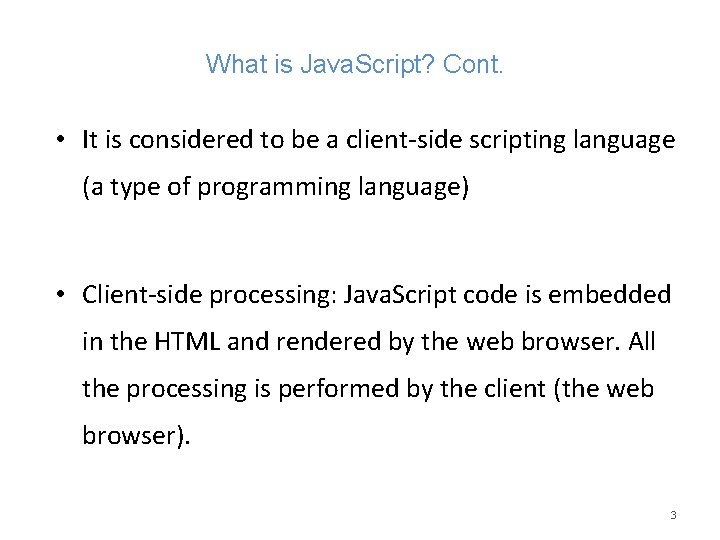
What is Java. Script? Cont. • It is considered to be a client-side scripting language (a type of programming language) • Client-side processing: Java. Script code is embedded in the HTML and rendered by the web browser. All the processing is performed by the client (the web browser). 3
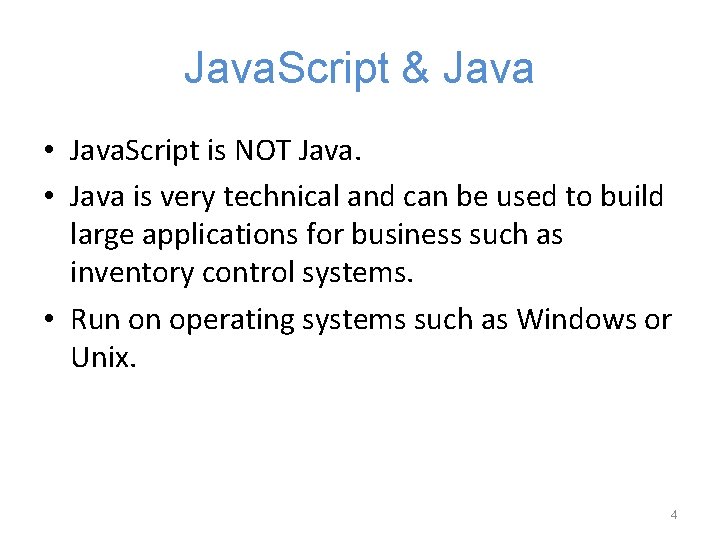
Java. Script & Java • Java. Script is NOT Java. • Java is very technical and can be used to build large applications for business such as inventory control systems. • Run on operating systems such as Windows or Unix. 4
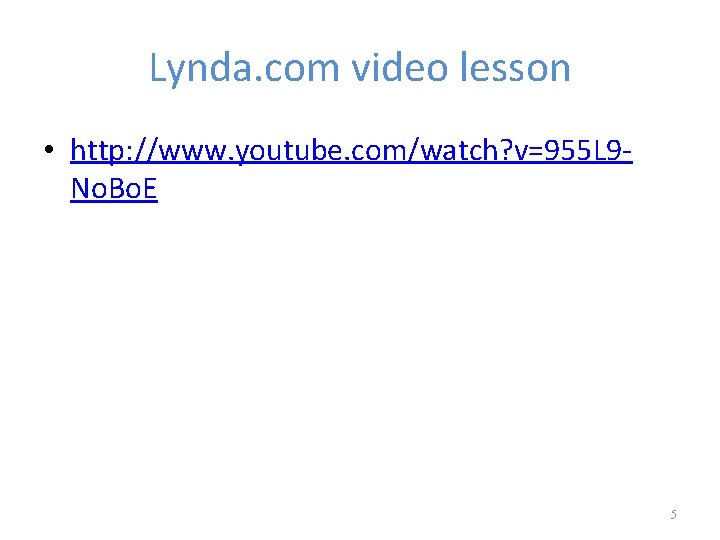
Lynda. com video lesson • http: //www. youtube. com/watch? v=955 L 9 No. Bo. E 5
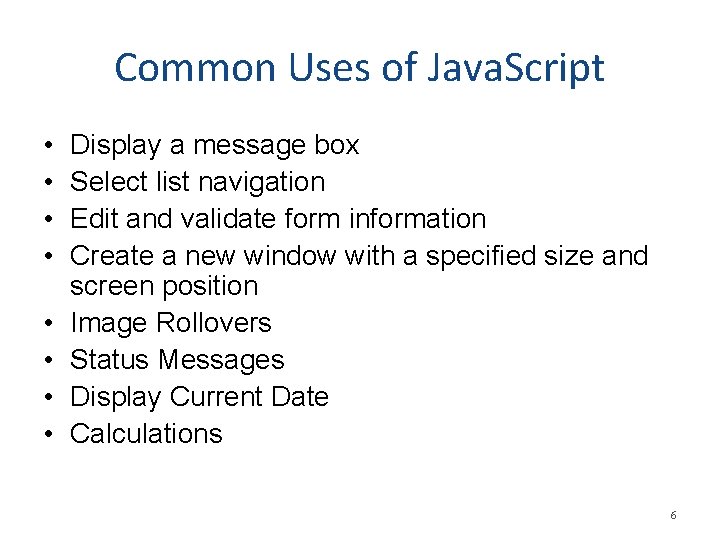
Common Uses of Java. Script • • Display a message box Select list navigation Edit and validate form information Create a new window with a specified size and screen position Image Rollovers Status Messages Display Current Date Calculations 6
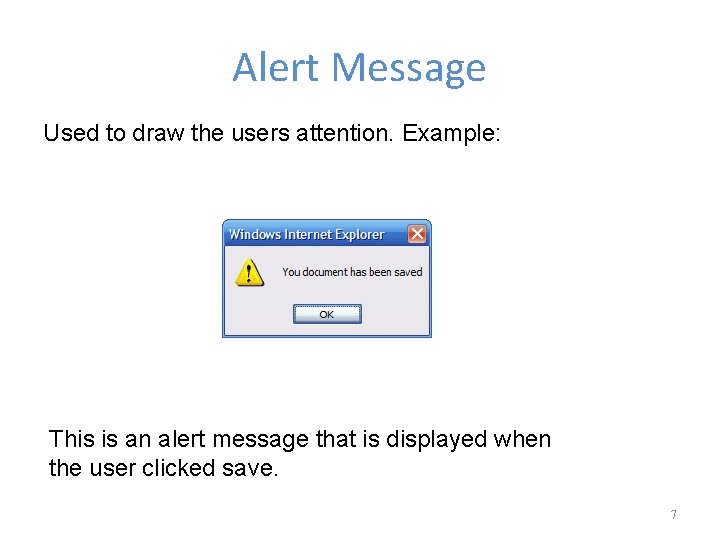
Alert Message Used to draw the users attention. Example: This is an alert message that is displayed when the user clicked save. 7
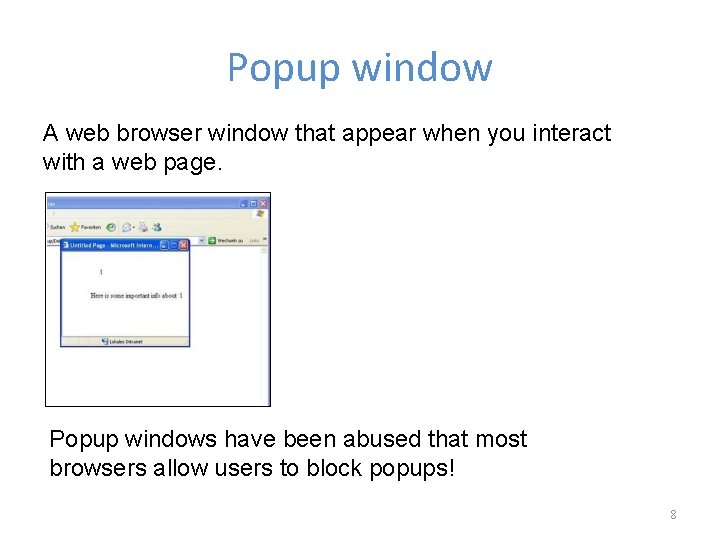
Popup window A web browser window that appear when you interact with a web page. Popup windows have been abused that most browsers allow users to block popups! 8
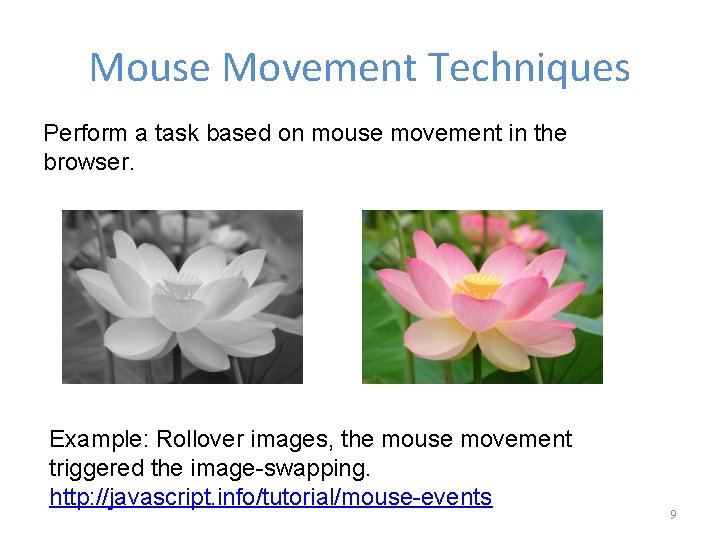
Mouse Movement Techniques Perform a task based on mouse movement in the browser. Example: Rollover images, the mouse movement triggered the image-swapping. http: //javascript. info/tutorial/mouse-events 9
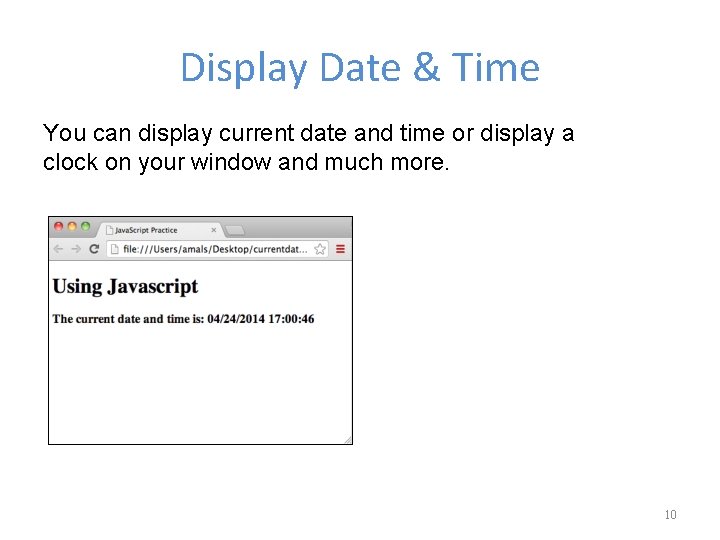
Display Date & Time You can display current date and time or display a clock on your window and much more. 10
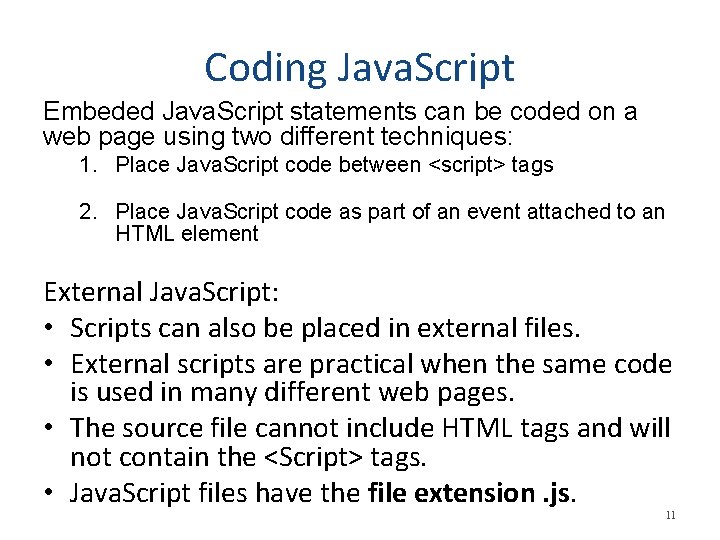
Coding Java. Script Embeded Java. Script statements can be coded on a web page using two different techniques: 1. Place Java. Script code between <script> tags 2. Place Java. Script code as part of an event attached to an HTML element External Java. Script: • Scripts can also be placed in external files. • External scripts are practical when the same code is used in many different web pages. • The source file cannot include HTML tags and will not contain the <Script> tags. • Java. Script files have the file extension. js. 11
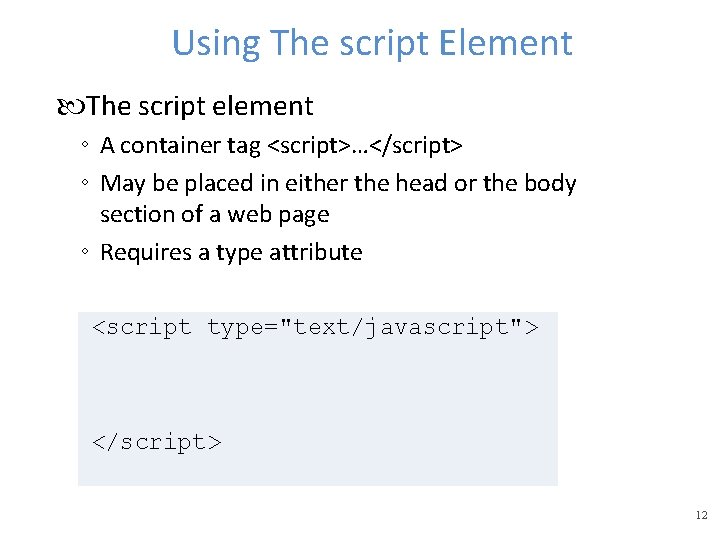
Using The script Element The script element ◦ A container tag <script>…</script> ◦ May be placed in either the head or the body section of a web page ◦ Requires a type attribute <script type="text/javascript"> </script> 12
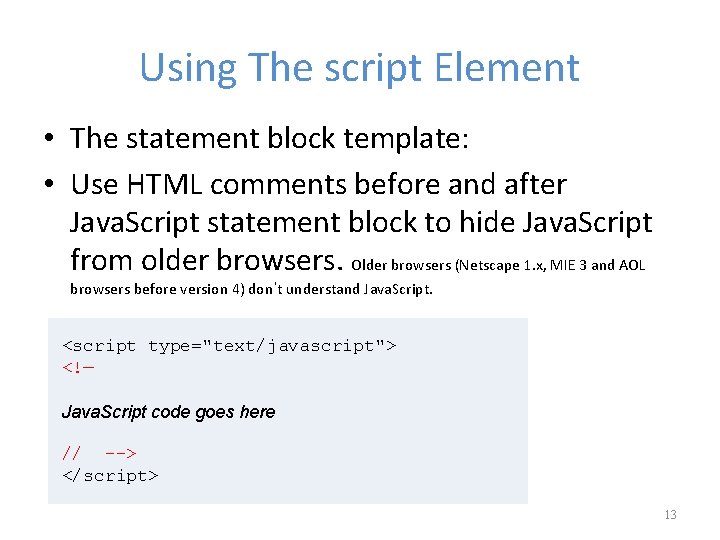
Using The script Element • The statement block template: • Use HTML comments before and after Java. Script statement block to hide Java. Script from older browsers. Older browsers (Netscape 1. x, MIE 3 and AOL browsers before version 4) don’t understand Java. Script. <script type="text/javascript"> <!— Java. Script code goes here // --> </script> 13
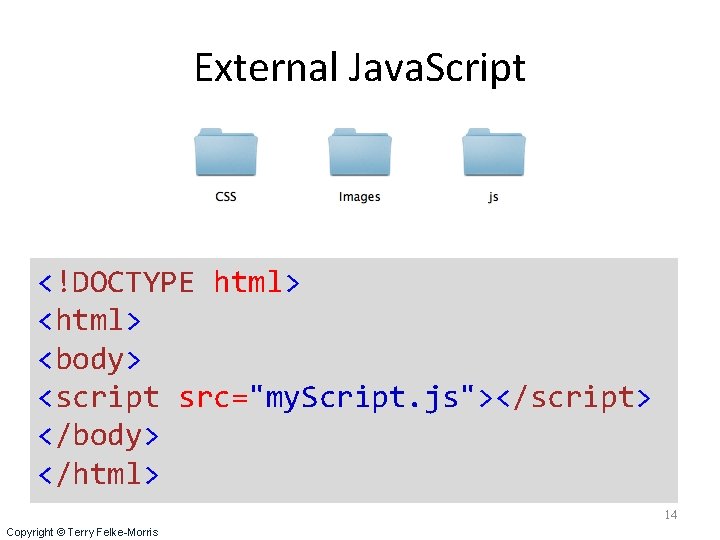
External Java. Script <!DOCTYPE html> <body> <script src="my. Script. js"></script> </body> </html> 14 Copyright © Terry Felke-Morris
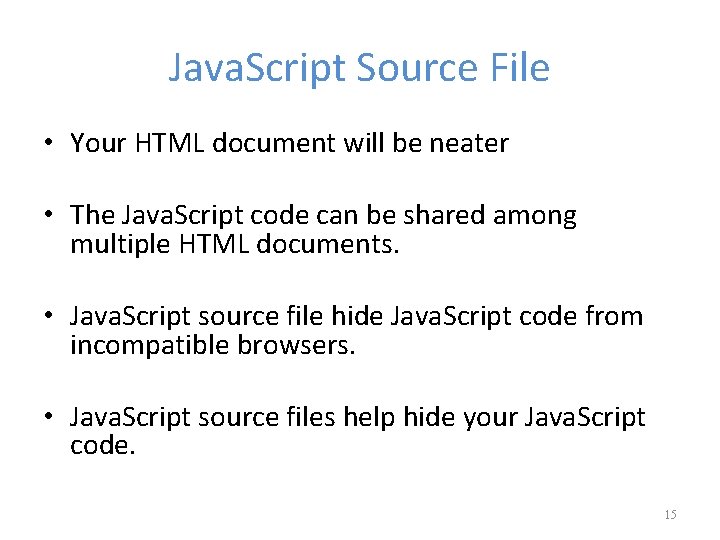
Java. Script Source File • Your HTML document will be neater • The Java. Script code can be shared among multiple HTML documents. • Java. Script source file hide Java. Script code from incompatible browsers. • Java. Script source files help hide your Java. Script code. 15
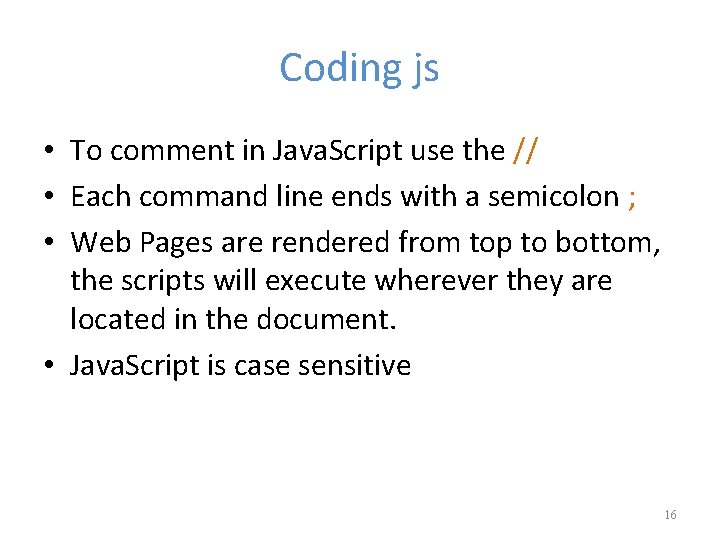
Coding js • To comment in Java. Script use the // • Each command line ends with a semicolon ; • Web Pages are rendered from top to bottom, the scripts will execute wherever they are located in the document. • Java. Script is case sensitive 16
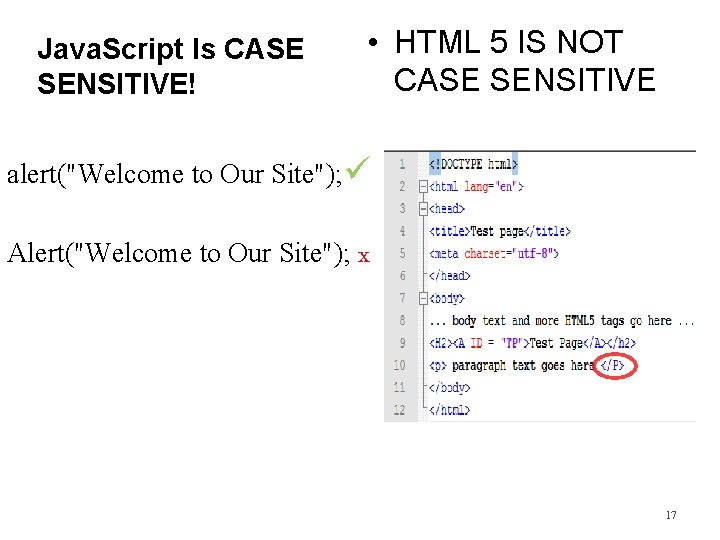
Java. Script Is CASE SENSITIVE! • HTML 5 IS NOT CASE SENSITIVE alert("Welcome to Our Site"); Alert("Welcome to Our Site"); x 17
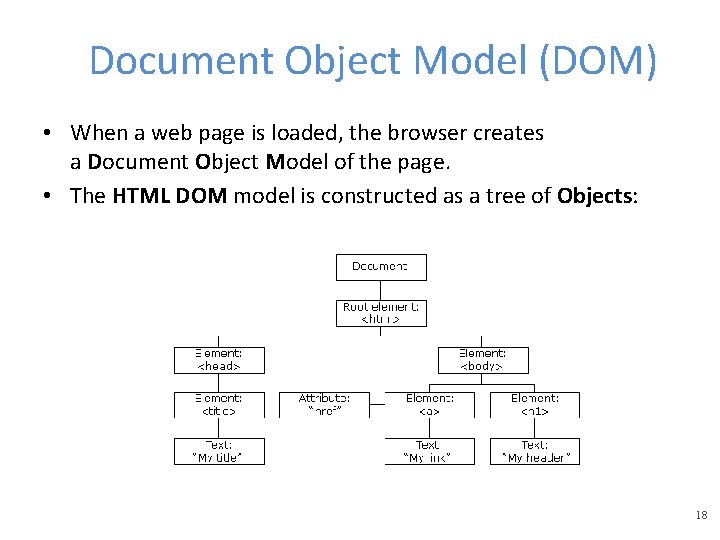
Document Object Model (DOM) • When a web page is loaded, the browser creates a Document Object Model of the page. • The HTML DOM model is constructed as a tree of Objects: 18
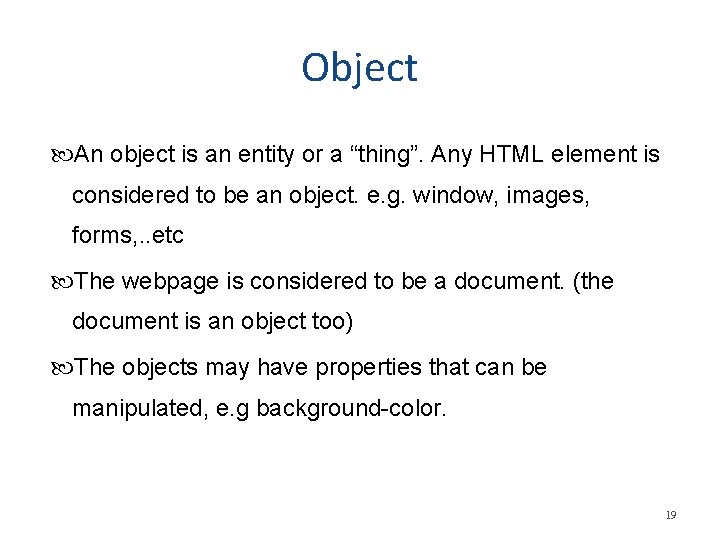
Object An object is an entity or a “thing”. Any HTML element is considered to be an object. e. g. window, images, forms, . . etc The webpage is considered to be a document. (the document is an object too) The objects may have properties that can be manipulated, e. g background-color. 19
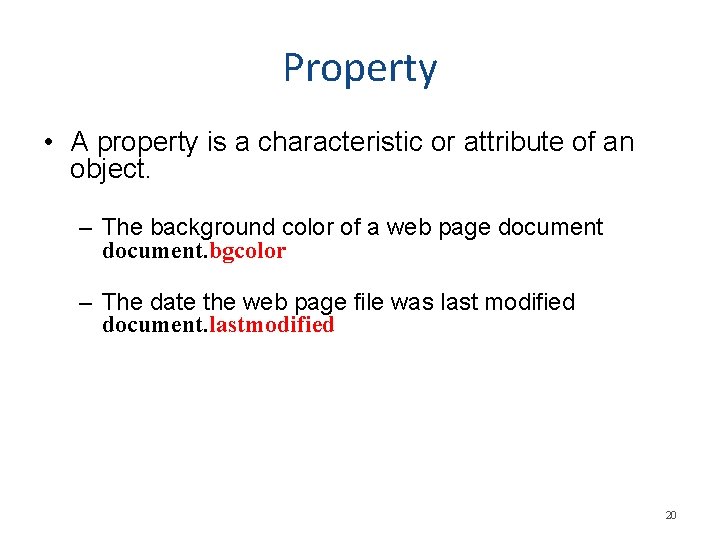
Property • A property is a characteristic or attribute of an object. – The background color of a web page document. bgcolor – The date the web page file was last modified document. lastmodified 20
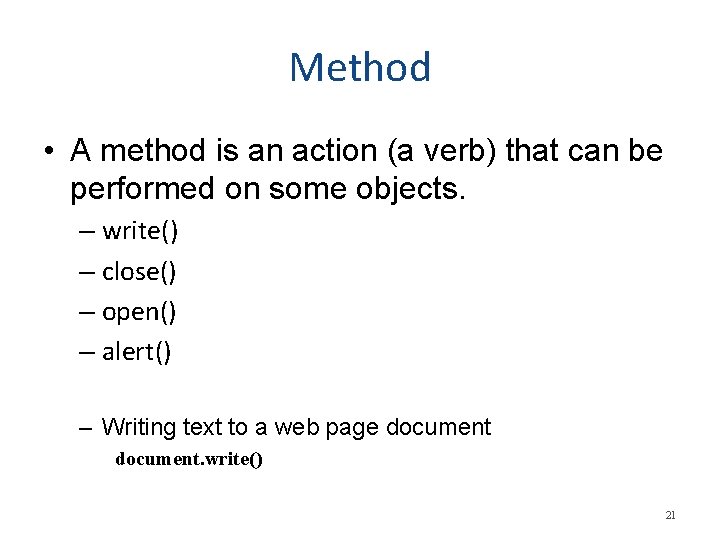
Method • A method is an action (a verb) that can be performed on some objects. – write() – close() – open() – alert() – Writing text to a web page document. write() 21
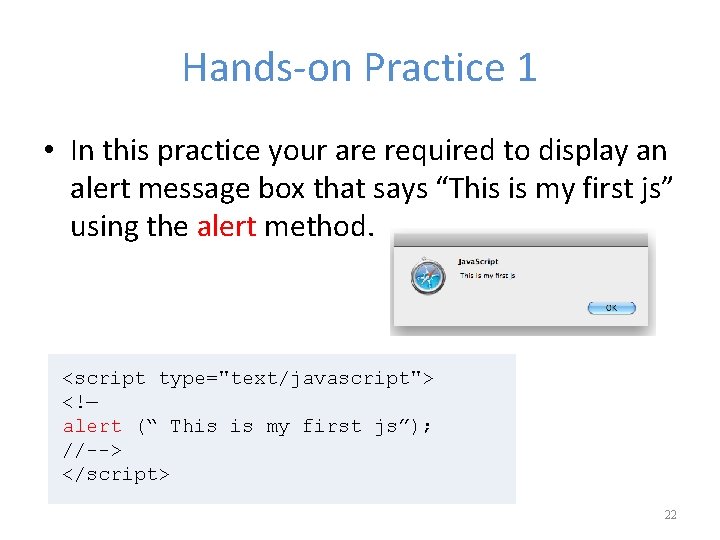
Hands-on Practice 1 • In this practice your are required to display an alert message box that says “This is my first js” using the alert method. <script type="text/javascript"> <!— alert (“ This is my first js”); //--> </script> 22
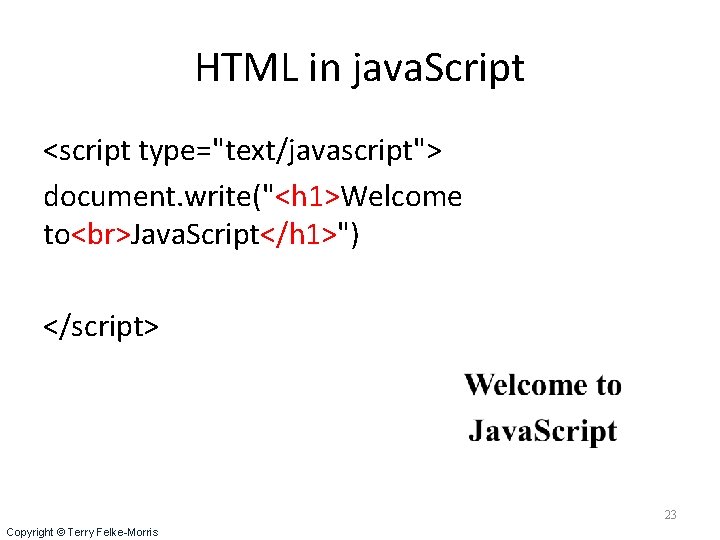
HTML in java. Script <script type="text/javascript"> document. write("<h 1>Welcome to Java. Script</h 1>") </script> 23 Copyright © Terry Felke-Morris
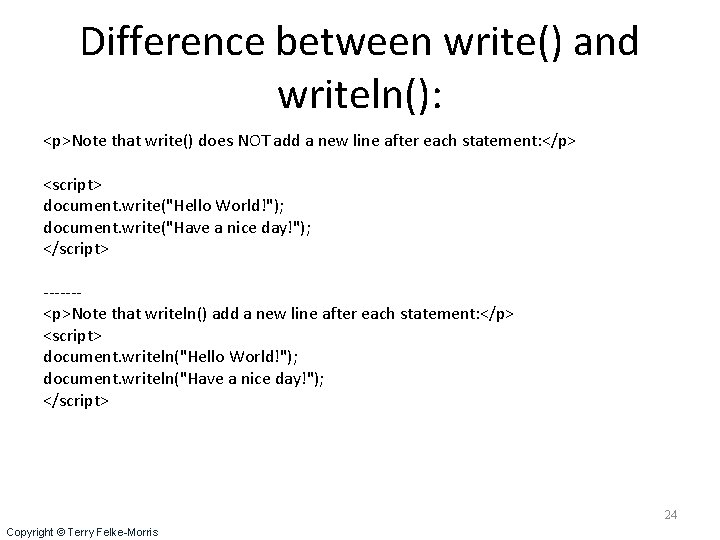
Difference between write() and writeln(): <p>Note that write() does NOT add a new line after each statement: </p> <script> document. write("Hello World!"); document. write("Have a nice day!"); </script> ------<p>Note that writeln() add a new line after each statement: </p> <script> document. writeln("Hello World!"); document. writeln("Have a nice day!"); </script> 24 Copyright © Terry Felke-Morris
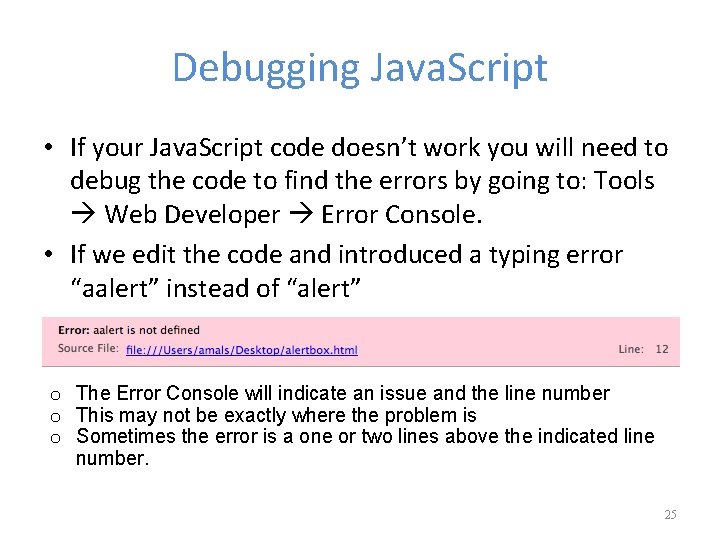
Debugging Java. Script • If your Java. Script code doesn’t work you will need to debug the code to find the errors by going to: Tools Web Developer Error Console. • If we edit the code and introduced a typing error “aalert” instead of “alert” o The Error Console will indicate an issue and the line number o This may not be exactly where the problem is o Sometimes the error is a one or two lines above the indicated line number. 25
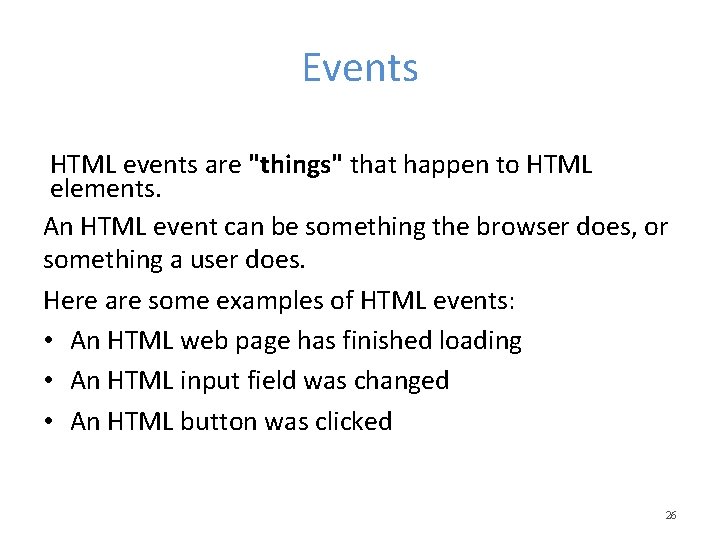
Events HTML events are "things" that happen to HTML elements. An HTML event can be something the browser does, or something a user does. Here are some examples of HTML events: • An HTML web page has finished loading • An HTML input field was changed • An HTML button was clicked 26
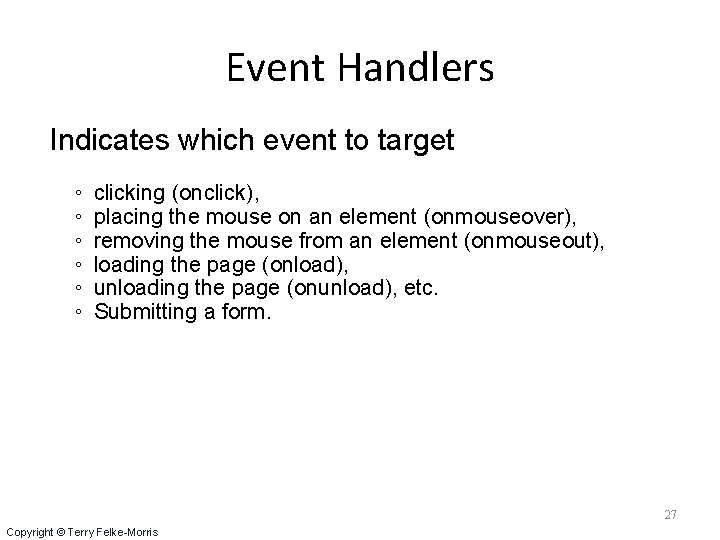
Event Handlers Indicates which event to target ◦ ◦ ◦ clicking (onclick), placing the mouse on an element (onmouseover), removing the mouse from an element (onmouseout), loading the page (onload), unloading the page (onunload), etc. Submitting a form. 27 Copyright © Terry Felke-Morris
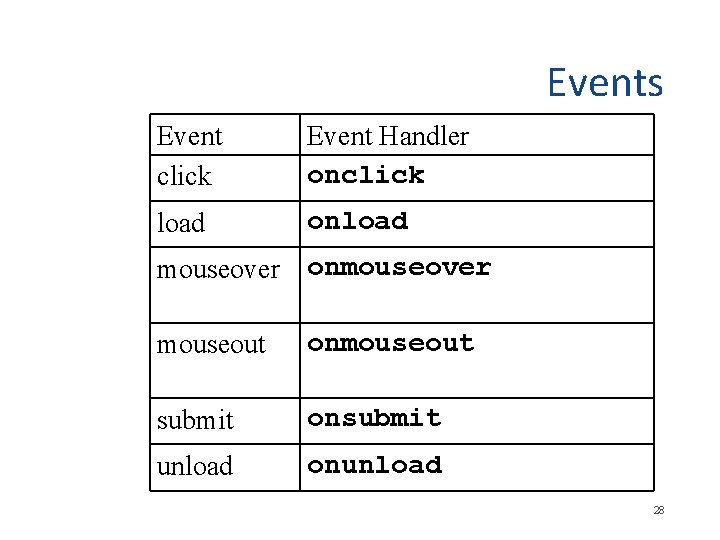
Events Event click Event Handler onclick load onload mouseover onmouseover mouseout onmouseout submit onsubmit unload onunload 28
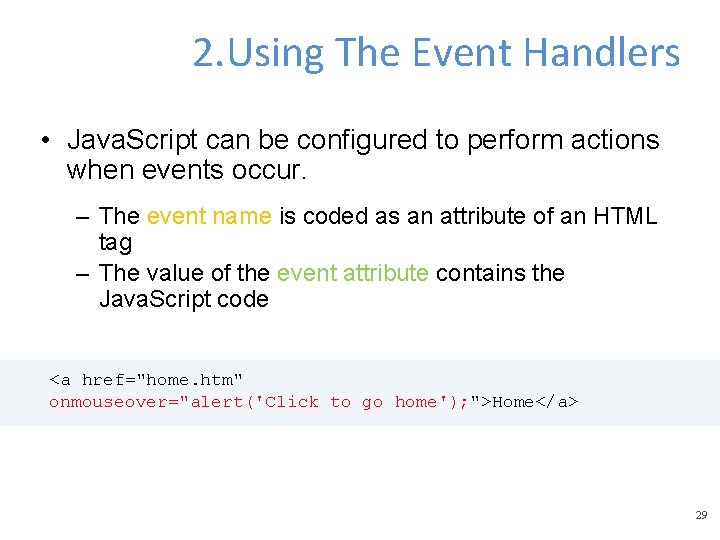
2. Using The Event Handlers • Java. Script can be configured to perform actions when events occur. – The event name is coded as an attribute of an HTML tag – The value of the event attribute contains the Java. Script code <a href="home. htm" onmouseover="alert('Click to go home'); ">Home</a> 29
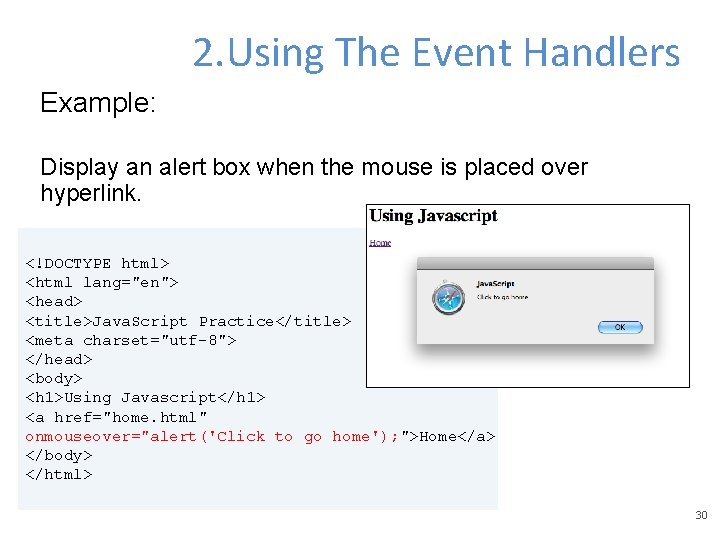
2. Using The Event Handlers Example: Display an alert box when the mouse is placed over hyperlink. <!DOCTYPE html> <html lang="en"> <head> <title>Java. Script Practice</title> <meta charset="utf-8"> </head> <body> <h 1>Using Javascript</h 1> <a href="home. html" onmouseover="alert('Click to go home'); ">Home</a> </body> </html> 30
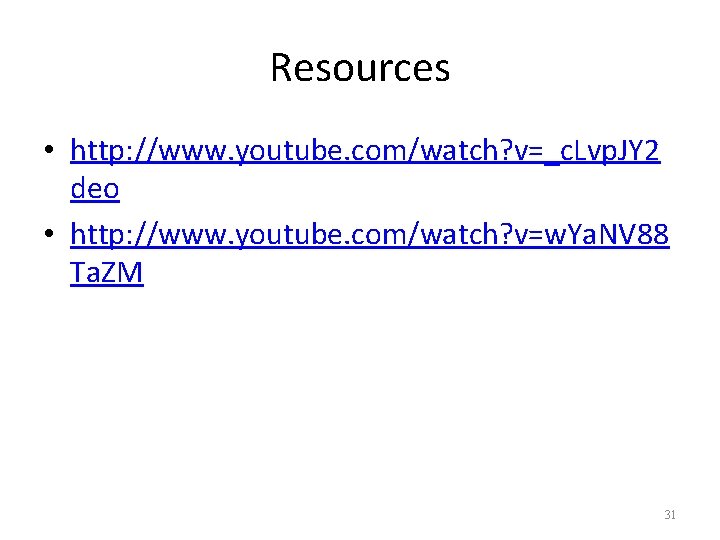
Resources • http: //www. youtube. com/watch? v=_c. Lvp. JY 2 deo • http: //www. youtube. com/watch? v=w. Ya. NV 88 Ta. ZM 31
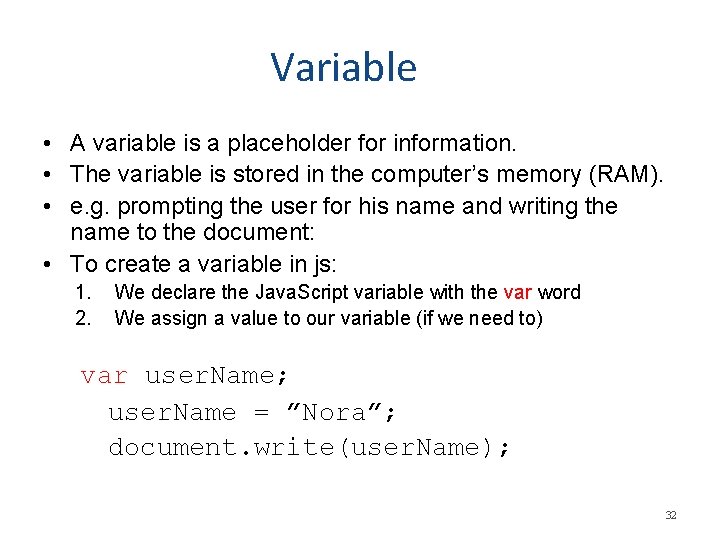
Variable • A variable is a placeholder for information. • The variable is stored in the computer’s memory (RAM). • e. g. prompting the user for his name and writing the name to the document: • To create a variable in js: 1. 2. We declare the Java. Script variable with the var word We assign a value to our variable (if we need to) var user. Name; user. Name = ”Nora”; document. write(user. Name); 32
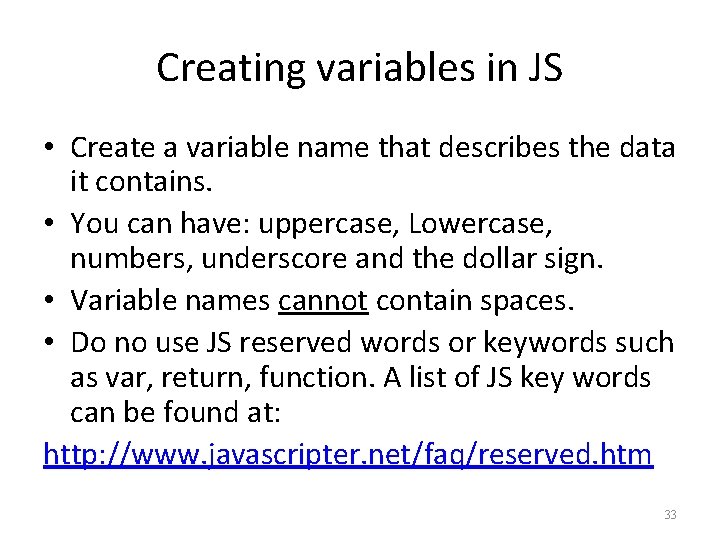
Creating variables in JS • Create a variable name that describes the data it contains. • You can have: uppercase, Lowercase, numbers, underscore and the dollar sign. • Variable names cannot contain spaces. • Do no use JS reserved words or keywords such as var, return, function. A list of JS key words can be found at: http: //www. javascripter. net/faq/reserved. htm 33
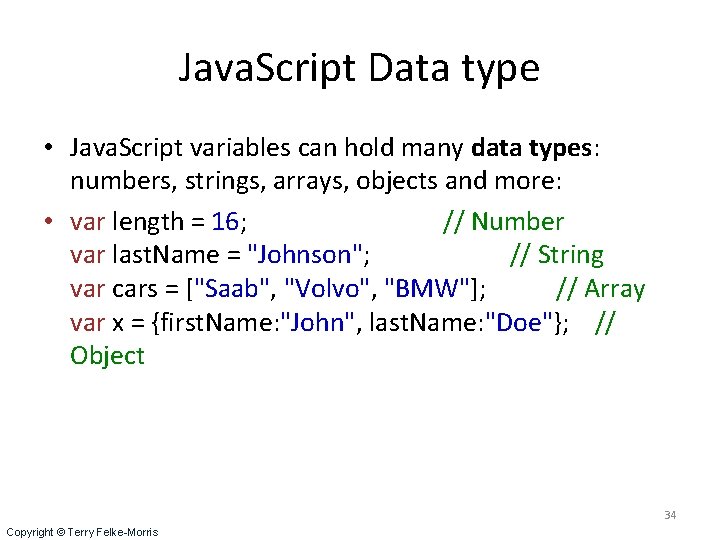
Java. Script Data type • Java. Script variables can hold many data types: numbers, strings, arrays, objects and more: • var length = 16; // Number var last. Name = "Johnson"; // String var cars = ["Saab", "Volvo", "BMW"]; // Array var x = {first. Name: "John", last. Name: "Doe"}; // Object 34 Copyright © Terry Felke-Morris
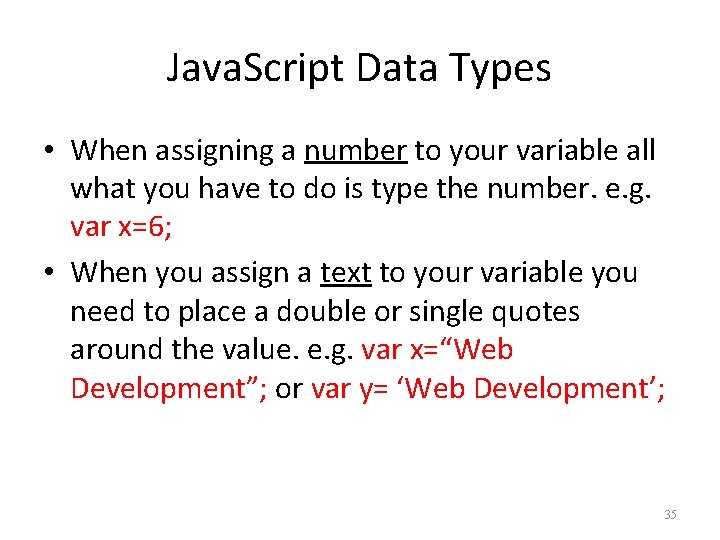
Java. Script Data Types • When assigning a number to your variable all what you have to do is type the number. e. g. var x=6; • When you assign a text to your variable you need to place a double or single quotes around the value. e. g. var x=“Web Development”; or var y= ‘Web Development’; 35
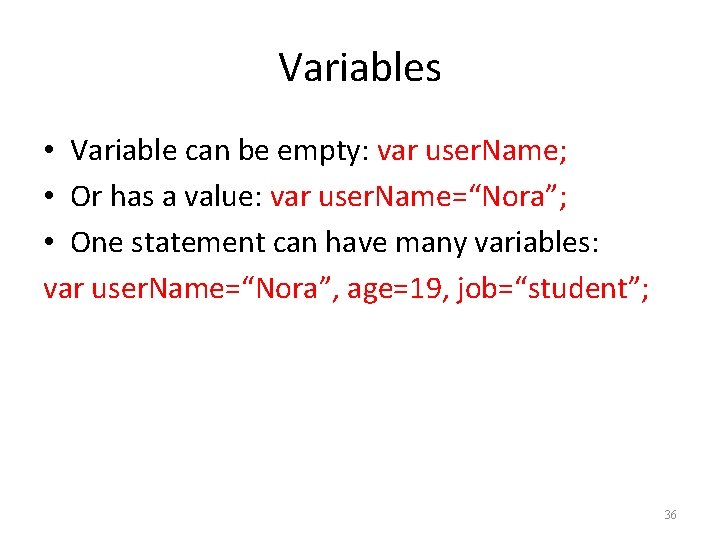
Variables • Variable can be empty: var user. Name; • Or has a value: var user. Name=“Nora”; • One statement can have many variables: var user. Name=“Nora”, age=19, job=“student”; 36
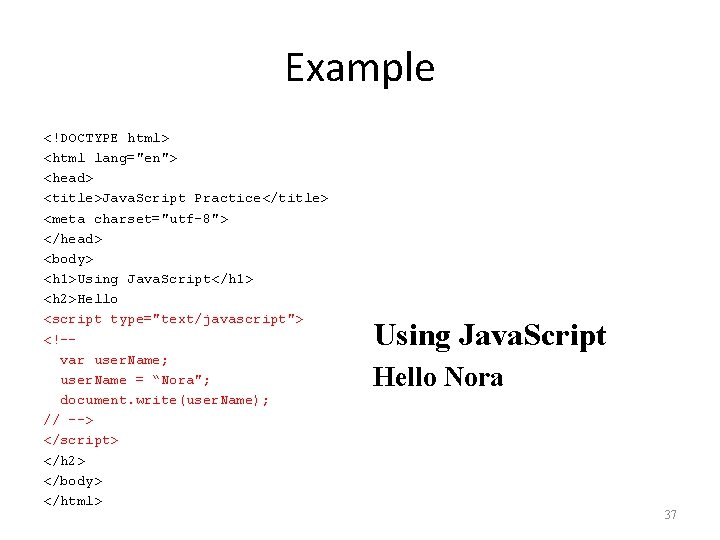
Example <!DOCTYPE html> <html lang="en"> <head> <title>Java. Script Practice</title> <meta charset="utf-8"> </head> <body> <h 1>Using Java. Script</h 1> <h 2>Hello <script type="text/javascript"> <!-var user. Name; user. Name = “Nora"; document. write(user. Name); // --> </script> </h 2> </body> </html> Using Java. Script Hello Nora 37
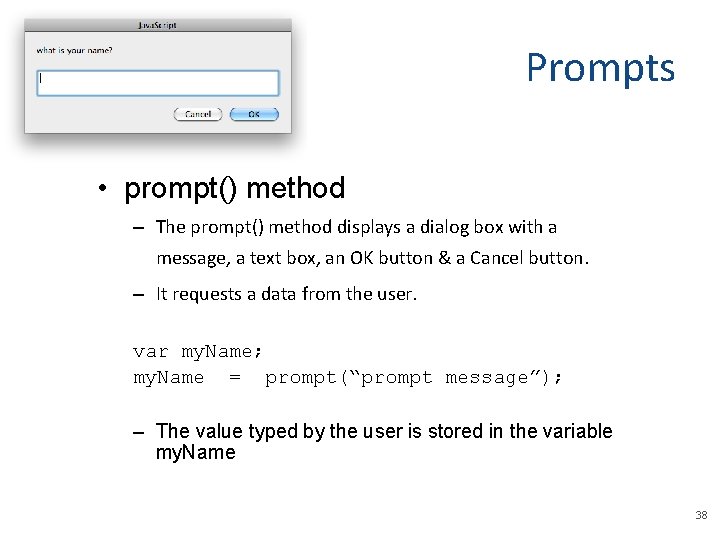
Prompts • prompt() method – The prompt() method displays a dialog box with a message, a text box, an OK button & a Cancel button. – It requests a data from the user. var my. Name; my. Name = prompt(“prompt message”); – The value typed by the user is stored in the variable my. Name 38
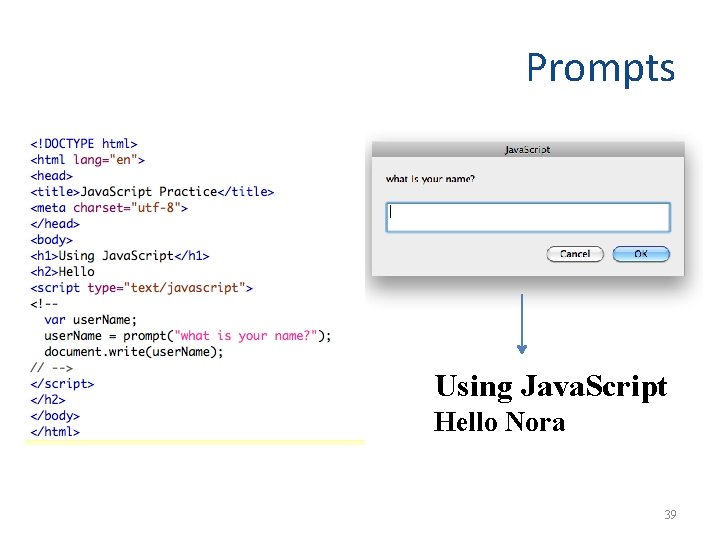
Prompts Using Java. Script Hello Nora 39
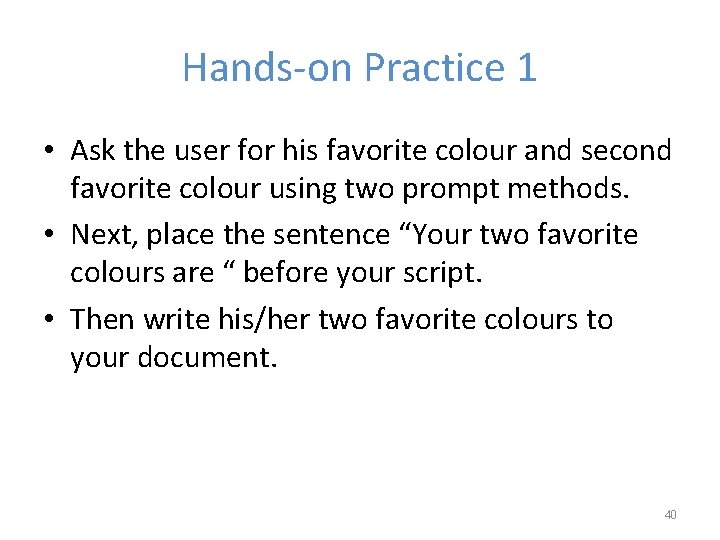
Hands-on Practice 1 • Ask the user for his favorite colour and second favorite colour using two prompt methods. • Next, place the sentence “Your two favorite colours are “ before your script. • Then write his/her two favorite colours to your document. 40
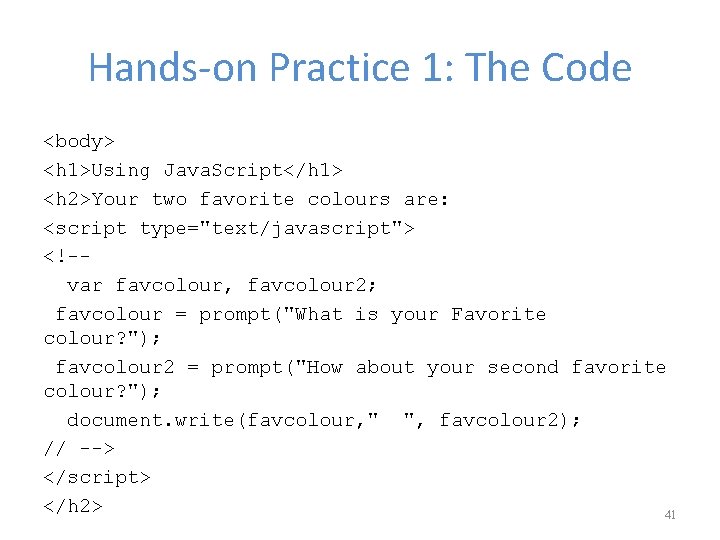
Hands-on Practice 1: The Code <body> <h 1>Using Java. Script</h 1> <h 2>Your two favorite colours are: <script type="text/javascript"> <!-var favcolour, favcolour 2; favcolour = prompt("What is your Favorite colour? "); favcolour 2 = prompt("How about your second favorite colour? "); document. write(favcolour, " ", favcolour 2); // --> </script> </h 2> 41
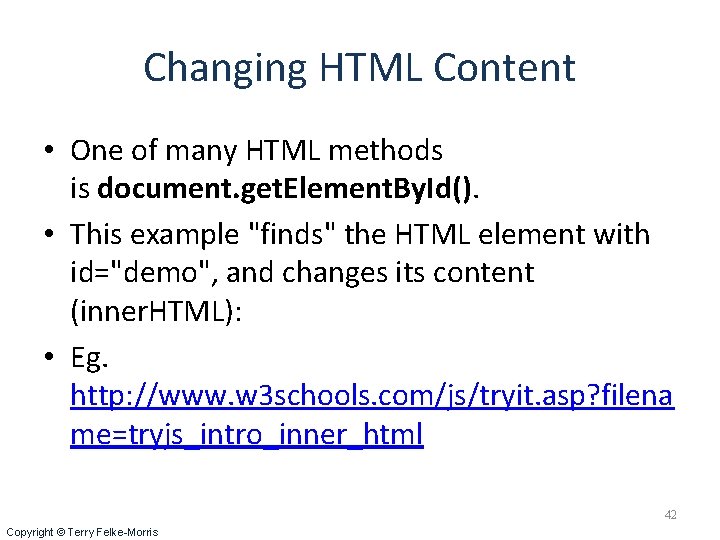
Changing HTML Content • One of many HTML methods is document. get. Element. By. Id(). • This example "finds" the HTML element with id="demo", and changes its content (inner. HTML): • Eg. http: //www. w 3 schools. com/js/tryit. asp? filena me=tryjs_intro_inner_html 42 Copyright © Terry Felke-Morris
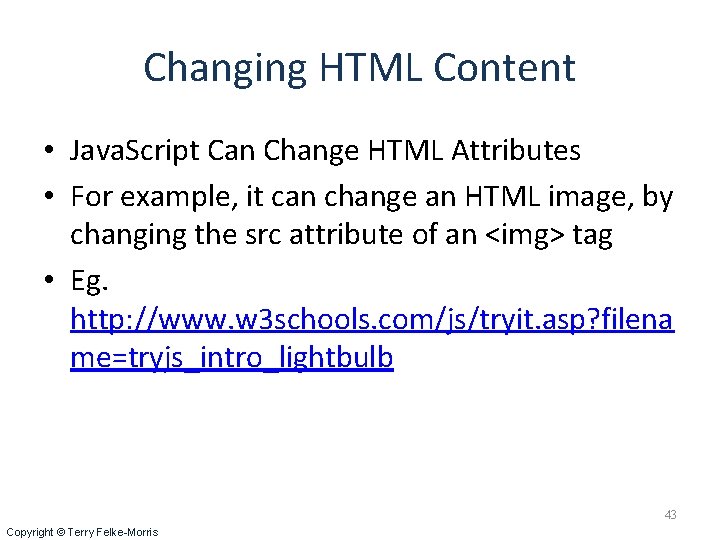
Changing HTML Content • Java. Script Can Change HTML Attributes • For example, it can change an HTML image, by changing the src attribute of an <img> tag • Eg. http: //www. w 3 schools. com/js/tryit. asp? filena me=tryjs_intro_lightbulb 43 Copyright © Terry Felke-Morris
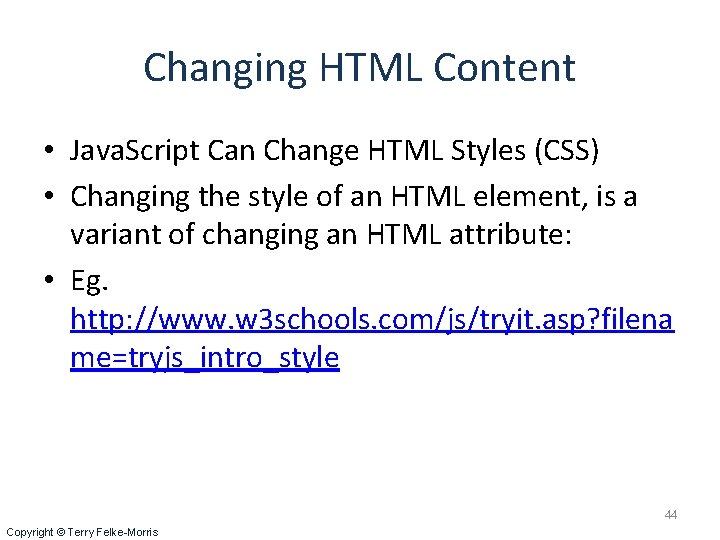
Changing HTML Content • Java. Script Can Change HTML Styles (CSS) • Changing the style of an HTML element, is a variant of changing an HTML attribute: • Eg. http: //www. w 3 schools. com/js/tryit. asp? filena me=tryjs_intro_style 44 Copyright © Terry Felke-Morris