Java Review CMPE 419 Java p Java is
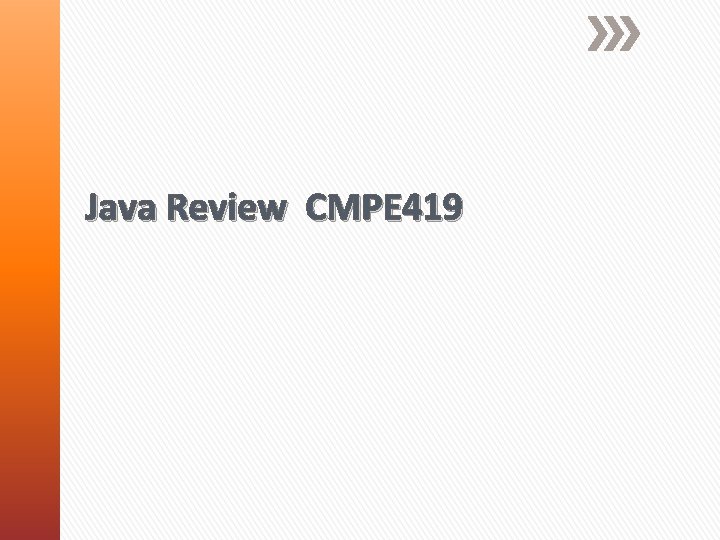
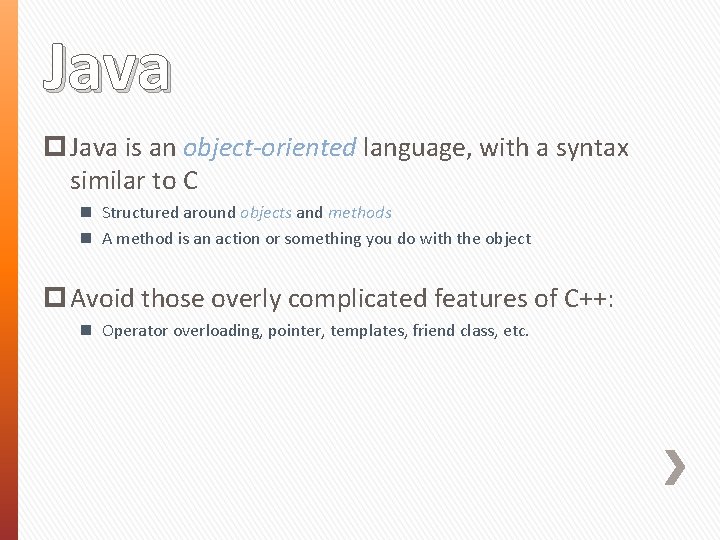
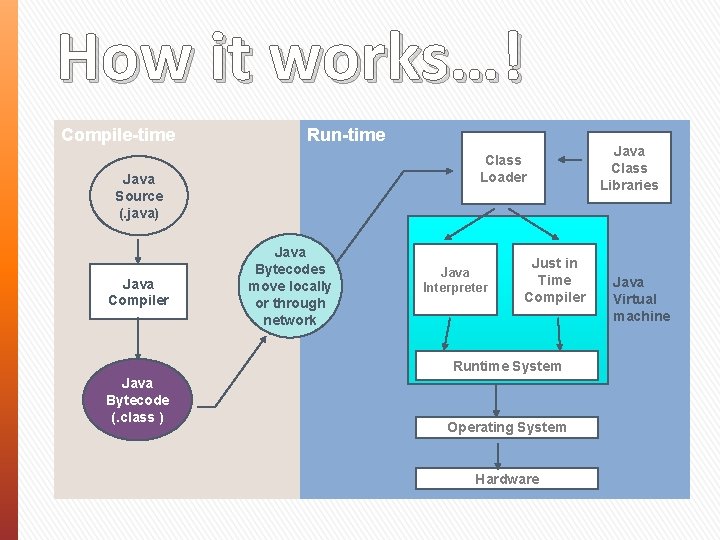
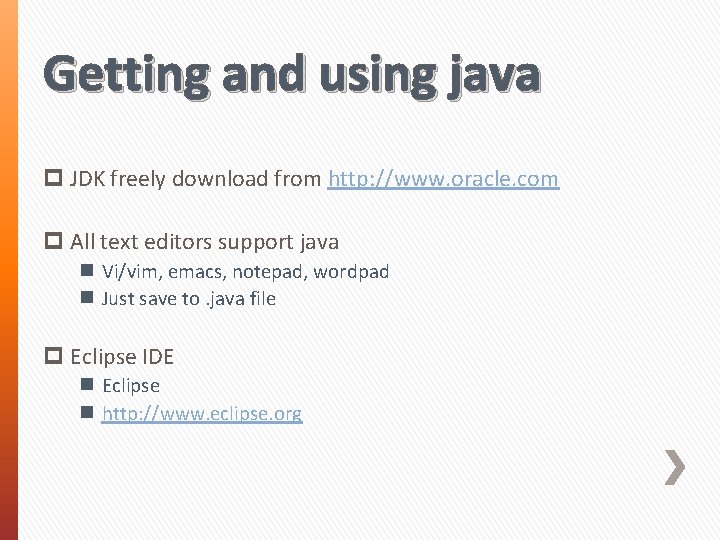
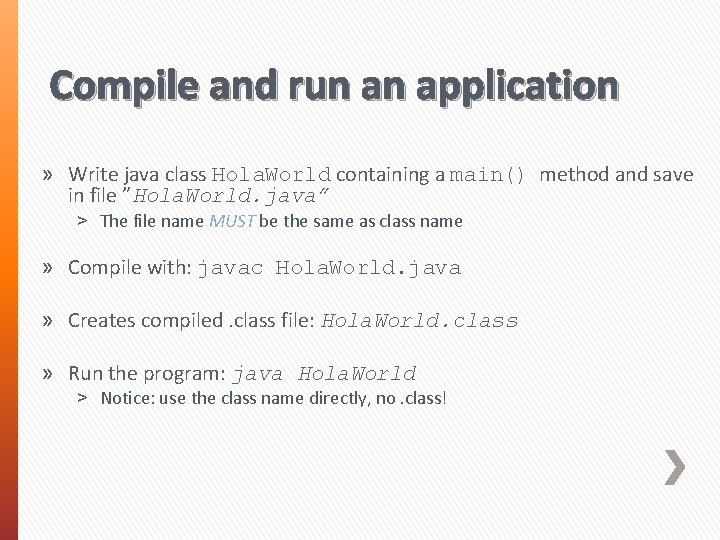
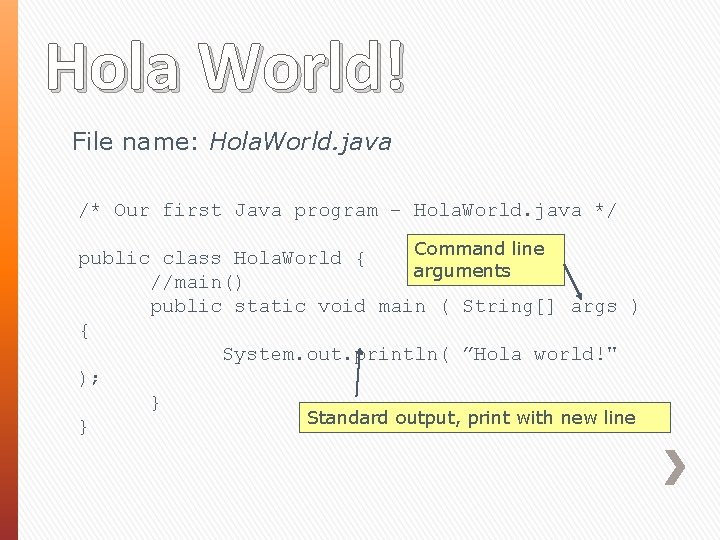
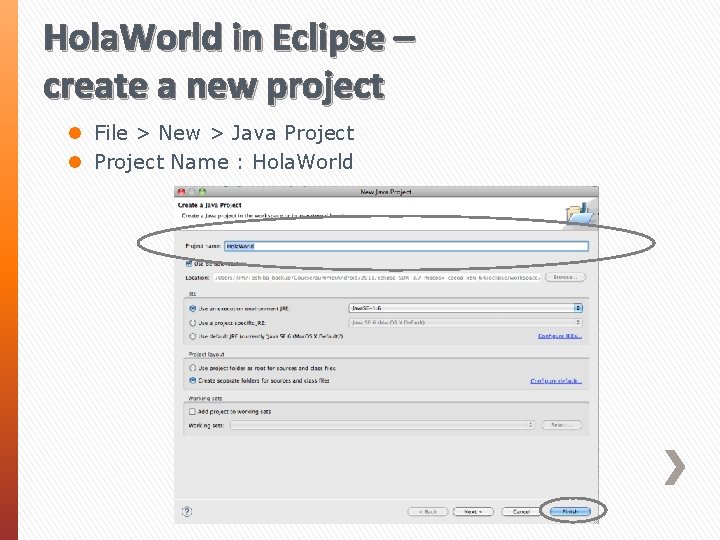
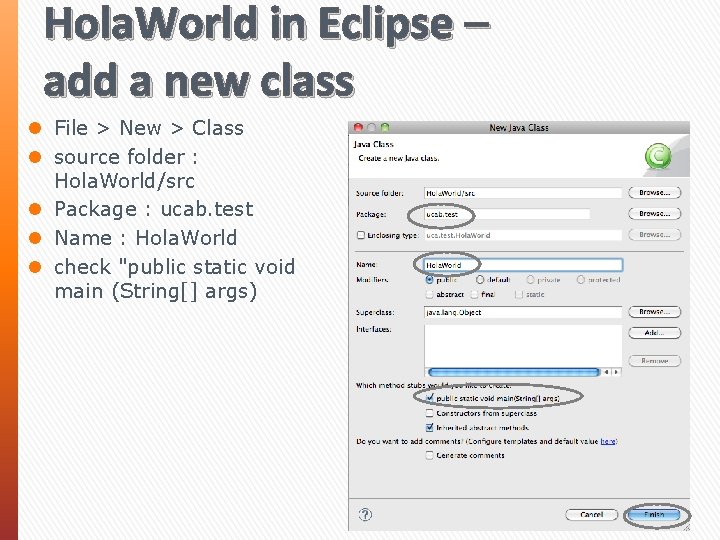
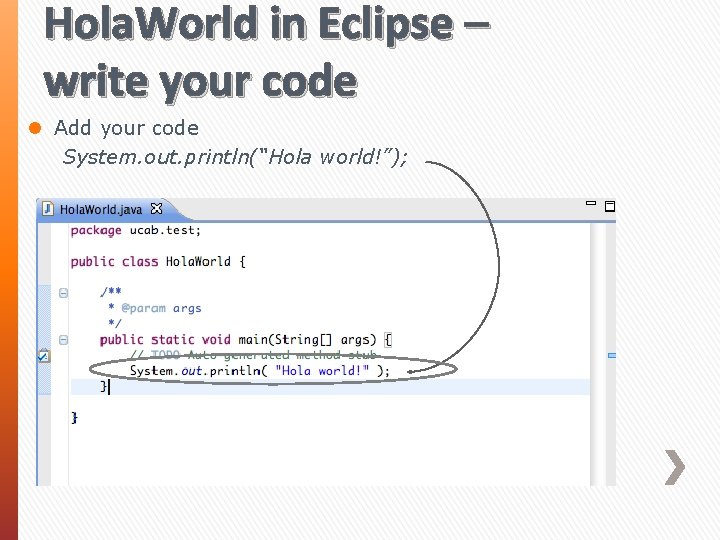
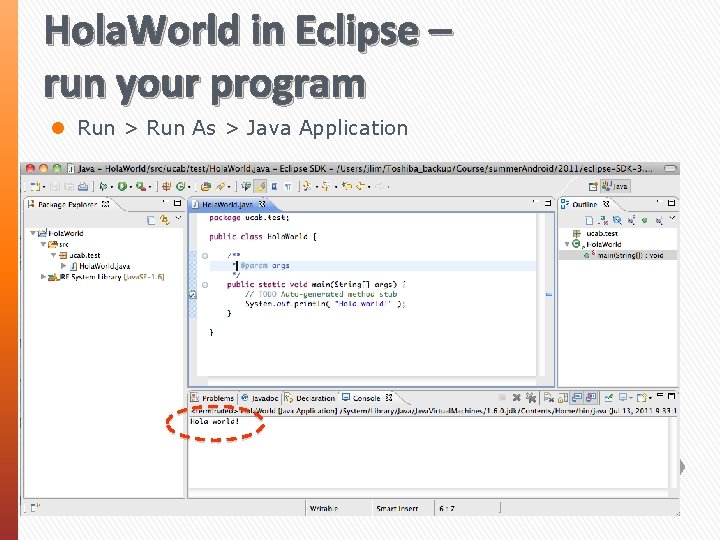
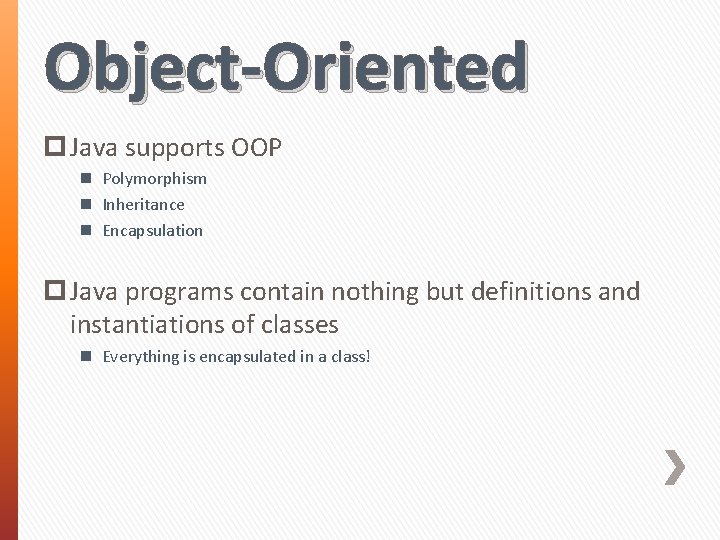
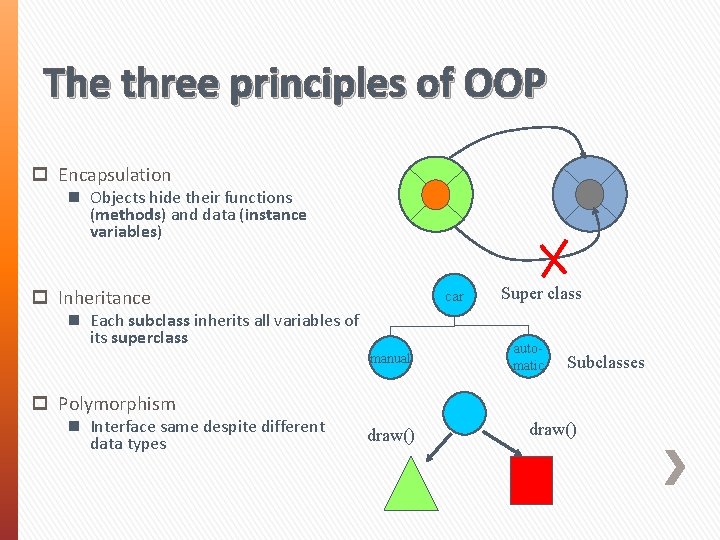
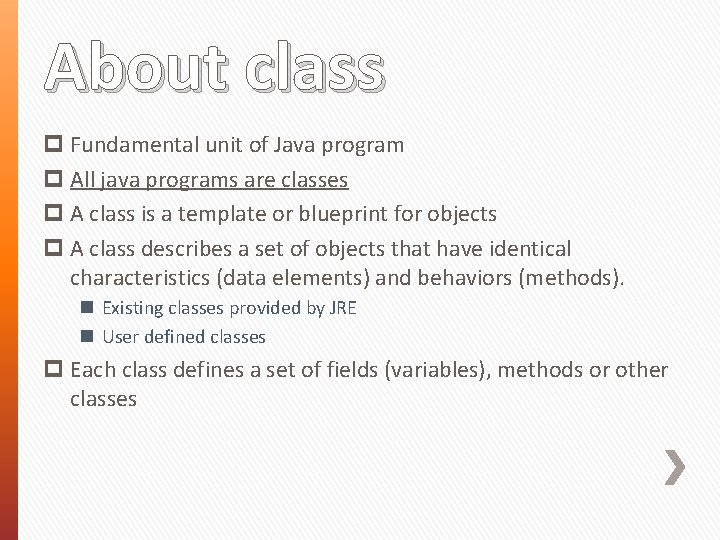
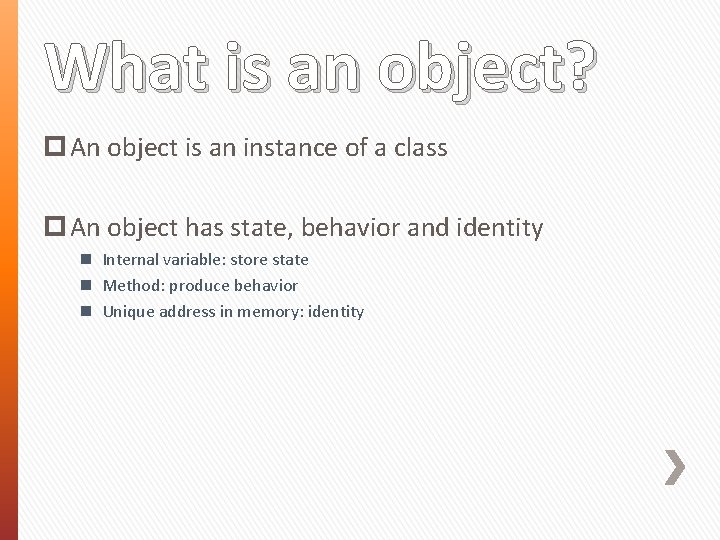
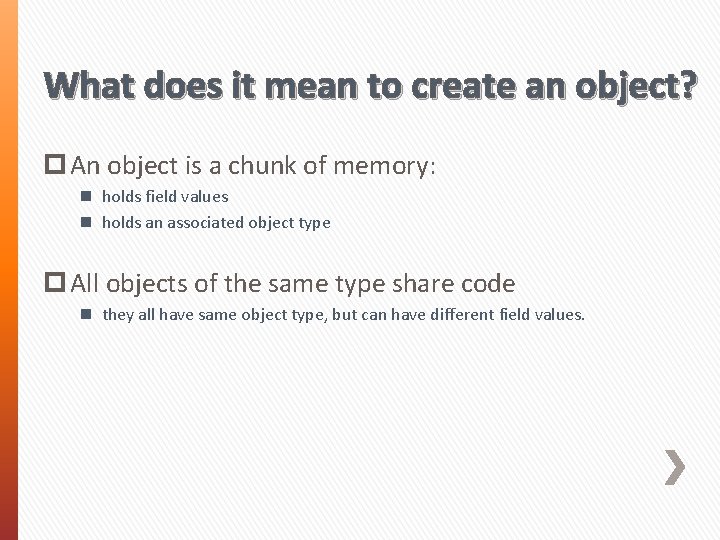
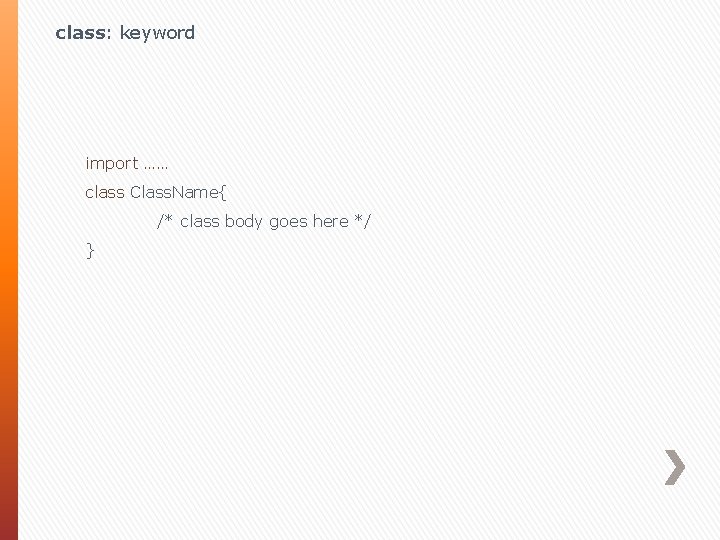
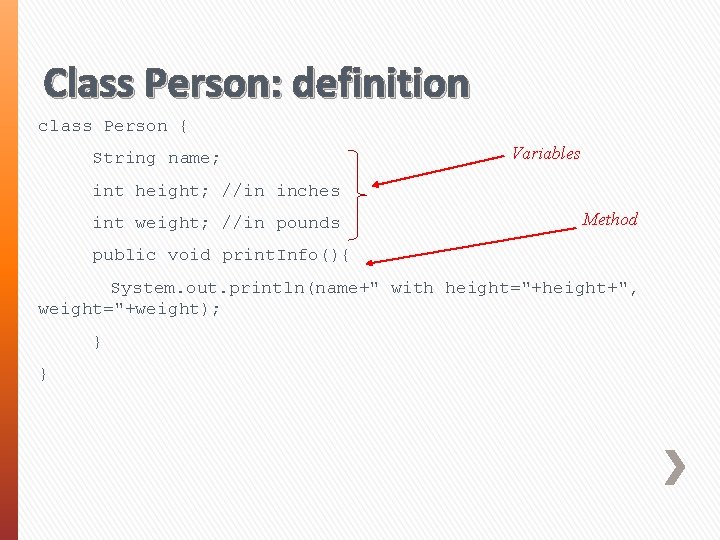
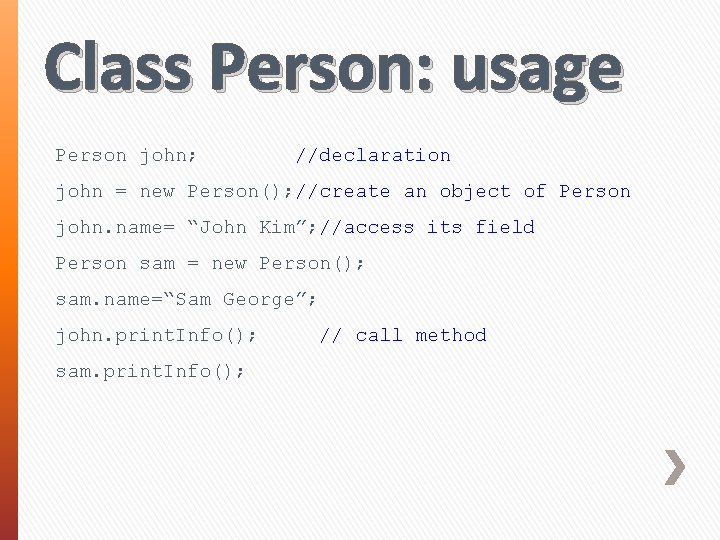
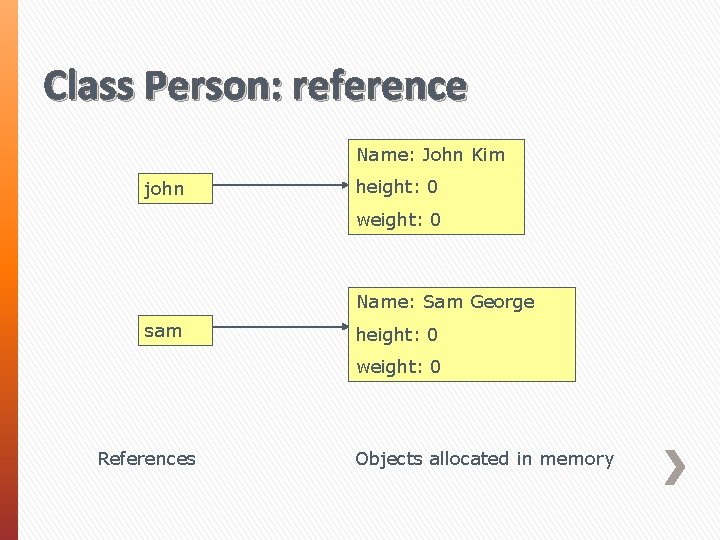
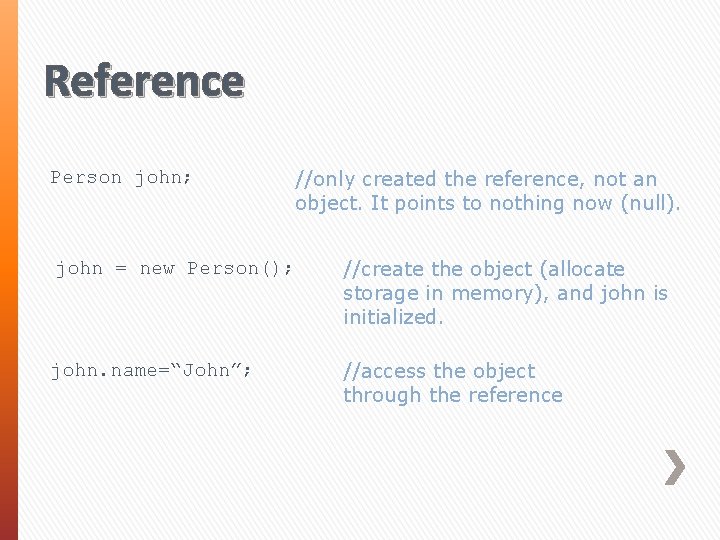
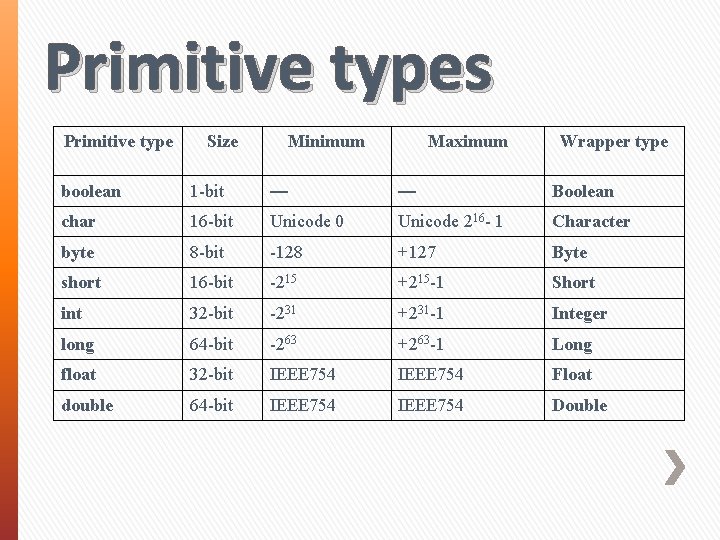
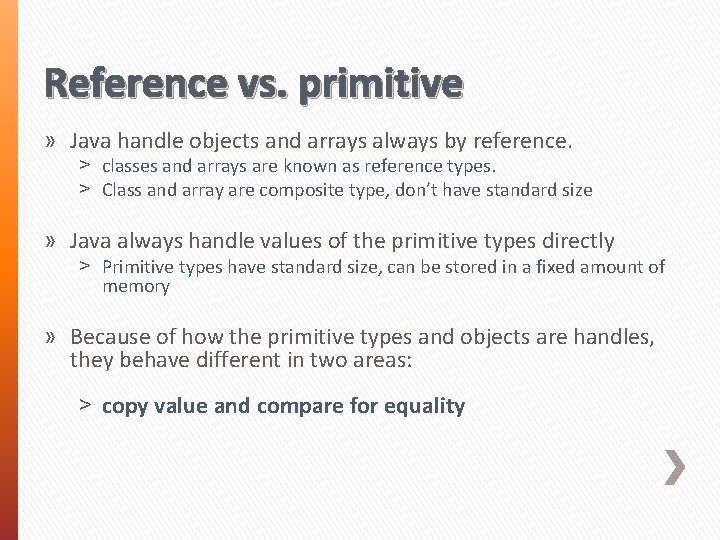
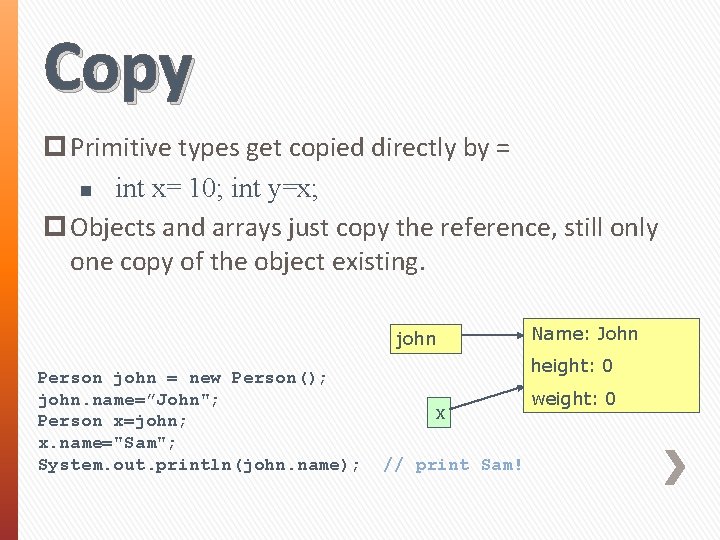
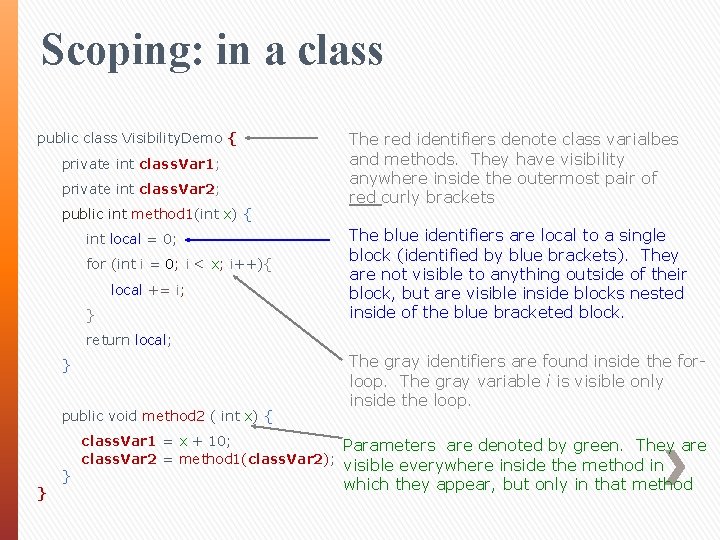
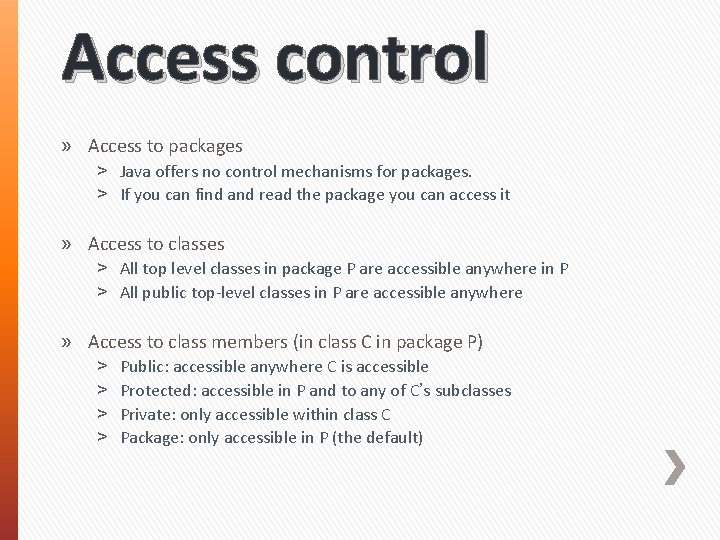
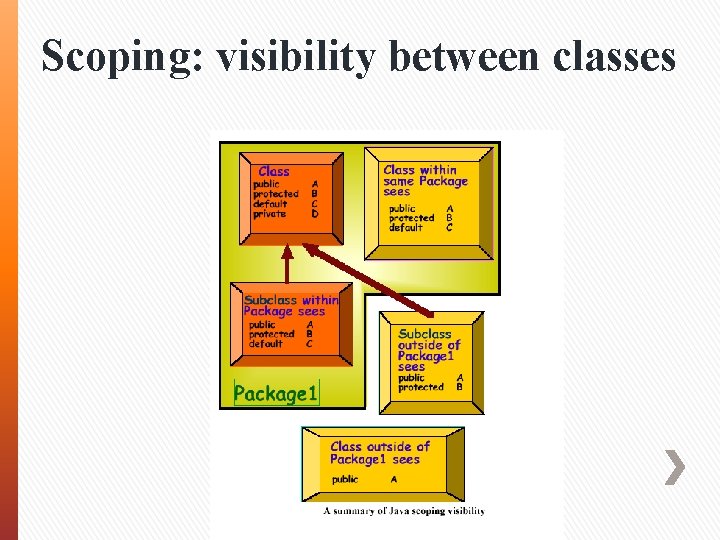
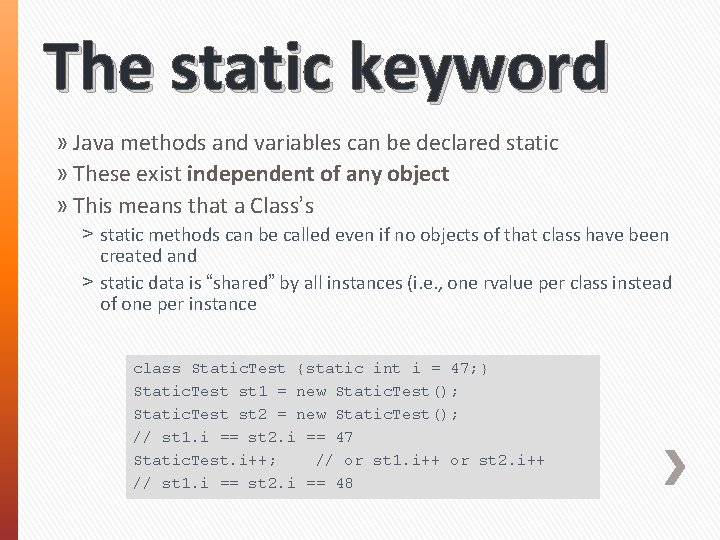
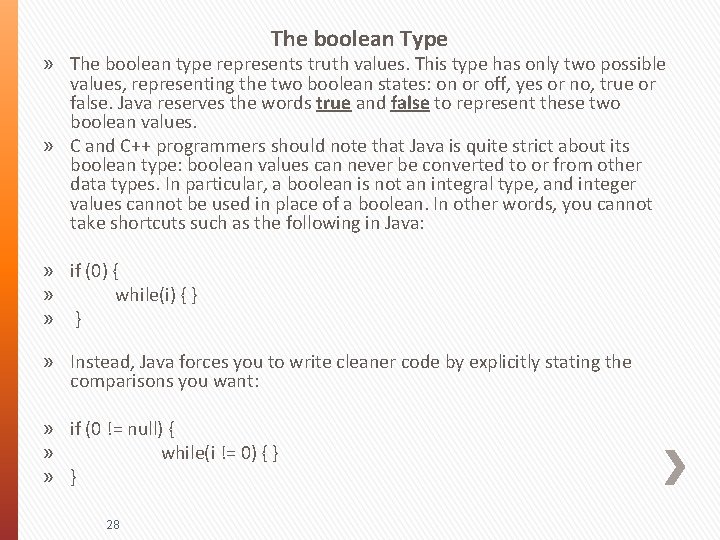
![Declaring Variables ˃ data. Type identifier [ = Expression]: ˃ Example variable declarations and Declaring Variables ˃ data. Type identifier [ = Expression]: ˃ Example variable declarations and](https://slidetodoc.com/presentation_image/54bbe952b4820b1e72a63999b0af1851/image-29.jpg)
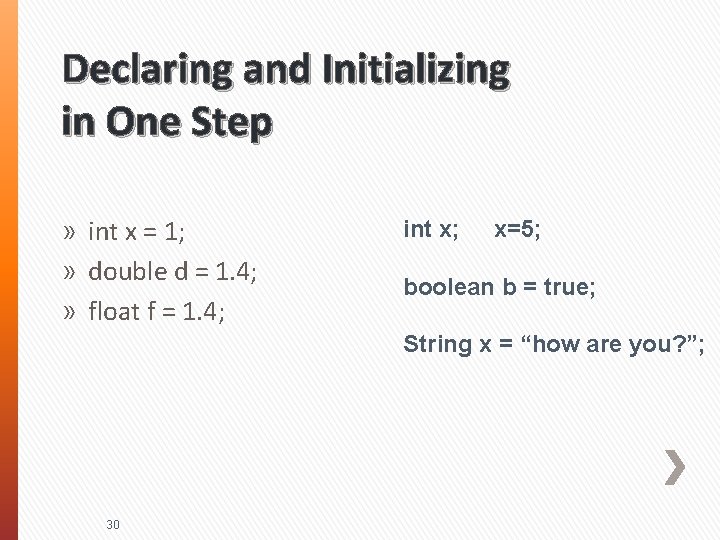
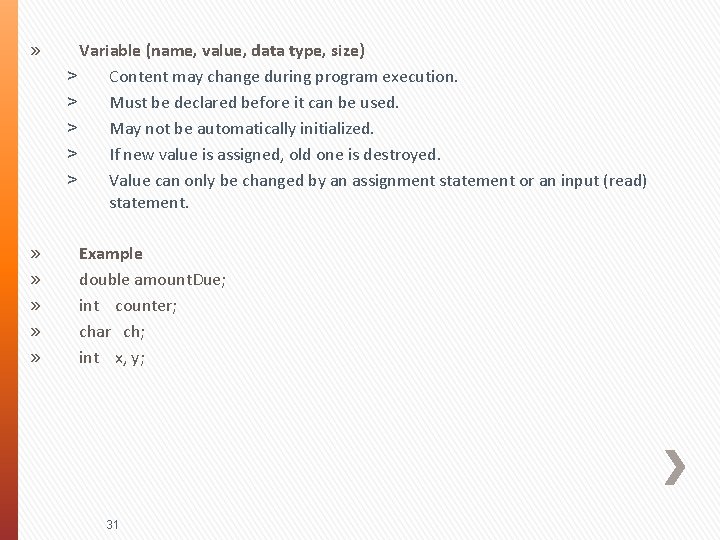
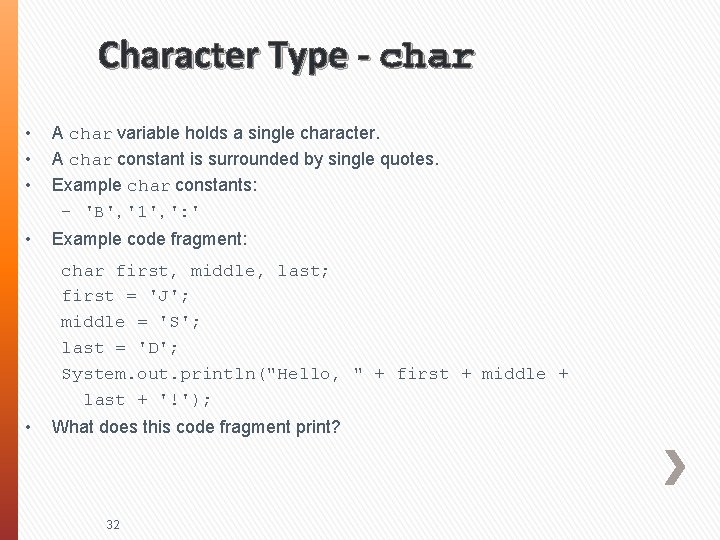
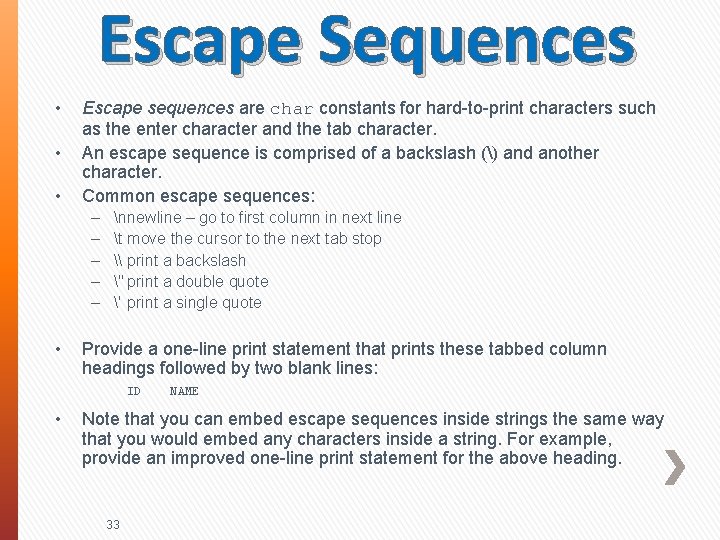
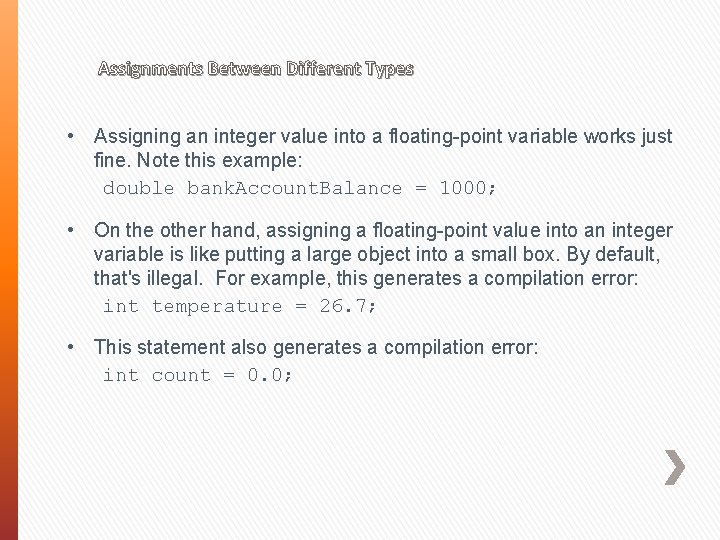
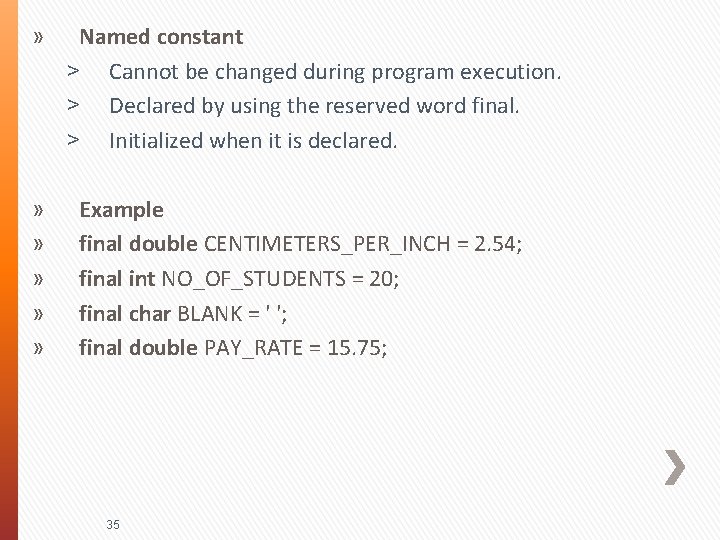
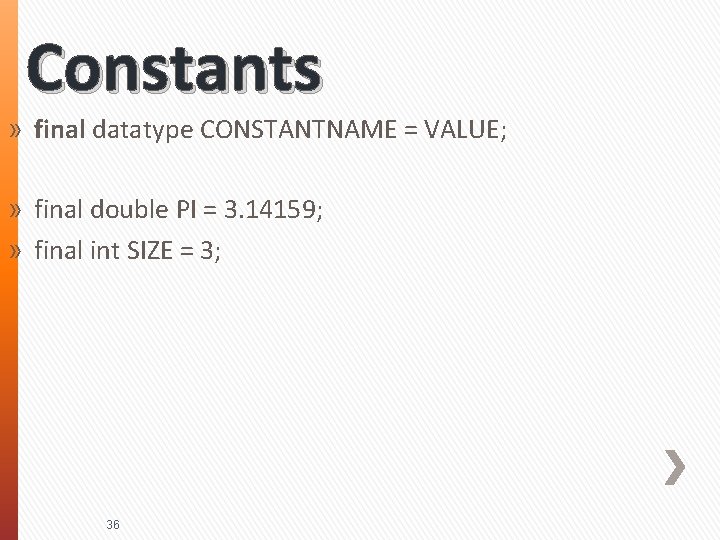
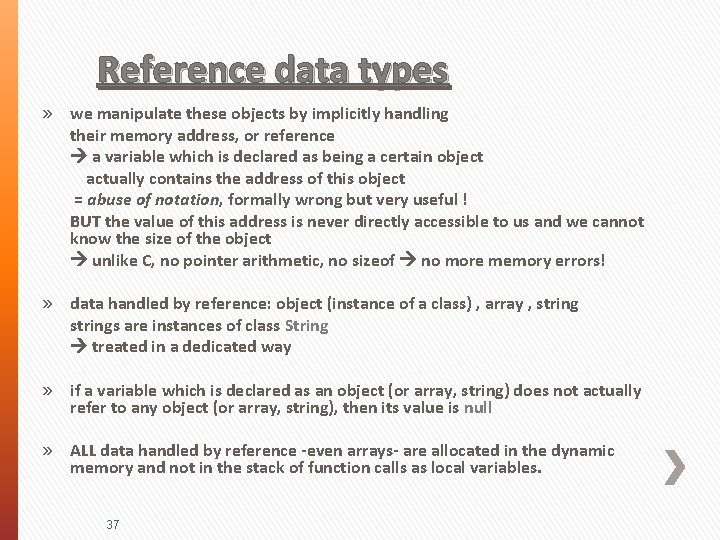
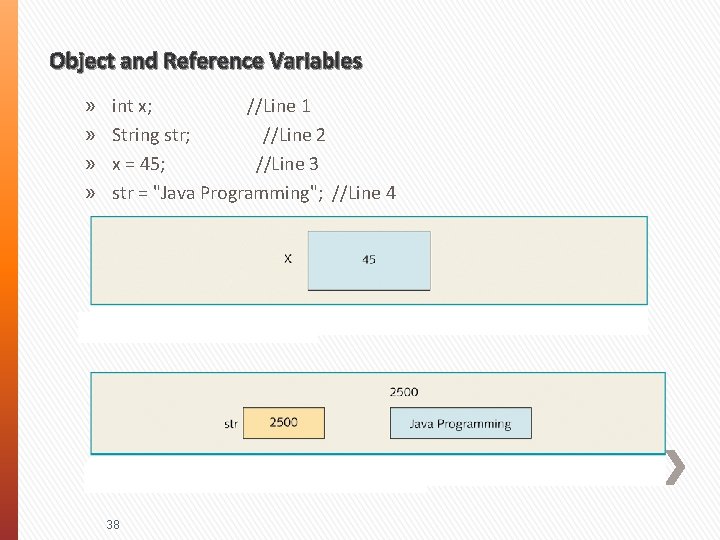
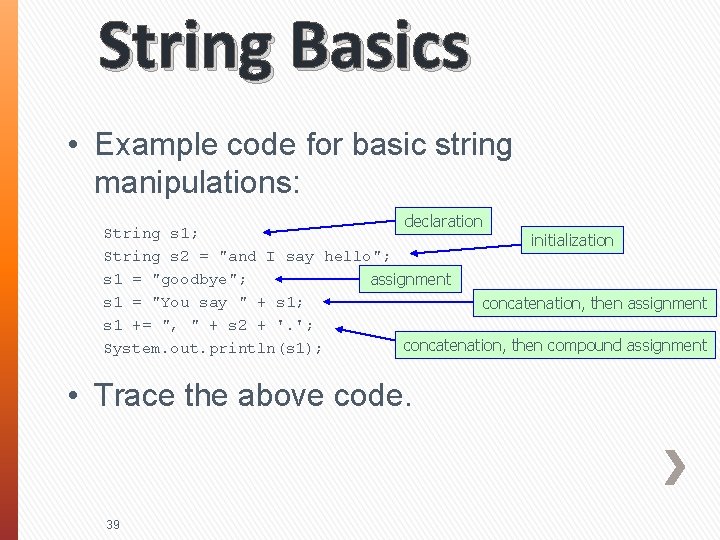
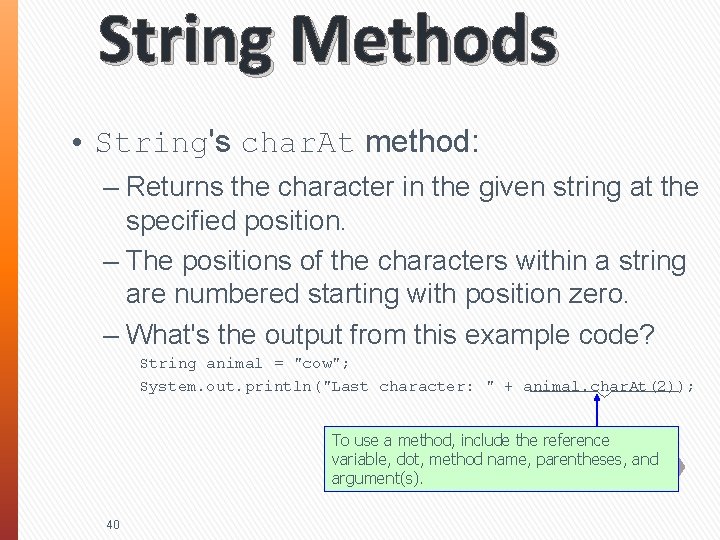
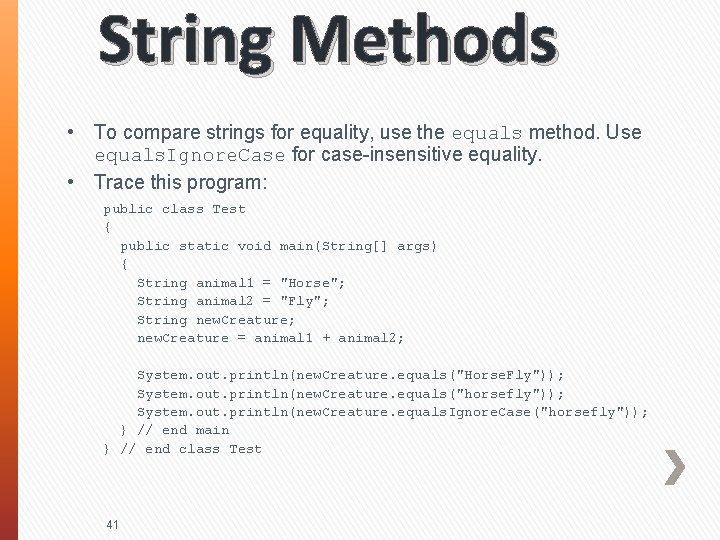
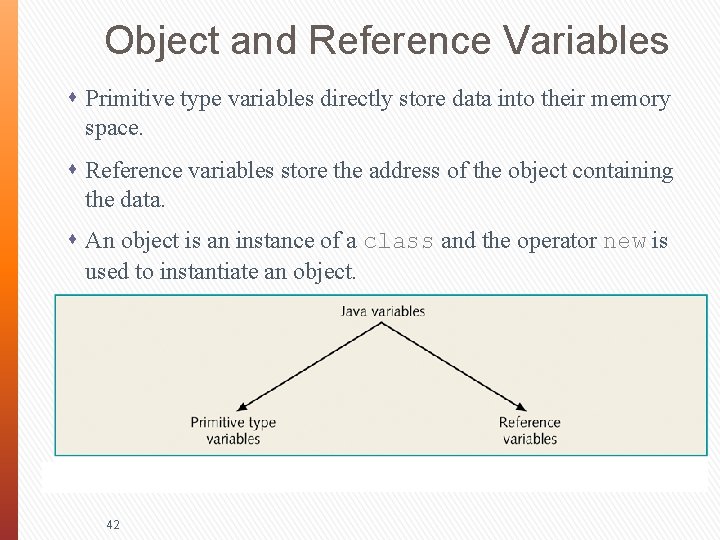
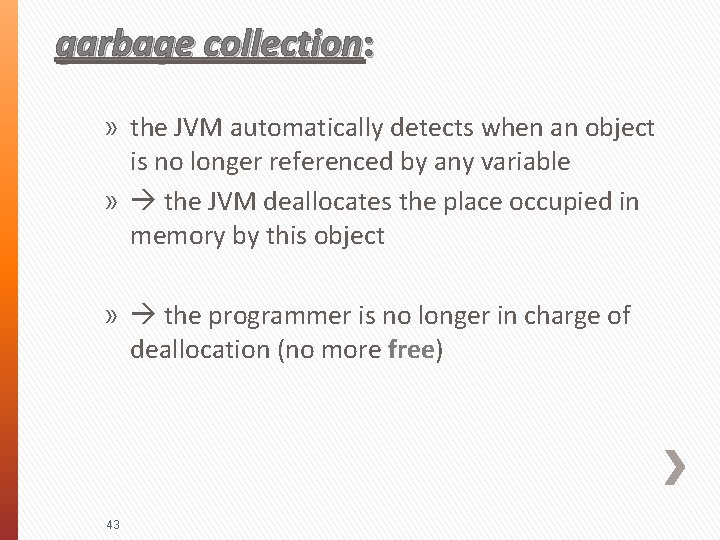
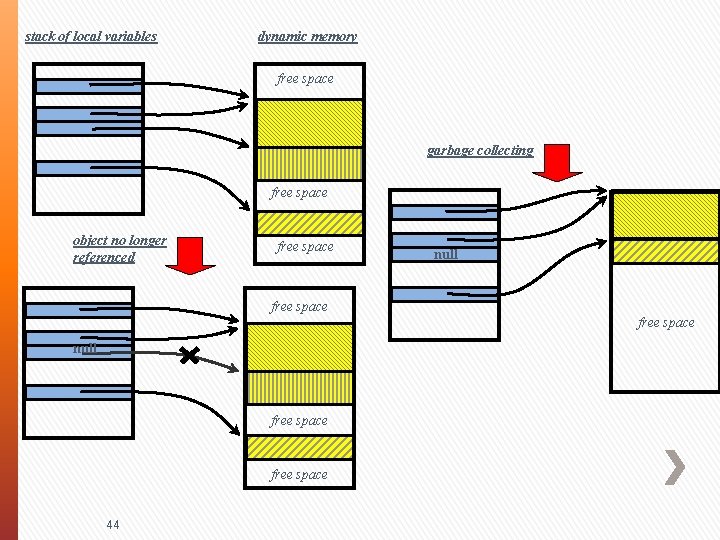
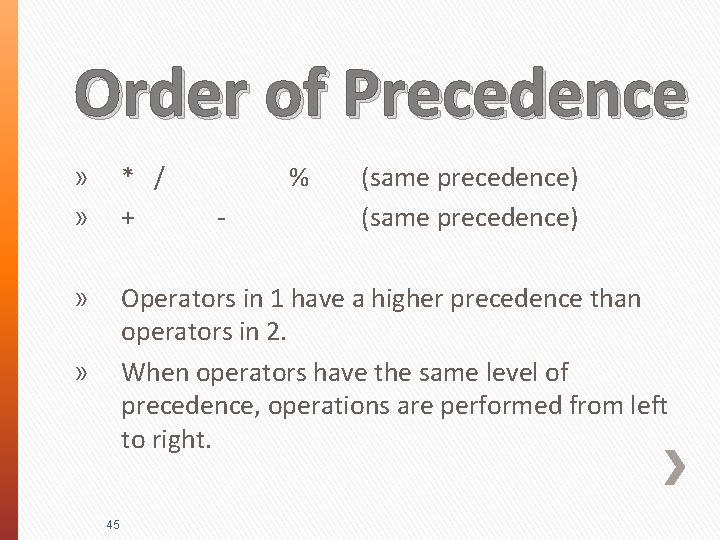
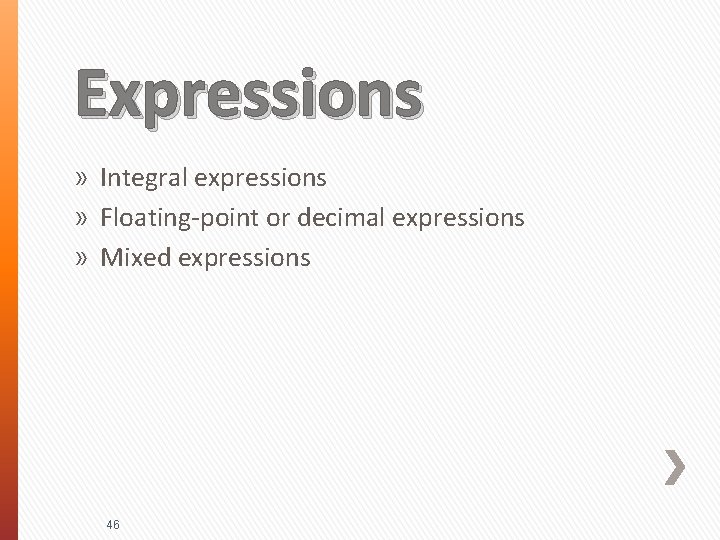
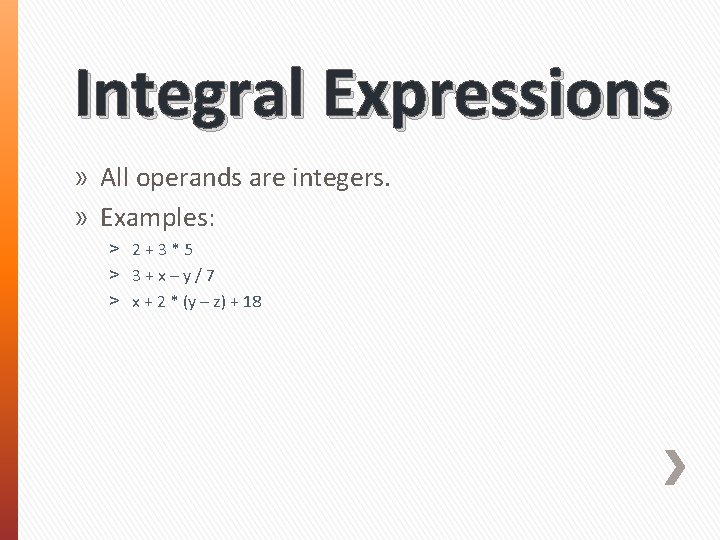
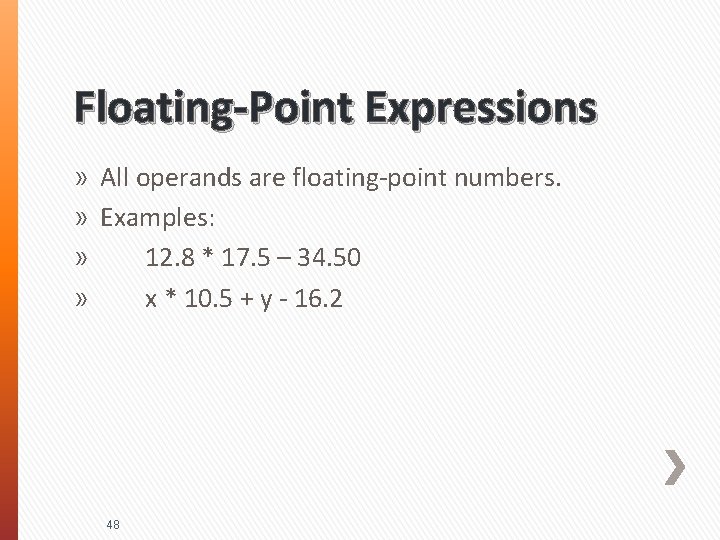
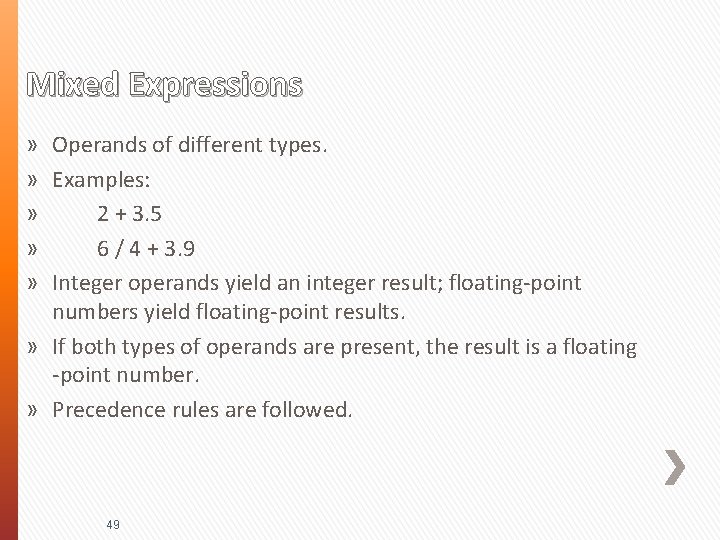
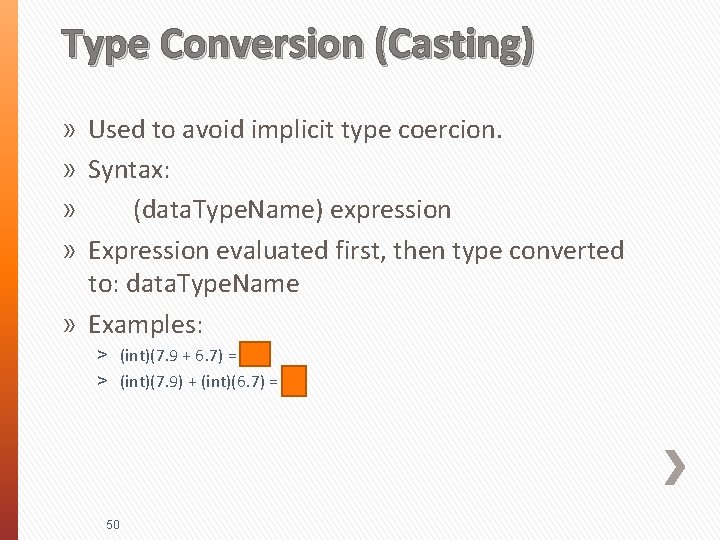
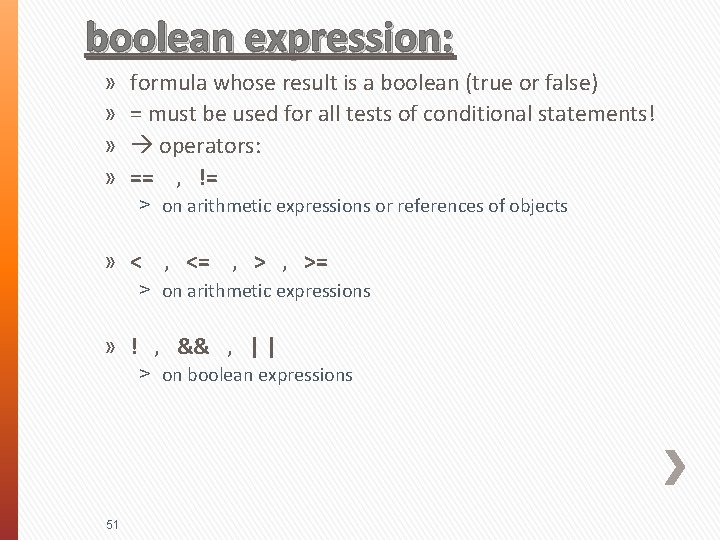
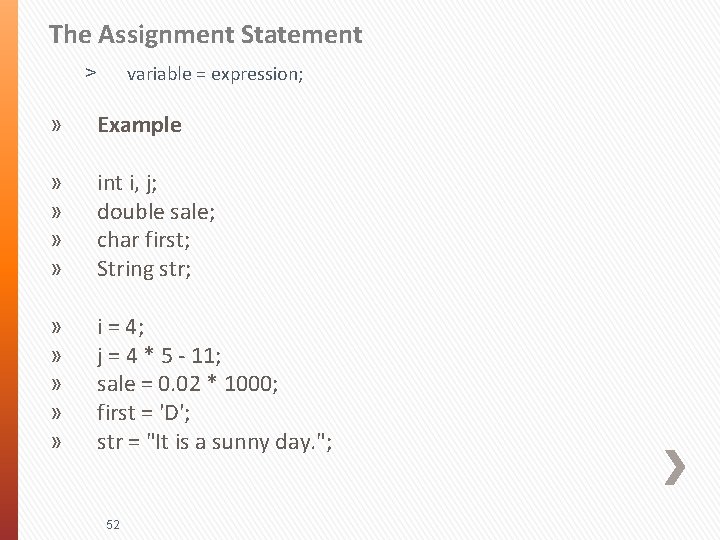
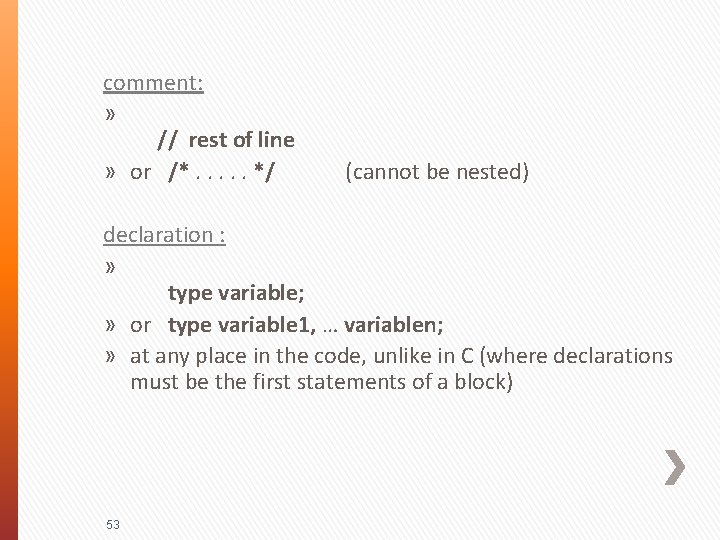
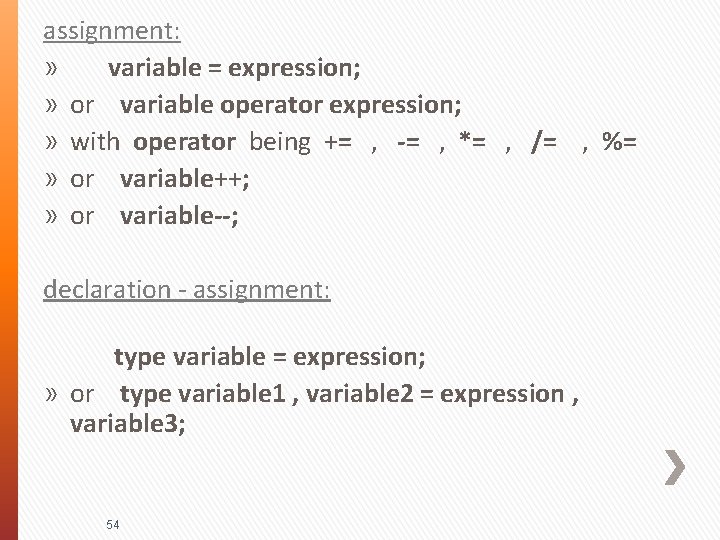
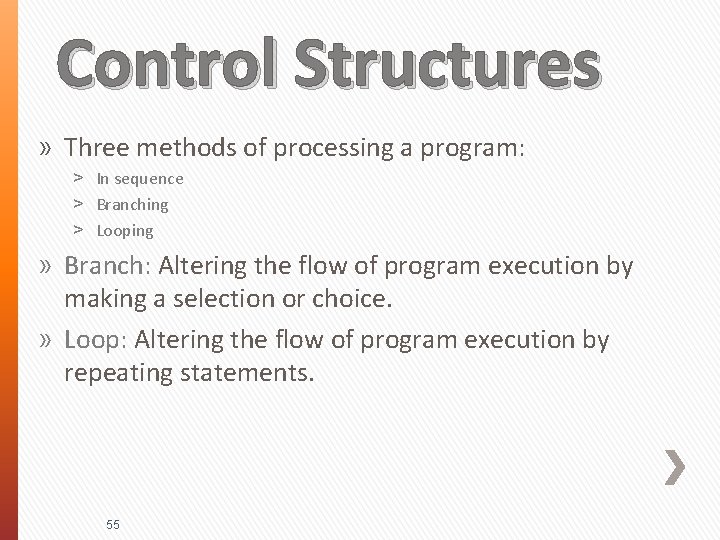
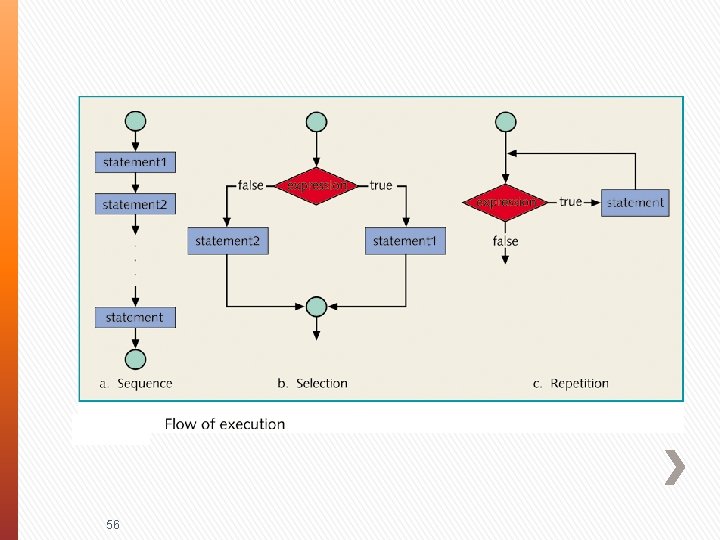
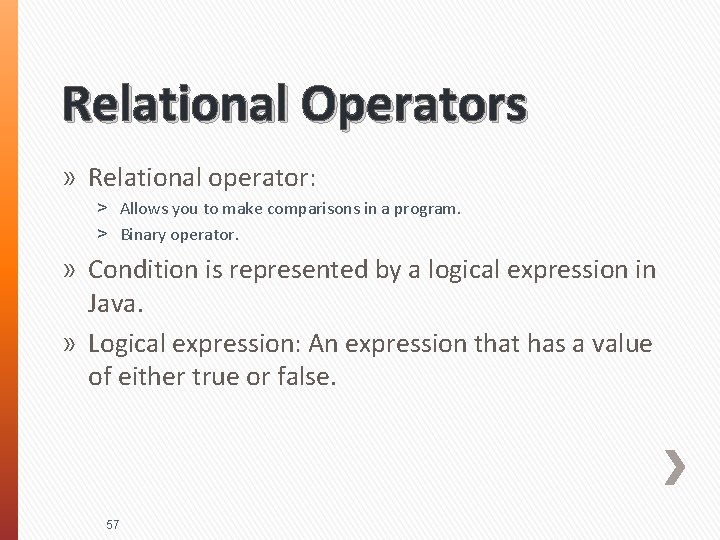
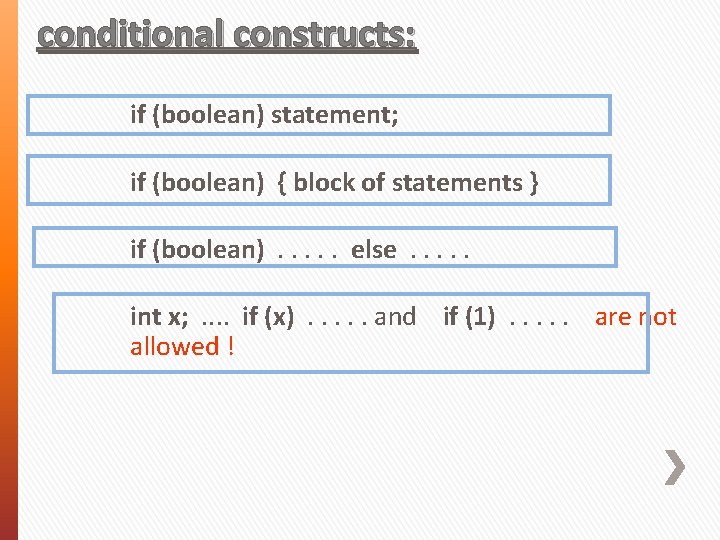
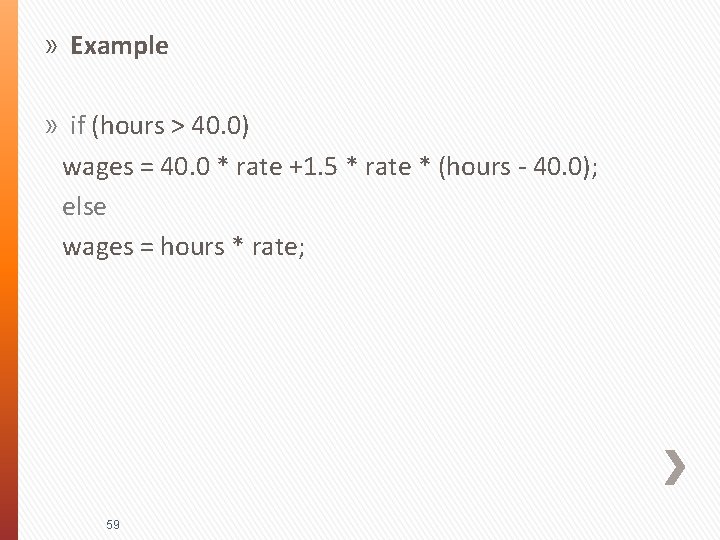
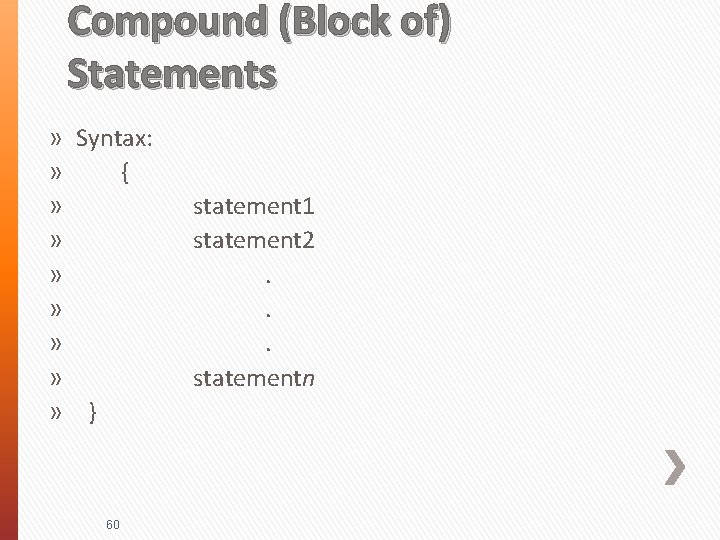
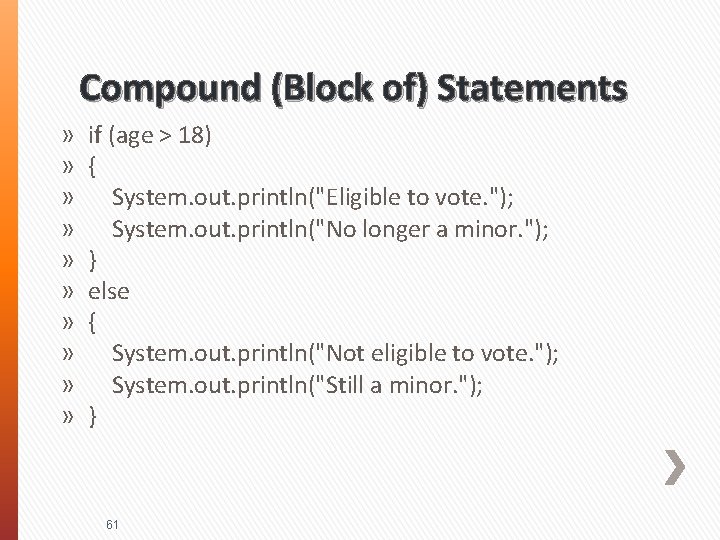
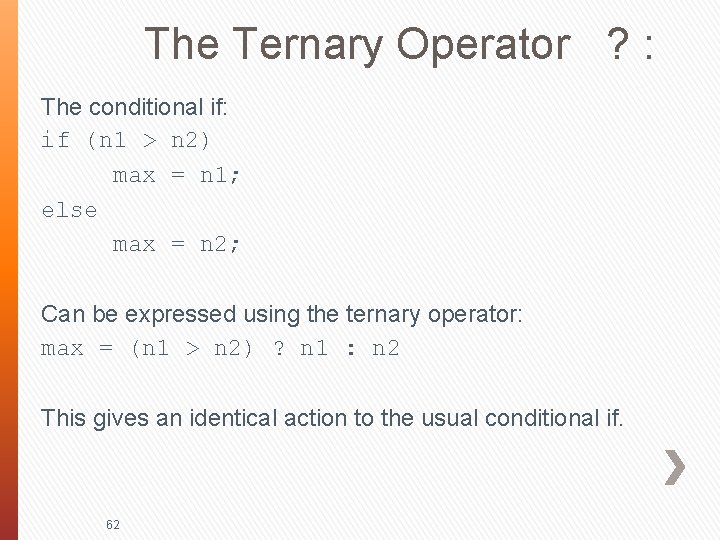
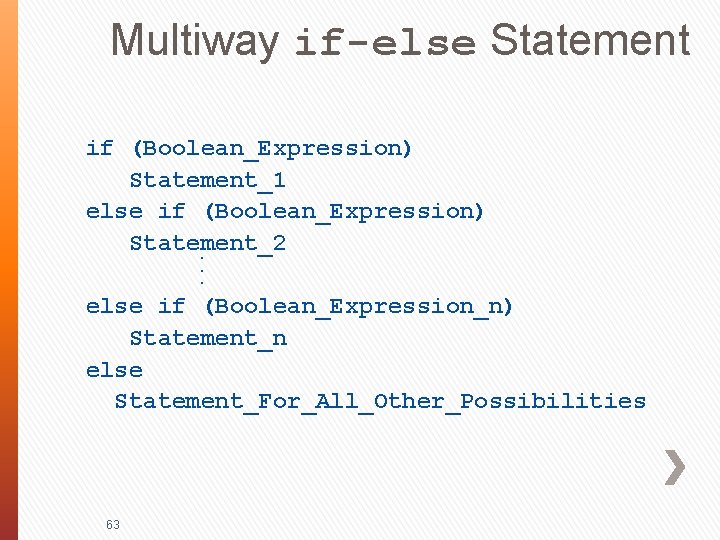
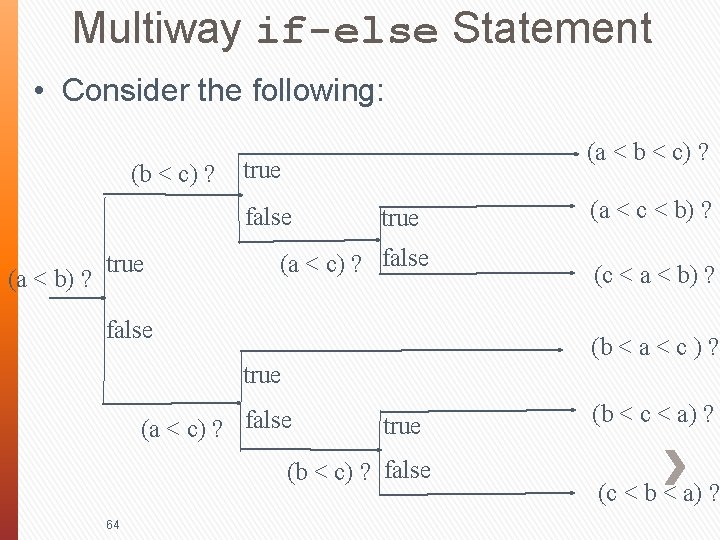
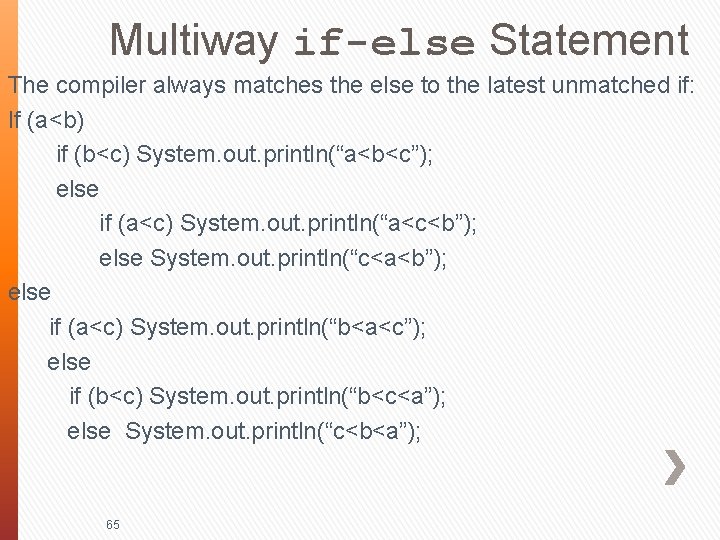
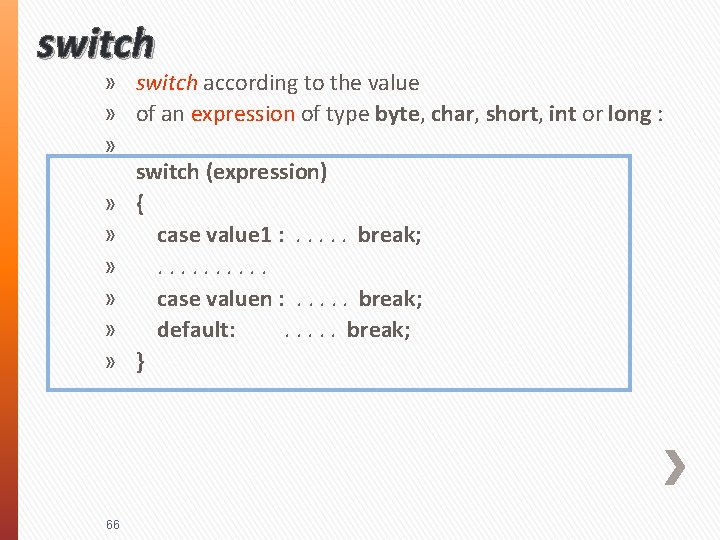
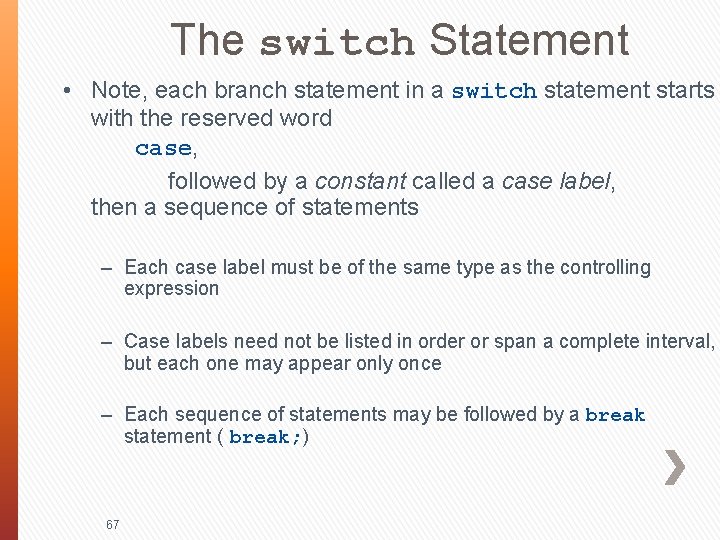
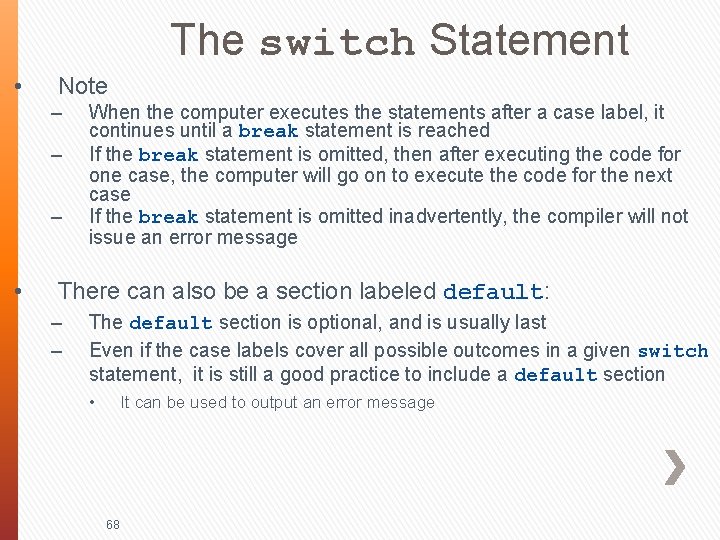
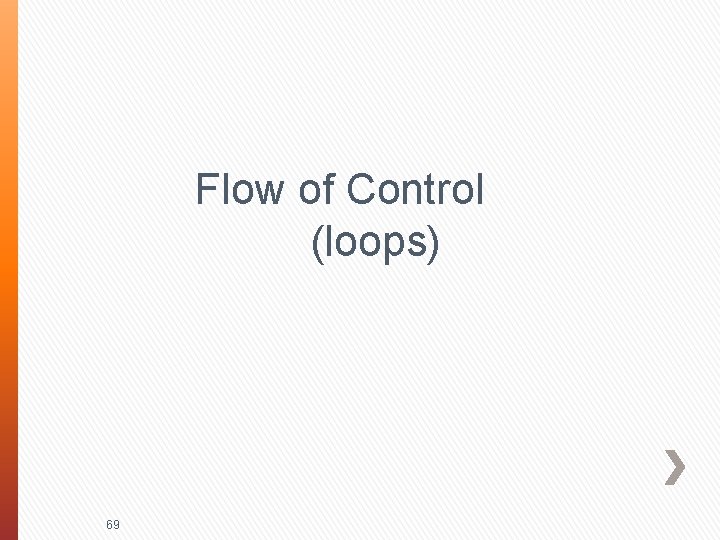
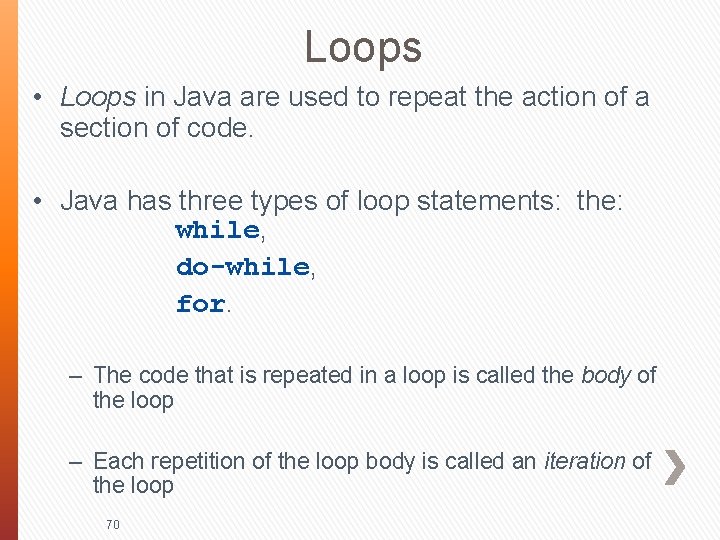
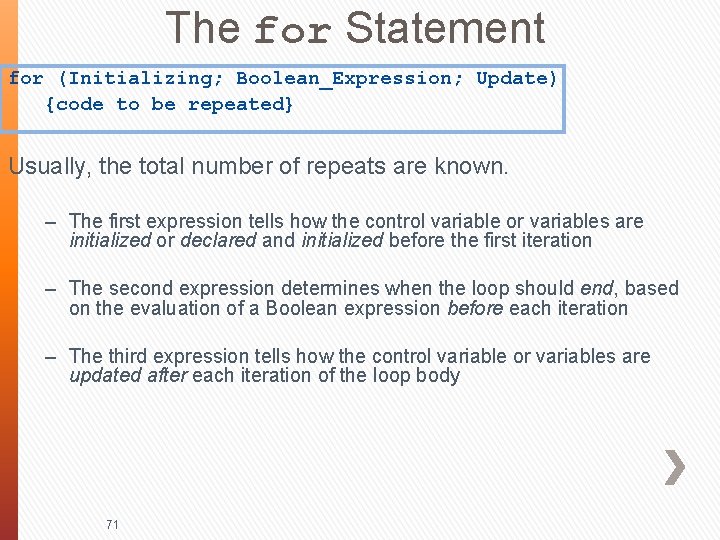
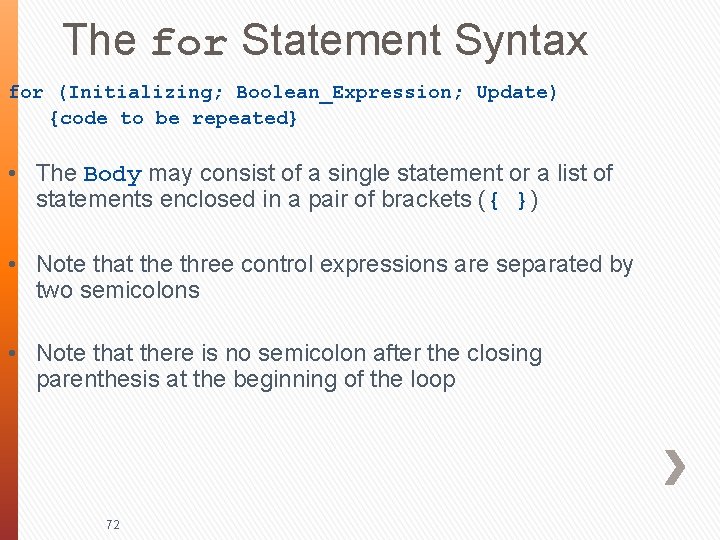
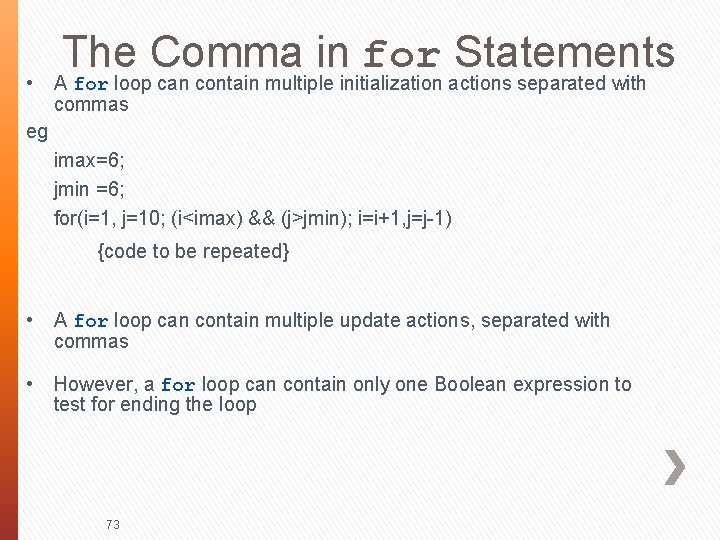
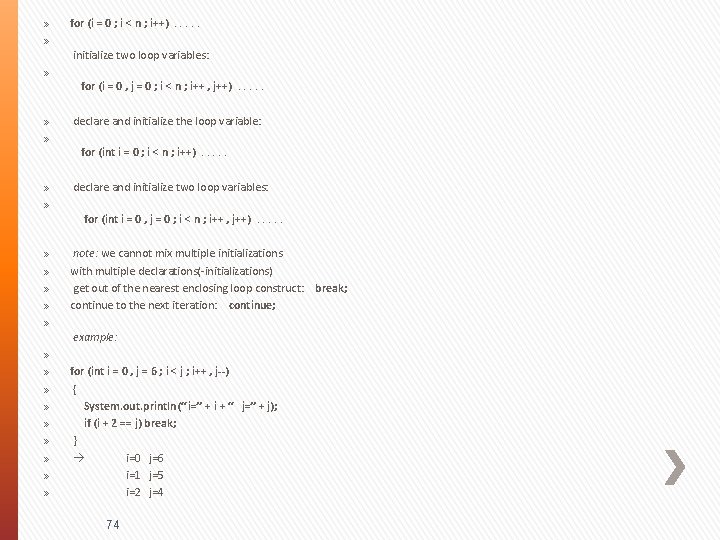
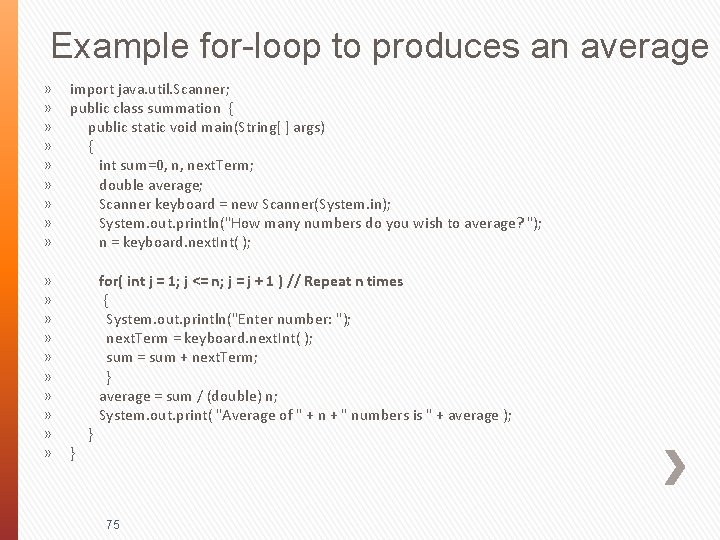
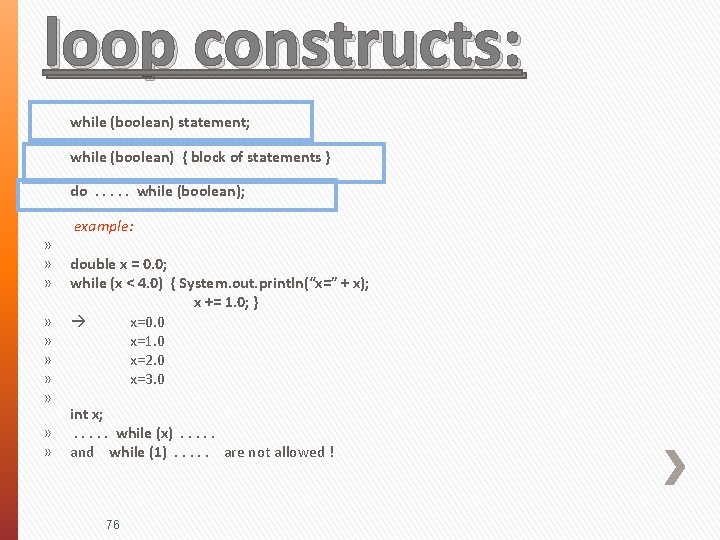
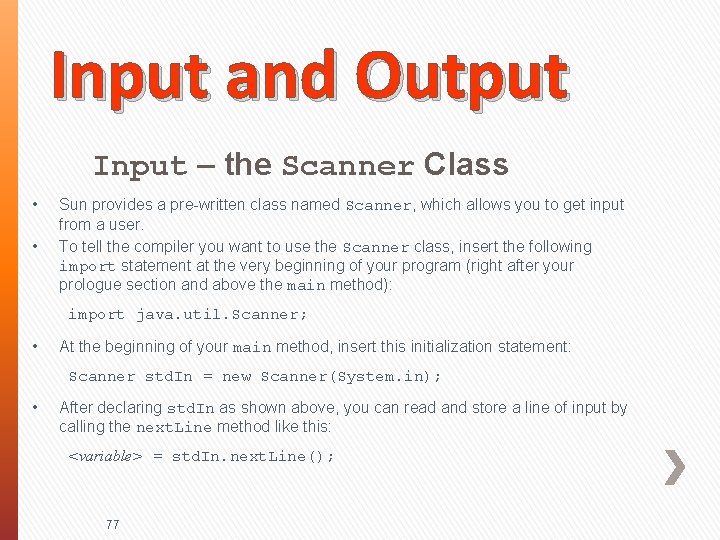
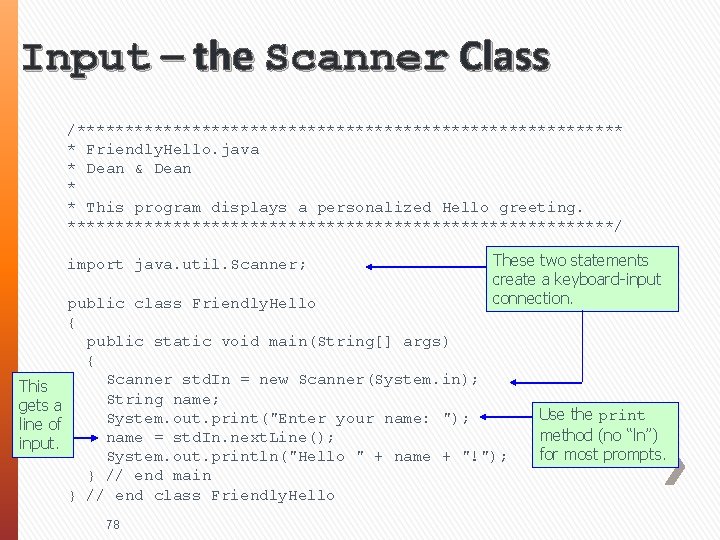
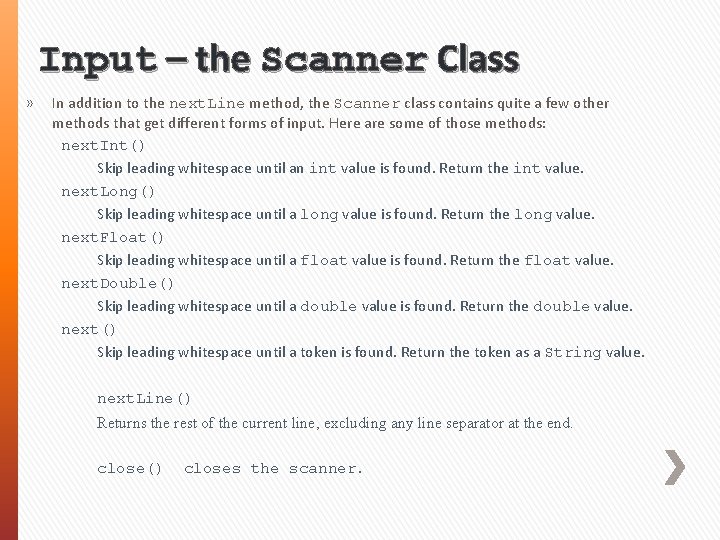
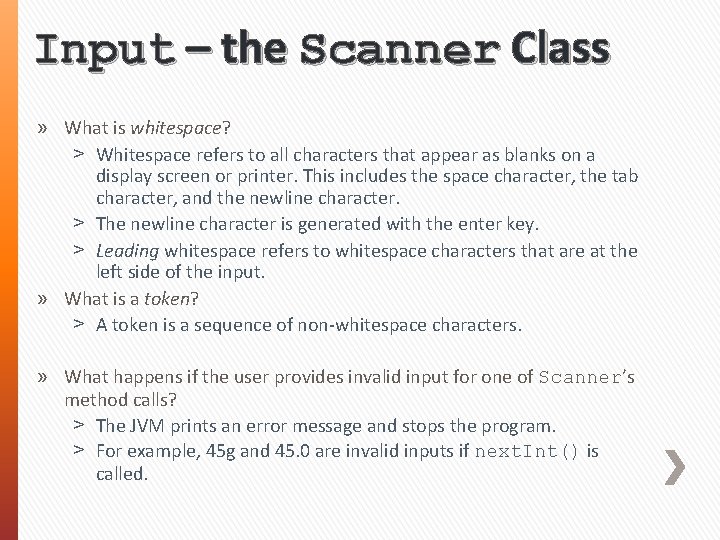
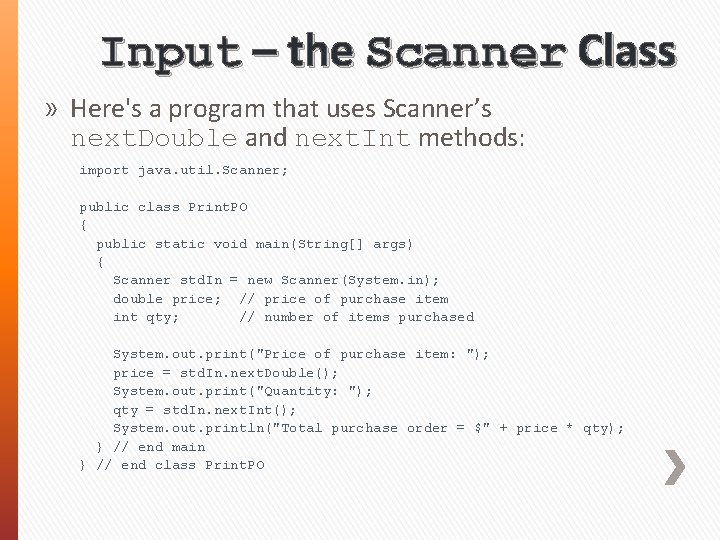
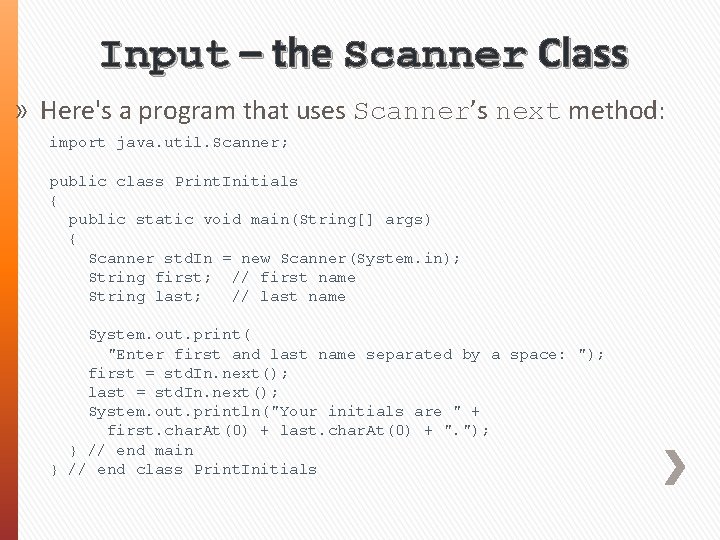
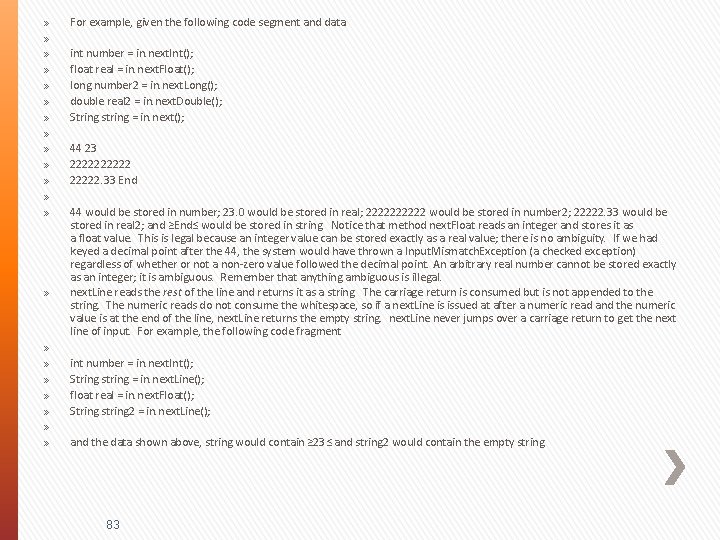
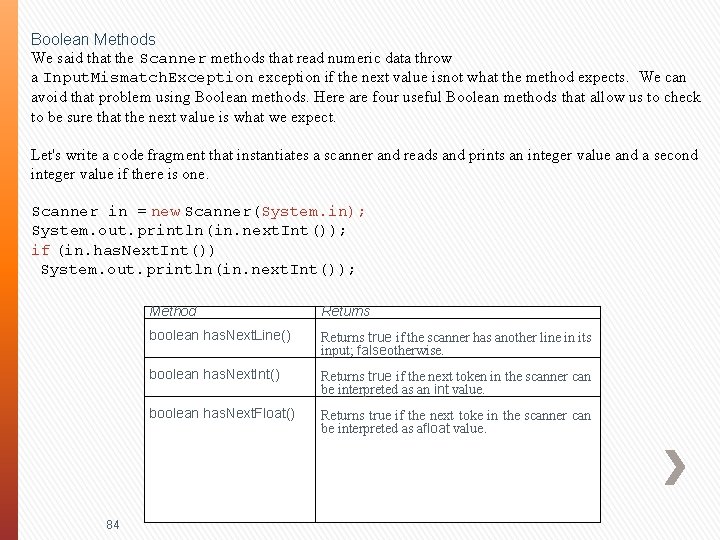
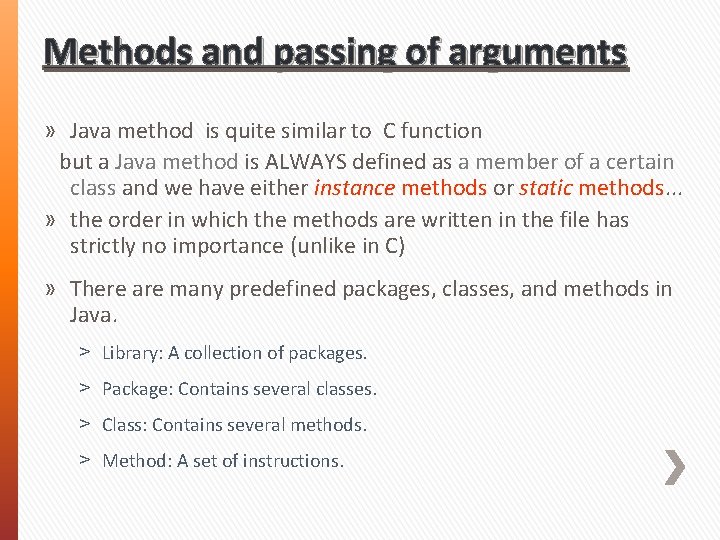
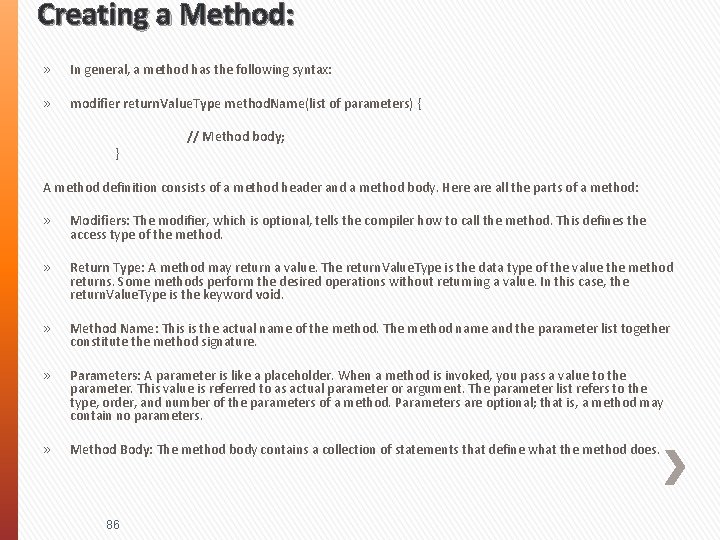
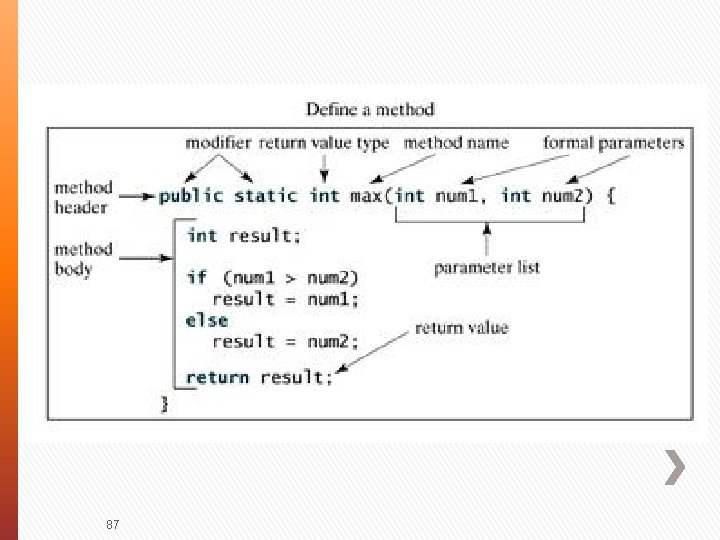
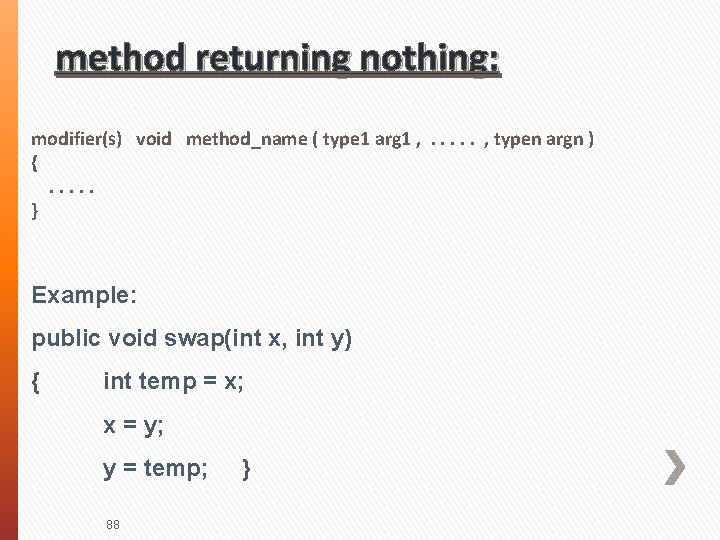
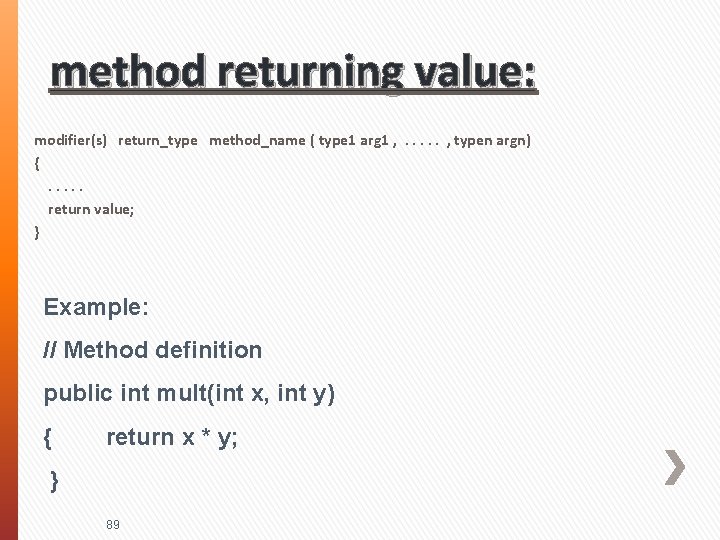
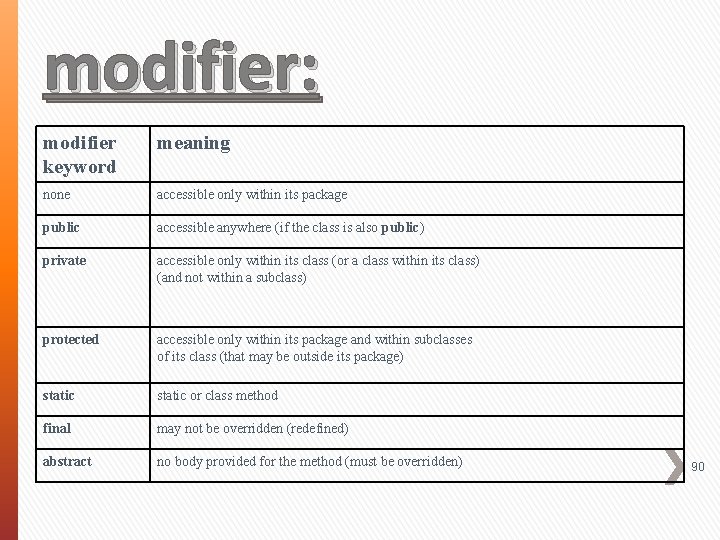
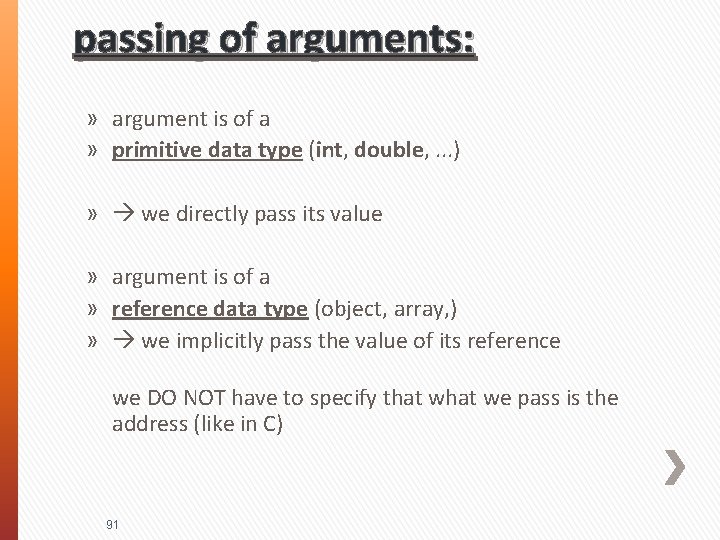
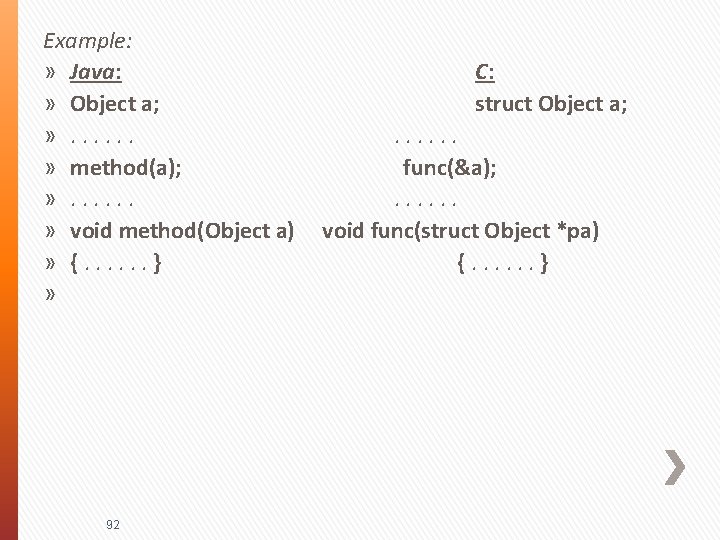
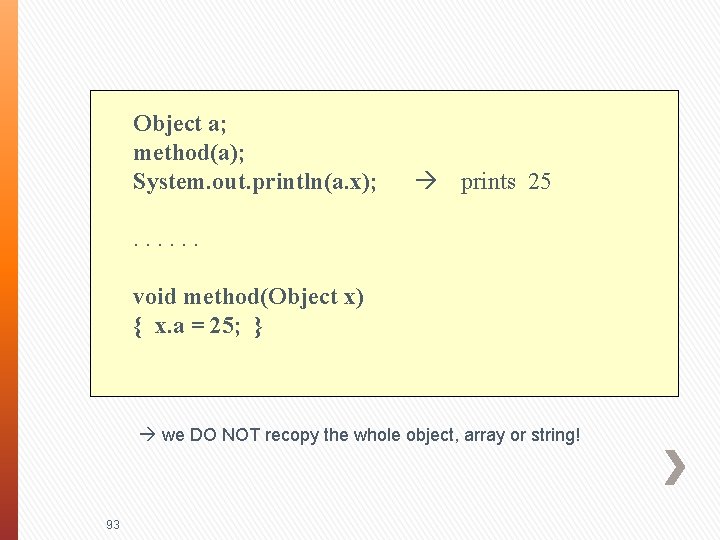
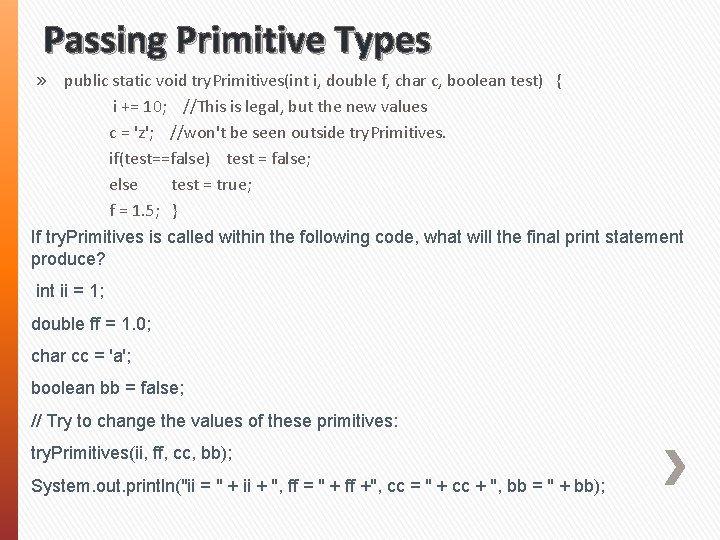
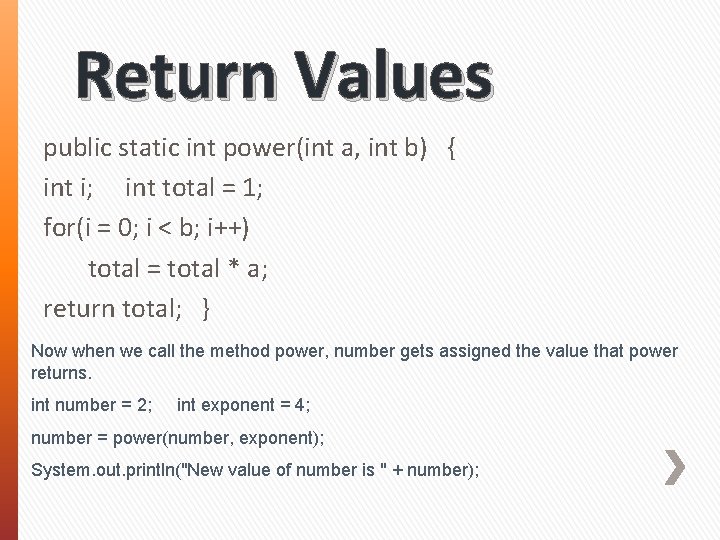
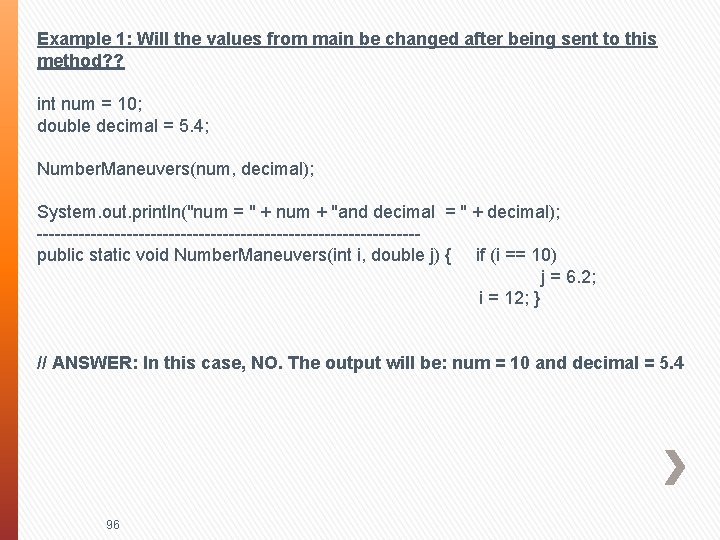
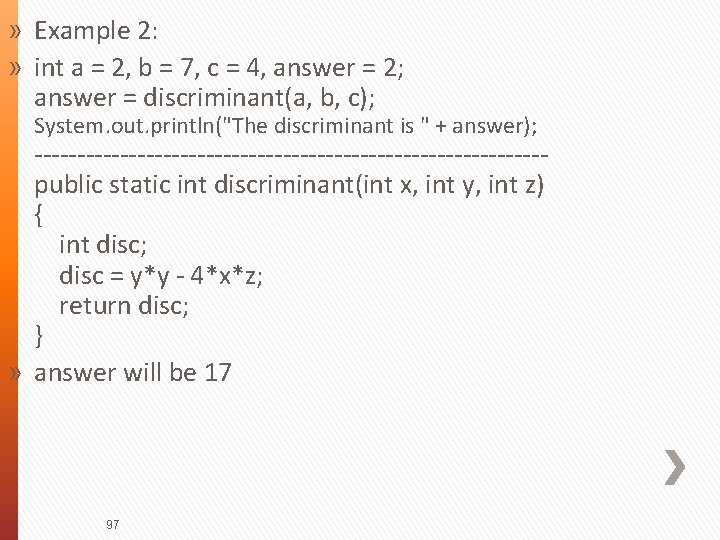
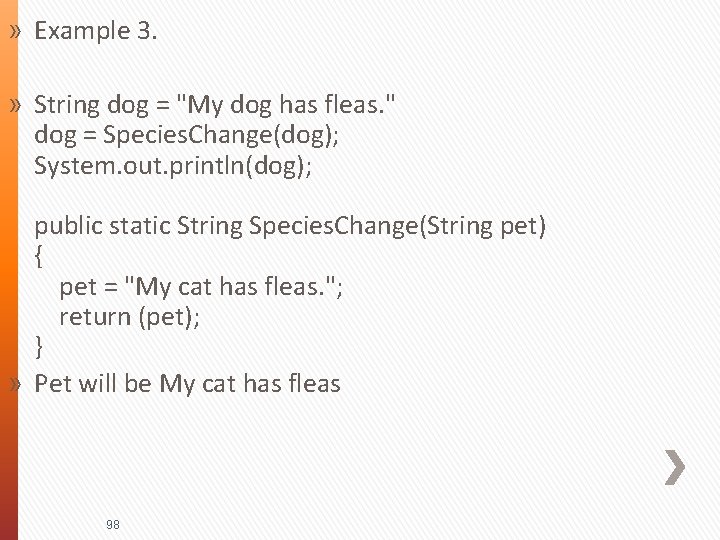
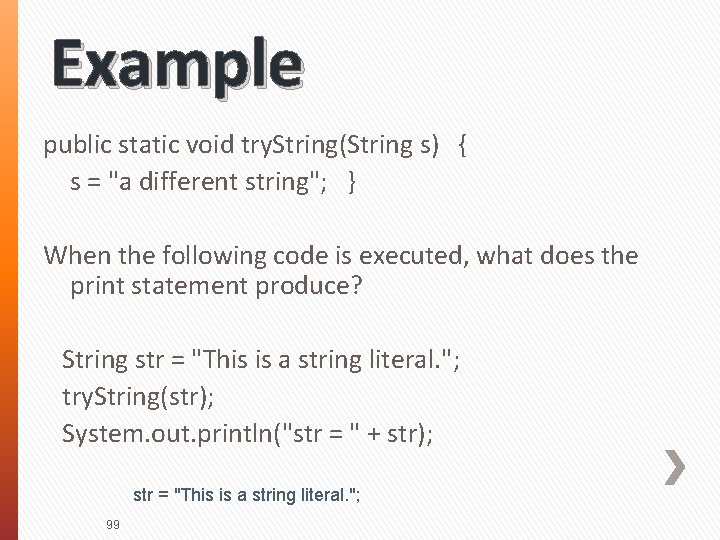
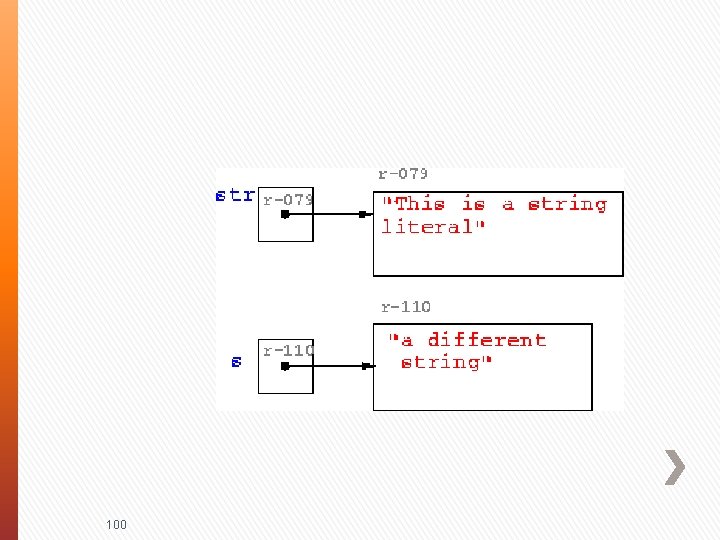
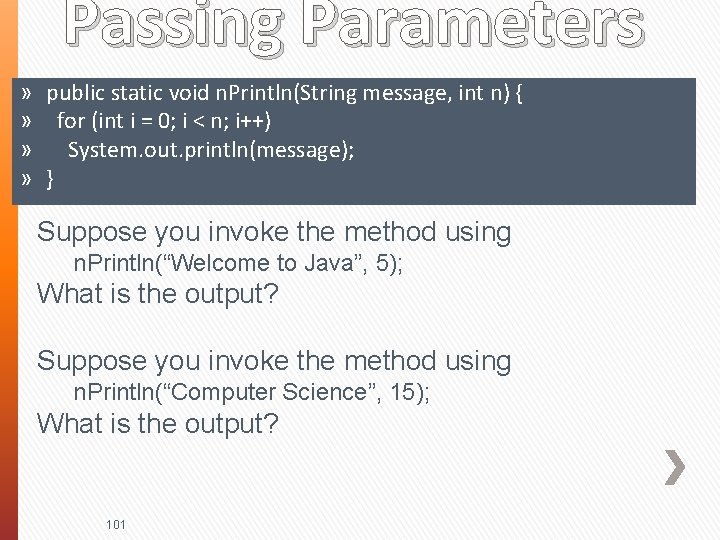
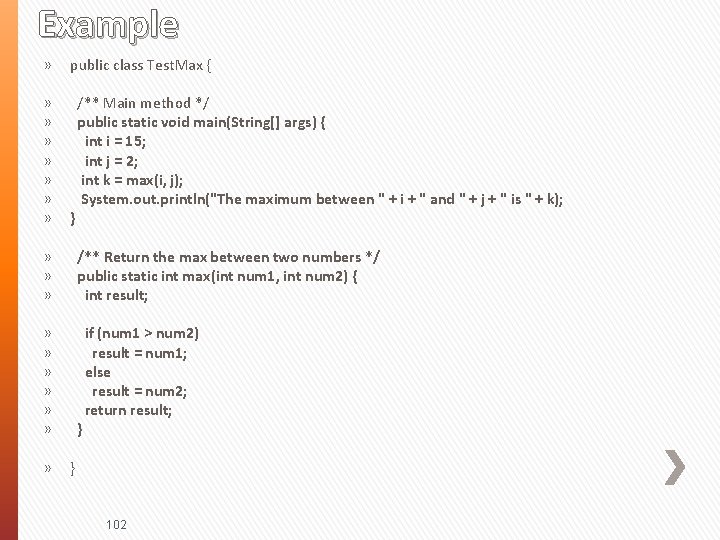
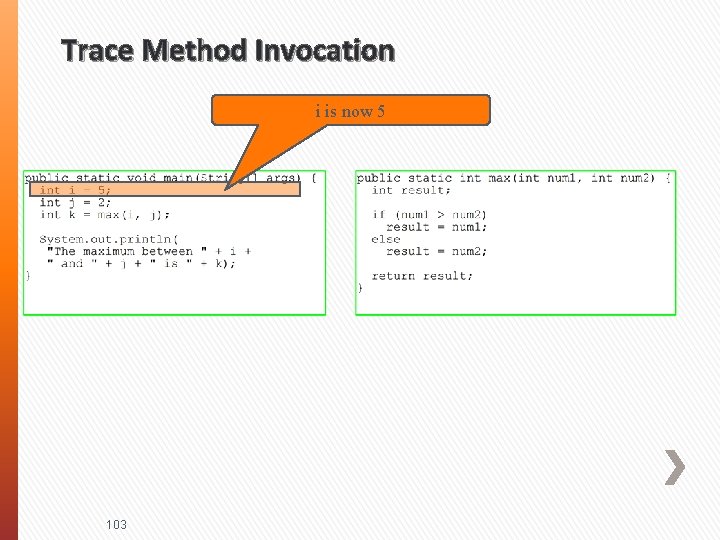
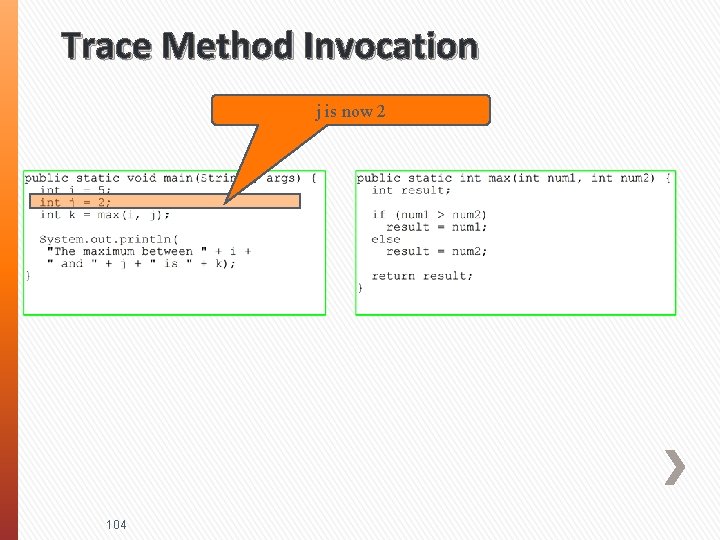
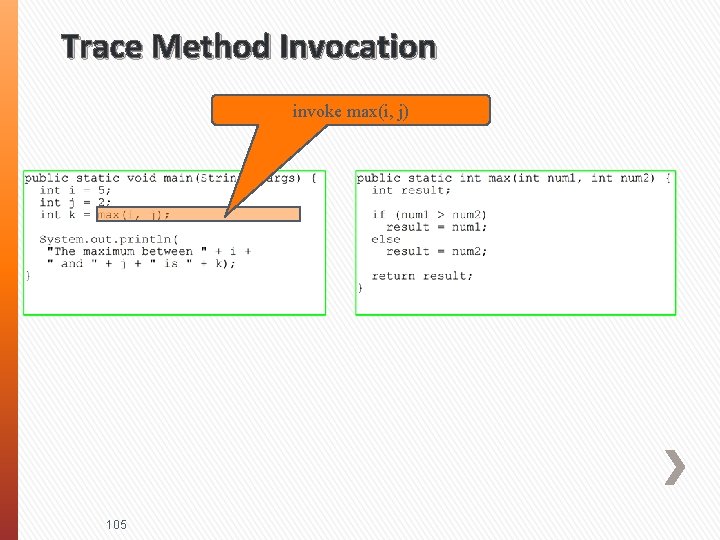
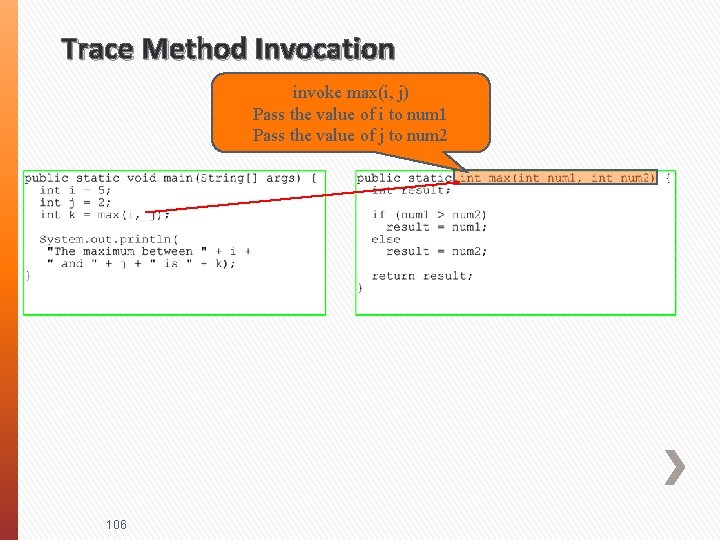
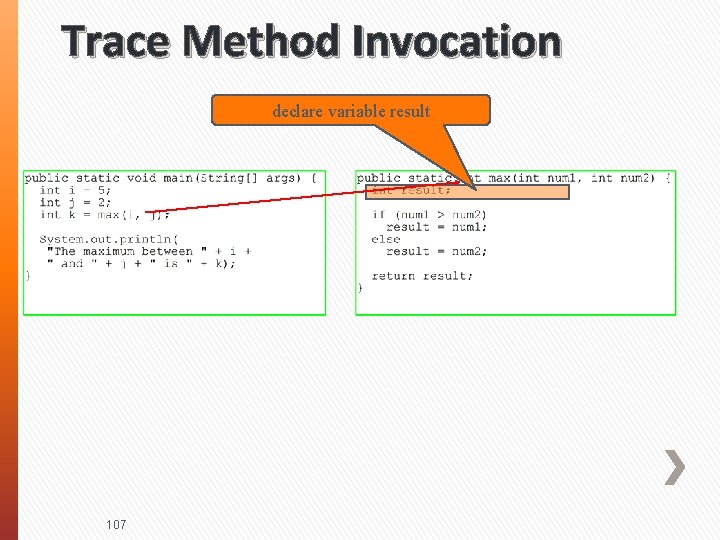
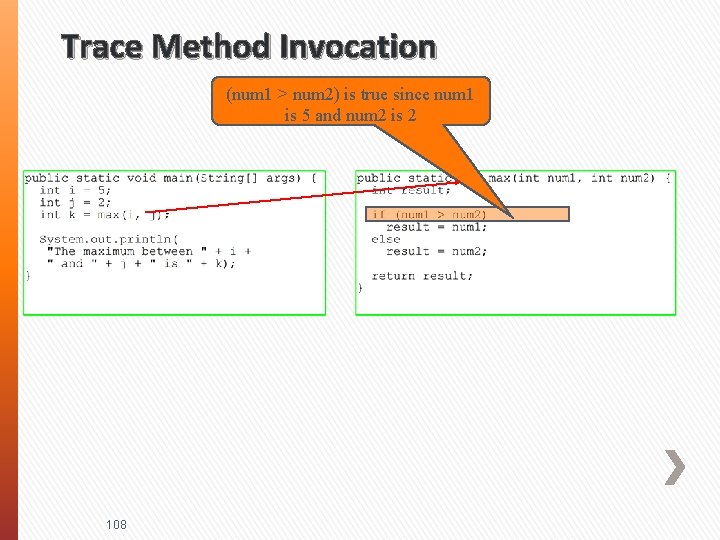
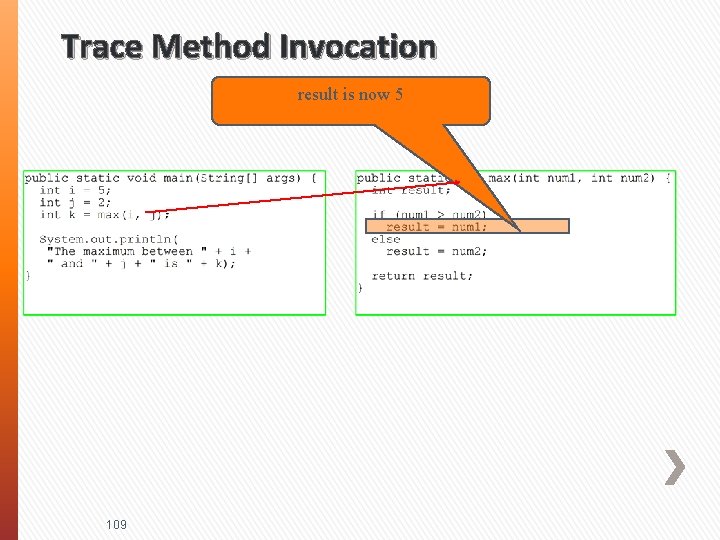
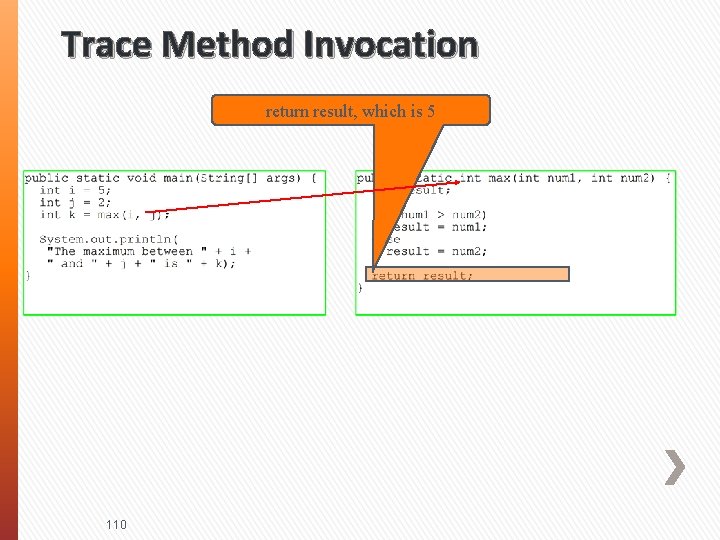
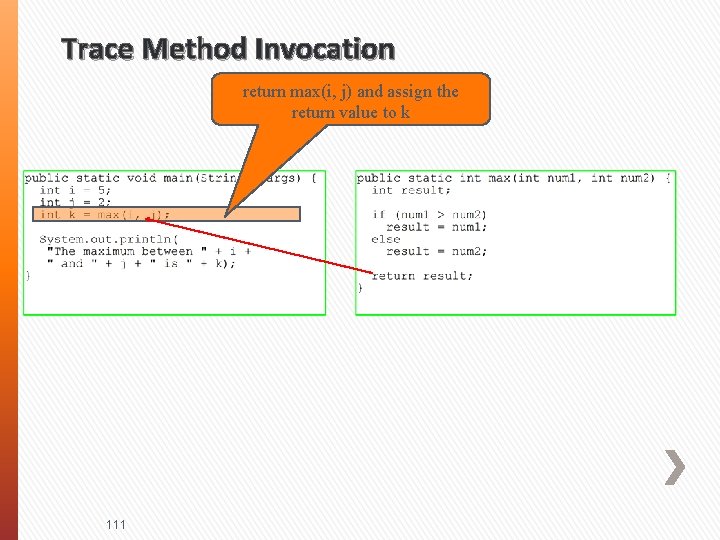
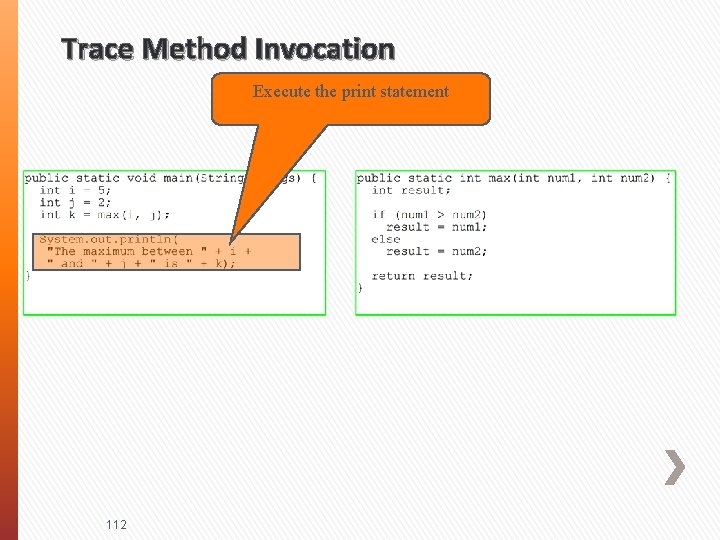
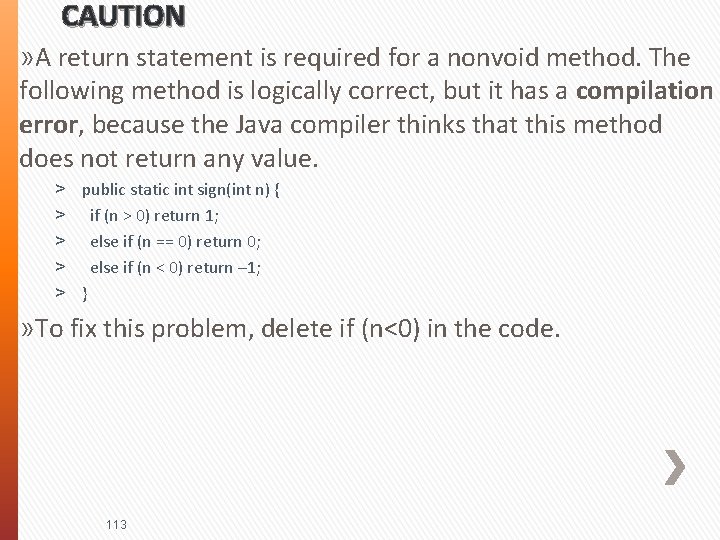
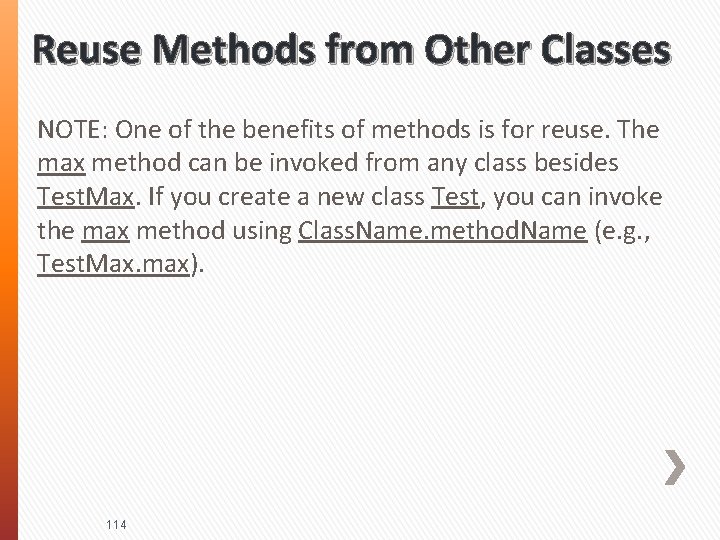
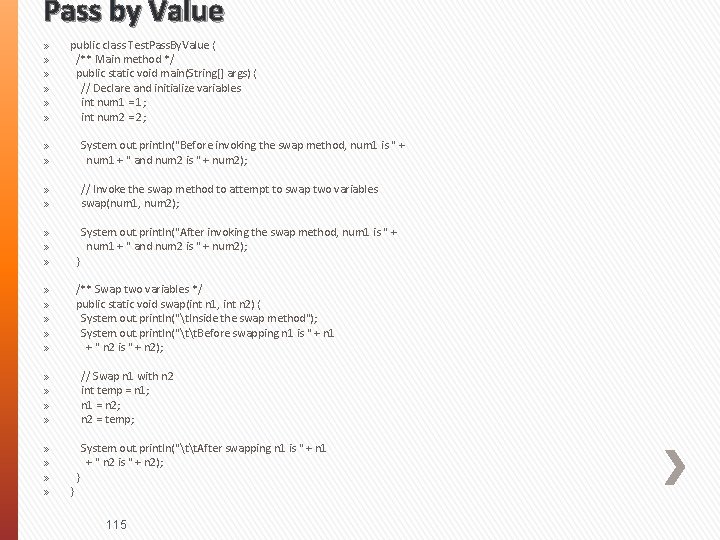
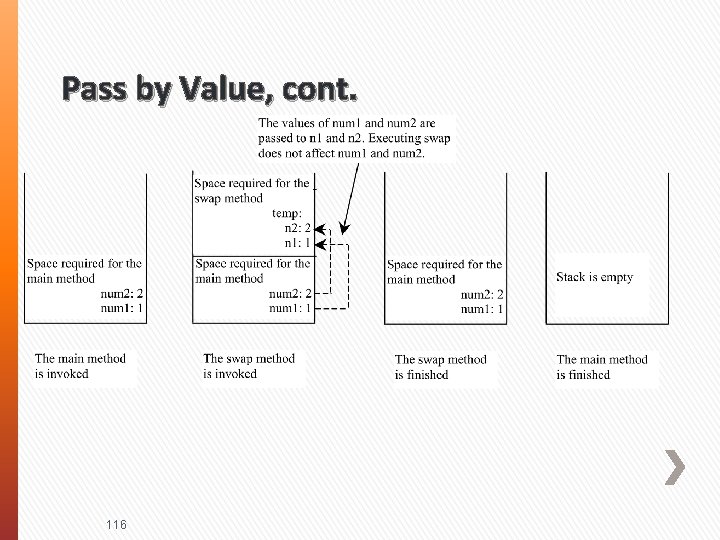
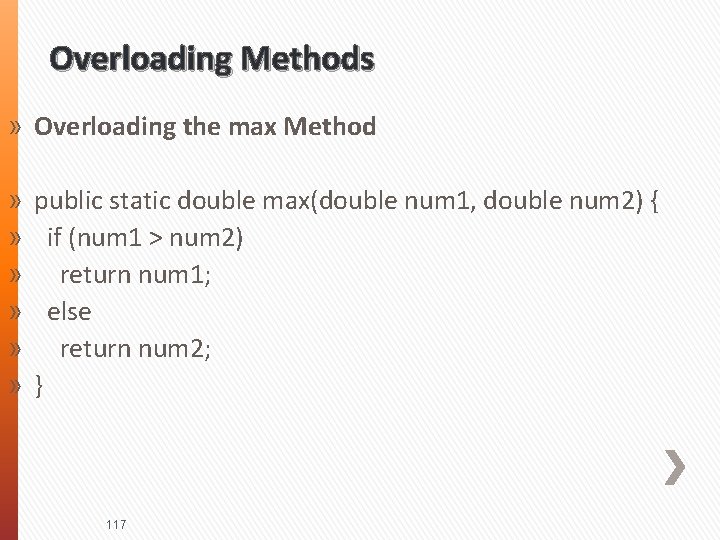
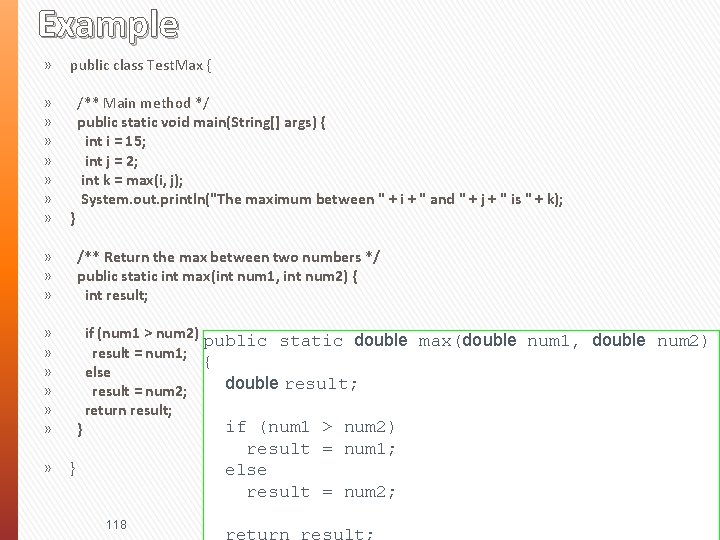
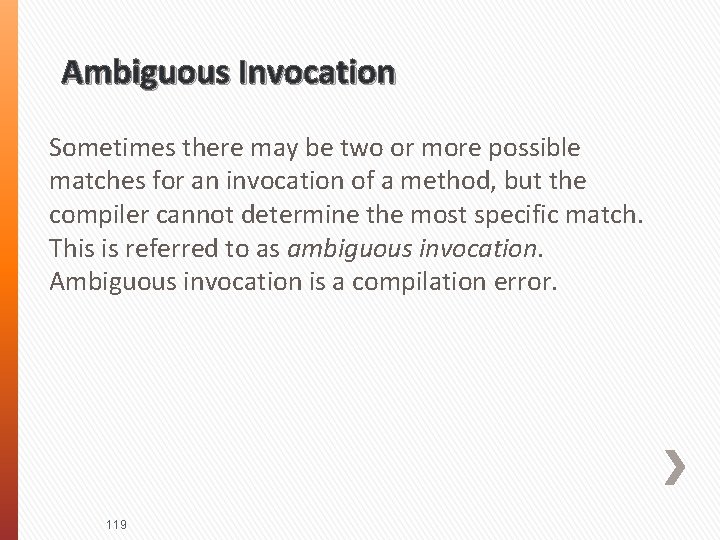
![Ambiguous Invocation » public class Ambiguous. Overloading { » public static void main(String[] args) Ambiguous Invocation » public class Ambiguous. Overloading { » public static void main(String[] args)](https://slidetodoc.com/presentation_image/54bbe952b4820b1e72a63999b0af1851/image-120.jpg)
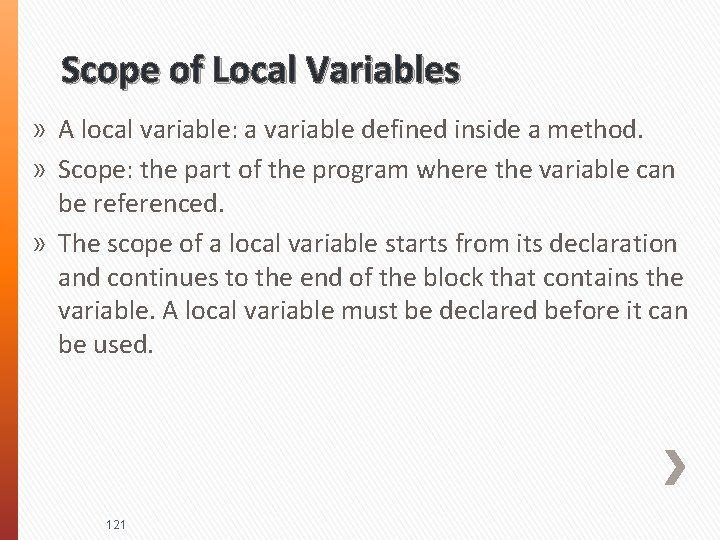
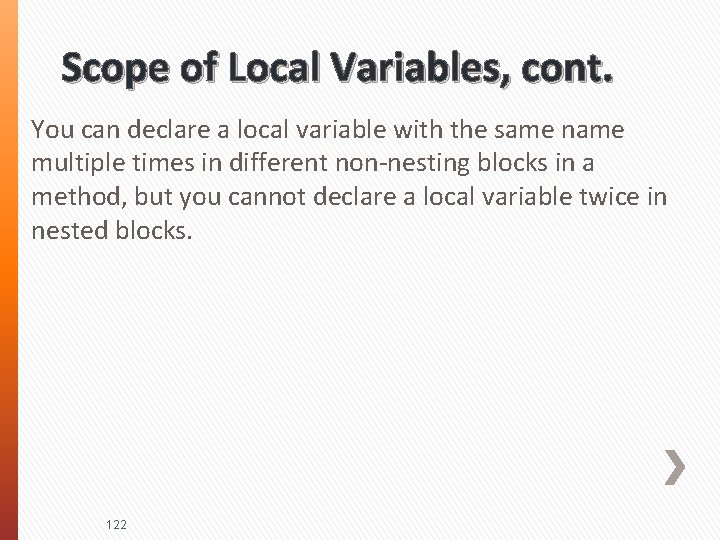
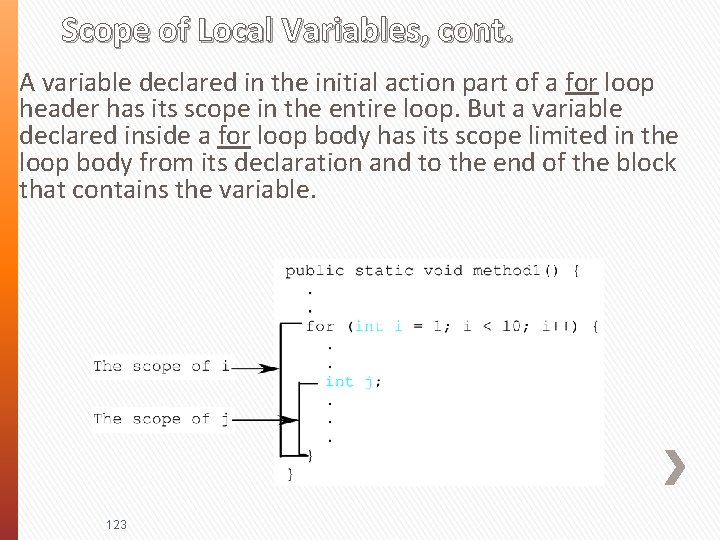
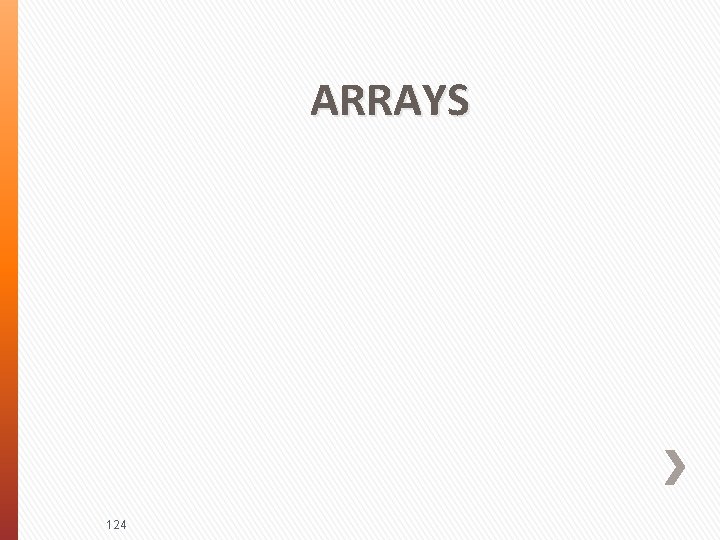
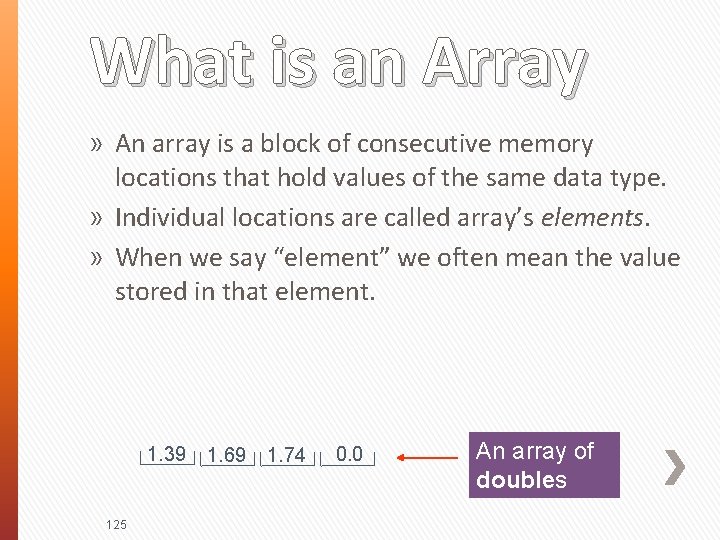
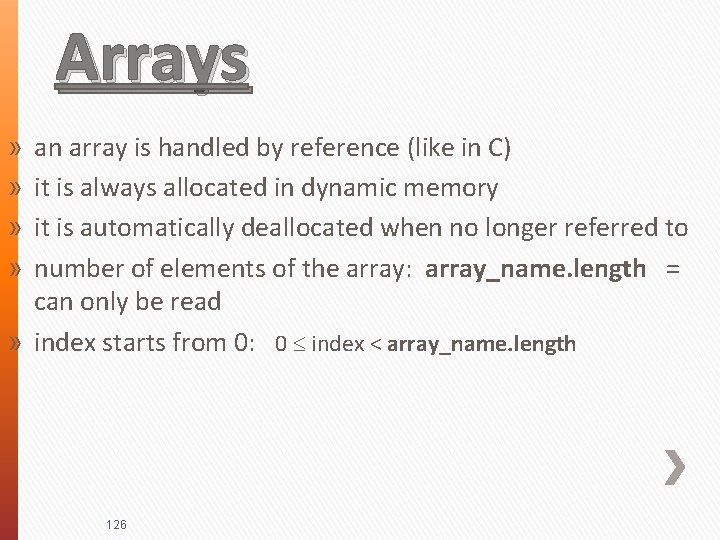
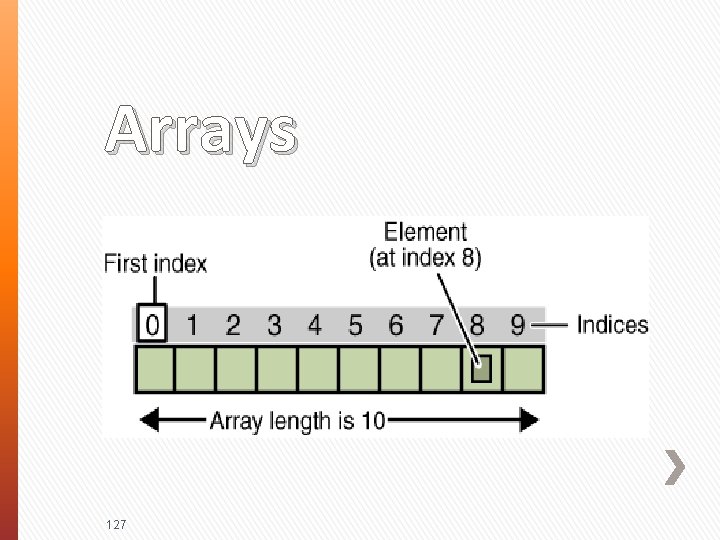
![» element of index i: array_name[i] » 3 steps: declaration of the reference variable » element of index i: array_name[i] » 3 steps: declaration of the reference variable](https://slidetodoc.com/presentation_image/54bbe952b4820b1e72a63999b0af1851/image-128.jpg)
![» declaration: » element_type array_name[]; » or element_type[] array_name; » (preferred) public class My. » declaration: » element_type array_name[]; » or element_type[] array_name; » (preferred) public class My.](https://slidetodoc.com/presentation_image/54bbe952b4820b1e72a63999b0af1851/image-129.jpg)
![creation: array_name = new element_type[n]; (after declaration) public class My. Prog { public creation: array_name = new element_type[n]; (after declaration) public class My. Prog { public](https://slidetodoc.com/presentation_image/54bbe952b4820b1e72a63999b0af1851/image-130.jpg)
![» declaration and creation: element_type[] array_name = new element_type[n]; public class My. Prog { » declaration and creation: element_type[] array_name = new element_type[n]; public class My. Prog {](https://slidetodoc.com/presentation_image/54bbe952b4820b1e72a63999b0af1851/image-131.jpg)
![» declaration, creation and initialisation: element_type[] array_name = { element 0 , . . » declaration, creation and initialisation: element_type[] array_name = { element 0 , . .](https://slidetodoc.com/presentation_image/54bbe952b4820b1e72a63999b0af1851/image-132.jpg)
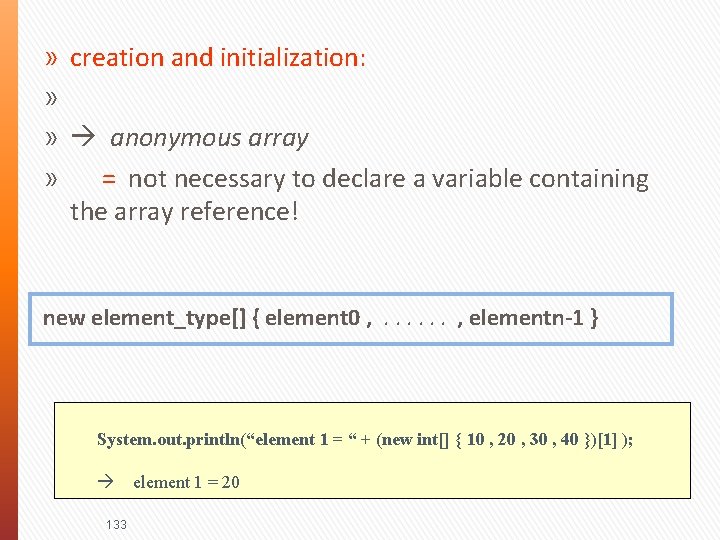
![Arrays of Primitive Data Types • Array Declaration <data type> [ ] <variable> <data Arrays of Primitive Data Types • Array Declaration <data type> [ ] <variable> <data](https://slidetodoc.com/presentation_image/54bbe952b4820b1e72a63999b0af1851/image-134.jpg)
![Examples short[] a; a = new short[5]; int[] b = new int[a. length]; int[] Examples short[] a; a = new short[5]; int[] b = new int[a. length]; int[]](https://slidetodoc.com/presentation_image/54bbe952b4820b1e72a63999b0af1851/image-135.jpg)
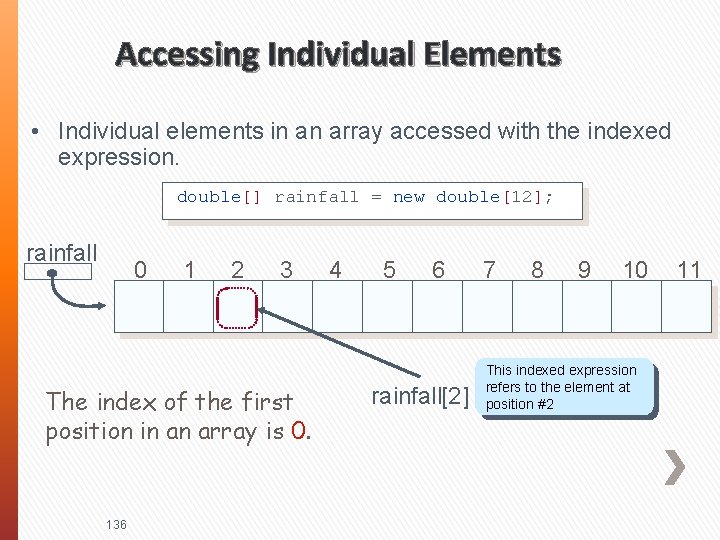
![Array Processing – Sample 1 Scanner scanner = new Scanner(System. in); double[] rainfall = Array Processing – Sample 1 Scanner scanner = new Scanner(System. in); double[] rainfall =](https://slidetodoc.com/presentation_image/54bbe952b4820b1e72a63999b0af1851/image-137.jpg)
![» public class My. Prog » { » public static void main(String[] arg) » » public class My. Prog » { » public static void main(String[] arg) »](https://slidetodoc.com/presentation_image/54bbe952b4820b1e72a63999b0af1851/image-138.jpg)
![Array Processing – Sample 2 Scanner scanner = new Scanner(System. in); double[] rainfall = Array Processing – Sample 2 Scanner scanner = new Scanner(System. in); double[] rainfall =](https://slidetodoc.com/presentation_image/54bbe952b4820b1e72a63999b0af1851/image-139.jpg)
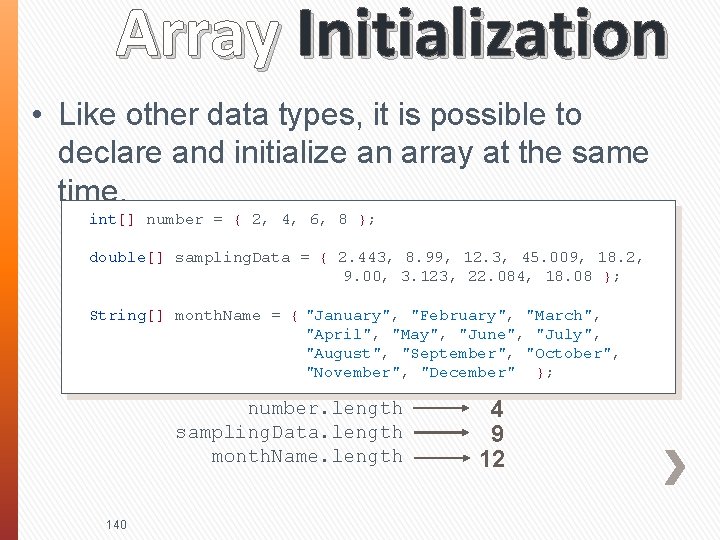
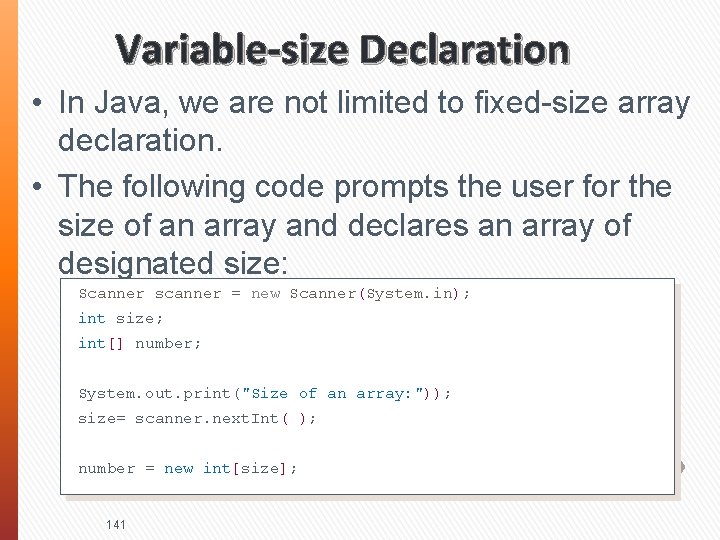
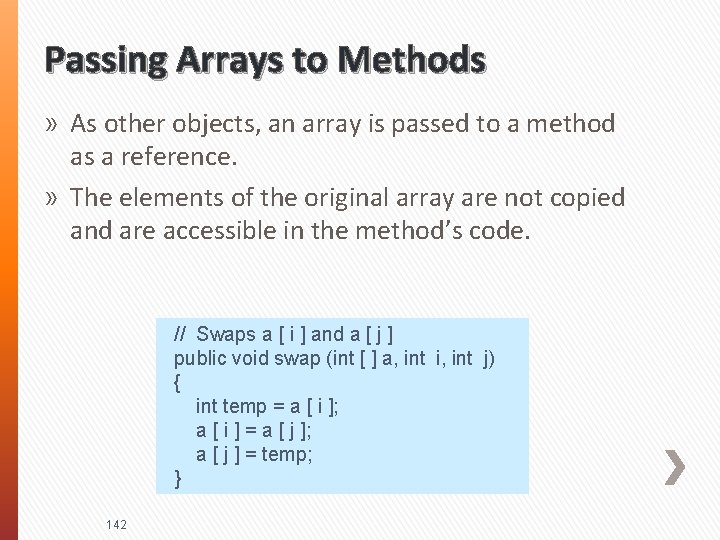
![Passing Arrays to Methods - 1 Code A public int search. Minimum(float[] number)) { Passing Arrays to Methods - 1 Code A public int search. Minimum(float[] number)) {](https://slidetodoc.com/presentation_image/54bbe952b4820b1e72a63999b0af1851/image-143.jpg)
![Passing Arrays to Methods - 2 Code public int search. Minimum(float[] number)) { B Passing Arrays to Methods - 2 Code public int search. Minimum(float[] number)) { B](https://slidetodoc.com/presentation_image/54bbe952b4820b1e72a63999b0af1851/image-144.jpg)
![Passing Arrays to Methods - 3 Code public int search. Minimum(float[] number)) { min. Passing Arrays to Methods - 3 Code public int search. Minimum(float[] number)) { min.](https://slidetodoc.com/presentation_image/54bbe952b4820b1e72a63999b0af1851/image-145.jpg)
![Passing Arrays to Methods - 4 Code public int search. Minimum(float[] number)) { min. Passing Arrays to Methods - 4 Code public int search. Minimum(float[] number)) { min.](https://slidetodoc.com/presentation_image/54bbe952b4820b1e72a63999b0af1851/image-146.jpg)
![Returning Arrays from Methods (cont’d) public double[ ] solve. Quadratic(double a, double b, double Returning Arrays from Methods (cont’d) public double[ ] solve. Quadratic(double a, double b, double](https://slidetodoc.com/presentation_image/54bbe952b4820b1e72a63999b0af1851/image-147.jpg)
![method(new double[] { 11. 1 , 22. 2 , 33, 3 }); . . method(new double[] { 11. 1 , 22. 2 , 33, 3 }); . .](https://slidetodoc.com/presentation_image/54bbe952b4820b1e72a63999b0af1851/image-148.jpg)
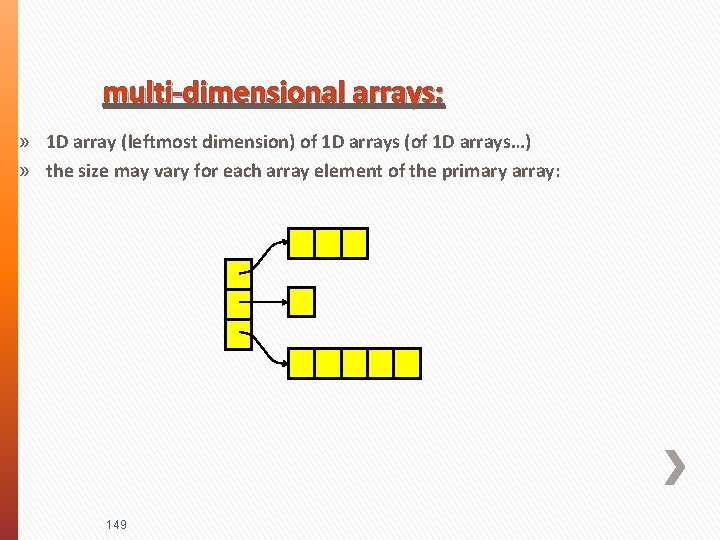
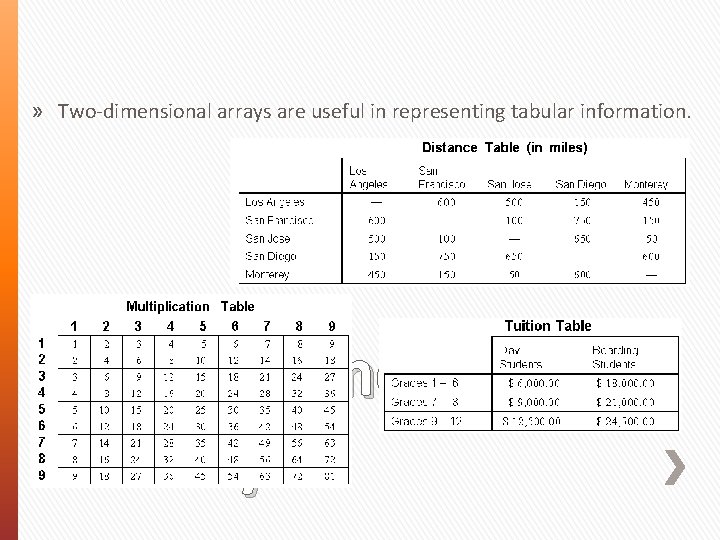
![Declaration <data type> [][] <variable> <data type> <variable>[][] //variation 1 //variation 2 Creation <variable> Declaration <data type> [][] <variable> <data type> <variable>[][] //variation 1 //variation 2 Creation <variable>](https://slidetodoc.com/presentation_image/54bbe952b4820b1e72a63999b0af1851/image-151.jpg)
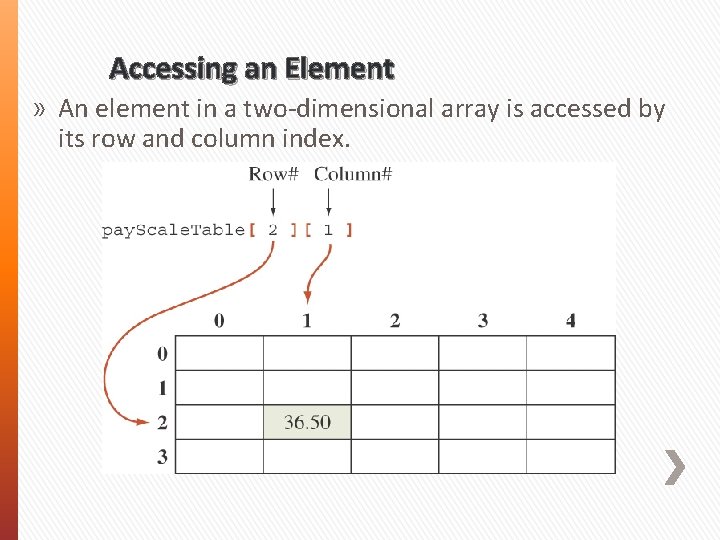
![Sample 2 -D Array Processing » Find the average of each row. double[ ] Sample 2 -D Array Processing » Find the average of each row. double[ ]](https://slidetodoc.com/presentation_image/54bbe952b4820b1e72a63999b0af1851/image-153.jpg)
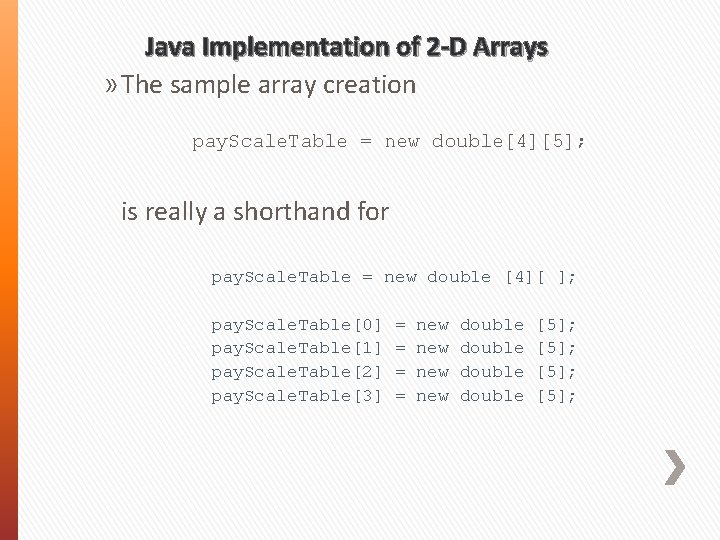
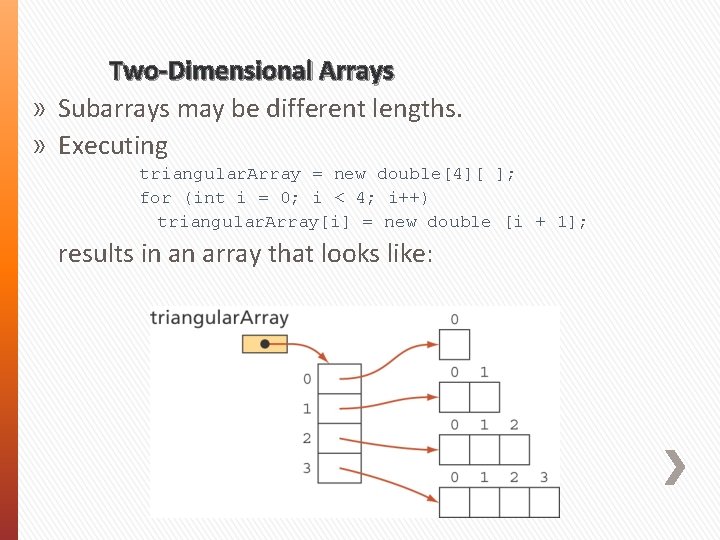
![» element of indices i, j: array_name[i][j] element_type[][] array_name = new element_type[n][m]; 156 » element of indices i, j: array_name[i][j] element_type[][] array_name = new element_type[n][m]; 156](https://slidetodoc.com/presentation_image/54bbe952b4820b1e72a63999b0af1851/image-156.jpg)
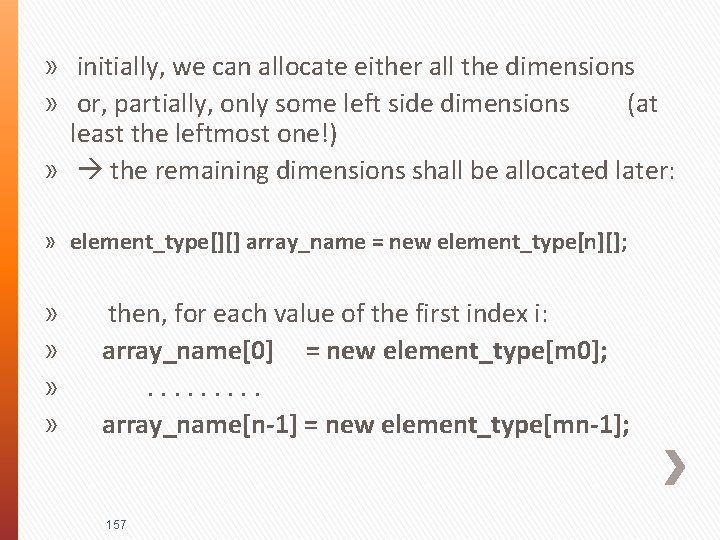
![examples: float[][][] a = new float[2][][]; a[0] = new float[10][100]; a[1] = new float[3][]; examples: float[][][] a = new float[2][][]; a[0] = new float[10][100]; a[1] = new float[3][];](https://slidetodoc.com/presentation_image/54bbe952b4820b1e72a63999b0af1851/image-158.jpg)
![int[][] triangle = new int[4][]; for (int i=0 ; i<triangle. length ; i++) { int[][] triangle = new int[4][]; for (int i=0 ; i<triangle. length ; i++) {](https://slidetodoc.com/presentation_image/54bbe952b4820b1e72a63999b0af1851/image-159.jpg)
![int[][] array = { { a , b , c } , {d} , int[][] array = { { a , b , c } , {d} ,](https://slidetodoc.com/presentation_image/54bbe952b4820b1e72a63999b0af1851/image-160.jpg)
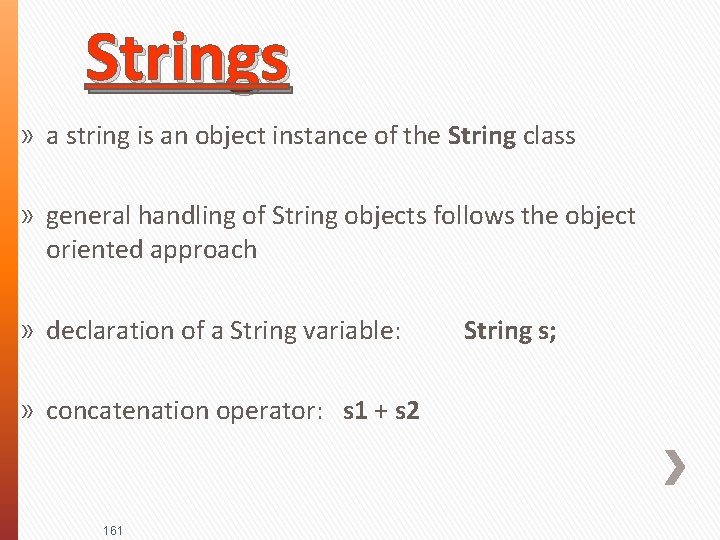
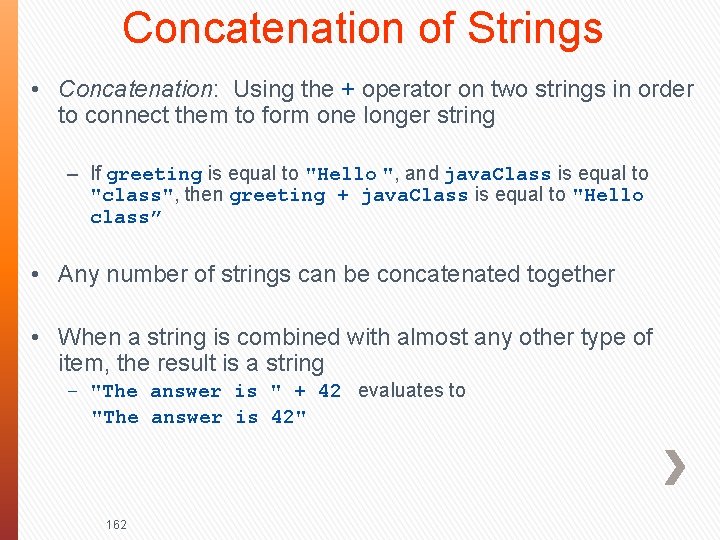
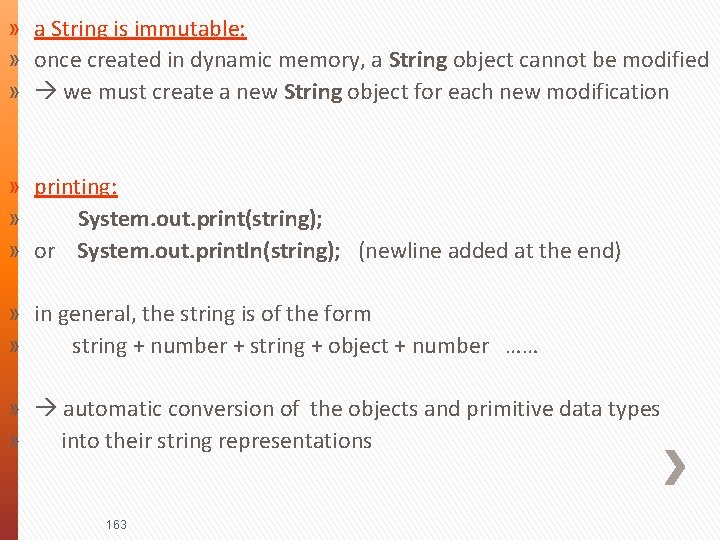
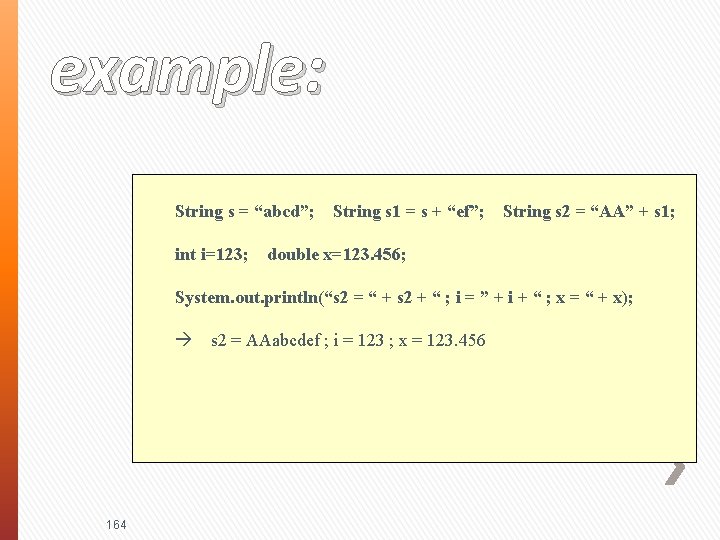
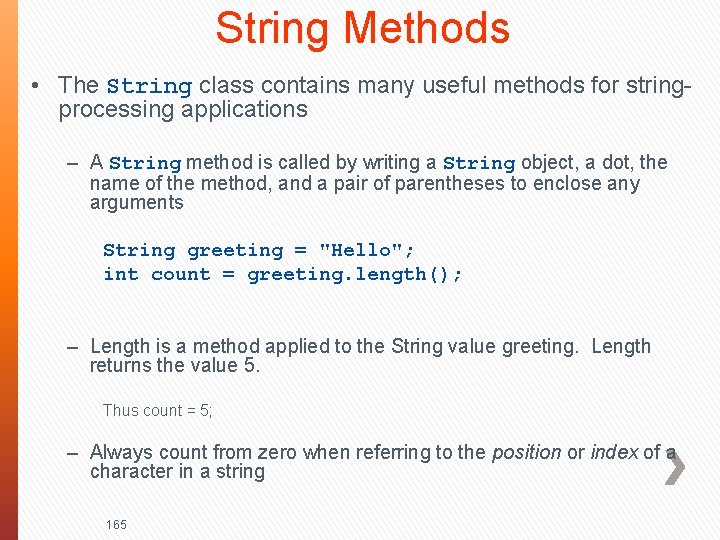
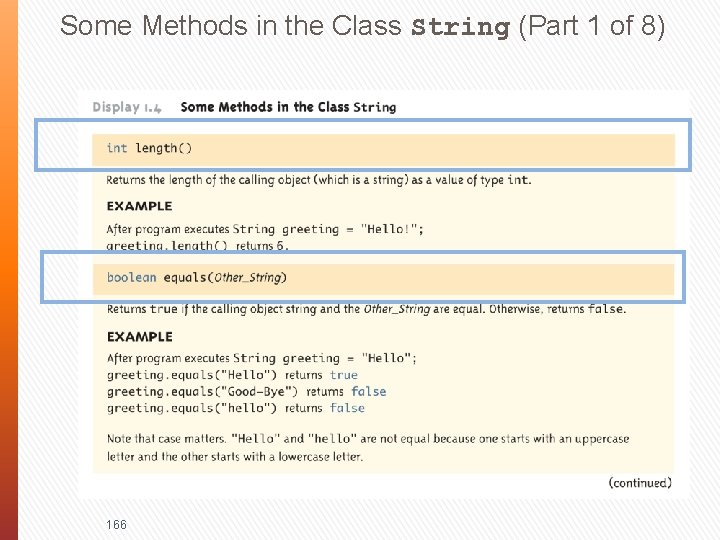
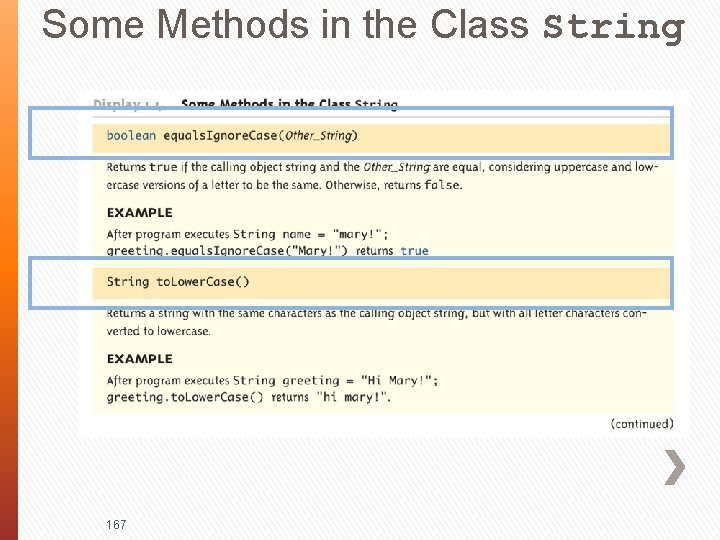
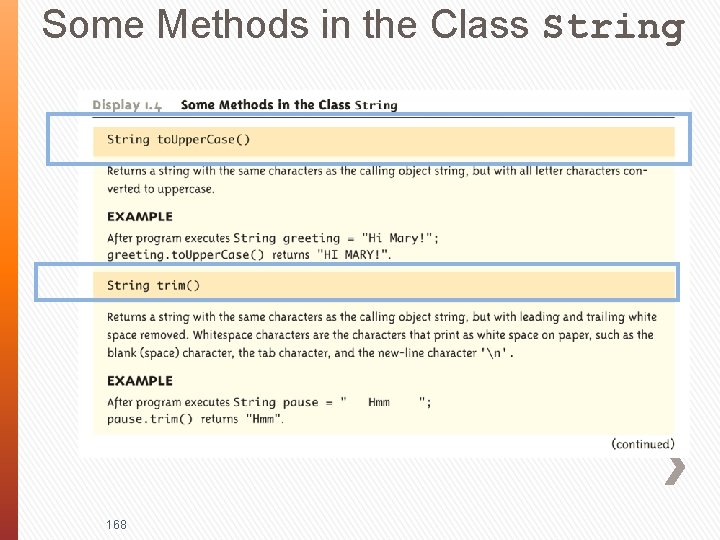
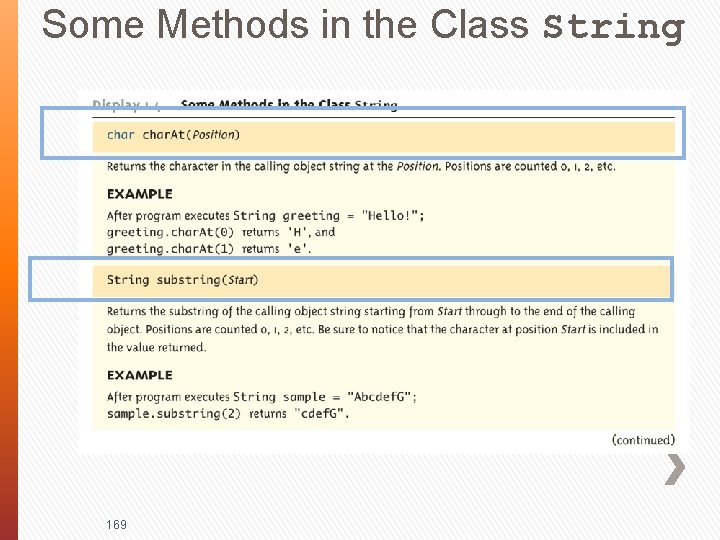
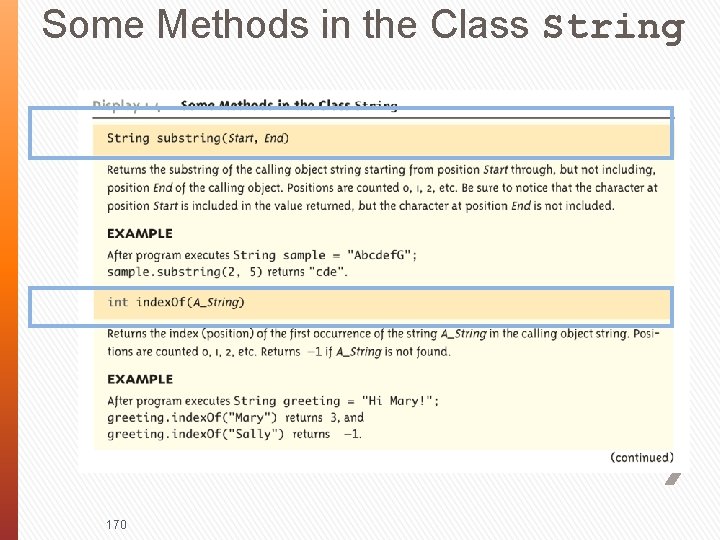
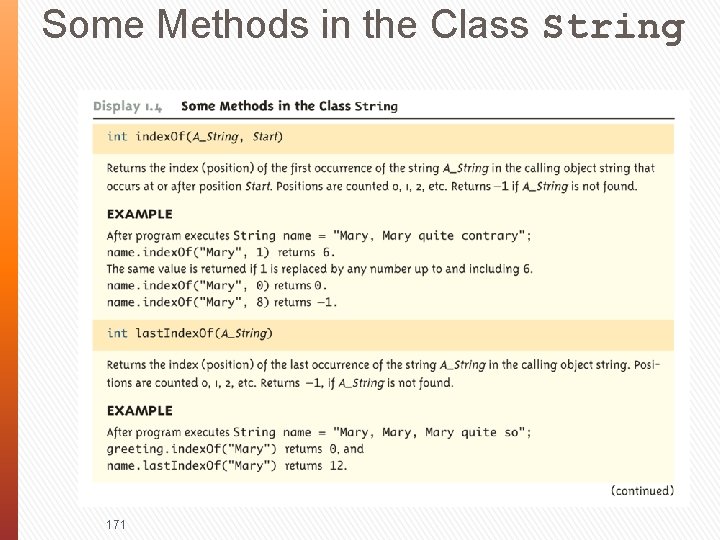
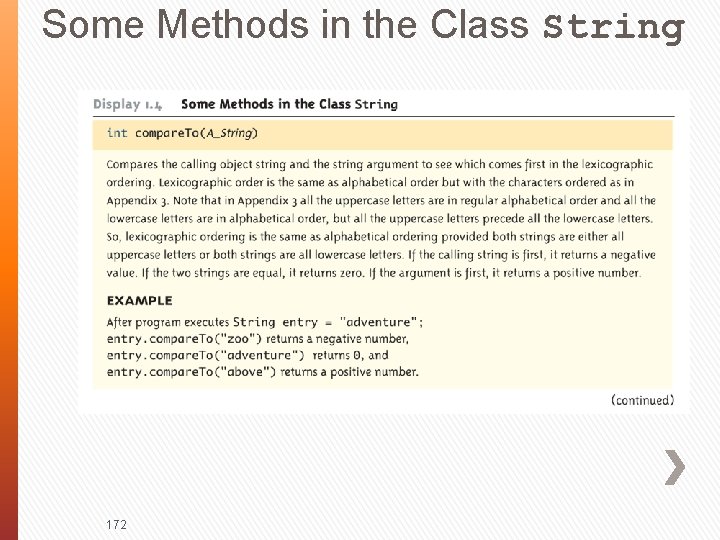
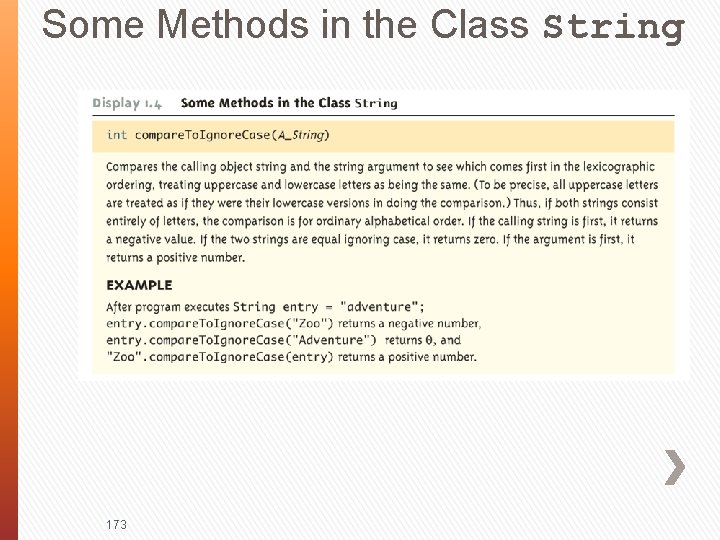
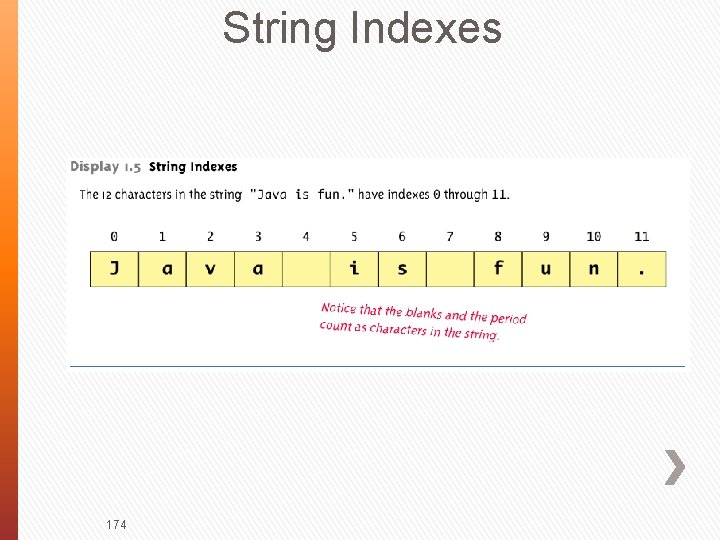
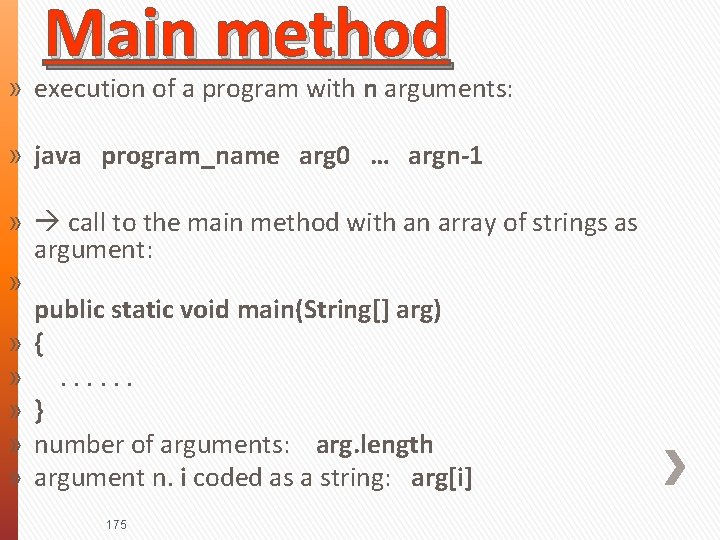
![example: java toto ab cd ef public static void main(String[] arg) { for (int example: java toto ab cd ef public static void main(String[] arg) { for (int](https://slidetodoc.com/presentation_image/54bbe952b4820b1e72a63999b0af1851/image-176.jpg)
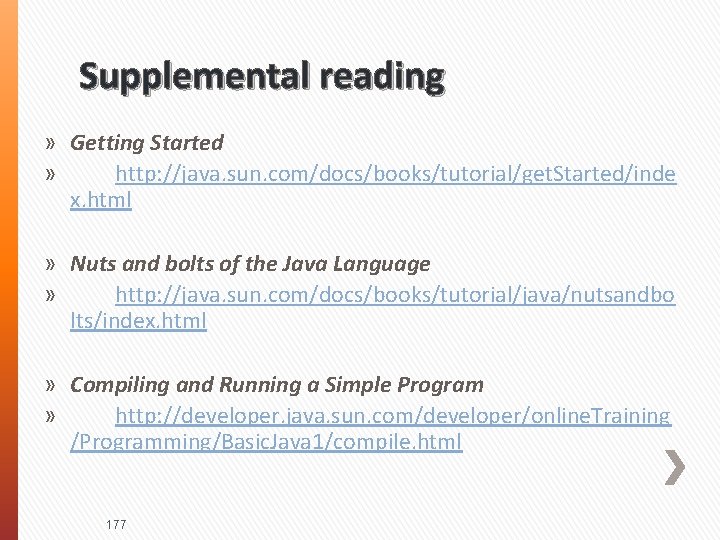
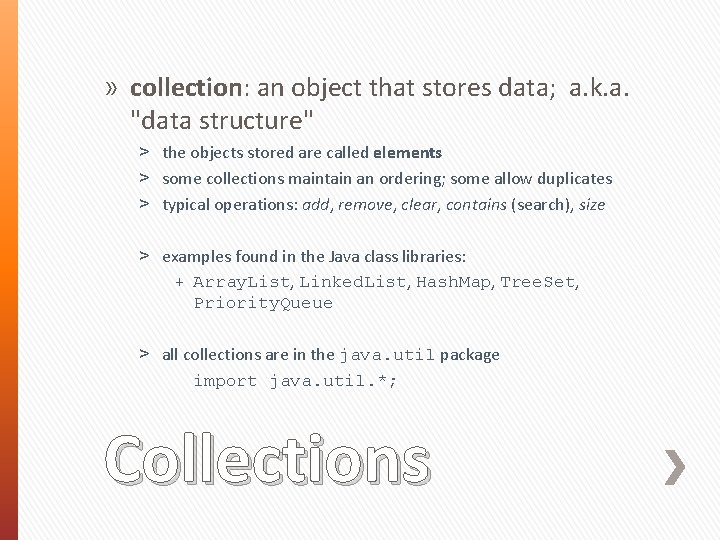
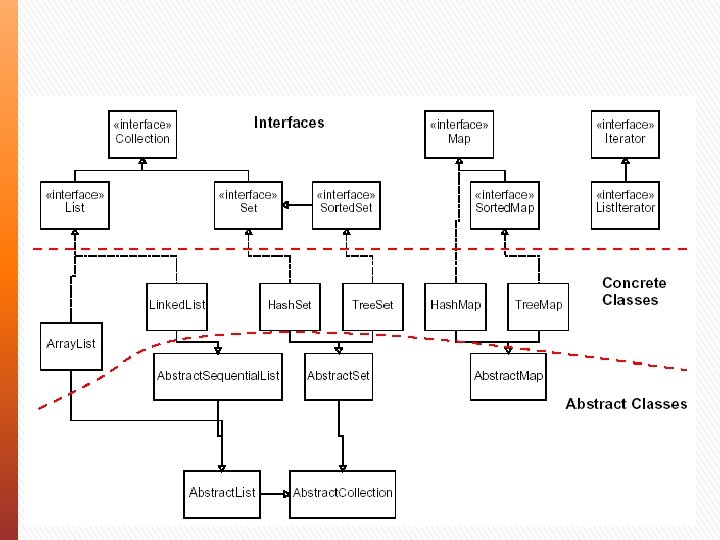
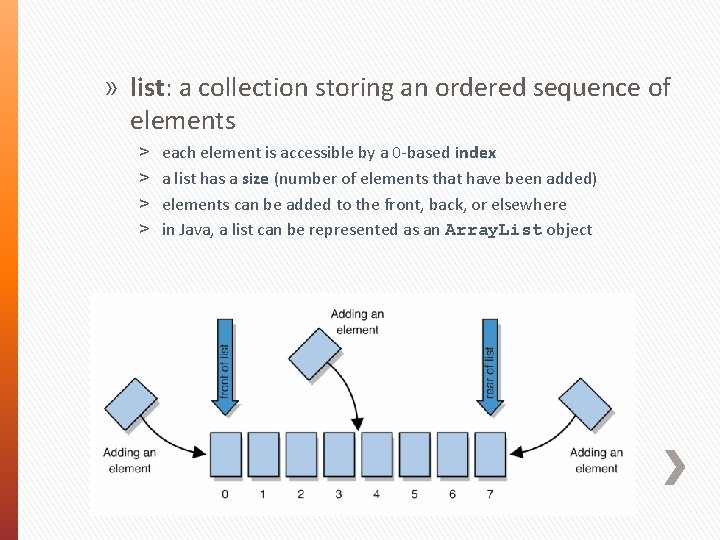
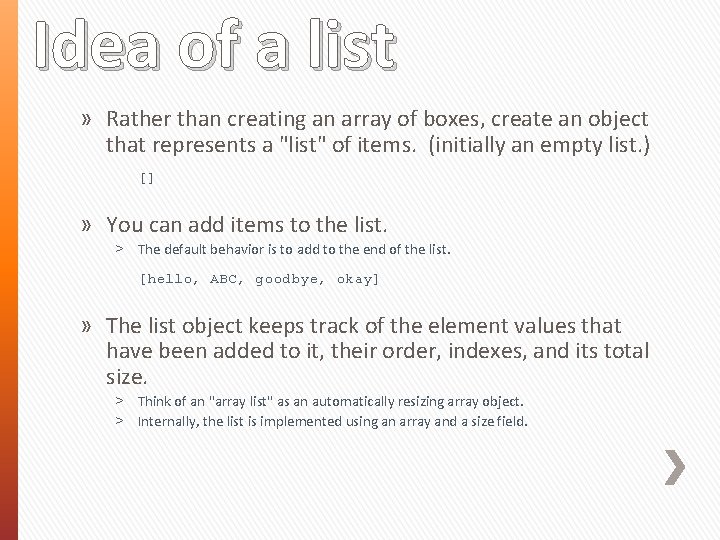
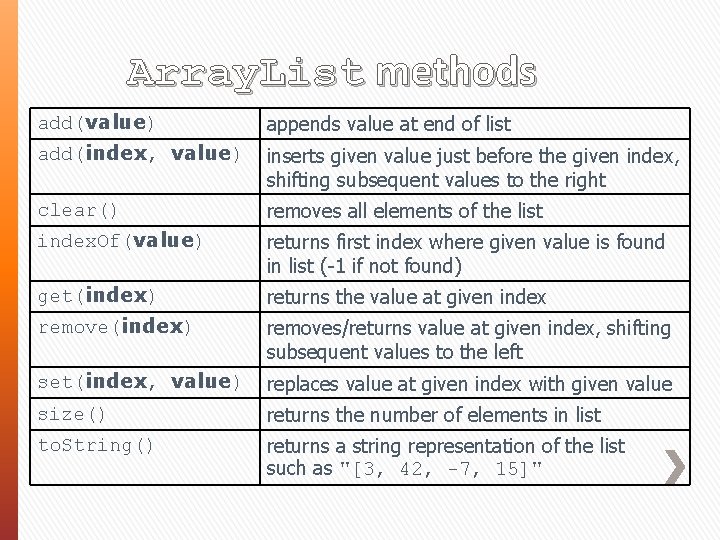
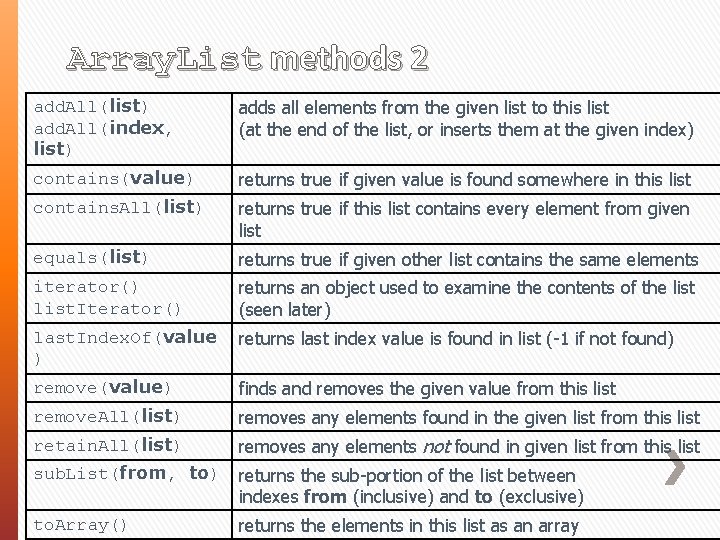
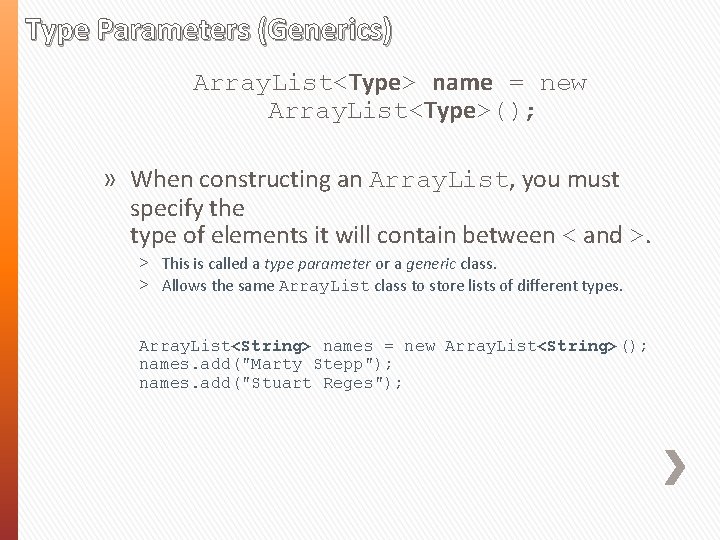
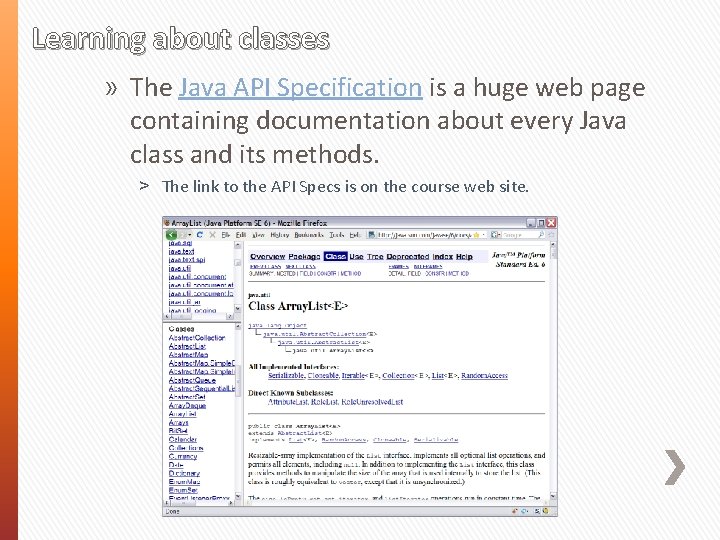
![Array. List vs. array » construction String[] names = new String[5]; Array. List<String> list Array. List vs. array » construction String[] names = new String[5]; Array. List<String> list](https://slidetodoc.com/presentation_image/54bbe952b4820b1e72a63999b0af1851/image-186.jpg)
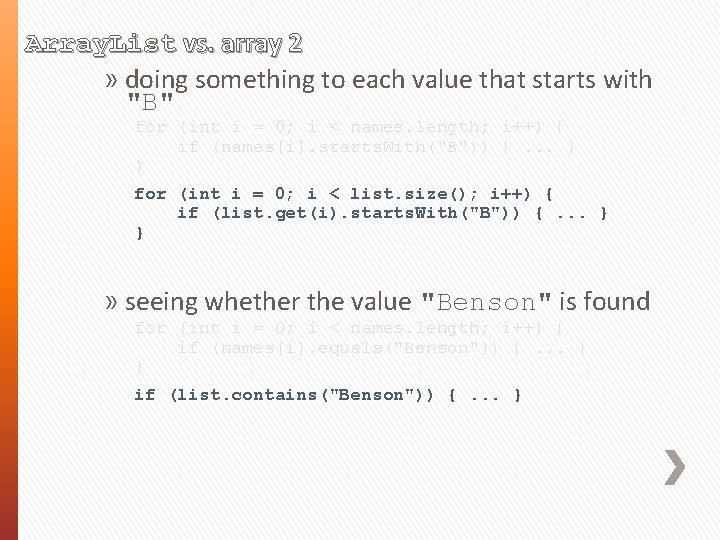
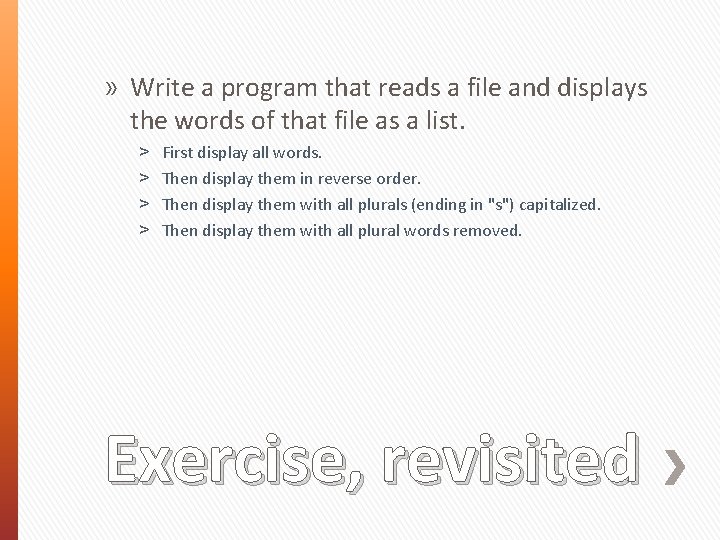
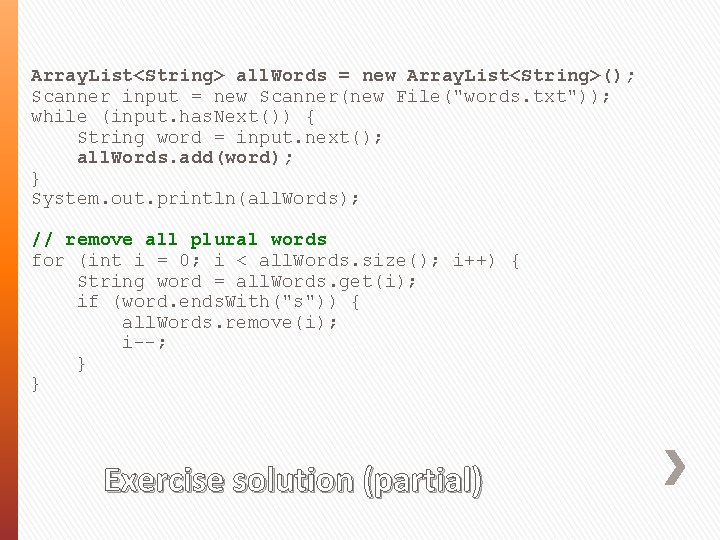
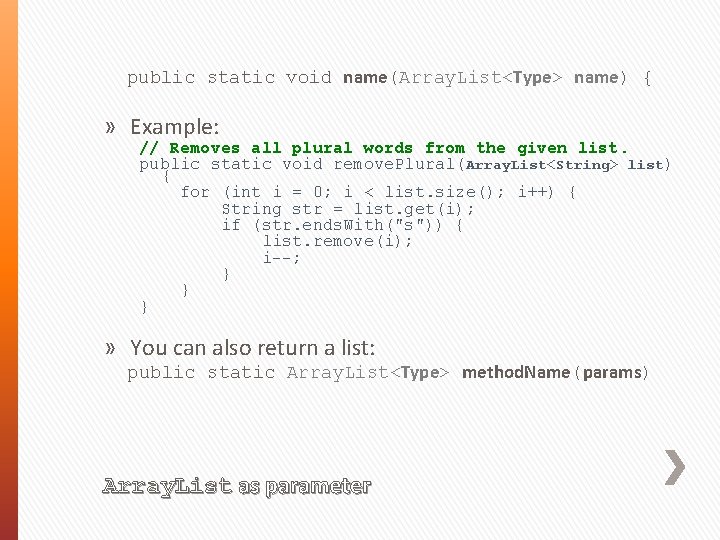
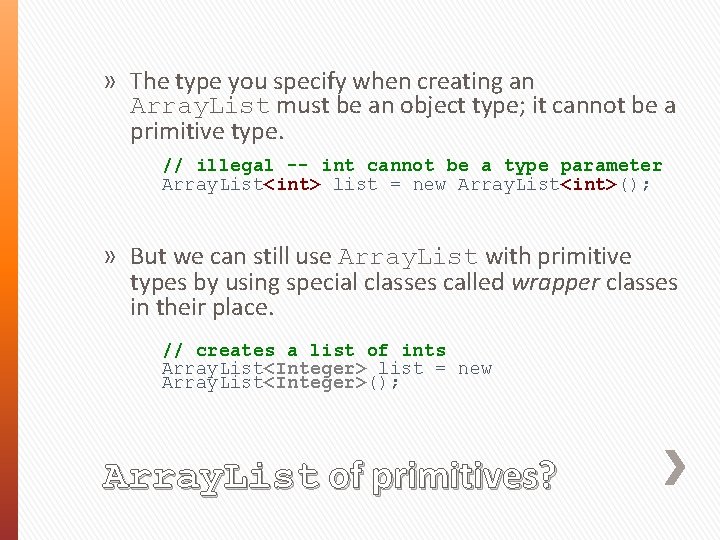
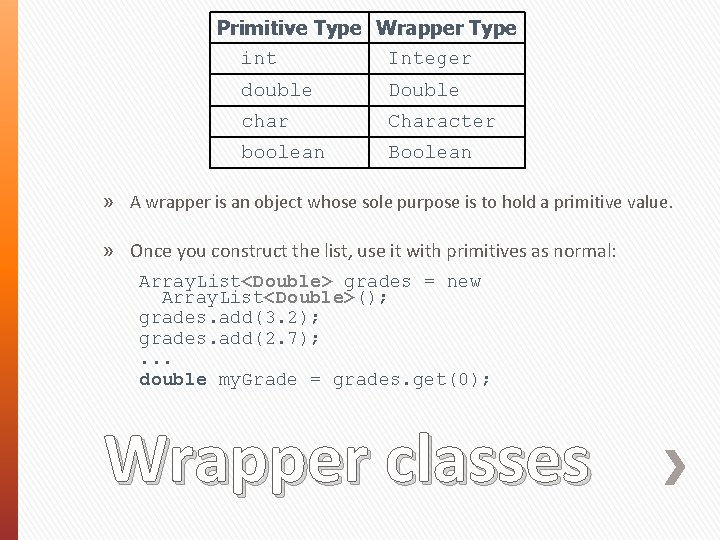
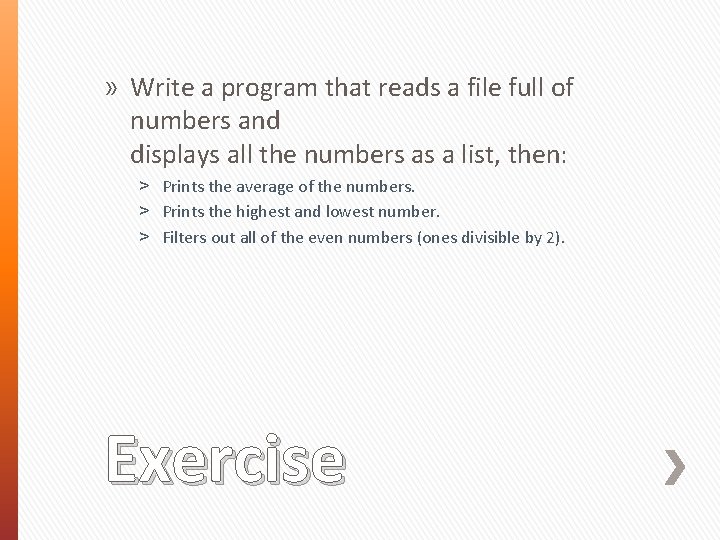
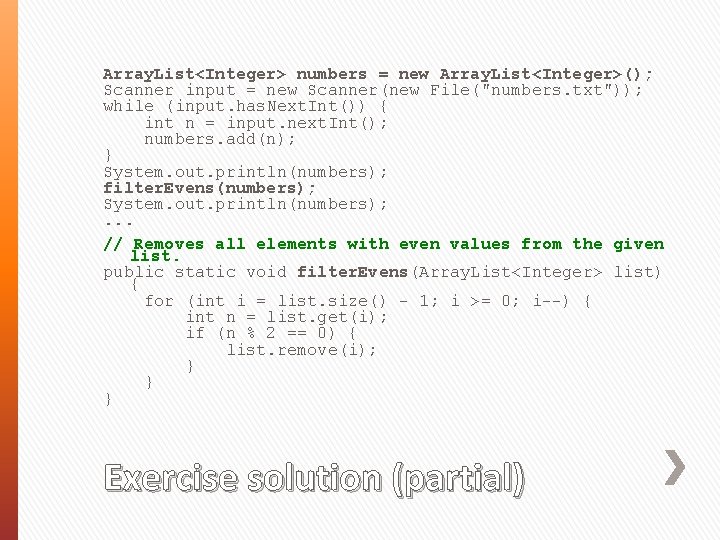
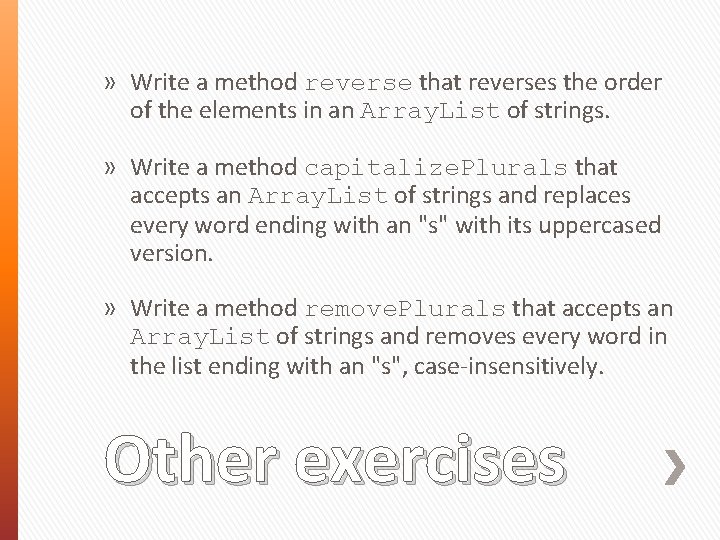
- Slides: 195
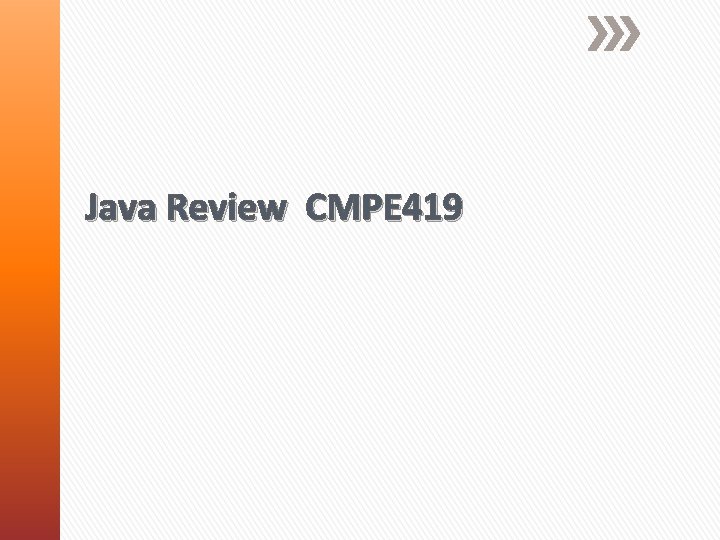
Java Review CMPE 419
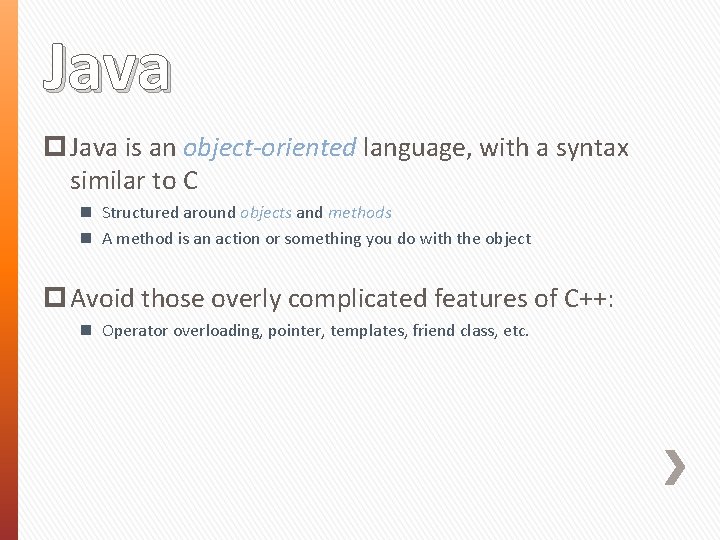
Java p Java is an object-oriented language, with a syntax similar to C n Structured around objects and methods n A method is an action or something you do with the object p Avoid those overly complicated features of C++: n Operator overloading, pointer, templates, friend class, etc.
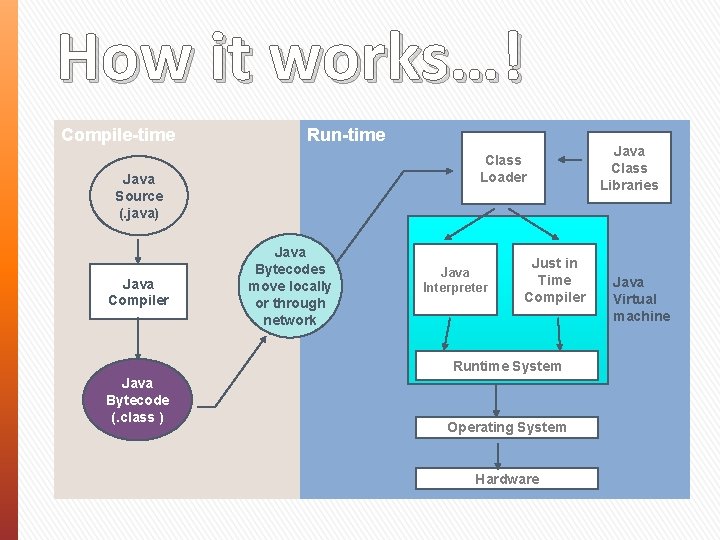
How it works…! Compile-time Run-time Class Loader Java Source (. java) Java Compiler Java Bytecodes move locally or through network Java Interpreter Just in Time Compiler Runtime System Java Bytecode (. class ) Operating System Hardware Java Class Libraries Java Virtual machine
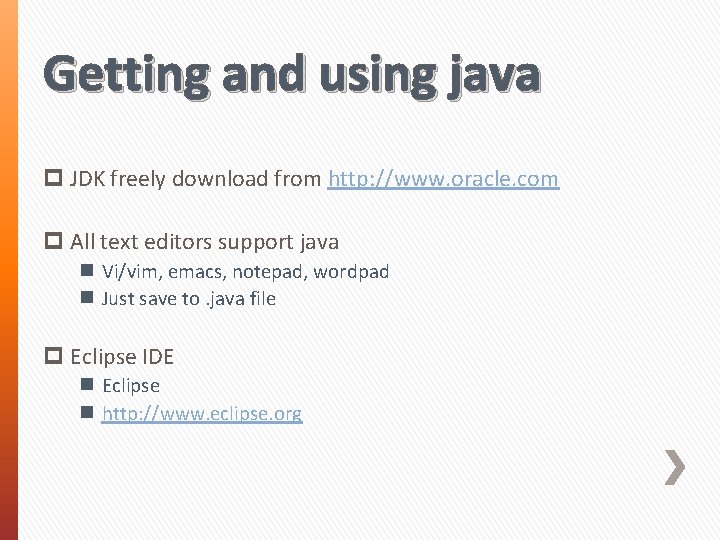
Getting and using java p JDK freely download from http: //www. oracle. com p All text editors support java n Vi/vim, emacs, notepad, wordpad n Just save to. java file p Eclipse IDE n Eclipse n http: //www. eclipse. org
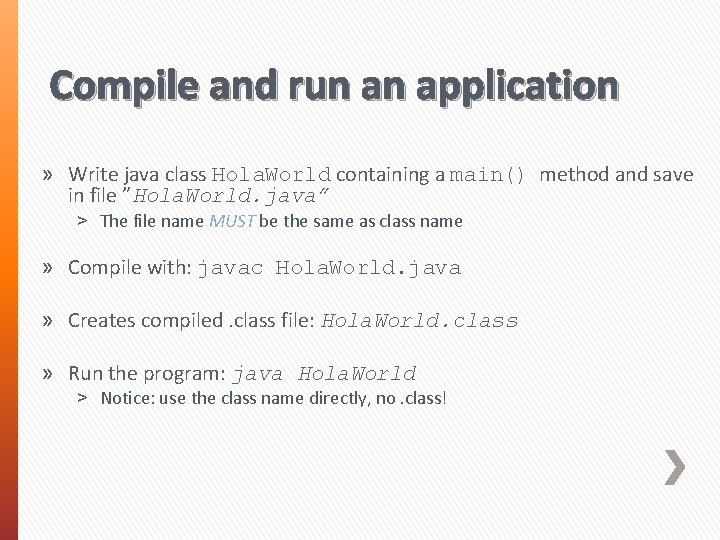
Compile and run an application » Write java class Hola. World containing a main() method and save in file ”Hola. World. java” ˃ The file name MUST be the same as class name » Compile with: javac Hola. World. java » Creates compiled. class file: Hola. World. class » Run the program: java Hola. World ˃ Notice: use the class name directly, no. class!
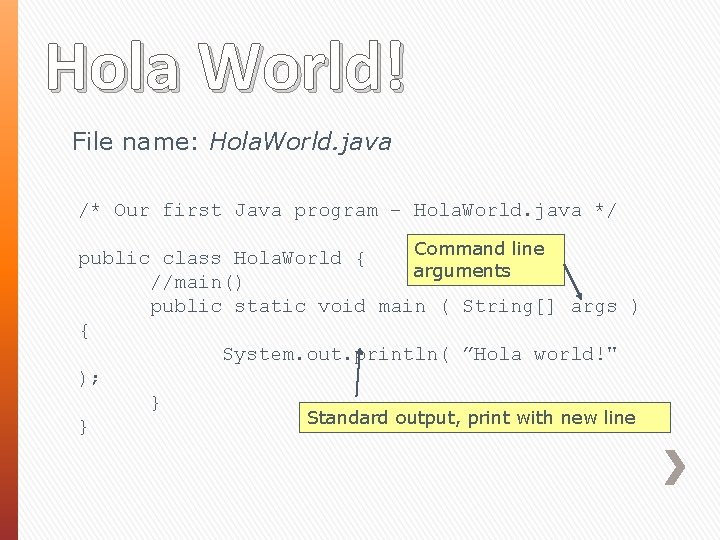
Hola World! File name: Hola. World. java /* Our first Java program – Hola. World. java */ Command line public class Hola. World { arguments //main() public static void main ( String[] args ) { System. out. println( ”Hola world!" ); } Standard output, print with new line }
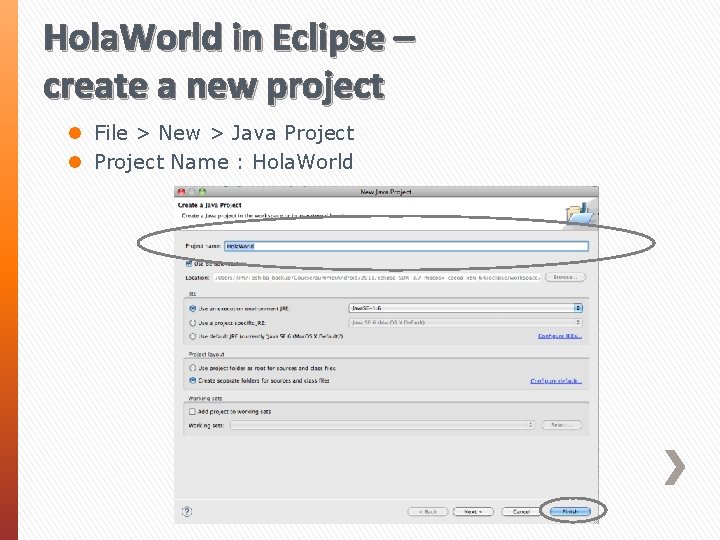
Hola. World in Eclipse – create a new project l File > New > Java Project l Project Name : Hola. World
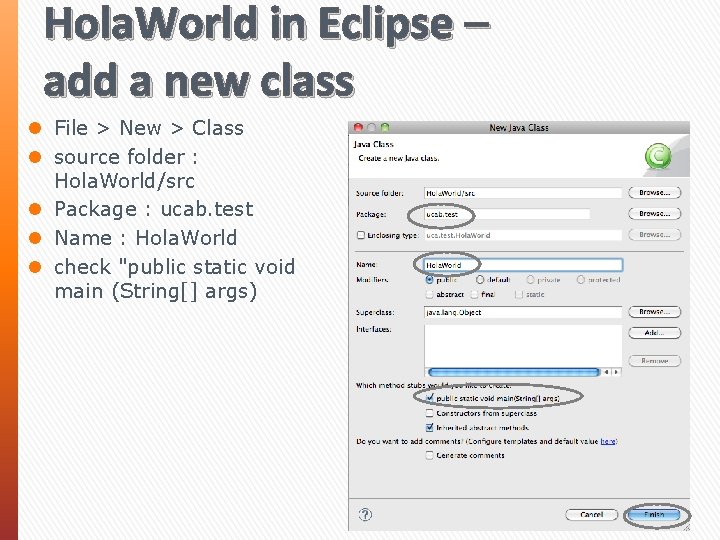
Hola. World in Eclipse – add a new class l File > New > Class l source folder : Hola. World/src l Package : ucab. test l Name : Hola. World l check "public static void main (String[] args)
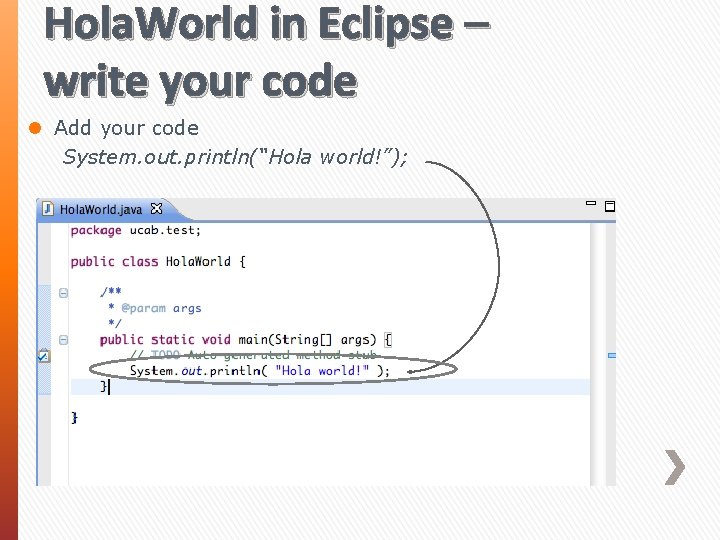
Hola. World in Eclipse – write your code l Add your code System. out. println(“Hola world!”);
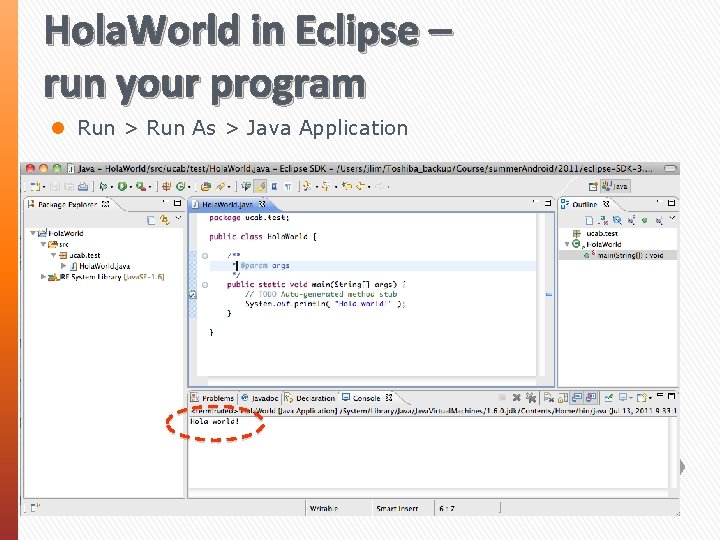
Hola. World in Eclipse – run your program l Run > Run As > Java Application
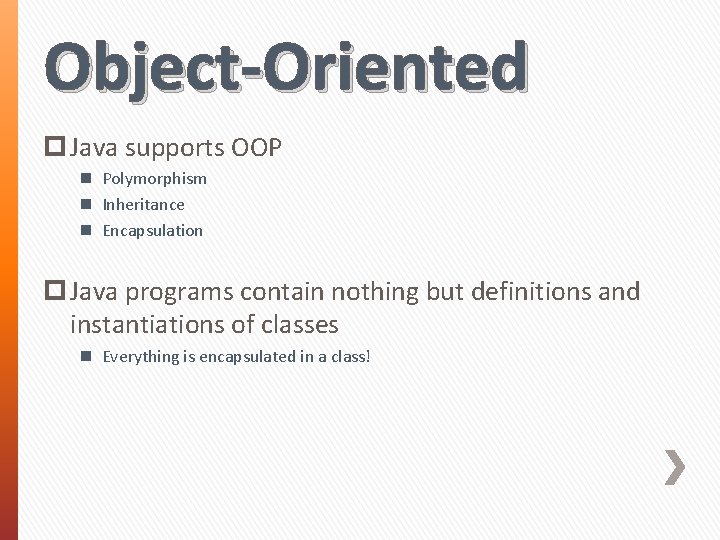
Object-Oriented p Java supports OOP n Polymorphism n Inheritance n Encapsulation p Java programs contain nothing but definitions and instantiations of classes n Everything is encapsulated in a class!
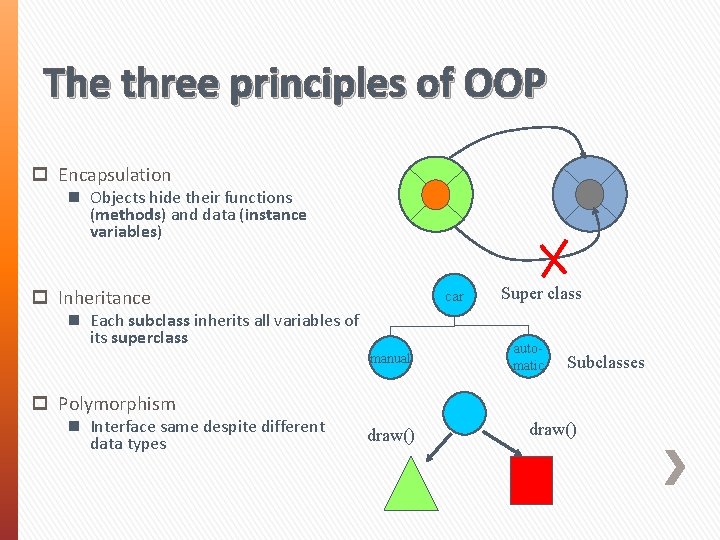
The three principles of OOP p Encapsulation n Objects hide their functions (methods) and data (instance variables) p Inheritance car n Each subclass inherits all variables of its superclass manual Super class automatic Subclasses p Polymorphism n Interface same despite different data types draw()
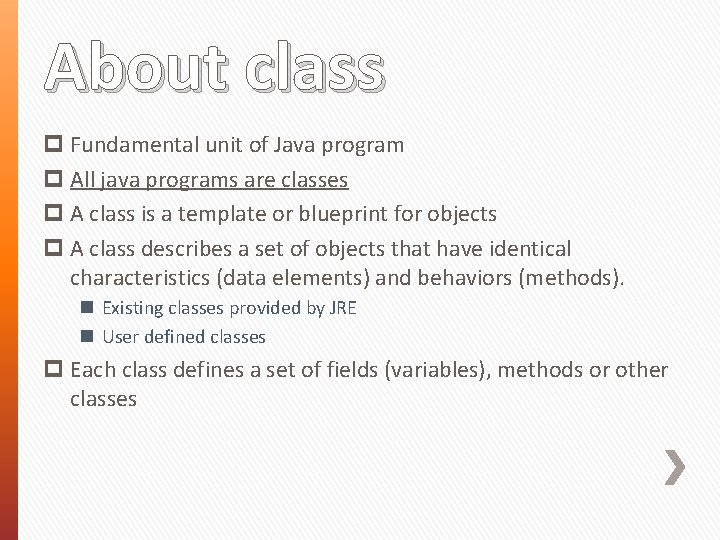
About class p Fundamental unit of Java program p All java programs are classes p A class is a template or blueprint for objects p A class describes a set of objects that have identical characteristics (data elements) and behaviors (methods). n Existing classes provided by JRE n User defined classes p Each class defines a set of fields (variables), methods or other classes
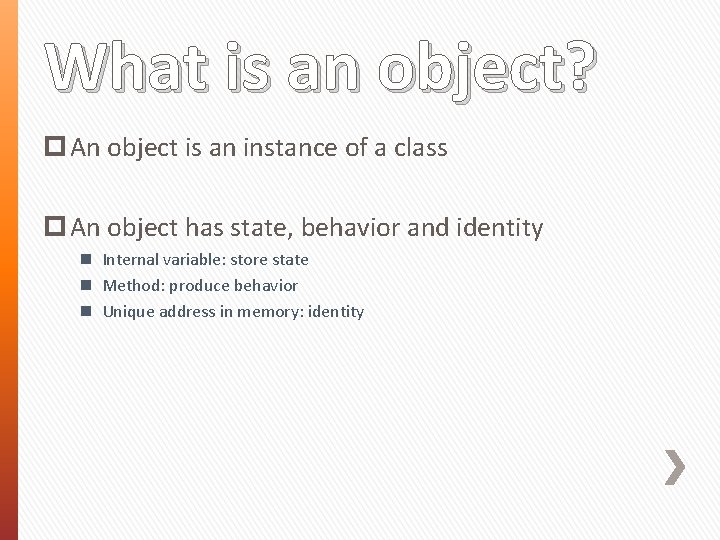
What is an object? p An object is an instance of a class p An object has state, behavior and identity n Internal variable: store state n Method: produce behavior n Unique address in memory: identity
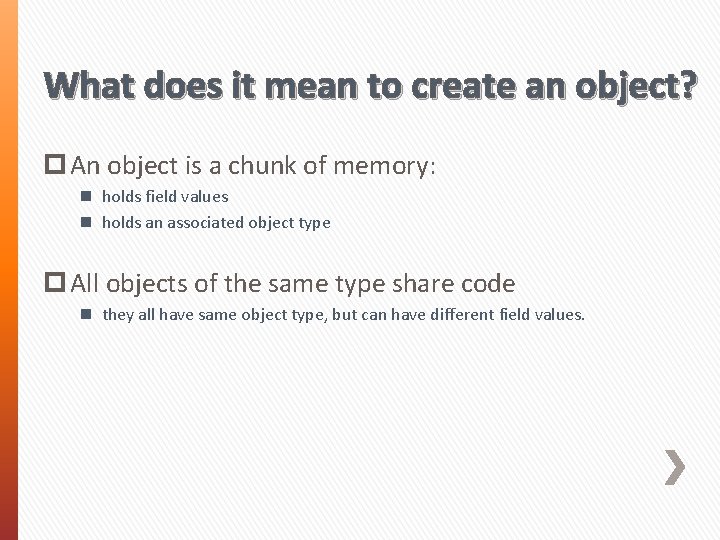
What does it mean to create an object? p An object is a chunk of memory: n holds field values n holds an associated object type p All objects of the same type share code n they all have same object type, but can have different field values.
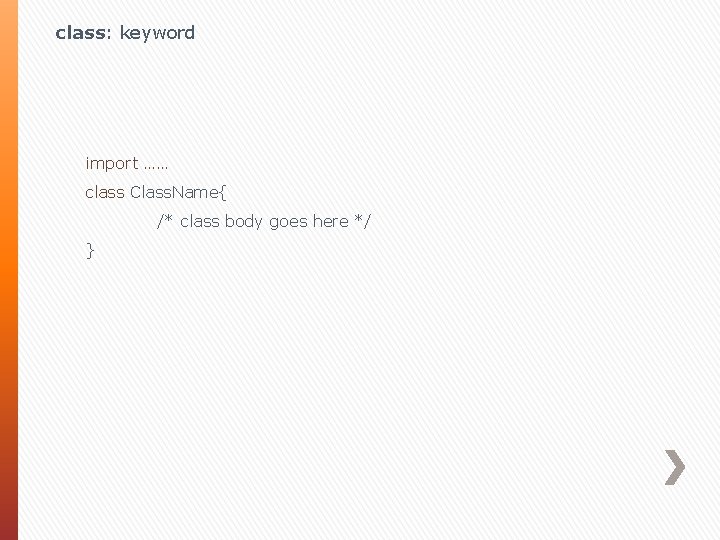
class: keyword import …… class Class. Name{ /* class body goes here */ }
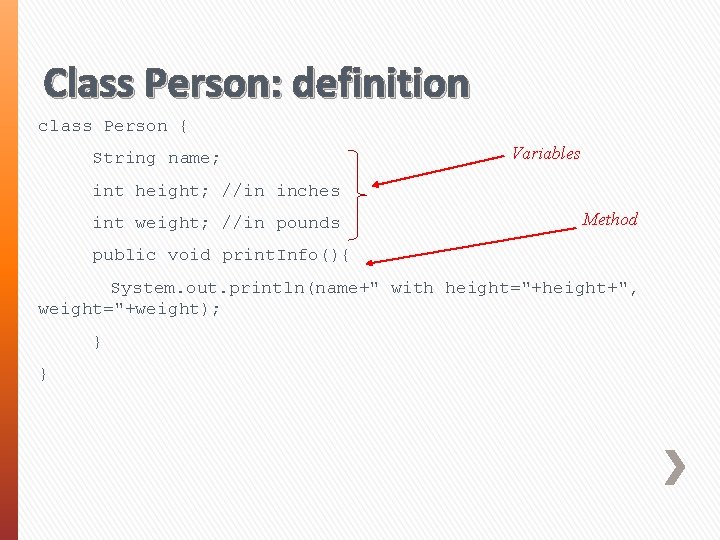
Class Person: definition class Person { String name; Variables int height; //in inches int weight; //in pounds Method public void print. Info(){ System. out. println(name+" with height="+height+", weight="+weight); } }
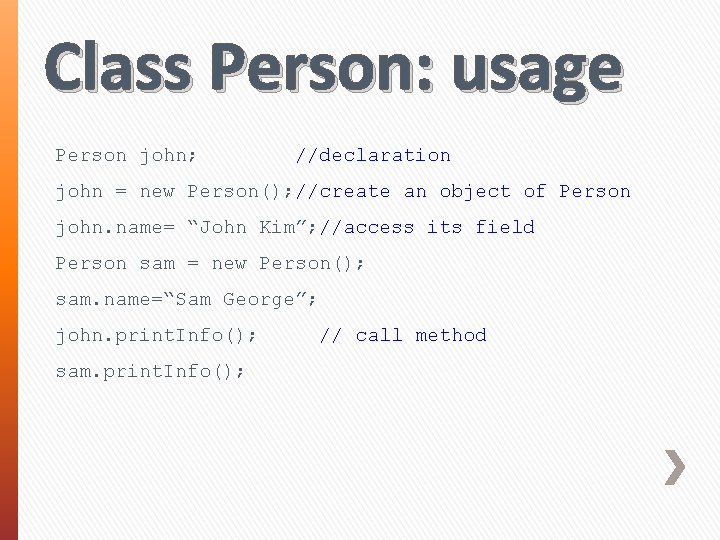
Class Person: usage Person john; //declaration john = new Person(); //create an object of Person john. name= “John Kim”; //access its field Person sam = new Person(); sam. name=“Sam George”; john. print. Info(); sam. print. Info(); // call method
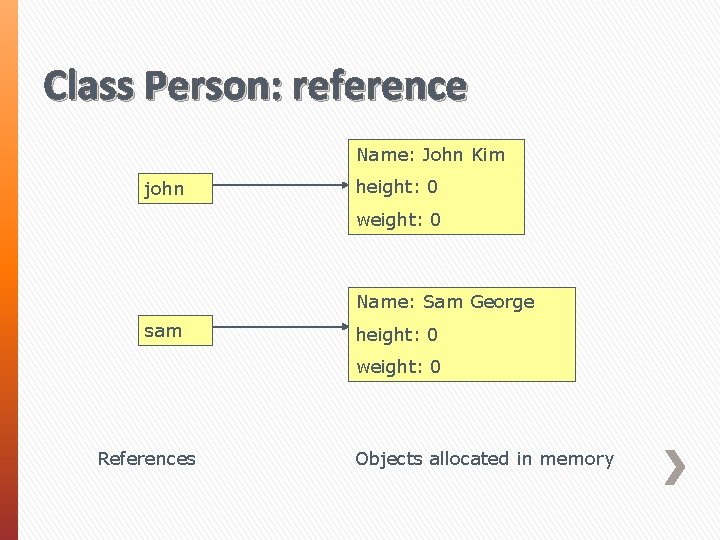
Class Person: reference Name: John Kim john height: 0 weight: 0 Name: Sam George sam height: 0 weight: 0 References Objects allocated in memory
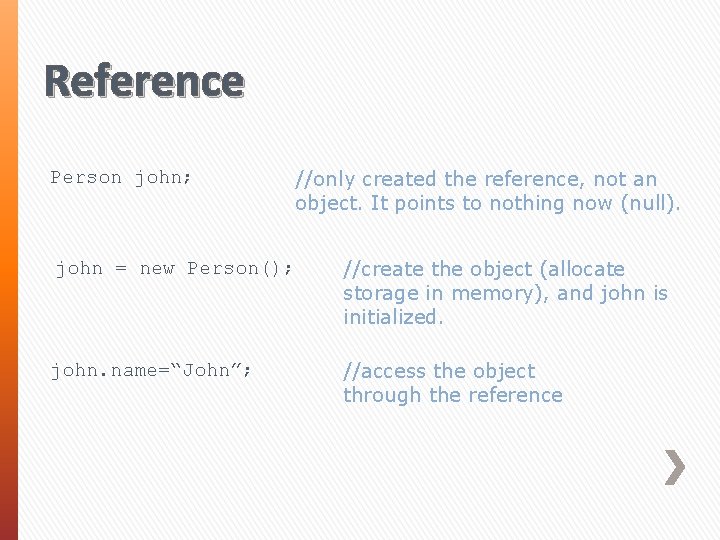
Reference Person john; //only created the reference, not an object. It points to nothing now (null). john = new Person(); //create the object (allocate storage in memory), and john is initialized. john. name=“John”; //access the object through the reference
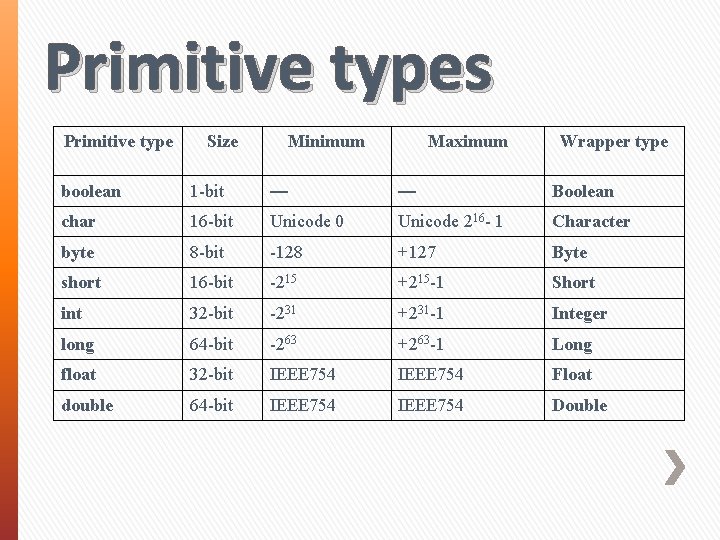
Primitive types Primitive type Size Minimum Maximum Wrapper type boolean 1 -bit — — Boolean char 16 -bit Unicode 0 Unicode 216 - 1 Character byte 8 -bit -128 +127 Byte short 16 -bit -215 +215 -1 Short int 32 -bit -231 +231 -1 Integer long 64 -bit -263 +263 -1 Long float 32 -bit IEEE 754 Float double 64 -bit IEEE 754 Double
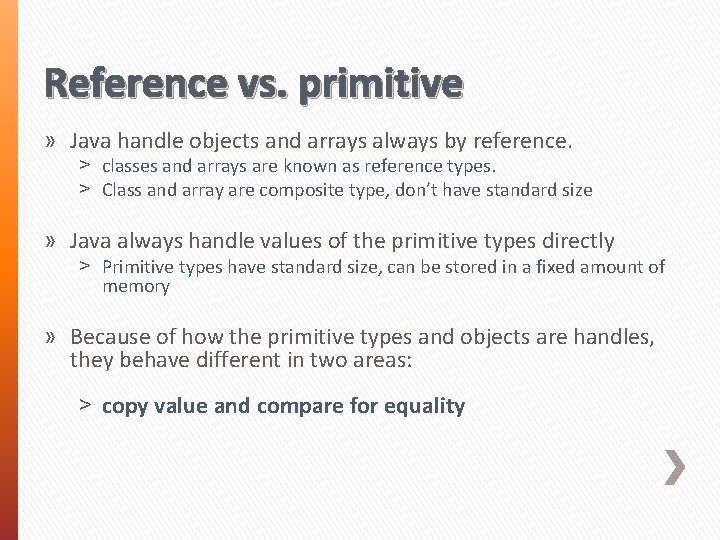
Reference vs. primitive » Java handle objects and arrays always by reference. ˃ classes and arrays are known as reference types. ˃ Class and array are composite type, don’t have standard size » Java always handle values of the primitive types directly ˃ Primitive types have standard size, can be stored in a fixed amount of memory » Because of how the primitive types and objects are handles, they behave different in two areas: ˃ copy value and compare for equality
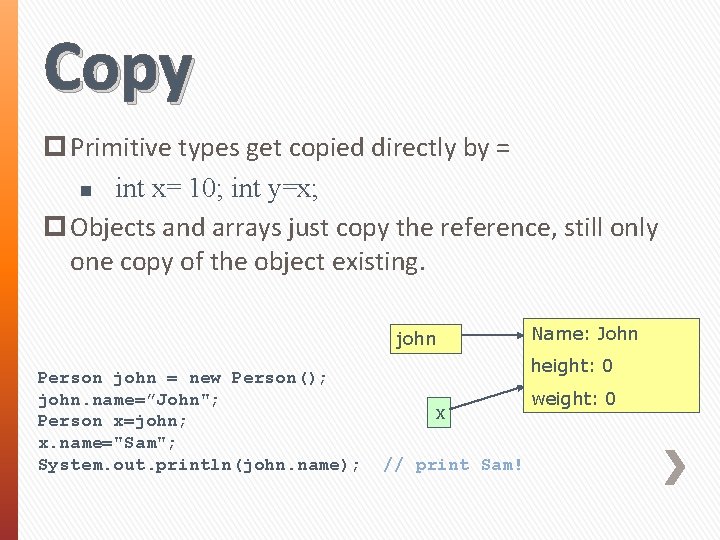
Copy p Primitive types get copied directly by = n int x= 10; int y=x; p Objects and arrays just copy the reference, still only one copy of the object existing. john Person john = new Person(); john. name=”John"; Person x=john; x. name="Sam"; System. out. println(john. name); Name: John height: 0 x // print Sam! weight: 0
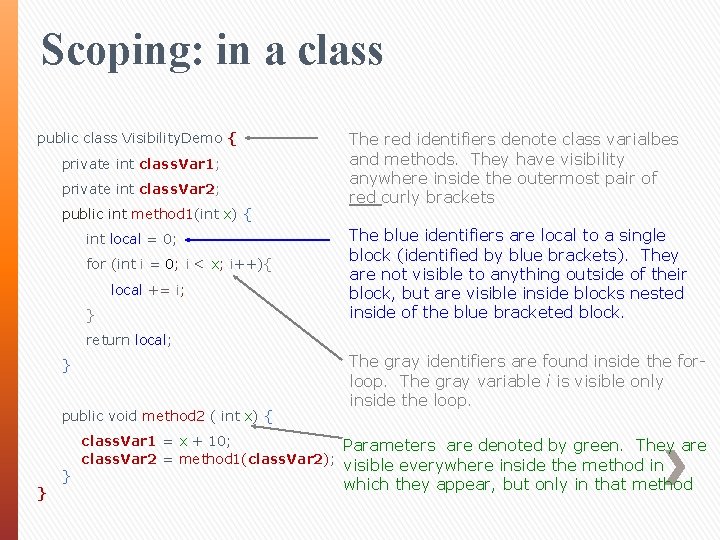
Scoping: in a class public class Visibility. Demo { private int class. Var 1; private int class. Var 2; public int method 1(int x) { int local = 0; for (int i = 0; i < x; i++){ local += i; } The red identifiers denote class varialbes and methods. They have visibility anywhere inside the outermost pair of red curly brackets The blue identifiers are local to a single block (identified by blue brackets). They are not visible to anything outside of their block, but are visible inside blocks nested inside of the blue bracketed block. return local; } public void method 2 ( int x) { } } The gray identifiers are found inside the forloop. The gray variable i is visible only inside the loop. class. Var 1 = x + 10; Parameters are denoted by green. They are class. Var 2 = method 1(class. Var 2); visible everywhere inside the method in which they appear, but only in that method
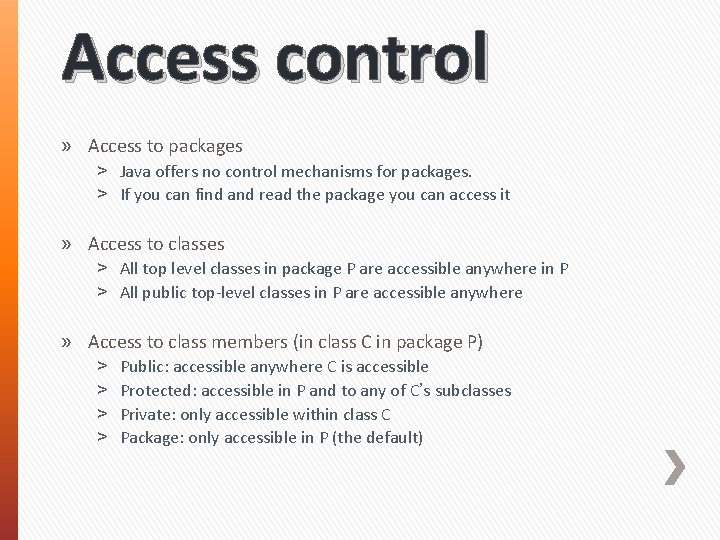
Access control » Access to packages ˃ Java offers no control mechanisms for packages. ˃ If you can find and read the package you can access it » Access to classes ˃ All top level classes in package P are accessible anywhere in P ˃ All public top-level classes in P are accessible anywhere » Access to class members (in class C in package P) ˃ ˃ Public: accessible anywhere C is accessible Protected: accessible in P and to any of C’s subclasses Private: only accessible within class C Package: only accessible in P (the default)
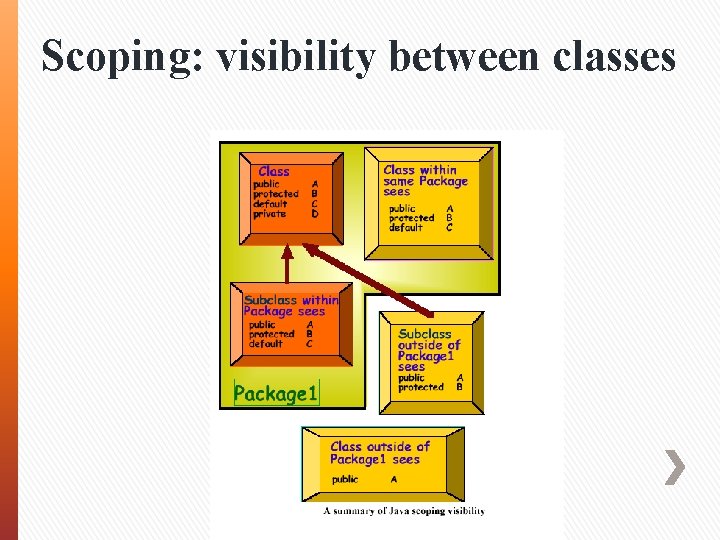
Scoping: visibility between classes
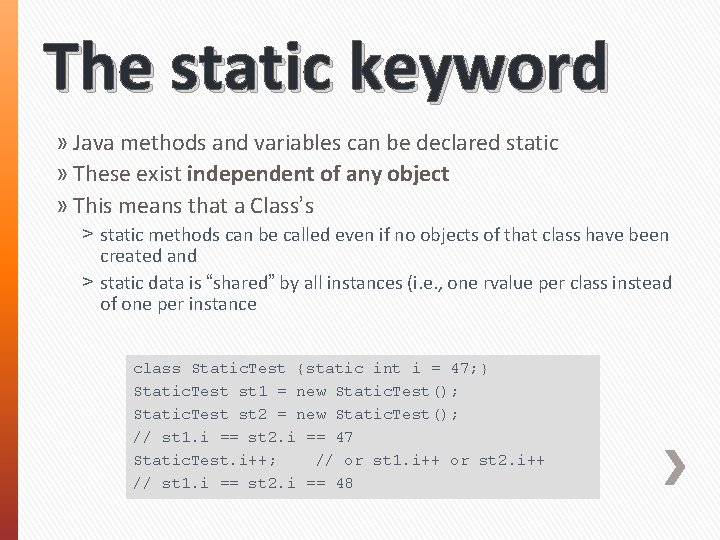
The static keyword » Java methods and variables can be declared static » These exist independent of any object » This means that a Class’s ˃ static methods can be called even if no objects of that class have been created and ˃ static data is “shared” by all instances (i. e. , one rvalue per class instead of one per instance class Static. Test {static int i = 47; } Static. Test st 1 = new Static. Test(); Static. Test st 2 = new Static. Test(); // st 1. i == st 2. i == 47 Static. Test. i++; // or st 1. i++ or st 2. i++ // st 1. i == st 2. i == 48
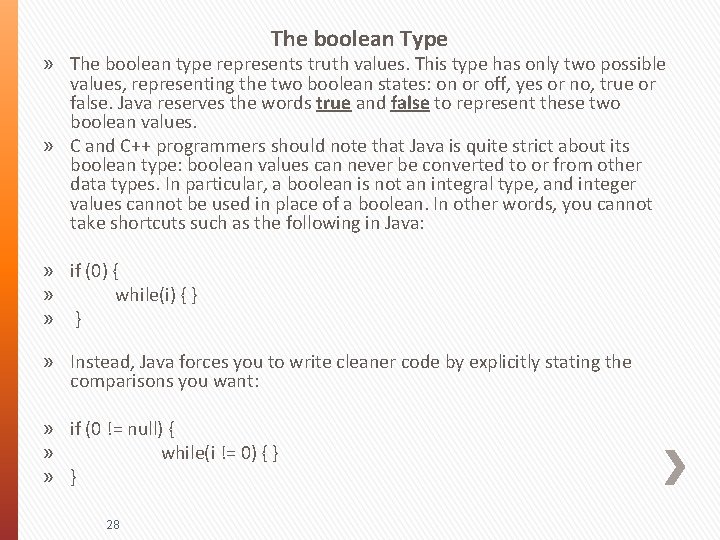
The boolean Type » The boolean type represents truth values. This type has only two possible values, representing the two boolean states: on or off, yes or no, true or false. Java reserves the words true and false to represent these two boolean values. » C and C++ programmers should note that Java is quite strict about its boolean type: boolean values can never be converted to or from other data types. In particular, a boolean is not an integral type, and integer values cannot be used in place of a boolean. In other words, you cannot take shortcuts such as the following in Java: » if (0) { » while(i) { } » Instead, Java forces you to write cleaner code by explicitly stating the comparisons you want: » if (0 != null) { » while(i != 0) { } » } 28
![Declaring Variables data Type identifier Expression Example variable declarations and Declaring Variables ˃ data. Type identifier [ = Expression]: ˃ Example variable declarations and](https://slidetodoc.com/presentation_image/54bbe952b4820b1e72a63999b0af1851/image-29.jpg)
Declaring Variables ˃ data. Type identifier [ = Expression]: ˃ Example variable declarations and initializations: » int x; // Declare x to be an // integer variable; » double radius; // Declare radius to // be a double variable; » char a; // Declare a to be a // character variable; 29
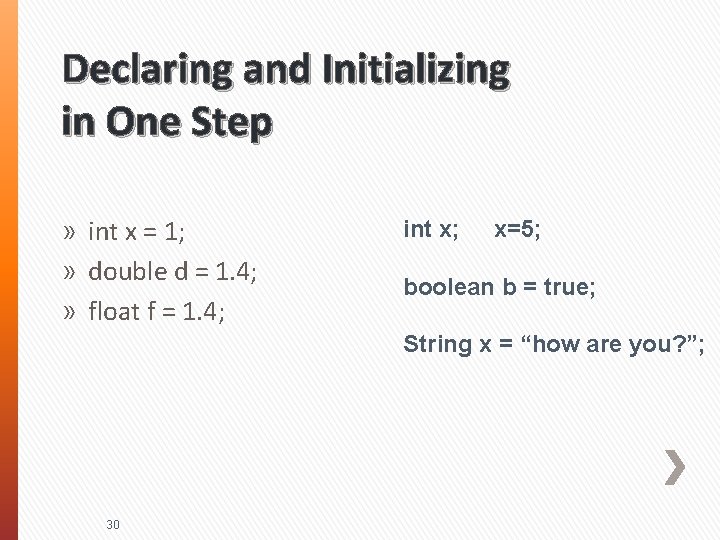
Declaring and Initializing in One Step » int x = 1; » double d = 1. 4; » float f = 1. 4; int x; x=5; boolean b = true; String x = “how are you? ”; 30
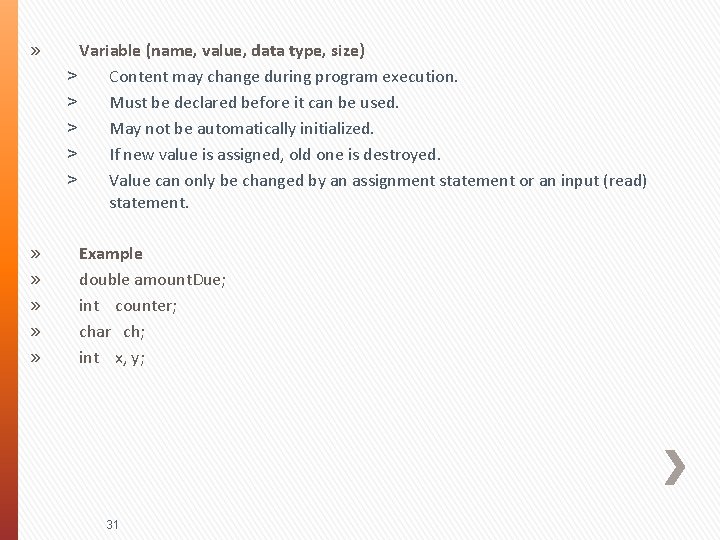
» » » » Variable (name, value, data type, size) ˃ Content may change during program execution. ˃ Must be declared before it can be used. ˃ May not be automatically initialized. ˃ If new value is assigned, old one is destroyed. ˃ Value can only be changed by an assignment statement or an input (read) statement. Example double amount. Due; int counter; char ch; int x, y; 31
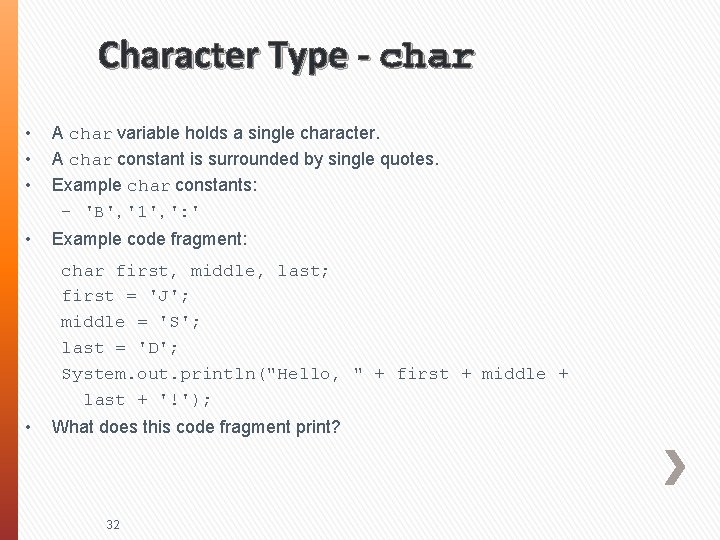
Character Type - char • • • A char variable holds a single character. A char constant is surrounded by single quotes. Example char constants: – 'B', '1', ': ' • Example code fragment: char first, middle, last; first = 'J'; middle = 'S'; last = 'D'; System. out. println("Hello, " + first + middle + last + '!'); • What does this code fragment print? 32
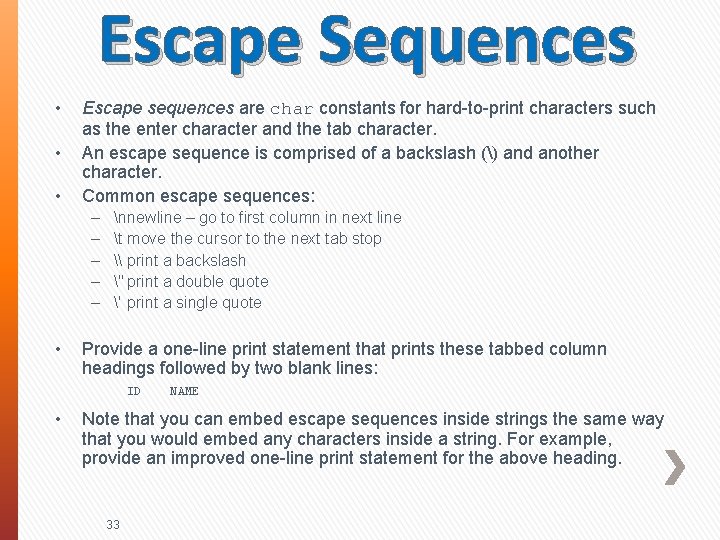
Escape Sequences • • • Escape sequences are char constants for hard-to-print characters such as the enter character and the tab character. An escape sequence is comprised of a backslash () and another character. Common escape sequences: – – – • nnewline – go to first column in next line t move the cursor to the next tab stop \ print a backslash " print a double quote ' print a single quote Provide a one-line print statement that prints these tabbed column headings followed by two blank lines: ID • NAME Note that you can embed escape sequences inside strings the same way that you would embed any characters inside a string. For example, provide an improved one-line print statement for the above heading. 33
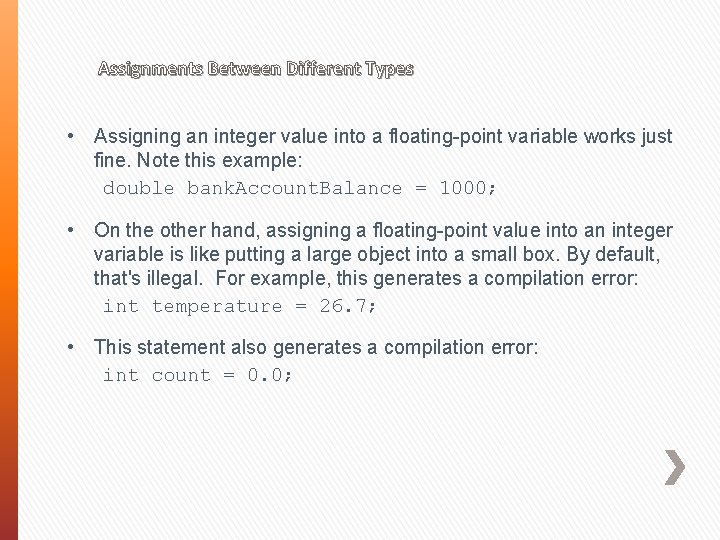
Assignments Between Different Types • Assigning an integer value into a floating-point variable works just fine. Note this example: double bank. Account. Balance = 1000; • On the other hand, assigning a floating-point value into an integer variable is like putting a large object into a small box. By default, that's illegal. For example, this generates a compilation error: int temperature = 26. 7; • This statement also generates a compilation error: int count = 0. 0;
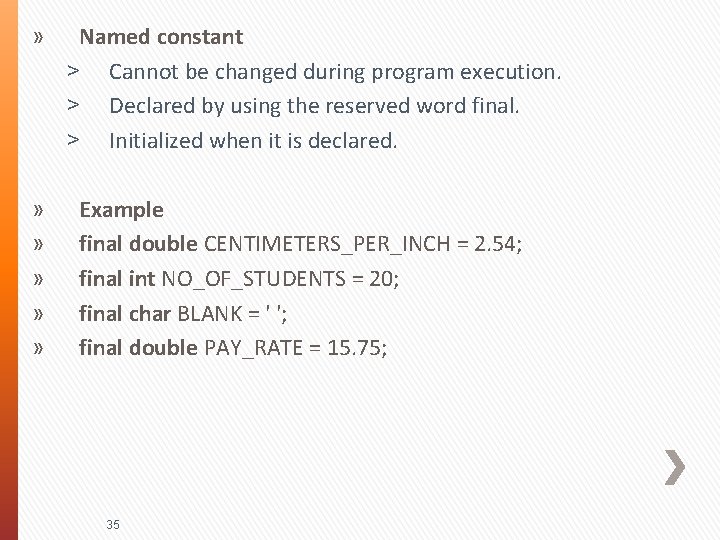
» » » » Named constant ˃ Cannot be changed during program execution. ˃ Declared by using the reserved word final. ˃ Initialized when it is declared. Example final double CENTIMETERS_PER_INCH = 2. 54; final int NO_OF_STUDENTS = 20; final char BLANK = ' '; final double PAY_RATE = 15. 75; 35
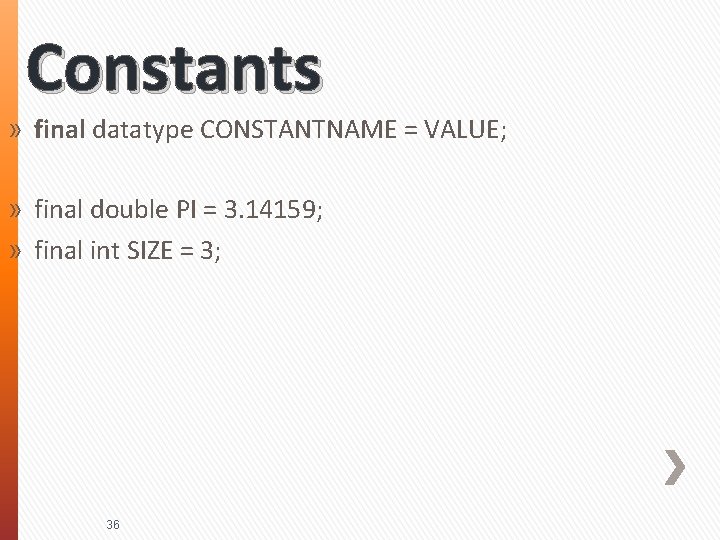
Constants » final datatype CONSTANTNAME = VALUE; » final double PI = 3. 14159; » final int SIZE = 3; 36
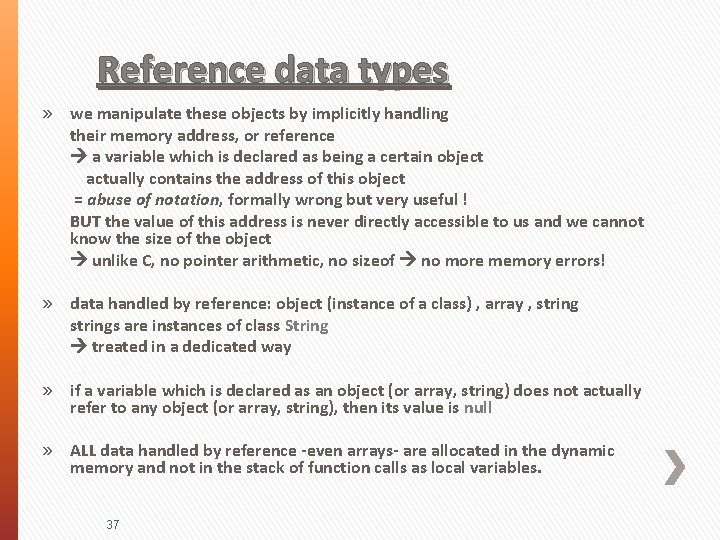
Reference data types » we manipulate these objects by implicitly handling their memory address, or reference a variable which is declared as being a certain object actually contains the address of this object = abuse of notation, formally wrong but very useful ! BUT the value of this address is never directly accessible to us and we cannot know the size of the object unlike C, no pointer arithmetic, no sizeof no more memory errors! » data handled by reference: object (instance of a class) , array , strings are instances of class String treated in a dedicated way » if a variable which is declared as an object (or array, string) does not actually refer to any object (or array, string), then its value is null » ALL data handled by reference -even arrays- are allocated in the dynamic memory and not in the stack of function calls as local variables. 37
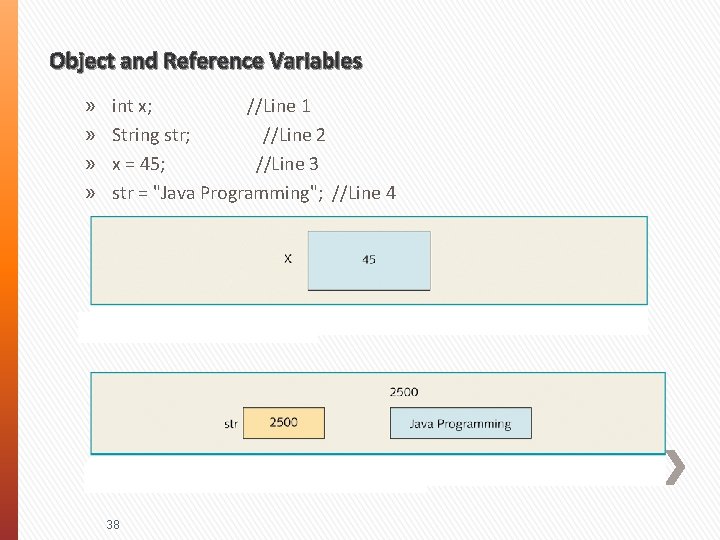
Object and Reference Variables » » int x; //Line 1 String str; //Line 2 x = 45; //Line 3 str = "Java Programming"; //Line 4 38
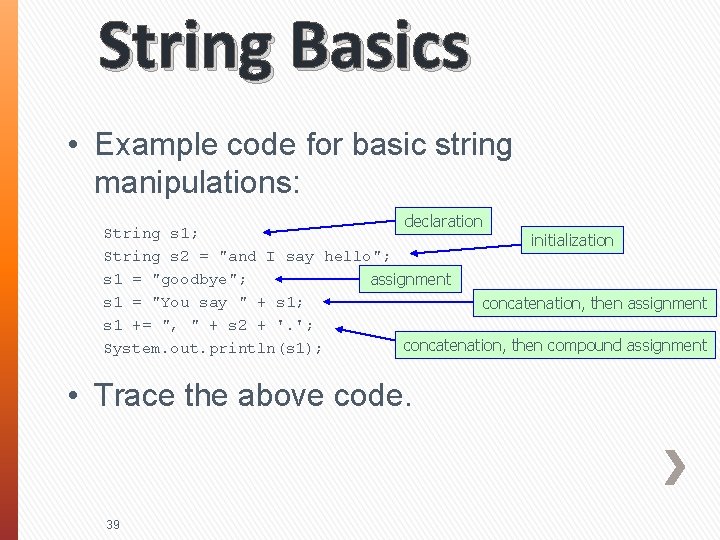
String Basics • Example code for basic string manipulations: declaration String s 1; initialization String s 2 = "and I say hello"; s 1 = "goodbye"; assignment s 1 = "You say " + s 1; concatenation, then assignment s 1 += ", " + s 2 + '. '; concatenation, then compound assignment System. out. println(s 1); • Trace the above code. 39
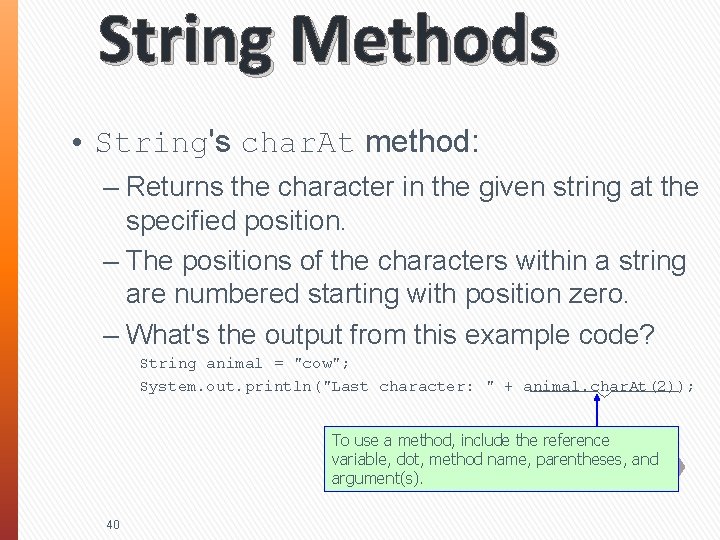
String Methods • String's char. At method: – Returns the character in the given string at the specified position. – The positions of the characters within a string are numbered starting with position zero. – What's the output from this example code? String animal = "cow"; System. out. println("Last character: " + animal. char. At(2)); To use a method, include the reference variable, dot, method name, parentheses, and argument(s). 40
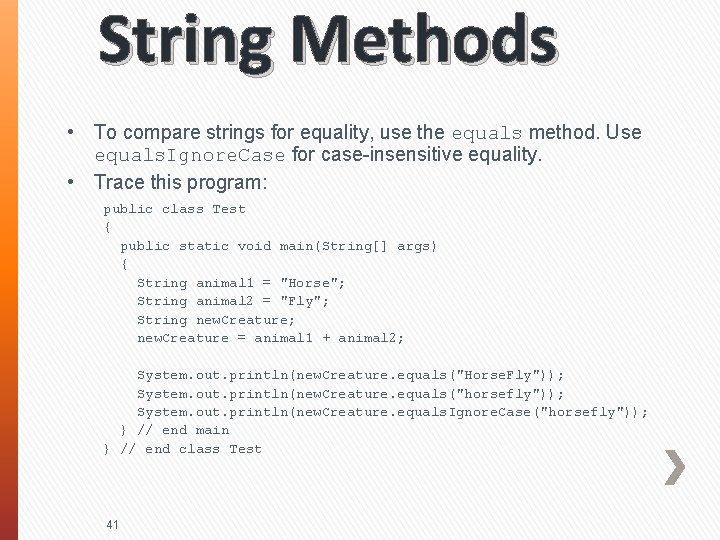
String Methods • To compare strings for equality, use the equals method. Use equals. Ignore. Case for case-insensitive equality. • Trace this program: public class Test { public static void main(String[] args) { String animal 1 = "Horse"; String animal 2 = "Fly"; String new. Creature; new. Creature = animal 1 + animal 2; System. out. println(new. Creature. equals("Horse. Fly")); System. out. println(new. Creature. equals("horsefly")); System. out. println(new. Creature. equals. Ignore. Case("horsefly")); } // end main } // end class Test 41
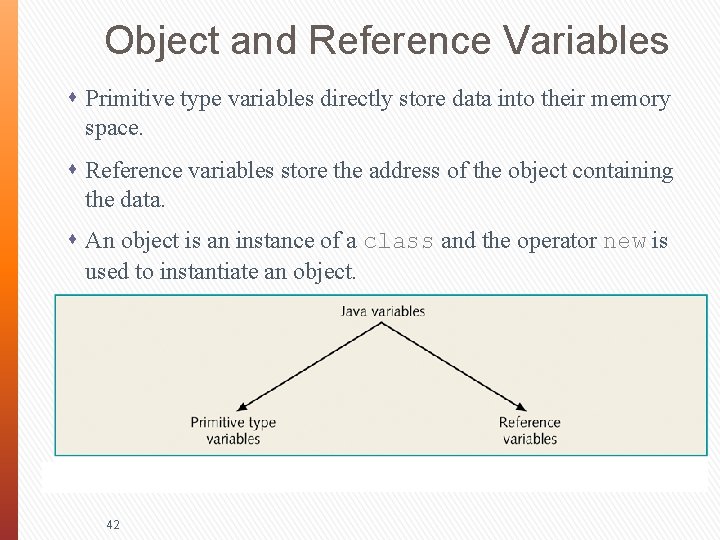
Object and Reference Variables s Primitive type variables directly store data into their memory space. s Reference variables store the address of the object containing the data. s An object is an instance of a class and the operator new is used to instantiate an object. 42
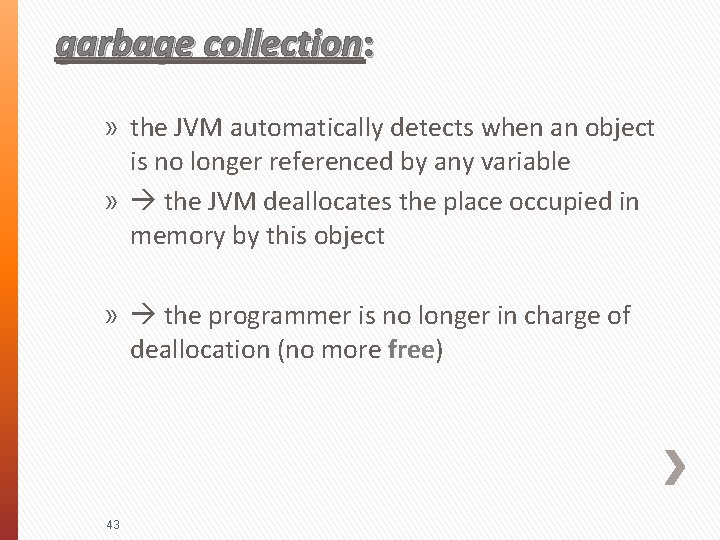
garbage collection: » the JVM automatically detects when an object is no longer referenced by any variable » the JVM deallocates the place occupied in memory by this object » the programmer is no longer in charge of deallocation (no more free) 43
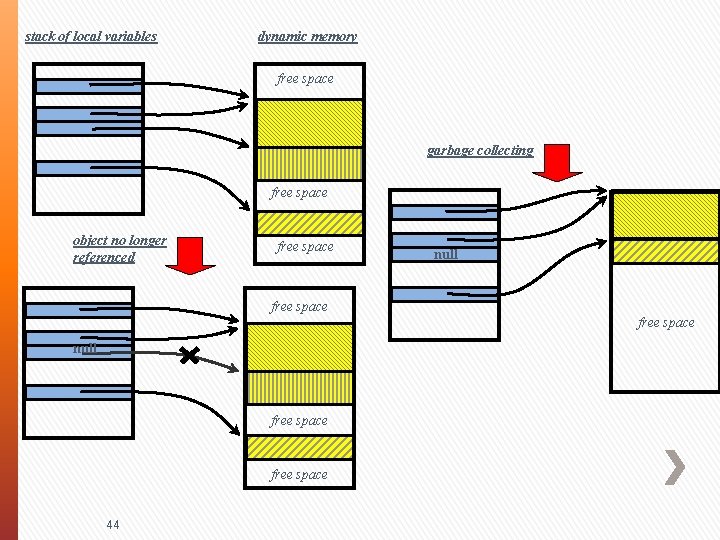
stack of local variables dynamic memory free space garbage collecting free space object no longer referenced free space null free space 44
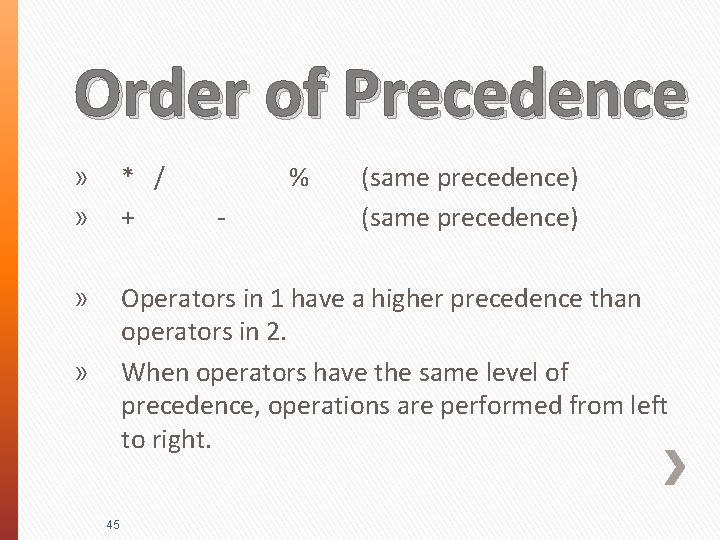
Order of Precedence » » * / + » Operators in 1 have a higher precedence than operators in 2. When operators have the same level of precedence, operations are performed from left to right. » 45 % - (same precedence)
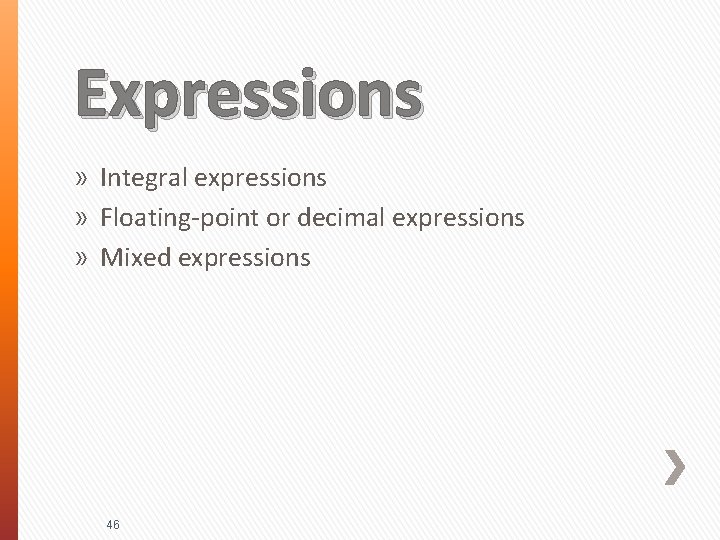
Expressions » Integral expressions » Floating-point or decimal expressions » Mixed expressions 46
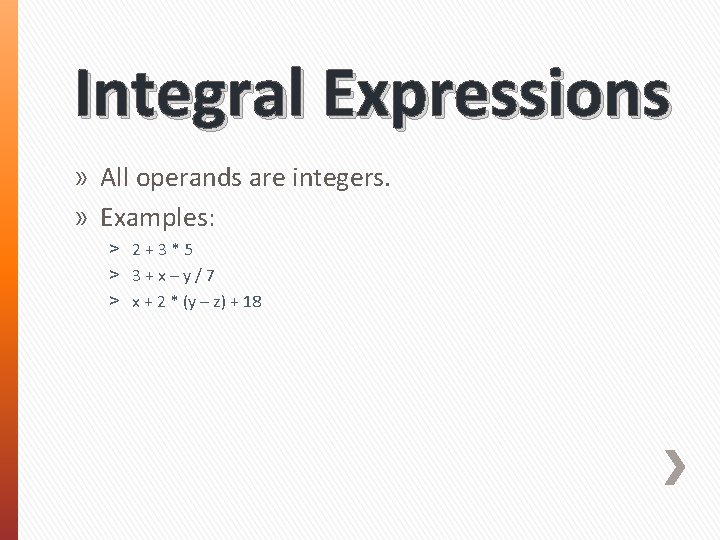
Integral Expressions » All operands are integers. » Examples: ˃ 2 + 3 * 5 ˃ 3 + x – y / 7 ˃ x + 2 * (y – z) + 18
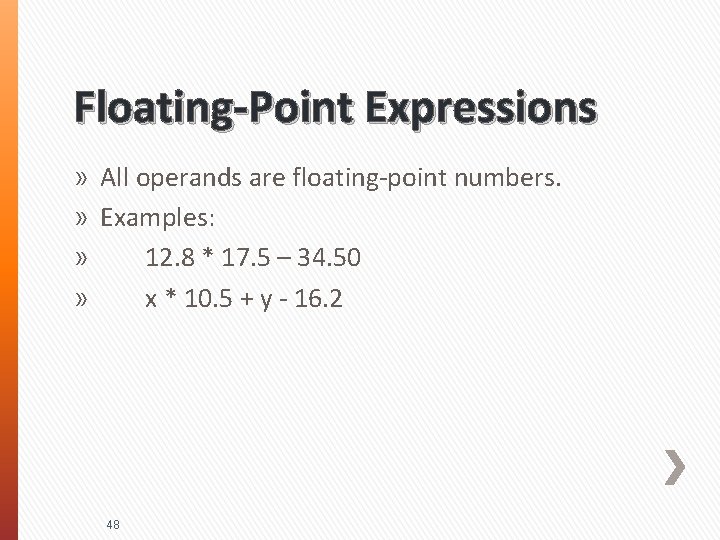
Floating-Point Expressions » All operands are floating-point numbers. » Examples: » 12. 8 * 17. 5 – 34. 50 » x * 10. 5 + y - 16. 2 48
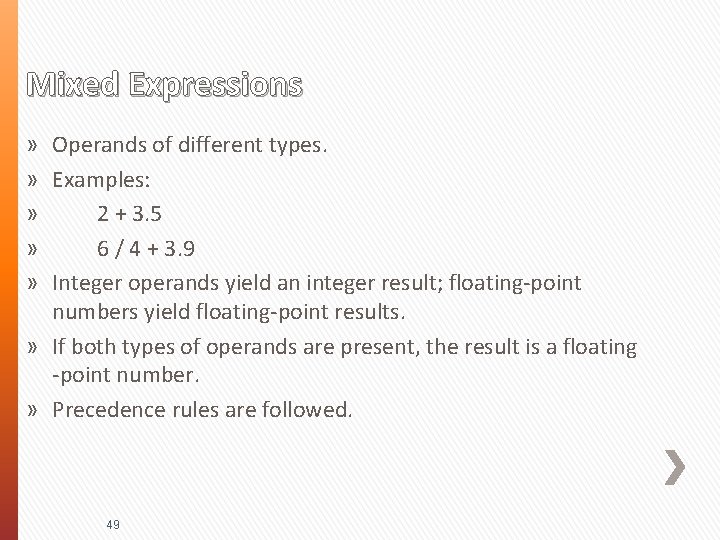
Mixed Expressions » Operands of different types. » Examples: » 2 + 3. 5 » 6 / 4 + 3. 9 » Integer operands yield an integer result; floating-point numbers yield floating-point results. » If both types of operands are present, the result is a floating -point number. » Precedence rules are followed. 49
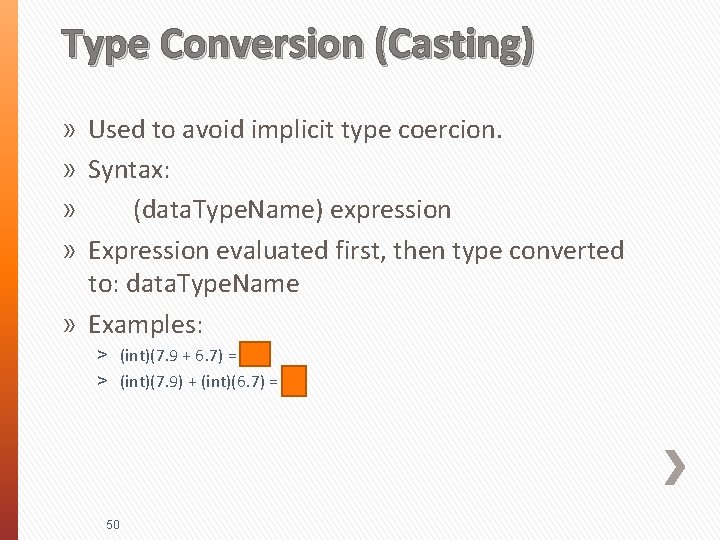
Type Conversion (Casting) » Used to avoid implicit type coercion. » Syntax: » (data. Type. Name) expression » Expression evaluated first, then type converted to: data. Type. Name » Examples: ˃ (int)(7. 9 + 6. 7) = 14 ˃ (int)(7. 9) + (int)(6. 7) = 13 50
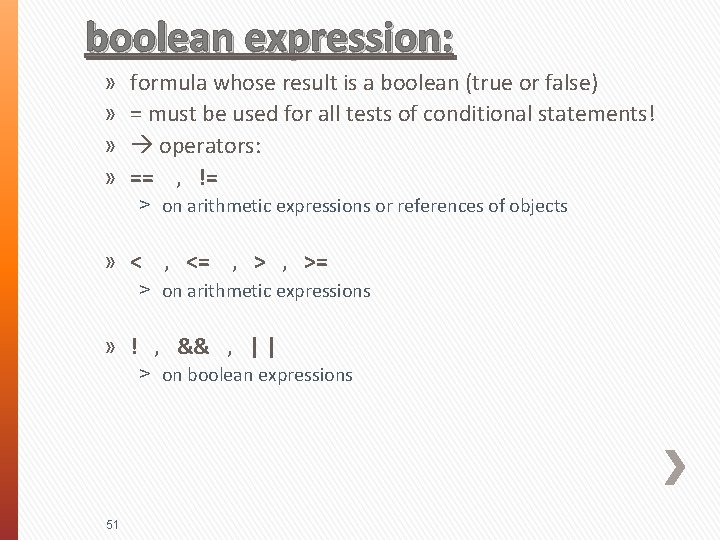
boolean expression: » » formula whose result is a boolean (true or false) = must be used for all tests of conditional statements! operators: == , != ˃ on arithmetic expressions or references of objects » < , <= , >= ˃ on arithmetic expressions » ! , && , | | ˃ on boolean expressions 51
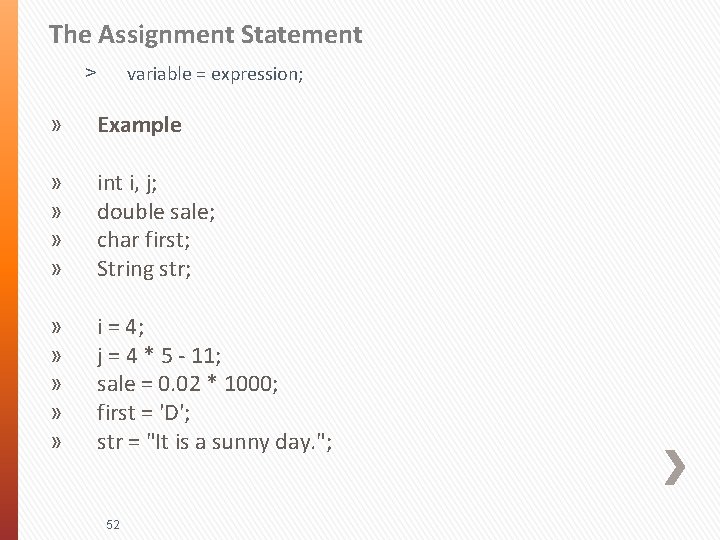
The Assignment Statement variable = expression; ˃ » Example » » int i, j; double sale; char first; String str; » » » i = 4; j = 4 * 5 - 11; sale = 0. 02 * 1000; first = 'D'; str = "It is a sunny day. "; 52
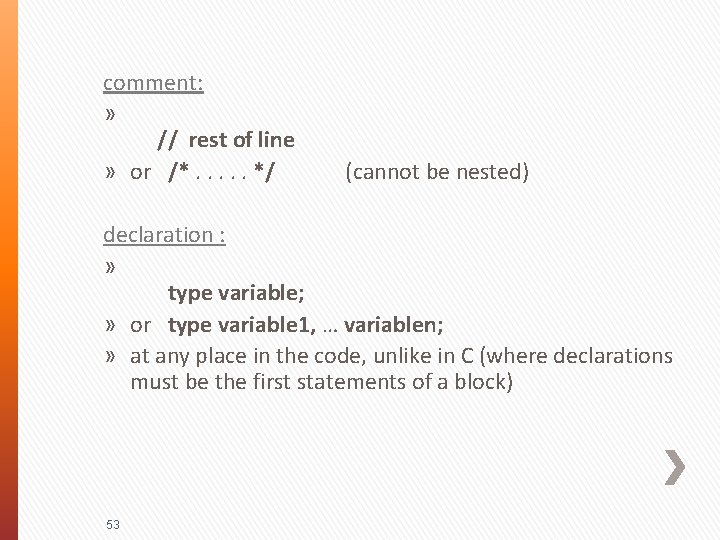
comment: » // rest of line » or /*. . . */ (cannot be nested) declaration : » type variable; » or type variable 1, … variablen; » at any place in the code, unlike in C (where declarations must be the first statements of a block) 53
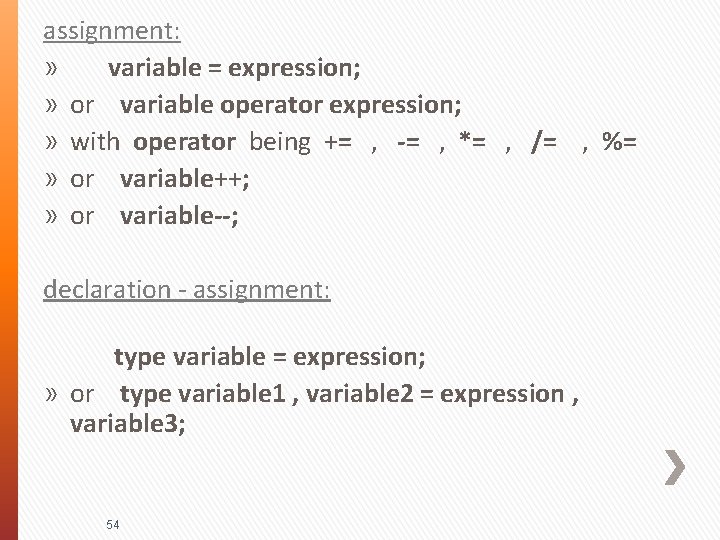
assignment: » variable = expression; » or variable operator expression; » with operator being += , -= , *= , /= , %= » or variable++; » or variable--; declaration - assignment: type variable = expression; » or type variable 1 , variable 2 = expression , variable 3; 54
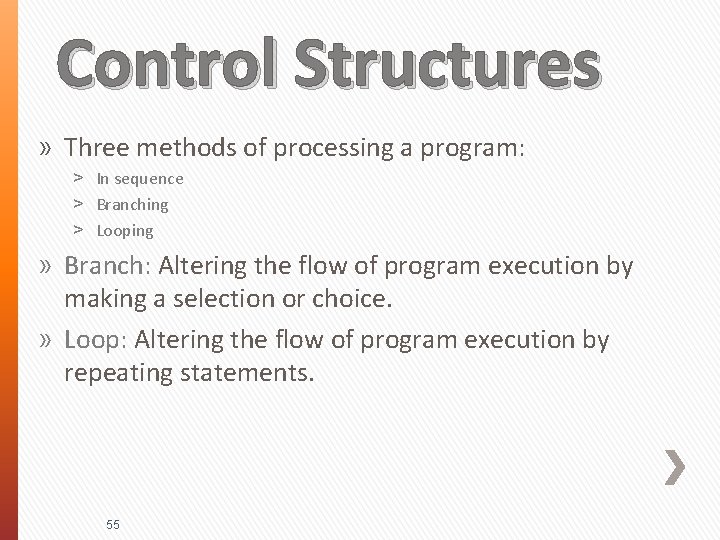
Control Structures » Three methods of processing a program: ˃ In sequence ˃ Branching ˃ Looping » Branch: Altering the flow of program execution by making a selection or choice. » Loop: Altering the flow of program execution by repeating statements. 55
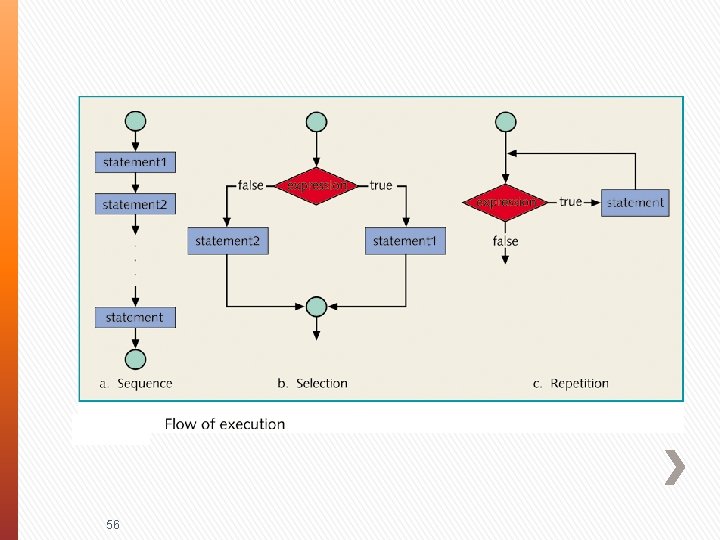
56
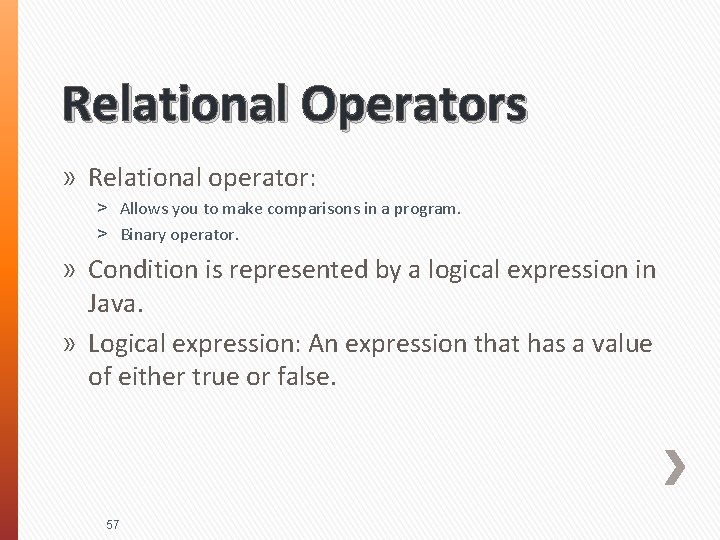
Relational Operators » Relational operator: ˃ Allows you to make comparisons in a program. ˃ Binary operator. » Condition is represented by a logical expression in Java. » Logical expression: An expression that has a value of either true or false. 57
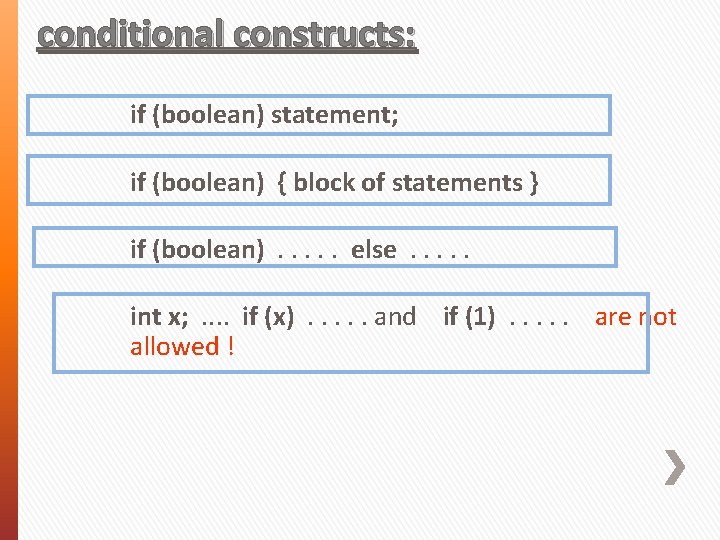
conditional constructs: if (boolean) statement; if (boolean) { block of statements } if (boolean). . . else. . . int x; . . if (x). . . and if (1). . . are not allowed !
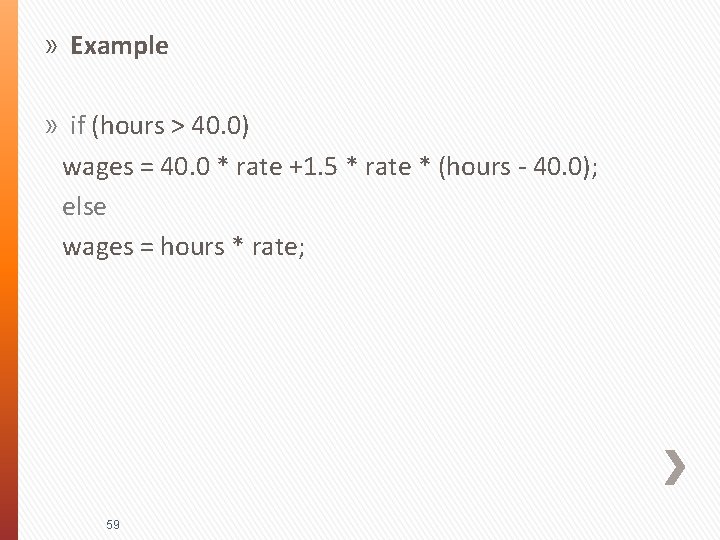
» Example » if (hours > 40. 0) wages = 40. 0 * rate +1. 5 * rate * (hours - 40. 0); else wages = hours * rate; 59
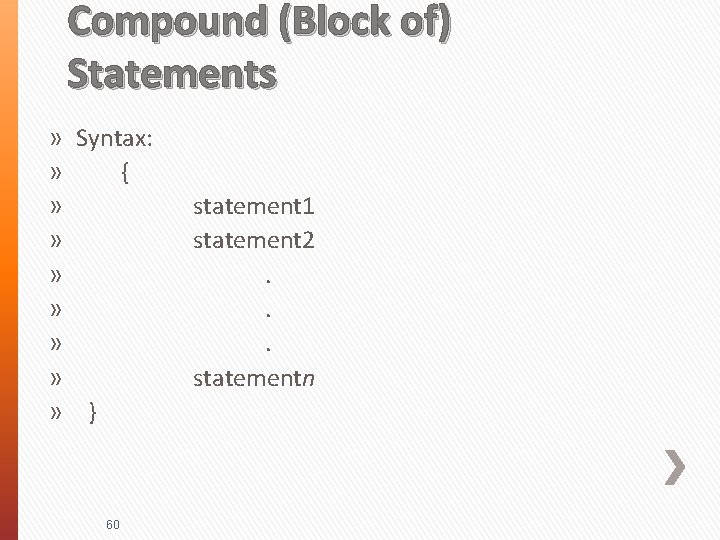
Compound (Block of) Statements » Syntax: » { » » » » } 60 statement 1 statement 2. . . statementn
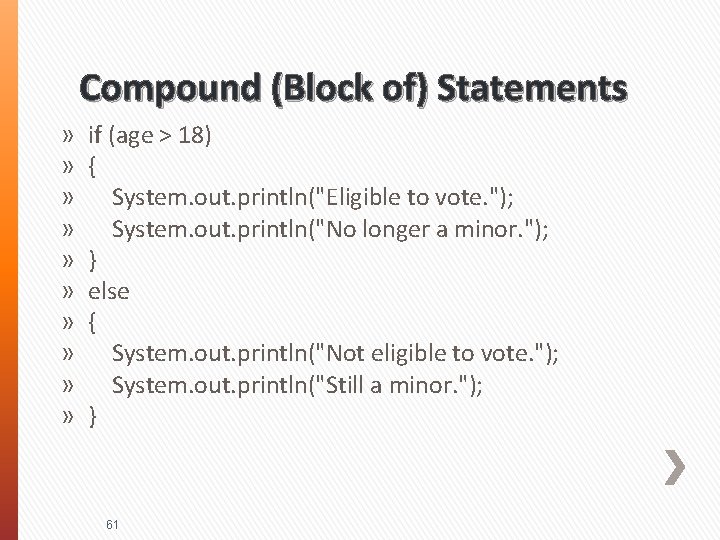
Compound (Block of) Statements » » » » » if (age > 18) { System. out. println("Eligible to vote. "); System. out. println("No longer a minor. "); } else { System. out. println("Not eligible to vote. "); System. out. println("Still a minor. "); } 61
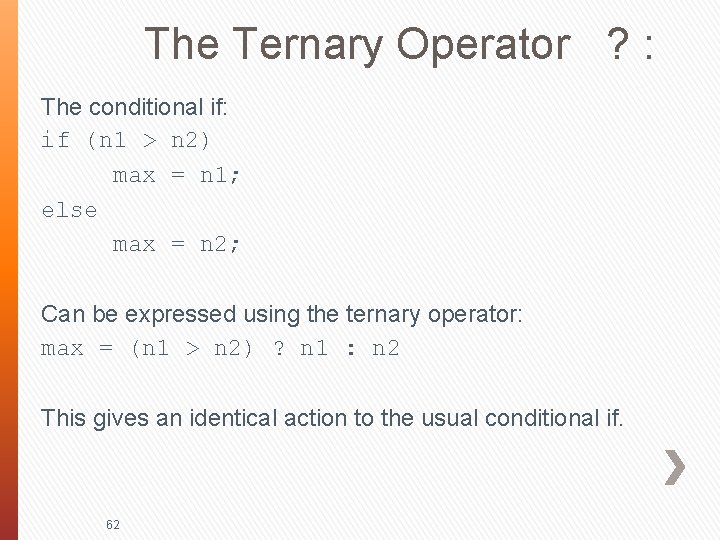
The Ternary Operator ? : The conditional if: if (n 1 > n 2) max = n 1; else max = n 2; Can be expressed using the ternary operator: max = (n 1 > n 2) ? n 1 : n 2 This gives an identical action to the usual conditional if. 62
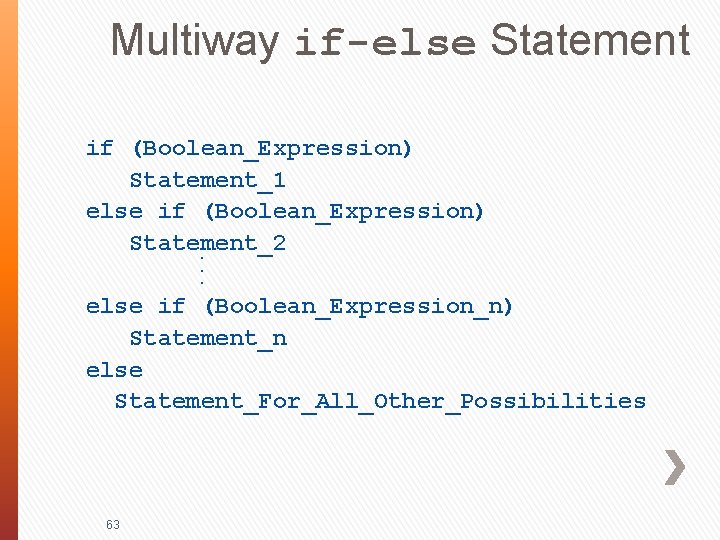
Multiway if-else Statement . . . if (Boolean_Expression) Statement_1 else if (Boolean_Expression) Statement_2 else if (Boolean_Expression_n) Statement_n else Statement_For_All_Other_Possibilities 63
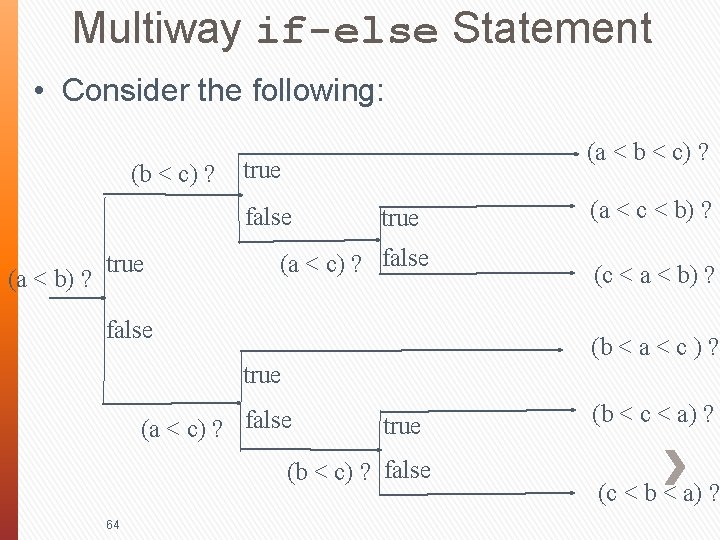
Multiway if-else Statement • Consider the following: (a < b < c) ? true (b < c) ? false (a < b) ? true (a < c) ? false (a < c < b) ? (c < a < b) ? (b < a < c ) ? true (a < c) ? false true (b < c) ? false 64 (b < c < a) ? (c < b < a) ?
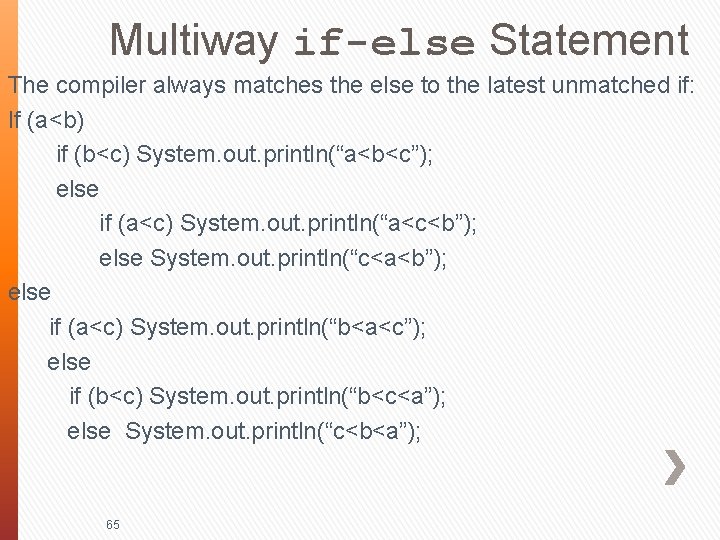
Multiway if-else Statement The compiler always matches the else to the latest unmatched if: If (a<b) if (b<c) System. out. println(“a<b<c”); else if (a<c) System. out. println(“a<c<b”); else System. out. println(“c<a<b”); else if (a<c) System. out. println(“b<a<c”); else if (b<c) System. out. println(“b<c<a”); else System. out. println(“c<b<a”); 65
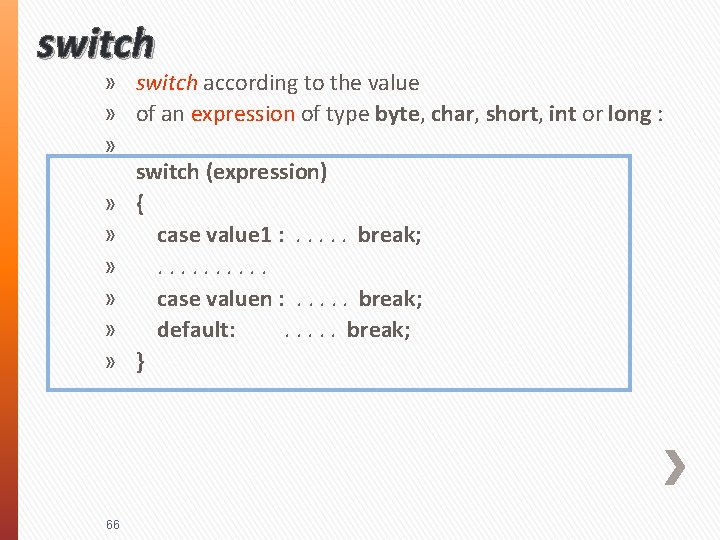
switch » switch according to the value » of an expression of type byte, char, short, int or long : » switch (expression) » { » case value 1 : . . . break; » . . » case valuen : . . . break; » default: . . . break; » } 66
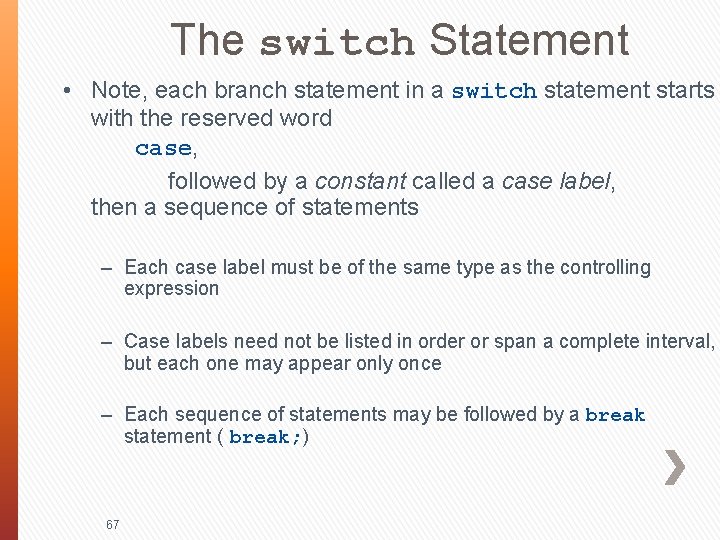
The switch Statement • Note, each branch statement in a switch statement starts with the reserved word case, followed by a constant called a case label, then a sequence of statements – Each case label must be of the same type as the controlling expression – Case labels need not be listed in order or span a complete interval, but each one may appear only once – Each sequence of statements may be followed by a break statement ( break; ) 67
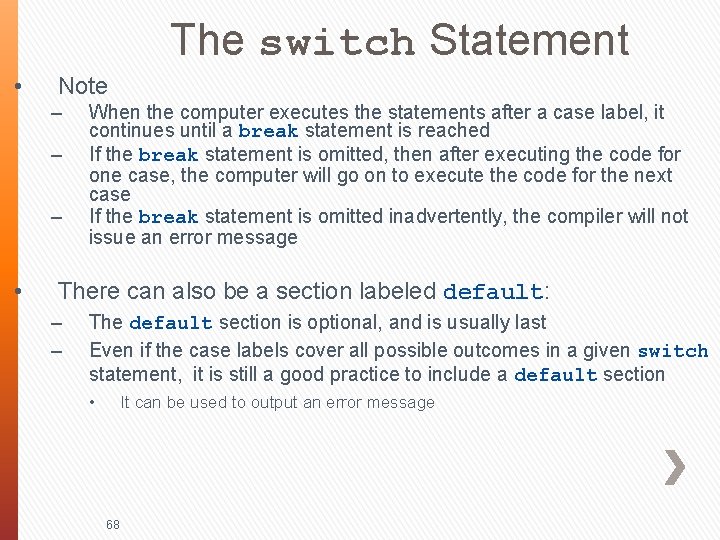
The switch Statement • Note – – – • When the computer executes the statements after a case label, it continues until a break statement is reached If the break statement is omitted, then after executing the code for one case, the computer will go on to execute the code for the next case If the break statement is omitted inadvertently, the compiler will not issue an error message There can also be a section labeled default: – – The default section is optional, and is usually last Even if the case labels cover all possible outcomes in a given switch statement, it is still a good practice to include a default section • It can be used to output an error message 68
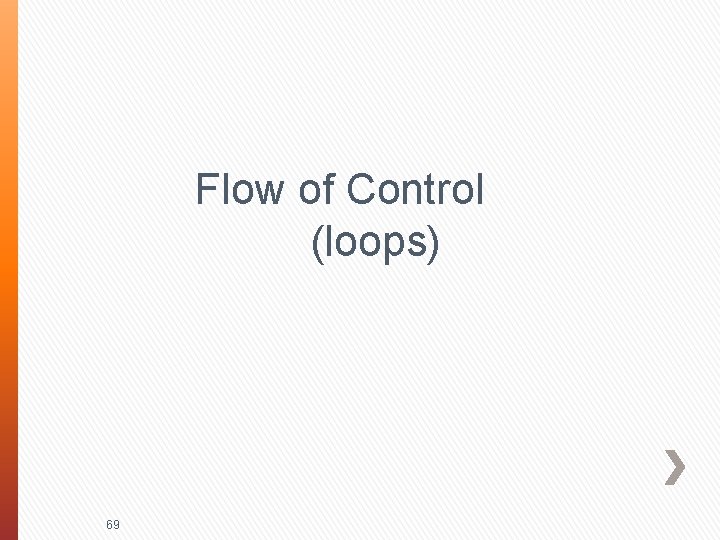
Flow of Control (loops) 69
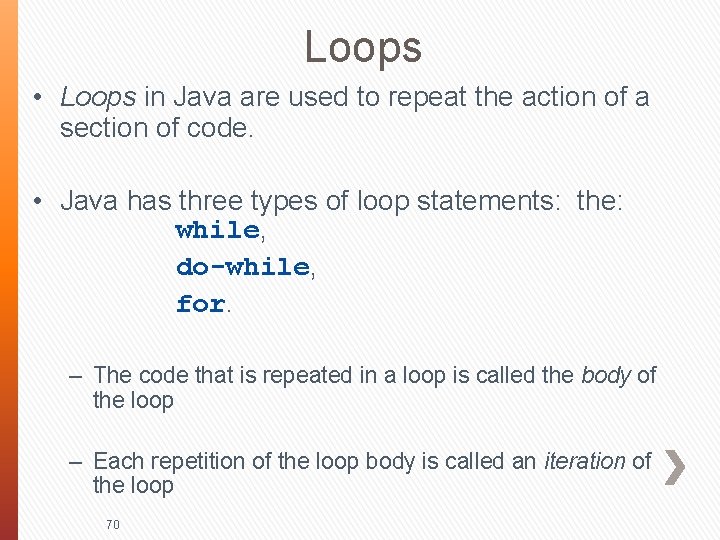
Loops • Loops in Java are used to repeat the action of a section of code. • Java has three types of loop statements: the: while, do-while, for. – The code that is repeated in a loop is called the body of the loop – Each repetition of the loop body is called an iteration of the loop 70
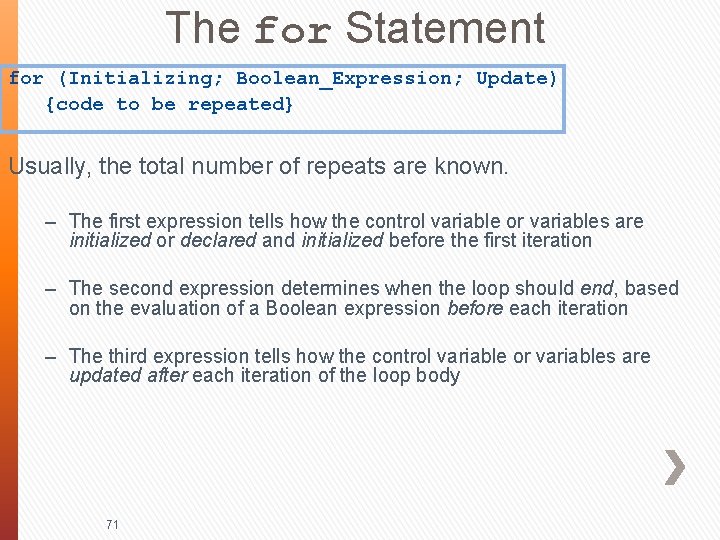
The for Statement for (Initializing; Boolean_Expression; Update) {code to be repeated} Usually, the total number of repeats are known. – The first expression tells how the control variable or variables are initialized or declared and initialized before the first iteration – The second expression determines when the loop should end, based on the evaluation of a Boolean expression before each iteration – The third expression tells how the control variable or variables are updated after each iteration of the loop body 71
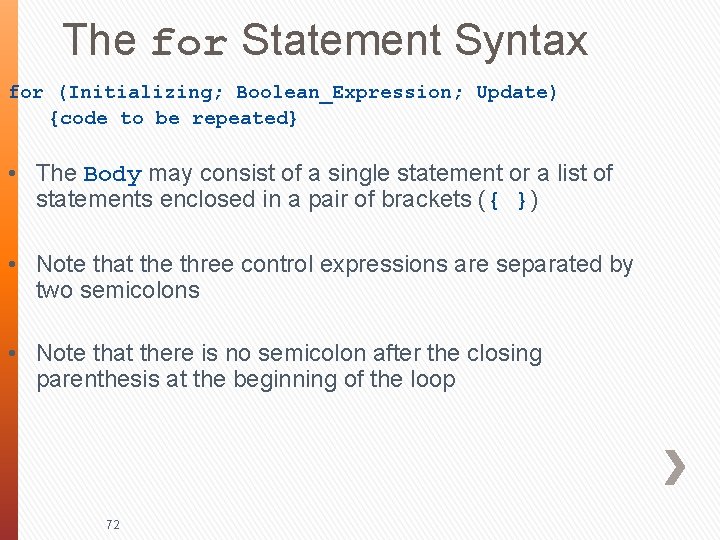
The for Statement Syntax for (Initializing; Boolean_Expression; Update) {code to be repeated} • The Body may consist of a single statement or a list of statements enclosed in a pair of brackets ({ }) • Note that the three control expressions are separated by two semicolons • Note that there is no semicolon after the closing parenthesis at the beginning of the loop 72
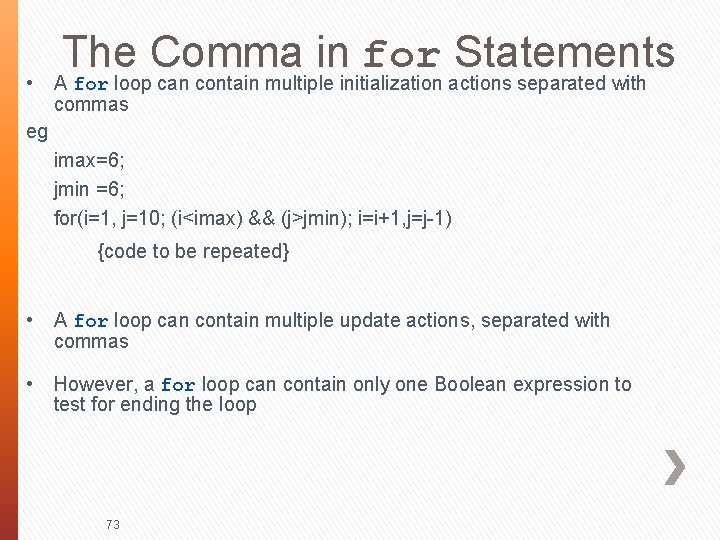
• The Comma in for Statements A for loop can contain multiple initialization actions separated with commas eg imax=6; jmin =6; for(i=1, j=10; (i<imax) && (j>jmin); i=i+1, j=j-1) {code to be repeated} • A for loop can contain multiple update actions, separated with commas • However, a for loop can contain only one Boolean expression to test for ending the loop 73
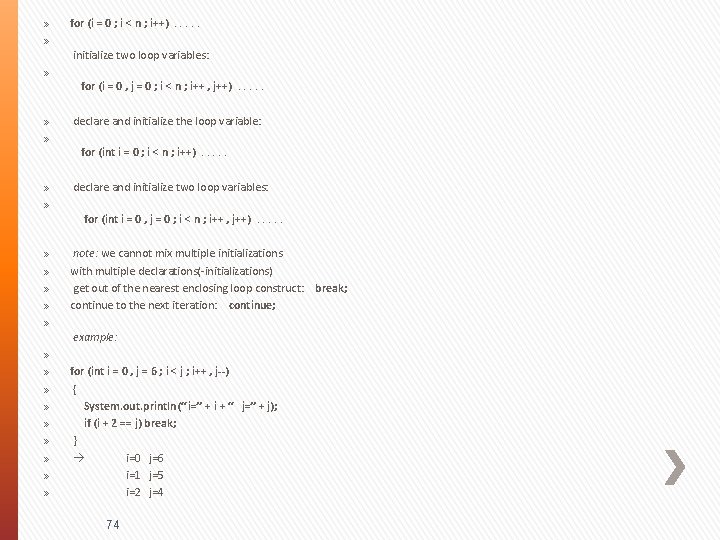
» » for (i = 0 ; i < n ; i++) . . . initialize two loop variables: » for (i = 0 , j = 0 ; i < n ; i++ , j++) . . . » » declare and initialize the loop variable: for (int i = 0 ; i < n ; i++) . . . » » declare and initialize two loop variables: for (int i = 0 , j = 0 ; i < n ; i++ , j++) . . . » » » note: we cannot mix multiple initializations with multiple declarations(-initializations) get out of the nearest enclosing loop construct: break; continue to the next iteration: continue; example: » » » » » for (int i = 0 , j = 6 ; i < j ; i++ , j--) { System. out. println(“ i=” + i + “ j=” + j); if (i + 2 == j) break; } i=0 j=6 i=1 j=5 i=2 j=4 74
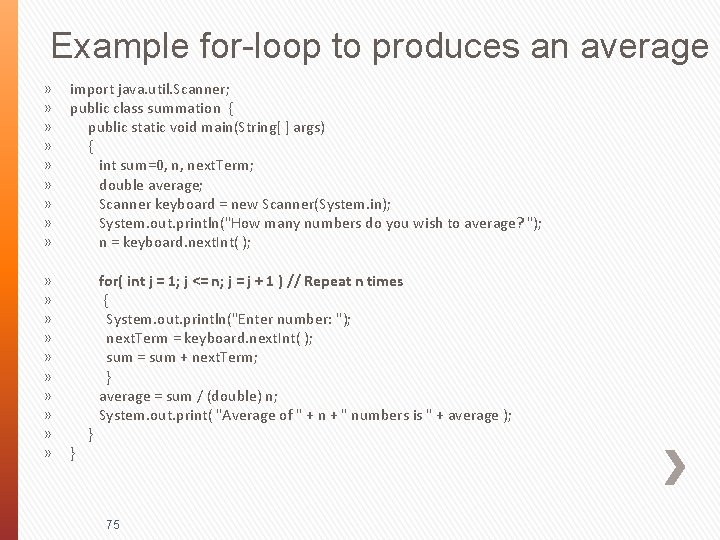
Example for-loop to produces an average » » » » » import java. util. Scanner; public class summation { public static void main(String[ ] args) { int sum=0, n, next. Term; double average; Scanner keyboard = new Scanner(System. in); System. out. println("How many numbers do you wish to average? "); n = keyboard. next. Int( ); » » » » » for( int j = 1; j <= n; j = j + 1 ) // Repeat n times { System. out. println("Enter number: "); next. Term = keyboard. next. Int( ); sum = sum + next. Term; } average = sum / (double) n; System. out. print( "Average of " + n + " numbers is " + average ); } } 75
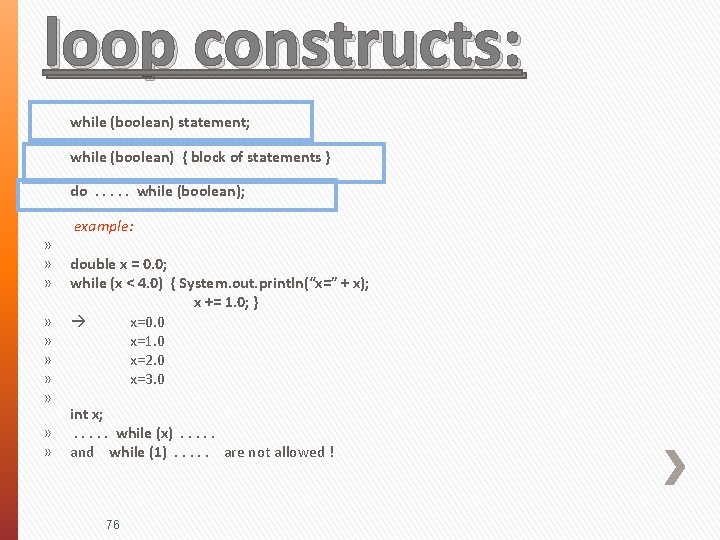
loop constructs: while (boolean) statement; while (boolean) { block of statements } do . . . while (boolean); » » » » » example: double x = 0. 0; while (x < 4. 0) { System. out. println(“x=” + x); x += 1. 0; } x=0. 0 x=1. 0 x=2. 0 x=3. 0 int x; . . . while (x). . . and while (1). . . are not allowed ! 76
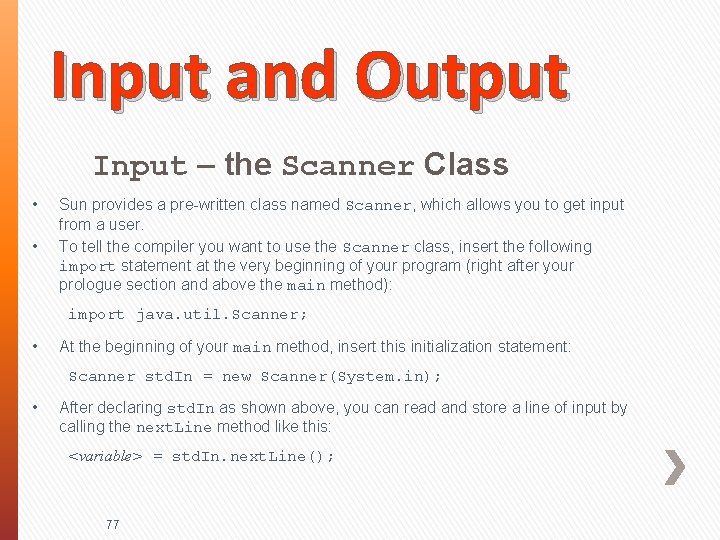
Input and Output Input – the Scanner Class • • Sun provides a pre-written class named Scanner, which allows you to get input from a user. To tell the compiler you want to use the Scanner class, insert the following import statement at the very beginning of your program (right after your prologue section and above the main method): import java. util. Scanner; • At the beginning of your main method, insert this initialization statement: Scanner std. In = new Scanner(System. in); • After declaring std. In as shown above, you can read and store a line of input by calling the next. Line method like this: <variable> = std. In. next. Line(); 77
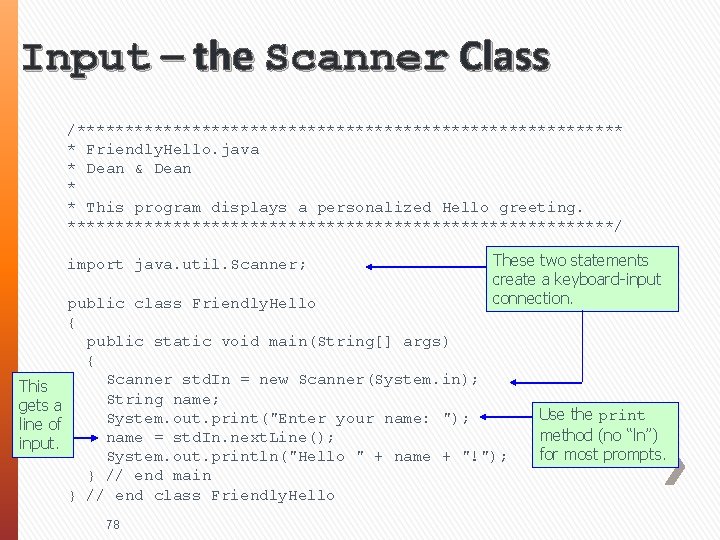
Input – the Scanner Class /***************************** * Friendly. Hello. java * Dean & Dean * * This program displays a personalized Hello greeting. *****************************/ import java. util. Scanner; These two statements create a keyboard-input connection. public class Friendly. Hello { public static void main(String[] args) { Scanner std. In = new Scanner(System. in); This String name; gets a System. out. print("Enter your name: "); line of name = std. In. next. Line(); input. System. out. println("Hello " + name + "!"); } // end main } // end class Friendly. Hello 78 Use the print method (no “ln”) for most prompts.
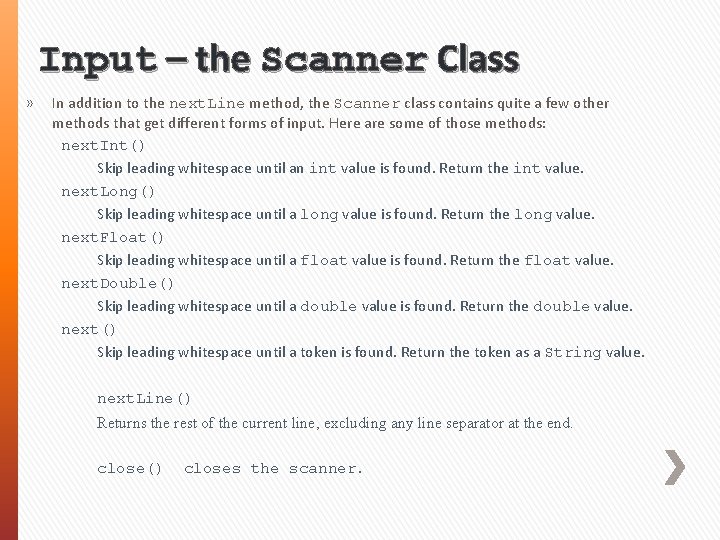
Input – the Scanner Class » In addition to the next. Line method, the Scanner class contains quite a few other methods that get different forms of input. Here are some of those methods: next. Int() Skip leading whitespace until an int value is found. Return the int value. next. Long() Skip leading whitespace until a long value is found. Return the long value. next. Float() Skip leading whitespace until a float value is found. Return the float value. next. Double() Skip leading whitespace until a double value is found. Return the double value. next() Skip leading whitespace until a token is found. Return the token as a String value. next. Line() Returns the rest of the current line, excluding any line separator at the end. close() closes the scanner.
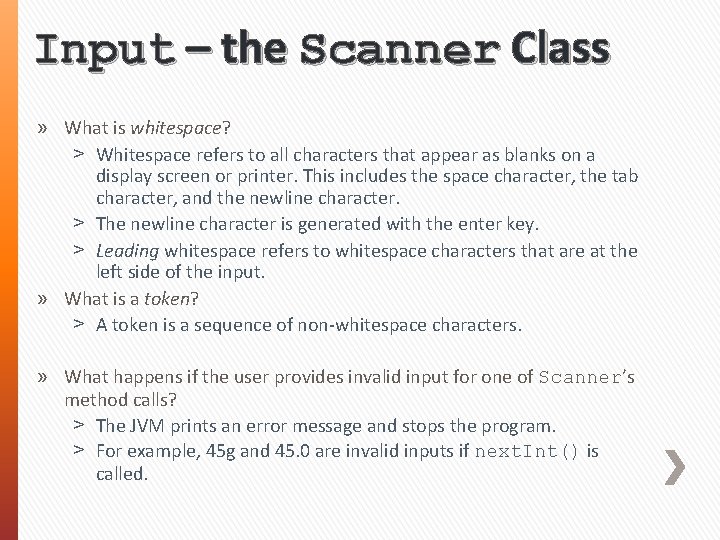
Input – the Scanner Class » What is whitespace? ˃ Whitespace refers to all characters that appear as blanks on a display screen or printer. This includes the space character, the tab character, and the newline character. ˃ The newline character is generated with the enter key. ˃ Leading whitespace refers to whitespace characters that are at the left side of the input. » What is a token? ˃ A token is a sequence of non-whitespace characters. » What happens if the user provides invalid input for one of Scanner’s method calls? ˃ The JVM prints an error message and stops the program. ˃ For example, 45 g and 45. 0 are invalid inputs if next. Int() is called.
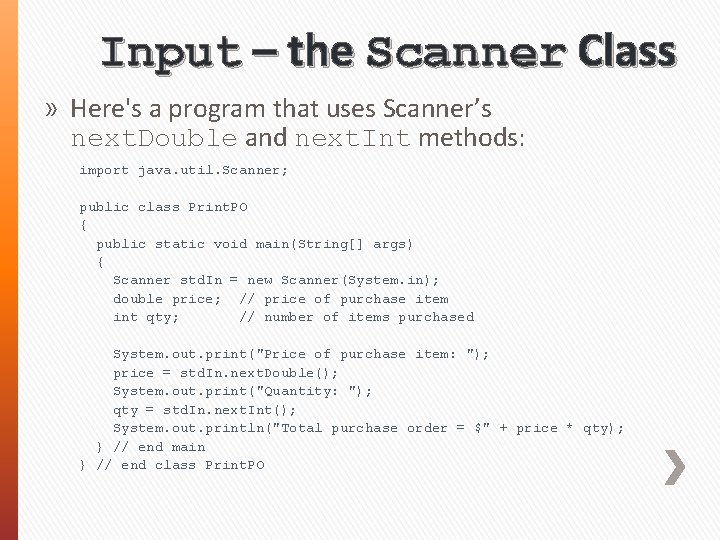
Input – the Scanner Class » Here's a program that uses Scanner’s next. Double and next. Int methods: import java. util. Scanner; public class Print. PO { public static void main(String[] args) { Scanner std. In = new Scanner(System. in); double price; // price of purchase item int qty; // number of items purchased System. out. print("Price of purchase item: "); price = std. In. next. Double(); System. out. print("Quantity: "); qty = std. In. next. Int(); System. out. println("Total purchase order = $" + price * qty); } // end main } // end class Print. PO
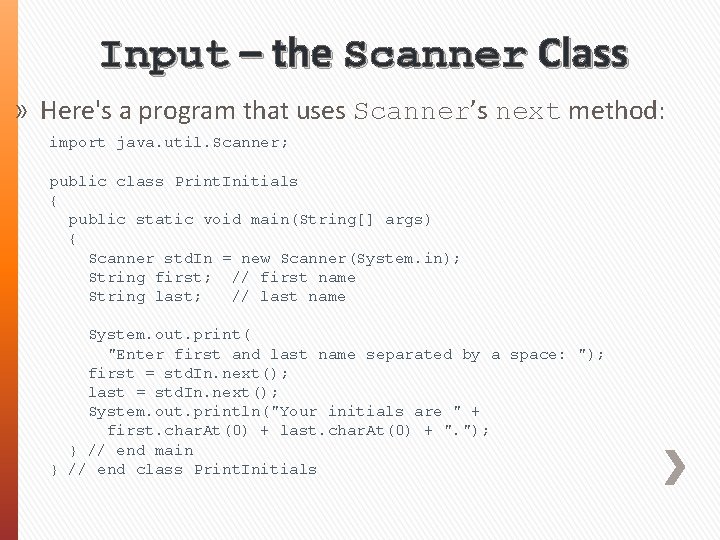
Input – the Scanner Class » Here's a program that uses Scanner’s next method: import java. util. Scanner; public class Print. Initials { public static void main(String[] args) { Scanner std. In = new Scanner(System. in); String first; // first name String last; // last name System. out. print( "Enter first and last name separated by a space: "); first = std. In. next(); last = std. In. next(); System. out. println("Your initials are " + first. char. At(0) + last. char. At(0) + ". "); } // end main } // end class Print. Initials
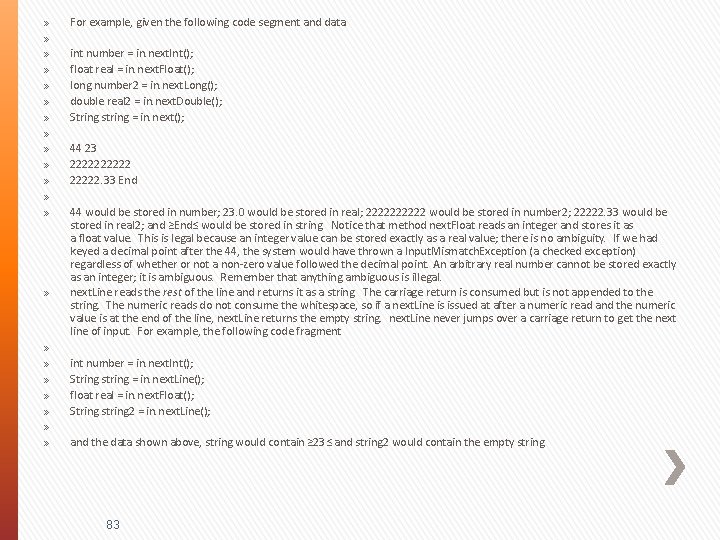
» » » » » » » » » For example, given the following code segment and data int number = in. next. Int(); float real = in. next. Float(); long number 2 = in. next. Long(); double real 2 = in. next. Double(); String string = in. next(); 44 23 22222. 33 End 44 would be stored in number; 23. 0 would be stored in real; 22222 would be stored in number 2; 22222. 33 would be stored in real 2; and ≥End≤ would be stored in string. Notice that method next. Float reads an integer and stores it as a float value. This is legal because an integer value can be stored exactly as a real value; there is no ambiguity. If we had keyed a decimal point after the 44, the system would have thrown a Input. Mismatch. Exception (a checked exception) regardless of whether or not a non-zero value followed the decimal point. An arbitrary real number cannot be stored exactly as an integer; it is ambiguous. Remember that anything ambiguous is illegal. next. Line reads the rest of the line and returns it as a string. The carriage return is consumed but is not appended to the string. The numeric reads do not consume the whitespace, so if a next. Line is issued at after a numeric read and the numeric value is at the end of the line, next. Line returns the empty string. next. Line never jumps over a carriage return to get the next line of input. For example, the following code fragment int number = in. next. Int(); String string = in. next. Line(); float real = in. next. Float(); String string 2 = in. next. Line(); and the data shown above, string would contain ≥ 23≤ and string 2 would contain the empty string. 83
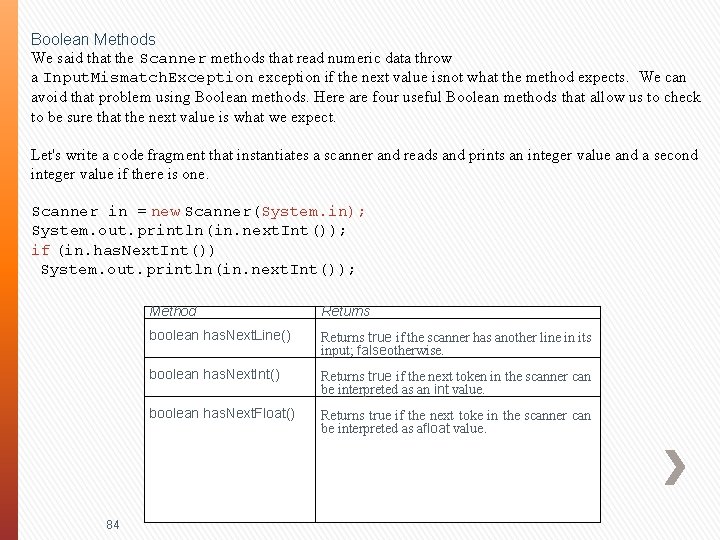
Boolean Methods We said that the Scanner methods that read numeric data throw a Input. Mismatch. Exception exception if the next value isnot what the method expects. We can avoid that problem using Boolean methods. Here are four useful Boolean methods that allow us to check to be sure that the next value is what we expect. Let's write a code fragment that instantiates a scanner and reads and prints an integer value and a second integer value if there is one. Scanner in = new Scanner(System. in); System. out. println(in. next. Int()); if (in. has. Next. Int()) System. out. println(in. next. Int()); 84 Method Returns boolean has. Next. Line() Returns true if the scanner has another line in its input; falseotherwise. boolean has. Next. Int() Returns true if the next token in the scanner can be interpreted as an int value. boolean has. Next. Float() Returns true if the next toke in the scanner can be interpreted as afloat value.
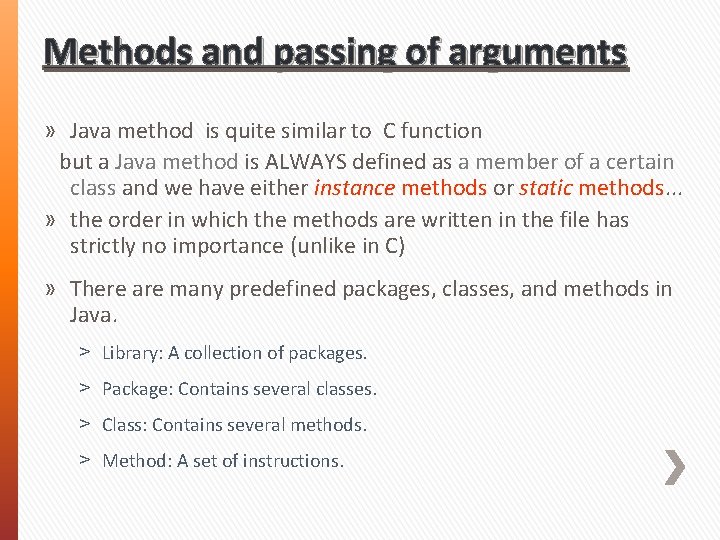
Methods and passing of arguments » Java method is quite similar to C function but a Java method is ALWAYS defined as a member of a certain class and we have either instance methods or static methods. . . » the order in which the methods are written in the file has strictly no importance (unlike in C) » There are many predefined packages, classes, and methods in Java. ˃ Library: A collection of packages. ˃ Package: Contains several classes. ˃ Class: Contains several methods. ˃ Method: A set of instructions.
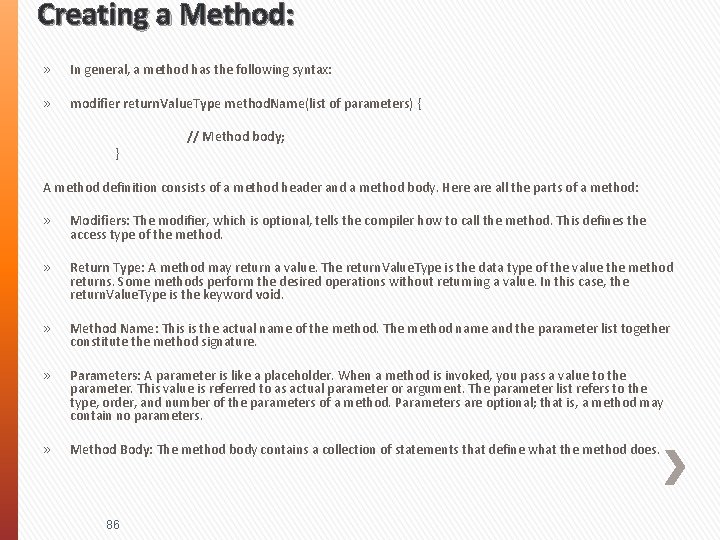
Creating a Method: » In general, a method has the following syntax: » modifier return. Value. Type method. Name(list of parameters) { } // Method body; A method definition consists of a method header and a method body. Here all the parts of a method: » Modifiers: The modifier, which is optional, tells the compiler how to call the method. This defines the access type of the method. » Return Type: A method may return a value. The return. Value. Type is the data type of the value the method returns. Some methods perform the desired operations without returning a value. In this case, the return. Value. Type is the keyword void. » Method Name: This is the actual name of the method. The method name and the parameter list together constitute the method signature. » Parameters: A parameter is like a placeholder. When a method is invoked, you pass a value to the parameter. This value is referred to as actual parameter or argument. The parameter list refers to the type, order, and number of the parameters of a method. Parameters are optional; that is, a method may contain no parameters. » Method Body: The method body contains a collection of statements that define what the method does. 86
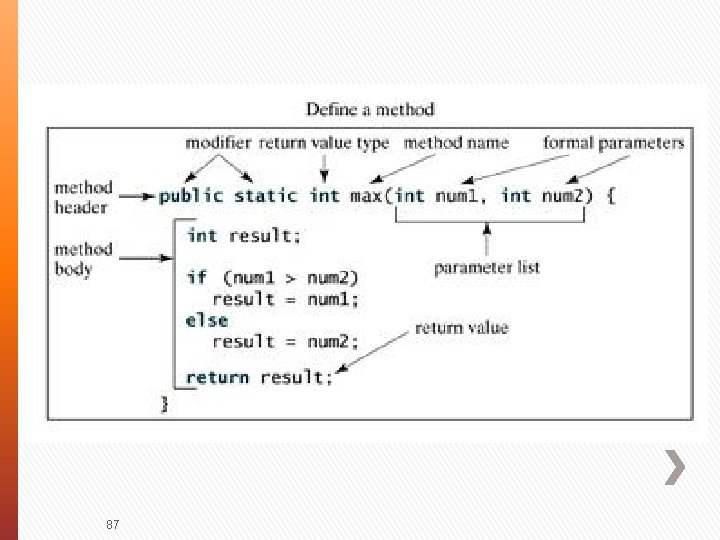
87
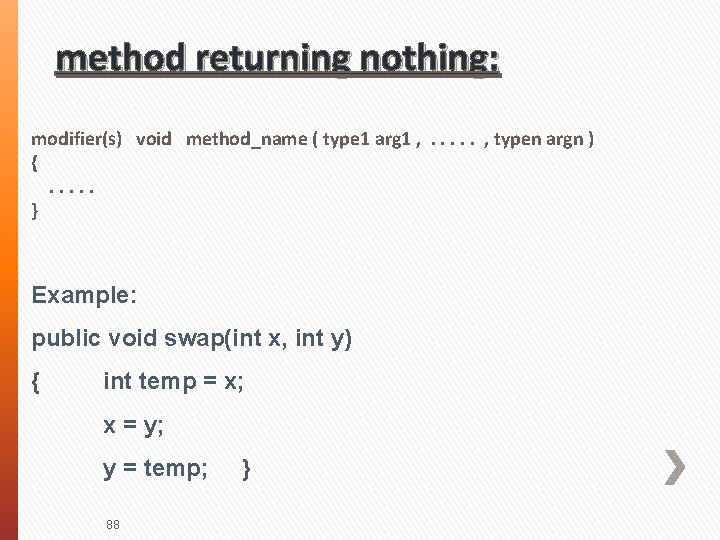
method returning nothing: modifier(s) void method_name ( type 1 arg 1 , . . . , typen argn ) {. . . } Example: public void swap(int x, int y) { int temp = x; x = y; y = temp; } 88
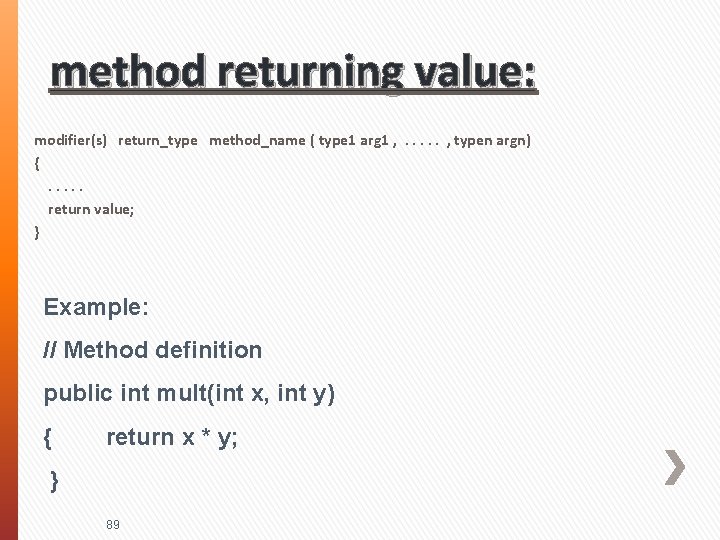
method returning value: modifier(s) return_type method_name ( type 1 arg 1 , . . . , typen argn) {. . . return value; } Example: // Method definition public int mult(int x, int y) { return x * y; } 89
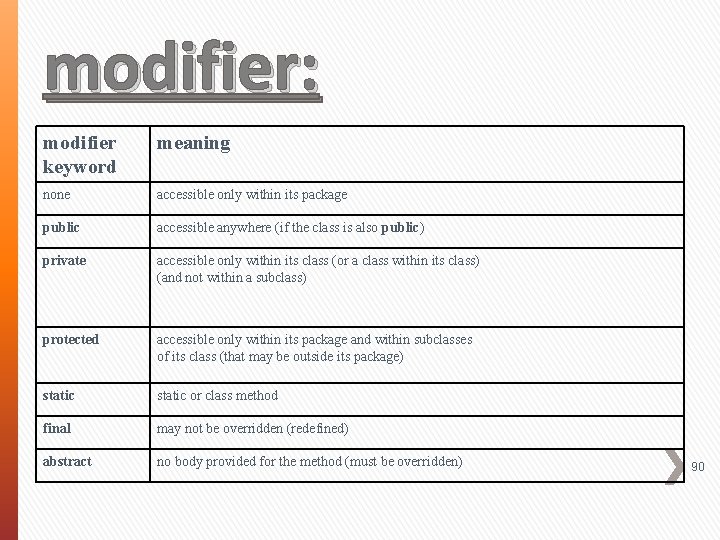
modifier: modifier keyword meaning none accessible only within its package public accessible anywhere (if the class is also public) private accessible only within its class (or a class within its class) (and not within a subclass) protected accessible only within its package and within subclasses of its class (that may be outside its package) static or class method final may not be overridden (redefined) abstract no body provided for the method (must be overridden) 90
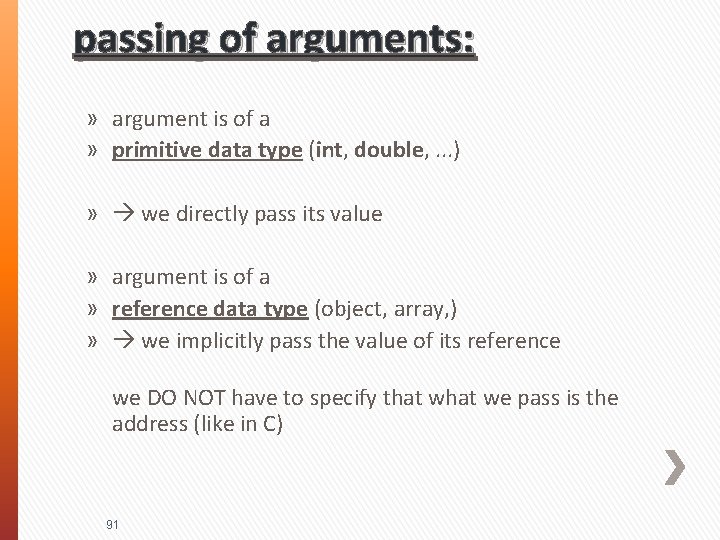
passing of arguments: » argument is of a » primitive data type (int, double, . . . ) » we directly pass its value » argument is of a » reference data type (object, array, ) » we implicitly pass the value of its reference we DO NOT have to specify that we pass is the address (like in C) 91
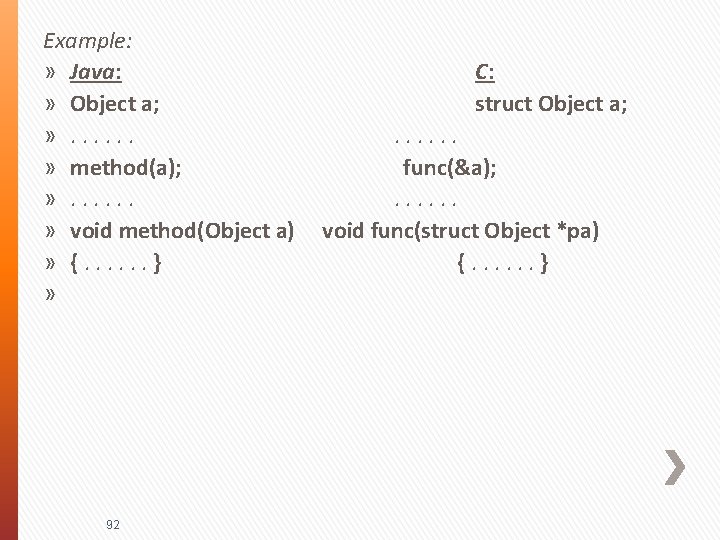
Example: » Java: C: » Object a; struct Object a; » . . . . . . » method(a); func(&a); » . . . . . . » void method(Object a) void func(struct Object *pa) » {. . . } » 92
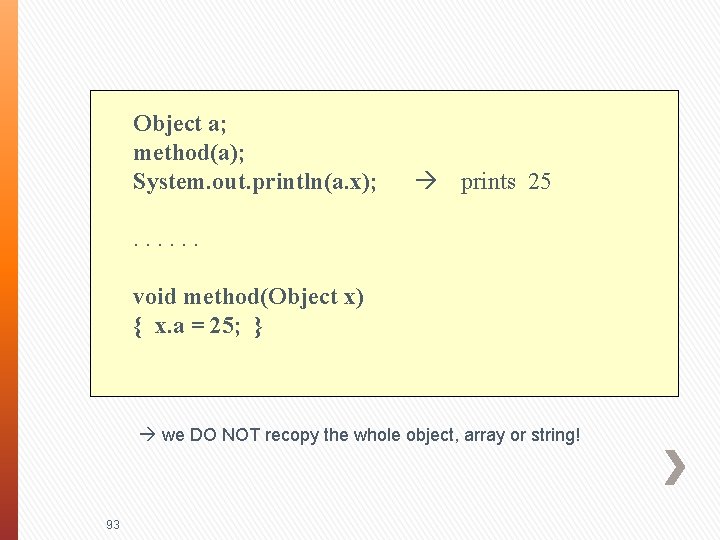
Object a; method(a); System. out. println(a. x); prints 25 . . . void method(Object x) { x. a = 25; } we DO NOT recopy the whole object, array or string! 93
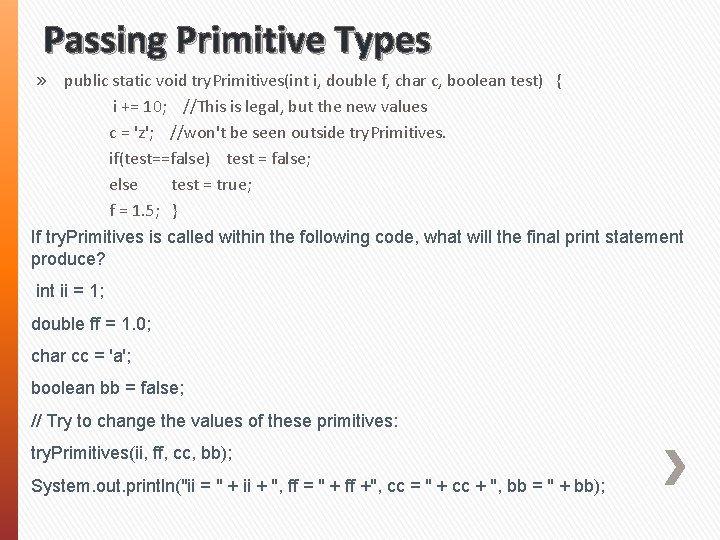
Passing Primitive Types » public static void try. Primitives(int i, double f, char c, boolean test) { i += 10; //This is legal, but the new values c = 'z'; //won't be seen outside try. Primitives. if(test==false) test = false; else test = true; f = 1. 5; } If try. Primitives is called within the following code, what will the final print statement produce? int ii = 1; double ff = 1. 0; char cc = 'a'; boolean bb = false; // Try to change the values of these primitives: try. Primitives(ii, ff, cc, bb); System. out. println("ii = " + ii + ", ff = " + ff +", cc = " + cc + ", bb = " + bb);
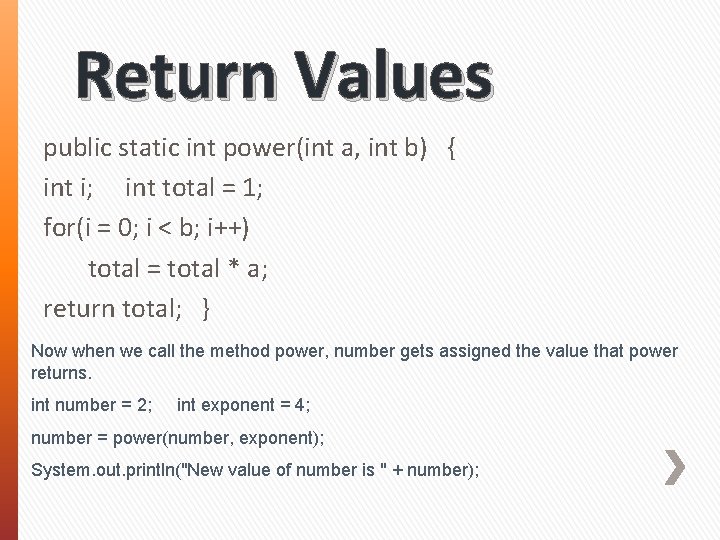
Return Values public static int power(int a, int b) { int i; int total = 1; for(i = 0; i < b; i++) total = total * a; return total; } Now when we call the method power, number gets assigned the value that power returns. int number = 2; int exponent = 4; number = power(number, exponent); System. out. println("New value of number is " + number);
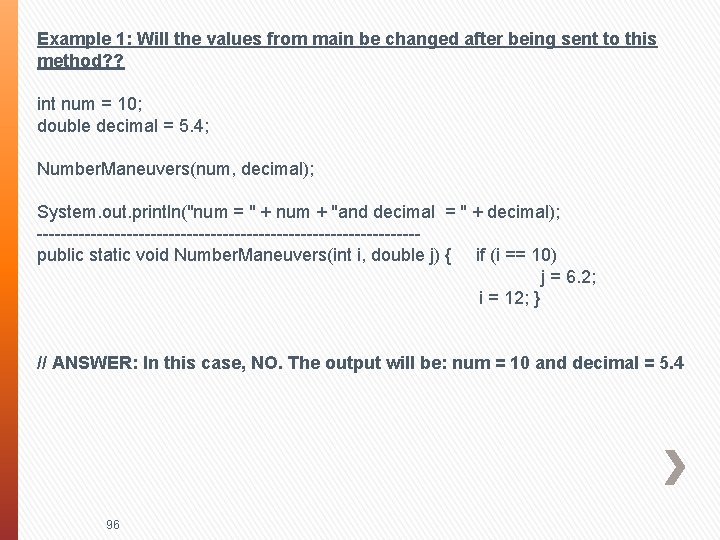
Example 1: Will the values from main be changed after being sent to this method? ? int num = 10; double decimal = 5. 4; Number. Maneuvers(num, decimal); System. out. println("num = " + num + "and decimal = " + decimal); --------------------------------public static void Number. Maneuvers(int i, double j) { if (i == 10) j = 6. 2; i = 12; } // ANSWER: In this case, NO. The output will be: num = 10 and decimal = 5. 4 96
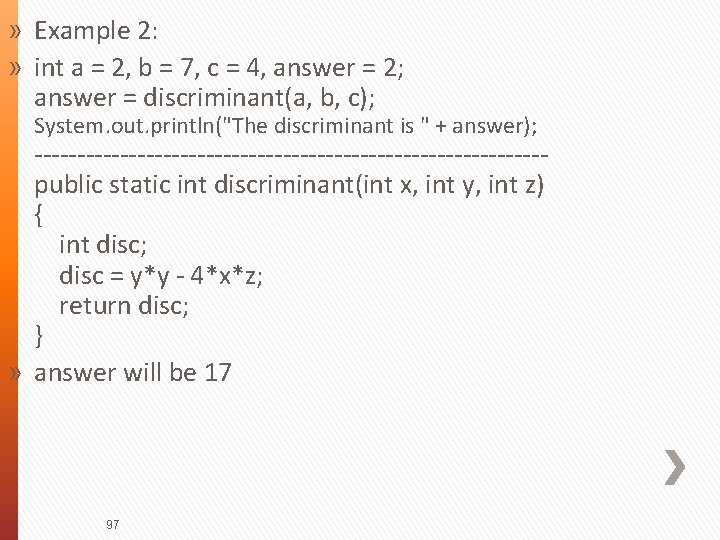
» Example 2: » int a = 2, b = 7, c = 4, answer = 2; answer = discriminant(a, b, c); System. out. println("The discriminant is " + answer); ------------------------------public static int discriminant(int x, int y, int z) { int disc; disc = y*y - 4*x*z; return disc; } » answer will be 17 97
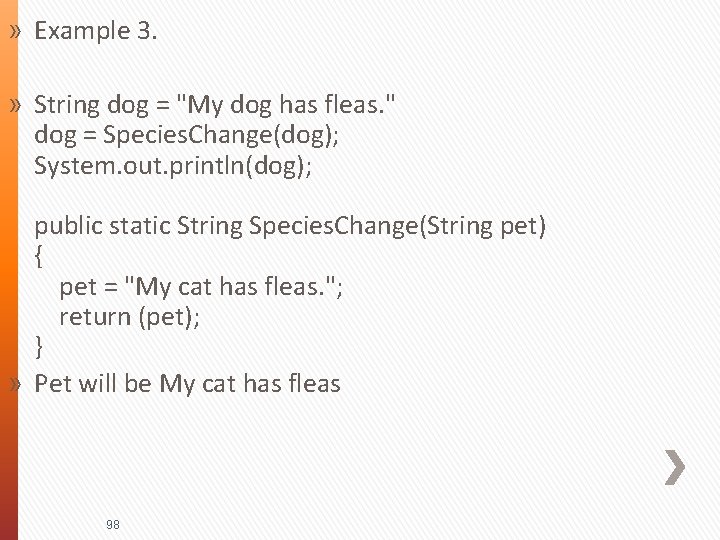
» Example 3. » String dog = "My dog has fleas. " dog = Species. Change(dog); System. out. println(dog); public static String Species. Change(String pet) { pet = "My cat has fleas. "; return (pet); } » Pet will be My cat has fleas 98
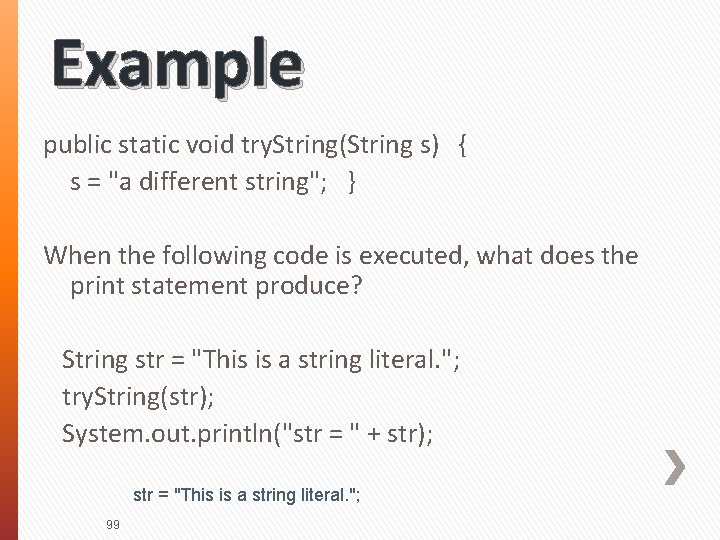
Example public static void try. String(String s) { s = "a different string"; } When the following code is executed, what does the print statement produce? String str = "This is a string literal. "; try. String(str); System. out. println("str = " + str); str = "This is a string literal. "; 99
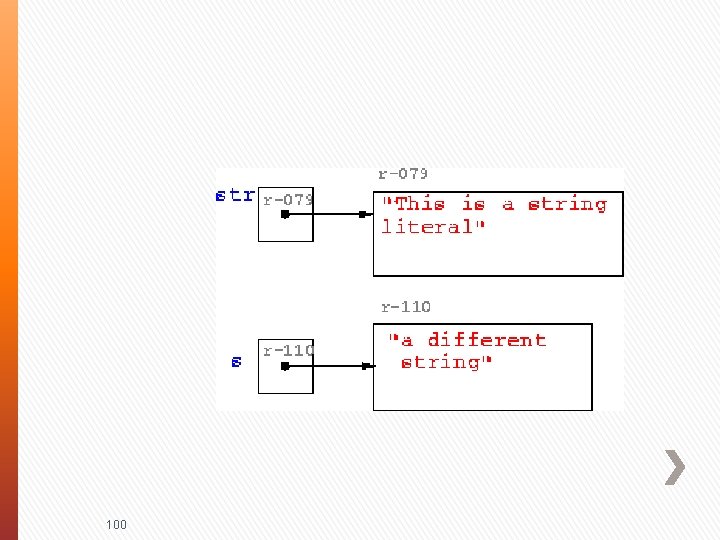
100
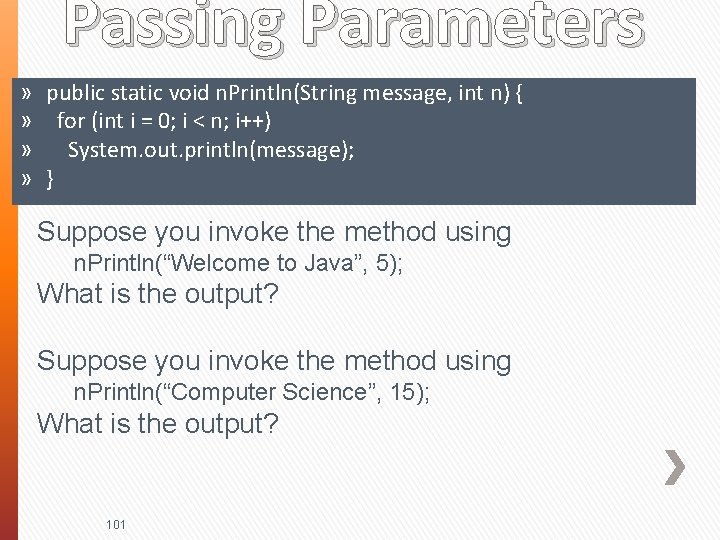
Passing Parameters » » public static void n. Println(String message, int n) { for (int i = 0; i < n; i++) System. out. println(message); } Suppose you invoke the method using n. Println(“Welcome to Java”, 5); What is the output? Suppose you invoke the method using n. Println(“Computer Science”, 15); What is the output? 101
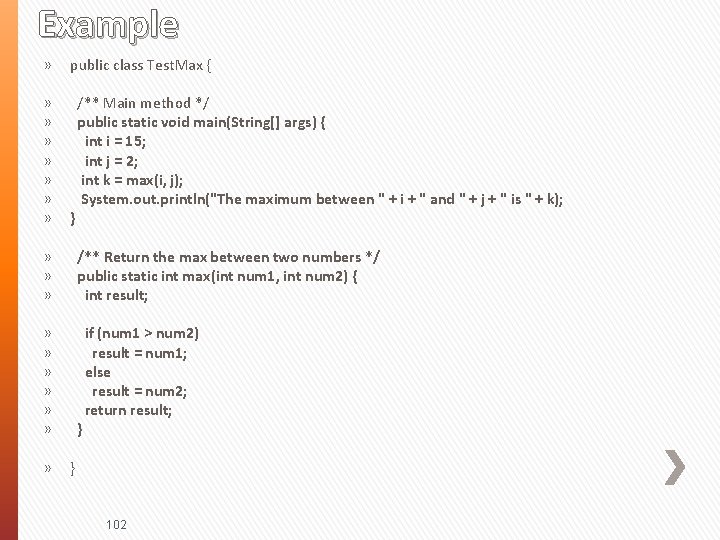
Example » public class Test. Max { » » » » /** Main method */ public static void main(String[] args) { int i = 15; int j = 2; int k = max(i, j); System. out. println("The maximum between " + i + " and " + j + " is " + k); } » » » /** Return the max between two numbers */ public static int max(int num 1, int num 2) { int result; » » » » } if (num 1 > num 2) result = num 1; else result = num 2; return result; } 102
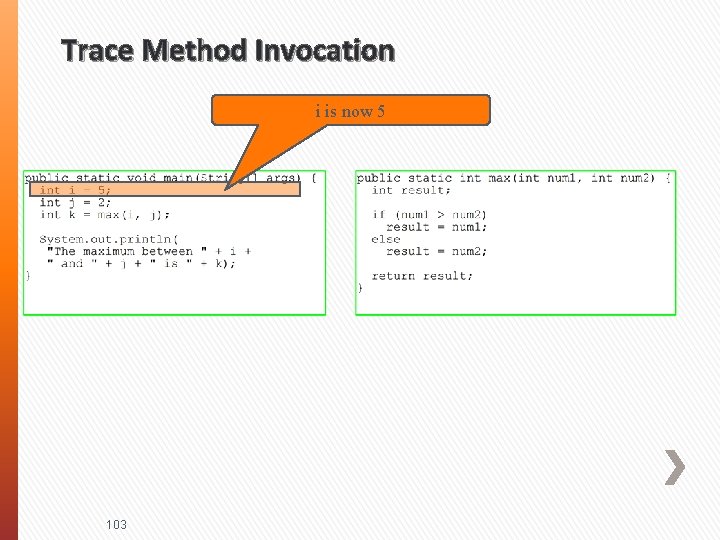
Trace Method Invocation i is now 5 103
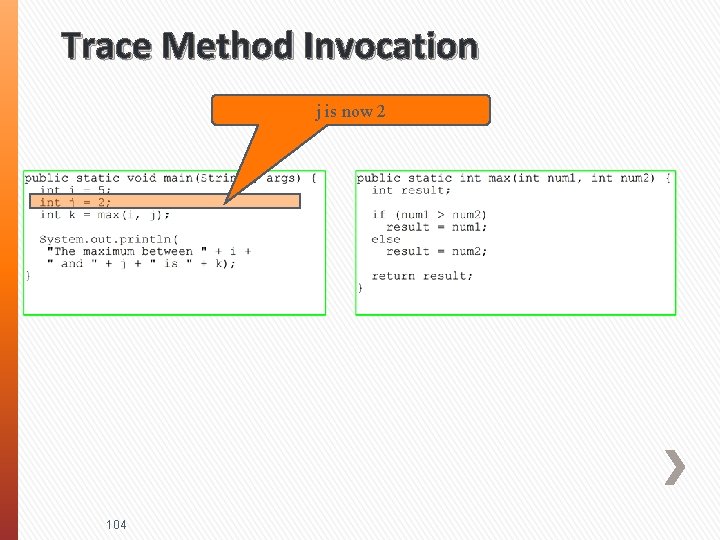
Trace Method Invocation j is now 2 104
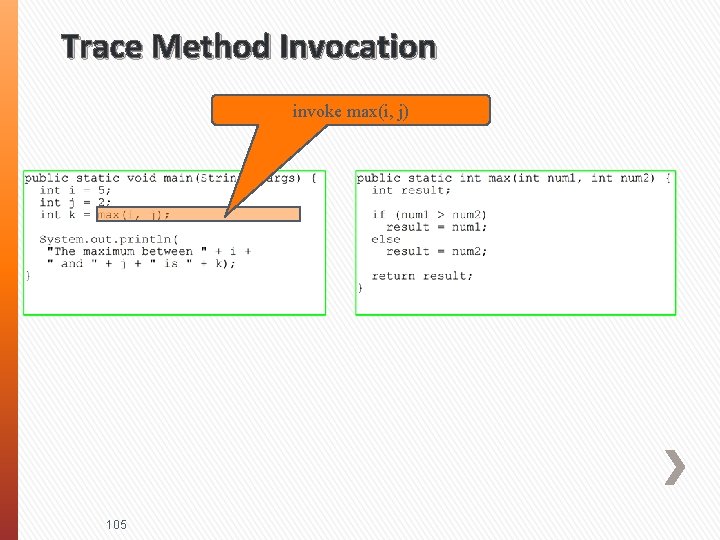
Trace Method Invocation invoke max(i, j) 105
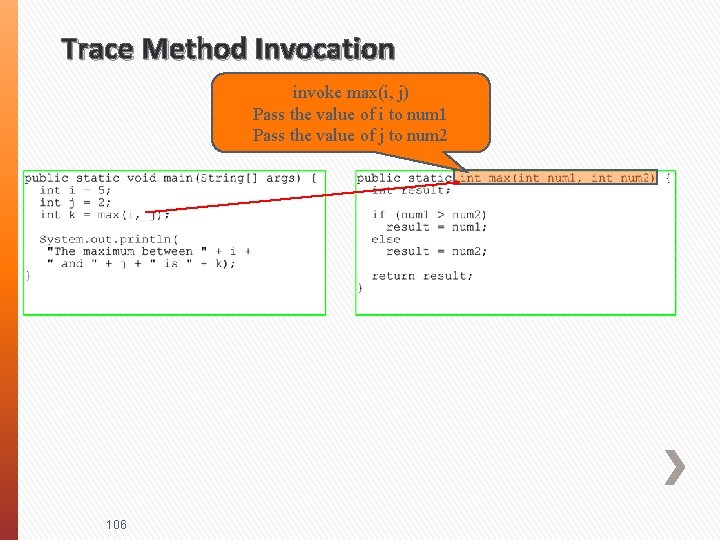
Trace Method Invocation invoke max(i, j) Pass the value of i to num 1 Pass the value of j to num 2 106
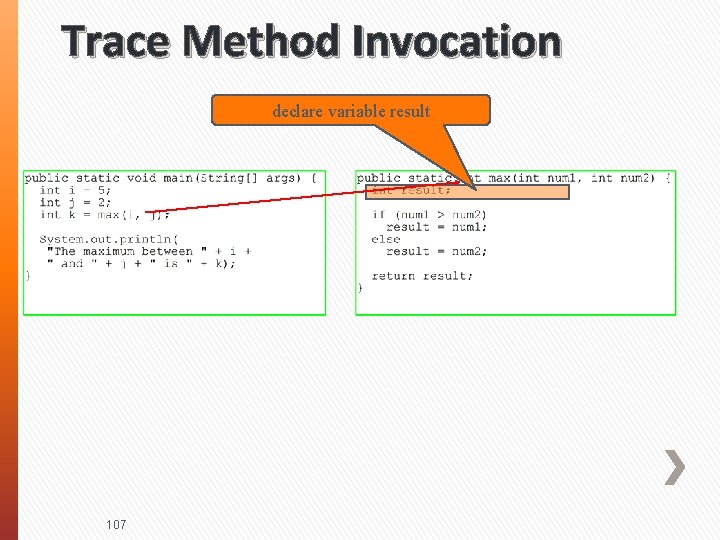
Trace Method Invocation declare variable result 107
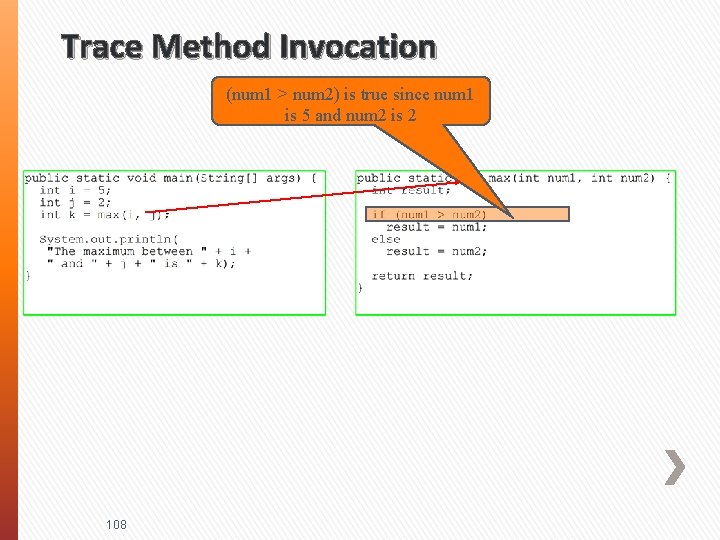
Trace Method Invocation (num 1 > num 2) is true since num 1 is 5 and num 2 is 2 108
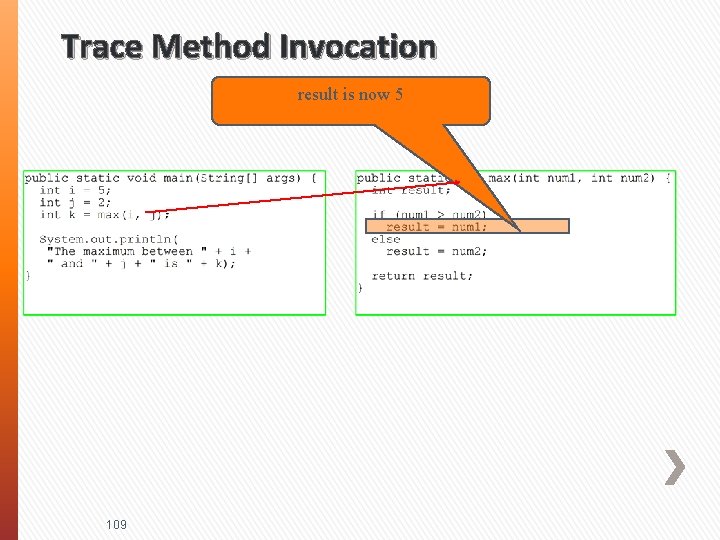
Trace Method Invocation result is now 5 109
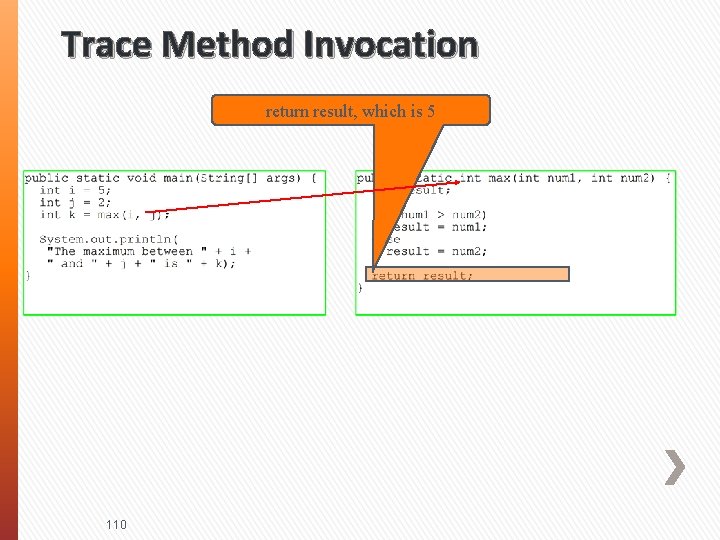
Trace Method Invocation return result, which is 5 110
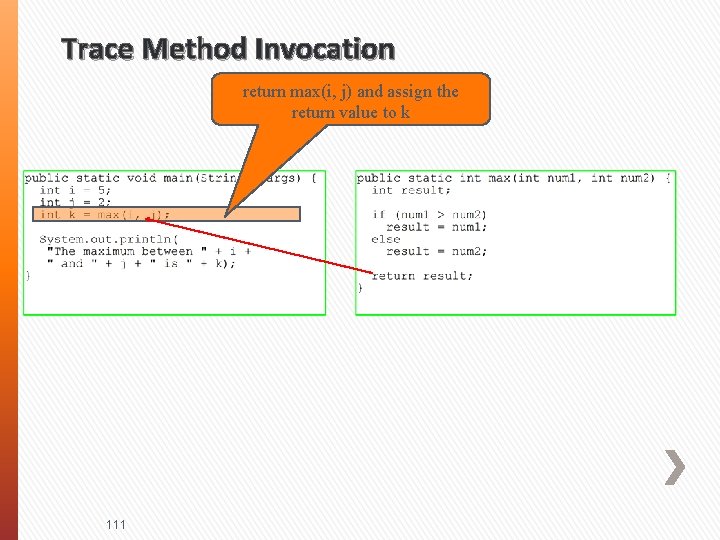
Trace Method Invocation return max(i, j) and assign the return value to k 111
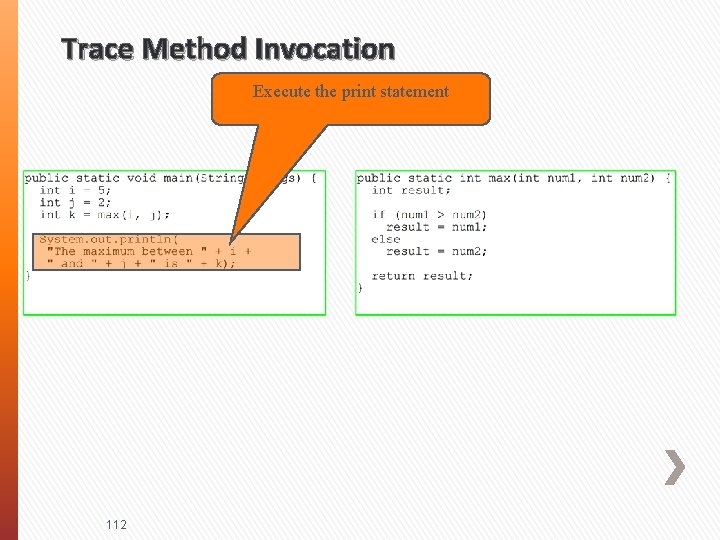
Trace Method Invocation Execute the print statement 112
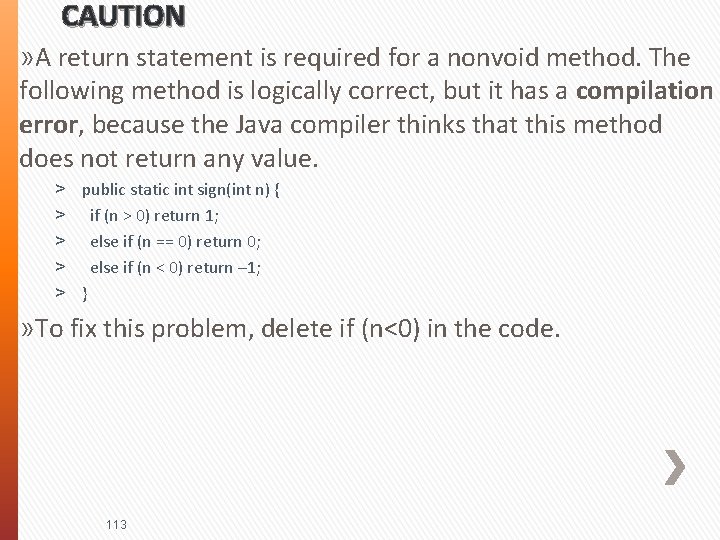
CAUTION » A return statement is required for a nonvoid method. The following method is logically correct, but it has a compilation error, because the Java compiler thinks that this method does not return any value. ˃ ˃ ˃ public static int sign(int n) { if (n > 0) return 1; else if (n == 0) return 0; else if (n < 0) return – 1; } » To fix this problem, delete if (n<0) in the code. 113
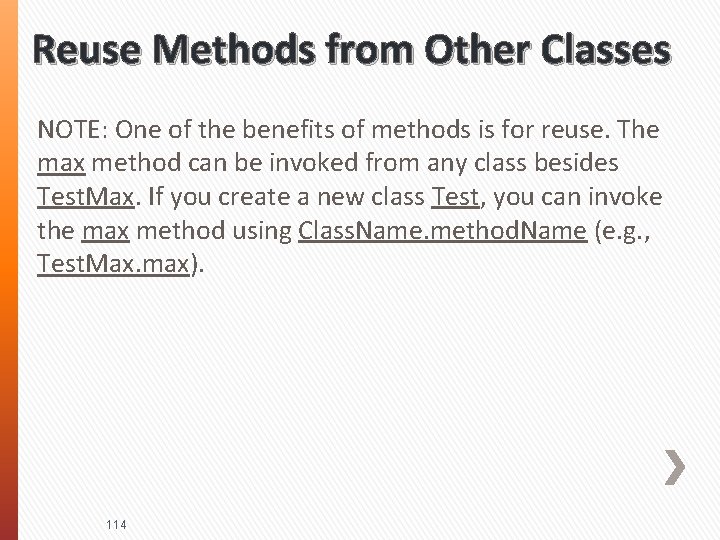
Reuse Methods from Other Classes NOTE: One of the benefits of methods is for reuse. The max method can be invoked from any class besides Test. Max. If you create a new class Test, you can invoke the max method using Class. Name. method. Name (e. g. , Test. Max. max). 114
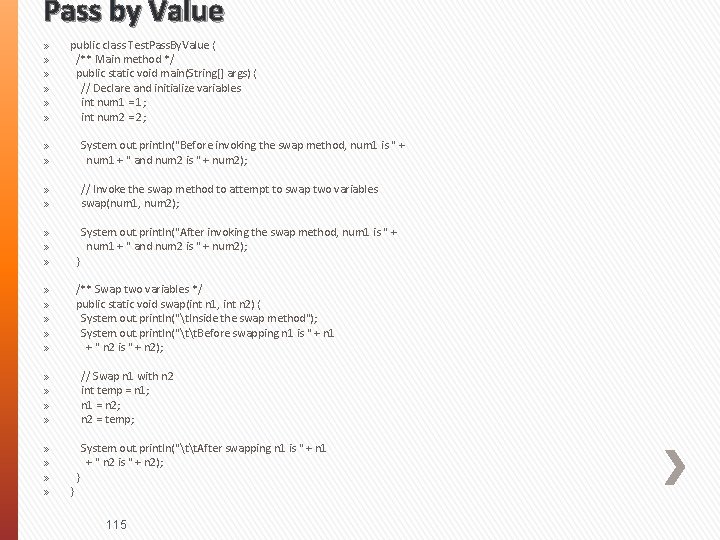
Pass by Value » » » public class Test. Pass. By. Value { /** Main method */ public static void main(String[] args) { // Declare and initialize variables int num 1 = 1; int num 2 = 2; » » System. out. println("Before invoking the swap method, num 1 is " + num 1 + " and num 2 is " + num 2); » » // Invoke the swap method to attempt to swap two variables swap(num 1, num 2); » » » System. out. println("After invoking the swap method, num 1 is " + num 1 + " and num 2 is " + num 2); } » » » /** Swap two variables */ public static void swap(int n 1, int n 2) { System. out. println("t. Inside the swap method"); System. out. println("tt. Before swapping n 1 is " + n 1 + " n 2 is " + n 2); » » // Swap n 1 with n 2 int temp = n 1; n 1 = n 2; n 2 = temp; » » System. out. println("tt. After swapping n 1 is " + n 1 + " n 2 is " + n 2); } } 115
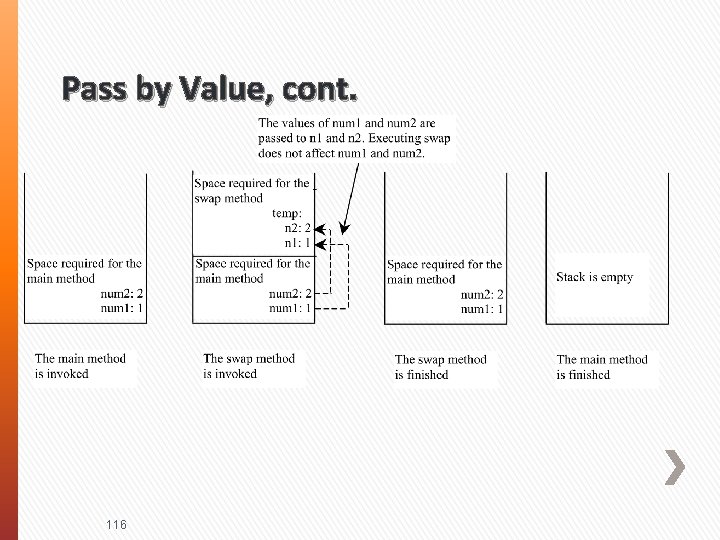
Pass by Value, cont. 116
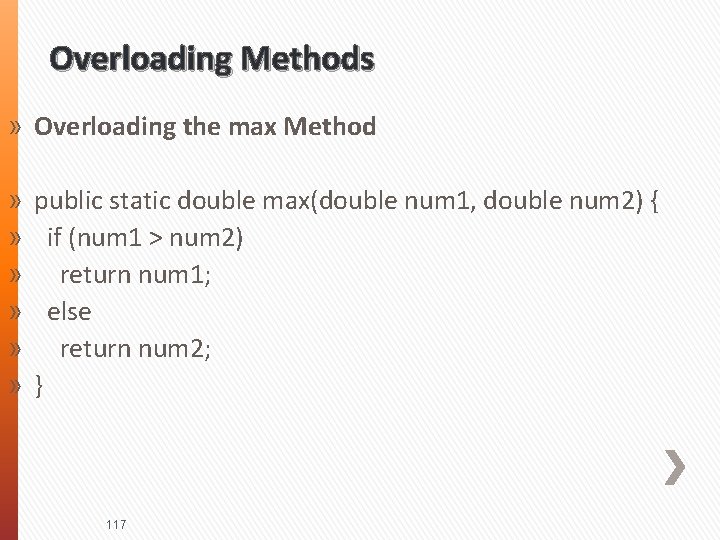
Overloading Methods » Overloading the max Method » » » public static double max(double num 1, double num 2) { if (num 1 > num 2) return num 1; else return num 2; } 117
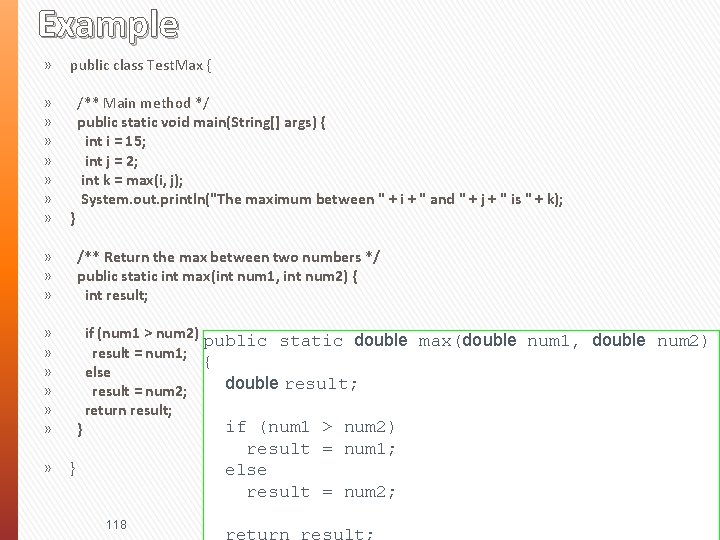
Example » public class Test. Max { » » » » /** Main method */ public static void main(String[] args) { int i = 15; int j = 2; int k = max(i, j); System. out. println("The maximum between " + i + " and " + j + " is " + k); } » » » /** Return the max between two numbers */ public static int max(int num 1, int num 2) { int result; » » » » } if (num 1 > num 2) public static double max(double num 1, double num 2) result = num 1; { else double result; result = num 2; return result; if (num 1 > num 2) result = num 1; else result = num 2; } 118
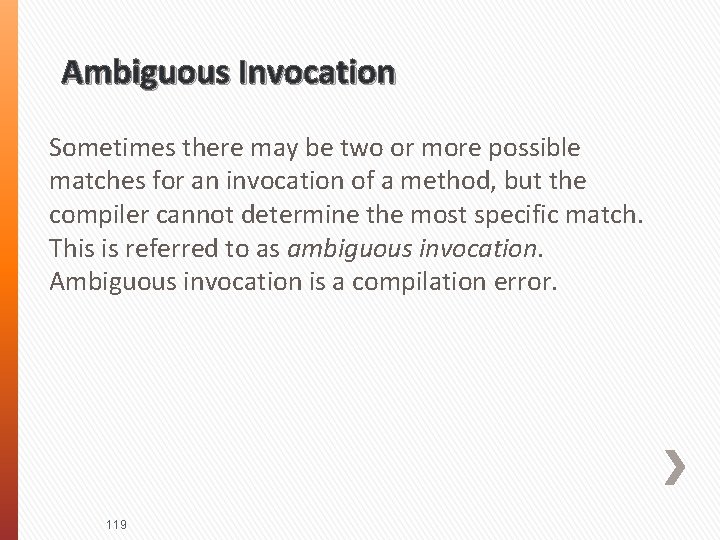
Ambiguous Invocation Sometimes there may be two or more possible matches for an invocation of a method, but the compiler cannot determine the most specific match. This is referred to as ambiguous invocation. Ambiguous invocation is a compilation error. 119
![Ambiguous Invocation public class Ambiguous Overloading public static void mainString args Ambiguous Invocation » public class Ambiguous. Overloading { » public static void main(String[] args)](https://slidetodoc.com/presentation_image/54bbe952b4820b1e72a63999b0af1851/image-120.jpg)
Ambiguous Invocation » public class Ambiguous. Overloading { » public static void main(String[] args) { » System. out. println(max(1, 2)); » } » » public static double max(int num 1, double num 2) { » if (num 1 > num 2) » return num 1; » else » return num 2; » } » » public static double max(double num 1, int num 2) { » if (num 1 > num 2) » return num 1; » else » return num 2; » } » } 120
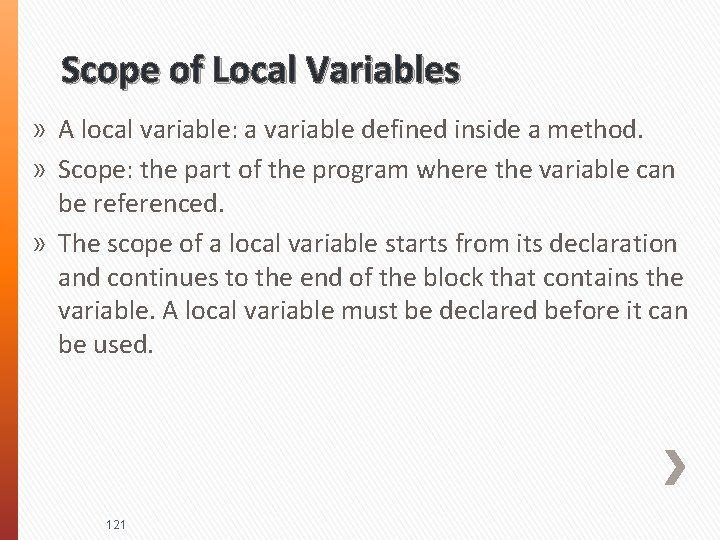
Scope of Local Variables » A local variable: a variable defined inside a method. » Scope: the part of the program where the variable can be referenced. » The scope of a local variable starts from its declaration and continues to the end of the block that contains the variable. A local variable must be declared before it can be used. 121
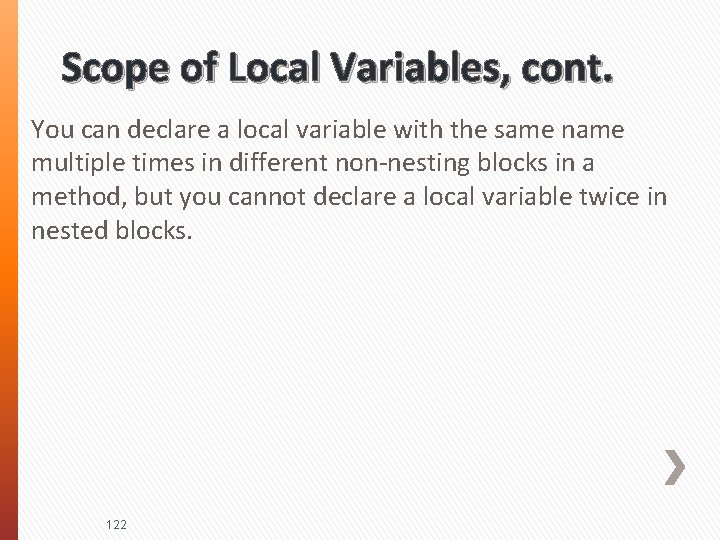
Scope of Local Variables, cont. You can declare a local variable with the same name multiple times in different non-nesting blocks in a method, but you cannot declare a local variable twice in nested blocks. 122
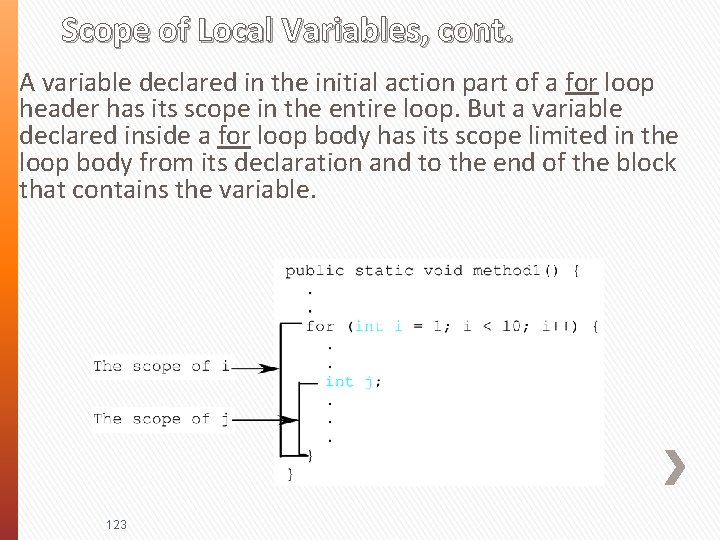
Scope of Local Variables, cont. A variable declared in the initial action part of a for loop header has its scope in the entire loop. But a variable declared inside a for loop body has its scope limited in the loop body from its declaration and to the end of the block that contains the variable. 123
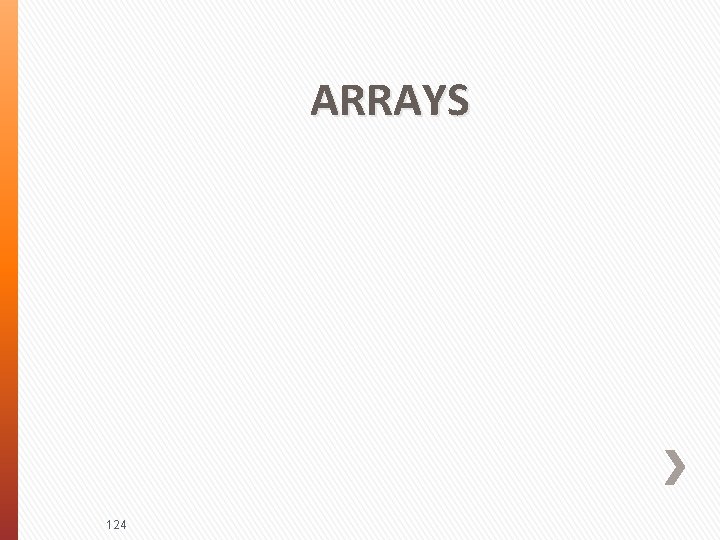
ARRAYS 124
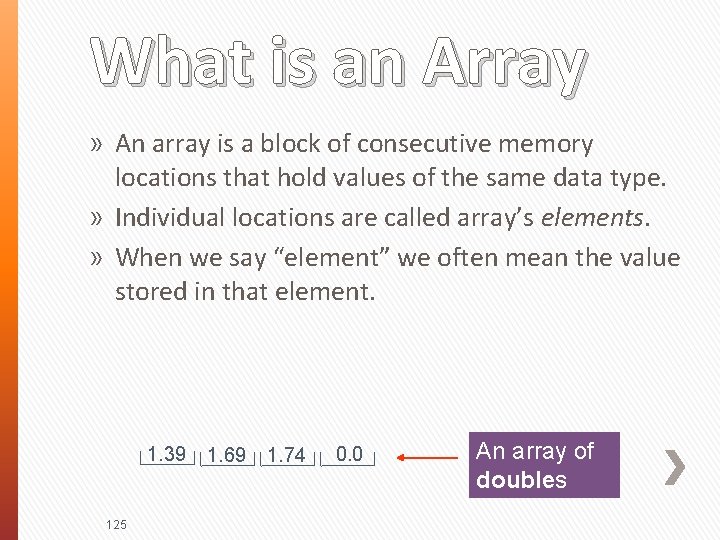
What is an Array » An array is a block of consecutive memory locations that hold values of the same data type. » Individual locations are called array’s elements. » When we say “element” we often mean the value stored in that element. 1. 39 0. 0 1. 69 1. 74 125 An array of doubles
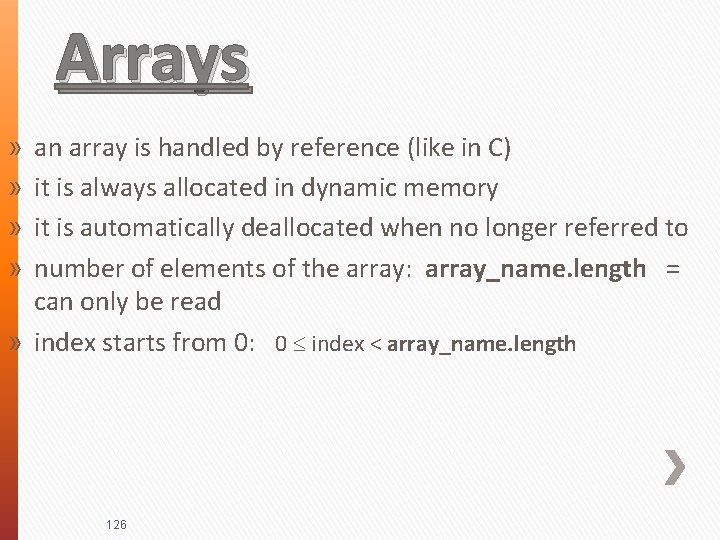
Arrays an array is handled by reference (like in C) it is always allocated in dynamic memory it is automatically deallocated when no longer referred to number of elements of the array: array_name. length = can only be read » index starts from 0: 0 index < array_name. length » » 126
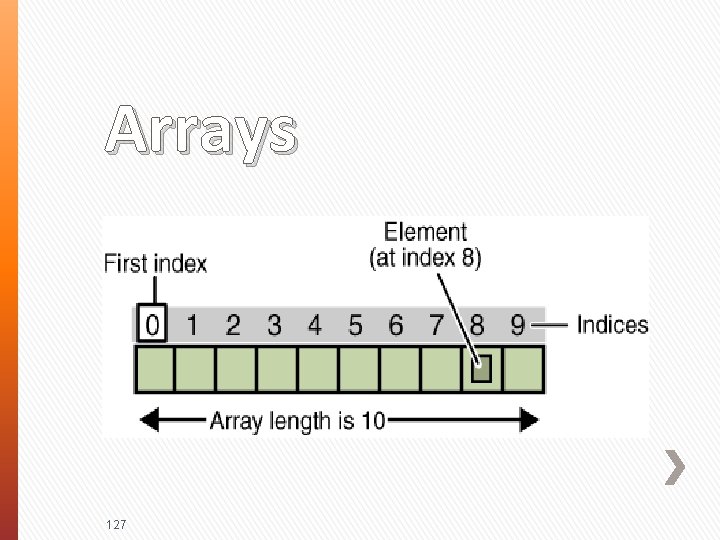
Arrays 127
![element of index i arraynamei 3 steps declaration of the reference variable » element of index i: array_name[i] » 3 steps: declaration of the reference variable](https://slidetodoc.com/presentation_image/54bbe952b4820b1e72a63999b0af1851/image-128.jpg)
» element of index i: array_name[i] » 3 steps: declaration of the reference variable creation of the array = allocation of a place in memory initialization of the elements of the array reference variable array a[0] a[1] a[2] a[3] 128 a[4]
![declaration elementtype arrayname or elementtype arrayname preferred public class My » declaration: » element_type array_name[]; » or element_type[] array_name; » (preferred) public class My.](https://slidetodoc.com/presentation_image/54bbe952b4820b1e72a63999b0af1851/image-129.jpg)
» declaration: » element_type array_name[]; » or element_type[] array_name; » (preferred) public class My. Prog { public static void main(String[] arg) { int[] a; . . . } 129 }
![creation arrayname new elementtypen after declaration public class My Prog public creation: array_name = new element_type[n]; (after declaration) public class My. Prog { public](https://slidetodoc.com/presentation_image/54bbe952b4820b1e72a63999b0af1851/image-130.jpg)
creation: array_name = new element_type[n]; (after declaration) public class My. Prog { public static void main(String[] arg) { int[] a; a = new int[3]; . . } } 130
![declaration and creation elementtype arrayname new elementtypen public class My Prog » declaration and creation: element_type[] array_name = new element_type[n]; public class My. Prog {](https://slidetodoc.com/presentation_image/54bbe952b4820b1e72a63999b0af1851/image-131.jpg)
» declaration and creation: element_type[] array_name = new element_type[n]; public class My. Prog { public static void main(String[] arg) { int[] a = new int[3]; . . . } } 131
![declaration creation and initialisation elementtype arrayname element 0 » declaration, creation and initialisation: element_type[] array_name = { element 0 , . .](https://slidetodoc.com/presentation_image/54bbe952b4820b1e72a63999b0af1851/image-132.jpg)
» declaration, creation and initialisation: element_type[] array_name = { element 0 , . . . , elementn-1 }; (arbitrary expressions for the values of the elements) public class My. Prog { public static void main(String[] arg) { int[] a = {3, 4, 6}; . . . } } 132
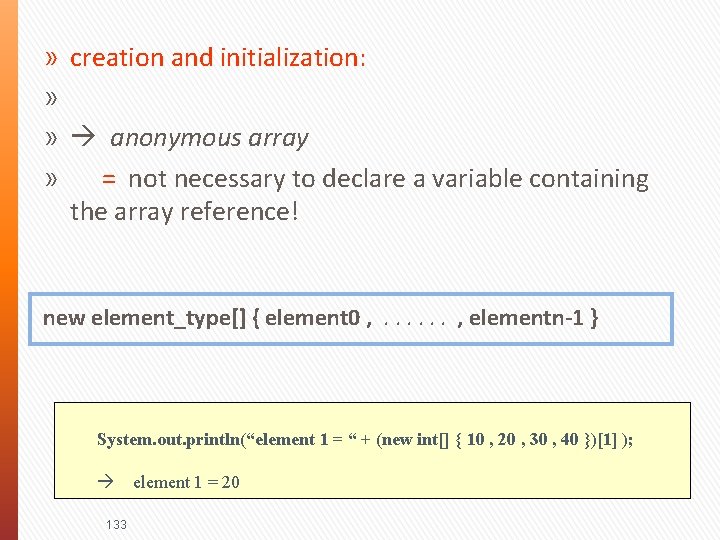
» » creation and initialization: anonymous array = not necessary to declare a variable containing the array reference! new element_type[] { element 0 , . . . , elementn-1 } System. out. println(“element 1 = “ + (new int[] { 10 , 20 , 30 , 40 })[1] ); element 1 = 20 133
![Arrays of Primitive Data Types Array Declaration data type variable data Arrays of Primitive Data Types • Array Declaration <data type> [ ] <variable> <data](https://slidetodoc.com/presentation_image/54bbe952b4820b1e72a63999b0af1851/image-134.jpg)
Arrays of Primitive Data Types • Array Declaration <data type> [ ] <variable> <data type> <variable>[ ] //variation 1 //variation 2 • Array Creation <variable> • Example = new <data type> [ <size> ] Variation 1 Variation 2 double[ ] rainfall; double rainfall [ ]; rainfall = new double[12]; An array is like an object! 134
![Examples short a a new short5 int b new inta length int Examples short[] a; a = new short[5]; int[] b = new int[a. length]; int[]](https://slidetodoc.com/presentation_image/54bbe952b4820b1e72a63999b0af1851/image-135.jpg)
Examples short[] a; a = new short[5]; int[] b = new int[a. length]; int[] c = { 100 , 101 , 102 , 103 , 104 }; for (int i=0 ; i<c. length ; i++) { b[i] = c[i]; a[i] = (short )b[i]; } 135
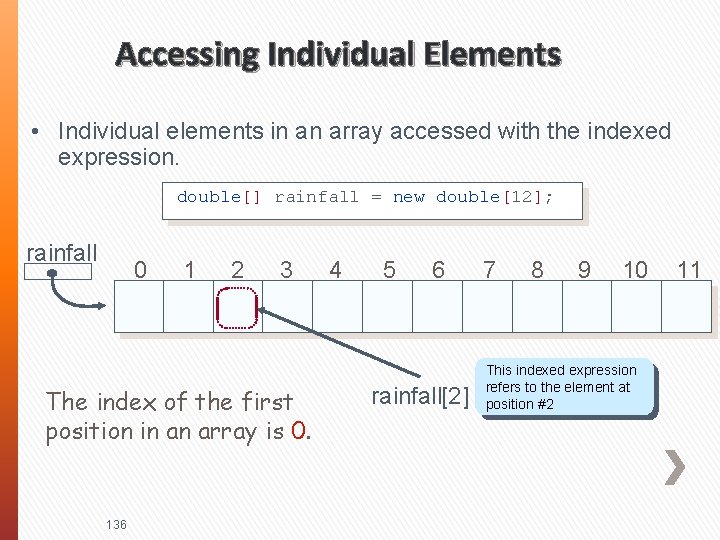
Accessing Individual Elements • Individual elements in an array accessed with the indexed expression. double[] rainfall = new double[12]; rainfall 0 1 2 3 The index of the first position in an array is 0. 136 4 5 6 rainfall[2] 7 8 9 10 This indexed expression refers to the element at position #2 11
![Array Processing Sample 1 Scanner scanner new ScannerSystem in double rainfall Array Processing – Sample 1 Scanner scanner = new Scanner(System. in); double[] rainfall =](https://slidetodoc.com/presentation_image/54bbe952b4820b1e72a63999b0af1851/image-137.jpg)
Array Processing – Sample 1 Scanner scanner = new Scanner(System. in); double[] rainfall = new double[12]; double The public constant length returns the capacity of an array. annual. Average, sum = 0. 0; for (int i = 0; i < rainfall. length; i++) { System. out. print("Rainfall for month " + (i+1)); rainfall[i] = scanner. next. Double( ); sum += rainfall[i]; } annual. Average = sum / rainfall. length; 137
![public class My Prog public static void mainString arg » public class My. Prog » { » public static void main(String[] arg) »](https://slidetodoc.com/presentation_image/54bbe952b4820b1e72a63999b0af1851/image-138.jpg)
» public class My. Prog » { » public static void main(String[] arg) » { » int[] a = new int[3]; » a[0] = 3; a[1] = 23; a[2] = 35; » for (int i = 0 ; i < a. length ; i++) » System. out. println("a[" + i + "] = " + a[i]); » } a[0] = 3 a[1] = 23 a[2] = 35 138
![Array Processing Sample 2 Scanner scanner new ScannerSystem in double rainfall Array Processing – Sample 2 Scanner scanner = new Scanner(System. in); double[] rainfall =](https://slidetodoc.com/presentation_image/54bbe952b4820b1e72a63999b0af1851/image-139.jpg)
Array Processing – Sample 2 Scanner scanner = new Scanner(System. in); double[] rainfall = new double[12]; String[] month. Name = new String[12]; month. Name[0] = "January"; month. Name[1] = "February"; The same pattern for the remaining ten months. … double annual. Average, sum = 0. 0; for (int i = 0; i < rainfall. length; i++) { System. out. print("Rainfall for " + month. Name[i] + ": "); rainfall[i] = scanner. next. Double(); sum += rainfall[i]; } annual. Average = sum / rainfall. length; 139 The actual month name instead of a number.
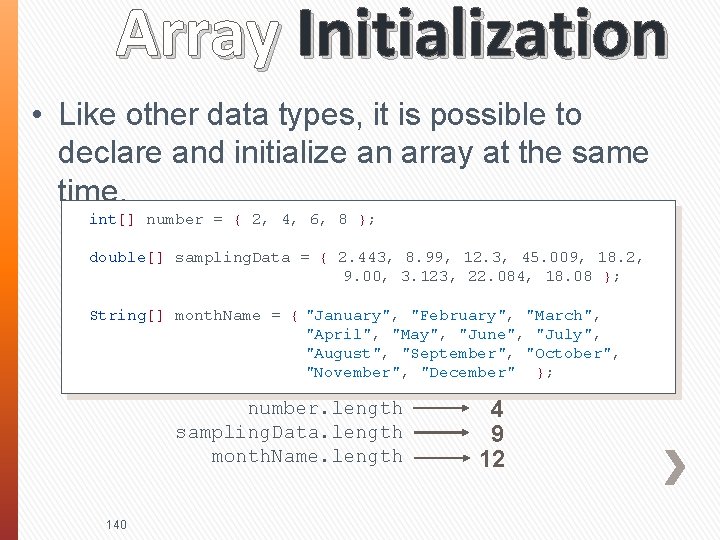
Array Initialization • Like other data types, it is possible to declare and initialize an array at the same time. int[] number = { 2, 4, 6, 8 }; double[] sampling. Data = { 2. 443, 8. 99, 12. 3, 45. 009, 18. 2, 9. 00, 3. 123, 22. 084, 18. 08 }; String[] month. Name = { "January", "February", "March", "April", "May", "June", "July", "August", "September", "October", "November", "December" }; number. length sampling. Data. length month. Name. length 140 4 9 12
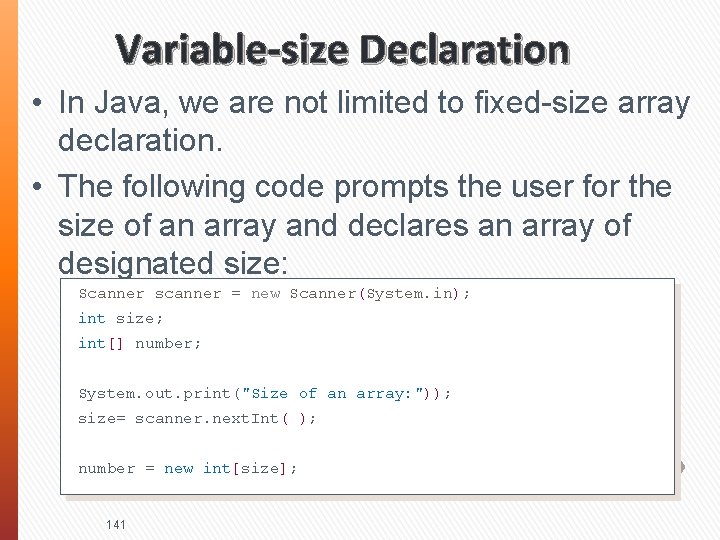
Variable-size Declaration • In Java, we are not limited to fixed-size array declaration. • The following code prompts the user for the size of an array and declares an array of designated size: Scanner scanner = new Scanner(System. in); int size; int[] number; System. out. print("Size of an array: ")); size= scanner. next. Int( ); number = new int[size]; 141
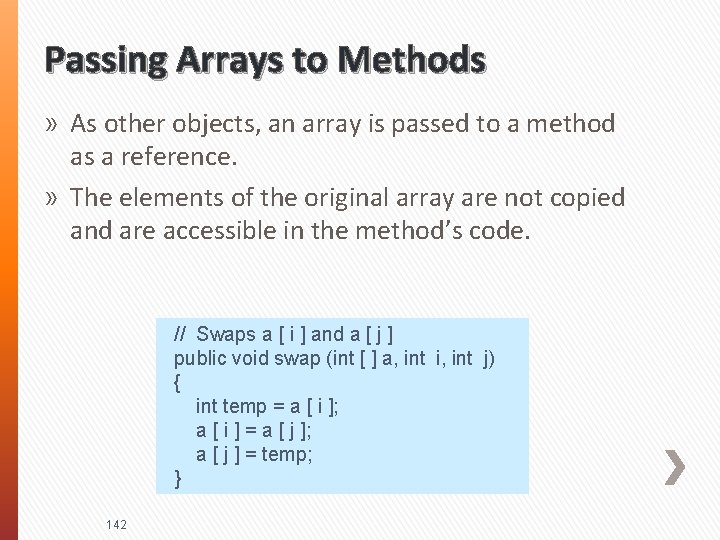
Passing Arrays to Methods » As other objects, an array is passed to a method as a reference. » The elements of the original array are not copied and are accessible in the method’s code. // Swaps a [ i ] and a [ j ] public void swap (int [ ] a, int i, int j) { int temp = a [ i ]; a [ i ] = a [ j ]; a [ j ] = temp; } 142
![Passing Arrays to Methods 1 Code A public int search Minimumfloat number Passing Arrays to Methods - 1 Code A public int search. Minimum(float[] number)) {](https://slidetodoc.com/presentation_image/54bbe952b4820b1e72a63999b0af1851/image-143.jpg)
Passing Arrays to Methods - 1 Code A public int search. Minimum(float[] number)) { min. One = search. Minimum(array. One); … } A At before search. Minimum array. One A. Local variable number does not exist before the method execution State of Memory
![Passing Arrays to Methods 2 Code public int search Minimumfloat number B Passing Arrays to Methods - 2 Code public int search. Minimum(float[] number)) { B](https://slidetodoc.com/presentation_image/54bbe952b4820b1e72a63999b0af1851/image-144.jpg)
Passing Arrays to Methods - 2 Code public int search. Minimum(float[] number)) { B min. One = search. Minimum(array. One); … } The address is copied at array. One B number B. The value of the argument, which is an address, is copied to the parameter. State of Memory
![Passing Arrays to Methods 3 Code public int search Minimumfloat number min Passing Arrays to Methods - 3 Code public int search. Minimum(float[] number)) { min.](https://slidetodoc.com/presentation_image/54bbe952b4820b1e72a63999b0af1851/image-145.jpg)
Passing Arrays to Methods - 3 Code public int search. Minimum(float[] number)) { min. One = search. Minimum(array. One); … C } C While at inside the method array. One number C. The array is accessed via number inside the method. State of Memory
![Passing Arrays to Methods 4 Code public int search Minimumfloat number min Passing Arrays to Methods - 4 Code public int search. Minimum(float[] number)) { min.](https://slidetodoc.com/presentation_image/54bbe952b4820b1e72a63999b0af1851/image-146.jpg)
Passing Arrays to Methods - 4 Code public int search. Minimum(float[] number)) { min. One = search. Minimum(array. One); D … } D At after search. Minimum array. One number D. The parameter is erased. The argument still points to the same object. State of Memory
![Returning Arrays from Methods contd public double solve Quadraticdouble a double b double Returning Arrays from Methods (cont’d) public double[ ] solve. Quadratic(double a, double b, double](https://slidetodoc.com/presentation_image/54bbe952b4820b1e72a63999b0af1851/image-147.jpg)
Returning Arrays from Methods (cont’d) public double[ ] solve. Quadratic(double a, double b, double c) { double d = b * b - 4 * a * c; if (d < 0) return null; d = Math. sqrt(d); double[ ] roots = new double[2]; roots[0] = (-b - d) / (2*a); roots[1] = (-b + d) / (2*a); return roots; } 147 Or simply: return new double [ ] { (-b - d) / (2*a), (-b + d) / (2*a) };
![methodnew double 11 1 22 2 33 3 method(new double[] { 11. 1 , 22. 2 , 33, 3 }); . .](https://slidetodoc.com/presentation_image/54bbe952b4820b1e72a63999b0af1851/image-148.jpg)
method(new double[] { 11. 1 , 22. 2 , 33, 3 }); . . . void method(double[] a) { . . . } 148
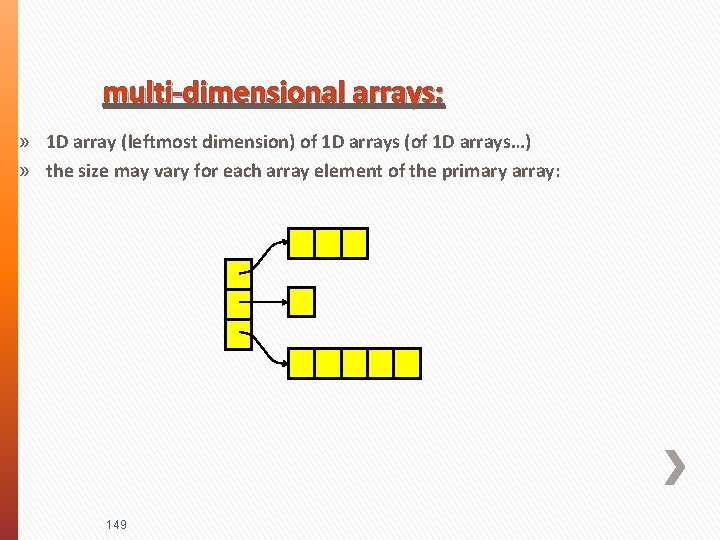
multi-dimensional arrays: » 1 D array (leftmost dimension) of 1 D arrays (of 1 D arrays…) » the size may vary for each array element of the primary array: 149
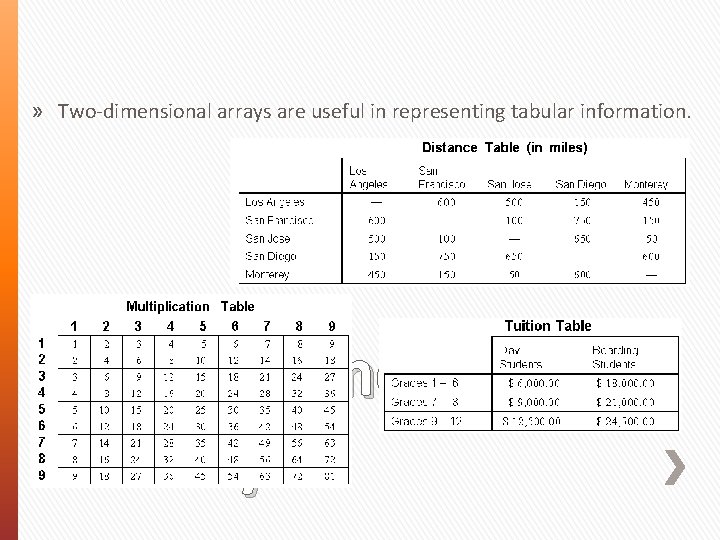
» Two-dimensional arrays are useful in representing tabular information. Two-Dimensional Arrays
![Declaration data type variable data type variable variation 1 variation 2 Creation variable Declaration <data type> [][] <variable> <data type> <variable>[][] //variation 1 //variation 2 Creation <variable>](https://slidetodoc.com/presentation_image/54bbe952b4820b1e72a63999b0af1851/image-151.jpg)
Declaration <data type> [][] <variable> <data type> <variable>[][] //variation 1 //variation 2 Creation <variable> = new <data type> [ <size 1> ][ <size 2> ] Example pay. Scale. Table 0 double[][] pay. Scale. Table; 0 pay. Scale. Table 1 = new double[4][5]; 2 3 Declaring and Creating a 2 -D Array 1 2 3 4
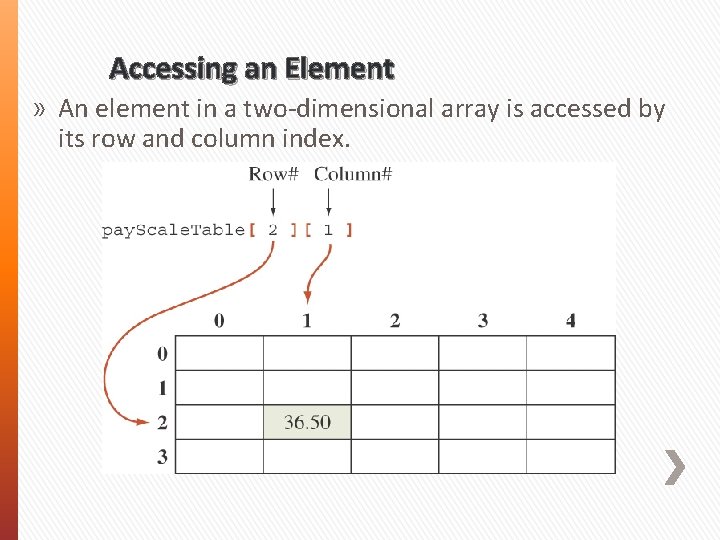
Accessing an Element » An element in a two-dimensional array is accessed by its row and column index.
![Sample 2 D Array Processing Find the average of each row double Sample 2 -D Array Processing » Find the average of each row. double[ ]](https://slidetodoc.com/presentation_image/54bbe952b4820b1e72a63999b0af1851/image-153.jpg)
Sample 2 -D Array Processing » Find the average of each row. double[ ] average = { 0. 0, 0. 0 }; for (int i = 0; i < pay. Scale. Table. length; i++) { for (int j = 0; j < pay. Scale. Table[i]. length; j++) { average[i] += pay. Scale. Table[i][j]; } average[i] = average[i] / pay. Scale. Table[i]. length; }
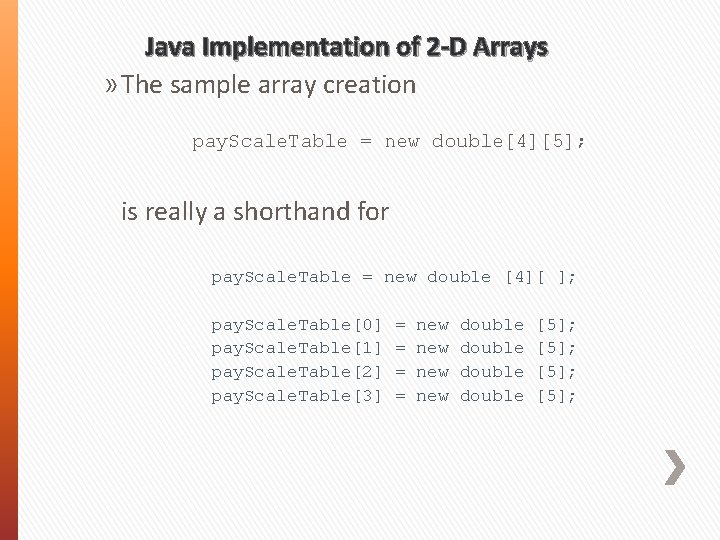
Java Implementation of 2 -D Arrays » The sample array creation pay. Scale. Table = new double[4][5]; is really a shorthand for pay. Scale. Table = new double [4][ ]; pay. Scale. Table[0] pay. Scale. Table[1] pay. Scale. Table[2] pay. Scale. Table[3] = = new new double [5];
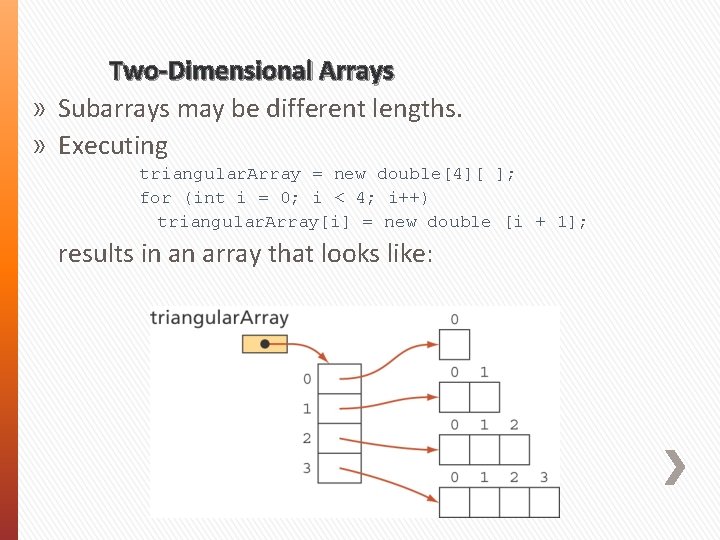
Two-Dimensional Arrays » Subarrays may be different lengths. » Executing triangular. Array = new double[4][ ]; for (int i = 0; i < 4; i++) triangular. Array[i] = new double [i + 1]; results in an array that looks like:
![element of indices i j arraynameij elementtype arrayname new elementtypenm 156 » element of indices i, j: array_name[i][j] element_type[][] array_name = new element_type[n][m]; 156](https://slidetodoc.com/presentation_image/54bbe952b4820b1e72a63999b0af1851/image-156.jpg)
» element of indices i, j: array_name[i][j] element_type[][] array_name = new element_type[n][m]; 156
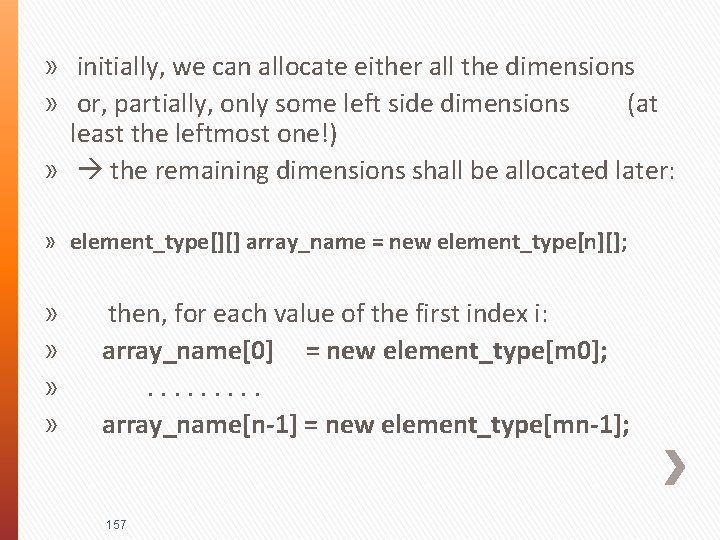
» initially, we can allocate either all the dimensions » or, partially, only some left side dimensions (at least the leftmost one!) » the remaining dimensions shall be allocated later: » element_type[][] array_name = new element_type[n][]; » then, for each value of the first index i: » array_name[0] = new element_type[m 0]; » . . » array_name[n-1] = new element_type[mn-1]; 157
![examples float a new float2 a0 new float10100 a1 new float3 examples: float[][][] a = new float[2][][]; a[0] = new float[10][100]; a[1] = new float[3][];](https://slidetodoc.com/presentation_image/54bbe952b4820b1e72a63999b0af1851/image-158.jpg)
examples: float[][][] a = new float[2][][]; a[0] = new float[10][100]; a[1] = new float[3][]; a[1][0] = new float[10000]; a[1][1] = new float[1000]; a[1][2] = new float[2000]; 158
![int triangle new int4 for int i0 itriangle length i int[][] triangle = new int[4][]; for (int i=0 ; i<triangle. length ; i++) {](https://slidetodoc.com/presentation_image/54bbe952b4820b1e72a63999b0af1851/image-159.jpg)
int[][] triangle = new int[4][]; for (int i=0 ; i<triangle. length ; i++) { triangle[i] = new int[i+1]; for (int j=0 ; j<triangle[i]. length ; j++) triangle[i][j] = i+j; } { { 0 } , { 1 , 2 } , { 2 , 3 , 4 } , { 3 , 4 , 5 , 6 } } 159
![int array a b c d int[][] array = { { a , b , c } , {d} ,](https://slidetodoc.com/presentation_image/54bbe952b4820b1e72a63999b0af1851/image-160.jpg)
int[][] array = { { a , b , c } , {d} , { e , f , g , h , k , l } }; array. length == 3 array[0]. length == 3 array[1]. length == 1 array[2]. length == 6 160
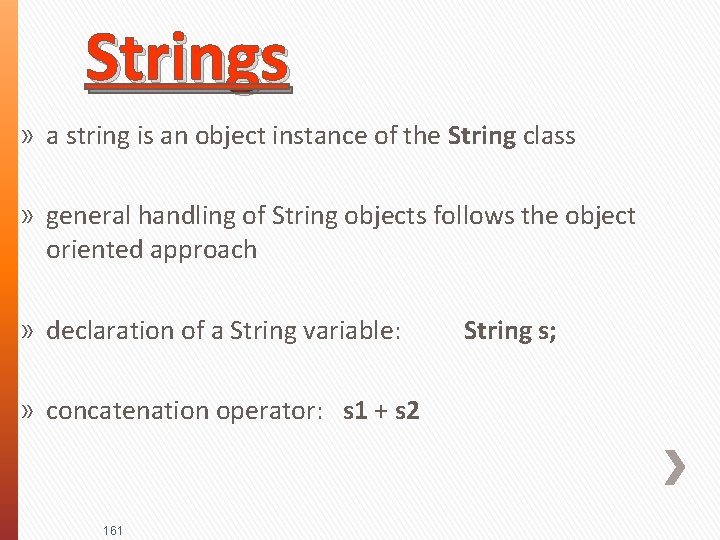
Strings » a string is an object instance of the String class » general handling of String objects follows the object oriented approach » declaration of a String variable: » concatenation operator: s 1 + s 2 161 String s;
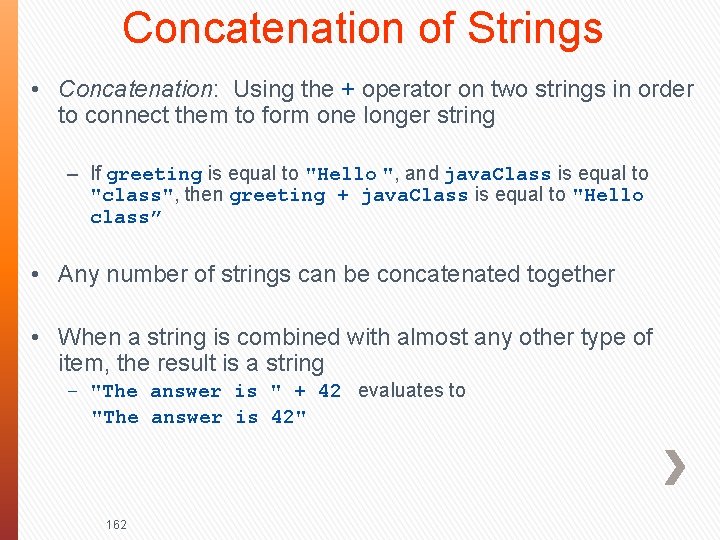
Concatenation of Strings • Concatenation: Using the + operator on two strings in order to connect them to form one longer string – If greeting is equal to "Hello ", and java. Class is equal to "class", then greeting + java. Class is equal to "Hello class” • Any number of strings can be concatenated together • When a string is combined with almost any other type of item, the result is a string – "The answer is " + 42 evaluates to "The answer is 42" 162
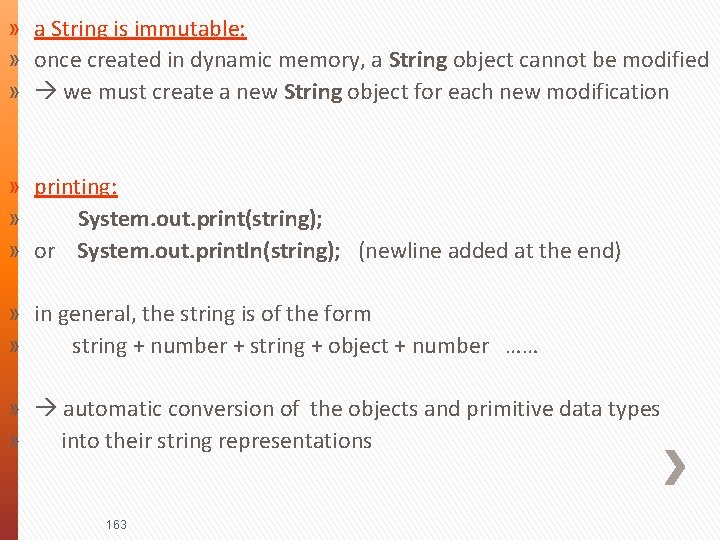
» a String is immutable: » once created in dynamic memory, a String object cannot be modified » we must create a new String object for each new modification » printing: » System. out. print(string); » or System. out. println(string); (newline added at the end) » in general, the string is of the form » string + number + string + object + number …… » automatic conversion of the objects and primitive data types » into their string representations 163
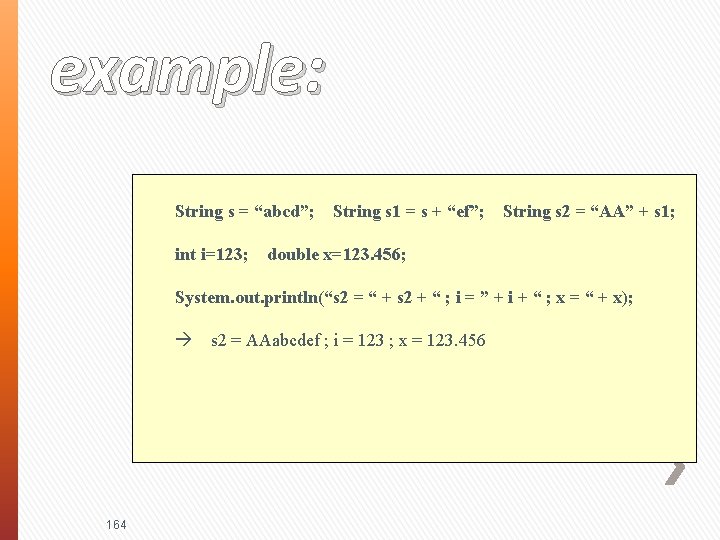
example: String s = “abcd”; String s 1 = s + “ef”; int i=123; String s 2 = “AA” + s 1; double x=123. 456; System. out. println(“s 2 = “ + s 2 + “ ; i = ” + i + “ ; x = “ + x); s 2 = AAabcdef ; i = 123 ; x = 123. 456 164
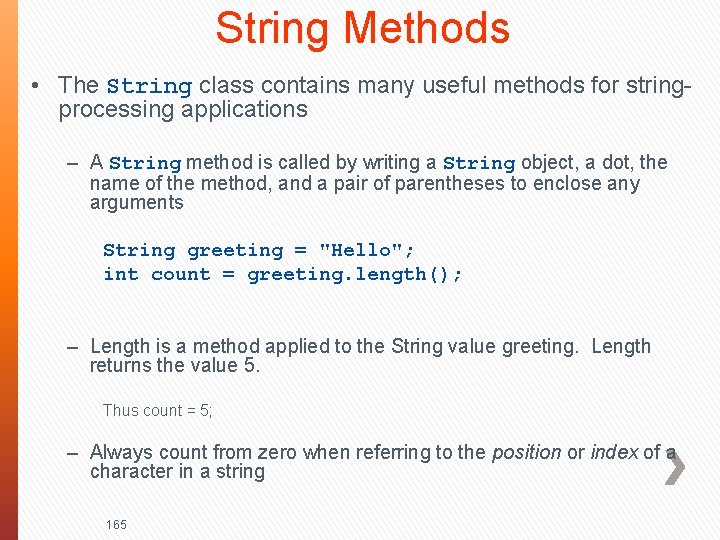
String Methods • The String class contains many useful methods for stringprocessing applications – A String method is called by writing a String object, a dot, the name of the method, and a pair of parentheses to enclose any arguments String greeting = "Hello"; int count = greeting. length(); – Length is a method applied to the String value greeting. Length returns the value 5. Thus count = 5; – Always count from zero when referring to the position or index of a character in a string 165
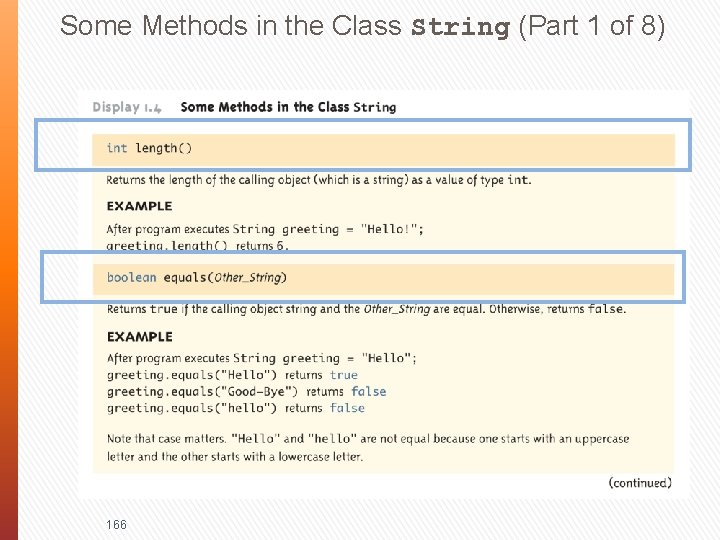
Some Methods in the Class String (Part 1 of 8) 166
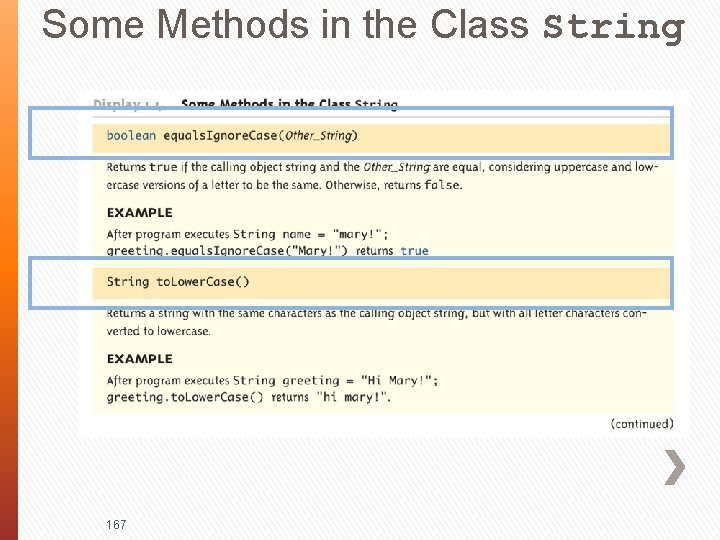
Some Methods in the Class String 167
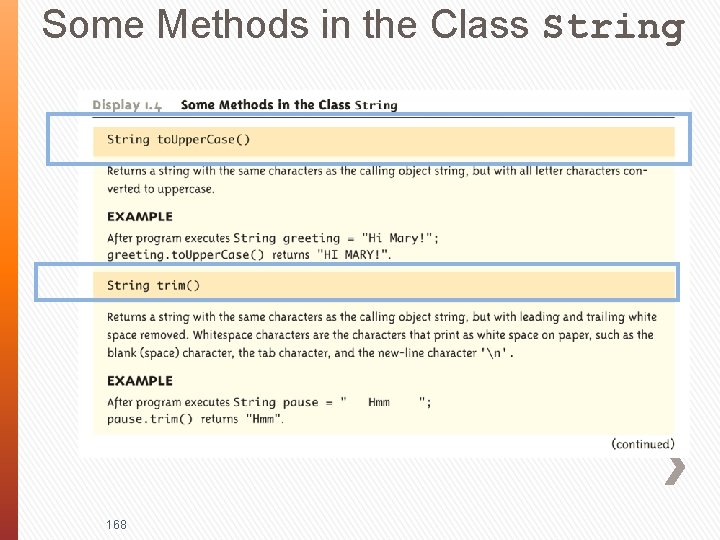
Some Methods in the Class String 168
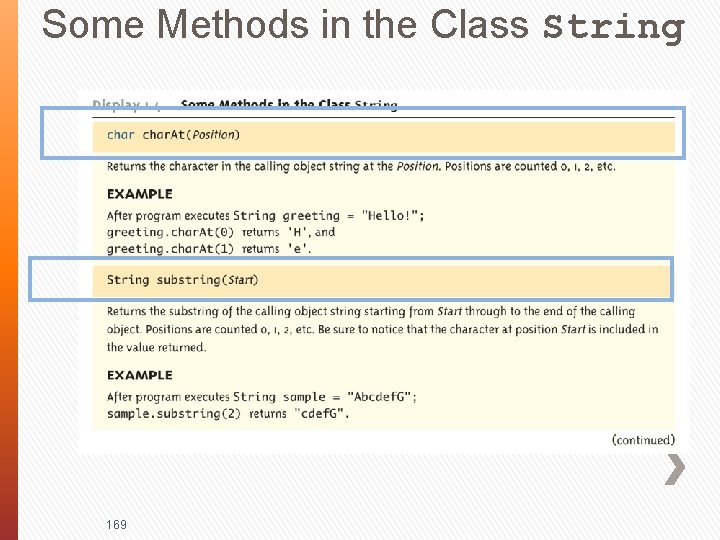
Some Methods in the Class String 169
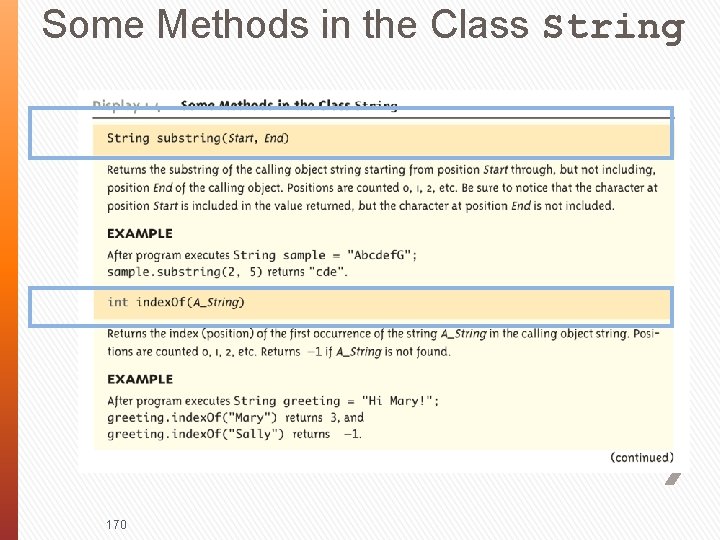
Some Methods in the Class String 170
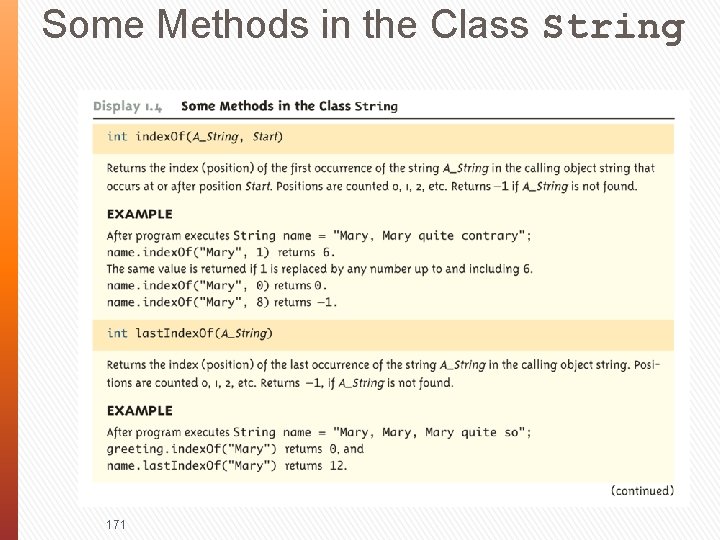
Some Methods in the Class String 171
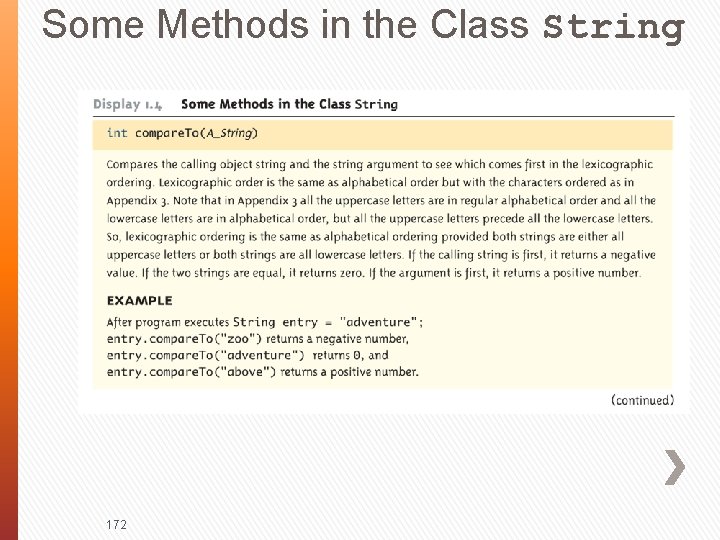
Some Methods in the Class String 172
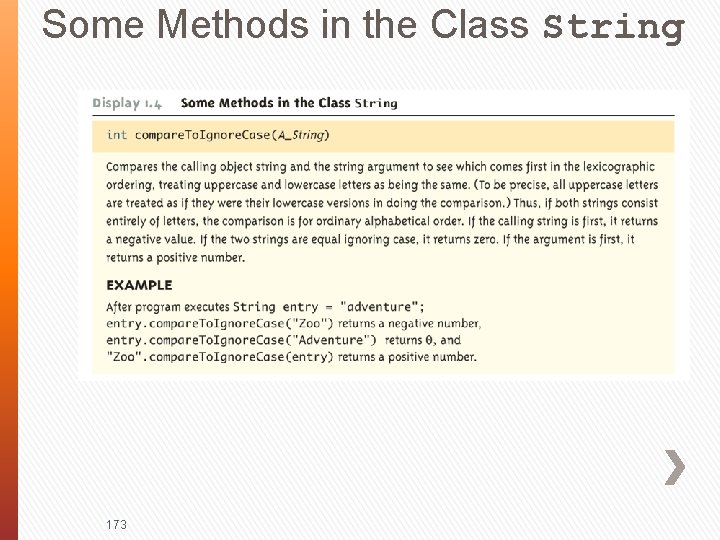
Some Methods in the Class String 173
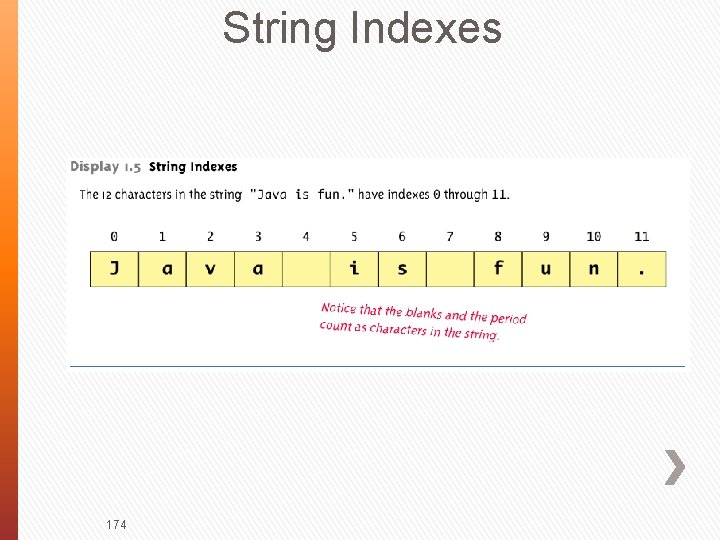
String Indexes 174
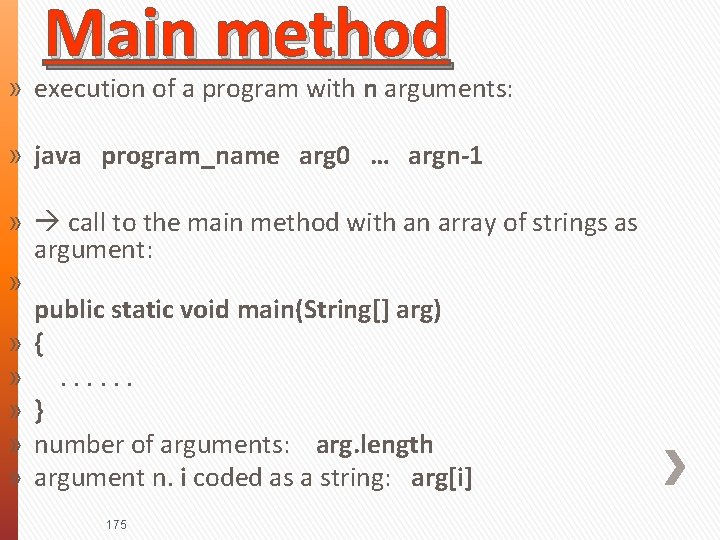
Main method » execution of a program with n arguments: » java program_name arg 0 … argn-1 » call to the main method with an array of strings as argument: » public static void main(String[] arg) » { » . . . » } » number of arguments: arg. length » argument n. i coded as a string: arg[i] 175
![example java toto ab cd ef public static void mainString arg for int example: java toto ab cd ef public static void main(String[] arg) { for (int](https://slidetodoc.com/presentation_image/54bbe952b4820b1e72a63999b0af1851/image-176.jpg)
example: java toto ab cd ef public static void main(String[] arg) { for (int i=0 ; i<arg. length ; i++) System. out. println(“argument “ + i + “ = “ + arg[i]); } argument 0 = ab argument 1 = cd argument 2 = ef 176
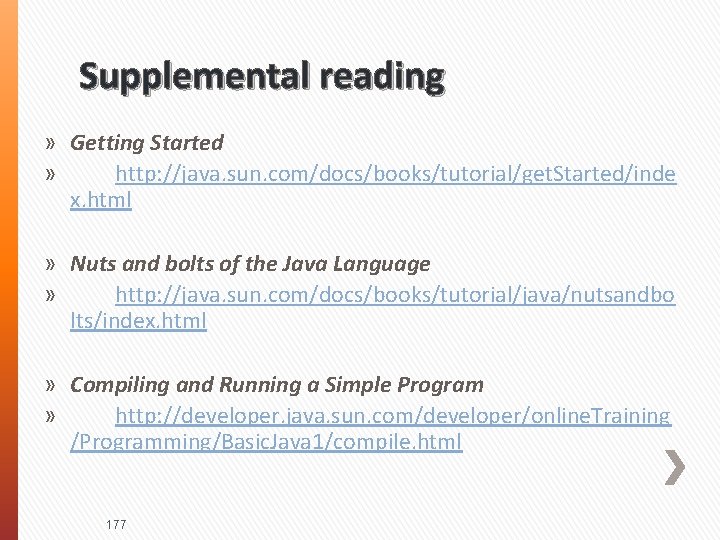
Supplemental reading » Getting Started » http: //java. sun. com/docs/books/tutorial/get. Started/inde x. html » Nuts and bolts of the Java Language » http: //java. sun. com/docs/books/tutorial/java/nutsandbo lts/index. html » Compiling and Running a Simple Program » http: //developer. java. sun. com/developer/online. Training /Programming/Basic. Java 1/compile. html 177
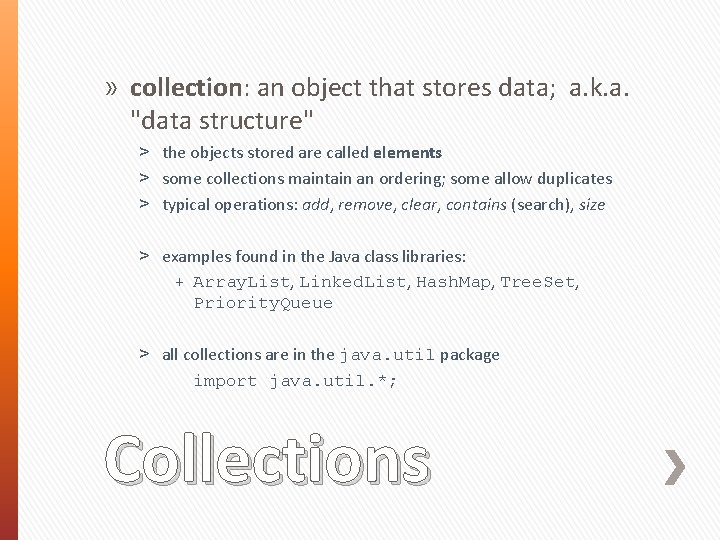
» collection: an object that stores data; a. k. a. "data structure" ˃ the objects stored are called elements ˃ some collections maintain an ordering; some allow duplicates ˃ typical operations: add, remove, clear, contains (search), size ˃ examples found in the Java class libraries: + Array. List, Linked. List, Hash. Map, Tree. Set, Priority. Queue ˃ all collections are in the java. util package import java. util. *; Collections
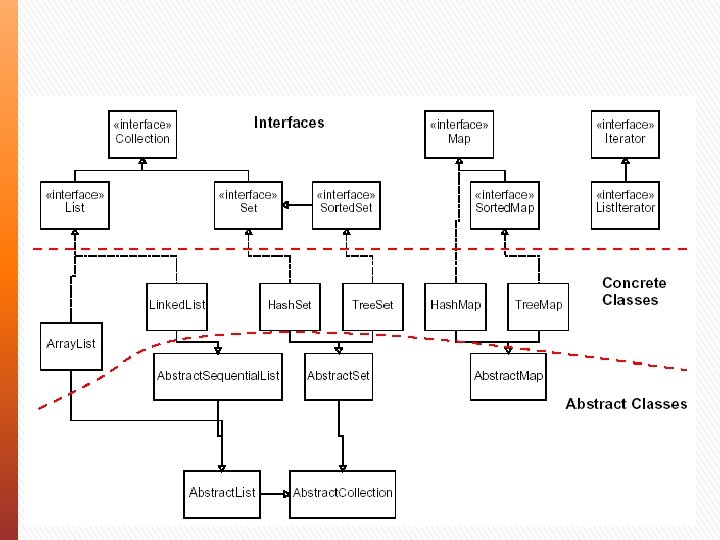
Java collection framework
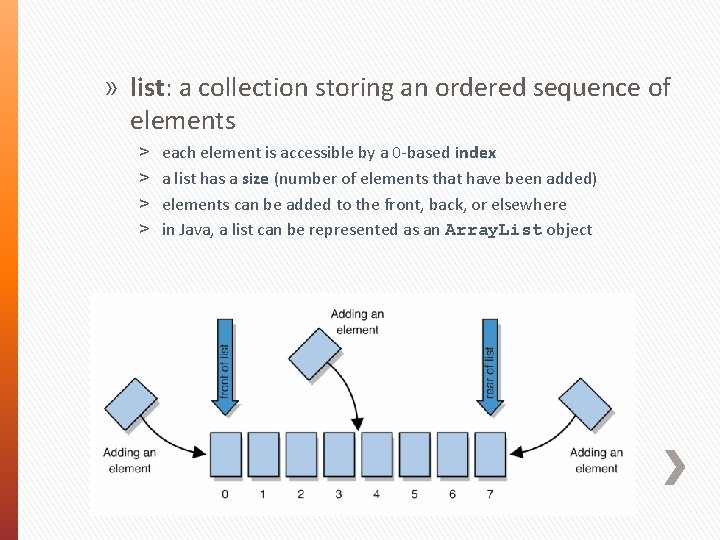
» list: a collection storing an ordered sequence of elements ˃ ˃ each element is accessible by a 0 -based index a list has a size (number of elements that have been added) elements can be added to the front, back, or elsewhere in Java, a list can be represented as an Array. List object Lists
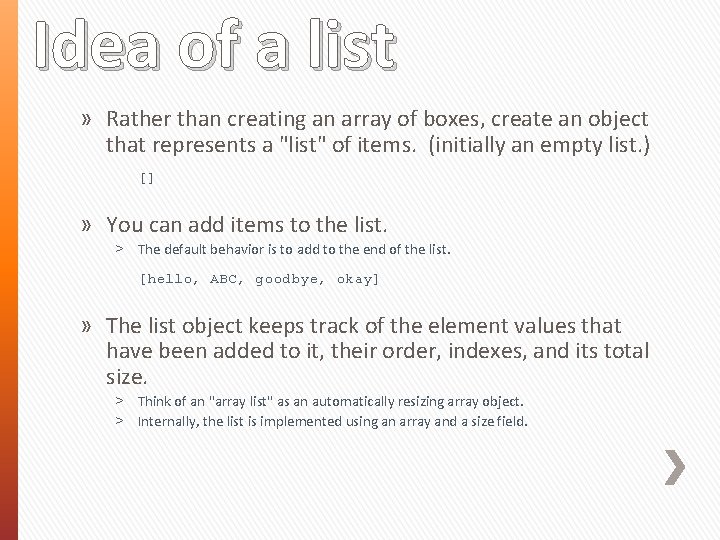
Idea of a list » Rather than creating an array of boxes, create an object that represents a "list" of items. (initially an empty list. ) [] » You can add items to the list. ˃ The default behavior is to add to the end of the list. [hello, ABC, goodbye, okay] » The list object keeps track of the element values that have been added to it, their order, indexes, and its total size. ˃ Think of an "array list" as an automatically resizing array object. ˃ Internally, the list is implemented using an array and a size field.
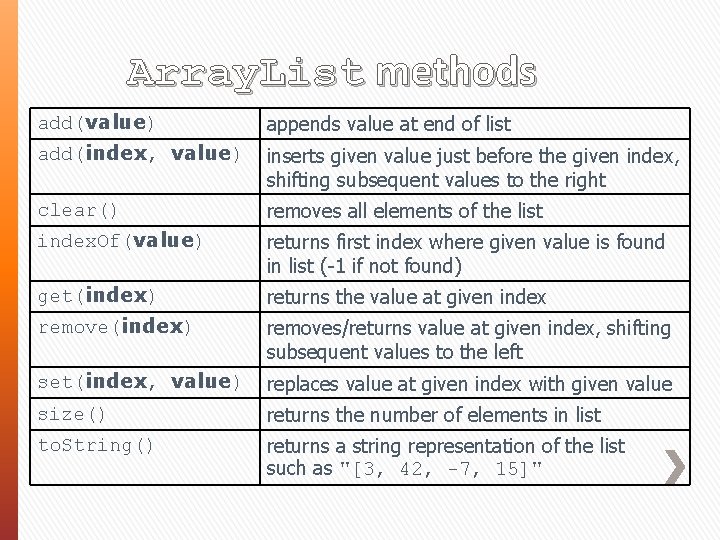
Array. List methods add(value) appends value at end of list add(index, value) inserts given value just before the given index, shifting subsequent values to the right clear() removes all elements of the list index. Of(value) returns first index where given value is found in list (-1 if not found) get(index) returns the value at given index remove(index) removes/returns value at given index, shifting subsequent values to the left set(index, value) replaces value at given index with given value size() returns the number of elements in list to. String() returns a string representation of the list such as "[3, 42, -7, 15]"
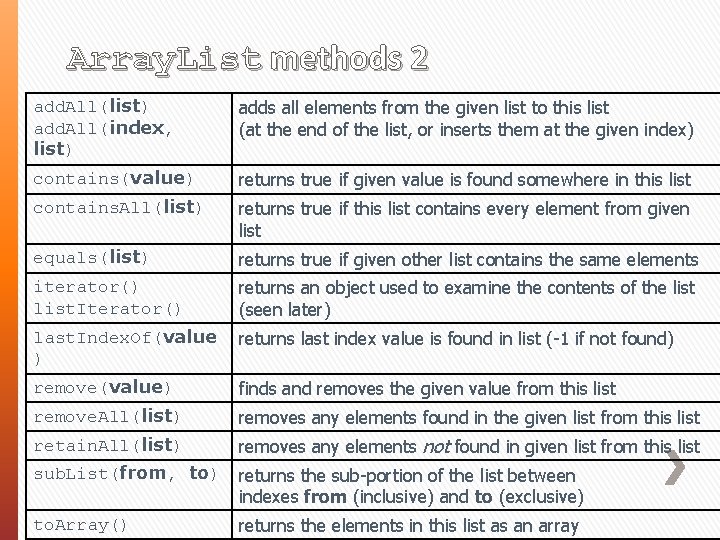
Array. List methods 2 add. All(list) add. All(index, list) adds all elements from the given list to this list (at the end of the list, or inserts them at the given index) contains(value) returns true if given value is found somewhere in this list contains. All(list) returns true if this list contains every element from given list equals(list) returns true if given other list contains the same elements iterator() list. Iterator() returns an object used to examine the contents of the list (seen later) last. Index. Of(value ) returns last index value is found in list (-1 if not found) remove(value) finds and removes the given value from this list remove. All(list) removes any elements found in the given list from this list retain. All(list) removes any elements not found in given list from this list sub. List(from, to) returns the sub-portion of the list between indexes from (inclusive) and to (exclusive) to. Array() returns the elements in this list as an array
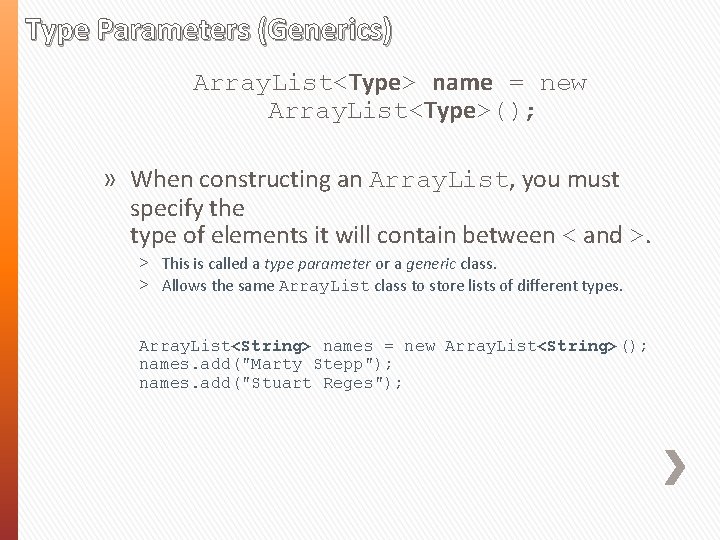
Type Parameters (Generics) Array. List<Type> name = new Array. List<Type>(); » When constructing an Array. List, you must specify the type of elements it will contain between < and >. ˃ This is called a type parameter or a generic class. ˃ Allows the same Array. List class to store lists of different types. Array. List<String> names = new Array. List<String>(); names. add("Marty Stepp"); names. add("Stuart Reges");
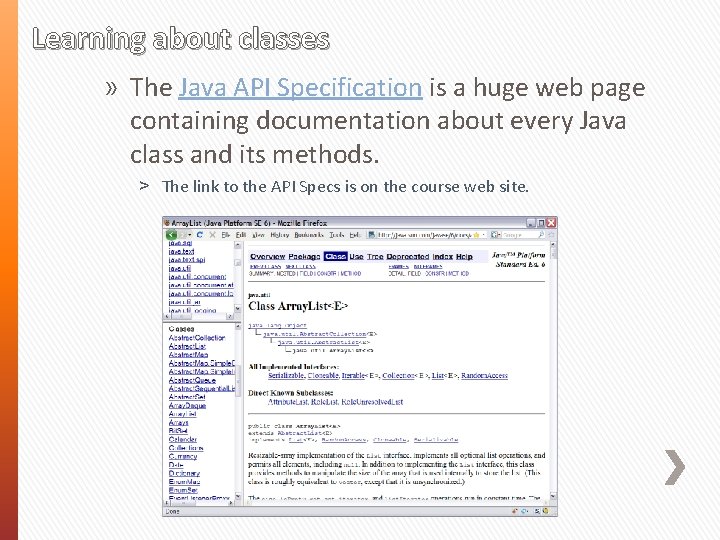
Learning about classes » The Java API Specification is a huge web page containing documentation about every Java class and its methods. ˃ The link to the API Specs is on the course web site.
![Array List vs array construction String names new String5 Array ListString list Array. List vs. array » construction String[] names = new String[5]; Array. List<String> list](https://slidetodoc.com/presentation_image/54bbe952b4820b1e72a63999b0af1851/image-186.jpg)
Array. List vs. array » construction String[] names = new String[5]; Array. List<String> list = new Array. List<String>(); » storing a value names[0] = "Jessica"; list. add("Jessica"); » retrieving a value String s = names[0]; String s = list. get(0);
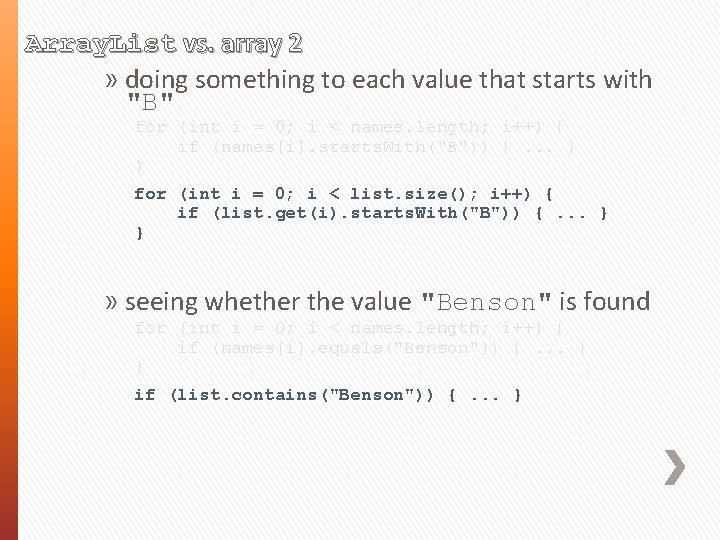
Array. List vs. array 2 » doing something to each value that starts with "B" for (int i = 0; i < names. length; i++) { if (names[i]. starts. With("B")) {. . . } } for (int i = 0; i < list. size(); i++) { if (list. get(i). starts. With("B")) {. . . } } » seeing whether the value "Benson" is found for (int i = 0; i < names. length; i++) { if (names[i]. equals("Benson")) {. . . } } if (list. contains("Benson")) {. . . }
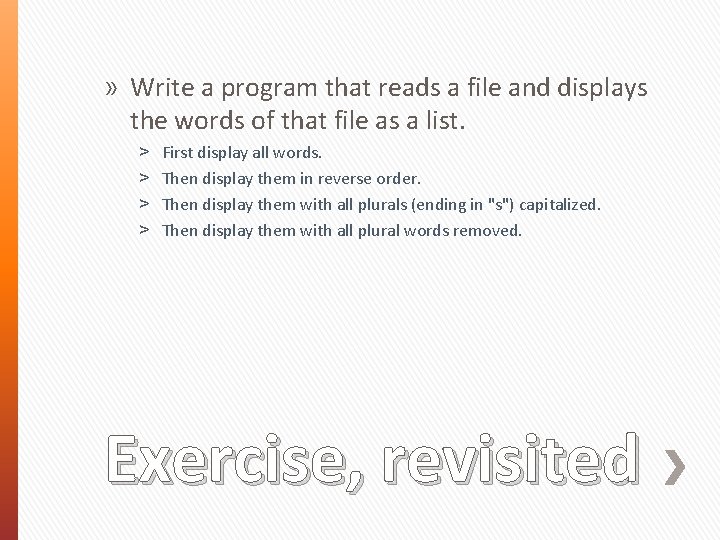
» Write a program that reads a file and displays the words of that file as a list. ˃ ˃ First display all words. Then display them in reverse order. Then display them with all plurals (ending in "s") capitalized. Then display them with all plural words removed. Exercise, revisited
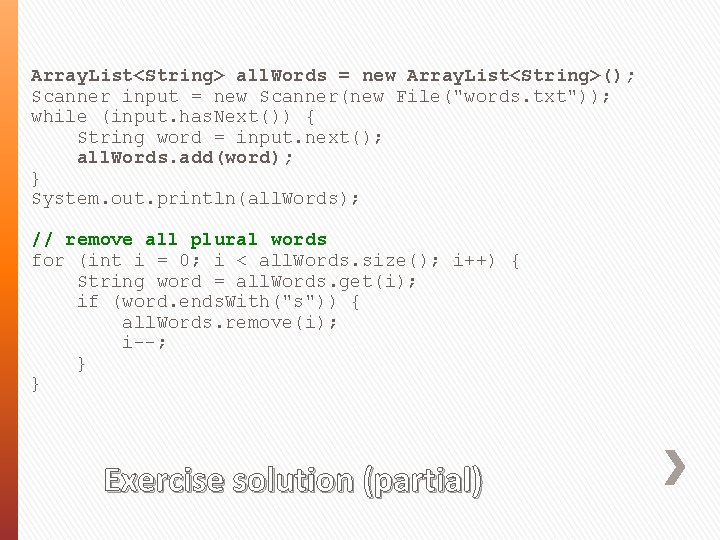
Array. List<String> all. Words = new Array. List<String>(); Scanner input = new Scanner(new File("words. txt")); while (input. has. Next()) { String word = input. next(); all. Words. add(word); } System. out. println(all. Words); // remove all plural words for (int i = 0; i < all. Words. size(); i++) { String word = all. Words. get(i); if (word. ends. With("s")) { all. Words. remove(i); i--; } } Exercise solution (partial)
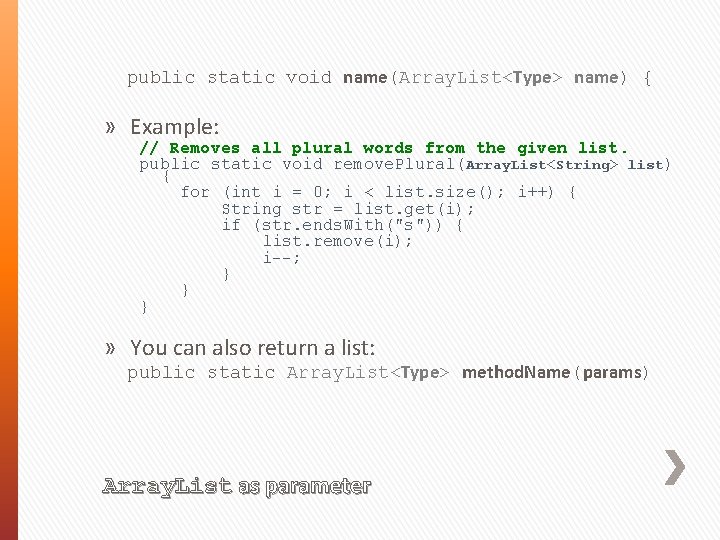
public static void name(Array. List<Type> name) { » Example: // Removes all plural words from the given list. public static void remove. Plural(Array. List<String> list) { for (int i = 0; i < list. size(); i++) { String str = list. get(i); if (str. ends. With("s")) { list. remove(i); i--; } } } » You can also return a list: public static Array. List<Type> method. Name(params) Array. List as parameter
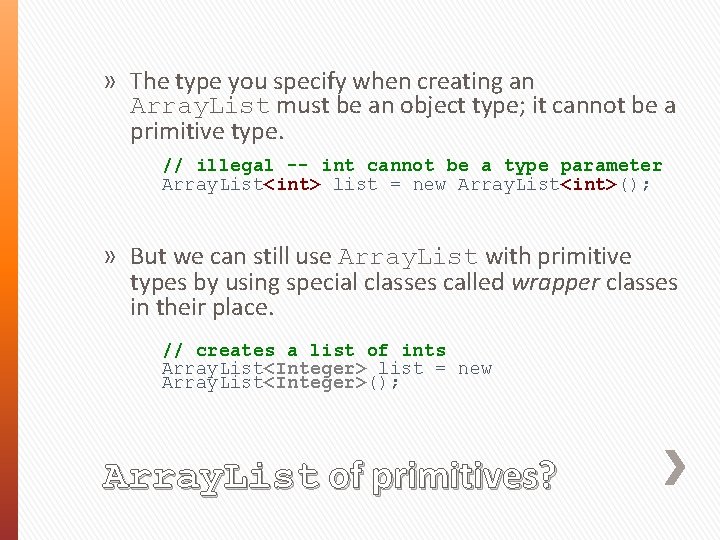
» The type you specify when creating an Array. List must be an object type; it cannot be a primitive type. // illegal -- int cannot be a type parameter Array. List<int> list = new Array. List<int>(); » But we can still use Array. List with primitive types by using special classes called wrapper classes in their place. // creates a list of ints Array. List<Integer> list = new Array. List<Integer>(); Array. List of primitives?
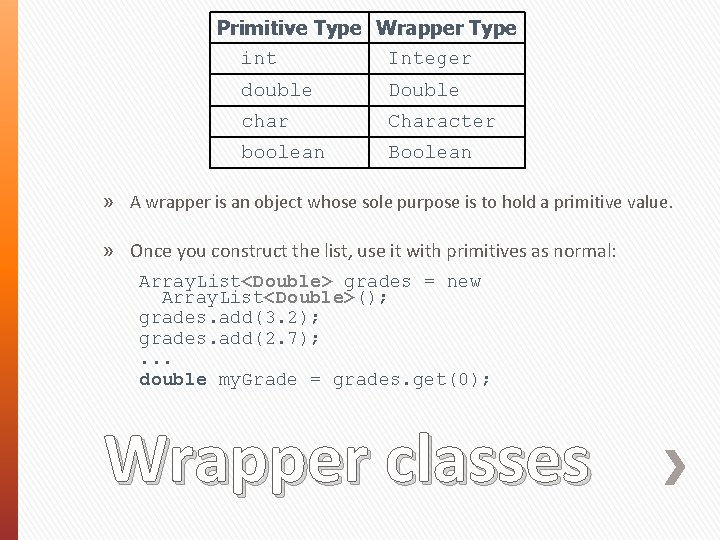
Primitive Type Wrapper Type int Integer double Double char Character boolean Boolean » A wrapper is an object whose sole purpose is to hold a primitive value. » Once you construct the list, use it with primitives as normal: Array. List<Double> grades = new Array. List<Double>(); grades. add(3. 2); grades. add(2. 7); . . . double my. Grade = grades. get(0); Wrapper classes
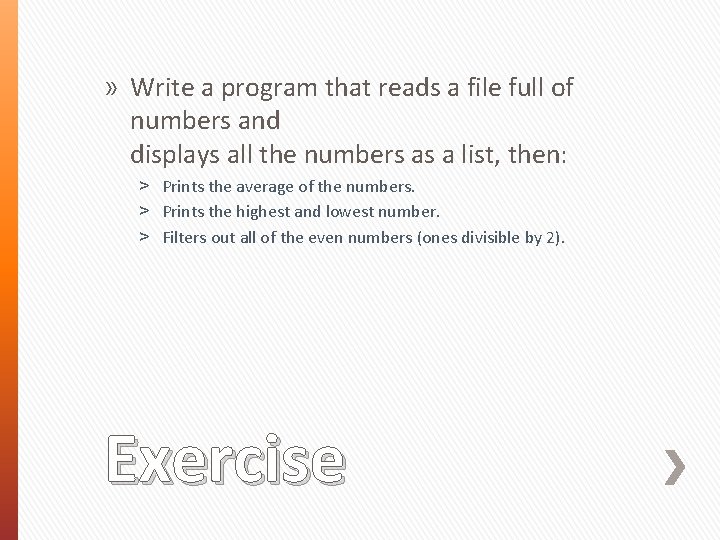
» Write a program that reads a file full of numbers and displays all the numbers as a list, then: ˃ Prints the average of the numbers. ˃ Prints the highest and lowest number. ˃ Filters out all of the even numbers (ones divisible by 2). Exercise
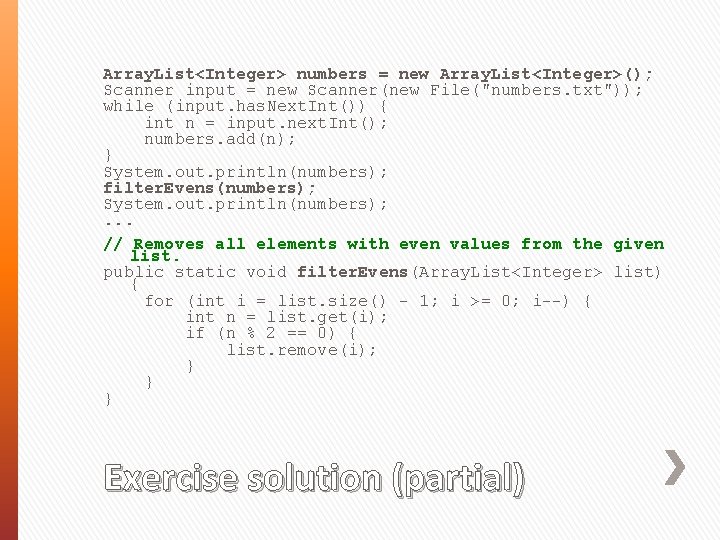
Array. List<Integer> numbers = new Array. List<Integer>(); Scanner input = new Scanner(new File("numbers. txt")); while (input. has. Next. Int()) { int n = input. next. Int(); numbers. add(n); } System. out. println(numbers); filter. Evens(numbers); System. out. println(numbers); . . . // Removes all elements with even values from the given list. public static void filter. Evens(Array. List<Integer> list) { for (int i = list. size() - 1; i >= 0; i--) { int n = list. get(i); if (n % 2 == 0) { list. remove(i); } } } Exercise solution (partial)
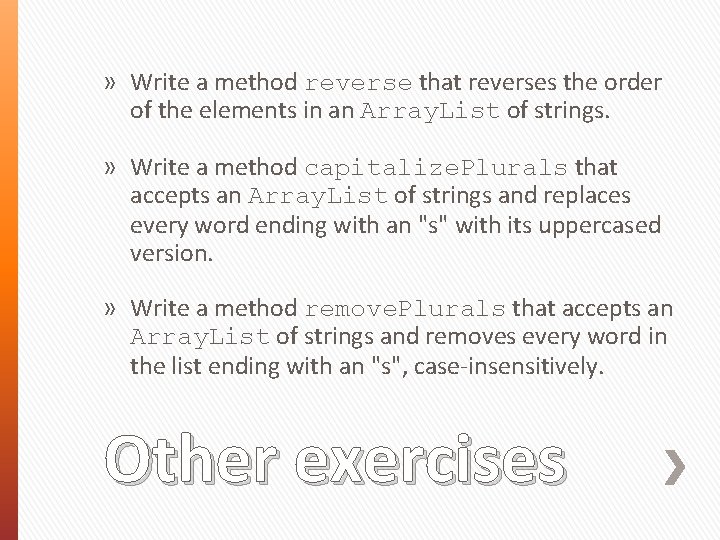
» Write a method reverse that reverses the order of the elements in an Array. List of strings. » Write a method capitalize. Plurals that accepts an Array. List of strings and replaces every word ending with an "s" with its uppercased version. » Write a method remove. Plurals that accepts an Array. List of strings and removes every word in the list ending with an "s", case-insensitively. Other exercises