Java Object Oriented Programming Introduction to Java Programming
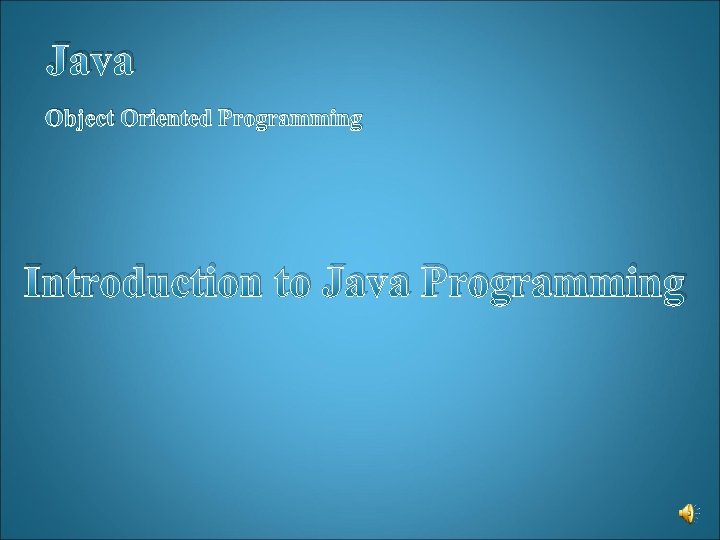
Java Object Oriented Programming Introduction to Java Programming
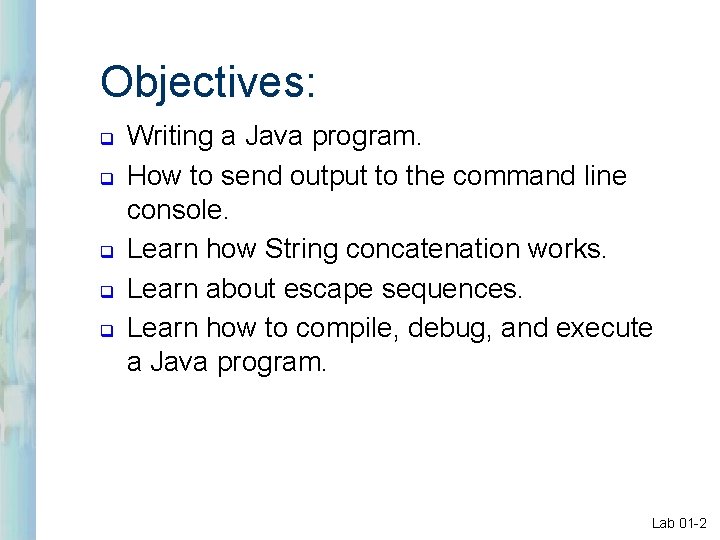
Objectives: q q q Writing a Java program. How to send output to the command line console. Learn how String concatenation works. Learn about escape sequences. Learn how to compile, debug, and execute a Java program. Lab 01 -2

Java Object Oriented Programming Top Down Design

Top Down Design q q q Start JCreator. Create a new file called “Lab 01. java”. Save the new file in your Lab 01 folder. Lab 01 -4
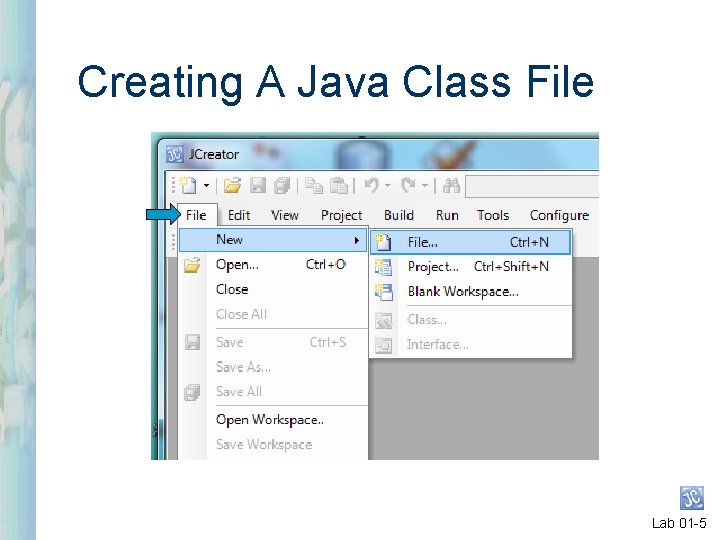
Creating A Java Class File Lab 01 -5
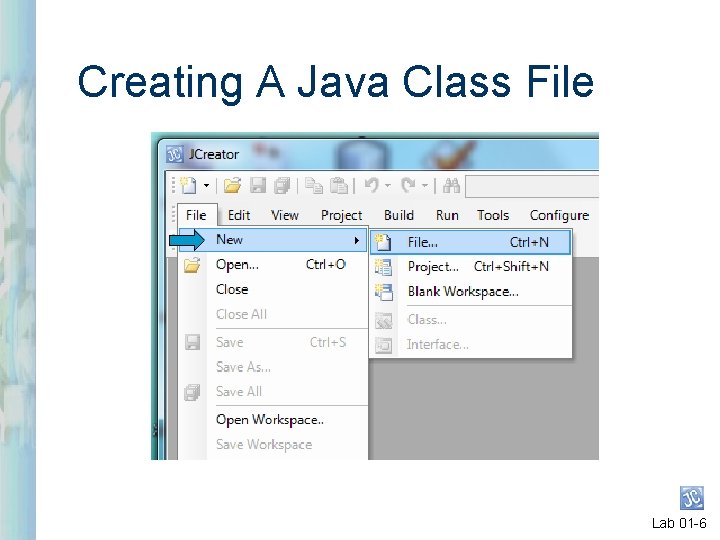
Creating A Java Class File Lab 01 -6
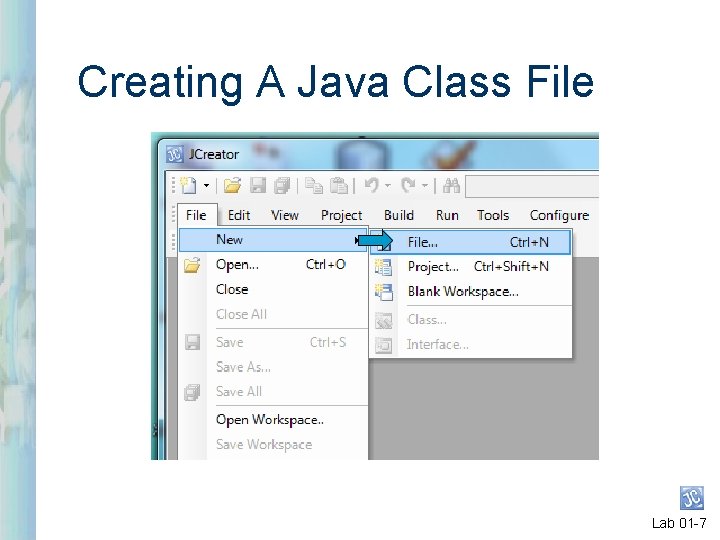
Creating A Java Class File Lab 01 -7
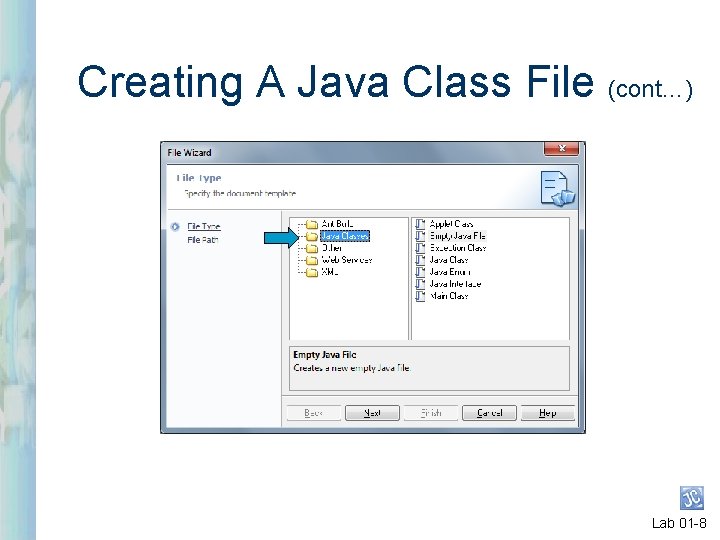
Creating A Java Class File (cont…) Lab 01 -8
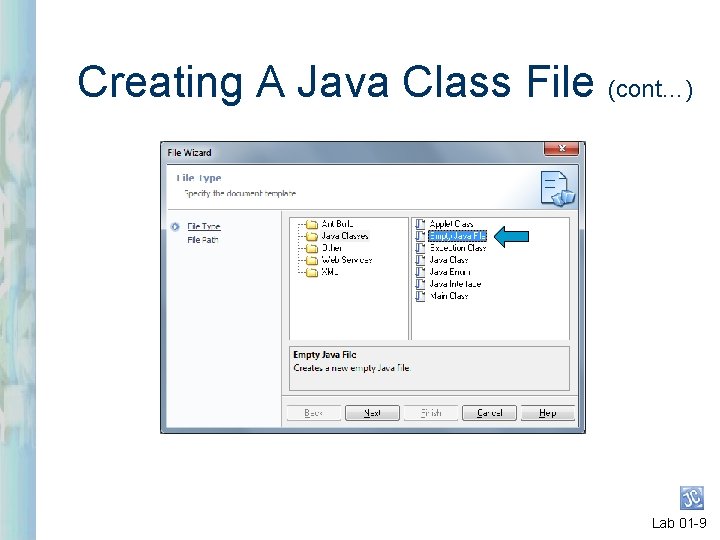
Creating A Java Class File (cont…) Lab 01 -9
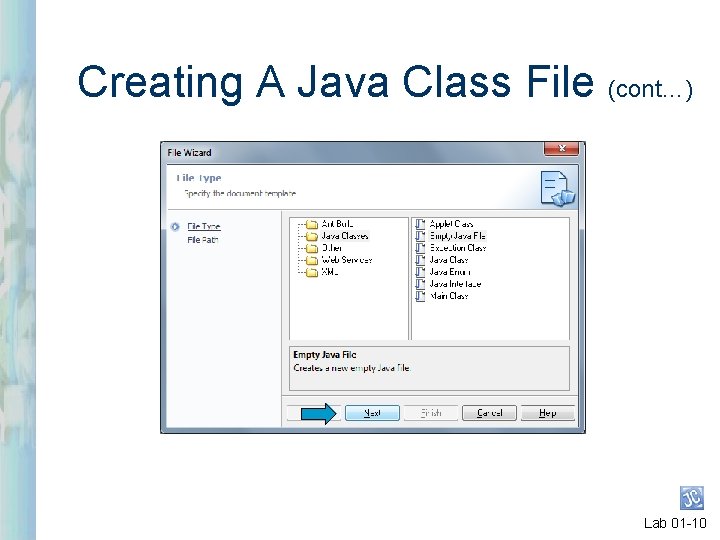
Creating A Java Class File (cont…) Lab 01 -10
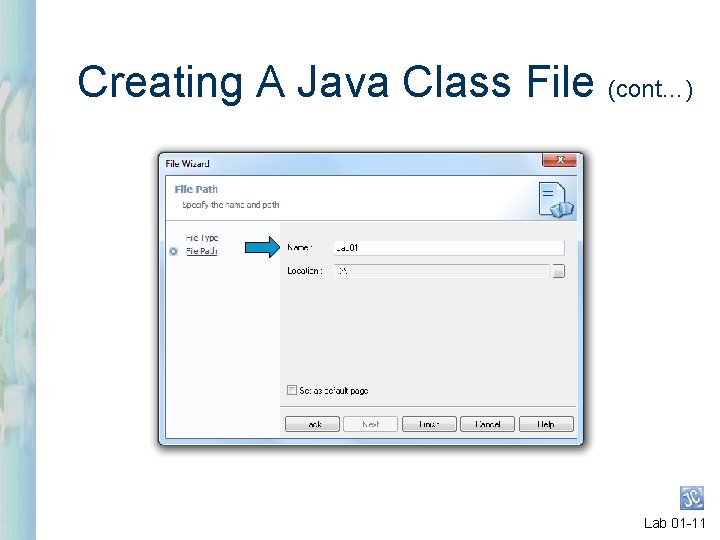
Creating A Java Class File (cont…) Lab 01 -11
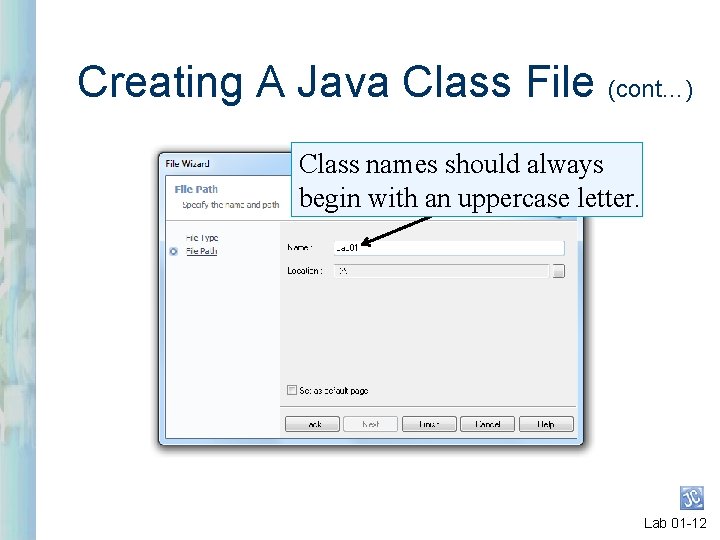
Creating A Java Class File (cont…) Class names should always begin with an uppercase letter. Lab 01 -12
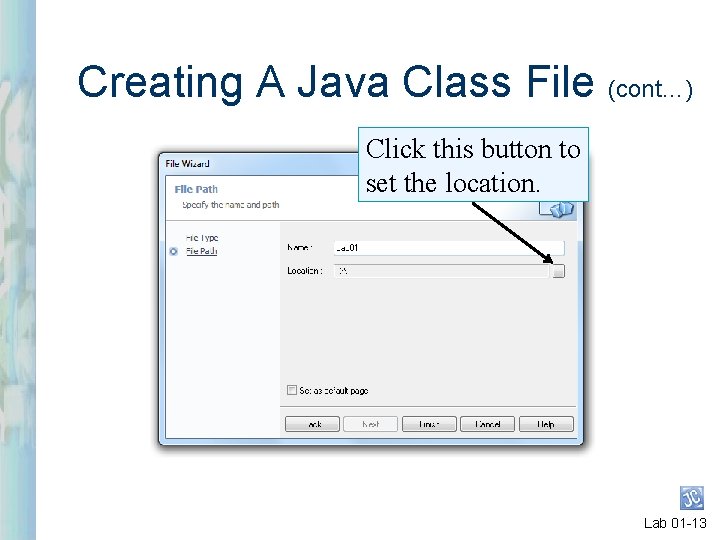
Creating A Java Class File (cont…) Click this button to set the location. Lab 01 -13
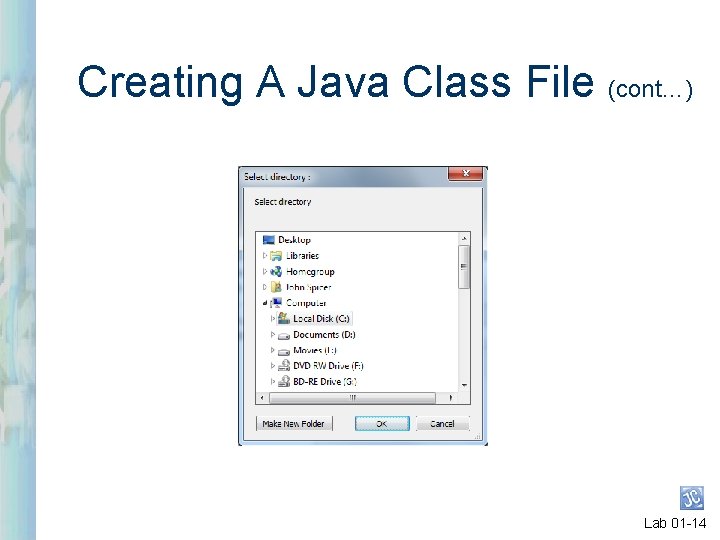
Creating A Java Class File (cont…) Lab 01 -14
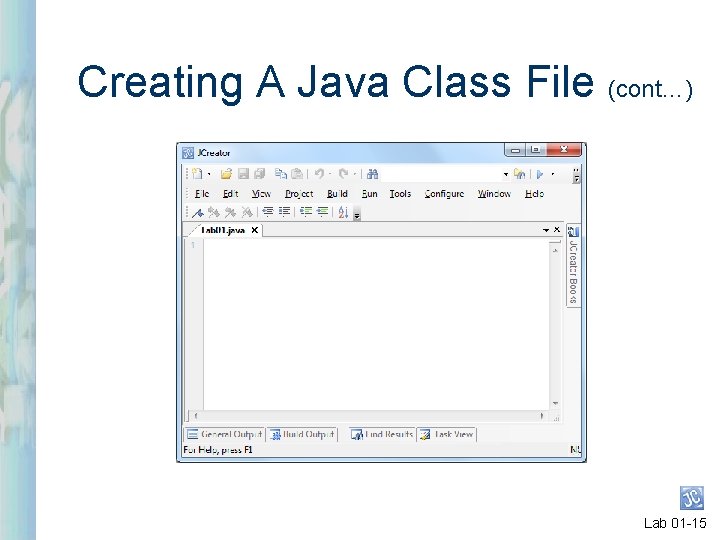
Creating A Java Class File (cont…) Lab 01 -15
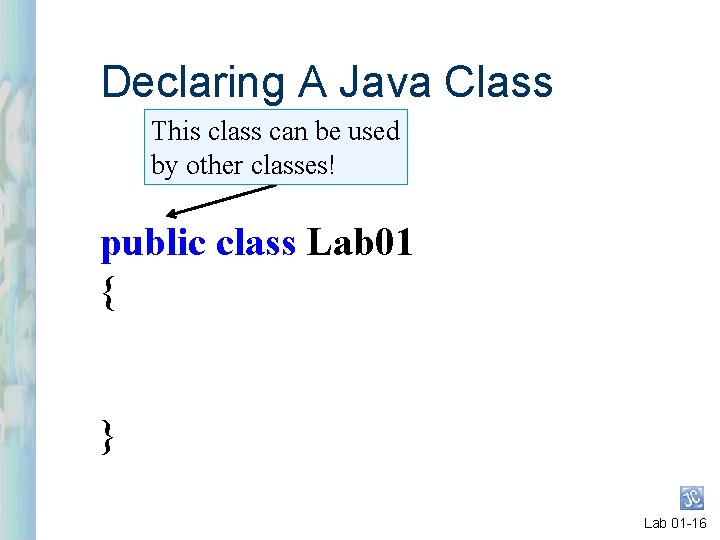
Declaring A Java Class This class can be used by other classes! public class Lab 01 { } Lab 01 -16
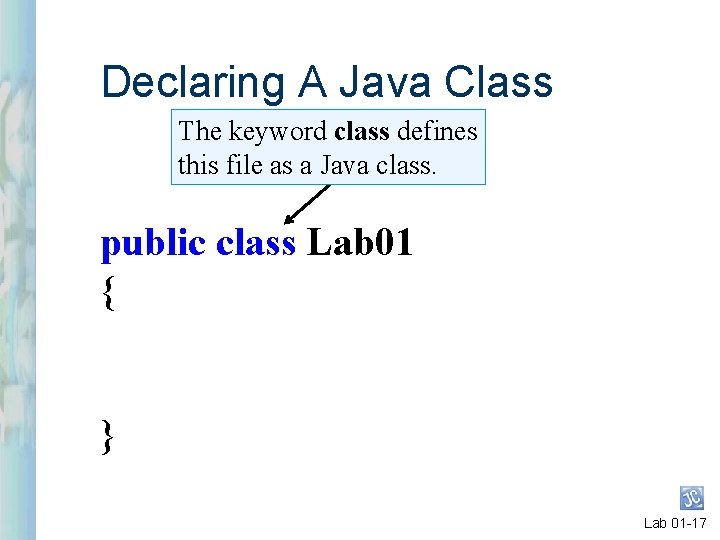
Declaring A Java Class The keyword class defines this file as a Java class. public class Lab 01 { } Lab 01 -17
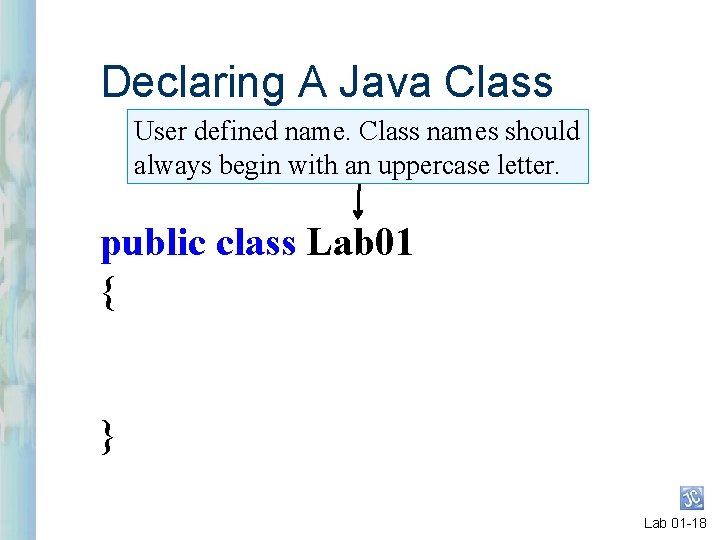
Declaring A Java Class User defined name. Class names should always begin with an uppercase letter. public class Lab 01 { } Lab 01 -18
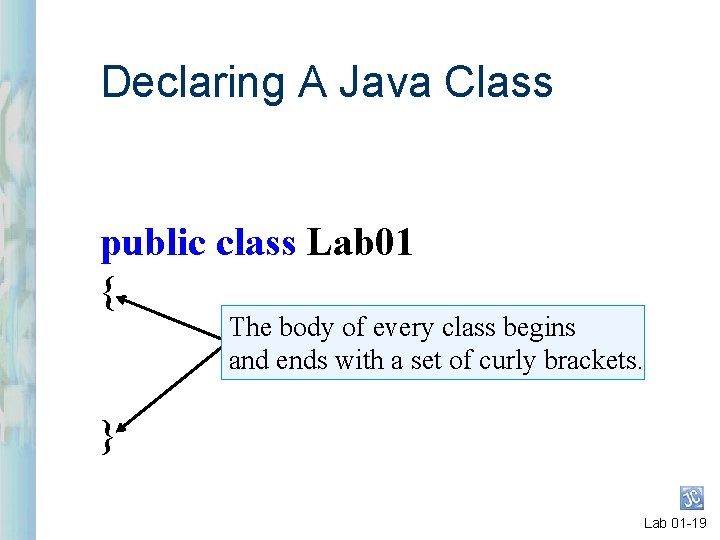
Declaring A Java Class public class Lab 01 { The body of every class begins and ends with a set of curly brackets. } Lab 01 -19
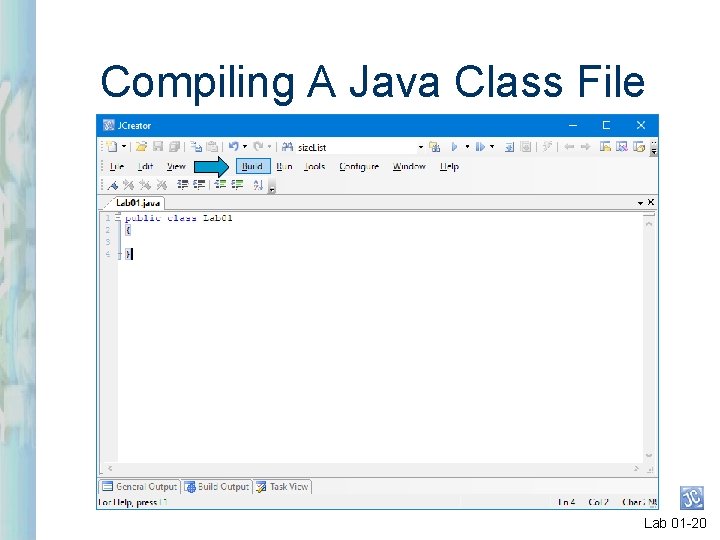
Compiling A Java Class File Lab 01 -20
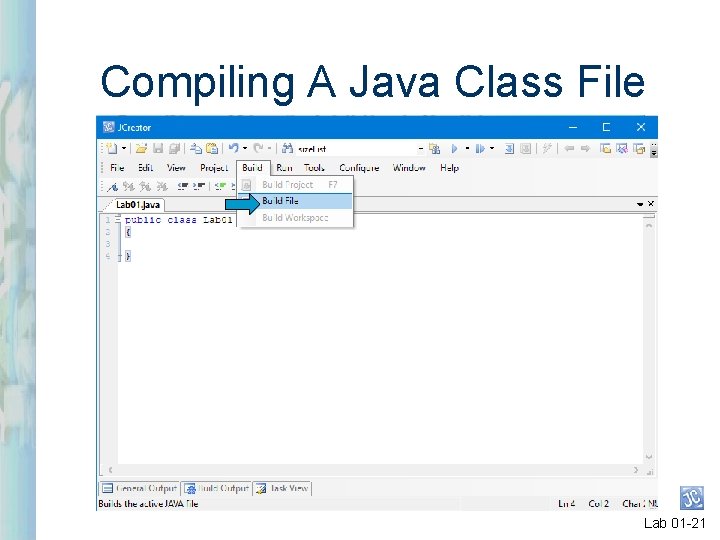
Compiling A Java Class File Lab 01 -21
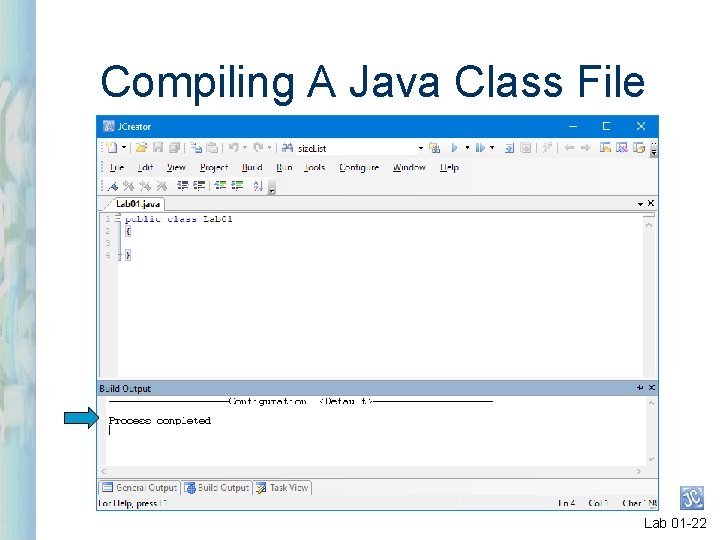
Compiling A Java Class File Lab 01 -22
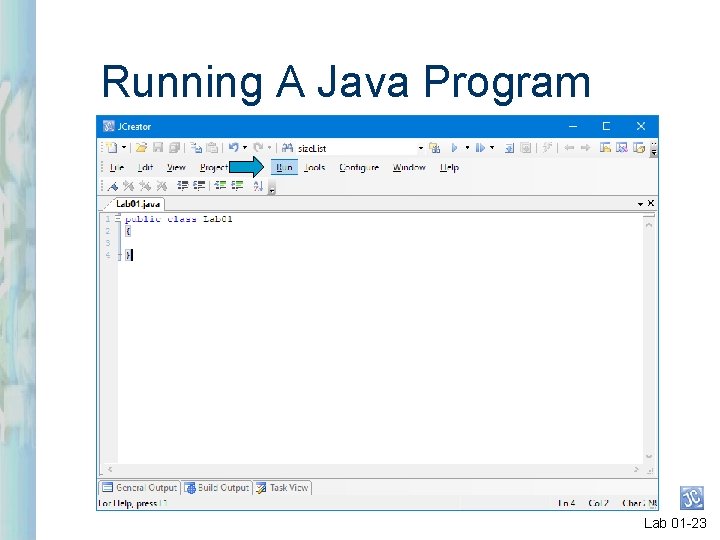
Running A Java Program Lab 01 -23
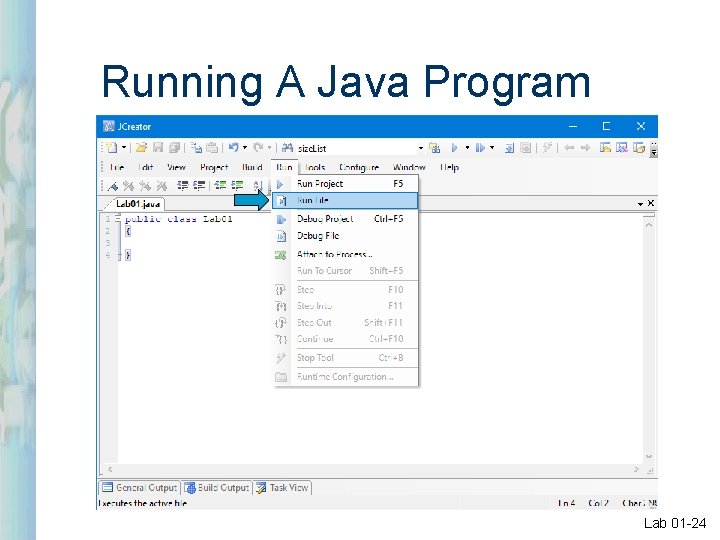
Running A Java Program Lab 01 -24
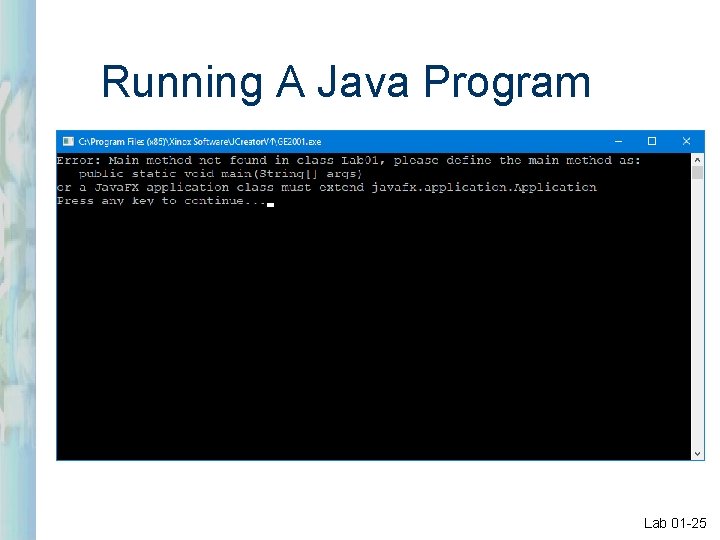
Running A Java Program Lab 01 -25
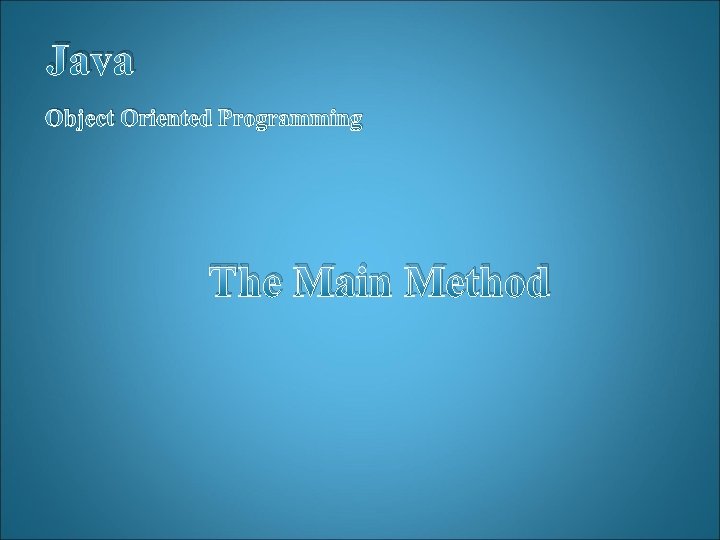
Java Object Oriented Programming The Main Method
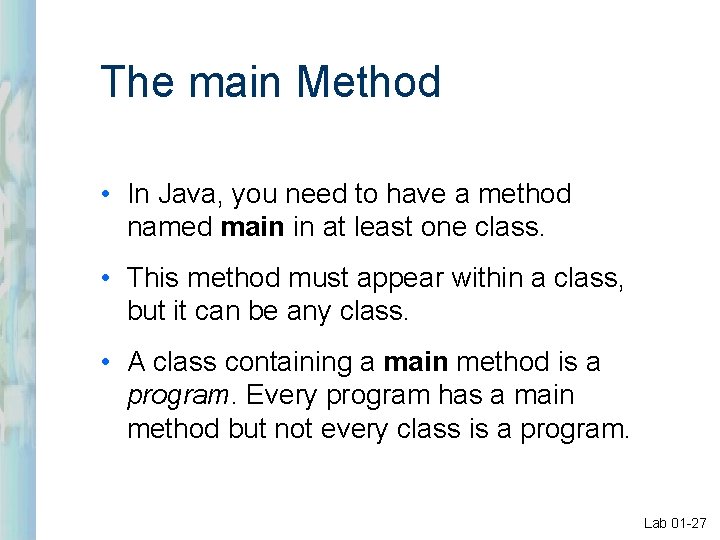
The main Method • In Java, you need to have a method named main in at least one class. • This method must appear within a class, but it can be any class. • A class containing a main method is a program. Every program has a main method but not every class is a program. Lab 01 -27
![The main Method (cont…) public class Lab 01 { public static void main(String[ ] The main Method (cont…) public class Lab 01 { public static void main(String[ ]](http://slidetodoc.com/presentation_image_h/7fb9d55f2dbe1fb9493db08e6e72009e/image-28.jpg)
The main Method (cont…) public class Lab 01 { public static void main(String[ ] args) { Curly brackets are used to define block } statements. Methods, like classes, are } block statements and must begin and end with a set of curly brackets. Lab 01 -28
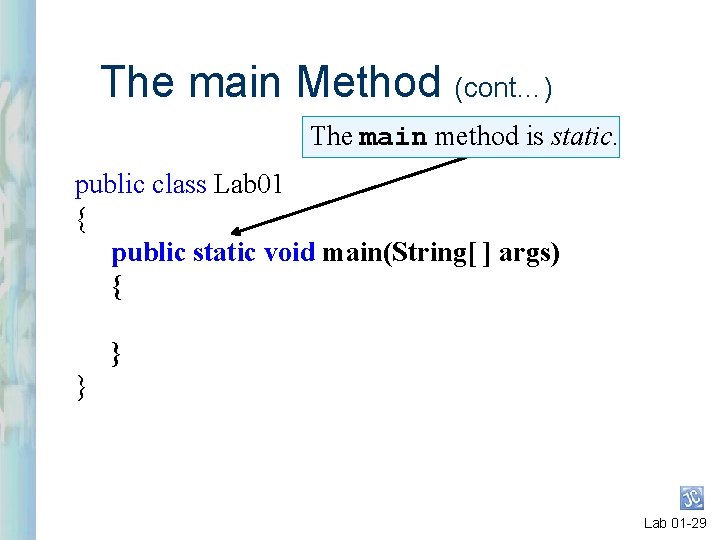
The main Method (cont…) The main method is static. public class Lab 01 { public static void main(String[ ] args) { } } Lab 01 -29
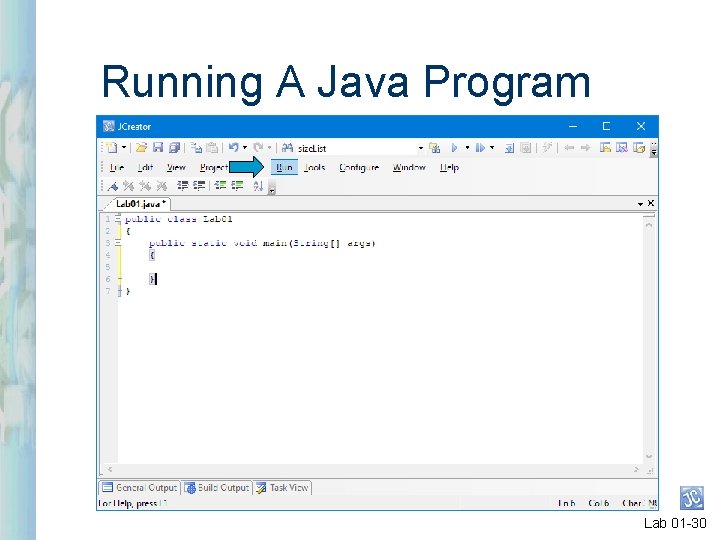
Running A Java Program Lab 01 -30
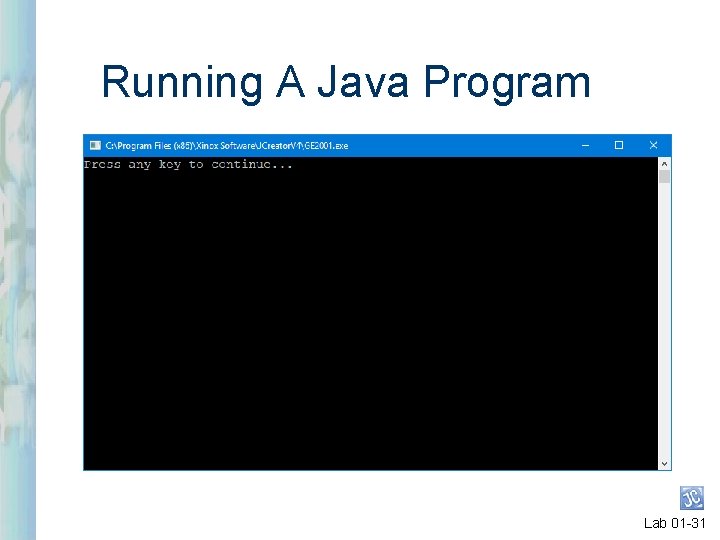
Running A Java Program Lab 01 -31
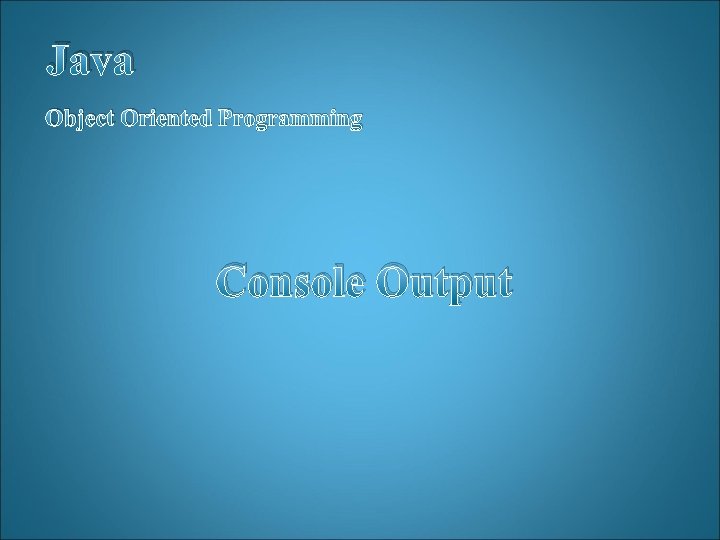
Java Object Oriented Programming Console Output
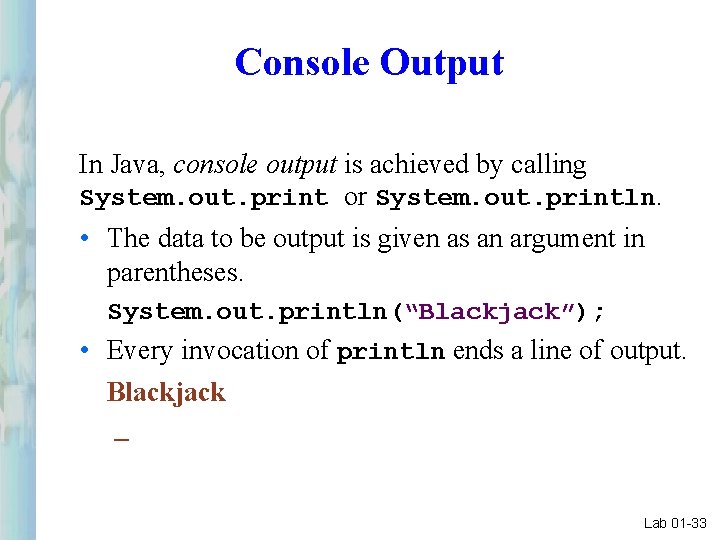
Console Output In Java, console output is achieved by calling System. out. print or System. out. println. • The data to be output is given as an argument in parentheses. System. out. println(“Blackjack”); • Every invocation of println ends a line of output. Blackjack _ Lab 01 -33
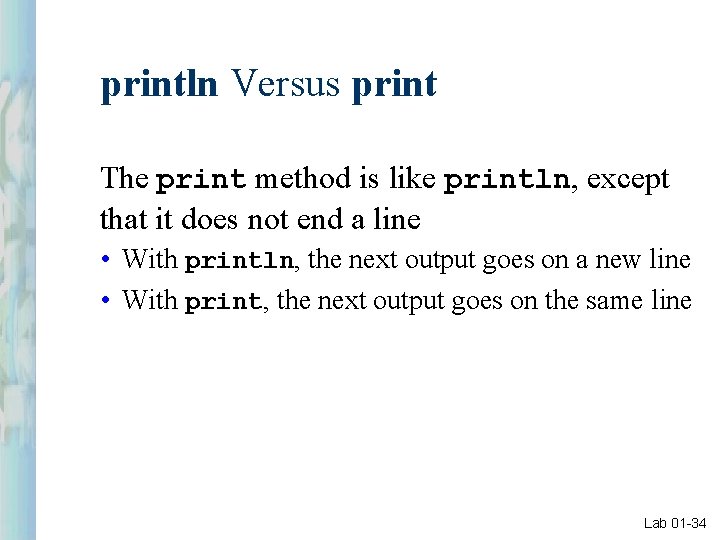
println Versus print The print method is like println, except that it does not end a line • With println, the next output goes on a new line • With print, the next output goes on the same line Lab 01 -34
![The main Method (cont…) public class Lab 01 { public static void main(String[ ] The main Method (cont…) public class Lab 01 { public static void main(String[ ]](http://slidetodoc.com/presentation_image_h/7fb9d55f2dbe1fb9493db08e6e72009e/image-35.jpg)
The main Method (cont…) public class Lab 01 { public static void main(String[ ] args) { System. out. println(“Main Method!”); } } Lab 01 -35
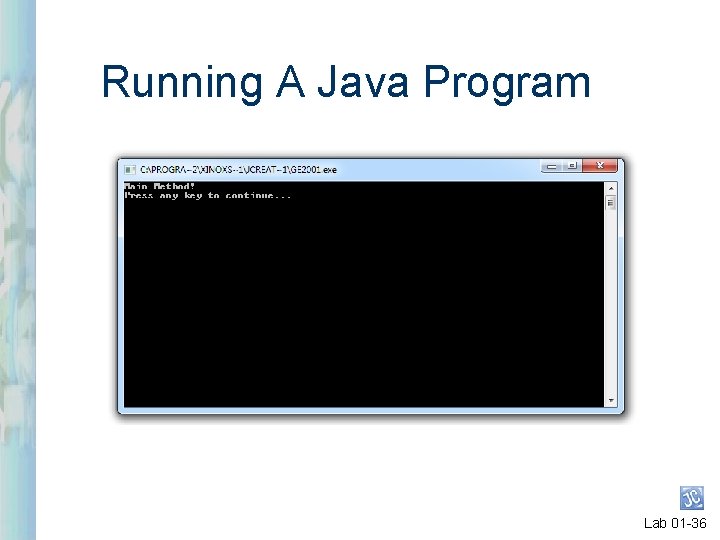
Running A Java Program Lab 01 -36
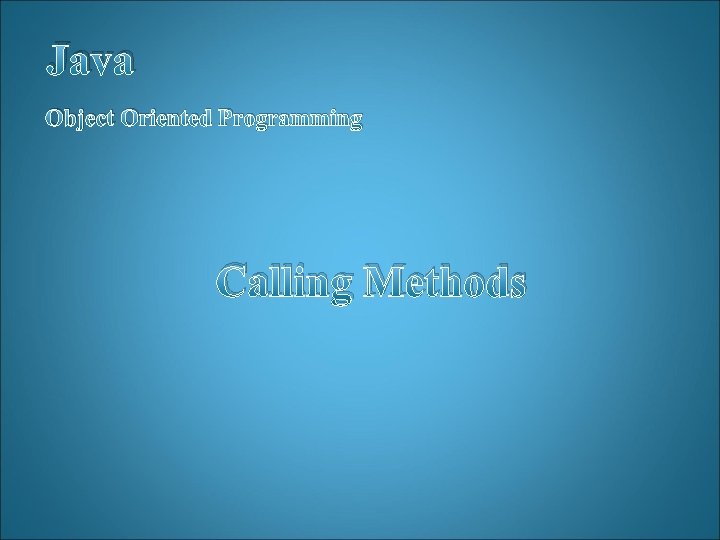
Java Object Oriented Programming Calling Methods
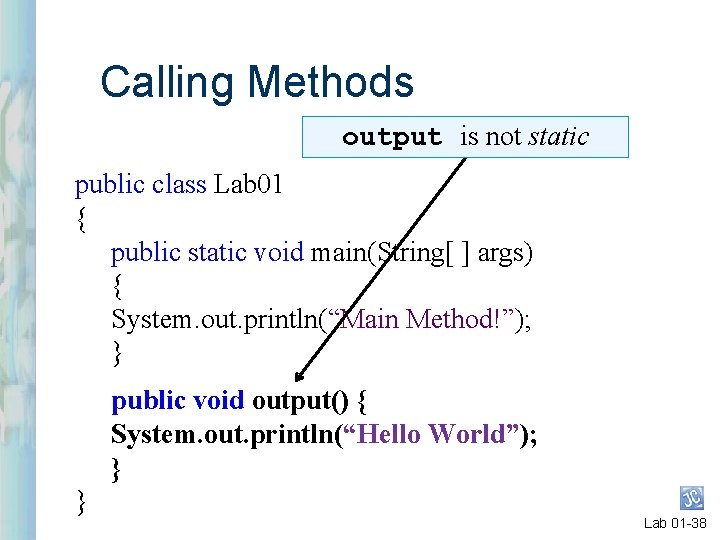
Calling Methods output is not static public class Lab 01 { public static void main(String[ ] args) { System. out. println(“Main Method!”); } public void output() { System. out. println(“Hello World”); } } Lab 01 -38
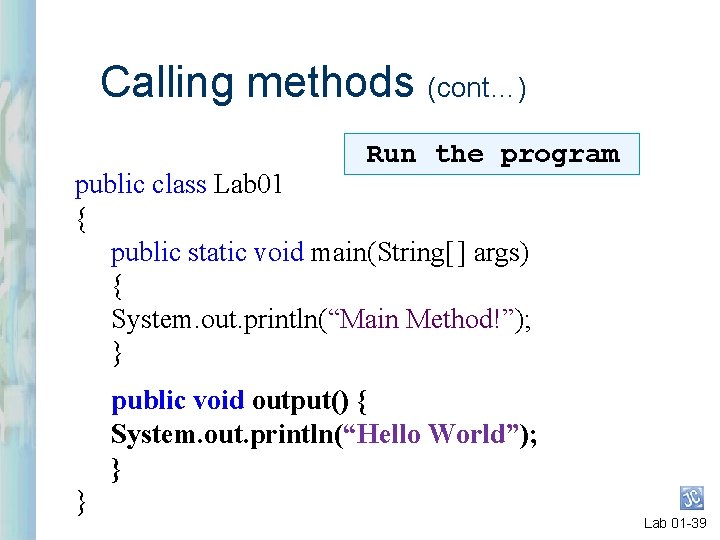
Calling methods (cont…) Run the program public class Lab 01 { public static void main(String[ ] args) { System. out. println(“Main Method!”); } public void output() { System. out. println(“Hello World”); } } Lab 01 -39
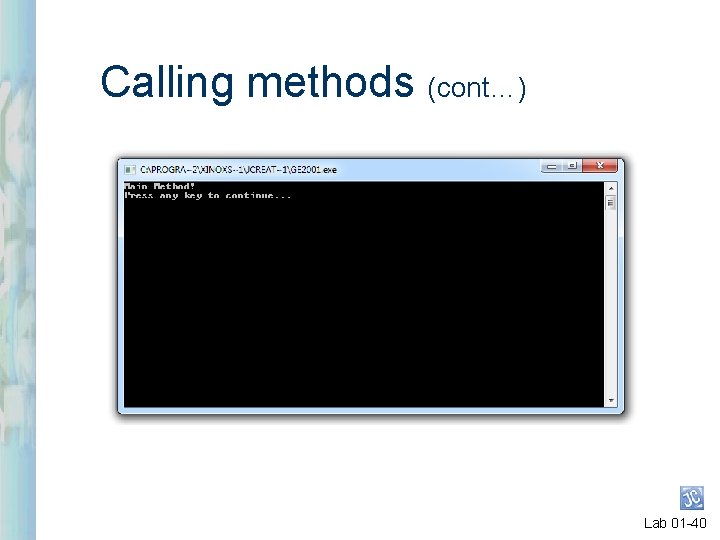
Calling methods (cont…) Lab 01 -40
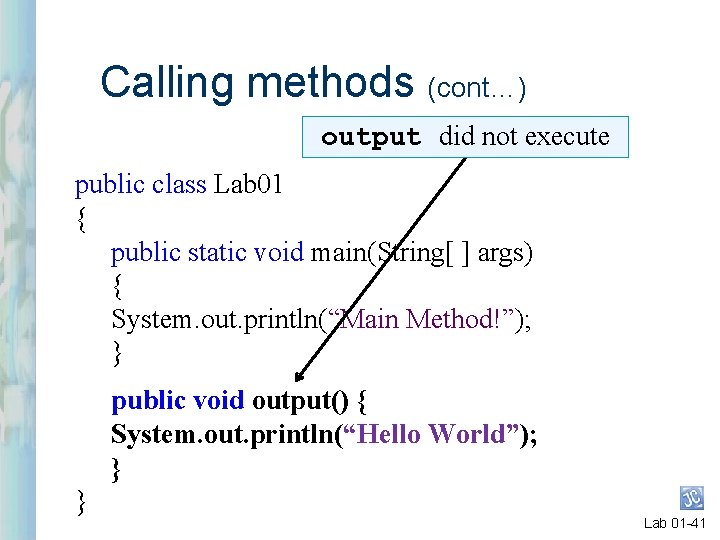
Calling methods (cont…) output did not execute public class Lab 01 { public static void main(String[ ] args) { System. out. println(“Main Method!”); } public void output() { System. out. println(“Hello World”); } } Lab 01 -41
![Calling methods (cont…) public class Lab 01 { public static void main(String[ ] args) Calling methods (cont…) public class Lab 01 { public static void main(String[ ] args)](http://slidetodoc.com/presentation_image_h/7fb9d55f2dbe1fb9493db08e6e72009e/image-42.jpg)
Calling methods (cont…) public class Lab 01 { public static void main(String[ ] args) { System. out. println(“Main Method!”); } public void output() { System. out. println(“Hello World”); } } Lab 01 -42
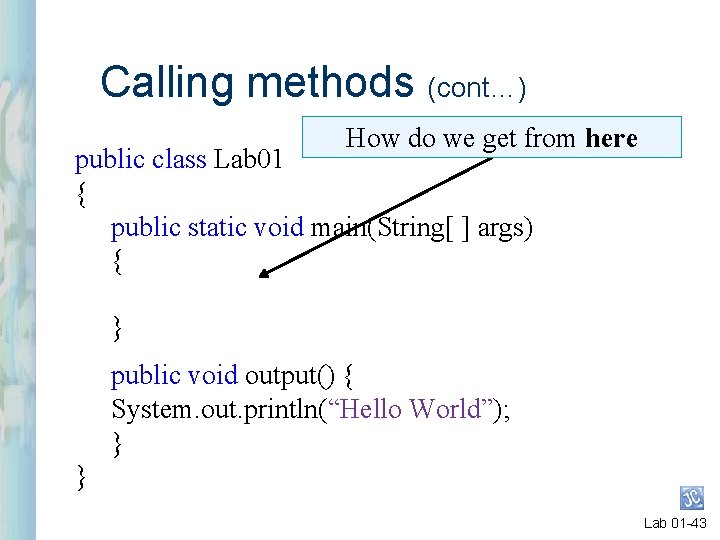
Calling methods (cont…) How do we get from here public class Lab 01 { public static void main(String[ ] args) { } public void output() { System. out. println(“Hello World”); } } Lab 01 -43
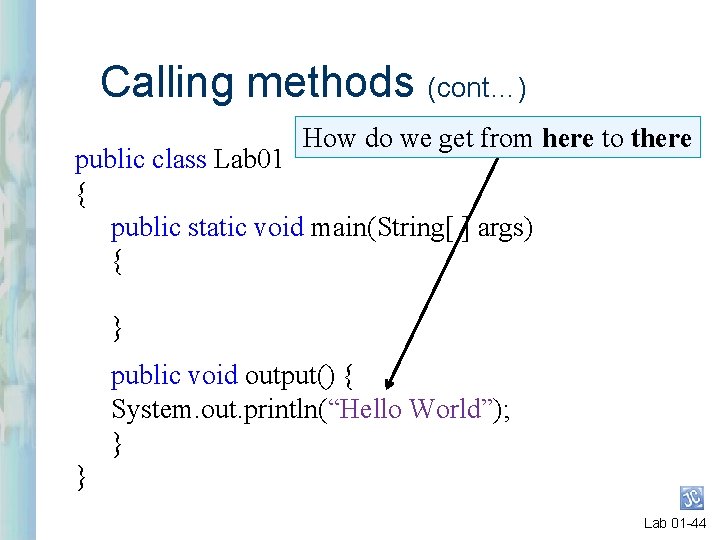
Calling methods (cont…) How do we get from here to there public class Lab 01 { public static void main(String[ ] args) { } public void output() { System. out. println(“Hello World”); } } Lab 01 -44
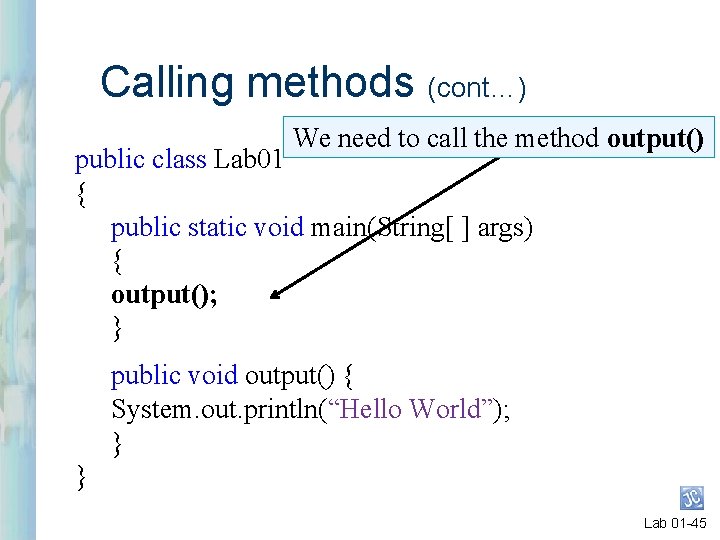
Calling methods (cont…) We need to call the method output() public class Lab 01 { public static void main(String[ ] args) { output(); } public void output() { System. out. println(“Hello World”); } } Lab 01 -45
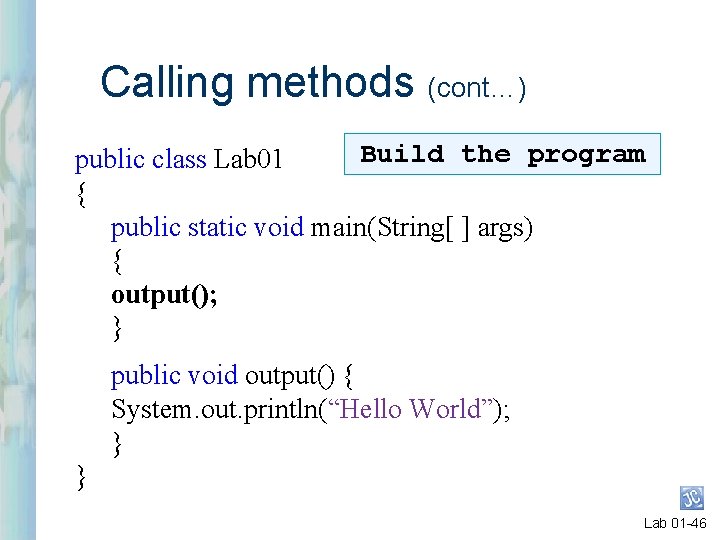
Calling methods (cont…) Build the program public class Lab 01 { public static void main(String[ ] args) { output(); } public void output() { System. out. println(“Hello World”); } } Lab 01 -46
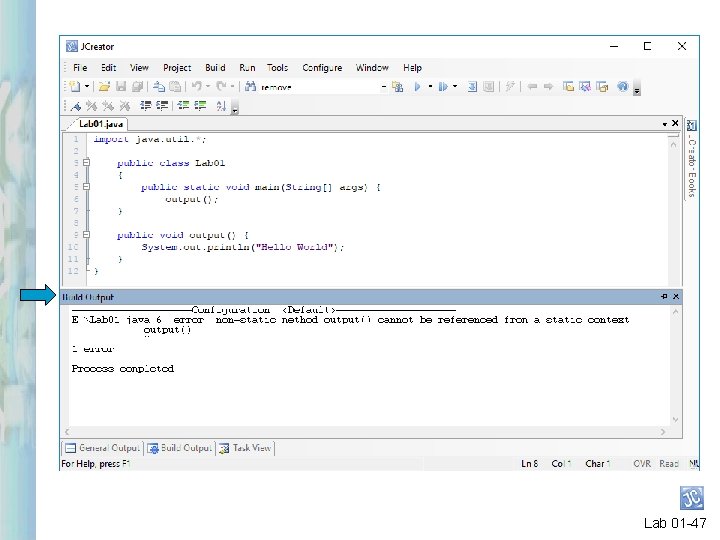
Lab 01 -47
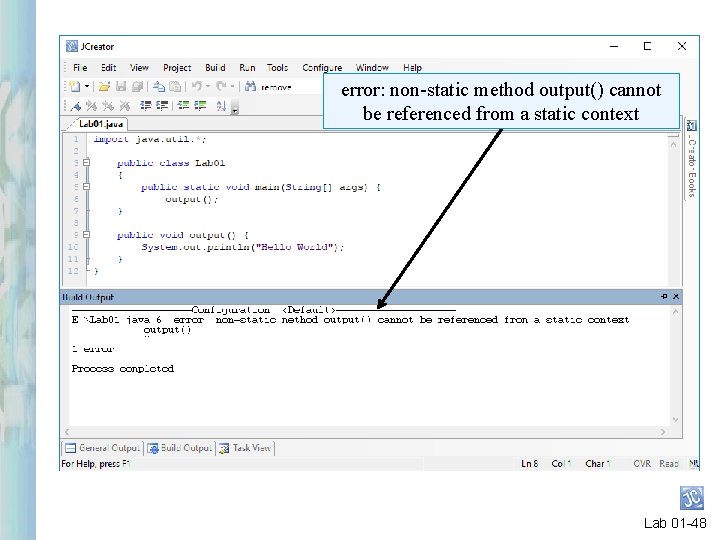
error: non-static method output() cannot be referenced from a static context Lab 01 -48
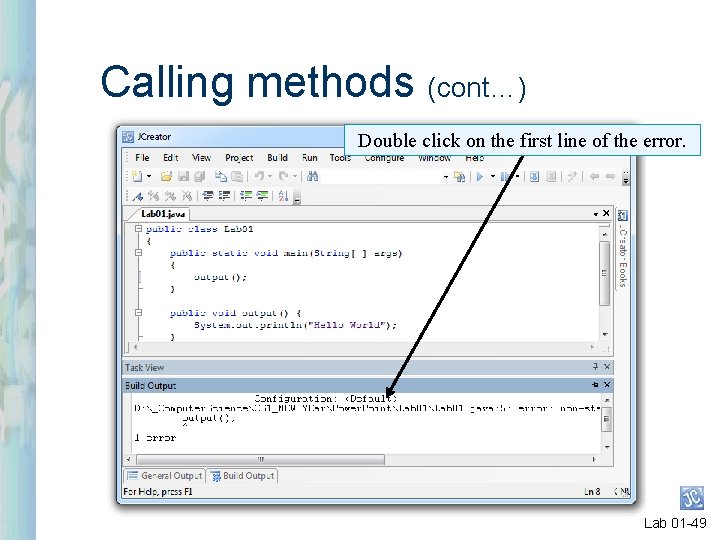
Calling methods (cont…) Double click on the first line of the error. Lab 01 -49
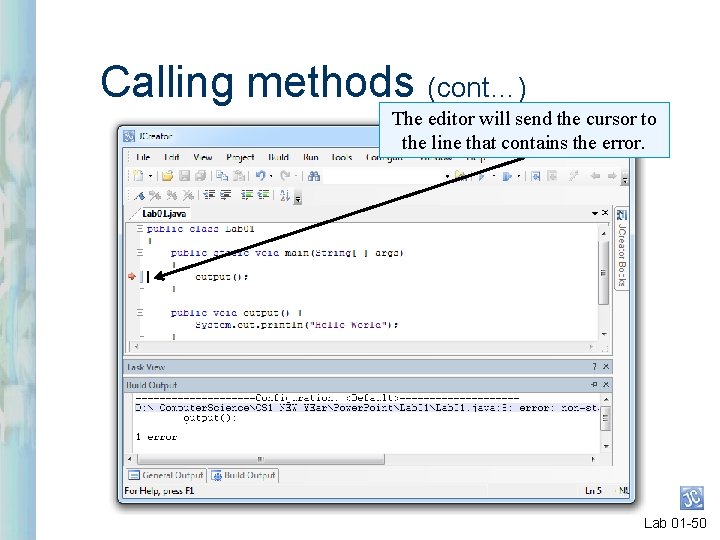
Calling methods (cont…) The editor will send the cursor to the line that contains the error. Lab 01 -50
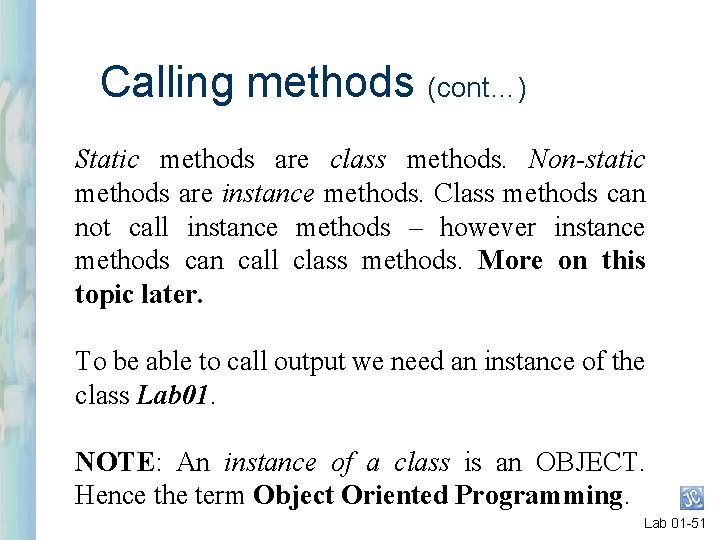
Calling methods (cont…) Static methods are class methods. Non-static methods are instance methods. Class methods can not call instance methods – however instance methods can call class methods. More on this topic later. To be able to call output we need an instance of the class Lab 01. NOTE: An instance of a class is an OBJECT. Hence the term Object Oriented Programming. Lab 01 -51
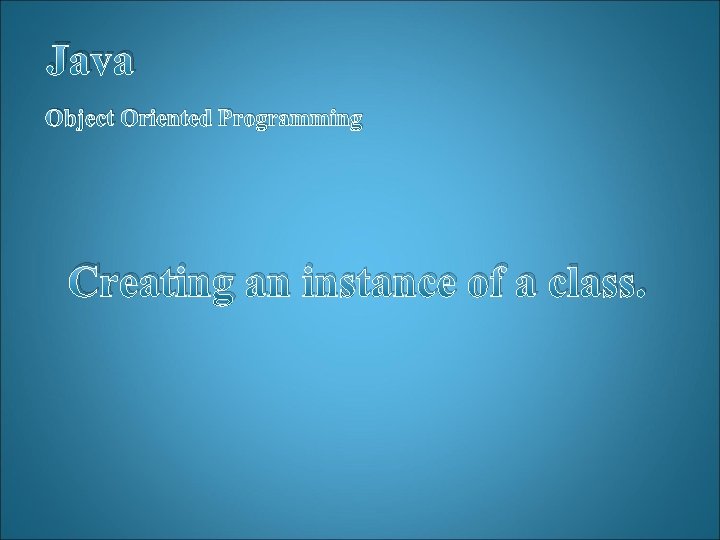
Java Object Oriented Programming Creating an instance of a class.
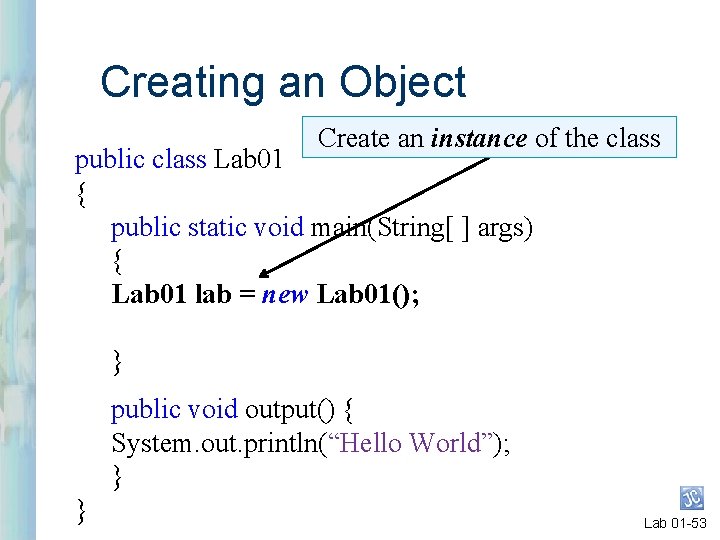
Creating an Object Create an instance of the class public class Lab 01 { public static void main(String[ ] args) { Lab 01 lab = new Lab 01(); } public void output() { System. out. println(“Hello World”); } } Lab 01 -53
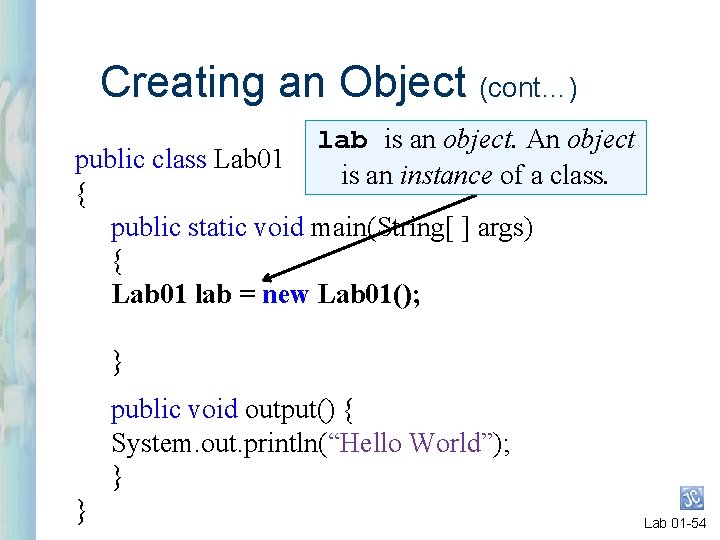
Creating an Object (cont…) lab is an object. An object is an instance of a class. public class Lab 01 { public static void main(String[ ] args) { Lab 01 lab = new Lab 01(); } public void output() { System. out. println(“Hello World”); } } Lab 01 -54
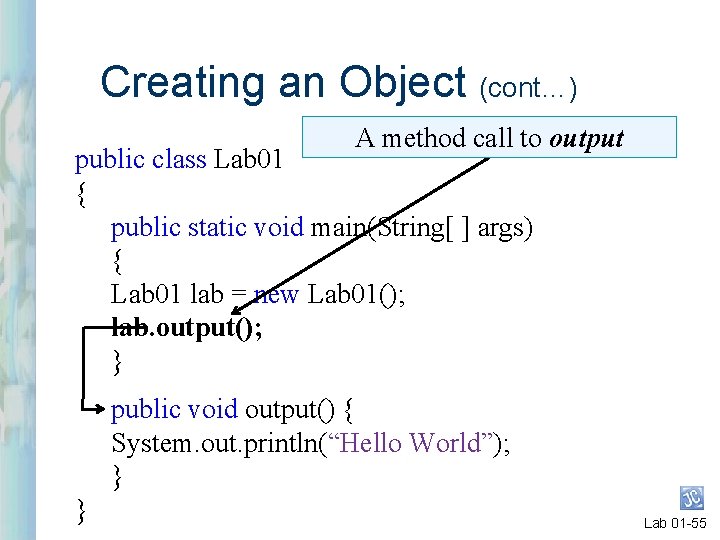
Creating an Object (cont…) A method call to output public class Lab 01 { public static void main(String[ ] args) { Lab 01 lab = new Lab 01(); lab. output(); } public void output() { System. out. println(“Hello World”); } } Lab 01 -55
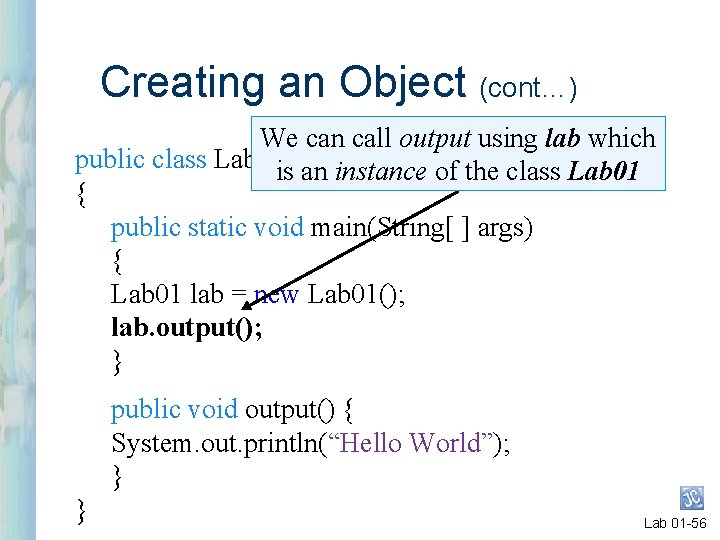
Creating an Object (cont…) We can call output using lab which public class Lab 01 is an instance of the class Lab 01 { public static void main(String[ ] args) { Lab 01 lab = new Lab 01(); lab. output(); } public void output() { System. out. println(“Hello World”); } } Lab 01 -56
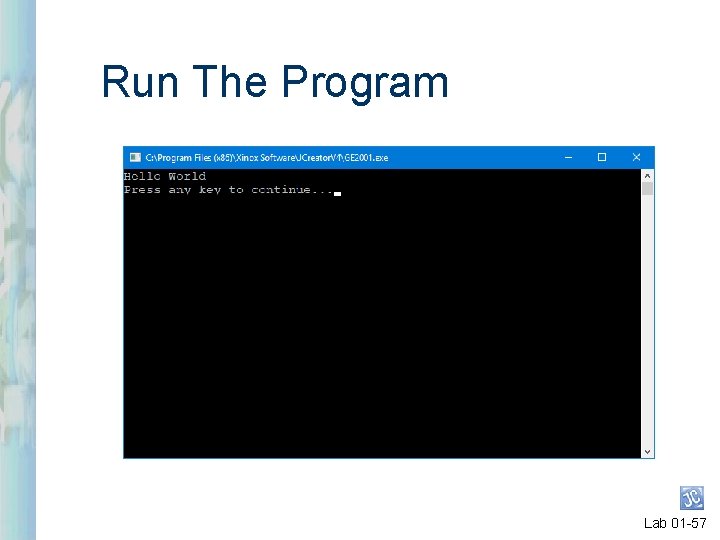
Run The Program Lab 01 -57
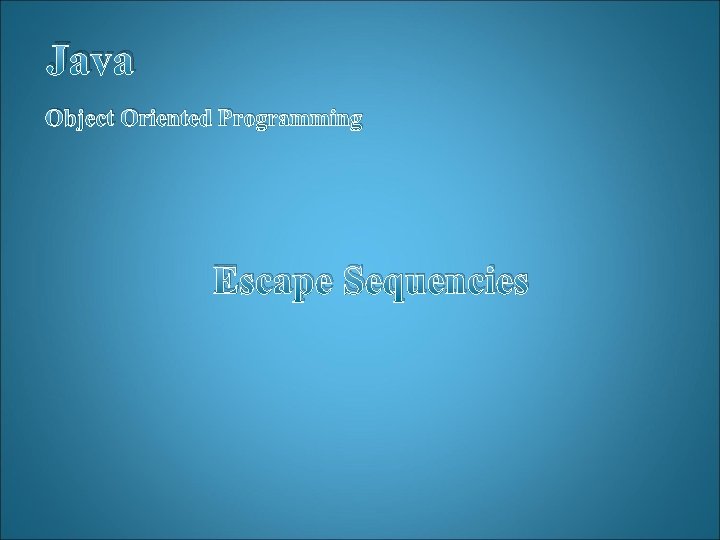
Java Object Oriented Programming Escape Sequencies
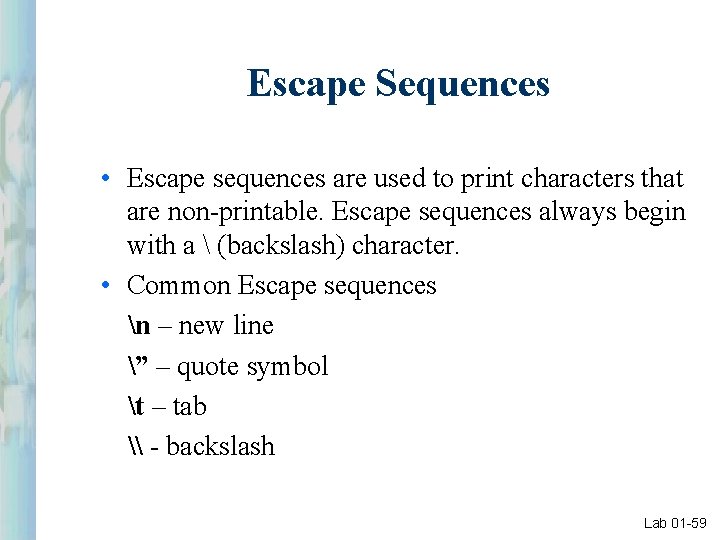
Escape Sequences • Escape sequences are used to print characters that are non-printable. Escape sequences always begin with a (backslash) character. • Common Escape sequences n – new line ” – quote symbol t – tab \ - backslash Lab 01 -59
![Escape Sequences public class Lab 01 { public static void main(String[ ] args) { Escape Sequences public class Lab 01 { public static void main(String[ ] args) {](http://slidetodoc.com/presentation_image_h/7fb9d55f2dbe1fb9493db08e6e72009e/image-60.jpg)
Escape Sequences public class Lab 01 { public static void main(String[ ] args) { Lab 01 lab = new Lab 01(); lab. output(); } public void output() { System. out. println(“Hellon. World”); } } Lab 01 -60
![Escape Sequences (cont…) public class Lab 01 { public static void main(String[ ] args) Escape Sequences (cont…) public class Lab 01 { public static void main(String[ ] args)](http://slidetodoc.com/presentation_image_h/7fb9d55f2dbe1fb9493db08e6e72009e/image-61.jpg)
Escape Sequences (cont…) public class Lab 01 { public static void main(String[ ] args) { Lab 01 lab = new Lab 01(); lab. output(); } public void output() { System. out. println(“Hello\World”); } } Lab 01 -61
![Escape Sequences (cont…) public class Lab 01 { public static void main(String[ ] args) Escape Sequences (cont…) public class Lab 01 { public static void main(String[ ] args)](http://slidetodoc.com/presentation_image_h/7fb9d55f2dbe1fb9493db08e6e72009e/image-62.jpg)
Escape Sequences (cont…) public class Lab 01 { public static void main(String[ ] args) { Lab 01 lab = new Lab 01(); lab. output(); } public void output() { System. out. println(““Hello World””); } } Lab 01 -62
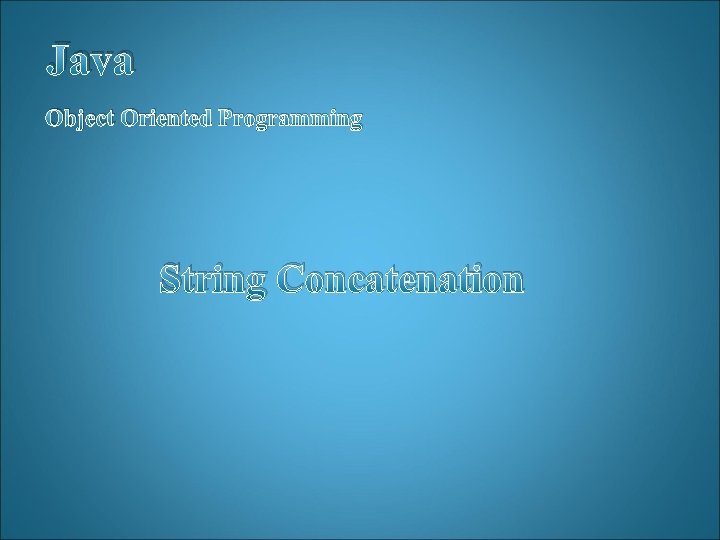
Java Object Oriented Programming String Concatenation
![String Concatenation public class Lab 01 { public static void main(String[ ] args) { String Concatenation public class Lab 01 { public static void main(String[ ] args) {](http://slidetodoc.com/presentation_image_h/7fb9d55f2dbe1fb9493db08e6e72009e/image-64.jpg)
String Concatenation public class Lab 01 { public static void main(String[ ] args) { Lab 01 lab = new Lab 01(); lab. output(); } public void output() { System. out. println(“Hello World” + 1 + 2); } } Lab 01 -64
![String Concatenation (cont…) public class Lab 01 { public static void main(String[ ] args) String Concatenation (cont…) public class Lab 01 { public static void main(String[ ] args)](http://slidetodoc.com/presentation_image_h/7fb9d55f2dbe1fb9493db08e6e72009e/image-65.jpg)
String Concatenation (cont…) public class Lab 01 { public static void main(String[ ] args) { Lab 01 lab = new Lab 01(); lab. output(); } public void output() { System. out. println(1 + 2 + “Hello World”); } } Lab 01 -65
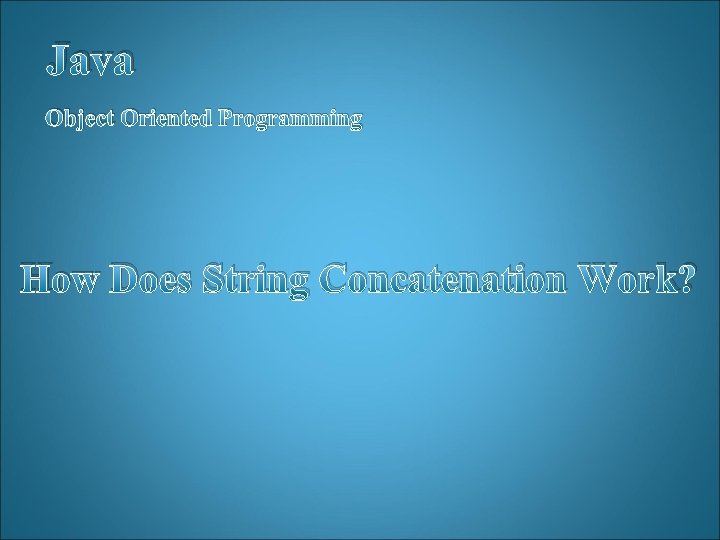
Java Object Oriented Programming How Does String Concatenation Work?
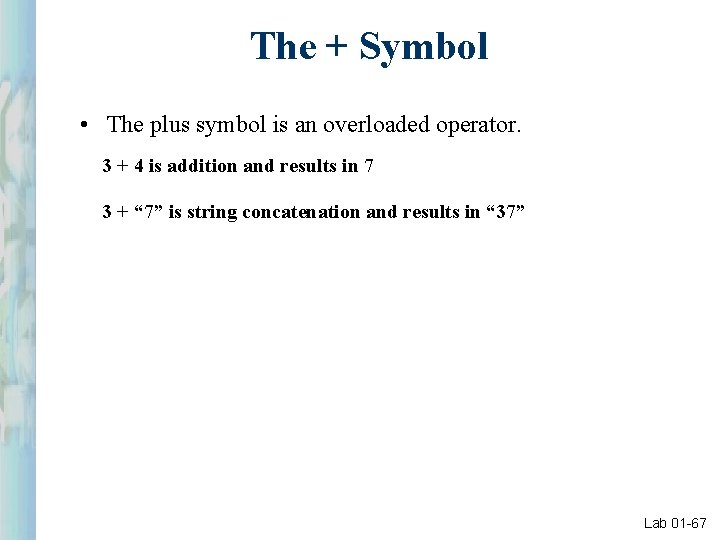
The + Symbol • The plus symbol is an overloaded operator. 3 + 4 is addition and results in 7 3 + “ 7” is string concatenation and results in “ 37” Lab 01 -67
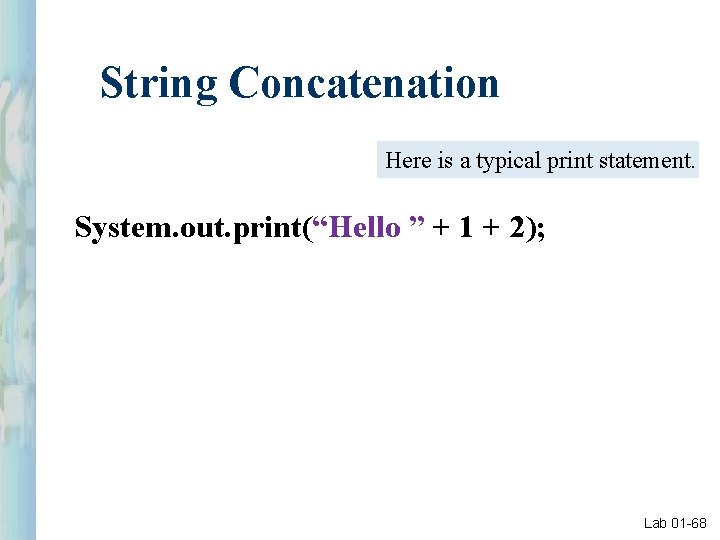
String Concatenation Here is a typical print statement. System. out. print(“Hello ” + 1 + 2); Lab 01 -68
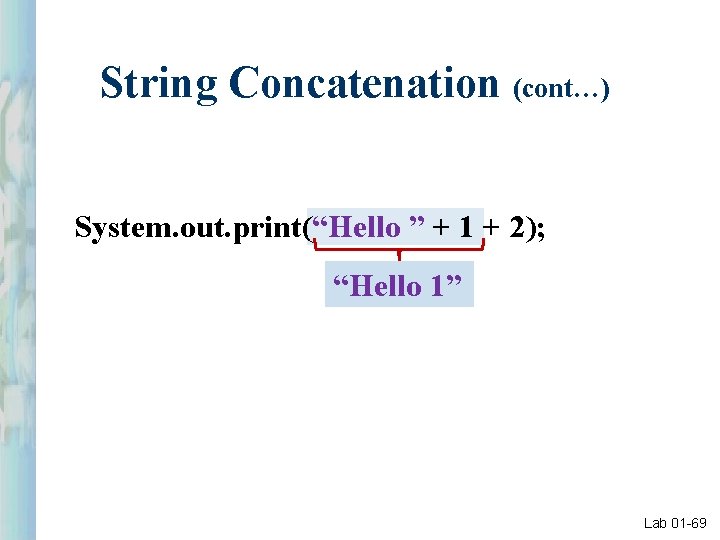
String Concatenation (cont…) System. out. print(“Hello ” + 1 + 2); “Hello 1” Lab 01 -69
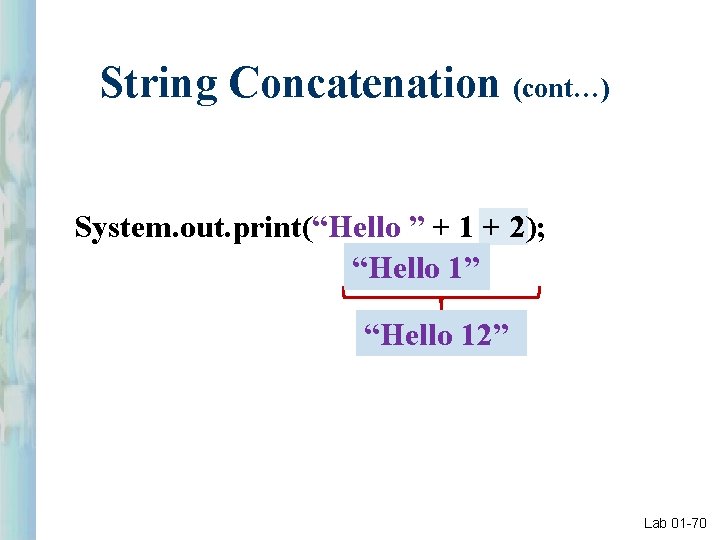
String Concatenation (cont…) System. out. print(“Hello ” + 1 + 2); “Hello 1” “Hello 12” Lab 01 -70
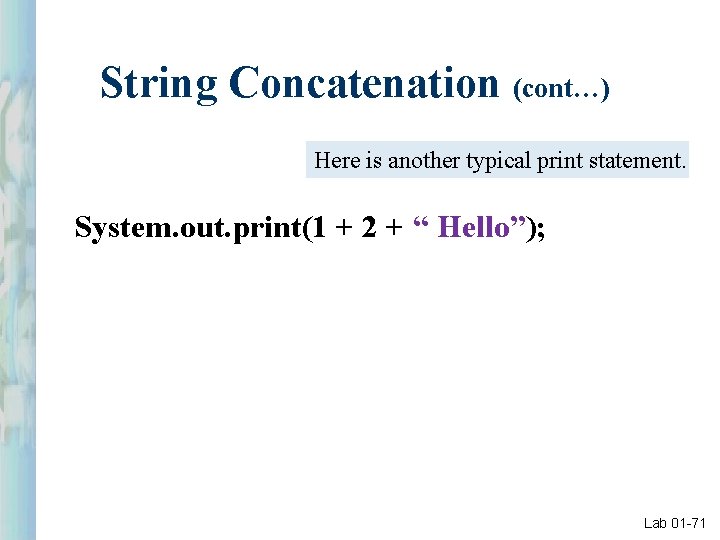
String Concatenation (cont…) Here is another typical print statement. System. out. print(1 + 2 + “ Hello”); Lab 01 -71
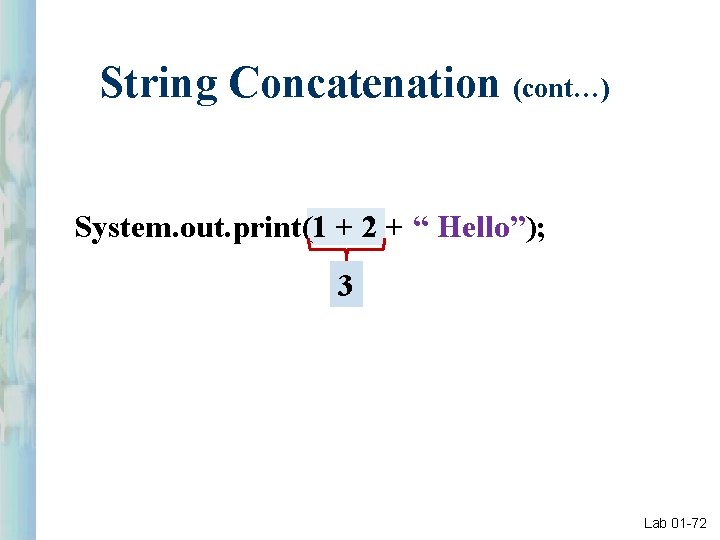
String Concatenation (cont…) System. out. print(1 + 2 + “ Hello”); 3 Lab 01 -72
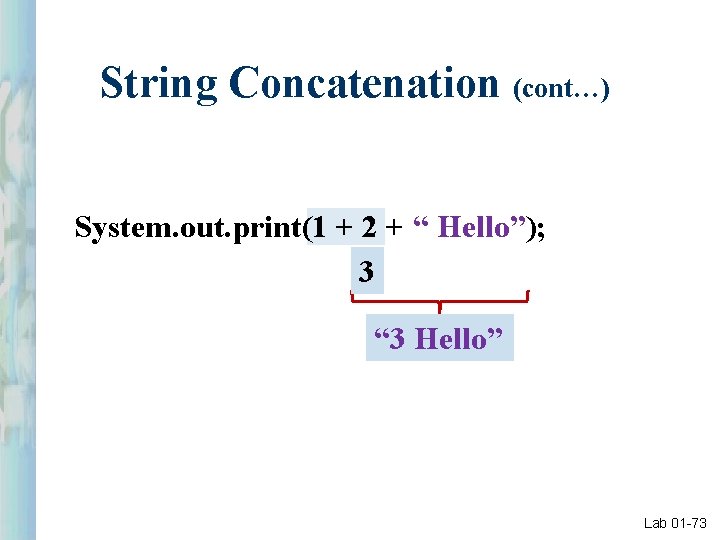
String Concatenation (cont…) System. out. print(1 + 2 + “ Hello”); 3 “ 3 Hello” Lab 01 -73
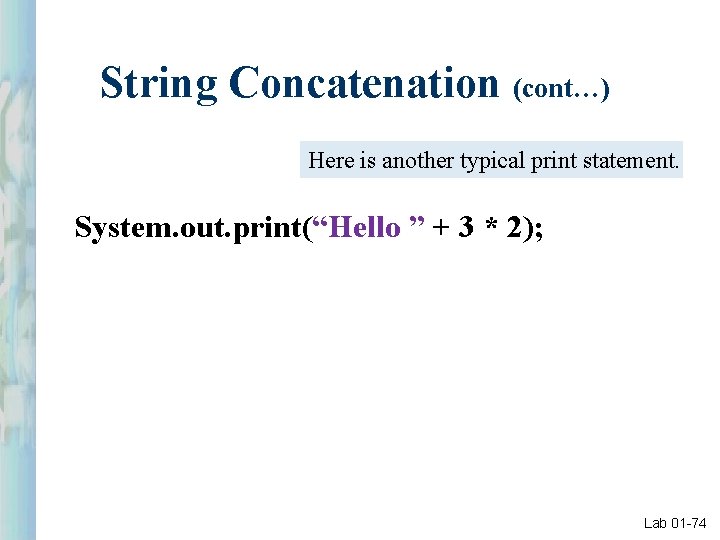
String Concatenation (cont…) Here is another typical print statement. System. out. print(“Hello ” + 3 * 2); Lab 01 -74
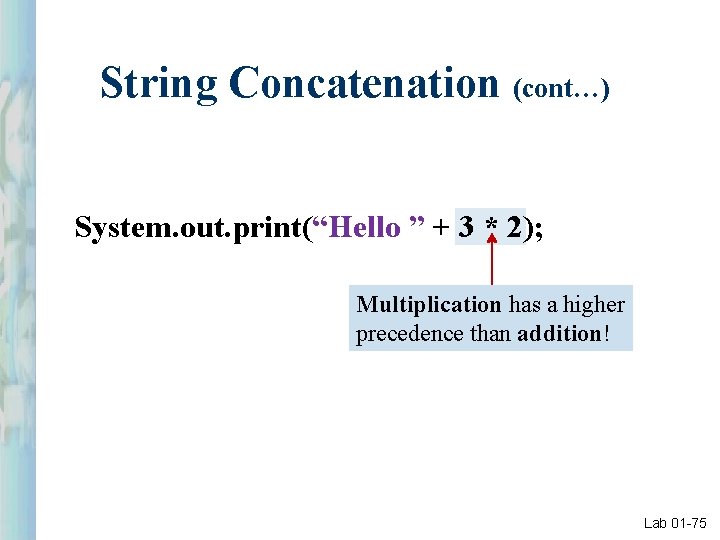
String Concatenation (cont…) System. out. print(“Hello ” + 3 * 2); Multiplication has a higher precedence than addition! Lab 01 -75
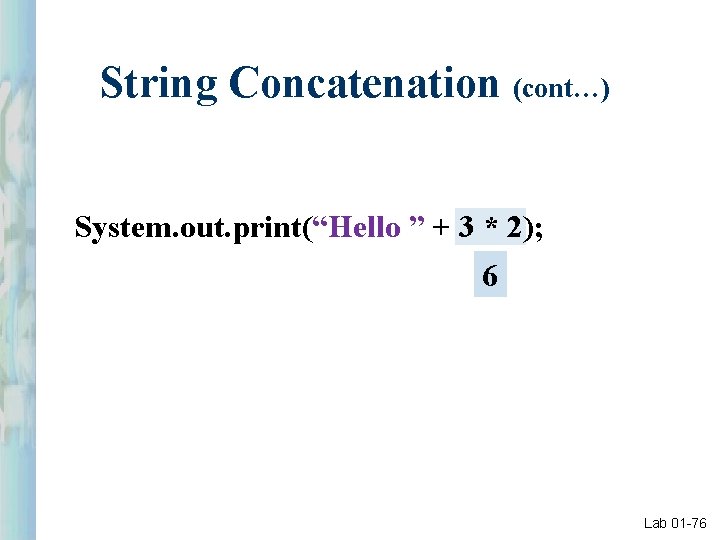
String Concatenation (cont…) System. out. print(“Hello ” + 3 * 2); 6 Lab 01 -76
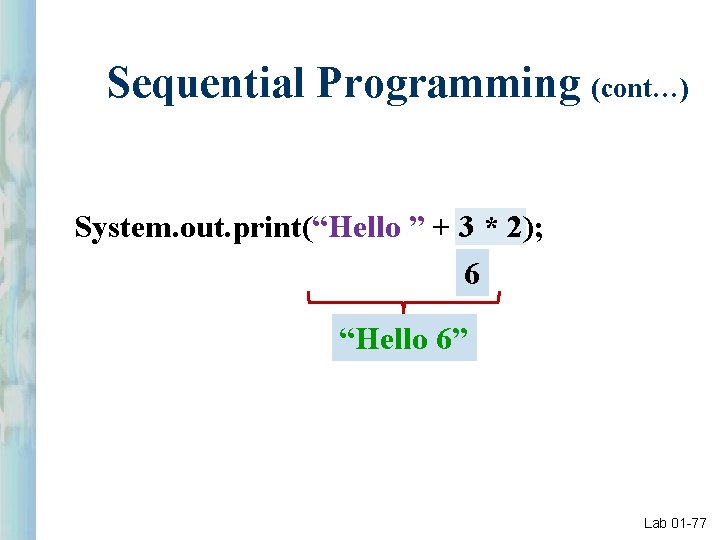
Sequential Programming (cont…) System. out. print(“Hello ” + 3 * 2); 6 “Hello 6” Lab 01 -77
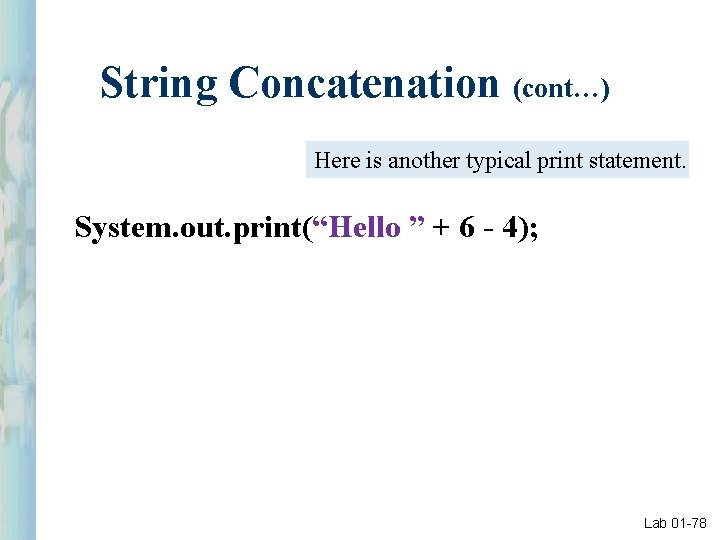
String Concatenation (cont…) Here is another typical print statement. System. out. print(“Hello ” + 6 - 4); Lab 01 -78
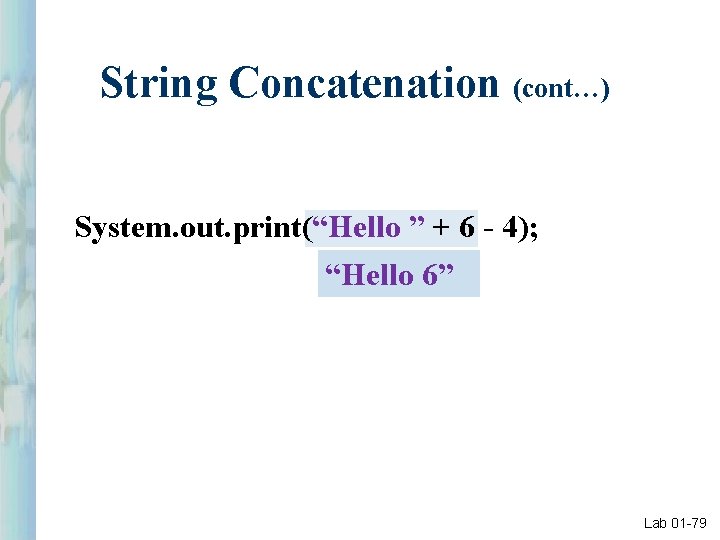
String Concatenation (cont…) System. out. print(“Hello ” + 6 - 4); “Hello 6” Lab 01 -79
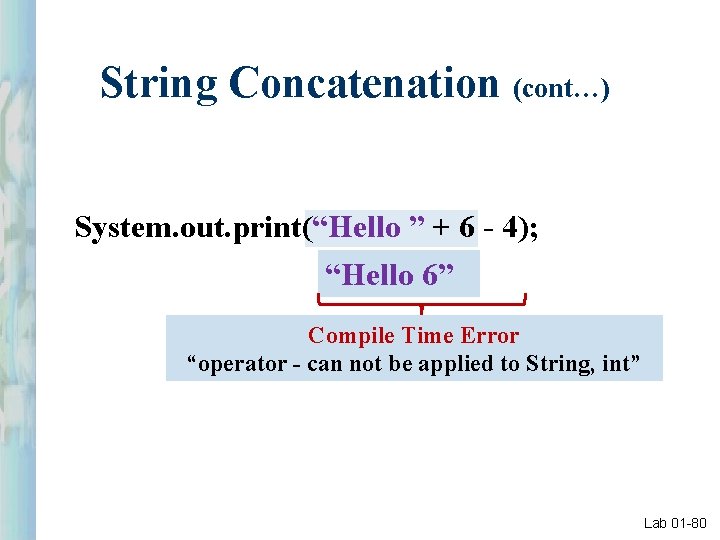
String Concatenation (cont…) System. out. print(“Hello ” + 6 - 4); “Hello 6” Compile Time Error “operator - can not be applied to String, int” Lab 01 -80
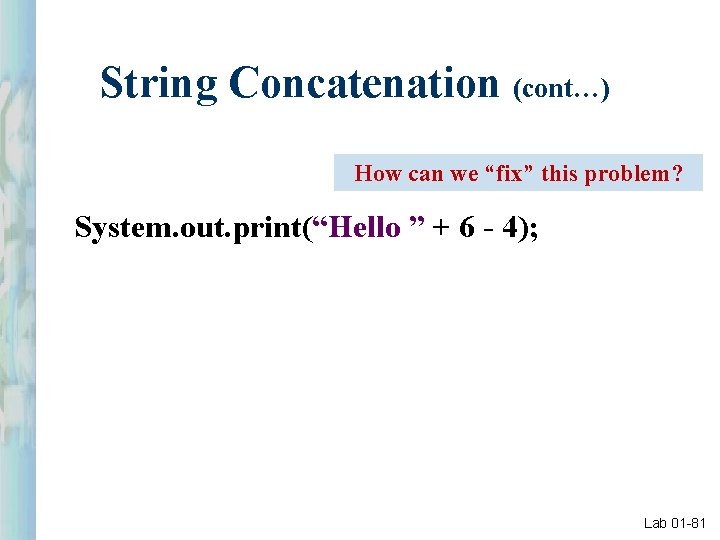
String Concatenation (cont…) How can we “fix” this problem? System. out. print(“Hello ” + 6 - 4); Lab 01 -81
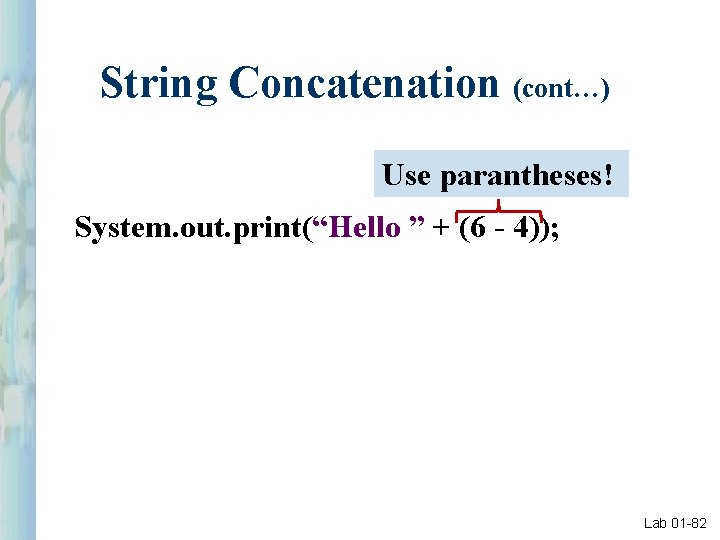
String Concatenation (cont…) Use parantheses! System. out. print(“Hello ” + (6 - 4)); Lab 01 -82
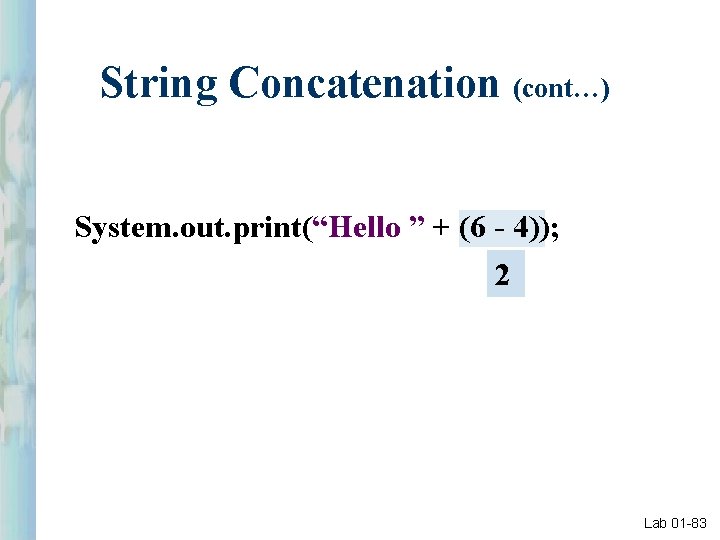
String Concatenation (cont…) System. out. print(“Hello ” + (6 - 4)); 2 Lab 01 -83
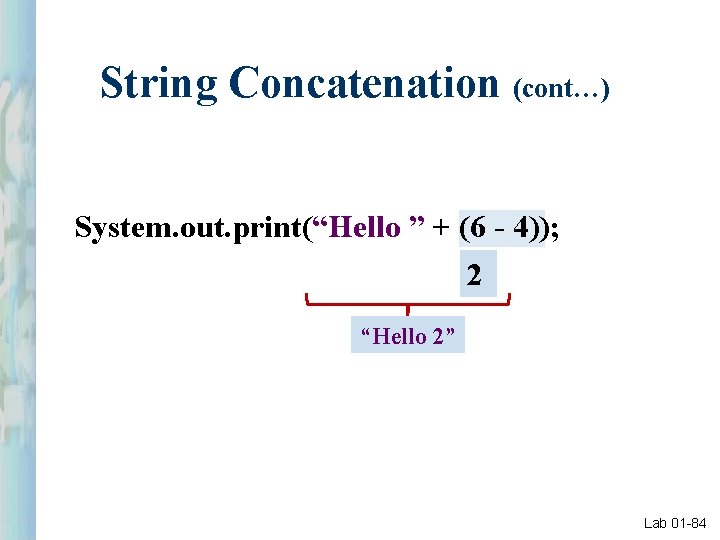
String Concatenation (cont…) System. out. print(“Hello ” + (6 - 4)); 2 “Hello 2” Lab 01 -84
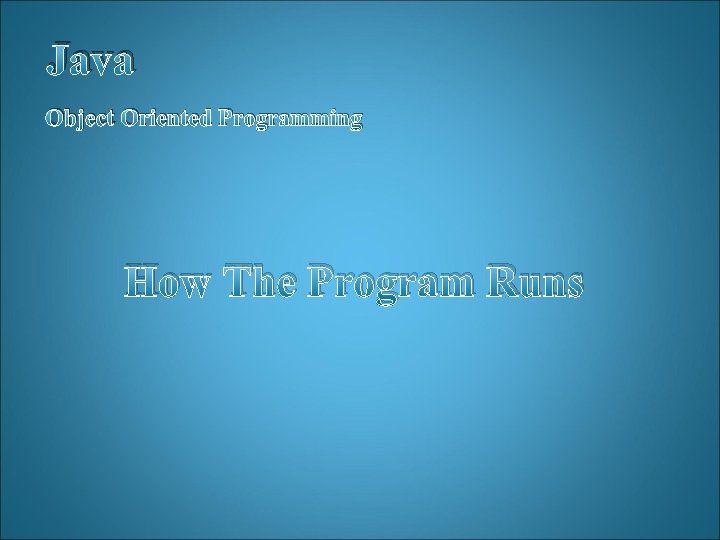
Java Object Oriented Programming How The Program Runs
![How The Program Runs public class Lab 01 { public static void main(String[ ] How The Program Runs public class Lab 01 { public static void main(String[ ]](http://slidetodoc.com/presentation_image_h/7fb9d55f2dbe1fb9493db08e6e72009e/image-86.jpg)
How The Program Runs public class Lab 01 { public static void main(String[ ] args) { Lab 01 lab = new Lab 01(); lab. output(); } public void output() { System. out. println(1 + 2 + “Hello World”); } } Lab 01 -86
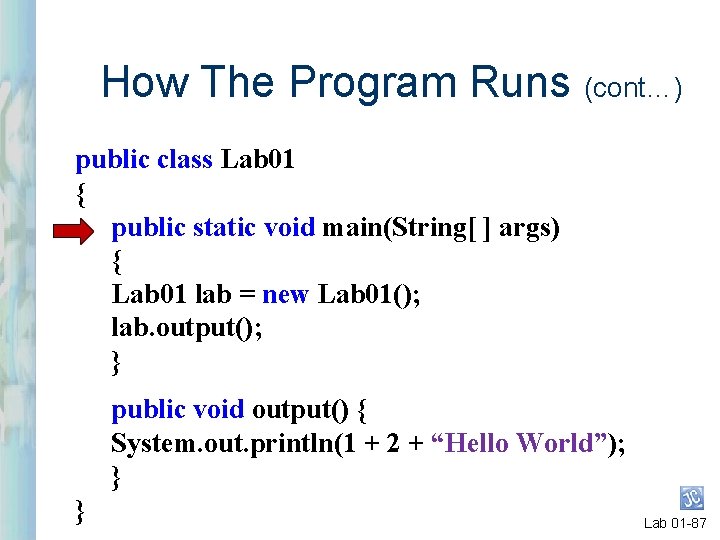
How The Program Runs (cont…) public class Lab 01 { public static void main(String[ ] args) { Lab 01 lab = new Lab 01(); lab. output(); } public void output() { System. out. println(1 + 2 + “Hello World”); } } Lab 01 -87
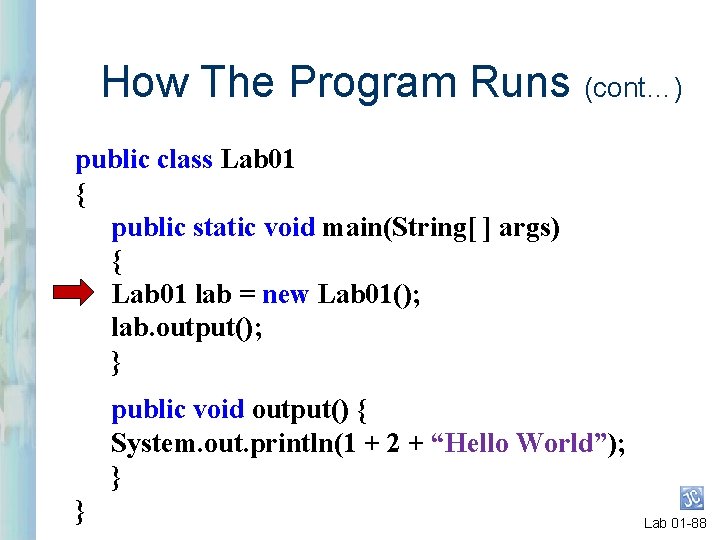
How The Program Runs (cont…) public class Lab 01 { public static void main(String[ ] args) { Lab 01 lab = new Lab 01(); lab. output(); } public void output() { System. out. println(1 + 2 + “Hello World”); } } Lab 01 -88
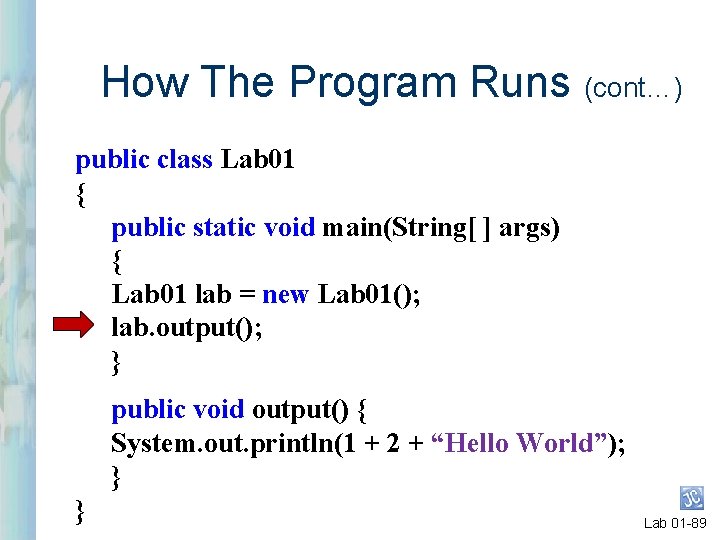
How The Program Runs (cont…) public class Lab 01 { public static void main(String[ ] args) { Lab 01 lab = new Lab 01(); lab. output(); } public void output() { System. out. println(1 + 2 + “Hello World”); } } Lab 01 -89
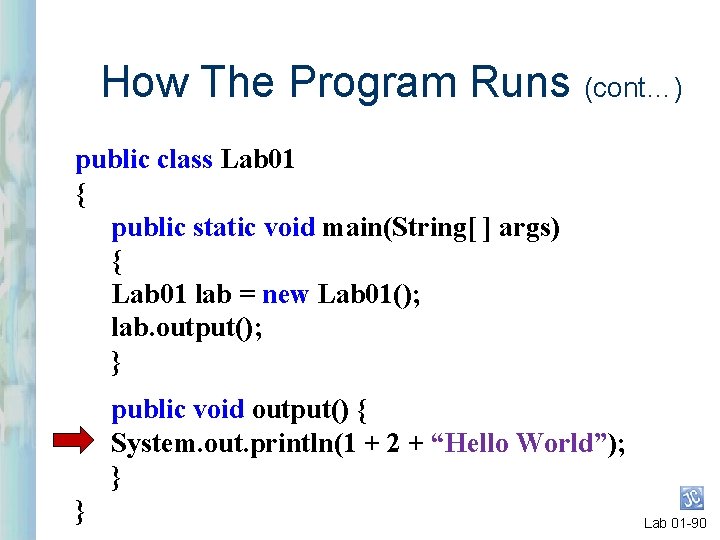
How The Program Runs (cont…) public class Lab 01 { public static void main(String[ ] args) { Lab 01 lab = new Lab 01(); lab. output(); } public void output() { System. out. println(1 + 2 + “Hello World”); } } Lab 01 -90
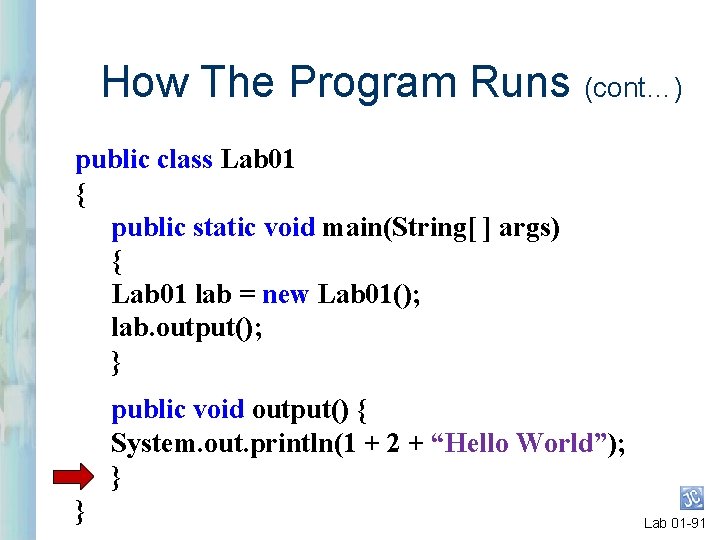
How The Program Runs (cont…) public class Lab 01 { public static void main(String[ ] args) { Lab 01 lab = new Lab 01(); lab. output(); } public void output() { System. out. println(1 + 2 + “Hello World”); } } Lab 01 -91
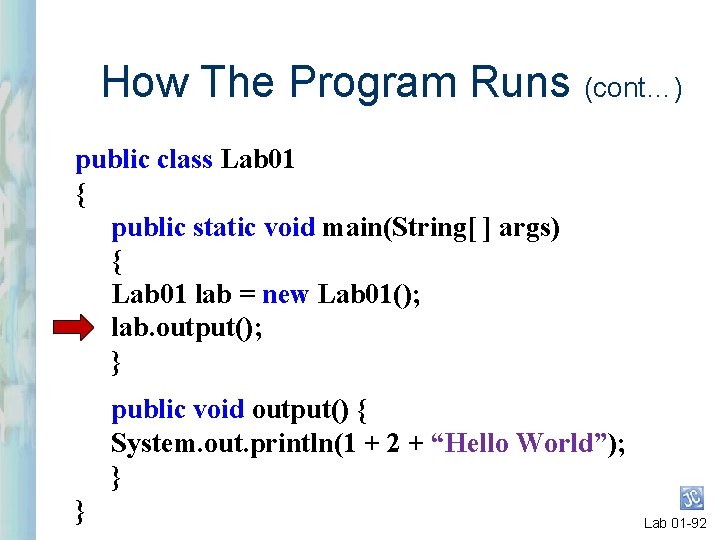
How The Program Runs (cont…) public class Lab 01 { public static void main(String[ ] args) { Lab 01 lab = new Lab 01(); lab. output(); } public void output() { System. out. println(1 + 2 + “Hello World”); } } Lab 01 -92
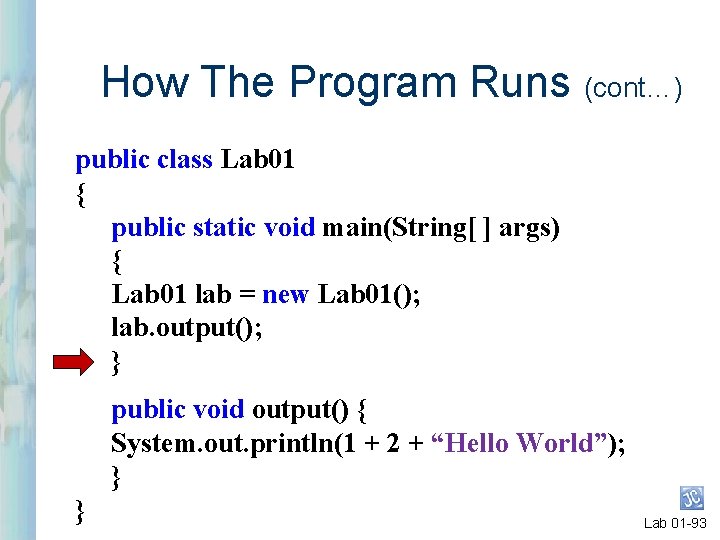
How The Program Runs (cont…) public class Lab 01 { public static void main(String[ ] args) { Lab 01 lab = new Lab 01(); lab. output(); } public void output() { System. out. println(1 + 2 + “Hello World”); } } Lab 01 -93
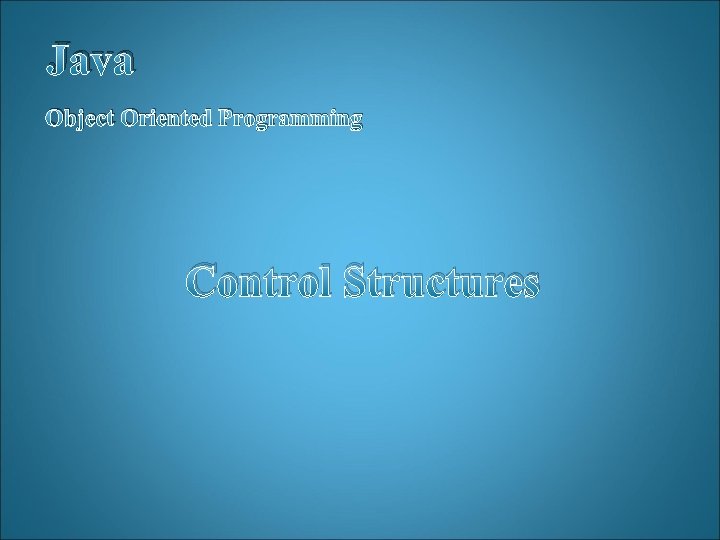
Java Object Oriented Programming Control Structures
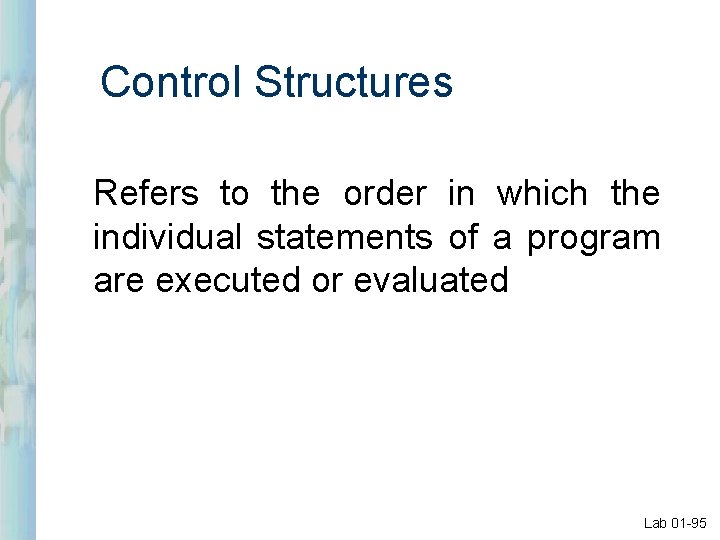
Control Structures Refers to the order in which the individual statements of a program are executed or evaluated Lab 01 -95
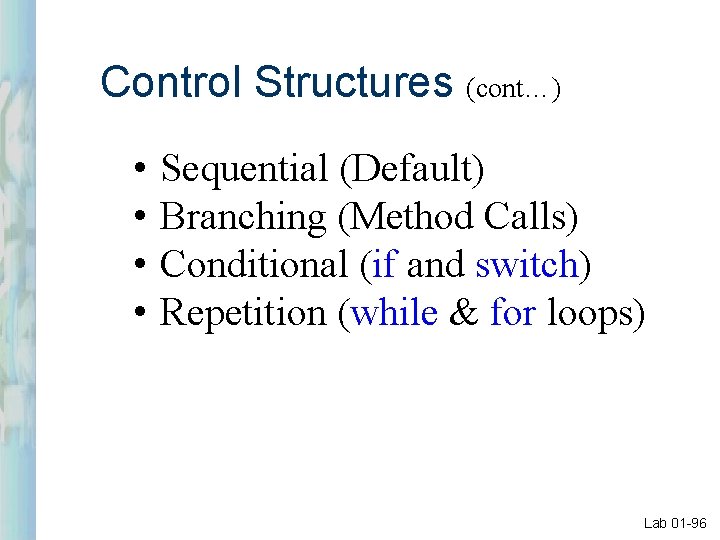
Control Structures (cont…) • • Sequential (Default) Branching (Method Calls) Conditional (if and switch) Repetition (while & for loops) Lab 01 -96
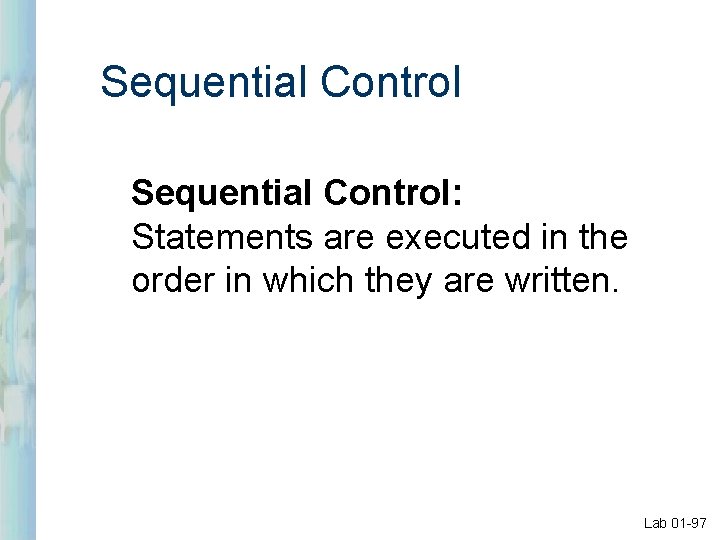
Sequential Control: Statements are executed in the order in which they are written. Lab 01 -97
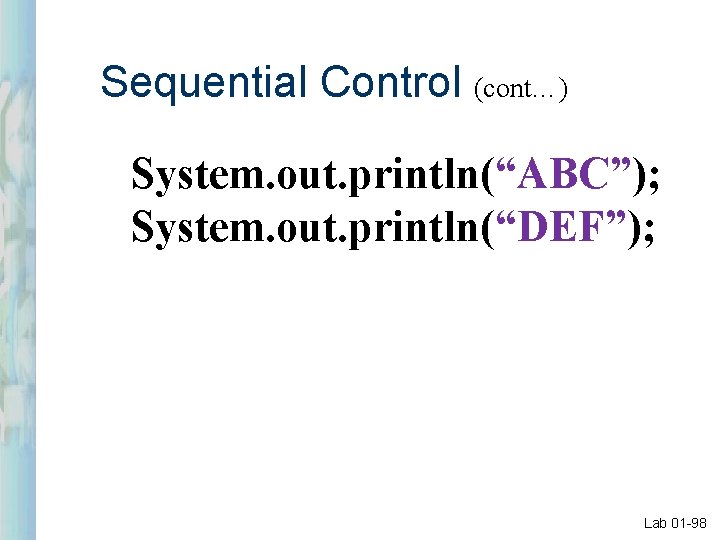
Sequential Control (cont…) System. out. println(“ABC”); System. out. println(“DEF”); Lab 01 -98
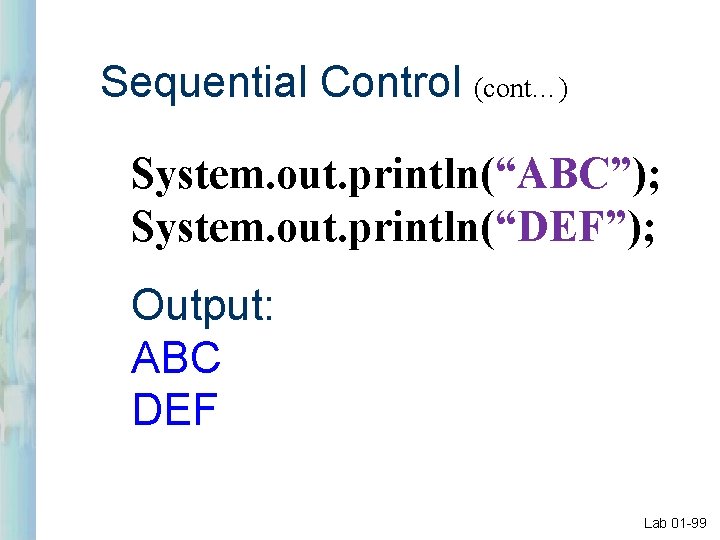
Sequential Control (cont…) System. out. println(“ABC”); System. out. println(“DEF”); Output: ABC DEF Lab 01 -99
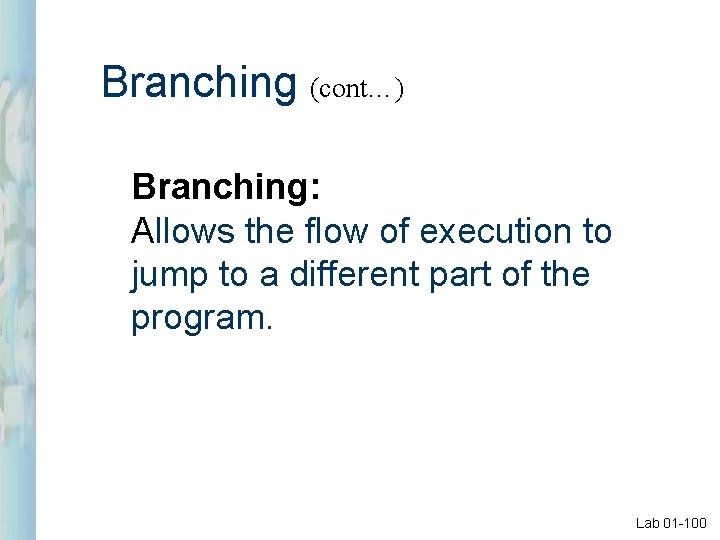
Branching (cont…) Branching: Allows the flow of execution to jump to a different part of the program. Lab 01 -100
![Branching (cont…) public static void main(String[] args) { Lab 01 lab = new Lab Branching (cont…) public static void main(String[] args) { Lab 01 lab = new Lab](http://slidetodoc.com/presentation_image_h/7fb9d55f2dbe1fb9493db08e6e72009e/image-101.jpg)
Branching (cont…) public static void main(String[] args) { Lab 01 lab = new Lab 01(); lab. output(); } public void output() { System. out. println(“Hello World”); } Lab 01 -101
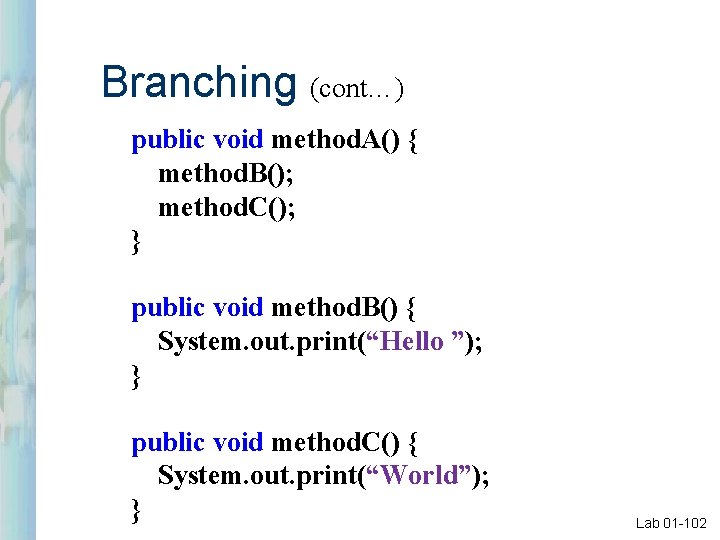
Branching (cont…) public void method. A() { method. B(); method. C(); } public void method. B() { System. out. print(“Hello ”); } public void method. C() { System. out. print(“World”); } Lab 01 -102
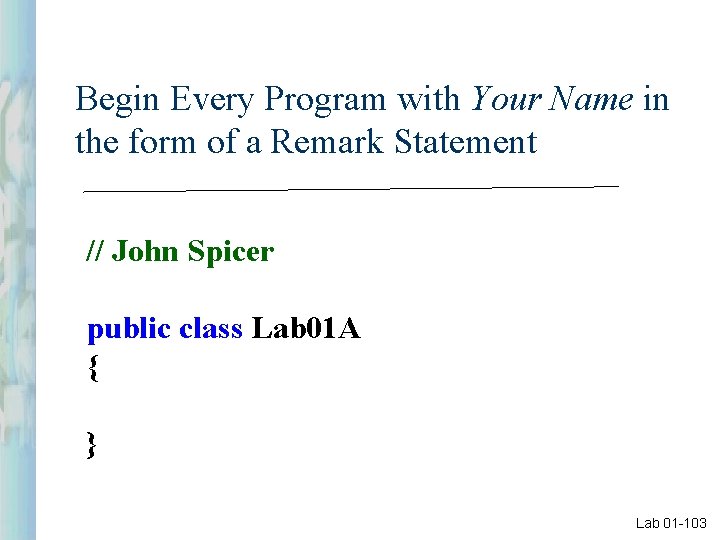
Begin Every Program with Your Name in the form of a Remark Statement // John Spicer public class Lab 01 A { } Lab 01 -103

Java Object Oriented Programming Questions?

Java Object Oriented Programming Begin Lab 01
- Slides: 105