JAVA FUNDAMENTALS CHAPTER 2 PARTS OF A JAVA

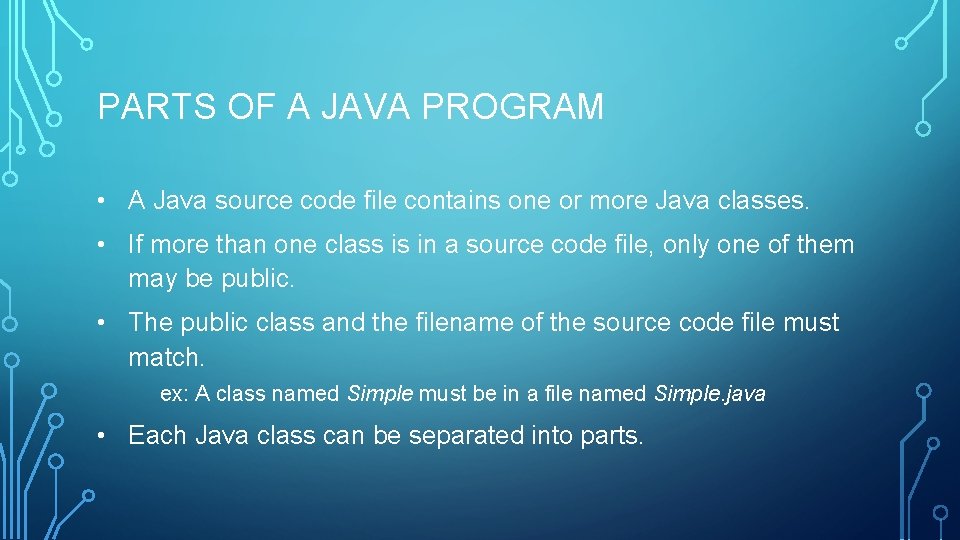
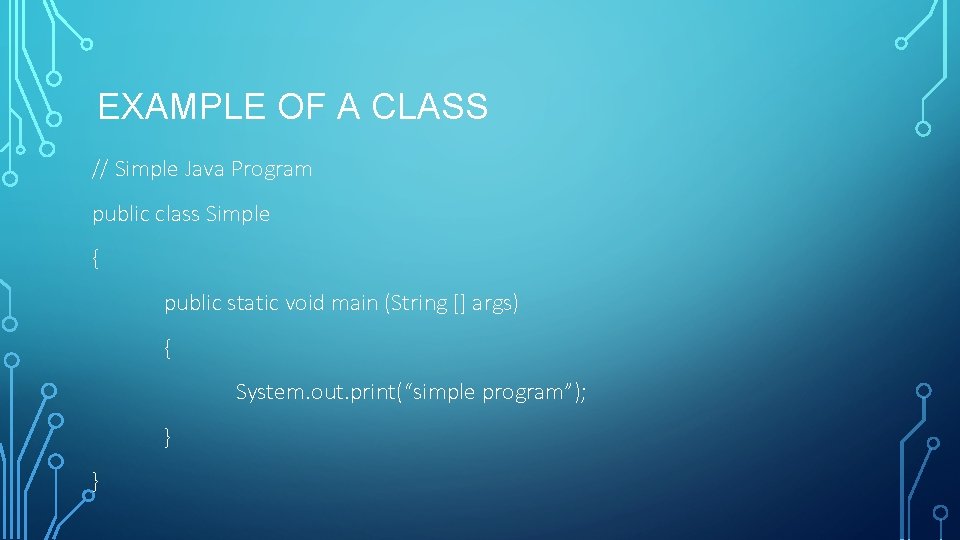
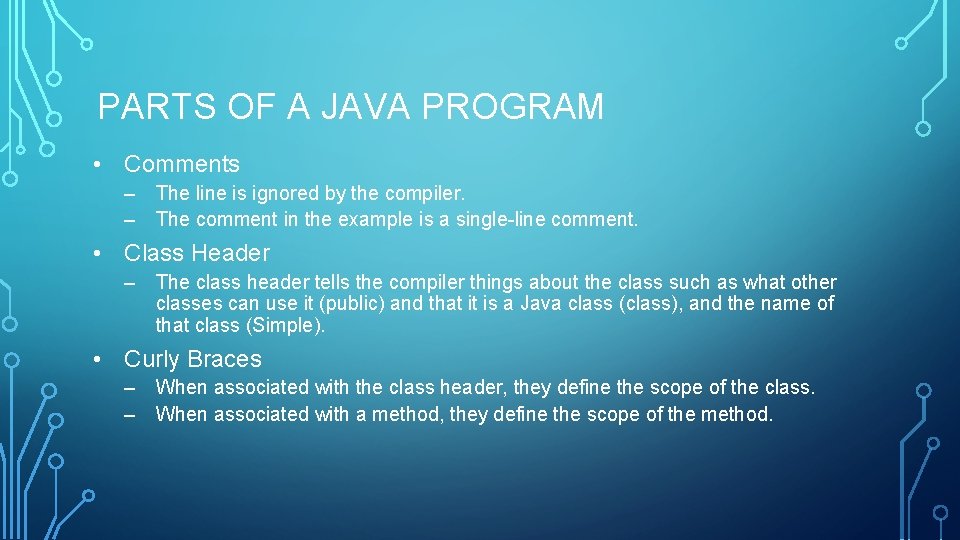
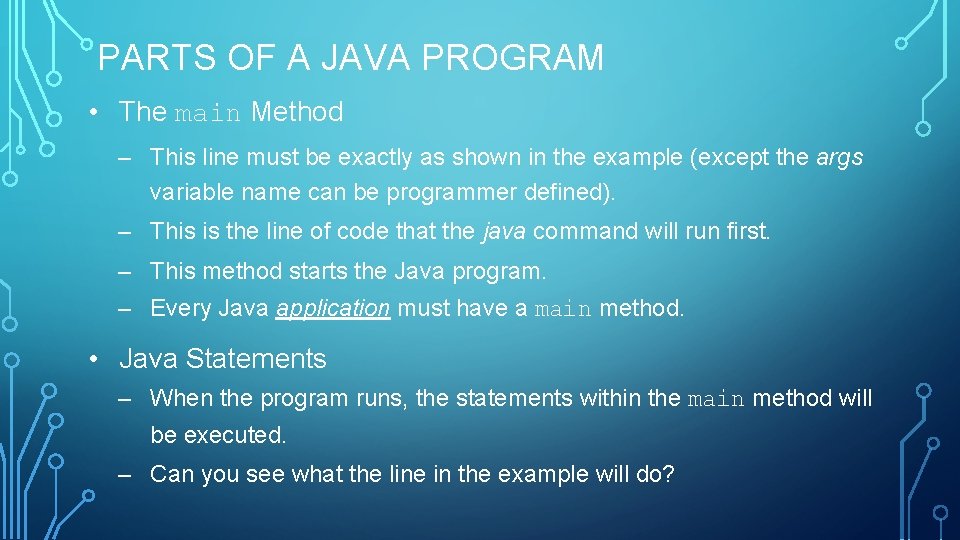
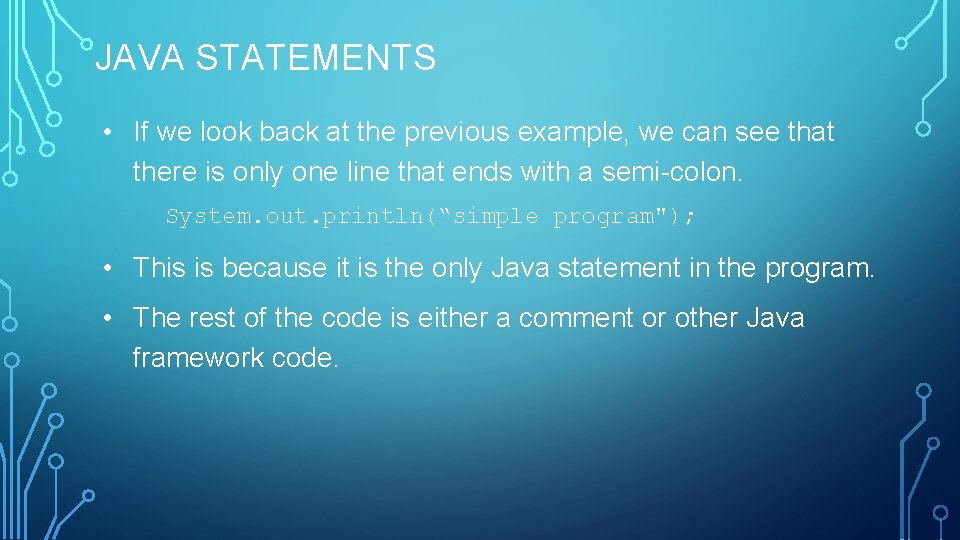
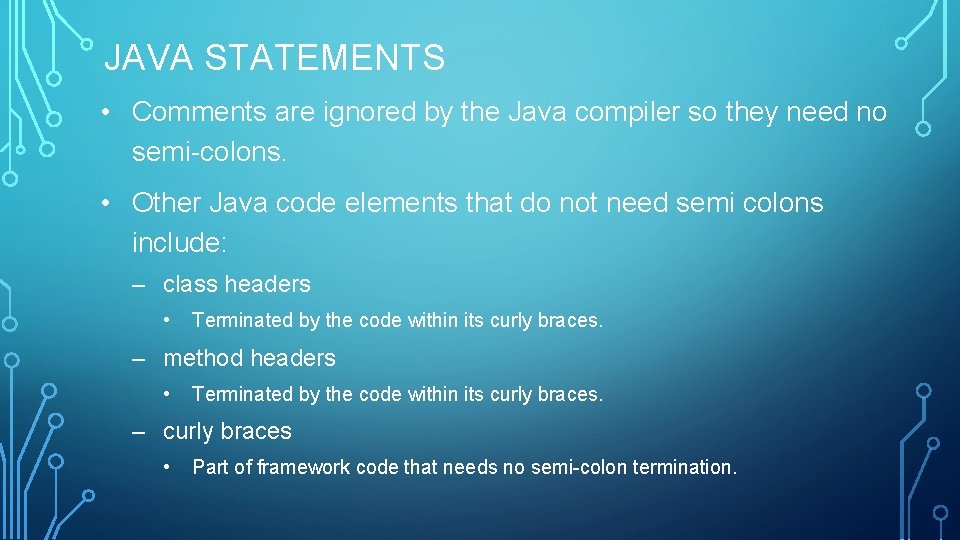
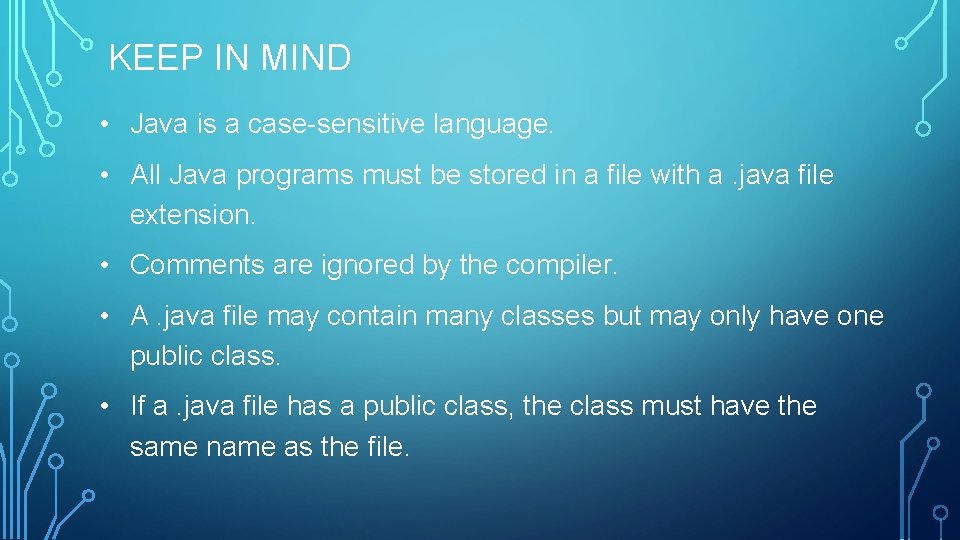
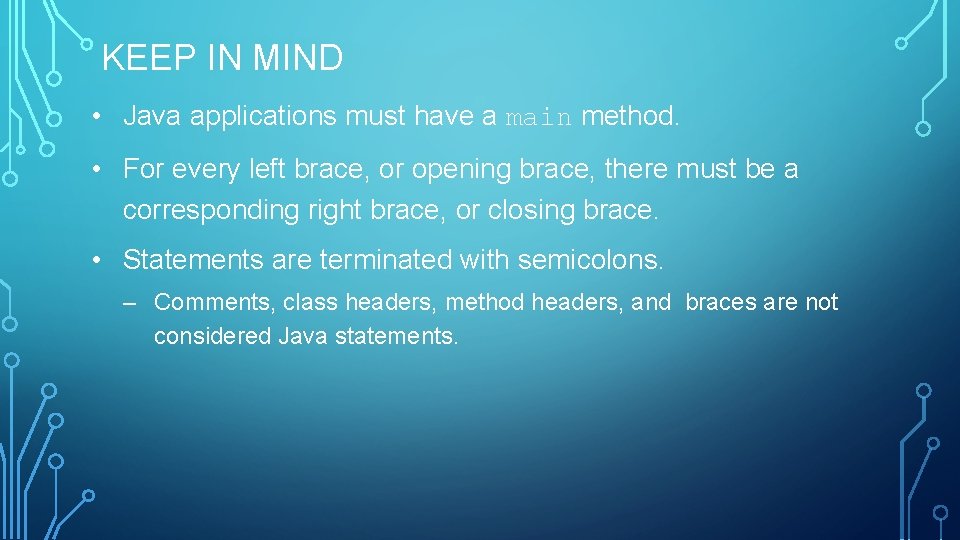
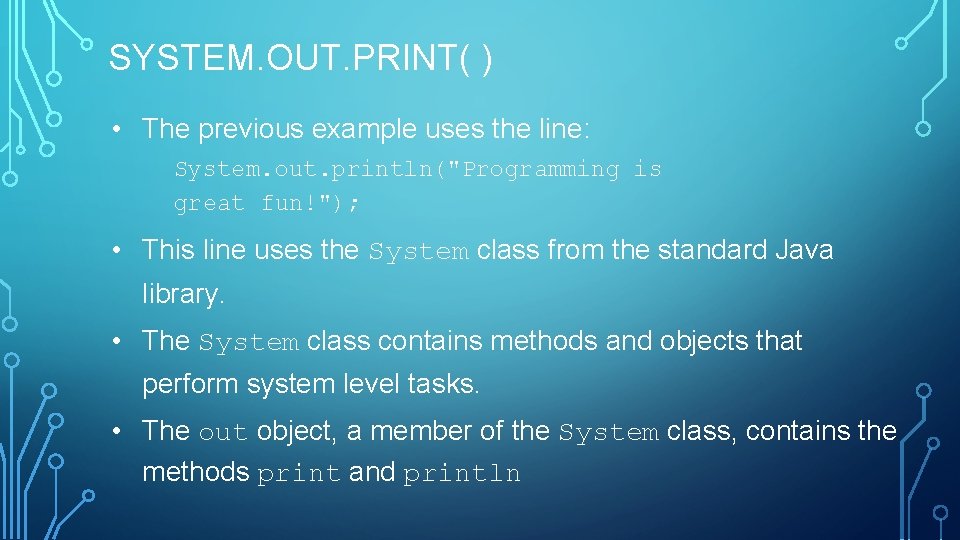
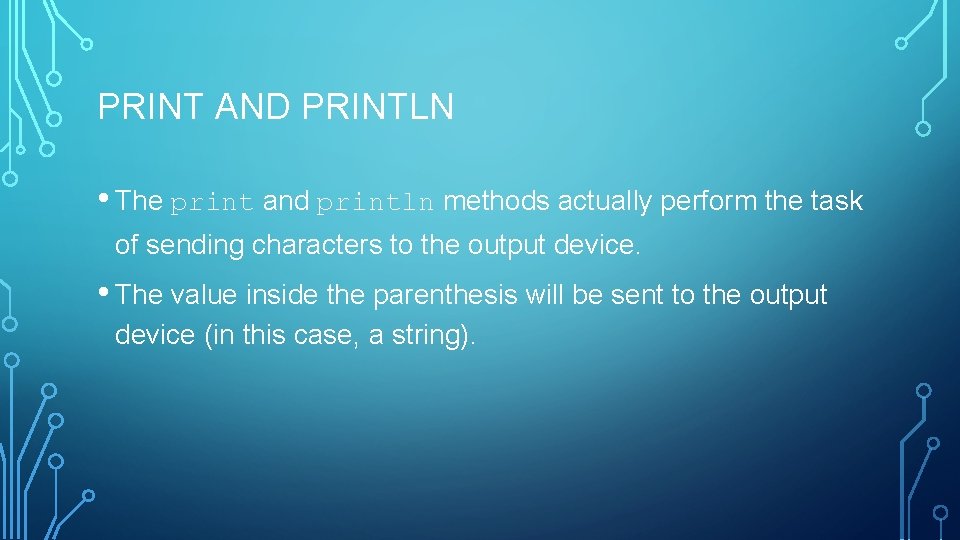
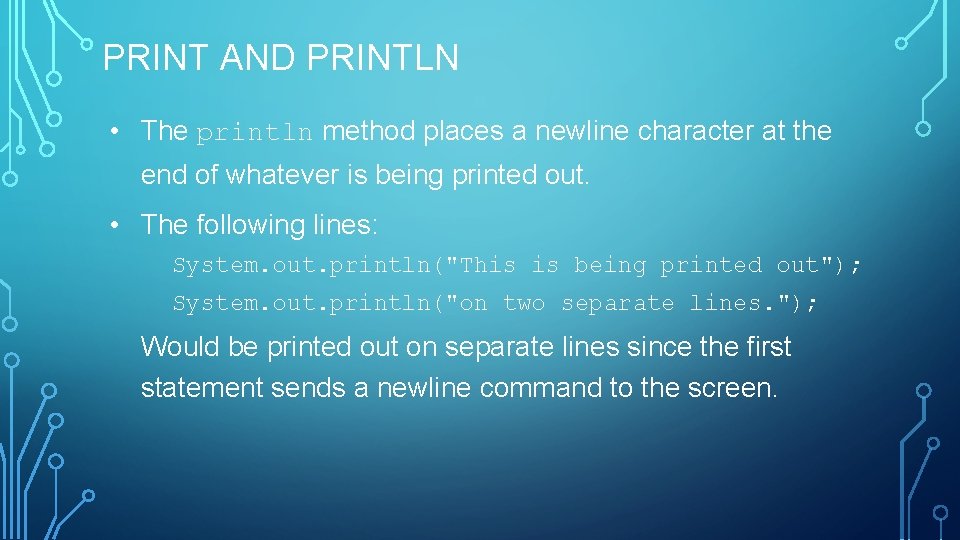
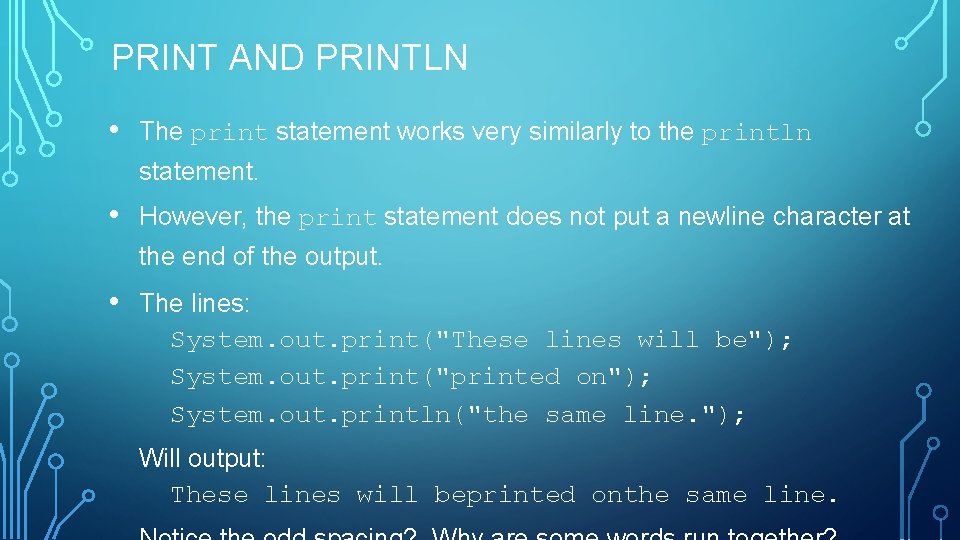
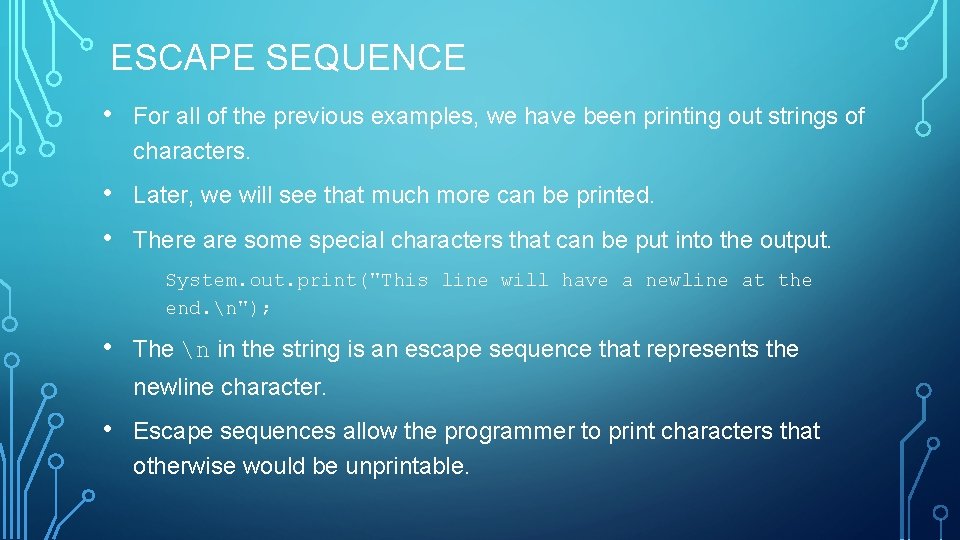
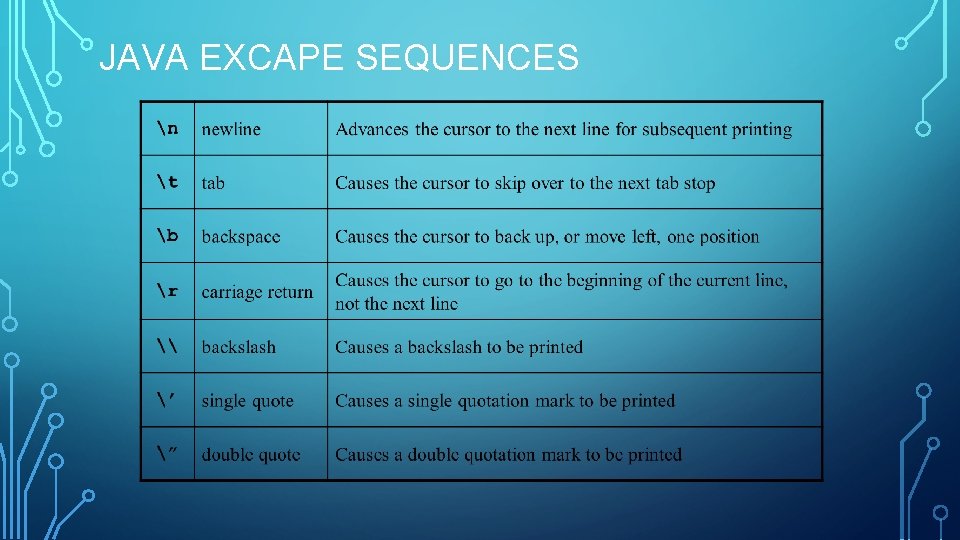
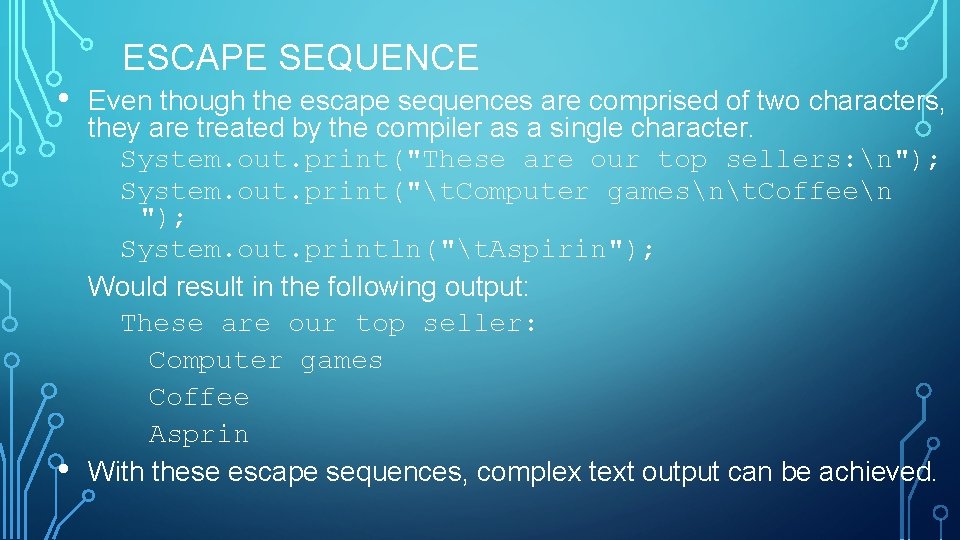
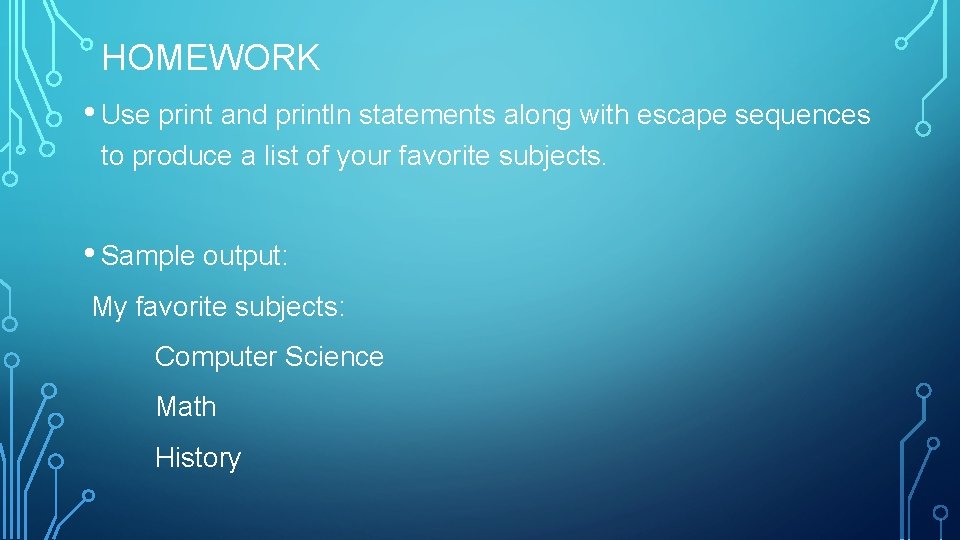
- Slides: 17

JAVA FUNDAMENTALS CHAPTER 2
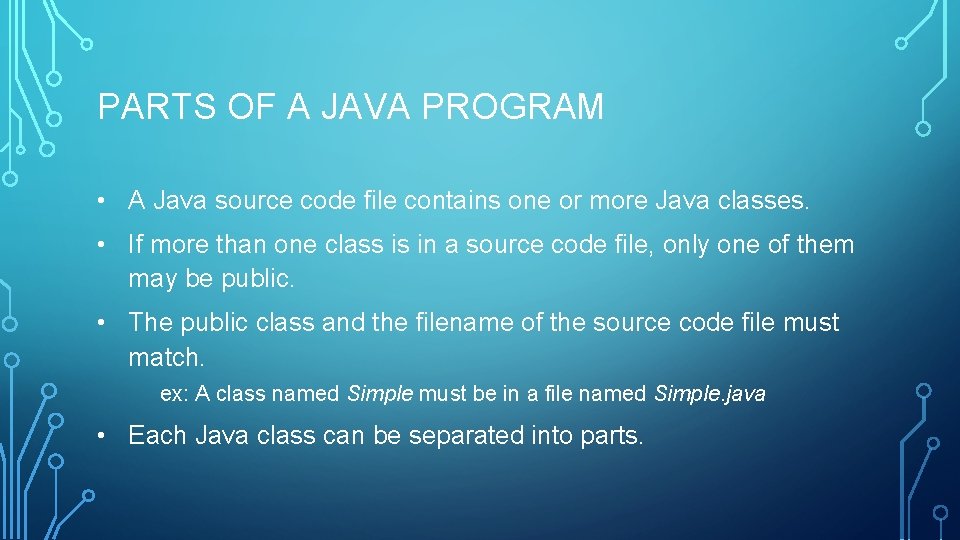
PARTS OF A JAVA PROGRAM • A Java source code file contains one or more Java classes. • If more than one class is in a source code file, only one of them may be public. • The public class and the filename of the source code file must match. ex: A class named Simple must be in a file named Simple. java • Each Java class can be separated into parts.
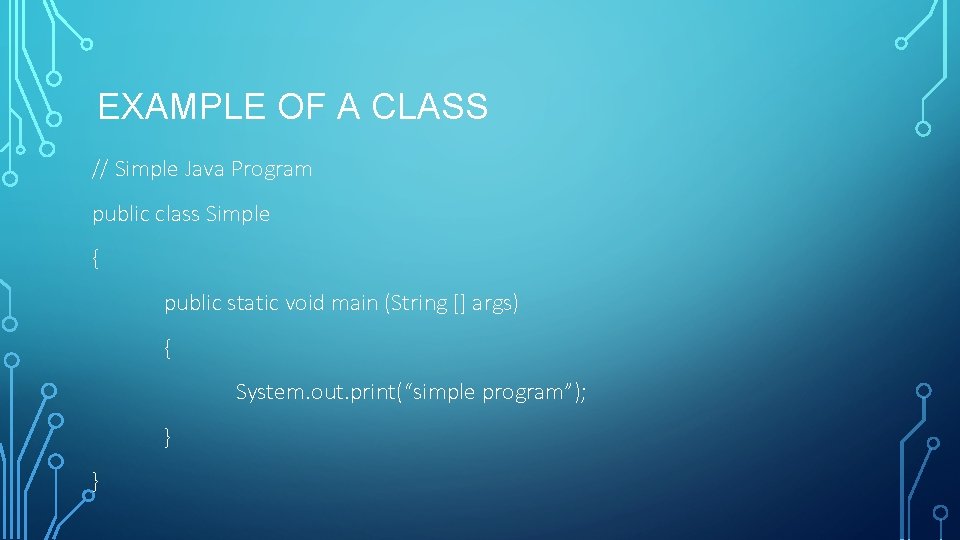
EXAMPLE OF A CLASS // Simple Java Program public class Simple { public static void main (String [] args) { System. out. print(“simple program”); } }
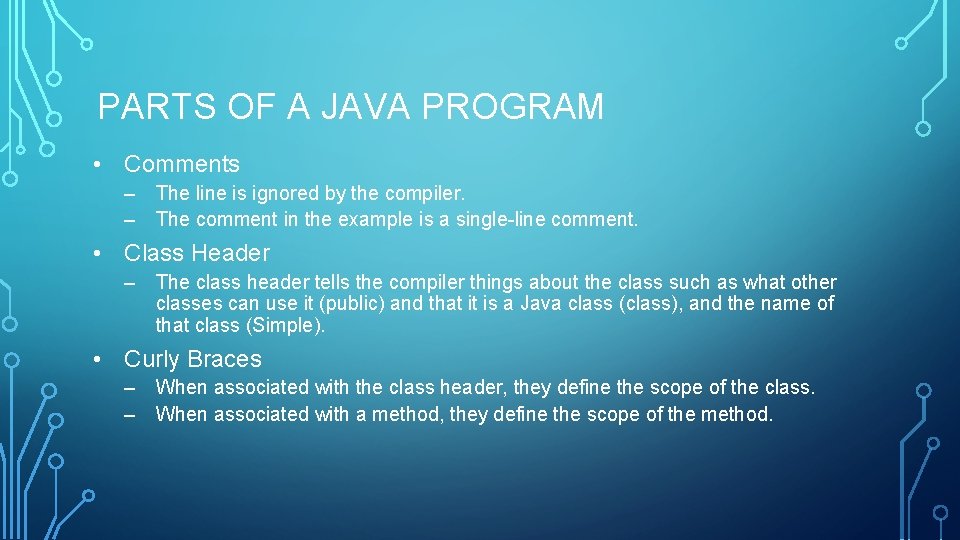
PARTS OF A JAVA PROGRAM • Comments – The line is ignored by the compiler. – The comment in the example is a single-line comment. • Class Header – The class header tells the compiler things about the class such as what other classes can use it (public) and that it is a Java class (class), and the name of that class (Simple). • Curly Braces – When associated with the class header, they define the scope of the class. – When associated with a method, they define the scope of the method.
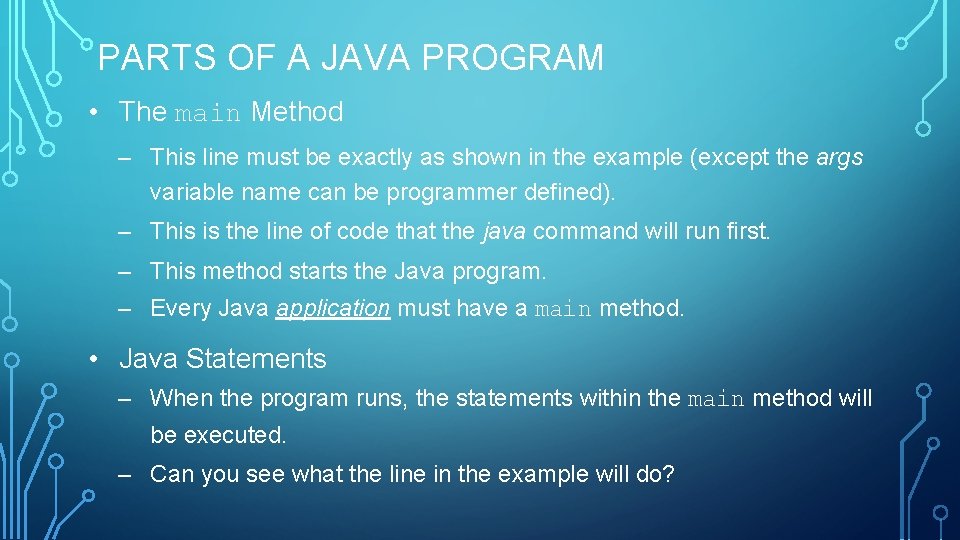
PARTS OF A JAVA PROGRAM • The main Method – This line must be exactly as shown in the example (except the args variable name can be programmer defined). – This is the line of code that the java command will run first. – This method starts the Java program. – Every Java application must have a main method. • Java Statements – When the program runs, the statements within the main method will be executed. – Can you see what the line in the example will do?
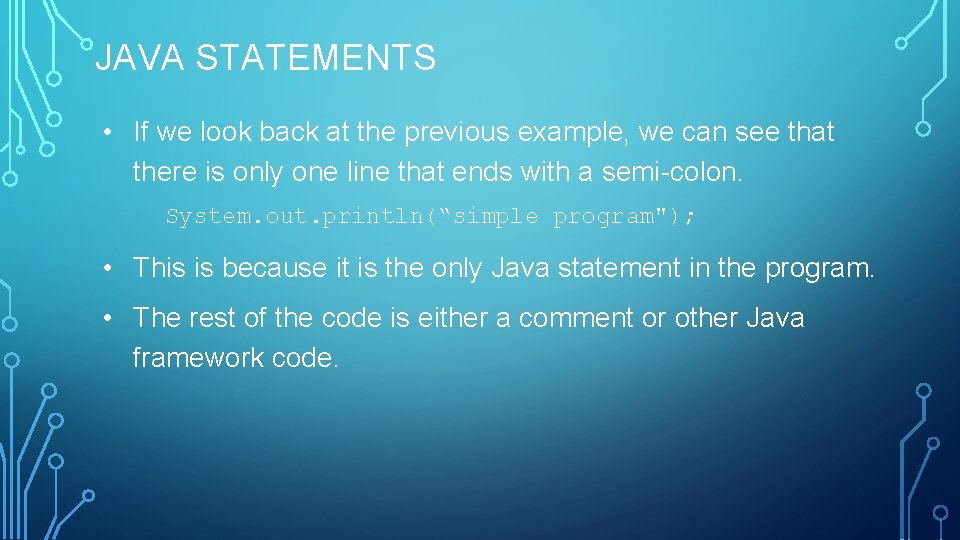
JAVA STATEMENTS • If we look back at the previous example, we can see that there is only one line that ends with a semi-colon. System. out. println(“simple program"); • This is because it is the only Java statement in the program. • The rest of the code is either a comment or other Java framework code.
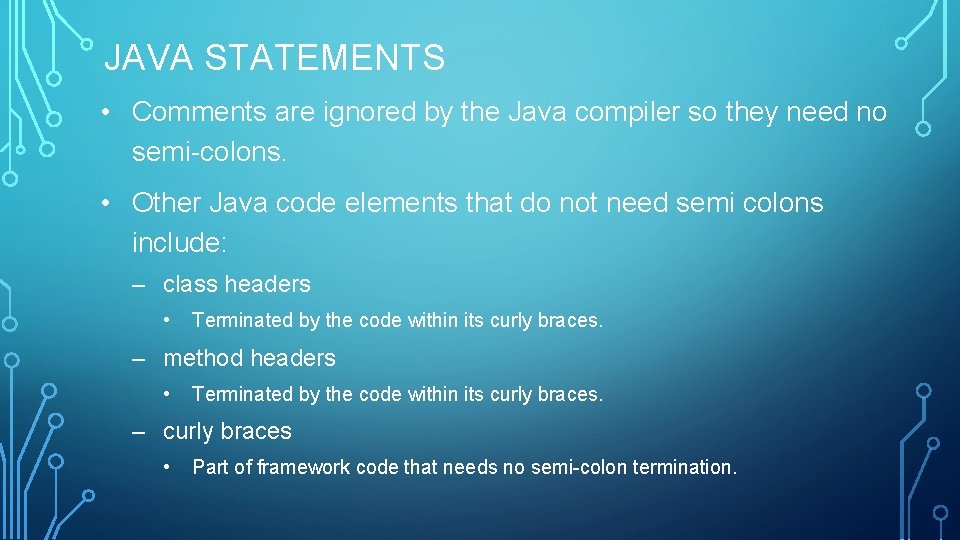
JAVA STATEMENTS • Comments are ignored by the Java compiler so they need no semi-colons. • Other Java code elements that do not need semi colons include: – class headers • Terminated by the code within its curly braces. – method headers • Terminated by the code within its curly braces. – curly braces • Part of framework code that needs no semi-colon termination.
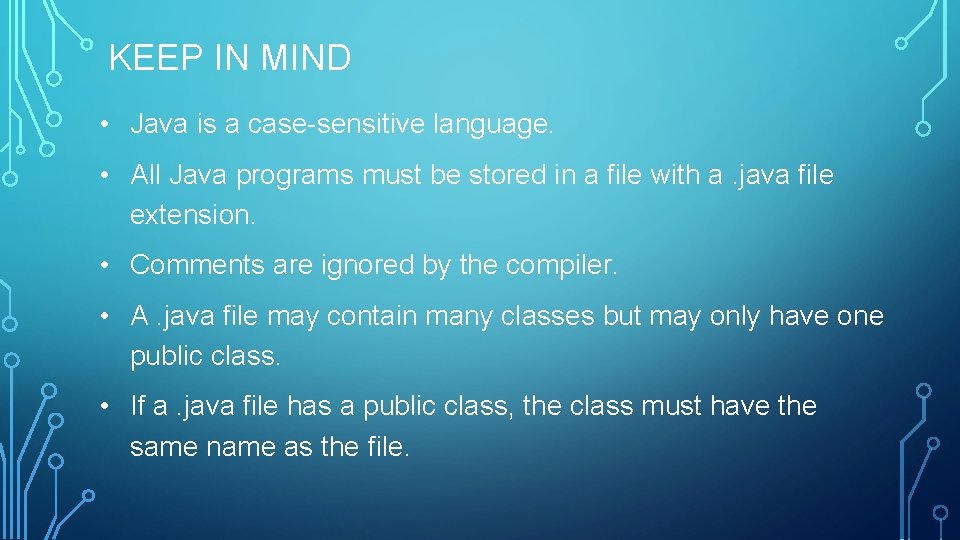
KEEP IN MIND • Java is a case-sensitive language. • All Java programs must be stored in a file with a. java file extension. • Comments are ignored by the compiler. • A. java file may contain many classes but may only have one public class. • If a. java file has a public class, the class must have the same name as the file.
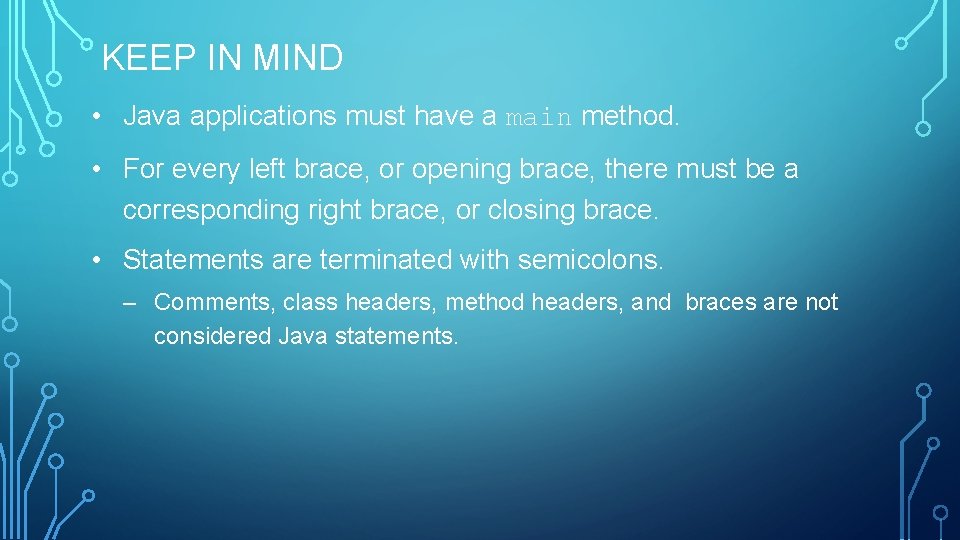
KEEP IN MIND • Java applications must have a main method. • For every left brace, or opening brace, there must be a corresponding right brace, or closing brace. • Statements are terminated with semicolons. – Comments, class headers, method headers, and braces are not considered Java statements.
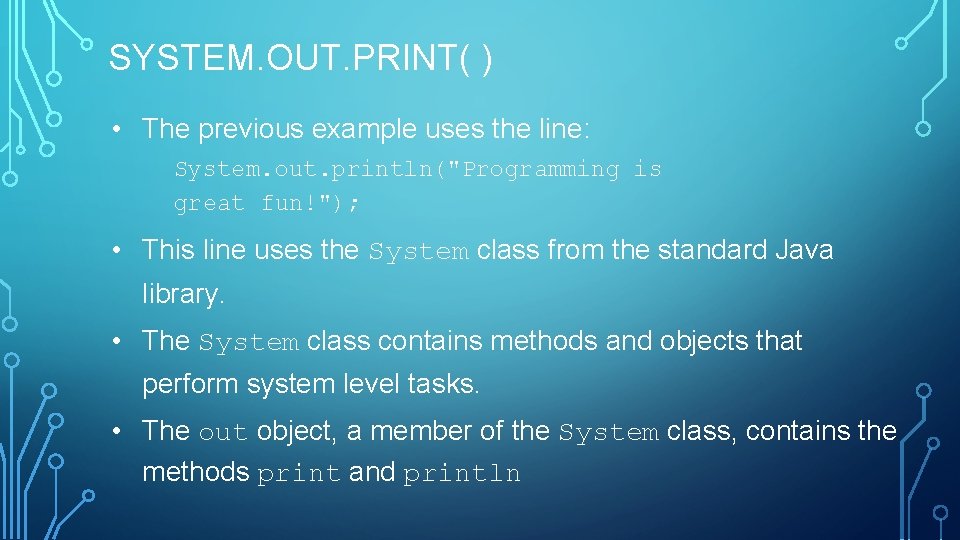
SYSTEM. OUT. PRINT( ) • The previous example uses the line: System. out. println("Programming is great fun!"); • This line uses the System class from the standard Java library. • The System class contains methods and objects that perform system level tasks. • The out object, a member of the System class, contains the methods print and println
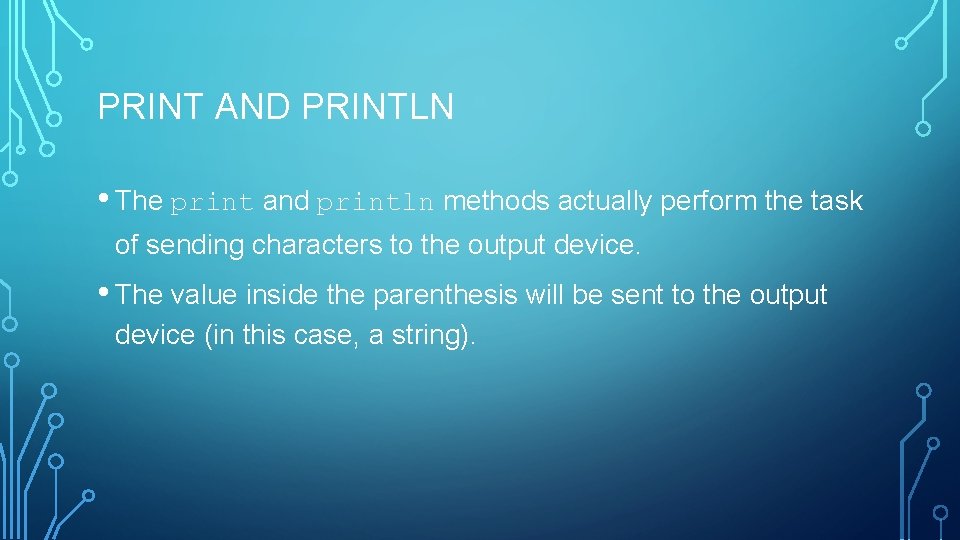
PRINT AND PRINTLN • The print and println methods actually perform the task of sending characters to the output device. • The value inside the parenthesis will be sent to the output device (in this case, a string).
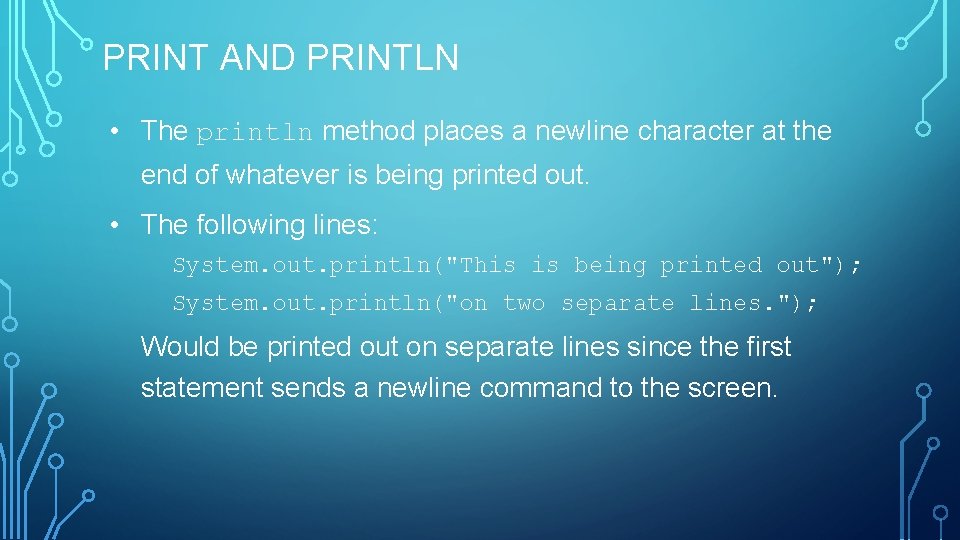
PRINT AND PRINTLN • The println method places a newline character at the end of whatever is being printed out. • The following lines: System. out. println("This is being printed out"); System. out. println("on two separate lines. "); Would be printed out on separate lines since the first statement sends a newline command to the screen.
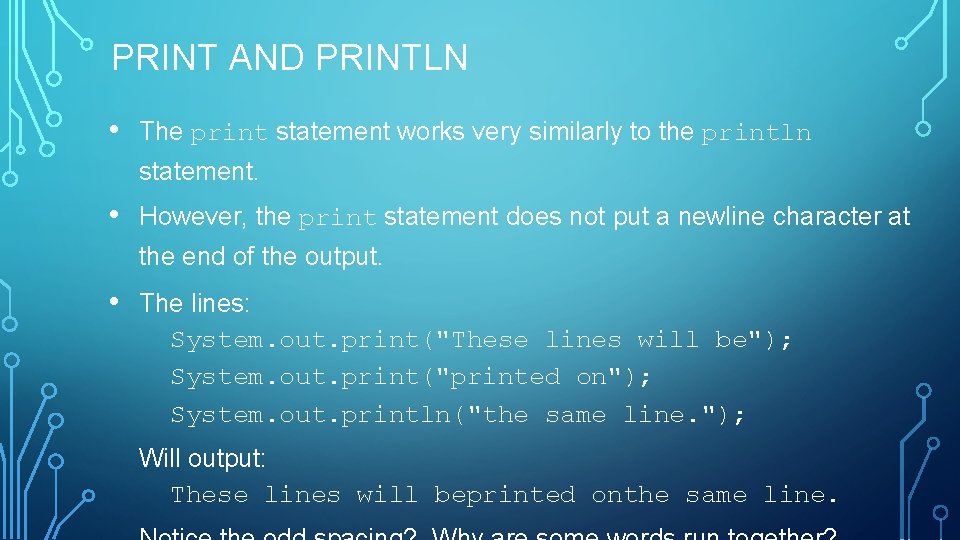
PRINT AND PRINTLN • The print statement works very similarly to the println statement. • However, the print statement does not put a newline character at the end of the output. • The lines: System. out. print("These lines will be"); System. out. print("printed on"); System. out. println("the same line. "); Will output: These lines will beprinted onthe same line.
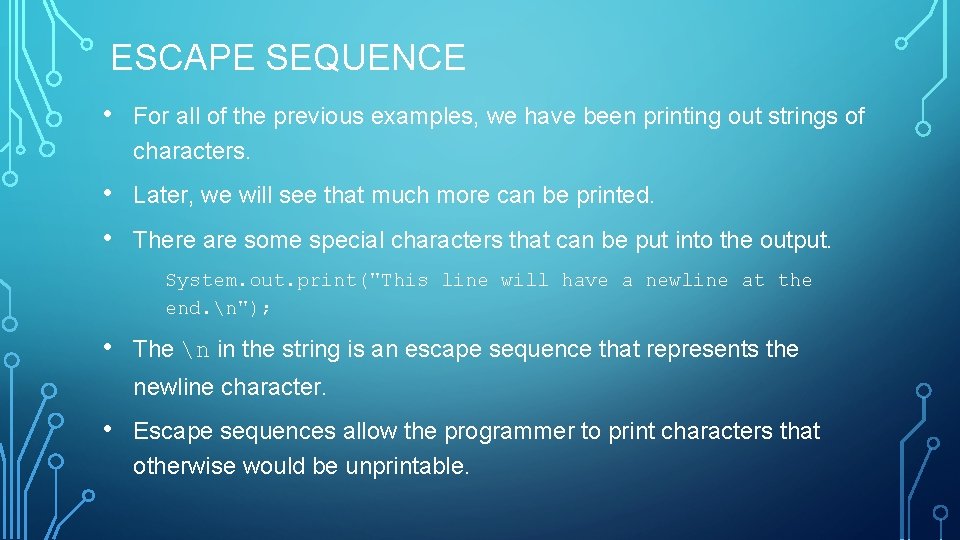
ESCAPE SEQUENCE • For all of the previous examples, we have been printing out strings of characters. • • Later, we will see that much more can be printed. There are some special characters that can be put into the output. System. out. print("This line will have a newline at the end. n"); • The n in the string is an escape sequence that represents the newline character. • Escape sequences allow the programmer to print characters that otherwise would be unprintable.
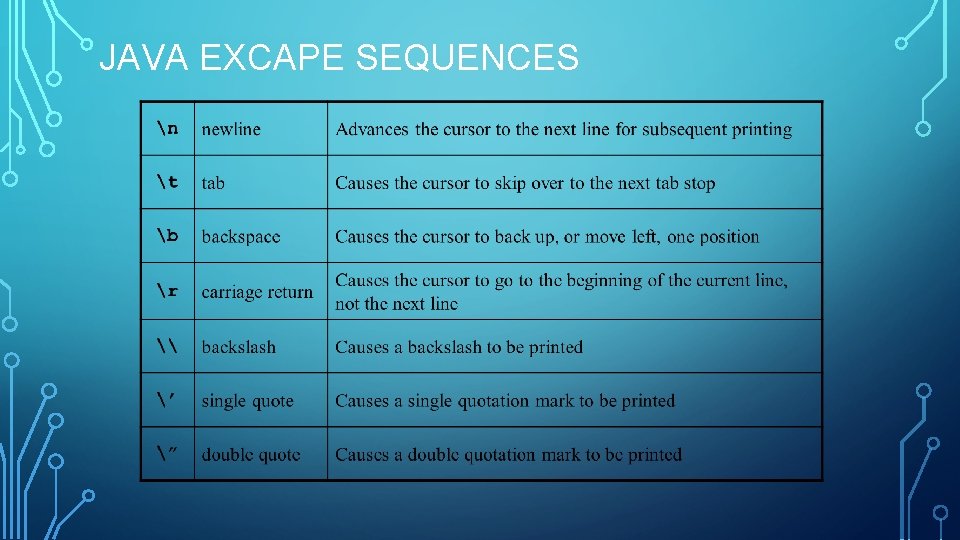
JAVA EXCAPE SEQUENCES
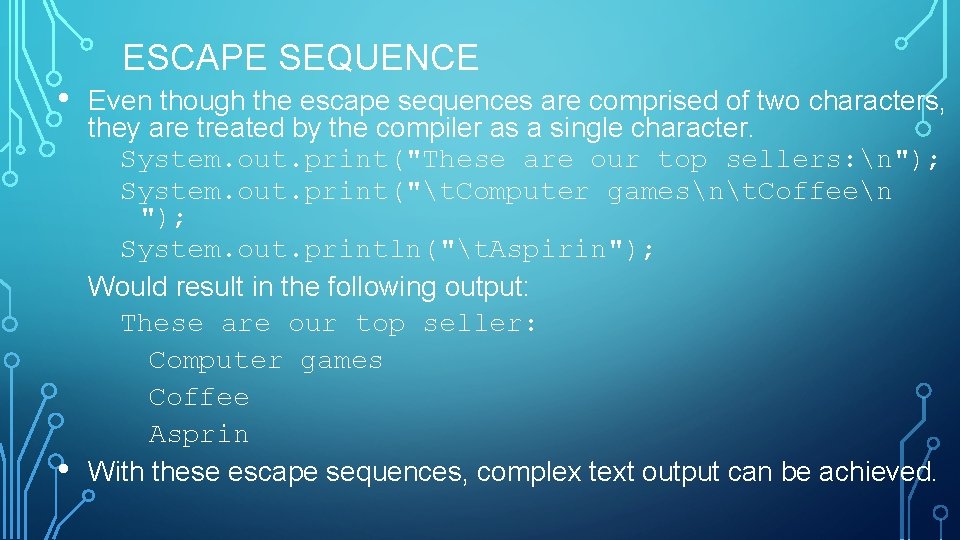
• • ESCAPE SEQUENCE Even though the escape sequences are comprised of two characters, they are treated by the compiler as a single character. System. out. print("These are our top sellers: n"); System. out. print("t. Computer gamesnt. Coffeen "); System. out. println("t. Aspirin"); Would result in the following output: These are our top seller: Computer games Coffee Asprin With these escape sequences, complex text output can be achieved.
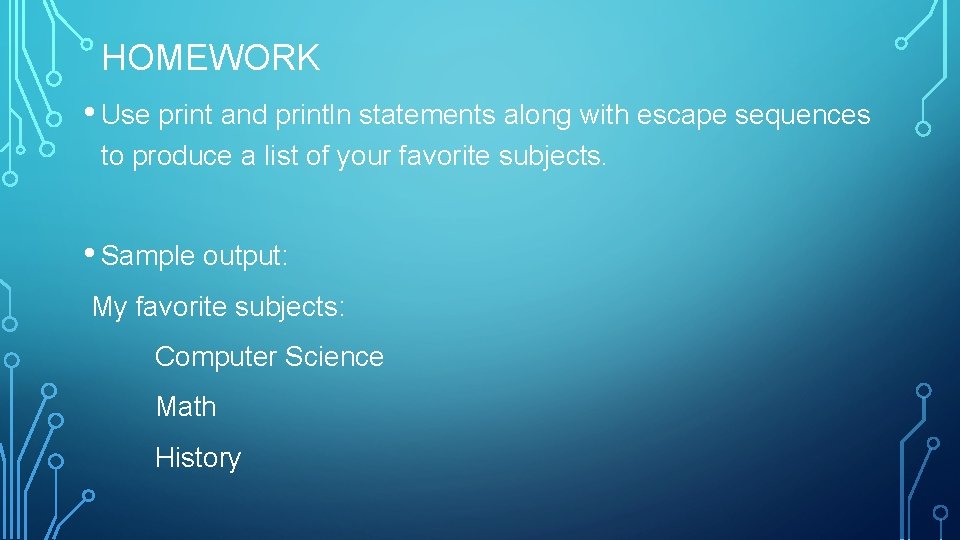
HOMEWORK • Use print and println statements along with escape sequences to produce a list of your favorite subjects. • Sample output: My favorite subjects: Computer Science Math History