JAVA Essential 1 13 1 File Reader 12
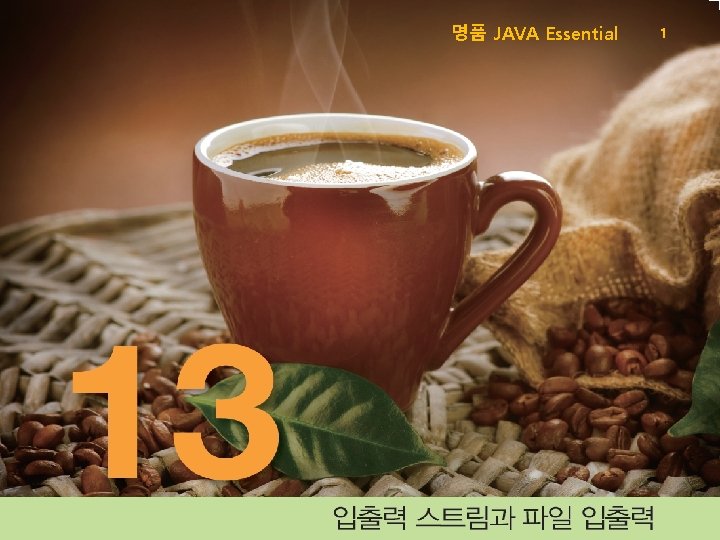
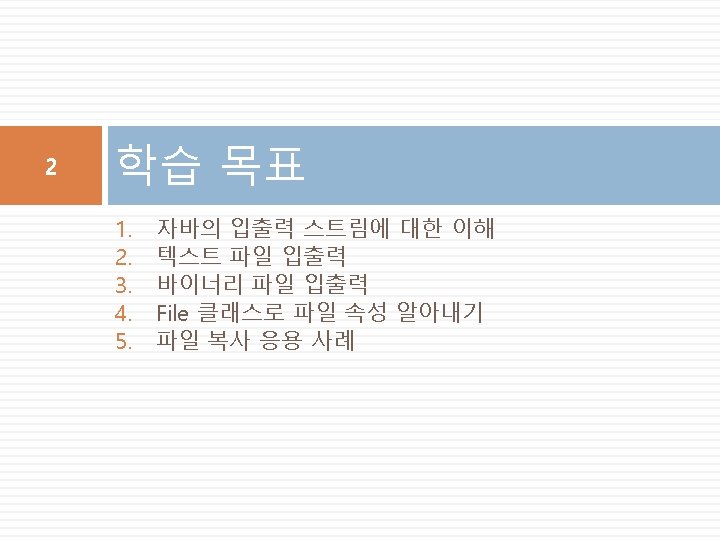
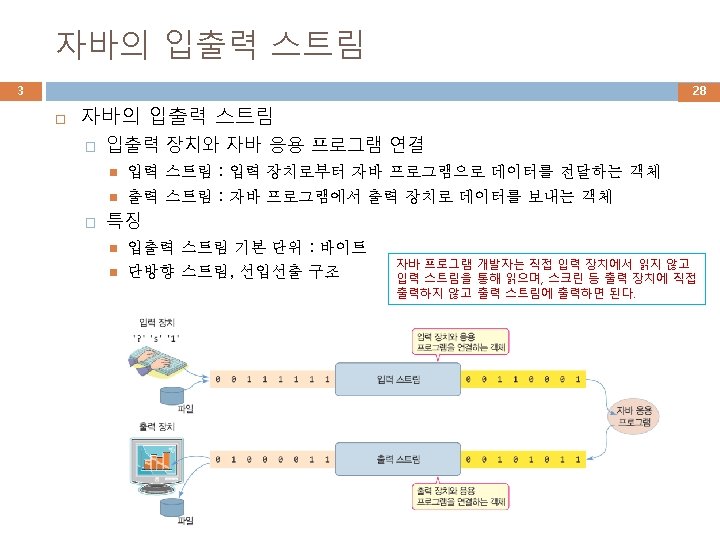
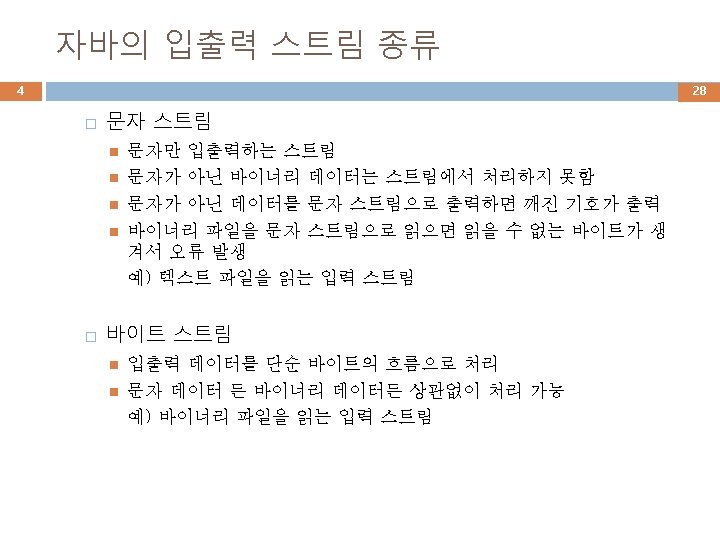
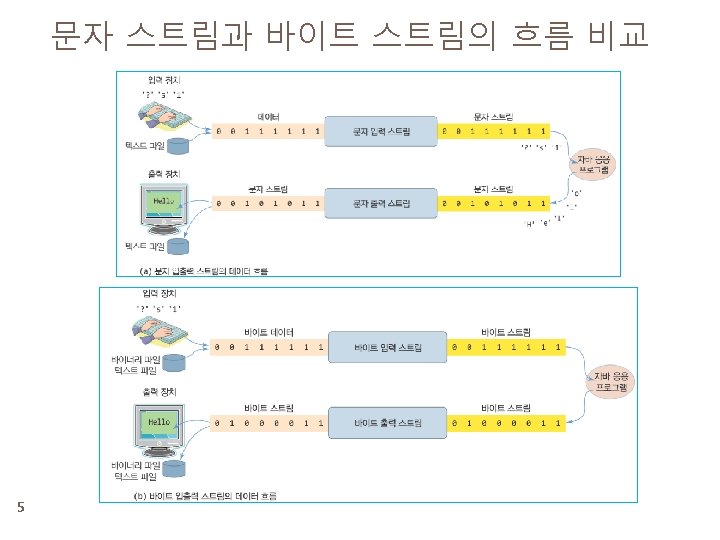

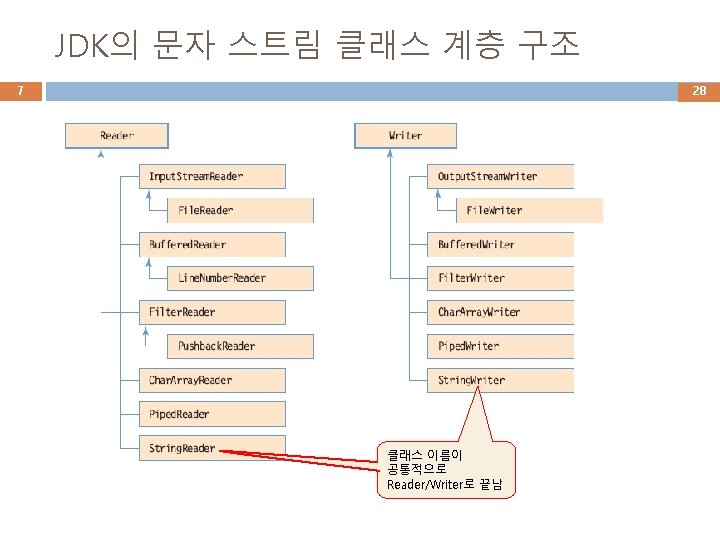

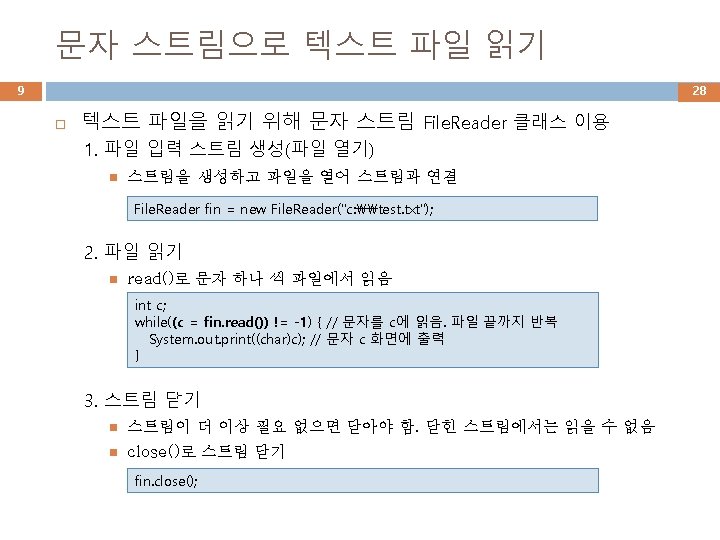


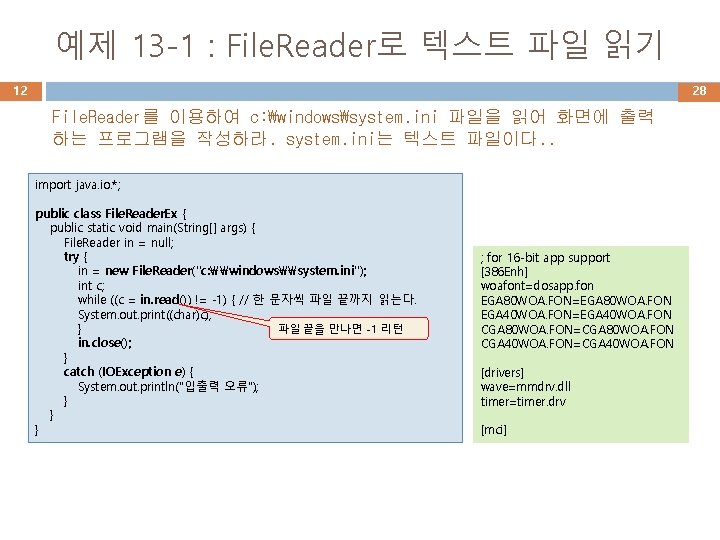

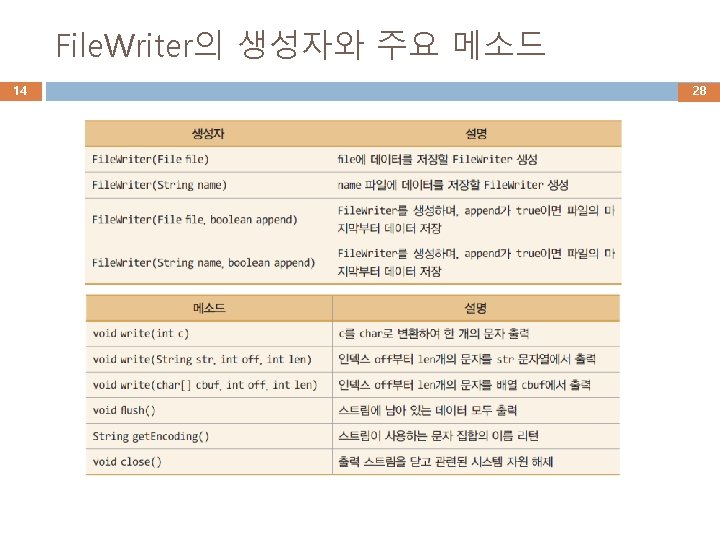
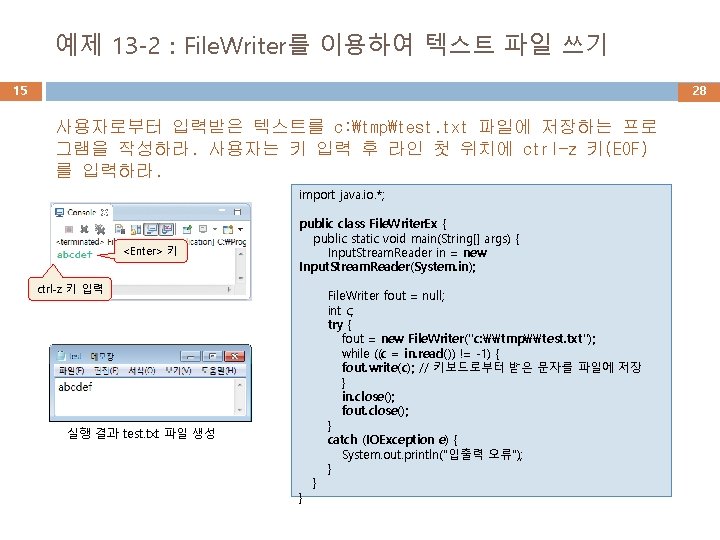

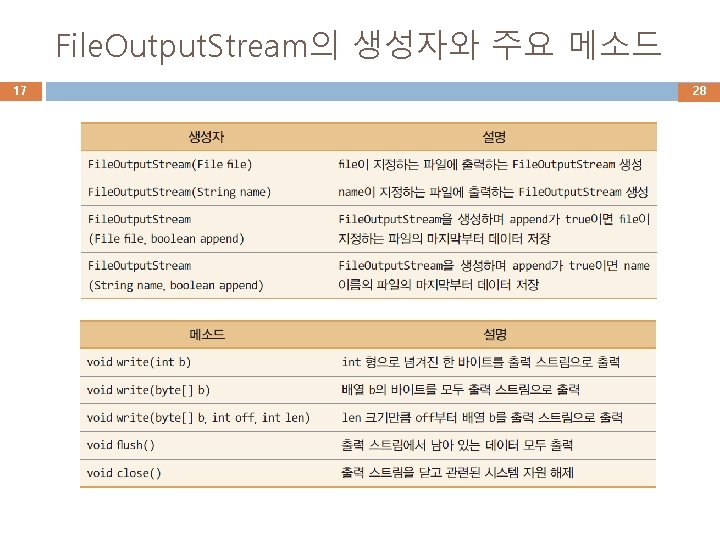
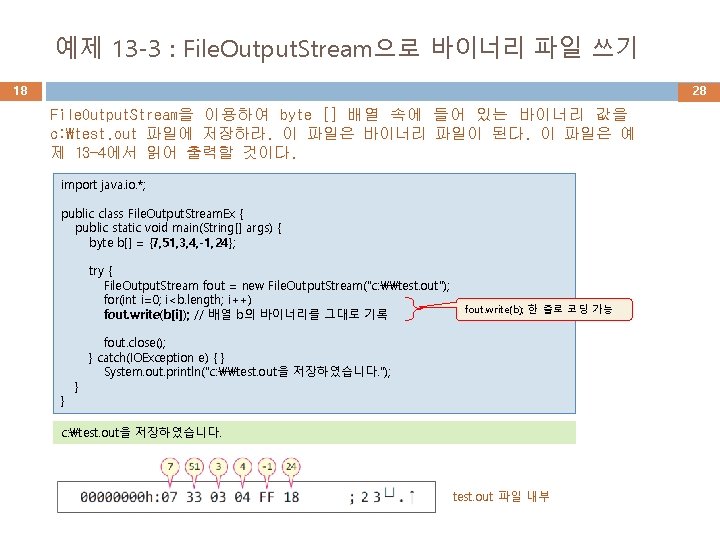

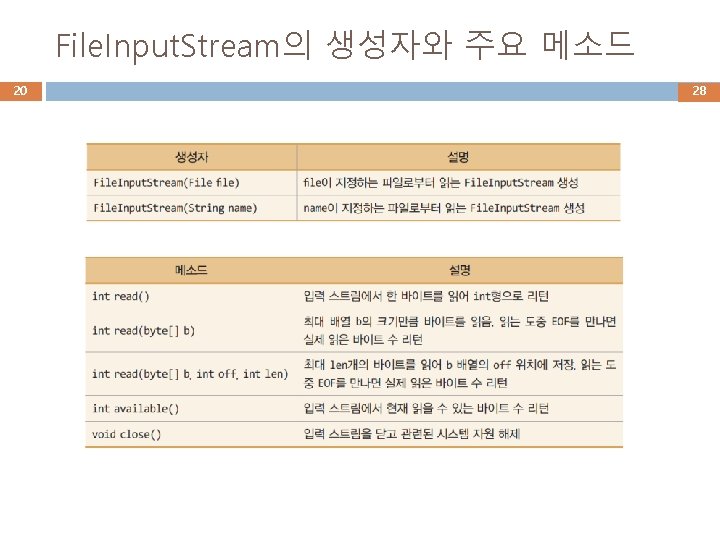



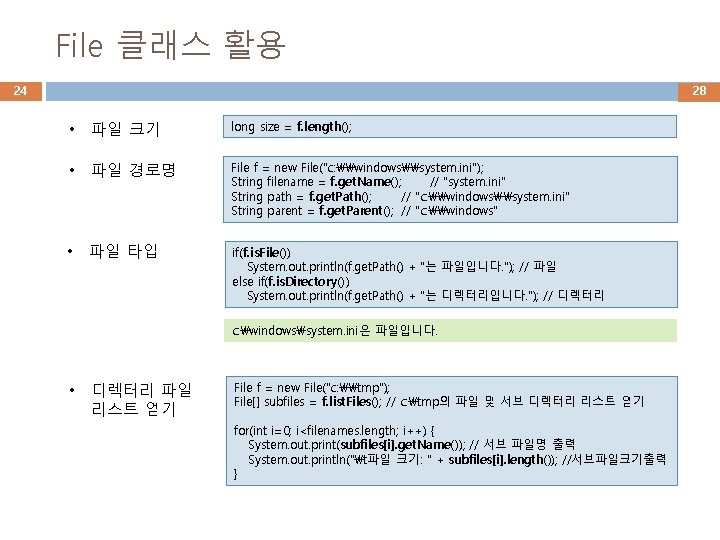

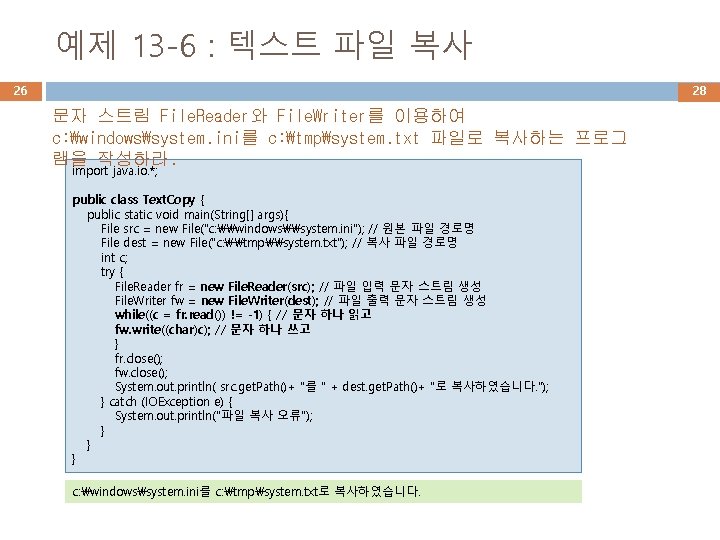
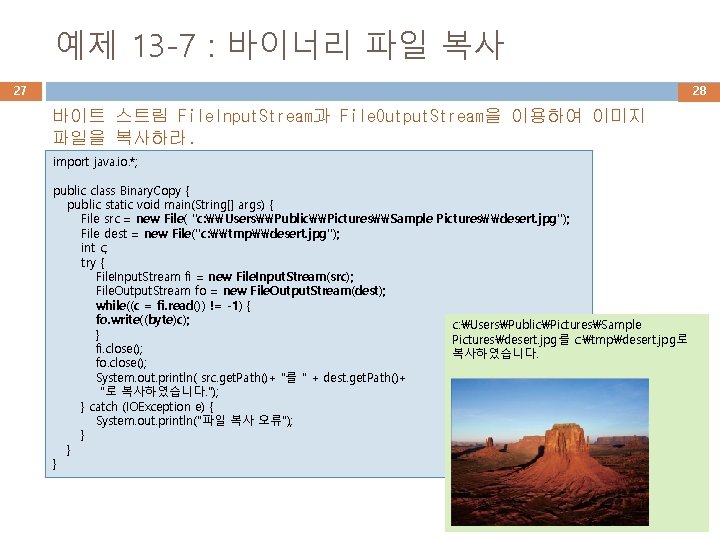

- Slides: 28
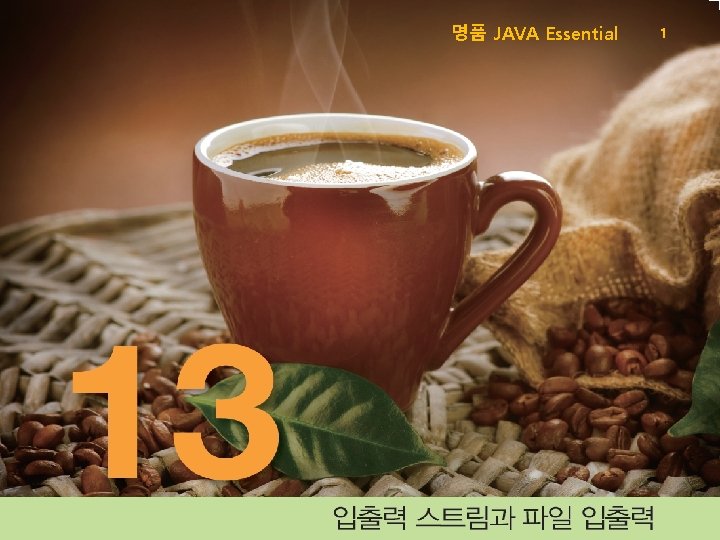
명품 JAVA Essential 1
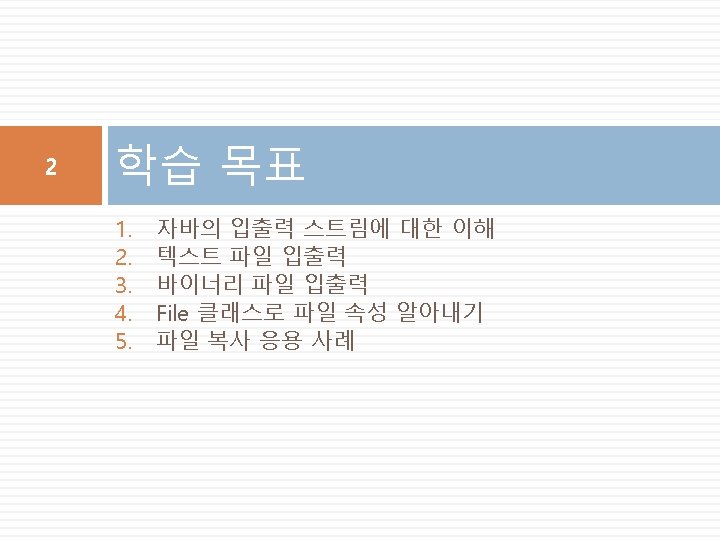
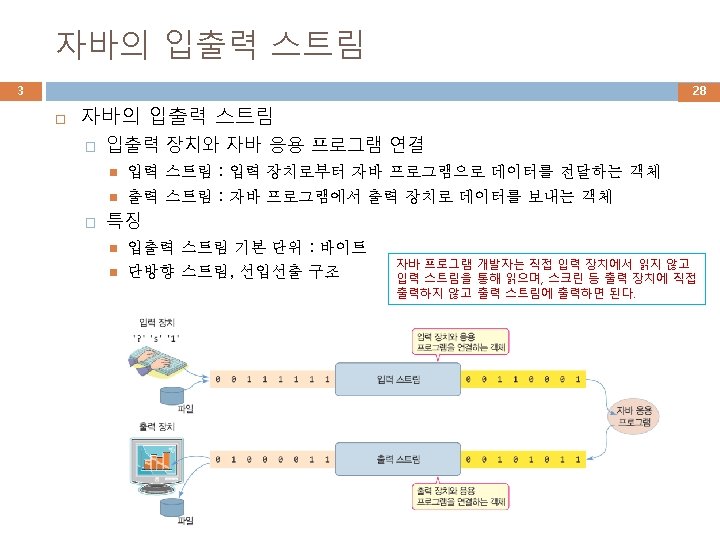
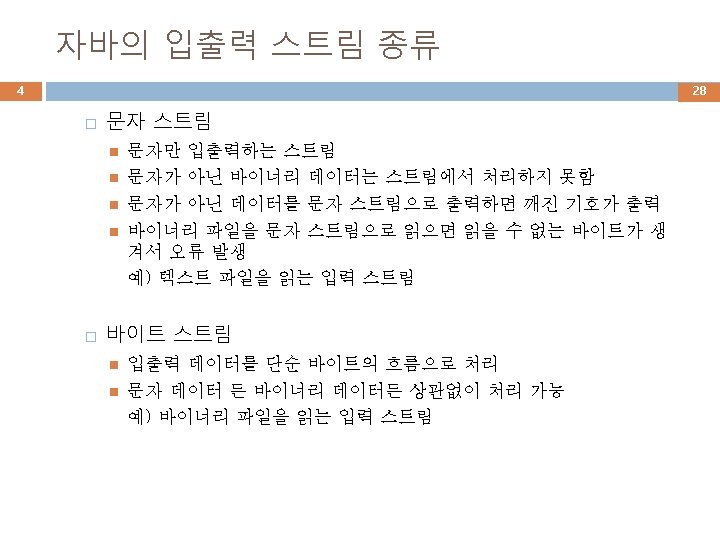
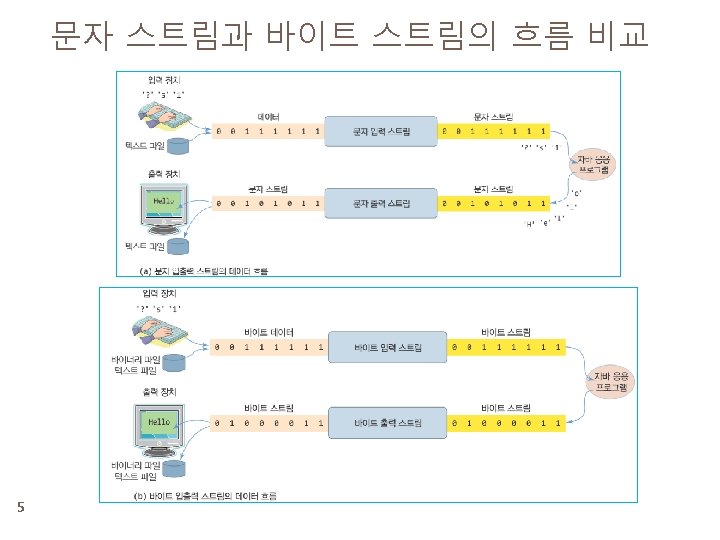

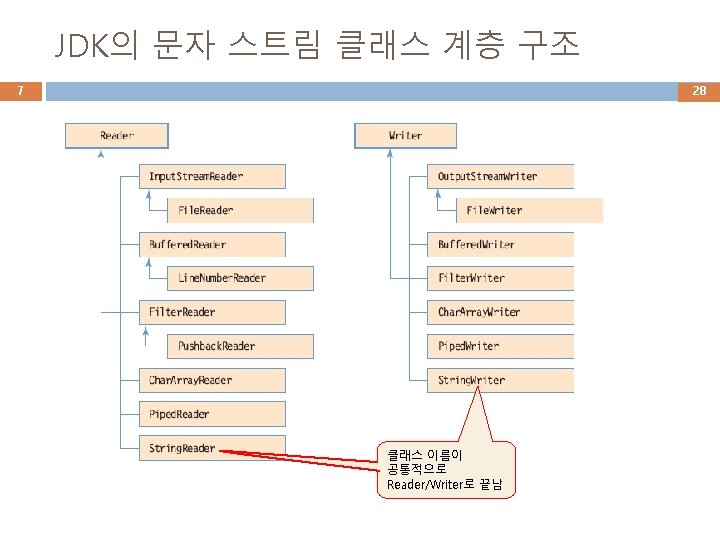

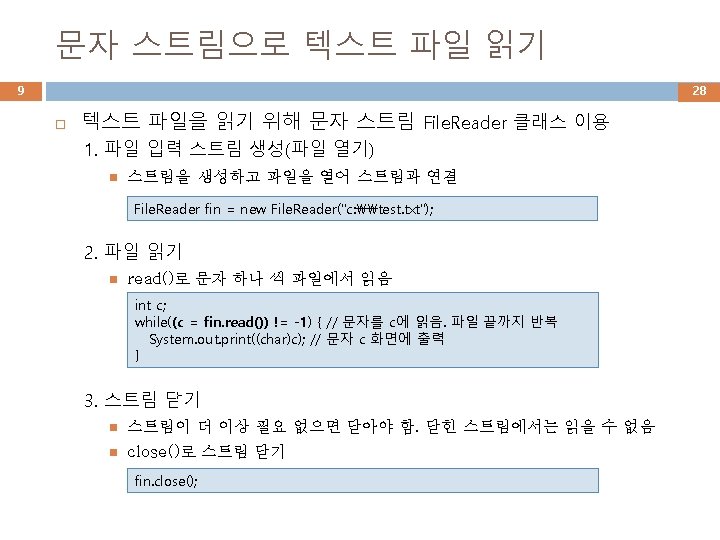


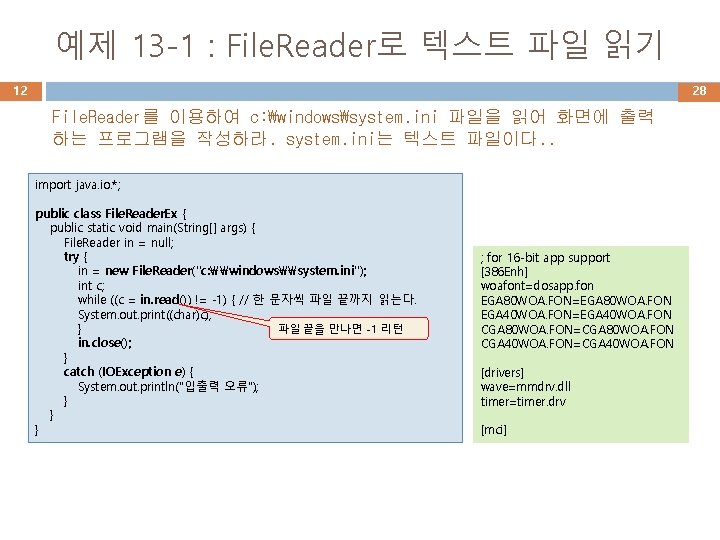
예제 13 -1 : File. Reader로 텍스트 파일 읽기 12 28 File. Reader를 이용하여 c: ₩windows₩system. ini 파일을 읽어 화면에 출력 하는 프로그램을 작성하라. system. ini는 텍스트 파일이다. . import java. io. *; public class File. Reader. Ex { public static void main(String[] args) { File. Reader in = null; try { in = new File. Reader("c: \windows\system. ini"); int c; while ((c = in. read()) != -1) { // 한 문자씩 파일 끝까지 읽는다. System. out. print((char)c); 파일 끝을 만나면 -1 리턴 } in. close(); } catch (IOException e) { System. out. println("입출력 오류"); } } } ; for 16 -bit app support [386 Enh] woafont=dosapp. fon EGA 80 WOA. FON=EGA 80 WOA. FON EGA 40 WOA. FON=EGA 40 WOA. FON CGA 80 WOA. FON=CGA 80 WOA. FON CGA 40 WOA. FON=CGA 40 WOA. FON [drivers] wave=mmdrv. dll timer=timer. drv [mci]

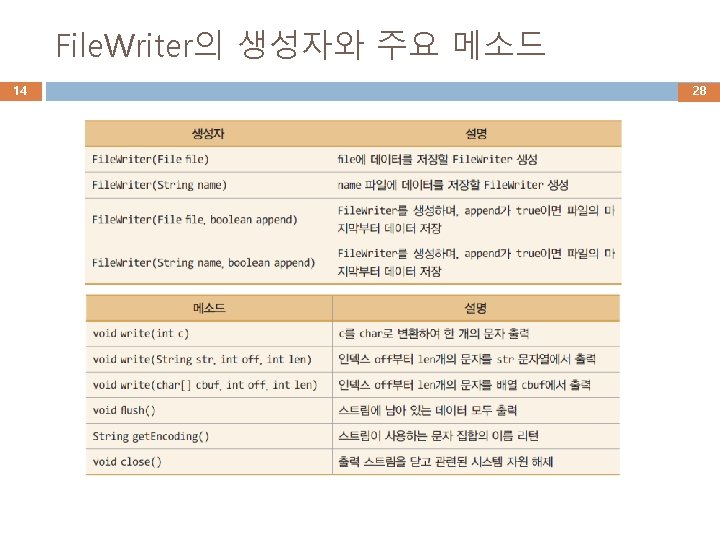
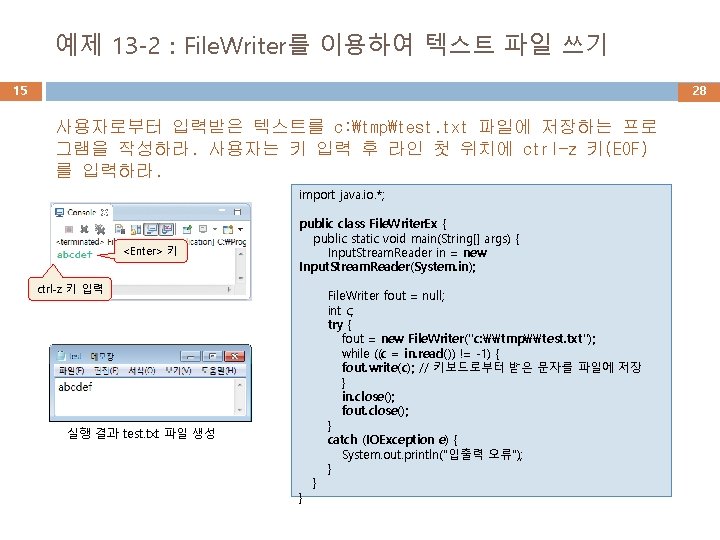
예제 13 -2 : File. Writer를 이용하여 텍스트 파일 쓰기 15 28 사용자로부터 입력받은 텍스트를 c: ₩tmp₩test. txt 파일에 저장하는 프로 그램을 작성하라. 사용자는 키 입력 후 라인 첫 위치에 ctrl-z 키(EOF) 를 입력하라. import java. io. *; <Enter> 키 public class File. Writer. Ex { public static void main(String[] args) { Input. Stream. Reader in = new Input. Stream. Reader(System. in); ctrl-z 키 입력 실행 결과 test. txt 파일 생성 } } File. Writer fout = null; int c; try { fout = new File. Writer("c: \tmp\test. txt"); while ((c = in. read()) != -1) { fout. write(c); // 키보드로부터 받은 문자를 파일에 저장 } in. close(); fout. close(); } catch (IOException e) { System. out. println("입출력 오류"); }

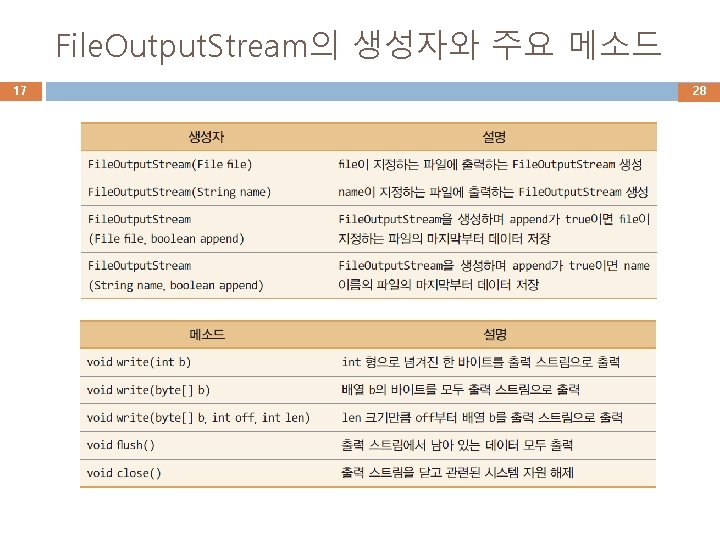
File. Output. Stream의 생성자와 주요 메소드 17 28
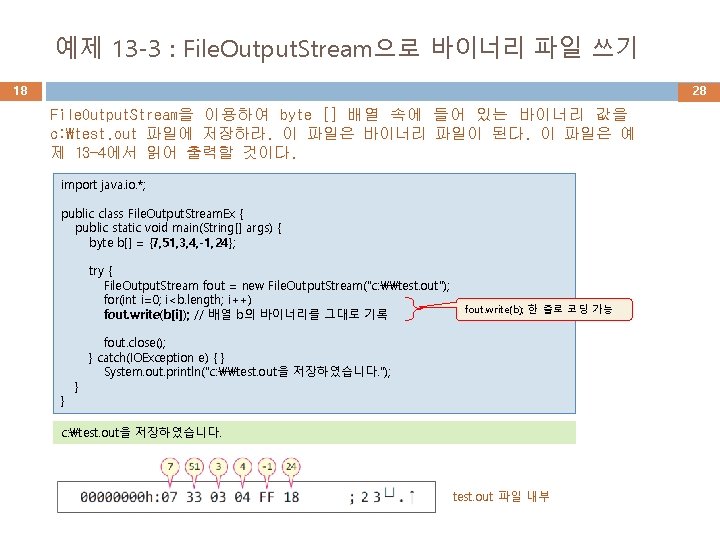
예제 13 -3 : File. Output. Stream으로 바이너리 파일 쓰기 18 28 File. Output. Stream을 이용하여 byte [] 배열 속에 들어 있는 바이너리 값을 c: ₩test. out 파일에 저장하라. 이 파일은 바이너리 파일이 된다. 이 파일은 예 제 13 -4에서 읽어 출력할 것이다. import java. io. *; public class File. Output. Stream. Ex { public static void main(String[] args) { byte b[] = {7, 51, 3, 4, -1, 24}; try { File. Output. Stream fout = new File. Output. Stream("c: \test. out"); for(int i=0; i<b. length; i++) fout. write(b[i]); // 배열 b의 바이너리를 그대로 기록 } } fout. write(b); 한 줄로 코딩 가능 fout. close(); } catch(IOException e) { } System. out. println("c: \test. out을 저장하였습니다. "); c: test. out을 저장하였습니다. test. out 파일 내부

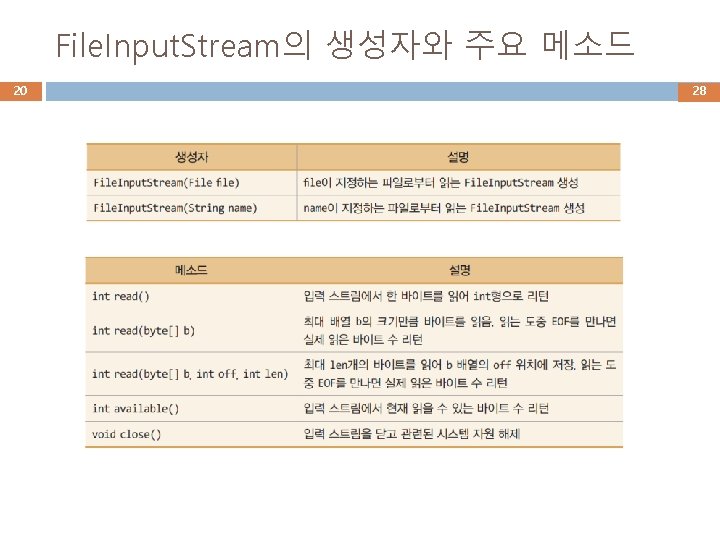
File. Input. Stream의 생성자와 주요 메소드 20 28

예제 13 -4 : File. Input. Stream으로 바이너리 파일 읽기 21 28 File. Input. Stream을 이용하여 c: ₩test. out 파일(예제 13 -3에서 저장한 파일)을 읽 어 바이너리 값들을 byte [] 배열 속에 저장하고 화면에 출력하라. test. out 파일 내부 import java. io. *; public class File. Input. Stream. Ex { public static void main(String[] args) { byte b[] = new byte [6]; // 비어 있는 byte 배열 try { File. Input. Stream fin = new File. Input. Stream("c: \test. out"); int n=0, c; while((c = fin. read())!= -1) { b[n] = (byte)c; // 읽은 바이트를 배열에 저장 n++; } System. out. println("c: \test. out에서 읽은 배열을 출력합니다. "); for(int i=0; i<b. length; i++) System. out. print(b[i]+" "); System. out. println(); } } fin. close(); } catch(IOException e) { } c: test. out에서 읽은 배열을 출력합니다. 7 51 3 4 -1 24


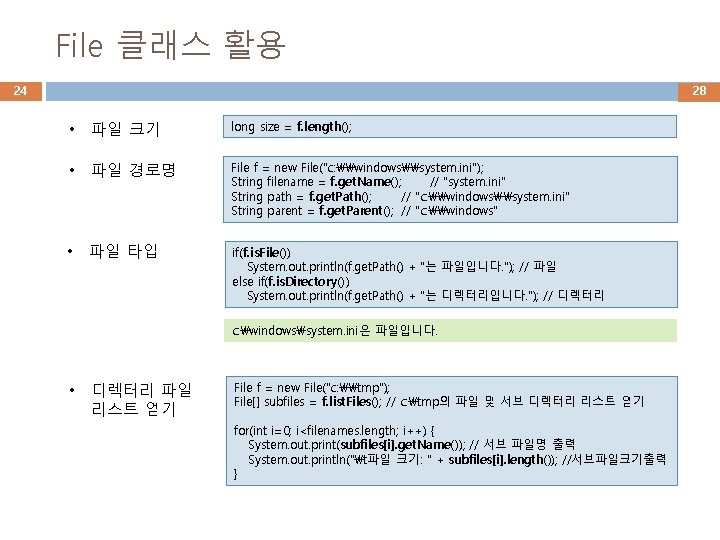
File 클래스 활용 24 28 • 파일 크기 long size = f. length(); • 파일 경로명 File f = new File("c: \windows\system. ini"); String filename = f. get. Name(); // "system. ini" String path = f. get. Path(); // "c: \windows\system. ini" String parent = f. get. Parent(); // "c: \windows" • 파일 타입 if(f. is. File()) System. out. println(f. get. Path() + "는 파일입니다. "); // 파일 else if(f. is. Directory()) System. out. println(f. get. Path() + "는 디렉터리입니다. "); // 디렉터리 c: windowssystem. ini은 파일입니다. • 디렉터리 파일 리스트 얻기 File f = new File("c: \tmp"); File[] subfiles = f. list. Files(); // c: tmp의 파일 및 서브 디렉터리 리스트 얻기 for(int i=0; i<filenames. length; i++) { System. out. print(subfiles[i]. get. Name()); // 서브 파일명 출력 System. out. println("t파일 크기: " + subfiles[i]. length()); //서브파일크기출력 }

예제 13 -5 : File 클래스를 활용한 파일 관리 25 28 File 클래스를 이용하여, 파일 타입 및 경로명 알아내기, 디렉터리 생성, 파일 이름 변경, 디렉터리의파일 리스트 출력 등 다양한 파일 관리 사례를 보여준다. . import java. io. File; public class File. Class. Example { public static void list. Directory(File dir) { System. out. println("-----" + dir. get. Path() + "의 서브 리스트 입니다. -----"); File[] sub. Files = dir. list. Files(); } for(int i=0; i<sub. Files. length; i++) { File f = sub. Files[i]; long t = f. last. Modified(); // 마지막으로 수정된 시간 System. out. print(f. get. Name()); System. out. print("t파일 크기: " + f. length()); // 파일 크기 System. out. printf("t수정한 시간: %tb %td %ta %t. Tn", t, t); } public static void main(String[] args) { File f 1 = new File("c: \windows\system. ini"); System. out. println( f 1. get. Path() + ", " + f 1. get. Parent() + ", " + f 1. get. Name()); String res=""; if(f 1. is. File()) res = "파일"; else if(f 1. is. Directory()) res = "디렉토리"; System. out. println(f 1. get. Path() + "은 " + res + "입니다. "); } File f 2 = new File("c: \tmp\java_sample"); if(!f 2. exists()) { f 2. mkdir(); } list. Directory(new File("c: \tmp")); f 2. rename. To(new File("c: \tmp\javasample")); list. Directory(new File("c: \tmp")); } c: windowssystem. ini, c: windows, system. ini c: windowssystem. ini은 파일입니다. -----c: tmp의 서브 리스트 입니다. ----java_sample 파일 크기: 0 수정한 시간: 4월 28 월 18: 31: 02 song. txt 파일 크기: 20 수정한 시간: 5월 30 수 15: 09: 33 student. txt 파일 크기: 244 수정한 시간: 7월 08 월 21: 46: 47 tellephone. txt 파일 크기: 14 수정한 시간: 5월 13 월 12: 38: 11 wtc 2 -02 f. mid 파일 크기: 4100 수정한 시간: 4월 01 금 05: 18: 54 -----c: tmp의 서브 리스트 입니다. ----javasample 파일 크기: 0 수정한 시간: 4월 28 월 18: 31: 02 song. txt 파일 크기: 20 수정한 시간: 5월 30 수 15: 09: 33 student. txt 파일 크기: 244 수정한 시간: 7월 08 월 21: 46: 47 tellephone. txt 파일 크기: 14 수정한 시간: 5월 13 월 12: 38: 11 wtc 2 -02 f. mid 파일 크기: 4100 수정한 시간: 4월 01 금 05: 18: 54
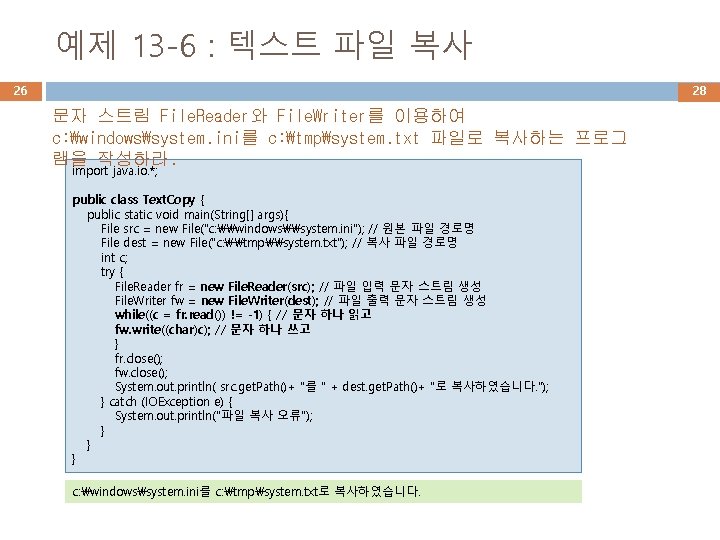
예제 13 -6 : 텍스트 파일 복사 26 28 문자 스트림 File. Reader와 File. Writer를 이용하여 c: ₩windows₩system. ini를 c: ₩tmp₩system. txt 파일로 복사하는 프로그 램을 작성하라. import java. io. *; public class Text. Copy { public static void main(String[] args){ File src = new File("c: \windows\system. ini"); // 원본 파일 경로명 File dest = new File("c: \tmp\system. txt"); // 복사 파일 경로명 int c; try { File. Reader fr = new File. Reader(src); // 파일 입력 문자 스트림 생성 File. Writer fw = new File. Writer(dest); // 파일 출력 문자 스트림 생성 while((c = fr. read()) != -1) { // 문자 하나 읽고 fw. write((char)c); // 문자 하나 쓰고 } fr. close(); fw. close(); System. out. println( src. get. Path()+ "를 " + dest. get. Path()+ "로 복사하였습니다. "); } catch (IOException e) { System. out. println("파일 복사 오류"); } } } c: windowssystem. ini를 c: tmpsystem. txt로 복사하였습니다.
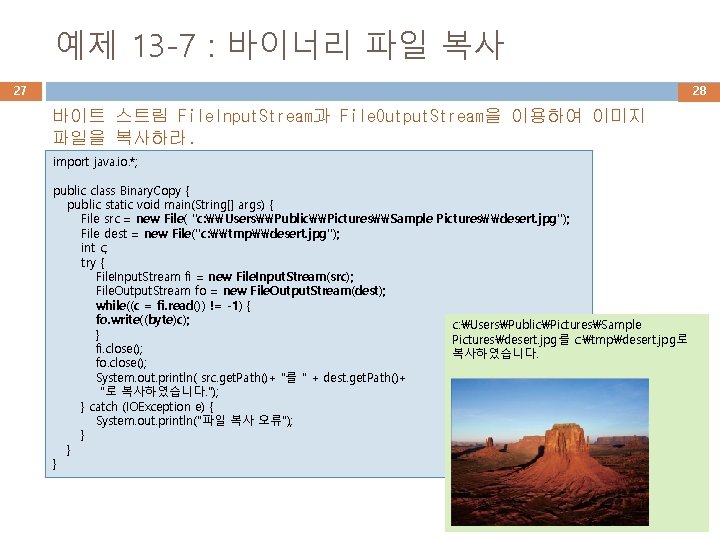
예제 13 -7 : 바이너리 파일 복사 27 28 바이트 스트림 File. Input. Stream과 File. Output. Stream을 이용하여 이미지 파일을 복사하라. import java. io. *; public class Binary. Copy { public static void main(String[] args) { File src = new File( "c: \Users\Public\Pictures\Sample Pictures\desert. jpg"); File dest = new File("c: \tmp\desert. jpg"); int c; try { File. Input. Stream fi = new File. Input. Stream(src); File. Output. Stream fo = new File. Output. Stream(dest); while((c = fi. read()) != -1) { fo. write((byte)c); c: UsersPublicPicturesSample } Picturesdesert. jpg를 c: tmpdesert. jpg로 fi. close(); 복사하였습니다. fo. close(); System. out. println( src. get. Path()+ "를 " + dest. get. Path()+ "로 복사하였습니다. "); } catch (IOException e) { System. out. println("파일 복사 오류"); } } }

예제 13 -8 : 고속 복사를 위한 블록 단위 바이너리 파일 복사 28 28 예제 13 -7을 10 KB씩 읽고 쓰도록 수정하여 고속으로 파일을 복사하라. import java. io. *; public class Block. Bonary. Copy { public static void main(String[] args) { File src = new File( "c: \Users\Public\Pictures\Sample Pictures\desert. jpg"); // 원본 파일 File dest = new File("c: \tmp\desert. jpg"); // 복사 파일 try { File. Input. Stream fi = new File. Input. Stream(src); // 파일 입력 바이트 스트림 생성 File. Output. Stream fo = new File. Output. Stream(dest); // 파일 출력 바이트 스트림 생성 } } byte [] buf = new byte [1024*10]; // 10 KB 버퍼 while(true) { int n = fi. read(buf); // 버퍼 크기만큼 읽기. n은 실제 읽은 바이트 fo. write(buf, 0, n); // buf[0]부터 n 바이트 쓰기 if(n < buf. length) break; // 버퍼 크기보다 작게 읽었기 때문에 파일 끝에 도달. 복사 종료 } fi. close(); fo. close(); System. out. println(src. get. Path() + "를 " + dest. get. Path() + "로 복사하였습니다. "); } catch (IOException e) { System. out. println("파일 복사 오류"); } c: UsersPublicPicturesSample Picturesdesert. jpg를 c: tmpdesert. jpg로 복사하였습니다.