Java Course Review 1 Java Course Review What


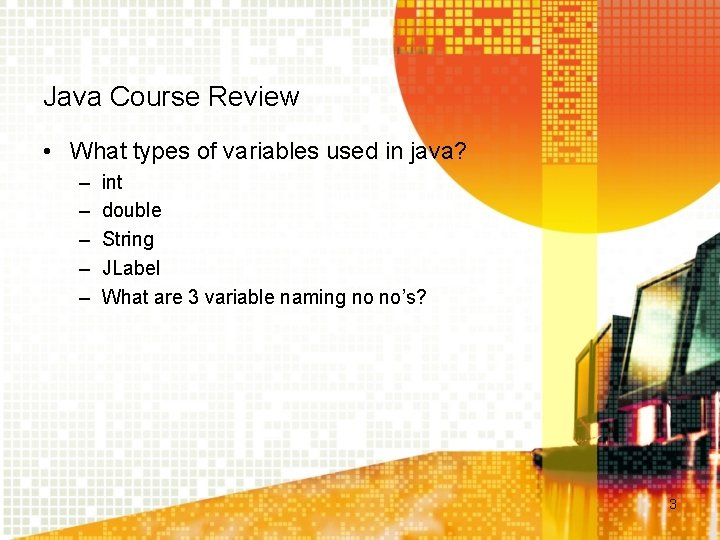
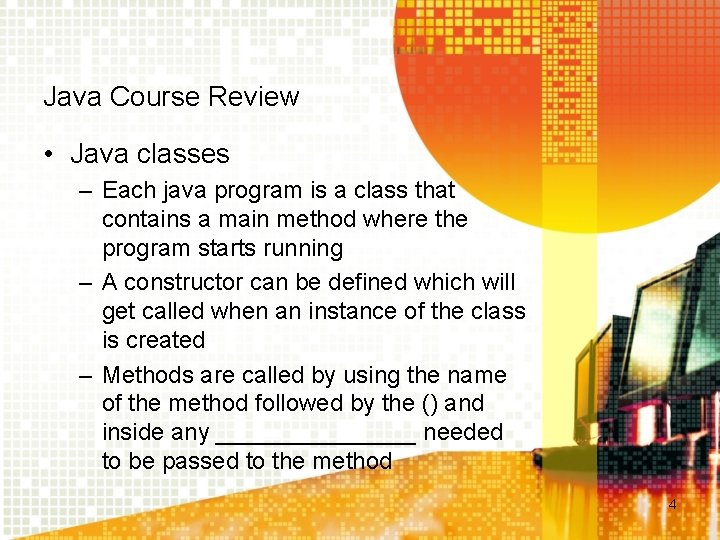
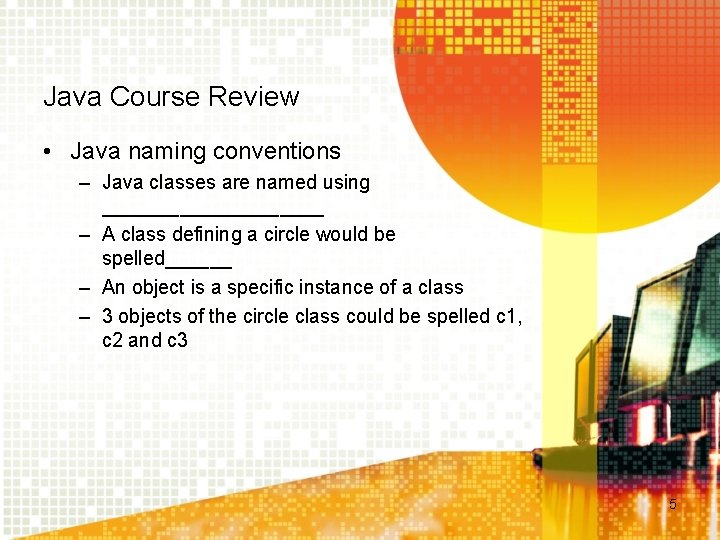

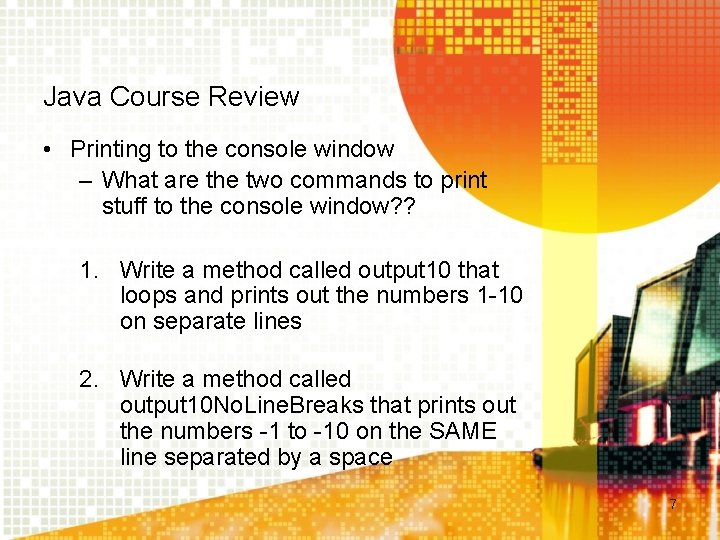

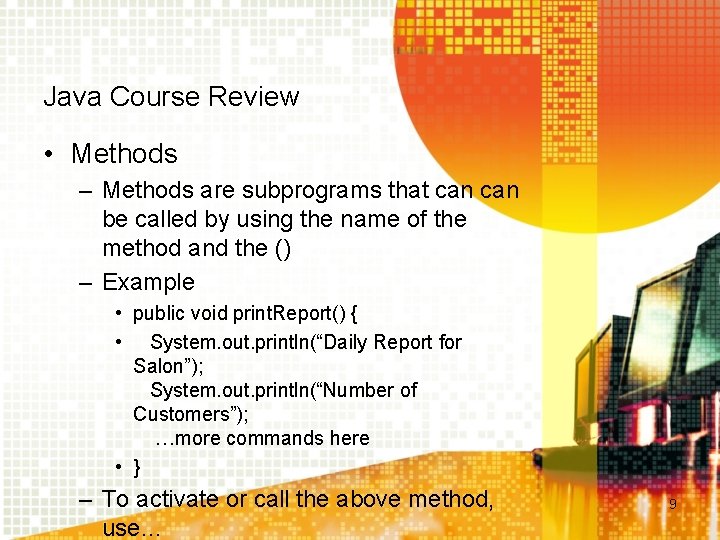
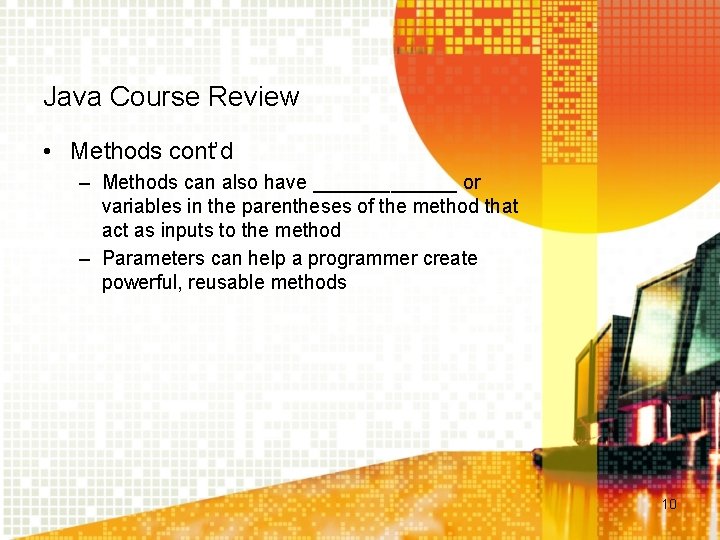
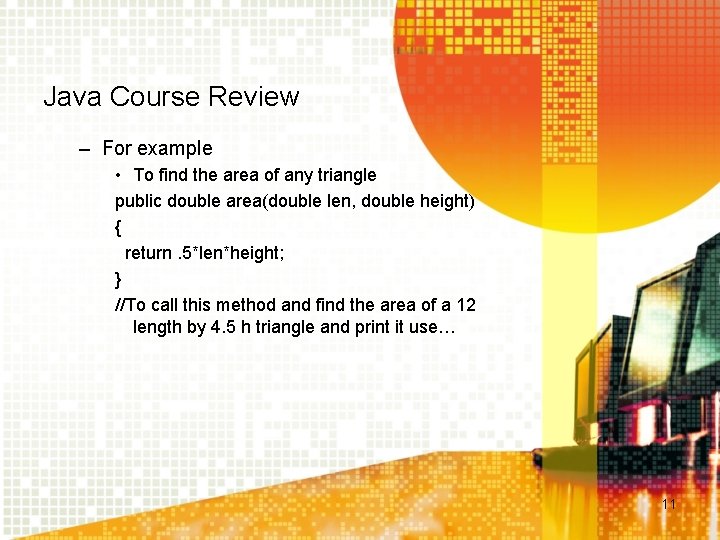
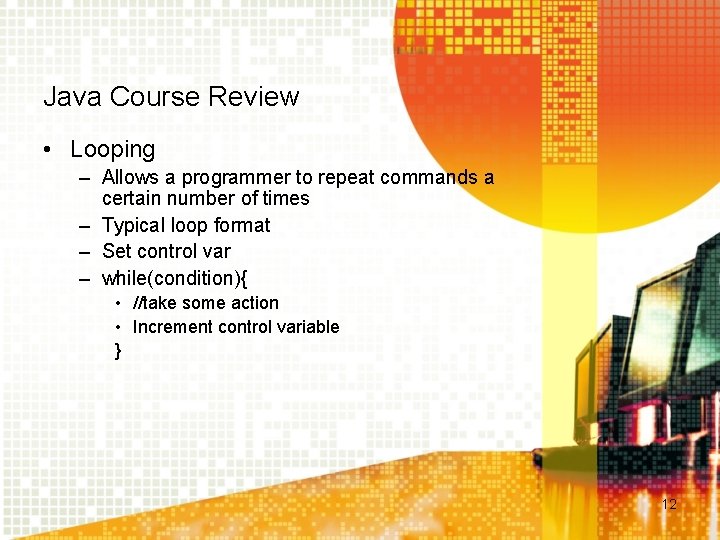
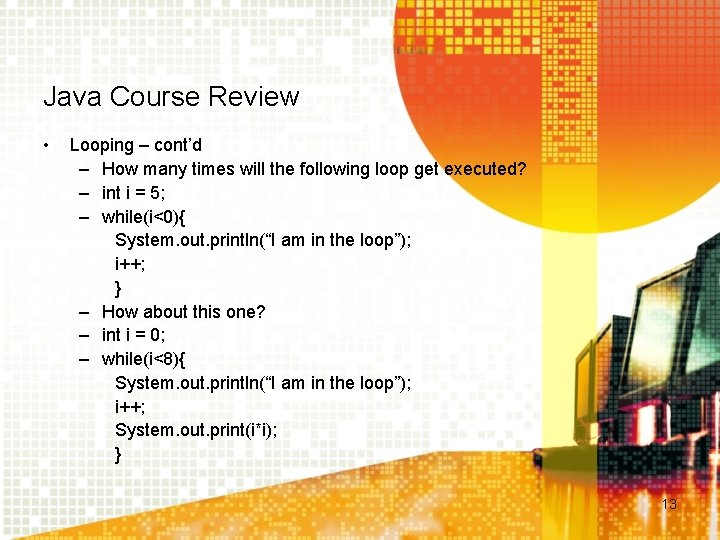

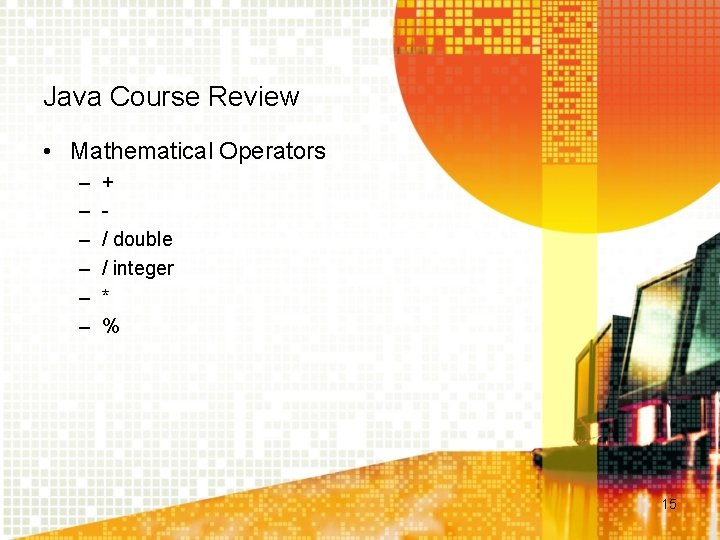
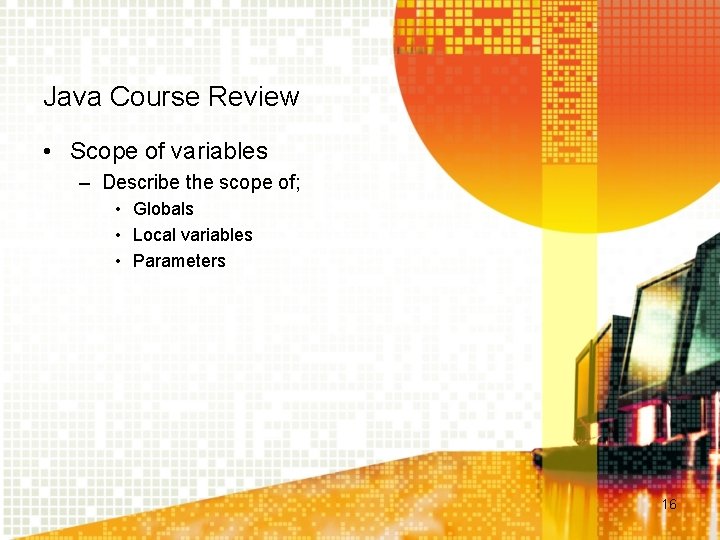
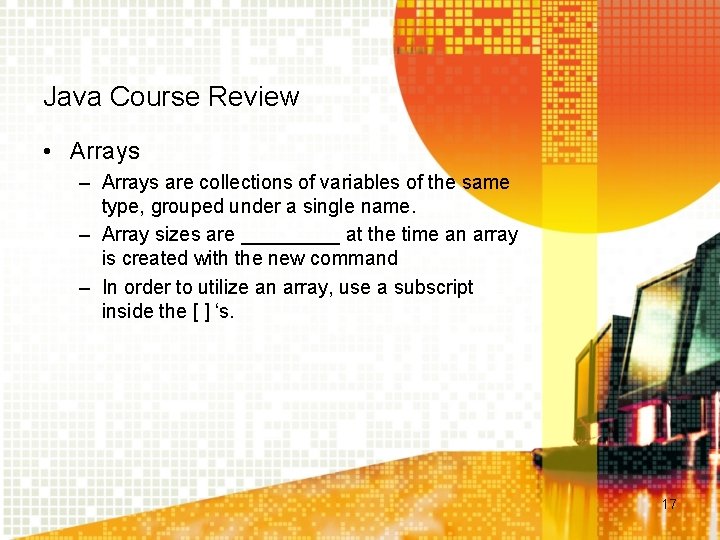
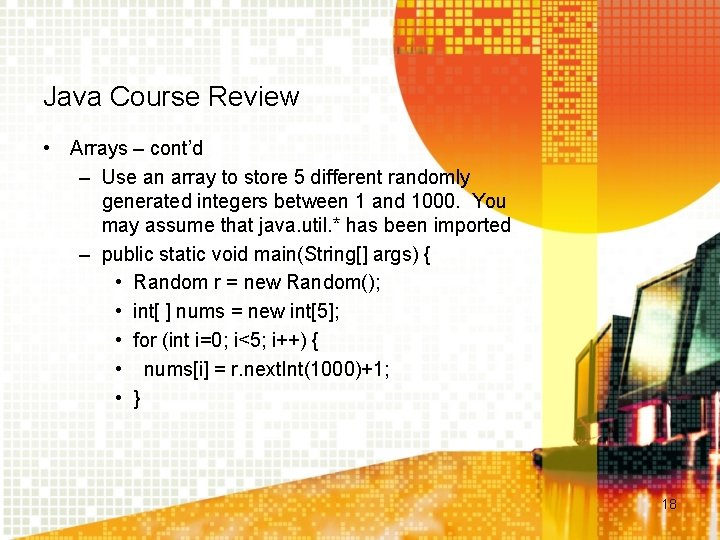
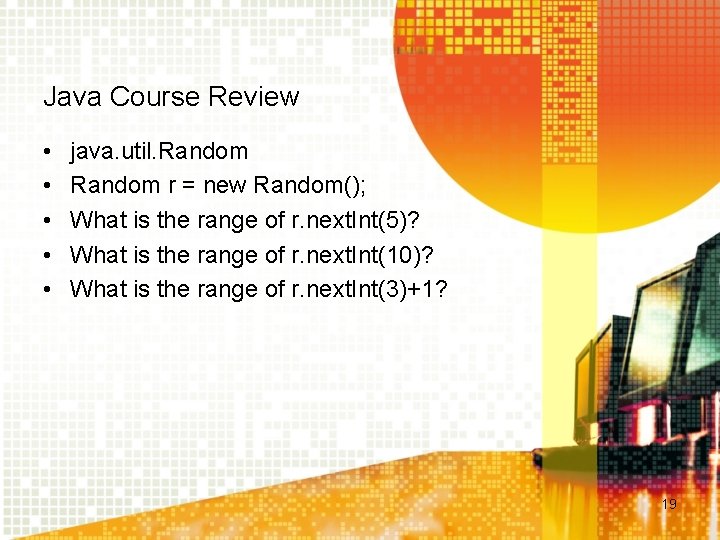
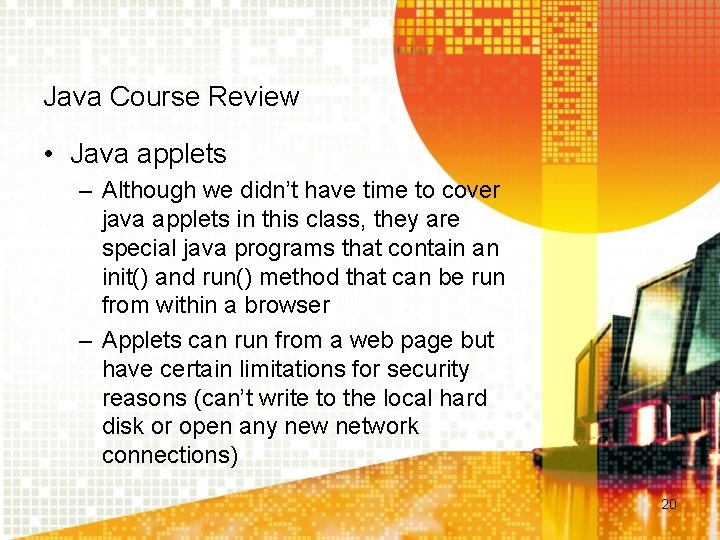
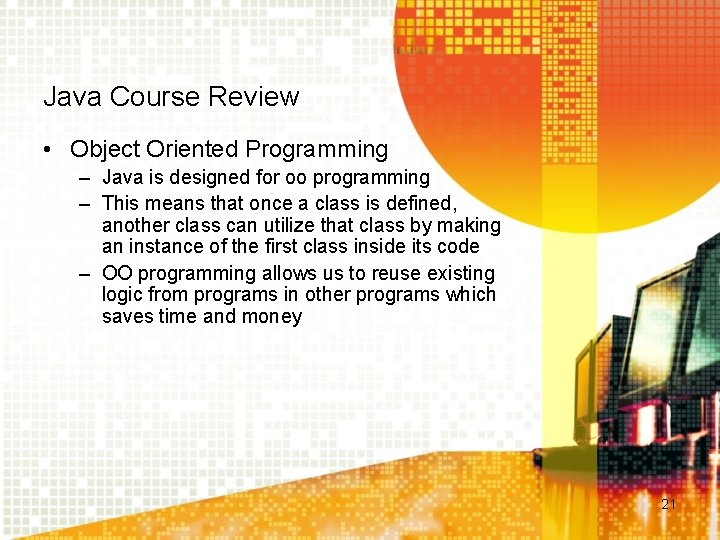
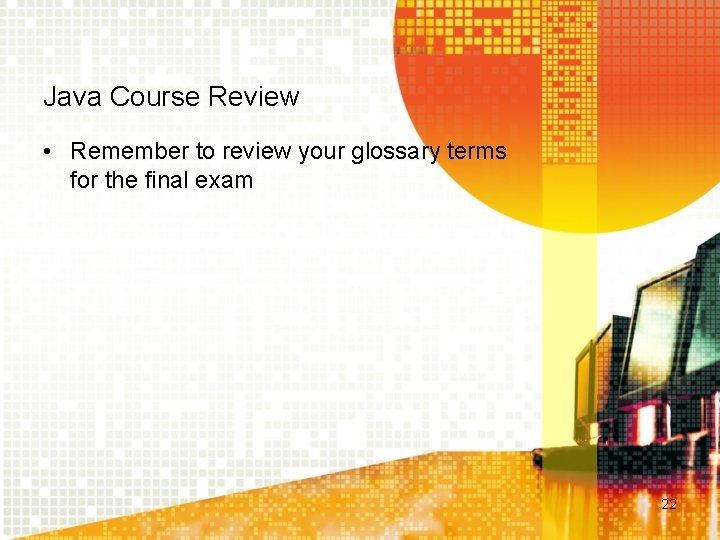

- Slides: 23

Java Course Review 1

Java Course Review • What is Java? – An object-oriented programming language developed by Sun Microsystems – Consists of a Java Virtual Machine, which runs java byte code files (. class files) – Also, a java compiler, which converts. java files into. class files 2
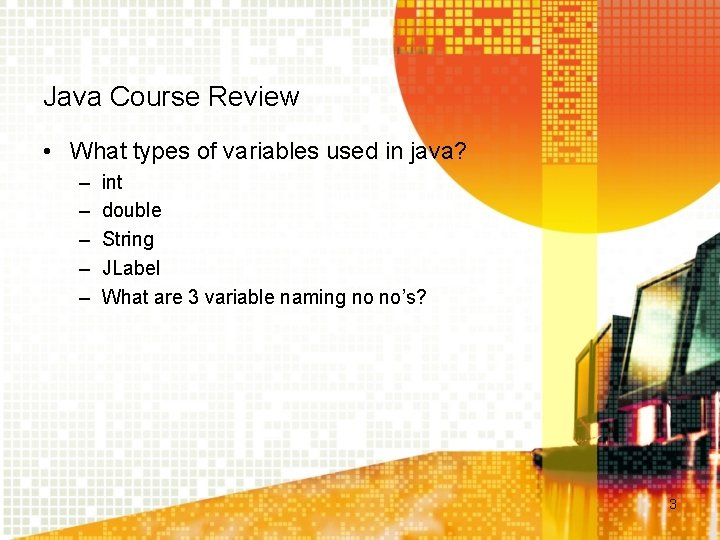
Java Course Review • What types of variables used in java? – – – int double String JLabel What are 3 variable naming no no’s? 3
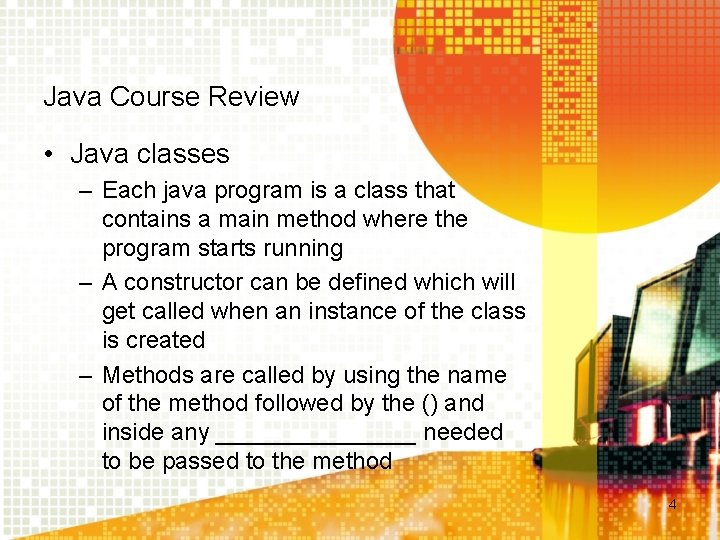
Java Course Review • Java classes – Each java program is a class that contains a main method where the program starts running – A constructor can be defined which will get called when an instance of the class is created – Methods are called by using the name of the method followed by the () and inside any ________ needed to be passed to the method 4
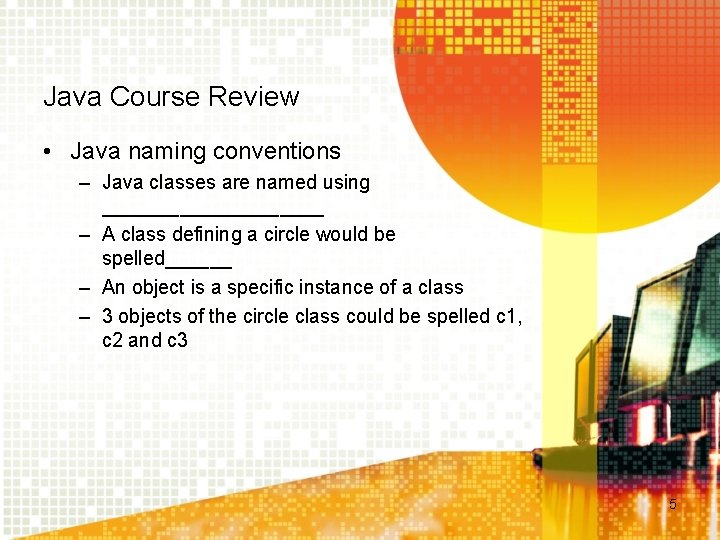
Java Course Review • Java naming conventions – Java classes are named using __________ – A class defining a circle would be spelled______ – An object is a specific instance of a class – 3 objects of the circle class could be spelled c 1, c 2 and c 3 5

Java Course Review • Import statements – What do import statements accomplish? – What is a typical import statement we have used? 6
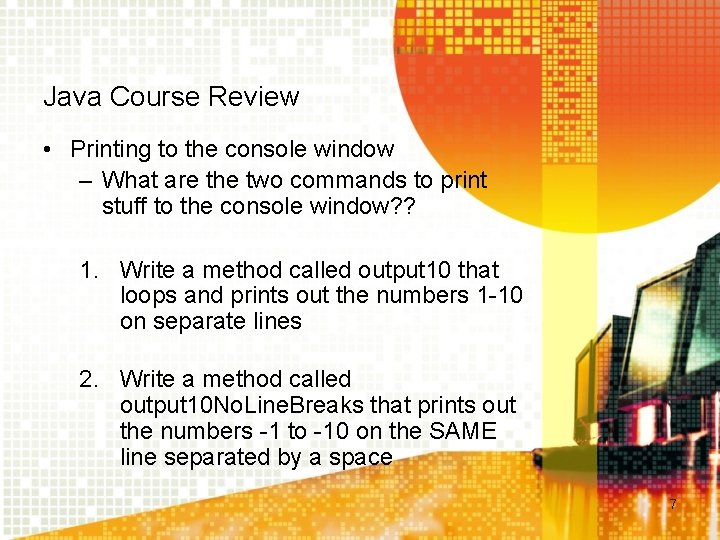
Java Course Review • Printing to the console window – What are the two commands to print stuff to the console window? ? 1. Write a method called output 10 that loops and prints out the numbers 1 -10 on separate lines 2. Write a method called output 10 No. Line. Breaks that prints out the numbers -1 to -10 on the SAME line separated by a space 7

8
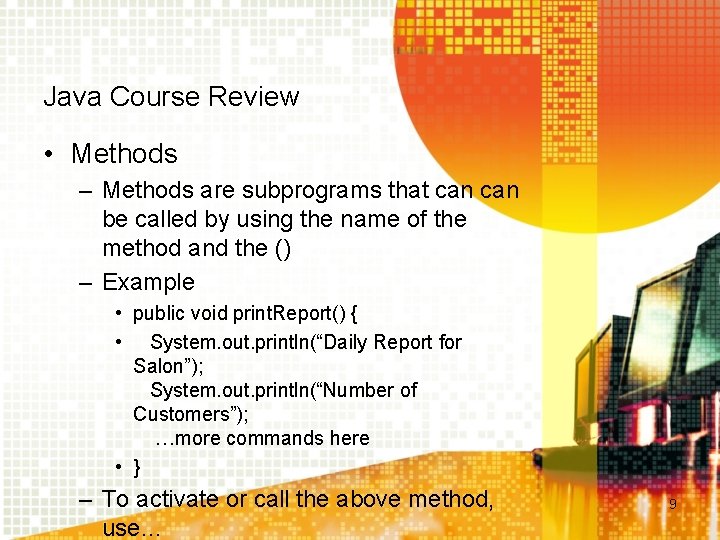
Java Course Review • Methods – Methods are subprograms that can be called by using the name of the method and the () – Example • public void print. Report() { • System. out. println(“Daily Report for Salon”); System. out. println(“Number of Customers”); …more commands here • } – To activate or call the above method, use… 9
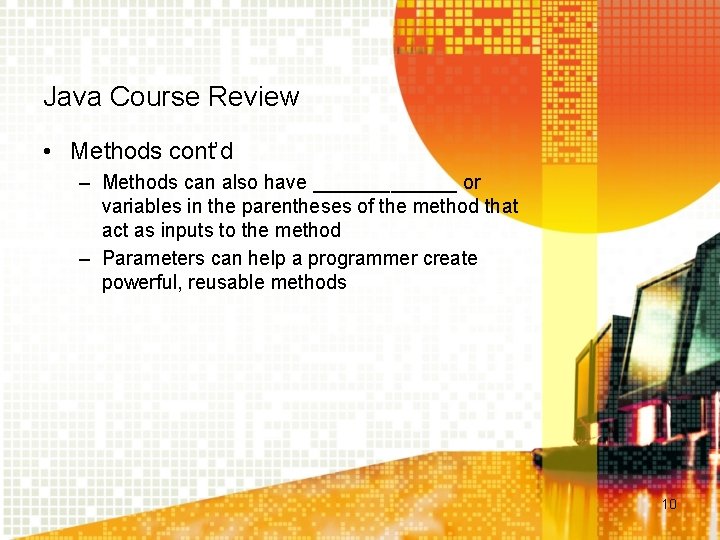
Java Course Review • Methods cont’d – Methods can also have _______ or variables in the parentheses of the method that act as inputs to the method – Parameters can help a programmer create powerful, reusable methods 10
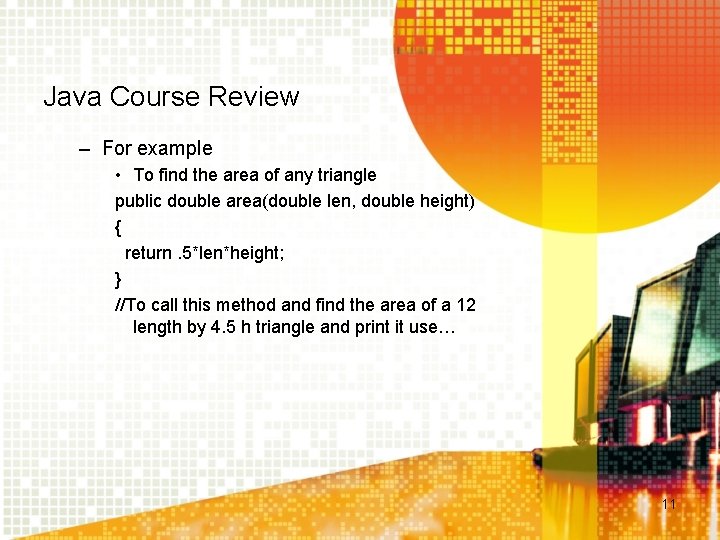
Java Course Review – For example • To find the area of any triangle public double area(double len, double height) { return. 5*len*height; } //To call this method and find the area of a 12 length by 4. 5 h triangle and print it use… 11
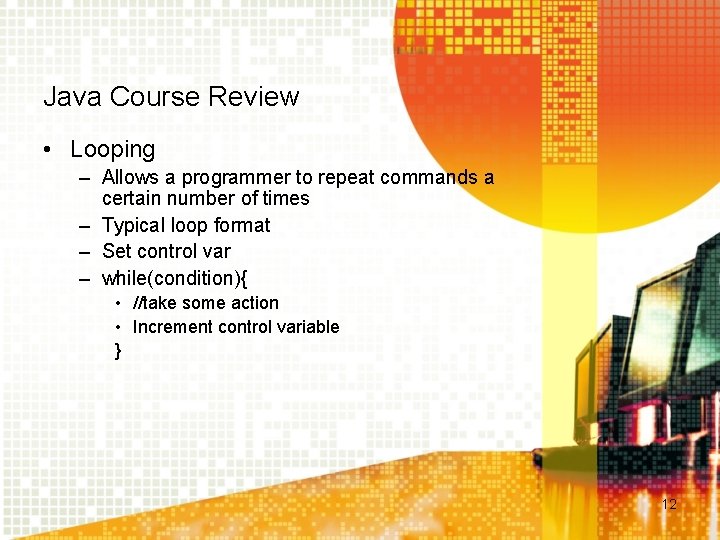
Java Course Review • Looping – Allows a programmer to repeat commands a certain number of times – Typical loop format – Set control var – while(condition){ • //take some action • Increment control variable } 12
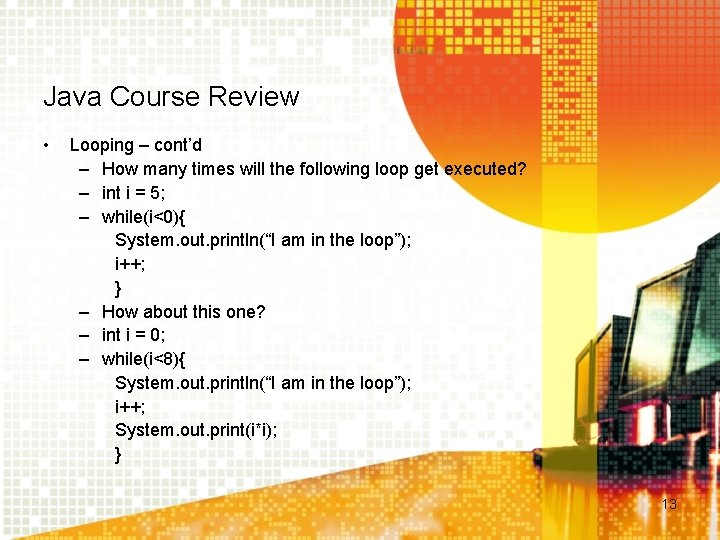
Java Course Review • Looping – cont’d – How many times will the following loop get executed? – int i = 5; – while(i<0){ System. out. println(“I am in the loop”); i++; } – How about this one? – int i = 0; – while(i<8){ System. out. println(“I am in the loop”); i++; System. out. print(i*i); } 13

Java Course Review • Logical Operators – Logical AND – Logical OR – Logical Negation – What is the value of (5!=3)&&(4<8|| 1>0)? ((!(3>=3))&&(1<5))? !(-1>0)? 14
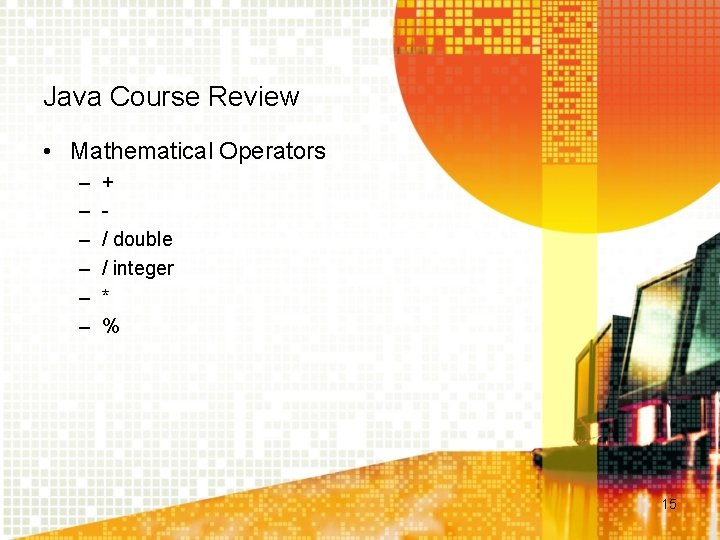
Java Course Review • Mathematical Operators – – – + / double / integer * % 15
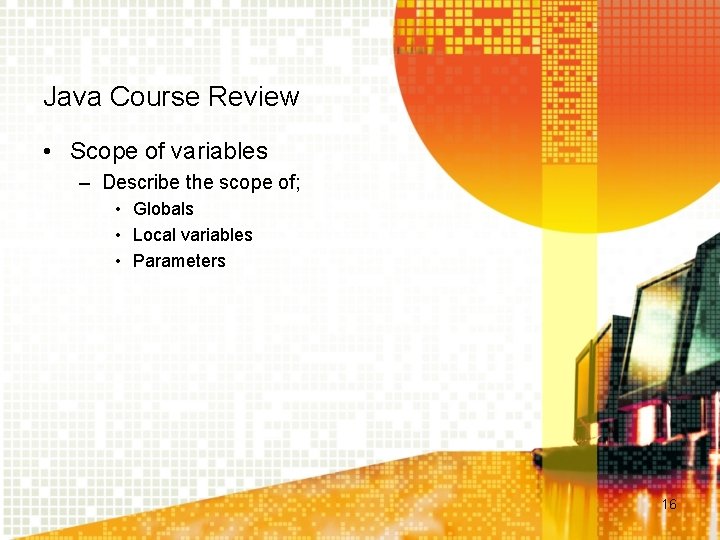
Java Course Review • Scope of variables – Describe the scope of; • Globals • Local variables • Parameters 16
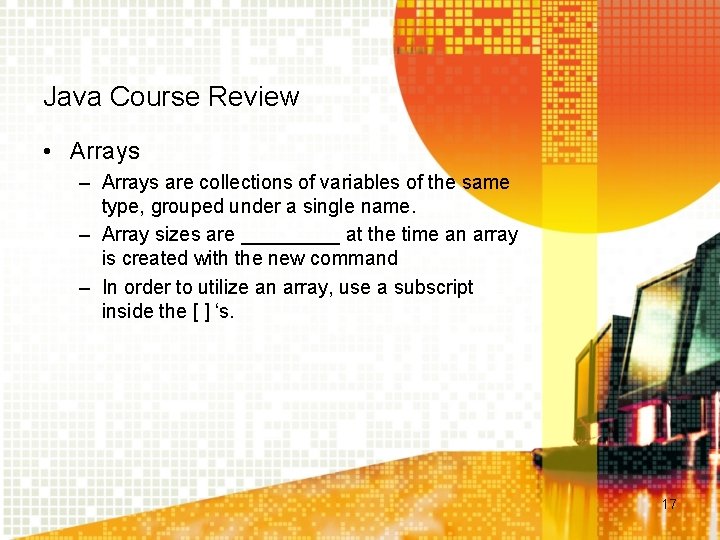
Java Course Review • Arrays – Arrays are collections of variables of the same type, grouped under a single name. – Array sizes are _____ at the time an array is created with the new command – In order to utilize an array, use a subscript inside the [ ] ‘s. 17
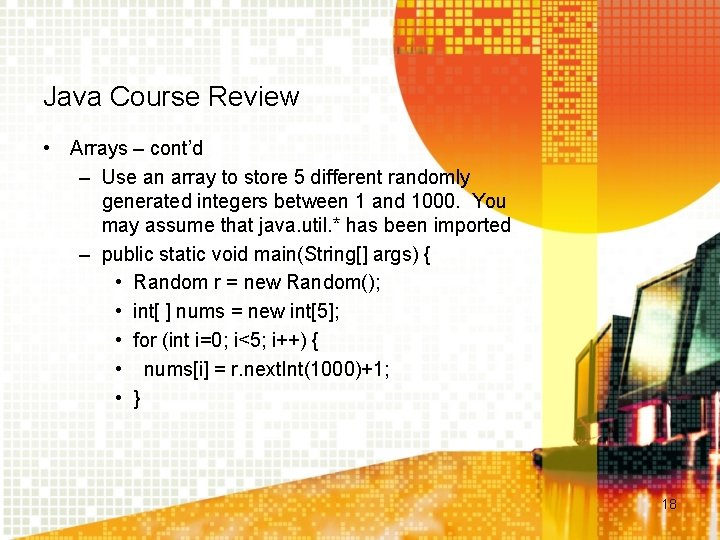
Java Course Review • Arrays – cont’d – Use an array to store 5 different randomly generated integers between 1 and 1000. You may assume that java. util. * has been imported – public static void main(String[] args) { • Random r = new Random(); • int[ ] nums = new int[5]; • for (int i=0; i<5; i++) { • nums[i] = r. next. Int(1000)+1; • } 18
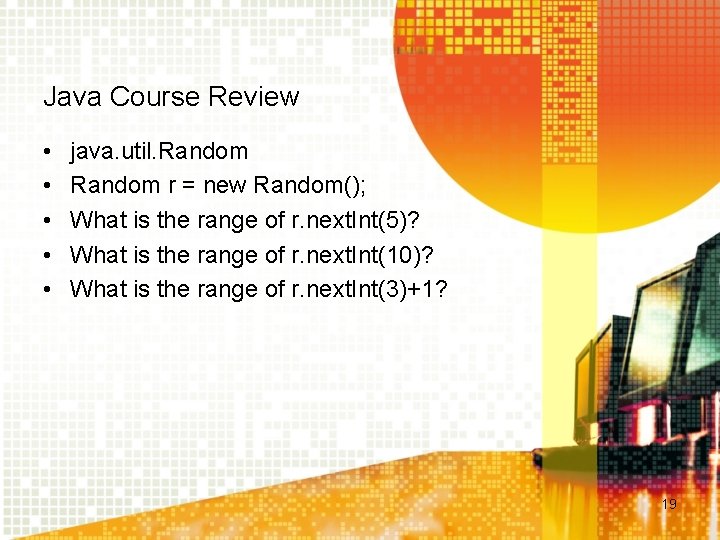
Java Course Review • • • java. util. Random r = new Random(); What is the range of r. next. Int(5)? What is the range of r. next. Int(10)? What is the range of r. next. Int(3)+1? 19
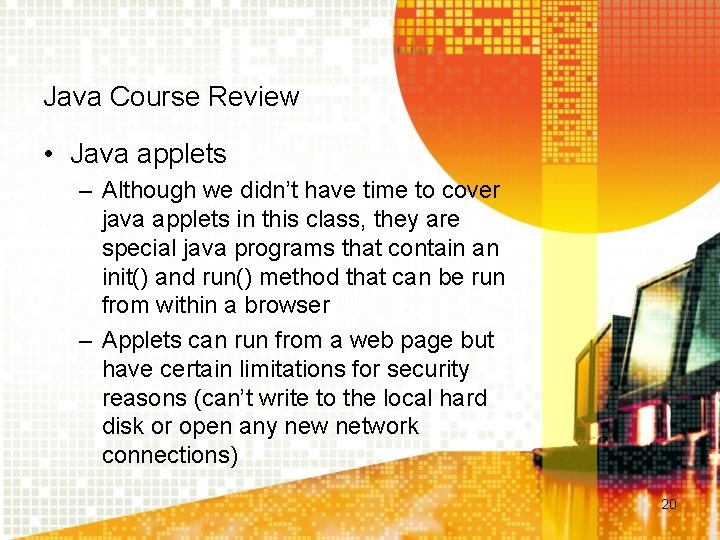
Java Course Review • Java applets – Although we didn’t have time to cover java applets in this class, they are special java programs that contain an init() and run() method that can be run from within a browser – Applets can run from a web page but have certain limitations for security reasons (can’t write to the local hard disk or open any new network connections) 20
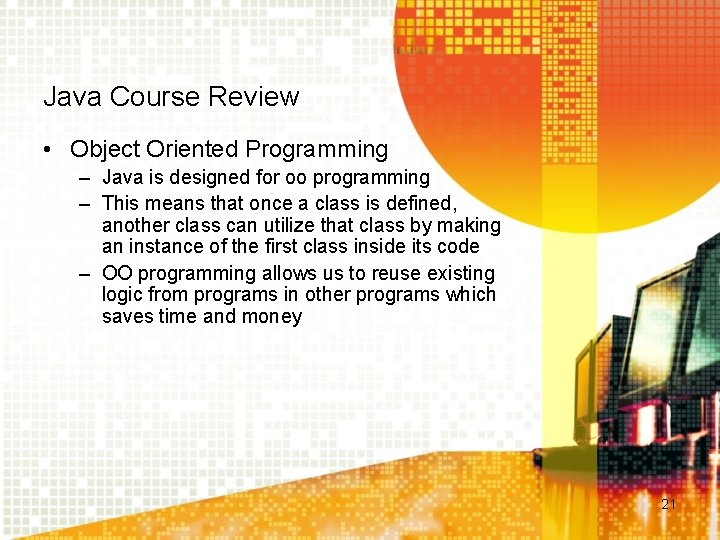
Java Course Review • Object Oriented Programming – Java is designed for oo programming – This means that once a class is defined, another class can utilize that class by making an instance of the first class inside its code – OO programming allows us to reuse existing logic from programs in other programs which saves time and money 21
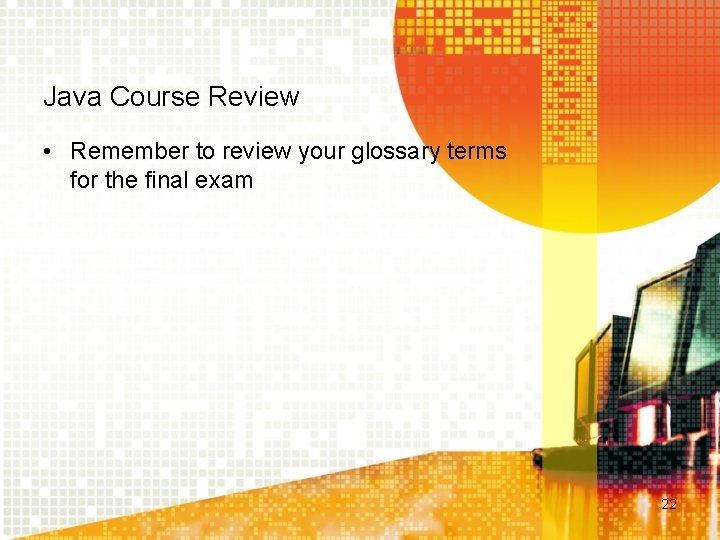
Java Course Review • Remember to review your glossary terms for the final exam 22

Java Course Review 23