JAVA Applets Pavan D M HTML Applet Tag
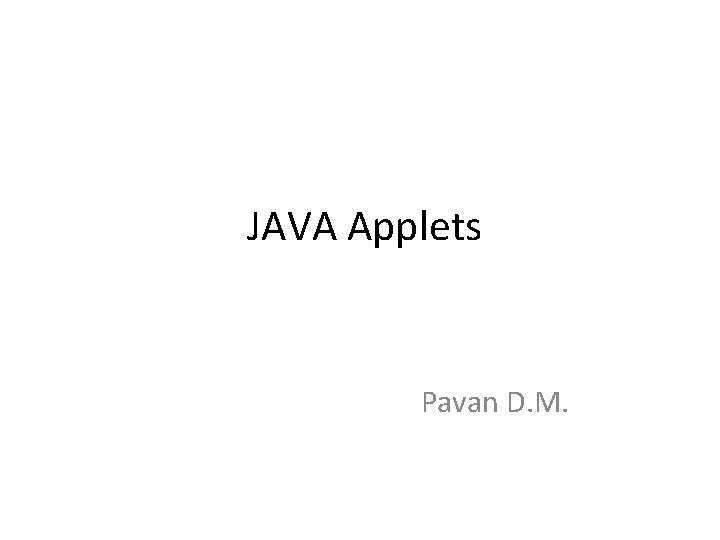
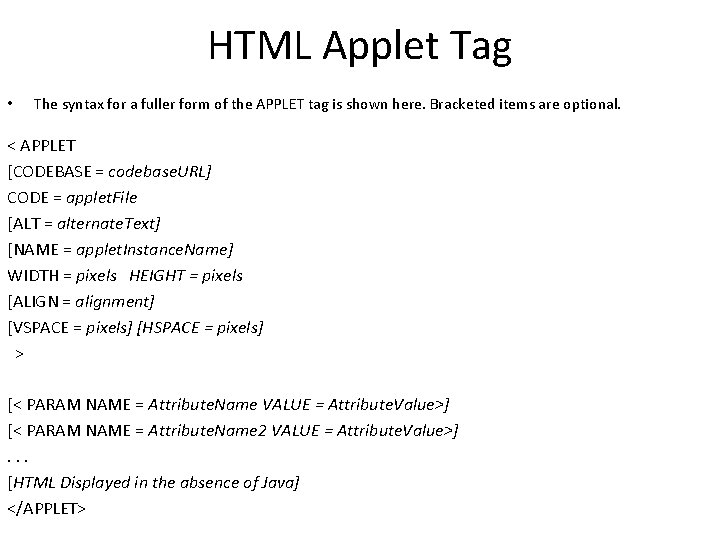
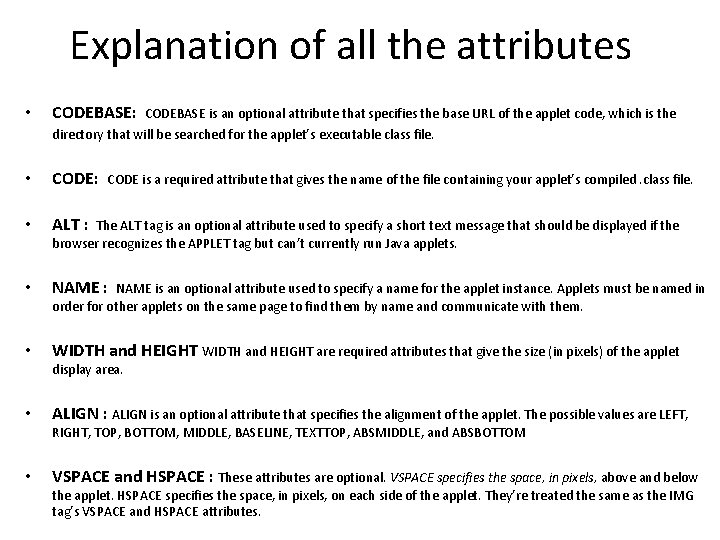
- Slides: 3
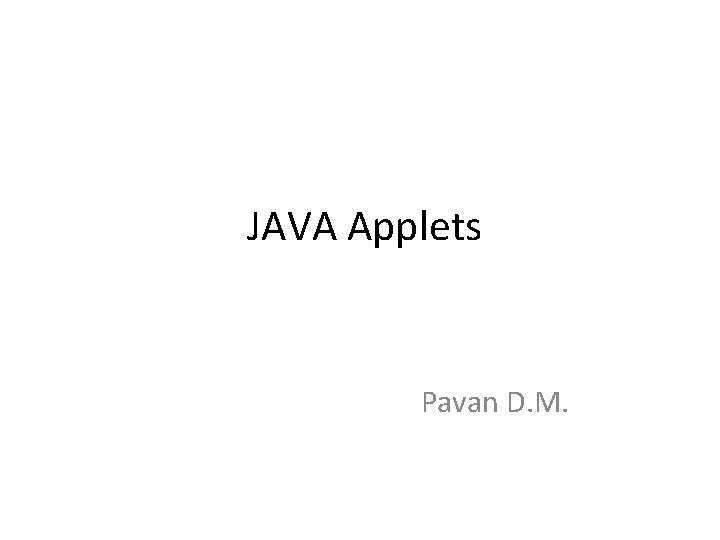
JAVA Applets Pavan D. M.
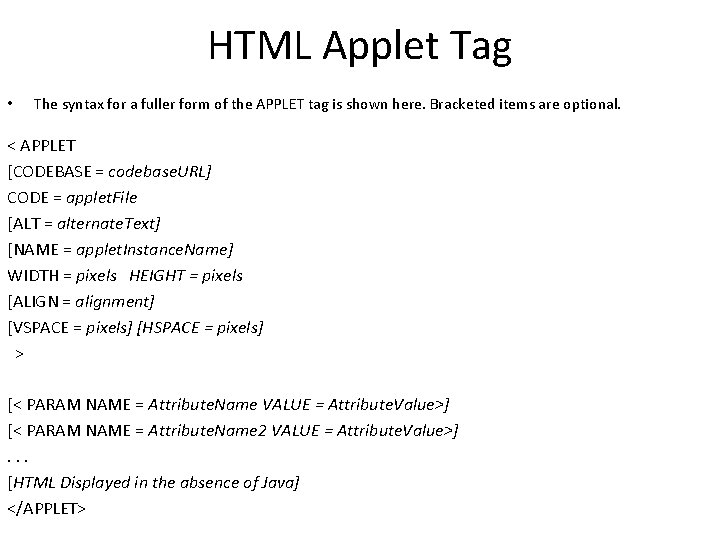
HTML Applet Tag • The syntax for a fuller form of the APPLET tag is shown here. Bracketed items are optional. < APPLET [CODEBASE = codebase. URL] CODE = applet. File [ALT = alternate. Text] [NAME = applet. Instance. Name] WIDTH = pixels HEIGHT = pixels [ALIGN = alignment] [VSPACE = pixels] [HSPACE = pixels] > [< PARAM NAME = Attribute. Name VALUE = Attribute. Value>] [< PARAM NAME = Attribute. Name 2 VALUE = Attribute. Value>]. . . [HTML Displayed in the absence of Java] </APPLET>
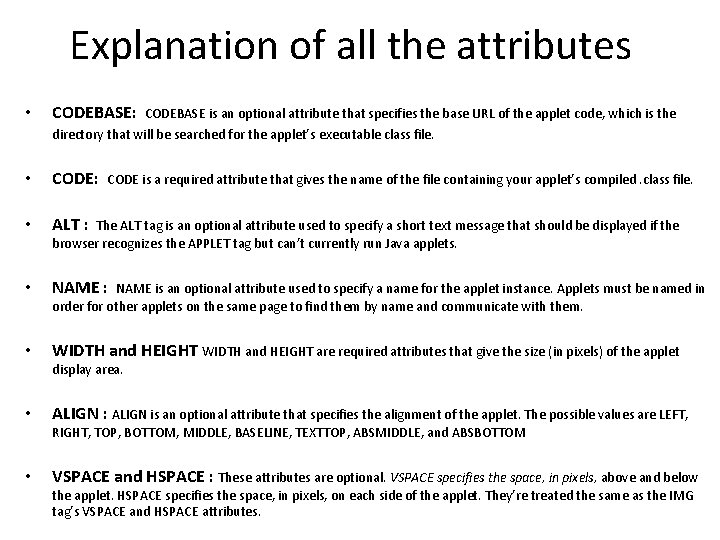
Explanation of all the attributes • CODEBASE: CODEBASE is an optional attribute that specifies the base URL of the applet code, which is the directory that will be searched for the applet’s executable class file. • CODE: • ALT : • NAME : • WIDTH and HEIGHT are required attributes that give the size (in pixels) of the applet CODE is a required attribute that gives the name of the file containing your applet’s compiled. class file. The ALT tag is an optional attribute used to specify a short text message that should be displayed if the browser recognizes the APPLET tag but can’t currently run Java applets. NAME is an optional attribute used to specify a name for the applet instance. Applets must be named in order for other applets on the same page to find them by name and communicate with them. display area. • ALIGN : ALIGN is an optional attribute that specifies the alignment of the applet. The possible values are LEFT, RIGHT, TOP, BOTTOM, MIDDLE, BASELINE, TEXTTOP, ABSMIDDLE, and ABSBOTTOM • VSPACE and HSPACE : These attributes are optional. VSPACE specifies the space, in pixels, above and below the applet. HSPACE specifies the space, in pixels, on each side of the applet. They’re treated the same as the IMG tag’s VSPACE and HSPACE attributes.