Java Applets Chapter 15 Overview A Java Applet
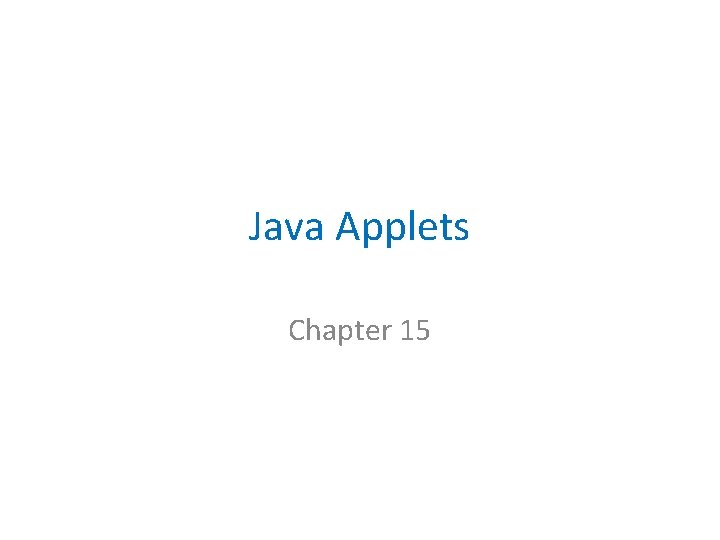
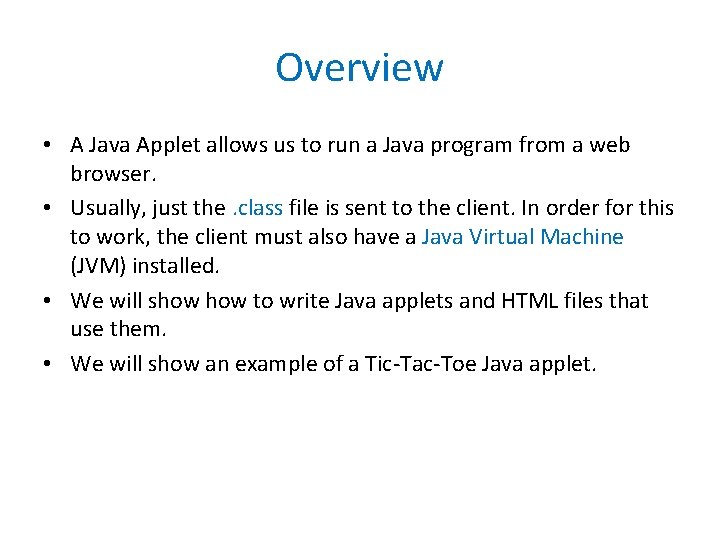
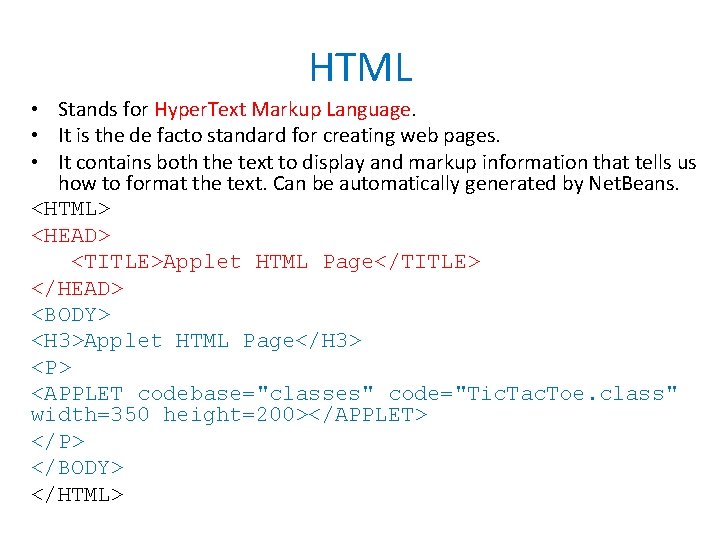
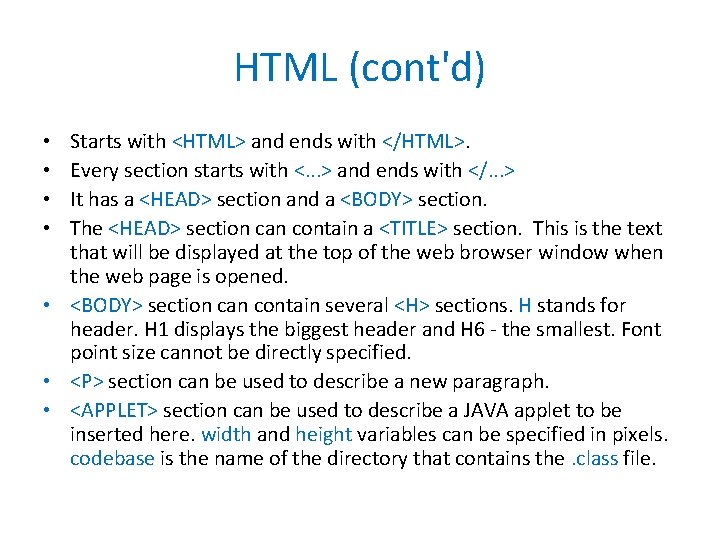
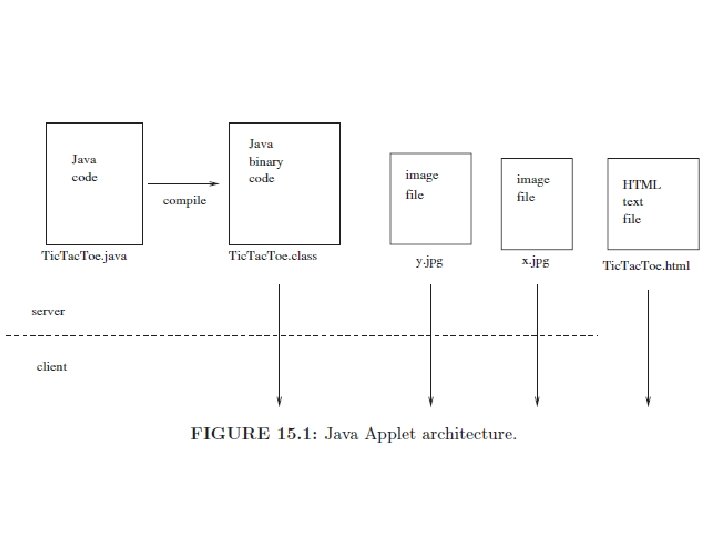
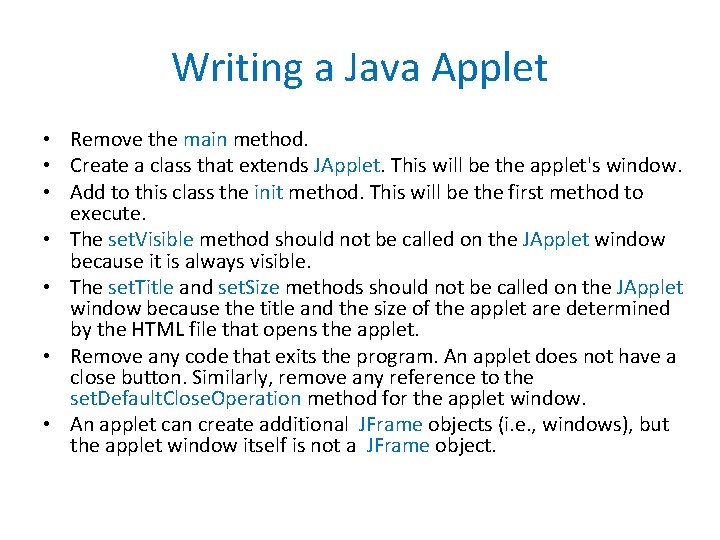
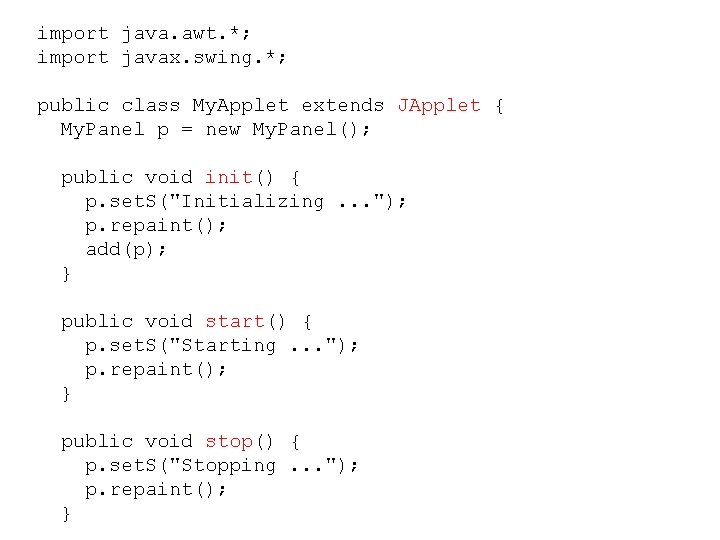
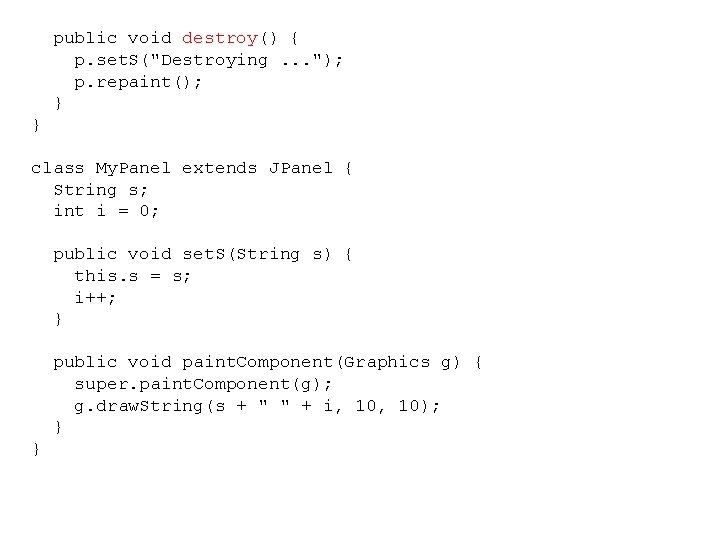
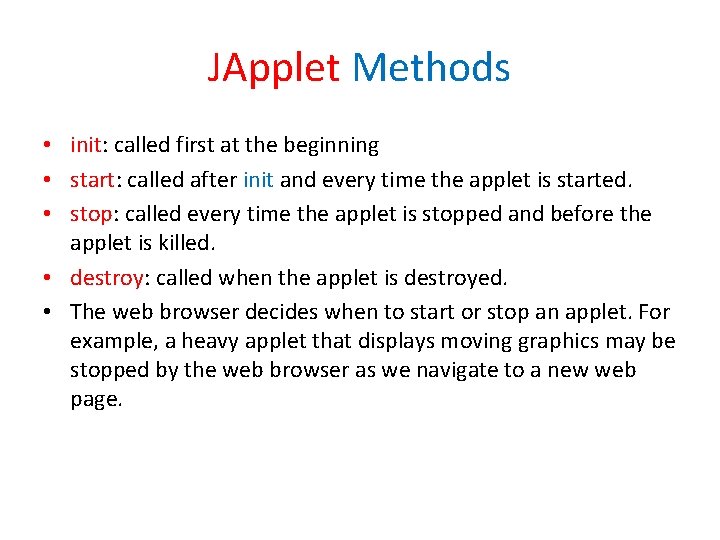
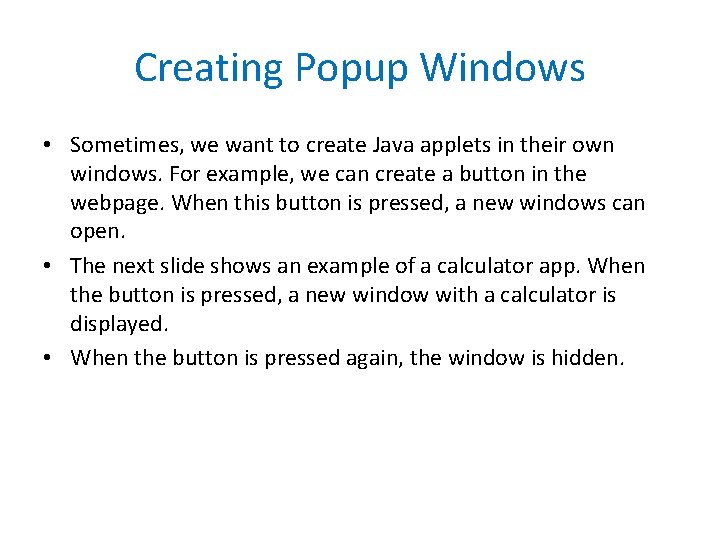
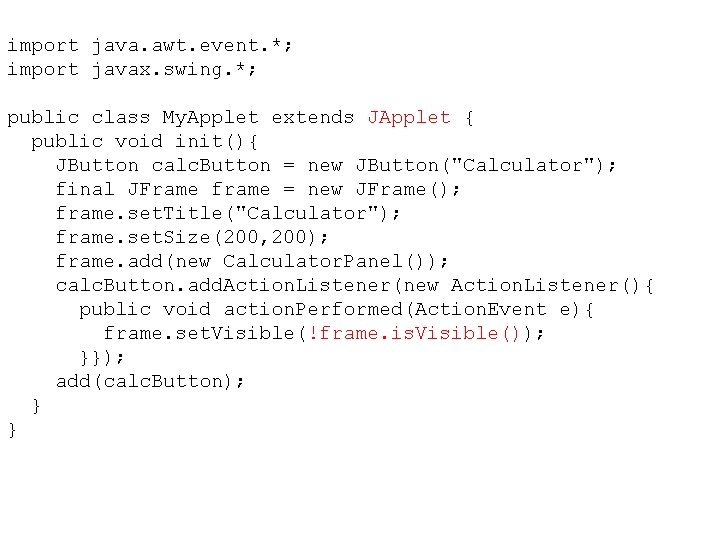
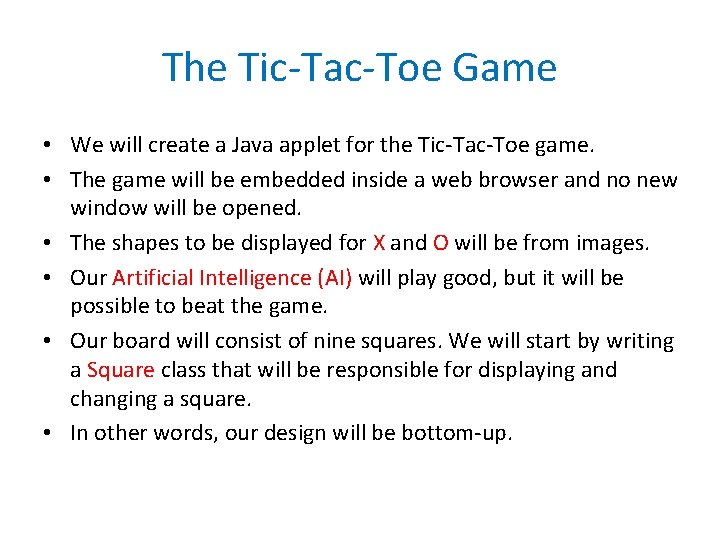
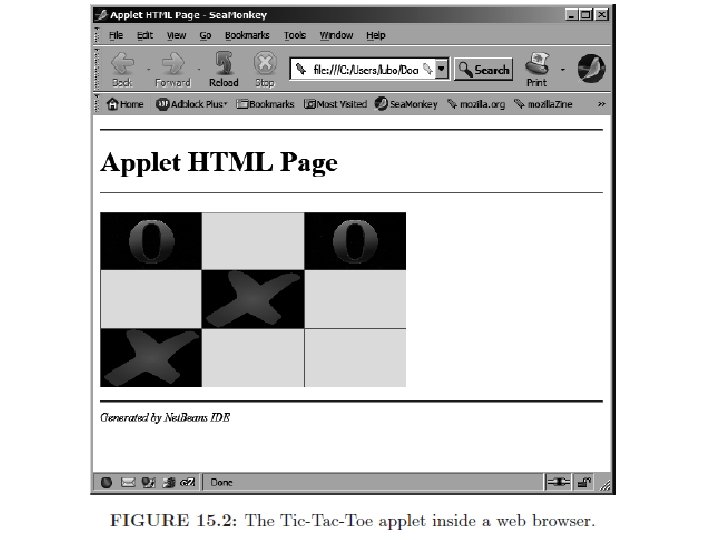
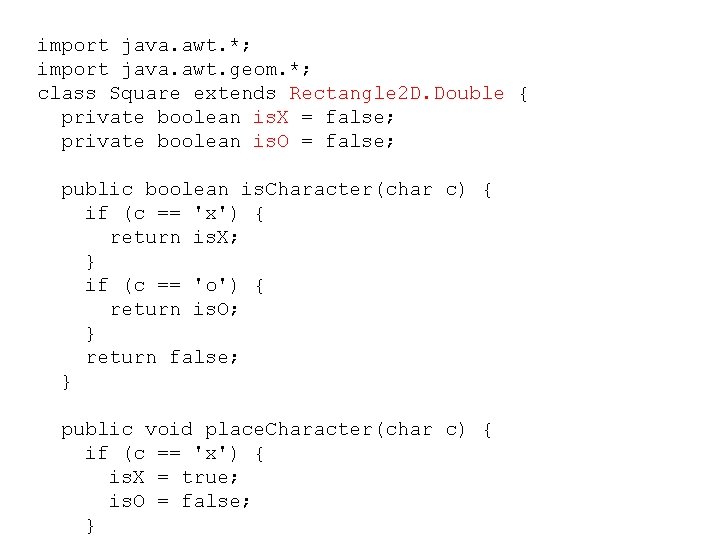
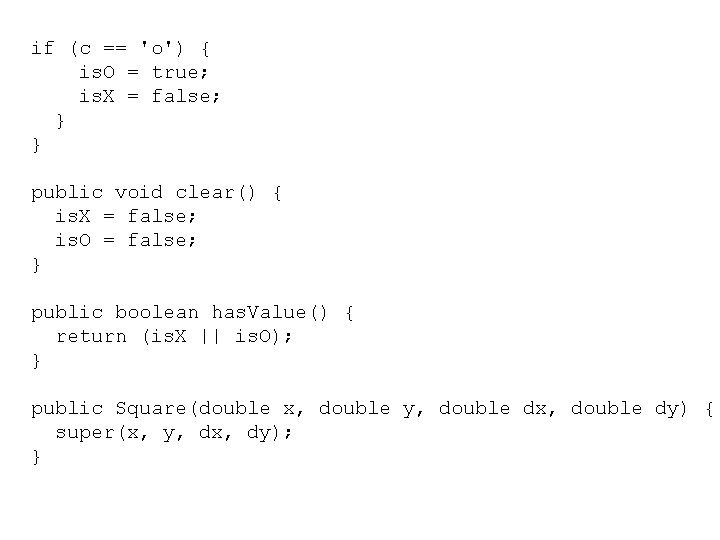
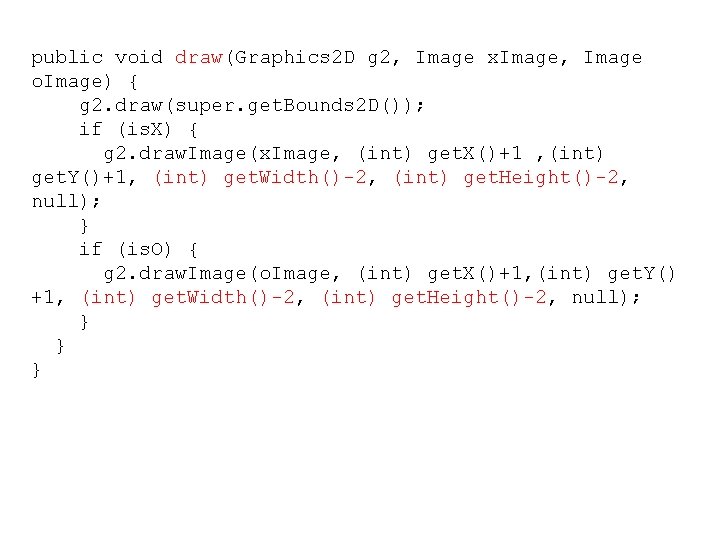
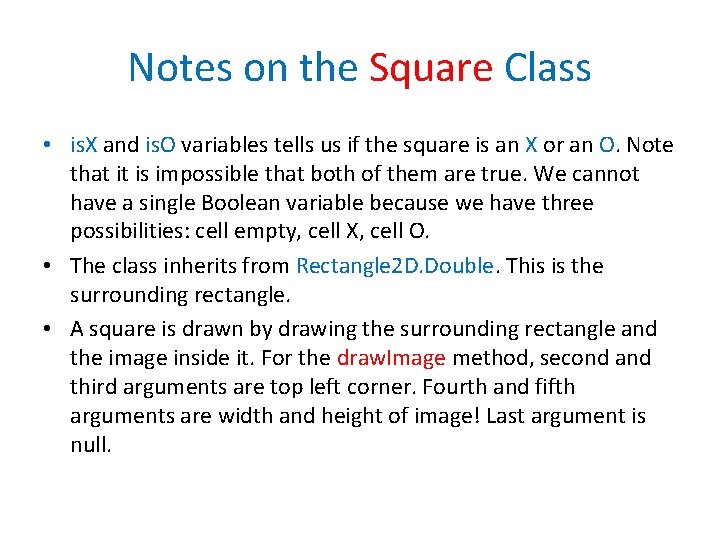
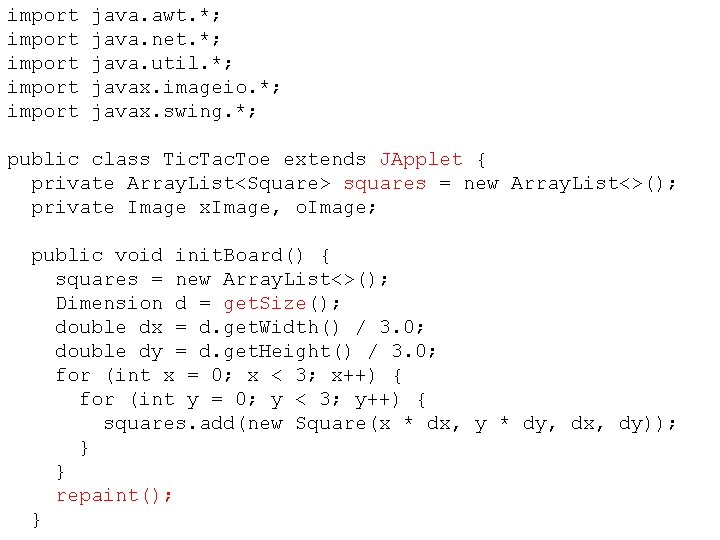
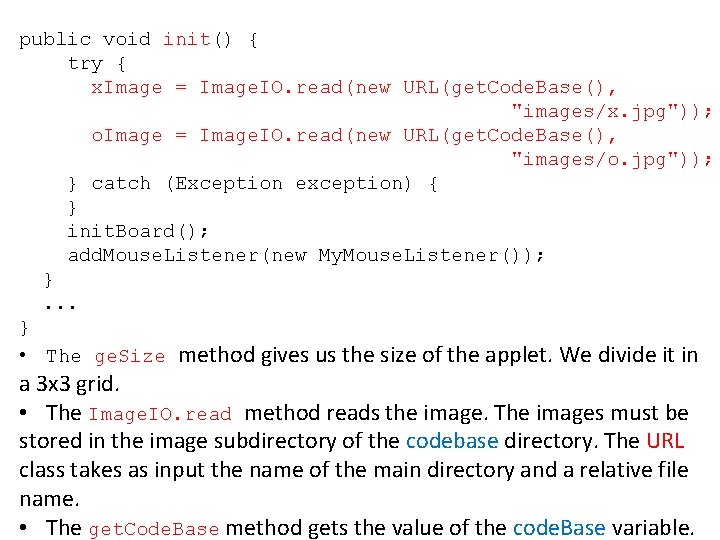
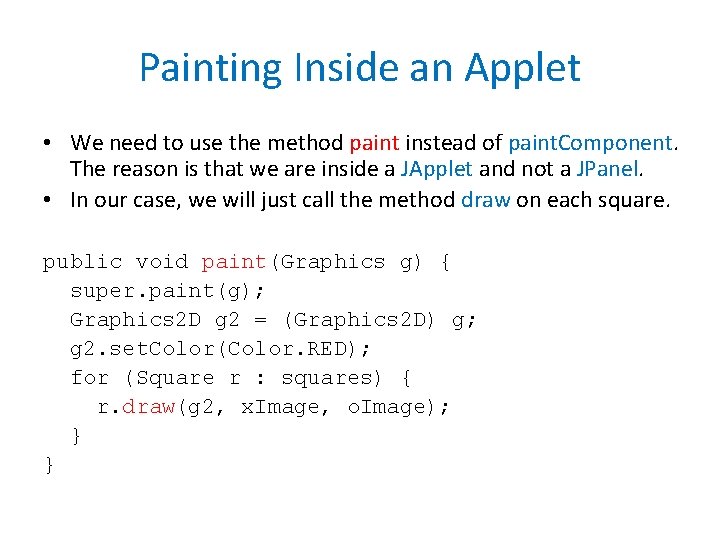
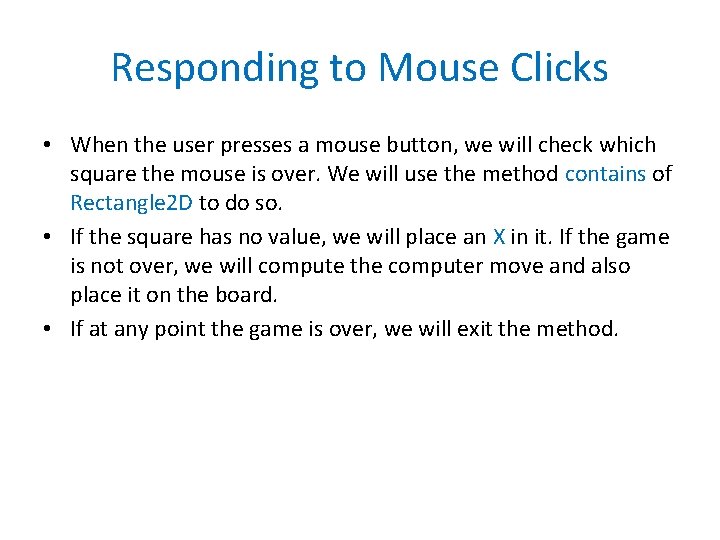
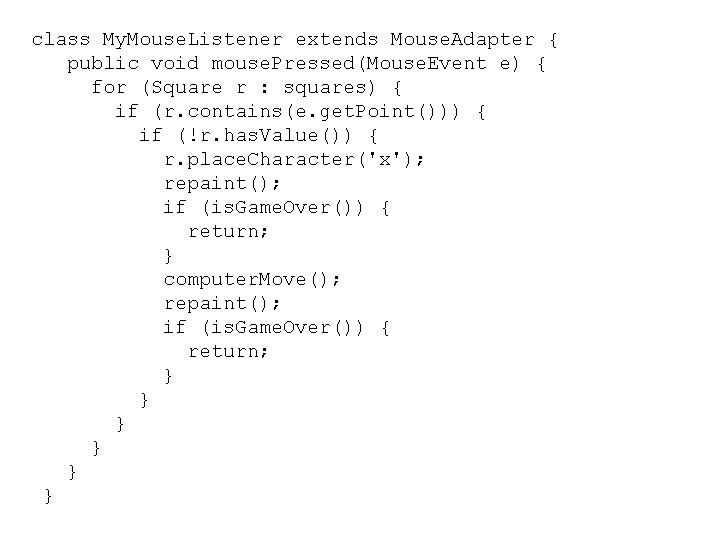
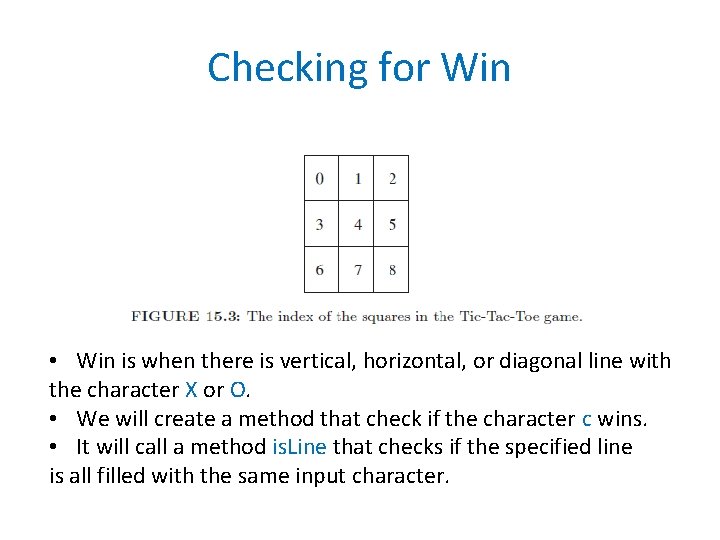
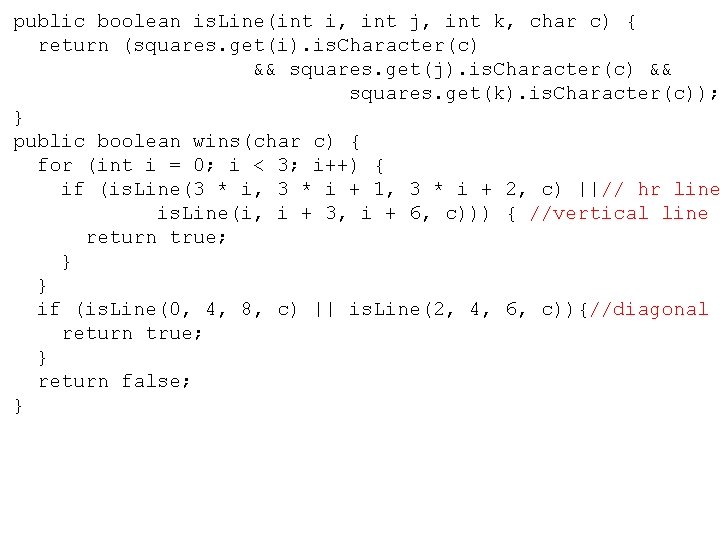
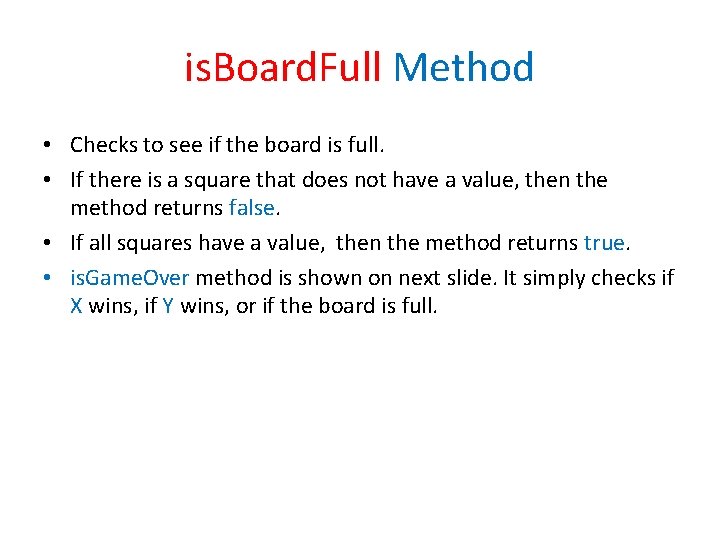
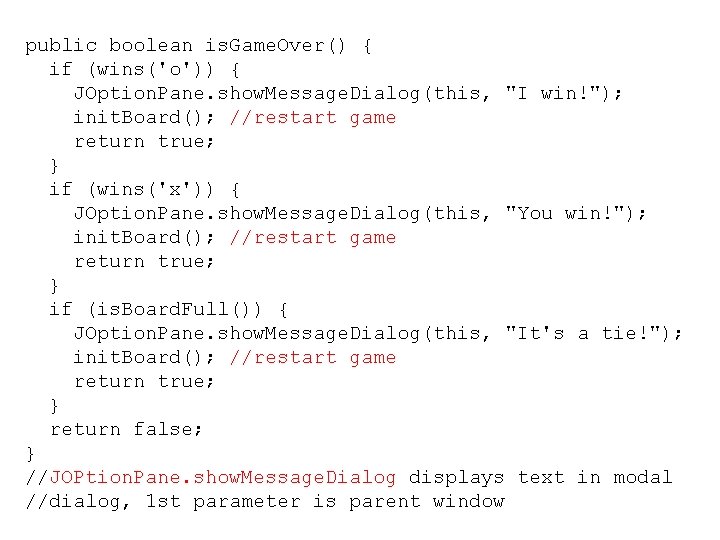
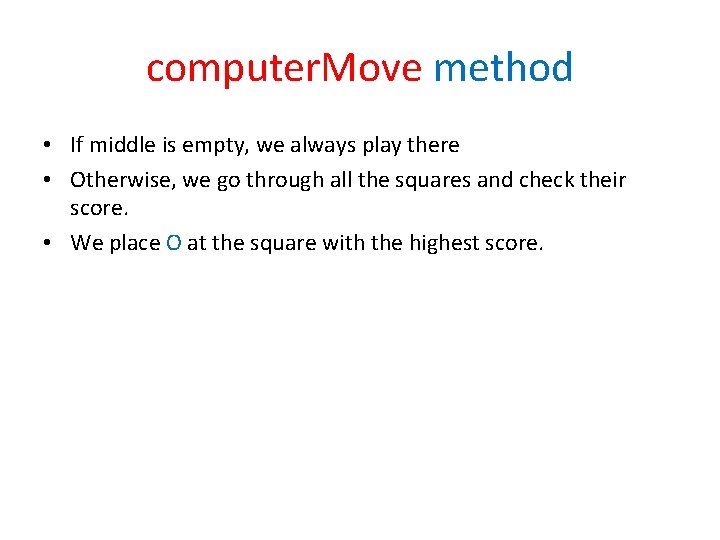
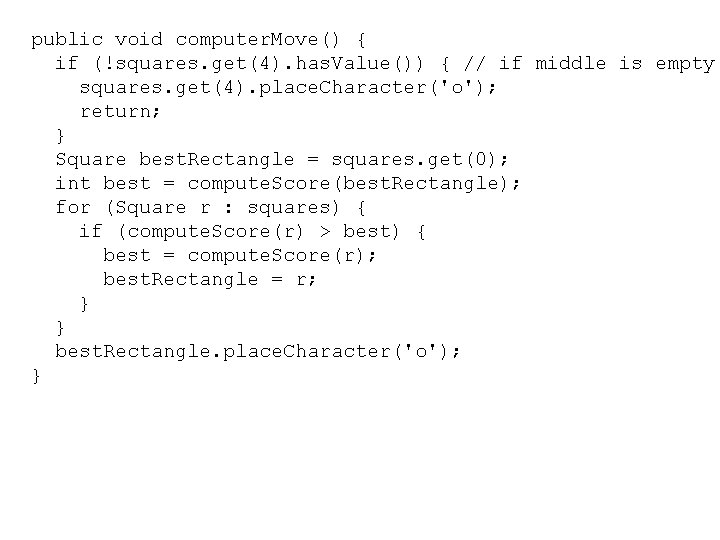
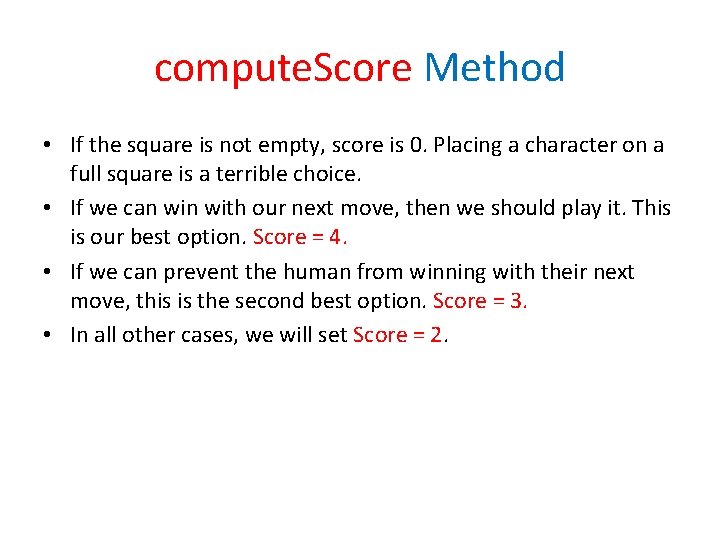
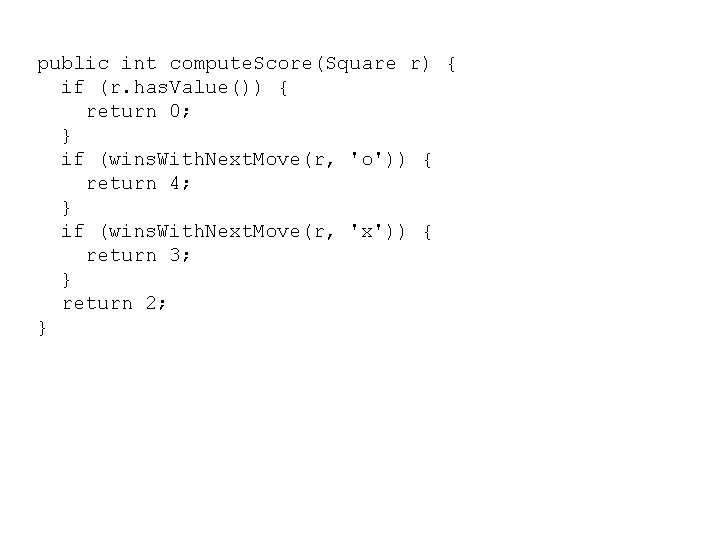
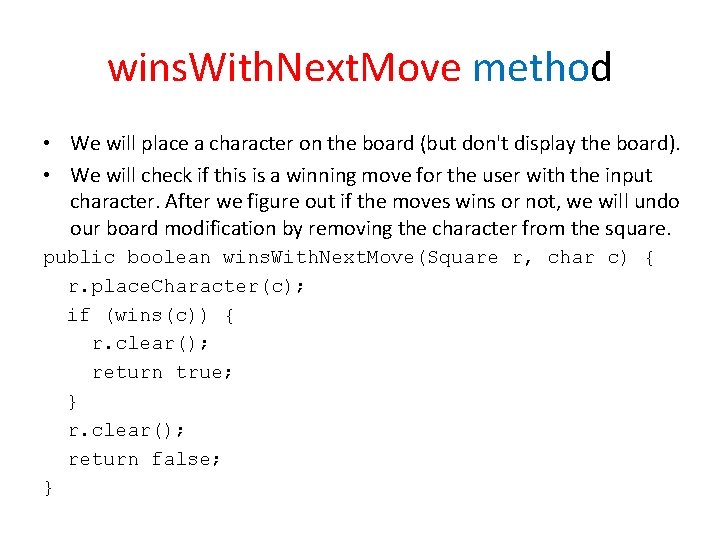
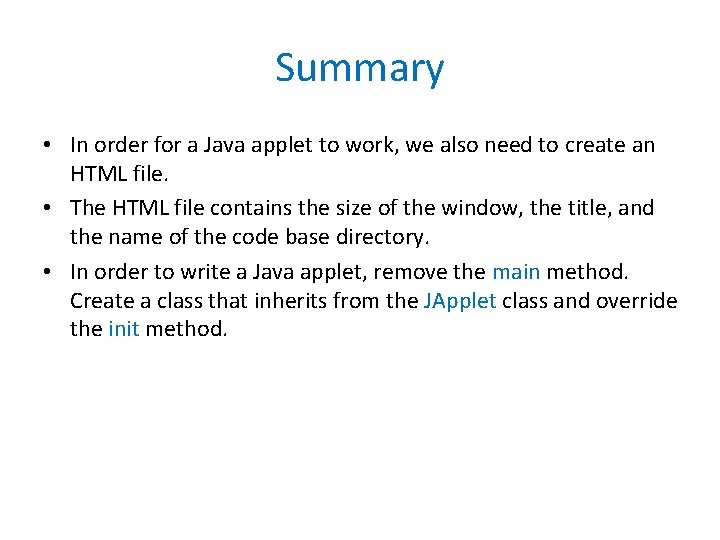
- Slides: 32
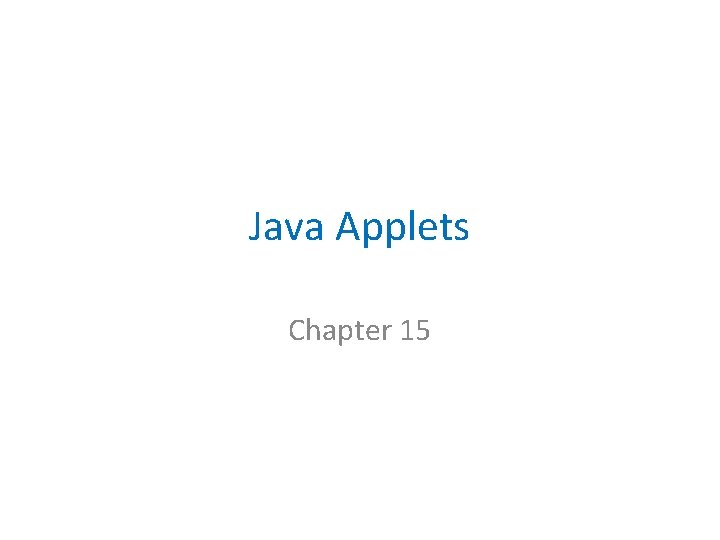
Java Applets Chapter 15
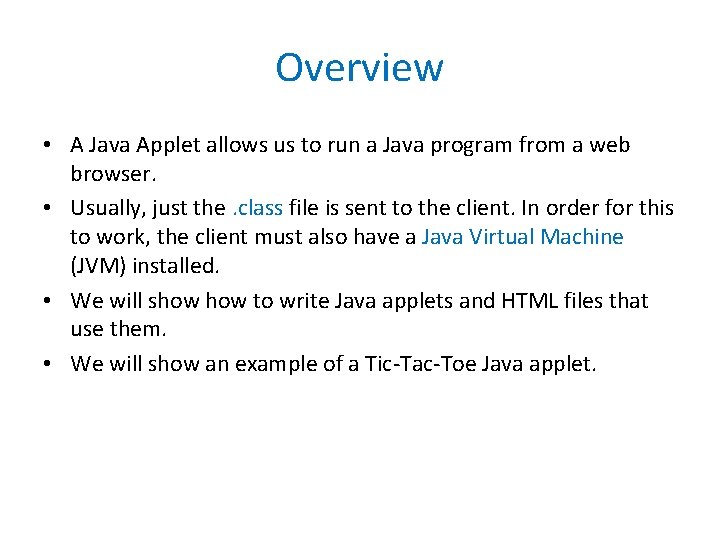
Overview • A Java Applet allows us to run a Java program from a web browser. • Usually, just the. class file is sent to the client. In order for this to work, the client must also have a Java Virtual Machine (JVM) installed. • We will show to write Java applets and HTML files that use them. • We will show an example of a Tic-Tac-Toe Java applet.
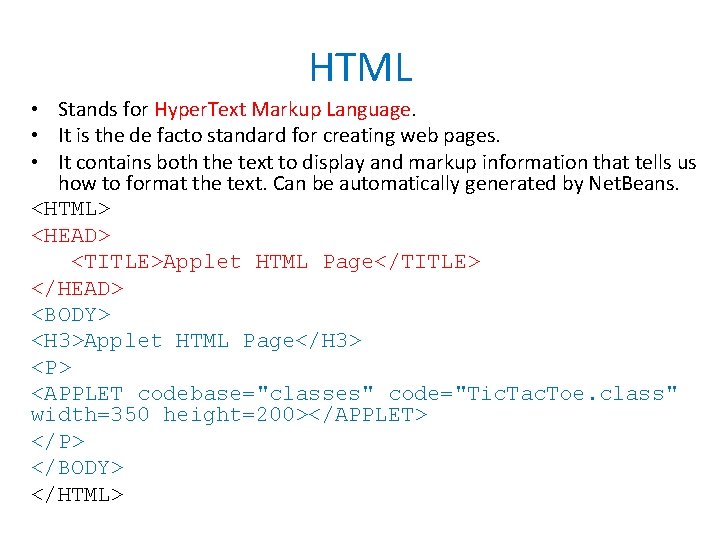
HTML • Stands for Hyper. Text Markup Language. • It is the de facto standard for creating web pages. • It contains both the text to display and markup information that tells us how to format the text. Can be automatically generated by Net. Beans. <HTML> <HEAD> <TITLE>Applet HTML Page</TITLE> </HEAD> <BODY> <H 3>Applet HTML Page</H 3> <P> <APPLET codebase="classes" code="Tic. Tac. Toe. class" width=350 height=200></APPLET> </P> </BODY> </HTML>
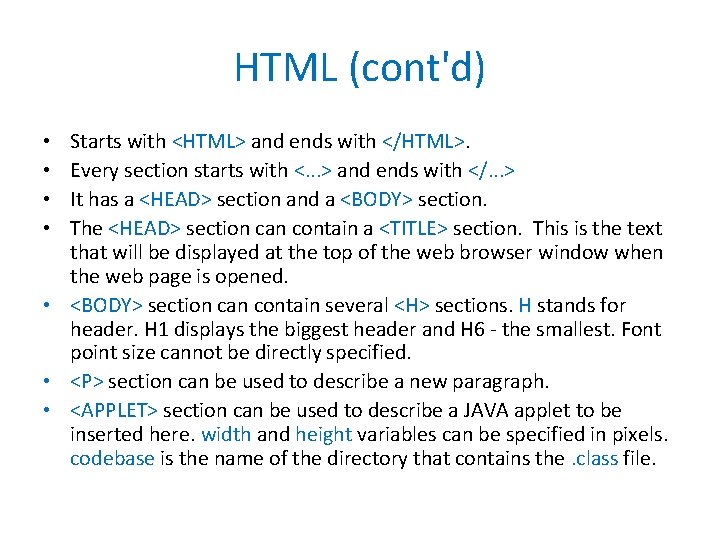
HTML (cont'd) Starts with <HTML> and ends with </HTML>. Every section starts with <. . . > and ends with </. . . > It has a <HEAD> section and a <BODY> section. The <HEAD> section can contain a <TITLE> section. This is the text that will be displayed at the top of the web browser window when the web page is opened. • <BODY> section can contain several <H> sections. H stands for header. H 1 displays the biggest header and H 6 - the smallest. Font point size cannot be directly specified. • <P> section can be used to describe a new paragraph. • <APPLET> section can be used to describe a JAVA applet to be inserted here. width and height variables can be specified in pixels. codebase is the name of the directory that contains the. class file. • •
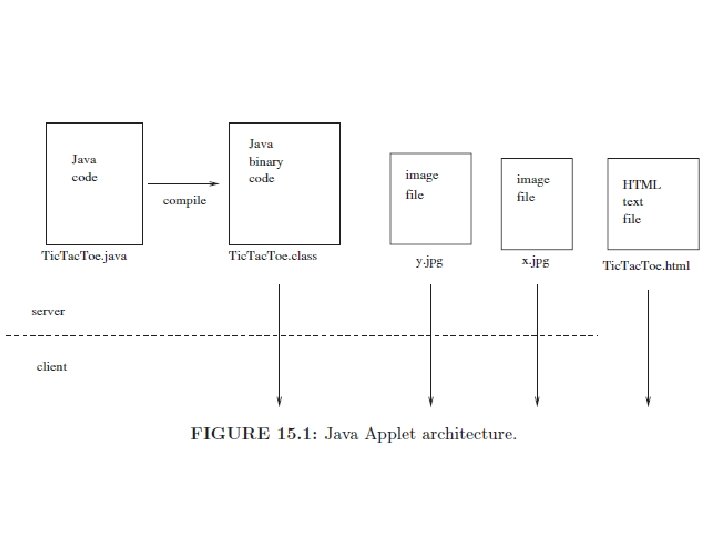
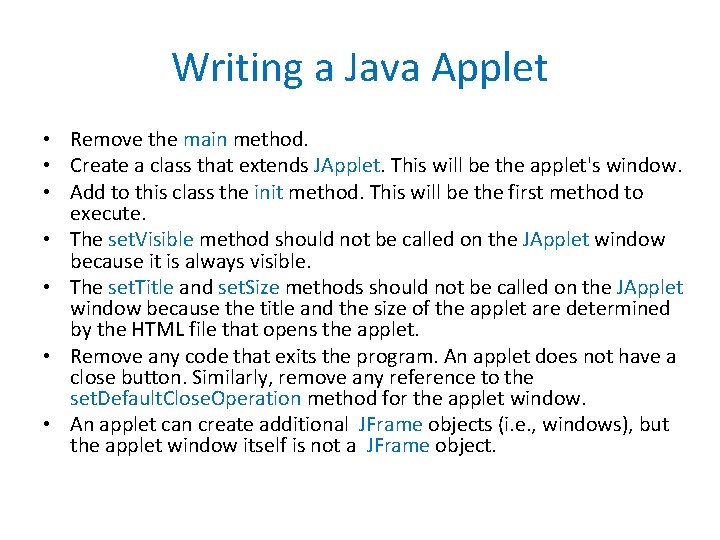
Writing a Java Applet • Remove the main method. • Create a class that extends JApplet. This will be the applet's window. • Add to this class the init method. This will be the first method to execute. • The set. Visible method should not be called on the JApplet window because it is always visible. • The set. Title and set. Size methods should not be called on the JApplet window because the title and the size of the applet are determined by the HTML file that opens the applet. • Remove any code that exits the program. An applet does not have a close button. Similarly, remove any reference to the set. Default. Close. Operation method for the applet window. • An applet can create additional JFrame objects (i. e. , windows), but the applet window itself is not a JFrame object.
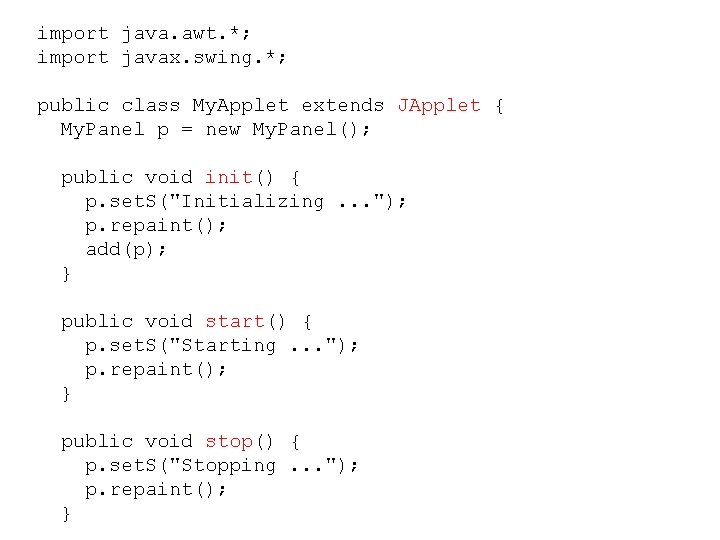
import java. awt. *; import javax. swing. *; public class My. Applet extends JApplet { My. Panel p = new My. Panel(); public void init() { p. set. S("Initializing. . . "); p. repaint(); add(p); } public void start() { p. set. S("Starting. . . "); p. repaint(); } public void stop() { p. set. S("Stopping. . . "); p. repaint(); }
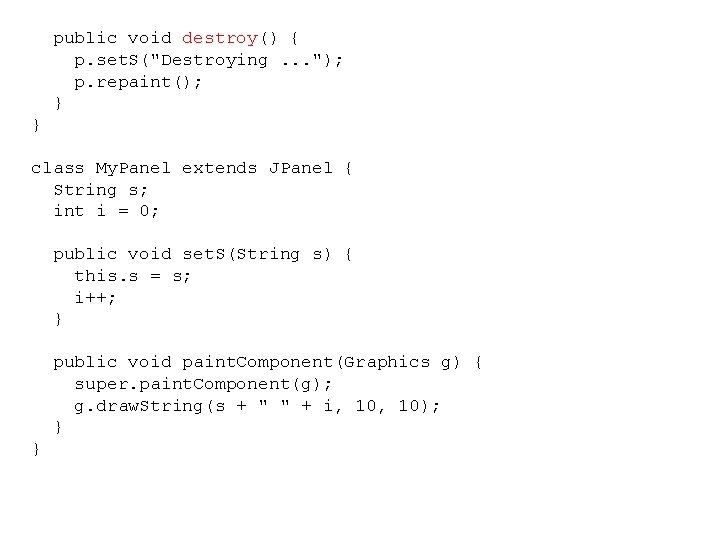
public void destroy() { p. set. S("Destroying. . . "); p. repaint(); } } class My. Panel extends JPanel { String s; int i = 0; public void set. S(String s) { this. s = s; i++; } public void paint. Component(Graphics g) { super. paint. Component(g); g. draw. String(s + " " + i, 10); } }
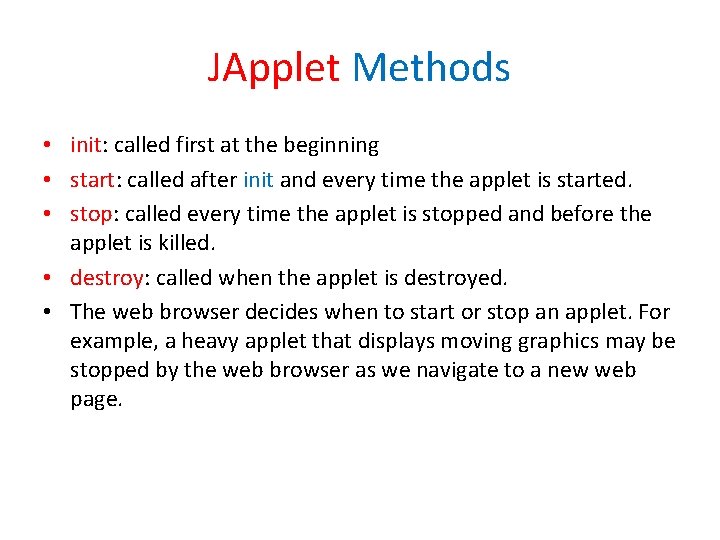
JApplet Methods • init: called first at the beginning • start: called after init and every time the applet is started. • stop: called every time the applet is stopped and before the applet is killed. • destroy: called when the applet is destroyed. • The web browser decides when to start or stop an applet. For example, a heavy applet that displays moving graphics may be stopped by the web browser as we navigate to a new web page.
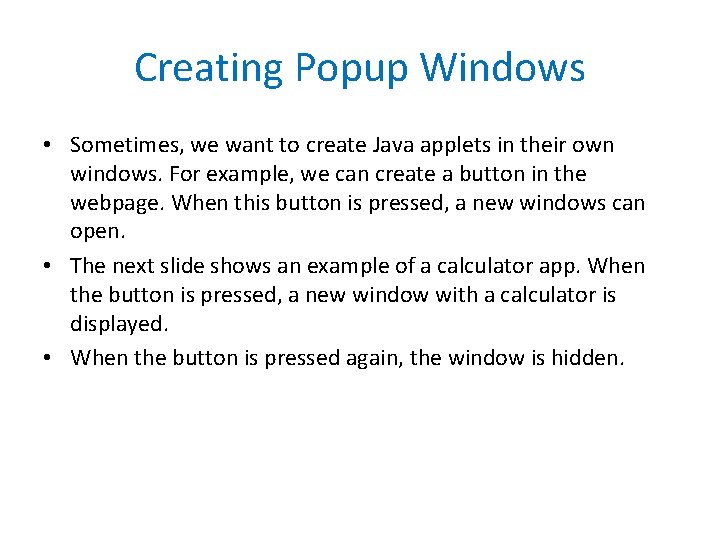
Creating Popup Windows • Sometimes, we want to create Java applets in their own windows. For example, we can create a button in the webpage. When this button is pressed, a new windows can open. • The next slide shows an example of a calculator app. When the button is pressed, a new window with a calculator is displayed. • When the button is pressed again, the window is hidden.
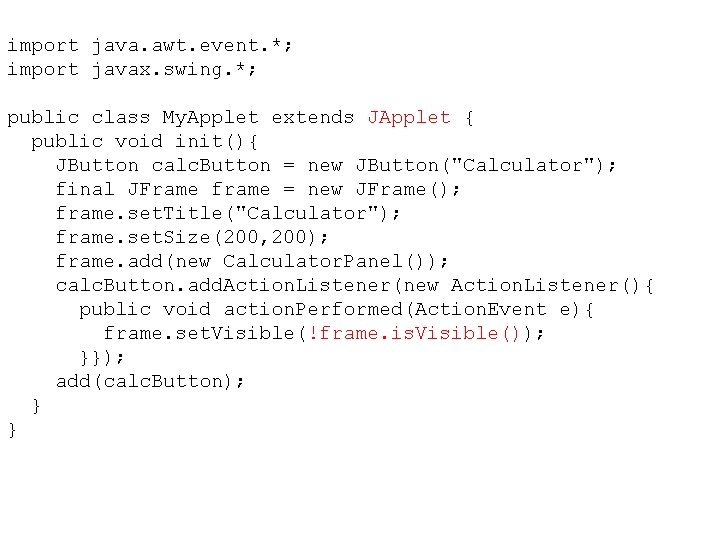
import java. awt. event. *; import javax. swing. *; public class My. Applet extends JApplet { public void init(){ JButton calc. Button = new JButton("Calculator"); final JFrame frame = new JFrame(); frame. set. Title("Calculator"); frame. set. Size(200, 200); frame. add(new Calculator. Panel()); calc. Button. add. Action. Listener(new Action. Listener(){ public void action. Performed(Action. Event e){ frame. set. Visible(!frame. is. Visible()); }}); add(calc. Button); } }
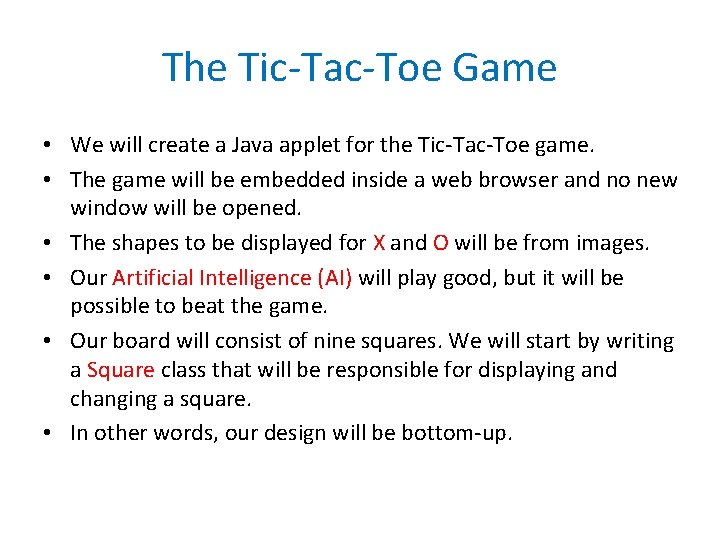
The Tic-Tac-Toe Game • We will create a Java applet for the Tic-Tac-Toe game. • The game will be embedded inside a web browser and no new window will be opened. • The shapes to be displayed for X and O will be from images. • Our Artificial Intelligence (AI) will play good, but it will be possible to beat the game. • Our board will consist of nine squares. We will start by writing a Square class that will be responsible for displaying and changing a square. • In other words, our design will be bottom-up.
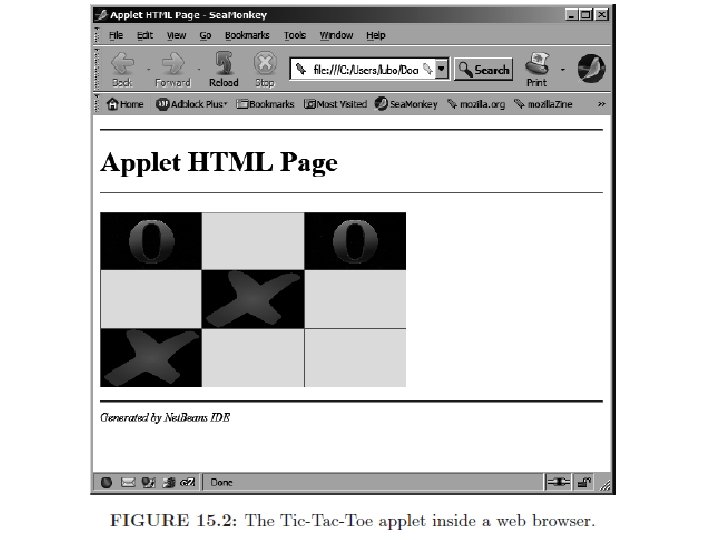
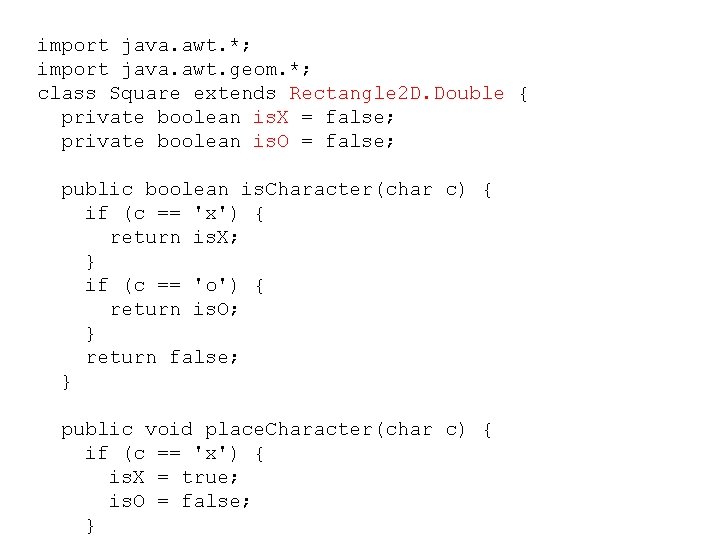
import java. awt. *; import java. awt. geom. *; class Square extends Rectangle 2 D. Double { private boolean is. X = false; private boolean is. O = false; public boolean is. Character(char c) { if (c == 'x') { return is. X; } if (c == 'o') { return is. O; } return false; } public void place. Character(char c) { if (c == 'x') { is. X = true; is. O = false; }
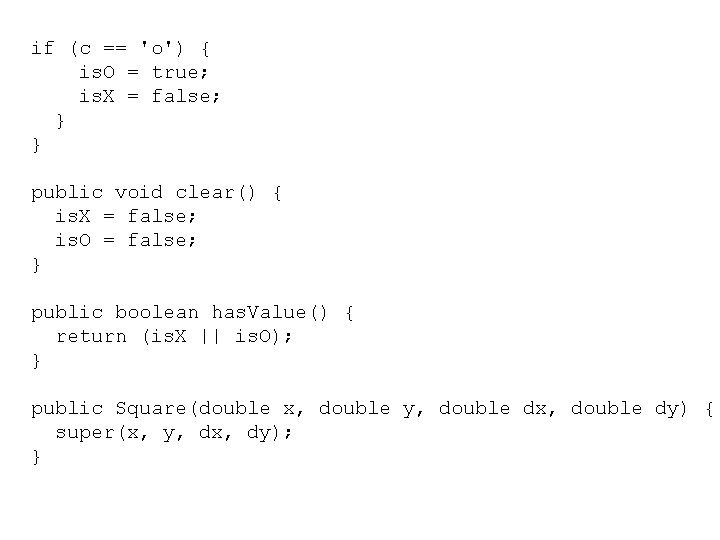
if (c == 'o') { is. O = true; is. X = false; } } public void clear() { is. X = false; is. O = false; } public boolean has. Value() { return (is. X || is. O); } public Square(double x, double y, double dx, double dy) { super(x, y, dx, dy); }
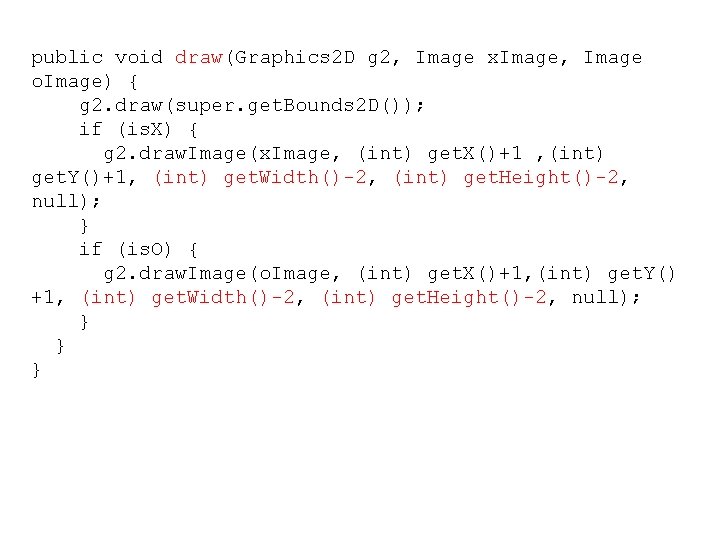
public void draw(Graphics 2 D g 2, Image x. Image, Image o. Image) { g 2. draw(super. get. Bounds 2 D()); if (is. X) { g 2. draw. Image(x. Image, (int) get. X()+1 , (int) get. Y()+1, (int) get. Width()-2, (int) get. Height()-2, null); } if (is. O) { g 2. draw. Image(o. Image, (int) get. X()+1, (int) get. Y() +1, (int) get. Width()-2, (int) get. Height()-2, null); } } }
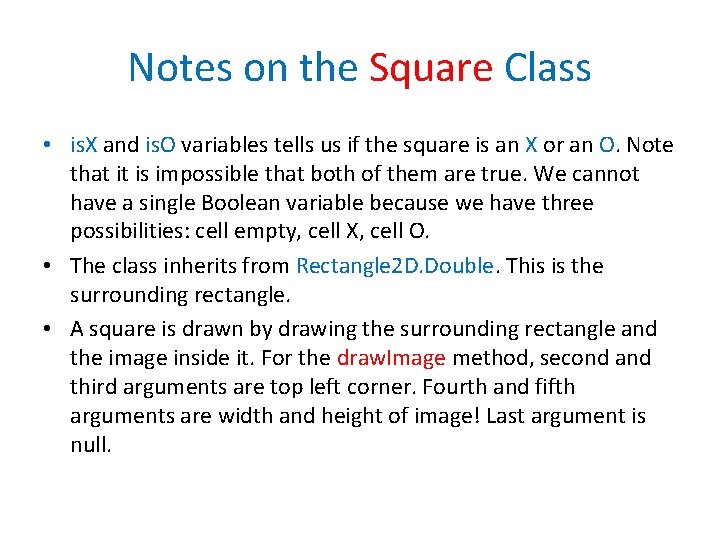
Notes on the Square Class • is. X and is. O variables tells us if the square is an X or an O. Note that it is impossible that both of them are true. We cannot have a single Boolean variable because we have three possibilities: cell empty, cell X, cell O. • The class inherits from Rectangle 2 D. Double. This is the surrounding rectangle. • A square is drawn by drawing the surrounding rectangle and the image inside it. For the draw. Image method, second and third arguments are top left corner. Fourth and fifth arguments are width and height of image! Last argument is null.
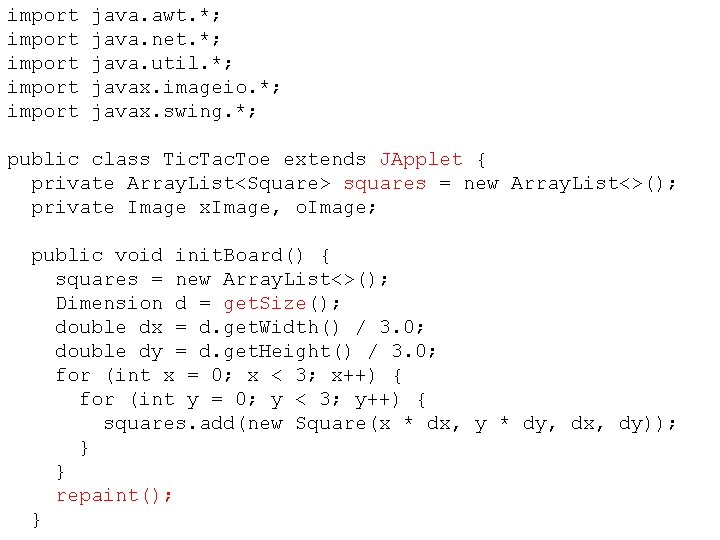
import import java. awt. *; java. net. *; java. util. *; javax. imageio. *; javax. swing. *; public class Tic. Tac. Toe extends JApplet { private Array. List<Square> squares = new Array. List<>(); private Image x. Image, o. Image; public void init. Board() { squares = new Array. List<>(); Dimension d = get. Size(); double dx = d. get. Width() / 3. 0; double dy = d. get. Height() / 3. 0; for (int x = 0; x < 3; x++) { for (int y = 0; y < 3; y++) { squares. add(new Square(x * dx, y * dy, dx, dy)); } } repaint(); }
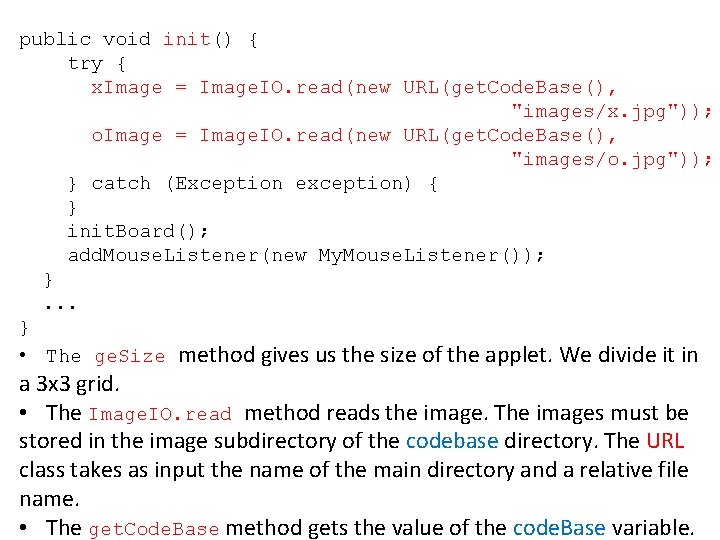
public void init() { try { x. Image = Image. IO. read(new URL(get. Code. Base(), "images/x. jpg")); o. Image = Image. IO. read(new URL(get. Code. Base(), "images/o. jpg")); } catch (Exception exception) { } init. Board(); add. Mouse. Listener(new My. Mouse. Listener()); }. . . } • The ge. Size method gives us the size of the applet. We divide it in a 3 x 3 grid. • The Image. IO. read method reads the image. The images must be stored in the image subdirectory of the codebase directory. The URL class takes as input the name of the main directory and a relative file name. • The get. Code. Base method gets the value of the code. Base variable.
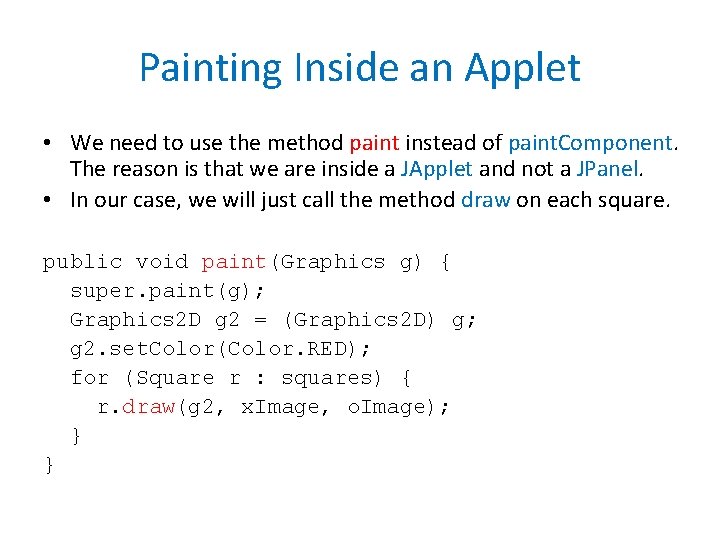
Painting Inside an Applet • We need to use the method paint instead of paint. Component. The reason is that we are inside a JApplet and not a JPanel. • In our case, we will just call the method draw on each square. public void paint(Graphics g) { super. paint(g); Graphics 2 D g 2 = (Graphics 2 D) g; g 2. set. Color(Color. RED); for (Square r : squares) { r. draw(g 2, x. Image, o. Image); } }
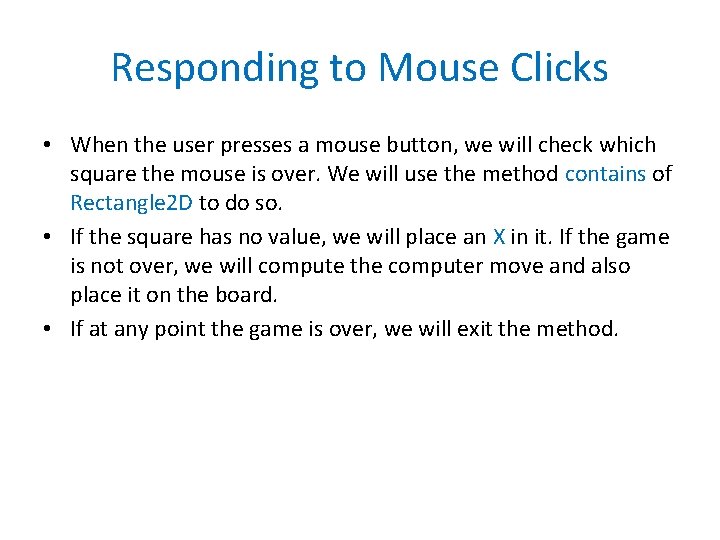
Responding to Mouse Clicks • When the user presses a mouse button, we will check which square the mouse is over. We will use the method contains of Rectangle 2 D to do so. • If the square has no value, we will place an X in it. If the game is not over, we will compute the computer move and also place it on the board. • If at any point the game is over, we will exit the method.
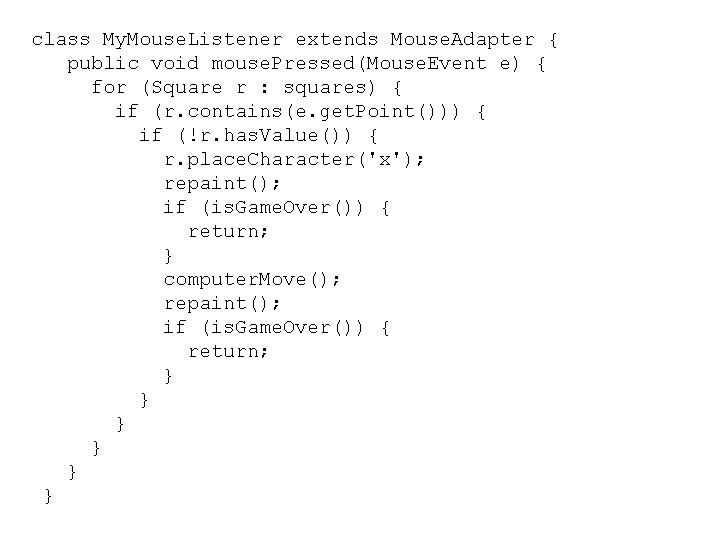
class My. Mouse. Listener extends Mouse. Adapter { public void mouse. Pressed(Mouse. Event e) { for (Square r : squares) { if (r. contains(e. get. Point())) { if (!r. has. Value()) { r. place. Character('x'); repaint(); if (is. Game. Over()) { return; } computer. Move(); repaint(); if (is. Game. Over()) { return; } } }
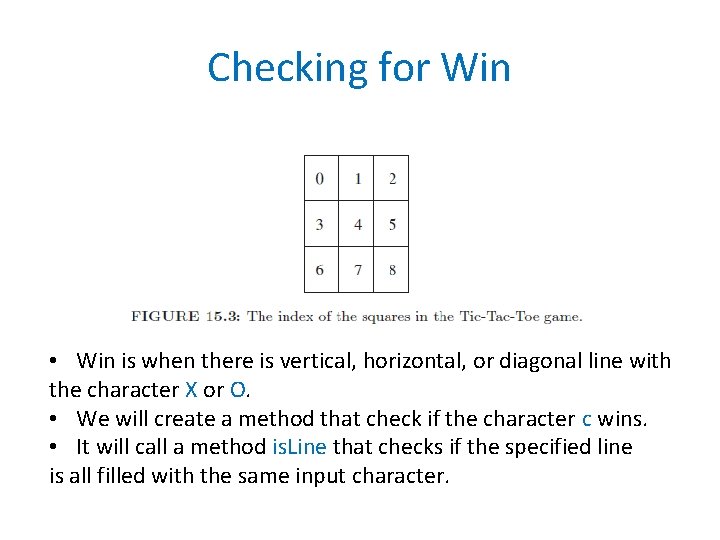
Checking for Win • Win is when there is vertical, horizontal, or diagonal line with the character X or O. • We will create a method that check if the character c wins. • It will call a method is. Line that checks if the specified line is all filled with the same input character.
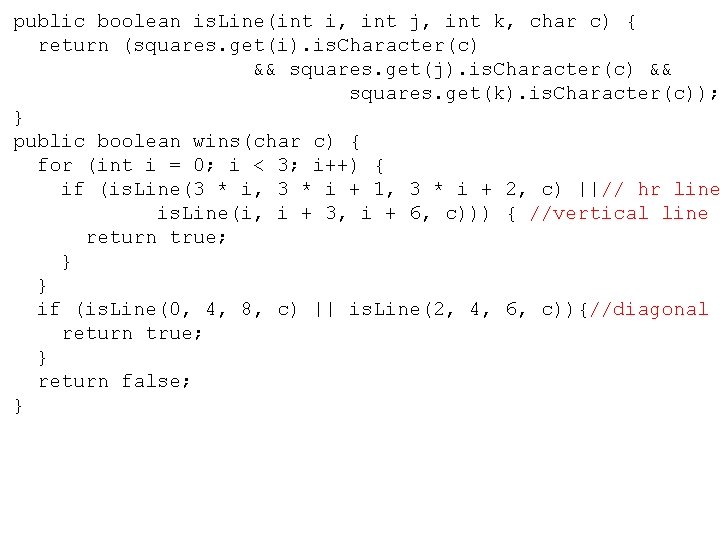
public boolean is. Line(int i, int j, int k, char c) { return (squares. get(i). is. Character(c) && squares. get(j). is. Character(c) && squares. get(k). is. Character(c)); } public boolean wins(char c) { for (int i = 0; i < 3; i++) { if (is. Line(3 * i, 3 * i + 1, 3 * i + 2, c) ||// hr line is. Line(i, i + 3, i + 6, c))) { //vertical line return true; } } if (is. Line(0, 4, 8, c) || is. Line(2, 4, 6, c)){//diagonal return true; } return false; }
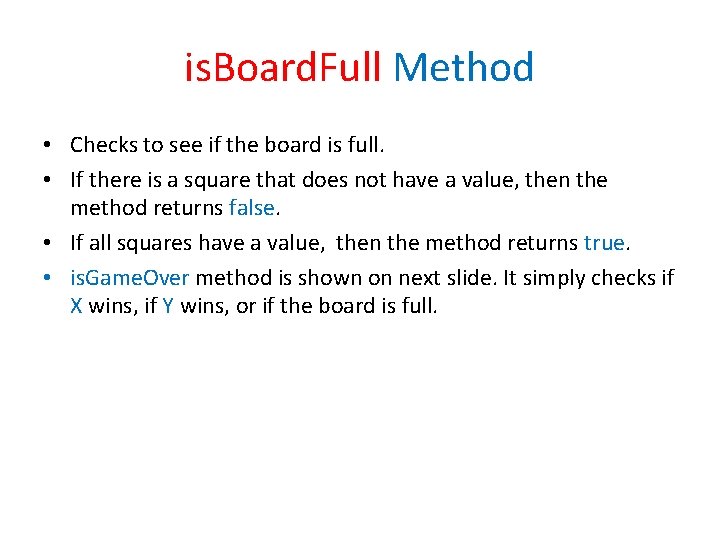
is. Board. Full Method • Checks to see if the board is full. • If there is a square that does not have a value, then the method returns false. • If all squares have a value, then the method returns true. • is. Game. Over method is shown on next slide. It simply checks if X wins, if Y wins, or if the board is full.
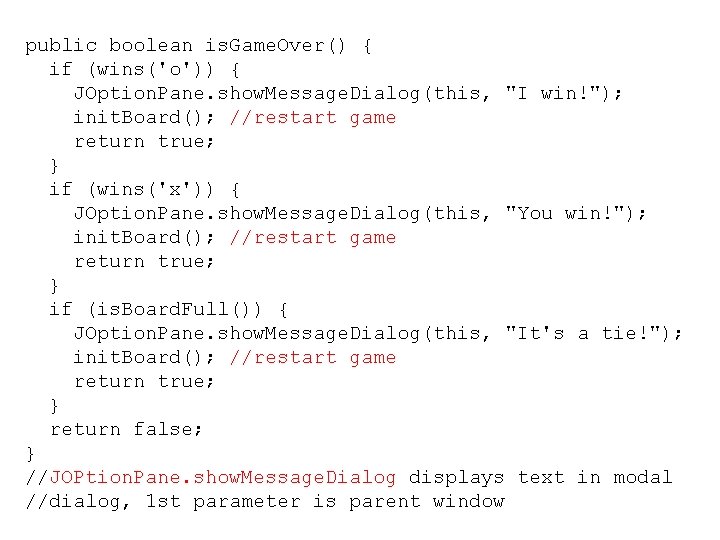
public boolean is. Game. Over() { if (wins('o')) { JOption. Pane. show. Message. Dialog(this, "I win!"); init. Board(); //restart game return true; } if (wins('x')) { JOption. Pane. show. Message. Dialog(this, "You win!"); init. Board(); //restart game return true; } if (is. Board. Full()) { JOption. Pane. show. Message. Dialog(this, "It's a tie!"); init. Board(); //restart game return true; } return false; } //JOPtion. Pane. show. Message. Dialog displays text in modal //dialog, 1 st parameter is parent window
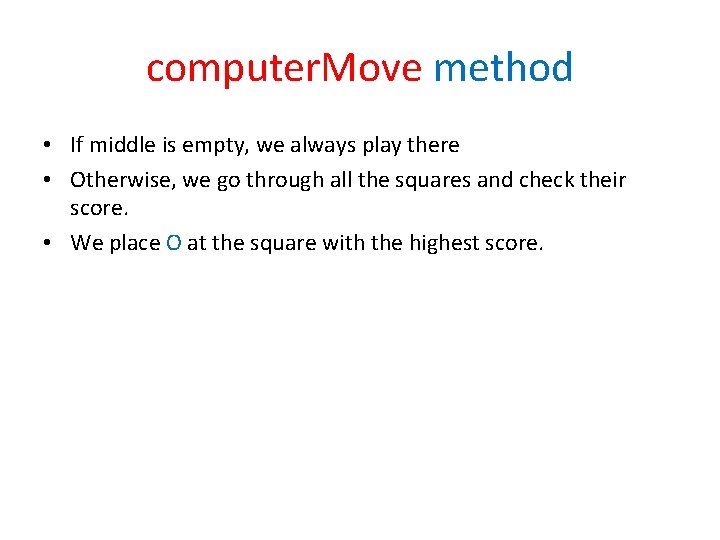
computer. Move method • If middle is empty, we always play there • Otherwise, we go through all the squares and check their score. • We place O at the square with the highest score.
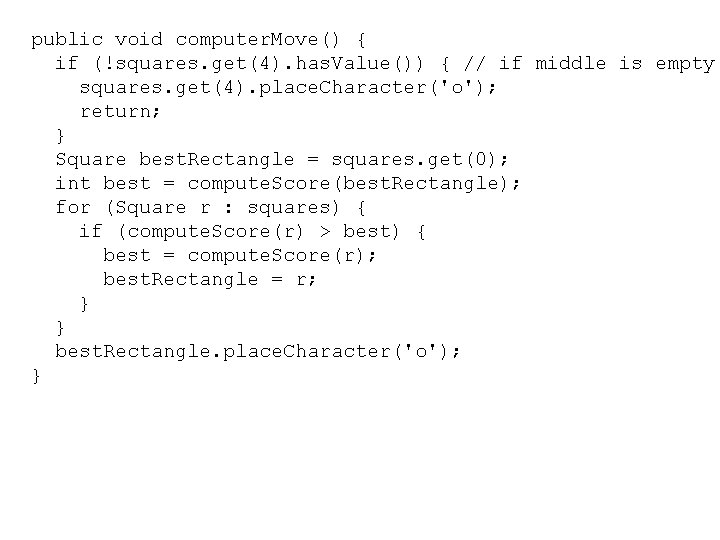
public void computer. Move() { if (!squares. get(4). has. Value()) { // if middle is empty squares. get(4). place. Character('o'); return; } Square best. Rectangle = squares. get(0); int best = compute. Score(best. Rectangle); for (Square r : squares) { if (compute. Score(r) > best) { best = compute. Score(r); best. Rectangle = r; } } best. Rectangle. place. Character('o'); }
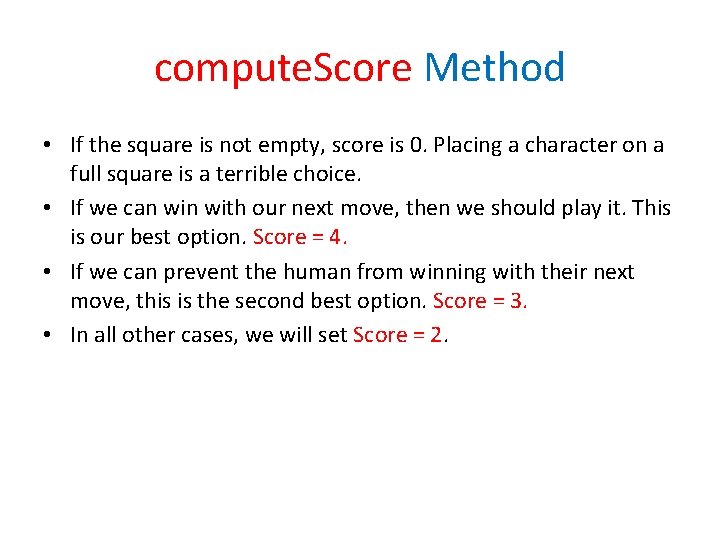
compute. Score Method • If the square is not empty, score is 0. Placing a character on a full square is a terrible choice. • If we can with our next move, then we should play it. This is our best option. Score = 4. • If we can prevent the human from winning with their next move, this is the second best option. Score = 3. • In all other cases, we will set Score = 2.
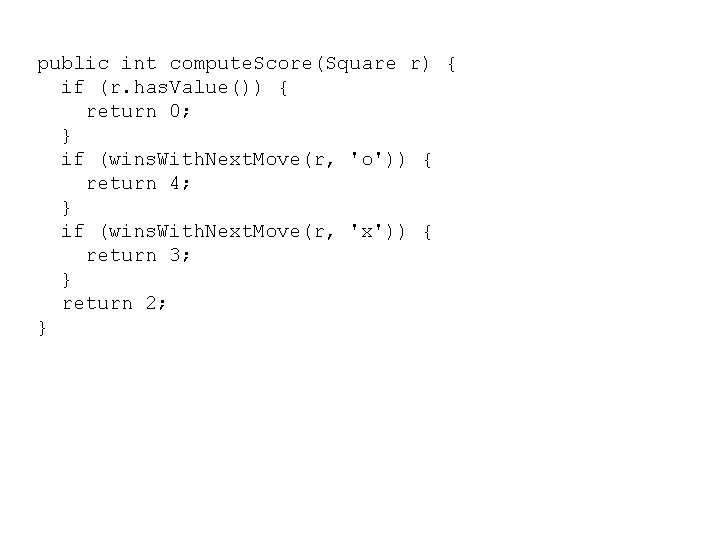
public int compute. Score(Square r) { if (r. has. Value()) { return 0; } if (wins. With. Next. Move(r, 'o')) { return 4; } if (wins. With. Next. Move(r, 'x')) { return 3; } return 2; }
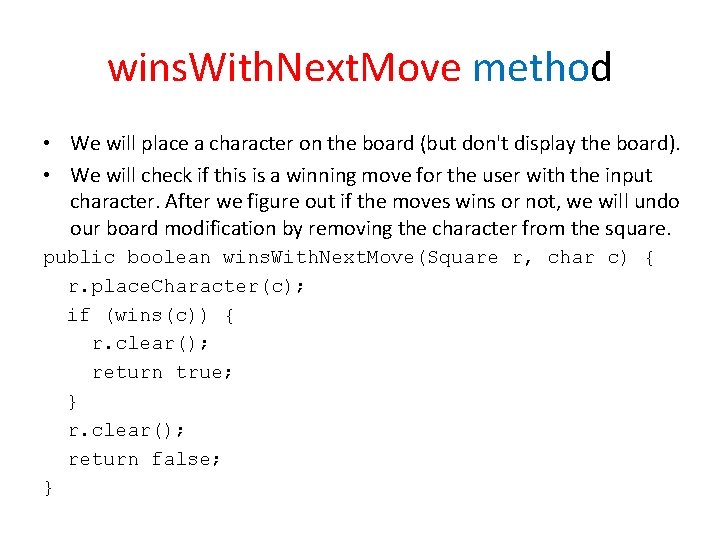
wins. With. Next. Move method • We will place a character on the board (but don't display the board). • We will check if this is a winning move for the user with the input character. After we figure out if the moves wins or not, we will undo our board modification by removing the character from the square. public boolean wins. With. Next. Move(Square r, char c) { r. place. Character(c); if (wins(c)) { r. clear(); return true; } r. clear(); return false; }
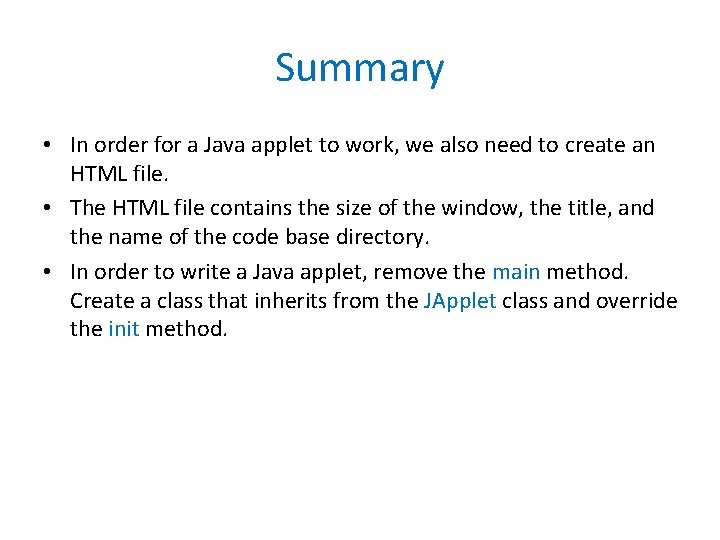
Summary • In order for a Java applet to work, we also need to create an HTML file. • The HTML file contains the size of the window, the title, and the name of the code base directory. • In order to write a Java applet, remove the main method. Create a class that inherits from the JApplet class and override the init method.