ITS 332 Overview HTTP Communication for Web Static
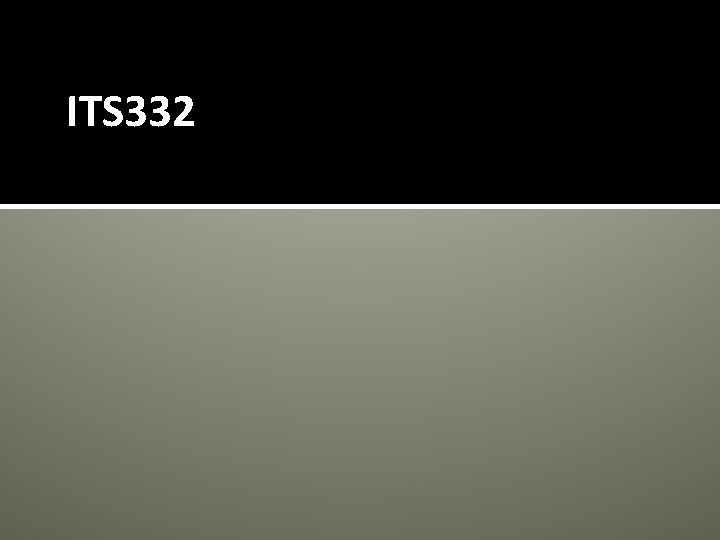
ITS 332
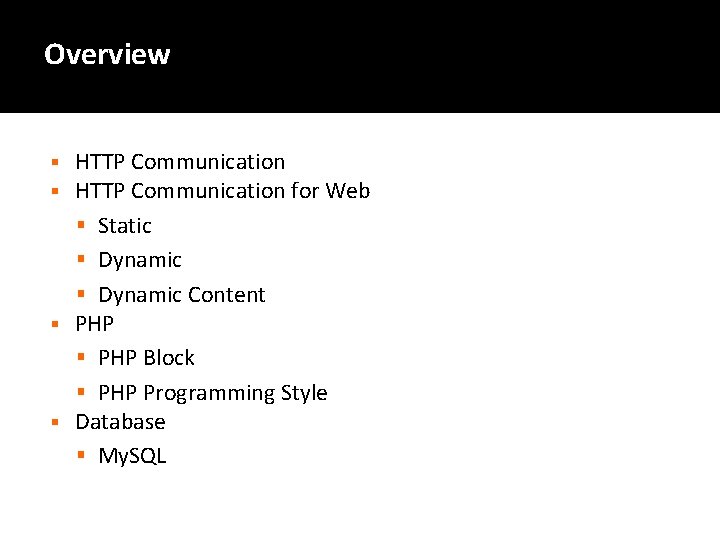
Overview HTTP Communication for Web § Static § Dynamic Content § PHP Block § PHP Programming Style § Database § My. SQL § §
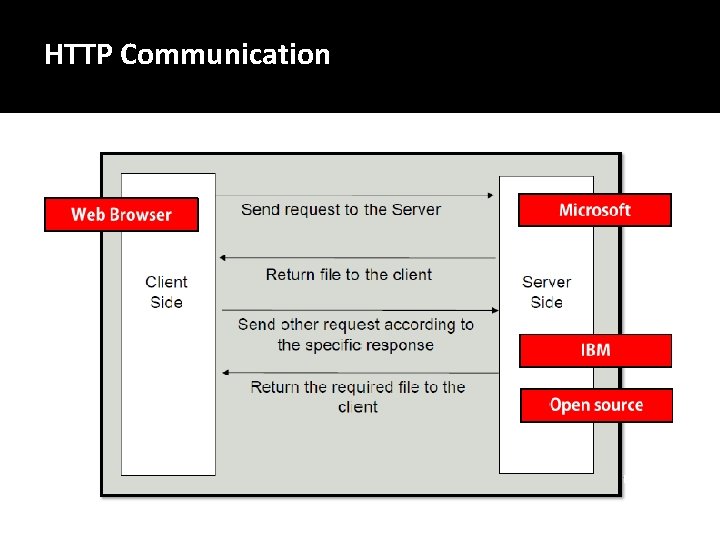
HTTP Communication
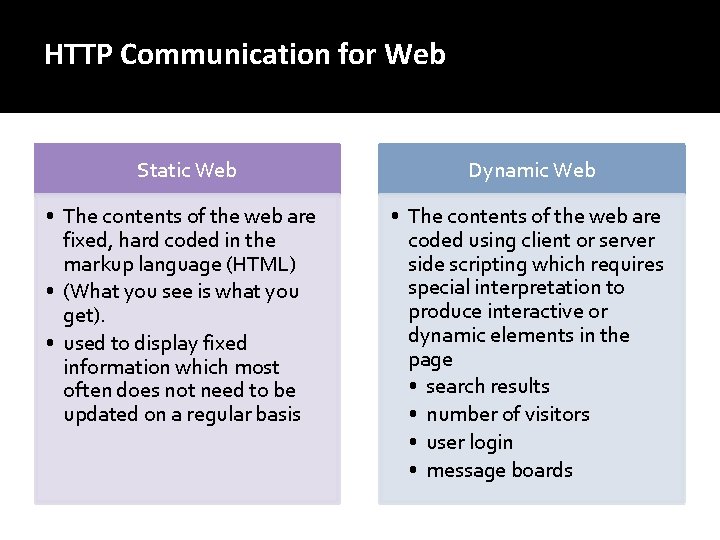
HTTP Communication for Web Static Web Dynamic Web • The contents of the web are fixed, hard coded in the markup language (HTML) • (What you see is what you get). • used to display fixed information which most often does not need to be updated on a regular basis • The contents of the web are coded using client or server side scripting which requires special interpretation to produce interactive or dynamic elements in the page • search results • number of visitors • user login • message boards
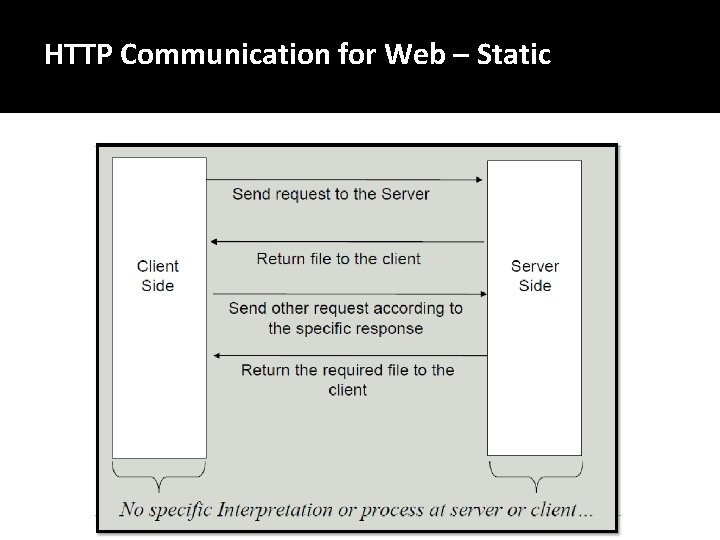
HTTP Communication for Web – Static
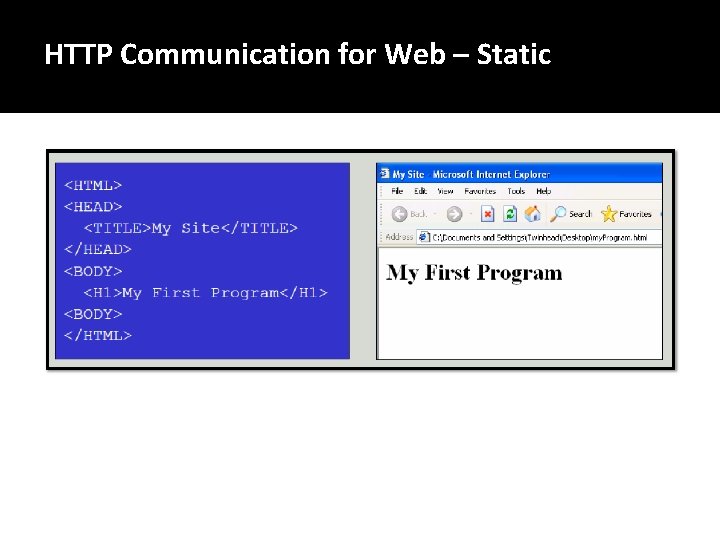
HTTP Communication for Web – Static
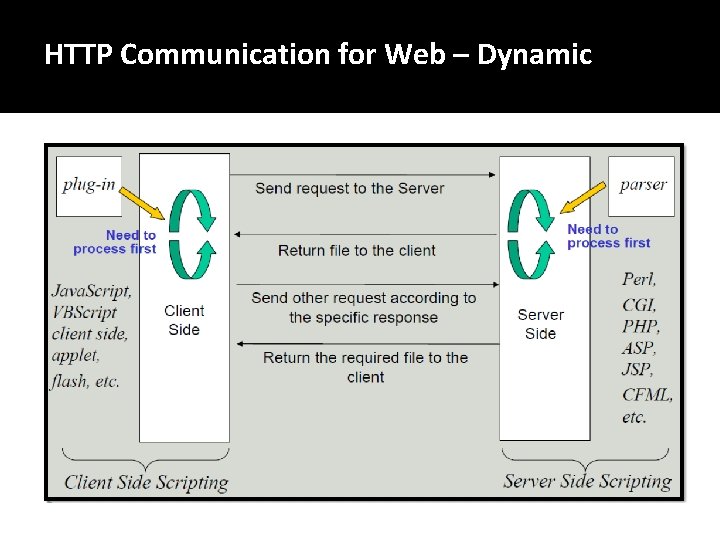
HTTP Communication for Web – Dynamic
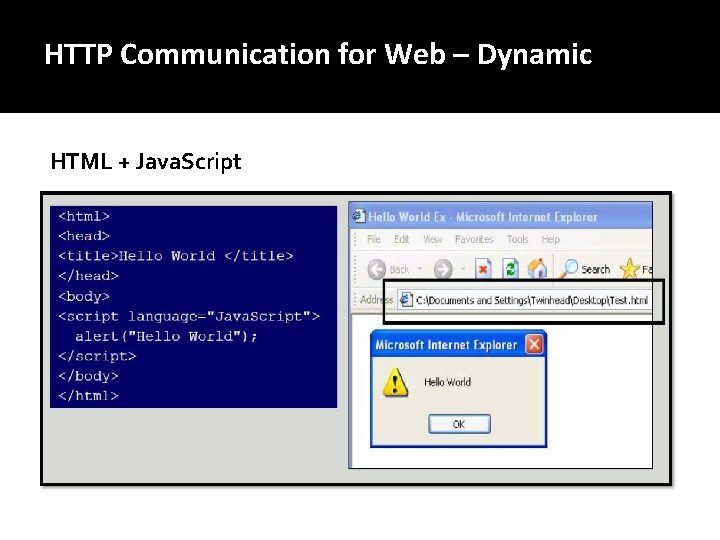
HTTP Communication for Web – Dynamic HTML + Java. Script
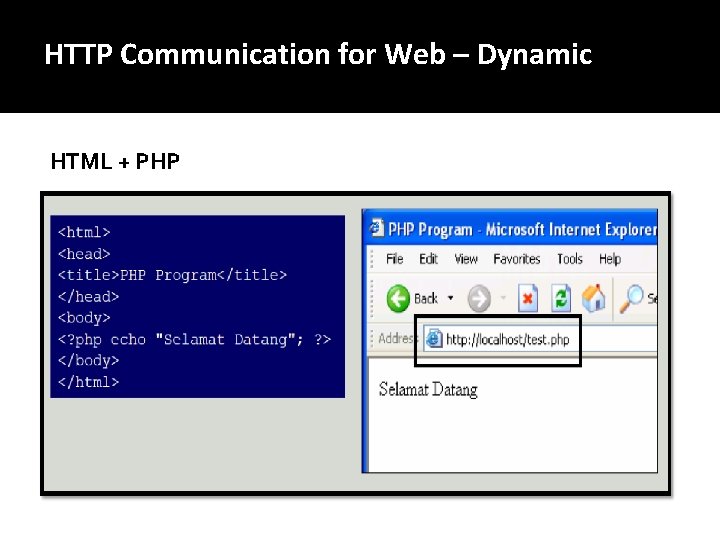
HTTP Communication for Web – Dynamic HTML + PHP
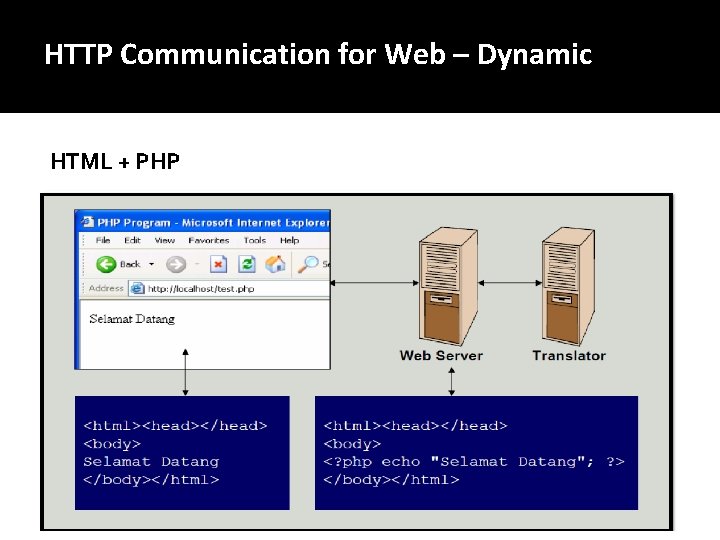
HTTP Communication for Web – Dynamic HTML + PHP
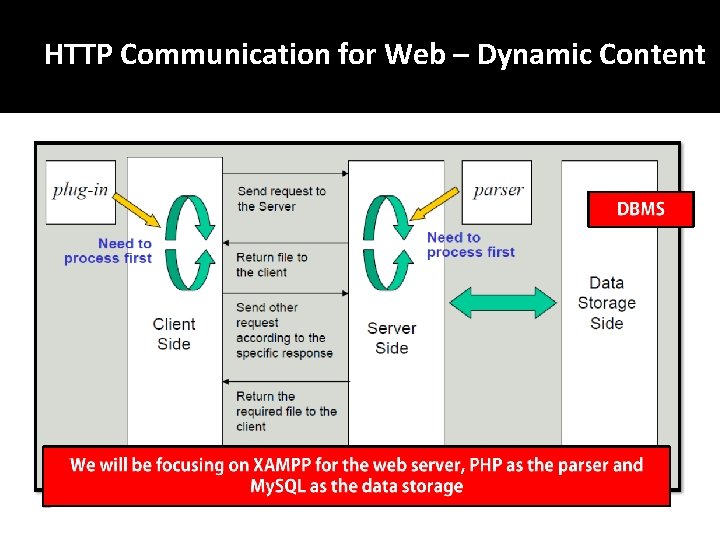
HTTP Communication for Web – Dynamic Content
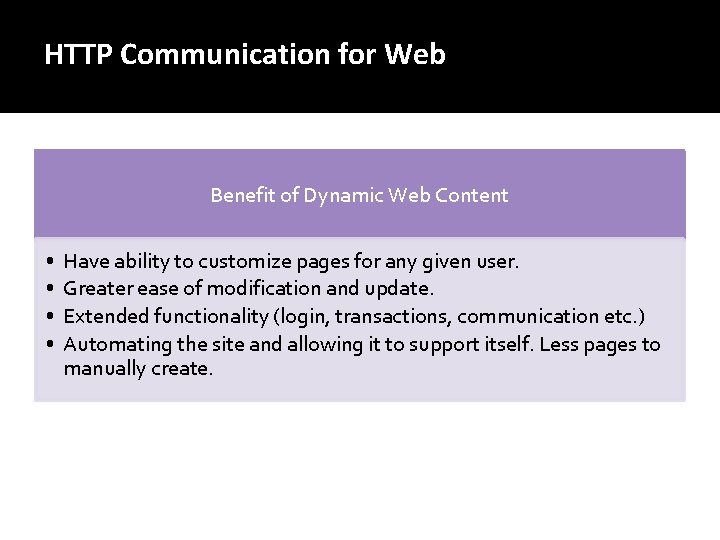
HTTP Communication for Web Benefit of Dynamic Web Content • • Have ability to customize pages for any given user. Greater ease of modification and update. Extended functionality (login, transactions, communication etc. ) Automating the site and allowing it to support itself. Less pages to manually create.
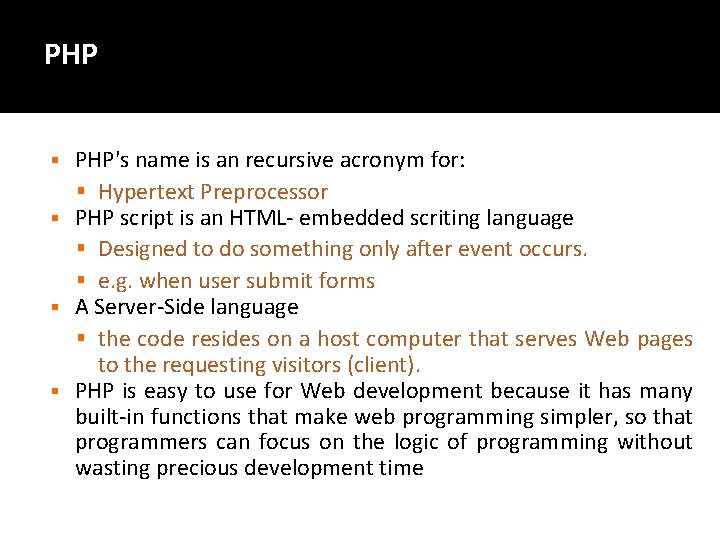
PHP PHP's name is an recursive acronym for: § Hypertext Preprocessor § PHP script is an HTML- embedded scriting language § Designed to do something only after event occurs. § e. g. when user submit forms § A Server-Side language § the code resides on a host computer that serves Web pages to the requesting visitors (client). § PHP is easy to use for Web development because it has many built-in functions that make web programming simpler, so that programmers can focus on the logic of programming without wasting precious development time §
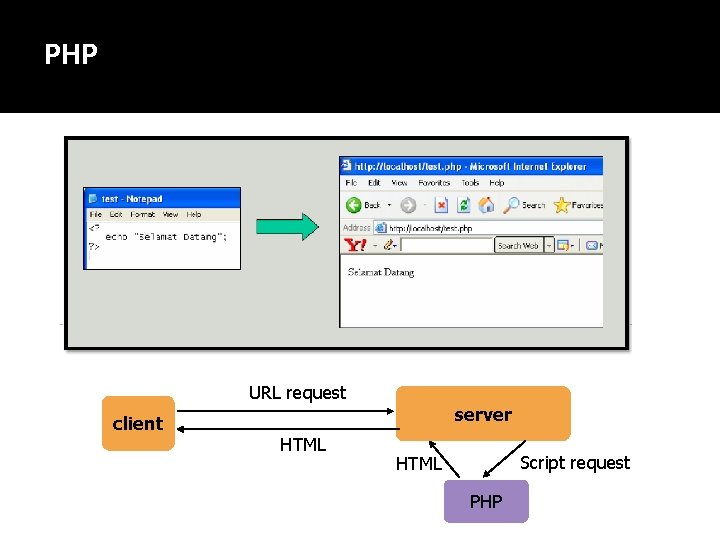
PHP URL request client HTML server Script request HTML PHP
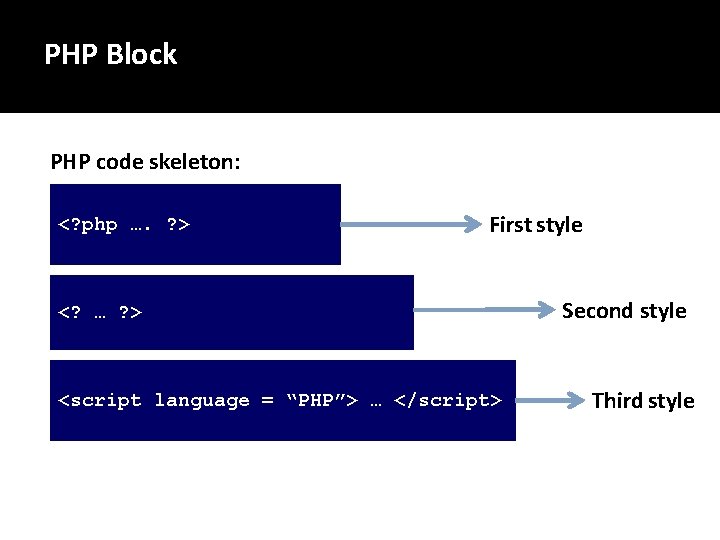
PHP Block PHP code skeleton: <? php …. ? > First style <? … ? > <script language = “PHP”> … </script> Second style Third style
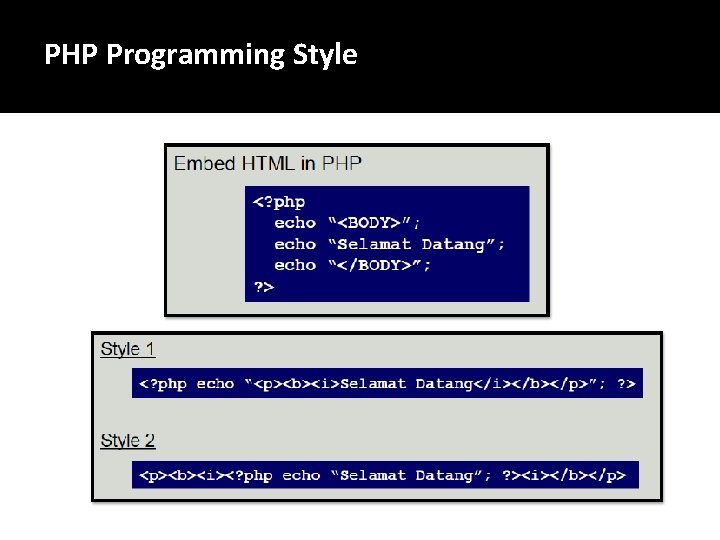
PHP Programming Style
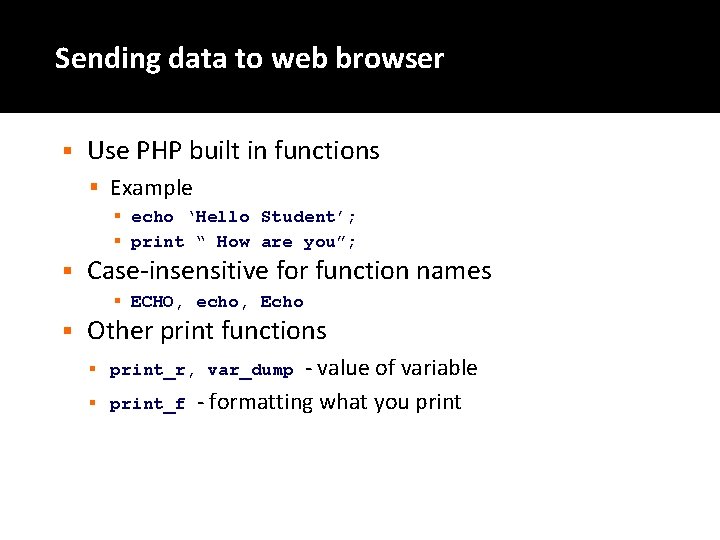
Sending data to web browser § Use PHP built in functions § Example § echo ‘Hello Student’; § print “ How are you”; § Case-insensitive for function names § ECHO, echo, Echo § Other print functions - value of variable - formatting what you print § print_r, var_dump § print_f
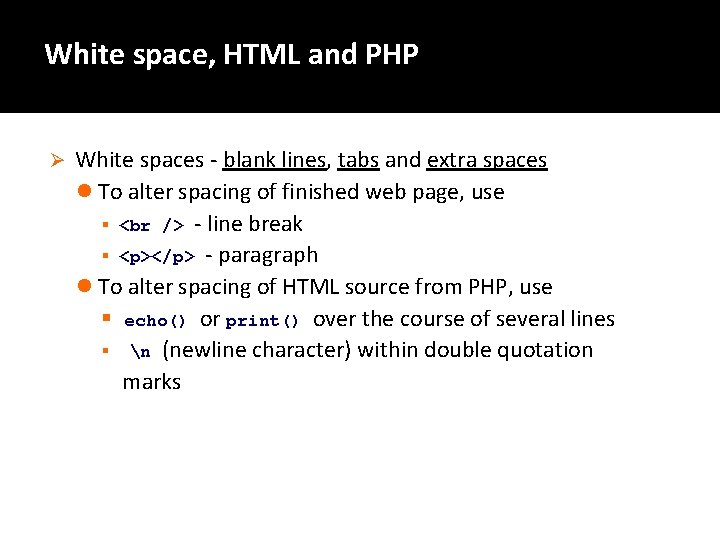
White space, HTML and PHP Ø White spaces - blank lines, tabs and extra spaces l To alter spacing of finished web page, use § - line break § <p></p> - paragraph l To alter spacing of HTML source from PHP, use § echo() or print() over the course of several lines § n (newline character) within double quotation marks
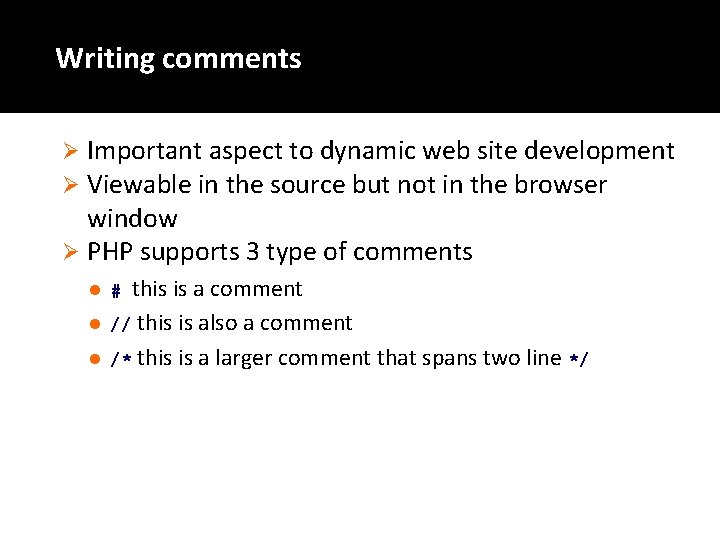
Writing comments Important aspect to dynamic web site development Viewable in the source but not in the browser window Ø PHP supports 3 type of comments Ø Ø this is a comment // this is also a comment /* this is a larger comment that spans two line */ l # l l
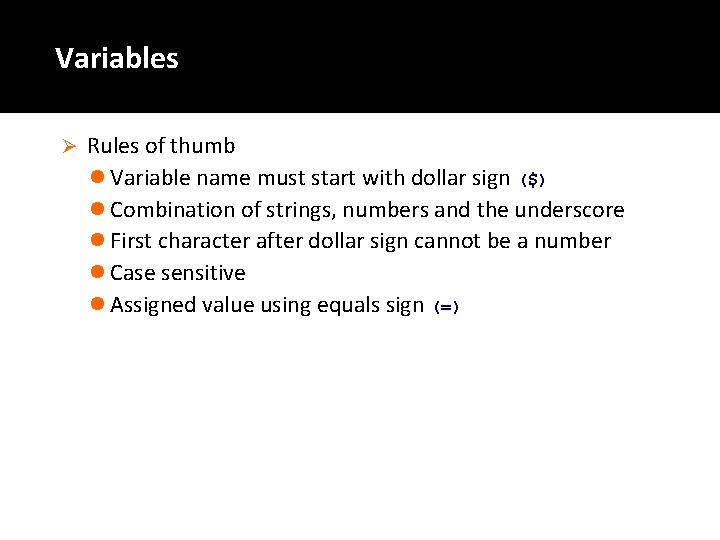
Variables Ø Rules of thumb l Variable name must start with dollar sign ($) l Combination of strings, numbers and the underscore l First character after dollar sign cannot be a number l Case sensitive l Assigned value using equals sign (=)
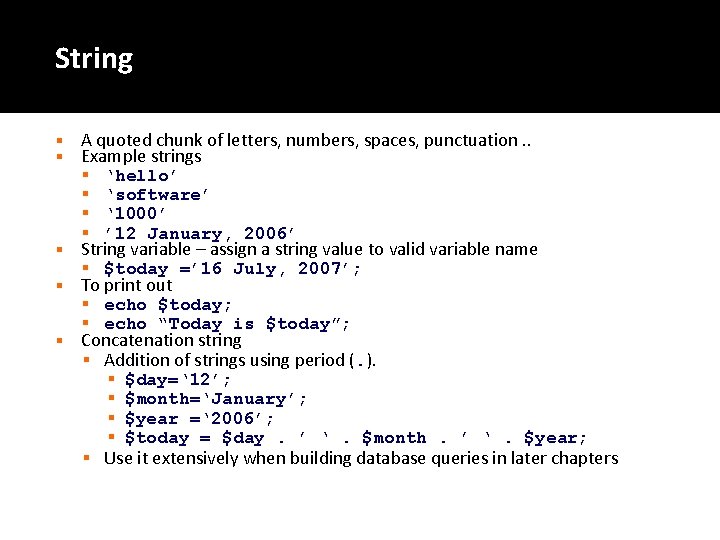
String § § § A quoted chunk of letters, numbers, spaces, punctuation. . Example strings § § ‘hello’ ‘software’ ‘ 1000’ ’ 12 January, 2006’ String variable – assign a string value to valid variable name § $today =’ 16 July, 2007’; To print out § echo $today; § echo “Today is $today”; Concatenation string § Addition of strings using period (. ). § $day=‘ 12’; § $month=‘January’; § $year =‘ 2006’; § $today = $day. ’ ‘. $month. ’ ‘. $year; § Use it extensively when building database queries in later chapters
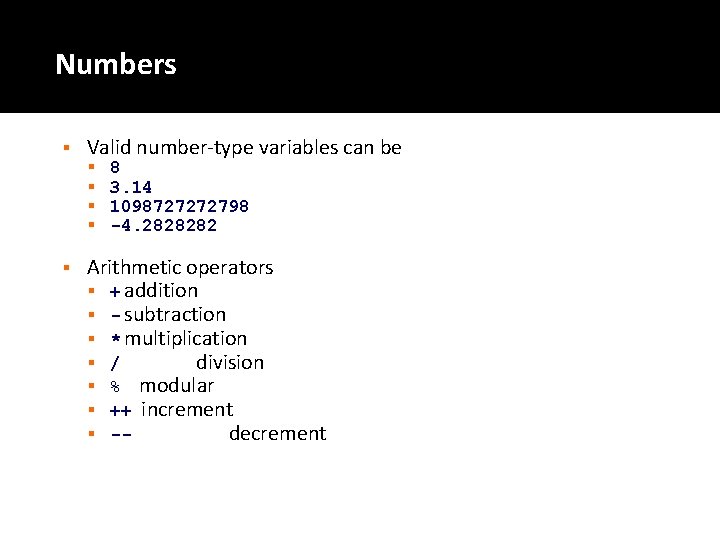
Numbers § Valid number-type variables can be § § § 8 3. 14 1098727272798 -4. 2828282 Arithmetic operators § + addition § - subtraction § * multiplication § / division § % modular § ++ increment § -decrement
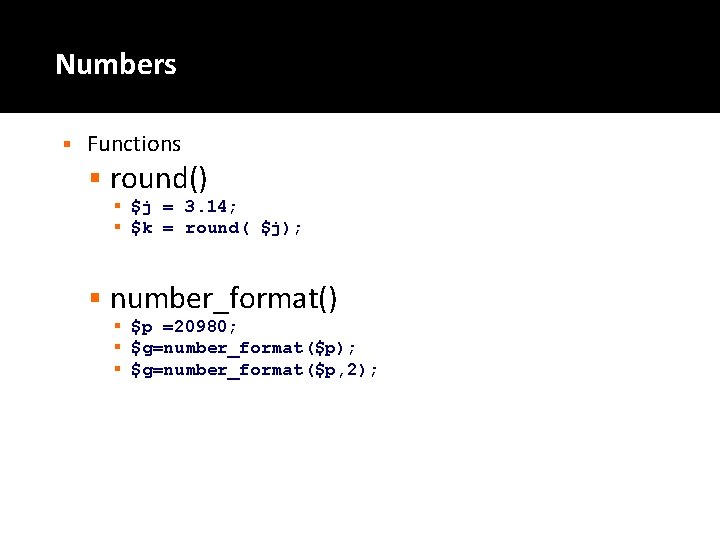
Numbers § Functions § round() § $j = 3. 14; § $k = round( $j); § number_format() § $p =20980; § $g=number_format($p); § $g=number_format($p, 2);
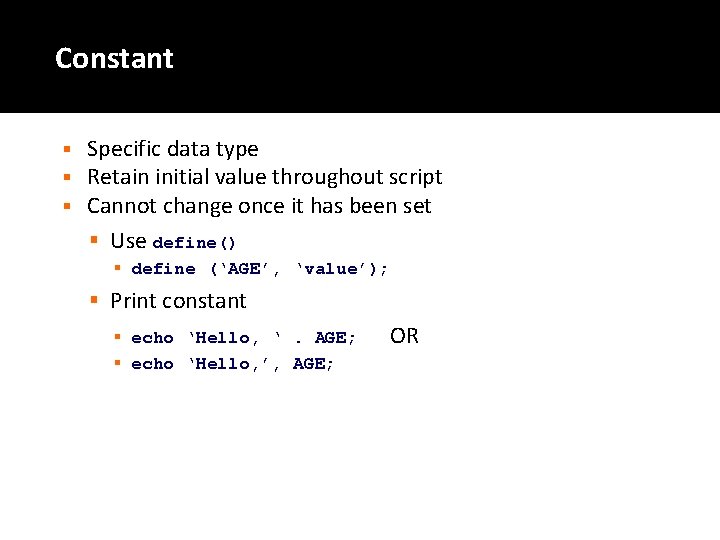
Constant § § § Specific data type Retain initial value throughout script Cannot change once it has been set § Use define() § define (‘AGE’, ‘value’); § Print constant § echo ‘Hello, ‘. AGE; § echo ‘Hello, ’, AGE; OR
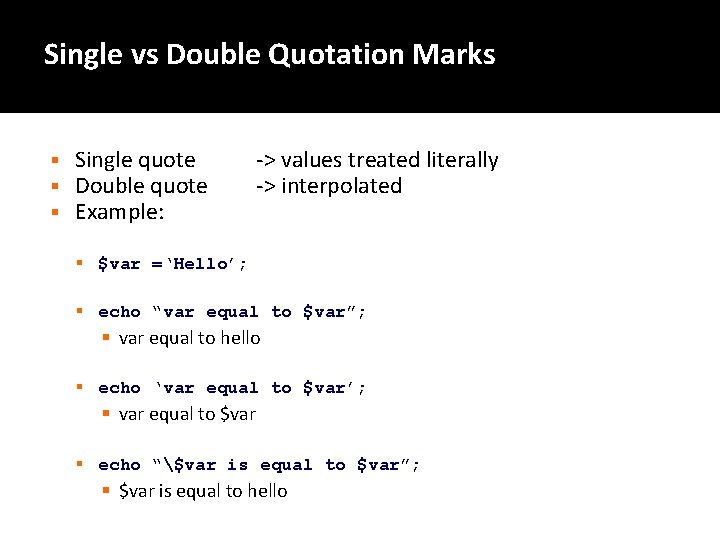
Single vs Double Quotation Marks § § § Single quote Double quote Example: -> values treated literally -> interpolated § $var =‘Hello’; § echo “var equal to $var”; § var equal to hello § echo ‘var equal to $var’; § var equal to $var § echo “$var is equal to $var”; § $var is equal to hello
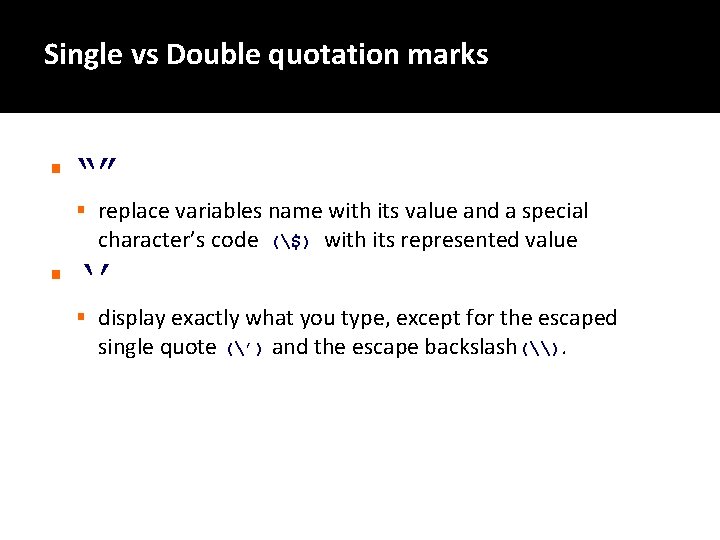
Single vs Double quotation marks § “” § replace variables name with its value and a special character’s code § ($) with its represented value ‘’ § display exactly what you type, except for the escaped single quote (’) and the escape backslash(\).

PROGRAMMING WITH PHP
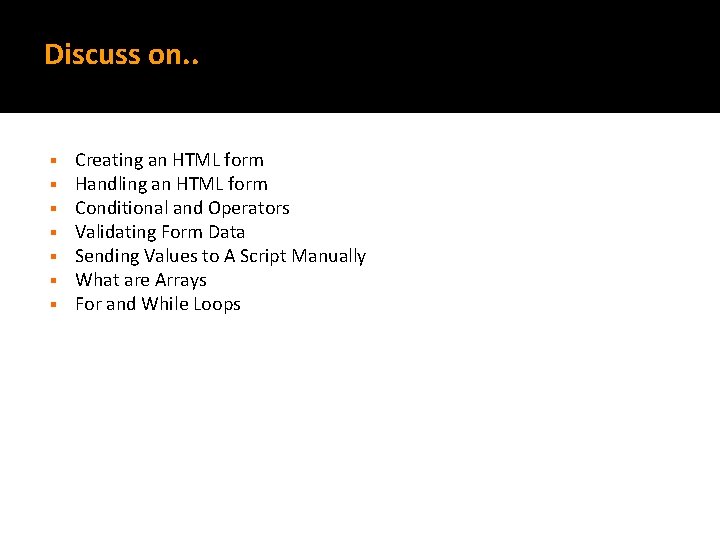
Discuss on. . § § § § Creating an HTML form Handling an HTML form Conditional and Operators Validating Form Data Sending Values to A Script Manually What are Arrays For and While Loops
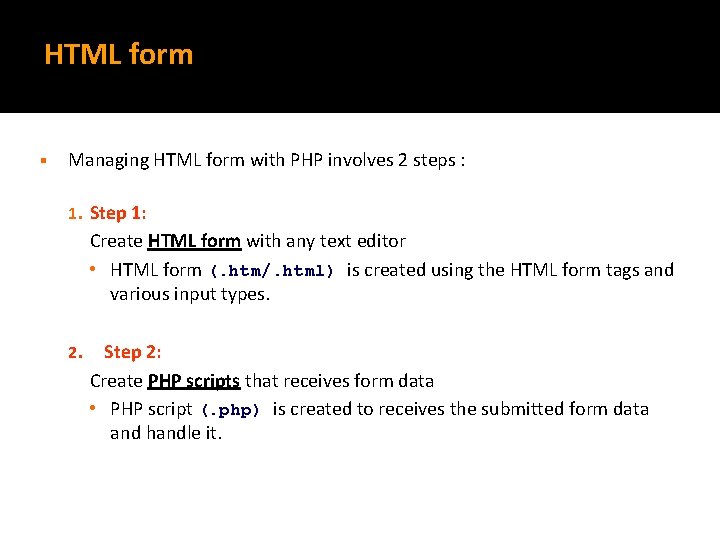
HTML form § Managing HTML form with PHP involves 2 steps : 1. Step 1: Create HTML form with any text editor • HTML form (. htm/. html) is created using the HTML form tags and various input types. 2. Step 2: Create PHP scripts that receives form data • PHP script (. php) is created to receives the submitted form data and handle it.
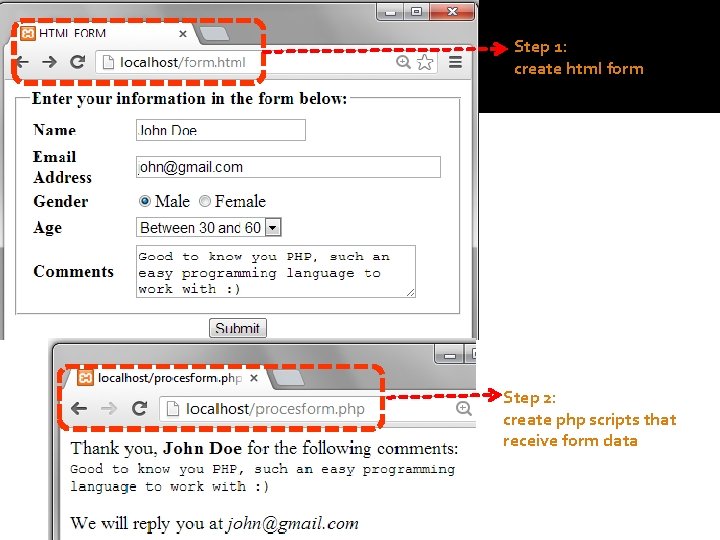
Handling HTML form Step 1: create html form Step 2: create php scripts that receive form data
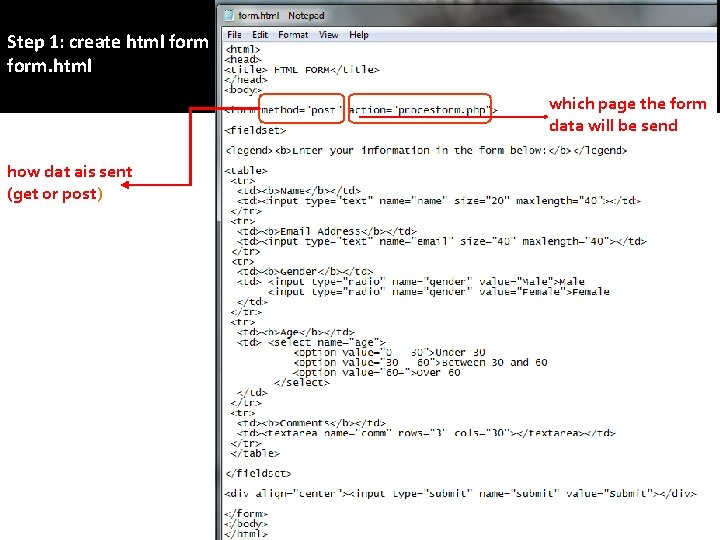
Step 1: create html form. html which page the form data will be send how dat ais sent (get or post)
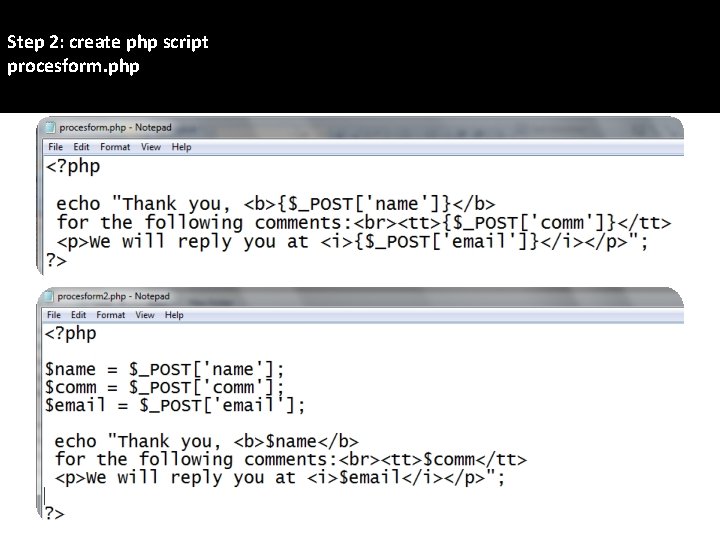
Step 2: create php script procesform. php
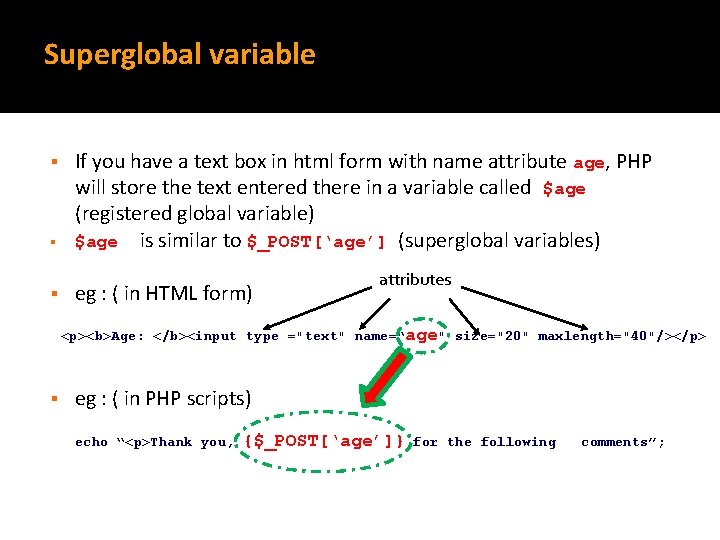
Superglobal variable § If you have a text box in html form with name attribute age, PHP will store the text entered there in a variable called $age (registered global variable) $age is similar to $_POST[‘age’] (superglobal variables) § eg : ( in HTML form) § attributes <p><b>Age: </b><input type ="text" name=“age" size="20" maxlength="40"/></p> § eg : ( in PHP scripts) echo “<p>Thank you, {$_POST[‘age’]} for the following comments”;
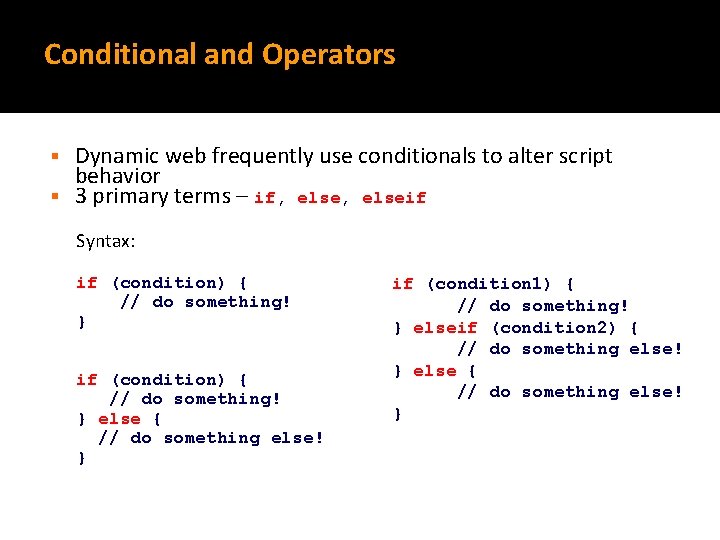
Conditional and Operators Dynamic web frequently use conditionals to alter script behavior § 3 primary terms – if, elseif § Syntax: if (condition) { // do something! } else { // do something else! } if (condition 1) { // do something! } elseif (condition 2) { // do something else! } else { // do something else! }
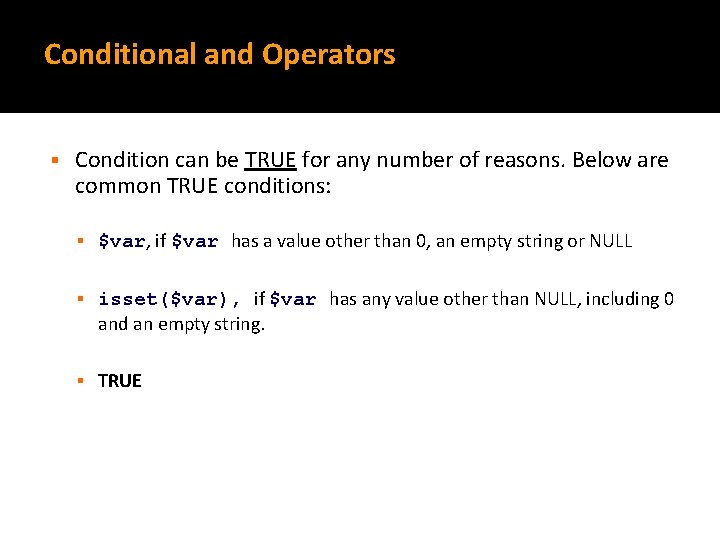
Conditional and Operators § Condition can be TRUE for any number of reasons. Below are common TRUE conditions: § $var, if $var has a value other than 0, an empty string or NULL § isset($var), if $var has any value other than NULL, including 0 and an empty string. § TRUE
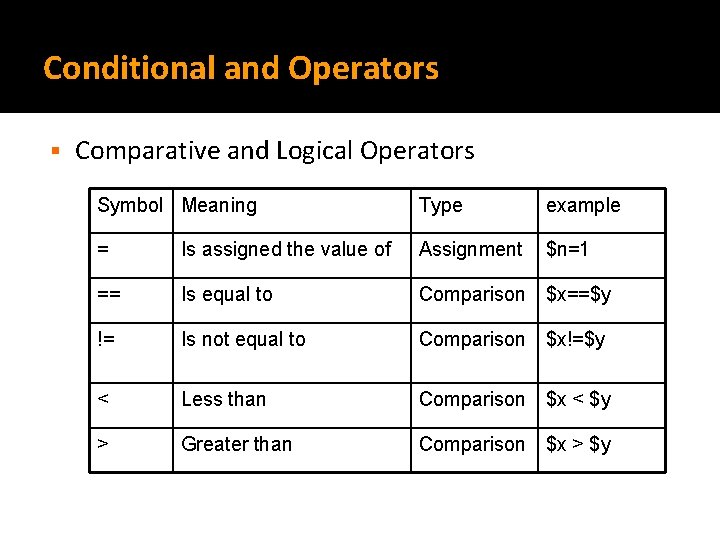
Conditional and Operators § Comparative and Logical Operators Symbol Meaning Type example = Is assigned the value of Assignment $n=1 == Is equal to Comparison $x==$y != Is not equal to Comparison $x!=$y < Less than Comparison $x < $y > Greater than Comparison $x > $y
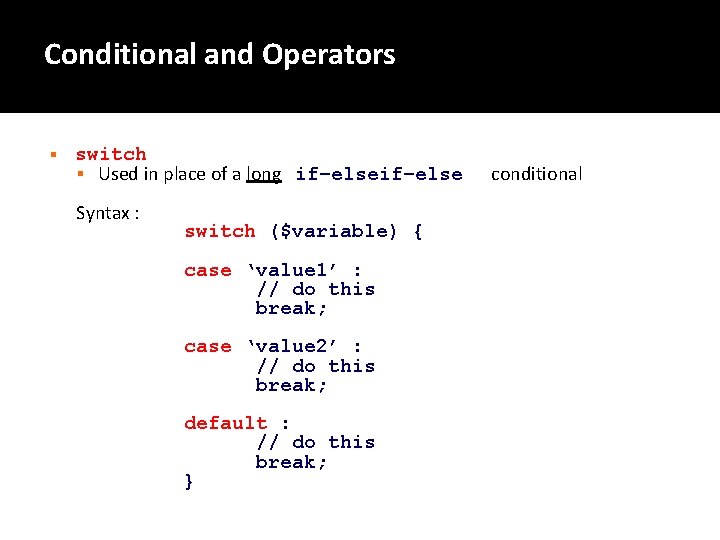
Conditional and Operators § switch § Used in place of a long if–else Syntax : switch ($variable) { case ‘value 1’ : // do this break; case ‘value 2’ : // do this break; default : // do this break; } conditional
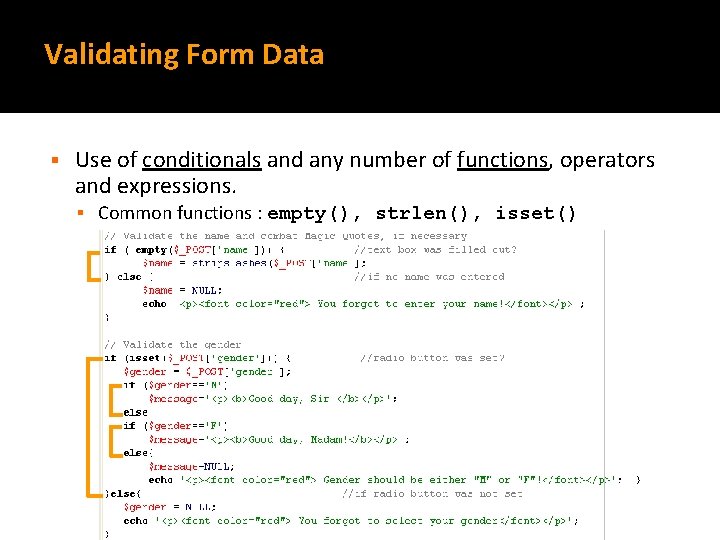
Validating Form Data § Use of conditionals and any number of functions, operators and expressions. § Common functions : empty(), strlen(), isset()
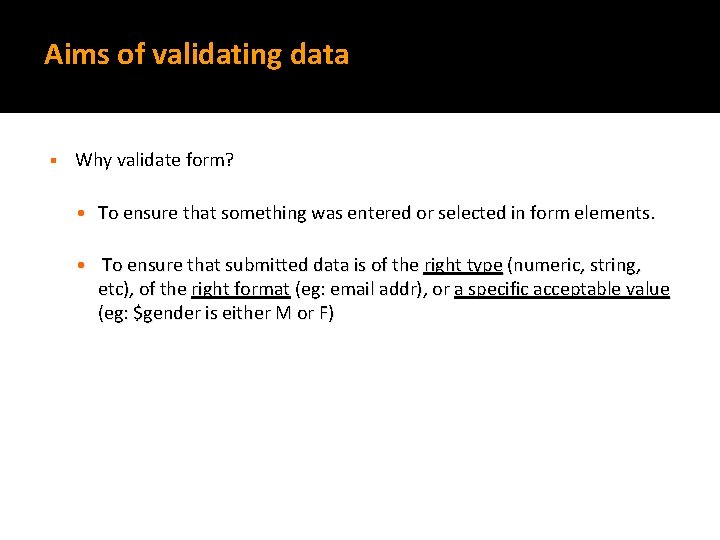
Aims of validating data § Why validate form? • To ensure that something was entered or selected in form elements. • To ensure that submitted data is of the right type (numeric, string, etc), of the right format (eg: email addr), or a specific acceptable value (eg: $gender is either M or F)
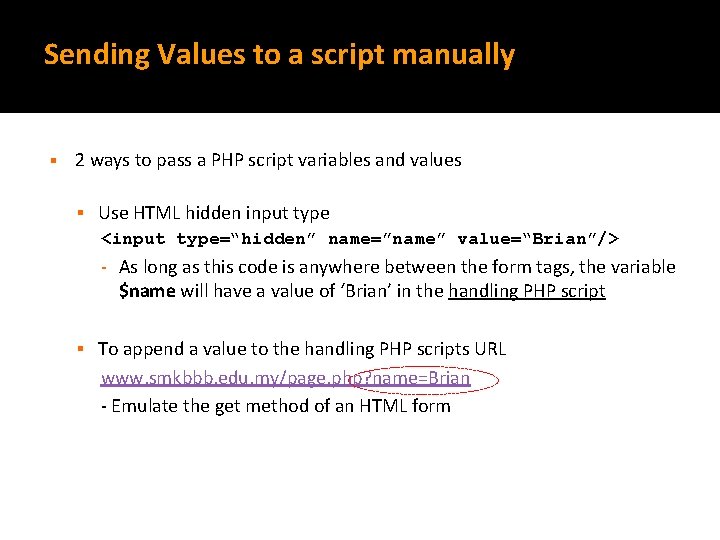
Sending Values to a script manually § 2 ways to pass a PHP script variables and values § Use HTML hidden input type <input type=“hidden” name=”name” value=“Brian”/> - As long as this code is anywhere between the form tags, the variable $name will have a value of ‘Brian’ in the handling PHP script § To append a value to the handling PHP scripts URL www. smkbbb. edu. my/page. php? name=Brian - Emulate the get method of an HTML form
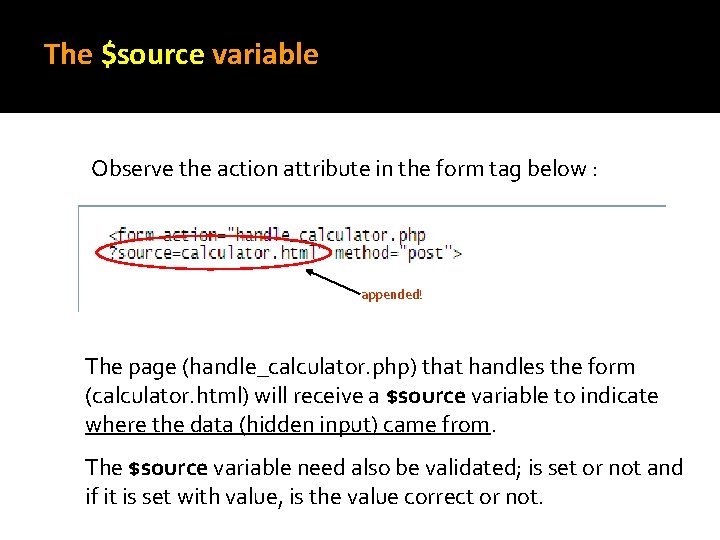
The $source variable Observe the action attribute in the form tag below : appended! The page (handle_calculator. php) that handles the form (calculator. html) will receive a $source variable to indicate where the data (hidden input) came from. The $source variable need also be validated; is set or not and if it is set with value, is the value correct or not.
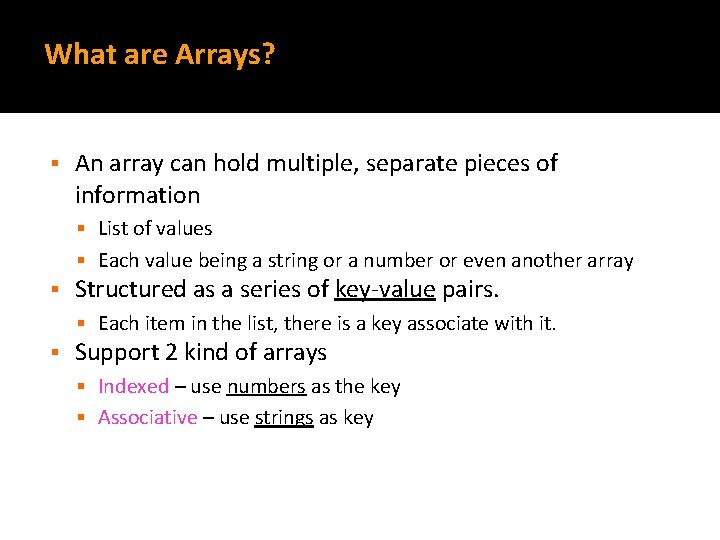
What are Arrays? § An array can hold multiple, separate pieces of information § List of values § Each value being a string or a number or even another array § Structured as a series of key-value pairs. § Each item in the list, there is a key associate with it. § Support 2 kind of arrays § Indexed – use numbers as the key § Associative – use strings as key
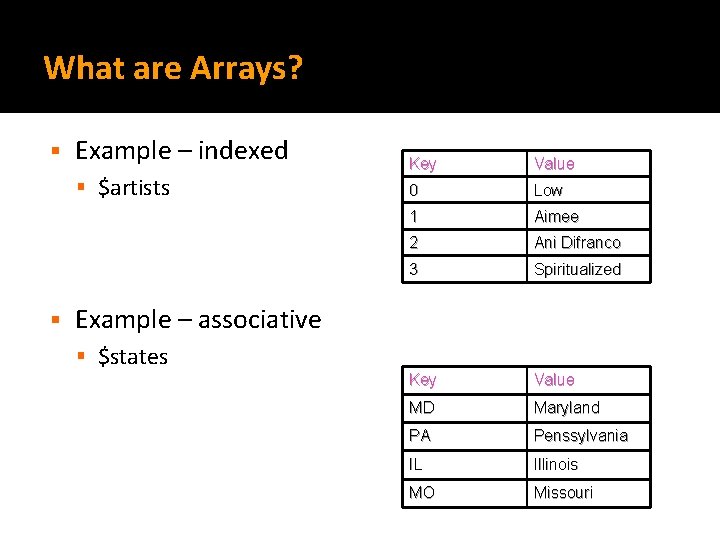
What are Arrays? § Example – indexed § $artists § Key Value 0 Low 1 Aimee 2 Ani Difranco 3 Spiritualized Key Value MD Maryland PA Penssylvania IL Illinois MO Missouri Example – associative § $states
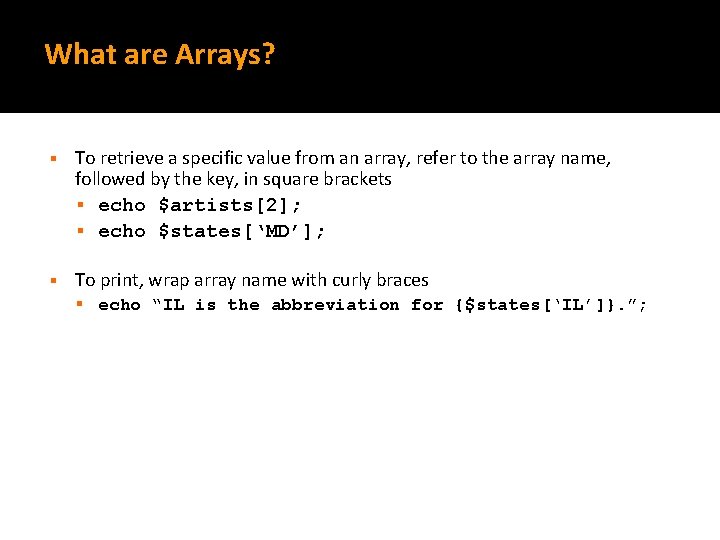
What are Arrays? § To retrieve a specific value from an array, refer to the array name, followed by the key, in square brackets § echo $artists[2]; § echo $states[‘MD’]; § To print, wrap array name with curly braces § echo “IL is the abbreviation for {$states[‘IL’]}. ”;
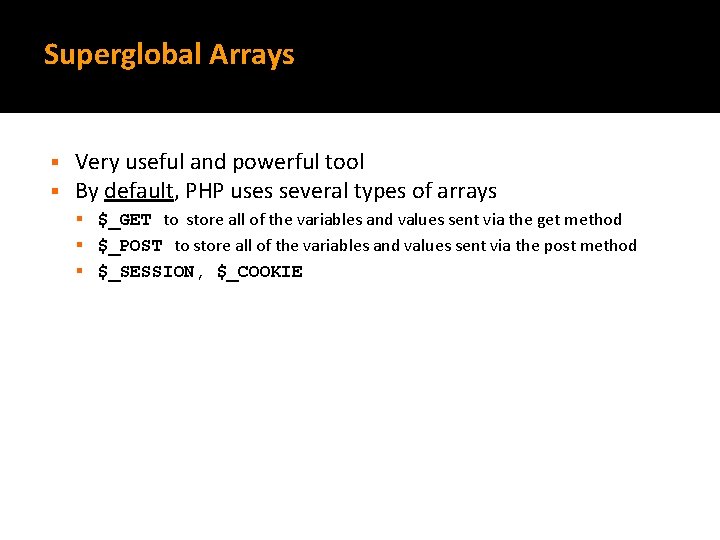
Superglobal Arrays § § Very useful and powerful tool By default, PHP uses several types of arrays § $_GET to store all of the variables and values sent via the get method § $_POST to store all of the variables and values sent via the post method § $_SESSION, $_COOKIE
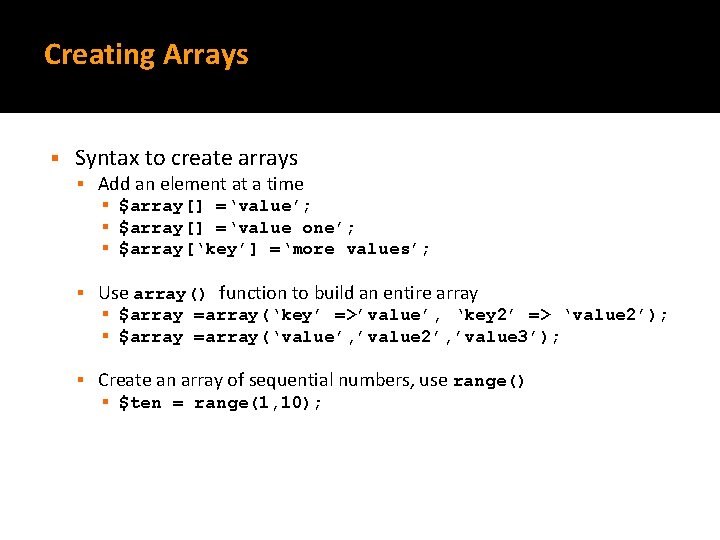
Creating Arrays § Syntax to create arrays § Add an element at a time § $array[] =‘value’; § $array[] =‘value one’; § $array[‘key’] =‘more values’; § Use array() function to build an entire array § $array =array(‘key’ =>’value’, ‘key 2’ => ‘value 2’); § $array =array(‘value’, ’value 2’, ’value 3’); § Create an array of sequential numbers, use range() § $ten = range(1, 10);
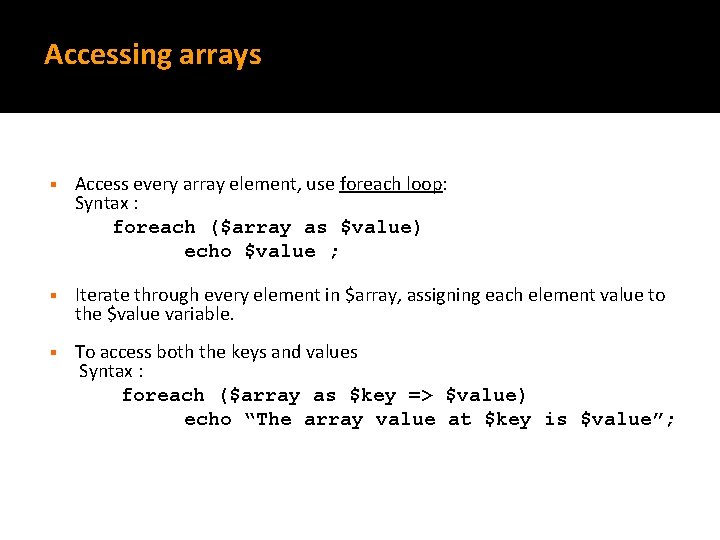
Accessing arrays § Access every array element, use foreach loop: Syntax : foreach ($array as $value) echo $value ; § Iterate through every element in $array, assigning each element value to the $value variable. § To access both the keys and values Syntax : foreach ($array as $key => $value) echo “The array value at $key is $value”;
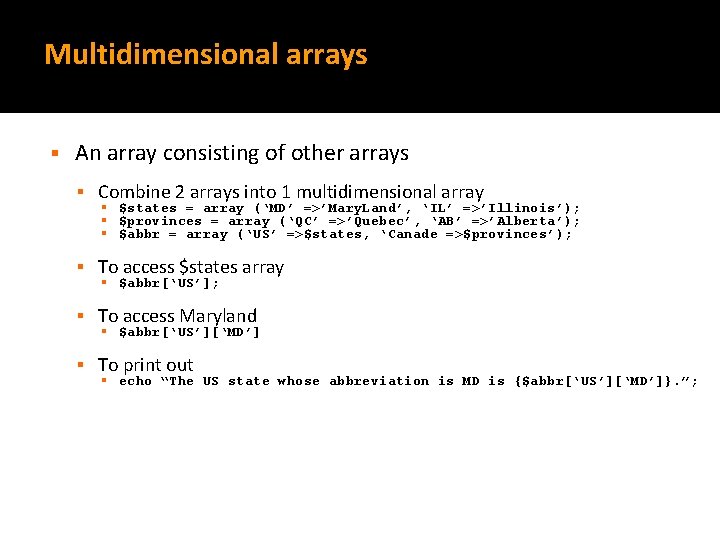
Multidimensional arrays § An array consisting of other arrays § Combine 2 arrays into 1 multidimensional array § $states = array (‘MD’ =>’Mary. Land’, ‘IL’ =>’Illinois’); § $provinces = array (‘QC’ =>’Quebec’, ‘AB’ =>’Alberta’); § $abbr = array (‘US’ =>$states, ‘Canade =>$provinces’); § To access $states array § $abbr[‘US’]; § To access Maryland § $abbr[‘US’][‘MD’] § To print out § echo “The US state whose abbreviation is MD is {$abbr[‘US’][‘MD’]}. ”;
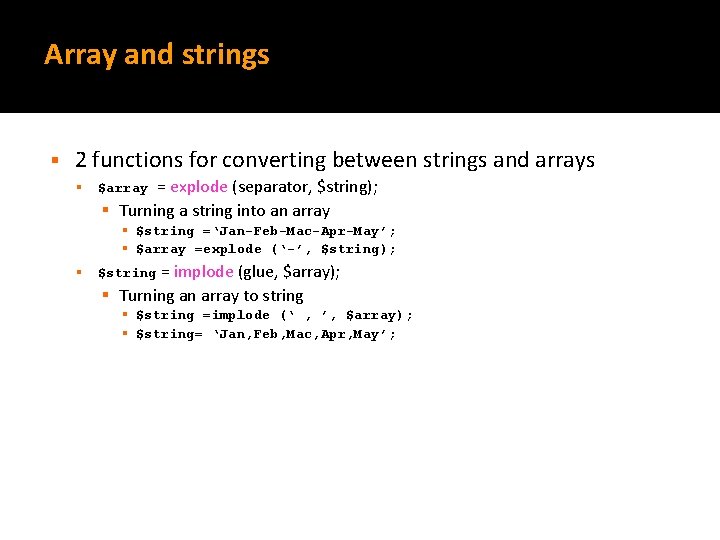
Array and strings § 2 functions for converting between strings and arrays § = explode (separator, $string); § Turning a string into an array $array § $string =‘Jan-Feb-Mac-Apr-May’; § $array =explode (‘-’, $string); § $string = implode (glue, $array); § Turning an array to string § $string =implode (‘ , ’, $array); § $string= ‘Jan, Feb, Mac, Apr, May’;
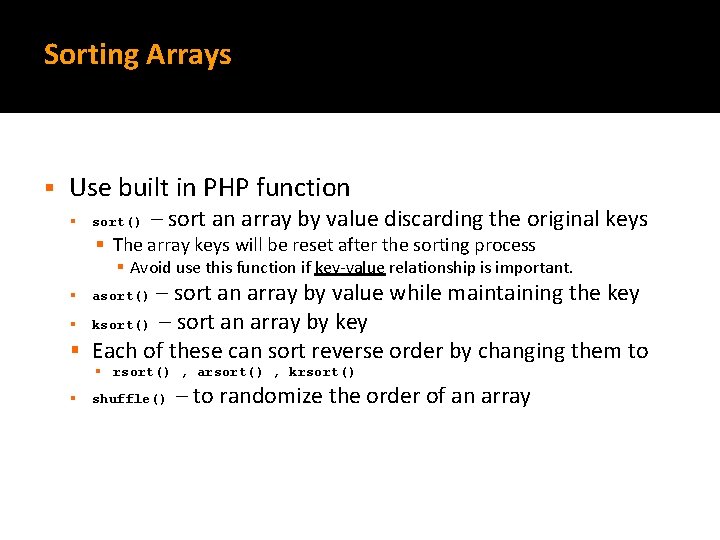
Sorting Arrays § Use built in PHP function § sort() – sort an array by value discarding the original keys § The array keys will be reset after the sorting process § Avoid use this function if key-value relationship is important. – sort an array by value while maintaining the key § ksort() – sort an array by key § Each of these can sort reverse order by changing them to § asort() § rsort() , arsort() , krsort() § shuffle() – to randomize the order of an array
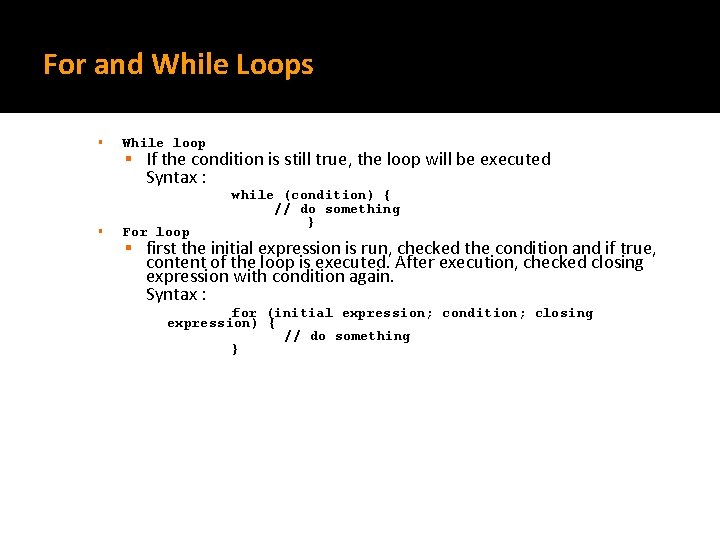
For and While Loops § While loop § If the condition is still true, the loop will be executed Syntax : § For loop while (condition) { // do something } § first the initial expression is run, checked the condition and if true, content of the loop is executed. After execution, checked closing expression with condition again. Syntax : for (initial expression; condition; closing expression) { // do something }
- Slides: 51