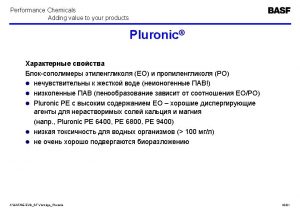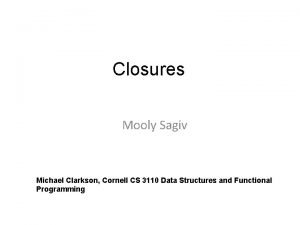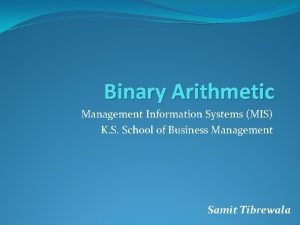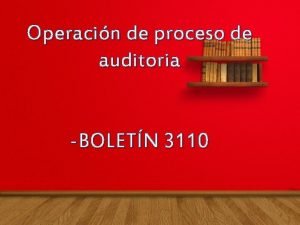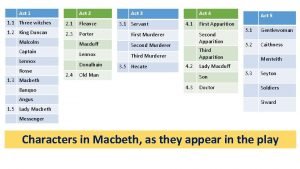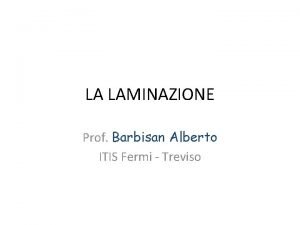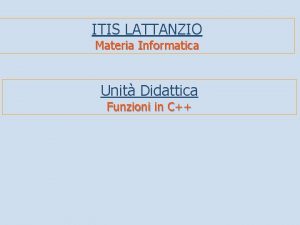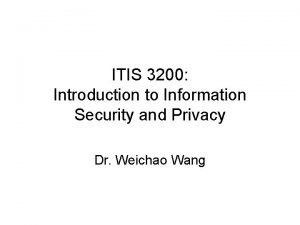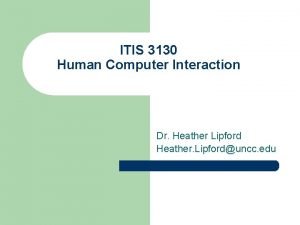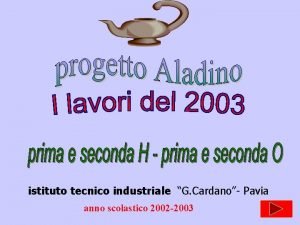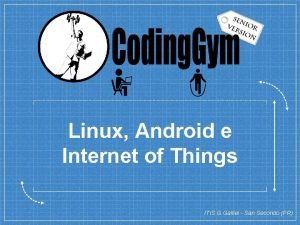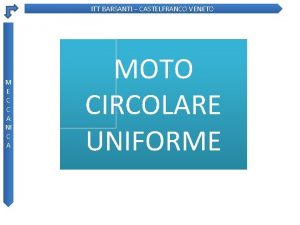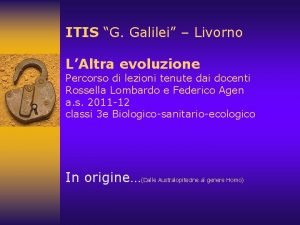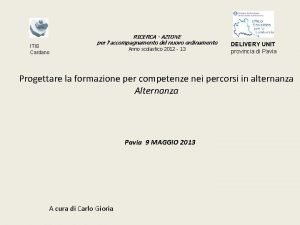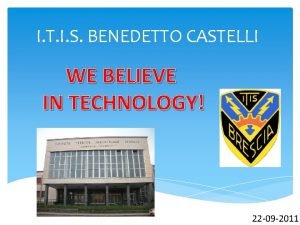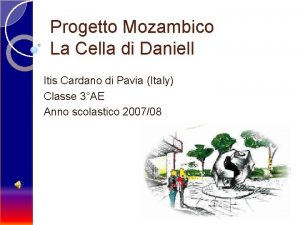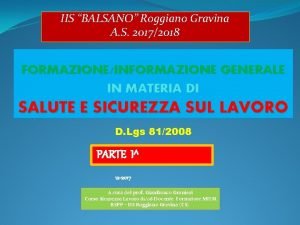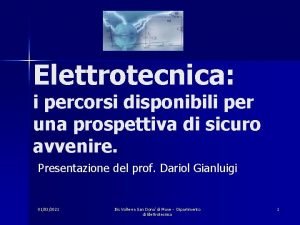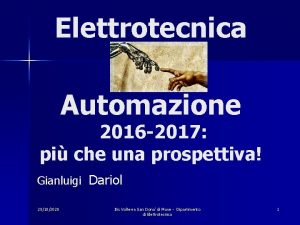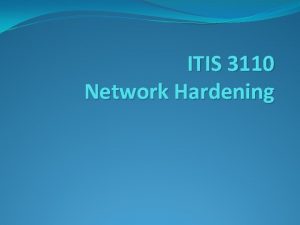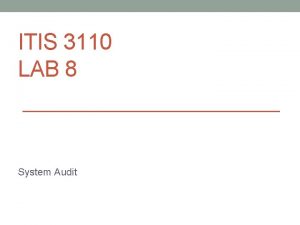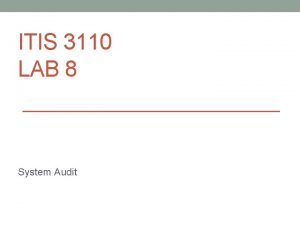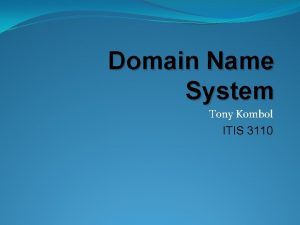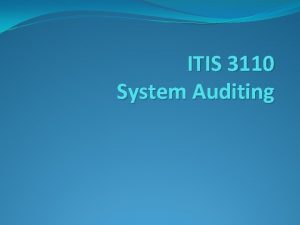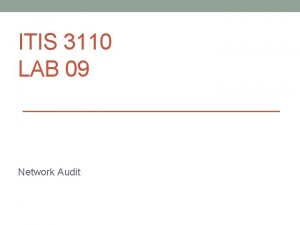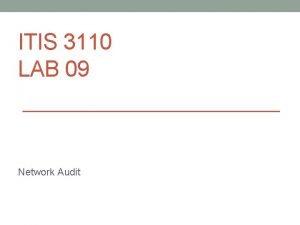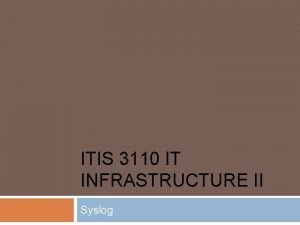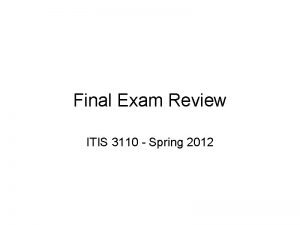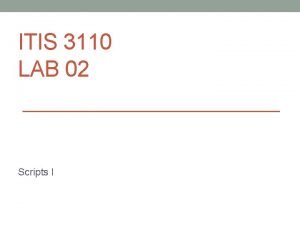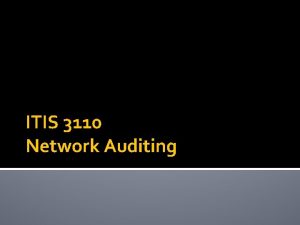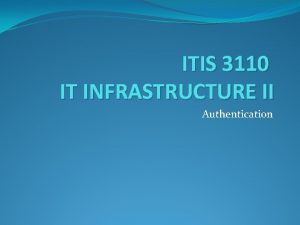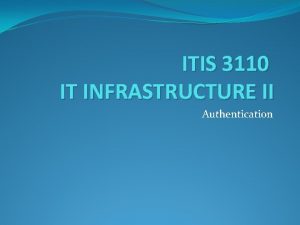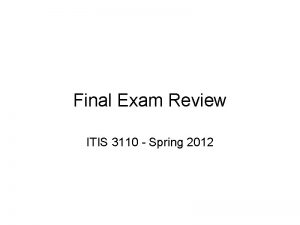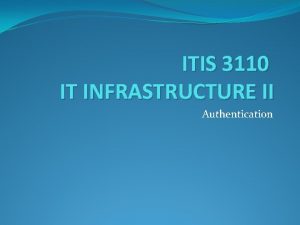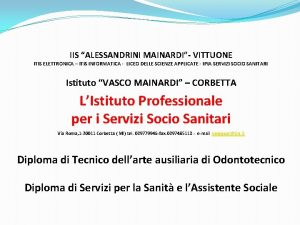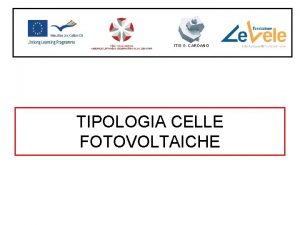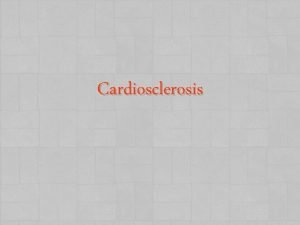ITIS 3110 System Hardening system hardening Act of
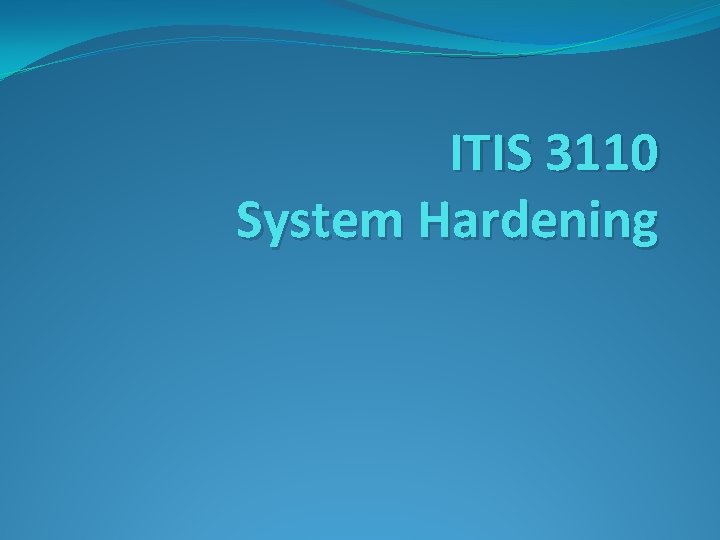
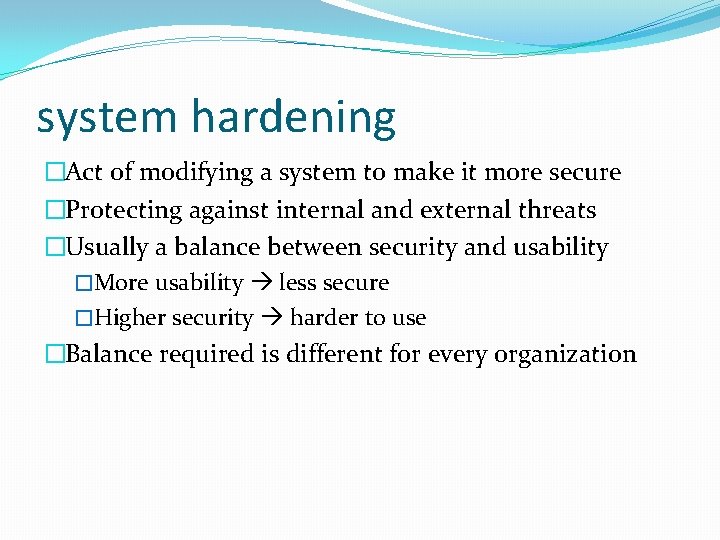
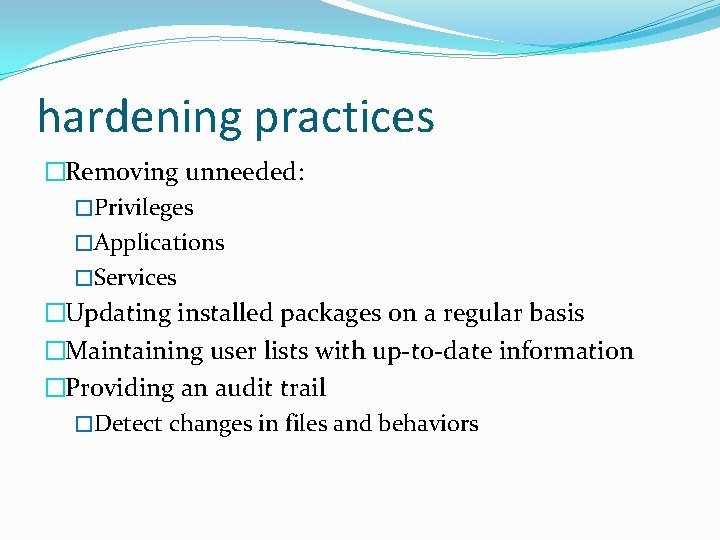
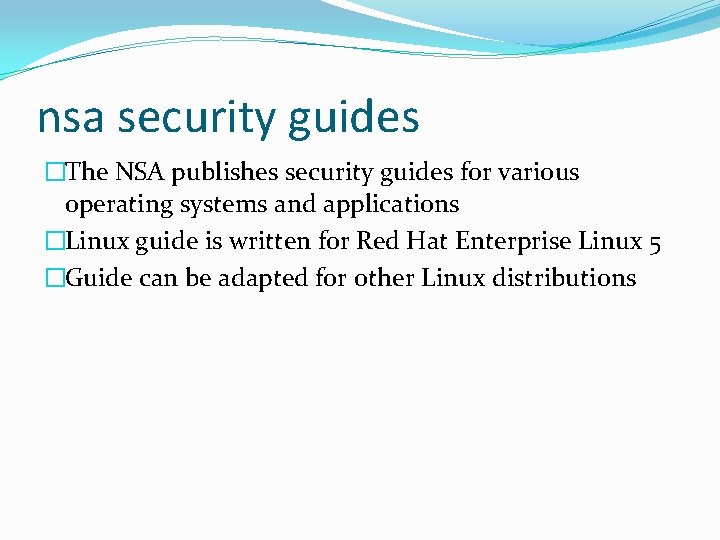
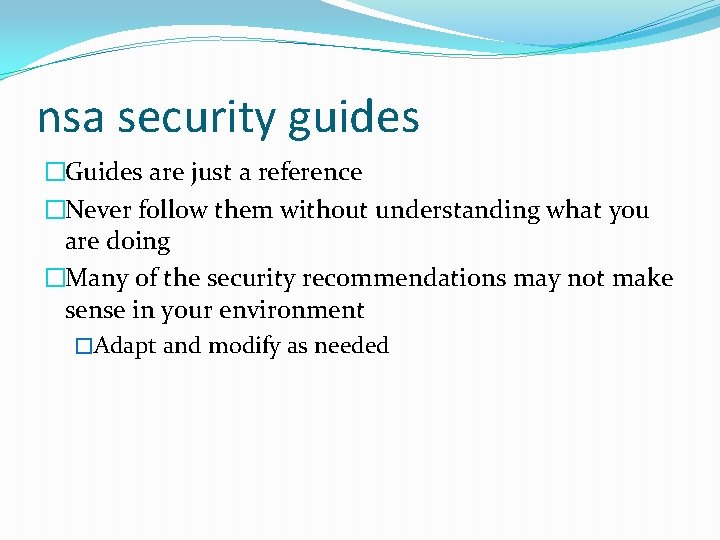
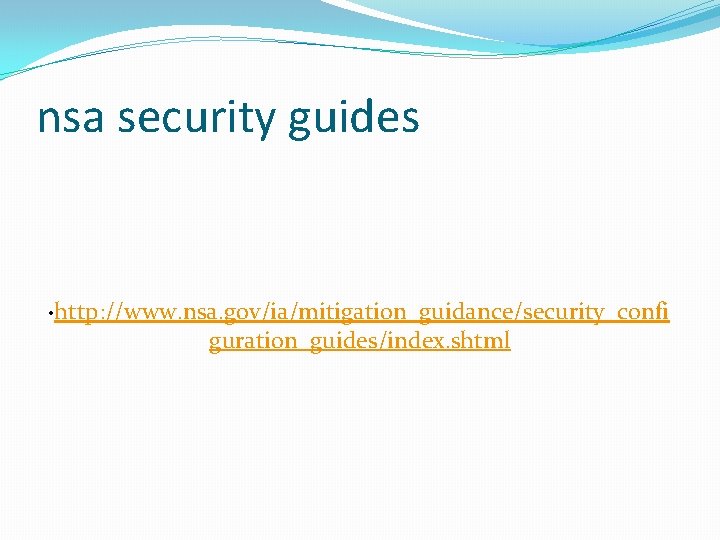
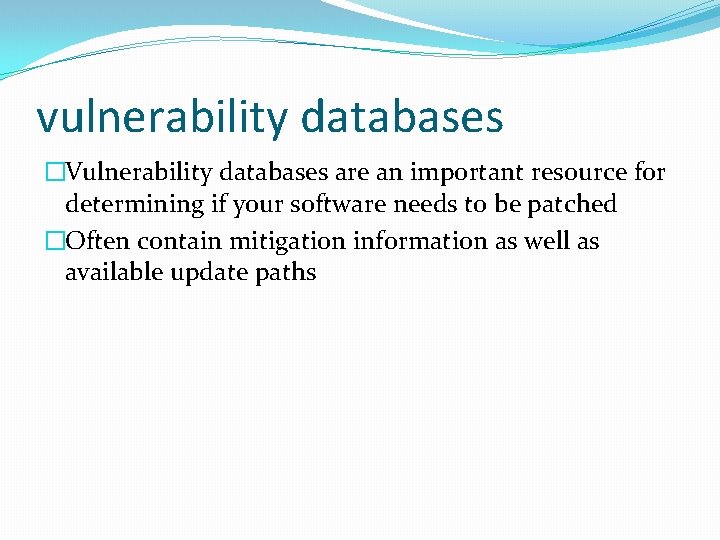
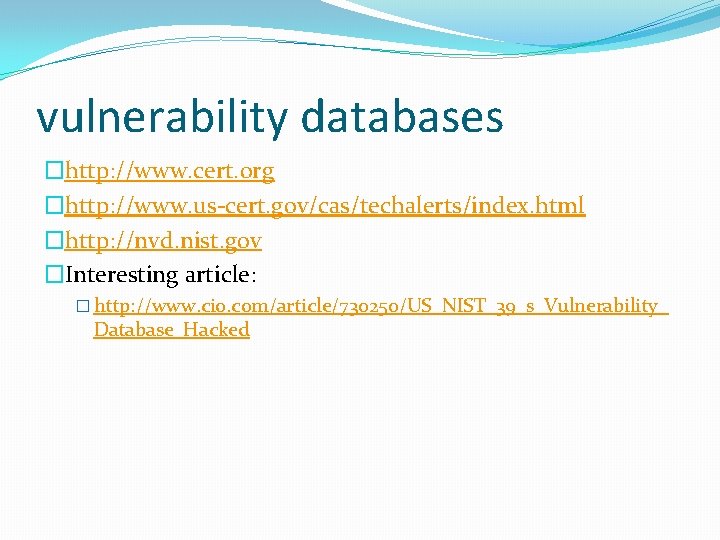
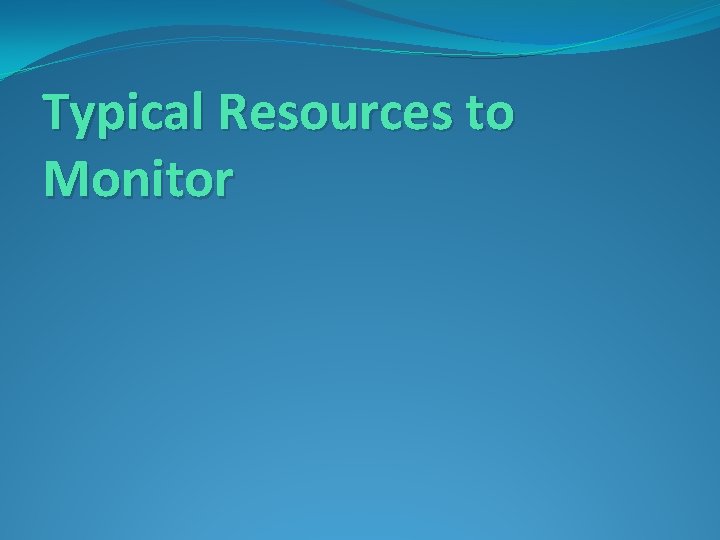
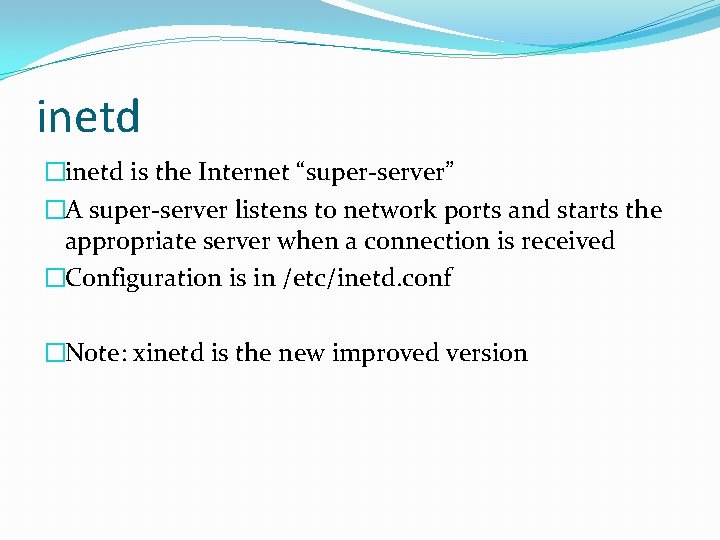
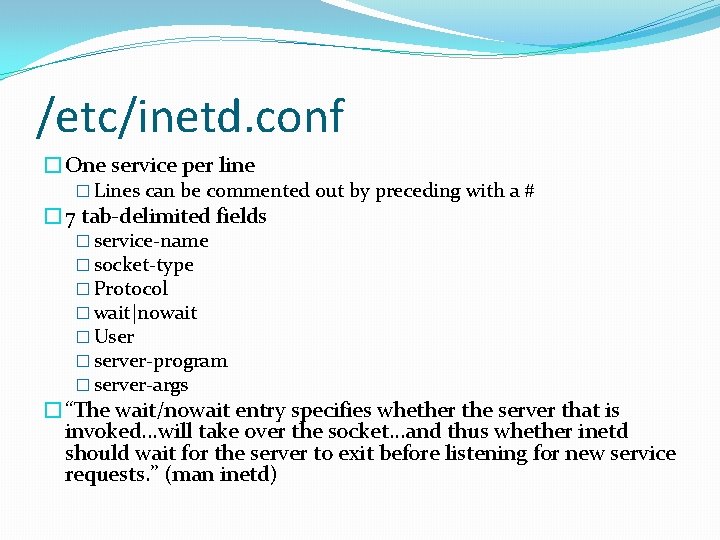
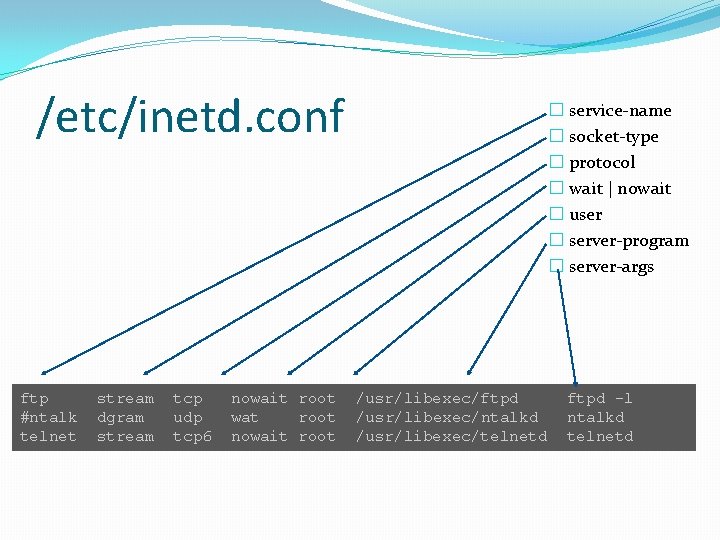
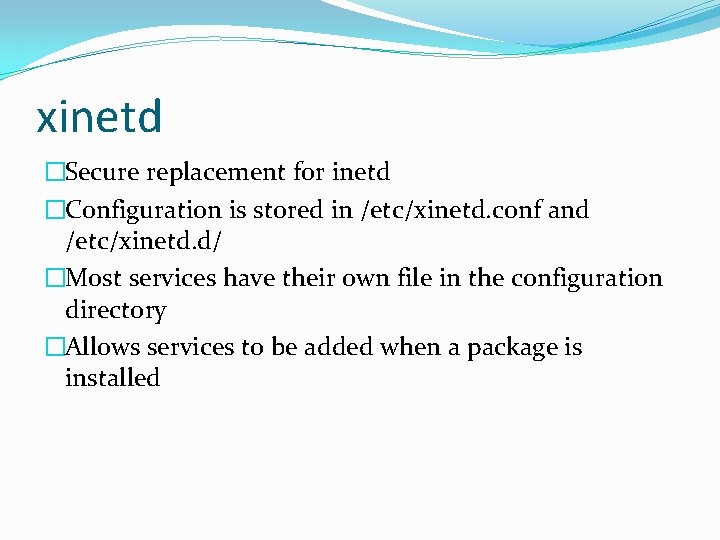
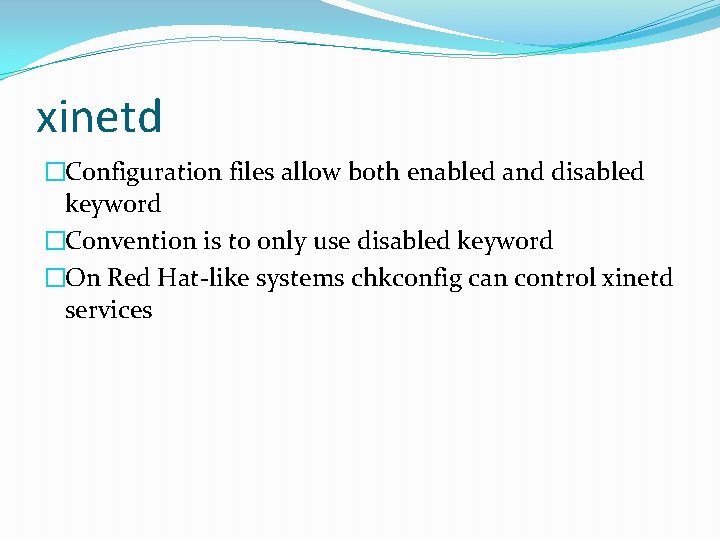
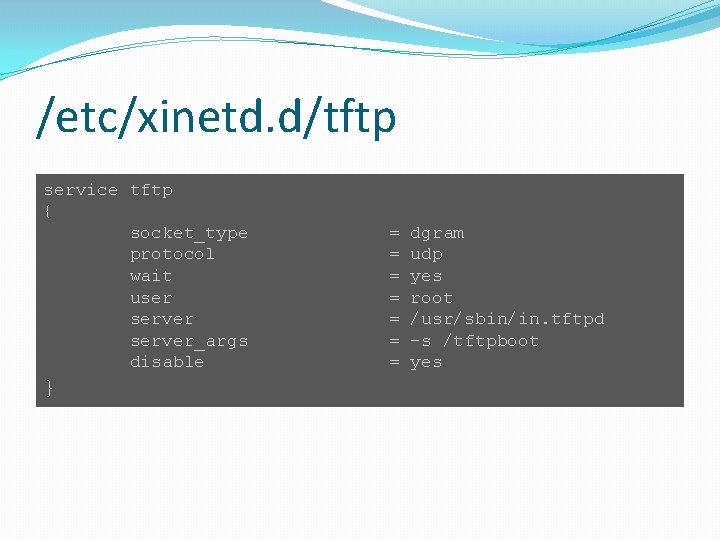
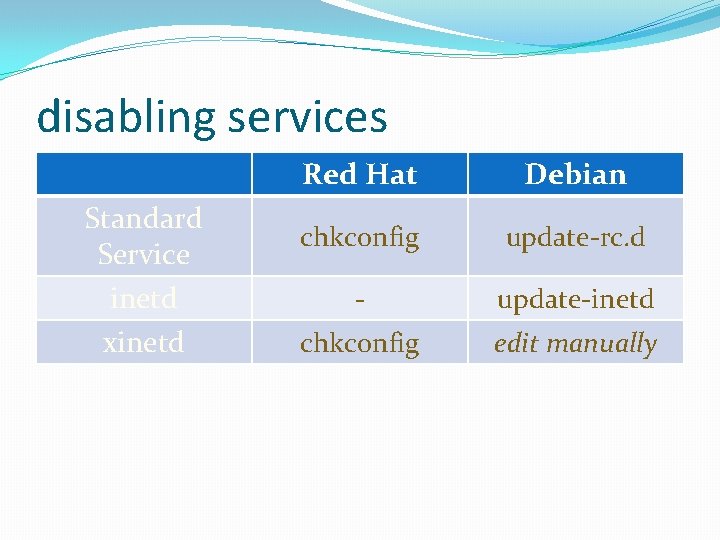

![su �switch user �su [options] [commands] [-] [username] � If no user specified root su �switch user �su [options] [commands] [-] [username] � If no user specified root](https://slidetodoc.com/presentation_image_h/0f90671984997ad06c355c8f40660540/image-18.jpg)
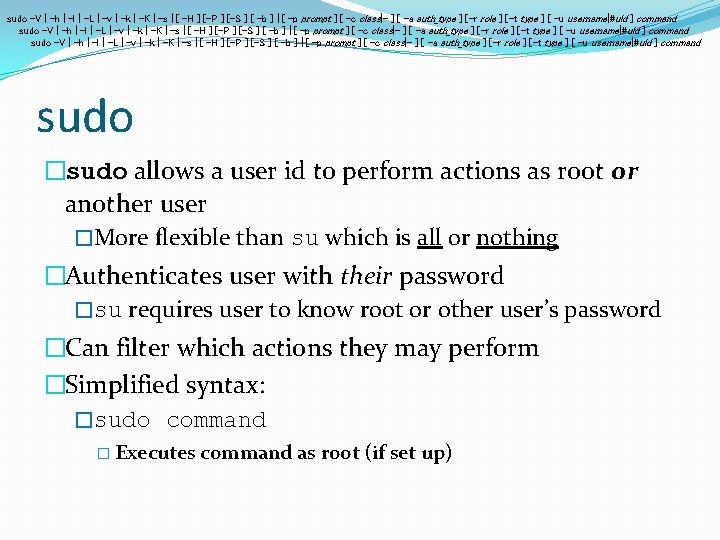

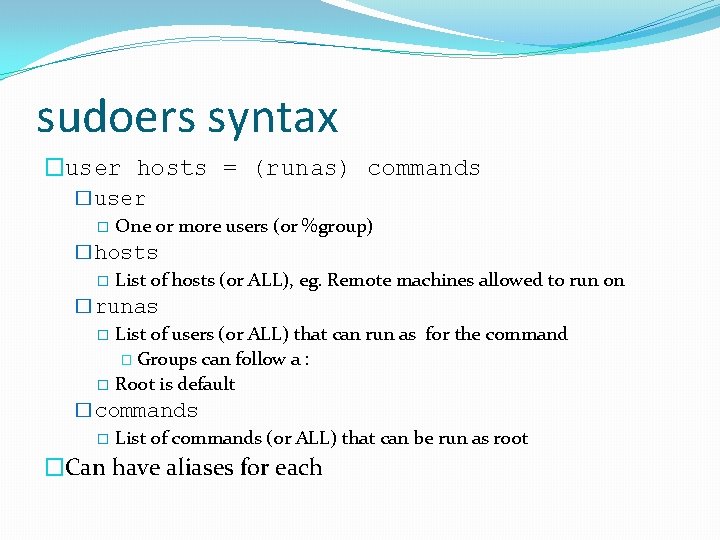
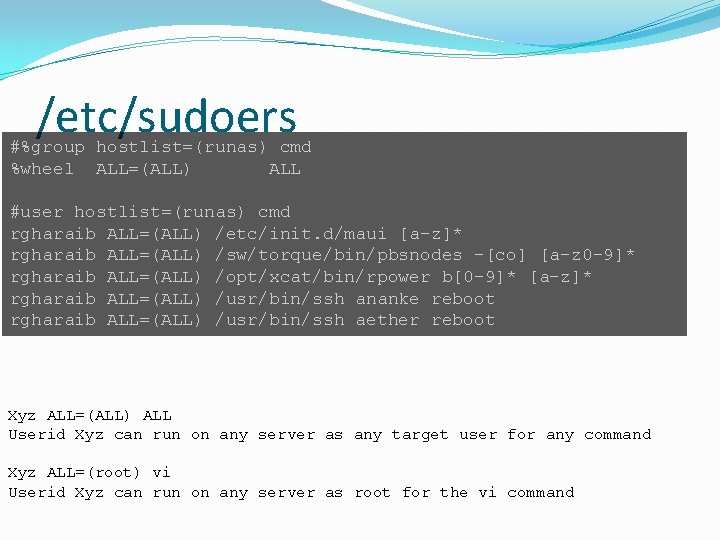
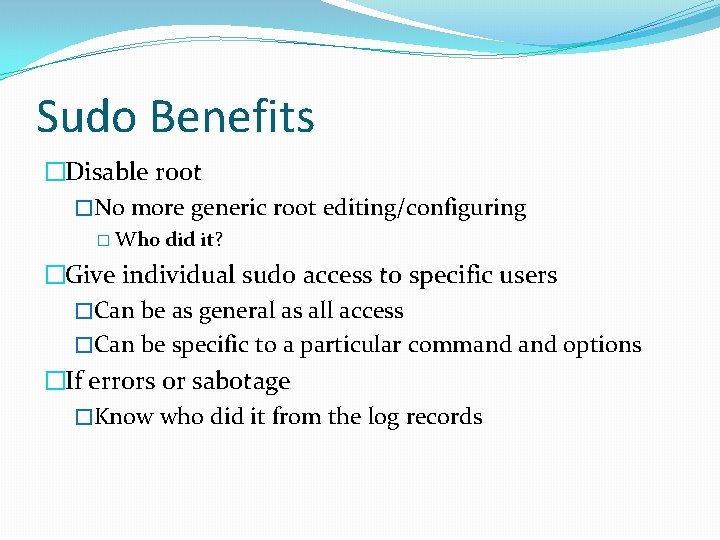
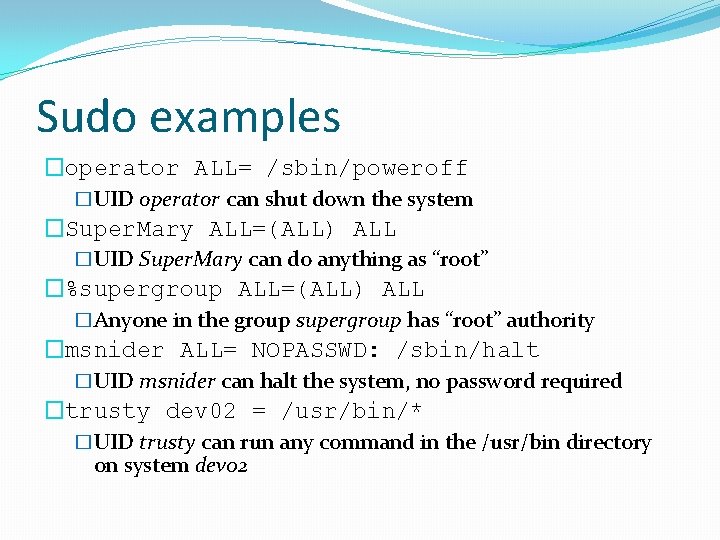
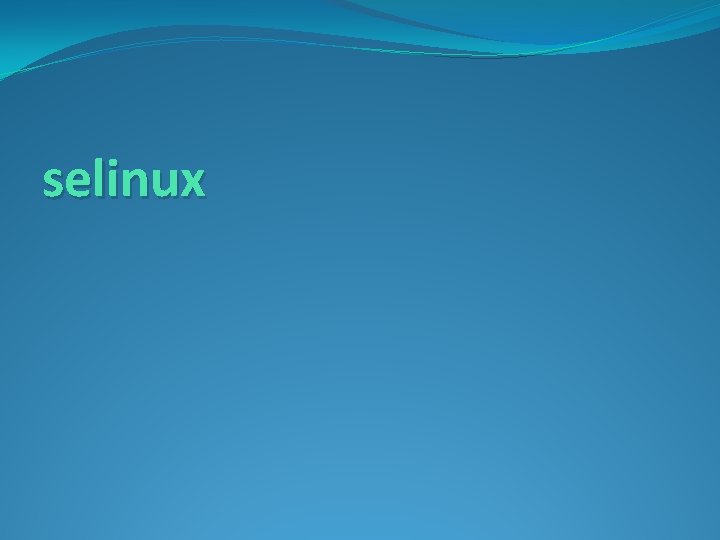

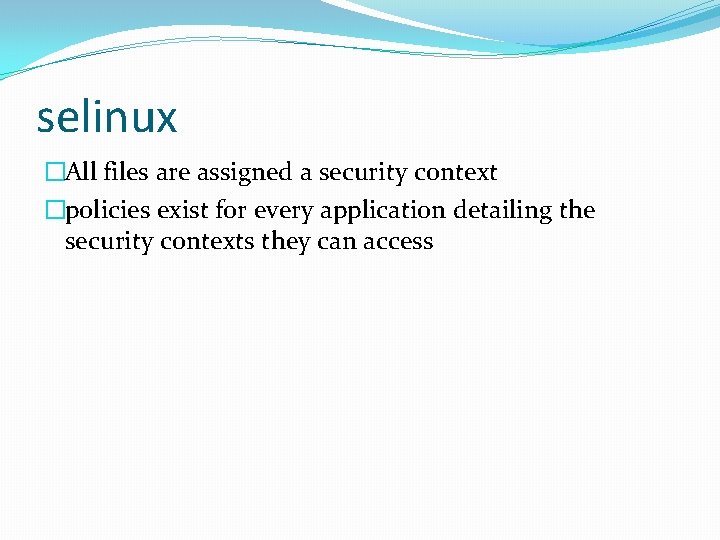
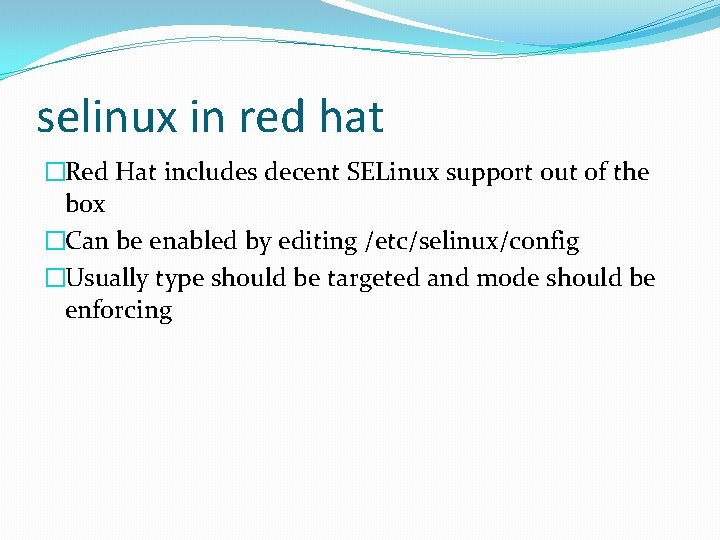
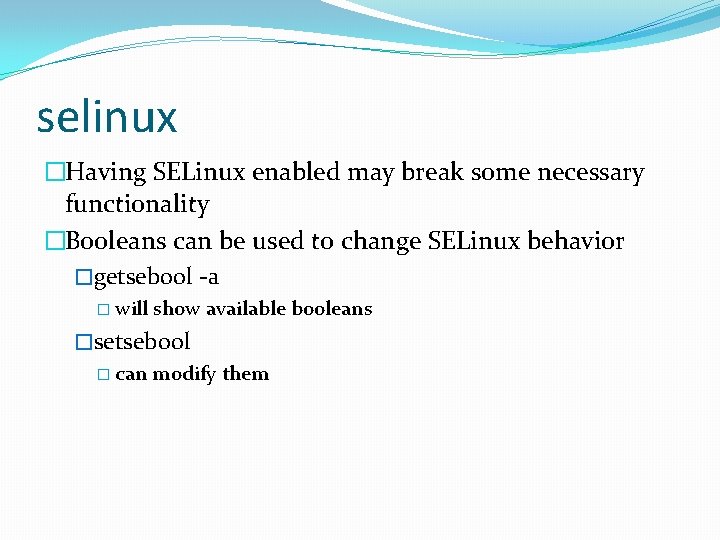
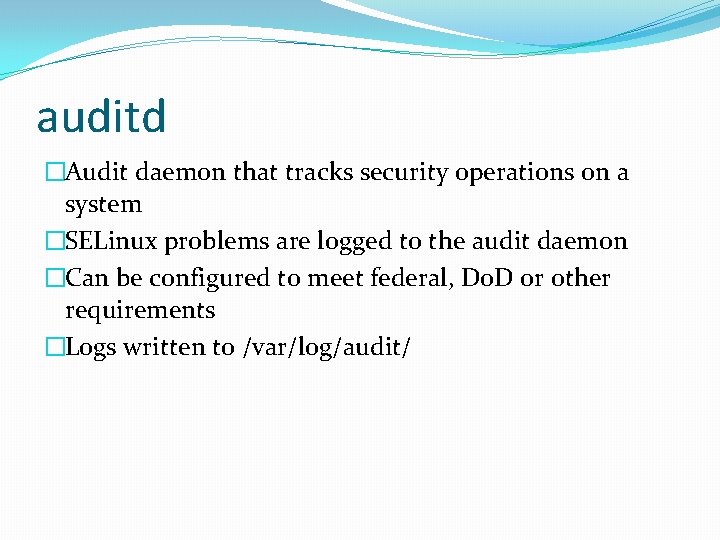
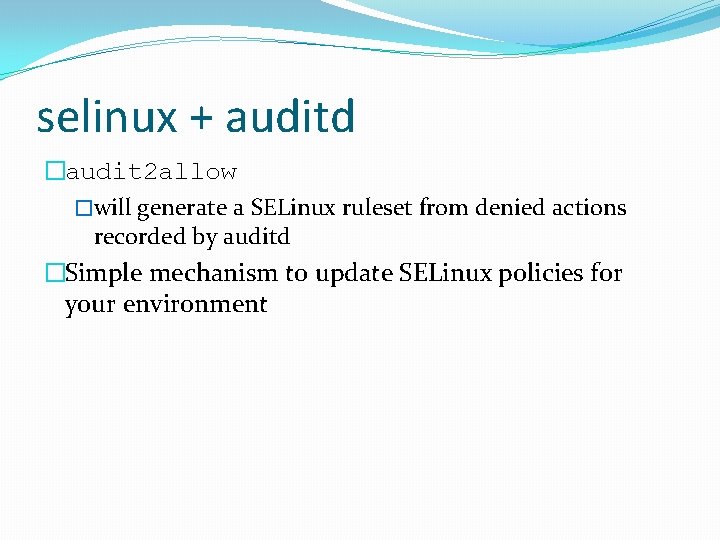

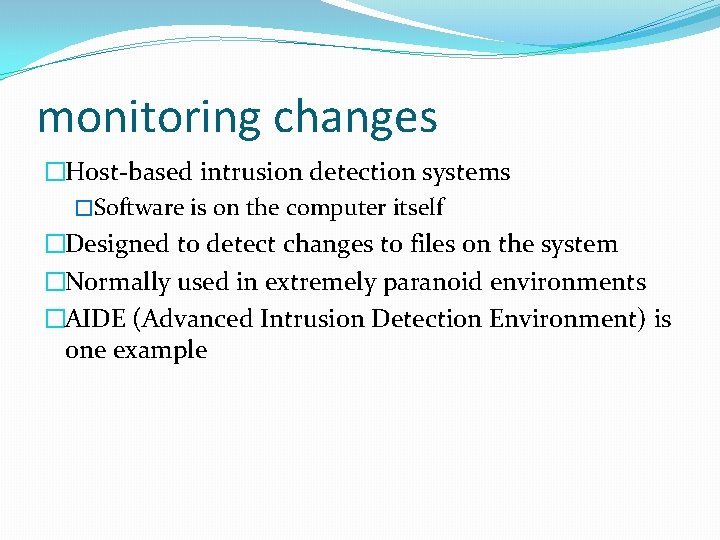
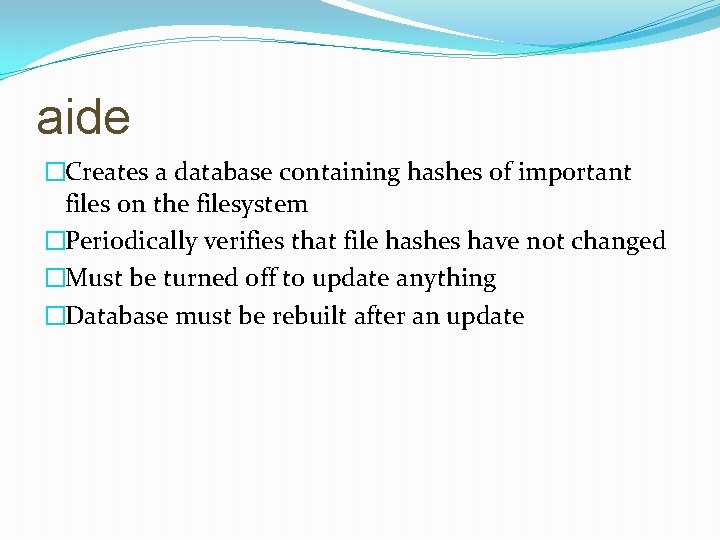

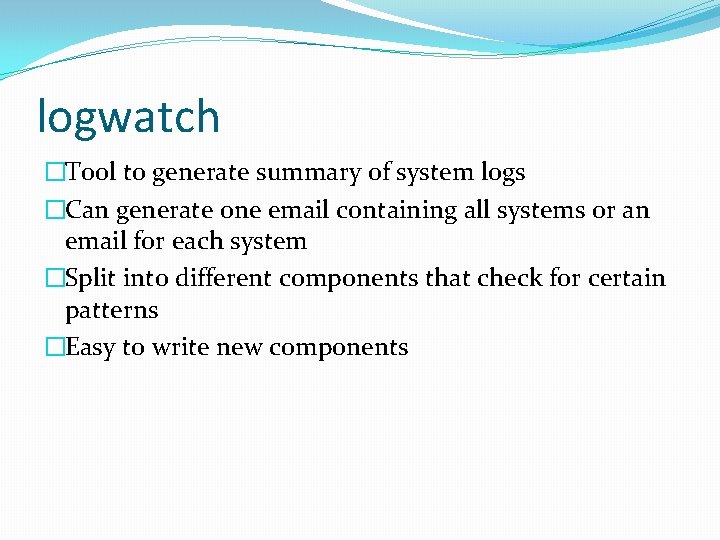
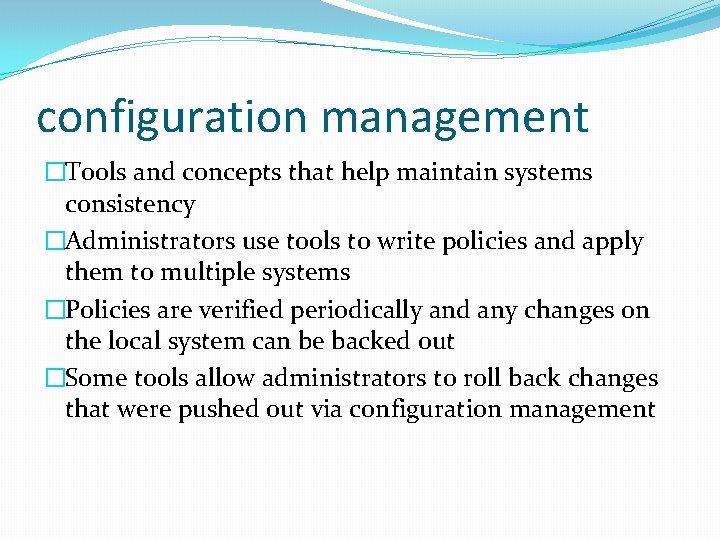

- Slides: 38
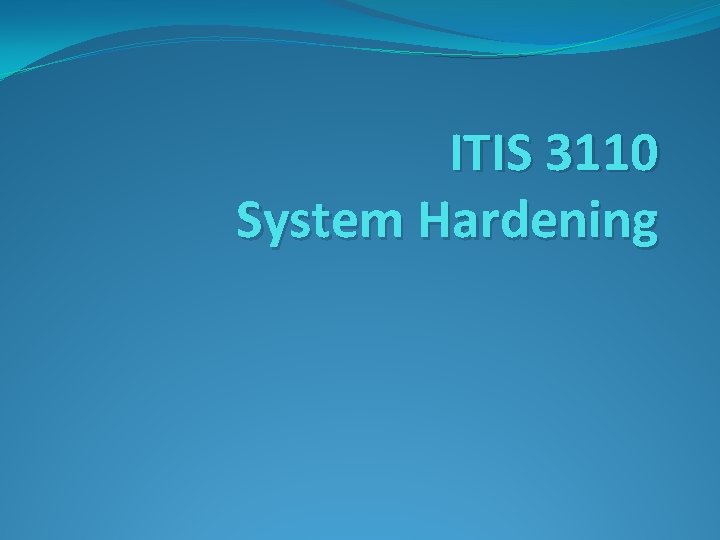
ITIS 3110 System Hardening
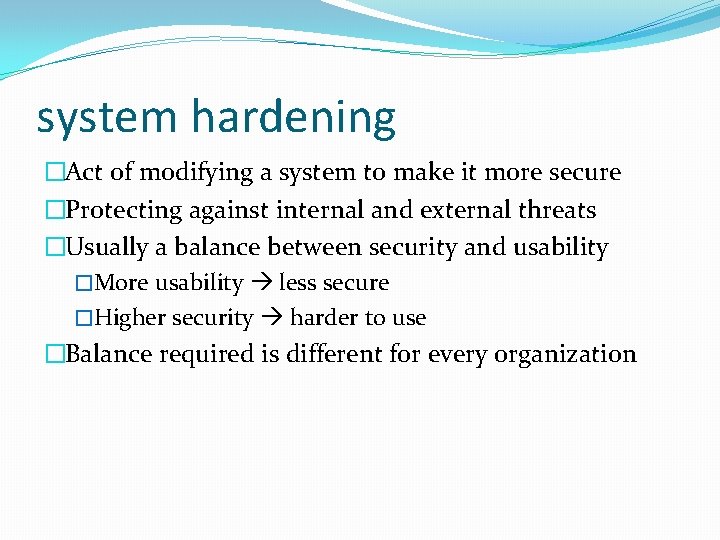
system hardening �Act of modifying a system to make it more secure �Protecting against internal and external threats �Usually a balance between security and usability �More usability less secure �Higher security harder to use �Balance required is different for every organization
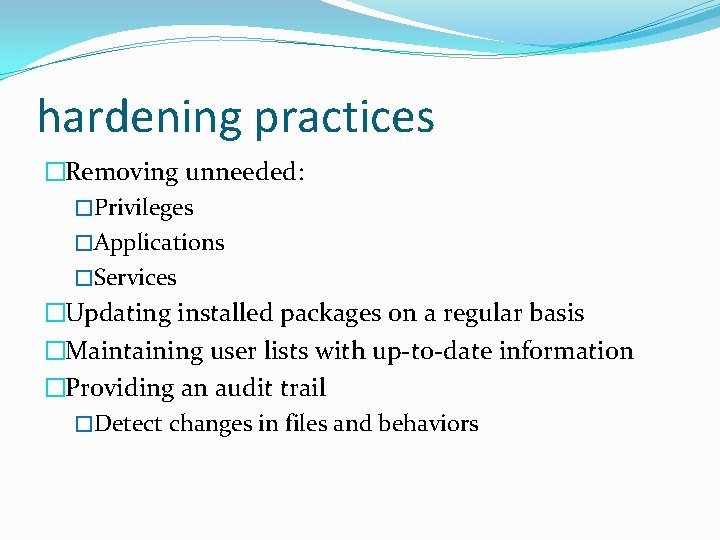
hardening practices �Removing unneeded: �Privileges �Applications �Services �Updating installed packages on a regular basis �Maintaining user lists with up-to-date information �Providing an audit trail �Detect changes in files and behaviors
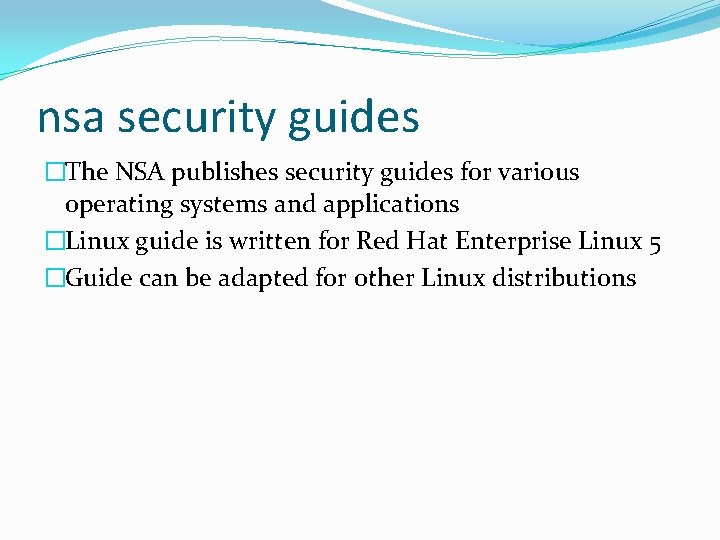
nsa security guides �The NSA publishes security guides for various operating systems and applications �Linux guide is written for Red Hat Enterprise Linux 5 �Guide can be adapted for other Linux distributions
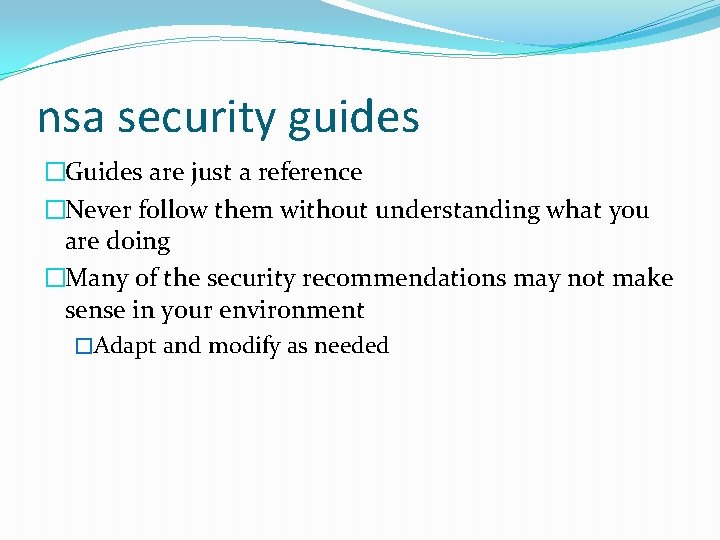
nsa security guides �Guides are just a reference �Never follow them without understanding what you are doing �Many of the security recommendations may not make sense in your environment �Adapt and modify as needed
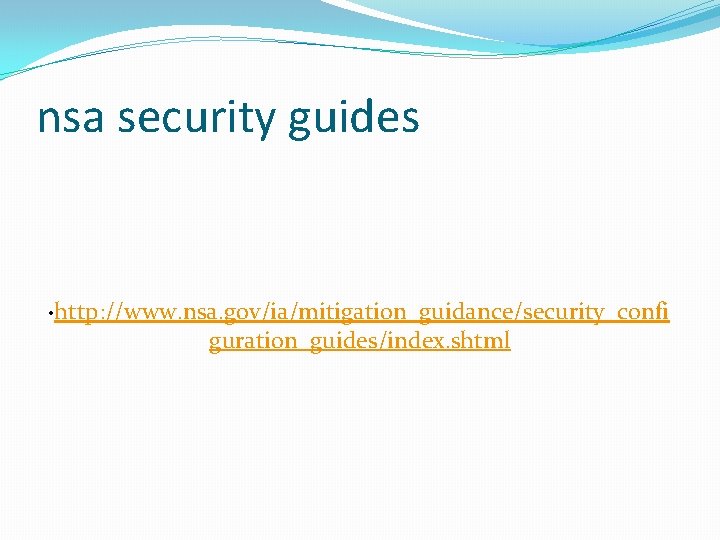
nsa security guides • http: //www. nsa. gov/ia/mitigation_guidance/security_confi guration_guides/index. shtml
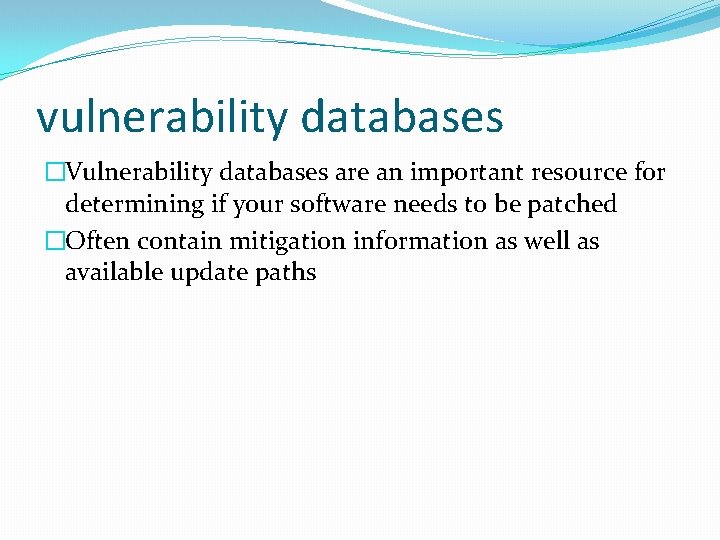
vulnerability databases �Vulnerability databases are an important resource for determining if your software needs to be patched �Often contain mitigation information as well as available update paths
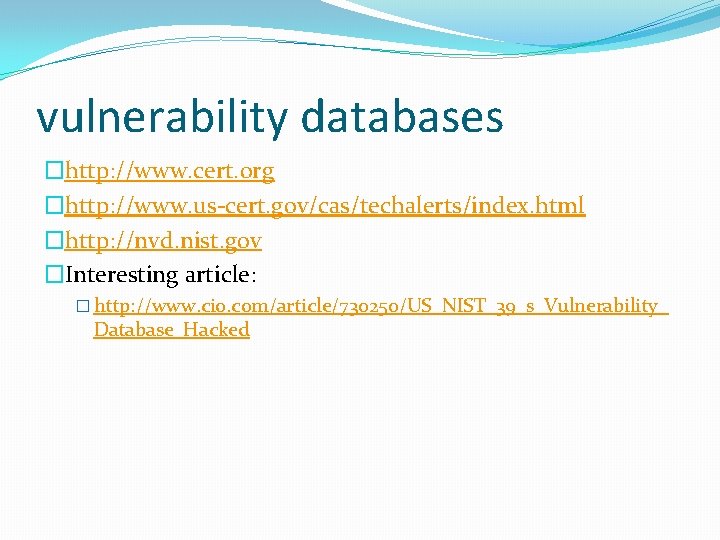
vulnerability databases �http: //www. cert. org �http: //www. us-cert. gov/cas/techalerts/index. html �http: //nvd. nist. gov �Interesting article: � http: //www. cio. com/article/730250/US_NIST_39_s_Vulnerability_ Database_Hacked
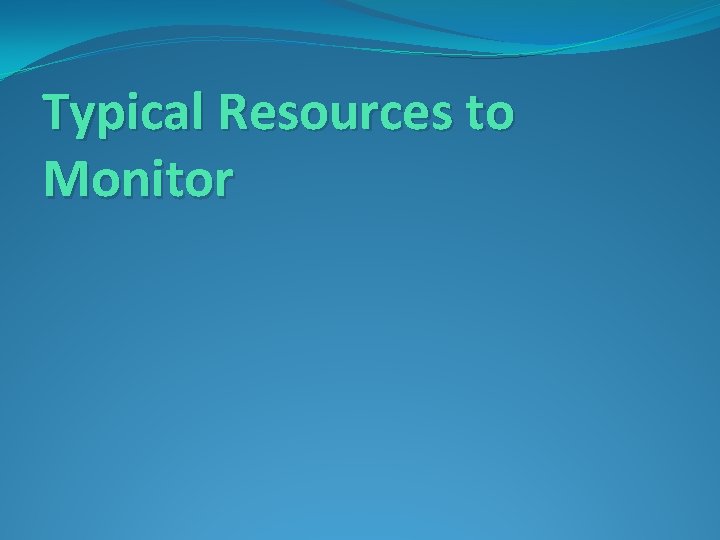
Typical Resources to Monitor
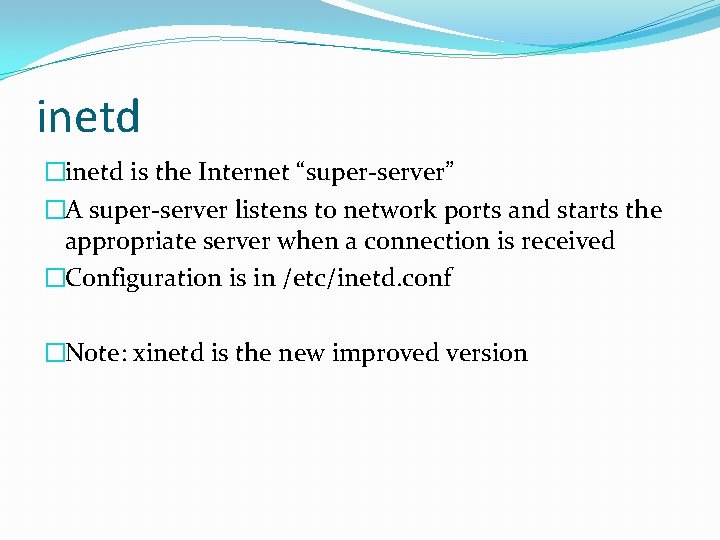
inetd �inetd is the Internet “super-server” �A super-server listens to network ports and starts the appropriate server when a connection is received �Configuration is in /etc/inetd. conf �Note: xinetd is the new improved version
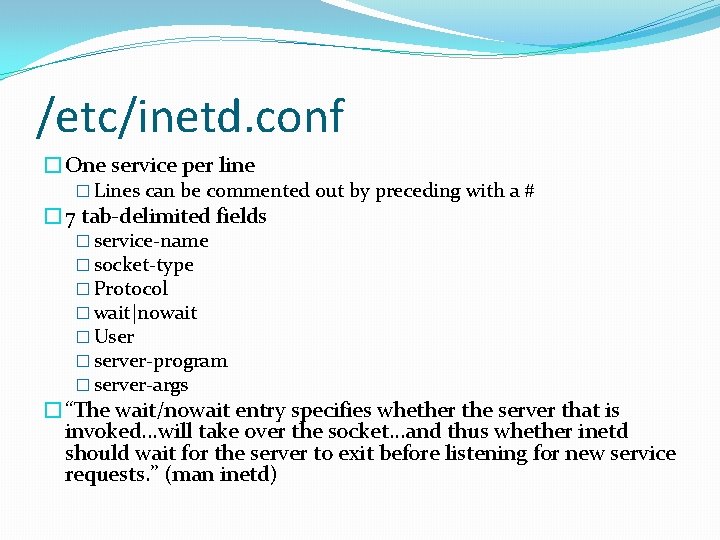
/etc/inetd. conf �One service per line � Lines can be commented out by preceding with a # � 7 tab-delimited fields � service-name � socket-type � Protocol � wait|nowait � User � server-program � server-args �“The wait/nowait entry specifies whether the server that is invoked. . . will take over the socket. . . and thus whether inetd should wait for the server to exit before listening for new service requests. ” (man inetd)
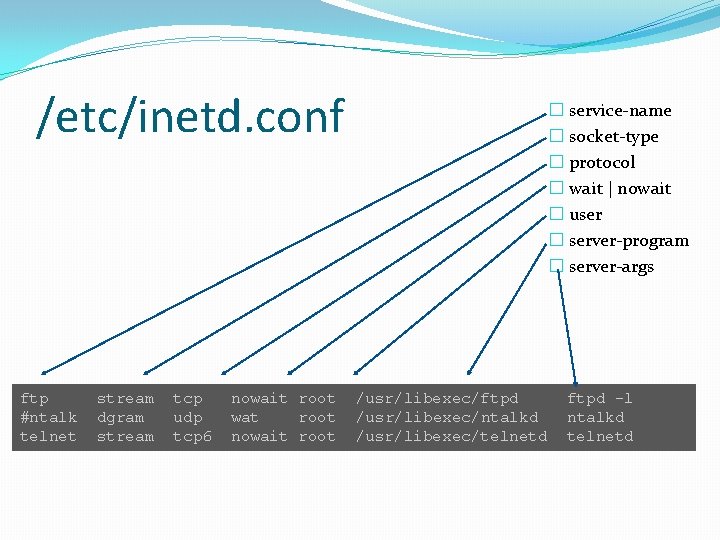
/etc/inetd. conf ftp #ntalk telnet stream dgram stream tcp udp tcp 6 nowait root wat root nowait root � service-name � socket-type � protocol � wait | nowait � user � server-program � server-args /usr/libexec/ftpd /usr/libexec/ntalkd /usr/libexec/telnetd ftpd -l ntalkd telnetd
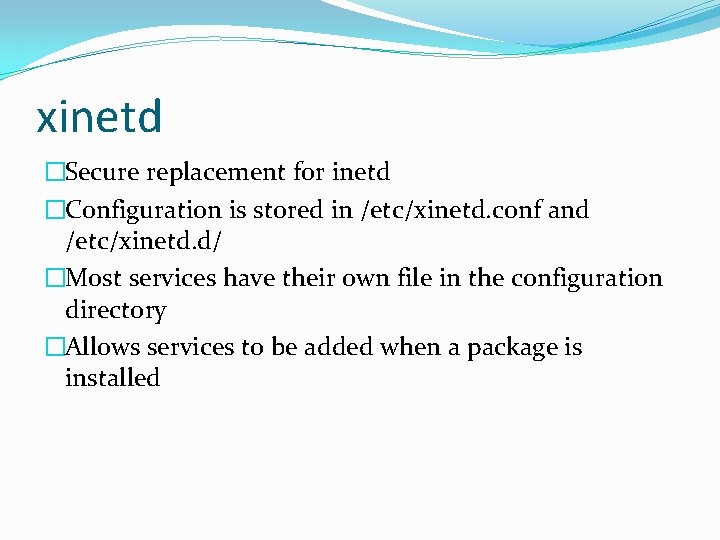
xinetd �Secure replacement for inetd �Configuration is stored in /etc/xinetd. conf and /etc/xinetd. d/ �Most services have their own file in the configuration directory �Allows services to be added when a package is installed
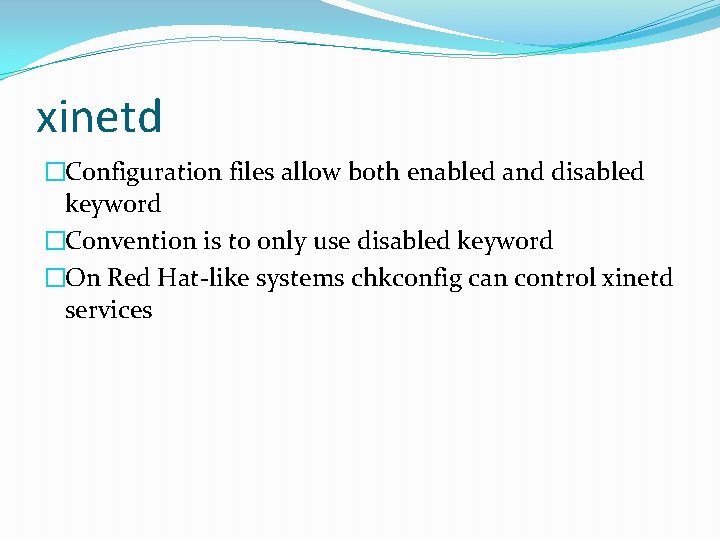
xinetd �Configuration files allow both enabled and disabled keyword �Convention is to only use disabled keyword �On Red Hat-like systems chkconfig can control xinetd services
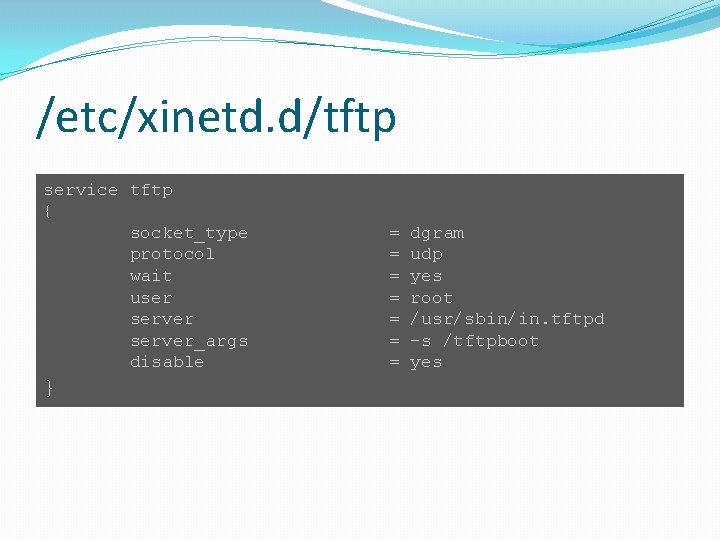
/etc/xinetd. d/tftp service tftp { socket_type protocol wait user server_args disable } = = = = dgram udp yes root /usr/sbin/in. tftpd -s /tftpboot yes
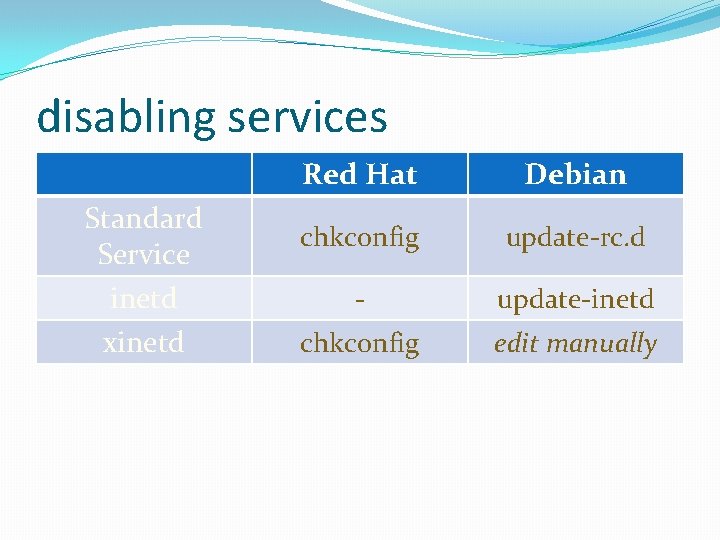
disabling services Standard Service inetd xinetd Red Hat Debian chkconfig update-rc. d - update-inetd chkconfig edit manually

Elevated Privileges
![su switch user su options commands username If no user specified root su �switch user �su [options] [commands] [-] [username] � If no user specified root](https://slidetodoc.com/presentation_image_h/0f90671984997ad06c355c8f40660540/image-18.jpg)
su �switch user �su [options] [commands] [-] [username] � If no user specified root is assumed �“Anyone can use” �Still must know the password � all administers for the system must share the password � Don’t know who changed something while root
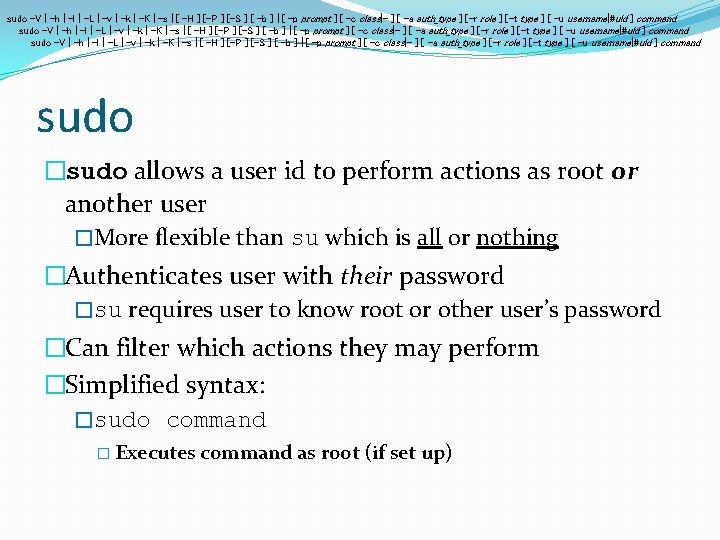
sudo -V | -h | -l | -L | -v | -k | -K | -s | [ -H ] [-P ] [-S ] [ -b ] | [ -p prompt ] [ -c class|- ] [ -a auth_type ] [-r role ] [-t type ] [ -u username|#uid ] command sudo �sudo allows a user id to perform actions as root or another user �More flexible than su which is all or nothing �Authenticates user with their password �su requires user to know root or other user’s password �Can filter which actions they may perform �Simplified syntax: �sudo command � Executes command as root (if set up)

sudo �All root-level work should be done using sudo �Allows tracking of what users were using root privileges �Configuration is in /etc/sudoers �sudoers should be �edited with visudo �checked after editing with visudo –c
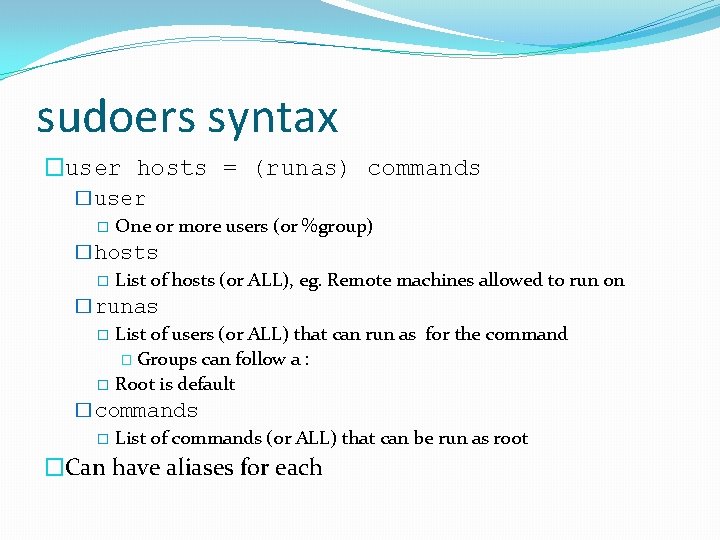
sudoers syntax �user hosts = (runas) commands �user � One or more users (or %group) �hosts � List of hosts (or ALL), eg. Remote machines allowed to run on �runas � List of users (or ALL) that can run as for the command � Groups can follow a : � Root is default �commands � List of commands (or ALL) that can be run as root �Can have aliases for each
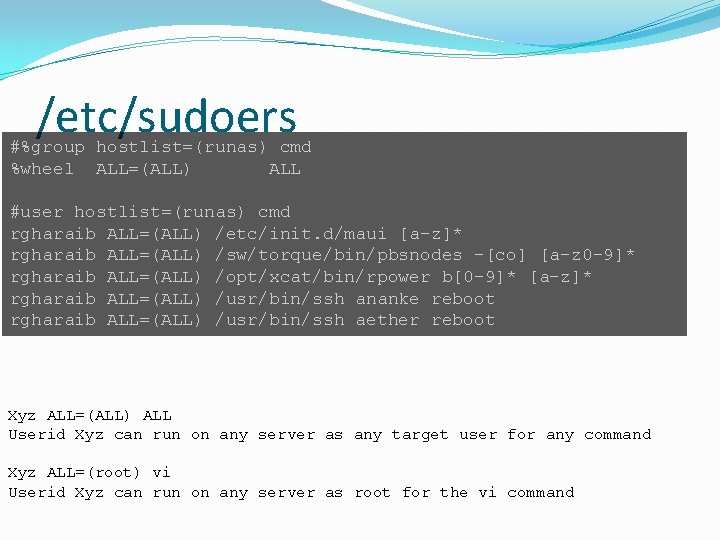
/etc/sudoers #%group hostlist=(runas) cmd %wheel ALL=(ALL) ALL #user hostlist=(runas) cmd rgharaib ALL=(ALL) /etc/init. d/maui [a-z]* rgharaib ALL=(ALL) /sw/torque/bin/pbsnodes -[co] [a-z 0 -9]* rgharaib ALL=(ALL) /opt/xcat/bin/rpower b[0 -9]* [a-z]* rgharaib ALL=(ALL) /usr/bin/ssh ananke reboot rgharaib ALL=(ALL) /usr/bin/ssh aether reboot Xyz ALL=(ALL) ALL Userid Xyz can run on any server as any target user for any command Xyz ALL=(root) vi Userid Xyz can run on any server as root for the vi command
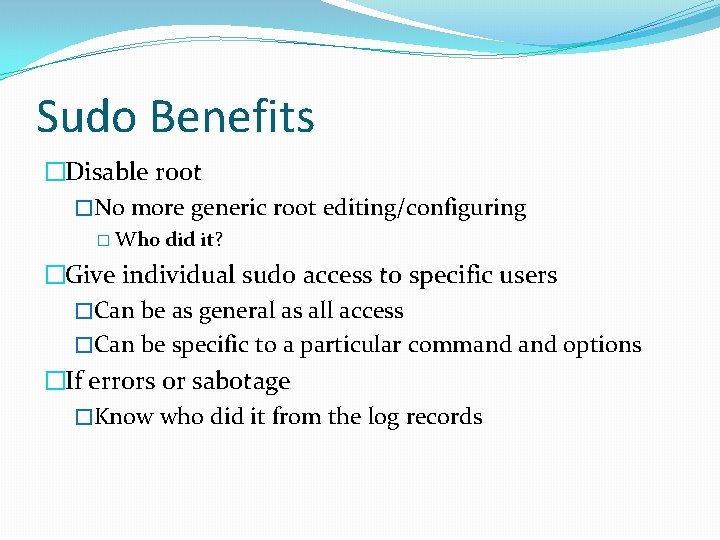
Sudo Benefits �Disable root �No more generic root editing/configuring � Who did it? �Give individual sudo access to specific users �Can be as general as all access �Can be specific to a particular command options �If errors or sabotage �Know who did it from the log records
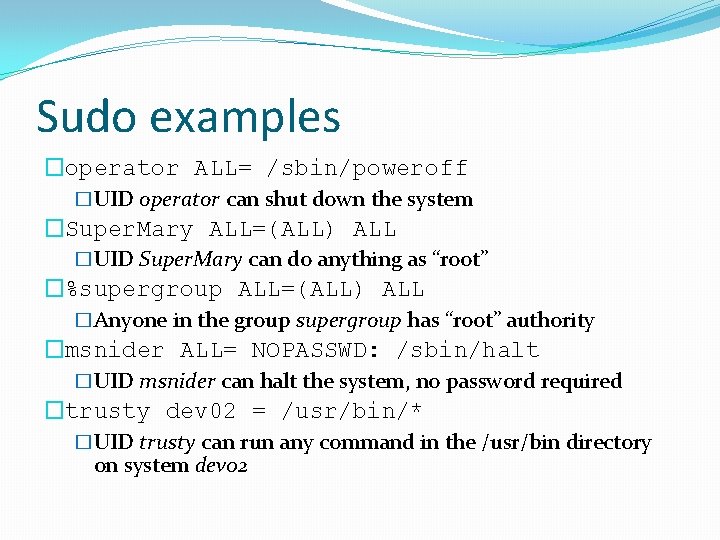
Sudo examples �operator ALL= /sbin/poweroff �UID operator can shut down the system �Super. Mary ALL=(ALL) ALL �UID Super. Mary can do anything as “root” �%supergroup ALL=(ALL) ALL �Anyone in the group supergroup has “root” authority �msnider ALL= NOPASSWD: /sbin/halt �UID msnider can halt the system, no password required �trusty dev 02 = /usr/bin/* �UID trusty can run any command in the /usr/bin directory on system dev 02
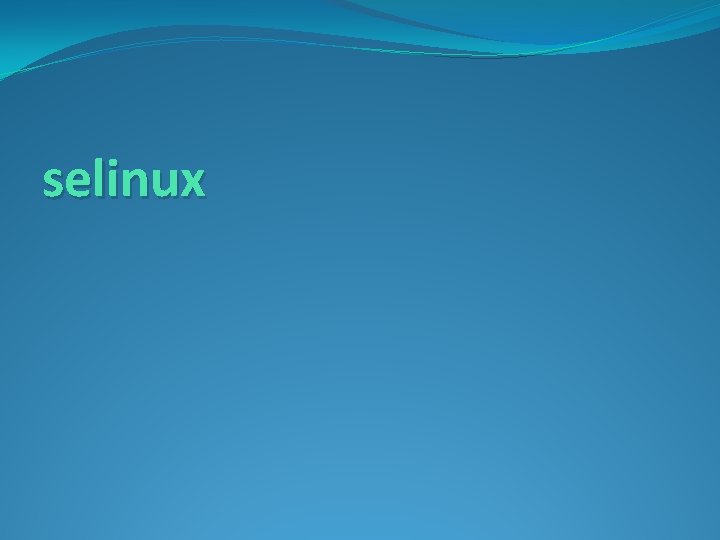
selinux

selinux �Security-Enhanced Linux adds access-control mechanisms to the Linux kernel �Most common mechanism is Mandatory Access Control (MAC) �Developed primarily by the NSA
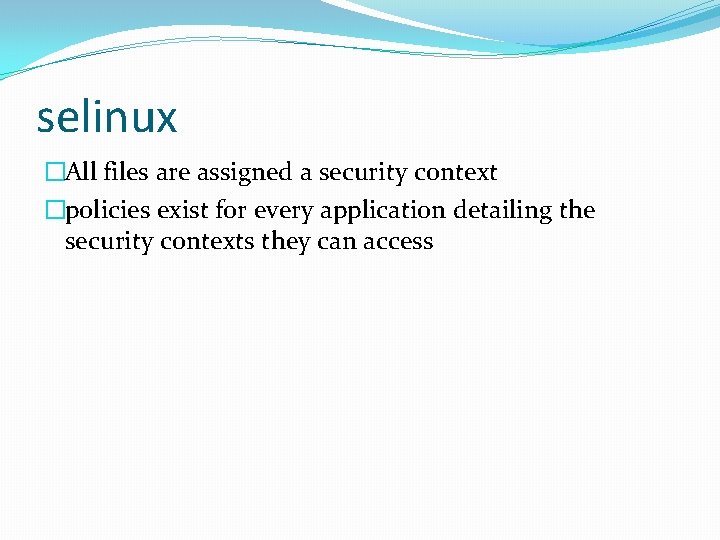
selinux �All files are assigned a security context �policies exist for every application detailing the security contexts they can access
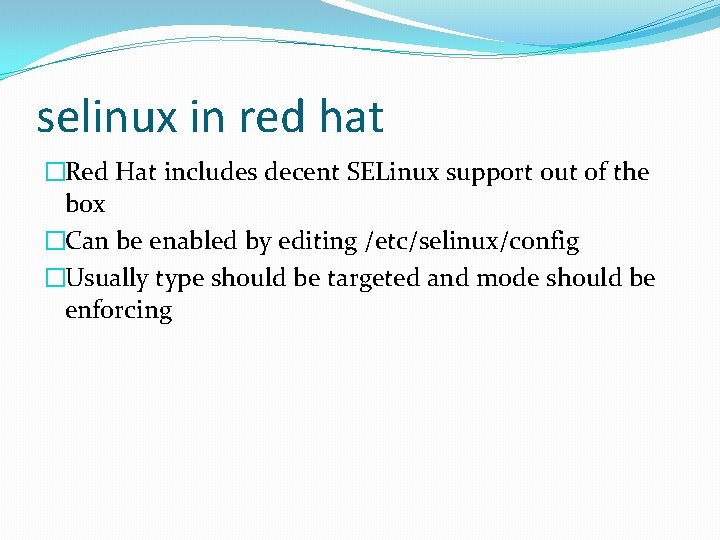
selinux in red hat �Red Hat includes decent SELinux support out of the box �Can be enabled by editing /etc/selinux/config �Usually type should be targeted and mode should be enforcing
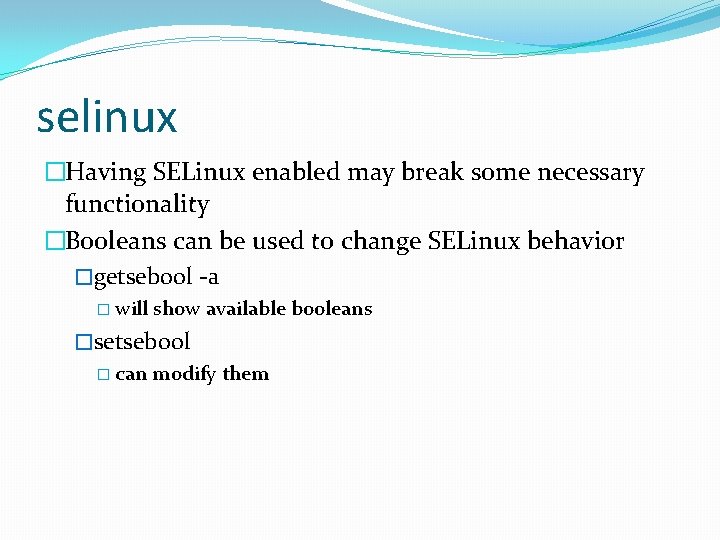
selinux �Having SELinux enabled may break some necessary functionality �Booleans can be used to change SELinux behavior �getsebool -a � will show available booleans �setsebool � can modify them
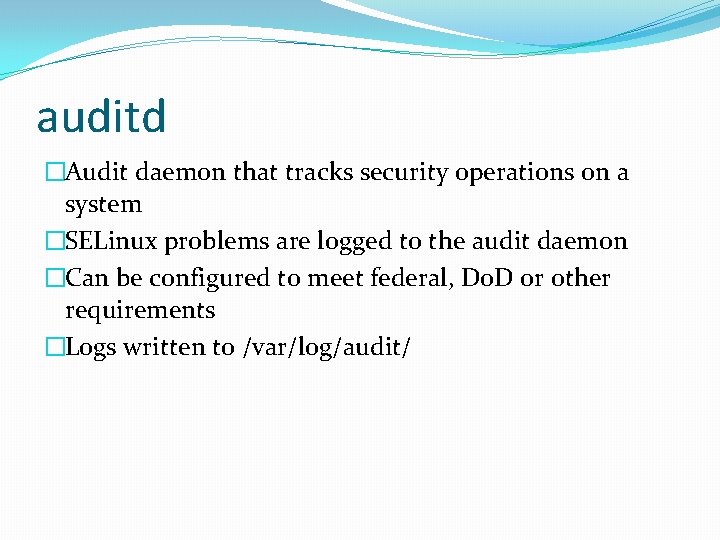
auditd �Audit daemon that tracks security operations on a system �SELinux problems are logged to the audit daemon �Can be configured to meet federal, Do. D or other requirements �Logs written to /var/log/audit/
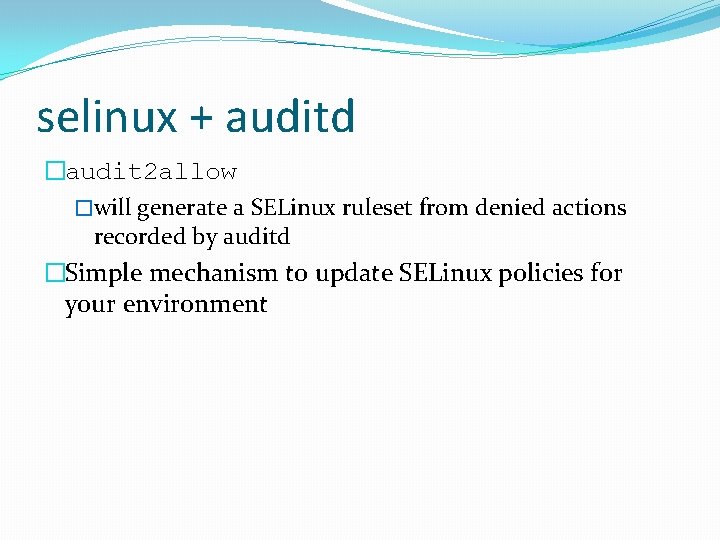
selinux + auditd �audit 2 allow �will generate a SELinux ruleset from denied actions recorded by auditd �Simple mechanism to update SELinux policies for your environment

Other
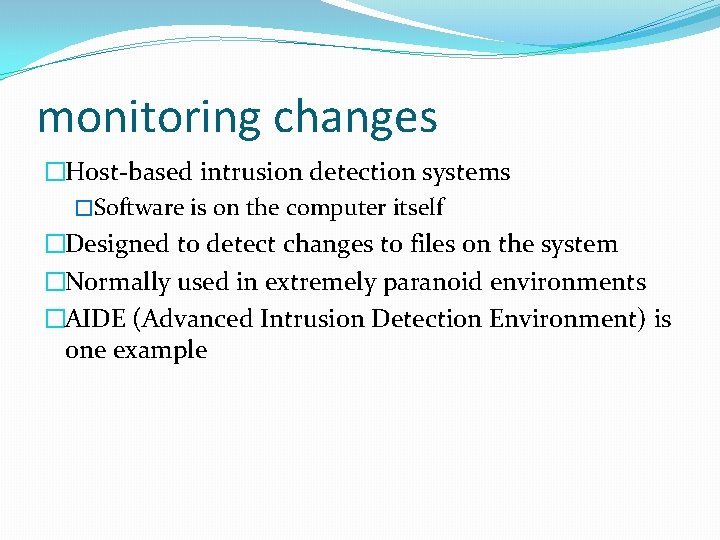
monitoring changes �Host-based intrusion detection systems �Software is on the computer itself �Designed to detect changes to files on the system �Normally used in extremely paranoid environments �AIDE (Advanced Intrusion Detection Environment) is one example
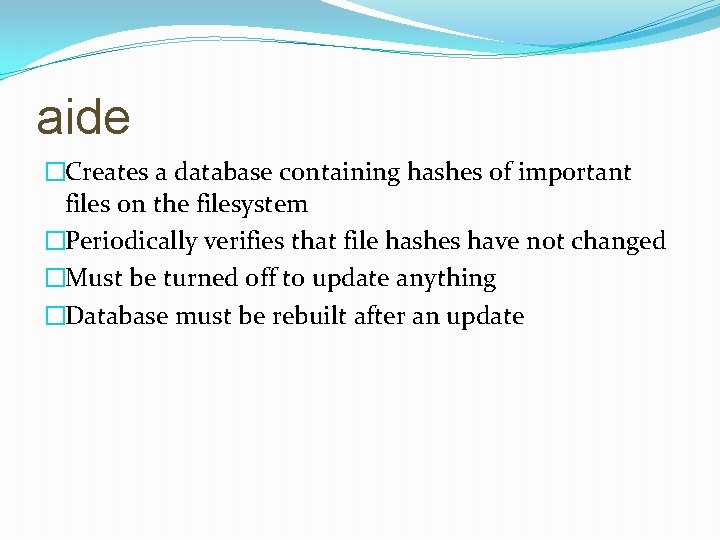
aide �Creates a database containing hashes of important files on the filesystem �Periodically verifies that file hashes have not changed �Must be turned off to update anything �Database must be rebuilt after an update

logging �Centralized log management is key �Once logs are centralized, you need a way to condense them into something useful �logwatch is one such tool �Note: enable sudo to monitor who makes system changes
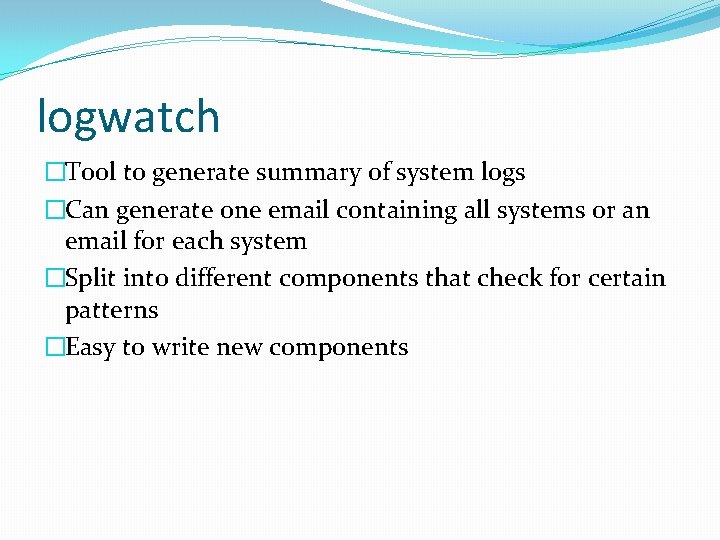
logwatch �Tool to generate summary of system logs �Can generate one email containing all systems or an email for each system �Split into different components that check for certain patterns �Easy to write new components
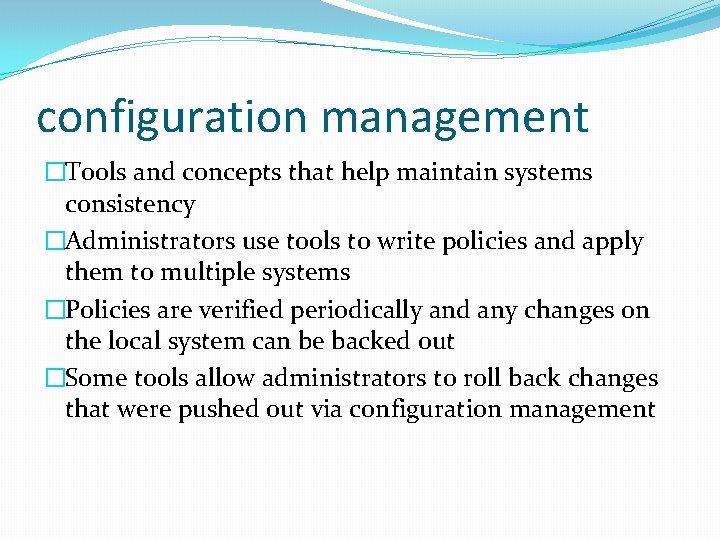
configuration management �Tools and concepts that help maintain systems consistency �Administrators use tools to write policies and apply them to multiple systems �Policies are verified periodically and any changes on the local system can be backed out �Some tools allow administrators to roll back changes that were pushed out via configuration management

configuration management �Large organizations and organizations concerned about security can benefit from configuration management �Example tools are cfengine and puppet �Will have a complete module on configuration management
 Pluronic pe 4300
Pluronic pe 4300 Cs3110 cornell
Cs3110 cornell C-tech collections
C-tech collections What is the 8-bit unsigned binary result of 5610 − 3110?
What is the 8-bit unsigned binary result of 5610 − 3110? Boletin 3110
Boletin 3110 Macbeth summary
Macbeth summary Itis vittorio emanuele iii palermo
Itis vittorio emanuele iii palermo Alberto barbisan
Alberto barbisan Itis lattanzio
Itis lattanzio Itis da vinci lanciano
Itis da vinci lanciano Tassinari pozzuoli
Tassinari pozzuoli Itis 3200
Itis 3200 Itis 3130
Itis 3130 Basic medical terms
Basic medical terms Itis marconi nocera inferiore
Itis marconi nocera inferiore Itis majorana grugliasco
Itis majorana grugliasco Itis majo
Itis majo Pacinotti scafati
Pacinotti scafati Alessandro volta perugia
Alessandro volta perugia Istituto cardano milano
Istituto cardano milano Itis g marconi pontedera
Itis g marconi pontedera Itis pinin
Itis pinin Ittbarsanti
Ittbarsanti Itis pozzuoli
Itis pozzuoli Iti galilei livorno
Iti galilei livorno Itis cardano
Itis cardano Itis pacinotti scafati
Itis pacinotti scafati Itis benedetto castelli
Itis benedetto castelli Focaccia salerno
Focaccia salerno Itis grugliasco
Itis grugliasco Itis planck
Itis planck Istituto cardano pavia
Istituto cardano pavia Itis pininfarina torino
Itis pininfarina torino Itis morosini
Itis morosini Cardano itis
Cardano itis Iis ferdinando balsano
Iis ferdinando balsano Fermi lecce
Fermi lecce Itis volterra san dona
Itis volterra san dona Itis volterra san dona
Itis volterra san dona