ITIS 3110 Network Hardening Firewalls firewalls Firstline of
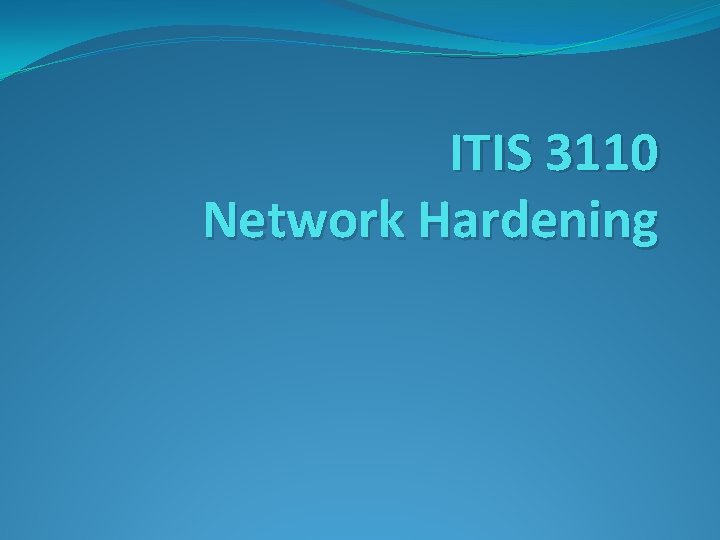
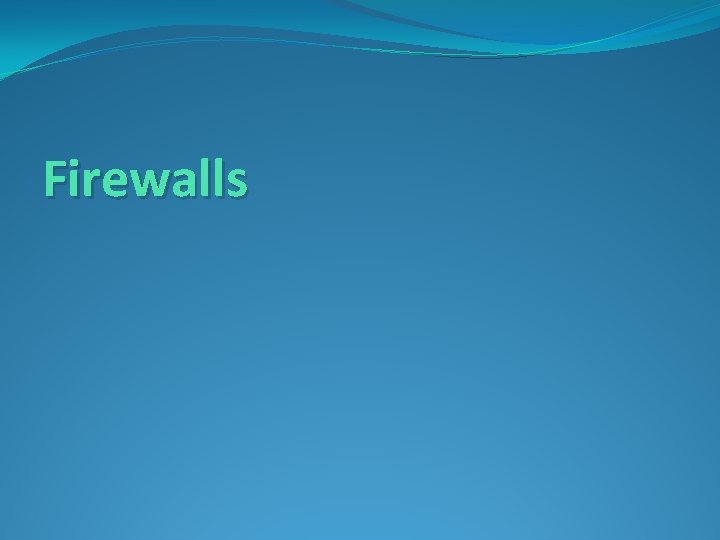
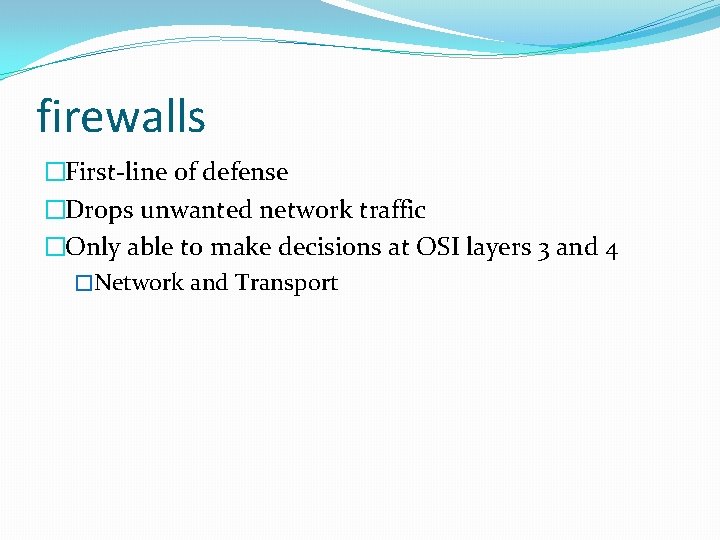
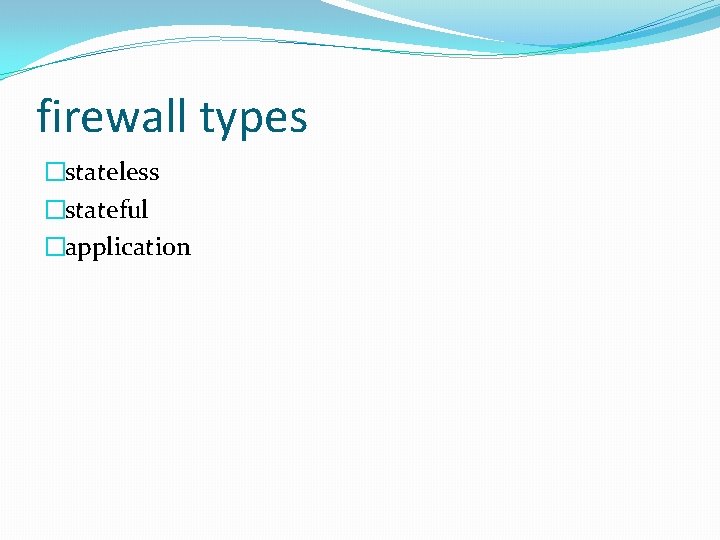
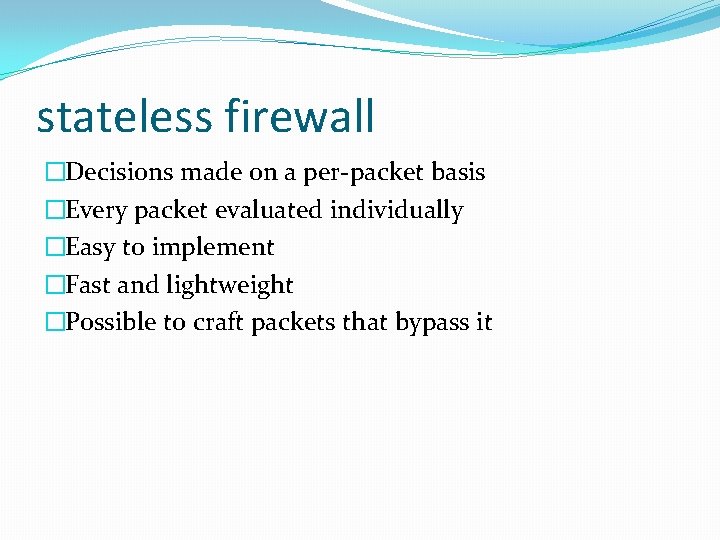
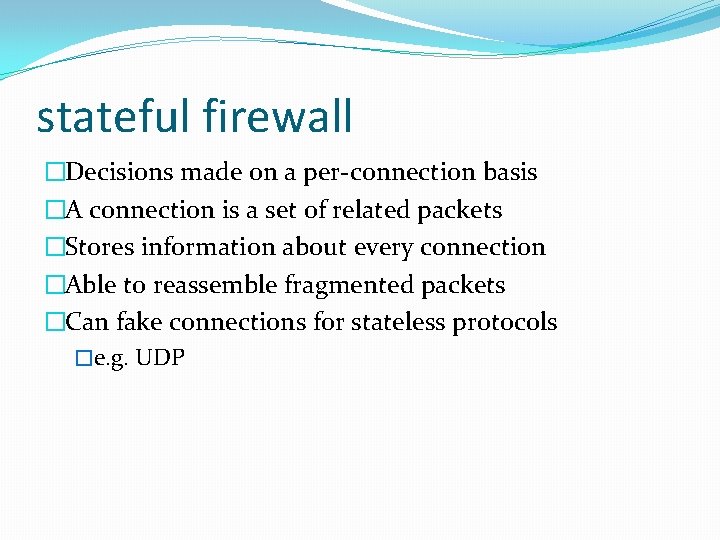
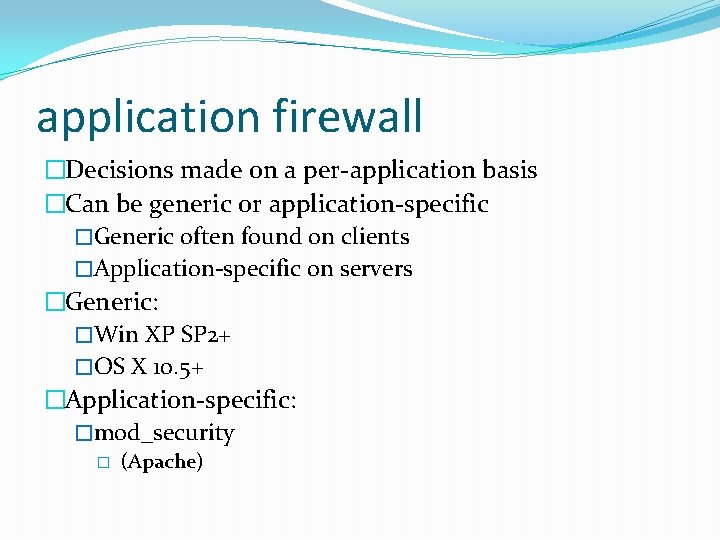
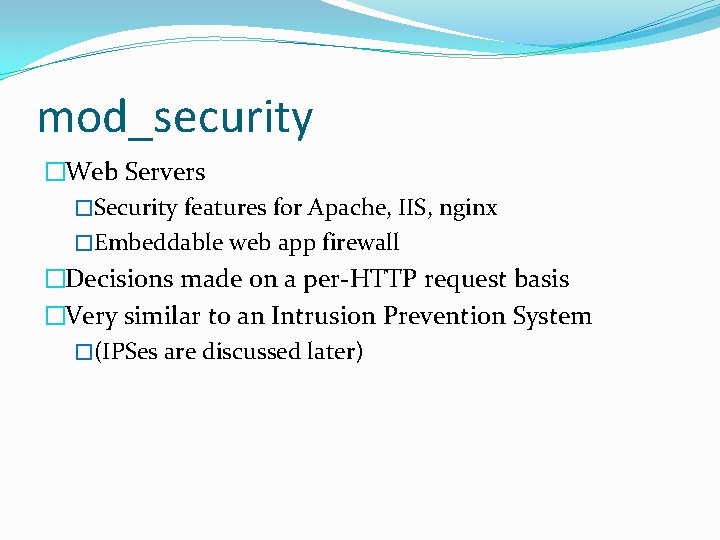
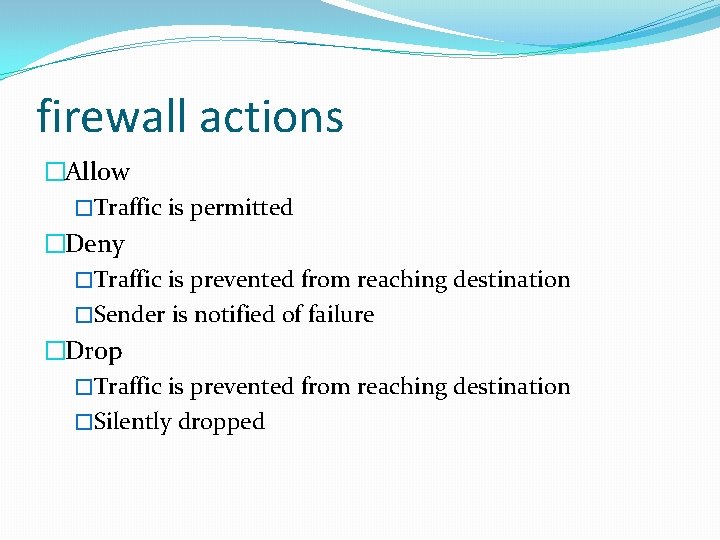
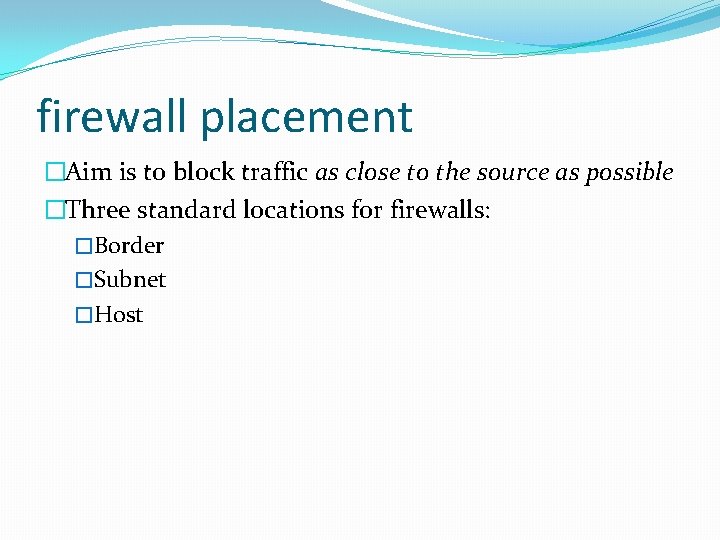
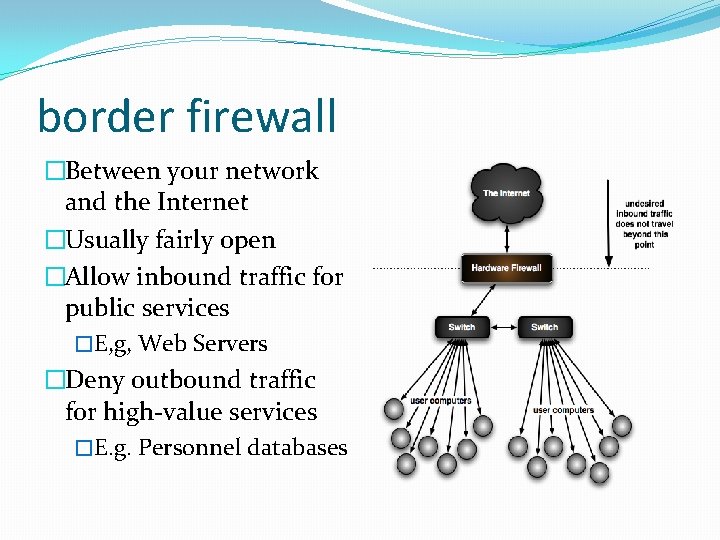
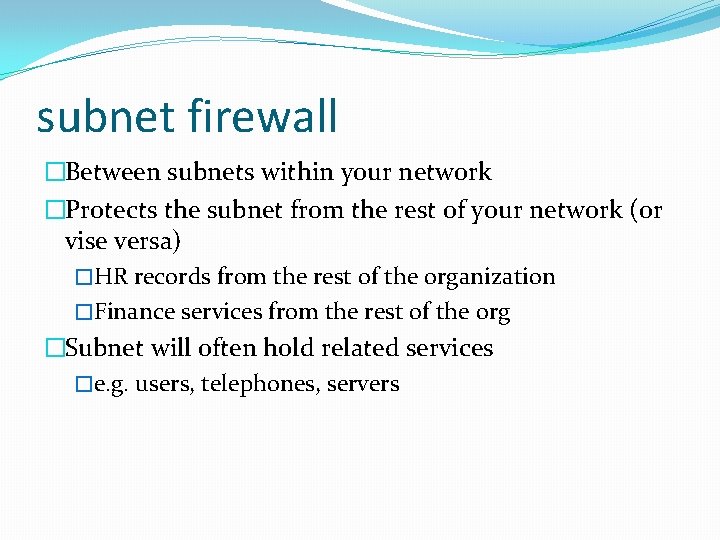
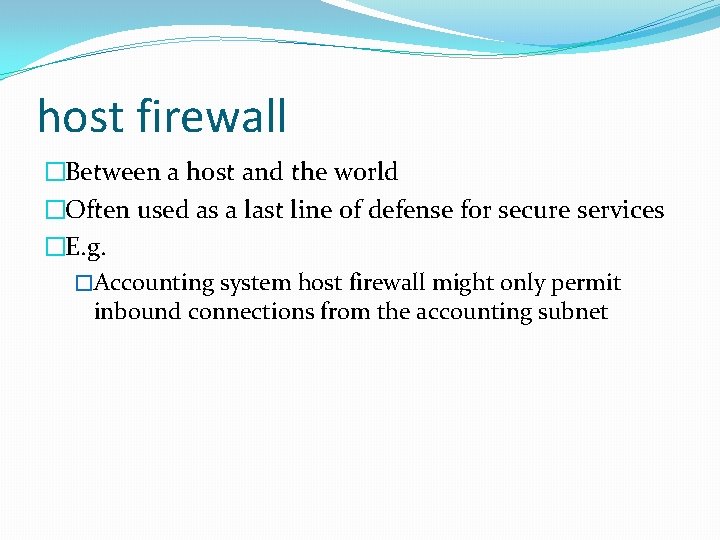
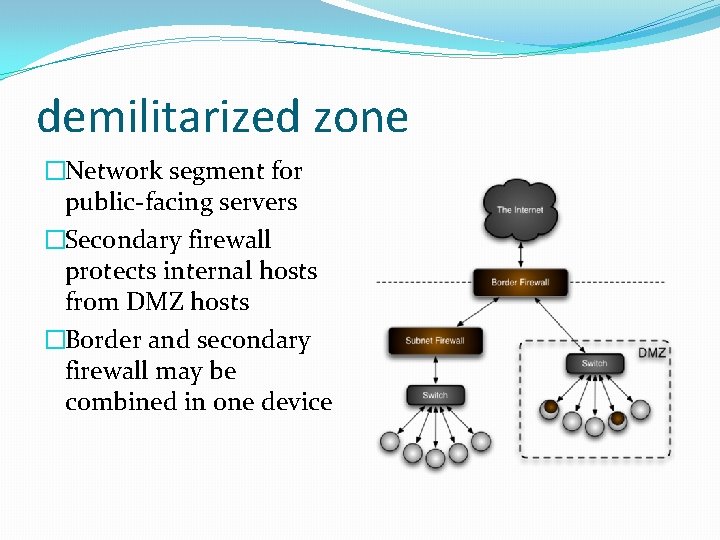
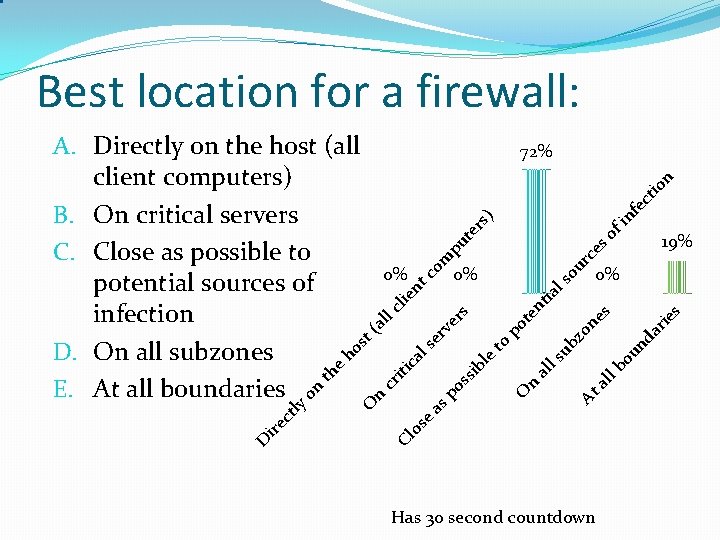
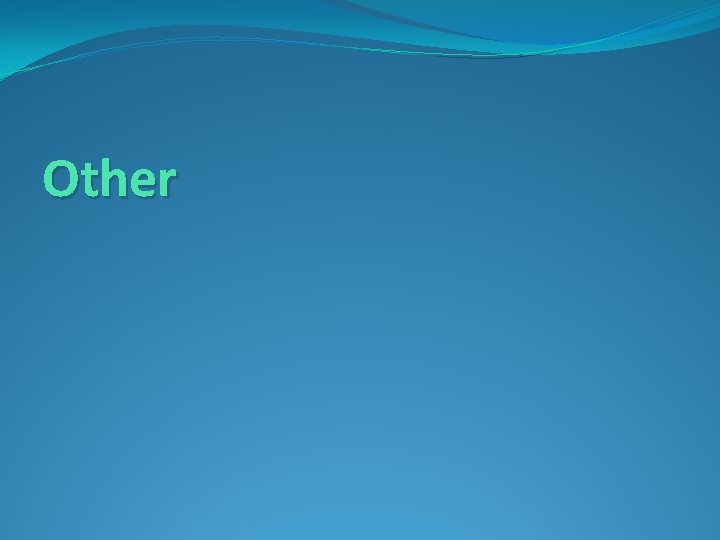
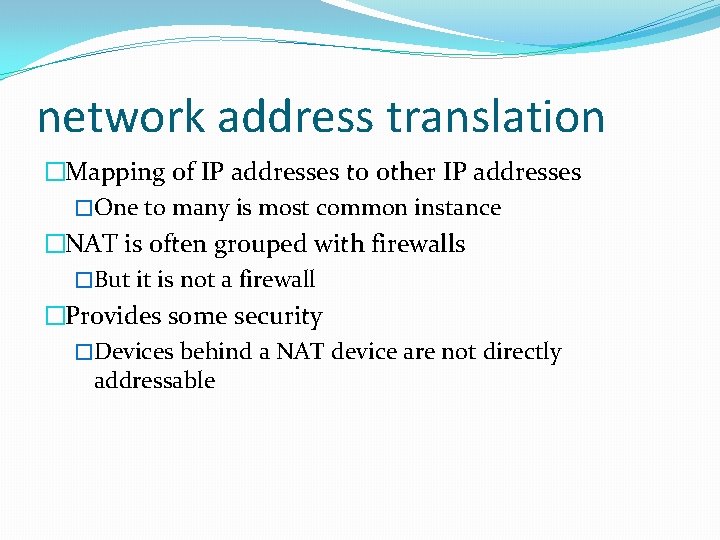
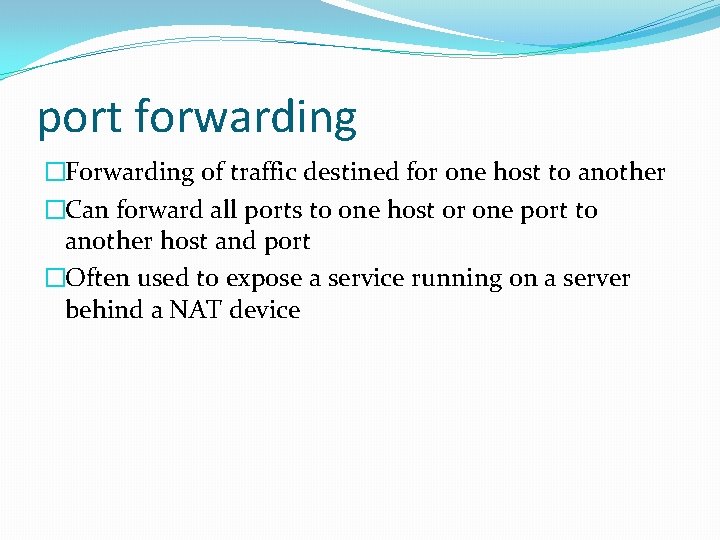
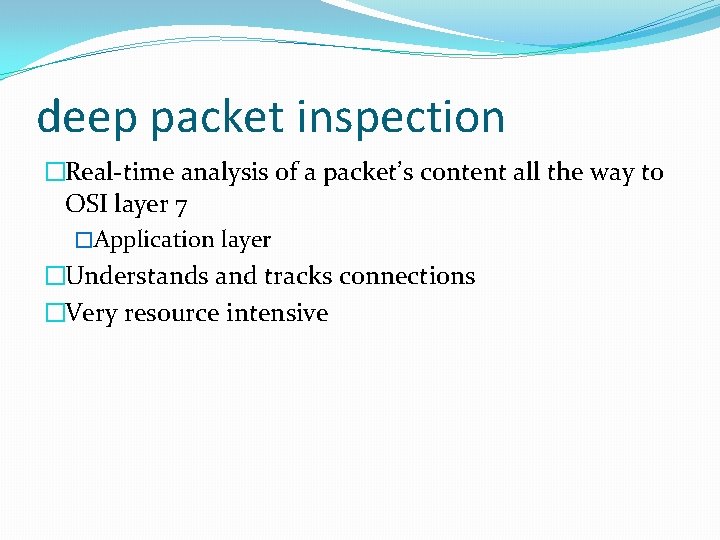
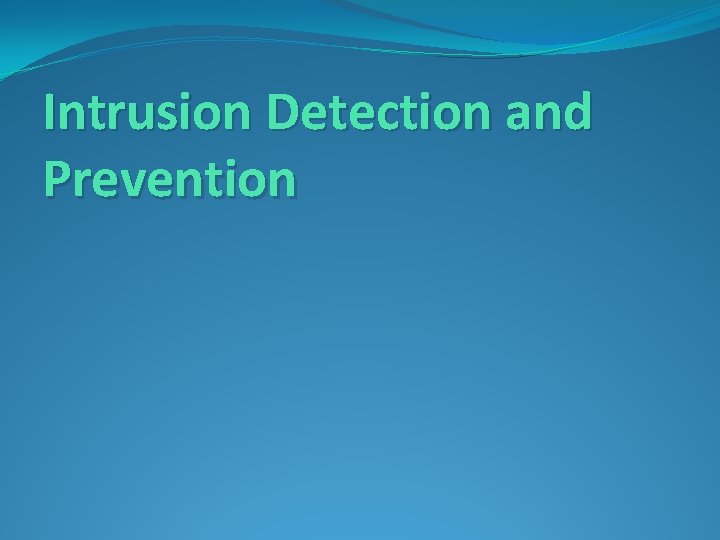
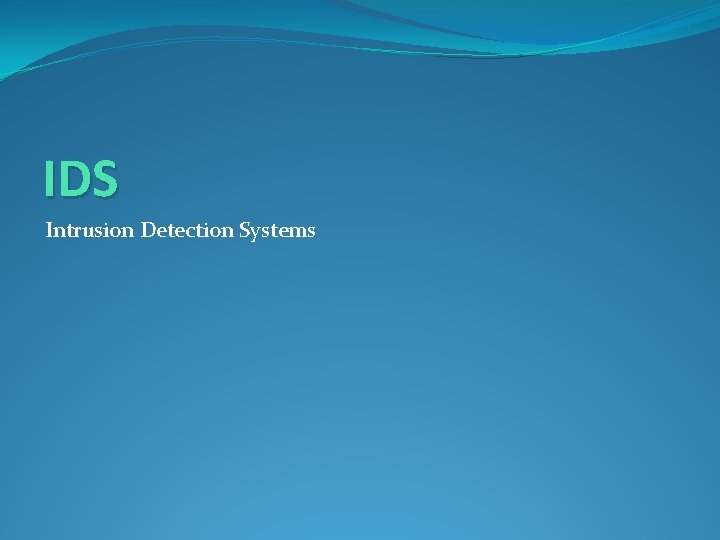
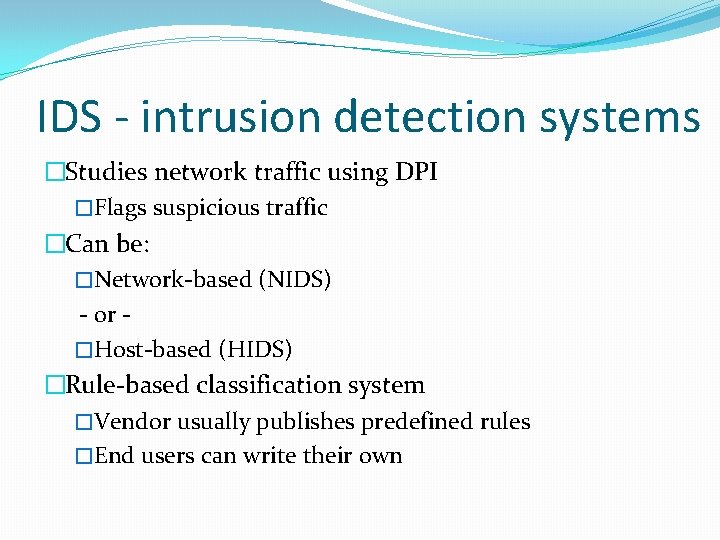
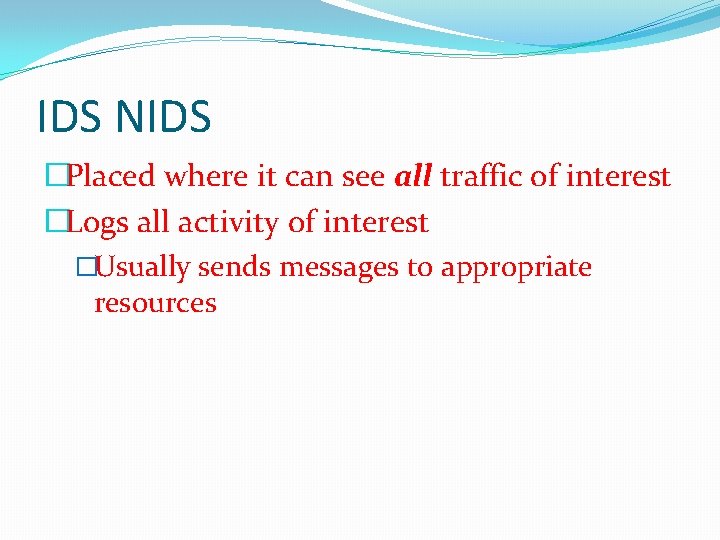
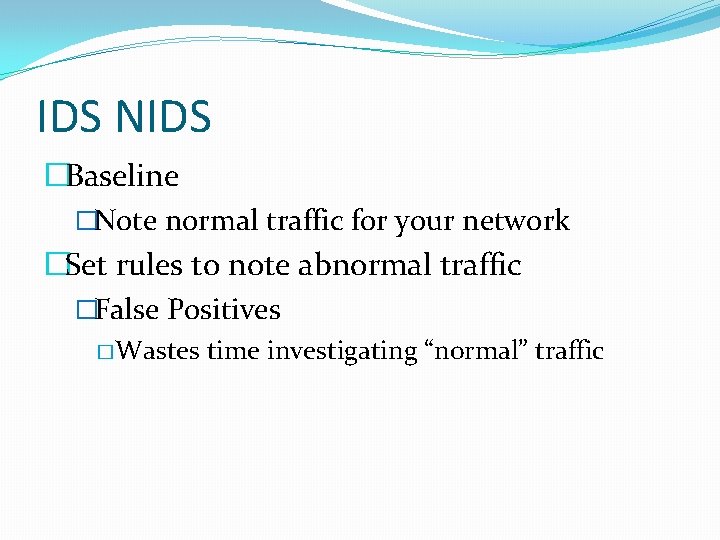
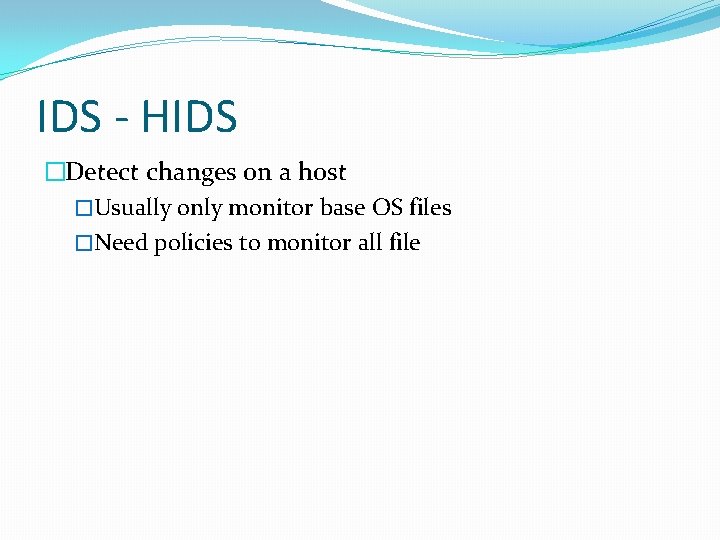
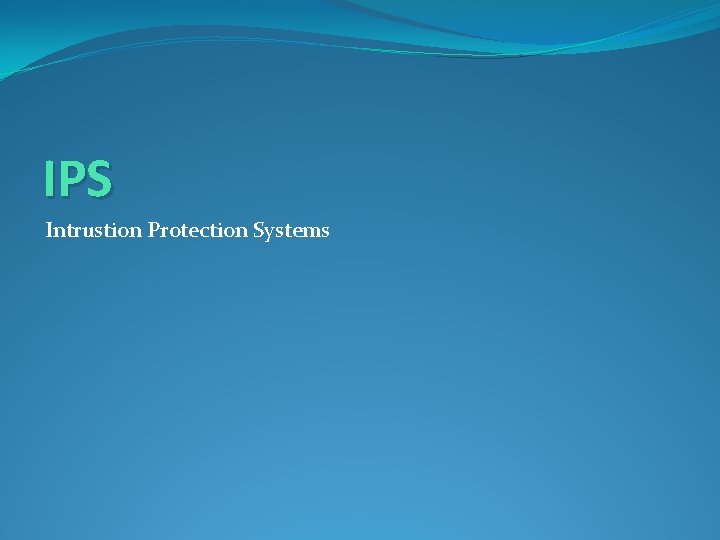
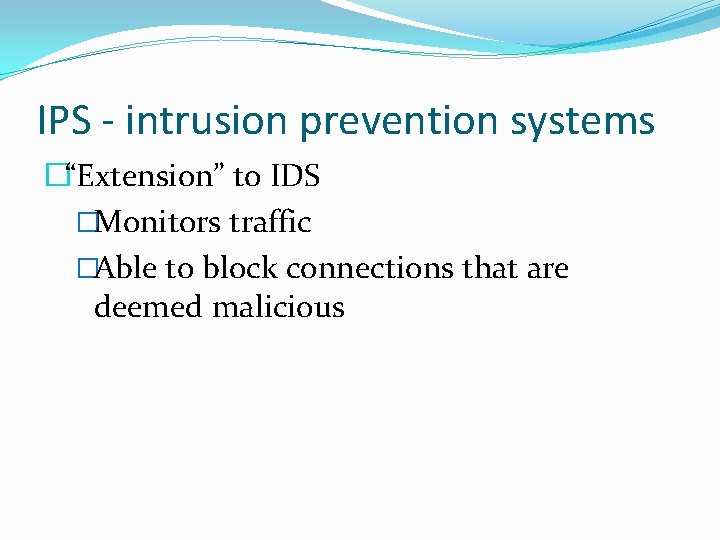
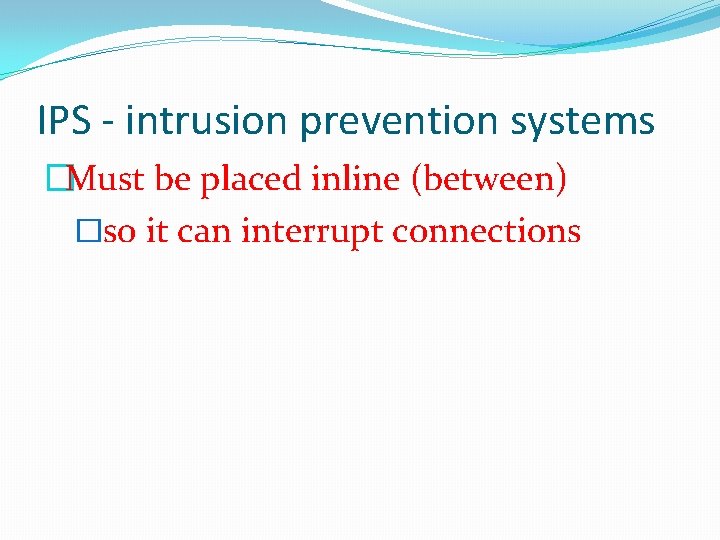
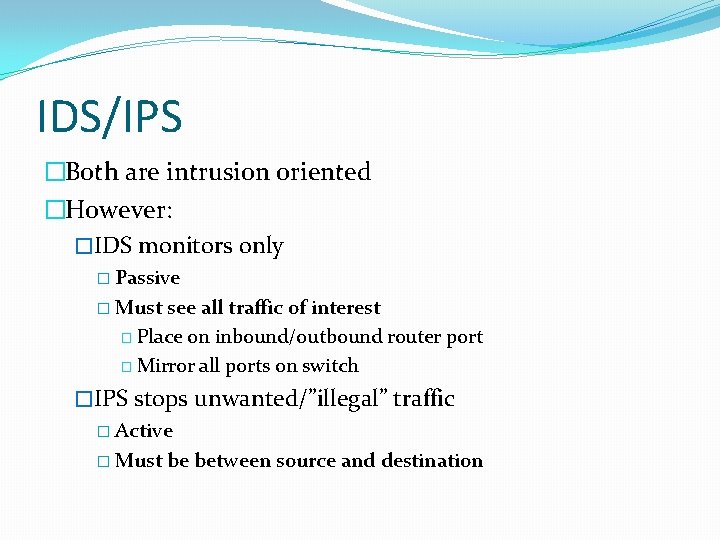
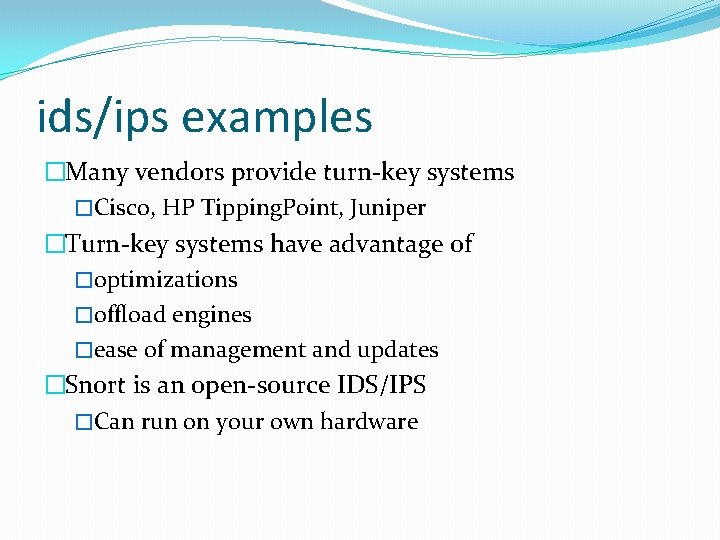
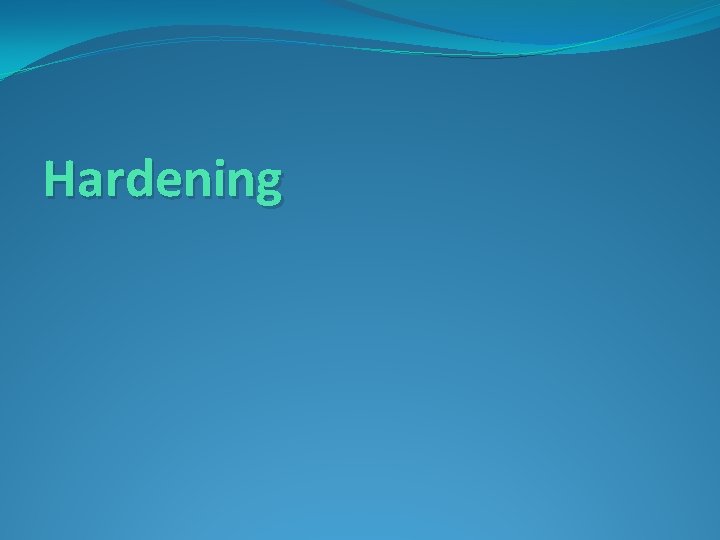
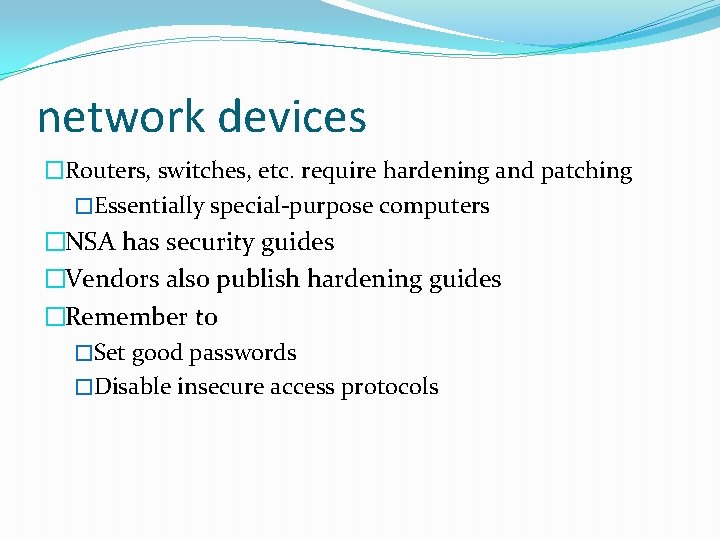
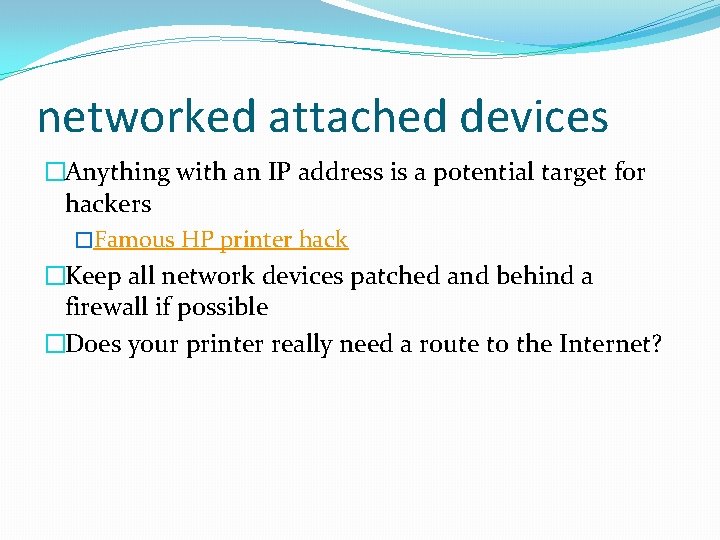
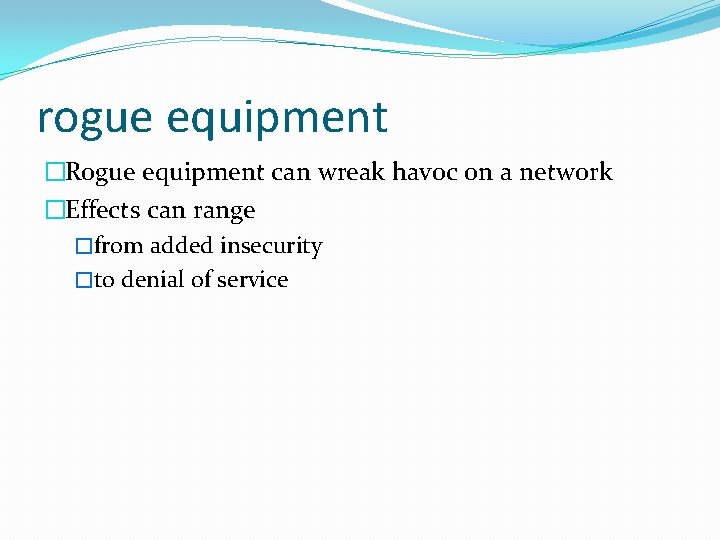
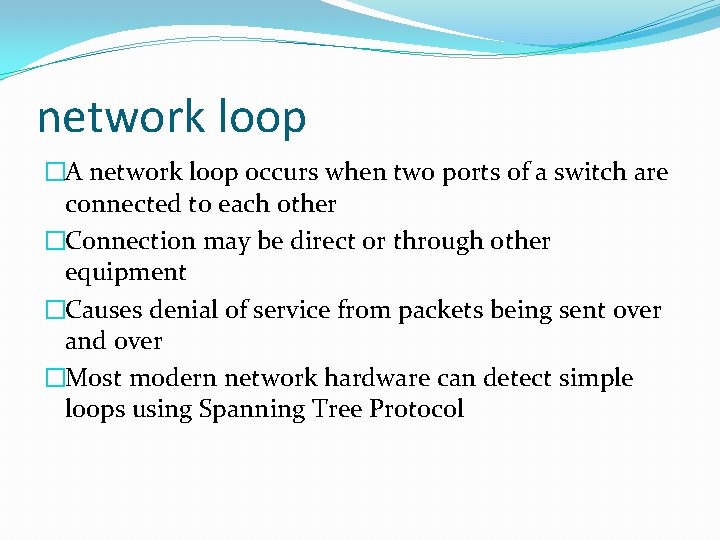
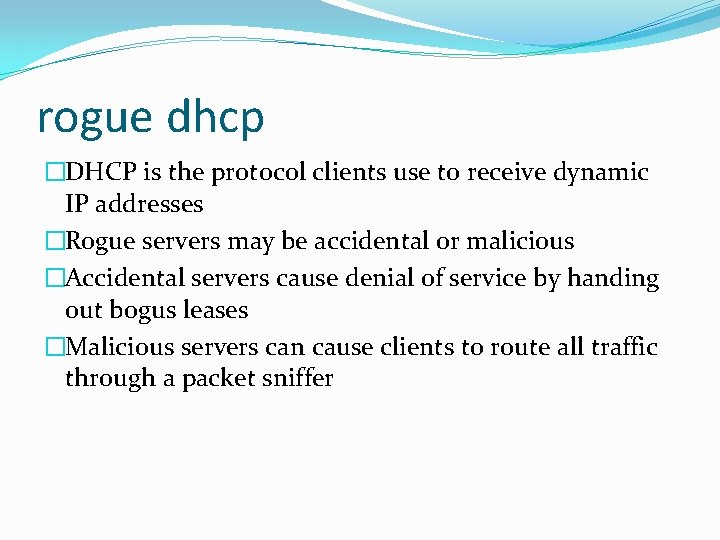
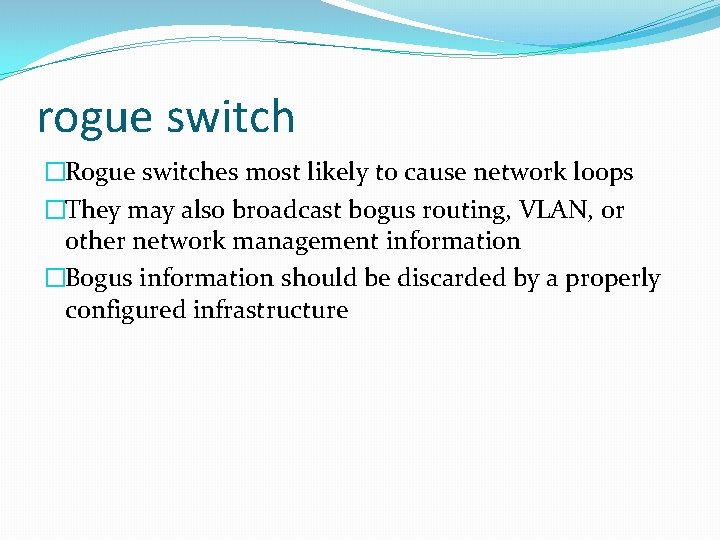
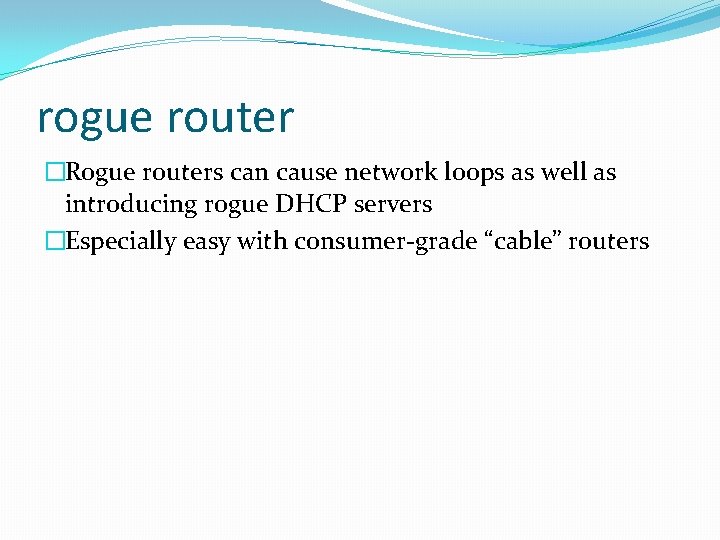
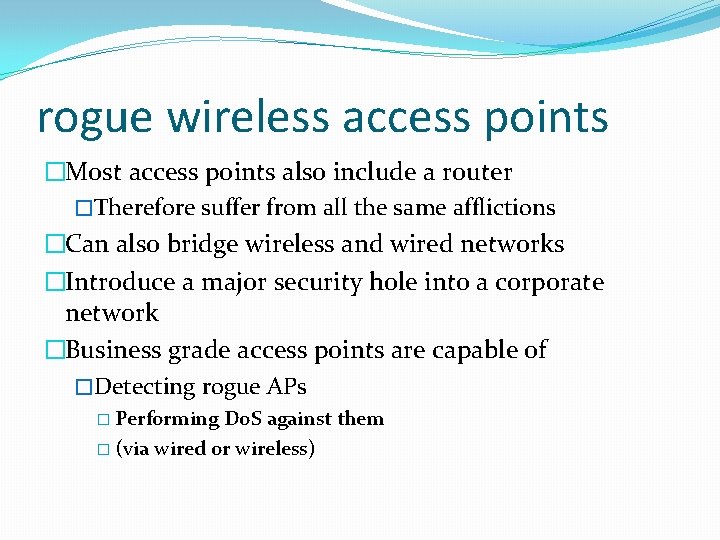
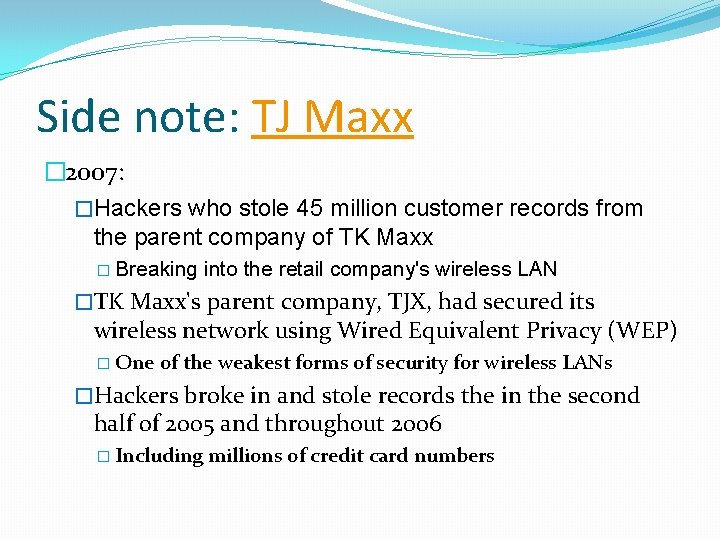
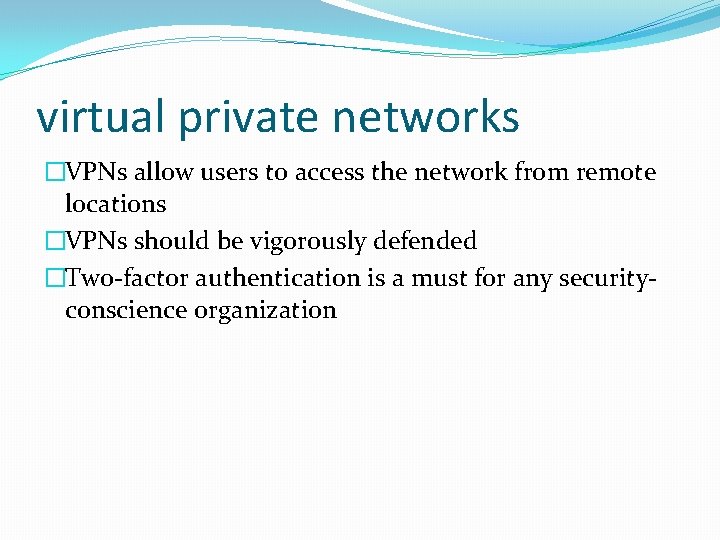
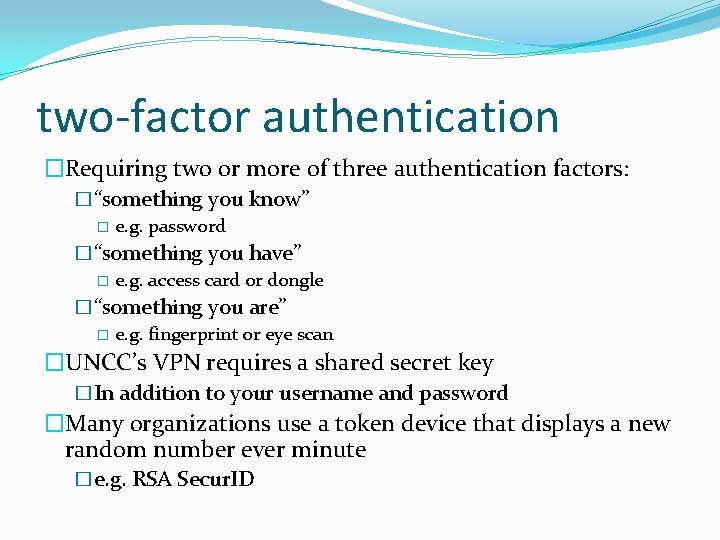
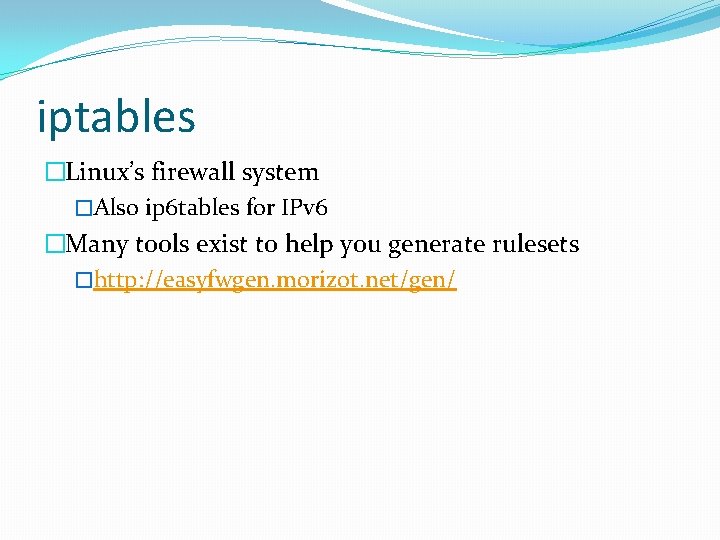
- Slides: 43
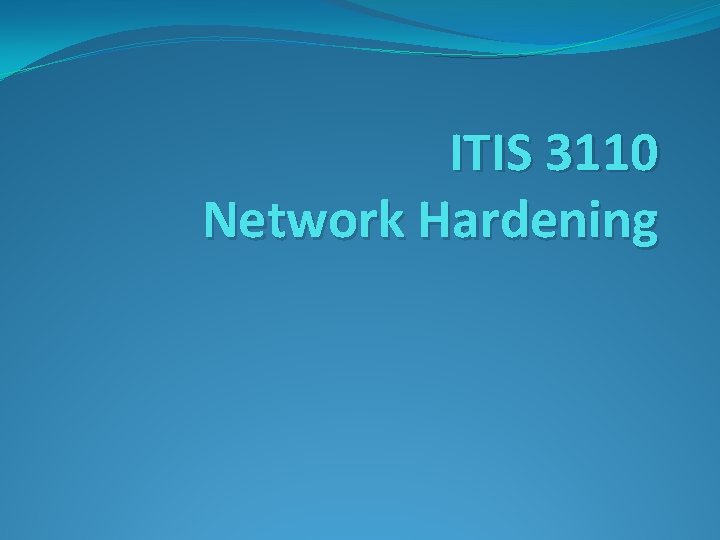
ITIS 3110 Network Hardening
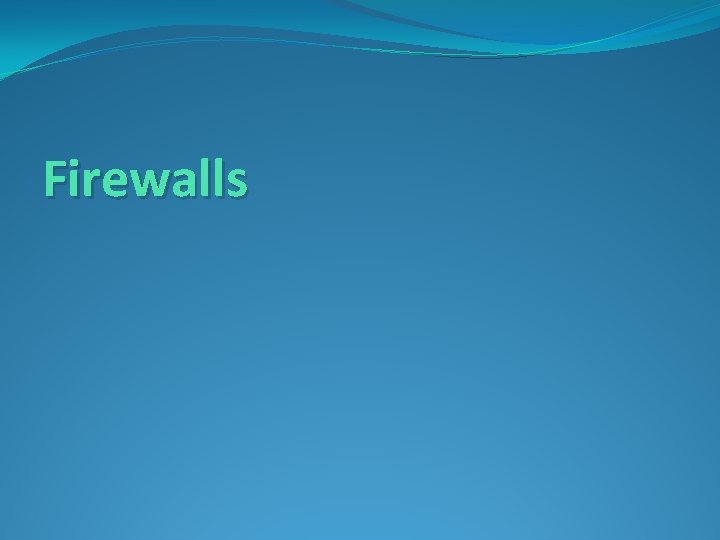
Firewalls
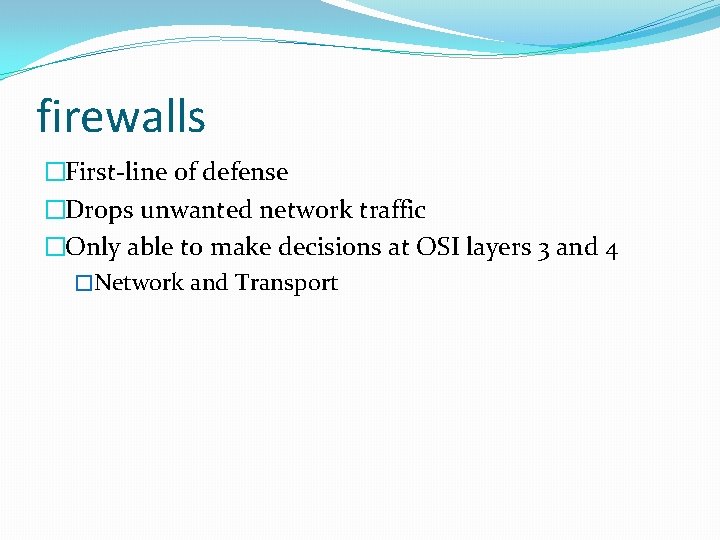
firewalls �First-line of defense �Drops unwanted network traffic �Only able to make decisions at OSI layers 3 and 4 �Network and Transport
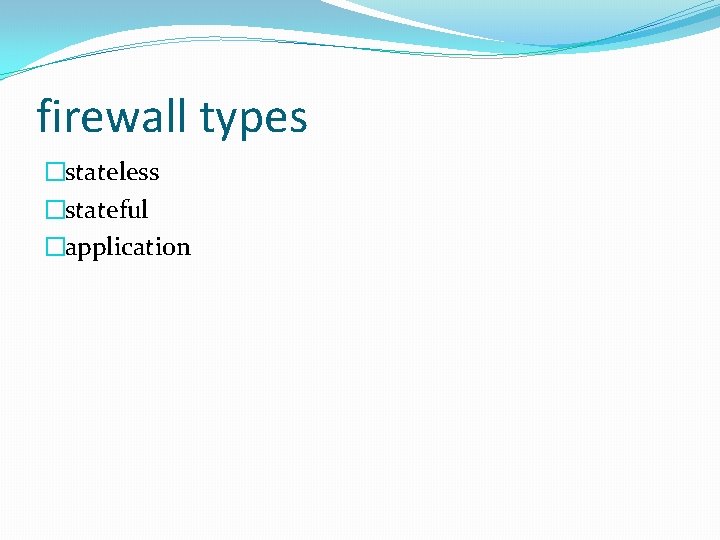
firewall types �stateless �stateful �application
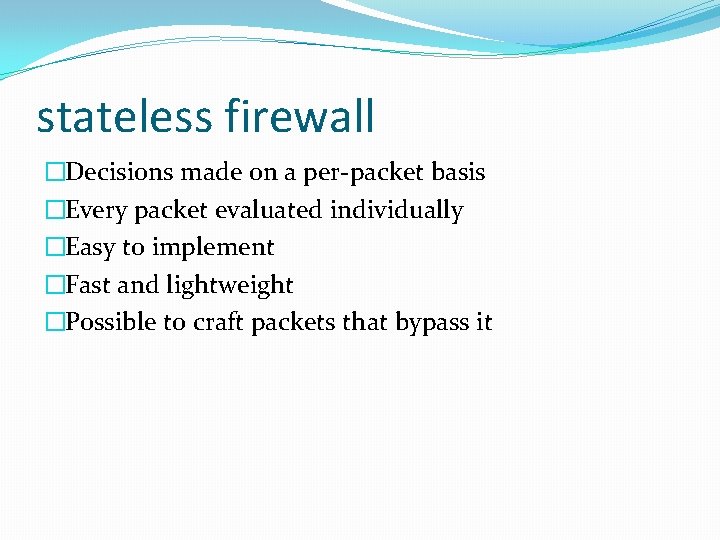
stateless firewall �Decisions made on a per-packet basis �Every packet evaluated individually �Easy to implement �Fast and lightweight �Possible to craft packets that bypass it
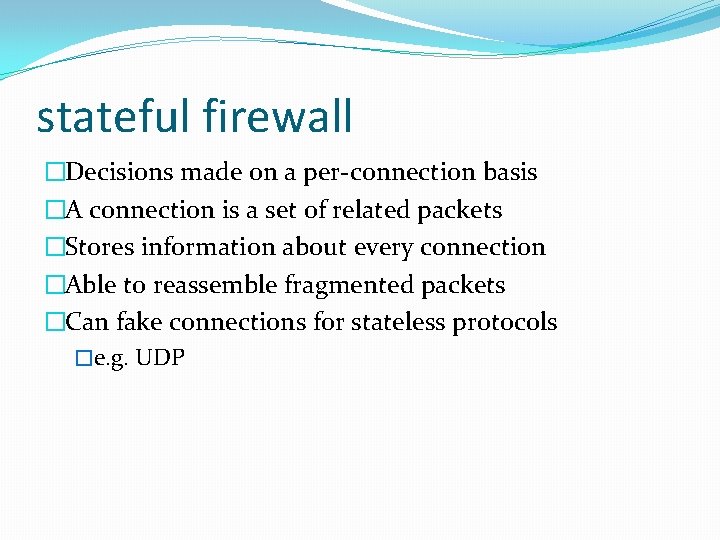
stateful firewall �Decisions made on a per-connection basis �A connection is a set of related packets �Stores information about every connection �Able to reassemble fragmented packets �Can fake connections for stateless protocols �e. g. UDP
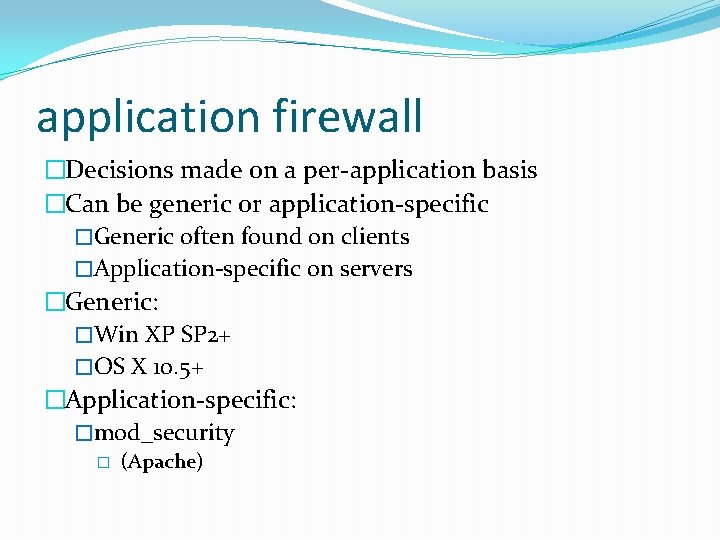
application firewall �Decisions made on a per-application basis �Can be generic or application-specific �Generic often found on clients �Application-specific on servers �Generic: �Win XP SP 2+ �OS X 10. 5+ �Application-specific: �mod_security � (Apache)
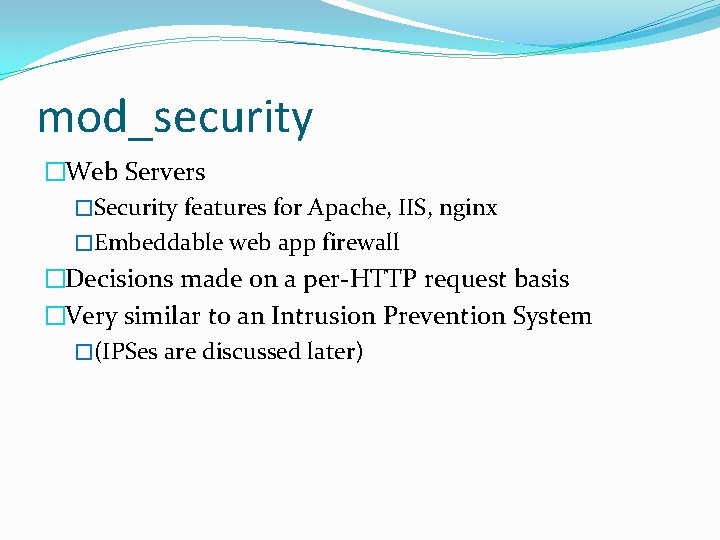
mod_security �Web Servers �Security features for Apache, IIS, nginx �Embeddable web app firewall �Decisions made on a per-HTTP request basis �Very similar to an Intrusion Prevention System �(IPSes are discussed later)
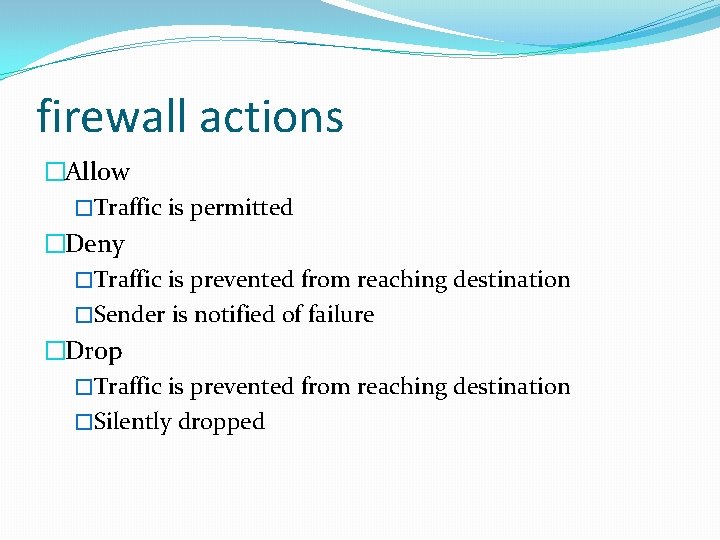
firewall actions �Allow �Traffic is permitted �Deny �Traffic is prevented from reaching destination �Sender is notified of failure �Drop �Traffic is prevented from reaching destination �Silently dropped
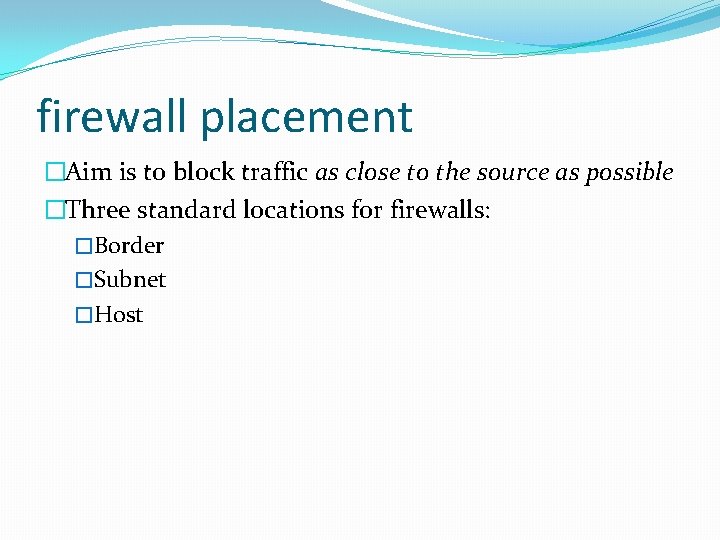
firewall placement �Aim is to block traffic as close to the source as possible �Three standard locations for firewalls: �Border �Subnet �Host
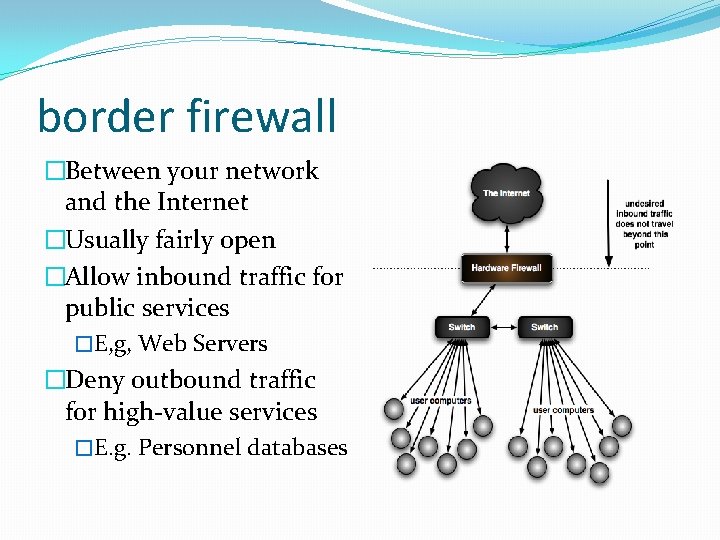
border firewall �Between your network and the Internet �Usually fairly open �Allow inbound traffic for public services �E, g, Web Servers �Deny outbound traffic for high-value services �E. g. Personnel databases
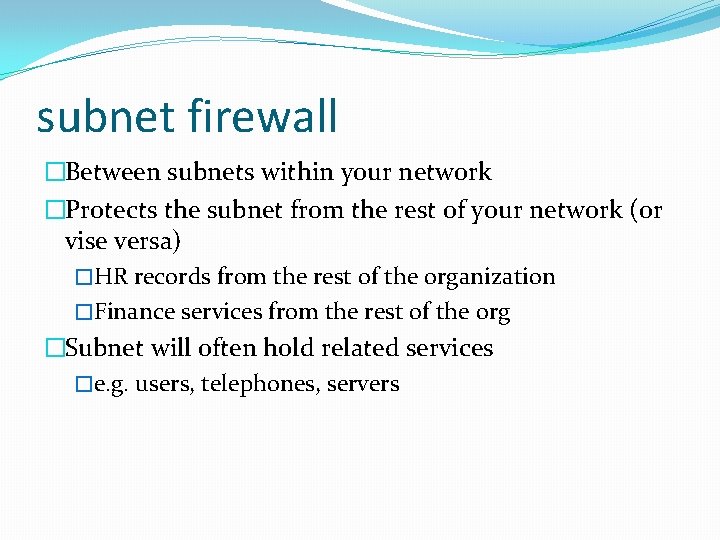
subnet firewall �Between subnets within your network �Protects the subnet from the rest of your network (or vise versa) �HR records from the rest of the organization �Finance services from the rest of the org �Subnet will often hold related services �e. g. users, telephones, servers
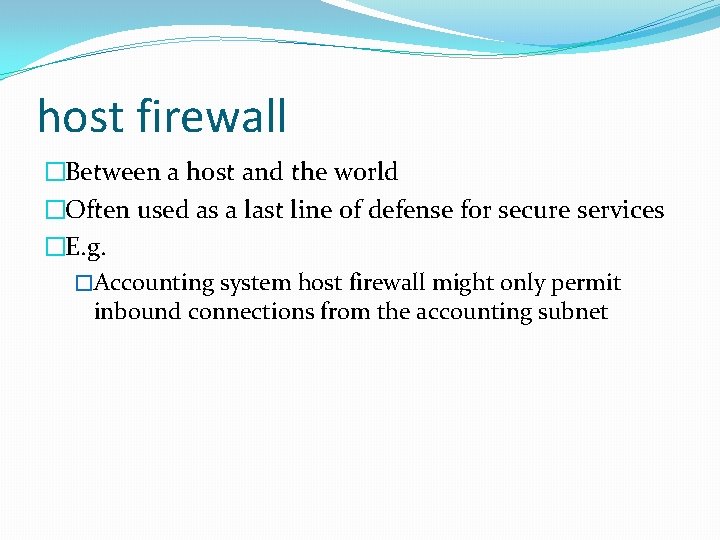
host firewall �Between a host and the world �Often used as a last line of defense for secure services �E. g. �Accounting system host firewall might only permit inbound connections from the accounting subnet
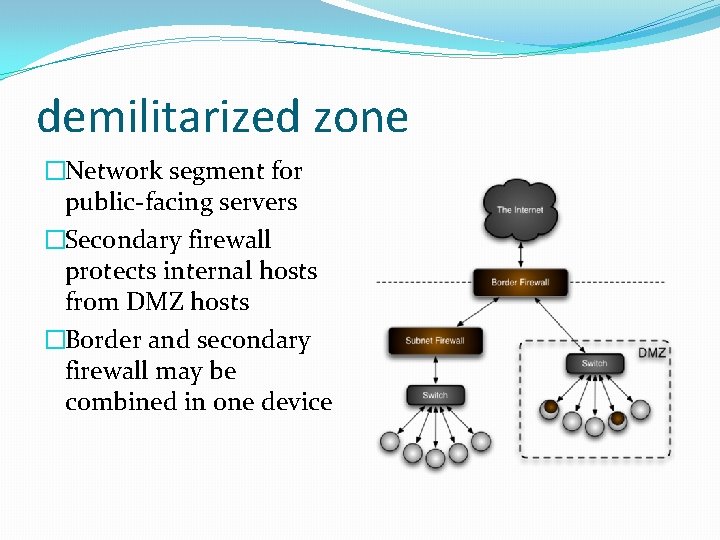
demilitarized zone �Network segment for public-facing servers �Secondary firewall protects internal hosts from DMZ hosts �Border and secondary firewall may be combined in one device
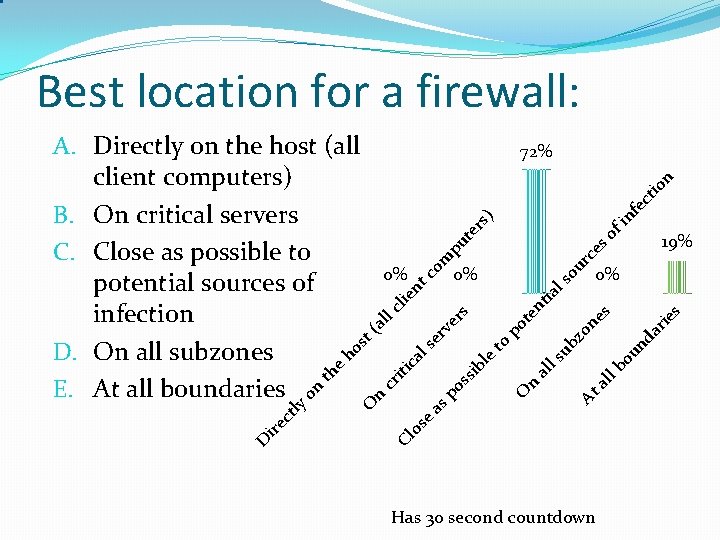
Best location for a firewall: ) rc es ls ia ie s al lb ou nd ar ne bz o At O n al l su to ib le ss po Cl os e as s nt po te rs ve er ls ca iti cr n O 0% ou 0% lie lc st ho 19% of rs te pu co m nt 0% e th on ire ct ly D in f ec tio n 72% (a l A. Directly on the host (all client computers) B. On critical servers C. Close as possible to potential sources of infection D. On all subzones E. At all boundaries Has 30 second countdown
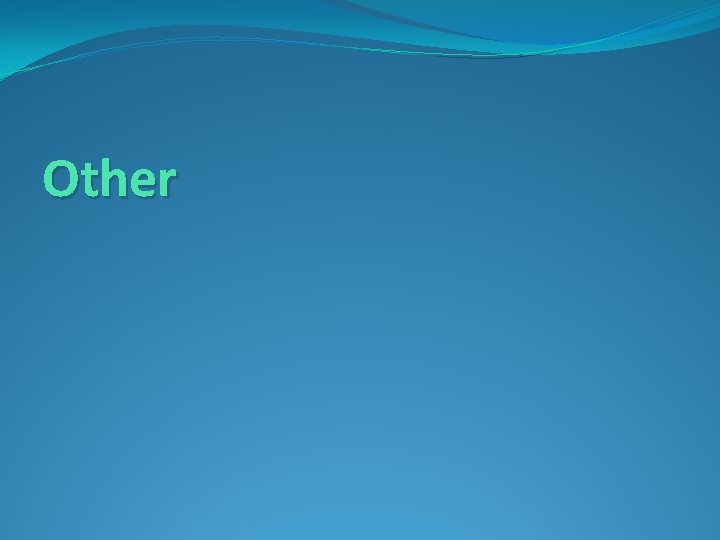
Other
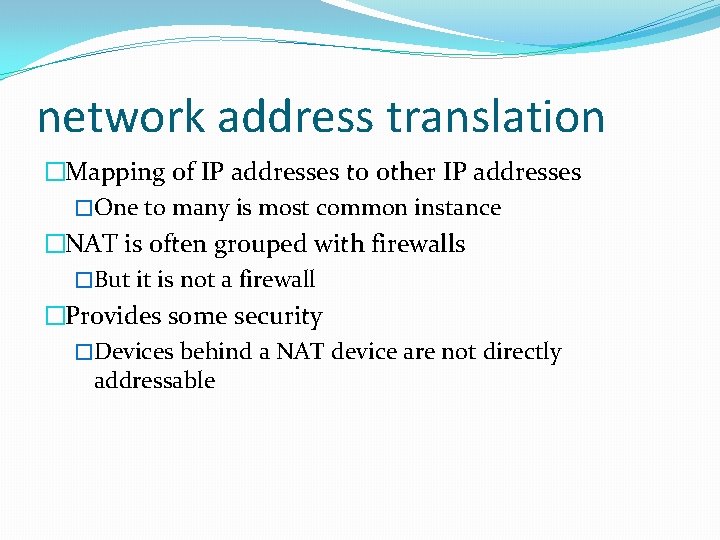
network address translation �Mapping of IP addresses to other IP addresses �One to many is most common instance �NAT is often grouped with firewalls �But it is not a firewall �Provides some security �Devices behind a NAT device are not directly addressable
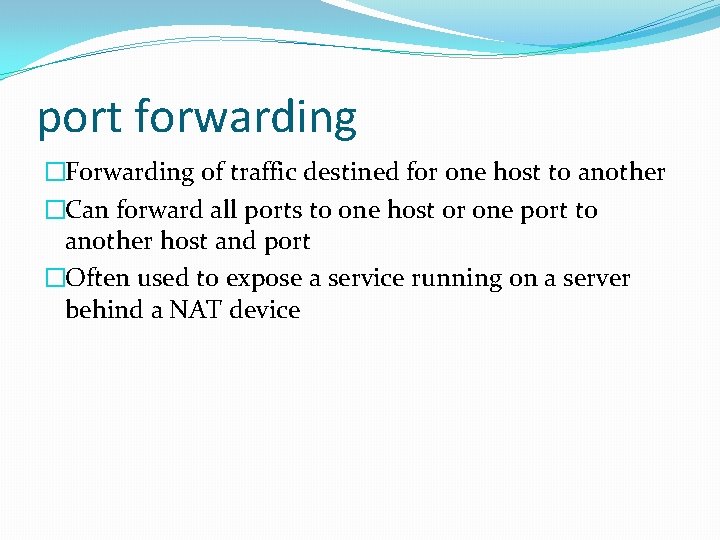
port forwarding �Forwarding of traffic destined for one host to another �Can forward all ports to one host or one port to another host and port �Often used to expose a service running on a server behind a NAT device
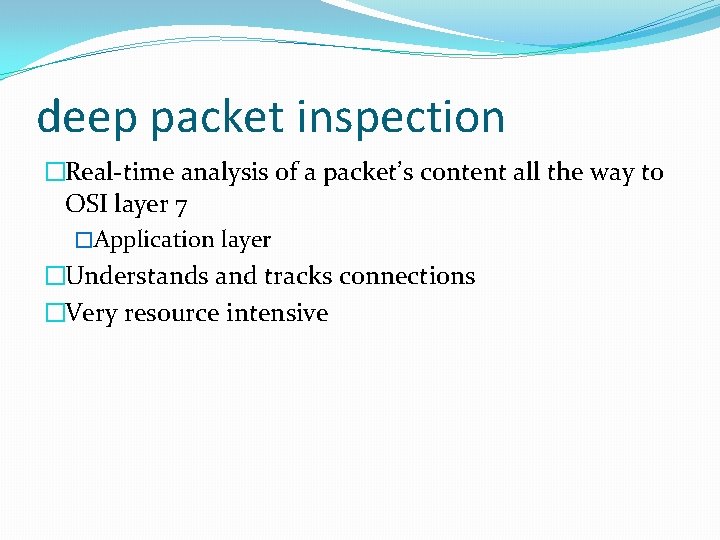
deep packet inspection �Real-time analysis of a packet’s content all the way to OSI layer 7 �Application layer �Understands and tracks connections �Very resource intensive
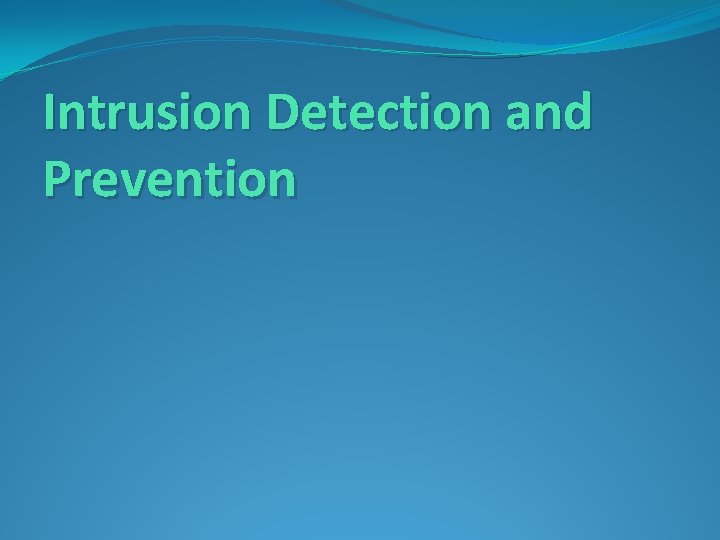
Intrusion Detection and Prevention
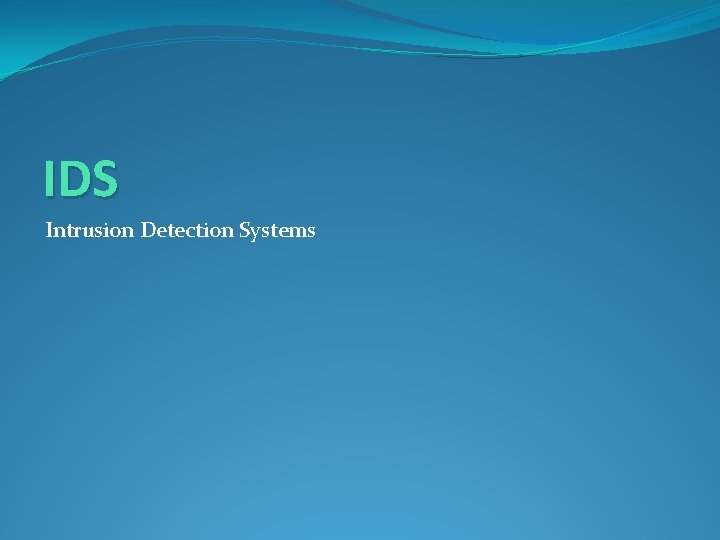
IDS Intrusion Detection Systems
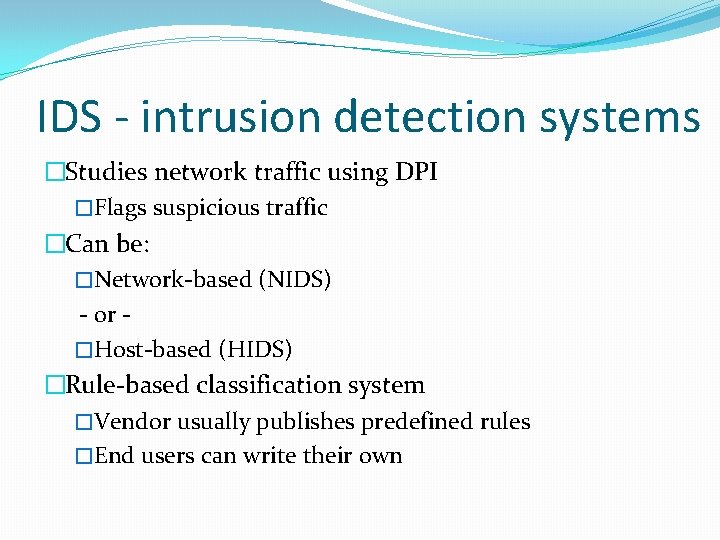
IDS - intrusion detection systems �Studies network traffic using DPI �Flags suspicious traffic �Can be: �Network-based (NIDS) - or �Host-based (HIDS) �Rule-based classification system �Vendor usually publishes predefined rules �End users can write their own
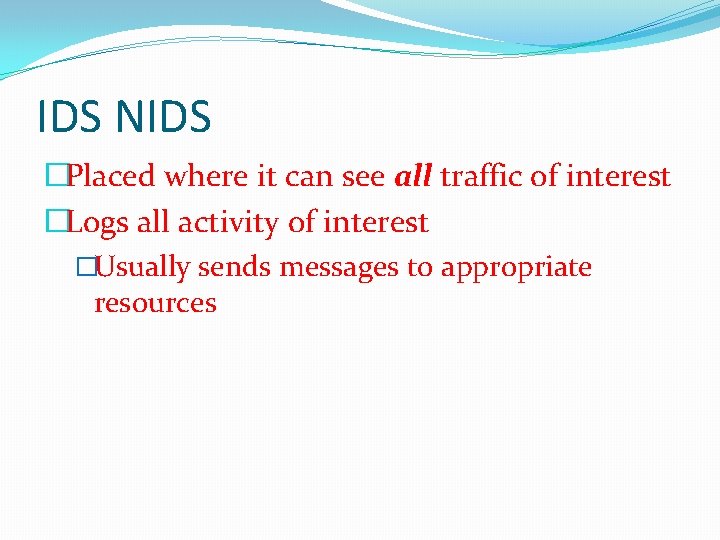
IDS NIDS �Placed where it can see all traffic of interest �Logs all activity of interest �Usually sends messages to appropriate resources
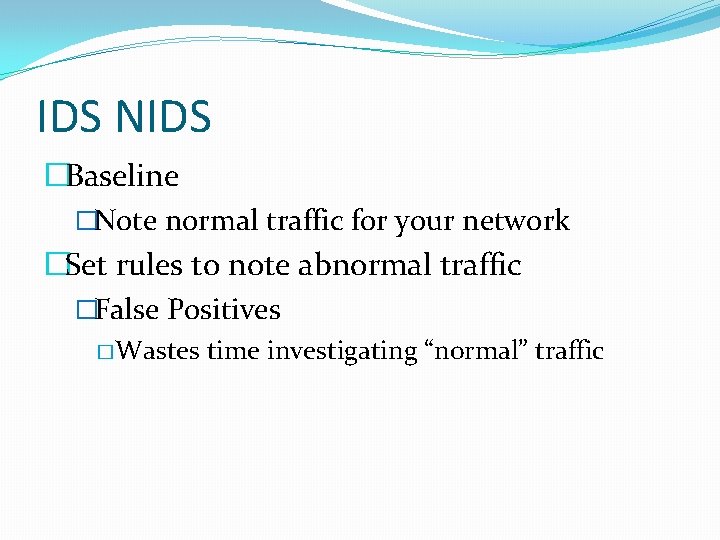
IDS NIDS �Baseline �Note normal traffic for your network �Set rules to note abnormal traffic �False Positives �Wastes time investigating “normal” traffic
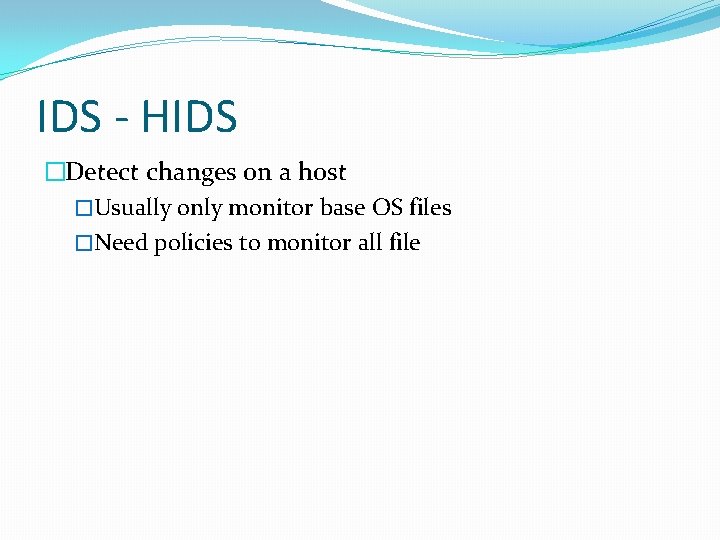
IDS - HIDS �Detect changes on a host �Usually only monitor base OS files �Need policies to monitor all file
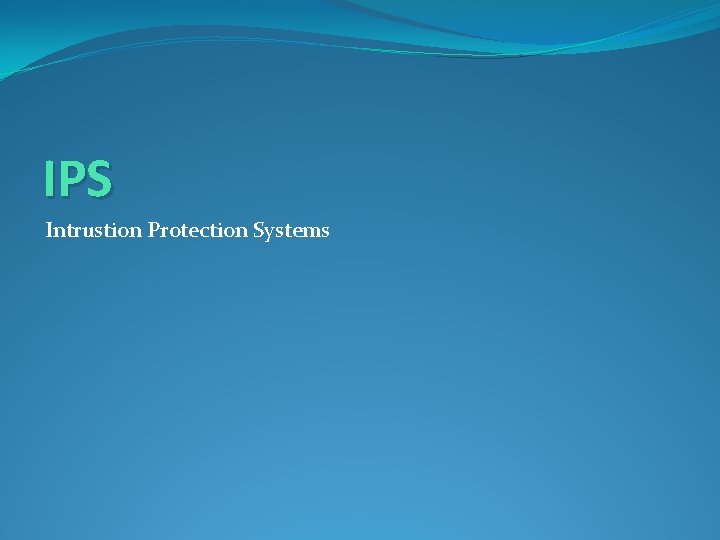
IPS Intrustion Protection Systems
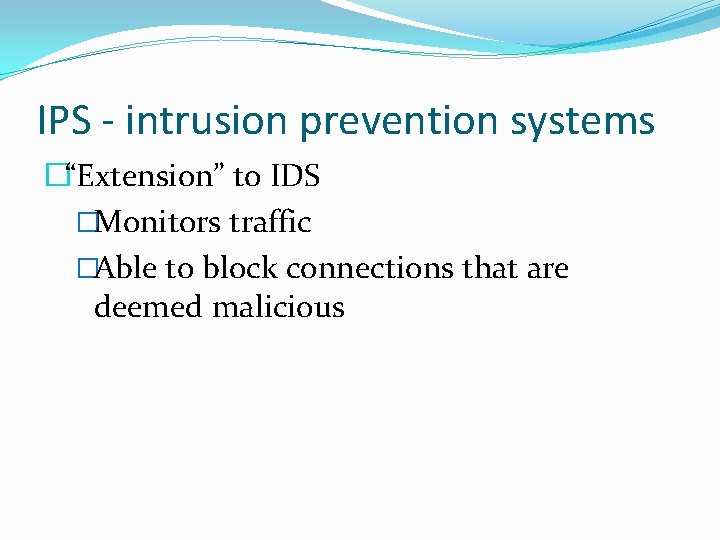
IPS - intrusion prevention systems �“Extension” to IDS �Monitors traffic �Able to block connections that are deemed malicious
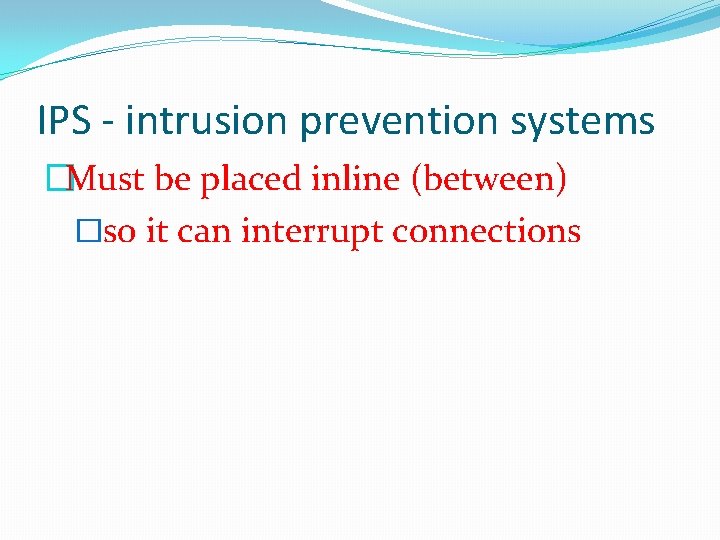
IPS - intrusion prevention systems �Must be placed inline (between) �so it can interrupt connections
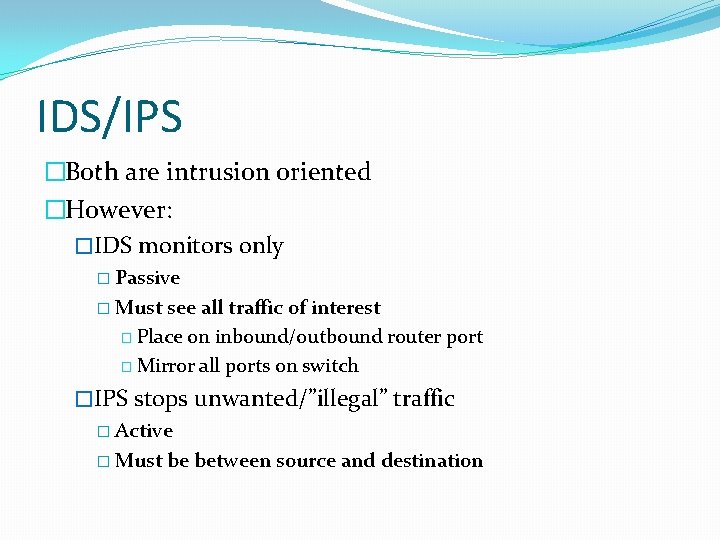
IDS/IPS �Both are intrusion oriented �However: �IDS monitors only � Passive � Must see all traffic of interest � Place on inbound/outbound router port � Mirror all ports on switch �IPS stops unwanted/”illegal” traffic � Active � Must be between source and destination
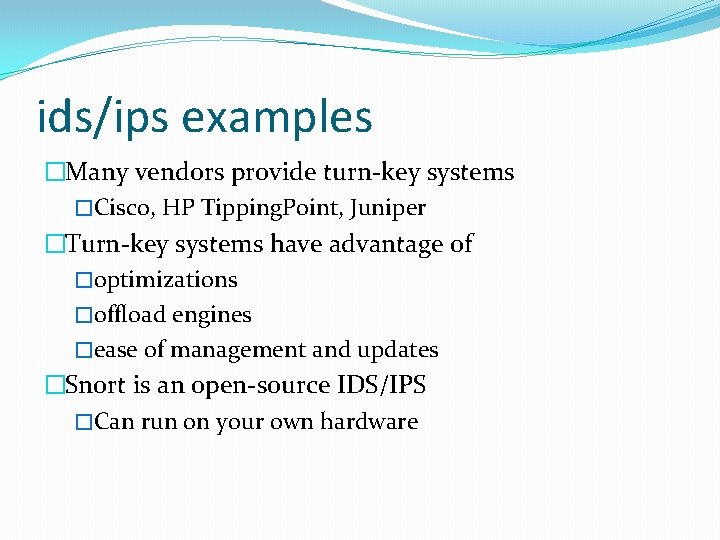
ids/ips examples �Many vendors provide turn-key systems �Cisco, HP Tipping. Point, Juniper �Turn-key systems have advantage of �optimizations �offload engines �ease of management and updates �Snort is an open-source IDS/IPS �Can run on your own hardware
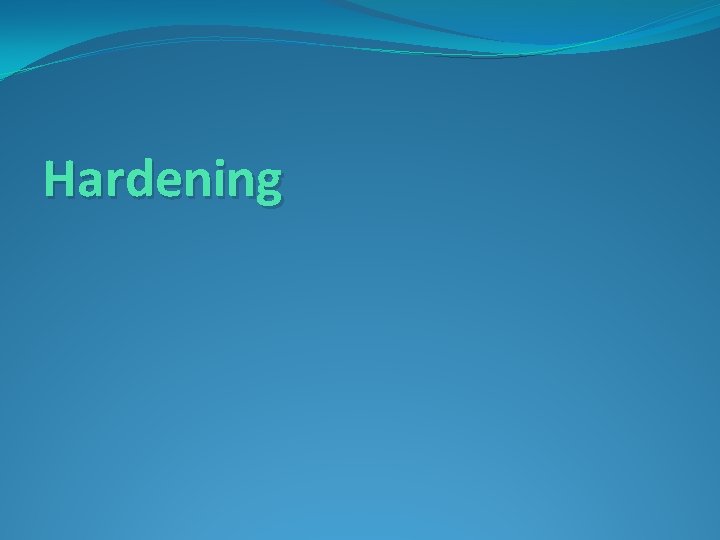
Hardening
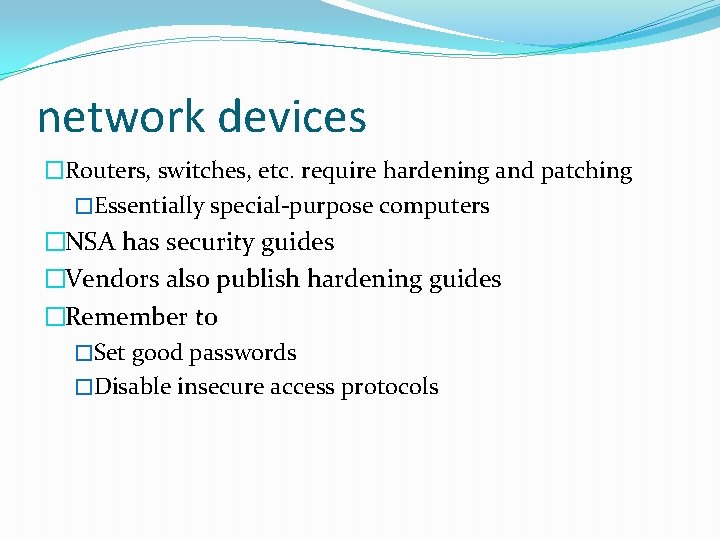
network devices �Routers, switches, etc. require hardening and patching �Essentially special-purpose computers �NSA has security guides �Vendors also publish hardening guides �Remember to �Set good passwords �Disable insecure access protocols
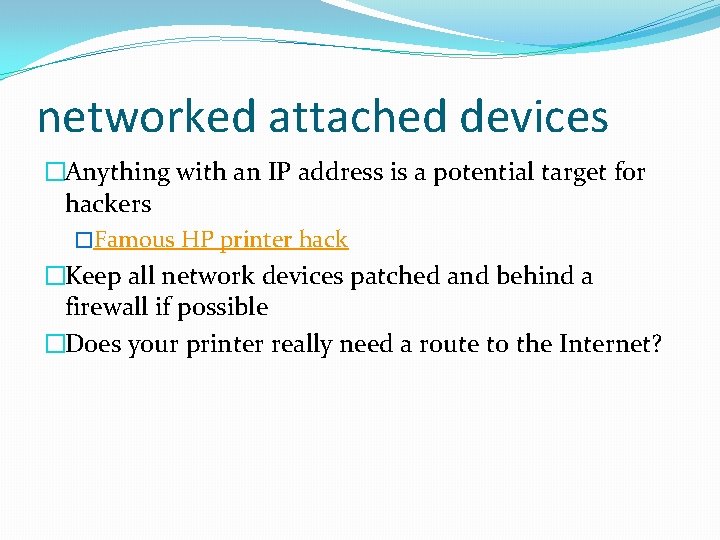
networked attached devices �Anything with an IP address is a potential target for hackers �Famous HP printer hack �Keep all network devices patched and behind a firewall if possible �Does your printer really need a route to the Internet?
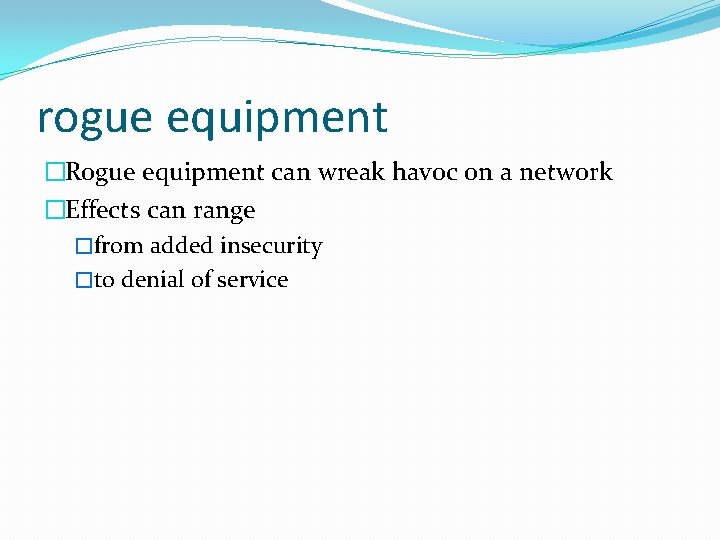
rogue equipment �Rogue equipment can wreak havoc on a network �Effects can range �from added insecurity �to denial of service
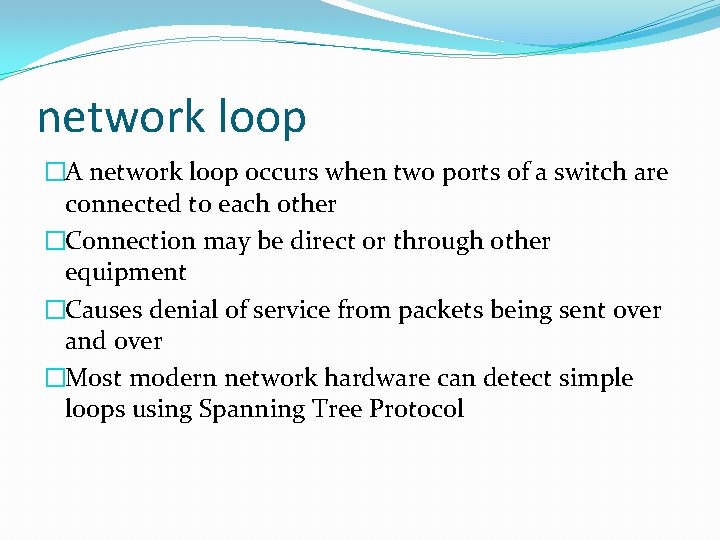
network loop �A network loop occurs when two ports of a switch are connected to each other �Connection may be direct or through other equipment �Causes denial of service from packets being sent over and over �Most modern network hardware can detect simple loops using Spanning Tree Protocol
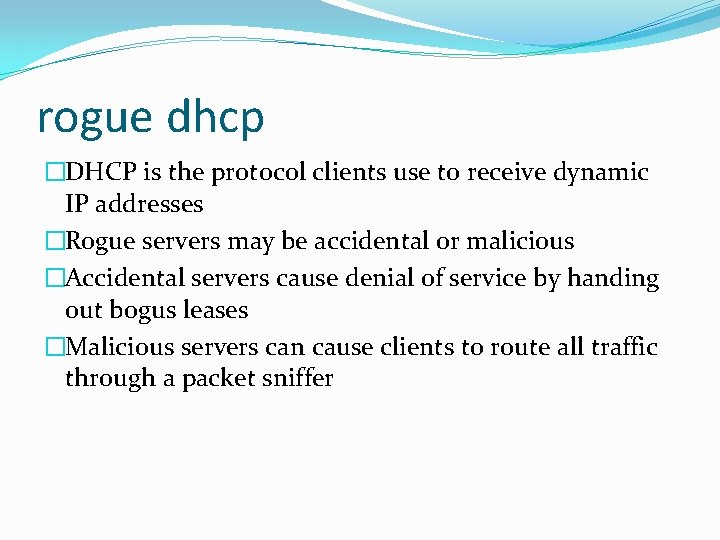
rogue dhcp �DHCP is the protocol clients use to receive dynamic IP addresses �Rogue servers may be accidental or malicious �Accidental servers cause denial of service by handing out bogus leases �Malicious servers can cause clients to route all traffic through a packet sniffer
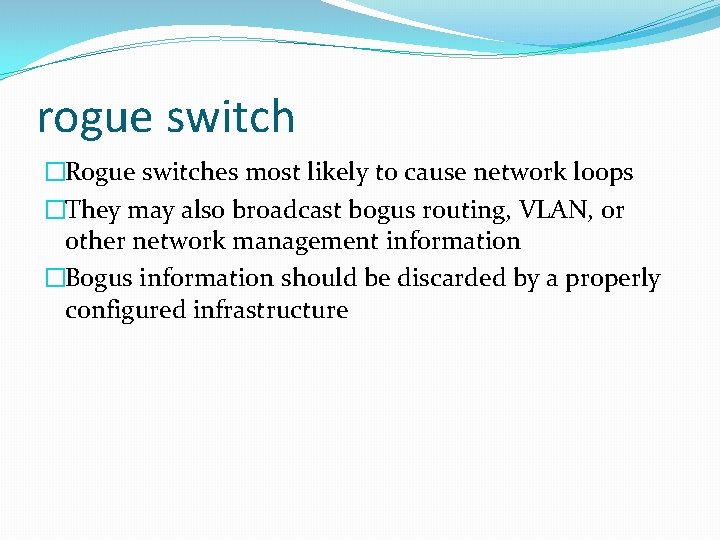
rogue switch �Rogue switches most likely to cause network loops �They may also broadcast bogus routing, VLAN, or other network management information �Bogus information should be discarded by a properly configured infrastructure
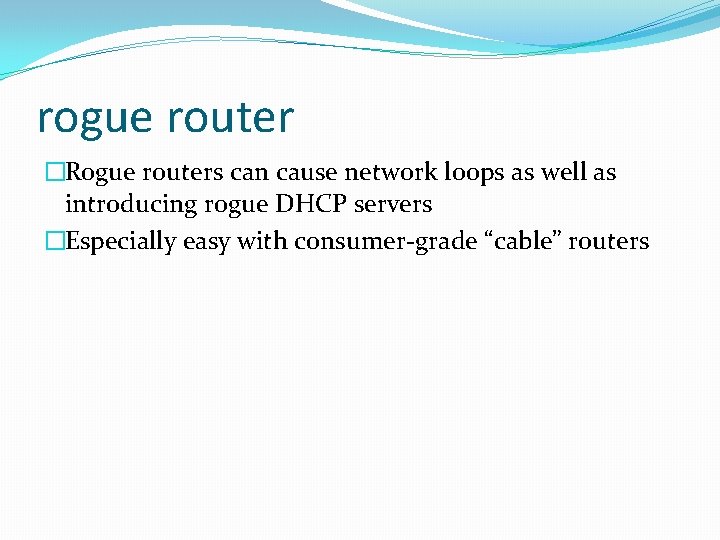
rogue router �Rogue routers can cause network loops as well as introducing rogue DHCP servers �Especially easy with consumer-grade “cable” routers
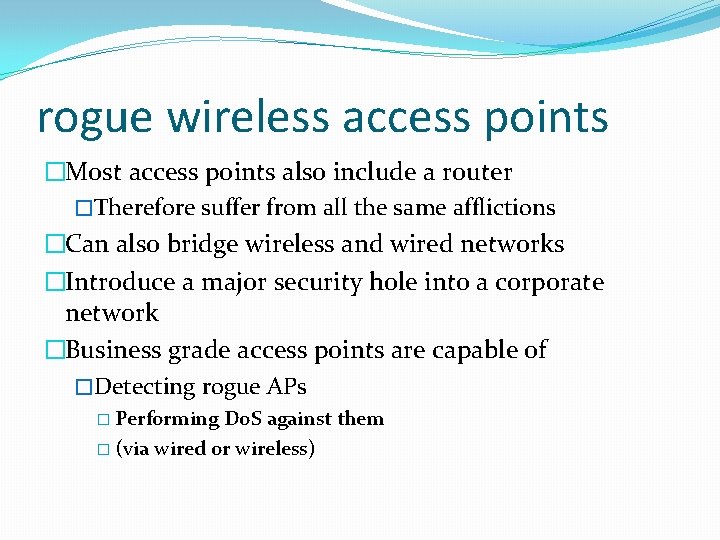
rogue wireless access points �Most access points also include a router �Therefore suffer from all the same afflictions �Can also bridge wireless and wired networks �Introduce a major security hole into a corporate network �Business grade access points are capable of �Detecting rogue APs � Performing Do. S against them � (via wired or wireless)
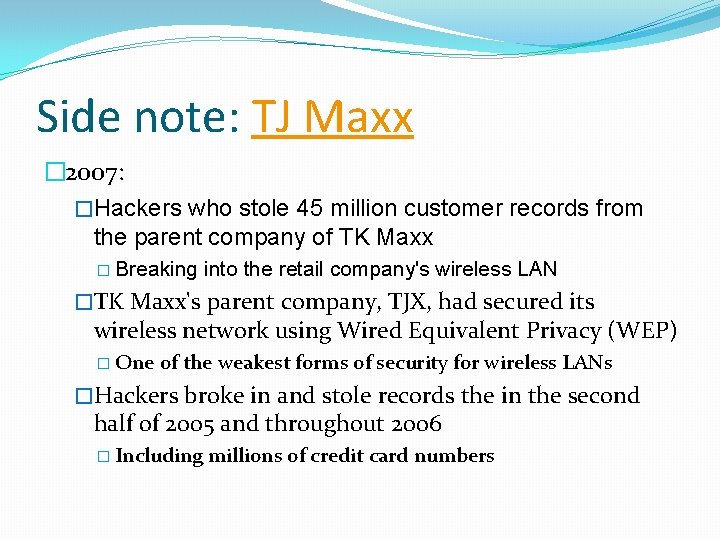
Side note: TJ Maxx � 2007: �Hackers who stole 45 million customer records from the parent company of TK Maxx � Breaking into the retail company's wireless LAN �TK Maxx's parent company, TJX, had secured its wireless network using Wired Equivalent Privacy (WEP) � One of the weakest forms of security for wireless LANs �Hackers broke in and stole records the in the second half of 2005 and throughout 2006 � Including millions of credit card numbers
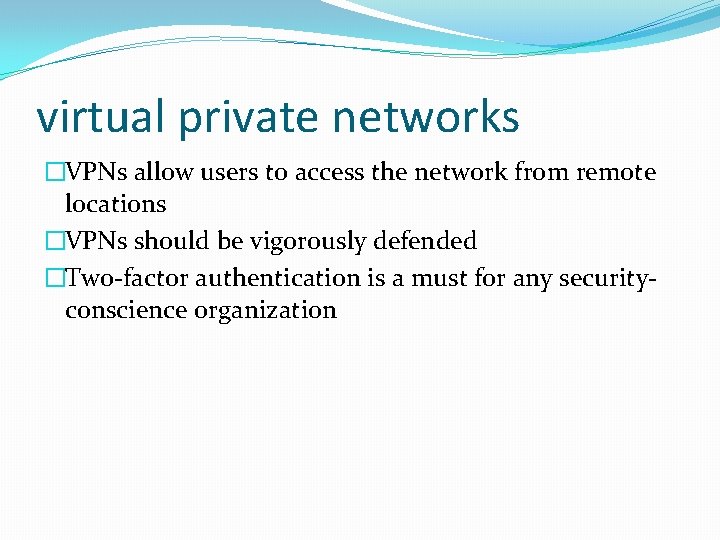
virtual private networks �VPNs allow users to access the network from remote locations �VPNs should be vigorously defended �Two-factor authentication is a must for any securityconscience organization
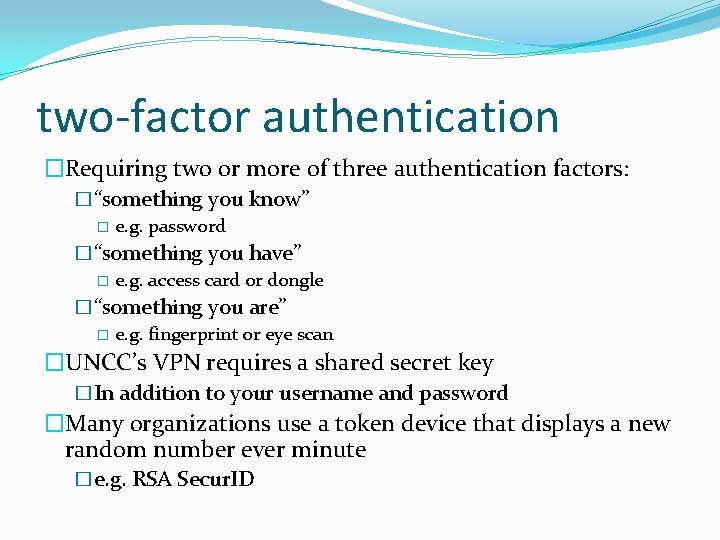
two-factor authentication �Requiring two or more of three authentication factors: �“something you know” � e. g. password �“something you have” � e. g. access card or dongle �“something you are” � e. g. fingerprint or eye scan �UNCC’s VPN requires a shared secret key �In addition to your username and password �Many organizations use a token device that displays a new random number ever minute �e. g. RSA Secur. ID
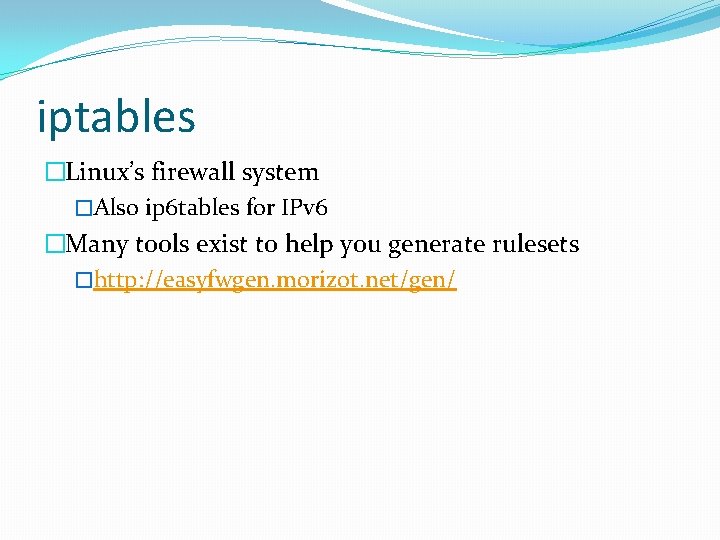
iptables �Linux’s firewall system �Also ip 6 tables for IPv 6 �Many tools exist to help you generate rulesets �http: //easyfwgen. morizot. net/gen/