IT solution for reporting Mi FIR Transactions 1
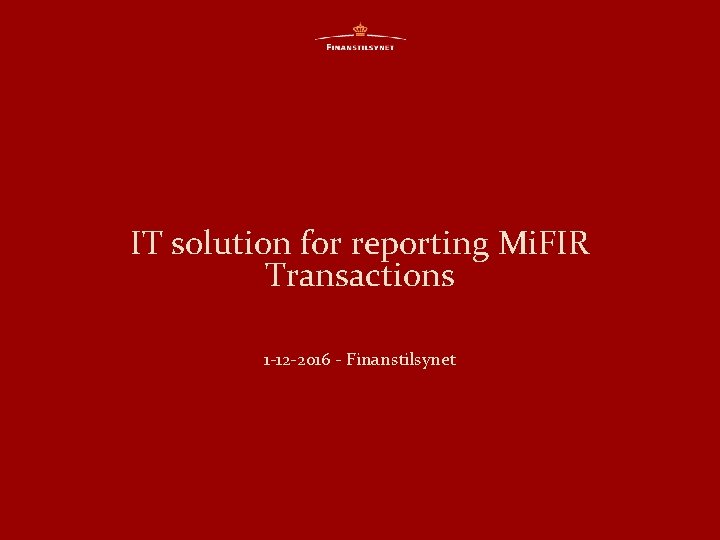
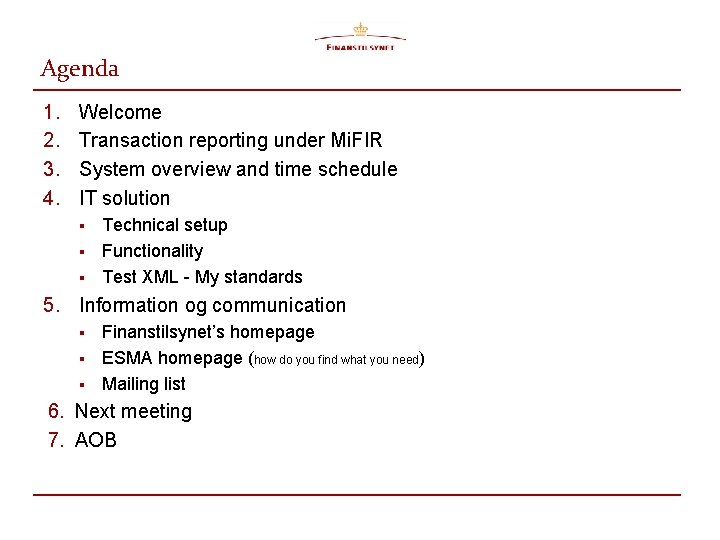
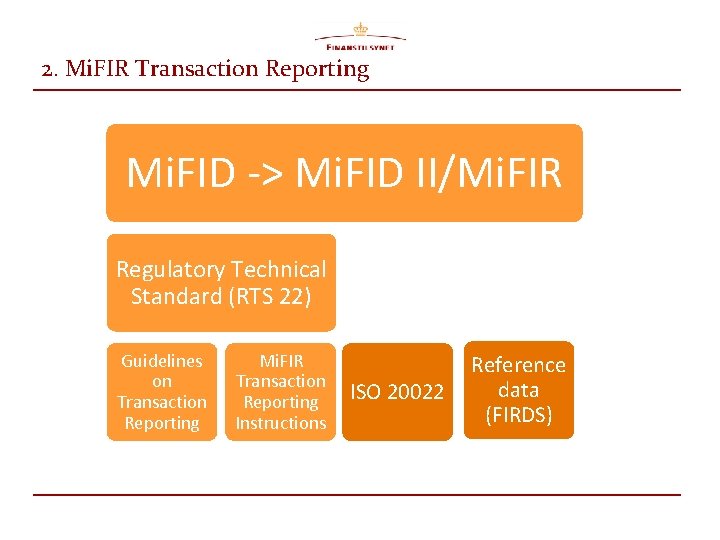
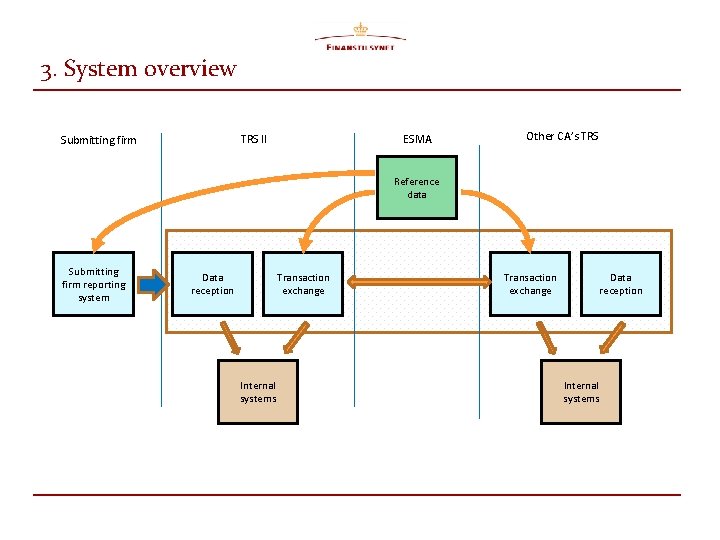
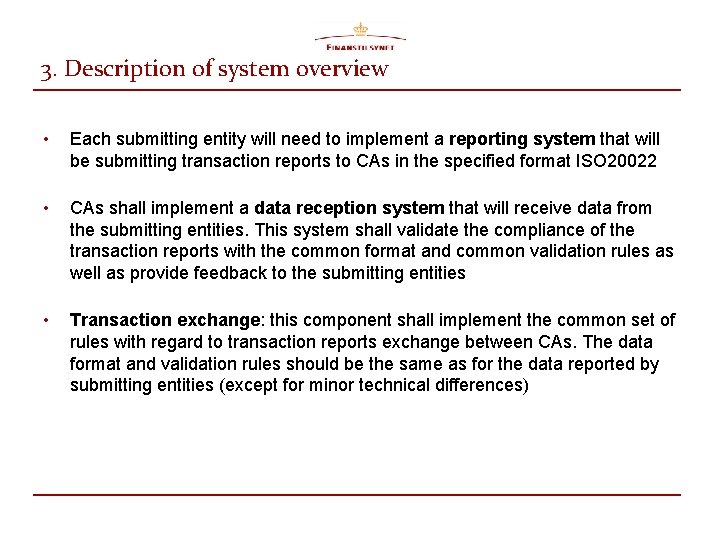
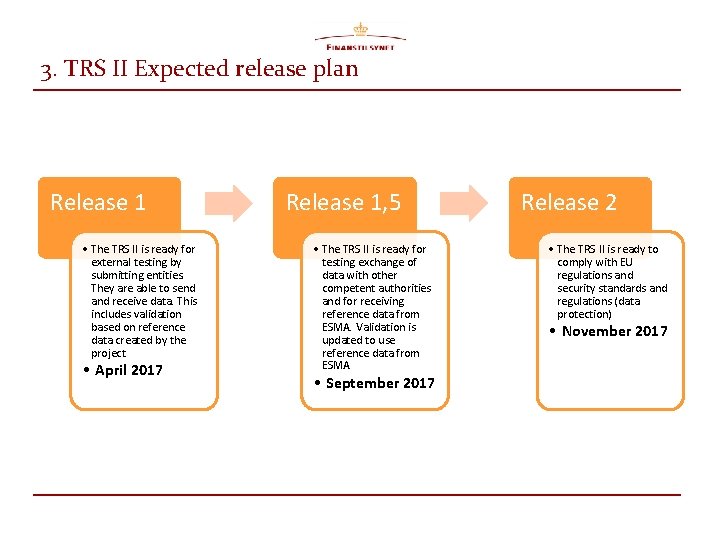
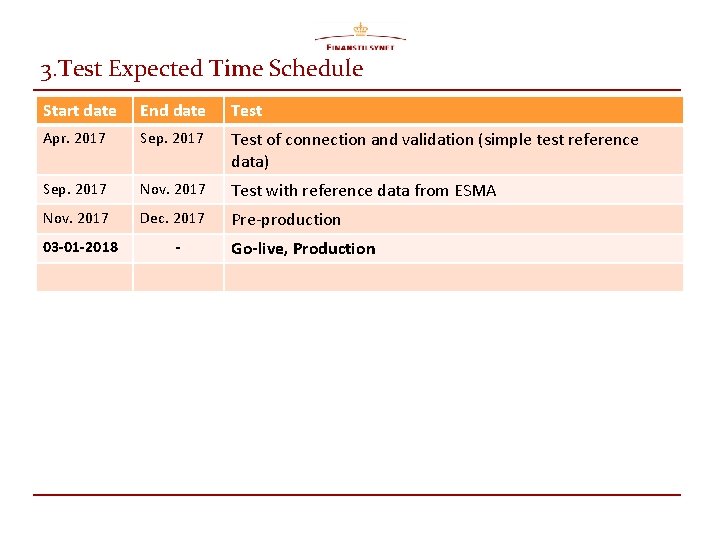
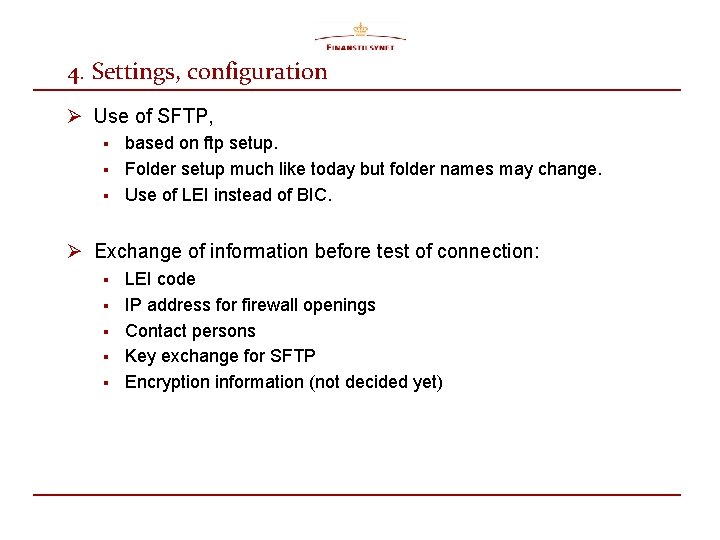
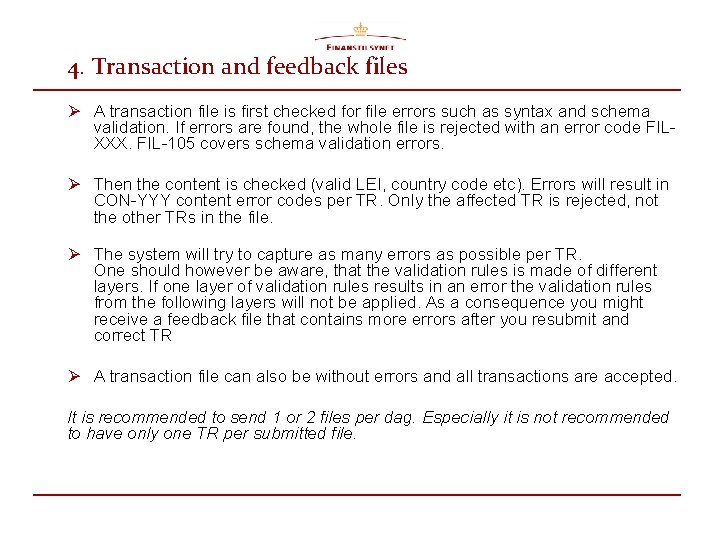
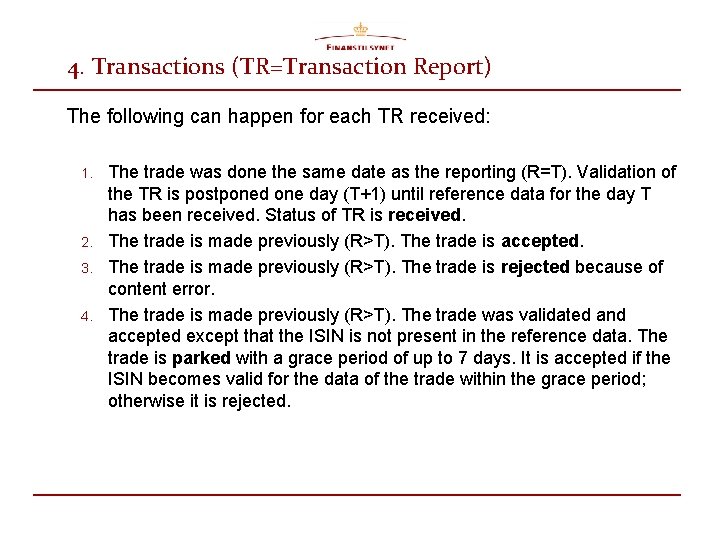
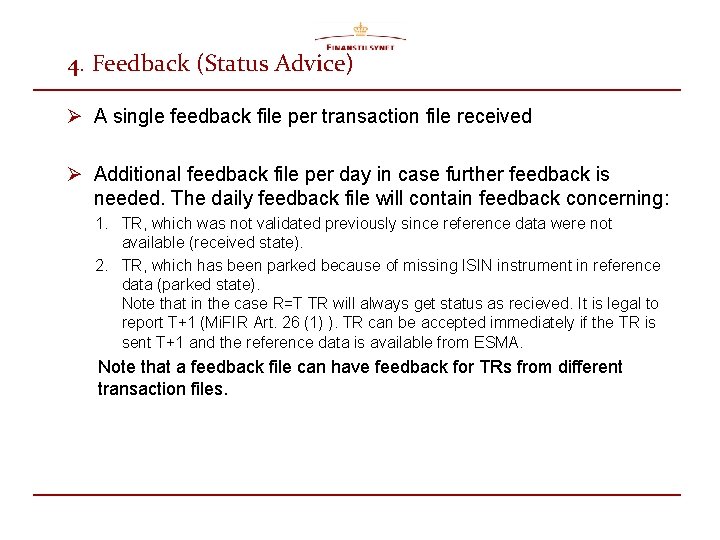
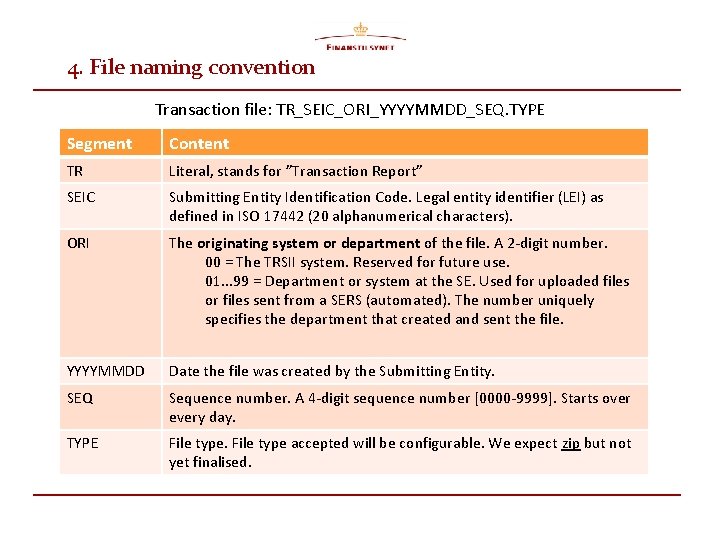
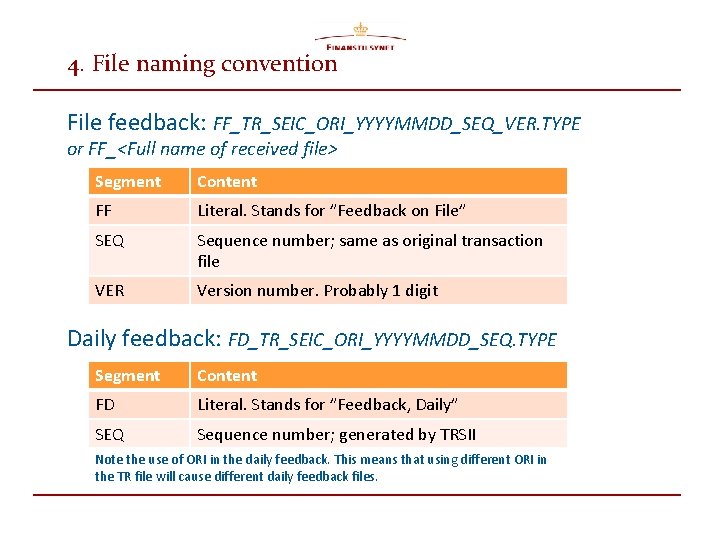
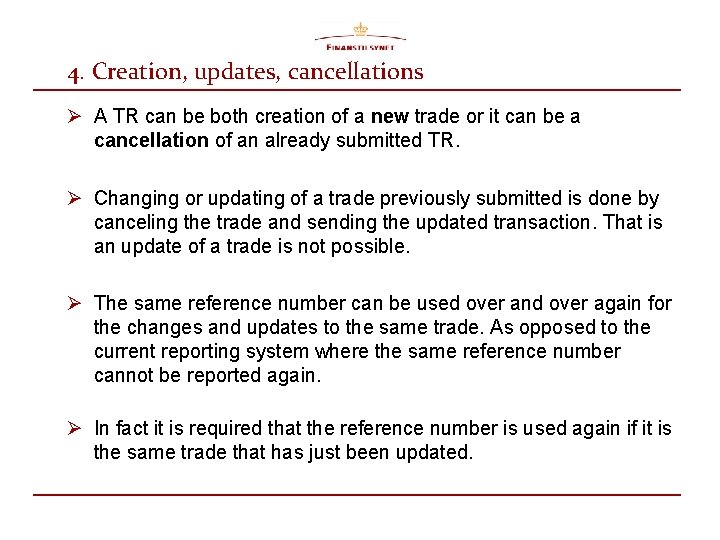
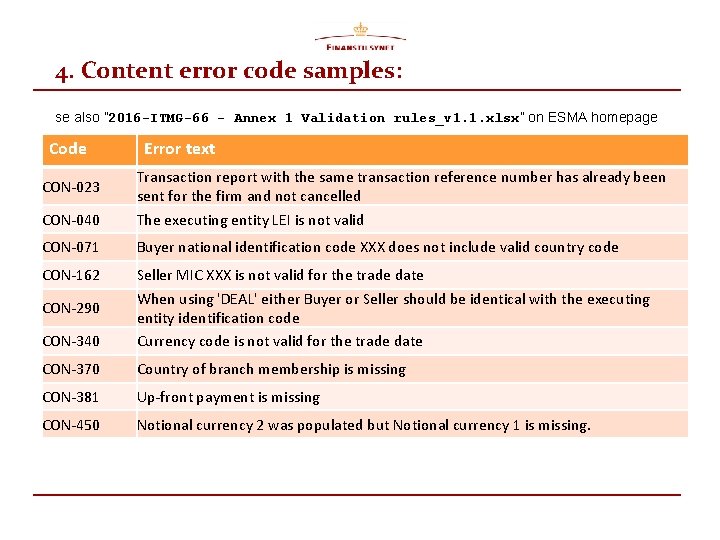
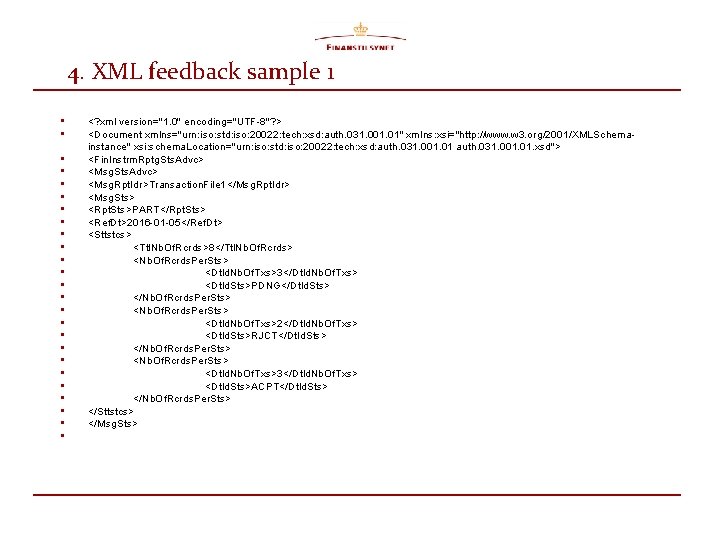
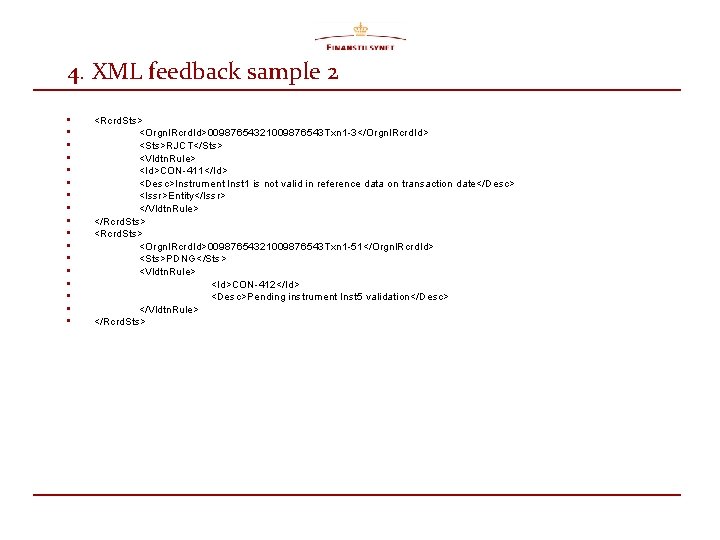
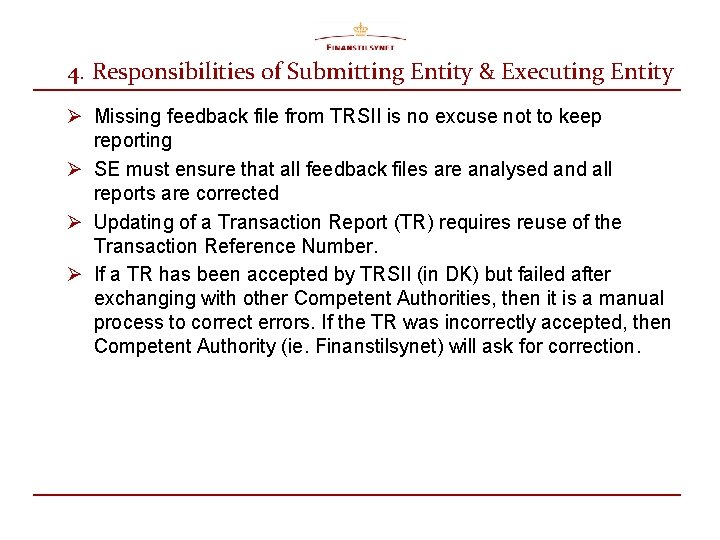
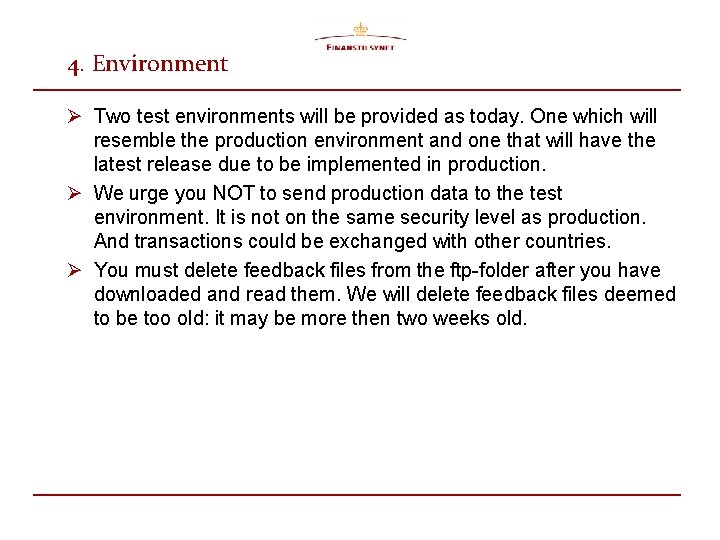
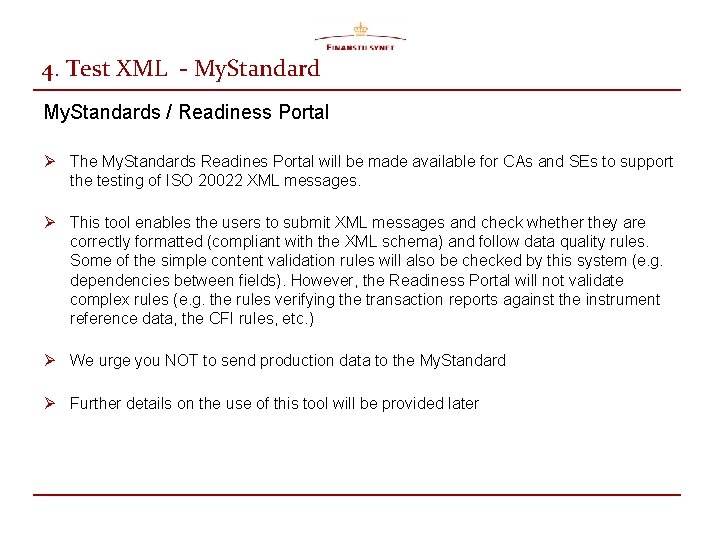
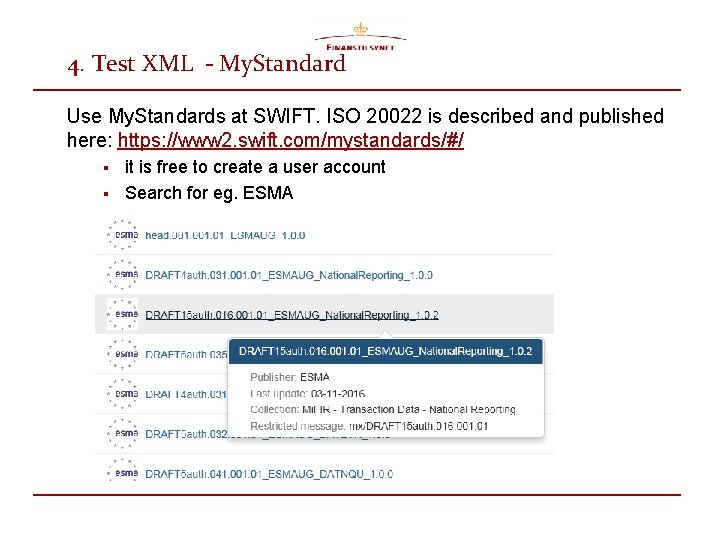
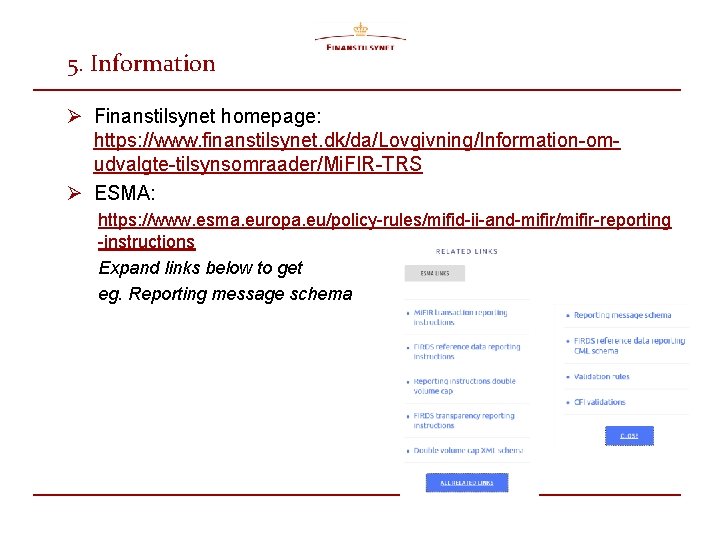
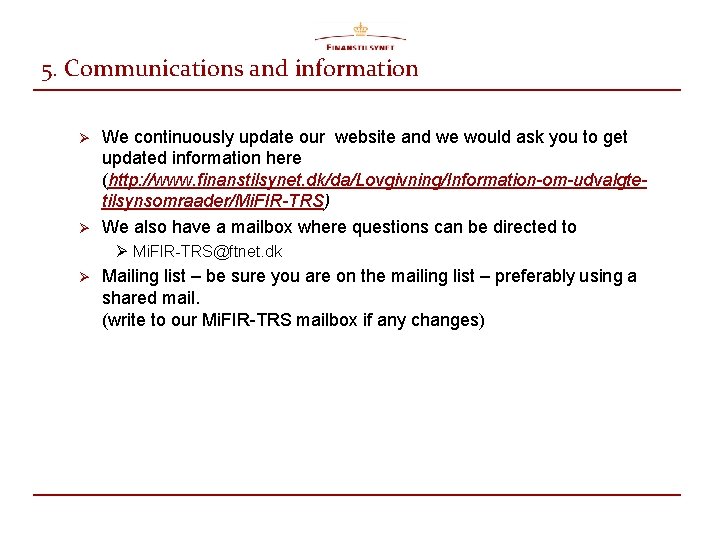
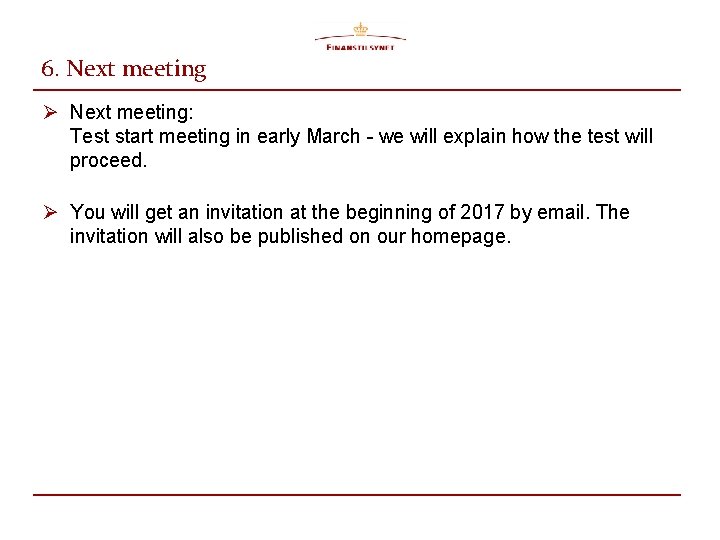
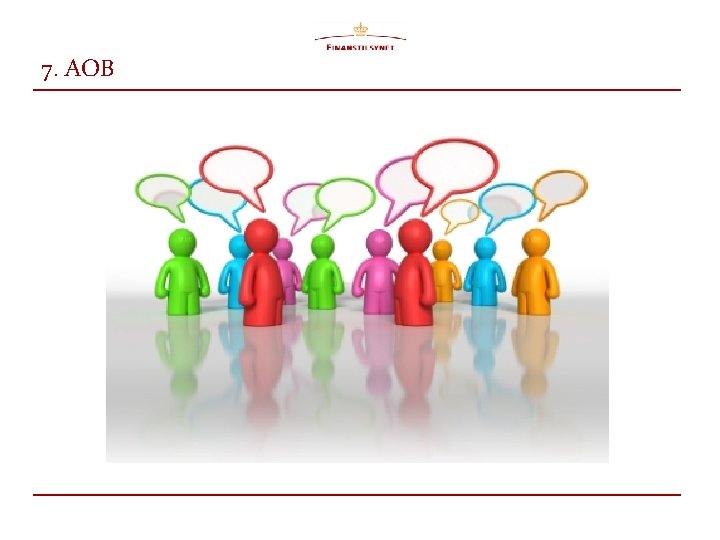
- Slides: 25
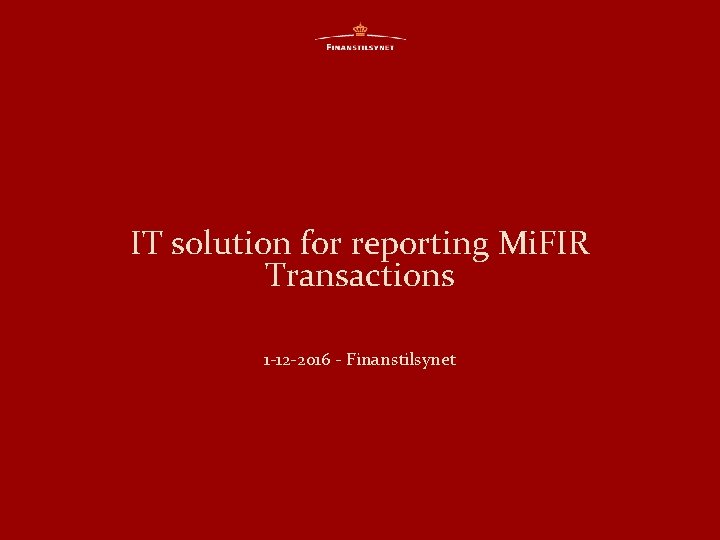
IT solution for reporting Mi. FIR Transactions 1 -12 -2016 - Finanstilsynet
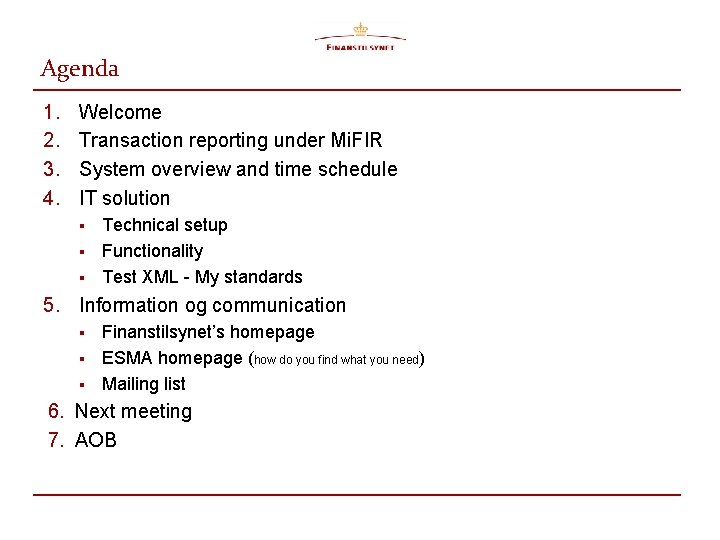
Agenda 1. 2. 3. 4. Welcome Transaction reporting under Mi. FIR System overview and time schedule IT solution § § § Technical setup Functionality Test XML - My standards 5. Information og communication § § § Finanstilsynet’s homepage ESMA homepage (how do you find what you need) Mailing list 6. Next meeting 7. AOB
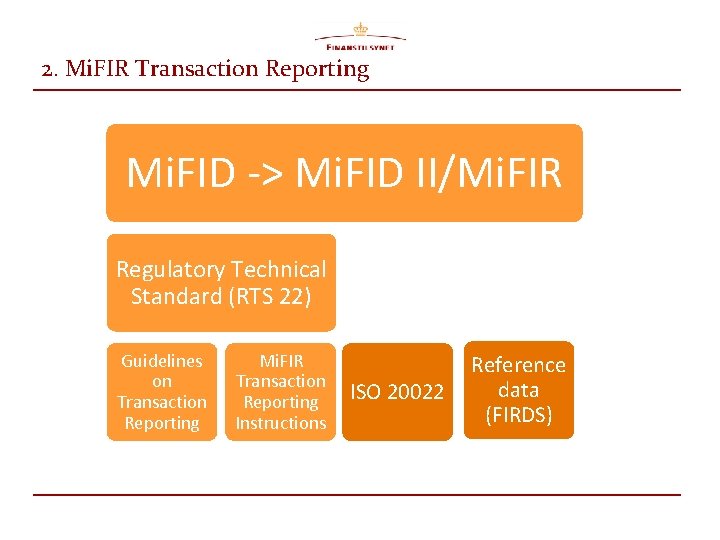
2. Mi. FIR Transaction Reporting Mi. FID -> Mi. FID II/Mi. FIR Regulatory Technical Standard (RTS 22) Guidelines on Transaction Reporting Mi. FIR Transaction Reporting Instructions ISO 20022 Reference data (FIRDS)
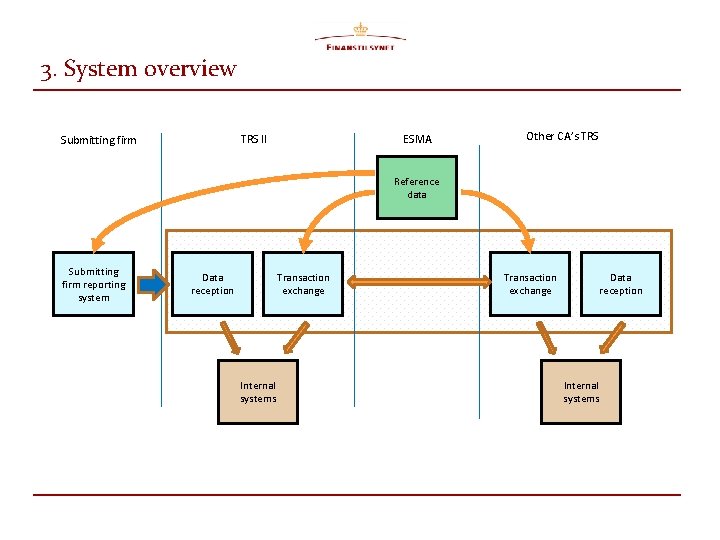
3. System overview TRS II Submitting firm ESMA Other CA’s TRS Reference data Submitting firm reporting system Data reception Transaction exchange Internal systems Transaction exchange Data reception Internal systems
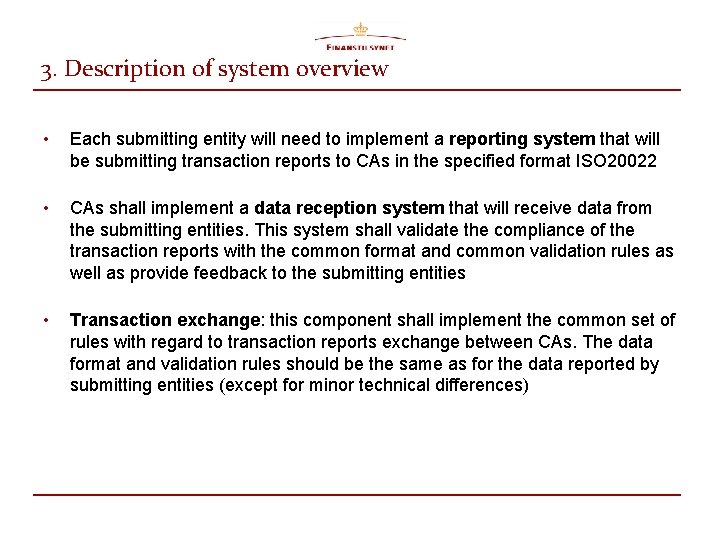
3. Description of system overview • Each submitting entity will need to implement a reporting system that will be submitting transaction reports to CAs in the specified format ISO 20022 • CAs shall implement a data reception system that will receive data from the submitting entities. This system shall validate the compliance of the transaction reports with the common format and common validation rules as well as provide feedback to the submitting entities • Transaction exchange: this component shall implement the common set of rules with regard to transaction reports exchange between CAs. The data format and validation rules should be the same as for the data reported by submitting entities (except for minor technical differences)
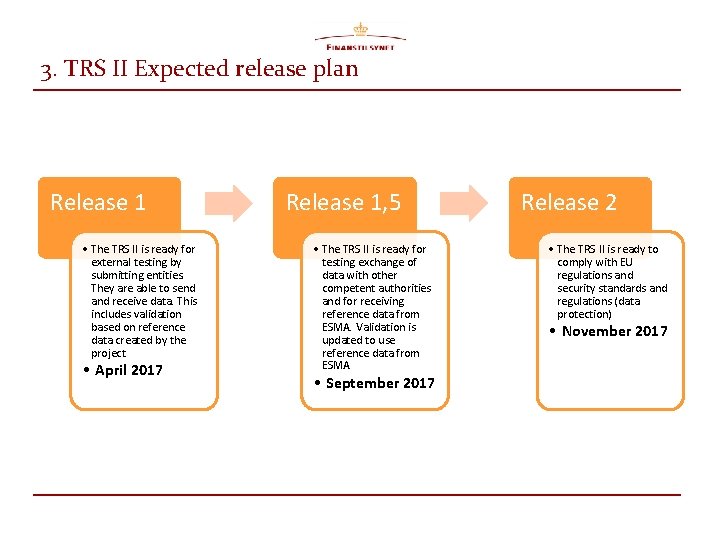
3. TRS II Expected release plan Release 1 • The TRS II is ready for external testing by submitting entities. They are able to send and receive data. This includes validation based on reference data created by the project • April 2017 Release 1, 5 • The TRS II is ready for testing exchange of data with other competent authorities and for receiving reference data from ESMA. Validation is updated to use reference data from ESMA • September 2017 Release 2 • The TRS II is ready to comply with EU regulations and security standards and regulations (data protection) • November 2017
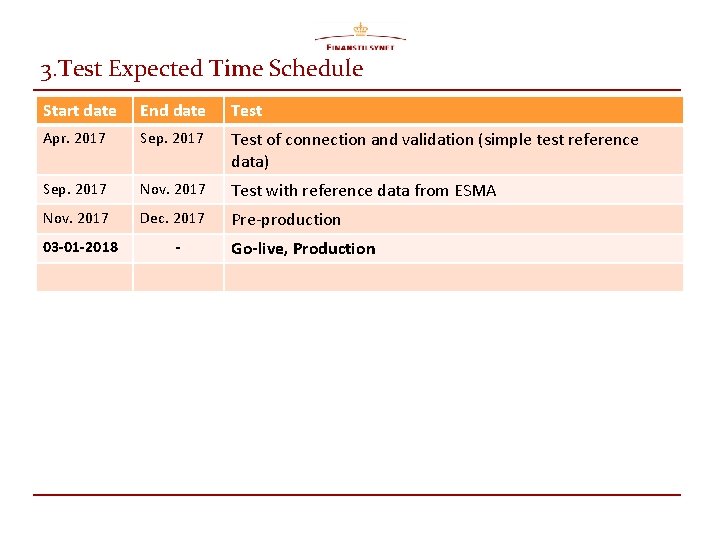
3. Test Expected Time Schedule Start date End date Test Apr. 2017 Sep. 2017 Test of connection and validation (simple test reference data) Sep. 2017 Nov. 2017 Test with reference data from ESMA Nov. 2017 Dec. 2017 Pre-production 03 -01 -2018 - Go-live, Production
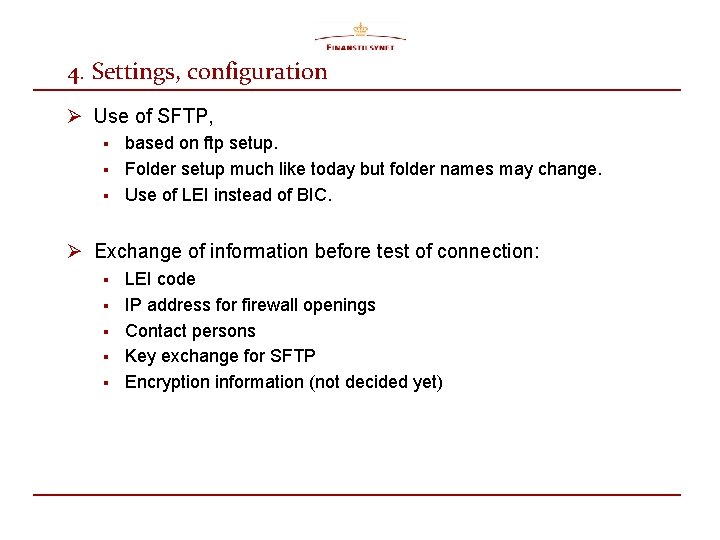
4. Settings, configuration Ø Use of SFTP, § § § based on ftp setup. Folder setup much like today but folder names may change. Use of LEI instead of BIC. Ø Exchange of information before test of connection: § § § LEI code IP address for firewall openings Contact persons Key exchange for SFTP Encryption information (not decided yet)
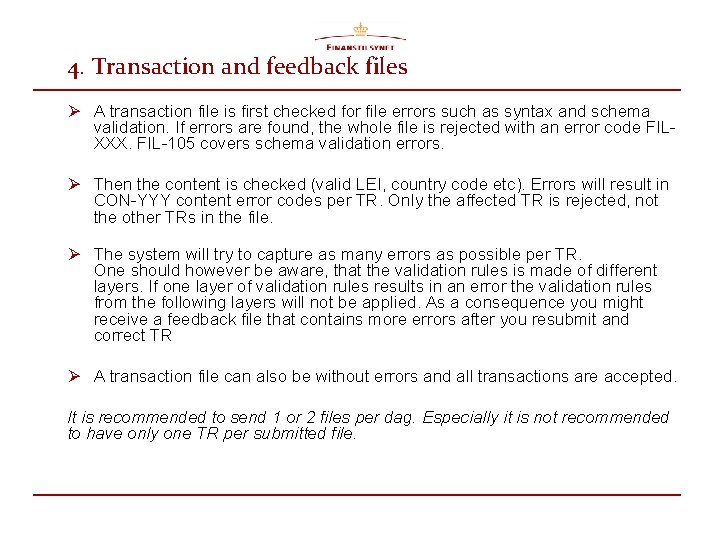
4. Transaction and feedback files Ø A transaction file is first checked for file errors such as syntax and schema validation. If errors are found, the whole file is rejected with an error code FILXXX. FIL-105 covers schema validation errors. Ø Then the content is checked (valid LEI, country code etc). Errors will result in CON-YYY content error codes per TR. Only the affected TR is rejected, not the other TRs in the file. Ø The system will try to capture as many errors as possible per TR. One should however be aware, that the validation rules is made of different layers. If one layer of validation rules results in an error the validation rules from the following layers will not be applied. As a consequence you might receive a feedback file that contains more errors after you resubmit and correct TR Ø A transaction file can also be without errors and all transactions are accepted. It is recommended to send 1 or 2 files per dag. Especially it is not recommended to have only one TR per submitted file.
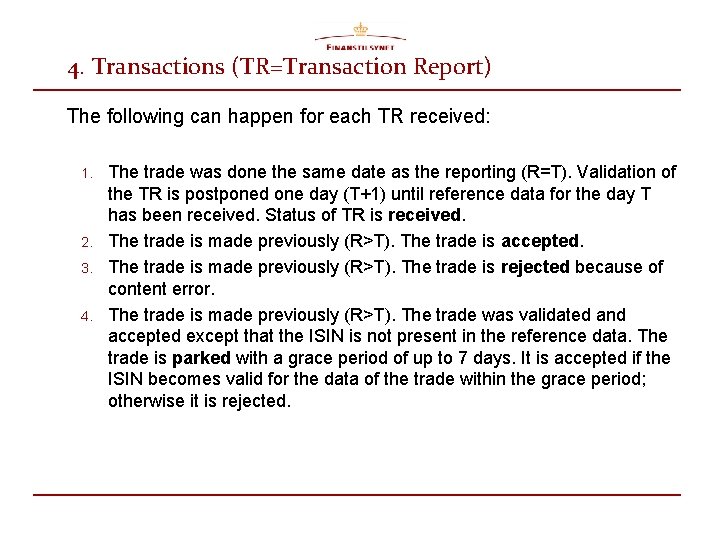
4. Transactions (TR=Transaction Report) The following can happen for each TR received: 1. 2. 3. 4. The trade was done the same date as the reporting (R=T). Validation of the TR is postponed one day (T+1) until reference data for the day T has been received. Status of TR is received. The trade is made previously (R>T). The trade is accepted. The trade is made previously (R>T). The trade is rejected because of content error. The trade is made previously (R>T). The trade was validated and accepted except that the ISIN is not present in the reference data. The trade is parked with a grace period of up to 7 days. It is accepted if the ISIN becomes valid for the data of the trade within the grace period; otherwise it is rejected.
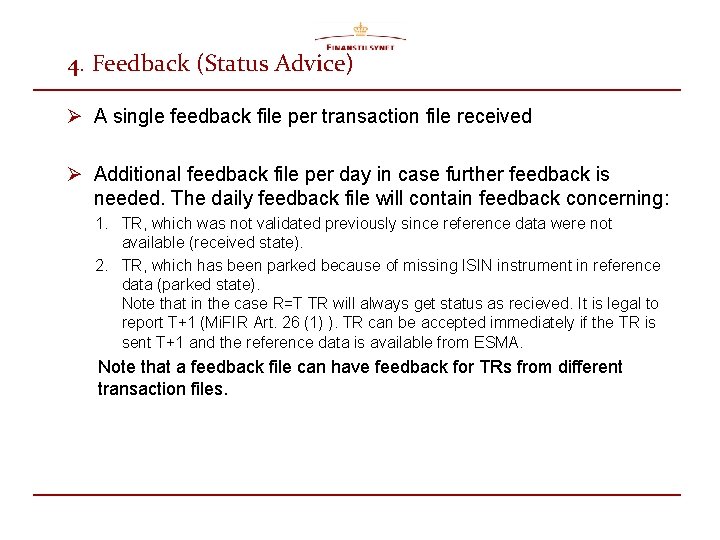
4. Feedback (Status Advice) Ø A single feedback file per transaction file received Ø Additional feedback file per day in case further feedback is needed. The daily feedback file will contain feedback concerning: 1. TR, which was not validated previously since reference data were not available (received state). 2. TR, which has been parked because of missing ISIN instrument in reference data (parked state). Note that in the case R=T TR will always get status as recieved. It is legal to report T+1 (Mi. FIR Art. 26 (1) ). TR can be accepted immediately if the TR is sent T+1 and the reference data is available from ESMA. Note that a feedback file can have feedback for TRs from different transaction files.
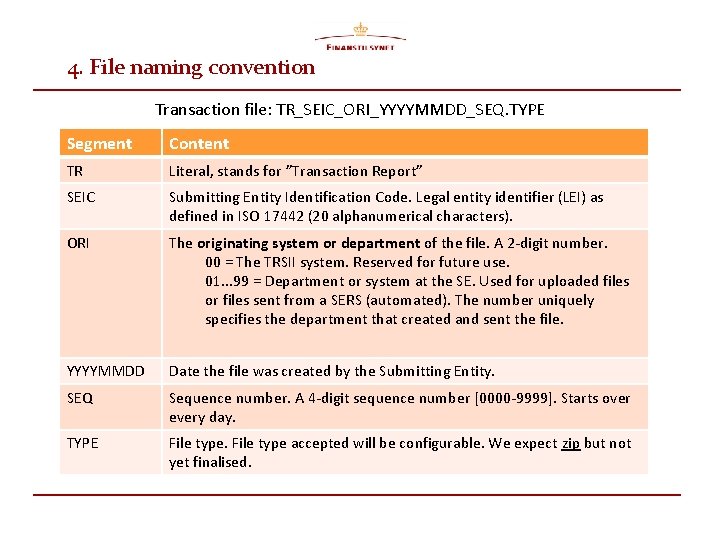
4. File naming convention Transaction file: TR_SEIC_ORI_YYYYMMDD_SEQ. TYPE Segment Content TR Literal, stands for ”Transaction Report” SEIC Submitting Entity Identification Code. Legal entity identifier (LEI) as defined in ISO 17442 (20 alphanumerical characters). ORI The originating system or department of the file. A 2 -digit number. 00 = The TRSII system. Reserved for future use. 01. . . 99 = Department or system at the SE. Used for uploaded files or files sent from a SERS (automated). The number uniquely specifies the department that created and sent the file. YYYYMMDD Date the file was created by the Submitting Entity. SEQ Sequence number. A 4 -digit sequence number [0000 -9999]. Starts over every day. TYPE File type accepted will be configurable. We expect zip but not yet finalised.
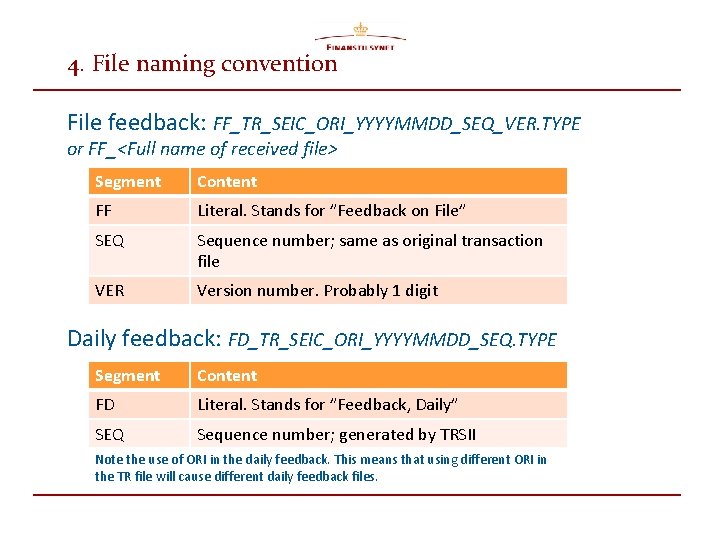
4. File naming convention File feedback: FF_TR_SEIC_ORI_YYYYMMDD_SEQ_VER. TYPE or FF_<Full name of received file> Segment Content FF Literal. Stands for ”Feedback on File” SEQ Sequence number; same as original transaction file VER Version number. Probably 1 digit Daily feedback: FD_TR_SEIC_ORI_YYYYMMDD_SEQ. TYPE Segment Content FD Literal. Stands for ”Feedback, Daily” SEQ Sequence number; generated by TRSII Note the use of ORI in the daily feedback. This means that using different ORI in the TR file will cause different daily feedback files.
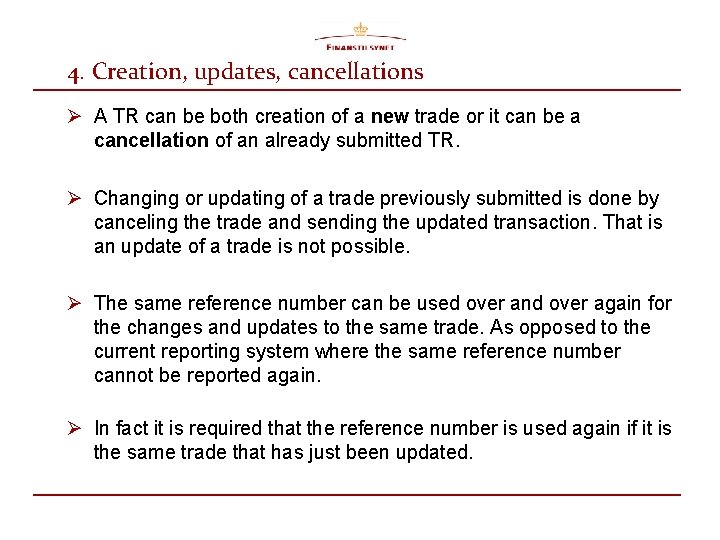
4. Creation, updates, cancellations Ø A TR can be both creation of a new trade or it can be a cancellation of an already submitted TR. Ø Changing or updating of a trade previously submitted is done by canceling the trade and sending the updated transaction. That is an update of a trade is not possible. Ø The same reference number can be used over and over again for the changes and updates to the same trade. As opposed to the current reporting system where the same reference number cannot be reported again. Ø In fact it is required that the reference number is used again if it is the same trade that has just been updated.
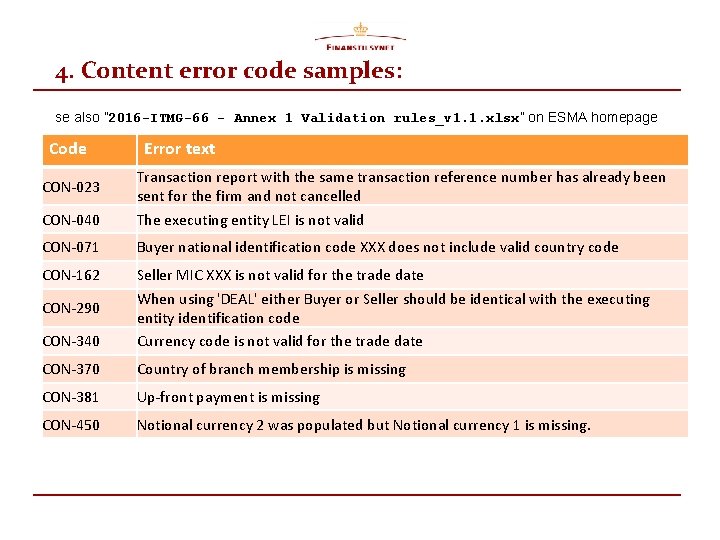
4. Content error code samples: se also ” 2016 -ITMG-66 - Annex 1 Validation rules_v 1. 1. xlsx” on ESMA homepage Code Error text CON-040 Transaction report with the same transaction reference number has already been sent for the firm and not cancelled The executing entity LEI is not valid CON-071 Buyer national identification code XXX does not include valid country code CON-162 CON-340 Seller MIC XXX is not valid for the trade date When using 'DEAL' either Buyer or Seller should be identical with the executing entity identification code Currency code is not valid for the trade date CON-370 Country of branch membership is missing CON-381 Up-front payment is missing CON-450 Notional currency 2 was populated but Notional currency 1 is missing. CON-023 CON-290
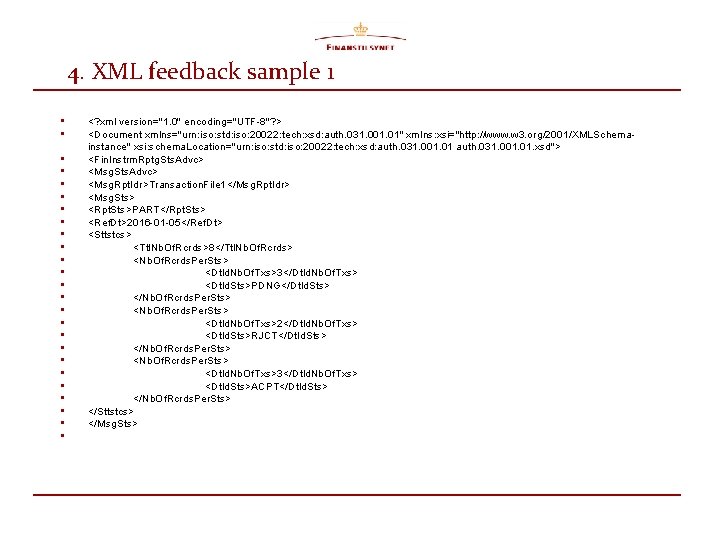
4. XML feedback sample 1 • • • • • • • <? xml version="1. 0" encoding="UTF-8"? > <Document xmlns="urn: iso: std: iso: 20022: tech: xsd: auth. 031. 001. 01" xmlns: xsi="http: //www. w 3. org/2001/XMLSchemainstance" xsi: schema. Location="urn: iso: std: iso: 20022: tech: xsd: auth. 031. 001. 01. xsd"> <Fin. Instrm. Rptg. Sts. Advc> <Msg. Rpt. Idr>Transaction. File 1</Msg. Rpt. Idr> <Msg. Sts> <Rpt. Sts>PART</Rpt. Sts> <Ref. Dt>2016 -01 -05</Ref. Dt> <Sttstcs> <Ttl. Nb. Of. Rcrds>8</Ttl. Nb. Of. Rcrds> <Nb. Of. Rcrds. Per. Sts> <Dtld. Nb. Of. Txs>3</Dtld. Nb. Of. Txs> <Dtld. Sts>PDNG</Dtld. Sts> </Nb. Of. Rcrds. Per. Sts> <Dtld. Nb. Of. Txs>2</Dtld. Nb. Of. Txs> <Dtld. Sts>RJCT</Dtld. Sts> </Nb. Of. Rcrds. Per. Sts> <Dtld. Nb. Of. Txs>3</Dtld. Nb. Of. Txs> <Dtld. Sts>ACPT</Dtld. Sts> </Nb. Of. Rcrds. Per. Sts> </Sttstcs> </Msg. Sts>
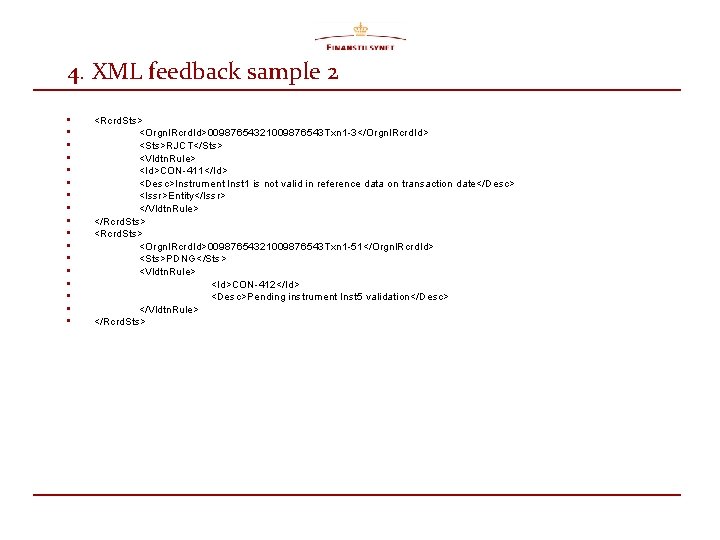
4. XML feedback sample 2 • • • • • <Rcrd. Sts> <Orgnl. Rcrd. Id>00987654321009876543 Txn 1 -3</Orgnl. Rcrd. Id> <Sts>RJCT</Sts> <Vldtn. Rule> <Id>CON-411</Id> <Desc>Instrument Inst 1 is not valid in reference data on transaction date</Desc> <Issr>Entity</Issr> </Vldtn. Rule> </Rcrd. Sts> <Orgnl. Rcrd. Id>00987654321009876543 Txn 1 -51</Orgnl. Rcrd. Id> <Sts>PDNG</Sts> <Vldtn. Rule> <Id>CON-412</Id> <Desc>Pending instrument Inst 5 validation</Desc> </Vldtn. Rule> </Rcrd. Sts>
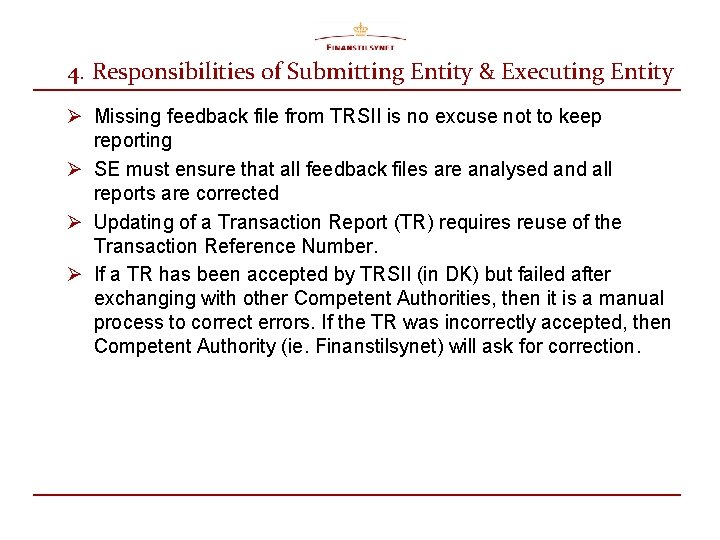
4. Responsibilities of Submitting Entity & Executing Entity Ø Missing feedback file from TRSII is no excuse not to keep reporting Ø SE must ensure that all feedback files are analysed and all reports are corrected Ø Updating of a Transaction Report (TR) requires reuse of the Transaction Reference Number. Ø If a TR has been accepted by TRSII (in DK) but failed after exchanging with other Competent Authorities, then it is a manual process to correct errors. If the TR was incorrectly accepted, then Competent Authority (ie. Finanstilsynet) will ask for correction.
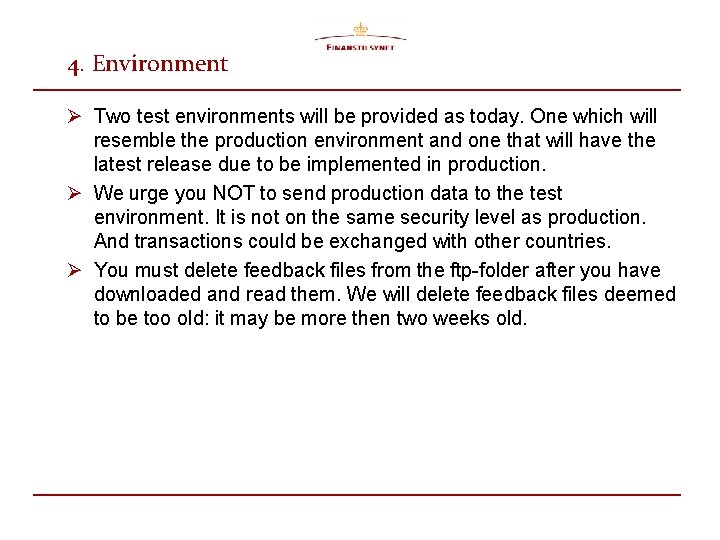
4. Environment Ø Two test environments will be provided as today. One which will resemble the production environment and one that will have the latest release due to be implemented in production. Ø We urge you NOT to send production data to the test environment. It is not on the same security level as production. And transactions could be exchanged with other countries. Ø You must delete feedback files from the ftp-folder after you have downloaded and read them. We will delete feedback files deemed to be too old: it may be more then two weeks old.
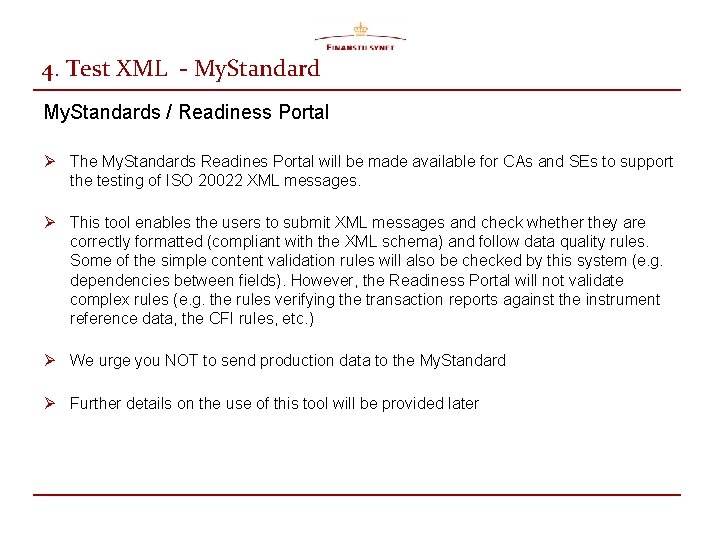
4. Test XML - My. Standards / Readiness Portal Ø The My. Standards Readines Portal will be made available for CAs and SEs to support the testing of ISO 20022 XML messages. Ø This tool enables the users to submit XML messages and check whether they are correctly formatted (compliant with the XML schema) and follow data quality rules. Some of the simple content validation rules will also be checked by this system (e. g. dependencies between fields). However, the Readiness Portal will not validate complex rules (e. g. the rules verifying the transaction reports against the instrument reference data, the CFI rules, etc. ) Ø We urge you NOT to send production data to the My. Standard Ø Further details on the use of this tool will be provided later
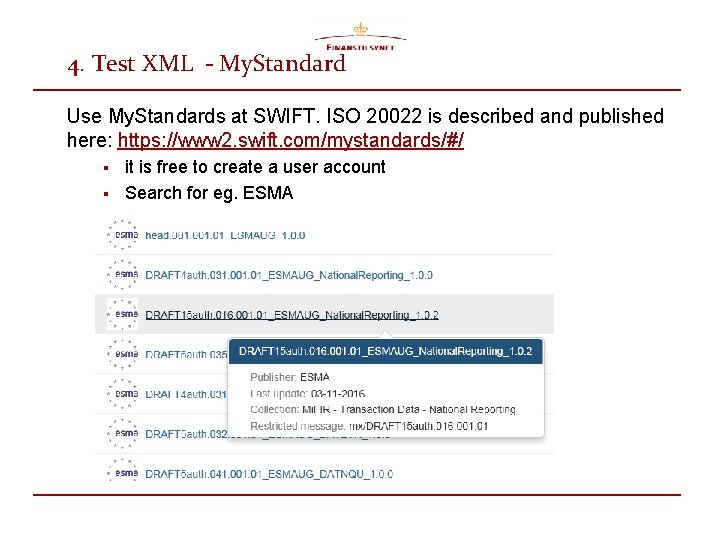
4. Test XML - My. Standard Use My. Standards at SWIFT. ISO 20022 is described and published here: https: //www 2. swift. com/mystandards/#/ § § it is free to create a user account Search for eg. ESMA
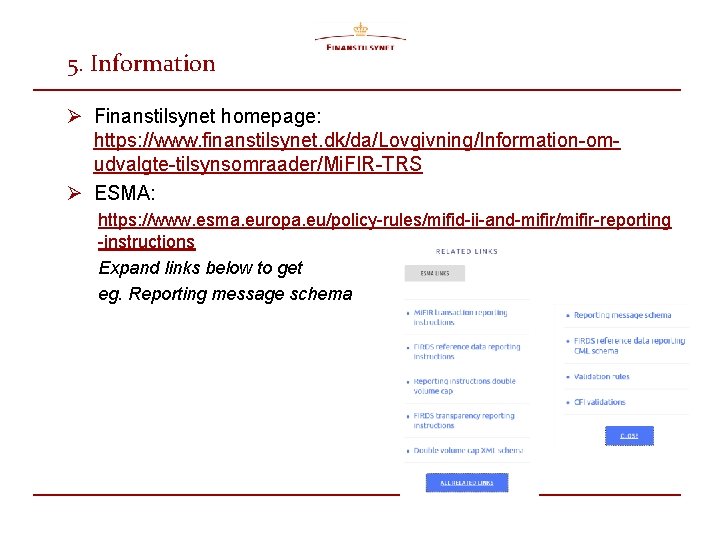
5. Information Ø Finanstilsynet homepage: https: //www. finanstilsynet. dk/da/Lovgivning/Information-omudvalgte-tilsynsomraader/Mi. FIR-TRS Ø ESMA: https: //www. esma. europa. eu/policy-rules/mifid-ii-and-mifir/mifir-reporting -instructions Expand links below to get eg. Reporting message schema
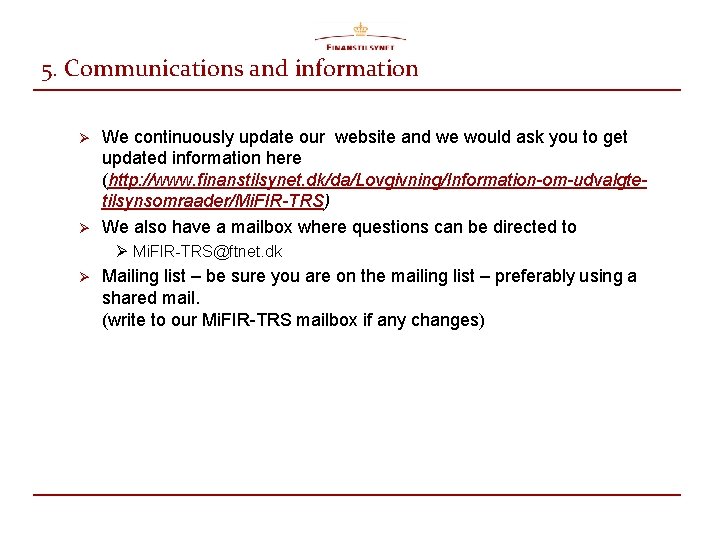
5. Communications and information Ø Ø We continuously update our website and we would ask you to get updated information here (http: //www. finanstilsynet. dk/da/Lovgivning/Information-om-udvalgtetilsynsomraader/Mi. FIR-TRS) We also have a mailbox where questions can be directed to Ø Mi. FIR-TRS@ftnet. dk Ø Mailing list – be sure you are on the mailing list – preferably using a shared mail. (write to our Mi. FIR-TRS mailbox if any changes)
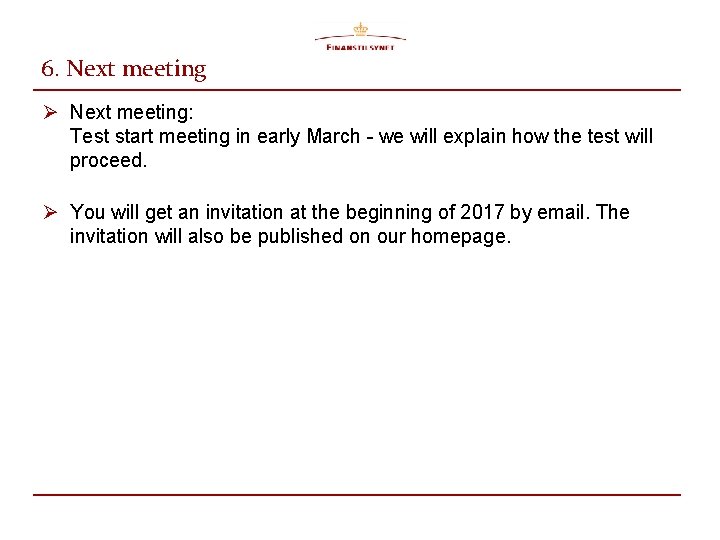
6. Next meeting Ø Next meeting: Test start meeting in early March - we will explain how the test will proceed. Ø You will get an invitation at the beginning of 2017 by email. The invitation will also be published on our homepage.
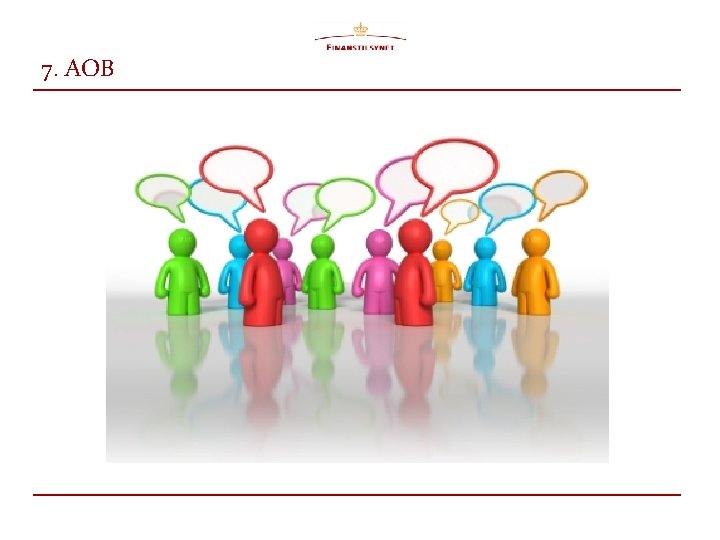
7. AOB