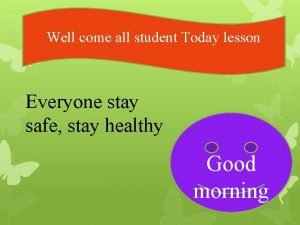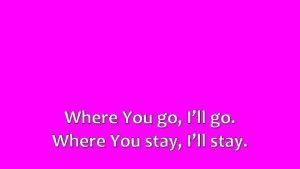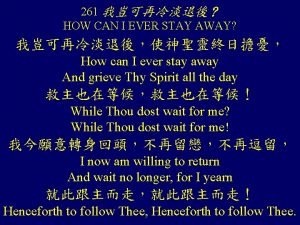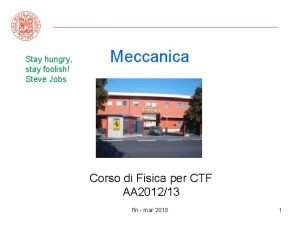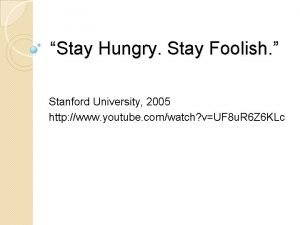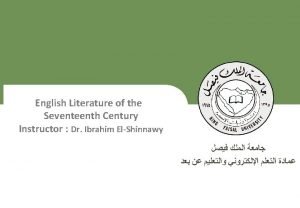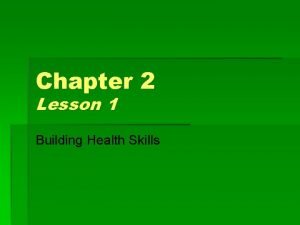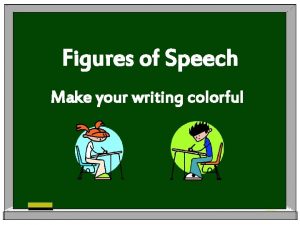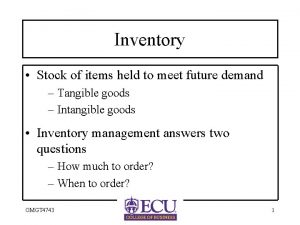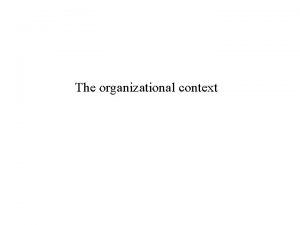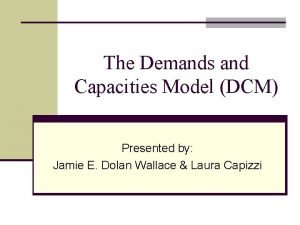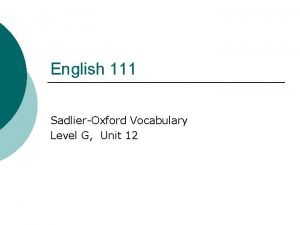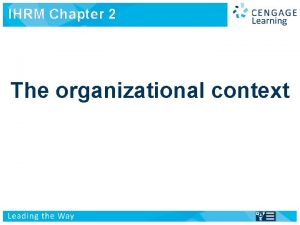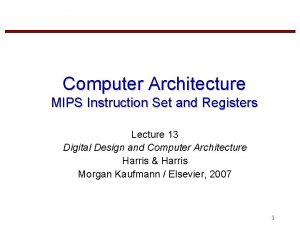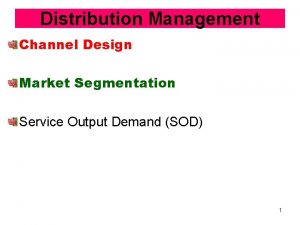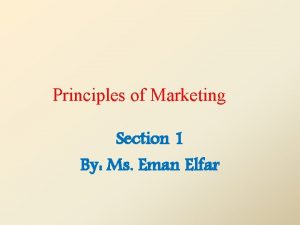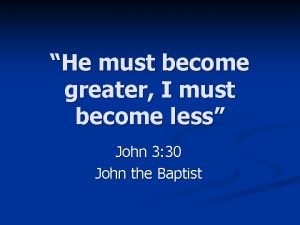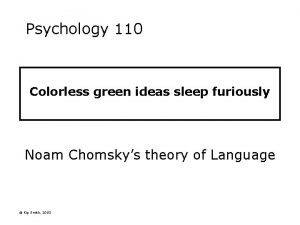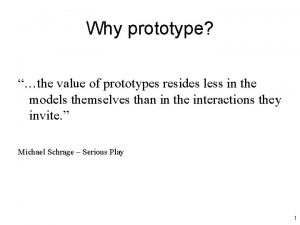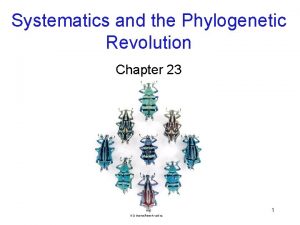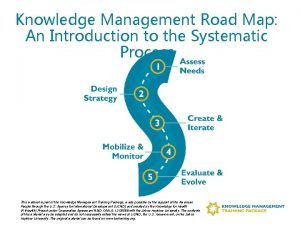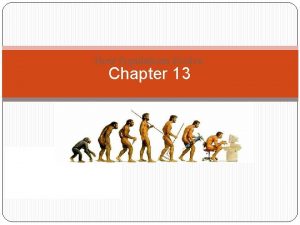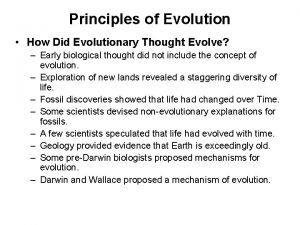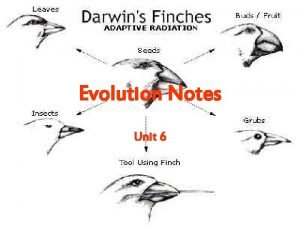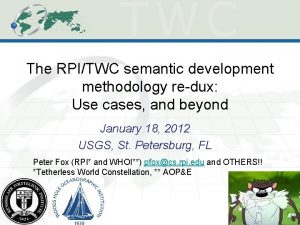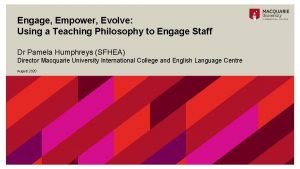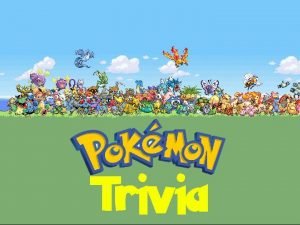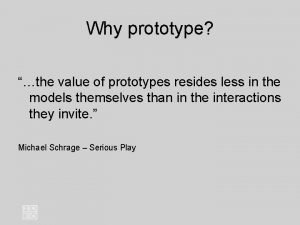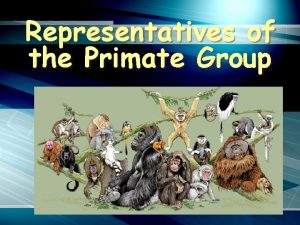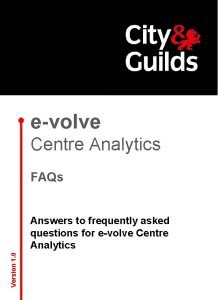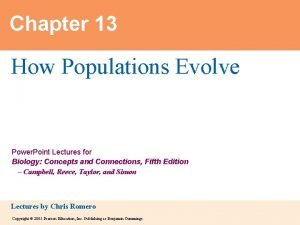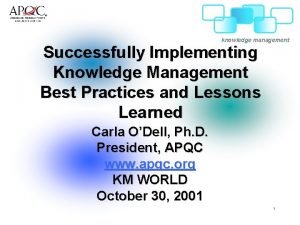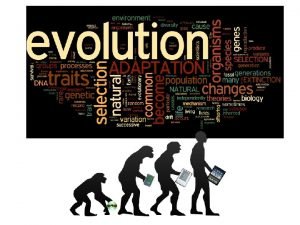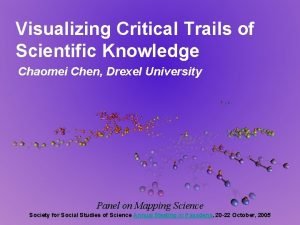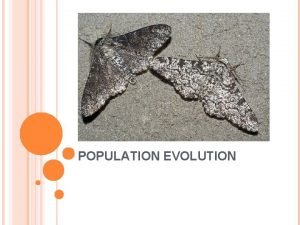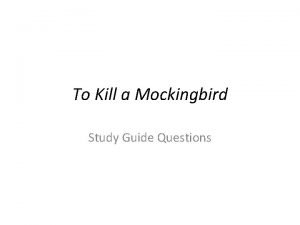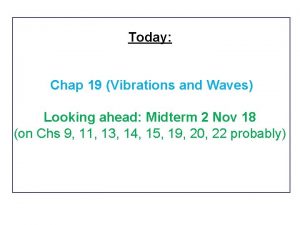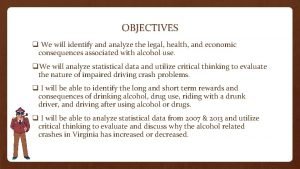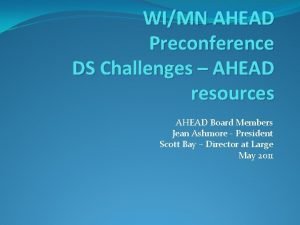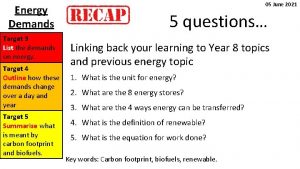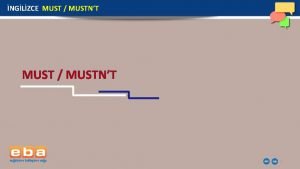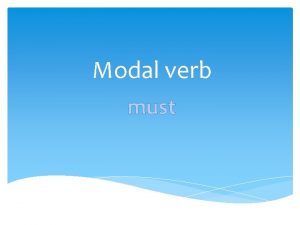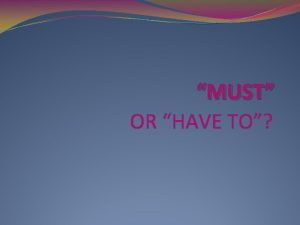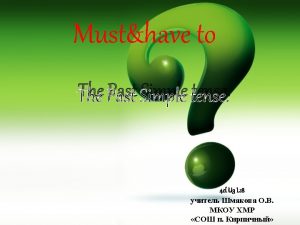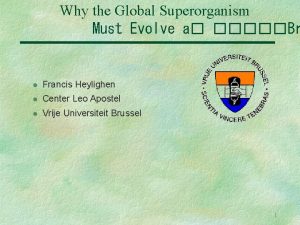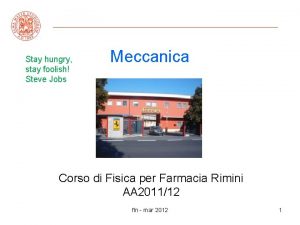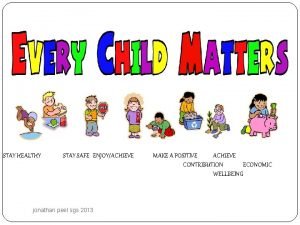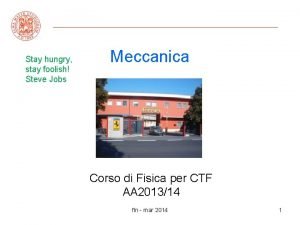IT Must Evolve to Stay Ahead of Demands

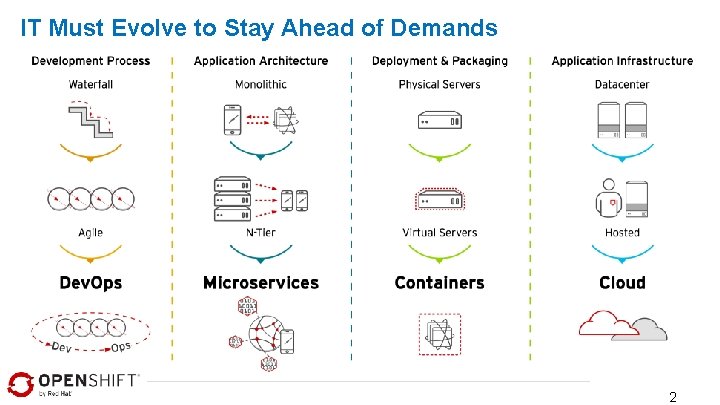
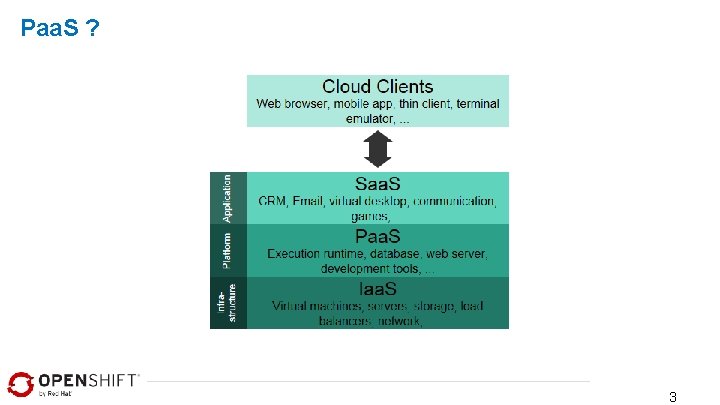
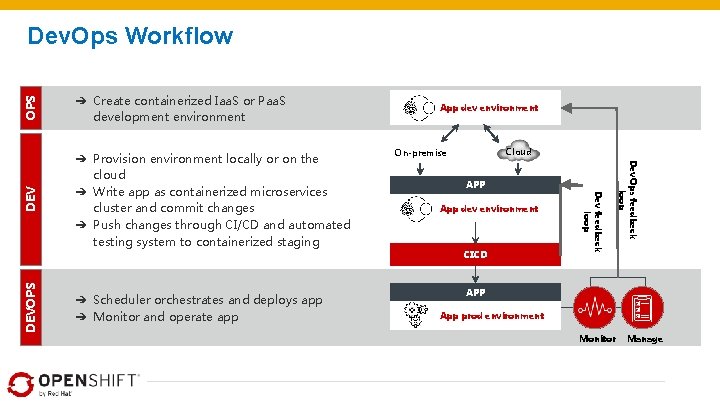
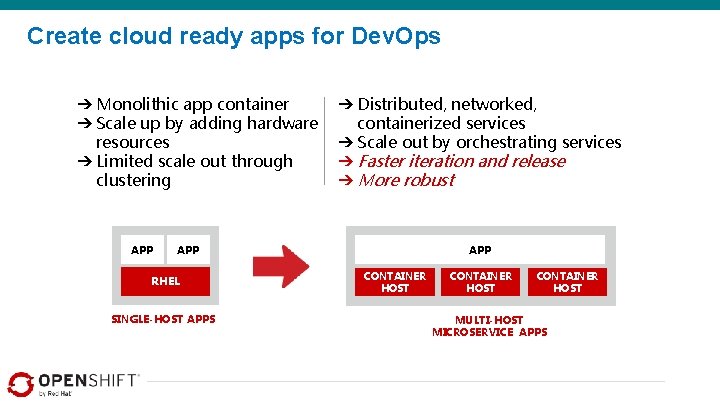
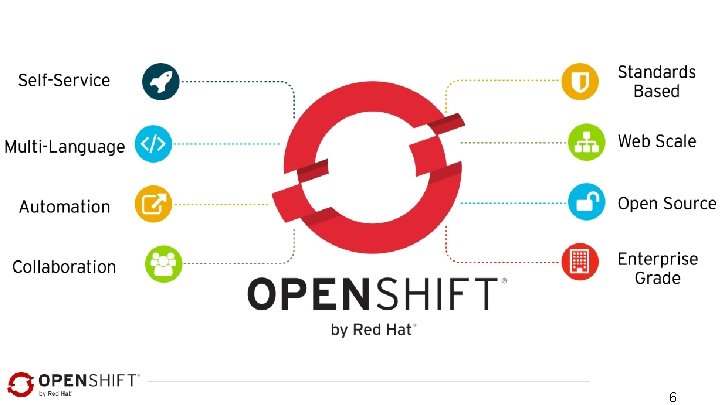
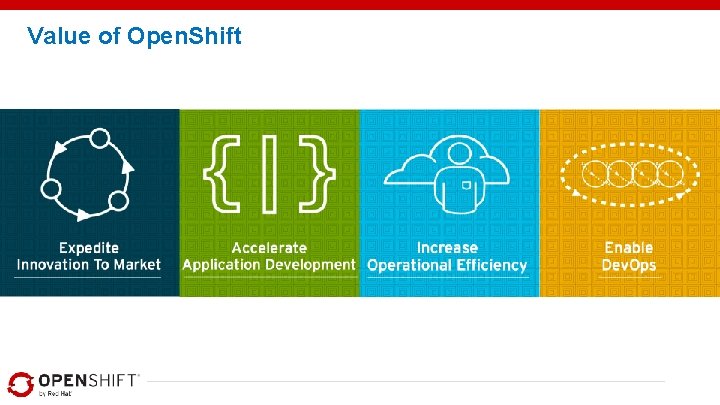
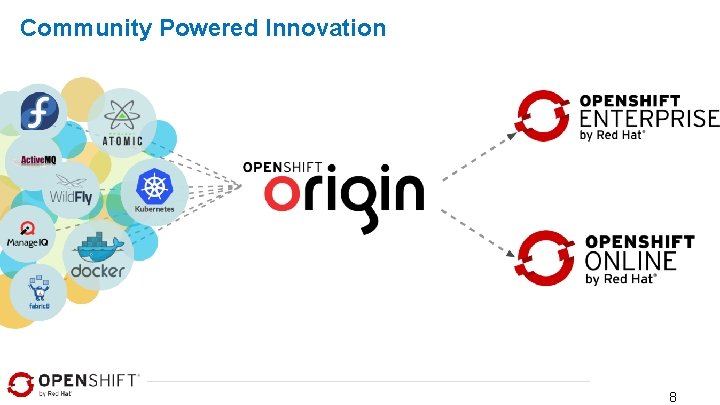


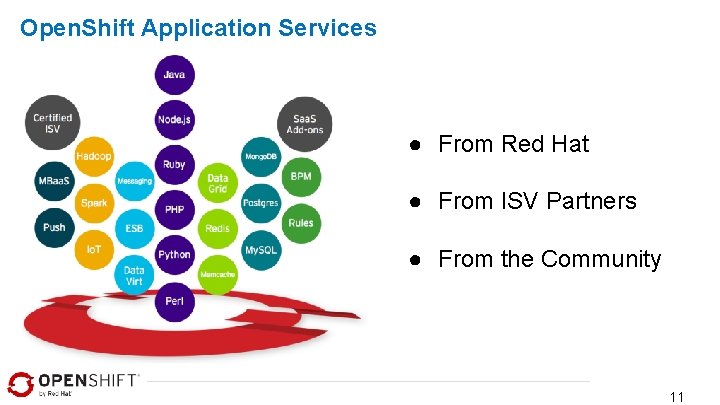
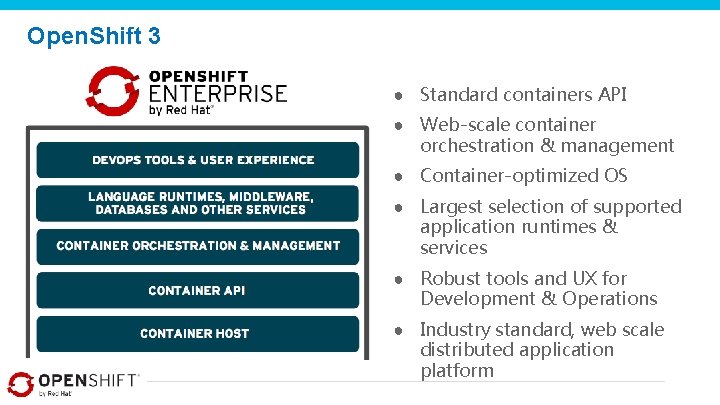
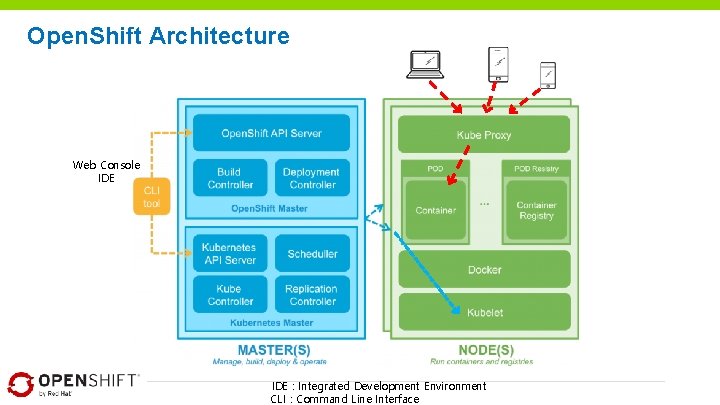

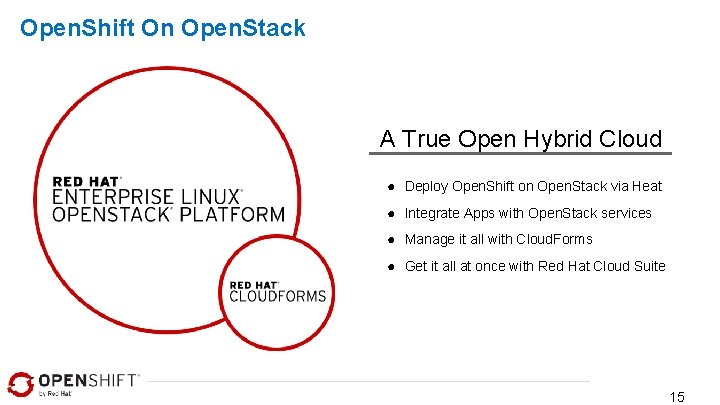


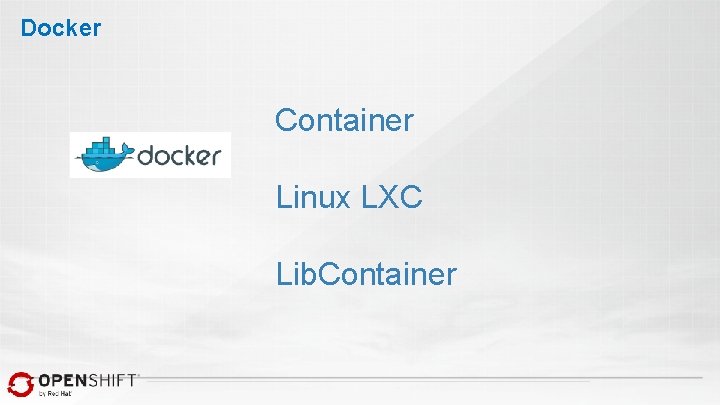


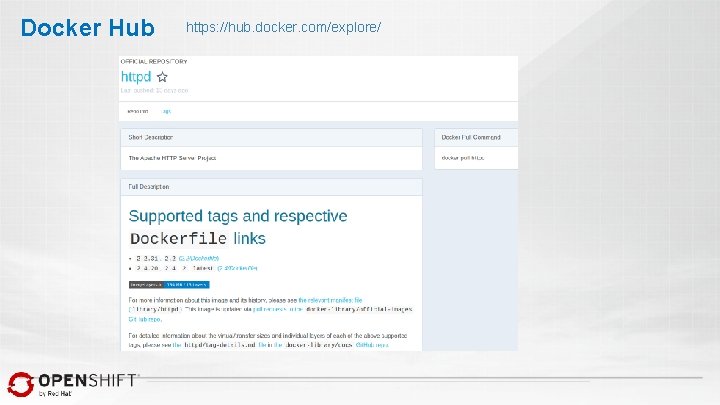
![Dockerfile – Hello Openshift https: //hub. docker. com/r/openshift/hello-openshift/ 베이스 이미지 [root@master ~]# cat Dockerfile Dockerfile – Hello Openshift https: //hub. docker. com/r/openshift/hello-openshift/ 베이스 이미지 [root@master ~]# cat Dockerfile](https://slidetodoc.com/presentation_image_h/c69e9a3e1d85e2c35be575361b5d5a61/image-22.jpg)
![Dockerfile – Apache Webserver [root@master ~]# cat Dockerfile FROM docker. io/centos USER root RUN Dockerfile – Apache Webserver [root@master ~]# cat Dockerfile FROM docker. io/centos USER root RUN](https://slidetodoc.com/presentation_image_h/c69e9a3e1d85e2c35be575361b5d5a61/image-23.jpg)
![Docker Build [root@master ~]# docker build -t ews 21. … [root@master ~]# docker images Docker Build [root@master ~]# docker build -t ews 21. … [root@master ~]# docker images](https://slidetodoc.com/presentation_image_h/c69e9a3e1d85e2c35be575361b5d5a61/image-24.jpg)
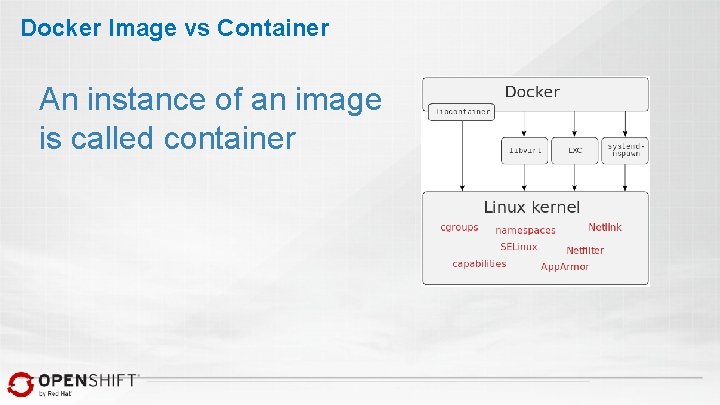
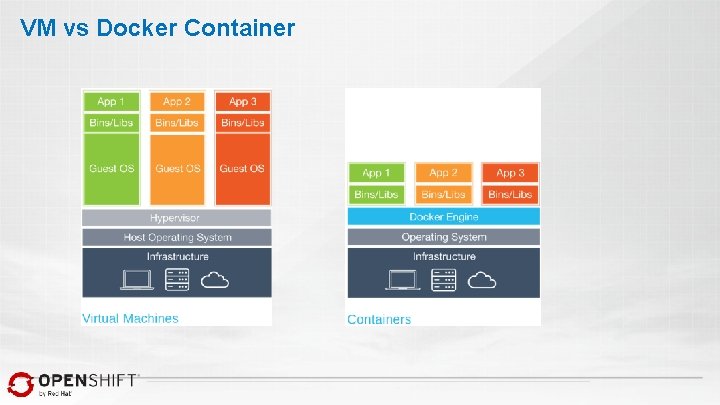
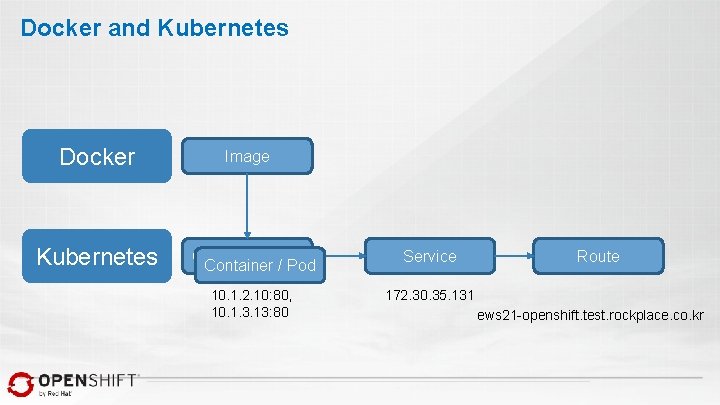
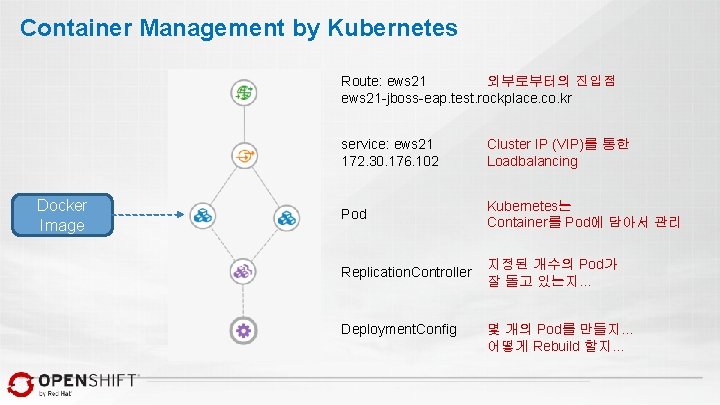
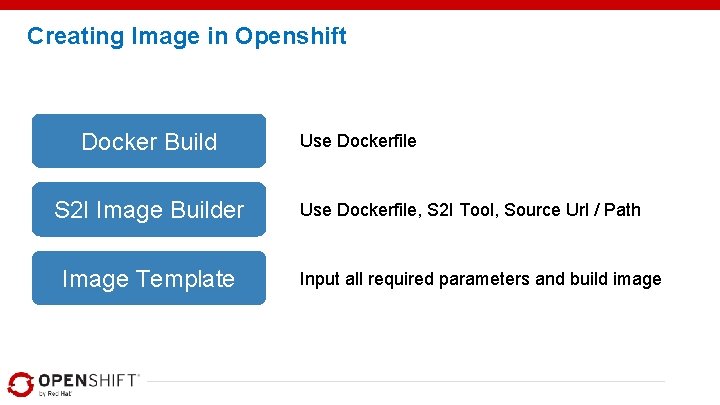
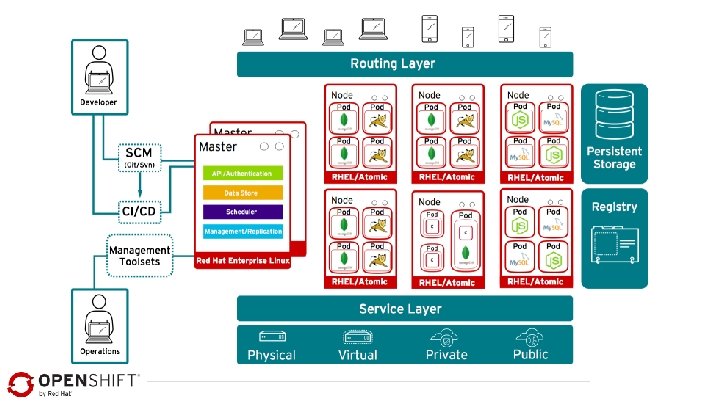
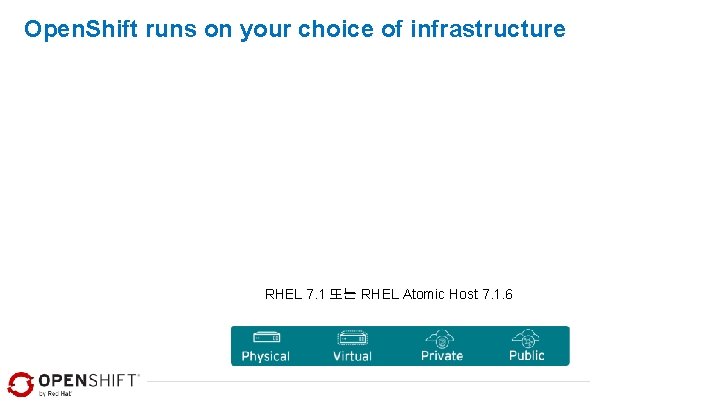
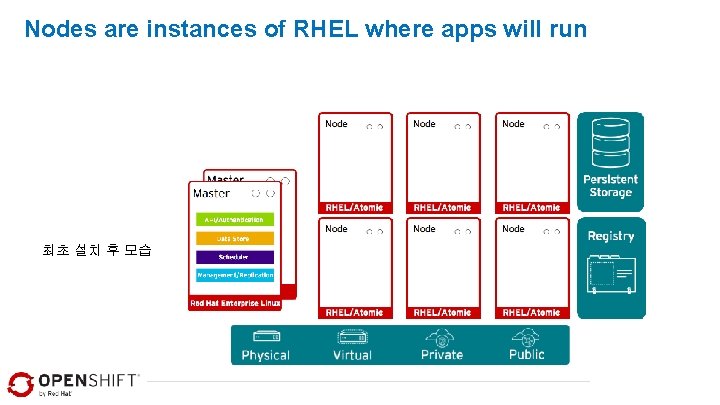
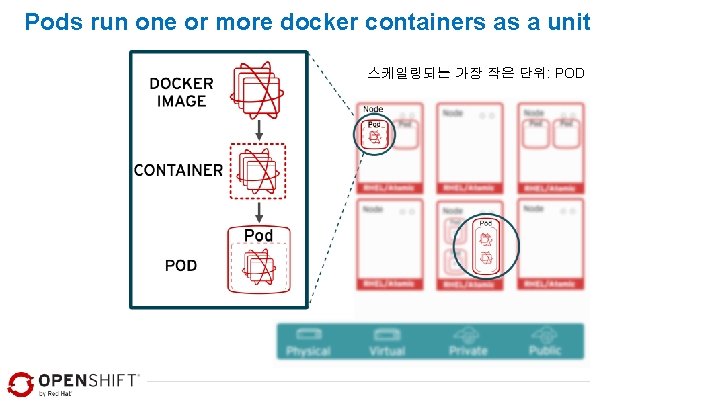
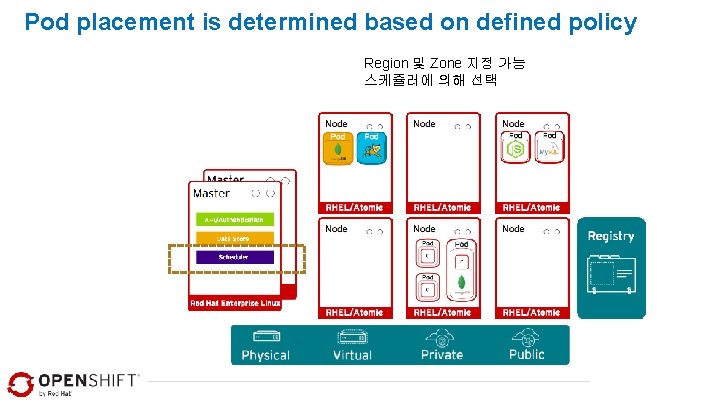
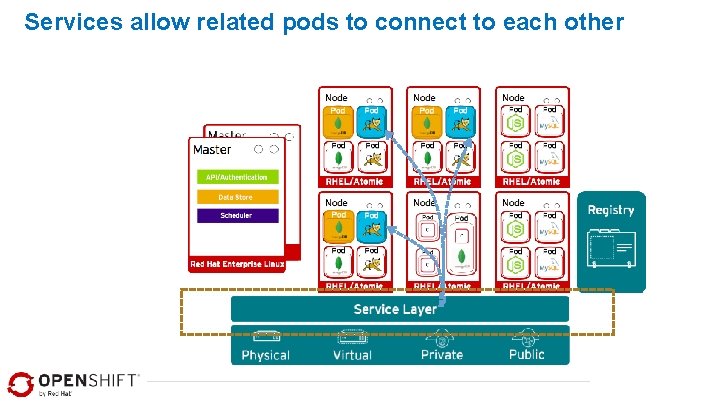
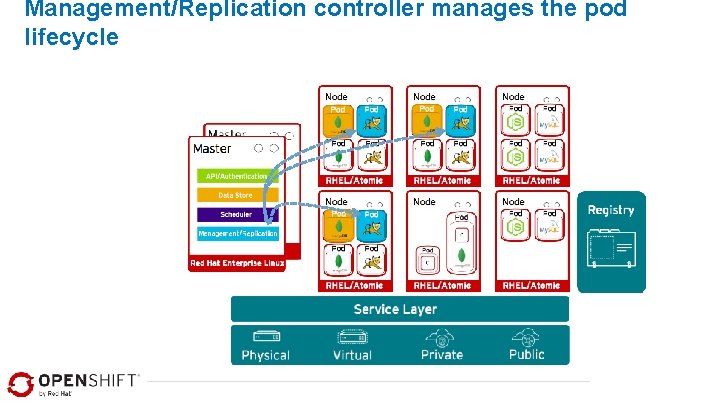
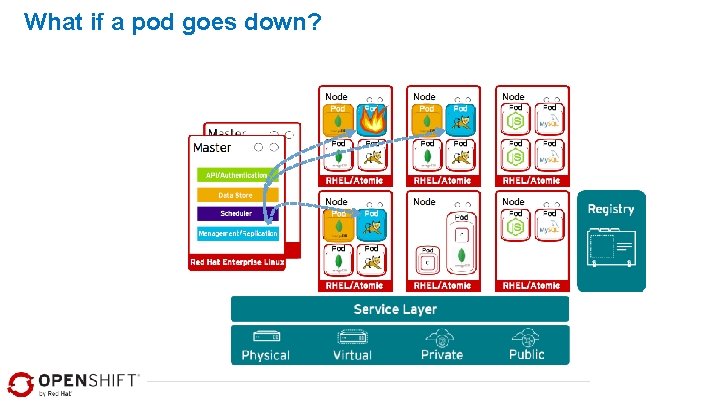
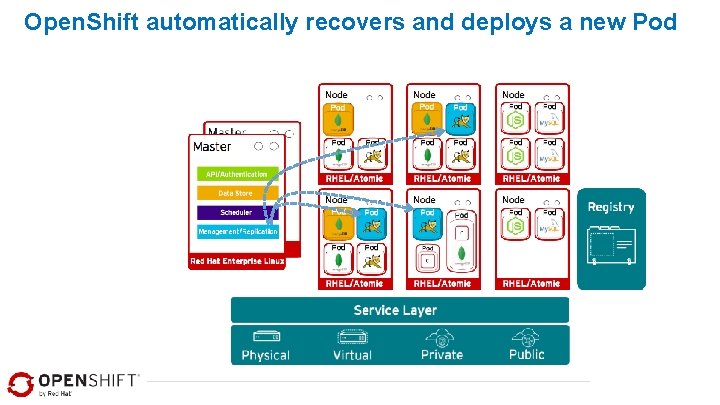
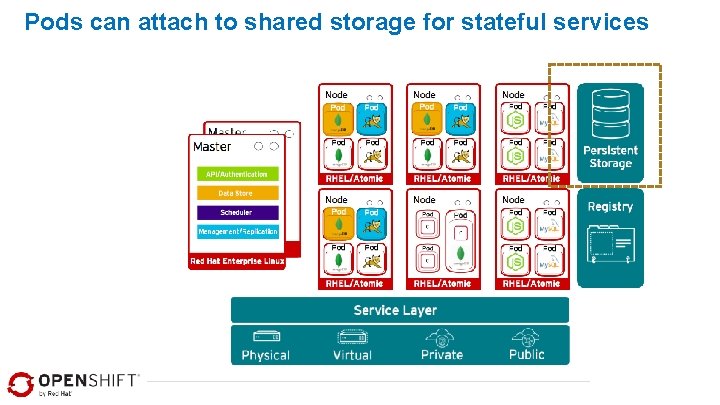
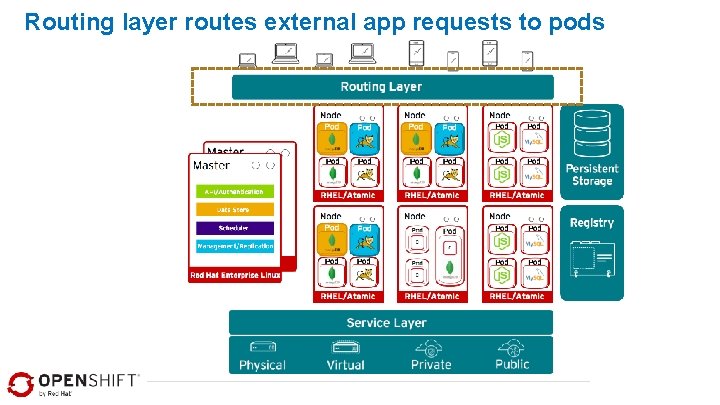
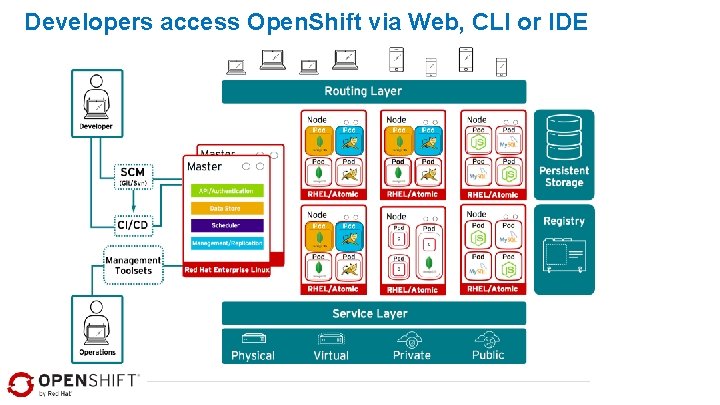
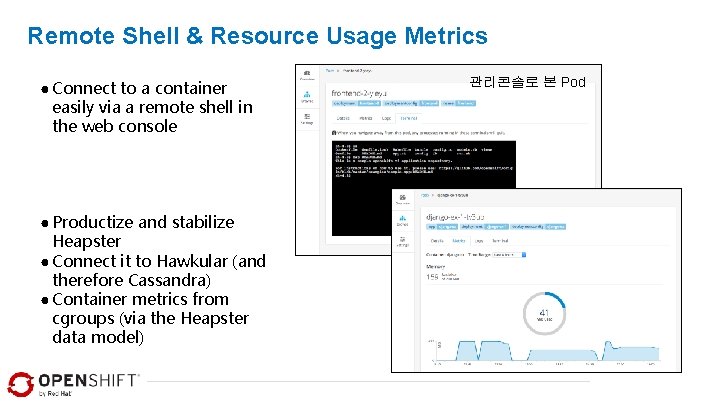
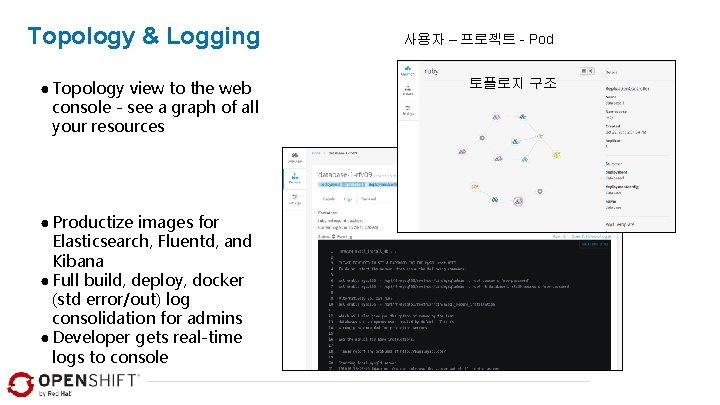
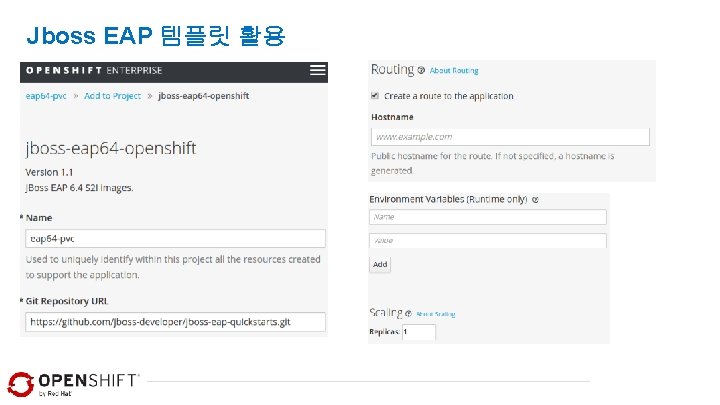


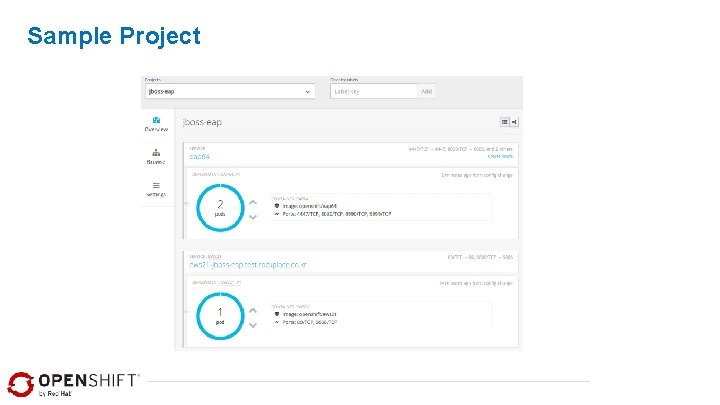
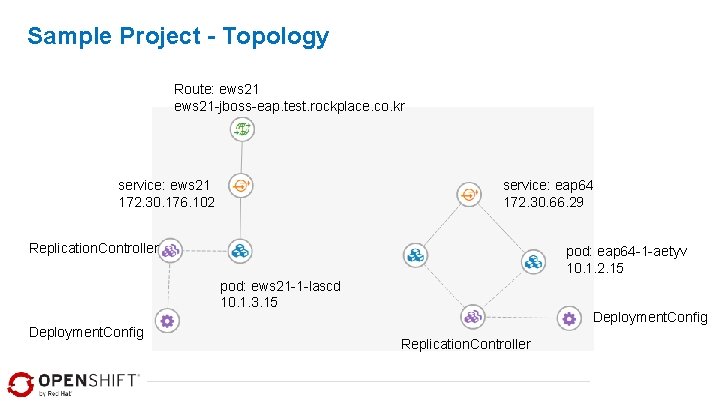

- Slides: 49

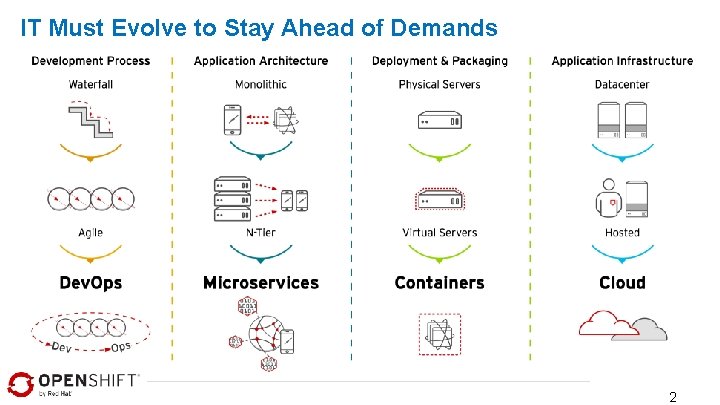
IT Must Evolve to Stay Ahead of Demands 2
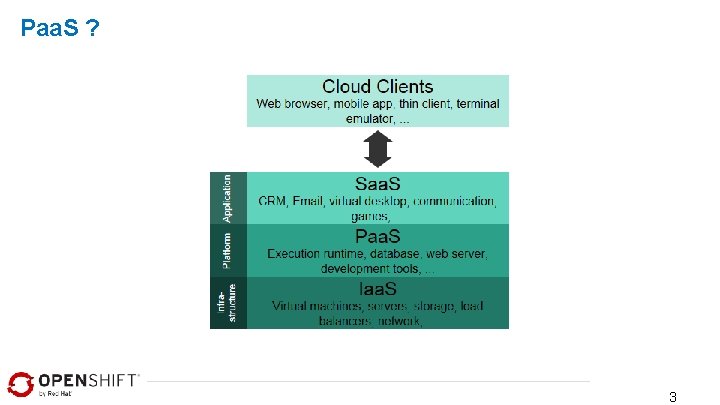
Paa. S ? 3
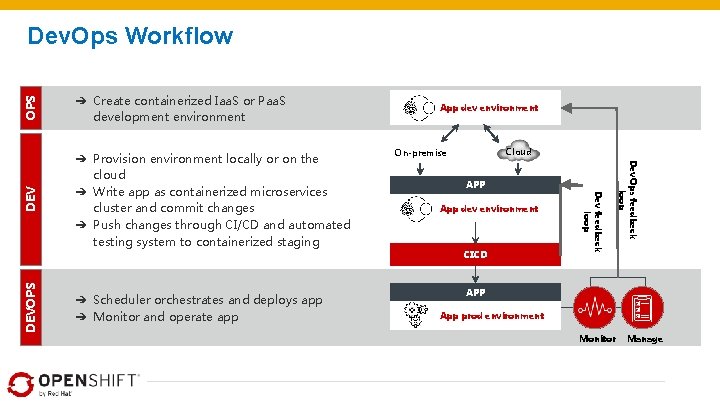
OPS DEVOPS ➔ Scheduler orchestrates and deploys app ➔ Monitor and operate app Cloud On-premise APP App dev environment CICD Dev. Ops feedback loop ➔ Provision environment locally or on the cloud ➔ Write app as containerized microservices cluster and commit changes ➔ Push changes through CI/CD and automated testing system to containerized staging App dev environment Dev feedback loop ➔ Create containerized Iaa. S or Paa. S development environment DEV Dev. Ops Workflow APP App prod environment Monitor Manage
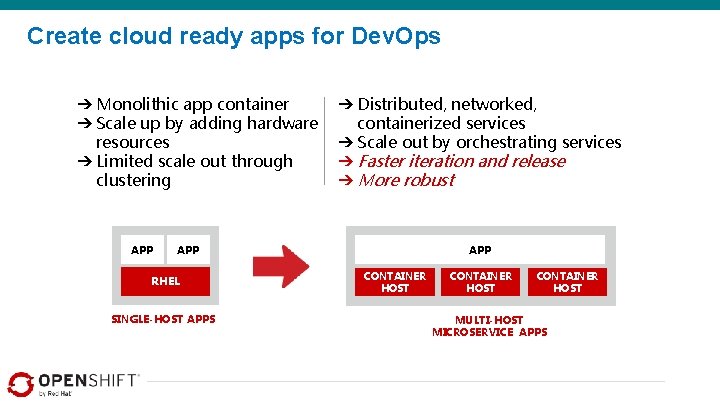
Create cloud ready apps for Dev. Ops ➔ Monolithic app container ➔ Scale up by adding hardware resources ➔ Limited scale out through clustering APP ➔ Distributed, networked, containerized services ➔ Scale out by orchestrating services ➔ Faster iteration and release ➔ More robust APP RHEL SINGLE-HOST APPS APP CONTAINER HOST MULTI-HOST MICROSERVICE APPS
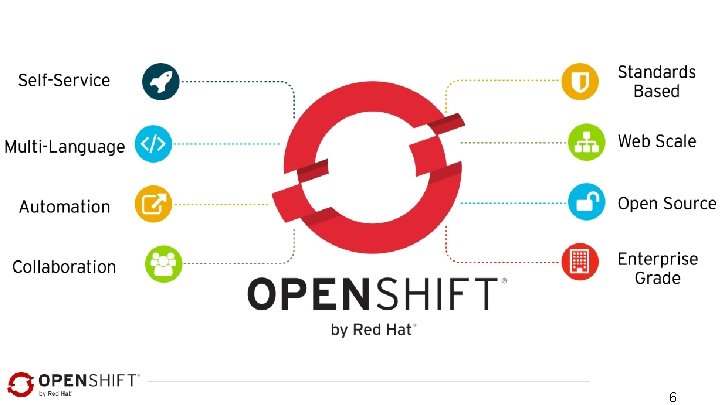
6
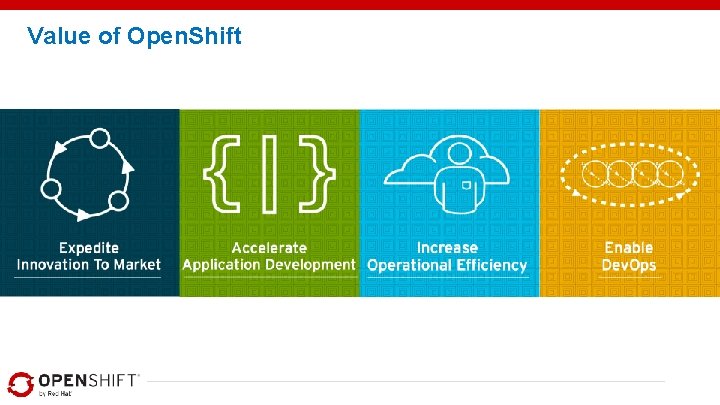
Value of Open. Shift
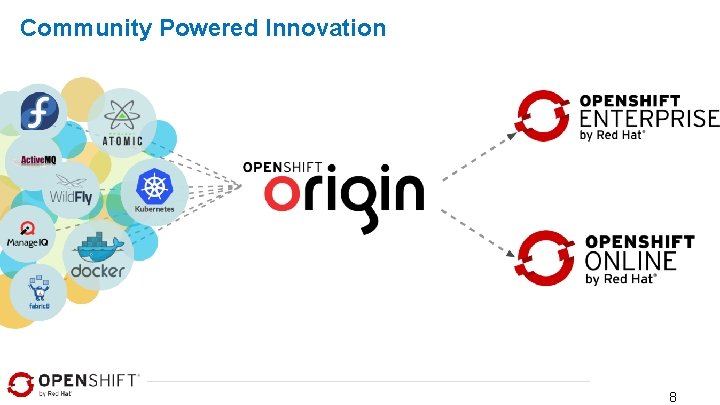
Community Powered Innovation 8

Open. Shift Online 9

JBoss Middleware Services on Open. Shift Application Container Services ● Business Process Services JBoss Enterprise Application Platform ● ● JBoss Web Server / Tomcat ● ● JBoss Developer Studio Business Process Management * Business Rules Management System * Mobile Services Integration Services ● Fuse ● A-MQ ● Data Virtualization ● Red Hat Mobile / Feed. Henry * * = Coming Soon 10
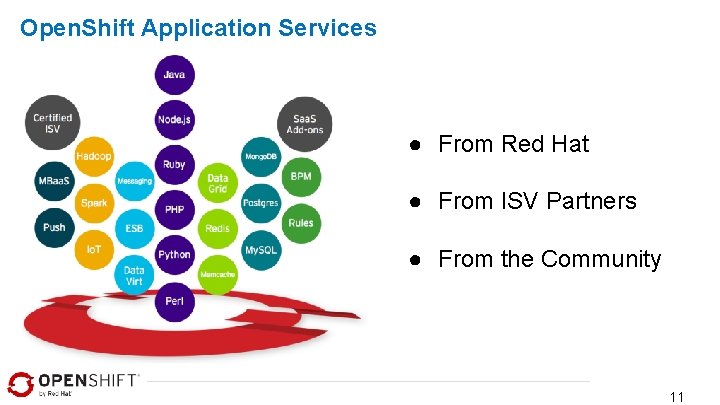
Open. Shift Application Services ● From Red Hat ● From ISV Partners ● From the Community 11
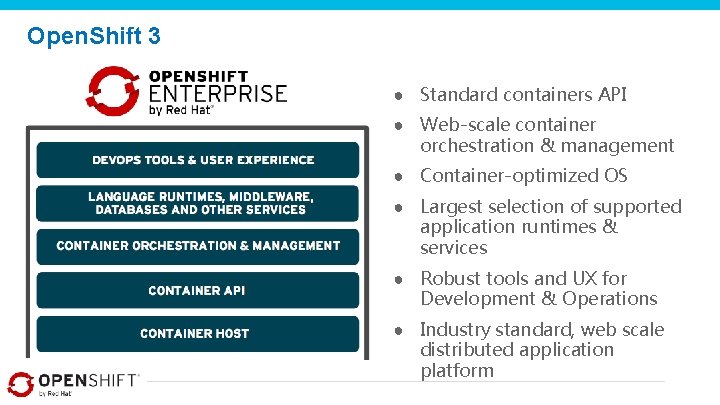
Open. Shift 3 ● Standard containers API ● Web-scale container orchestration & management ● Container-optimized OS ● Largest selection of supported application runtimes & services ● Robust tools and UX for Development & Operations ● Industry standard, web scale distributed application platform
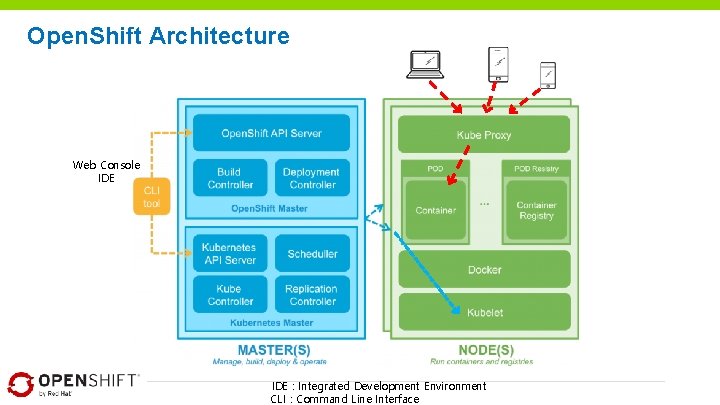
Open. Shift Architecture Web Console IDE : Integrated Development Environment CLI : Command Line Interface

Open. Shift Enterprise Read more at: openshift. com/customers 14
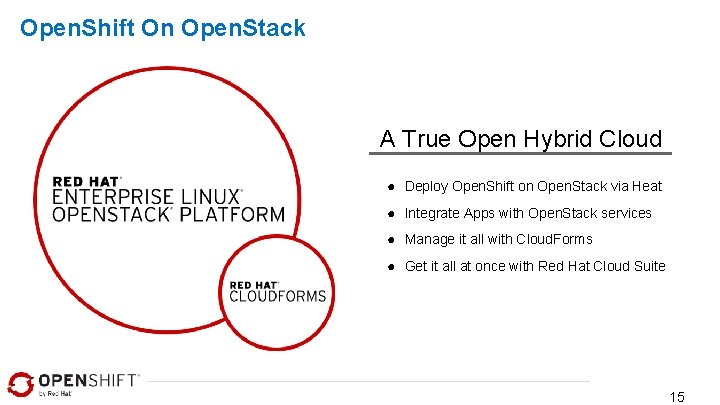
Open. Shift On Open. Stack A True Open Hybrid Cloud ● Deploy Open. Shift on Open. Stack via Heat ● Integrate Apps with Open. Stack services ● Manage it all with Cloud. Forms ● Get it all at once with Red Hat Cloud Suite 15

Awards and Product Reviews “From the pain-free install and easy app deployment to gear idling and automatic scaling, Open. Shift fulfills the promise of platform as a service” 16

Open. Shift Product Deep Dive
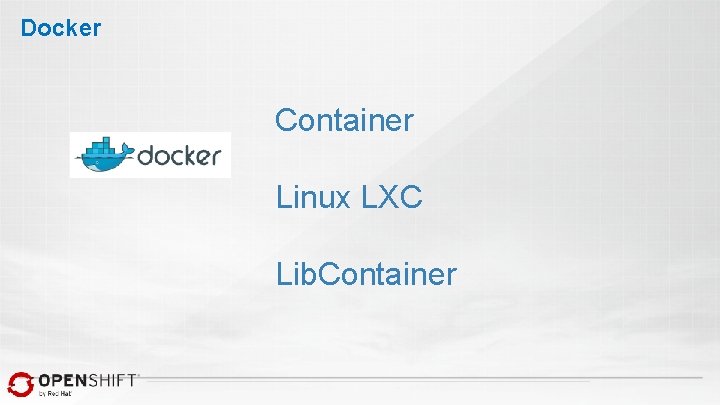
Docker Container Linux LXC Lib. Container

Docker Image Docker containers wrap up a piece of software in a complete filesystem that contains everything it needs to run: code, runtime, system tools, system libraries Image Container

Docker Hub https: //hub. docker. com/explore/
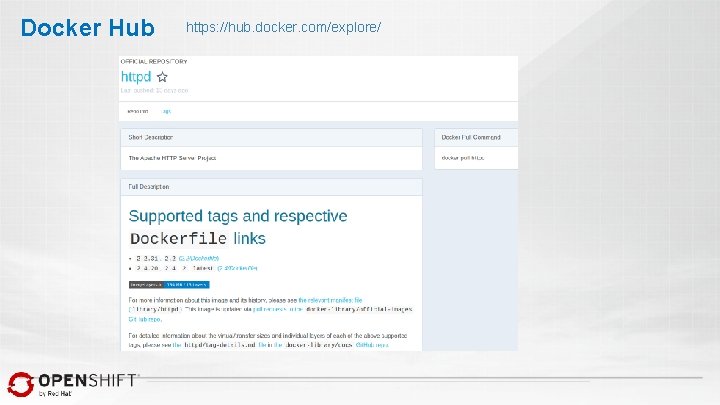
Docker Hub https: //hub. docker. com/explore/
![Dockerfile Hello Openshift https hub docker comropenshifthelloopenshift 베이스 이미지 rootmaster cat Dockerfile Dockerfile – Hello Openshift https: //hub. docker. com/r/openshift/hello-openshift/ 베이스 이미지 [root@master ~]# cat Dockerfile](https://slidetodoc.com/presentation_image_h/c69e9a3e1d85e2c35be575361b5d5a61/image-22.jpg)
Dockerfile – Hello Openshift https: //hub. docker. com/r/openshift/hello-openshift/ 베이스 이미지 [root@master ~]# cat Dockerfile FROM scratch 만든사람 MAINTAINER Jessica Forrester jforrest@redhat. com 넣을 파일 ADD bin/hello-openshift 사용할 포트 EXPOSE 8080 8888 실행할 파일 ENTRYPOINT ["/hello-openshift"]
![Dockerfile Apache Webserver rootmaster cat Dockerfile FROM docker iocentos USER root RUN Dockerfile – Apache Webserver [root@master ~]# cat Dockerfile FROM docker. io/centos USER root RUN](https://slidetodoc.com/presentation_image_h/c69e9a3e1d85e2c35be575361b5d5a61/image-23.jpg)
Dockerfile – Apache Webserver [root@master ~]# cat Dockerfile FROM docker. io/centos USER root RUN yum -y install tar unzip vi vim telnet … COPY files/jboss-ews-httpd-2. 1. 0. zip /tmp/ RUN cd /opt; unzip /tmp/jboss-ews-httpd-2. 1. 0. zip WORKDIR /opt/jboss-ews-2. 1/httpd RUN. /. postinstall … # USER 1001 #운영환경에서는 일반유저를 사용하여 실행 EXPOSE 80 CMD ["/opt/jboss-ews-2. 1/httpd/sbin/apachectl", "-k", "start", "-D", "FOREGROUND"]
![Docker Build rootmaster docker build t ews 21 rootmaster docker images Docker Build [root@master ~]# docker build -t ews 21. … [root@master ~]# docker images](https://slidetodoc.com/presentation_image_h/c69e9a3e1d85e2c35be575361b5d5a61/image-24.jpg)
Docker Build [root@master ~]# docker build -t ews 21. … [root@master ~]# docker images REPOSITORY TAG ews 21 latest docker. io/centos 6. 6 IMAGE ID CREATED VIRTUAL SIZE 47 bd 98336 d 1 d 3 days ago 443. 1 MB 12 c 9 d 795 d 85 a 6 months ago 202. 6 MB [root@master ~]# docker run -d --privileged -p 80: 80 -h web 1 ews 21
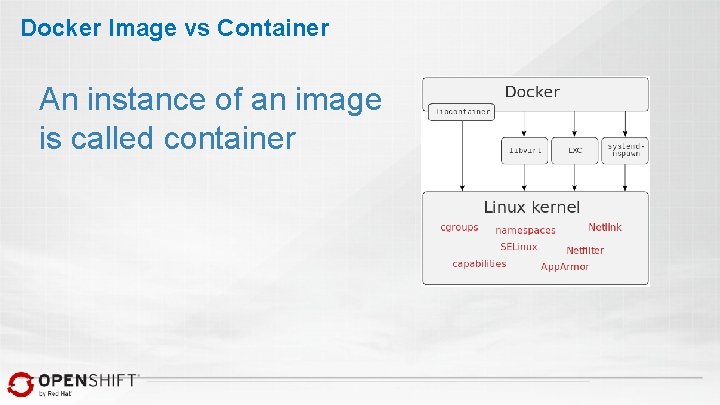
Docker Image vs Container An instance of an image is called container
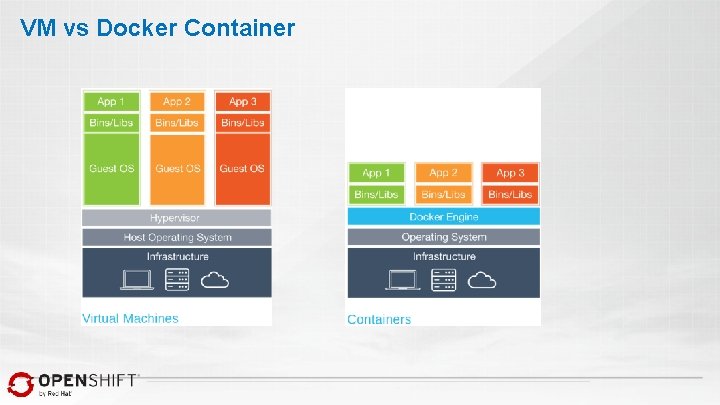
VM vs Docker Container
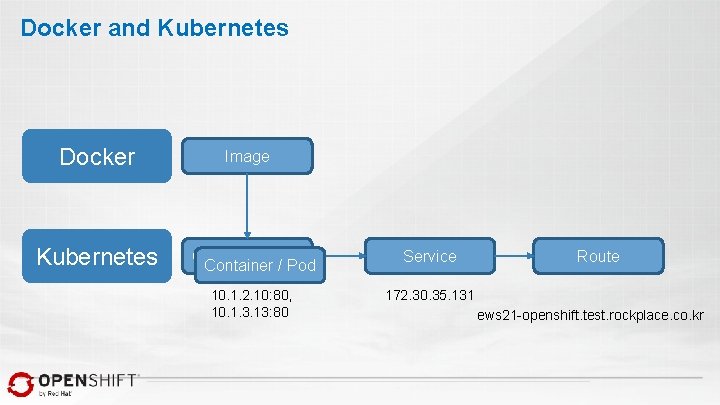
Docker and Kubernetes Docker Kubernetes Image Container / Pod Service 10. 1. 2. 10: 80, 10. 1. 3. 13: 80 172. 30. 35. 131 Route ews 21 -openshift. test. rockplace. co. kr
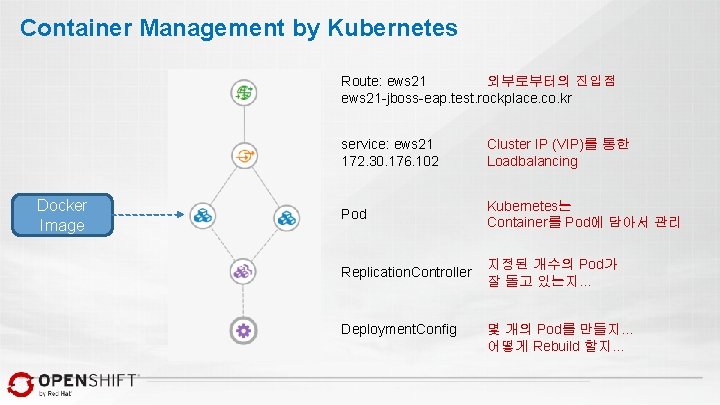
Container Management by Kubernetes Route: ews 21 외부로부터의 진입점 ews 21 -jboss-eap. test. rockplace. co. kr Docker Image service: ews 21 172. 30. 176. 102 Cluster IP (VIP)를 통한 Loadbalancing Pod Kubernetes는 Container를 Pod에 담아서 관리 Replication. Controller 지정된 개수의 Pod가 잘 돌고 있는지… Deployment. Config 몇 개의 Pod를 만들지… 어떻게 Rebuild 할지…
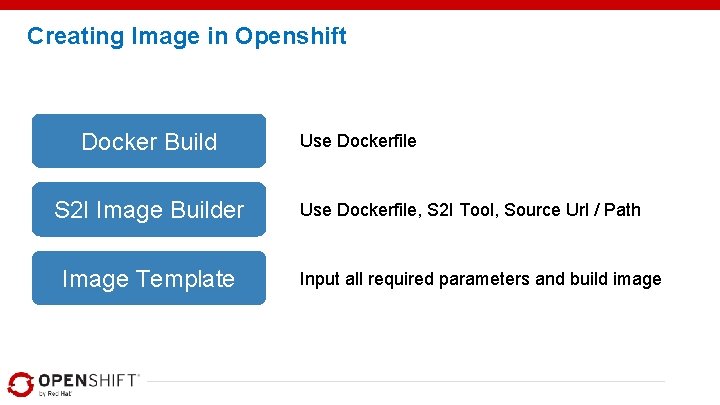
Creating Image in Openshift Docker Build S 2 I Image Builder Image Template Use Dockerfile, S 2 I Tool, Source Url / Path Input all required parameters and build image
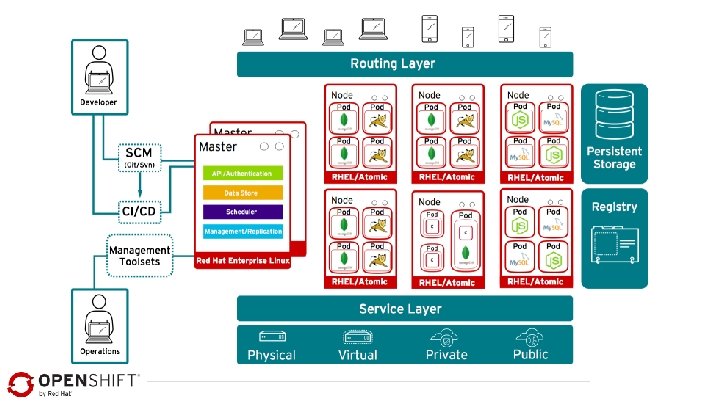
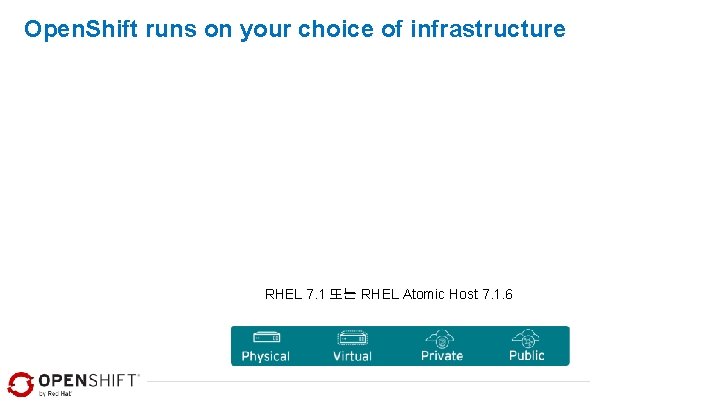
Open. Shift runs on your choice of infrastructure RHEL 7. 1 또는 RHEL Atomic Host 7. 1. 6
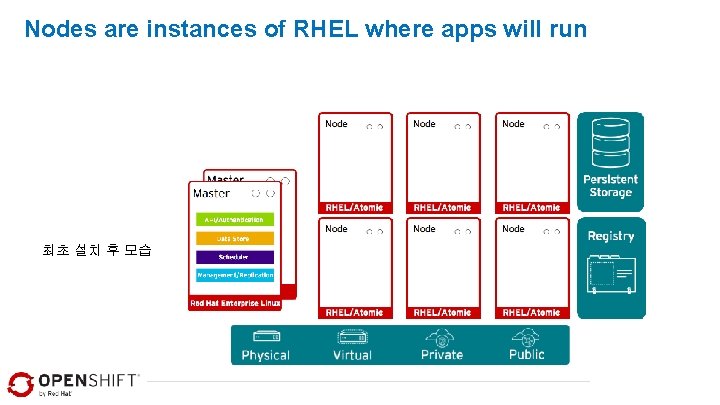
Nodes are instances of RHEL where apps will run 최초 설치 후 모습
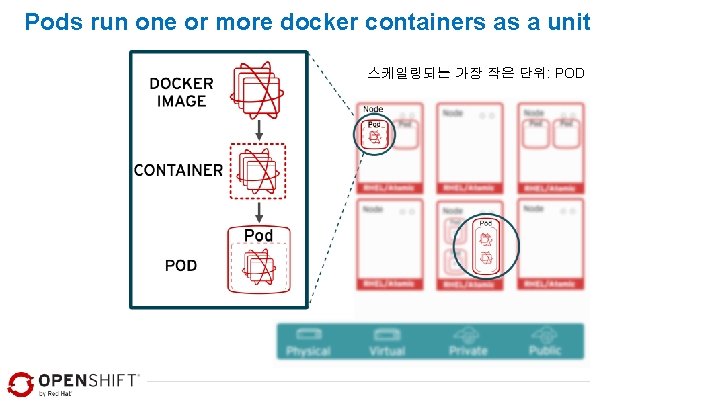
Pods run one or more docker containers as a unit 스케일링되는 가장 작은 단위: POD
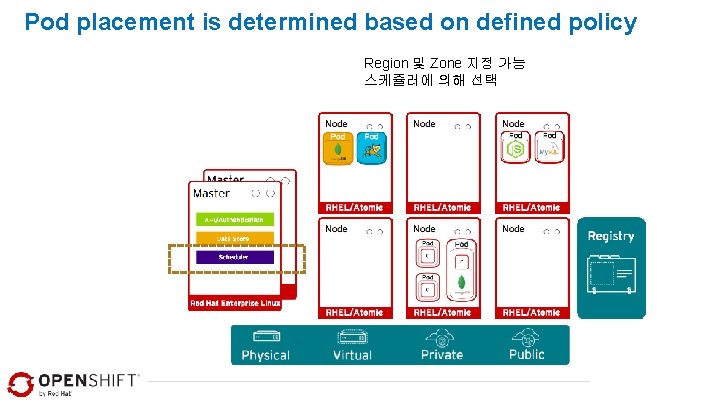
Pod placement is determined based on defined policy Region 및 Zone 지정 가능 스케쥴러에 의해 선택
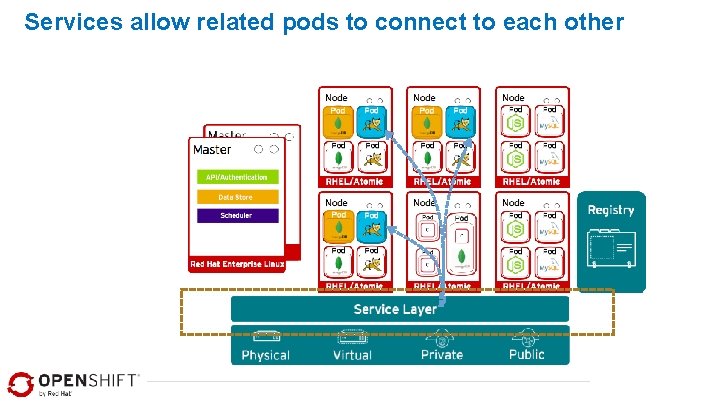
Services allow related pods to connect to each other
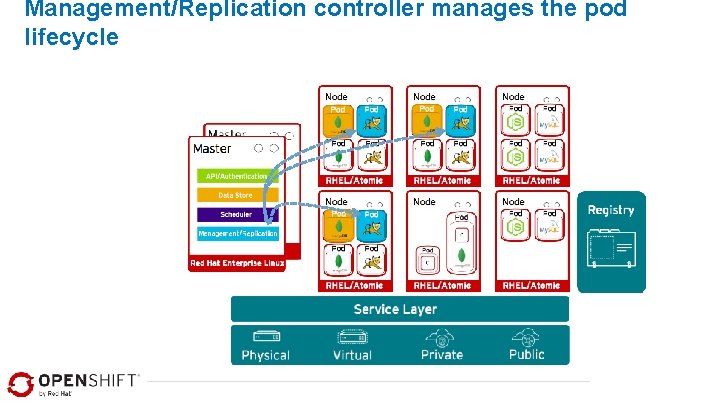
Management/Replication controller manages the pod lifecycle
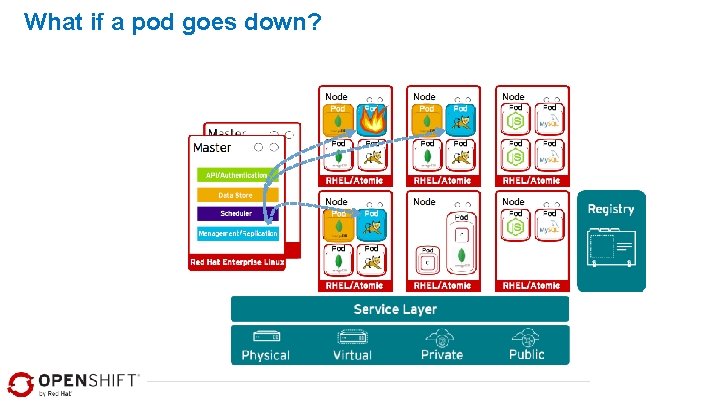
What if a pod goes down?
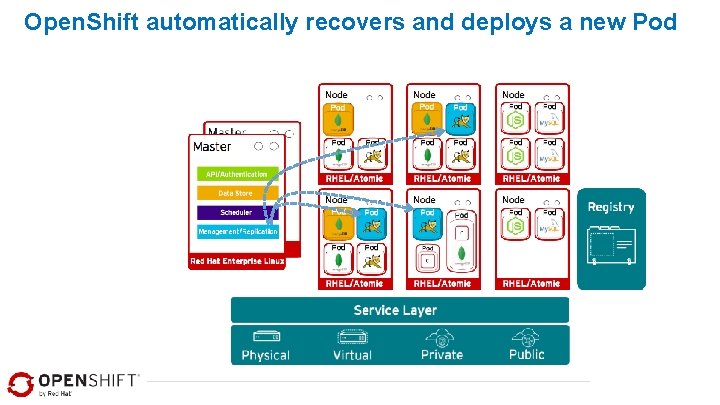
Open. Shift automatically recovers and deploys a new Pod
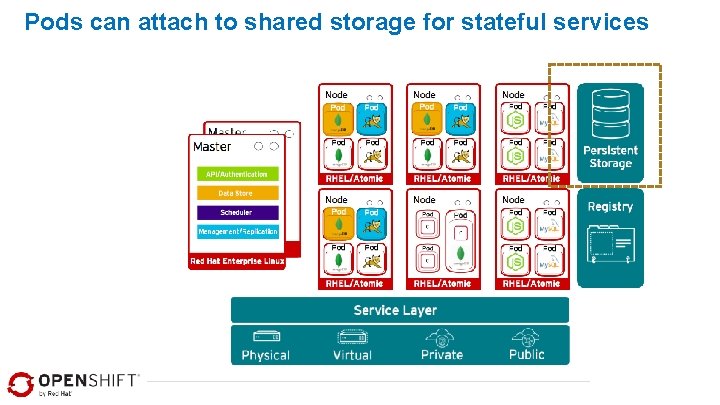
Pods can attach to shared storage for stateful services
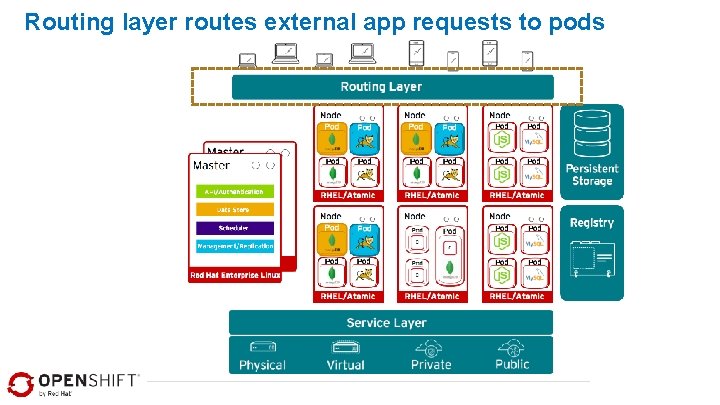
Routing layer routes external app requests to pods
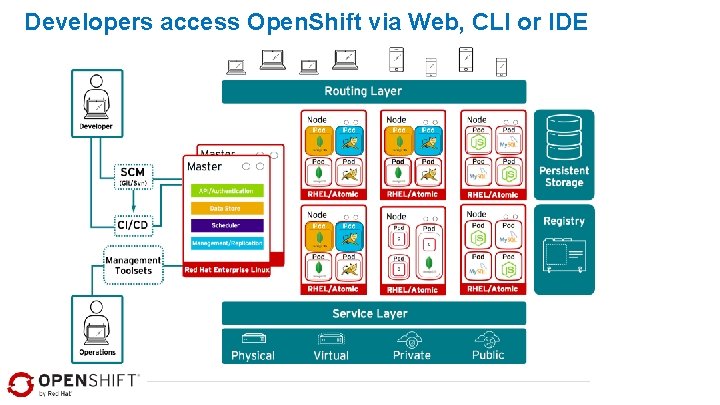
Developers access Open. Shift via Web, CLI or IDE
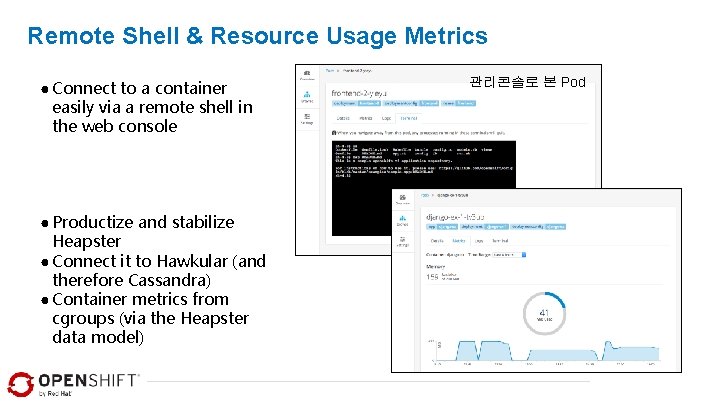
Remote Shell & Resource Usage Metrics ● Connect to a container easily via a remote shell in the web console ● Productize and stabilize Heapster ● Connect it to Hawkular (and therefore Cassandra) ● Container metrics from cgroups (via the Heapster data model) 관리콘솔로 본 Pod
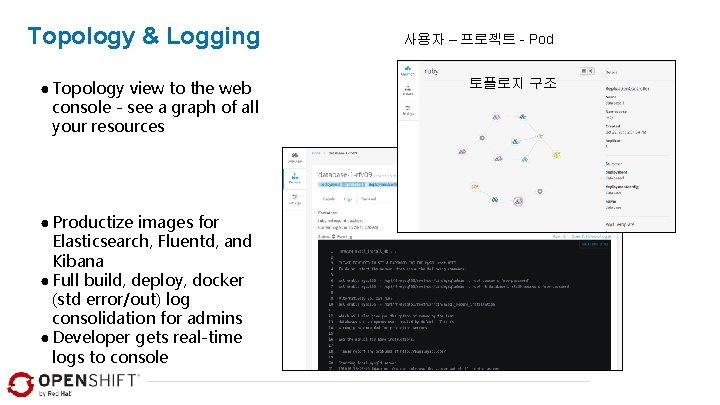
Topology & Logging ● Topology view to the web console - see a graph of all your resources ● Productize images for Elasticsearch, Fluentd, and Kibana ● Full build, deploy, docker (std error/out) log consolidation for admins ● Developer gets real-time logs to console 사용자 – 프로젝트 - Pod 토폴로지 구조
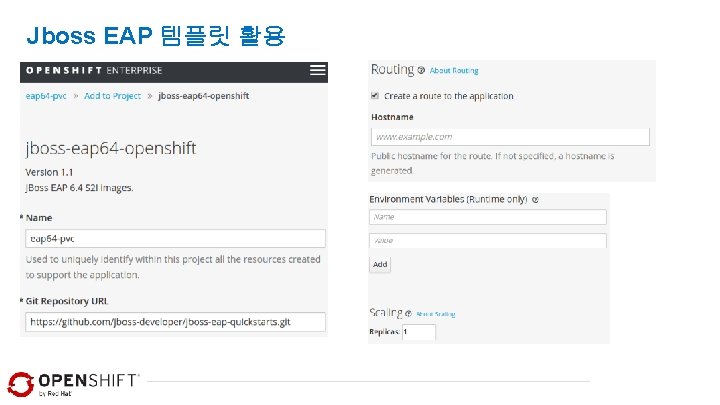


Custom JBoss Image 활용 Apache – Jboss 가 연동되어있는 플랫폼 이미지 생성 Project생성 [root@master ~]# oc new-project jboss-eap Now using project "jboss-eap" on server "https: //master. example. com: 8443" 웹서버-Ews 21 생성 [root@master ~]# oc new-app openshift/ews 21 --> Found image 47 bd 983 (4 days old) in image stream "ews 21 in project openshift" … 외부 서비스노출 Jboss-Eap 64 생성 [root@master ~]# oc expose service ews 21 route "ews 21" exposed [root@master ~]# oc new-app openshift/eap 64 --> Found image 39 efc 72 (4 days old) in image stream "eap 64 in project openshift". .
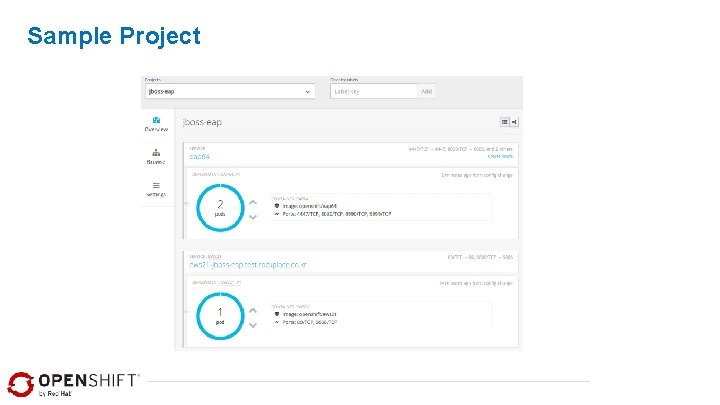
Sample Project
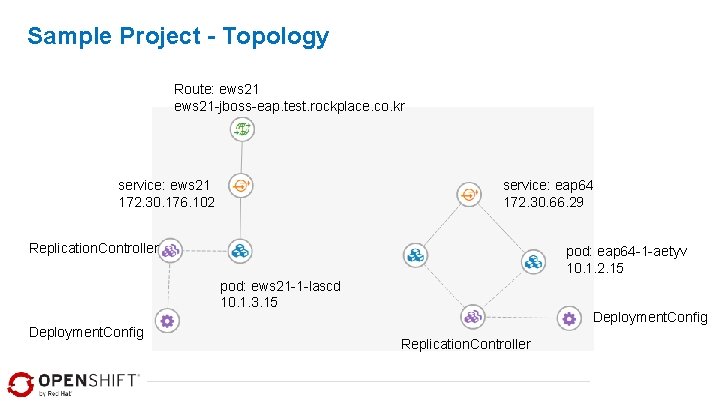
Sample Project - Topology Route: ews 21 -jboss-eap. test. rockplace. co. kr service: eap 64 172. 30. 66. 29 service: ews 21 172. 30. 176. 102 Replication. Controller pod: eap 64 -1 -aetyv 10. 1. 2. 15 pod: ews 21 -1 -lascd 10. 1. 3. 15 Deployment. Config Replication. Controller

감사합니다 cloud@rockplace. co. kr
 My wish for you is that life becomes
My wish for you is that life becomes Stay tuned stay foolish
Stay tuned stay foolish Stay home stay safe good afternoon
Stay home stay safe good afternoon Stay safe good morning images
Stay safe good morning images Where you go i'll go where you stay ill stay
Where you go i'll go where you stay ill stay So stay so stay 再知己
So stay so stay 再知己 Stay hungry stay foolish significato
Stay hungry stay foolish significato Stay hungry stay foolish examples
Stay hungry stay foolish examples تحليل قصيدة to daffodils
تحليل قصيدة to daffodils What is principles of individuality
What is principles of individuality Building health skills chapter 2
Building health skills chapter 2 The boy shouted, “madam, i’m adam!”
The boy shouted, “madam, i’m adam!” Sample letter of inventory report
Sample letter of inventory report Management demands of international growth
Management demands of international growth Demands and capacities model
Demands and capacities model Vocabulary workshop level g unit 12 synonyms
Vocabulary workshop level g unit 12 synonyms The path to global status in ihrm
The path to global status in ihrm Good design demands good compromises
Good design demands good compromises Needs wants and demands
Needs wants and demands Service and output
Service and output When backed by buying power wants become
When backed by buying power wants become Marketing management
Marketing management Paralinguistic demands
Paralinguistic demands He must become more i must become less
He must become more i must become less Evolve knowledge
Evolve knowledge Explore evolve validate prototype
Explore evolve validate prototype Hiv siv
Hiv siv Evolve knowledge
Evolve knowledge Evolve windows xp
Evolve windows xp Evolve berlinist
Evolve berlinist Chapter 13 how populations evolve test
Chapter 13 how populations evolve test Evolve
Evolve Evolve
Evolve Evolve
Evolve Evolve knowledge
Evolve knowledge Evolve city and guilds
Evolve city and guilds Explore engage empower
Explore engage empower Evolve knowledge
Evolve knowledge Pokemon elephant
Pokemon elephant Explore evolve validate prototype
Explore evolve validate prototype What did prosimians evolve from
What did prosimians evolve from City and guilds secure assess
City and guilds secure assess Chapter 13 how populations evolve
Chapter 13 how populations evolve Evolve knowledge
Evolve knowledge Homology vs analogy
Homology vs analogy Evolve knowledge
Evolve knowledge Gene pool
Gene pool To kill a mockingbird study guide questions
To kill a mockingbird study guide questions Ahead ea wall
Ahead ea wall Restricted lane ahead sign meaning
Restricted lane ahead sign meaning