It is my personal opinion that Digi Tool
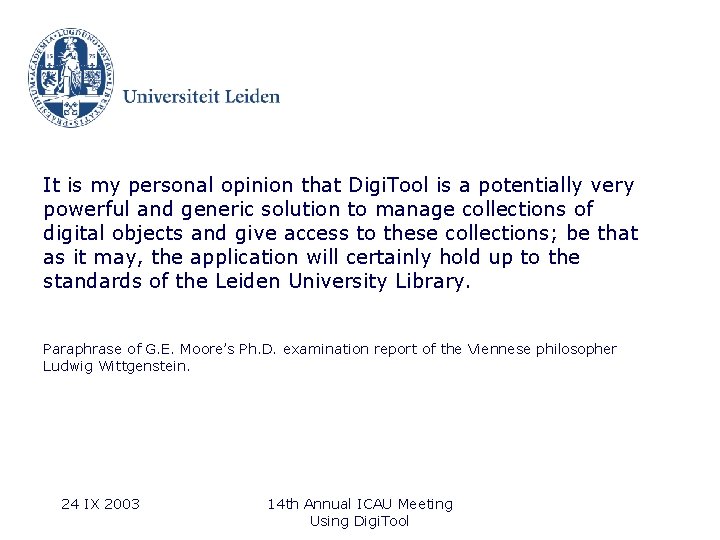
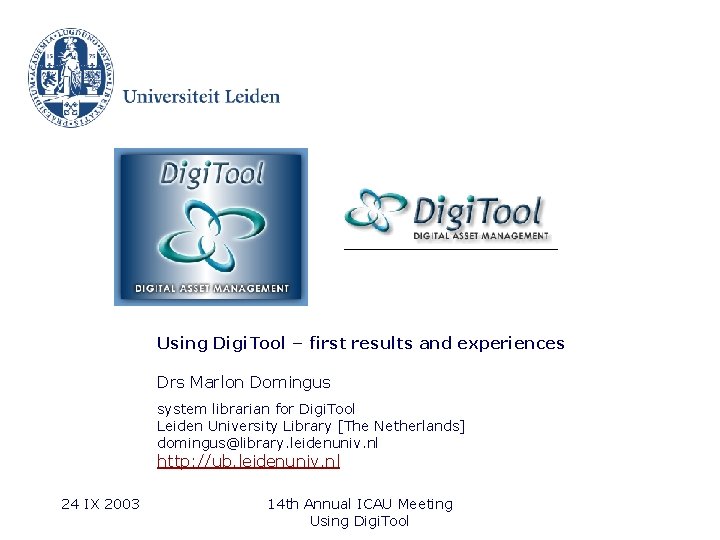
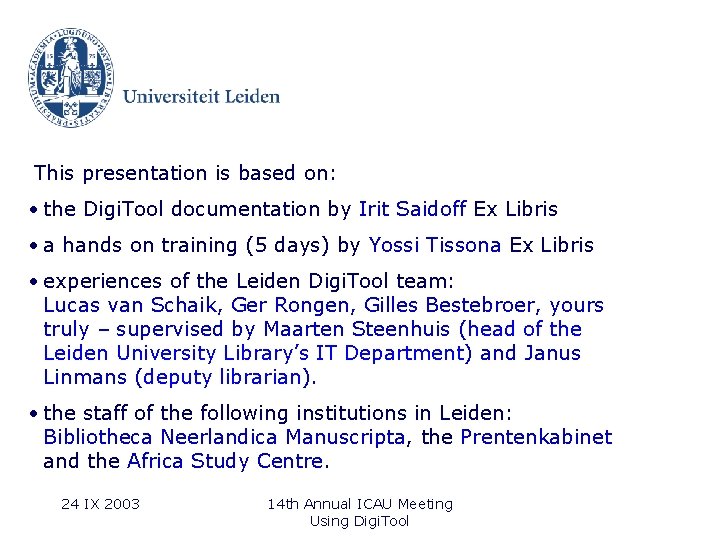
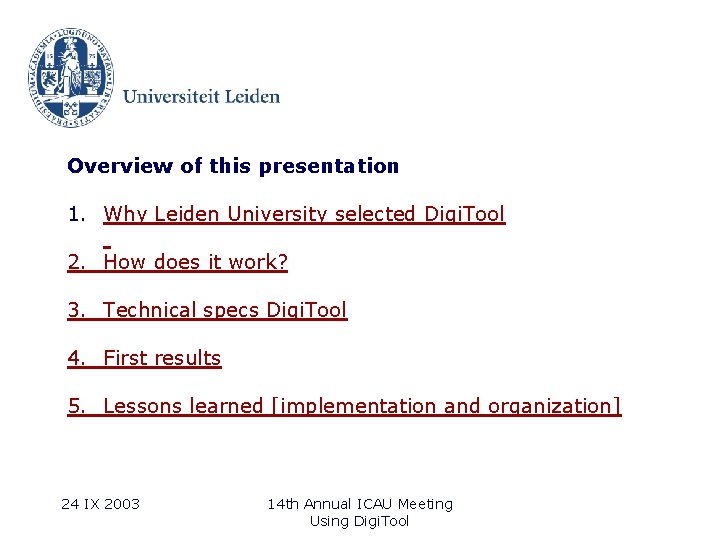

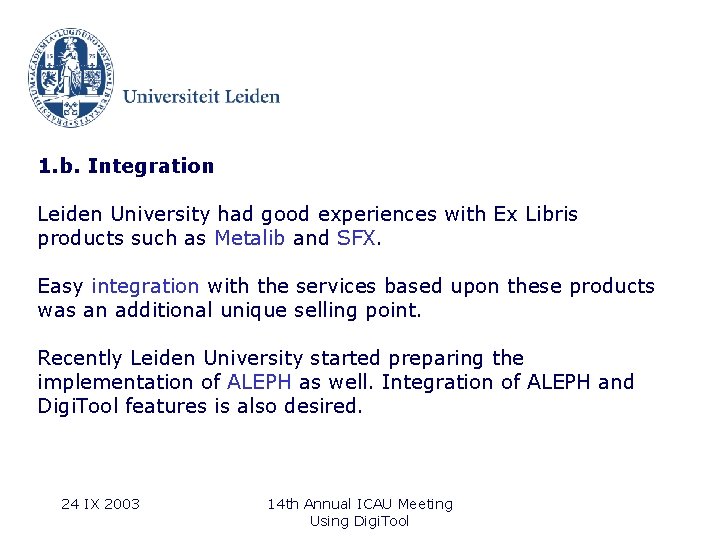
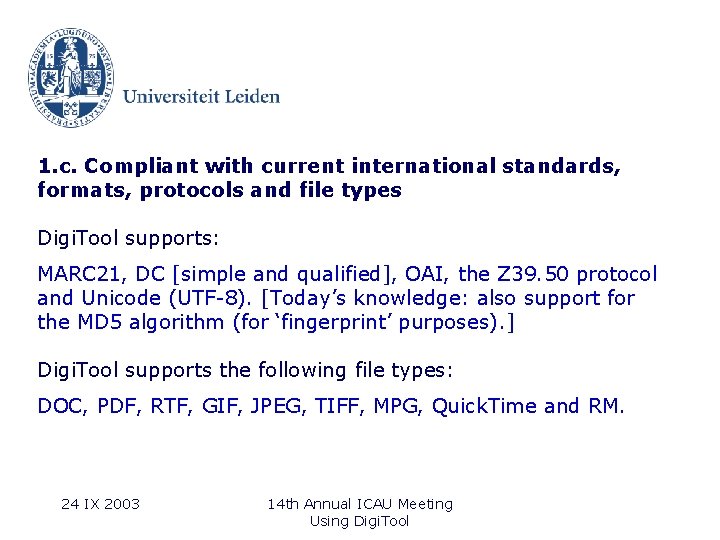

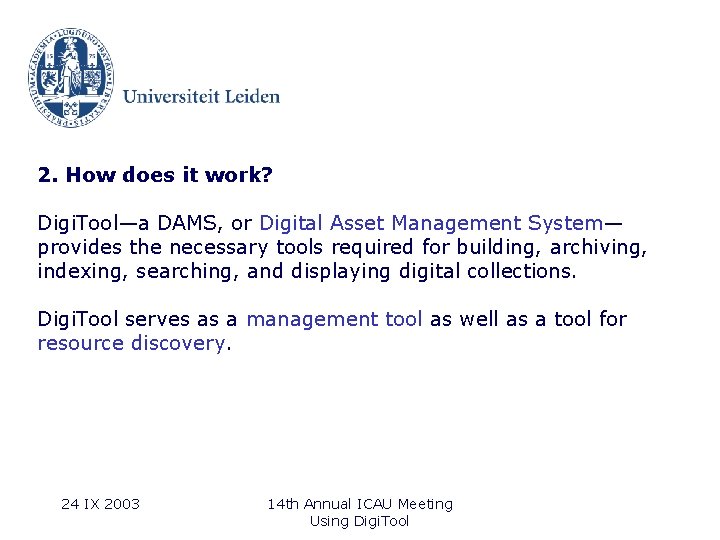
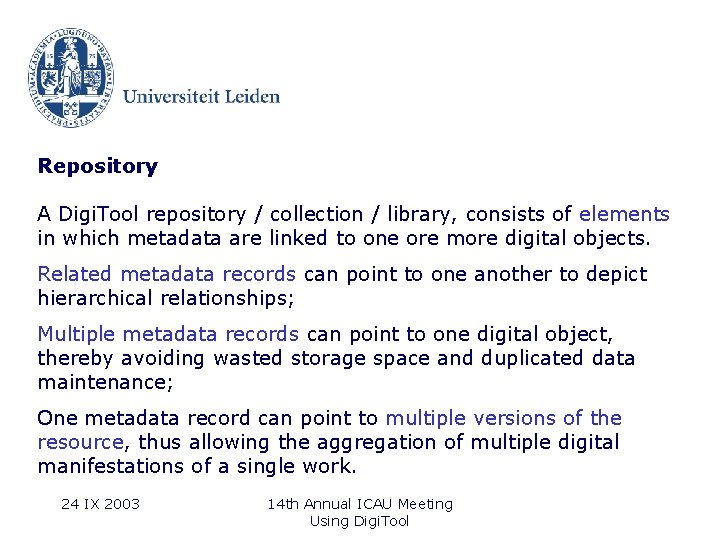

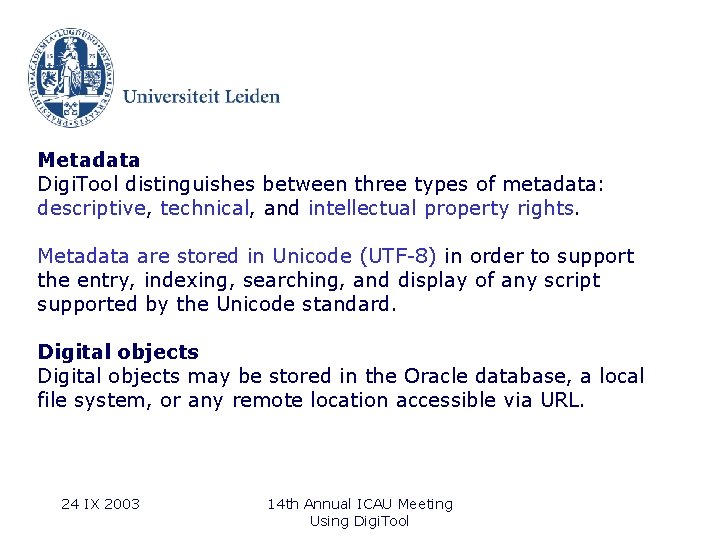
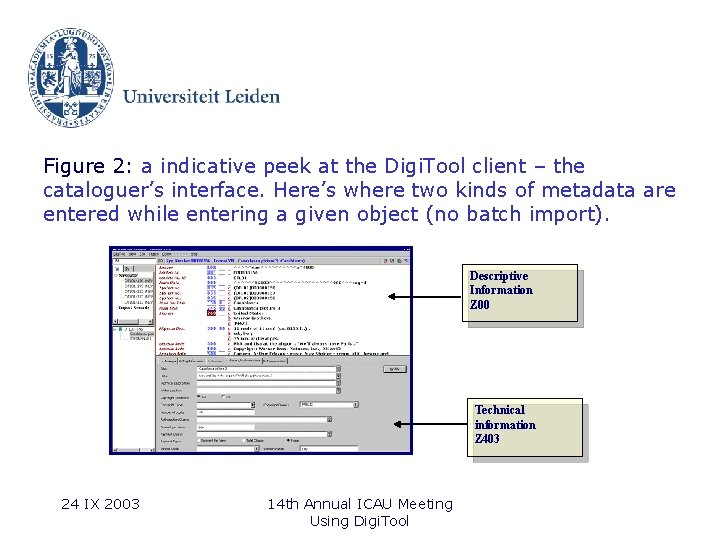

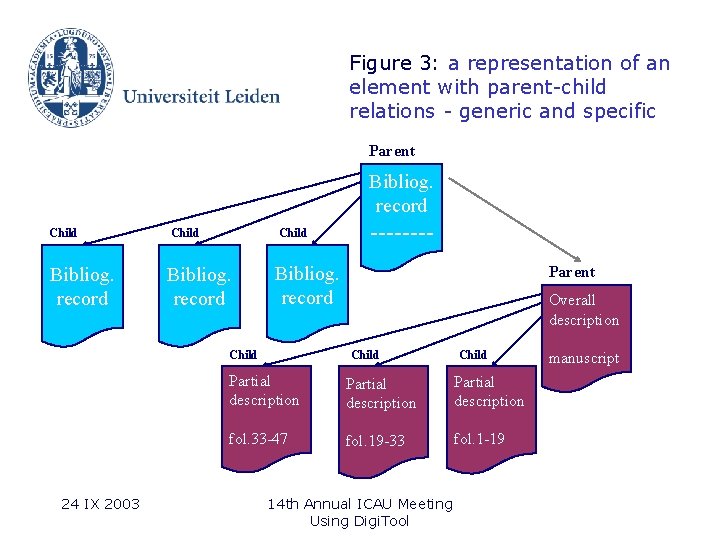
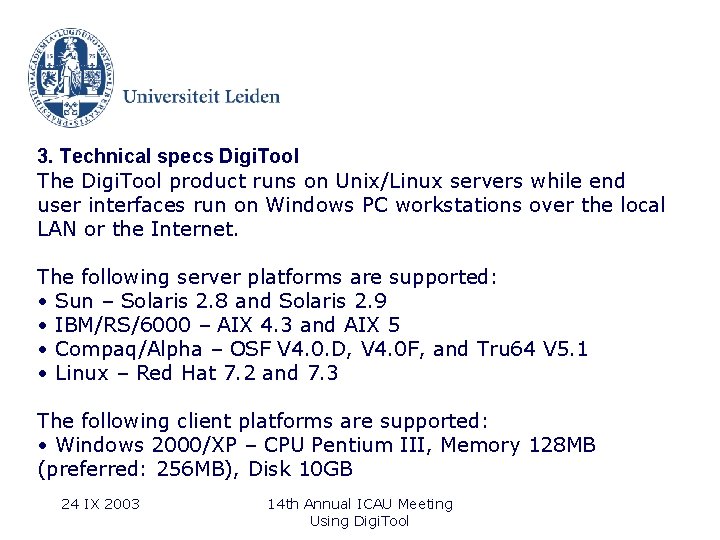
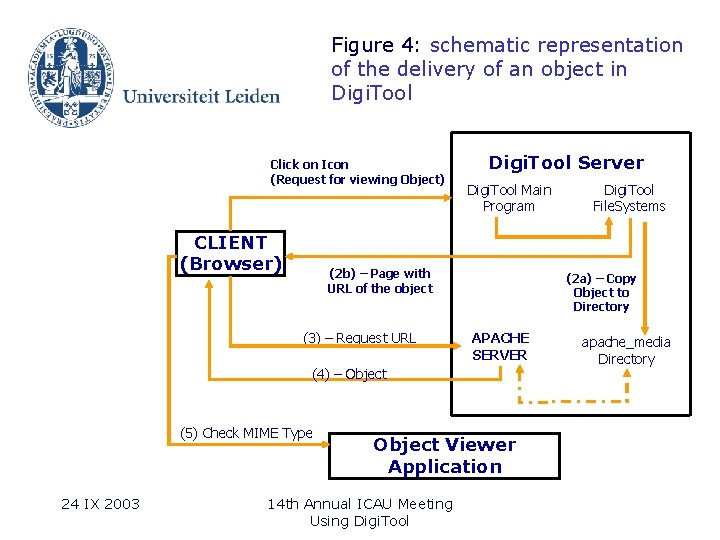
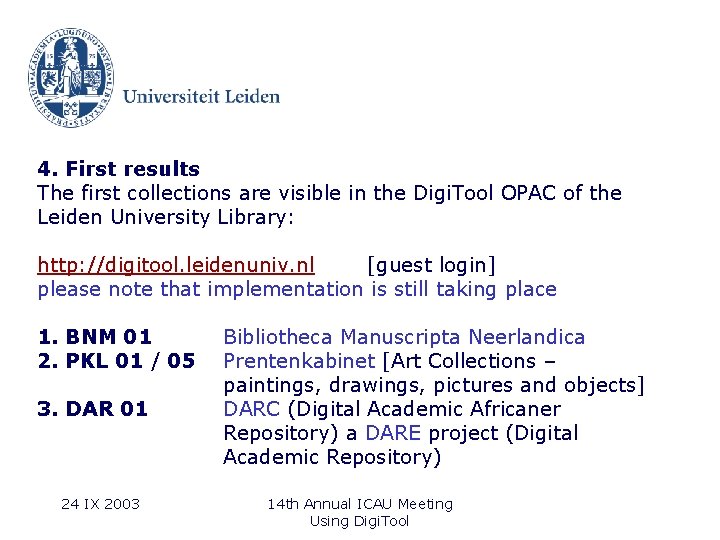
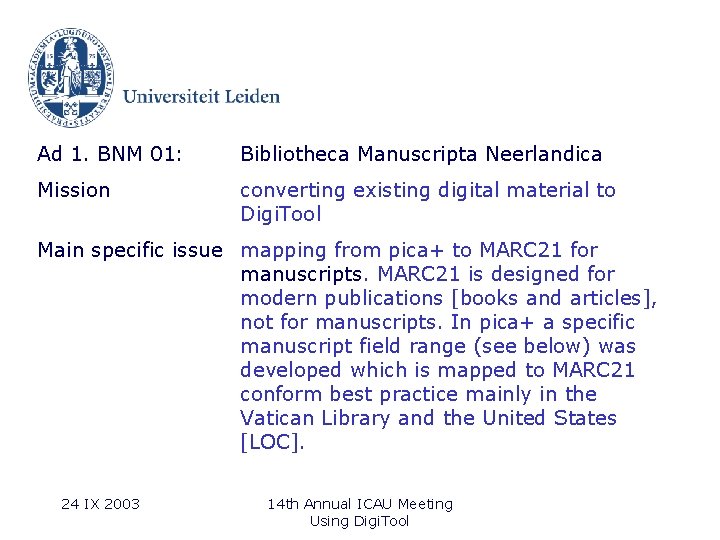
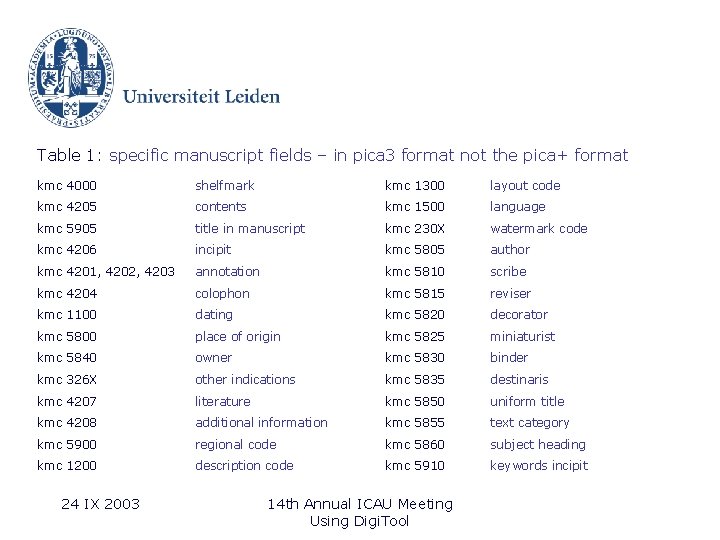
![Ad 2. PKL 01/05 Prentenkabinet [Print Room] Art Collections: paintings, drawings, pictures and objects] Ad 2. PKL 01/05 Prentenkabinet [Print Room] Art Collections: paintings, drawings, pictures and objects]](https://slidetodoc.com/presentation_image/876415969fd03e08771a41610eb9d96c/image-21.jpg)

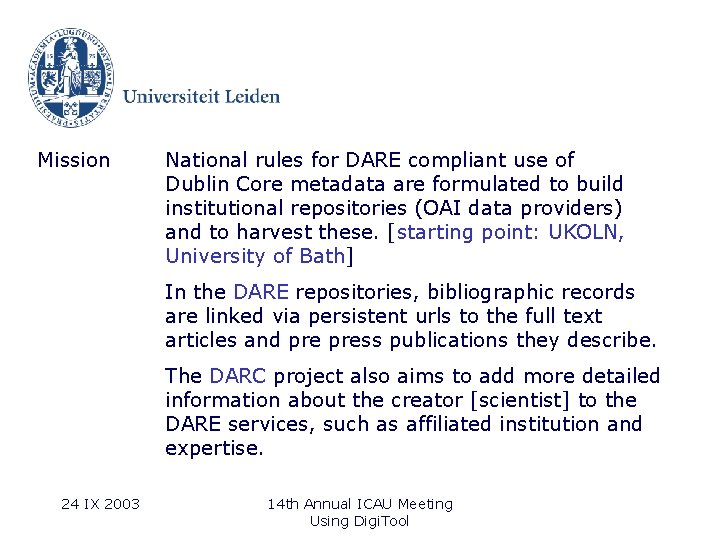

![5. Lessons learned [implementation and organization] Budget issues aside, the next topics are quite 5. Lessons learned [implementation and organization] Budget issues aside, the next topics are quite](https://slidetodoc.com/presentation_image/876415969fd03e08771a41610eb9d96c/image-25.jpg)
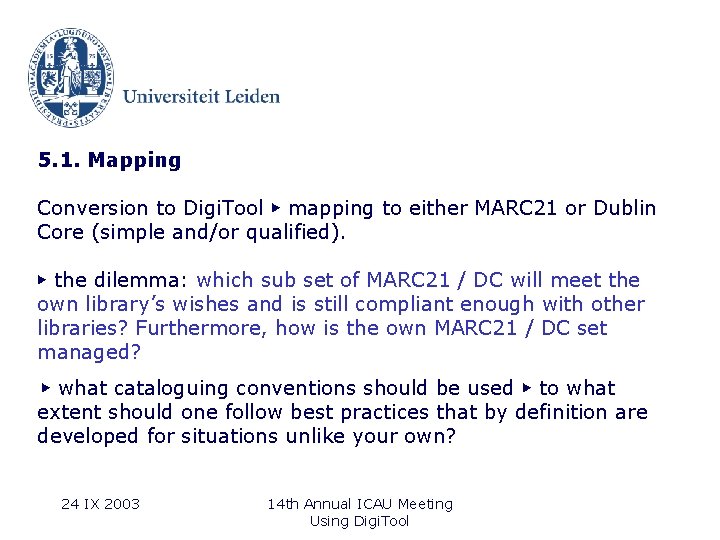
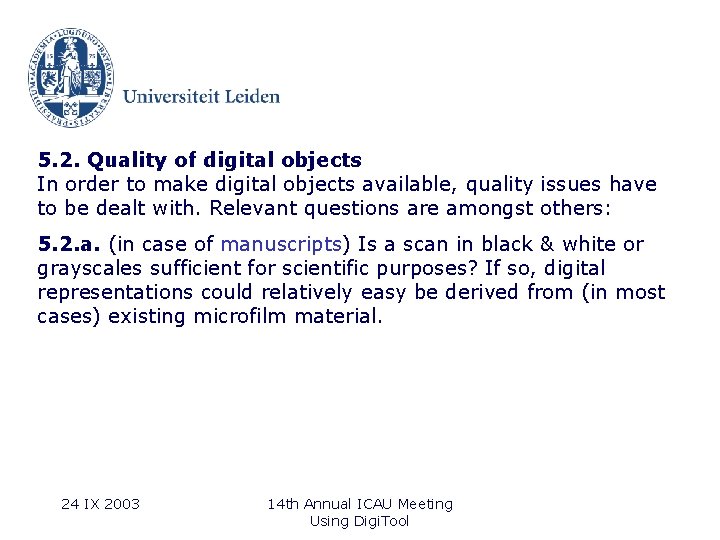
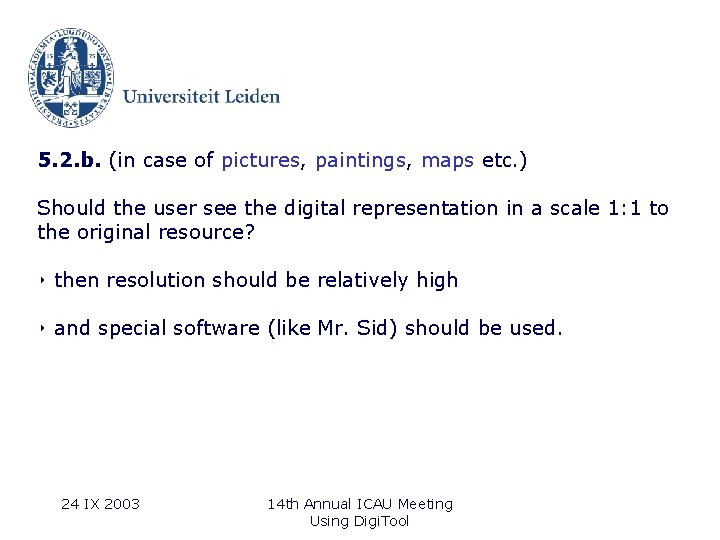
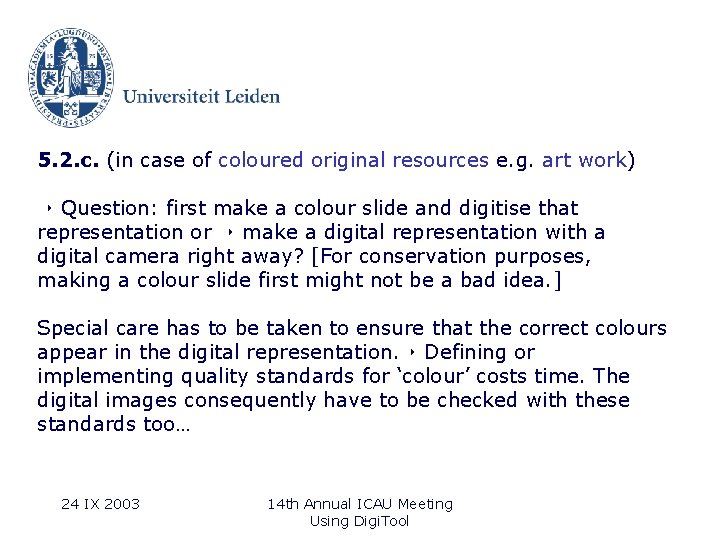

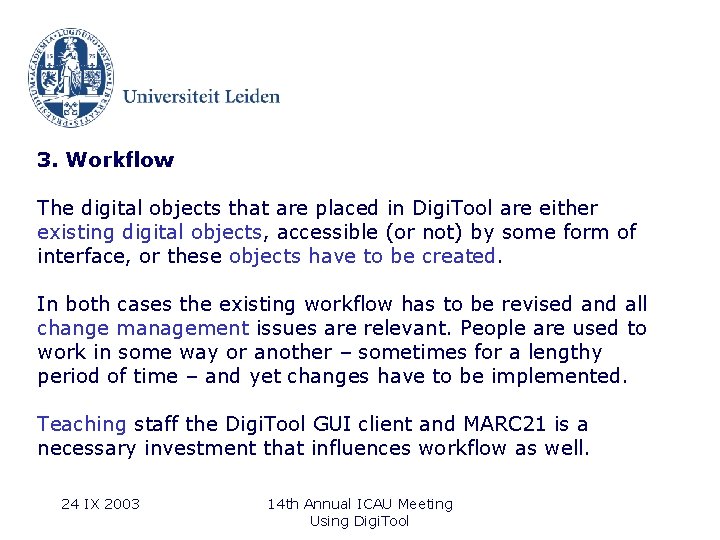

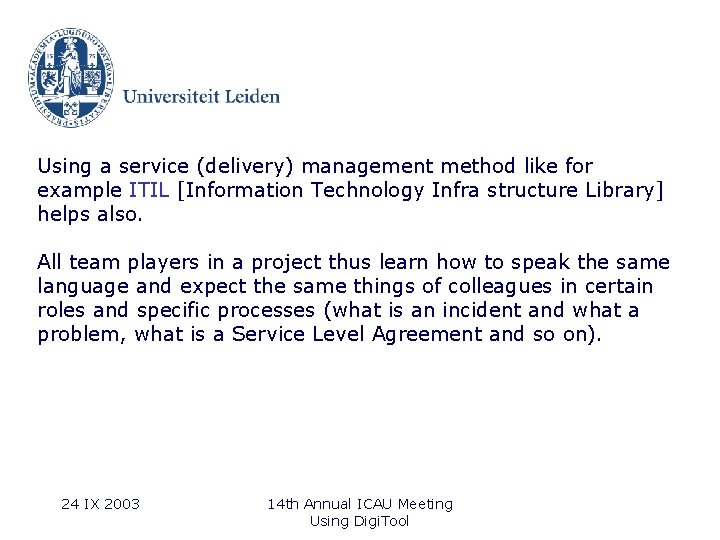
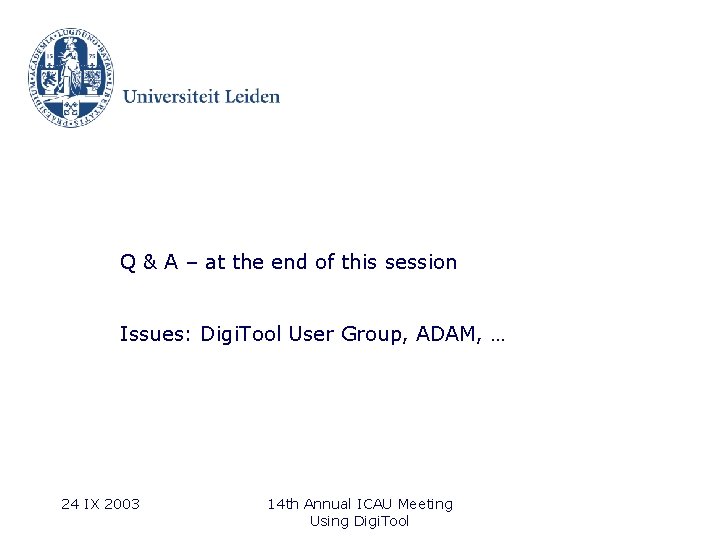
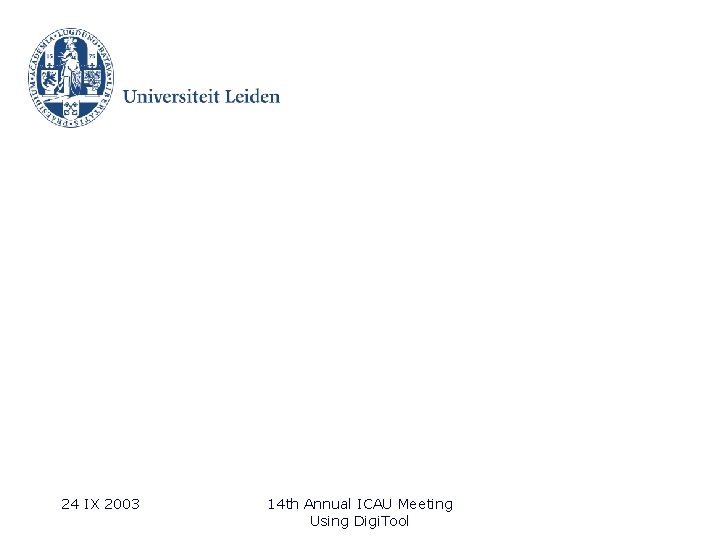
- Slides: 35
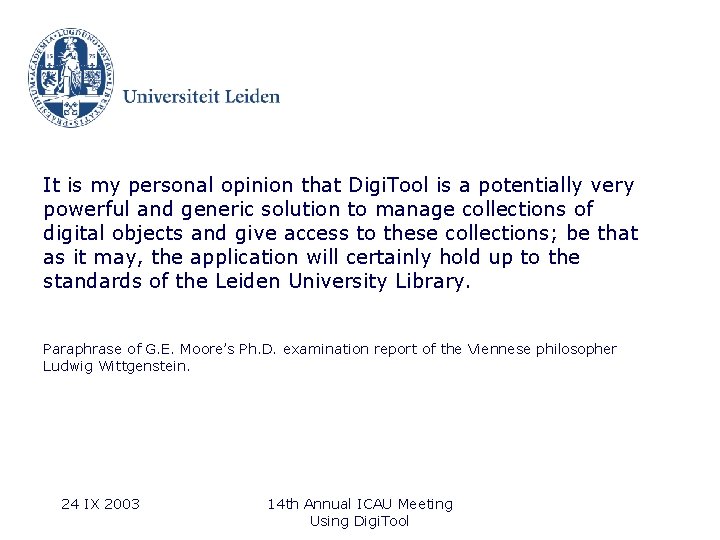
It is my personal opinion that Digi. Tool is a potentially very powerful and generic solution to manage collections of digital objects and give access to these collections; be that as it may, the application will certainly hold up to the standards of the Leiden University Library. Paraphrase of G. E. Moore’s Ph. D. examination report of the Viennese philosopher Ludwig Wittgenstein. 24 IX 2003 14 th Annual ICAU Meeting Using Digi. Tool
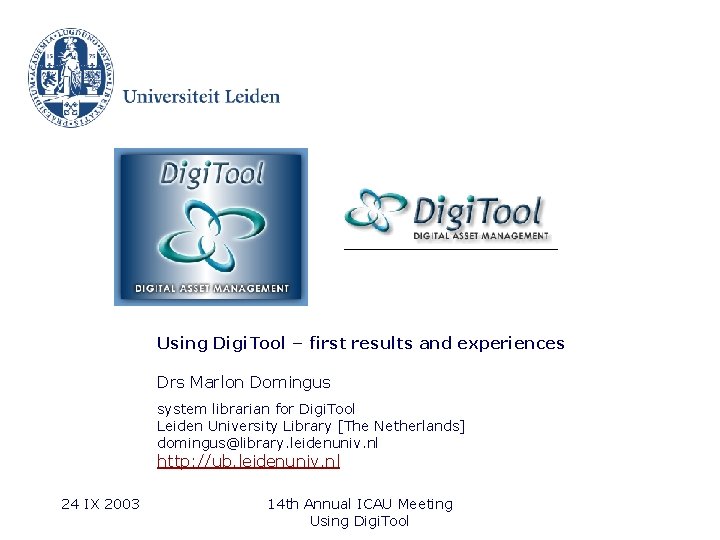
Using Digi. Tool – first results and experiences Drs Marlon Domingus system librarian for Digi. Tool Leiden University Library [The Netherlands] domingus@library. leidenuniv. nl http: //ub. leidenuniv. nl 24 IX 2003 14 th Annual ICAU Meeting Using Digi. Tool
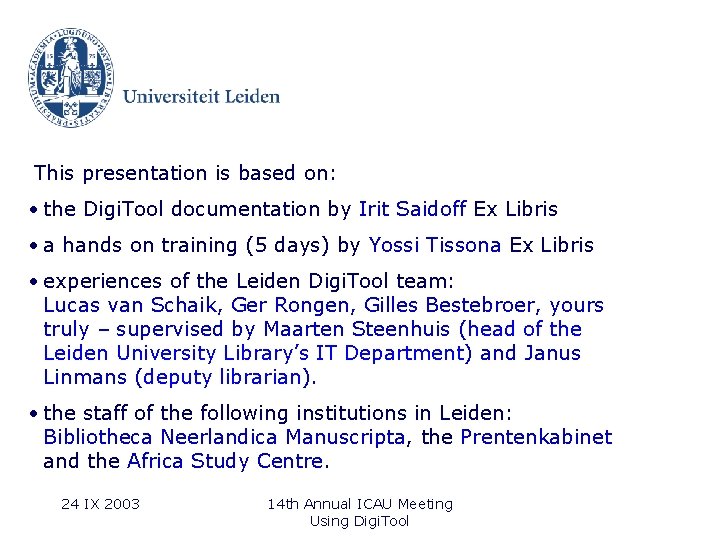
This presentation is based on: • the Digi. Tool documentation by Irit Saidoff Ex Libris • a hands on training (5 days) by Yossi Tissona Ex Libris • experiences of the Leiden Digi. Tool team: Lucas van Schaik, Ger Rongen, Gilles Bestebroer, yours truly – supervised by Maarten Steenhuis (head of the Leiden University Library’s IT Department) and Janus Linmans (deputy librarian). • the staff of the following institutions in Leiden: Bibliotheca Neerlandica Manuscripta, the Prentenkabinet and the Africa Study Centre. 24 IX 2003 14 th Annual ICAU Meeting Using Digi. Tool
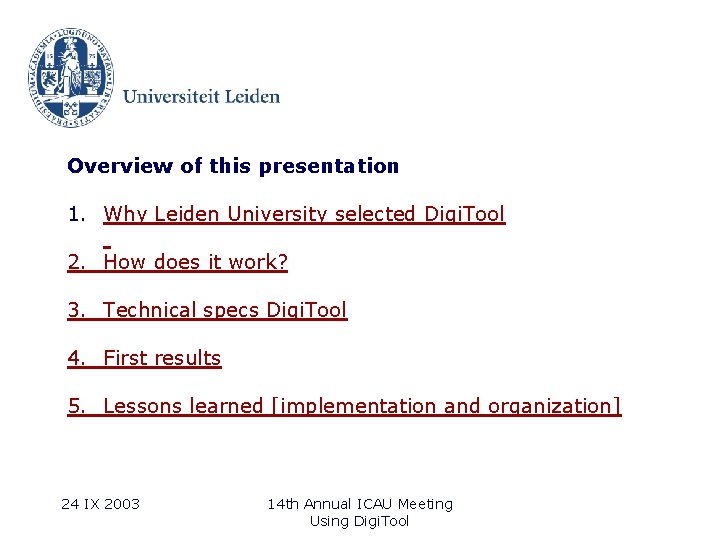
Overview of this presentation 1. Why Leiden University selected Digi. Tool 2. How does it work? 3. Technical specs Digi. Tool 4. First results 5. Lessons learned [implementation and organization] 24 IX 2003 14 th Annual ICAU Meeting Using Digi. Tool

1. Why Leiden University selected Digi. Tool Two kinds of challenges: providing web based access to the special collections of the Leiden University Library and participate in the national DARE repository [OAI] initiative. 1. a. General requirements • an easy to use cataloguing module: the Digi. Tool client • an easy to user interface: the Digi. Tool web interface • easy management: the Digi. Tool management tool 24 IX 2003 14 th Annual ICAU Meeting Using Digi. Tool
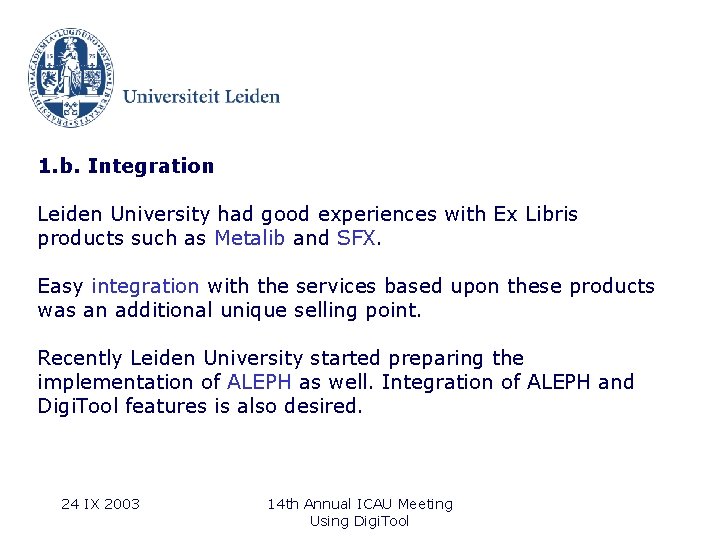
1. b. Integration Leiden University had good experiences with Ex Libris products such as Metalib and SFX. Easy integration with the services based upon these products was an additional unique selling point. Recently Leiden University started preparing the implementation of ALEPH as well. Integration of ALEPH and Digi. Tool features is also desired. 24 IX 2003 14 th Annual ICAU Meeting Using Digi. Tool
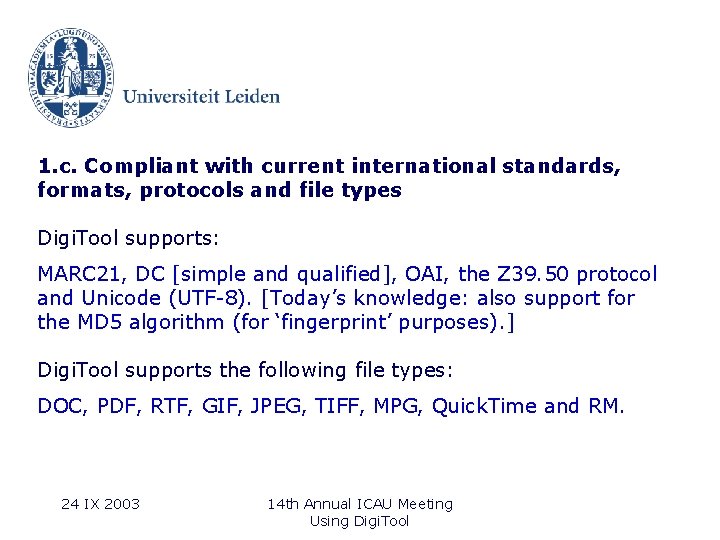
1. c. Compliant with current international standards, formats, protocols and file types Digi. Tool supports: MARC 21, DC [simple and qualified], OAI, the Z 39. 50 protocol and Unicode (UTF-8). [Today’s knowledge: also support for the MD 5 algorithm (for ‘fingerprint’ purposes). ] Digi. Tool supports the following file types: DOC, PDF, RTF, GIF, JPEG, TIFF, MPG, Quick. Time and RM. 24 IX 2003 14 th Annual ICAU Meeting Using Digi. Tool

1. d. Full access, good support and adequate Digi. Tool documentation full access to Digi. Tool’s open architecture: we can fully configure our Digi. Tool based services from defining all kinds of indexes, to the public presentation, with copyright statements and even the pay per use possibility All this with the backup of good support and the growing amount of proper and adequate documentation. 24 IX 2003 14 th Annual ICAU Meeting Using Digi. Tool
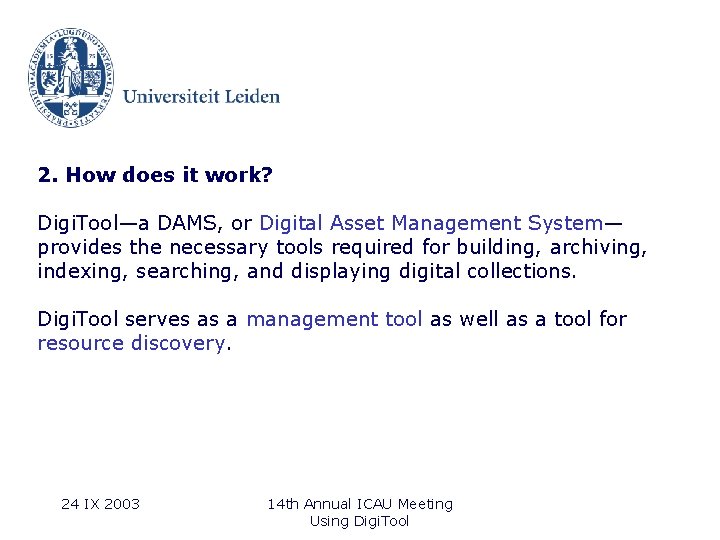
2. How does it work? Digi. Tool—a DAMS, or Digital Asset Management System— provides the necessary tools required for building, archiving, indexing, searching, and displaying digital collections. Digi. Tool serves as a management tool as well as a tool for resource discovery. 24 IX 2003 14 th Annual ICAU Meeting Using Digi. Tool
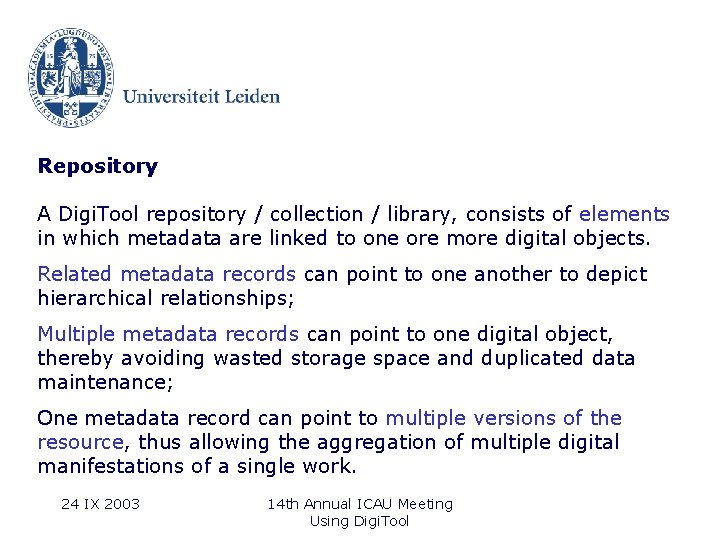
Repository A Digi. Tool repository / collection / library, consists of elements in which metadata are linked to one ore more digital objects. Related metadata records can point to one another to depict hierarchical relationships; Multiple metadata records can point to one digital object, thereby avoiding wasted storage space and duplicated data maintenance; One metadata record can point to multiple versions of the resource, thus allowing the aggregation of multiple digital manifestations of a single work. 24 IX 2003 14 th Annual ICAU Meeting Using Digi. Tool

Figure 1: example of an element, generic and specific bibliographic Drawing record PFD JPG / GIFF [web] technical record Object GIF [web] thumbnail Object 24 IX 2003 TIFF [archive] document image 14 th Annual ICAU Meeting Using Digi. Tool
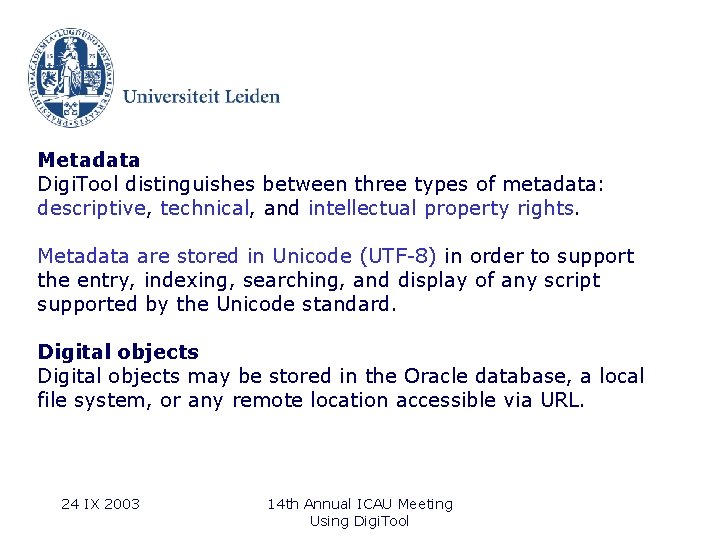
Metadata Digi. Tool distinguishes between three types of metadata: descriptive, technical, and intellectual property rights. Metadata are stored in Unicode (UTF-8) in order to support the entry, indexing, searching, and display of any script supported by the Unicode standard. Digital objects may be stored in the Oracle database, a local file system, or any remote location accessible via URL. 24 IX 2003 14 th Annual ICAU Meeting Using Digi. Tool
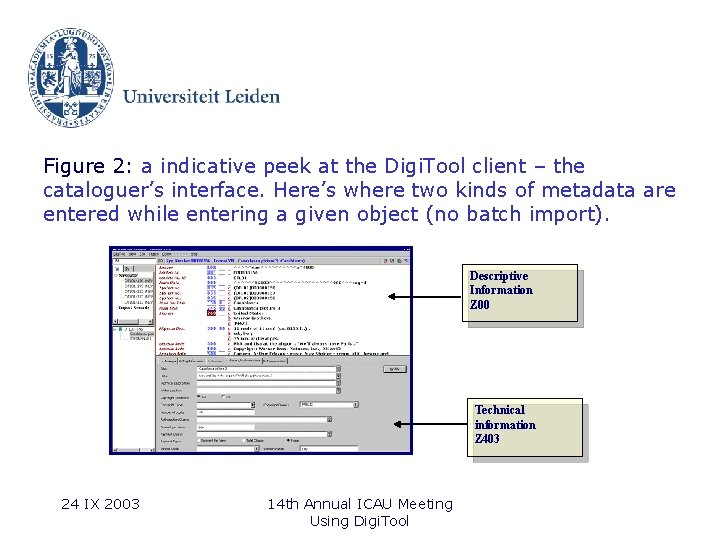
Figure 2: a indicative peek at the Digi. Tool client – the cataloguer’s interface. Here’s where two kinds of metadata are entered while entering a given object (no batch import). Descriptive Information Z 00 Technical information Z 403 24 IX 2003 14 th Annual ICAU Meeting Using Digi. Tool

Relations An element might also consist of only one descriptive metadata record where the actual element is a parent of a group of other elements. In the Digi. Tool Web OPAC a hierarchical display of related records is maintained. The searcher can use hyperlinks to navigate between the parent record(s), the currently displayed record, and the child record(s). 24 IX 2003 14 th Annual ICAU Meeting Using Digi. Tool
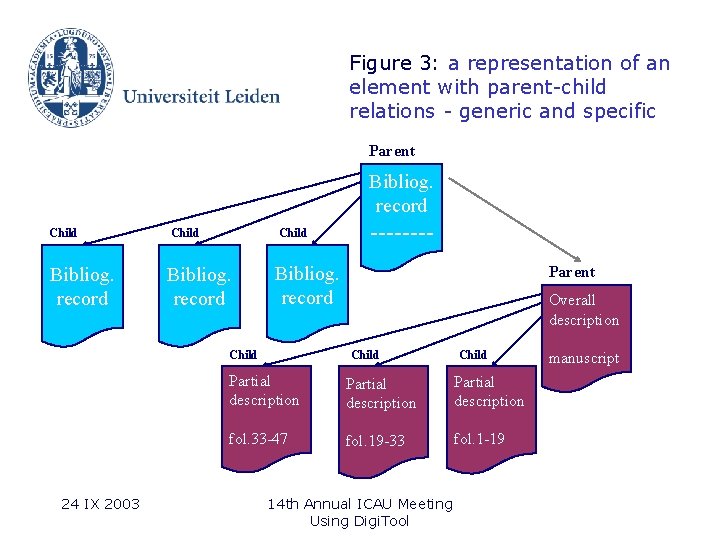
Figure 3: a representation of an element with parent-child relations - generic and specific Parent Bibliog. record Child Bibliog. record Child 24 IX 2003 -------Parent Overall description Child Partial description fol. 33 -47 fol. 19 -33 fol. 1 -19 14 th Annual ICAU Meeting Using Digi. Tool manuscript
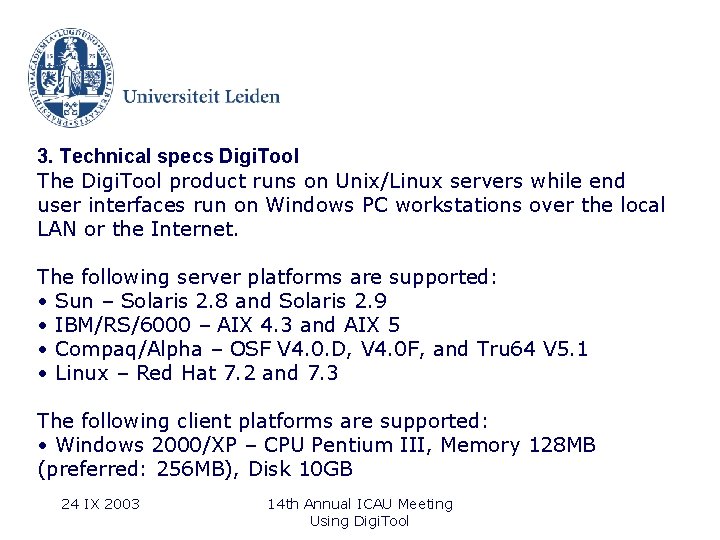
3. Technical specs Digi. Tool The Digi. Tool product runs on Unix/Linux servers while end user interfaces run on Windows PC workstations over the local LAN or the Internet. The following server platforms are supported: • Sun – Solaris 2. 8 and Solaris 2. 9 • IBM/RS/6000 – AIX 4. 3 and AIX 5 • Compaq/Alpha – OSF V 4. 0. D, V 4. 0 F, and Tru 64 V 5. 1 • Linux – Red Hat 7. 2 and 7. 3 The following client platforms are supported: • Windows 2000/XP – CPU Pentium III, Memory 128 MB (preferred: 256 MB), Disk 10 GB 24 IX 2003 14 th Annual ICAU Meeting Using Digi. Tool
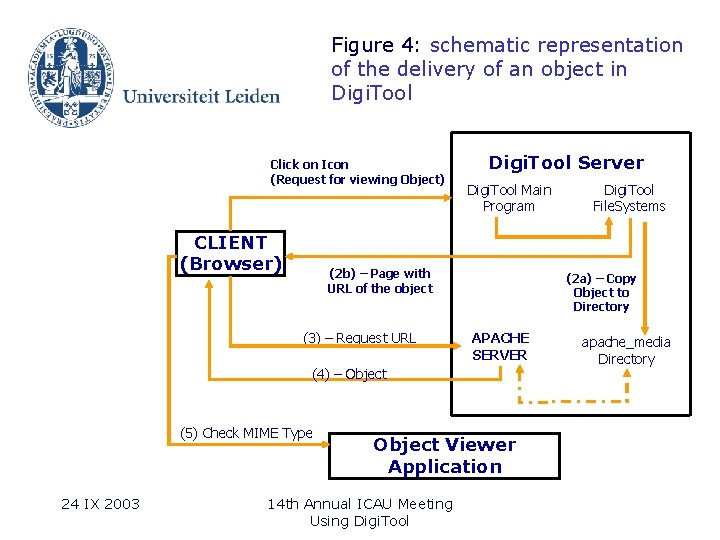
Figure 4: schematic representation of the delivery of an object in Digi. Tool Click on Icon (Request for viewing Object) CLIENT (Browser) Digi. Tool Server Digi. Tool Main Program (2 b) – Page with URL of the object (3) – Request URL (2 a) – Copy Object to Directory APACHE SERVER (4) – Object (5) Check MIME Type 24 IX 2003 Digi. Tool File. Systems Object Viewer Application 14 th Annual ICAU Meeting Using Digi. Tool apache_media Directory
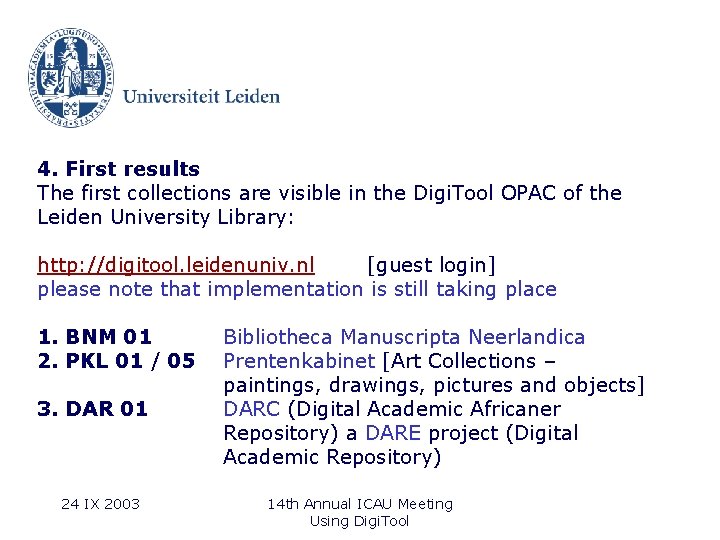
4. First results The first collections are visible in the Digi. Tool OPAC of the Leiden University Library: http: //digitool. leidenuniv. nl [guest login] please note that implementation is still taking place 1. BNM 01 Bibliotheca Manuscripta Neerlandica 2. PKL 01 / 05 Prentenkabinet [Art Collections – paintings, drawings, pictures and objects] 3. DAR 01 DARC (Digital Academic Africaner Repository) a DARE project (Digital Academic Repository) 24 IX 2003 14 th Annual ICAU Meeting Using Digi. Tool
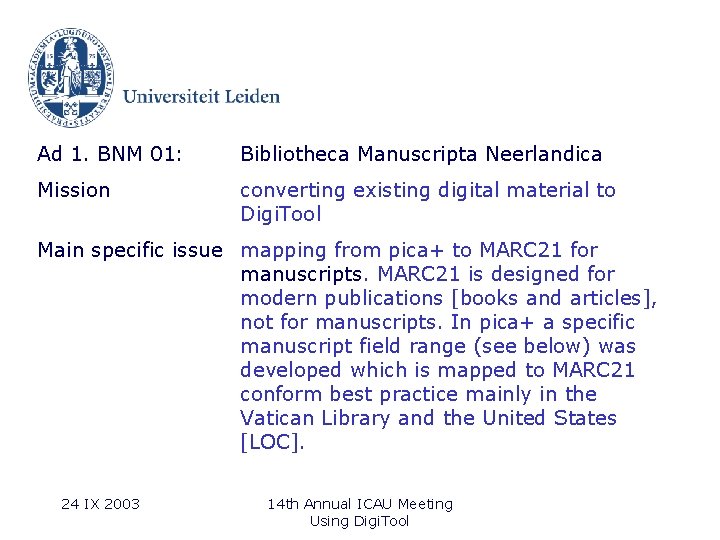
Ad 1. BNM 01: Bibliotheca Manuscripta Neerlandica Mission converting existing digital material to Digi. Tool Main specific issue mapping from pica+ to MARC 21 for manuscripts. MARC 21 is designed for modern publications [books and articles], not for manuscripts. In pica+ a specific manuscript field range (see below) was developed which is mapped to MARC 21 conform best practice mainly in the Vatican Library and the United States [LOC]. 24 IX 2003 14 th Annual ICAU Meeting Using Digi. Tool
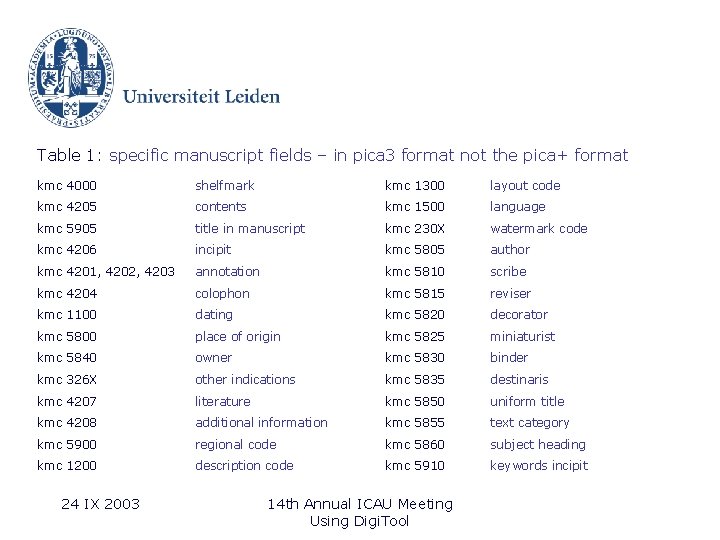
Table 1: specific manuscript fields – in pica 3 format not the pica+ format kmc 4000 shelfmark kmc 1300 layout code kmc 4205 contents kmc 1500 language kmc 5905 title in manuscript kmc 230 X watermark code kmc 4206 incipit kmc 5805 author kmc 4201, 4202, 4203 annotation kmc 5810 scribe kmc 4204 colophon kmc 5815 reviser kmc 1100 dating kmc 5820 decorator kmc 5800 place of origin kmc 5825 miniaturist kmc 5840 owner kmc 5830 binder kmc 326 X other indications kmc 5835 destinaris kmc 4207 literature kmc 5850 uniform title kmc 4208 additional information kmc 5855 text category kmc 5900 regional code kmc 5860 subject heading kmc 1200 description code kmc 5910 keywords incipit 24 IX 2003 14 th Annual ICAU Meeting Using Digi. Tool
![Ad 2 PKL 0105 Prentenkabinet Print Room Art Collections paintings drawings pictures and objects Ad 2. PKL 01/05 Prentenkabinet [Print Room] Art Collections: paintings, drawings, pictures and objects]](https://slidetodoc.com/presentation_image/876415969fd03e08771a41610eb9d96c/image-21.jpg)
Ad 2. PKL 01/05 Prentenkabinet [Print Room] Art Collections: paintings, drawings, pictures and objects] Mission converting existing digital collections from an Oracle database to Digi. Tool Main specific issues mapping database fields to MARC 21 and teaching staff the Digi. Tool Gui and MARC 21 24 IX 2003 14 th Annual ICAU Meeting Using Digi. Tool

3. DAR 01 DARC (Digital Academic Afrikaner Repository), a DARE project (Digital Academic Repository) Mission converting existing data from different Access databases in a DARE [OAI] compliant repository in Digi. Tool that serves as a data provider. In this DARC repository information about all Afrikaner scientists in The Netherlands is linked to the metadata records that describe their scientific output - and their affiliated organizations. 24 IX 2003 14 th Annual ICAU Meeting Using Digi. Tool
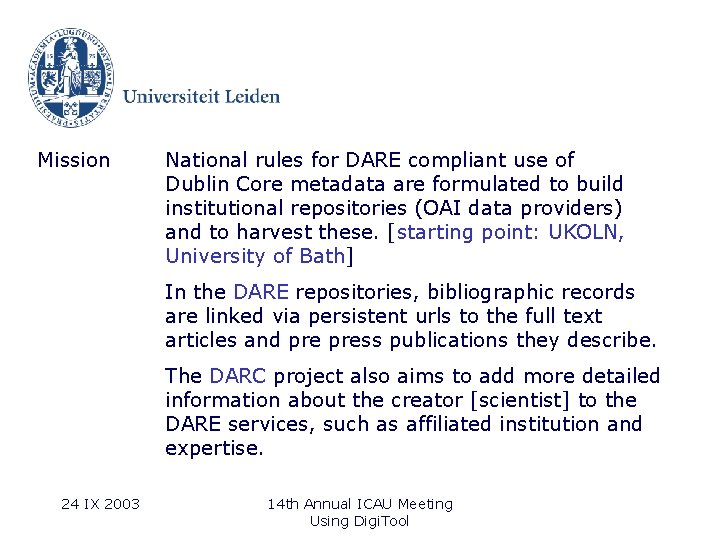
Mission National rules for DARE compliant use of Dublin Core metadata are formulated to build institutional repositories (OAI data providers) and to harvest these. [starting point: UKOLN, University of Bath] In the DARE repositories, bibliographic records are linked via persistent urls to the full text articles and press publications they describe. The DARC project also aims to add more detailed information about the creator [scientist] to the DARE services, such as affiliated institution and expertise. 24 IX 2003 14 th Annual ICAU Meeting Using Digi. Tool

Main specific issues DARE specific: mapping from database fields to Dublin Core (basic and even more so: qualified), building an OAI compliant and DARE compliant data provider in Digi. Tool. Also Open URL / DOI / Persistent URL issues are relevant. DARC specific: development of a Digital Author Identifier (DAI) and a new approach (and a new functional design) of the new services. 24 IX 2003 14 th Annual ICAU Meeting Using Digi. Tool
![5 Lessons learned implementation and organization Budget issues aside the next topics are quite 5. Lessons learned [implementation and organization] Budget issues aside, the next topics are quite](https://slidetodoc.com/presentation_image/876415969fd03e08771a41610eb9d96c/image-25.jpg)
5. Lessons learned [implementation and organization] Budget issues aside, the next topics are quite universal but nonetheless highly likely to trouble implementing staff: 5. 1. Mapping / conversion / migration 5. 2. Quality of digital objects 5. 3. Workflow 24 IX 2003 14 th Annual ICAU Meeting Using Digi. Tool
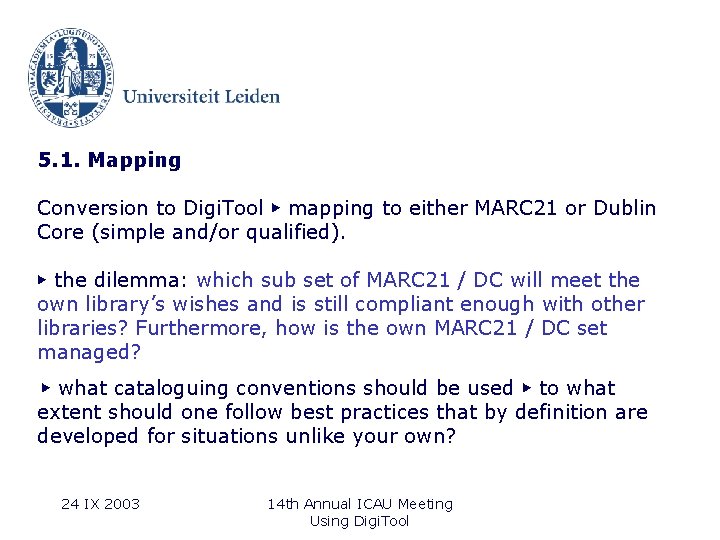
5. 1. Mapping Conversion to Digi. Tool ▶ mapping to either MARC 21 or Dublin Core (simple and/or qualified). ▶ the dilemma: which sub set of MARC 21 / DC will meet the own library’s wishes and is still compliant enough with other libraries? Furthermore, how is the own MARC 21 / DC set managed? ▶ what cataloguing conventions should be used ▶ to what extent should one follow best practices that by definition are developed for situations unlike your own? 24 IX 2003 14 th Annual ICAU Meeting Using Digi. Tool
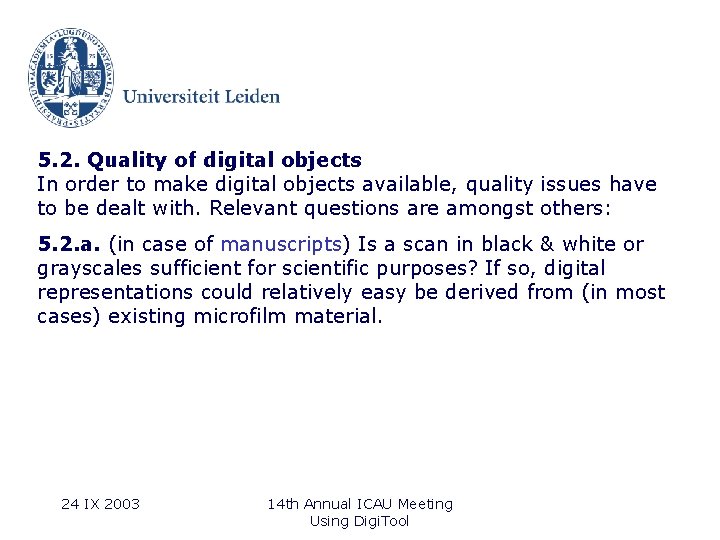
5. 2. Quality of digital objects In order to make digital objects available, quality issues have to be dealt with. Relevant questions are amongst others: 5. 2. a. (in case of manuscripts) Is a scan in black & white or grayscales sufficient for scientific purposes? If so, digital representations could relatively easy be derived from (in most cases) existing microfilm material. 24 IX 2003 14 th Annual ICAU Meeting Using Digi. Tool
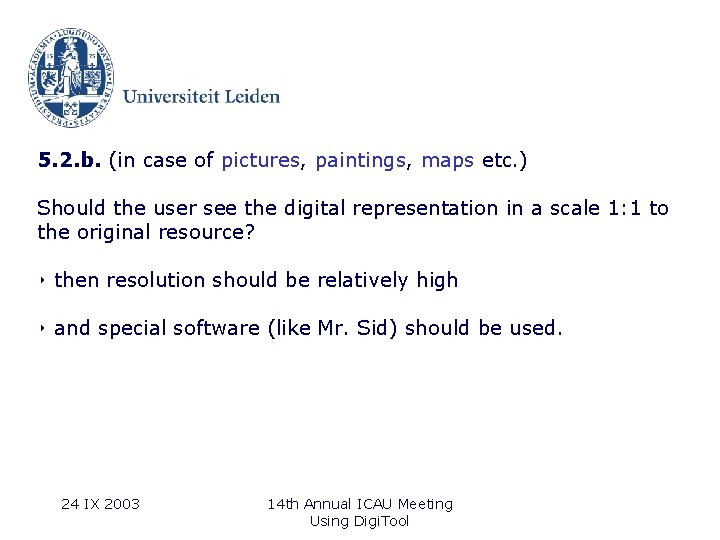
5. 2. b. (in case of pictures, paintings, maps etc. ) Should the user see the digital representation in a scale 1: 1 to the original resource? ‣ then resolution should be relatively high ‣ and special software (like Mr. Sid) should be used. 24 IX 2003 14 th Annual ICAU Meeting Using Digi. Tool
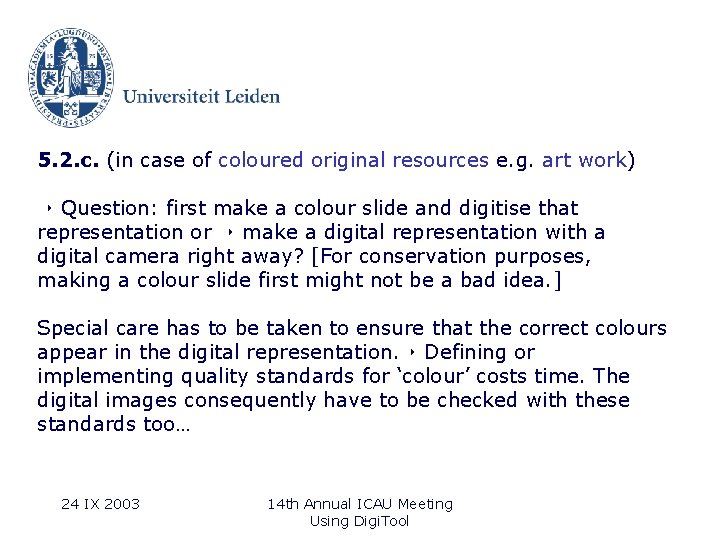
5. 2. c. (in case of coloured original resources e. g. art work) ‣ Question: first make a colour slide and digitise that representation or ‣ make a digital representation with a digital camera right away? [For conservation purposes, making a colour slide first might not be a bad idea. ] Special care has to be taken to ensure that the correct colours appear in the digital representation. ‣ Defining or implementing quality standards for ‘colour’ costs time. The digital images consequently have to be checked with these standards too… 24 IX 2003 14 th Annual ICAU Meeting Using Digi. Tool

‣ Professional photographers should do the job. Are they available in your organization or do you have to hire external professionals? ‣ Is it safe to bring the valuable originals outside of the library, or should all work be done inside? ‣ Is it a sound idea to make digital / physical reproductions (e. g. microfiche, slides) of the valuable originals before they leave the building for an exposition? 24 IX 2003 14 th Annual ICAU Meeting Using Digi. Tool
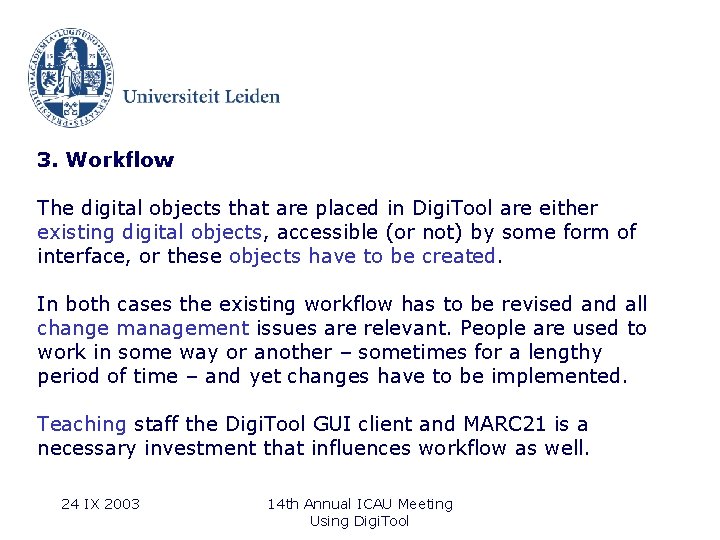
3. Workflow The digital objects that are placed in Digi. Tool are either existing digital objects, accessible (or not) by some form of interface, or these objects have to be created. In both cases the existing workflow has to be revised and all change management issues are relevant. People are used to work in some way or another – sometimes for a lengthy period of time – and yet changes have to be implemented. Teaching staff the Digi. Tool GUI client and MARC 21 is a necessary investment that influences workflow as well. 24 IX 2003 14 th Annual ICAU Meeting Using Digi. Tool

‘Proper’ project management is part of the answer. Leiden University has implemented the British PRINCE 2 [Projects In Controlled Environments] as its standard method. This method is very effective in projects where IT services play an dominant part. It helps breaking down a complex task into stages and formulating all kinds of control tools during these stages – as most project management methods do. Another important PRINCE 2 feature is that decisions that have a large effect on the success of a project are made in stages as well. This trick ensures that insights developed in a given stage can be used to (re)define the scope and deliverables of the next stage. 24 IX 2003 14 th Annual ICAU Meeting Using Digi. Tool
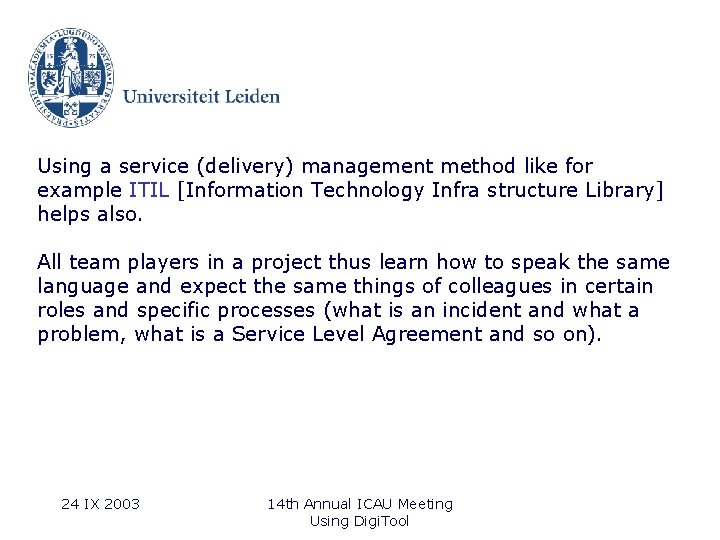
Using a service (delivery) management method like for example ITIL [Information Technology Infra structure Library] helps also. All team players in a project thus learn how to speak the same language and expect the same things of colleagues in certain roles and specific processes (what is an incident and what a problem, what is a Service Level Agreement and so on). 24 IX 2003 14 th Annual ICAU Meeting Using Digi. Tool
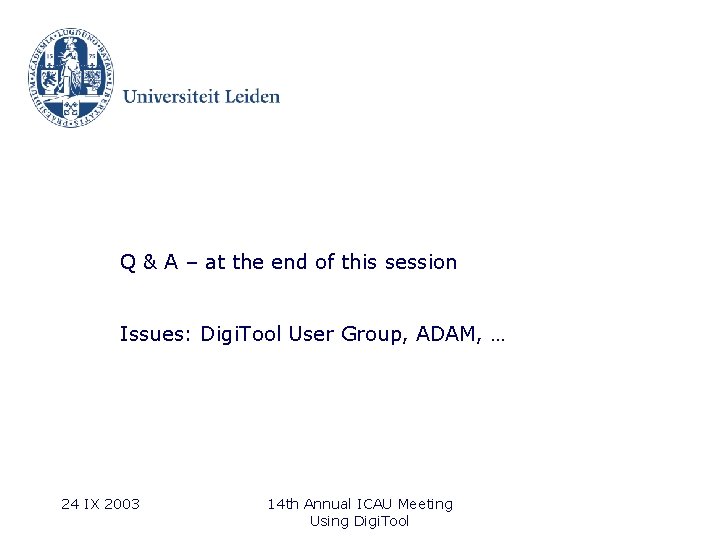
Q & A – at the end of this session Issues: Digi. Tool User Group, ADAM, … 24 IX 2003 14 th Annual ICAU Meeting Using Digi. Tool
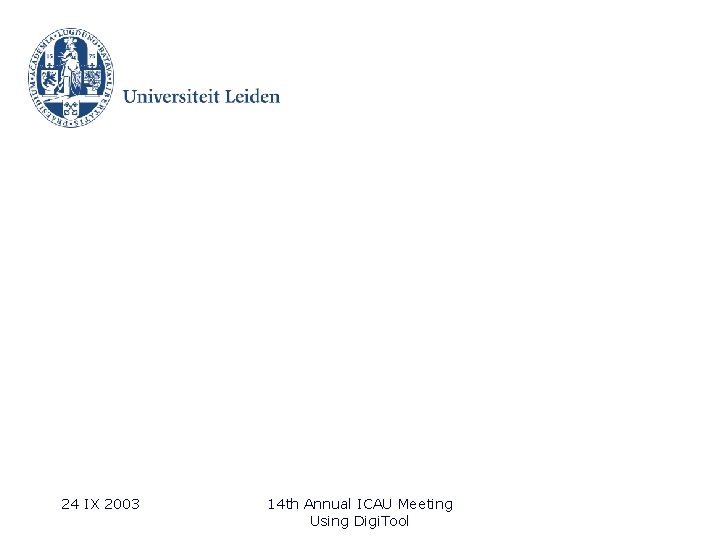
24 IX 2003 14 th Annual ICAU Meeting Using Digi. Tool