IT 252 Computer Organization and Architecture Introduction to
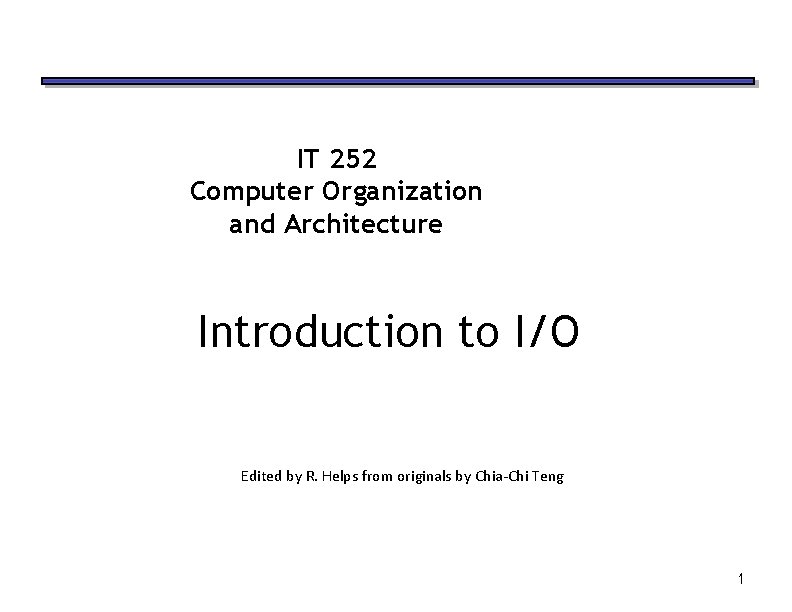
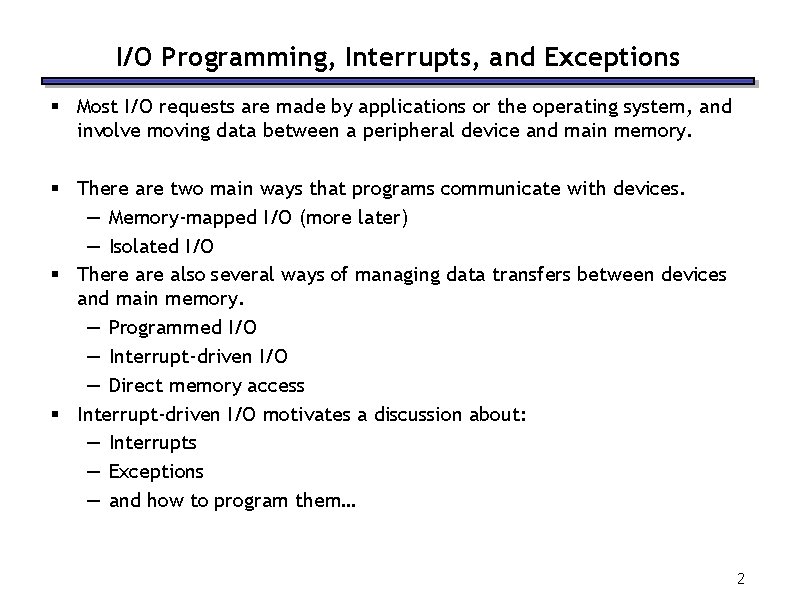
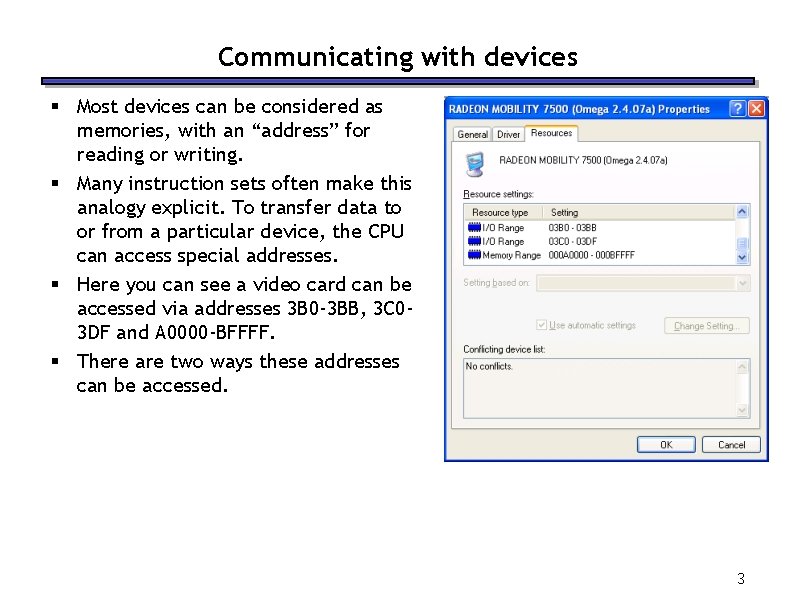
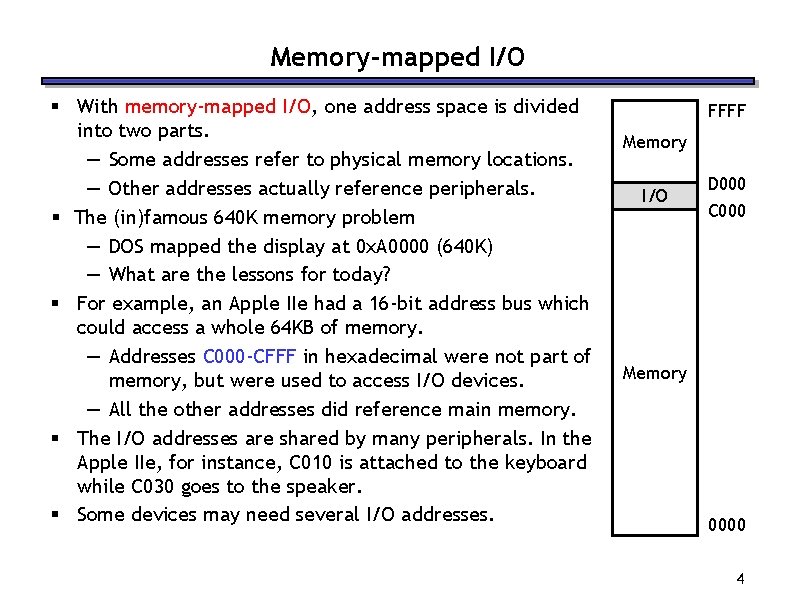
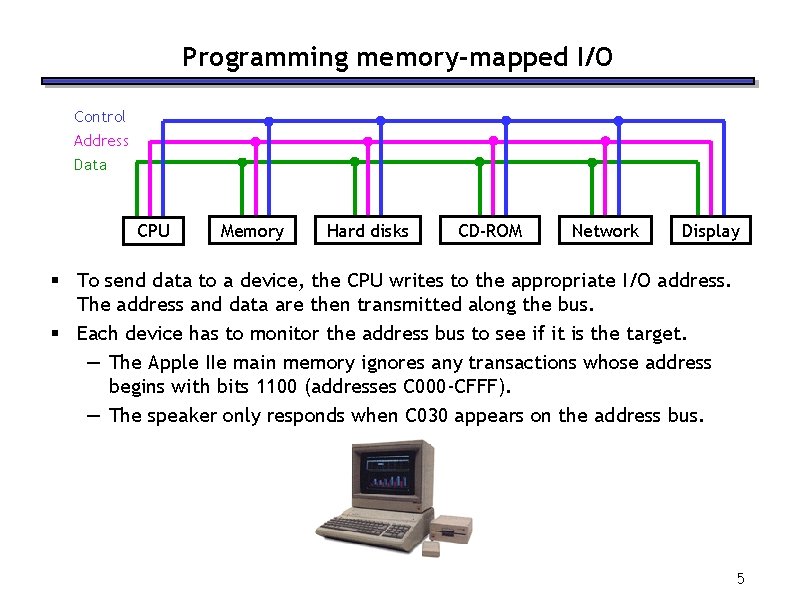
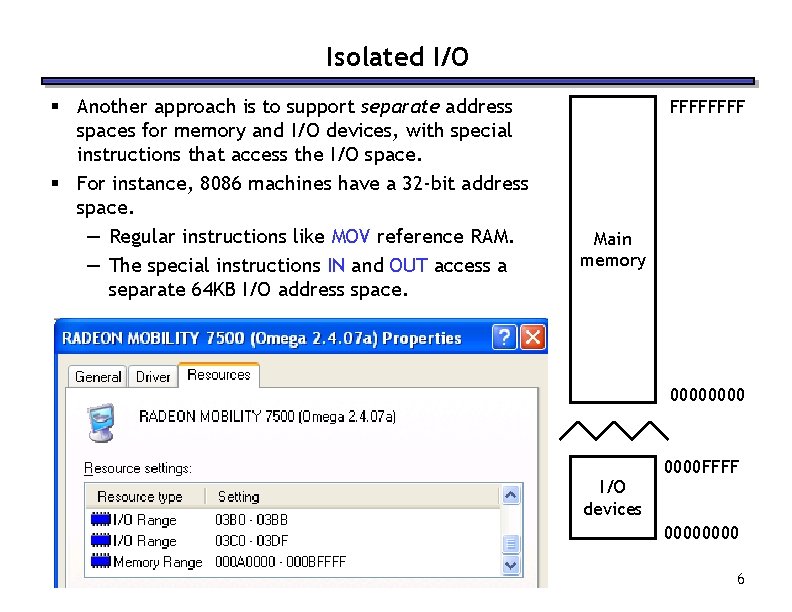
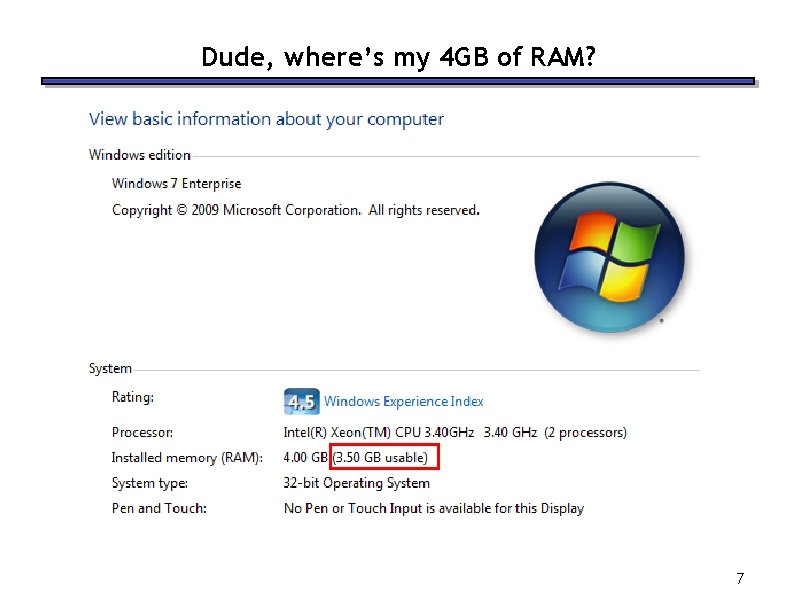
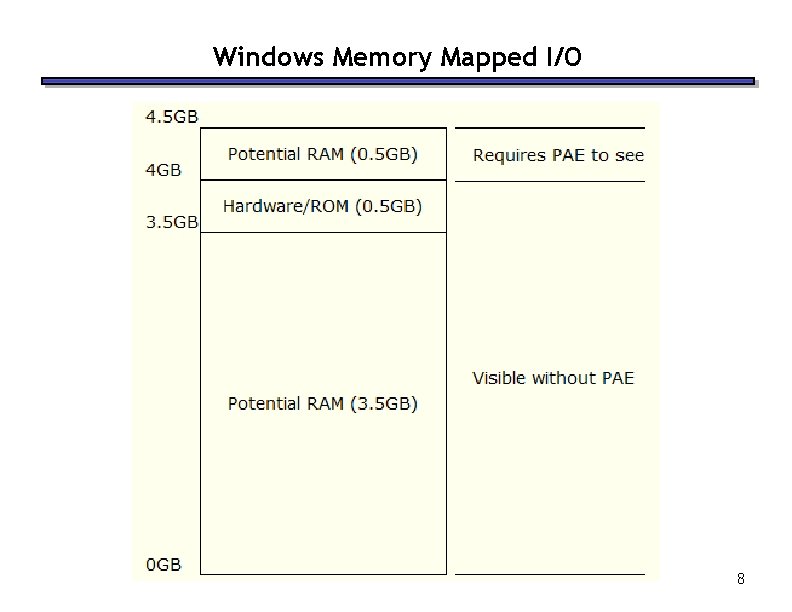
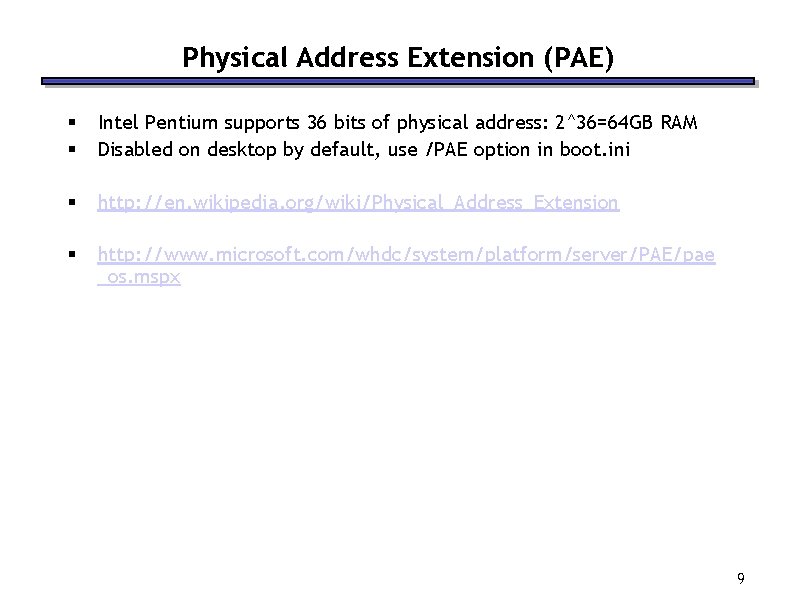
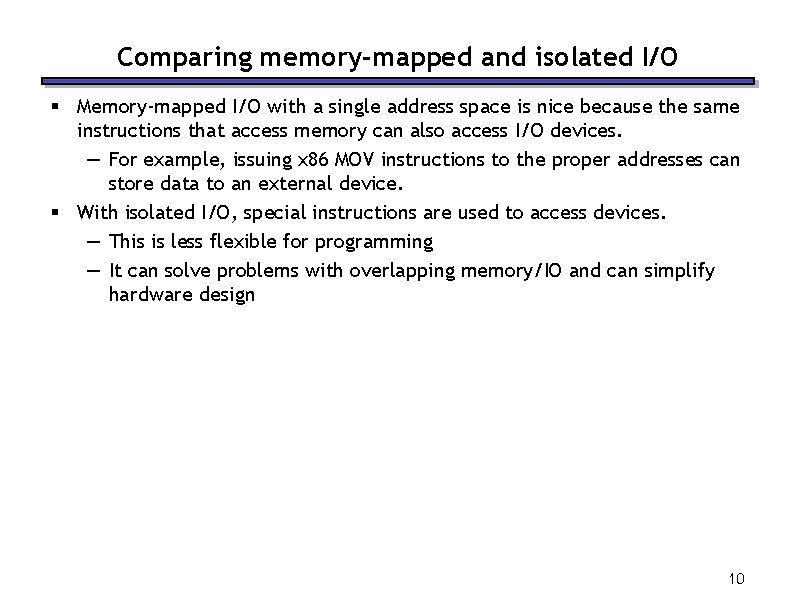
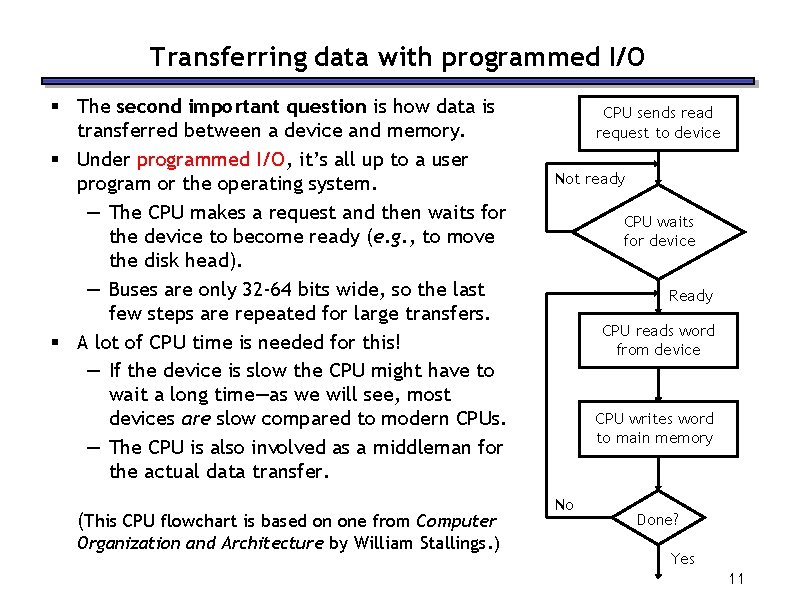
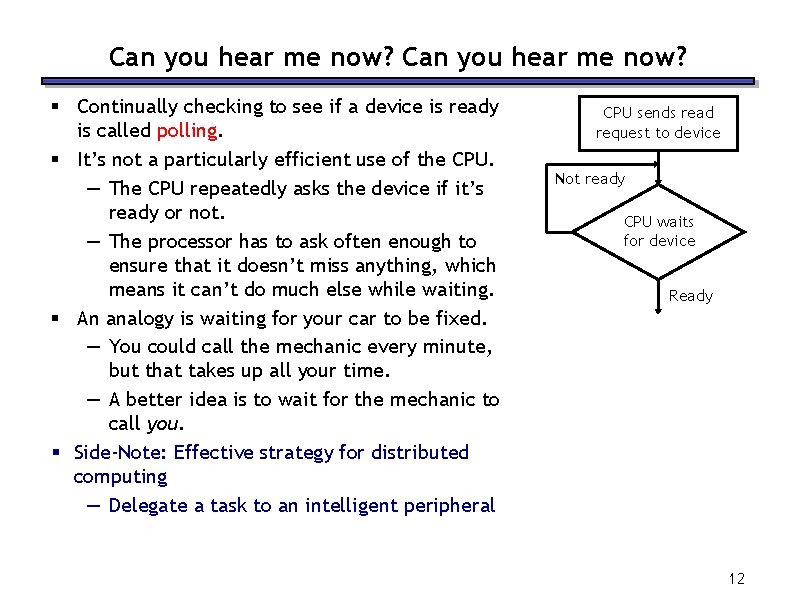
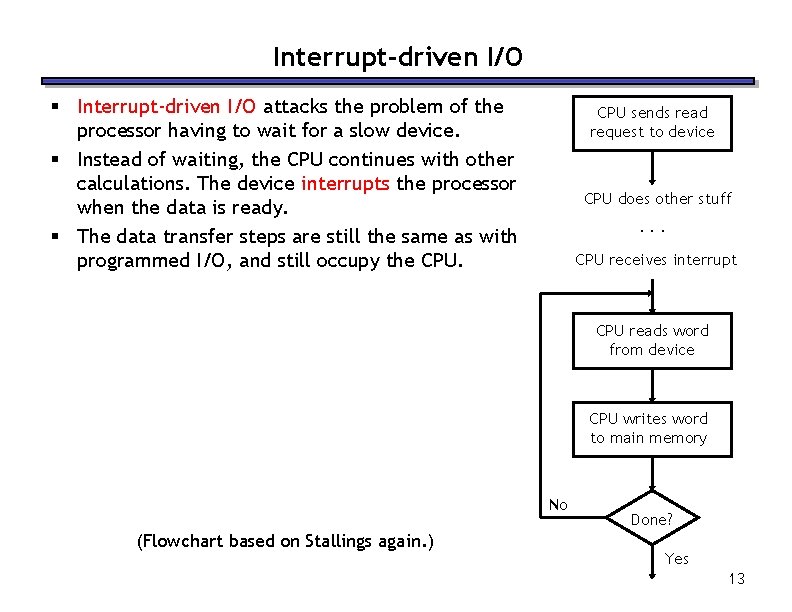
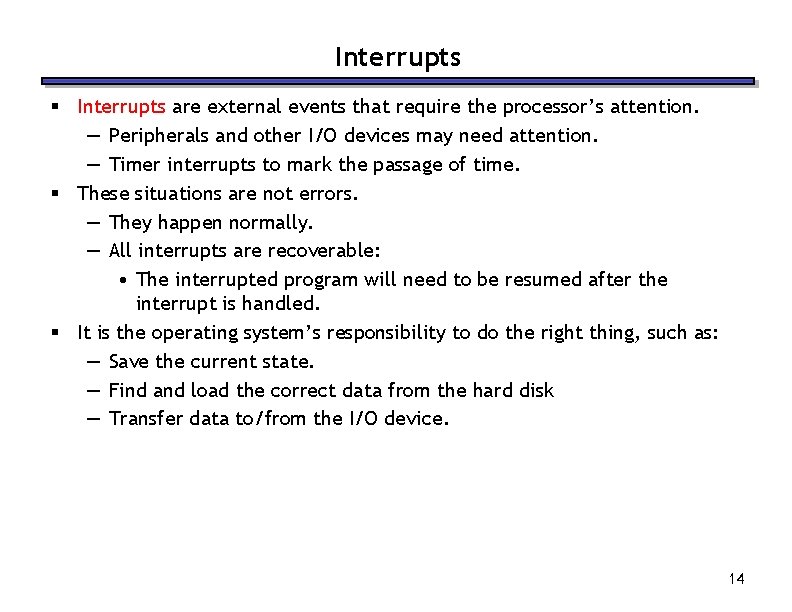
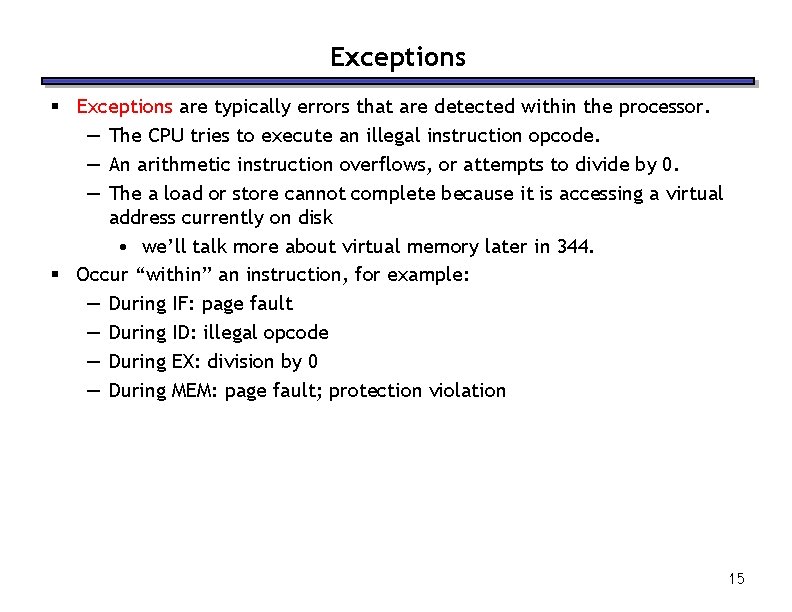
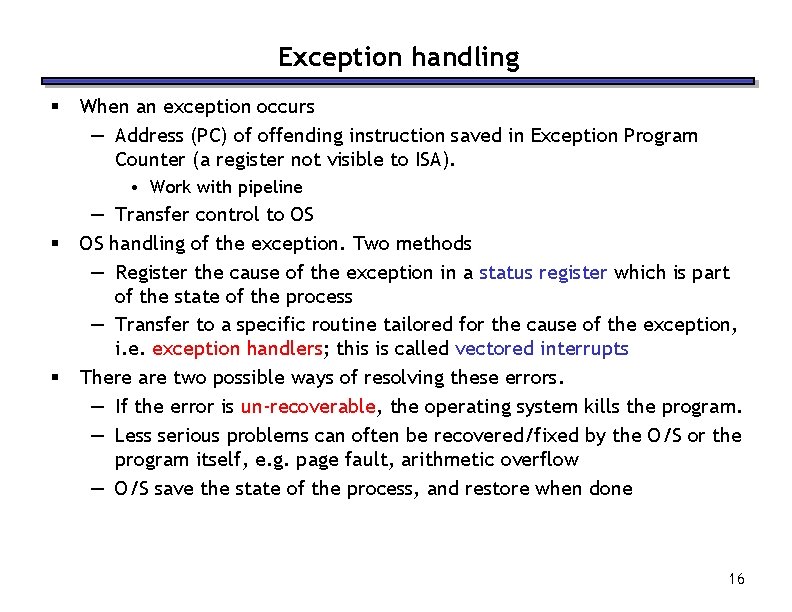
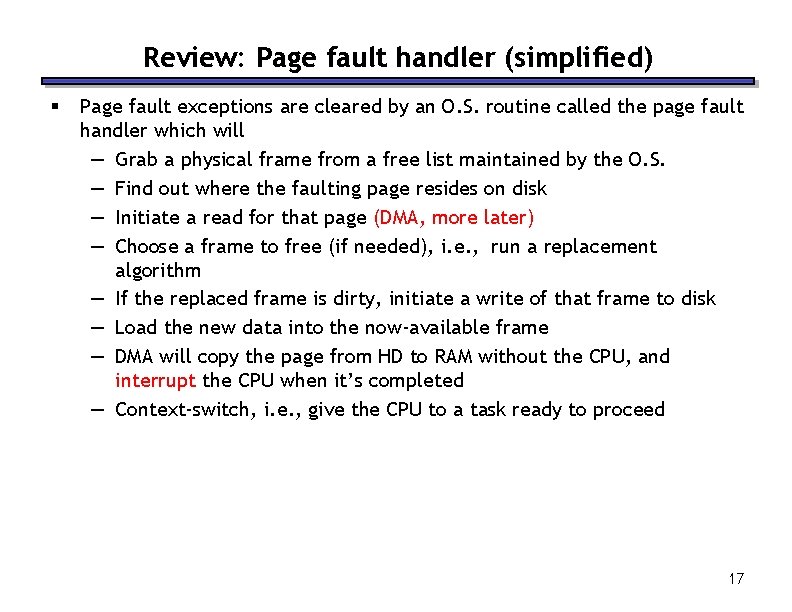
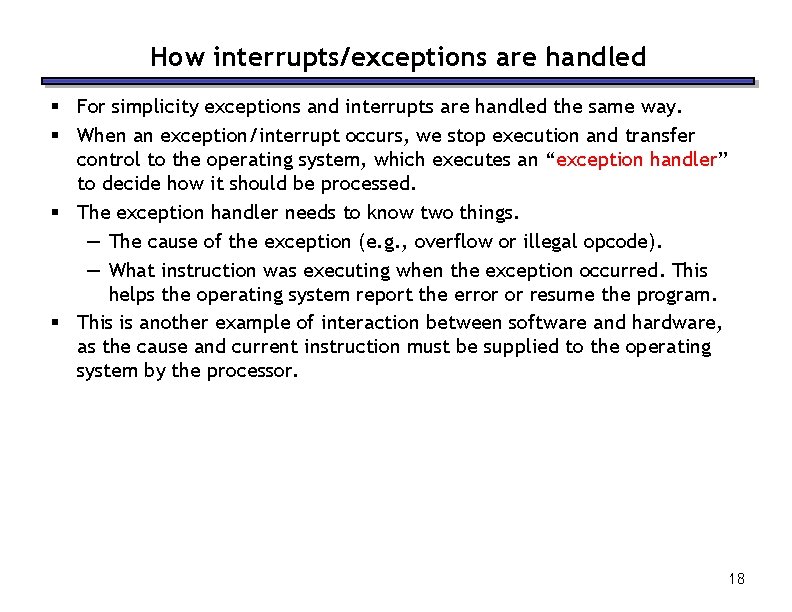
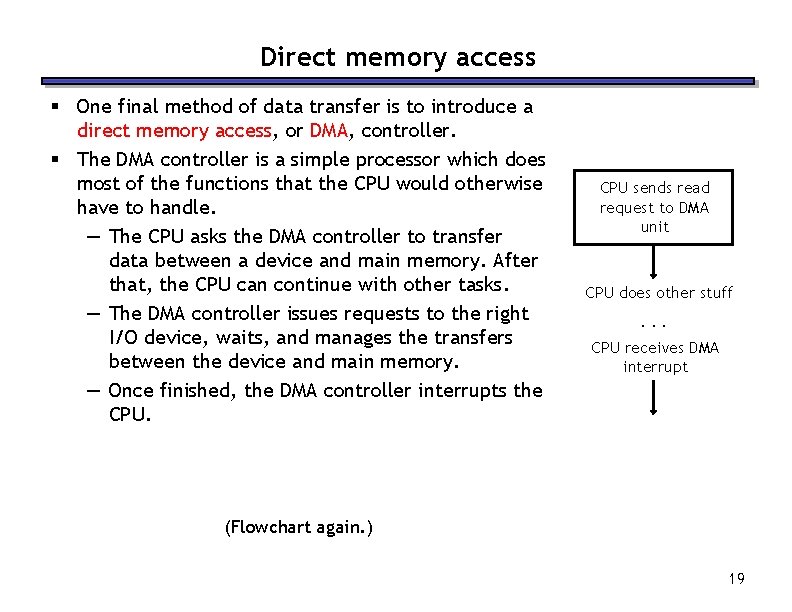
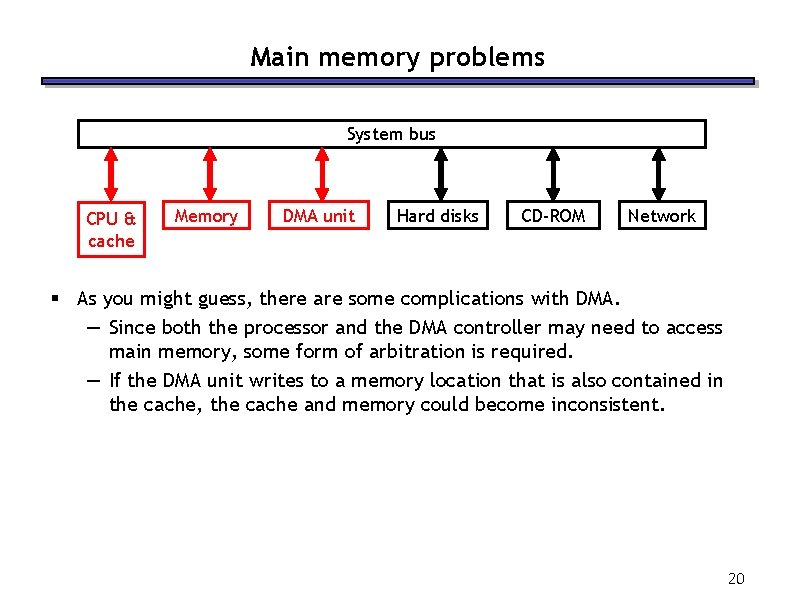
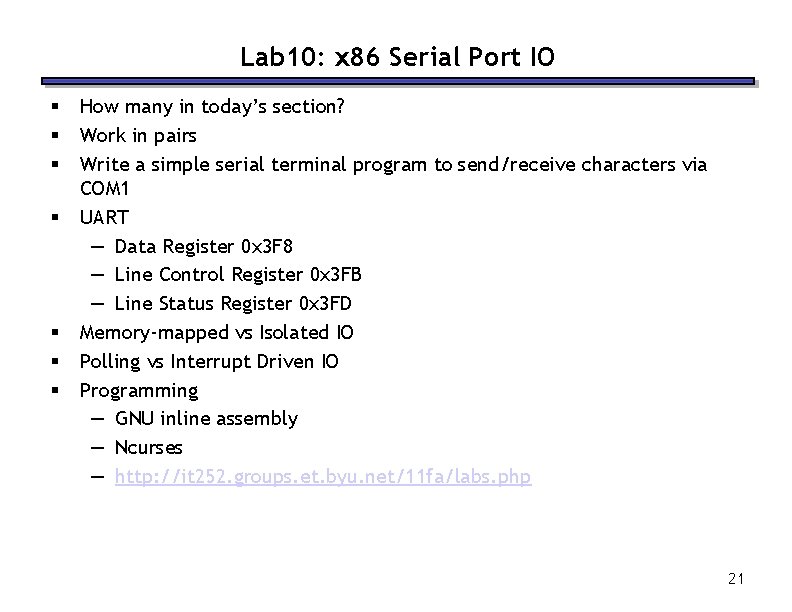
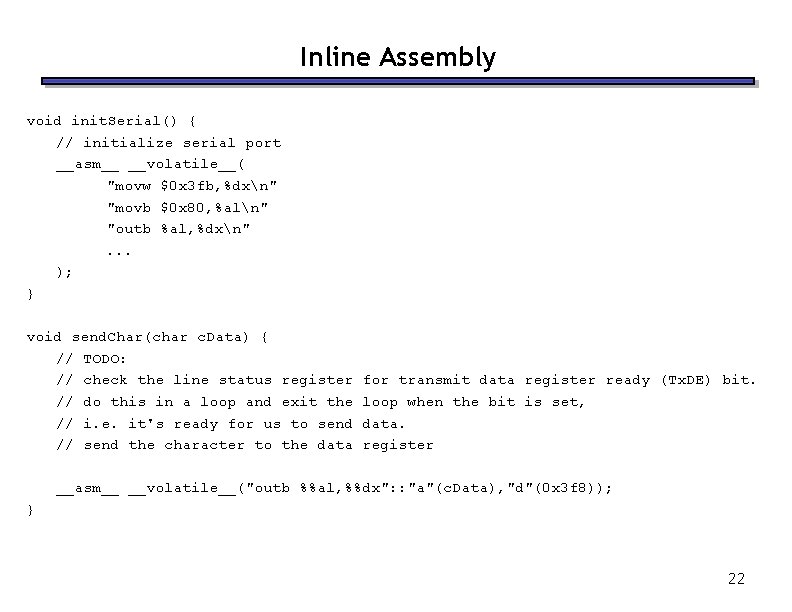
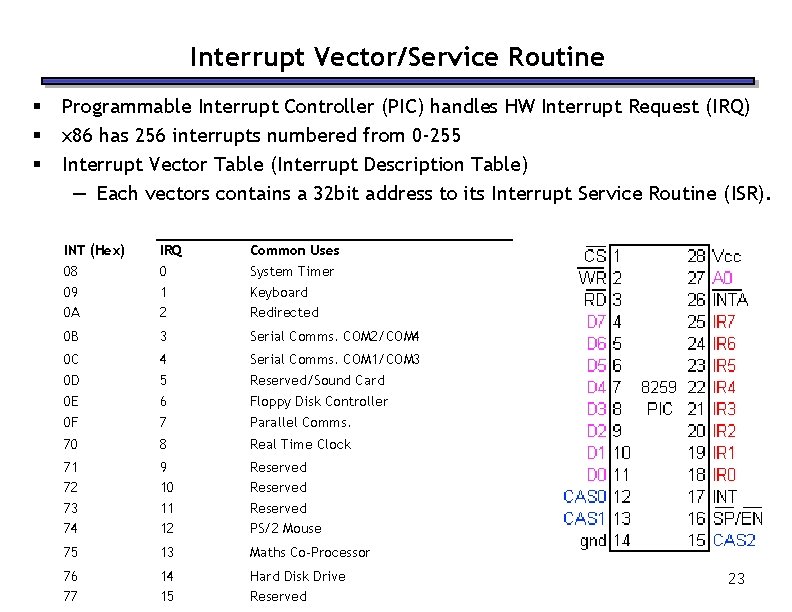
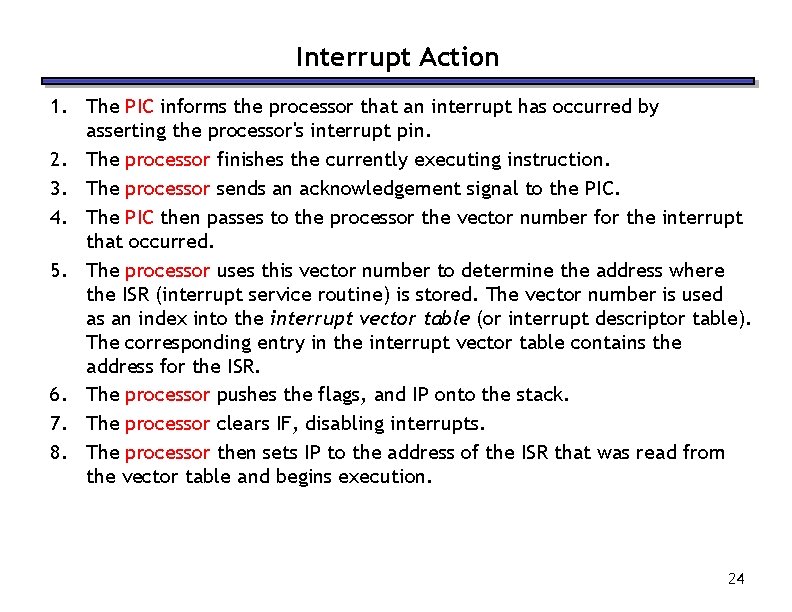
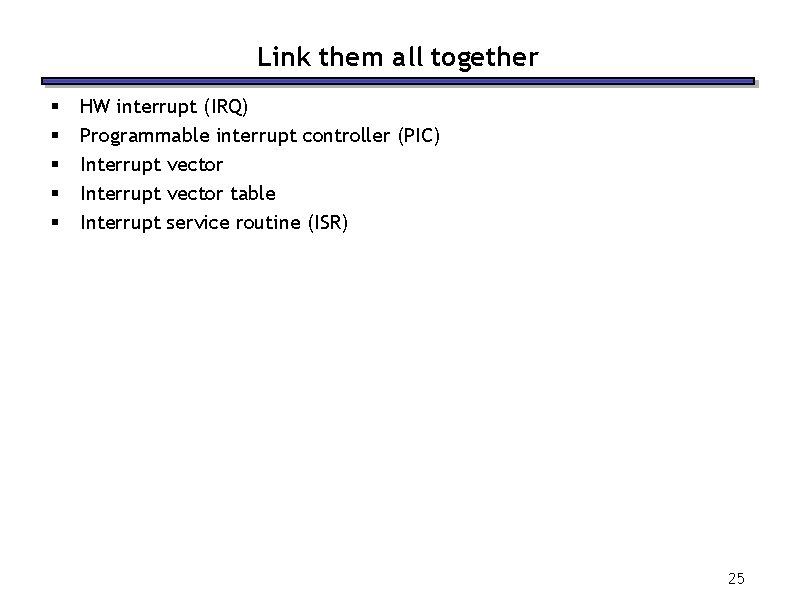
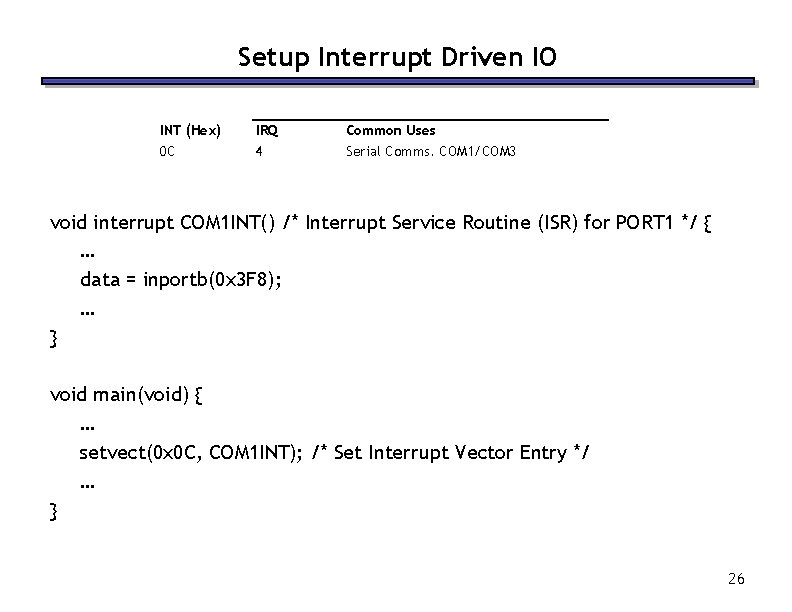
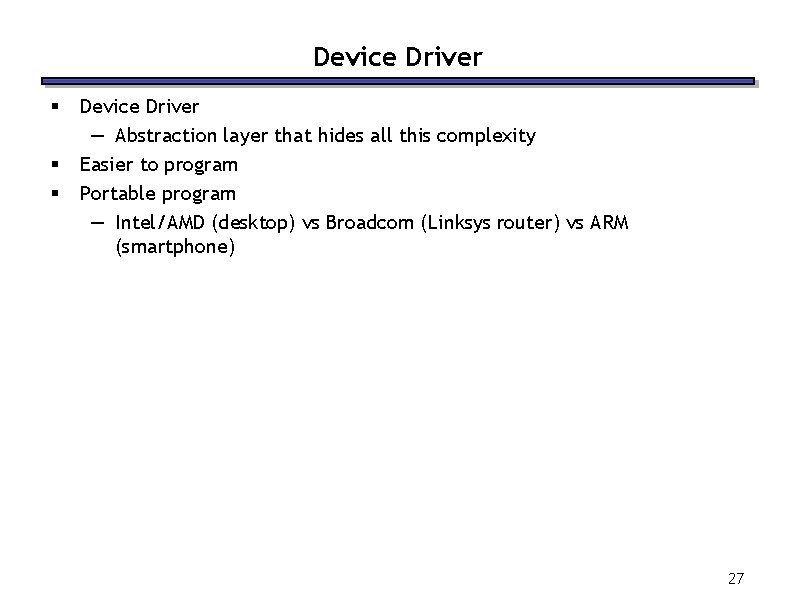
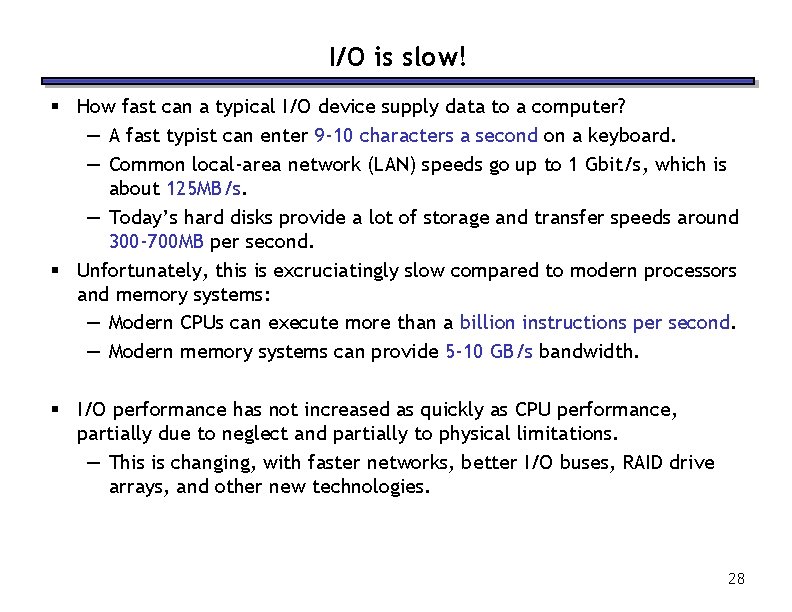
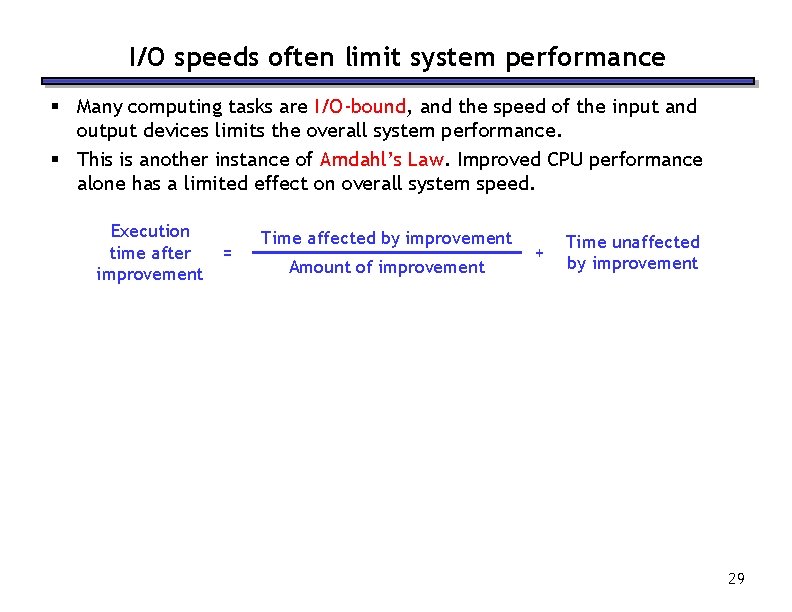
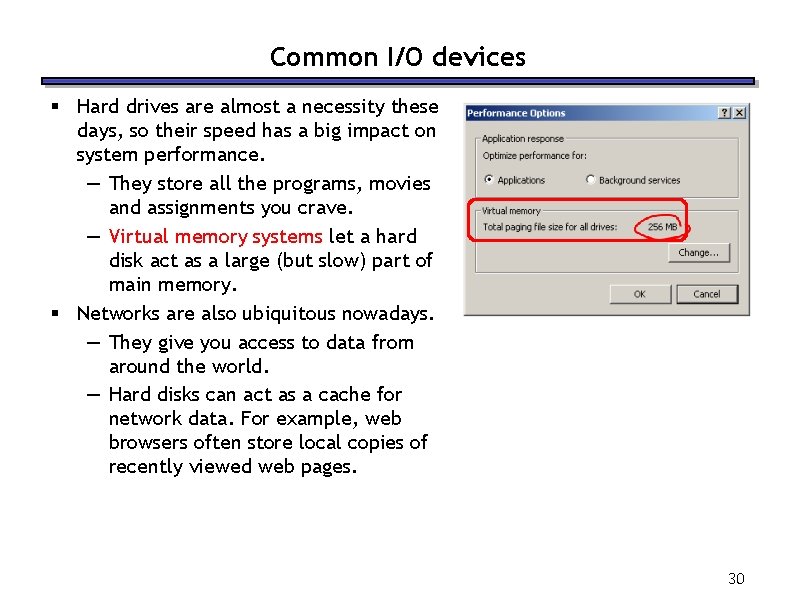
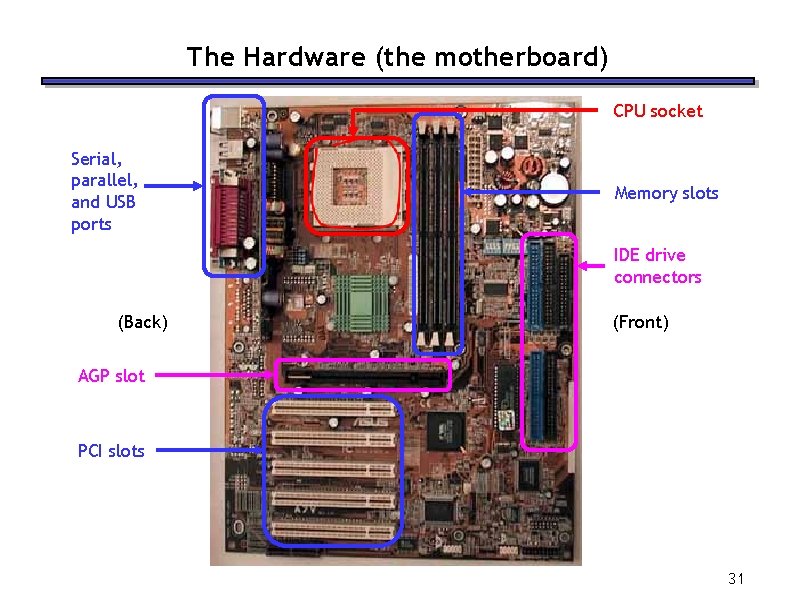
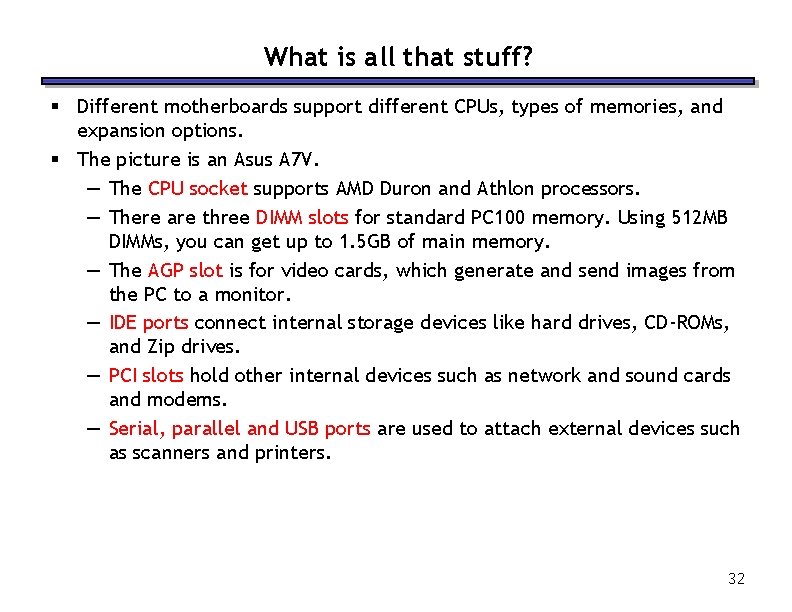
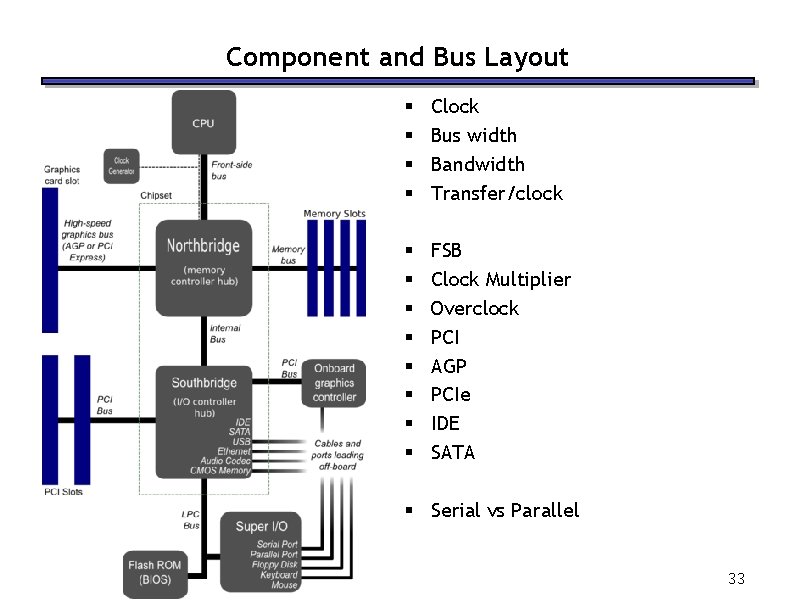
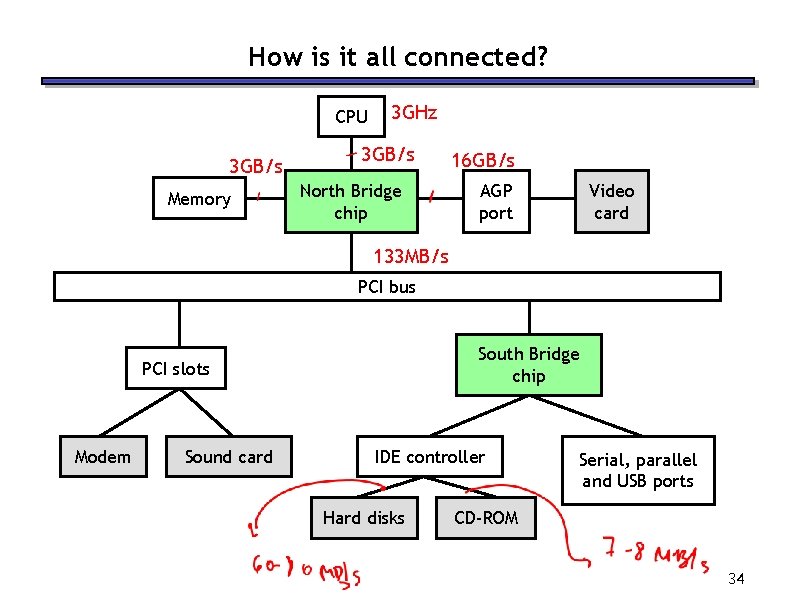
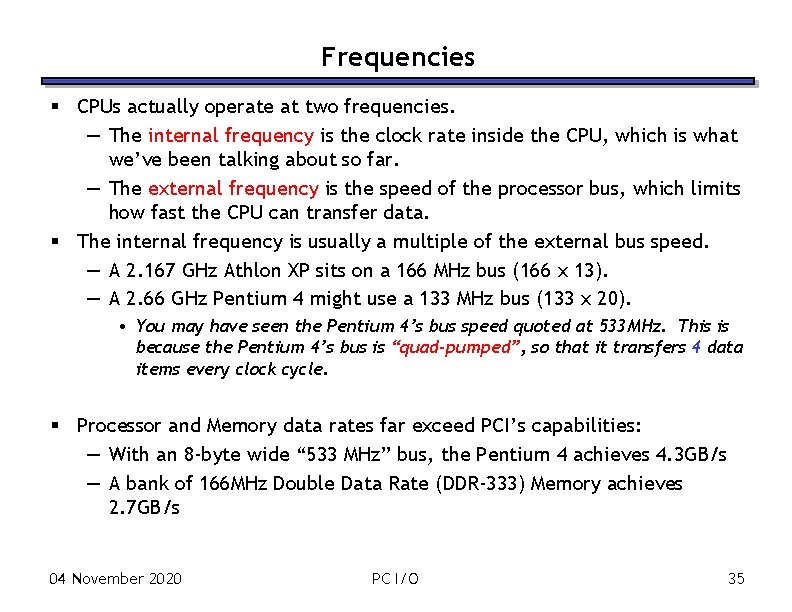
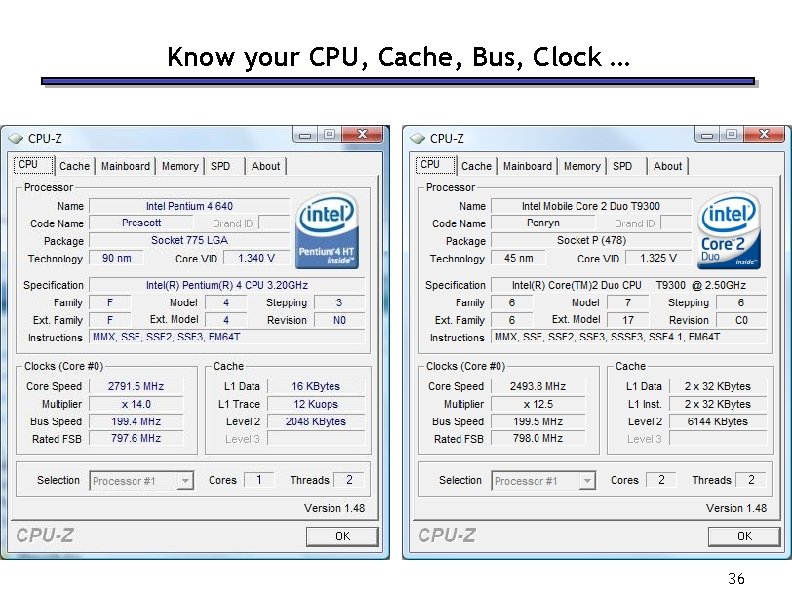
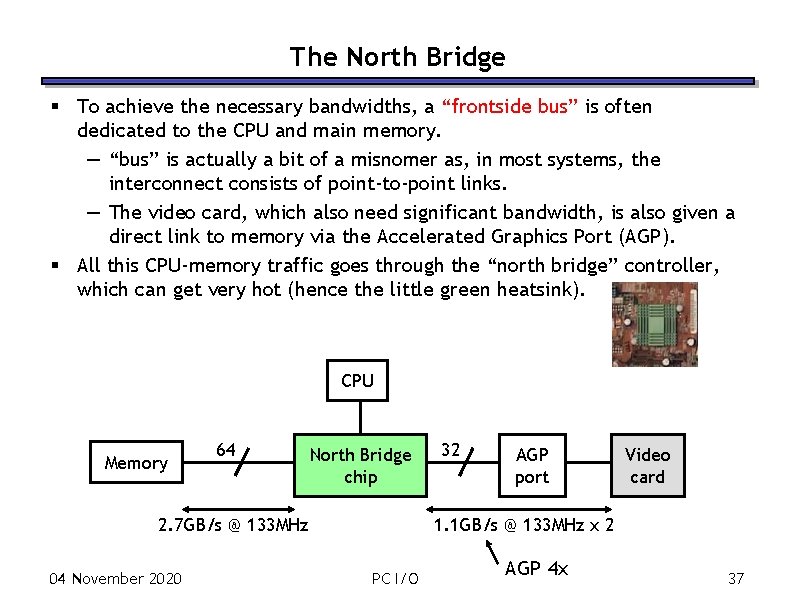
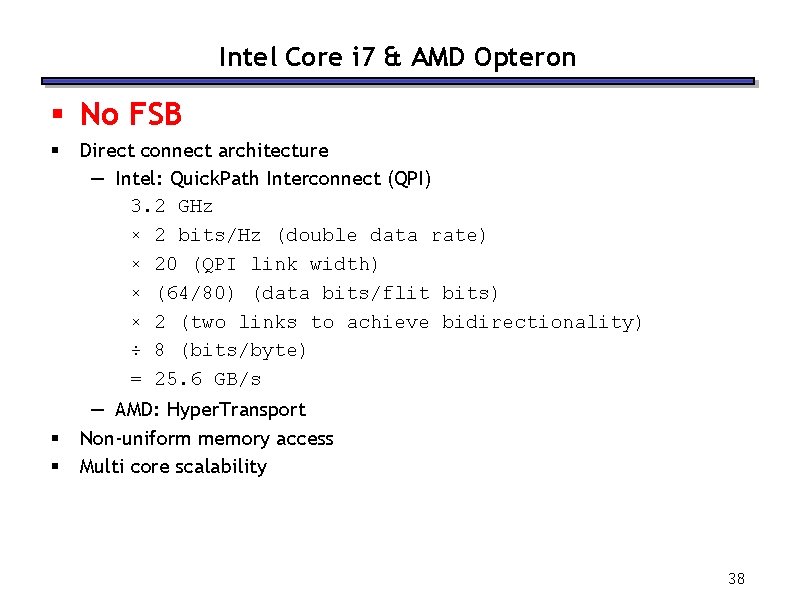
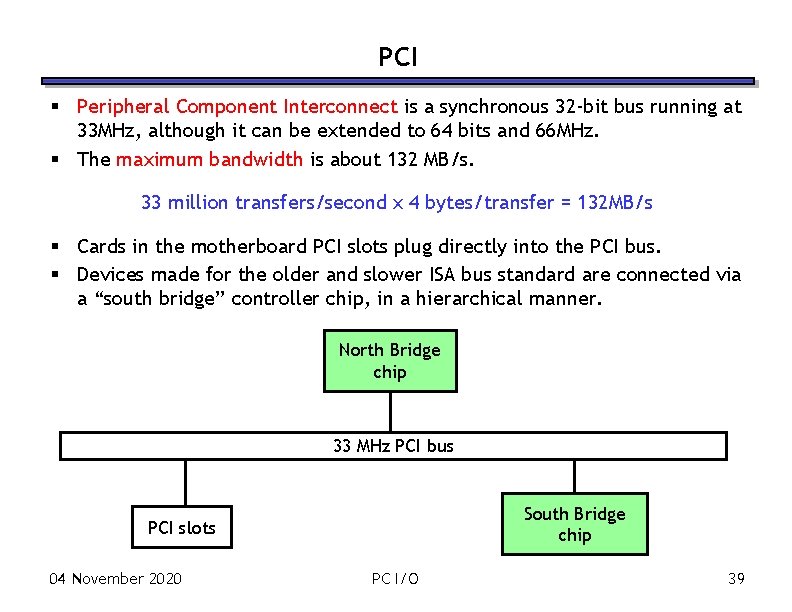
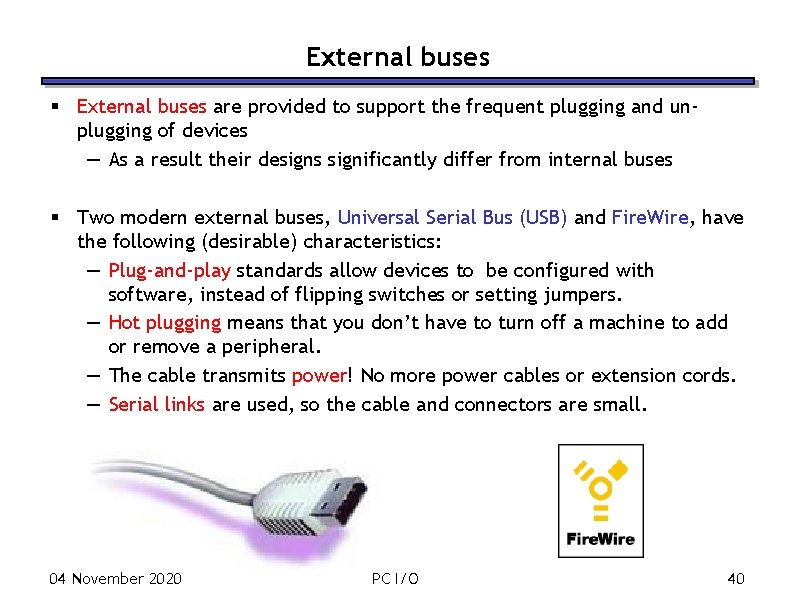
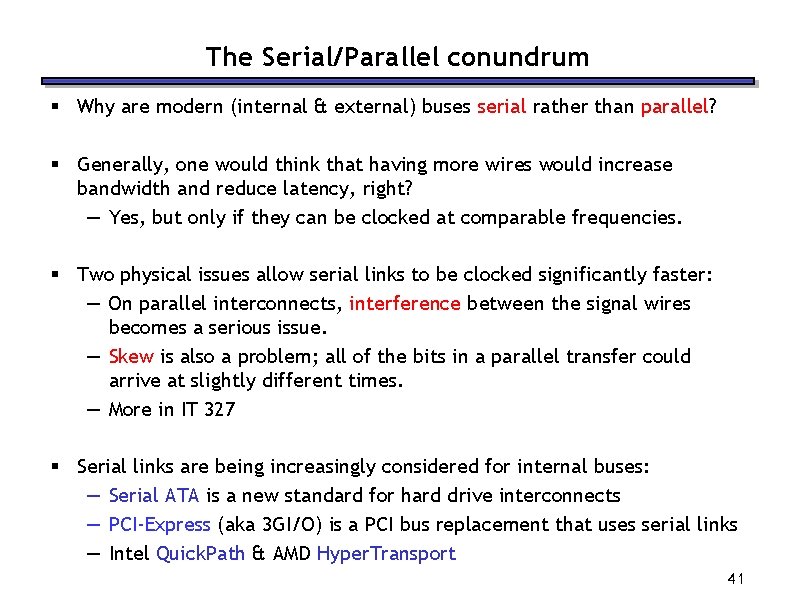
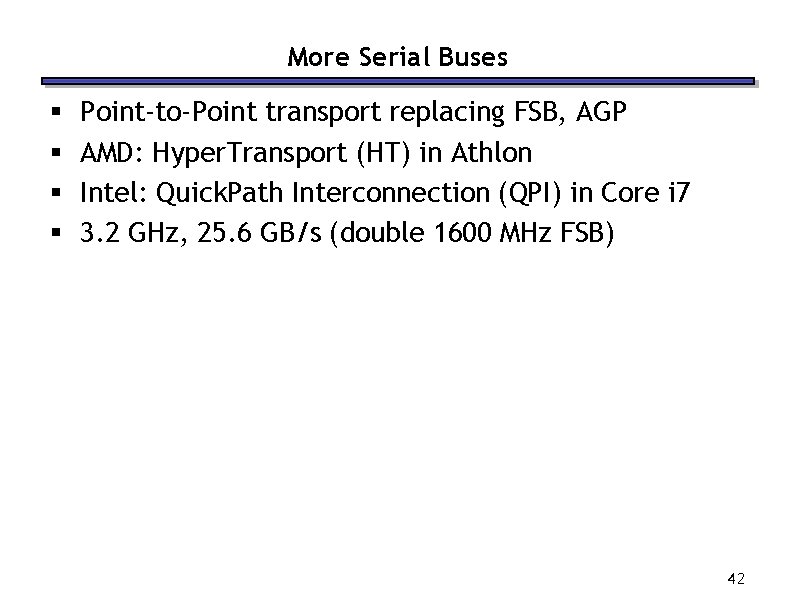
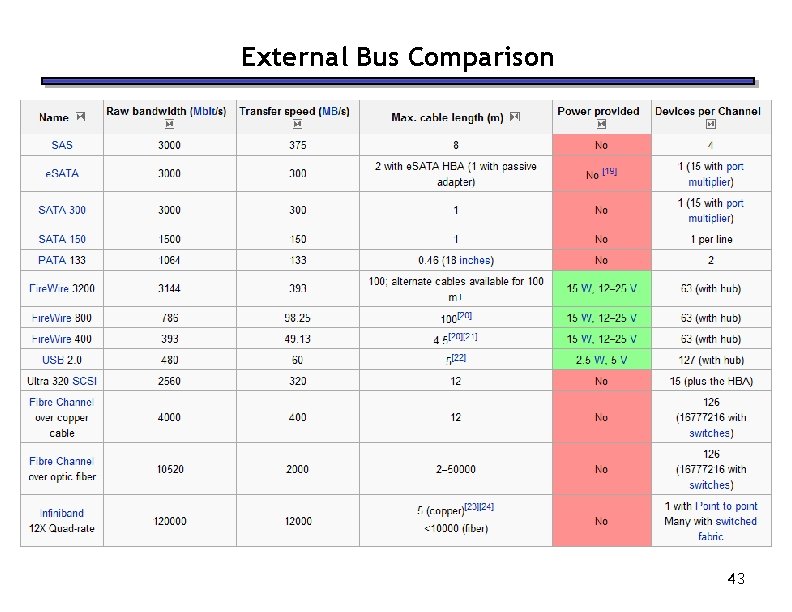
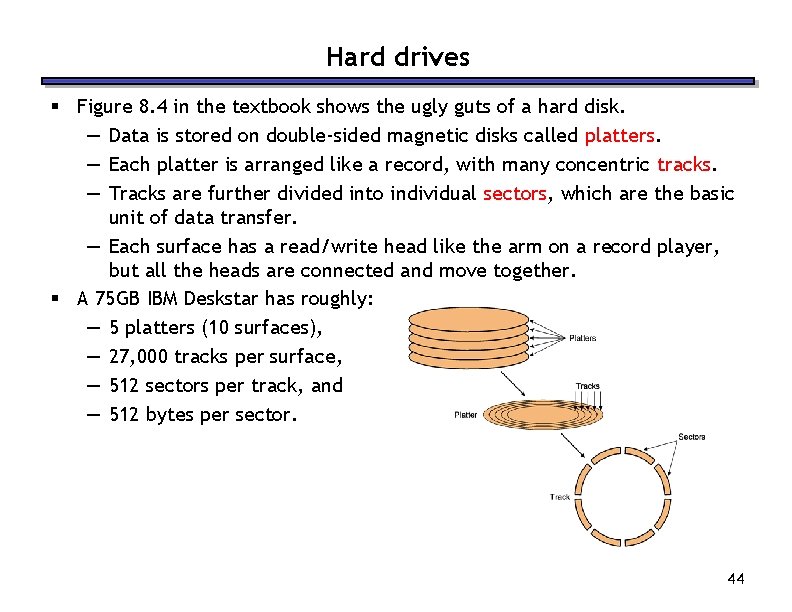
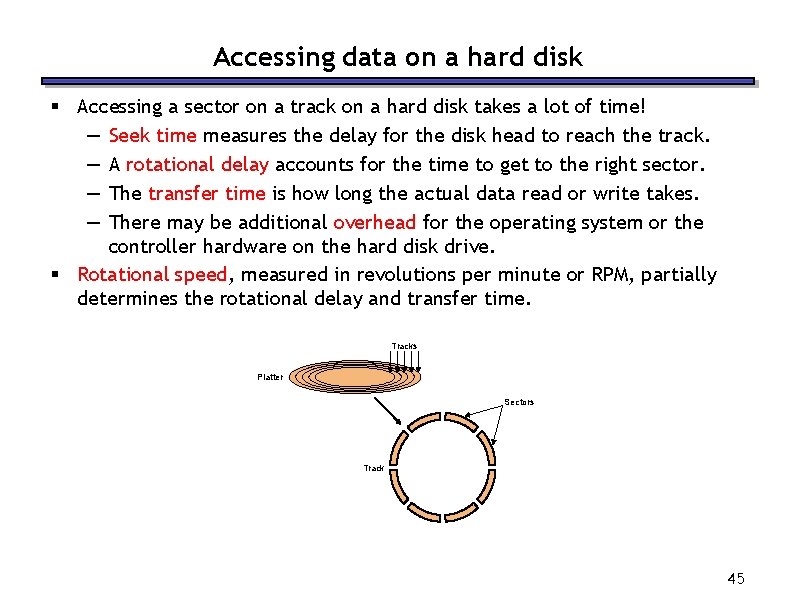
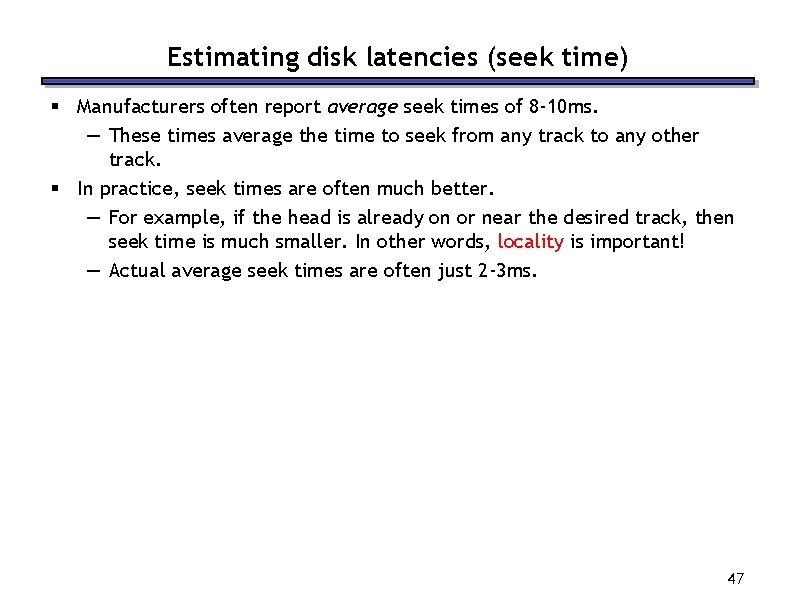
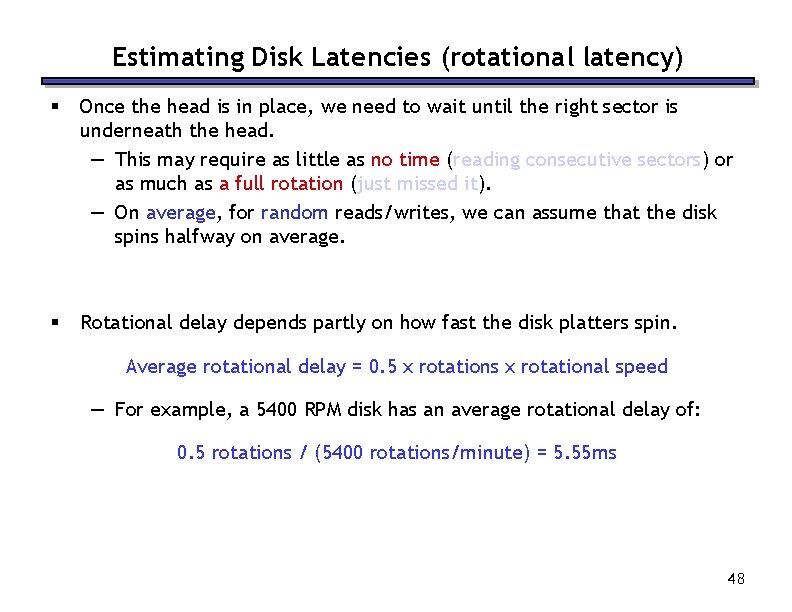
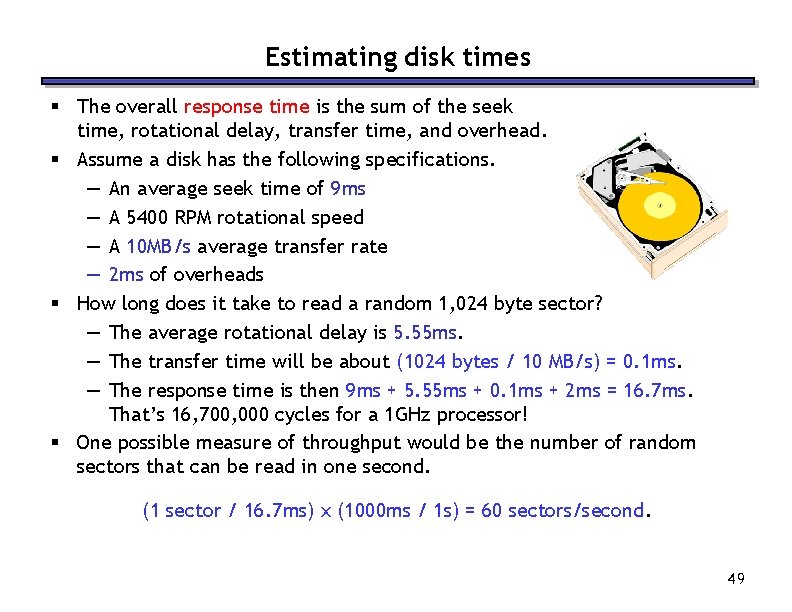
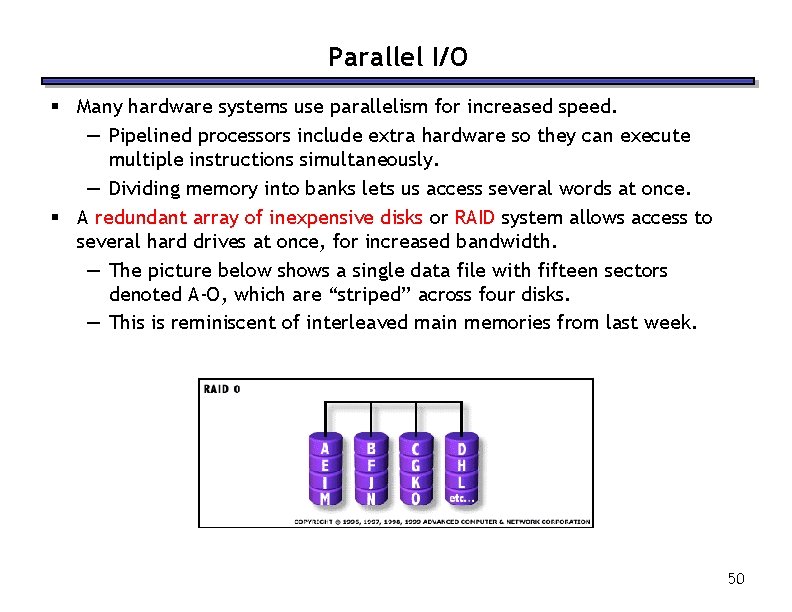
- Slides: 49
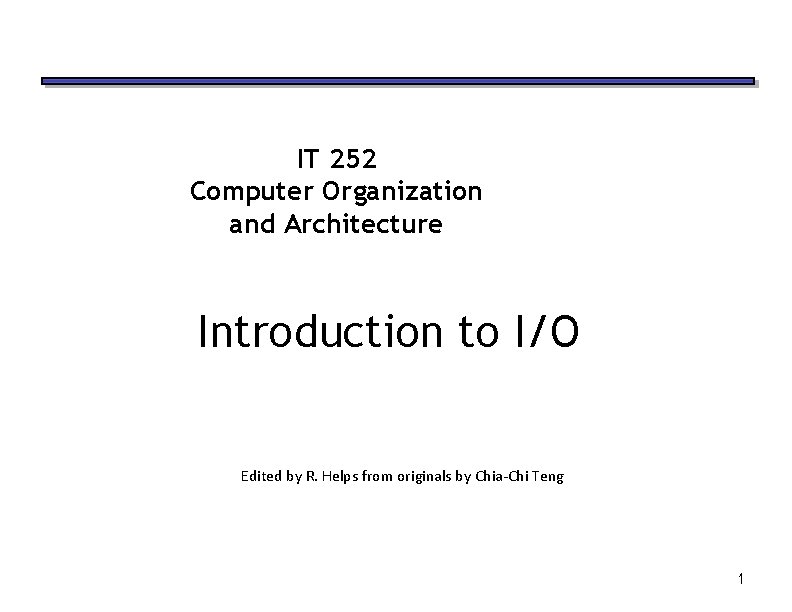
IT 252 Computer Organization and Architecture Introduction to I/O Edited by R. Helps from originals by Chia-Chi Teng 1
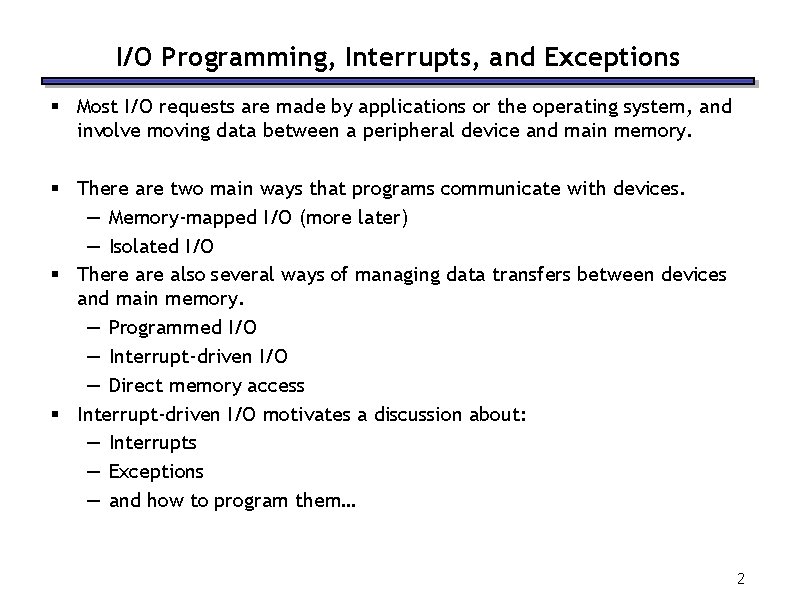
I/O Programming, Interrupts, and Exceptions § Most I/O requests are made by applications or the operating system, and involve moving data between a peripheral device and main memory. § There are two main ways that programs communicate with devices. — Memory-mapped I/O (more later) — Isolated I/O § There also several ways of managing data transfers between devices and main memory. — Programmed I/O — Interrupt-driven I/O — Direct memory access § Interrupt-driven I/O motivates a discussion about: — Interrupts — Exceptions — and how to program them… 2
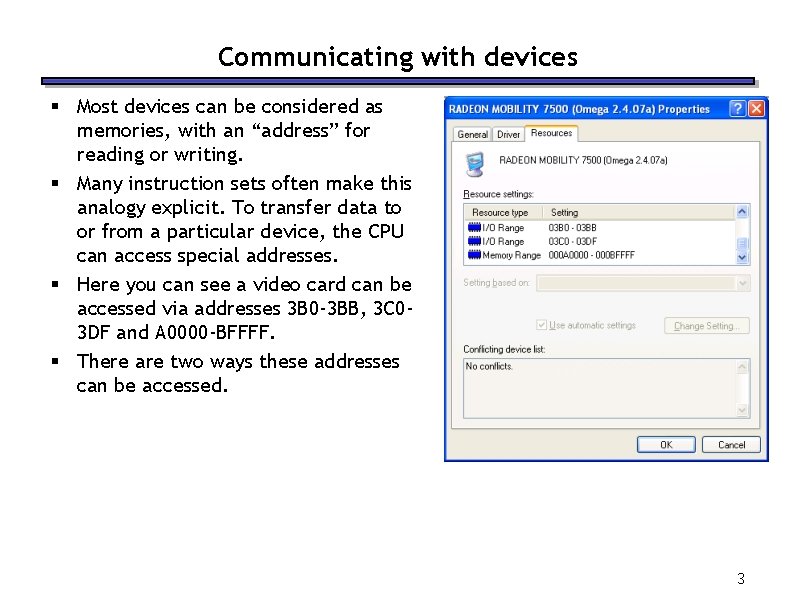
Communicating with devices § Most devices can be considered as memories, with an “address” for reading or writing. § Many instruction sets often make this analogy explicit. To transfer data to or from a particular device, the CPU can access special addresses. § Here you can see a video card can be accessed via addresses 3 B 0 -3 BB, 3 C 03 DF and A 0000 -BFFFF. § There are two ways these addresses can be accessed. 3
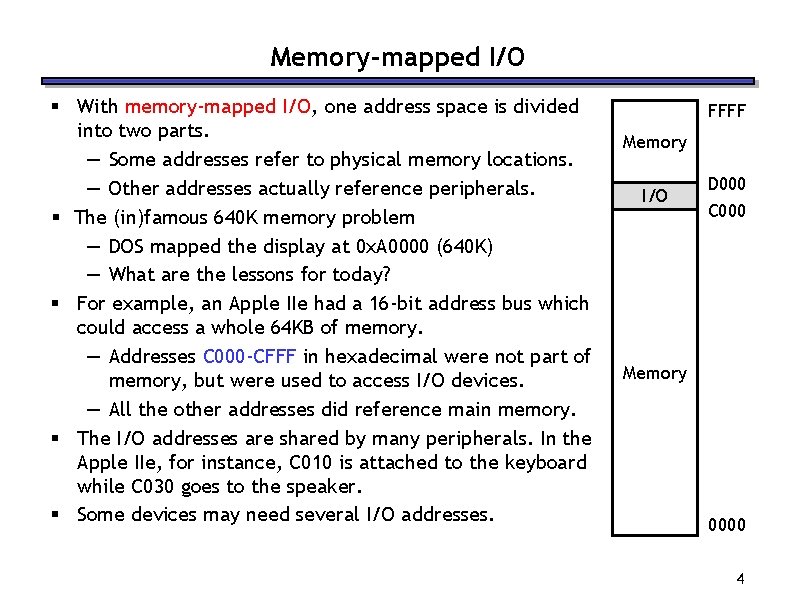
Memory-mapped I/O § With memory-mapped I/O, one address space is divided into two parts. — Some addresses refer to physical memory locations. — Other addresses actually reference peripherals. § The (in)famous 640 K memory problem — DOS mapped the display at 0 x. A 0000 (640 K) — What are the lessons for today? § For example, an Apple IIe had a 16 -bit address bus which could access a whole 64 KB of memory. — Addresses C 000 -CFFF in hexadecimal were not part of memory, but were used to access I/O devices. — All the other addresses did reference main memory. § The I/O addresses are shared by many peripherals. In the Apple IIe, for instance, C 010 is attached to the keyboard while C 030 goes to the speaker. § Some devices may need several I/O addresses. FFFF Memory I/O D 000 C 000 Memory 0000 4
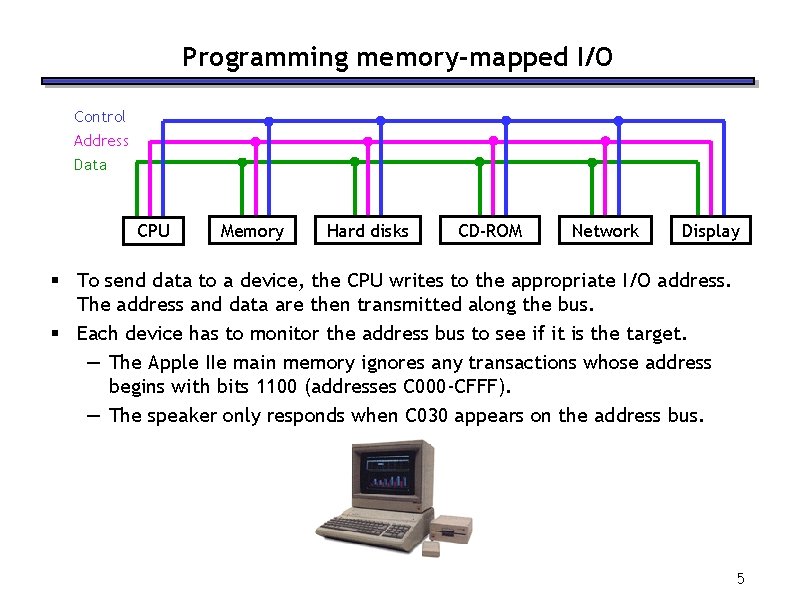
Programming memory-mapped I/O Control Address Data CPU Memory Hard disks CD-ROM Network Display § To send data to a device, the CPU writes to the appropriate I/O address. The address and data are then transmitted along the bus. § Each device has to monitor the address bus to see if it is the target. — The Apple IIe main memory ignores any transactions whose address begins with bits 1100 (addresses C 000 -CFFF). — The speaker only responds when C 030 appears on the address bus. 5
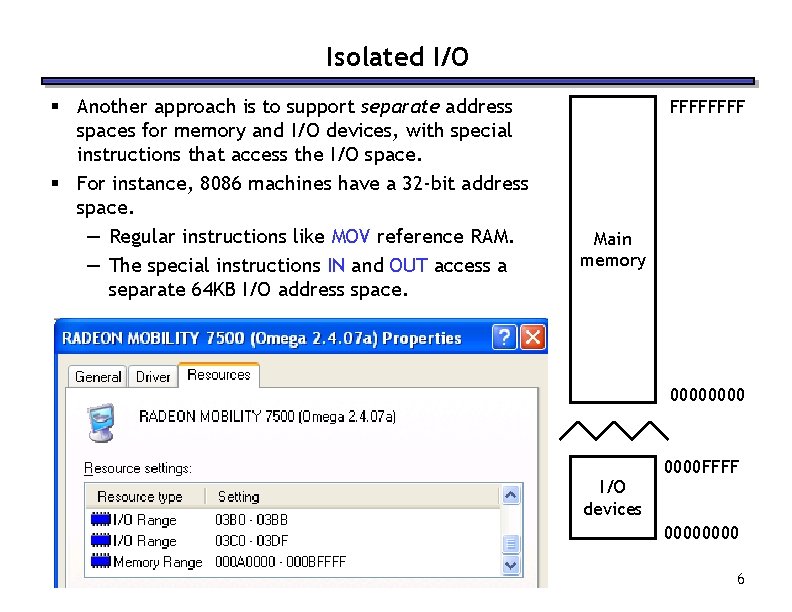
Isolated I/O § Another approach is to support separate address spaces for memory and I/O devices, with special instructions that access the I/O space. § For instance, 8086 machines have a 32 -bit address space. — Regular instructions like MOV reference RAM. — The special instructions IN and OUT access a separate 64 KB I/O address space. FFFF Main memory 0000 I/O devices 0000 FFFF 0000 6
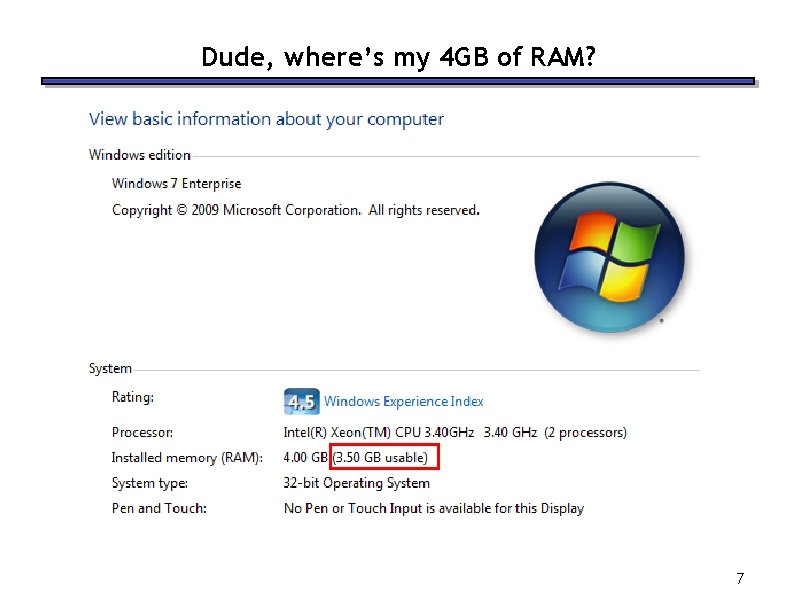
Dude, where’s my 4 GB of RAM? 7
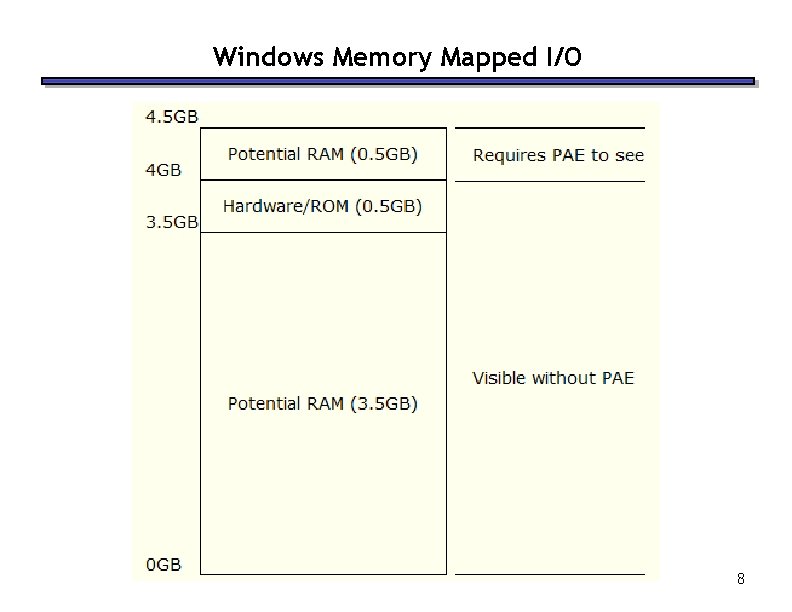
Windows Memory Mapped I/O 8
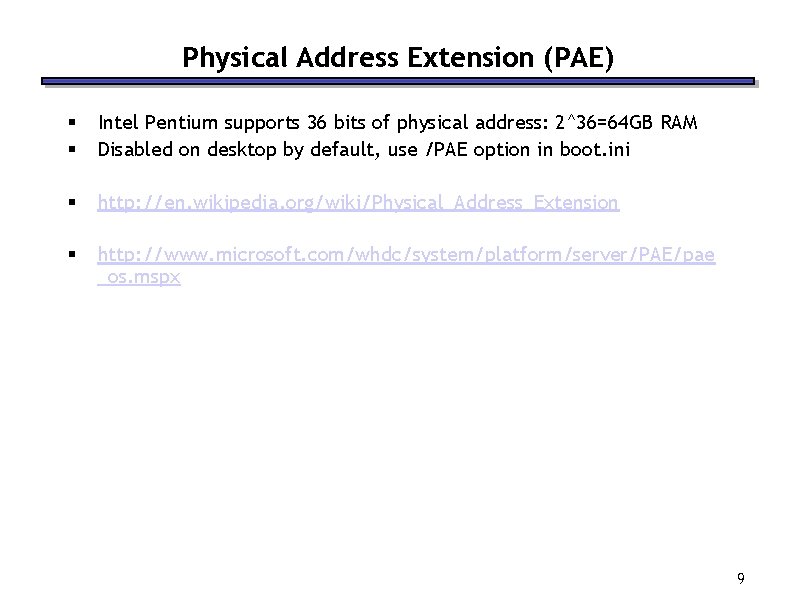
Physical Address Extension (PAE) § § Intel Pentium supports 36 bits of physical address: 2^36=64 GB RAM Disabled on desktop by default, use /PAE option in boot. ini § http: //en. wikipedia. org/wiki/Physical_Address_Extension § http: //www. microsoft. com/whdc/system/platform/server/PAE/pae _os. mspx 9
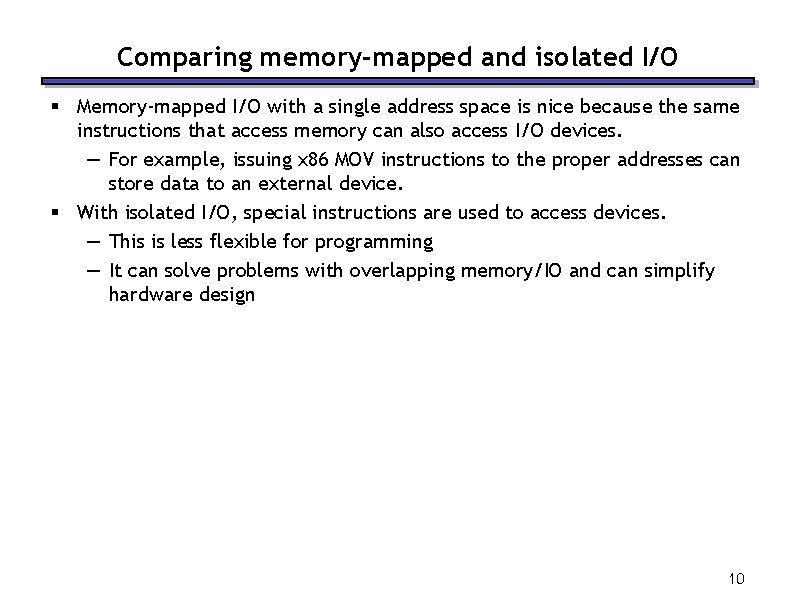
Comparing memory-mapped and isolated I/O § Memory-mapped I/O with a single address space is nice because the same instructions that access memory can also access I/O devices. — For example, issuing x 86 MOV instructions to the proper addresses can store data to an external device. § With isolated I/O, special instructions are used to access devices. — This is less flexible for programming — It can solve problems with overlapping memory/IO and can simplify hardware design 10
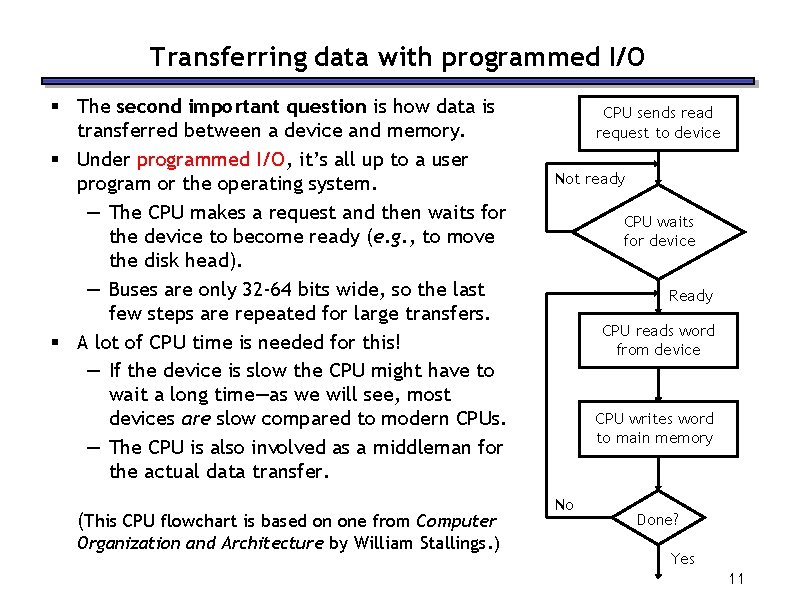
Transferring data with programmed I/O § The second important question is how data is transferred between a device and memory. § Under programmed I/O, it’s all up to a user program or the operating system. — The CPU makes a request and then waits for the device to become ready (e. g. , to move the disk head). — Buses are only 32 -64 bits wide, so the last few steps are repeated for large transfers. § A lot of CPU time is needed for this! — If the device is slow the CPU might have to wait a long time—as we will see, most devices are slow compared to modern CPUs. — The CPU is also involved as a middleman for the actual data transfer. (This CPU flowchart is based on one from Computer Organization and Architecture by William Stallings. ) CPU sends read request to device Not ready CPU waits for device Ready CPU reads word from device CPU writes word to main memory No Done? Yes 11
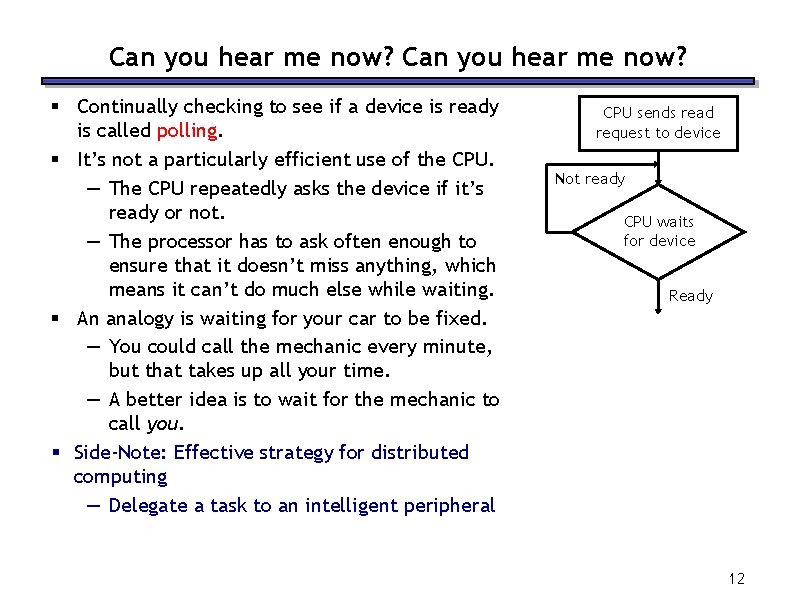
Can you hear me now? § Continually checking to see if a device is ready is called polling. § It’s not a particularly efficient use of the CPU. — The CPU repeatedly asks the device if it’s ready or not. — The processor has to ask often enough to ensure that it doesn’t miss anything, which means it can’t do much else while waiting. § An analogy is waiting for your car to be fixed. — You could call the mechanic every minute, but that takes up all your time. — A better idea is to wait for the mechanic to call you. § Side-Note: Effective strategy for distributed computing — Delegate a task to an intelligent peripheral CPU sends read request to device Not ready CPU waits for device Ready 12
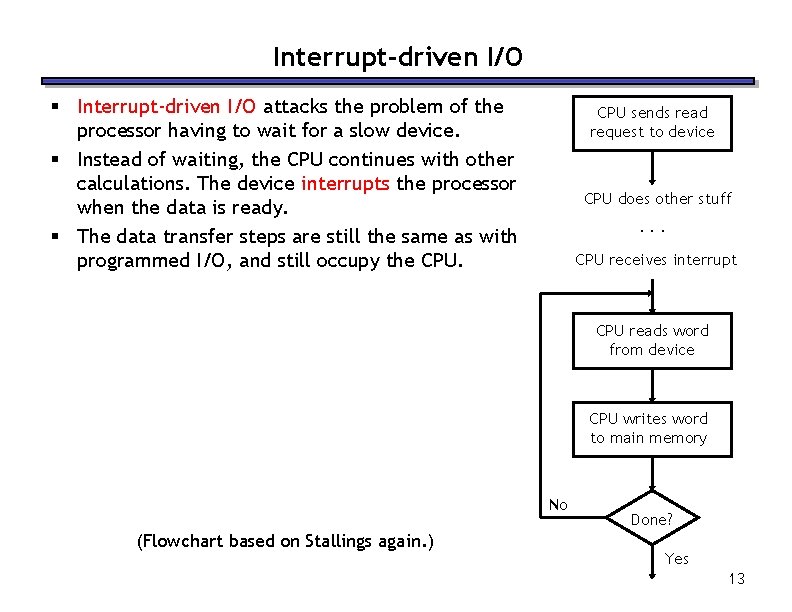
Interrupt-driven I/O § Interrupt-driven I/O attacks the problem of the processor having to wait for a slow device. § Instead of waiting, the CPU continues with other calculations. The device interrupts the processor when the data is ready. § The data transfer steps are still the same as with programmed I/O, and still occupy the CPU sends read request to device CPU does other stuff. . . CPU receives interrupt CPU reads word from device CPU writes word to main memory No (Flowchart based on Stallings again. ) Done? Yes 13
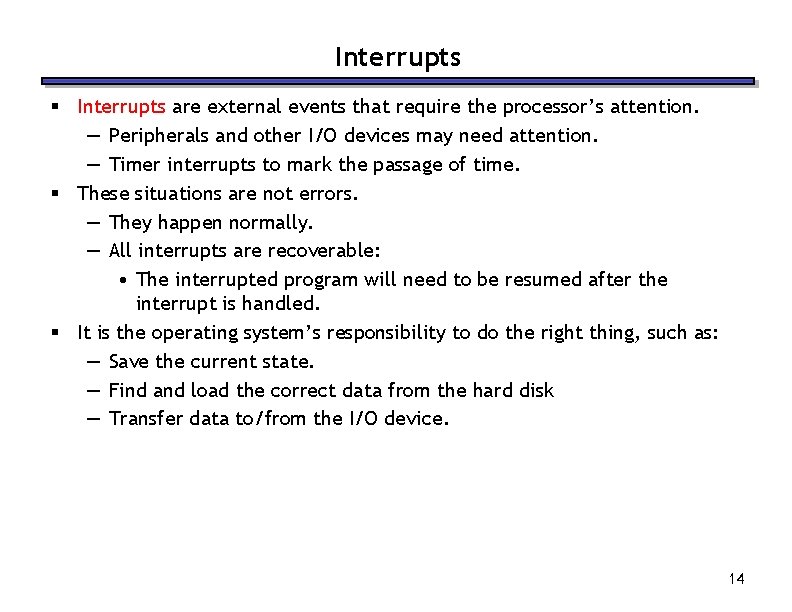
Interrupts § Interrupts are external events that require the processor’s attention. — Peripherals and other I/O devices may need attention. — Timer interrupts to mark the passage of time. § These situations are not errors. — They happen normally. — All interrupts are recoverable: • The interrupted program will need to be resumed after the interrupt is handled. § It is the operating system’s responsibility to do the right thing, such as: — Save the current state. — Find and load the correct data from the hard disk — Transfer data to/from the I/O device. 14
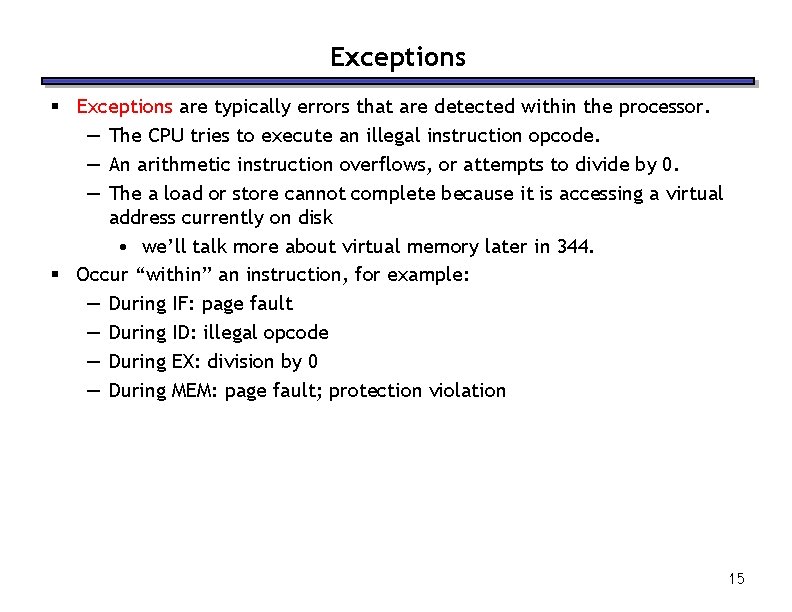
Exceptions § Exceptions are typically errors that are detected within the processor. — The CPU tries to execute an illegal instruction opcode. — An arithmetic instruction overflows, or attempts to divide by 0. — The a load or store cannot complete because it is accessing a virtual address currently on disk • we’ll talk more about virtual memory later in 344. § Occur “within” an instruction, for example: — During IF: page fault — During ID: illegal opcode — During EX: division by 0 — During MEM: page fault; protection violation 15
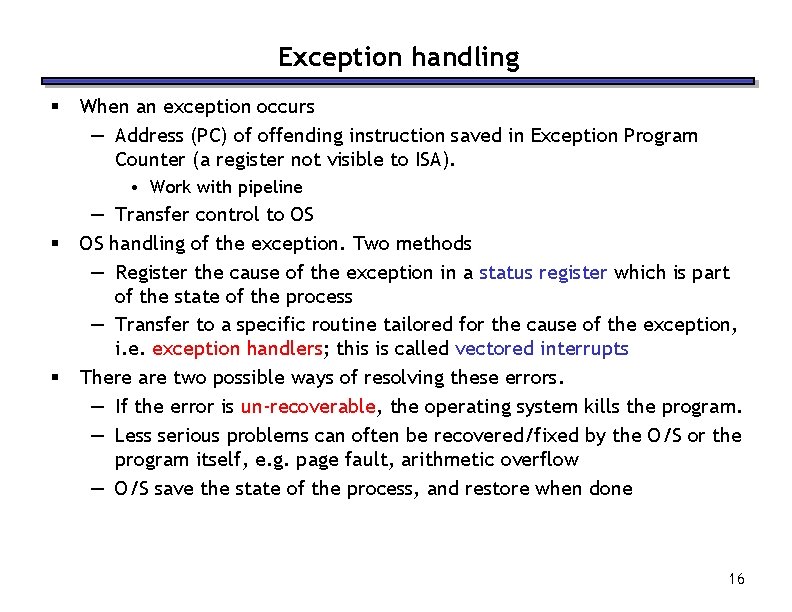
Exception handling § When an exception occurs — Address (PC) of offending instruction saved in Exception Program Counter (a register not visible to ISA). • Work with pipeline § § — Transfer control to OS OS handling of the exception. Two methods — Register the cause of the exception in a status register which is part of the state of the process — Transfer to a specific routine tailored for the cause of the exception, i. e. exception handlers; this is called vectored interrupts There are two possible ways of resolving these errors. — If the error is un-recoverable, the operating system kills the program. — Less serious problems can often be recovered/fixed by the O/S or the program itself, e. g. page fault, arithmetic overflow — O/S save the state of the process, and restore when done 16
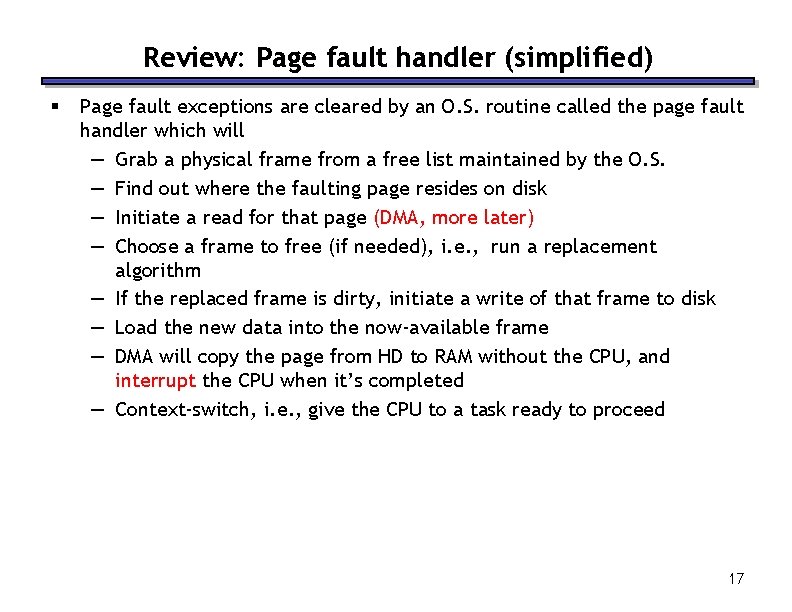
Review: Page fault handler (simplified) § Page fault exceptions are cleared by an O. S. routine called the page fault handler which will — Grab a physical frame from a free list maintained by the O. S. — Find out where the faulting page resides on disk — Initiate a read for that page (DMA, more later) — Choose a frame to free (if needed), i. e. , run a replacement algorithm — If the replaced frame is dirty, initiate a write of that frame to disk — Load the new data into the now-available frame — DMA will copy the page from HD to RAM without the CPU, and interrupt the CPU when it’s completed — Context-switch, i. e. , give the CPU to a task ready to proceed 17
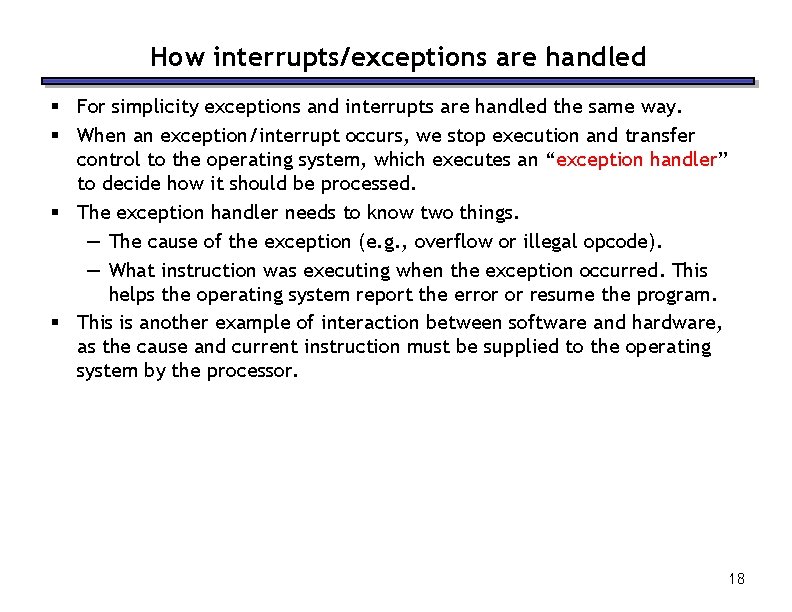
How interrupts/exceptions are handled § For simplicity exceptions and interrupts are handled the same way. § When an exception/interrupt occurs, we stop execution and transfer control to the operating system, which executes an “exception handler” to decide how it should be processed. § The exception handler needs to know two things. — The cause of the exception (e. g. , overflow or illegal opcode). — What instruction was executing when the exception occurred. This helps the operating system report the error or resume the program. § This is another example of interaction between software and hardware, as the cause and current instruction must be supplied to the operating system by the processor. 18
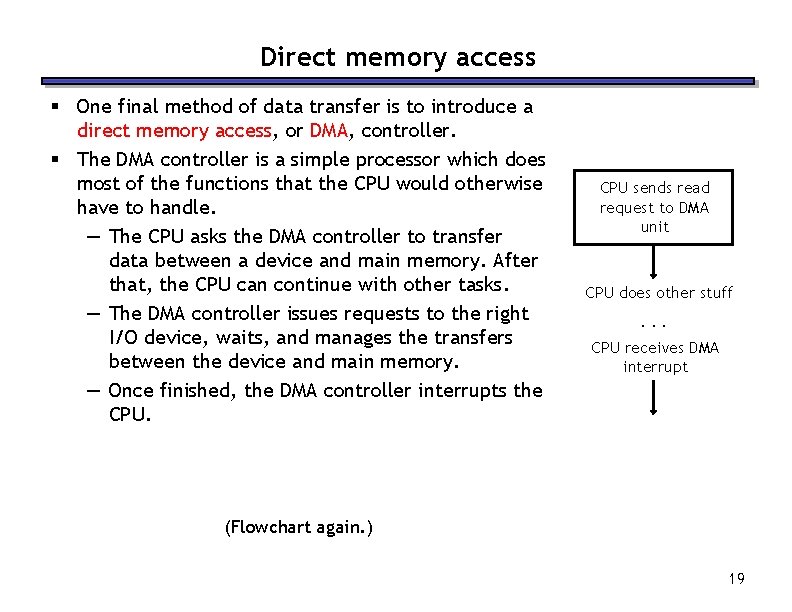
Direct memory access § One final method of data transfer is to introduce a direct memory access, or DMA, controller. § The DMA controller is a simple processor which does most of the functions that the CPU would otherwise have to handle. — The CPU asks the DMA controller to transfer data between a device and main memory. After that, the CPU can continue with other tasks. — The DMA controller issues requests to the right I/O device, waits, and manages the transfers between the device and main memory. — Once finished, the DMA controller interrupts the CPU sends read request to DMA unit CPU does other stuff. . . CPU receives DMA interrupt (Flowchart again. ) 19
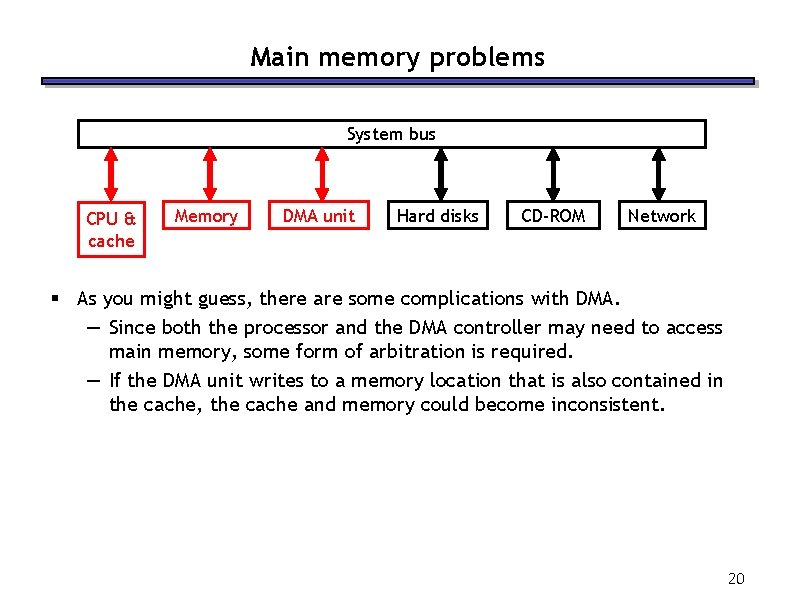
Main memory problems System bus CPU & cache Memory DMA unit Hard disks CD-ROM Network § As you might guess, there are some complications with DMA. — Since both the processor and the DMA controller may need to access main memory, some form of arbitration is required. — If the DMA unit writes to a memory location that is also contained in the cache, the cache and memory could become inconsistent. 20
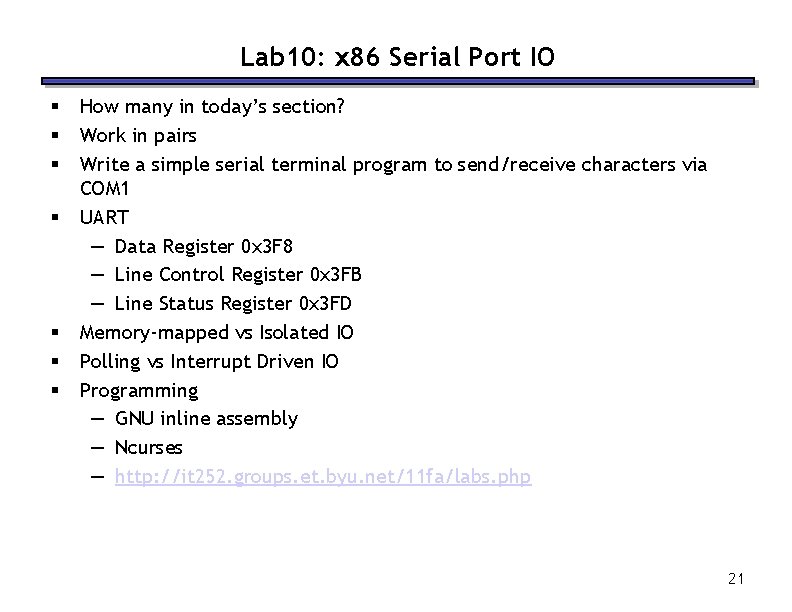
Lab 10: x 86 Serial Port IO § § § § How many in today’s section? Work in pairs Write a simple serial terminal program to send/receive characters via COM 1 UART — Data Register 0 x 3 F 8 — Line Control Register 0 x 3 FB — Line Status Register 0 x 3 FD Memory-mapped vs Isolated IO Polling vs Interrupt Driven IO Programming — GNU inline assembly — Ncurses — http: //it 252. groups. et. byu. net/11 fa/labs. php 21
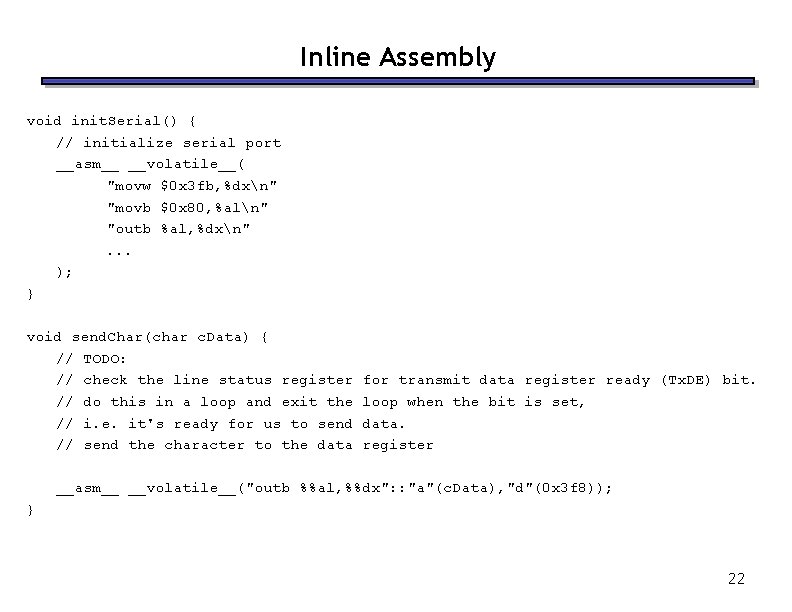
Inline Assembly void init. Serial() { // initialize serial port __asm__ __volatile__( "movw $0 x 3 fb, %dxn" "movb $0 x 80, %aln" "outb %al, %dxn". . . ); } void send. Char(char c. Data) { // TODO: // check the line status register // do this in a loop and exit the // i. e. it's ready for us to send // send the character to the data for transmit data register ready (Tx. DE) bit. loop when the bit is set, data. register __asm__ __volatile__("outb %%al, %%dx": : "a"(c. Data), "d"(0 x 3 f 8)); } 22
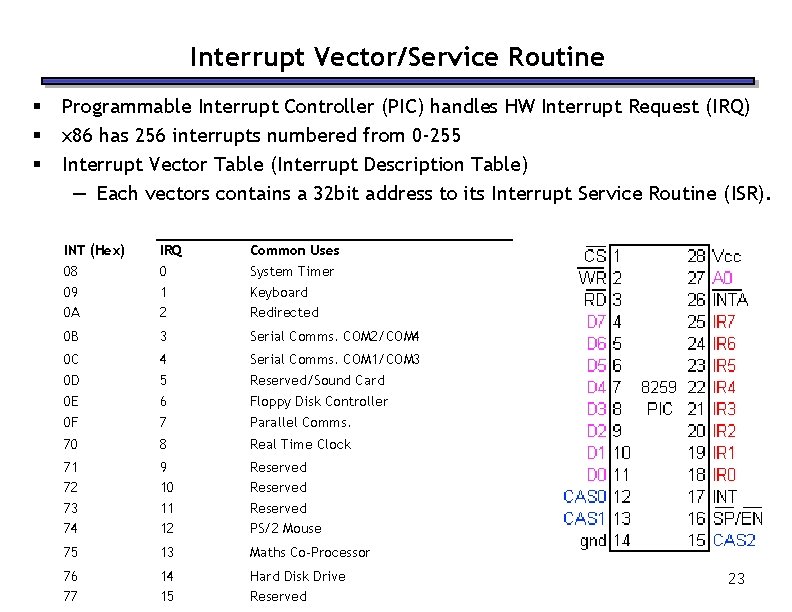
Interrupt Vector/Service Routine § § § Programmable Interrupt Controller (PIC) handles HW Interrupt Request (IRQ) x 86 has 256 interrupts numbered from 0 -255 Interrupt Vector Table (Interrupt Description Table) — Each vectors contains a 32 bit address to its Interrupt Service Routine (ISR). INT (Hex) 08 09 0 A IRQ 0 1 2 Common Uses System Timer Keyboard Redirected 0 B 3 Serial Comms. COM 2/COM 4 0 C 4 Serial Comms. COM 1/COM 3 0 D 0 E 5 6 Reserved/Sound Card Floppy Disk Controller 0 F 7 Parallel Comms. 70 8 Real Time Clock 71 72 73 74 9 10 11 12 Reserved PS/2 Mouse 75 13 Maths Co-Processor 76 77 14 15 Hard Disk Drive Reserved 23
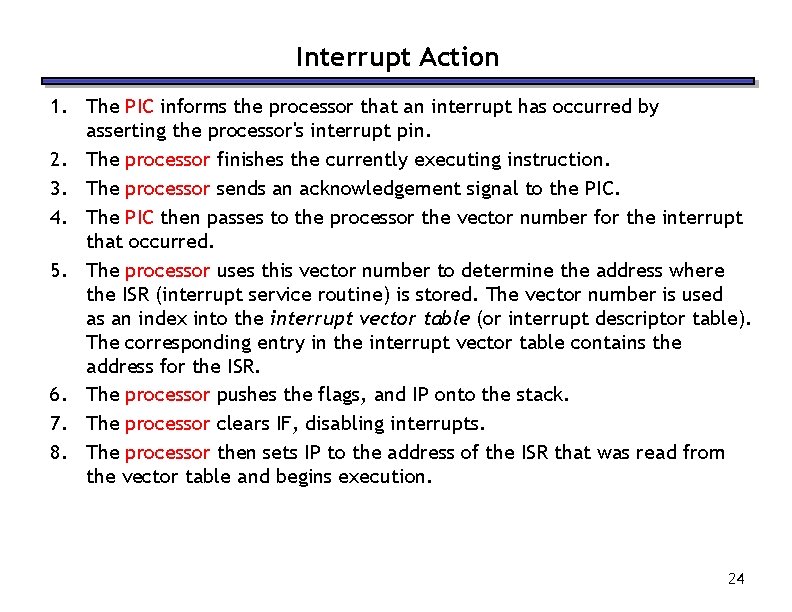
Interrupt Action 1. The PIC informs the processor that an interrupt has occurred by asserting the processor's interrupt pin. 2. The processor finishes the currently executing instruction. 3. The processor sends an acknowledgement signal to the PIC. 4. The PIC then passes to the processor the vector number for the interrupt that occurred. 5. The processor uses this vector number to determine the address where the ISR (interrupt service routine) is stored. The vector number is used as an index into the interrupt vector table (or interrupt descriptor table). The corresponding entry in the interrupt vector table contains the address for the ISR. 6. The processor pushes the flags, and IP onto the stack. 7. The processor clears IF, disabling interrupts. 8. The processor then sets IP to the address of the ISR that was read from the vector table and begins execution. 24
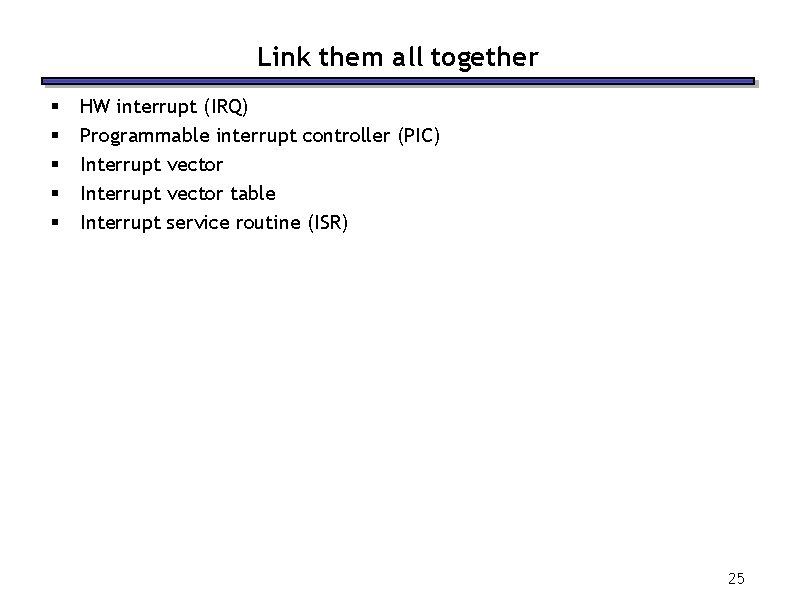
Link them all together § § § HW interrupt (IRQ) Programmable interrupt controller (PIC) Interrupt vector table Interrupt service routine (ISR) 25
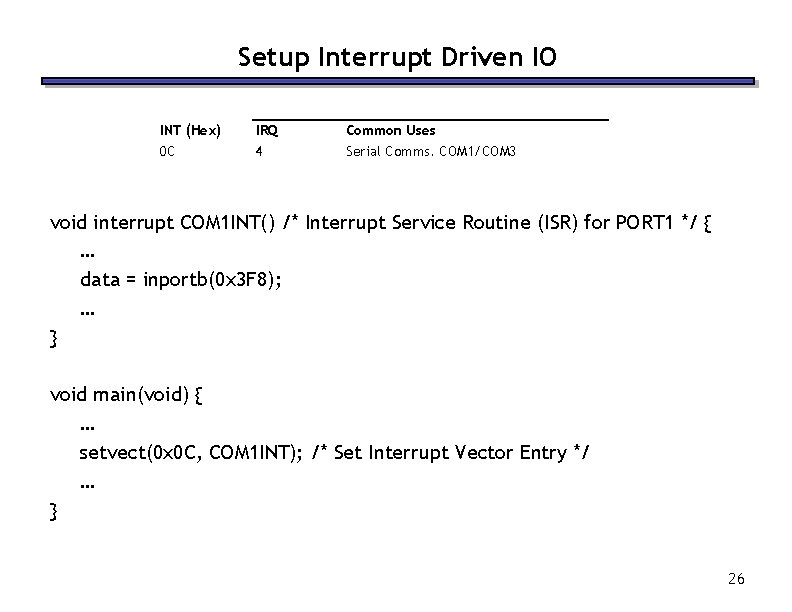
Setup Interrupt Driven IO INT (Hex) 0 C IRQ 4 Common Uses Serial Comms. COM 1/COM 3 void interrupt COM 1 INT() /* Interrupt Service Routine (ISR) for PORT 1 */ { … data = inportb(0 x 3 F 8); … } void main(void) { … setvect(0 x 0 C, COM 1 INT); /* Set Interrupt Vector Entry */ … } 26
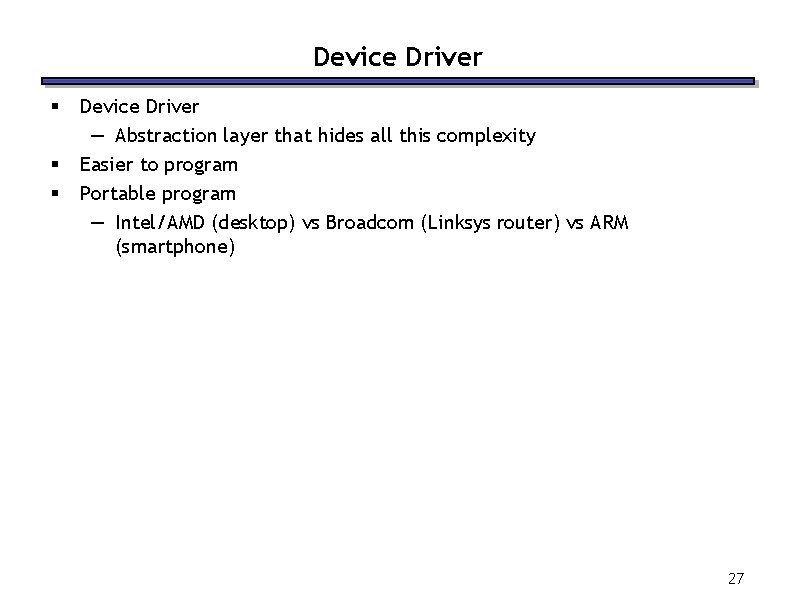
Device Driver § § § Device Driver — Abstraction layer that hides all this complexity Easier to program Portable program — Intel/AMD (desktop) vs Broadcom (Linksys router) vs ARM (smartphone) 27
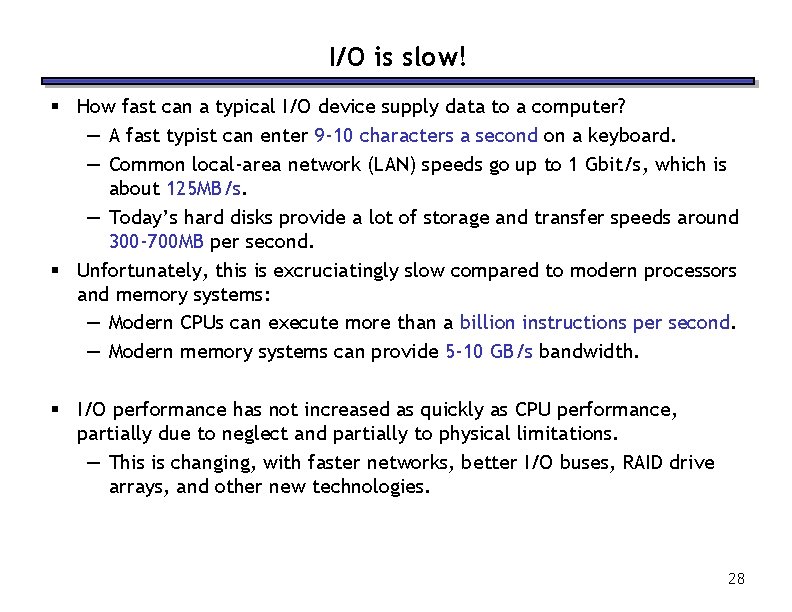
I/O is slow! § How fast can a typical I/O device supply data to a computer? — A fast typist can enter 9 -10 characters a second on a keyboard. — Common local-area network (LAN) speeds go up to 1 Gbit/s, which is about 125 MB/s. — Today’s hard disks provide a lot of storage and transfer speeds around 300 -700 MB per second. § Unfortunately, this is excruciatingly slow compared to modern processors and memory systems: — Modern CPUs can execute more than a billion instructions per second. — Modern memory systems can provide 5 -10 GB/s bandwidth. § I/O performance has not increased as quickly as CPU performance, partially due to neglect and partially to physical limitations. — This is changing, with faster networks, better I/O buses, RAID drive arrays, and other new technologies. 28
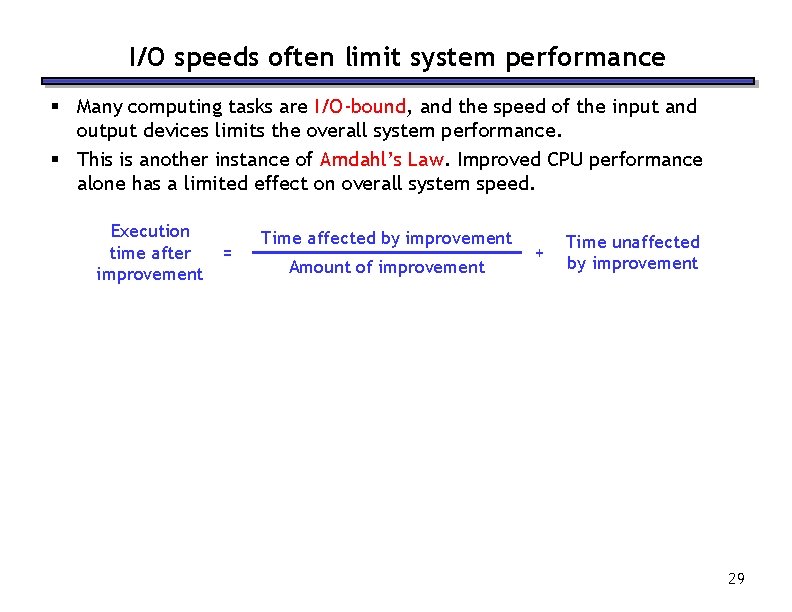
I/O speeds often limit system performance § Many computing tasks are I/O-bound, and the speed of the input and output devices limits the overall system performance. § This is another instance of Amdahl’s Law. Improved CPU performance alone has a limited effect on overall system speed. Execution time after improvement = Time affected by improvement Amount of improvement + Time unaffected by improvement 29
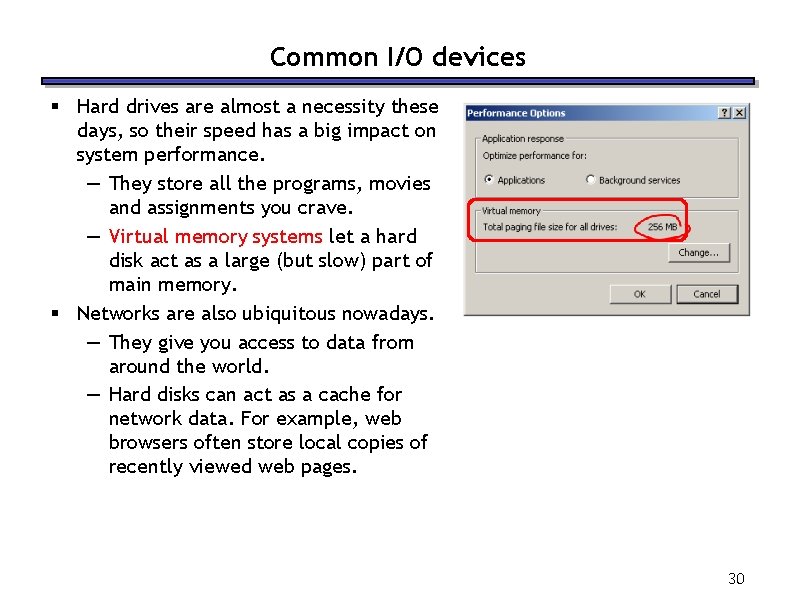
Common I/O devices § Hard drives are almost a necessity these days, so their speed has a big impact on system performance. — They store all the programs, movies and assignments you crave. — Virtual memory systems let a hard disk act as a large (but slow) part of main memory. § Networks are also ubiquitous nowadays. — They give you access to data from around the world. — Hard disks can act as a cache for network data. For example, web browsers often store local copies of recently viewed web pages. 30
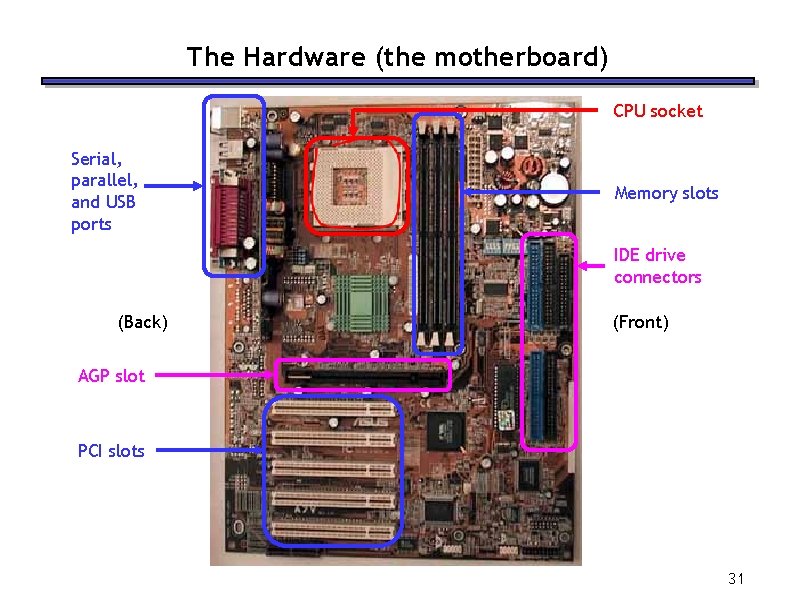
The Hardware (the motherboard) CPU socket Serial, parallel, and USB ports Memory slots IDE drive connectors (Back) (Front) AGP slot PCI slots 31
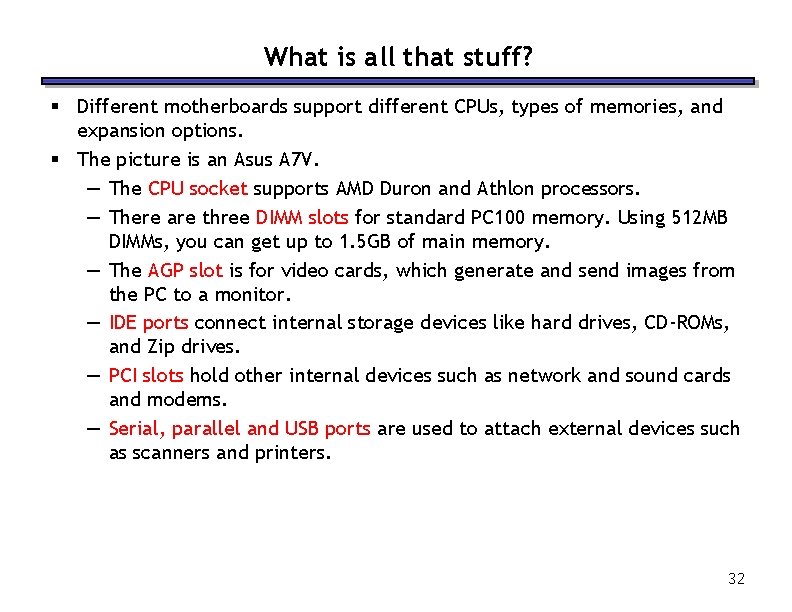
What is all that stuff? § Different motherboards support different CPUs, types of memories, and expansion options. § The picture is an Asus A 7 V. — The CPU socket supports AMD Duron and Athlon processors. — There are three DIMM slots for standard PC 100 memory. Using 512 MB DIMMs, you can get up to 1. 5 GB of main memory. — The AGP slot is for video cards, which generate and send images from the PC to a monitor. — IDE ports connect internal storage devices like hard drives, CD-ROMs, and Zip drives. — PCI slots hold other internal devices such as network and sound cards and modems. — Serial, parallel and USB ports are used to attach external devices such as scanners and printers. 32
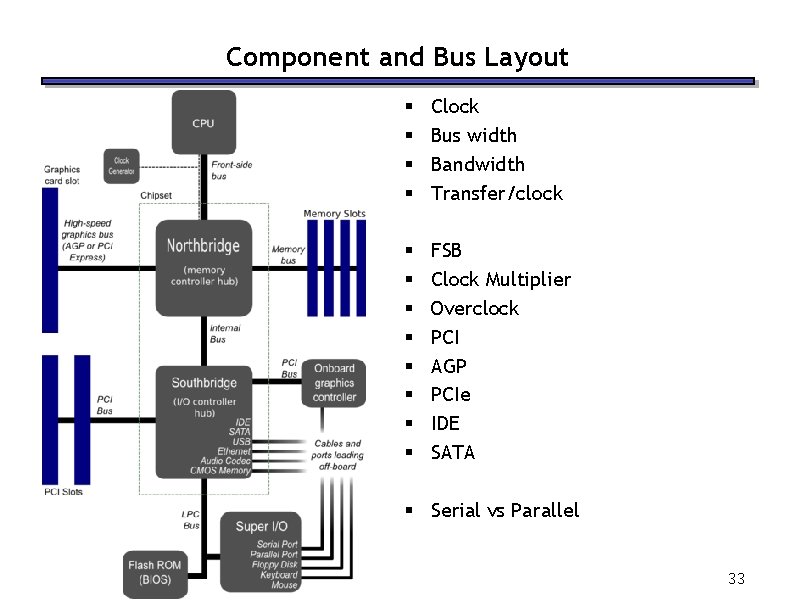
Component and Bus Layout § § Clock Bus width Bandwidth Transfer/clock § § § § FSB Clock Multiplier Overclock PCI AGP PCIe IDE SATA § Serial vs Parallel 33
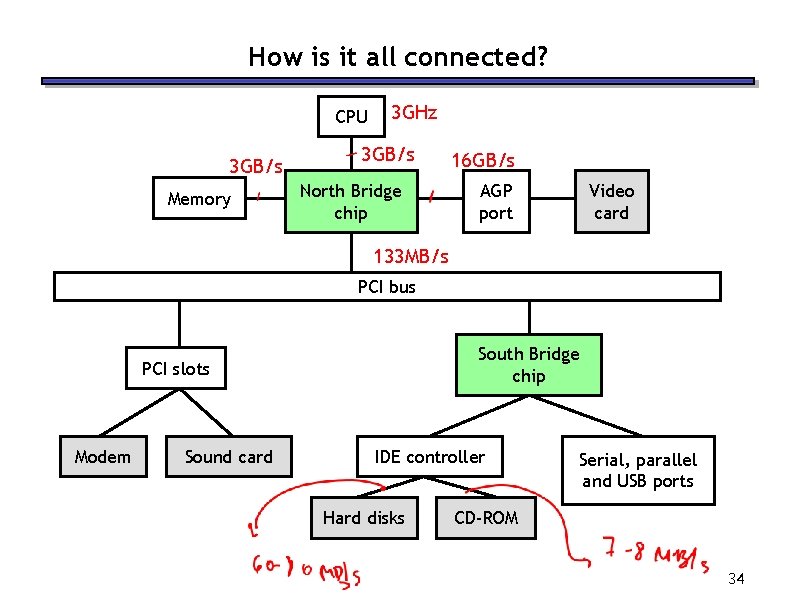
How is it all connected? CPU 3 GB/s Memory 3 GHz 3 GB/s North Bridge chip 16 GB/s AGP port Video card 133 MB/s PCI bus South Bridge chip PCI slots Modem Sound card IDE controller Hard disks Serial, parallel and USB ports CD-ROM 34
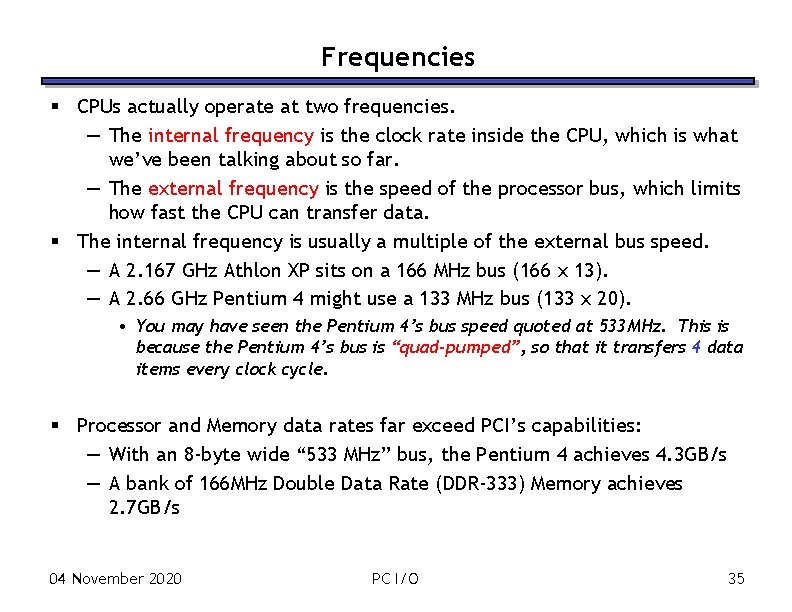
Frequencies § CPUs actually operate at two frequencies. — The internal frequency is the clock rate inside the CPU, which is what we’ve been talking about so far. — The external frequency is the speed of the processor bus, which limits how fast the CPU can transfer data. § The internal frequency is usually a multiple of the external bus speed. — A 2. 167 GHz Athlon XP sits on a 166 MHz bus (166 x 13). — A 2. 66 GHz Pentium 4 might use a 133 MHz bus (133 x 20). • You may have seen the Pentium 4’s bus speed quoted at 533 MHz. This is because the Pentium 4’s bus is “quad-pumped”, so that it transfers 4 data items every clock cycle. § Processor and Memory data rates far exceed PCI’s capabilities: — With an 8 -byte wide “ 533 MHz” bus, the Pentium 4 achieves 4. 3 GB/s — A bank of 166 MHz Double Data Rate (DDR-333) Memory achieves 2. 7 GB/s 04 November 2020 PC I/O 35
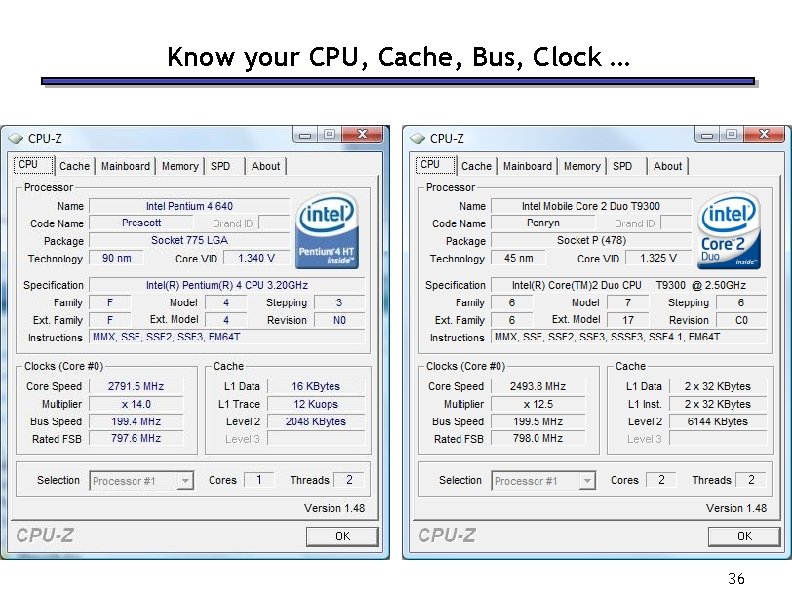
Know your CPU, Cache, Bus, Clock … 36
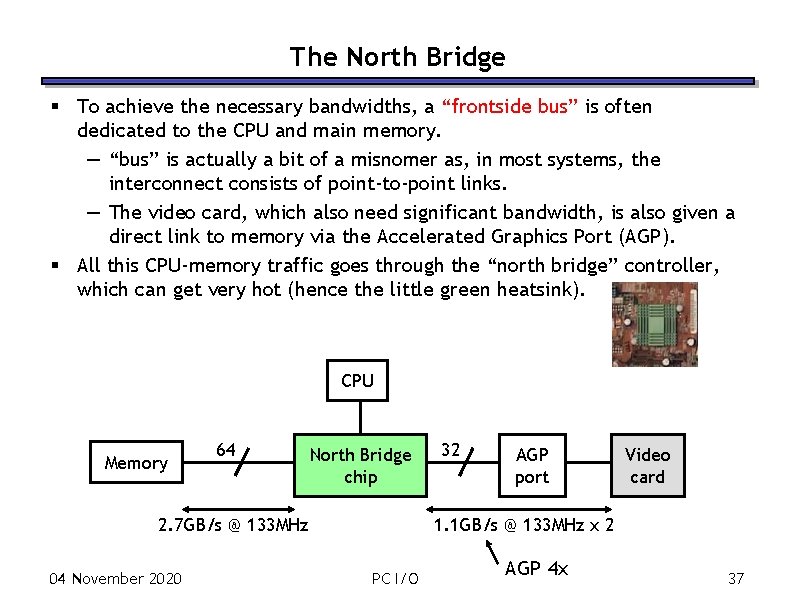
The North Bridge § To achieve the necessary bandwidths, a “frontside bus” is often dedicated to the CPU and main memory. — “bus” is actually a bit of a misnomer as, in most systems, the interconnect consists of point-to-point links. — The video card, which also need significant bandwidth, is also given a direct link to memory via the Accelerated Graphics Port (AGP). § All this CPU-memory traffic goes through the “north bridge” controller, which can get very hot (hence the little green heatsink). CPU Memory 64 North Bridge chip 2. 7 GB/s @ 133 MHz 04 November 2020 32 AGP port Video card 1. 1 GB/s @ 133 MHz x 2 PC I/O AGP 4 x 37
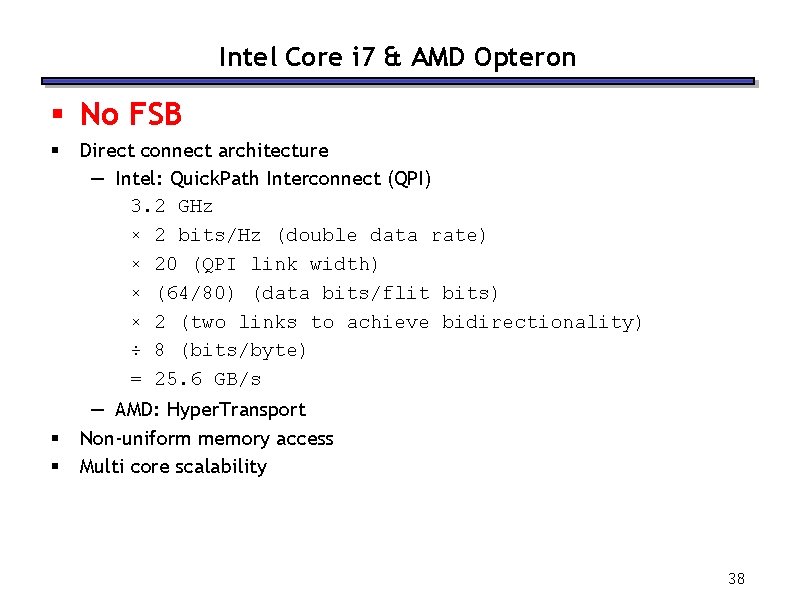
Intel Core i 7 & AMD Opteron § No FSB § § § Direct connect architecture — Intel: Quick. Path Interconnect (QPI) 3. 2 GHz × 2 bits/Hz (double data rate) × 20 (QPI link width) × (64/80) (data bits/flit bits) × 2 (two links to achieve bidirectionality) ÷ 8 (bits/byte) = 25. 6 GB/s — AMD: Hyper. Transport Non-uniform memory access Multi core scalability 38
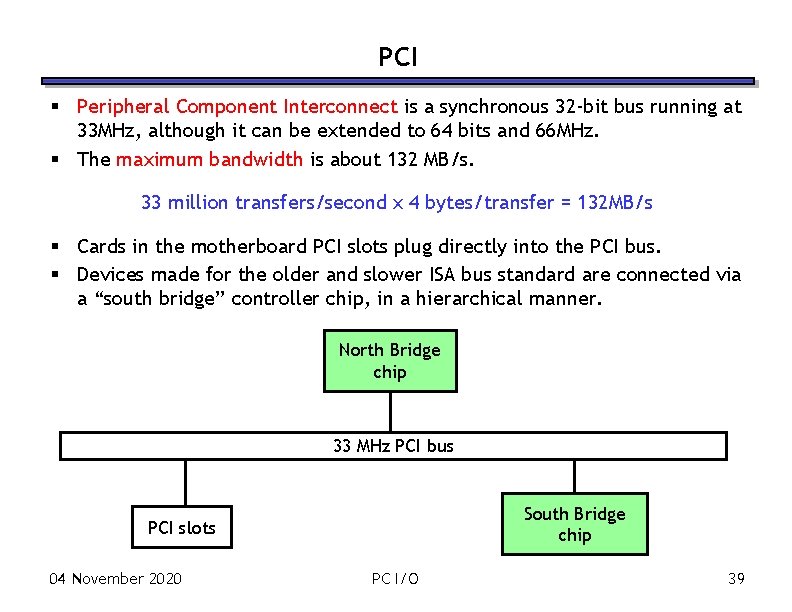
PCI § Peripheral Component Interconnect is a synchronous 32 -bit bus running at 33 MHz, although it can be extended to 64 bits and 66 MHz. § The maximum bandwidth is about 132 MB/s. 33 million transfers/second x 4 bytes/transfer = 132 MB/s § Cards in the motherboard PCI slots plug directly into the PCI bus. § Devices made for the older and slower ISA bus standard are connected via a “south bridge” controller chip, in a hierarchical manner. North Bridge chip 33 MHz PCI bus South Bridge chip PCI slots 04 November 2020 PC I/O 39
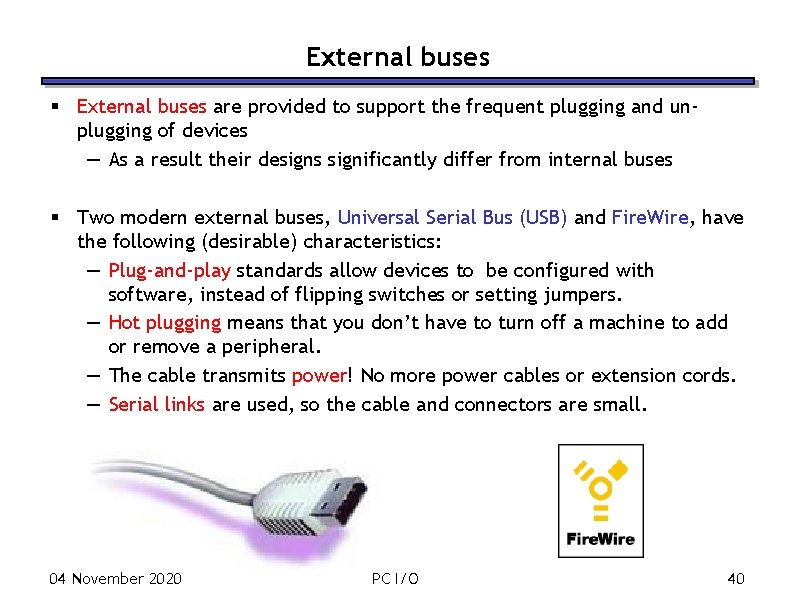
External buses § External buses are provided to support the frequent plugging and unplugging of devices — As a result their designs significantly differ from internal buses § Two modern external buses, Universal Serial Bus (USB) and Fire. Wire, have the following (desirable) characteristics: — Plug-and-play standards allow devices to be configured with software, instead of flipping switches or setting jumpers. — Hot plugging means that you don’t have to turn off a machine to add or remove a peripheral. — The cable transmits power! No more power cables or extension cords. — Serial links are used, so the cable and connectors are small. 04 November 2020 PC I/O 40
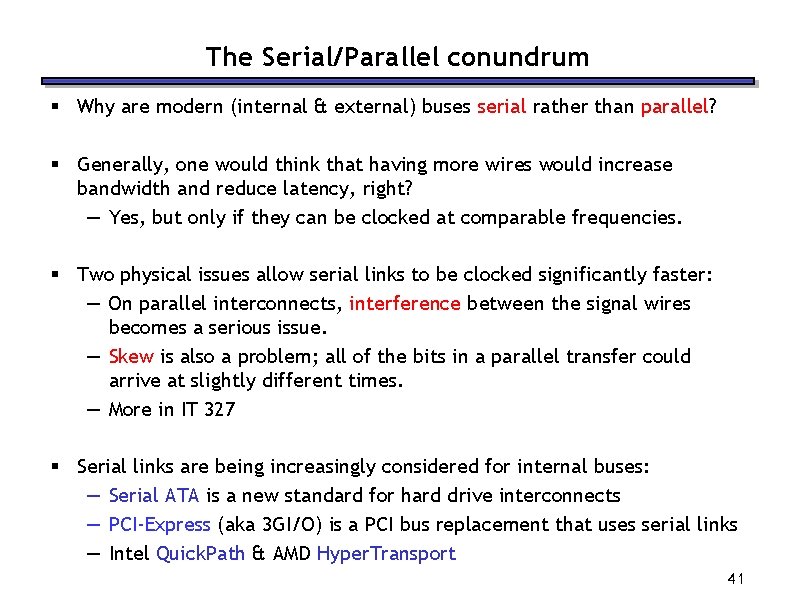
The Serial/Parallel conundrum § Why are modern (internal & external) buses serial rather than parallel? § Generally, one would think that having more wires would increase bandwidth and reduce latency, right? — Yes, but only if they can be clocked at comparable frequencies. § Two physical issues allow serial links to be clocked significantly faster: — On parallel interconnects, interference between the signal wires becomes a serious issue. — Skew is also a problem; all of the bits in a parallel transfer could arrive at slightly different times. — More in IT 327 § Serial links are being increasingly considered for internal buses: — Serial ATA is a new standard for hard drive interconnects — PCI-Express (aka 3 GI/O) is a PCI bus replacement that uses serial links — Intel Quick. Path & AMD Hyper. Transport 41
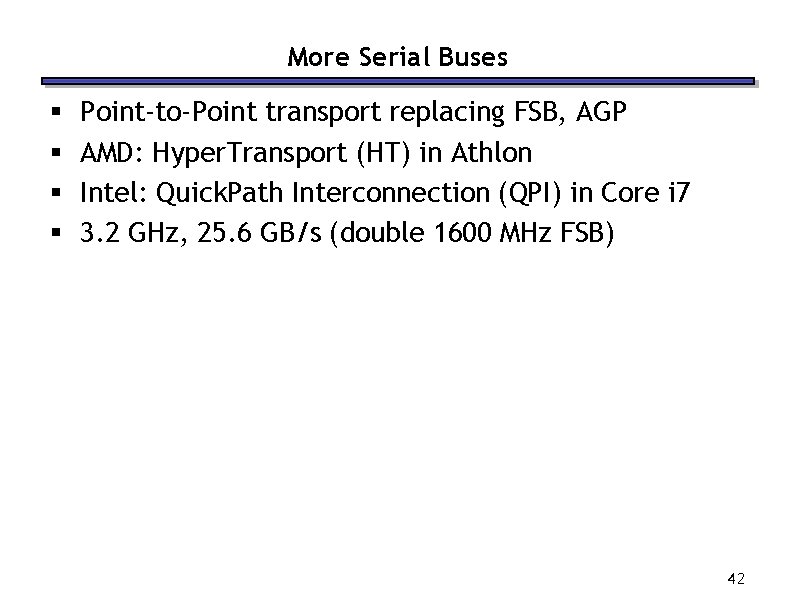
More Serial Buses § § Point-to-Point transport replacing FSB, AGP AMD: Hyper. Transport (HT) in Athlon Intel: Quick. Path Interconnection (QPI) in Core i 7 3. 2 GHz, 25. 6 GB/s (double 1600 MHz FSB) 42
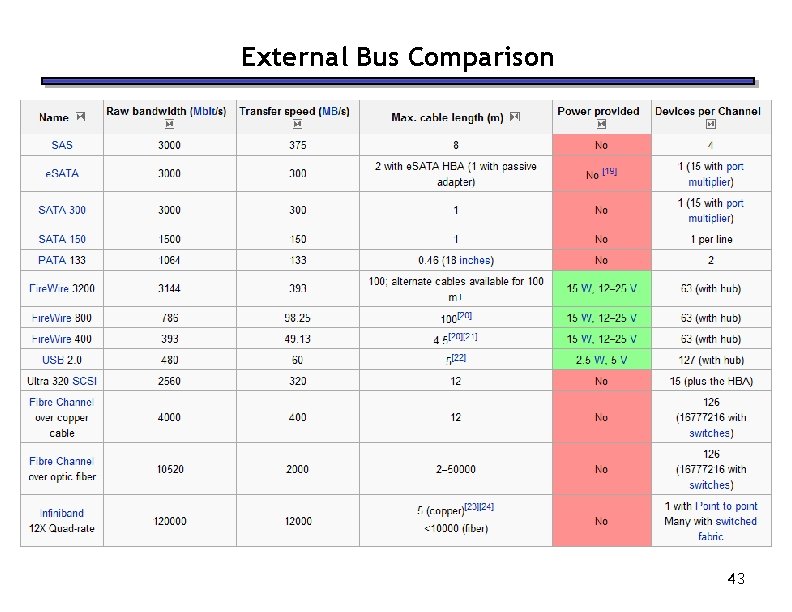
External Bus Comparison 43
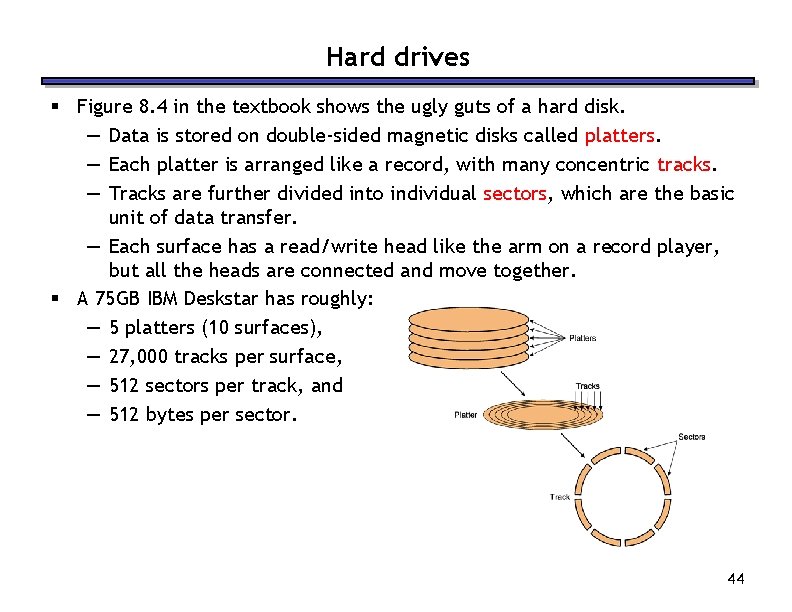
Hard drives § Figure 8. 4 in the textbook shows the ugly guts of a hard disk. — Data is stored on double-sided magnetic disks called platters. — Each platter is arranged like a record, with many concentric tracks. — Tracks are further divided into individual sectors, which are the basic unit of data transfer. — Each surface has a read/write head like the arm on a record player, but all the heads are connected and move together. § A 75 GB IBM Deskstar has roughly: — 5 platters (10 surfaces), — 27, 000 tracks per surface, — 512 sectors per track, and — 512 bytes per sector. 44
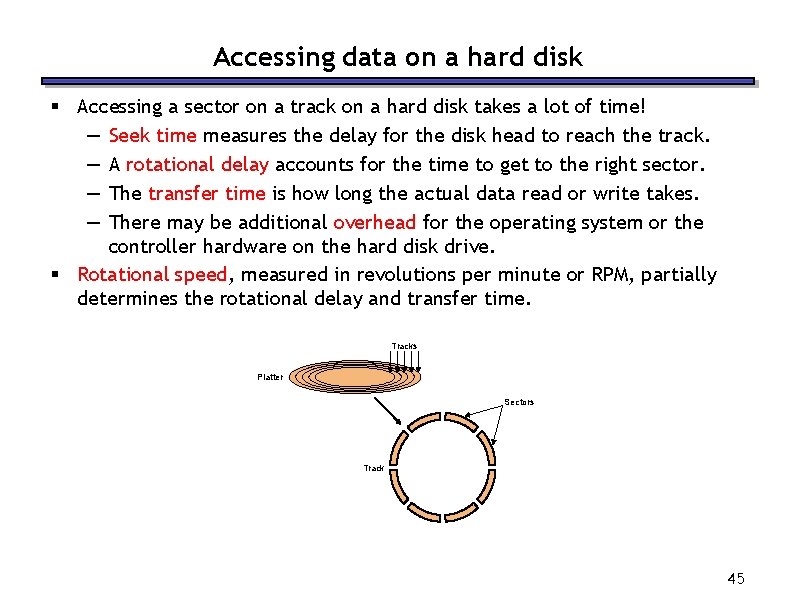
Accessing data on a hard disk § Accessing a sector on a track on a hard disk takes a lot of time! — Seek time measures the delay for the disk head to reach the track. — A rotational delay accounts for the time to get to the right sector. — The transfer time is how long the actual data read or write takes. — There may be additional overhead for the operating system or the controller hardware on the hard disk drive. § Rotational speed, measured in revolutions per minute or RPM, partially determines the rotational delay and transfer time. Tracks Platter Sectors Track 45
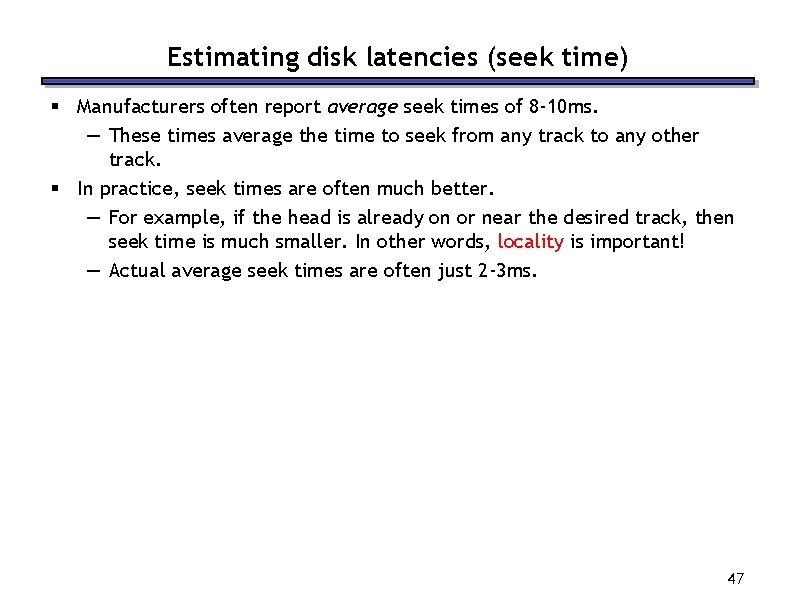
Estimating disk latencies (seek time) § Manufacturers often report average seek times of 8 -10 ms. — These times average the time to seek from any track to any other track. § In practice, seek times are often much better. — For example, if the head is already on or near the desired track, then seek time is much smaller. In other words, locality is important! — Actual average seek times are often just 2 -3 ms. 47
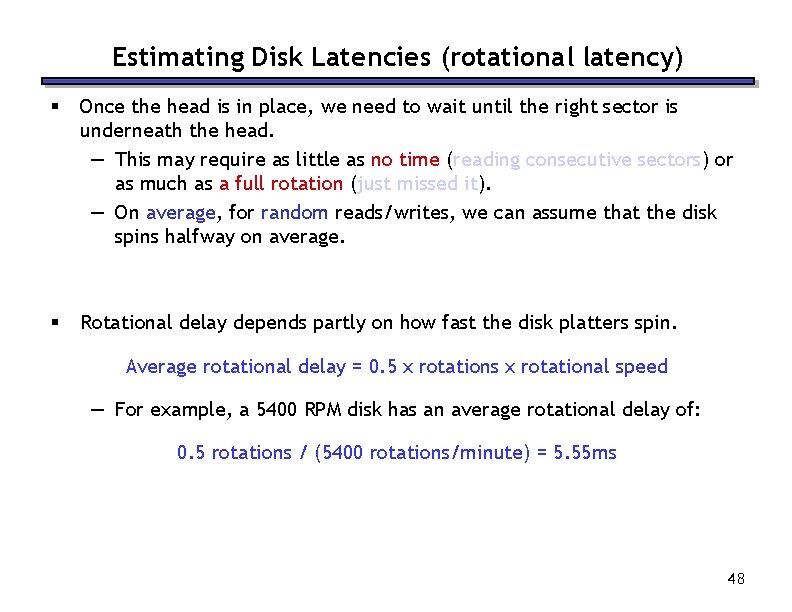
Estimating Disk Latencies (rotational latency) § Once the head is in place, we need to wait until the right sector is underneath the head. — This may require as little as no time (reading consecutive sectors) or as much as a full rotation (just missed it). — On average, for random reads/writes, we can assume that the disk spins halfway on average. § Rotational delay depends partly on how fast the disk platters spin. Average rotational delay = 0. 5 x rotations x rotational speed — For example, a 5400 RPM disk has an average rotational delay of: 0. 5 rotations / (5400 rotations/minute) = 5. 55 ms 48
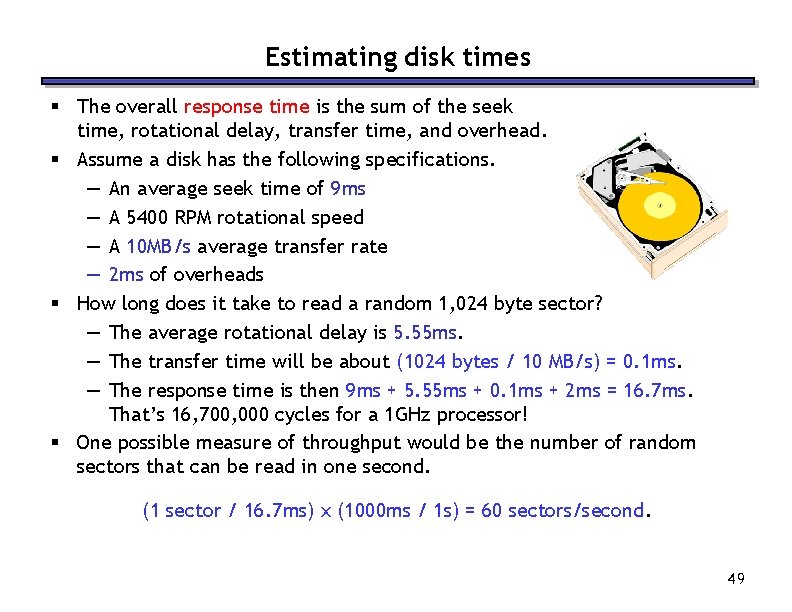
Estimating disk times § The overall response time is the sum of the seek time, rotational delay, transfer time, and overhead. § Assume a disk has the following specifications. — An average seek time of 9 ms — A 5400 RPM rotational speed — A 10 MB/s average transfer rate — 2 ms of overheads § How long does it take to read a random 1, 024 byte sector? — The average rotational delay is 5. 55 ms. — The transfer time will be about (1024 bytes / 10 MB/s) = 0. 1 ms. — The response time is then 9 ms + 5. 55 ms + 0. 1 ms + 2 ms = 16. 7 ms. That’s 16, 700, 000 cycles for a 1 GHz processor! § One possible measure of throughput would be the number of random sectors that can be read in one second. (1 sector / 16. 7 ms) x (1000 ms / 1 s) = 60 sectors/second. 49
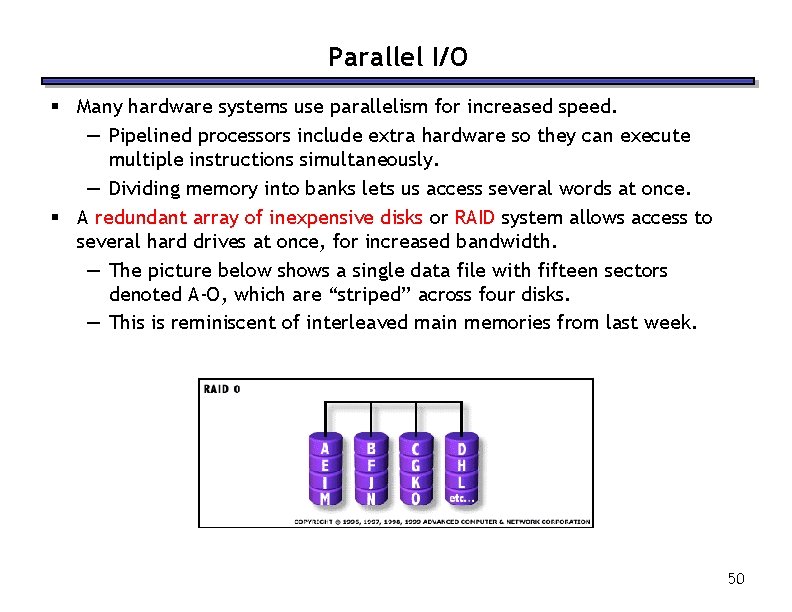
Parallel I/O § Many hardware systems use parallelism for increased speed. — Pipelined processors include extra hardware so they can execute multiple instructions simultaneously. — Dividing memory into banks lets us access several words at once. § A redundant array of inexpensive disks or RAID system allows access to several hard drives at once, for increased bandwidth. — The picture below shows a single data file with fifteen sectors denoted A-O, which are “striped” across four disks. — This is reminiscent of interleaved main memories from last week. 50