ISy E 6203 Radical Tools Intro To GIS
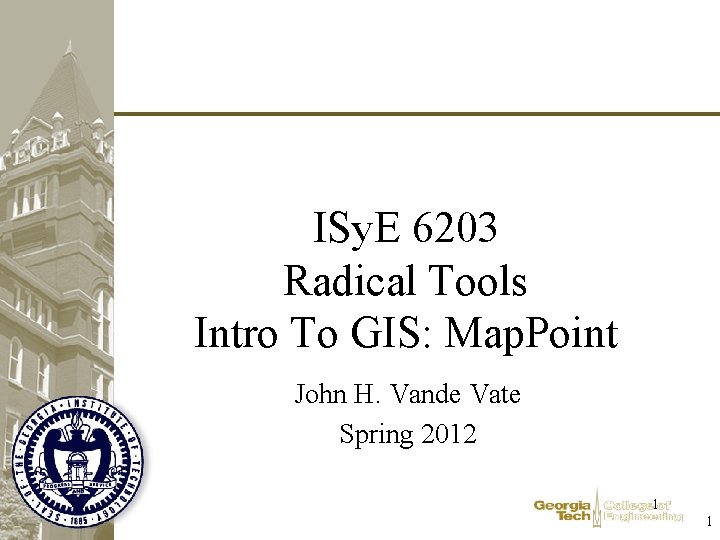
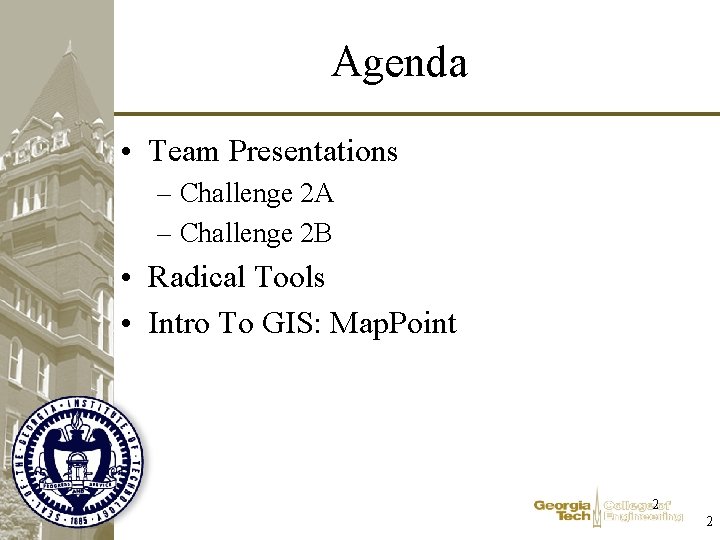
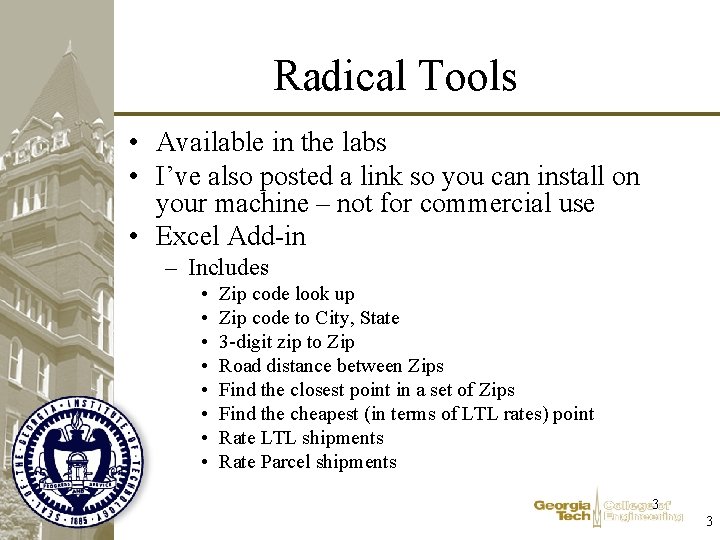
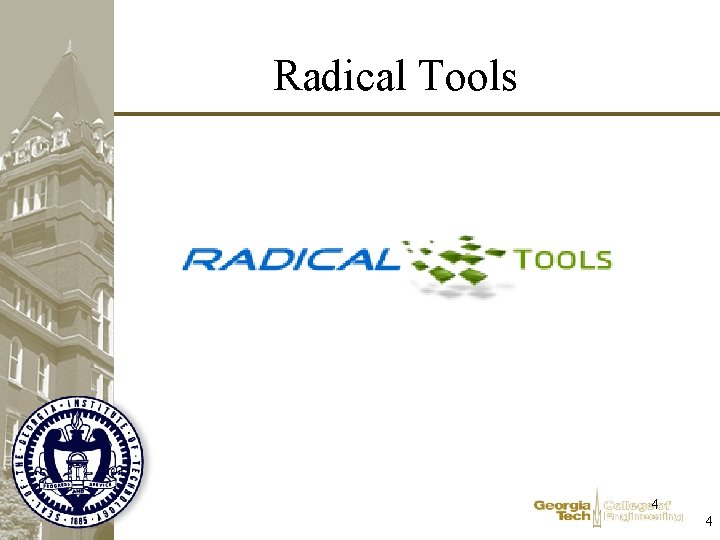
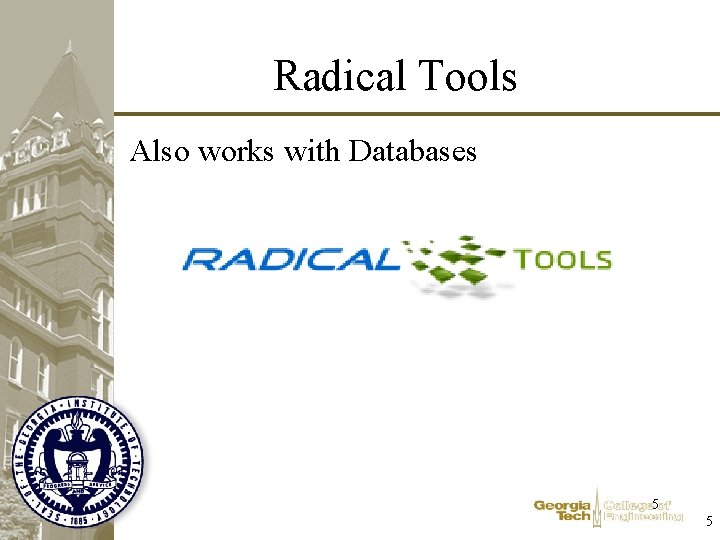
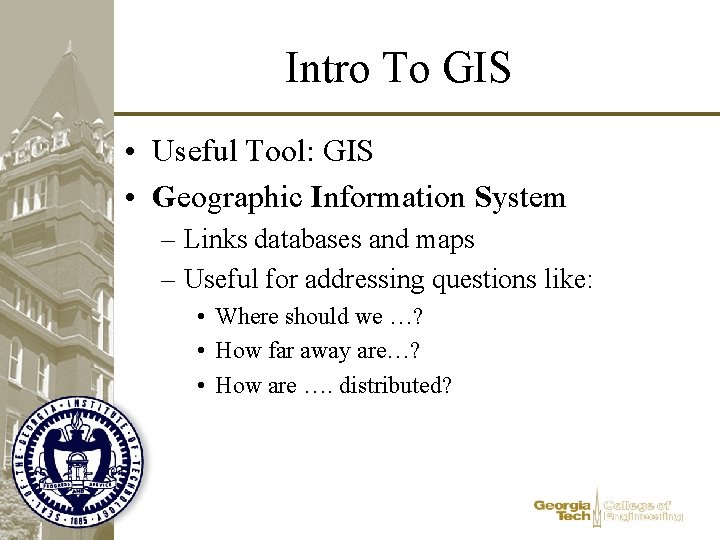
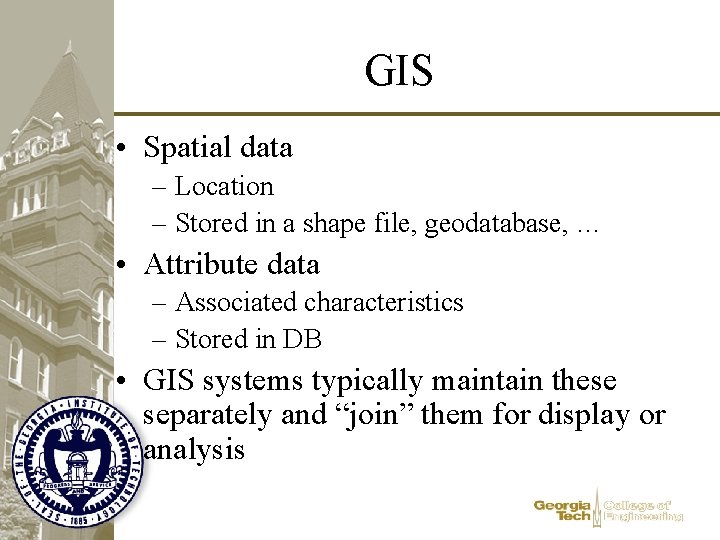
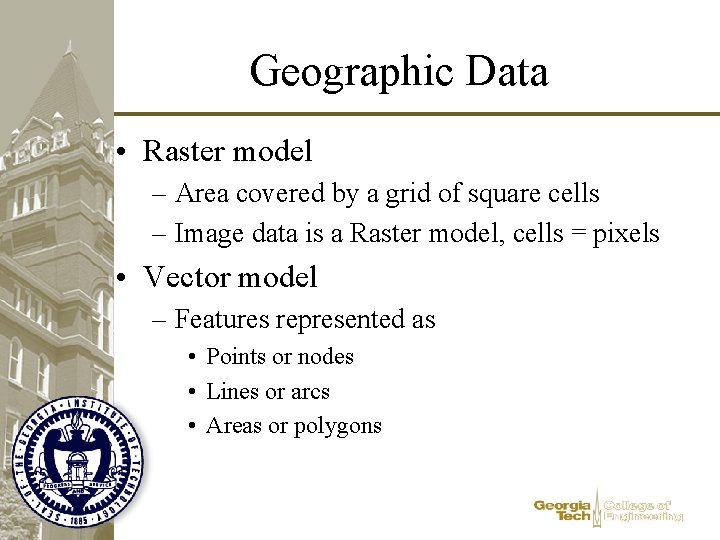
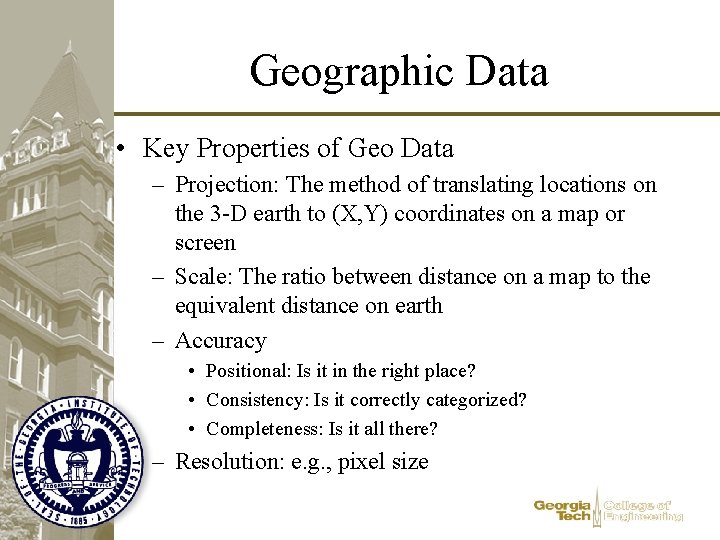
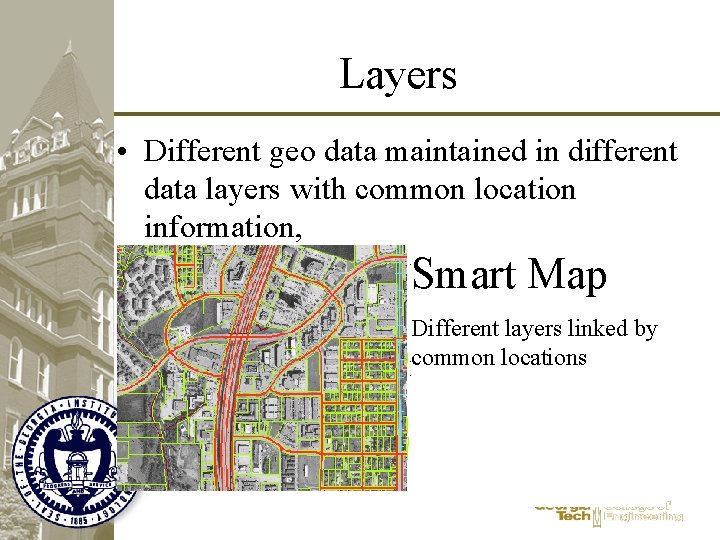
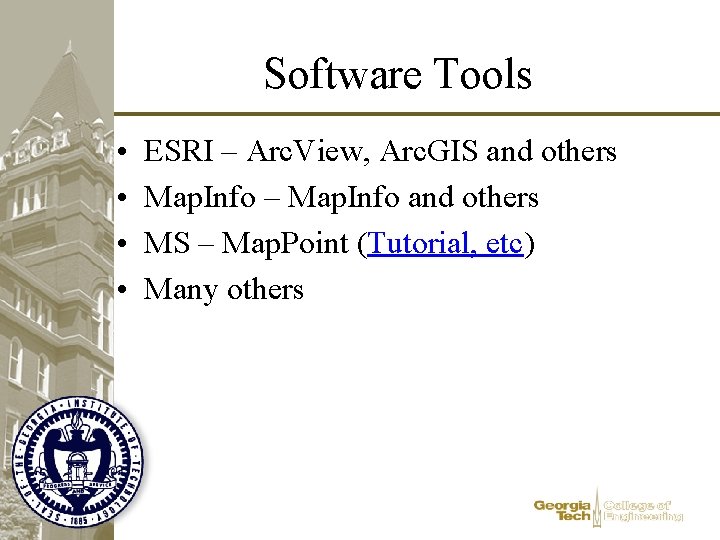
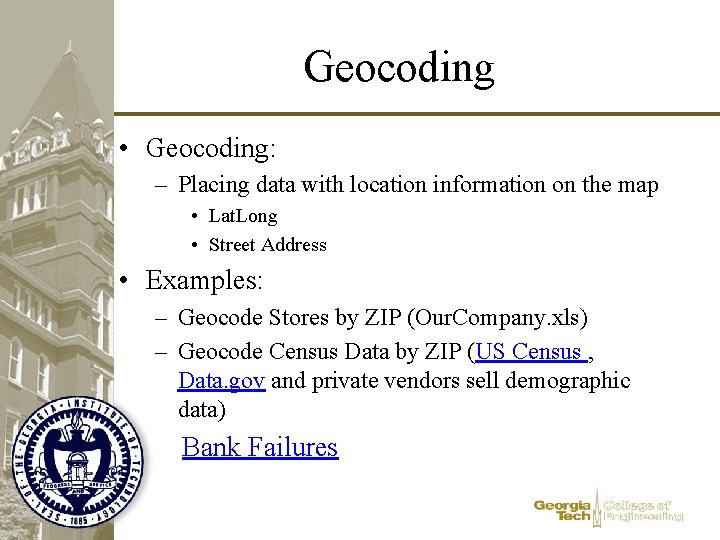
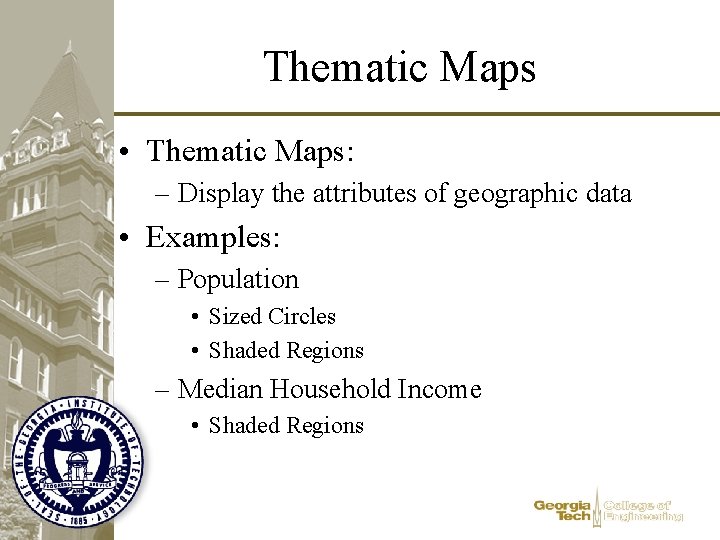
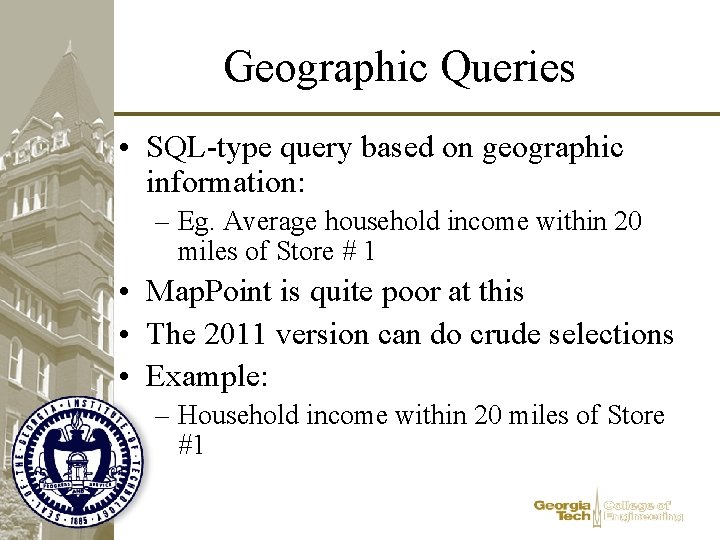
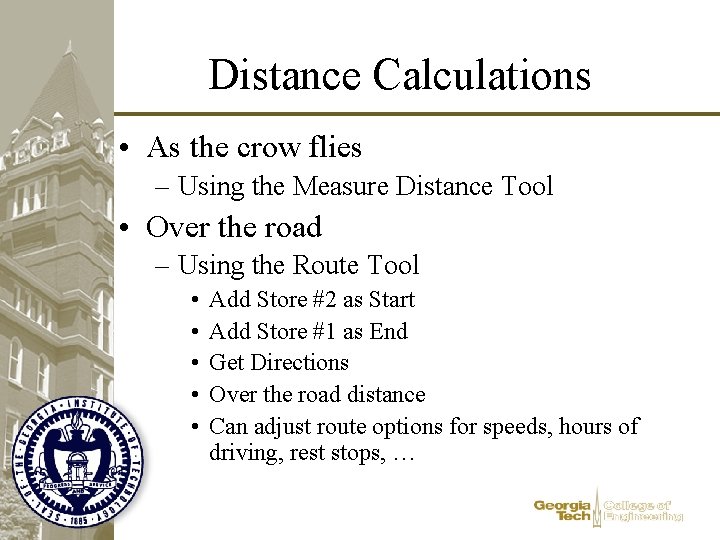
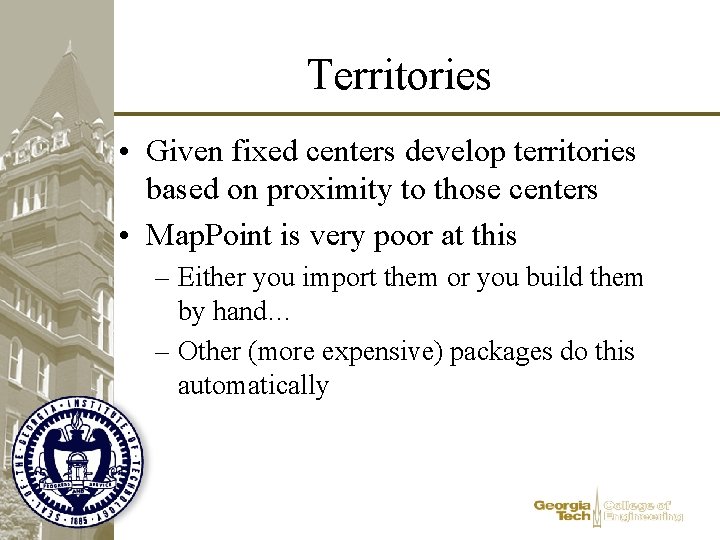
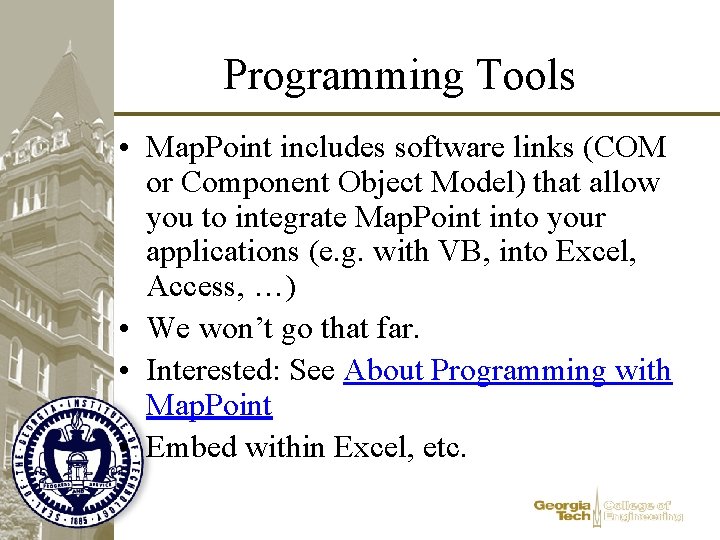
- Slides: 17
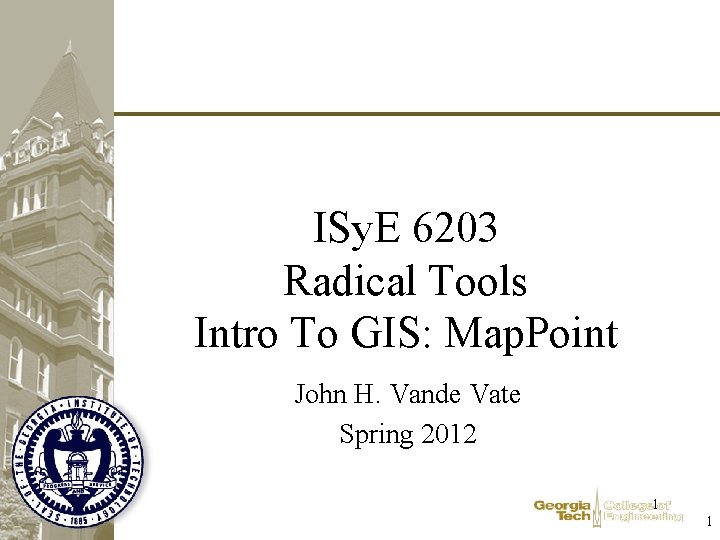
ISy. E 6203 Radical Tools Intro To GIS: Map. Point John H. Vande Vate Spring 2012 1 1
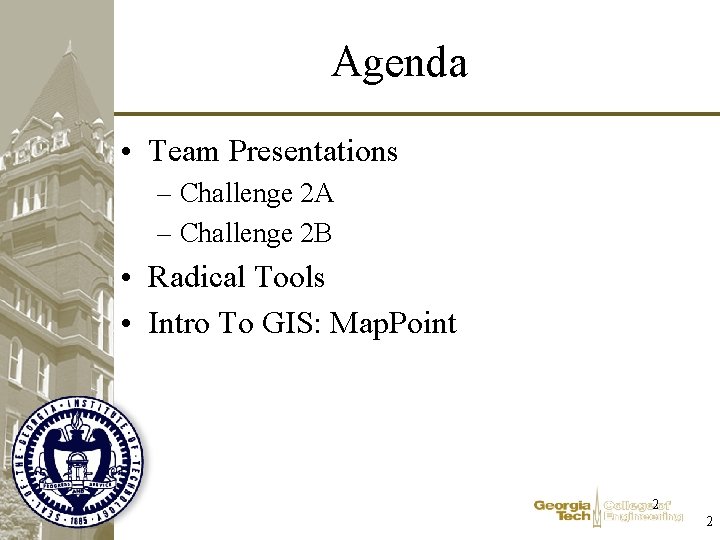
Agenda • Team Presentations – Challenge 2 A – Challenge 2 B • Radical Tools • Intro To GIS: Map. Point 2 2
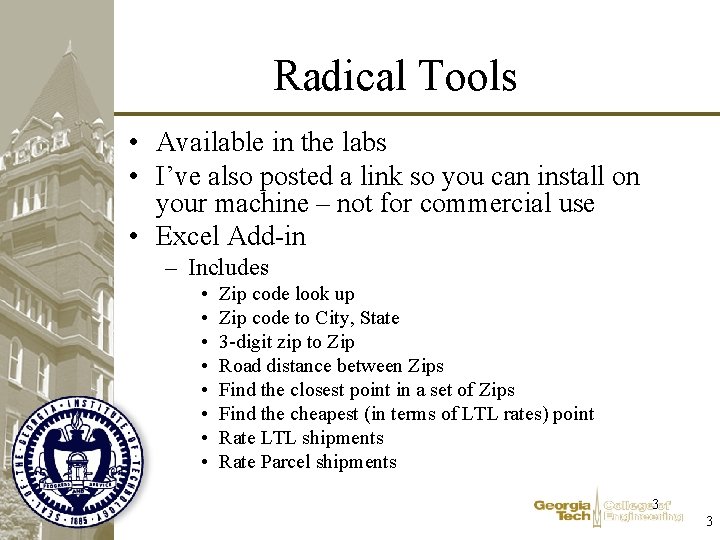
Radical Tools • Available in the labs • I’ve also posted a link so you can install on your machine – not for commercial use • Excel Add-in – Includes • • Zip code look up Zip code to City, State 3 -digit zip to Zip Road distance between Zips Find the closest point in a set of Zips Find the cheapest (in terms of LTL rates) point Rate LTL shipments Rate Parcel shipments 3 3
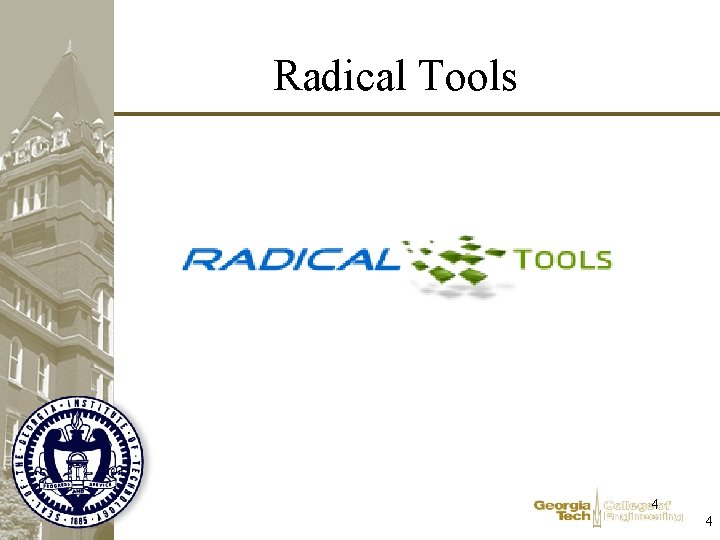
Radical Tools 4 4
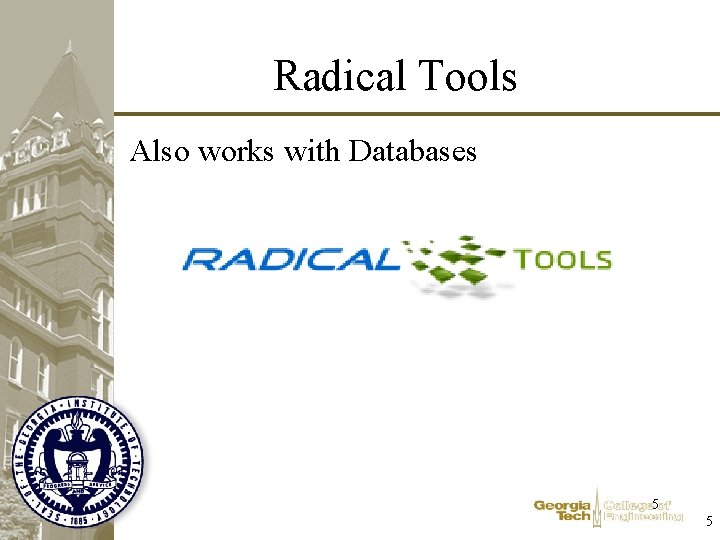
Radical Tools Also works with Databases 5 5
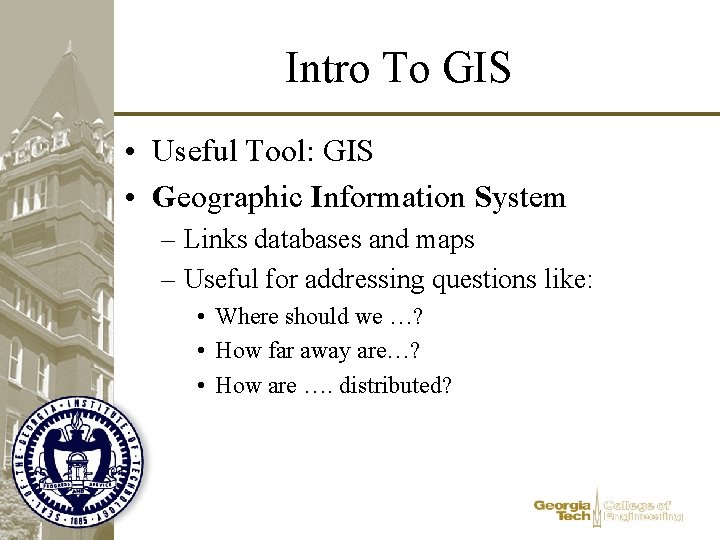
Intro To GIS • Useful Tool: GIS • Geographic Information System – Links databases and maps – Useful for addressing questions like: • Where should we …? • How far away are…? • How are …. distributed?
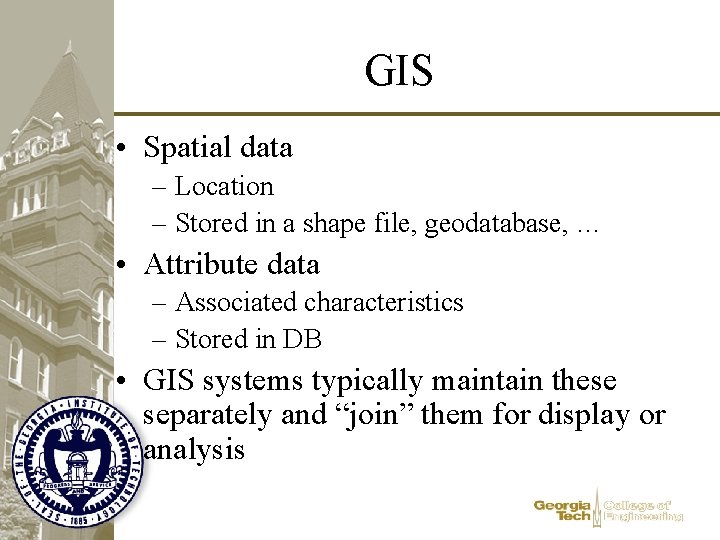
GIS • Spatial data – Location – Stored in a shape file, geodatabase, … • Attribute data – Associated characteristics – Stored in DB • GIS systems typically maintain these separately and “join” them for display or analysis
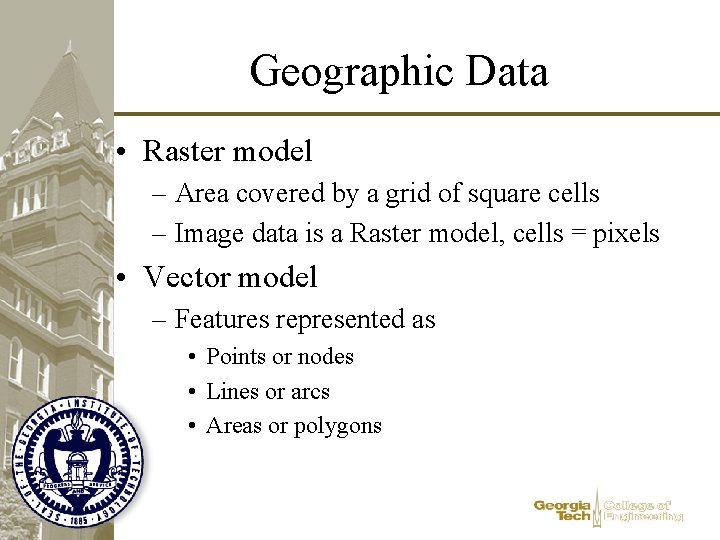
Geographic Data • Raster model – Area covered by a grid of square cells – Image data is a Raster model, cells = pixels • Vector model – Features represented as • Points or nodes • Lines or arcs • Areas or polygons
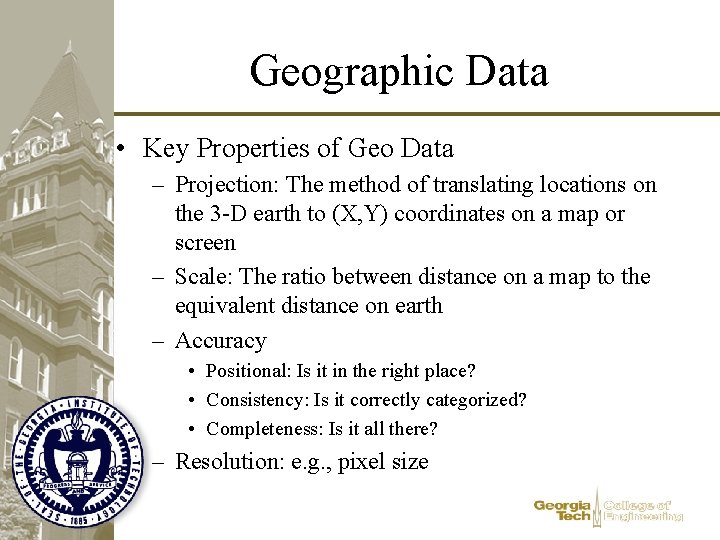
Geographic Data • Key Properties of Geo Data – Projection: The method of translating locations on the 3 -D earth to (X, Y) coordinates on a map or screen – Scale: The ratio between distance on a map to the equivalent distance on earth – Accuracy • Positional: Is it in the right place? • Consistency: Is it correctly categorized? • Completeness: Is it all there? – Resolution: e. g. , pixel size
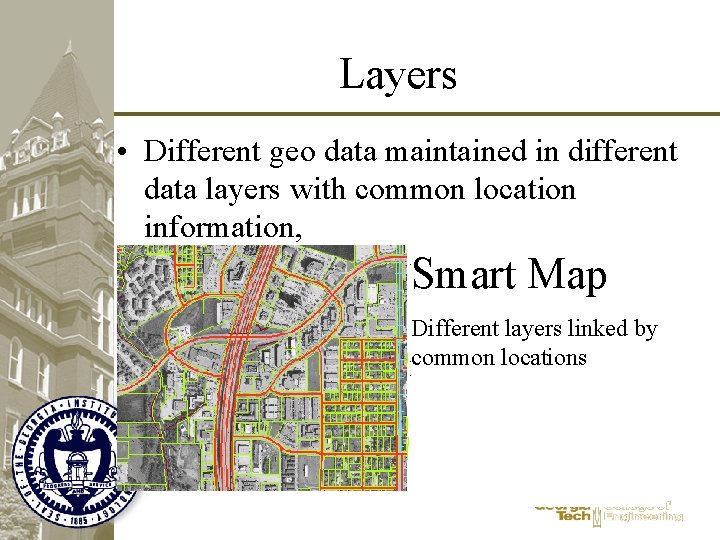
Layers • Different geo data maintained in different data layers with common location information, Smart Vector Layer: Raster. Map Digital Ortho photo: Different layers linked by Polygons describing land Lines defining the street combineslocations the visual common parcels network properties of a photograph with the positional accuracy of a map, in computer readable form.
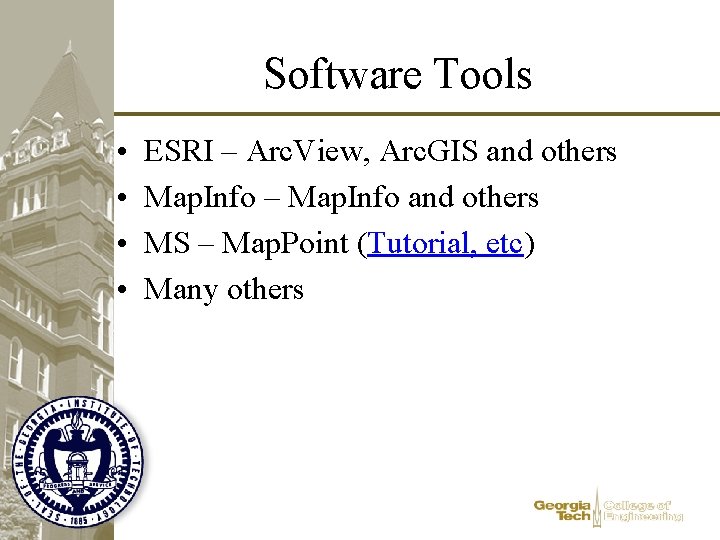
Software Tools • • ESRI – Arc. View, Arc. GIS and others Map. Info – Map. Info and others MS – Map. Point (Tutorial, etc) Many others
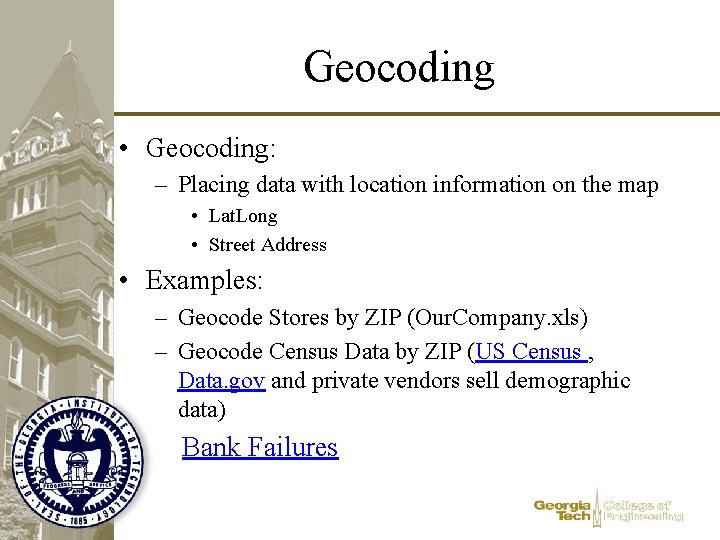
Geocoding • Geocoding: – Placing data with location information on the map • Lat. Long • Street Address • Examples: – Geocode Stores by ZIP (Our. Company. xls) – Geocode Census Data by ZIP (US Census , Data. gov and private vendors sell demographic data) Bank Failures
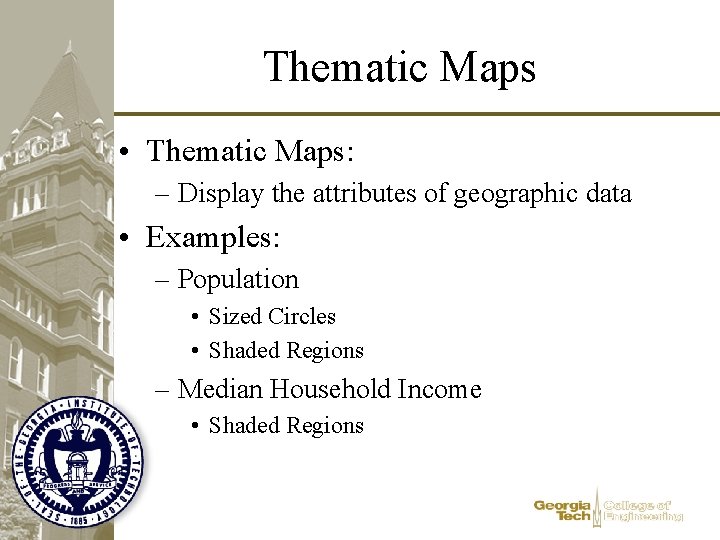
Thematic Maps • Thematic Maps: – Display the attributes of geographic data • Examples: – Population • Sized Circles • Shaded Regions – Median Household Income • Shaded Regions
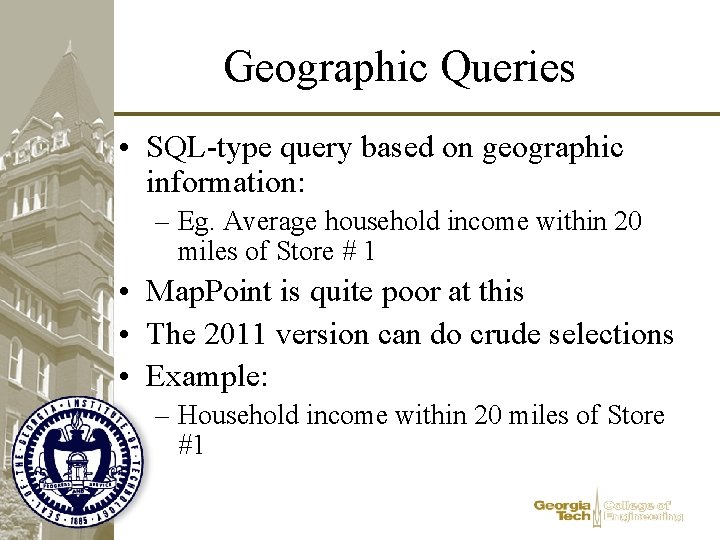
Geographic Queries • SQL-type query based on geographic information: – Eg. Average household income within 20 miles of Store # 1 • Map. Point is quite poor at this • The 2011 version can do crude selections • Example: – Household income within 20 miles of Store #1
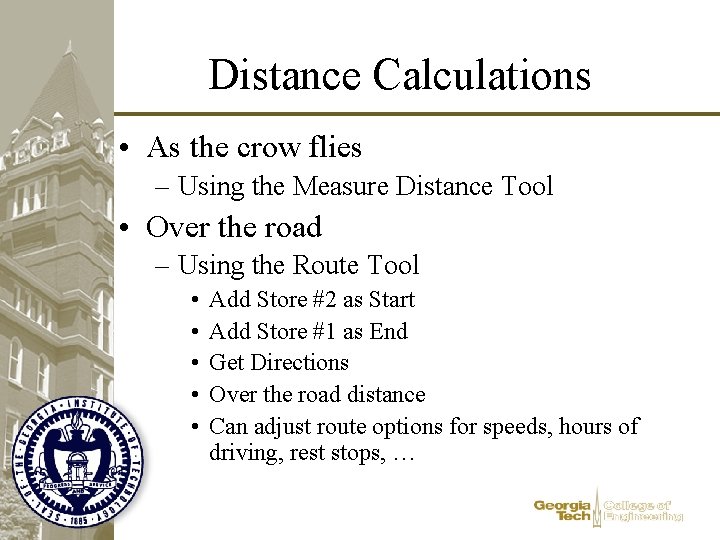
Distance Calculations • As the crow flies – Using the Measure Distance Tool • Over the road – Using the Route Tool • • • Add Store #2 as Start Add Store #1 as End Get Directions Over the road distance Can adjust route options for speeds, hours of driving, rest stops, …
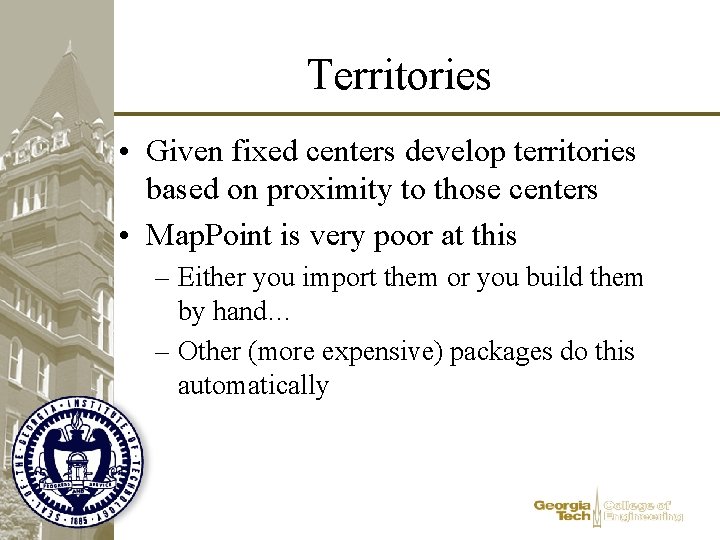
Territories • Given fixed centers develop territories based on proximity to those centers • Map. Point is very poor at this – Either you import them or you build them by hand… – Other (more expensive) packages do this automatically
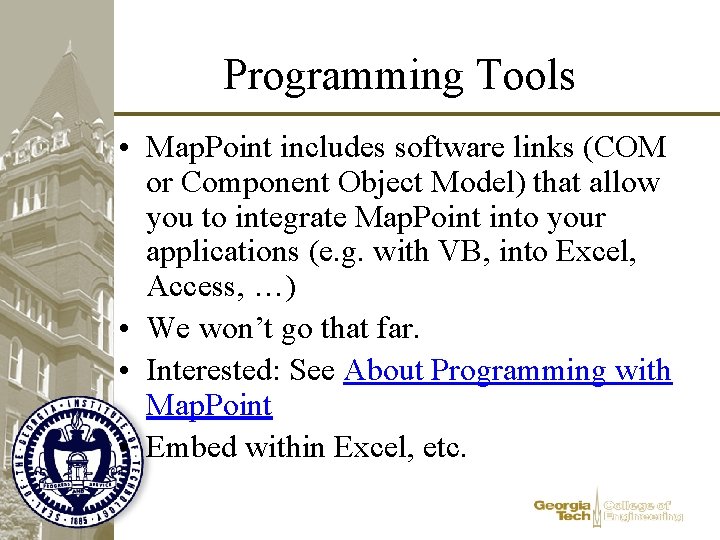
Programming Tools • Map. Point includes software links (COM or Component Object Model) that allow you to integrate Map. Point into your applications (e. g. with VB, into Excel, Access, …) • We won’t go that far. • Interested: See About Programming with Map. Point • Embed within Excel, etc.