Is It On the Test Blackboard Assessment Strategies
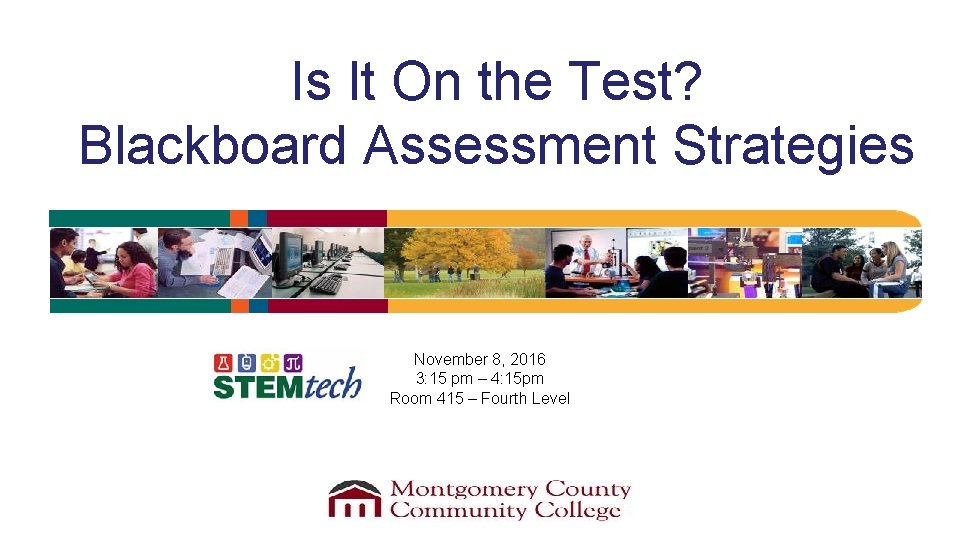
Is It On the Test? Blackboard Assessment Strategies November 8, 2016 3: 15 pm – 4: 15 pm Room 415 – Fourth Level
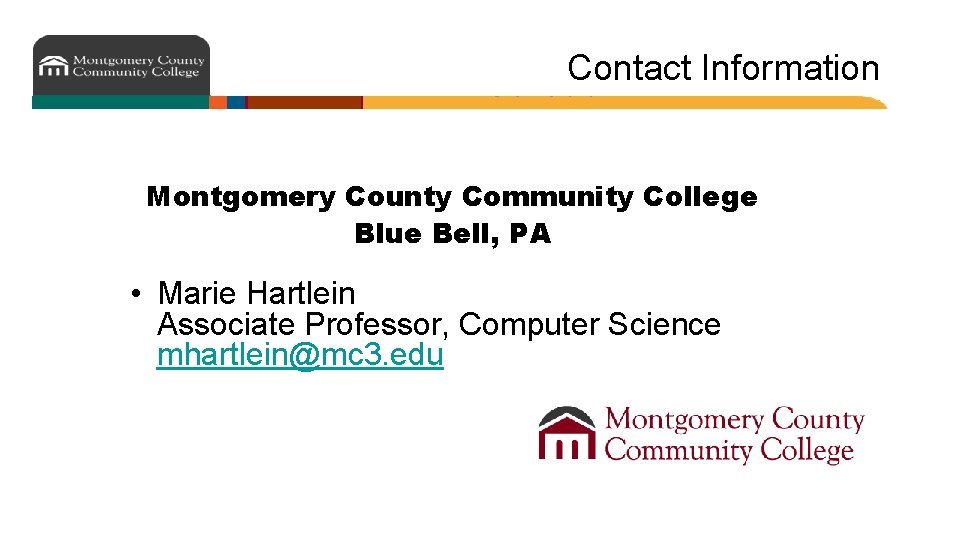
Contact Information Montgomery County Community College Blue Bell, PA • Marie Hartlein Associate Professor, Computer Science mhartlein@mc 3. edu
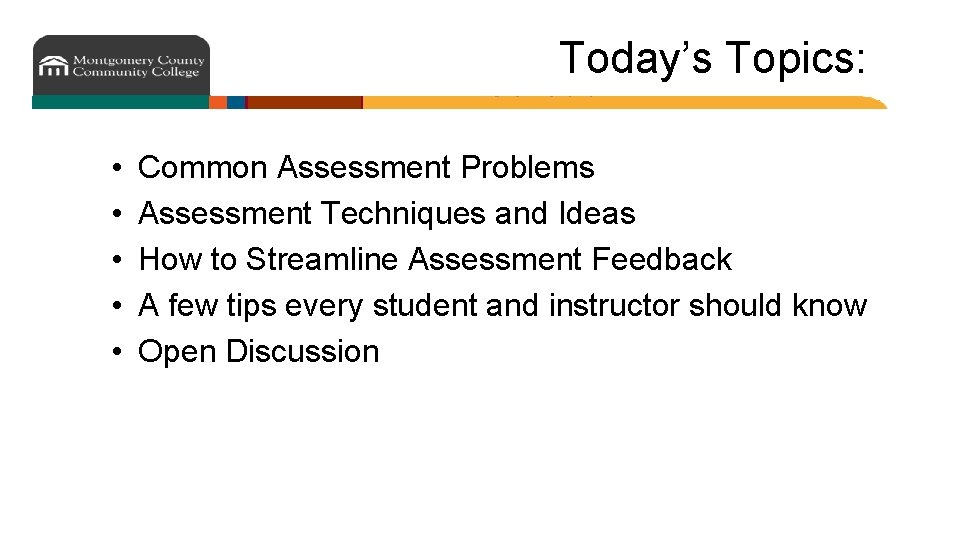
Today’s Topics: • • • Common Assessment Problems Assessment Techniques and Ideas How to Streamline Assessment Feedback A few tips every student and instructor should know Open Discussion
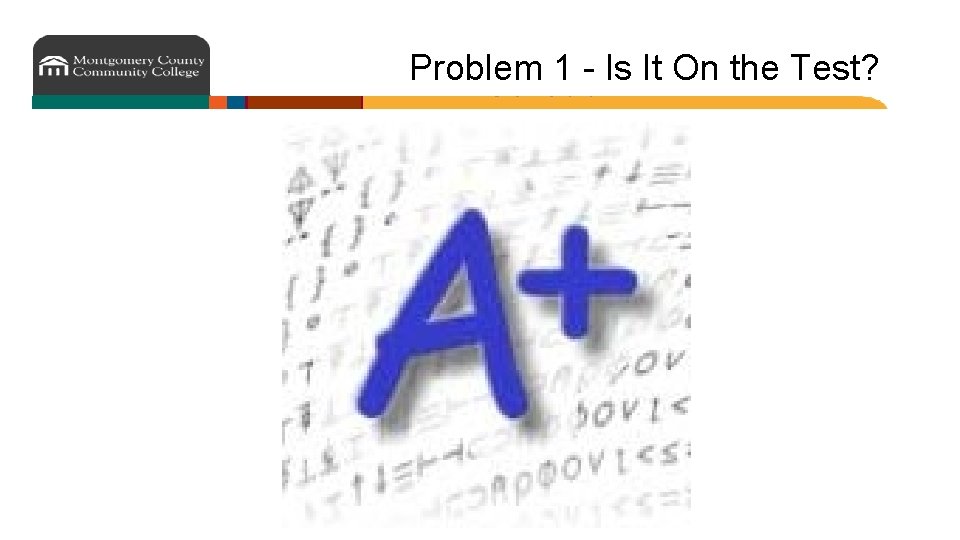
Problem 1 - Is It On the Test?
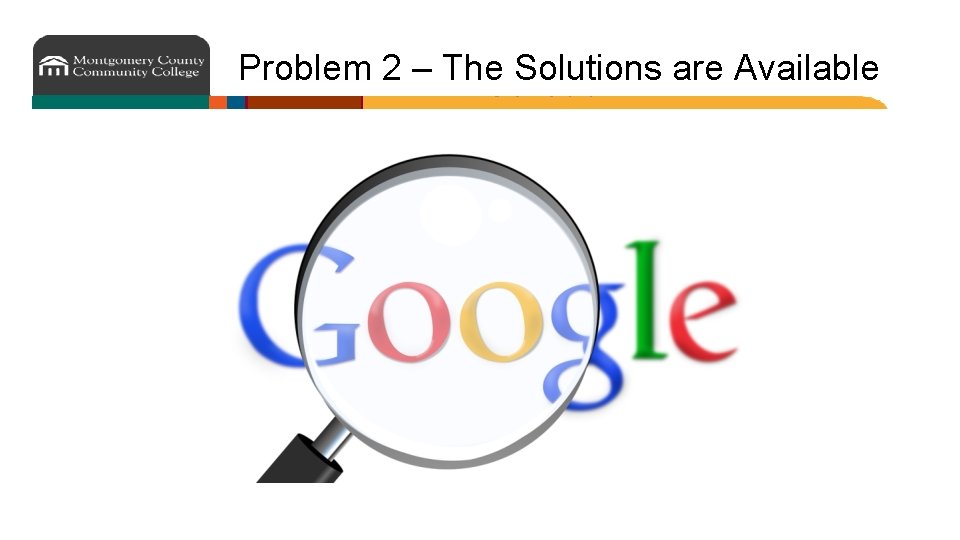
Problem 2 – The Solutions are Available
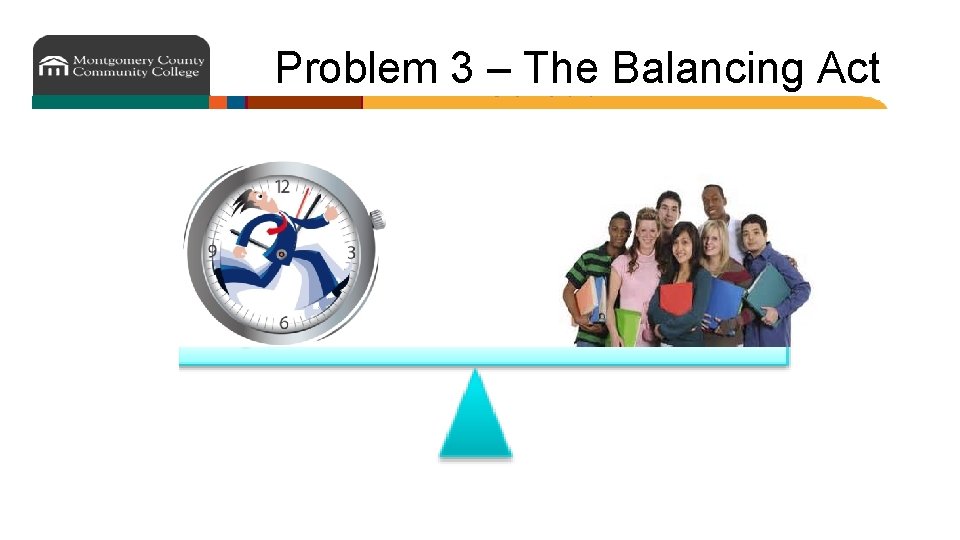
Problem 3 – The Balancing Act
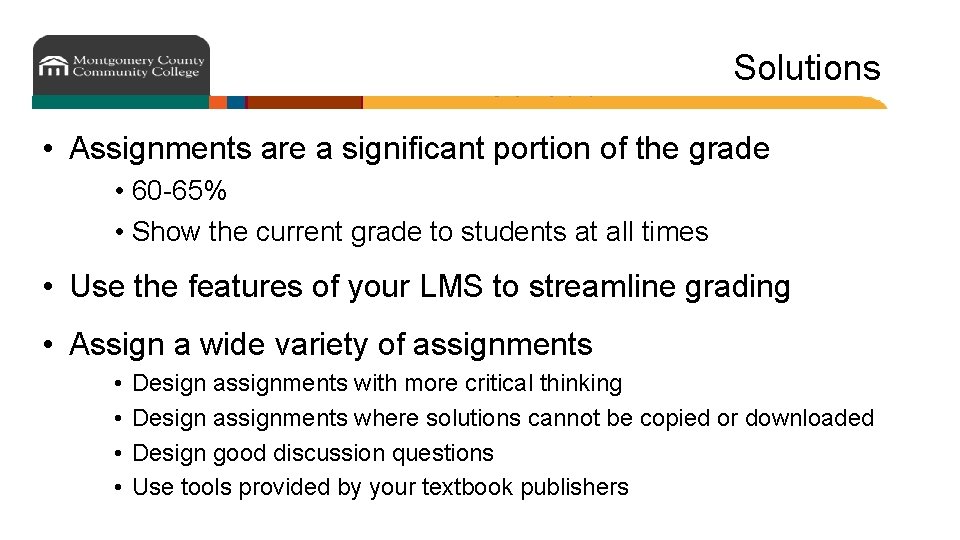
Solutions • Assignments are a significant portion of the grade • 60 -65% • Show the current grade to students at all times • Use the features of your LMS to streamline grading • Assign a wide variety of assignments • • Design assignments with more critical thinking Design assignments where solutions cannot be copied or downloaded Design good discussion questions Use tools provided by your textbook publishers
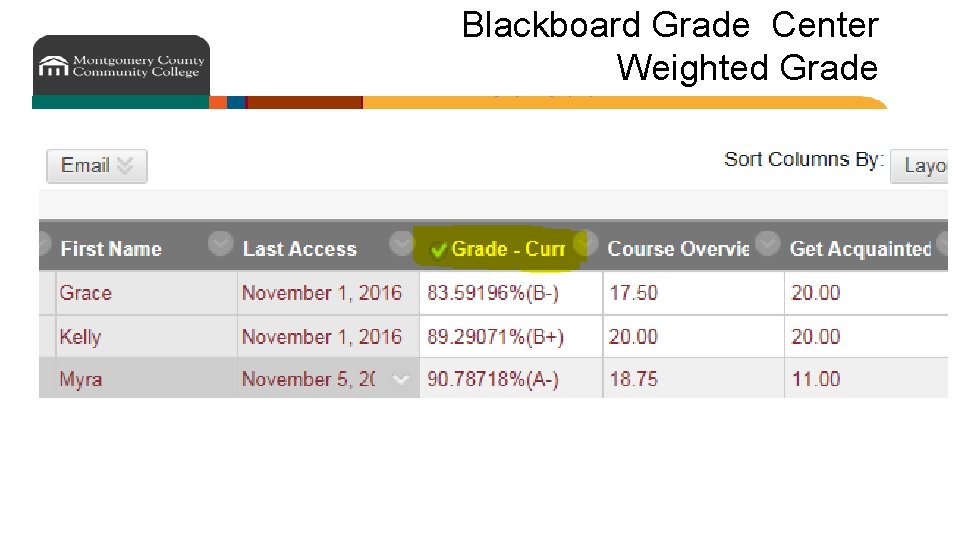
Blackboard Grade Center Weighted Grade
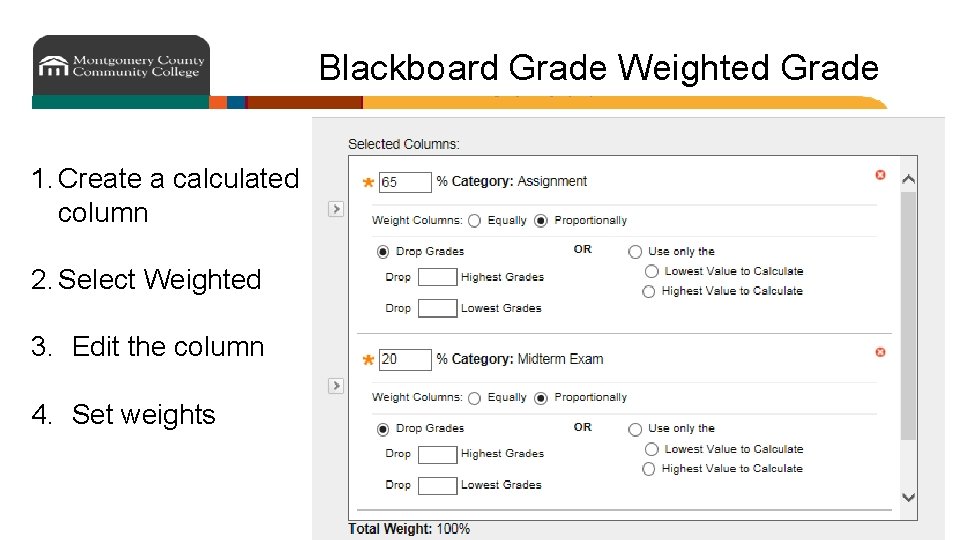
Blackboard Grade Weighted Grade 1. Create a calculated column 2. Select Weighted 3. Edit the column 4. Set weights
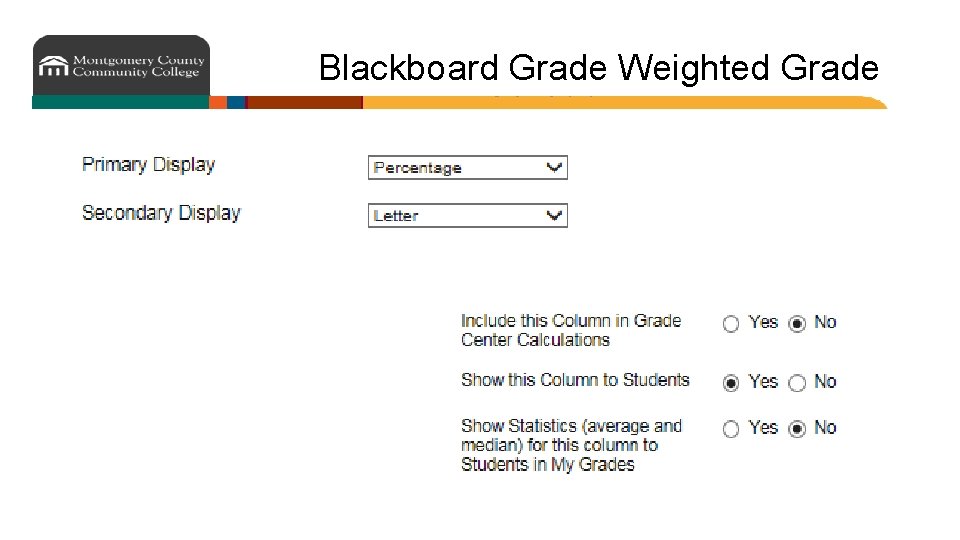
Blackboard Grade Weighted Grade
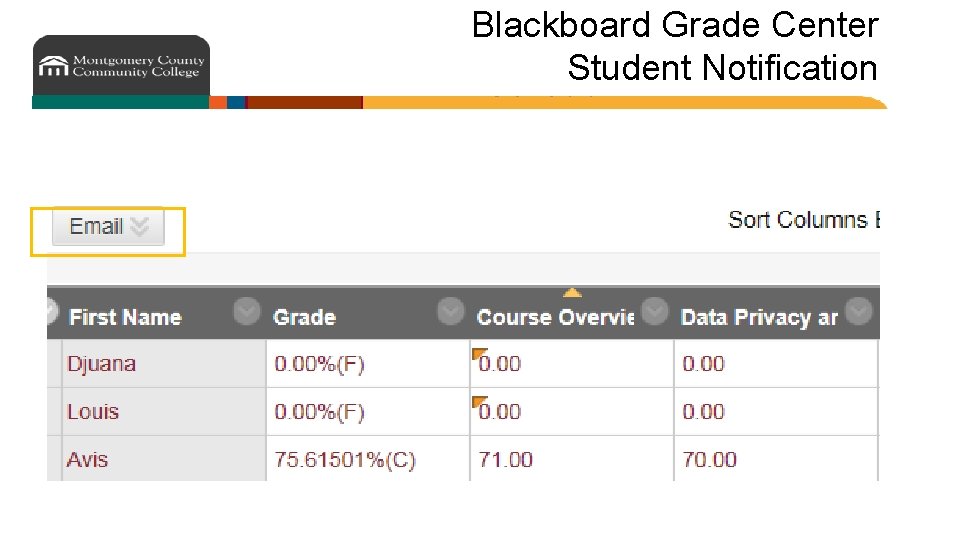
Blackboard Grade Center Student Notification
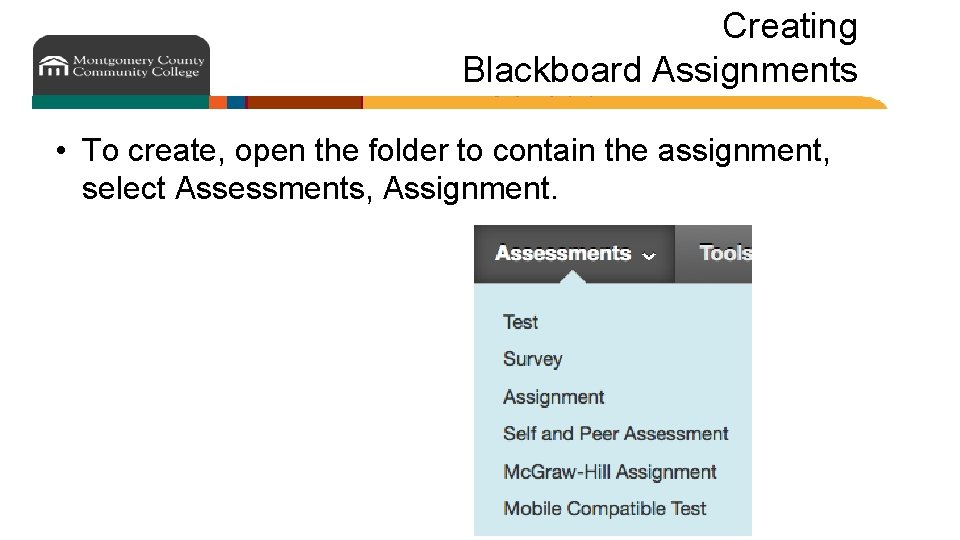
Creating Blackboard Assignments • To create, open the folder to contain the assignment, select Assessments, Assignment.
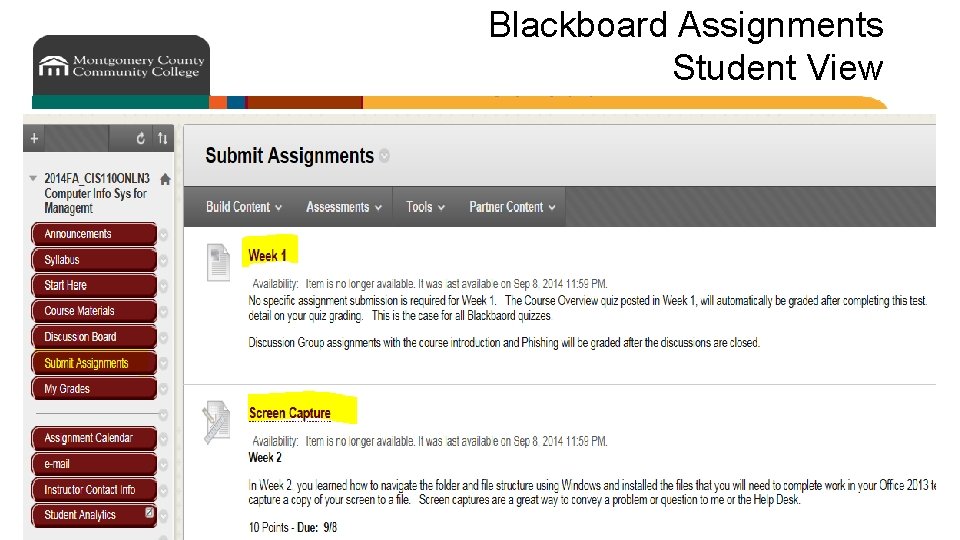
Blackboard Assignments Student View
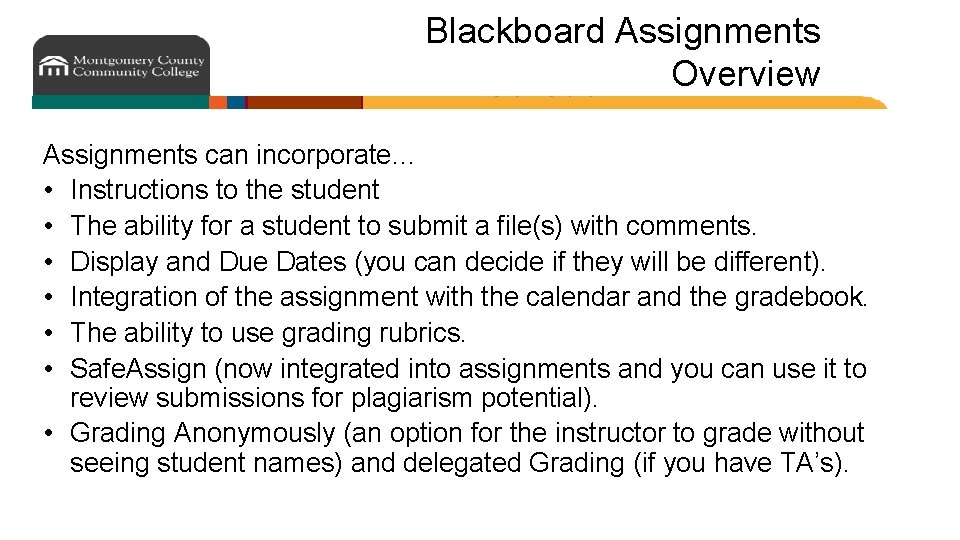
Blackboard Assignments Overview Assignments can incorporate… • Instructions to the student • The ability for a student to submit a file(s) with comments. • Display and Due Dates (you can decide if they will be different). • Integration of the assignment with the calendar and the gradebook. • The ability to use grading rubrics. • Safe. Assign (now integrated into assignments and you can use it to review submissions for plagiarism potential). • Grading Anonymously (an option for the instructor to grade without seeing student names) and delegated Grading (if you have TA’s).
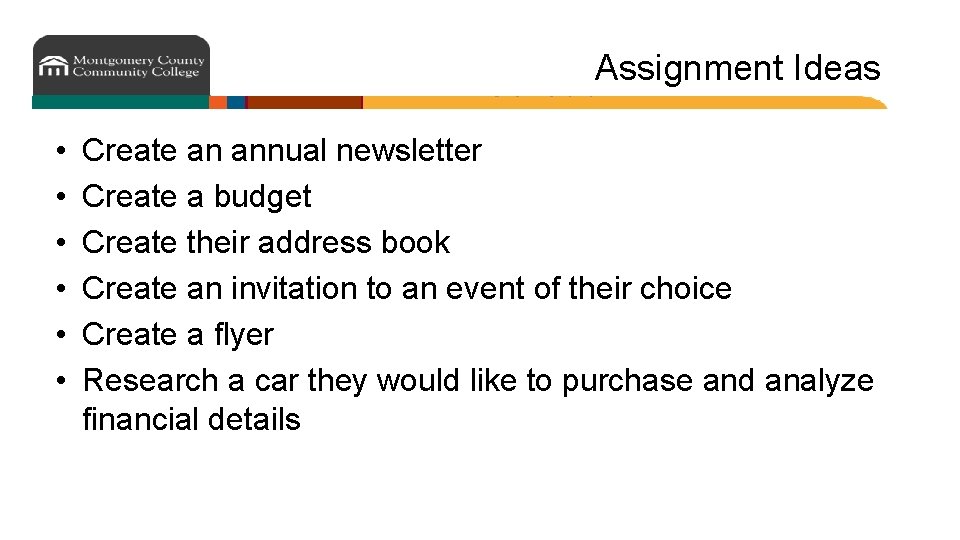
Assignment Ideas • • • Create an annual newsletter Create a budget Create their address book Create an invitation to an event of their choice Create a flyer Research a car they would like to purchase and analyze financial details
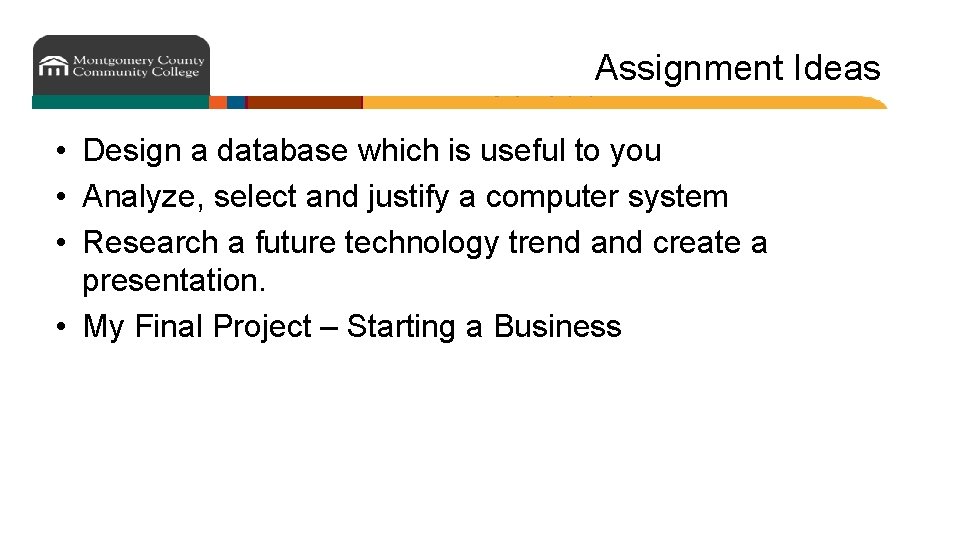
Assignment Ideas • Design a database which is useful to you • Analyze, select and justify a computer system • Research a future technology trend and create a presentation. • My Final Project – Starting a Business
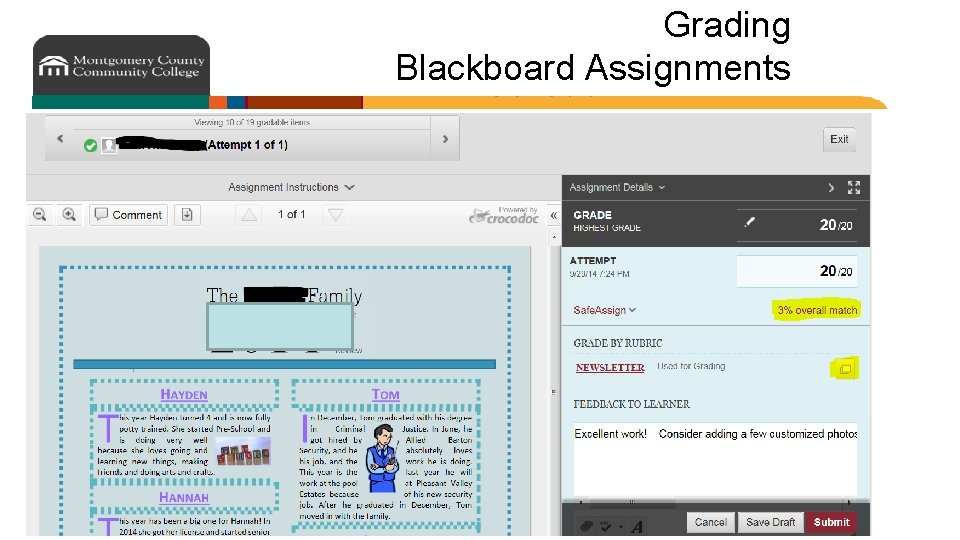
Grading Blackboard Assignments
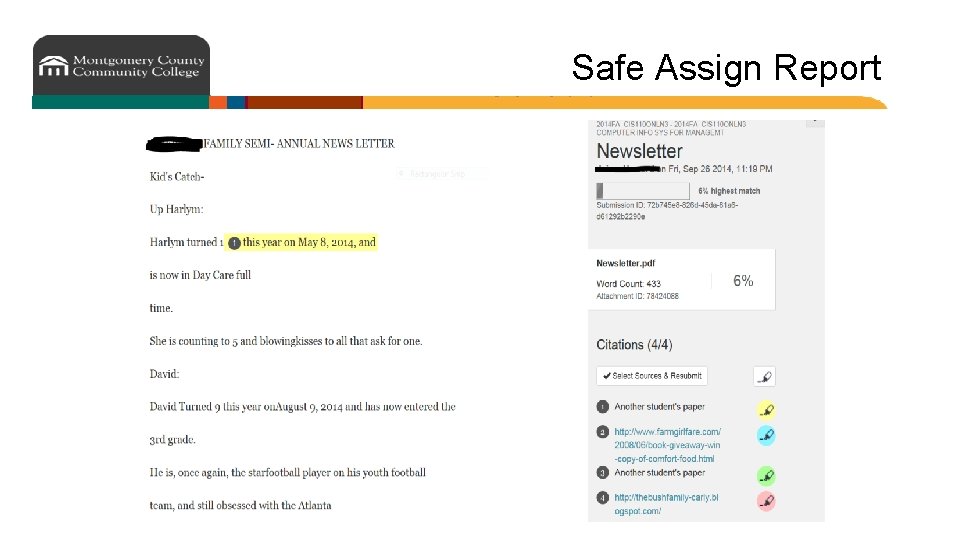
Safe Assign Report
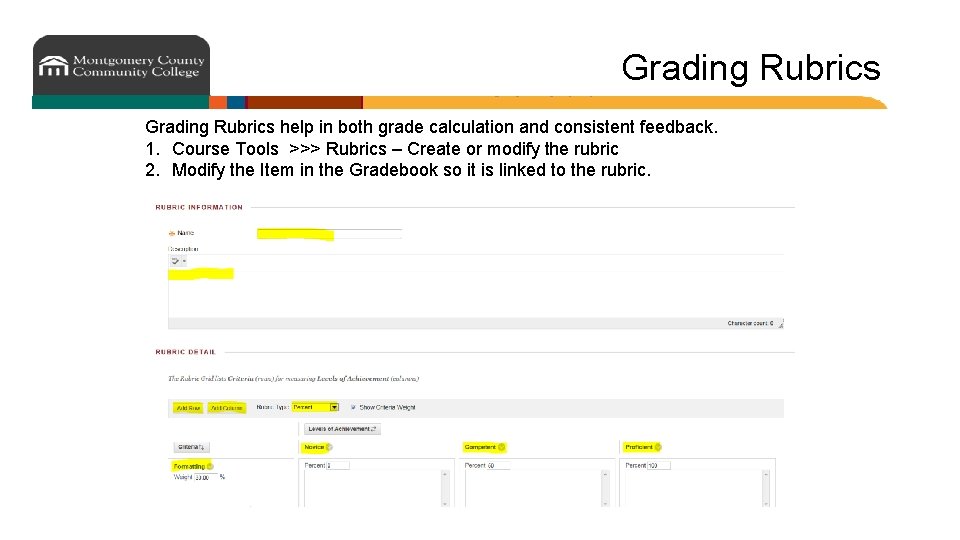
Grading Rubrics help in both grade calculation and consistent feedback. 1. Course Tools >>> Rubrics – Create or modify the rubric 2. Modify the Item in the Gradebook so it is linked to the rubric.
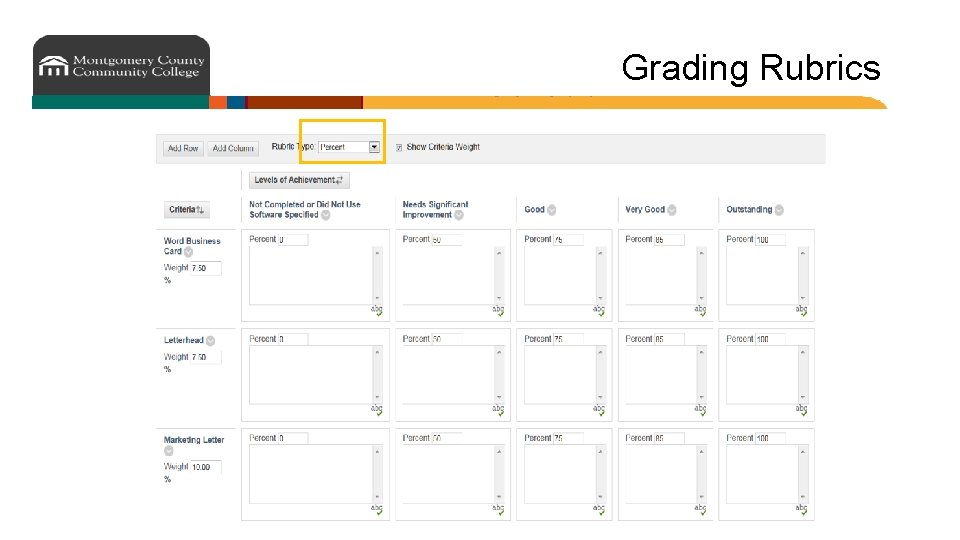
Grading Rubrics
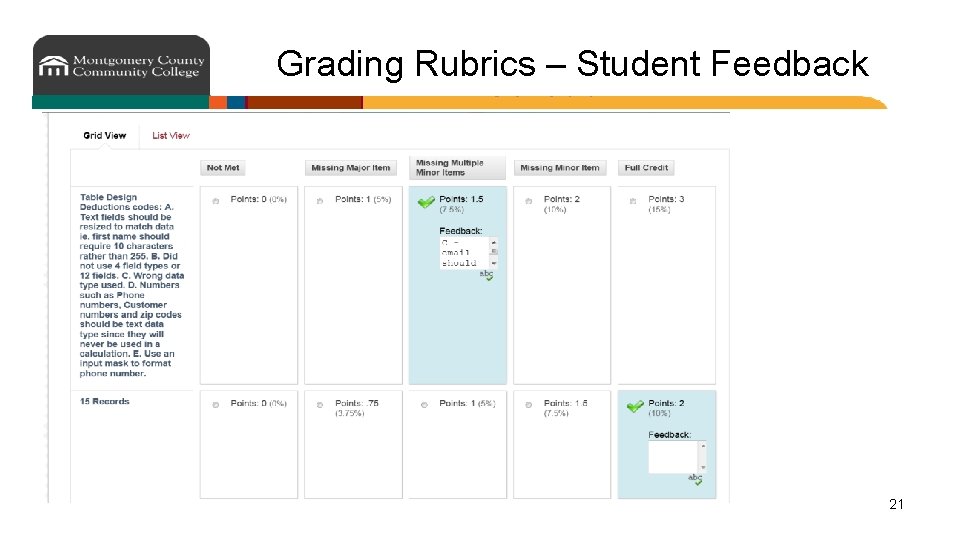
Grading Rubrics – Student Feedback 21
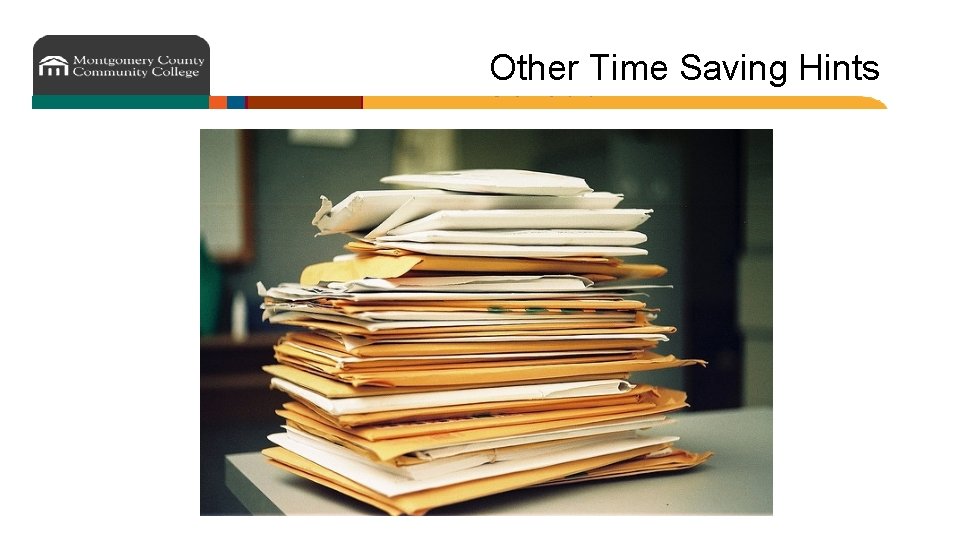
Other Time Saving Hints
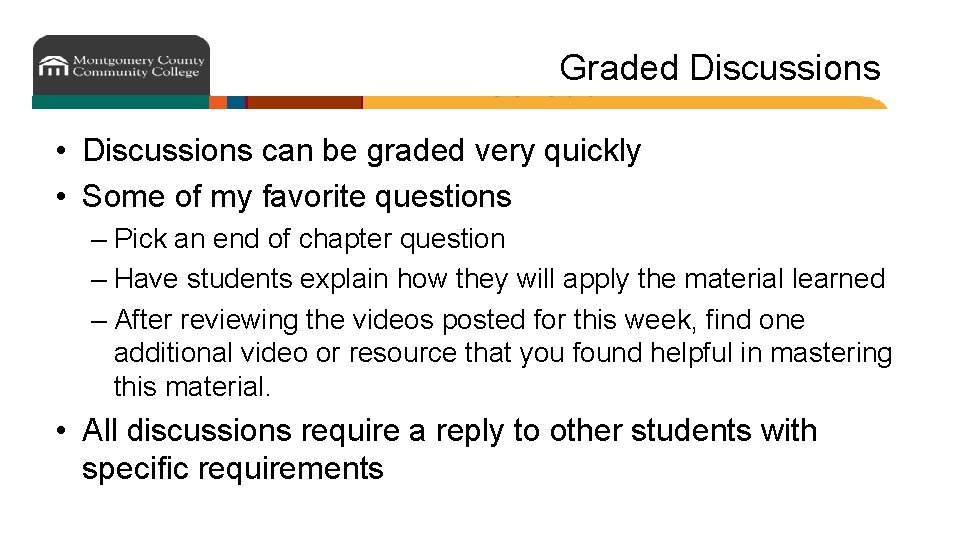
Graded Discussions • Discussions can be graded very quickly • Some of my favorite questions – Pick an end of chapter question – Have students explain how they will apply the material learned – After reviewing the videos posted for this week, find one additional video or resource that you found helpful in mastering this material. • All discussions require a reply to other students with specific requirements
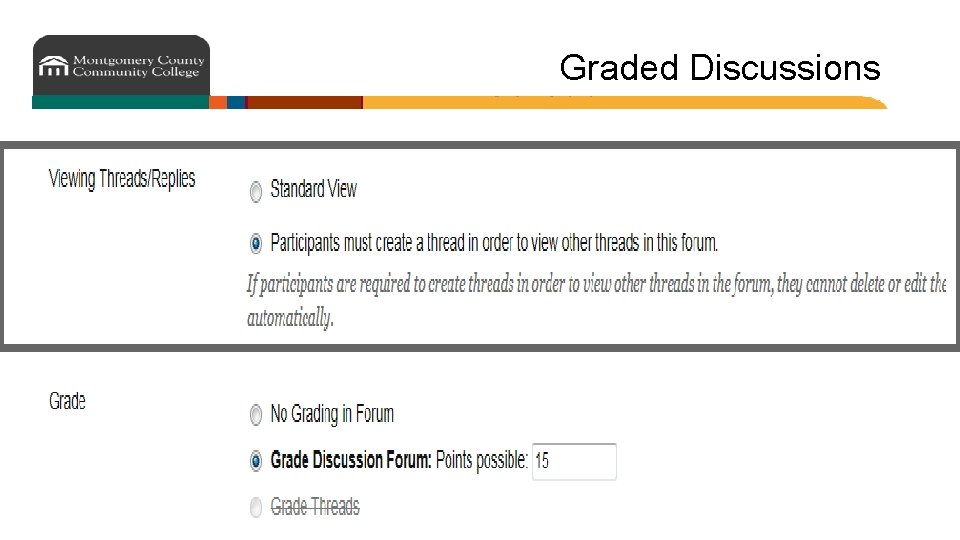
Graded Discussions
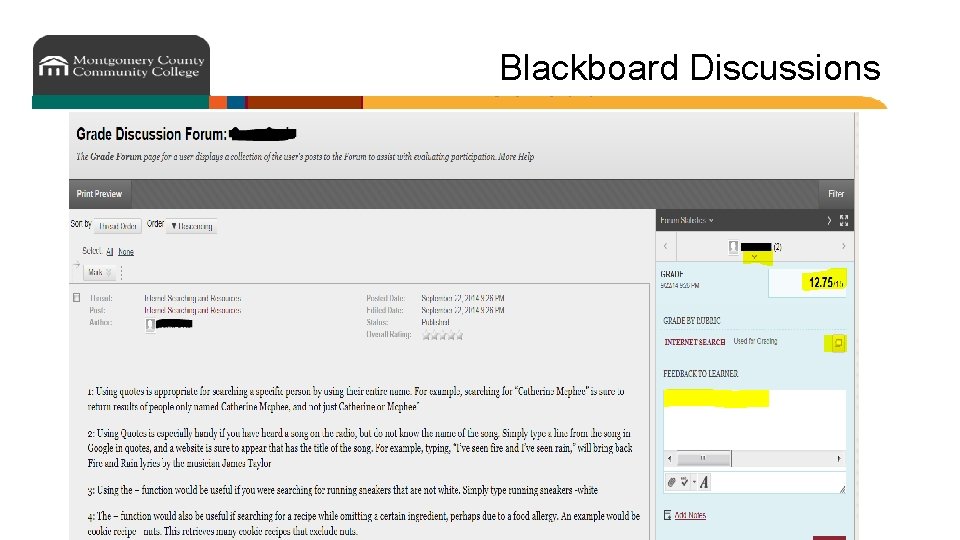
Blackboard Discussions
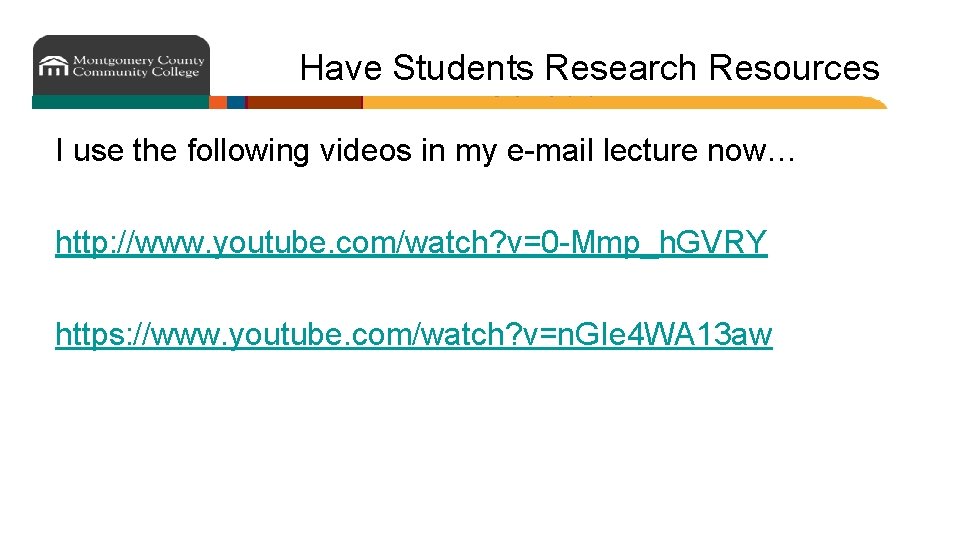
Have Students Research Resources I use the following videos in my e-mail lecture now… http: //www. youtube. com/watch? v=0 -Mmp_h. GVRY https: //www. youtube. com/watch? v=n. GIe 4 WA 13 aw
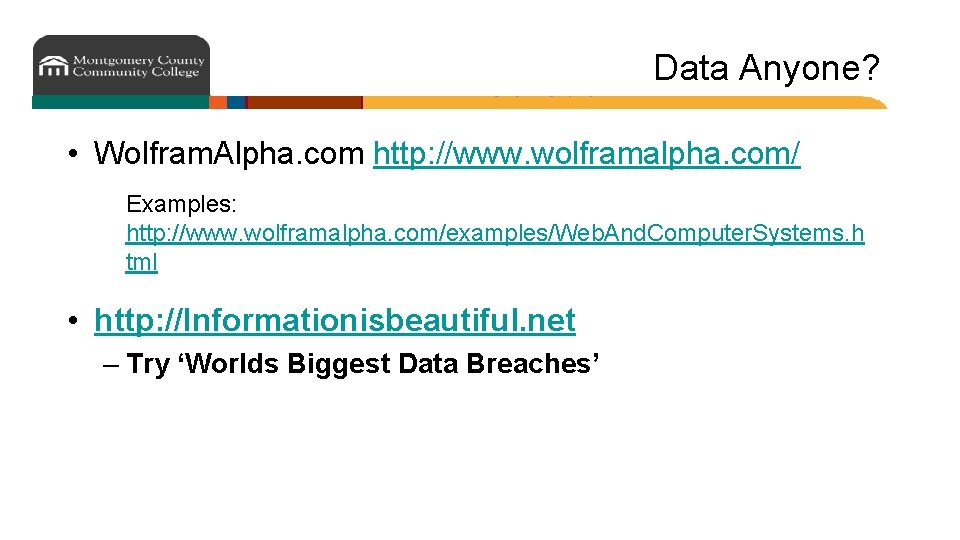
Data Anyone? • Wolfram. Alpha. com http: //www. wolframalpha. com/ Examples: http: //www. wolframalpha. com/examples/Web. And. Computer. Systems. h tml • http: //Informationisbeautiful. net – Try ‘Worlds Biggest Data Breaches’
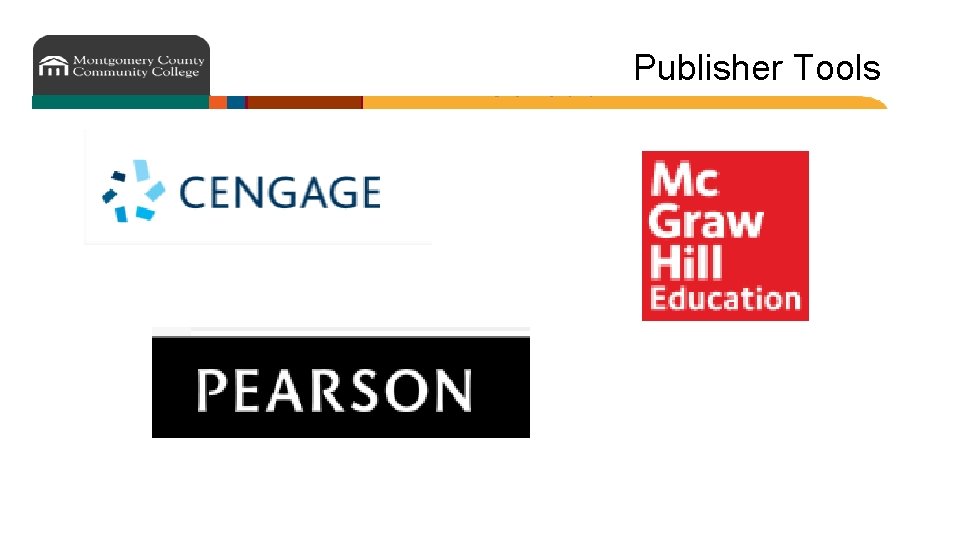
Publisher Tools

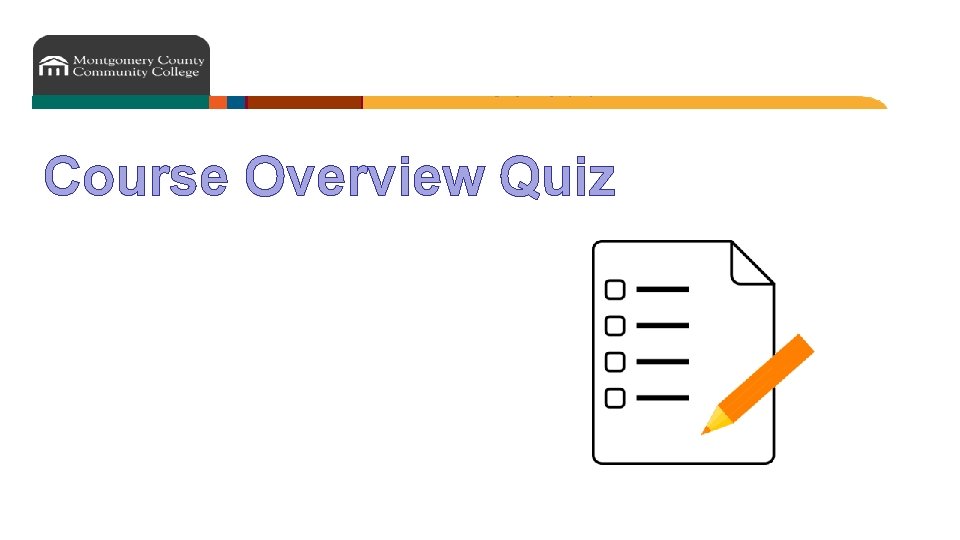
Course Overview Quiz
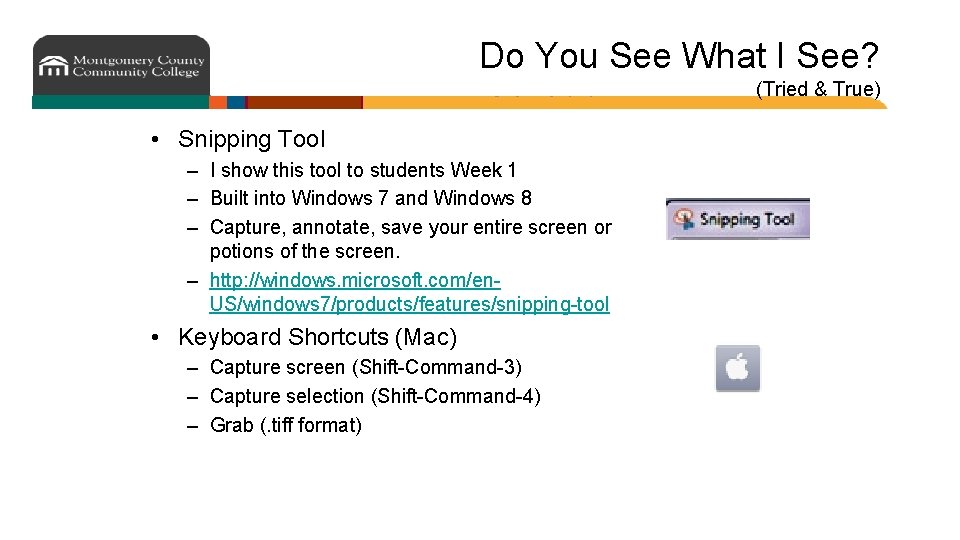
Do You See What I See? (Tried & True) • Snipping Tool – I show this tool to students Week 1 – Built into Windows 7 and Windows 8 – Capture, annotate, save your entire screen or potions of the screen. – http: //windows. microsoft. com/en. US/windows 7/products/features/snipping-tool • Keyboard Shortcuts (Mac) – Capture screen (Shift-Command-3) – Capture selection (Shift-Command-4) – Grab (. tiff format)
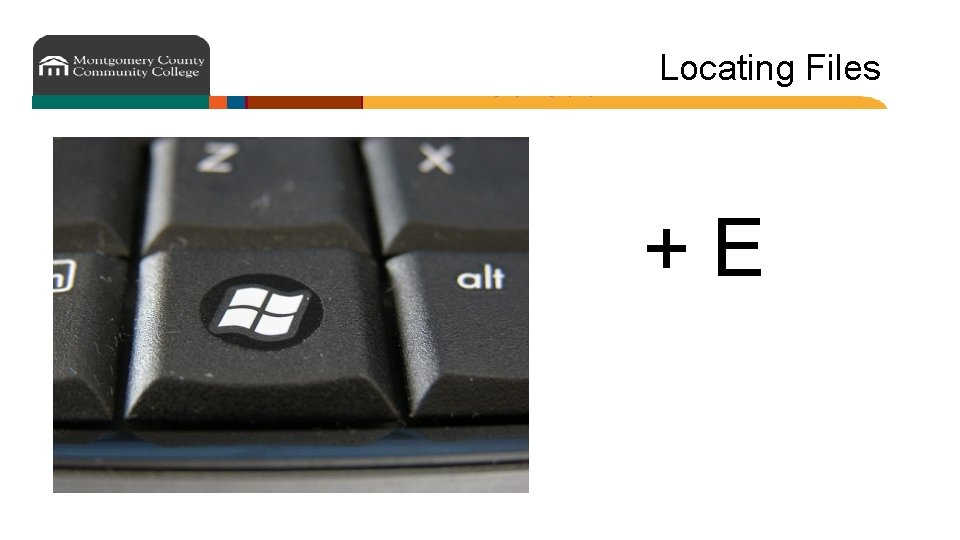
Locating Files +E
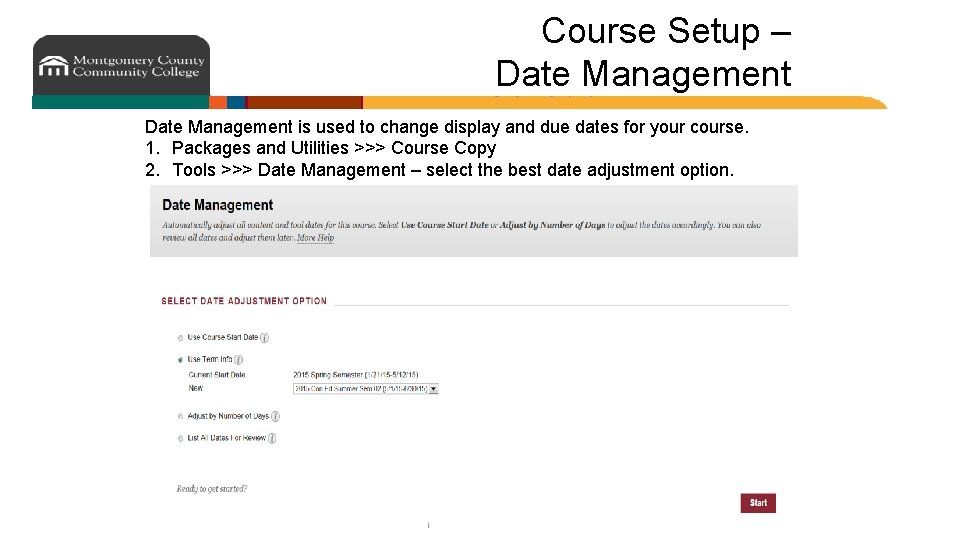
Course Setup – Date Management is used to change display and due dates for your course. 1. Packages and Utilities >>> Course Copy 2. Tools >>> Date Management – select the best date adjustment option.
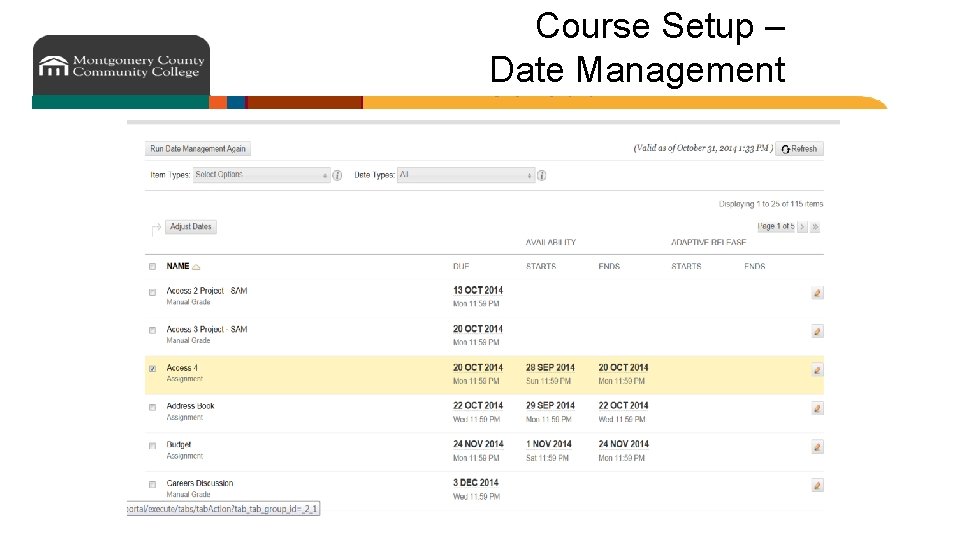
Course Setup – Date Management
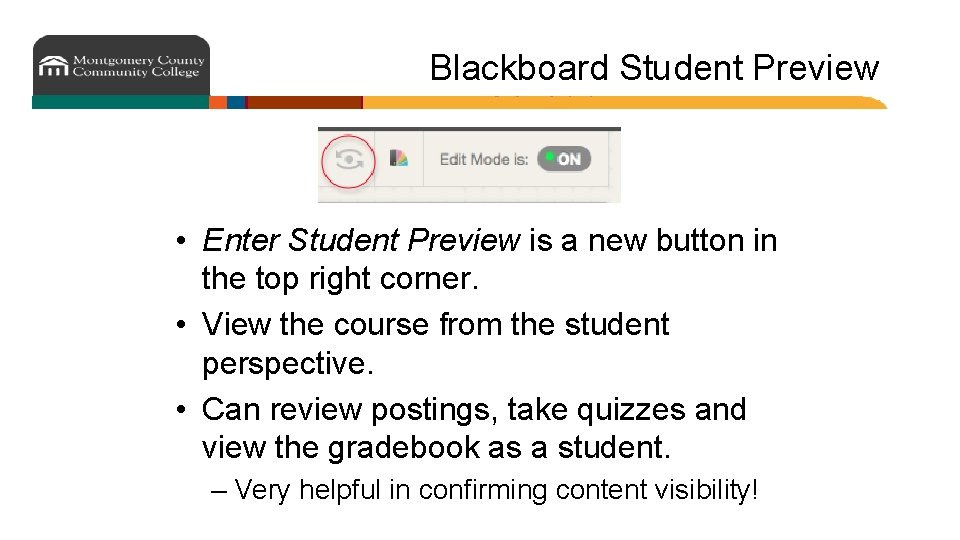
Blackboard Student Preview • Enter Student Preview is a new button in the top right corner. • View the course from the student perspective. • Can review postings, take quizzes and view the gradebook as a student. – Very helpful in confirming content visibility!
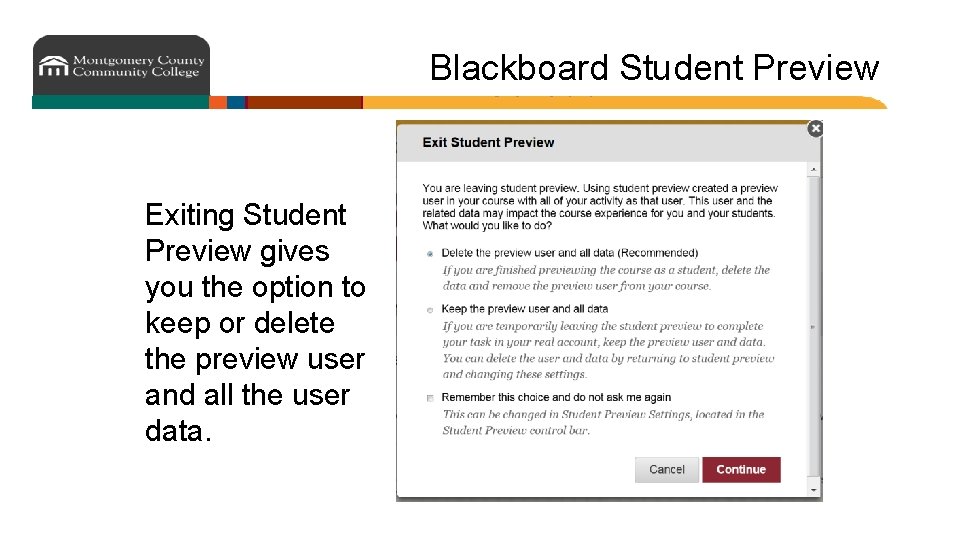
Blackboard Student Preview Exiting Student Preview gives you the option to keep or delete the preview user and all the user data.
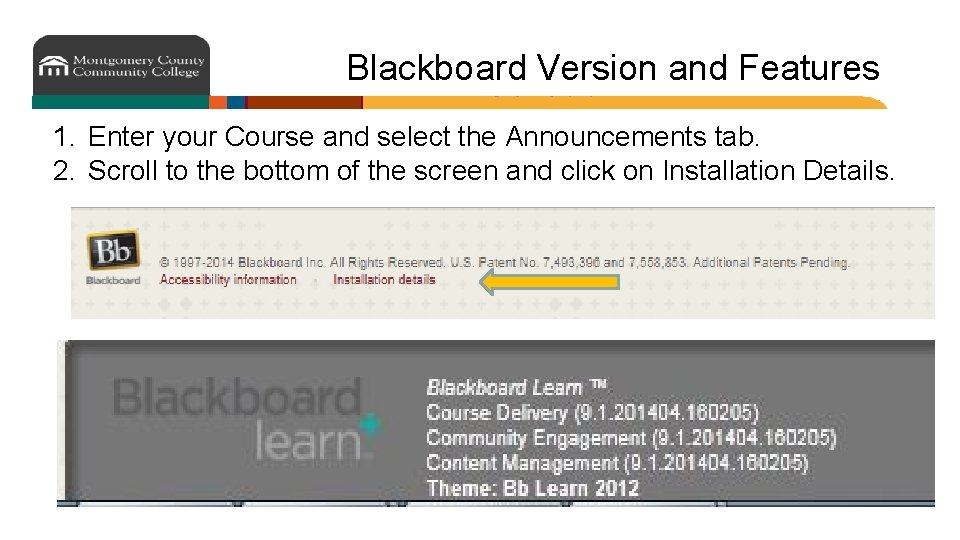
Blackboard Version and Features 1. Enter your Course and select the Announcements tab. 2. Scroll to the bottom of the screen and click on Installation Details.
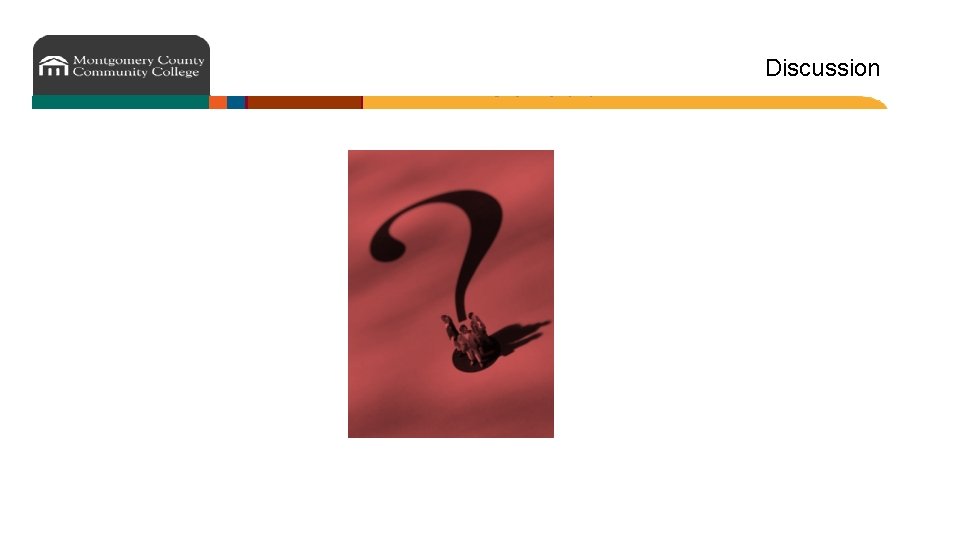
Discussion
- Slides: 38