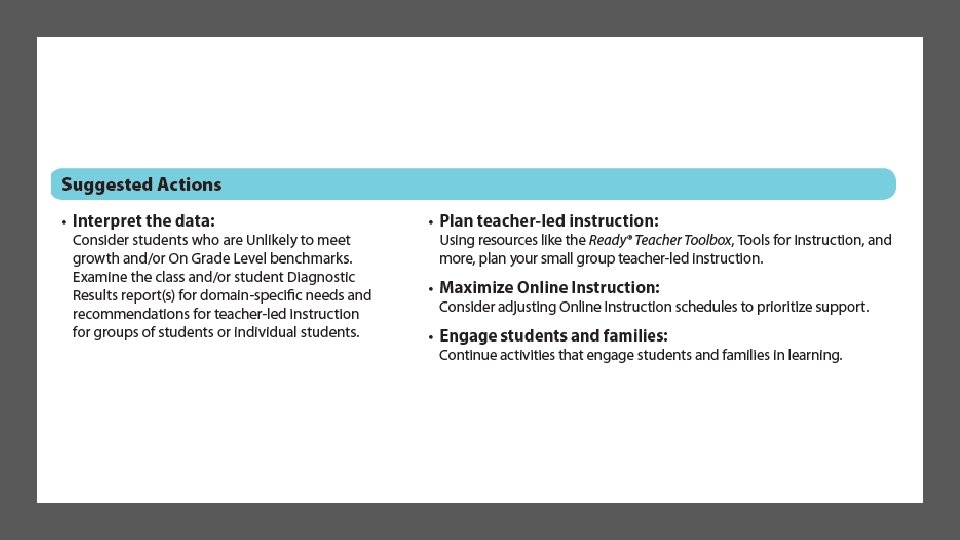IREADY GROWTH MONITORING Who Needs to Use It
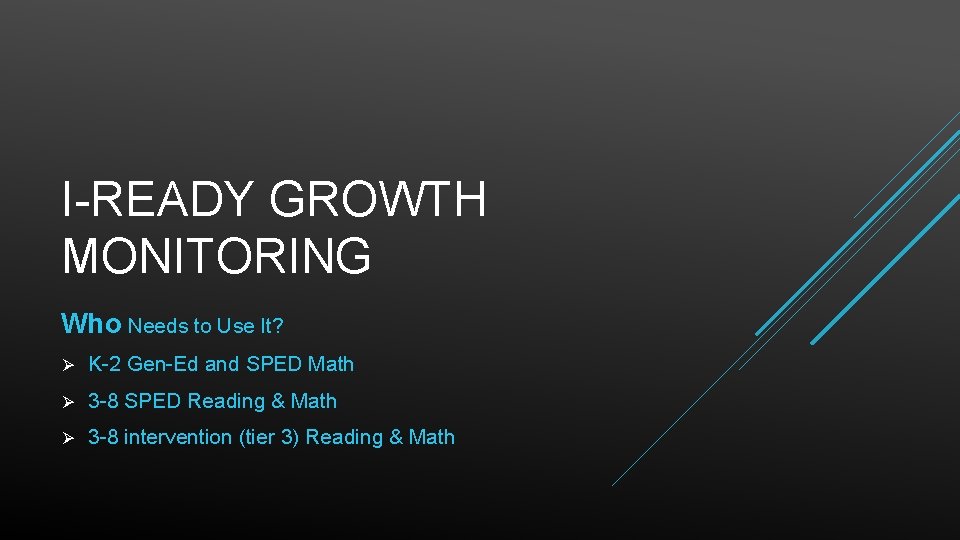
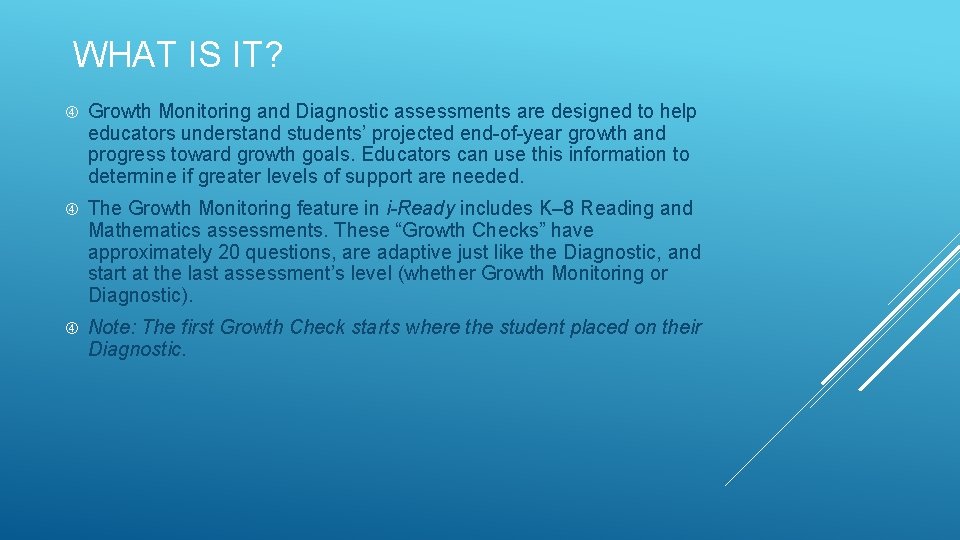
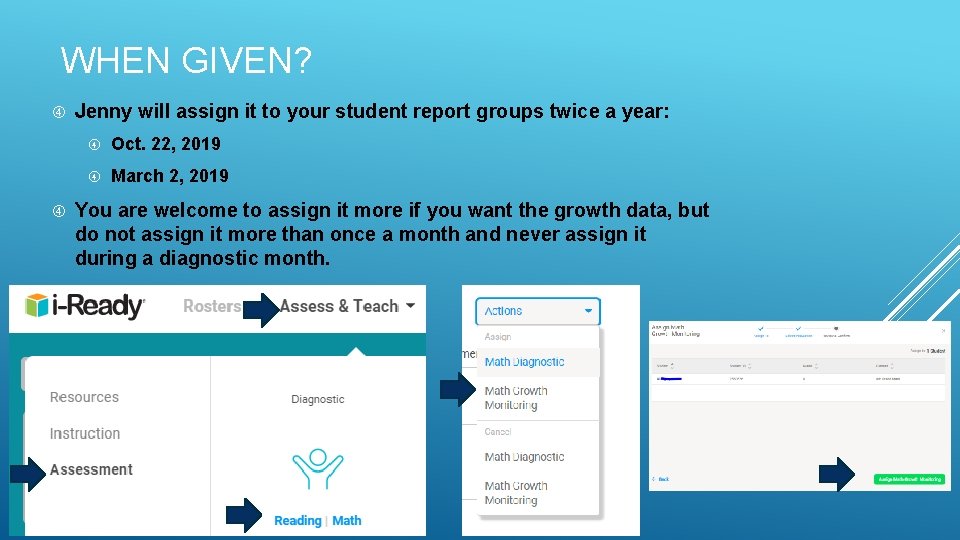
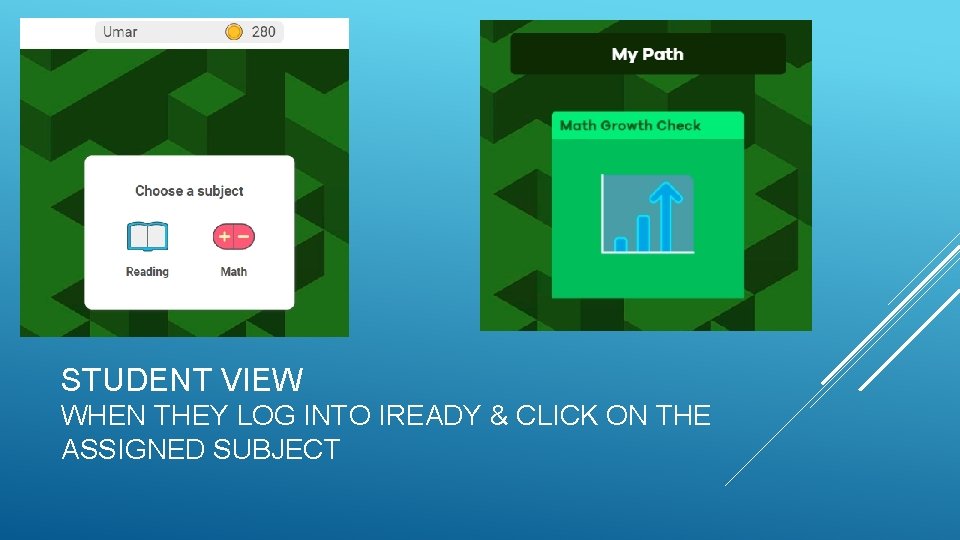
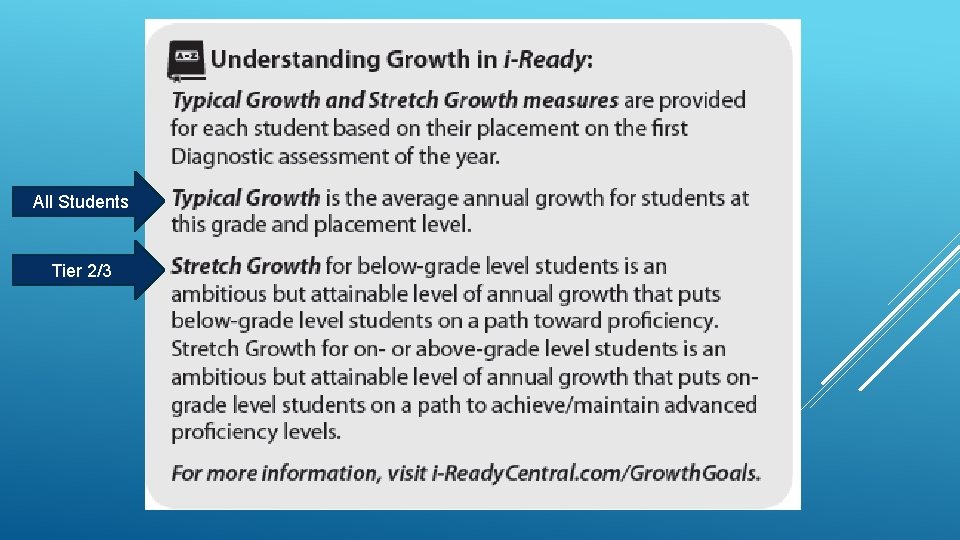
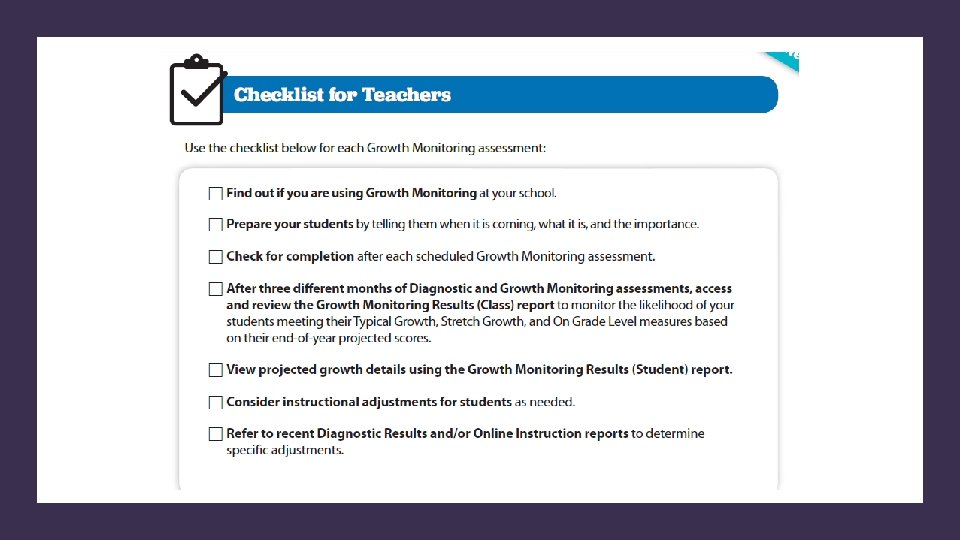
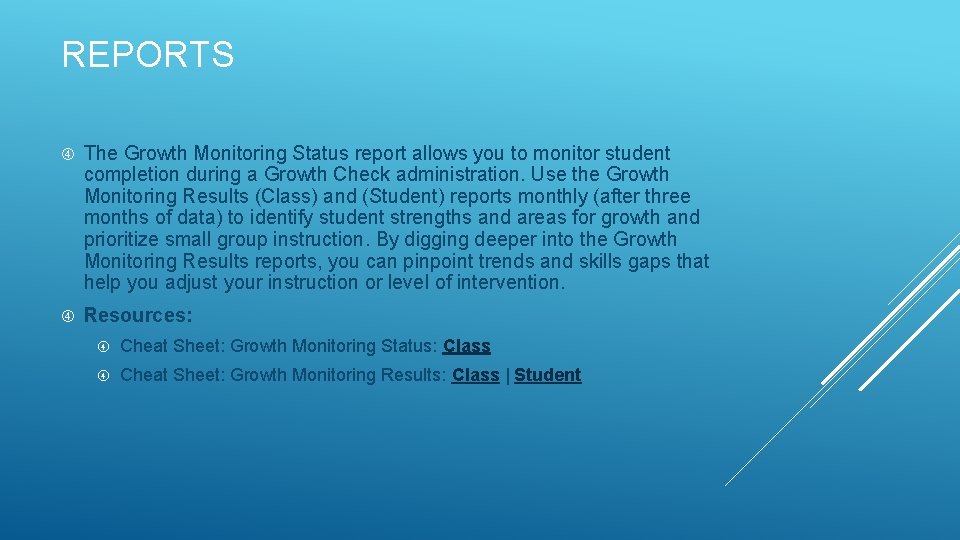
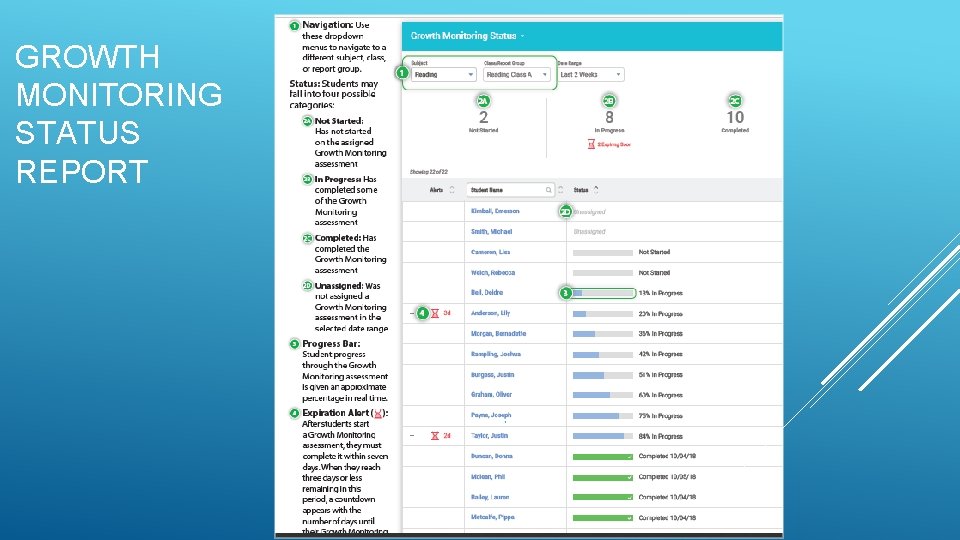
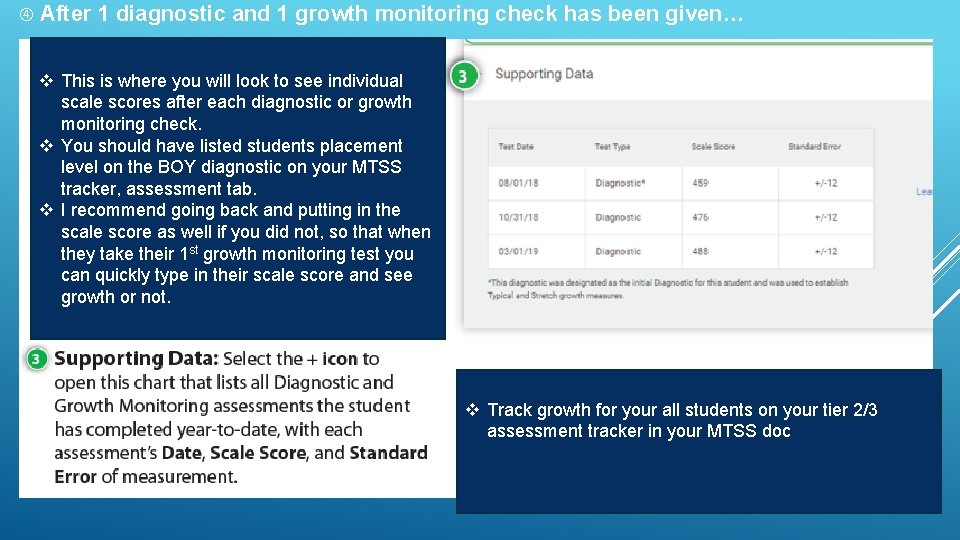
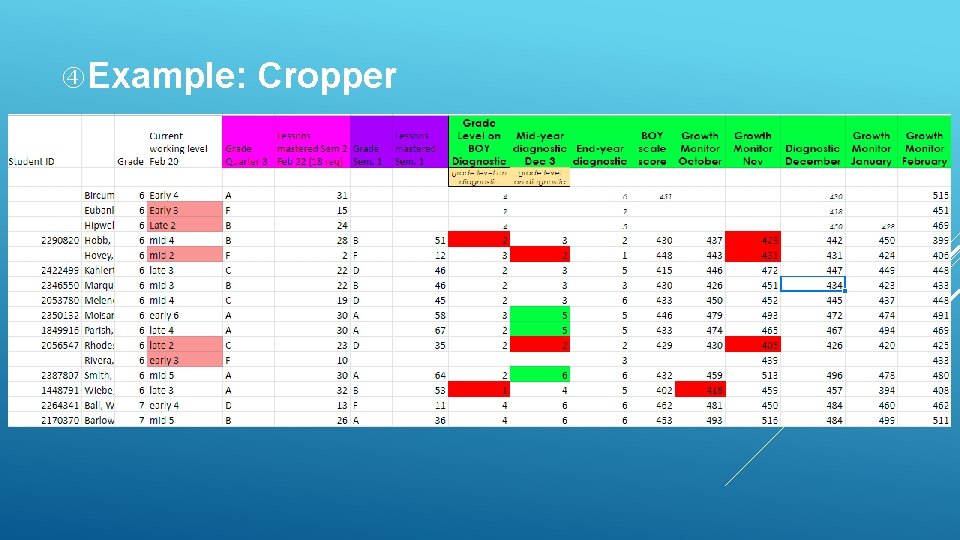
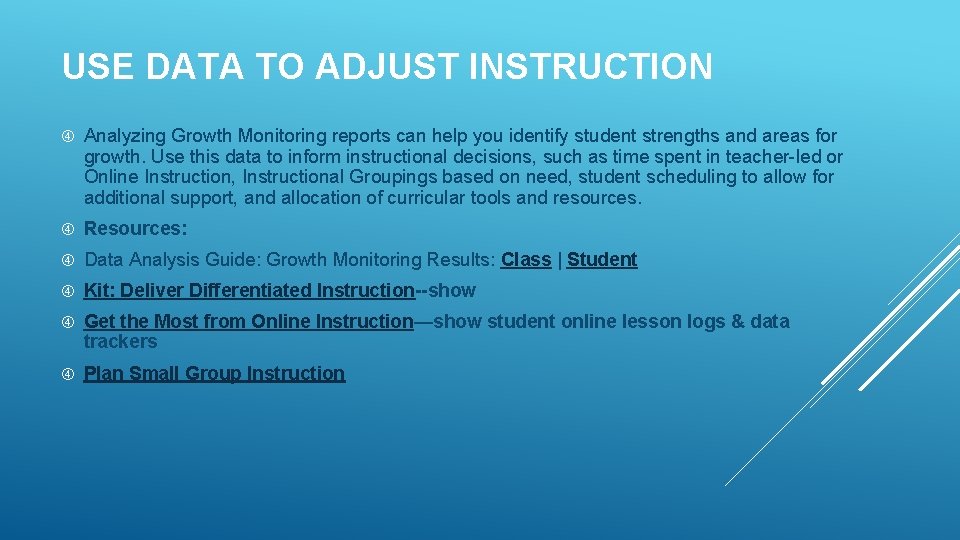
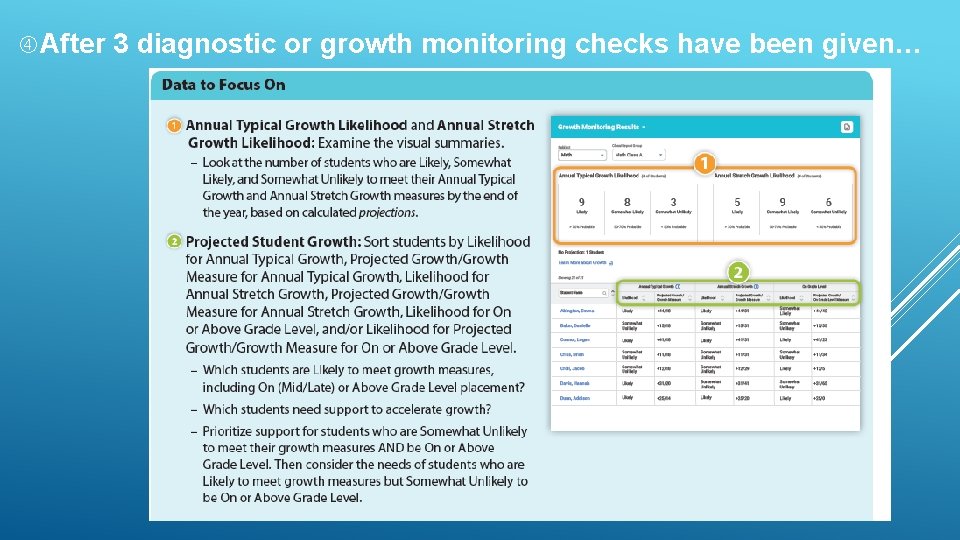
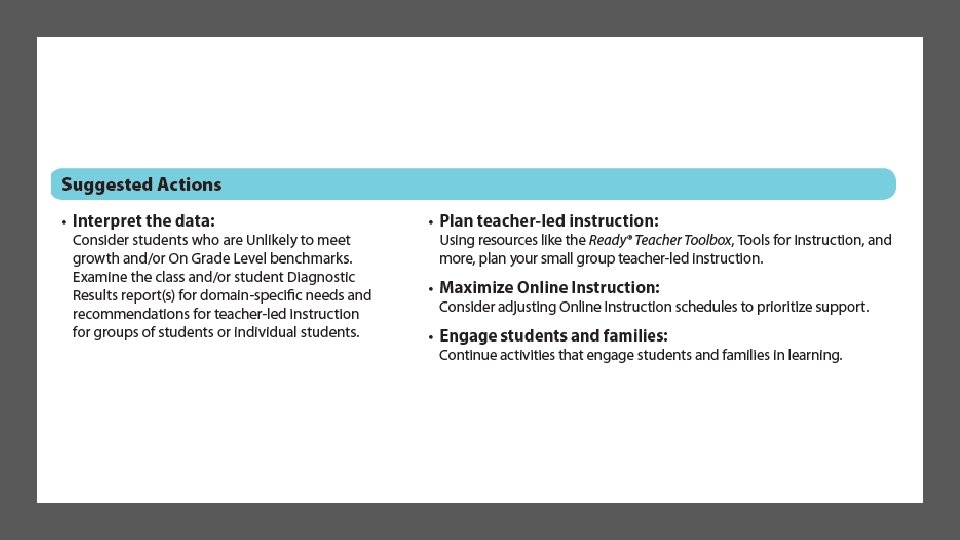
- Slides: 13
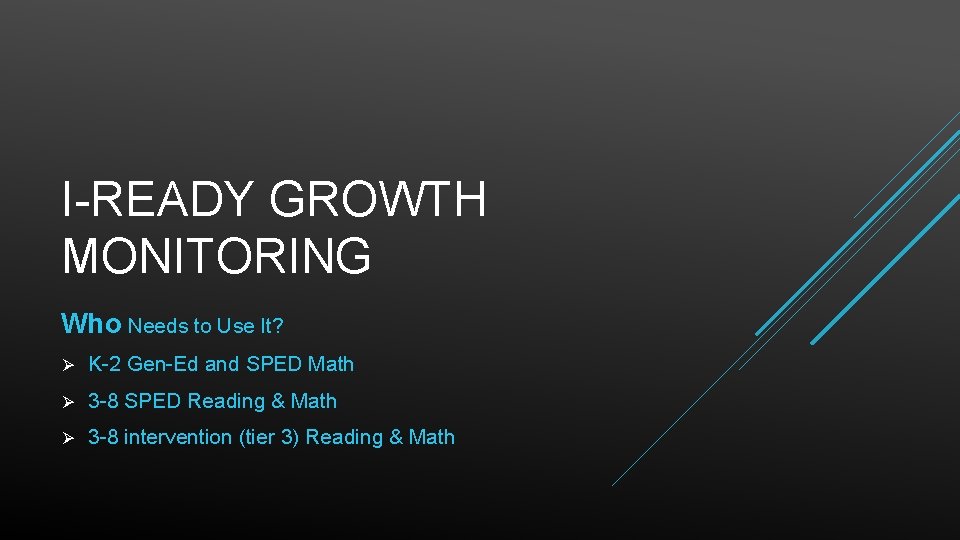
I-READY GROWTH MONITORING Who Needs to Use It? Ø K-2 Gen-Ed and SPED Math Ø 3 -8 SPED Reading & Math Ø 3 -8 intervention (tier 3) Reading & Math
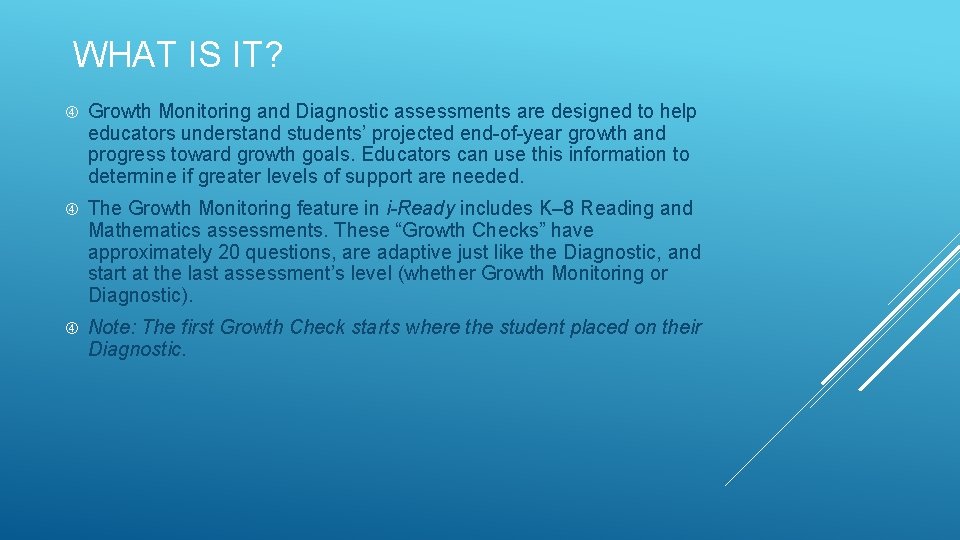
WHAT IS IT? Growth Monitoring and Diagnostic assessments are designed to help educators understand students’ projected end-of-year growth and progress toward growth goals. Educators can use this information to determine if greater levels of support are needed. The Growth Monitoring feature in i-Ready includes K– 8 Reading and Mathematics assessments. These “Growth Checks” have approximately 20 questions, are adaptive just like the Diagnostic, and start at the last assessment’s level (whether Growth Monitoring or Diagnostic). Note: The first Growth Check starts where the student placed on their Diagnostic.
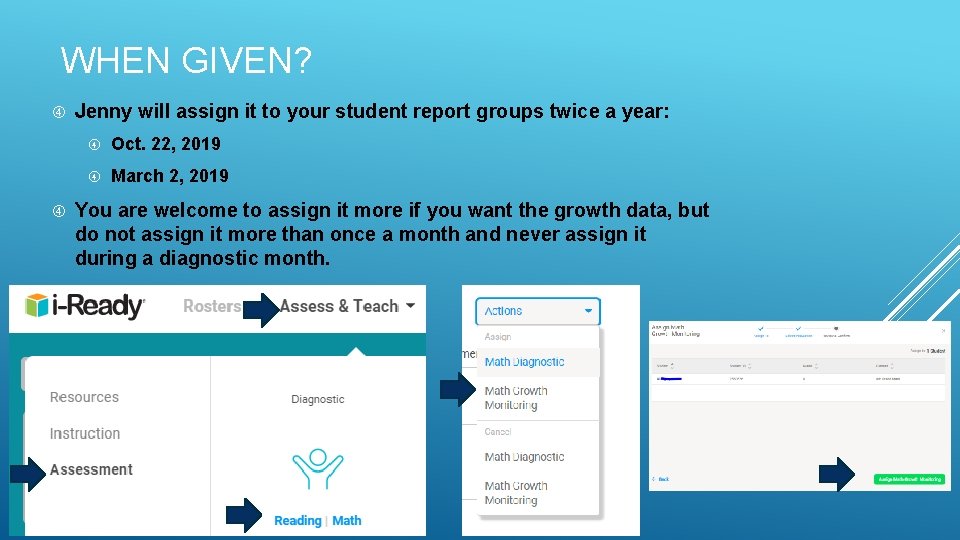
WHEN GIVEN? Jenny will assign it to your student report groups twice a year: Oct. 22, 2019 March 2, 2019 You are welcome to assign it more if you want the growth data, but do not assign it more than once a month and never assign it during a diagnostic month.
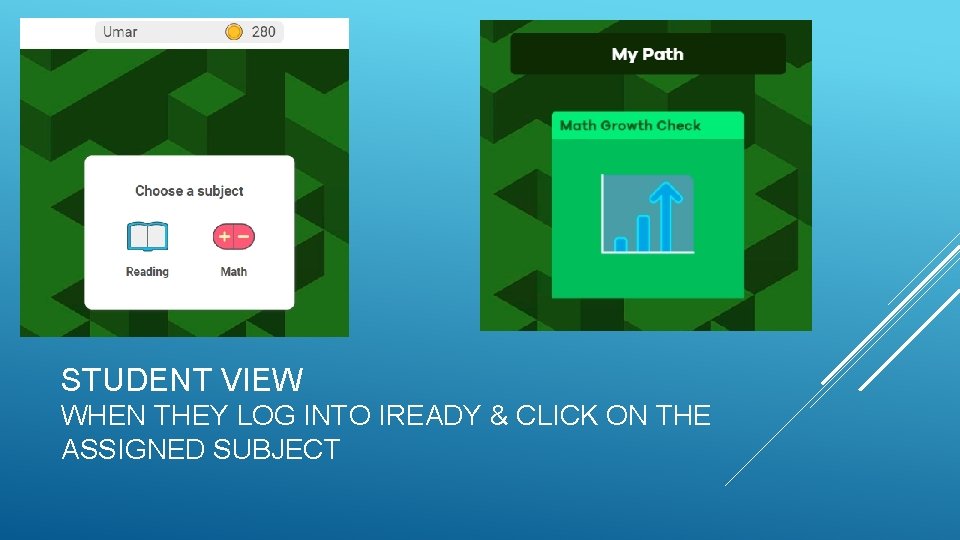
STUDENT VIEW WHEN THEY LOG INTO IREADY & CLICK ON THE ASSIGNED SUBJECT
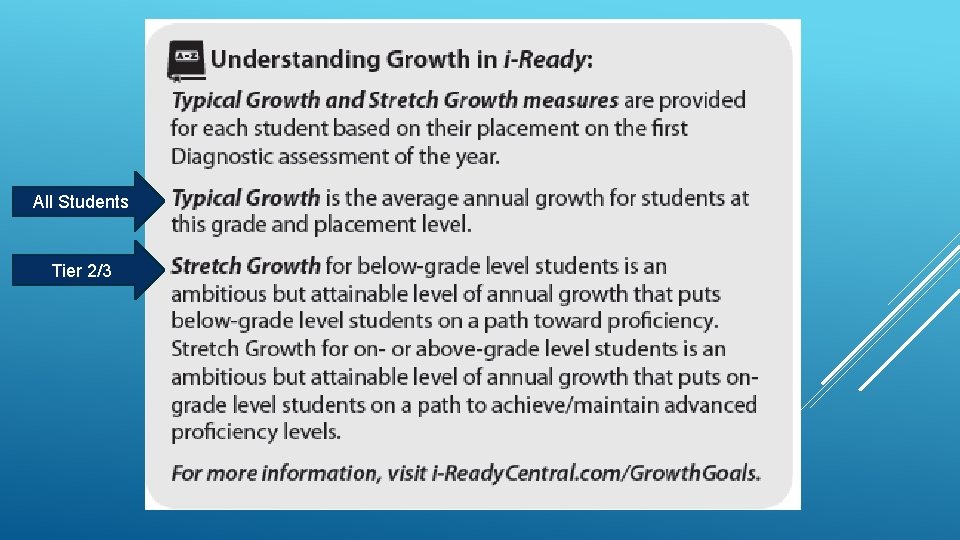
All Students Tier 2/3
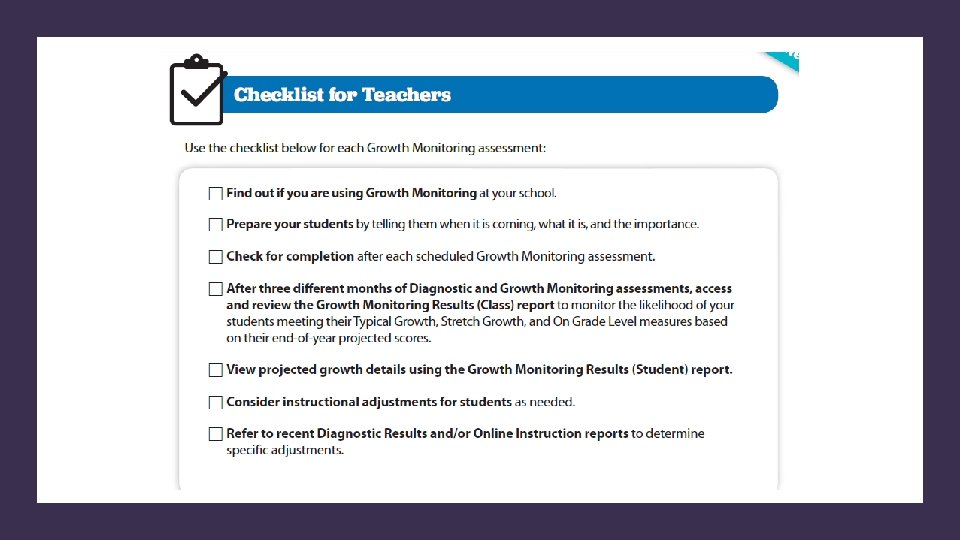
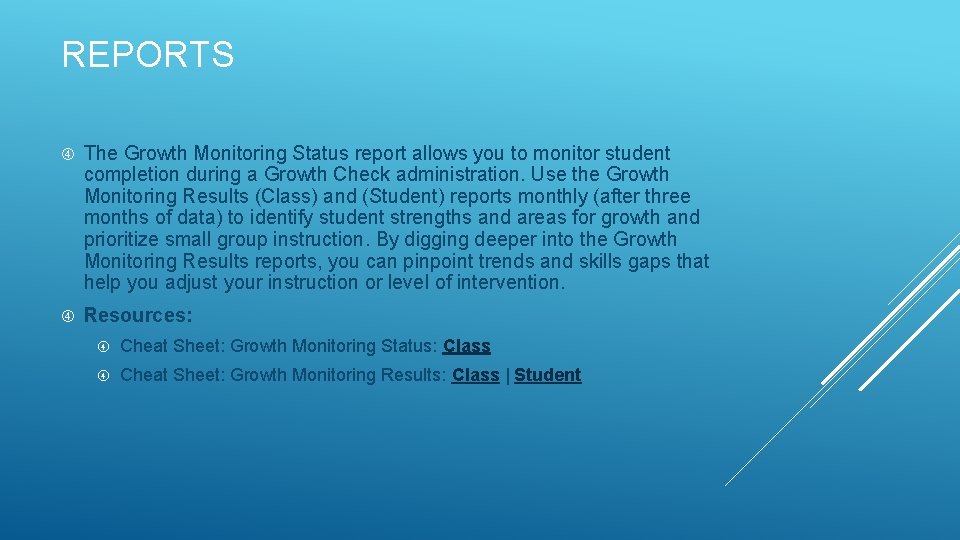
REPORTS The Growth Monitoring Status report allows you to monitor student completion during a Growth Check administration. Use the Growth Monitoring Results (Class) and (Student) reports monthly (after three months of data) to identify student strengths and areas for growth and prioritize small group instruction. By digging deeper into the Growth Monitoring Results reports, you can pinpoint trends and skills gaps that help you adjust your instruction or level of intervention. Resources: Cheat Sheet: Growth Monitoring Status: Class Cheat Sheet: Growth Monitoring Results: Class | Student
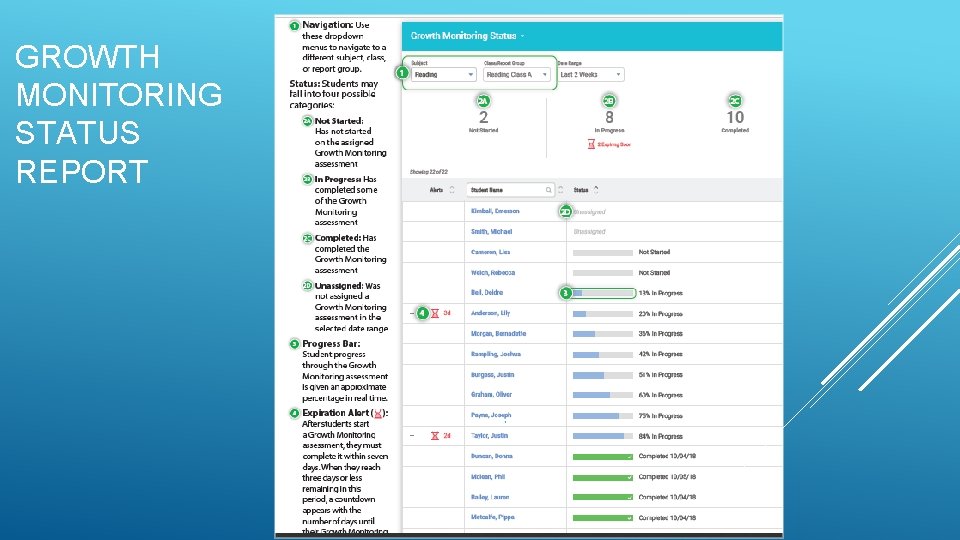
GROWTH MONITORING STATUS REPORT
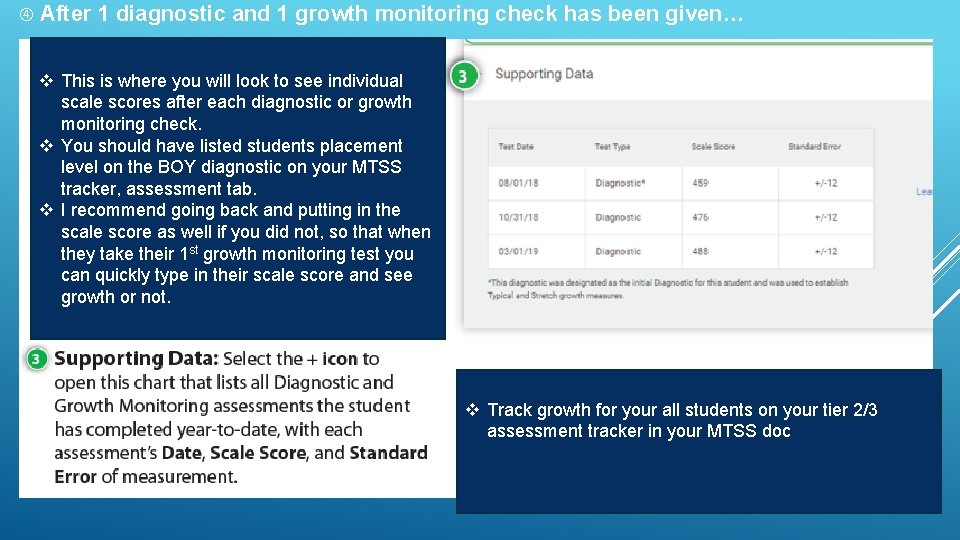
After 1 diagnostic and 1 growth monitoring check has been given… v This is where you will look to see individual scale scores after each diagnostic or growth monitoring check. v You should have listed students placement level on the BOY diagnostic on your MTSS tracker, assessment tab. v I recommend going back and putting in the scale score as well if you did not, so that when they take their 1 st growth monitoring test you can quickly type in their scale score and see growth or not. v Track growth for your all students on your tier 2/3 assessment tracker in your MTSS doc
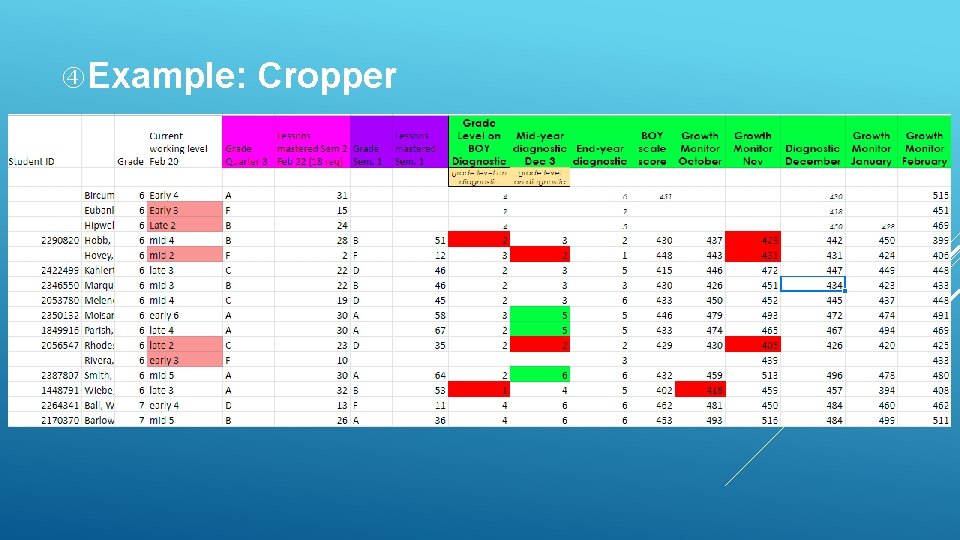
Example: Cropper
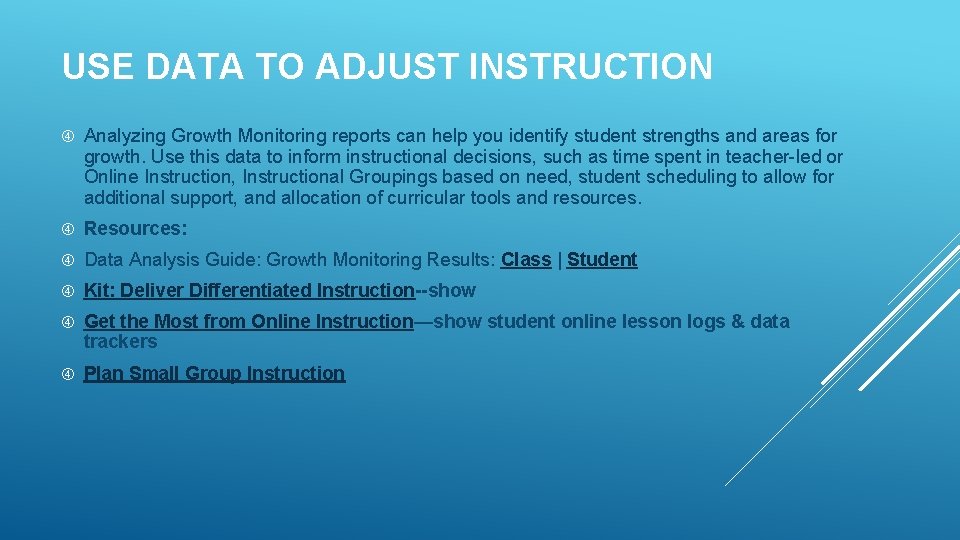
USE DATA TO ADJUST INSTRUCTION Analyzing Growth Monitoring reports can help you identify student strengths and areas for growth. Use this data to inform instructional decisions, such as time spent in teacher-led or Online Instruction, Instructional Groupings based on need, student scheduling to allow for additional support, and allocation of curricular tools and resources. Resources: Data Analysis Guide: Growth Monitoring Results: Class | Student Kit: Deliver Differentiated Instruction--show Get the Most from Online Instruction—show student online lesson logs & data trackers Plan Small Group Instruction
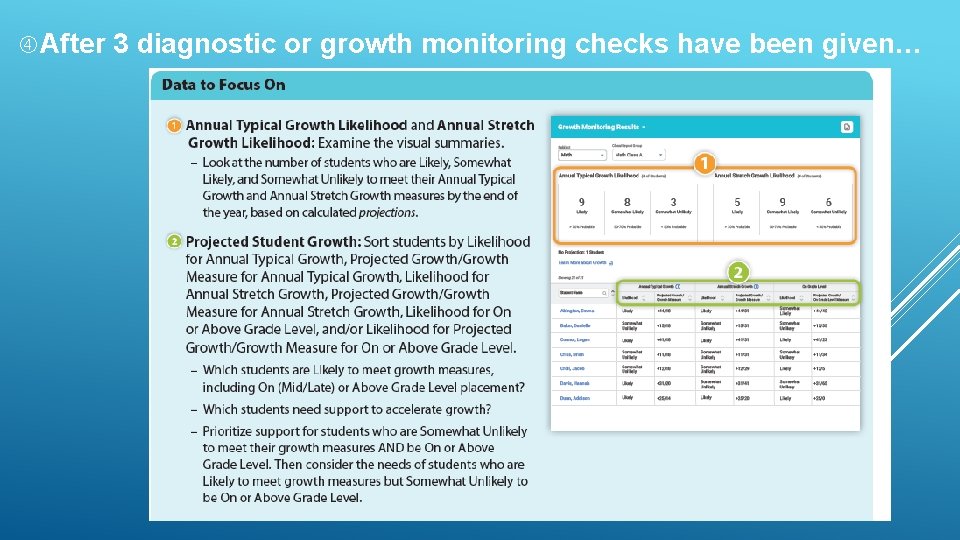
After 3 diagnostic or growth monitoring checks have been given…