Iraq Assessment Working Group Rapid Needs Assessment Ko
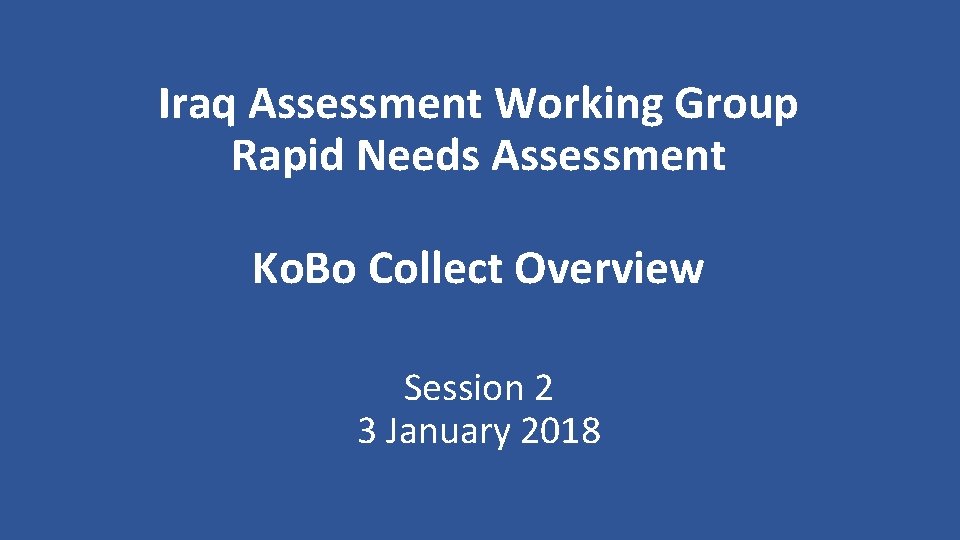
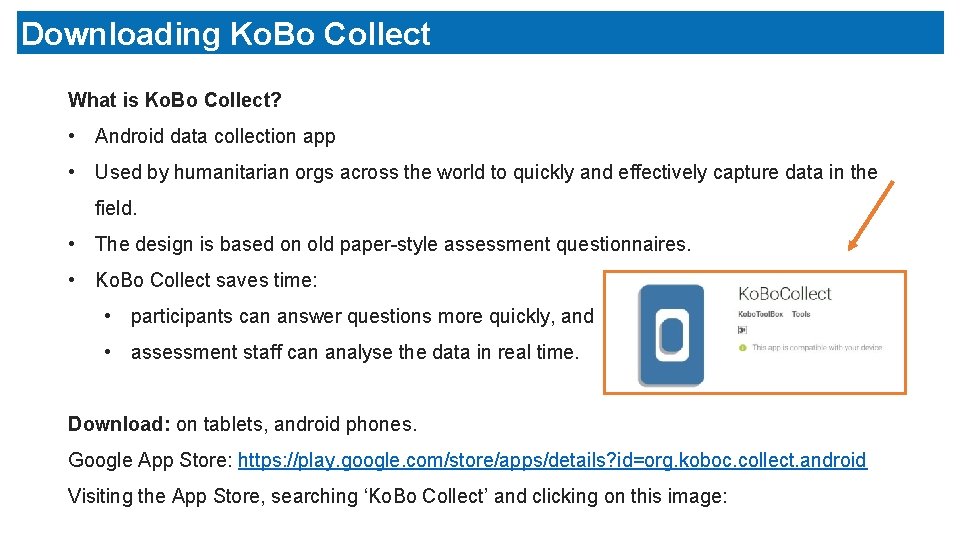
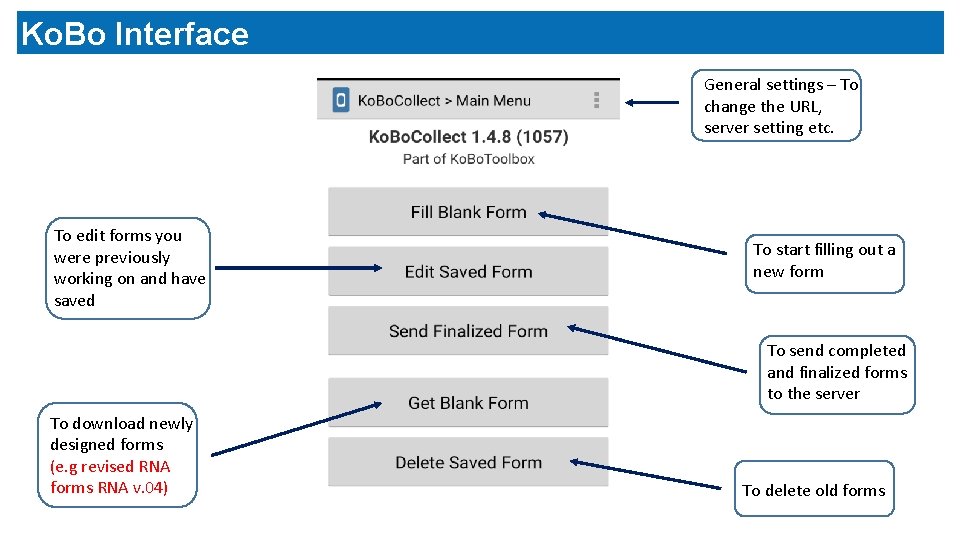
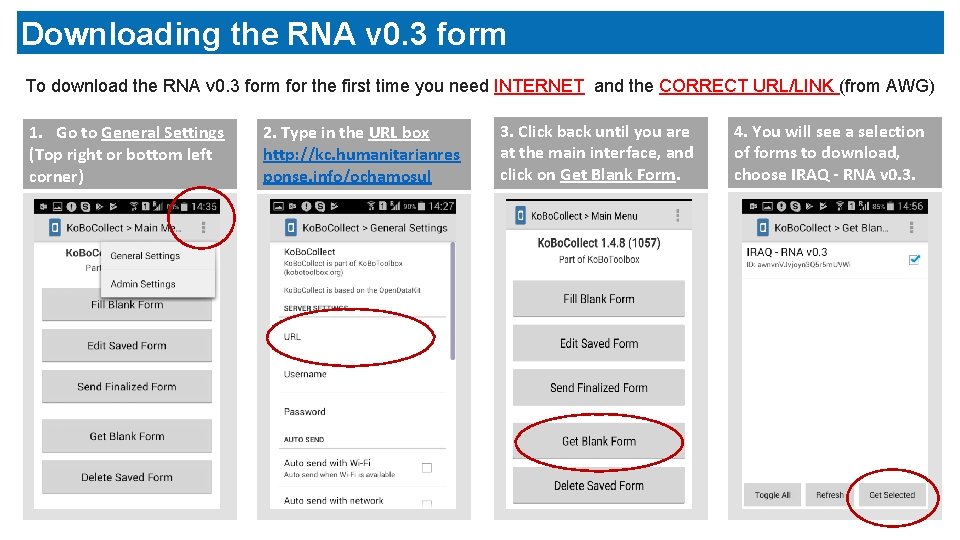
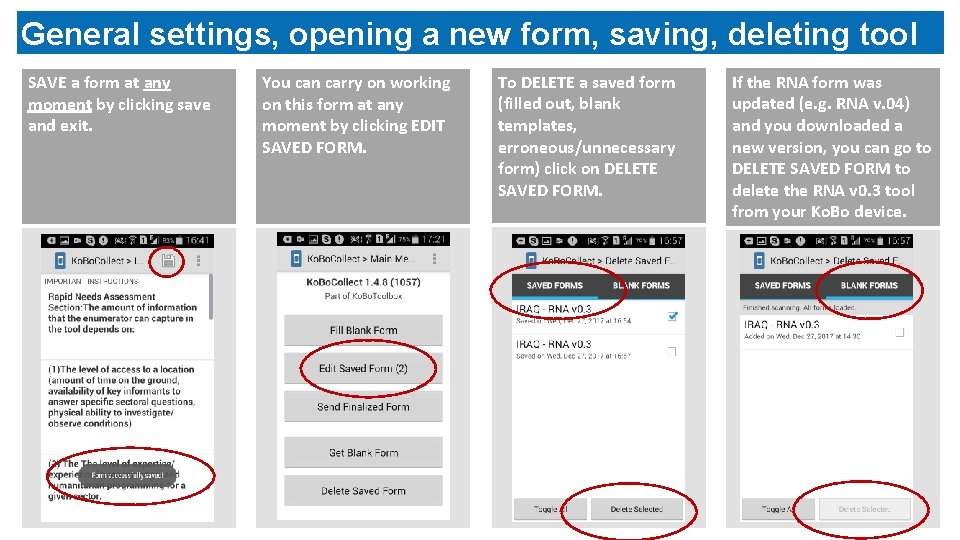
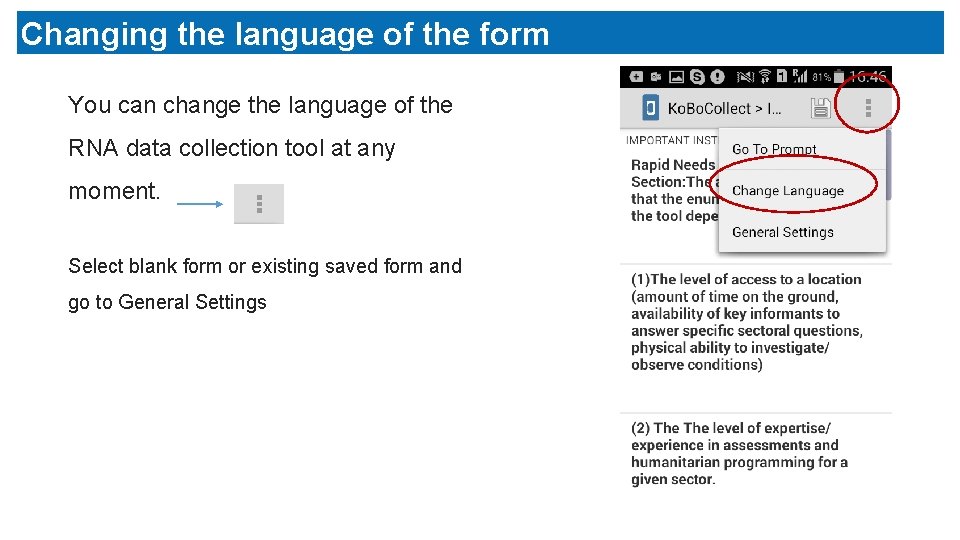
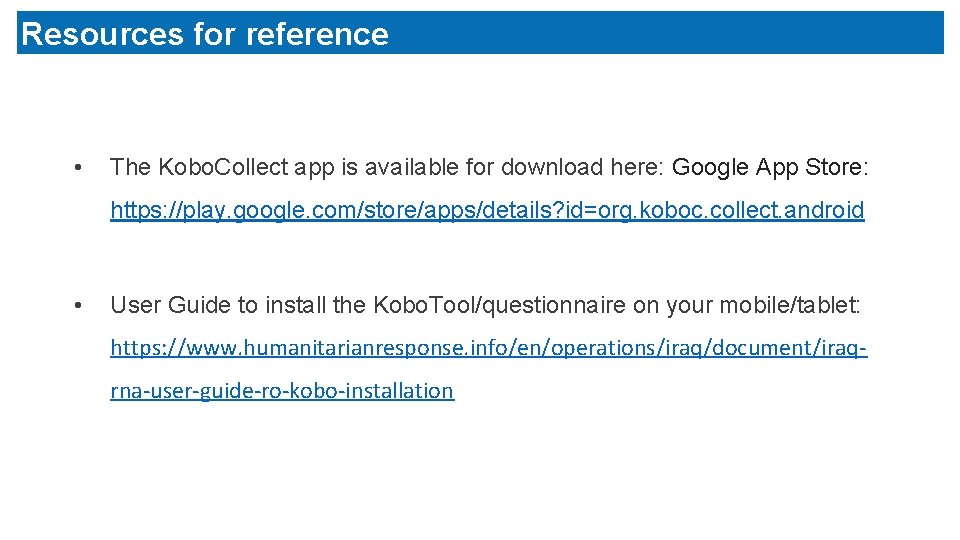
- Slides: 7
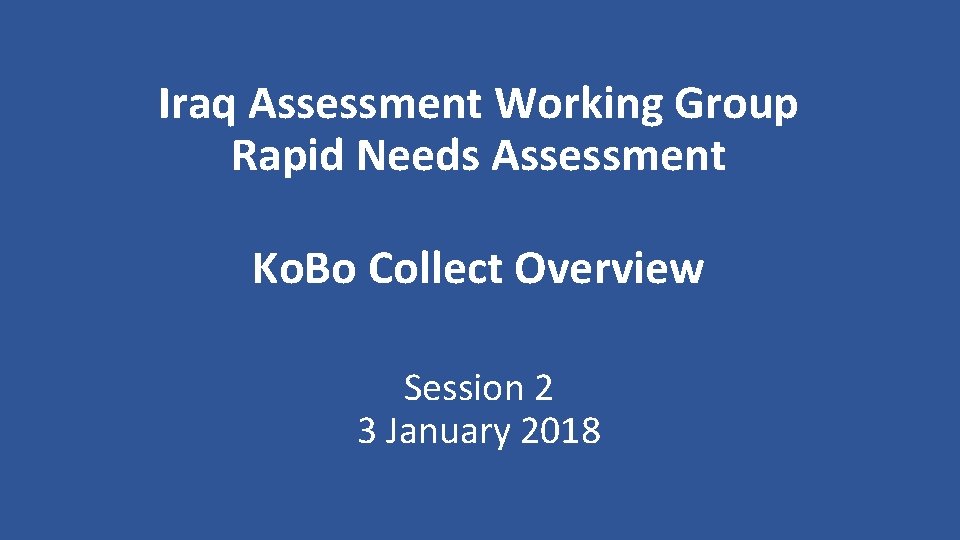
Iraq Assessment Working Group Rapid Needs Assessment Ko. Bo Collect Overview Session 2 3 January 2018
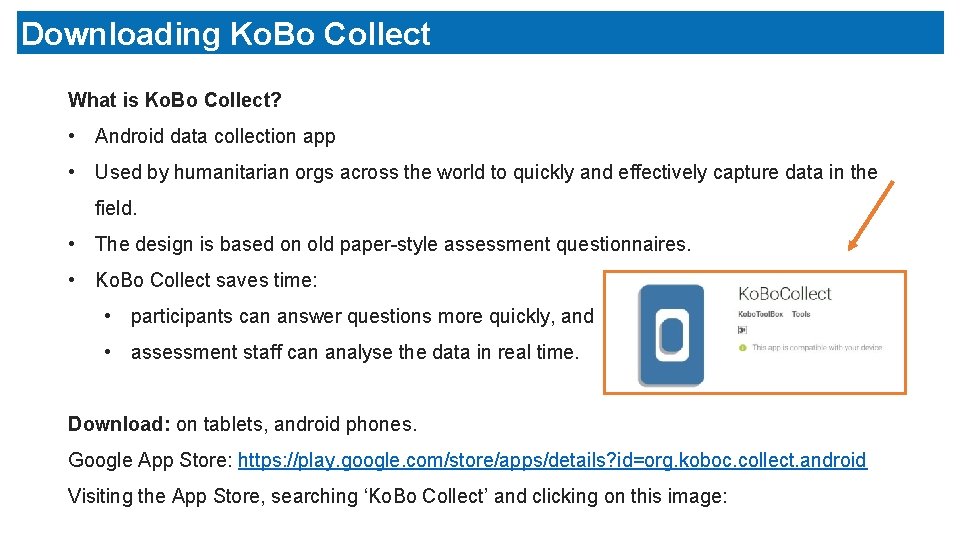
Downloading Ko. Bo Collect What is Ko. Bo Collect? • Android data collection app • Used by humanitarian orgs across the world to quickly and effectively capture data in the field. • The design is based on old paper-style assessment questionnaires. • Ko. Bo Collect saves time: • participants can answer questions more quickly, and • assessment staff can analyse the data in real time. Download: on tablets, android phones. Google App Store: https: //play. google. com/store/apps/details? id=org. koboc. collect. android Visiting the App Store, searching ‘Ko. Bo Collect’ and clicking on this image:
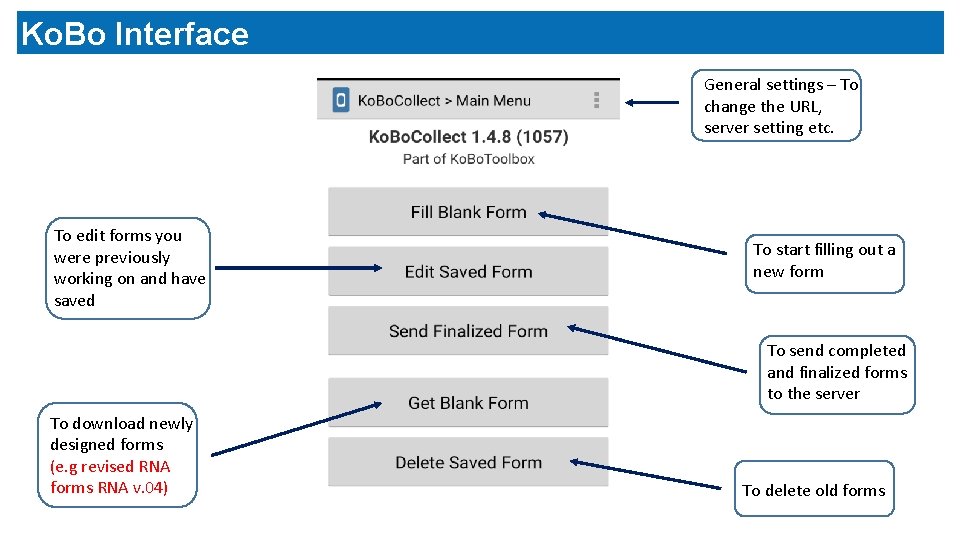
Ko. Bo Interface General settings – To change the URL, server setting etc. To edit forms you were previously working on and have saved To start filling out a new form To send completed and finalized forms to the server To download newly designed forms (e. g revised RNA forms RNA v. 04) To delete old forms
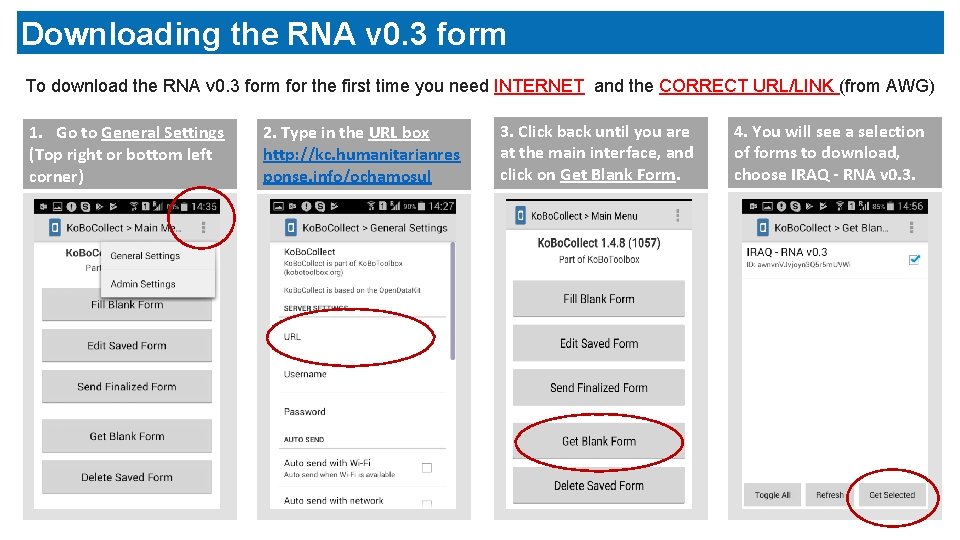
Downloading the RNA v 0. 3 form To download the RNA v 0. 3 form for the first time you need INTERNET and the CORRECT URL/LINK (from AWG) 1. Go to General Settings (Top right or bottom left corner) 2. Type in the URL box http: //kc. humanitarianres ponse. info/ochamosul 3. Click back until you are at the main interface, and click on Get Blank Form. 4. You will see a selection of forms to download, choose IRAQ - RNA v 0. 3.
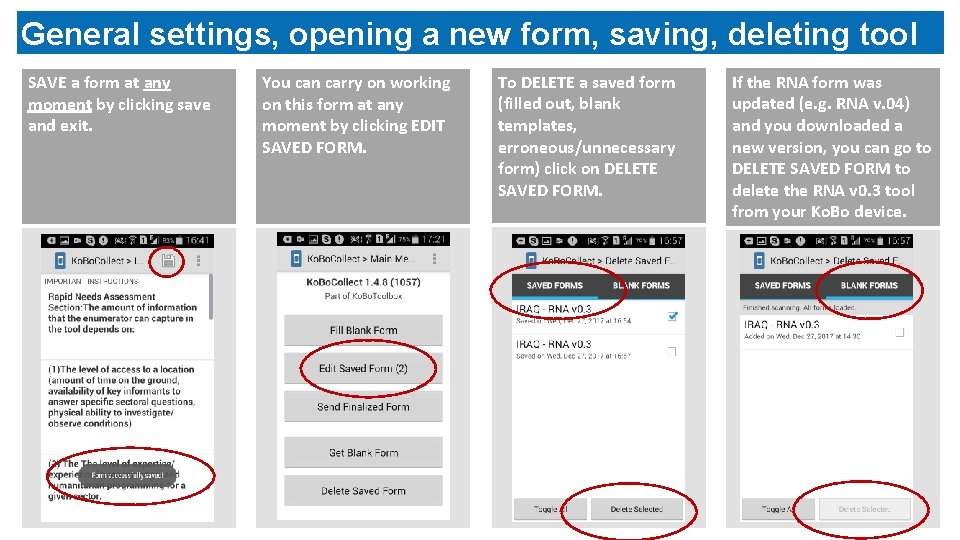
General settings, opening a new form, saving, deleting tool SAVE a form at any moment by clicking save and exit. You can carry on working on this form at any moment by clicking EDIT SAVED FORM. To DELETE a saved form (filled out, blank templates, erroneous/unnecessary form) click on DELETE SAVED FORM. If the RNA form was updated (e. g. RNA v. 04) and you downloaded a new version, you can go to DELETE SAVED FORM to delete the RNA v 0. 3 tool from your Ko. Bo device.
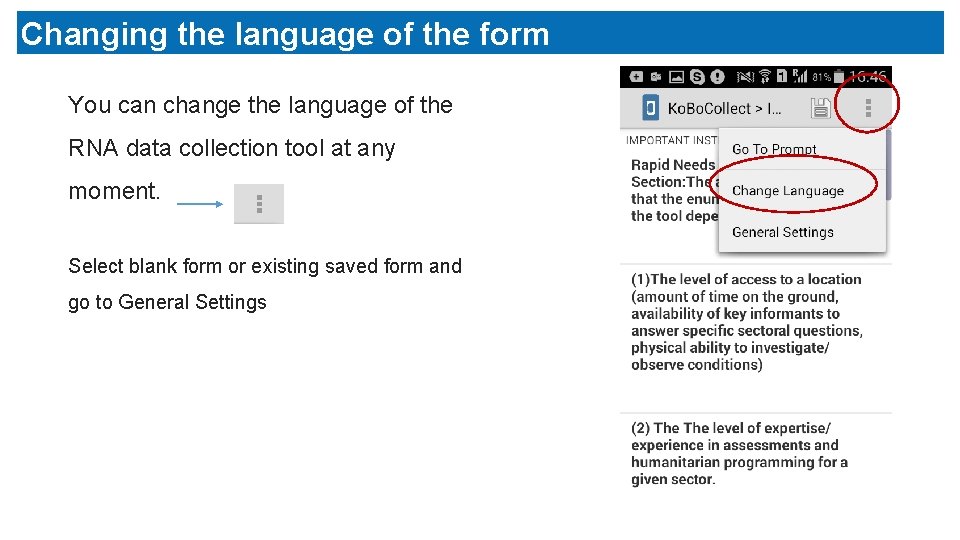
Changing the language of the form You can change the language of the RNA data collection tool at any moment. Select blank form or existing saved form and go to General Settings
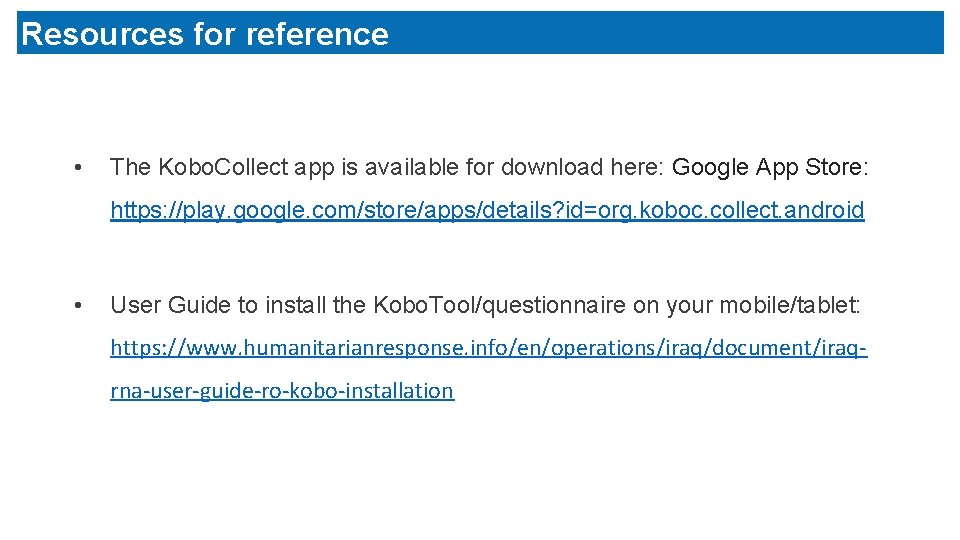
Resources for reference • The Kobo. Collect app is available for download here: Google App Store: https: //play. google. com/store/apps/details? id=org. koboc. collect. android • User Guide to install the Kobo. Tool/questionnaire on your mobile/tablet: https: //www. humanitarianresponse. info/en/operations/iraq/document/iraqrna-user-guide-ro-kobo-installation