IPSec and SSL Protocol Stack at Outset What
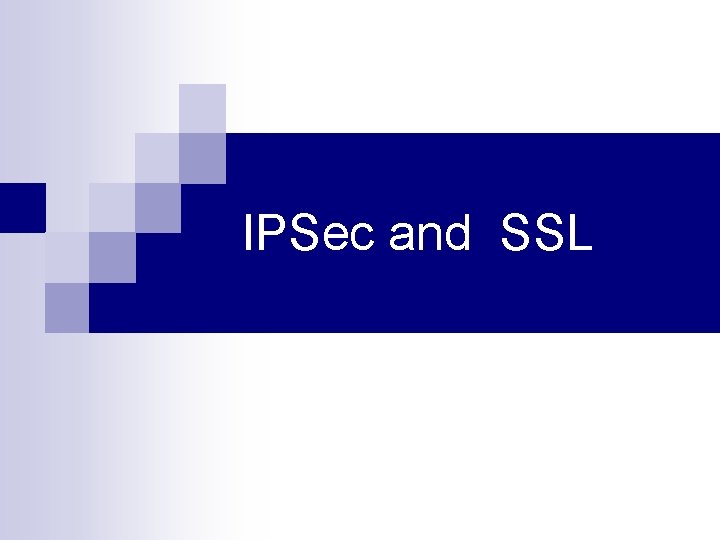
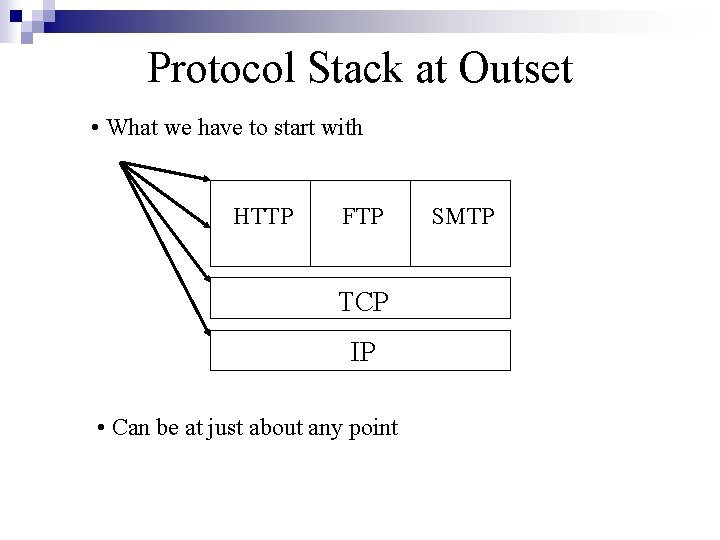
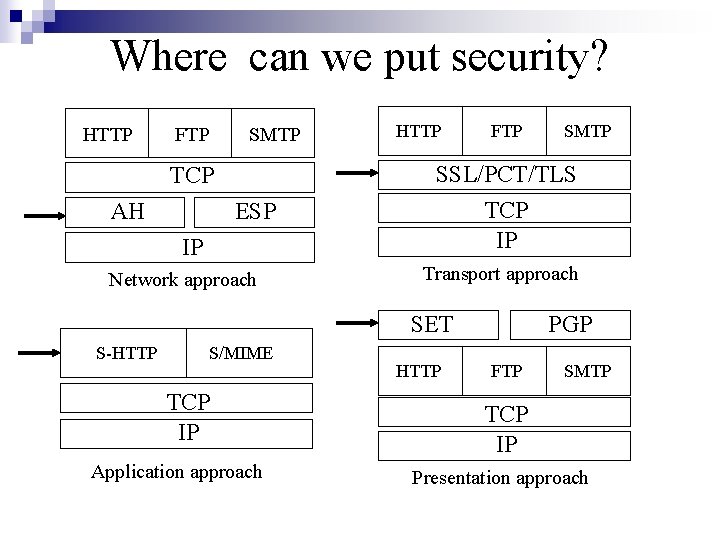
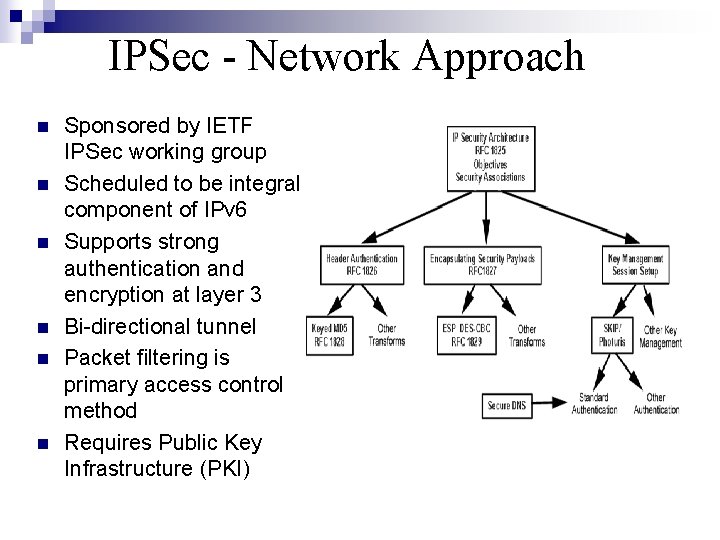
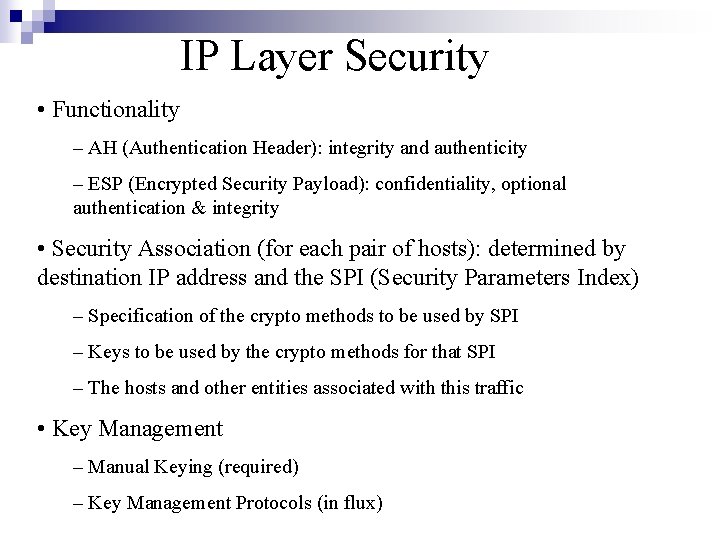
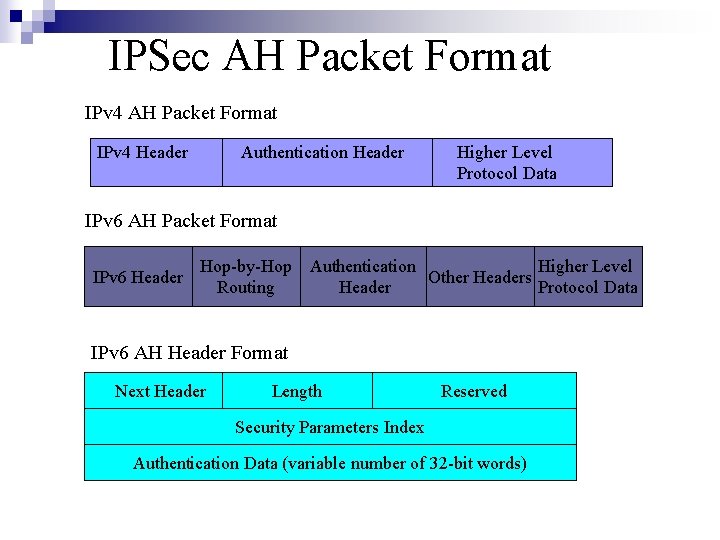
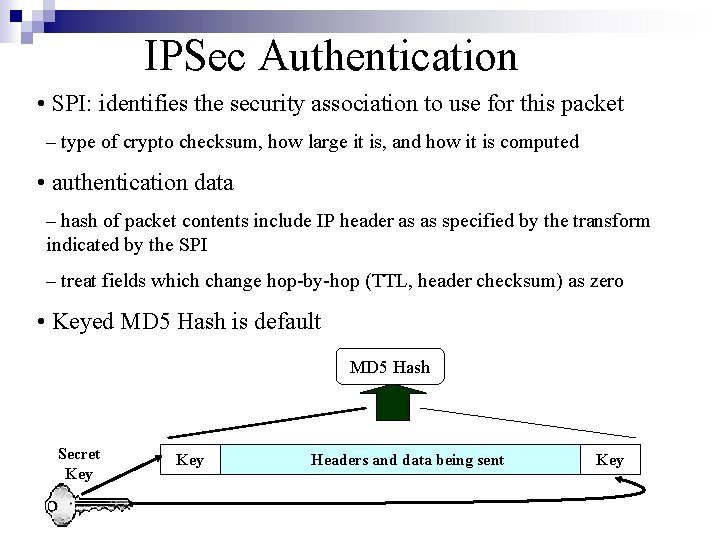
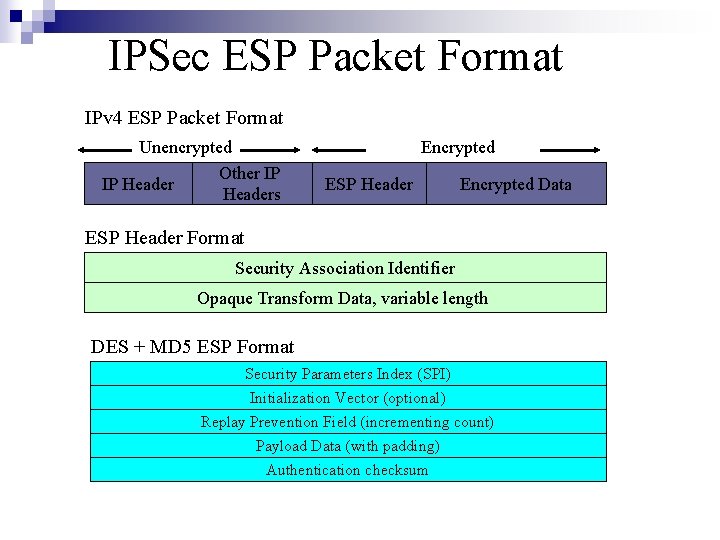
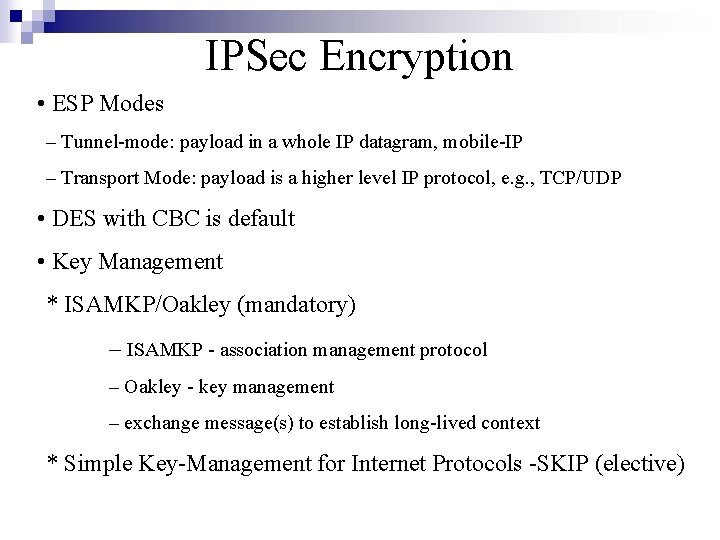
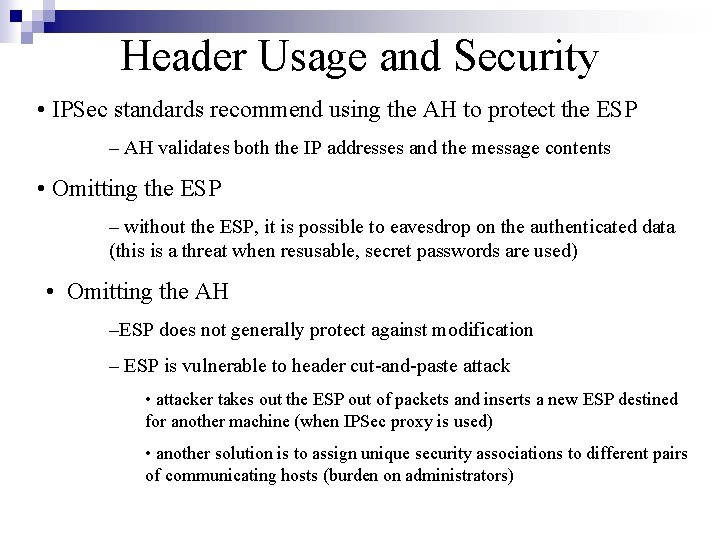
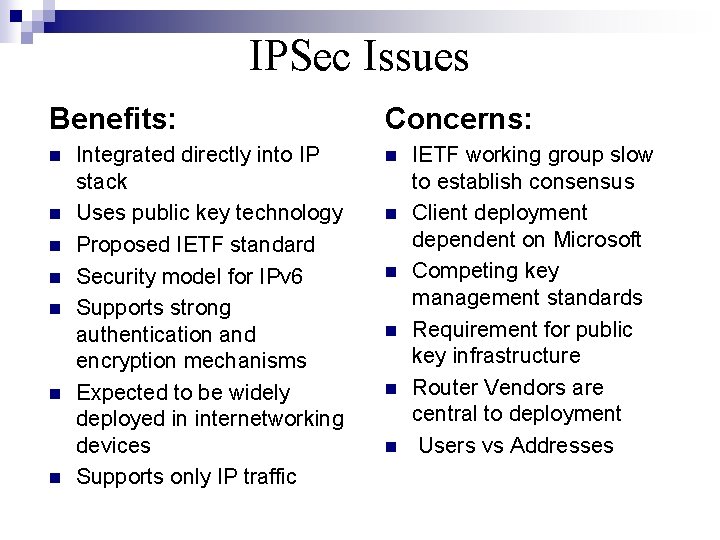
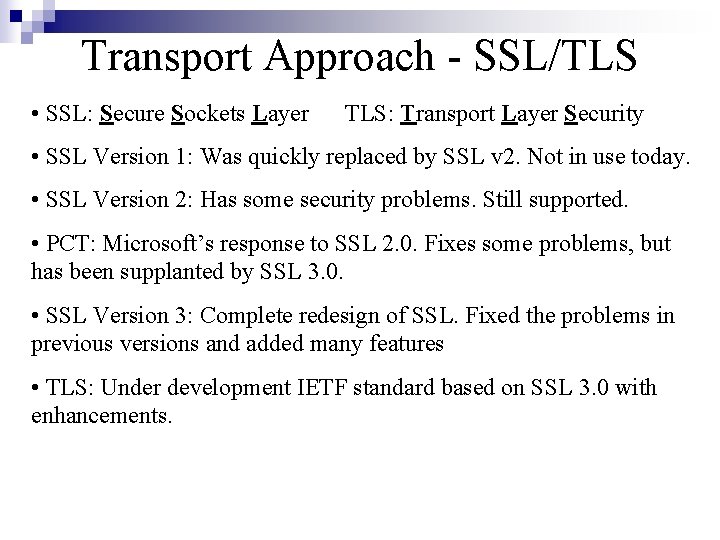
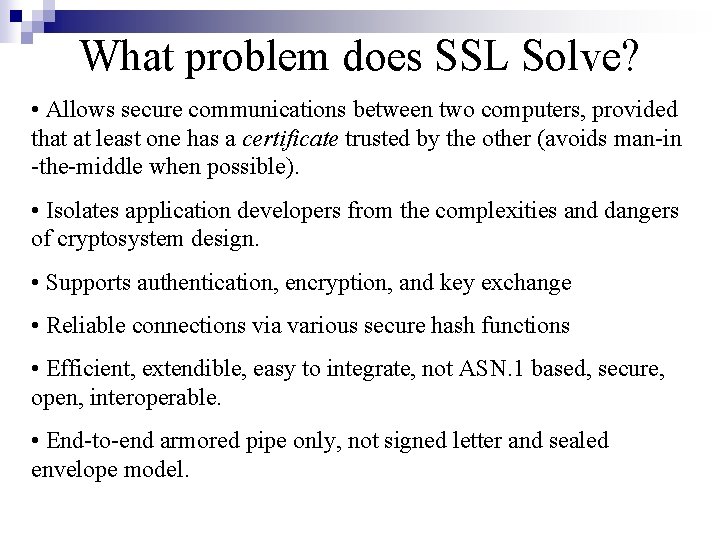
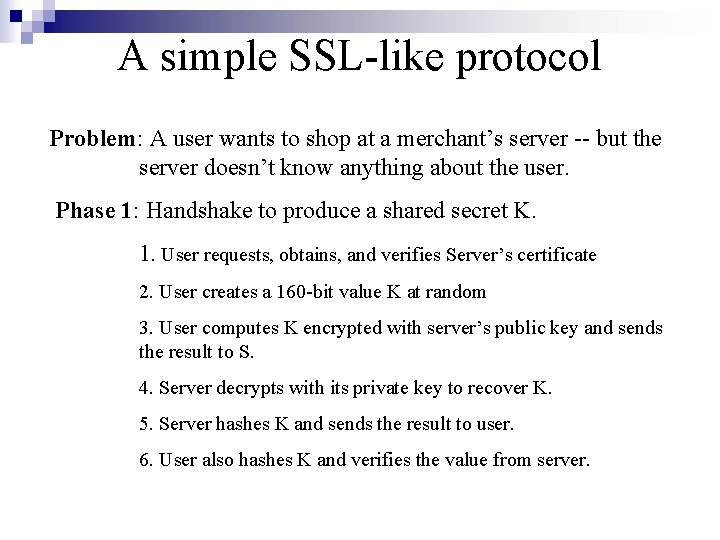
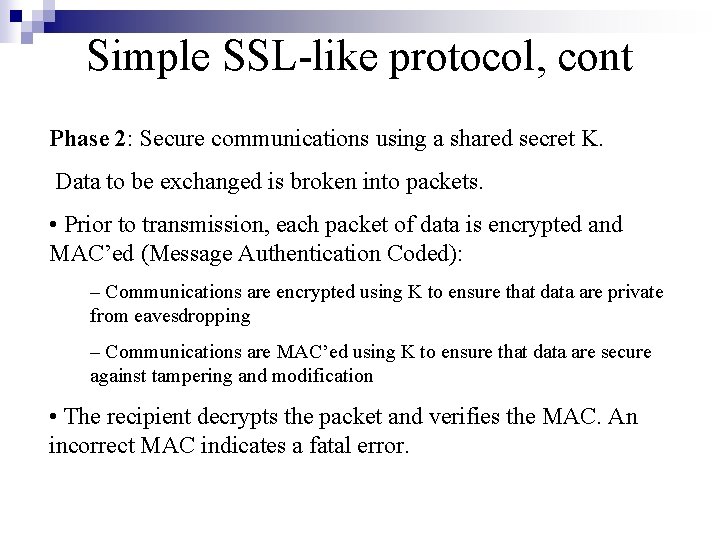
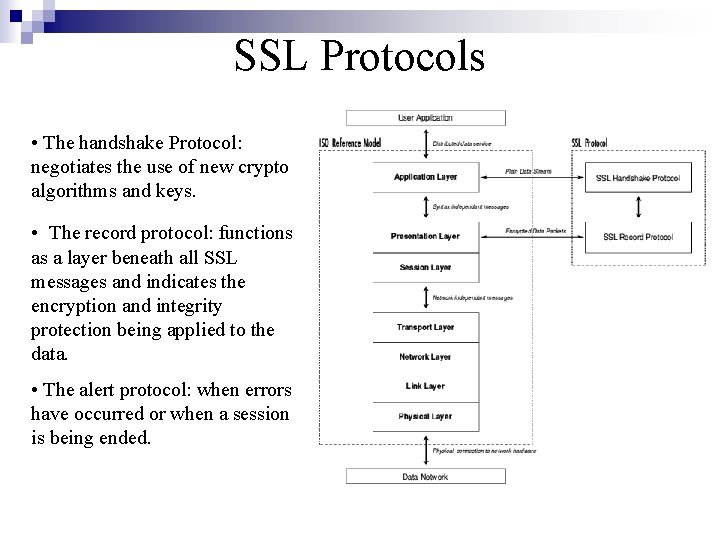
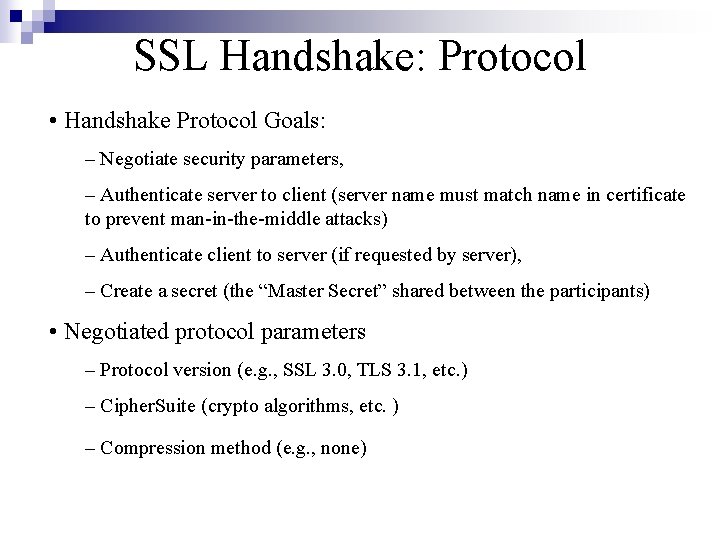
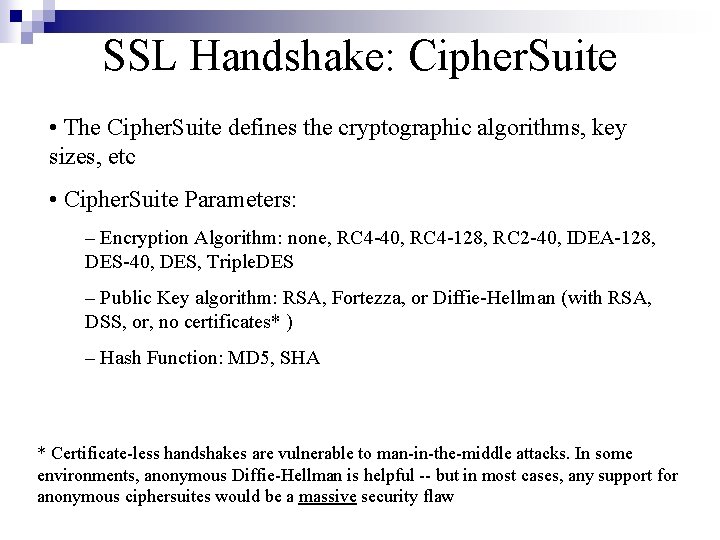
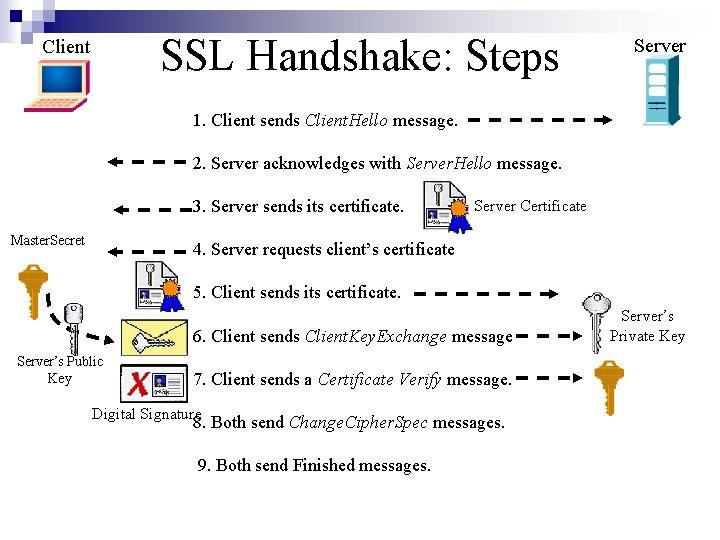
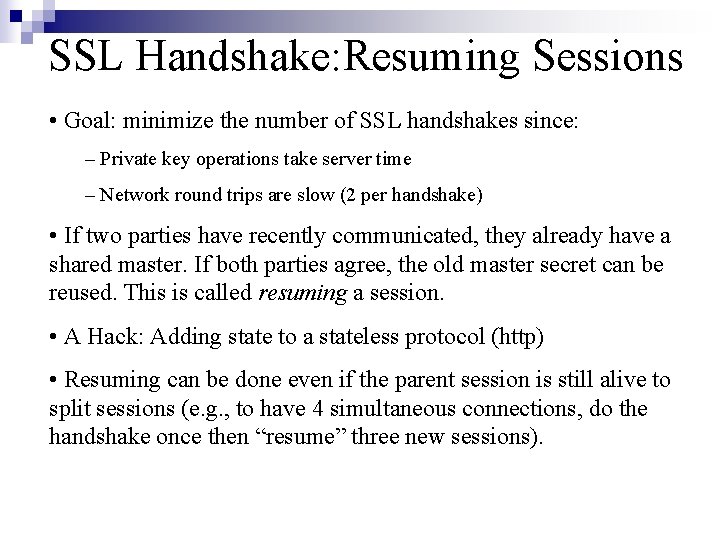
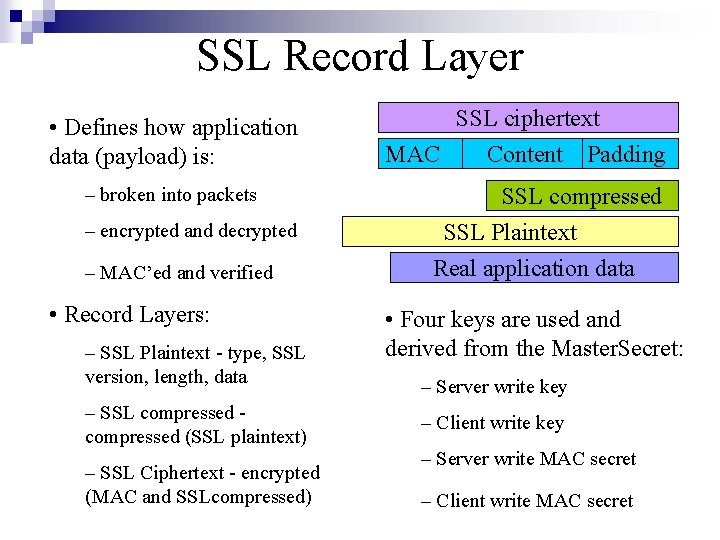
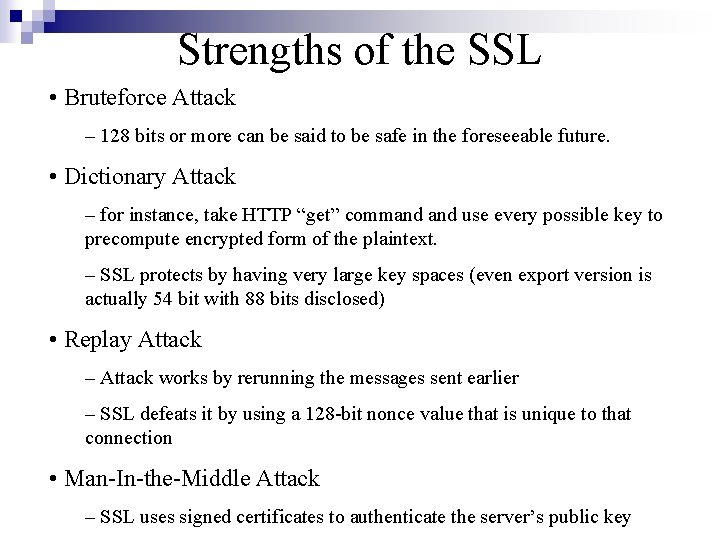
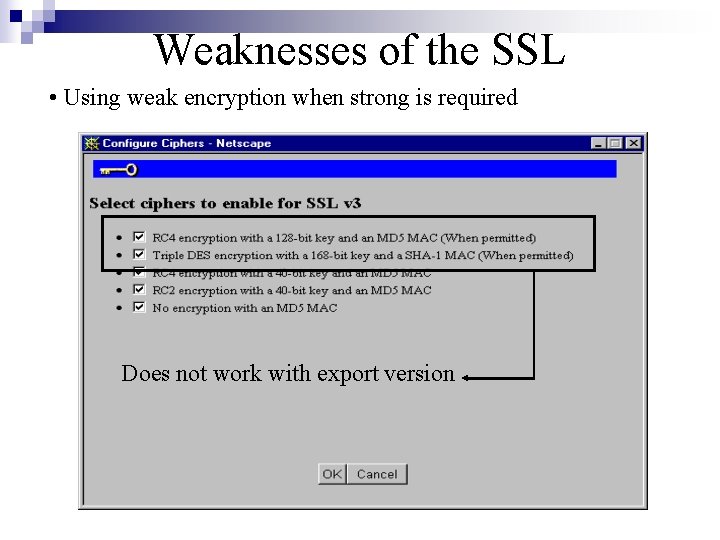
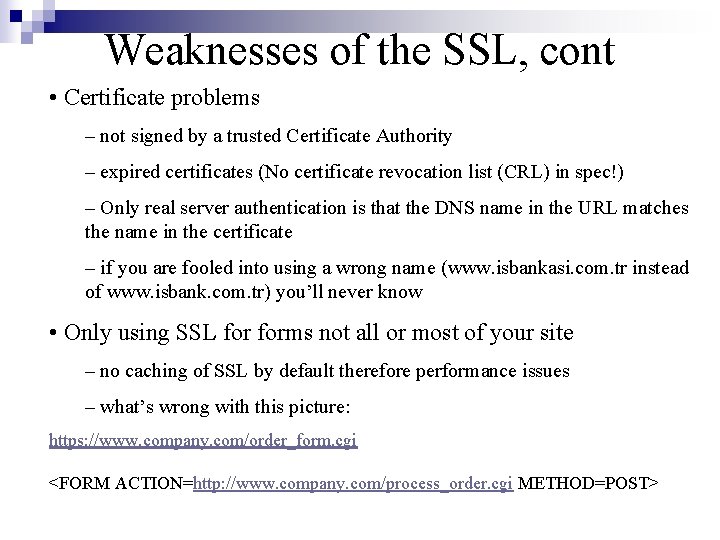
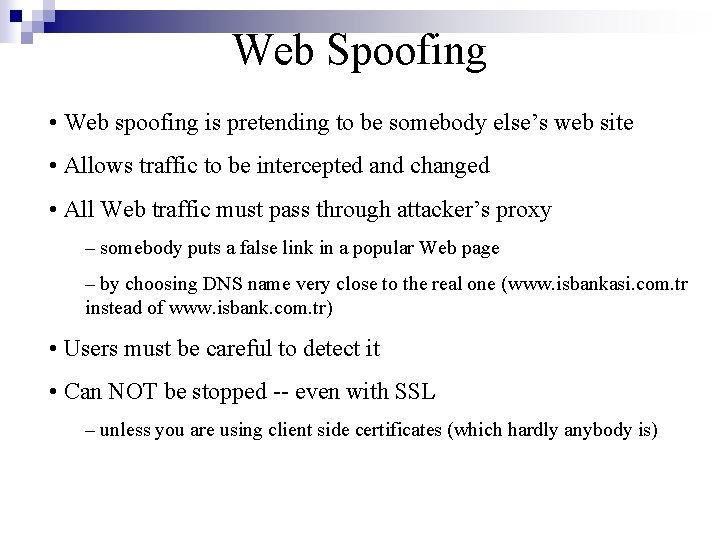
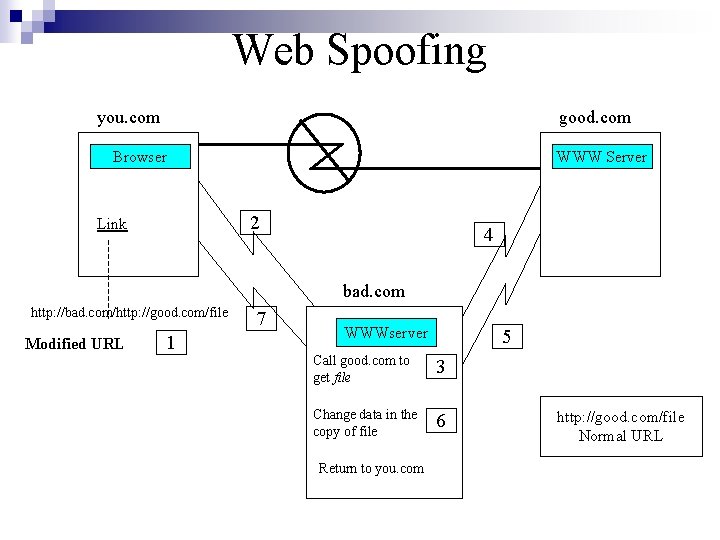
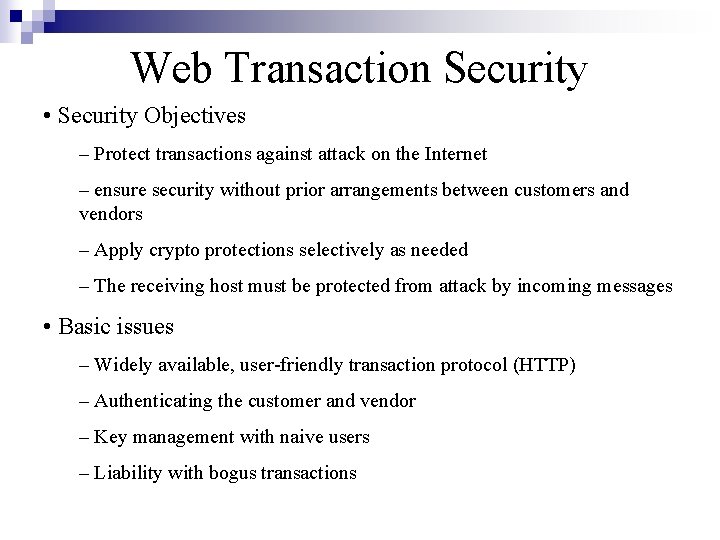
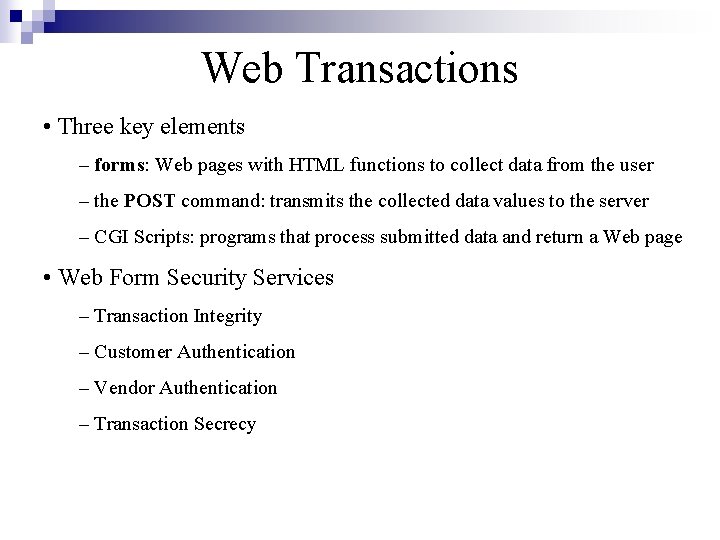
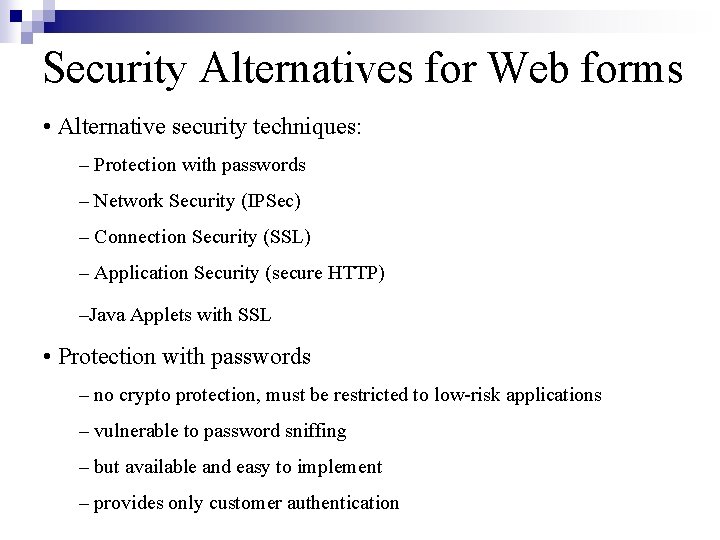
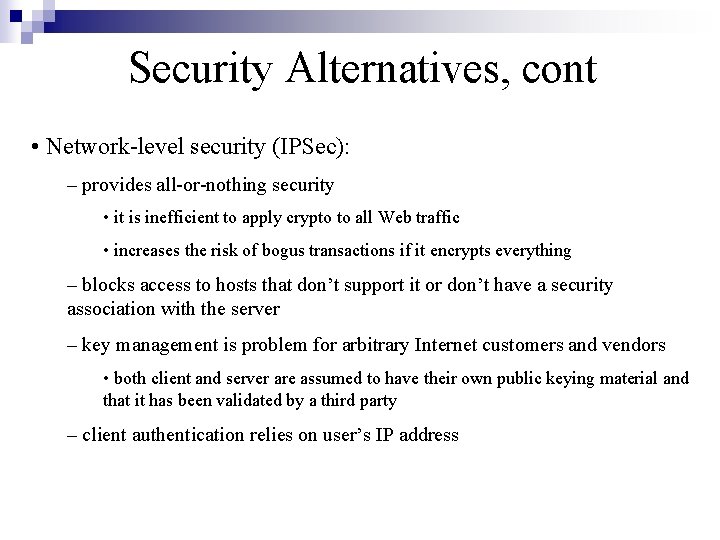
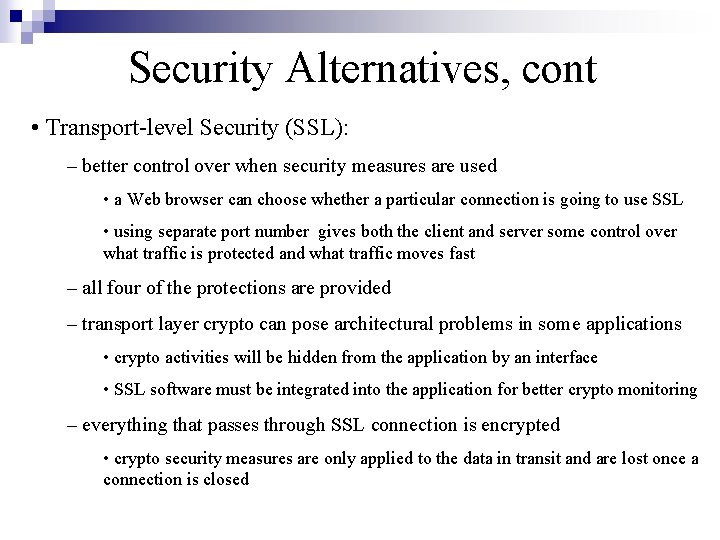
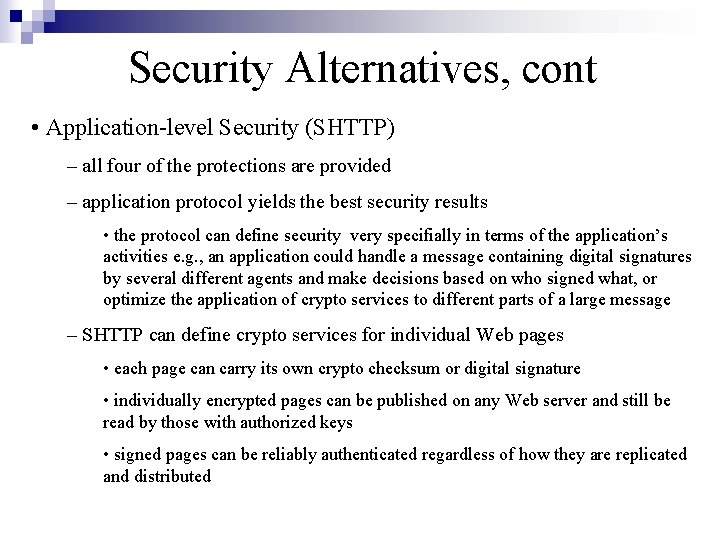
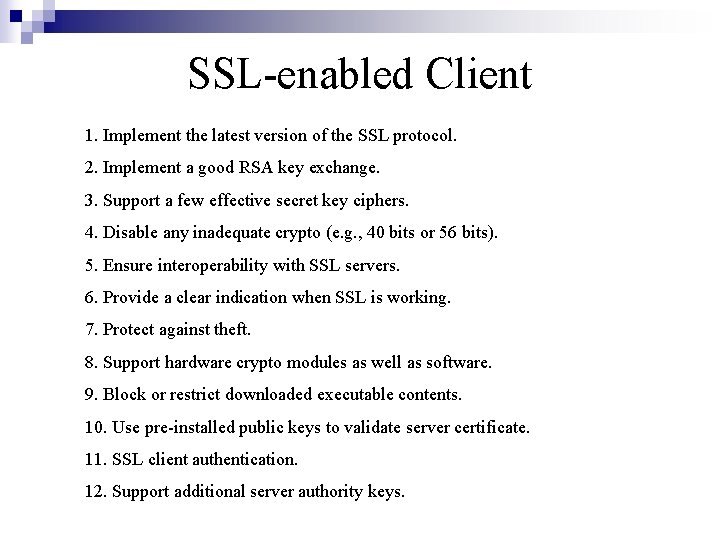
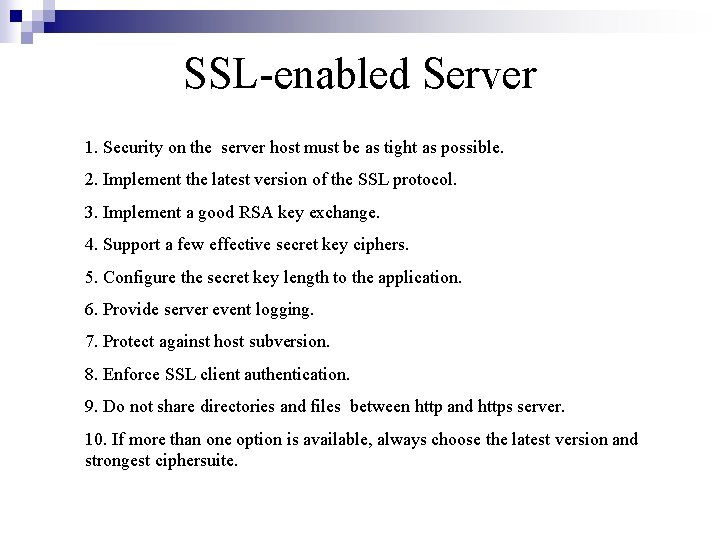
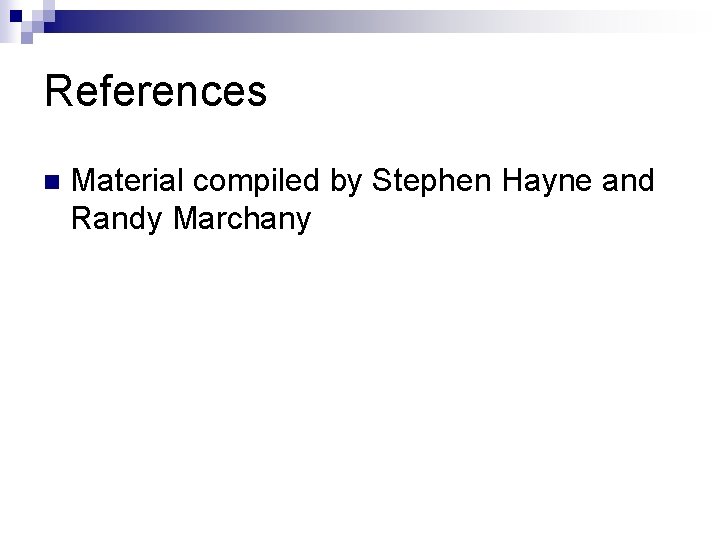
- Slides: 35
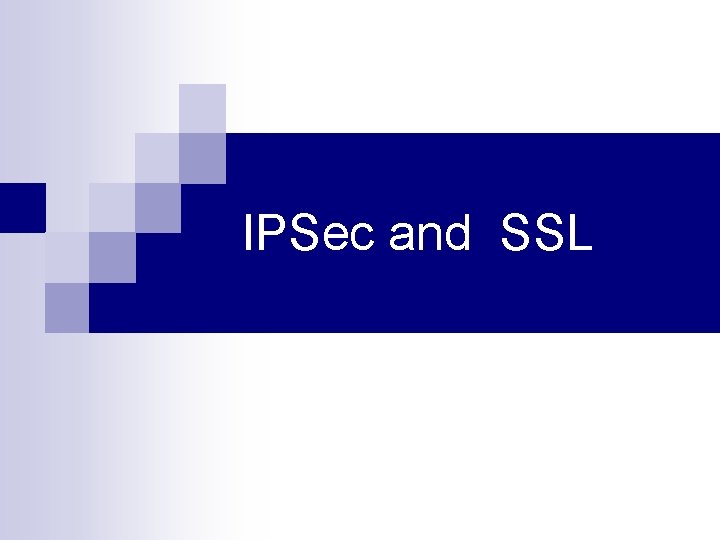
IPSec and SSL
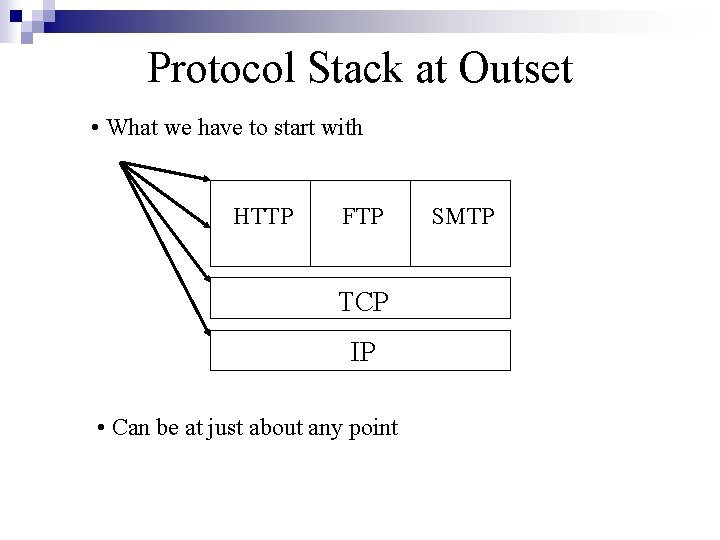
Protocol Stack at Outset • What we have to start with HTTP FTP TCP IP • Can be at just about any point SMTP
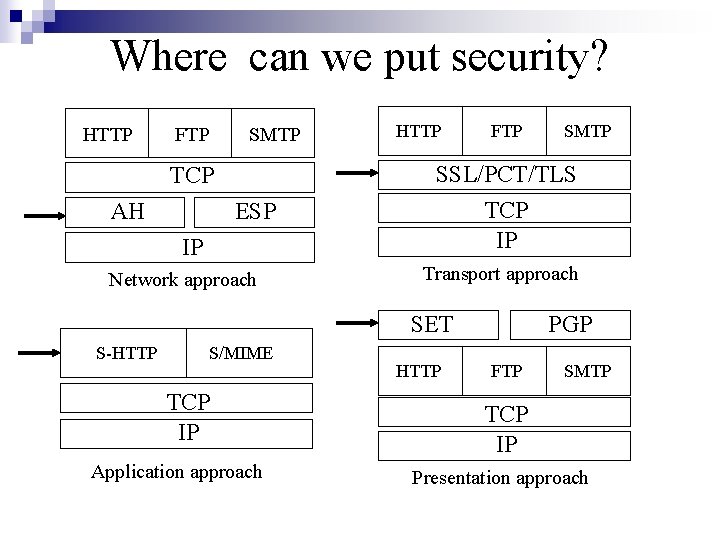
Where can we put security? HTTP FTP SMTP TCP AH ESP IP Network approach HTTP FTP SSL/PCT/TLS TCP IP Transport approach SET S-HTTP S/MIME TCP IP Application approach SMTP HTTP PGP FTP SMTP TCP IP Presentation approach
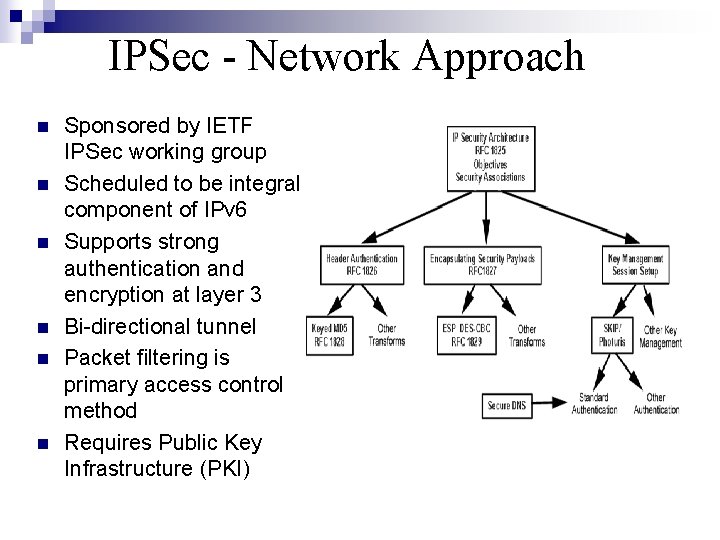
IPSec - Network Approach n n n Sponsored by IETF IPSec working group Scheduled to be integral component of IPv 6 Supports strong authentication and encryption at layer 3 Bi-directional tunnel Packet filtering is primary access control method Requires Public Key Infrastructure (PKI)
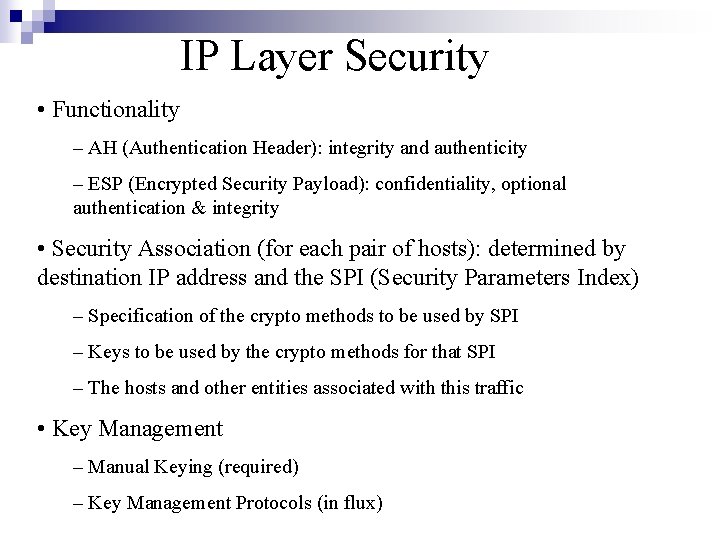
IP Layer Security • Functionality – AH (Authentication Header): integrity and authenticity – ESP (Encrypted Security Payload): confidentiality, optional authentication & integrity • Security Association (for each pair of hosts): determined by destination IP address and the SPI (Security Parameters Index) – Specification of the crypto methods to be used by SPI – Keys to be used by the crypto methods for that SPI – The hosts and other entities associated with this traffic • Key Management – Manual Keying (required) – Key Management Protocols (in flux)
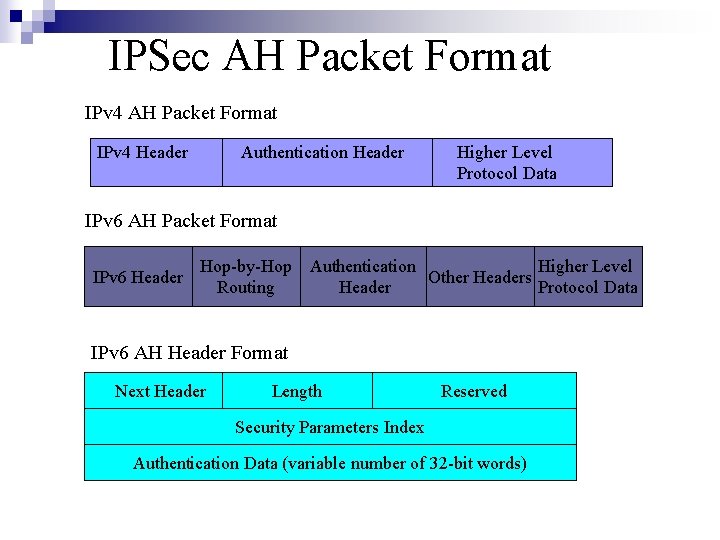
IPSec AH Packet Format IPv 4 Header Authentication Header Higher Level Protocol Data IPv 6 AH Packet Format IPv 6 Header Hop-by-Hop Authentication Higher Level Other Headers Routing Header Protocol Data IPv 6 AH Header Format Next Header Length Reserved Security Parameters Index Authentication Data (variable number of 32 -bit words)
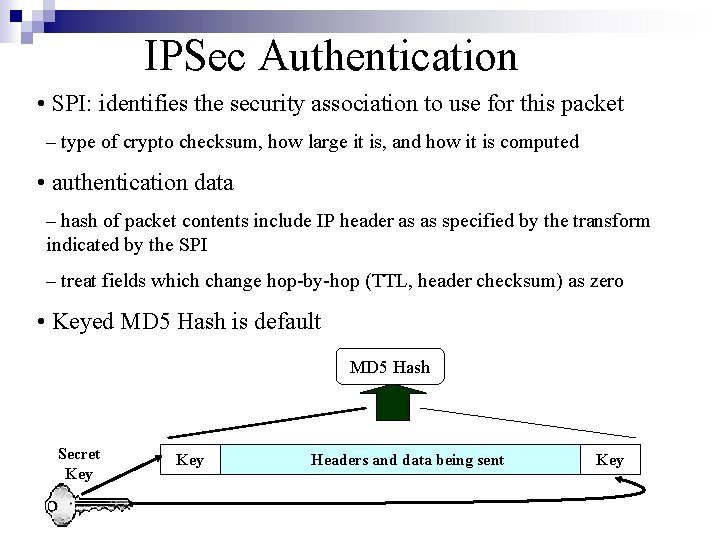
IPSec Authentication • SPI: identifies the security association to use for this packet – type of crypto checksum, how large it is, and how it is computed • authentication data – hash of packet contents include IP header as as specified by the transform indicated by the SPI – treat fields which change hop-by-hop (TTL, header checksum) as zero • Keyed MD 5 Hash is default MD 5 Hash Secret Key Headers and data being sent Key
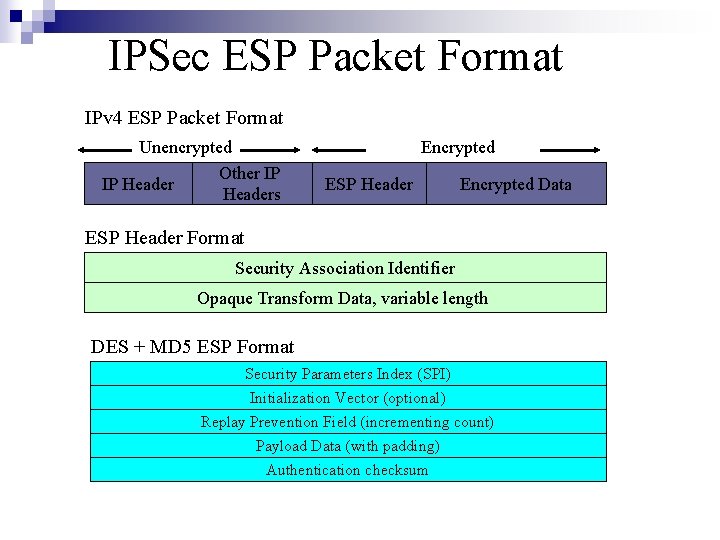
IPSec ESP Packet Format IPv 4 ESP Packet Format Unencrypted Other IP IP Headers Encrypted ESP Header Encrypted Data ESP Header Format Security Association Identifier Opaque Transform Data, variable length DES + MD 5 ESP Format Security Parameters Index (SPI) Initialization Vector (optional) Replay Prevention Field (incrementing count) Payload Data (with padding) Authentication checksum
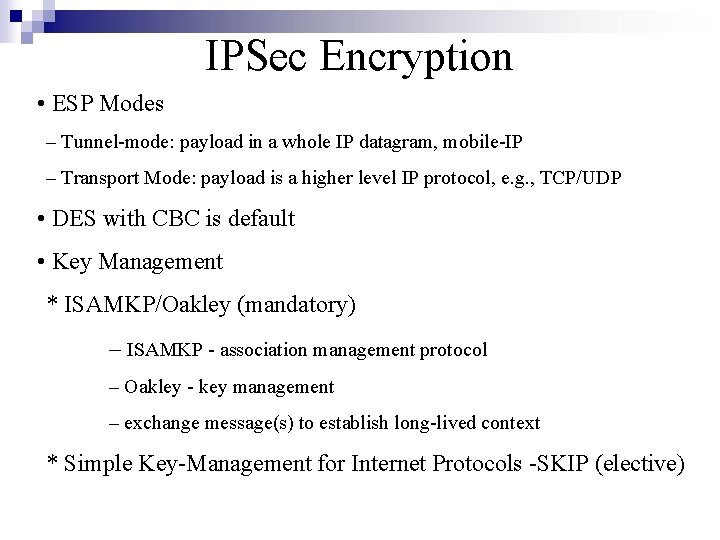
IPSec Encryption • ESP Modes – Tunnel-mode: payload in a whole IP datagram, mobile-IP – Transport Mode: payload is a higher level IP protocol, e. g. , TCP/UDP • DES with CBC is default • Key Management * ISAMKP/Oakley (mandatory) – ISAMKP - association management protocol – Oakley - key management – exchange message(s) to establish long-lived context * Simple Key-Management for Internet Protocols -SKIP (elective)
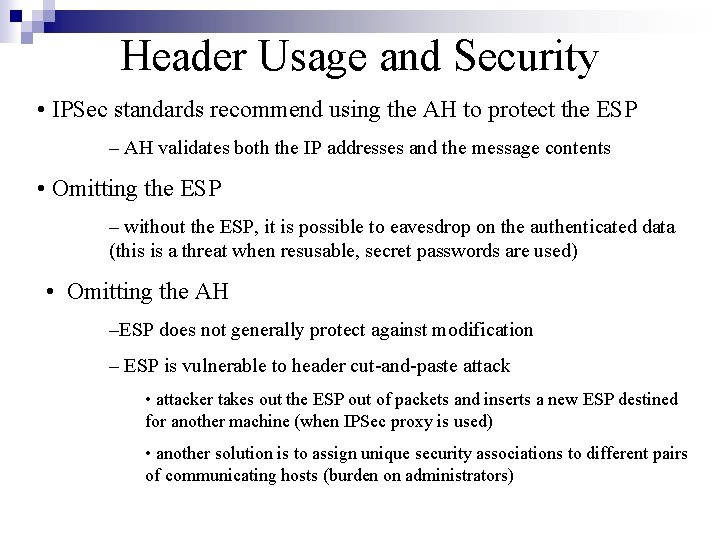
Header Usage and Security • IPSec standards recommend using the AH to protect the ESP – AH validates both the IP addresses and the message contents • Omitting the ESP – without the ESP, it is possible to eavesdrop on the authenticated data (this is a threat when resusable, secret passwords are used) • Omitting the AH –ESP does not generally protect against modification – ESP is vulnerable to header cut-and-paste attack • attacker takes out the ESP out of packets and inserts a new ESP destined for another machine (when IPSec proxy is used) • another solution is to assign unique security associations to different pairs of communicating hosts (burden on administrators)
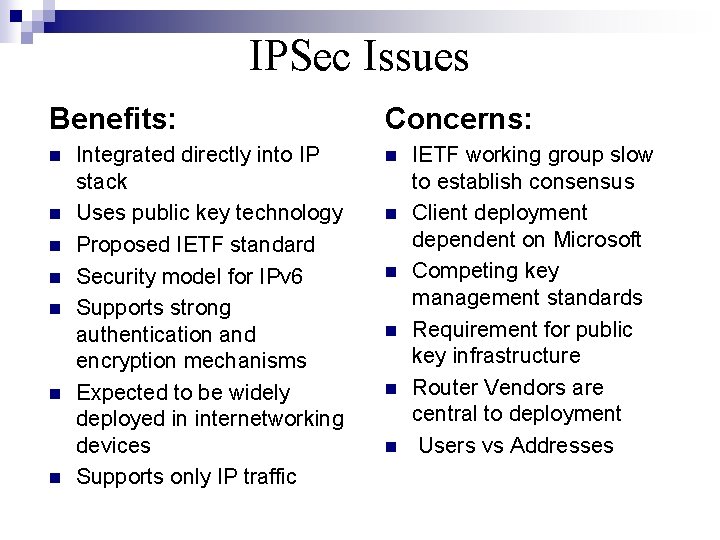
IPSec Issues Benefits: n n n n Integrated directly into IP stack Uses public key technology Proposed IETF standard Security model for IPv 6 Supports strong authentication and encryption mechanisms Expected to be widely deployed in internetworking devices Supports only IP traffic Concerns: n n n IETF working group slow to establish consensus Client deployment dependent on Microsoft Competing key management standards Requirement for public key infrastructure Router Vendors are central to deployment Users vs Addresses
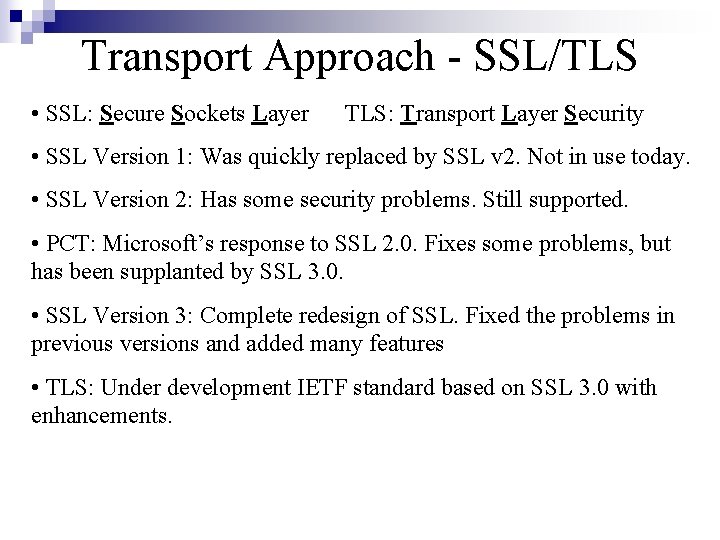
Transport Approach - SSL/TLS • SSL: Secure Sockets Layer TLS: Transport Layer Security • SSL Version 1: Was quickly replaced by SSL v 2. Not in use today. • SSL Version 2: Has some security problems. Still supported. • PCT: Microsoft’s response to SSL 2. 0. Fixes some problems, but has been supplanted by SSL 3. 0. • SSL Version 3: Complete redesign of SSL. Fixed the problems in previous versions and added many features • TLS: Under development IETF standard based on SSL 3. 0 with enhancements.
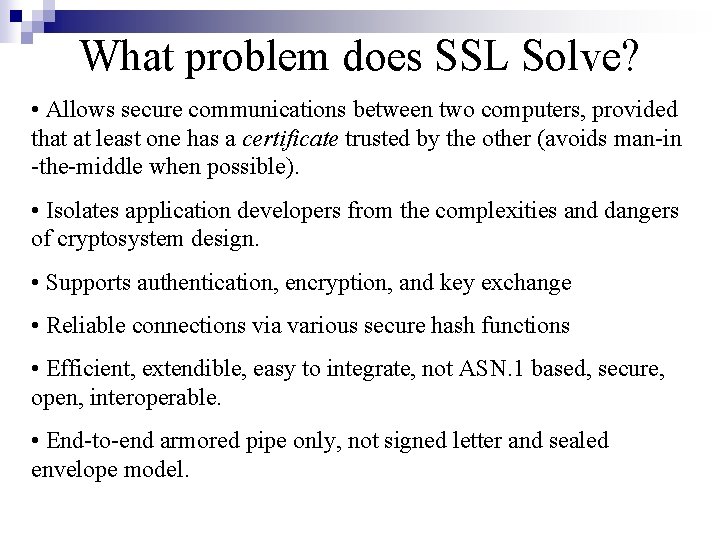
What problem does SSL Solve? • Allows secure communications between two computers, provided that at least one has a certificate trusted by the other (avoids man-in -the-middle when possible). • Isolates application developers from the complexities and dangers of cryptosystem design. • Supports authentication, encryption, and key exchange • Reliable connections via various secure hash functions • Efficient, extendible, easy to integrate, not ASN. 1 based, secure, open, interoperable. • End-to-end armored pipe only, not signed letter and sealed envelope model.
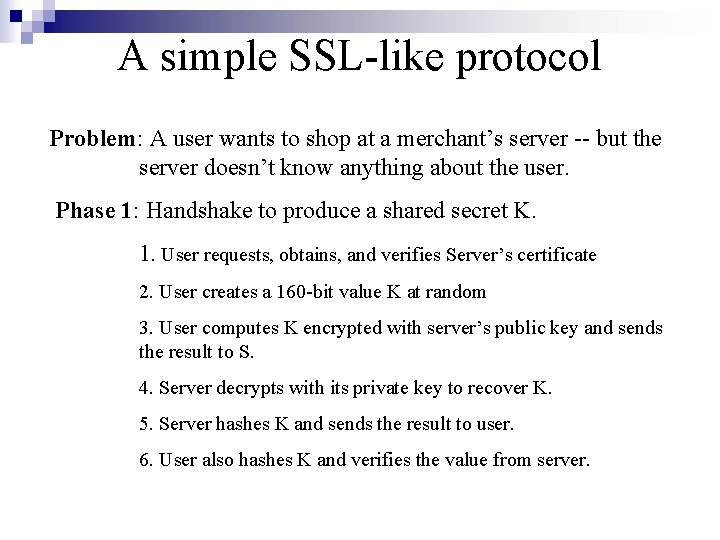
A simple SSL-like protocol Problem: A user wants to shop at a merchant’s server -- but the server doesn’t know anything about the user. Phase 1: Handshake to produce a shared secret K. 1. User requests, obtains, and verifies Server’s certificate 2. User creates a 160 -bit value K at random 3. User computes K encrypted with server’s public key and sends the result to S. 4. Server decrypts with its private key to recover K. 5. Server hashes K and sends the result to user. 6. User also hashes K and verifies the value from server.
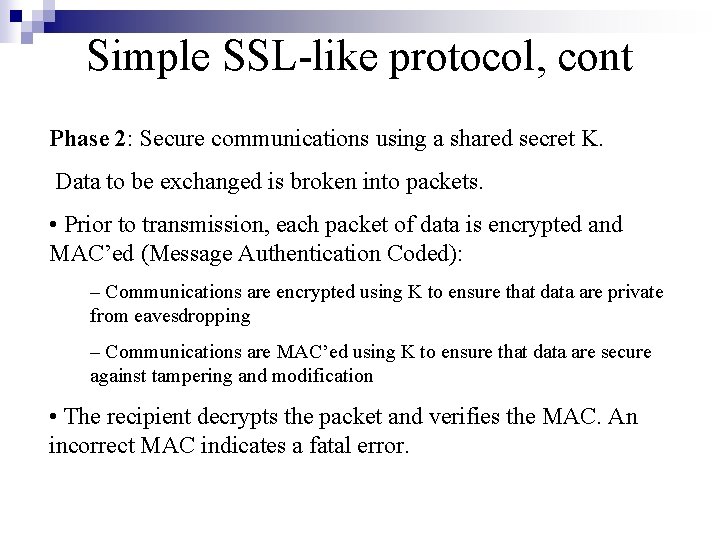
Simple SSL-like protocol, cont Phase 2: Secure communications using a shared secret K. Data to be exchanged is broken into packets. • Prior to transmission, each packet of data is encrypted and MAC’ed (Message Authentication Coded): – Communications are encrypted using K to ensure that data are private from eavesdropping – Communications are MAC’ed using K to ensure that data are secure against tampering and modification • The recipient decrypts the packet and verifies the MAC. An incorrect MAC indicates a fatal error.
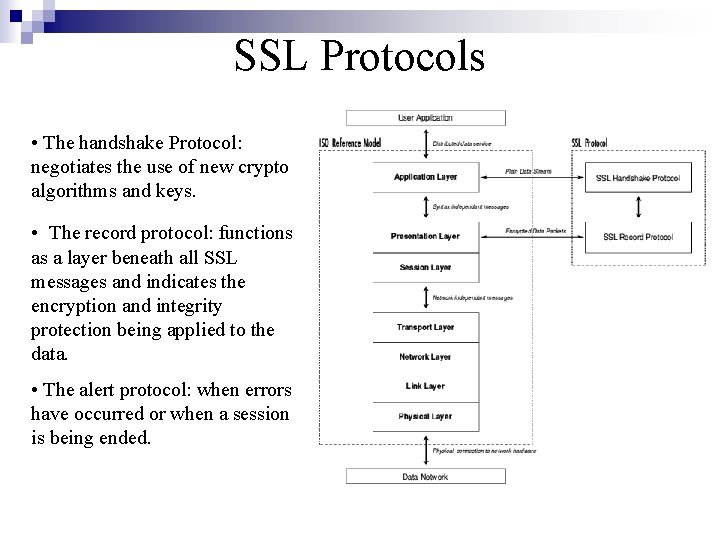
SSL Protocols • The handshake Protocol: negotiates the use of new crypto algorithms and keys. • The record protocol: functions as a layer beneath all SSL messages and indicates the encryption and integrity protection being applied to the data. • The alert protocol: when errors have occurred or when a session is being ended.
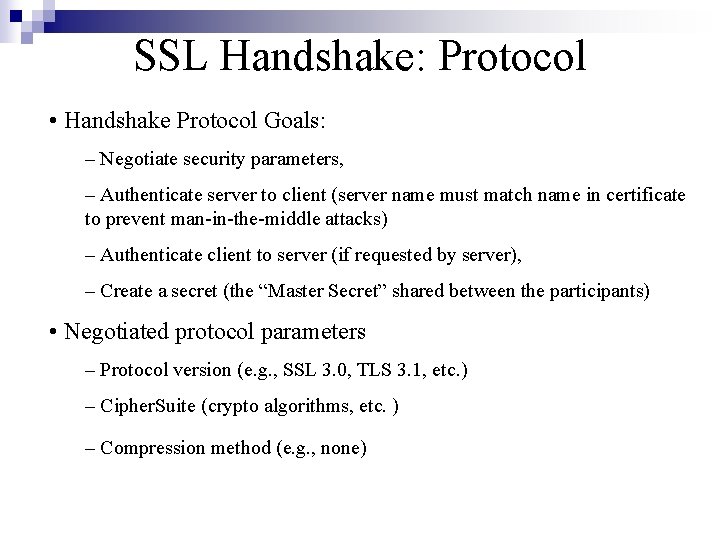
SSL Handshake: Protocol • Handshake Protocol Goals: – Negotiate security parameters, – Authenticate server to client (server name must match name in certificate to prevent man-in-the-middle attacks) – Authenticate client to server (if requested by server), – Create a secret (the “Master Secret” shared between the participants) • Negotiated protocol parameters – Protocol version (e. g. , SSL 3. 0, TLS 3. 1, etc. ) – Cipher. Suite (crypto algorithms, etc. ) – Compression method (e. g. , none)
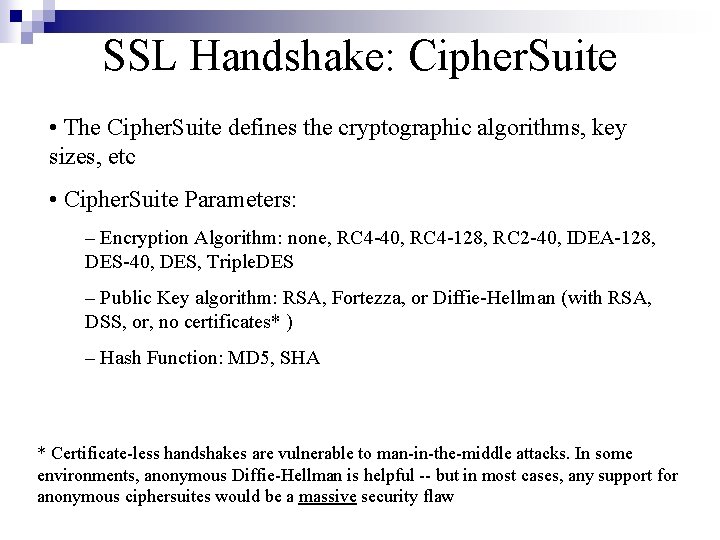
SSL Handshake: Cipher. Suite • The Cipher. Suite defines the cryptographic algorithms, key sizes, etc • Cipher. Suite Parameters: – Encryption Algorithm: none, RC 4 -40, RC 4 -128, RC 2 -40, IDEA-128, DES-40, DES, Triple. DES – Public Key algorithm: RSA, Fortezza, or Diffie-Hellman (with RSA, DSS, or, no certificates* ) – Hash Function: MD 5, SHA * Certificate-less handshakes are vulnerable to man-in-the-middle attacks. In some environments, anonymous Diffie-Hellman is helpful -- but in most cases, any support for anonymous ciphersuites would be a massive security flaw
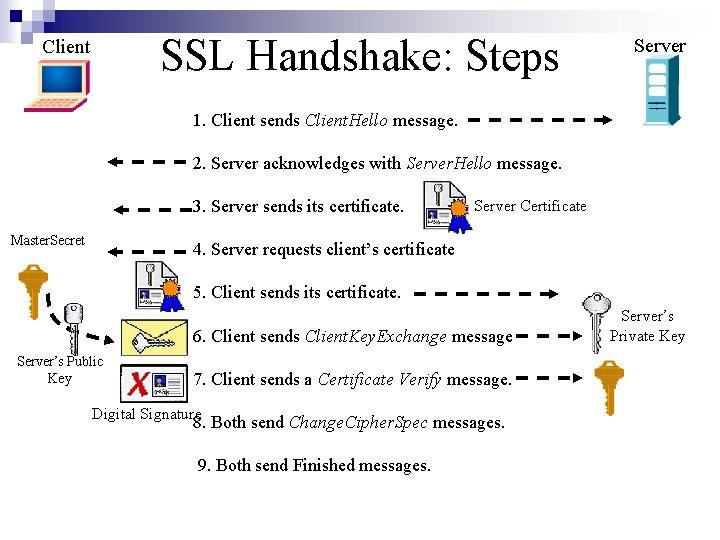
SSL Handshake: Steps Client Server 1. Client sends Client. Hello message. 2. Server acknowledges with Server. Hello message. 3. Server sends its certificate. Master. Secret Server Certificate 4. Server requests client’s certificate 5. Client sends its certificate. 6. Client sends Client. Key. Exchange message Server’s Public Key 7. Client sends a Certificate Verify message. Digital Signature 8. Both send Change. Cipher. Spec messages. 9. Both send Finished messages. Server’s Private Key
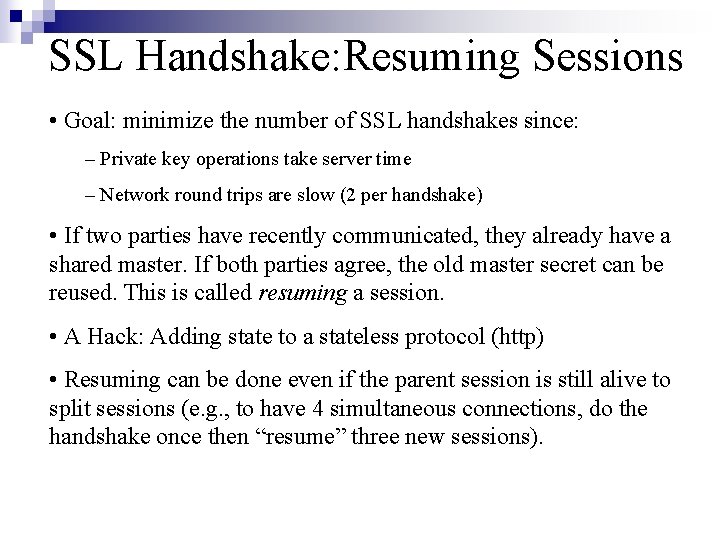
SSL Handshake: Resuming Sessions • Goal: minimize the number of SSL handshakes since: – Private key operations take server time – Network round trips are slow (2 per handshake) • If two parties have recently communicated, they already have a shared master. If both parties agree, the old master secret can be reused. This is called resuming a session. • A Hack: Adding state to a stateless protocol (http) • Resuming can be done even if the parent session is still alive to split sessions (e. g. , to have 4 simultaneous connections, do the handshake once then “resume” three new sessions).
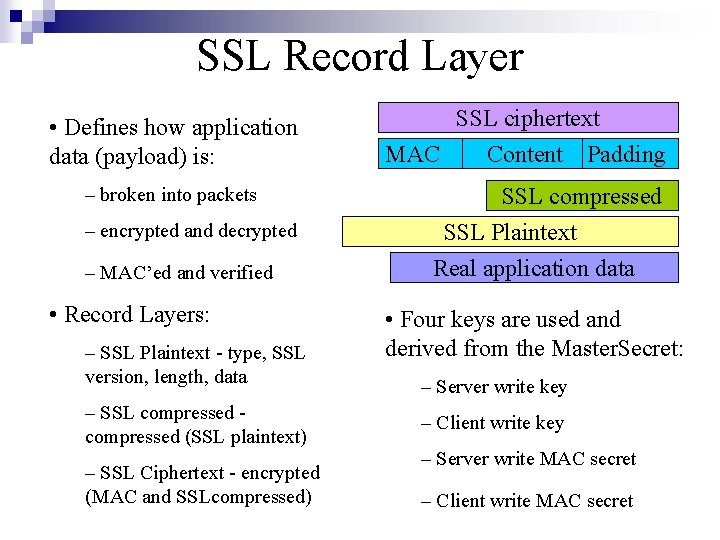
SSL Record Layer • Defines how application data (payload) is: – broken into packets – encrypted and decrypted – MAC’ed and verified • Record Layers: – SSL Plaintext - type, SSL version, length, data – SSL compressed (SSL plaintext) – SSL Ciphertext - encrypted (MAC and SSLcompressed) SSL ciphertext MAC Content Padding SSL compressed SSL Plaintext Real application data • Four keys are used and derived from the Master. Secret: – Server write key – Client write key – Server write MAC secret – Client write MAC secret
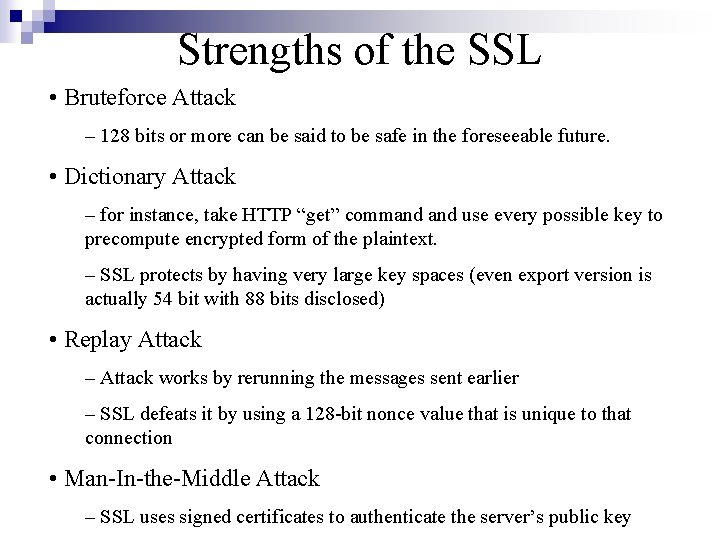
Strengths of the SSL • Bruteforce Attack – 128 bits or more can be said to be safe in the foreseeable future. • Dictionary Attack – for instance, take HTTP “get” command use every possible key to precompute encrypted form of the plaintext. – SSL protects by having very large key spaces (even export version is actually 54 bit with 88 bits disclosed) • Replay Attack – Attack works by rerunning the messages sent earlier – SSL defeats it by using a 128 -bit nonce value that is unique to that connection • Man-In-the-Middle Attack – SSL uses signed certificates to authenticate the server’s public key
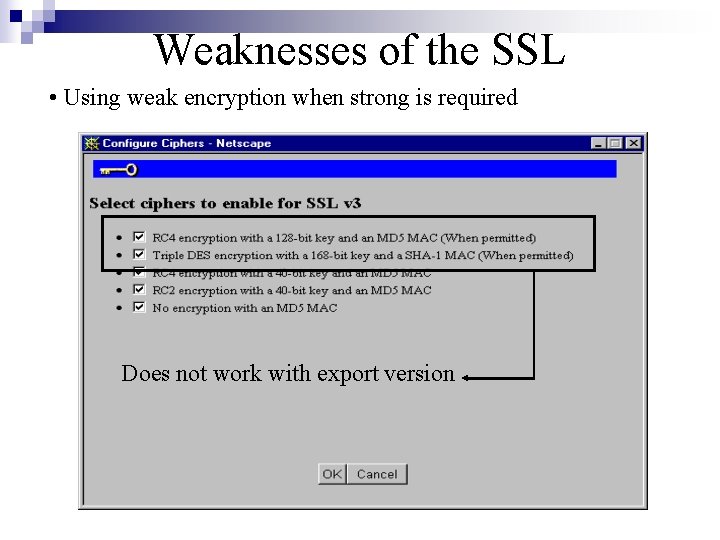
Weaknesses of the SSL • Using weak encryption when strong is required Does not work with export version
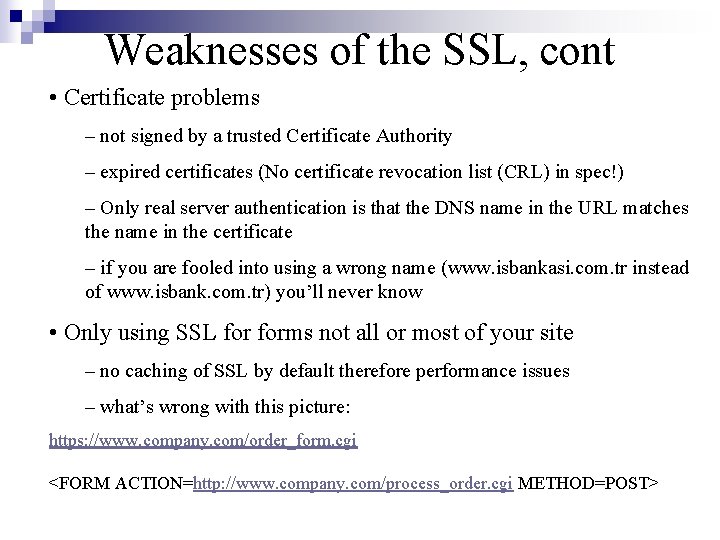
Weaknesses of the SSL, cont • Certificate problems – not signed by a trusted Certificate Authority – expired certificates (No certificate revocation list (CRL) in spec!) – Only real server authentication is that the DNS name in the URL matches the name in the certificate – if you are fooled into using a wrong name (www. isbankasi. com. tr instead of www. isbank. com. tr) you’ll never know • Only using SSL forms not all or most of your site – no caching of SSL by default therefore performance issues – what’s wrong with this picture: https: //www. company. com/order_form. cgi <FORM ACTION=http: //www. company. com/process_order. cgi METHOD=POST>
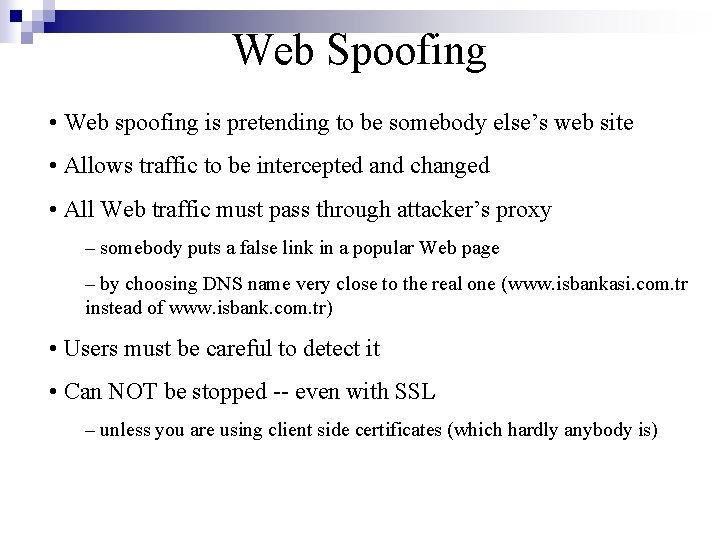
Web Spoofing • Web spoofing is pretending to be somebody else’s web site • Allows traffic to be intercepted and changed • All Web traffic must pass through attacker’s proxy – somebody puts a false link in a popular Web page – by choosing DNS name very close to the real one (www. isbankasi. com. tr instead of www. isbank. com. tr) • Users must be careful to detect it • Can NOT be stopped -- even with SSL – unless you are using client side certificates (which hardly anybody is)
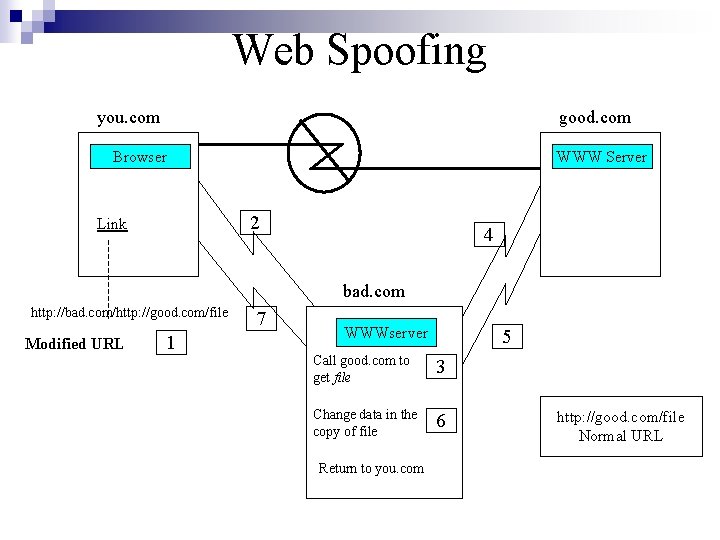
Web Spoofing you. com good. com Browser WWW Server 2 Link 4 bad. com http: //bad. com/http: //good. com/file Modified URL 1 7 WWWserver 5 Call good. com to get file 3 Change data in the copy of file 6 Return to you. com http: //good. com/file Normal URL
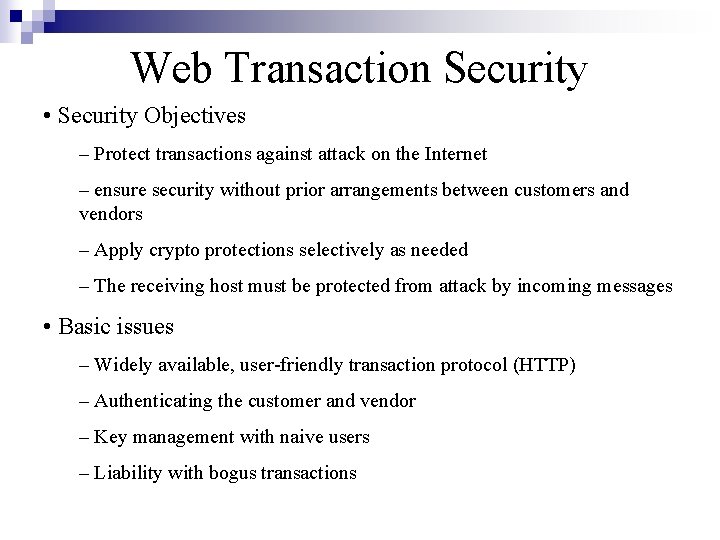
Web Transaction Security • Security Objectives – Protect transactions against attack on the Internet – ensure security without prior arrangements between customers and vendors – Apply crypto protections selectively as needed – The receiving host must be protected from attack by incoming messages • Basic issues – Widely available, user-friendly transaction protocol (HTTP) – Authenticating the customer and vendor – Key management with naive users – Liability with bogus transactions
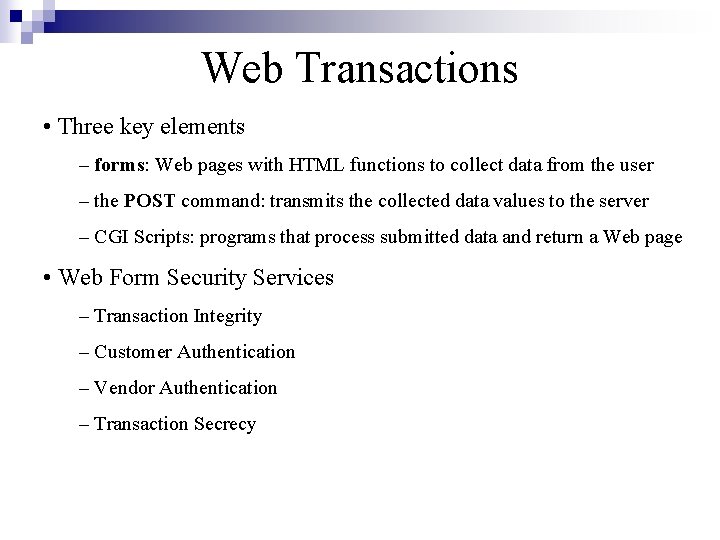
Web Transactions • Three key elements – forms: Web pages with HTML functions to collect data from the user – the POST command: transmits the collected data values to the server – CGI Scripts: programs that process submitted data and return a Web page • Web Form Security Services – Transaction Integrity – Customer Authentication – Vendor Authentication – Transaction Secrecy
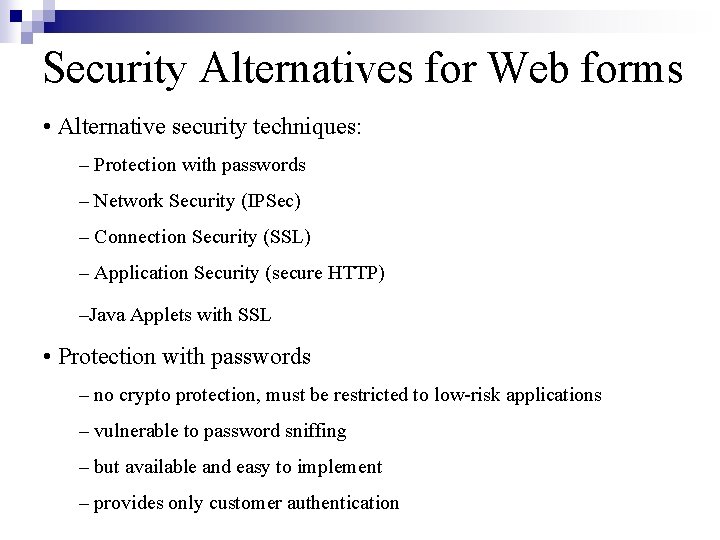
Security Alternatives for Web forms • Alternative security techniques: – Protection with passwords – Network Security (IPSec) – Connection Security (SSL) – Application Security (secure HTTP) –Java Applets with SSL • Protection with passwords – no crypto protection, must be restricted to low-risk applications – vulnerable to password sniffing – but available and easy to implement – provides only customer authentication
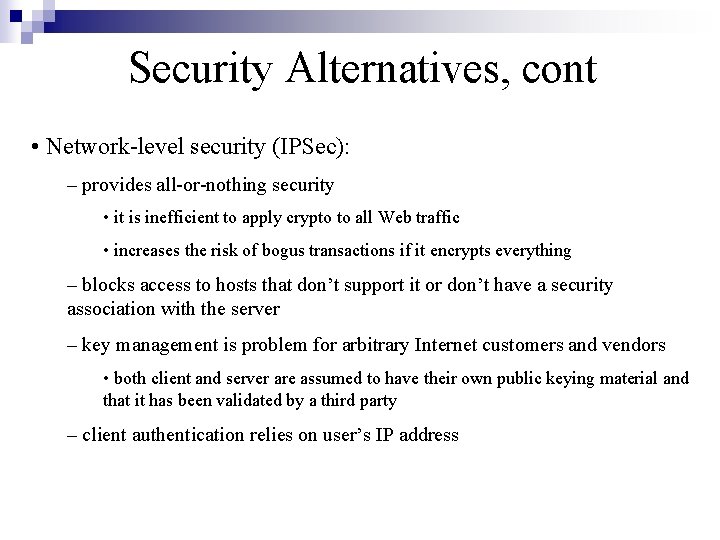
Security Alternatives, cont • Network-level security (IPSec): – provides all-or-nothing security • it is inefficient to apply crypto to all Web traffic • increases the risk of bogus transactions if it encrypts everything – blocks access to hosts that don’t support it or don’t have a security association with the server – key management is problem for arbitrary Internet customers and vendors • both client and server are assumed to have their own public keying material and that it has been validated by a third party – client authentication relies on user’s IP address
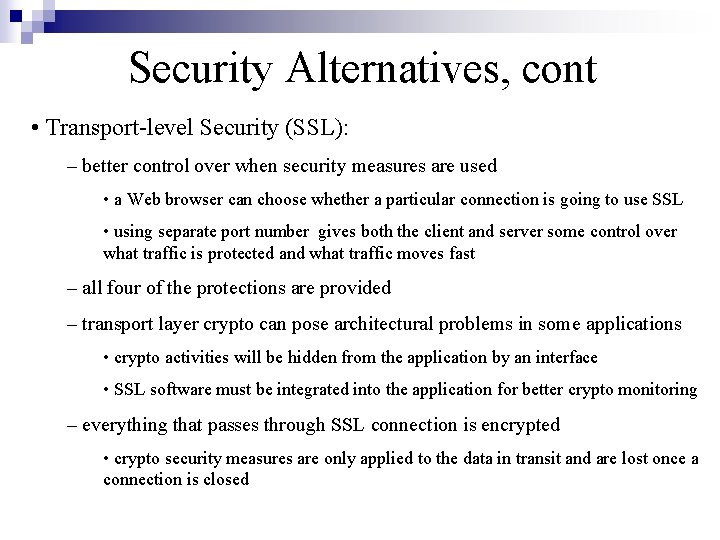
Security Alternatives, cont • Transport-level Security (SSL): – better control over when security measures are used • a Web browser can choose whether a particular connection is going to use SSL • using separate port number gives both the client and server some control over what traffic is protected and what traffic moves fast – all four of the protections are provided – transport layer crypto can pose architectural problems in some applications • crypto activities will be hidden from the application by an interface • SSL software must be integrated into the application for better crypto monitoring – everything that passes through SSL connection is encrypted • crypto security measures are only applied to the data in transit and are lost once a connection is closed
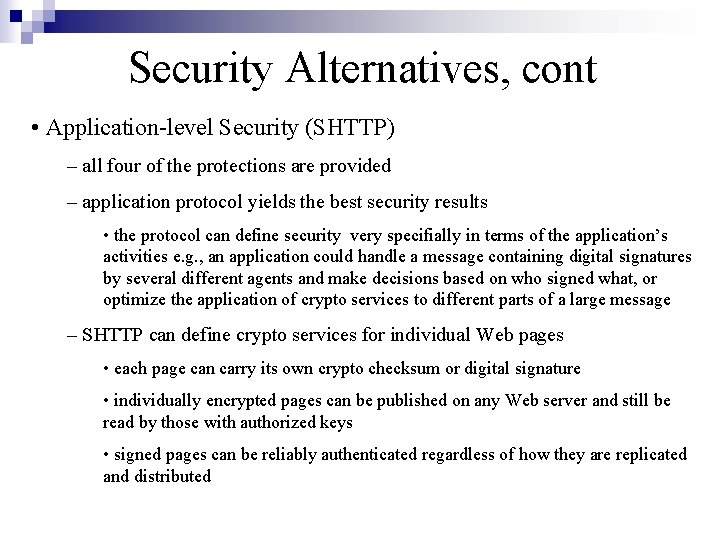
Security Alternatives, cont • Application-level Security (SHTTP) – all four of the protections are provided – application protocol yields the best security results • the protocol can define security very specifially in terms of the application’s activities e. g. , an application could handle a message containing digital signatures by several different agents and make decisions based on who signed what, or optimize the application of crypto services to different parts of a large message – SHTTP can define crypto services for individual Web pages • each page can carry its own crypto checksum or digital signature • individually encrypted pages can be published on any Web server and still be read by those with authorized keys • signed pages can be reliably authenticated regardless of how they are replicated and distributed
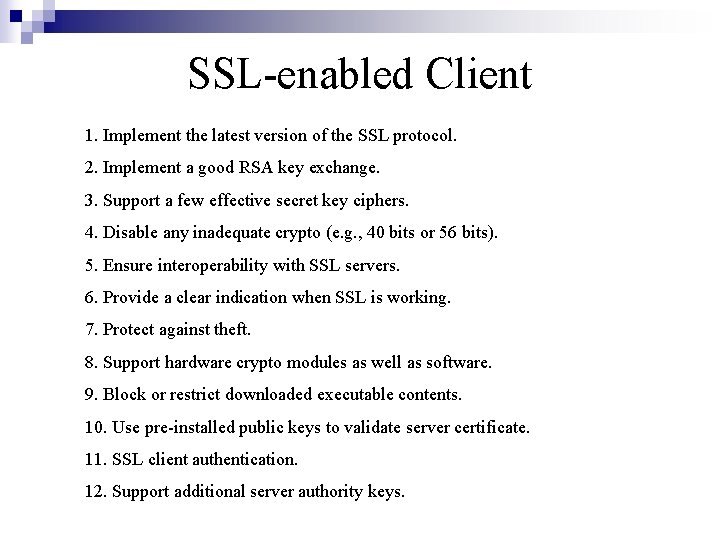
SSL-enabled Client 1. Implement the latest version of the SSL protocol. 2. Implement a good RSA key exchange. 3. Support a few effective secret key ciphers. 4. Disable any inadequate crypto (e. g. , 40 bits or 56 bits). 5. Ensure interoperability with SSL servers. 6. Provide a clear indication when SSL is working. 7. Protect against theft. 8. Support hardware crypto modules as well as software. 9. Block or restrict downloaded executable contents. 10. Use pre-installed public keys to validate server certificate. 11. SSL client authentication. 12. Support additional server authority keys.
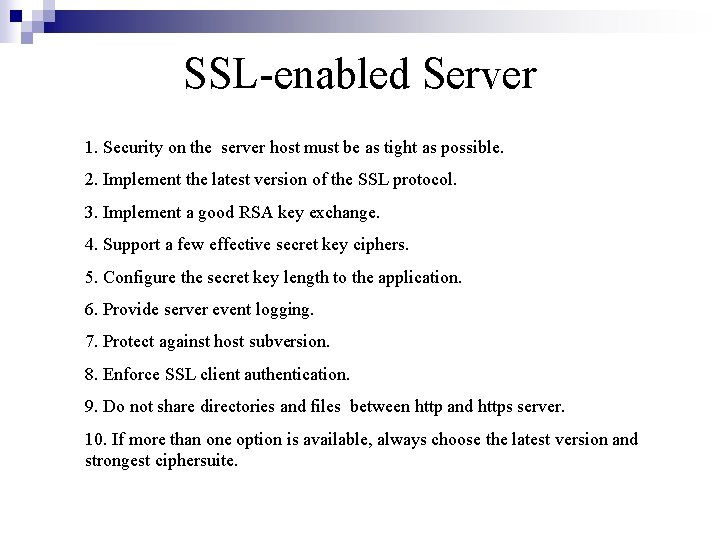
SSL-enabled Server 1. Security on the server host must be as tight as possible. 2. Implement the latest version of the SSL protocol. 3. Implement a good RSA key exchange. 4. Support a few effective secret key ciphers. 5. Configure the secret key length to the application. 6. Provide server event logging. 7. Protect against host subversion. 8. Enforce SSL client authentication. 9. Do not share directories and files between http and https server. 10. If more than one option is available, always choose the latest version and strongest ciphersuite.
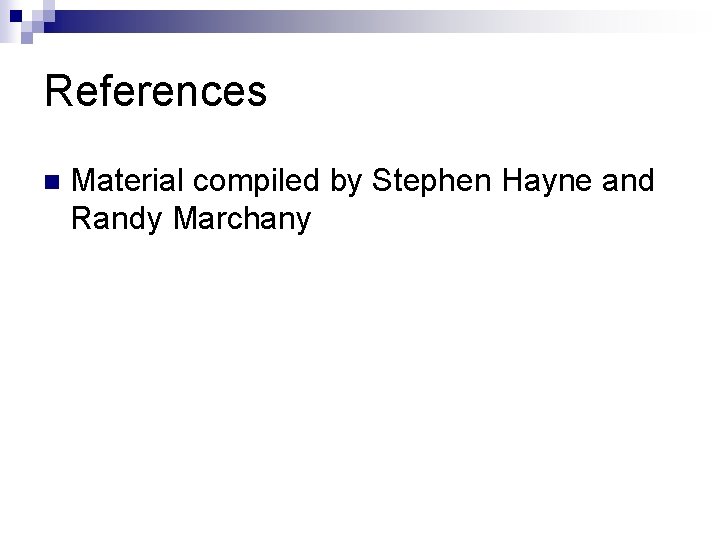
References n Material compiled by Stephen Hayne and Randy Marchany