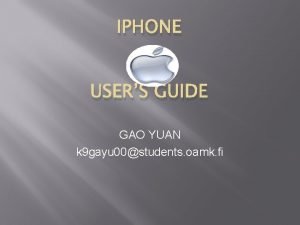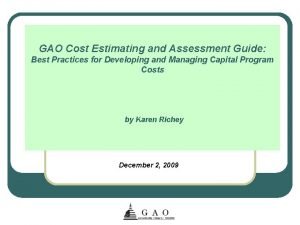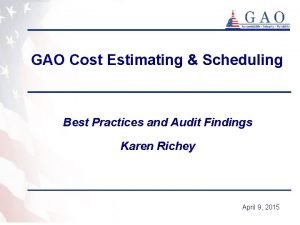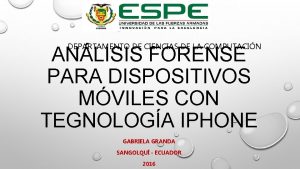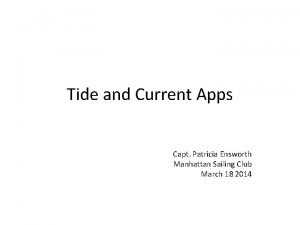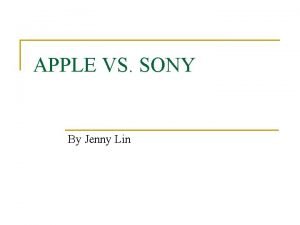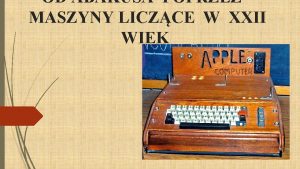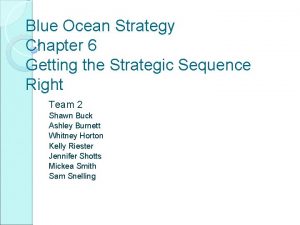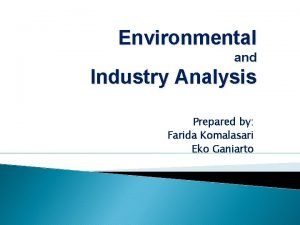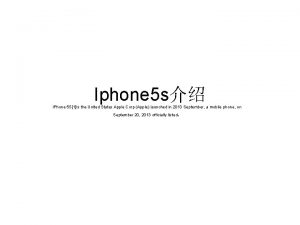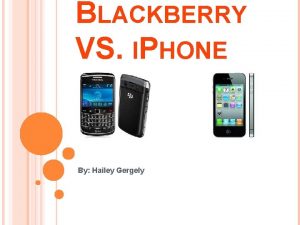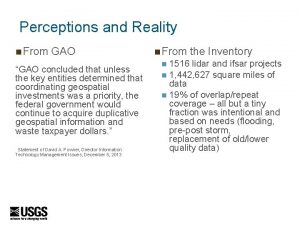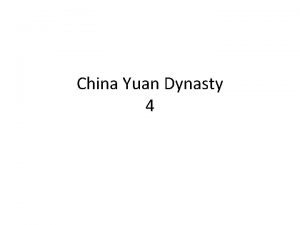IPHONE USERS GUIDE GAO YUAN k 9 gayu
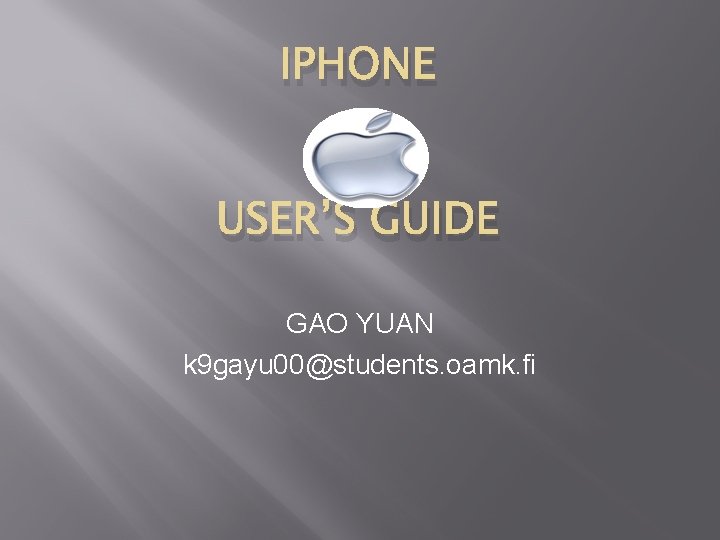
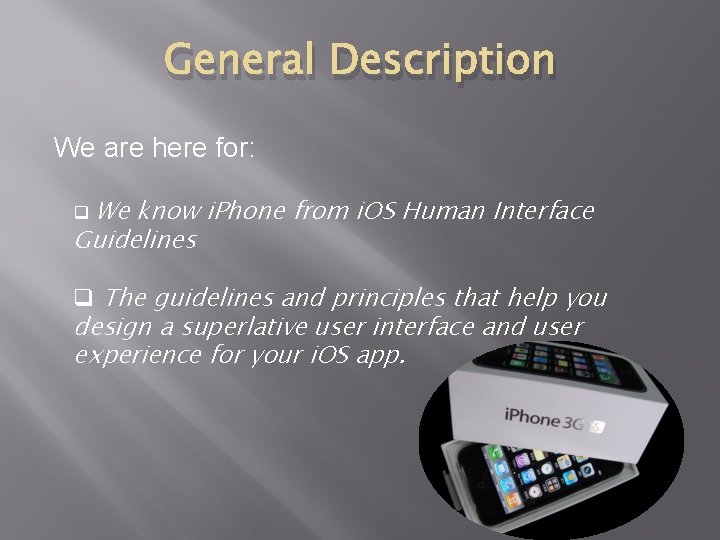
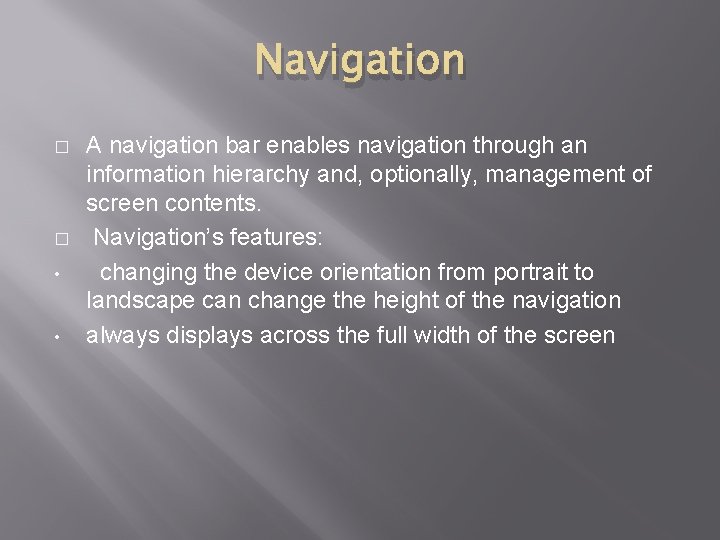
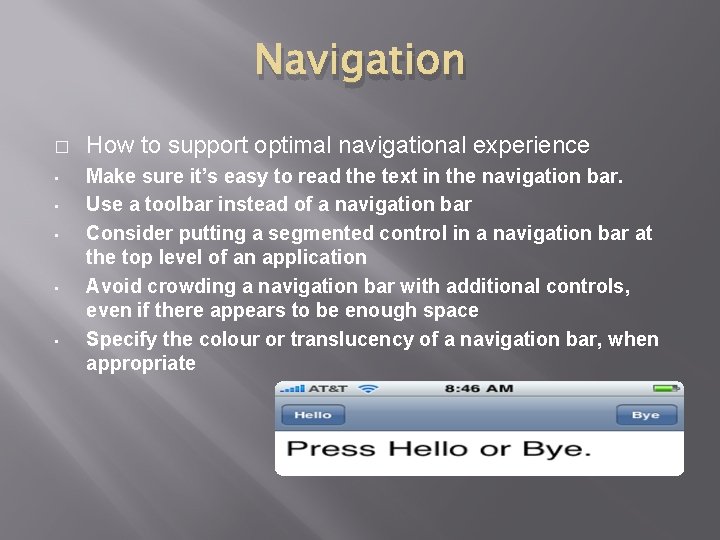


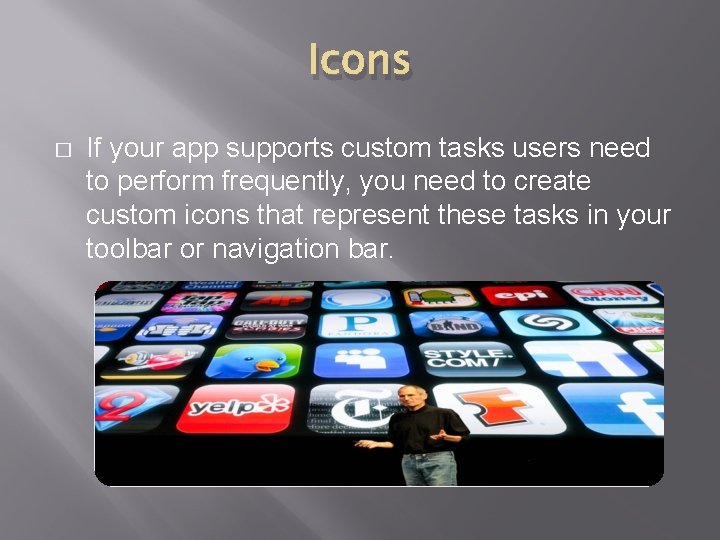
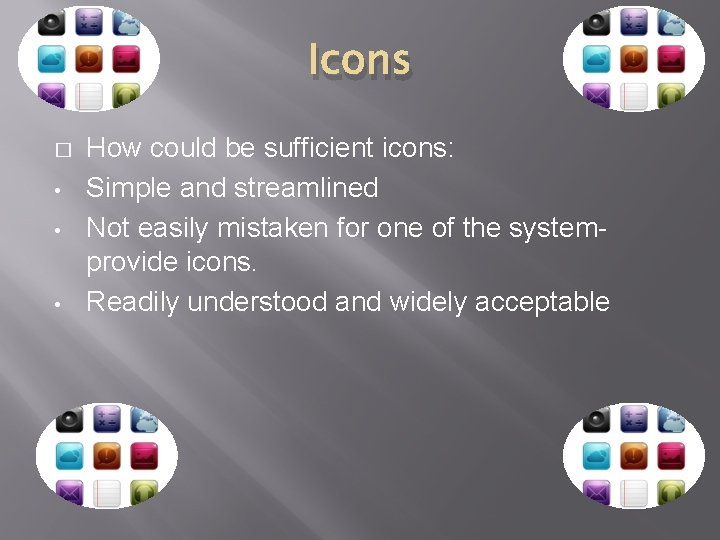
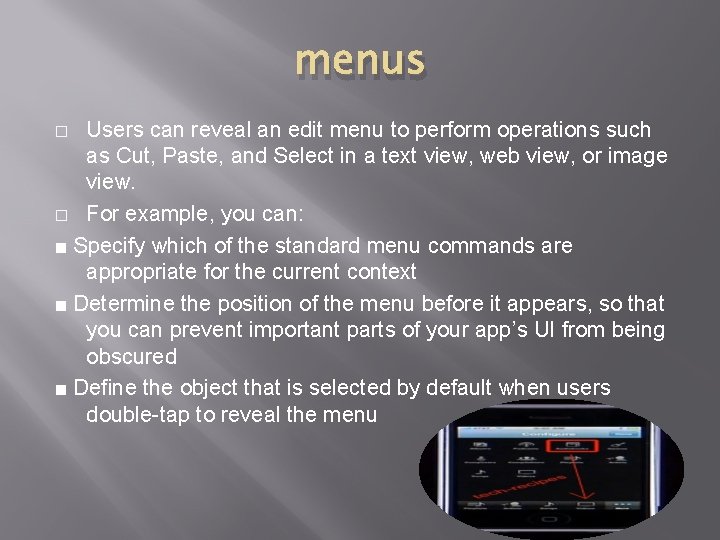

- Slides: 10
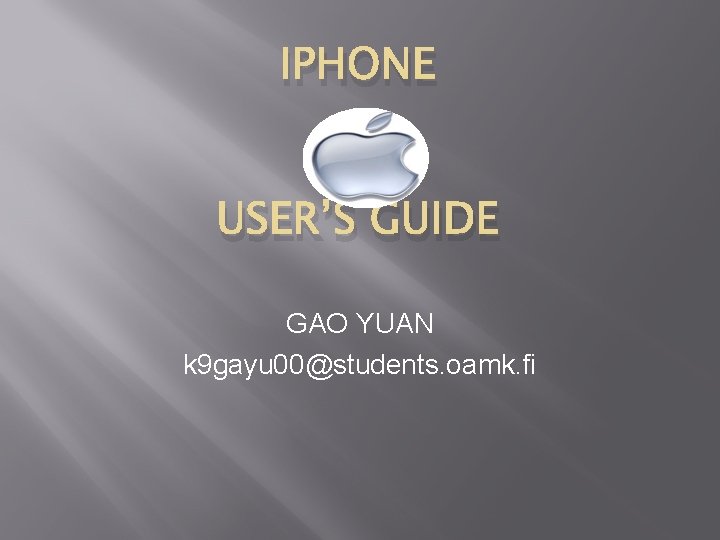
IPHONE USER’S GUIDE GAO YUAN k 9 gayu 00@students. oamk. fi
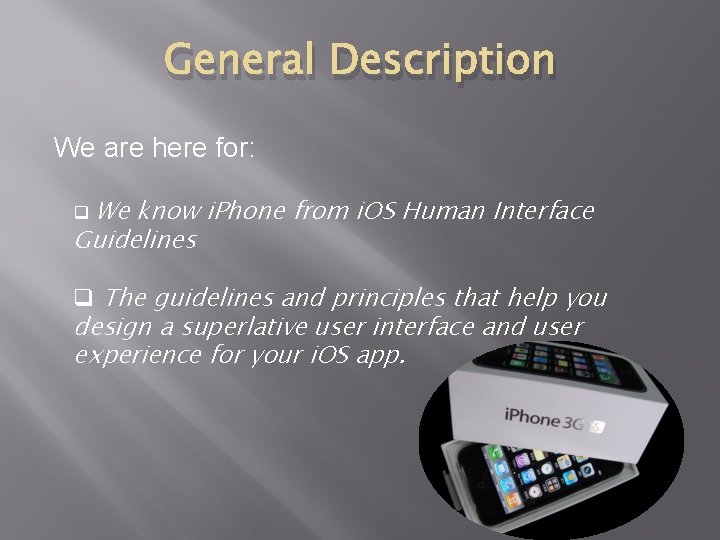
General Description We are here for: q We know i. Phone from i. OS Human Interface Guidelines q The guidelines and principles that help you design a superlative user interface and user experience for your i. OS app.
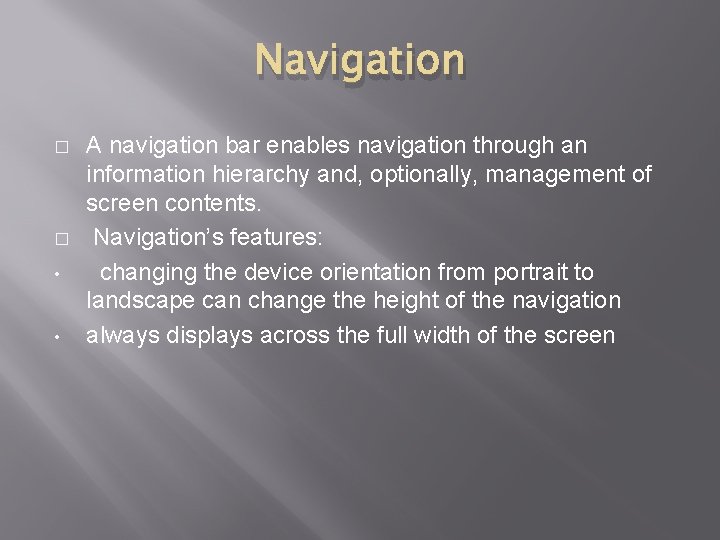
Navigation � � • • A navigation bar enables navigation through an information hierarchy and, optionally, management of screen contents. Navigation’s features: changing the device orientation from portrait to landscape can change the height of the navigation always displays across the full width of the screen
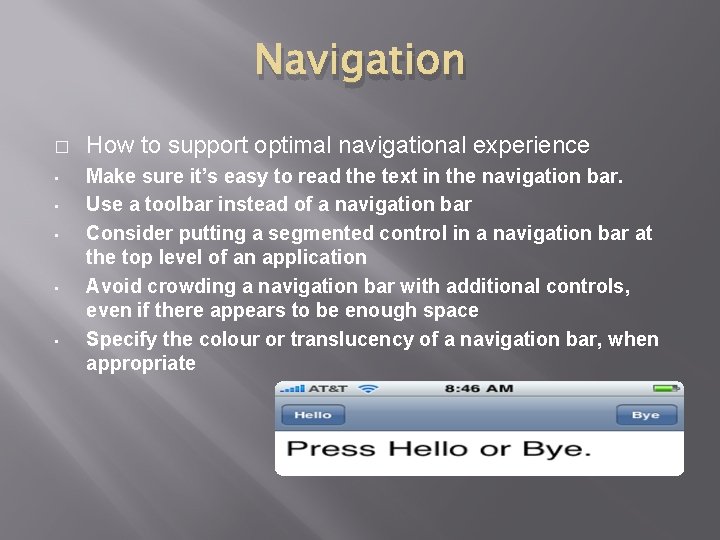
Navigation � • • • How to support optimal navigational experience Make sure it’s easy to read the text in the navigation bar. Use a toolbar instead of a navigation bar Consider putting a segmented control in a navigation bar at the top level of an application Avoid crowding a navigation bar with additional controls, even if there appears to be enough space Specify the colour or translucency of a navigation bar, when appropriate

Fonts & Colors

Fonts & Colors � � • • With Fonts and colours application, you could browse and sample text using different fonts that available in your i. Phone with variable sizes. In addition, you could make up your own color tone with different RGB and alpha and mix and match color tone to create your own color palette, in addition some pre-define color tones has been made available as well. Features: List and text-sample fonts Create your own color sample using RGB Create your own color palette Shows your color palette with their RGB
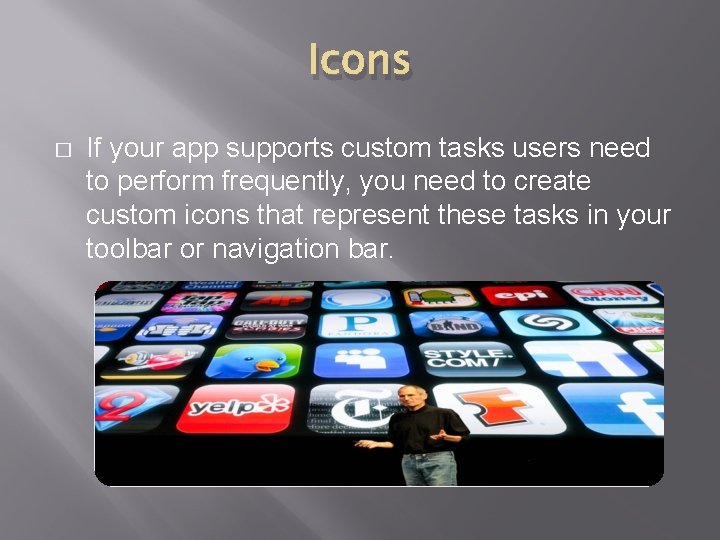
Icons � If your app supports custom tasks users need to perform frequently, you need to create custom icons that represent these tasks in your toolbar or navigation bar.
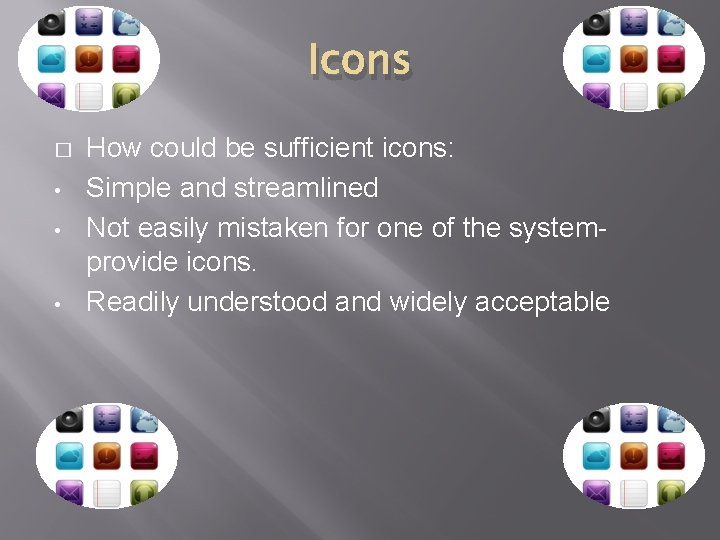
Icons � • • • How could be sufficient icons: Simple and streamlined Not easily mistaken for one of the systemprovide icons. Readily understood and widely acceptable
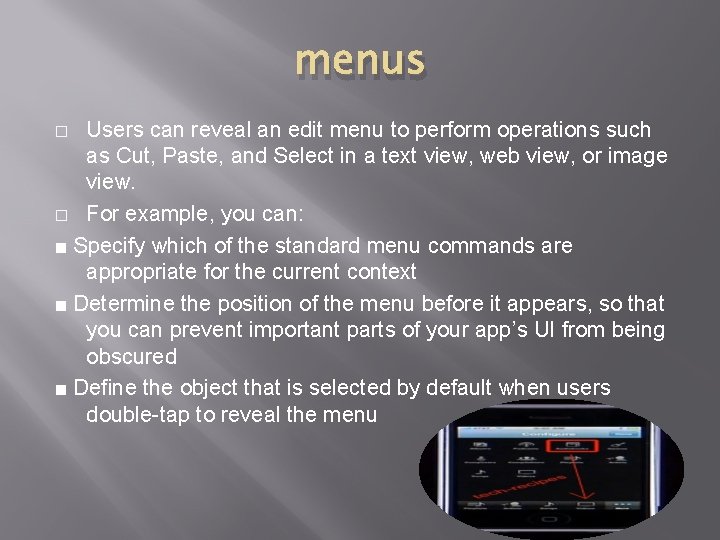
menus Users can reveal an edit menu to perform operations such as Cut, Paste, and Select in a text view, web view, or image view. � For example, you can: ■ Specify which of the standard menu commands are appropriate for the current context ■ Determine the position of the menu before it appears, so that you can prevent important parts of your app’s UI from being obscured ■ Define the object that is selected by default when users double-tap to reveal the menu �

pictures