IPhone Apps for TVIs for the New Semester
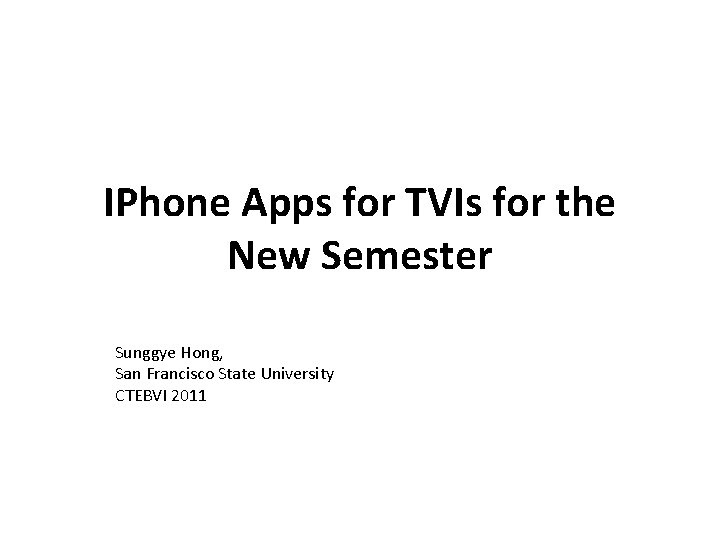
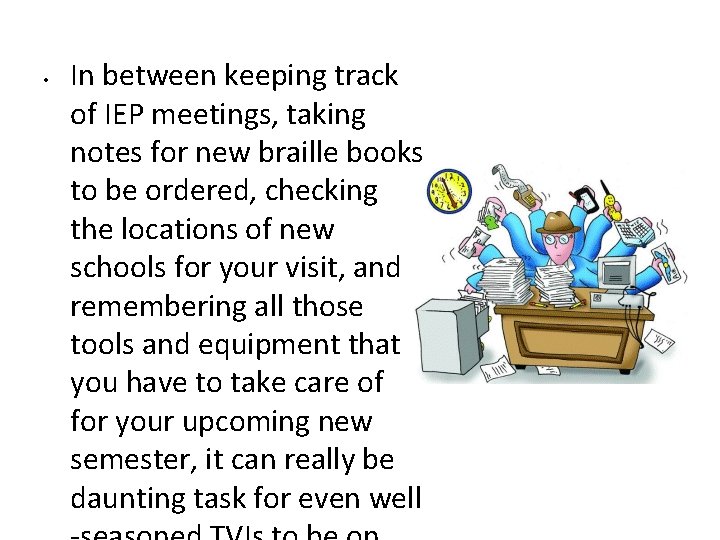

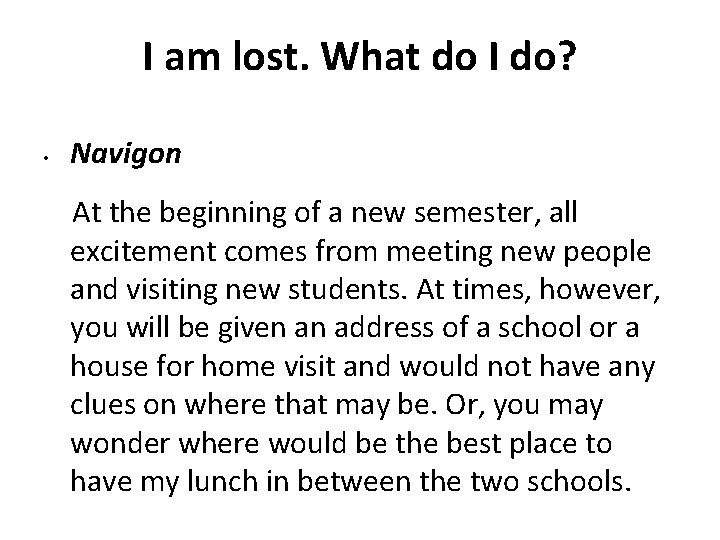
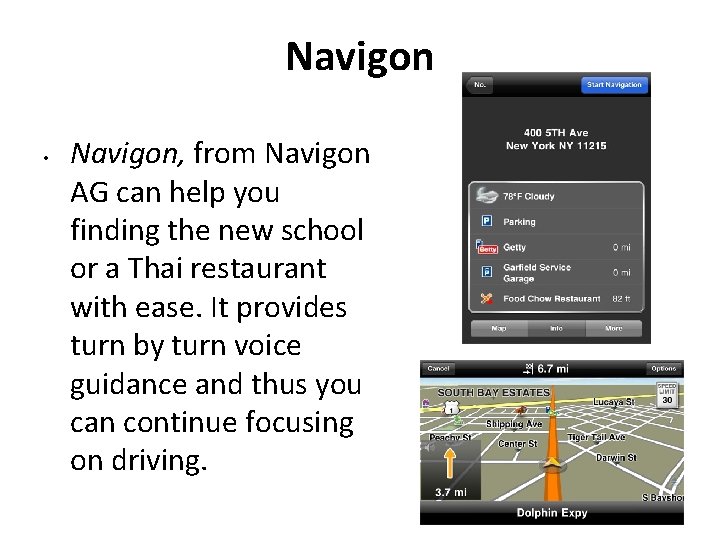
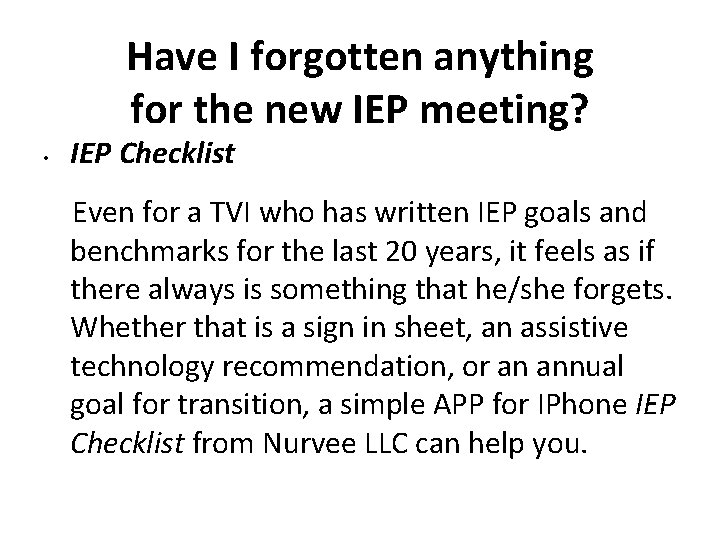
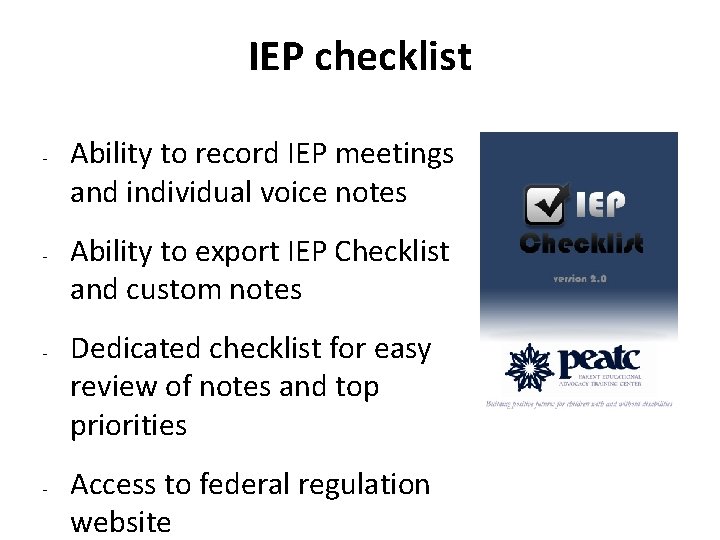
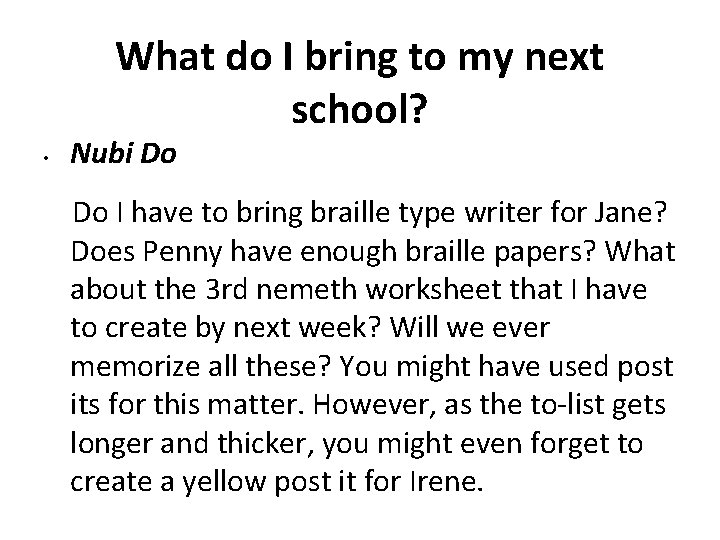
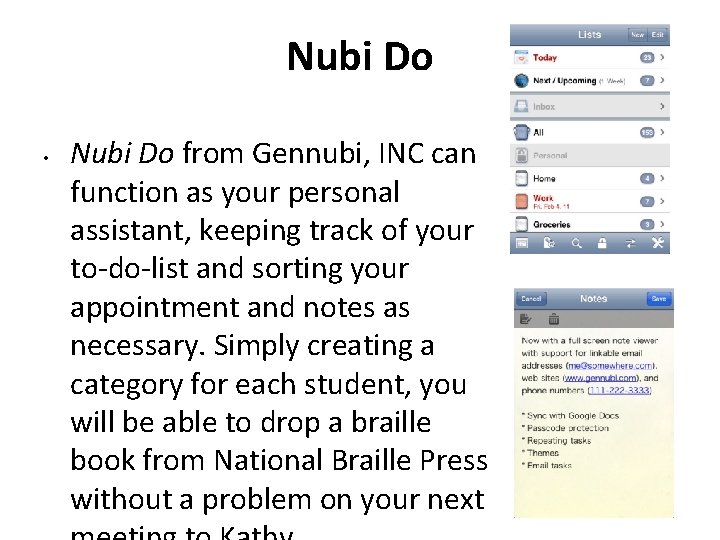
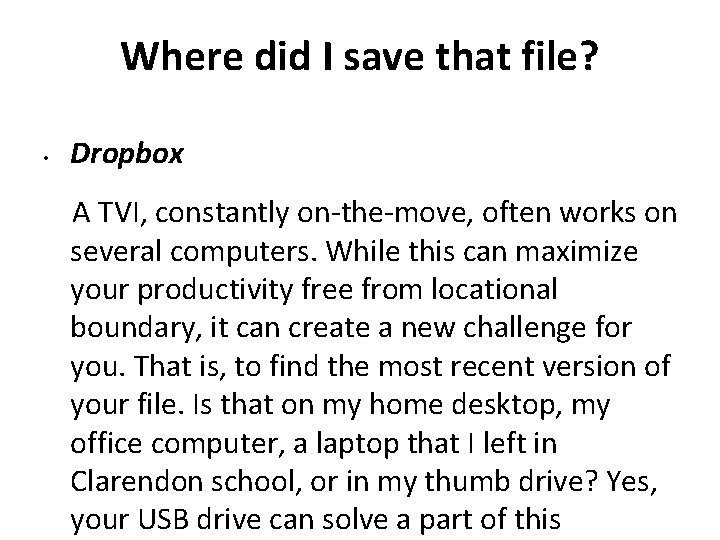
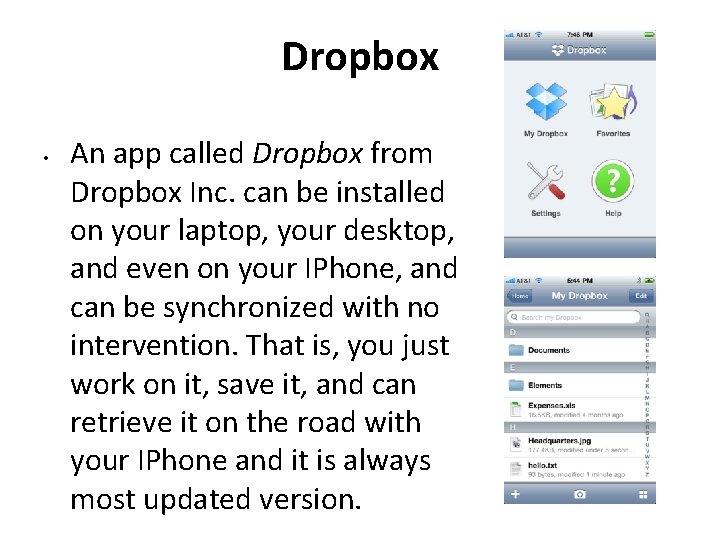
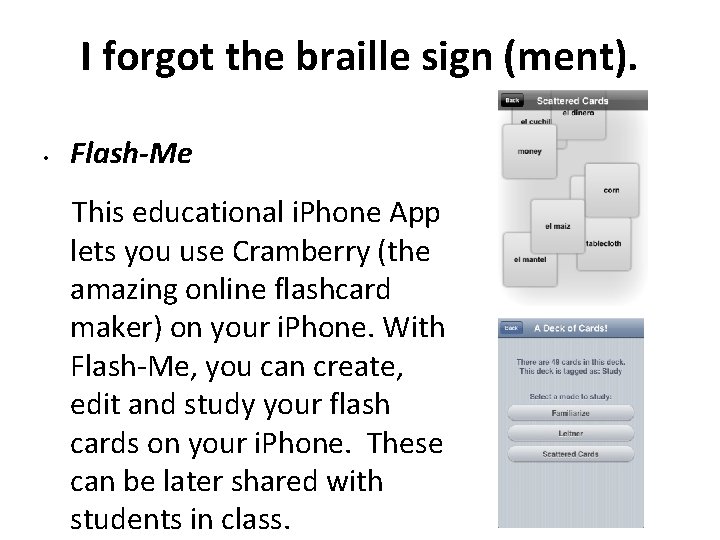

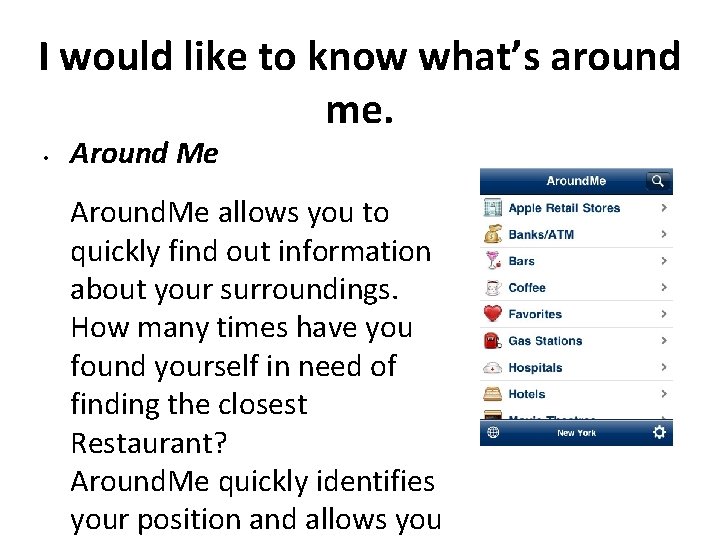
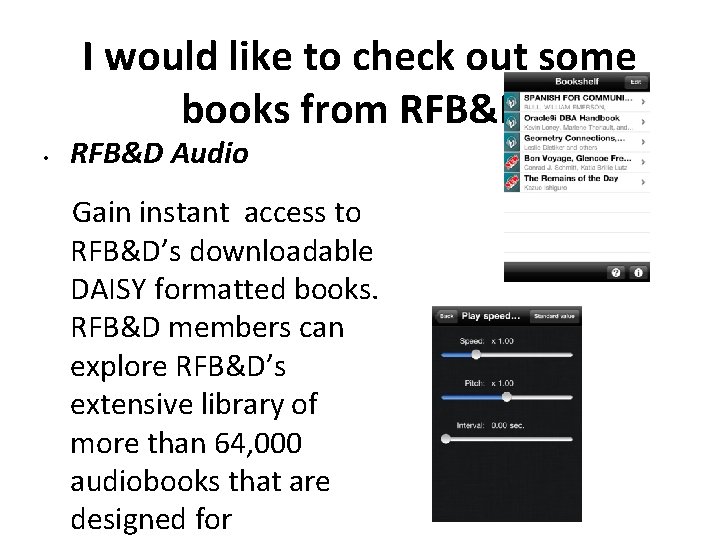
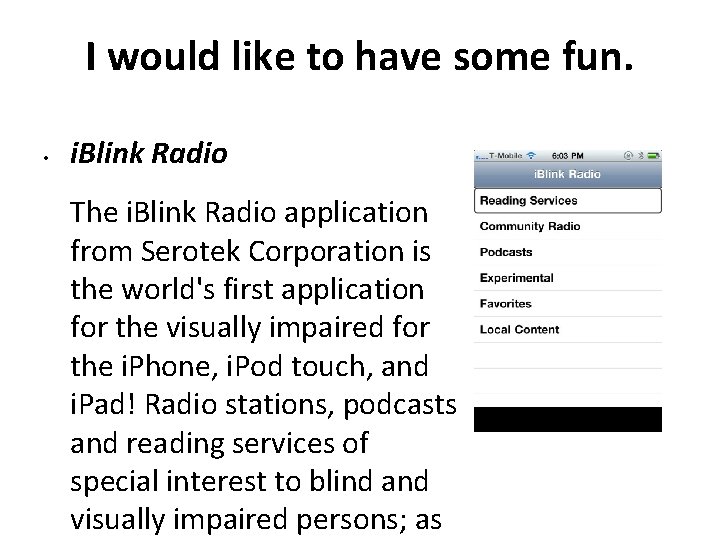
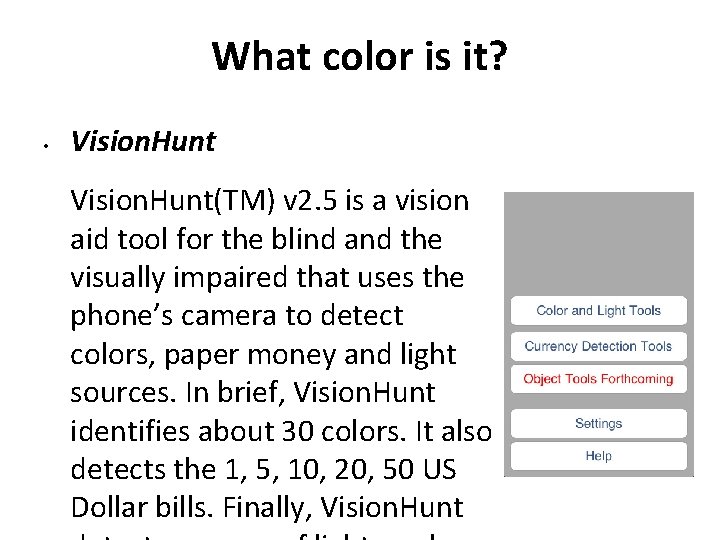
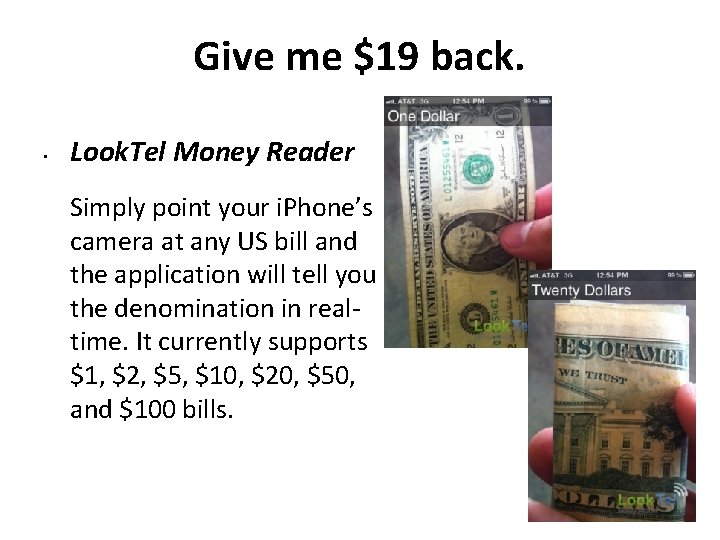
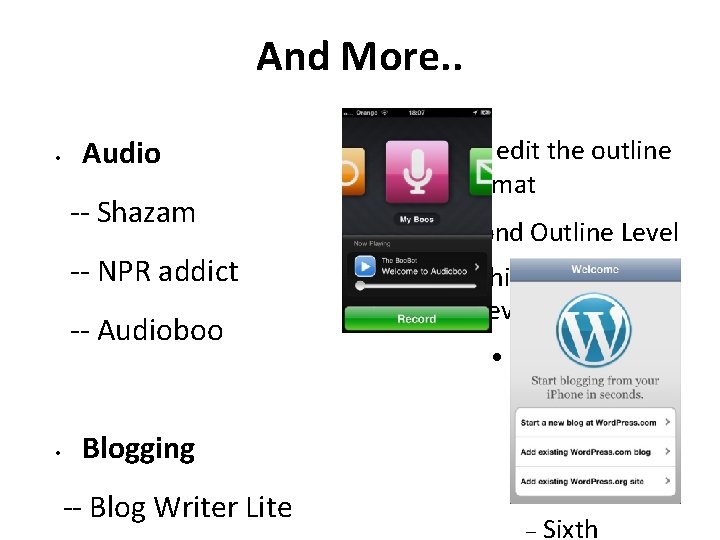
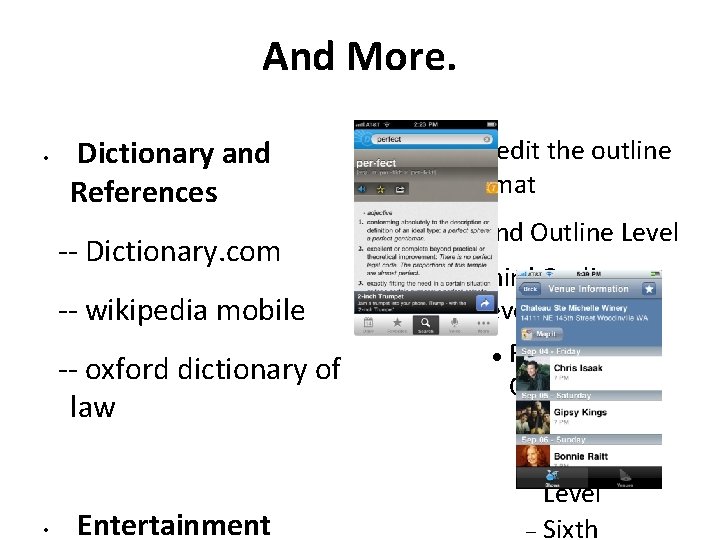
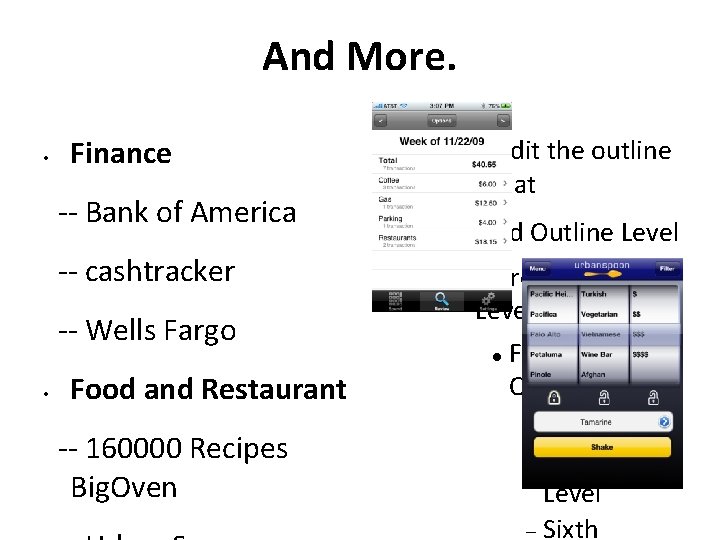
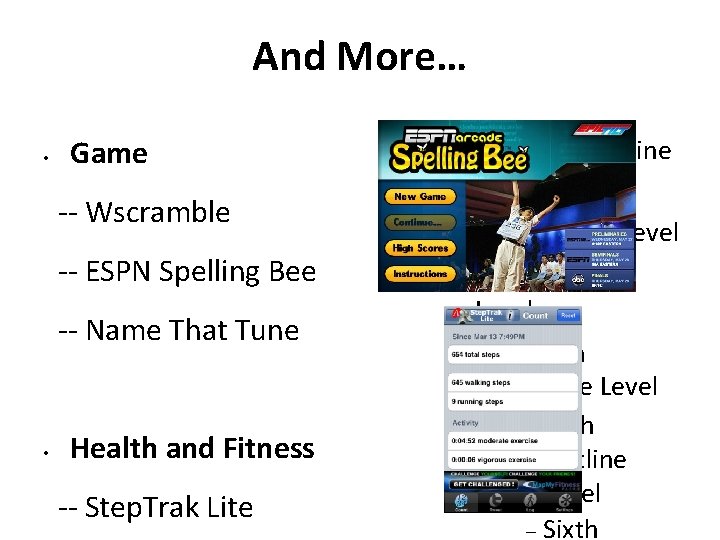
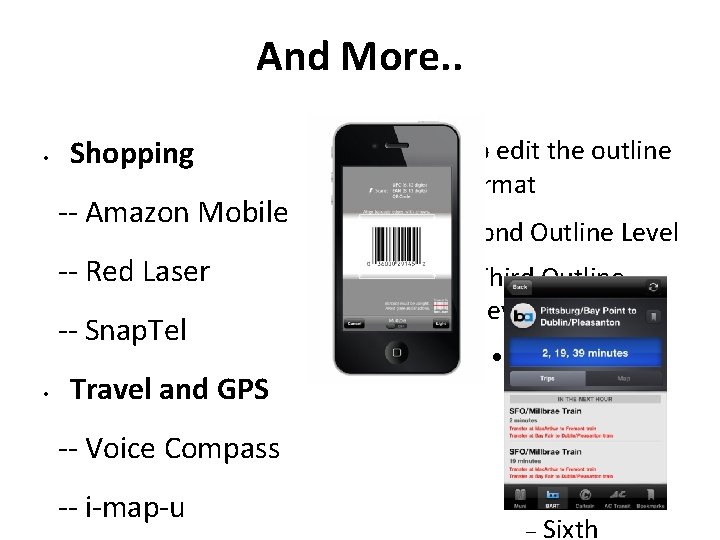
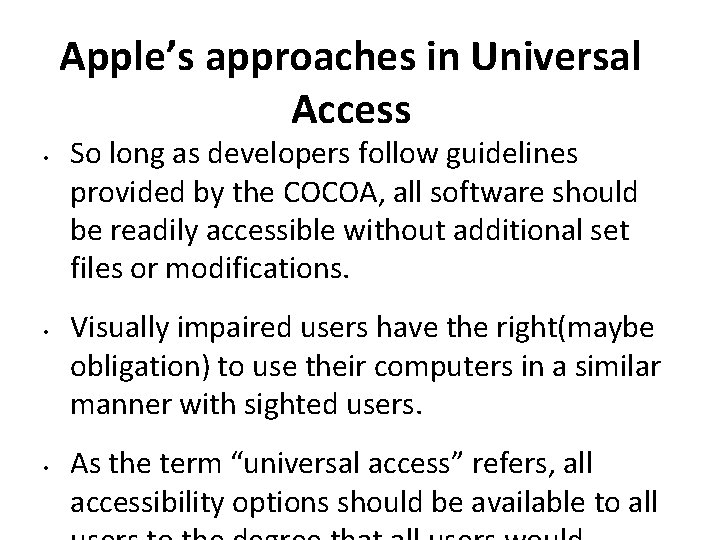
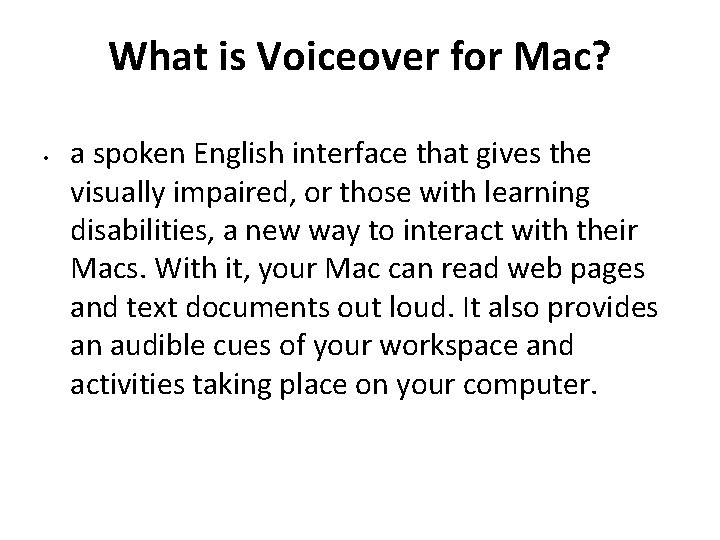
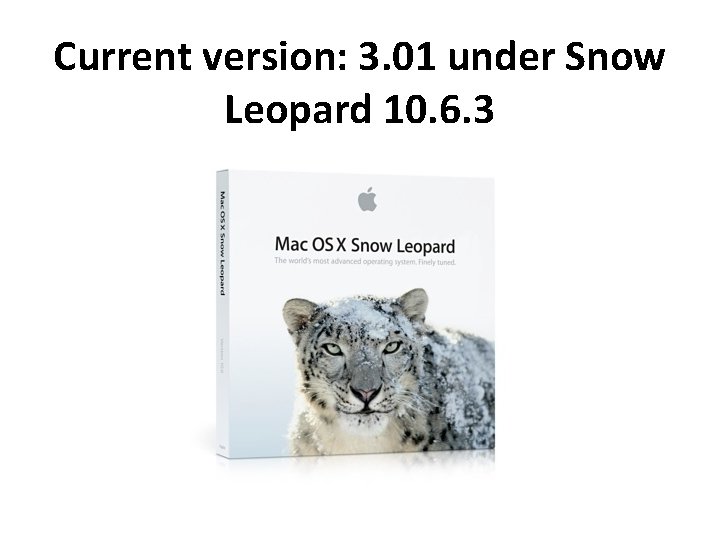
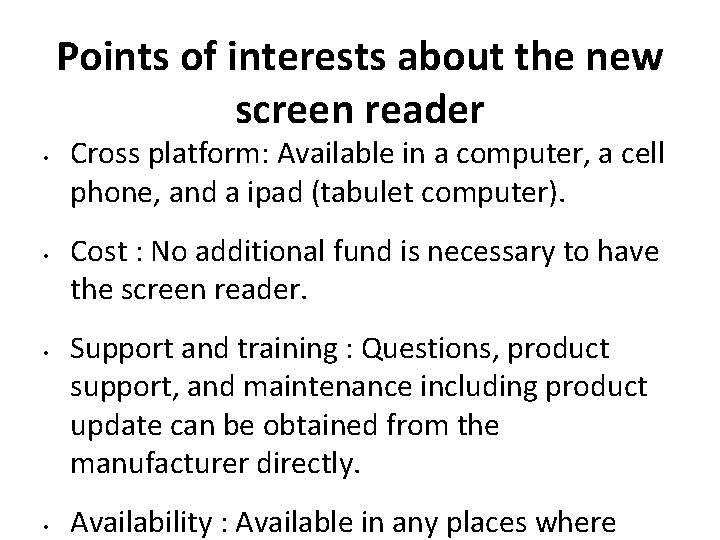
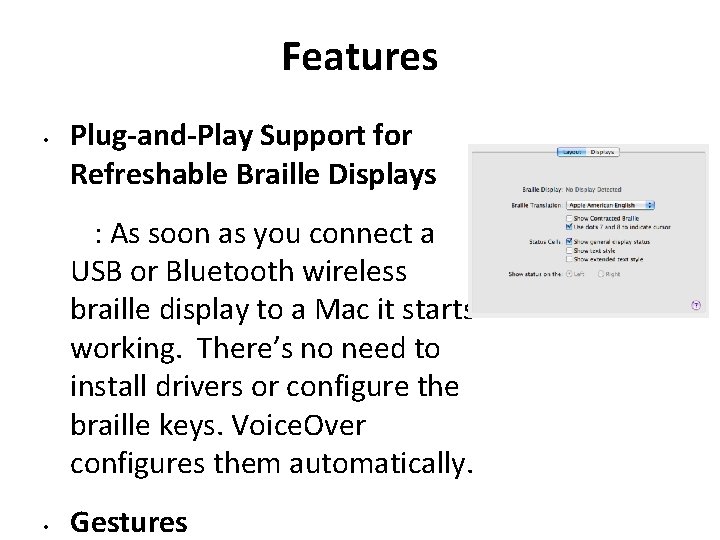
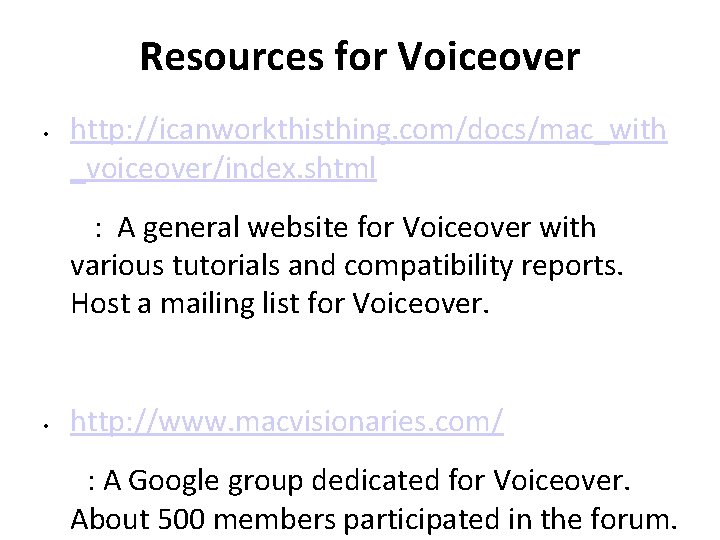
- Slides: 29
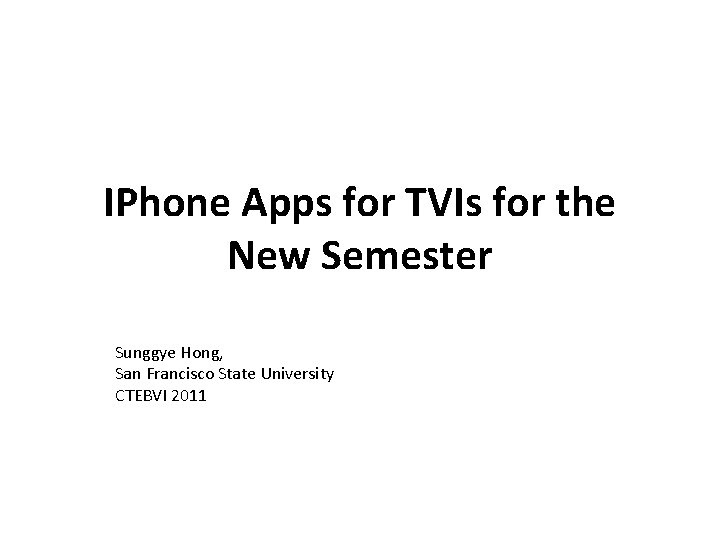
IPhone Apps for TVIs for the New Semester Sunggye Hong, San Francisco State University CTEBVI 2011
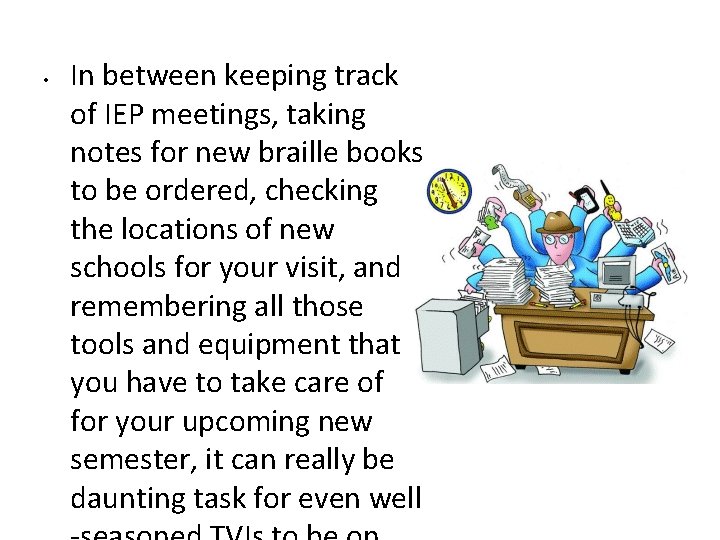
• In between keeping track of IEP meetings, taking notes for new braille books to be ordered, checking the locations of new schools for your visit, and remembering all those tools and equipment that you have to take care of for your upcoming new semester, it can really be daunting task for even well

Apps for teachers
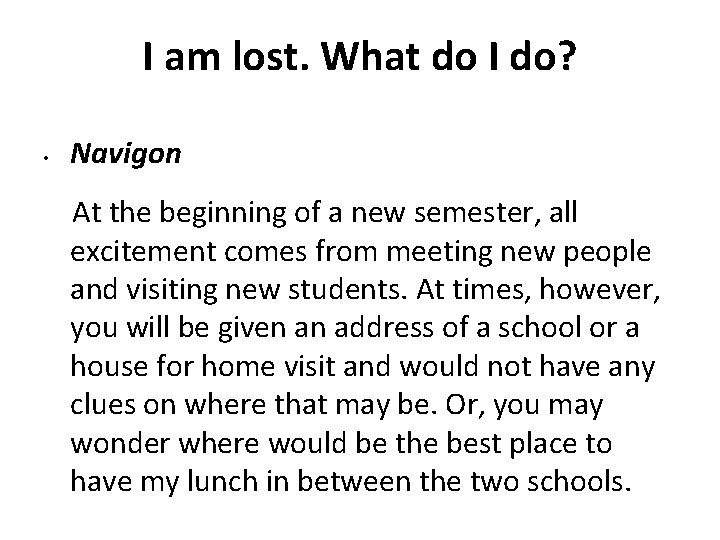
I am lost. What do I do? • Navigon At the beginning of a new semester, all excitement comes from meeting new people and visiting new students. At times, however, you will be given an address of a school or a house for home visit and would not have any clues on where that may be. Or, you may wonder where would be the best place to have my lunch in between the two schools.
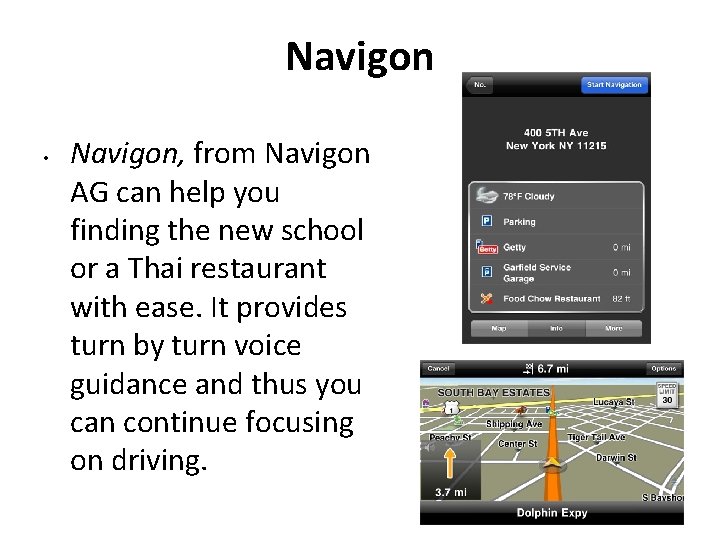
Navigon • Navigon, from Navigon AG can help you finding the new school or a Thai restaurant with ease. It provides turn by turn voice guidance and thus you can continue focusing on driving.
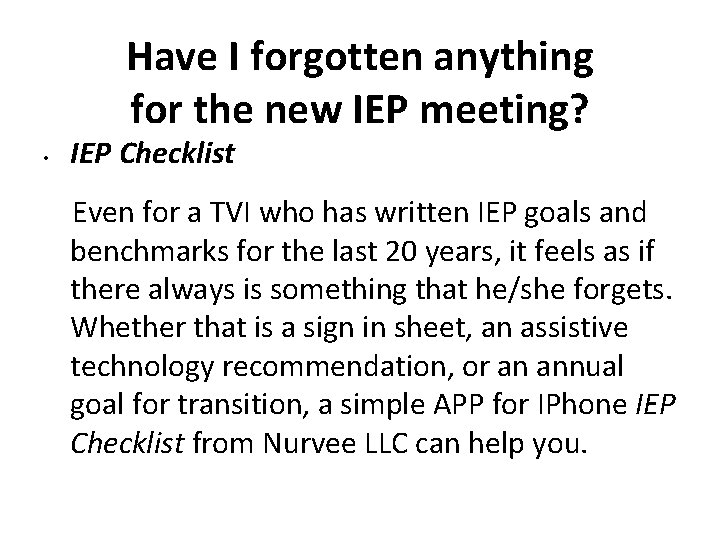
Have I forgotten anything for the new IEP meeting? • IEP Checklist Even for a TVI who has written IEP goals and benchmarks for the last 20 years, it feels as if there always is something that he/she forgets. Whether that is a sign in sheet, an assistive technology recommendation, or an annual goal for transition, a simple APP for IPhone IEP Checklist from Nurvee LLC can help you.
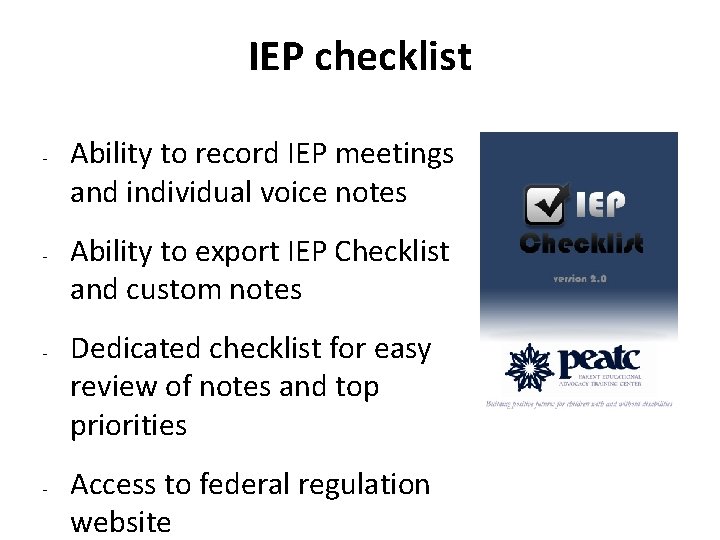
IEP checklist - - Ability to record IEP meetings and individual voice notes Ability to export IEP Checklist and custom notes Dedicated checklist for easy review of notes and top priorities Access to federal regulation website
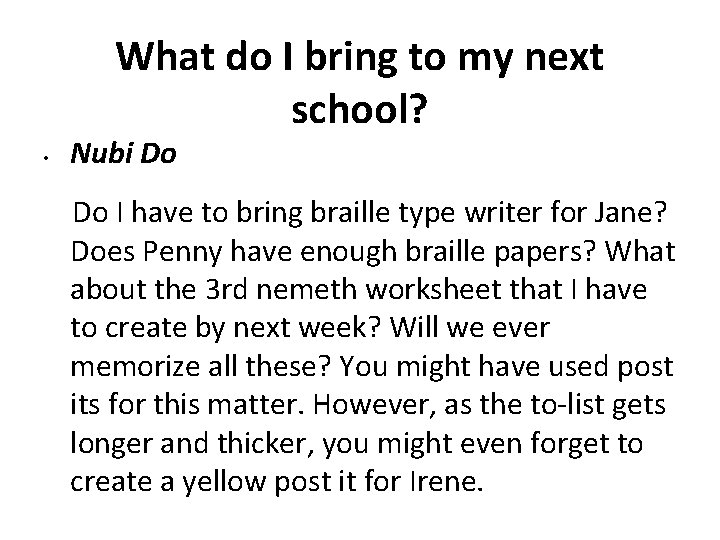
What do I bring to my next school? • Nubi Do Do I have to bring braille type writer for Jane? Does Penny have enough braille papers? What about the 3 rd nemeth worksheet that I have to create by next week? Will we ever memorize all these? You might have used post its for this matter. However, as the to-list gets longer and thicker, you might even forget to create a yellow post it for Irene.
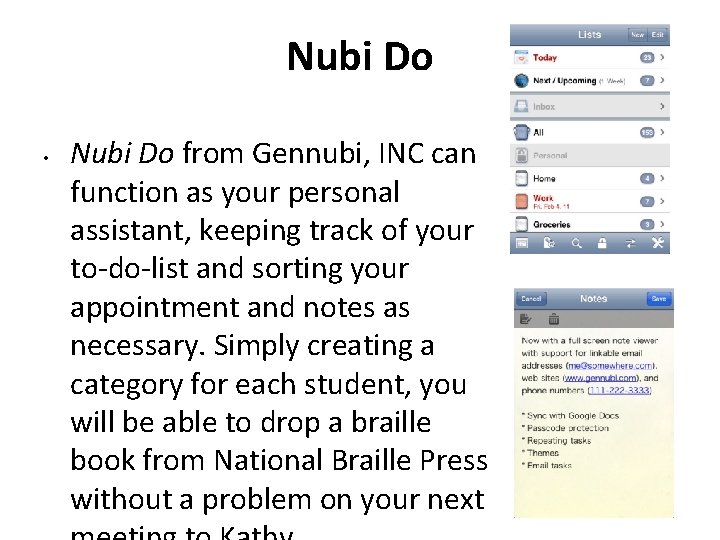
Nubi Do • Nubi Do from Gennubi, INC can function as your personal assistant, keeping track of your to-do-list and sorting your appointment and notes as necessary. Simply creating a category for each student, you will be able to drop a braille book from National Braille Press without a problem on your next
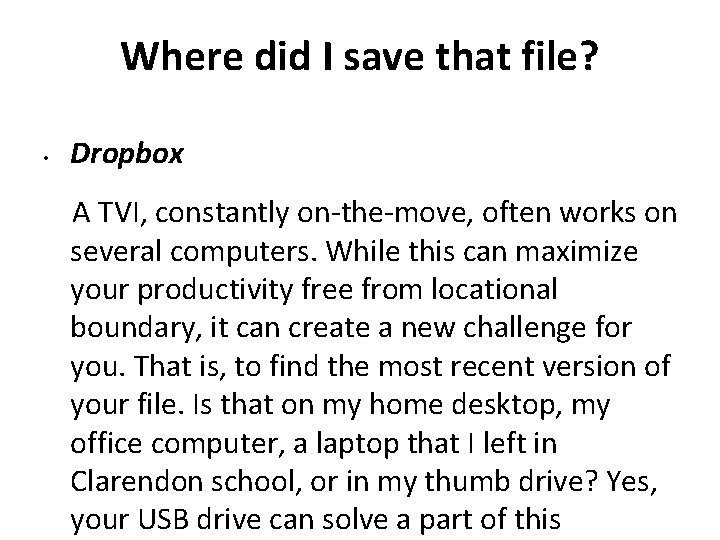
Where did I save that file? • Dropbox A TVI, constantly on-the-move, often works on several computers. While this can maximize your productivity free from locational boundary, it can create a new challenge for you. That is, to find the most recent version of your file. Is that on my home desktop, my office computer, a laptop that I left in Clarendon school, or in my thumb drive? Yes, your USB drive can solve a part of this
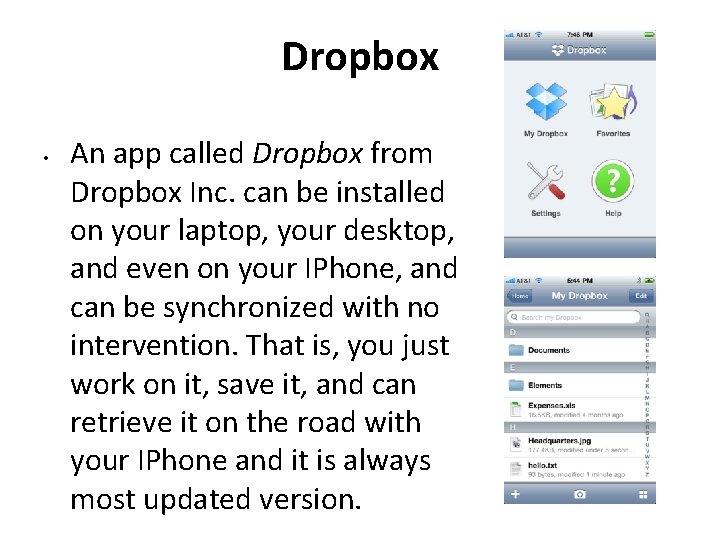
Dropbox • An app called Dropbox from Dropbox Inc. can be installed on your laptop, your desktop, and even on your IPhone, and can be synchronized with no intervention. That is, you just work on it, save it, and can retrieve it on the road with your IPhone and it is always most updated version.
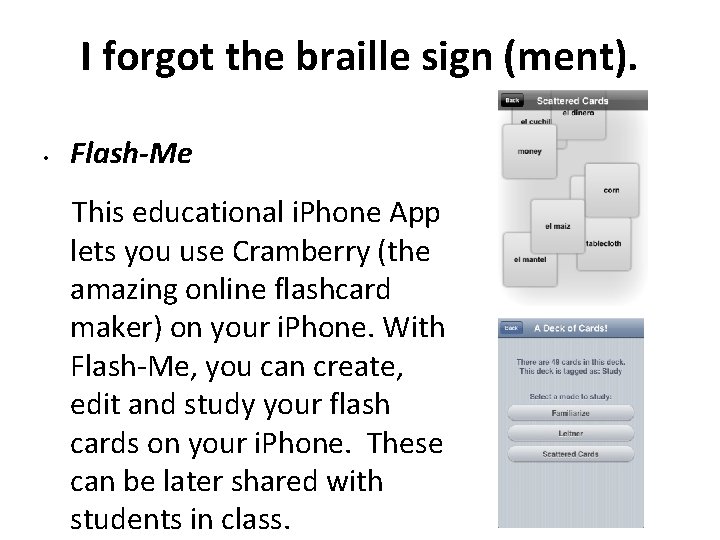
I forgot the braille sign (ment). • Flash-Me This educational i. Phone App lets you use Cramberry (the amazing online flashcard maker) on your i. Phone. With Flash-Me, you can create, edit and study your flash cards on your i. Phone. These can be later shared with students in class.

Apps for Students
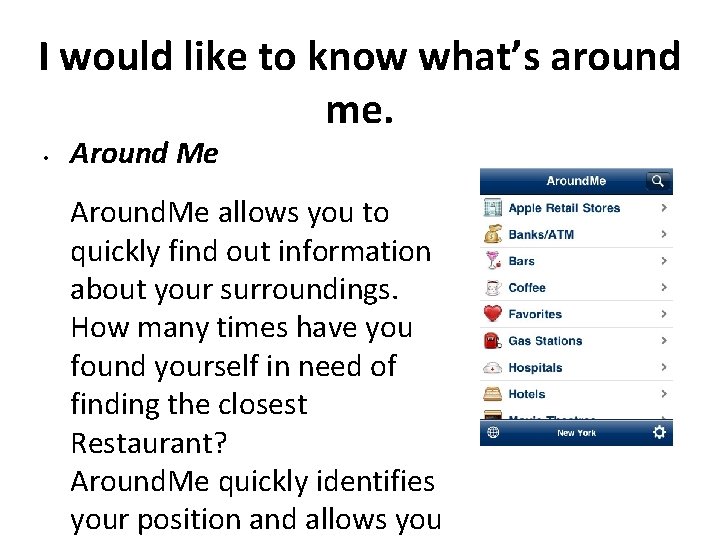
I would like to know what’s around me. • Around Me Around. Me allows you to quickly find out information about your surroundings. How many times have you found yourself in need of finding the closest Restaurant? Around. Me quickly identifies your position and allows you
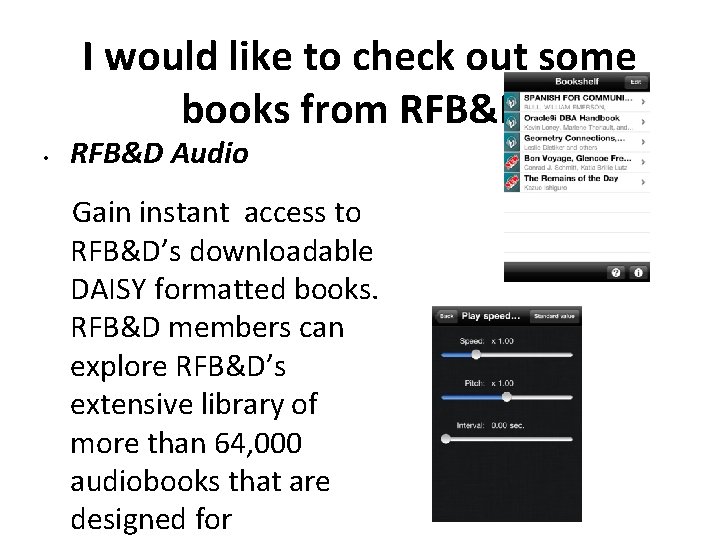
I would like to check out some books from RFB&D. • RFB&D Audio Gain instant access to RFB&D’s downloadable DAISY formatted books. RFB&D members can explore RFB&D’s extensive library of more than 64, 000 audiobooks that are designed for
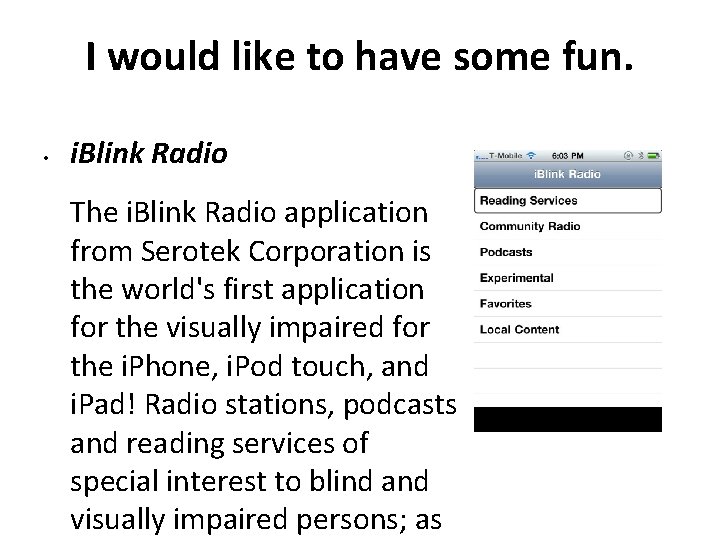
I would like to have some fun. • i. Blink Radio The i. Blink Radio application from Serotek Corporation is the world's first application for the visually impaired for the i. Phone, i. Pod touch, and i. Pad! Radio stations, podcasts and reading services of special interest to blind and visually impaired persons; as
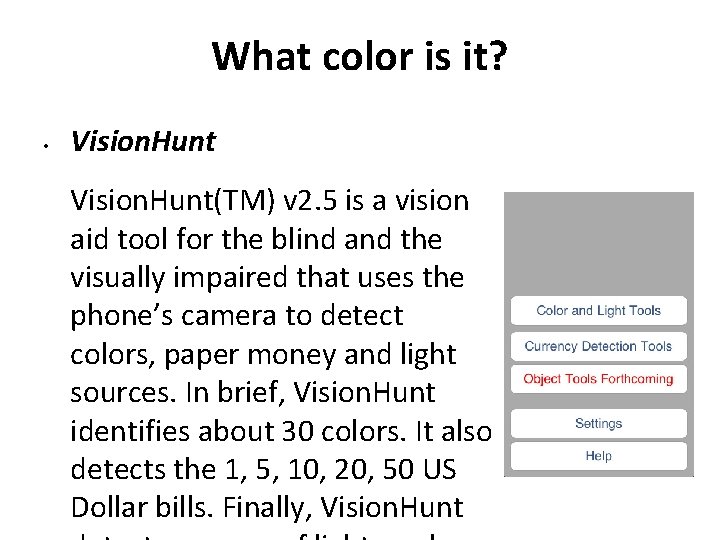
What color is it? • Vision. Hunt(TM) v 2. 5 is a vision aid tool for the blind and the visually impaired that uses the phone’s camera to detect colors, paper money and light sources. In brief, Vision. Hunt identifies about 30 colors. It also detects the 1, 5, 10, 20, 50 US Dollar bills. Finally, Vision. Hunt
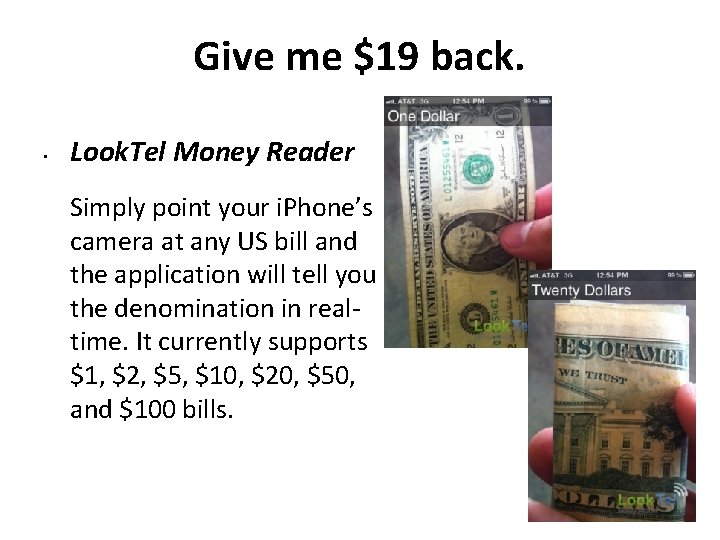
Give me $19 back. • Look. Tel Money Reader Simply point your i. Phone’s camera at any US bill and the application will tell you the denomination in realtime. It currently supports $1, $2, $5, $10, $20, $50, and $100 bills.
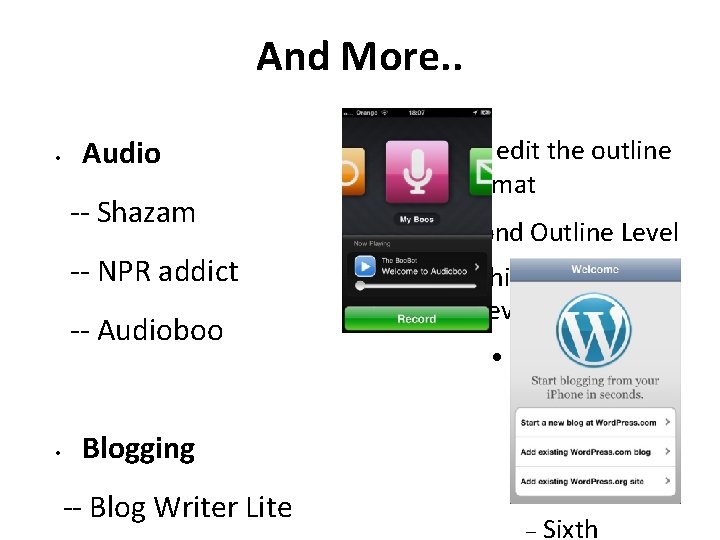
And More. . • Audio -- Shazam -- NPR addict -- Audioboo Click to edit the outline text format Second Outline Level Third Outline Level • Blogging -- Blog Writer Lite Fourth Outline Level Fifth Outline Level Sixth
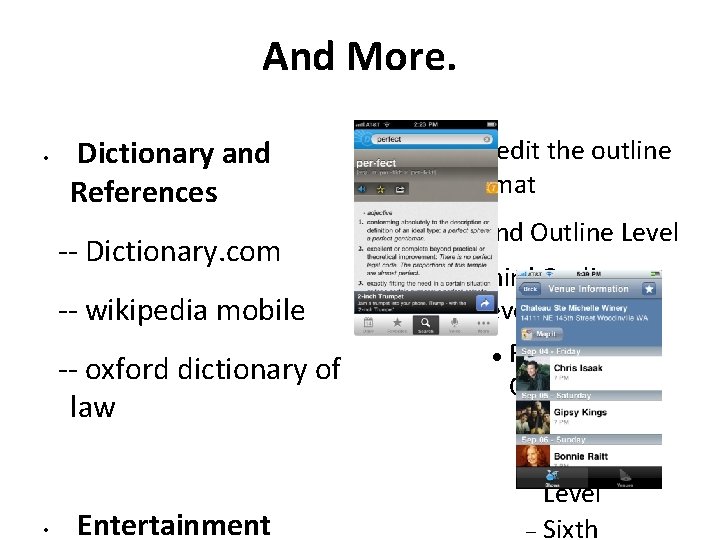
And More. • Dictionary and References -- Dictionary. com -- wikipedia mobile -- oxford dictionary of law • Entertainment Click to edit the outline text format Second Outline Level Third Outline Level Fourth Outline Level Fifth Outline Level Sixth
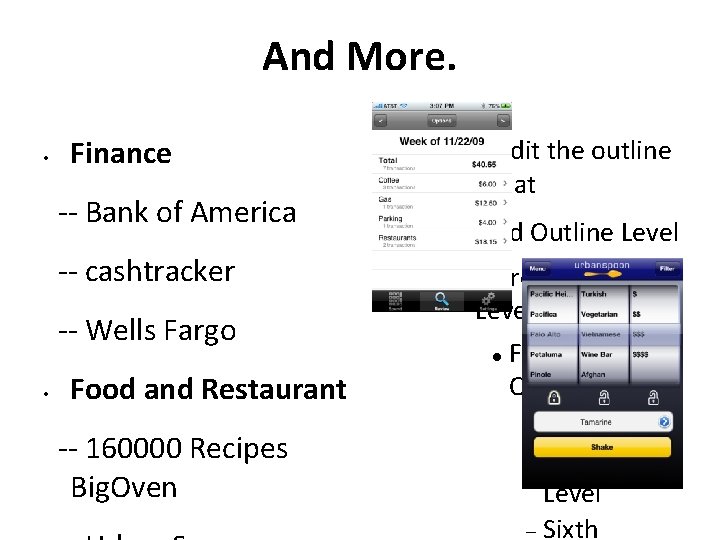
And More. • Finance -- Bank of America -- cashtracker -- Wells Fargo Click to edit the outline text format Second Outline Level Third Outline Level • Food and Restaurant -- 160000 Recipes Big. Oven Fourth Outline Level Fifth Outline Level Sixth
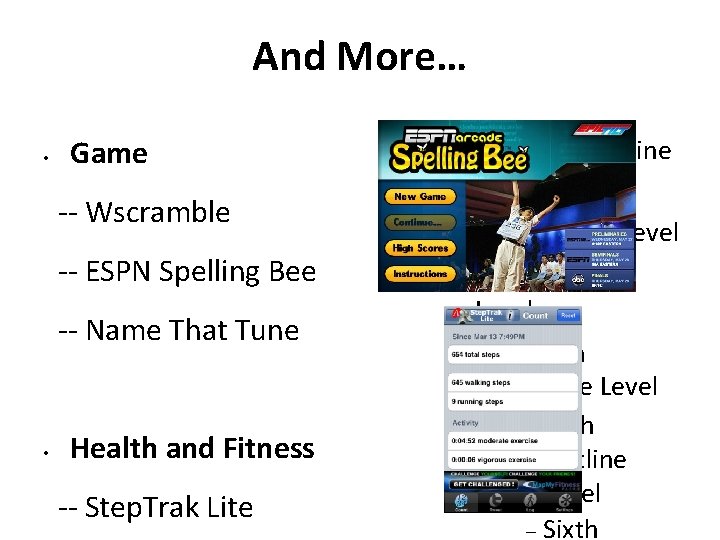
And More… • Game -- Wscramble -- ESPN Spelling Bee -- Name That Tune Click to edit the outline text format Second Outline Level Third Outline Level • Health and Fitness -- Step. Trak Lite Fourth Outline Level Fifth Outline Level Sixth
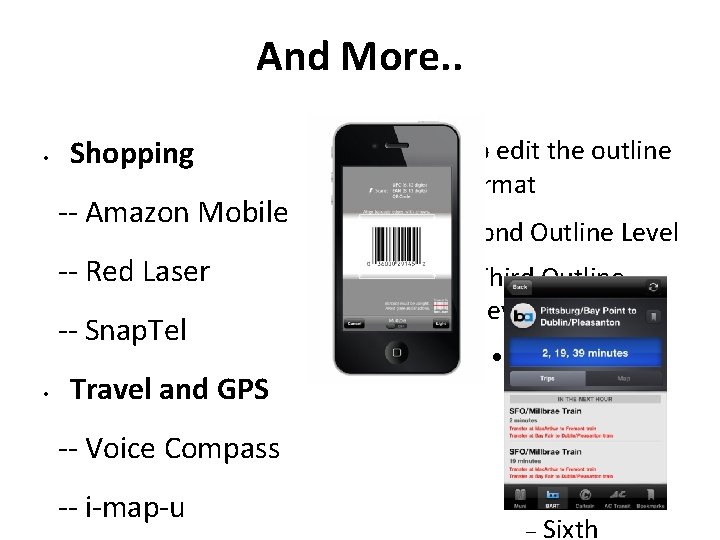
And More. . • Shopping -- Amazon Mobile -- Red Laser -- Snap. Tel Click to edit the outline text format Second Outline Level Third Outline Level • Travel and GPS -- Voice Compass -- i-map-u Fourth Outline Level Fifth Outline Level Sixth
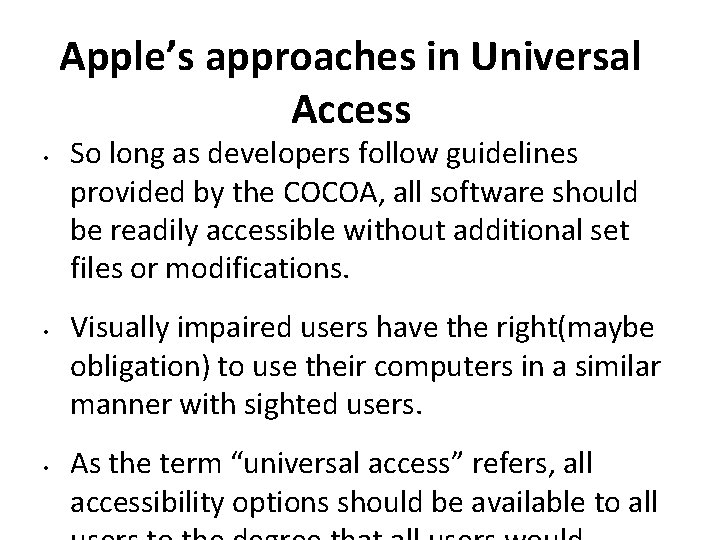
Apple’s approaches in Universal Access • • • So long as developers follow guidelines provided by the COCOA, all software should be readily accessible without additional set files or modifications. Visually impaired users have the right(maybe obligation) to use their computers in a similar manner with sighted users. As the term “universal access” refers, all accessibility options should be available to all
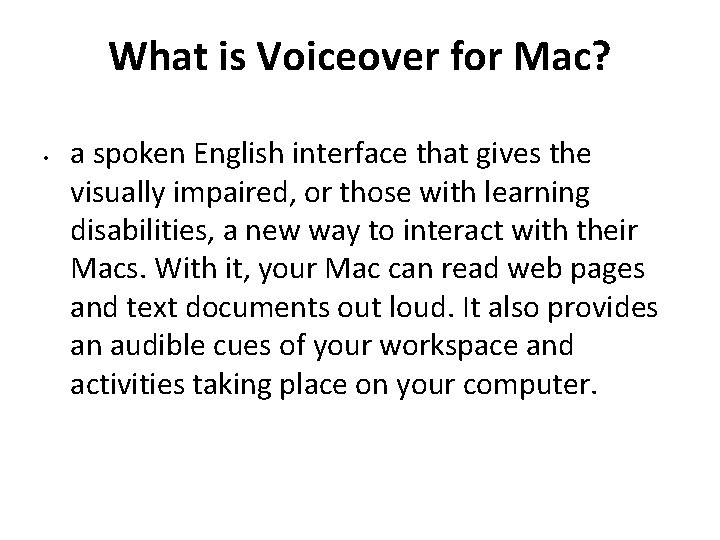
What is Voiceover for Mac? • a spoken English interface that gives the visually impaired, or those with learning disabilities, a new way to interact with their Macs. With it, your Mac can read web pages and text documents out loud. It also provides an audible cues of your workspace and activities taking place on your computer.
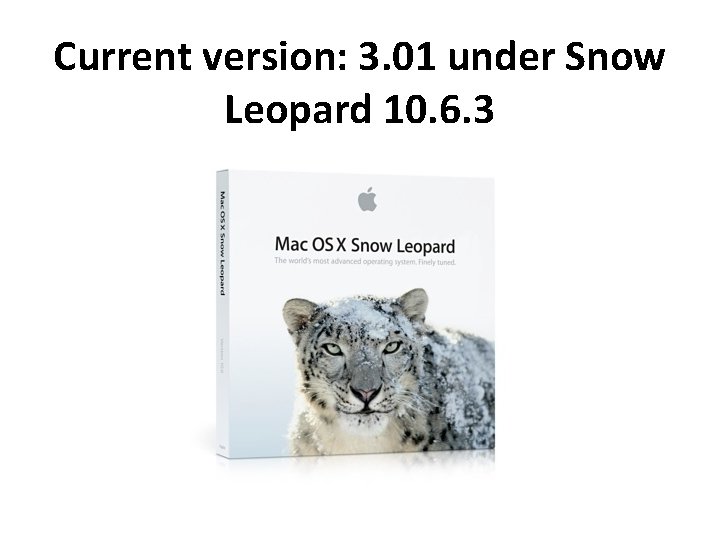
Current version: 3. 01 under Snow Leopard 10. 6. 3
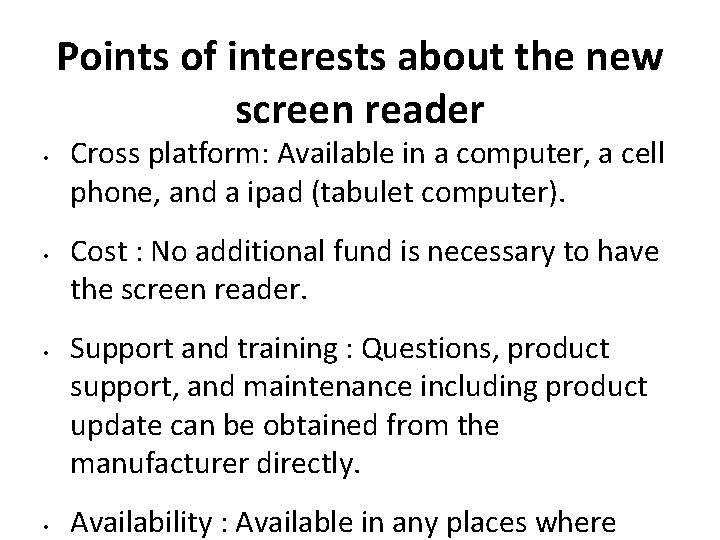
Points of interests about the new screen reader • • Cross platform: Available in a computer, a cell phone, and a ipad (tabulet computer). Cost : No additional fund is necessary to have the screen reader. Support and training : Questions, product support, and maintenance including product update can be obtained from the manufacturer directly. Availability : Available in any places where
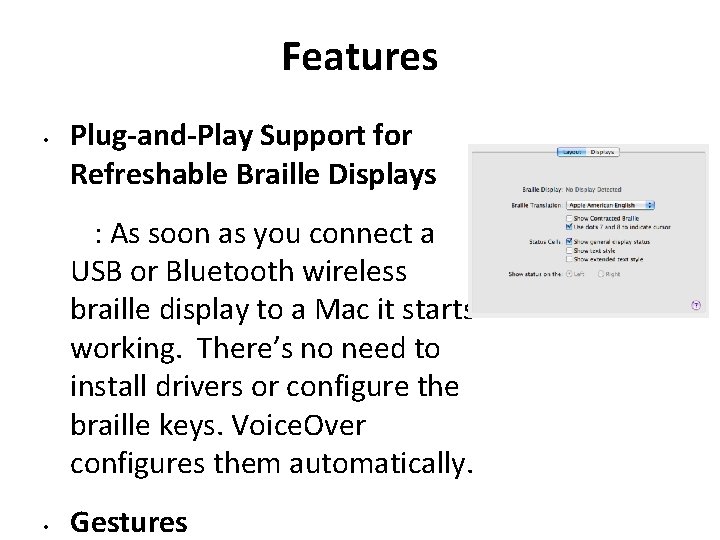
Features • Plug-and-Play Support for Refreshable Braille Displays : As soon as you connect a USB or Bluetooth wireless braille display to a Mac it starts working. There’s no need to install drivers or configure the braille keys. Voice. Over configures them automatically. • Gestures
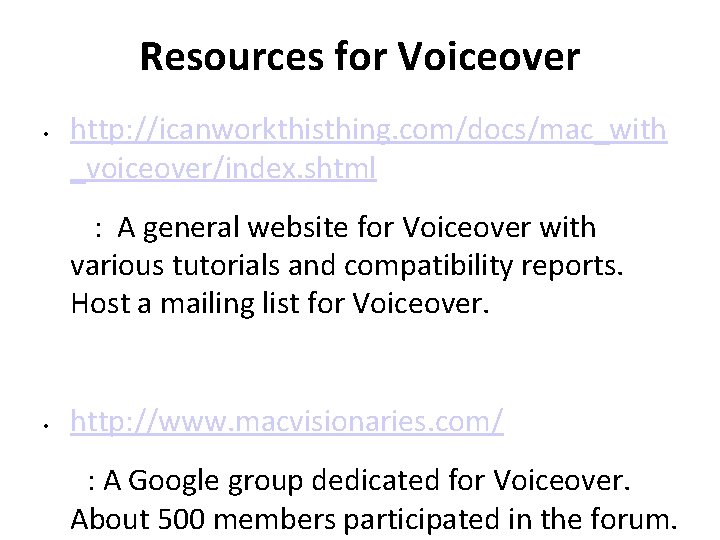
Resources for Voiceover • http: //icanworkthisthing. com/docs/mac_with _voiceover/index. shtml : A general website for Voiceover with various tutorials and compatibility reports. Host a mailing list for Voiceover. • http: //www. macvisionaries. com/ : A Google group dedicated for Voiceover. About 500 members participated in the forum.