IPDECT offer on Omni PCX Enterprise R 11
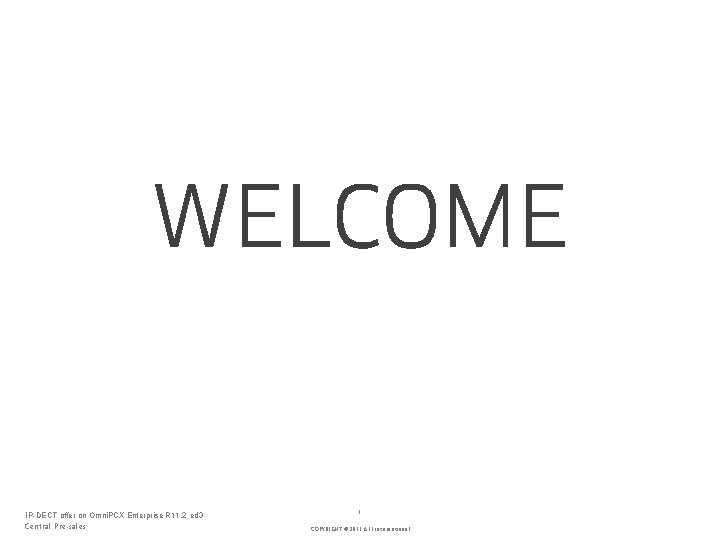
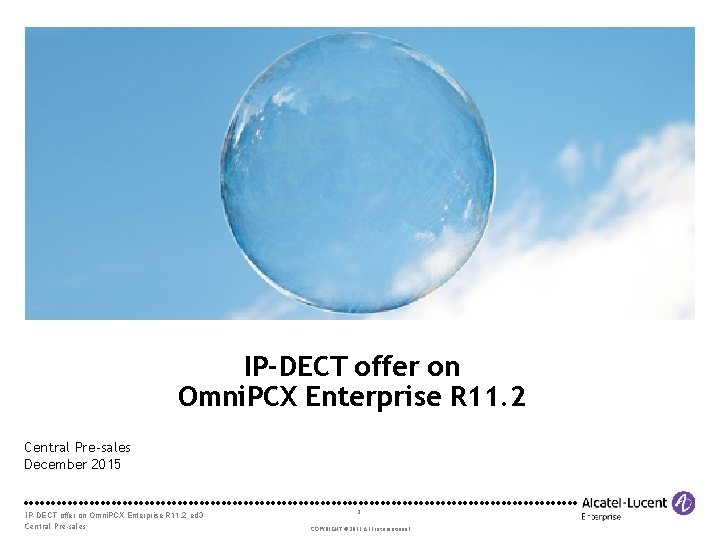
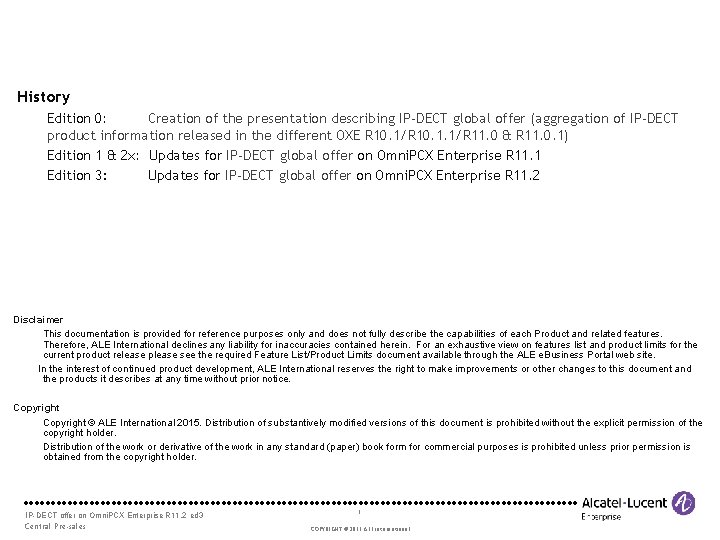
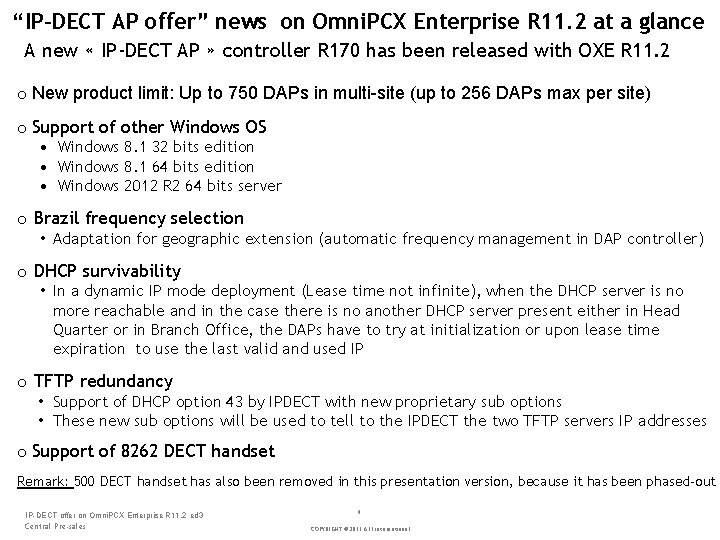
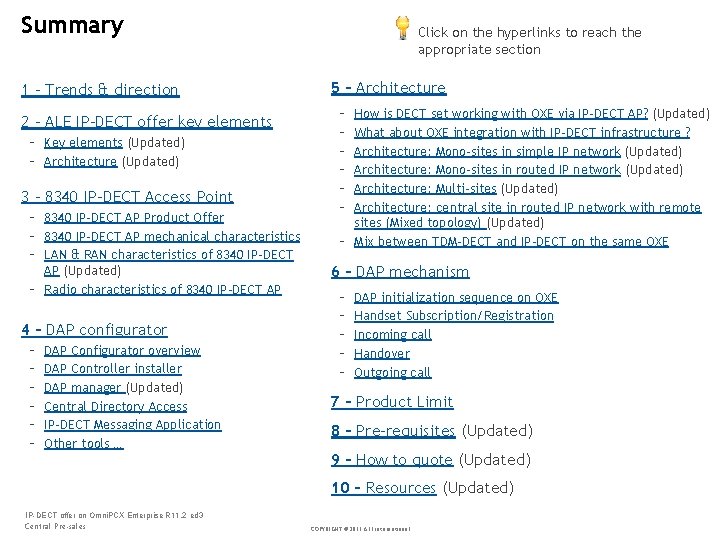
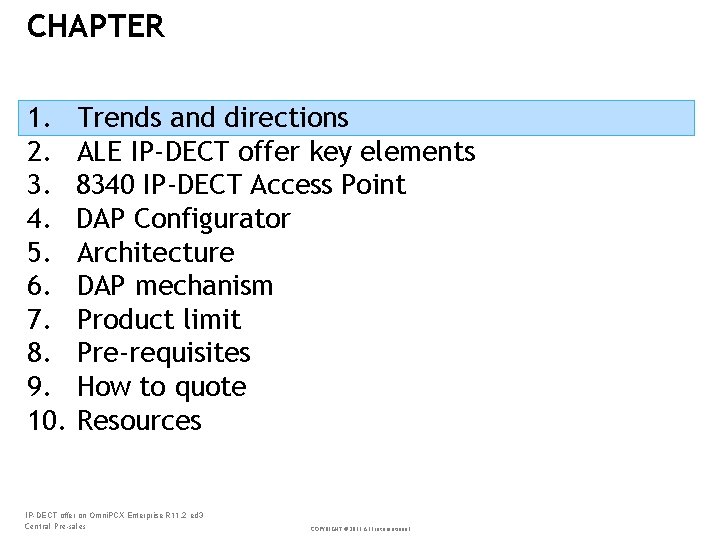
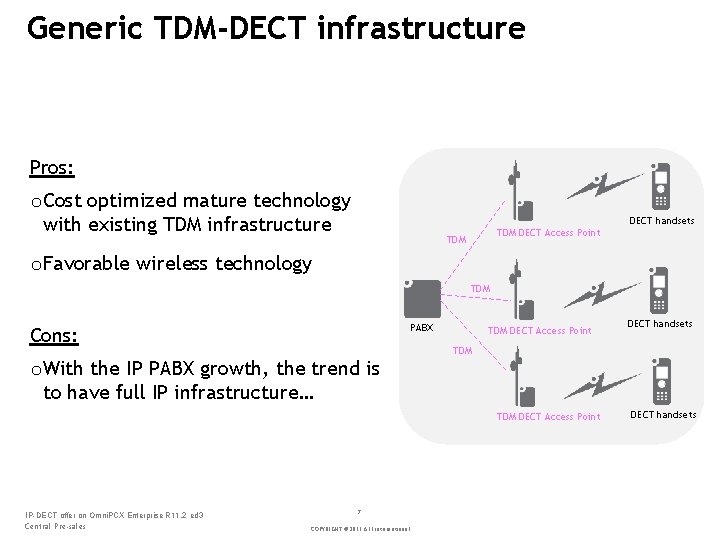
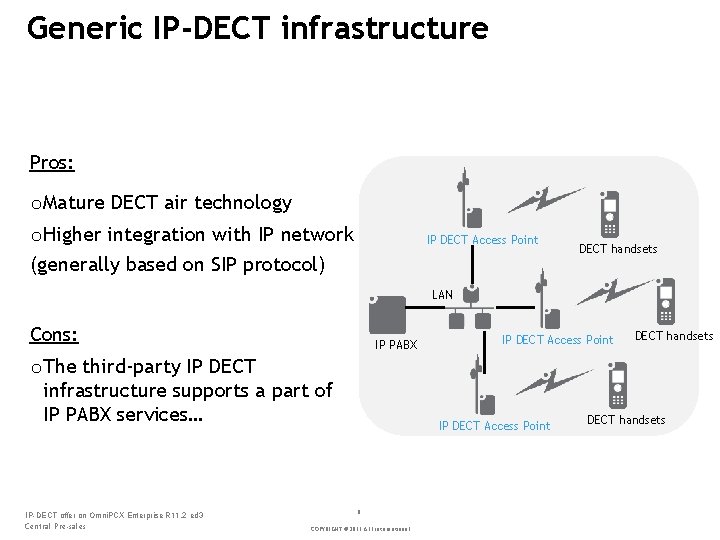
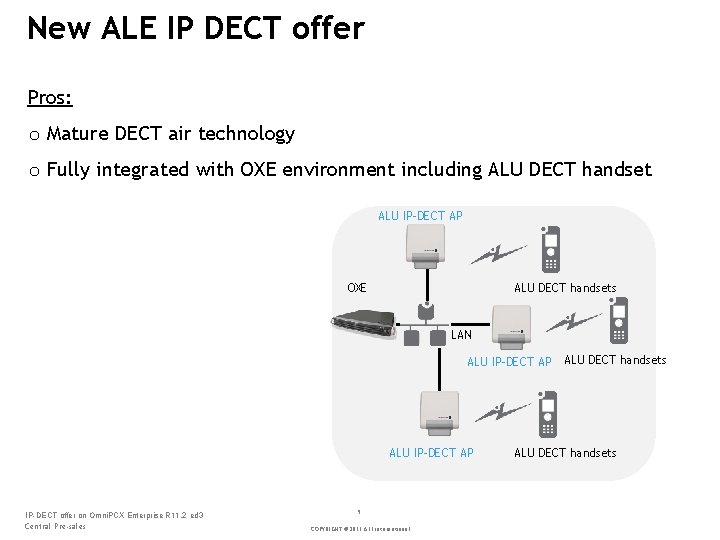
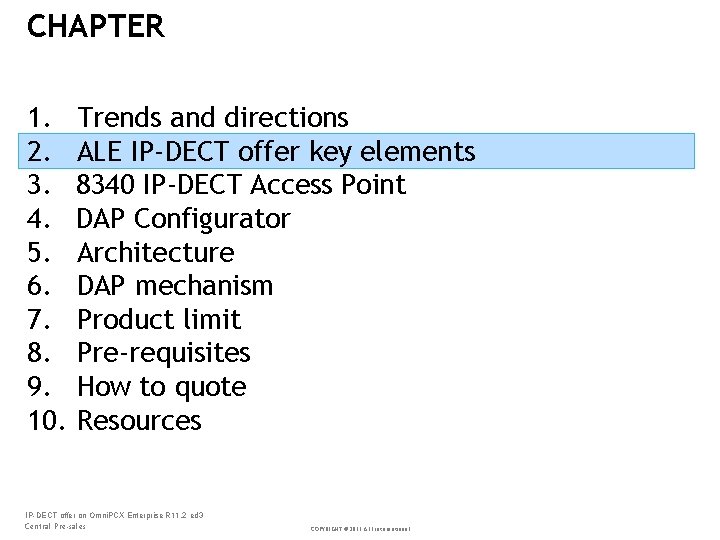
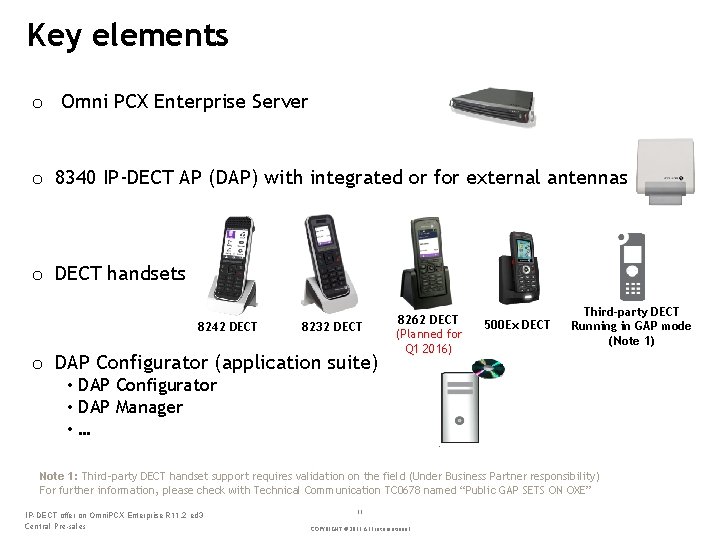
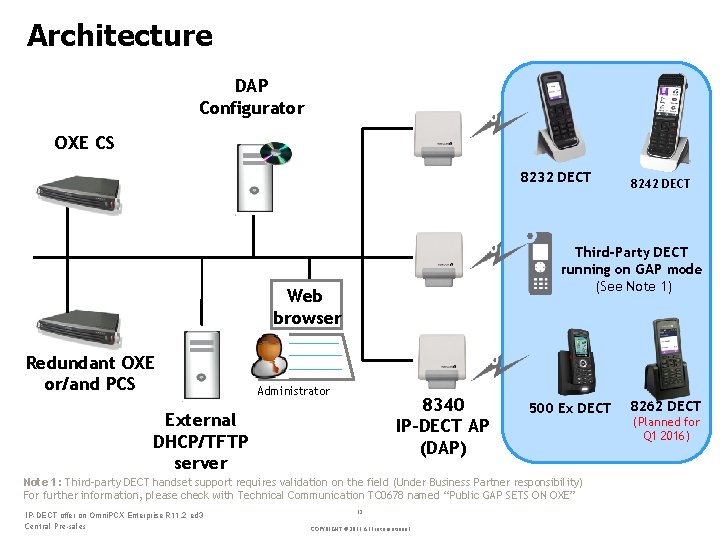
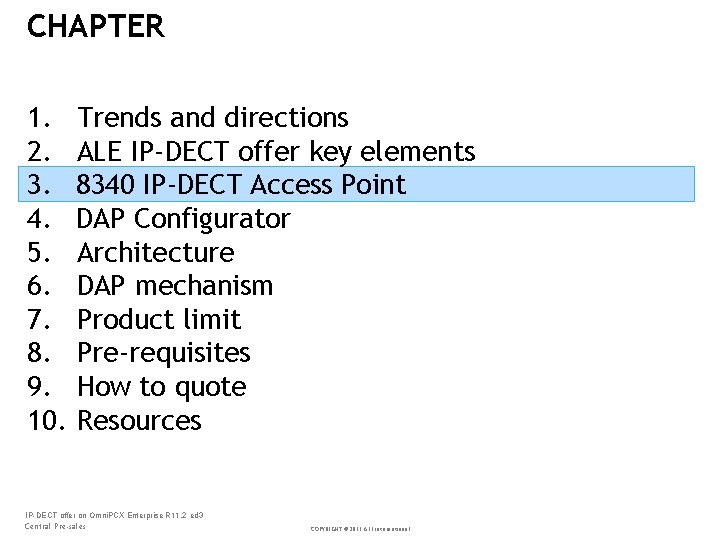
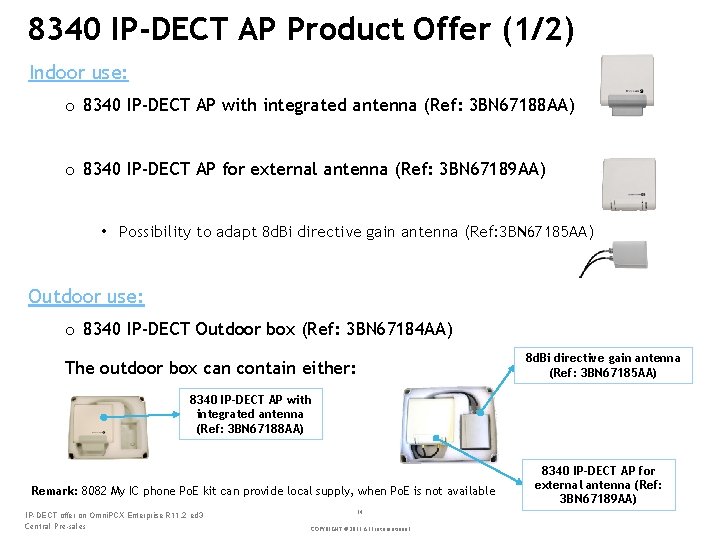
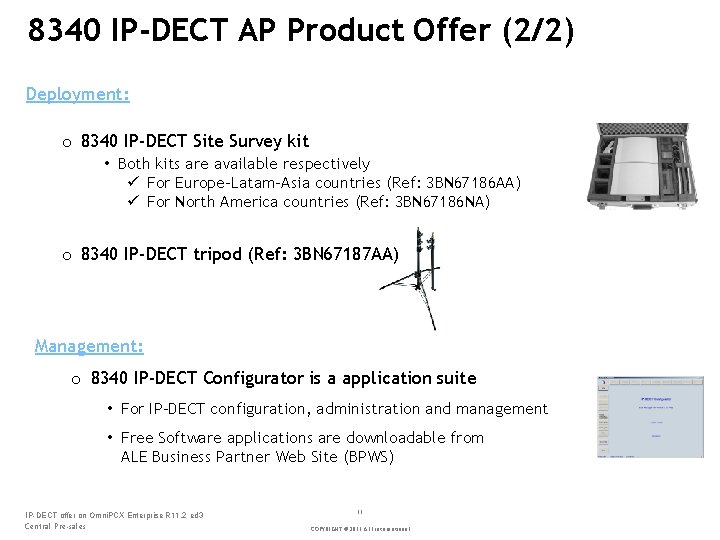
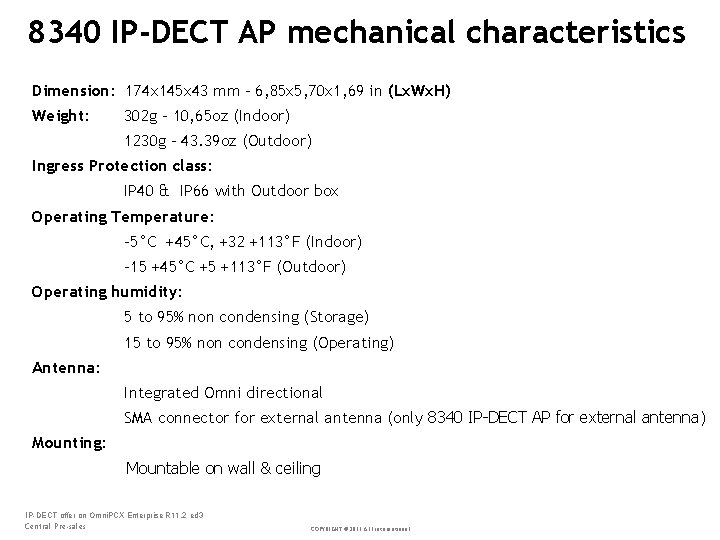
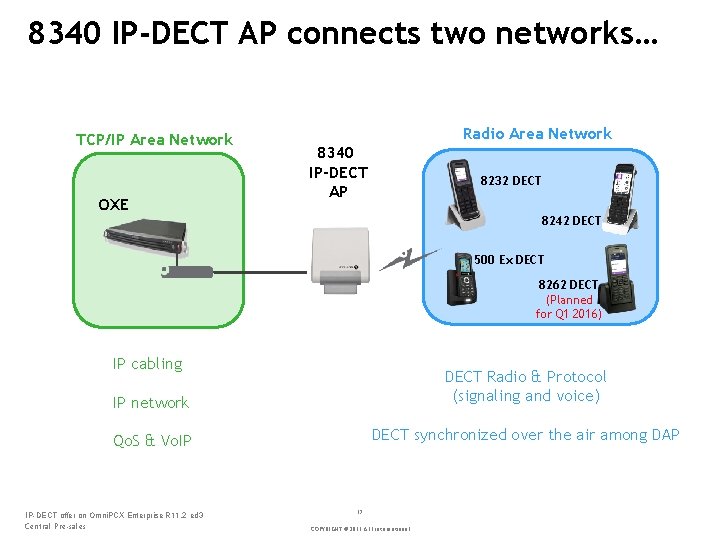
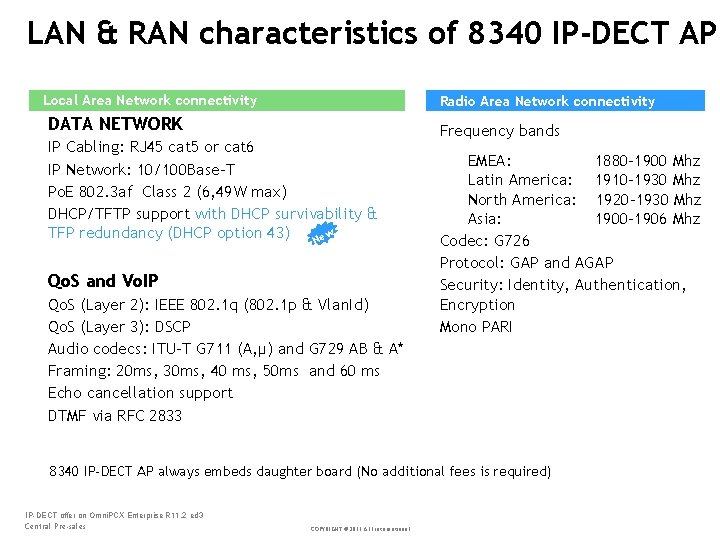
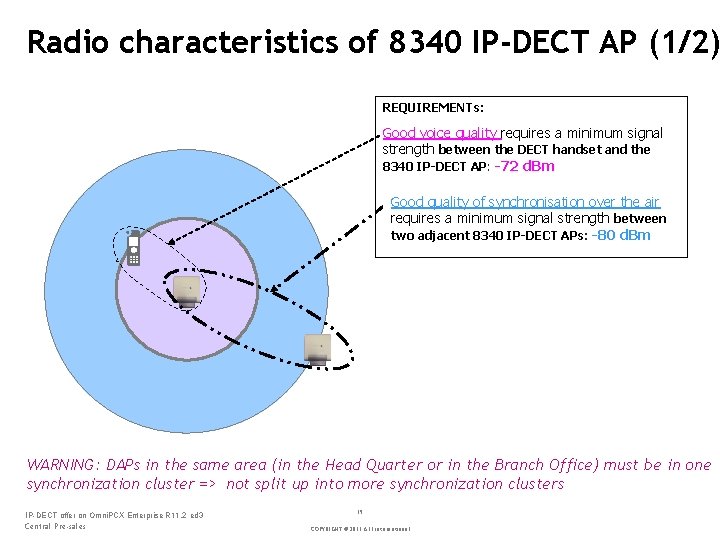
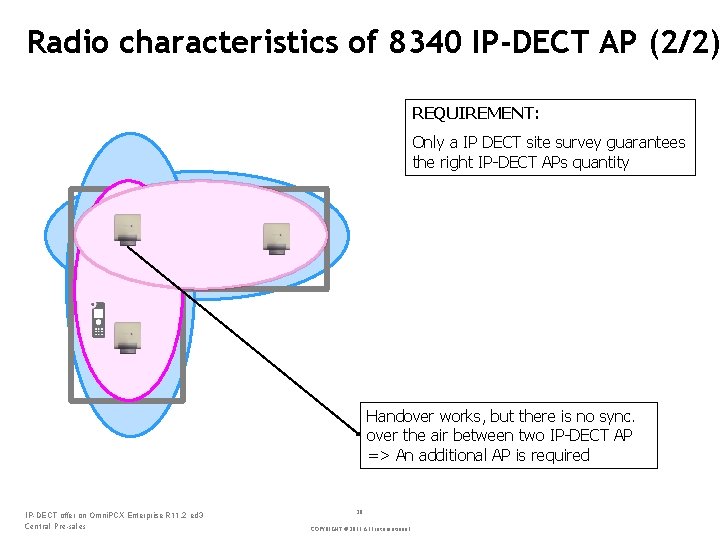
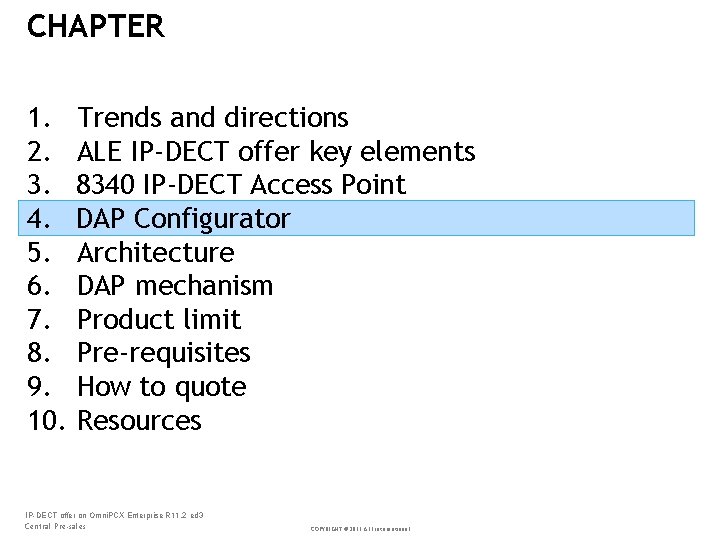
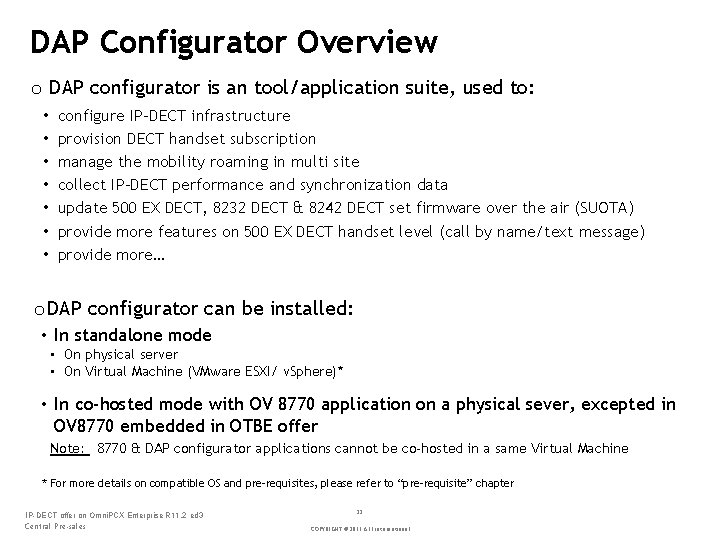
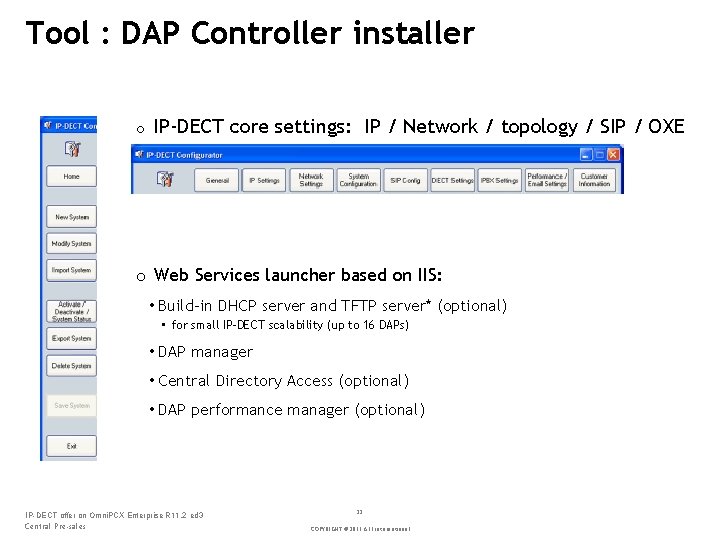
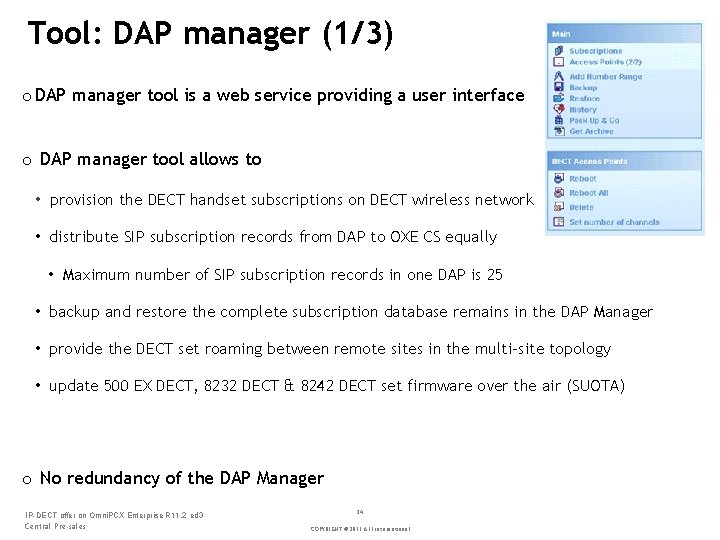
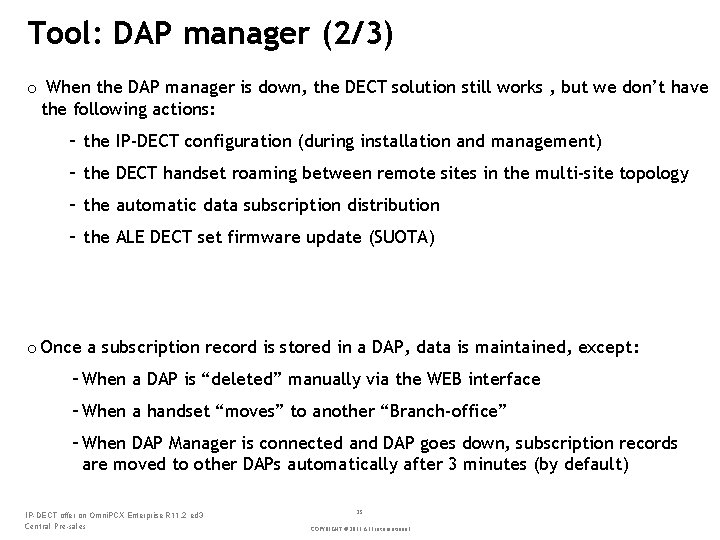
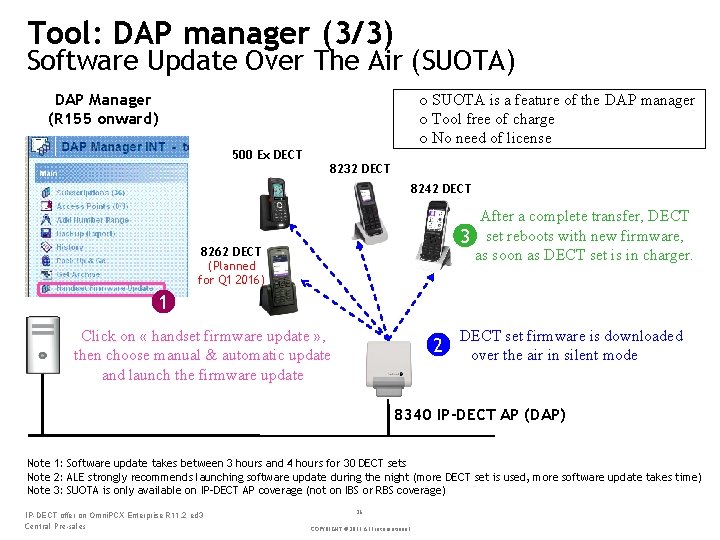
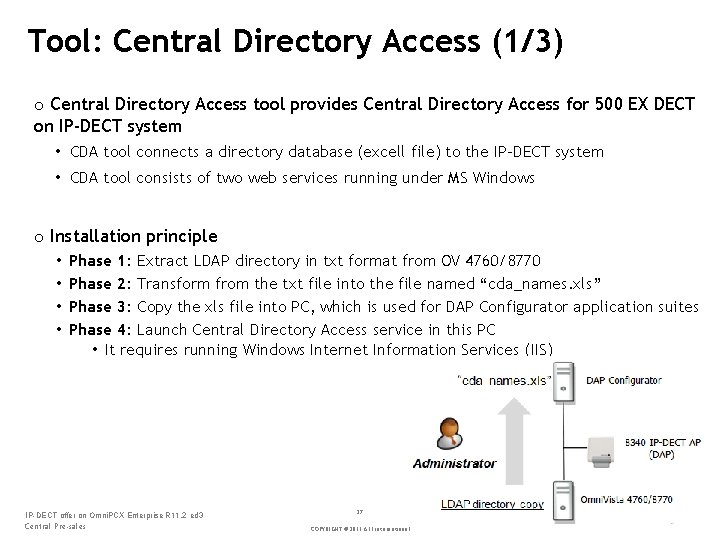
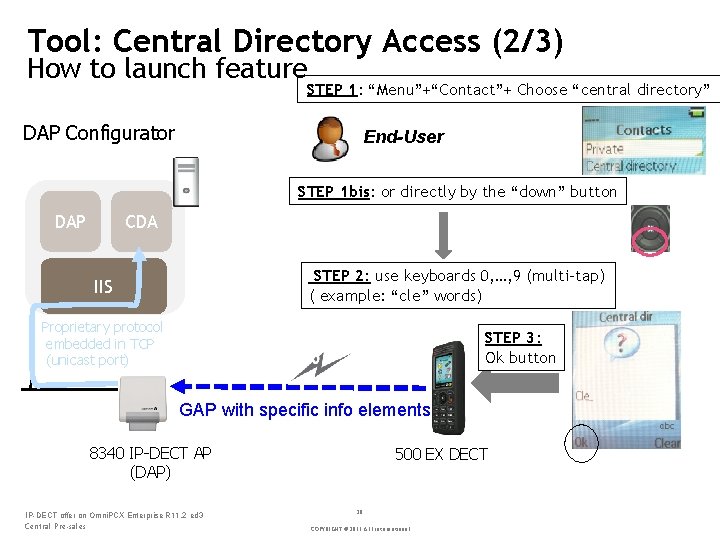
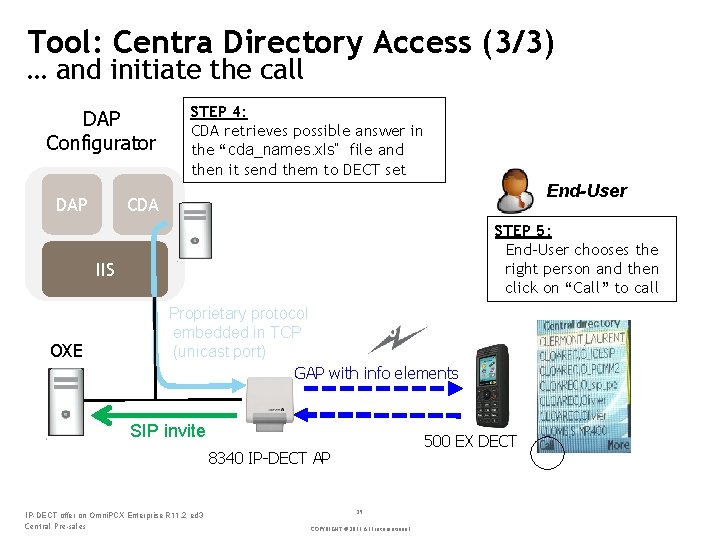
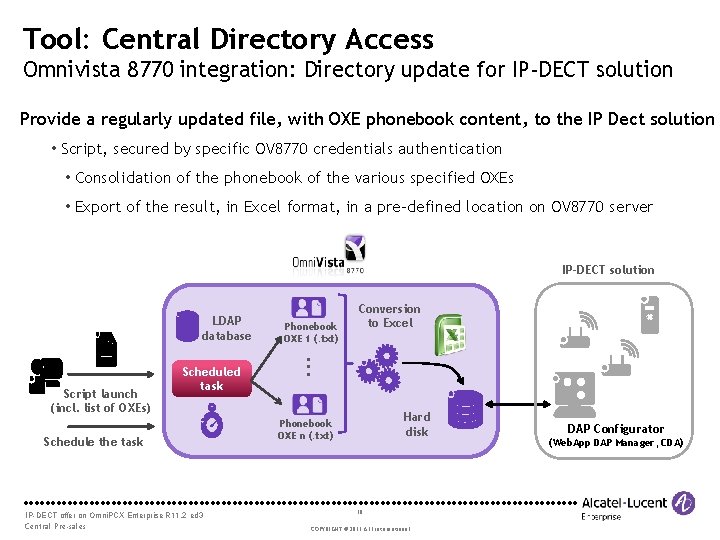
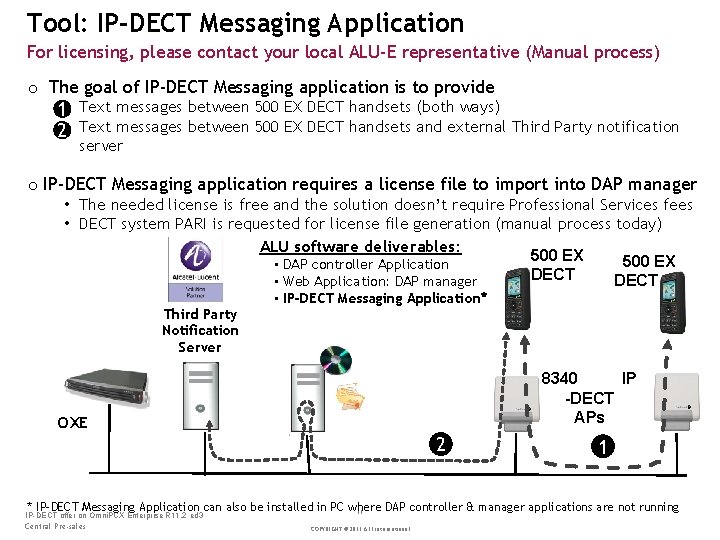
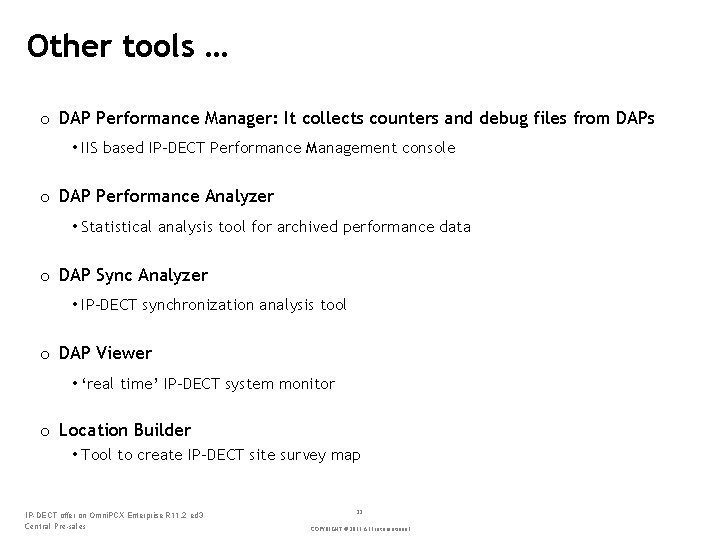
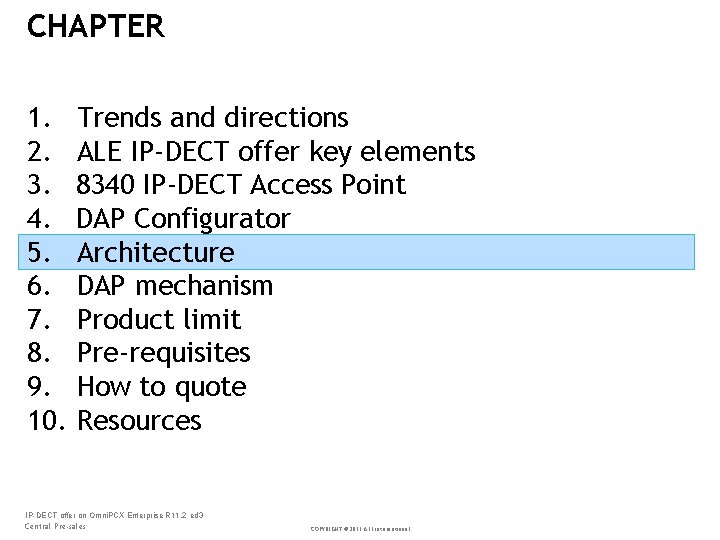
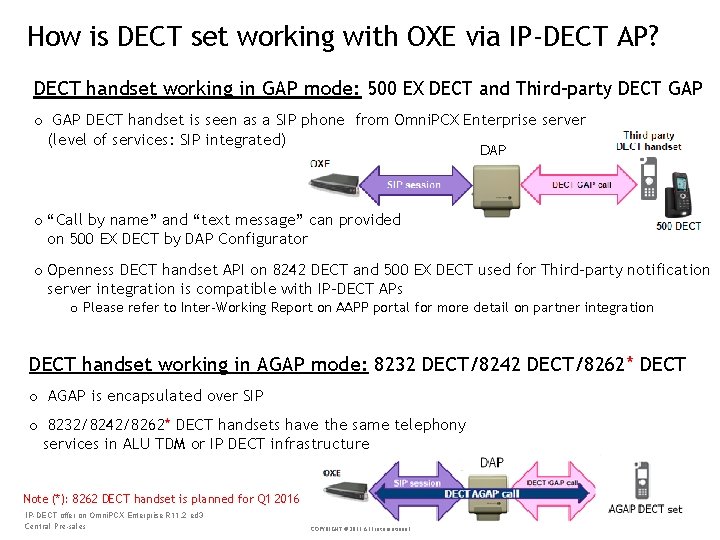
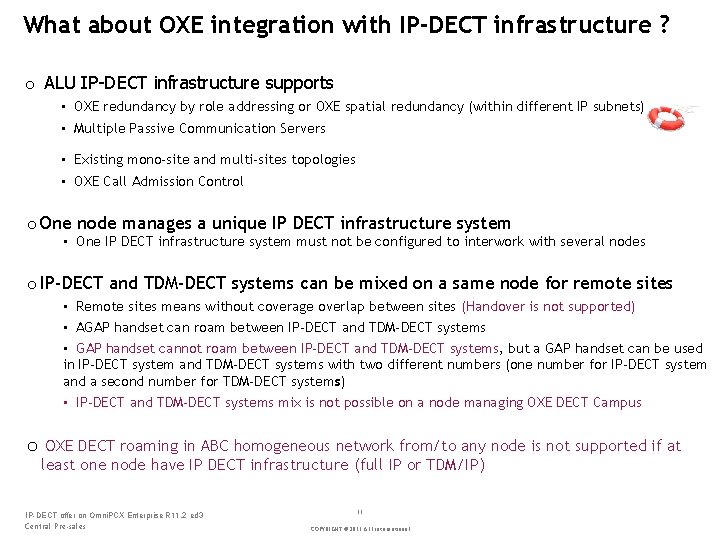
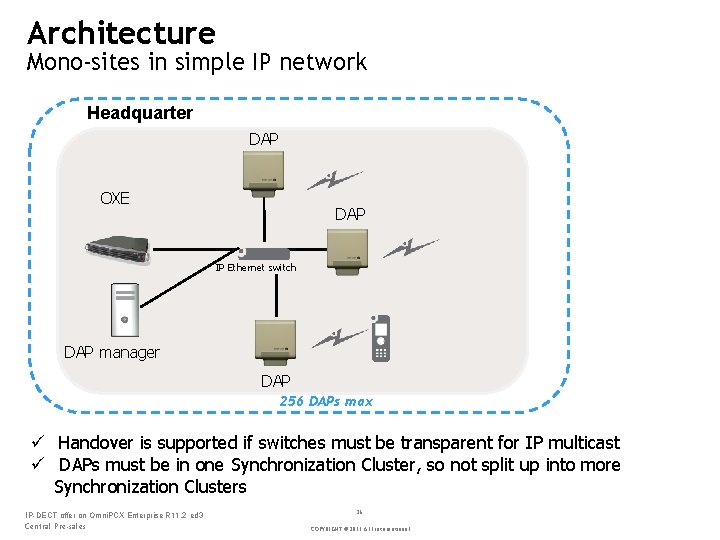
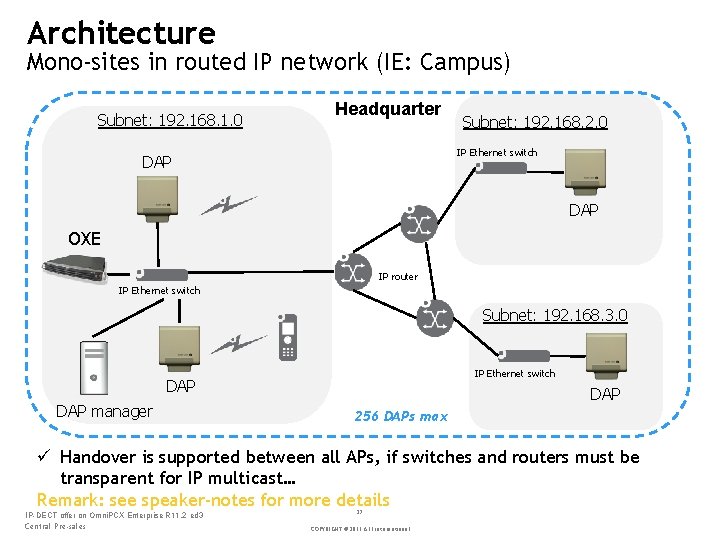
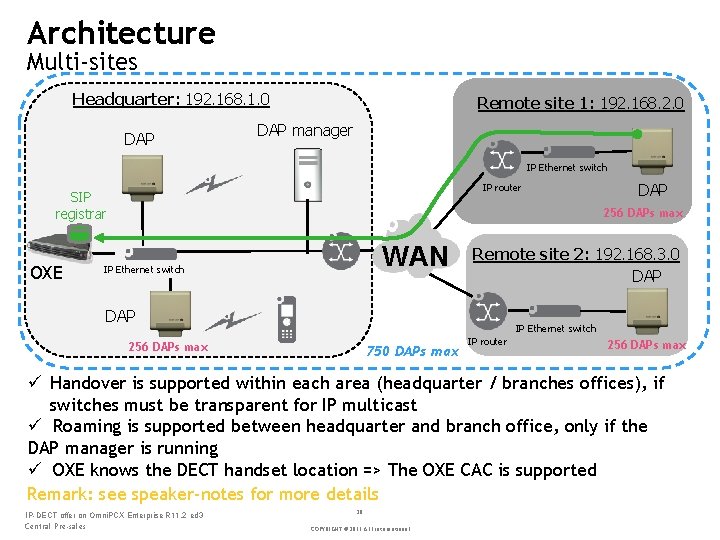
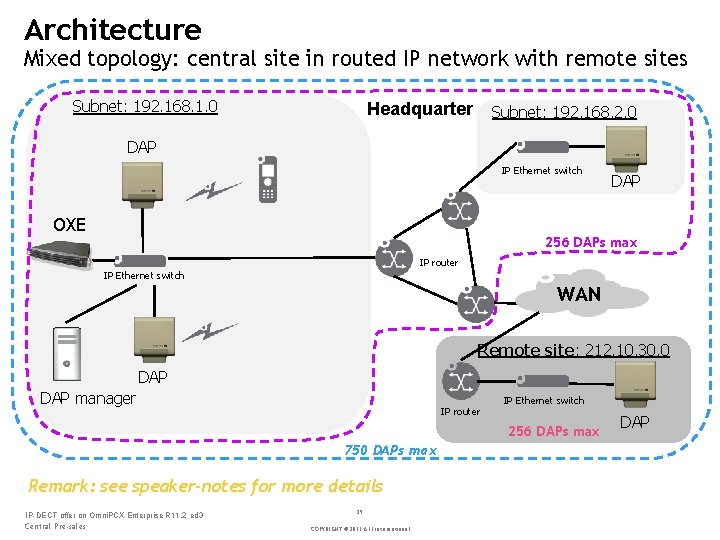
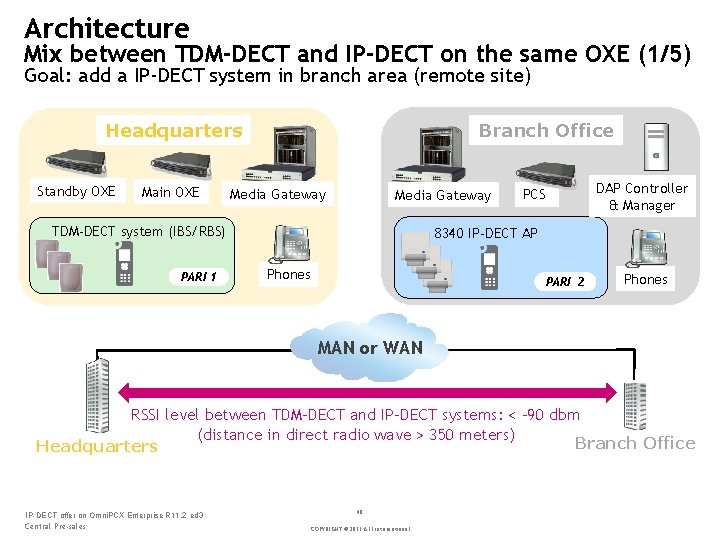
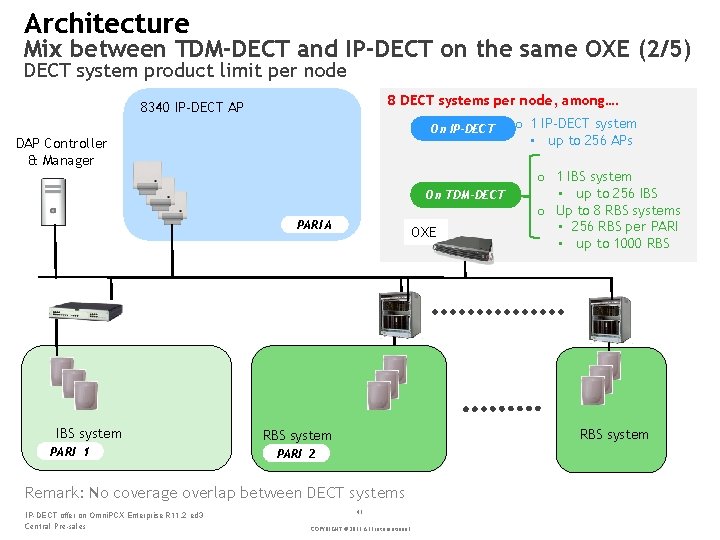
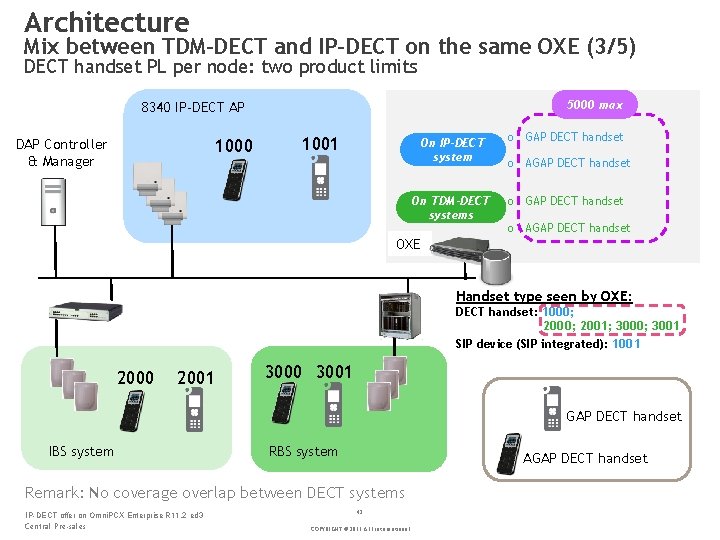
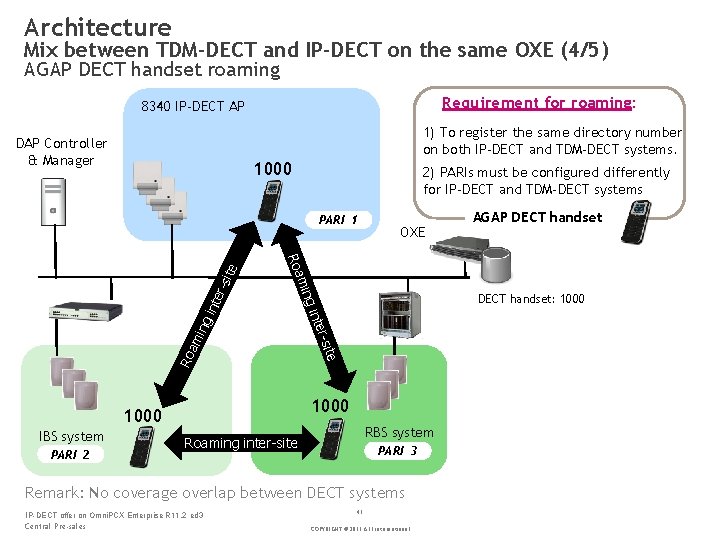
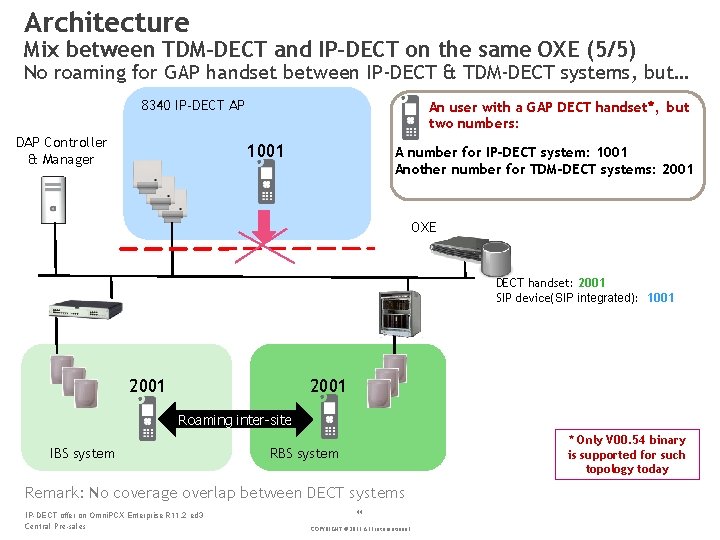
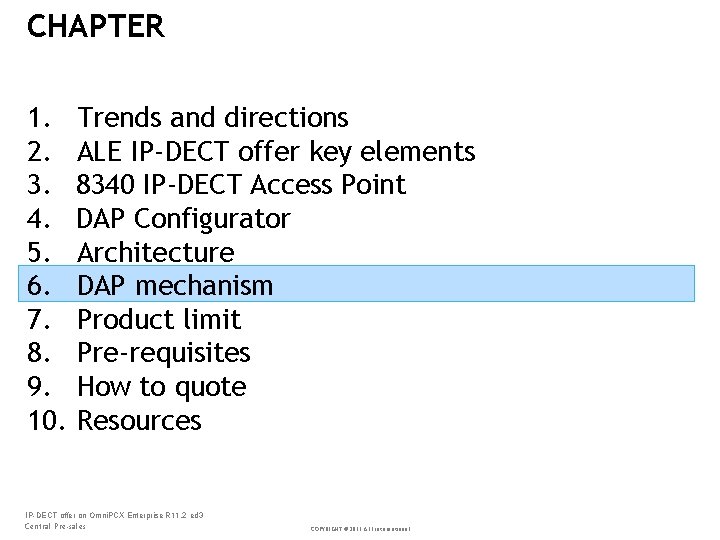
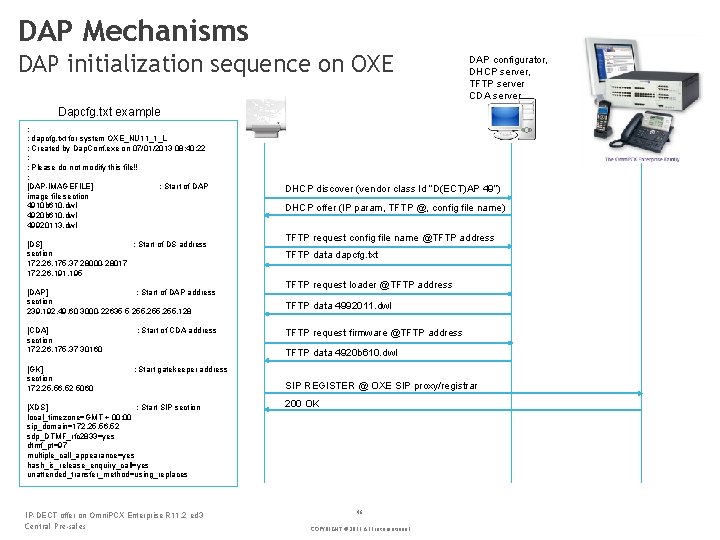
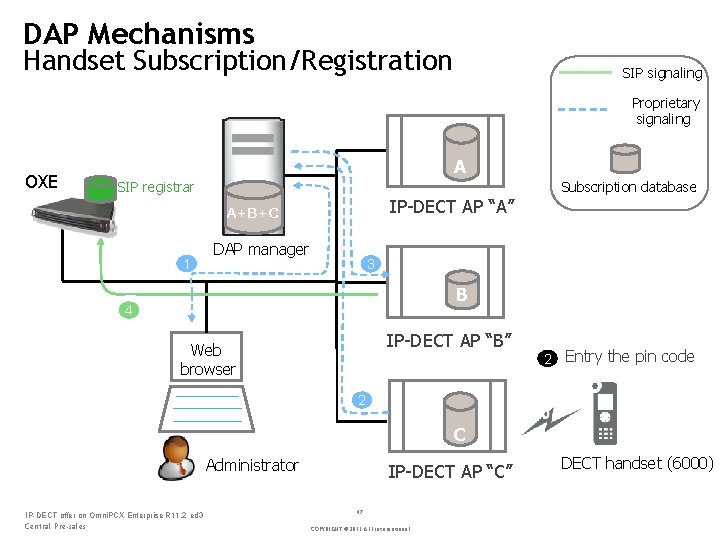
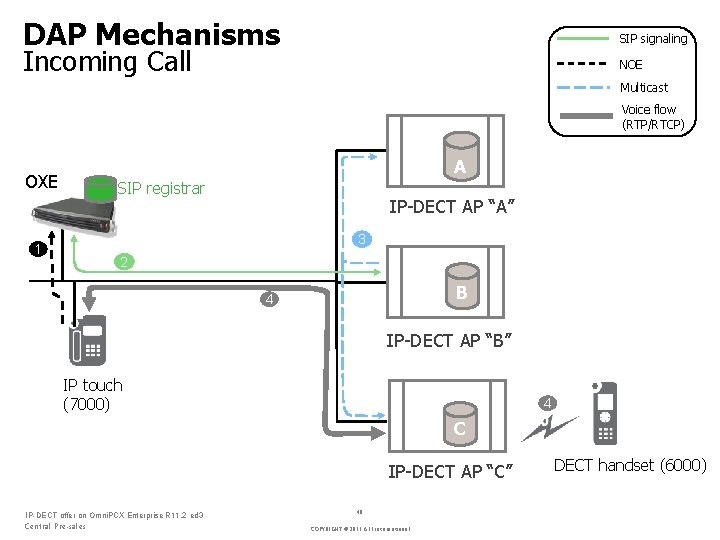
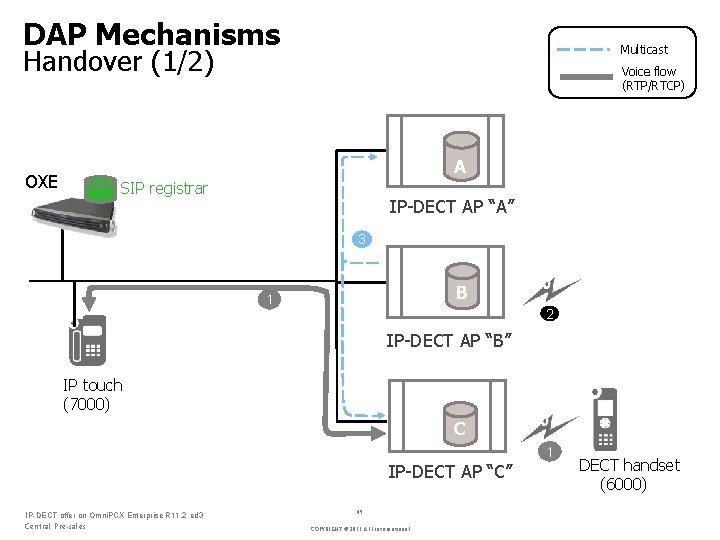
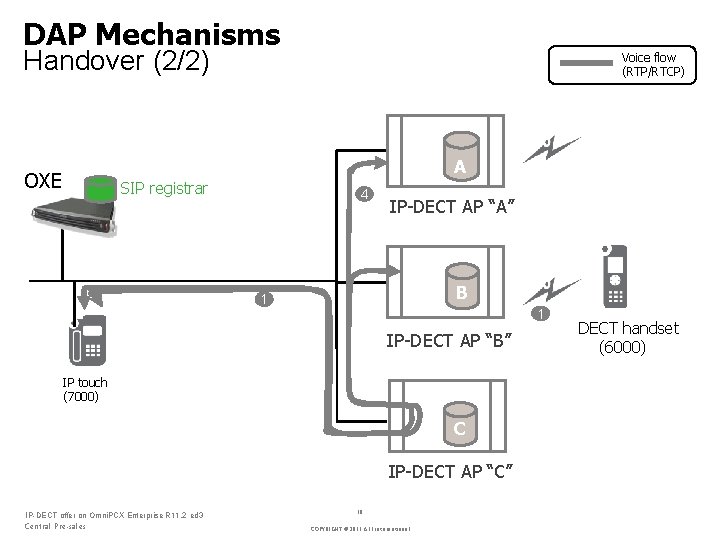
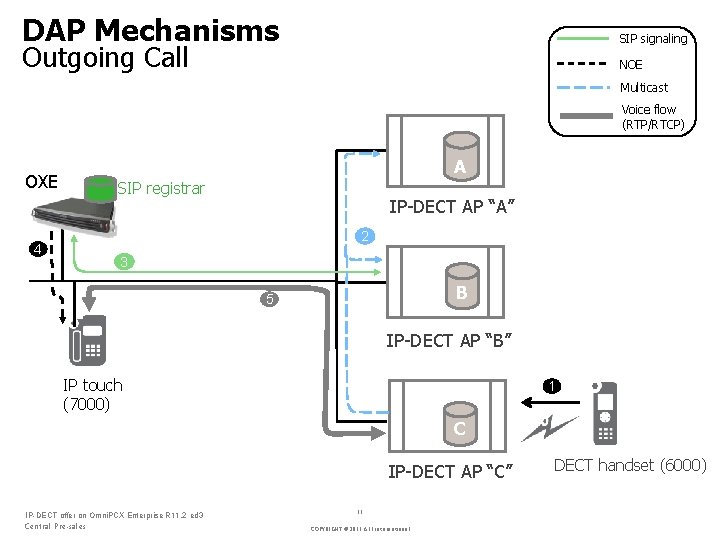
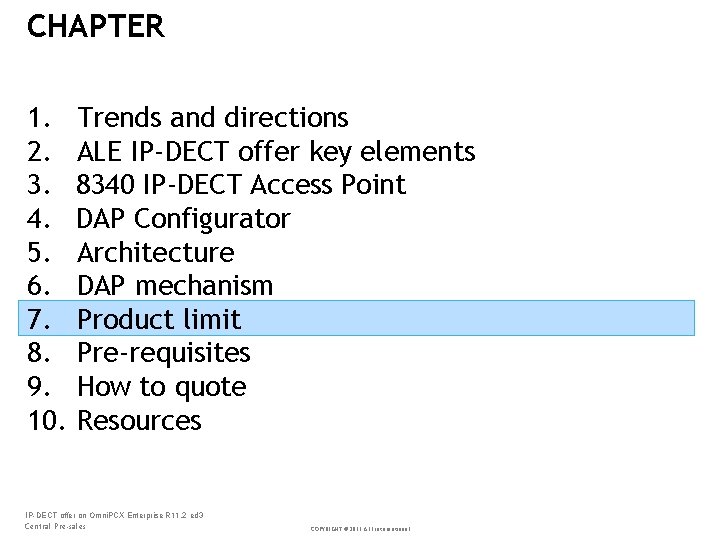
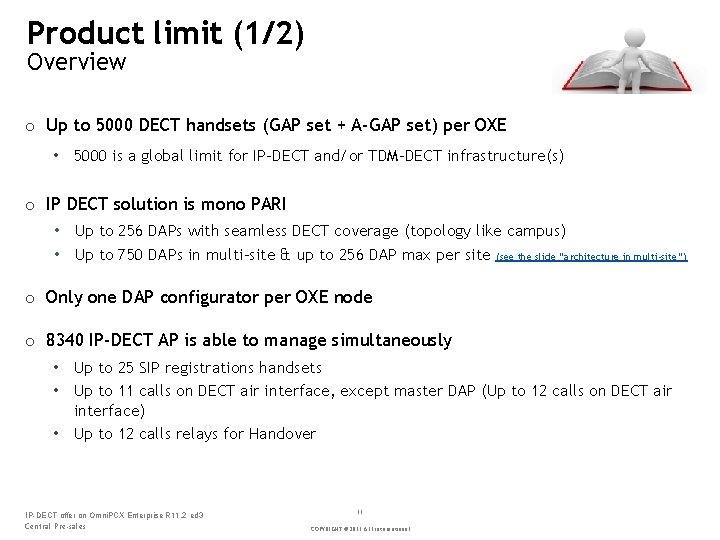
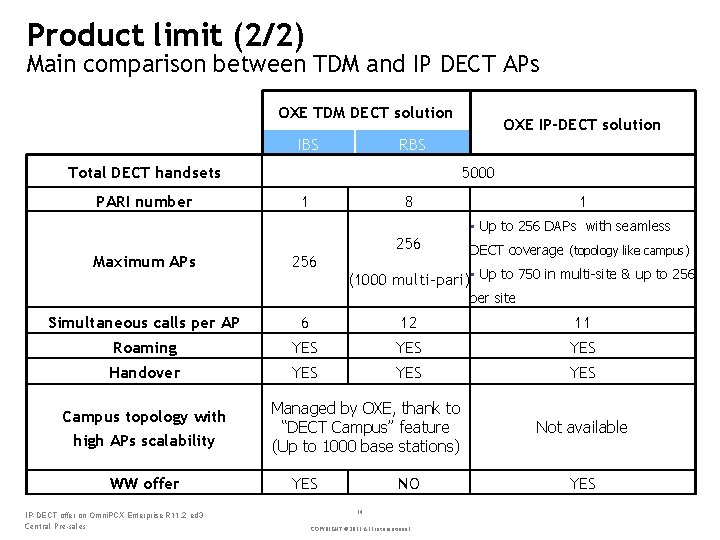
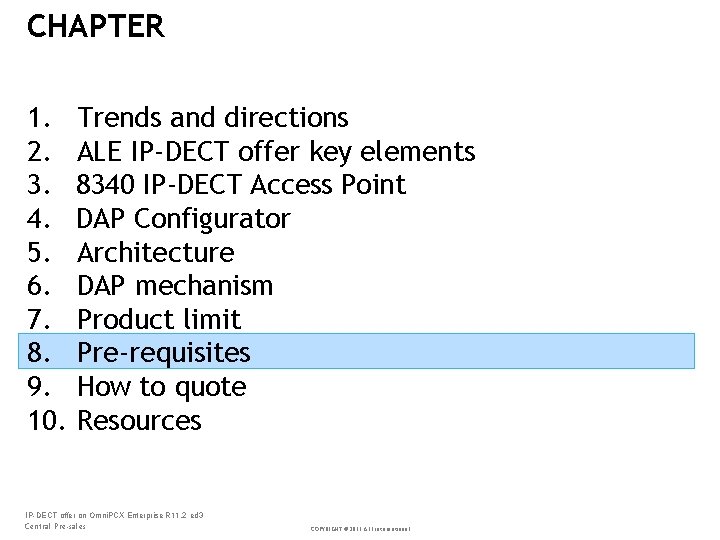
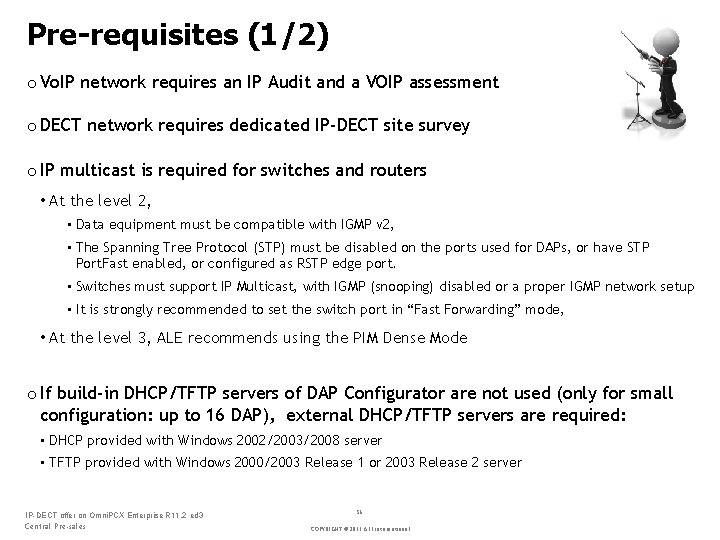
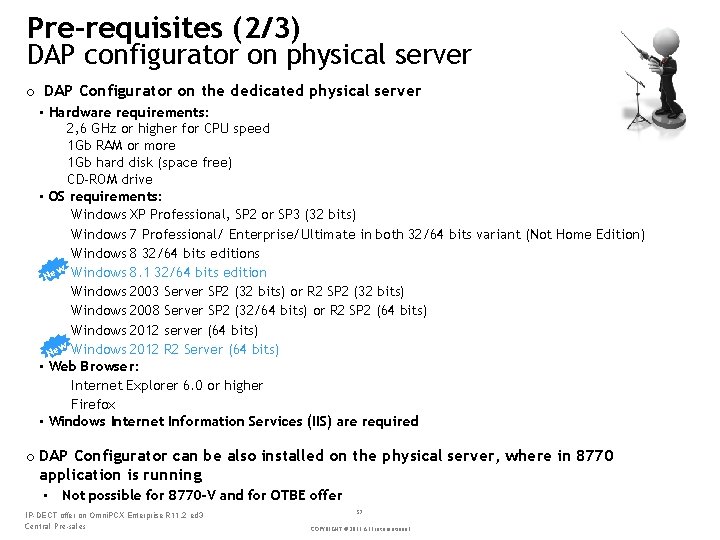
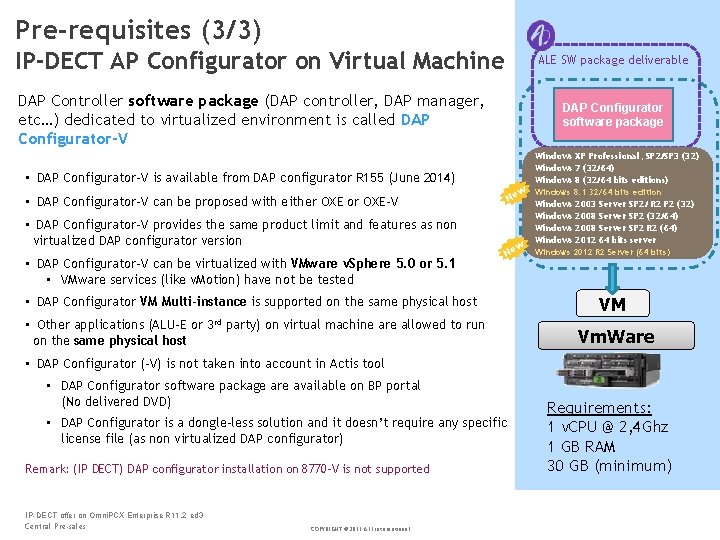
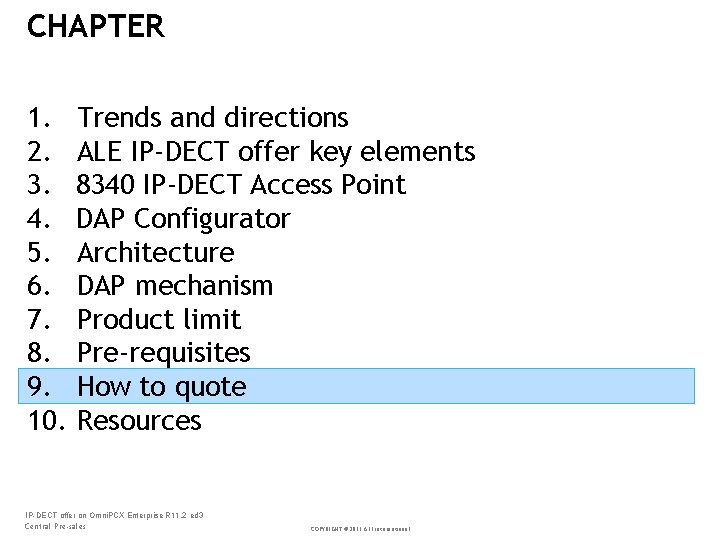
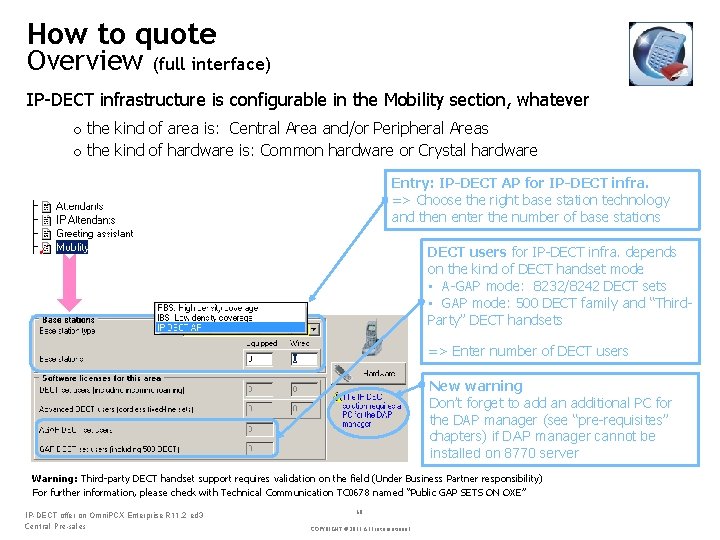
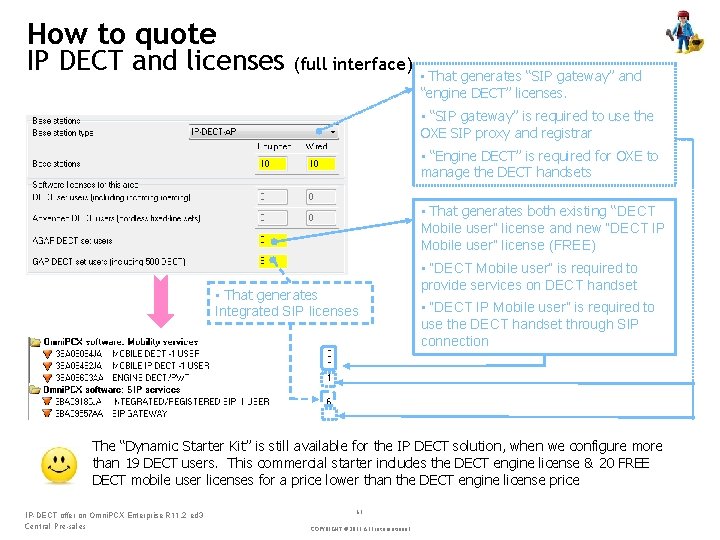
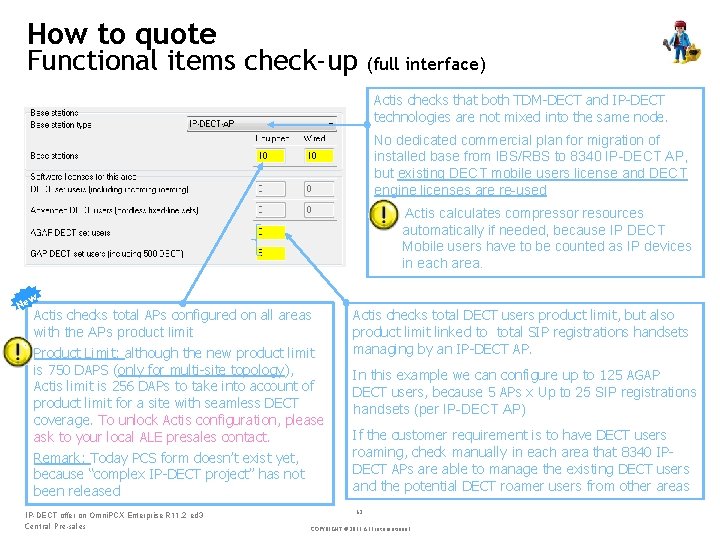
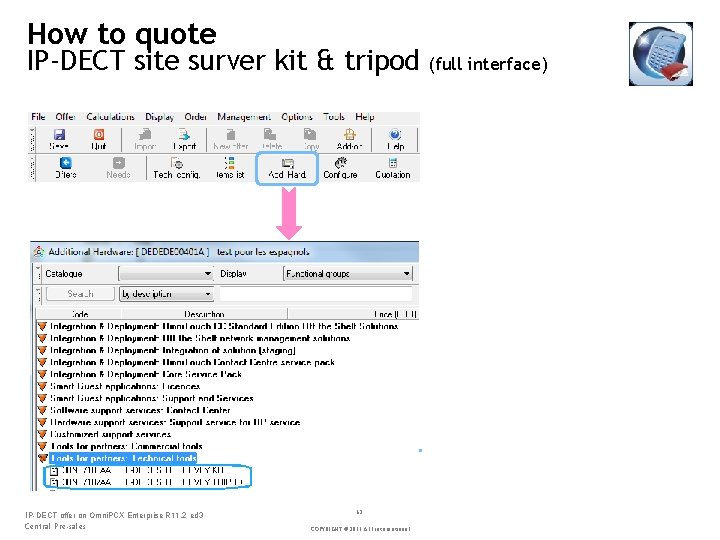
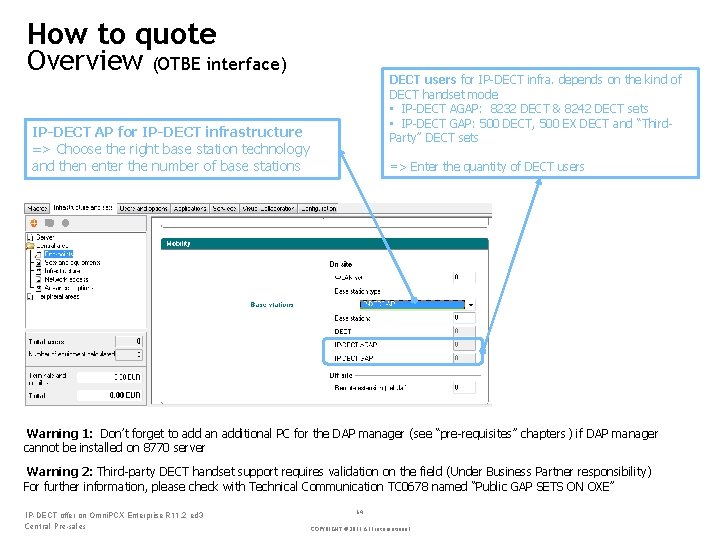
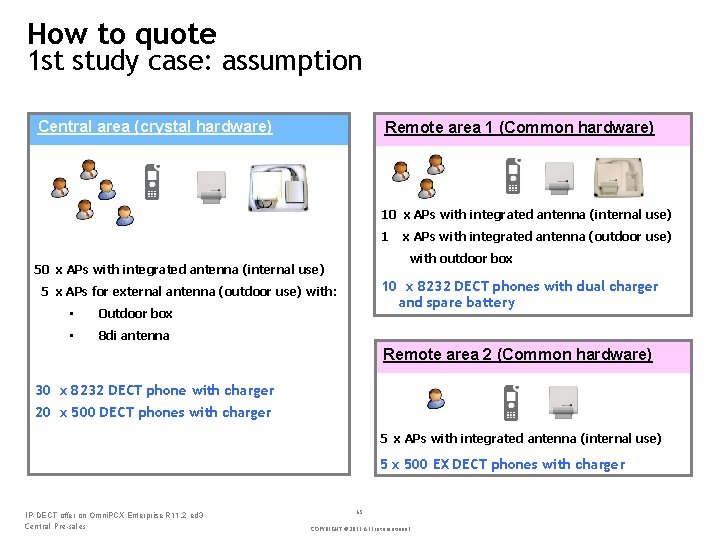
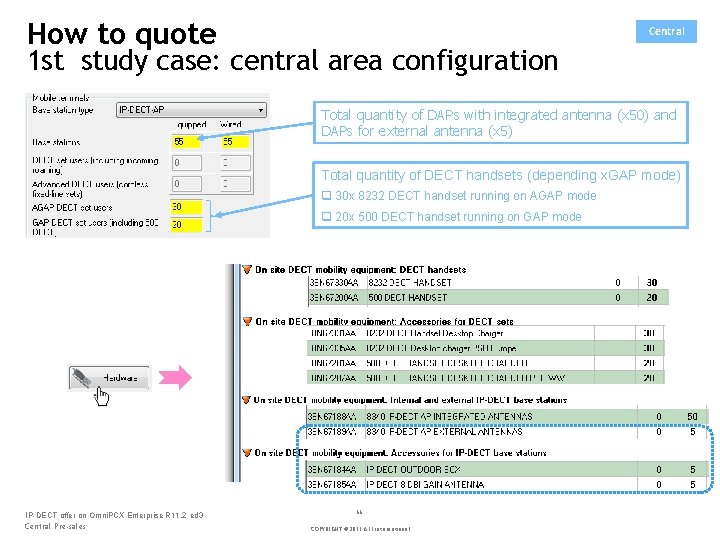
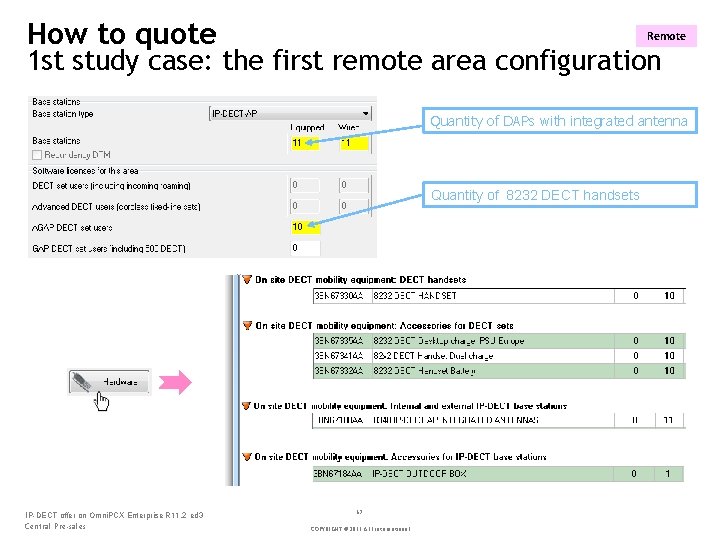
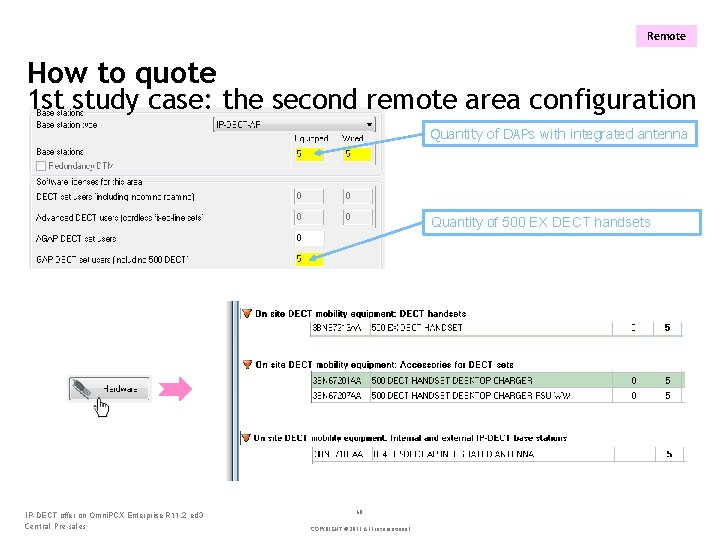
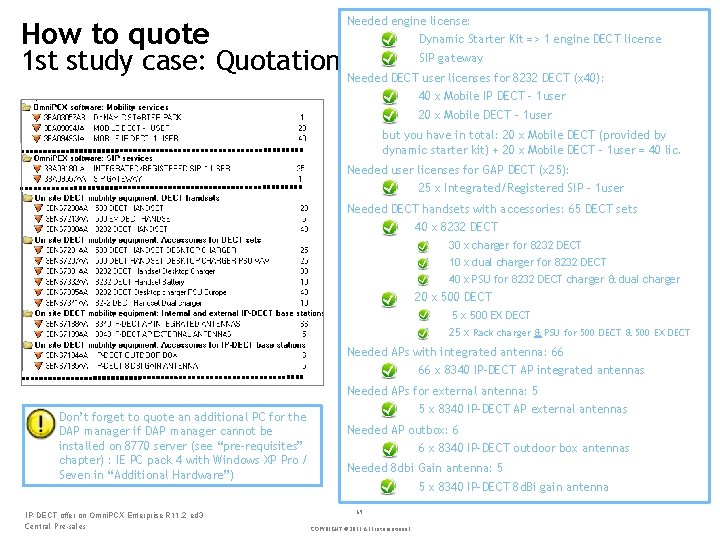
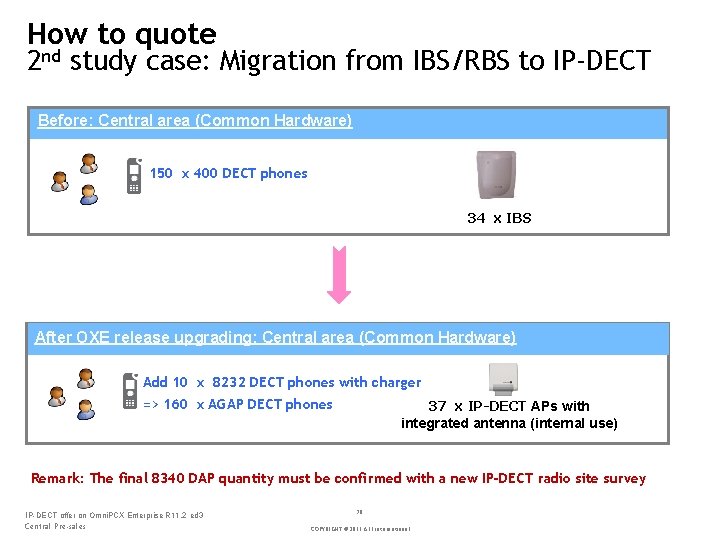
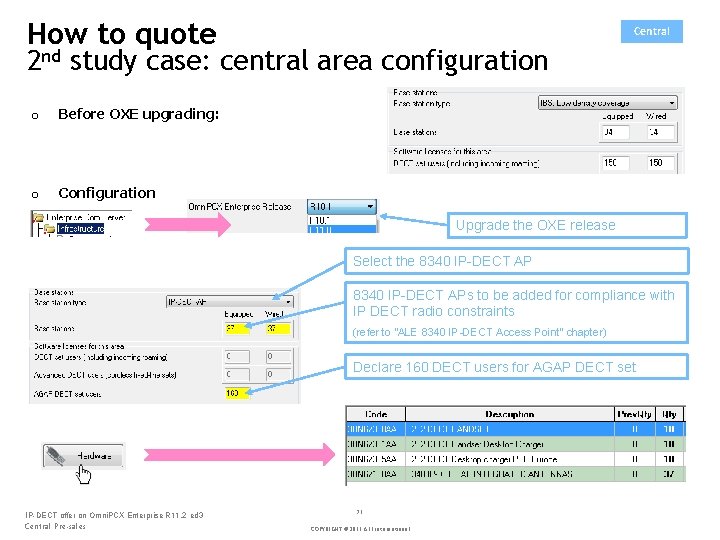
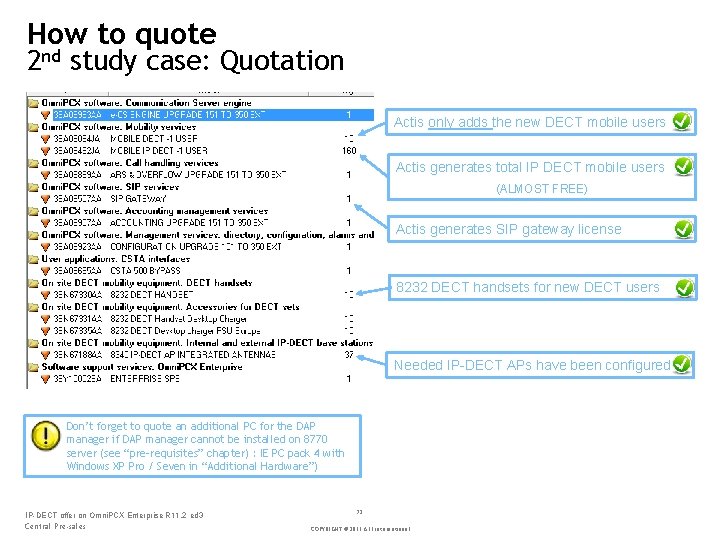
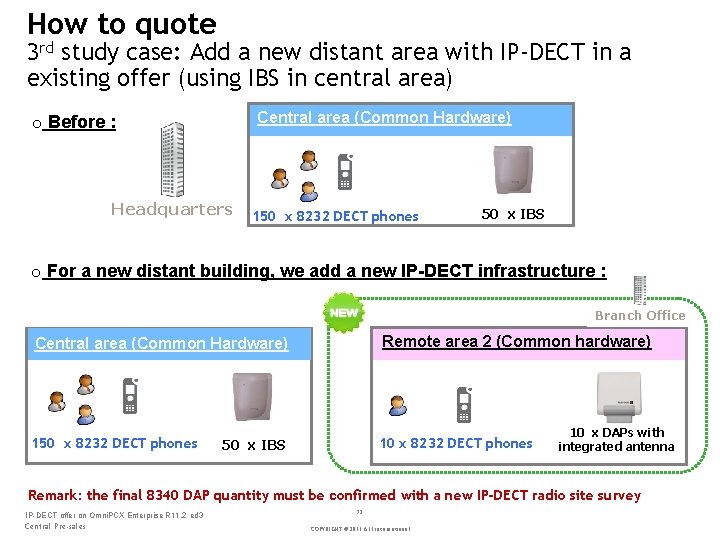
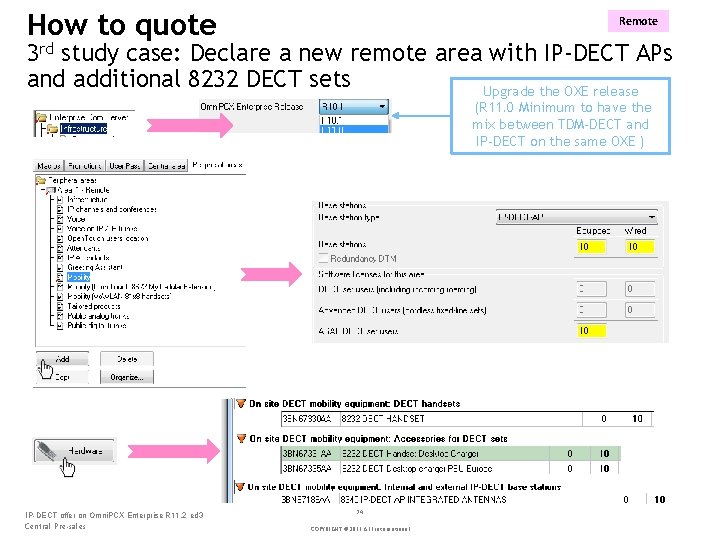
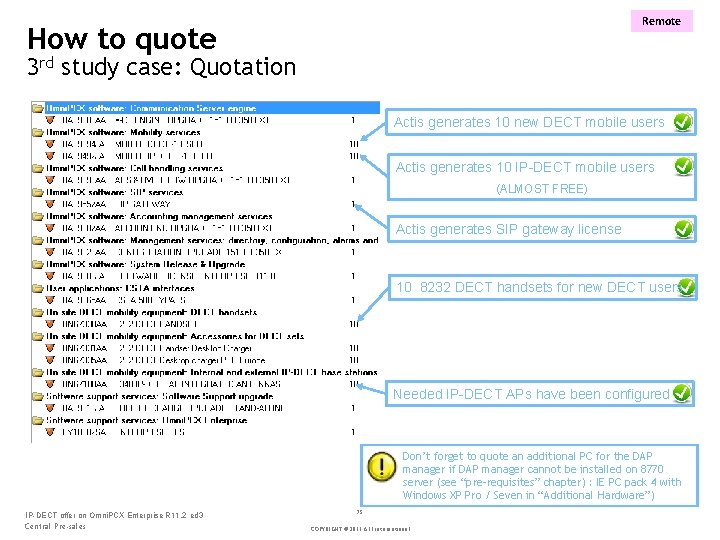
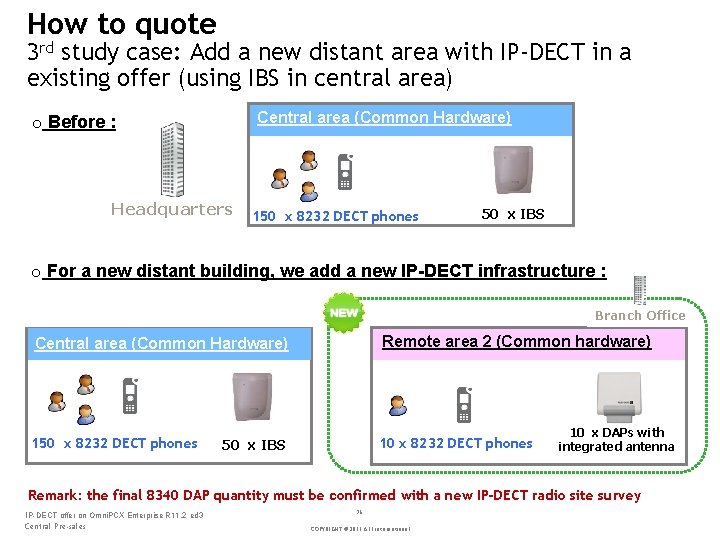
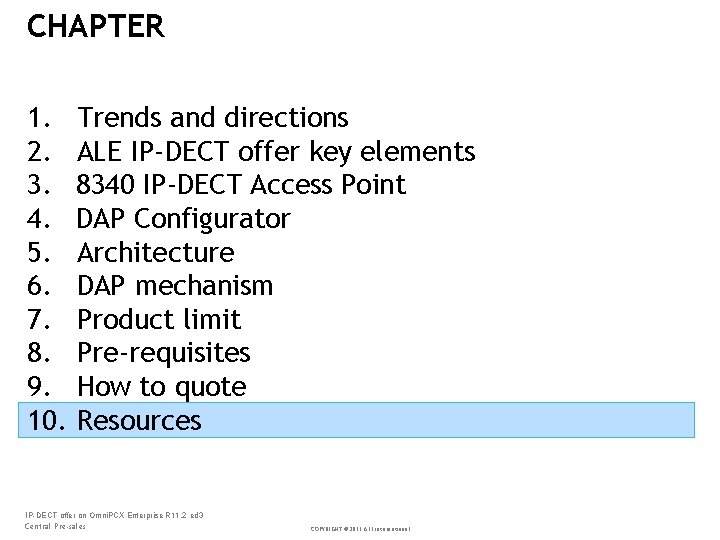
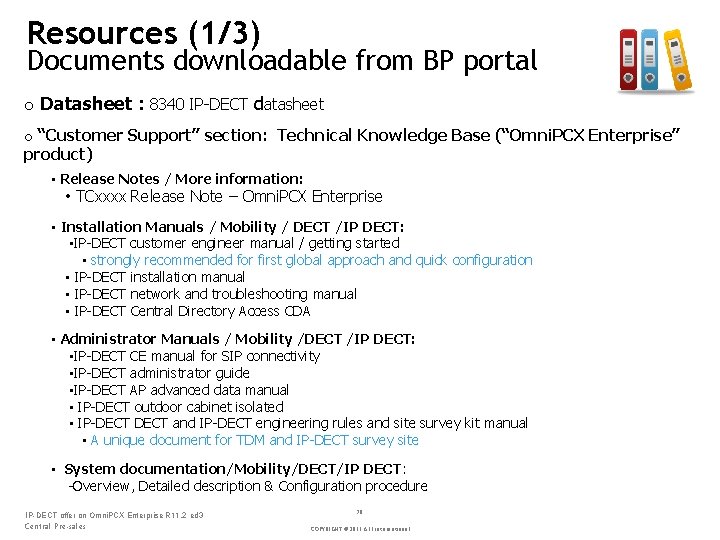
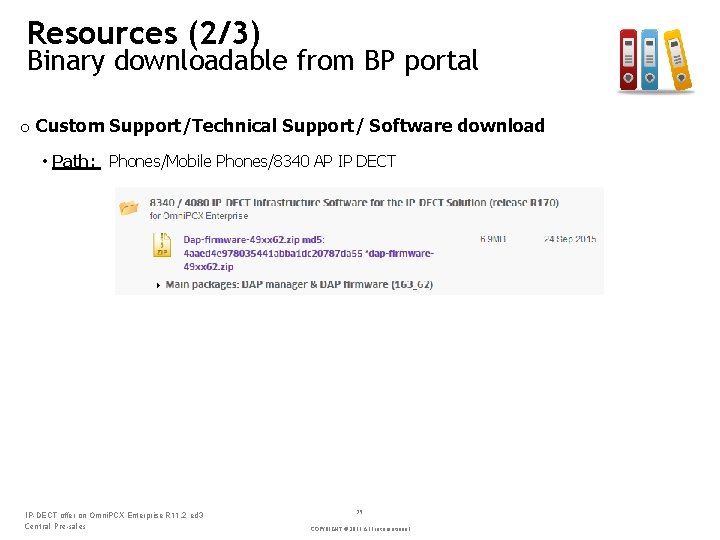
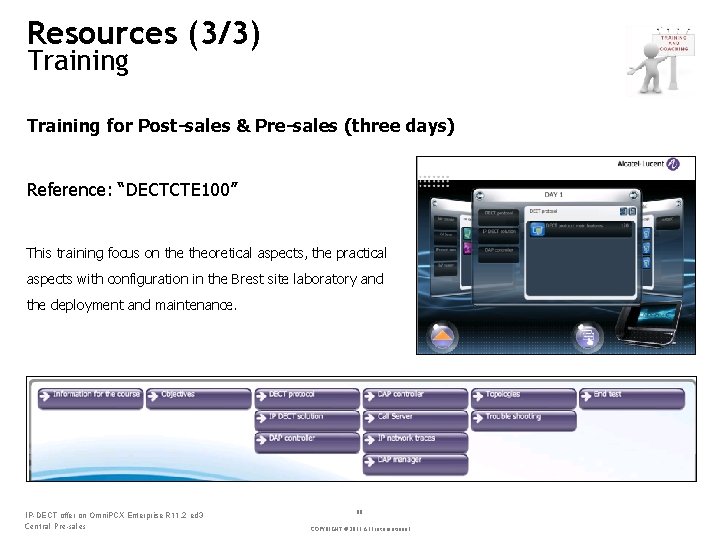

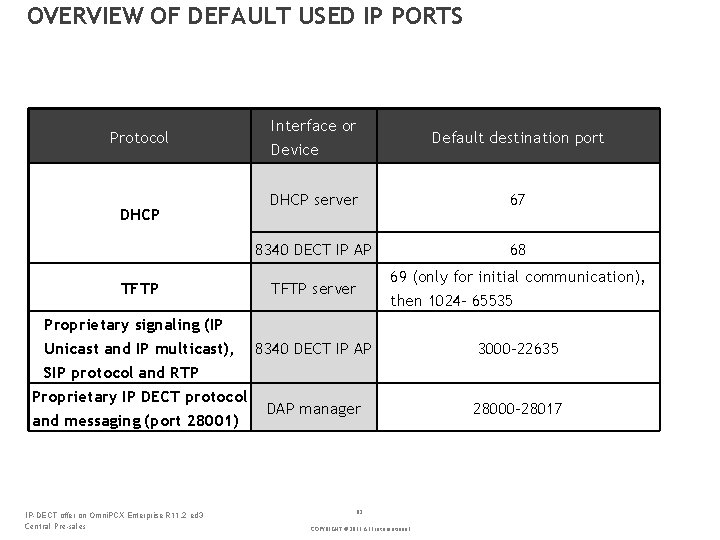
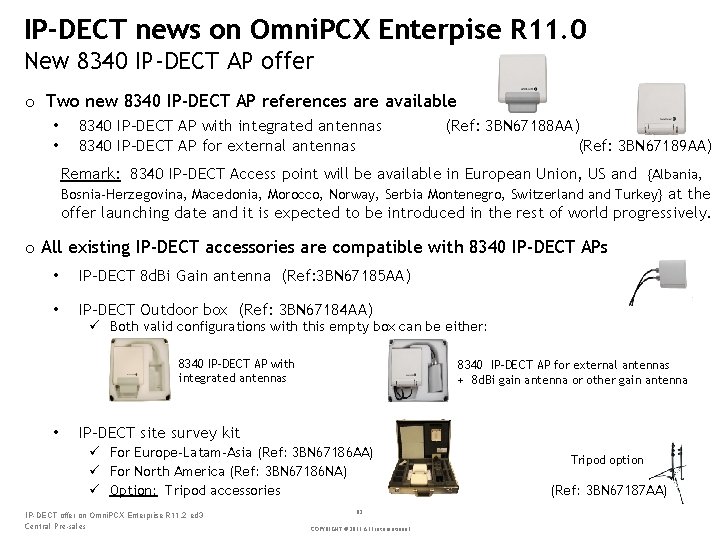
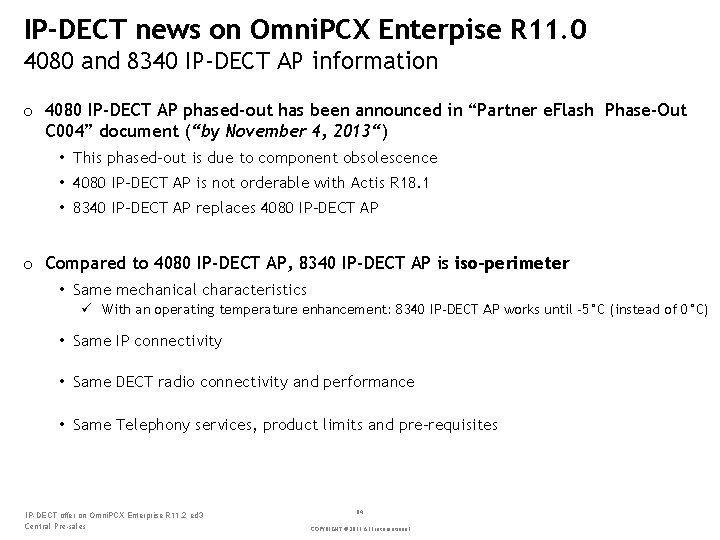
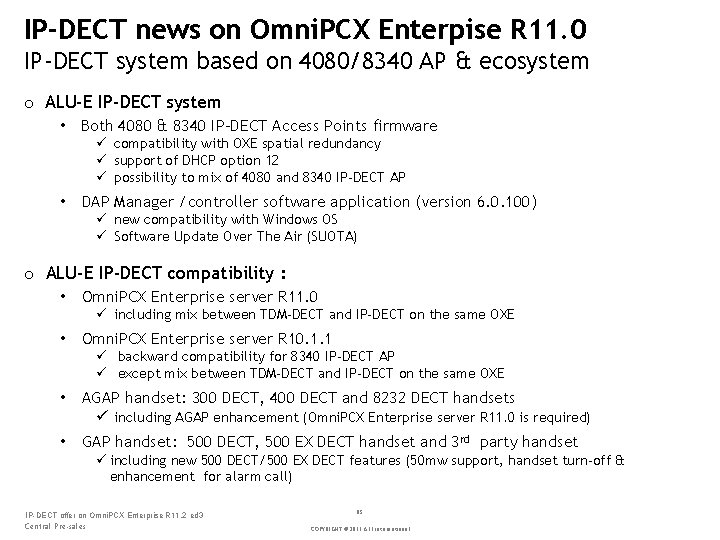
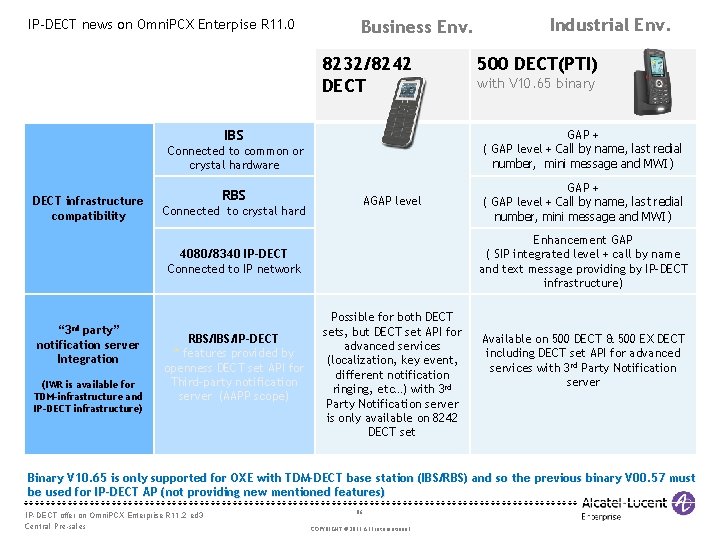

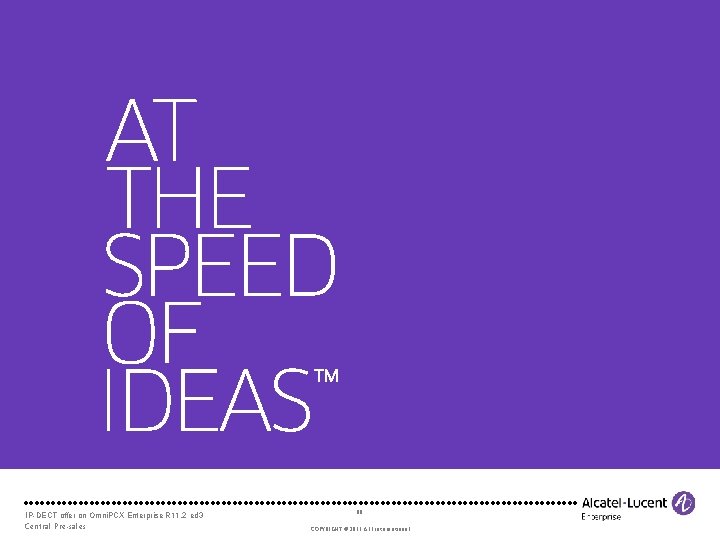
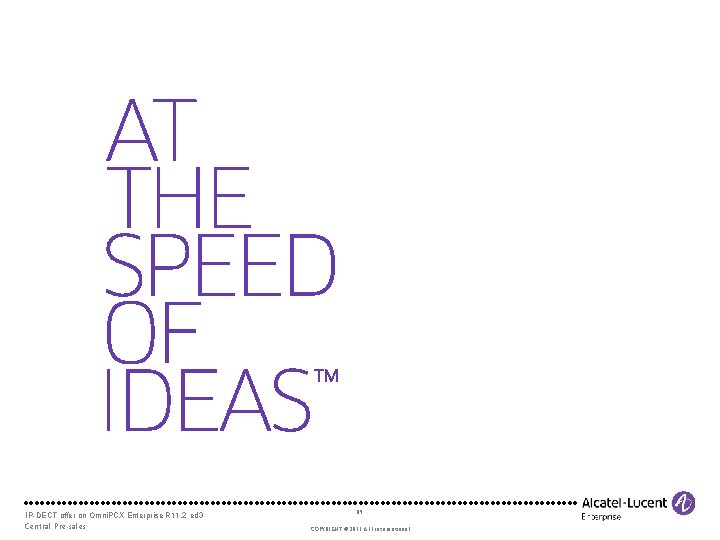

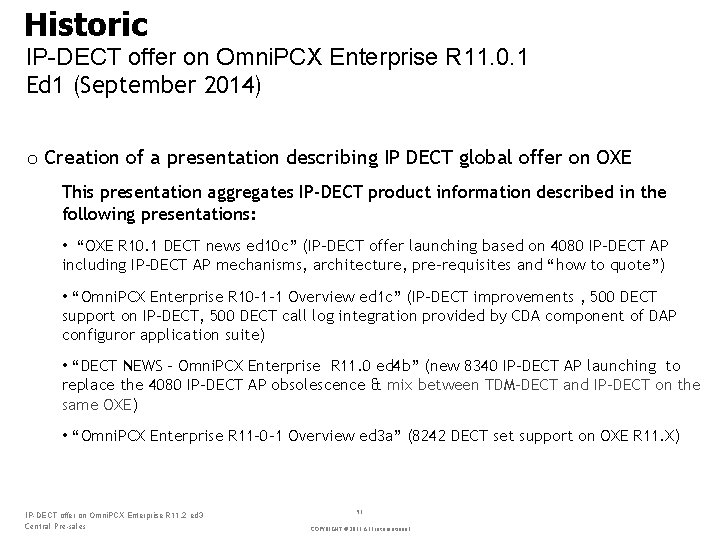
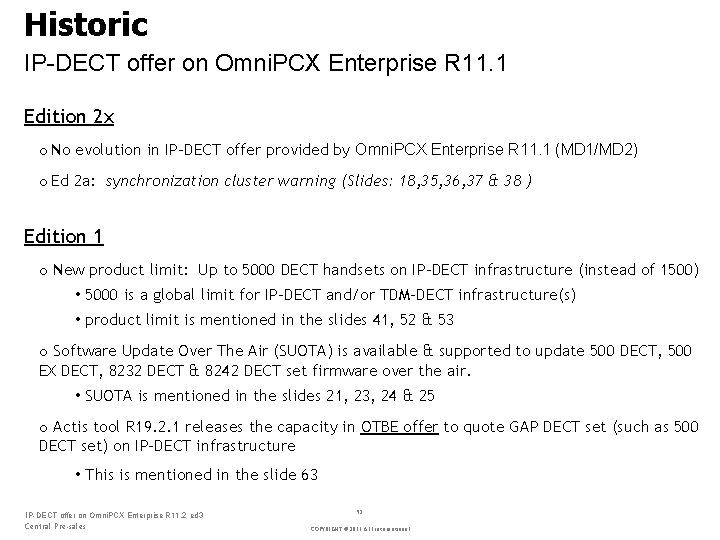
- Slides: 92
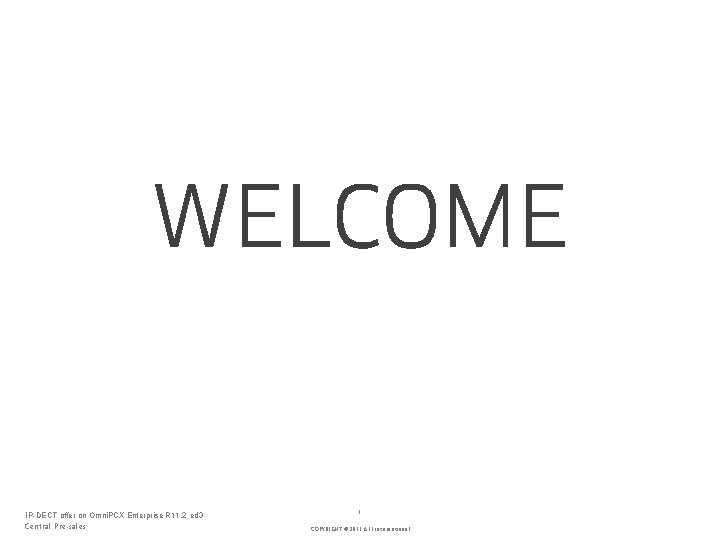
IP-DECT offer on Omni. PCX Enterprise R 11. 2 ed 3 Central Pre-sales 1 COPYRIGHT © 2015 ALE international
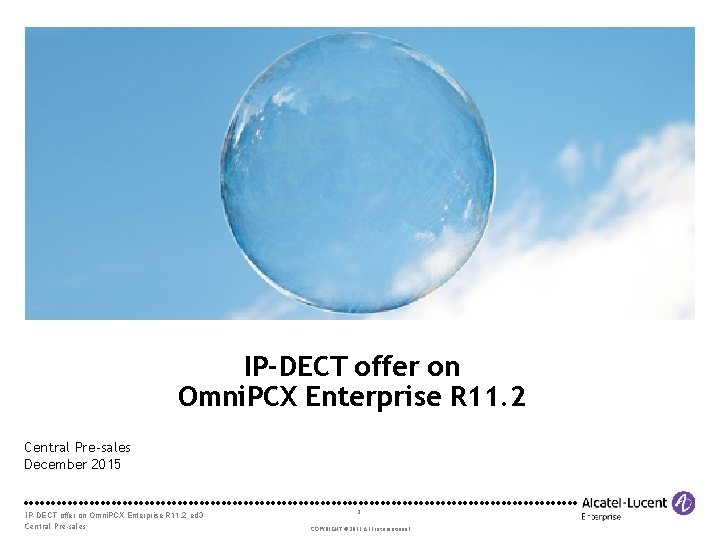
IP-DECT offer on Omni. PCX Enterprise R 11. 2 Central Pre-sales December 2015 IP-DECT offer on Omni. PCX Enterprise R 11. 2 ed 3 Central Pre-sales 2 COPYRIGHT © 2015 ALE international
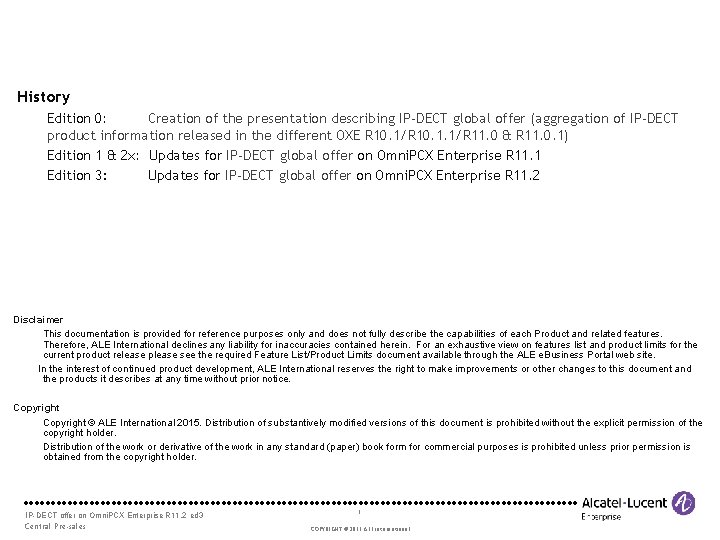
History Edition 0: Creation of the presentation describing IP-DECT global offer (aggregation of IP-DECT product information released in the different OXE R 10. 1/R 10. 1. 1/R 11. 0 & R 11. 0. 1) Edition 1 & 2 x: Updates for IP-DECT global offer on Omni. PCX Enterprise R 11. 1 Edition 3: Updates for IP-DECT global offer on Omni. PCX Enterprise R 11. 2 Disclaimer This documentation is provided for reference purposes only and does not fully describe the capabilities of each Product and related features. Therefore, ALE International declines any liability for inaccuracies contained herein. For an exhaustive view on features list and product limits for the current product release please see the required Feature List/Product Limits document available through the ALE e. Business Portal web site. In the interest of continued product development, ALE International reserves the right to make improvements or other changes to this document and the products it describes at any time without prior notice. Copyright © ALE International 2015. Distribution of substantively modified versions of this document is prohibited without the explicit permission of the copyright holder. Distribution of the work or derivative of the work in any standard (paper) book form for commercial purposes is prohibited unless prior permission is obtained from the copyright holder. IP-DECT offer on Omni. PCX Enterprise R 11. 2 ed 3 Central Pre-sales 3 COPYRIGHT © 2015 ALE international
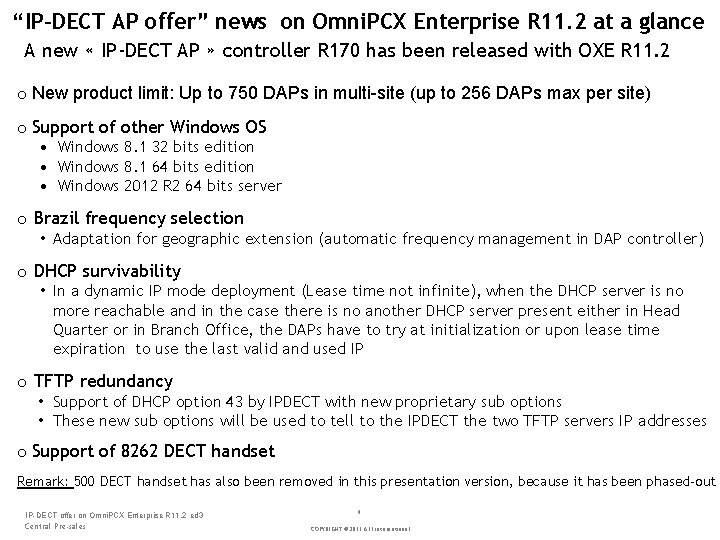
“IP-DECT AP offer” news on Omni. PCX Enterprise R 11. 2 at a glance A new « IP-DECT AP » controller R 170 has been released with OXE R 11. 2 o New product limit: Up to 750 DAPs in multi-site (up to 256 DAPs max per site) o Support of other Windows OS • Windows 8. 1 32 bits edition • Windows 8. 1 64 bits edition • Windows 2012 R 2 64 bits server o Brazil frequency selection • Adaptation for geographic extension (automatic frequency management in DAP controller) o DHCP survivability • In a dynamic IP mode deployment (Lease time not infinite), when the DHCP server is no more reachable and in the case there is no another DHCP server present either in Head Quarter or in Branch Office, the DAPs have to try at initialization or upon lease time expiration to use the last valid and used IP o TFTP redundancy • Support of DHCP option 43 by IPDECT with new proprietary sub options • These new sub options will be used to tell to the IPDECT the two TFTP servers IP addresses o Support of 8262 DECT handset Remark: 500 DECT handset has also been removed in this presentation version, because it has been phased-out IP-DECT offer on Omni. PCX Enterprise R 11. 2 ed 3 Central Pre-sales 4 COPYRIGHT © 2015 ALE international
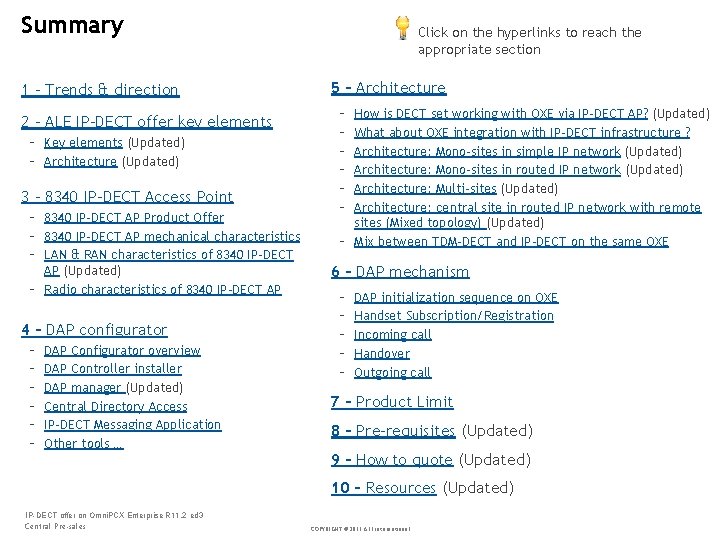
Summary 1 – Trends & direction 2 – ALE IP-DECT offer key elements Key elements (Updated) Architecture (Updated) 3 – 8340 IP-DECT Access Point 8340 IP-DECT AP Product Offer 8340 IP-DECT AP mechanical characteristics LAN & RAN characteristics of 8340 IP-DECT AP (Updated) Radio characteristics of 8340 IP-DECT AP 4 – DAP configurator DAP Configurator overview DAP Controller installer DAP manager (Updated) Central Directory Access IP-DECT Messaging Application Other tools … Click on the hyperlinks to reach the appropriate section 5 – Architecture How is DECT set working with OXE via IP-DECT AP? (Updated) What about OXE integration with IP-DECT infrastructure ? Architecture: Mono-sites in simple IP network (Updated) Architecture: Mono-sites in routed IP network (Updated) Architecture: Multi-sites (Updated) Architecture: central site in routed IP network with remote sites (Mixed topology) (Updated) Mix between TDM-DECT and IP-DECT on the same OXE 6 – DAP mechanism DAP initialization sequence on OXE Handset Subscription/Registration Incoming call Handover Outgoing call 7 – Product Limit 8 – Pre-requisites (Updated) 9 – How to quote (Updated) 10 – Resources (Updated) IP-DECT offer on Omni. PCX Enterprise R 11. 2 ed 3 Central Pre-sales COPYRIGHT © 2015 ALE international
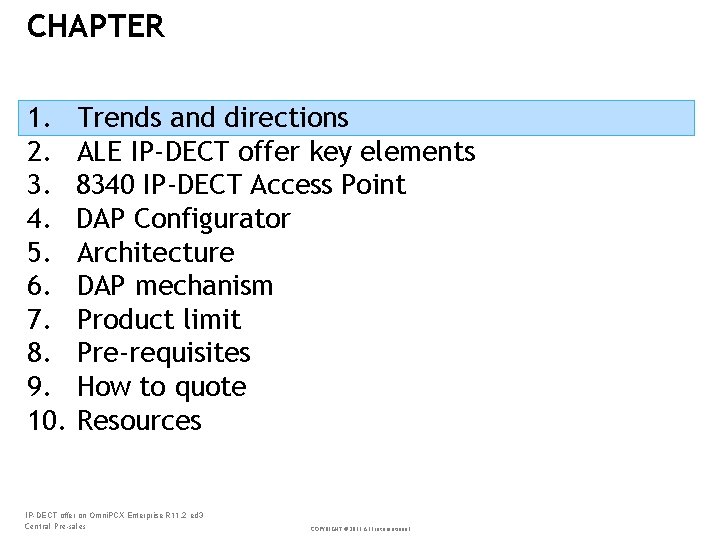
CHAPTER 1. 2. 3. 4. 5. 6. 7. 8. 9. 10. Trends and directions ALE IP-DECT offer key elements 8340 IP-DECT Access Point DAP Configurator Architecture DAP mechanism Product limit Pre-requisites How to quote Resources IP-DECT offer on Omni. PCX Enterprise R 11. 2 ed 3 Central Pre-sales COPYRIGHT © 2015 ALE international
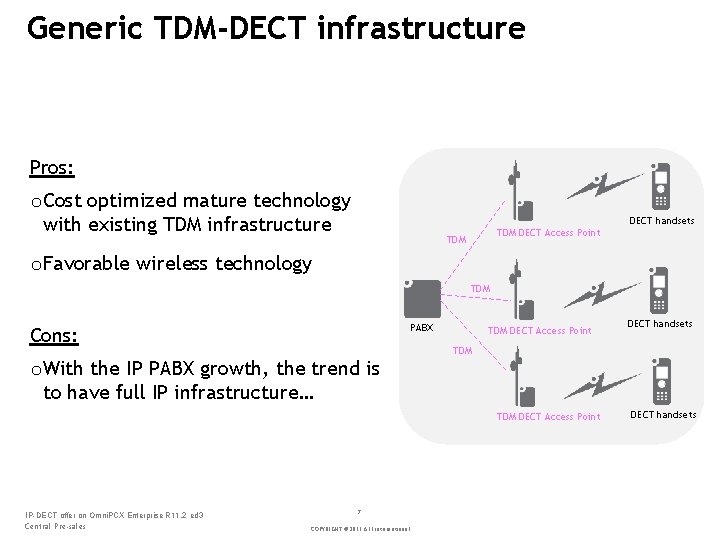
Generic TDM-DECT infrastructure Pros: o Cost optimized mature technology with existing TDM infrastructure DECT handsets TDM DECT Access Point TDM o Favorable wireless technology TDM PABX Cons: o With the IP PABX growth, the trend is to have full IP infrastructure… TDM DECT Access Point IP-DECT offer on Omni. PCX Enterprise R 11. 2 ed 3 Central Pre-sales 7 COPYRIGHT © 2015 ALE international DECT handsets
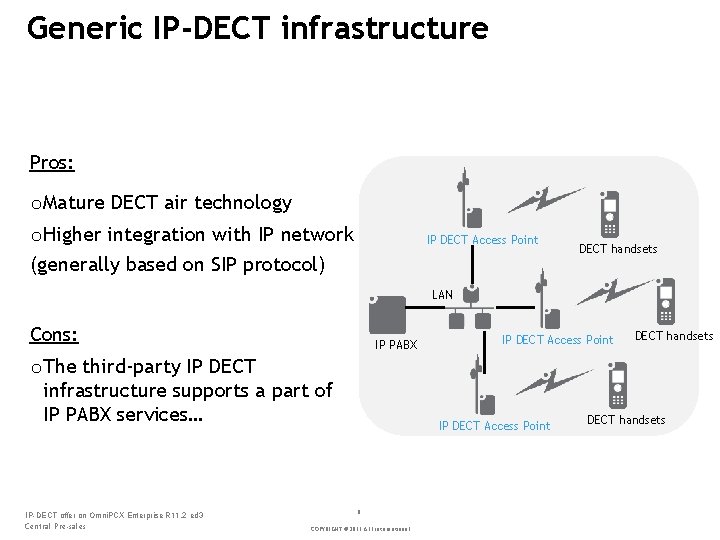
Generic IP-DECT infrastructure Pros: o Mature DECT air technology o Higher integration with IP network (generally based on SIP protocol) IP DECT Access Point DECT handsets LAN Cons: IP PABX o The third-party IP DECT infrastructure supports a part of IP PABX services… IP-DECT offer on Omni. PCX Enterprise R 11. 2 ed 3 Central Pre-sales IP DECT Access Point 8 COPYRIGHT © 2015 ALE international DECT handsets
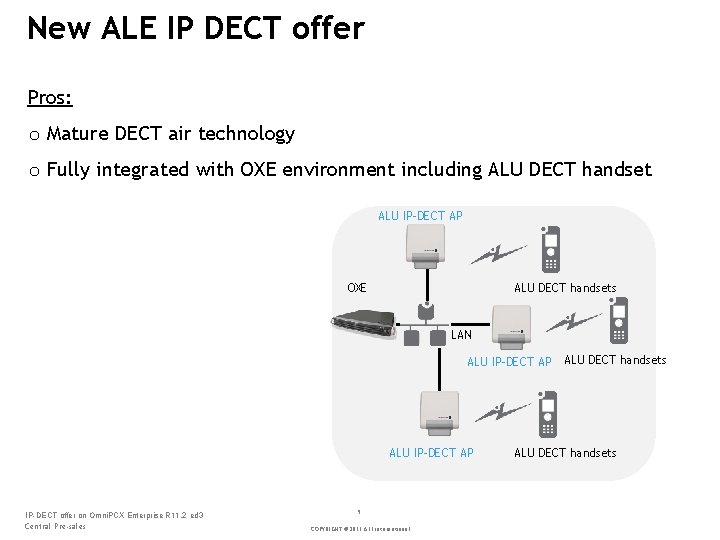
New ALE IP DECT offer Pros: o Mature DECT air technology o Fully integrated with OXE environment including ALU DECT handset ALU IP-DECT AP OXE ALU DECT handsets LAN ALU IP-DECT AP IP-DECT offer on Omni. PCX Enterprise R 11. 2 ed 3 Central Pre-sales 9 COPYRIGHT © 2015 ALE international ALU DECT handsets
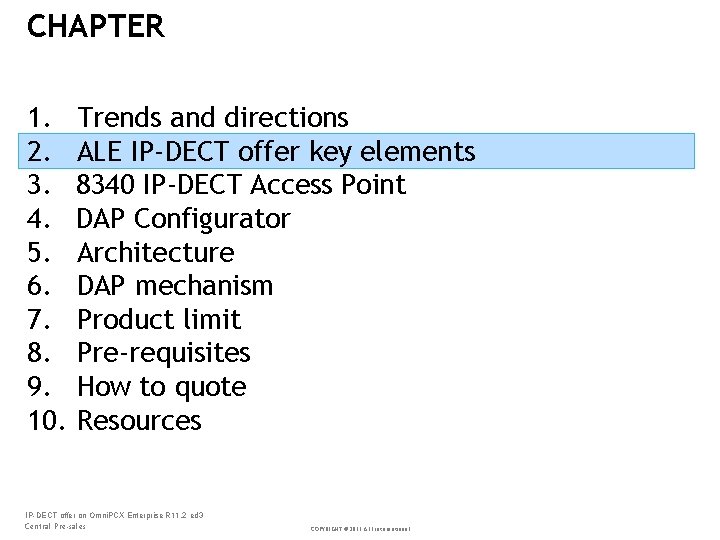
CHAPTER 1. 2. 3. 4. 5. 6. 7. 8. 9. 10. Trends and directions ALE IP-DECT offer key elements 8340 IP-DECT Access Point DAP Configurator Architecture DAP mechanism Product limit Pre-requisites How to quote Resources IP-DECT offer on Omni. PCX Enterprise R 11. 2 ed 3 Central Pre-sales COPYRIGHT © 2015 ALE international
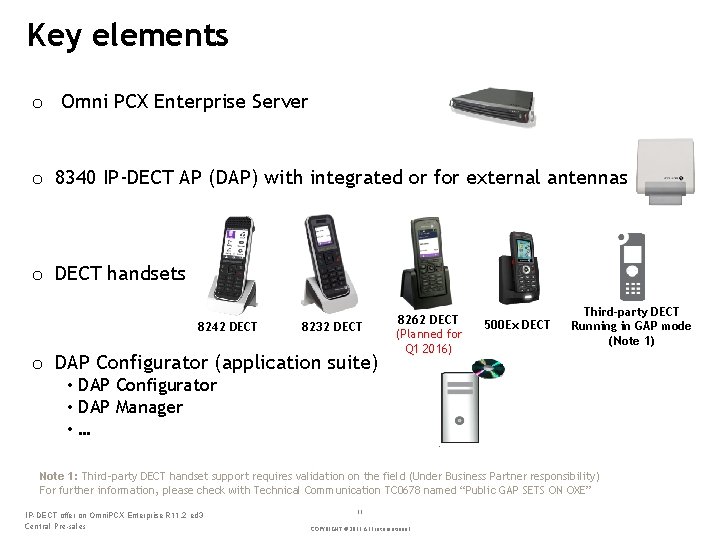
Key elements o Omni PCX Enterprise Server o 8340 IP-DECT AP (DAP) with integrated or for external antennas o DECT handsets 8242 DECT 8232 DECT o DAP Configurator (application suite) 8262 DECT (Planned for Q 1 2016) 500 Ex DECT Third-party DECT Running in GAP mode (Note 1) • DAP Configurator • DAP Manager • … Note 1: Third-party DECT handset support requires validation on the field (Under Business Partner responsibility) For further information, please check with Technical Communication TC 0678 named “Public GAP SETS ON OXE” IP-DECT offer on Omni. PCX Enterprise R 11. 2 ed 3 Central Pre-sales 11 COPYRIGHT © 2015 ALE international
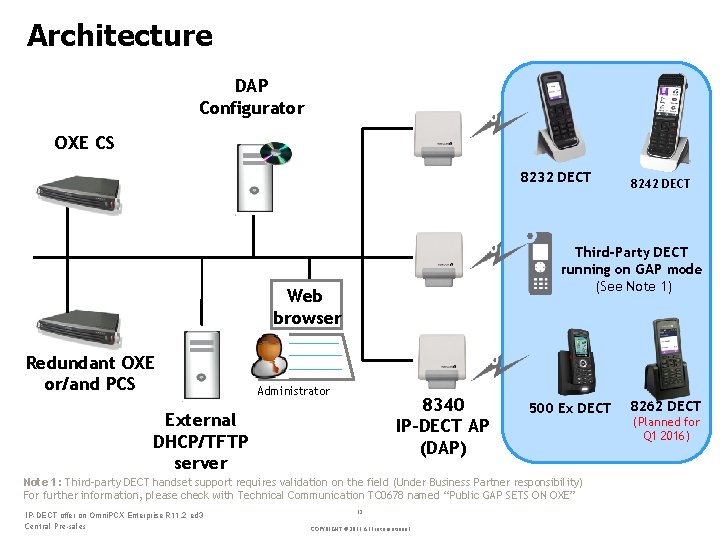
Architecture DAP Configurator OXE CS 8232 DECT Third-Party DECT running on GAP mode (See Note 1) Web browser Redundant OXE or/and PCS Administrator 8340 IP-DECT AP (DAP) External DHCP/TFTP server 500 Ex DECT Note 1: Third-party DECT handset support requires validation on the field (Under Business Partner responsibility) For further information, please check with Technical Communication TC 0678 named “Public GAP SETS ON OXE” IP-DECT offer on Omni. PCX Enterprise R 11. 2 ed 3 Central Pre-sales 8242 DECT 12 COPYRIGHT © 2015 ALE international 8262 DECT (Planned for Q 1 2016)
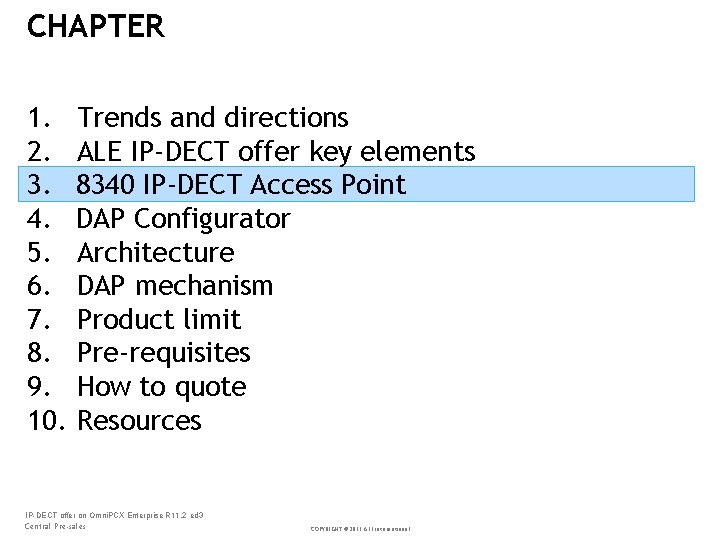
CHAPTER 1. 2. 3. 4. 5. 6. 7. 8. 9. 10. Trends and directions ALE IP-DECT offer key elements 8340 IP-DECT Access Point DAP Configurator Architecture DAP mechanism Product limit Pre-requisites How to quote Resources IP-DECT offer on Omni. PCX Enterprise R 11. 2 ed 3 Central Pre-sales COPYRIGHT © 2015 ALE international
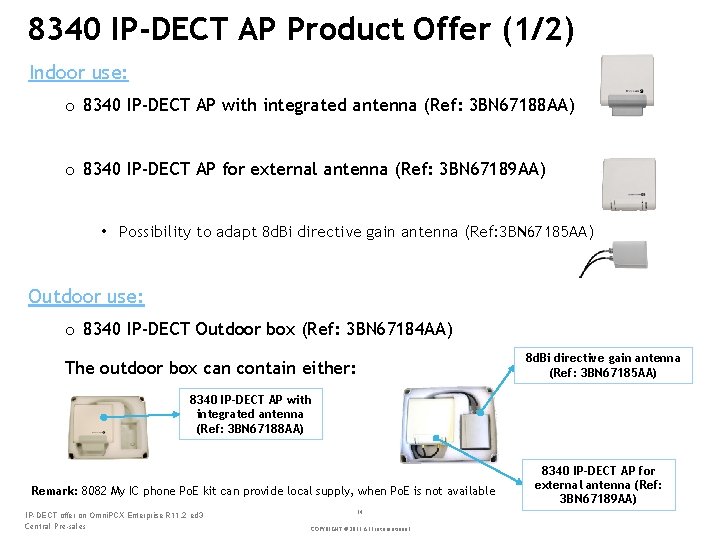
8340 IP-DECT AP Product Offer (1/2) Indoor use: o 8340 IP-DECT AP with integrated antenna (Ref: 3 BN 67188 AA) o 8340 IP-DECT AP for external antenna (Ref: 3 BN 67189 AA) • Possibility to adapt 8 d. Bi directive gain antenna (Ref: 3 BN 67185 AA) Outdoor use: o 8340 IP-DECT Outdoor box (Ref: 3 BN 67184 AA) The outdoor box can contain either: 8 d. Bi directive gain antenna (Ref: 3 BN 67185 AA) 8340 IP-DECT AP with integrated antenna (Ref: 3 BN 67188 AA) Remark: 8082 My IC phone Po. E kit can provide local supply, when Po. E is not available IP-DECT offer on Omni. PCX Enterprise R 11. 2 ed 3 Central Pre-sales 14 COPYRIGHT © 2015 ALE international 8340 IP-DECT AP for external antenna (Ref: 3 BN 67189 AA)
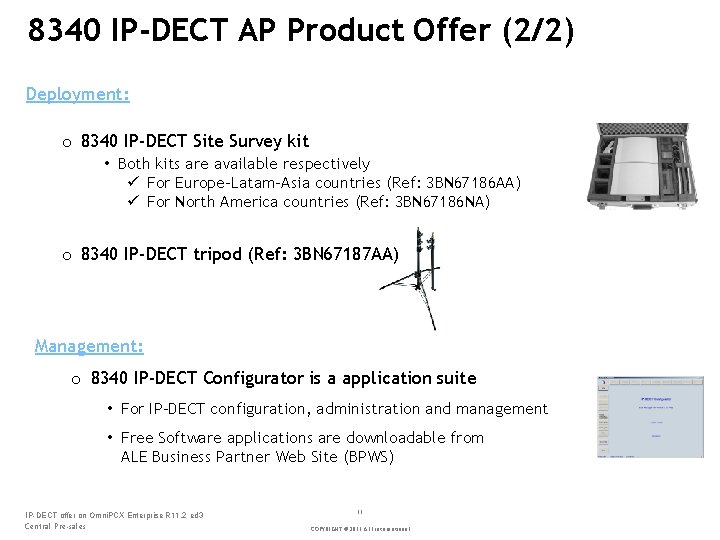
8340 IP-DECT AP Product Offer (2/2) Deployment: o 8340 IP-DECT Site Survey kit • Both kits are available respectively ü For Europe-Latam-Asia countries (Ref: 3 BN 67186 AA) ü For North America countries (Ref: 3 BN 67186 NA) o 8340 IP-DECT tripod (Ref: 3 BN 67187 AA) Management: o 8340 IP-DECT Configurator is a application suite • For IP-DECT configuration, administration and management • Free Software applications are downloadable from ALE Business Partner Web Site (BPWS) IP-DECT offer on Omni. PCX Enterprise R 11. 2 ed 3 Central Pre-sales 15 COPYRIGHT © 2015 ALE international
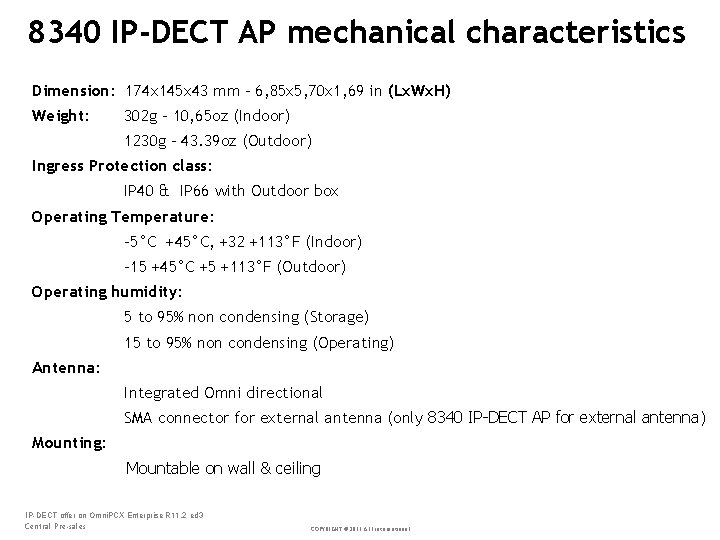
8340 IP-DECT AP mechanical characteristics Dimension: 174 x 145 x 43 mm – 6, 85 x 5, 70 x 1, 69 in (Lx. Wx. H) Weight: 302 g – 10, 65 oz (Indoor) 1230 g – 43. 39 oz (Outdoor) Ingress Protection class: IP 40 & IP 66 with Outdoor box Operating Temperature: -5°C +45°C, +32 +113°F (Indoor) -15 +45°C +5 +113°F (Outdoor) Operating humidity: 5 to 95% non condensing (Storage) 15 to 95% non condensing (Operating) Antenna: Integrated Omni directional SMA connector for external antenna (only 8340 IP DECT AP for external antenna) Mounting: Mountable on wall & ceiling IP-DECT offer on Omni. PCX Enterprise R 11. 2 ed 3 Central Pre-sales COPYRIGHT © 2015 ALE international
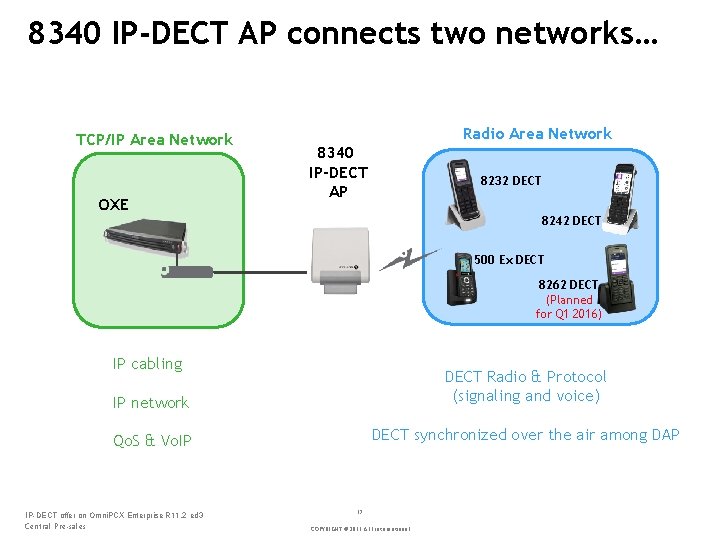
8340 IP-DECT AP connects two networks… TCP/IP Area Network OXE Radio Area Network 8340 IP-DECT AP 8232 DECT 8242 DECT 500 Ex DECT 8262 DECT (Planned for Q 1 2016) IP cabling IP network DECT Radio & Protocol (signaling and voice) Qo. S & Vo. IP DECT synchronized over the air among DAP IP-DECT offer on Omni. PCX Enterprise R 11. 2 ed 3 Central Pre-sales 17 COPYRIGHT © 2015 ALE international
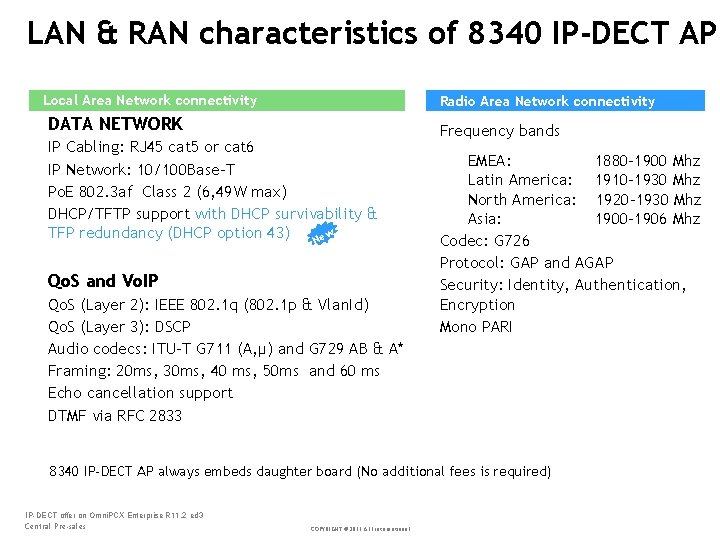
LAN & RAN characteristics of 8340 IP-DECT AP Local Area Network connectivity Radio Area Network connectivity DATA NETWORK IP Cabling: RJ 45 cat 5 or cat 6 IP Network: 10/100 Base-T Po. E 802. 3 af Class 2 (6, 49 W max) DHCP/TFTP support with DHCP survivability & TFP redundancy (DHCP option 43) w Ne Qo. S and Vo. IP Qo. S (Layer 2): IEEE 802. 1 q (802. 1 p & Vlan. Id) Qo. S (Layer 3): DSCP Audio codecs: ITU-T G 711 (A, µ) and G 729 AB & A* Framing: 20 ms, 30 ms, 40 ms, 50 ms and 60 ms Echo cancellation support DTMF via RFC 2833 Frequency bands EMEA: 1880 -1900 Mhz Latin America: 1910 -1930 Mhz North America: 1920 -1930 Mhz Asia: 1900 -1906 Mhz Codec: G 726 Protocol: GAP and AGAP Security: Identity, Authentication, Encryption Mono PARI 8340 IP-DECT AP always embeds daughter board (No additional fees is required) IP-DECT offer on Omni. PCX Enterprise R 11. 2 ed 3 Central Pre-sales COPYRIGHT © 2015 ALE international
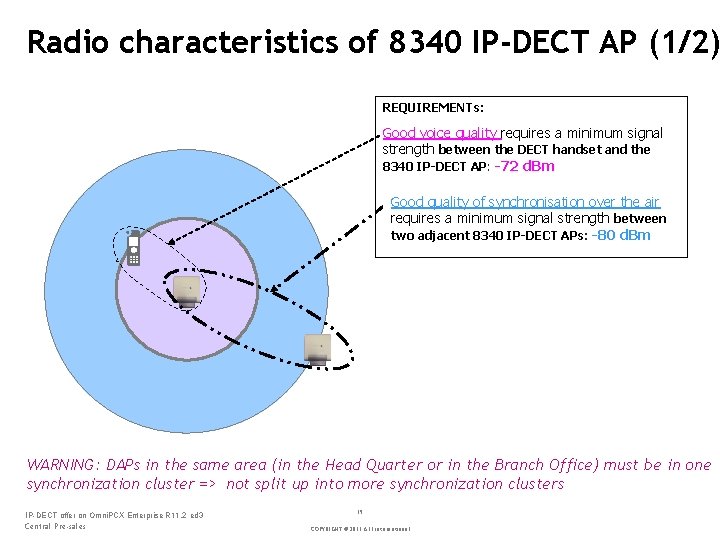
Radio characteristics of 8340 IP-DECT AP (1/2) REQUIREMENTs: Good voice quality requires a minimum signal strength between the DECT handset and the 8340 IP-DECT AP: -72 d. Bm Good quality of synchronisation over the air requires a minimum signal strength between two adjacent 8340 IP-DECT APs: -80 d. Bm WARNING: DAPs in the same area (in the Head Quarter or in the Branch Office) must be in one synchronization cluster => not split up into more synchronization clusters IP-DECT offer on Omni. PCX Enterprise R 11. 2 ed 3 Central Pre-sales 19 COPYRIGHT © 2015 ALE international
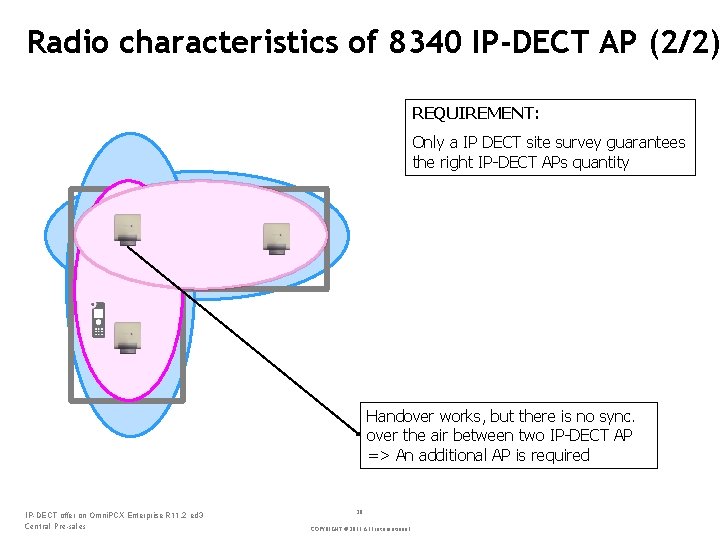
Radio characteristics of 8340 IP-DECT AP (2/2) REQUIREMENT: Only a IP DECT site survey guarantees the right IP DECT APs quantity Handover works, but there is no sync. over the air between two IP DECT AP => An additional AP is required IP-DECT offer on Omni. PCX Enterprise R 11. 2 ed 3 Central Pre-sales 20 COPYRIGHT © 2015 ALE international
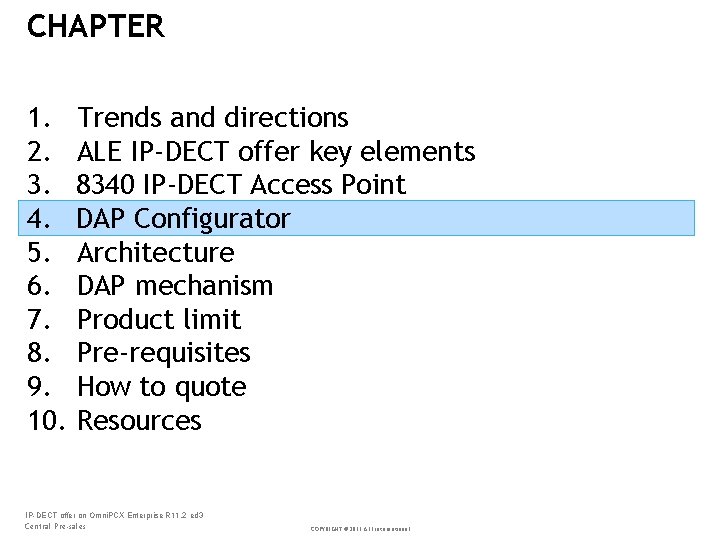
CHAPTER 1. 2. 3. 4. 5. 6. 7. 8. 9. 10. Trends and directions ALE IP-DECT offer key elements 8340 IP-DECT Access Point DAP Configurator Architecture DAP mechanism Product limit Pre-requisites How to quote Resources IP-DECT offer on Omni. PCX Enterprise R 11. 2 ed 3 Central Pre-sales COPYRIGHT © 2015 ALE international
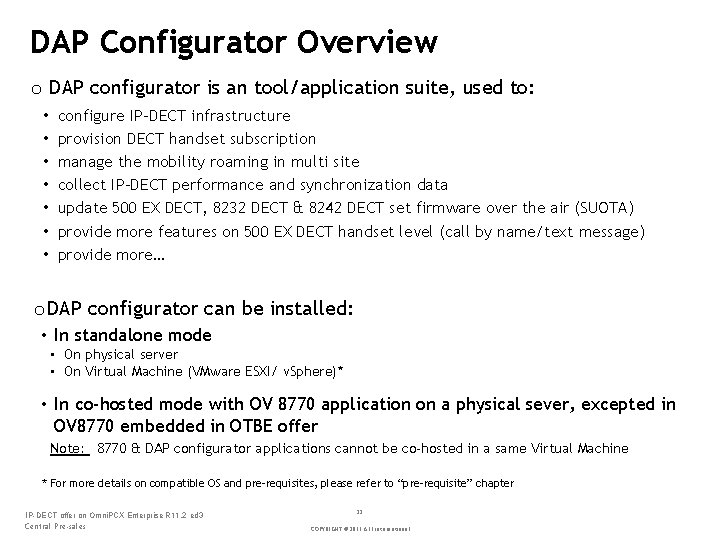
DAP Configurator Overview o DAP configurator is an tool/application suite, used to: • • configure IP-DECT infrastructure provision DECT handset subscription manage the mobility roaming in multi site collect IP-DECT performance and synchronization data update 500 EX DECT, 8232 DECT & 8242 DECT set firmware over the air (SUOTA) provide more features on 500 EX DECT handset level (call by name/text message) provide more… o DAP configurator can be installed: • In standalone mode • On physical server • On Virtual Machine (VMware ESXI/ v. Sphere)* • In co-hosted mode with OV 8770 application on a physical sever, excepted in OV 8770 embedded in OTBE offer Note: 8770 & DAP configurator applications cannot be co-hosted in a same Virtual Machine * For more details on compatible OS and pre-requisites, please refer to “pre-requisite” chapter IP-DECT offer on Omni. PCX Enterprise R 11. 2 ed 3 Central Pre-sales 22 COPYRIGHT © 2015 ALE international
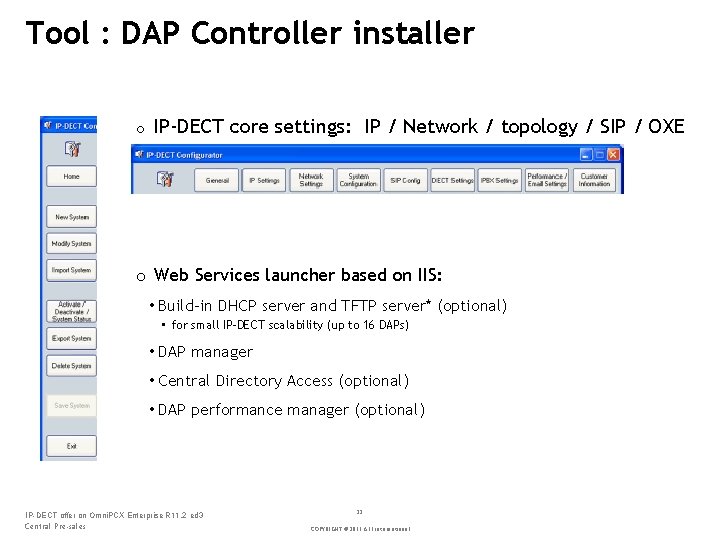
Tool : DAP Controller installer o IP-DECT core settings: IP / Network / topology / SIP / OXE o Web Services launcher based on IIS: • Build-in DHCP server and TFTP server* (optional) • for small IP-DECT scalability (up to 16 DAPs) • DAP manager • Central Directory Access (optional) • DAP performance manager (optional) IP-DECT offer on Omni. PCX Enterprise R 11. 2 ed 3 Central Pre-sales 23 COPYRIGHT © 2015 ALE international
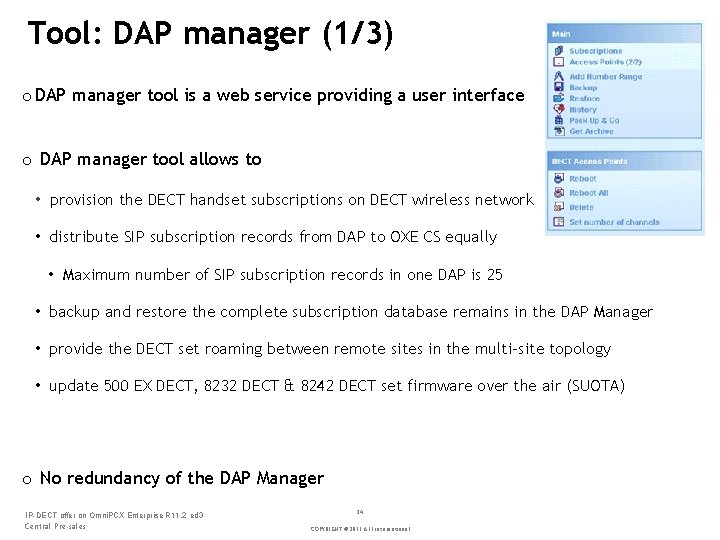
Tool: DAP manager (1/3) o DAP manager tool is a web service providing a user interface o DAP manager tool allows to • provision the DECT handset subscriptions on DECT wireless network • distribute SIP subscription records from DAP to OXE CS equally • Maximum number of SIP subscription records in one DAP is 25 • backup and restore the complete subscription database remains in the DAP Manager • provide the DECT set roaming between remote sites in the multi-site topology • update 500 EX DECT, 8232 DECT & 8242 DECT set firmware over the air (SUOTA) o No redundancy of the DAP Manager IP-DECT offer on Omni. PCX Enterprise R 11. 2 ed 3 Central Pre-sales 24 COPYRIGHT © 2015 ALE international
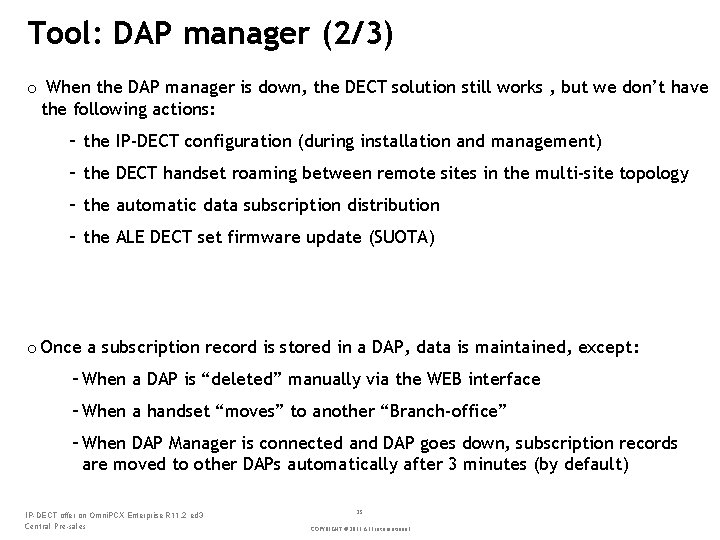
Tool: DAP manager (2/3) o When the DAP manager is down, the DECT solution still works , but we don’t have the following actions: the IP-DECT configuration (during installation and management) the DECT handset roaming between remote sites in the multi-site topology the automatic data subscription distribution the ALE DECT set firmware update (SUOTA) o Once a subscription record is stored in a DAP, data is maintained, except: When a DAP is “deleted” manually via the WEB interface When a handset “moves” to another “Branch-office” When DAP Manager is connected and DAP goes down, subscription records are moved to other DAPs automatically after 3 minutes (by default) IP-DECT offer on Omni. PCX Enterprise R 11. 2 ed 3 Central Pre-sales 25 COPYRIGHT © 2015 ALE international
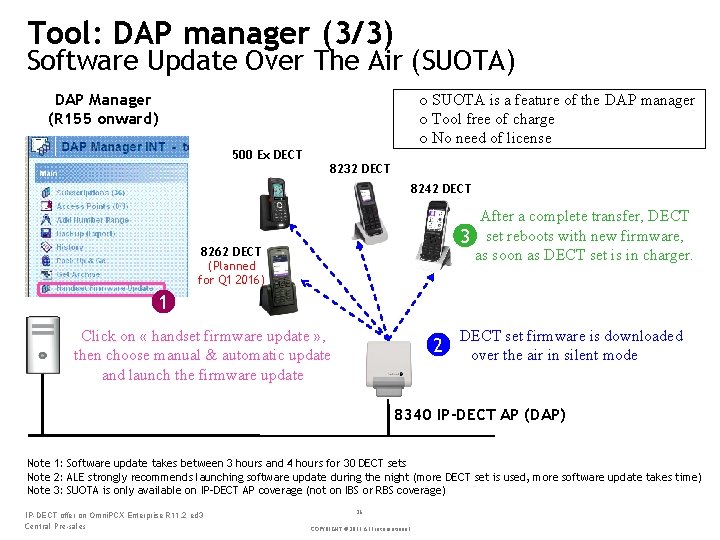
Tool: DAP manager (3/3) Software Update Over The Air (SUOTA) DAP Manager (R 155 onward) o SUOTA is a feature of the DAP manager o Tool free of charge o No need of license 500 Ex DECT 8232 DECT 8242 DECT 3 8262 DECT (Planned for Q 1 2016) After a complete transfer, DECT set reboots with new firmware, as soon as DECT set is in charger. 1 Click on « handset firmware update » , then choose manual & automatic update and launch the firmware update 2 DECT set firmware is downloaded over the air in silent mode 8340 IP-DECT AP (DAP) Note 1: Software update takes between 3 hours and 4 hours for 30 DECT sets Note 2: ALE strongly recommends launching software update during the night (more DECT set is used, more software update takes time) Note 3: SUOTA is only available on IP-DECT AP coverage (not on IBS or RBS coverage) IP-DECT offer on Omni. PCX Enterprise R 11. 2 ed 3 Central Pre-sales 26 COPYRIGHT © 2015 ALE international
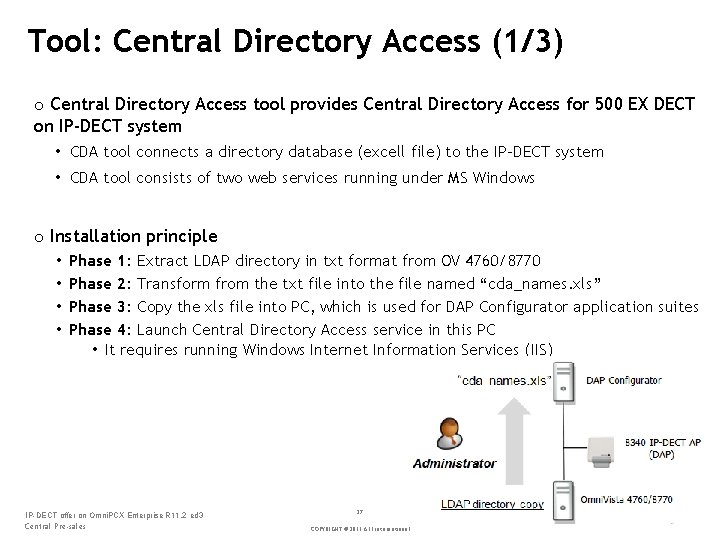
Tool: Central Directory Access (1/3) o Central Directory Access tool provides Central Directory Access for 500 EX DECT on IP-DECT system • CDA tool connects a directory database (excell file) to the IP-DECT system • CDA tool consists of two web services running under MS Windows o Installation principle • • Phase 1: Extract LDAP directory in txt format from OV 4760/8770 Phase 2: Transform from the txt file into the file named “cda_names. xls” Phase 3: Copy the xls file into PC, which is used for DAP Configurator application suites Phase 4: Launch Central Directory Access service in this PC • It requires running Windows Internet Information Services (IIS) IP-DECT offer on Omni. PCX Enterprise R 11. 2 ed 3 Central Pre-sales 27 COPYRIGHT © 2015 ALE international
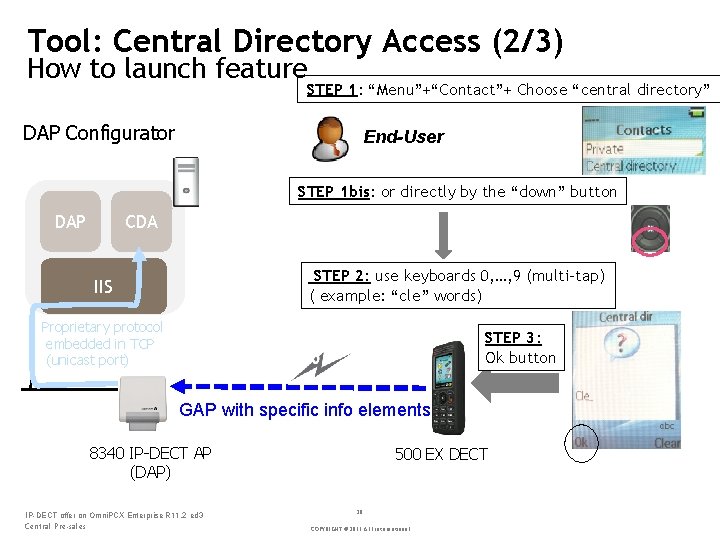
Tool: Central Directory Access (2/3) How to launch feature STEP 1: “Menu”+“Contact”+ Choose “central directory” DAP Configurator End-User STEP 1 bis: or directly by the “down” button DAP CDA STEP 2: use keyboards 0, …, 9 (multi-tap) ( example: “cle” words) IIS Proprietary protocol embedded in TCP (unicast port) STEP 3: Ok button GAP with specific info elements 8340 IP DECT AP (DAP) IP-DECT offer on Omni. PCX Enterprise R 11. 2 ed 3 Central Pre-sales 500 EX DECT 28 COPYRIGHT © 2015 ALE international
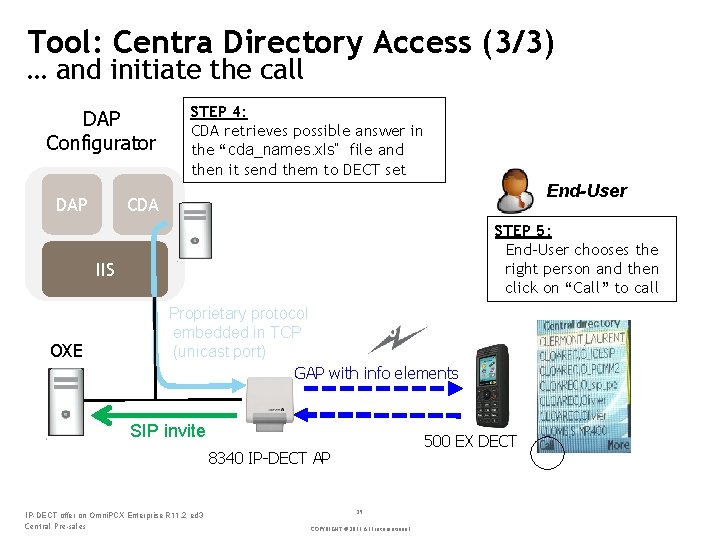
Tool: Centra Directory Access (3/3) … and initiate the call DAP Configurator DAP STEP 4: CDA retrieves possible answer in the “cda_names. xls“ file and then it send them to DECT set End-User CDA STEP 5: End-User chooses the right person and then click on “Call” to call IIS OXE Proprietary protocol embedded in TCP (unicast port) GAP with info elements SIP invite 500 EX DECT 8340 IP DECT AP IP-DECT offer on Omni. PCX Enterprise R 11. 2 ed 3 Central Pre-sales 29 COPYRIGHT © 2015 ALE international
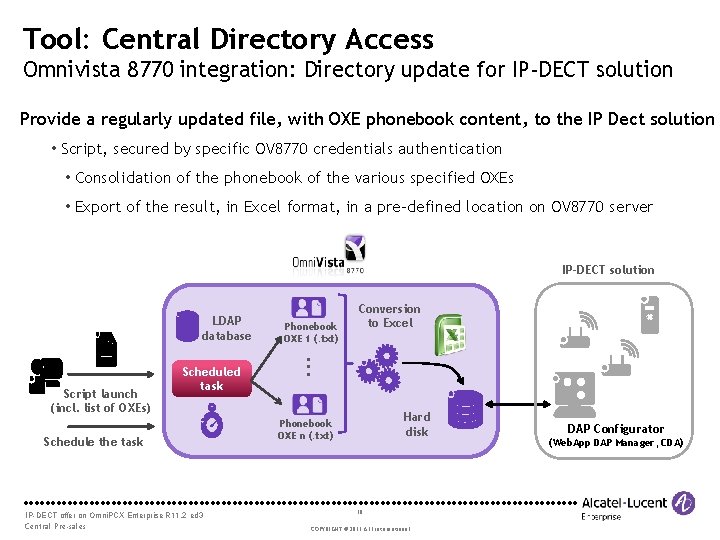
Tool: Central Directory Access Omnivista 8770 integration: Directory update for IP-DECT solution Provide a regularly updated file, with OXE phonebook content, to the IP Dect solution • Script, secured by specific OV 8770 credentials authentication • Consolidation of the phonebook of the various specified OXEs • Export of the result, in Excel format, in a pre-defined location on OV 8770 server IP-DECT solution LDAP database Script launch (incl. list of OXEs) Scheduled task Schedule the task IP-DECT offer on Omni. PCX Enterprise R 11. 2 ed 3 Central Pre-sales Phonebook OXE 1 (. txt) Conversion to Excel . . . Hard disk Phonebook OXE n (. txt) 30 COPYRIGHT © 2015 ALE international DAP Configurator (Web. App DAP Manager, CDA)
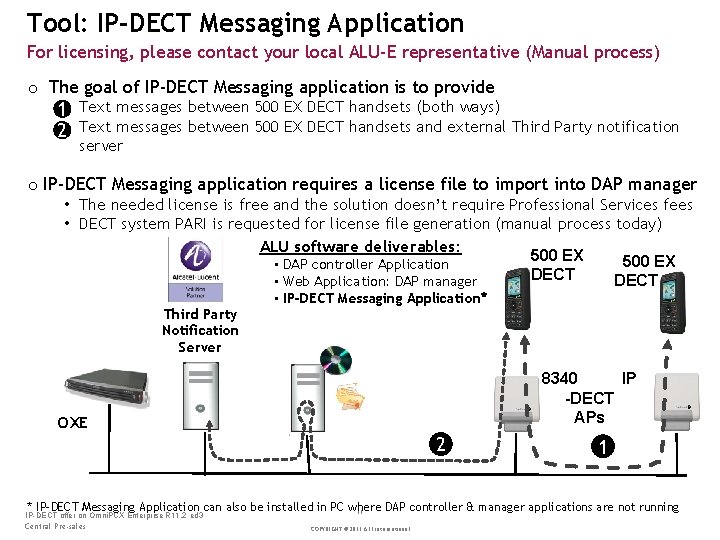
Tool: IP-DECT Messaging Application For licensing, please contact your local ALU-E representative (Manual process) o The goal of IP-DECT Messaging application is to provide 1 • 2 • Text messages between 500 EX DECT handsets (both ways) Text messages between 500 EX DECT handsets and external Third Party notification server o IP-DECT Messaging application requires a license file to import into DAP manager • The needed license is free and the solution doesn’t require Professional Services fees • DECT system PARI is requested for license file generation (manual process today) ALU software deliverables: 500 EX • DAP controller Application DECT • Web Application: DAP manager Third Party Notification Server • IP-DECT Messaging Application* 8340 IP -DECT APs OXE 2 1 * IP-DECT Messaging Application can also be installed in PC where DAP controller & manager applications are not running 31 IP-DECT offer on Omni. PCX Enterprise R 11. 2 ed 3 Central Pre-sales COPYRIGHT © 2015 ALE international
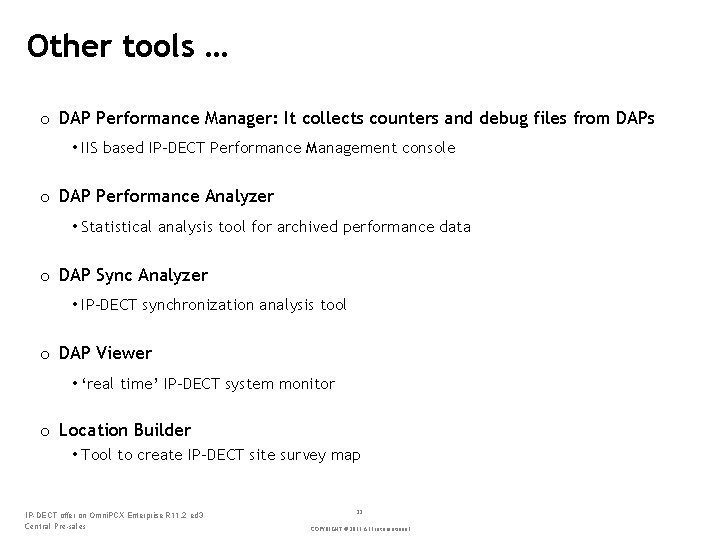
Other tools … o DAP Performance Manager: It collects counters and debug files from DAPs • IIS based IP-DECT Performance Management console o DAP Performance Analyzer • Statistical analysis tool for archived performance data o DAP Sync Analyzer • IP-DECT synchronization analysis tool o DAP Viewer • ‘real time’ IP-DECT system monitor o Location Builder • Tool to create IP-DECT site survey map IP-DECT offer on Omni. PCX Enterprise R 11. 2 ed 3 Central Pre-sales 32 COPYRIGHT © 2015 ALE international
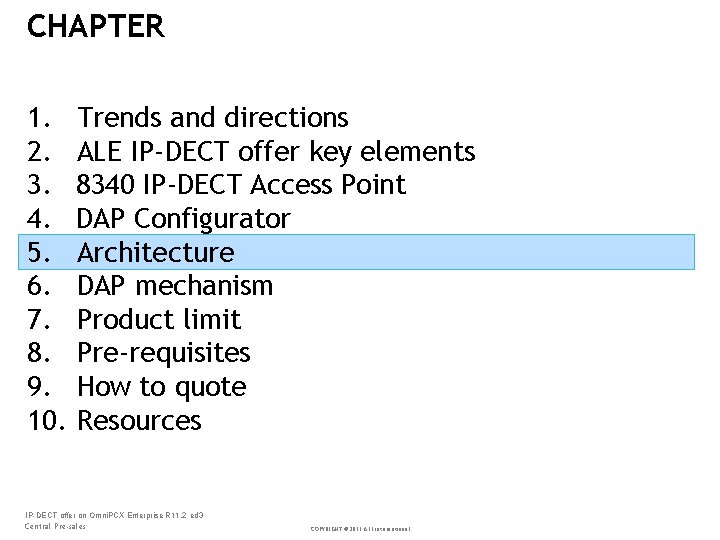
CHAPTER 1. 2. 3. 4. 5. 6. 7. 8. 9. 10. Trends and directions ALE IP-DECT offer key elements 8340 IP-DECT Access Point DAP Configurator Architecture DAP mechanism Product limit Pre-requisites How to quote Resources IP-DECT offer on Omni. PCX Enterprise R 11. 2 ed 3 Central Pre-sales COPYRIGHT © 2015 ALE international
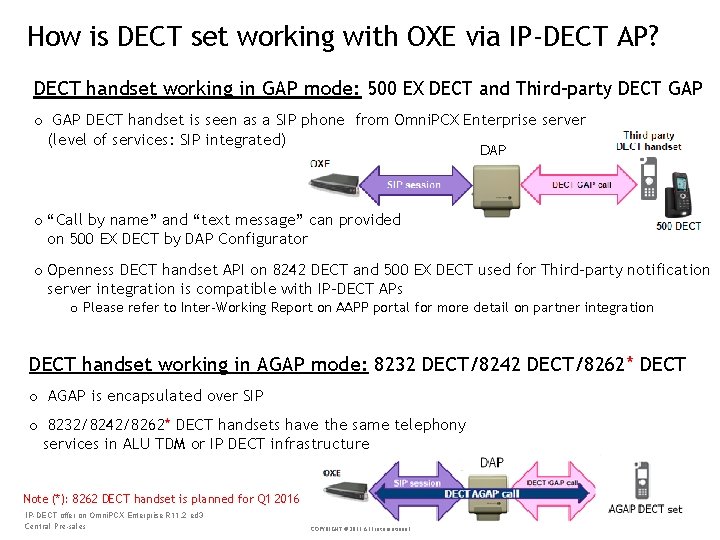
How is DECT set working with OXE via IP-DECT AP? DECT handset working in GAP mode: 500 EX DECT and Third-party DECT GAP o GAP DECT handset is seen as a SIP phone from Omni. PCX Enterprise server (level of services: SIP integrated) DAP o “Call by name” and “text message” can provided on 500 EX DECT by DAP Configurator o Openness DECT handset API on 8242 DECT and 500 EX DECT used for Third-party notification server integration is compatible with IP-DECT APs o Please refer to Inter-Working Report on AAPP portal for more detail on partner integration DECT handset working in AGAP mode: 8232 DECT/8242 DECT/8262* DECT o AGAP is encapsulated over SIP o 8232/8242/8262* DECT handsets have the same telephony services in ALU TDM or IP DECT infrastructure Note (*): 8262 DECT handset is planned for Q 1 2016 IP-DECT offer on Omni. PCX Enterprise R 11. 2 ed 3 Central Pre-sales 34 COPYRIGHT © 2015 ALE international
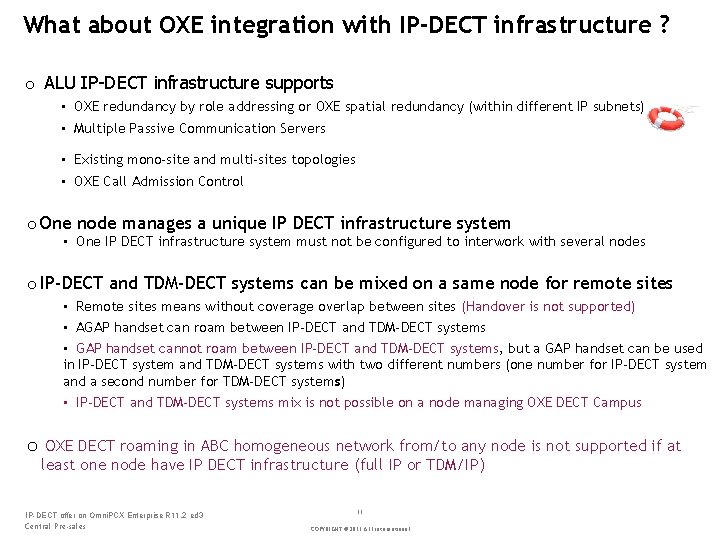
What about OXE integration with IP-DECT infrastructure ? o ALU IP DECT infrastructure supports • OXE redundancy by role addressing or OXE spatial redundancy (within different IP subnets) • Multiple Passive Communication Servers • Existing mono-site and multi-sites topologies • OXE Call Admission Control o One node manages a unique IP DECT infrastructure system • One IP DECT infrastructure system must not be configured to interwork with several nodes o IP-DECT and TDM-DECT systems can be mixed on a same node for remote sites • Remote sites means without coverage overlap between sites (Handover is not supported) • AGAP handset can roam between IP-DECT and TDM-DECT systems • GAP handset cannot roam between IP-DECT and TDM-DECT systems, but a GAP handset can be used in IP-DECT system and TDM-DECT systems with two different numbers (one number for IP-DECT system and a second number for TDM-DECT systems) • IP-DECT and TDM-DECT systems mix is not possible on a node managing OXE DECT Campus o OXE DECT roaming in ABC homogeneous network from/to any node is not supported if at least one node have IP DECT infrastructure (full IP or TDM/IP) IP-DECT offer on Omni. PCX Enterprise R 11. 2 ed 3 Central Pre-sales 35 COPYRIGHT © 2015 ALE international
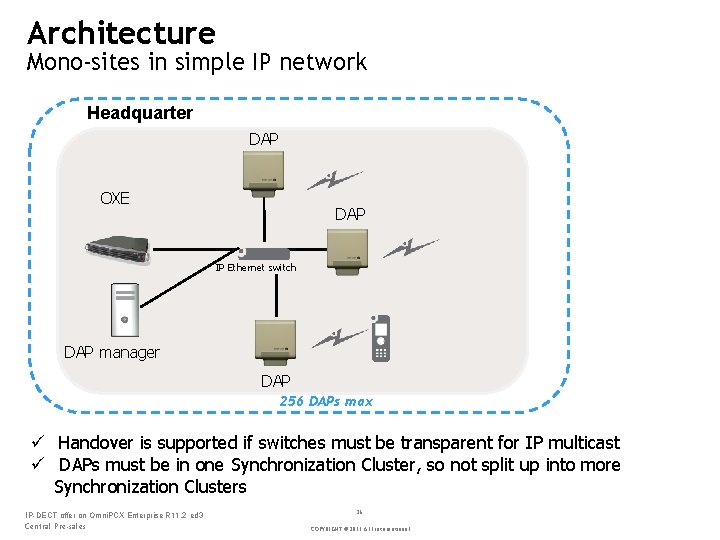
Architecture Mono-sites in simple IP network Headquarter DAP OXE DAP IP Ethernet switch DAP manager DAP 256 DAPs max ü Handover is supported if switches must be transparent for IP multicast ü DAPs must be in one Synchronization Cluster, so not split up into more Synchronization Clusters IP-DECT offer on Omni. PCX Enterprise R 11. 2 ed 3 Central Pre-sales 36 COPYRIGHT © 2015 ALE international
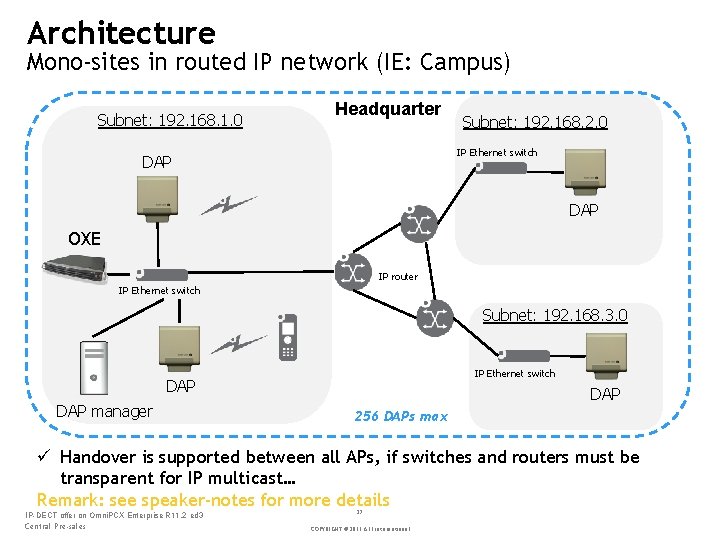
Architecture Mono-sites in routed IP network (IE: Campus) Subnet: 192. 168. 1. 0 Headquarter Subnet: 192. 168. 2. 0 IP Ethernet switch DAP OXE IP router IP Ethernet switch Subnet: 192. 168. 3. 0 IP Ethernet switch DAP manager DAP 256 DAPs max ü Handover is supported between all APs, if switches and routers must be transparent for IP multicast… Remark: see speaker-notes for more details IP-DECT offer on Omni. PCX Enterprise R 11. 2 ed 3 Central Pre-sales 37 COPYRIGHT © 2015 ALE international
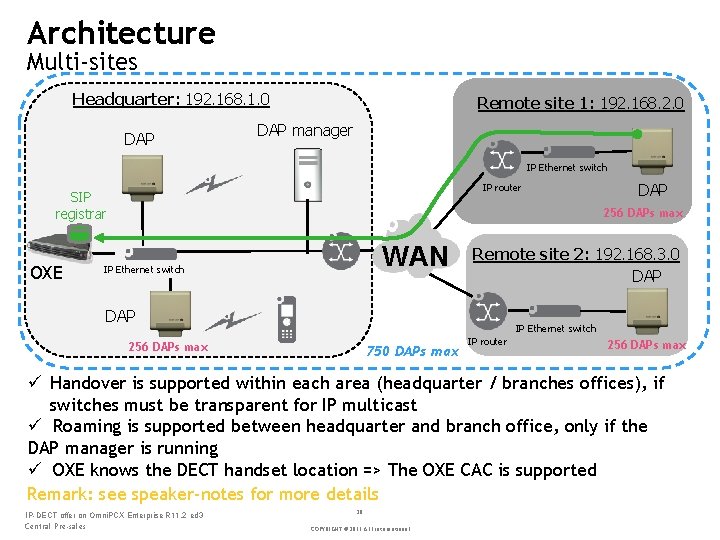
Architecture Multi-sites Headquarter: 192. 168. 1. 0 DAP Remote site 1: 192. 168. 2. 0 DAP manager IP Ethernet switch IP router SIP registrar OXE DAP 256 DAPs max WAN IP Ethernet switch Remote site 2: 192. 168. 3. 0 DAP IP Ethernet switch 256 DAPs max 750 DAPs max IP router 256 DAPs max ü Handover is supported within each area (headquarter / branches offices), if switches must be transparent for IP multicast ü Roaming is supported between headquarter and branch office, only if the DAP manager is running ü OXE knows the DECT handset location => The OXE CAC is supported Remark: see speaker-notes for more details IP-DECT offer on Omni. PCX Enterprise R 11. 2 ed 3 Central Pre-sales 38 COPYRIGHT © 2015 ALE international
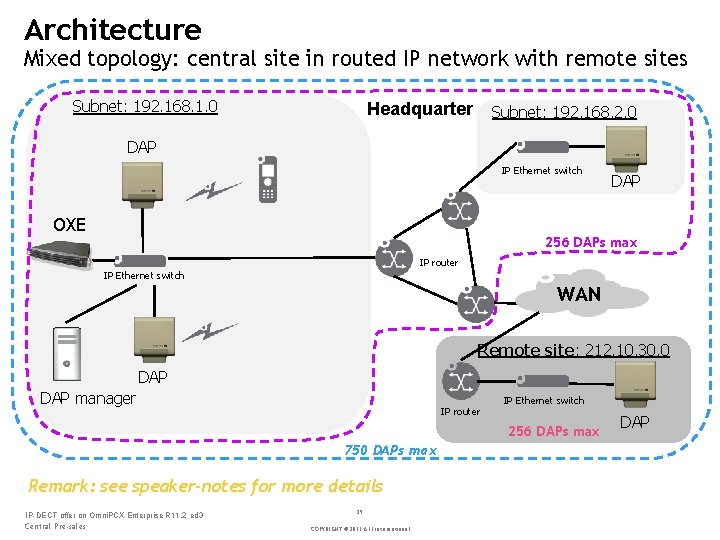
Architecture Mixed topology: central site in routed IP network with remote sites Subnet: 192. 168. 1. 0 Headquarter Subnet: 192. 168. 2. 0 DAP IP Ethernet switch OXE DAP 256 DAPs max IP router IP Ethernet switch WAN Remote site: 212. 10. 30. 0 DAP manager IP router IP Ethernet switch 256 DAPs max 750 DAPs max Remark: see speaker-notes for more details IP-DECT offer on Omni. PCX Enterprise R 11. 2 ed 3 Central Pre-sales 39 COPYRIGHT © 2015 ALE international DAP
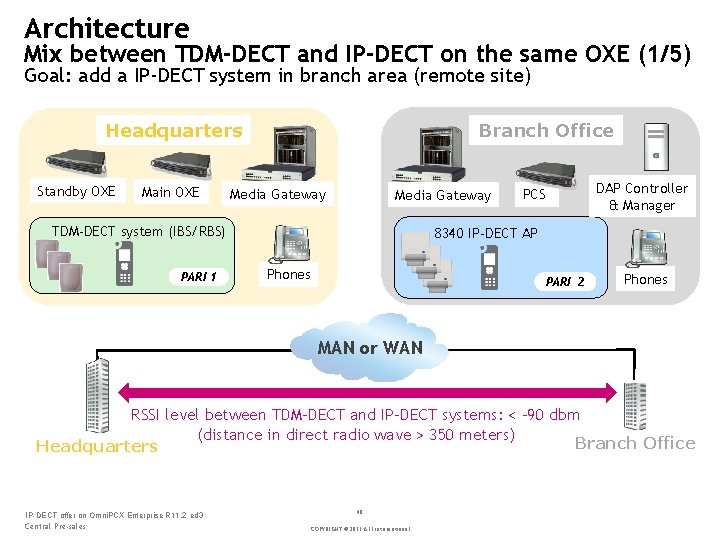
Architecture Mix between TDM-DECT and IP-DECT on the same OXE (1/5) Goal: add a IP-DECT system in branch area (remote site) Headquarters Standby OXE Main OXE Branch Office Media Gateway TDM-DECT system (IBS/RBS) PARI 1 DAP Controller & Manager PCS 8340 IP-DECT AP Phones PARI 2 Phones MAN or WAN RSSI level between TDM-DECT and IP-DECT systems: < -90 dbm (distance in direct radio wave > 350 meters) Branch Office Headquarters IP-DECT offer on Omni. PCX Enterprise R 11. 2 ed 3 Central Pre-sales 40 COPYRIGHT © 2015 ALE international
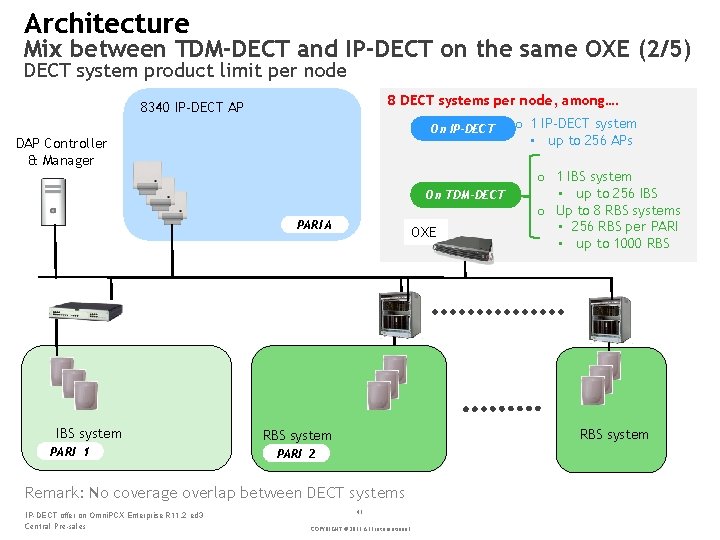
Architecture Mix between TDM-DECT and IP-DECT on the same OXE (2/5) DECT system product limit per node 8 DECT systems per node, among…. 8340 IP-DECT AP On IP-DECT DAP Controller & Manager On TDM-DECT PARI A IBS system PARI 1 OXE o 1 IBS system • up to 256 IBS o Up to 8 RBS systems • 256 RBS per PARI • up to 1000 RBS system PARI 2 Remark: No coverage overlap between DECT systems IP-DECT offer on Omni. PCX Enterprise R 11. 2 ed 3 Central Pre-sales o 1 IP-DECT system • up to 256 APs 41 COPYRIGHT © 2015 ALE international
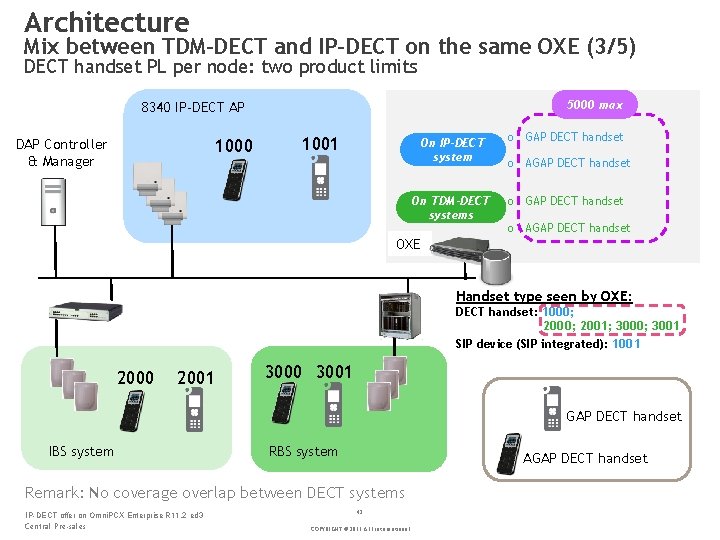
Architecture Mix between TDM-DECT and IP-DECT on the same OXE (3/5) DECT handset PL per node: two product limits 5000 max 8340 IP-DECT AP 1000 DAP Controller & Manager 1001 On IP-DECT system On TDM-DECT systems o GAP DECT handset o AGAP DECT handset OXE Handset type seen by OXE: DECT handset: 1000; 2001; 3000; 3001 SIP device (SIP integrated): 1001 2000 2001 3000 3001 GAP DECT handset IBS system RBS system AGAP DECT handset Remark: No coverage overlap between DECT systems IP-DECT offer on Omni. PCX Enterprise R 11. 2 ed 3 Central Pre-sales 42 COPYRIGHT © 2015 ALE international
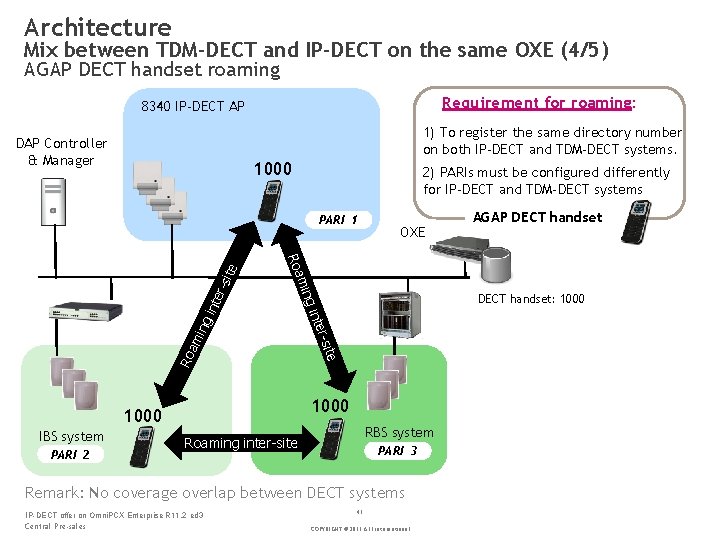
Architecture Mix between TDM-DECT and IP-DECT on the same OXE (4/5) AGAP DECT handset roaming Requirement for roaming: 8340 IP-DECT AP 1) To register the same directory number on both IP-DECT and TDM-DECT systems. DAP Controller & Manager 1000 2) PARIs must be configured differently for IP-DECT and TDM-DECT systems te r si sit ter g in Ro inte am in g min DECT handset: 1000 IBS system. 2 PARI OXE RBS system Roaming inter site PARI 3 Remark: No coverage overlap between DECT systems IP-DECT offer on Omni. PCX Enterprise R 11. 2 ed 3 Central Pre-sales AGAP DECT handset Roa e PARI 1 43 COPYRIGHT © 2015 ALE international
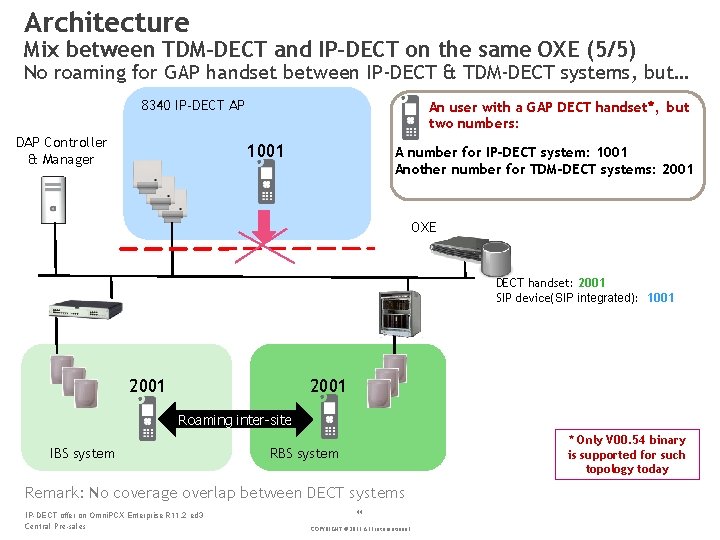
Architecture Mix between TDM-DECT and IP-DECT on the same OXE (5/5) No roaming for GAP handset between IP-DECT & TDM-DECT systems, but… 8340 IP-DECT AP DAP Controller & Manager An user with a GAP DECT handset*, but two numbers: 1001 A number for IP-DECT system: 1001 Another number for TDM-DECT systems: 2001 OXE DECT handset: 2001 SIP device(SIP integrated): 1001 2001 Roaming inter site IBS system * Only V 00. 54 binary is supported for such topology today RBS system Remark: No coverage overlap between DECT systems IP-DECT offer on Omni. PCX Enterprise R 11. 2 ed 3 Central Pre-sales 44 COPYRIGHT © 2015 ALE international
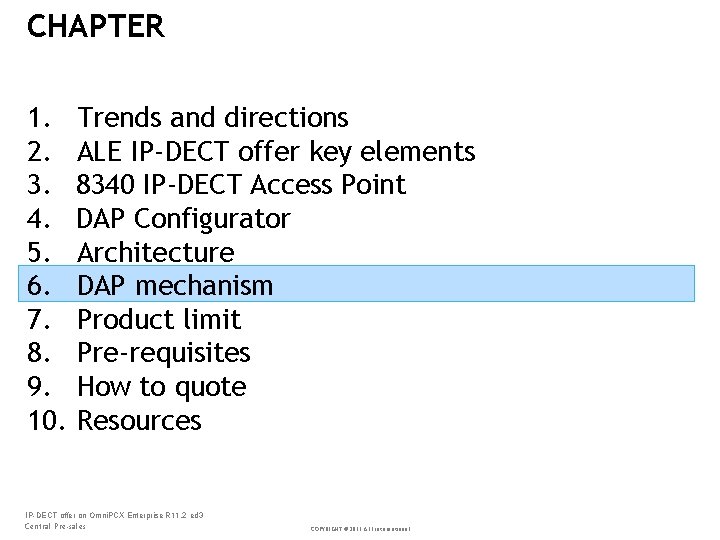
CHAPTER 1. 2. 3. 4. 5. 6. 7. 8. 9. 10. Trends and directions ALE IP-DECT offer key elements 8340 IP-DECT Access Point DAP Configurator Architecture DAP mechanism Product limit Pre-requisites How to quote Resources IP-DECT offer on Omni. PCX Enterprise R 11. 2 ed 3 Central Pre-sales COPYRIGHT © 2015 ALE international
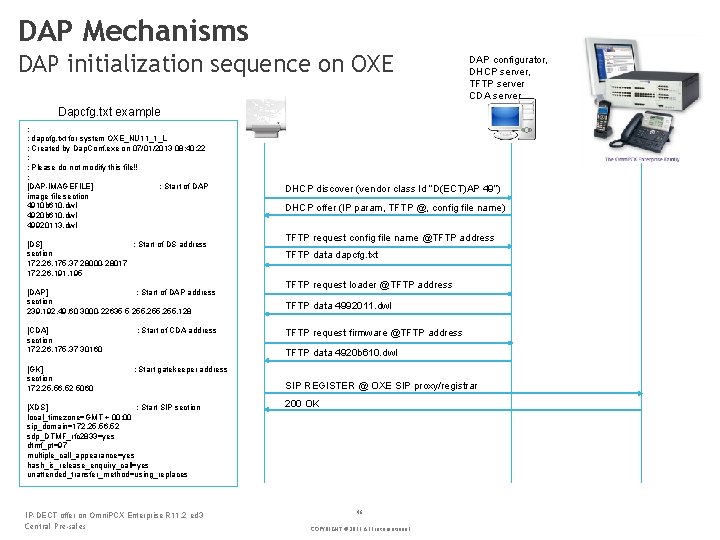
DAP Mechanisms DAP initialization sequence on OXE DAP configurator, DHCP server, TFTP server CDA server Dapcfg. txt example ; ; dapcfg. txt for system OXE_NU 11_1_L ; Created by Dap. Conf. exe on 07/01/2013 08: 40: 22 ; ; Please do not modify this file!! ; [DAP-IMAGEFILE] ; Start of DAP image file section 4910 b 610. dwl 4920 b 610. dwl 49920113. dwl [DS] ; Start of DS address section 172. 26. 175. 37 28000 -28017 172. 26. 191. 195 [DAP] ; Start of DAP address section 239. 192. 49. 60 3000 -22635 5 255. 128 [CDA] section 172. 26. 175. 37 30160 [GK] section 172. 25. 56. 52 5060 ; Start of CDA address DHCP discover (vendor class Id “D(ECT)AP 49”) DHCP offer (IP param, TFTP @, config file name) TFTP request config file name @TFTP address TFTP data dapcfg. txt TFTP request loader @TFTP address TFTP data 4992011. dwl TFTP request firmware @TFTP address TFTP data 4920 b 610. dwl ; Start gatekeeper address [XDS] ; Start SIP section local_timezone=GMT + 00: 00 sip_domain=172. 25. 56. 52 sdp_DTMF_rfc 2833=yes dtmf_pt=97 multiple_call_appearance=yes hash_is_release_enquiry_call=yes unattended_transfer_method=using_replaces IP-DECT offer on Omni. PCX Enterprise R 11. 2 ed 3 Central Pre-sales SIP REGISTER @ OXE SIP proxy/registrar 200 OK 46 COPYRIGHT © 2015 ALE international
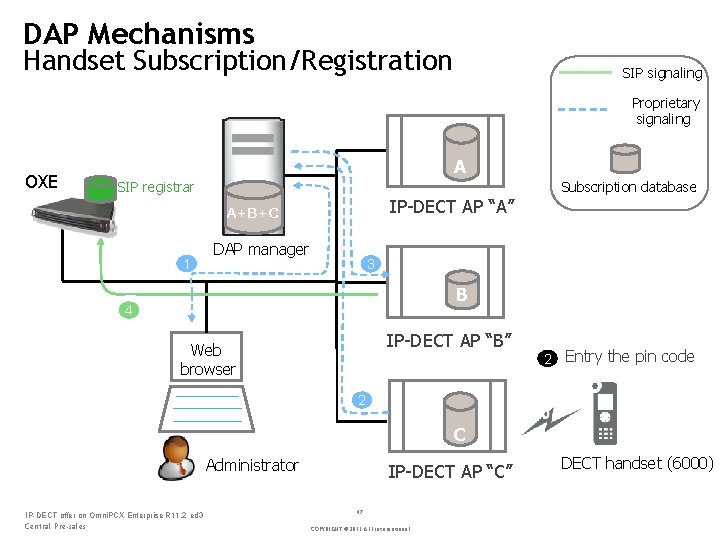
DAP Mechanisms Handset Subscription/Registration SIP signaling Proprietary signaling OXE A Subscription database SIP registrar IP DECT AP “A” A+B+C 1 DAP manager 3 B 4 IP DECT AP “B” Web browser 2 Entry the pin code 2 C Administrator IP-DECT offer on Omni. PCX Enterprise R 11. 2 ed 3 Central Pre-sales IP DECT AP “C” 47 COPYRIGHT © 2015 ALE international DECT handset (6000)
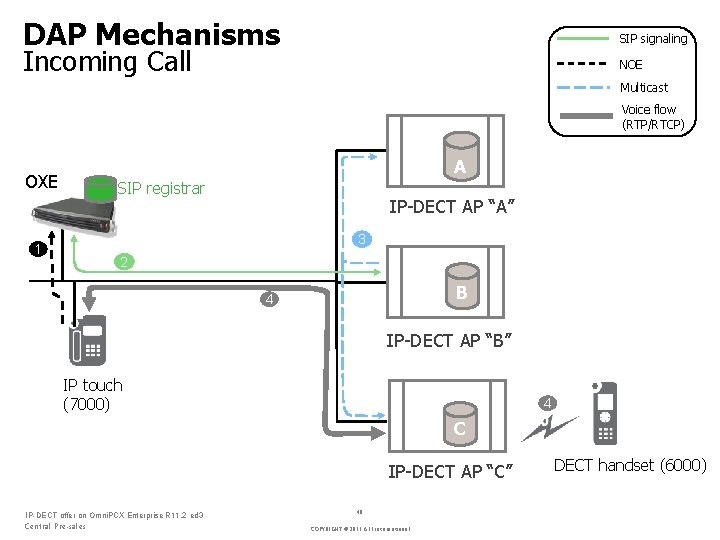
DAP Mechanisms SIP signaling Incoming Call NOE Multicast Voice flow (RTP/RTCP) OXE A SIP registrar IP DECT AP “A” A+B+C 1 3 2 B 4 IP DECT AP “B” IP touch (7000) 4 C IP DECT AP “C” IP-DECT offer on Omni. PCX Enterprise R 11. 2 ed 3 Central Pre-sales 48 COPYRIGHT © 2015 ALE international DECT handset (6000)
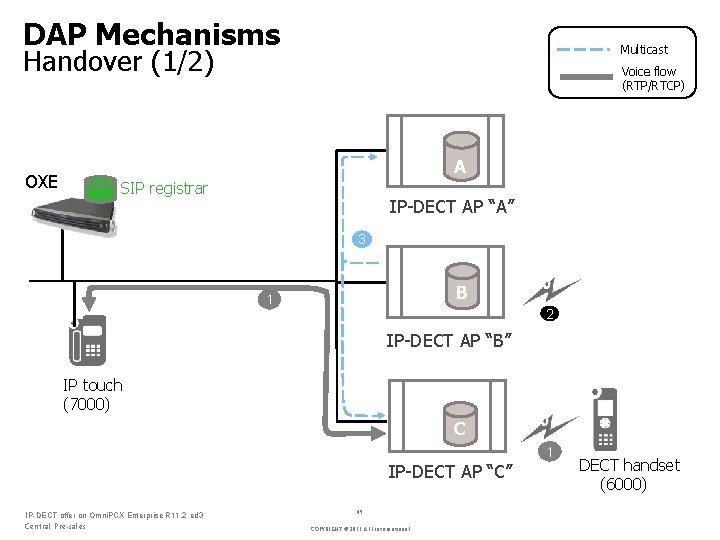
DAP Mechanisms Multicast Handover (1/2) OXE Voice flow (RTP/RTCP) A SIP registrar IP DECT AP “A” 3 B 1 2 IP DECT AP “B” IP touch (7000) C 1 IP DECT AP “C” IP-DECT offer on Omni. PCX Enterprise R 11. 2 ed 3 Central Pre-sales 49 COPYRIGHT © 2015 ALE international DECT handset (6000)
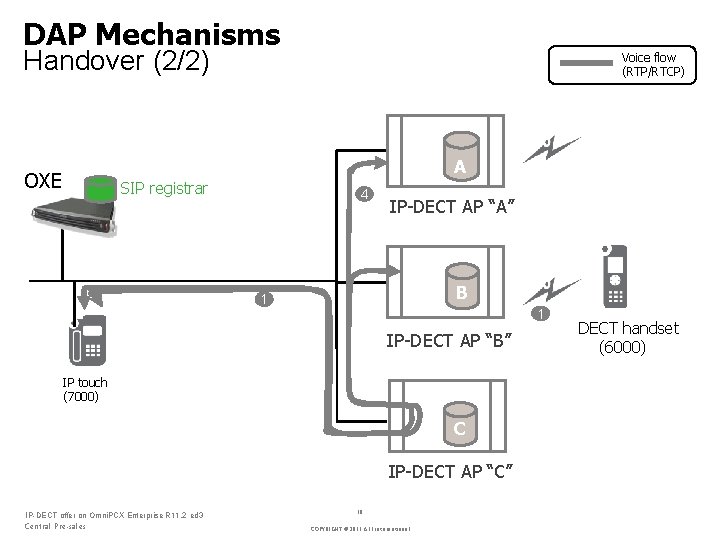
DAP Mechanisms Handover (2/2) Voice flow (RTP/RTCP) A OXE SIP registrar 4 IP DECT AP “A” B 1 1 IP DECT AP “B” IP touch (7000) C IP DECT AP “C” IP-DECT offer on Omni. PCX Enterprise R 11. 2 ed 3 Central Pre-sales 50 COPYRIGHT © 2015 ALE international DECT handset (6000)
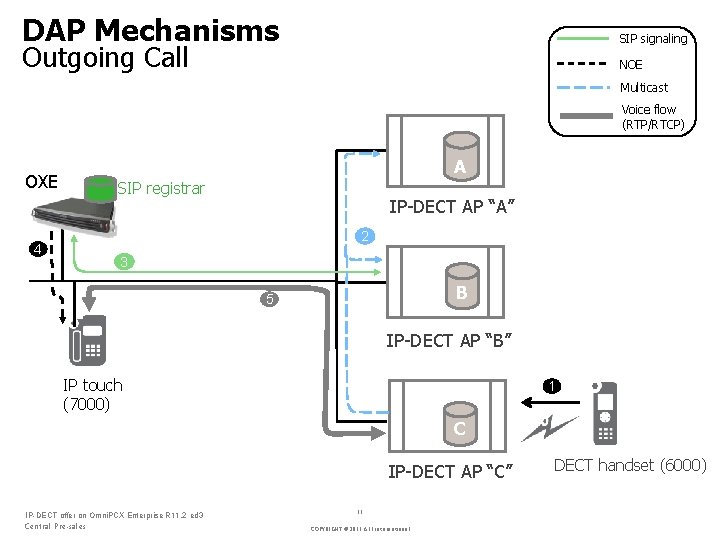
DAP Mechanisms SIP signaling Outgoing Call NOE Multicast Voice flow (RTP/RTCP) OXE 4 A SIP registrar IP DECT AP “A” 2 3 B 5 IP DECT AP “B” IP touch (7000) 1 C IP DECT AP “C” IP-DECT offer on Omni. PCX Enterprise R 11. 2 ed 3 Central Pre-sales 51 COPYRIGHT © 2015 ALE international DECT handset (6000)
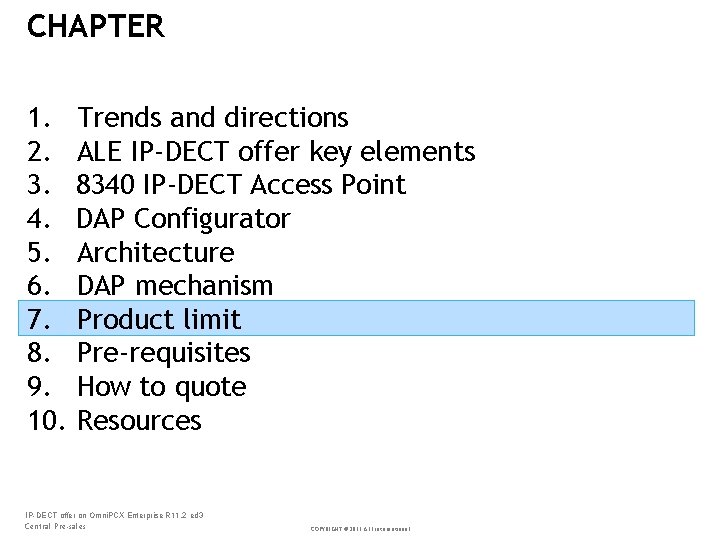
CHAPTER 1. 2. 3. 4. 5. 6. 7. 8. 9. 10. Trends and directions ALE IP-DECT offer key elements 8340 IP-DECT Access Point DAP Configurator Architecture DAP mechanism Product limit Pre-requisites How to quote Resources IP-DECT offer on Omni. PCX Enterprise R 11. 2 ed 3 Central Pre-sales COPYRIGHT © 2015 ALE international
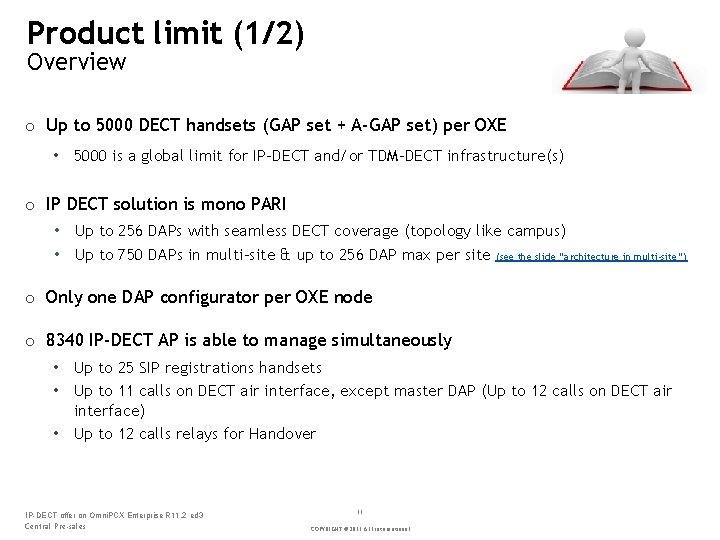
Product limit (1/2) Overview o Up to 5000 DECT handsets (GAP set + A-GAP set) per OXE • 5000 is a global limit for IP-DECT and/or TDM-DECT infrastructure(s) o IP DECT solution is mono PARI • Up to 256 DAPs with seamless DECT coverage (topology like campus) • Up to 750 DAPs in multi-site & up to 256 DAP max per site (see the slide “architecture in multi-site”) o Only one DAP configurator per OXE node o 8340 IP-DECT AP is able to manage simultaneously • Up to 25 SIP registrations handsets • Up to 11 calls on DECT air interface, except master DAP (Up to 12 calls on DECT air interface) • Up to 12 calls relays for Handover IP-DECT offer on Omni. PCX Enterprise R 11. 2 ed 3 Central Pre-sales 53 COPYRIGHT © 2015 ALE international
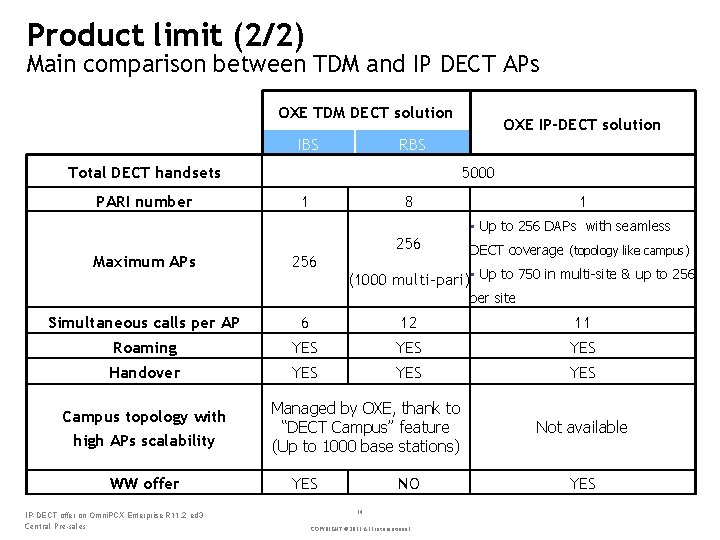
Product limit (2/2) Main comparison between TDM and IP DECT APs OXE TDM DECT solution IBS RBS Total DECT handsets PARI number Maximum APs OXE IP-DECT solution 5000 1 8 256 1 • Up to 256 DAPs with seamless DECT coverage (topology like campus) (1000 multi-pari) • Up to 750 in multi site & up to 256 per site Simultaneous calls per AP 6 12 11 Roaming YES YES Handover YES YES Campus topology with high APs scalability WW offer IP-DECT offer on Omni. PCX Enterprise R 11. 2 ed 3 Central Pre-sales Managed by OXE, thank to “DECT Campus” feature (Up to 1000 base stations) YES NO 54 COPYRIGHT © 2015 ALE international Not available YES
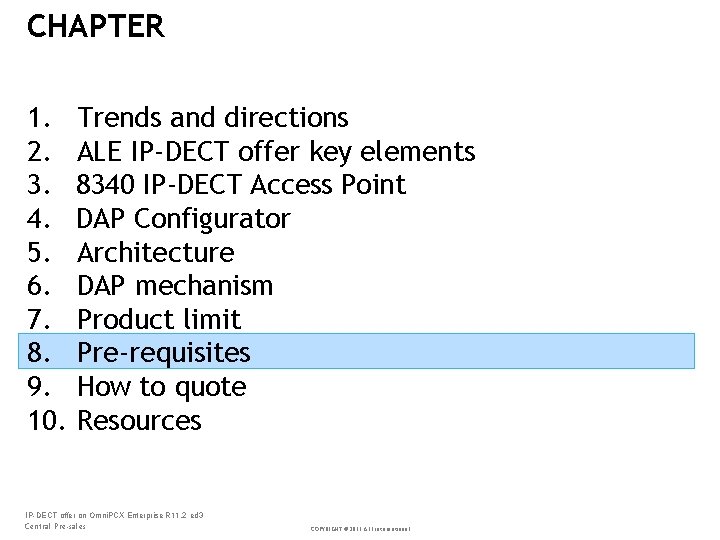
CHAPTER 1. 2. 3. 4. 5. 6. 7. 8. 9. 10. Trends and directions ALE IP-DECT offer key elements 8340 IP-DECT Access Point DAP Configurator Architecture DAP mechanism Product limit Pre-requisites How to quote Resources IP-DECT offer on Omni. PCX Enterprise R 11. 2 ed 3 Central Pre-sales COPYRIGHT © 2015 ALE international
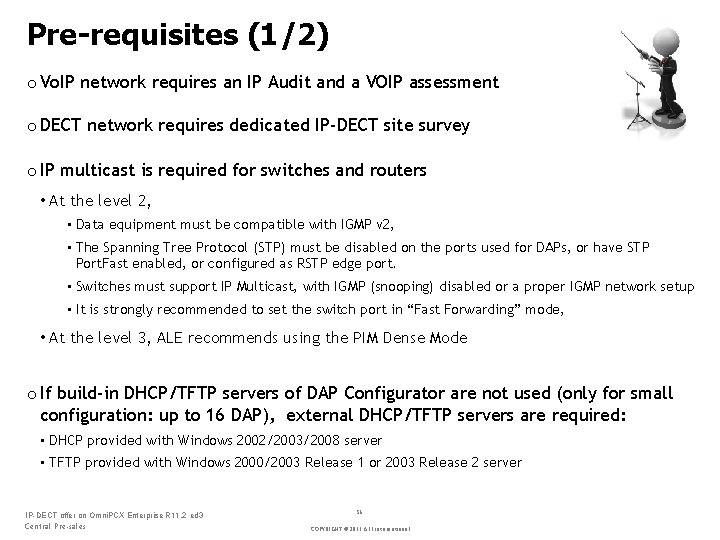
Pre-requisites (1/2) o Vo. IP network requires an IP Audit and a VOIP assessment o DECT network requires dedicated IP-DECT site survey o IP multicast is required for switches and routers • At the level 2, • Data equipment must be compatible with IGMP v 2, • The Spanning Tree Protocol (STP) must be disabled on the ports used for DAPs, or have STP Port. Fast enabled, or configured as RSTP edge port. • Switches must support IP Multicast, with IGMP (snooping) disabled or a proper IGMP network setup • It is strongly recommended to set the switch port in “Fast Forwarding” mode, • At the level 3, ALE recommends using the PIM Dense Mode o If build-in DHCP/TFTP servers of DAP Configurator are not used (only for small configuration: up to 16 DAP), external DHCP/TFTP servers are required: • DHCP provided with Windows 2002/2003/2008 server • TFTP provided with Windows 2000/2003 Release 1 or 2003 Release 2 server IP-DECT offer on Omni. PCX Enterprise R 11. 2 ed 3 Central Pre-sales 56 COPYRIGHT © 2015 ALE international
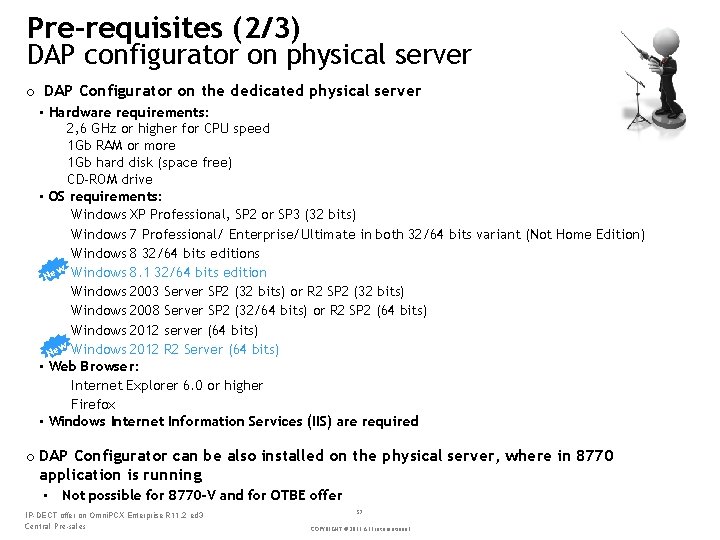
Pre-requisites (2/3) DAP configurator on physical server o DAP Configurator on the dedicated physical server • Hardware requirements: 2, 6 GHz or higher for CPU speed 1 Gb RAM or more 1 Gb hard disk (space free) CD-ROM drive • OS requirements: Windows XP Professional, SP 2 or SP 3 (32 bits) Windows 7 Professional/ Enterprise/Ultimate in both 32/64 bits variant (Not Home Edition) Windows 8 32/64 bits editions w Ne Windows 8. 1 32/64 bits edition Windows 2003 Server SP 2 (32 bits) or R 2 SP 2 (32 bits) Windows 2008 Server SP 2 (32/64 bits) or R 2 SP 2 (64 bits) Windows 2012 server (64 bits) w Ne Windows 2012 R 2 Server (64 bits) • Web Browser: Internet Explorer 6. 0 or higher Firefox • Windows Internet Information Services (IIS) are required o DAP Configurator can be also installed on the physical server, where in 8770 application is running • Not possible for 8770 -V and for OTBE offer IP-DECT offer on Omni. PCX Enterprise R 11. 2 ed 3 Central Pre-sales 57 COPYRIGHT © 2015 ALE international
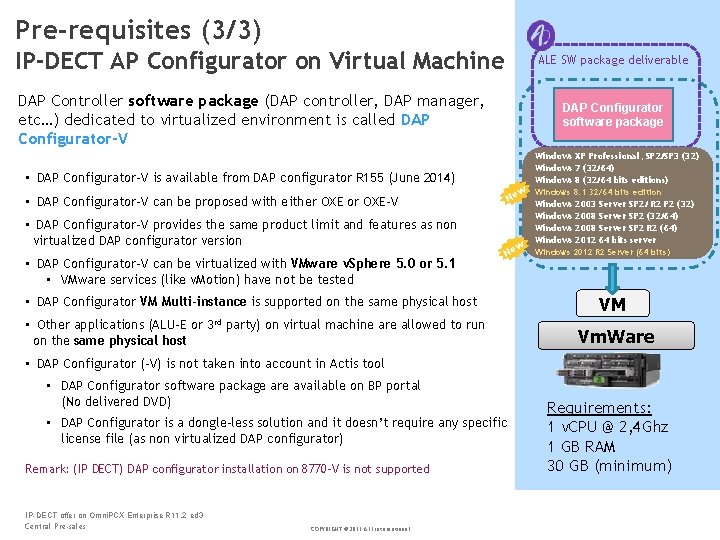
Pre-requisites (3/3) IP-DECT AP Configurator on Virtual Machine ALE SW package deliverable DAP Controller software package (DAP controller, DAP manager, etc…) dedicated to virtualized environment is called DAP Configurator-V DAP Configurator software package • DAP Configurator-V is available from DAP configurator R 155 (June 2014) w Ne • DAP Configurator-V can be proposed with either OXE or OXE-V • DAP Configurator-V provides the same product limit and features as non virtualized DAP configurator version • DAP Configurator-V can be virtualized with VMware v. Sphere 5. 0 or 5. 1 • VMware services (like v. Motion) have not be tested w Ne • DAP Configurator VM Multi-instance is supported on the same physical host • Other applications (ALU-E or 3 rd party) on virtual machine are allowed to run on the same physical host Windows XP Professional, SP 2/SP 3 (32) Windows 7 (32/64) Windows 8 (32/64 bits editions) Windows 8. 1 32/64 bits edition Windows 2003 Server SP 2/ R 2 P 2 (32) Windows 2008 Server SP 2 (32/64) Windows 2008 Server SP 2 R 2 (64) Windows 2012 64 bits server Windows 2012 R 2 Server (64 bits) VM Vm. Ware • DAP Configurator (-V) is not taken into account in Actis tool • DAP Configurator software package are available on BP portal (No delivered DVD) • DAP Configurator is a dongle-less solution and it doesn’t require any specific license file (as non virtualized DAP configurator) Remark: (IP DECT) DAP configurator installation on 8770 -V is not supported IP-DECT offer on Omni. PCX Enterprise R 11. 2 ed 3 Central Pre-sales COPYRIGHT © 2015 ALE international Requirements: 1 v. CPU @ 2, 4 Ghz 1 GB RAM 30 GB (minimum)
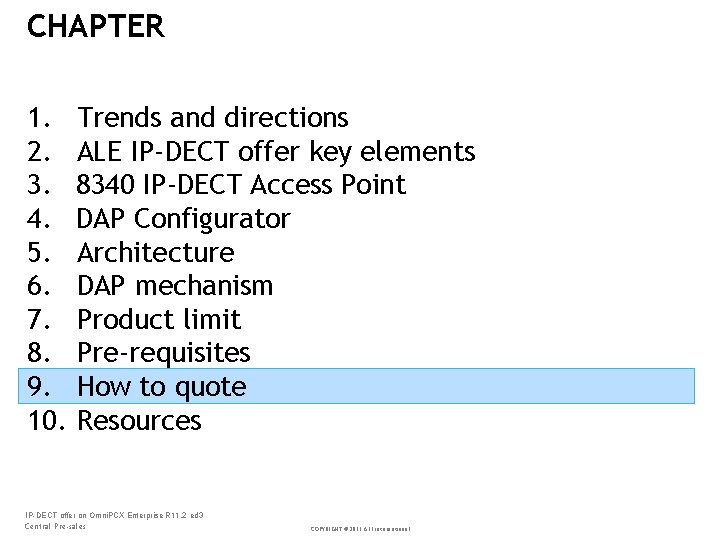
CHAPTER 1. 2. 3. 4. 5. 6. 7. 8. 9. 10. Trends and directions ALE IP-DECT offer key elements 8340 IP-DECT Access Point DAP Configurator Architecture DAP mechanism Product limit Pre-requisites How to quote Resources IP-DECT offer on Omni. PCX Enterprise R 11. 2 ed 3 Central Pre-sales COPYRIGHT © 2015 ALE international
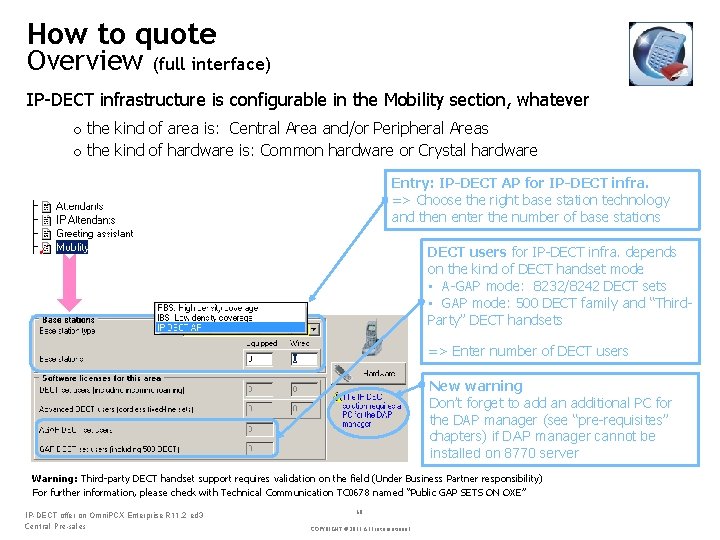
How to quote Overview (full interface) IP DECT infrastructure is configurable in the Mobility section, whatever o the kind of area is: Central Area and/or Peripheral Areas o the kind of hardware is: Common hardware or Crystal hardware Entry: IP-DECT AP for IP-DECT infra. => Choose the right base station technology and then enter the number of base stations DECT users for IP DECT infra. depends on the kind of DECT handset mode • A GAP mode: 8232/8242 DECT sets • GAP mode: 500 DECT family and “Third Party” DECT handsets => Enter number of DECT users New warning Don’t forget to add an additional PC for the DAP manager (see “pre requisites” chapters) if DAP manager cannot be installed on 8770 server Warning: Third party DECT handset support requires validation on the field (Under Business Partner responsibility) For further information, please check with Technical Communication TC 0678 named “Public GAP SETS ON OXE” IP-DECT offer on Omni. PCX Enterprise R 11. 2 ed 3 Central Pre-sales 60 COPYRIGHT © 2015 ALE international
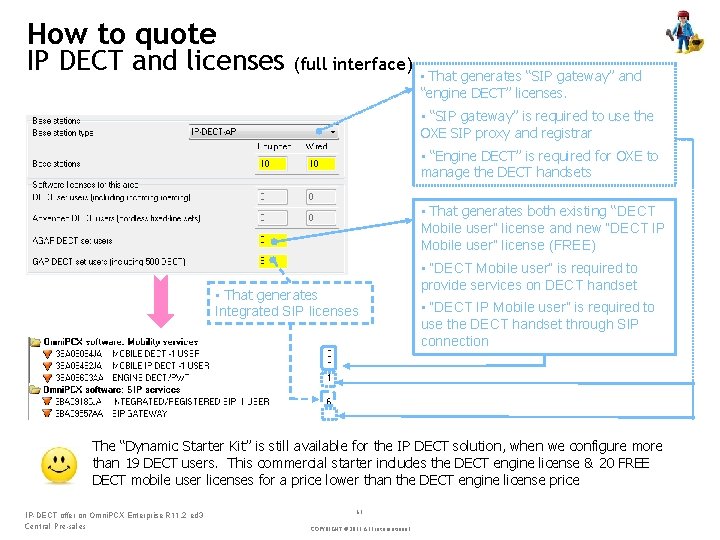
How to quote IP DECT and licenses (full interface) • That generates “SIP gateway” and “engine DECT” licenses. • “SIP gateway” is required to use the OXE SIP proxy and registrar • “Engine DECT” is required for OXE to manage the DECT handsets • That generates both existing “DECT Mobile user” license and new “DECT IP Mobile user” license (FREE) • That generates Integrated SIP licenses • “DECT Mobile user” is required to provide services on DECT handset • “DECT IP Mobile user” is required to use the DECT handset through SIP connection The “Dynamic Starter Kit” is still available for the IP DECT solution, when we configure more than 19 DECT users. This commercial starter includes the DECT engine license & 20 FREE DECT mobile user licenses for a price lower than the DECT engine license price IP-DECT offer on Omni. PCX Enterprise R 11. 2 ed 3 Central Pre-sales 61 COPYRIGHT © 2015 ALE international
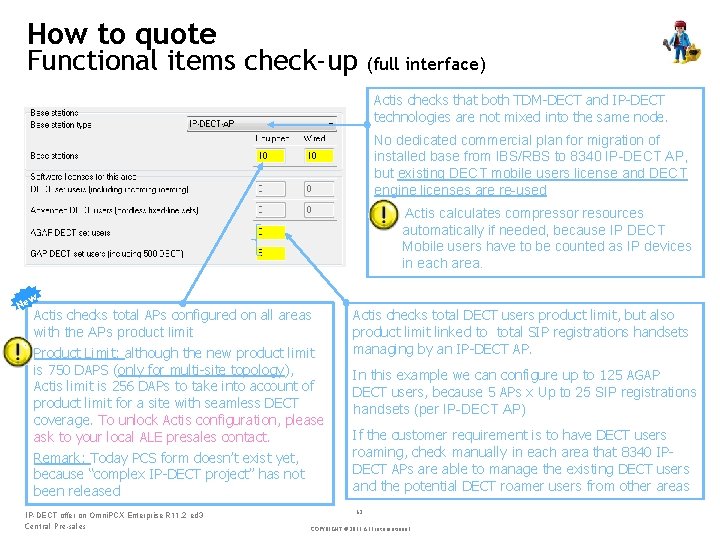
How to quote Functional items check-up (full interface) Actis checks that both TDM DECT and IP DECT technologies are not mixed into the same node. No dedicated commercial plan for migration of installed base from IBS/RBS to 8340 IP-DECT AP, but existing DECT mobile users license and DECT engine licenses are re-used Actis calculates compressor resources automatically if needed, because IP DECT Mobile users have to be counted as IP devices in each area. w Ne Actis checks total APs configured on all areas with the APs product limit Product Limit: although the new product limit is 750 DAPS (only for multi site topology), Actis limit is 256 DAPs to take into account of product limit for a site with seamless DECT coverage. To unlock Actis configuration, please ask to your local ALE presales contact. Remark: Today PCS form doesn’t exist yet, because “complex IP DECT project” has not been released IP-DECT offer on Omni. PCX Enterprise R 11. 2 ed 3 Central Pre-sales Actis checks total DECT users product limit, but also product limit linked to total SIP registrations handsets managing by an IP DECT AP. In this example we can configure up to 125 AGAP DECT users, because 5 APs x Up to 25 SIP registrations handsets (per IP-DECT AP) If the customer requirement is to have DECT users roaming, check manually in each area that 8340 IP DECT APs are able to manage the existing DECT users and the potential DECT roamer users from other areas 62 COPYRIGHT © 2015 ALE international
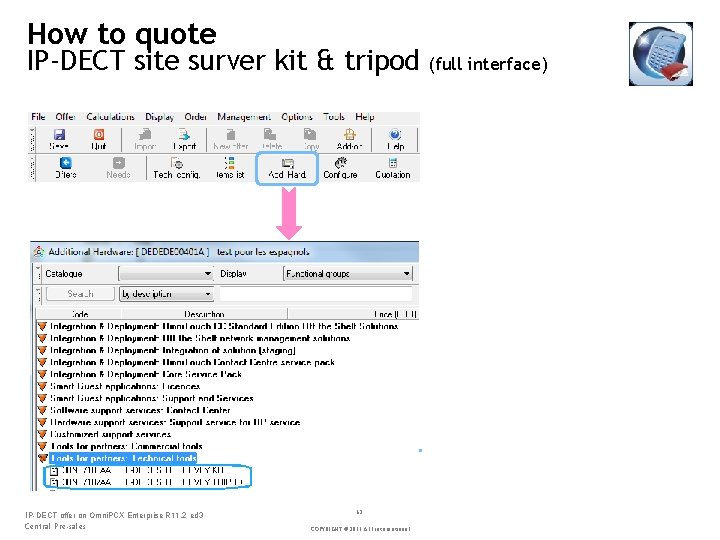
How to quote IP-DECT site surver kit & tripod IP-DECT offer on Omni. PCX Enterprise R 11. 2 ed 3 Central Pre-sales 63 COPYRIGHT © 2015 ALE international (full interface)
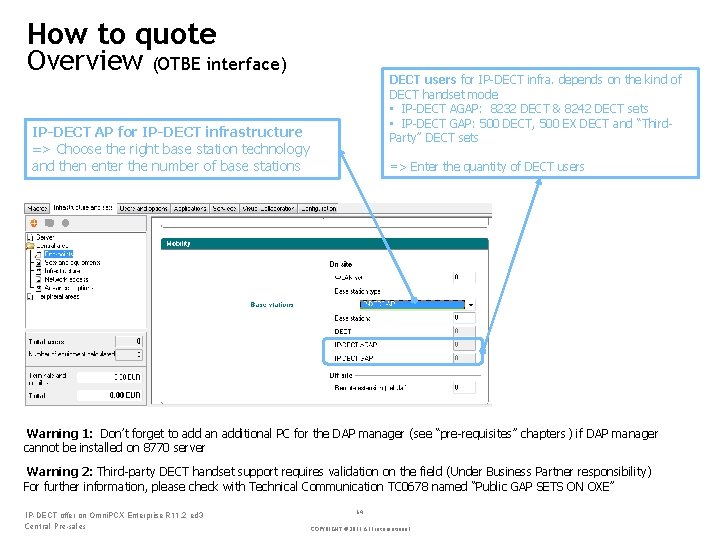
How to quote Overview (OTBE interface) DECT users for IP DECT infra. depends on the kind of DECT handset mode • IP DECT AGAP: 8232 DECT & 8242 DECT sets • IP DECT GAP: 500 DECT, 500 EX DECT and “Third Party” DECT sets IP-DECT AP for IP-DECT infrastructure => Choose the right base station technology and then enter the number of base stations => Enter the quantity of DECT users Warning 1: Don’t forget to add an additional PC for the DAP manager (see “pre requisites” chapters ) if DAP manager cannot be installed on 8770 server Warning 2: Third party DECT handset support requires validation on the field (Under Business Partner responsibility) For further information, please check with Technical Communication TC 0678 named “Public GAP SETS ON OXE” IP-DECT offer on Omni. PCX Enterprise R 11. 2 ed 3 Central Pre-sales 64 COPYRIGHT © 2015 ALE international
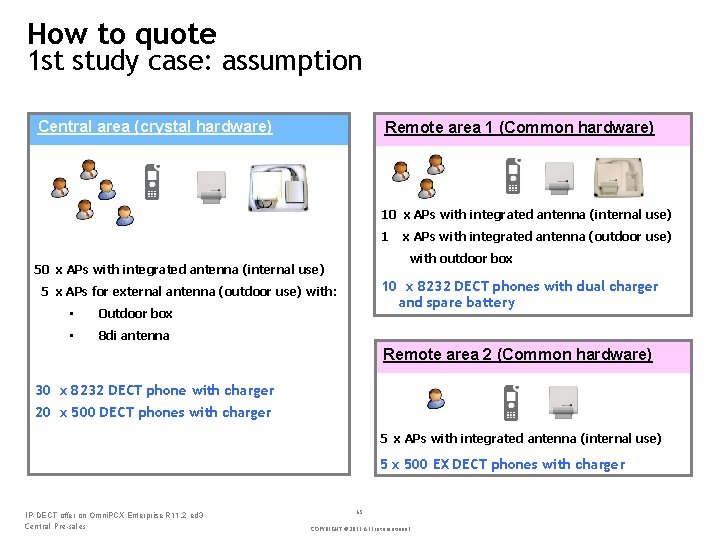
How to quote 1 st study case: assumption Central area (crystal hardware) Remote area 1 (Common hardware) 10 x APs with integrated 0 antenna (internal use) 1 with outdoor box 50 x APs with integrated antenna (internal use) 10 x 8232 DECT phones with dual charger and spare battery 5 x APs for external antenna (outdoor use) with: • Outdoor box • 8 di antenna x APs with integrated antenna (outdoor use) Remote area 2 (Common hardware) 30 x 8232 DECT phone with charger 20 x 500 DECT phones with charger 5 x APs with integrated antenna (internal use) 5 x 500 EX DECT phones with charger IP-DECT offer on Omni. PCX Enterprise R 11. 2 ed 3 Central Pre-sales 65 COPYRIGHT © 2015 ALE international
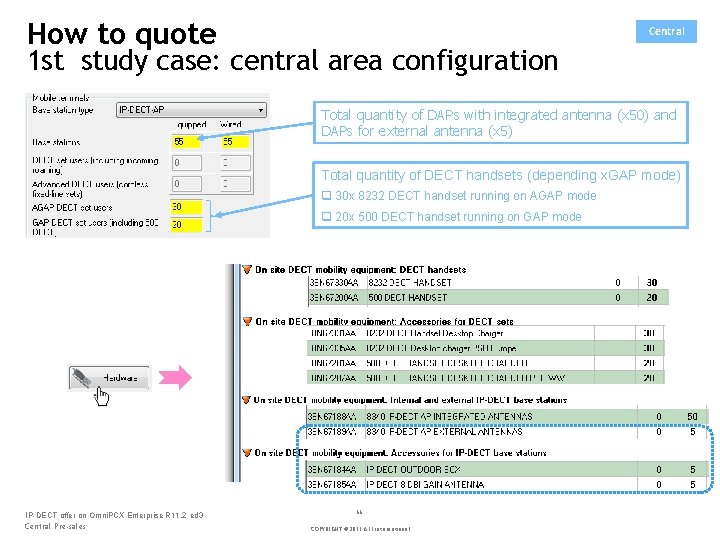
How to quote Central 1 st study case: central area configuration Total quantity of DAPs with integrated antenna (x 50) and DAPs for external antenna (x 5) Total quantity of DECT handsets (depending x. GAP mode) q 30 x 8232 DECT handset running on AGAP mode q 20 x 500 DECT handset running on GAP mode IP-DECT offer on Omni. PCX Enterprise R 11. 2 ed 3 Central Pre-sales 66 COPYRIGHT © 2015 ALE international
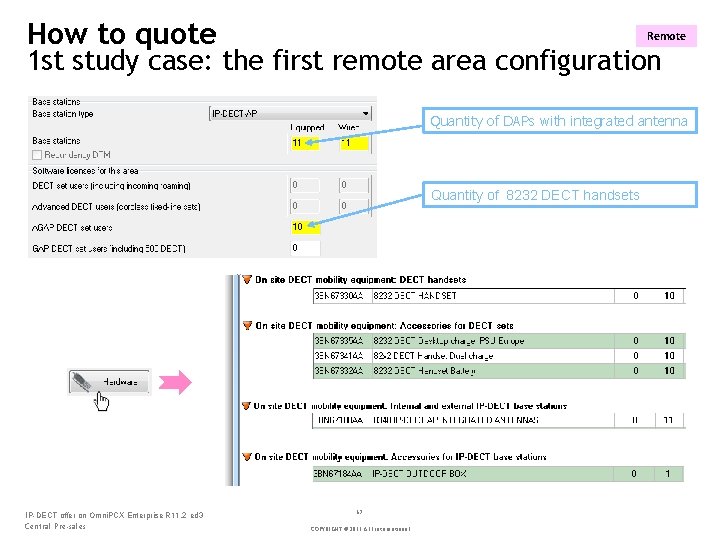
How to quote Remote 1 st study case: the first remote area configuration Quantity of DAPs with integrated antenna Quantity of 8232 DECT handsets IP-DECT offer on Omni. PCX Enterprise R 11. 2 ed 3 Central Pre-sales 67 COPYRIGHT © 2015 ALE international
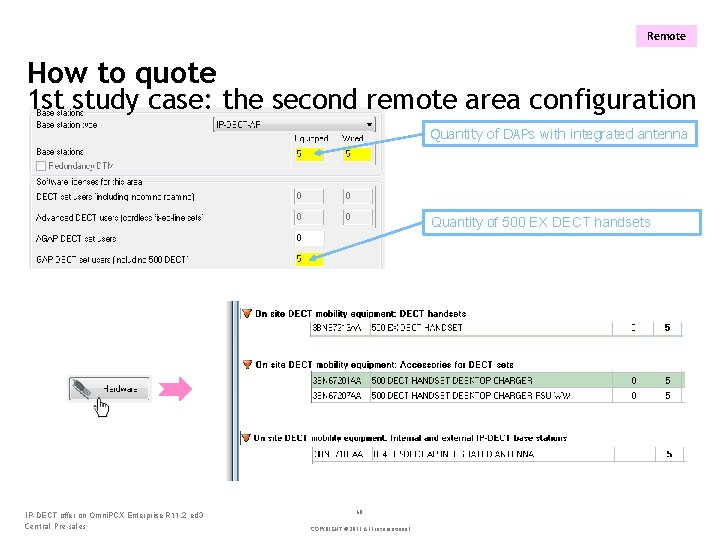
Remote How to quote 1 st study case: the second remote area configuration Quantity of DAPs with integrated antenna Quantity of 500 EX DECT handsets IP-DECT offer on Omni. PCX Enterprise R 11. 2 ed 3 Central Pre-sales 68 COPYRIGHT © 2015 ALE international
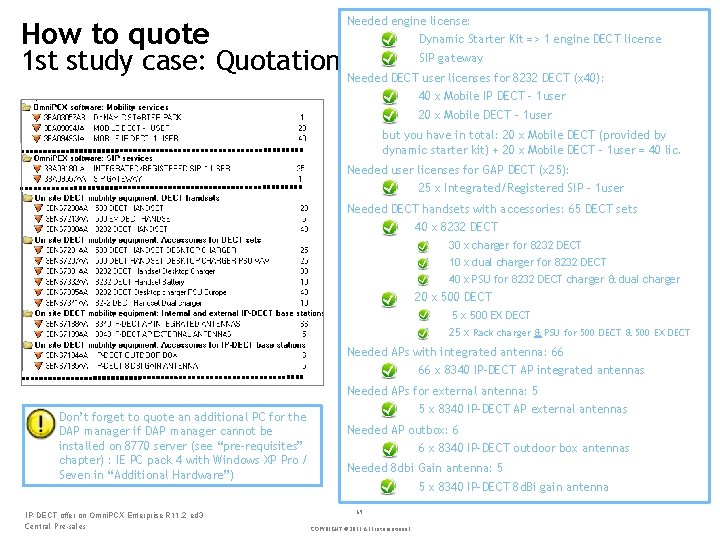
How to quote Needed engine license: q q Dynamic Starter Kit => 1 engine DECT license q q 40 x Mobile IP DECT – 1 user 1 st study case: Quotation Needed DECTSIPusergateway licenses for 8232 DECT (x 40): 20 x Mobile DECT – 1 user but you have in total: 20 x Mobile DECT (provided by dynamic starter kit) + 20 x Mobile DECT – 1 user = 40 lic. Needed user licenses for GAP DECT (x 25): q 25 x Integrated/Registered SIP – 1 user Needed DECT handsets with accessories: 65 DECT sets q q 40 x q q q 8232 DECT 30 x charger for 8232 DECT 10 x dual charger for 8232 DECT 40 x PSU for 8232 DECT charger & dual charger 20 x 500 DECT q 5 x 500 EX DECT q 25 x Rack charger & PSU for 500 DECT & 500 EX DECT Needed APs with integrated antenna: 66 q 66 x 8340 IP-DECT AP integrated antennas Needed APs for external antenna: 5 Don’t forget to quote an additional PC for the DAP manager if DAP manager cannot be installed on 8770 server (see “pre-requisites” chapter) : IE PC pack 4 with Windows XP Pro / Seven in “Additional Hardware”) IP-DECT offer on Omni. PCX Enterprise R 11. 2 ed 3 Central Pre-sales q 5 x 8340 IP-DECT AP external antennas Needed AP outbox: 6 q 6 x 8340 IP-DECT outdoor box antennas Needed 8 dbi Gain antenna: 5 q 69 COPYRIGHT © 2015 ALE international 5 x 8340 IP-DECT 8 d. Bi gain antenna
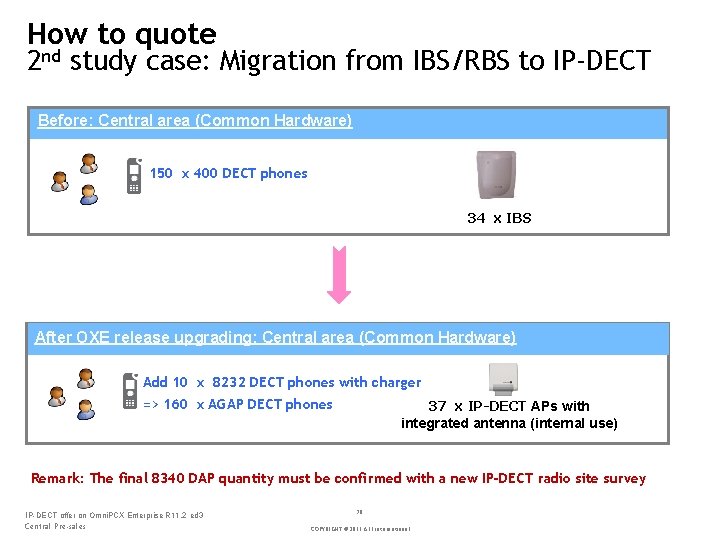
How to quote 2 nd study case: Migration from IBS/RBS to IP-DECT Before: Central area (Common Hardware) 150 x 400 DECT phones 34 x IBS After OXE release upgrading: Central area (Common Hardware) Add 10 x 8232 DECT phones with 0 charger => 160 x AGAP DECT phones 37 x IP-DECT APs with integrated antenna (internal use) Remark: The final 8340 DAP quantity must be confirmed with a new IP-DECT radio site survey IP-DECT offer on Omni. PCX Enterprise R 11. 2 ed 3 Central Pre-sales 70 COPYRIGHT © 2015 ALE international
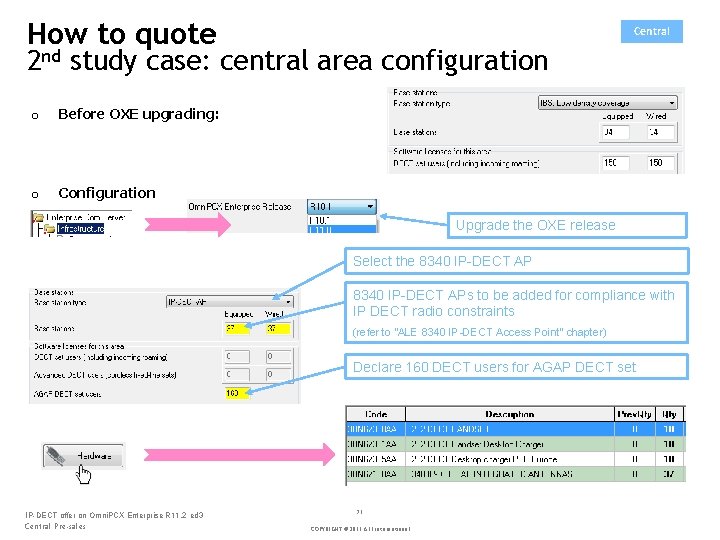
How to quote Central 2 nd study case: central area configuration o Before OXE upgrading: o Configuration Upgrade the OXE release Select the 8340 IP-DECT APs to be added for compliance with IP DECT radio constraints (refer to “ALE 8340 IP-DECT Access Point” chapter) Declare 160 DECT users for AGAP DECT set IP-DECT offer on Omni. PCX Enterprise R 11. 2 ed 3 Central Pre-sales 71 COPYRIGHT © 2015 ALE international
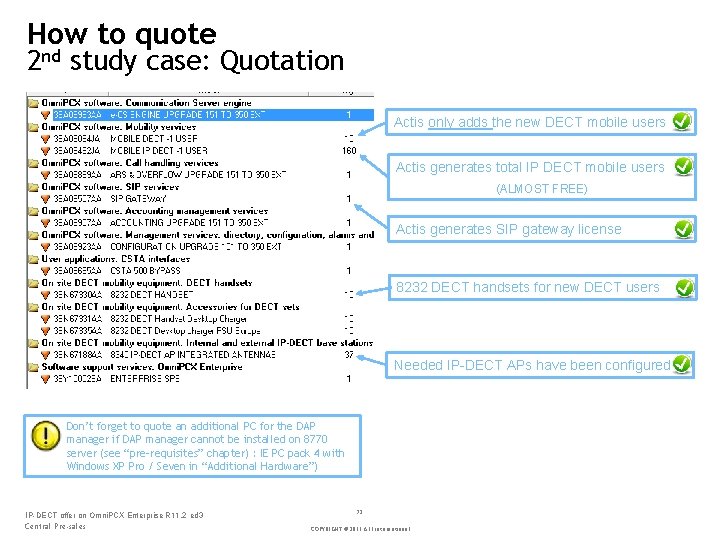
How to quote 2 nd study case: Quotation Actis only adds the new DECT mobile users Actis generates total IP DECT mobile users (ALMOST FREE) Actis generates SIP gateway license 8232 DECT handsets for new DECT users Needed IP-DECT APs have been configured Don’t forget to quote an additional PC for the DAP manager if DAP manager cannot be installed on 8770 server (see “pre-requisites” chapter) : IE PC pack 4 with Windows XP Pro / Seven in “Additional Hardware”) IP-DECT offer on Omni. PCX Enterprise R 11. 2 ed 3 Central Pre-sales 72 COPYRIGHT © 2015 ALE international
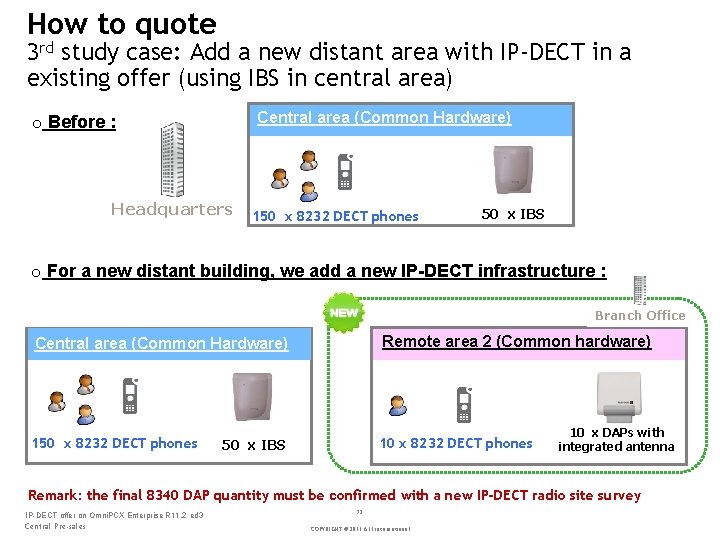
How to quote 3 rd study case: Add a new distant area with IP-DECT in a existing offer (using IBS in central area) Central area (Common Hardware) o Before : Headquarters 150 x 8232 DECT phones 50 x IBS o For a new distant building, we add a new IP-DECT infrastructure : Branch Office Remote area 2 (Common hardware) Central area (Common Hardware) 0 150 x 8232 DECT phones 10 x 8232 DECT phones 50 x IBS 10 x DAPs with integrated antenna Remark: the final 8340 DAP quantity must be confirmed with a new IP-DECT radio site survey IP-DECT offer on Omni. PCX Enterprise R 11. 2 ed 3 Central Pre-sales 73 COPYRIGHT © 2015 ALE international
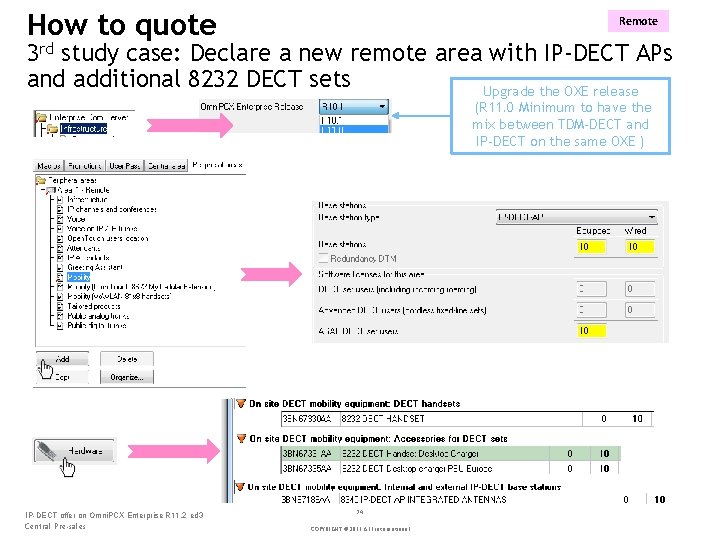
How to quote Remote 3 rd study case: Declare a new remote area with IP-DECT APs and additional 8232 DECT sets Upgrade the OXE release (R 11. 0 Minimum to have the mix between TDM-DECT and IP-DECT on the same OXE ) IP-DECT offer on Omni. PCX Enterprise R 11. 2 ed 3 Central Pre-sales 74 COPYRIGHT © 2015 ALE international
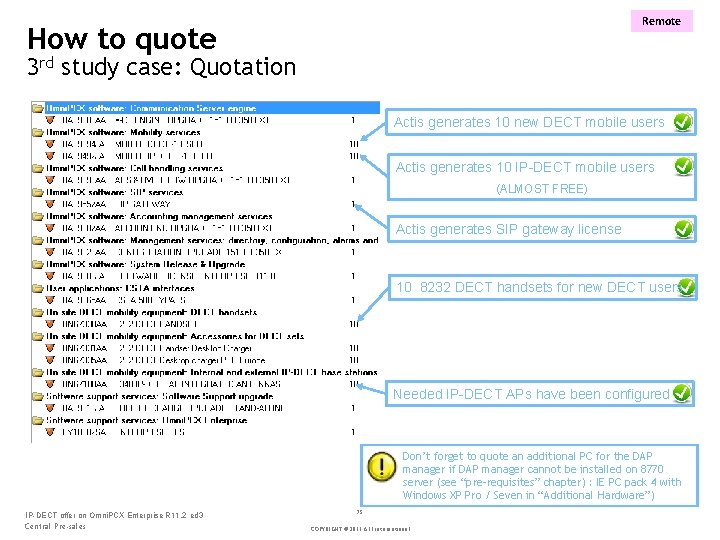
Remote How to quote 3 rd study case: Quotation Actis generates 10 new DECT mobile users Actis generates 10 IP-DECT mobile users (ALMOST FREE) Actis generates SIP gateway license 10 8232 DECT handsets for new DECT users Needed IP-DECT APs have been configured Don’t forget to quote an additional PC for the DAP manager if DAP manager cannot be installed on 8770 server (see “pre-requisites” chapter) : IE PC pack 4 with Windows XP Pro / Seven in “Additional Hardware”) IP-DECT offer on Omni. PCX Enterprise R 11. 2 ed 3 Central Pre-sales 75 COPYRIGHT © 2015 ALE international
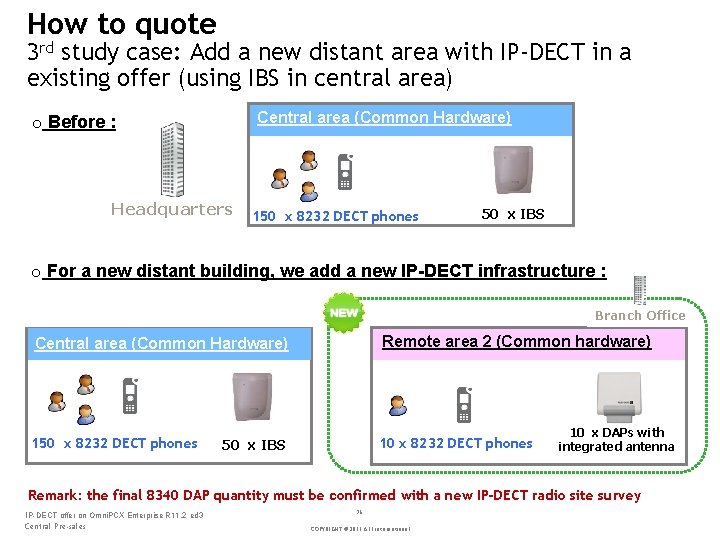
How to quote 3 rd study case: Add a new distant area with IP-DECT in a existing offer (using IBS in central area) Central area (Common Hardware) o Before : Headquarters 150 x 8232 DECT phones 50 x IBS o For a new distant building, we add a new IP-DECT infrastructure : Branch Office Remote area 2 (Common hardware) Central area (Common Hardware) 0 150 x 8232 DECT phones 10 x 8232 DECT phones 50 x IBS 10 x DAPs with integrated antenna Remark: the final 8340 DAP quantity must be confirmed with a new IP-DECT radio site survey IP-DECT offer on Omni. PCX Enterprise R 11. 2 ed 3 Central Pre-sales 76 COPYRIGHT © 2015 ALE international
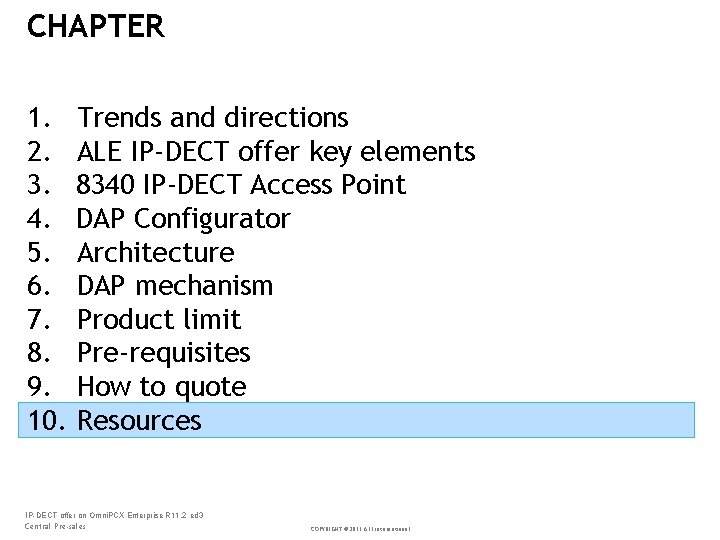
CHAPTER 1. 2. 3. 4. 5. 6. 7. 8. 9. 10. Trends and directions ALE IP-DECT offer key elements 8340 IP-DECT Access Point DAP Configurator Architecture DAP mechanism Product limit Pre-requisites How to quote Resources IP-DECT offer on Omni. PCX Enterprise R 11. 2 ed 3 Central Pre-sales COPYRIGHT © 2015 ALE international
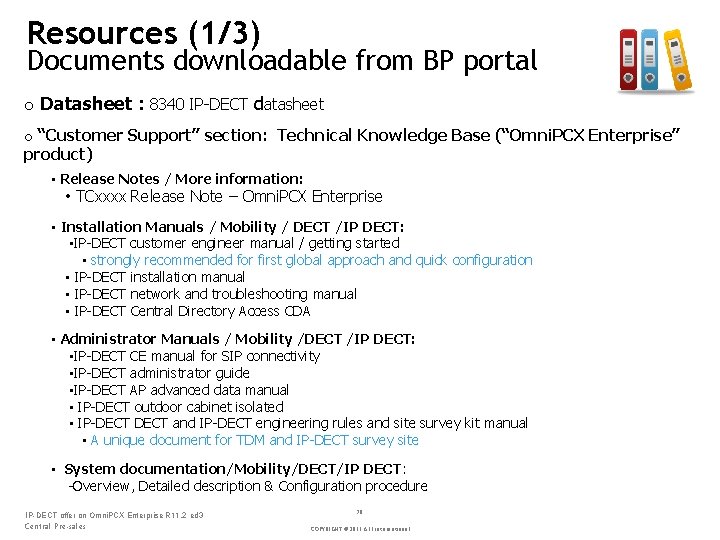
Resources (1/3) Documents downloadable from BP portal o Datasheet : 8340 IP DECT datasheet o “Customer Support” section: Technical Knowledge Base (“Omni. PCX Enterprise” product) • Release Notes / More information: • TCxxxx Release Note – Omni. PCX Enterprise • Installation Manuals / Mobility / DECT /IP DECT: • IP DECT customer engineer manual / getting started • strongly recommended for first global approach and quick configuration • IP DECT installation manual • IP DECT network and troubleshooting manual • IP DECT Central Directory Access CDA • Administrator Manuals / Mobility /DECT /IP DECT: • IP DECT CE manual for SIP connectivity • IP DECT administrator guide • IP DECT AP advanced data manual • IP DECT outdoor cabinet isolated • IP DECT and IP DECT engineering rules and site survey kit manual • A unique document for TDM and IP DECT survey site • System documentation/Mobility/DECT/IP DECT: Overview, Detailed description & Configuration procedure IP-DECT offer on Omni. PCX Enterprise R 11. 2 ed 3 Central Pre-sales 78 COPYRIGHT © 2015 ALE international
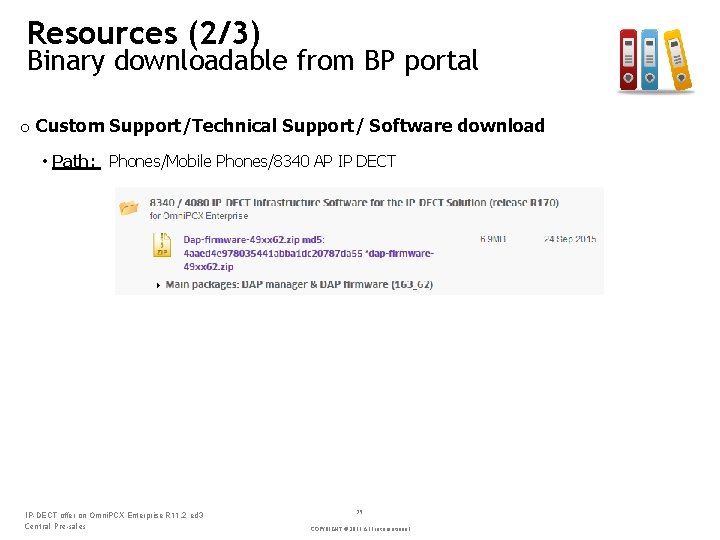
Resources (2/3) Binary downloadable from BP portal o Custom Support/Technical Support/ Software download • Path: Phones/Mobile Phones/8340 AP IP DECT IP-DECT offer on Omni. PCX Enterprise R 11. 2 ed 3 Central Pre-sales 79 COPYRIGHT © 2015 ALE international
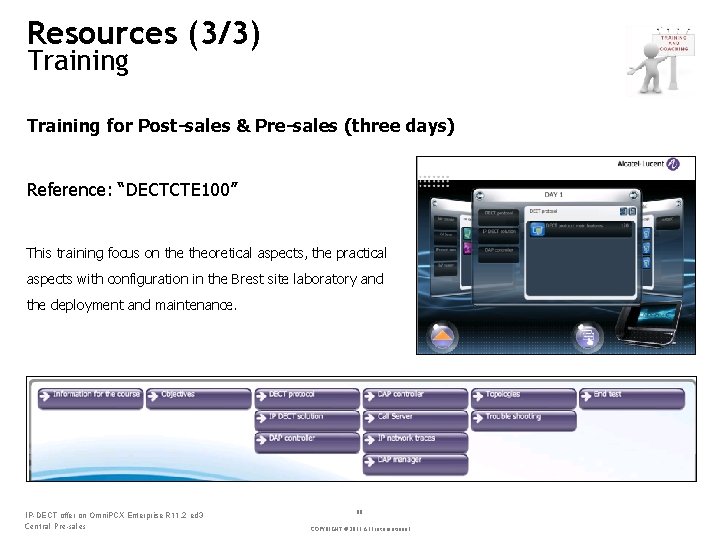
Resources (3/3) Training for Post-sales & Pre-sales (three days) Reference: “DECTCTE 100” This training focus on theoretical aspects, the practical aspects with configuration in the Brest site laboratory and the deployment and maintenance. IP-DECT offer on Omni. PCX Enterprise R 11. 2 ed 3 Central Pre-sales 80 COPYRIGHT © 2015 ALE international

www. alcatel lucent. com/enterprise twitter. com/ALUEnterprise facebook. com/ALUEnterprise youtube. com/user/Alcatel. Lucent. Corp IP-DECT offer on Omni. PCX Enterprise R 11. 2 ed 3 Central Pre-sales COPYRIGHT © 2015 ALE international
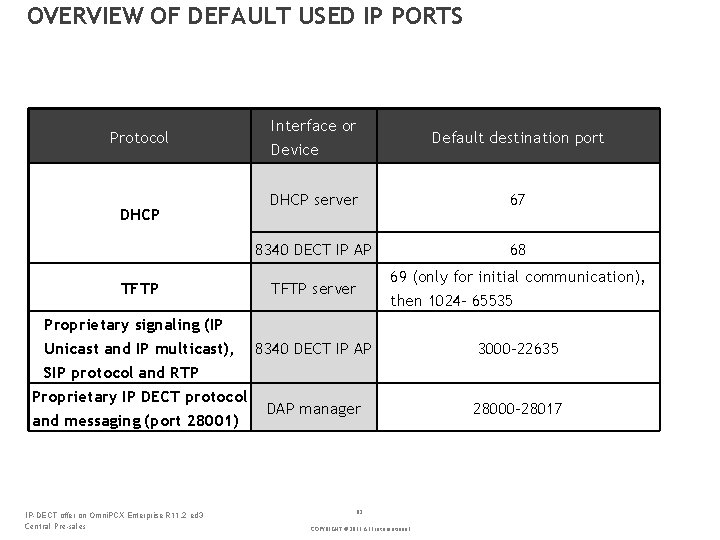
OVERVIEW OF DEFAULT USED IP PORTS Interface or Device Default destination port DHCP server 67 8340 DECT IP AP 68 TFTP server 69 (only for initial communication), then 1024 - 65535 Proprietary signaling (IP Unicast and IP multicast), 8340 DECT IP AP 3000 -22635 DAP manager 28000 -28017 Protocol DHCP SIP protocol and RTP Proprietary IP DECT protocol and messaging (port 28001) IP-DECT offer on Omni. PCX Enterprise R 11. 2 ed 3 Central Pre-sales 82 COPYRIGHT © 2015 ALE international
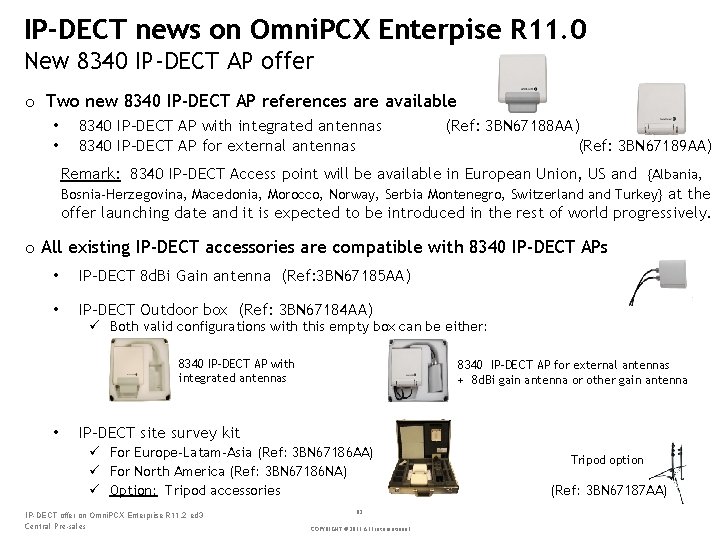
IP-DECT news on Omni. PCX Enterpise R 11. 0 New 8340 IP-DECT AP offer o Two new 8340 IP-DECT AP references are available • • 8340 IP-DECT AP with integrated antennas 8340 IP-DECT AP for external antennas (Ref: 3 BN 67188 AA) (Ref: 3 BN 67189 AA) Remark: 8340 IP-DECT Access point will be available in European Union, US and {Albania, Bosnia-Herzegovina, Macedonia, Morocco, Norway, Serbia Montenegro, Switzerland Turkey} at the offer launching date and it is expected to be introduced in the rest of world progressively. o All existing IP-DECT accessories are compatible with 8340 IP-DECT APs • IP-DECT 8 d. Bi Gain antenna (Ref: 3 BN 67185 AA) • IP-DECT Outdoor box (Ref: 3 BN 67184 AA) ü Both valid configurations with this empty box can be either: 8340 IP-DECT AP with integrated antennas • 8340 IP-DECT AP for external antennas + 8 d. Bi gain antenna or other gain antenna IP-DECT site survey kit ü For Europe-Latam-Asia (Ref: 3 BN 67186 AA) ü For North America (Ref: 3 BN 67186 NA) ü Option: Tripod accessories IP-DECT offer on Omni. PCX Enterprise R 11. 2 ed 3 Central Pre-sales 83 COPYRIGHT © 2015 ALE international Tripod option (Ref: 3 BN 67187 AA)
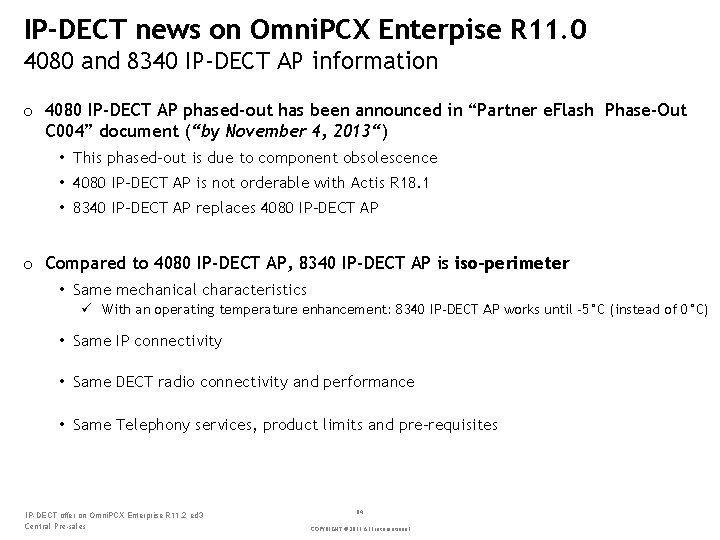
IP-DECT news on Omni. PCX Enterpise R 11. 0 4080 and 8340 IP-DECT AP information o 4080 IP-DECT AP phased-out has been announced in “Partner e. Flash Phase-Out C 004” document (“by November 4, 2013“) • This phased-out is due to component obsolescence • 4080 IP-DECT AP is not orderable with Actis R 18. 1 • 8340 IP-DECT AP replaces 4080 IP-DECT AP o Compared to 4080 IP-DECT AP, 8340 IP-DECT AP is iso-perimeter • Same mechanical characteristics ü With an operating temperature enhancement: 8340 IP-DECT AP works until -5°C (instead of 0°C) • Same IP connectivity • Same DECT radio connectivity and performance • Same Telephony services, product limits and pre-requisites IP-DECT offer on Omni. PCX Enterprise R 11. 2 ed 3 Central Pre-sales 84 COPYRIGHT © 2015 ALE international
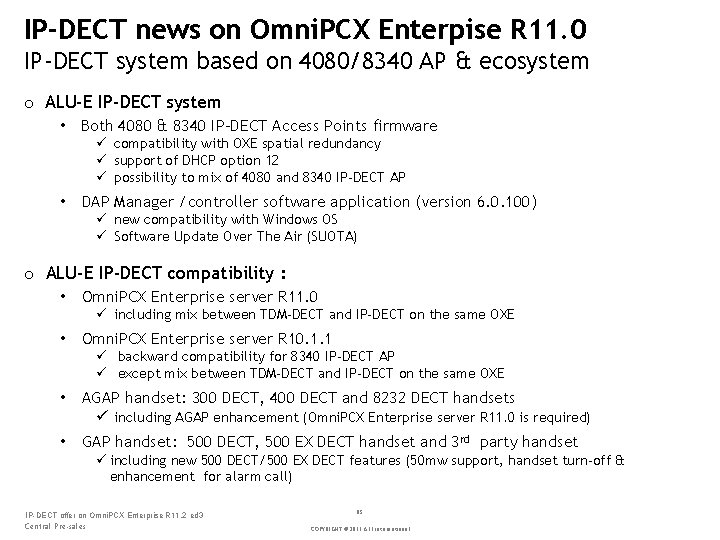
IP-DECT news on Omni. PCX Enterpise R 11. 0 IP-DECT system based on 4080/8340 AP & ecosystem o ALU-E IP-DECT system • Both 4080 & 8340 IP-DECT Access Points firmware ü compatibility with OXE spatial redundancy ü support of DHCP option 12 ü possibility to mix of 4080 and 8340 IP-DECT AP • DAP Manager /controller software application (version 6. 0. 100) ü new compatibility with Windows OS ü Software Update Over The Air (SUOTA) o ALU-E IP-DECT compatibility : • Omni. PCX Enterprise server R 11. 0 ü including mix between TDM-DECT and IP-DECT on the same OXE • Omni. PCX Enterprise server R 10. 1. 1 ü backward compatibility for 8340 IP-DECT AP ü except mix between TDM-DECT and IP-DECT on the same OXE • AGAP handset: 300 DECT, 400 DECT and 8232 DECT handsets ü including AGAP enhancement (Omni. PCX Enterprise server R 11. 0 is required) • GAP handset: 500 DECT, 500 EX DECT handset and 3 rd party handset ü including new 500 DECT/500 EX DECT features (50 mw support, handset turn-off & enhancement for alarm call) IP-DECT offer on Omni. PCX Enterprise R 11. 2 ed 3 Central Pre-sales 85 COPYRIGHT © 2015 ALE international
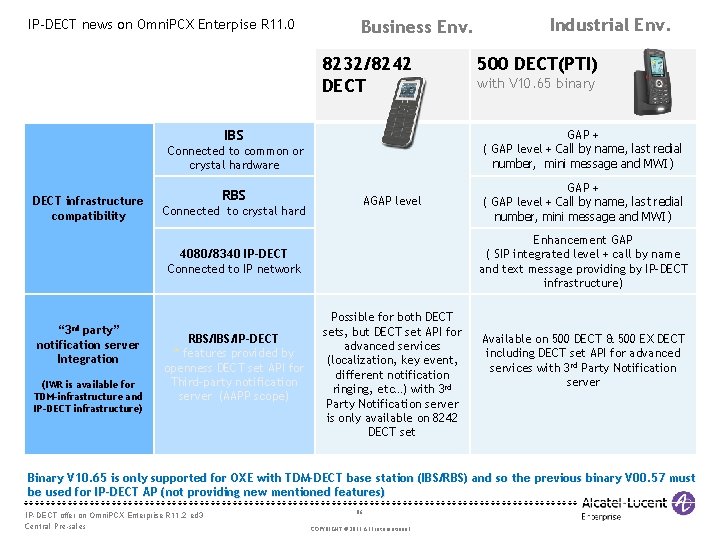
IP-DECT news on Omni. PCX Enterpise R 11. 0 Business Env. 8232/8242 DECT IBS RBS Connected to crystal hard AGAP level (IWR is available for TDM-infrastructure and IP-DECT infrastructure) RBS/IP-DECT * features provided by openness DECT set API for Third-party notification server (AAPP scope) with V 10. 65 binary GAP + ( GAP level + Call by name, last redial number, mini message and MWI) Enhancement GAP ( SIP integrated level + call by name and text message providing by IP-DECT infrastructure) 4080/8340 IP-DECT Connected to IP network “ 3 rd party” notification server Integration 500 DECT(PTI) GAP + ( GAP level + Call by name, last redial number, mini message and MWI) Connected to common or crystal hardware DECT infrastructure compatibility Industrial Env. Possible for both DECT sets, but DECT set API for advanced services (localization, key event, different notification ringing, etc…) with 3 rd Party Notification server is only available on 8242 DECT set Available on 500 DECT & 500 EX DECT including DECT set API for advanced services with 3 rd Party Notification server Binary V 10. 65 is only supported for OXE with TDM-DECT base station (IBS/RBS) and so the previous binary V 00. 57 must be used for IP-DECT AP (not providing new mentioned features) IP-DECT offer on Omni. PCX Enterprise R 11. 2 ed 3 Central Pre-sales 86 COPYRIGHT © 2015 ALE international

FOLLOW US ON www. twitter. com/ALUEnterprise www. facebook. com/ALUEnterprise www. youtube. com/user/enterprise. ALU www. linkedin. com - Group Alcatel-Lucent Enterprise www. slideshare. net/tagged/Enterprise www. storify. com/ALUEnterprise IP-DECT offer on Omni. PCX Enterprise R 11. 2 ed 3 Central Pre-sales 87 COPYRIGHT © 2015 ALE international
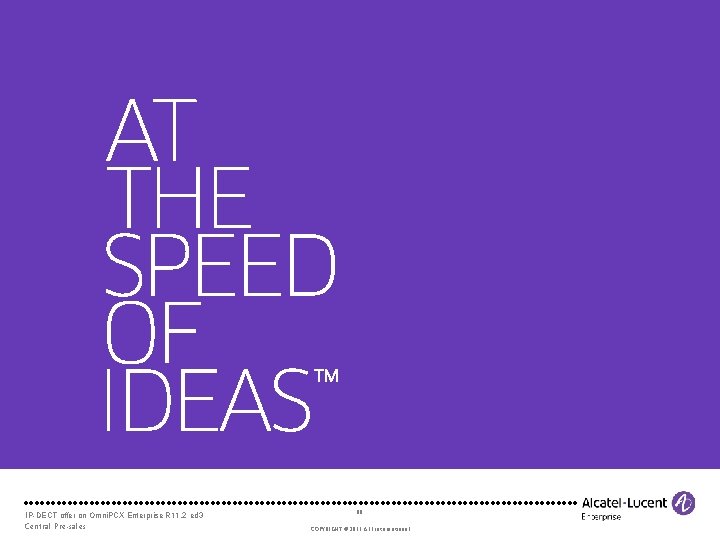
IP-DECT offer on Omni. PCX Enterprise R 11. 2 ed 3 Central Pre-sales 88 COPYRIGHT © 2015 ALE international
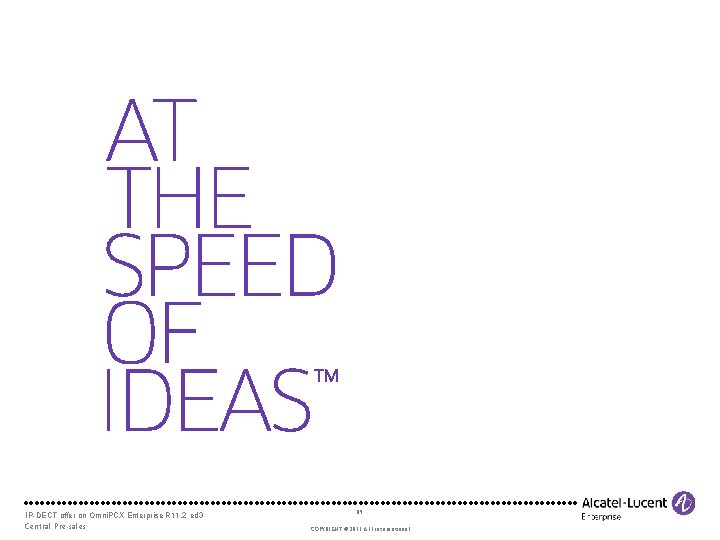
IP-DECT offer on Omni. PCX Enterprise R 11. 2 ed 3 Central Pre-sales 89 COPYRIGHT © 2015 ALE international

enterprise. alcatel-lucent. com IP-DECT offer on Omni. PCX Enterprise R 11. 2 ed 3 Central Pre-sales 90 COPYRIGHT © 2015 ALE international
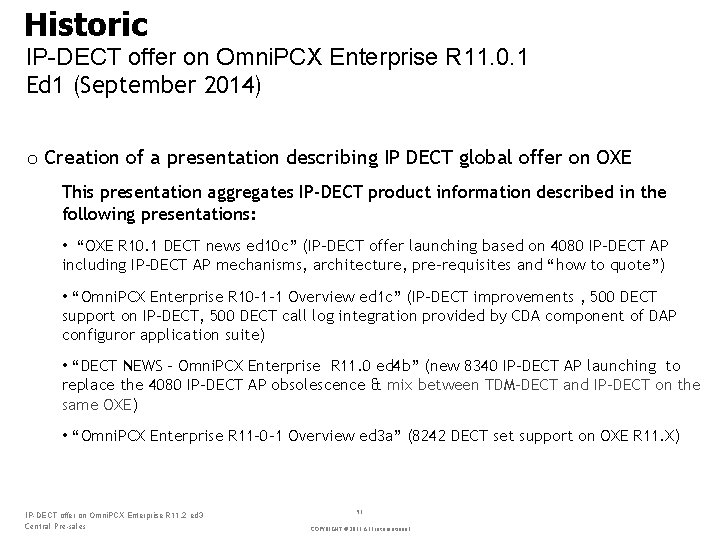
Historic IP-DECT offer on Omni. PCX Enterprise R 11. 0. 1 Ed 1 (September 2014) o Creation of a presentation describing IP DECT global offer on OXE This presentation aggregates IP-DECT product information described in the following presentations: • “OXE R 10. 1 DECT news ed 10 c” (IP-DECT offer launching based on 4080 IP-DECT AP including IP-DECT AP mechanisms, architecture, pre-requisites and “how to quote”) • “Omni. PCX Enterprise R 10 -1 -1 Overview ed 1 c” (IP-DECT improvements , 500 DECT support on IP-DECT, 500 DECT call log integration provided by CDA component of DAP configuror application suite) • “DECT NEWS - Omni. PCX Enterprise R 11. 0 ed 4 b” (new 8340 IP-DECT AP launching to replace the 4080 IP-DECT AP obsolescence & mix between TDM-DECT and IP-DECT on the same OXE) • “Omni. PCX Enterprise R 11 -0 -1 Overview ed 3 a” (8242 DECT set support on OXE R 11. X) IP-DECT offer on Omni. PCX Enterprise R 11. 2 ed 3 Central Pre-sales 91 COPYRIGHT © 2015 ALE international
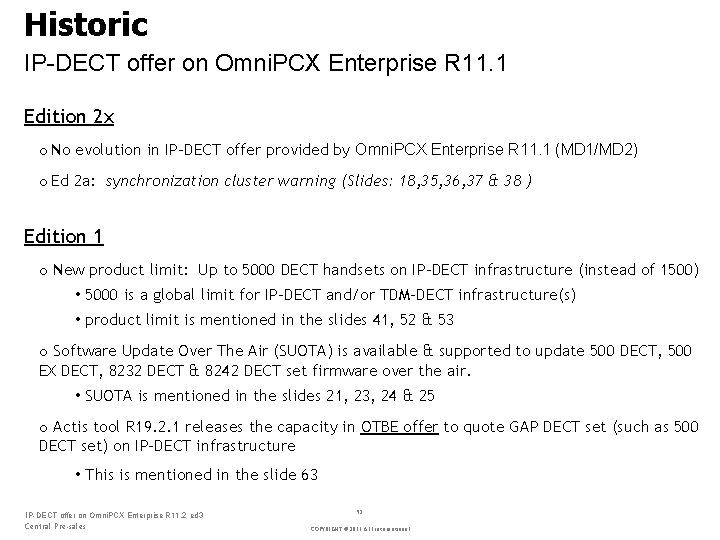
Historic IP-DECT offer on Omni. PCX Enterprise R 11. 1 Edition 2 x o No evolution in IP-DECT offer provided by Omni. PCX Enterprise R 11. 1 (MD 1/MD 2) o Ed 2 a: synchronization cluster warning (Slides: 18, 35, 36, 37 & 38 ) Edition 1 o New product limit: Up to 5000 DECT handsets on IP-DECT infrastructure (instead of 1500) • 5000 is a global limit for IP-DECT and/or TDM-DECT infrastructure(s) • product limit is mentioned in the slides 41, 52 & 53 o Software Update Over The Air (SUOTA) is available & supported to update 500 DECT, 500 EX DECT, 8232 DECT & 8242 DECT set firmware over the air. • SUOTA is mentioned in the slides 21, 23, 24 & 25 o Actis tool R 19. 2. 1 releases the capacity in OTBE offer to quote GAP DECT set (such as 500 DECT set) on IP-DECT infrastructure • This is mentioned in the slide 63 IP-DECT offer on Omni. PCX Enterprise R 11. 2 ed 3 Central Pre-sales 92 COPYRIGHT © 2015 ALE international