IPCC Express 12162021 2008 IPCC Express Integration Integration

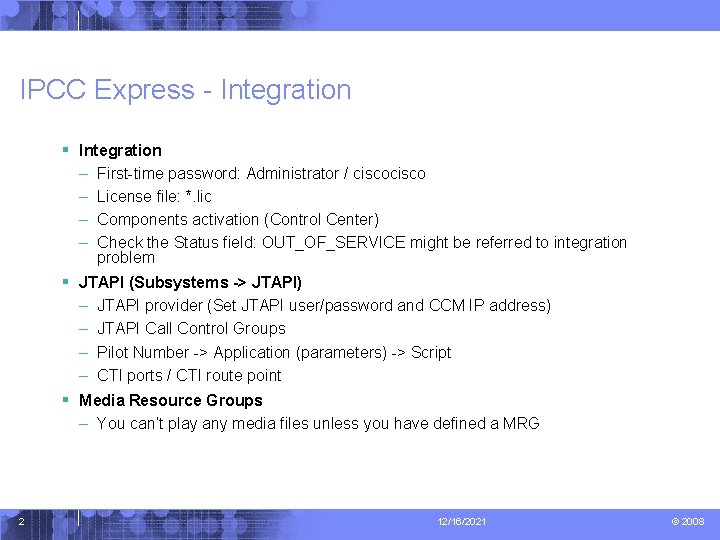
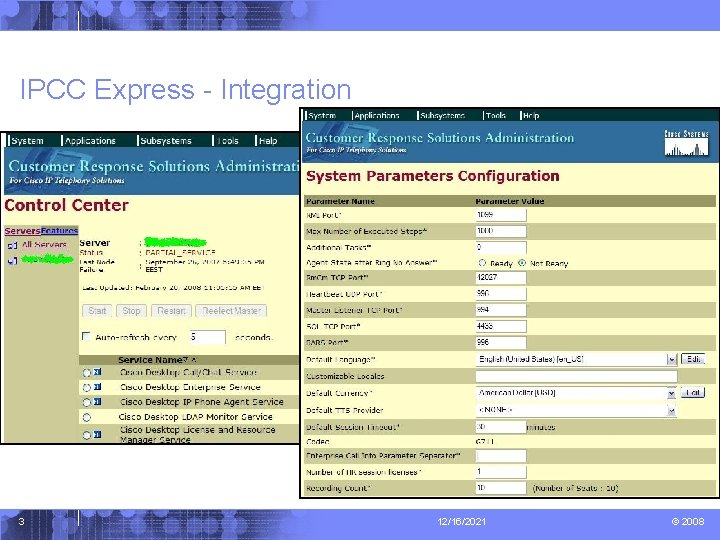
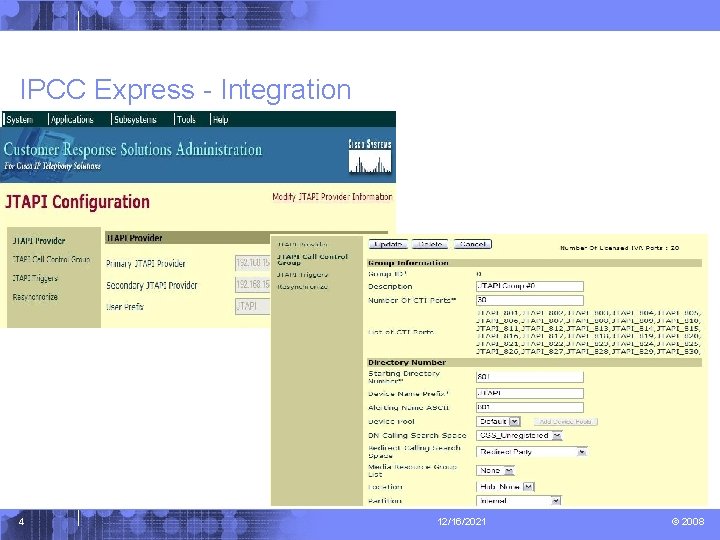
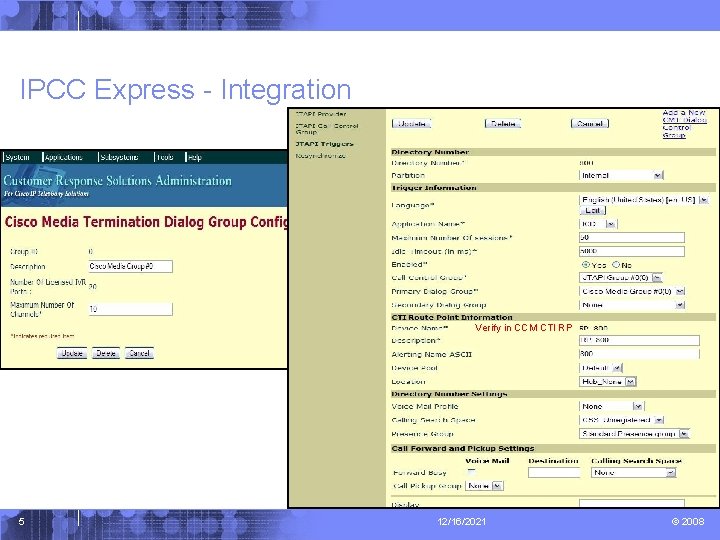
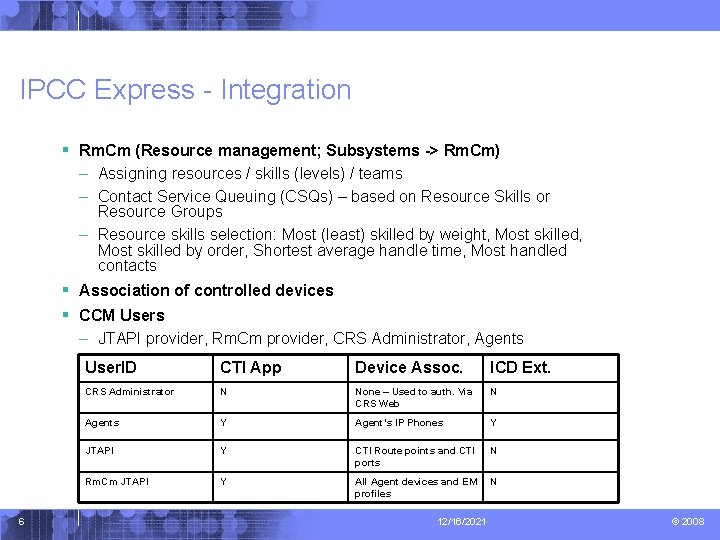
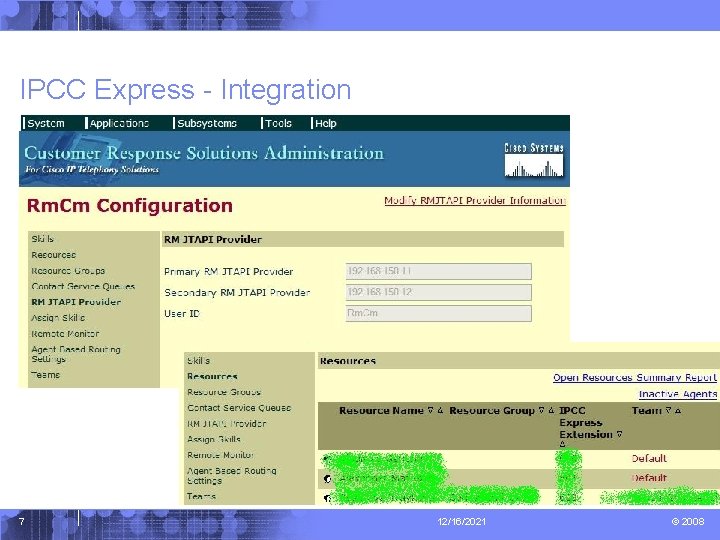
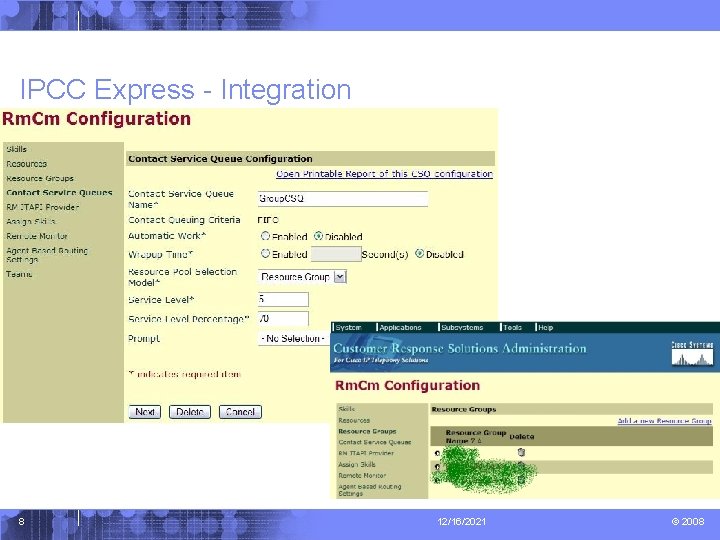
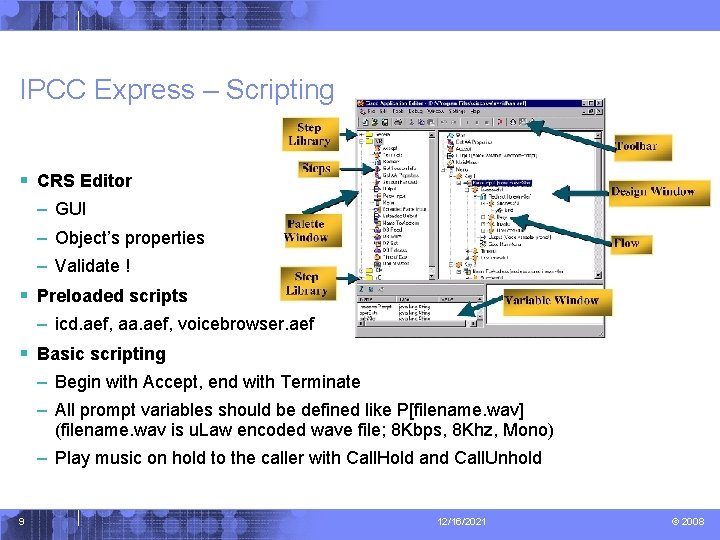
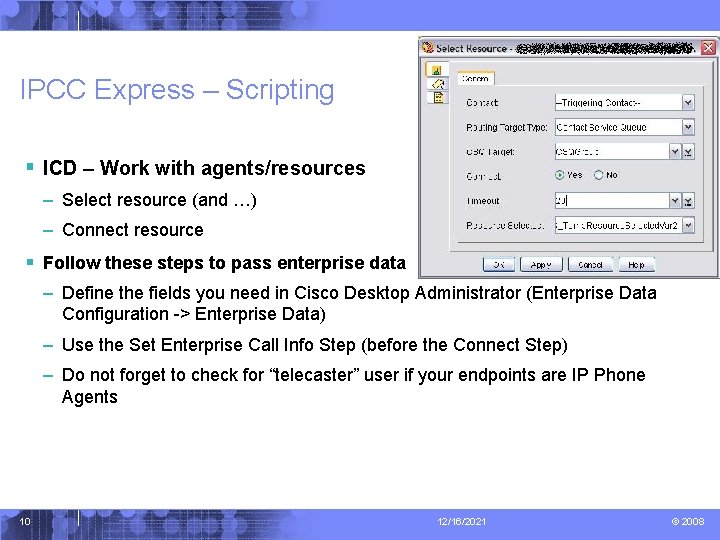
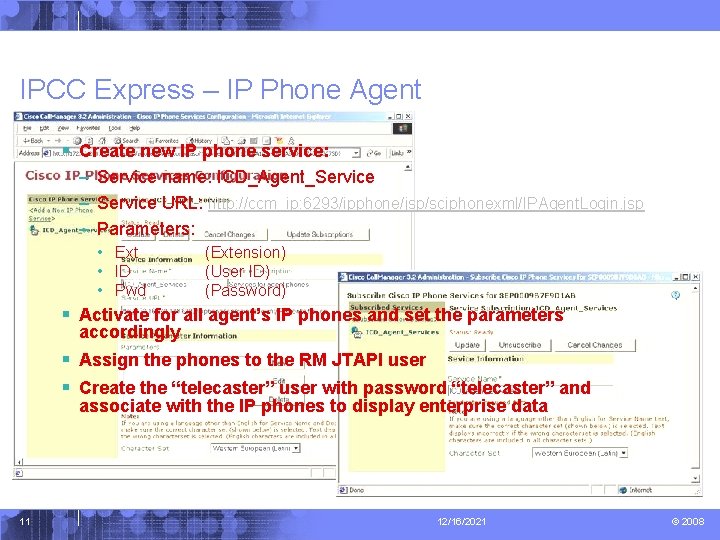
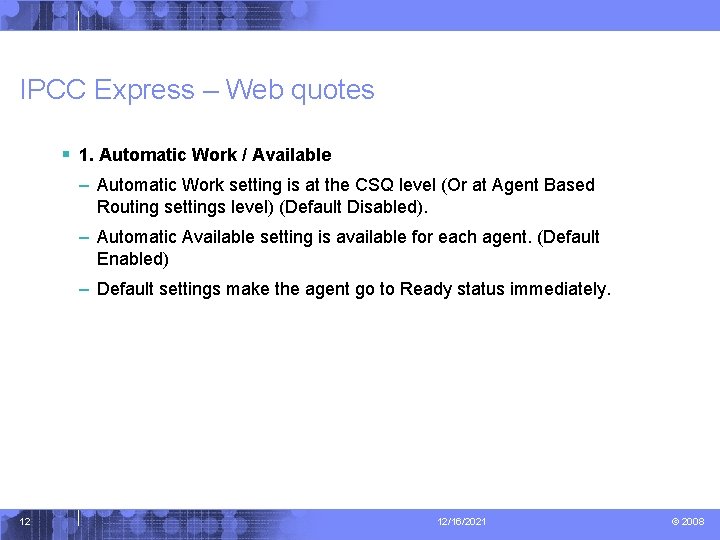
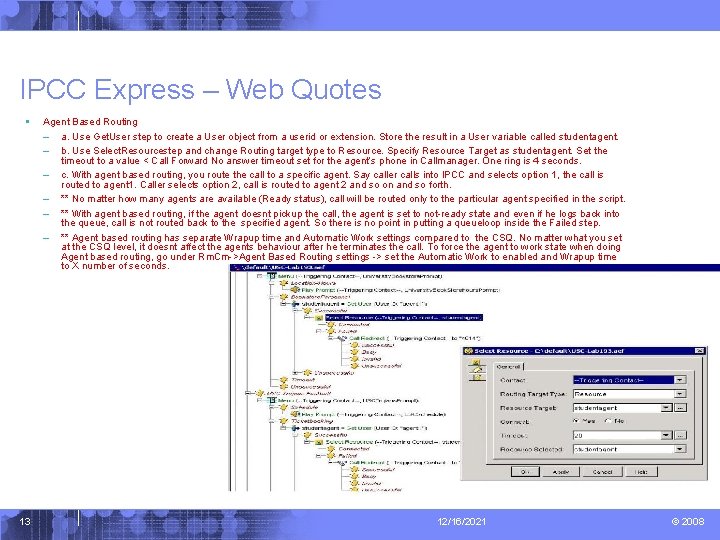
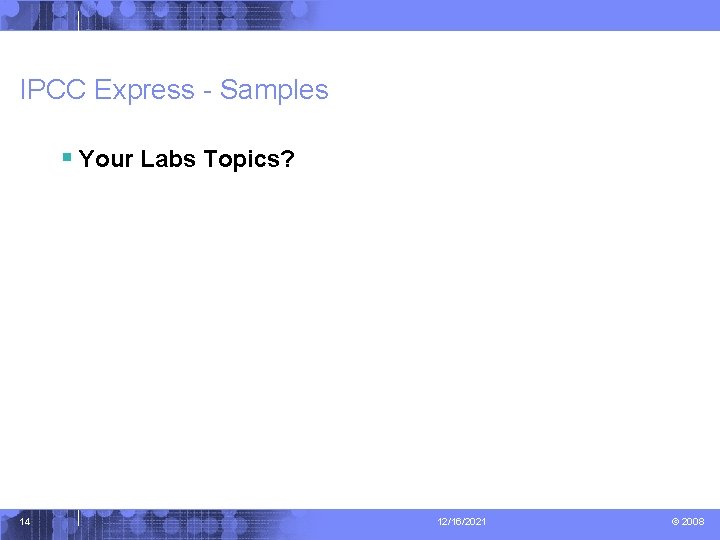
- Slides: 14

IPCC Express 12/16/2021 © 2008
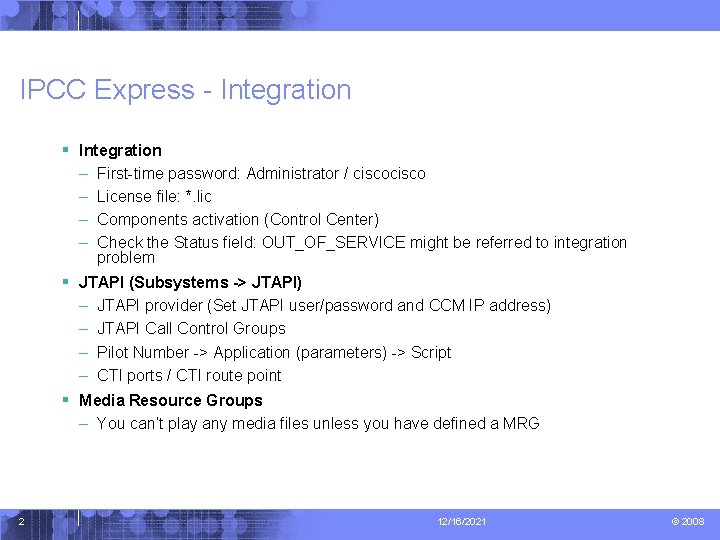
IPCC Express - Integration § Integration – – First-time password: Administrator / cisco License file: *. lic Components activation (Control Center) Check the Status field: OUT_OF_SERVICE might be referred to integration problem § JTAPI (Subsystems -> JTAPI) – – JTAPI provider (Set JTAPI user/password and CCM IP address) JTAPI Call Control Groups Pilot Number -> Application (parameters) -> Script CTI ports / CTI route point § Media Resource Groups – You can’t play any media files unless you have defined a MRG 2 12/16/2021 © 2008
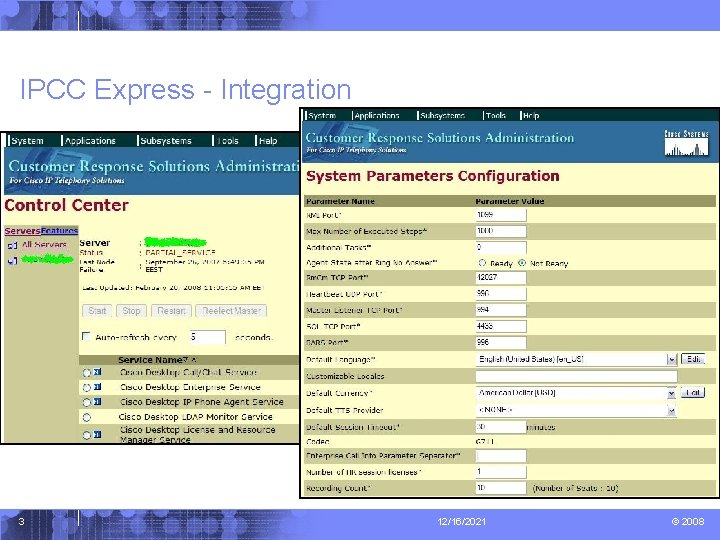
IPCC Express - Integration 3 12/16/2021 © 2008
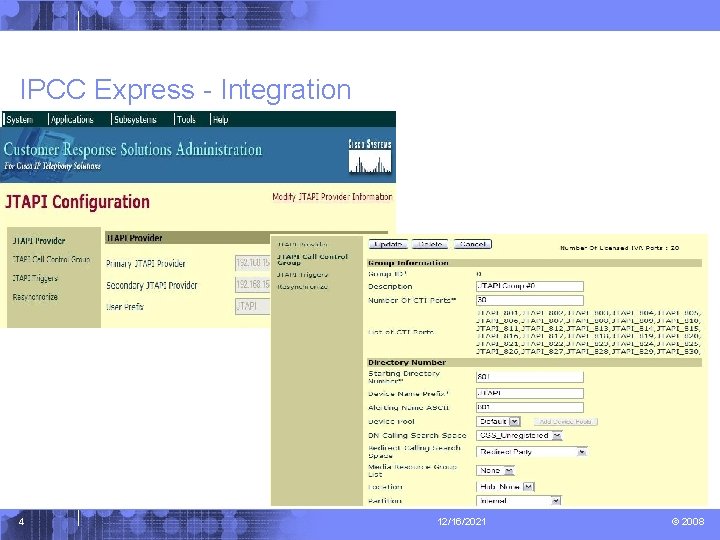
IPCC Express - Integration 4 12/16/2021 © 2008
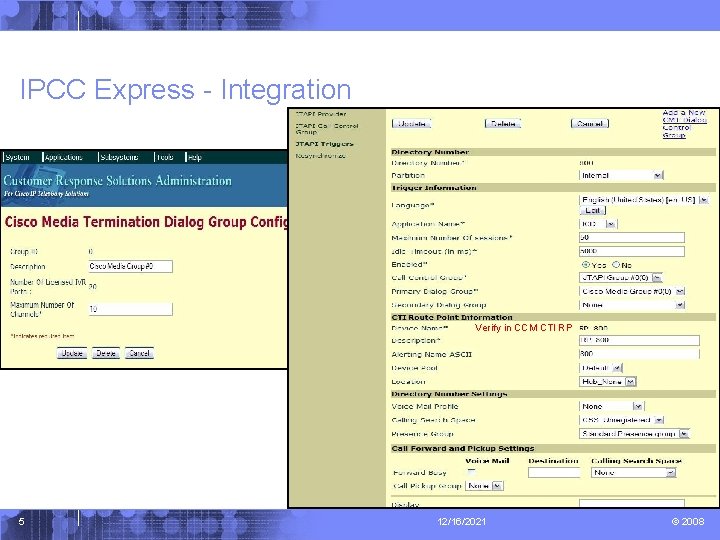
IPCC Express - Integration Verify in CCM CTI RP 5 12/16/2021 © 2008
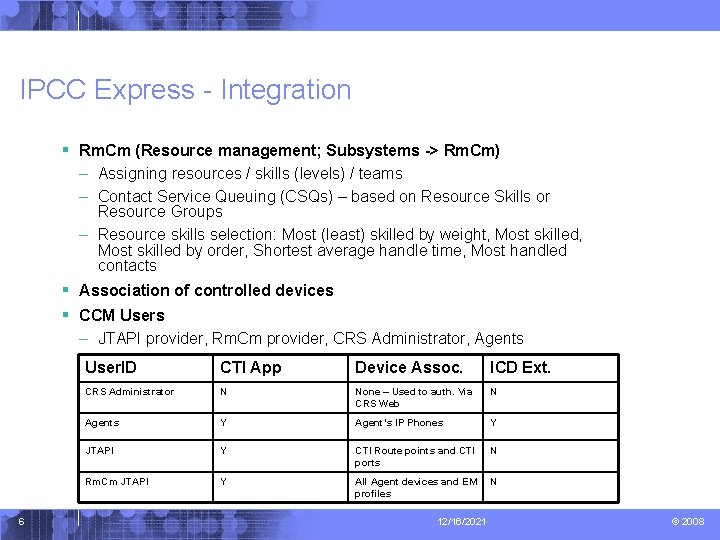
IPCC Express - Integration § Rm. Cm (Resource management; Subsystems -> Rm. Cm) – Assigning resources / skills (levels) / teams – Contact Service Queuing (CSQs) – based on Resource Skills or Resource Groups – Resource skills selection: Most (least) skilled by weight, Most skilled by order, Shortest average handle time, Most handled contacts § Association of controlled devices § CCM Users – JTAPI provider, Rm. Cm provider, CRS Administrator, Agents 6 User. ID CTI App Device Assoc. ICD Ext. CRS Administrator N None – Used to auth. Via CRS Web N Agents Y Agent’s IP Phones Y JTAPI Y CTI Route points and CTI ports N Rm. Cm JTAPI Y All Agent devices and EM profiles N 12/16/2021 © 2008
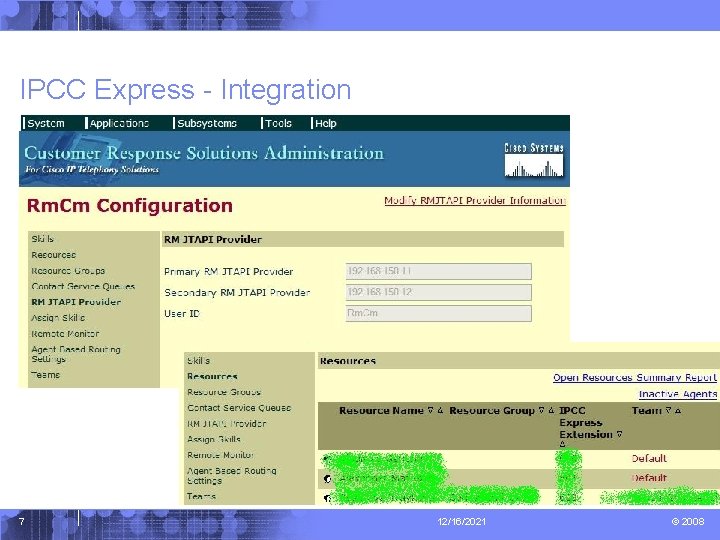
IPCC Express - Integration 7 12/16/2021 © 2008
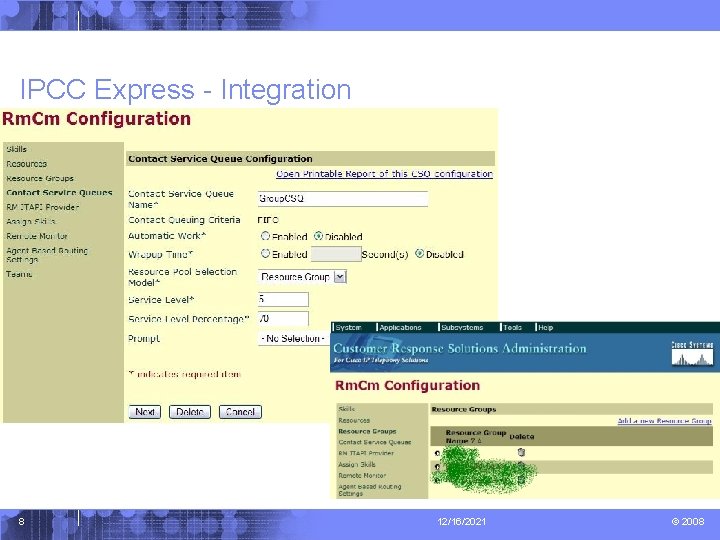
IPCC Express - Integration 8 12/16/2021 © 2008
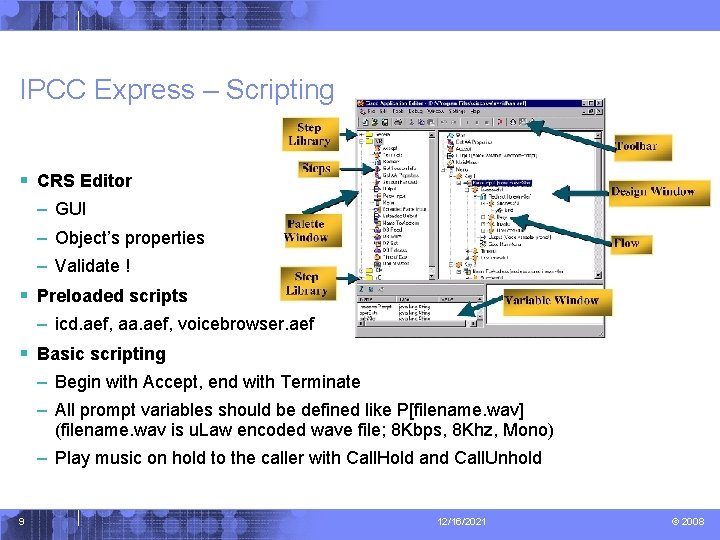
IPCC Express – Scripting § CRS Editor – GUI – Object’s properties – Validate ! § Preloaded scripts – icd. aef, aa. aef, voicebrowser. aef § Basic scripting – Begin with Accept, end with Terminate – All prompt variables should be defined like P[filename. wav] (filename. wav is u. Law encoded wave file; 8 Kbps, 8 Khz, Mono) – Play music on hold to the caller with Call. Hold and Call. Unhold 9 12/16/2021 © 2008
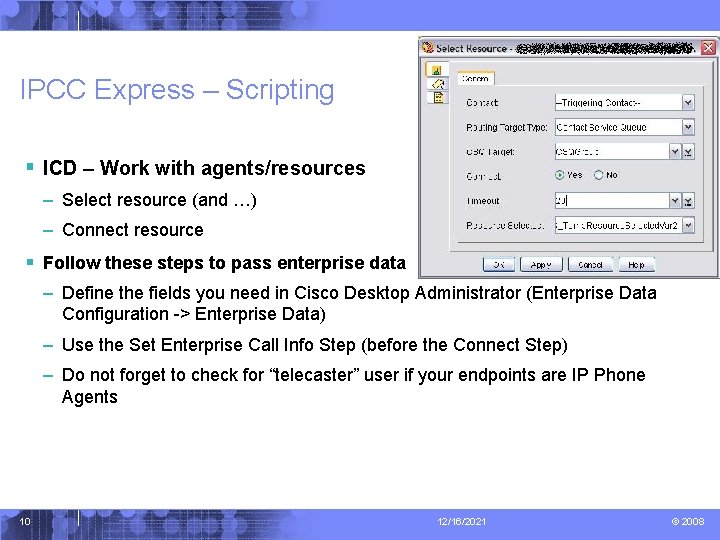
IPCC Express – Scripting § ICD – Work with agents/resources – Select resource (and …) – Connect resource § Follow these steps to pass enterprise data – Define the fields you need in Cisco Desktop Administrator (Enterprise Data Configuration -> Enterprise Data) – Use the Set Enterprise Call Info Step (before the Connect Step) – Do not forget to check for “telecaster” user if your endpoints are IP Phone Agents 10 12/16/2021 © 2008
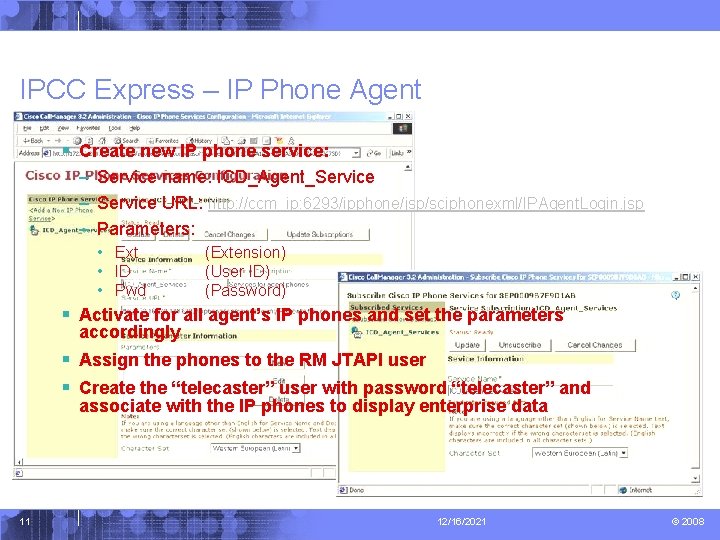
IPCC Express – IP Phone Agent § Create new IP phone service: – Service name: ICD_Agent_Service – Service URL: http: //ccm_ip: 6293/ipphone/jsp/sciphonexml/IPAgent. Login. jsp – Parameters: • Ext • ID • Pwd (Extension) (User ID) (Password) § Activate for all agent’s IP phones and set the parameters accordingly § Assign the phones to the RM JTAPI user § Create the “telecaster” user with password “telecaster” and associate with the IP phones to display enterprise data 11 12/16/2021 © 2008
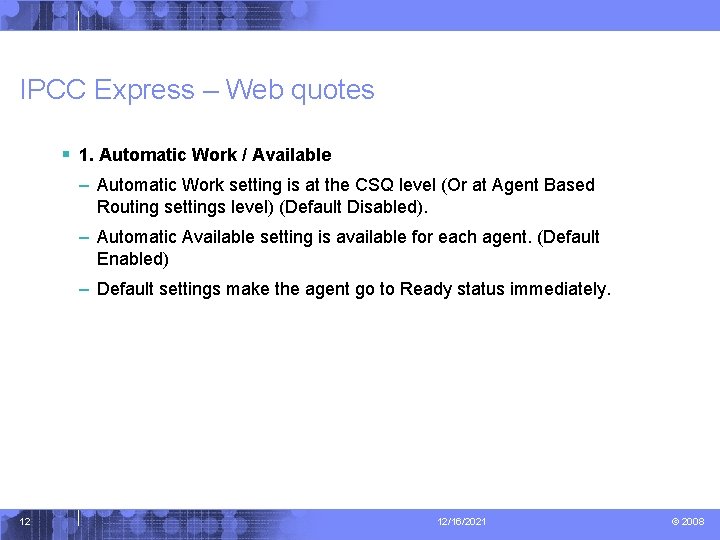
IPCC Express – Web quotes § 1. Automatic Work / Available – Automatic Work setting is at the CSQ level (Or at Agent Based Routing settings level) (Default Disabled). – Automatic Available setting is available for each agent. (Default Enabled) – Default settings make the agent go to Ready status immediately. 12 12/16/2021 © 2008
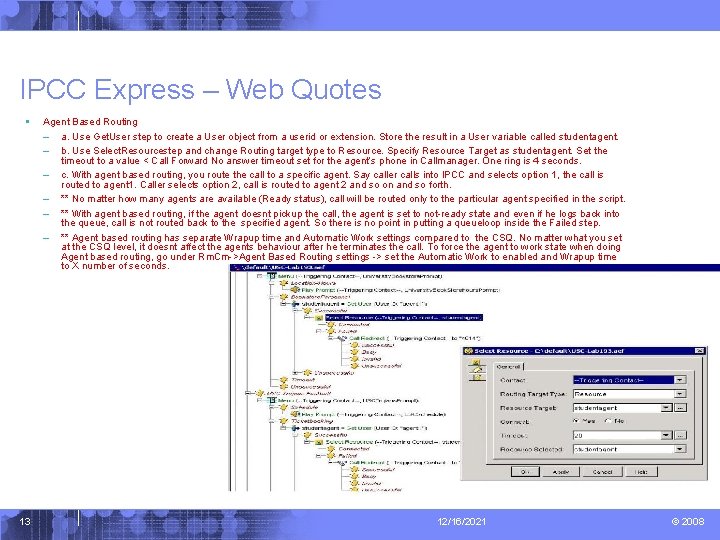
IPCC Express – Web Quotes § 13 Agent Based Routing – a. Use Get. User step to create a User object from a userid or extension. Store the result in a User variable called studentagent. – b. Use Select. Resourcestep and change Routing target type to Resource. Specify Resource Target as studentagent. Set the timeout to a value < Call Forward No answer timeout set for the agent’s phone in Callmanager. One ring is 4 seconds. – c. With agent based routing, you route the call to a specific agent. Say caller calls into IPCC and selects option 1, the call is routed to agent 1. Caller selects option 2, call is routed to agent 2 and so on and so forth. – ** No matter how many agents are available (Ready status), call will be routed only to the particular agent specified in the script. – ** With agent based routing, if the agent doesnt pickup the call, the agent is set to not-ready state and even if he logs back into the queue, call is not routed back to the specified agent. So there is no point in putting a queueloop inside the Failed step. – ** Agent based routing has separate Wrapup time and Automatic Work settings compared to the CSQ. No matter what you set at the CSQ level, it doesnt affect the agents behaviour after he terminates the call. To force the agent to work state when doing Agent based routing, go under Rm. Cm->Agent Based Routing settings -> set the Automatic Work to enabled and Wrapup time to X number of seconds. 12/16/2021 © 2008
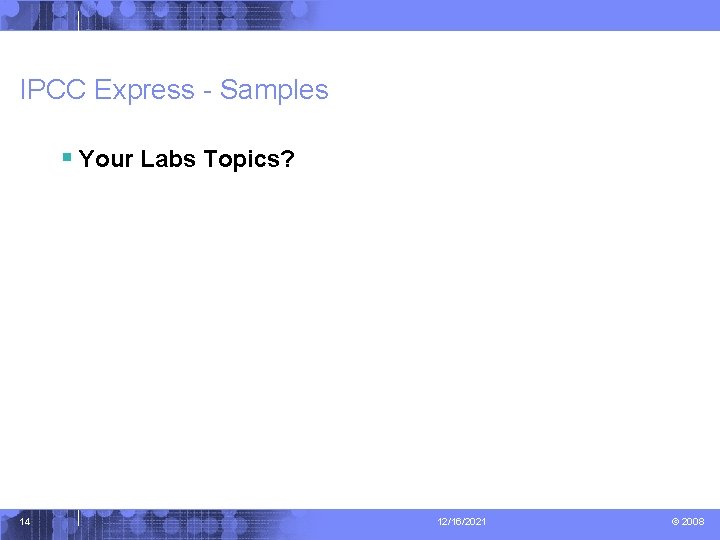
IPCC Express - Samples § Your Labs Topics? 14 12/16/2021 © 2008