Invitation to Computer Science 6 th Edition Chapter
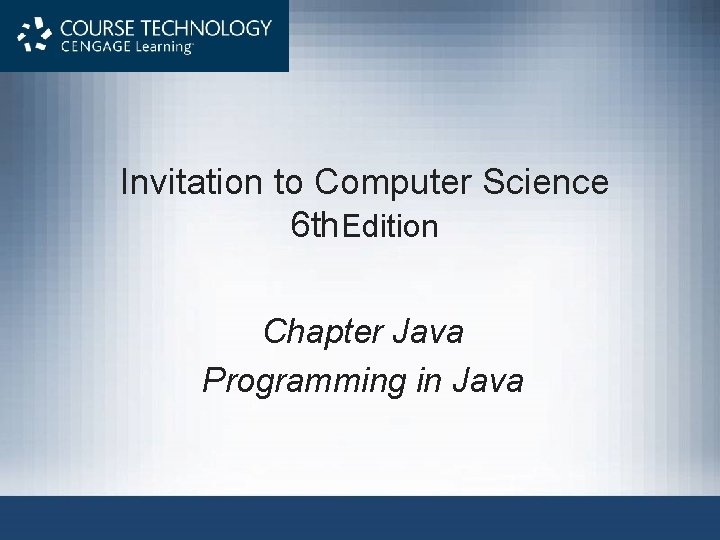
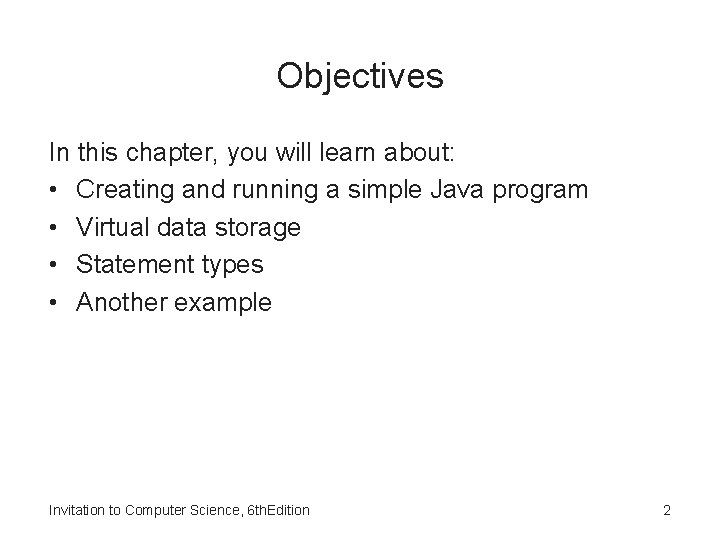
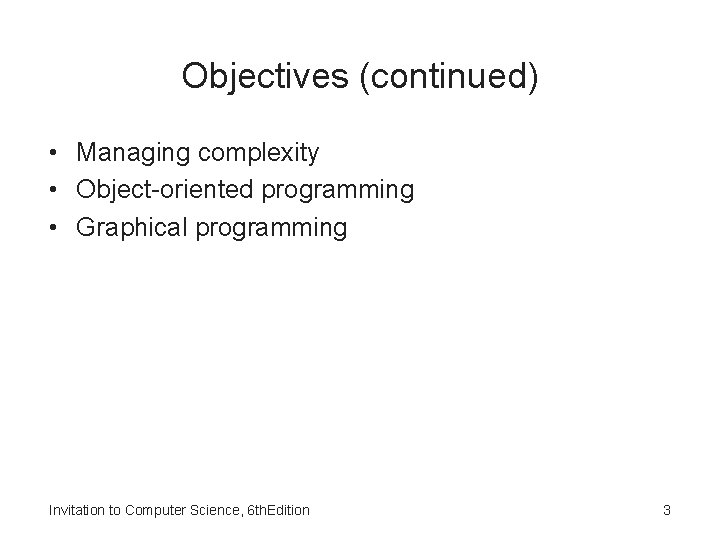
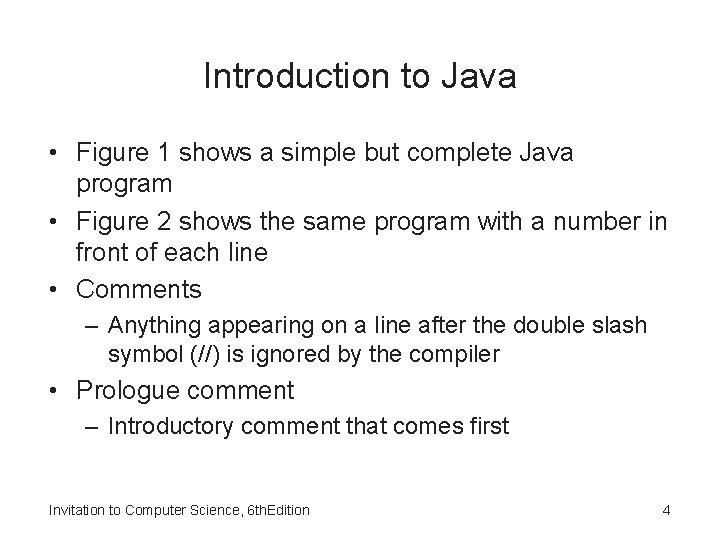
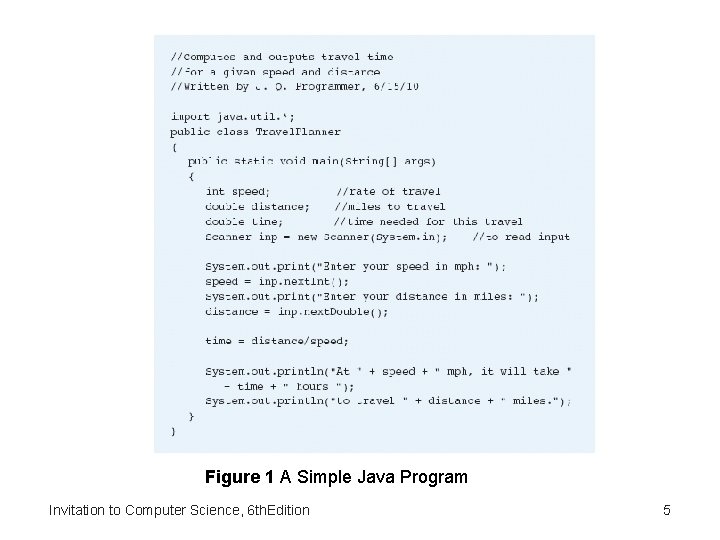
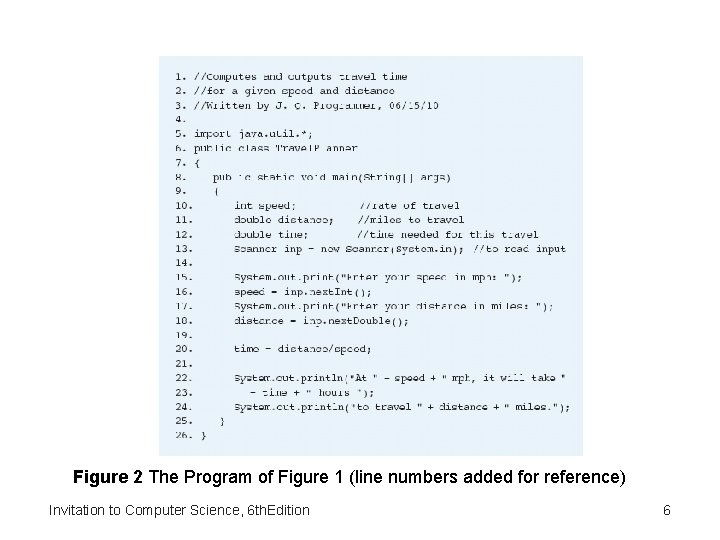
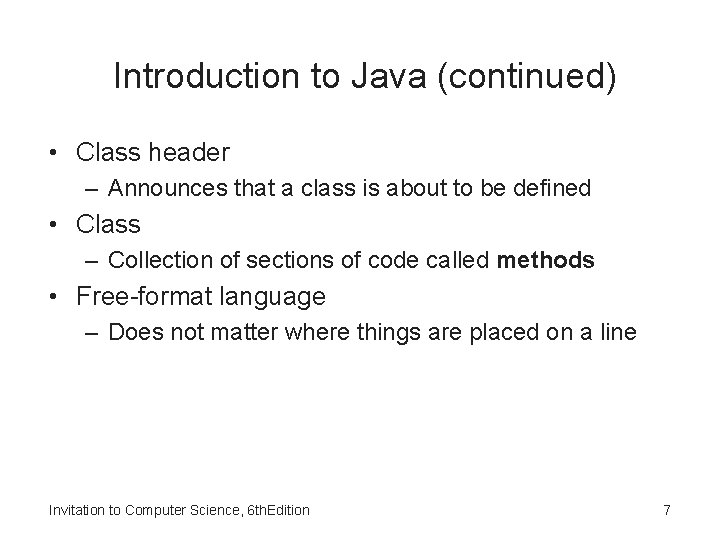
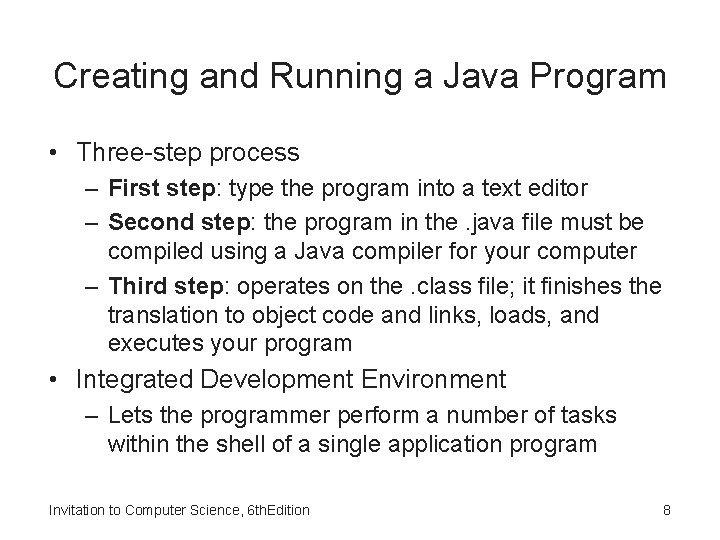
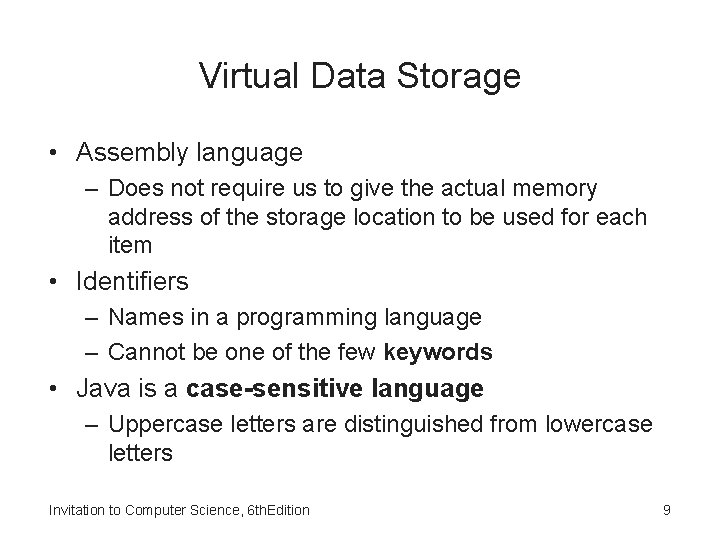
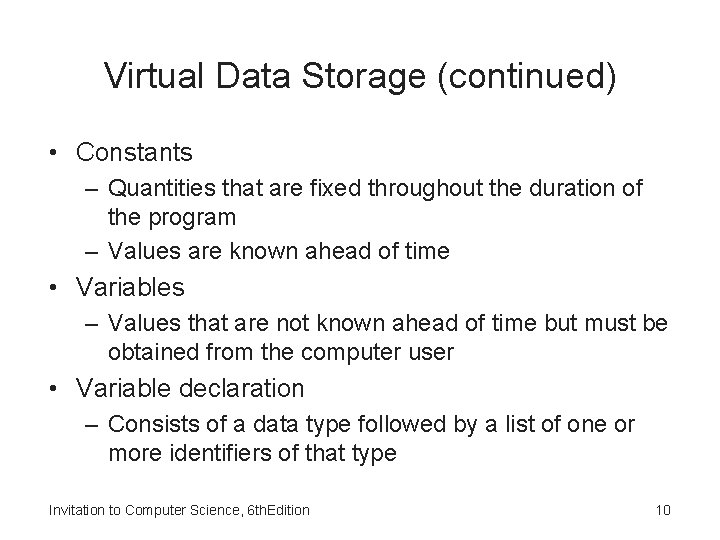
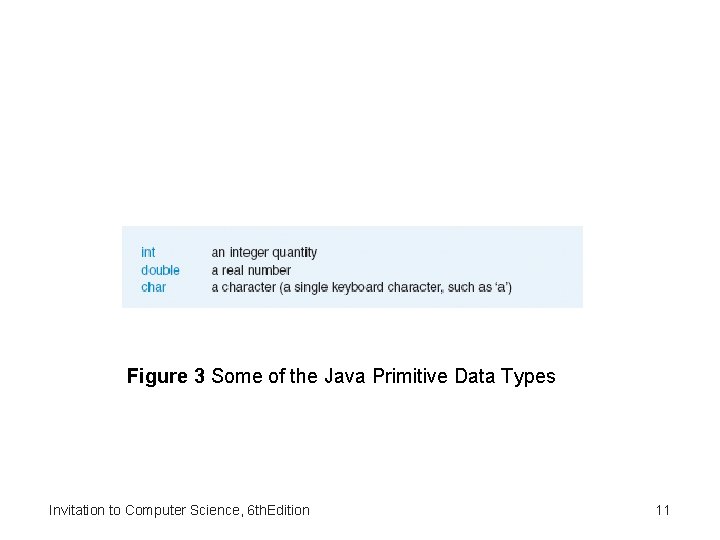
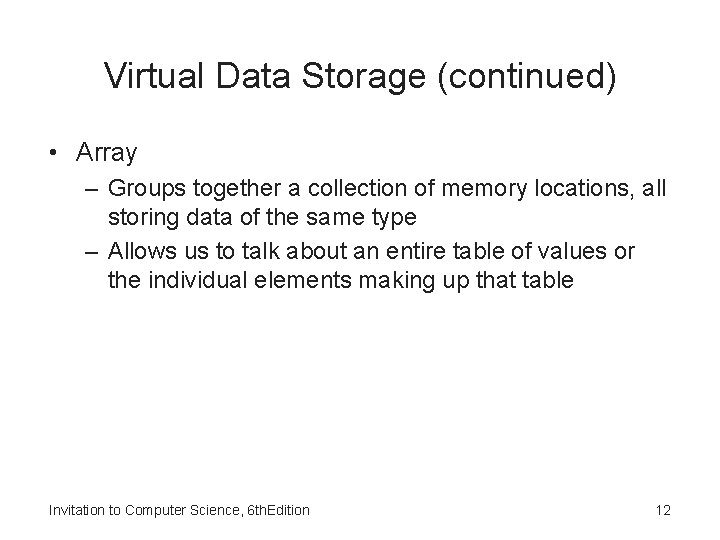
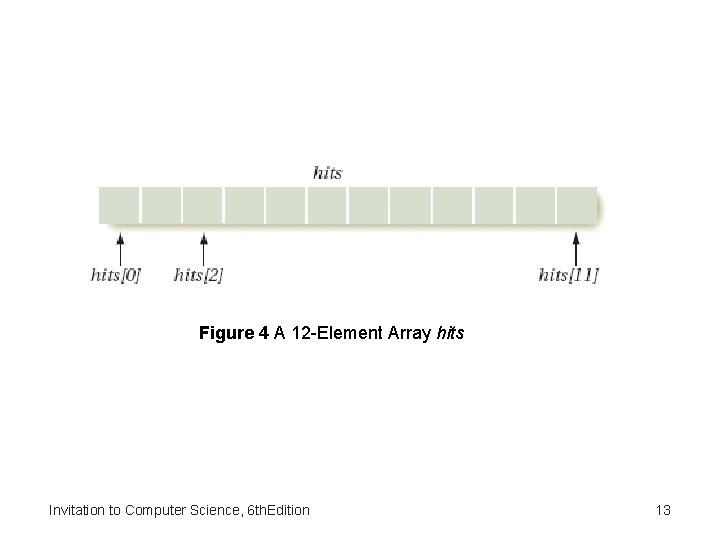
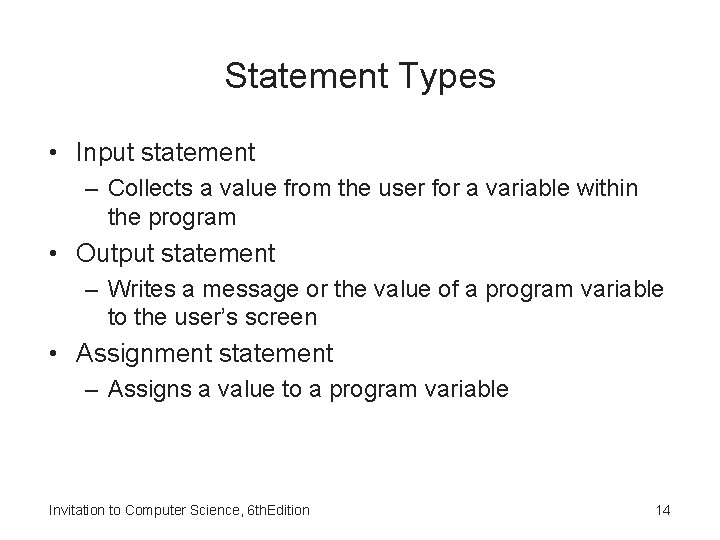
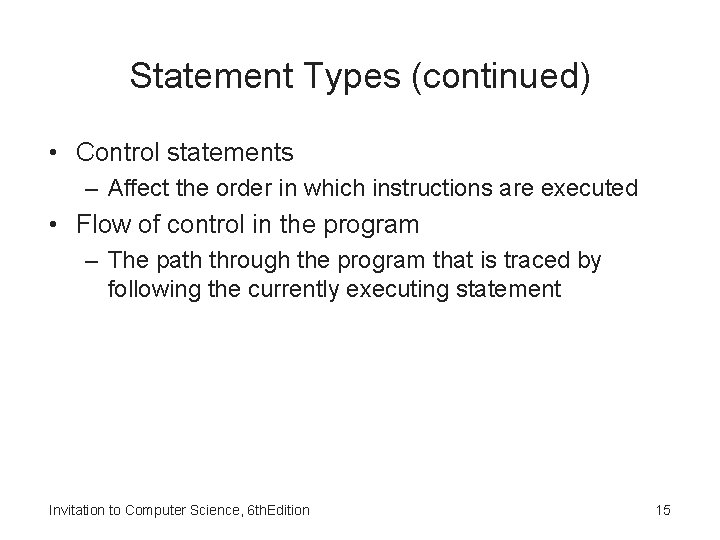
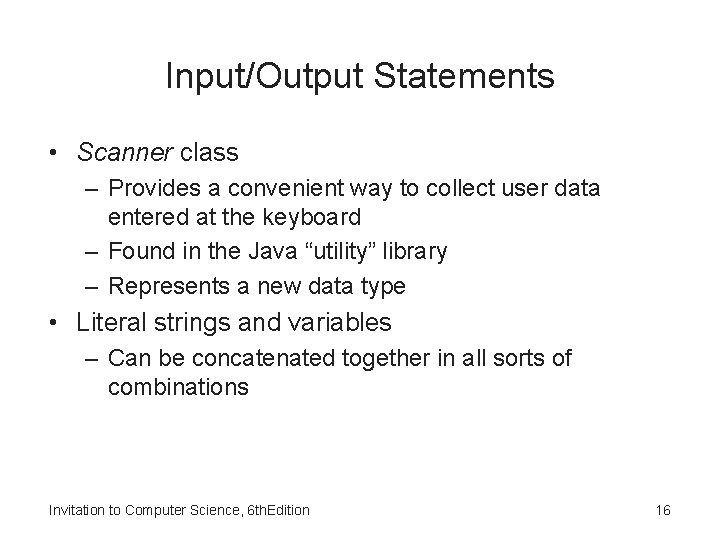
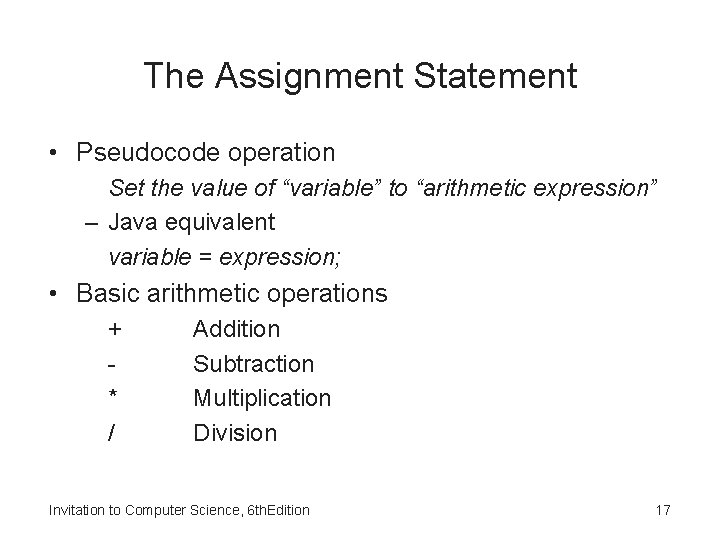
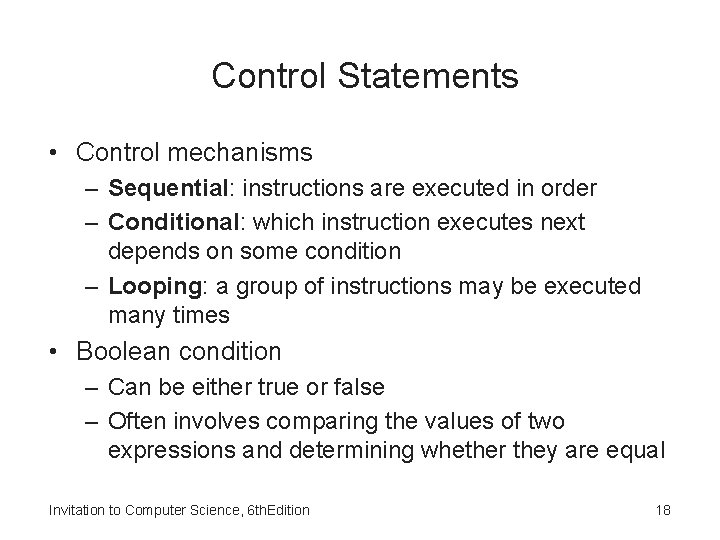
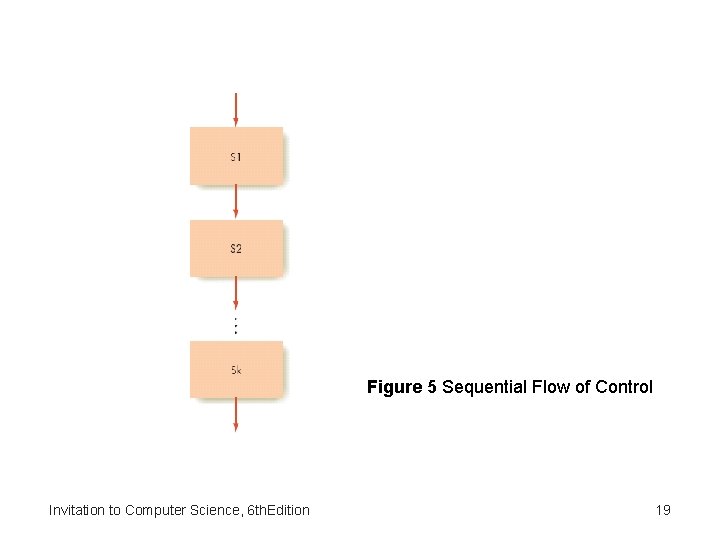
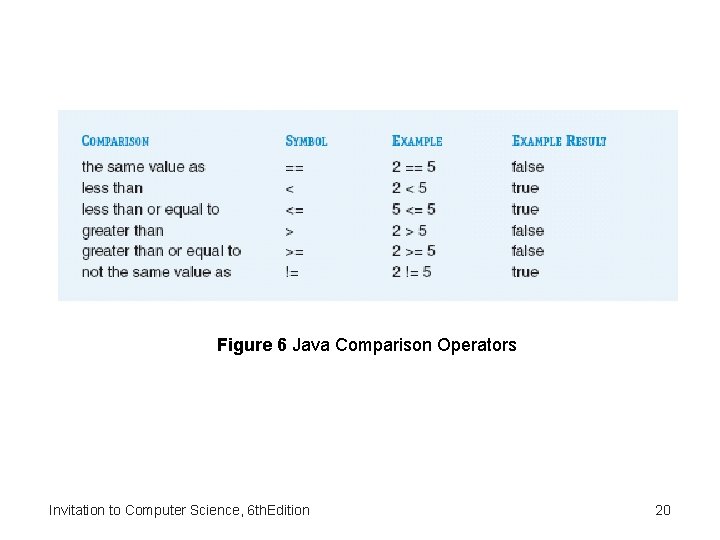
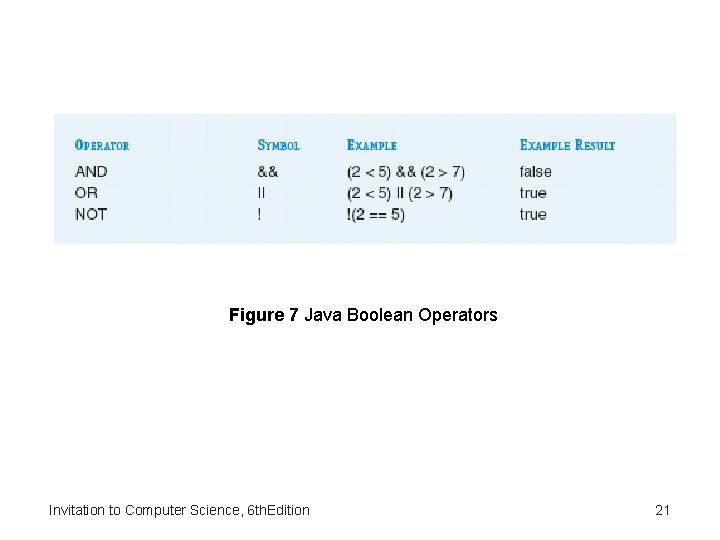
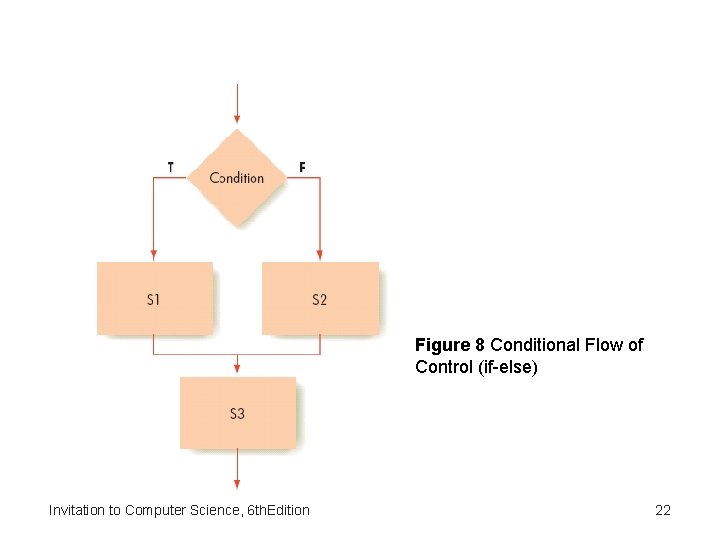
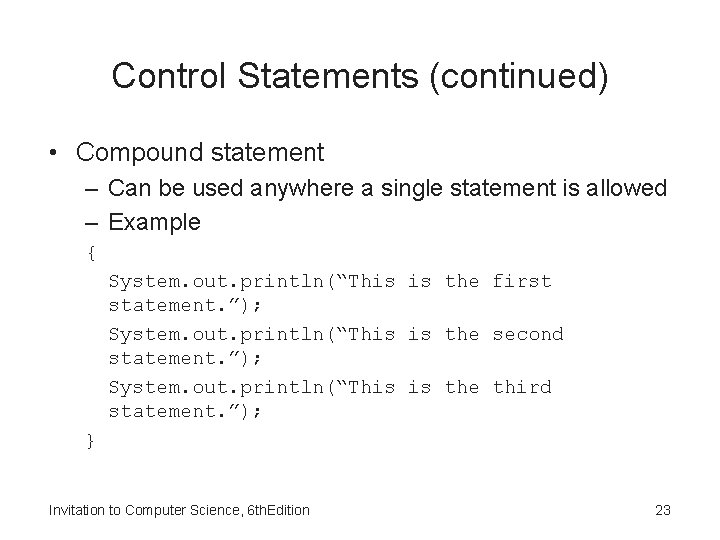
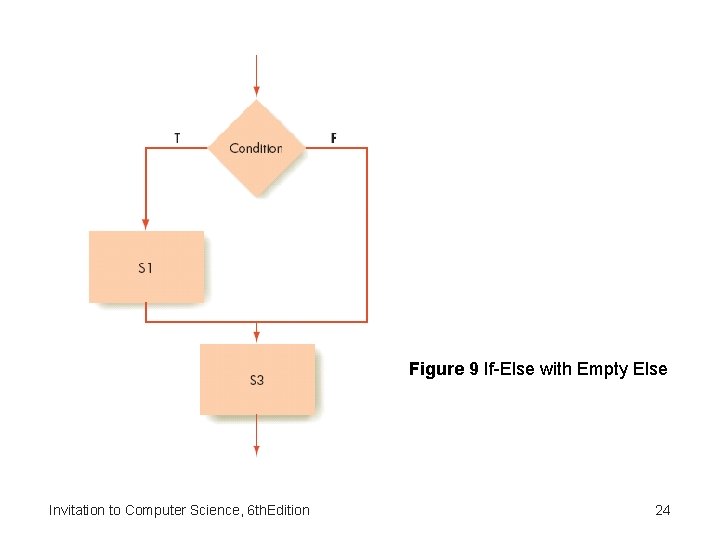
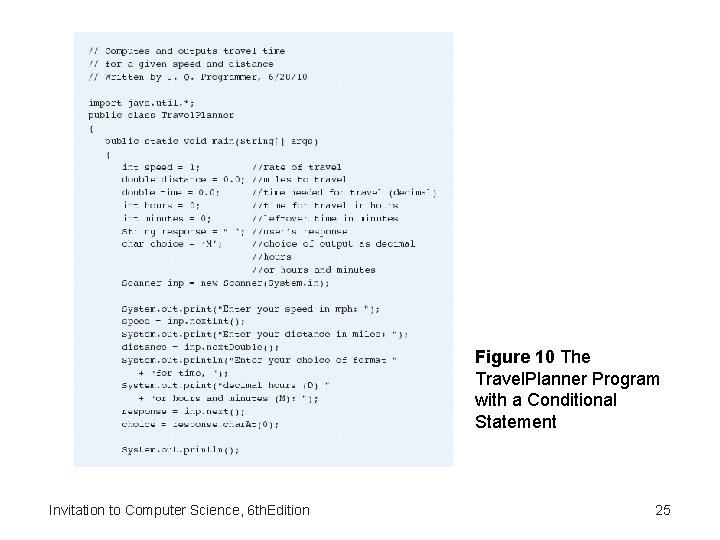
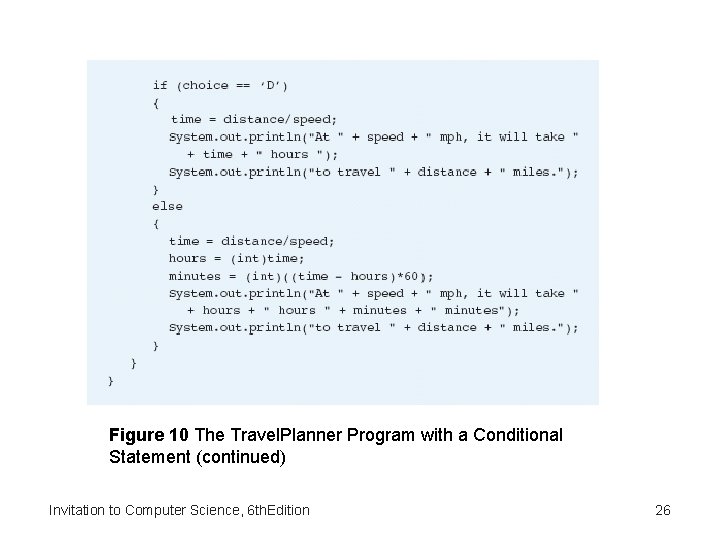
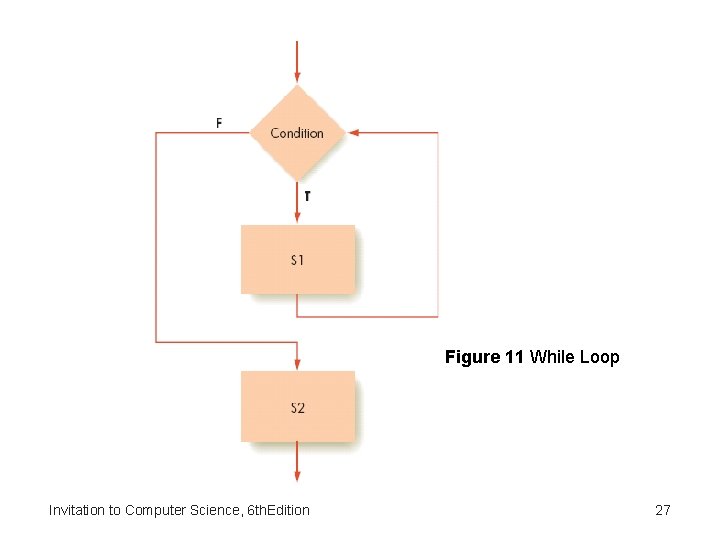
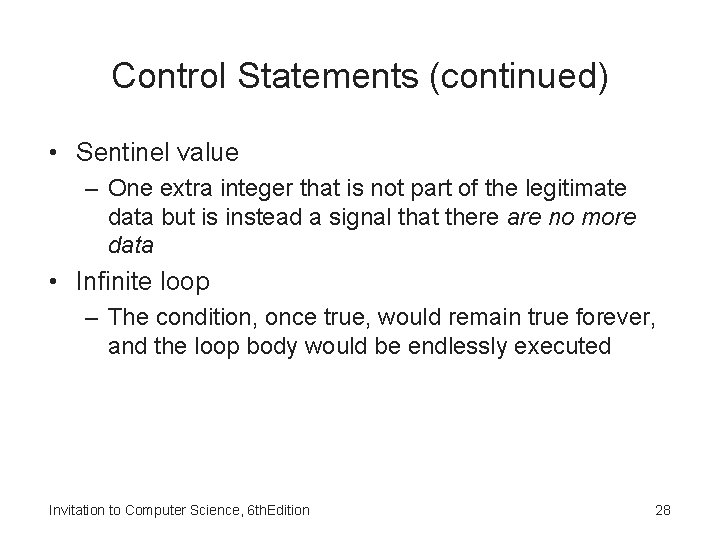
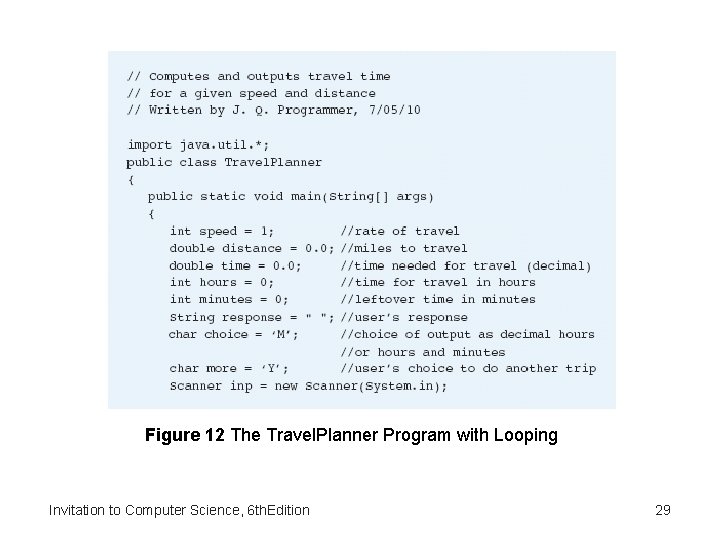
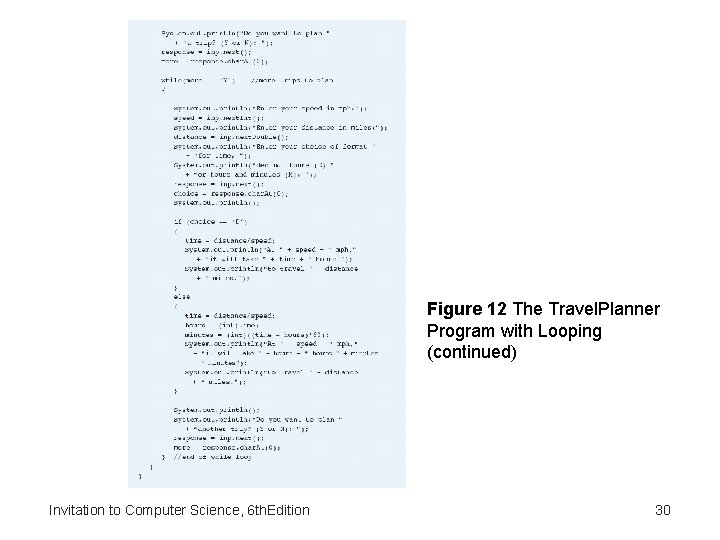
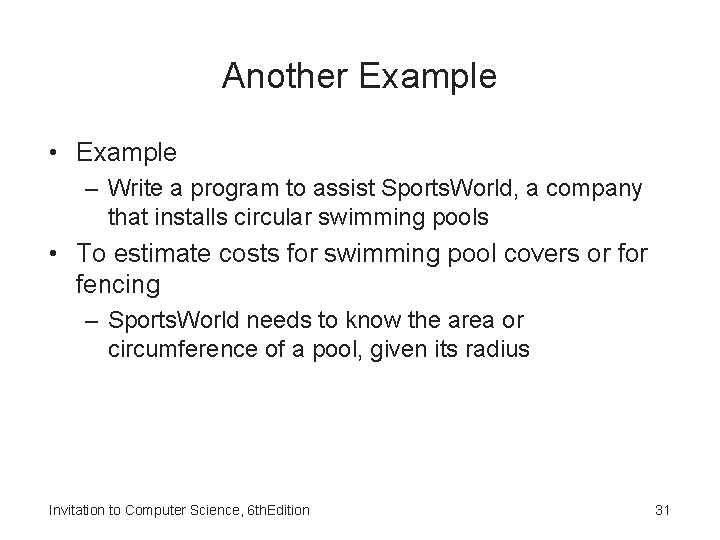
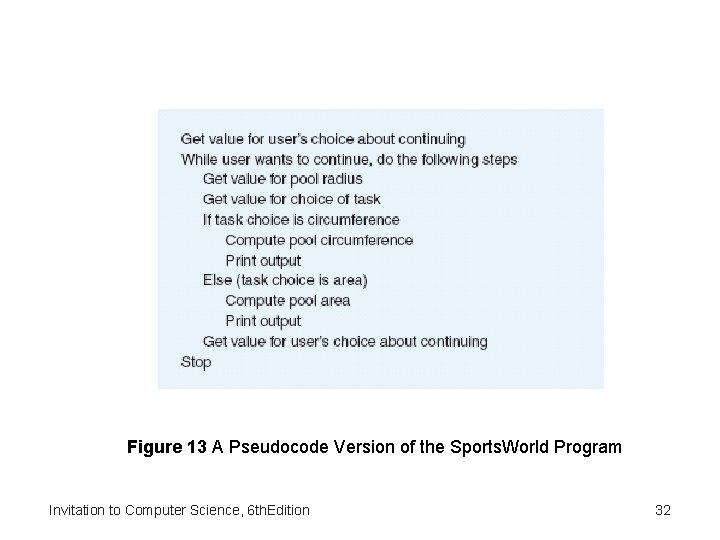
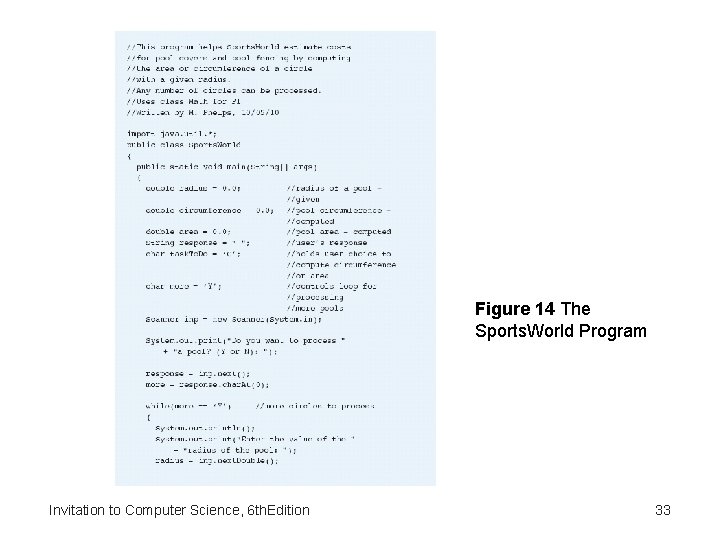
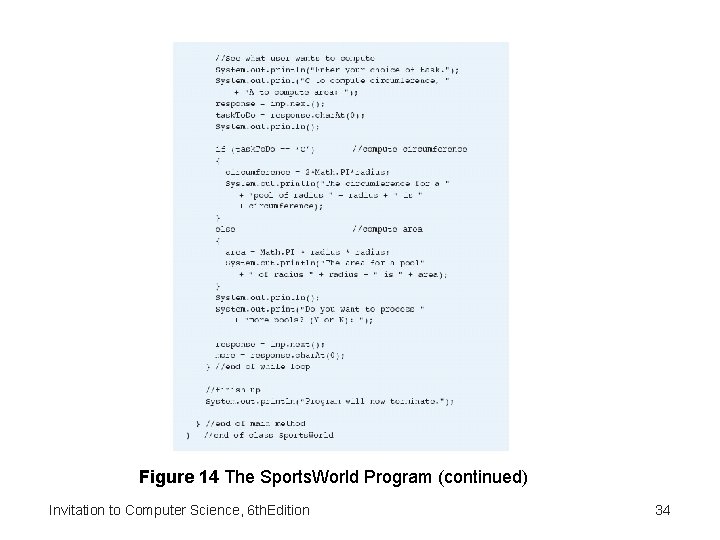
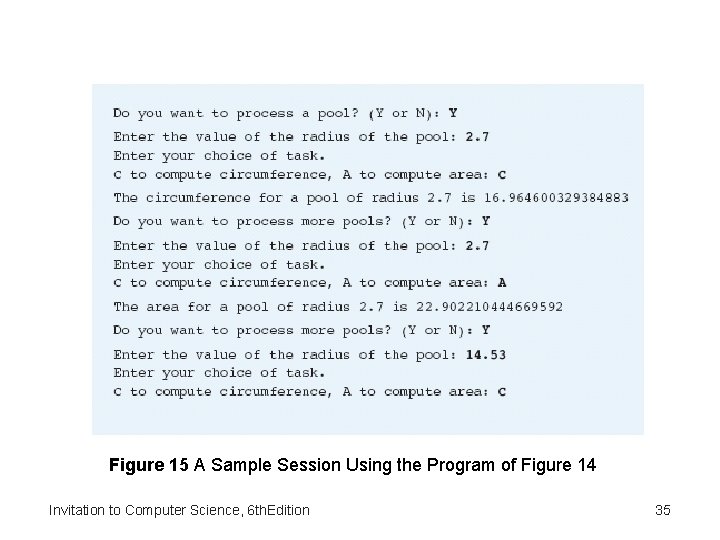
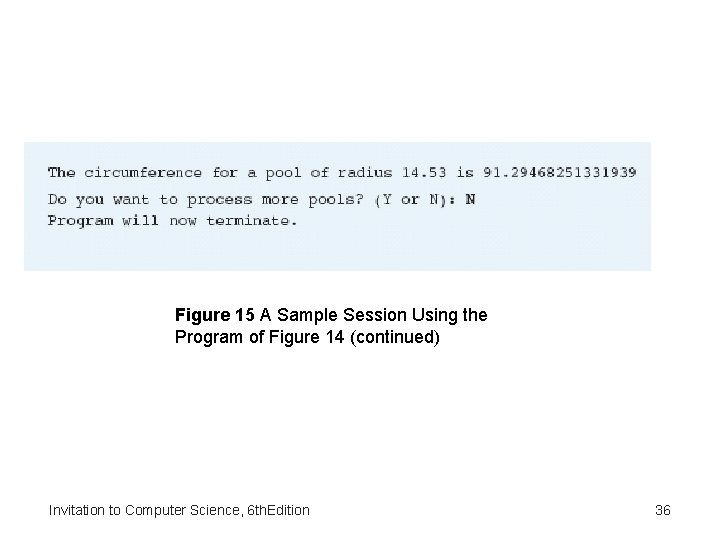
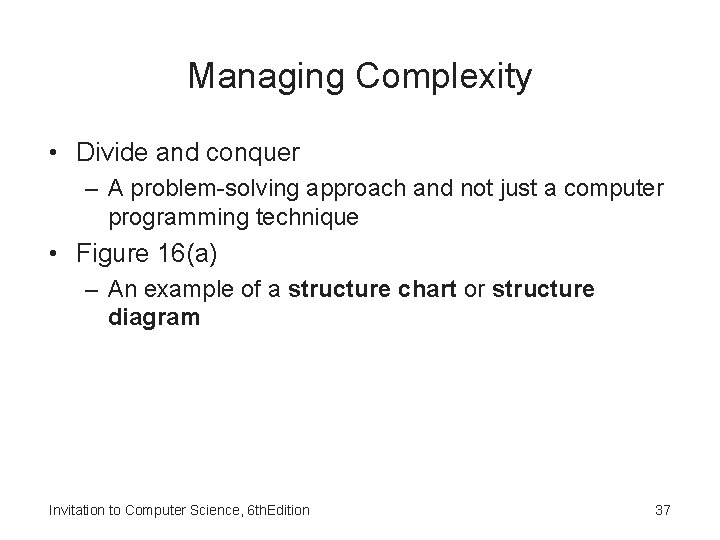
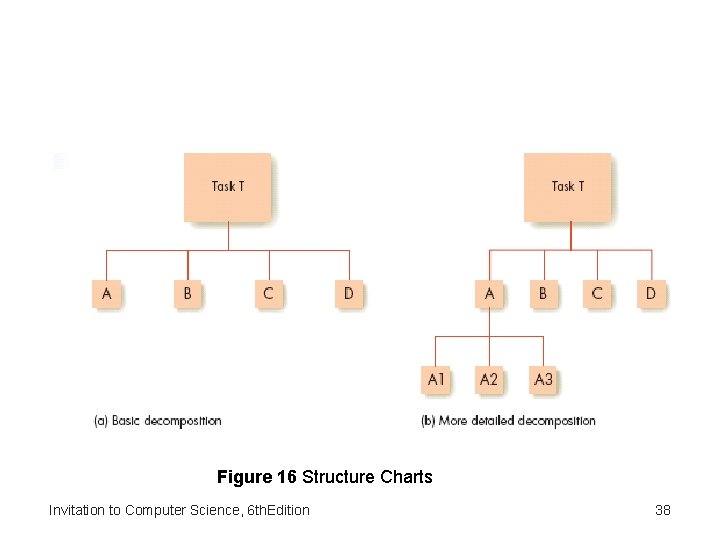
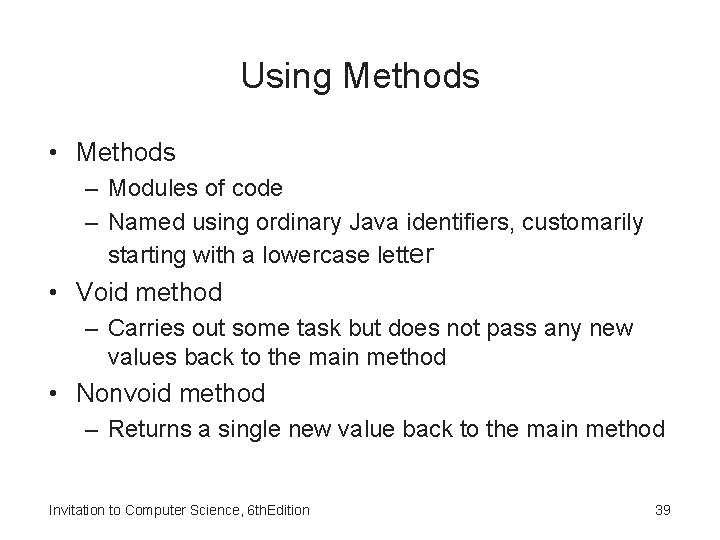
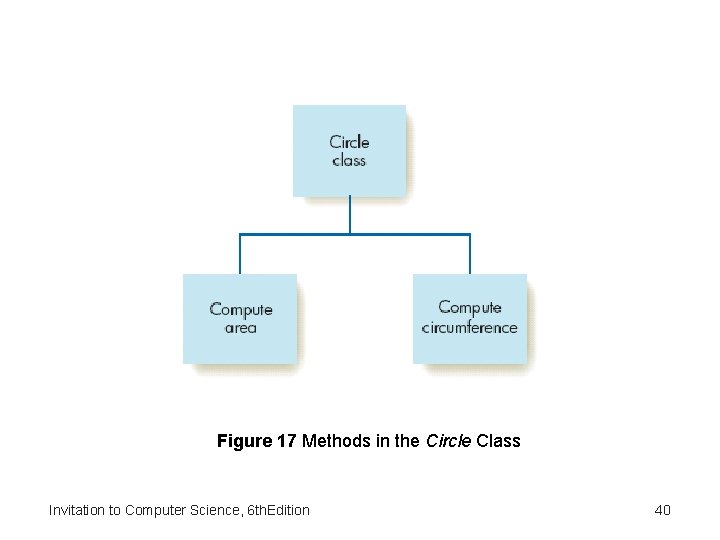
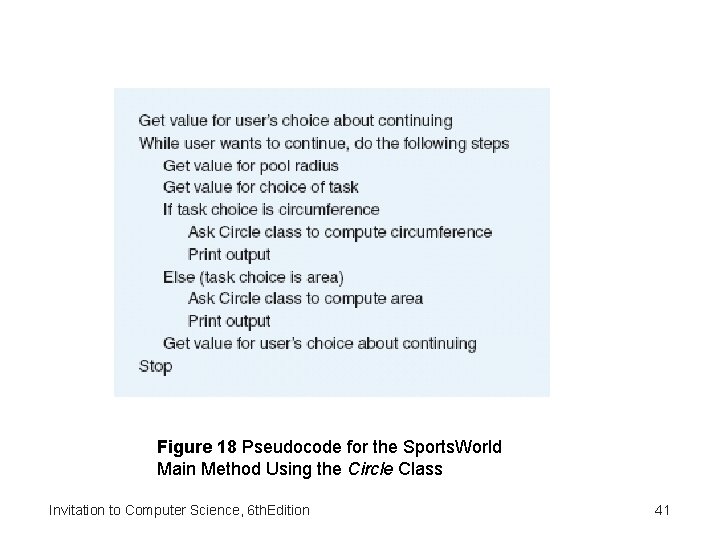
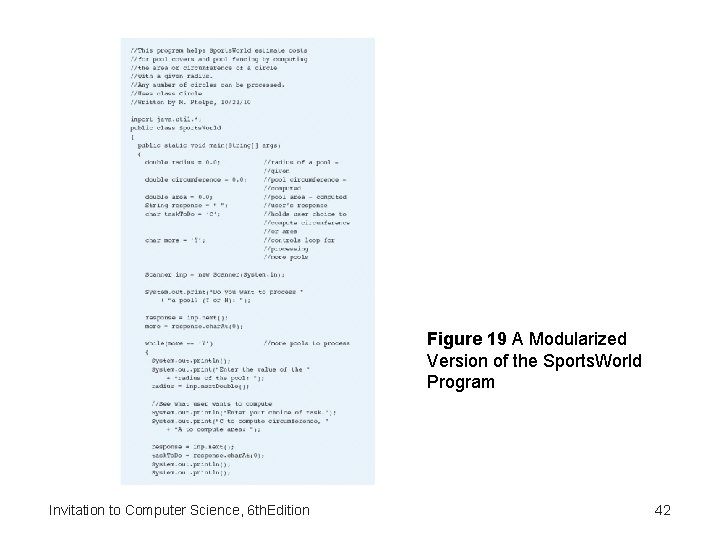
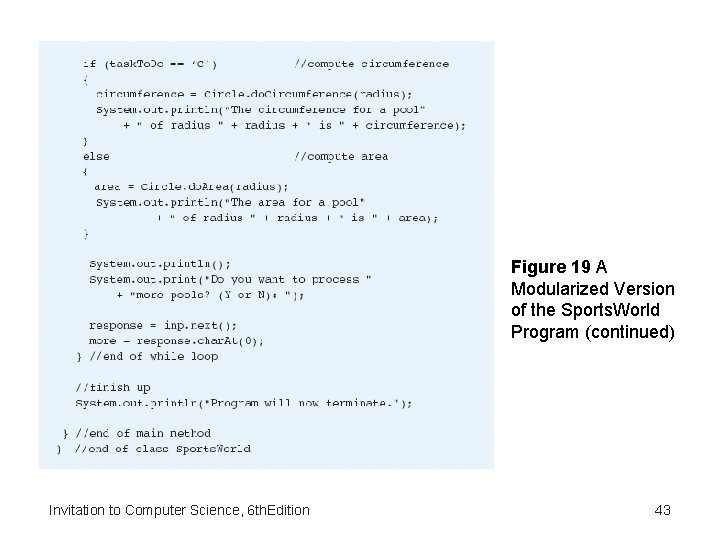
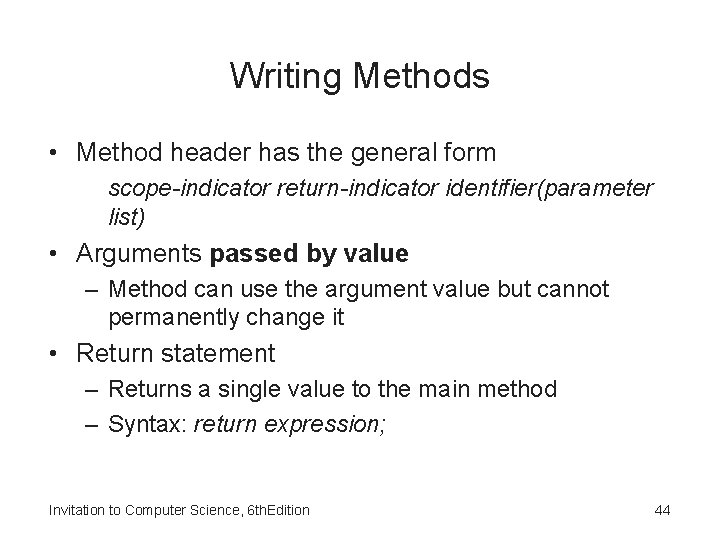
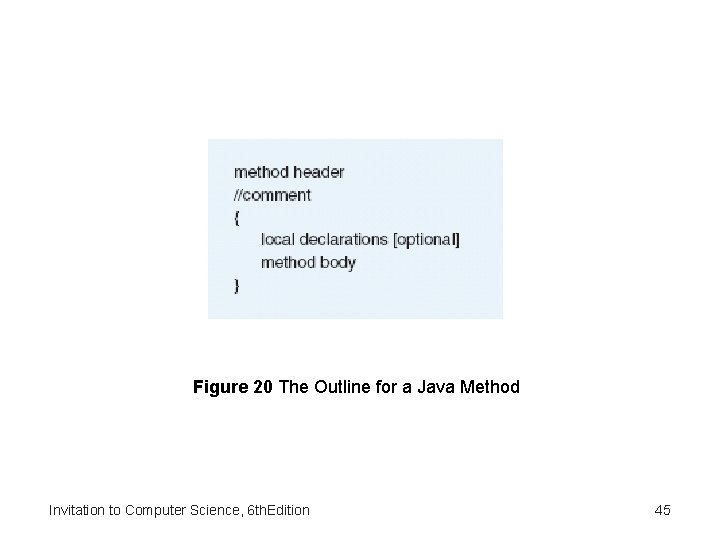
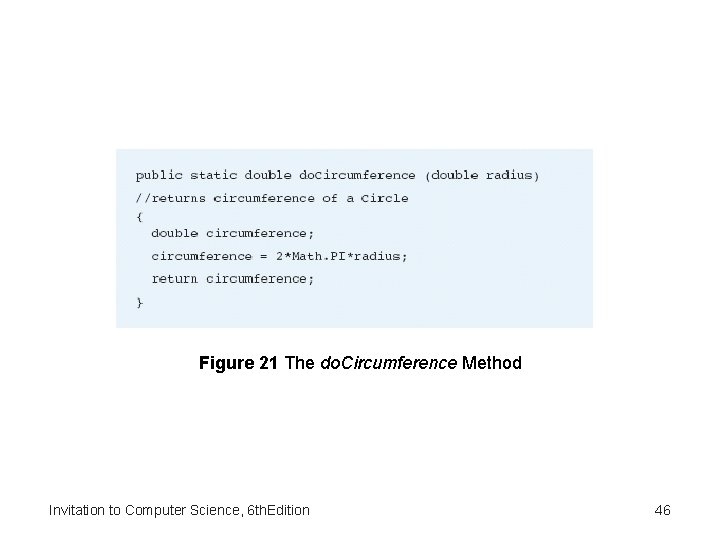
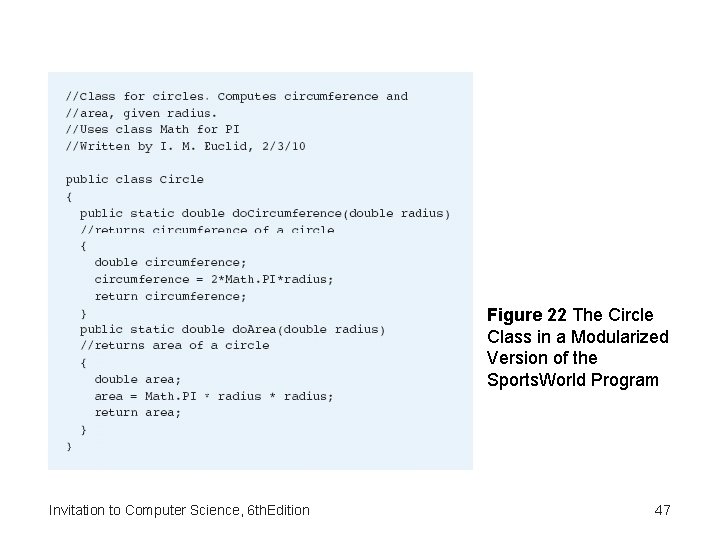
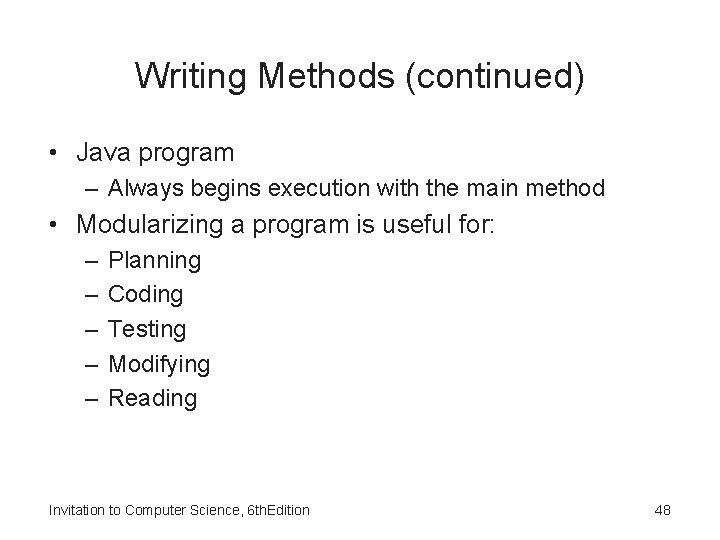
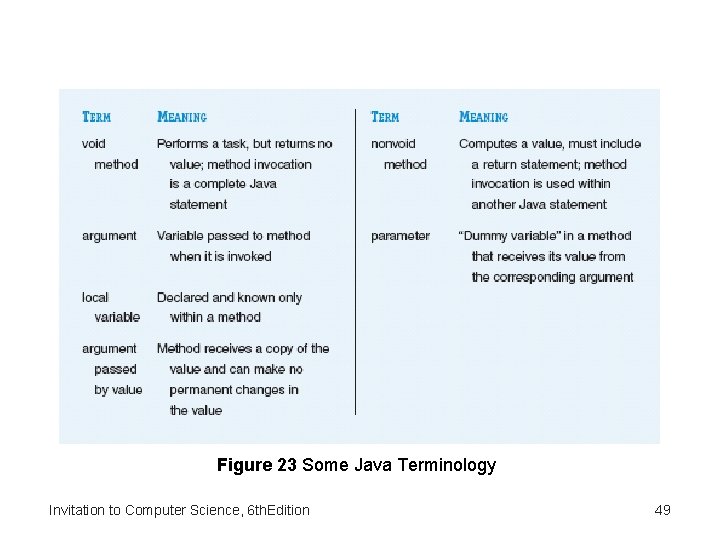
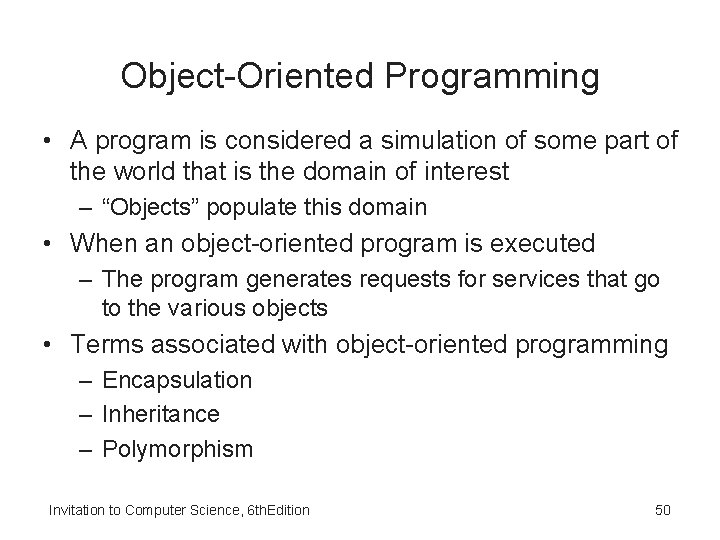
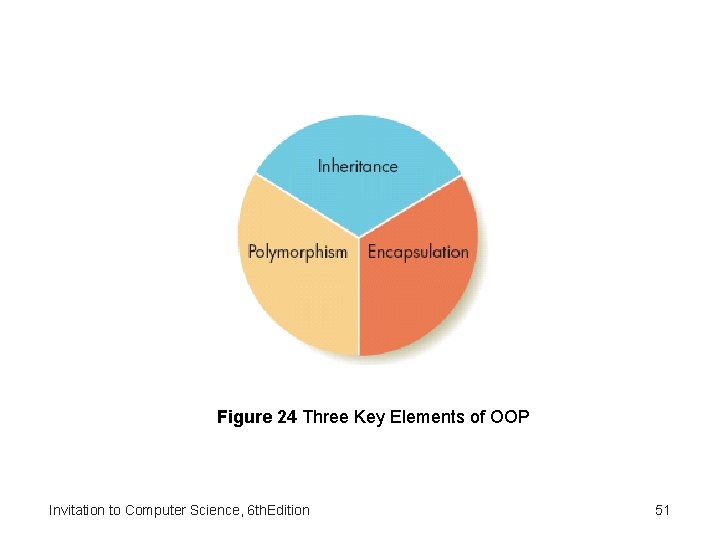
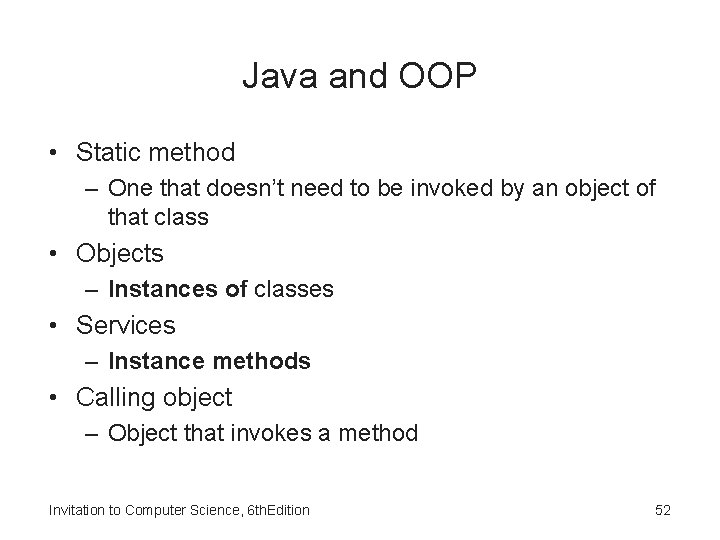
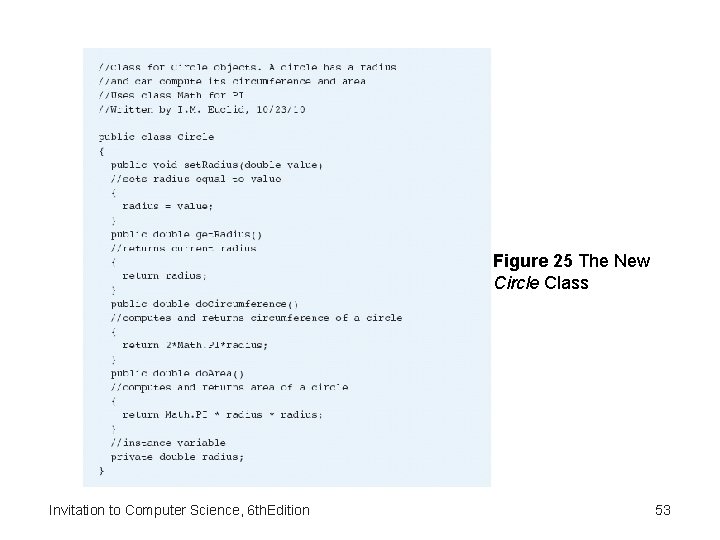
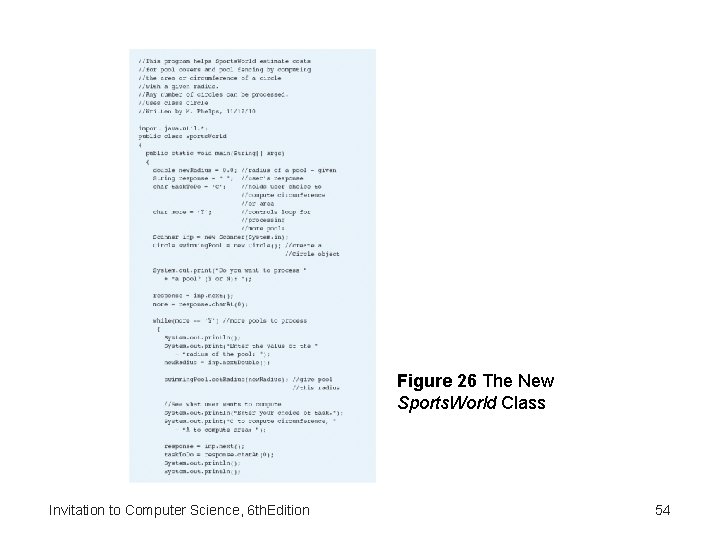
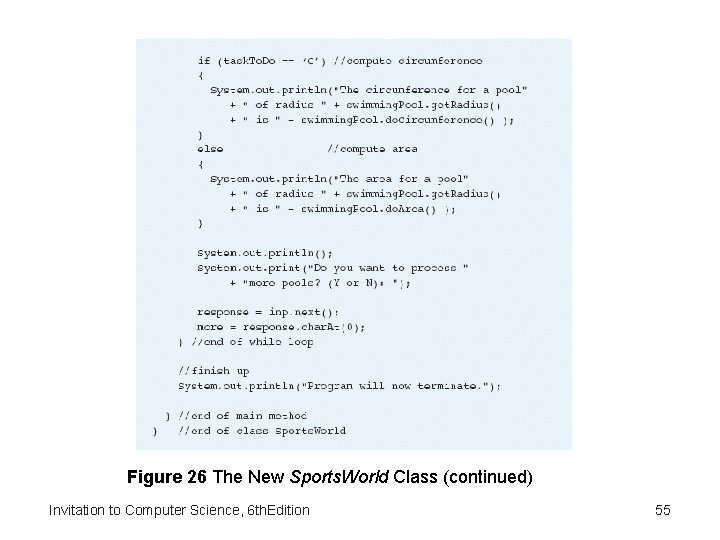
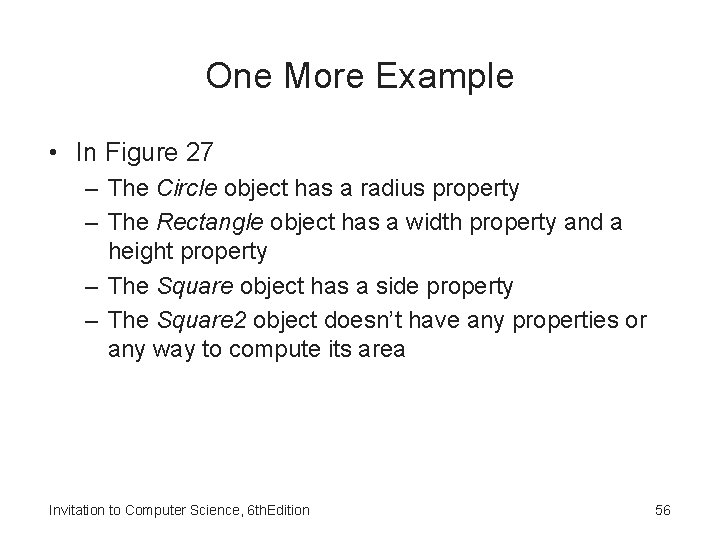
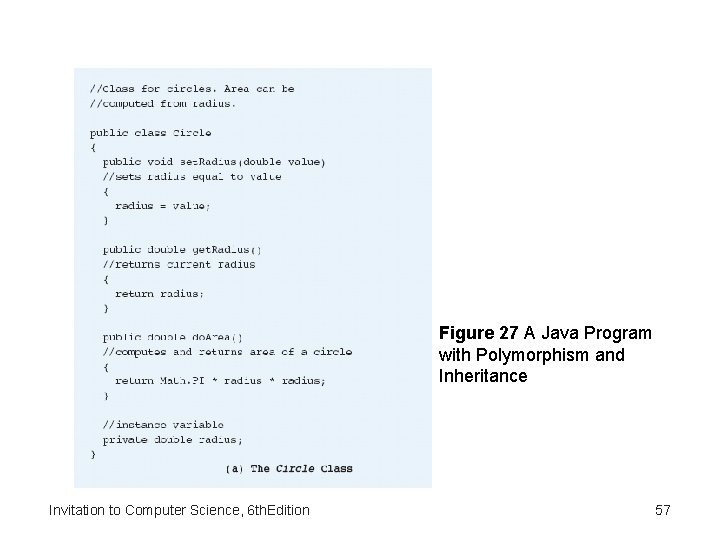
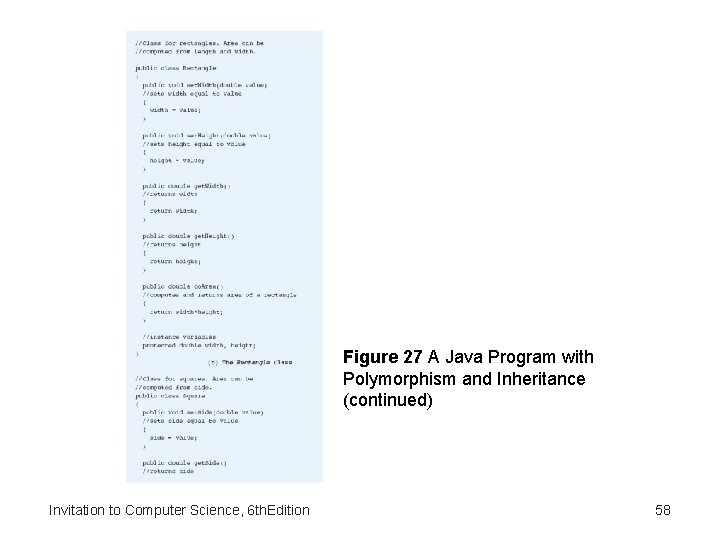
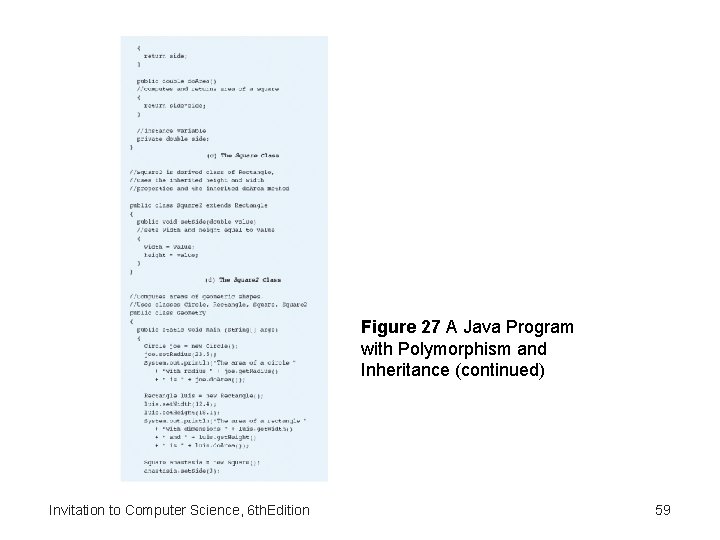
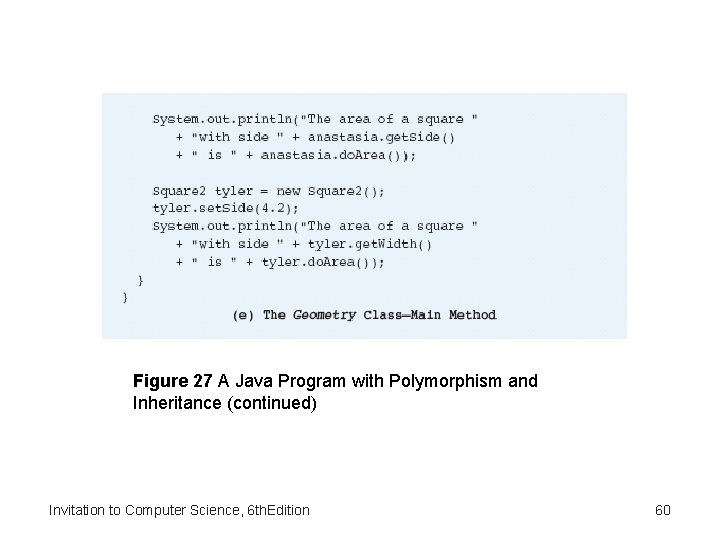
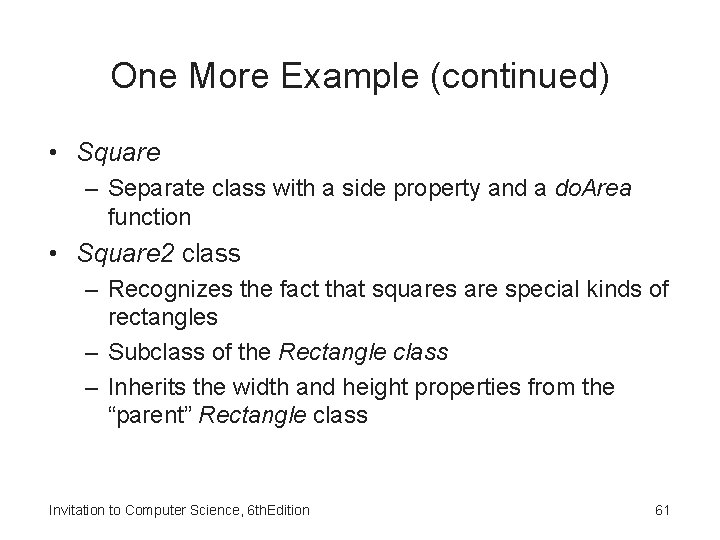
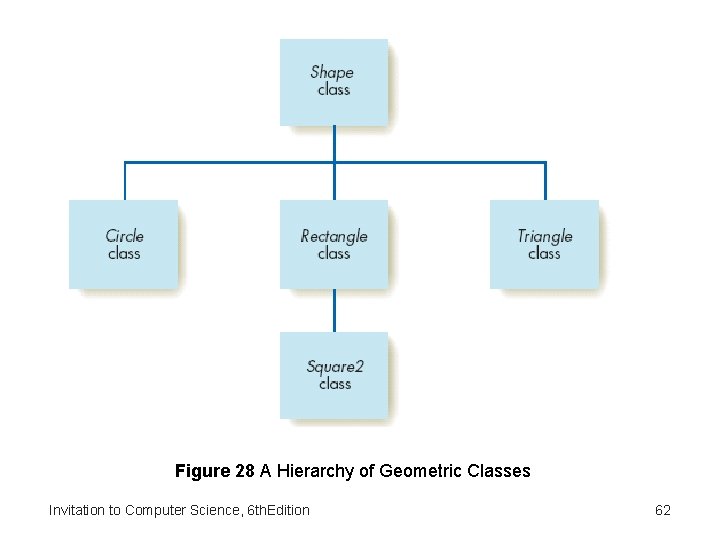
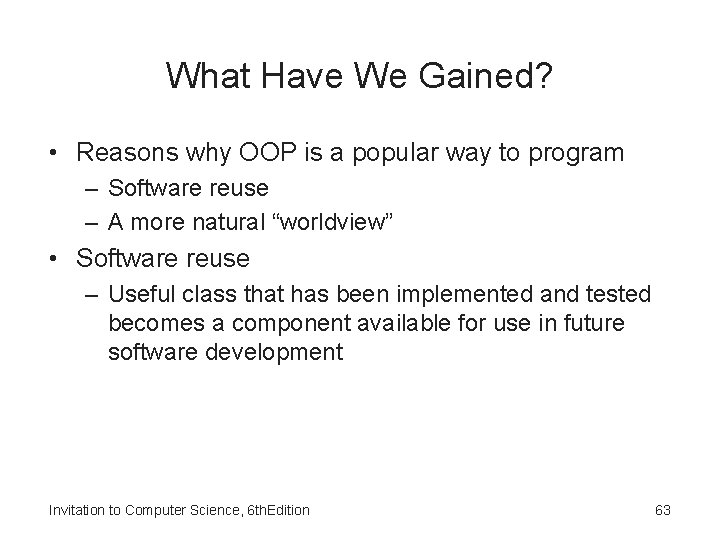
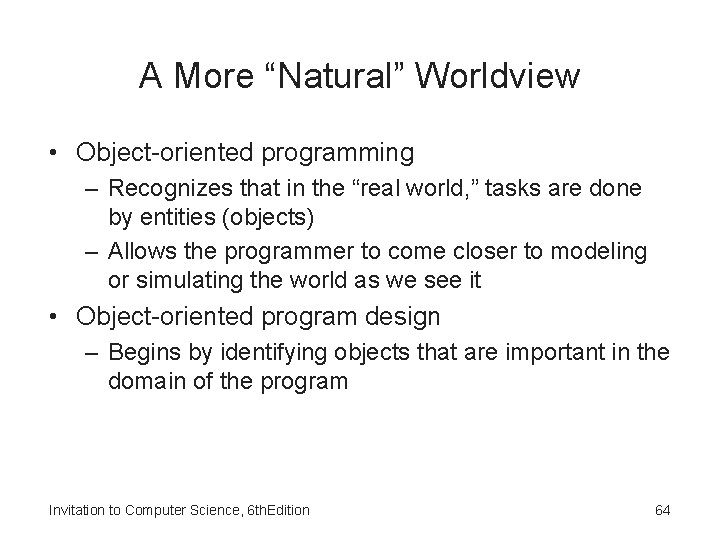
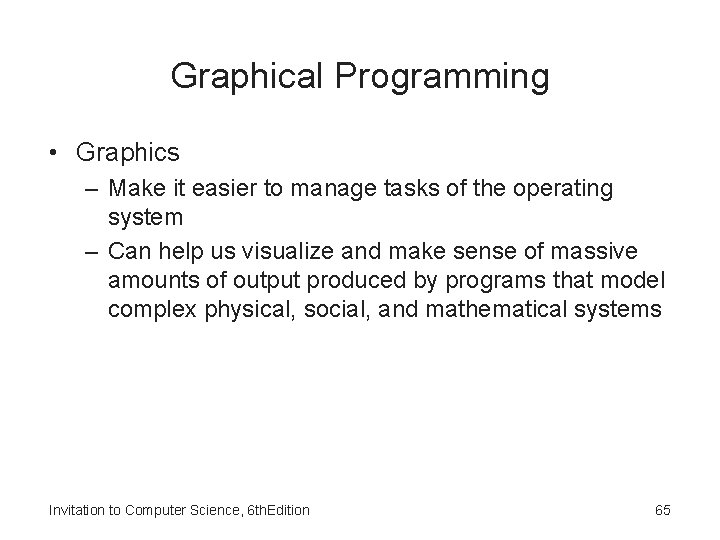
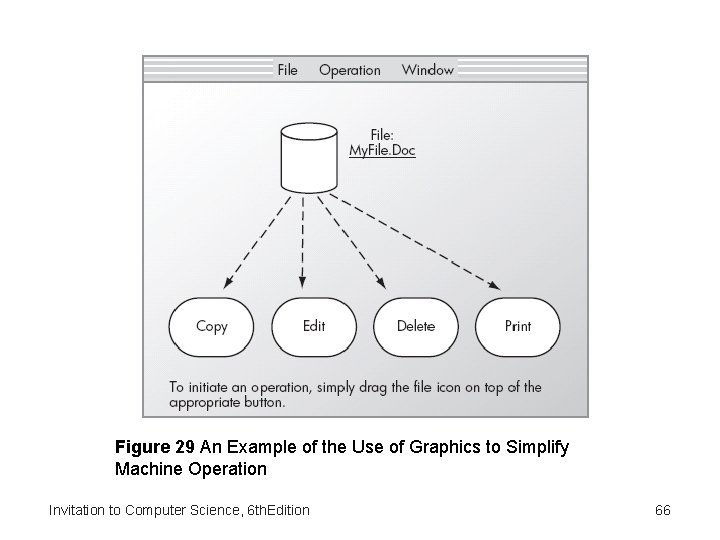
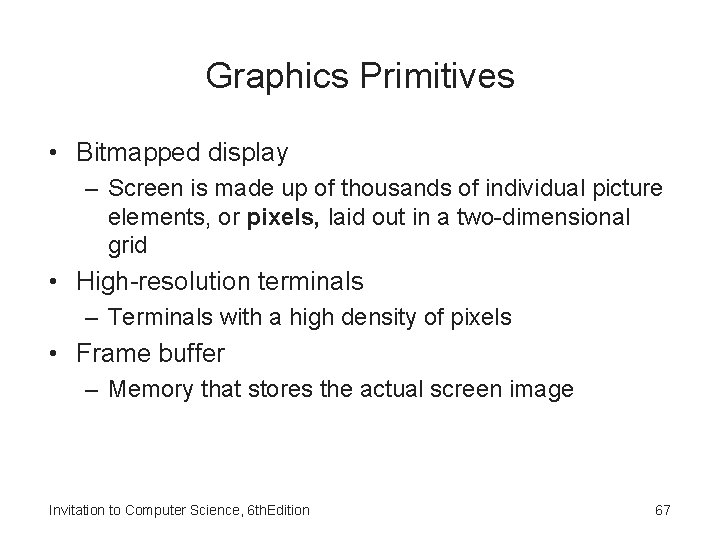
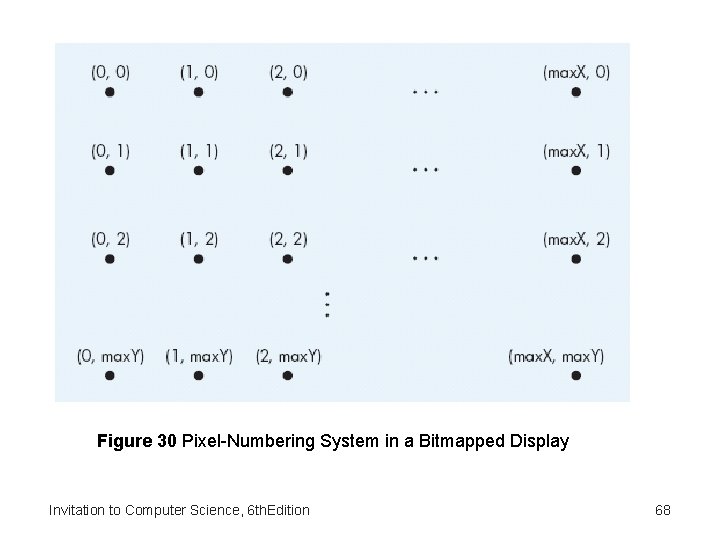
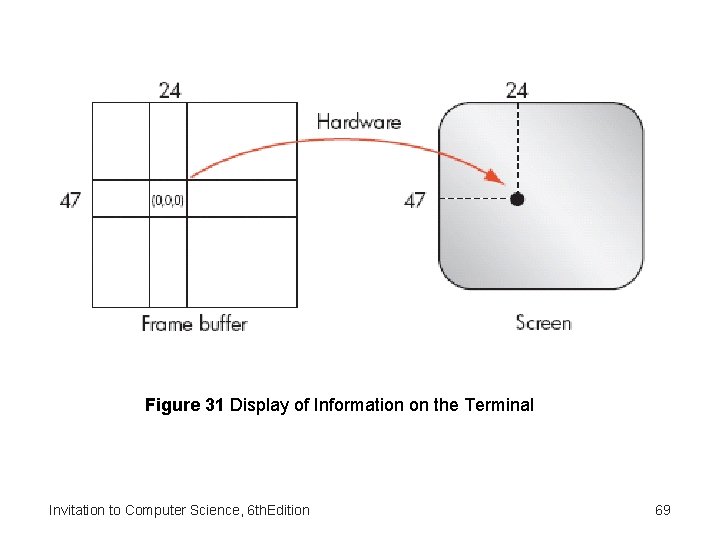
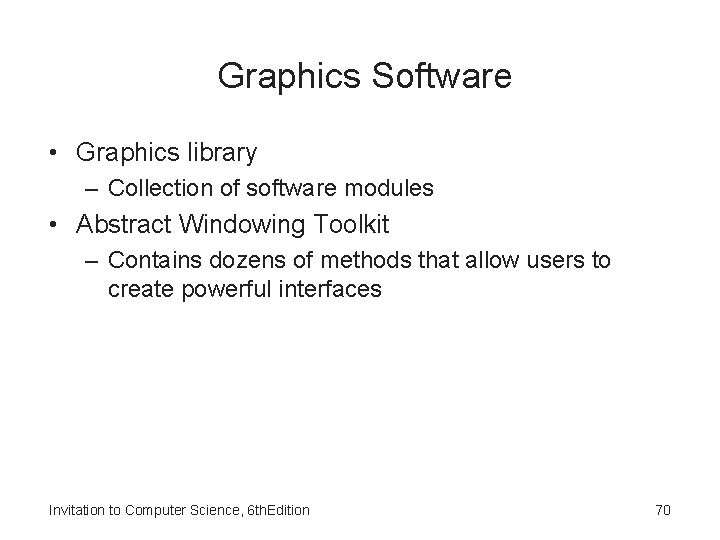
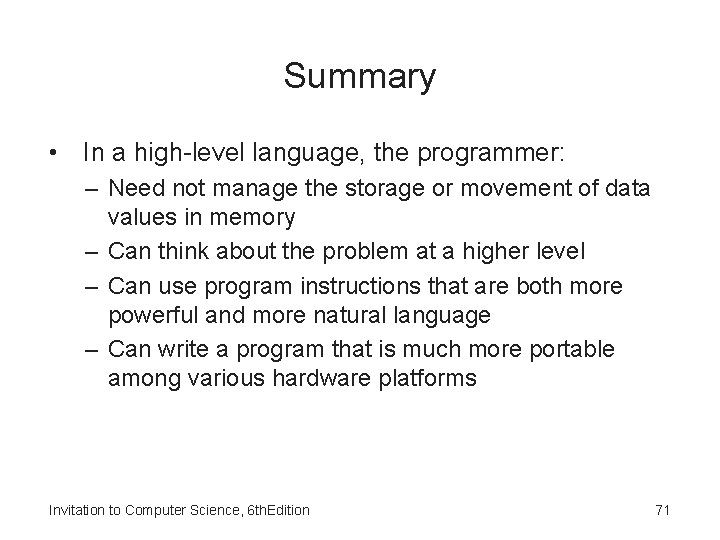
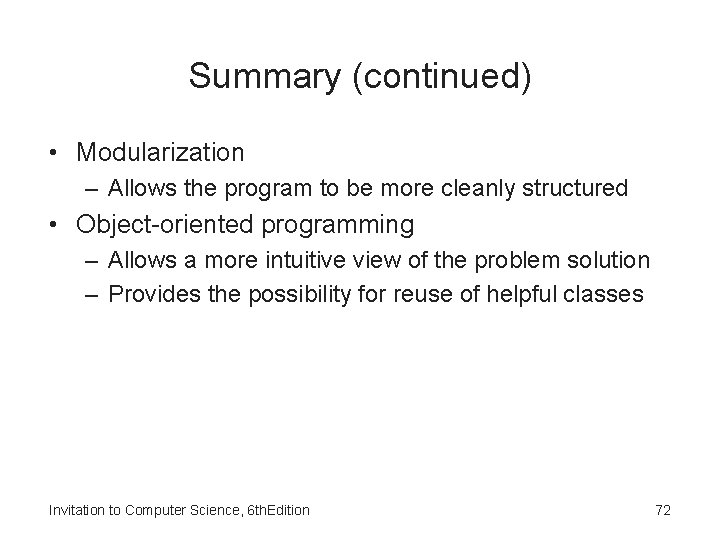
- Slides: 72
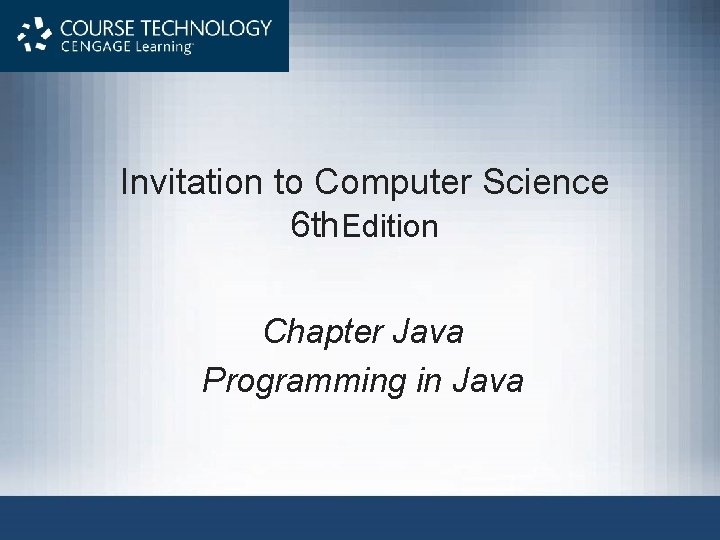
Invitation to Computer Science 6 th. Edition Chapter Java Programming in Java
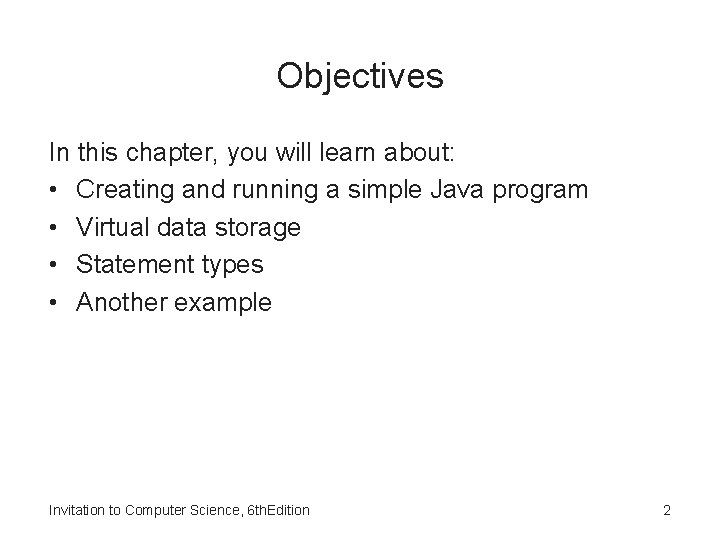
Objectives In this chapter, you will learn about: • Creating and running a simple Java program • Virtual data storage • Statement types • Another example Invitation to Computer Science, 6 th. Edition 2
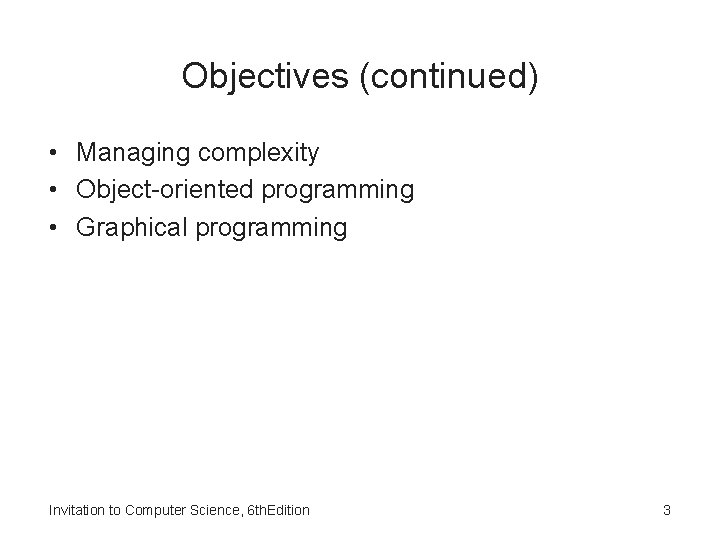
Objectives (continued) • Managing complexity • Object-oriented programming • Graphical programming Invitation to Computer Science, 6 th. Edition 3
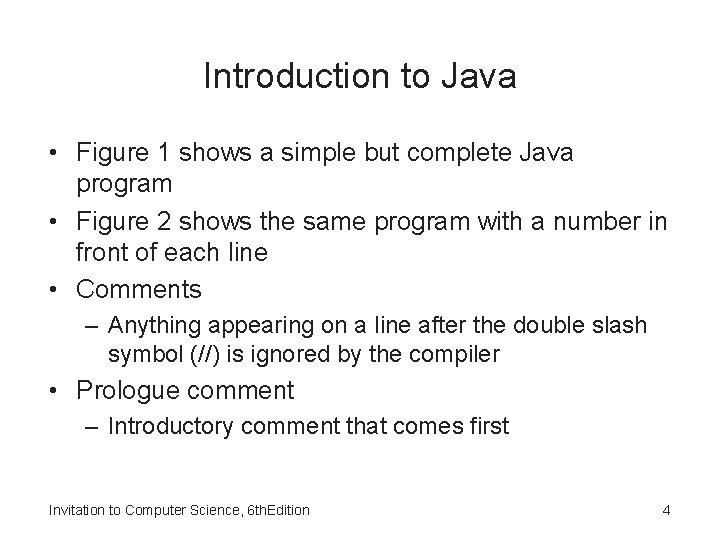
Introduction to Java • Figure 1 shows a simple but complete Java program • Figure 2 shows the same program with a number in front of each line • Comments – Anything appearing on a line after the double slash symbol (//) is ignored by the compiler • Prologue comment – Introductory comment that comes first Invitation to Computer Science, 6 th. Edition 4
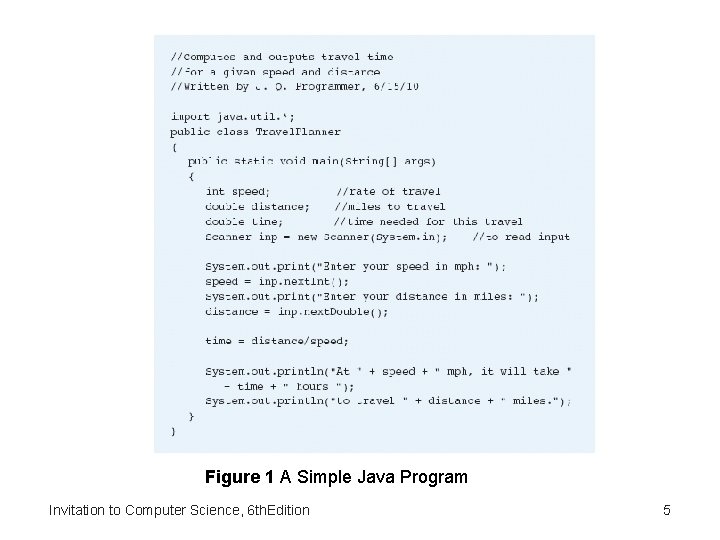
Figure 1 A Simple Java Program Invitation to Computer Science, 6 th. Edition 5
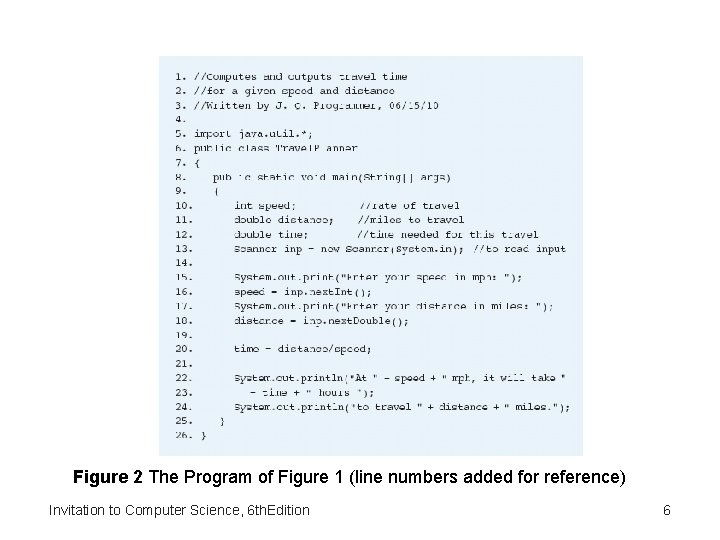
Figure 2 The Program of Figure 1 (line numbers added for reference) Invitation to Computer Science, 6 th. Edition 6
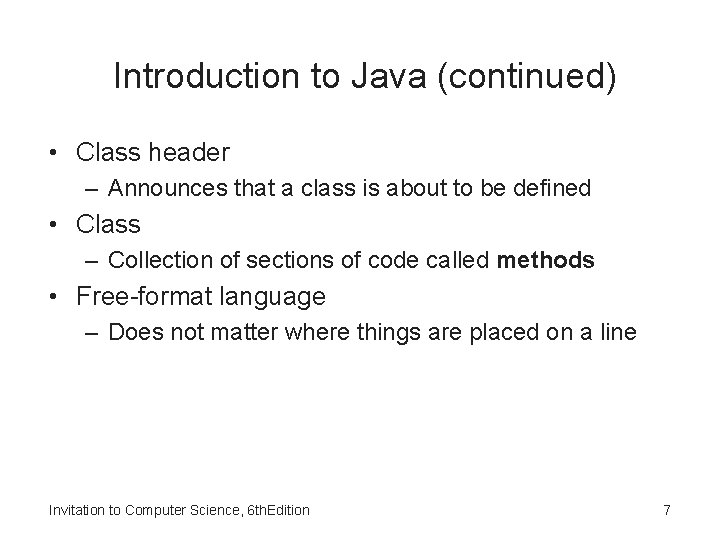
Introduction to Java (continued) • Class header – Announces that a class is about to be defined • Class – Collection of sections of code called methods • Free-format language – Does not matter where things are placed on a line Invitation to Computer Science, 6 th. Edition 7
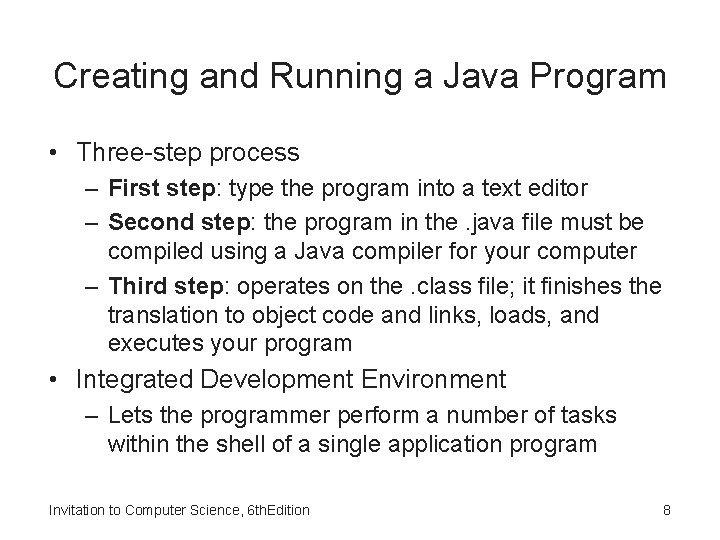
Creating and Running a Java Program • Three-step process – First step: type the program into a text editor – Second step: the program in the. java file must be compiled using a Java compiler for your computer – Third step: operates on the. class file; it finishes the translation to object code and links, loads, and executes your program • Integrated Development Environment – Lets the programmer perform a number of tasks within the shell of a single application program Invitation to Computer Science, 6 th. Edition 8
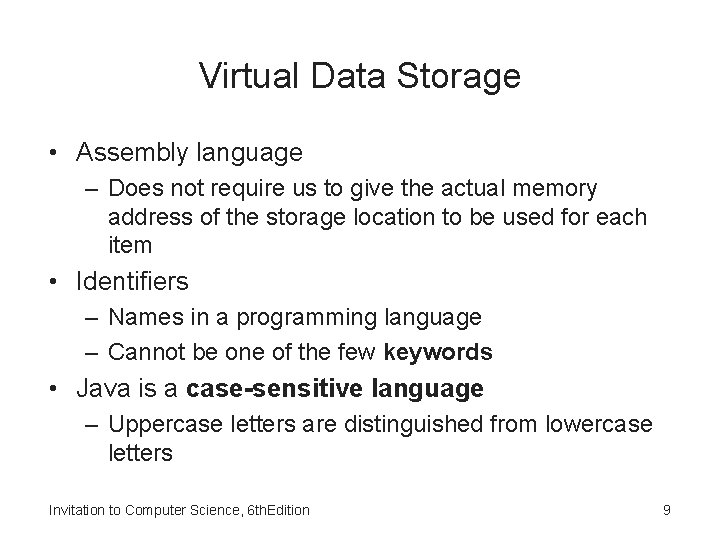
Virtual Data Storage • Assembly language – Does not require us to give the actual memory address of the storage location to be used for each item • Identifiers – Names in a programming language – Cannot be one of the few keywords • Java is a case-sensitive language – Uppercase letters are distinguished from lowercase letters Invitation to Computer Science, 6 th. Edition 9
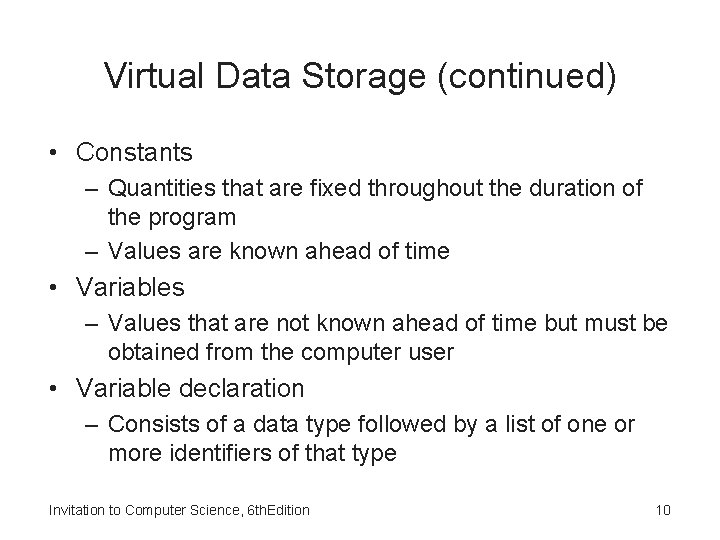
Virtual Data Storage (continued) • Constants – Quantities that are fixed throughout the duration of the program – Values are known ahead of time • Variables – Values that are not known ahead of time but must be obtained from the computer user • Variable declaration – Consists of a data type followed by a list of one or more identifiers of that type Invitation to Computer Science, 6 th. Edition 10
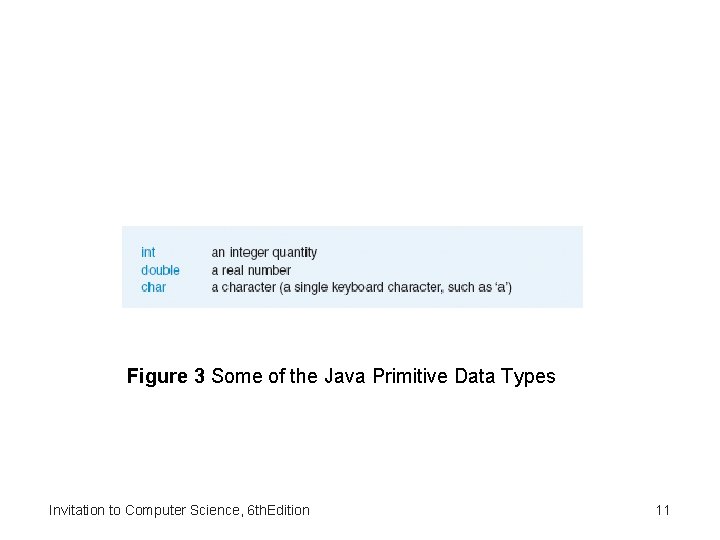
Figure 3 Some of the Java Primitive Data Types Invitation to Computer Science, 6 th. Edition 11
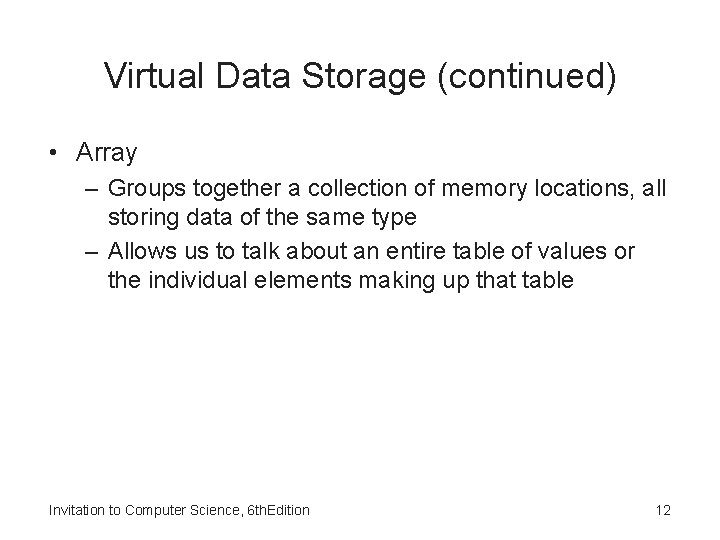
Virtual Data Storage (continued) • Array – Groups together a collection of memory locations, all storing data of the same type – Allows us to talk about an entire table of values or the individual elements making up that table Invitation to Computer Science, 6 th. Edition 12
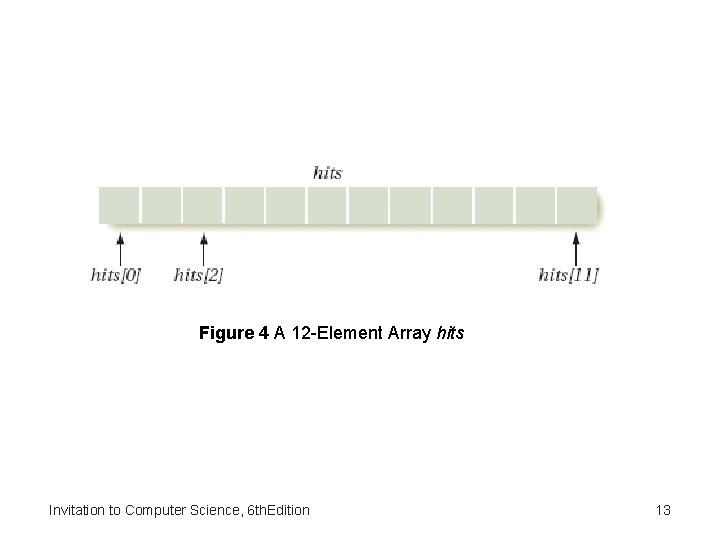
Figure 4 A 12 -Element Array hits Invitation to Computer Science, 6 th. Edition 13
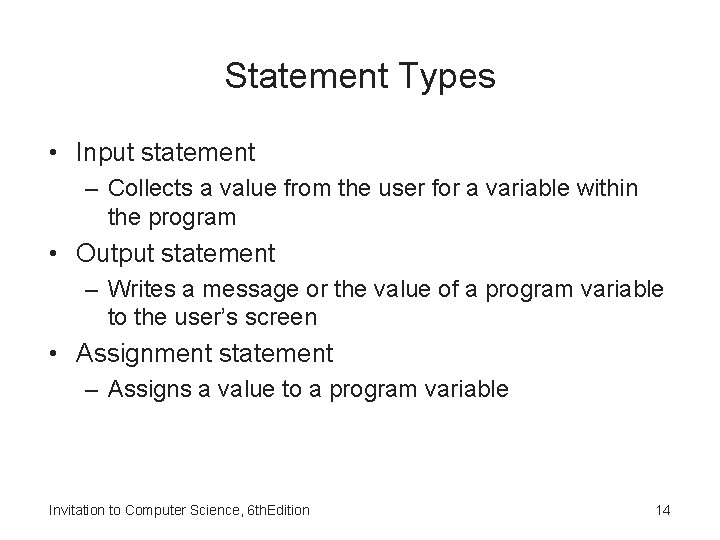
Statement Types • Input statement – Collects a value from the user for a variable within the program • Output statement – Writes a message or the value of a program variable to the user’s screen • Assignment statement – Assigns a value to a program variable Invitation to Computer Science, 6 th. Edition 14
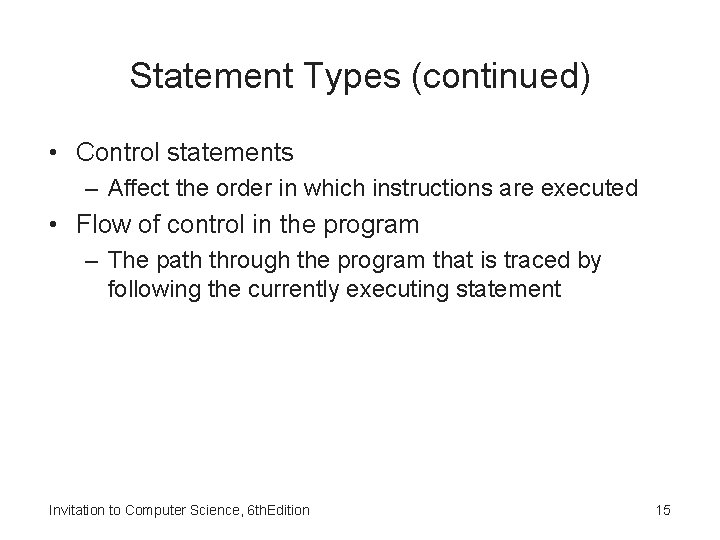
Statement Types (continued) • Control statements – Affect the order in which instructions are executed • Flow of control in the program – The path through the program that is traced by following the currently executing statement Invitation to Computer Science, 6 th. Edition 15
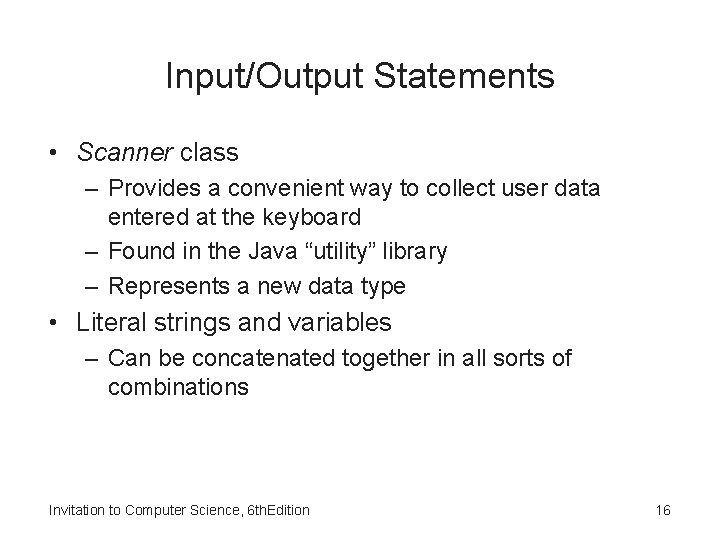
Input/Output Statements • Scanner class – Provides a convenient way to collect user data entered at the keyboard – Found in the Java “utility” library – Represents a new data type • Literal strings and variables – Can be concatenated together in all sorts of combinations Invitation to Computer Science, 6 th. Edition 16
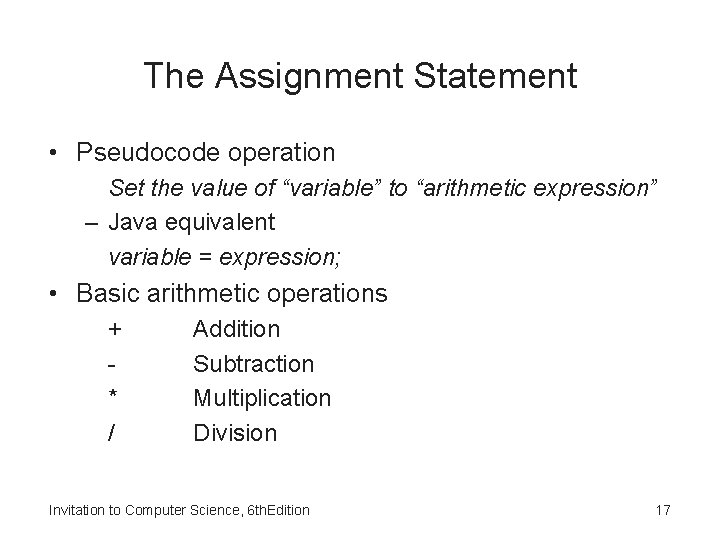
The Assignment Statement • Pseudocode operation Set the value of “variable” to “arithmetic expression” – Java equivalent variable = expression; • Basic arithmetic operations + * / Addition Subtraction Multiplication Division Invitation to Computer Science, 6 th. Edition 17
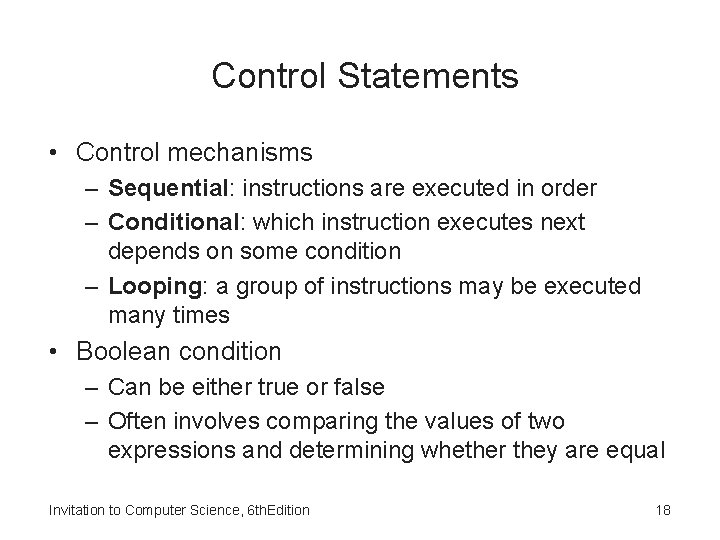
Control Statements • Control mechanisms – Sequential: instructions are executed in order – Conditional: which instruction executes next depends on some condition – Looping: a group of instructions may be executed many times • Boolean condition – Can be either true or false – Often involves comparing the values of two expressions and determining whether they are equal Invitation to Computer Science, 6 th. Edition 18
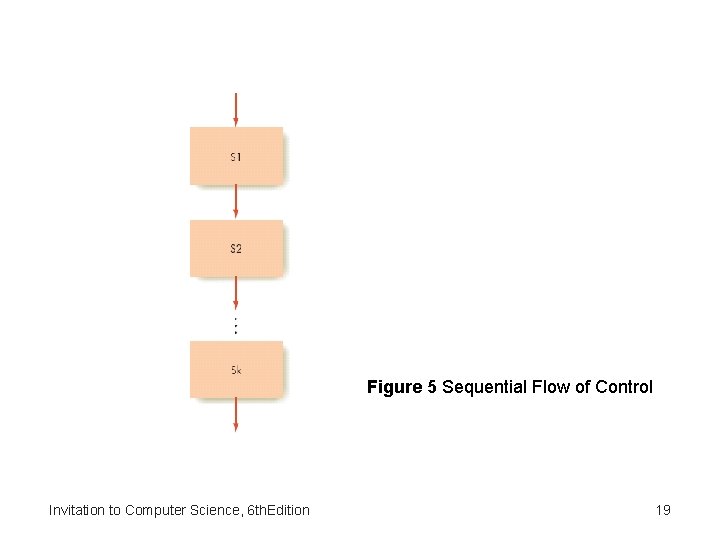
Figure 5 Sequential Flow of Control Invitation to Computer Science, 6 th. Edition 19
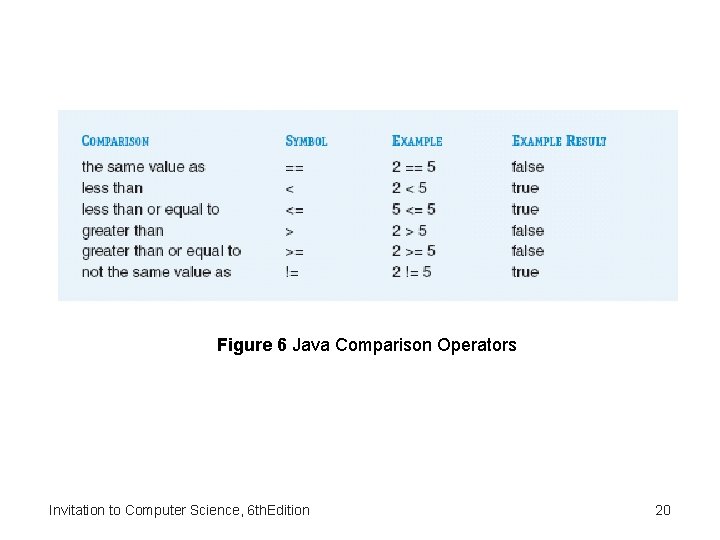
Figure 6 Java Comparison Operators Invitation to Computer Science, 6 th. Edition 20
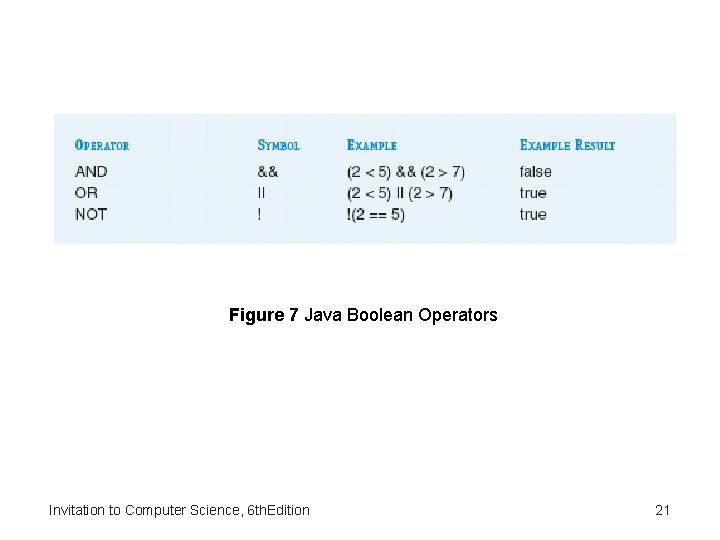
Figure 7 Java Boolean Operators Invitation to Computer Science, 6 th. Edition 21
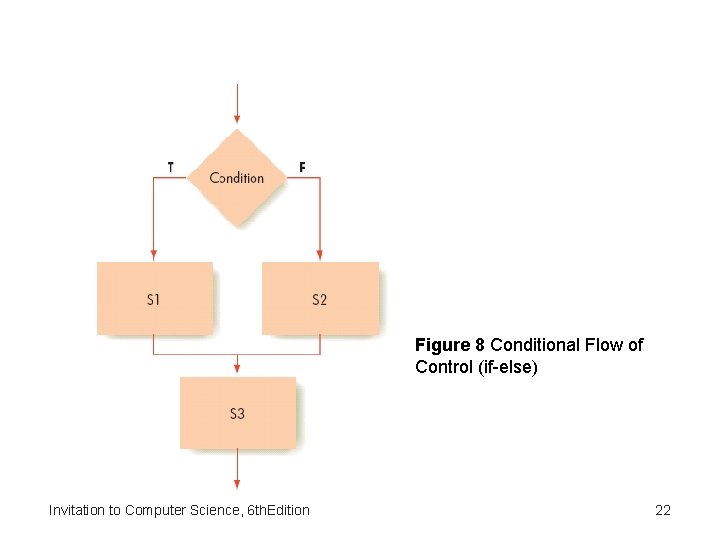
Figure 8 Conditional Flow of Control (if-else) Invitation to Computer Science, 6 th. Edition 22
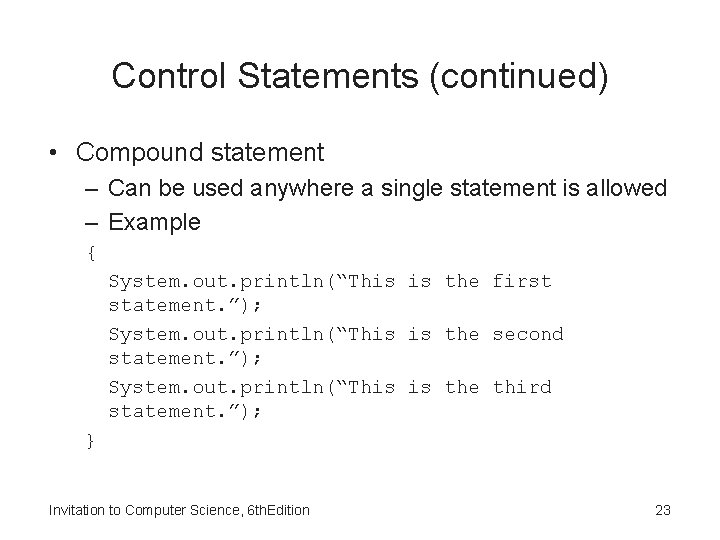
Control Statements (continued) • Compound statement – Can be used anywhere a single statement is allowed – Example { System. out. println(“This is the first statement. ”); System. out. println(“This is the second statement. ”); System. out. println(“This is the third statement. ”); } Invitation to Computer Science, 6 th. Edition 23
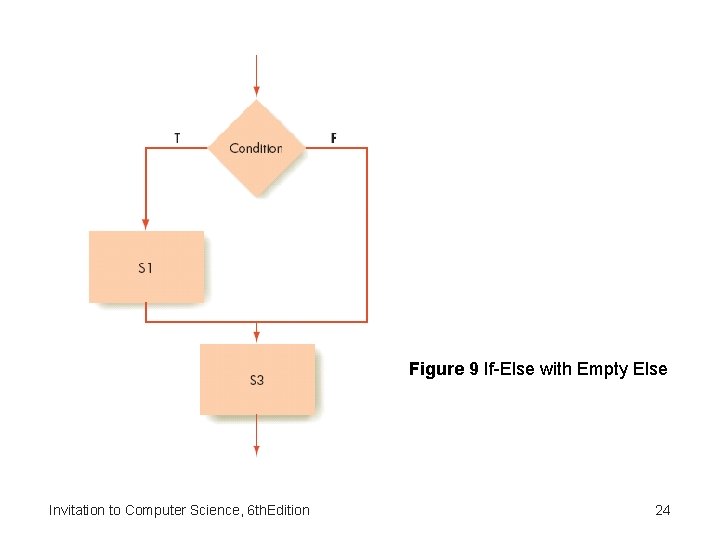
Figure 9 If-Else with Empty Else Invitation to Computer Science, 6 th. Edition 24
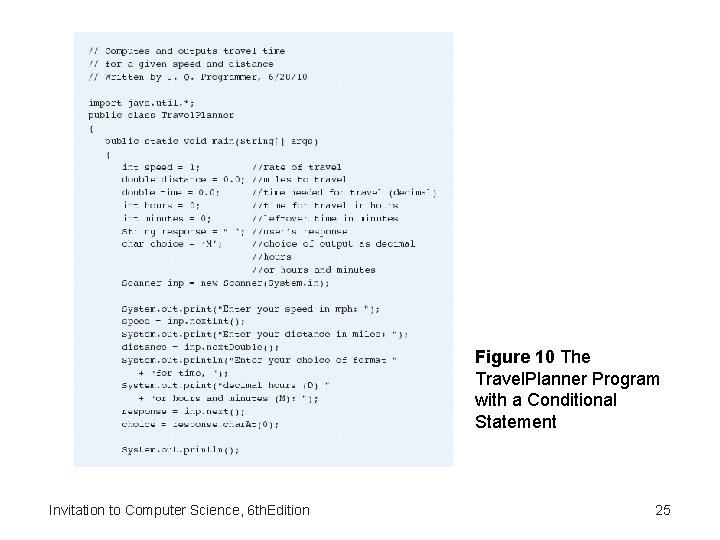
Figure 10 The Travel. Planner Program with a Conditional Statement Invitation to Computer Science, 6 th. Edition 25
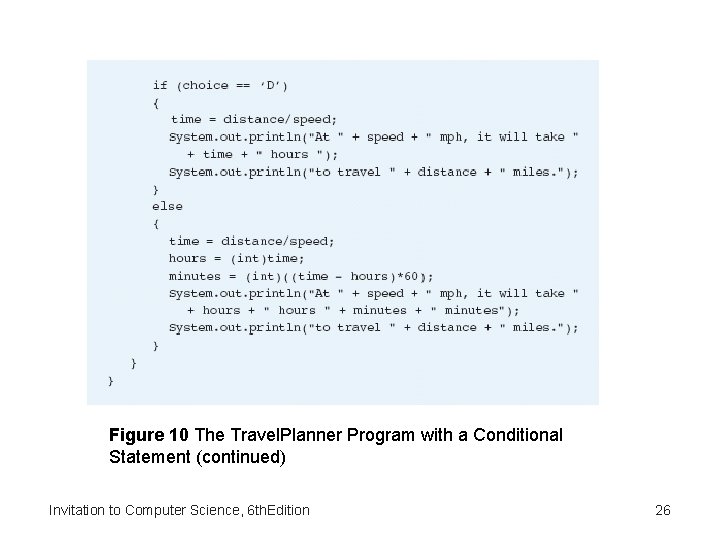
Figure 10 The Travel. Planner Program with a Conditional Statement (continued) Invitation to Computer Science, 6 th. Edition 26
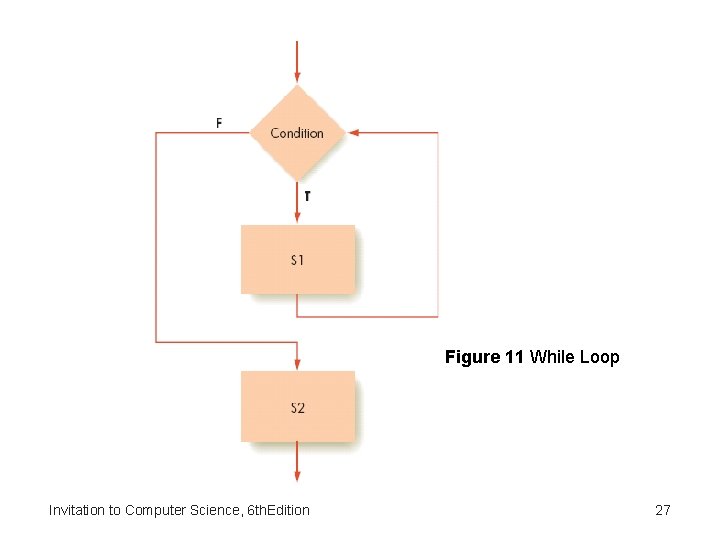
Figure 11 While Loop Invitation to Computer Science, 6 th. Edition 27
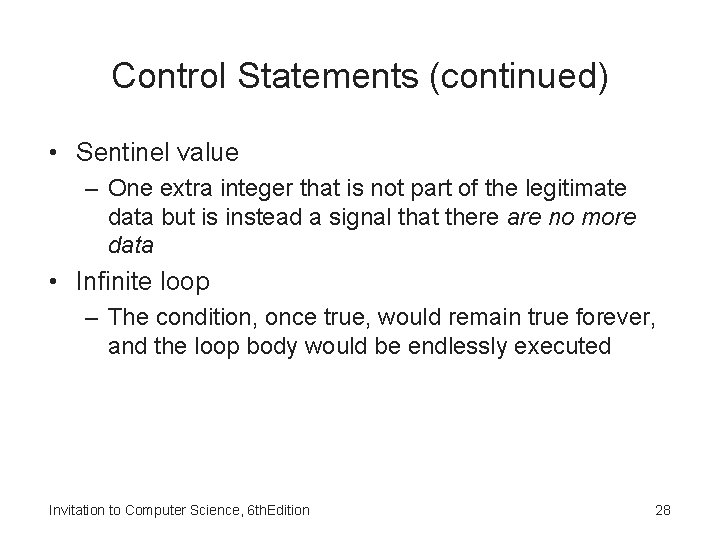
Control Statements (continued) • Sentinel value – One extra integer that is not part of the legitimate data but is instead a signal that there are no more data • Infinite loop – The condition, once true, would remain true forever, and the loop body would be endlessly executed Invitation to Computer Science, 6 th. Edition 28
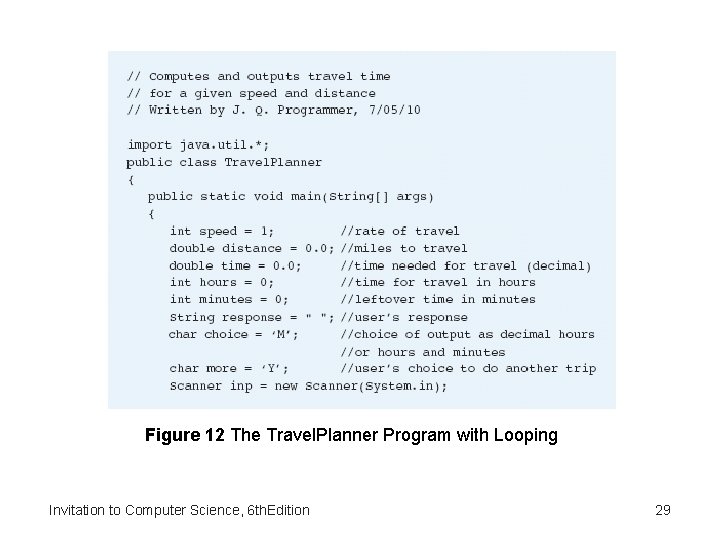
Figure 12 The Travel. Planner Program with Looping Invitation to Computer Science, 6 th. Edition 29
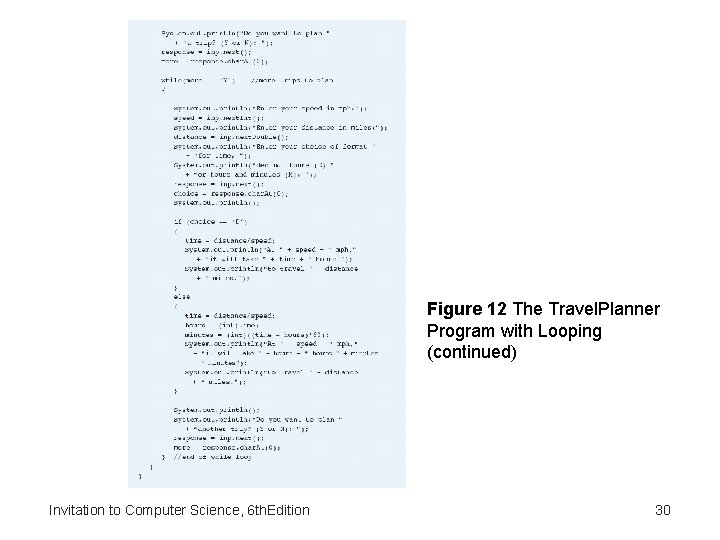
Figure 12 The Travel. Planner Program with Looping (continued) Invitation to Computer Science, 6 th. Edition 30
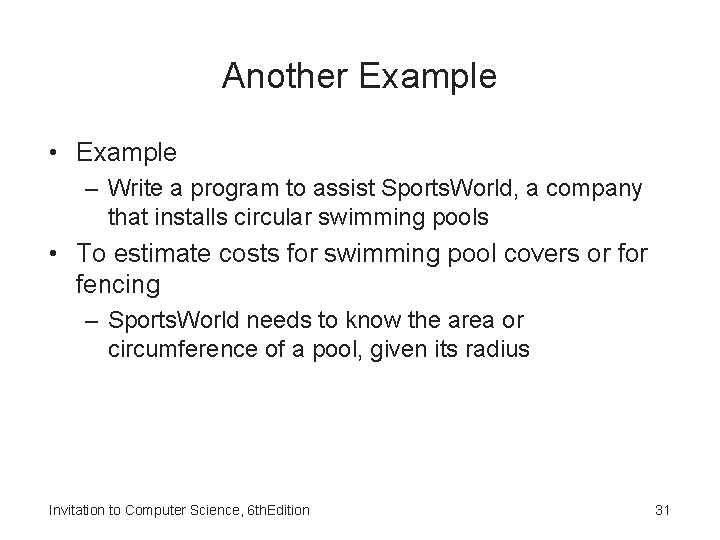
Another Example • Example – Write a program to assist Sports. World, a company that installs circular swimming pools • To estimate costs for swimming pool covers or fencing – Sports. World needs to know the area or circumference of a pool, given its radius Invitation to Computer Science, 6 th. Edition 31
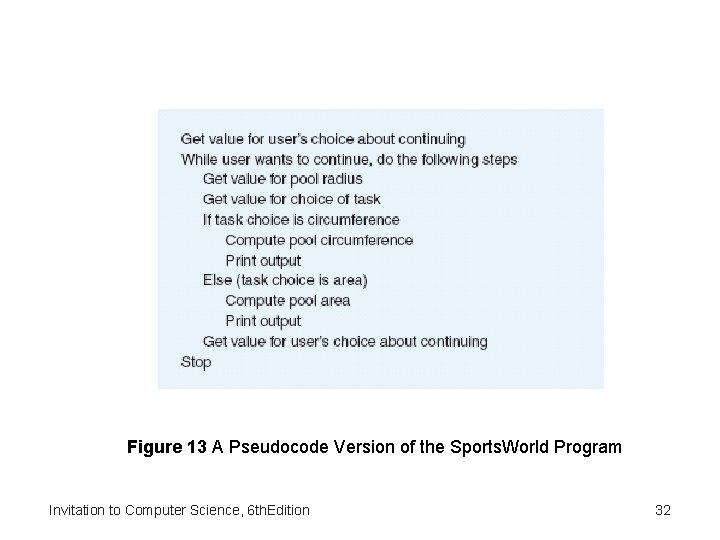
Figure 13 A Pseudocode Version of the Sports. World Program Invitation to Computer Science, 6 th. Edition 32
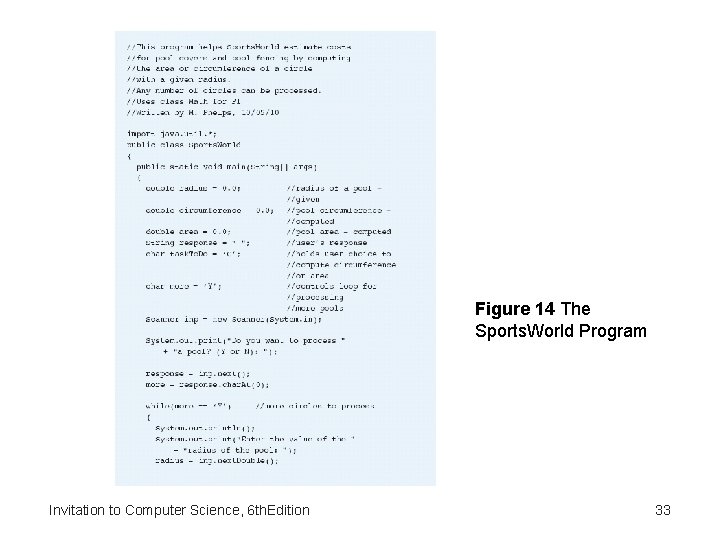
Figure 14 The Sports. World Program Invitation to Computer Science, 6 th. Edition 33
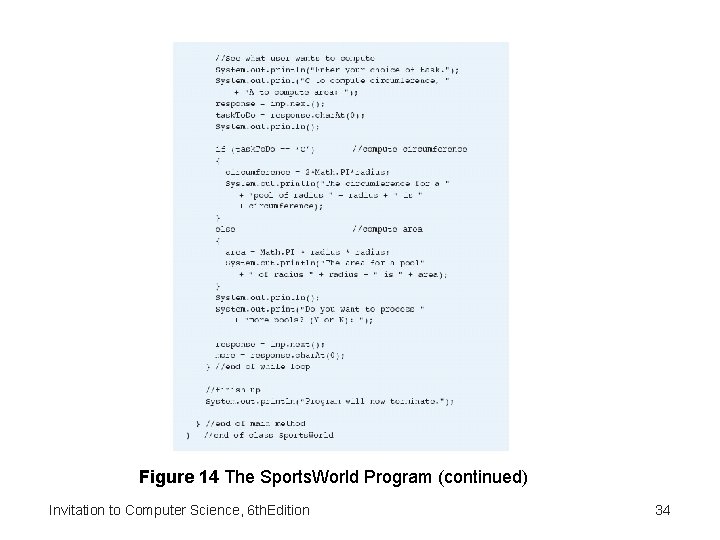
Figure 14 The Sports. World Program (continued) Invitation to Computer Science, 6 th. Edition 34
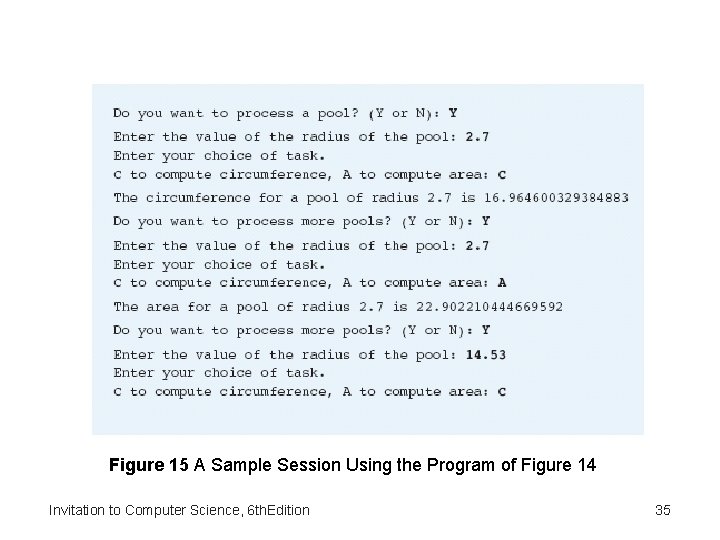
Figure 15 A Sample Session Using the Program of Figure 14 Invitation to Computer Science, 6 th. Edition 35
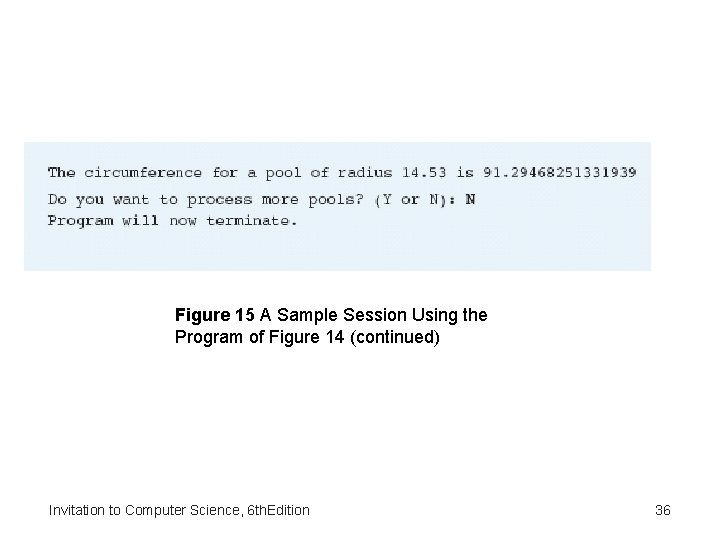
Figure 15 A Sample Session Using the Program of Figure 14 (continued) Invitation to Computer Science, 6 th. Edition 36
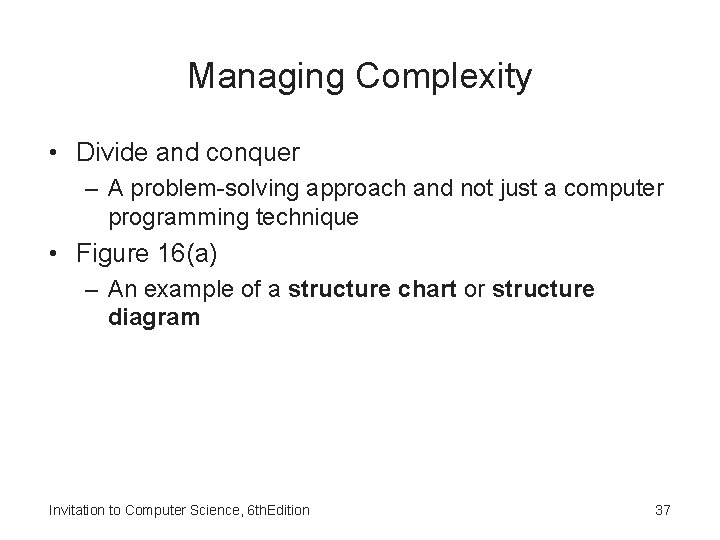
Managing Complexity • Divide and conquer – A problem-solving approach and not just a computer programming technique • Figure 16(a) – An example of a structure chart or structure diagram Invitation to Computer Science, 6 th. Edition 37
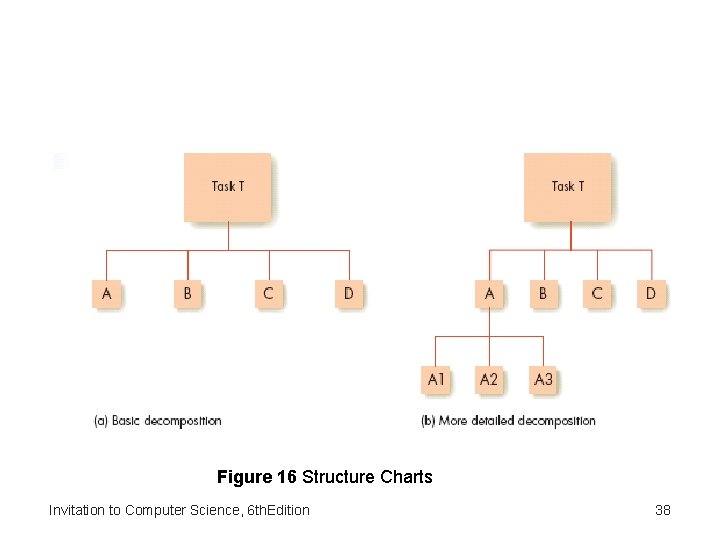
Figure 16 Structure Charts Invitation to Computer Science, 6 th. Edition 38
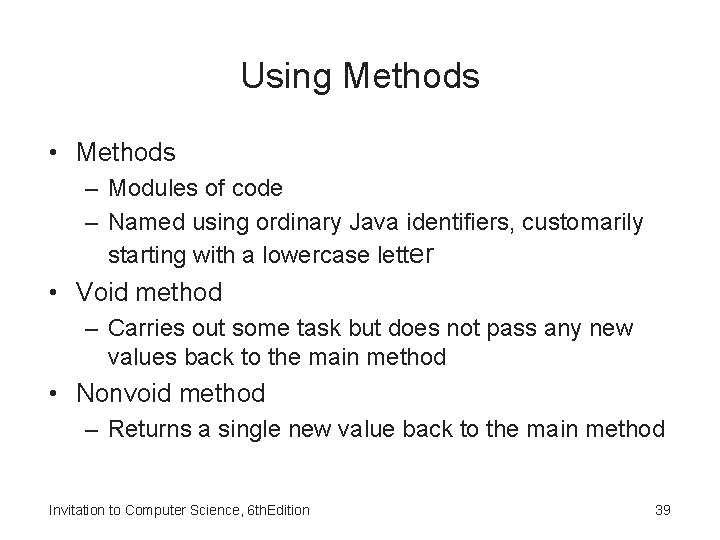
Using Methods • Methods – Modules of code – Named using ordinary Java identifiers, customarily starting with a lowercase letter • Void method – Carries out some task but does not pass any new values back to the main method • Nonvoid method – Returns a single new value back to the main method Invitation to Computer Science, 6 th. Edition 39
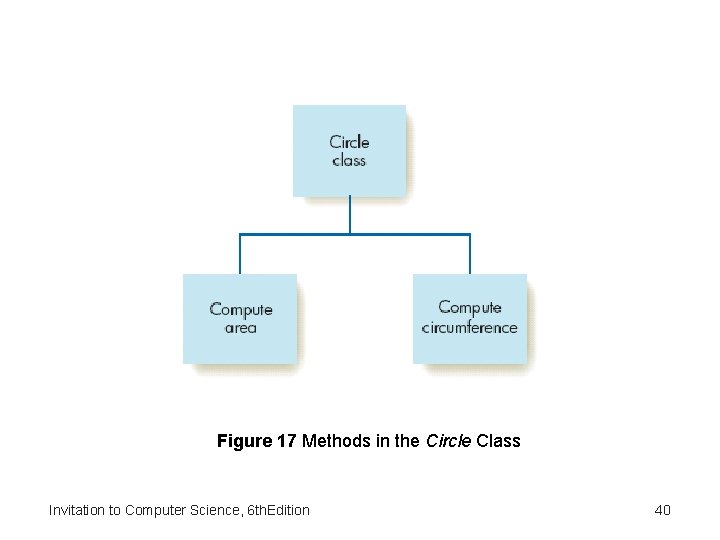
Figure 17 Methods in the Circle Class Invitation to Computer Science, 6 th. Edition 40
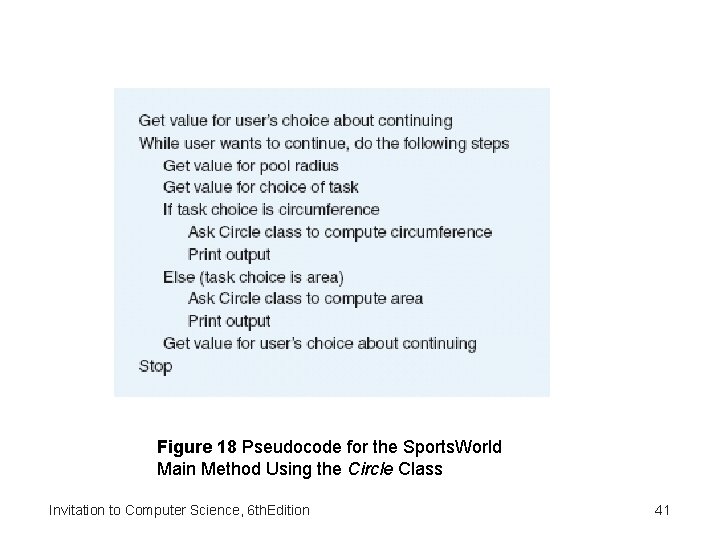
Figure 18 Pseudocode for the Sports. World Main Method Using the Circle Class Invitation to Computer Science, 6 th. Edition 41
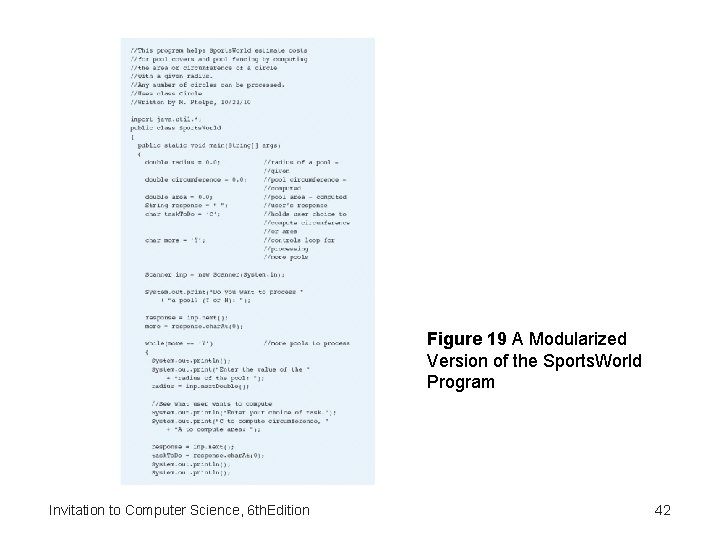
Figure 19 A Modularized Version of the Sports. World Program Invitation to Computer Science, 6 th. Edition 42
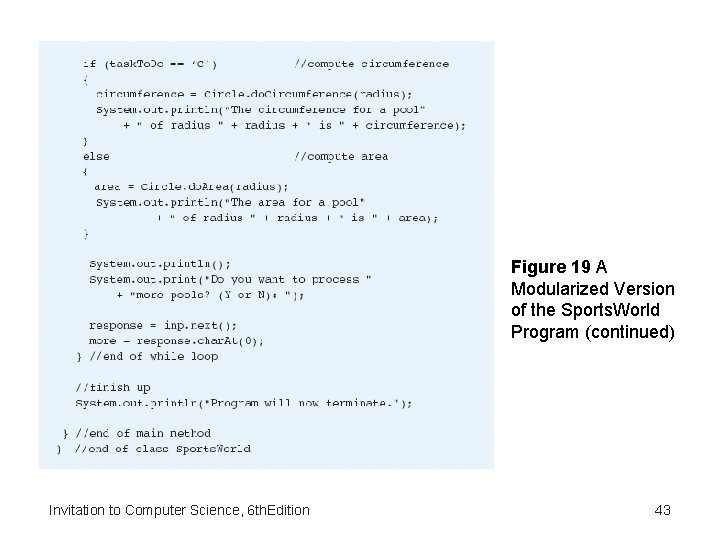
Figure 19 A Modularized Version of the Sports. World Program (continued) Invitation to Computer Science, 6 th. Edition 43
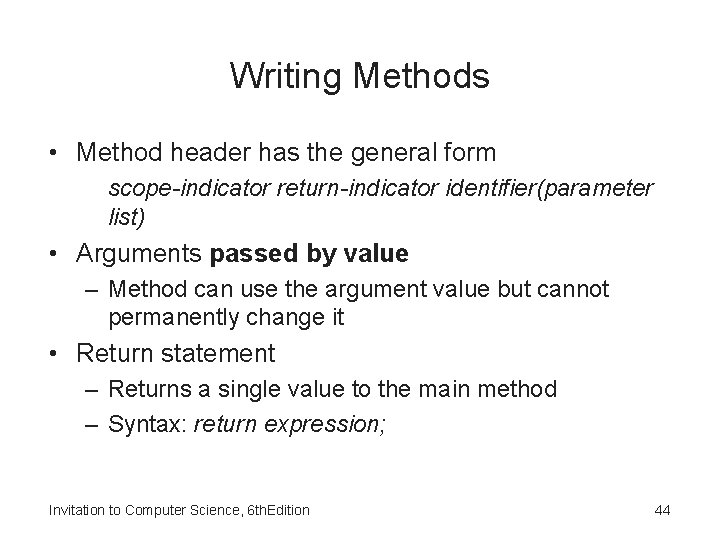
Writing Methods • Method header has the general form scope-indicator return-indicator identifier(parameter list) • Arguments passed by value – Method can use the argument value but cannot permanently change it • Return statement – Returns a single value to the main method – Syntax: return expression; Invitation to Computer Science, 6 th. Edition 44
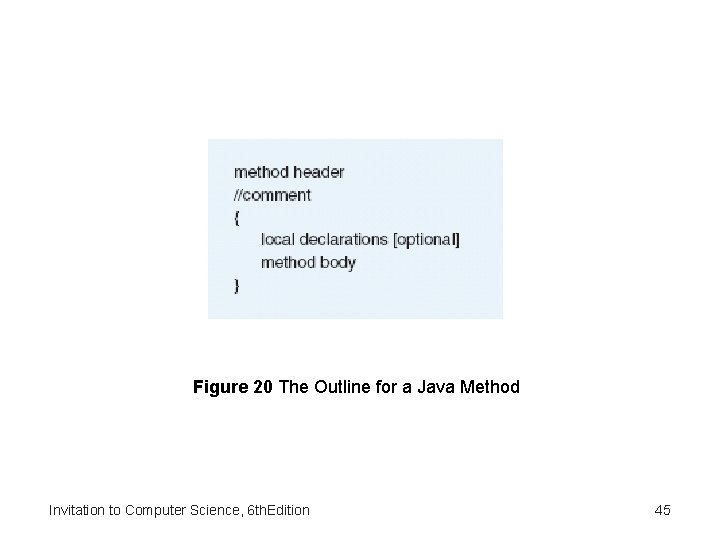
Figure 20 The Outline for a Java Method Invitation to Computer Science, 6 th. Edition 45
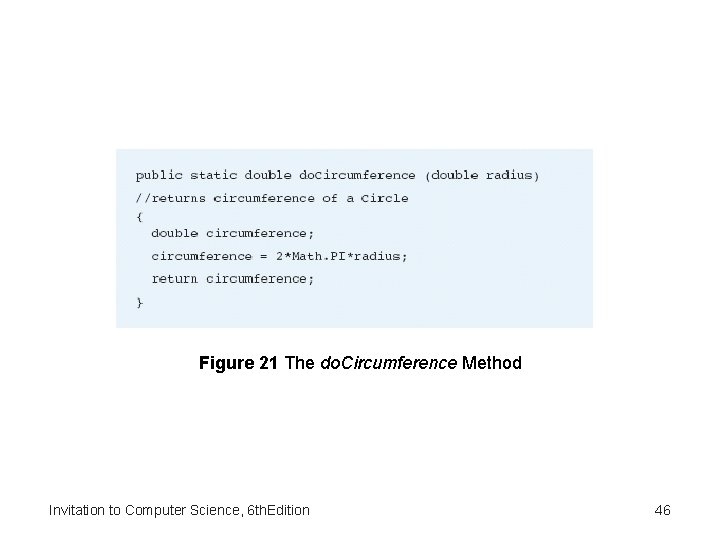
Figure 21 The do. Circumference Method Invitation to Computer Science, 6 th. Edition 46
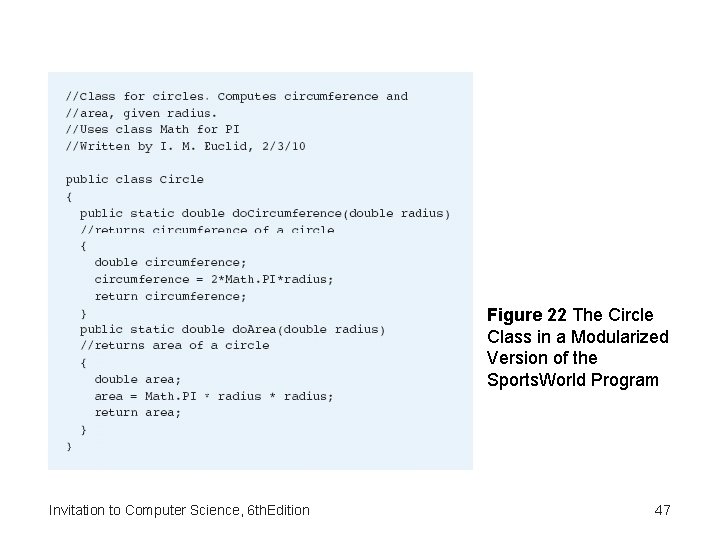
Figure 22 The Circle Class in a Modularized Version of the Sports. World Program Invitation to Computer Science, 6 th. Edition 47
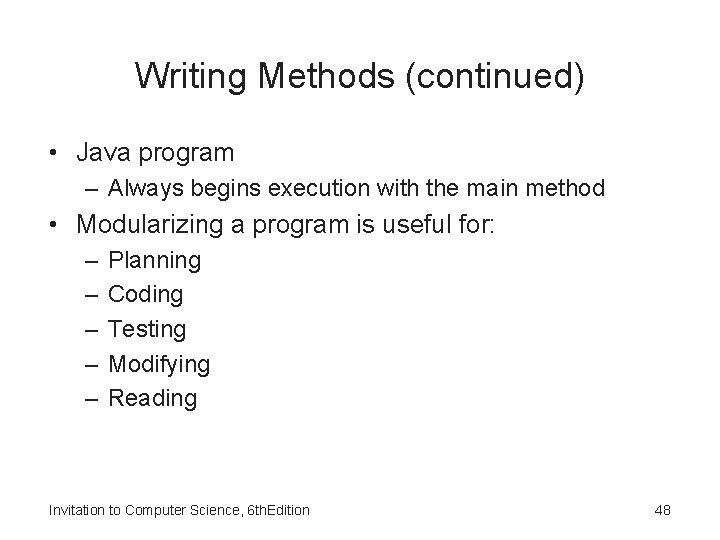
Writing Methods (continued) • Java program – Always begins execution with the main method • Modularizing a program is useful for: – – – Planning Coding Testing Modifying Reading Invitation to Computer Science, 6 th. Edition 48
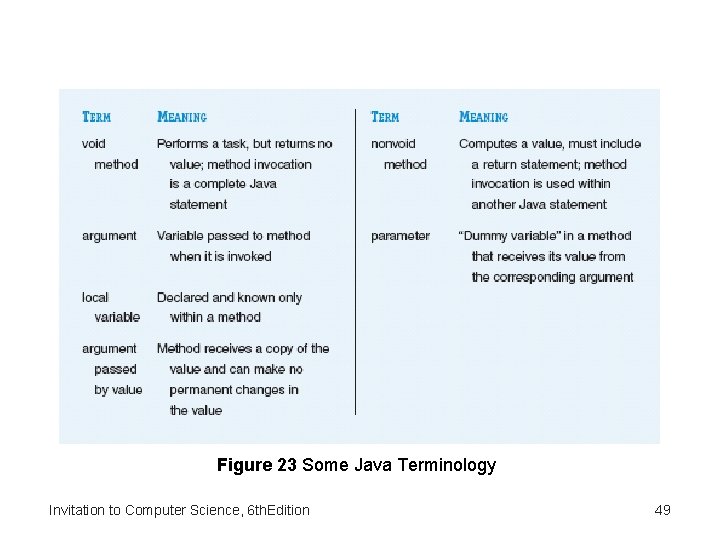
Figure 23 Some Java Terminology Invitation to Computer Science, 6 th. Edition 49
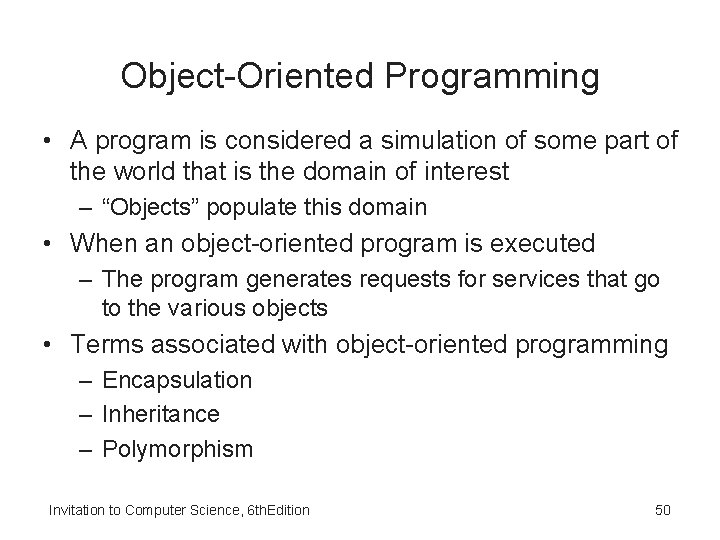
Object-Oriented Programming • A program is considered a simulation of some part of the world that is the domain of interest – “Objects” populate this domain • When an object-oriented program is executed – The program generates requests for services that go to the various objects • Terms associated with object-oriented programming – Encapsulation – Inheritance – Polymorphism Invitation to Computer Science, 6 th. Edition 50
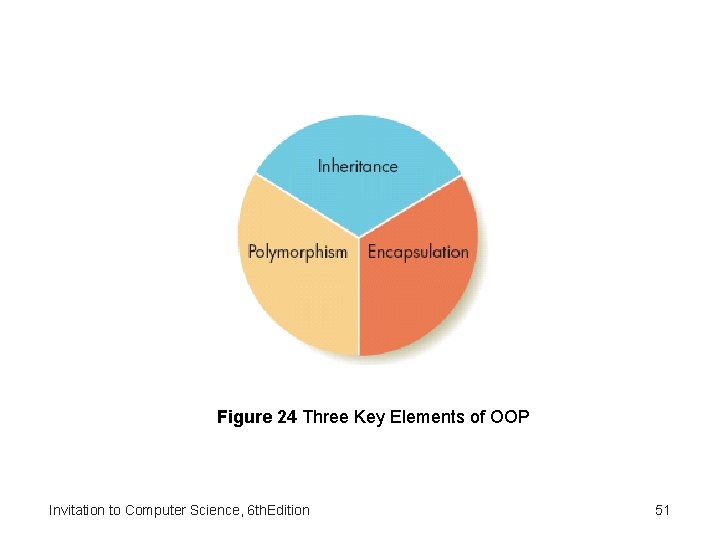
Figure 24 Three Key Elements of OOP Invitation to Computer Science, 6 th. Edition 51
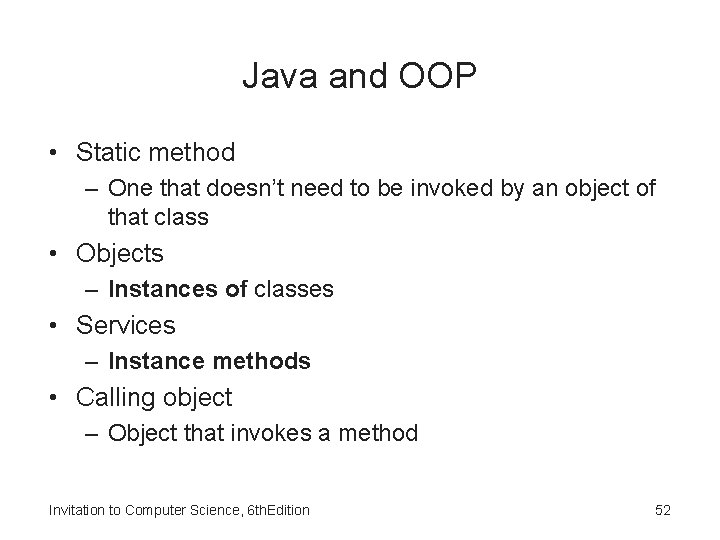
Java and OOP • Static method – One that doesn’t need to be invoked by an object of that class • Objects – Instances of classes • Services – Instance methods • Calling object – Object that invokes a method Invitation to Computer Science, 6 th. Edition 52
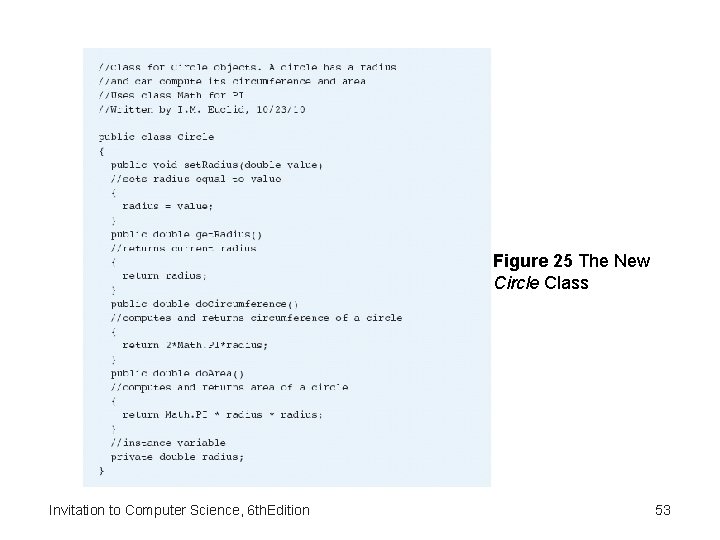
Figure 25 The New Circle Class Invitation to Computer Science, 6 th. Edition 53
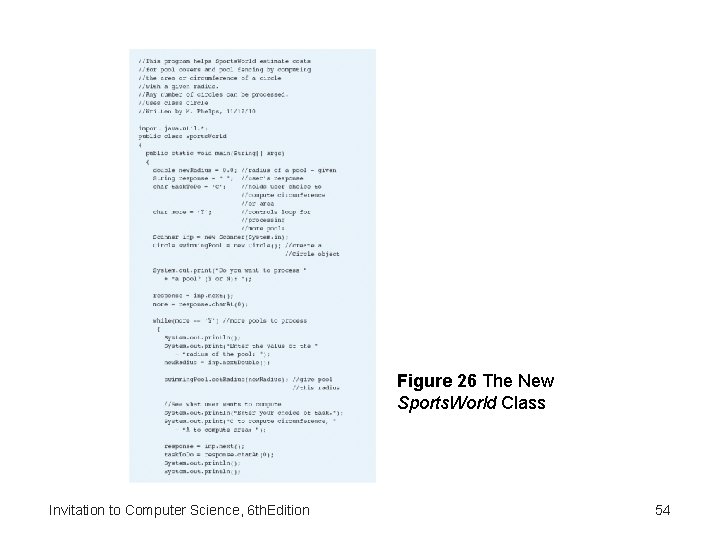
Figure 26 The New Sports. World Class Invitation to Computer Science, 6 th. Edition 54
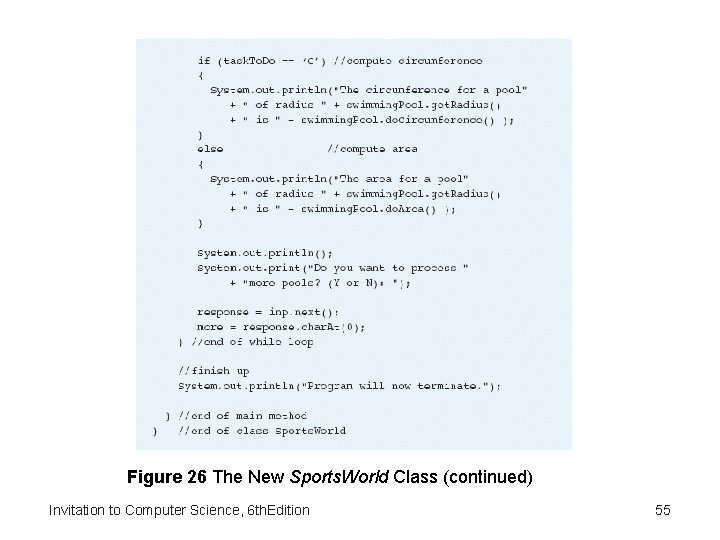
Figure 26 The New Sports. World Class (continued) Invitation to Computer Science, 6 th. Edition 55
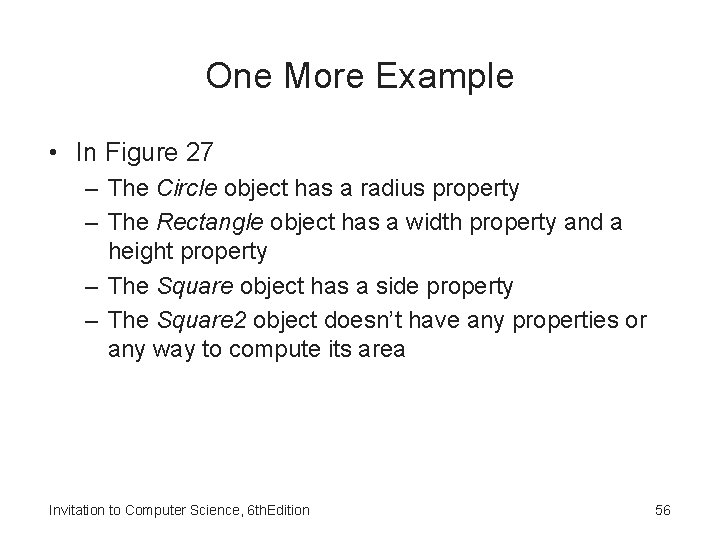
One More Example • In Figure 27 – The Circle object has a radius property – The Rectangle object has a width property and a height property – The Square object has a side property – The Square 2 object doesn’t have any properties or any way to compute its area Invitation to Computer Science, 6 th. Edition 56
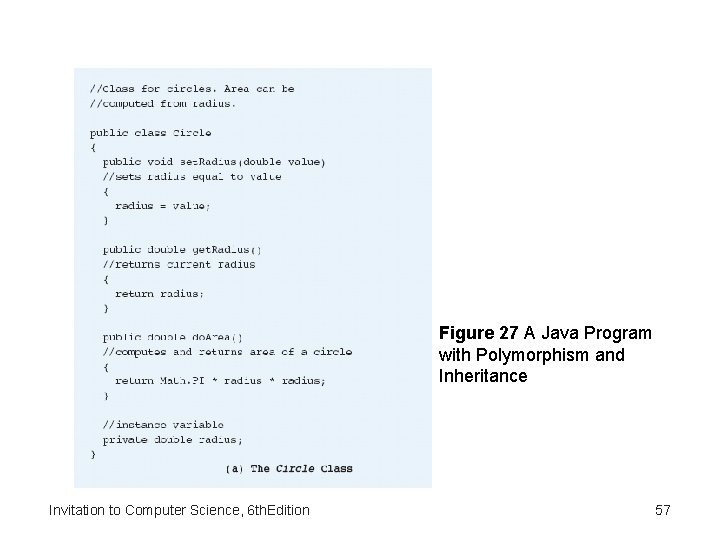
Figure 27 A Java Program with Polymorphism and Inheritance Invitation to Computer Science, 6 th. Edition 57
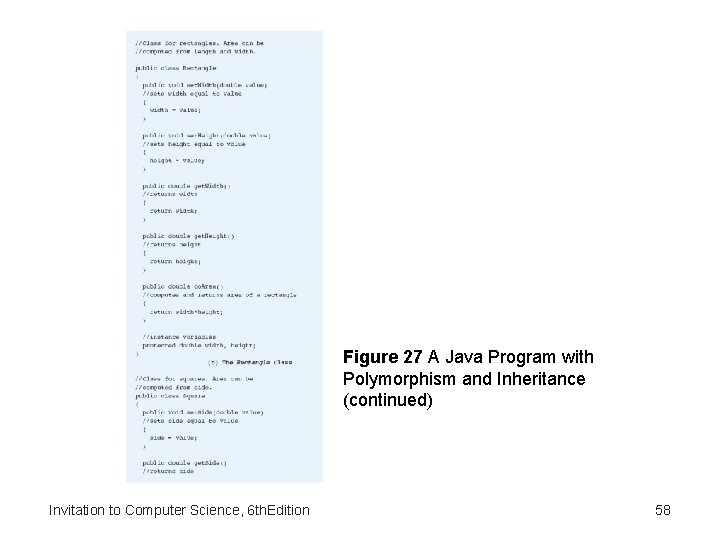
Figure 27 A Java Program with Polymorphism and Inheritance (continued) Invitation to Computer Science, 6 th. Edition 58
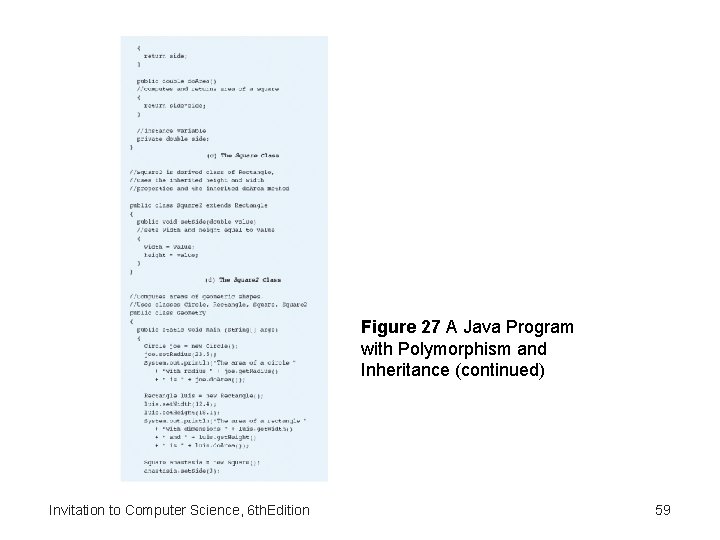
Figure 27 A Java Program with Polymorphism and Inheritance (continued) Invitation to Computer Science, 6 th. Edition 59
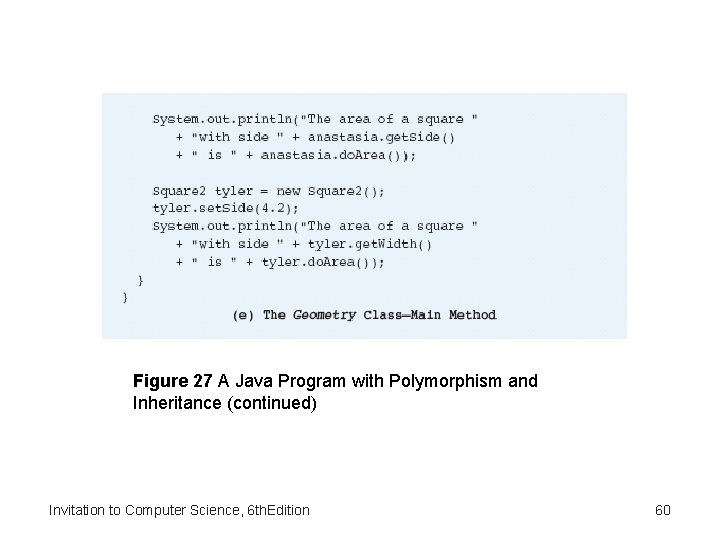
Figure 27 A Java Program with Polymorphism and Inheritance (continued) Figure 29 Invitation to Computer Science, 6 th. Edition 60
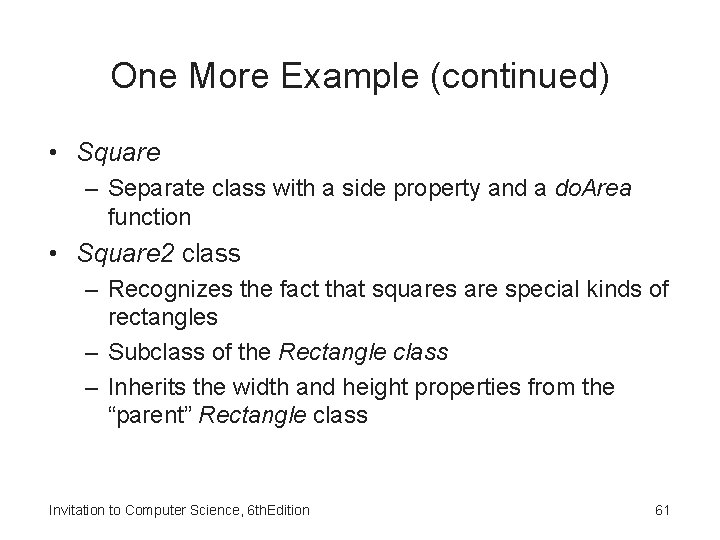
One More Example (continued) • Square – Separate class with a side property and a do. Area function • Square 2 class – Recognizes the fact that squares are special kinds of rectangles – Subclass of the Rectangle class – Inherits the width and height properties from the “parent” Rectangle class Invitation to Computer Science, 6 th. Edition 61
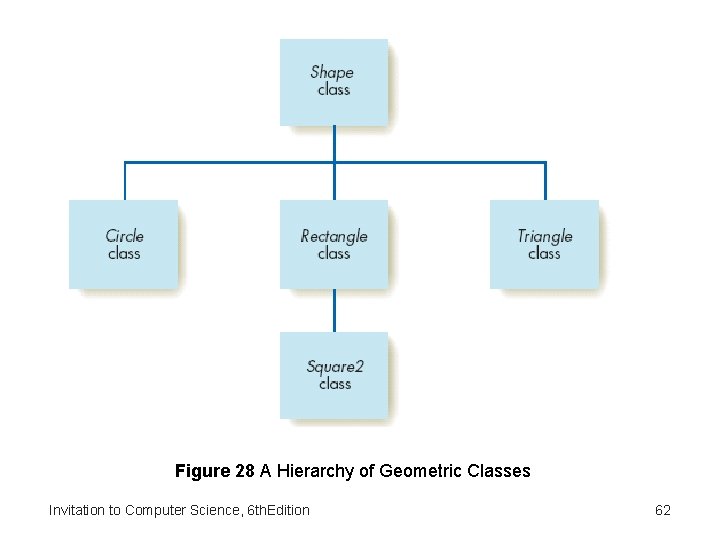
Figure 28 A Hierarchy of Geometric Classes Invitation to Computer Science, 6 th. Edition 62
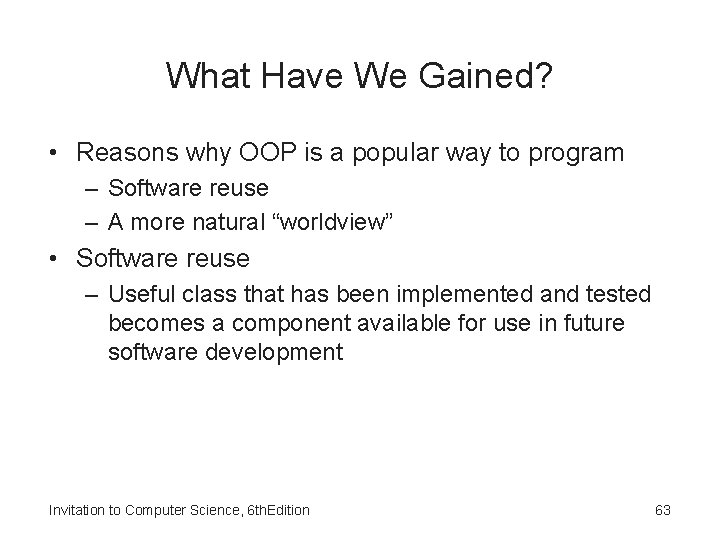
What Have We Gained? • Reasons why OOP is a popular way to program – Software reuse – A more natural “worldview” • Software reuse – Useful class that has been implemented and tested becomes a component available for use in future software development Invitation to Computer Science, 6 th. Edition 63
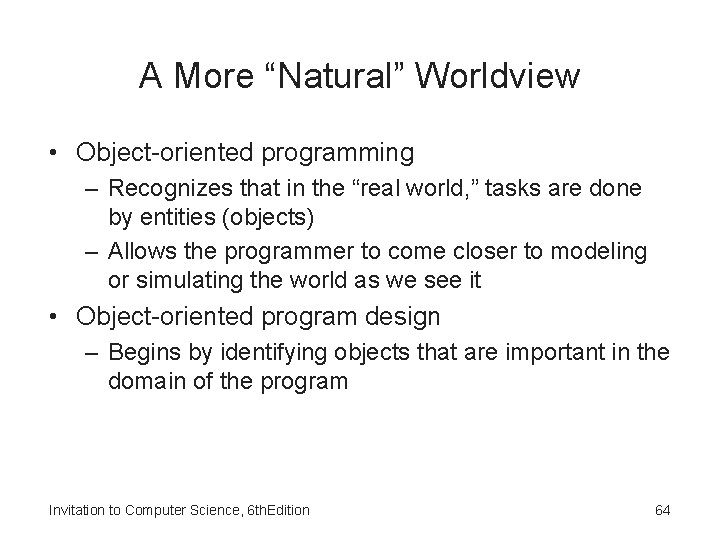
A More “Natural” Worldview • Object-oriented programming – Recognizes that in the “real world, ” tasks are done by entities (objects) – Allows the programmer to come closer to modeling or simulating the world as we see it • Object-oriented program design – Begins by identifying objects that are important in the domain of the program Invitation to Computer Science, 6 th. Edition 64
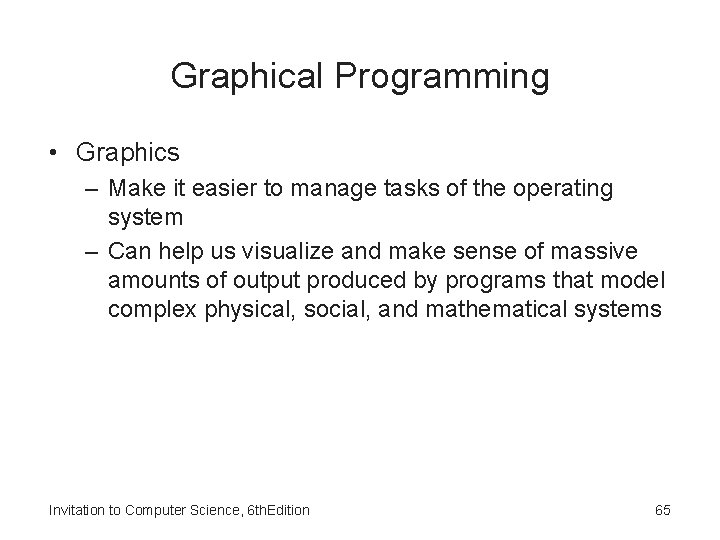
Graphical Programming • Graphics – Make it easier to manage tasks of the operating system – Can help us visualize and make sense of massive amounts of output produced by programs that model complex physical, social, and mathematical systems Invitation to Computer Science, 6 th. Edition 65
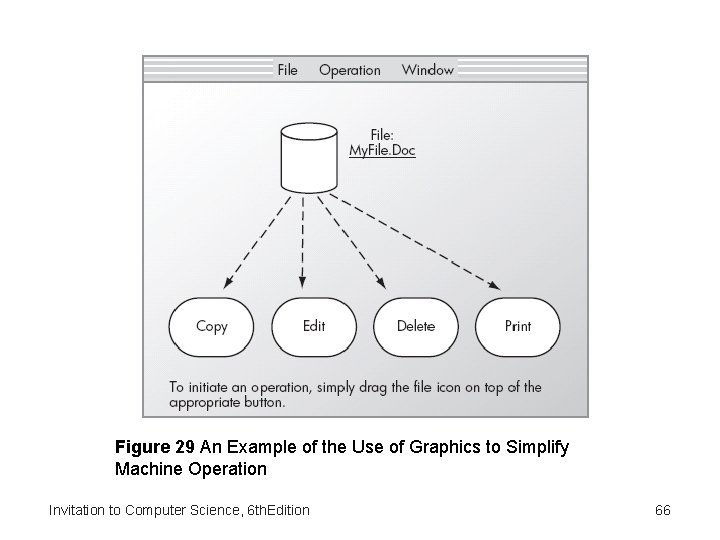
Figure 29 An Example of the Use of Graphics to Simplify Machine Operation Invitation to Computer Science, 6 th. Edition 66
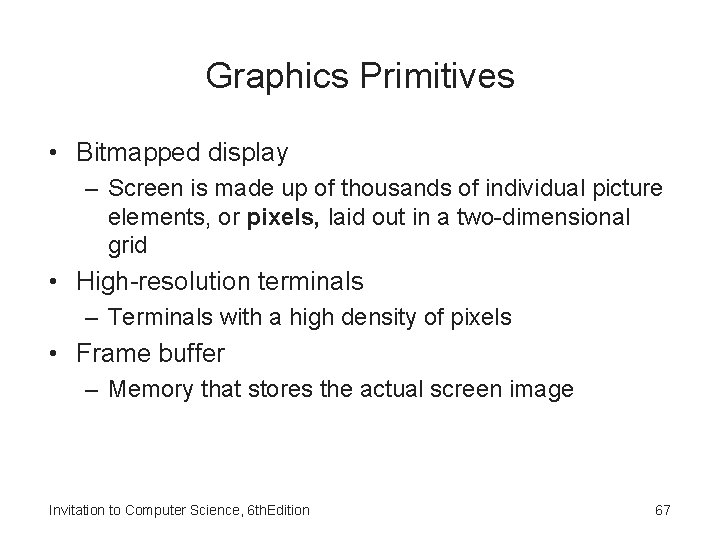
Graphics Primitives • Bitmapped display – Screen is made up of thousands of individual picture elements, or pixels, laid out in a two-dimensional grid • High-resolution terminals – Terminals with a high density of pixels • Frame buffer – Memory that stores the actual screen image Invitation to Computer Science, 6 th. Edition 67
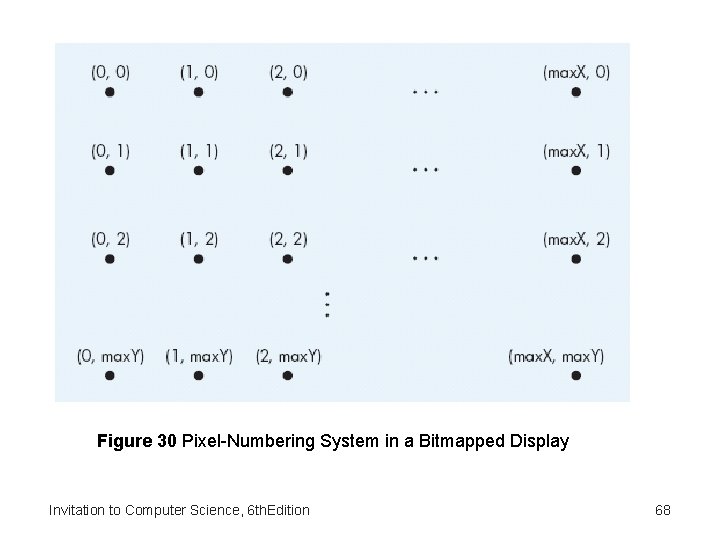
Figure 30 Pixel-Numbering System in a Bitmapped Display Invitation to Computer Science, 6 th. Edition 68
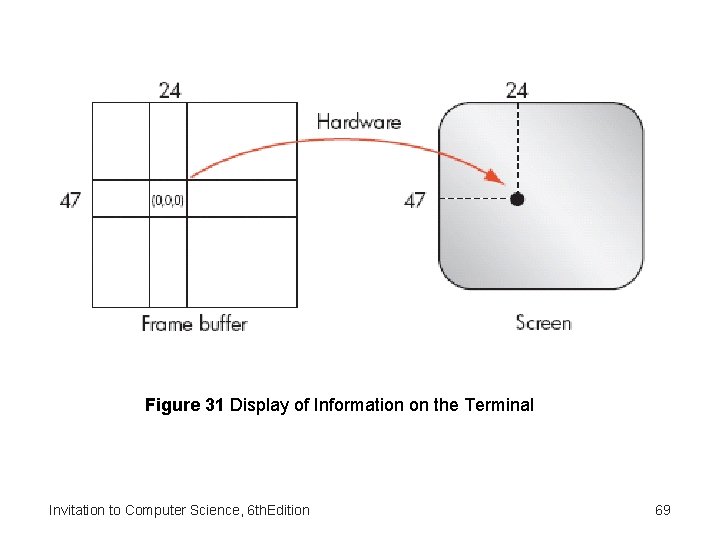
Figure 31 Display of Information on the Terminal Invitation to Computer Science, 6 th. Edition 69
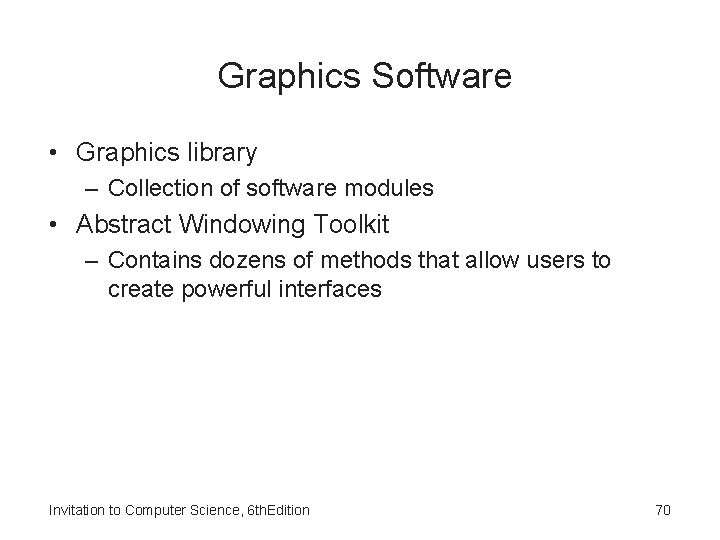
Graphics Software • Graphics library – Collection of software modules • Abstract Windowing Toolkit – Contains dozens of methods that allow users to create powerful interfaces Invitation to Computer Science, 6 th. Edition 70
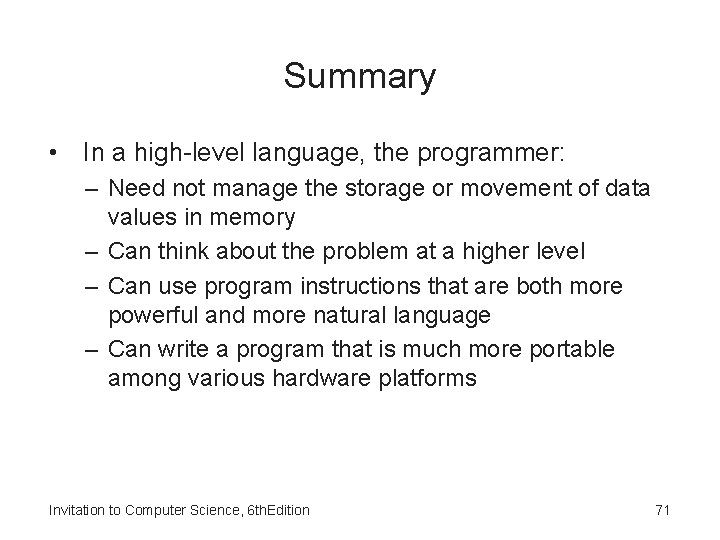
Summary • In a high-level language, the programmer: – Need not manage the storage or movement of data values in memory – Can think about the problem at a higher level – Can use program instructions that are both more powerful and more natural language – Can write a program that is much more portable among various hardware platforms Invitation to Computer Science, 6 th. Edition 71
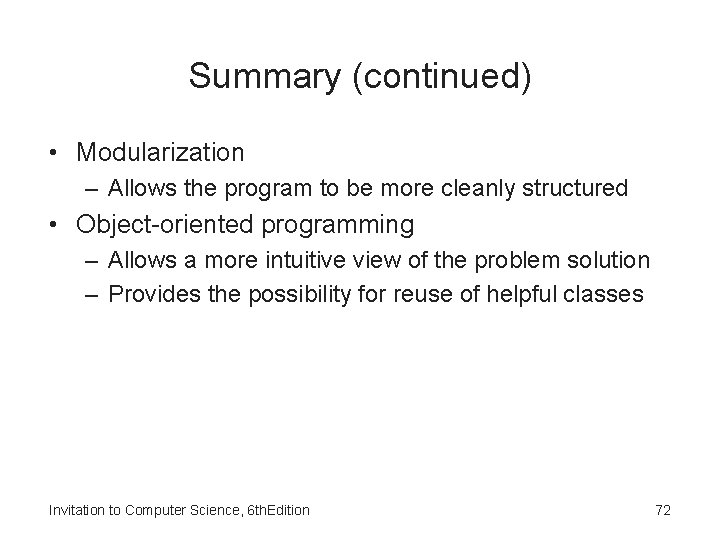
Summary (continued) • Modularization – Allows the program to be more cleanly structured • Object-oriented programming – Allows a more intuitive view of the problem solution – Provides the possibility for reuse of helpful classes Invitation to Computer Science, 6 th. Edition 72