Investigating Key Design Elements for an Artificial Pancreas
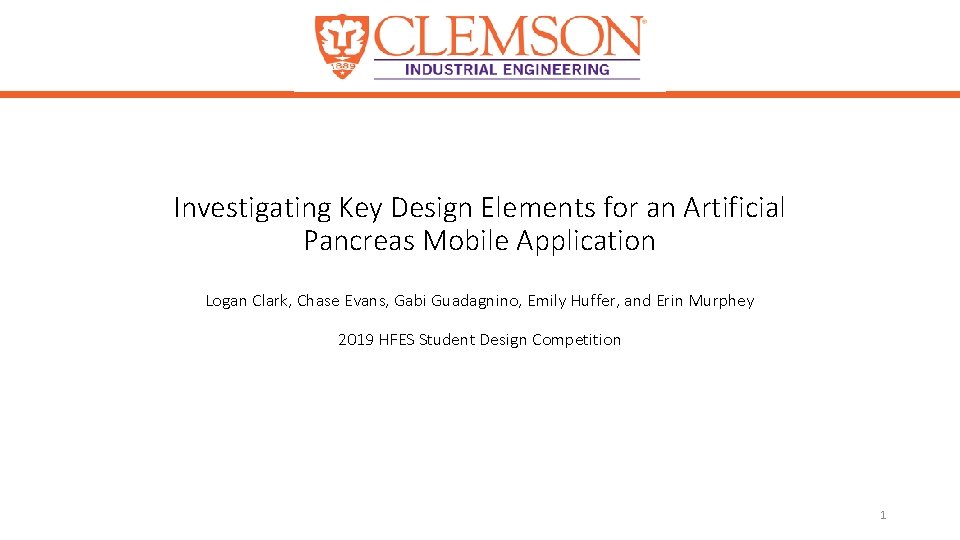
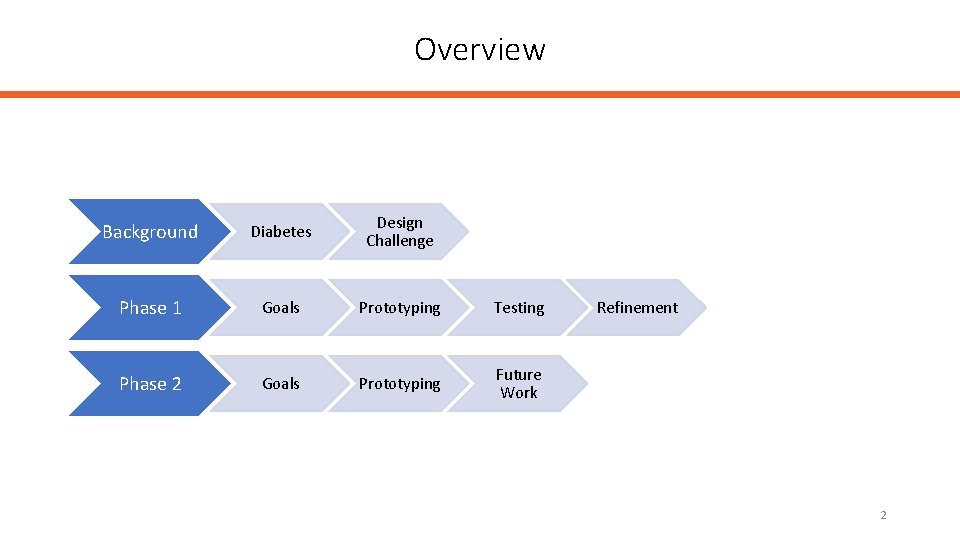
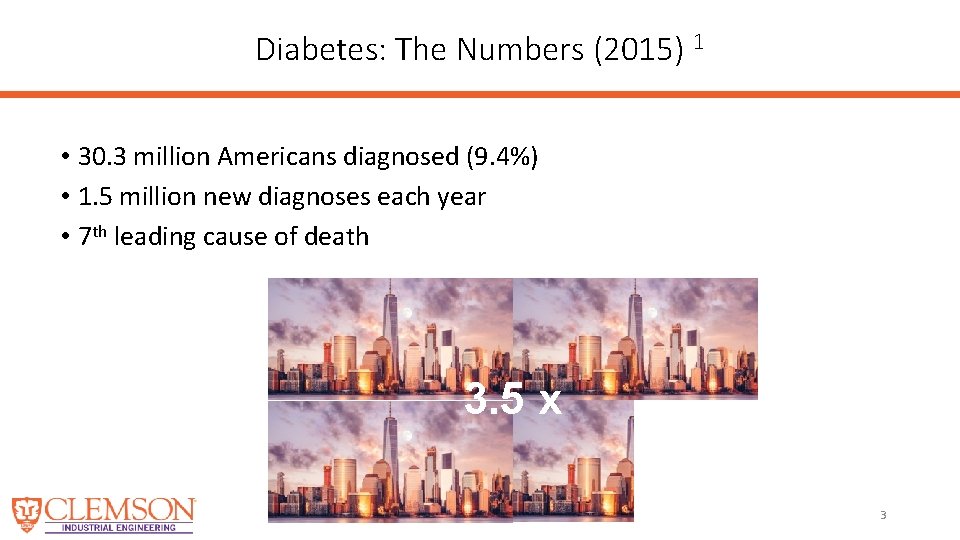
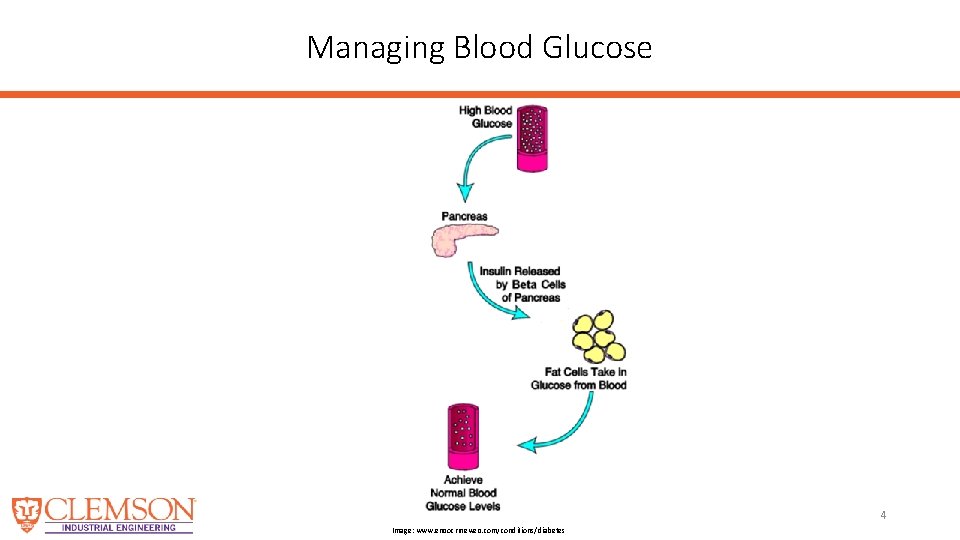

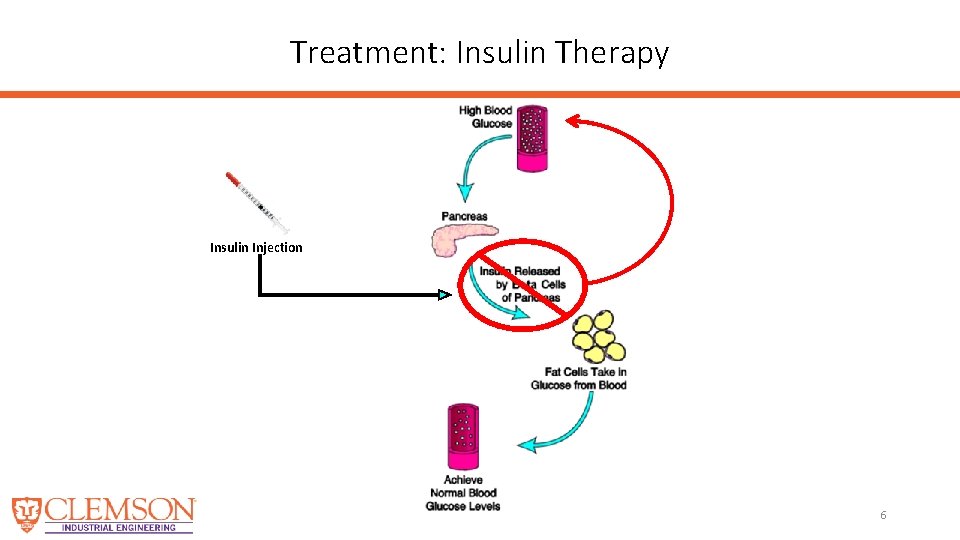
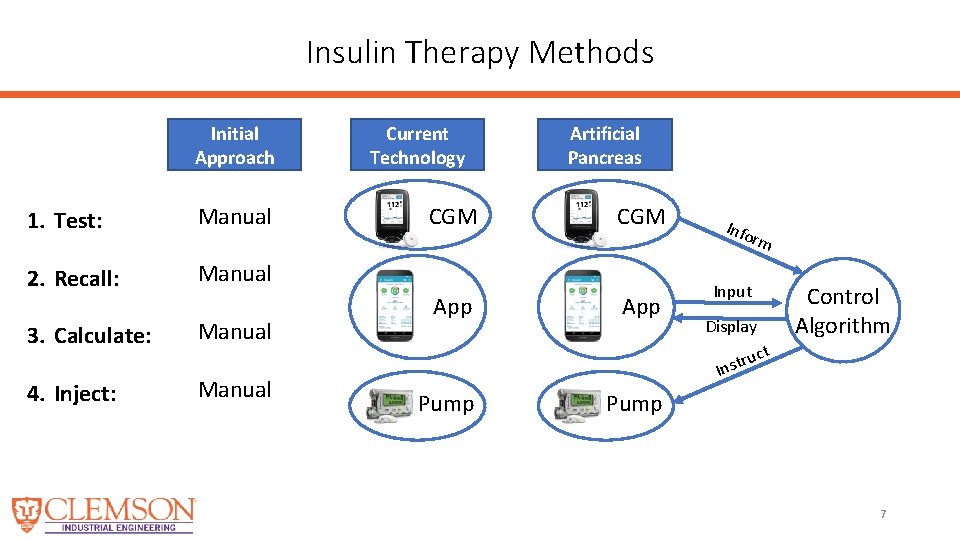
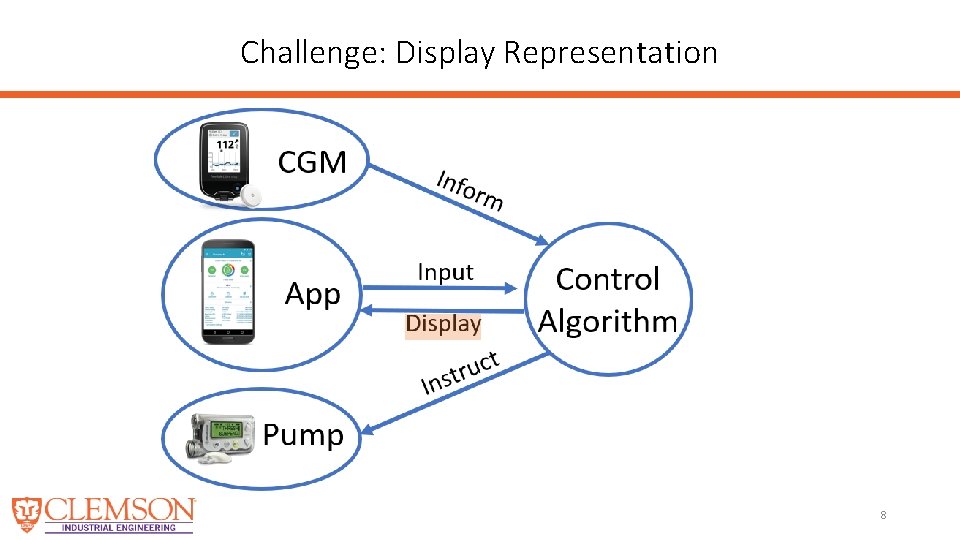
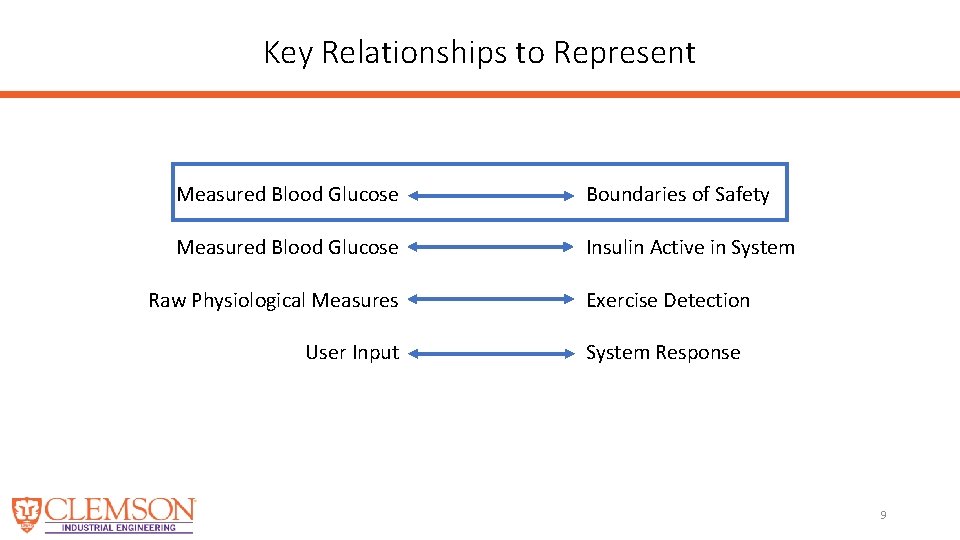
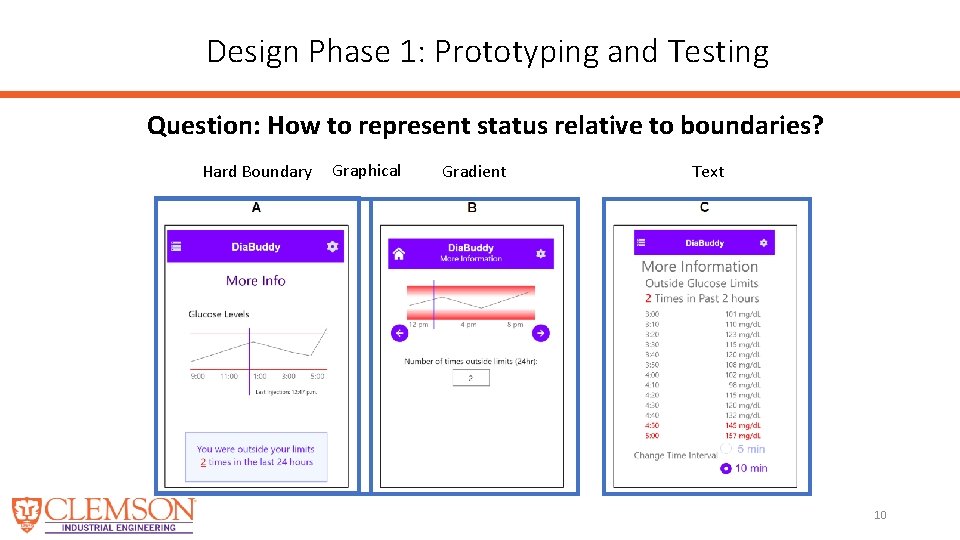

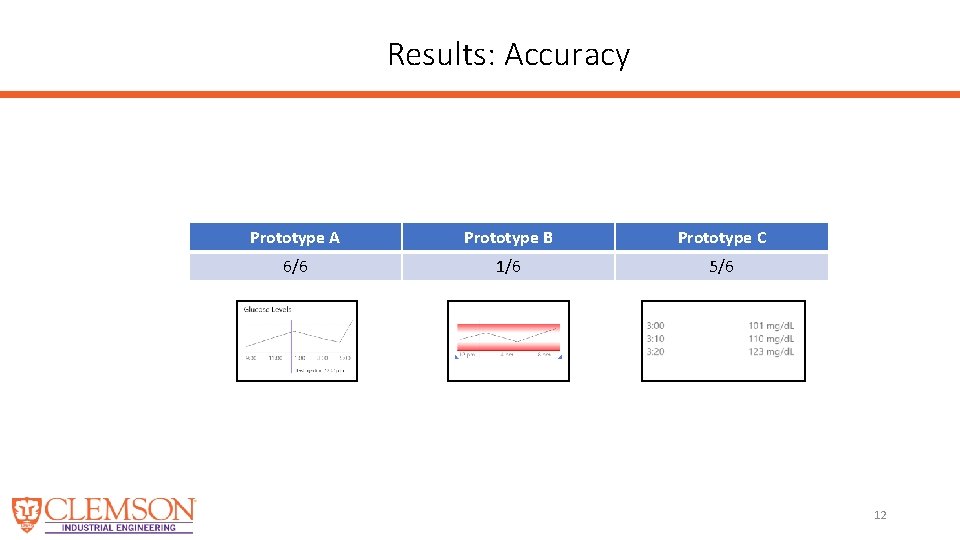
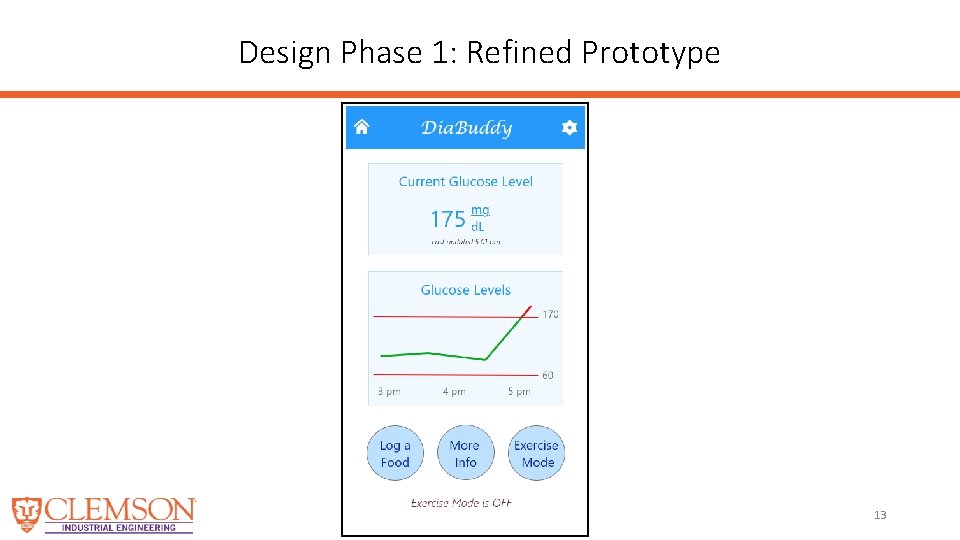
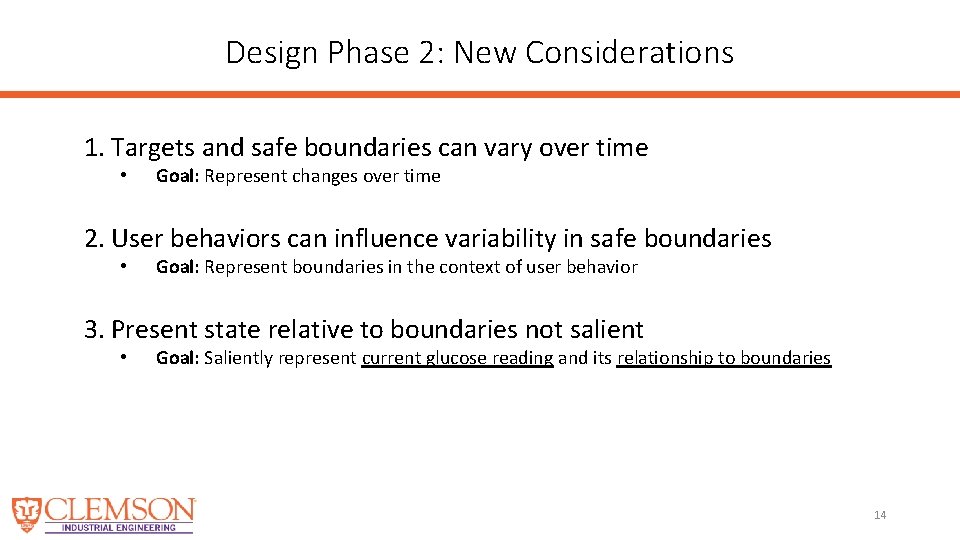
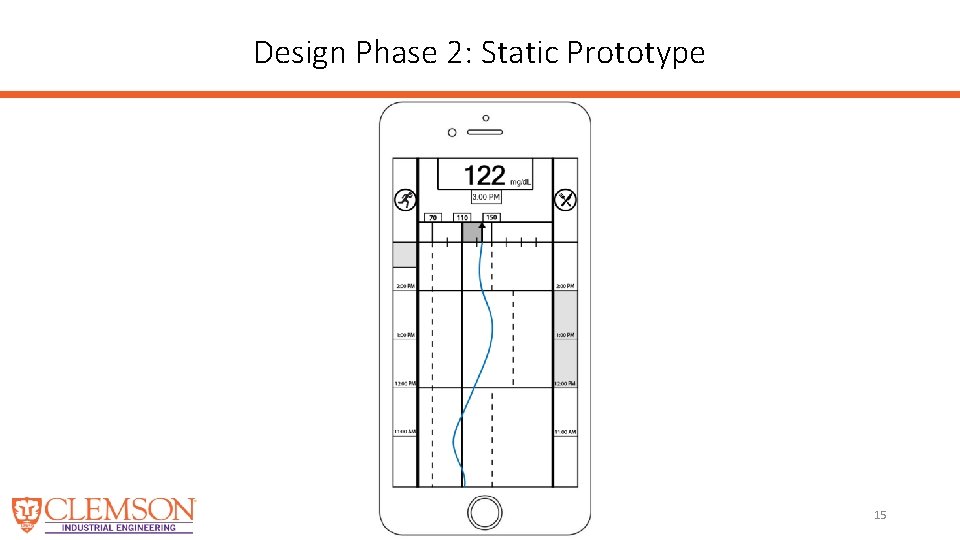
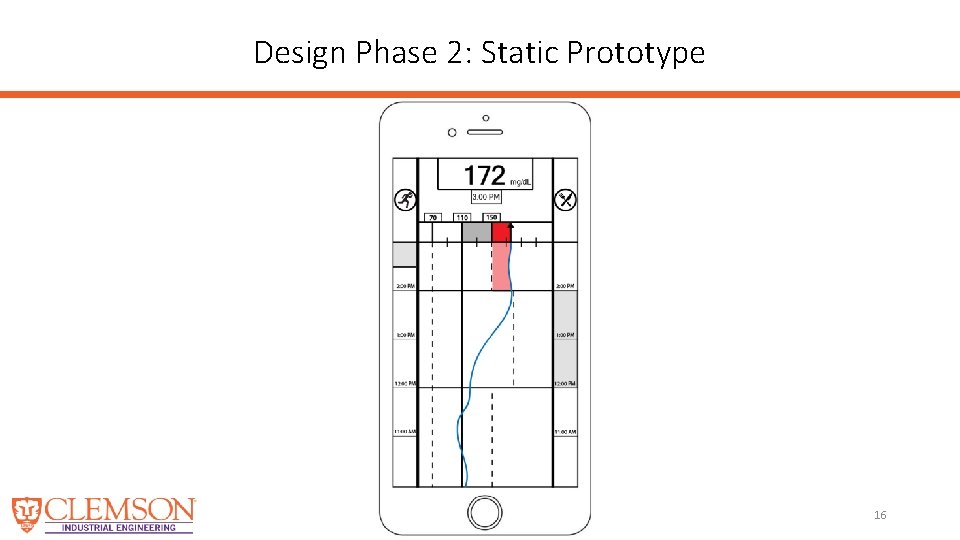
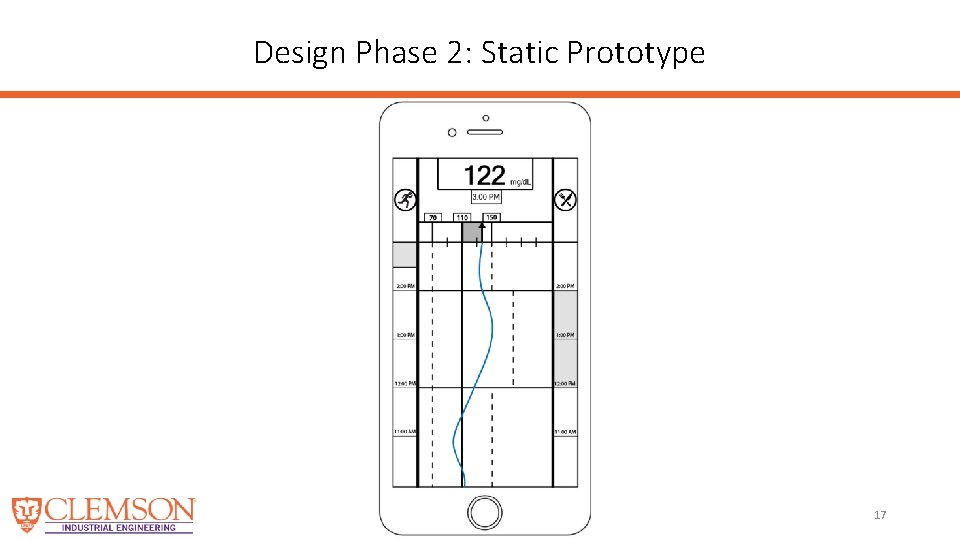
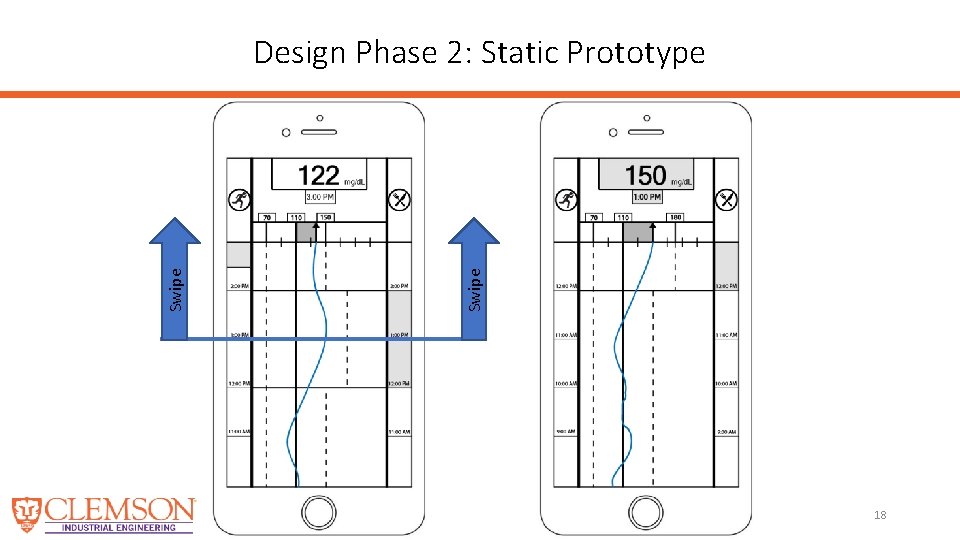
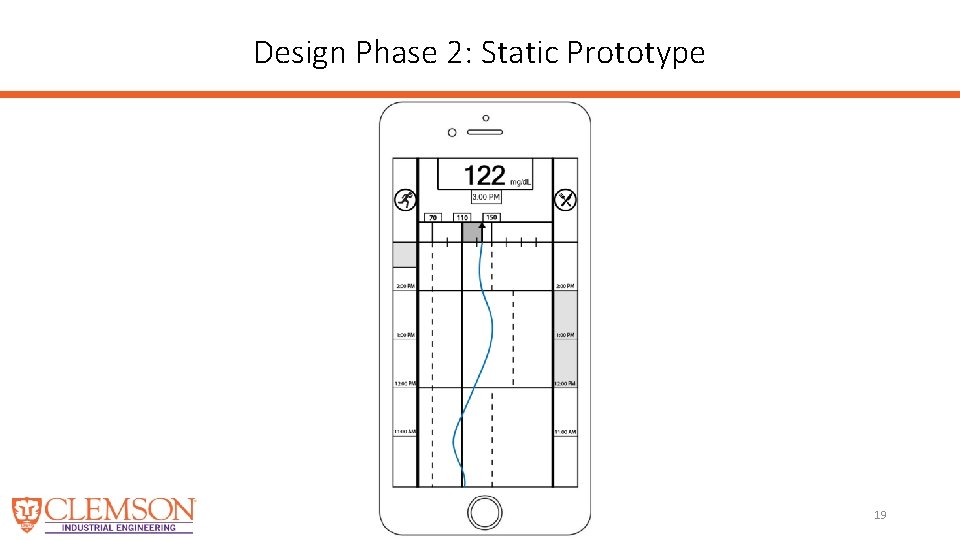
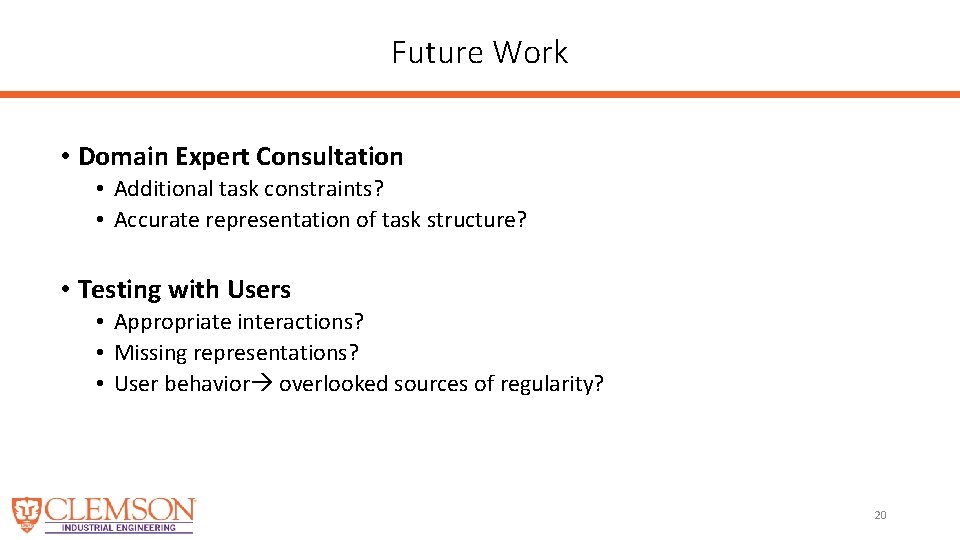
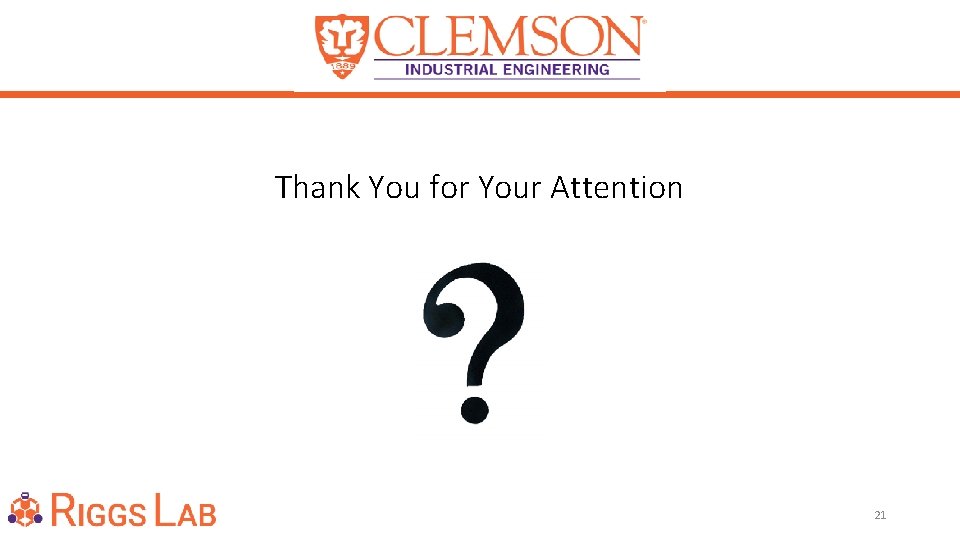
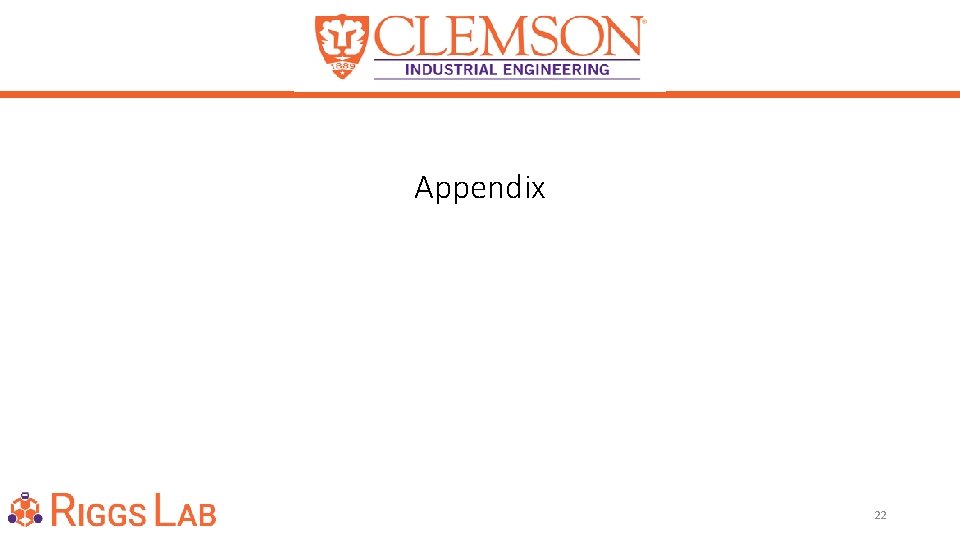
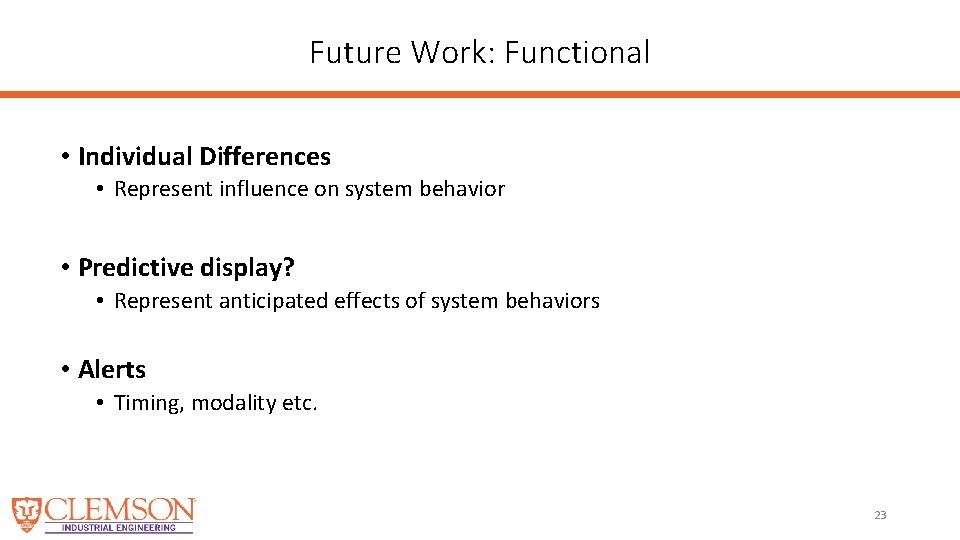
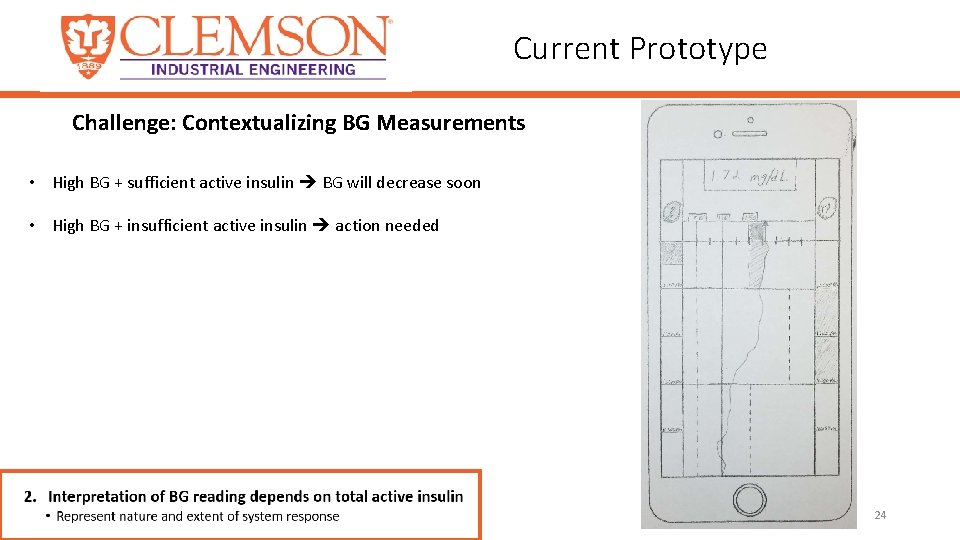
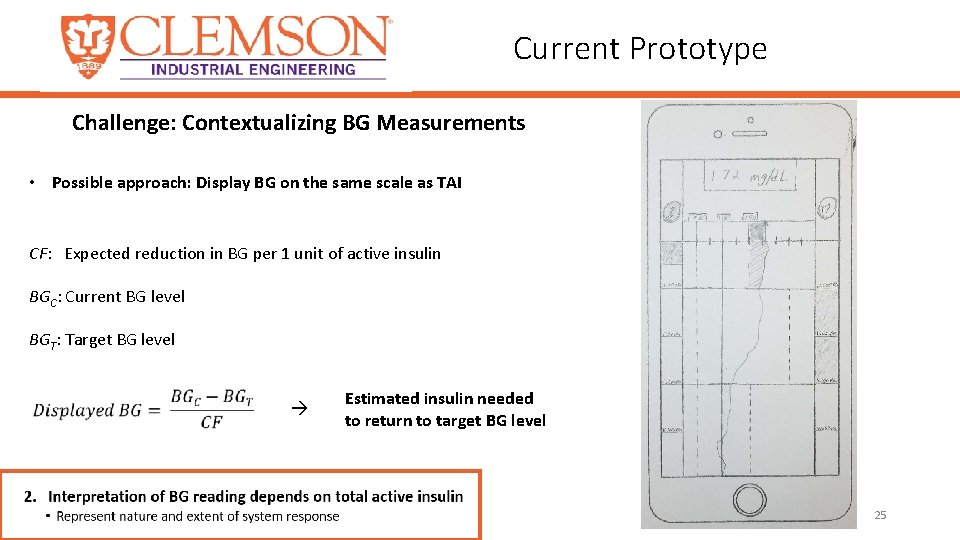

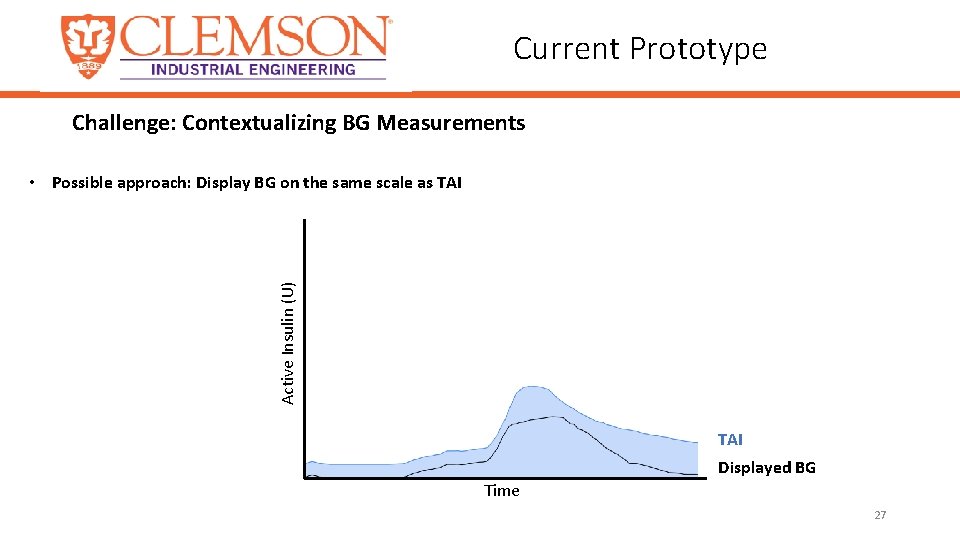
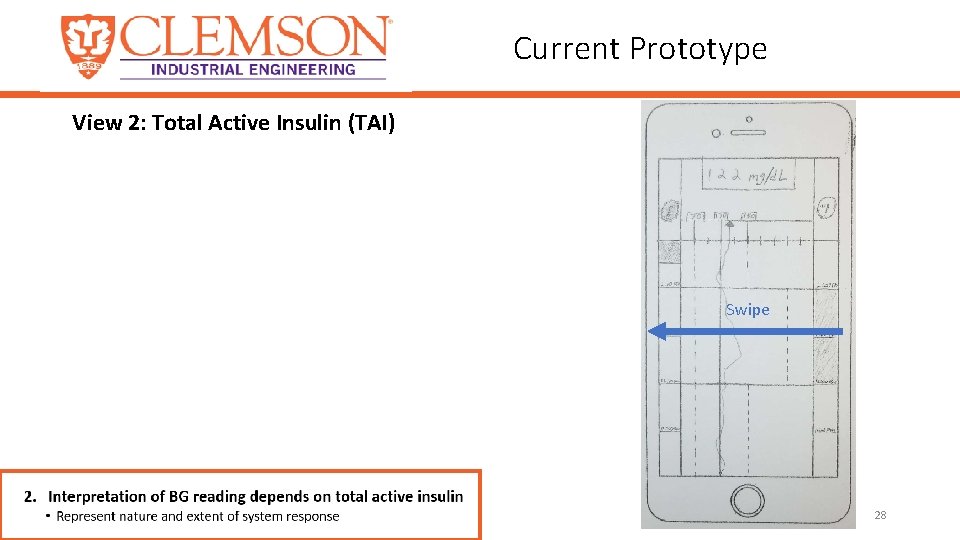



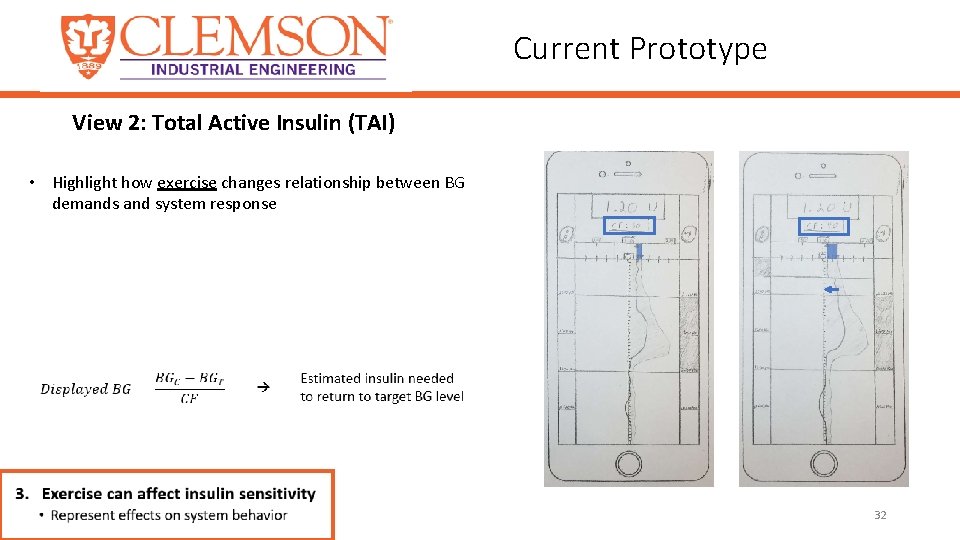
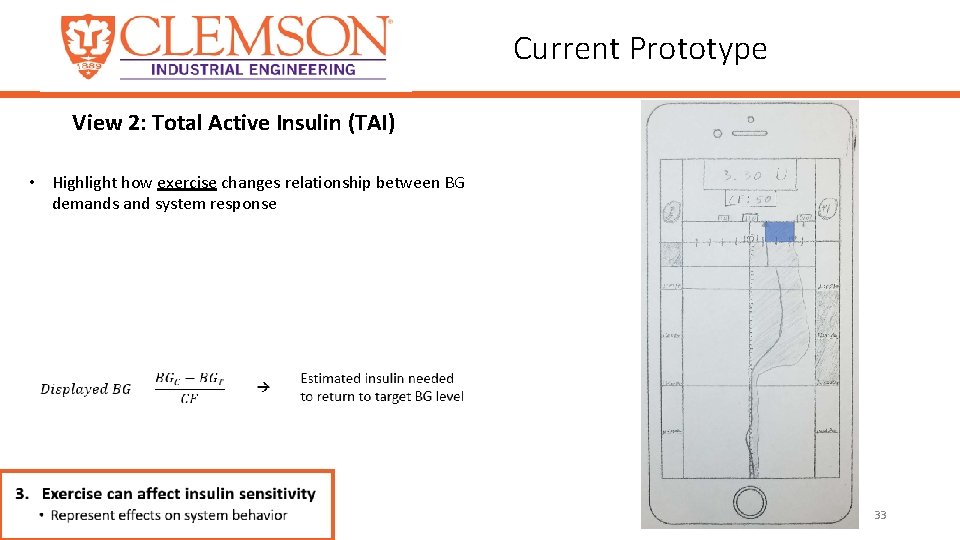
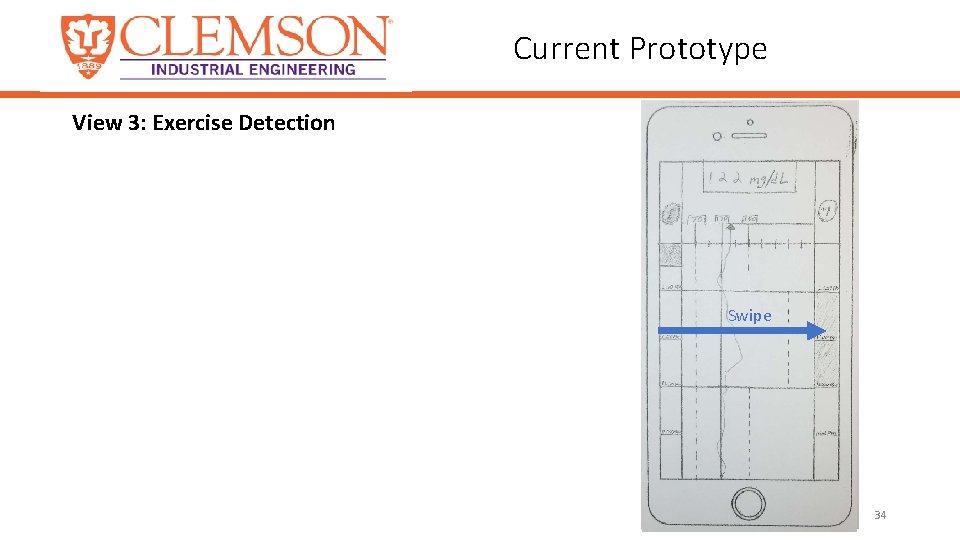
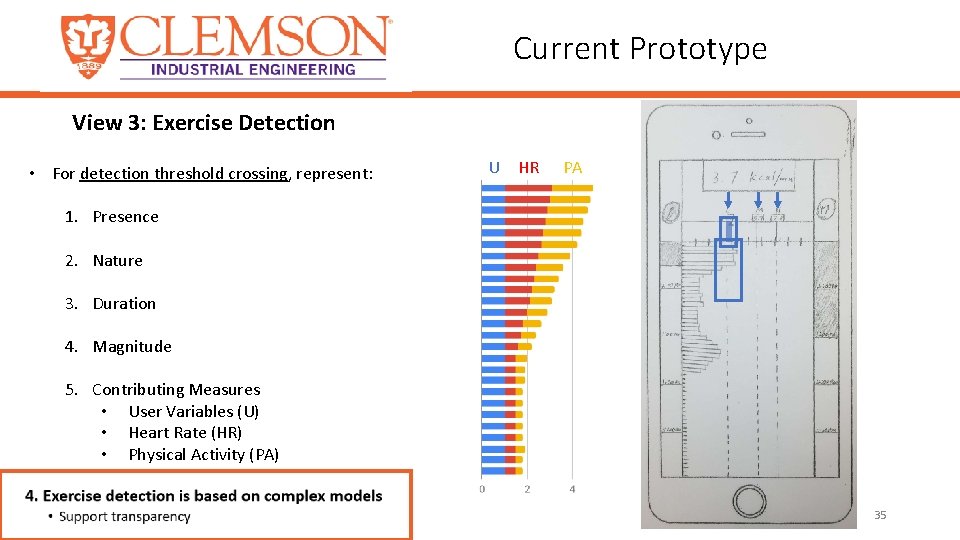
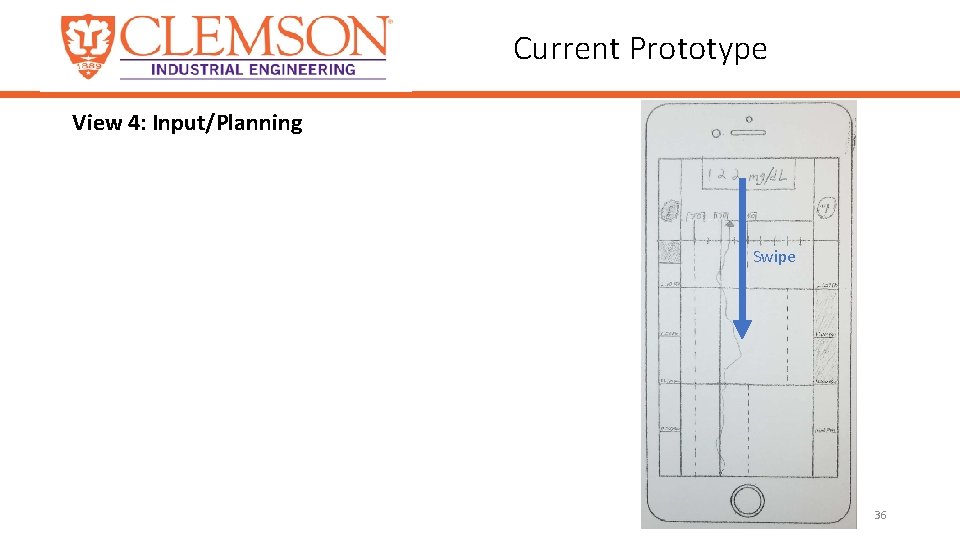
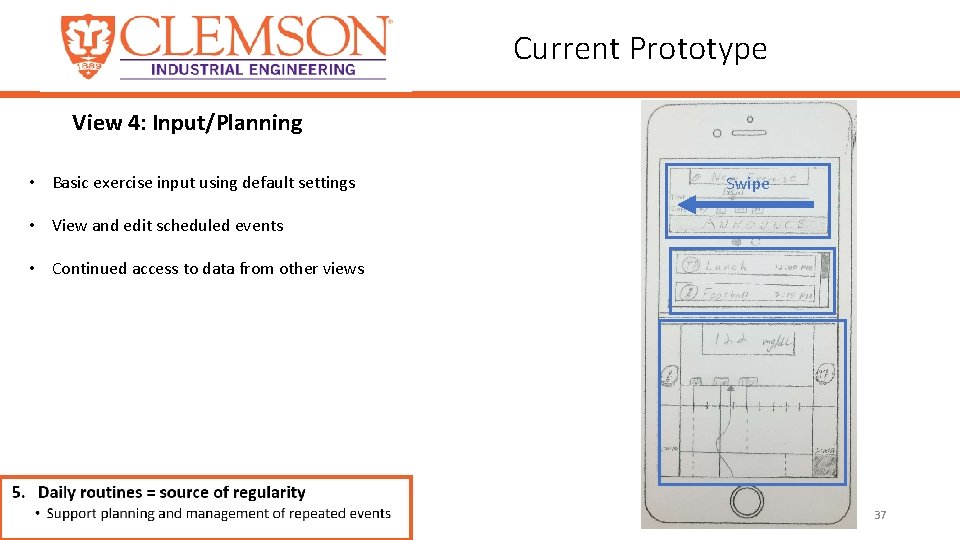
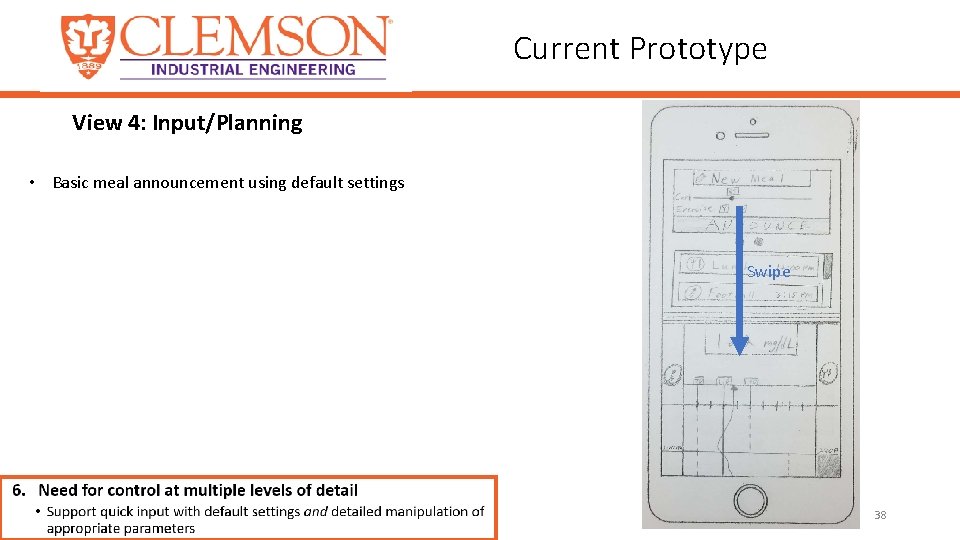
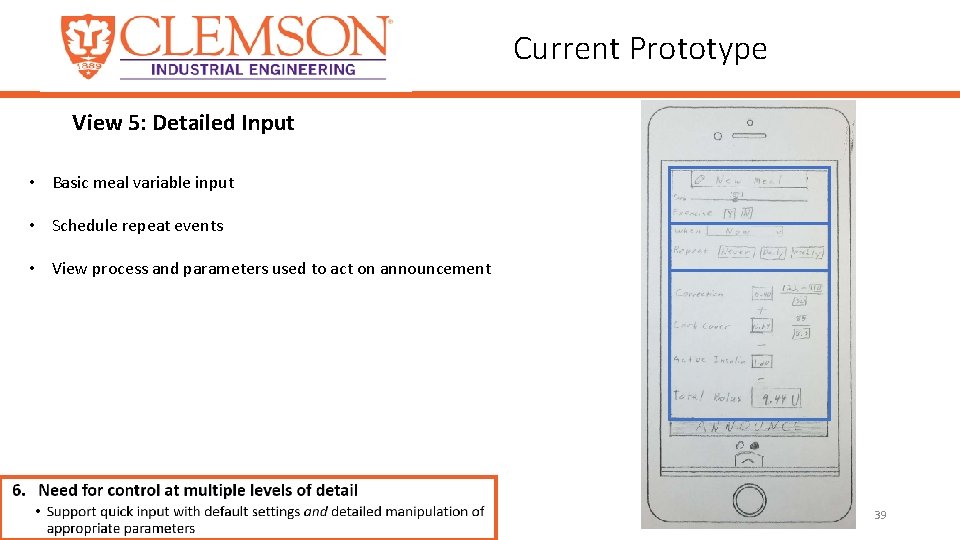
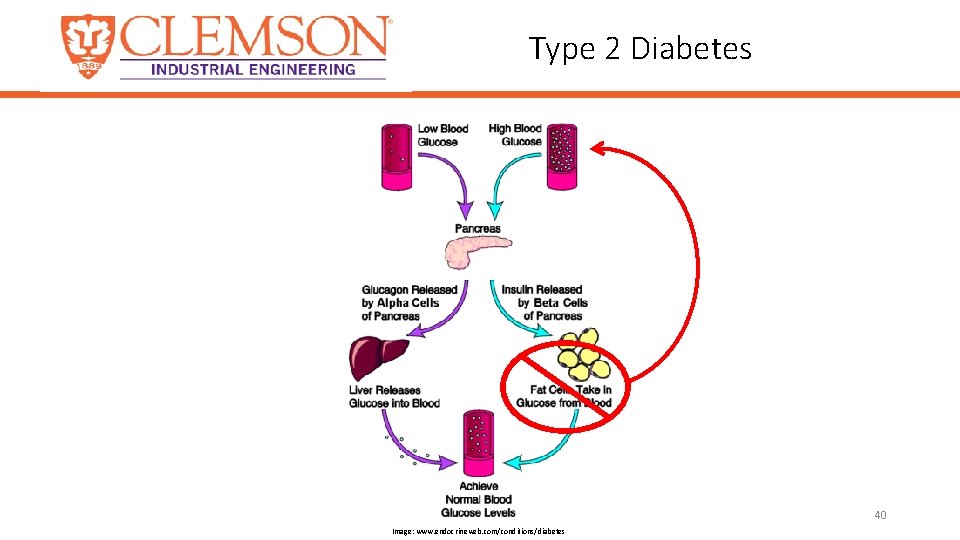
- Slides: 40
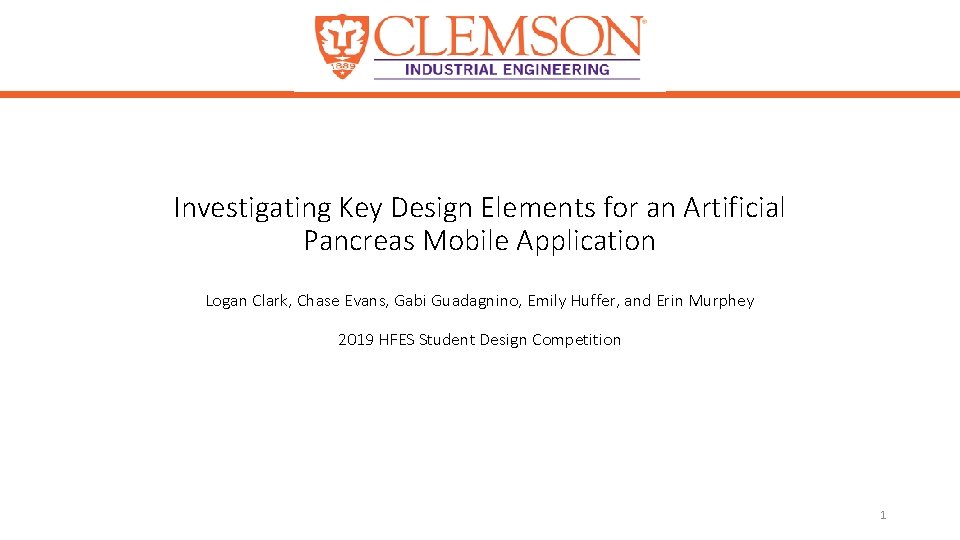
Investigating Key Design Elements for an Artificial Pancreas Mobile Application Logan Clark, Chase Evans, Gabi Guadagnino, Emily Huffer, and Erin Murphey 2019 HFES Student Design Competition 1
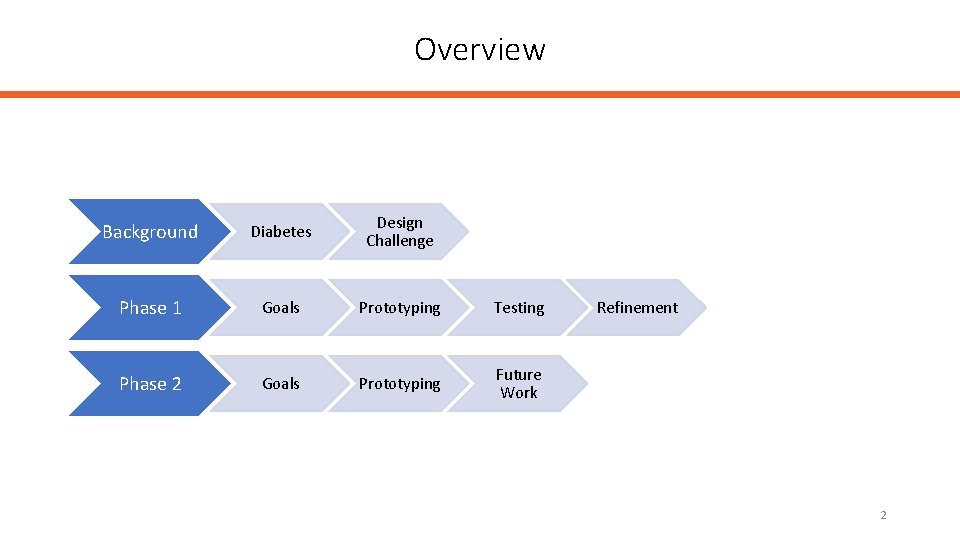
Overview Background Diabetes Design Challenge Phase 1 Goals Prototyping Testing Phase 2 Goals Prototyping Future Work Refinement 2
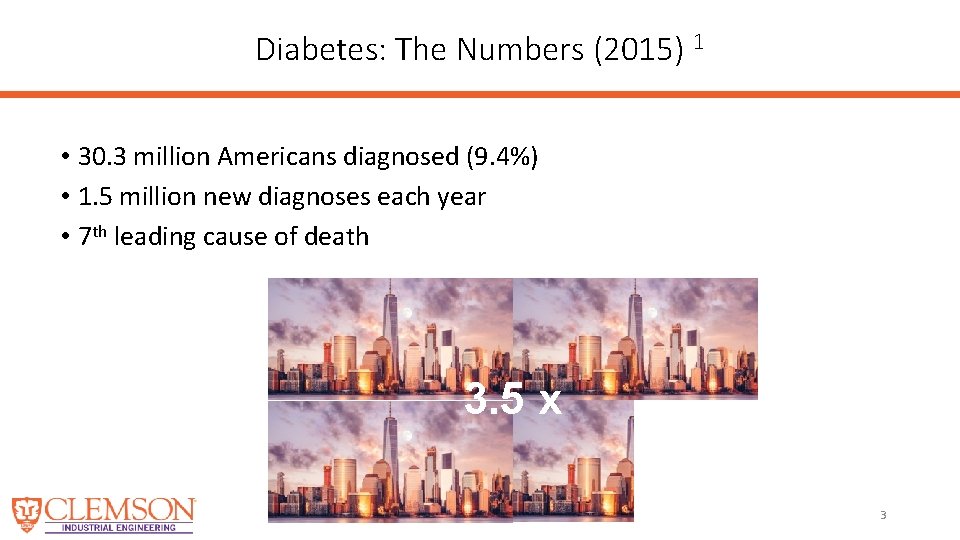
Diabetes: The Numbers (2015) 1 • 30. 3 million Americans diagnosed (9. 4%) • 1. 5 million new diagnoses each year • 7 th leading cause of death 3. 5 x 3
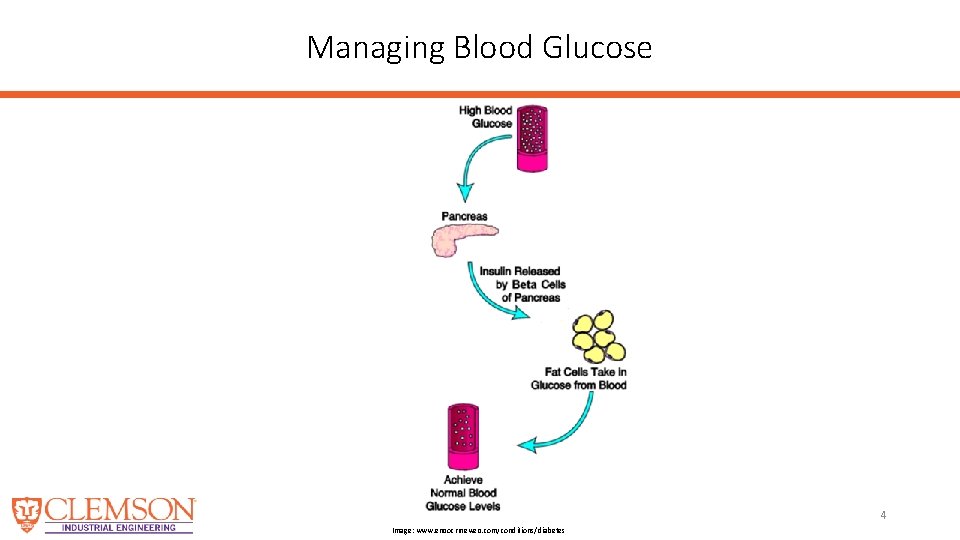
Managing Blood Glucose 4 Image: www. endocrineweb. com/conditions/diabetes

Type 1 Diabetes 5 Image: www. endocrineweb. com/conditions/diabetes
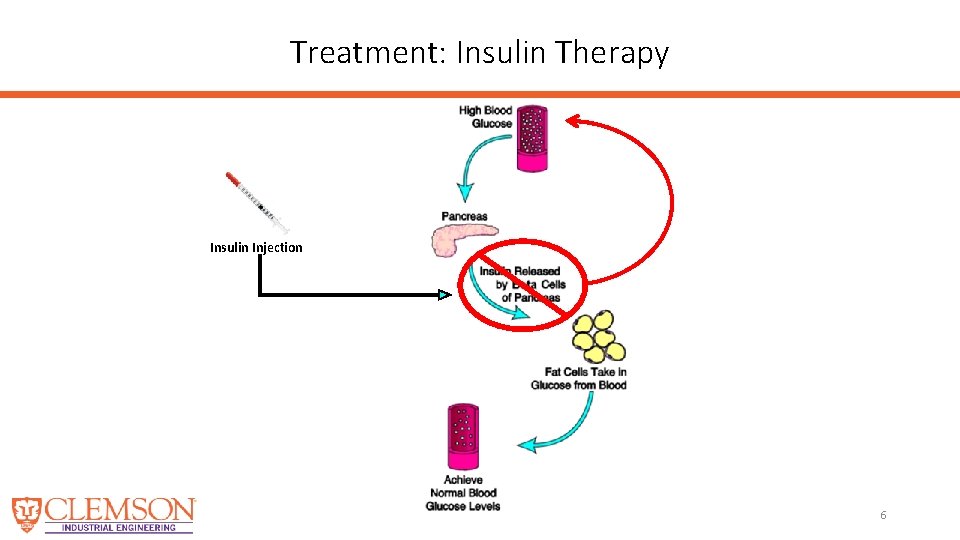
Treatment: Insulin Therapy Insulin Injection 6
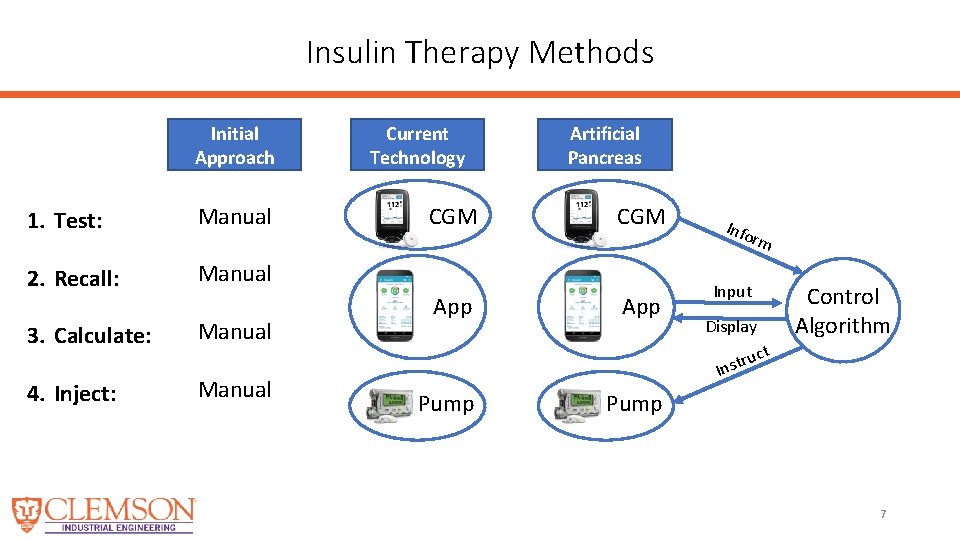
Insulin Therapy Methods Initial Approach 1. Test: Manual 2. Recall: Manual 3. Calculate: Manual 4. Inject: Manual Current Technology CGM App Artificial Pancreas CGM App Info rm Input Control Algorithm Display ct ru t s n I Pump 7
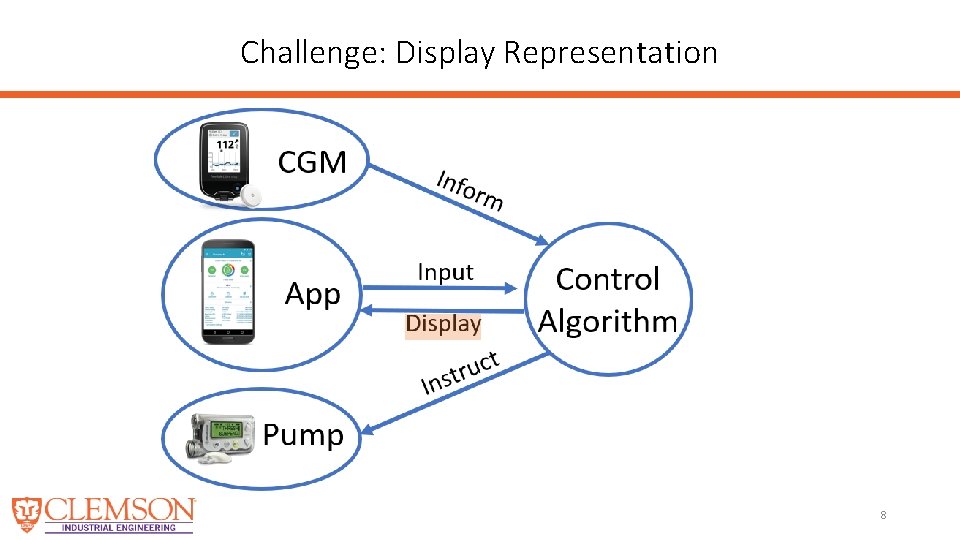
Challenge: Display Representation 8
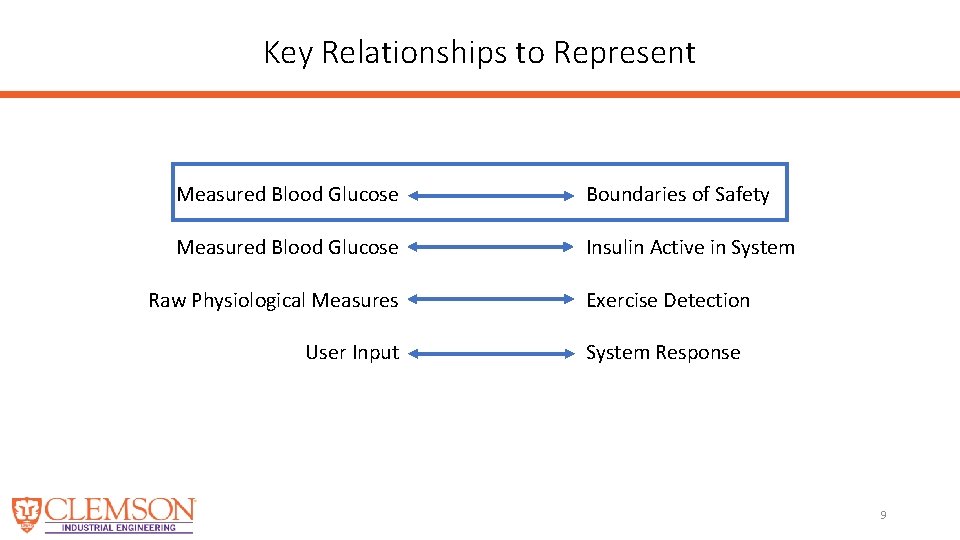
Key Relationships to Represent Measured Blood Glucose Boundaries of Safety Measured Blood Glucose Insulin Active in System Raw Physiological Measures User Input Exercise Detection System Response 9
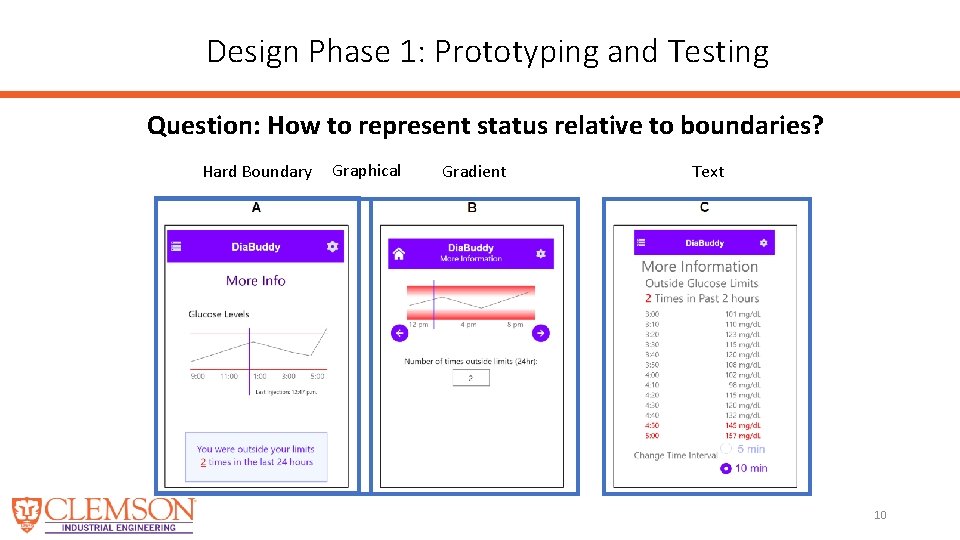
Design Phase 1: Prototyping and Testing Question: How to represent status relative to boundaries? Hard Boundary Graphical Gradient Text 10

Results: Completion Time 11
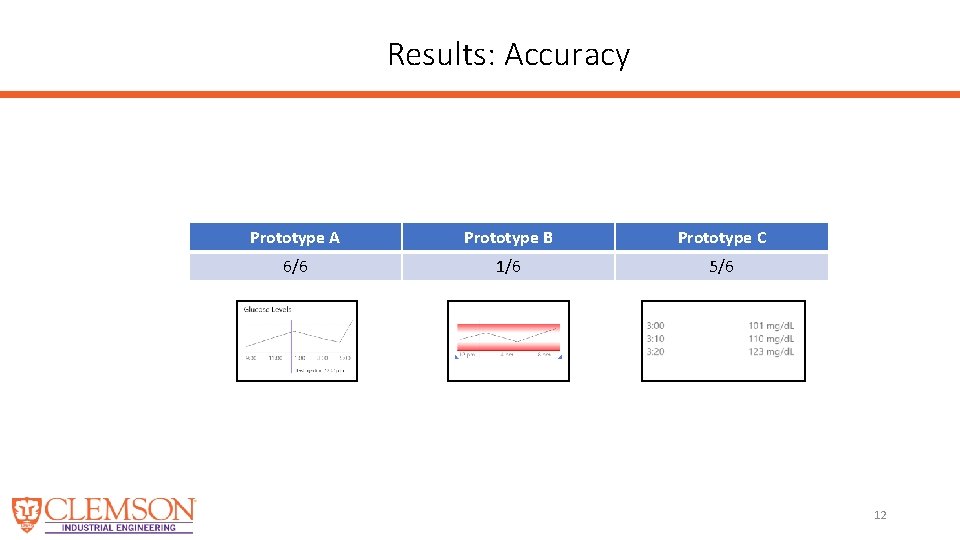
Results: Accuracy Prototype A Prototype B Prototype C 6/6 1/6 5/6 12
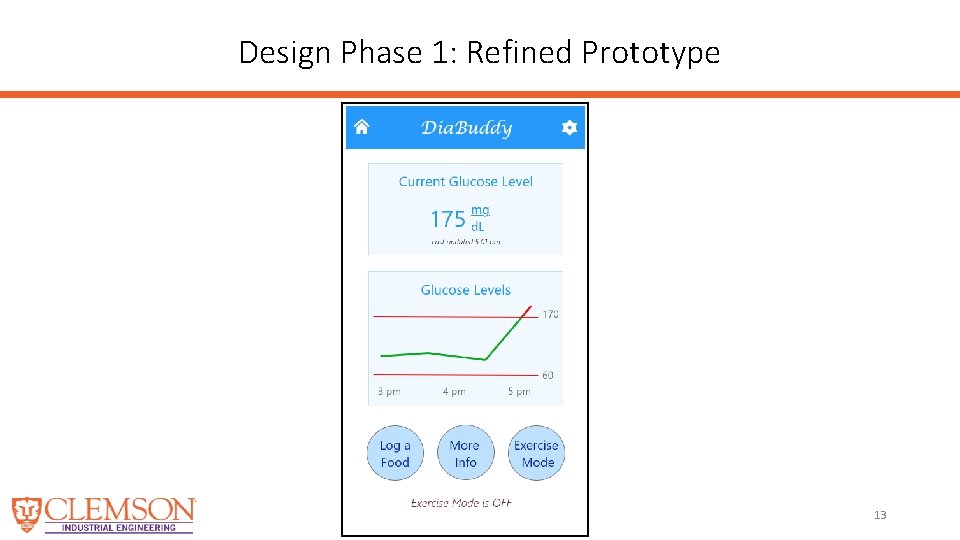
Design Phase 1: Refined Prototype 13
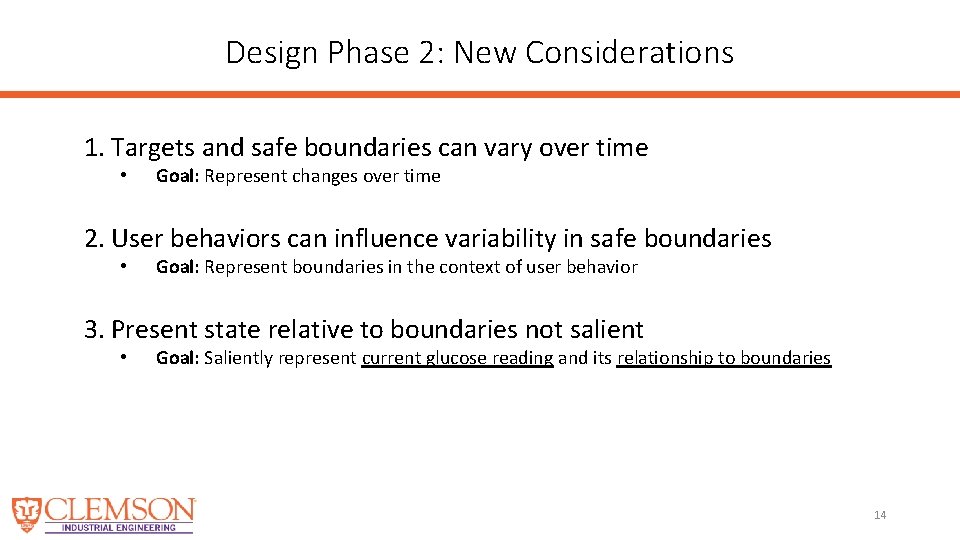
Design Phase 2: New Considerations 1. Targets and safe boundaries can vary over time • Goal: Represent changes over time 2. User behaviors can influence variability in safe boundaries • Goal: Represent boundaries in the context of user behavior 3. Present state relative to boundaries not salient • Goal: Saliently represent current glucose reading and its relationship to boundaries 14
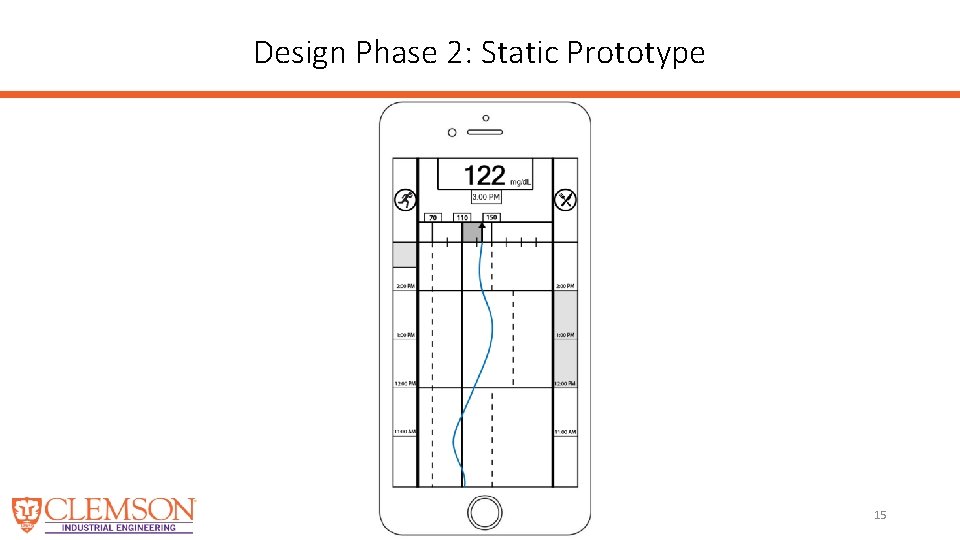
Design Phase 2: Static Prototype 15
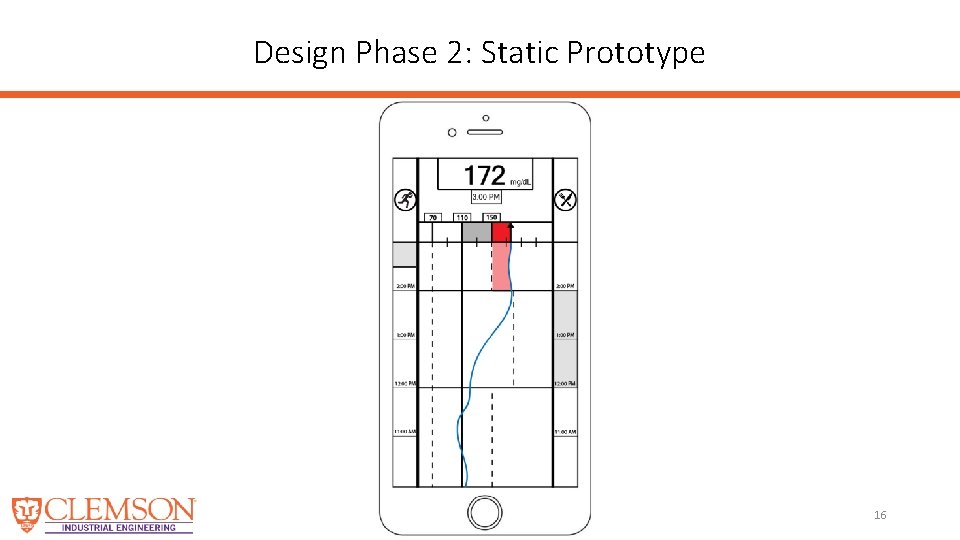
Design Phase 2: Static Prototype 16
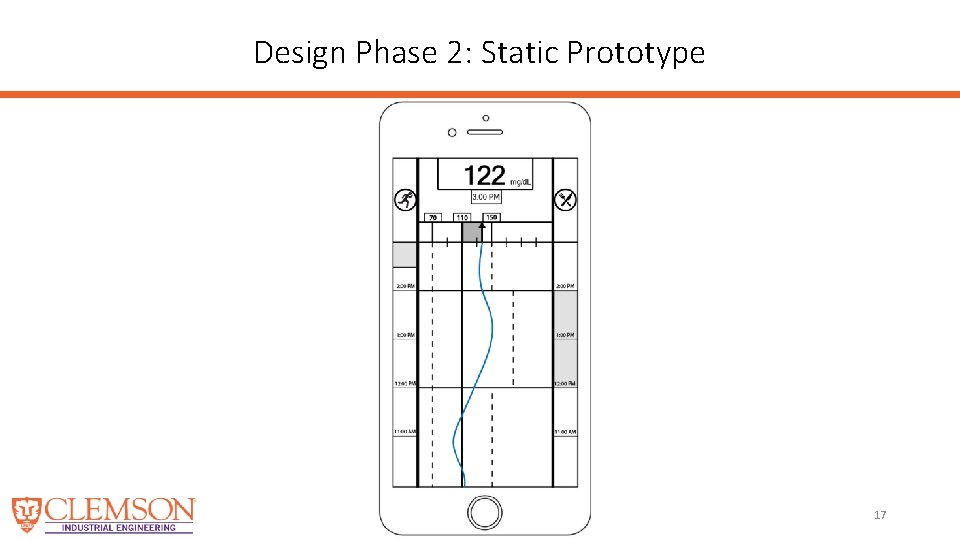
Design Phase 2: Static Prototype 17
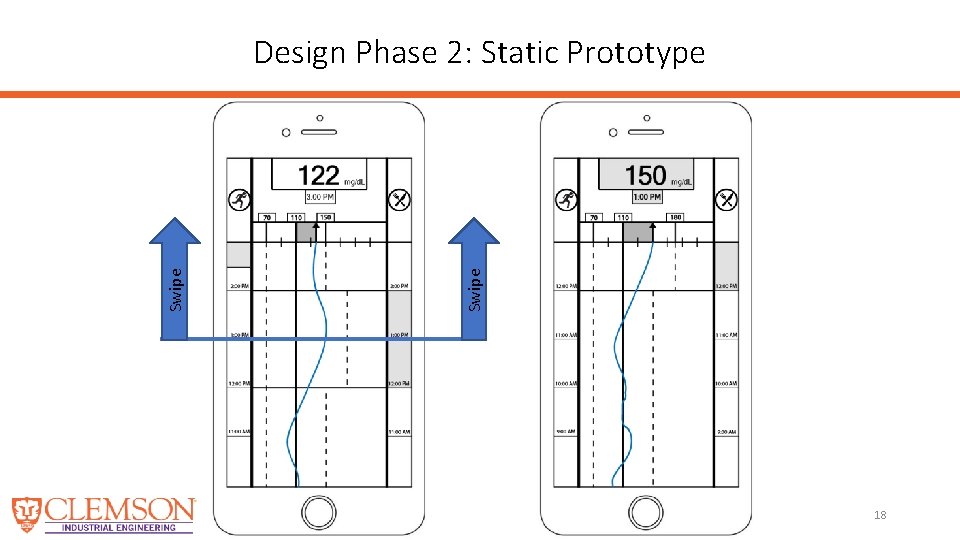
Swipe Design Phase 2: Static Prototype 18
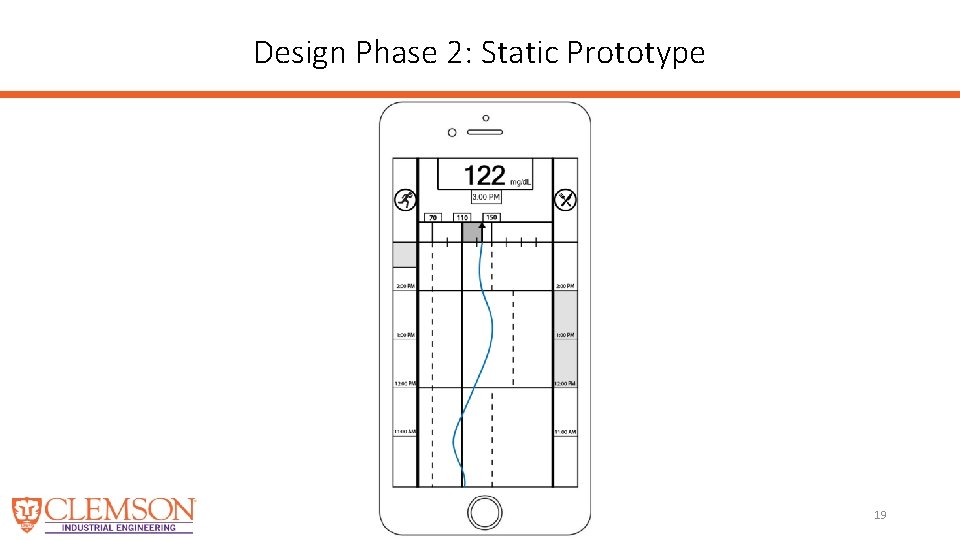
Design Phase 2: Static Prototype 19
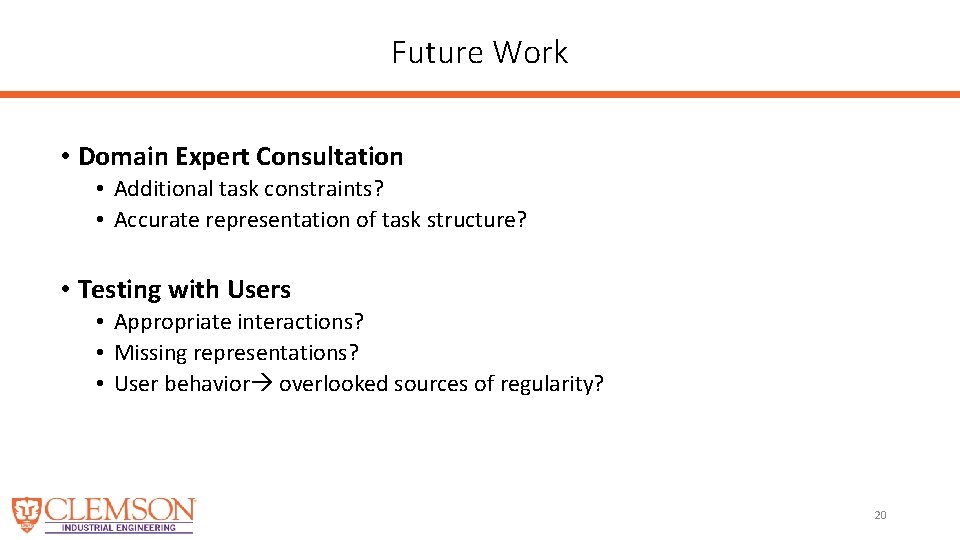
Future Work • Domain Expert Consultation • Additional task constraints? • Accurate representation of task structure? • Testing with Users • Appropriate interactions? • Missing representations? • User behavior overlooked sources of regularity? 20
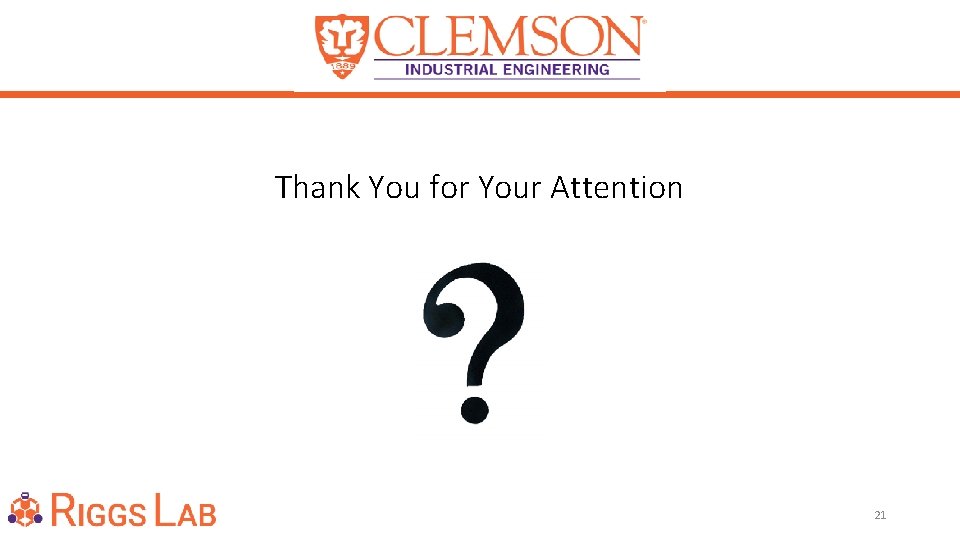
Thank You for Your Attention 21
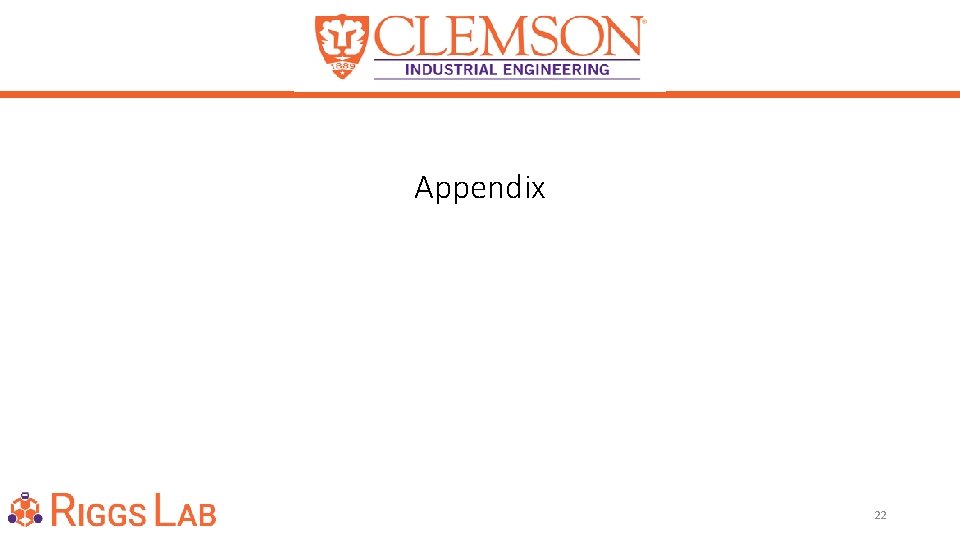
Appendix 22
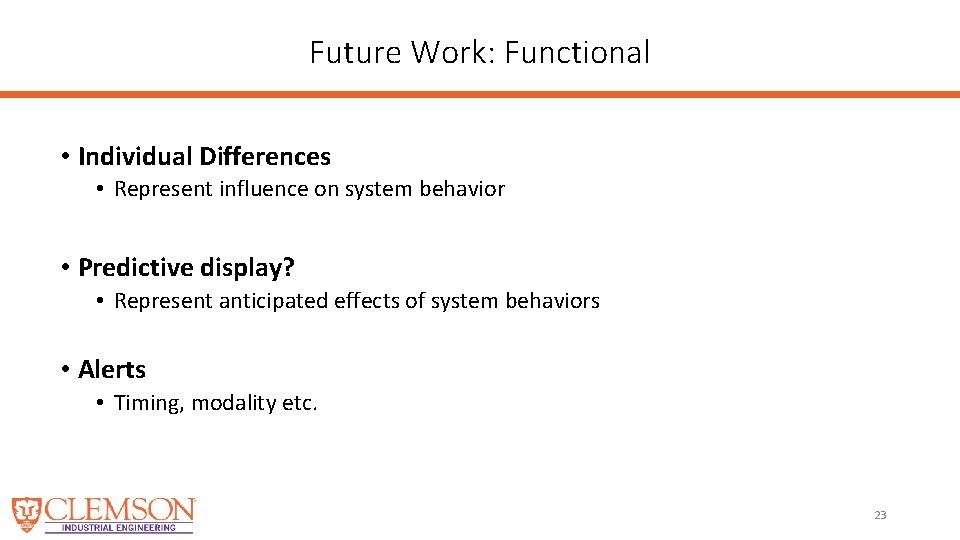
Future Work: Functional • Individual Differences • Represent influence on system behavior • Predictive display? • Represent anticipated effects of system behaviors • Alerts • Timing, modality etc. 23
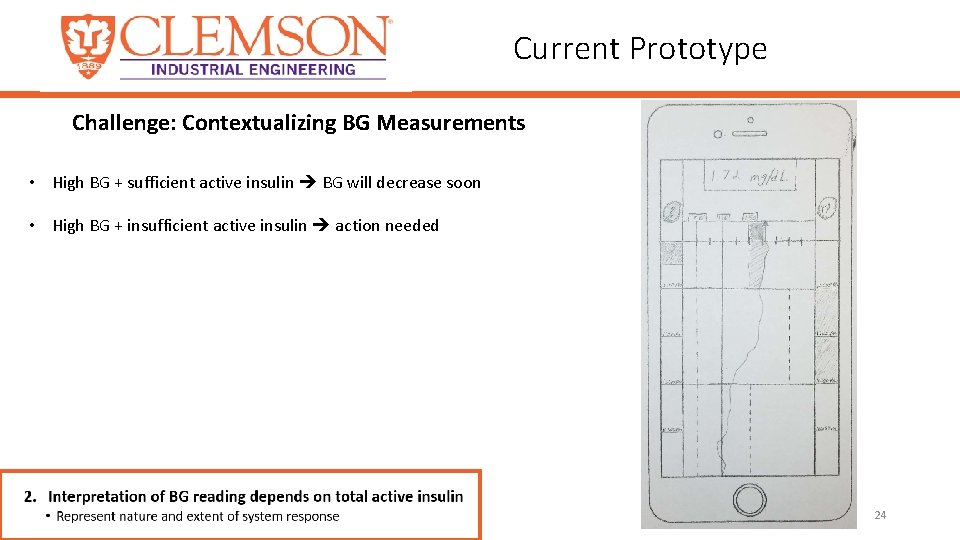
Current Prototype Challenge: Contextualizing BG Measurements • High BG + sufficient active insulin BG will decrease soon • High BG + insufficient active insulin action needed 24
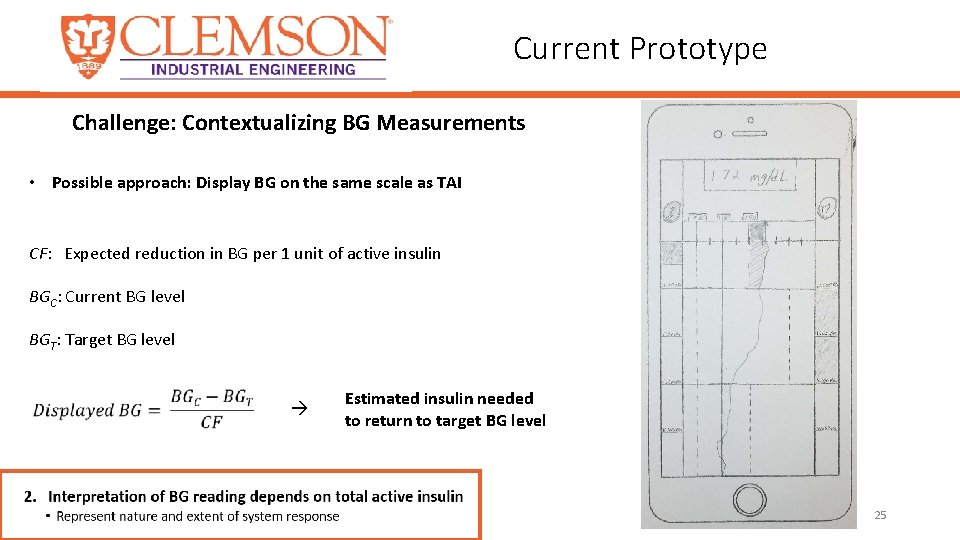
Current Prototype Challenge: Contextualizing BG Measurements • Possible approach: Display BG on the same scale as TAI CF: Expected reduction in BG per 1 unit of active insulin BGC: Current BG level BGT: Target BG level Estimated insulin needed to return to target BG level 25

Current Prototype Challenge: Contextualizing BG Measurements • Possible approach: Display BG on the same scale as TAI CF = 30 BGC = 172 BGT = 110 2. 07 U needed to return to target 26
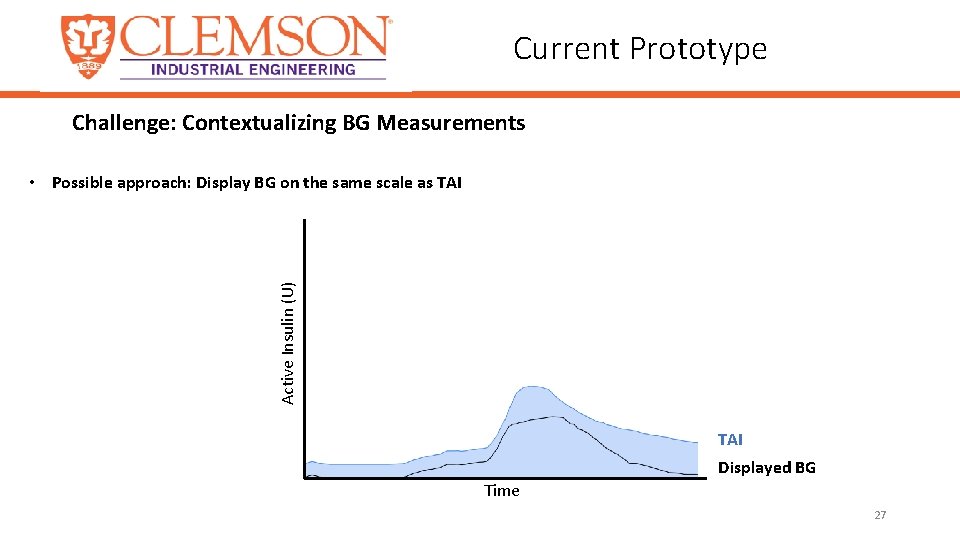
Current Prototype Challenge: Contextualizing BG Measurements Active Insulin (U) • Possible approach: Display BG on the same scale as TAI Displayed BG Time 27
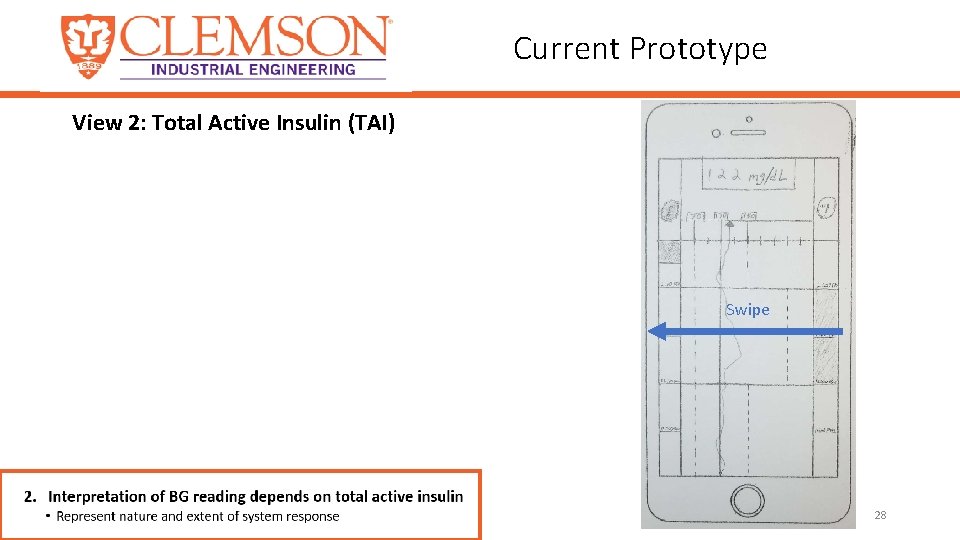
Current Prototype View 2: Total Active Insulin (TAI) Swipe 28

Current Prototype View 2: Total Active Insulin (TAI) • Display BG levels in the context of current system state (TAI) • Textual readouts for key variables 29

Current Prototype View 2: Total Active Insulin (TAI) • Highlight mismatch between current BG and system response 1. Presence 2. Nature 3. Duration 30

Current Prototype View 2: Total Active Insulin (TAI) • Highlight mismatch between demands and system response 1. Presence 2. Nature 3. Duration 4. Magnitude 31
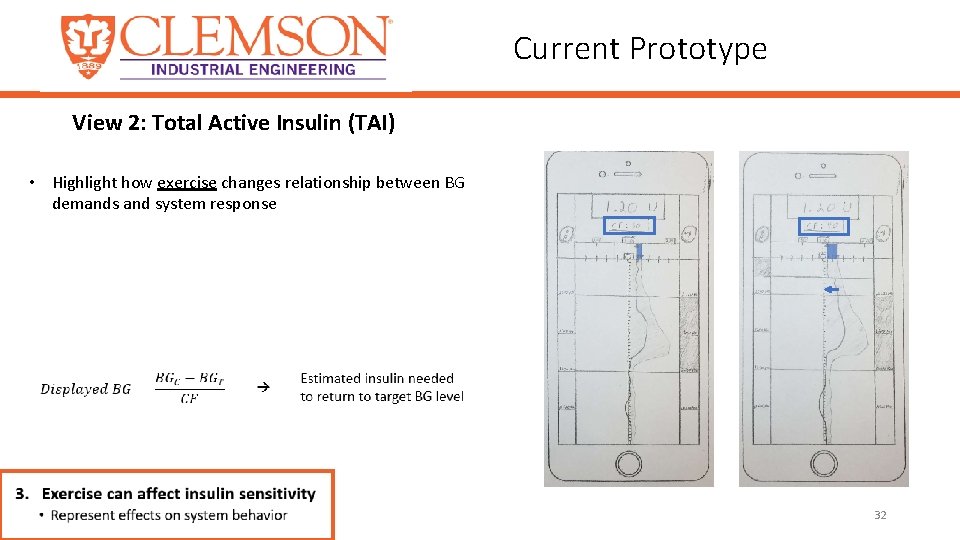
Current Prototype View 2: Total Active Insulin (TAI) • Highlight how exercise changes relationship between BG demands and system response 32
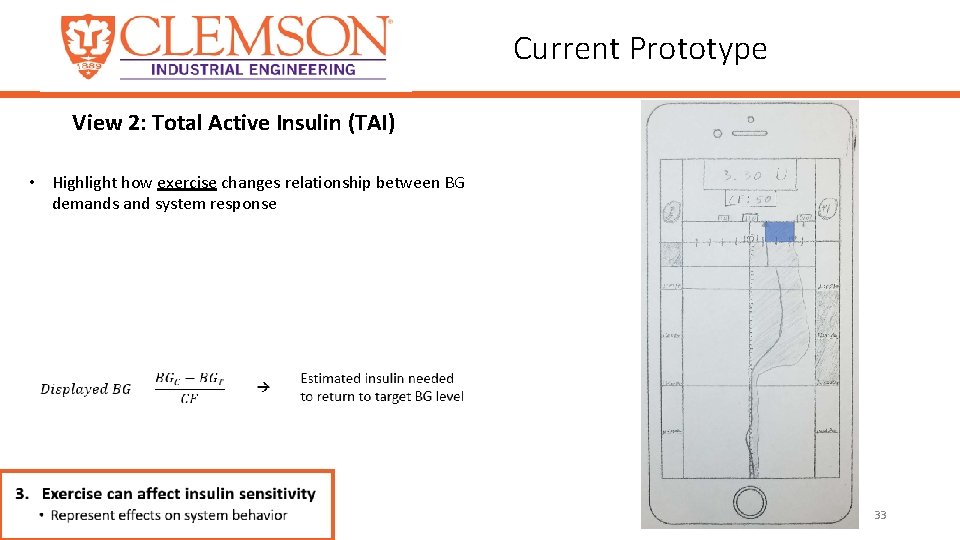
Current Prototype View 2: Total Active Insulin (TAI) • Highlight how exercise changes relationship between BG demands and system response 33
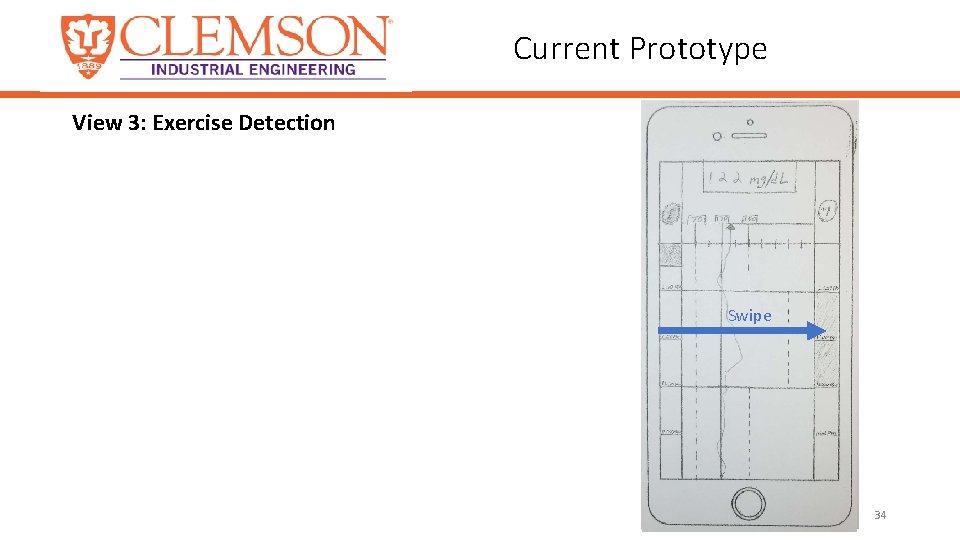
Current Prototype View 3: Exercise Detection Swipe 34
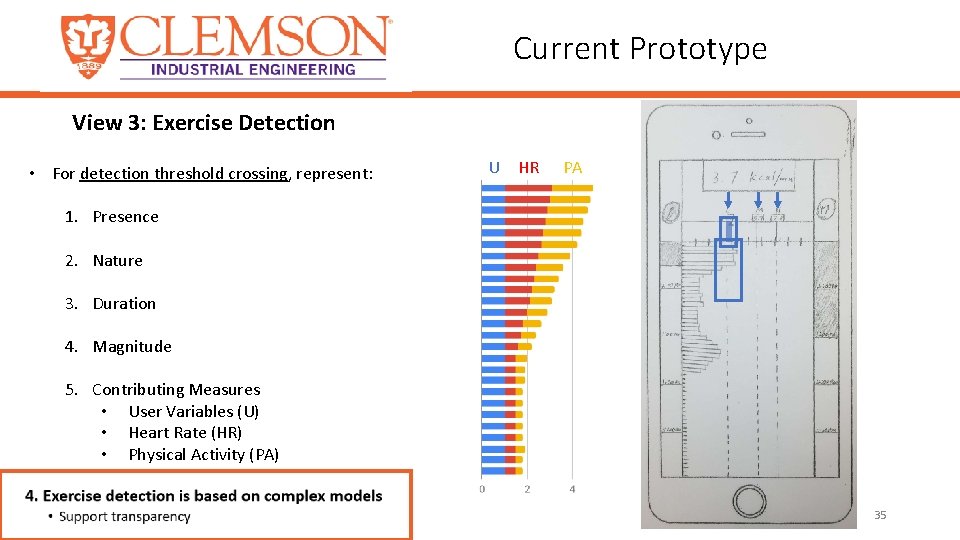
Current Prototype View 3: Exercise Detection • For detection threshold crossing, represent: U HR PA 1. Presence 2. Nature 3. Duration 4. Magnitude 5. Contributing Measures • User Variables (U) • Heart Rate (HR) • Physical Activity (PA) 35
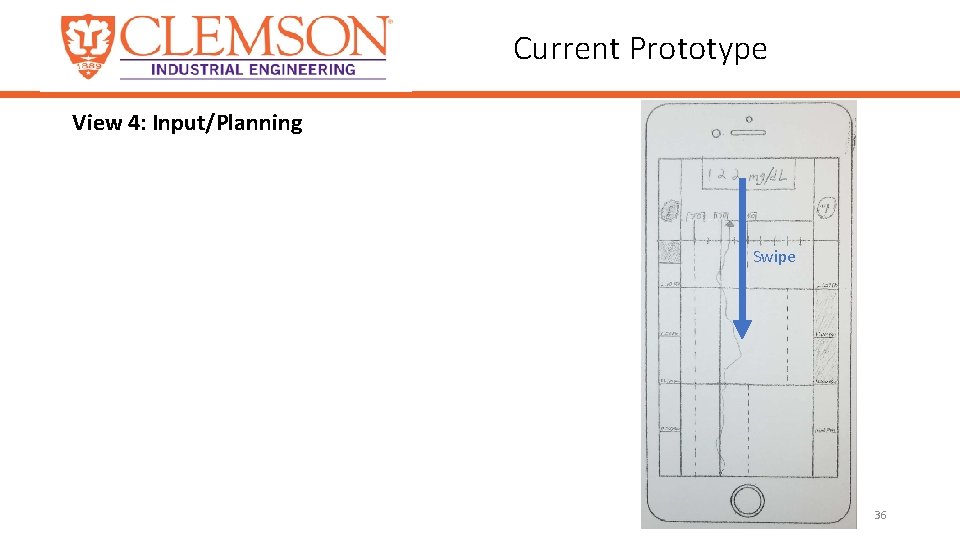
Current Prototype View 4: Input/Planning Swipe 36
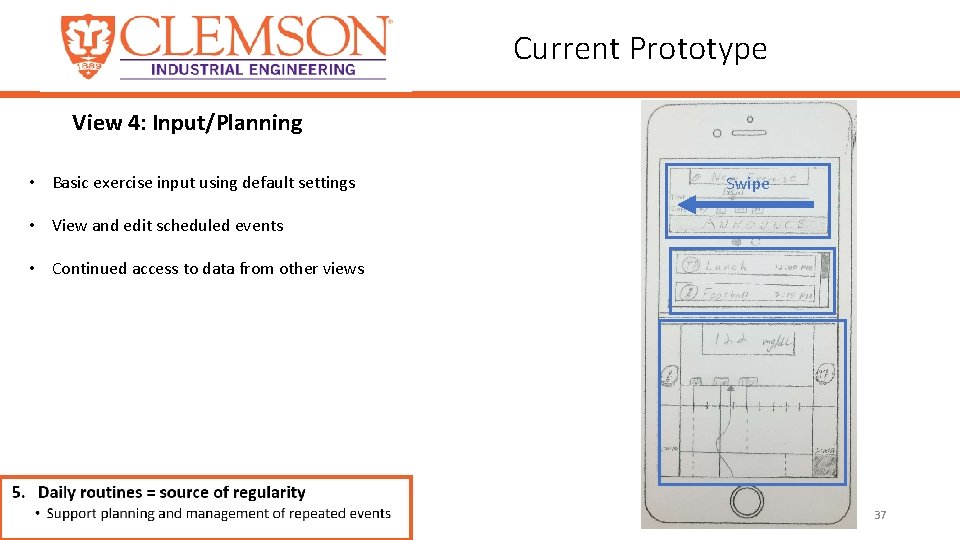
Current Prototype View 4: Input/Planning • Basic exercise input using default settings Swipe • View and edit scheduled events • Continued access to data from other views 37
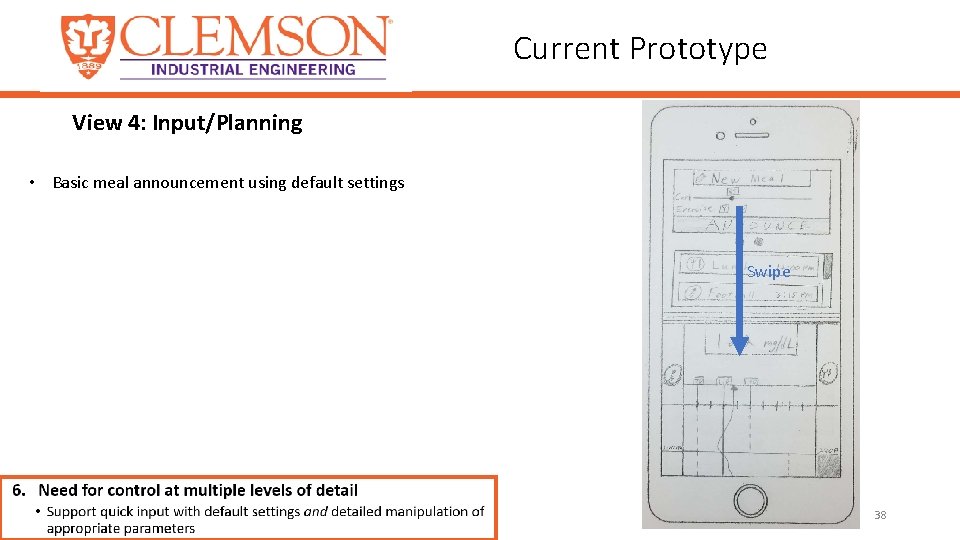
Current Prototype View 4: Input/Planning • Basic meal announcement using default settings Swipe 38
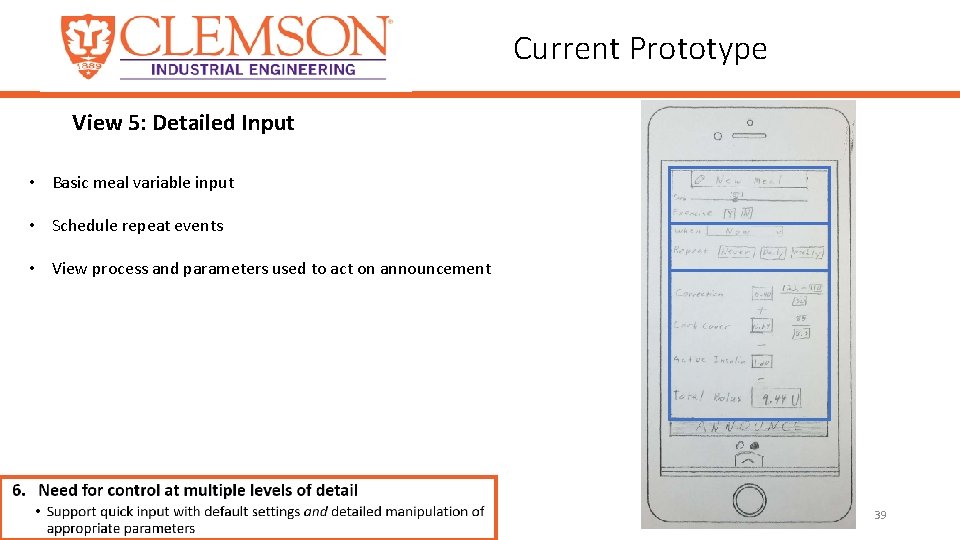
Current Prototype View 5: Detailed Input • Basic meal variable input • Schedule repeat events • View process and parameters used to act on announcement 39
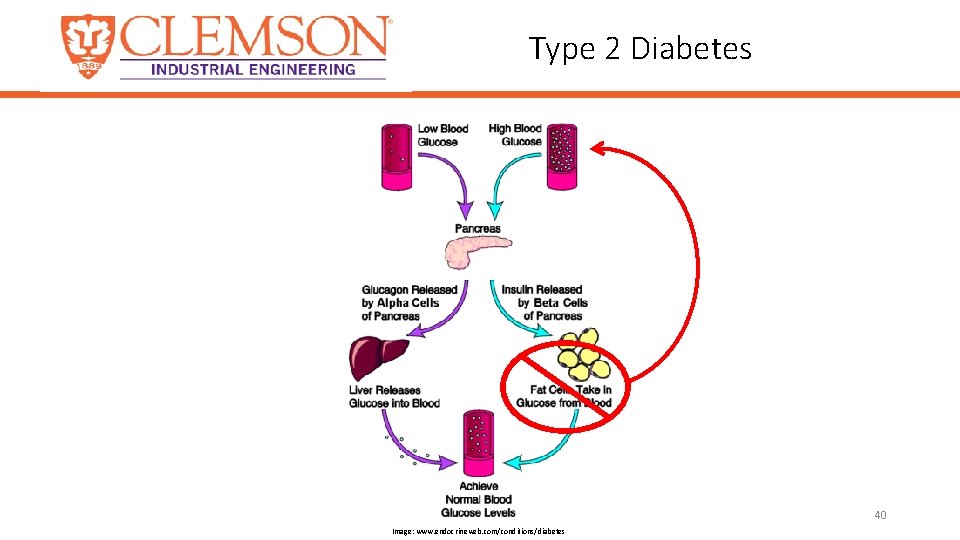
Type 2 Diabetes 40 Image: www. endocrineweb. com/conditions/diabetes