Inventory Setup Covers the following Inventory Setup Location
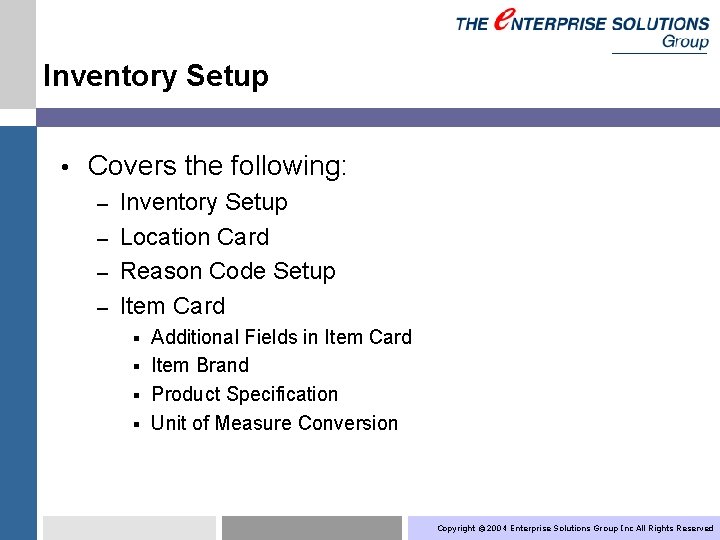
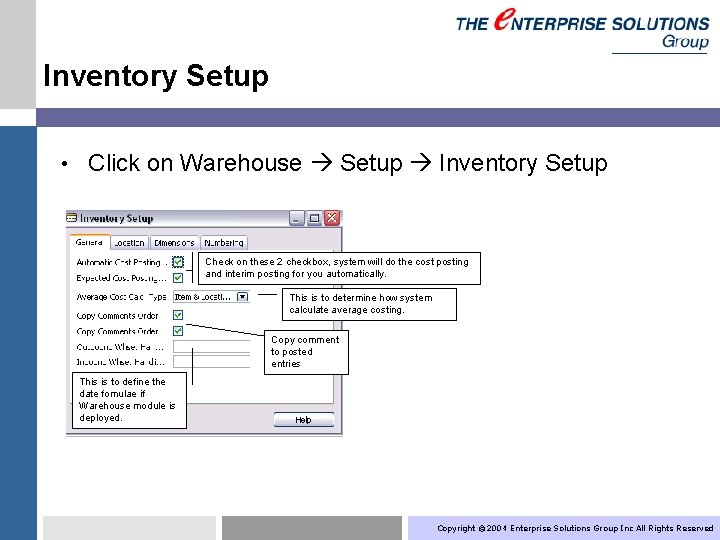
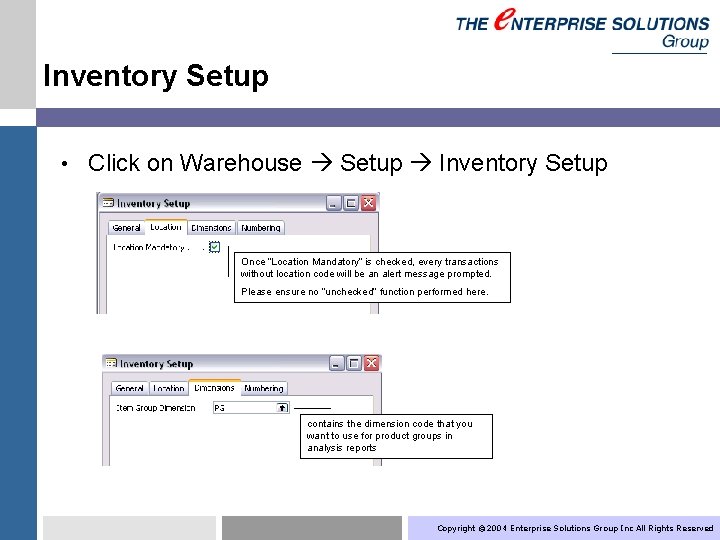
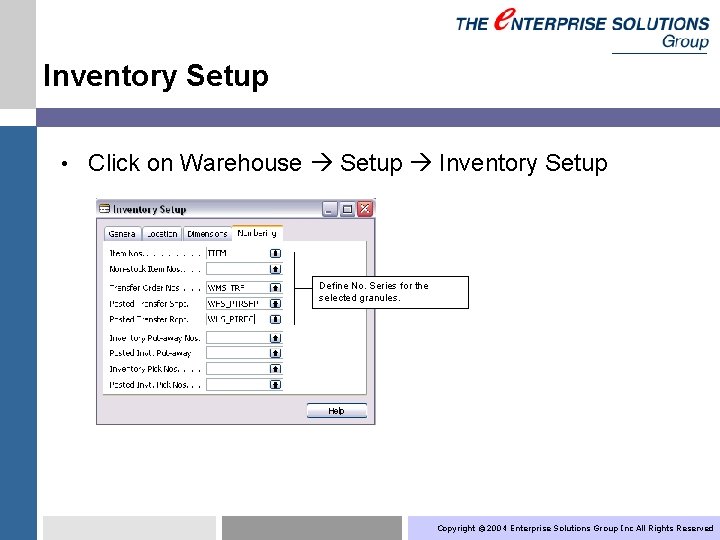
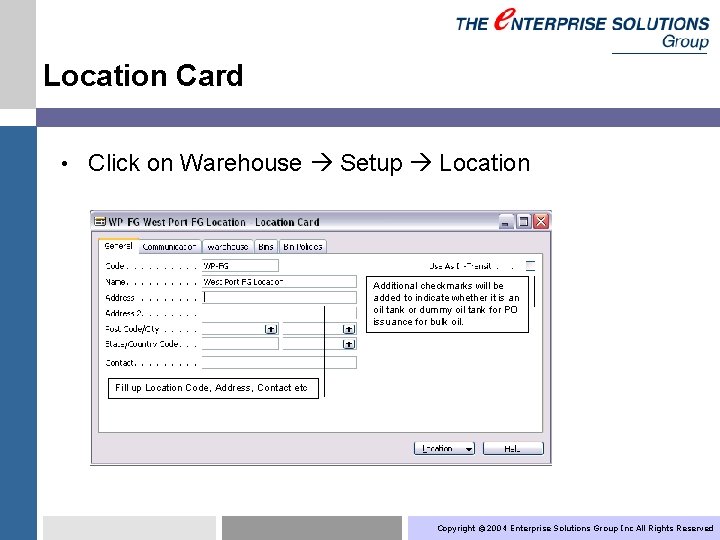
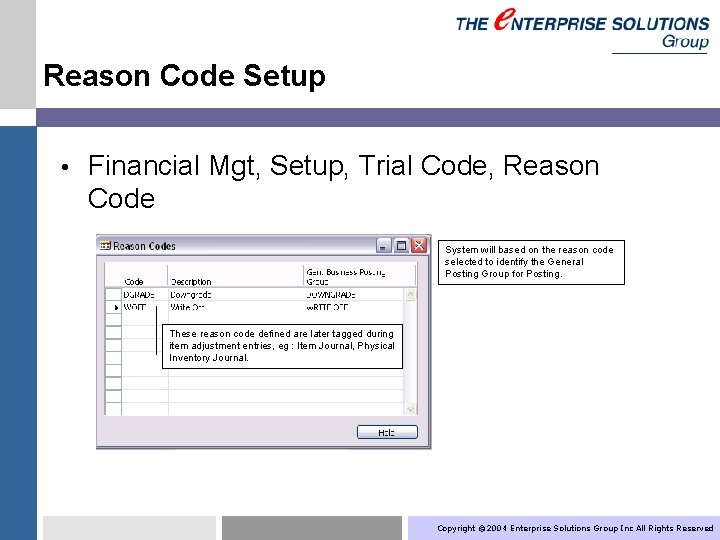
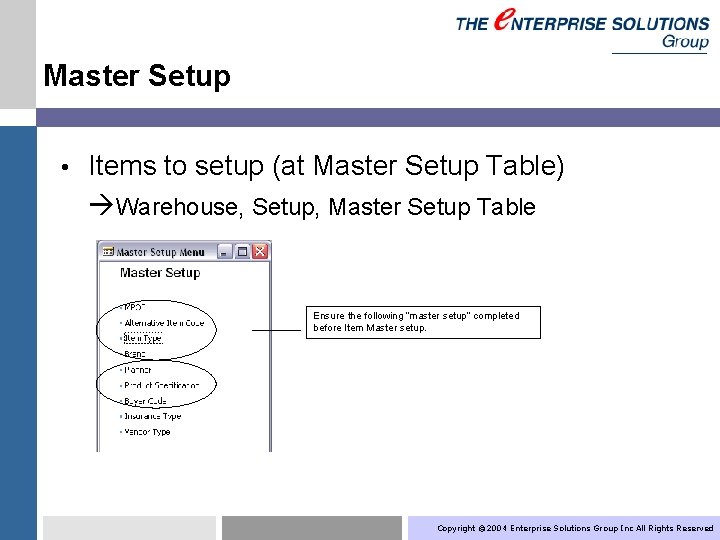
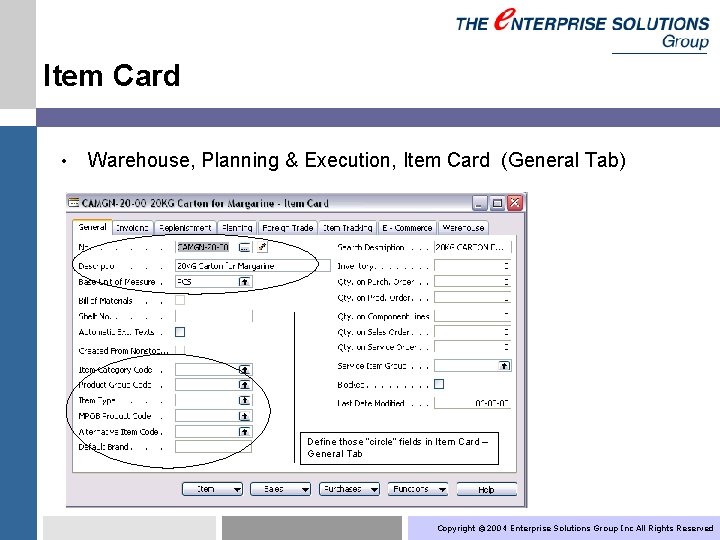
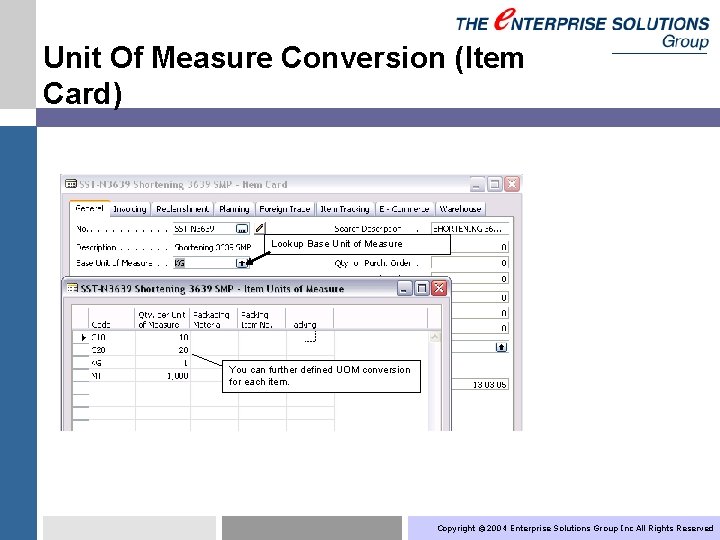
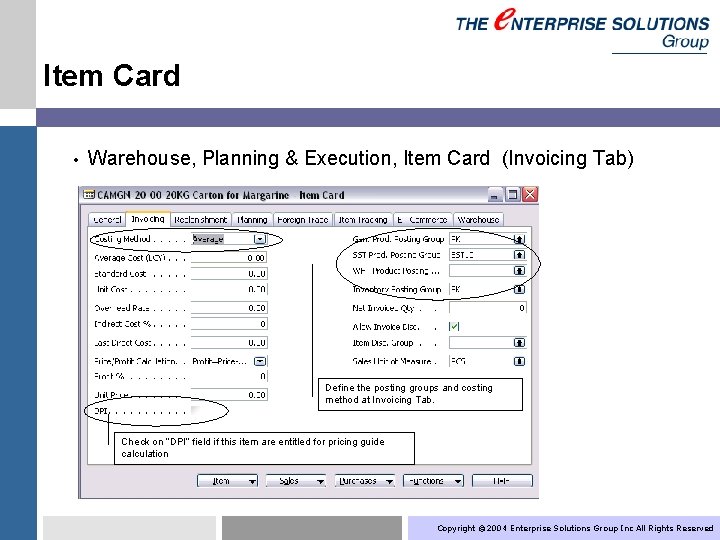
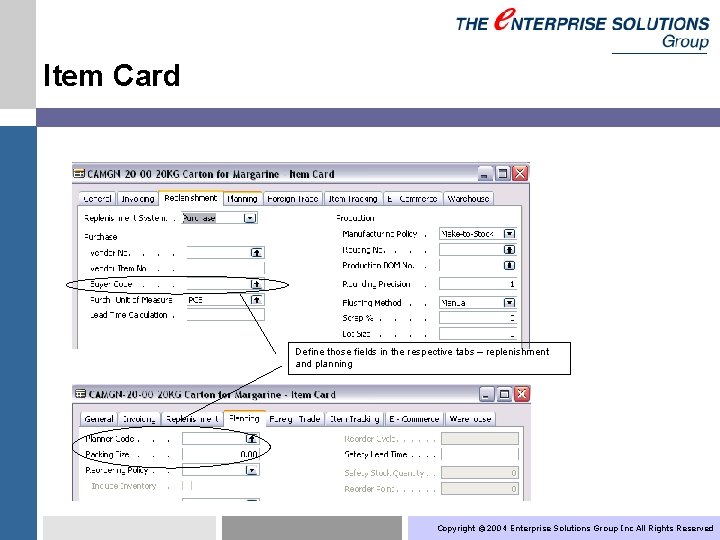
- Slides: 11
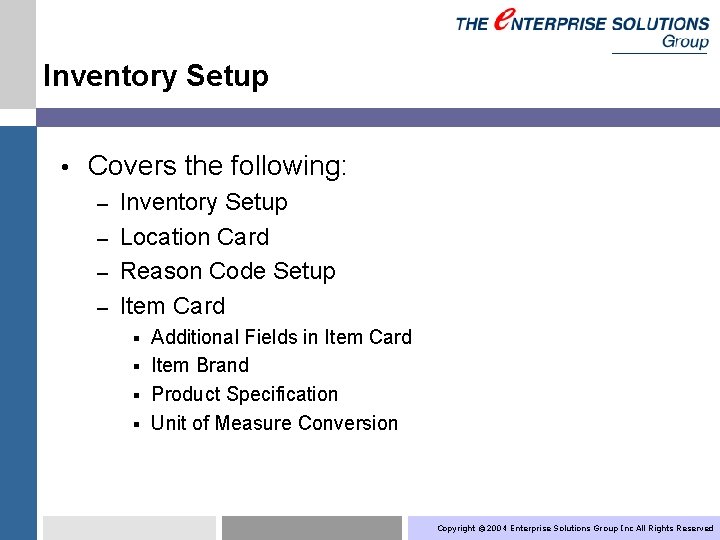
Inventory Setup • Covers the following: Inventory Setup – Location Card – Reason Code Setup – Item Card – Additional Fields in Item Card § Item Brand § Product Specification § Unit of Measure Conversion § Copyright © 2004 Enterprise Solutions Group Inc All Rights Reserved
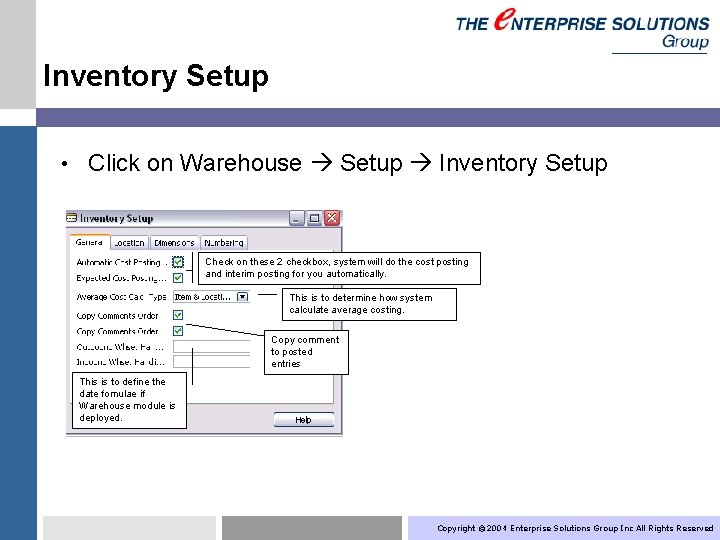
Inventory Setup • Click on Warehouse Setup Inventory Setup Check on these 2 checkbox, system will do the cost posting and interim posting for you automatically. This is to determine how system calculate average costing. Copy comment to posted entries This is to define the date fomulae if Warehouse module is deployed. Copyright © 2004 Enterprise Solutions Group Inc All Rights Reserved
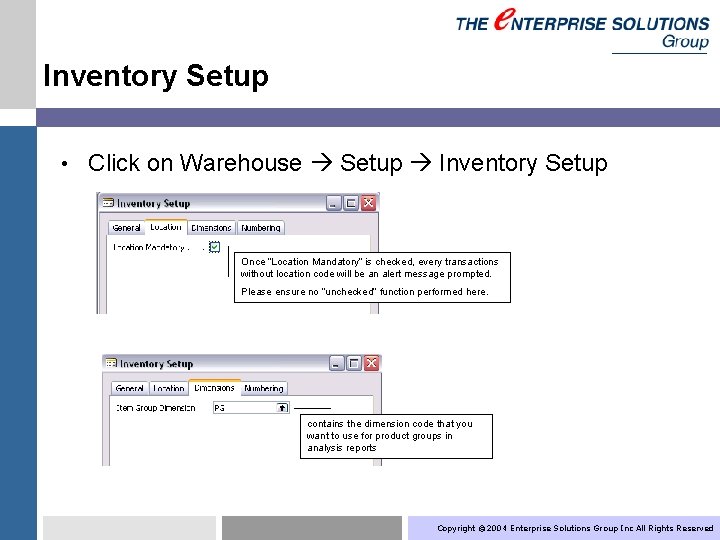
Inventory Setup • Click on Warehouse Setup Inventory Setup Once “Location Mandatory” is checked, every transactions without location code will be an alert message prompted. Please ensure no “unchecked” function performed here. contains the dimension code that you want to use for product groups in analysis reports Copyright © 2004 Enterprise Solutions Group Inc All Rights Reserved
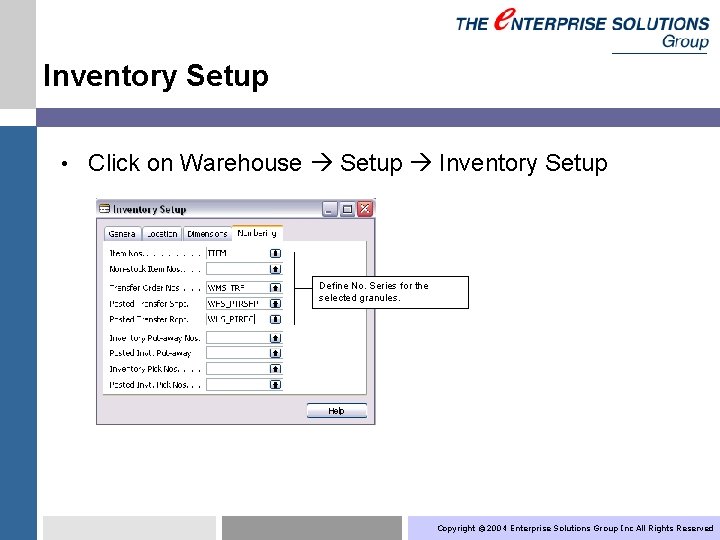
Inventory Setup • Click on Warehouse Setup Inventory Setup Define No. Series for the selected granules. Copyright © 2004 Enterprise Solutions Group Inc All Rights Reserved
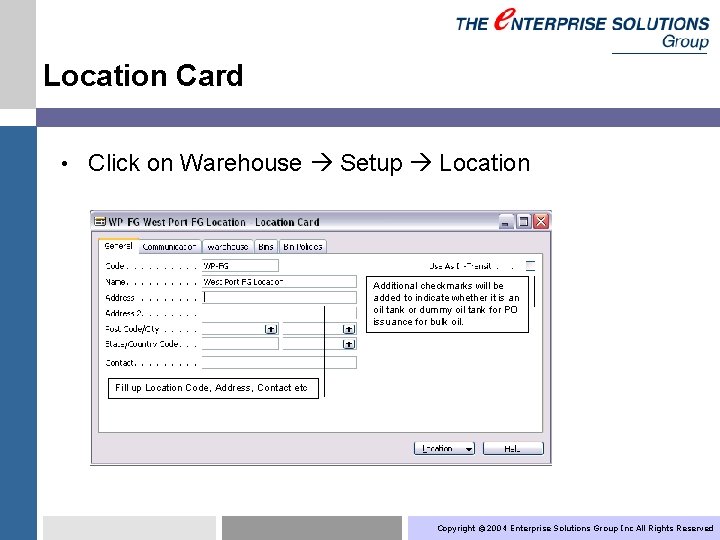
Location Card • Click on Warehouse Setup Location Additional checkmarks will be added to indicate whether it is an oil tank or dummy oil tank for PO issuance for bulk oil. Fill up Location Code, Address, Contact etc Copyright © 2004 Enterprise Solutions Group Inc All Rights Reserved
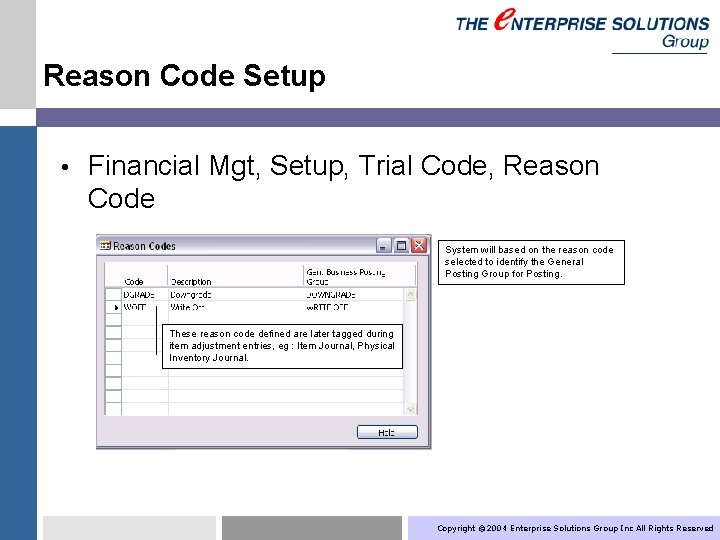
Reason Code Setup • Financial Mgt, Setup, Trial Code, Reason Code System will based on the reason code selected to identify the General Posting Group for Posting. These reason code defined are later tagged during item adjustment entries, eg : Item Journal, Physical Inventory Journal. Copyright © 2004 Enterprise Solutions Group Inc All Rights Reserved
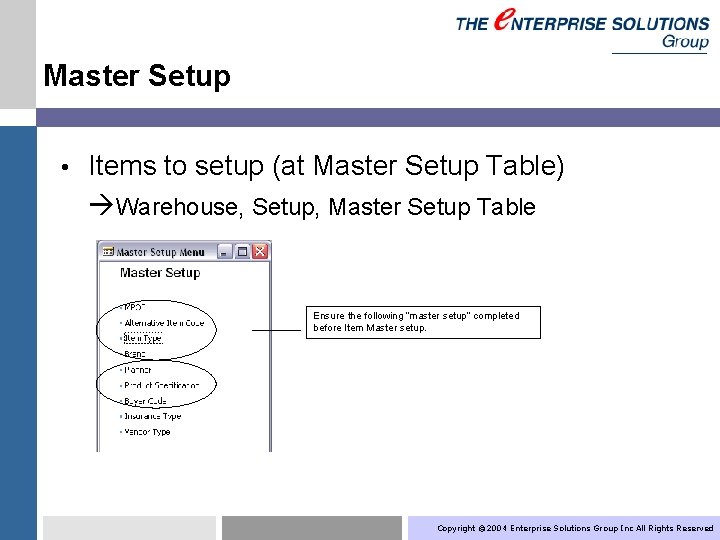
Master Setup • Items to setup (at Master Setup Table) Warehouse, Setup, Master Setup Table Ensure the following “master setup” completed before Item Master setup. Copyright © 2004 Enterprise Solutions Group Inc All Rights Reserved
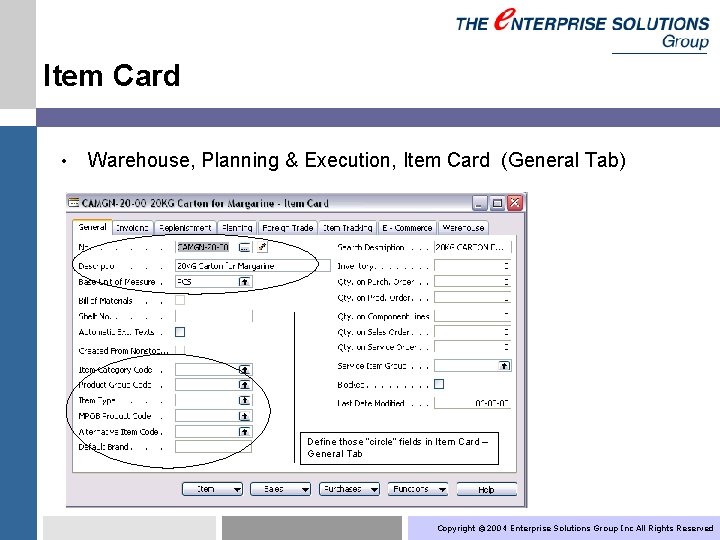
Item Card • Warehouse, Planning & Execution, Item Card (General Tab) Define those “circle” fields in Item Card – General Tab Copyright © 2004 Enterprise Solutions Group Inc All Rights Reserved
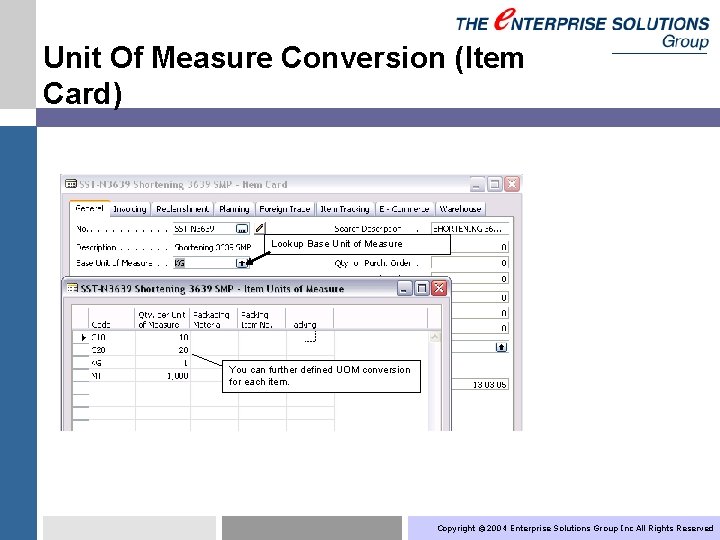
Unit Of Measure Conversion (Item Card) Lookup Base Unit of Measure You can further defined UOM conversion for each item. Copyright © 2004 Enterprise Solutions Group Inc All Rights Reserved
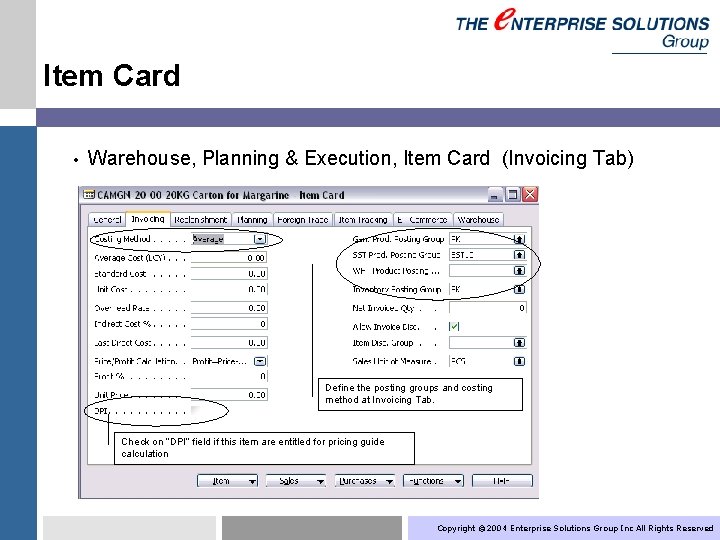
Item Card • Warehouse, Planning & Execution, Item Card (Invoicing Tab) Define the posting groups and costing method at Invoicing Tab. Check on “DPI” field if this item are entitled for pricing guide calculation Copyright © 2004 Enterprise Solutions Group Inc All Rights Reserved
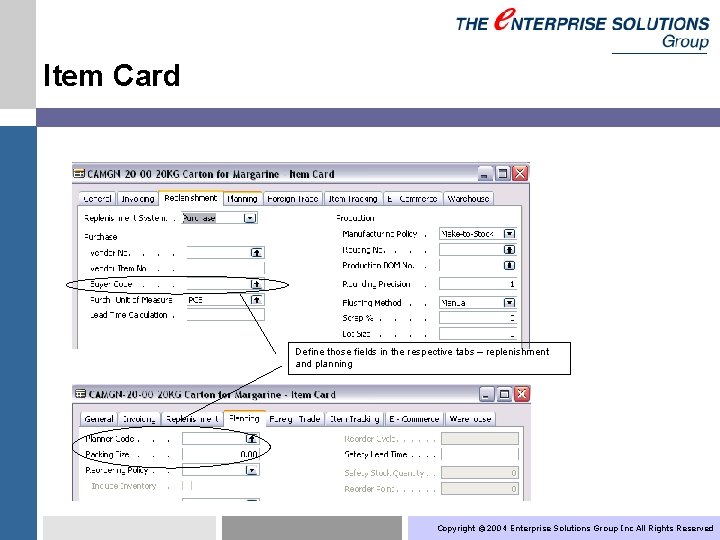
Item Card Define those fields in the respective tabs – replenishment and planning Copyright © 2004 Enterprise Solutions Group Inc All Rights Reserved