Intrusion Detection Systems IDS IDS Intrusion Detection System
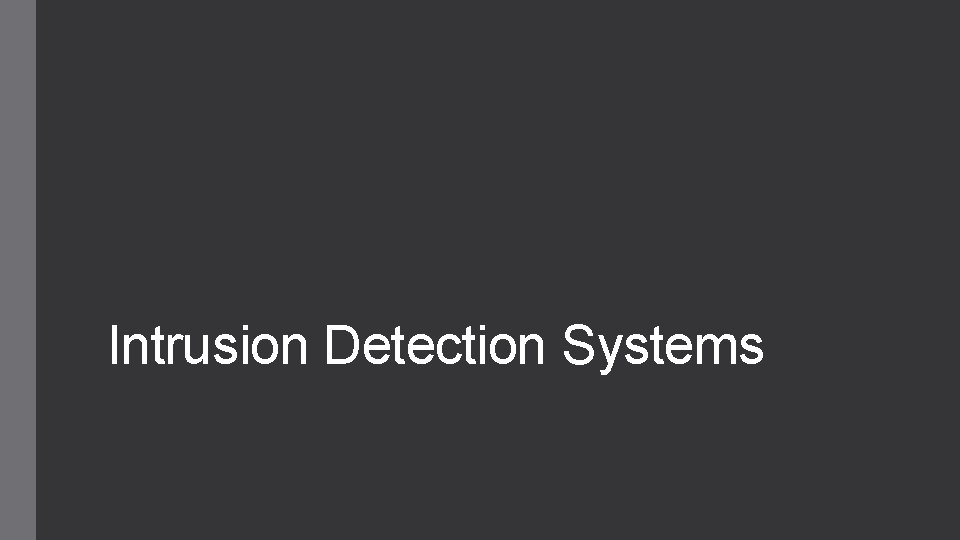
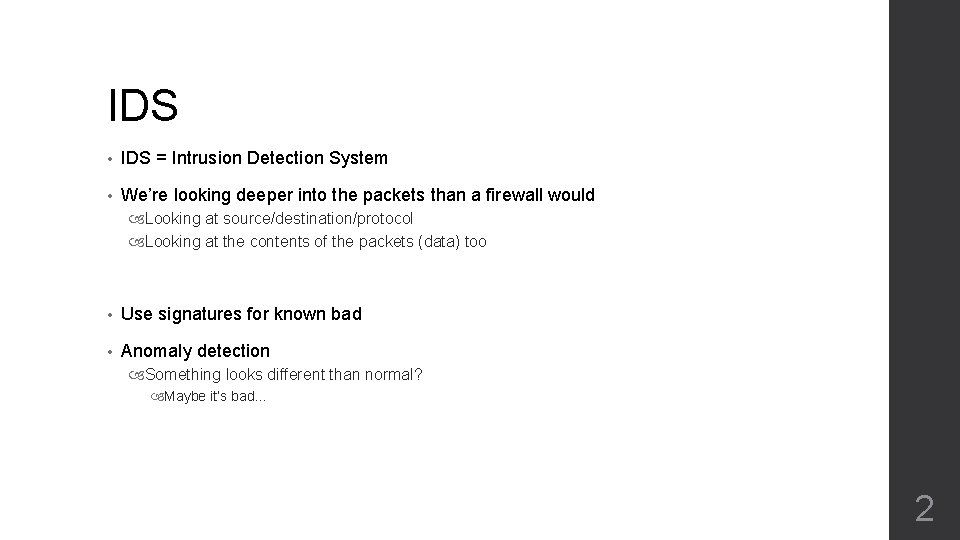
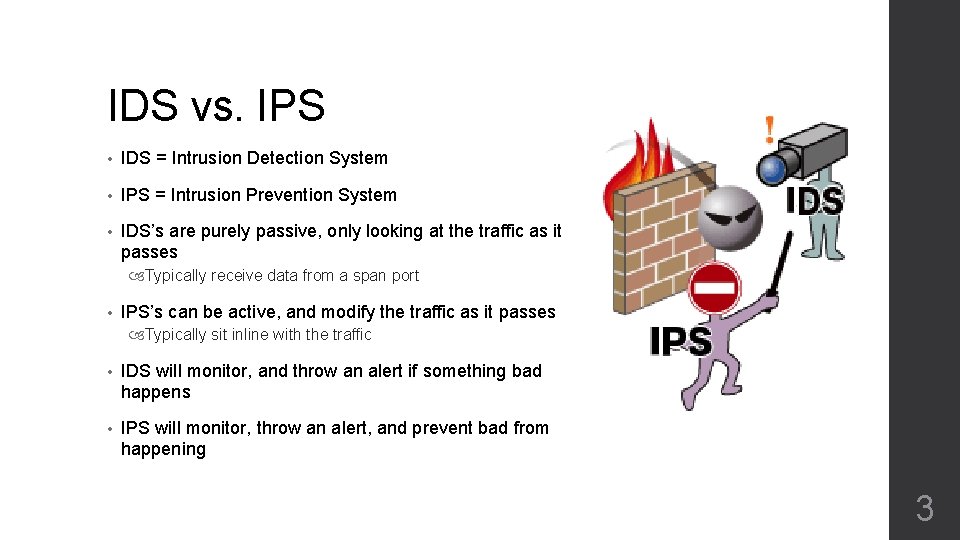
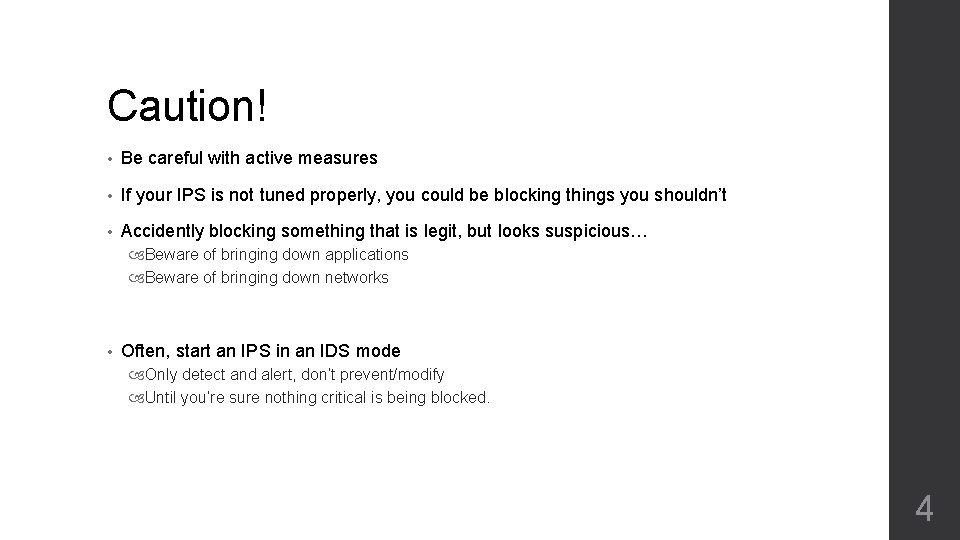
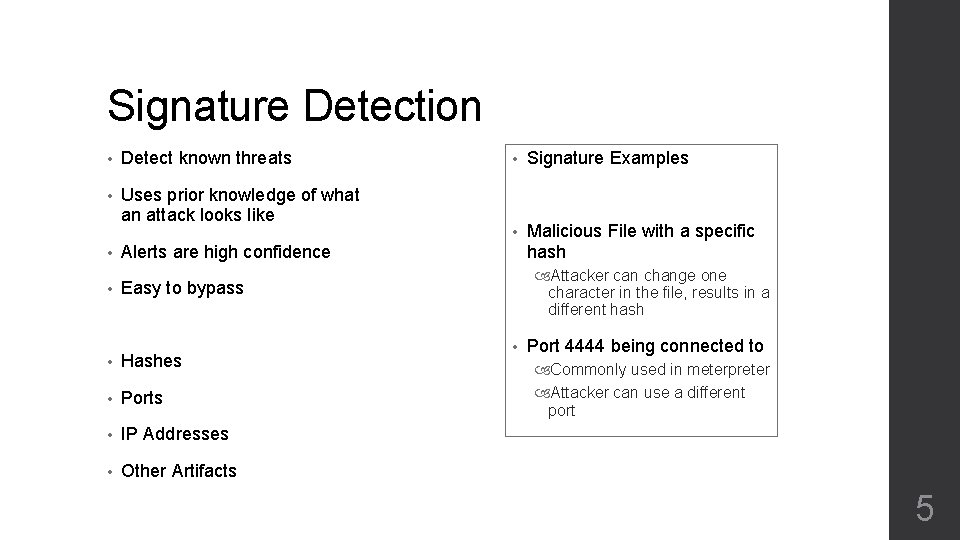
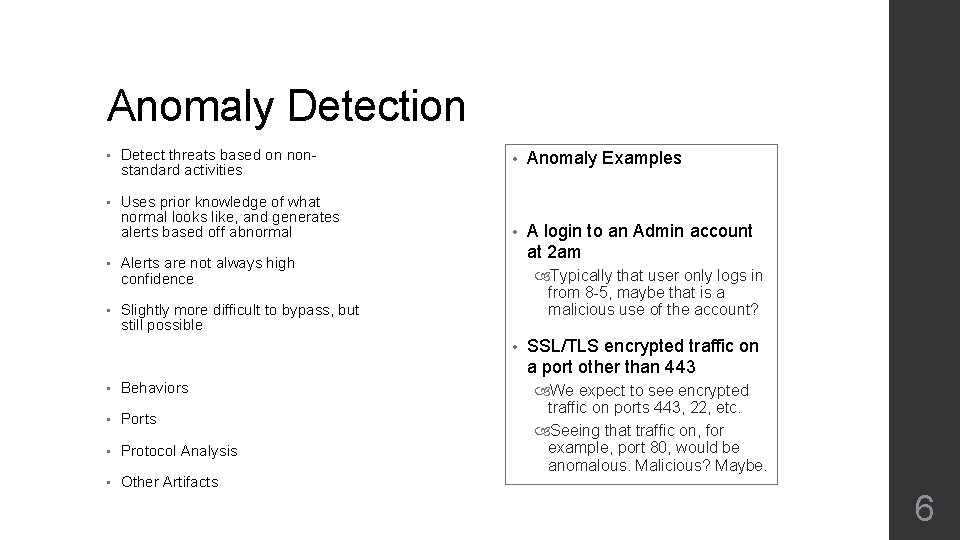
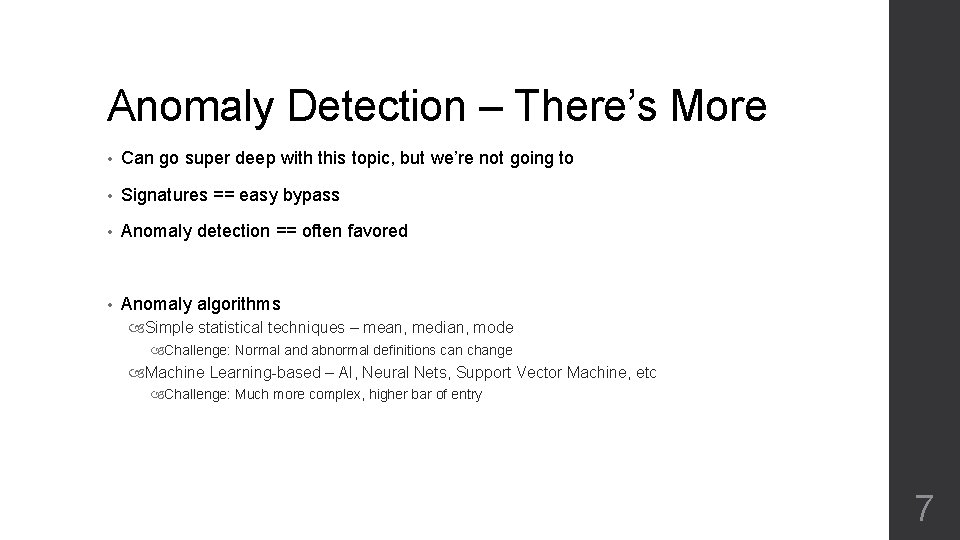
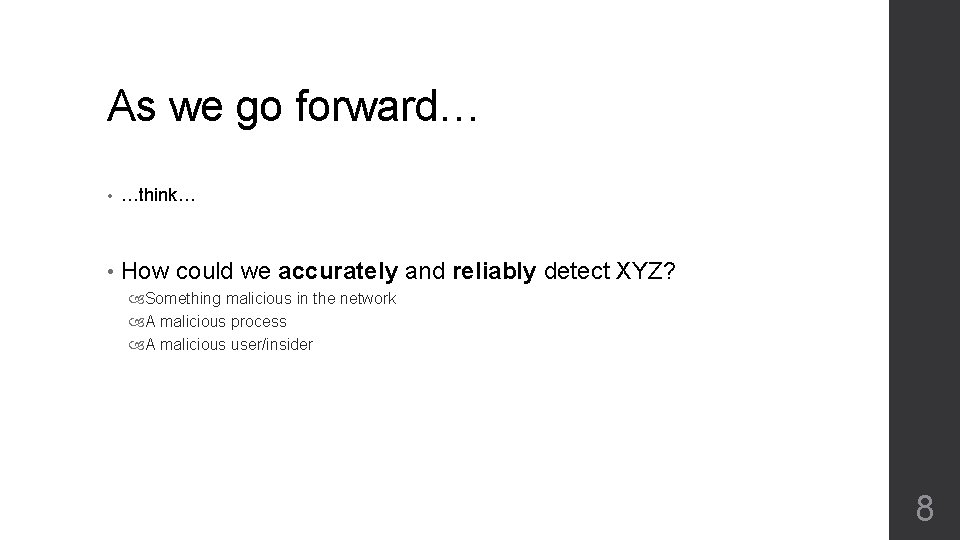
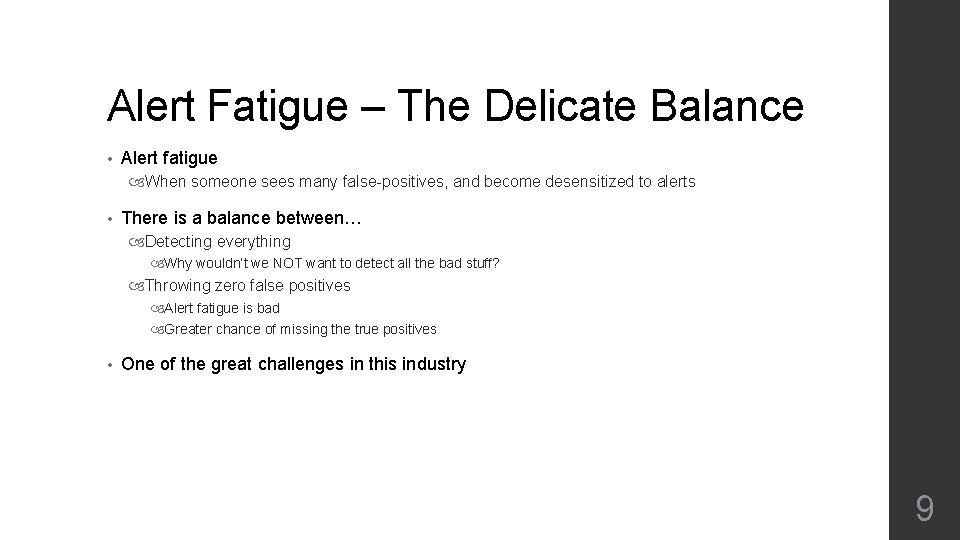
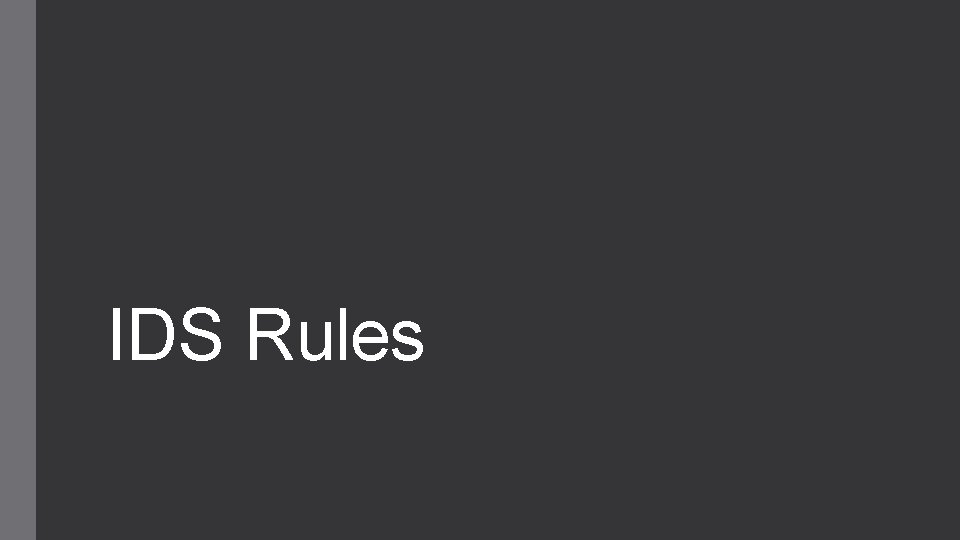
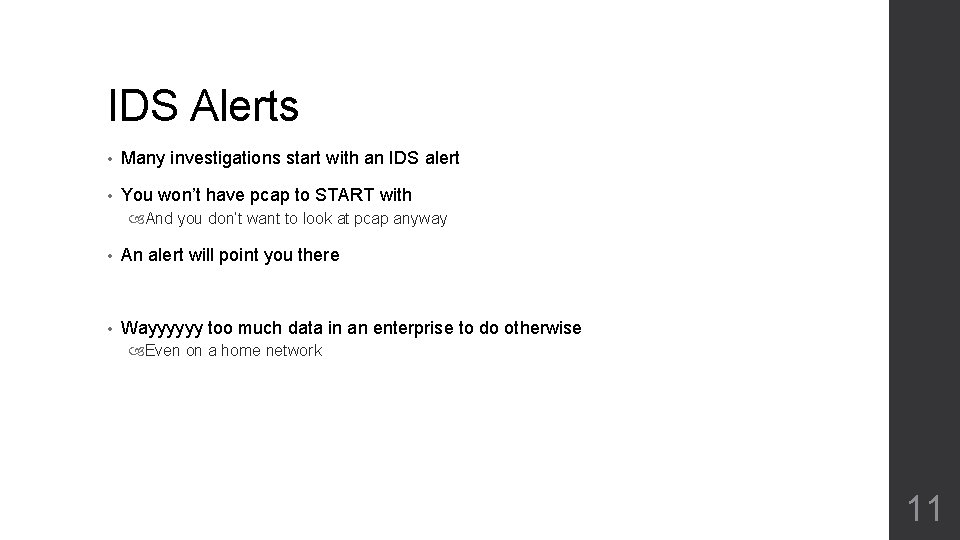
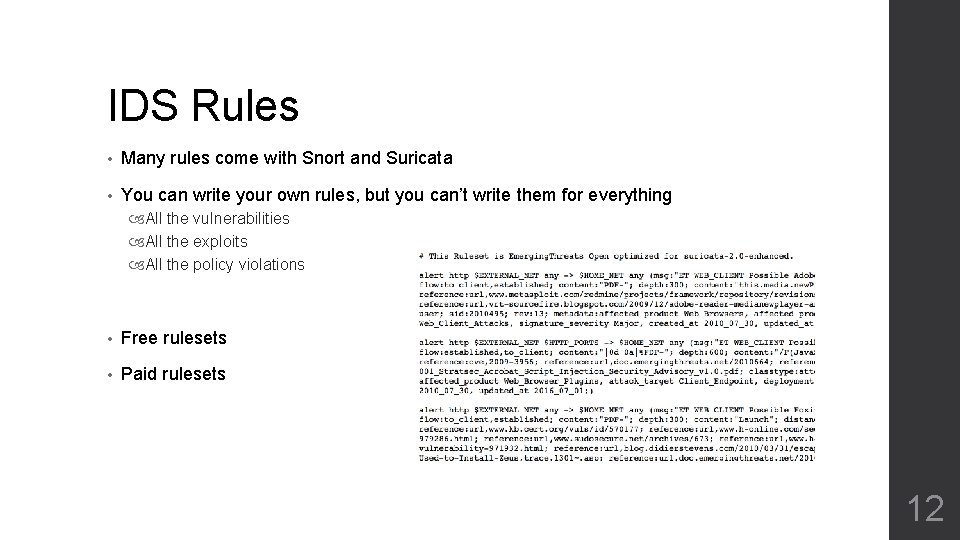

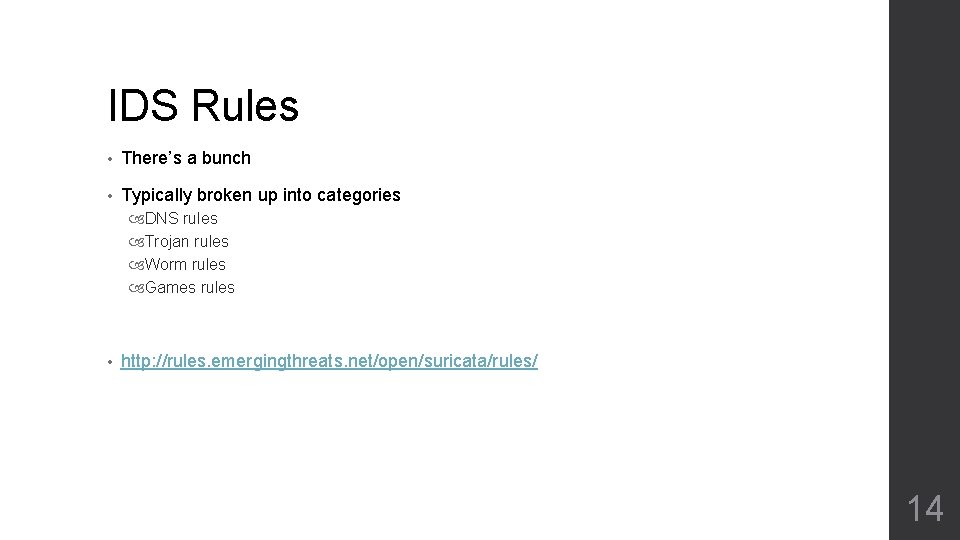
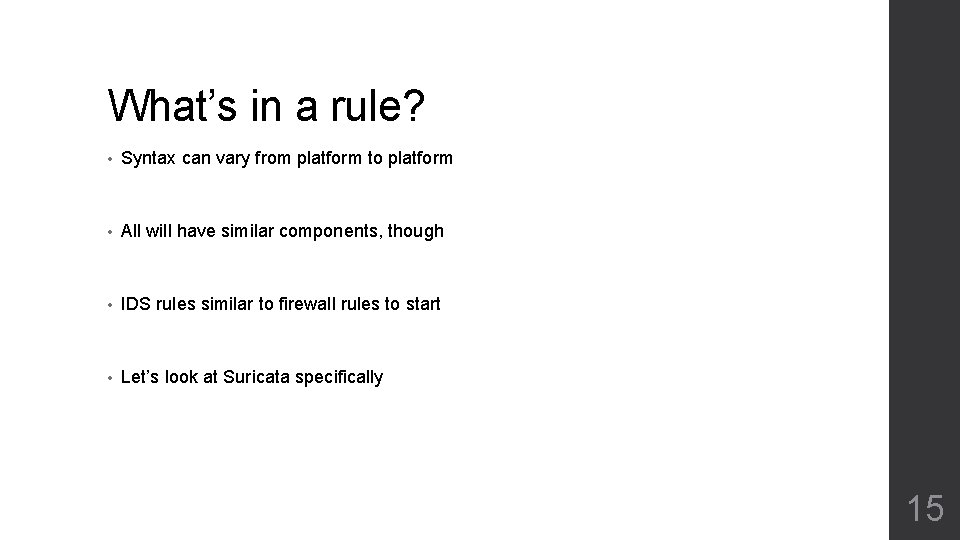
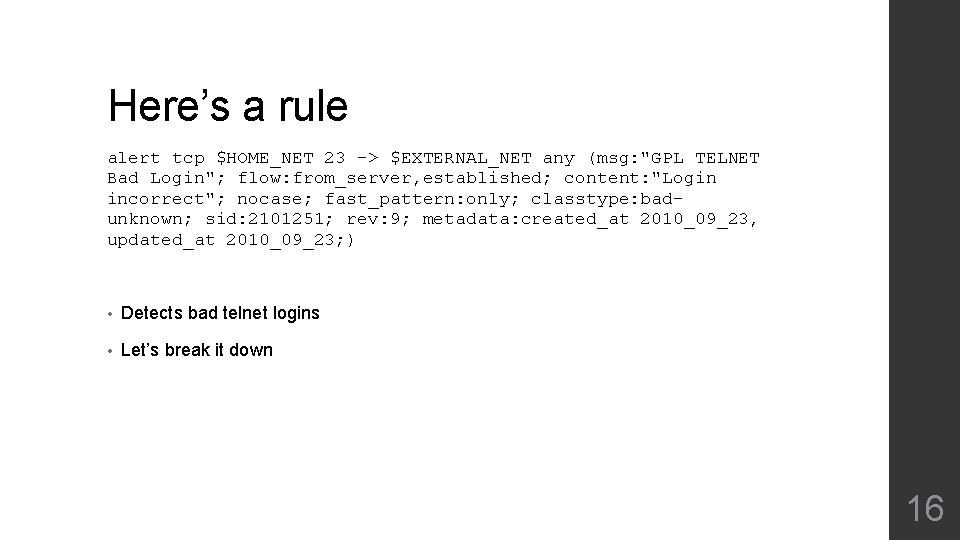
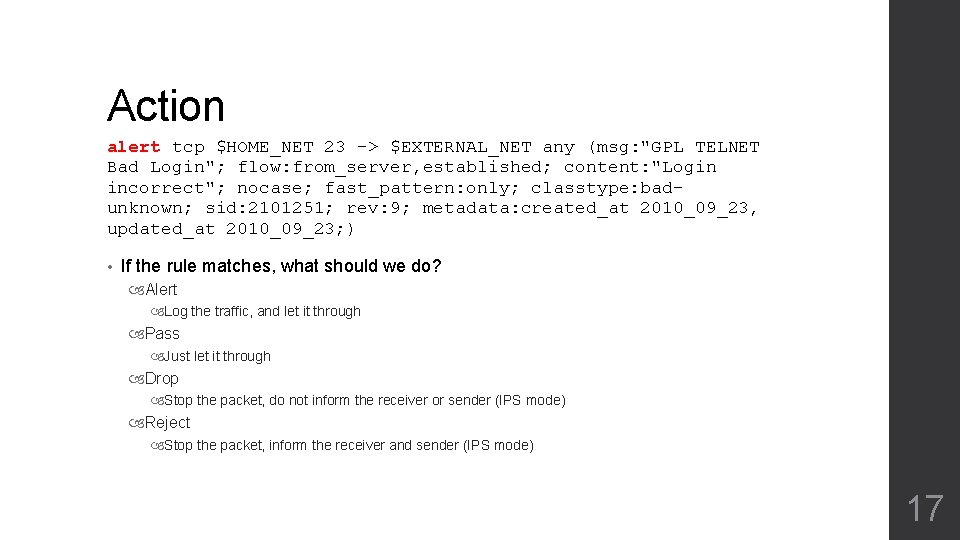
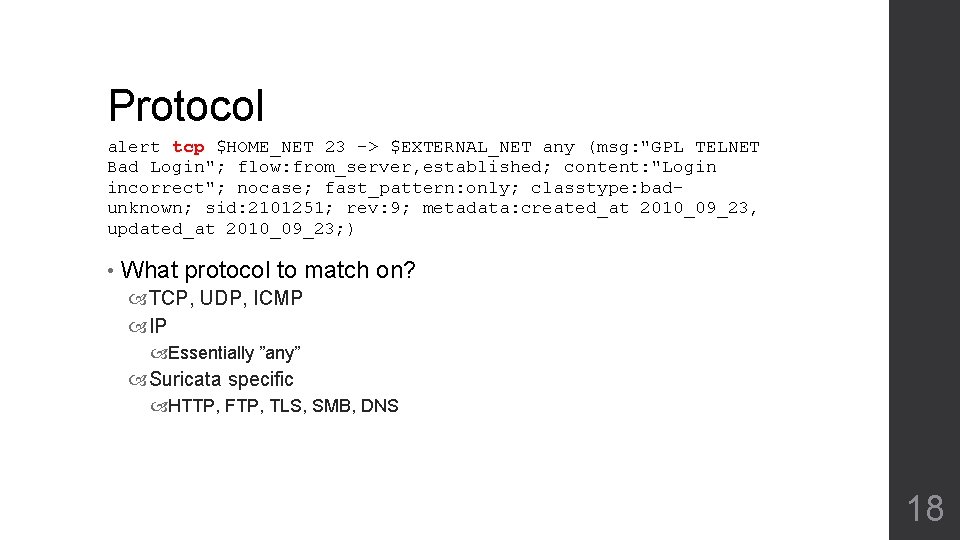
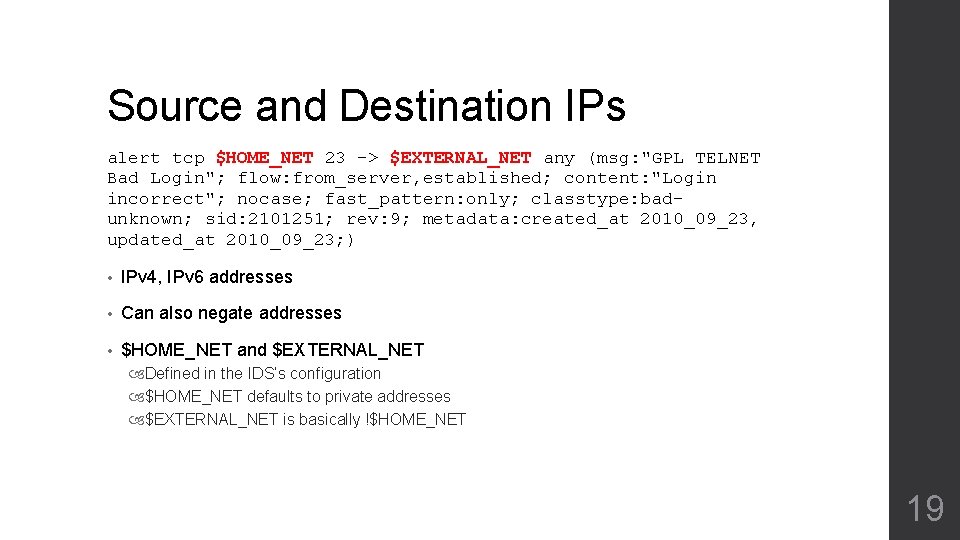
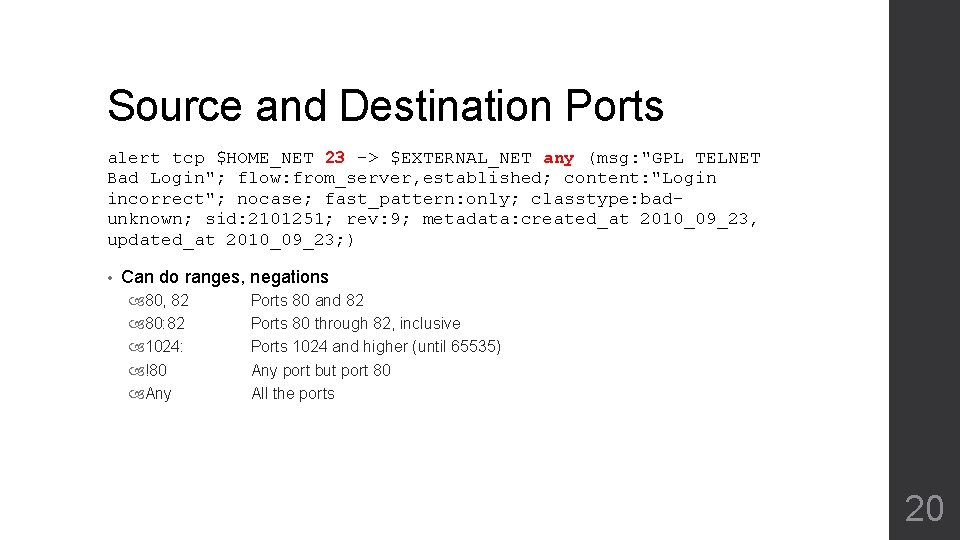
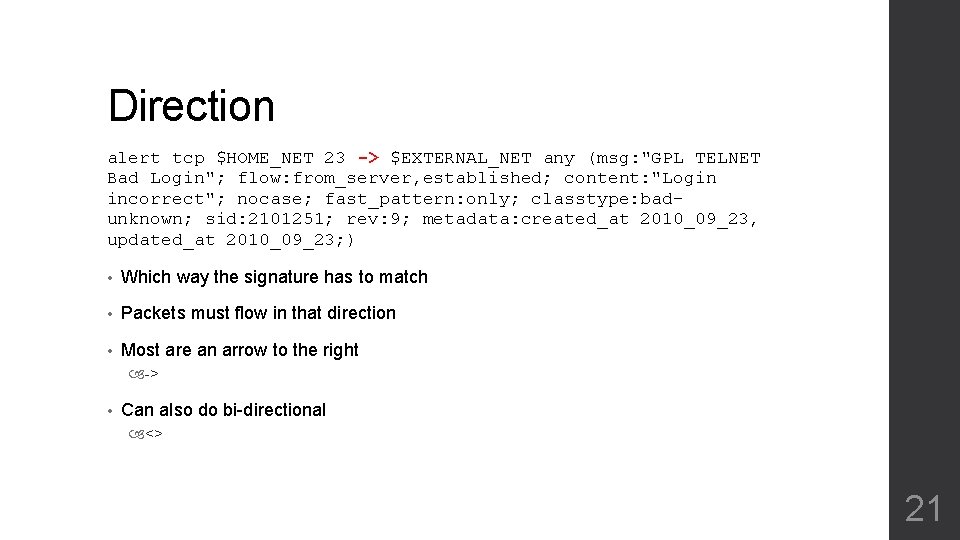
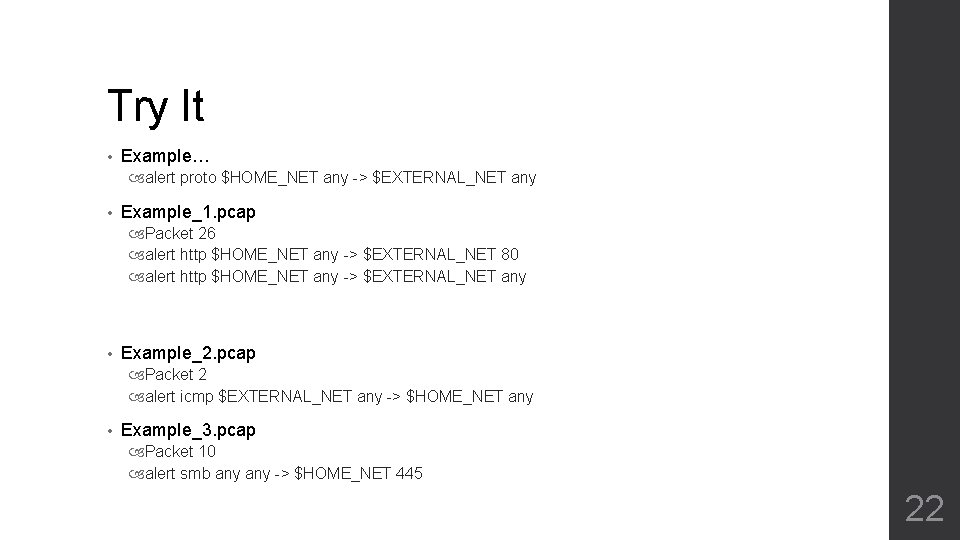
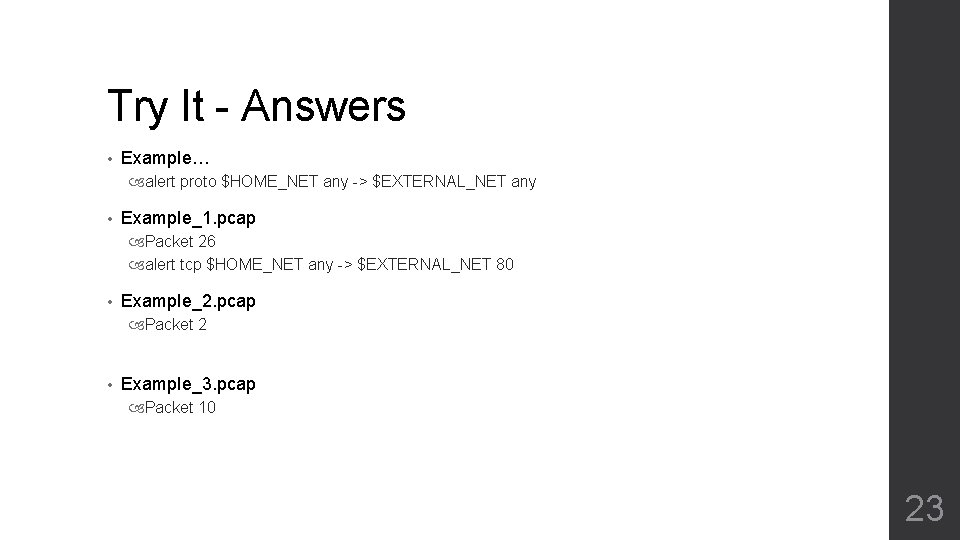
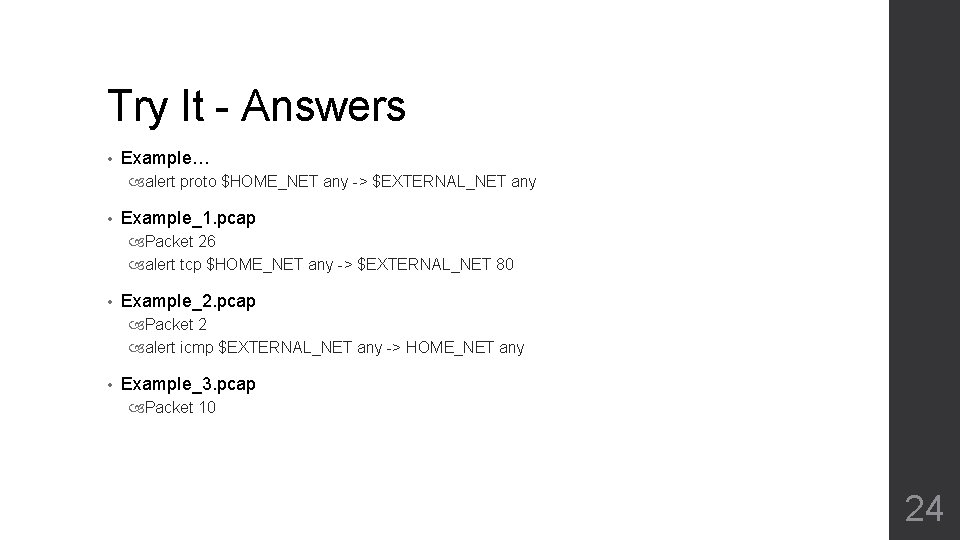
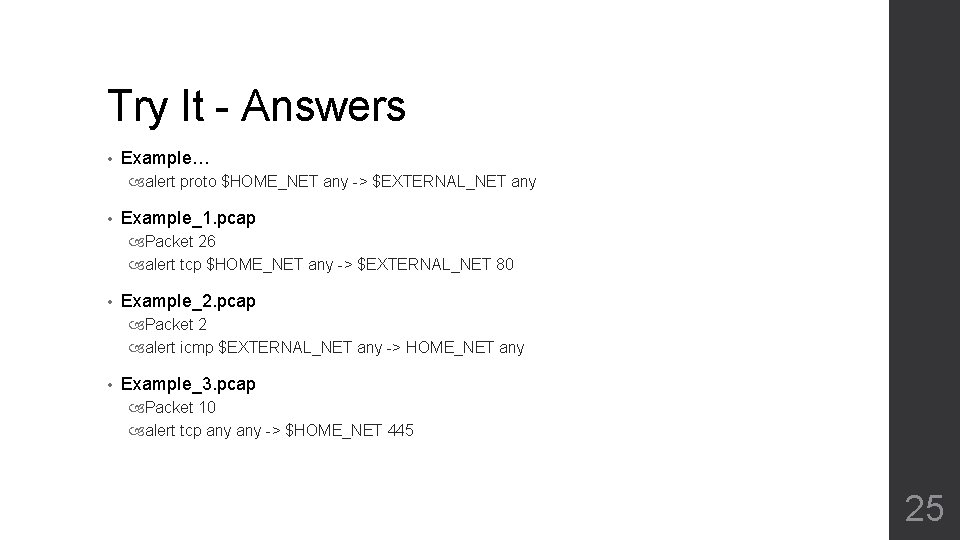
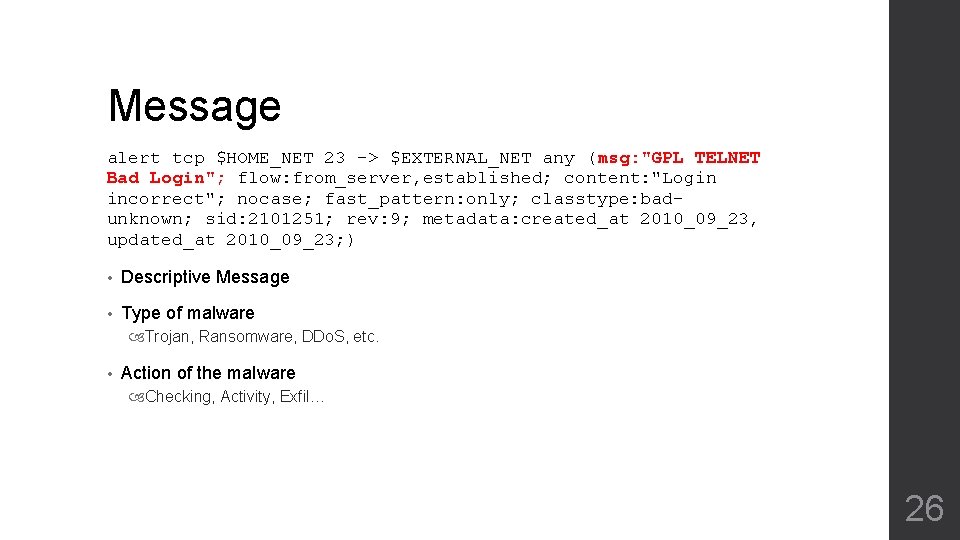
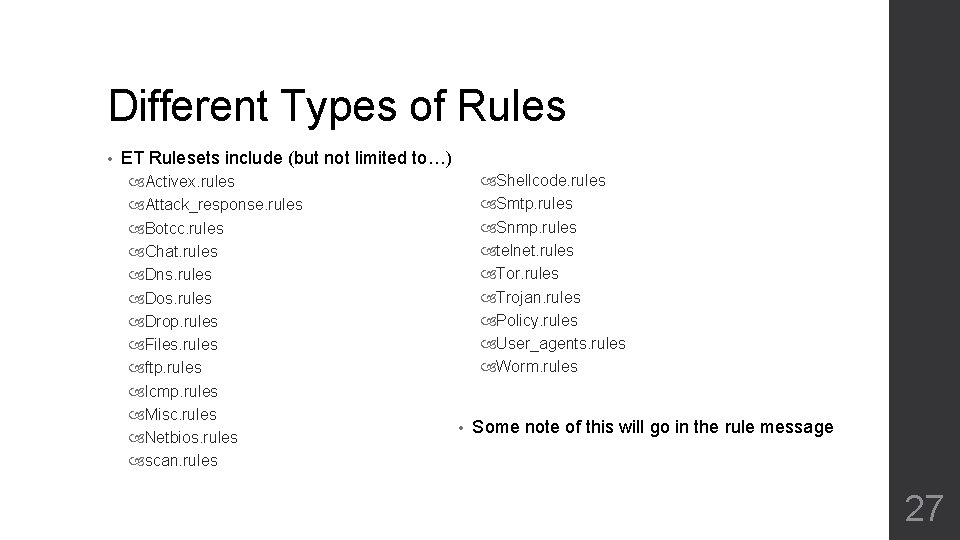
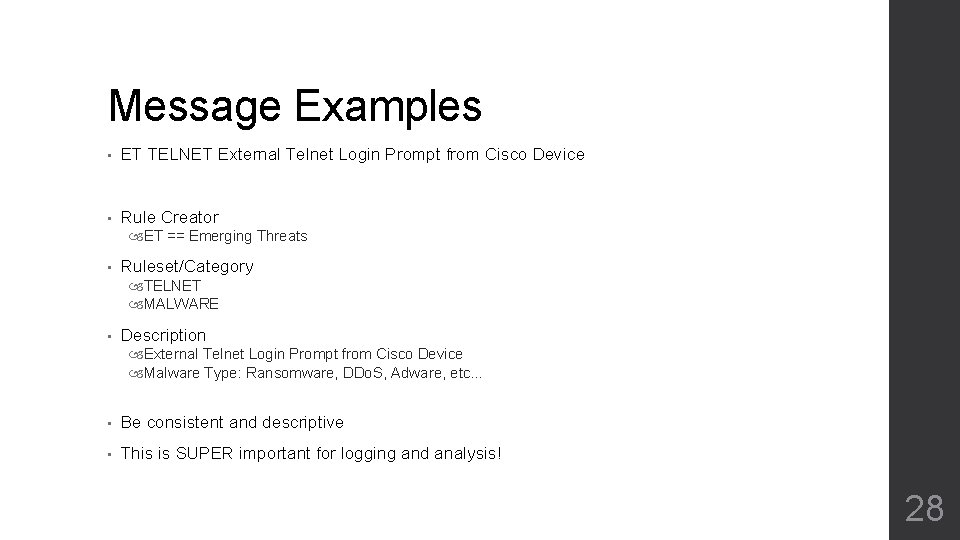
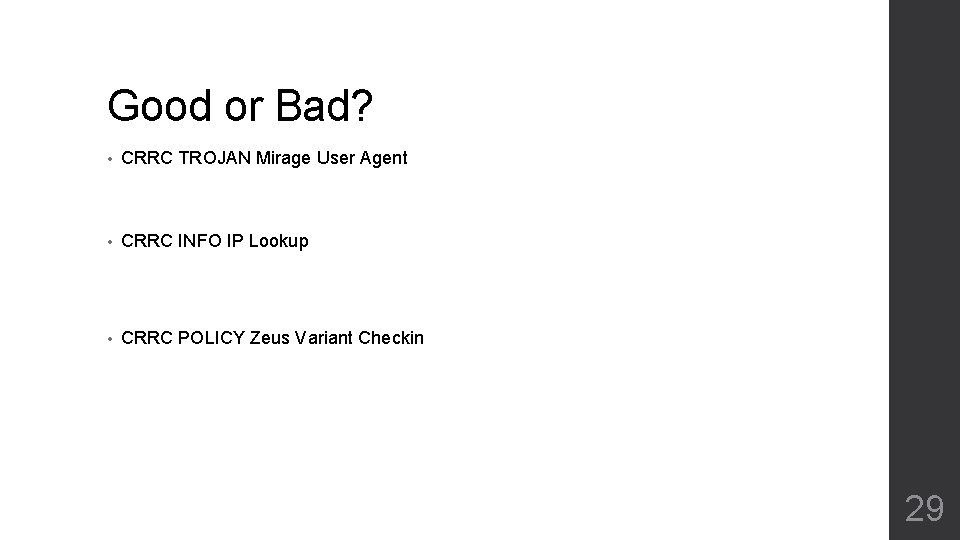
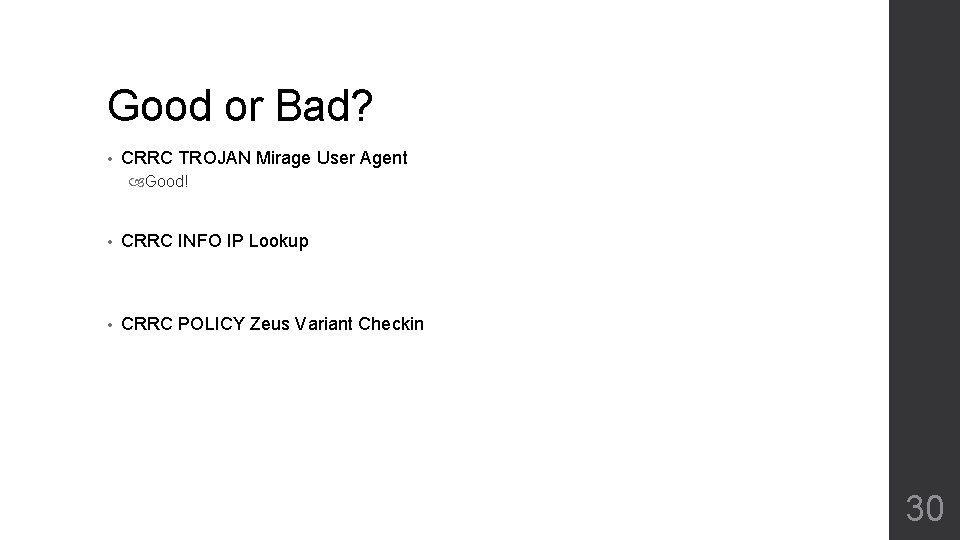
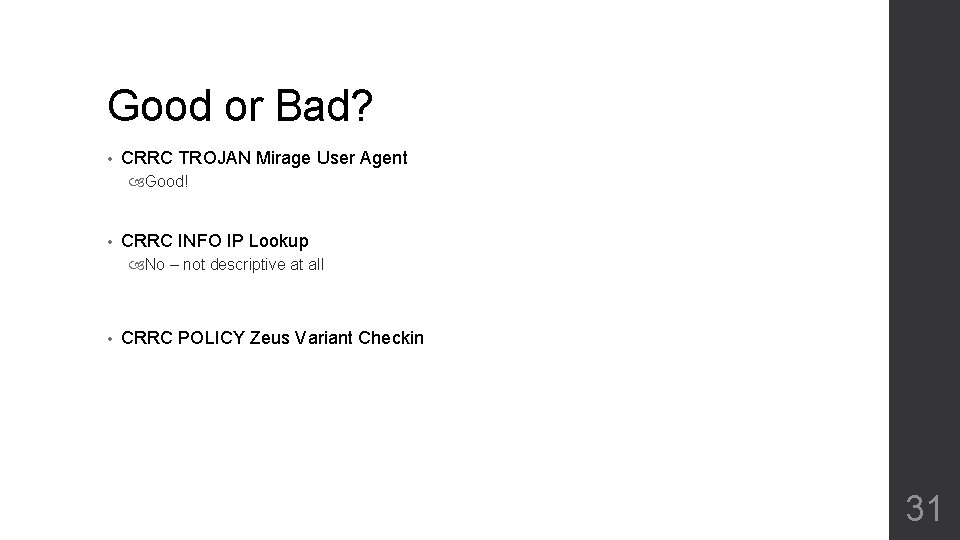
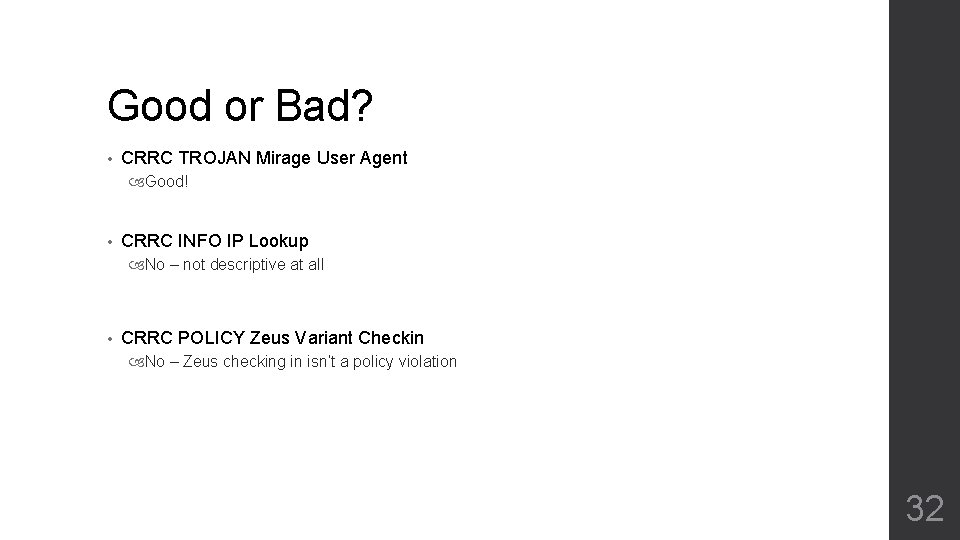
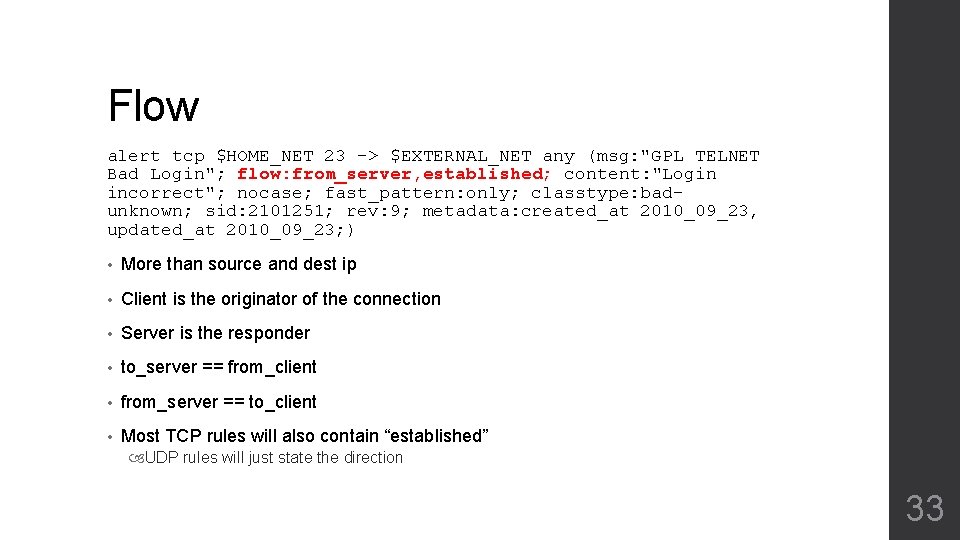
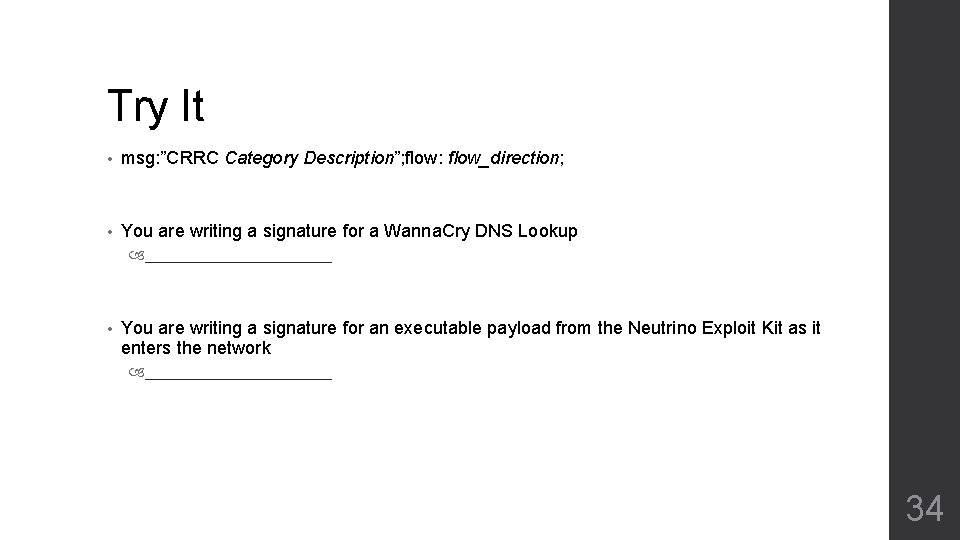
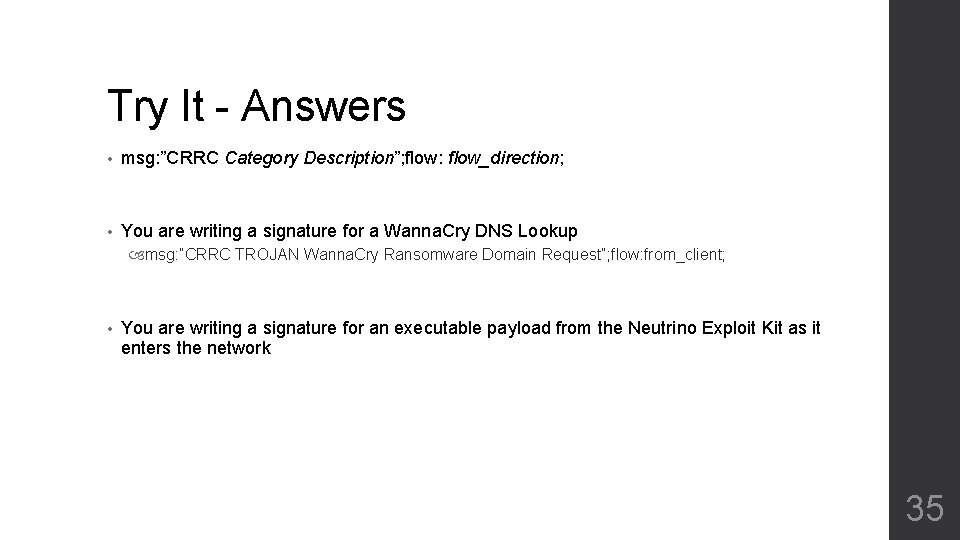
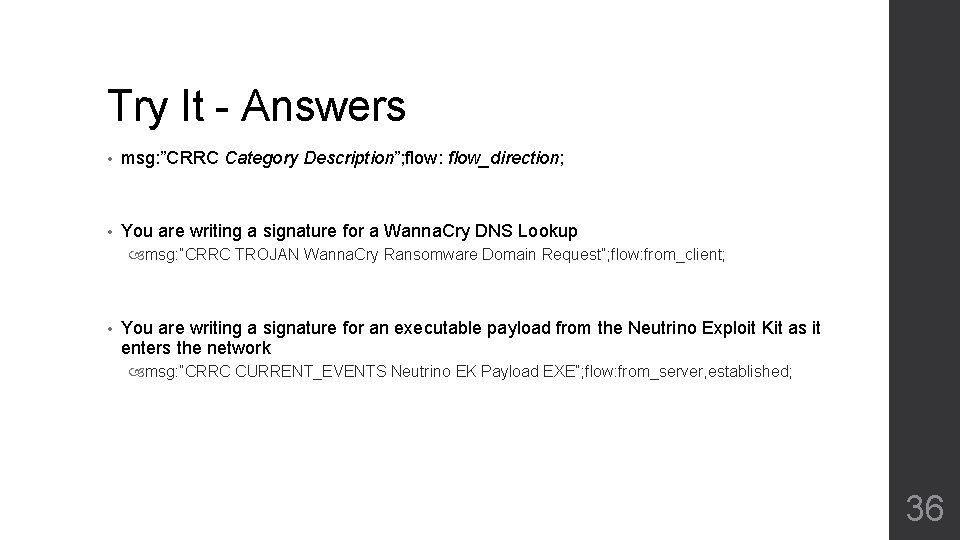
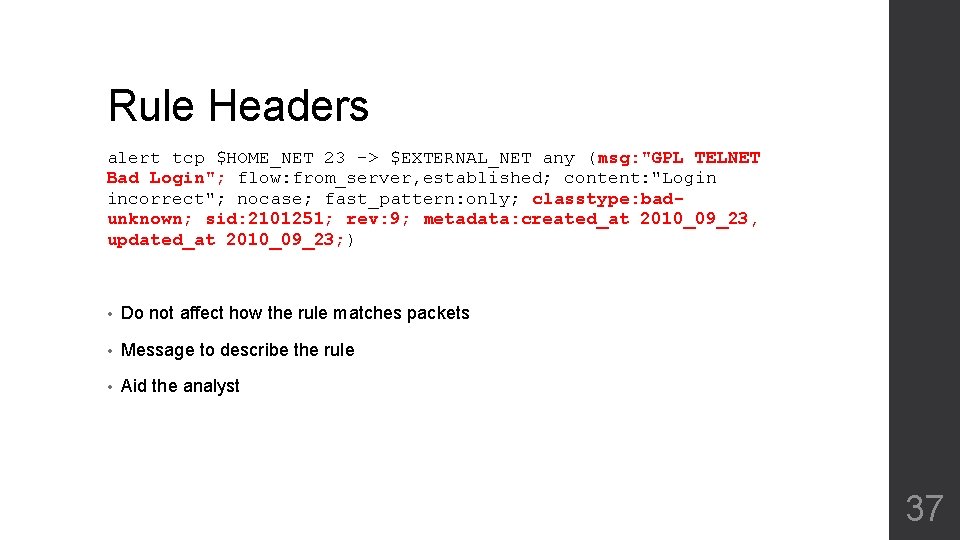
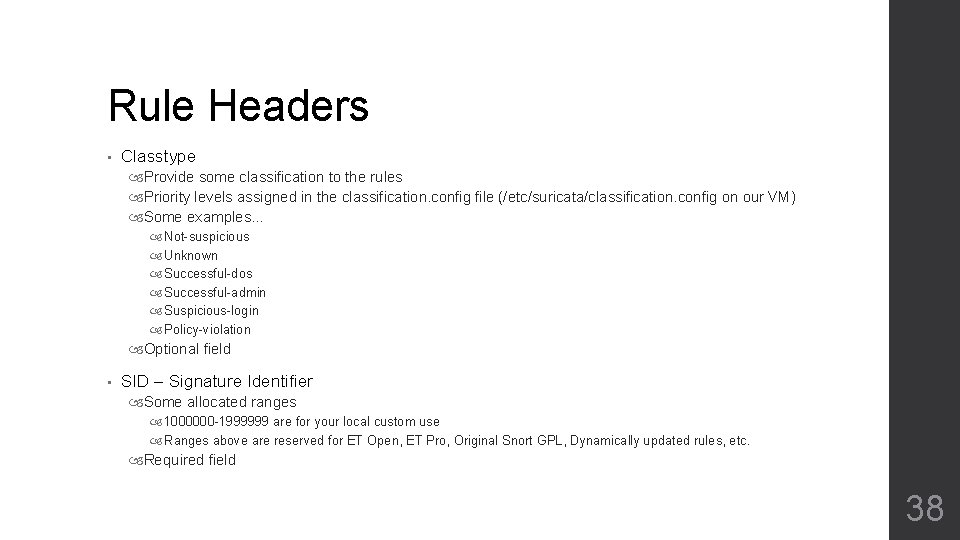
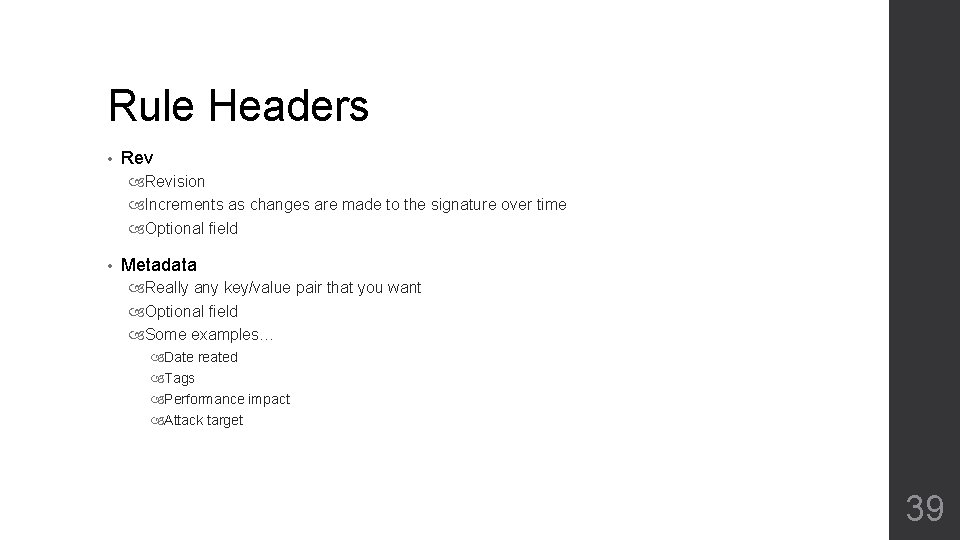
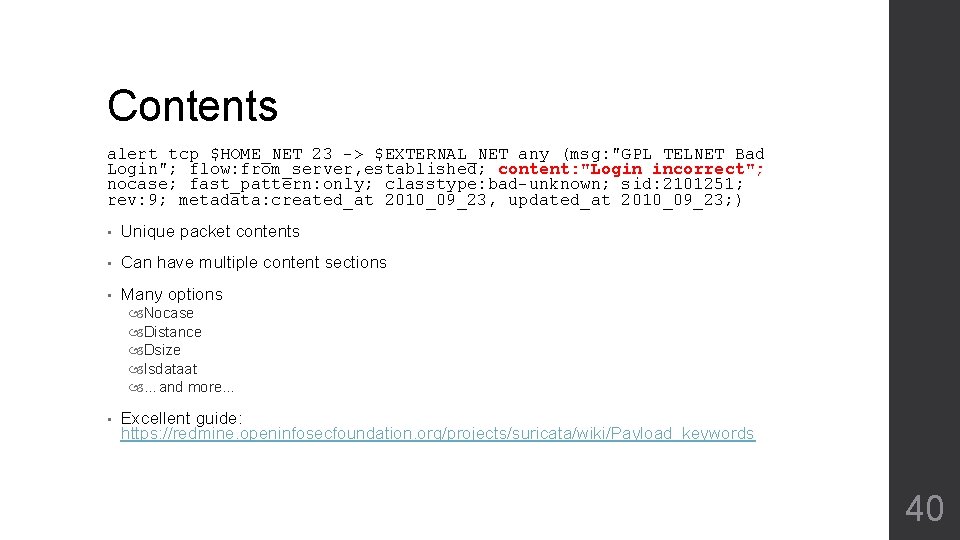
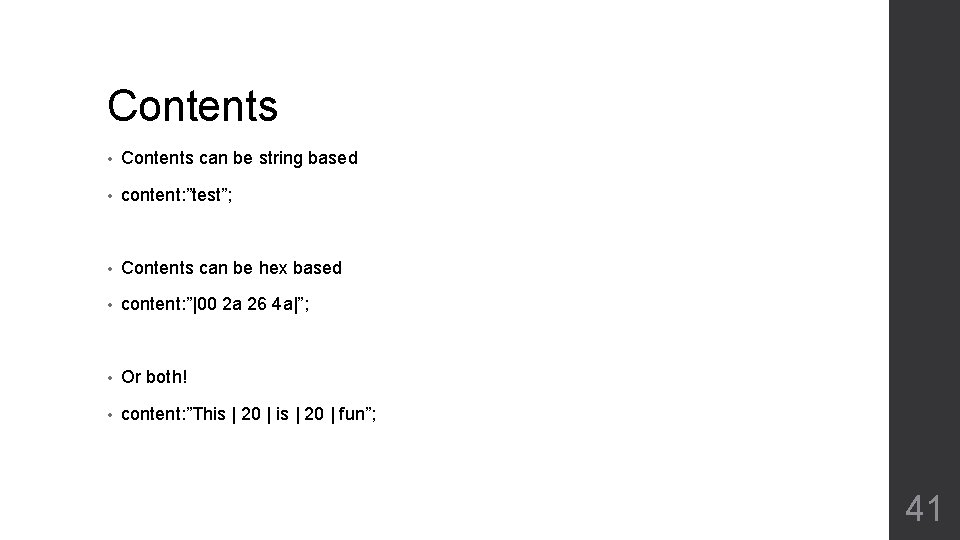
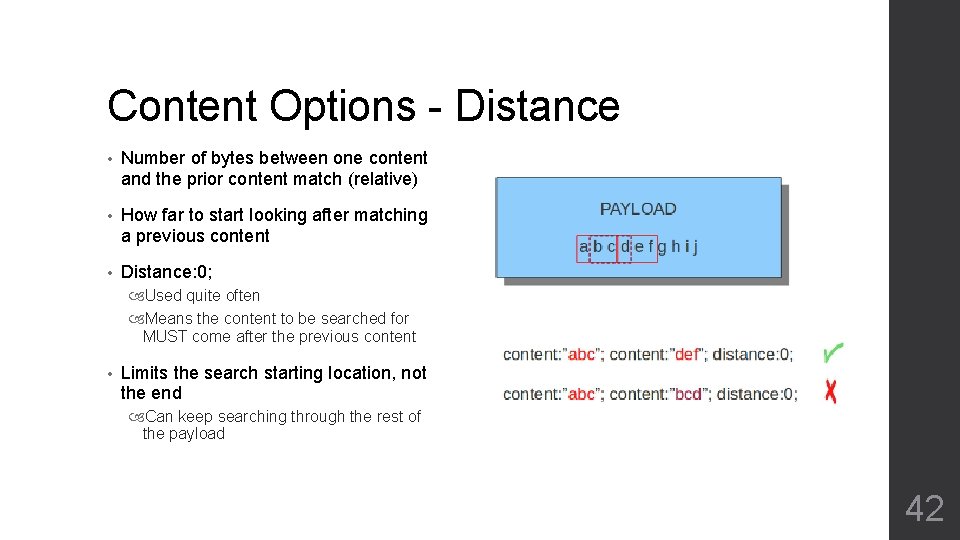
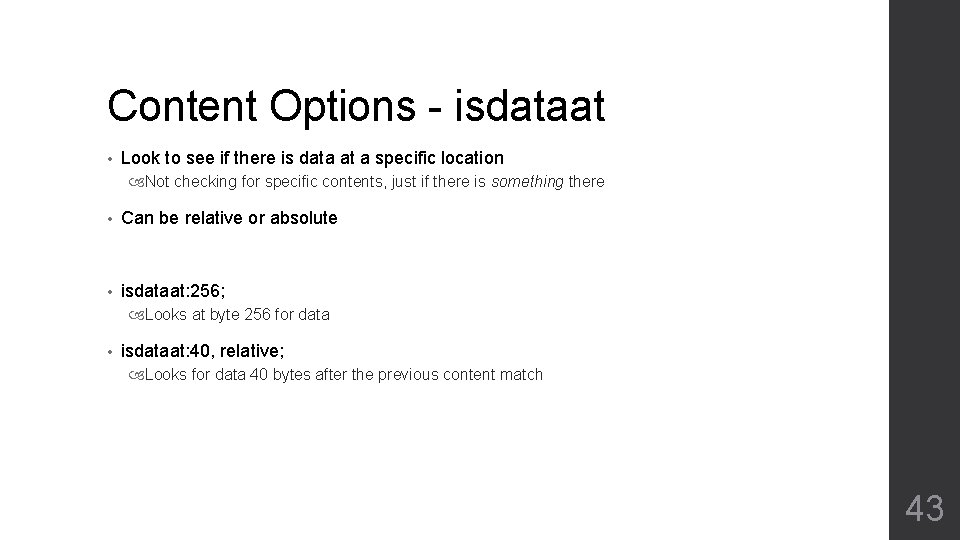
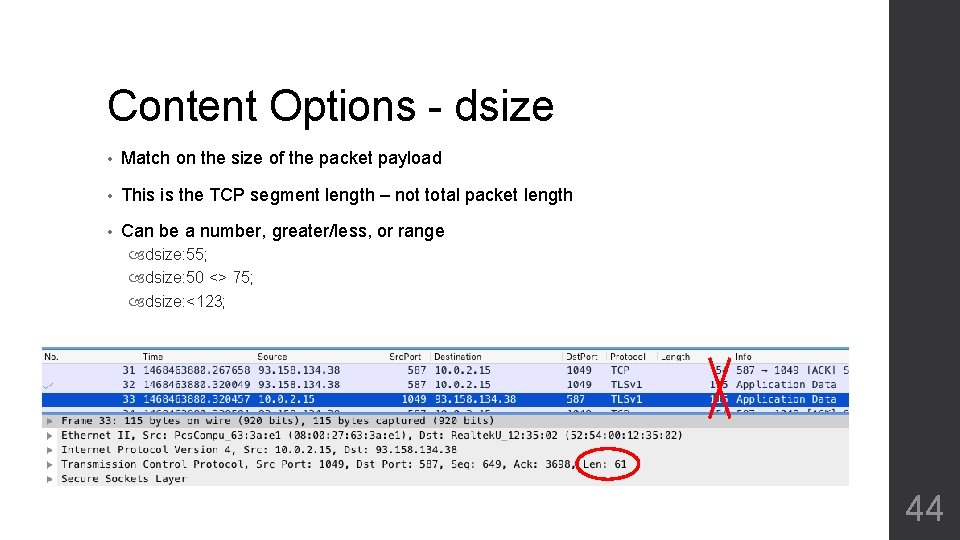
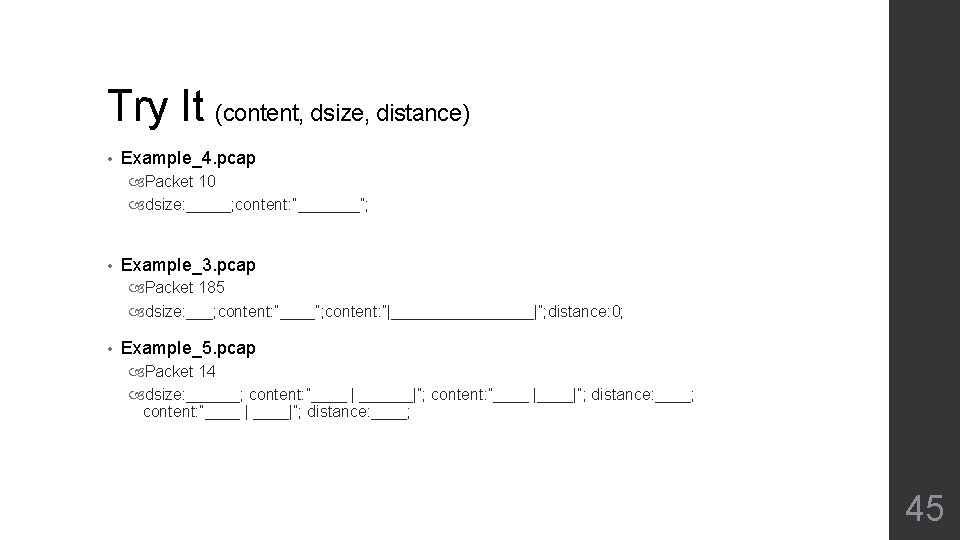
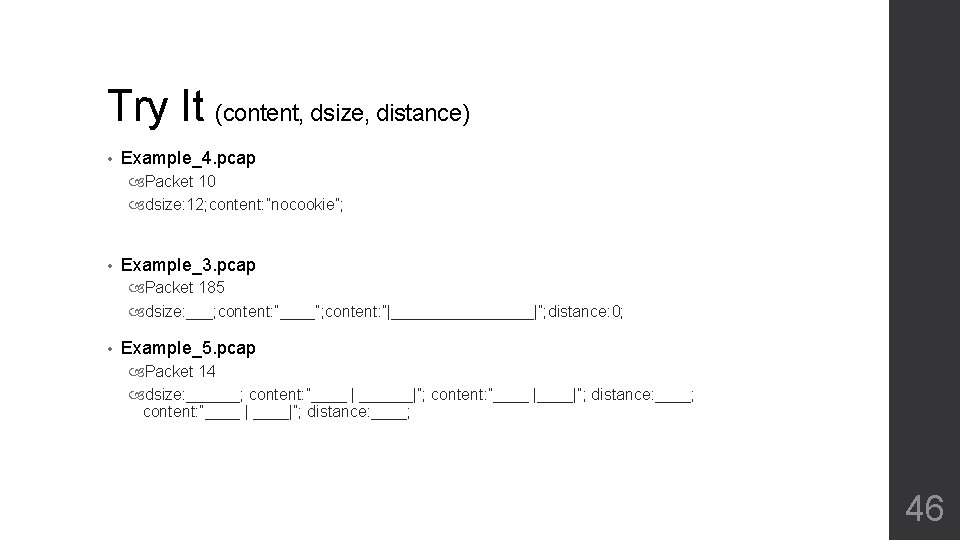
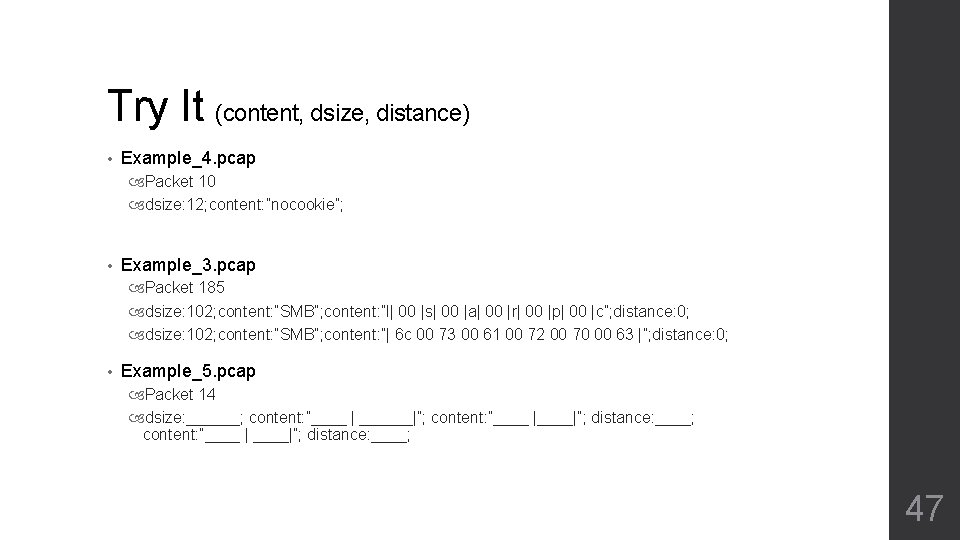
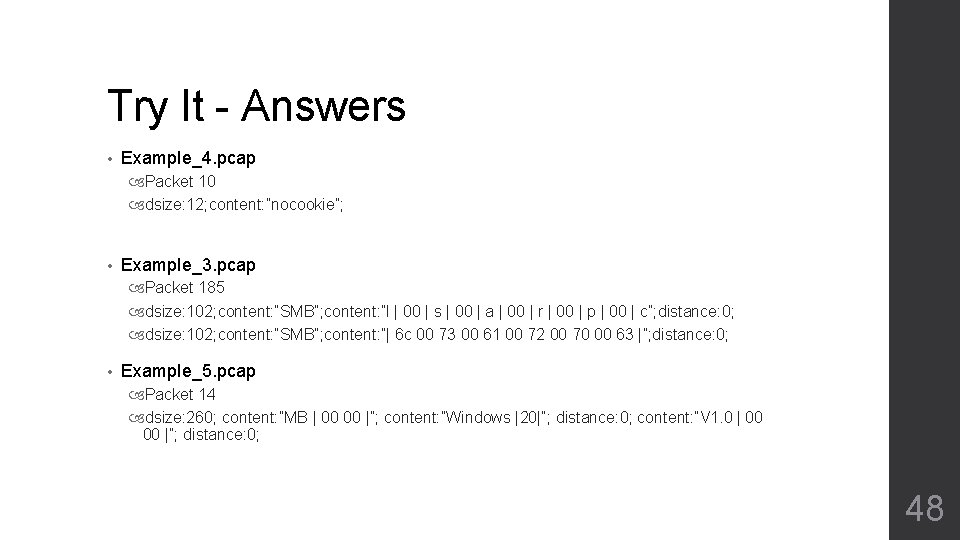
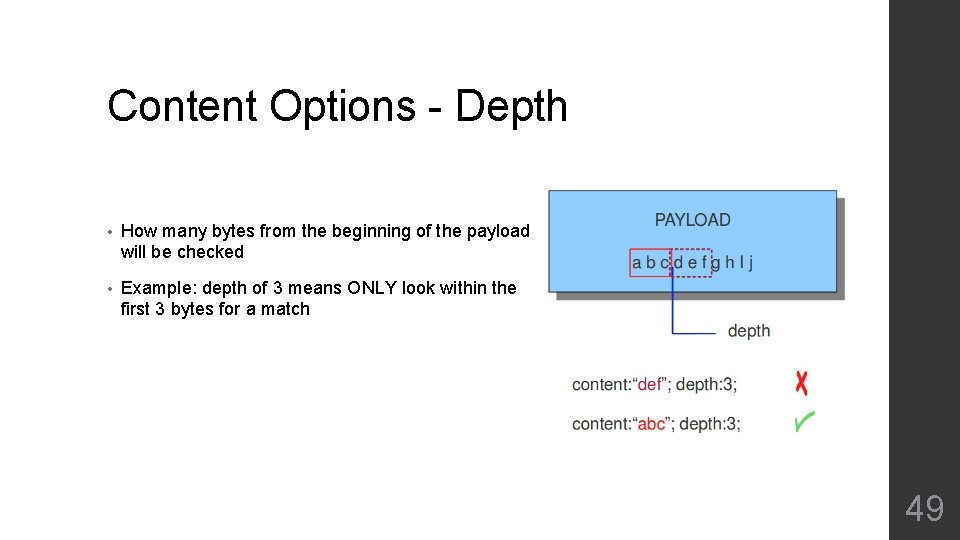
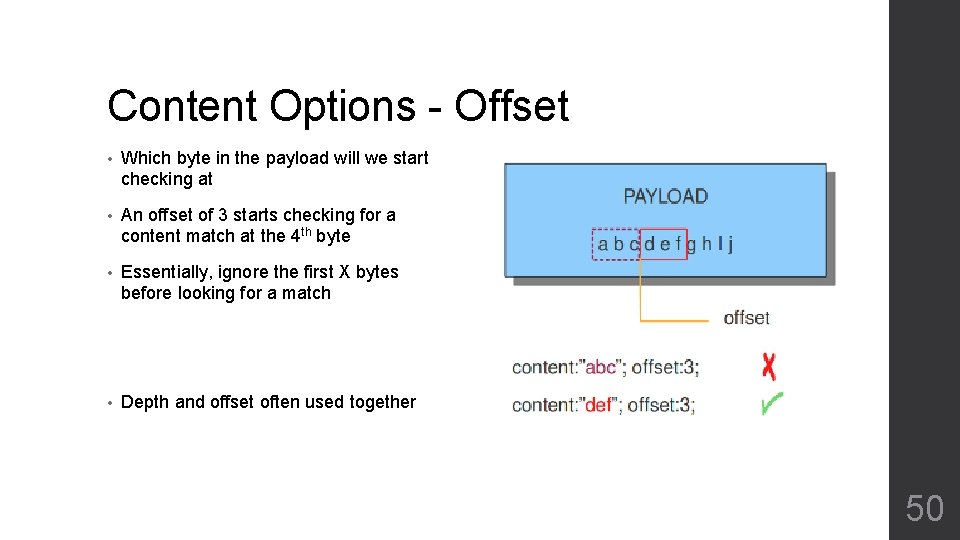
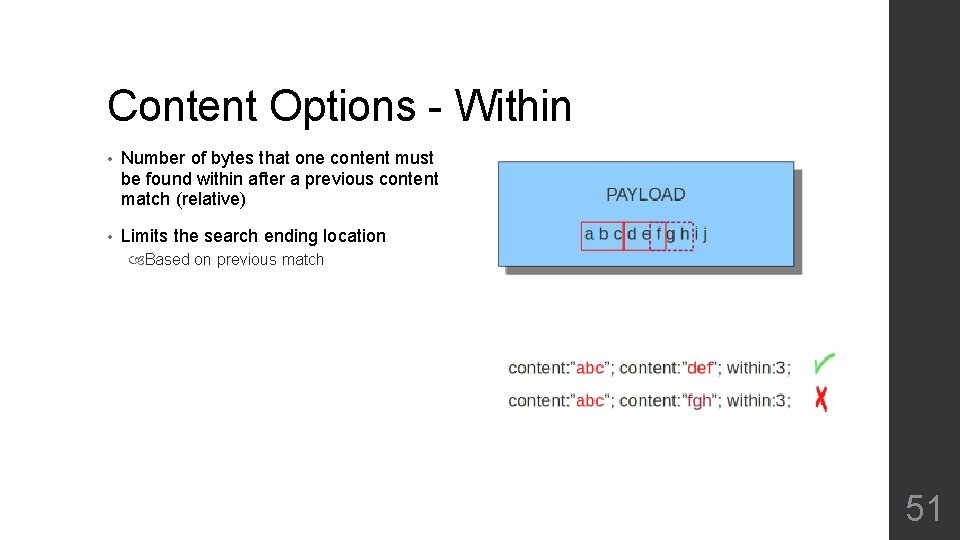
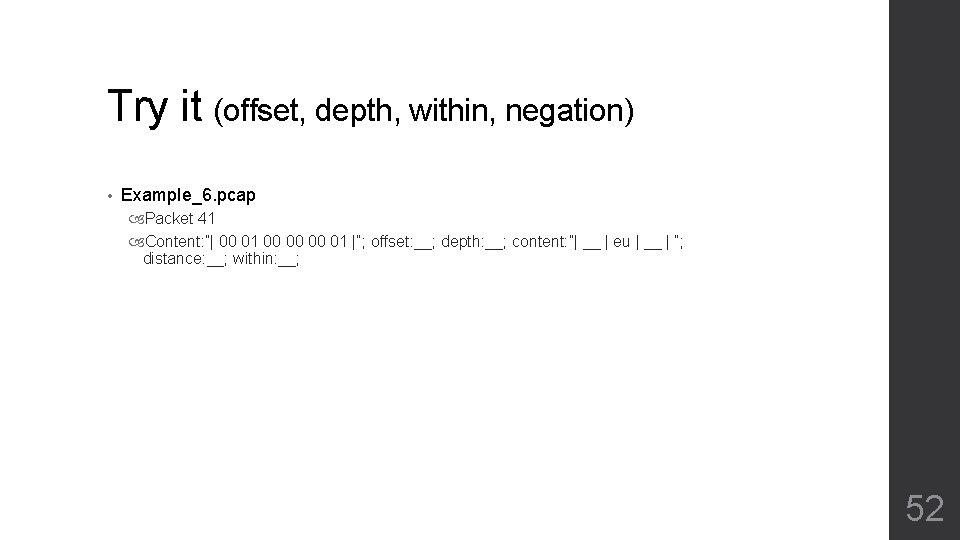
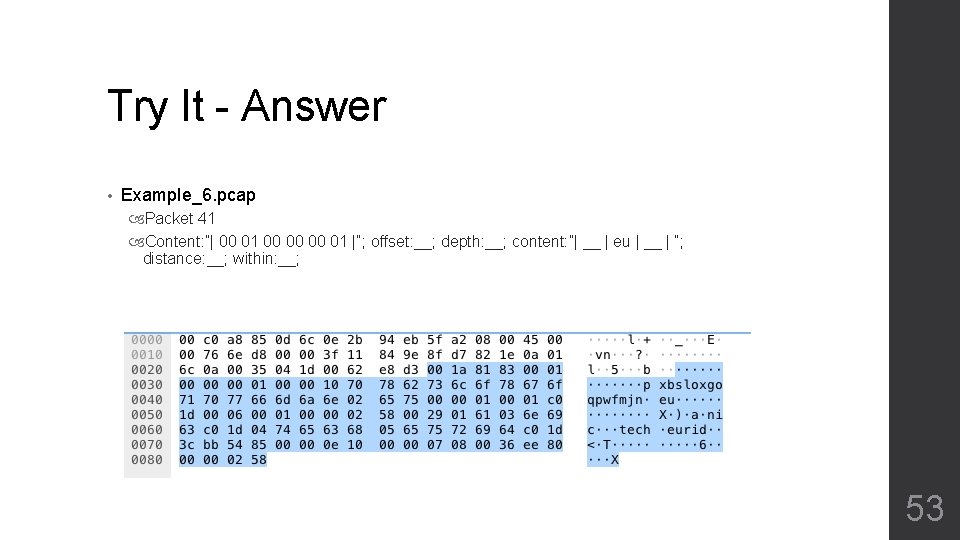
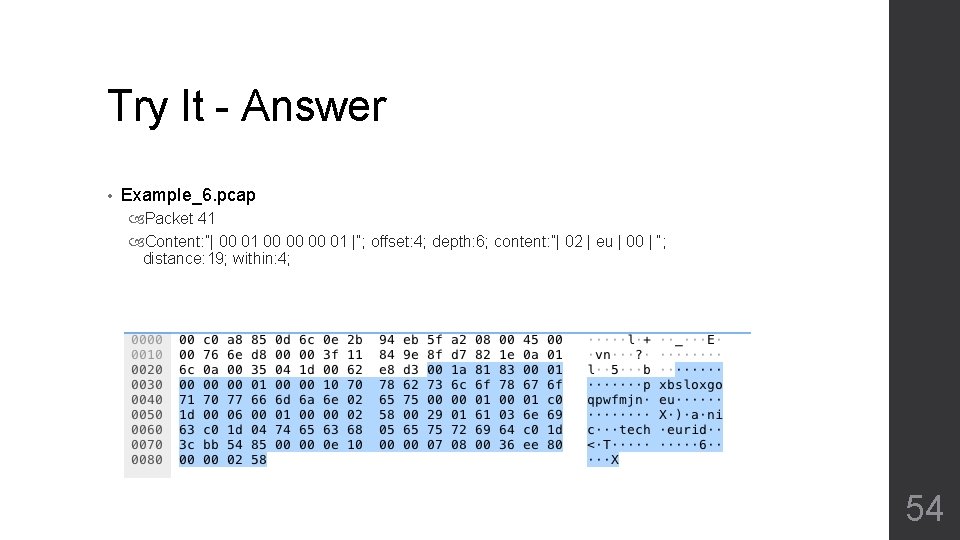
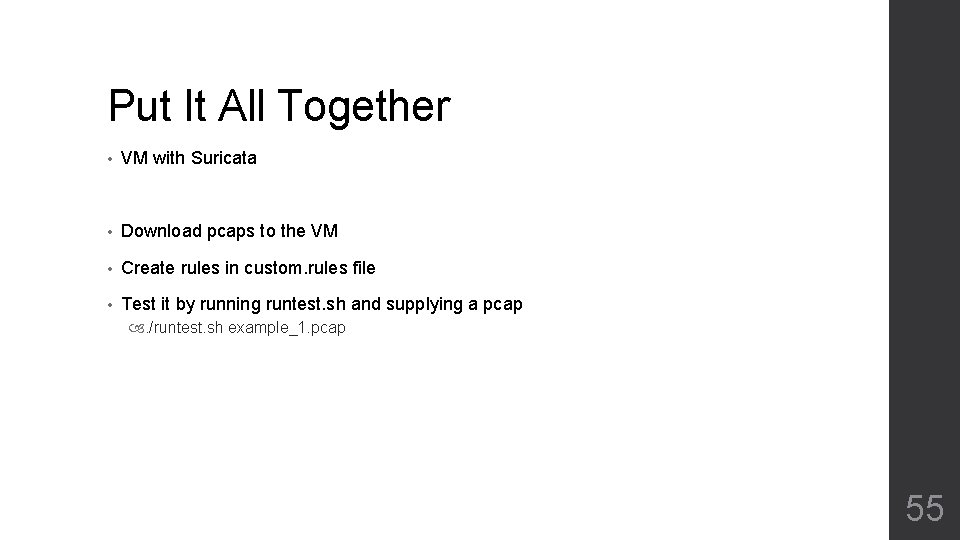
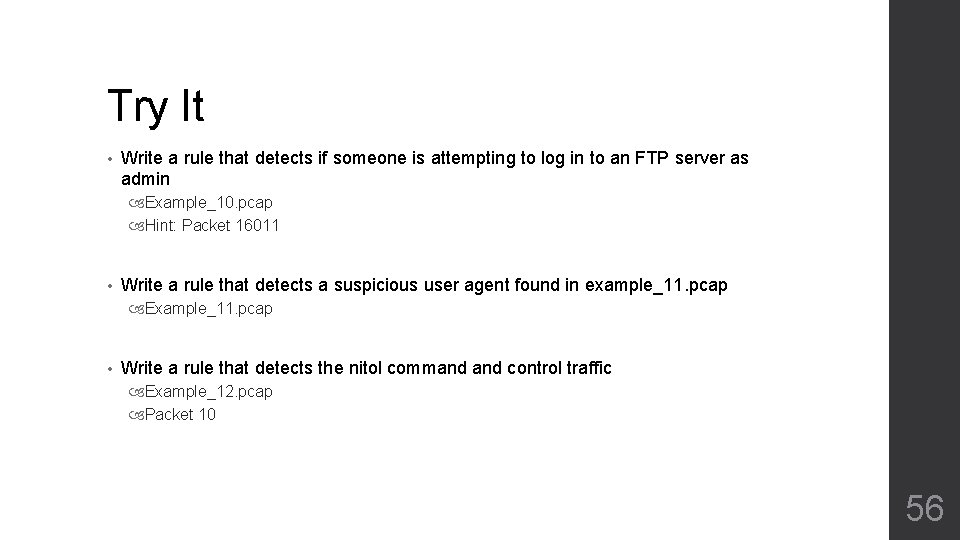
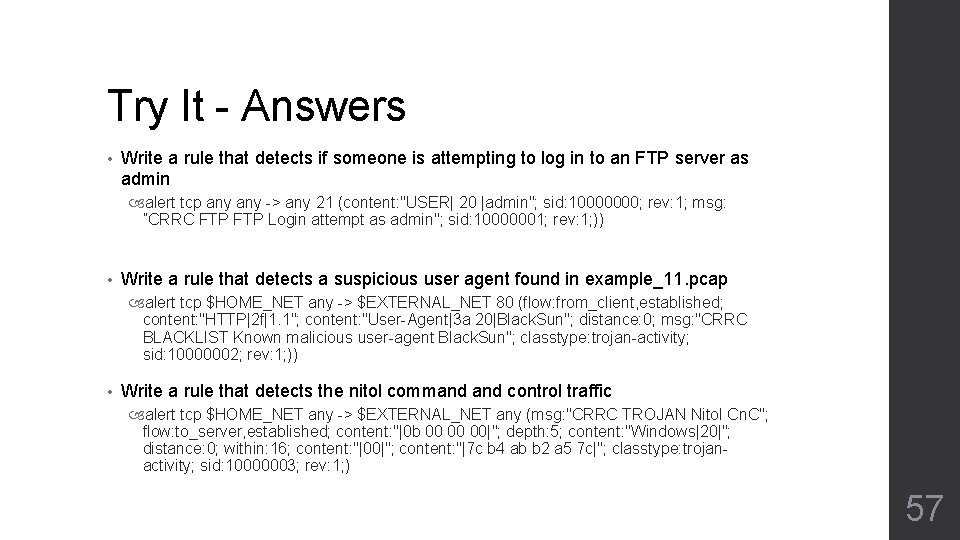
- Slides: 57
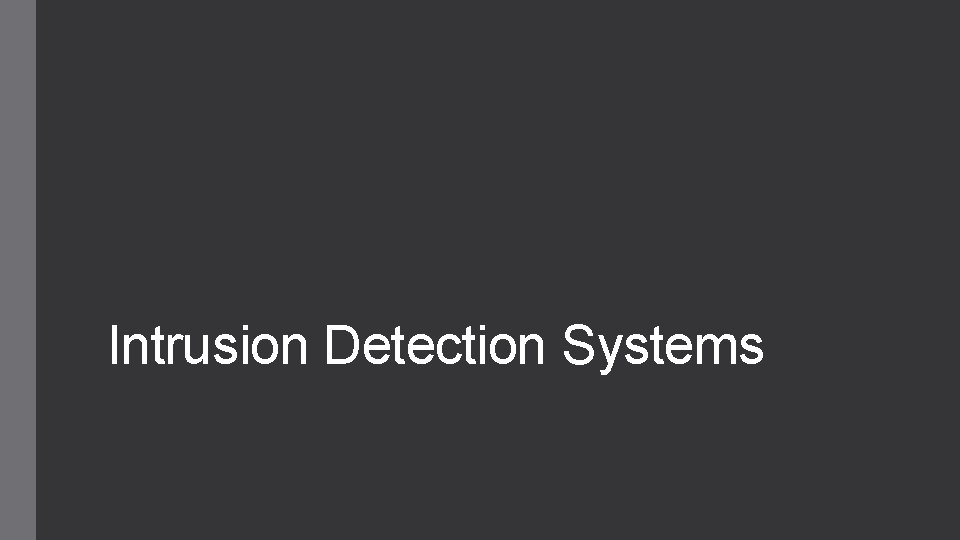
Intrusion Detection Systems
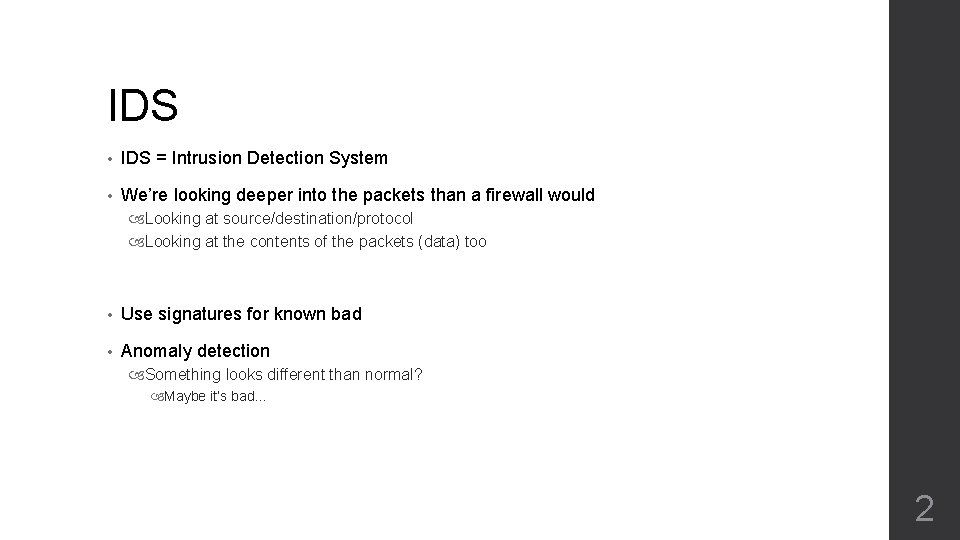
IDS • IDS = Intrusion Detection System • We’re looking deeper into the packets than a firewall would Looking at source/destination/protocol Looking at the contents of the packets (data) too • Use signatures for known bad • Anomaly detection Something looks different than normal? Maybe it’s bad… 2
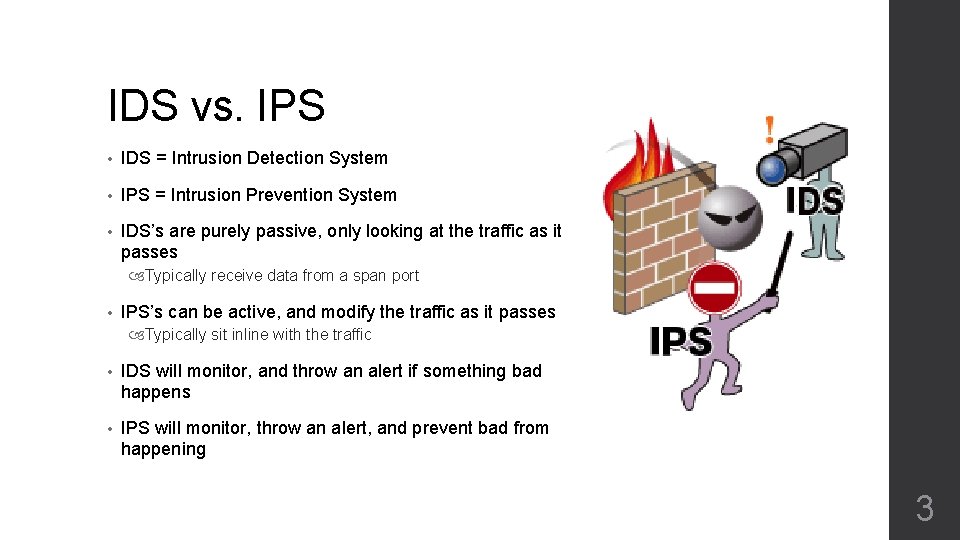
IDS vs. IPS • IDS = Intrusion Detection System • IPS = Intrusion Prevention System • IDS’s are purely passive, only looking at the traffic as it passes Typically receive data from a span port • IPS’s can be active, and modify the traffic as it passes Typically sit inline with the traffic • IDS will monitor, and throw an alert if something bad happens • IPS will monitor, throw an alert, and prevent bad from happening 3
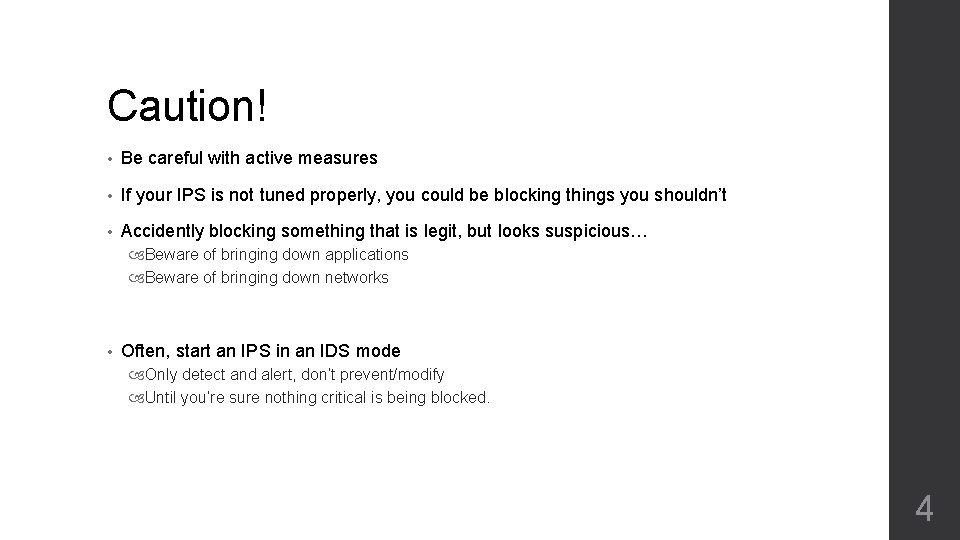
Caution! • Be careful with active measures • If your IPS is not tuned properly, you could be blocking things you shouldn’t • Accidently blocking something that is legit, but looks suspicious… Beware of bringing down applications Beware of bringing down networks • Often, start an IPS in an IDS mode Only detect and alert, don’t prevent/modify Until you’re sure nothing critical is being blocked. 4
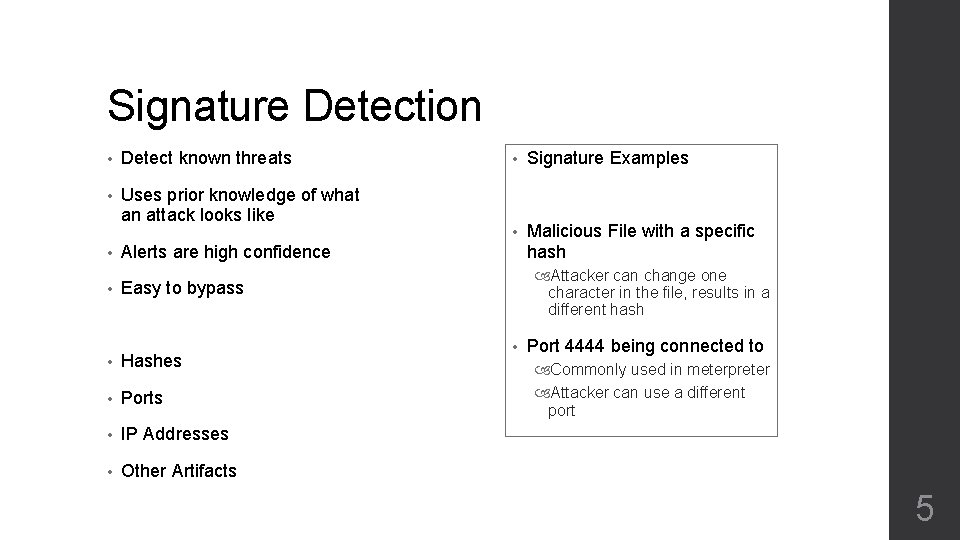
Signature Detection • Detect known threats • Uses prior knowledge of what an attack looks like • Alerts are high confidence • Easy to bypass • Hashes • Ports • IP Addresses • Other Artifacts • Signature Examples • Malicious File with a specific hash Attacker can change one character in the file, results in a different hash • Port 4444 being connected to Commonly used in meterpreter Attacker can use a different port 5
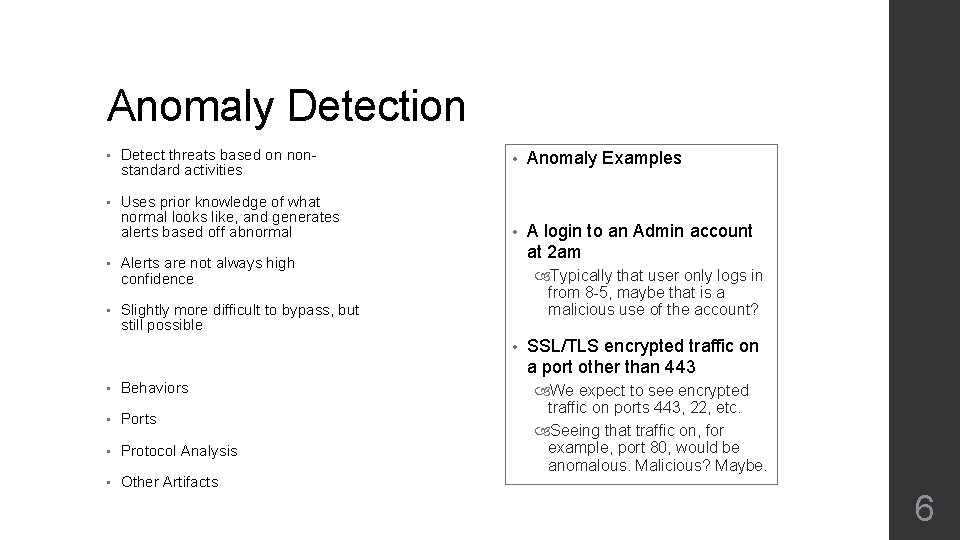
Anomaly Detection • Detect threats based on nonstandard activities • Uses prior knowledge of what normal looks like, and generates alerts based off abnormal • Alerts are not always high confidence • Slightly more difficult to bypass, but still possible • Anomaly Examples • A login to an Admin account at 2 am Typically that user only logs in from 8 -5, maybe that is a malicious use of the account? • • Behaviors • Ports • Protocol Analysis • Other Artifacts SSL/TLS encrypted traffic on a port other than 443 We expect to see encrypted traffic on ports 443, 22, etc. Seeing that traffic on, for example, port 80, would be anomalous. Malicious? Maybe. 6
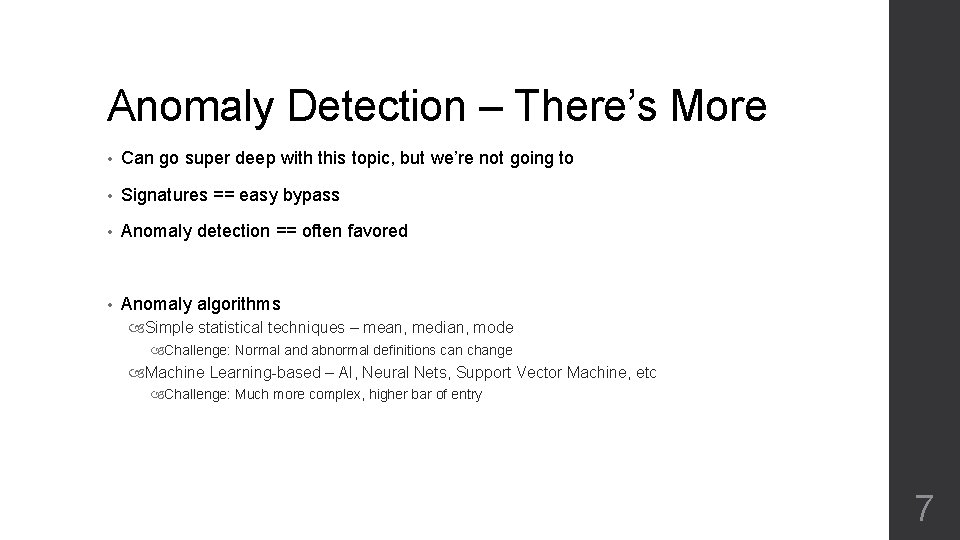
Anomaly Detection – There’s More • Can go super deep with this topic, but we’re not going to • Signatures == easy bypass • Anomaly detection == often favored • Anomaly algorithms Simple statistical techniques – mean, median, mode Challenge: Normal and abnormal definitions can change Machine Learning-based – AI, Neural Nets, Support Vector Machine, etc Challenge: Much more complex, higher bar of entry 7
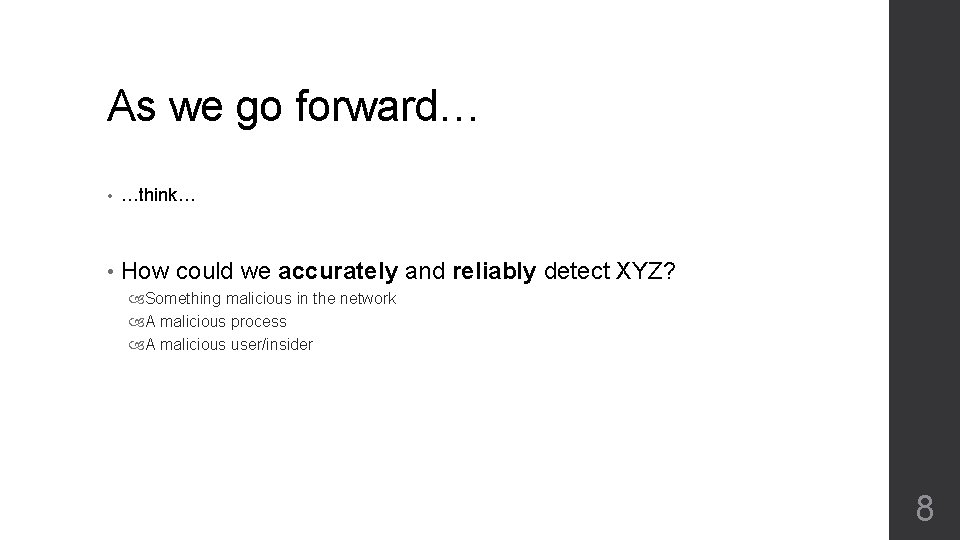
As we go forward… • …think… • How could we accurately and reliably detect XYZ? Something malicious in the network A malicious process A malicious user/insider 8
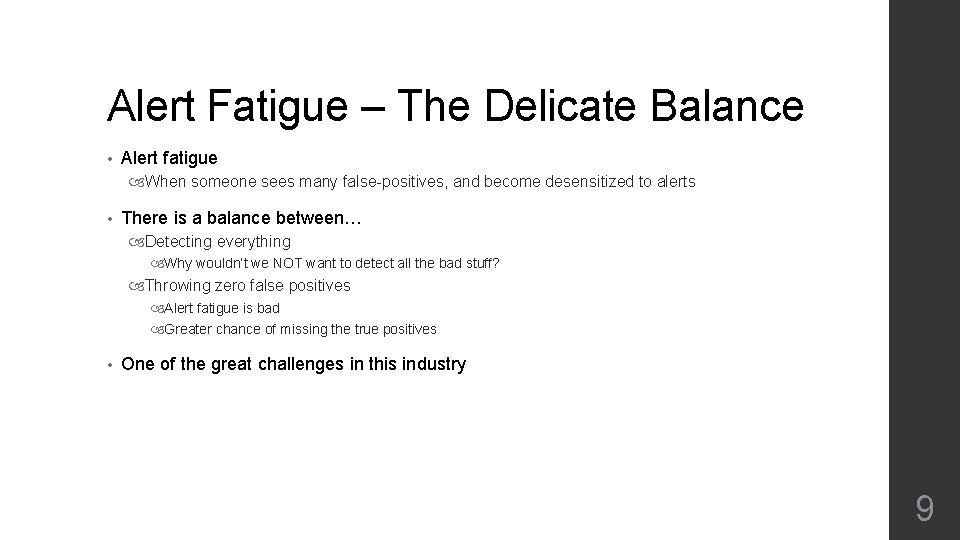
Alert Fatigue – The Delicate Balance • Alert fatigue When someone sees many false-positives, and become desensitized to alerts • There is a balance between… Detecting everything Why wouldn’t we NOT want to detect all the bad stuff? Throwing zero false positives Alert fatigue is bad Greater chance of missing the true positives • One of the great challenges in this industry 9
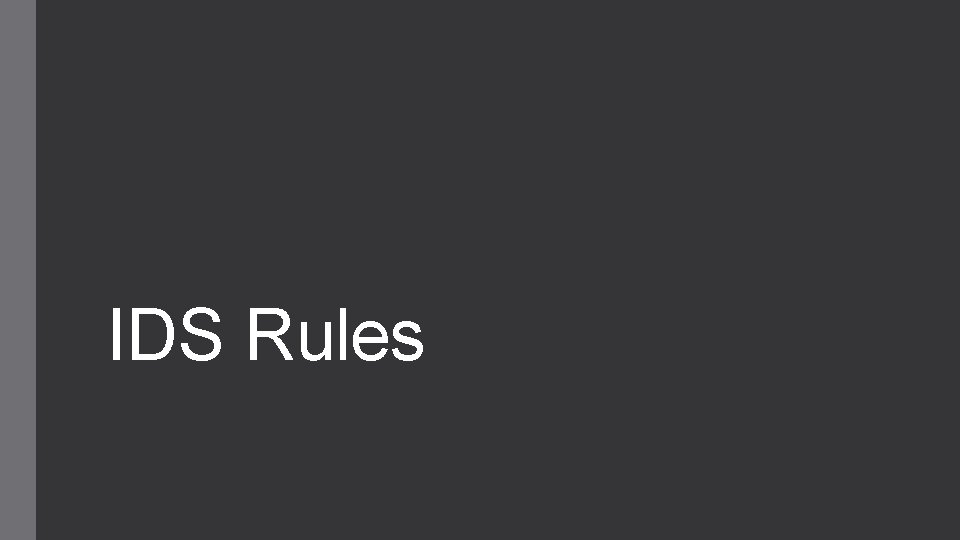
IDS Rules
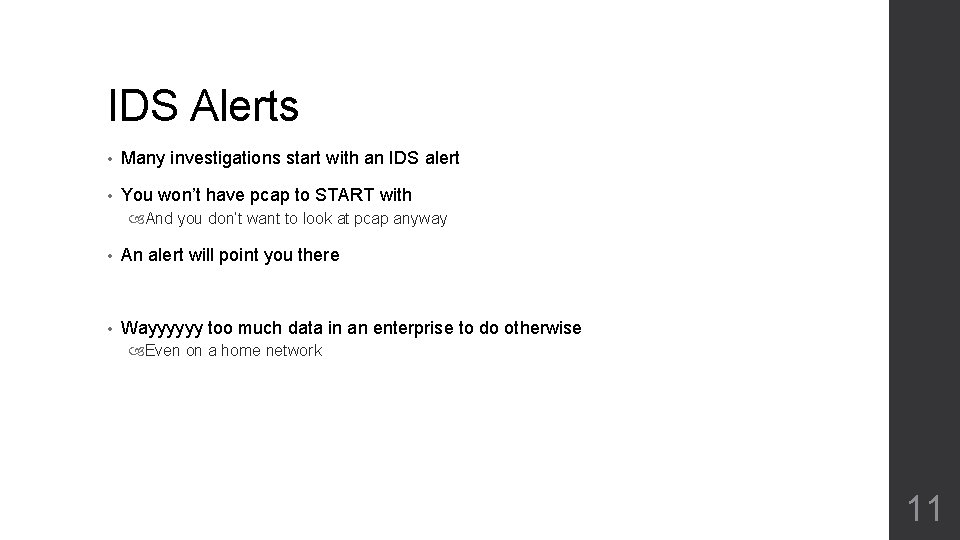
IDS Alerts • Many investigations start with an IDS alert • You won’t have pcap to START with And you don’t want to look at pcap anyway • An alert will point you there • Wayyyyyy too much data in an enterprise to do otherwise Even on a home network 11
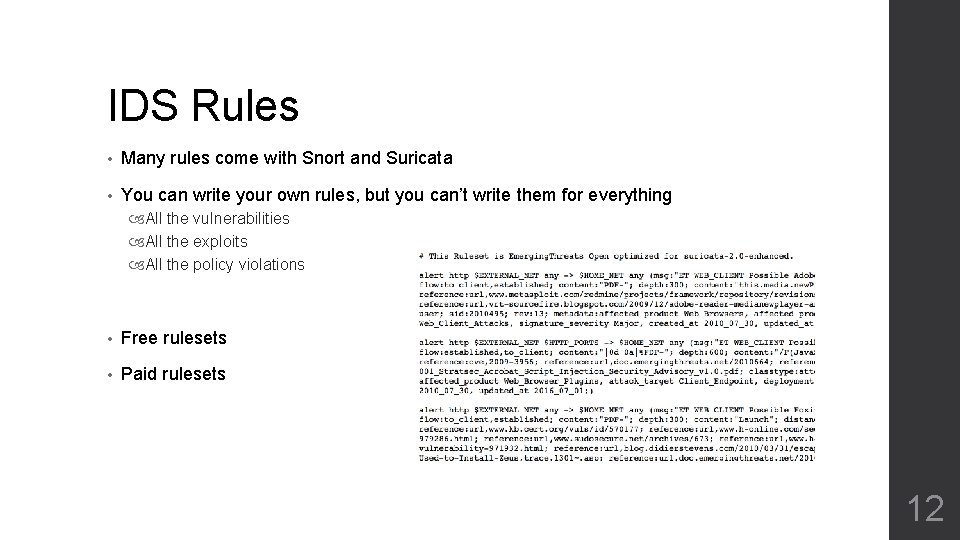
IDS Rules • Many rules come with Snort and Suricata • You can write your own rules, but you can’t write them for everything All the vulnerabilities All the exploits All the policy violations • Free rulesets • Paid rulesets 12

Rulesets • ET = Emerging Threats • ET Open • Primarily Snort Free Community-contributed Primarily Suricata Free • ET Pro (Proofpoint) Primarily Suricata License fee per sensor • Snort Community • Snort Subscriber (Talos) Snort only License fee per sensor Snort Community • Snort Registered Snort only Same as Snort Subscriber, but 30 days delayed 13
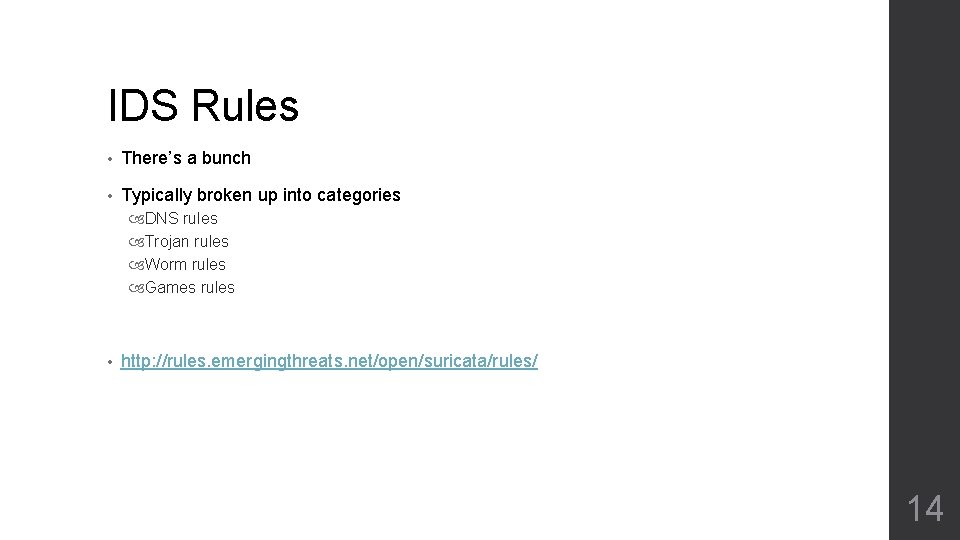
IDS Rules • There’s a bunch • Typically broken up into categories DNS rules Trojan rules Worm rules Games rules • http: //rules. emergingthreats. net/open/suricata/rules/ 14
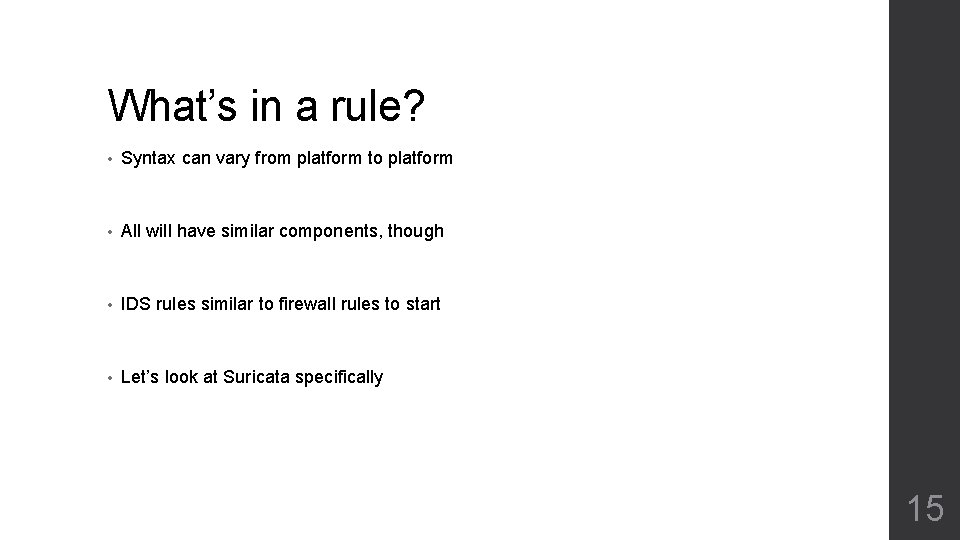
What’s in a rule? • Syntax can vary from platform to platform • All will have similar components, though • IDS rules similar to firewall rules to start • Let’s look at Suricata specifically 15
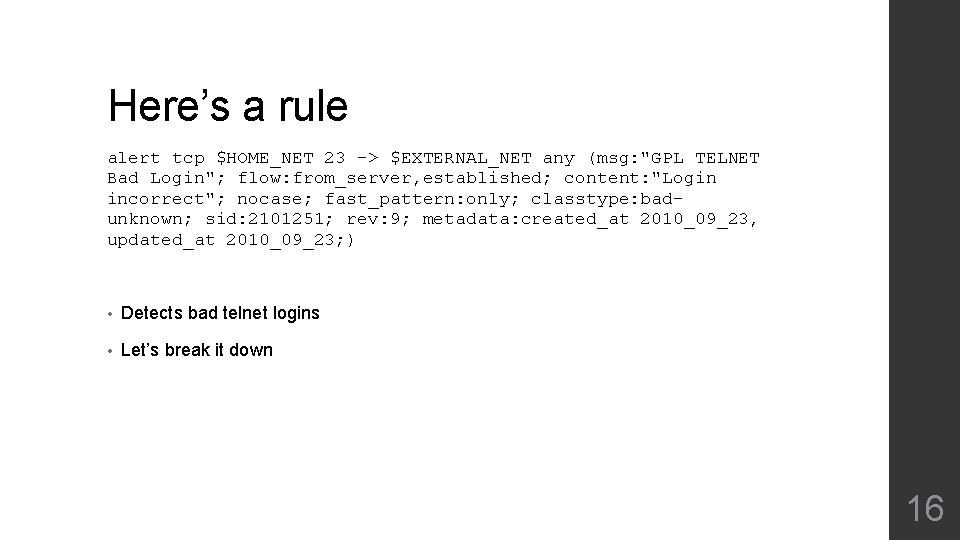
Here’s a rule alert tcp $HOME_NET 23 -> $EXTERNAL_NET any (msg: "GPL TELNET Bad Login"; flow: from_server, established; content: "Login incorrect"; nocase; fast_pattern: only; classtype: badunknown; sid: 2101251; rev: 9; metadata: created_at 2010_09_23, updated_at 2010_09_23; ) • Detects bad telnet logins • Let’s break it down 16
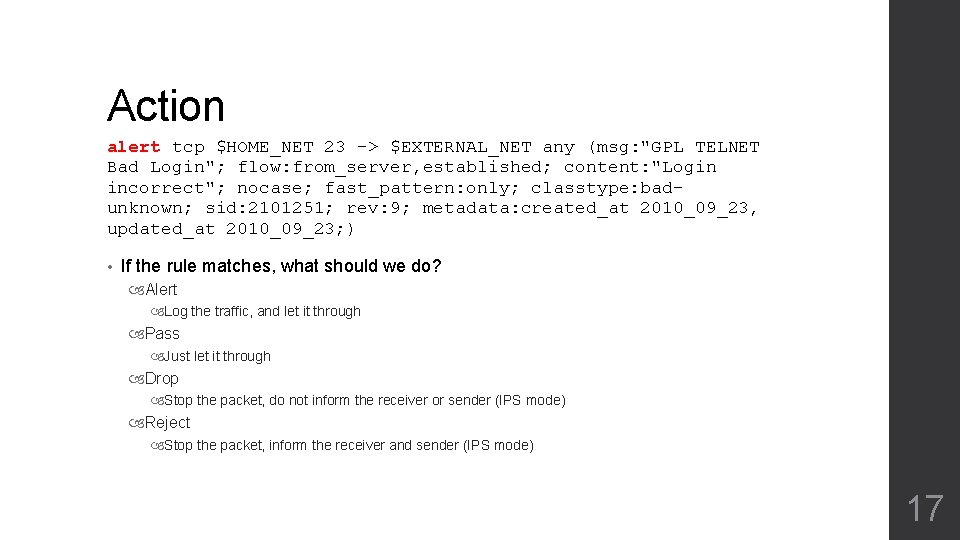
Action alert tcp $HOME_NET 23 -> $EXTERNAL_NET any (msg: "GPL TELNET Bad Login"; flow: from_server, established; content: "Login incorrect"; nocase; fast_pattern: only; classtype: badunknown; sid: 2101251; rev: 9; metadata: created_at 2010_09_23, updated_at 2010_09_23; ) • If the rule matches, what should we do? Alert Log the traffic, and let it through Pass Just let it through Drop Stop the packet, do not inform the receiver or sender (IPS mode) Reject Stop the packet, inform the receiver and sender (IPS mode) 17
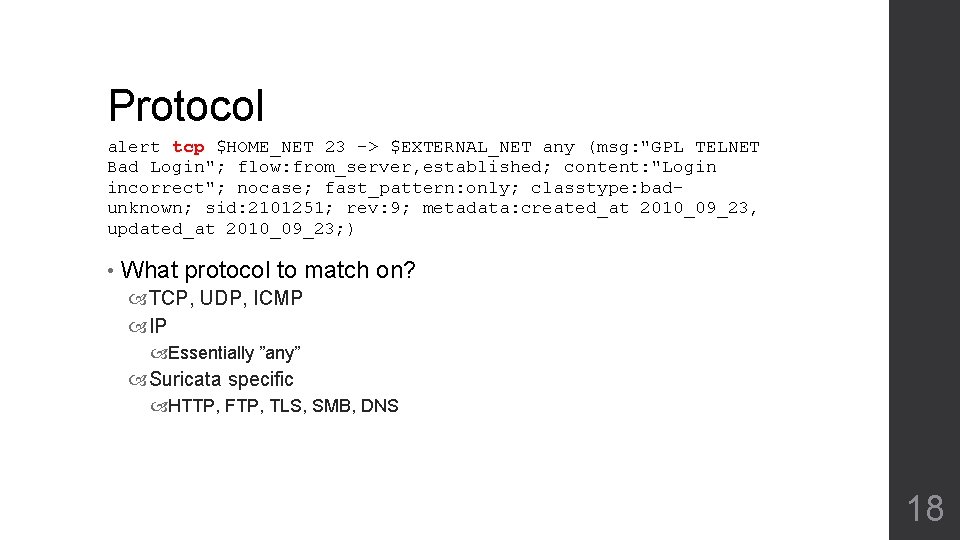
Protocol alert tcp $HOME_NET 23 -> $EXTERNAL_NET any (msg: "GPL TELNET Bad Login"; flow: from_server, established; content: "Login incorrect"; nocase; fast_pattern: only; classtype: badunknown; sid: 2101251; rev: 9; metadata: created_at 2010_09_23, updated_at 2010_09_23; ) • What protocol to match on? TCP, UDP, ICMP IP Essentially ”any” Suricata specific HTTP, FTP, TLS, SMB, DNS 18
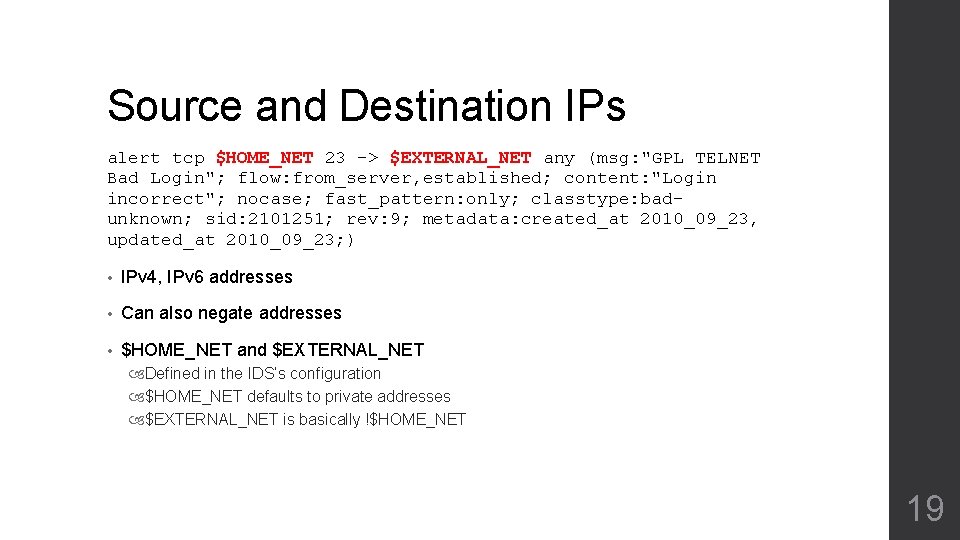
Source and Destination IPs alert tcp $HOME_NET 23 -> $EXTERNAL_NET any (msg: "GPL TELNET Bad Login"; flow: from_server, established; content: "Login incorrect"; nocase; fast_pattern: only; classtype: badunknown; sid: 2101251; rev: 9; metadata: created_at 2010_09_23, updated_at 2010_09_23; ) • IPv 4, IPv 6 addresses • Can also negate addresses • $HOME_NET and $EXTERNAL_NET Defined in the IDS’s configuration $HOME_NET defaults to private addresses $EXTERNAL_NET is basically !$HOME_NET 19
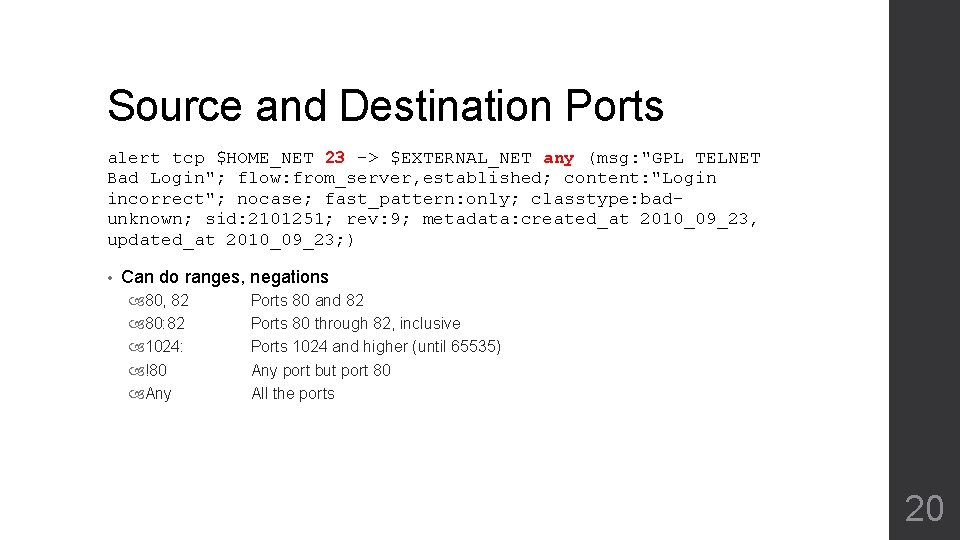
Source and Destination Ports alert tcp $HOME_NET 23 -> $EXTERNAL_NET any (msg: "GPL TELNET Bad Login"; flow: from_server, established; content: "Login incorrect"; nocase; fast_pattern: only; classtype: badunknown; sid: 2101251; rev: 9; metadata: created_at 2010_09_23, updated_at 2010_09_23; ) • Can do ranges, negations 80, 82 80: 82 1024: !80 Any Ports 80 and 82 Ports 80 through 82, inclusive Ports 1024 and higher (until 65535) Any port but port 80 All the ports 20
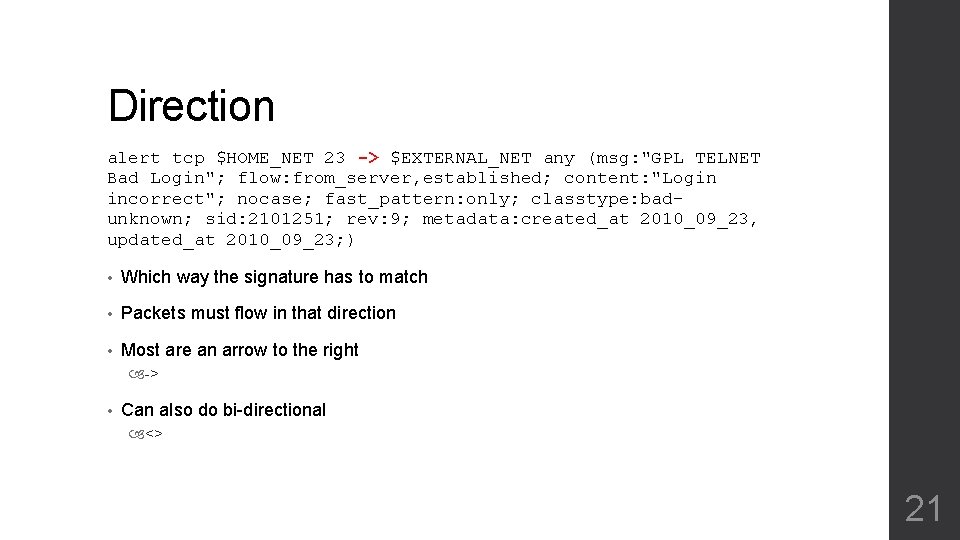
Direction alert tcp $HOME_NET 23 -> $EXTERNAL_NET any (msg: "GPL TELNET Bad Login"; flow: from_server, established; content: "Login incorrect"; nocase; fast_pattern: only; classtype: badunknown; sid: 2101251; rev: 9; metadata: created_at 2010_09_23, updated_at 2010_09_23; ) • Which way the signature has to match • Packets must flow in that direction • Most are an arrow to the right -> • Can also do bi-directional <> 21
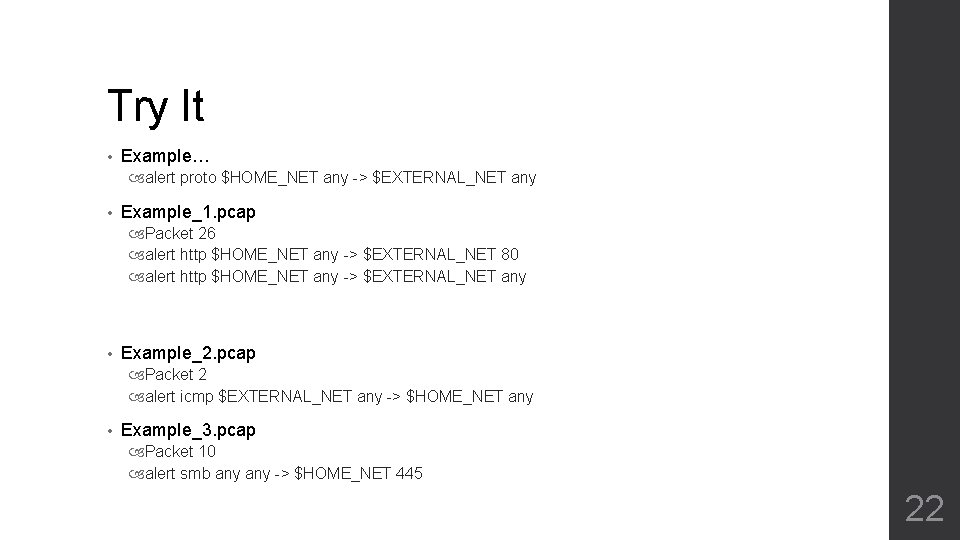
Try It • Example… alert proto $HOME_NET any -> $EXTERNAL_NET any • Example_1. pcap Packet 26 alert http $HOME_NET any -> $EXTERNAL_NET 80 alert http $HOME_NET any -> $EXTERNAL_NET any • Example_2. pcap Packet 2 alert icmp $EXTERNAL_NET any -> $HOME_NET any • Example_3. pcap Packet 10 alert smb any -> $HOME_NET 445 22
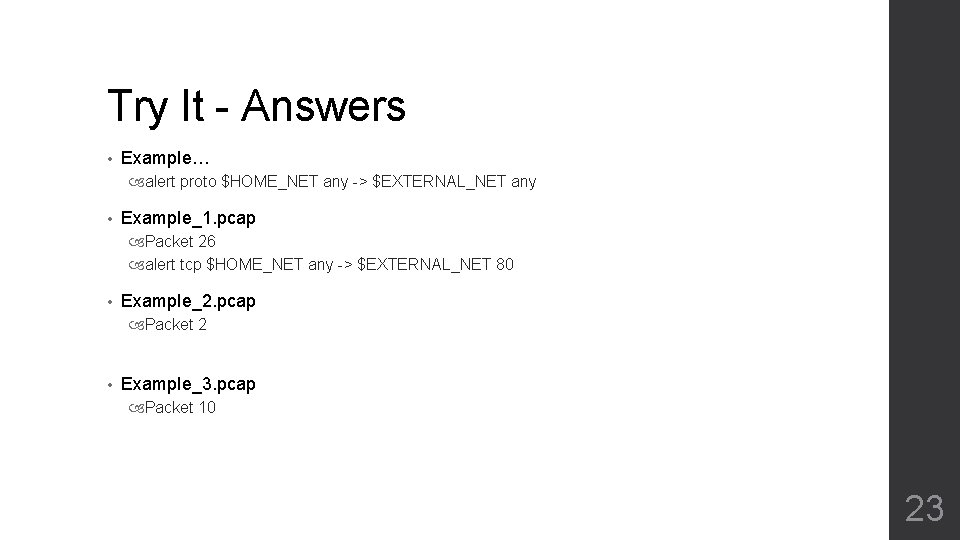
Try It - Answers • Example… alert proto $HOME_NET any -> $EXTERNAL_NET any • Example_1. pcap Packet 26 alert tcp $HOME_NET any -> $EXTERNAL_NET 80 • Example_2. pcap Packet 2 • Example_3. pcap Packet 10 23
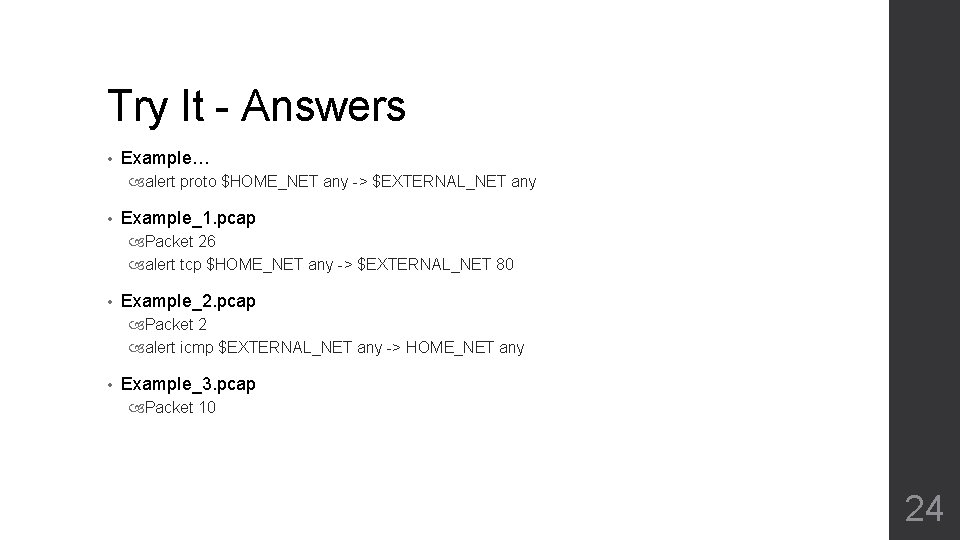
Try It - Answers • Example… alert proto $HOME_NET any -> $EXTERNAL_NET any • Example_1. pcap Packet 26 alert tcp $HOME_NET any -> $EXTERNAL_NET 80 • Example_2. pcap Packet 2 alert icmp $EXTERNAL_NET any -> HOME_NET any • Example_3. pcap Packet 10 24
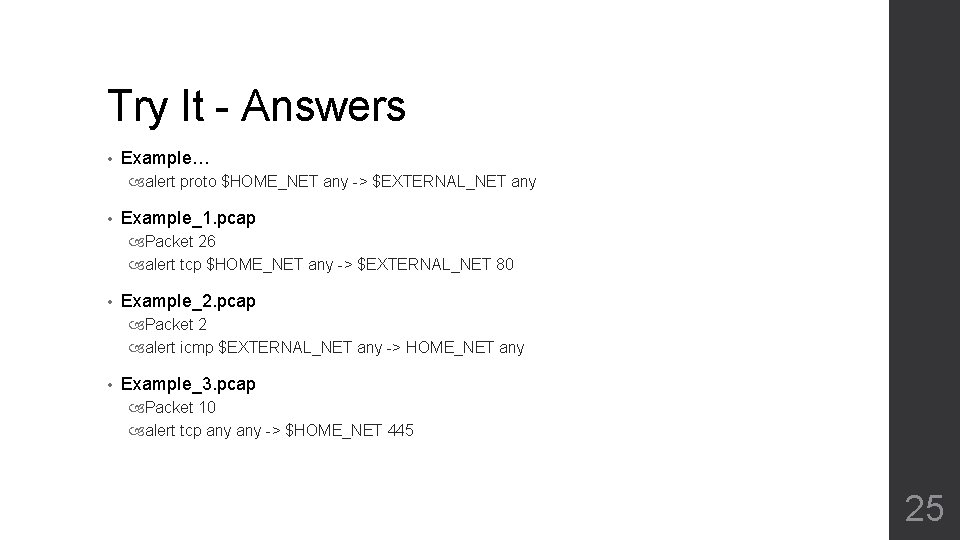
Try It - Answers • Example… alert proto $HOME_NET any -> $EXTERNAL_NET any • Example_1. pcap Packet 26 alert tcp $HOME_NET any -> $EXTERNAL_NET 80 • Example_2. pcap Packet 2 alert icmp $EXTERNAL_NET any -> HOME_NET any • Example_3. pcap Packet 10 alert tcp any -> $HOME_NET 445 25
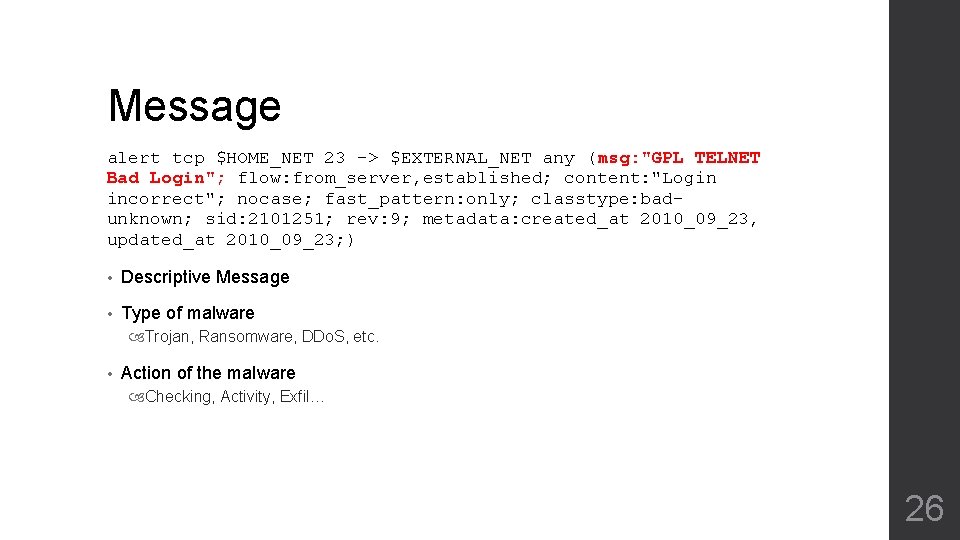
Message alert tcp $HOME_NET 23 -> $EXTERNAL_NET any (msg: "GPL TELNET Bad Login"; flow: from_server, established; content: "Login incorrect"; nocase; fast_pattern: only; classtype: badunknown; sid: 2101251; rev: 9; metadata: created_at 2010_09_23, updated_at 2010_09_23; ) • Descriptive Message • Type of malware Trojan, Ransomware, DDo. S, etc. • Action of the malware Checking, Activity, Exfil… 26
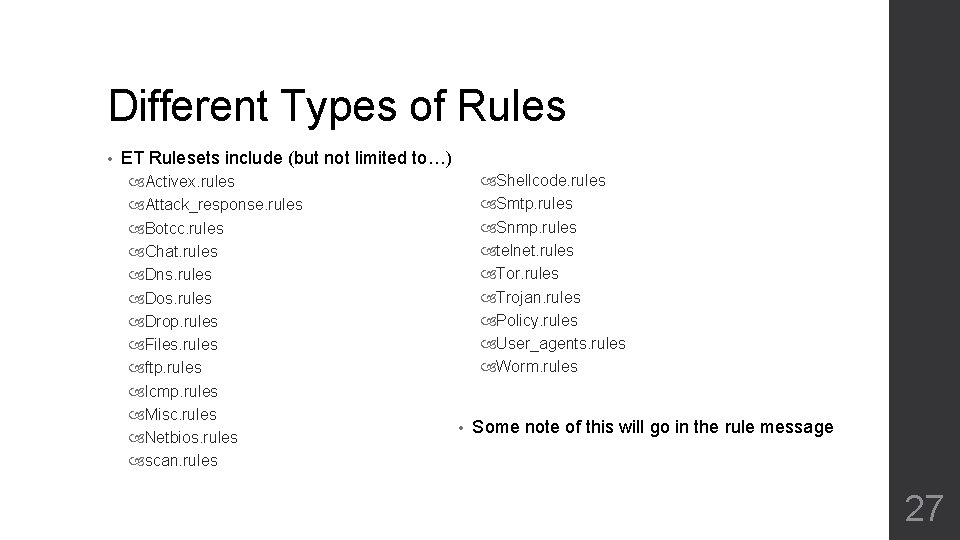
Different Types of Rules • ET Rulesets include (but not limited to…) Activex. rules Attack_response. rules Botcc. rules Chat. rules Dns. rules Dos. rules Drop. rules Files. rules ftp. rules Icmp. rules Misc. rules Netbios. rules scan. rules Shellcode. rules Smtp. rules Snmp. rules telnet. rules Tor. rules Trojan. rules Policy. rules User_agents. rules Worm. rules • Some note of this will go in the rule message 27
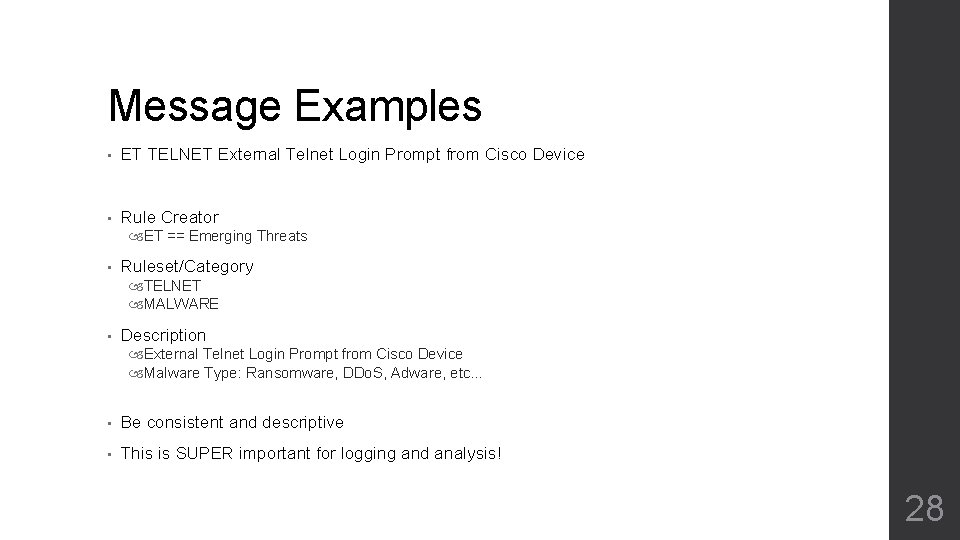
Message Examples • ET TELNET External Telnet Login Prompt from Cisco Device • Rule Creator ET == Emerging Threats • Ruleset/Category TELNET MALWARE • Description External Telnet Login Prompt from Cisco Device Malware Type: Ransomware, DDo. S, Adware, etc… • Be consistent and descriptive • This is SUPER important for logging and analysis! 28
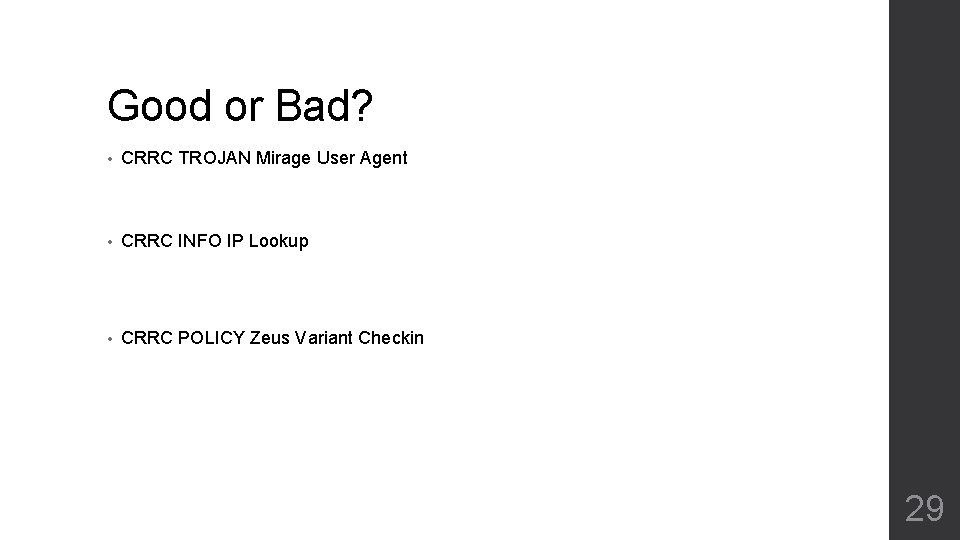
Good or Bad? • CRRC TROJAN Mirage User Agent • CRRC INFO IP Lookup • CRRC POLICY Zeus Variant Checkin 29
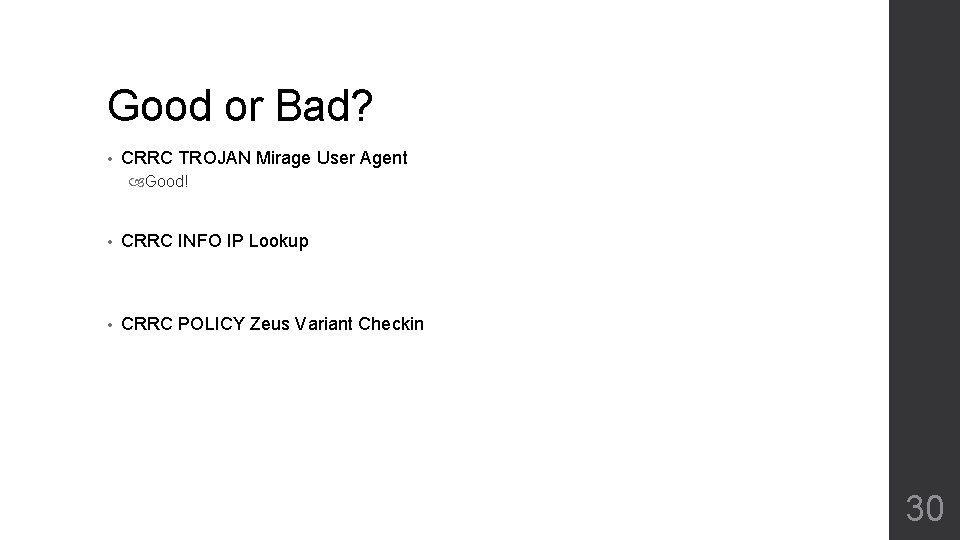
Good or Bad? • CRRC TROJAN Mirage User Agent Good! • CRRC INFO IP Lookup • CRRC POLICY Zeus Variant Checkin 30
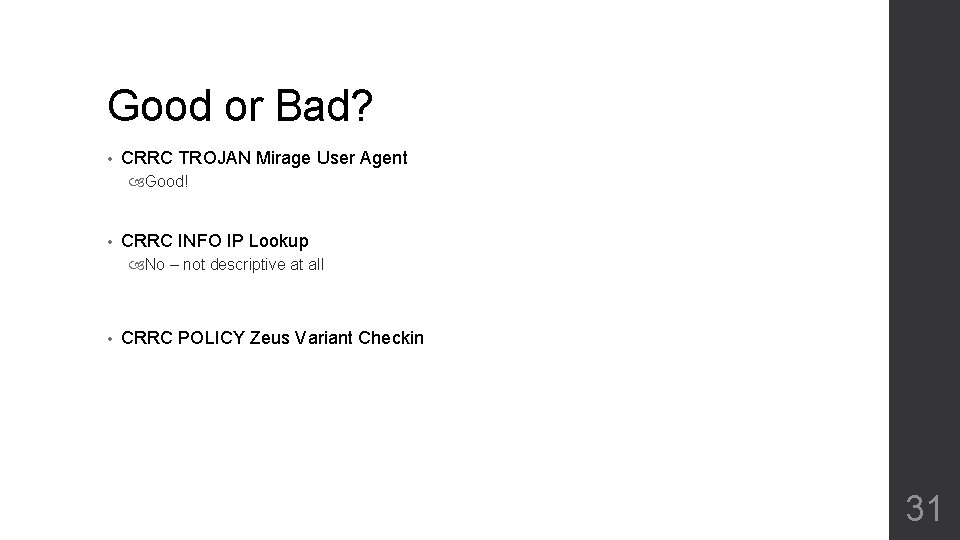
Good or Bad? • CRRC TROJAN Mirage User Agent Good! • CRRC INFO IP Lookup No – not descriptive at all • CRRC POLICY Zeus Variant Checkin 31
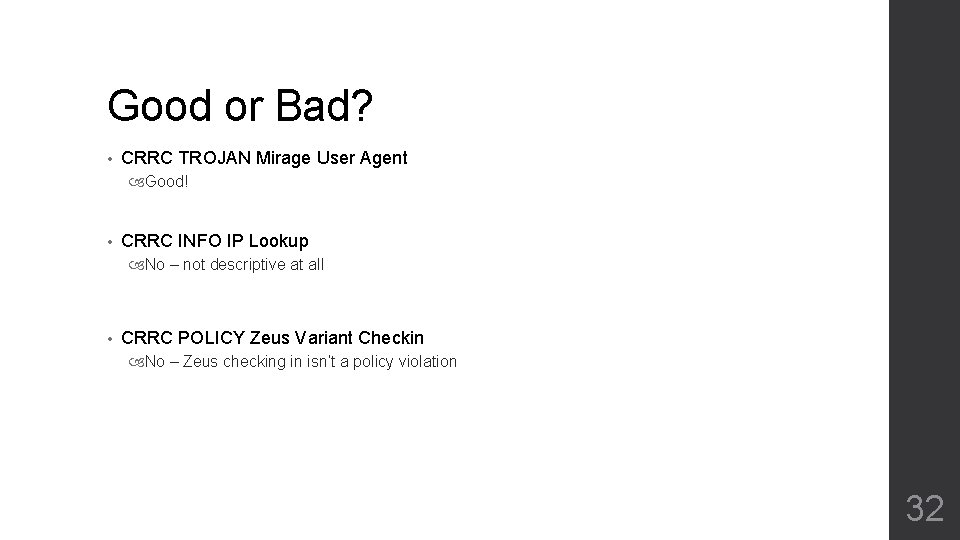
Good or Bad? • CRRC TROJAN Mirage User Agent Good! • CRRC INFO IP Lookup No – not descriptive at all • CRRC POLICY Zeus Variant Checkin No – Zeus checking in isn’t a policy violation 32
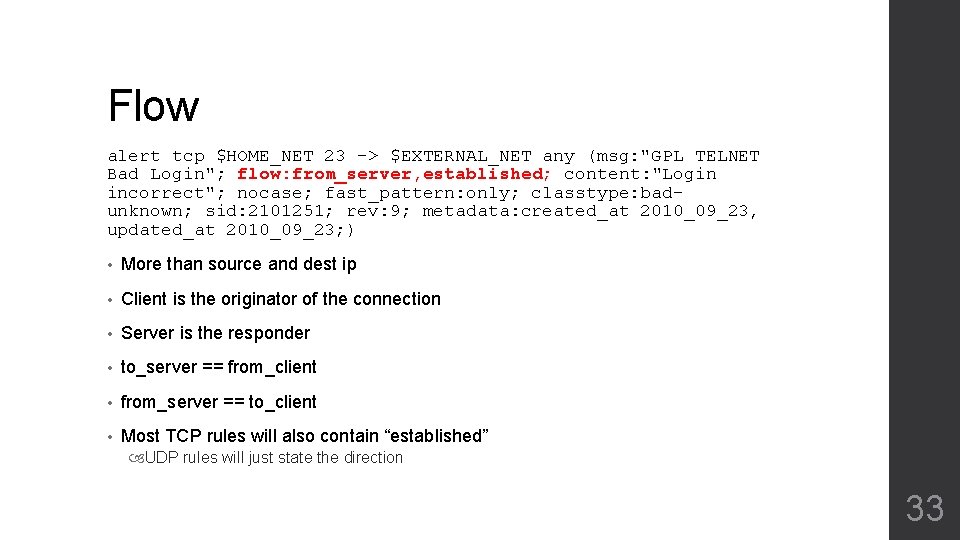
Flow alert tcp $HOME_NET 23 -> $EXTERNAL_NET any (msg: "GPL TELNET Bad Login"; flow: from_server, established; content: "Login incorrect"; nocase; fast_pattern: only; classtype: badunknown; sid: 2101251; rev: 9; metadata: created_at 2010_09_23, updated_at 2010_09_23; ) • More than source and dest ip • Client is the originator of the connection • Server is the responder • to_server == from_client • from_server == to_client • Most TCP rules will also contain “established” UDP rules will just state the direction 33
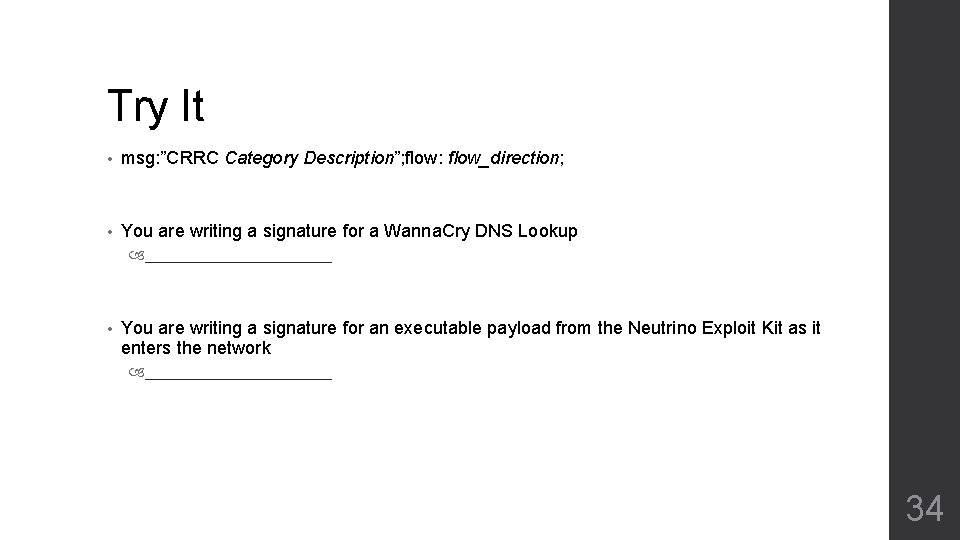
Try It • msg: ”CRRC Category Description”; flow: flow_direction; • You are writing a signature for a Wanna. Cry DNS Lookup ___________ • You are writing a signature for an executable payload from the Neutrino Exploit Kit as it enters the network ___________ 34
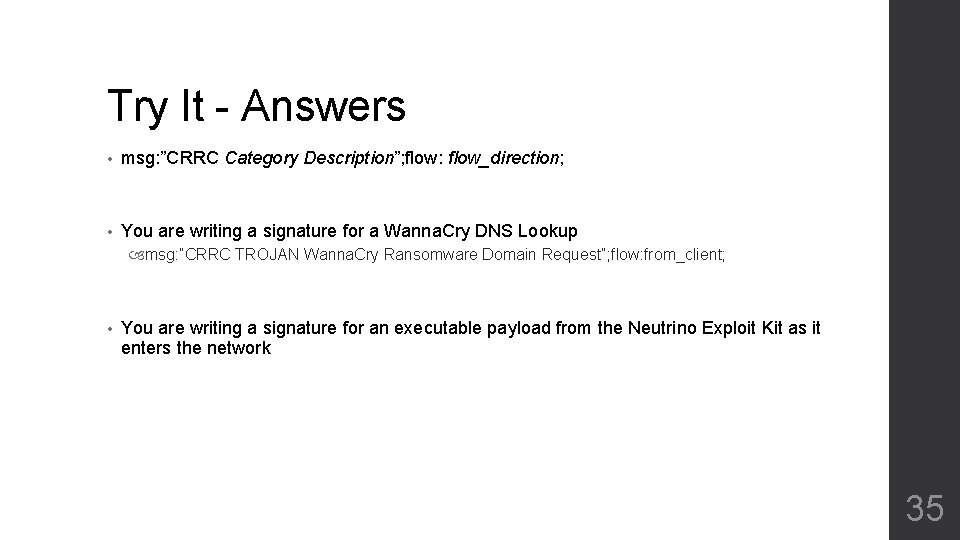
Try It - Answers • msg: ”CRRC Category Description”; flow: flow_direction; • You are writing a signature for a Wanna. Cry DNS Lookup msg: ”CRRC TROJAN Wanna. Cry Ransomware Domain Request”; flow: from_client; • You are writing a signature for an executable payload from the Neutrino Exploit Kit as it enters the network 35
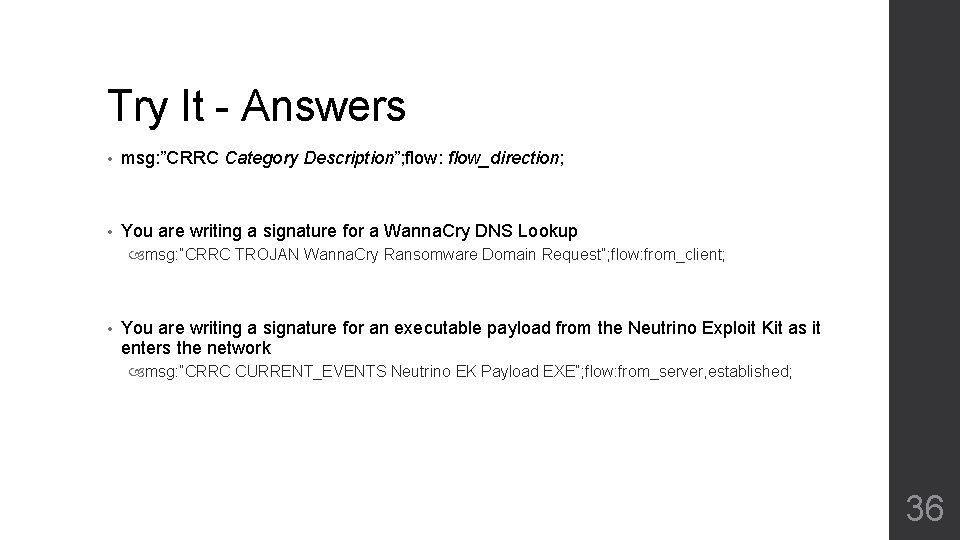
Try It - Answers • msg: ”CRRC Category Description”; flow: flow_direction; • You are writing a signature for a Wanna. Cry DNS Lookup msg: ”CRRC TROJAN Wanna. Cry Ransomware Domain Request”; flow: from_client; • You are writing a signature for an executable payload from the Neutrino Exploit Kit as it enters the network msg: ”CRRC CURRENT_EVENTS Neutrino EK Payload EXE”; flow: from_server, established; 36
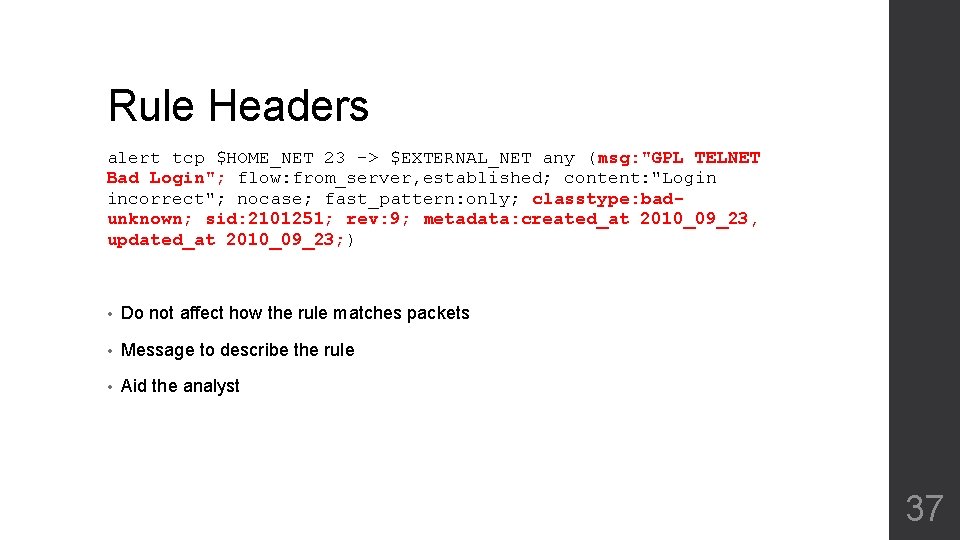
Rule Headers alert tcp $HOME_NET 23 -> $EXTERNAL_NET any (msg: "GPL TELNET Bad Login"; flow: from_server, established; content: "Login incorrect"; nocase; fast_pattern: only; classtype: badunknown; sid: 2101251; rev: 9; metadata: created_at 2010_09_23, updated_at 2010_09_23; ) • Do not affect how the rule matches packets • Message to describe the rule • Aid the analyst 37
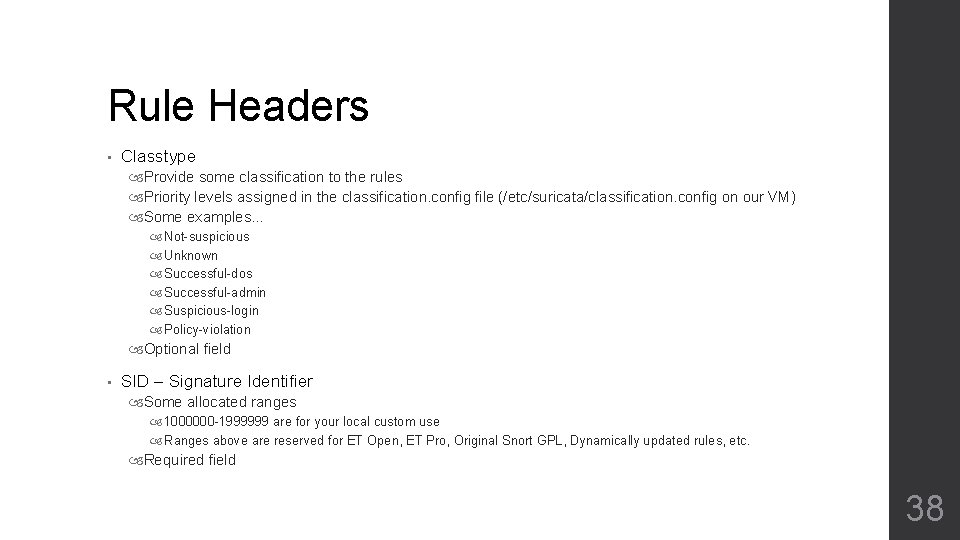
Rule Headers • Classtype Provide some classification to the rules Priority levels assigned in the classification. config file (/etc/suricata/classification. config on our VM) Some examples… Not-suspicious Unknown Successful-dos Successful-admin Suspicious-login Policy-violation Optional field • SID – Signature Identifier Some allocated ranges 1000000 -1999999 are for your local custom use Ranges above are reserved for ET Open, ET Pro, Original Snort GPL, Dynamically updated rules, etc. Required field 38
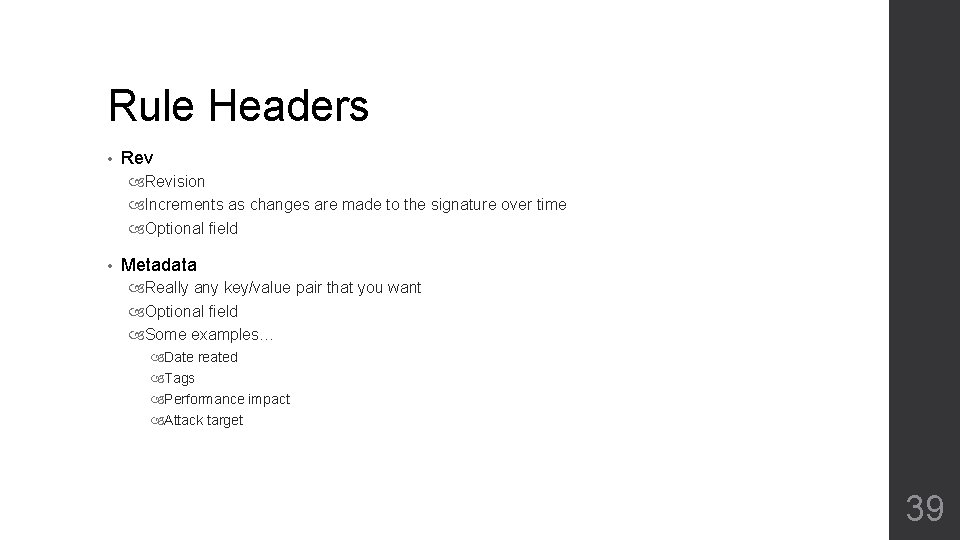
Rule Headers • Revision Increments as changes are made to the signature over time Optional field • Metadata Really any key/value pair that you want Optional field Some examples… Date reated Tags Performance impact Attack target 39
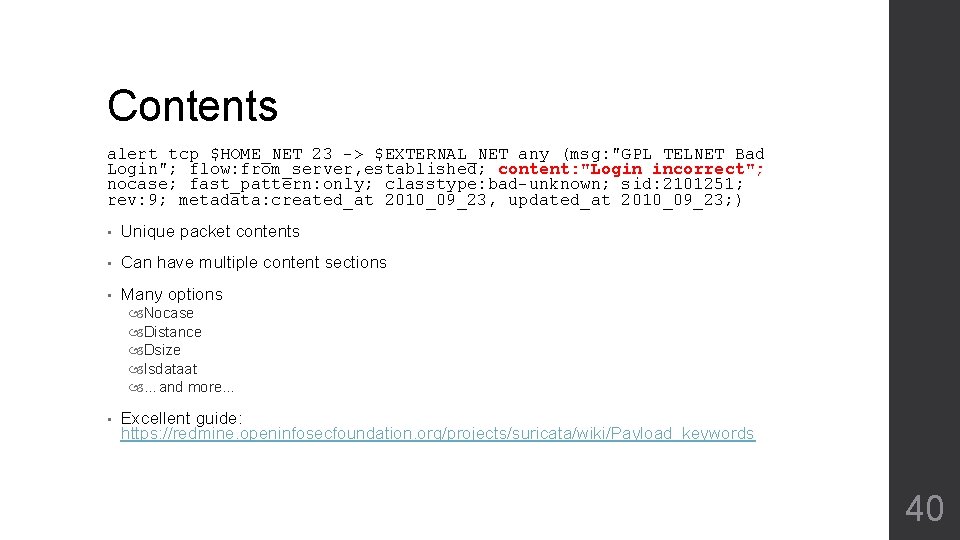
Contents alert tcp $HOME_NET 23 -> $EXTERNAL_NET any (msg: "GPL TELNET Bad Login"; flow: from_server, established; content: "Login incorrect"; nocase; fast_pattern: only; classtype: bad-unknown; sid: 2101251; rev: 9; metadata: created_at 2010_09_23, updated_at 2010_09_23; ) • Unique packet contents • Can have multiple content sections • Many options Nocase Distance Dsize Isdataat …and more… • Excellent guide: https: //redmine. openinfosecfoundation. org/projects/suricata/wiki/Payload_keywords 40
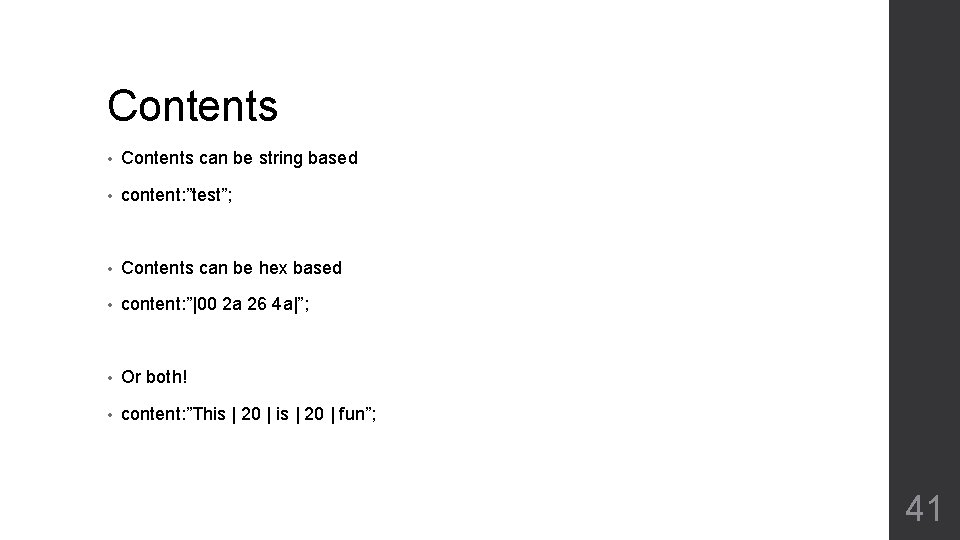
Contents • Contents can be string based • content: ”test”; • Contents can be hex based • content: ”|00 2 a 26 4 a|”; • Or both! • content: ”This | 20 | fun”; 41
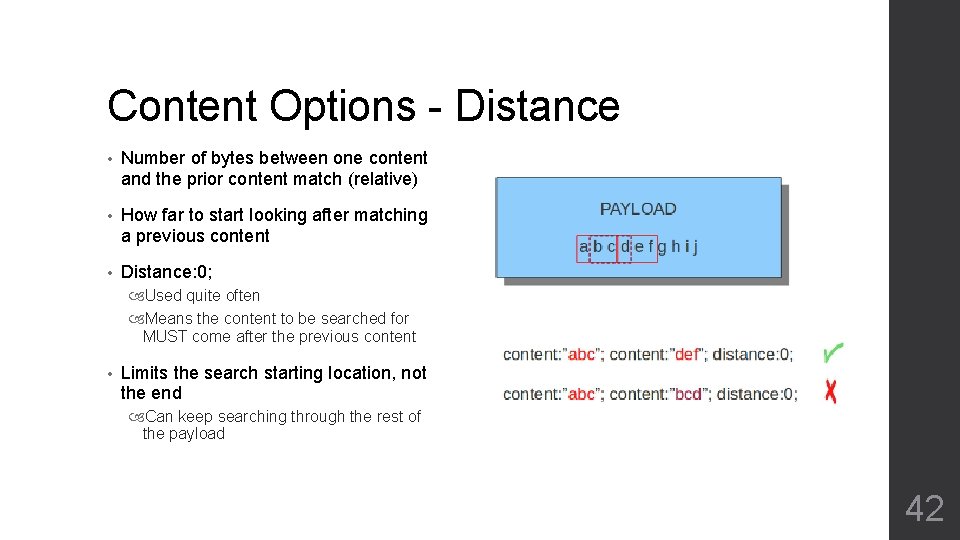
Content Options - Distance • Number of bytes between one content and the prior content match (relative) • How far to start looking after matching a previous content • Distance: 0; Used quite often Means the content to be searched for MUST come after the previous content • Limits the search starting location, not the end Can keep searching through the rest of the payload 42
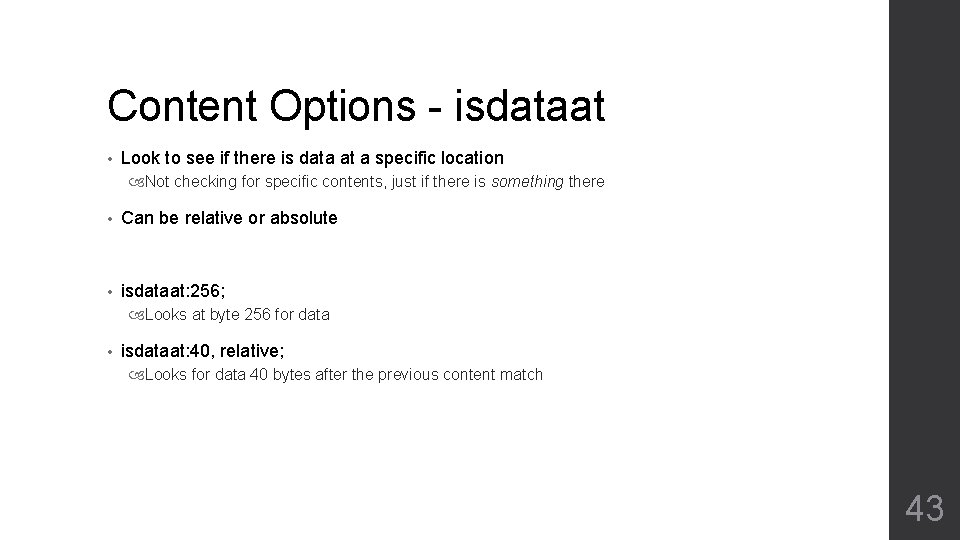
Content Options - isdataat • Look to see if there is data at a specific location Not checking for specific contents, just if there is something there • Can be relative or absolute • isdataat: 256; Looks at byte 256 for data • isdataat: 40, relative; Looks for data 40 bytes after the previous content match 43
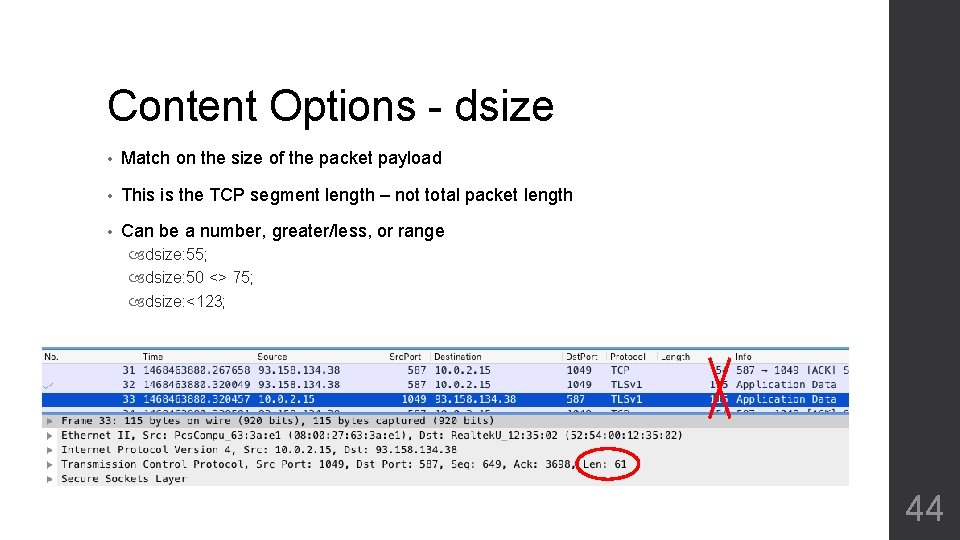
Content Options - dsize • Match on the size of the packet payload • This is the TCP segment length – not total packet length • Can be a number, greater/less, or range dsize: 55; dsize: 50 <> 75; dsize: <123; 44
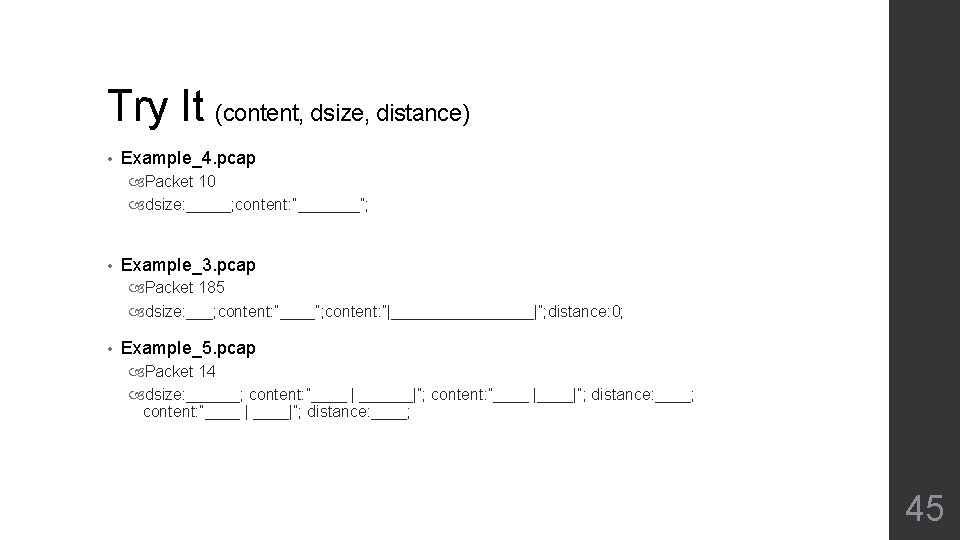
Try It (content, dsize, distance) • Example_4. pcap Packet 10 dsize: _____; content: ”_______”; • Example_3. pcap Packet 185 dsize: ___; content: ”____”; content: ”|________|”; distance: 0; • Example_5. pcap Packet 14 dsize: ______; content: ”____ | ______|”; content: ”____ |____|”; distance: ____; content: ”____ | ____|”; distance: ____; 45
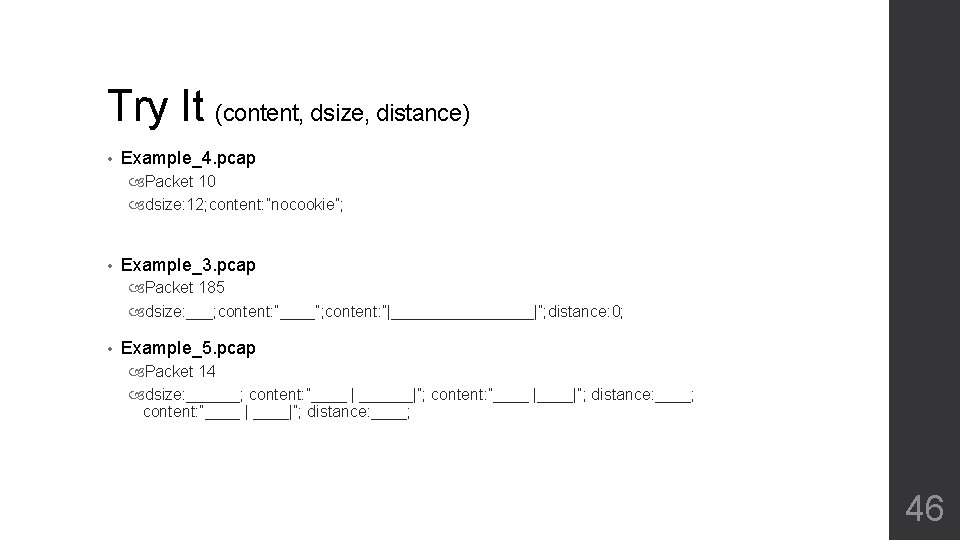
Try It (content, dsize, distance) • Example_4. pcap Packet 10 dsize: 12; content: ”nocookie”; • Example_3. pcap Packet 185 dsize: ___; content: ”____”; content: ”|________|”; distance: 0; • Example_5. pcap Packet 14 dsize: ______; content: ”____ | ______|”; content: ”____ |____|”; distance: ____; content: ”____ | ____|”; distance: ____; 46
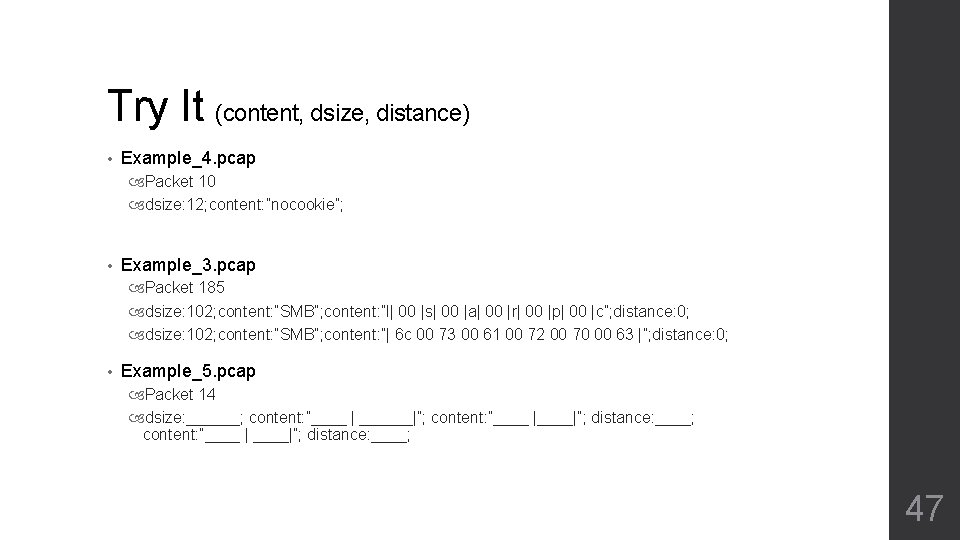
Try It (content, dsize, distance) • Example_4. pcap Packet 10 dsize: 12; content: ”nocookie”; • Example_3. pcap Packet 185 dsize: 102; content: ”SMB”; content: ”l| 00 |s| 00 |a| 00 |r| 00 |p| 00 |c”; distance: 0; dsize: 102; content: ”SMB”; content: ”| 6 c 00 73 00 61 00 72 00 70 00 63 |”; distance: 0; • Example_5. pcap Packet 14 dsize: ______; content: ”____ | ______|”; content: ”____ |____|”; distance: ____; content: ”____ | ____|”; distance: ____; 47
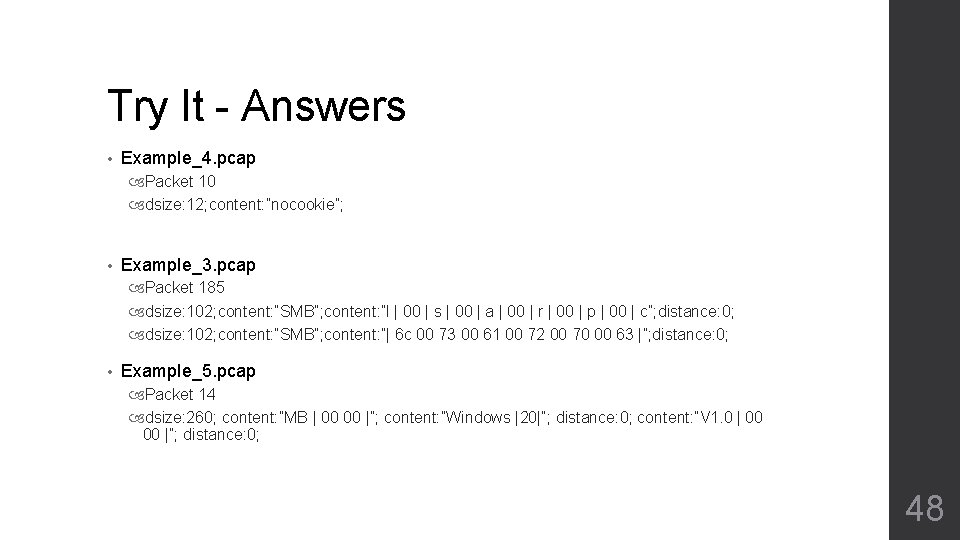
Try It - Answers • Example_4. pcap Packet 10 dsize: 12; content: ”nocookie”; • Example_3. pcap Packet 185 dsize: 102; content: ”SMB”; content: ”l | 00 | s | 00 | a | 00 | r | 00 | p | 00 | c”; distance: 0; dsize: 102; content: ”SMB”; content: ”| 6 c 00 73 00 61 00 72 00 70 00 63 |”; distance: 0; • Example_5. pcap Packet 14 dsize: 260; content: ”MB | 00 00 |”; content: ”Windows |20|”; distance: 0; content: ”V 1. 0 | 00 00 |”; distance: 0; 48
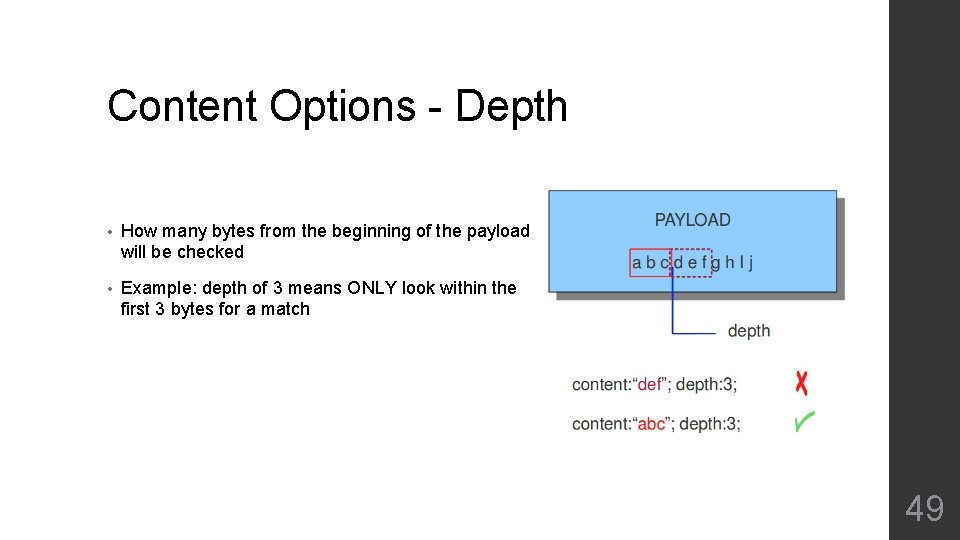
Content Options - Depth • How many bytes from the beginning of the payload will be checked • Example: depth of 3 means ONLY look within the first 3 bytes for a match 49
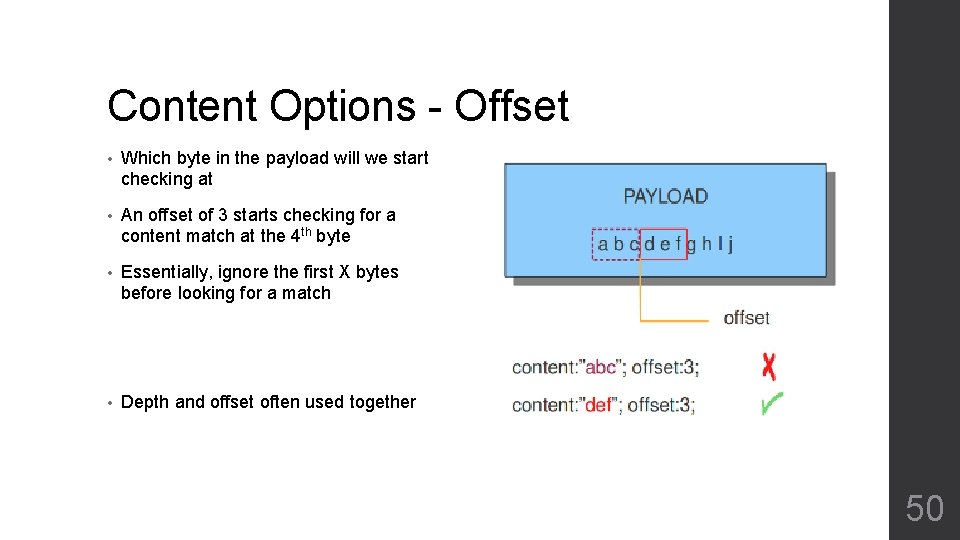
Content Options - Offset • Which byte in the payload will we start checking at • An offset of 3 starts checking for a content match at the 4 th byte • Essentially, ignore the first X bytes before looking for a match • Depth and offset often used together 50
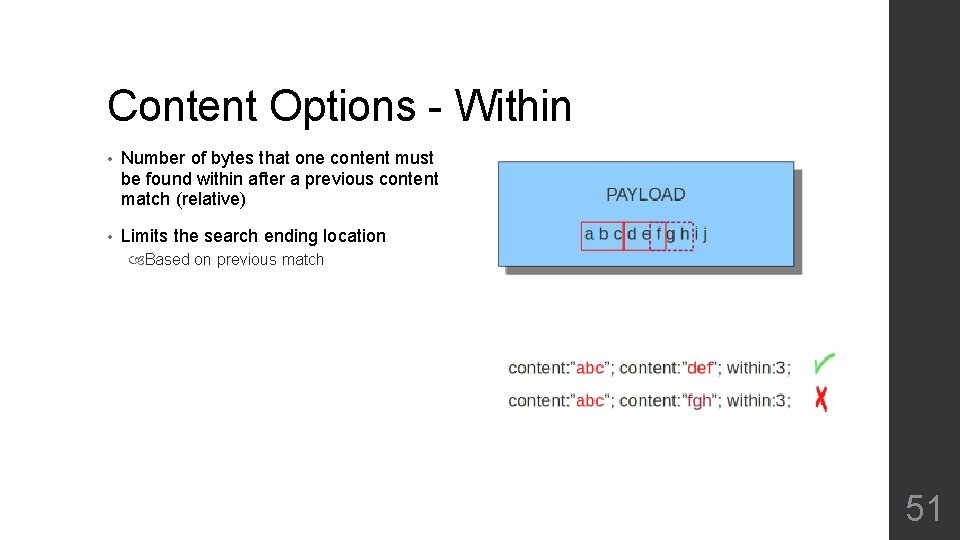
Content Options - Within • Number of bytes that one content must be found within after a previous content match (relative) • Limits the search ending location Based on previous match 51
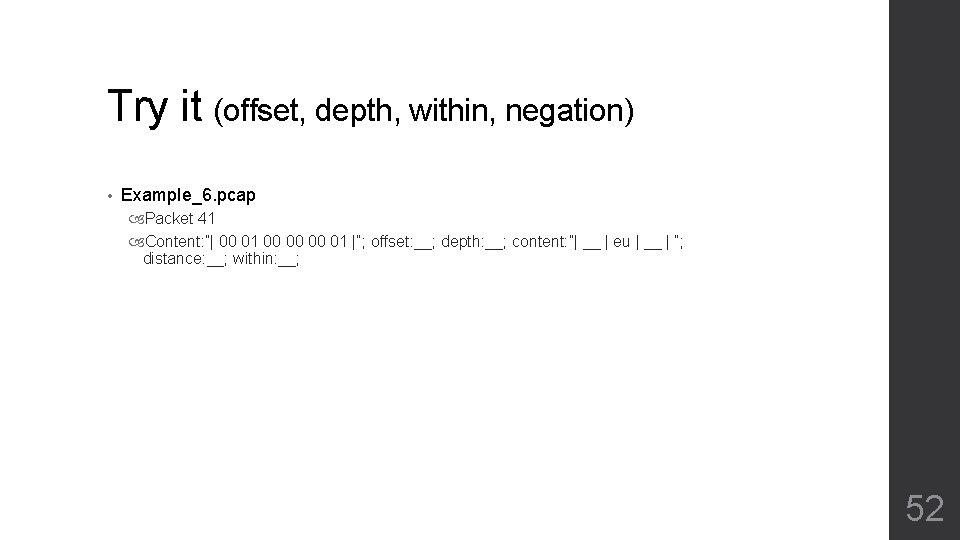
Try it (offset, depth, within, negation) • Example_6. pcap Packet 41 Content: ”| 00 01 00 00 00 01 |”; offset: __; depth: __; content: ”| __ | eu | __ | “; distance: __; within: __; 52
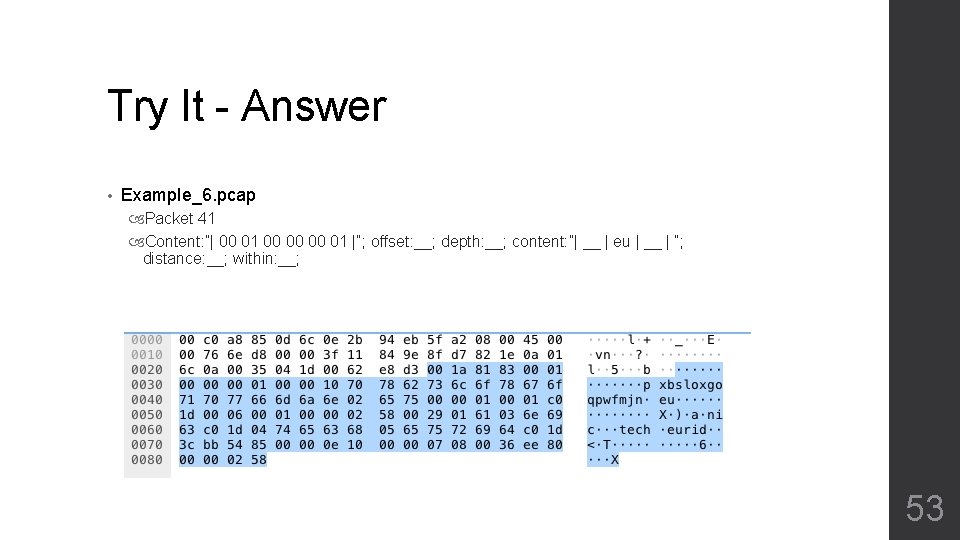
Try It - Answer • Example_6. pcap Packet 41 Content: ”| 00 01 00 00 00 01 |”; offset: __; depth: __; content: ”| __ | eu | __ | “; distance: __; within: __; 53
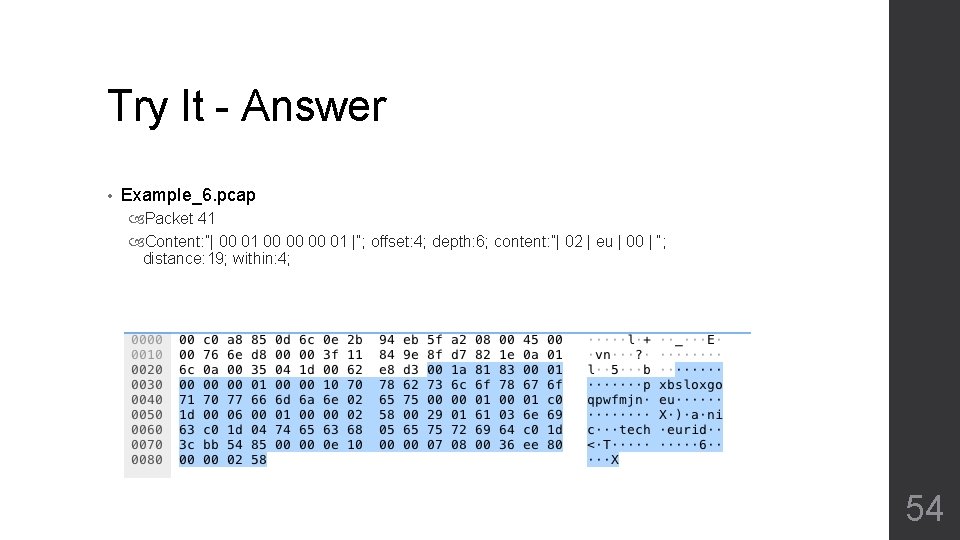
Try It - Answer • Example_6. pcap Packet 41 Content: ”| 00 01 00 00 00 01 |”; offset: 4; depth: 6; content: ”| 02 | eu | 00 | “; distance: 19; within: 4; 54
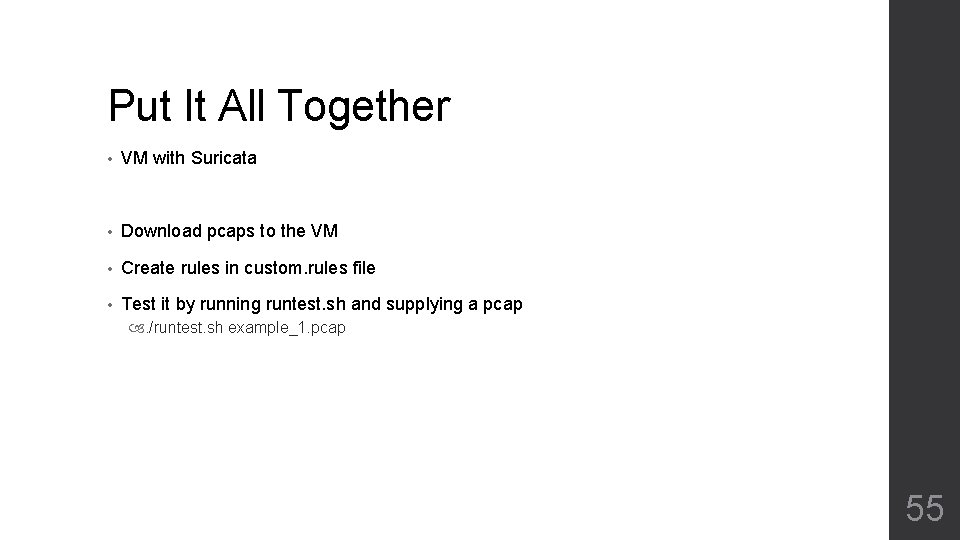
Put It All Together • VM with Suricata • Download pcaps to the VM • Create rules in custom. rules file • Test it by running runtest. sh and supplying a pcap . /runtest. sh example_1. pcap 55
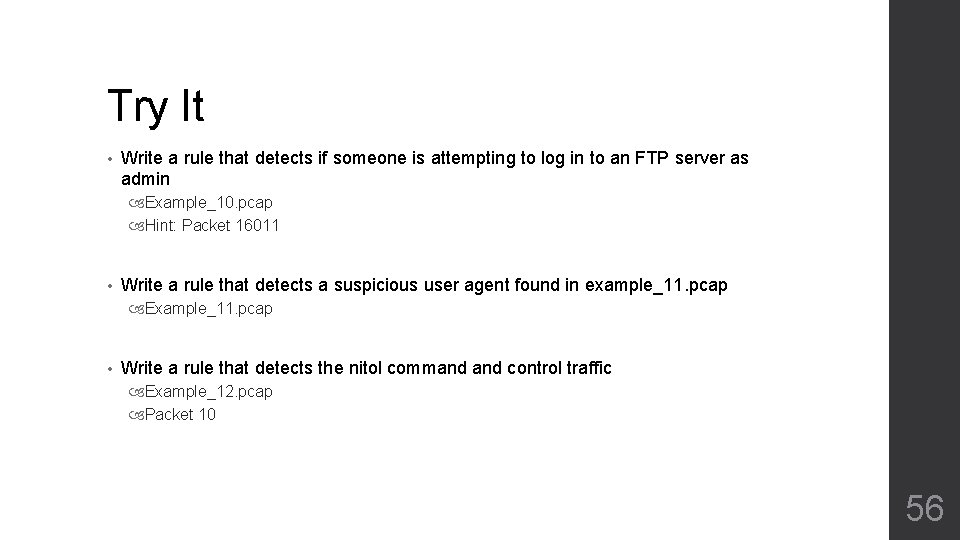
Try It • Write a rule that detects if someone is attempting to log in to an FTP server as admin Example_10. pcap Hint: Packet 16011 • Write a rule that detects a suspicious user agent found in example_11. pcap Example_11. pcap • Write a rule that detects the nitol command control traffic Example_12. pcap Packet 10 56
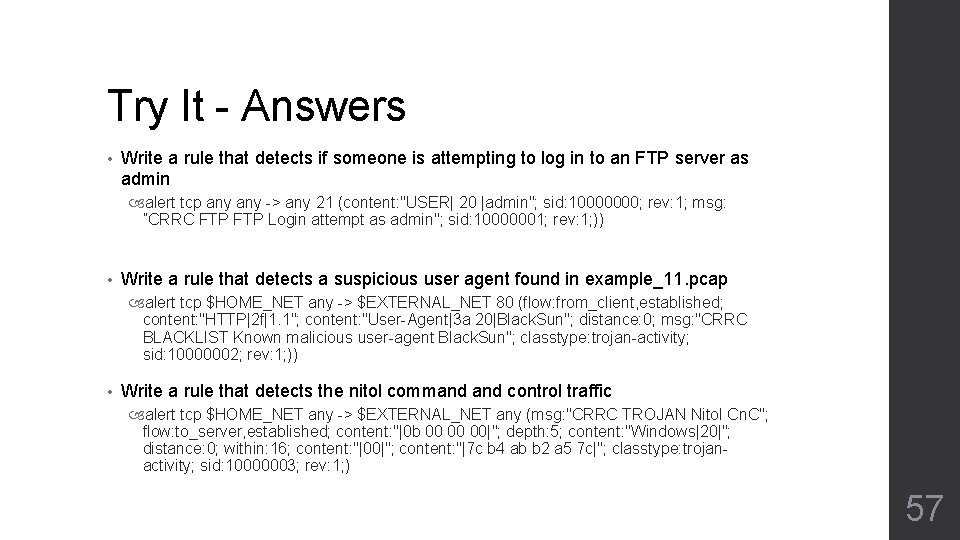
Try It - Answers • Write a rule that detects if someone is attempting to log in to an FTP server as admin alert tcp any -> any 21 (content: "USER| 20 |admin"; sid: 10000000; rev: 1; msg: ”CRRC FTP Login attempt as admin"; sid: 10000001; rev: 1; )) • Write a rule that detects a suspicious user agent found in example_11. pcap alert tcp $HOME_NET any -> $EXTERNAL_NET 80 (flow: from_client, established; content: "HTTP|2 f|1. 1"; content: "User-Agent|3 a 20|Black. Sun"; distance: 0; msg: "CRRC BLACKLIST Known malicious user-agent Black. Sun"; classtype: trojan-activity; sid: 10000002; rev: 1; )) • Write a rule that detects the nitol command control traffic alert tcp $HOME_NET any -> $EXTERNAL_NET any (msg: "CRRC TROJAN Nitol Cn. C"; flow: to_server, established; content: "|0 b 00 00 00|"; depth: 5; content: "Windows|20|"; distance: 0; within: 16; content: "|00|"; content: "|7 c b 4 ab b 2 a 5 7 c|"; classtype: trojanactivity; sid: 10000003; rev: 1; ) 57