INTRODUCTORY MICROSOFT WORD Lesson 3 Helpful Word Features
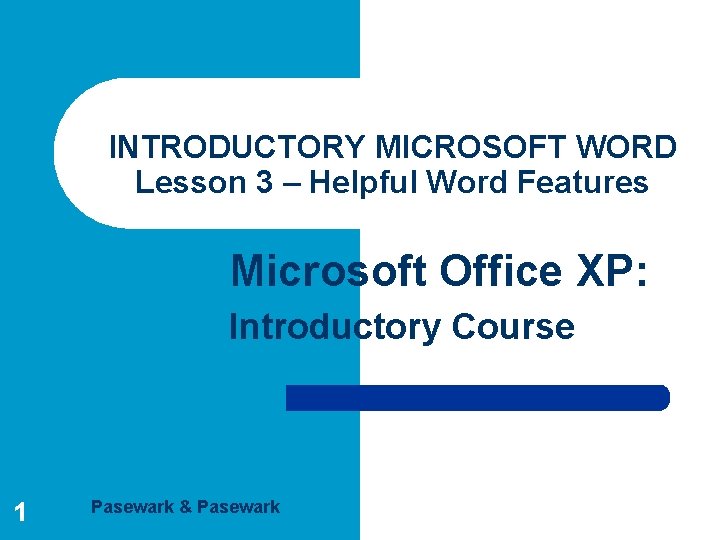
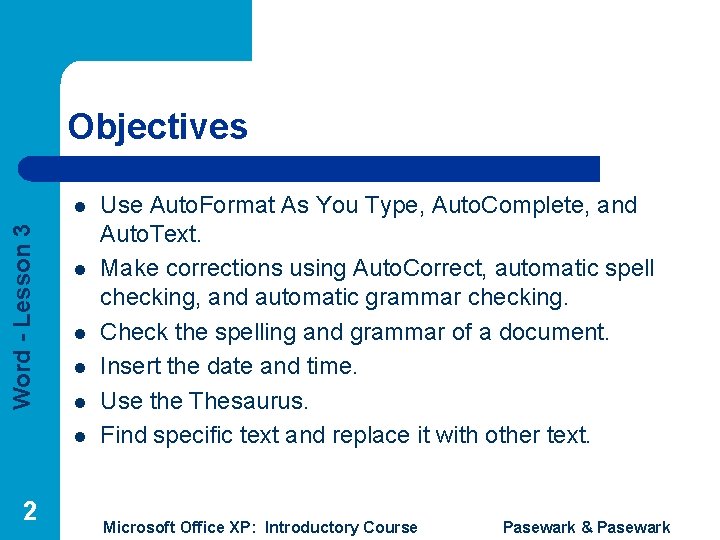
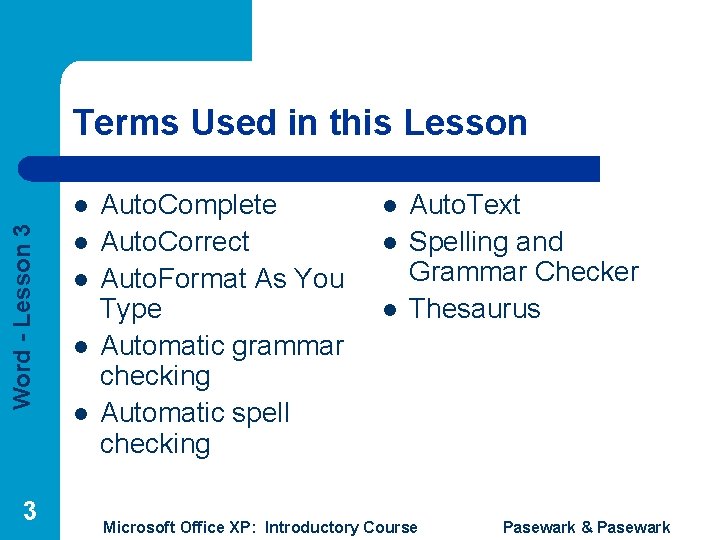
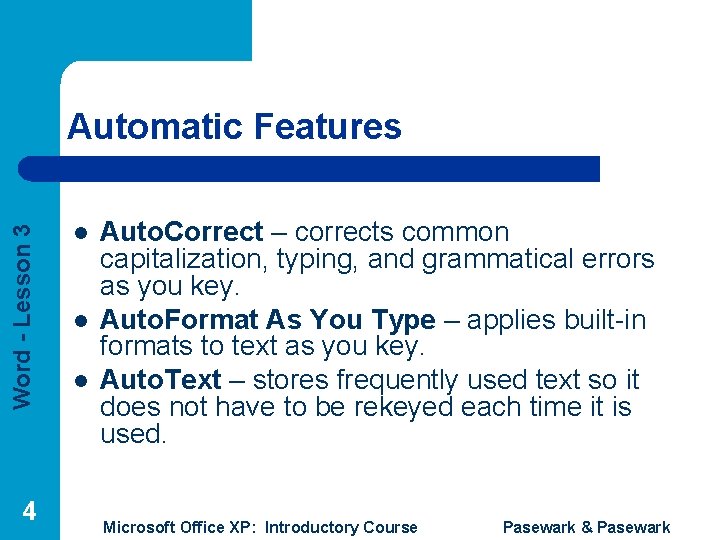
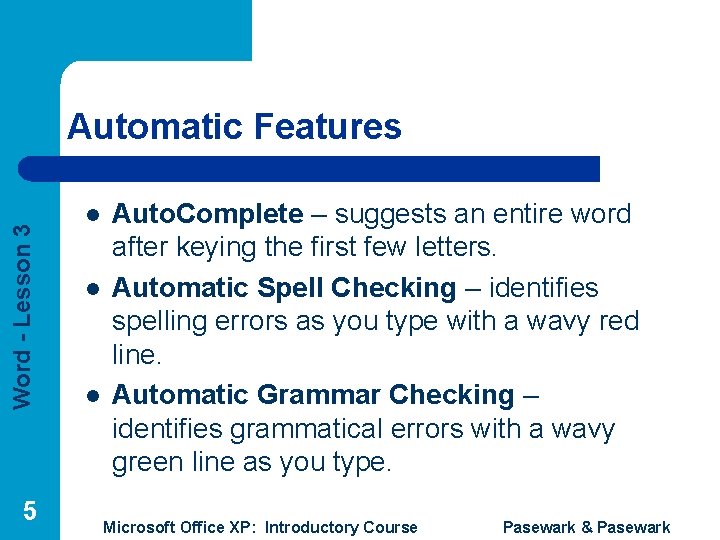
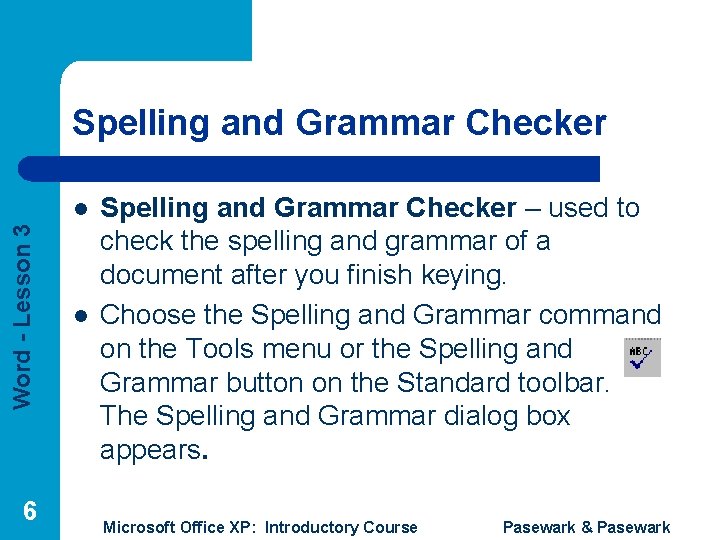
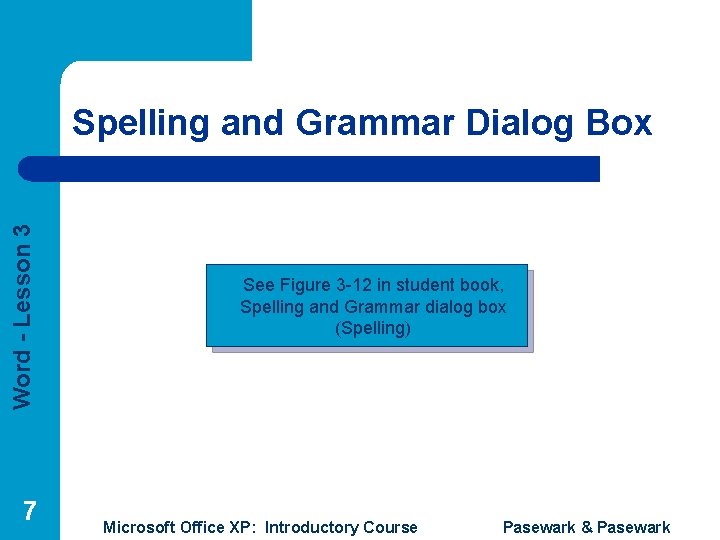
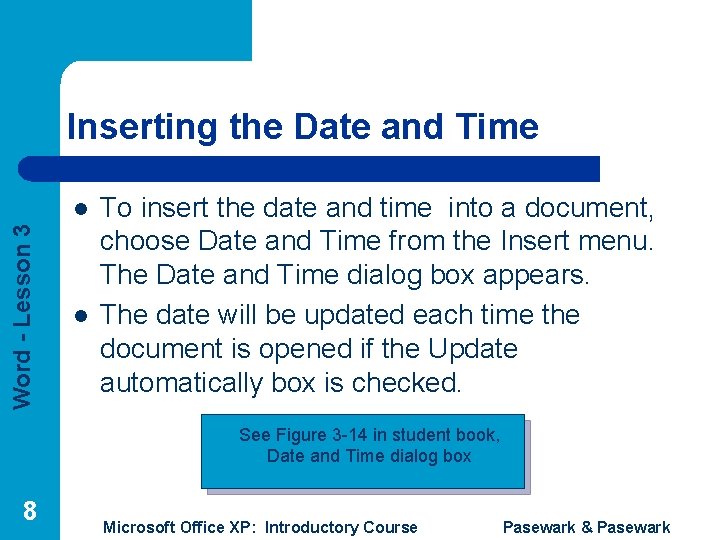
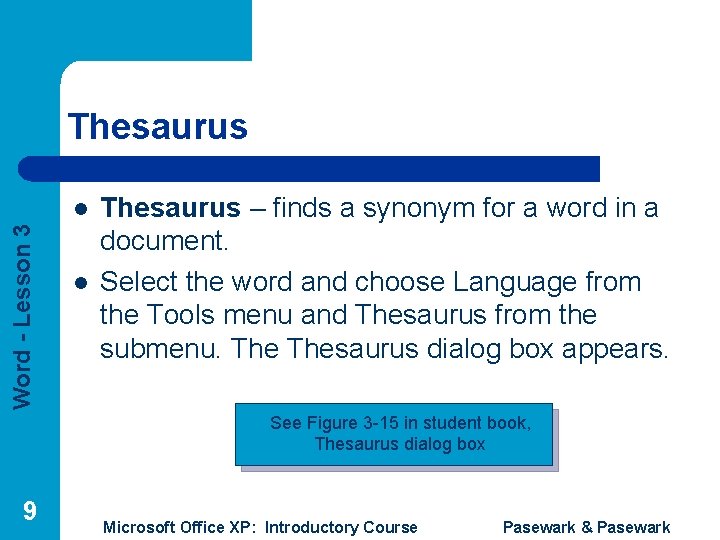
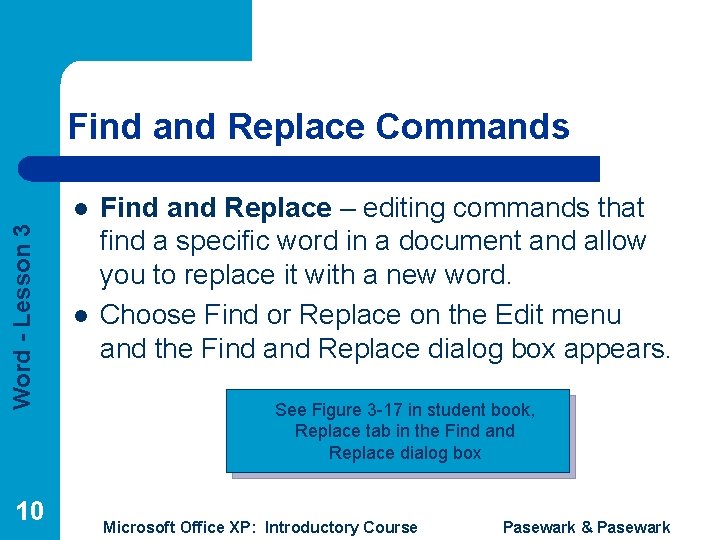
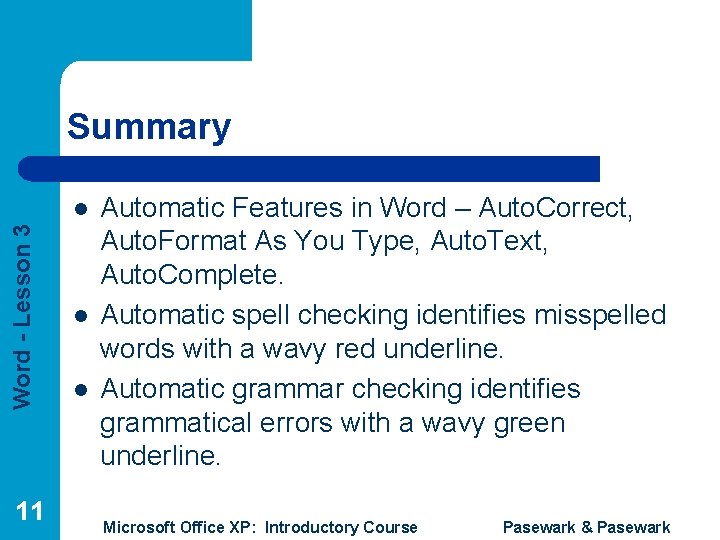
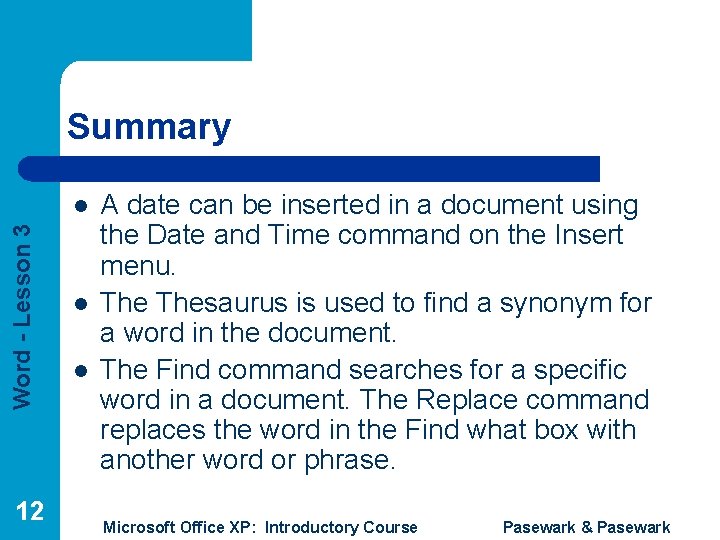
- Slides: 12
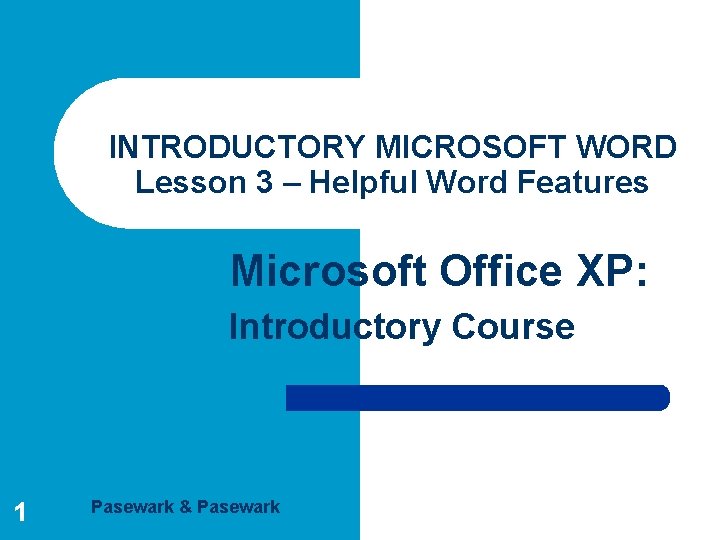
INTRODUCTORY MICROSOFT WORD Lesson 3 – Helpful Word Features Microsoft Office XP: Introductory Course 1 Pasewark & Pasewark
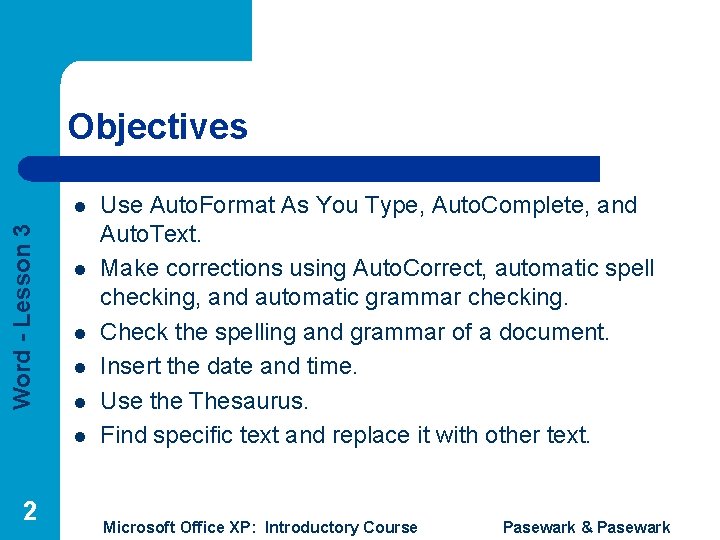
Objectives Word - Lesson 3 l l l 2 Use Auto. Format As You Type, Auto. Complete, and Auto. Text. Make corrections using Auto. Correct, automatic spell checking, and automatic grammar checking. Check the spelling and grammar of a document. Insert the date and time. Use the Thesaurus. Find specific text and replace it with other text. Microsoft Office XP: Introductory Course Pasewark & Pasewark
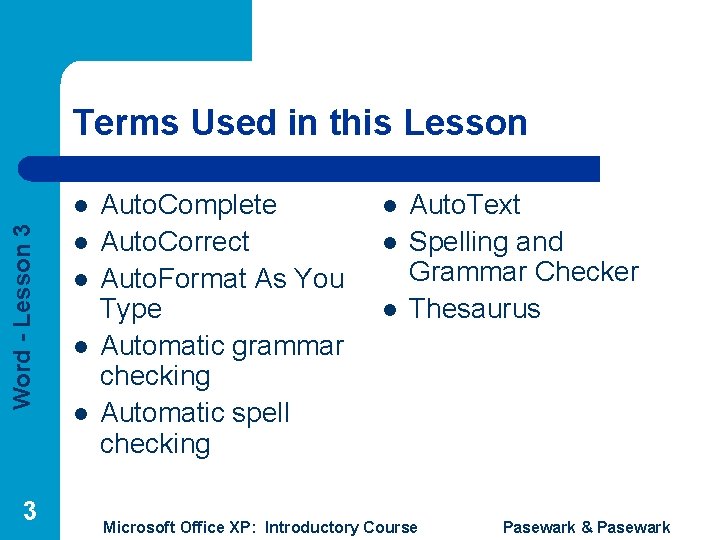
Terms Used in this Lesson Word - Lesson 3 l l l l Auto. Complete Auto. Correct Auto. Format As You Type Automatic grammar checking Automatic spell checking l l l Auto. Text Spelling and Grammar Checker Thesaurus Microsoft Office XP: Introductory Course Pasewark & Pasewark
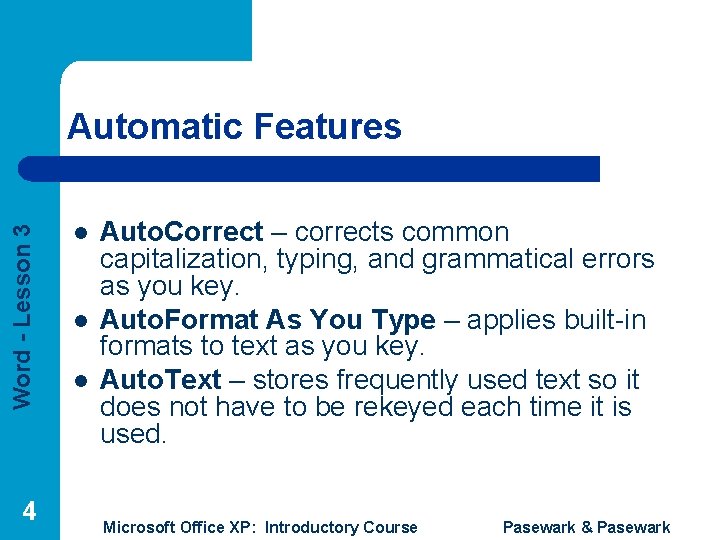
Word - Lesson 3 Automatic Features 4 l l l Auto. Correct – corrects common capitalization, typing, and grammatical errors as you key. Auto. Format As You Type – applies built-in formats to text as you key. Auto. Text – stores frequently used text so it does not have to be rekeyed each time it is used. Microsoft Office XP: Introductory Course Pasewark & Pasewark
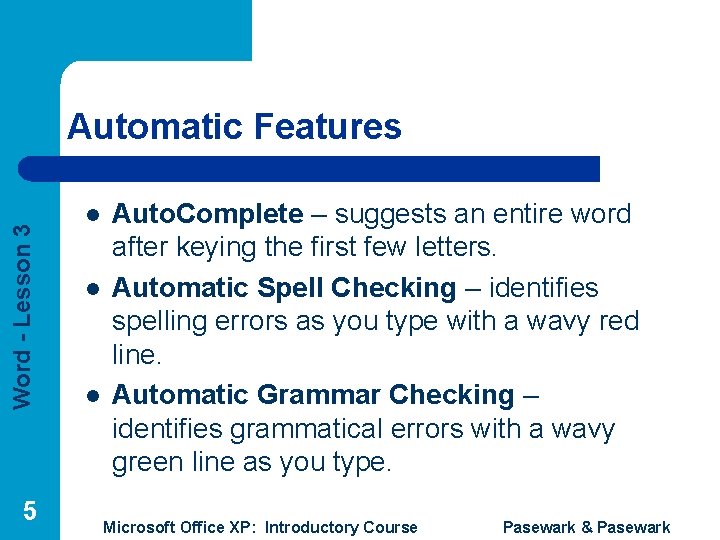
Word - Lesson 3 Automatic Features 5 l l l Auto. Complete – suggests an entire word after keying the first few letters. Automatic Spell Checking – identifies spelling errors as you type with a wavy red line. Automatic Grammar Checking – identifies grammatical errors with a wavy green line as you type. Microsoft Office XP: Introductory Course Pasewark & Pasewark
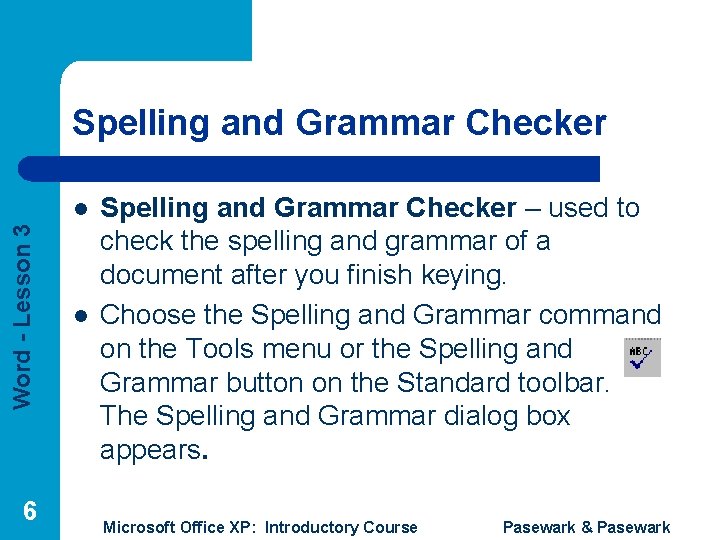
Spelling and Grammar Checker Word - Lesson 3 l 6 l Spelling and Grammar Checker – used to check the spelling and grammar of a document after you finish keying. Choose the Spelling and Grammar command on the Tools menu or the Spelling and Grammar button on the Standard toolbar. The Spelling and Grammar dialog box appears. Microsoft Office XP: Introductory Course Pasewark & Pasewark
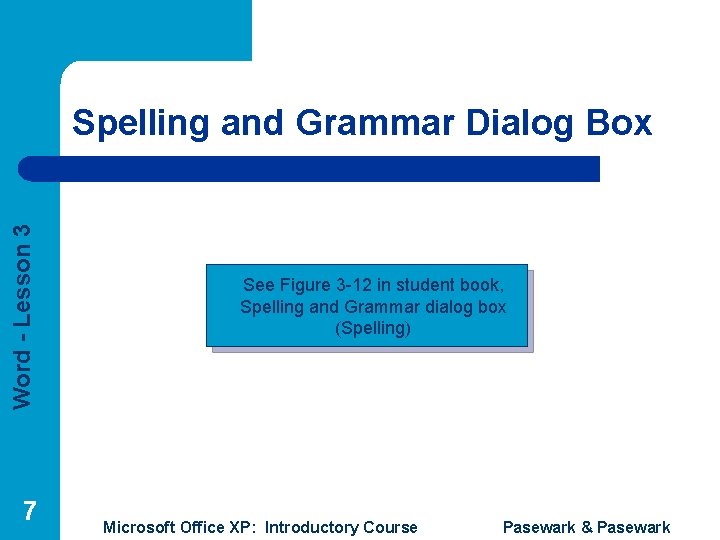
Word - Lesson 3 Spelling and Grammar Dialog Box 7 See Figure 3 -12 in student book, Spelling and Grammar dialog box (Spelling) Microsoft Office XP: Introductory Course Pasewark & Pasewark
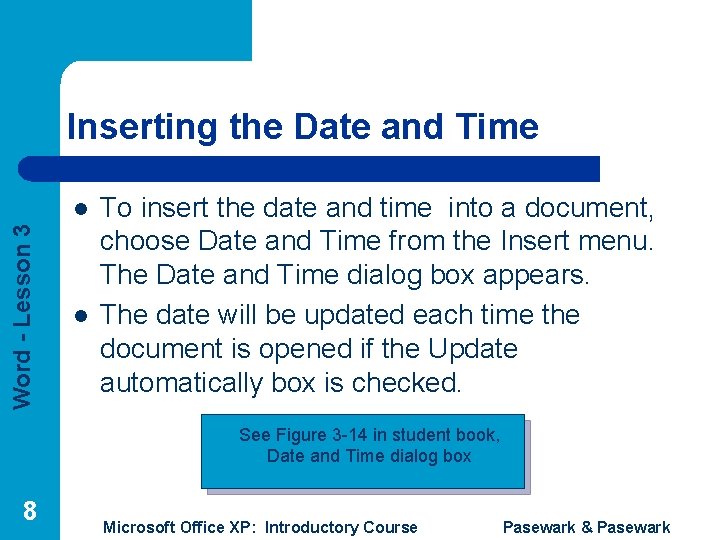
Inserting the Date and Time Word - Lesson 3 l l To insert the date and time into a document, choose Date and Time from the Insert menu. The Date and Time dialog box appears. The date will be updated each time the document is opened if the Update automatically box is checked. See Figure 3 -14 in student book, Date and Time dialog box 8 Microsoft Office XP: Introductory Course Pasewark & Pasewark
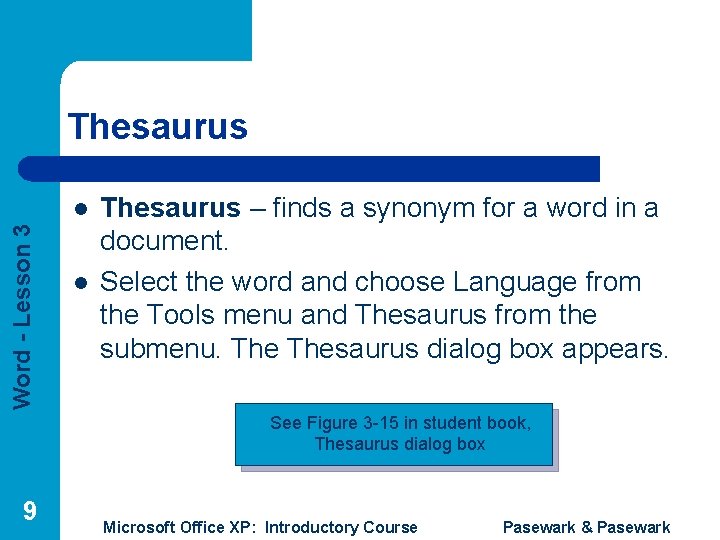
Thesaurus Word - Lesson 3 l l Thesaurus – finds a synonym for a word in a document. Select the word and choose Language from the Tools menu and Thesaurus from the submenu. Thesaurus dialog box appears. See Figure 3 -15 in student book, Thesaurus dialog box 9 Microsoft Office XP: Introductory Course Pasewark & Pasewark
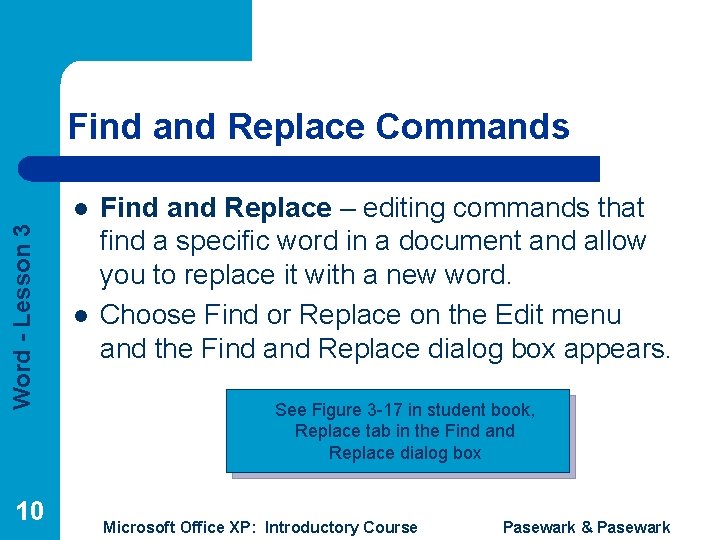
Find and Replace Commands Word - Lesson 3 l 10 l Find and Replace – editing commands that find a specific word in a document and allow you to replace it with a new word. Choose Find or Replace on the Edit menu and the Find and Replace dialog box appears. See Figure 3 -17 in student book, Replace tab in the Find and Replace dialog box Microsoft Office XP: Introductory Course Pasewark & Pasewark
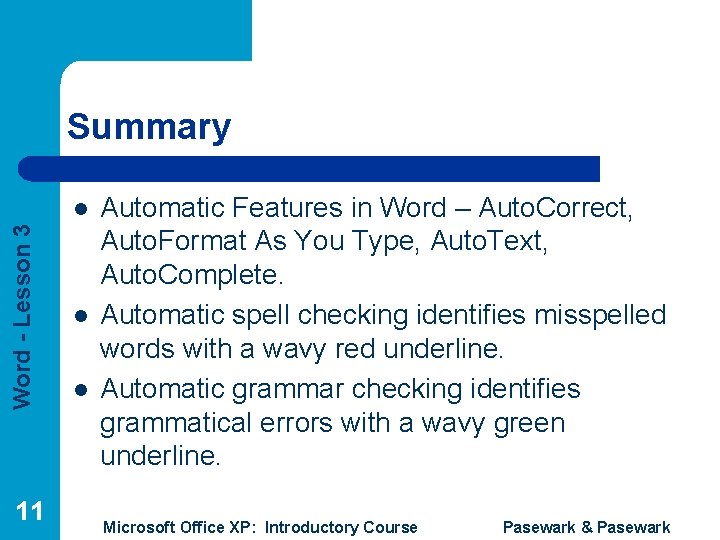
Summary Word - Lesson 3 l 11 l l Automatic Features in Word – Auto. Correct, Auto. Format As You Type, Auto. Text, Auto. Complete. Automatic spell checking identifies misspelled words with a wavy red underline. Automatic grammar checking identifies grammatical errors with a wavy green underline. Microsoft Office XP: Introductory Course Pasewark & Pasewark
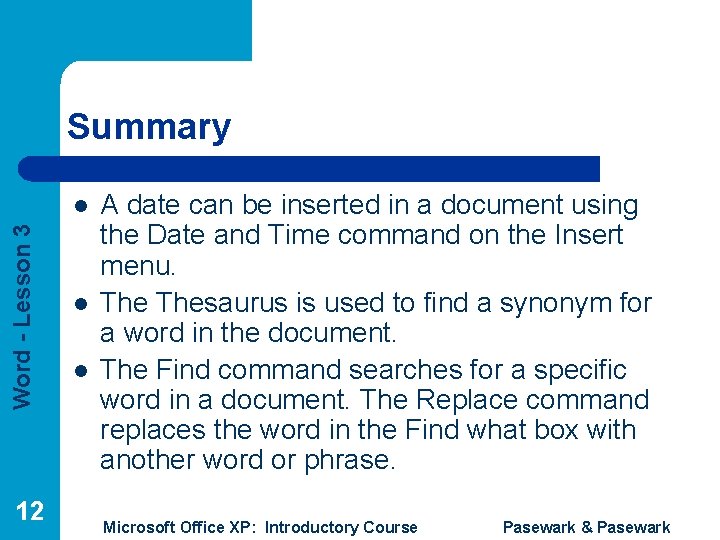
Summary Word - Lesson 3 l 12 l l A date can be inserted in a document using the Date and Time command on the Insert menu. Thesaurus is used to find a synonym for a word in the document. The Find command searches for a specific word in a document. The Replace command replaces the word in the Find what box with another word or phrase. Microsoft Office XP: Introductory Course Pasewark & Pasewark