Introduction y Coding Requirements y Entropy Encoding x
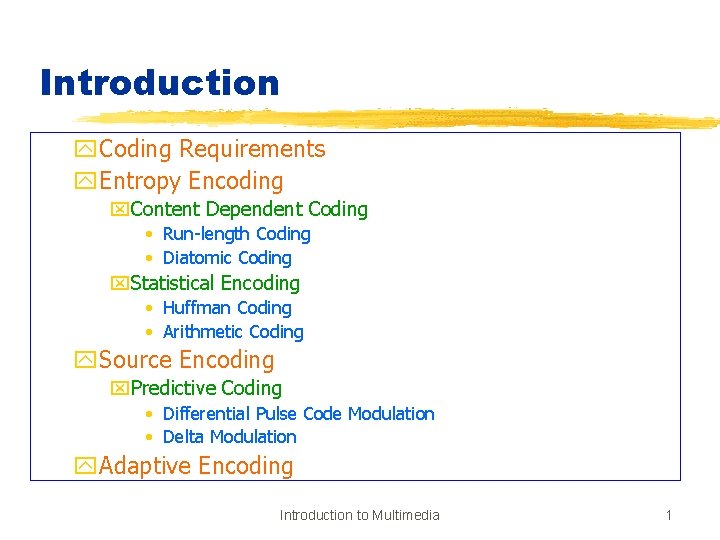
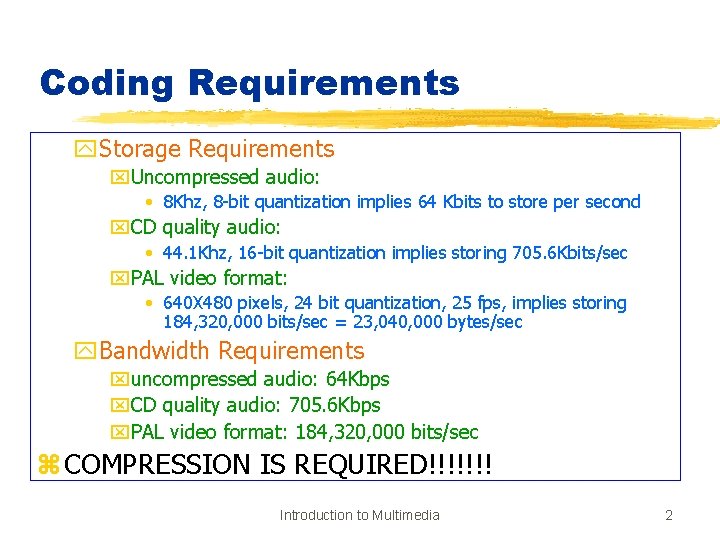
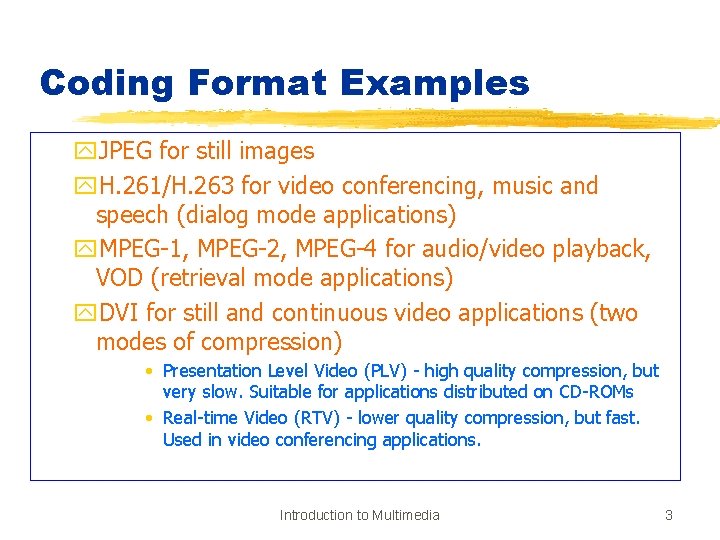
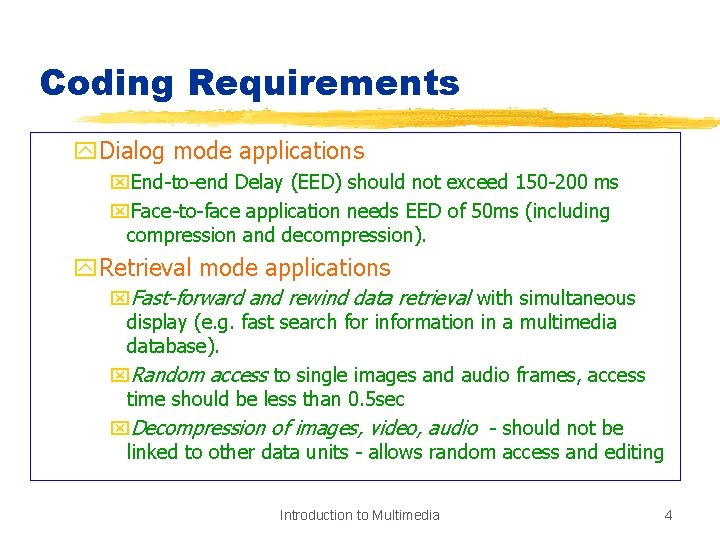
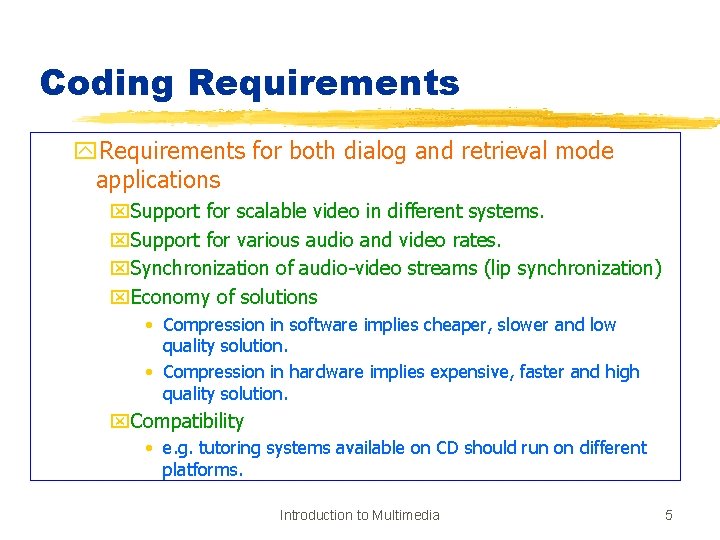
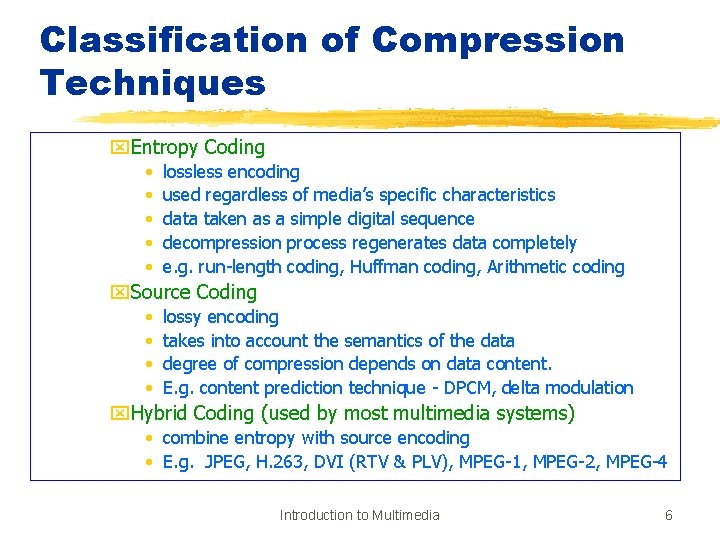
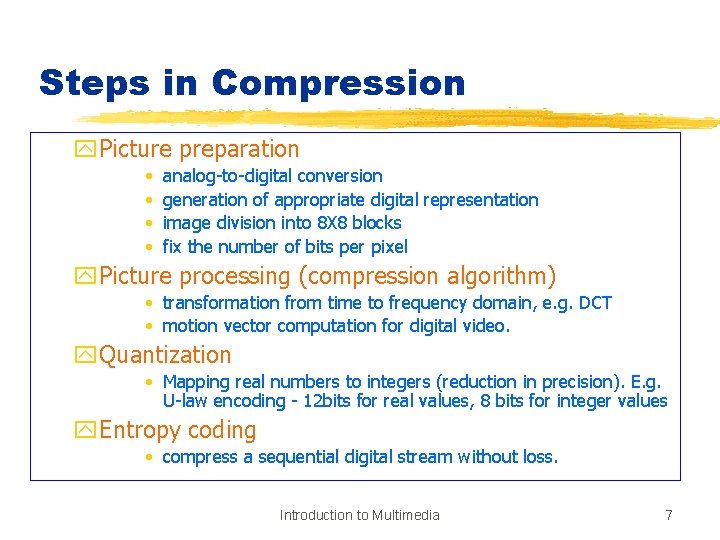
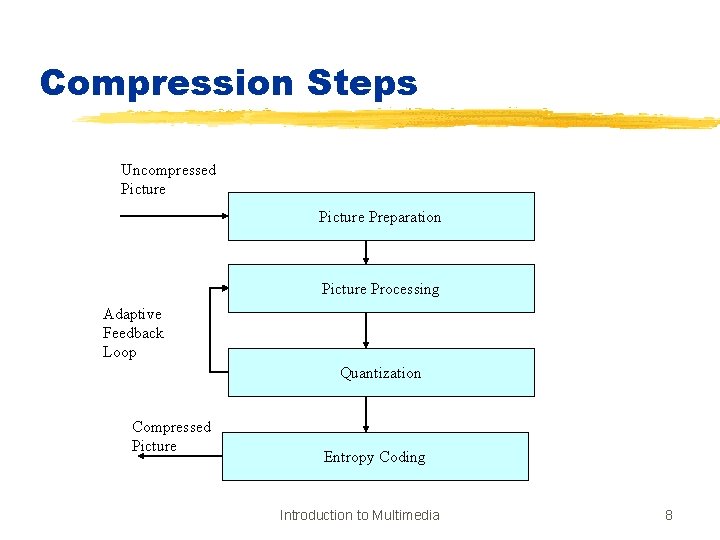
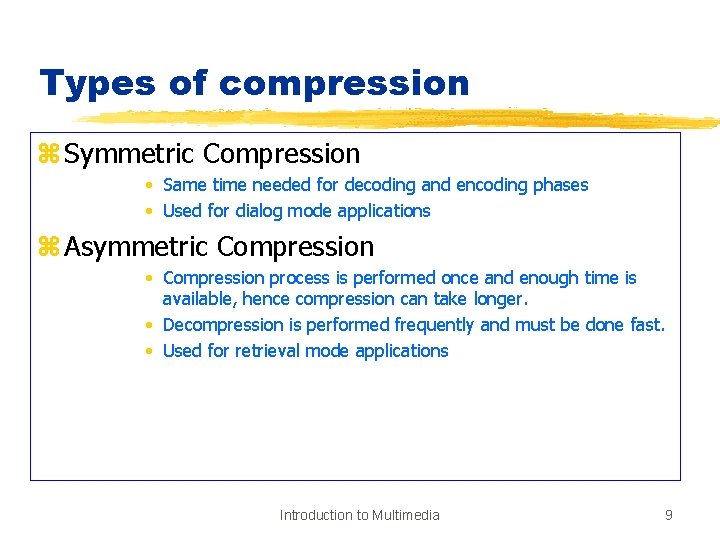
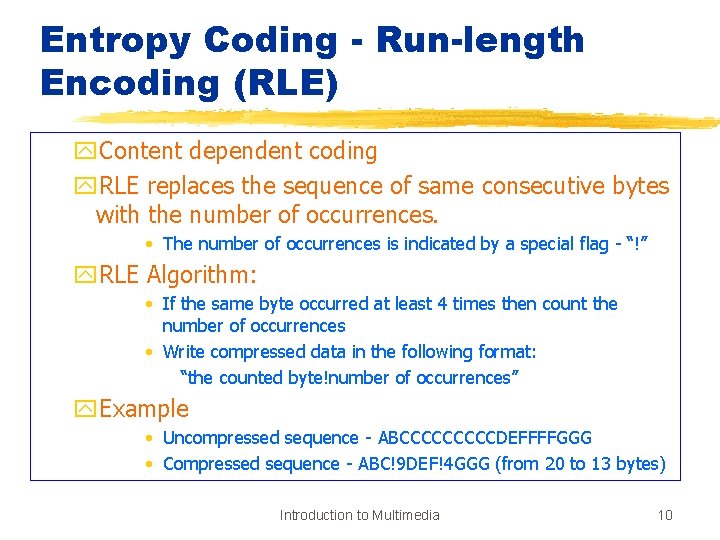
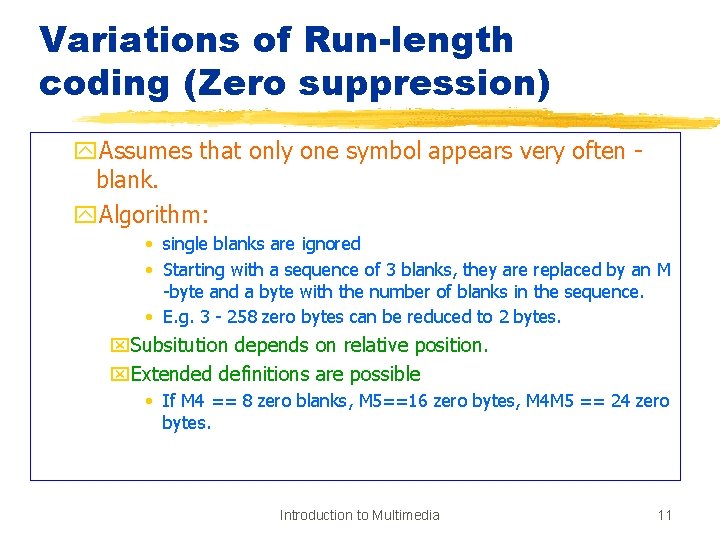
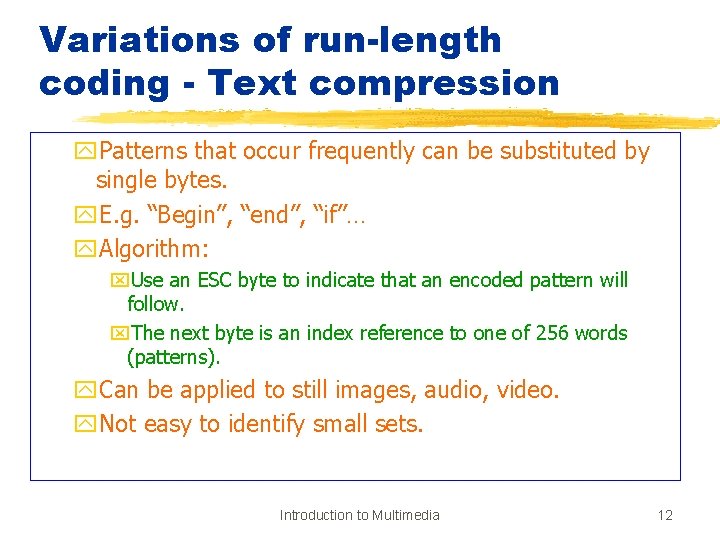
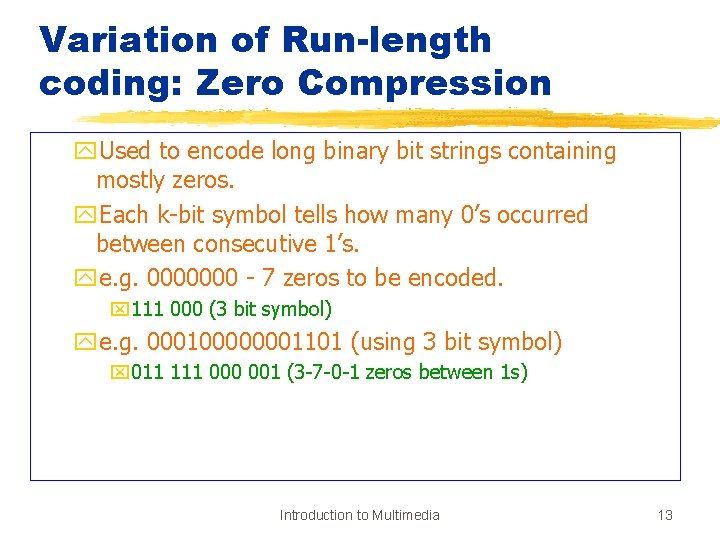
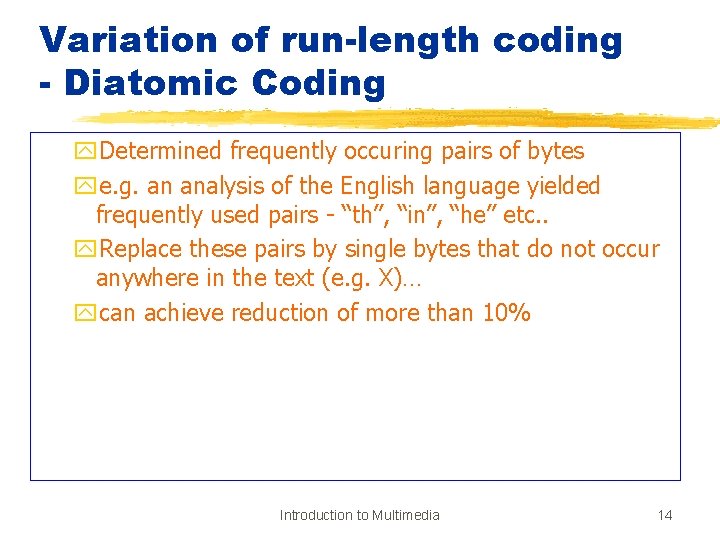
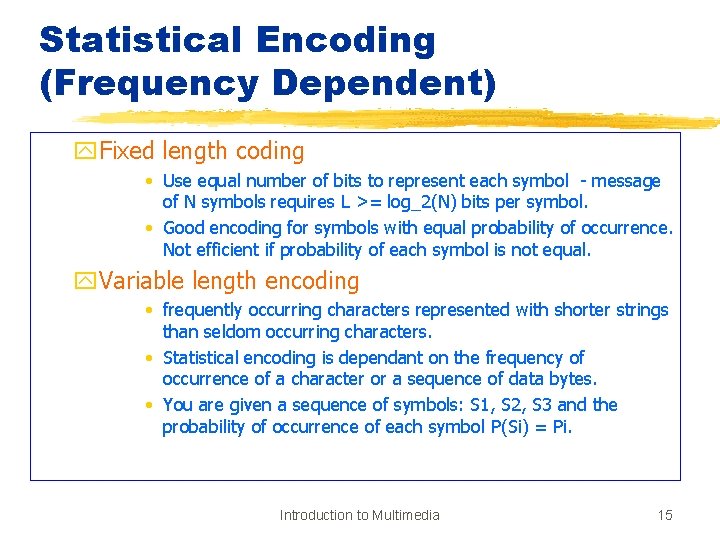
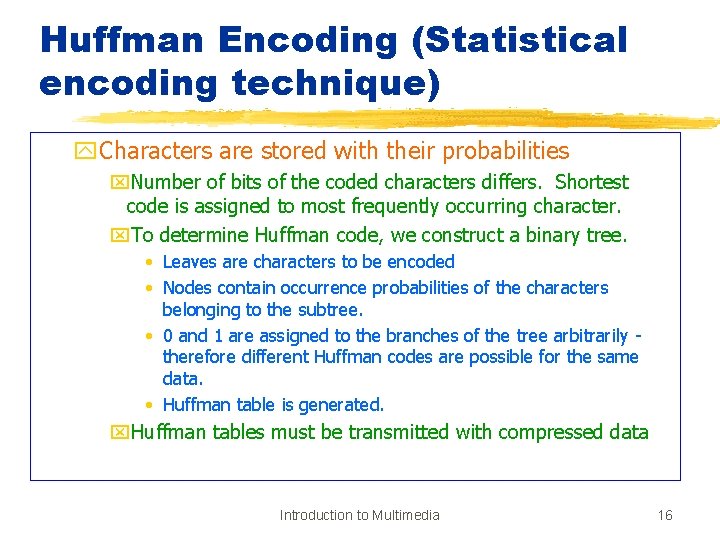
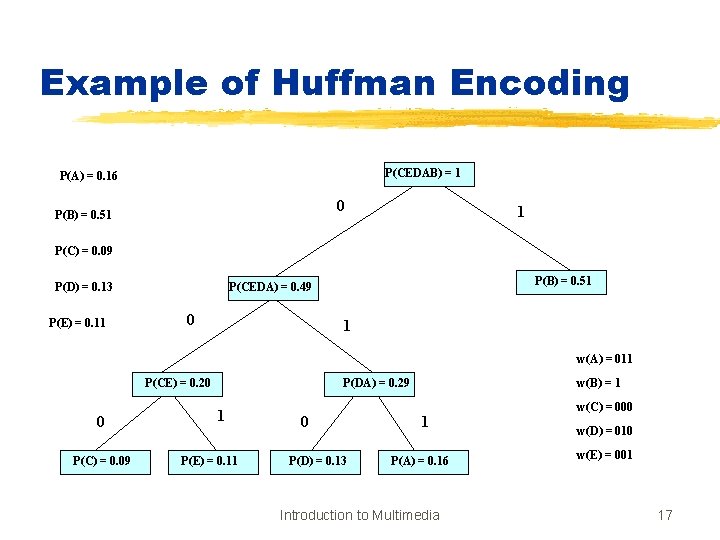
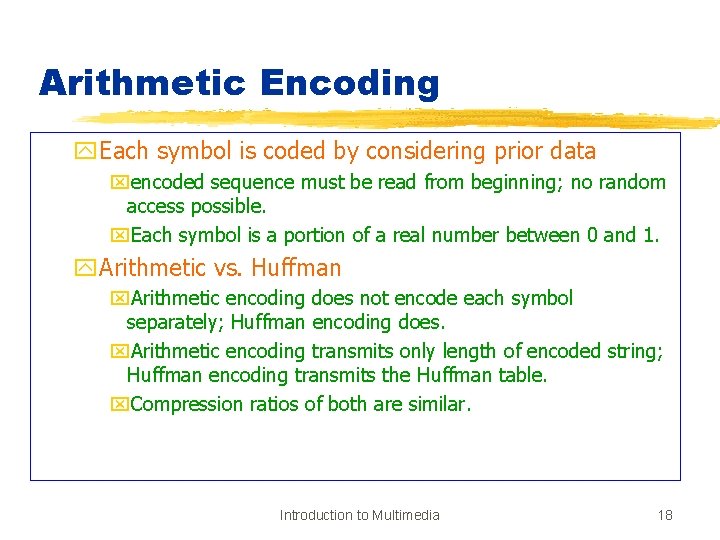
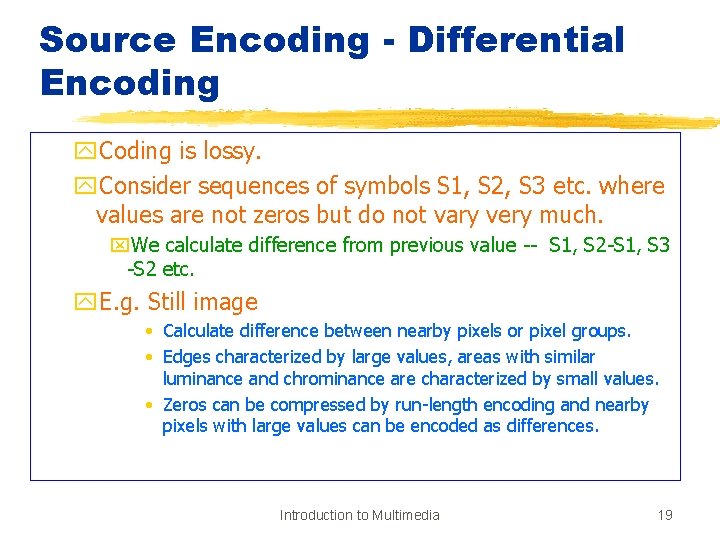
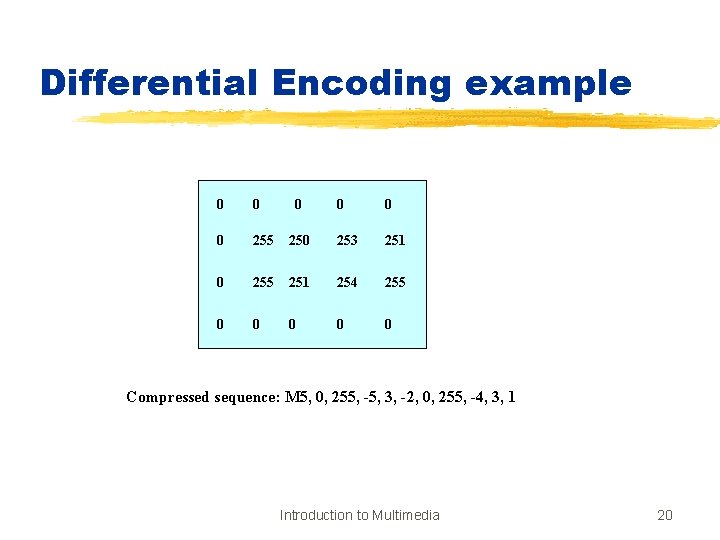
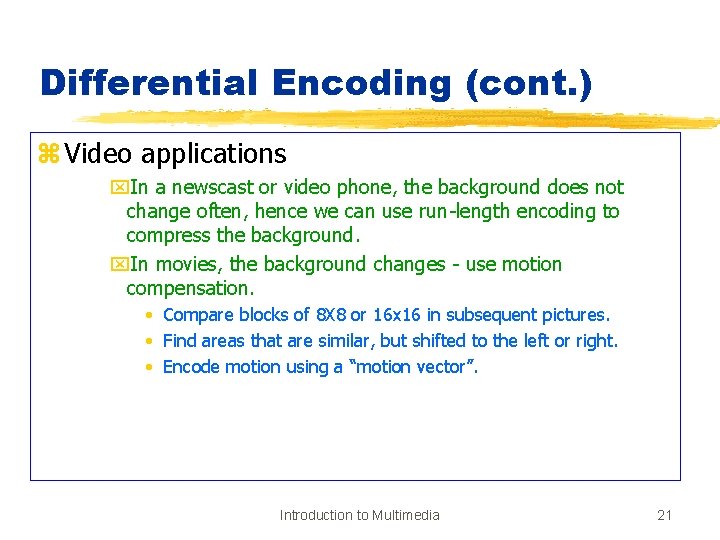
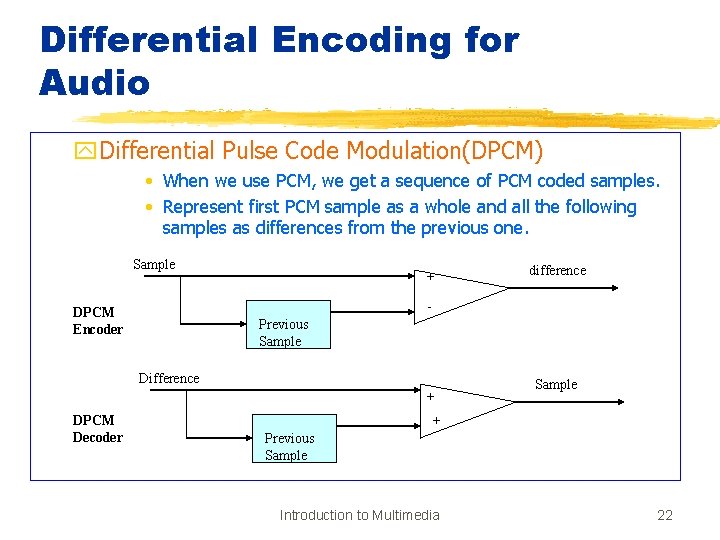
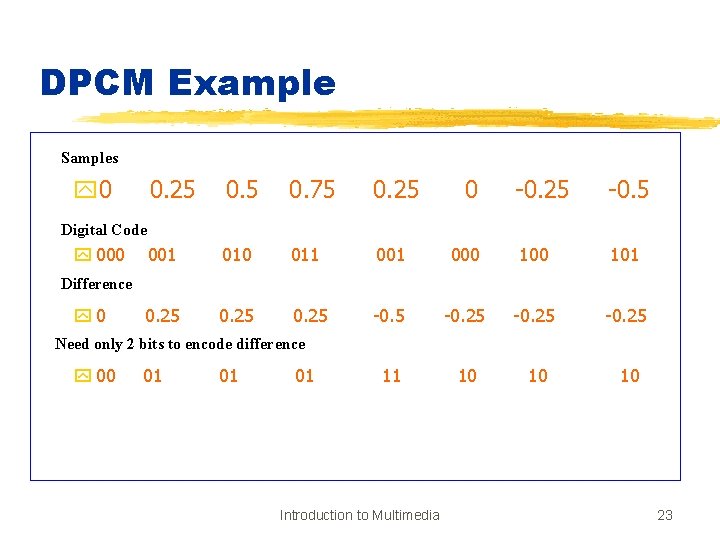
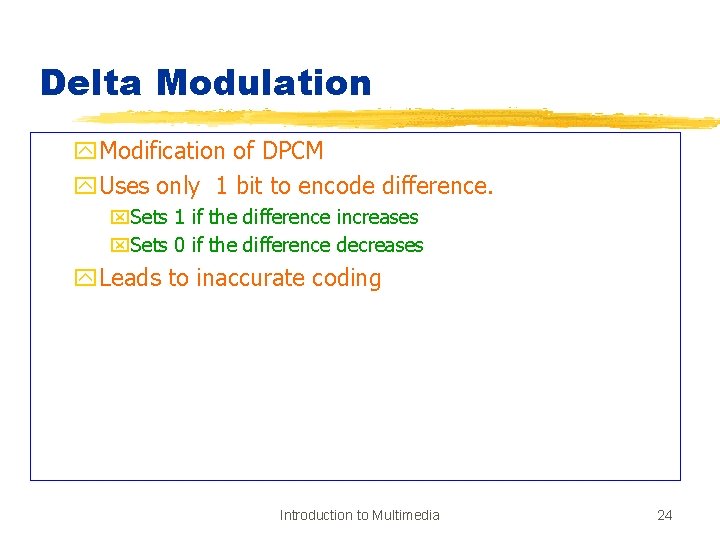
- Slides: 24
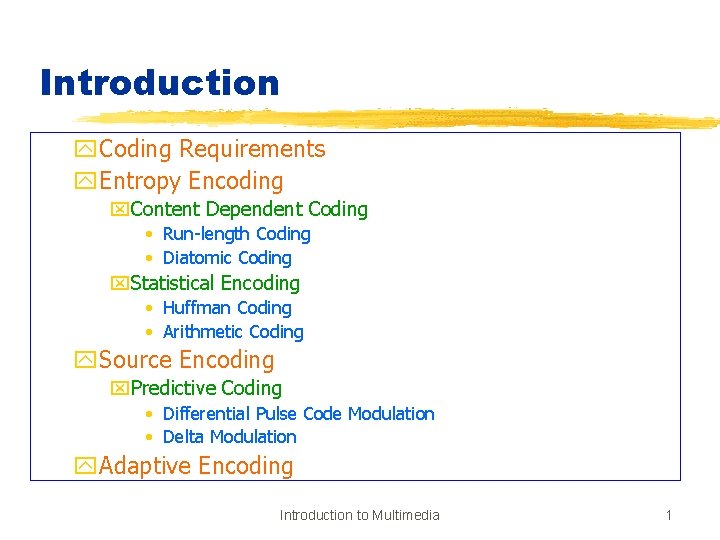
Introduction y. Coding Requirements y. Entropy Encoding x. Content Dependent Coding • Run-length Coding • Diatomic Coding x. Statistical Encoding • Huffman Coding • Arithmetic Coding y. Source Encoding x. Predictive Coding • Differential Pulse Code Modulation • Delta Modulation y. Adaptive Encoding Introduction to Multimedia 1
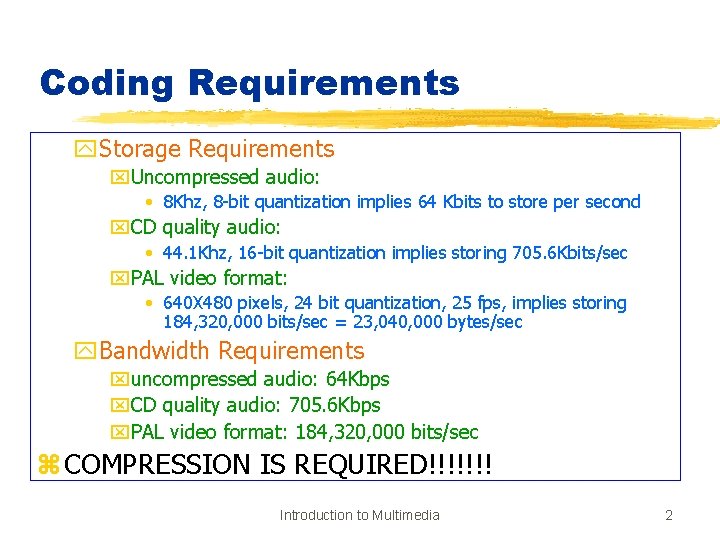
Coding Requirements y. Storage Requirements x. Uncompressed audio: • 8 Khz, 8 -bit quantization implies 64 Kbits to store per second x. CD quality audio: • 44. 1 Khz, 16 -bit quantization implies storing 705. 6 Kbits/sec x. PAL video format: • 640 X 480 pixels, 24 bit quantization, 25 fps, implies storing 184, 320, 000 bits/sec = 23, 040, 000 bytes/sec y. Bandwidth Requirements xuncompressed audio: 64 Kbps x. CD quality audio: 705. 6 Kbps x. PAL video format: 184, 320, 000 bits/sec z COMPRESSION IS REQUIRED!!!!!!! Introduction to Multimedia 2
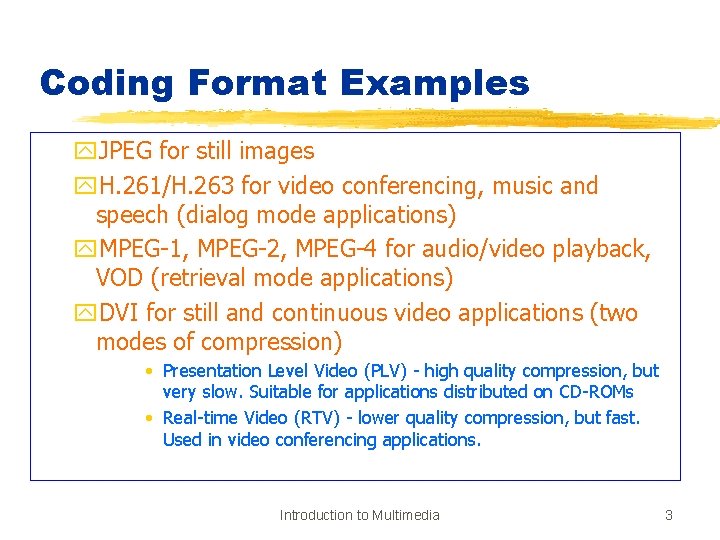
Coding Format Examples y. JPEG for still images y. H. 261/H. 263 for video conferencing, music and speech (dialog mode applications) y. MPEG-1, MPEG-2, MPEG-4 for audio/video playback, VOD (retrieval mode applications) y. DVI for still and continuous video applications (two modes of compression) • Presentation Level Video (PLV) - high quality compression, but very slow. Suitable for applications distributed on CD-ROMs • Real-time Video (RTV) - lower quality compression, but fast. Used in video conferencing applications. Introduction to Multimedia 3
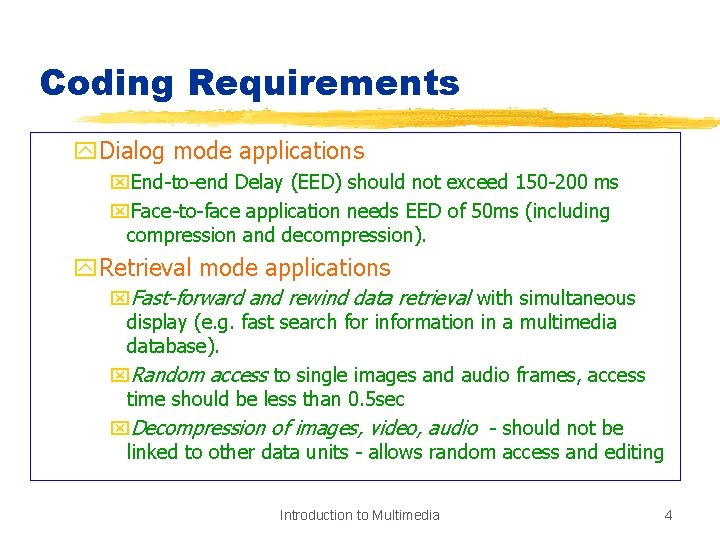
Coding Requirements y. Dialog mode applications x. End-to-end Delay (EED) should not exceed 150 -200 ms x. Face-to-face application needs EED of 50 ms (including compression and decompression). y. Retrieval mode applications x. Fast-forward and rewind data retrieval with simultaneous display (e. g. fast search for information in a multimedia database). x. Random access to single images and audio frames, access time should be less than 0. 5 sec x. Decompression of images, video, audio - should not be linked to other data units - allows random access and editing Introduction to Multimedia 4
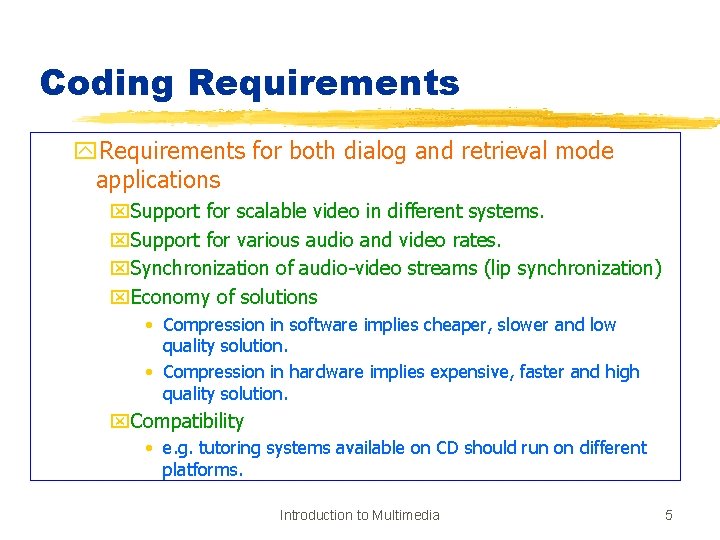
Coding Requirements y. Requirements for both dialog and retrieval mode applications x. Support for scalable video in different systems. x. Support for various audio and video rates. x. Synchronization of audio-video streams (lip synchronization) x. Economy of solutions • Compression in software implies cheaper, slower and low quality solution. • Compression in hardware implies expensive, faster and high quality solution. x. Compatibility • e. g. tutoring systems available on CD should run on different platforms. Introduction to Multimedia 5
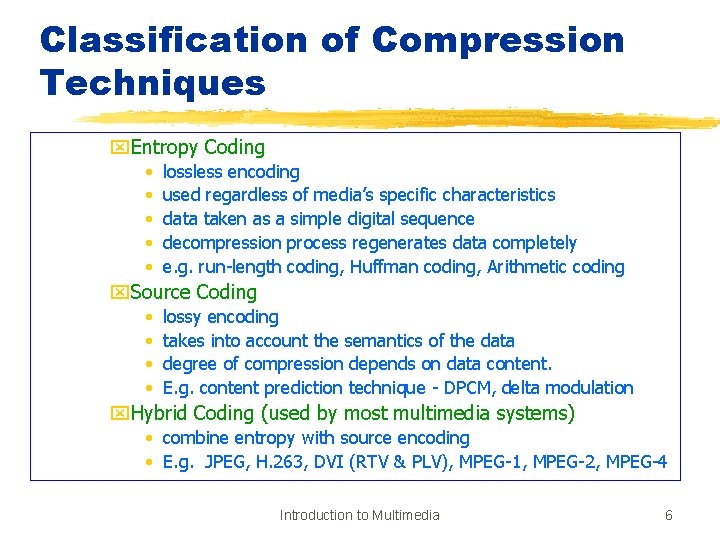
Classification of Compression Techniques x. Entropy Coding • • • lossless encoding used regardless of media’s specific characteristics data taken as a simple digital sequence decompression process regenerates data completely e. g. run-length coding, Huffman coding, Arithmetic coding x. Source Coding • • lossy encoding takes into account the semantics of the data degree of compression depends on data content. E. g. content prediction technique - DPCM, delta modulation x. Hybrid Coding (used by most multimedia systems) • combine entropy with source encoding • E. g. JPEG, H. 263, DVI (RTV & PLV), MPEG-1, MPEG-2, MPEG-4 Introduction to Multimedia 6
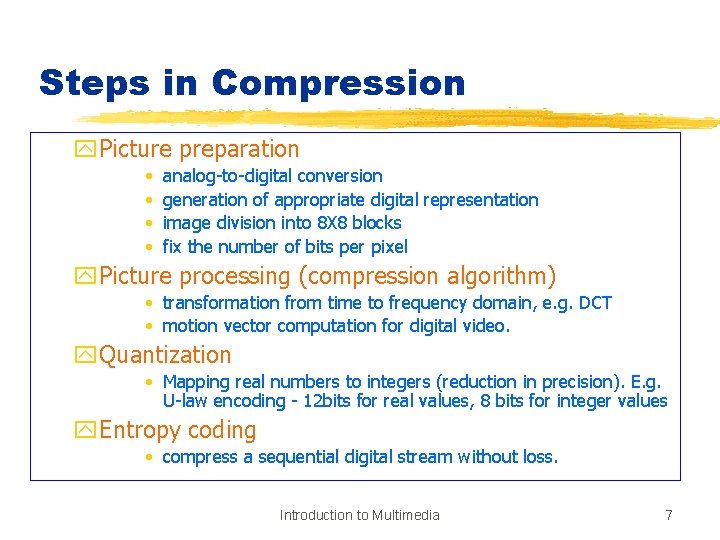
Steps in Compression y. Picture preparation • • analog-to-digital conversion generation of appropriate digital representation image division into 8 X 8 blocks fix the number of bits per pixel y. Picture processing (compression algorithm) • transformation from time to frequency domain, e. g. DCT • motion vector computation for digital video. y. Quantization • Mapping real numbers to integers (reduction in precision). E. g. U-law encoding - 12 bits for real values, 8 bits for integer values y. Entropy coding • compress a sequential digital stream without loss. Introduction to Multimedia 7
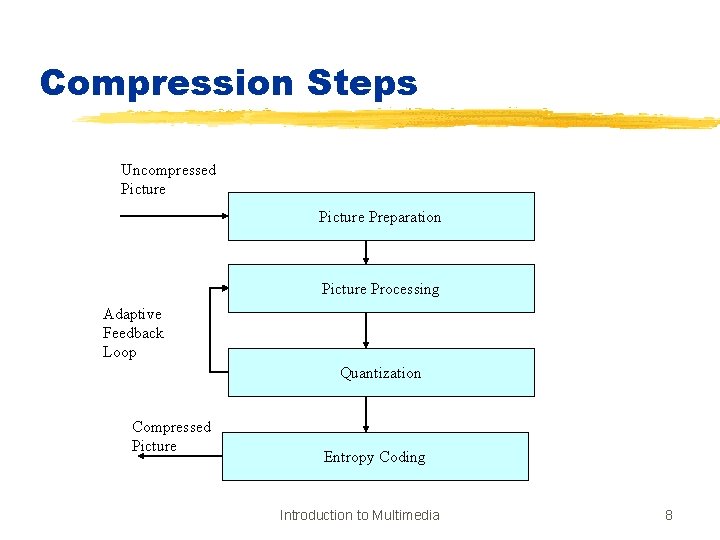
Compression Steps Uncompressed Picture Preparation Picture Processing Adaptive Feedback Loop Quantization Compressed Picture Entropy Coding Introduction to Multimedia 8
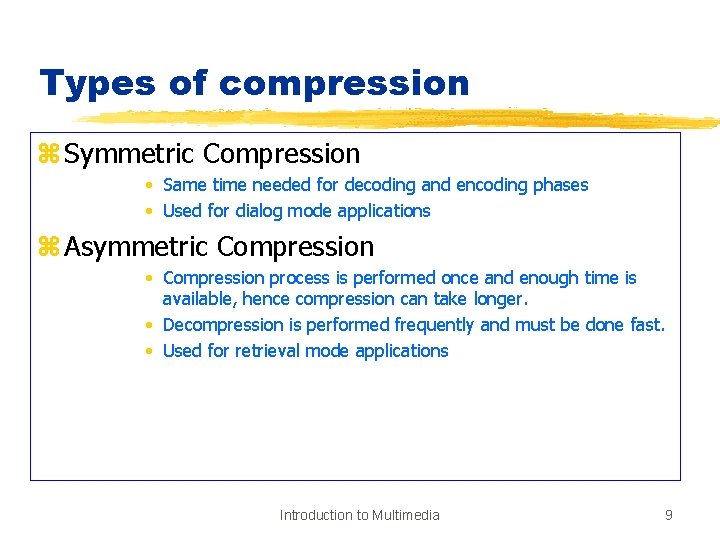
Types of compression z Symmetric Compression • Same time needed for decoding and encoding phases • Used for dialog mode applications z Asymmetric Compression • Compression process is performed once and enough time is available, hence compression can take longer. • Decompression is performed frequently and must be done fast. • Used for retrieval mode applications Introduction to Multimedia 9
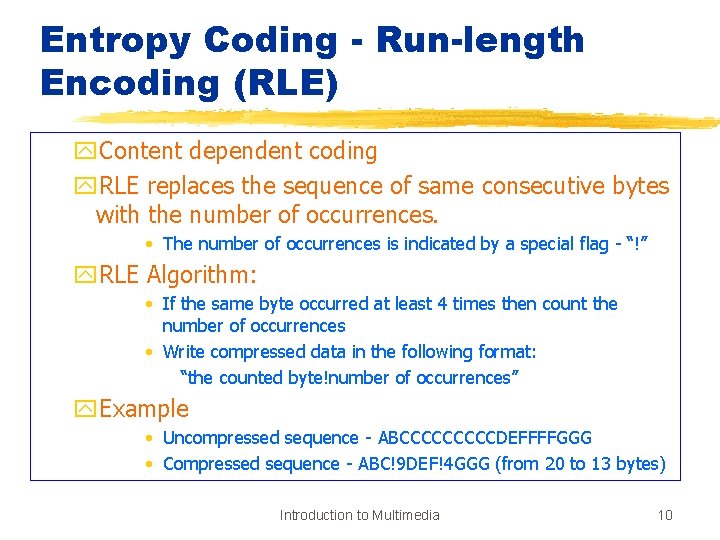
Entropy Coding - Run-length Encoding (RLE) y. Content dependent coding y. RLE replaces the sequence of same consecutive bytes with the number of occurrences. • The number of occurrences is indicated by a special flag - “!” y. RLE Algorithm: • If the same byte occurred at least 4 times then count the number of occurrences • Write compressed data in the following format: “the counted byte!number of occurrences” y. Example • Uncompressed sequence - ABCCCCCDEFFFFGGG • Compressed sequence - ABC!9 DEF!4 GGG (from 20 to 13 bytes) Introduction to Multimedia 10
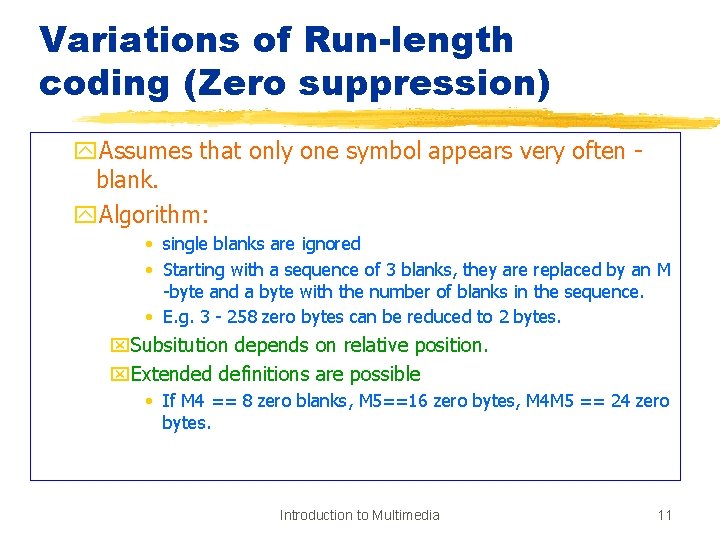
Variations of Run-length coding (Zero suppression) y. Assumes that only one symbol appears very often blank. y. Algorithm: • single blanks are ignored • Starting with a sequence of 3 blanks, they are replaced by an M -byte and a byte with the number of blanks in the sequence. • E. g. 3 - 258 zero bytes can be reduced to 2 bytes. x. Subsitution depends on relative position. x. Extended definitions are possible • If M 4 == 8 zero blanks, M 5==16 zero bytes, M 4 M 5 == 24 zero bytes. Introduction to Multimedia 11
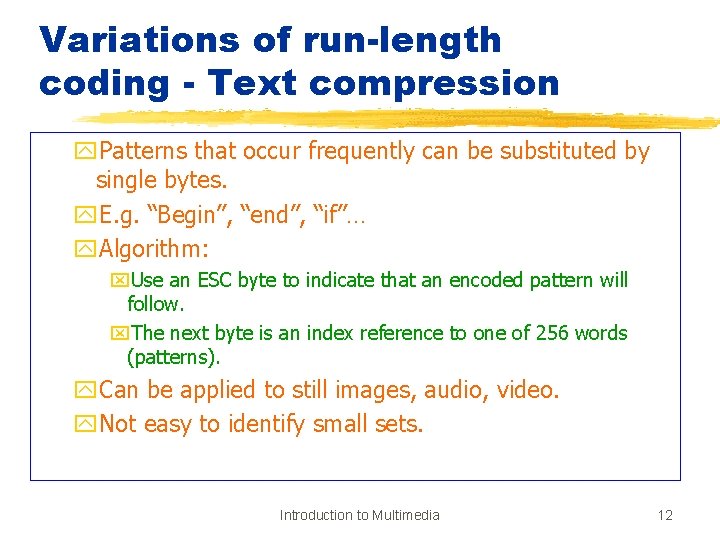
Variations of run-length coding - Text compression y. Patterns that occur frequently can be substituted by single bytes. y. E. g. “Begin”, “end”, “if”… y. Algorithm: x. Use an ESC byte to indicate that an encoded pattern will follow. x. The next byte is an index reference to one of 256 words (patterns). y. Can be applied to still images, audio, video. y. Not easy to identify small sets. Introduction to Multimedia 12
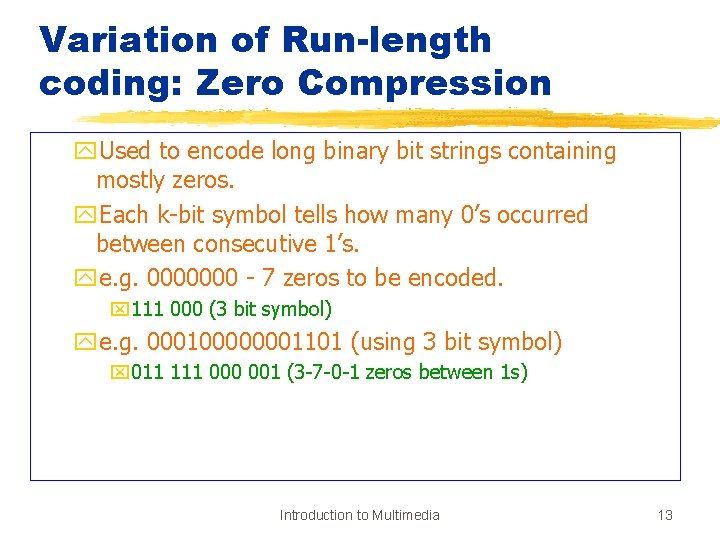
Variation of Run-length coding: Zero Compression y. Used to encode long binary bit strings containing mostly zeros. y. Each k-bit symbol tells how many 0’s occurred between consecutive 1’s. ye. g. 0000000 - 7 zeros to be encoded. x 111 000 (3 bit symbol) ye. g. 000100000001101 (using 3 bit symbol) x 011 111 000 001 (3 -7 -0 -1 zeros between 1 s) Introduction to Multimedia 13
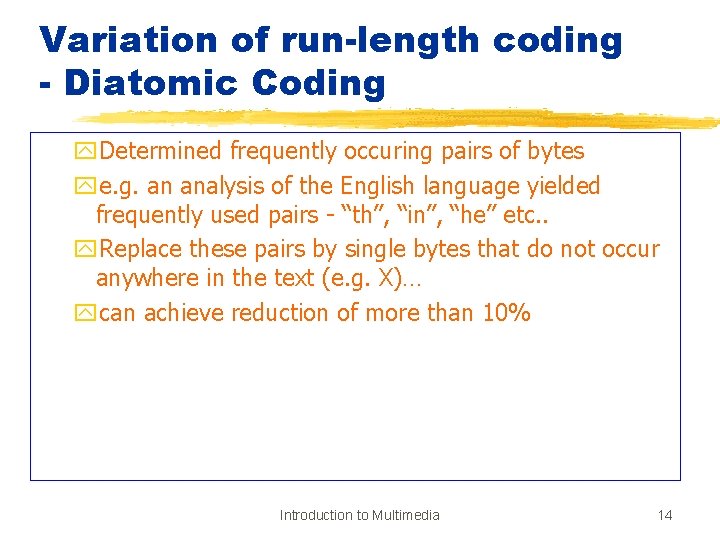
Variation of run-length coding - Diatomic Coding y. Determined frequently occuring pairs of bytes ye. g. an analysis of the English language yielded frequently used pairs - “th”, “in”, “he” etc. . y. Replace these pairs by single bytes that do not occur anywhere in the text (e. g. X)… ycan achieve reduction of more than 10% Introduction to Multimedia 14
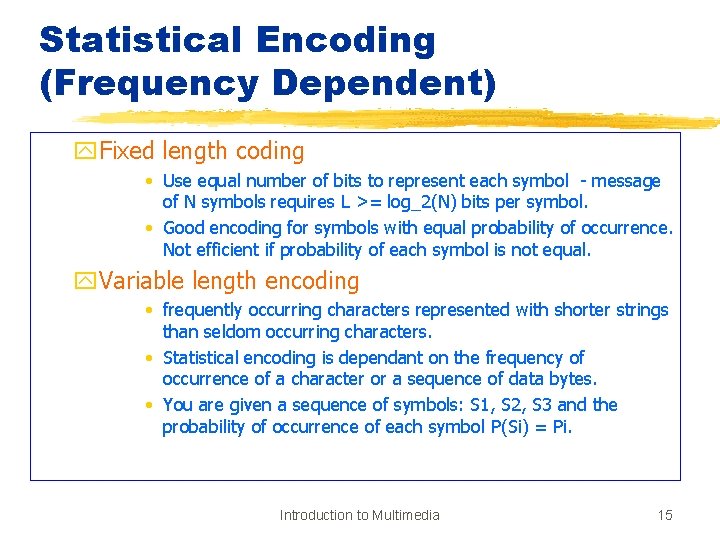
Statistical Encoding (Frequency Dependent) y. Fixed length coding • Use equal number of bits to represent each symbol - message of N symbols requires L >= log_2(N) bits per symbol. • Good encoding for symbols with equal probability of occurrence. Not efficient if probability of each symbol is not equal. y. Variable length encoding • frequently occurring characters represented with shorter strings than seldom occurring characters. • Statistical encoding is dependant on the frequency of occurrence of a character or a sequence of data bytes. • You are given a sequence of symbols: S 1, S 2, S 3 and the probability of occurrence of each symbol P(Si) = Pi. Introduction to Multimedia 15
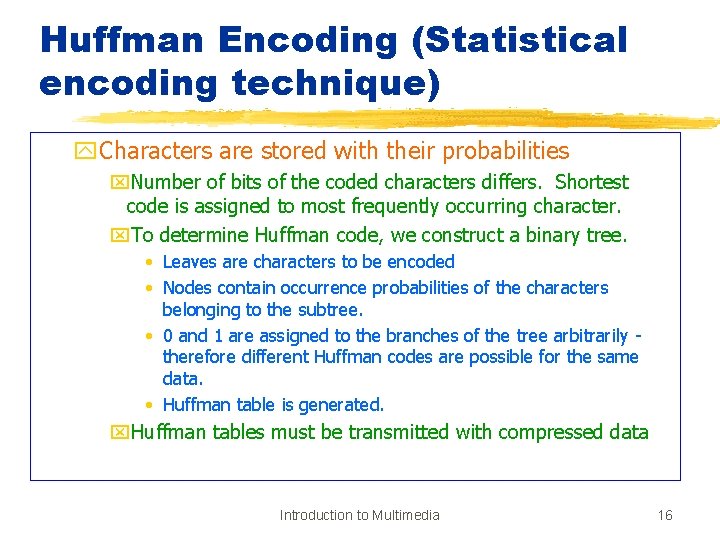
Huffman Encoding (Statistical encoding technique) y. Characters are stored with their probabilities x. Number of bits of the coded characters differs. Shortest code is assigned to most frequently occurring character. x. To determine Huffman code, we construct a binary tree. • Leaves are characters to be encoded • Nodes contain occurrence probabilities of the characters belonging to the subtree. • 0 and 1 are assigned to the branches of the tree arbitrarily therefore different Huffman codes are possible for the same data. • Huffman table is generated. x. Huffman tables must be transmitted with compressed data Introduction to Multimedia 16
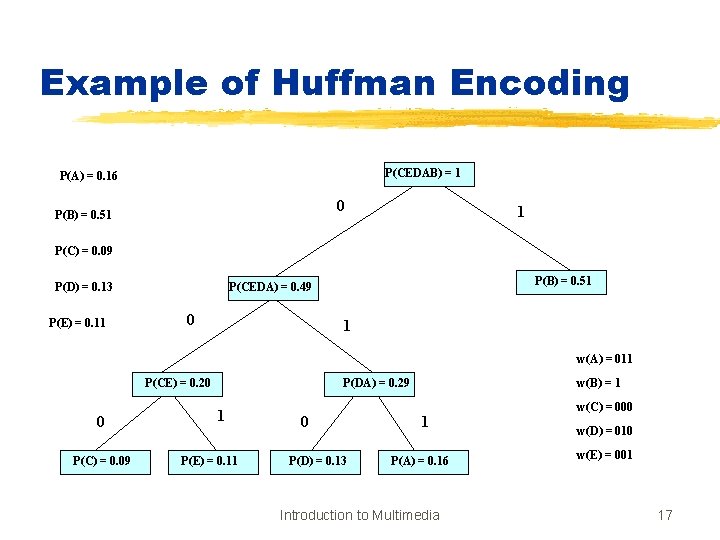
Example of Huffman Encoding P(CEDAB) = 1 P(A) = 0. 16 0 P(B) = 0. 51 1 P(C) = 0. 09 P(D) = 0. 13 P(E) = 0. 11 P(B) = 0. 51 P(CEDA) = 0. 49 0 1 w(A) = 011 P(CE) = 0. 20 0 P(C) = 0. 09 P(DA) = 0. 29 1 P(E) = 0. 11 0 P(D) = 0. 13 w(B) = 1 1 P(A) = 0. 16 Introduction to Multimedia w(C) = 000 w(D) = 010 w(E) = 001 17
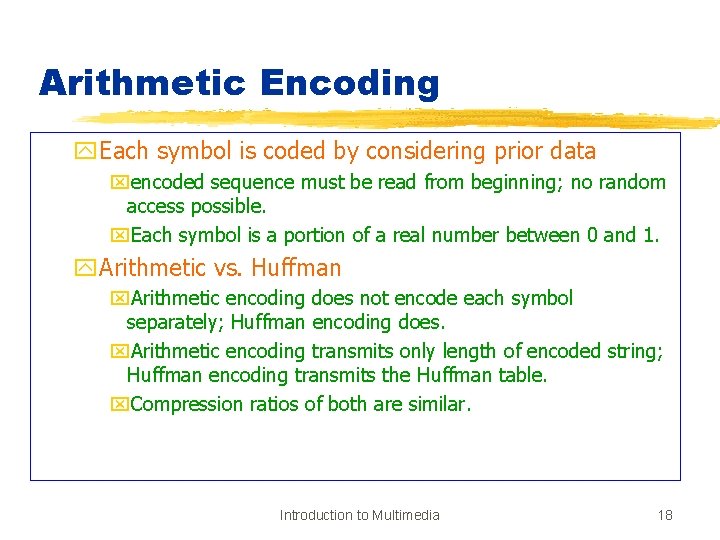
Arithmetic Encoding y. Each symbol is coded by considering prior data xencoded sequence must be read from beginning; no random access possible. x. Each symbol is a portion of a real number between 0 and 1. y. Arithmetic vs. Huffman x. Arithmetic encoding does not encode each symbol separately; Huffman encoding does. x. Arithmetic encoding transmits only length of encoded string; Huffman encoding transmits the Huffman table. x. Compression ratios of both are similar. Introduction to Multimedia 18
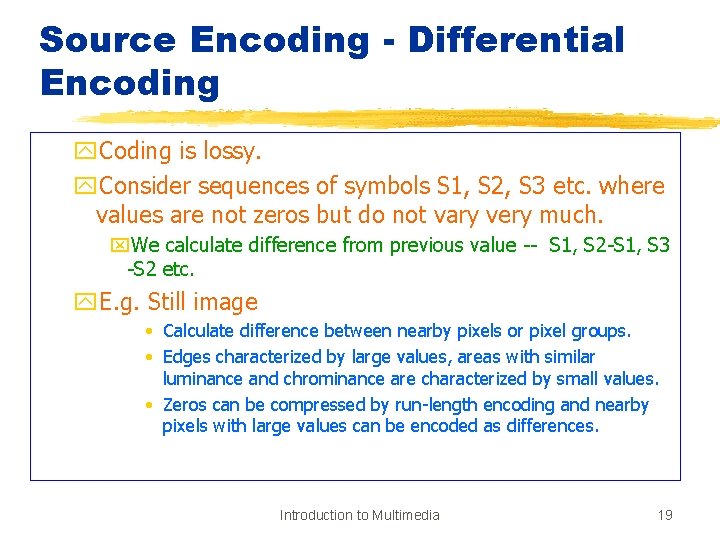
Source Encoding - Differential Encoding y. Coding is lossy. y. Consider sequences of symbols S 1, S 2, S 3 etc. where values are not zeros but do not vary very much. x. We calculate difference from previous value -- S 1, S 2 -S 1, S 3 -S 2 etc. y. E. g. Still image • Calculate difference between nearby pixels or pixel groups. • Edges characterized by large values, areas with similar luminance and chrominance are characterized by small values. • Zeros can be compressed by run-length encoding and nearby pixels with large values can be encoded as differences. Introduction to Multimedia 19
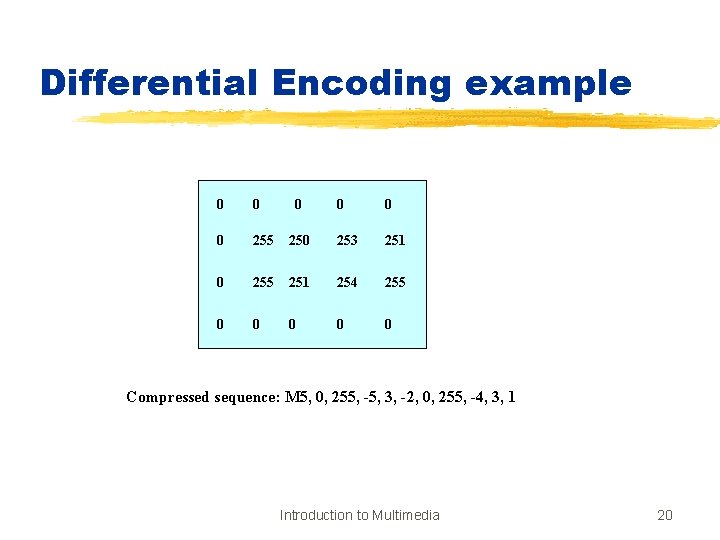
Differential Encoding example 0 0 0 255 0 0 0 253 251 255 251 254 255 0 0 Compressed sequence: M 5, 0, 255, -5, 3, -2, 0, 255, -4, 3, 1 Introduction to Multimedia 20
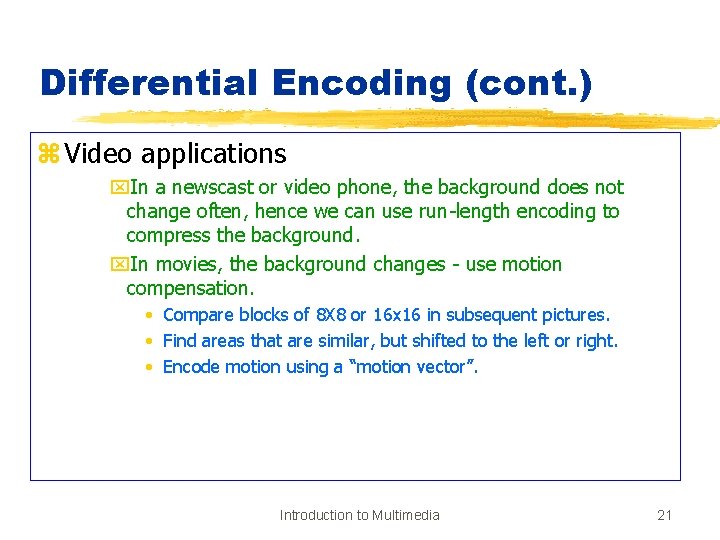
Differential Encoding (cont. ) z Video applications x. In a newscast or video phone, the background does not change often, hence we can use run-length encoding to compress the background. x. In movies, the background changes - use motion compensation. • Compare blocks of 8 X 8 or 16 x 16 in subsequent pictures. • Find areas that are similar, but shifted to the left or right. • Encode motion using a “motion vector”. Introduction to Multimedia 21
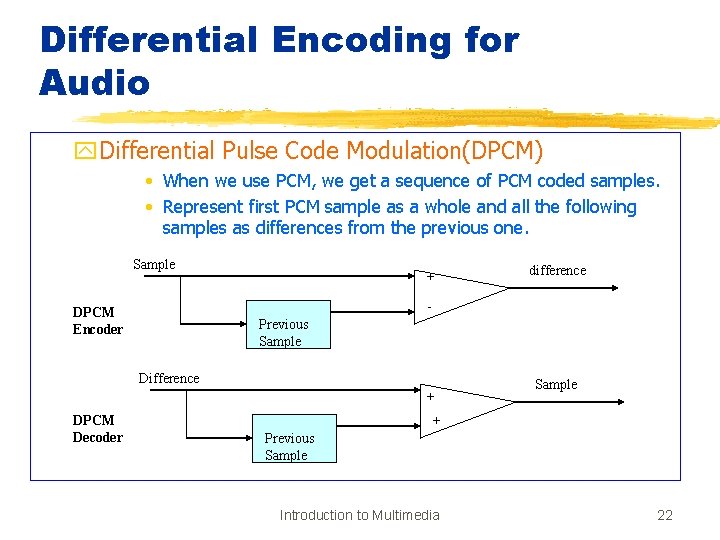
Differential Encoding for Audio y. Differential Pulse Code Modulation(DPCM) • When we use PCM, we get a sequence of PCM coded samples. • Represent first PCM sample as a whole and all the following samples as differences from the previous one. Sample + - DPCM Encoder Previous Sample Difference + DPCM Decoder difference Sample + Previous Sample Introduction to Multimedia 22
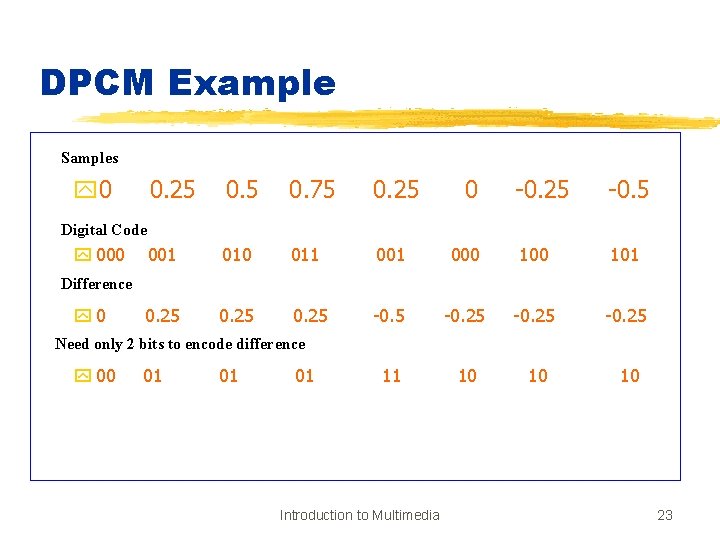
DPCM Example Samples y 0 0. 25 0. 75 0. 25 001 010 011 001 0. 25 0 -0. 25 -0. 5 000 101 -0. 5 -0. 25 11 10 10 10 Digital Code y 000 Difference y 0 Need only 2 bits to encode difference y 00 01 01 01 Introduction to Multimedia 23
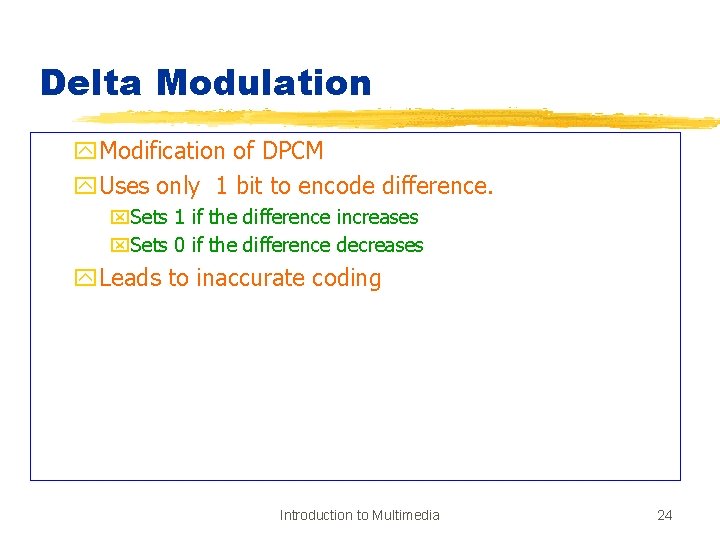
Delta Modulation y. Modification of DPCM y. Uses only 1 bit to encode difference. x. Sets 1 if the difference increases x. Sets 0 if the difference decreases y. Leads to inaccurate coding Introduction to Multimedia 24