Introduction to zOS Navigation TSO ISPF and SDSF
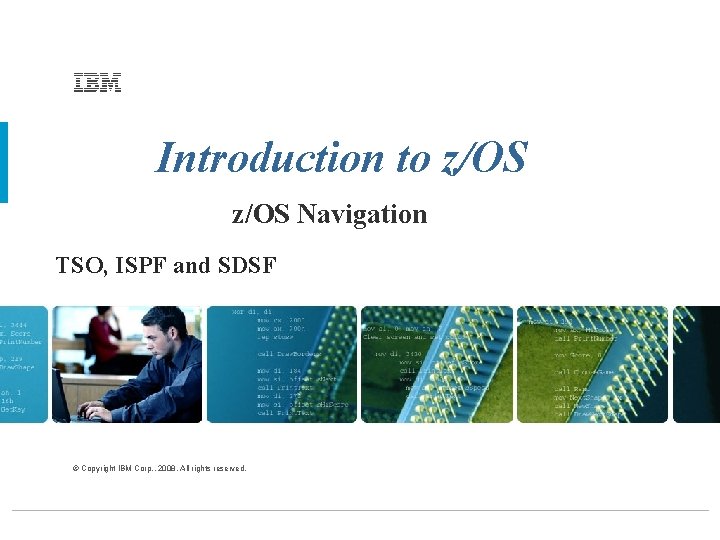
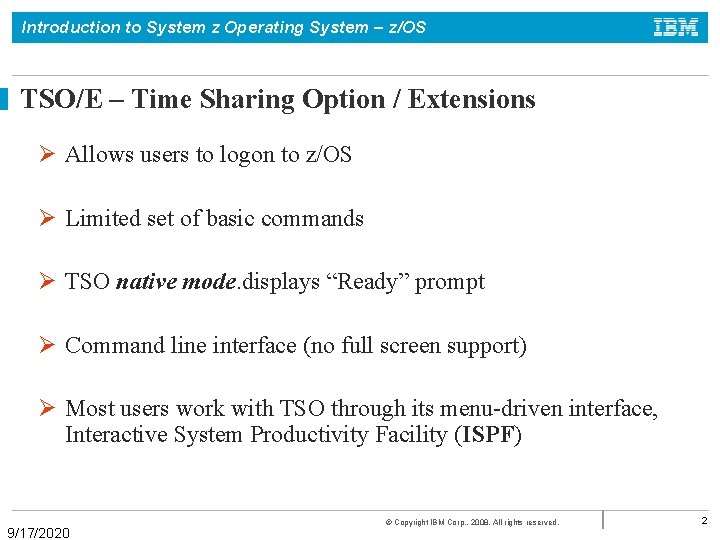
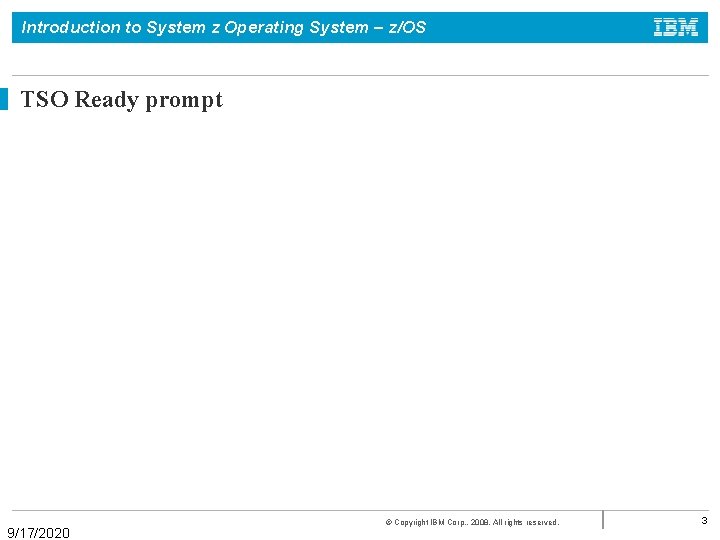
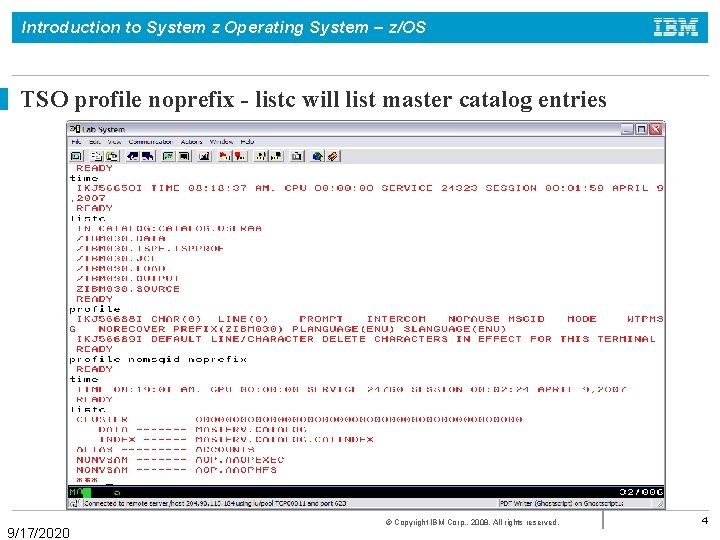
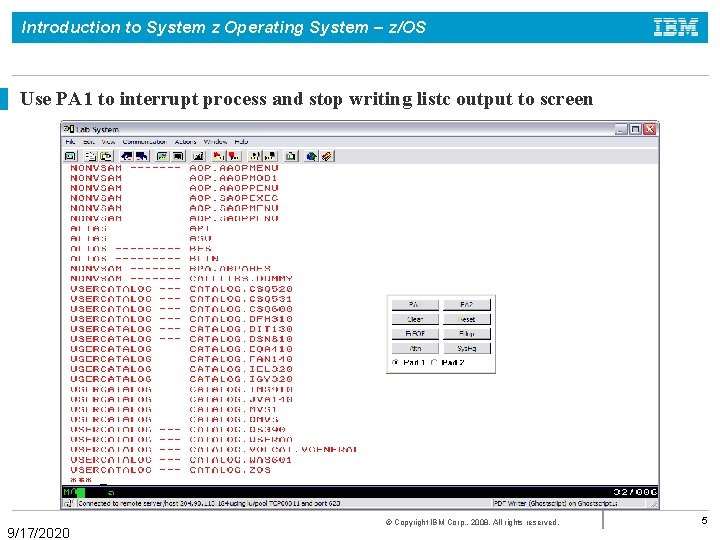
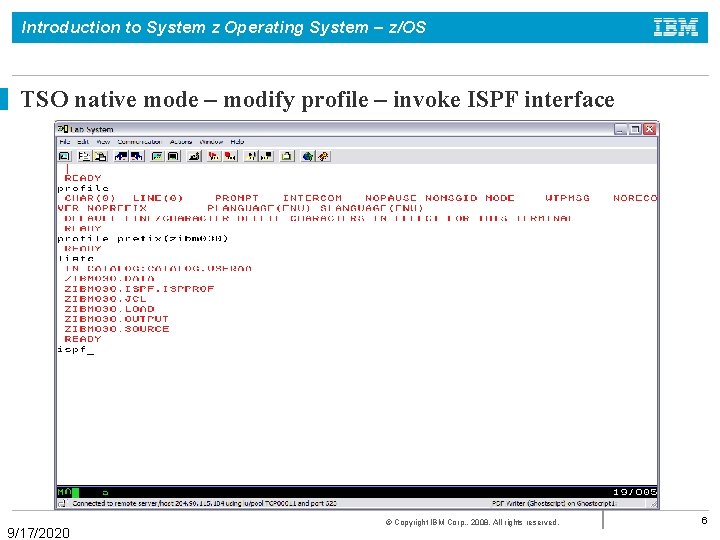
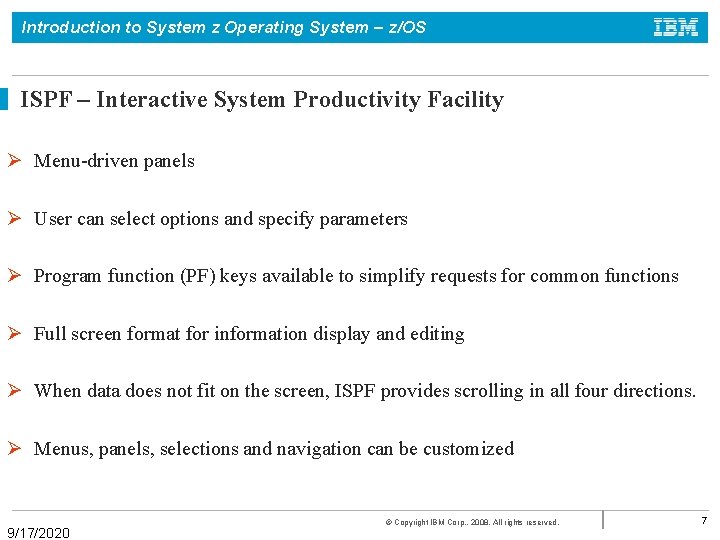
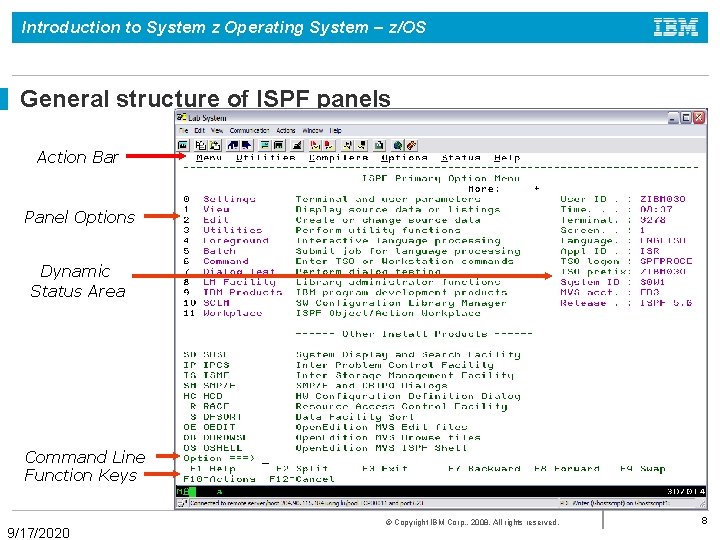
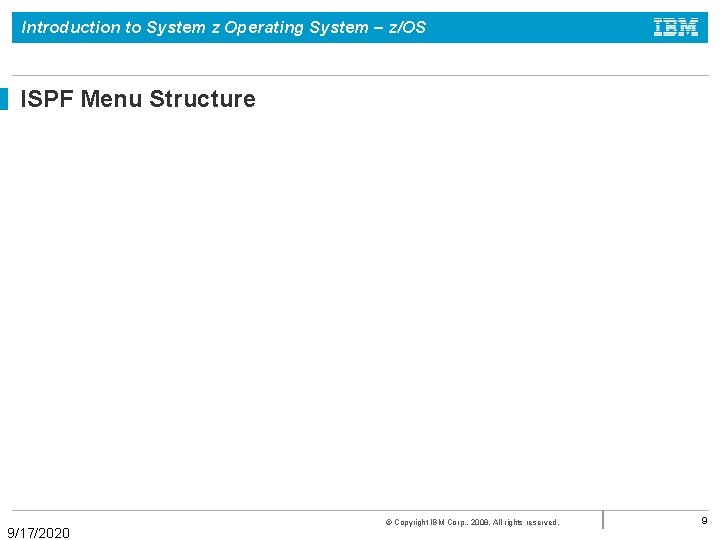
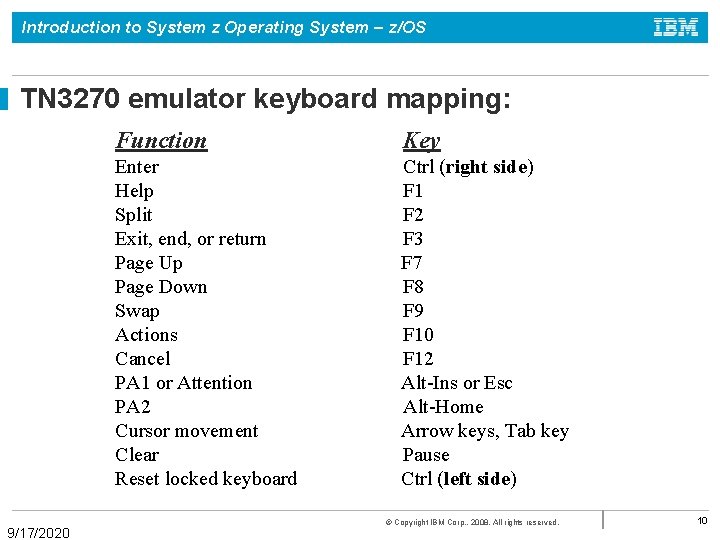
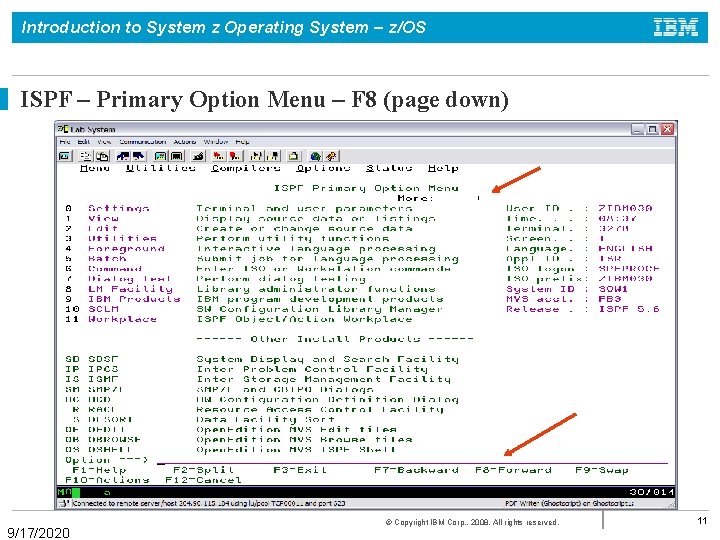
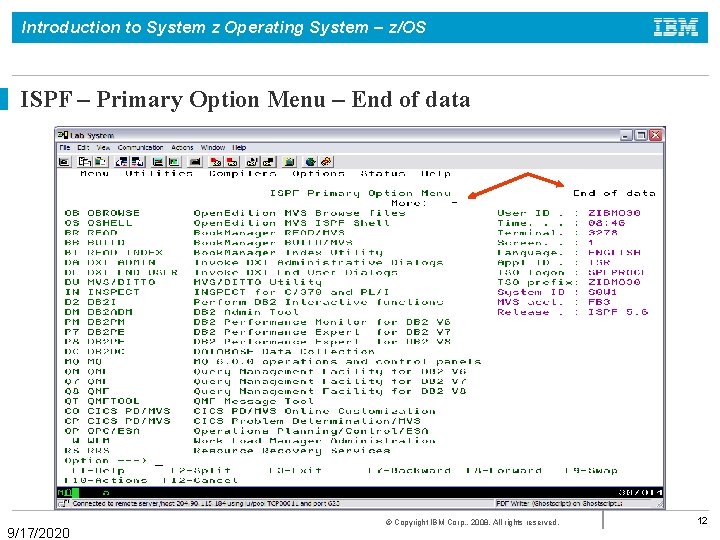
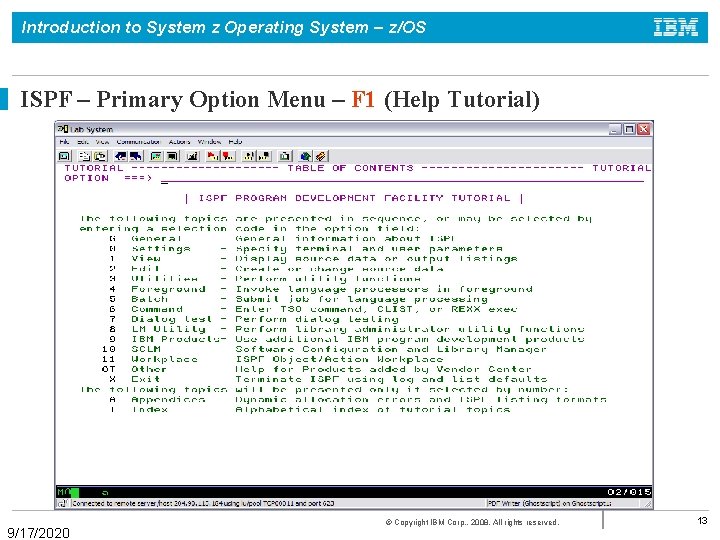
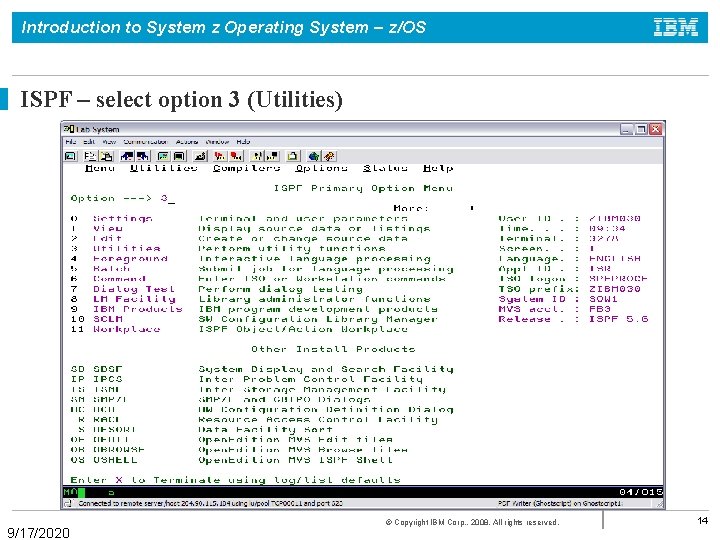
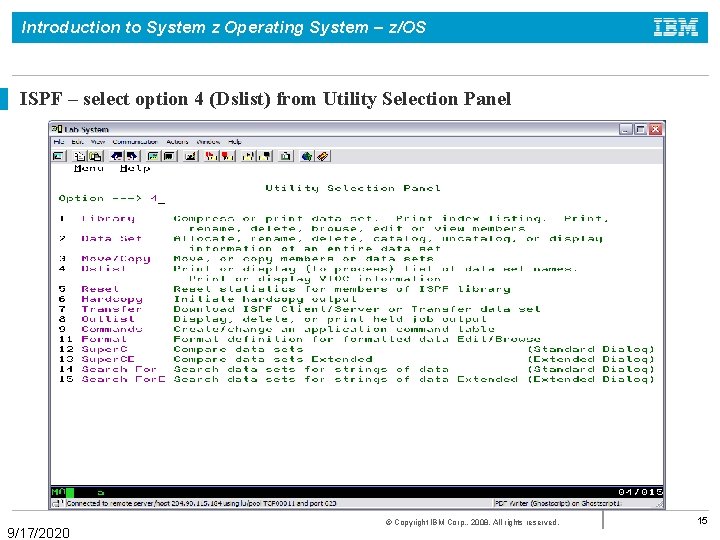
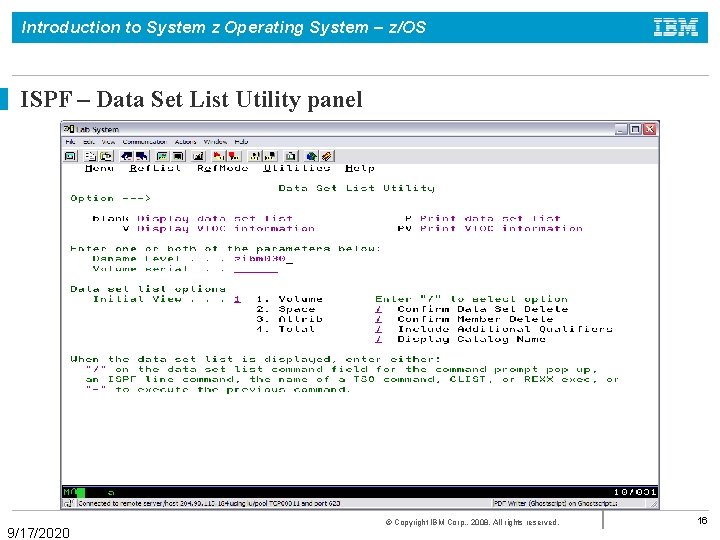
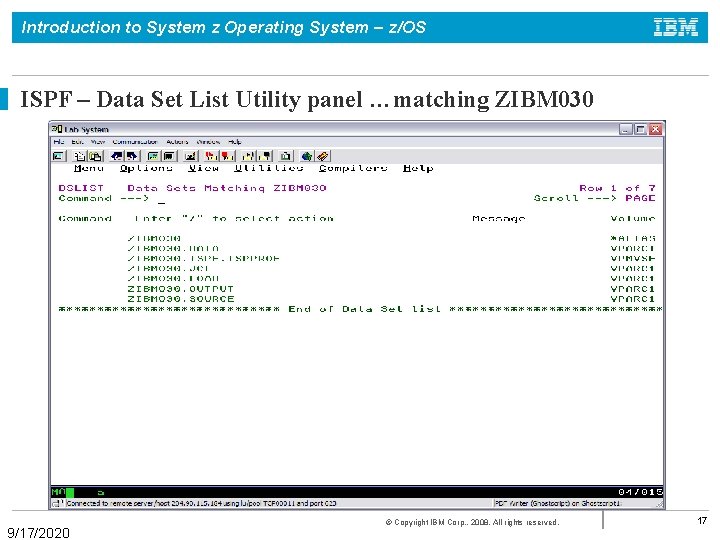
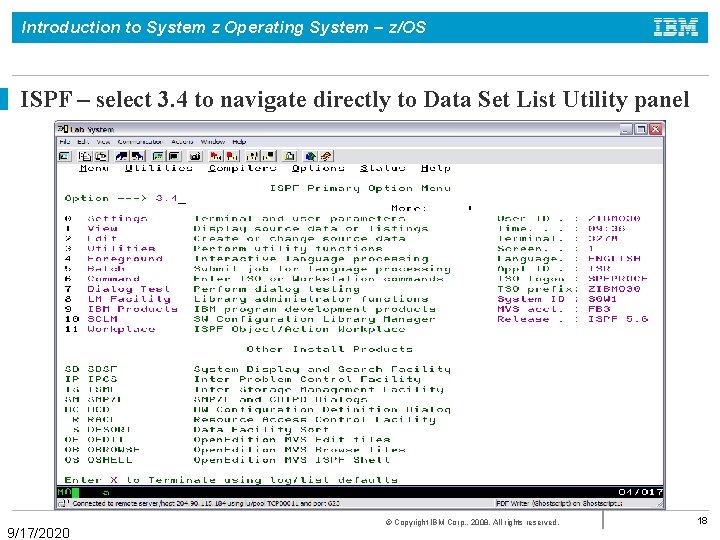
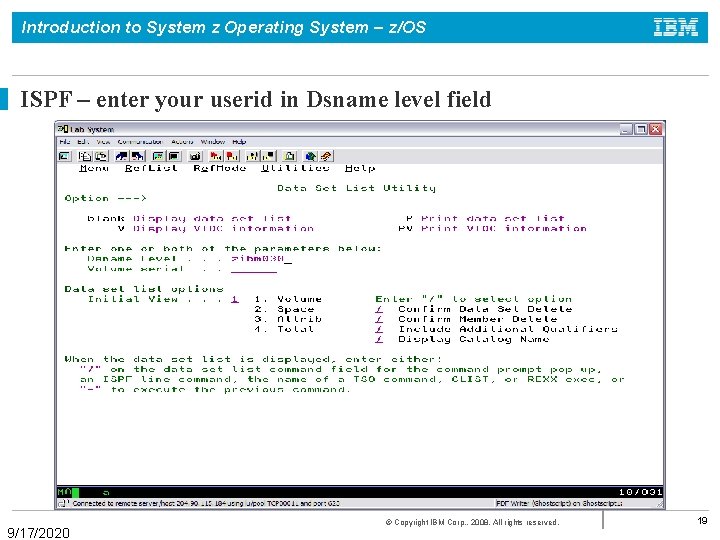
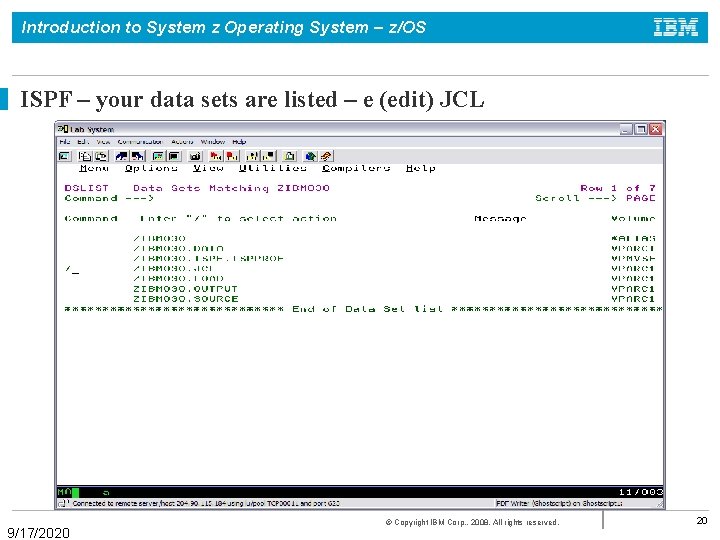
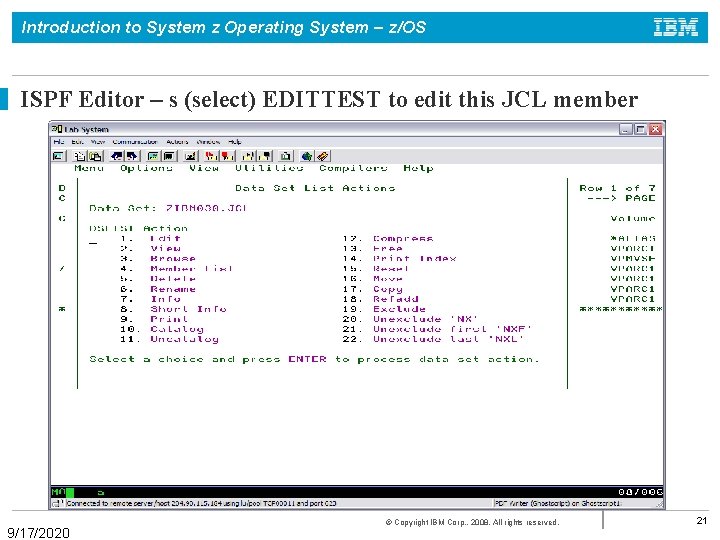
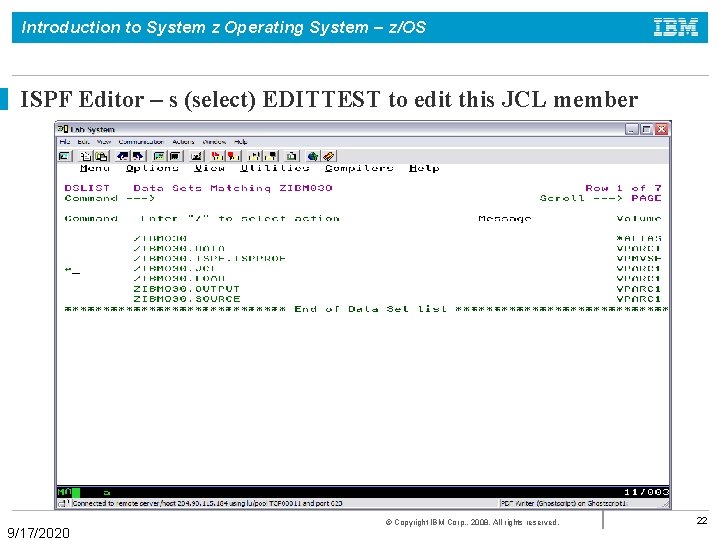
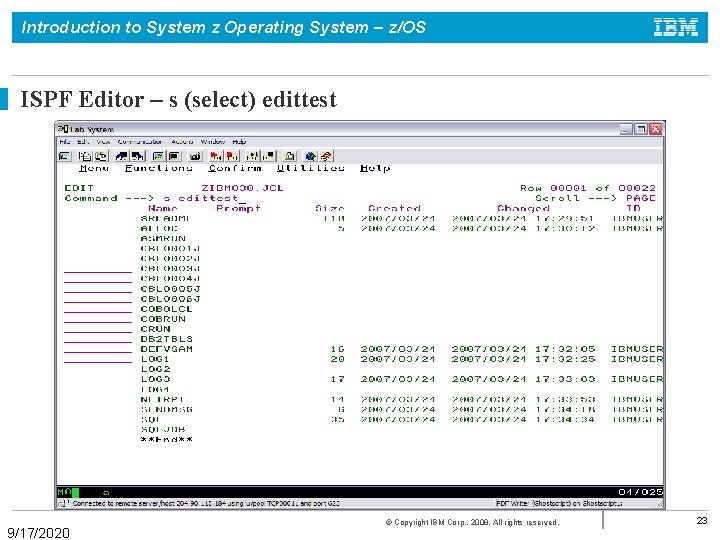
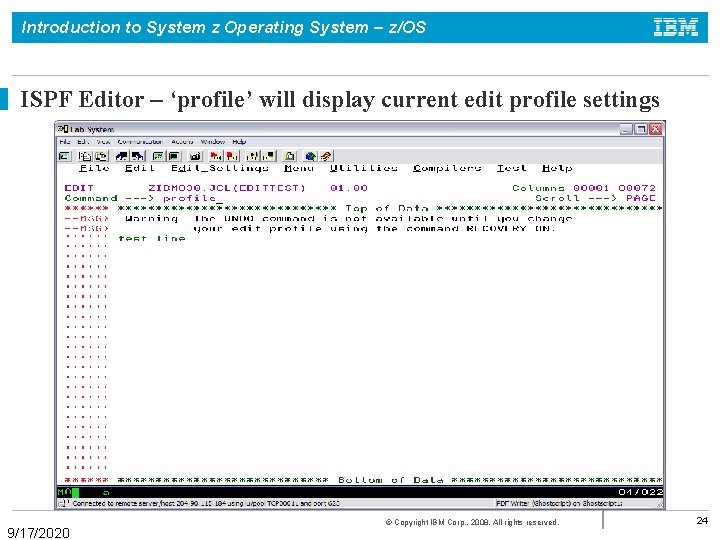
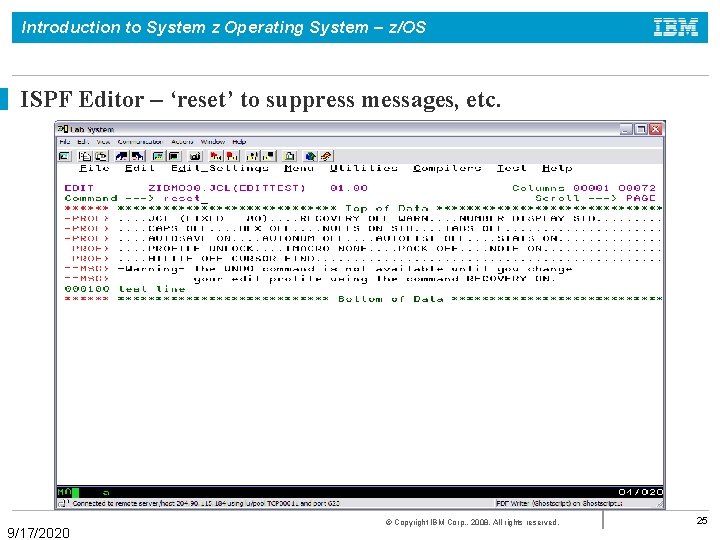
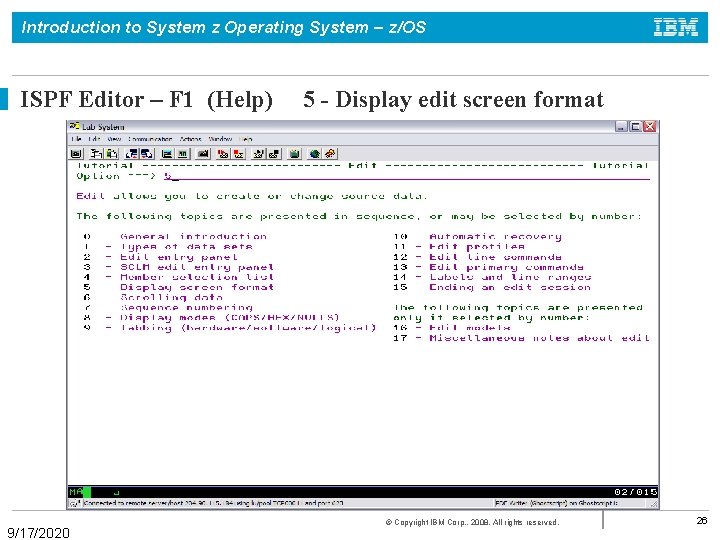
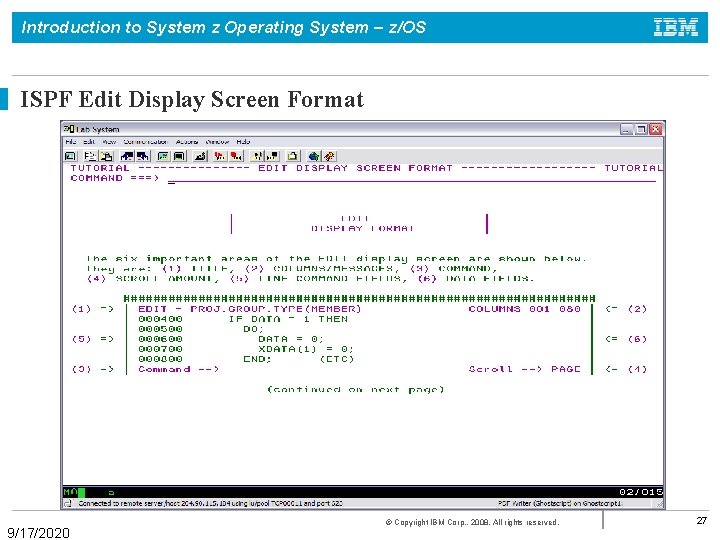
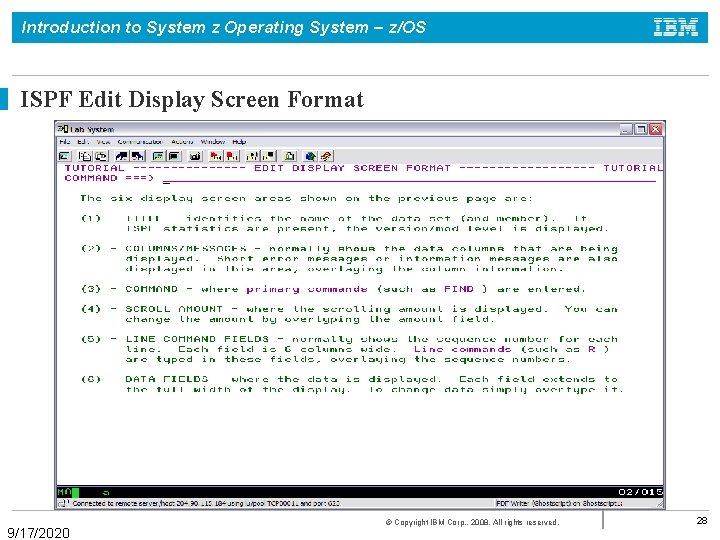
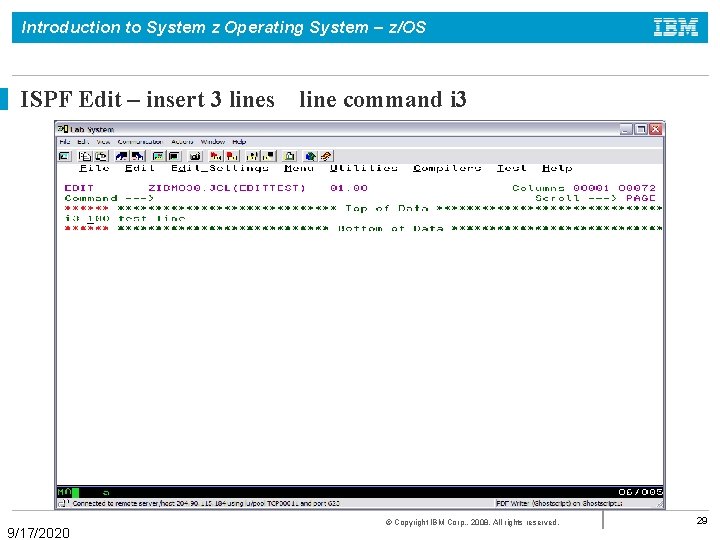
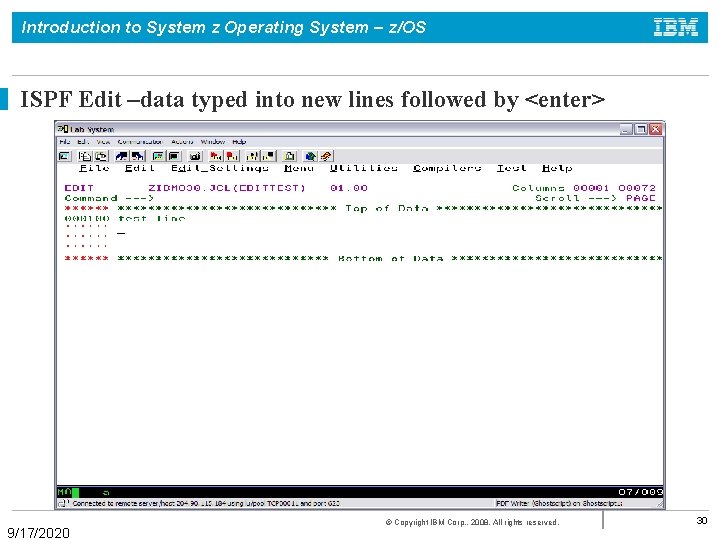
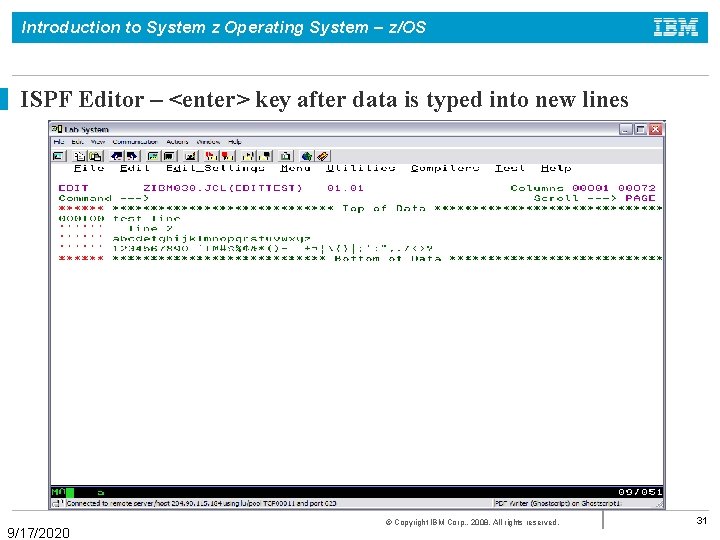
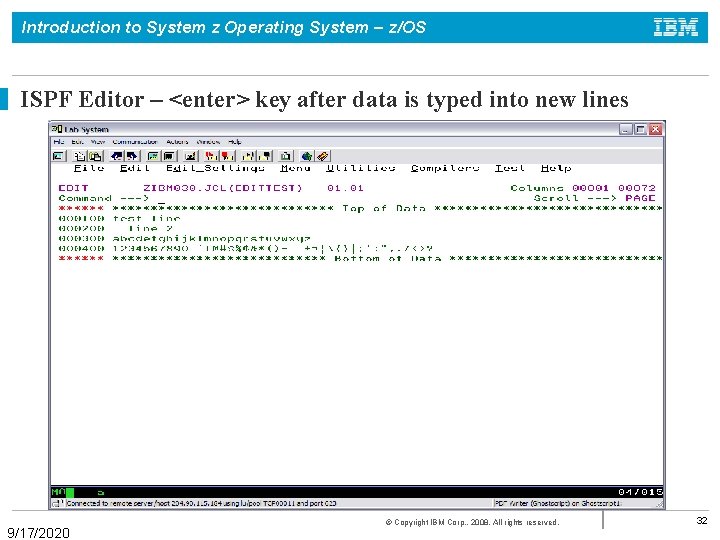
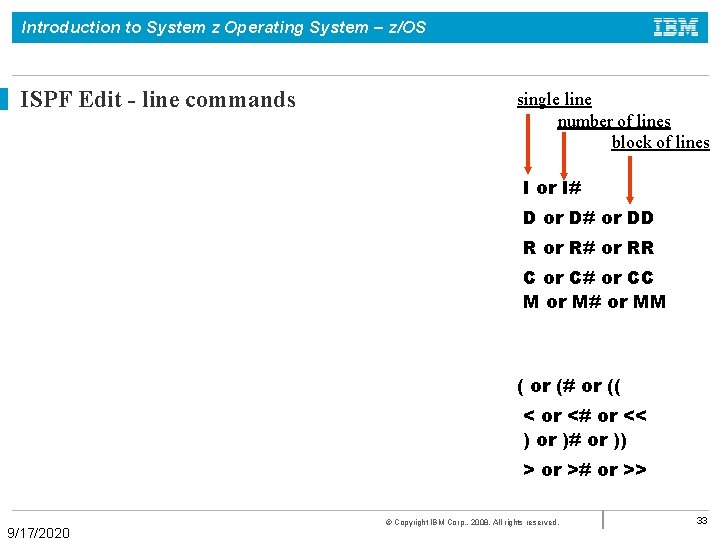
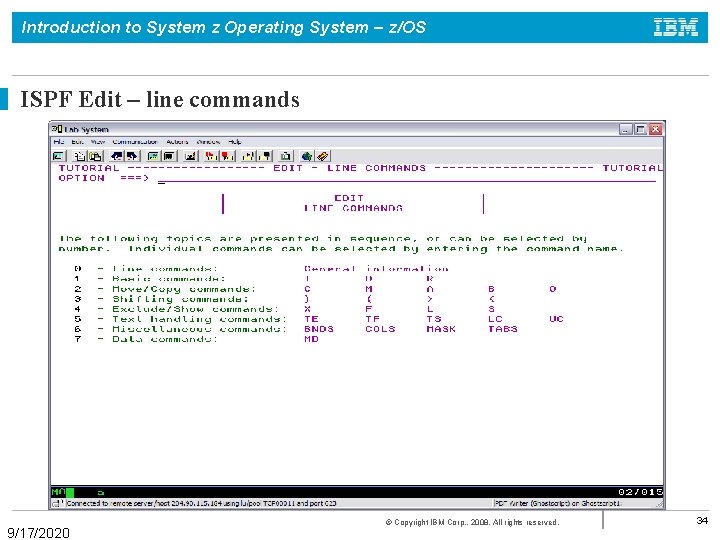
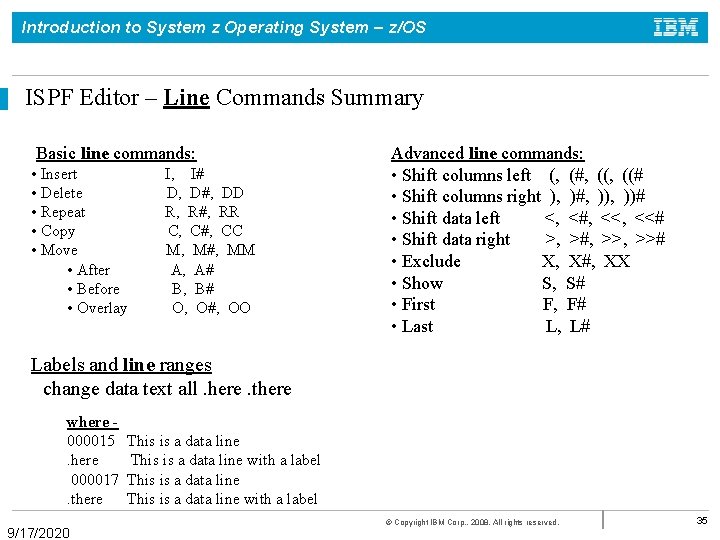
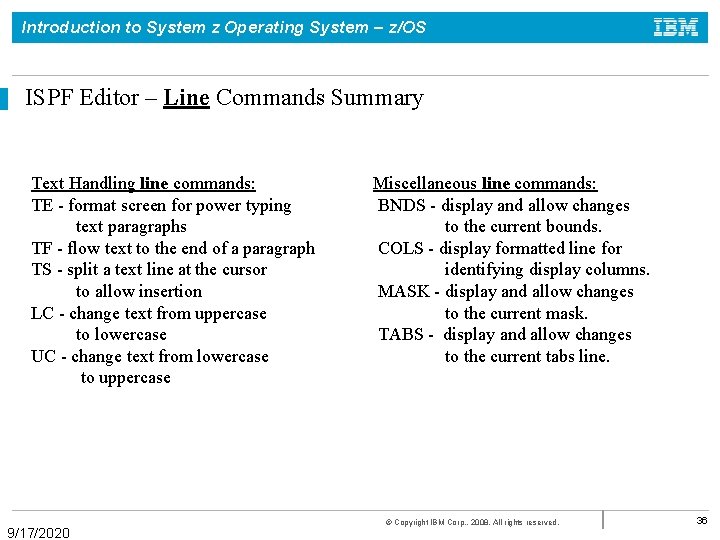
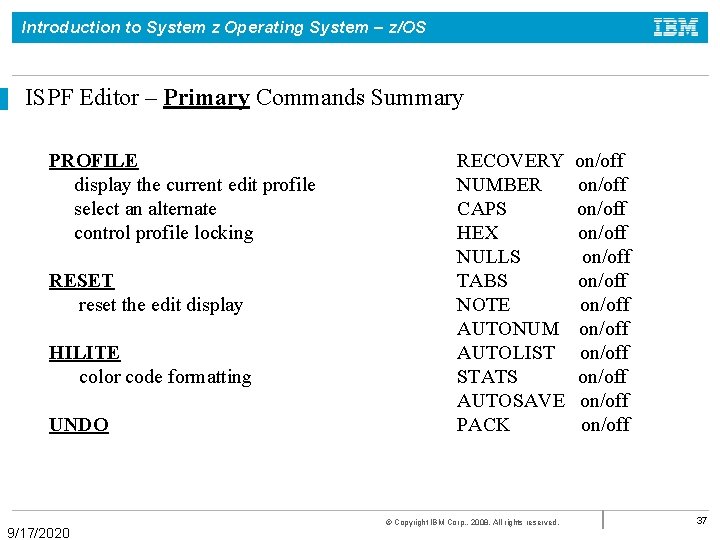
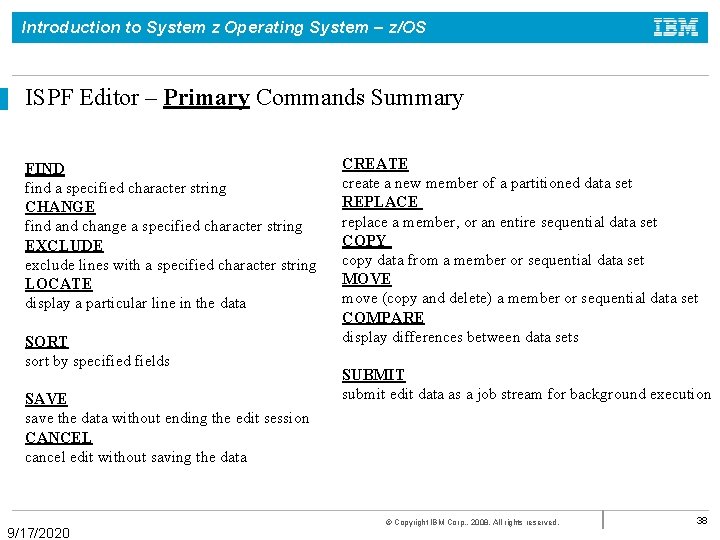
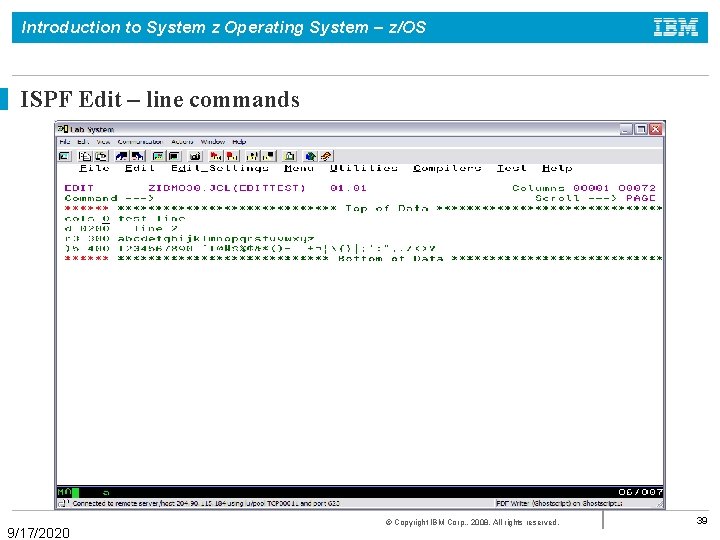
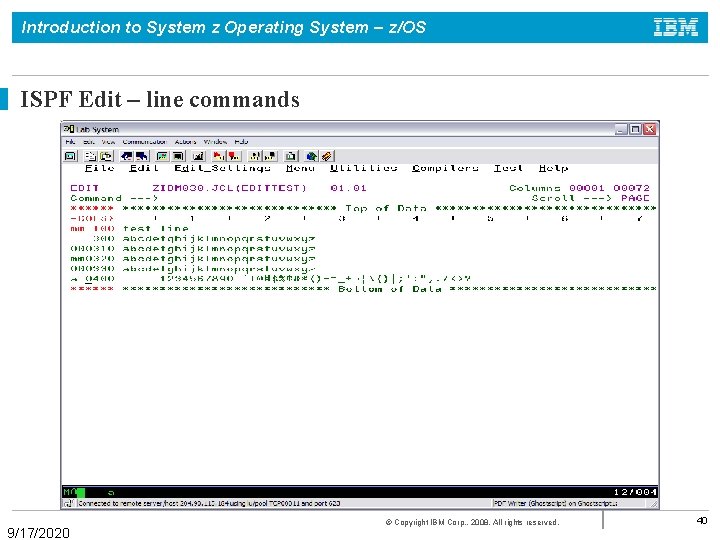
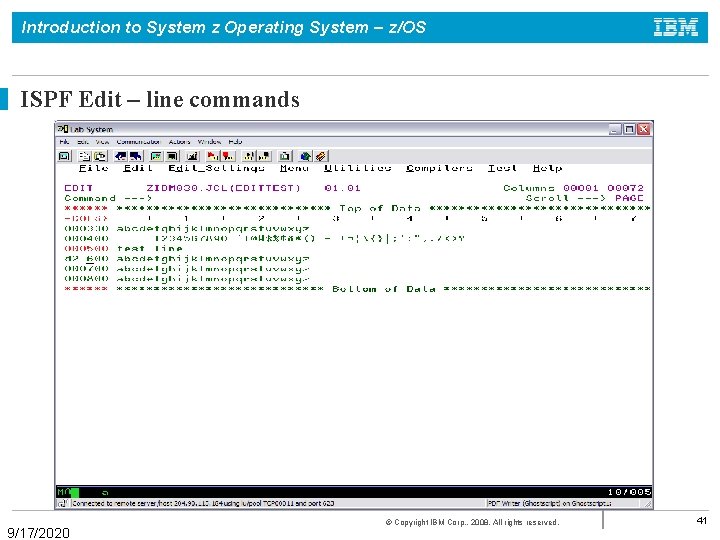
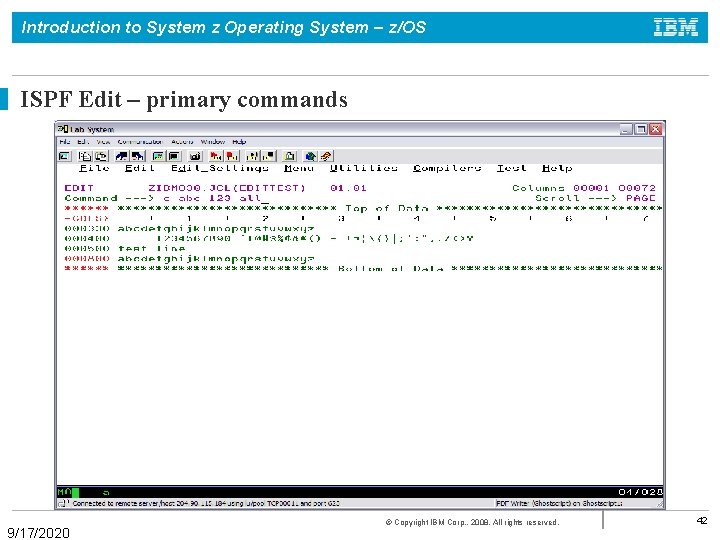
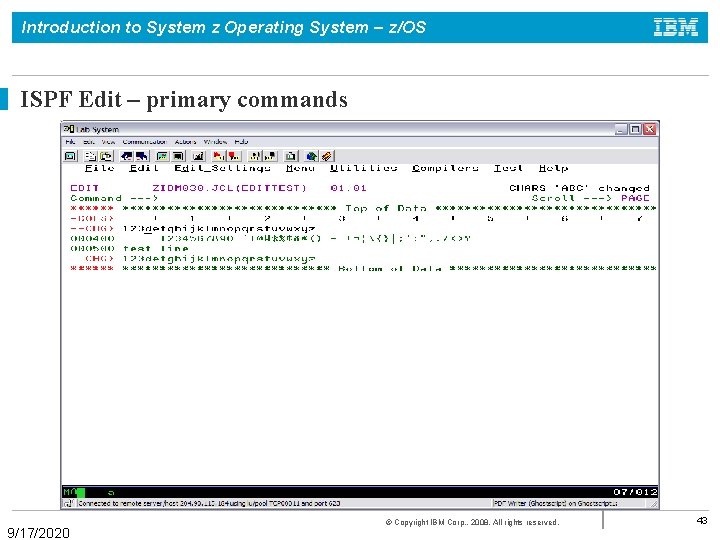
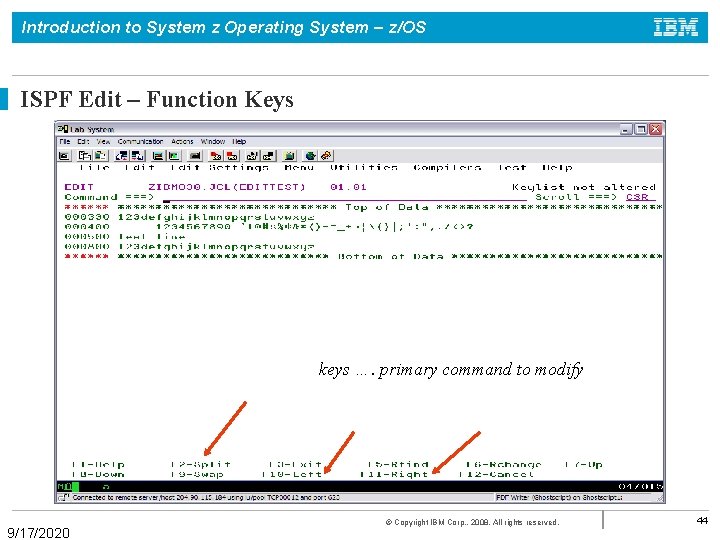
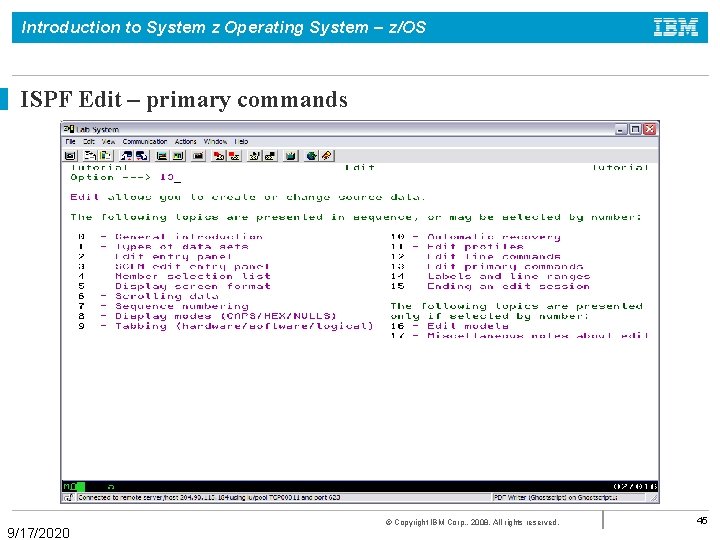
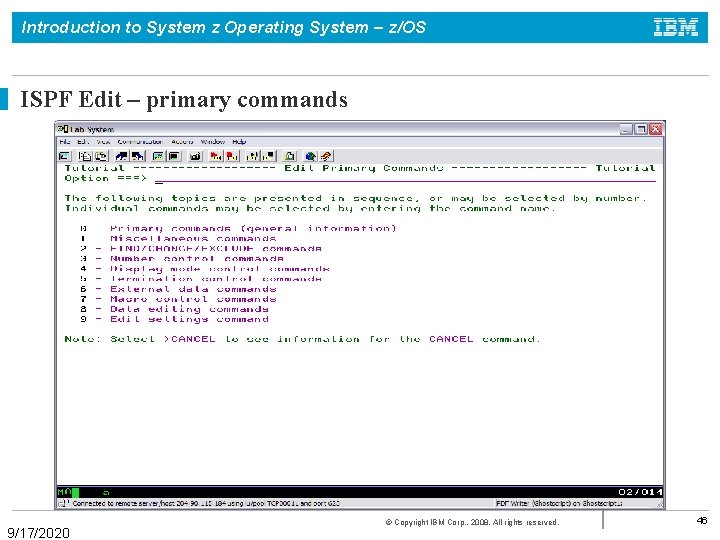
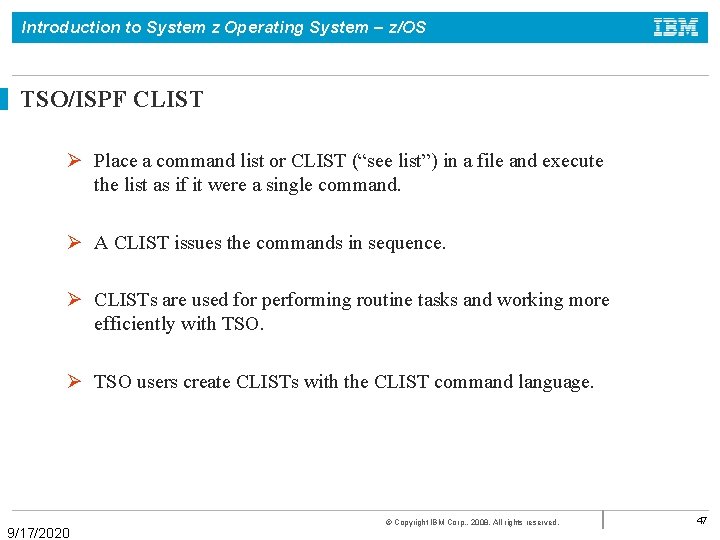
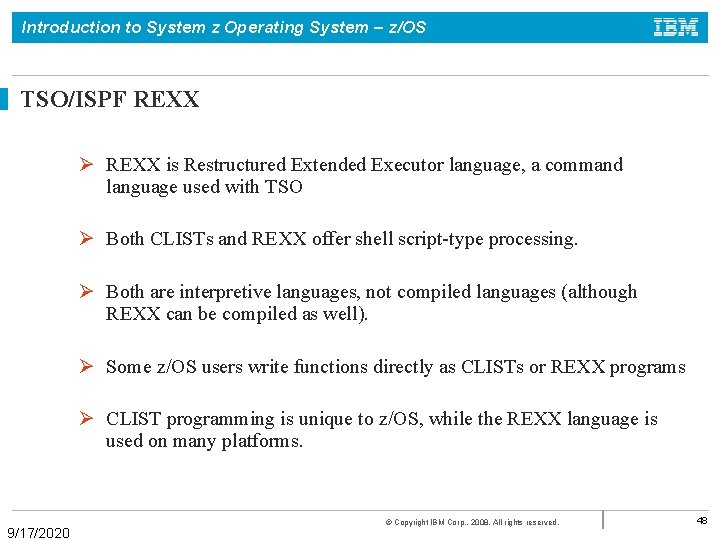
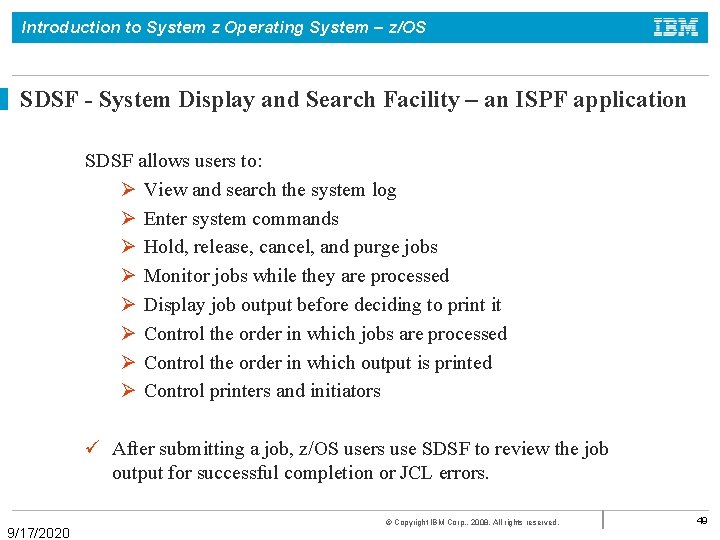
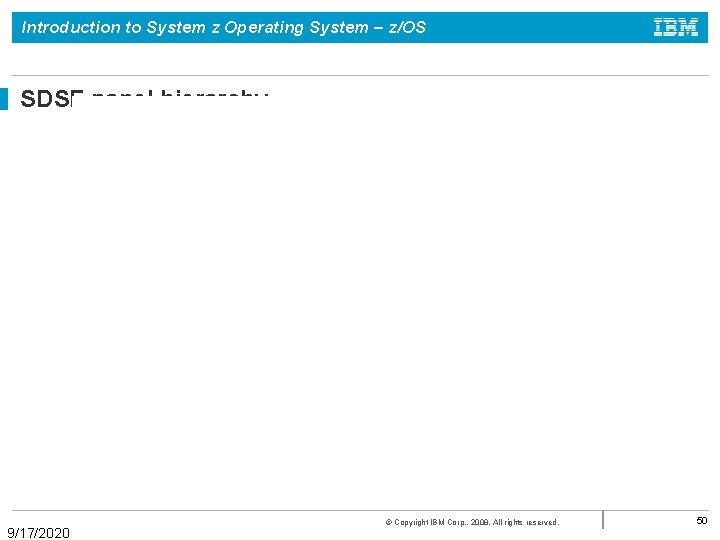
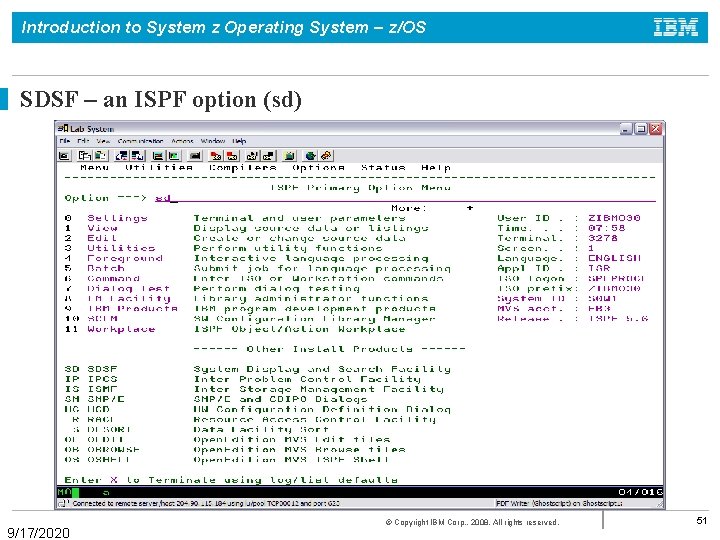
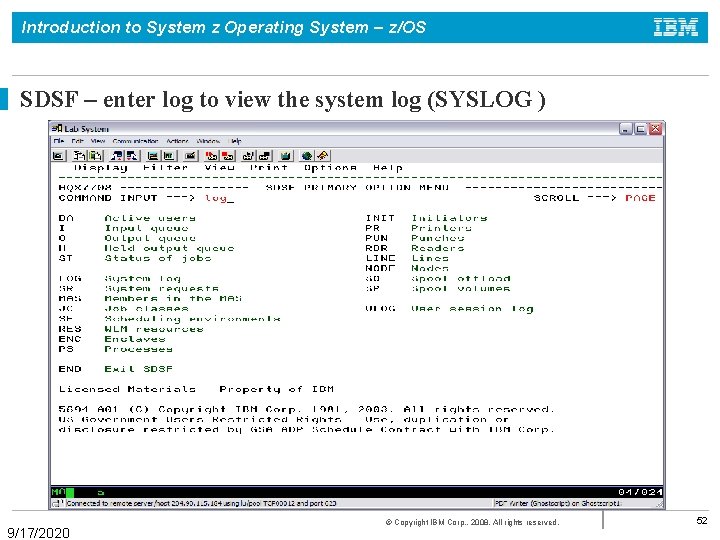
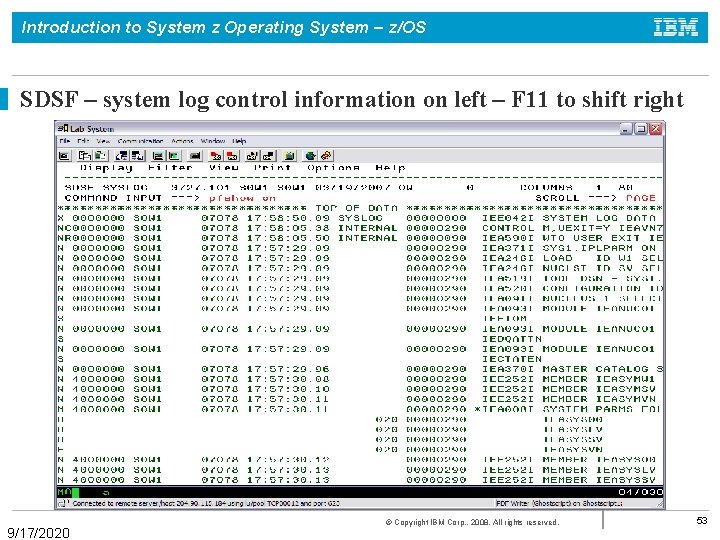
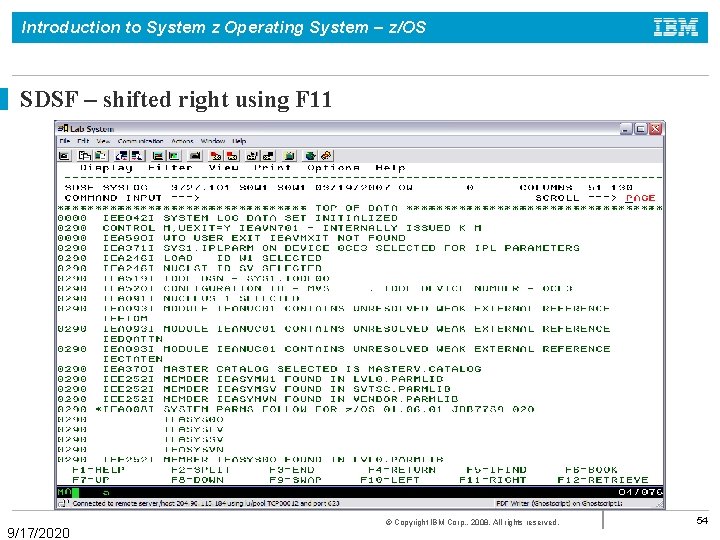
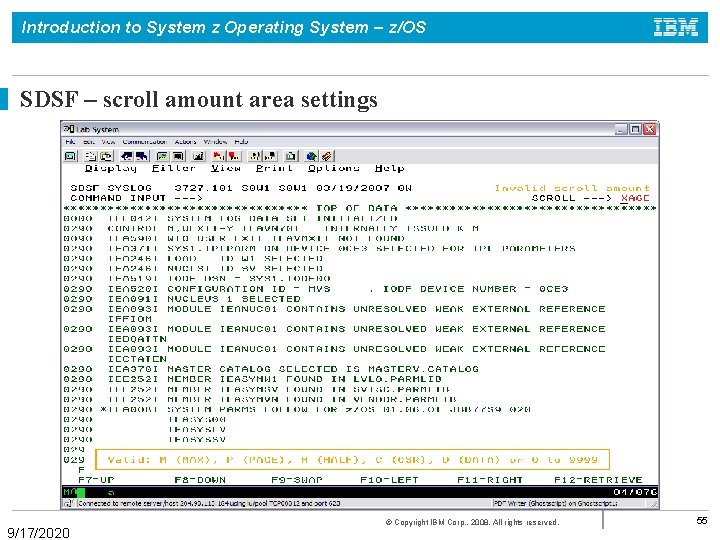
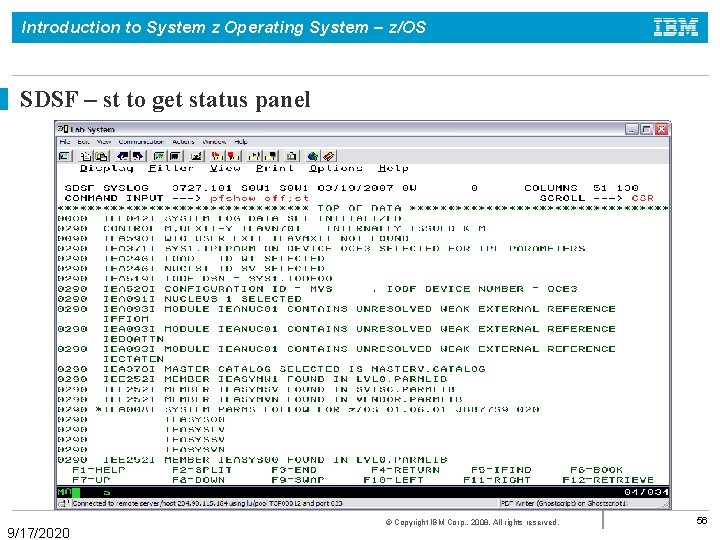
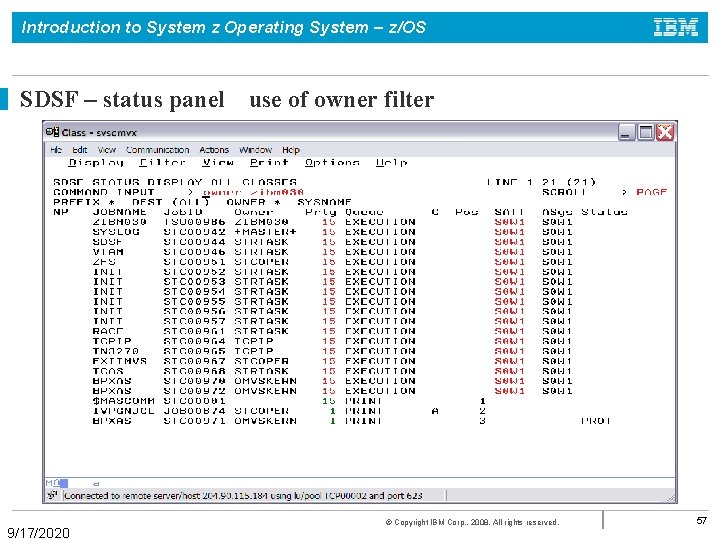
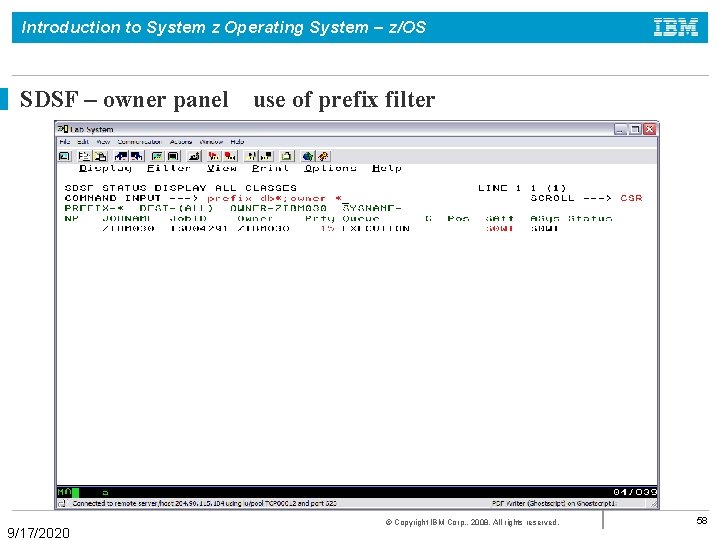
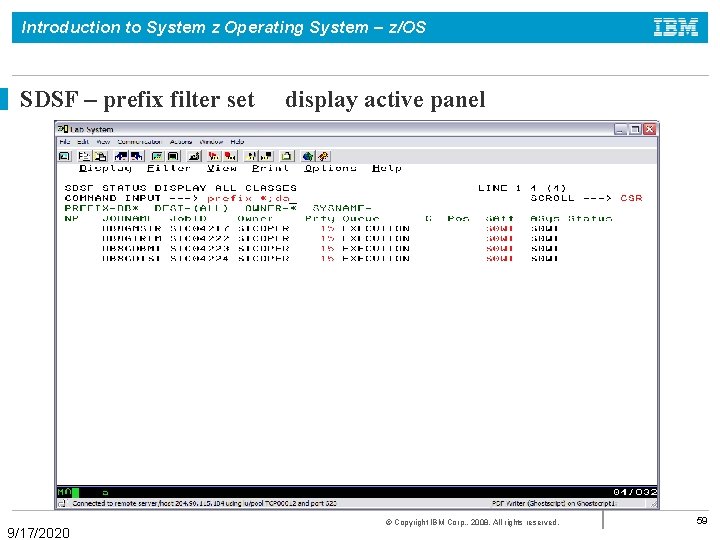
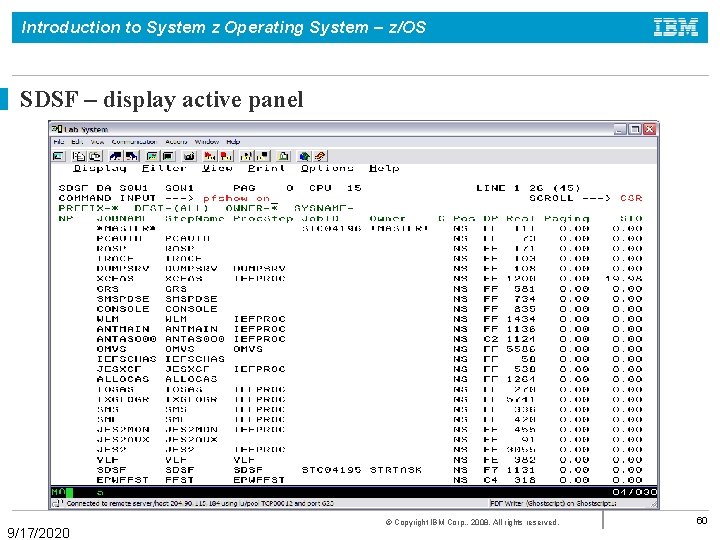
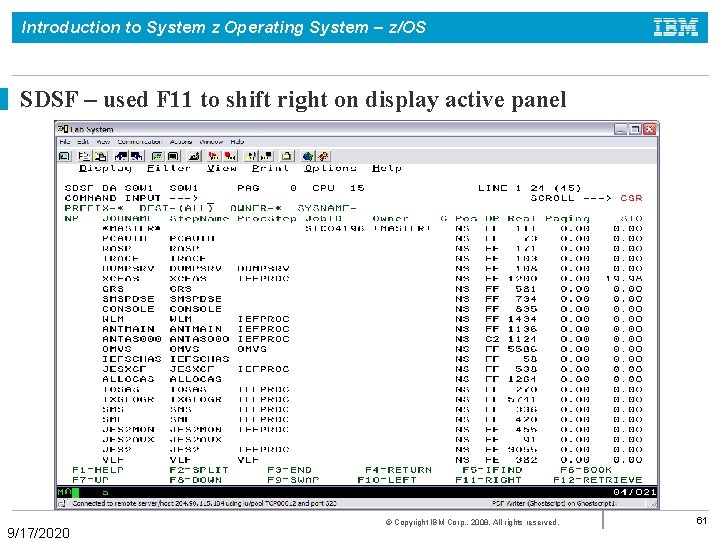
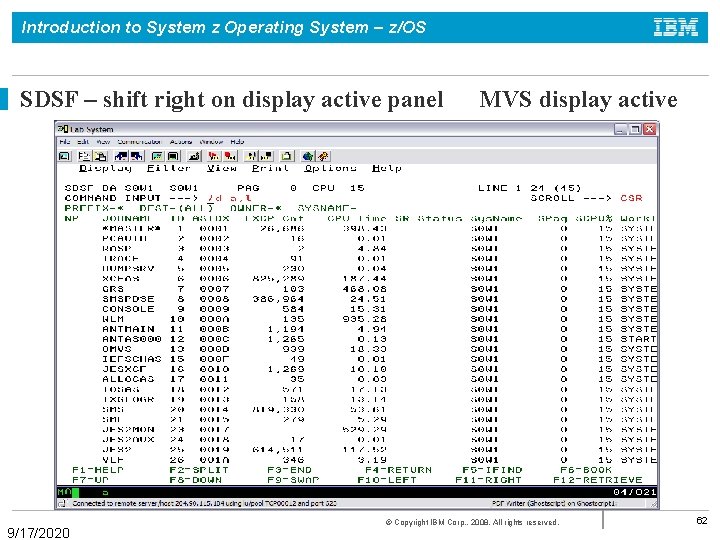
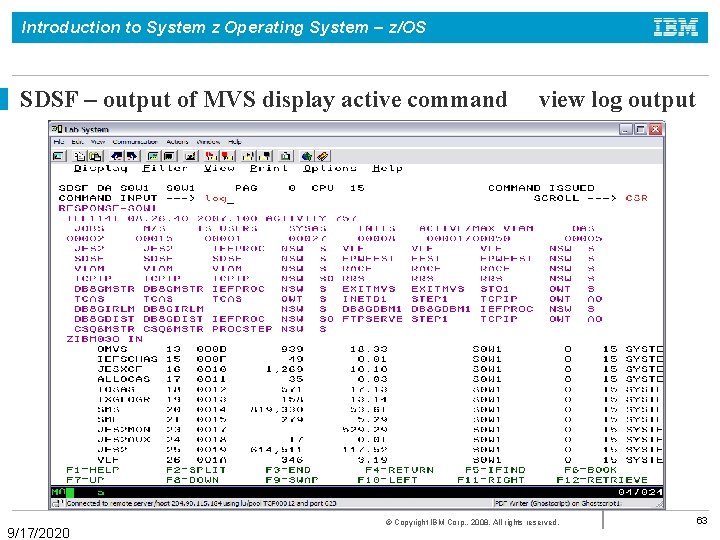
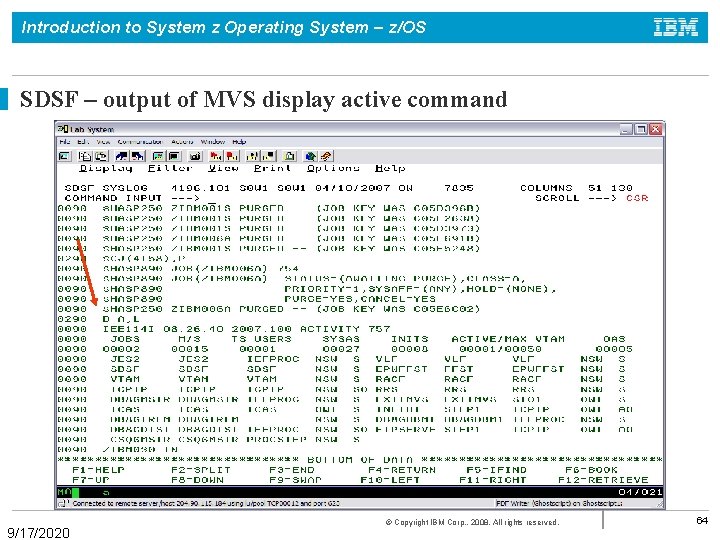
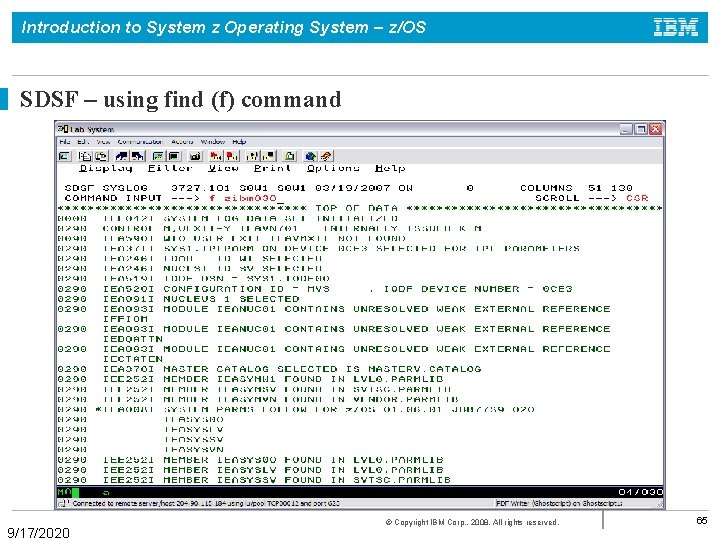
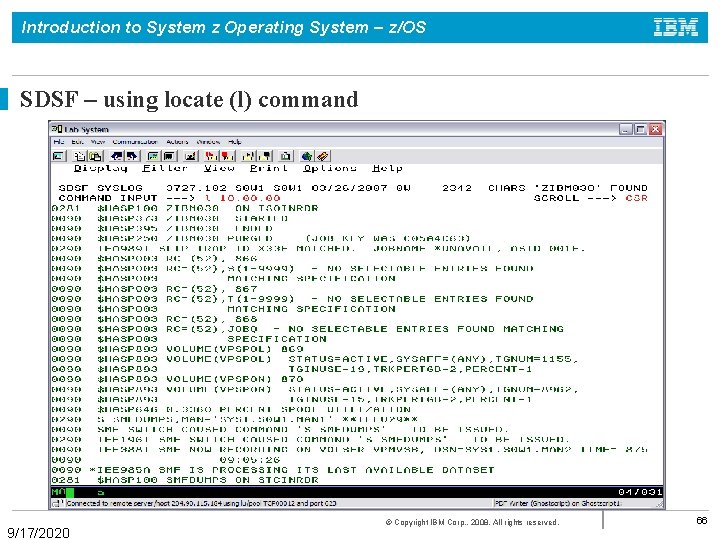
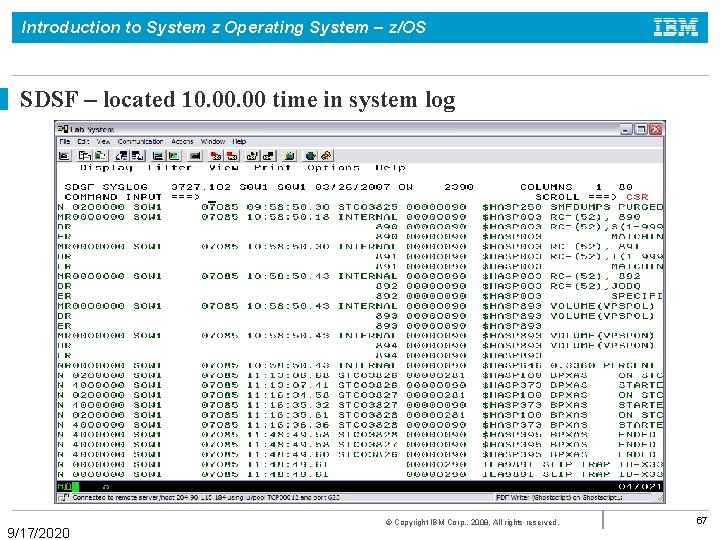
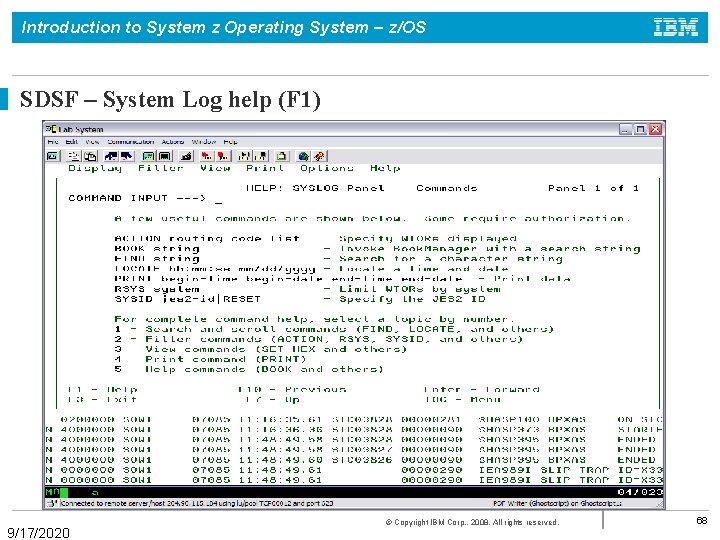
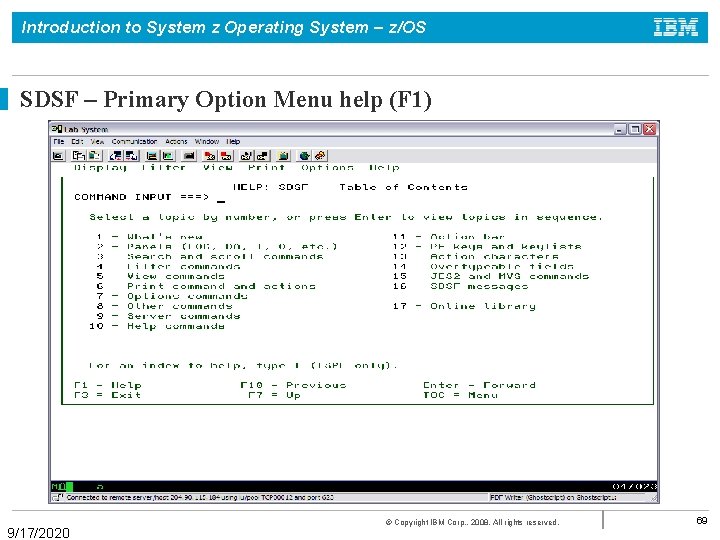
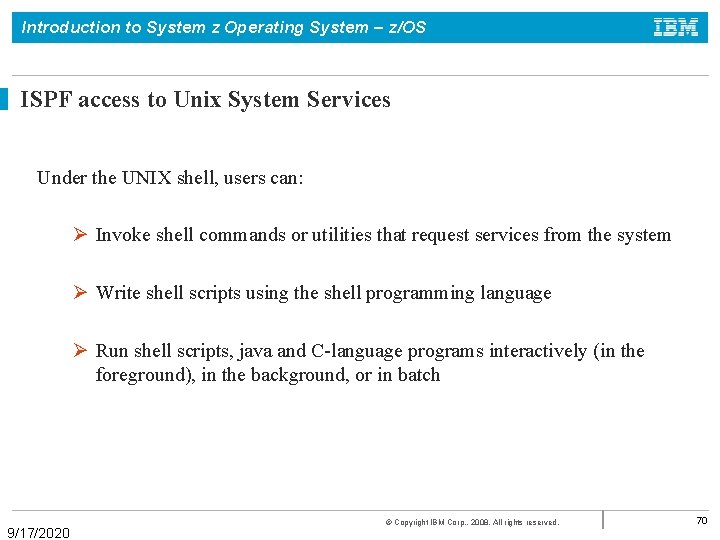
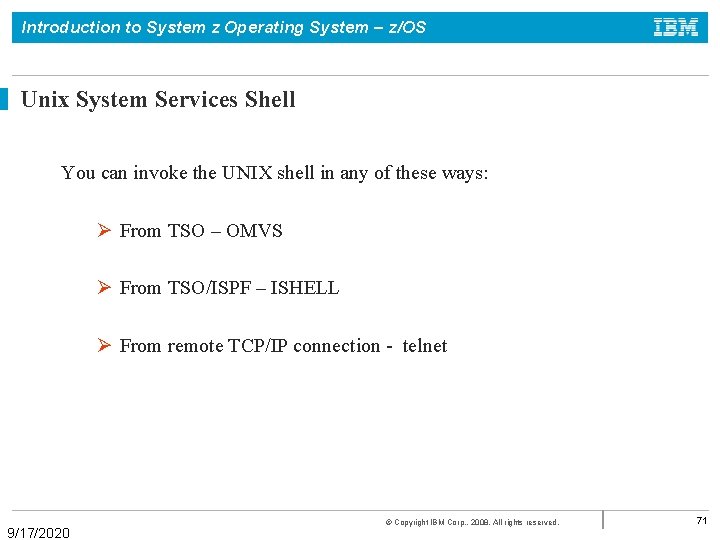
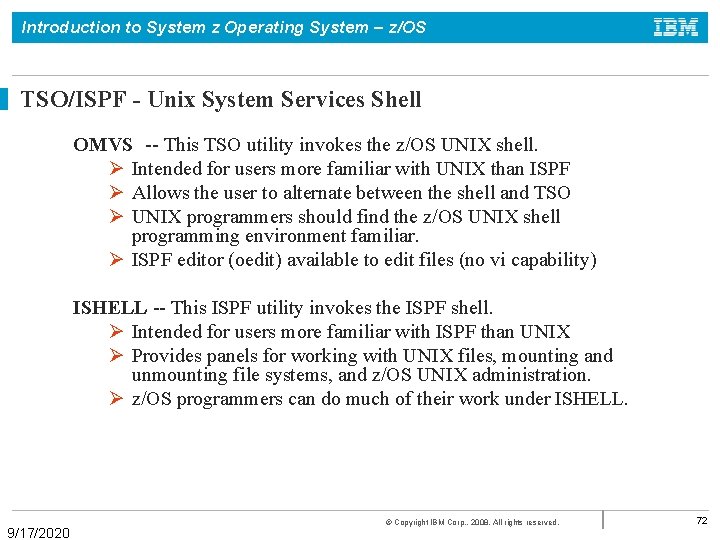
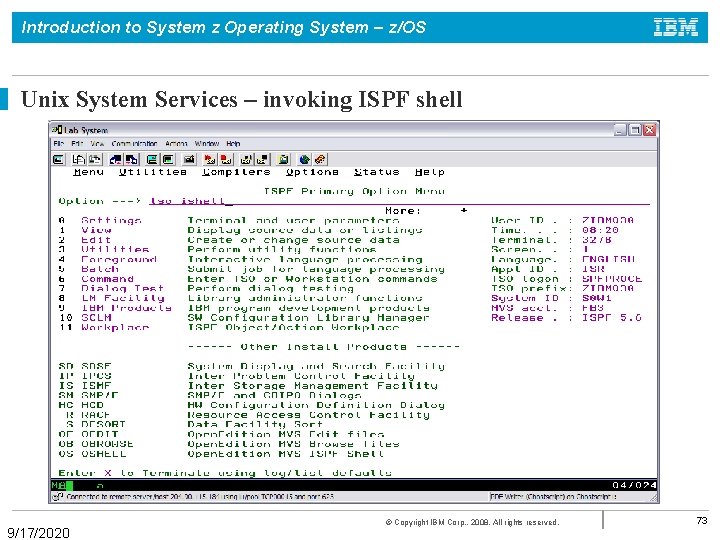
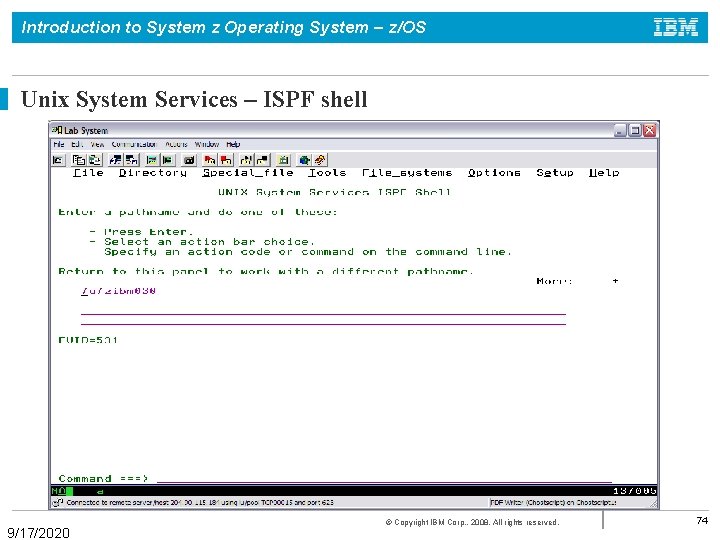
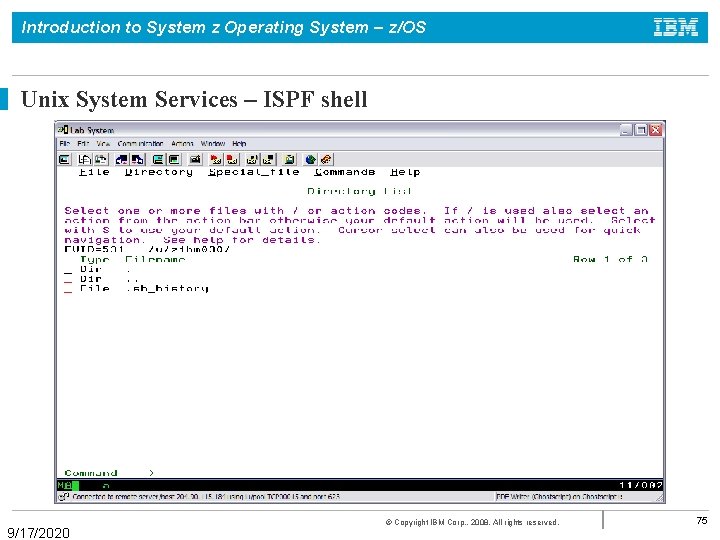
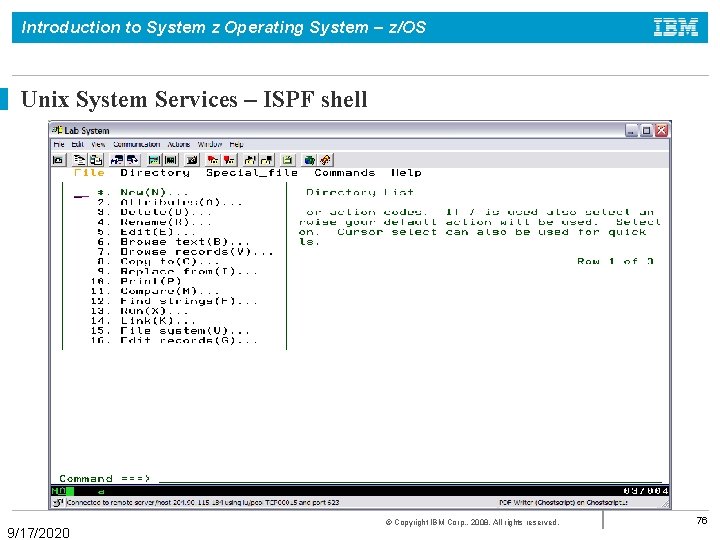
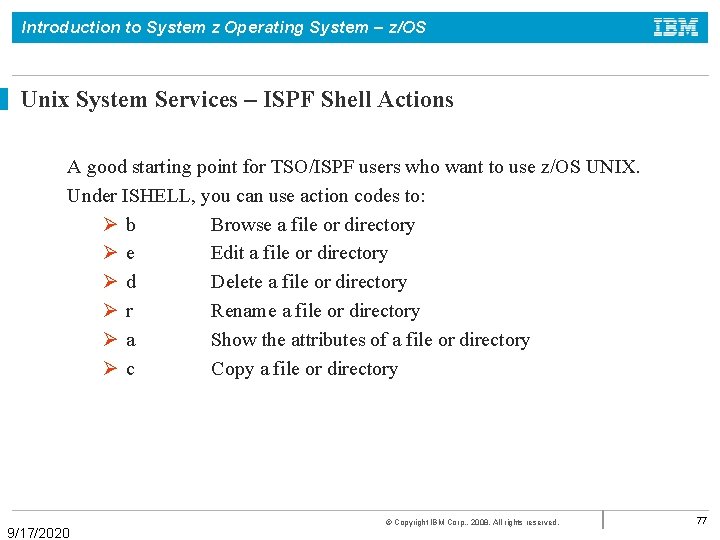
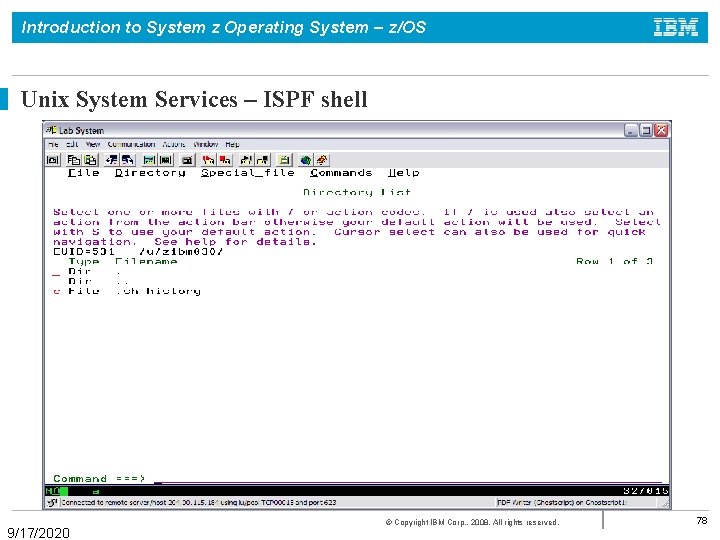
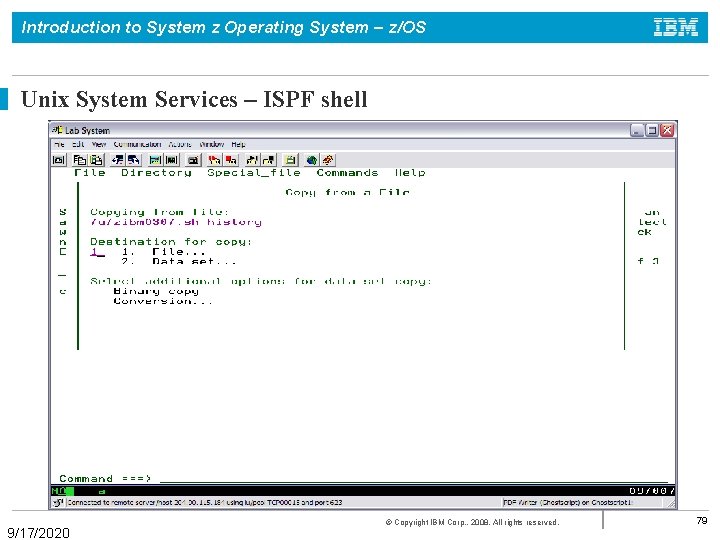
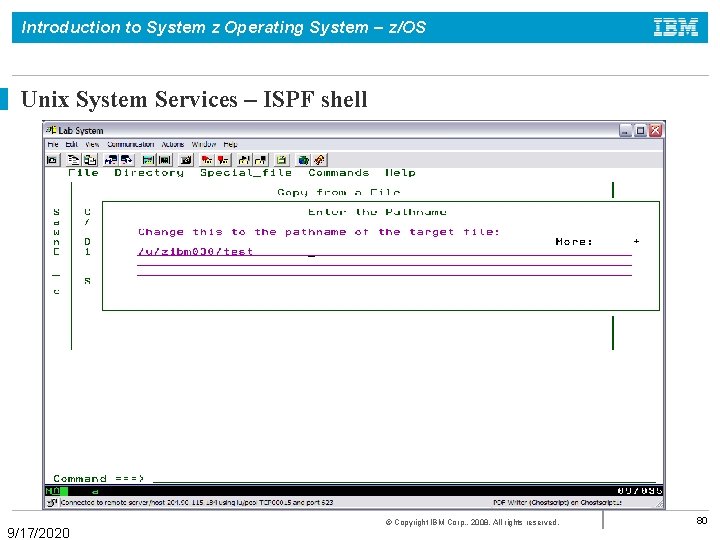
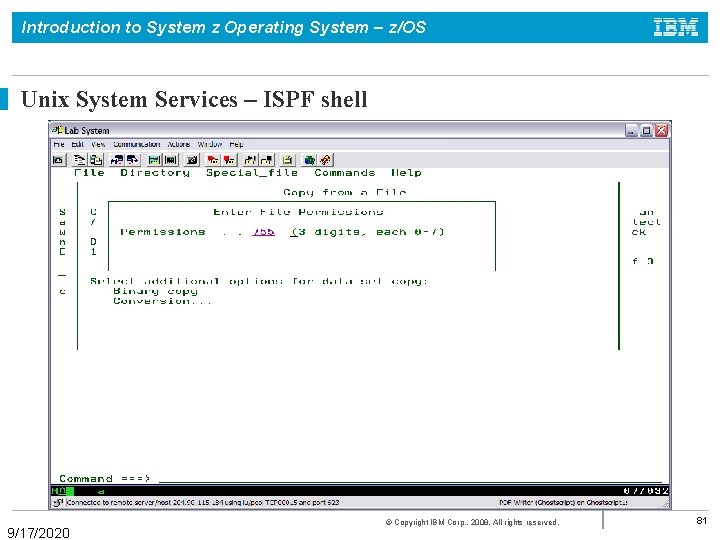
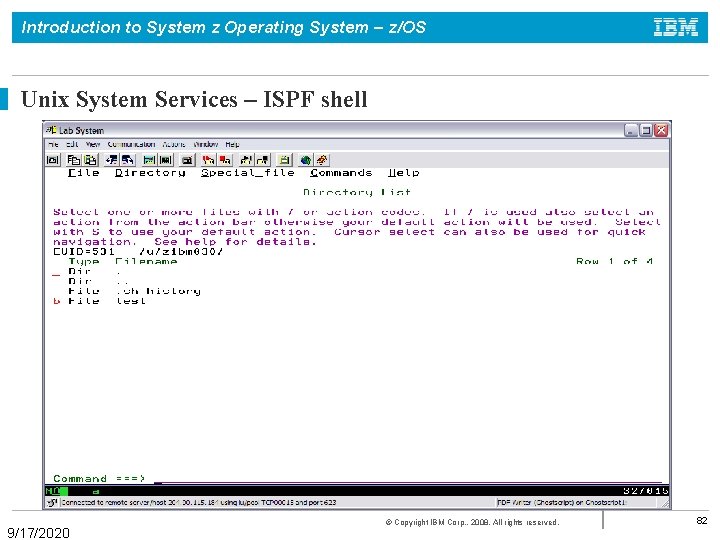
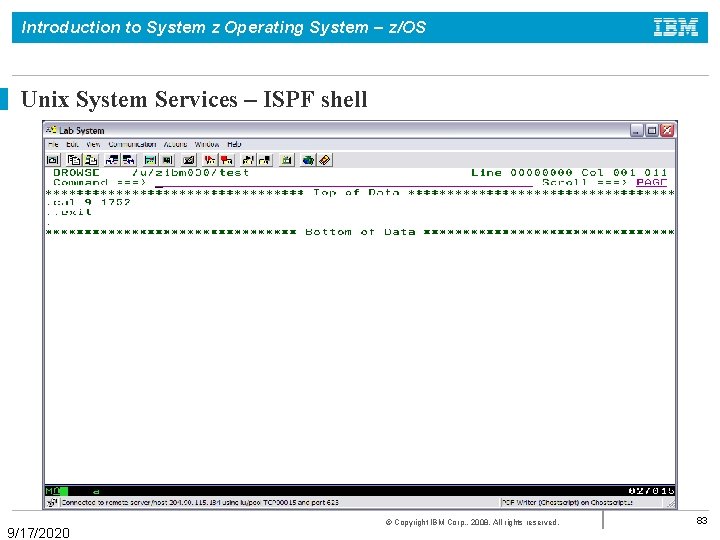
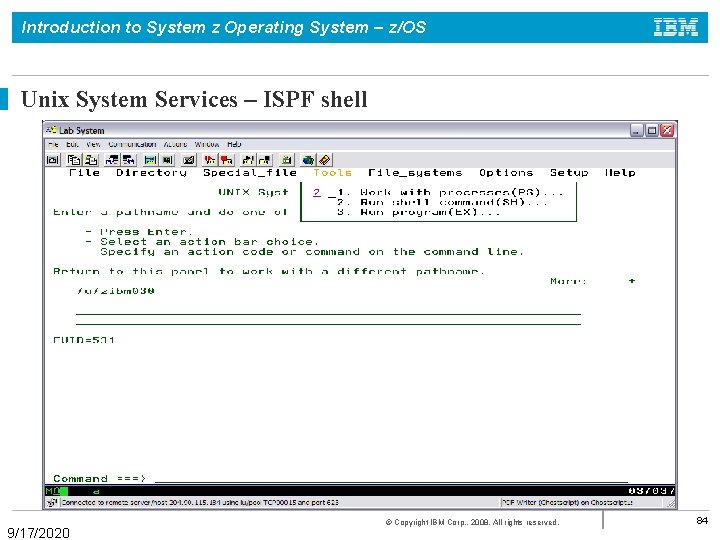
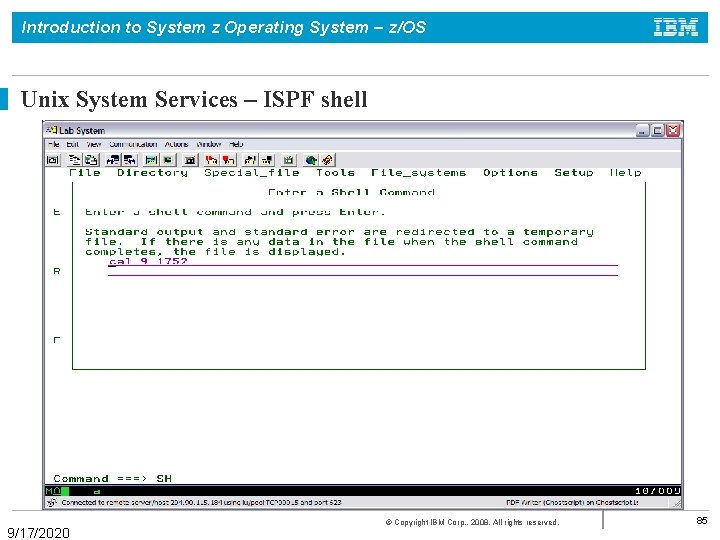
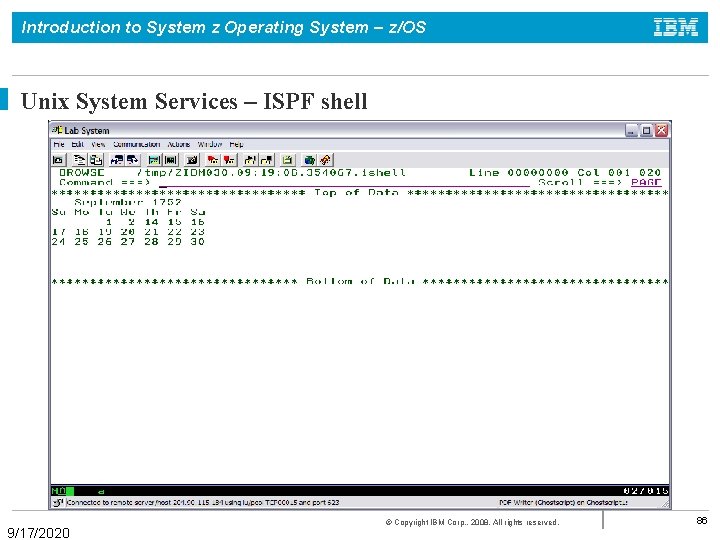
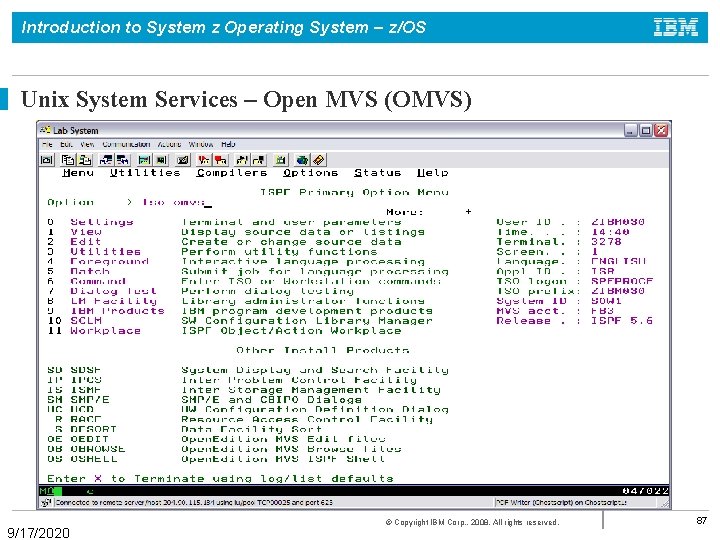
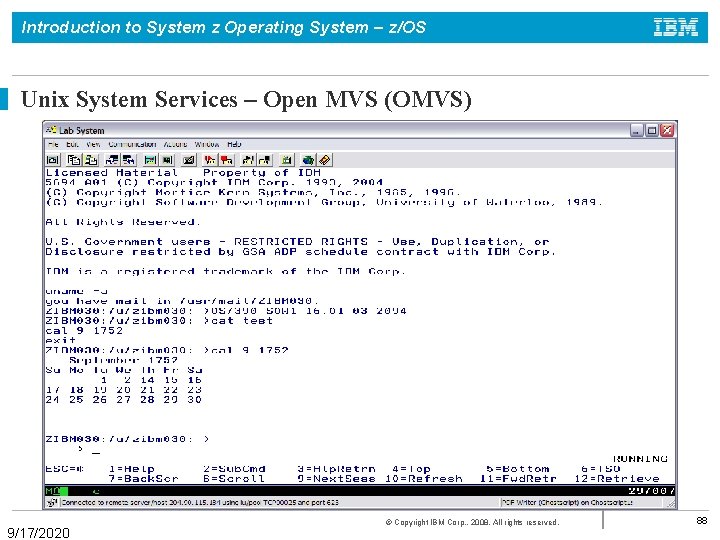
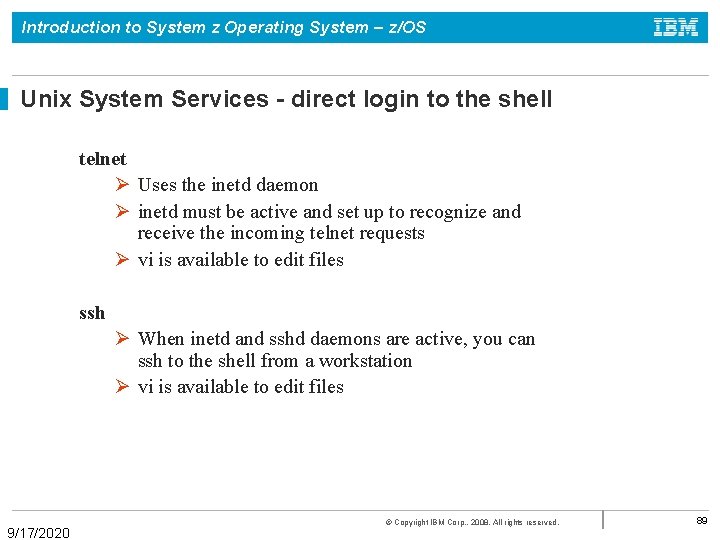
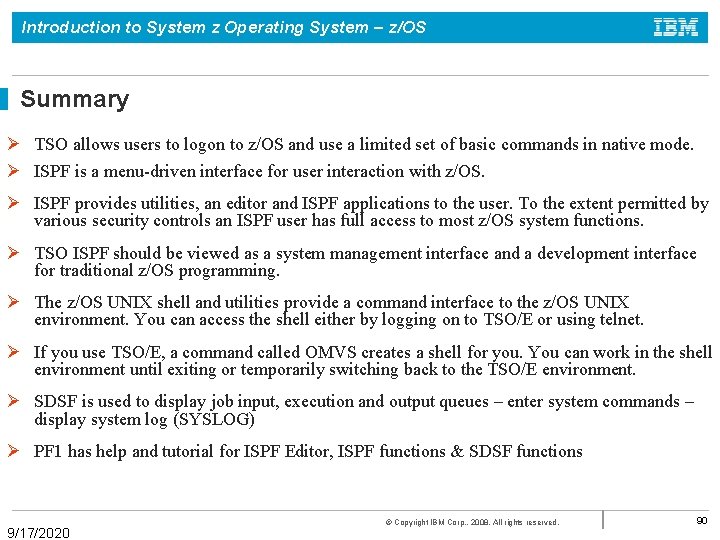
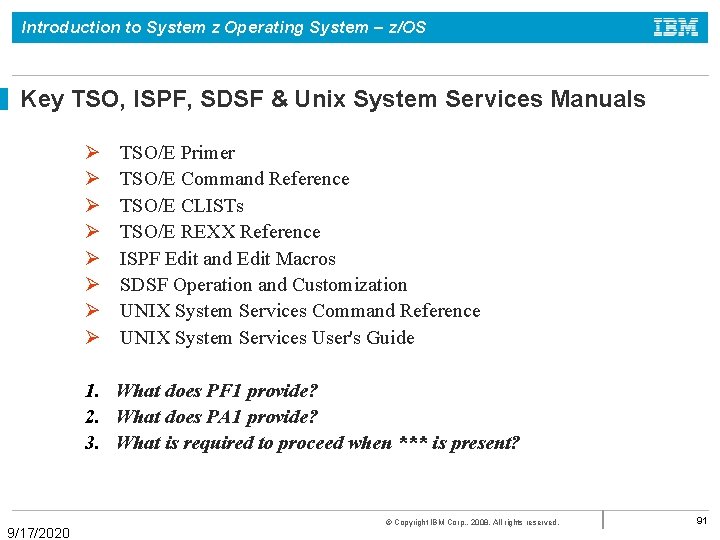
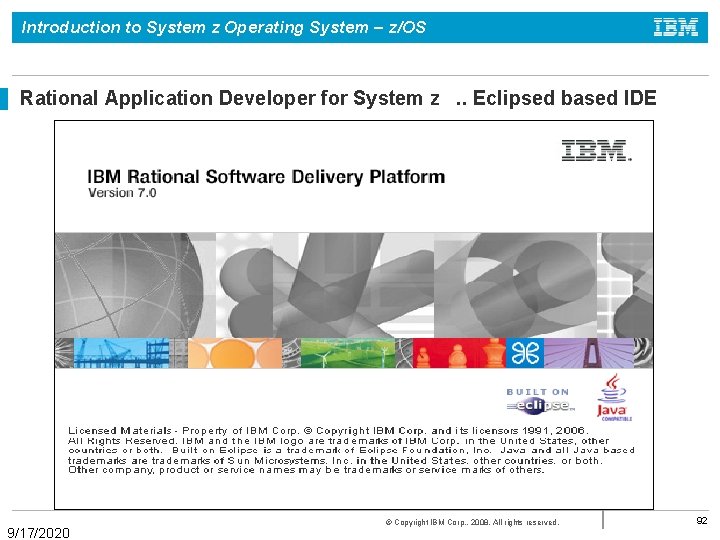
- Slides: 92
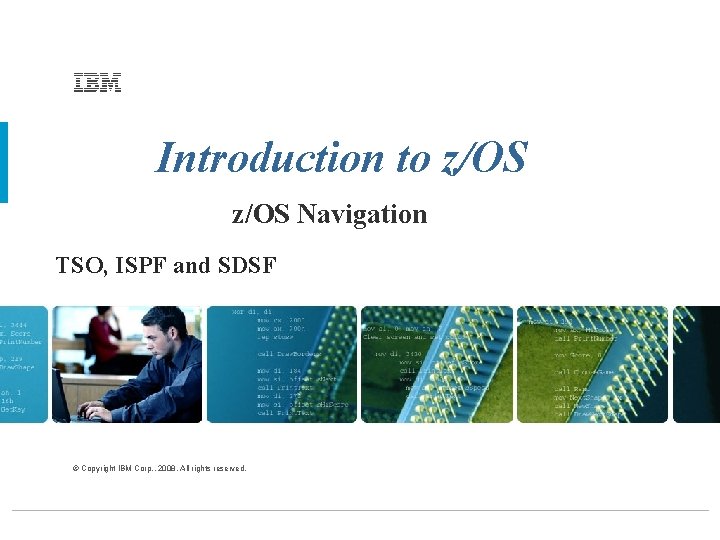
Introduction to z/OS Navigation TSO, ISPF and SDSF © Copyright IBM Corp. , 2008. All rights reserved.
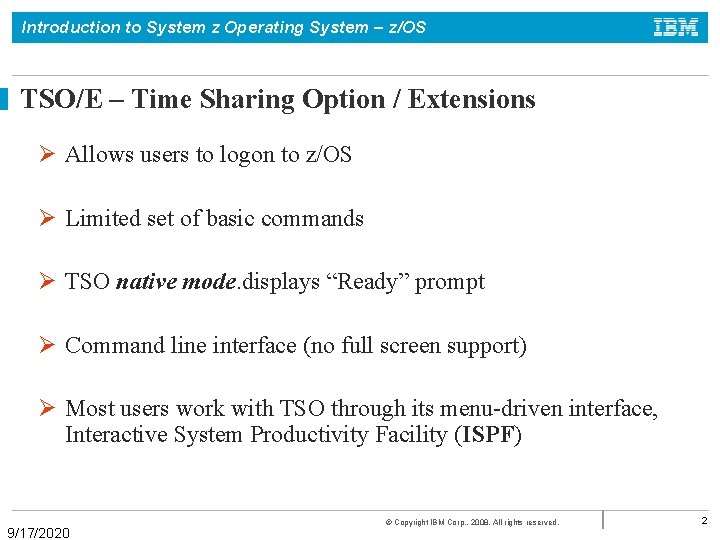
Introduction to System z Operating System – z/OS TSO/E – Time Sharing Option / Extensions Ø Allows users to logon to z/OS Ø Limited set of basic commands Ø TSO native mode. displays “Ready” prompt Ø Command line interface (no full screen support) Ø Most users work with TSO through its menu-driven interface, Interactive System Productivity Facility (ISPF) 9/17/2020 © Copyright IBM Corp. , 2008. All rights reserved. 2
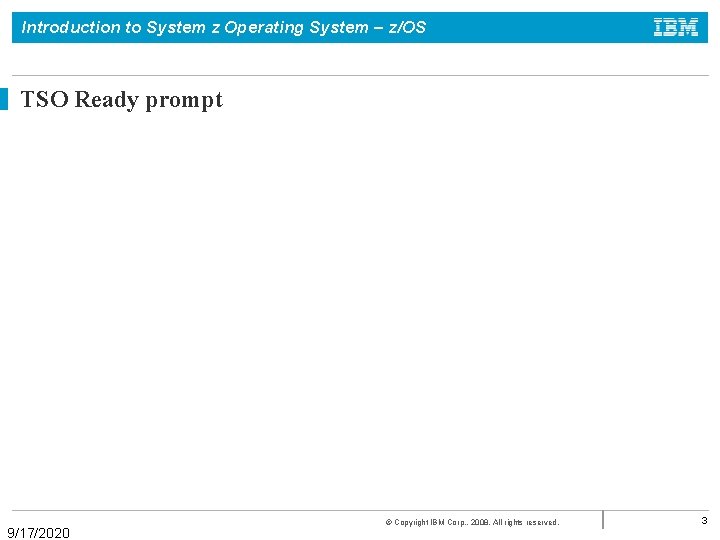
Introduction to System z Operating System – z/OS TSO Ready prompt 9/17/2020 © Copyright IBM Corp. , 2008. All rights reserved. 3
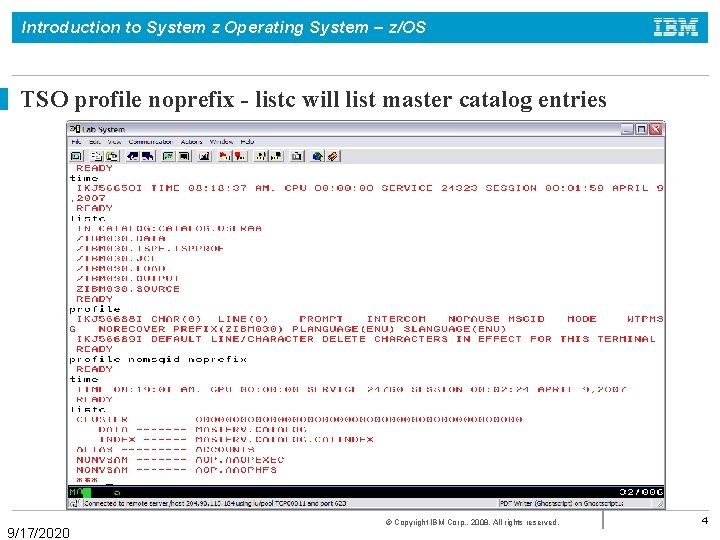
Introduction to System z Operating System – z/OS TSO profile noprefix - listc will list master catalog entries 9/17/2020 © Copyright IBM Corp. , 2008. All rights reserved. 4
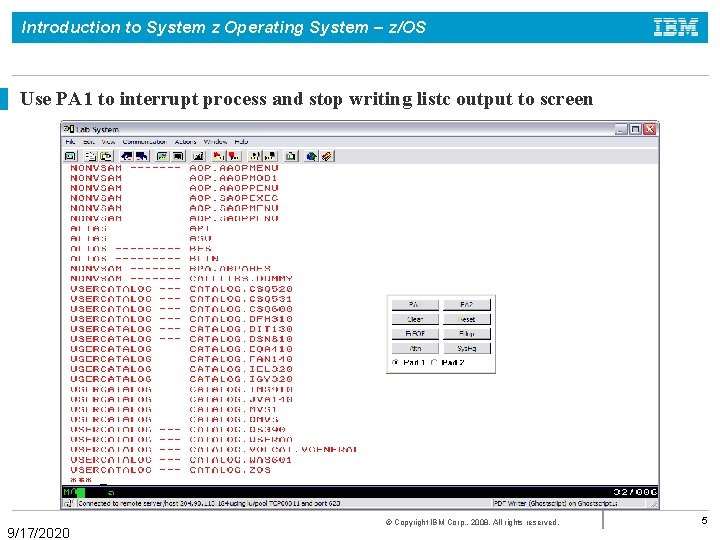
Introduction to System z Operating System – z/OS Use PA 1 to interrupt process and stop writing listc output to screen 9/17/2020 © Copyright IBM Corp. , 2008. All rights reserved. 5
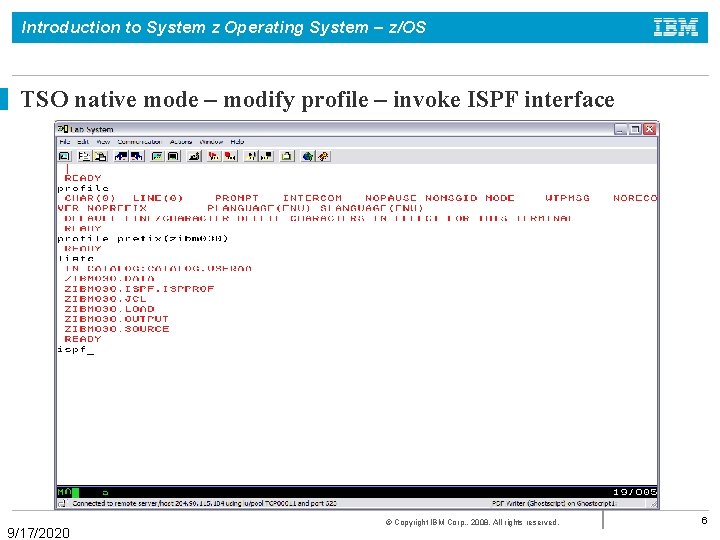
Introduction to System z Operating System – z/OS TSO native mode – modify profile – invoke ISPF interface 9/17/2020 © Copyright IBM Corp. , 2008. All rights reserved. 6
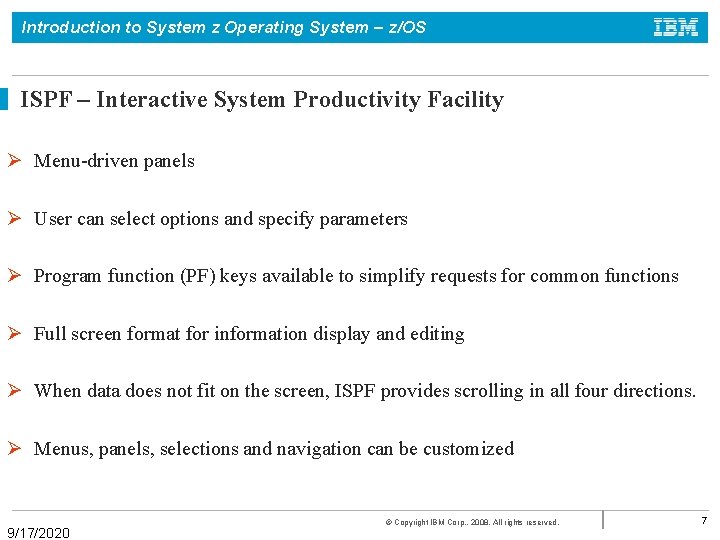
Introduction to System z Operating System – z/OS ISPF – Interactive System Productivity Facility Ø Menu-driven panels Ø User can select options and specify parameters Ø Program function (PF) keys available to simplify requests for common functions Ø Full screen format for information display and editing Ø When data does not fit on the screen, ISPF provides scrolling in all four directions. Ø Menus, panels, selections and navigation can be customized 9/17/2020 © Copyright IBM Corp. , 2008. All rights reserved. 7
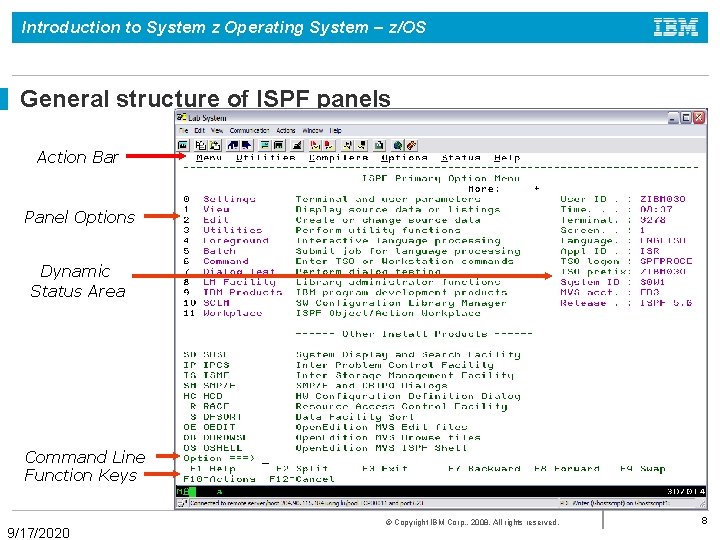
Introduction to System z Operating System – z/OS General structure of ISPF panels Action Bar Panel Options Dynamic Status Area Command Line Function Keys 9/17/2020 © Copyright IBM Corp. , 2008. All rights reserved. 8
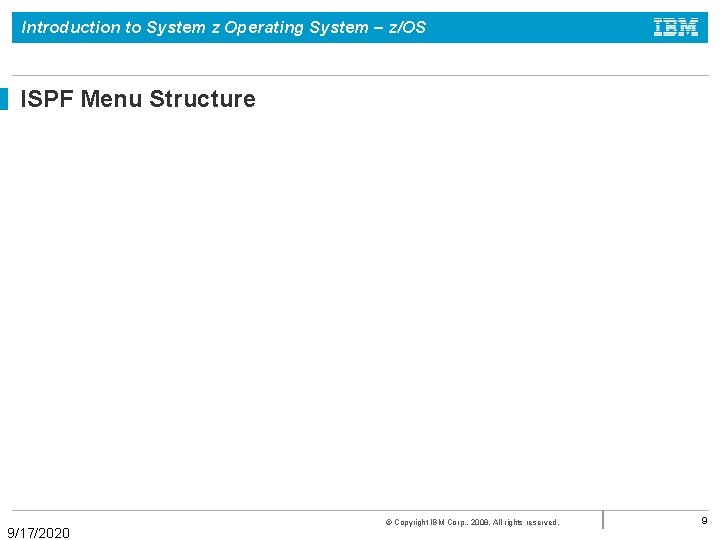
Introduction to System z Operating System – z/OS ISPF Menu Structure 9/17/2020 © Copyright IBM Corp. , 2008. All rights reserved. 9
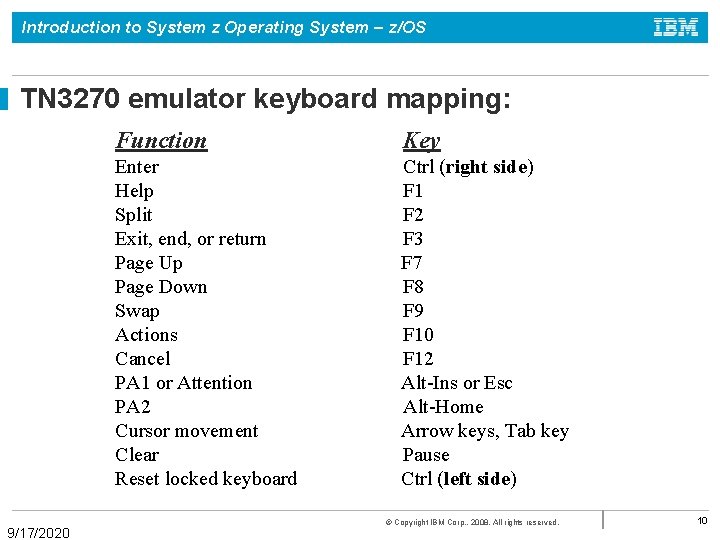
Introduction to System z Operating System – z/OS TN 3270 emulator keyboard mapping: 9/17/2020 Function Key Enter Help Split Exit, end, or return Page Up Page Down Swap Actions Cancel PA 1 or Attention PA 2 Cursor movement Clear Reset locked keyboard Ctrl (right side) F 1 F 2 F 3 F 7 F 8 F 9 F 10 F 12 Alt-Ins or Esc Alt-Home Arrow keys, Tab key Pause Ctrl (left side) © Copyright IBM Corp. , 2008. All rights reserved. 10
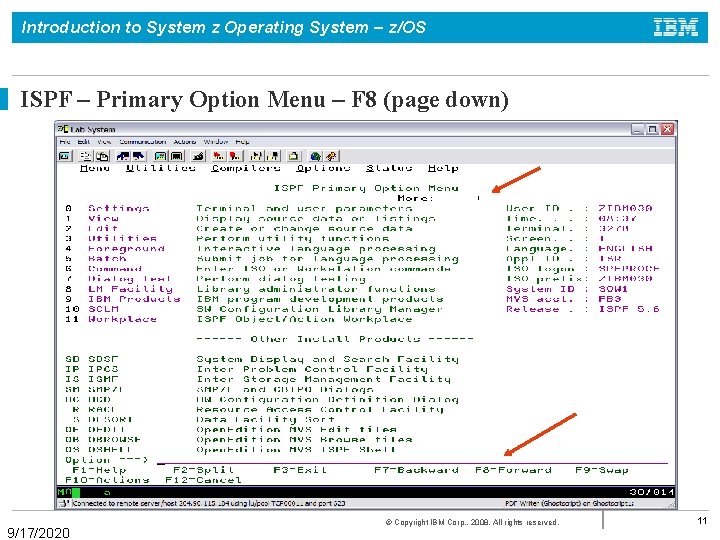
Introduction to System z Operating System – z/OS ISPF – Primary Option Menu – F 8 (page down) 9/17/2020 © Copyright IBM Corp. , 2008. All rights reserved. 11
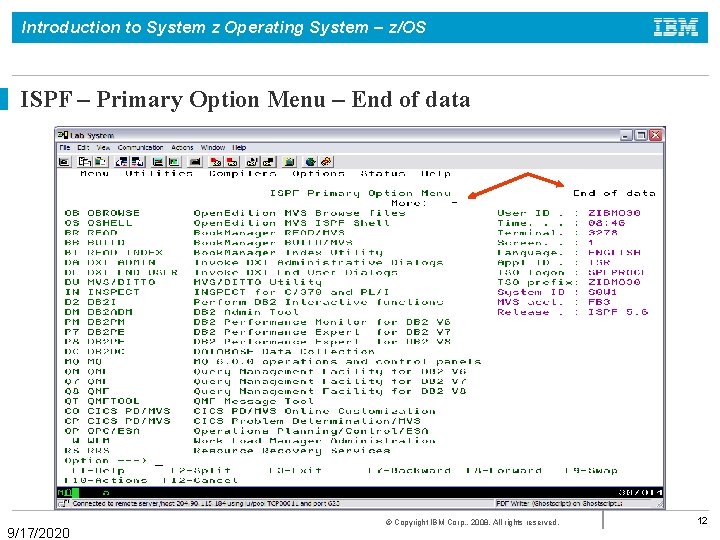
Introduction to System z Operating System – z/OS ISPF – Primary Option Menu – End of data 9/17/2020 © Copyright IBM Corp. , 2008. All rights reserved. 12
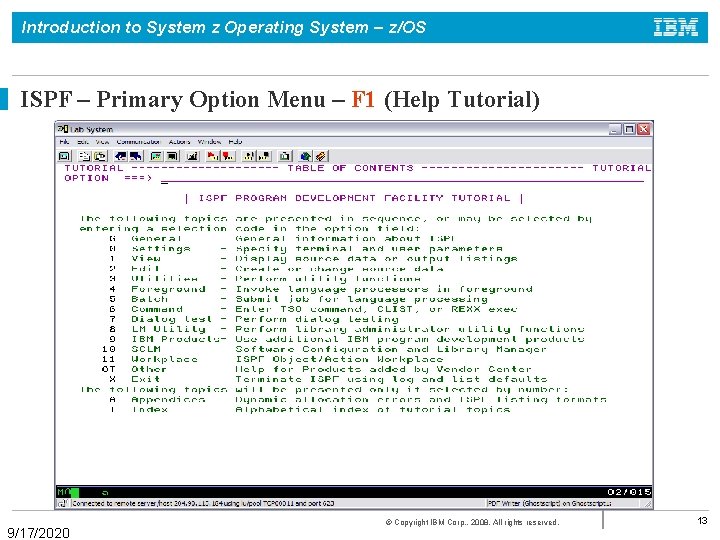
Introduction to System z Operating System – z/OS ISPF – Primary Option Menu – F 1 (Help Tutorial) 9/17/2020 © Copyright IBM Corp. , 2008. All rights reserved. 13
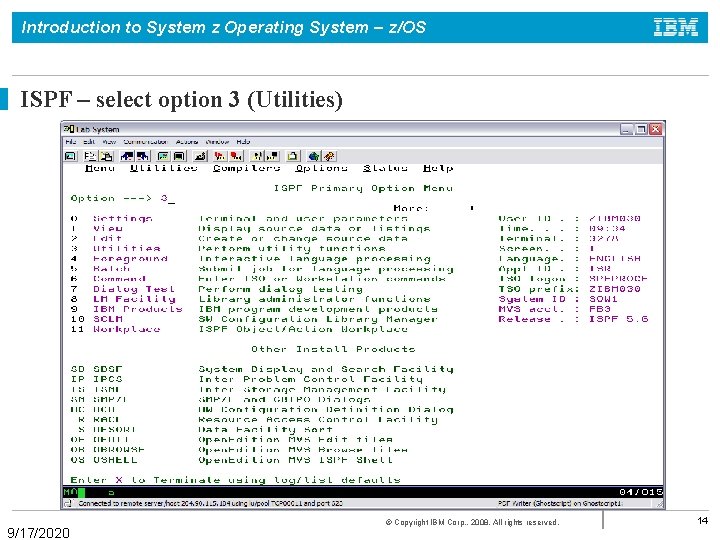
Introduction to System z Operating System – z/OS ISPF – select option 3 (Utilities) 9/17/2020 © Copyright IBM Corp. , 2008. All rights reserved. 14
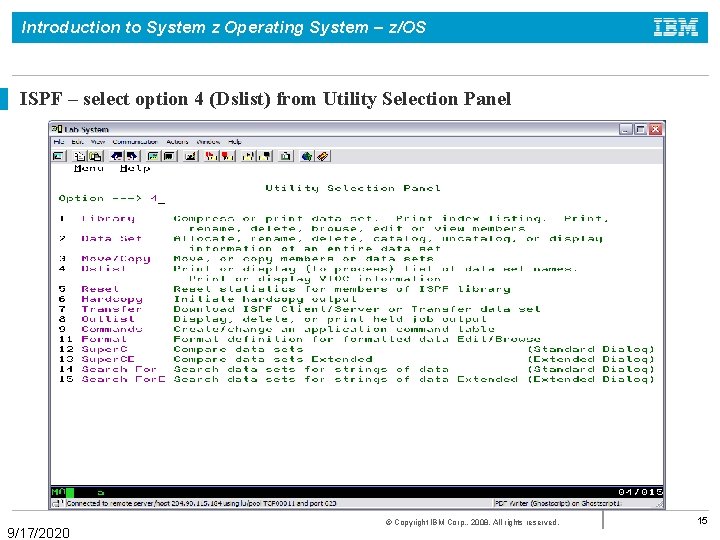
Introduction to System z Operating System – z/OS ISPF – select option 4 (Dslist) from Utility Selection Panel 9/17/2020 © Copyright IBM Corp. , 2008. All rights reserved. 15
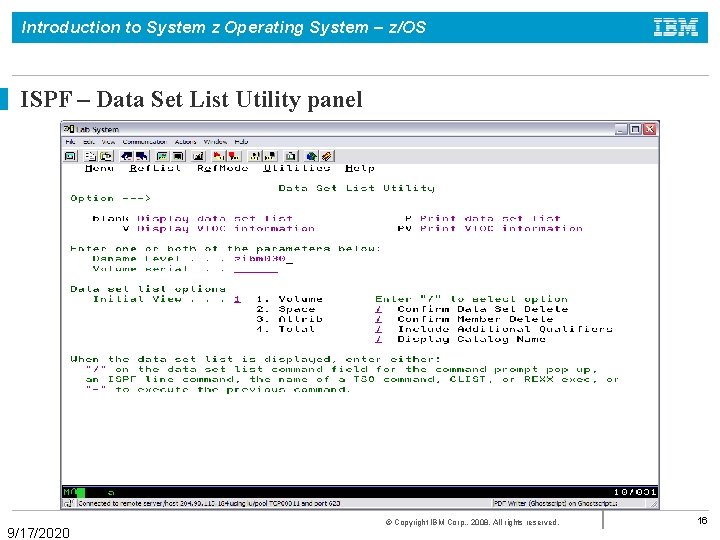
Introduction to System z Operating System – z/OS ISPF – Data Set List Utility panel 9/17/2020 © Copyright IBM Corp. , 2008. All rights reserved. 16
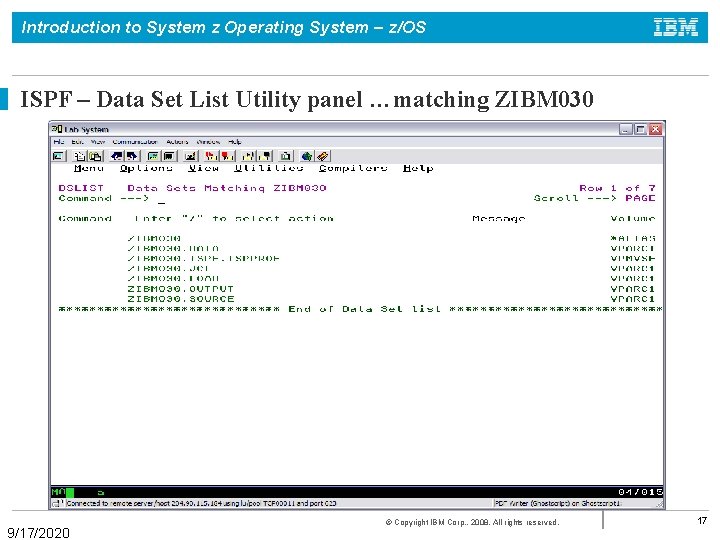
Introduction to System z Operating System – z/OS ISPF – Data Set List Utility panel …matching ZIBM 030 9/17/2020 © Copyright IBM Corp. , 2008. All rights reserved. 17
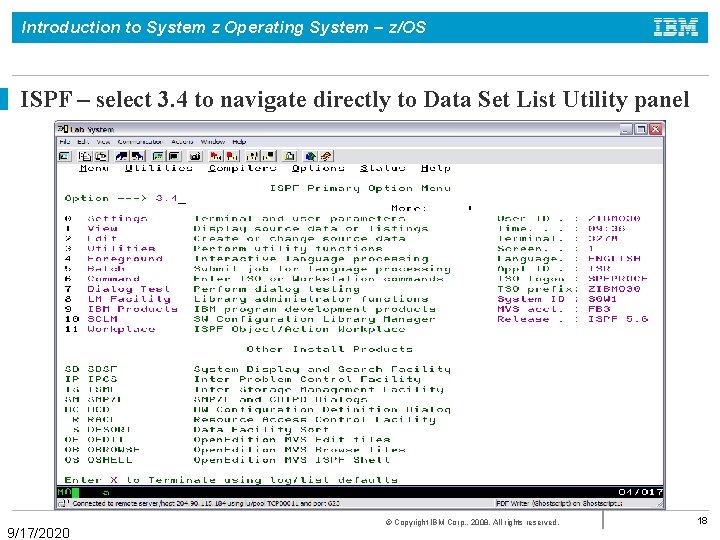
Introduction to System z Operating System – z/OS ISPF – select 3. 4 to navigate directly to Data Set List Utility panel 9/17/2020 © Copyright IBM Corp. , 2008. All rights reserved. 18
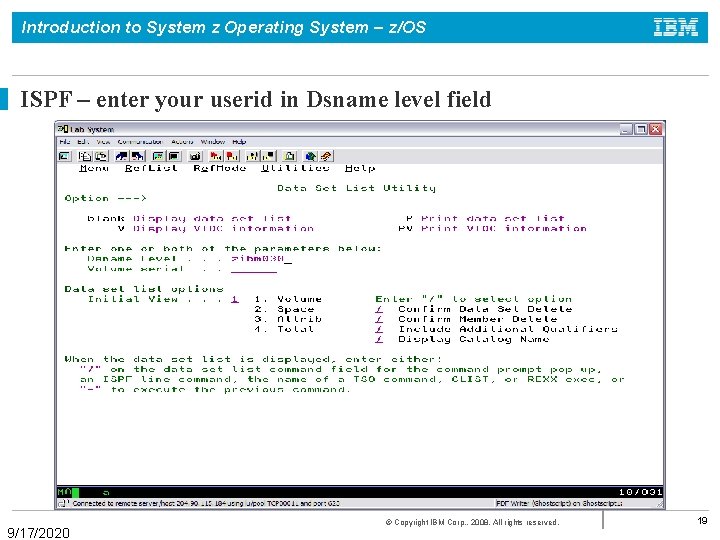
Introduction to System z Operating System – z/OS ISPF – enter your userid in Dsname level field 9/17/2020 © Copyright IBM Corp. , 2008. All rights reserved. 19
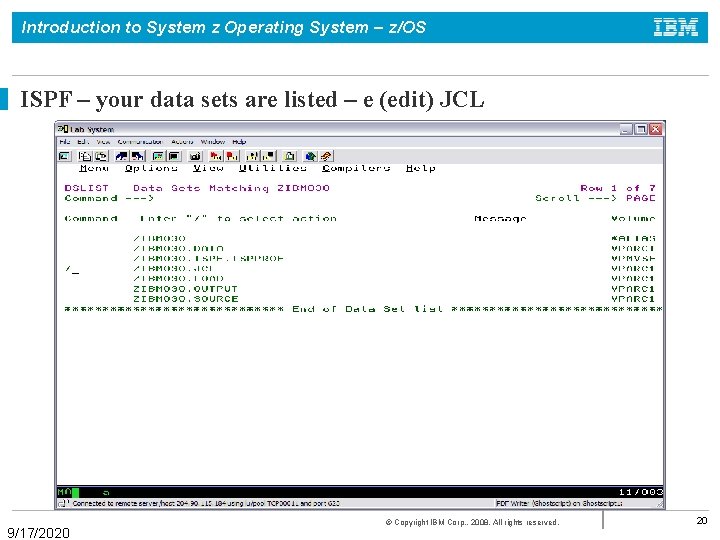
Introduction to System z Operating System – z/OS ISPF – your data sets are listed – e (edit) JCL 9/17/2020 © Copyright IBM Corp. , 2008. All rights reserved. 20
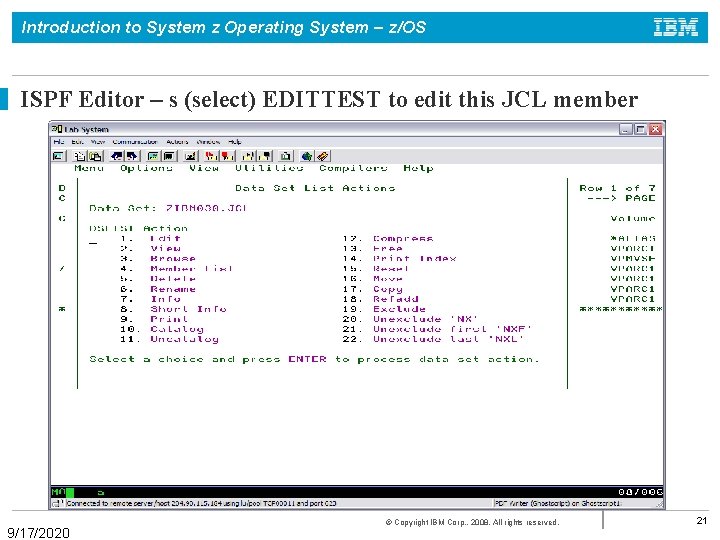
Introduction to System z Operating System – z/OS ISPF Editor – s (select) EDITTEST to edit this JCL member 9/17/2020 © Copyright IBM Corp. , 2008. All rights reserved. 21
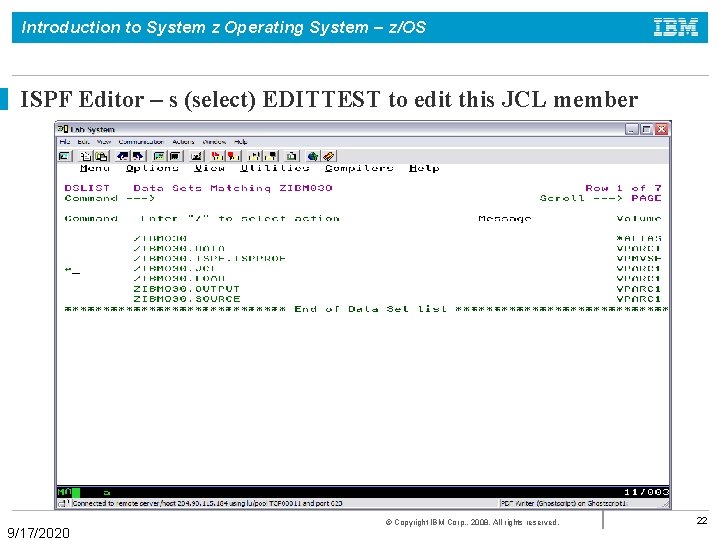
Introduction to System z Operating System – z/OS ISPF Editor – s (select) EDITTEST to edit this JCL member 9/17/2020 © Copyright IBM Corp. , 2008. All rights reserved. 22
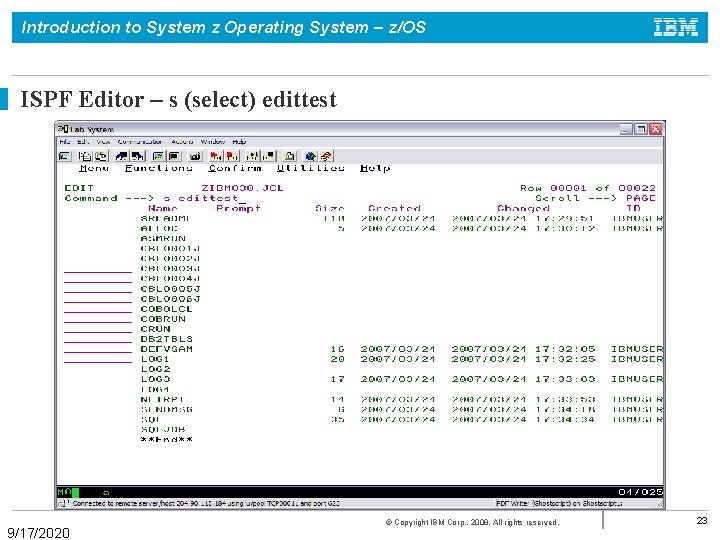
Introduction to System z Operating System – z/OS ISPF Editor – s (select) edittest 9/17/2020 © Copyright IBM Corp. , 2008. All rights reserved. 23
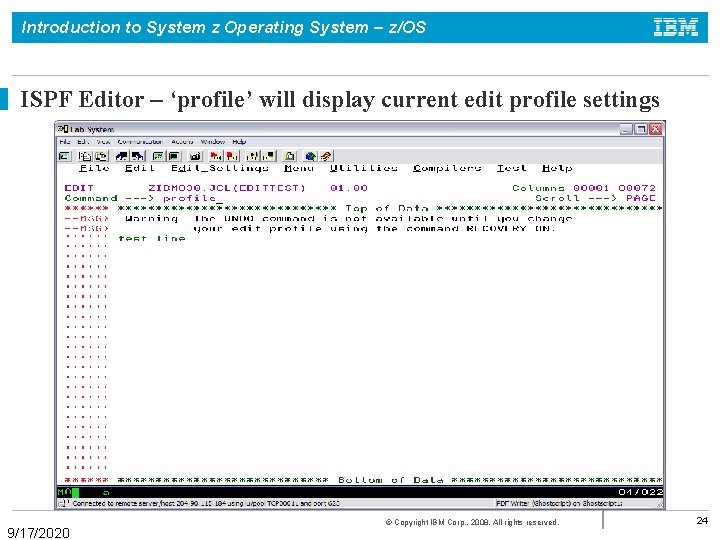
Introduction to System z Operating System – z/OS ISPF Editor – ‘profile’ will display current edit profile settings 9/17/2020 © Copyright IBM Corp. , 2008. All rights reserved. 24
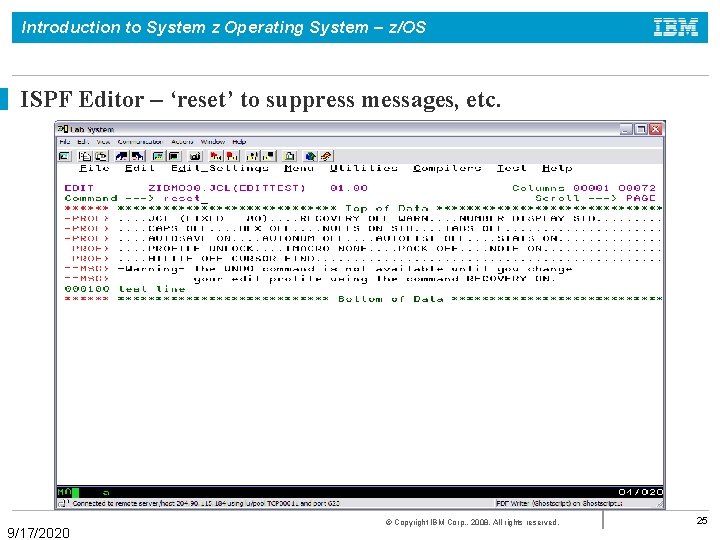
Introduction to System z Operating System – z/OS ISPF Editor – ‘reset’ to suppress messages, etc. 9/17/2020 © Copyright IBM Corp. , 2008. All rights reserved. 25
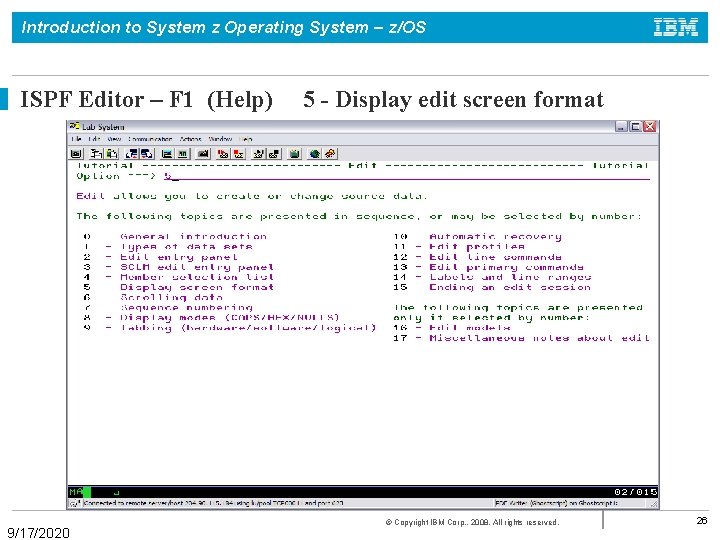
Introduction to System z Operating System – z/OS ISPF Editor – F 1 (Help) 9/17/2020 5 - Display edit screen format © Copyright IBM Corp. , 2008. All rights reserved. 26
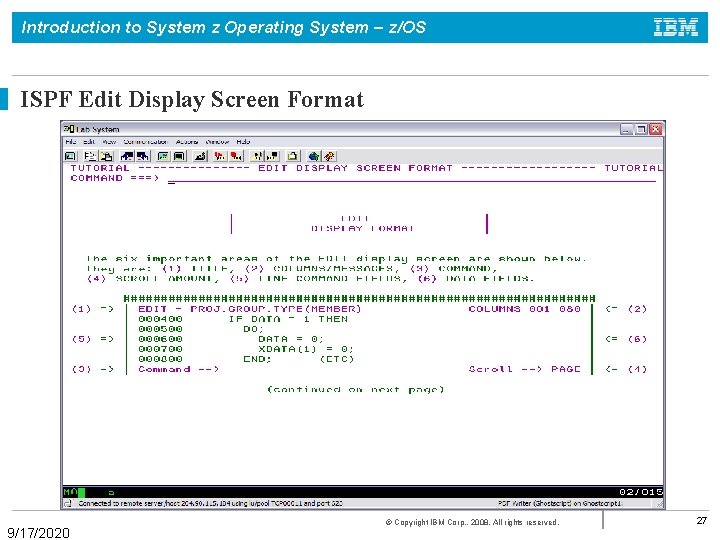
Introduction to System z Operating System – z/OS ISPF Edit Display Screen Format 9/17/2020 © Copyright IBM Corp. , 2008. All rights reserved. 27
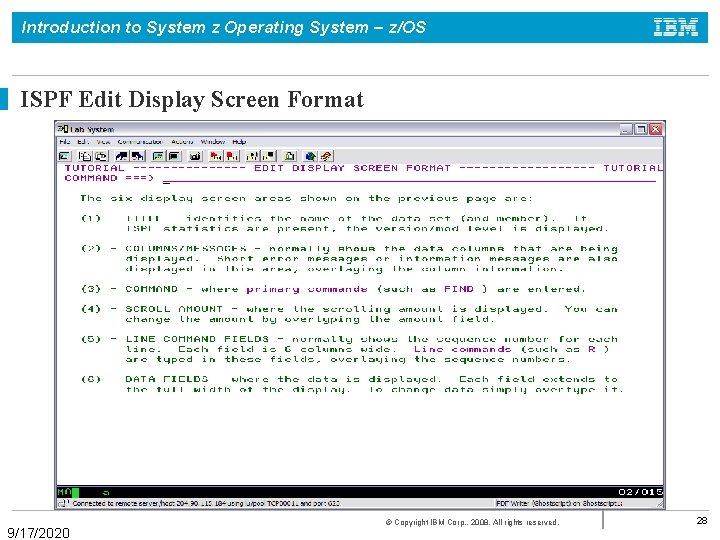
Introduction to System z Operating System – z/OS ISPF Edit Display Screen Format 9/17/2020 © Copyright IBM Corp. , 2008. All rights reserved. 28
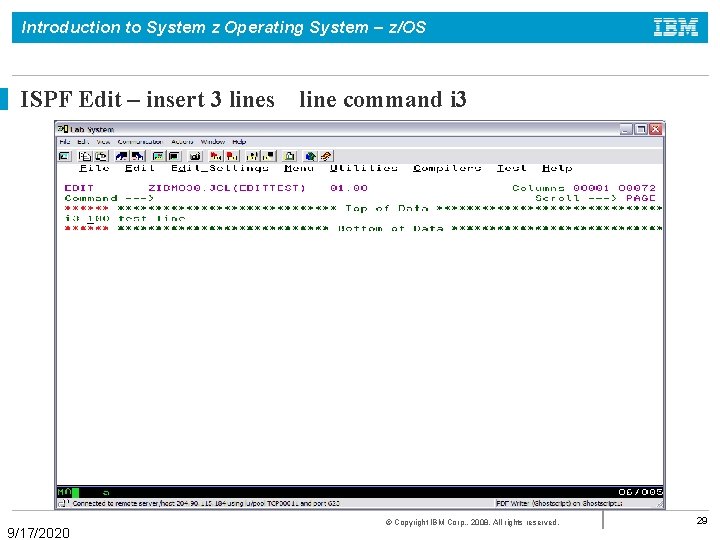
Introduction to System z Operating System – z/OS ISPF Edit – insert 3 lines 9/17/2020 line command i 3 © Copyright IBM Corp. , 2008. All rights reserved. 29
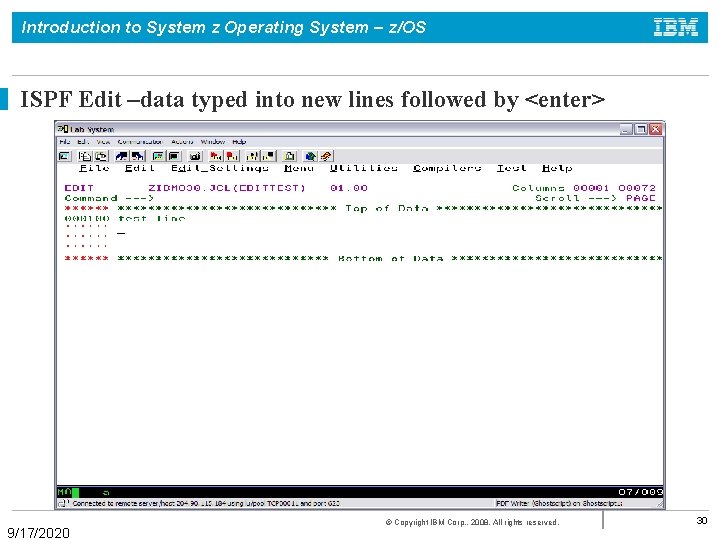
Introduction to System z Operating System – z/OS ISPF Edit –data typed into new lines followed by <enter> 9/17/2020 © Copyright IBM Corp. , 2008. All rights reserved. 30
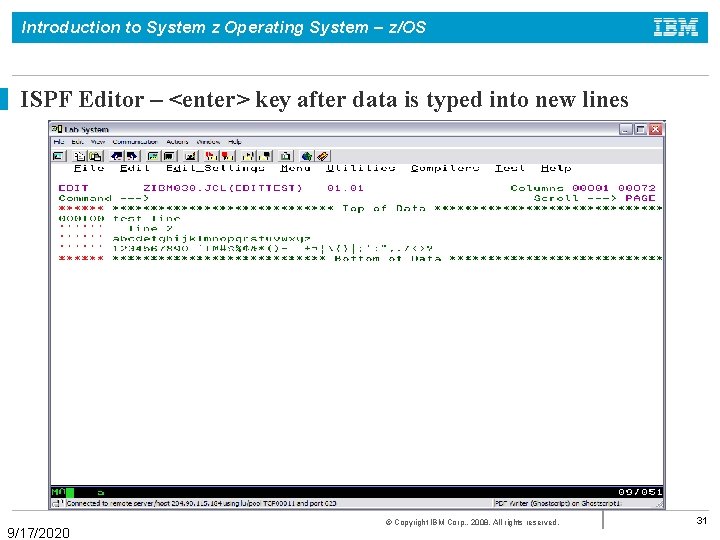
Introduction to System z Operating System – z/OS ISPF Editor – <enter> key after data is typed into new lines 9/17/2020 © Copyright IBM Corp. , 2008. All rights reserved. 31
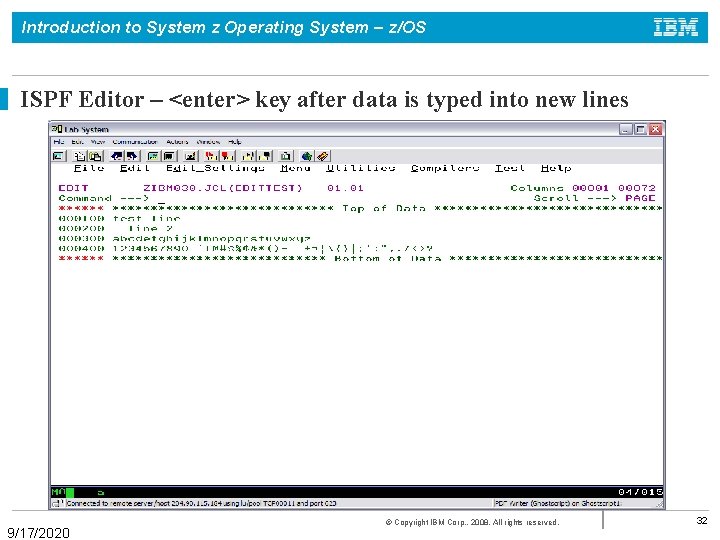
Introduction to System z Operating System – z/OS ISPF Editor – <enter> key after data is typed into new lines 9/17/2020 © Copyright IBM Corp. , 2008. All rights reserved. 32
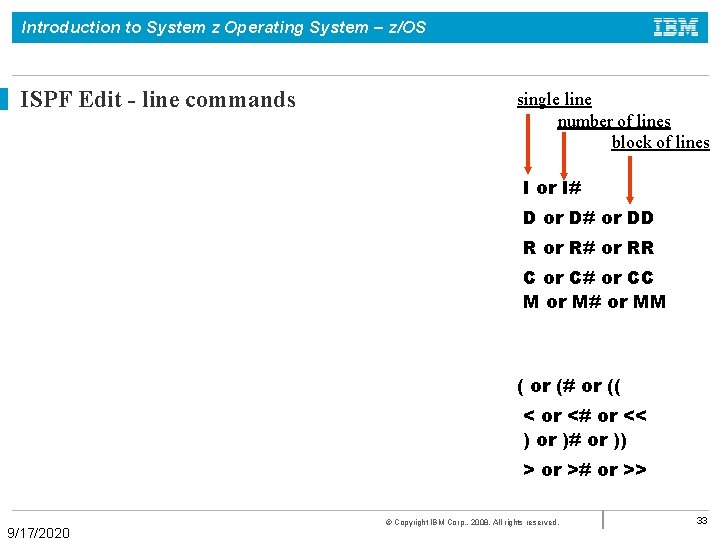
Introduction to System z Operating System – z/OS ISPF Edit - line commands single line number of lines block of lines I or I# D or D# or DD R or R# or RR C or C# or CC M or M# or MM ( or (# or (( < or <# or << ) or )# or )) > or ># or >> 9/17/2020 © Copyright IBM Corp. , 2008. All rights reserved. 33
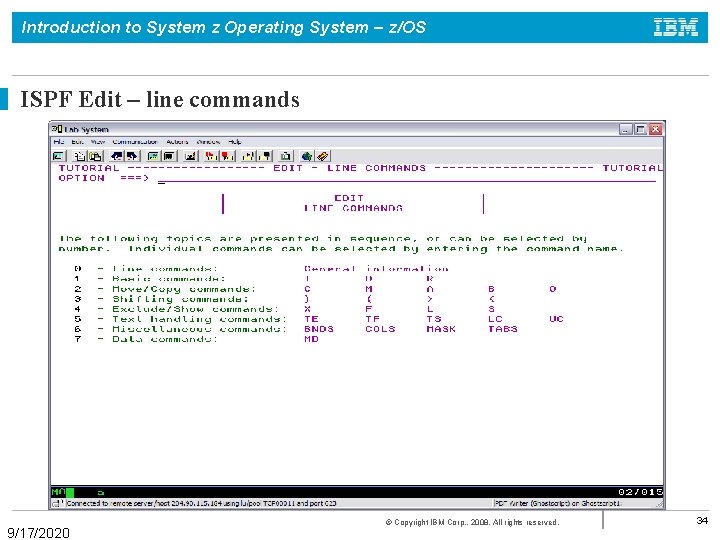
Introduction to System z Operating System – z/OS ISPF Edit – line commands 9/17/2020 © Copyright IBM Corp. , 2008. All rights reserved. 34
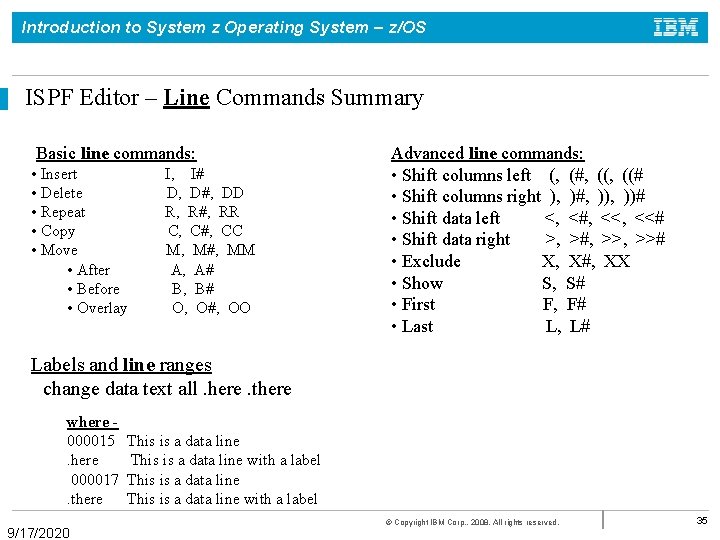
Introduction to System z Operating System – z/OS ISPF Editor – Line Commands Summary Basic line commands: • Insert • Delete • Repeat • Copy • Move • After • Before • Overlay I, I# D, D#, DD R, R#, RR C, C#, CC M, M#, MM A, A# B, B# O, O#, OO Advanced line commands: • Shift columns left (, (#, ((# • Shift columns right ), )#, ))# • Shift data left <, <#, <<# • Shift data right >, >#, >># • Exclude X, X#, XX • Show S, S# • First F, F# • Last L, L# Labels and line ranges change data text all. here. there where 000015. here 000017. there 9/17/2020 This is a data line with a label © Copyright IBM Corp. , 2008. All rights reserved. 35
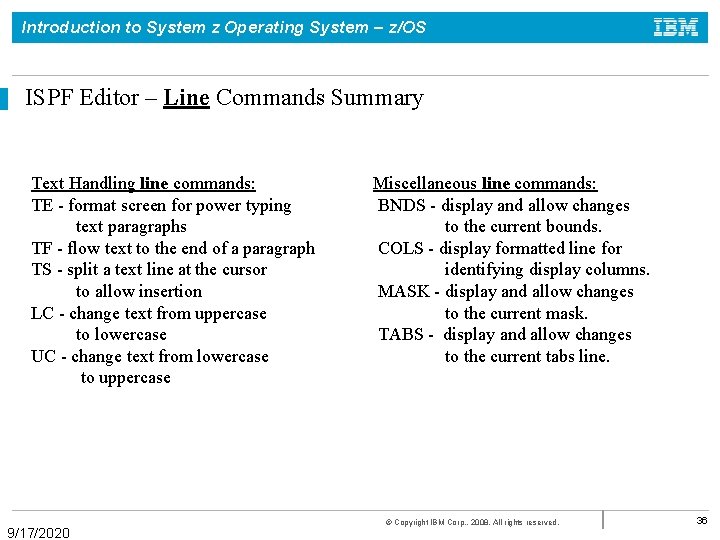
Introduction to System z Operating System – z/OS ISPF Editor – Line Commands Summary Text Handling line commands: TE - format screen for power typing text paragraphs TF - flow text to the end of a paragraph TS - split a text line at the cursor to allow insertion LC - change text from uppercase to lowercase UC - change text from lowercase to uppercase 9/17/2020 Miscellaneous line commands: BNDS - display and allow changes to the current bounds. COLS - display formatted line for identifying display columns. MASK - display and allow changes to the current mask. TABS - display and allow changes to the current tabs line. © Copyright IBM Corp. , 2008. All rights reserved. 36
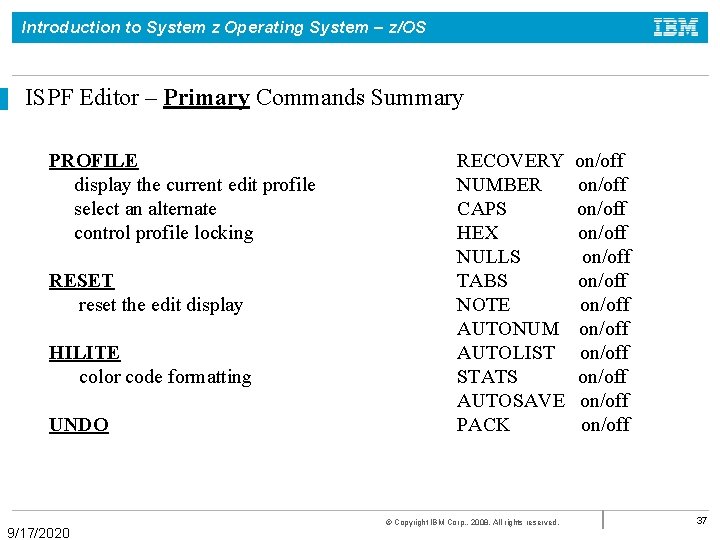
Introduction to System z Operating System – z/OS ISPF Editor – Primary Commands Summary PROFILE display the current edit profile select an alternate control profile locking RESET reset the edit display HILITE color code formatting UNDO 9/17/2020 RECOVERY NUMBER CAPS HEX NULLS TABS NOTE AUTONUM AUTOLIST STATS AUTOSAVE PACK © Copyright IBM Corp. , 2008. All rights reserved. on/off on/off on/off 37
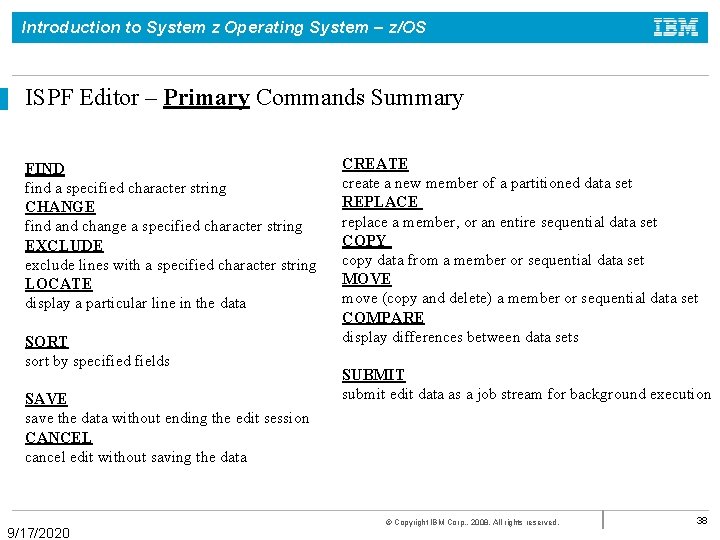
Introduction to System z Operating System – z/OS ISPF Editor – Primary Commands Summary FIND find a specified character string CHANGE find and change a specified character string EXCLUDE exclude lines with a specified character string LOCATE display a particular line in the data SORT sort by specified fields SAVE save the data without ending the edit session CANCEL cancel edit without saving the data 9/17/2020 CREATE create a new member of a partitioned data set REPLACE replace a member, or an entire sequential data set COPY copy data from a member or sequential data set MOVE move (copy and delete) a member or sequential data set COMPARE display differences between data sets SUBMIT submit edit data as a job stream for background execution © Copyright IBM Corp. , 2008. All rights reserved. 38
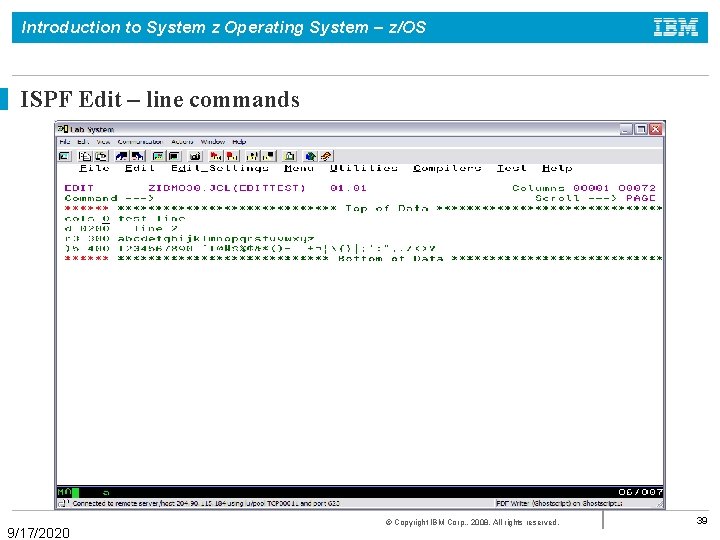
Introduction to System z Operating System – z/OS ISPF Edit – line commands 9/17/2020 © Copyright IBM Corp. , 2008. All rights reserved. 39
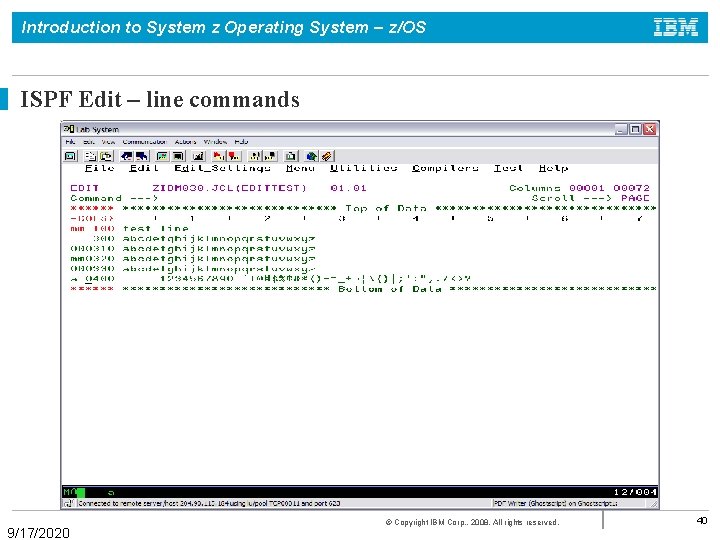
Introduction to System z Operating System – z/OS ISPF Edit – line commands 9/17/2020 © Copyright IBM Corp. , 2008. All rights reserved. 40
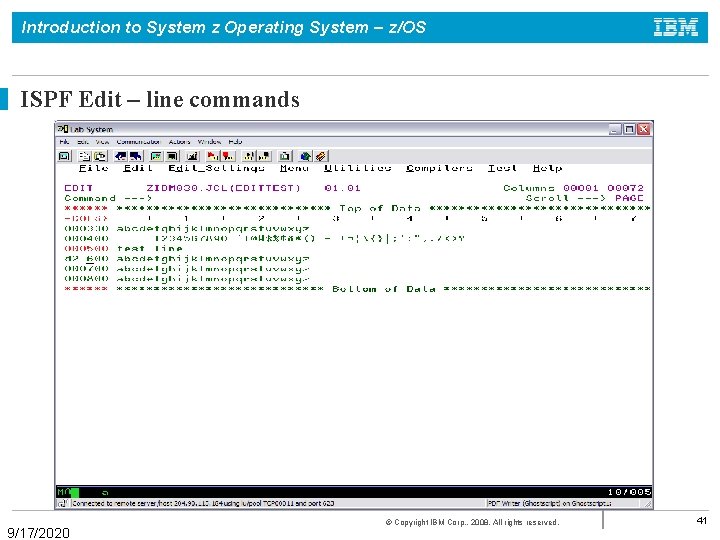
Introduction to System z Operating System – z/OS ISPF Edit – line commands 9/17/2020 © Copyright IBM Corp. , 2008. All rights reserved. 41
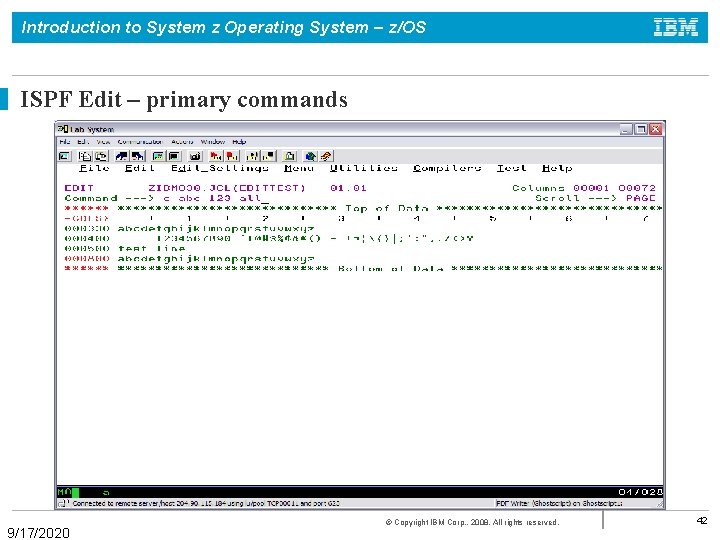
Introduction to System z Operating System – z/OS ISPF Edit – primary commands 9/17/2020 © Copyright IBM Corp. , 2008. All rights reserved. 42
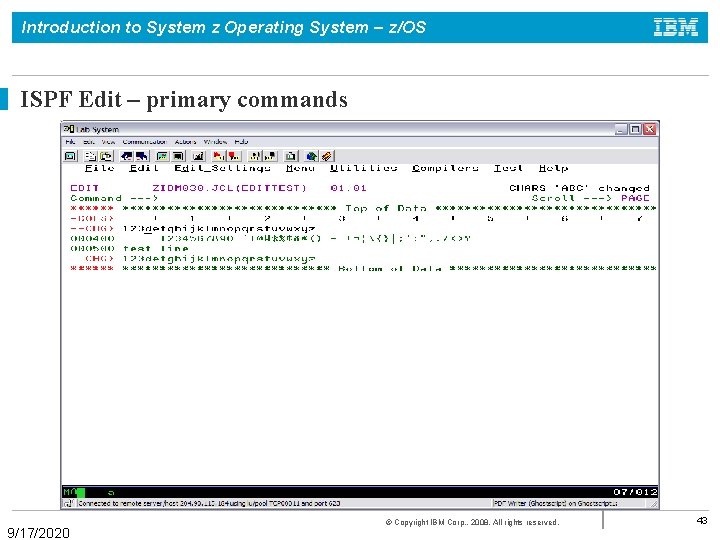
Introduction to System z Operating System – z/OS ISPF Edit – primary commands 9/17/2020 © Copyright IBM Corp. , 2008. All rights reserved. 43
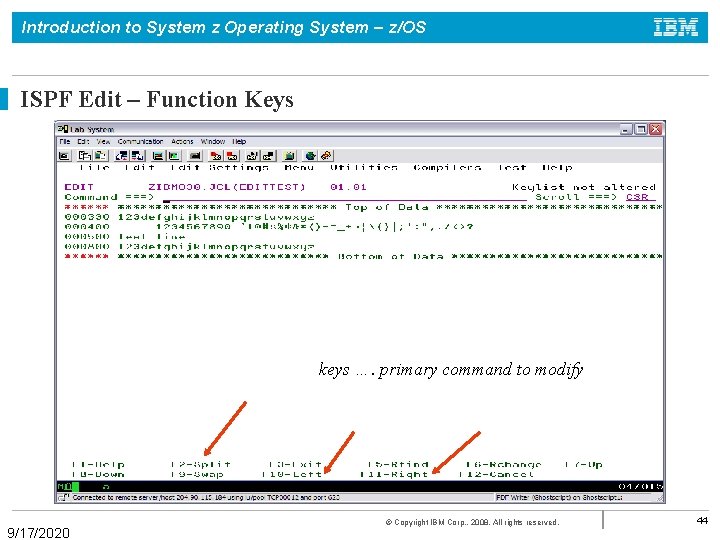
Introduction to System z Operating System – z/OS ISPF Edit – Function Keys keys …. primary command to modify 9/17/2020 © Copyright IBM Corp. , 2008. All rights reserved. 44
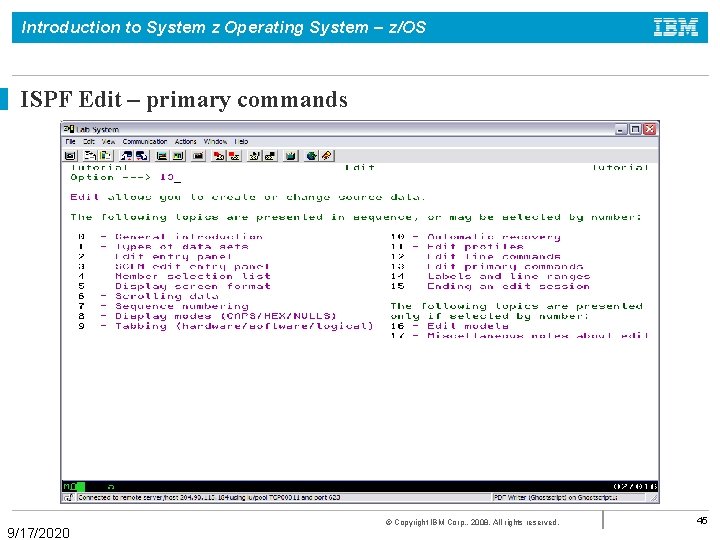
Introduction to System z Operating System – z/OS ISPF Edit – primary commands 9/17/2020 © Copyright IBM Corp. , 2008. All rights reserved. 45
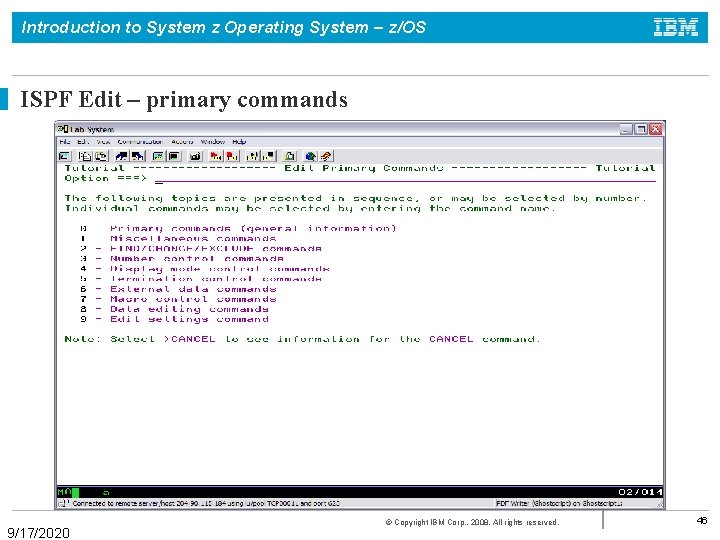
Introduction to System z Operating System – z/OS ISPF Edit – primary commands 9/17/2020 © Copyright IBM Corp. , 2008. All rights reserved. 46
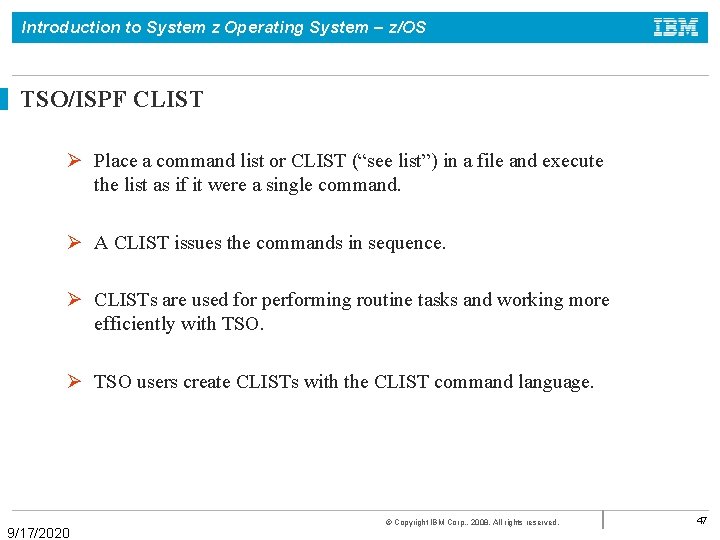
Introduction to System z Operating System – z/OS TSO/ISPF CLIST Ø Place a command list or CLIST (“see list”) in a file and execute the list as if it were a single command. Ø A CLIST issues the commands in sequence. Ø CLISTs are used for performing routine tasks and working more efficiently with TSO. Ø TSO users create CLISTs with the CLIST command language. 9/17/2020 © Copyright IBM Corp. , 2008. All rights reserved. 47
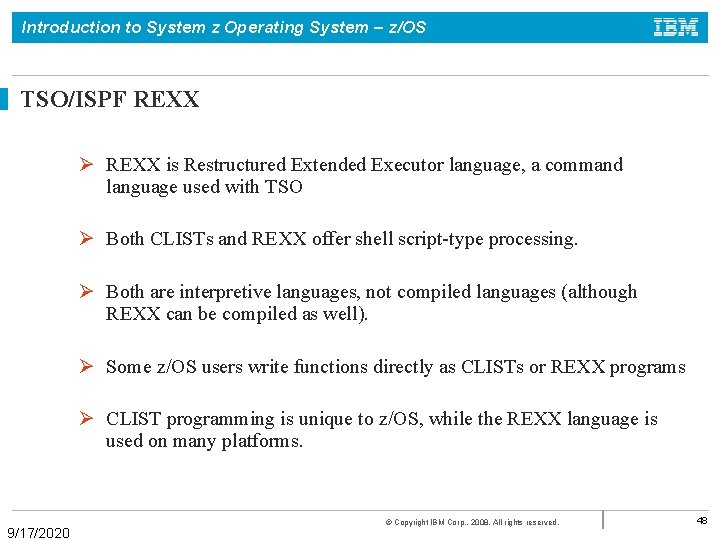
Introduction to System z Operating System – z/OS TSO/ISPF REXX Ø REXX is Restructured Extended Executor language, a command language used with TSO Ø Both CLISTs and REXX offer shell script-type processing. Ø Both are interpretive languages, not compiled languages (although REXX can be compiled as well). Ø Some z/OS users write functions directly as CLISTs or REXX programs Ø CLIST programming is unique to z/OS, while the REXX language is used on many platforms. 9/17/2020 © Copyright IBM Corp. , 2008. All rights reserved. 48
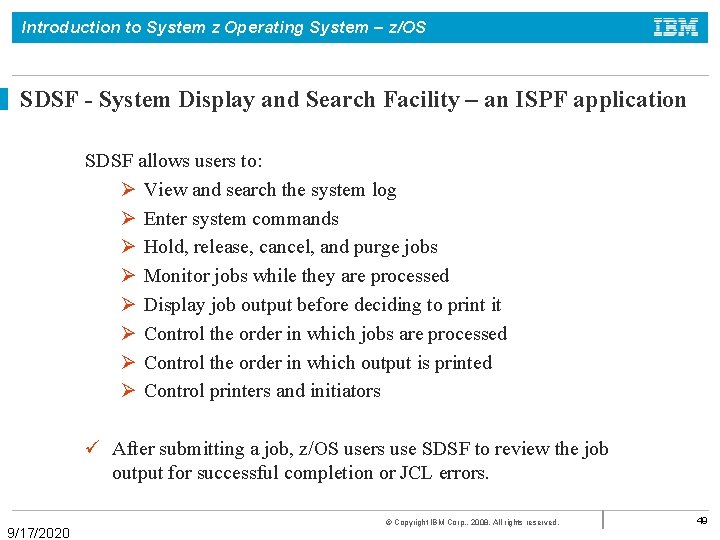
Introduction to System z Operating System – z/OS SDSF - System Display and Search Facility – an ISPF application SDSF allows users to: Ø View and search the system log Ø Enter system commands Ø Hold, release, cancel, and purge jobs Ø Monitor jobs while they are processed Ø Display job output before deciding to print it Ø Control the order in which jobs are processed Ø Control the order in which output is printed Ø Control printers and initiators ü After submitting a job, z/OS users use SDSF to review the job output for successful completion or JCL errors. 9/17/2020 © Copyright IBM Corp. , 2008. All rights reserved. 49
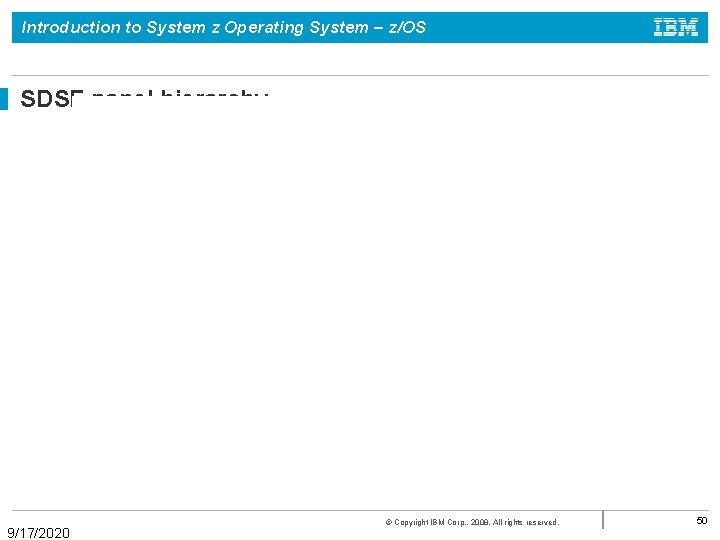
Introduction to System z Operating System – z/OS SDSF panel hierarchy 9/17/2020 © Copyright IBM Corp. , 2008. All rights reserved. 50
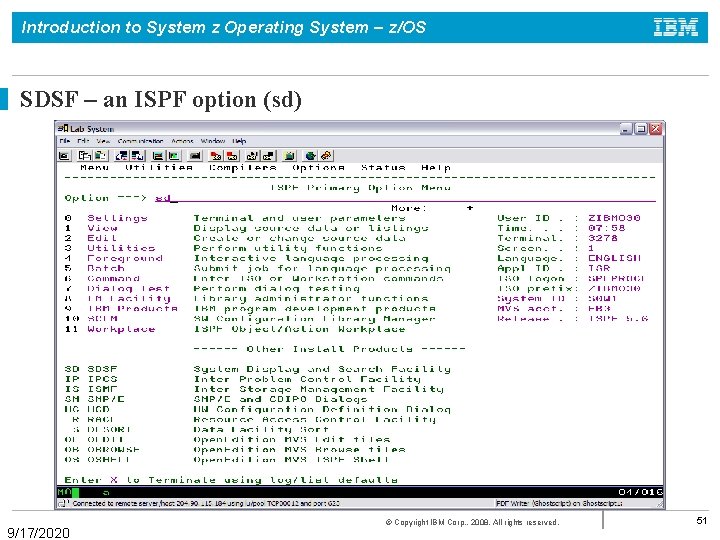
Introduction to System z Operating System – z/OS SDSF – an ISPF option (sd) 9/17/2020 © Copyright IBM Corp. , 2008. All rights reserved. 51
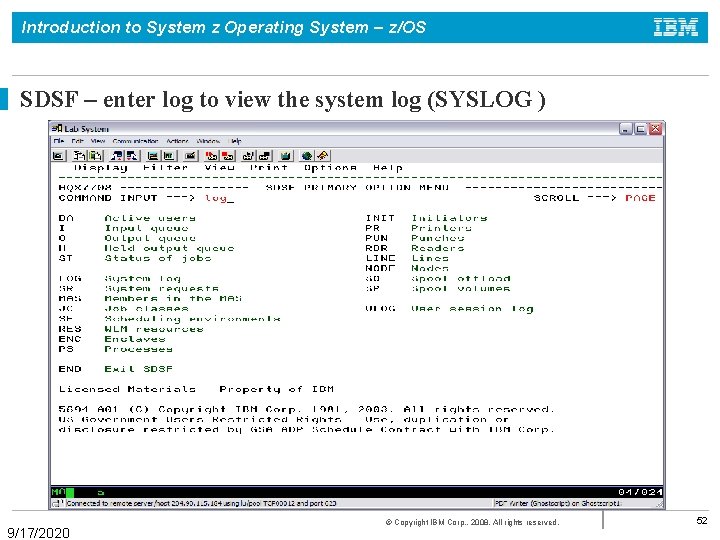
Introduction to System z Operating System – z/OS SDSF – enter log to view the system log (SYSLOG ) 9/17/2020 © Copyright IBM Corp. , 2008. All rights reserved. 52
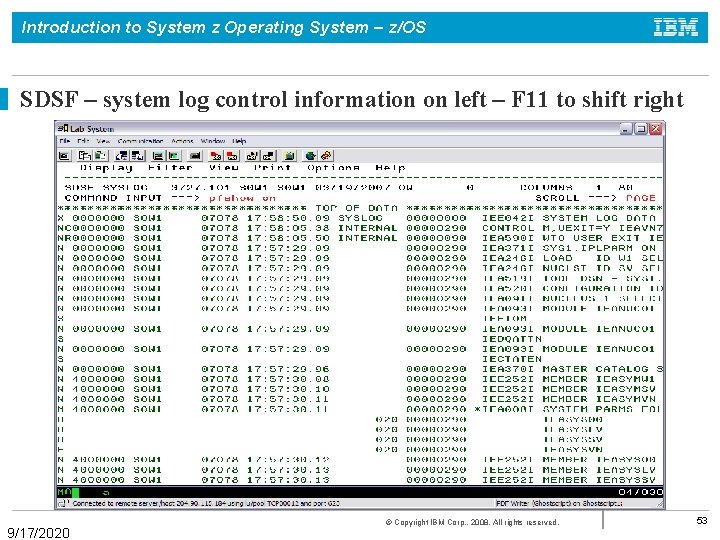
Introduction to System z Operating System – z/OS SDSF – system log control information on left – F 11 to shift right 9/17/2020 © Copyright IBM Corp. , 2008. All rights reserved. 53
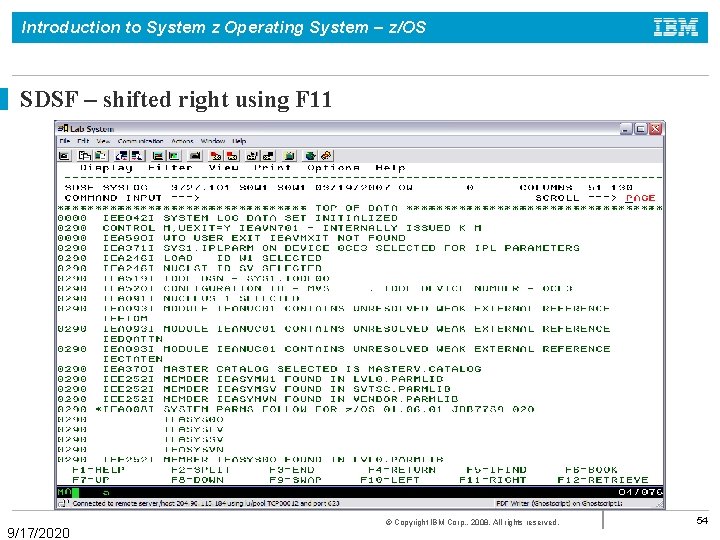
Introduction to System z Operating System – z/OS SDSF – shifted right using F 11 9/17/2020 © Copyright IBM Corp. , 2008. All rights reserved. 54
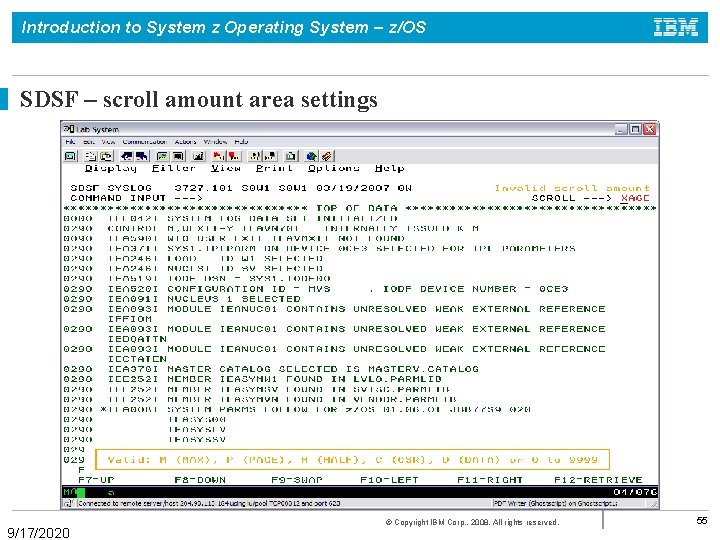
Introduction to System z Operating System – z/OS SDSF – scroll amount area settings 9/17/2020 © Copyright IBM Corp. , 2008. All rights reserved. 55
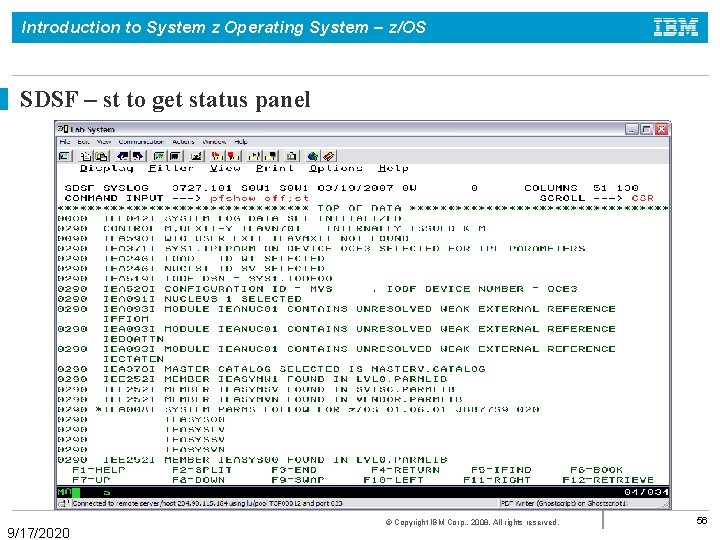
Introduction to System z Operating System – z/OS SDSF – st to get status panel 9/17/2020 © Copyright IBM Corp. , 2008. All rights reserved. 56
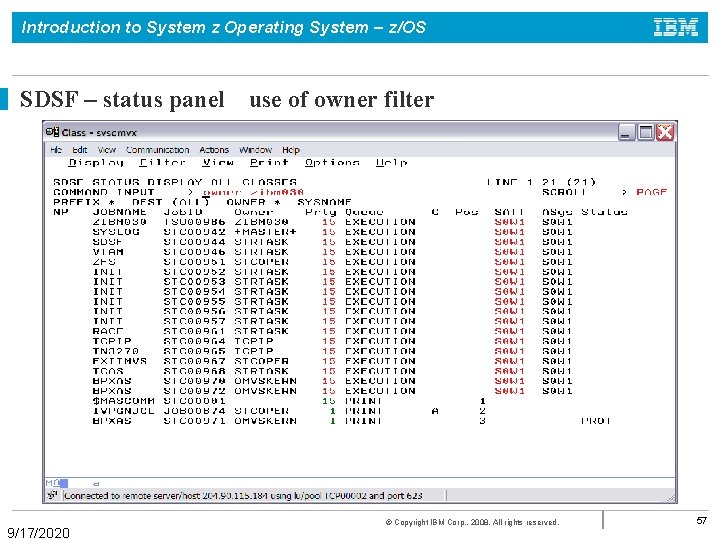
Introduction to System z Operating System – z/OS SDSF – status panel 9/17/2020 use of owner filter © Copyright IBM Corp. , 2008. All rights reserved. 57
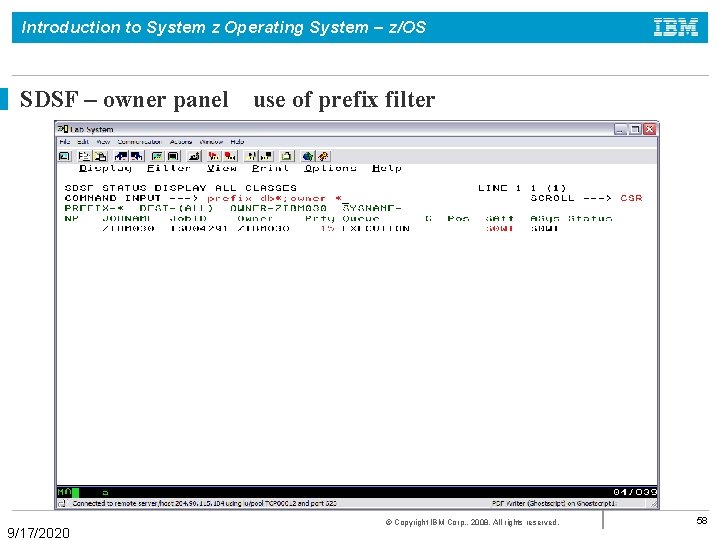
Introduction to System z Operating System – z/OS SDSF – owner panel 9/17/2020 use of prefix filter © Copyright IBM Corp. , 2008. All rights reserved. 58
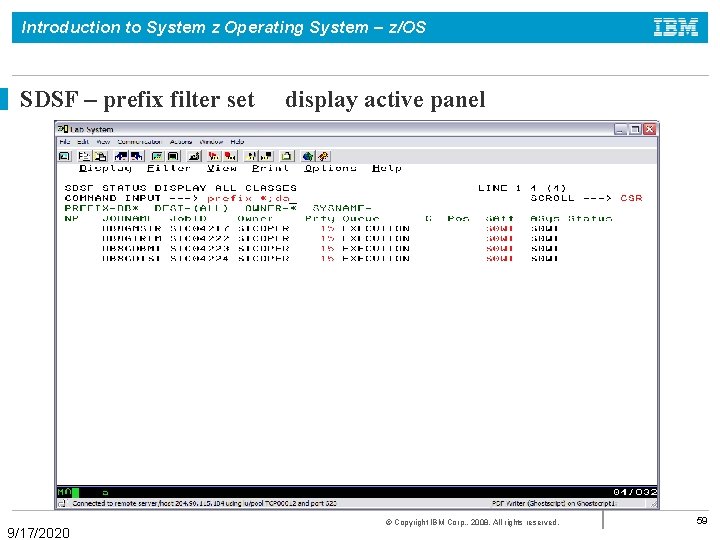
Introduction to System z Operating System – z/OS SDSF – prefix filter set 9/17/2020 display active panel © Copyright IBM Corp. , 2008. All rights reserved. 59
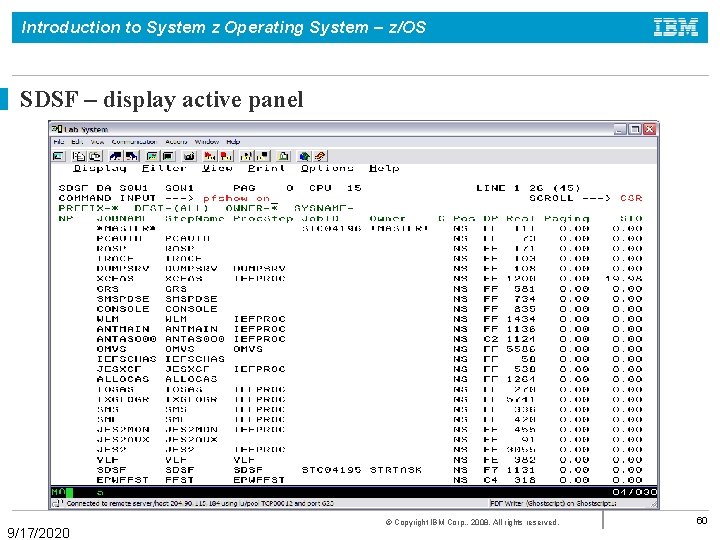
Introduction to System z Operating System – z/OS SDSF – display active panel 9/17/2020 © Copyright IBM Corp. , 2008. All rights reserved. 60
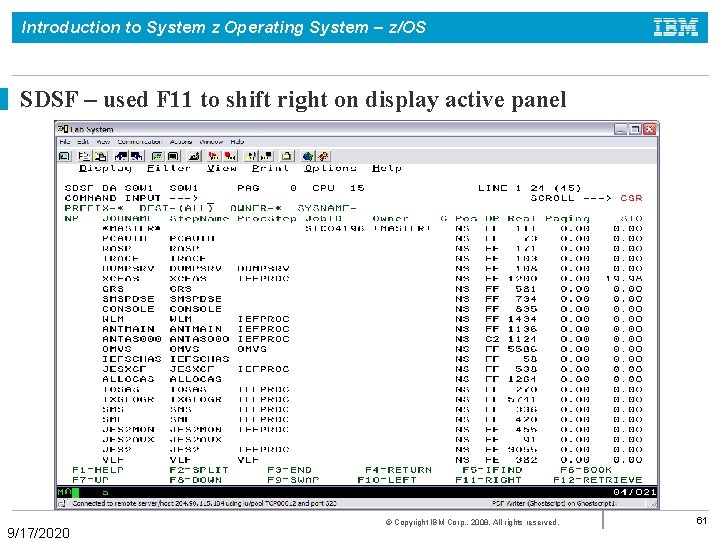
Introduction to System z Operating System – z/OS SDSF – used F 11 to shift right on display active panel 9/17/2020 © Copyright IBM Corp. , 2008. All rights reserved. 61
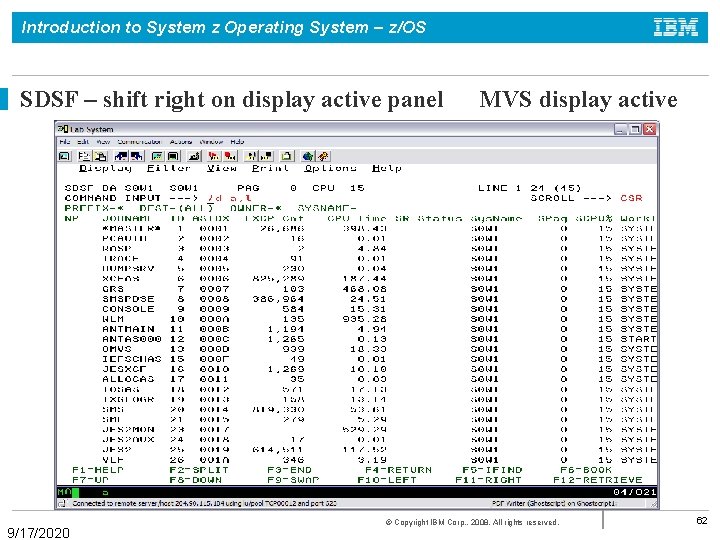
Introduction to System z Operating System – z/OS SDSF – shift right on display active panel 9/17/2020 MVS display active © Copyright IBM Corp. , 2008. All rights reserved. 62
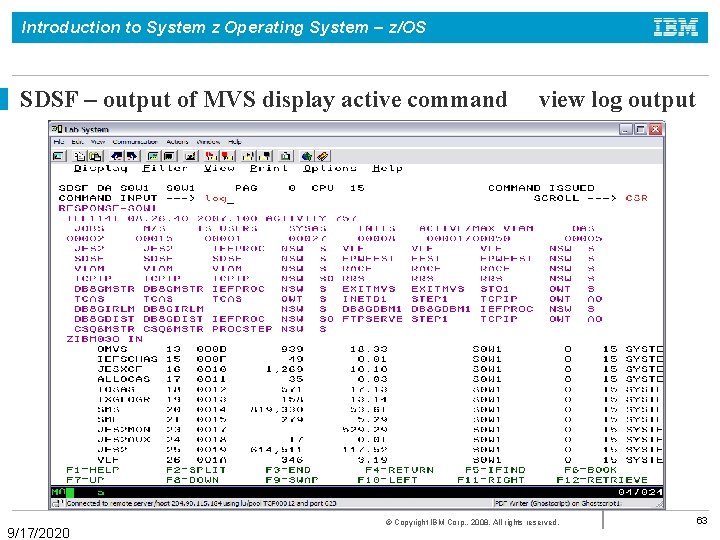
Introduction to System z Operating System – z/OS SDSF – output of MVS display active command 9/17/2020 view log output © Copyright IBM Corp. , 2008. All rights reserved. 63
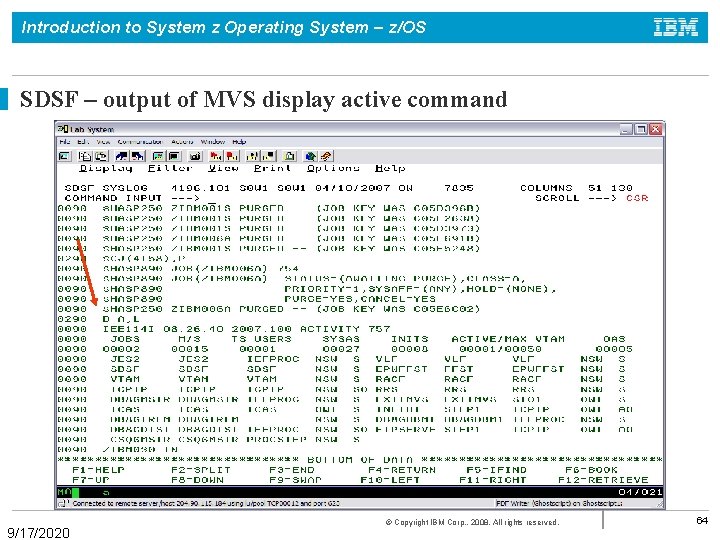
Introduction to System z Operating System – z/OS SDSF – output of MVS display active command 9/17/2020 © Copyright IBM Corp. , 2008. All rights reserved. 64
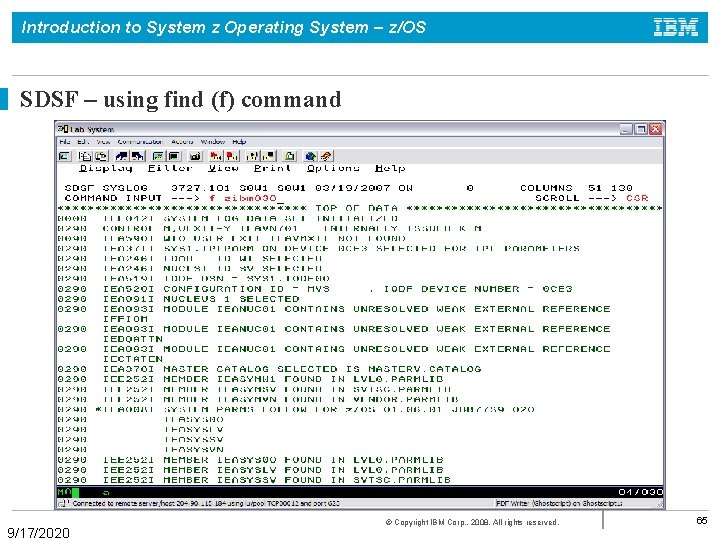
Introduction to System z Operating System – z/OS SDSF – using find (f) command 9/17/2020 © Copyright IBM Corp. , 2008. All rights reserved. 65
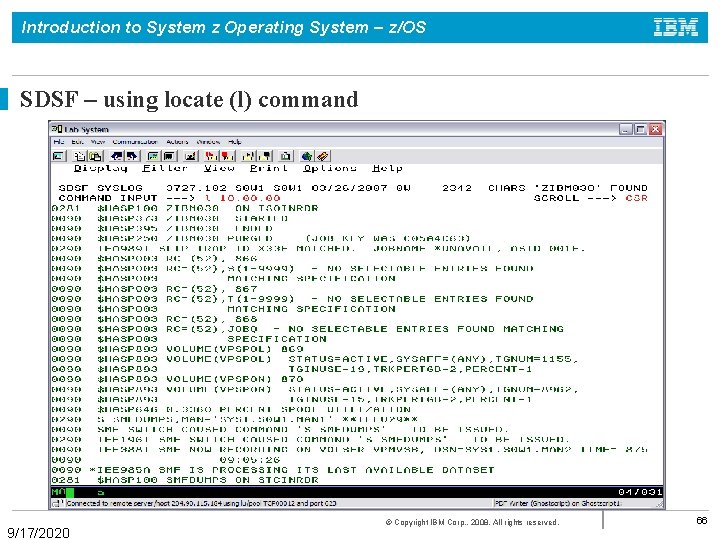
Introduction to System z Operating System – z/OS SDSF – using locate (l) command 9/17/2020 © Copyright IBM Corp. , 2008. All rights reserved. 66
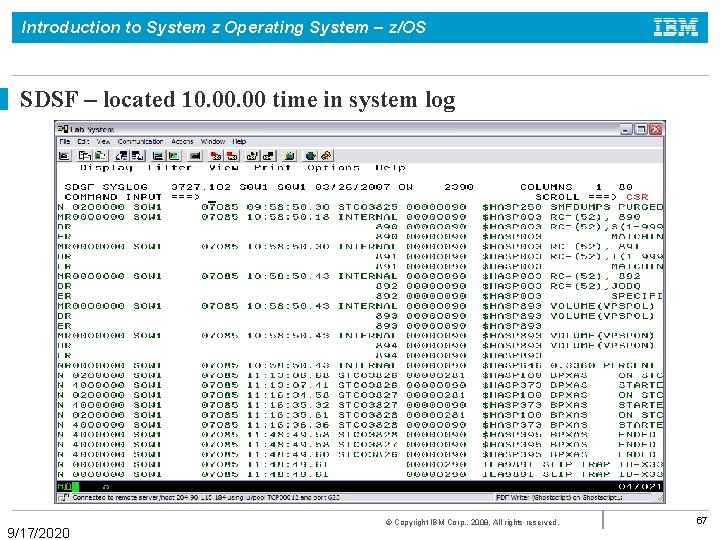
Introduction to System z Operating System – z/OS SDSF – located 10. 00 time in system log 9/17/2020 © Copyright IBM Corp. , 2008. All rights reserved. 67
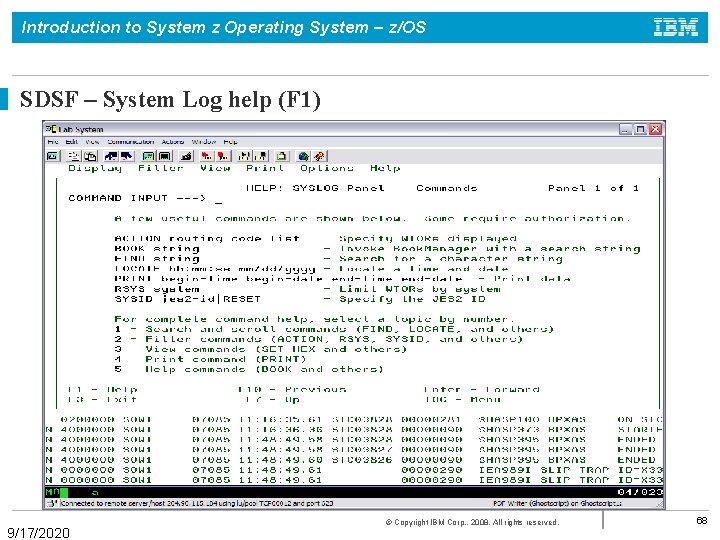
Introduction to System z Operating System – z/OS SDSF – System Log help (F 1) 9/17/2020 © Copyright IBM Corp. , 2008. All rights reserved. 68
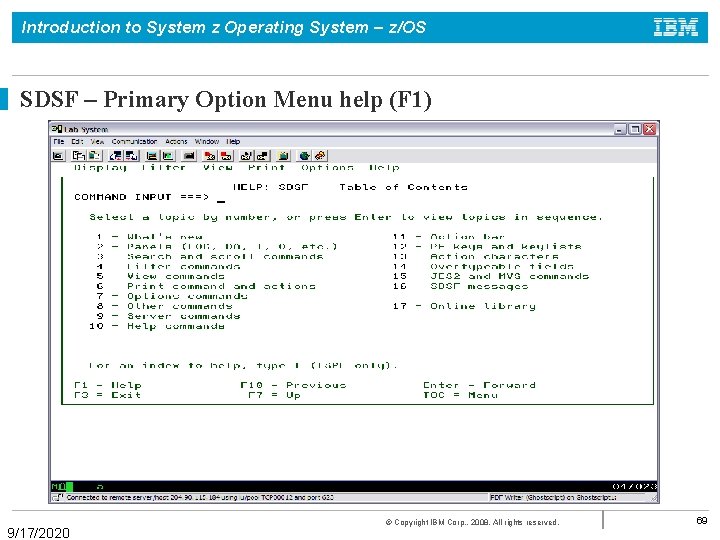
Introduction to System z Operating System – z/OS SDSF – Primary Option Menu help (F 1) 9/17/2020 © Copyright IBM Corp. , 2008. All rights reserved. 69
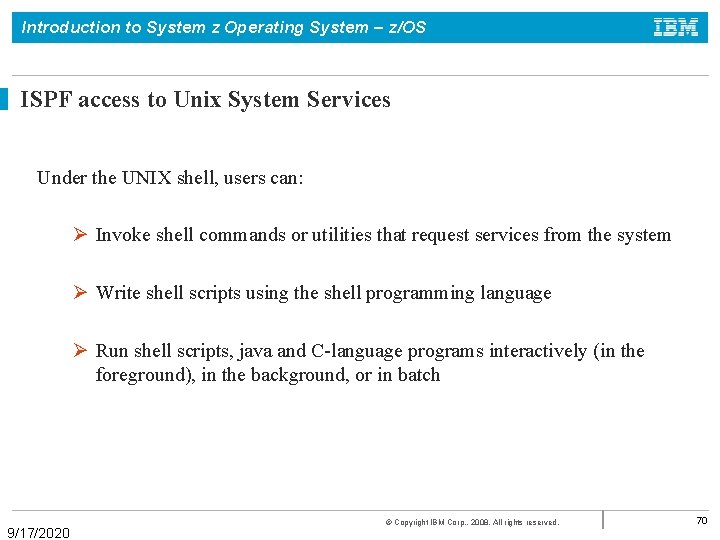
Introduction to System z Operating System – z/OS ISPF access to Unix System Services Under the UNIX shell, users can: Ø Invoke shell commands or utilities that request services from the system Ø Write shell scripts using the shell programming language Ø Run shell scripts, java and C-language programs interactively (in the foreground), in the background, or in batch 9/17/2020 © Copyright IBM Corp. , 2008. All rights reserved. 70
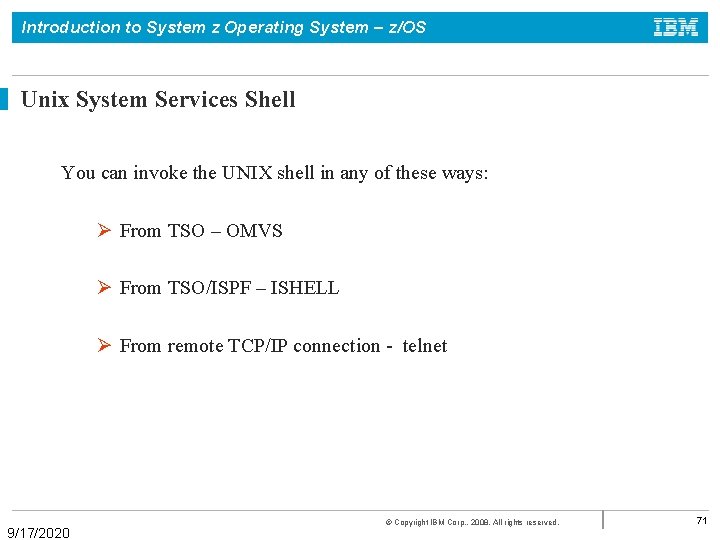
Introduction to System z Operating System – z/OS Unix System Services Shell You can invoke the UNIX shell in any of these ways: Ø From TSO – OMVS Ø From TSO/ISPF – ISHELL Ø From remote TCP/IP connection - telnet 9/17/2020 © Copyright IBM Corp. , 2008. All rights reserved. 71
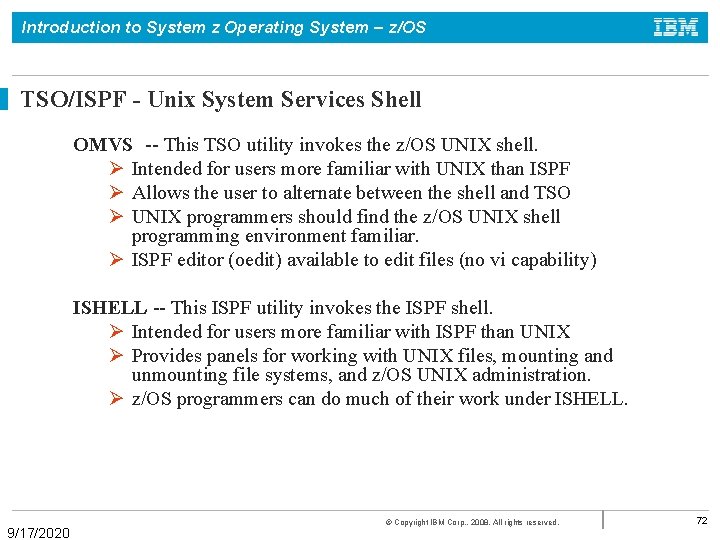
Introduction to System z Operating System – z/OS TSO/ISPF - Unix System Services Shell OMVS -- This TSO utility invokes the z/OS UNIX shell. Ø Intended for users more familiar with UNIX than ISPF Ø Allows the user to alternate between the shell and TSO Ø UNIX programmers should find the z/OS UNIX shell programming environment familiar. Ø ISPF editor (oedit) available to edit files (no vi capability) ISHELL -- This ISPF utility invokes the ISPF shell. Ø Intended for users more familiar with ISPF than UNIX Ø Provides panels for working with UNIX files, mounting and unmounting file systems, and z/OS UNIX administration. Ø z/OS programmers can do much of their work under ISHELL. 9/17/2020 © Copyright IBM Corp. , 2008. All rights reserved. 72
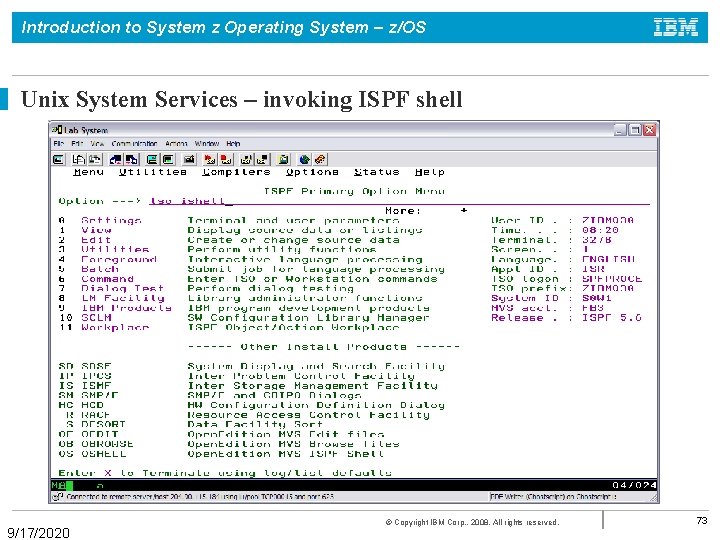
Introduction to System z Operating System – z/OS Unix System Services – invoking ISPF shell 9/17/2020 © Copyright IBM Corp. , 2008. All rights reserved. 73
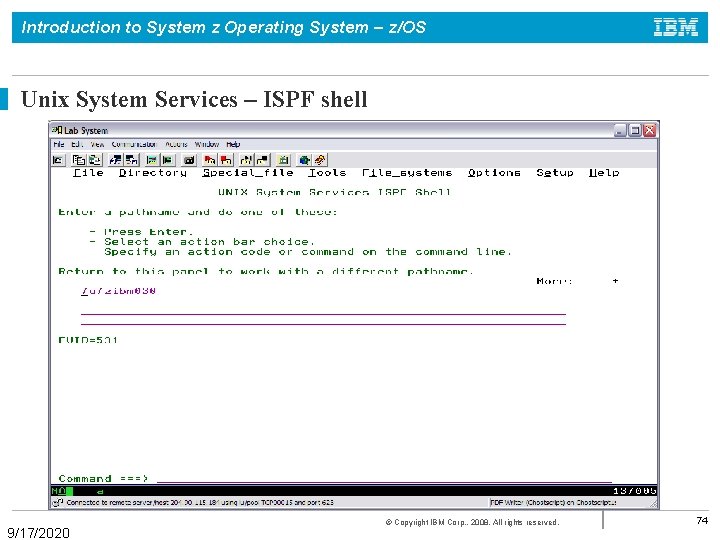
Introduction to System z Operating System – z/OS Unix System Services – ISPF shell 9/17/2020 © Copyright IBM Corp. , 2008. All rights reserved. 74
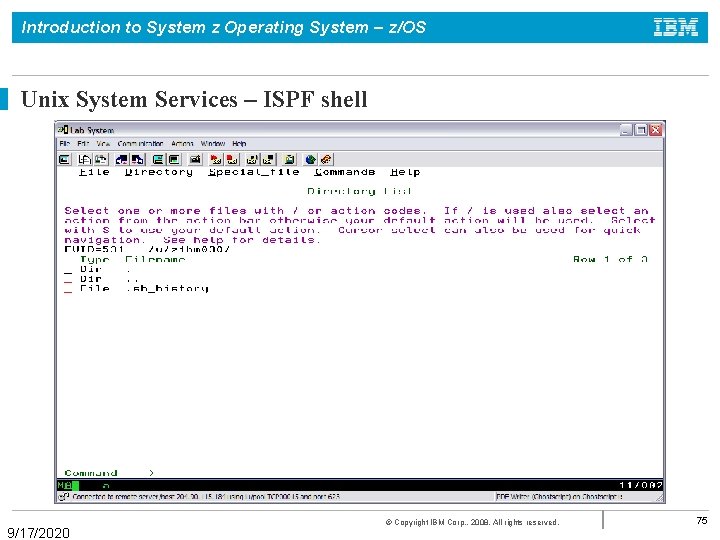
Introduction to System z Operating System – z/OS Unix System Services – ISPF shell 9/17/2020 © Copyright IBM Corp. , 2008. All rights reserved. 75
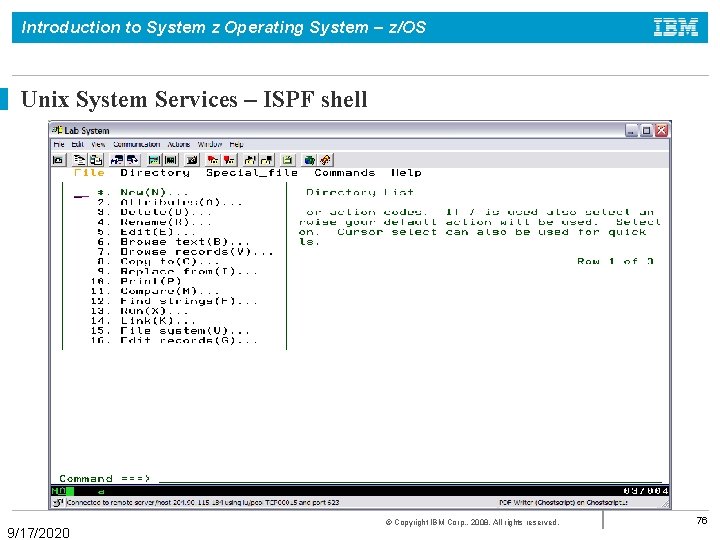
Introduction to System z Operating System – z/OS Unix System Services – ISPF shell 9/17/2020 © Copyright IBM Corp. , 2008. All rights reserved. 76
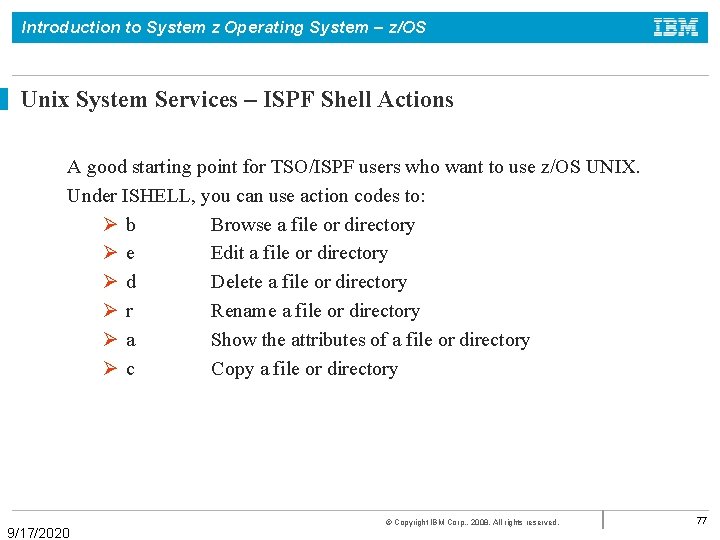
Introduction to System z Operating System – z/OS Unix System Services – ISPF Shell Actions A good starting point for TSO/ISPF users who want to use z/OS UNIX. Under ISHELL, you can use action codes to: Øb Browse a file or directory Øe Edit a file or directory Ød Delete a file or directory Ør Rename a file or directory Øa Show the attributes of a file or directory Øc Copy a file or directory 9/17/2020 © Copyright IBM Corp. , 2008. All rights reserved. 77
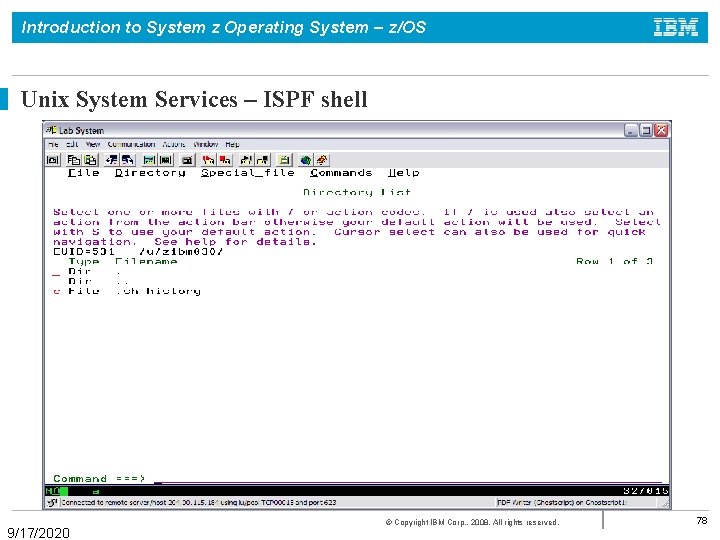
Introduction to System z Operating System – z/OS Unix System Services – ISPF shell 9/17/2020 © Copyright IBM Corp. , 2008. All rights reserved. 78
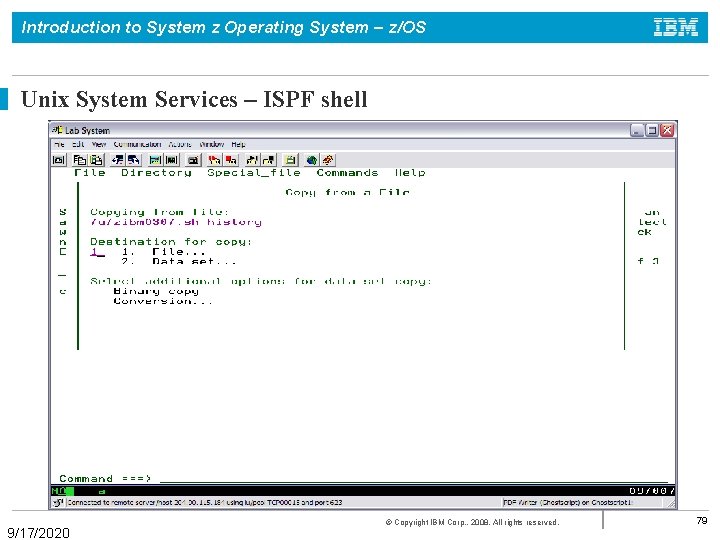
Introduction to System z Operating System – z/OS Unix System Services – ISPF shell 9/17/2020 © Copyright IBM Corp. , 2008. All rights reserved. 79
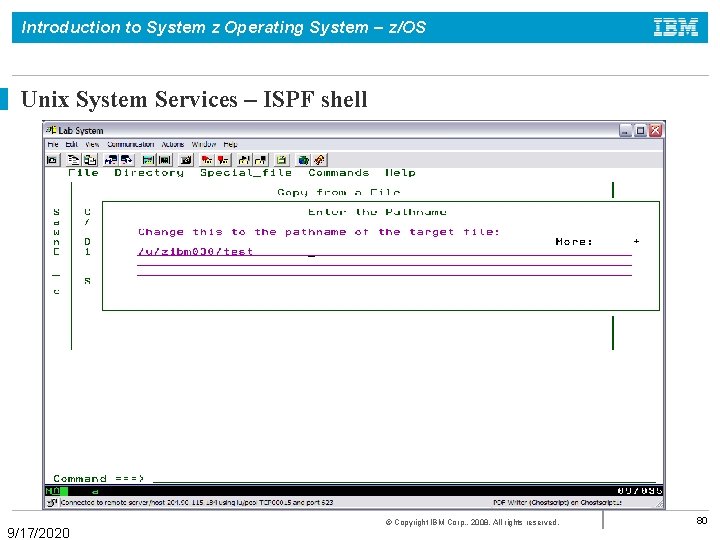
Introduction to System z Operating System – z/OS Unix System Services – ISPF shell 9/17/2020 © Copyright IBM Corp. , 2008. All rights reserved. 80
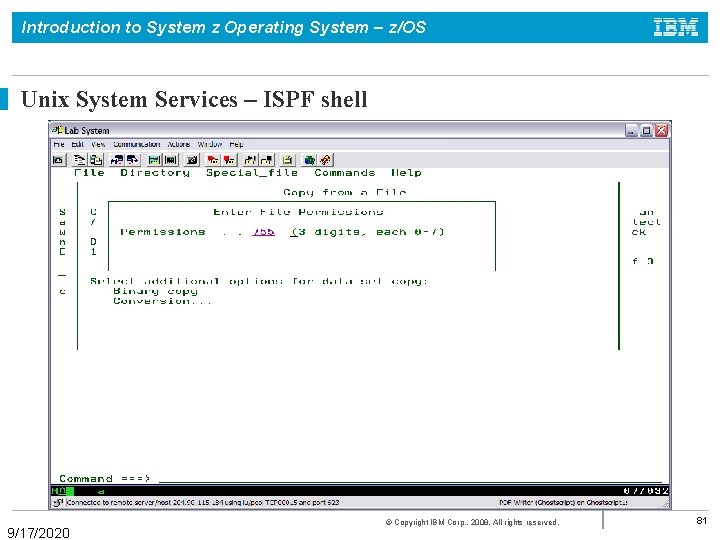
Introduction to System z Operating System – z/OS Unix System Services – ISPF shell 9/17/2020 © Copyright IBM Corp. , 2008. All rights reserved. 81
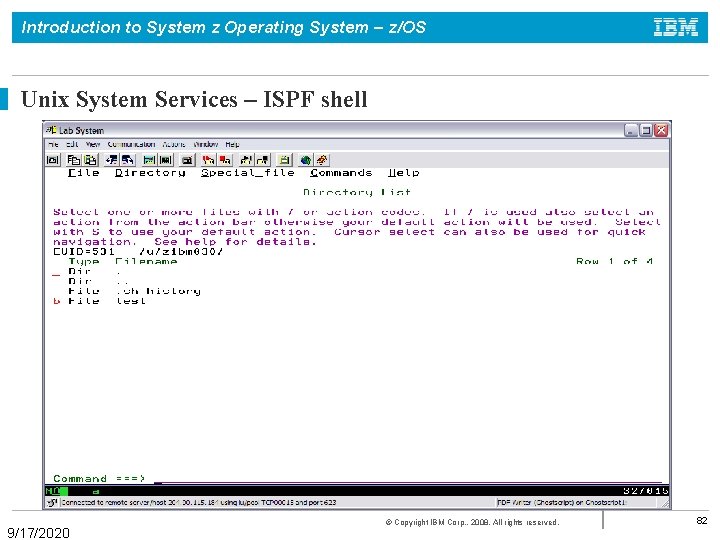
Introduction to System z Operating System – z/OS Unix System Services – ISPF shell 9/17/2020 © Copyright IBM Corp. , 2008. All rights reserved. 82
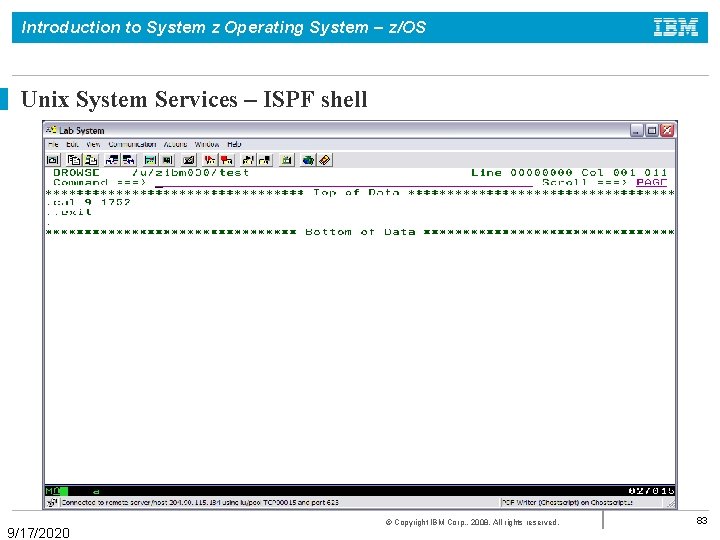
Introduction to System z Operating System – z/OS Unix System Services – ISPF shell 9/17/2020 © Copyright IBM Corp. , 2008. All rights reserved. 83
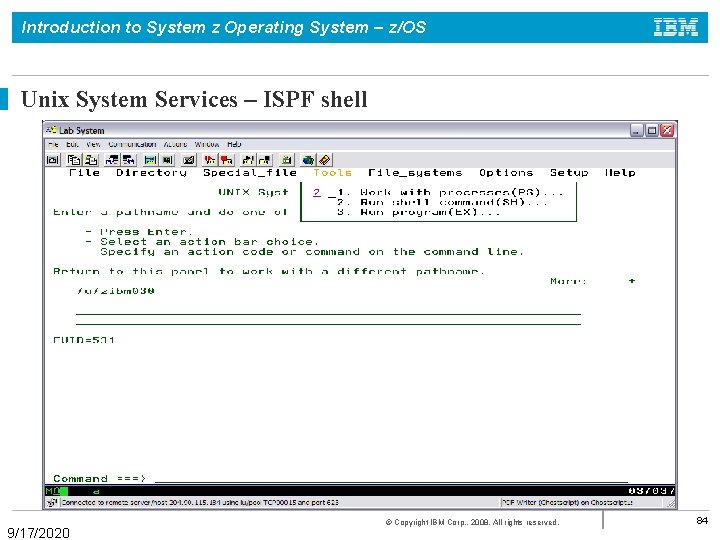
Introduction to System z Operating System – z/OS Unix System Services – ISPF shell 9/17/2020 © Copyright IBM Corp. , 2008. All rights reserved. 84
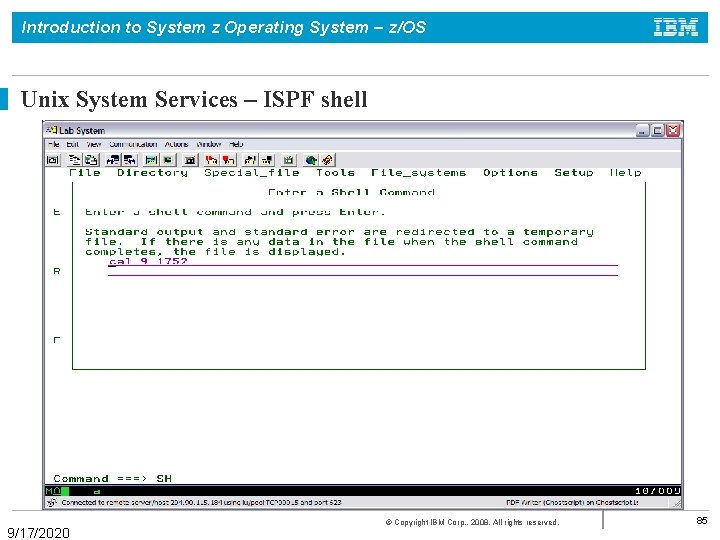
Introduction to System z Operating System – z/OS Unix System Services – ISPF shell 9/17/2020 © Copyright IBM Corp. , 2008. All rights reserved. 85
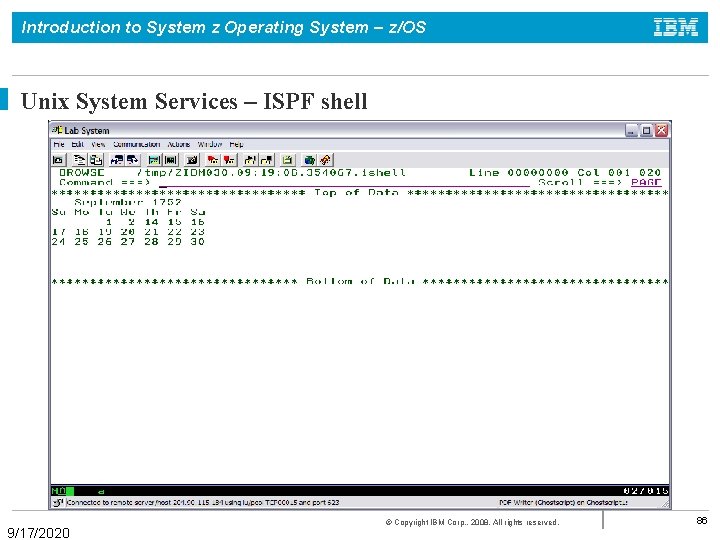
Introduction to System z Operating System – z/OS Unix System Services – ISPF shell 9/17/2020 © Copyright IBM Corp. , 2008. All rights reserved. 86
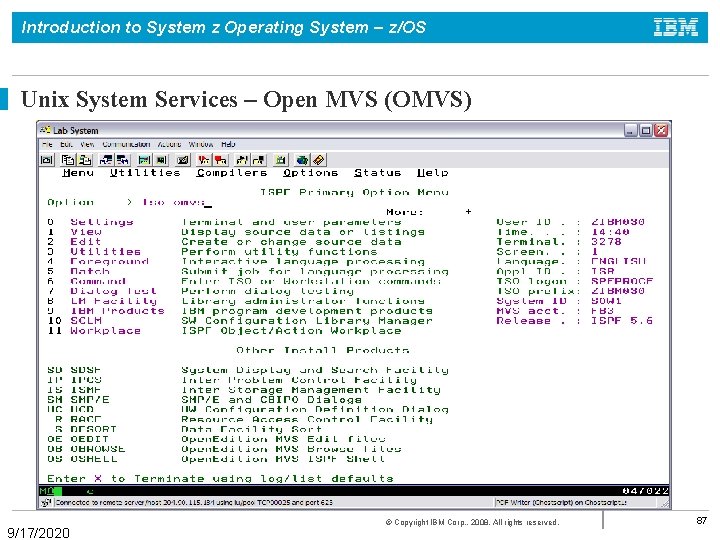
Introduction to System z Operating System – z/OS Unix System Services – Open MVS (OMVS) 9/17/2020 © Copyright IBM Corp. , 2008. All rights reserved. 87
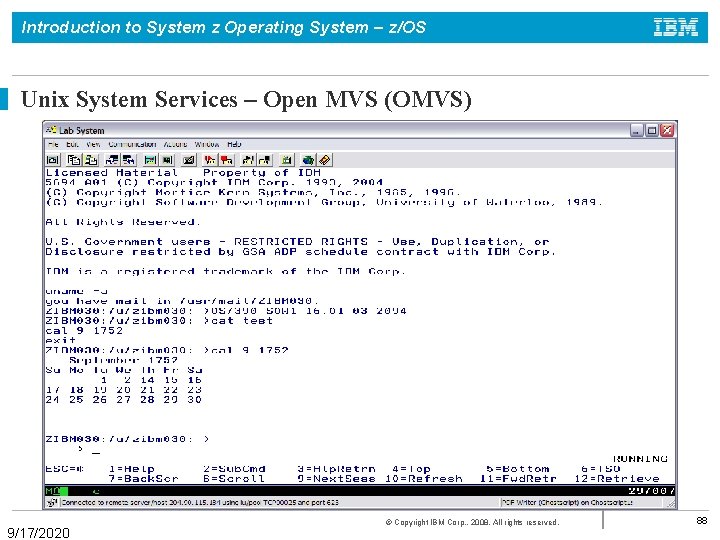
Introduction to System z Operating System – z/OS Unix System Services – Open MVS (OMVS) 9/17/2020 © Copyright IBM Corp. , 2008. All rights reserved. 88
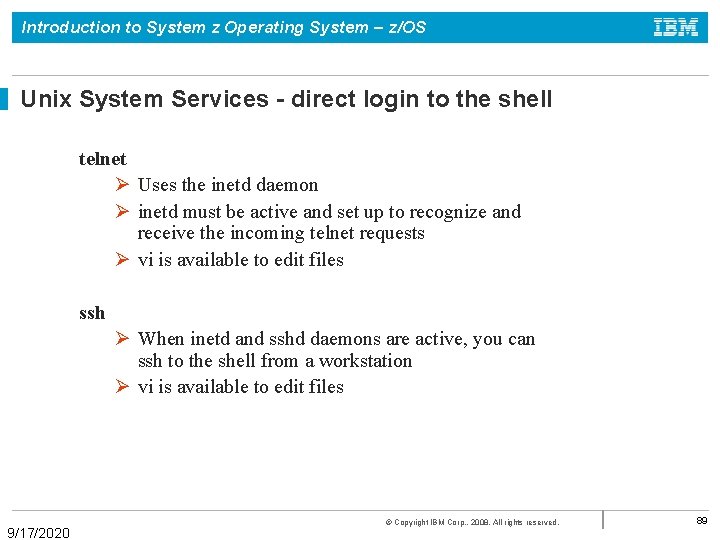
Introduction to System z Operating System – z/OS Unix System Services - direct login to the shell telnet Ø Uses the inetd daemon Ø inetd must be active and set up to recognize and receive the incoming telnet requests Ø vi is available to edit files ssh Ø When inetd and sshd daemons are active, you can ssh to the shell from a workstation Ø vi is available to edit files 9/17/2020 © Copyright IBM Corp. , 2008. All rights reserved. 89
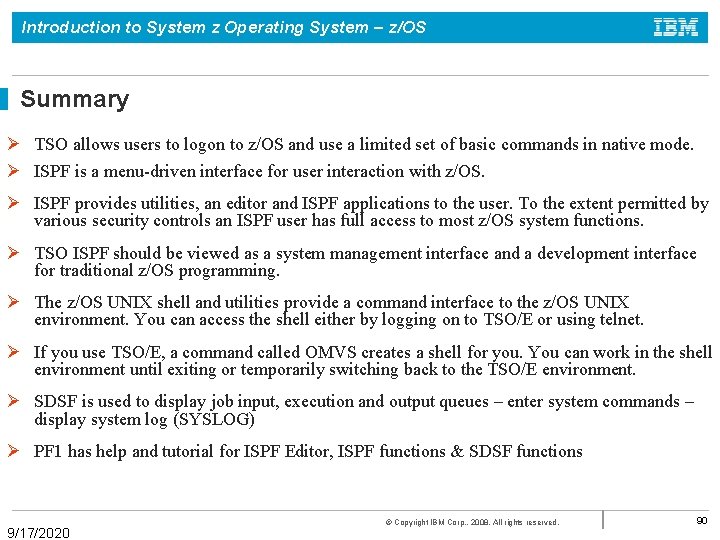
Introduction to System z Operating System – z/OS Summary Ø TSO allows users to logon to z/OS and use a limited set of basic commands in native mode. Ø ISPF is a menu-driven interface for user interaction with z/OS. Ø ISPF provides utilities, an editor and ISPF applications to the user. To the extent permitted by various security controls an ISPF user has full access to most z/OS system functions. Ø TSO ISPF should be viewed as a system management interface and a development interface for traditional z/OS programming. Ø The z/OS UNIX shell and utilities provide a command interface to the z/OS UNIX environment. You can access the shell either by logging on to TSO/E or using telnet. Ø If you use TSO/E, a command called OMVS creates a shell for you. You can work in the shell environment until exiting or temporarily switching back to the TSO/E environment. Ø SDSF is used to display job input, execution and output queues – enter system commands – display system log (SYSLOG) Ø PF 1 has help and tutorial for ISPF Editor, ISPF functions & SDSF functions 9/17/2020 © Copyright IBM Corp. , 2008. All rights reserved. 90
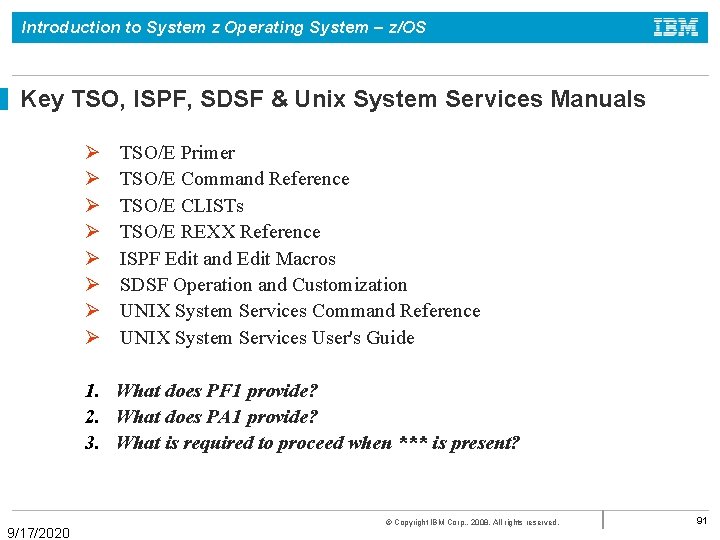
Introduction to System z Operating System – z/OS Key TSO, ISPF, SDSF & Unix System Services Manuals Ø Ø Ø Ø TSO/E Primer TSO/E Command Reference TSO/E CLISTs TSO/E REXX Reference ISPF Edit and Edit Macros SDSF Operation and Customization UNIX System Services Command Reference UNIX System Services User's Guide 1. What does PF 1 provide? 2. What does PA 1 provide? 3. What is required to proceed when *** is present? 9/17/2020 © Copyright IBM Corp. , 2008. All rights reserved. 91
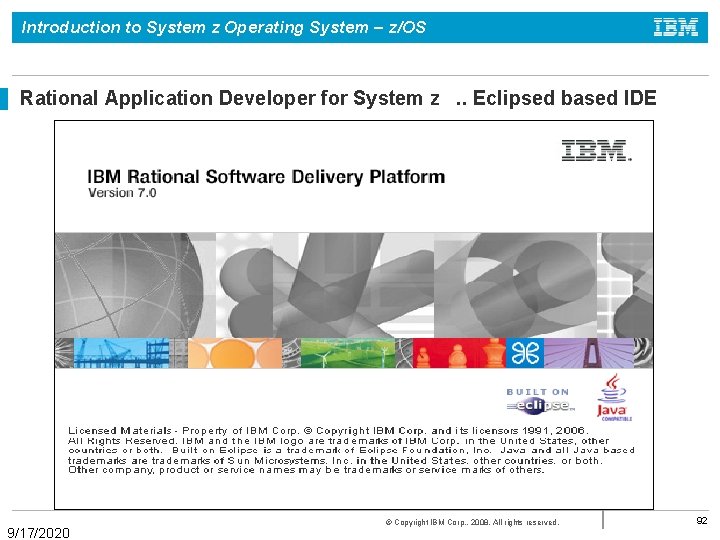
Introduction to System z Operating System – z/OS Rational Application Developer for System z. . Eclipsed based IDE 9/17/2020 © Copyright IBM Corp. , 2008. All rights reserved. 92