INTRODUCTION TO WEB PROGRAMMING 1 0731213 LECTURE 1

INTRODUCTION TO WEB PROGRAMMING 1 0731213
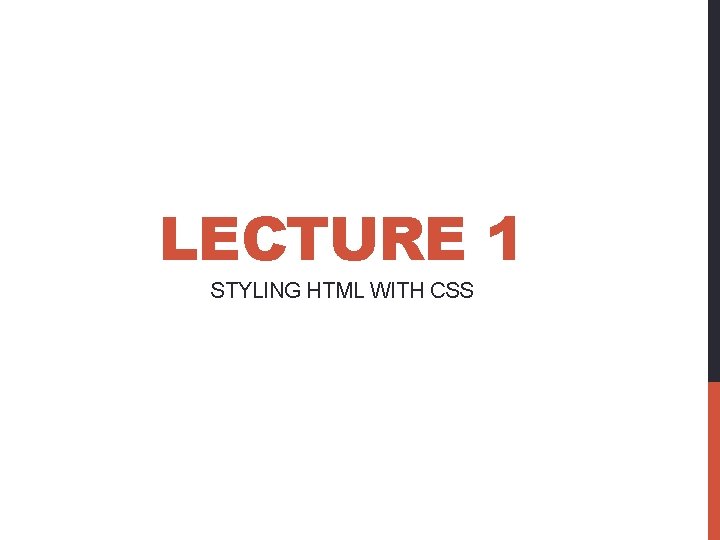
LECTURE 1 STYLING HTML WITH CSS
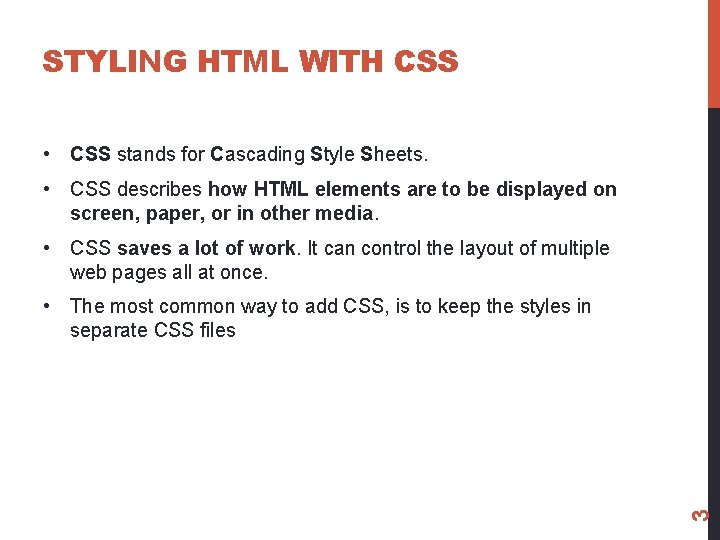
STYLING HTML WITH CSS • CSS stands for Cascading Style Sheets. • CSS describes how HTML elements are to be displayed on screen, paper, or in other media. • CSS saves a lot of work. It can control the layout of multiple web pages all at once. 3 • The most common way to add CSS, is to keep the styles in separate CSS files
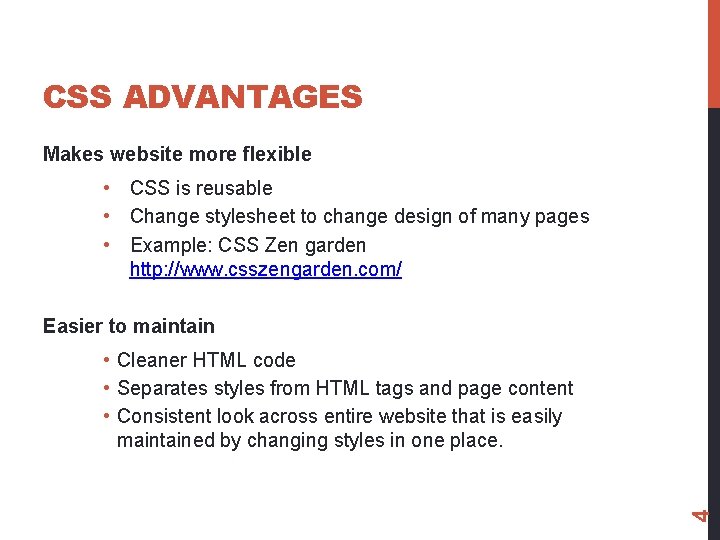
CSS ADVANTAGES Makes website more flexible • CSS is reusable • Change stylesheet to change design of many pages • Example: CSS Zen garden http: //www. csszengarden. com/ Easier to maintain 4 • Cleaner HTML code • Separates styles from HTML tags and page content • Consistent look across entire website that is easily maintained by changing styles in one place.
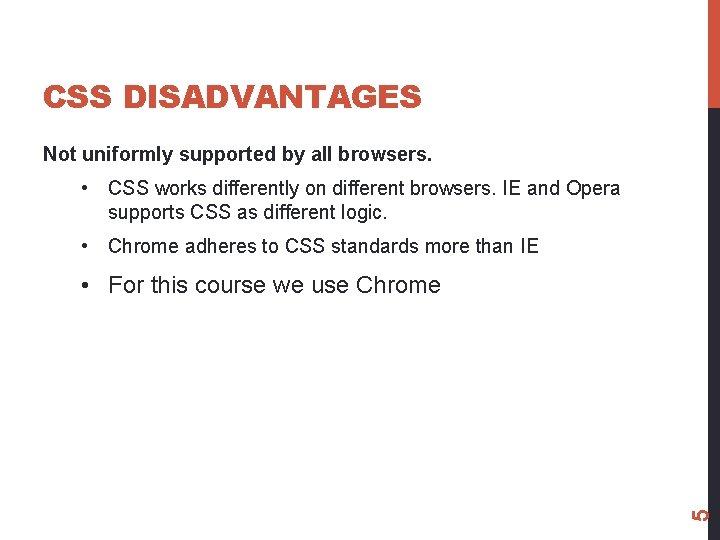
CSS DISADVANTAGES Not uniformly supported by all browsers. • CSS works differently on different browsers. IE and Opera supports CSS as different logic. • Chrome adheres to CSS standards more than IE 5 • For this course we use Chrome
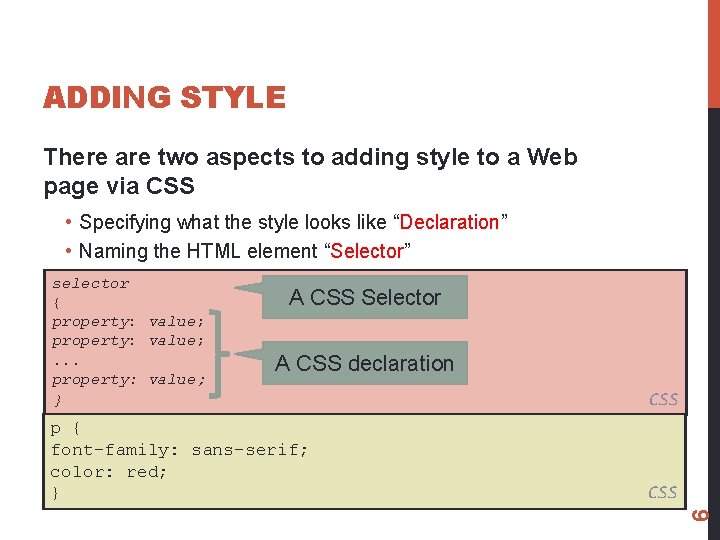
ADDING STYLE There are two aspects to adding style to a Web page via CSS • Specifying what the style looks like “Declaration” • Naming the HTML element “Selector” A CSS Selector A CSS declaration p { font-family: sans-serif; color: red; } CSS 6 selector { property: value; . . . property: value; }
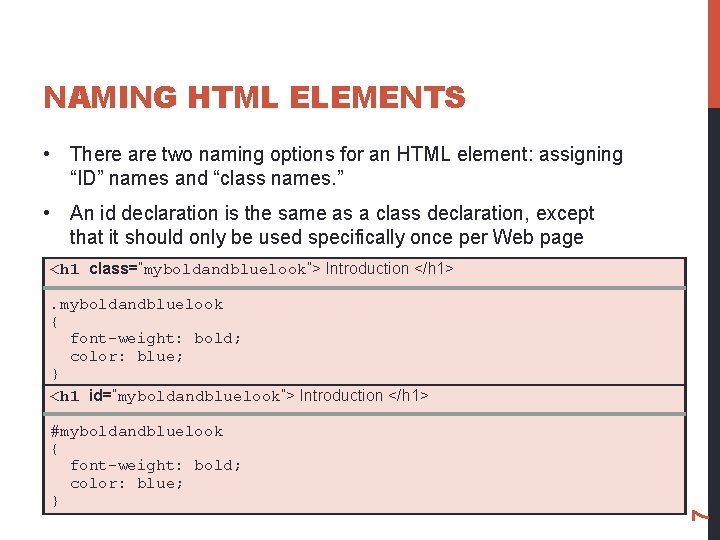
NAMING HTML ELEMENTS • There are two naming options for an HTML element: assigning “ID” names and “class names. ” • An id declaration is the same as a class declaration, except that it should only be used specifically once per Web page <h 1 class=”myboldandbluelook”> Introduction </h 1> #myboldandbluelook { font-weight: bold; color: blue; } 7 . myboldandbluelook { font-weight: bold; color: blue; } <h 1 id=”myboldandbluelook”> Introduction </h 1>
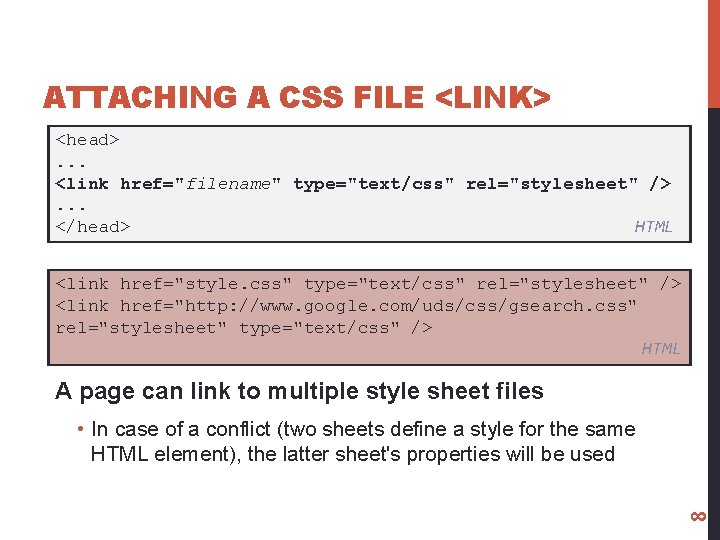
ATTACHING A CSS FILE <LINK> <head>. . . <link href="filename" type="text/css" rel="stylesheet" />. . . </head> HTML <link href="style. css" type="text/css" rel="stylesheet" /> <link href="http: //www. google. com/uds/css/gsearch. css" rel="stylesheet" type="text/css" /> HTML A page can link to multiple style sheet files 8 • In case of a conflict (two sheets define a style for the same HTML element), the latter sheet's properties will be used
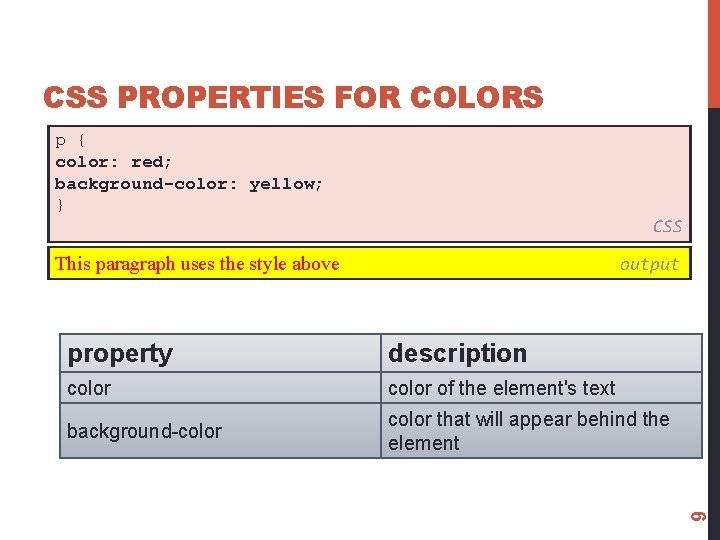
CSS PROPERTIES FOR COLORS p { color: red; background-color: yellow; } CSS This paragraph uses the style above property description color of the element's text background-color that will appear behind the element 9 output
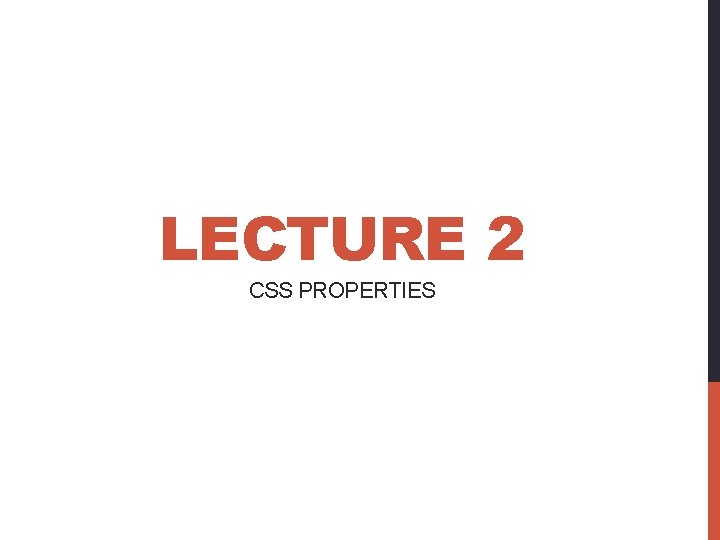
LECTURE 2 CSS PROPERTIES
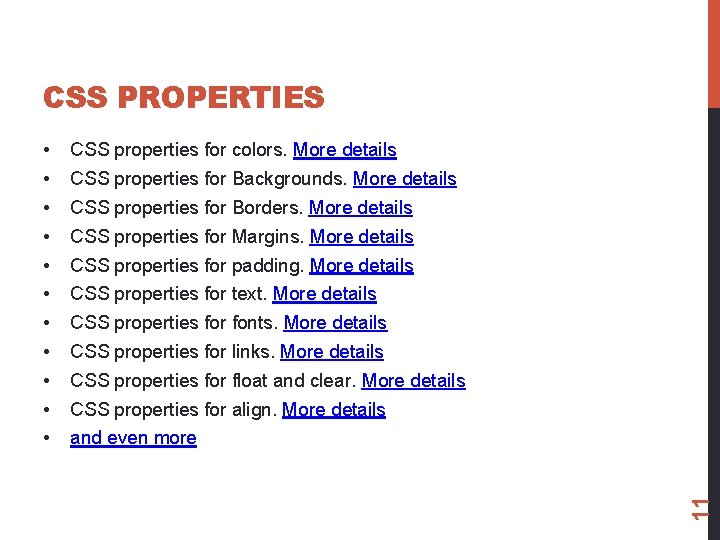
CSS PROPERTIES CSS properties for colors. More details CSS properties for Backgrounds. More details CSS properties for Borders. More details CSS properties for Margins. More details CSS properties for padding. More details CSS properties for text. More details CSS properties for fonts. More details CSS properties for links. More details CSS properties for float and clear. More details CSS properties for align. More details and even more 11 • • •
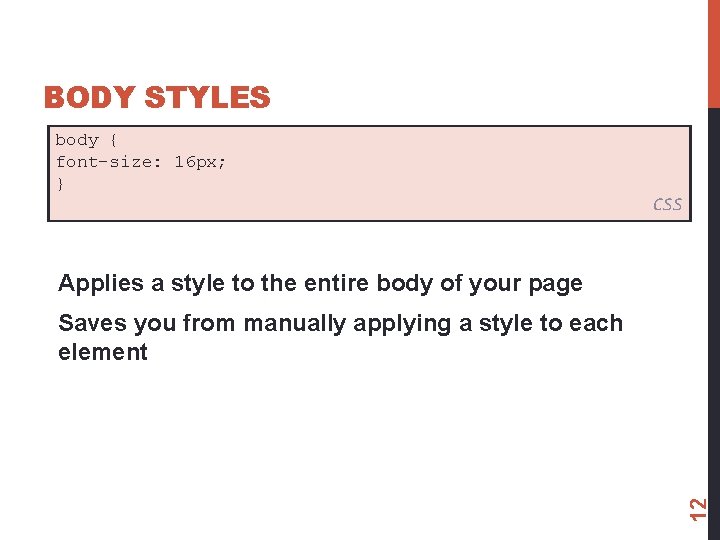
BODY STYLES body { font-size: 16 px; } CSS Applies a style to the entire body of your page 12 Saves you from manually applying a style to each element
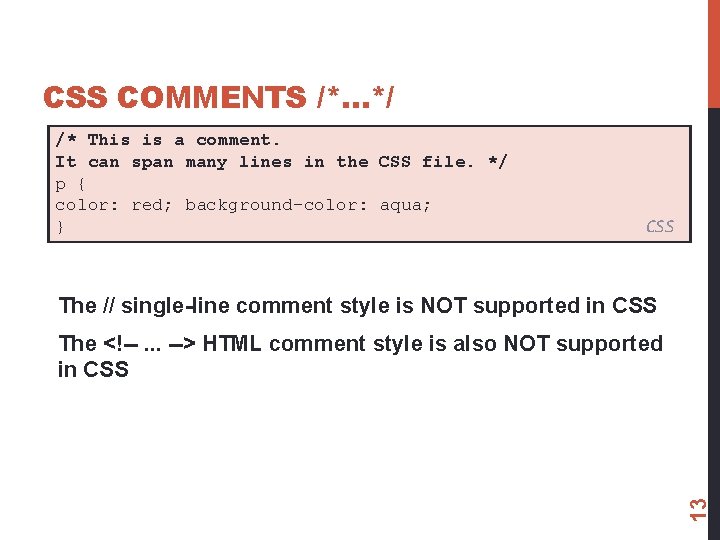
CSS COMMENTS /*…*/ /* This is a comment. It can span many lines in the CSS file. */ p { color: red; background-color: aqua; } CSS The // single-line comment style is NOT supported in CSS 13 The <!--. . . --> HTML comment style is also NOT supported in CSS
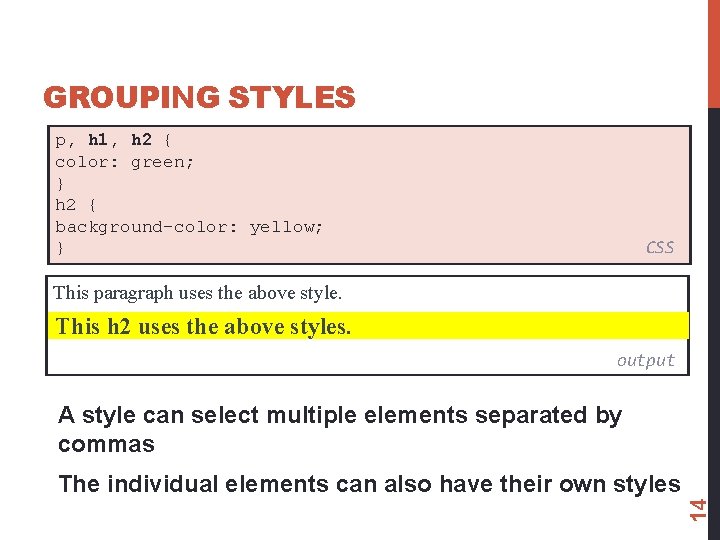
GROUPING STYLES p, h 1, h 2 { color: green; } h 2 { background-color: yellow; } CSS This paragraph uses the above style. This h 2 uses the above styles. output A style can select multiple elements separated by commas 14 The individual elements can also have their own styles
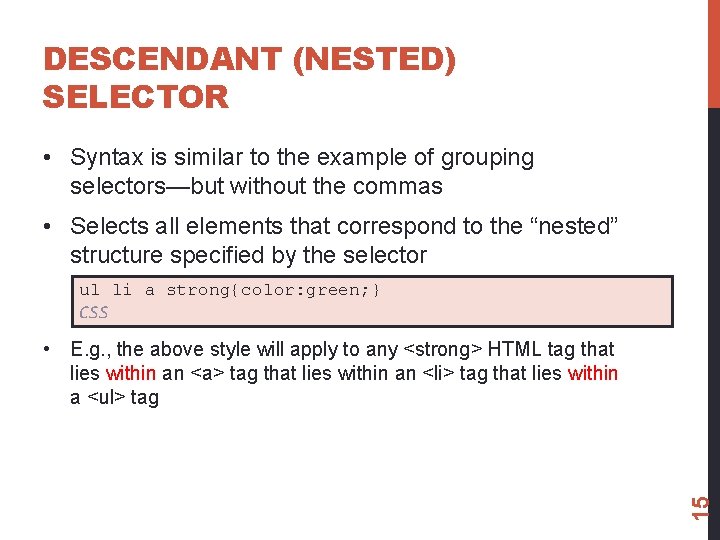
DESCENDANT (NESTED) SELECTOR • Syntax is similar to the example of grouping selectors—but without the commas • Selects all elements that correspond to the “nested” structure specified by the selector ul li a strong{color: green; } CSS 15 • E. g. , the above style will apply to any <strong> HTML tag that lies within an <a> tag that lies within an <li> tag that lies within a <ul> tag
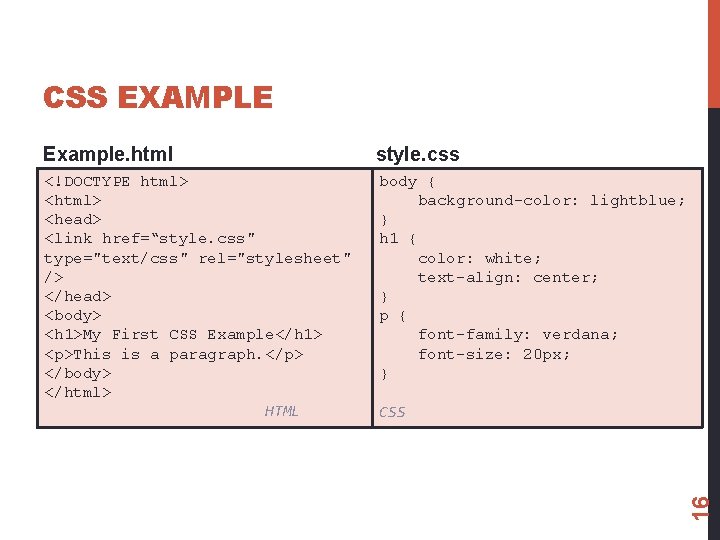
CSS EXAMPLE Example. html style. css <!DOCTYPE html> <head> <link href=“style. css" type="text/css" rel="stylesheet" /> </head> <body> <h 1>My First CSS Example</h 1> <p>This is a paragraph. </p> </body> </html> HTML body { background-color: lightblue; } h 1 { color: white; text-align: center; } p { font-family: verdana; font-size: 20 px; } 16 CSS
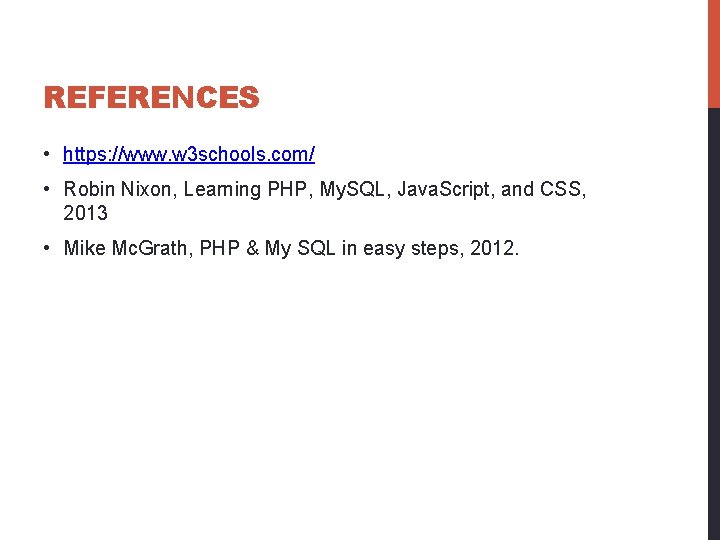
REFERENCES • https: //www. w 3 schools. com/ • Robin Nixon, Learning PHP, My. SQL, Java. Script, and CSS, 2013 • Mike Mc. Grath, PHP & My SQL in easy steps, 2012.

THE END
- Slides: 18