Introduction to Web Application Design 1 1162022 Objectives
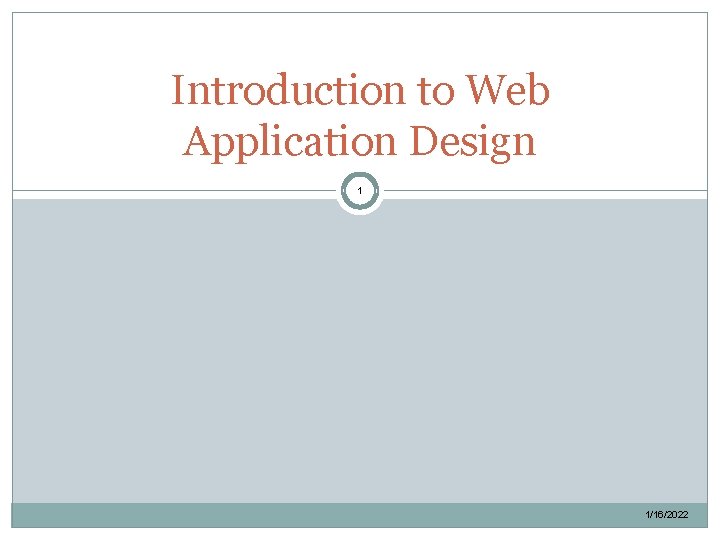
Introduction to Web Application Design 1 1/16/2022
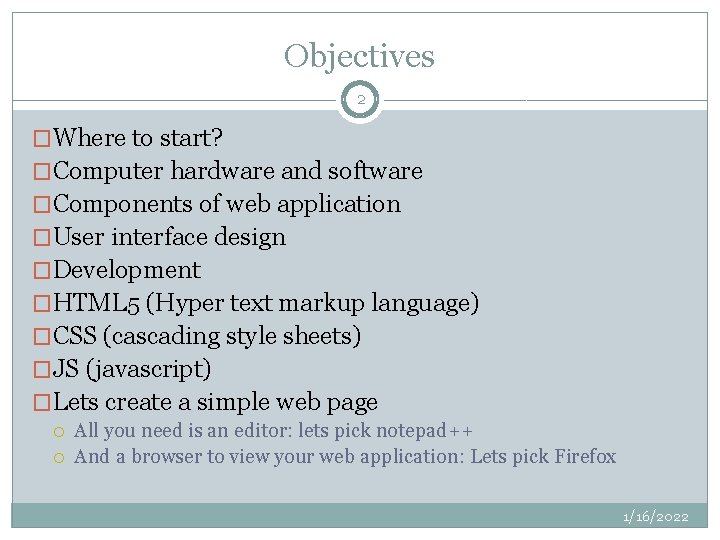
Objectives 2 �Where to start? �Computer hardware and software �Components of web application �User interface design �Development �HTML 5 (Hyper text markup language) �CSS (cascading style sheets) �JS (javascript) �Lets create a simple web page All you need is an editor: lets pick notepad++ And a browser to view your web application: Lets pick Firefox 1/16/2022
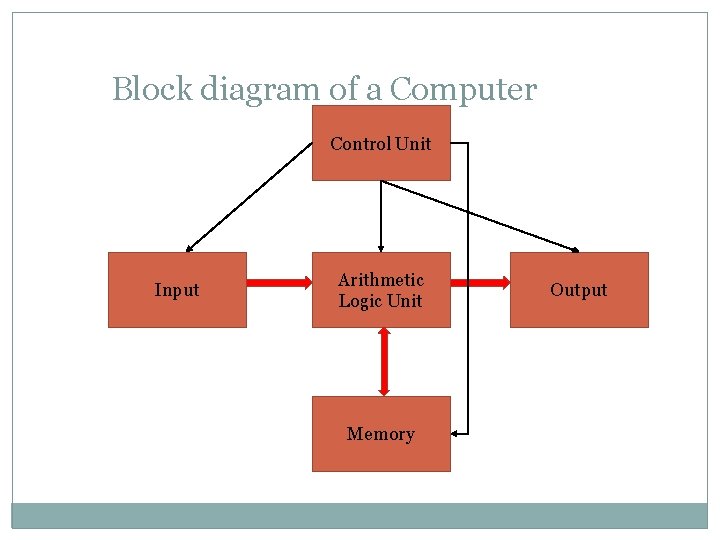
Block diagram of a Computer Control Unit Input Arithmetic Logic Unit Memory Output
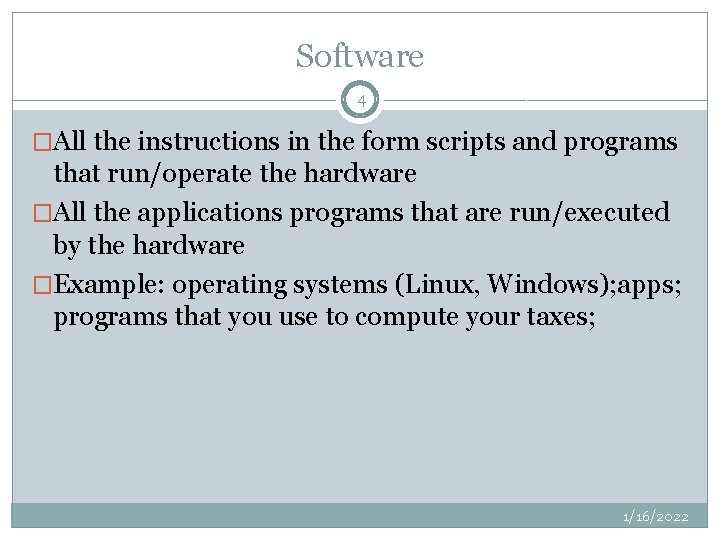
Software 4 �All the instructions in the form scripts and programs that run/operate the hardware �All the applications programs that are run/executed by the hardware �Example: operating systems (Linux, Windows); apps; programs that you use to compute your taxes; 1/16/2022
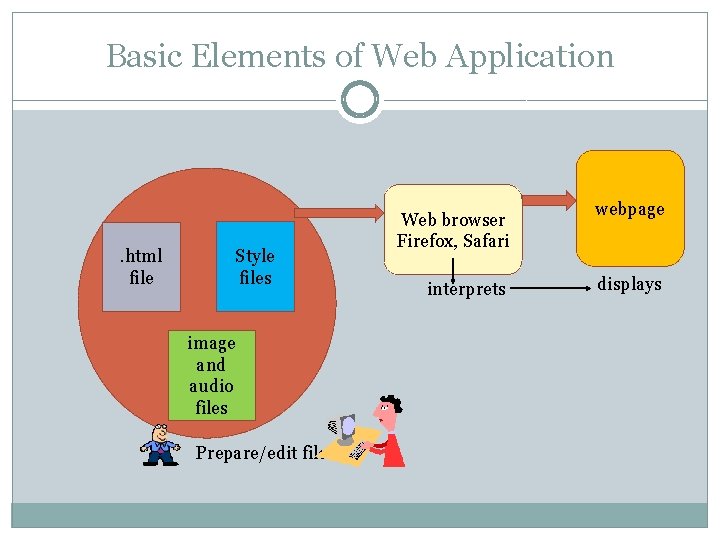
Basic Elements of Web Application Style files . html file image and audio files Prepare/edit files Web browser Firefox, Safari interprets webpage displays
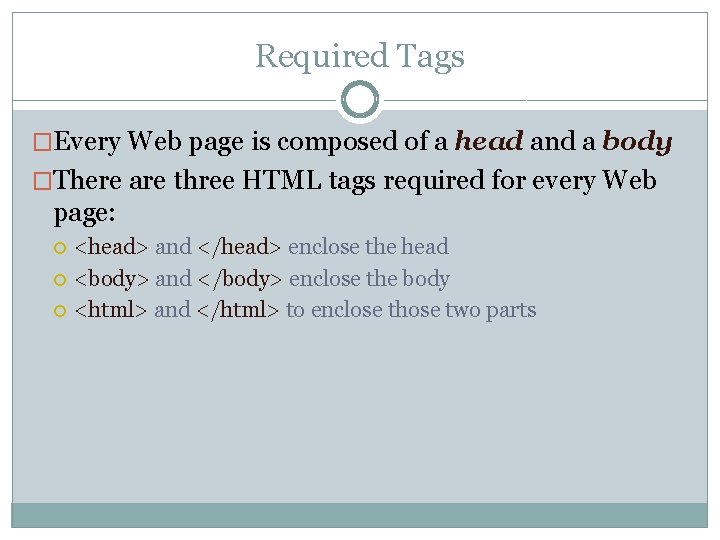
Required Tags �Every Web page is composed of a head and a body �There are three HTML tags required for every Web page: <head> and </head> enclose the head <body> and </body> enclose the body <html> and </html> to enclose those two parts
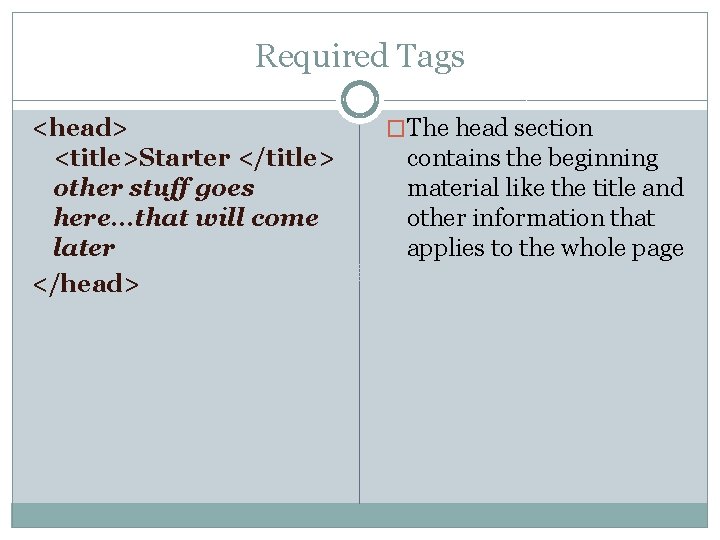
Required Tags <head> <title>Starter </title> other stuff goes here…that will come later </head> �The head section contains the beginning material like the title and other information that applies to the whole page
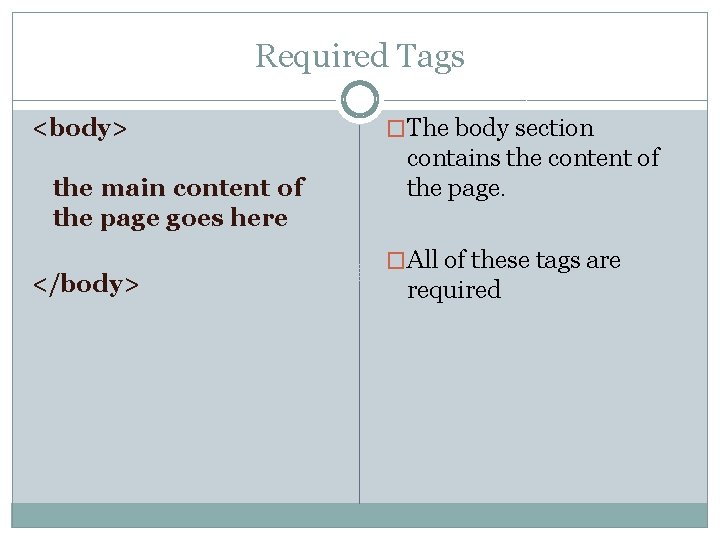
Required Tags <body> the main content of the page goes here </body> �The body section contains the content of the page. �All of these tags are required
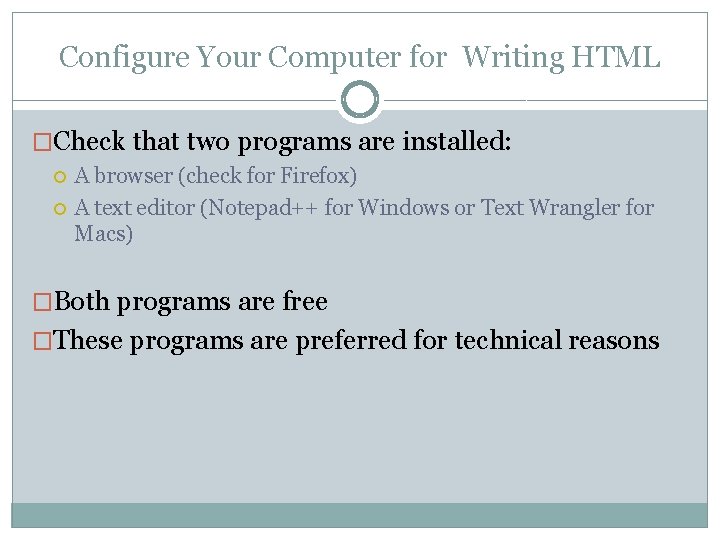
Configure Your Computer for Writing HTML �Check that two programs are installed: A browser (check for Firefox) A text editor (Notepad++ for Windows or Text Wrangler for Macs) �Both programs are free �These programs are preferred for technical reasons
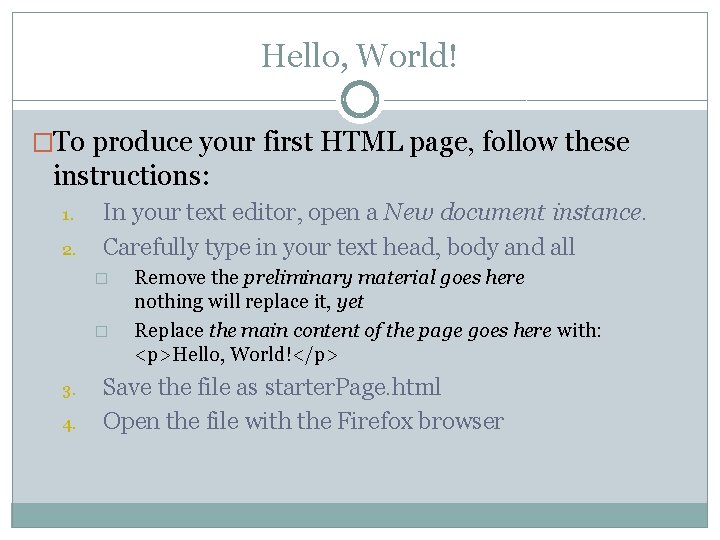
Hello, World! �To produce your first HTML page, follow these instructions: 1. 2. In your text editor, open a New document instance. Carefully type in your text head, body and all � � 3. 4. Remove the preliminary material goes here nothing will replace it, yet Replace the main content of the page goes here with: <p>Hello, World!</p> Save the file as starter. Page. html Open the file with the Firefox browser
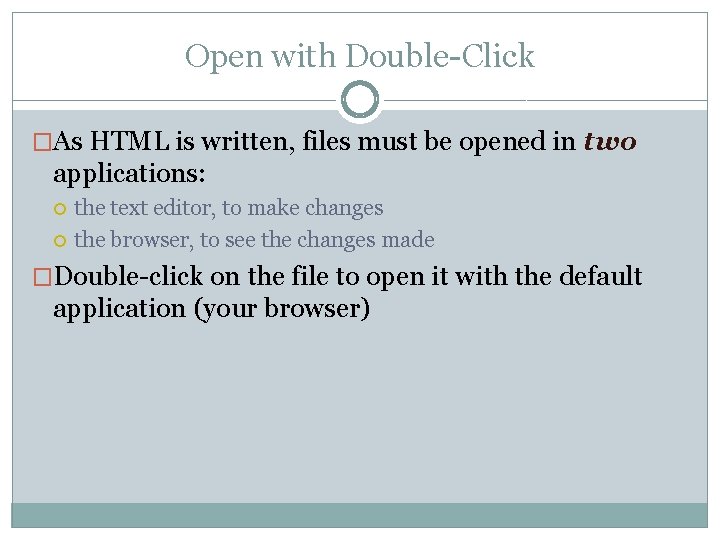
Open with Double-Click �As HTML is written, files must be opened in two applications: the text editor, to make changes the browser, to see the changes made �Double-click on the file to open it with the default application (your browser)
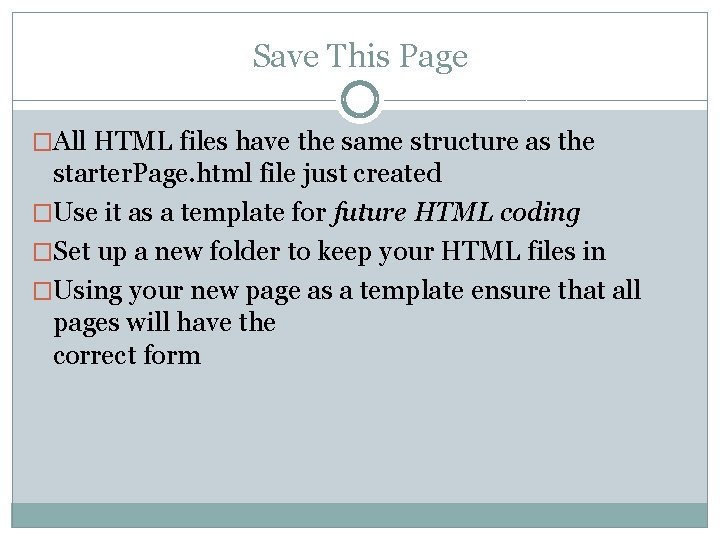
Save This Page �All HTML files have the same structure as the starter. Page. html file just created �Use it as a template for future HTML coding �Set up a new folder to keep your HTML files in �Using your new page as a template ensure that all pages will have the correct form
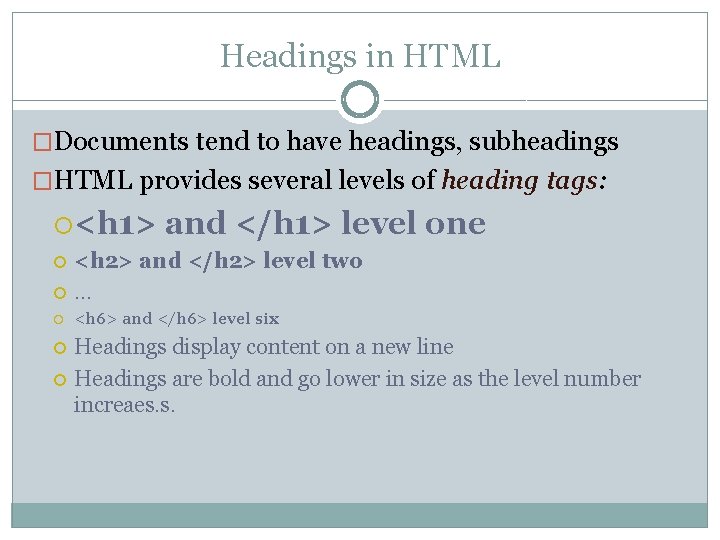
Headings in HTML �Documents tend to have headings, subheadings �HTML provides several levels of heading tags: <h 1> and </h 1> level <h 2> and </h 2> level two … one <h 6> and </h 6> level six Headings display content on a new line Headings are bold and go lower in size as the level number increaes. s.
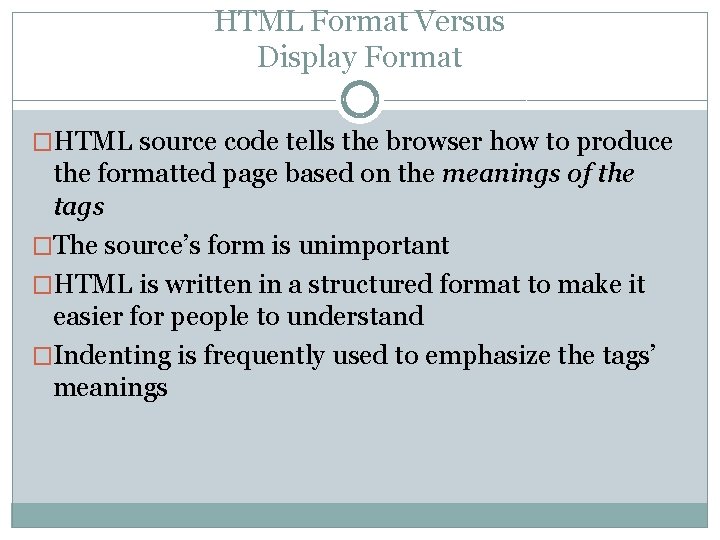
HTML Format Versus Display Format �HTML source code tells the browser how to produce the formatted page based on the meanings of the tags �The source’s form is unimportant �HTML is written in a structured format to make it easier for people to understand �Indenting is frequently used to emphasize the tags’ meanings
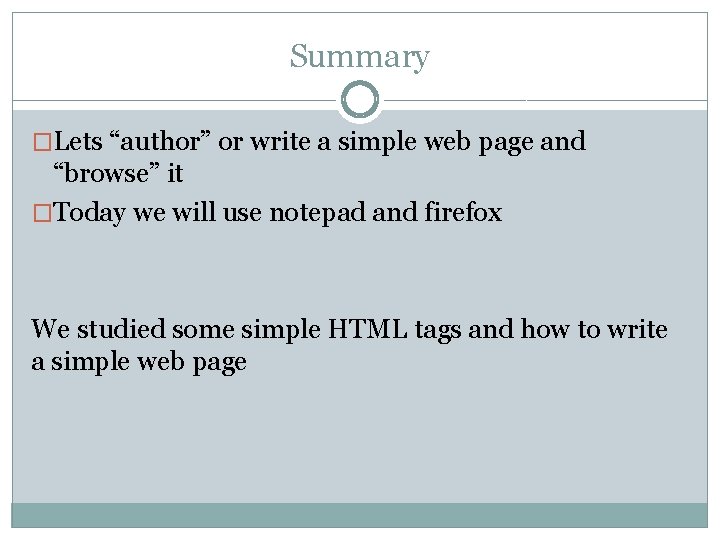
Summary �Lets “author” or write a simple web page and “browse” it �Today we will use notepad and firefox We studied some simple HTML tags and how to write a simple web page
- Slides: 15