Introduction to UML Structural and Use Case Modeling
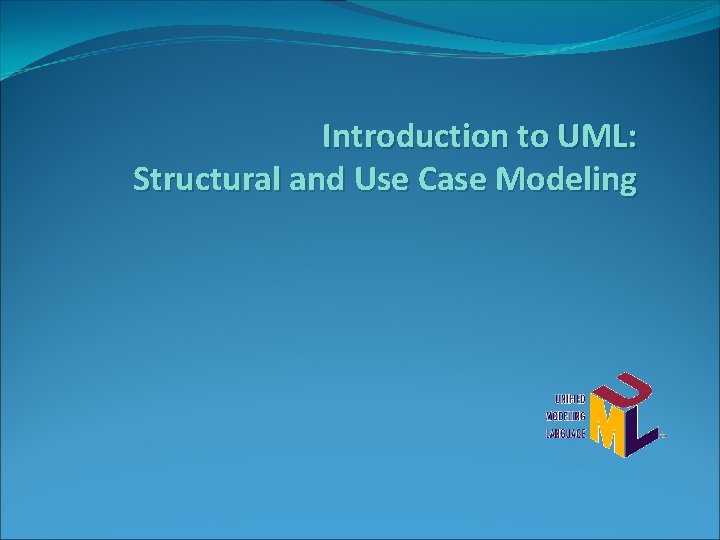
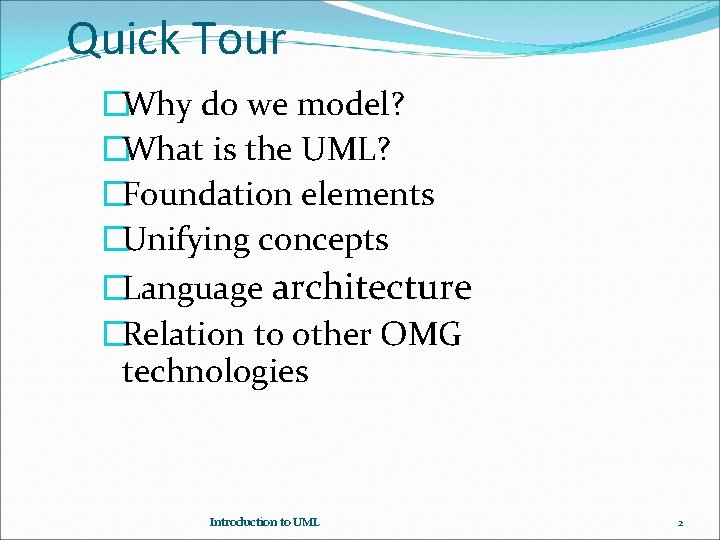
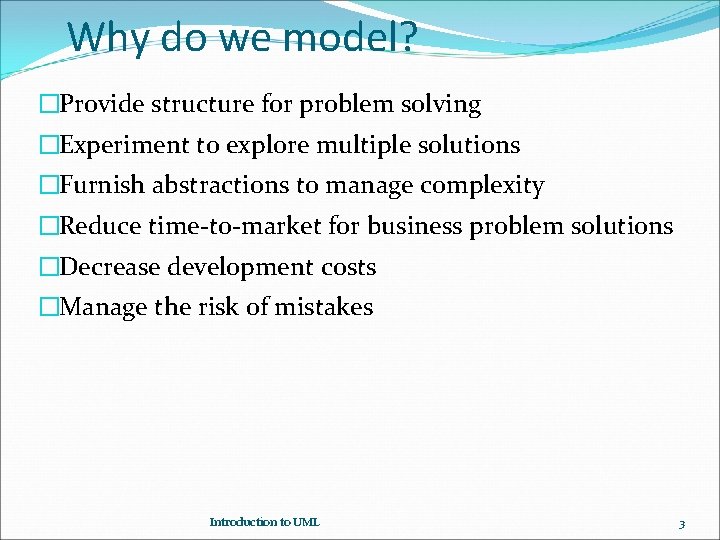
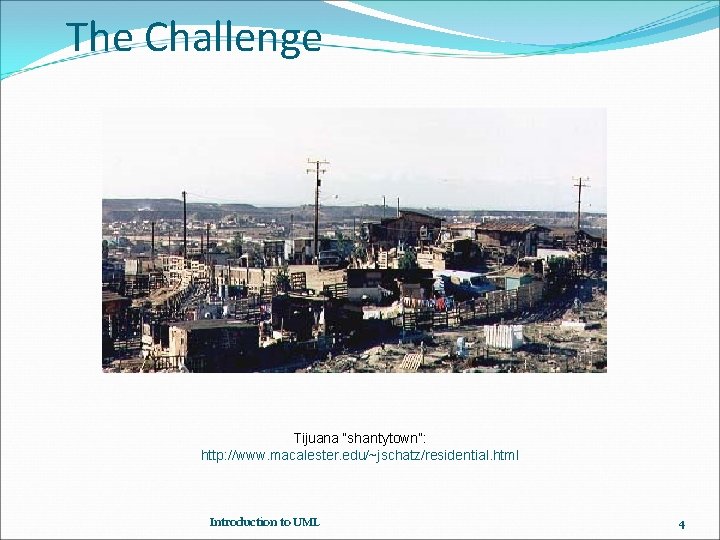
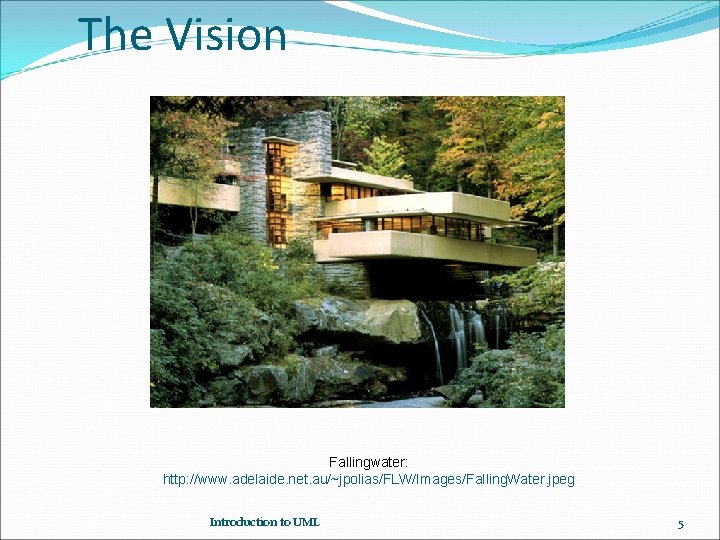
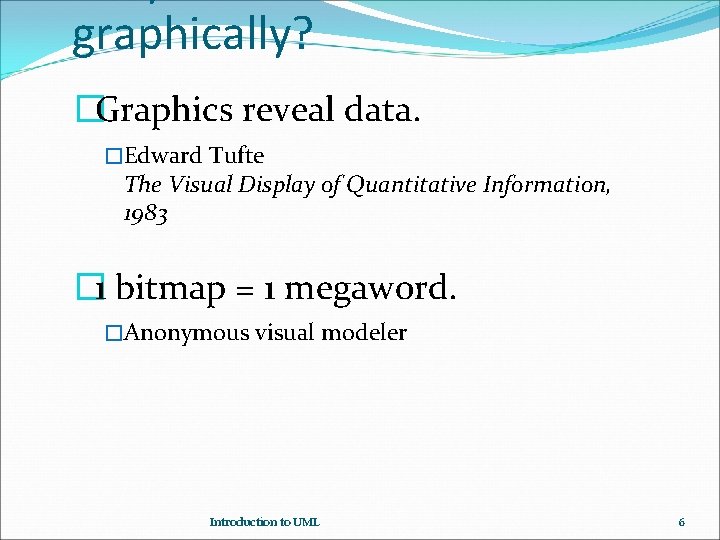
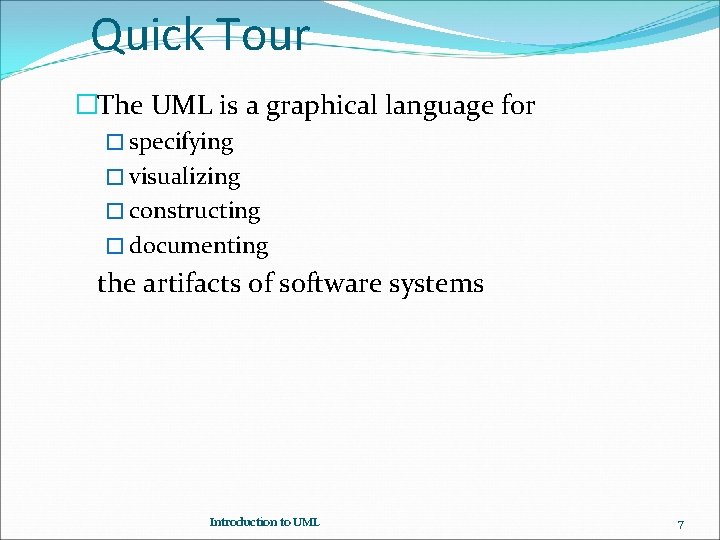
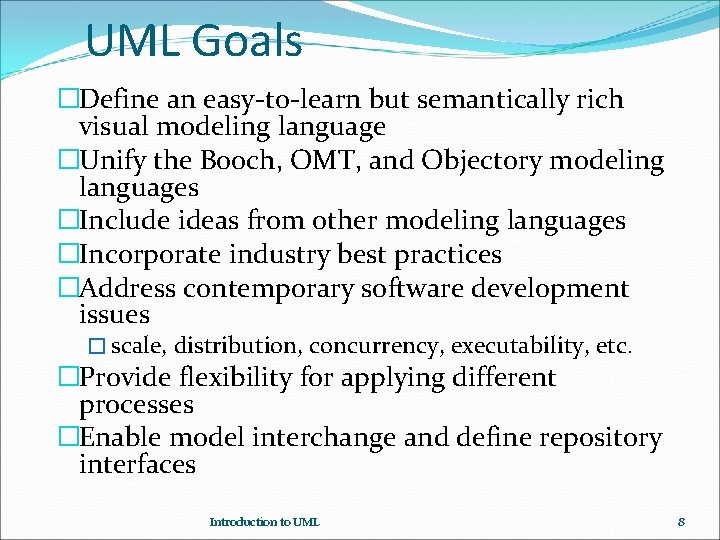
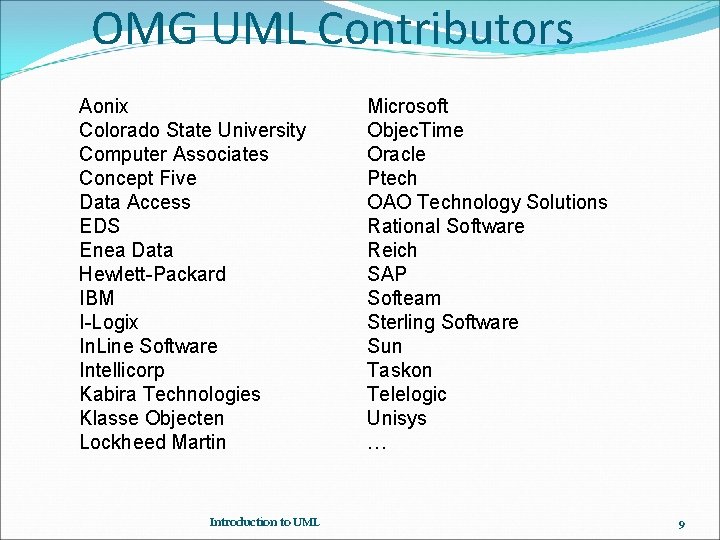
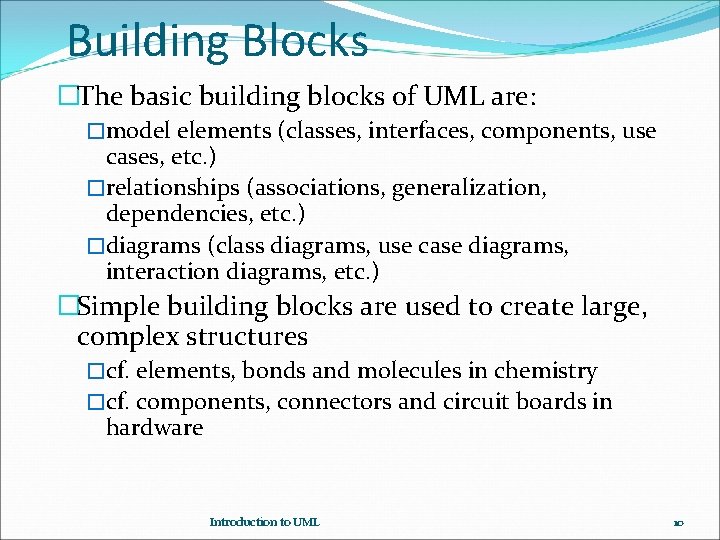
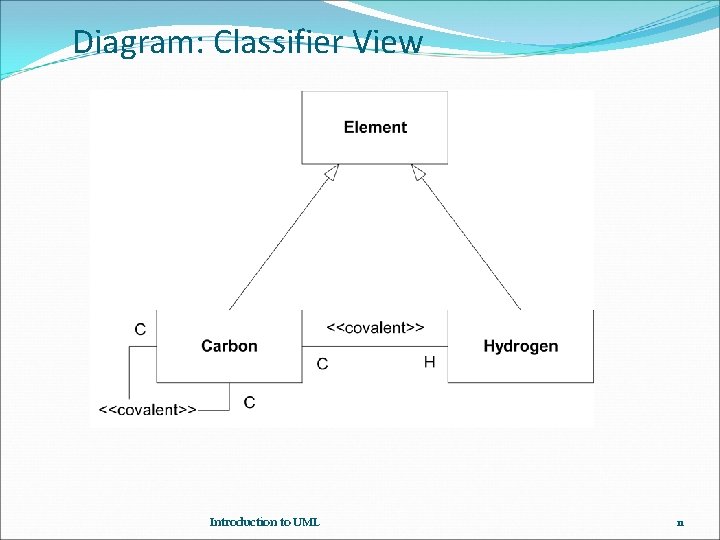
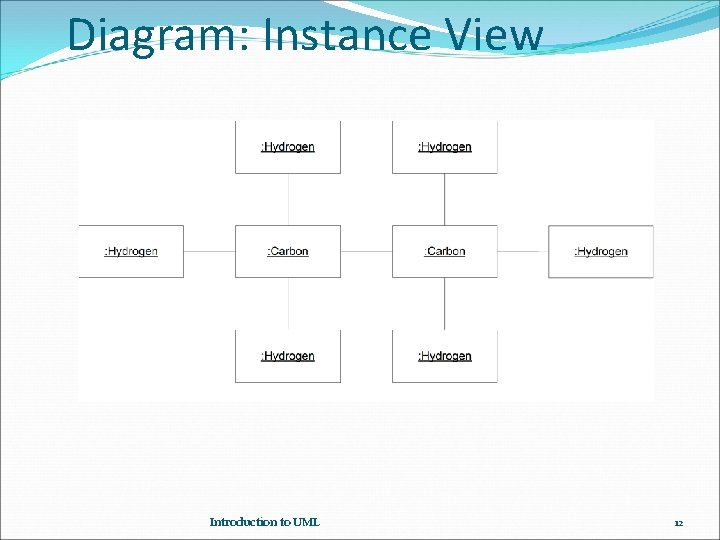
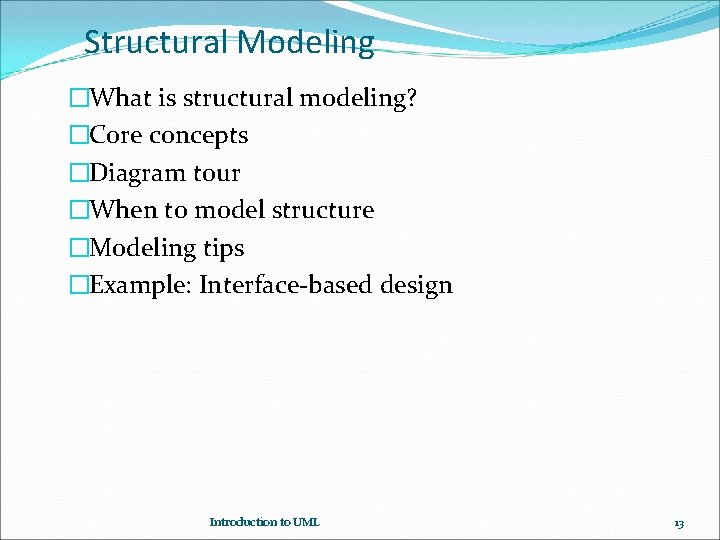
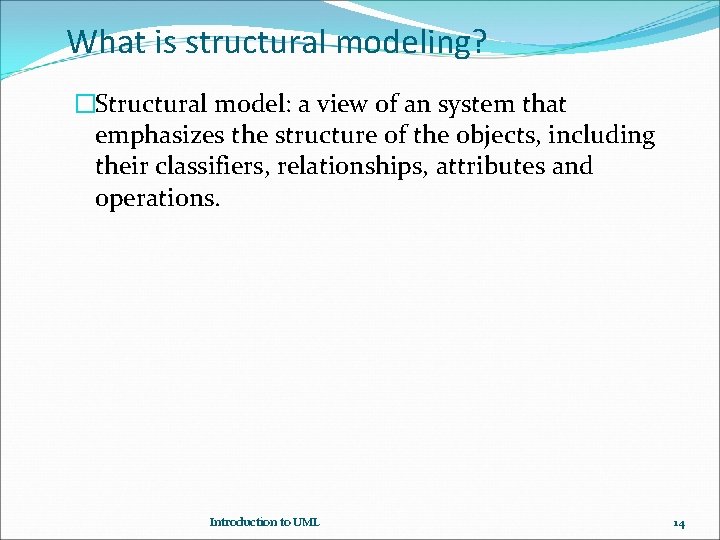
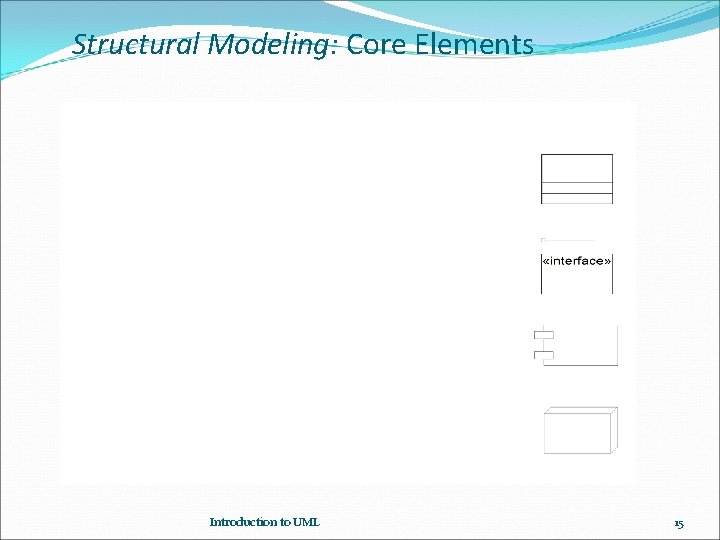
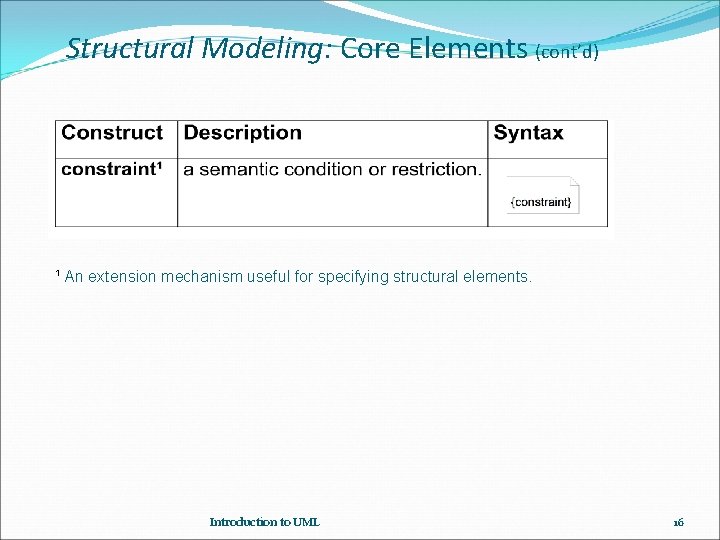
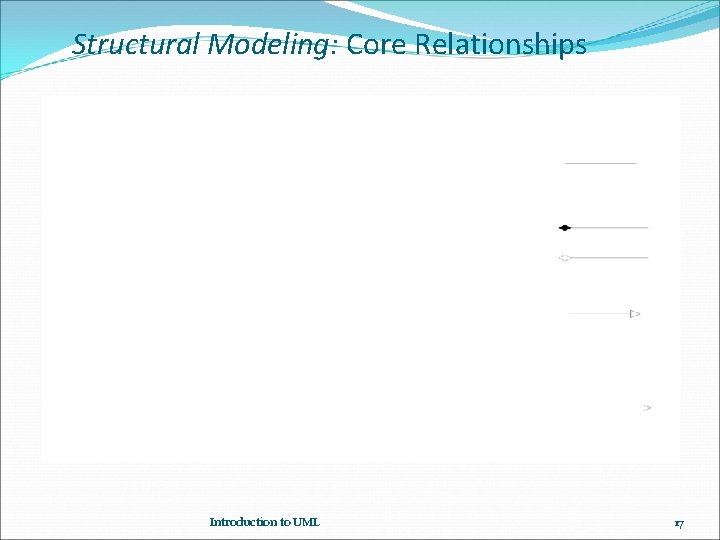
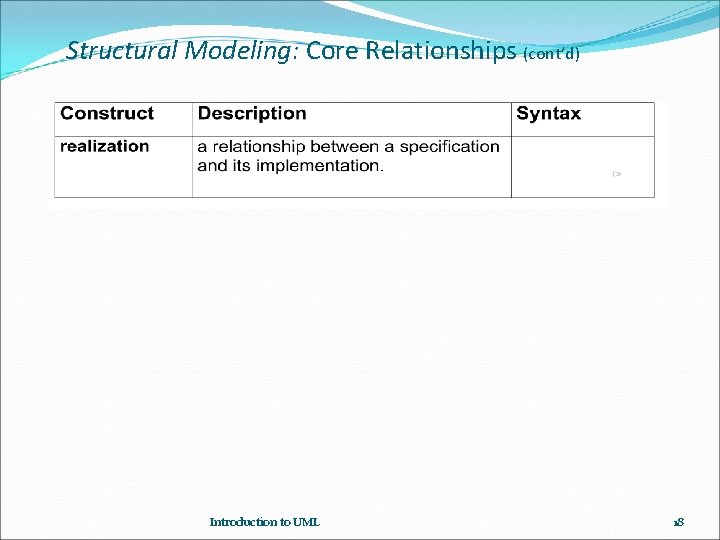
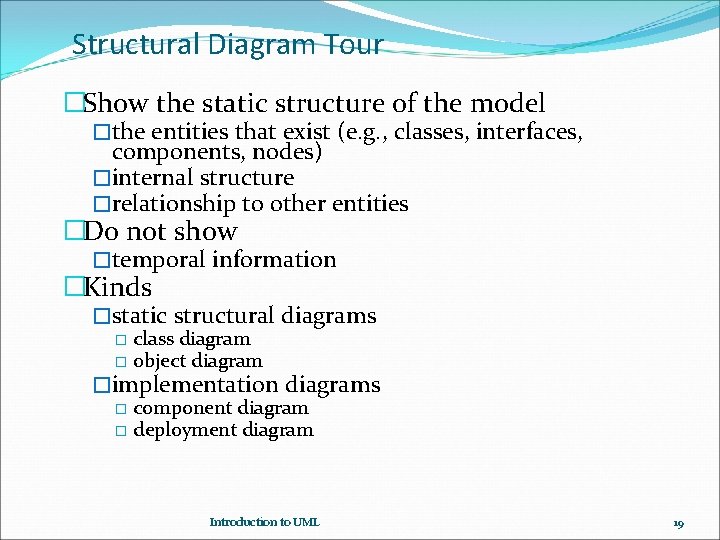
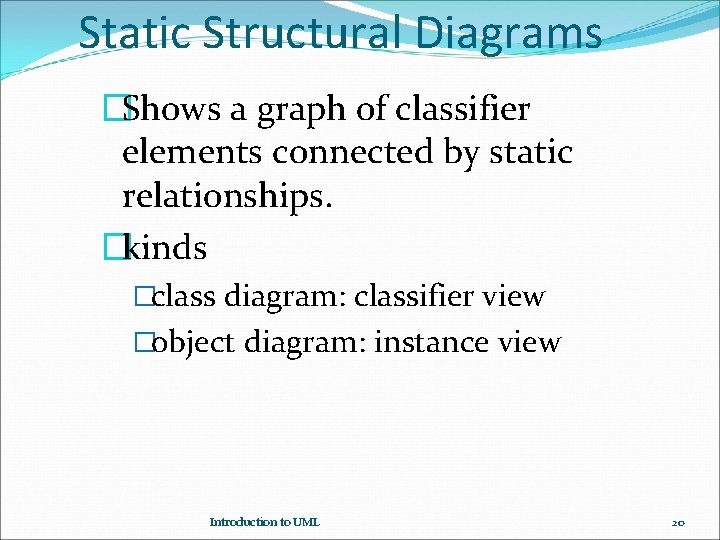
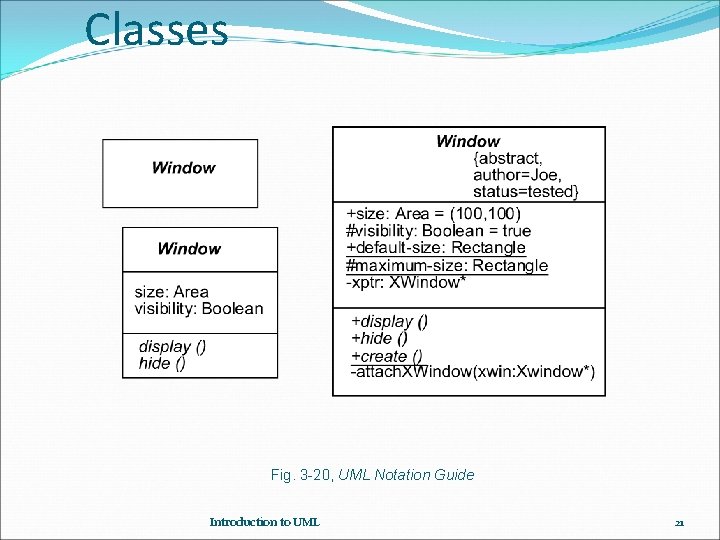
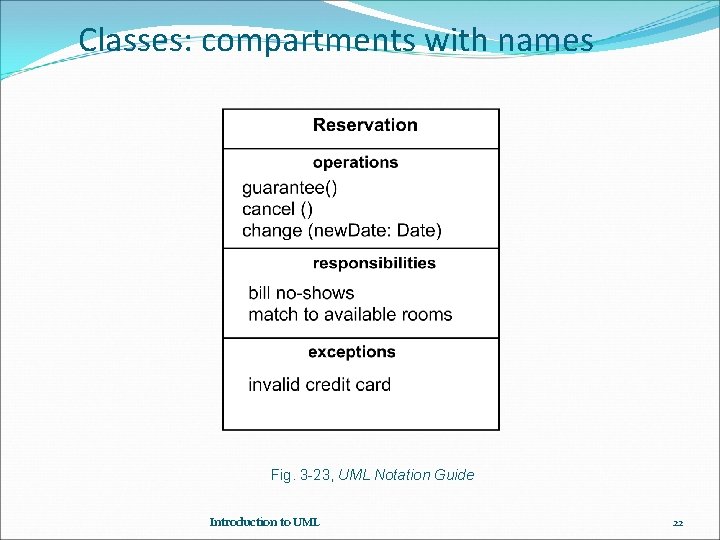
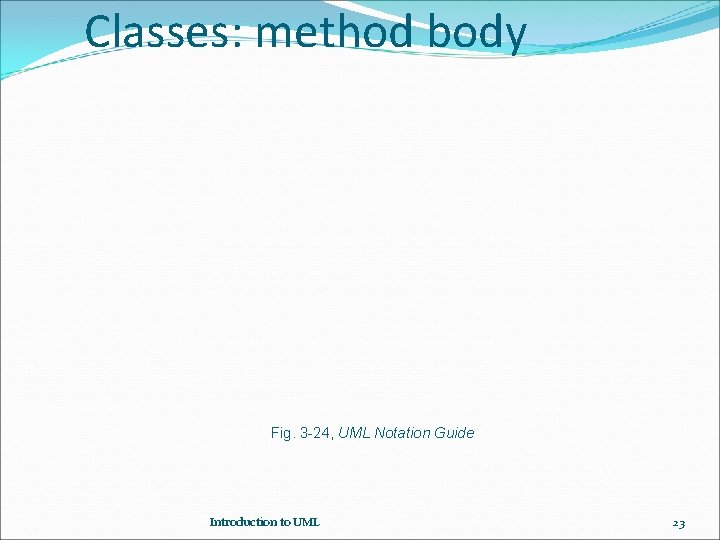
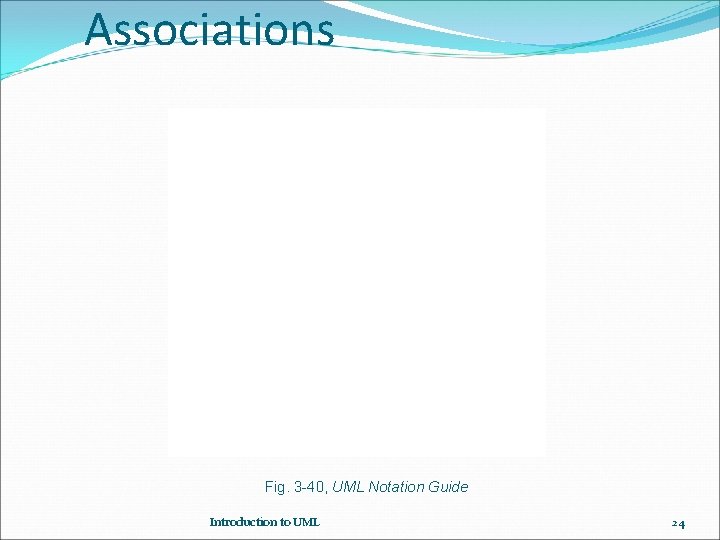
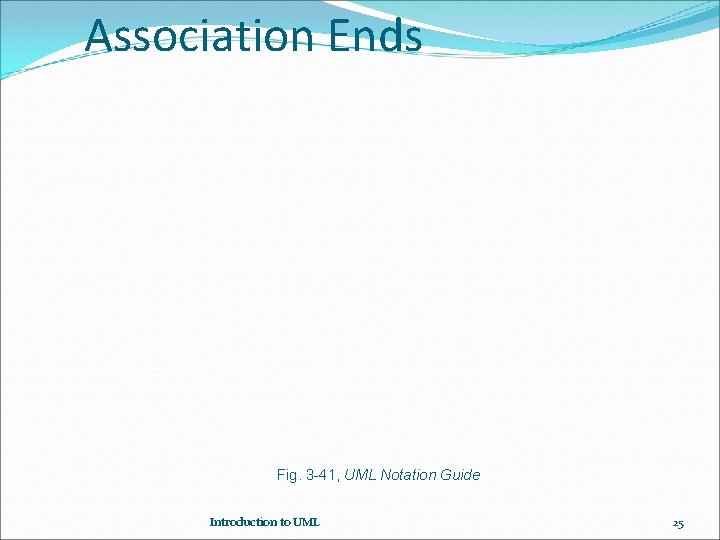
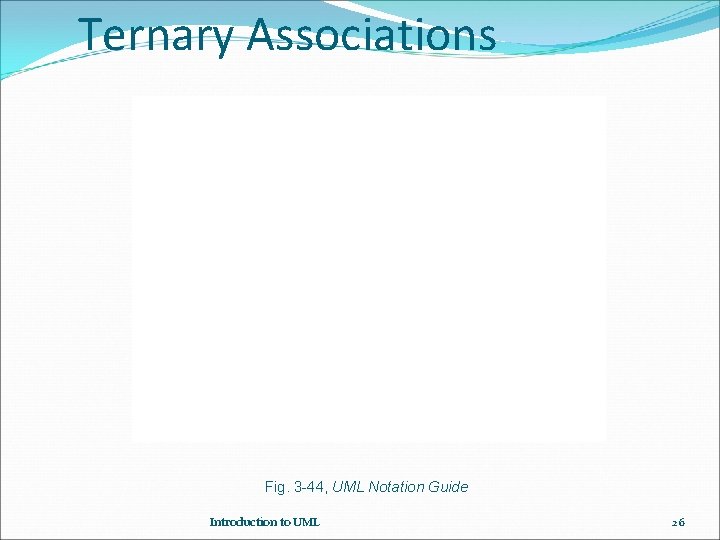
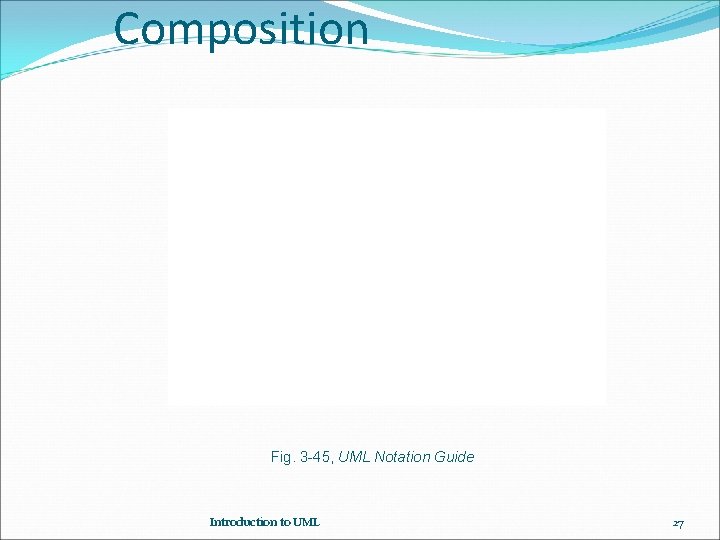
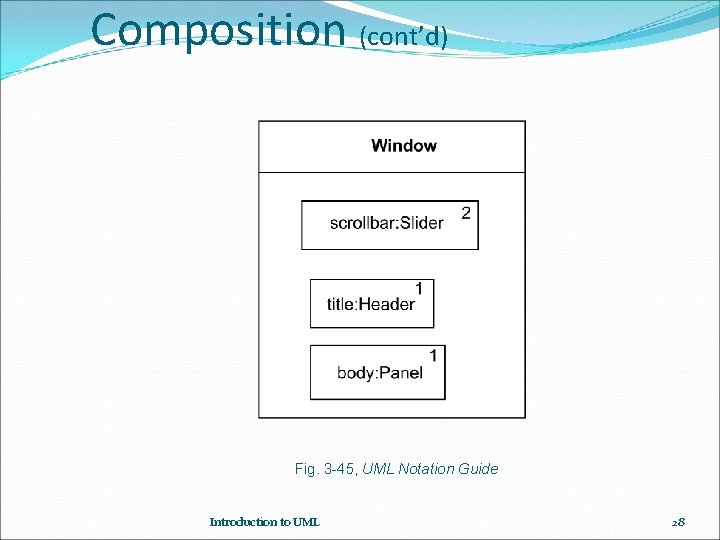
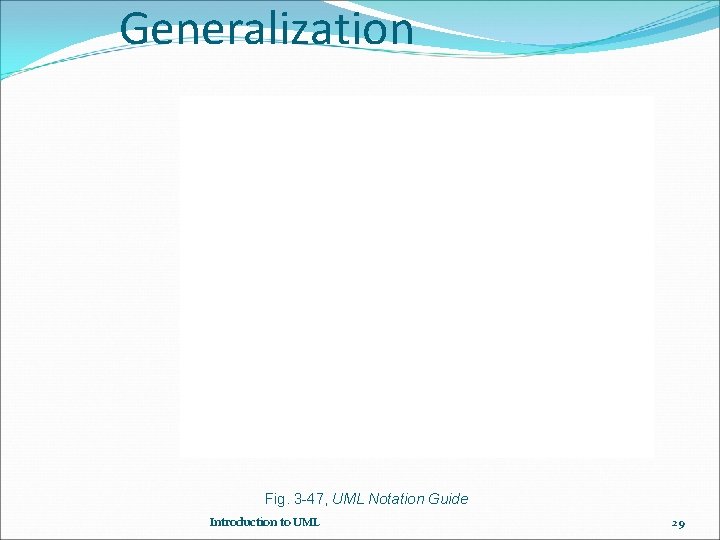
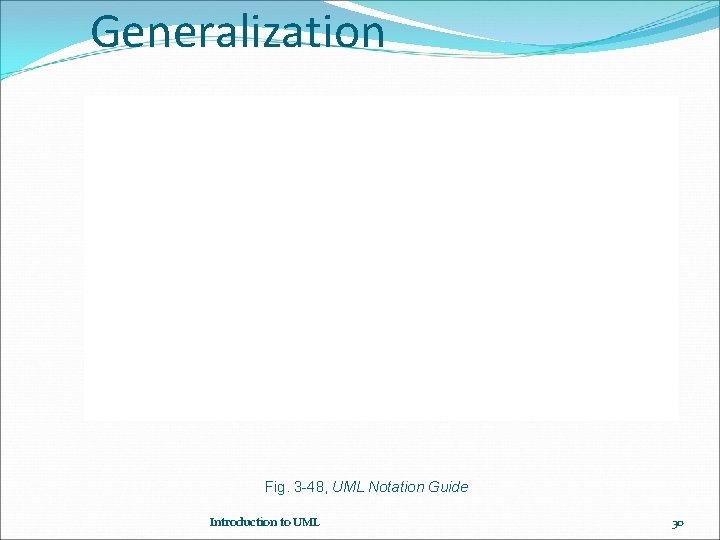
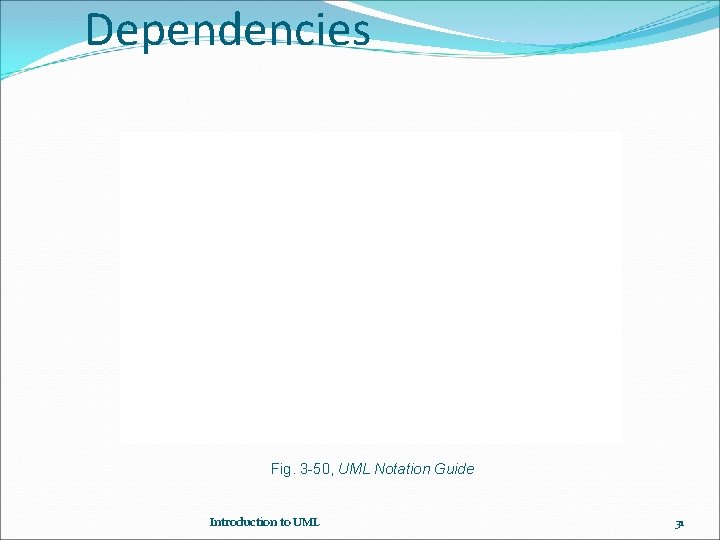
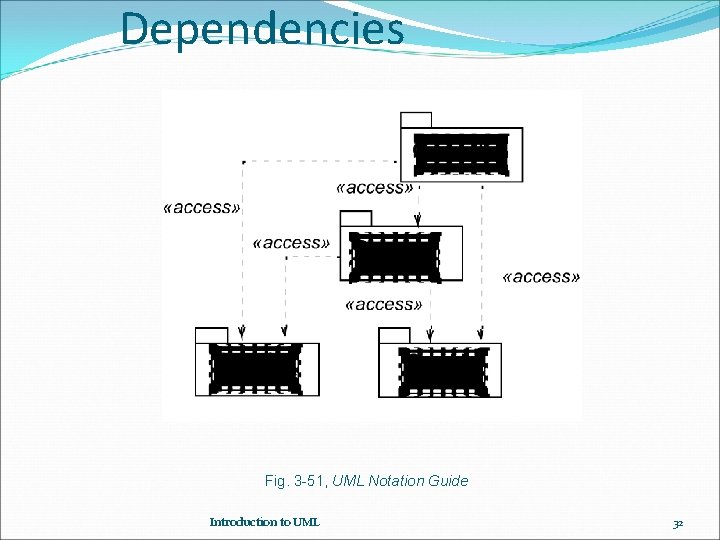
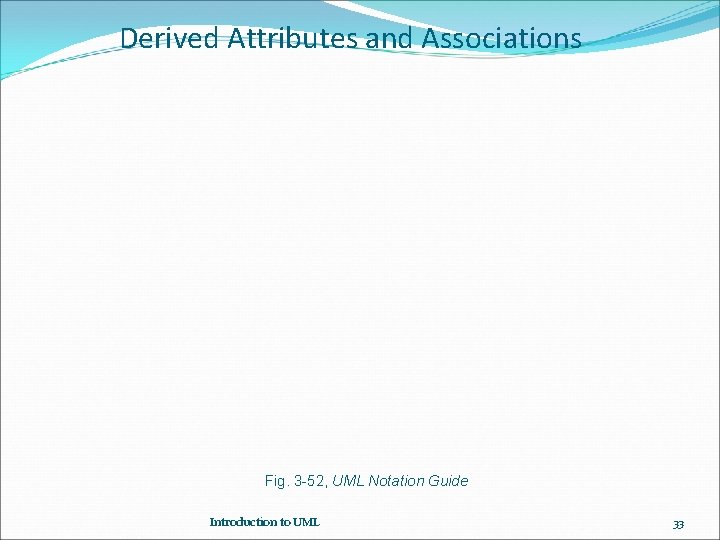
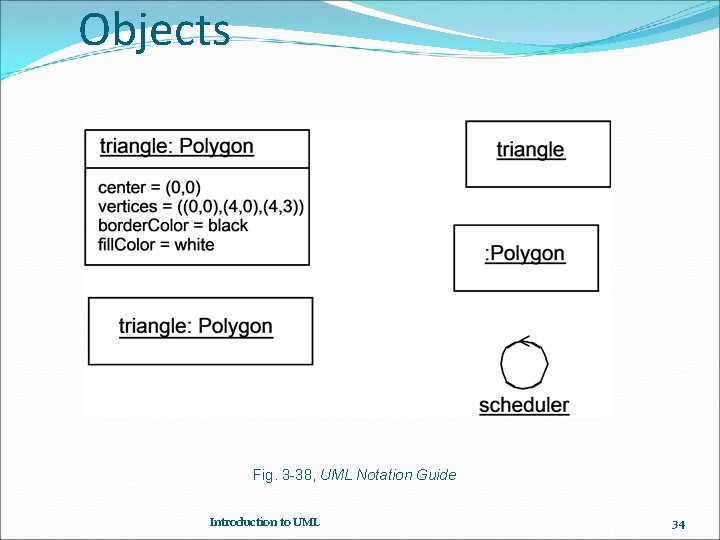
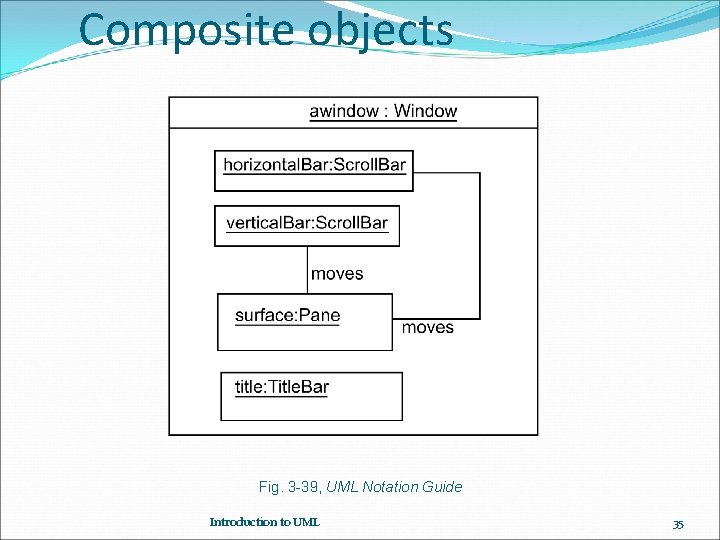
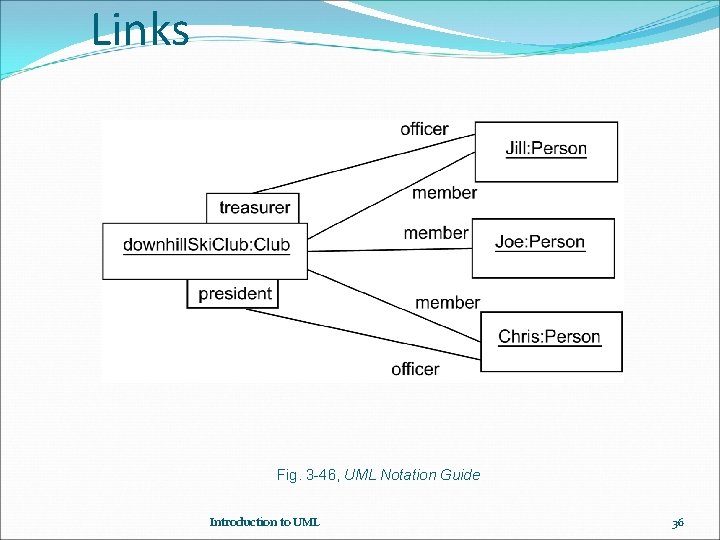
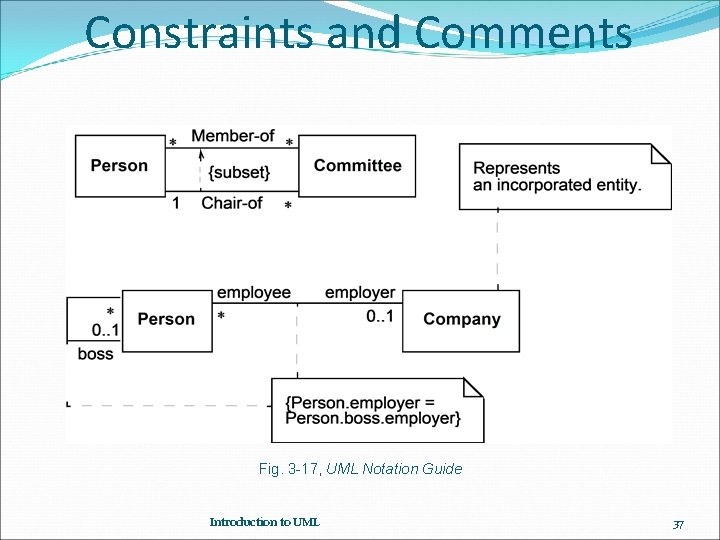
![Class Diagram Example Adapted from Fig. 23 [EJB 2. 0]. Introduction to UML 38 Class Diagram Example Adapted from Fig. 23 [EJB 2. 0]. Introduction to UML 38](https://slidetodoc.com/presentation_image_h2/f6a7ec95b702ee0536492de9dbb9e8fe/image-38.jpg)
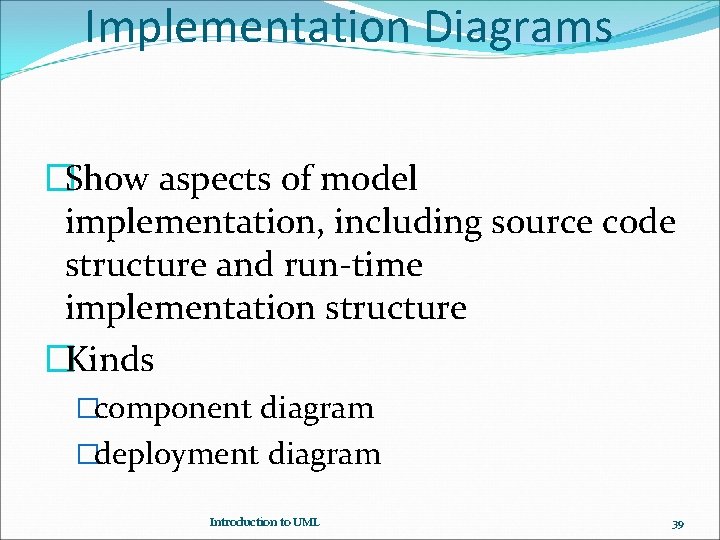
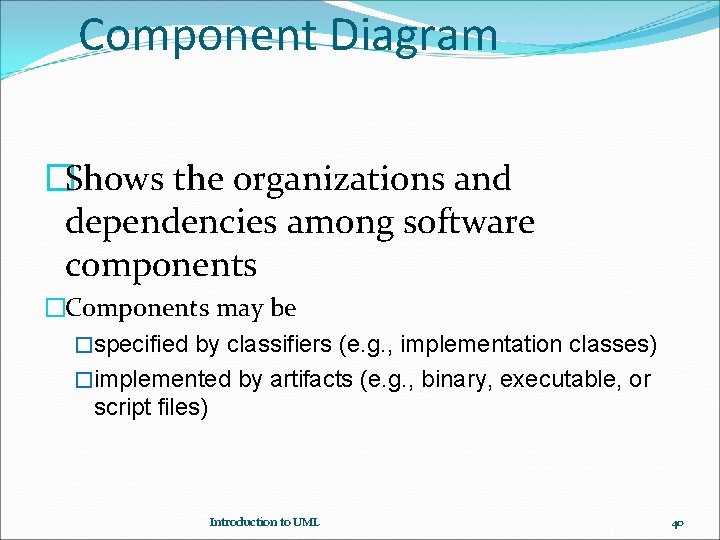
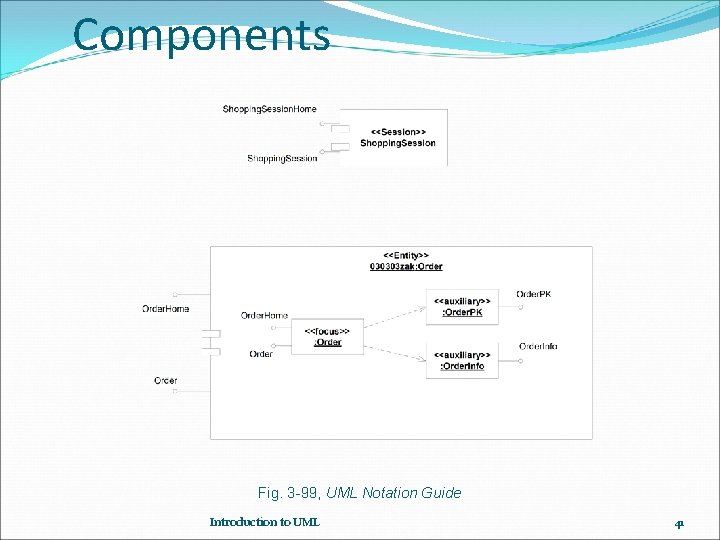
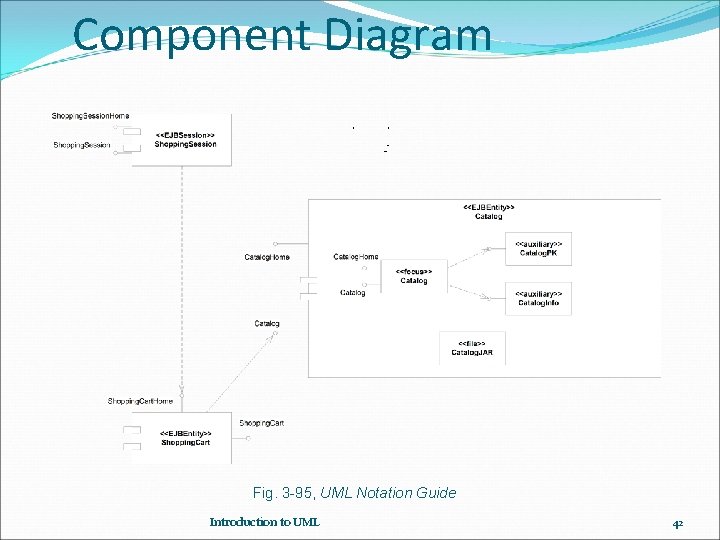
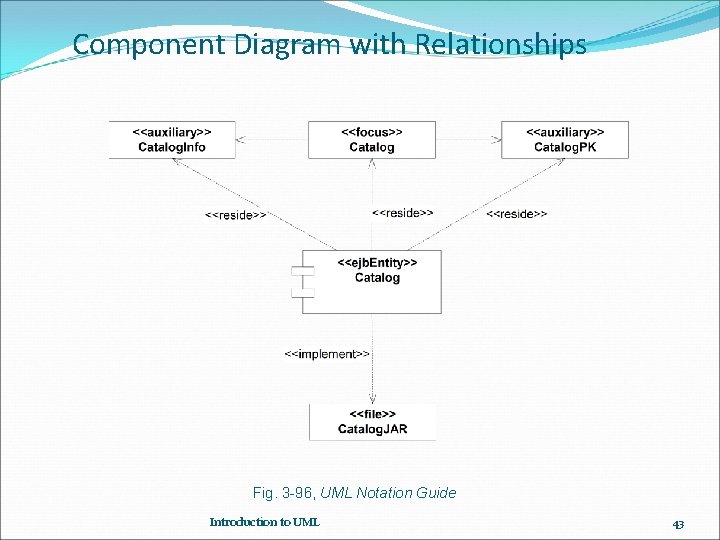
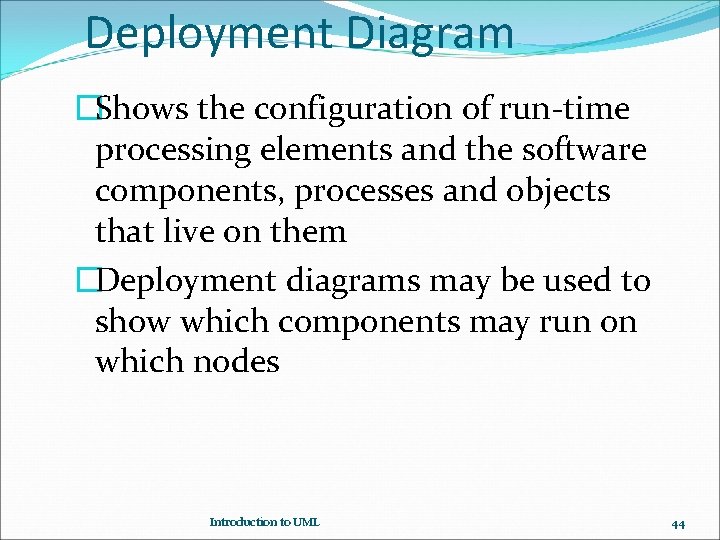
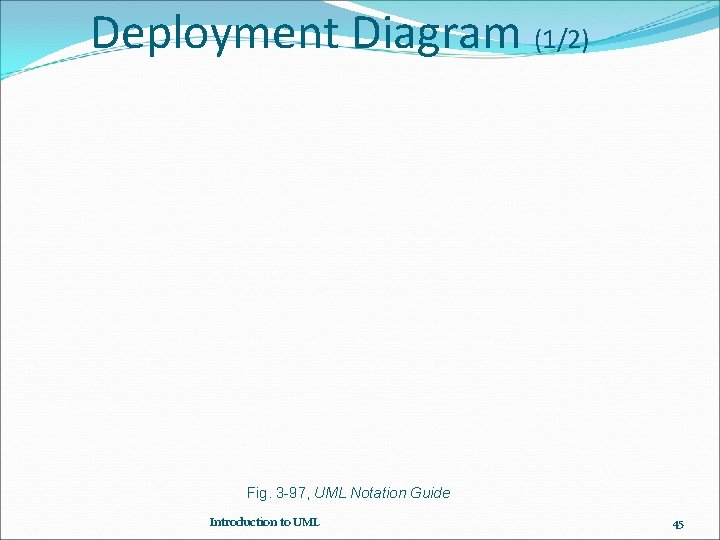
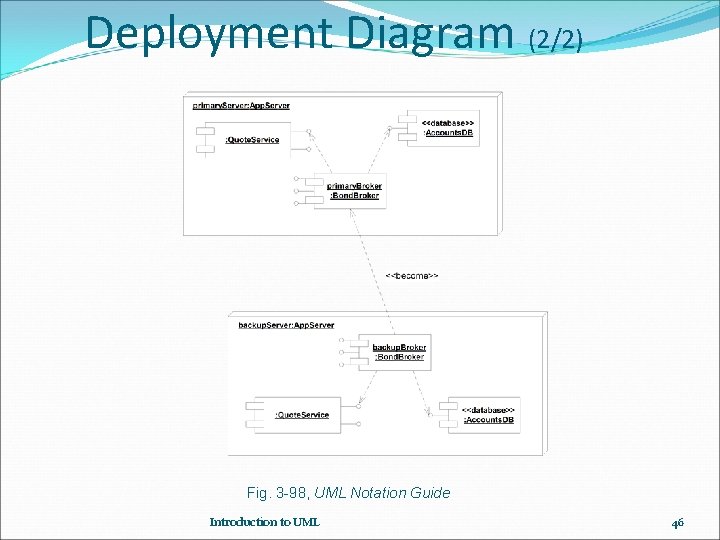
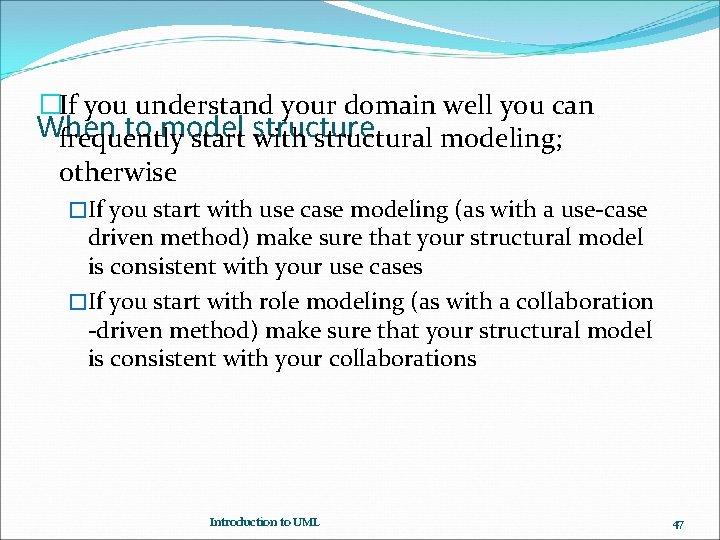
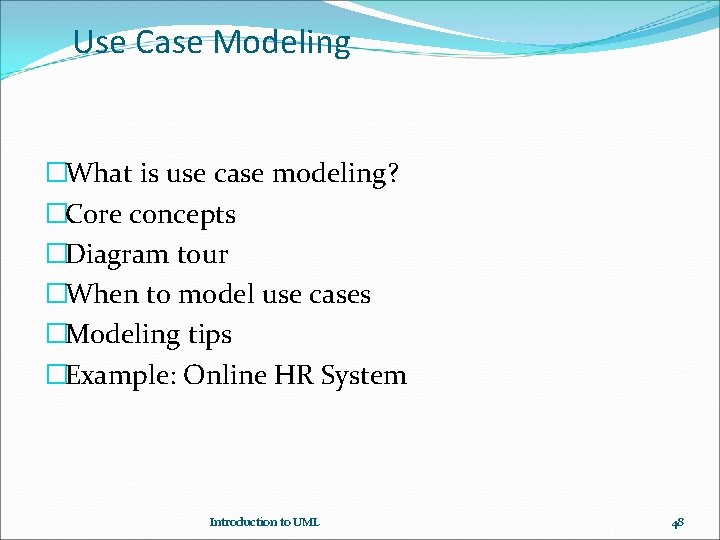
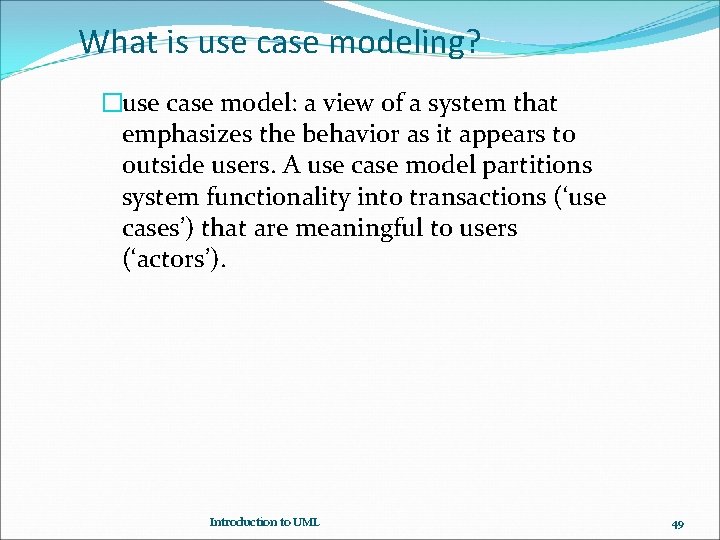
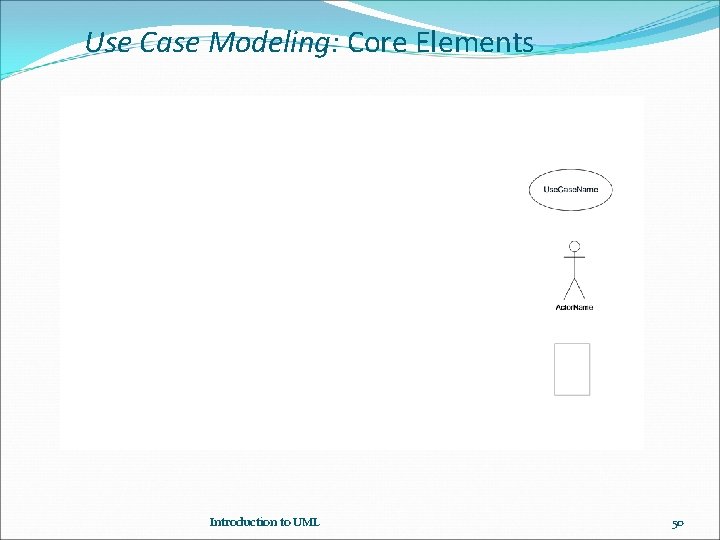
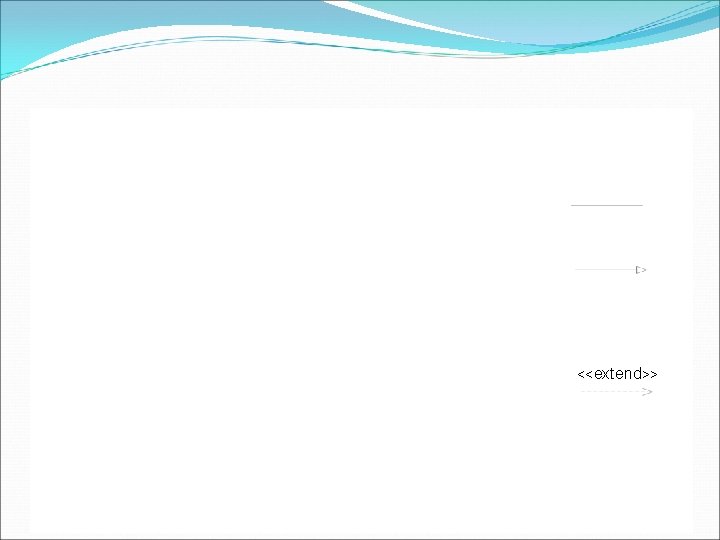
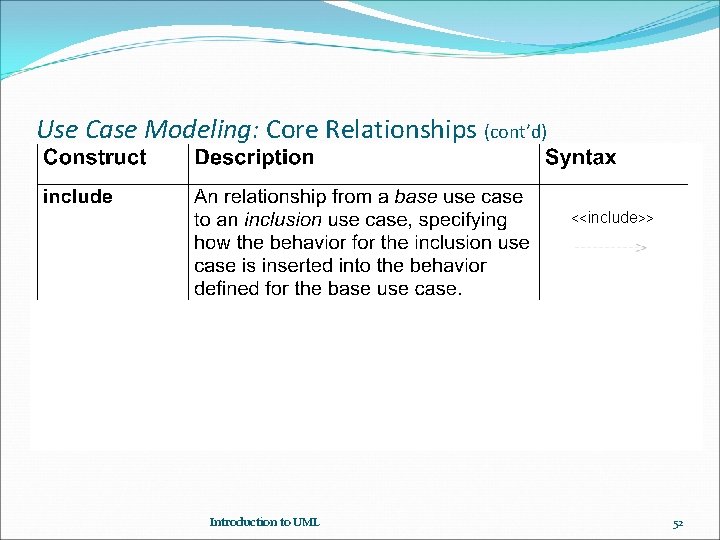
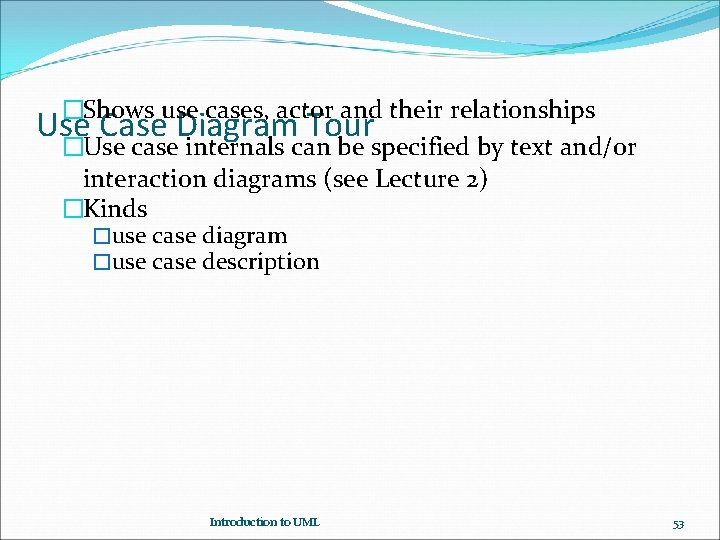
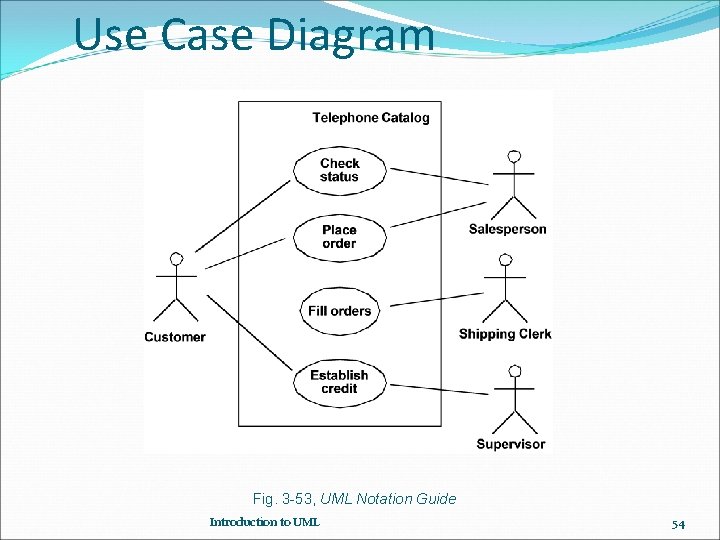
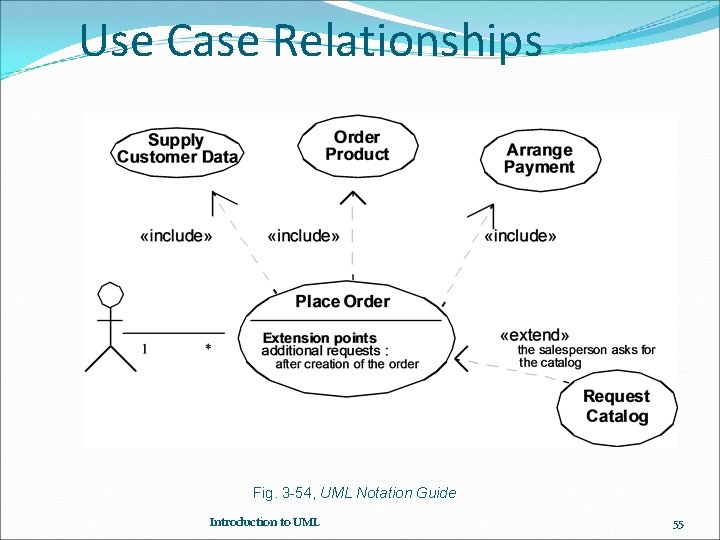
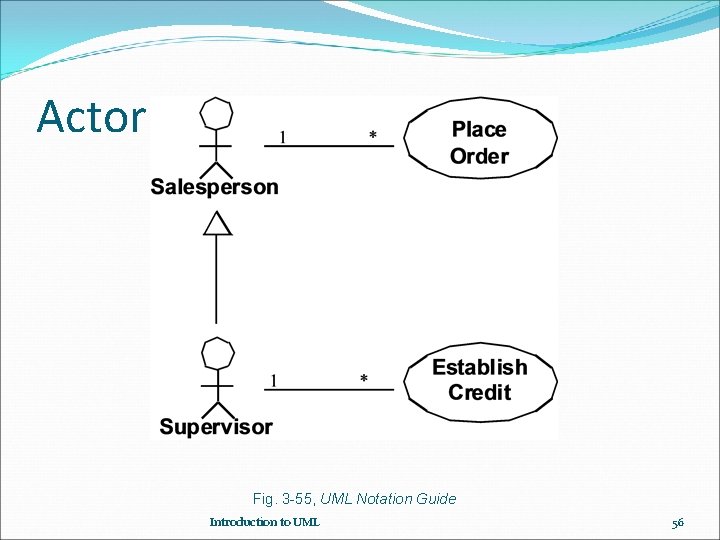
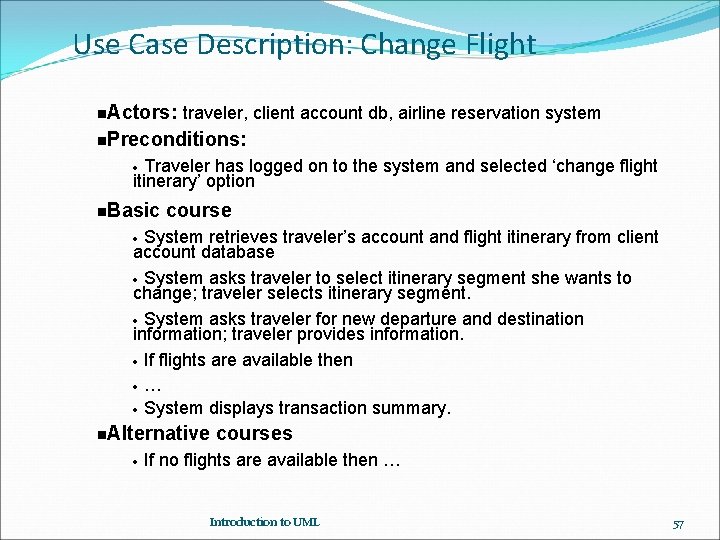
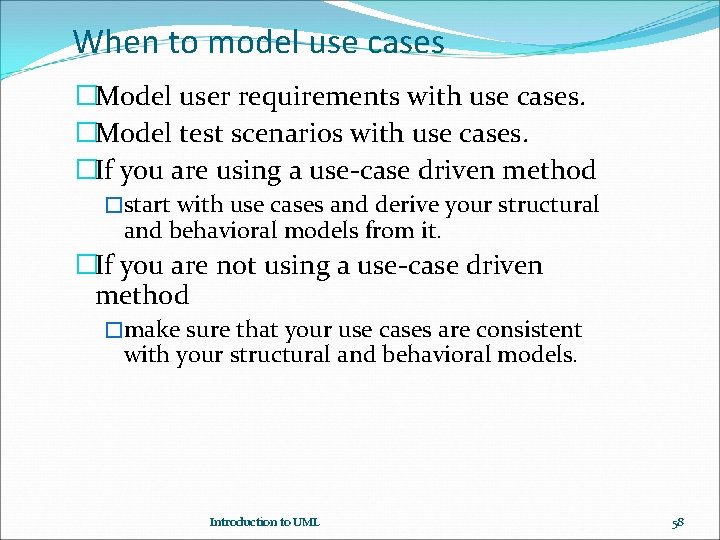
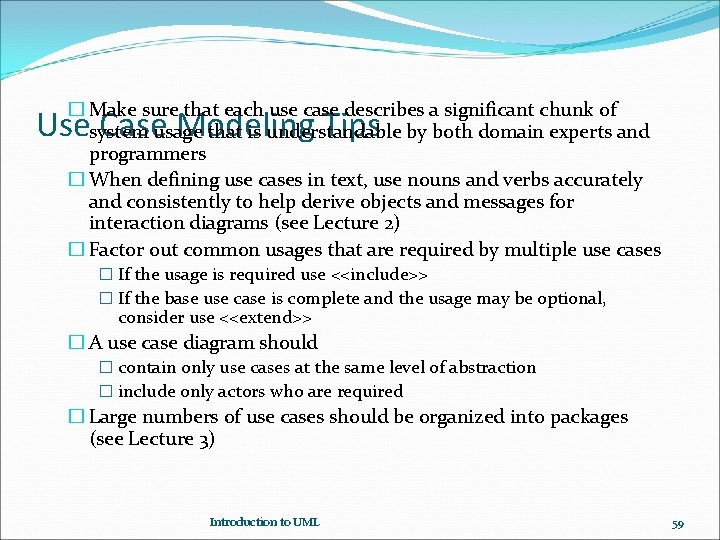
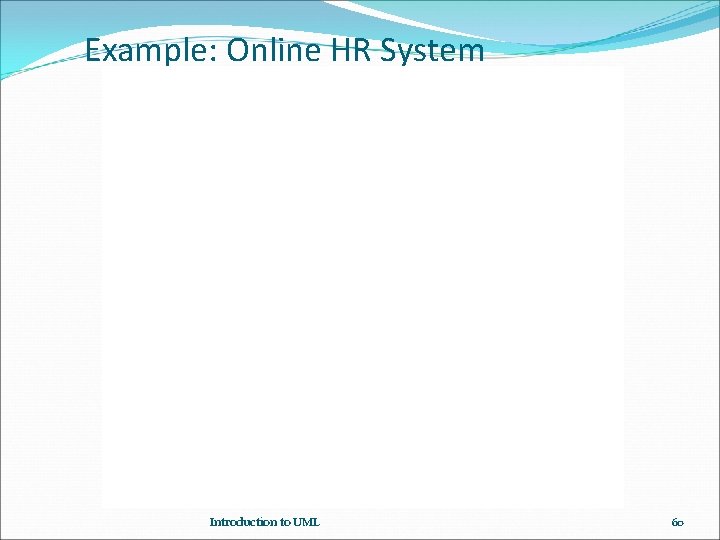
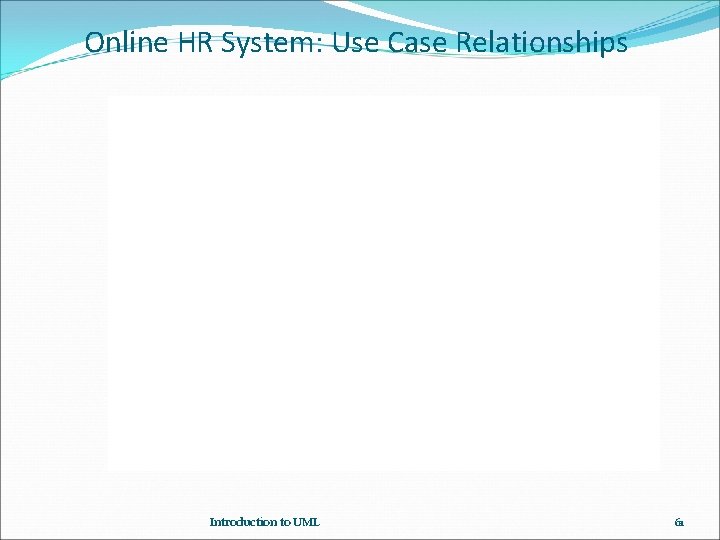
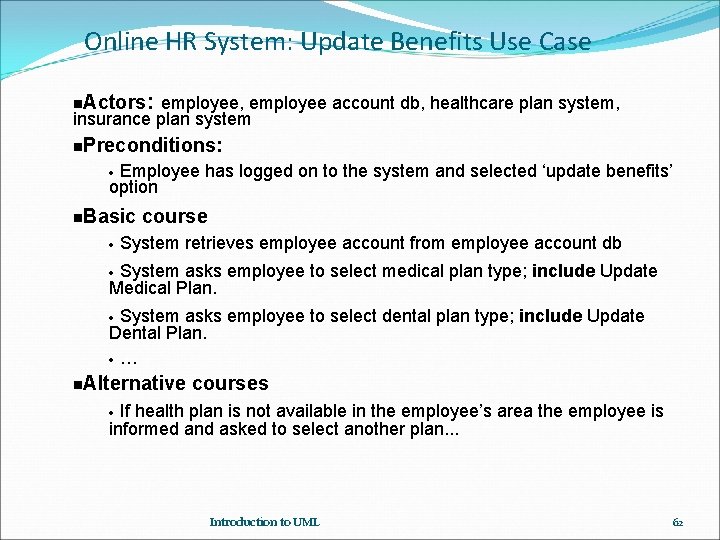
- Slides: 62
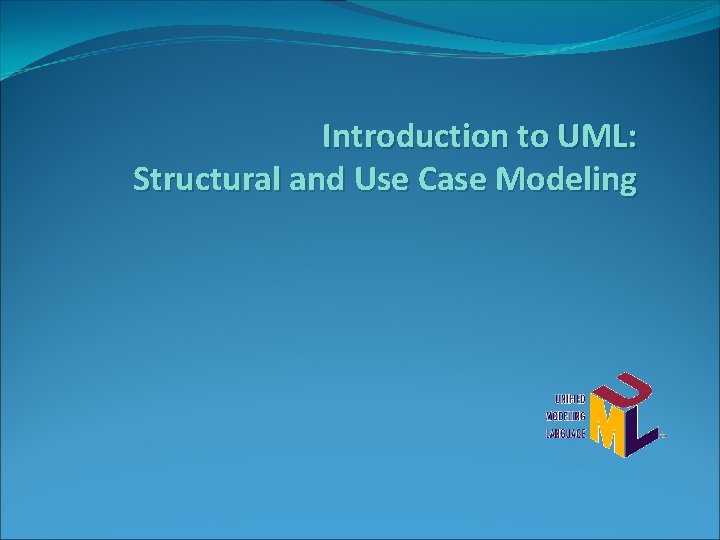
Introduction to UML: Structural and Use Case Modeling
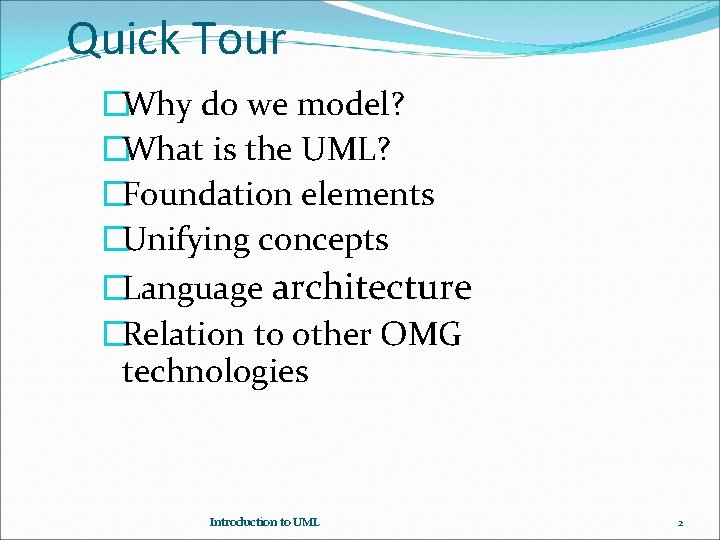
Quick Tour �Why do we model? �What is the UML? �Foundation elements �Unifying concepts �Language architecture �Relation to other OMG technologies Introduction to UML 2
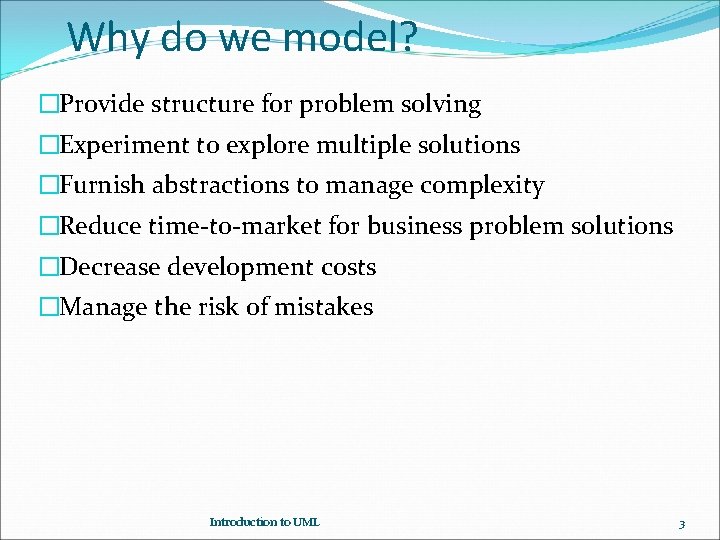
Why do we model? �Provide structure for problem solving �Experiment to explore multiple solutions �Furnish abstractions to manage complexity �Reduce time-to-market for business problem solutions �Decrease development costs �Manage the risk of mistakes Introduction to UML 3
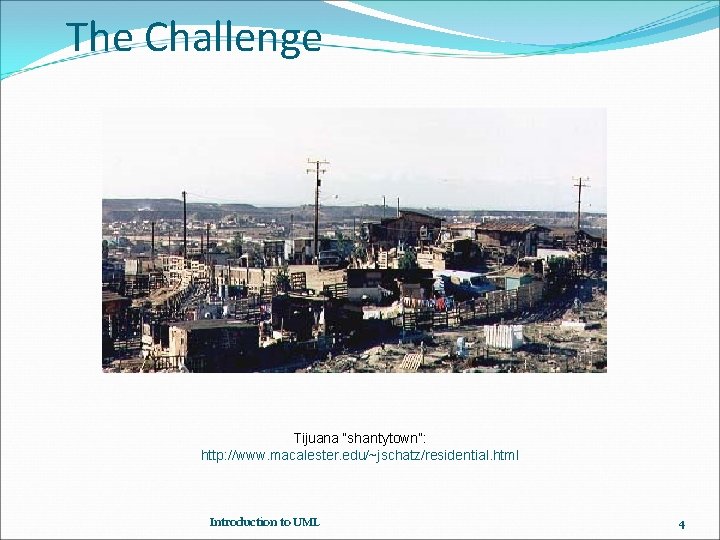
The Challenge Tijuana “shantytown”: http: //www. macalester. edu/~jschatz/residential. html Introduction to UML 4
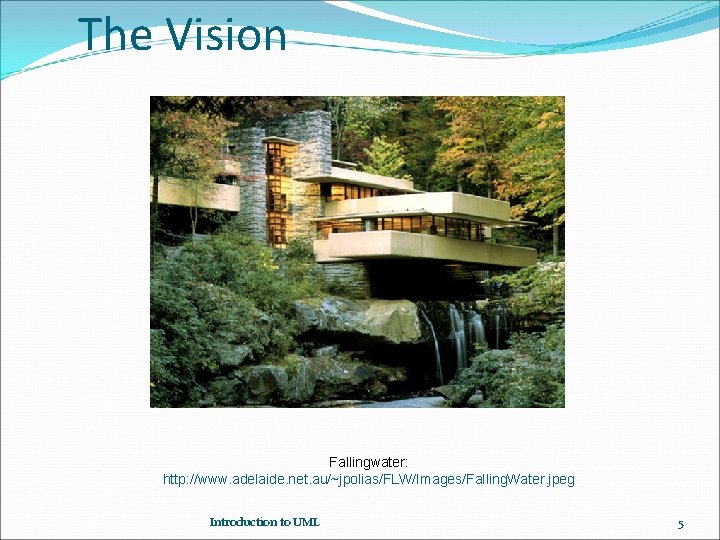
The Vision Fallingwater: http: //www. adelaide. net. au/~jpolias/FLW/Images/Falling. Water. jpeg Introduction to UML 5
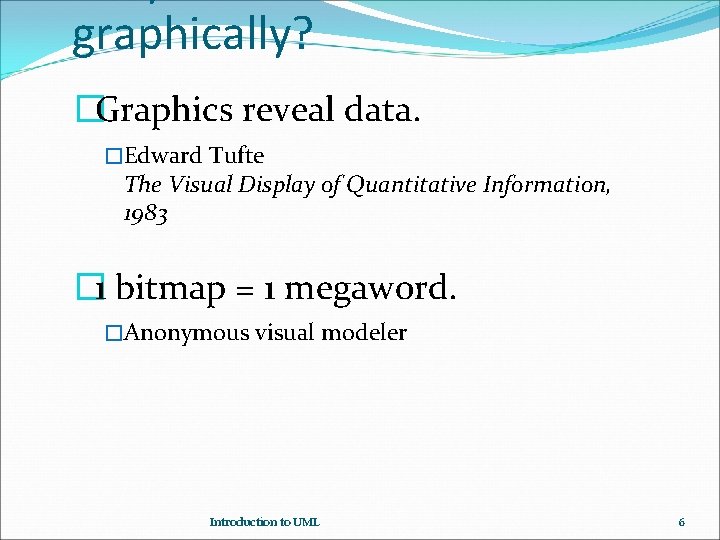
graphically? �Graphics reveal data. �Edward Tufte The Visual Display of Quantitative Information, 1983 � 1 bitmap = 1 megaword. �Anonymous visual modeler Introduction to UML 6
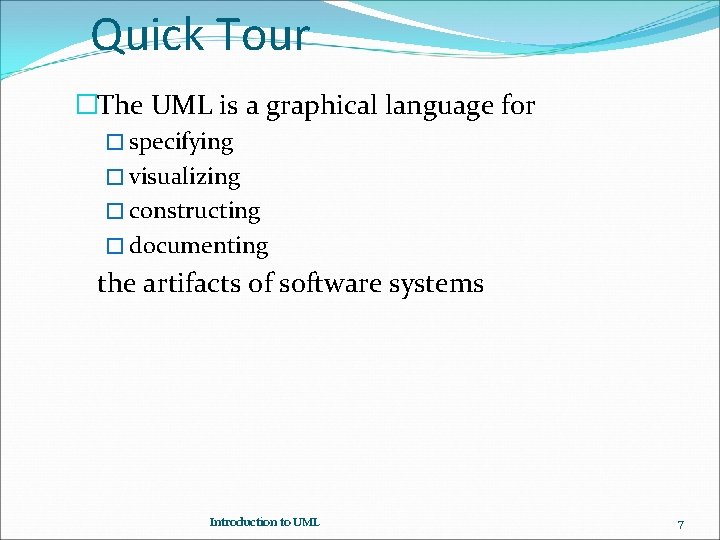
Quick Tour �The UML is a graphical language for � specifying � visualizing � constructing � documenting the artifacts of software systems Introduction to UML 7
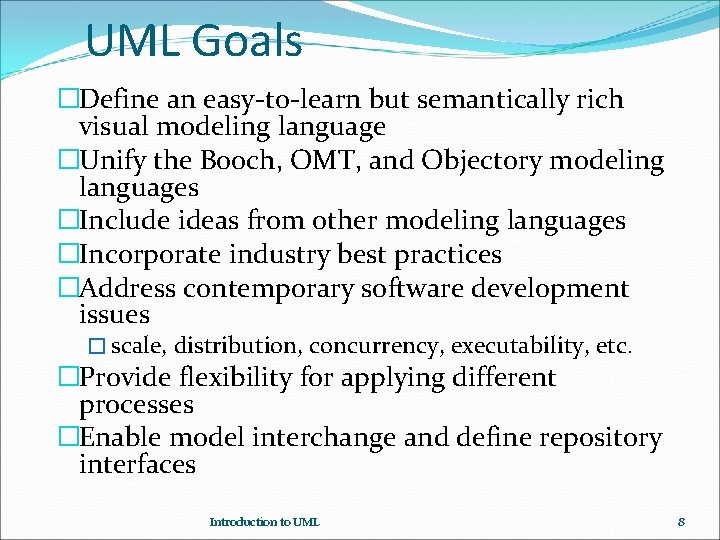
UML Goals �Define an easy-to-learn but semantically rich visual modeling language �Unify the Booch, OMT, and Objectory modeling languages �Include ideas from other modeling languages �Incorporate industry best practices �Address contemporary software development issues � scale, distribution, concurrency, executability, etc. �Provide flexibility for applying different processes �Enable model interchange and define repository interfaces Introduction to UML 8
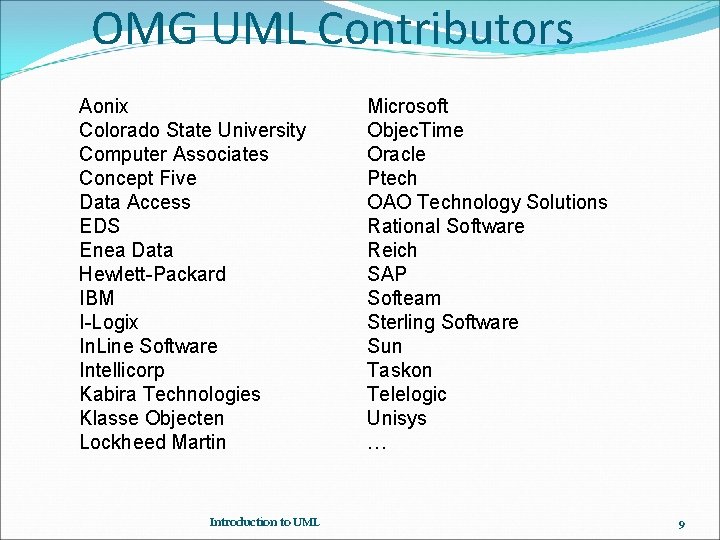
OMG UML Contributors Aonix Colorado State University Computer Associates Concept Five Data Access EDS Enea Data Hewlett-Packard IBM I-Logix In. Line Software Intellicorp Kabira Technologies Klasse Objecten Lockheed Martin Introduction to UML Microsoft Objec. Time Oracle Ptech OAO Technology Solutions Rational Software Reich SAP Softeam Sterling Software Sun Taskon Telelogic Unisys … 9
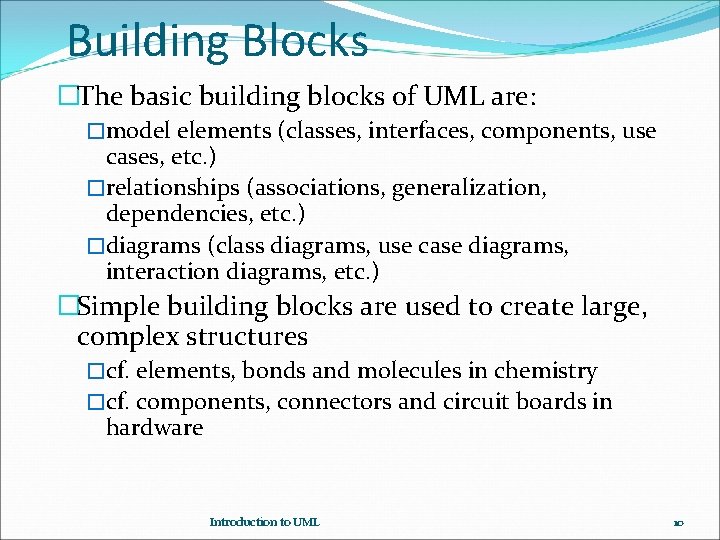
Building Blocks �The basic building blocks of UML are: �model elements (classes, interfaces, components, use cases, etc. ) �relationships (associations, generalization, dependencies, etc. ) �diagrams (class diagrams, use case diagrams, interaction diagrams, etc. ) �Simple building blocks are used to create large, complex structures �cf. elements, bonds and molecules in chemistry �cf. components, connectors and circuit boards in hardware Introduction to UML 10
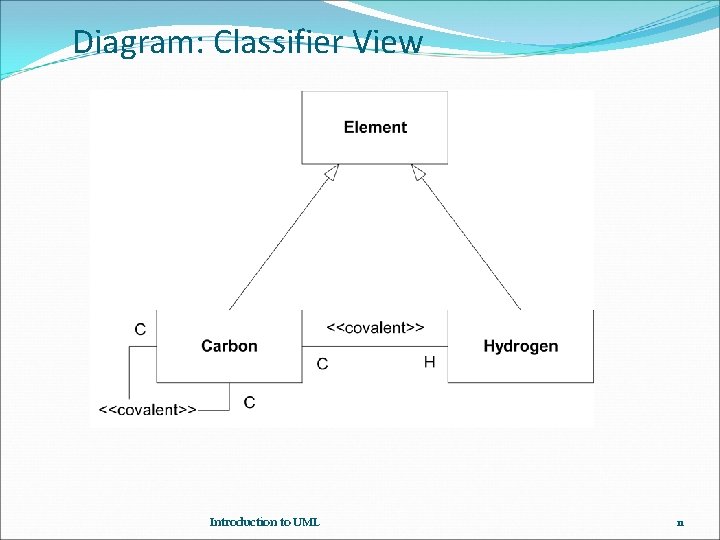
Diagram: Classifier View Introduction to UML 11
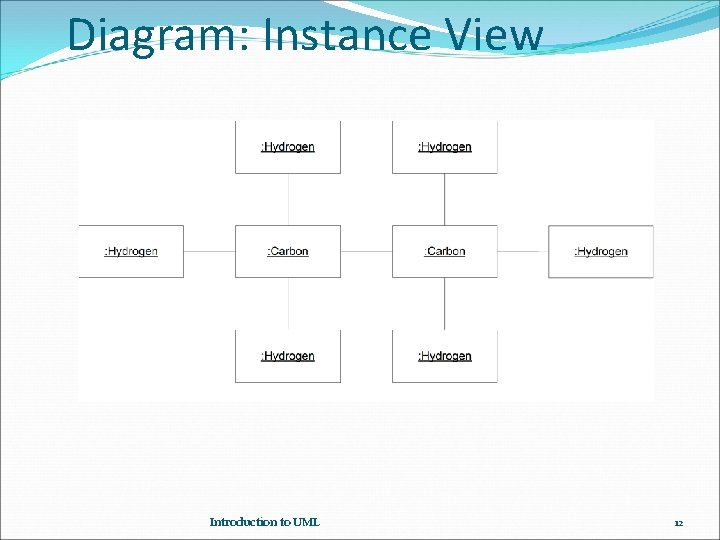
Diagram: Instance View Introduction to UML 12
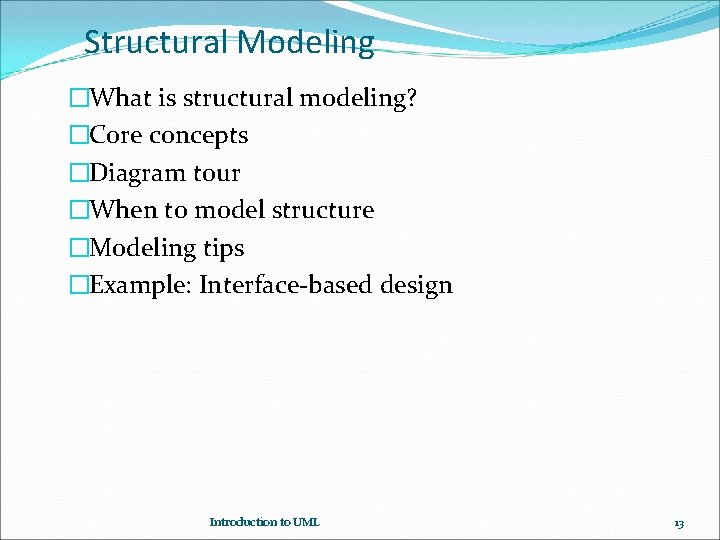
Structural Modeling �What is structural modeling? �Core concepts �Diagram tour �When to model structure �Modeling tips �Example: Interface-based design Introduction to UML 13
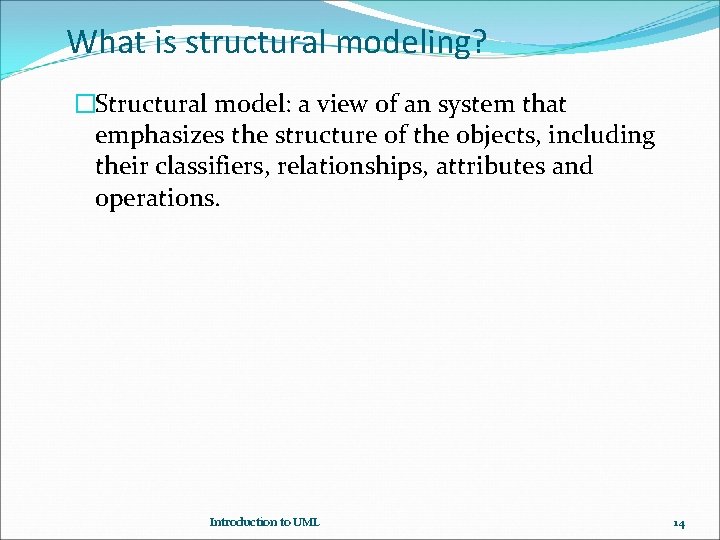
What is structural modeling? �Structural model: a view of an system that emphasizes the structure of the objects, including their classifiers, relationships, attributes and operations. Introduction to UML 14
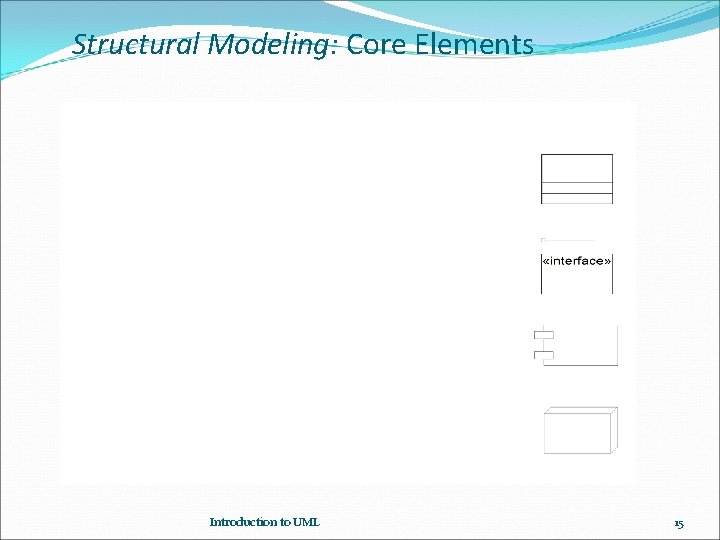
Structural Modeling: Core Elements Introduction to UML 15
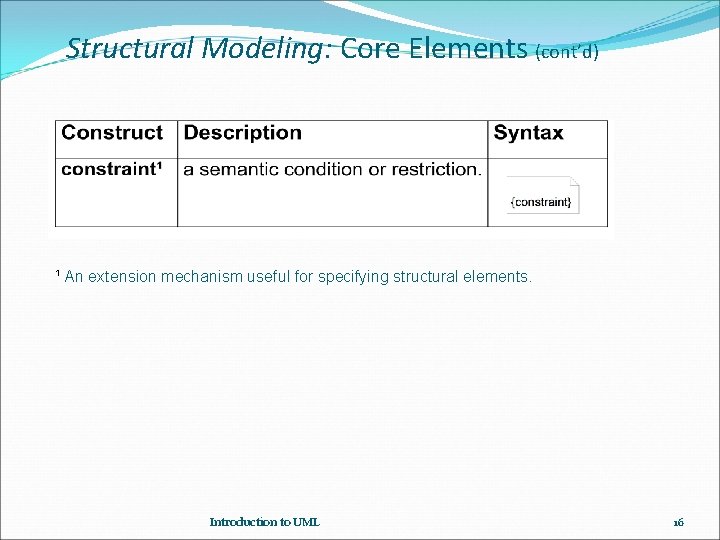
Structural Modeling: Core Elements (cont’d) ¹ An extension mechanism useful for specifying structural elements. Introduction to UML 16
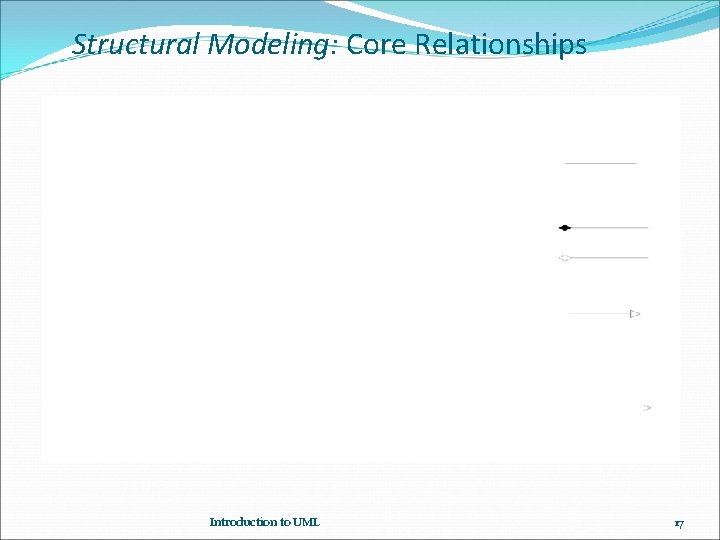
Structural Modeling: Core Relationships Introduction to UML 17
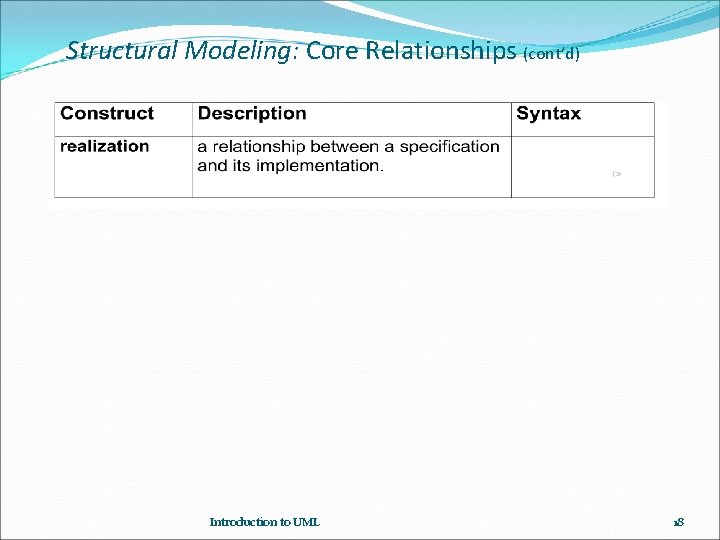
Structural Modeling: Core Relationships (cont’d) Introduction to UML 18
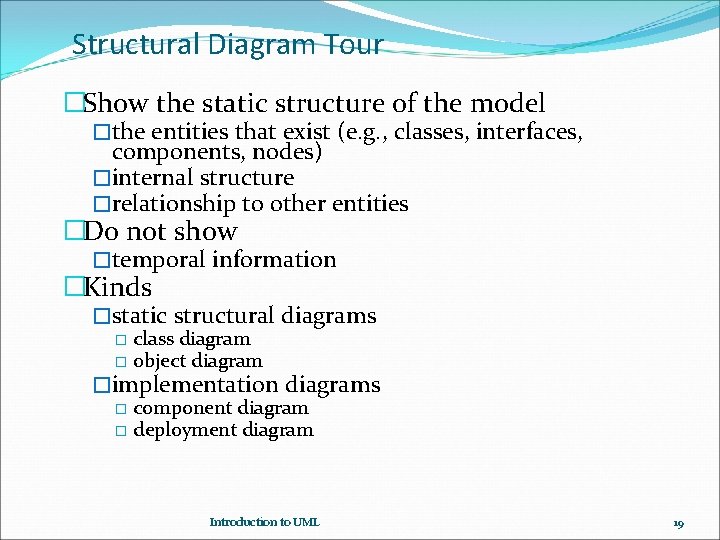
Structural Diagram Tour �Show the static structure of the model �the entities that exist (e. g. , classes, interfaces, components, nodes) �internal structure �relationship to other entities �Do not show �temporal information �Kinds �static structural diagrams � class diagram � object diagram �implementation diagrams � component diagram � deployment diagram Introduction to UML 19
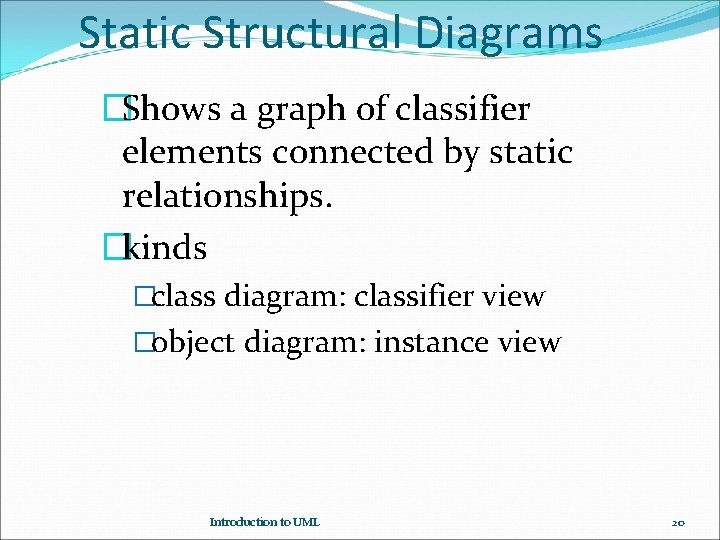
Static Structural Diagrams �Shows a graph of classifier elements connected by static relationships. �kinds �class diagram: classifier view �object diagram: instance view Introduction to UML 20
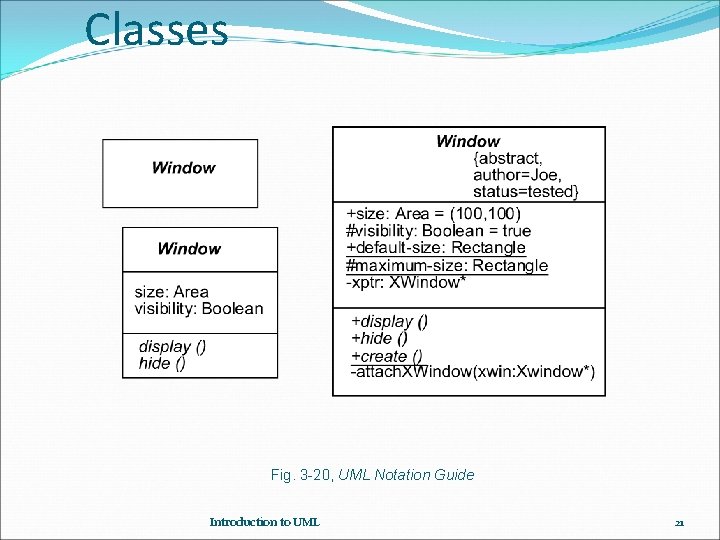
Classes Fig. 3 -20, UML Notation Guide Introduction to UML 21
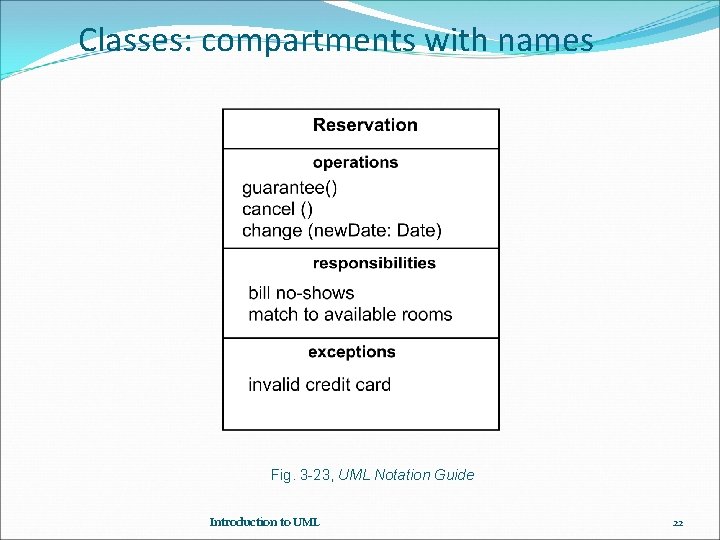
Classes: compartments with names Fig. 3 -23, UML Notation Guide Introduction to UML 22
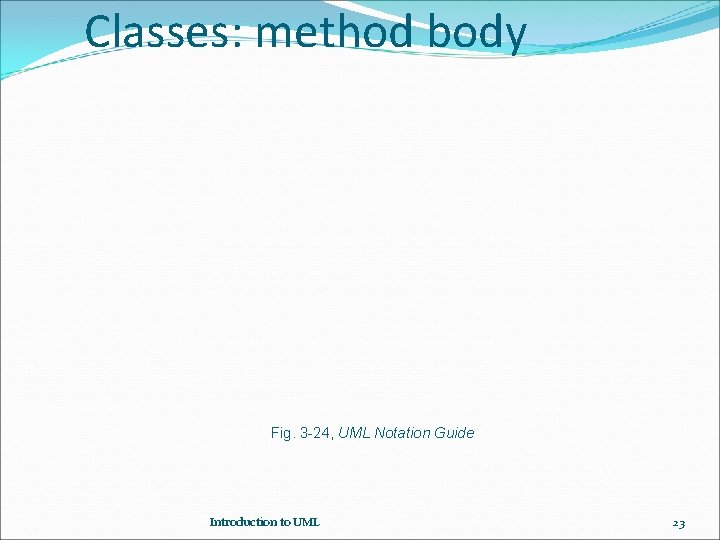
Classes: method body Fig. 3 -24, UML Notation Guide Introduction to UML 23
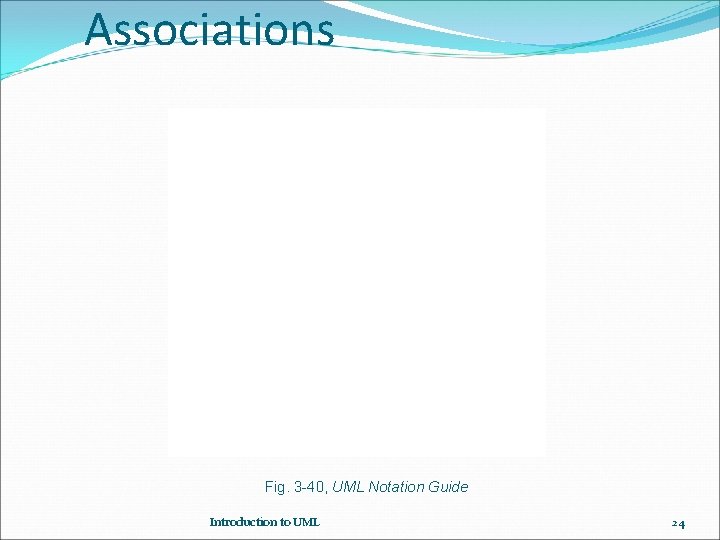
Associations Fig. 3 -40, UML Notation Guide Introduction to UML 24
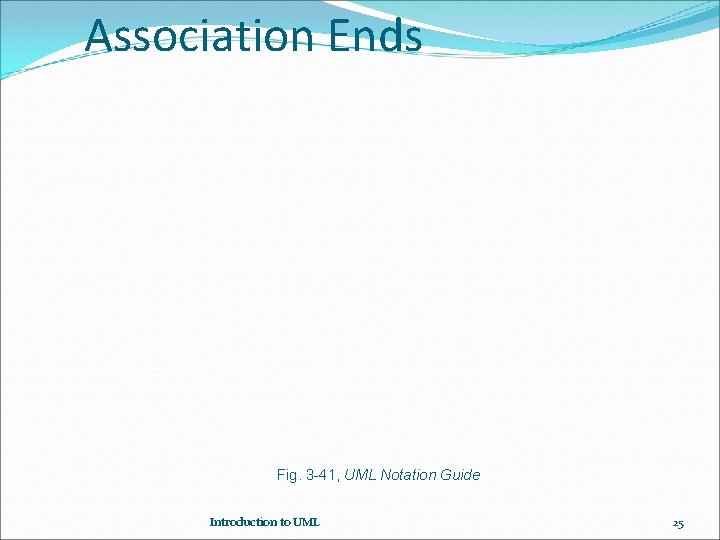
Association Ends Fig. 3 -41, UML Notation Guide Introduction to UML 25
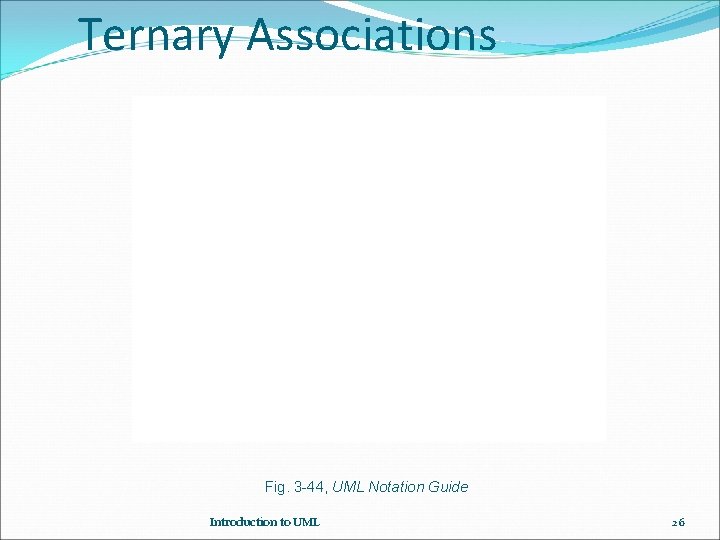
Ternary Associations Fig. 3 -44, UML Notation Guide Introduction to UML 26
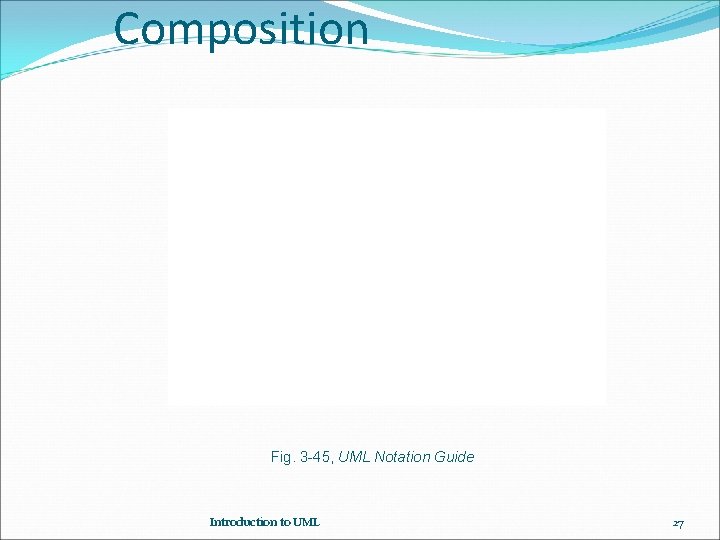
Composition Fig. 3 -45, UML Notation Guide Introduction to UML 27
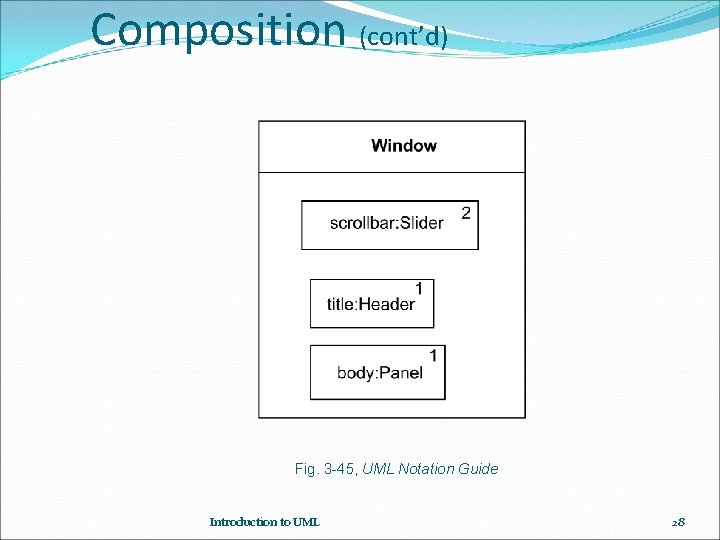
Composition (cont’d) Fig. 3 -45, UML Notation Guide Introduction to UML 28
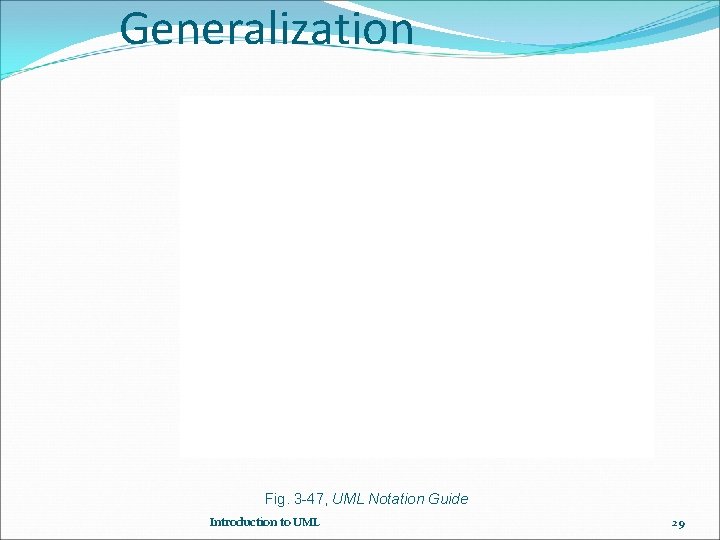
Generalization Fig. 3 -47, UML Notation Guide Introduction to UML 29
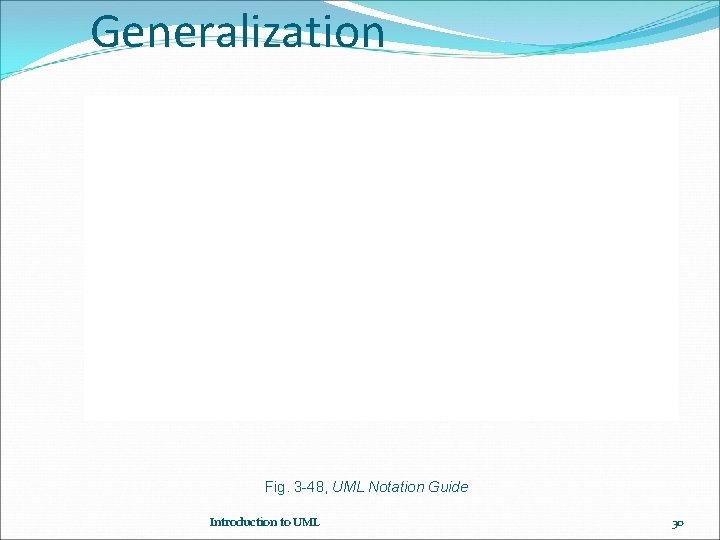
Generalization Fig. 3 -48, UML Notation Guide Introduction to UML 30
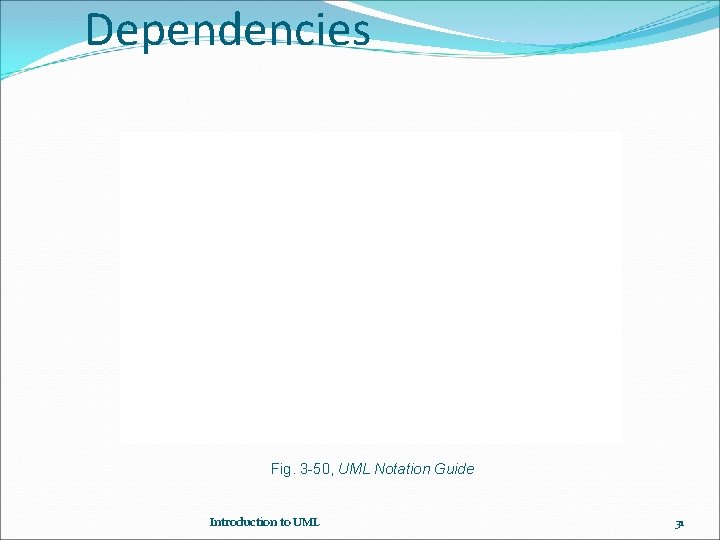
Dependencies Fig. 3 -50, UML Notation Guide Introduction to UML 31
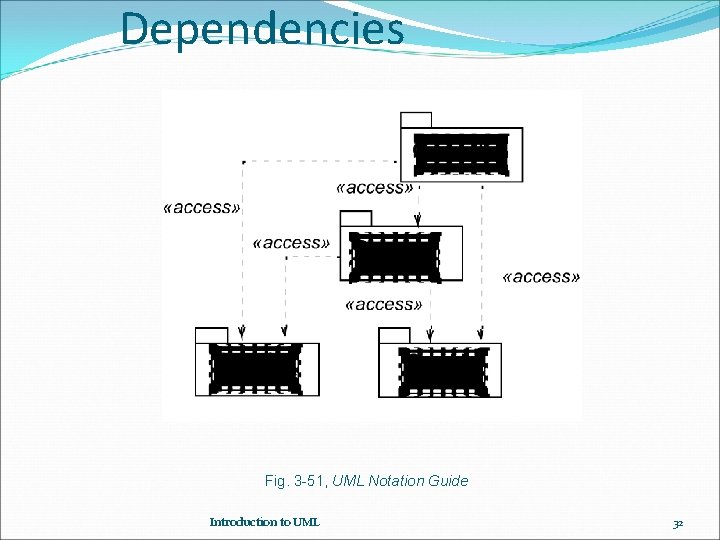
Dependencies Fig. 3 -51, UML Notation Guide Introduction to UML 32
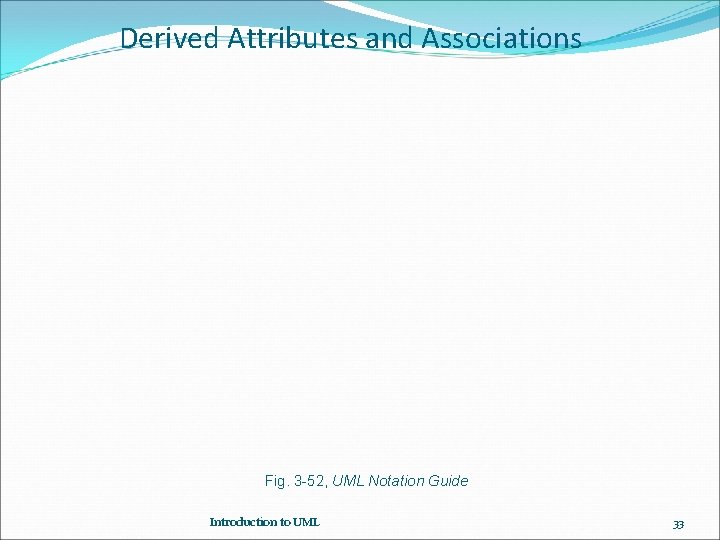
Derived Attributes and Associations Fig. 3 -52, UML Notation Guide Introduction to UML 33
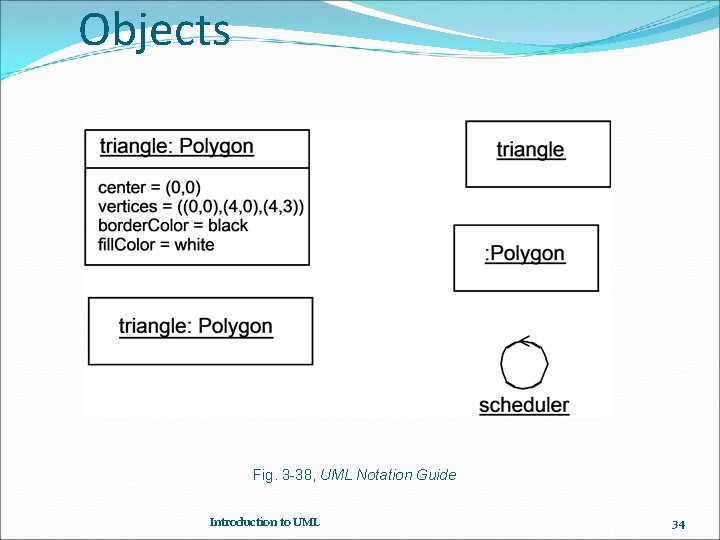
Objects Fig. 3 -38, UML Notation Guide Introduction to UML 34
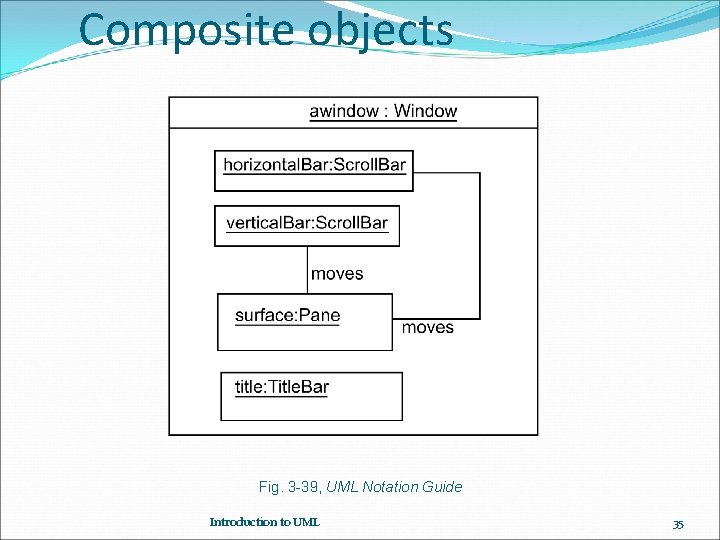
Composite objects Fig. 3 -39, UML Notation Guide Introduction to UML 35
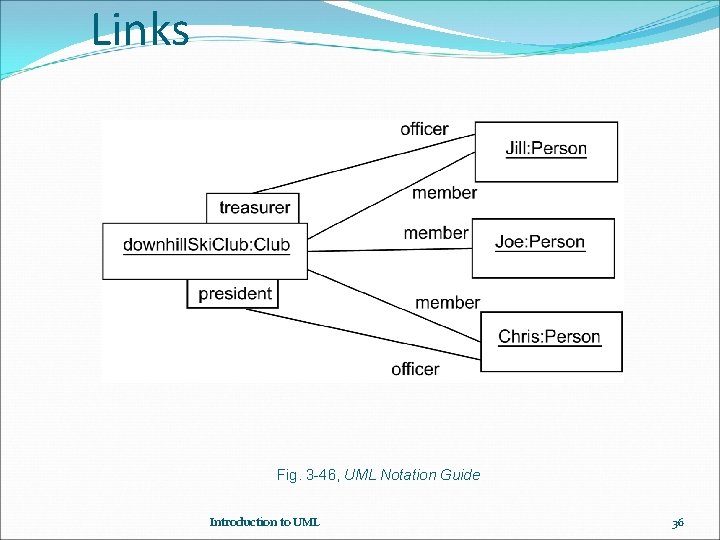
Links Fig. 3 -46, UML Notation Guide Introduction to UML 36
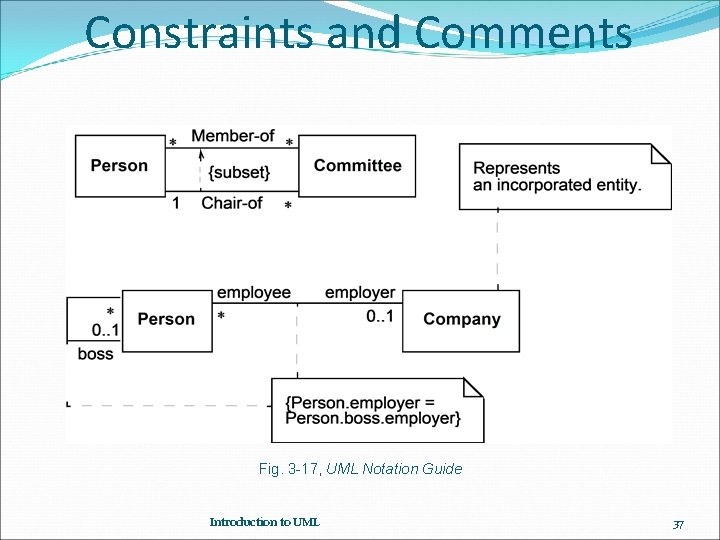
Constraints and Comments Fig. 3 -17, UML Notation Guide Introduction to UML 37
![Class Diagram Example Adapted from Fig 23 EJB 2 0 Introduction to UML 38 Class Diagram Example Adapted from Fig. 23 [EJB 2. 0]. Introduction to UML 38](https://slidetodoc.com/presentation_image_h2/f6a7ec95b702ee0536492de9dbb9e8fe/image-38.jpg)
Class Diagram Example Adapted from Fig. 23 [EJB 2. 0]. Introduction to UML 38
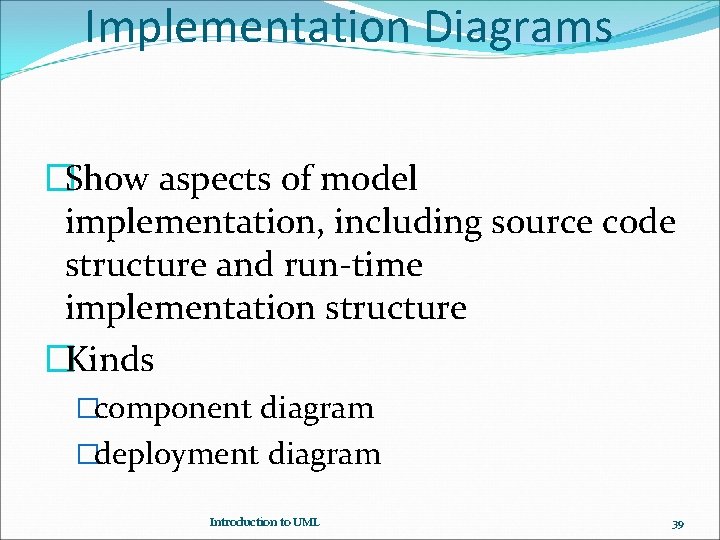
Implementation Diagrams �Show aspects of model implementation, including source code structure and run-time implementation structure �Kinds �component diagram �deployment diagram Introduction to UML 39
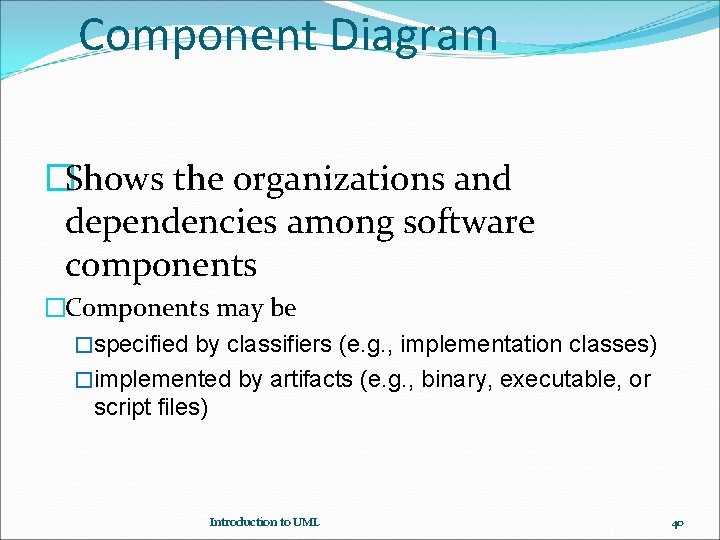
Component Diagram �Shows the organizations and dependencies among software components �Components may be �specified by classifiers (e. g. , implementation classes) �implemented by artifacts (e. g. , binary, executable, or script files) Introduction to UML 40
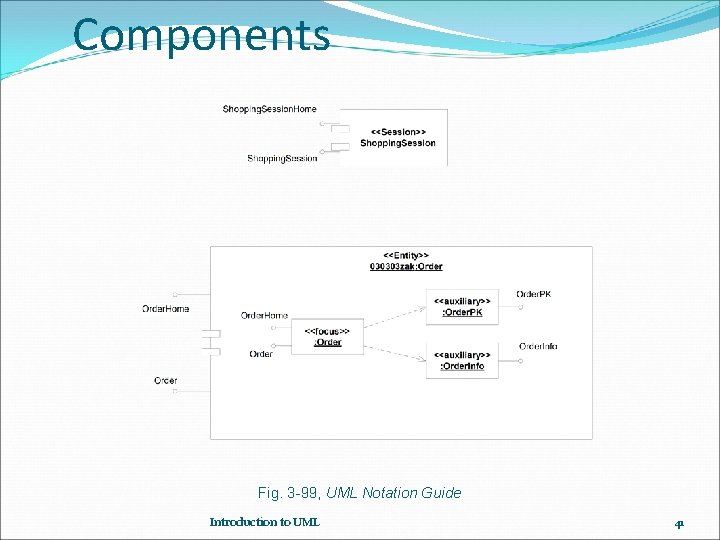
Components Fig. 3 -99, UML Notation Guide Introduction to UML 41
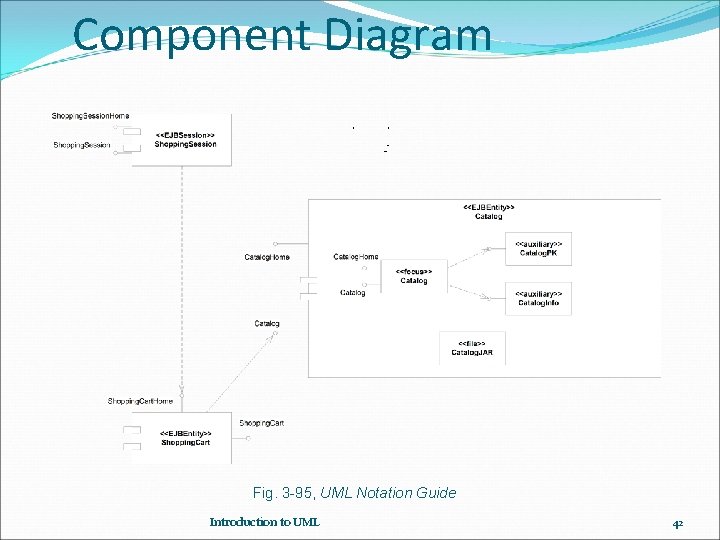
Component Diagram Fig. 3 -95, UML Notation Guide Introduction to UML 42
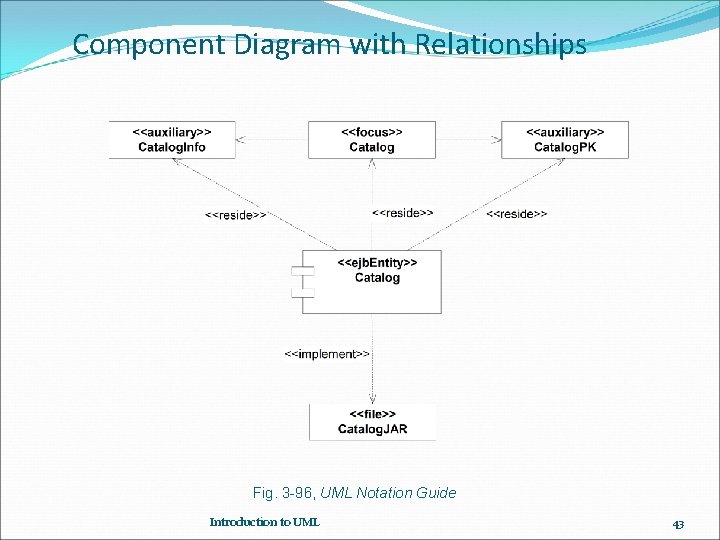
Component Diagram with Relationships Fig. 3 -96, UML Notation Guide Introduction to UML 43
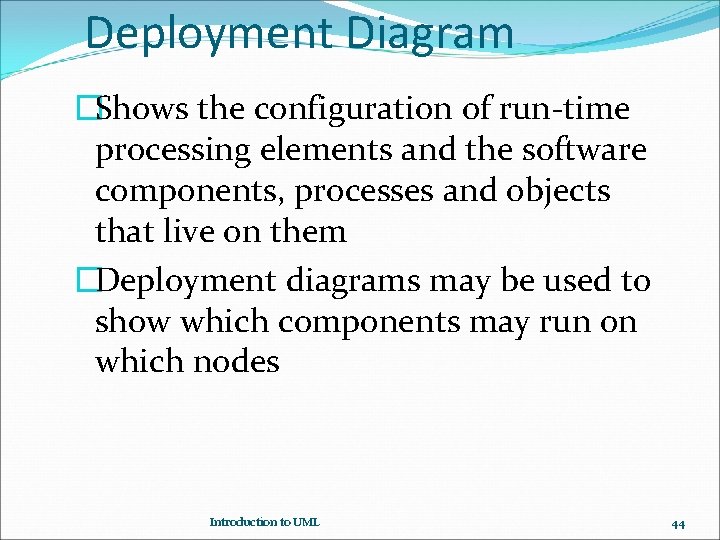
Deployment Diagram �Shows the configuration of run-time processing elements and the software components, processes and objects that live on them �Deployment diagrams may be used to show which components may run on which nodes Introduction to UML 44
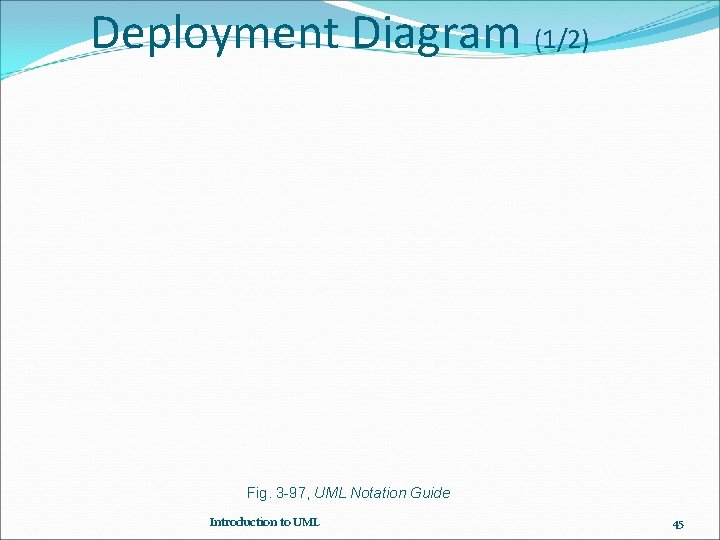
Deployment Diagram (1/2) Fig. 3 -97, UML Notation Guide Introduction to UML 45
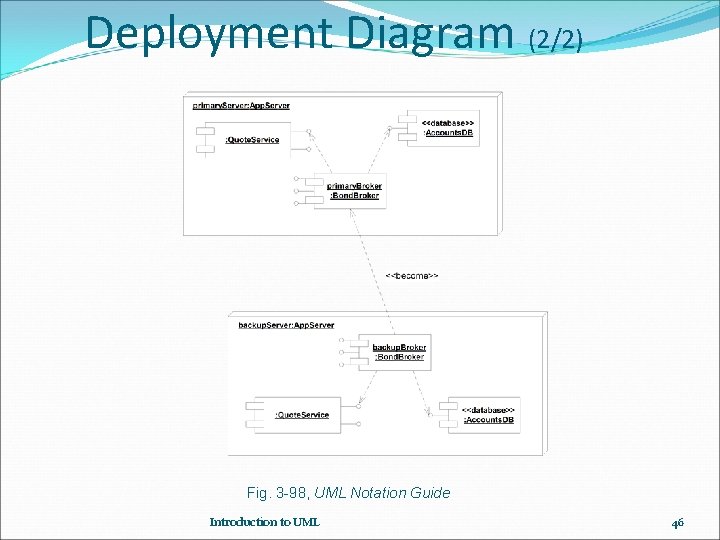
Deployment Diagram (2/2) Fig. 3 -98, UML Notation Guide Introduction to UML 46
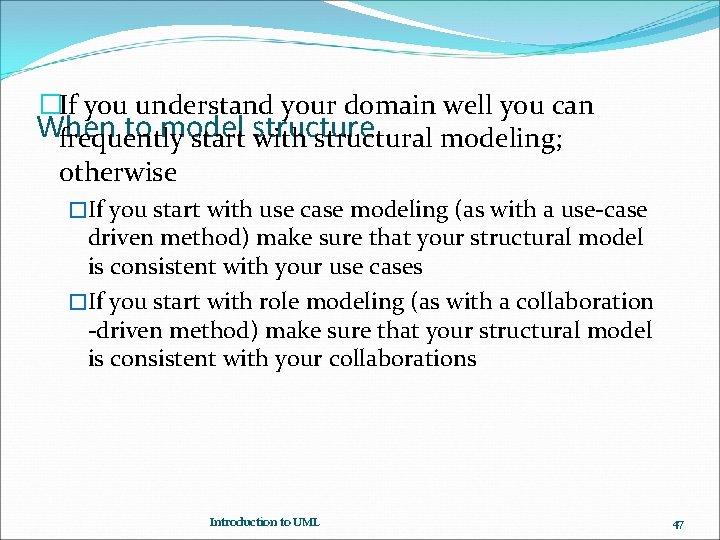
�If you understand your domain well you can When to model frequently start structure with structural modeling; otherwise �If you start with use case modeling (as with a use-case driven method) make sure that your structural model is consistent with your use cases �If you start with role modeling (as with a collaboration -driven method) make sure that your structural model is consistent with your collaborations Introduction to UML 47
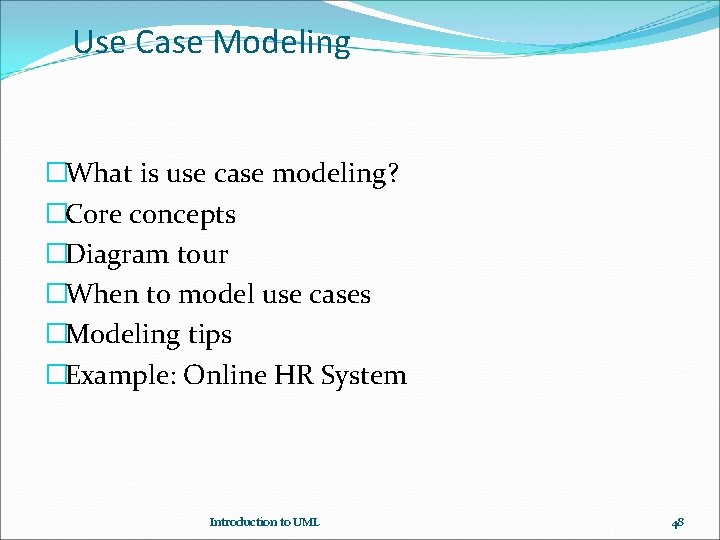
Use Case Modeling �What is use case modeling? �Core concepts �Diagram tour �When to model use cases �Modeling tips �Example: Online HR System Introduction to UML 48
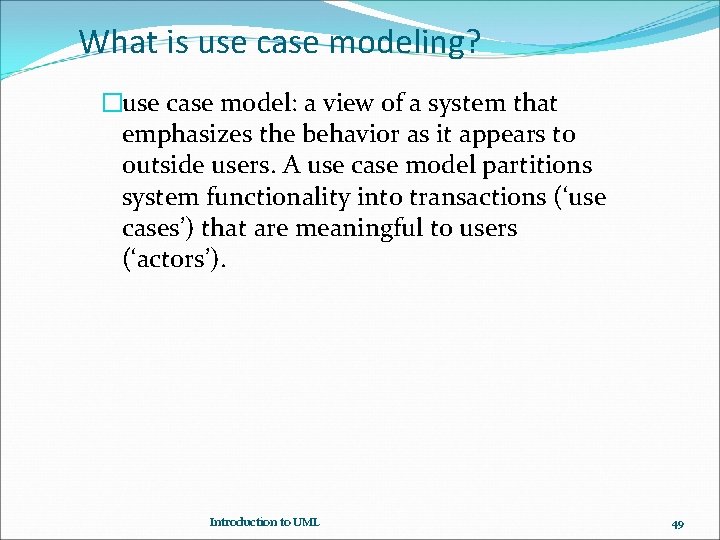
What is use case modeling? �use case model: a view of a system that emphasizes the behavior as it appears to outside users. A use case model partitions system functionality into transactions (‘use cases’) that are meaningful to users (‘actors’). Introduction to UML 49
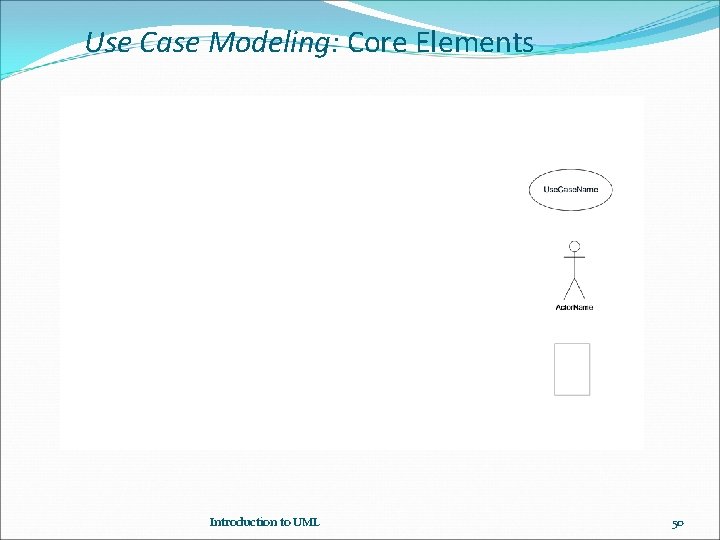
Use Case Modeling: Core Elements Introduction to UML 50
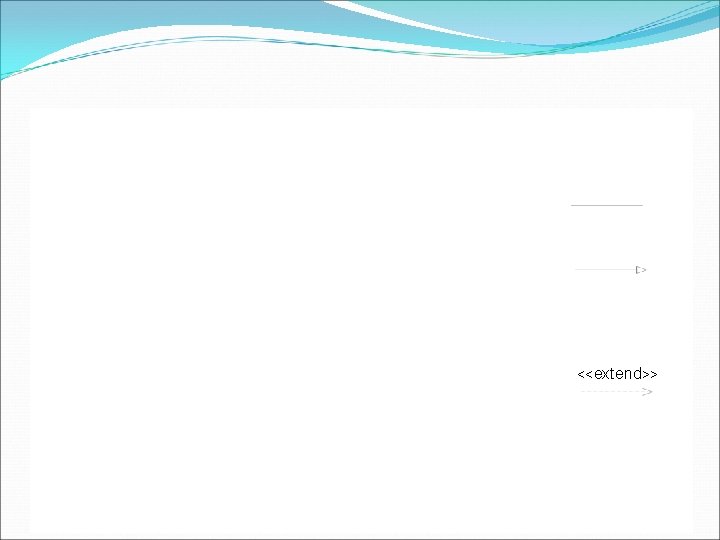
Use Case Modeling: Core Relationships <<extend>> Introduction to UML 51
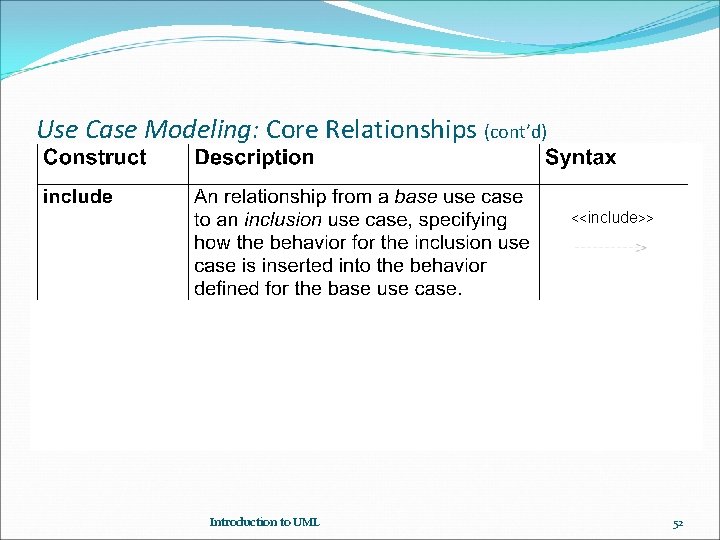
Use Case Modeling: Core Relationships (cont’d) <<include>> Introduction to UML 52
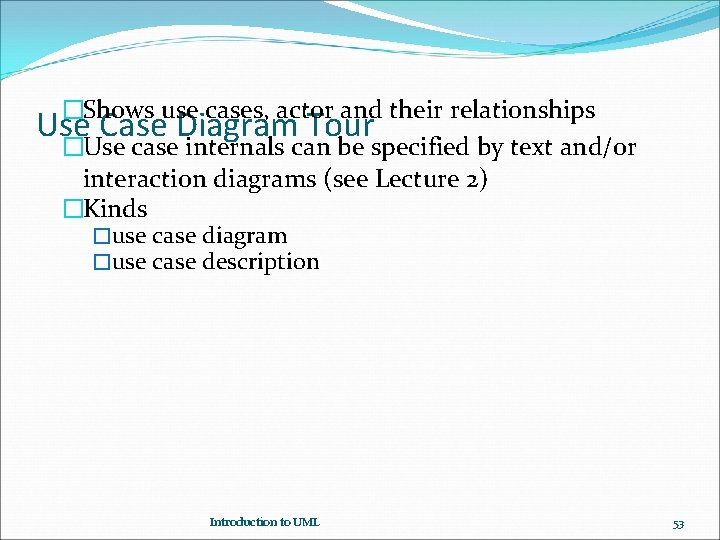
�Shows use cases, actor and their relationships Use Case Diagram Tour �Use case internals can be specified by text and/or interaction diagrams (see Lecture 2) �Kinds �use case diagram �use case description Introduction to UML 53
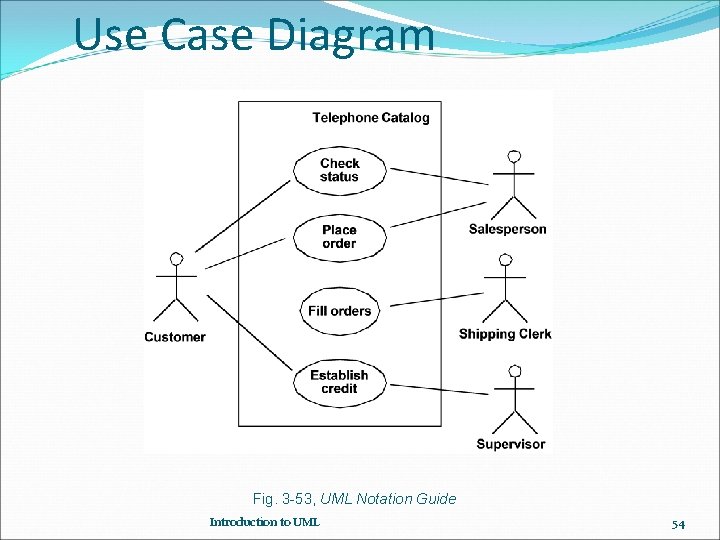
Use Case Diagram Fig. 3 -53, UML Notation Guide Introduction to UML 54
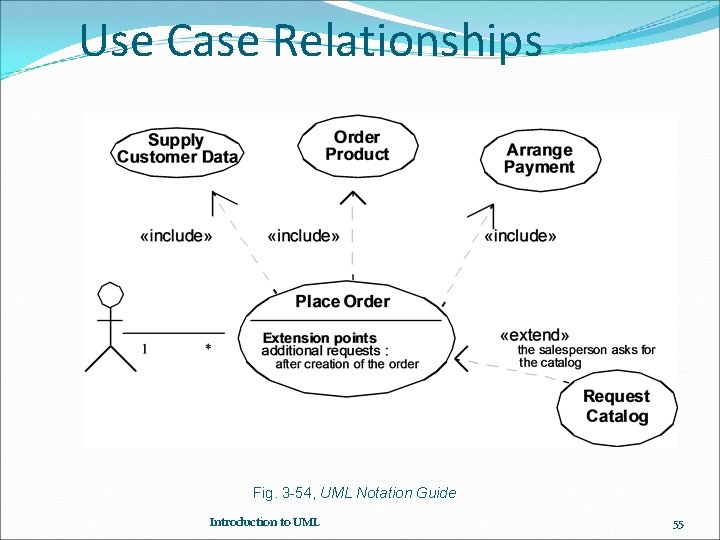
Use Case Relationships Fig. 3 -54, UML Notation Guide Introduction to UML 55
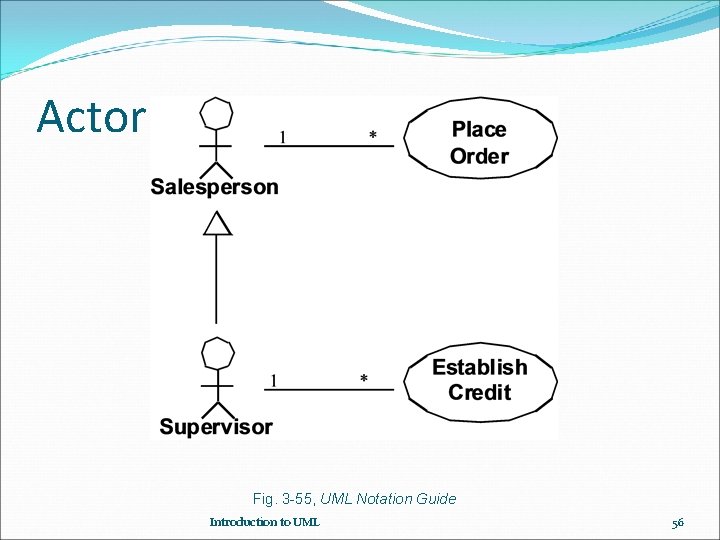
Actor Relationships Fig. 3 -55, UML Notation Guide Introduction to UML 56
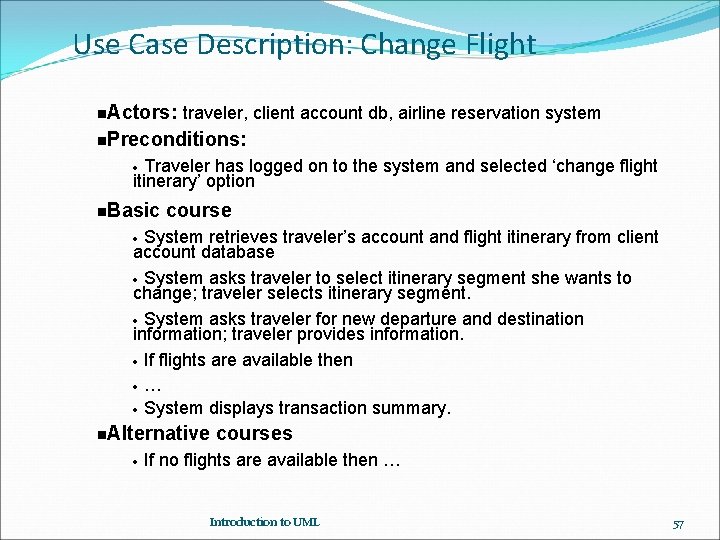
Use Case Description: Change Flight n. Actors: traveler, client account db, airline reservation system n. Preconditions: Traveler has logged on to the system and selected ‘change flight itinerary’ option · n. Basic course System retrieves traveler’s account and flight itinerary from client account database · System asks traveler to select itinerary segment she wants to change; traveler selects itinerary segment. · System asks traveler for new departure and destination information; traveler provides information. · If flights are available then · … · System displays transaction summary. · n. Alternative · courses If no flights are available then … Introduction to UML 57
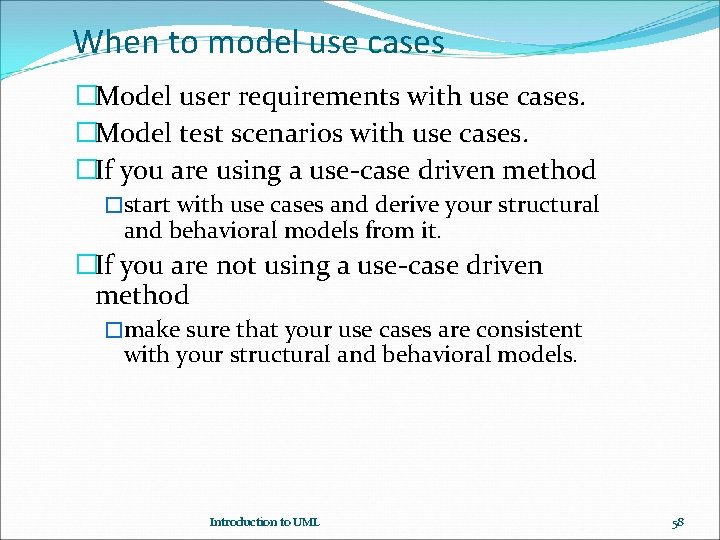
When to model use cases �Model user requirements with use cases. �Model test scenarios with use cases. �If you are using a use-case driven method �start with use cases and derive your structural and behavioral models from it. �If you are not using a use-case driven method �make sure that your use cases are consistent with your structural and behavioral models. Introduction to UML 58
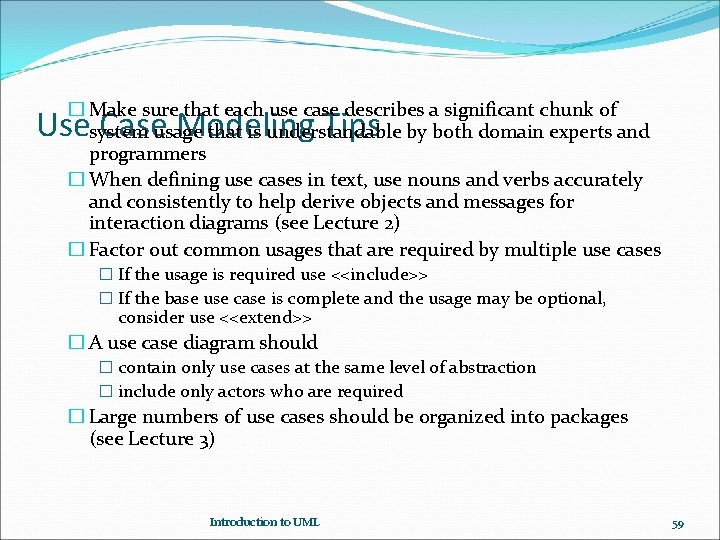
� Make sure that each use case describes a significant chunk of system usage that is understandable by both domain experts and programmers � When defining use cases in text, use nouns and verbs accurately and consistently to help derive objects and messages for interaction diagrams (see Lecture 2) � Factor out common usages that are required by multiple use cases Use Case Modeling Tips � If the usage is required use <<include>> � If the base use case is complete and the usage may be optional, consider use <<extend>> � A use case diagram should � contain only use cases at the same level of abstraction � include only actors who are required � Large numbers of use cases should be organized into packages (see Lecture 3) Introduction to UML 59
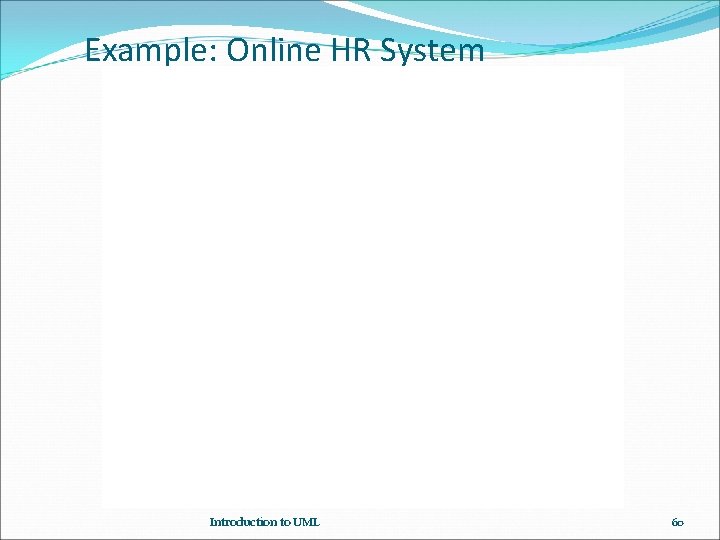
Example: Online HR System Introduction to UML 60
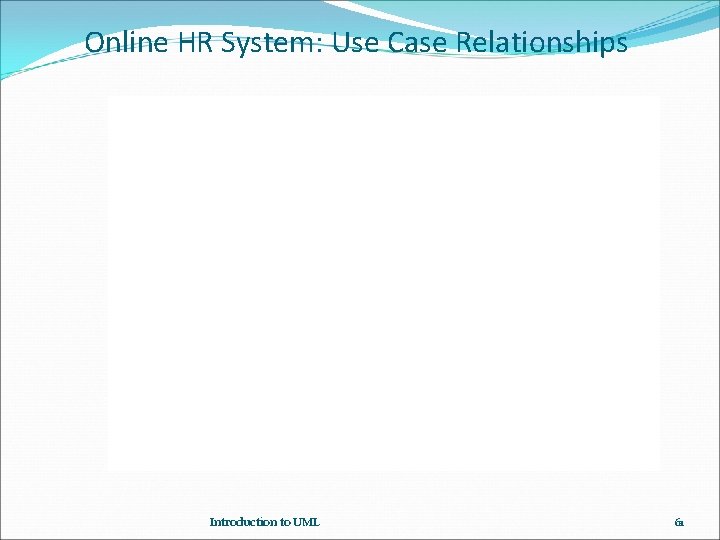
Online HR System: Use Case Relationships Introduction to UML 61
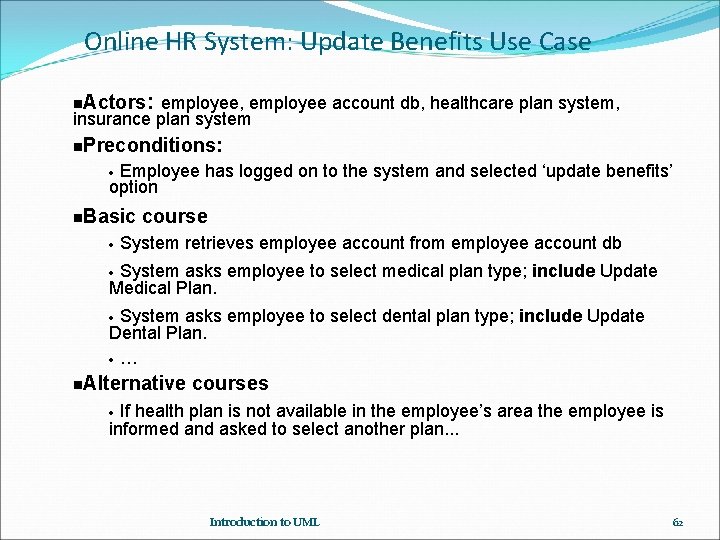
Online HR System: Update Benefits Use Case n. Actors : employee, employee account db, healthcare plan system, insurance plan system n. Preconditions: Employee has logged on to the system and selected ‘update benefits’ option · n. Basic · course System retrieves employee account from employee account db System asks employee to select medical plan type; include Update Medical Plan. · System asks employee to select dental plan type; include Update Dental Plan. · … · n. Alternative courses If health plan is not available in the employee’s area the employee is informed and asked to select another plan. . . · Introduction to UML 62