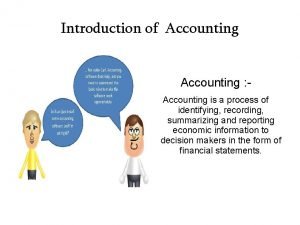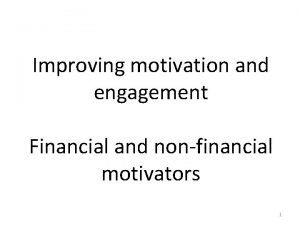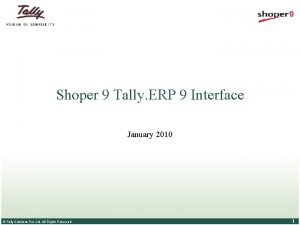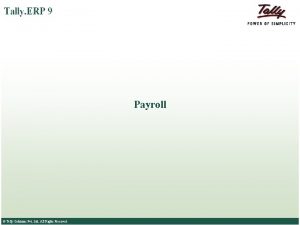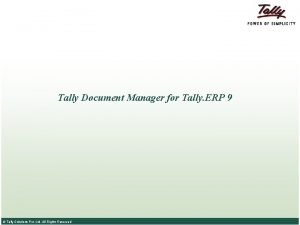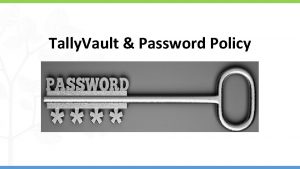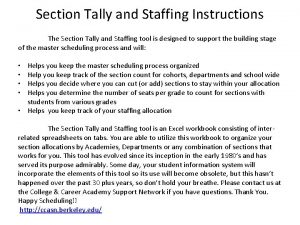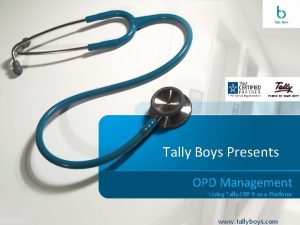INTRODUCTION TO TALLY Tally is a Financial and
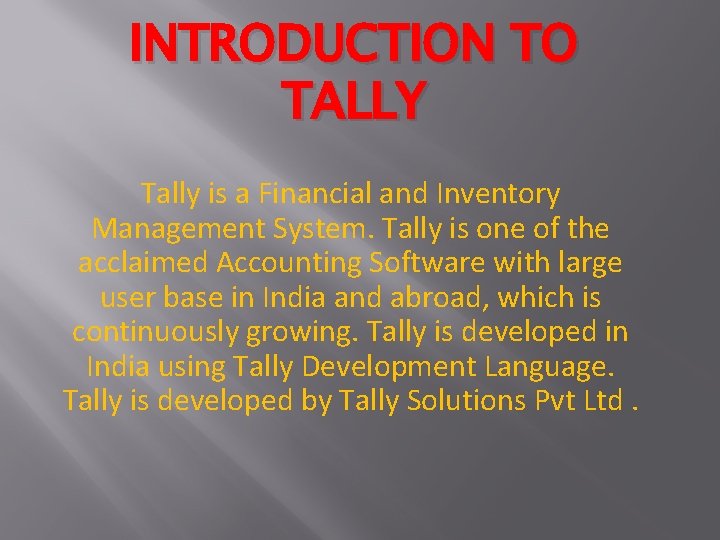

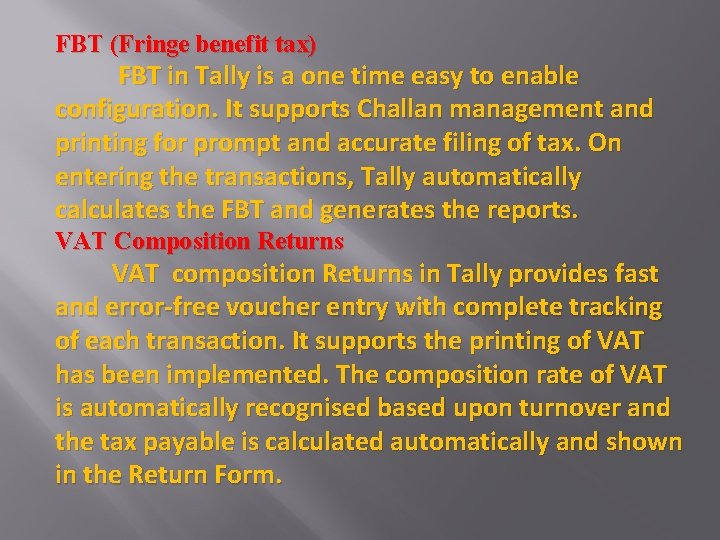
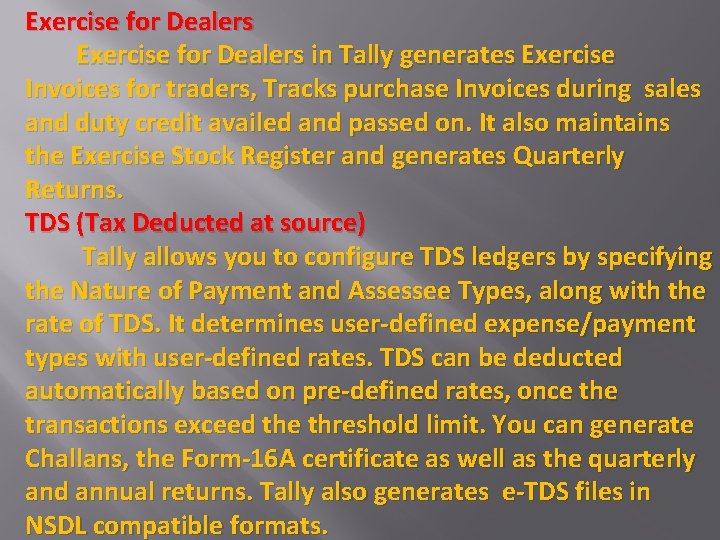
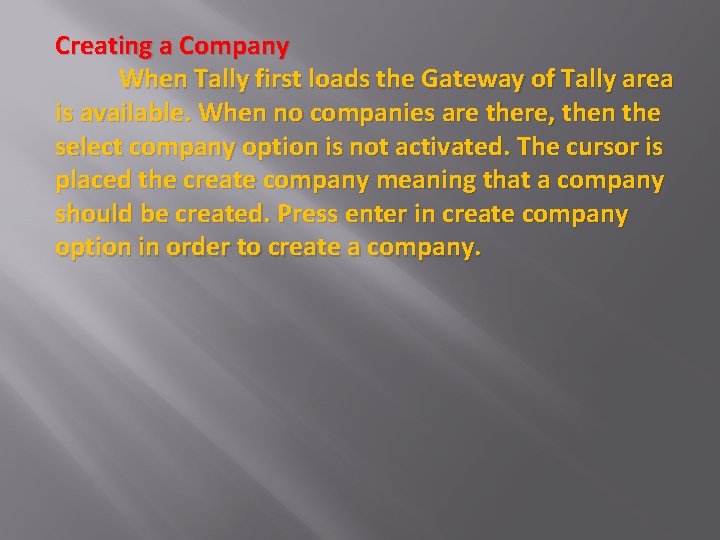
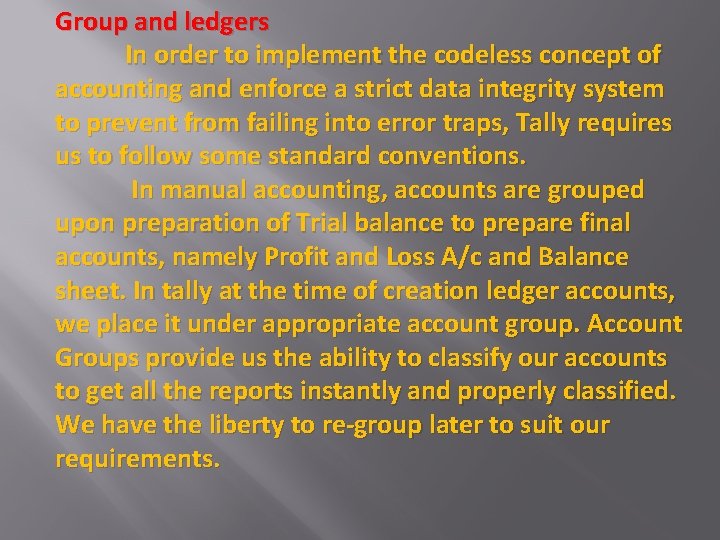
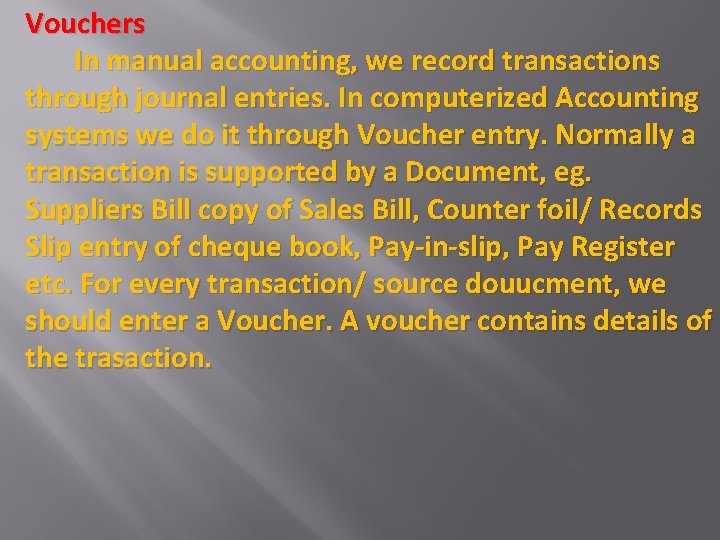
- Slides: 7
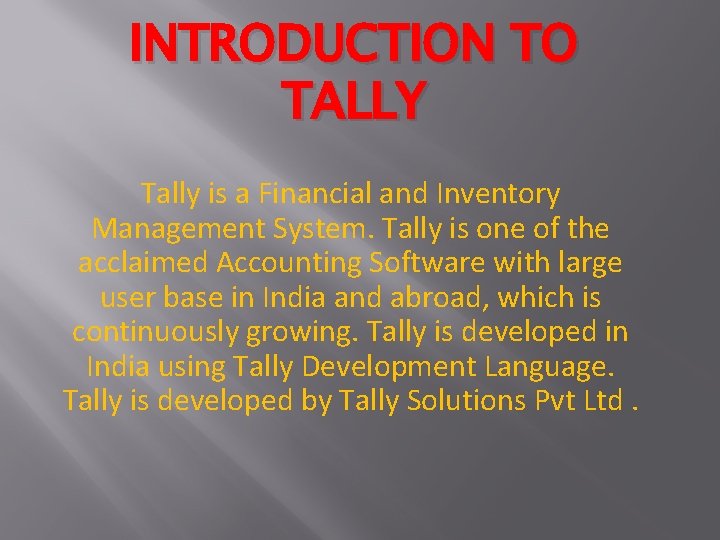
INTRODUCTION TO TALLY Tally is a Financial and Inventory Management System. Tally is one of the acclaimed Accounting Software with large user base in India and abroad, which is continuously growing. Tally is developed in India using Tally Development Language. Tally is developed by Tally Solutions Pvt Ltd.

Features Of Tally Multilingual support Tally can now be used concurrently in the language of your choice. Tally’s interface is now available in Bahasa Melayu besides English and the Indic language Hindi, Kannada, Bengali, Gujarat, Marathi, Punjabi, Telugu, Malayalam and Hinglish. Payroll in Tally enables users to set up and implement simple to complex salary structures. You can align and automate payroll processes and directly integrate them with main stream accounting applications. Tally Payroll also supports configurable formats for payslip printing; flexible salary/wage, attendance, leave and overtime registers; gratuity and expat reports.
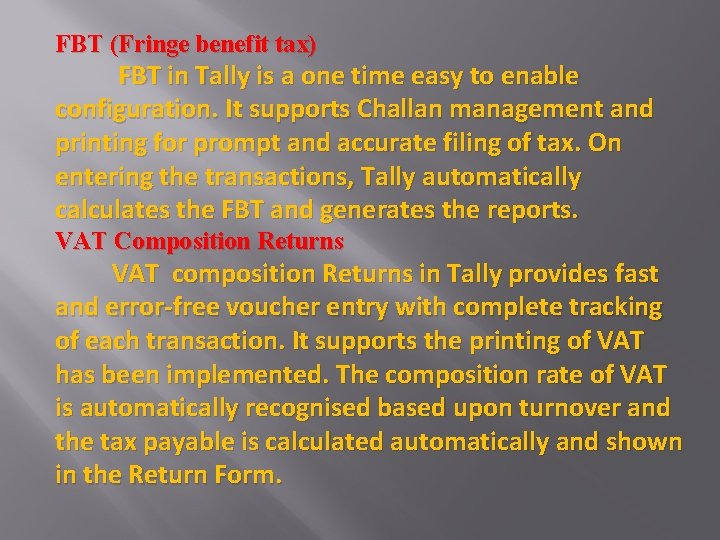
FBT (Fringe benefit tax) FBT in Tally is a one time easy to enable configuration. It supports Challan management and printing for prompt and accurate filing of tax. On entering the transactions, Tally automatically calculates the FBT and generates the reports. VAT Composition Returns VAT composition Returns in Tally provides fast and error-free voucher entry with complete tracking of each transaction. It supports the printing of VAT has been implemented. The composition rate of VAT is automatically recognised based upon turnover and the tax payable is calculated automatically and shown in the Return Form.
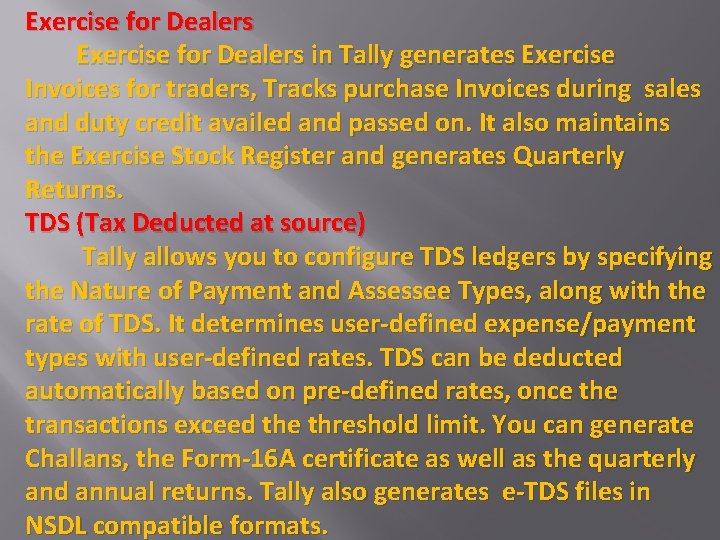
Exercise for Dealers in Tally generates Exercise Invoices for traders, Tracks purchase Invoices during sales and duty credit availed and passed on. It also maintains the Exercise Stock Register and generates Quarterly Returns. TDS (Tax Deducted at source) Tally allows you to configure TDS ledgers by specifying the Nature of Payment and Assessee Types, along with the rate of TDS. It determines user-defined expense/payment types with user-defined rates. TDS can be deducted automatically based on pre-defined rates, once the transactions exceed the threshold limit. You can generate Challans, the Form-16 A certificate as well as the quarterly and annual returns. Tally also generates e-TDS files in NSDL compatible formats.
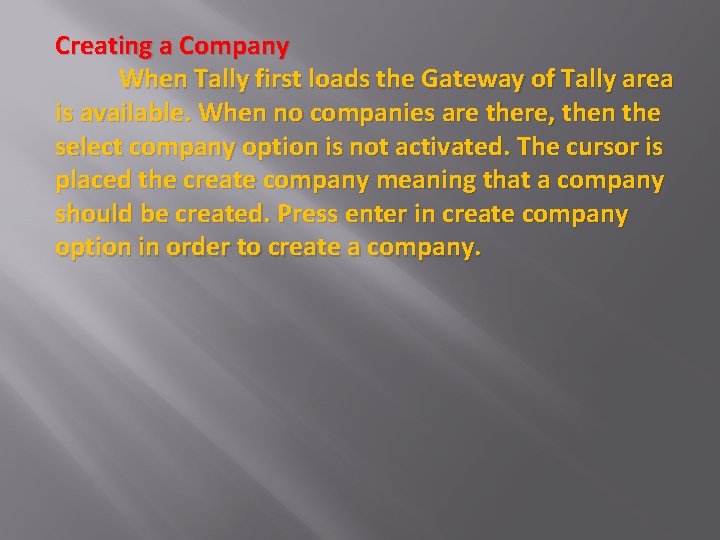
Creating a Company When Tally first loads the Gateway of Tally area is available. When no companies are there, then the select company option is not activated. The cursor is placed the create company meaning that a company should be created. Press enter in create company option in order to create a company.
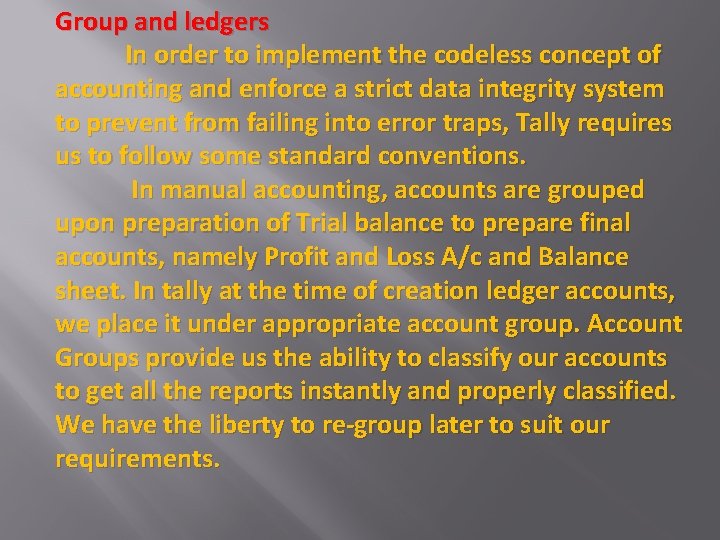
Group and ledgers In order to implement the codeless concept of accounting and enforce a strict data integrity system to prevent from failing into error traps, Tally requires us to follow some standard conventions. In manual accounting, accounts are grouped upon preparation of Trial balance to prepare final accounts, namely Profit and Loss A/c and Balance sheet. In tally at the time of creation ledger accounts, we place it under appropriate account group. Account Groups provide us the ability to classify our accounts to get all the reports instantly and properly classified. We have the liberty to re-group later to suit our requirements.
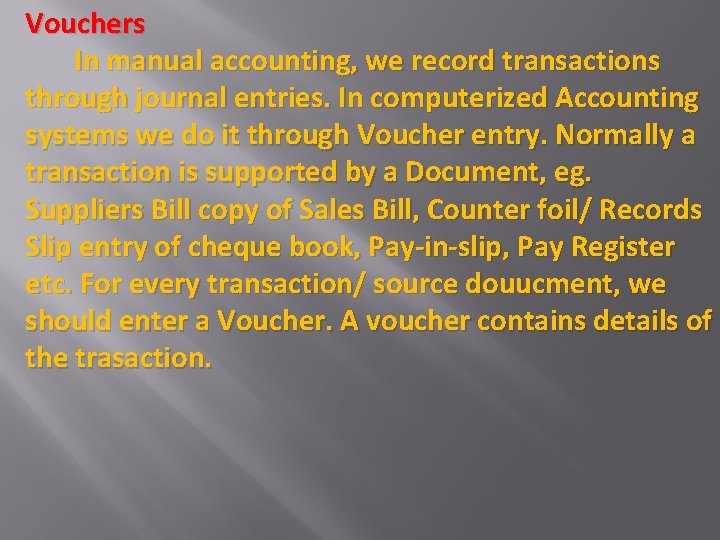
Vouchers In manual accounting, we record transactions through journal entries. In computerized Accounting systems we do it through Voucher entry. Normally a transaction is supported by a Document, eg. Suppliers Bill copy of Sales Bill, Counter foil/ Records Slip entry of cheque book, Pay-in-slip, Pay Register etc. For every transaction/ source douucment, we should enter a Voucher. A voucher contains details of the trasaction.