Introduction to Software Engineering ECSE321 Unit 4 Project
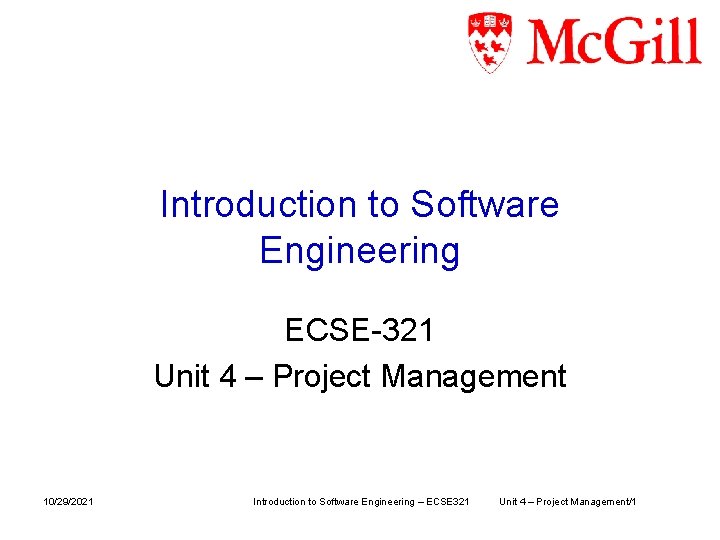
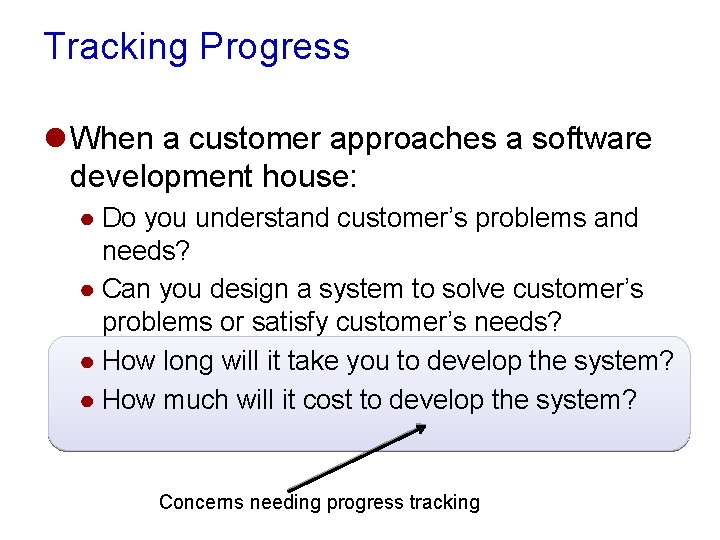
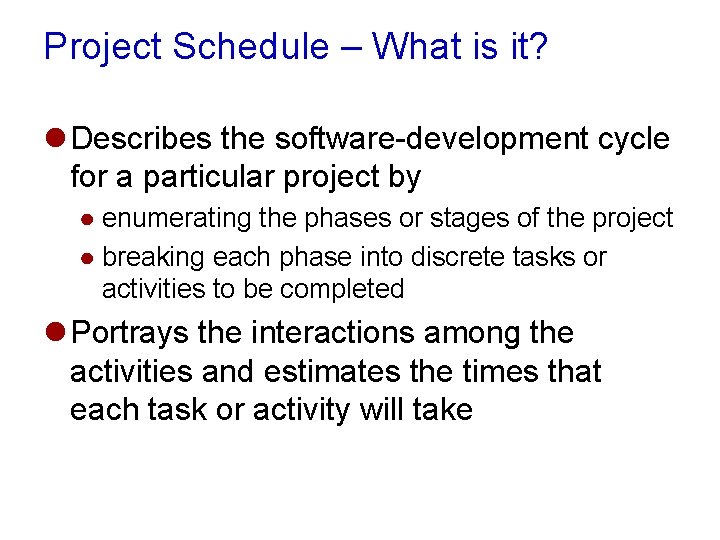
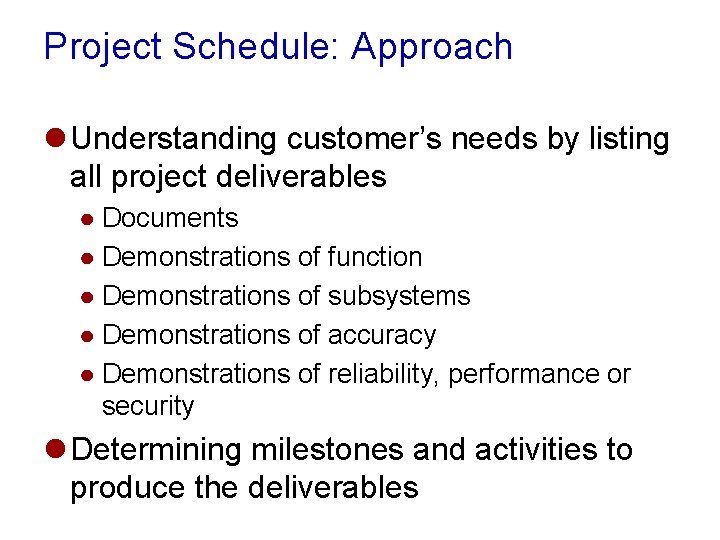
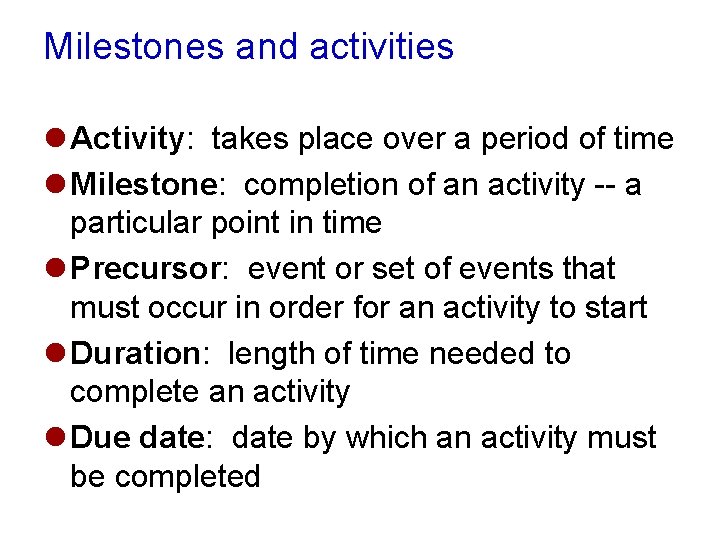
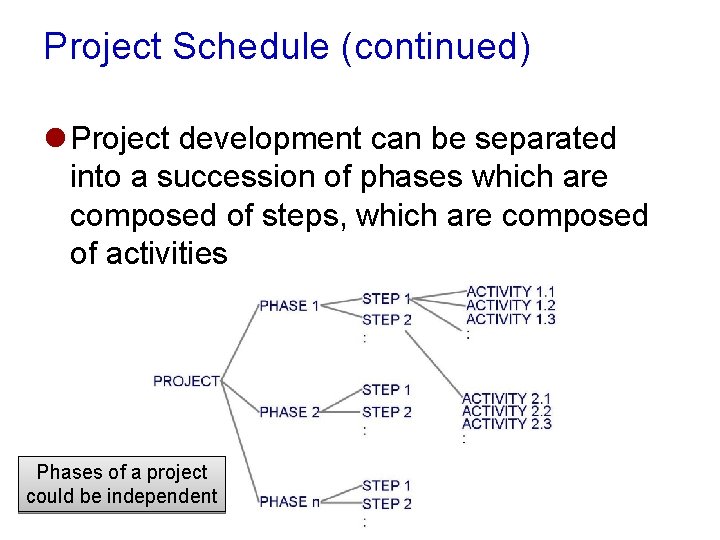
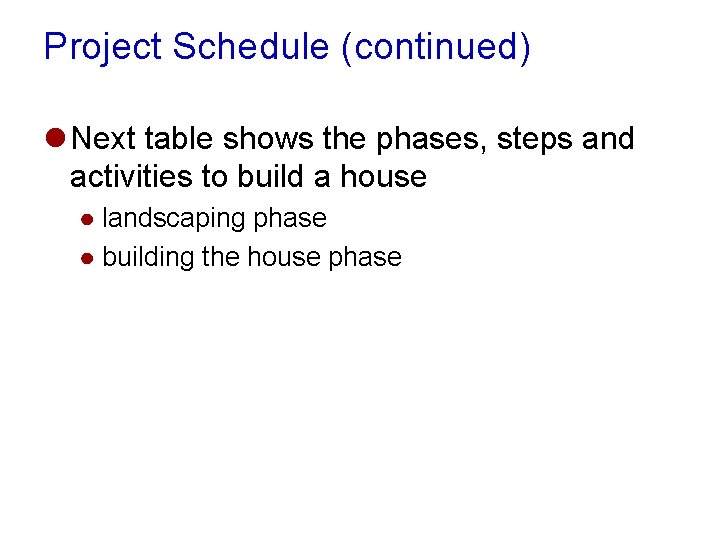
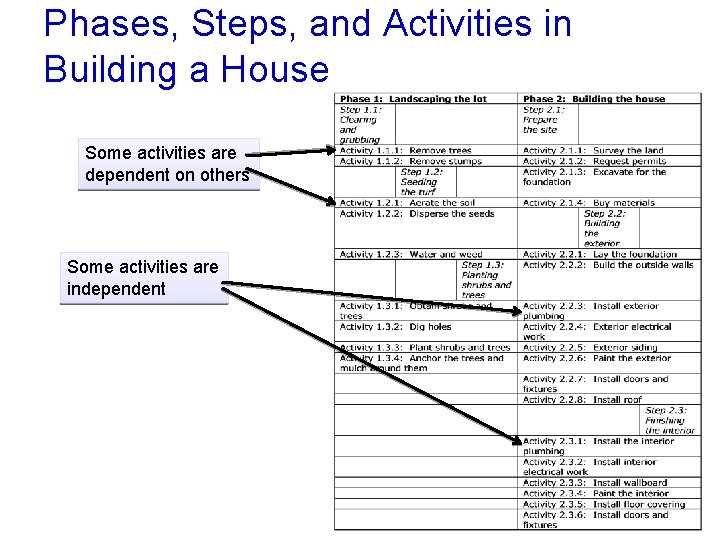
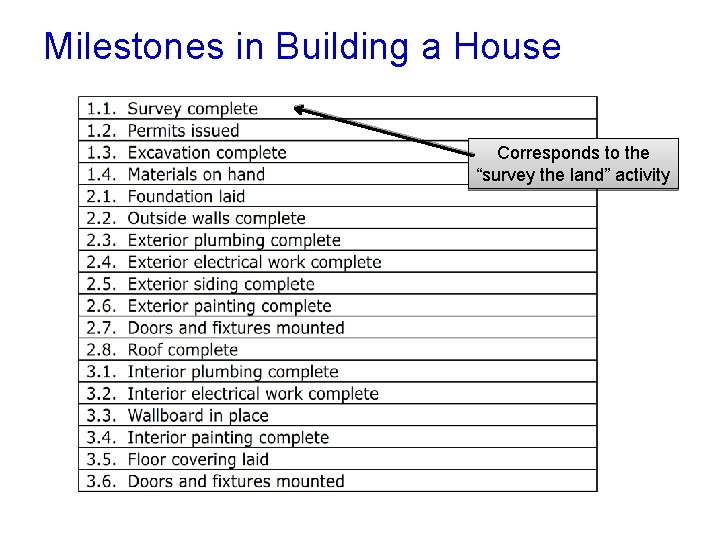
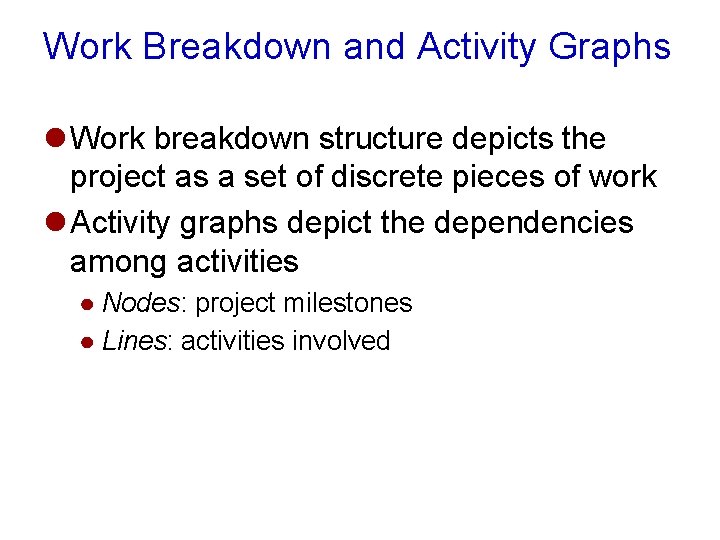
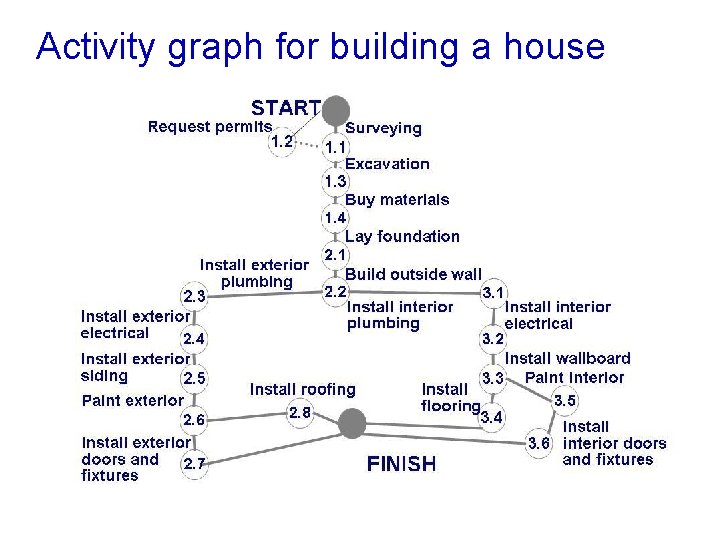
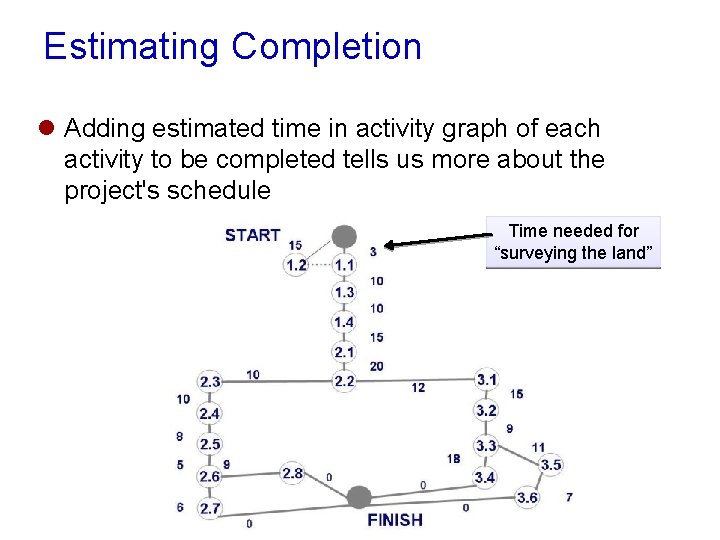
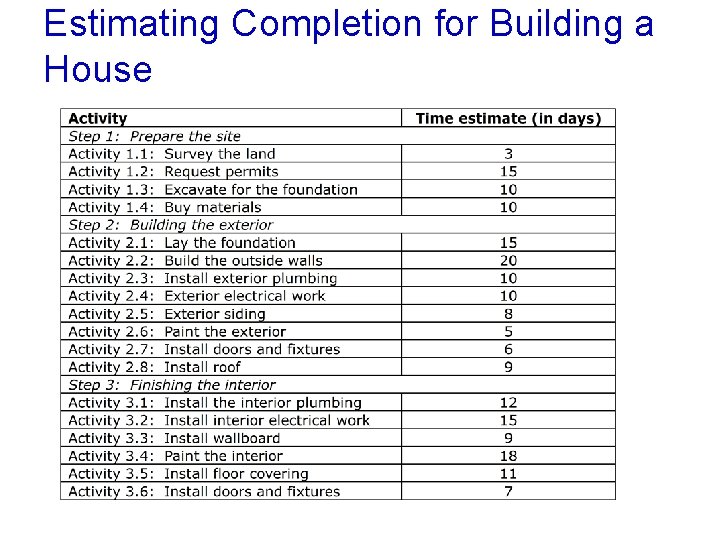
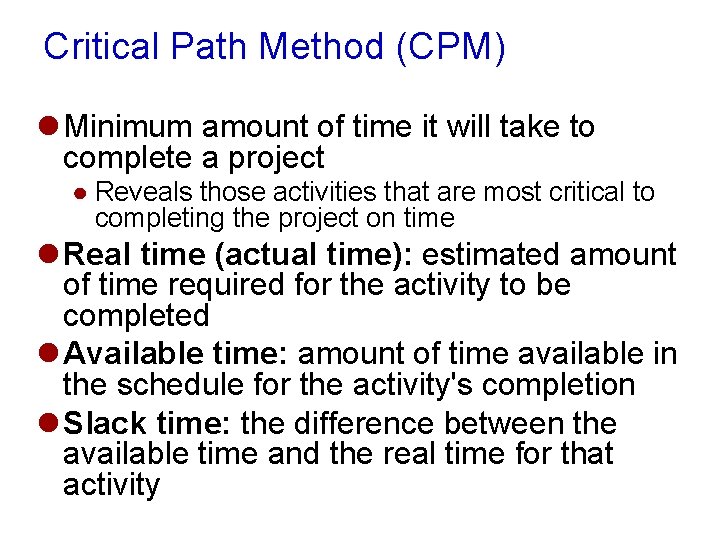
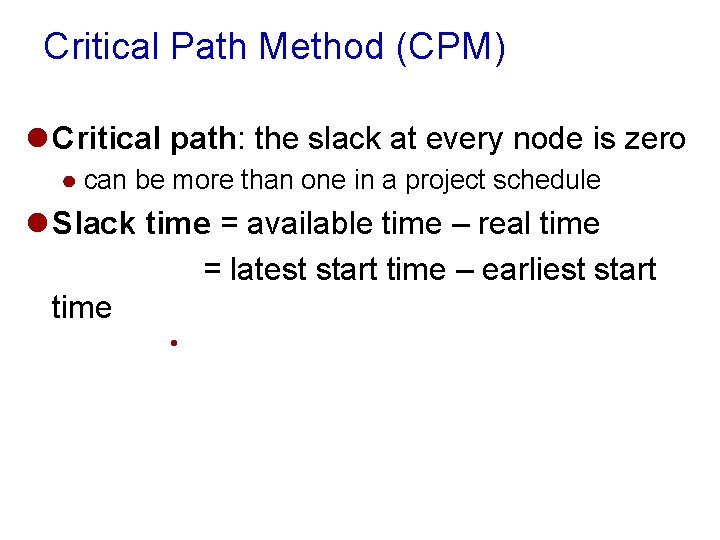
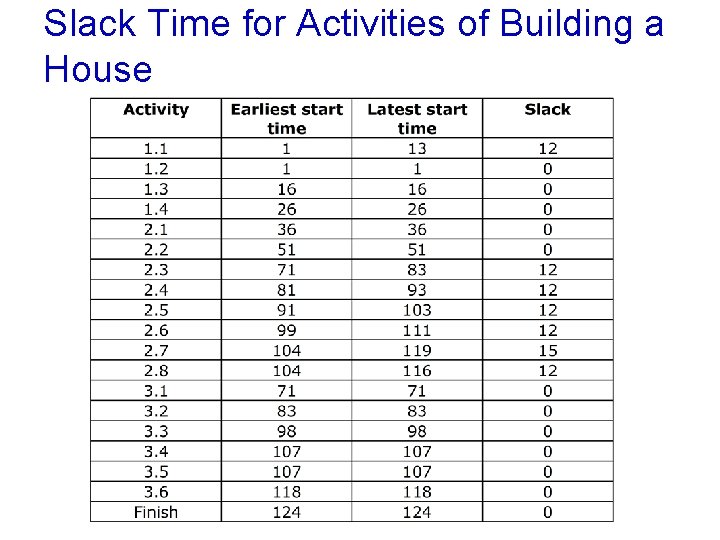
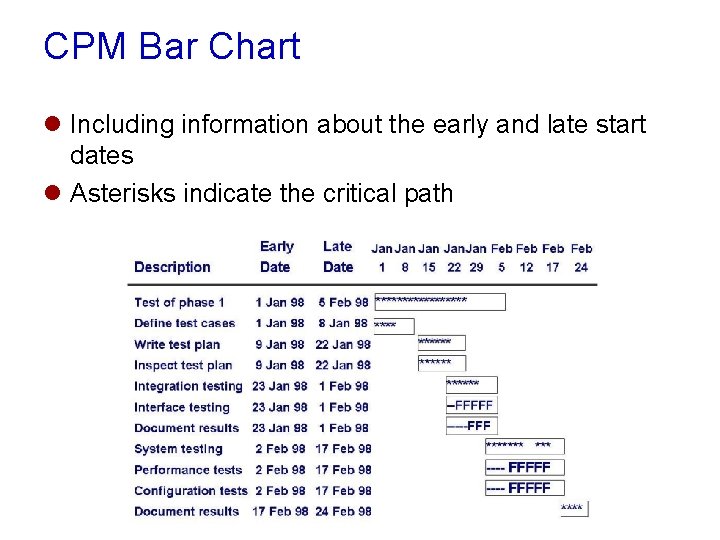
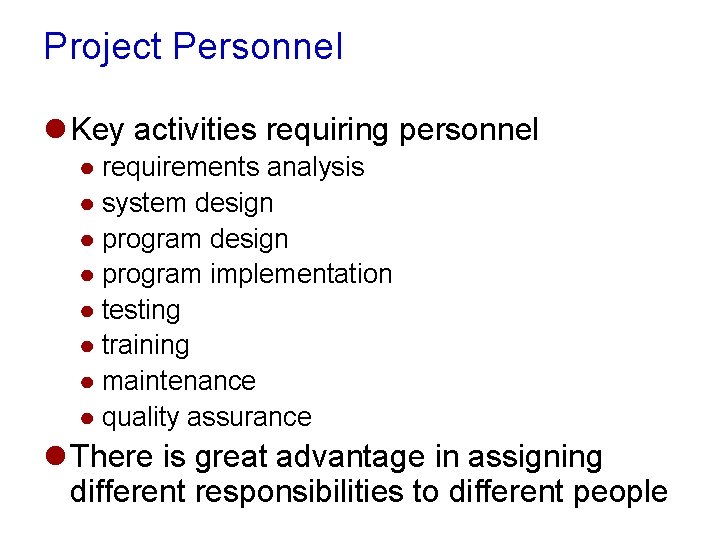
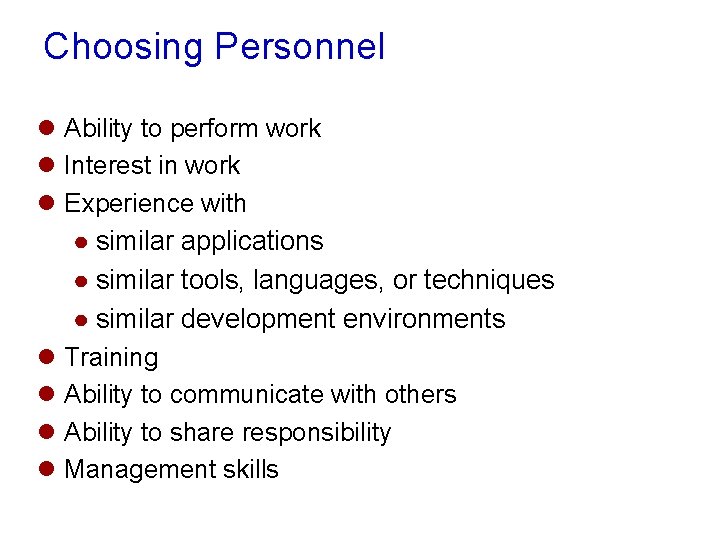
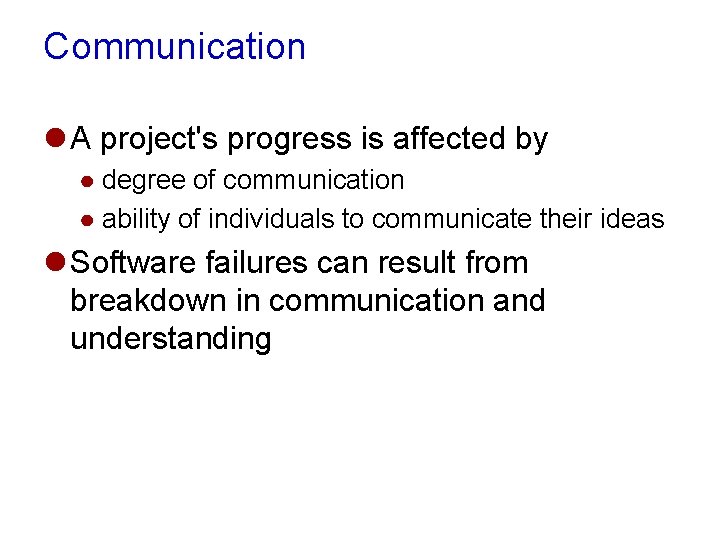
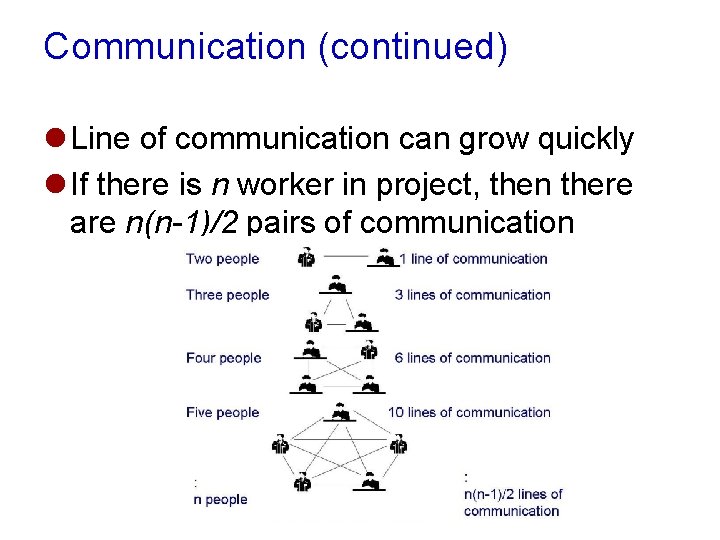
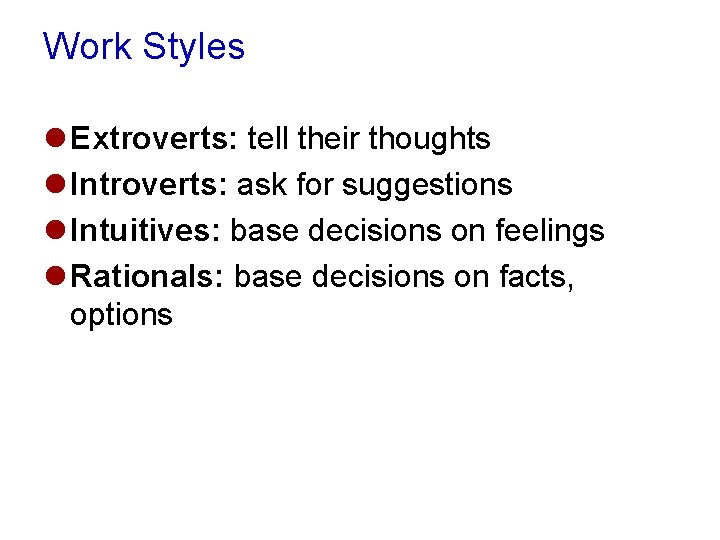
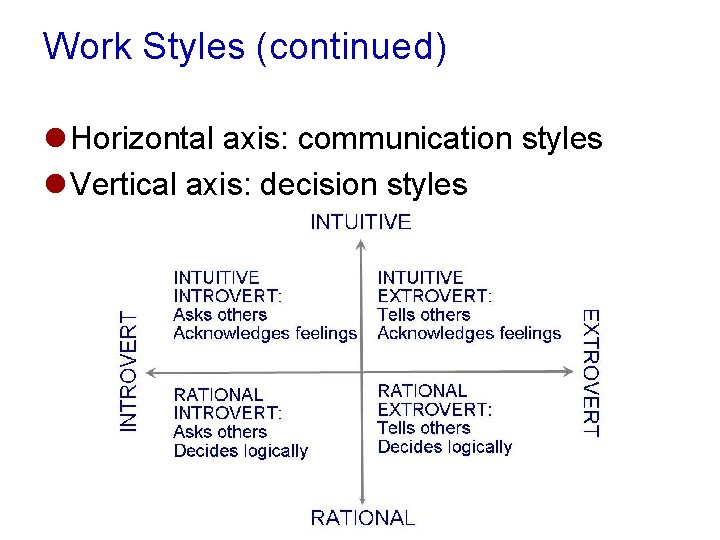
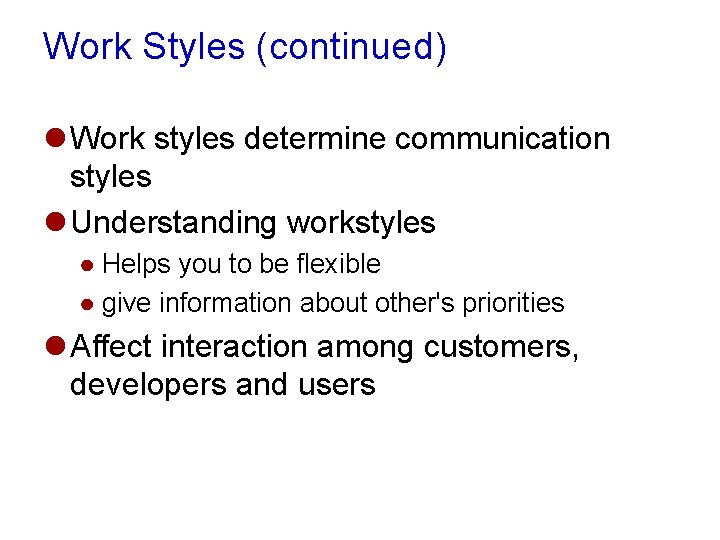
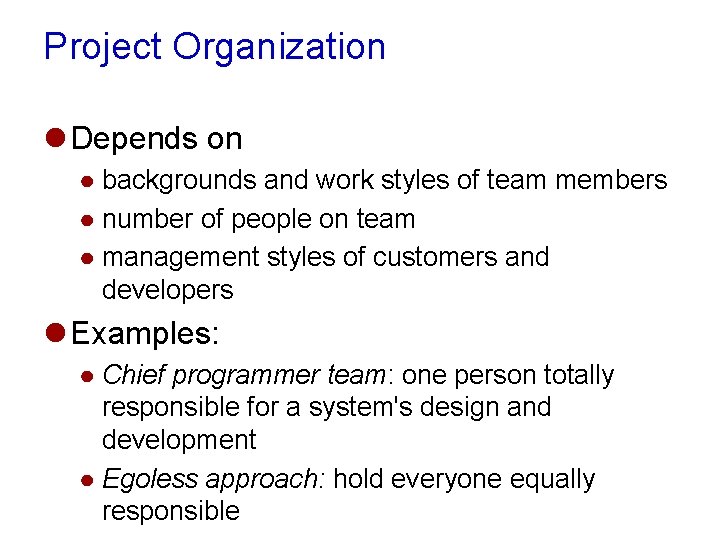
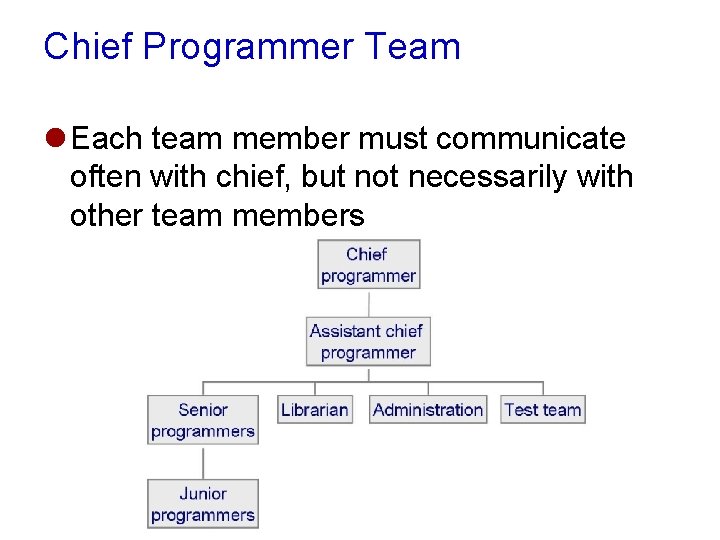
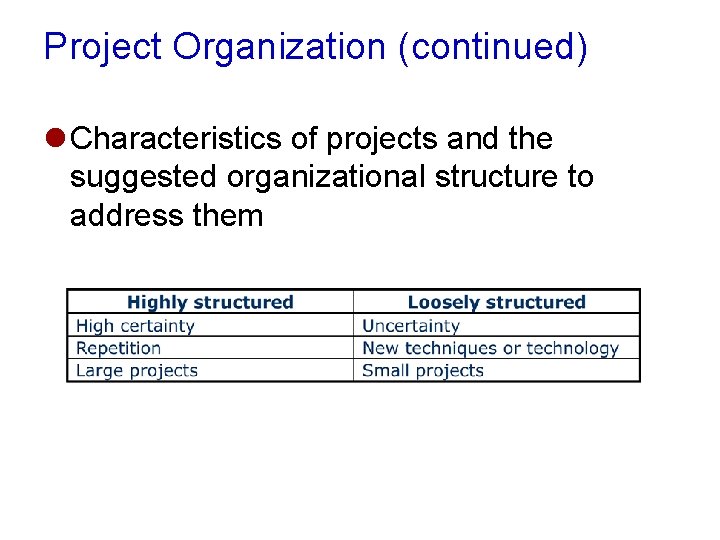
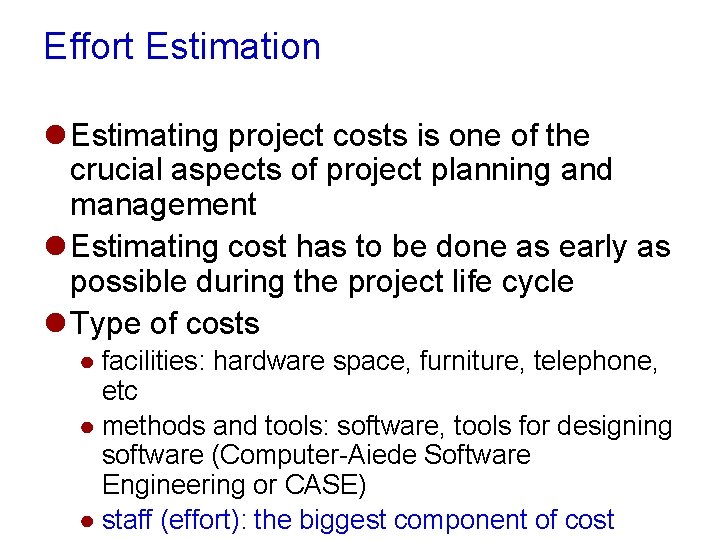
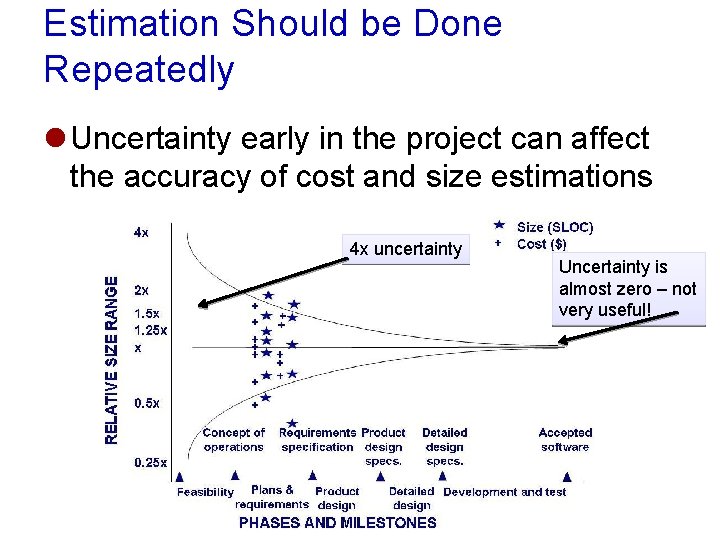
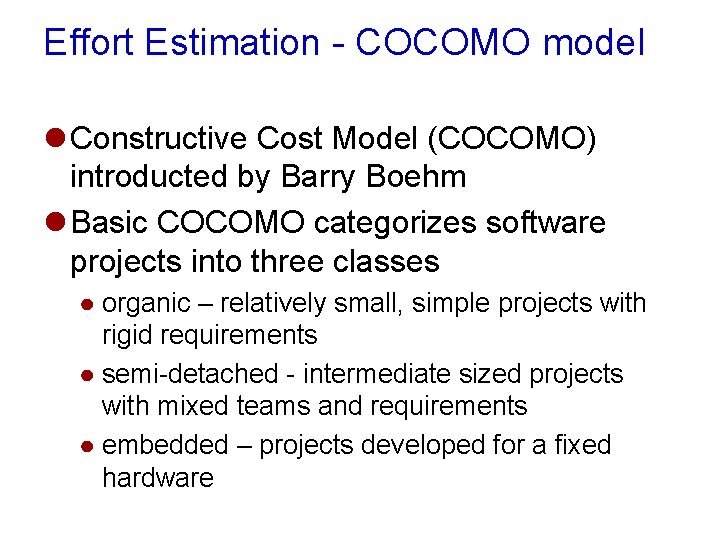
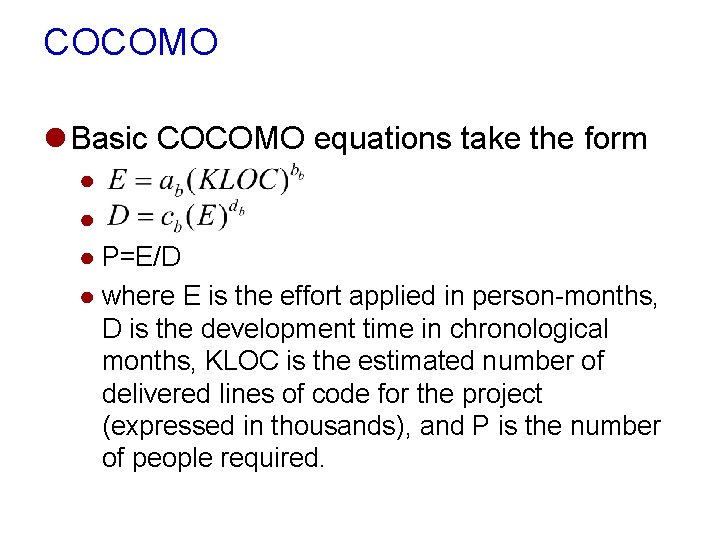
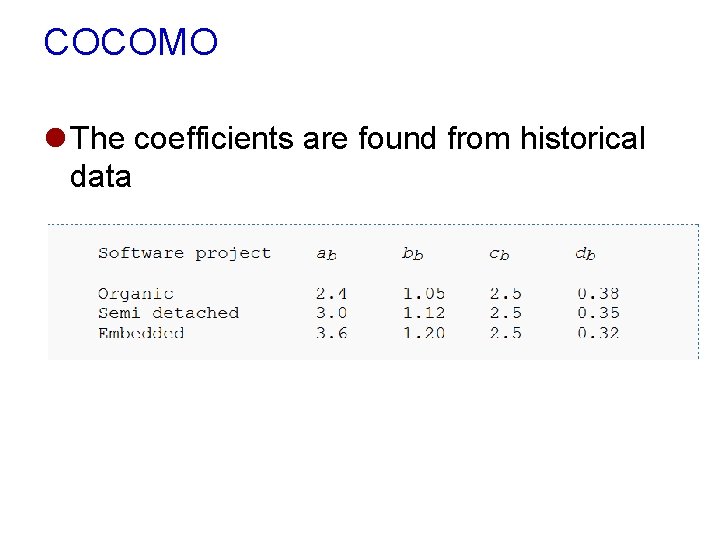
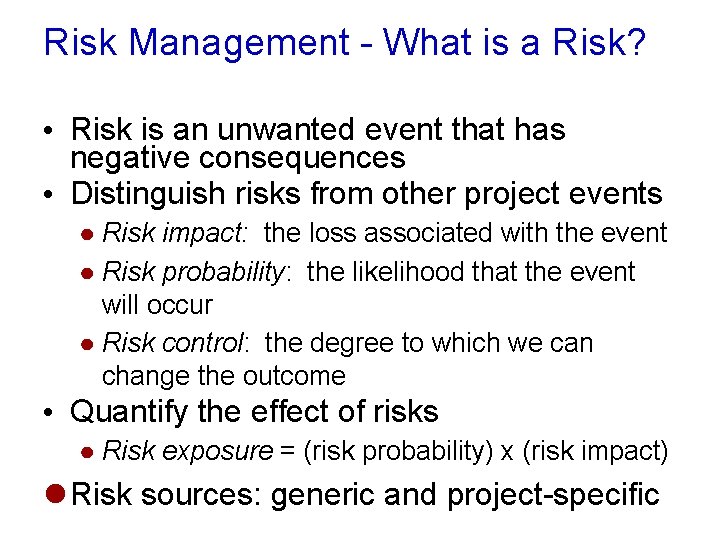
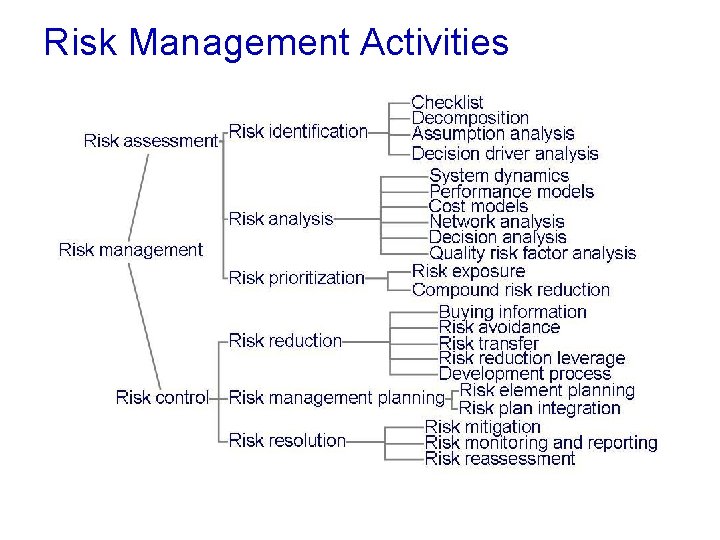
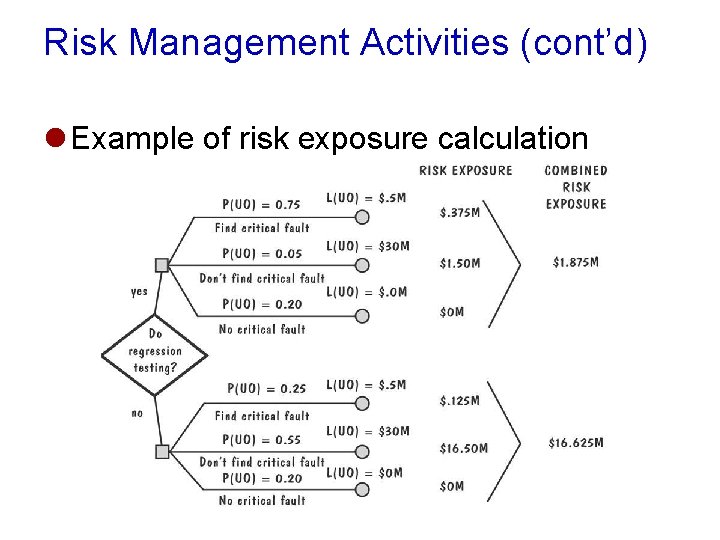
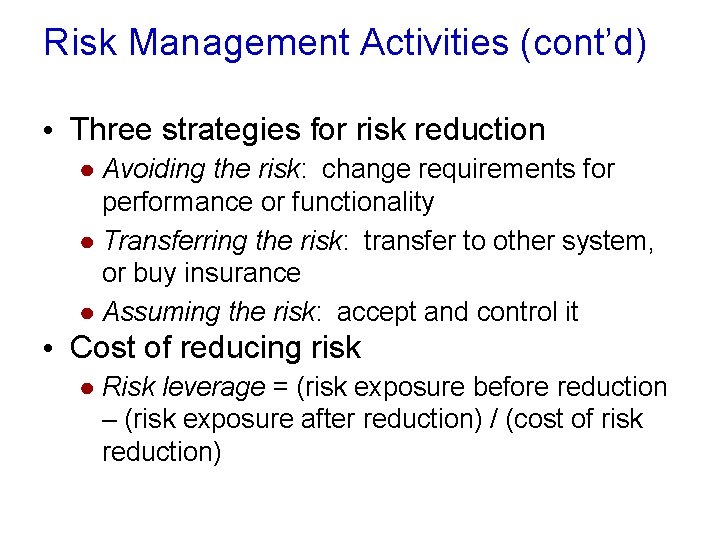
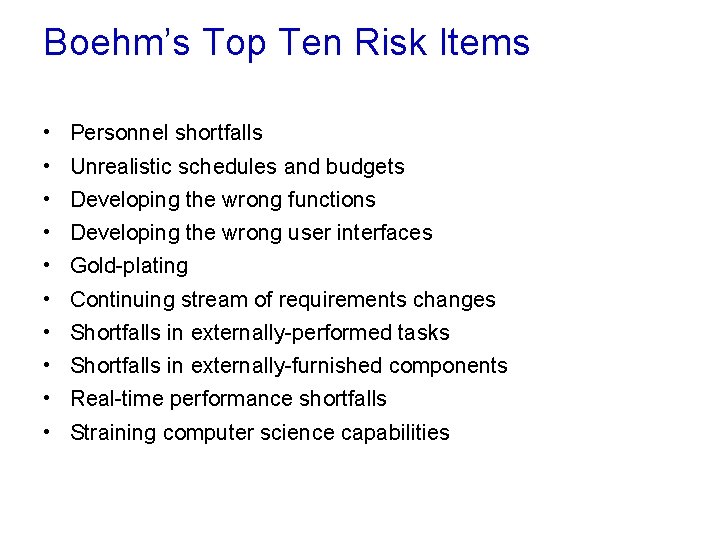
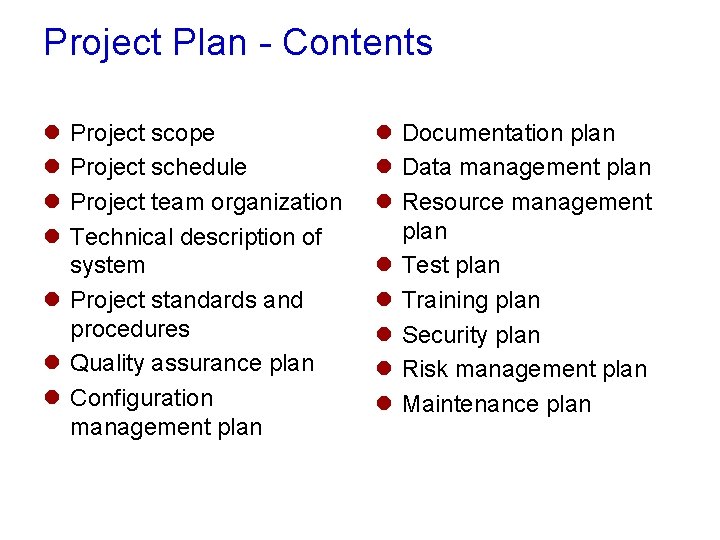
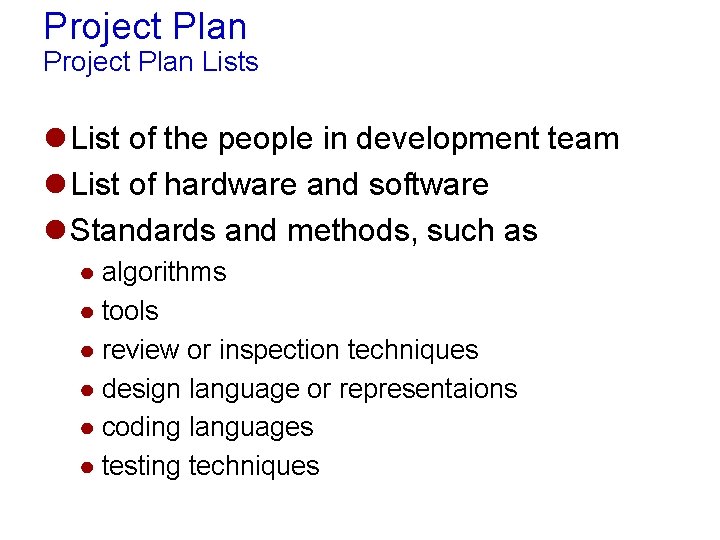
- Slides: 39
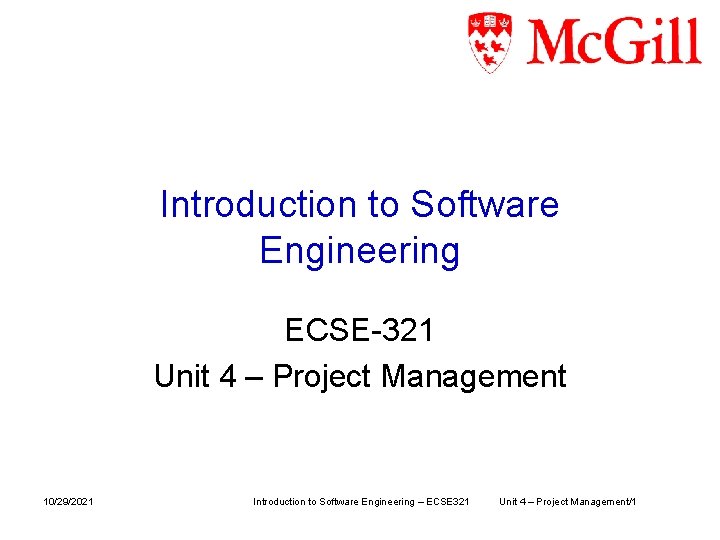
Introduction to Software Engineering ECSE-321 Unit 4 – Project Management 10/29/2021 Introduction to Software Engineering – ECSE 321 Unit 4 – Project Management/1
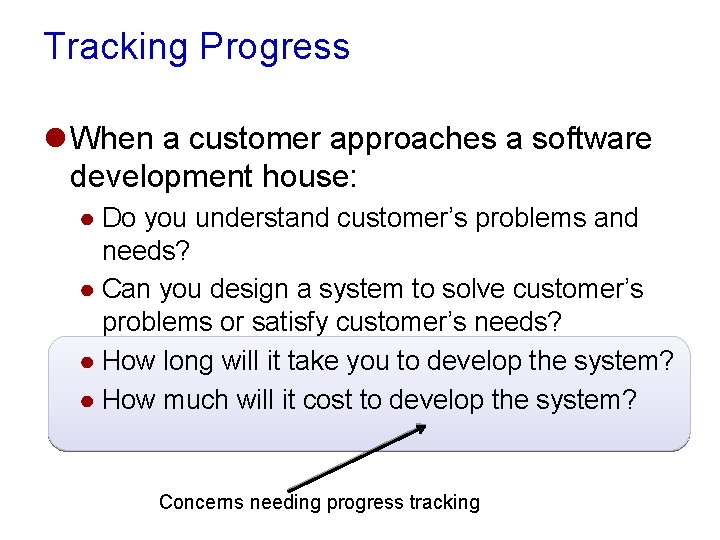
Tracking Progress l When a customer approaches a software development house: ● Do you understand customer’s problems and needs? ● Can you design a system to solve customer’s problems or satisfy customer’s needs? ● How long will it take you to develop the system? ● How much will it cost to develop the system? Concerns needing progress tracking
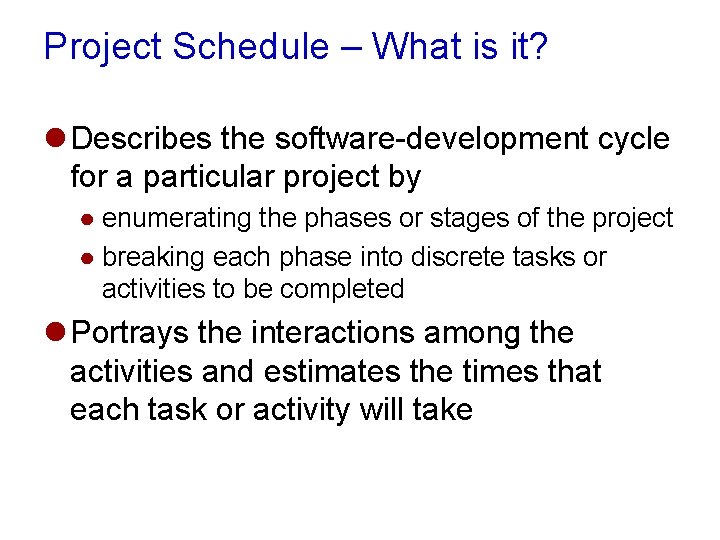
Project Schedule – What is it? l Describes the software-development cycle for a particular project by ● enumerating the phases or stages of the project ● breaking each phase into discrete tasks or activities to be completed l Portrays the interactions among the activities and estimates the times that each task or activity will take
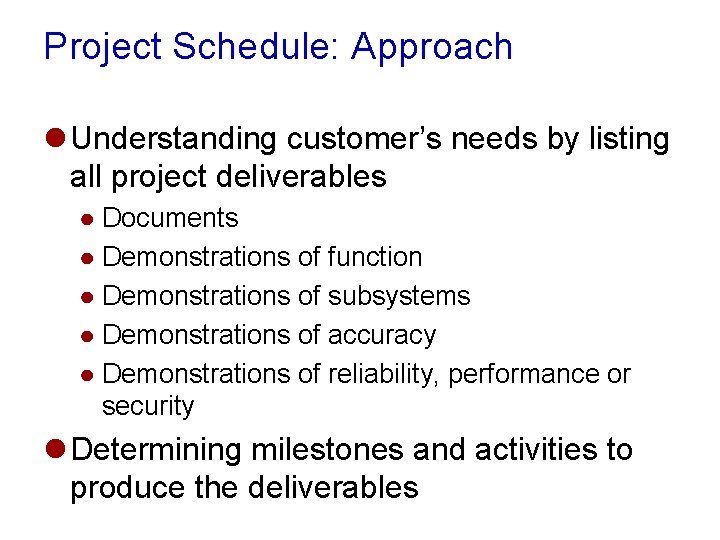
Project Schedule: Approach l Understanding customer’s needs by listing all project deliverables ● Documents ● Demonstrations of function ● Demonstrations of subsystems ● Demonstrations of accuracy ● Demonstrations of reliability, performance or security l Determining milestones and activities to produce the deliverables
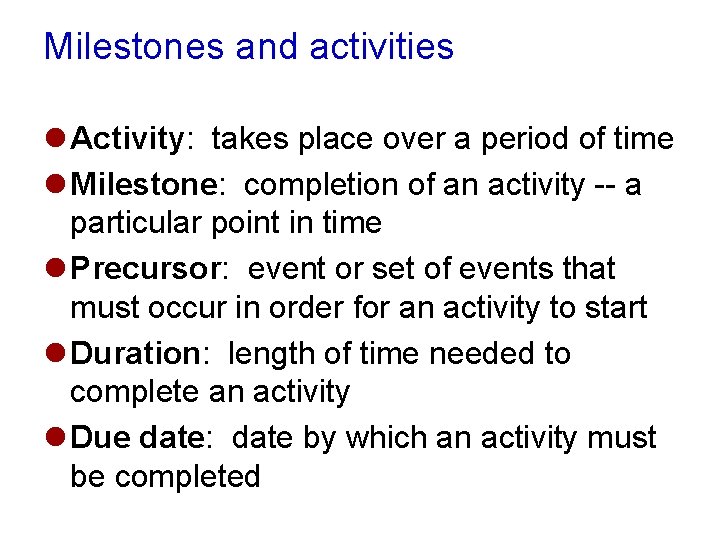
Milestones and activities l Activity: takes place over a period of time l Milestone: completion of an activity -- a particular point in time l Precursor: event or set of events that must occur in order for an activity to start l Duration: length of time needed to complete an activity l Due date: date by which an activity must be completed
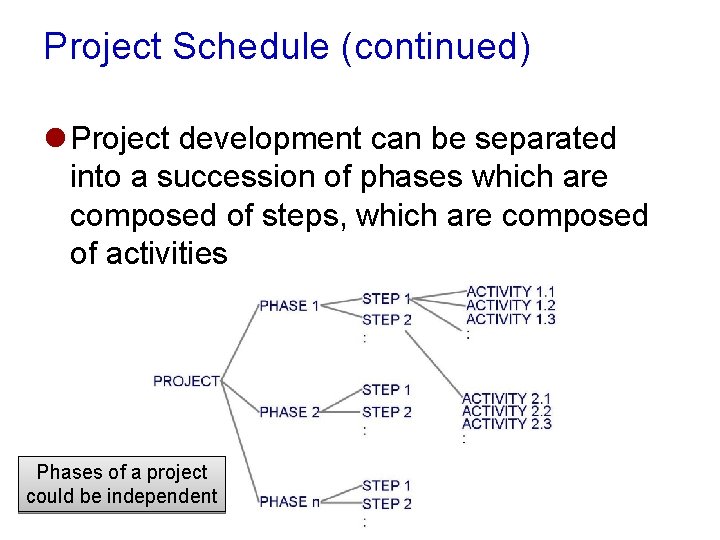
Project Schedule (continued) l Project development can be separated into a succession of phases which are composed of steps, which are composed of activities Phases of a project could be independent
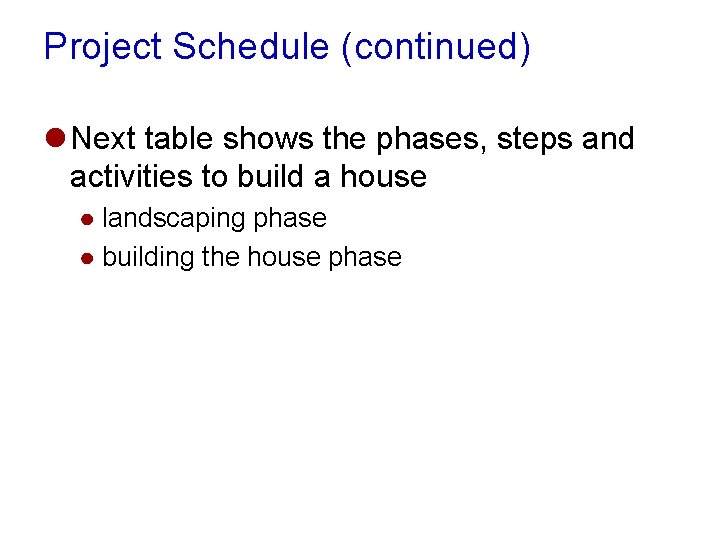
Project Schedule (continued) l Next table shows the phases, steps and activities to build a house ● landscaping phase ● building the house phase
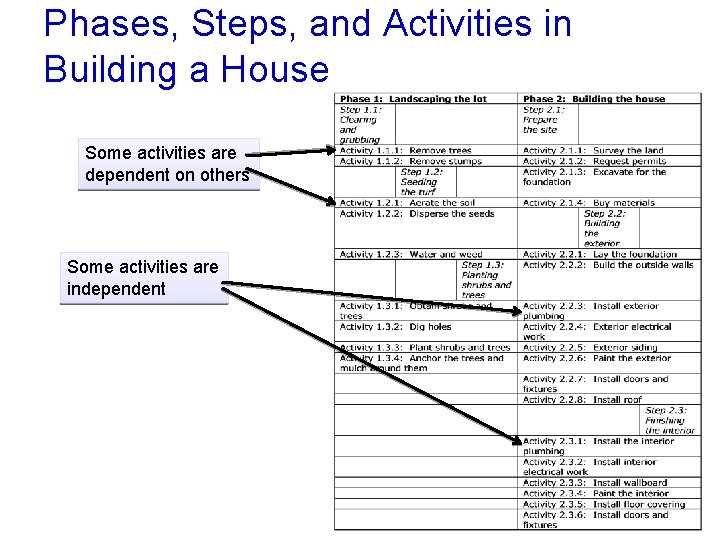
Phases, Steps, and Activities in Building a House Some activities are dependent on others Some activities are independent
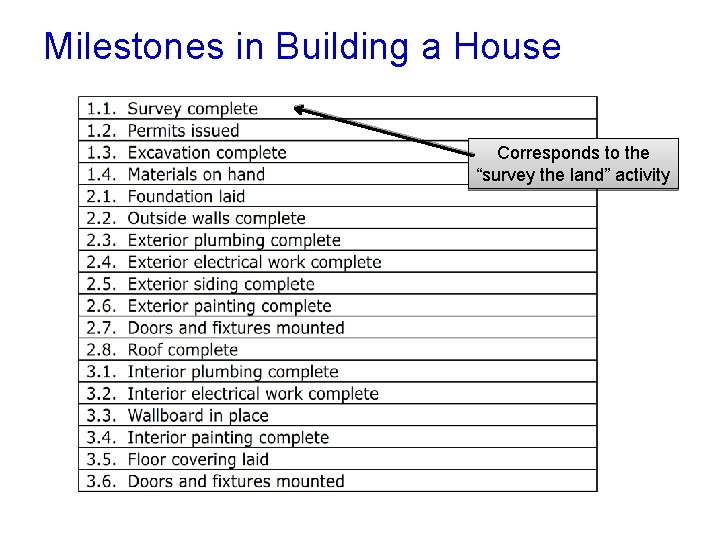
Milestones in Building a House Corresponds to the “survey the land” activity
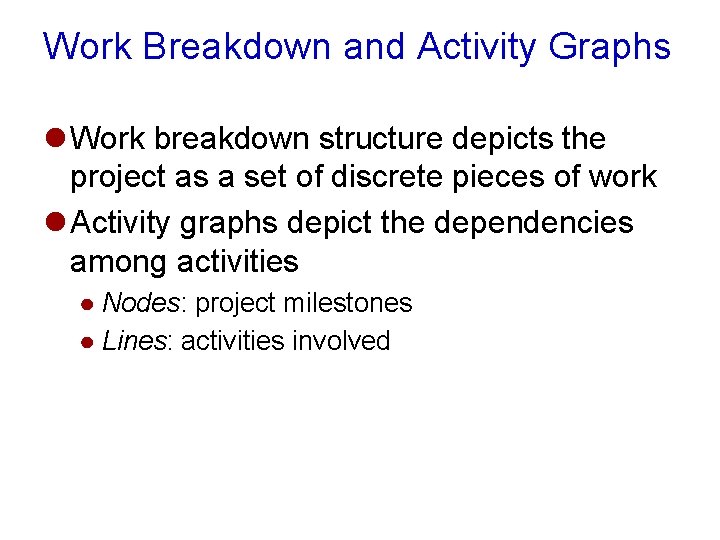
Work Breakdown and Activity Graphs l Work breakdown structure depicts the project as a set of discrete pieces of work l Activity graphs depict the dependencies among activities ● Nodes: project milestones ● Lines: activities involved
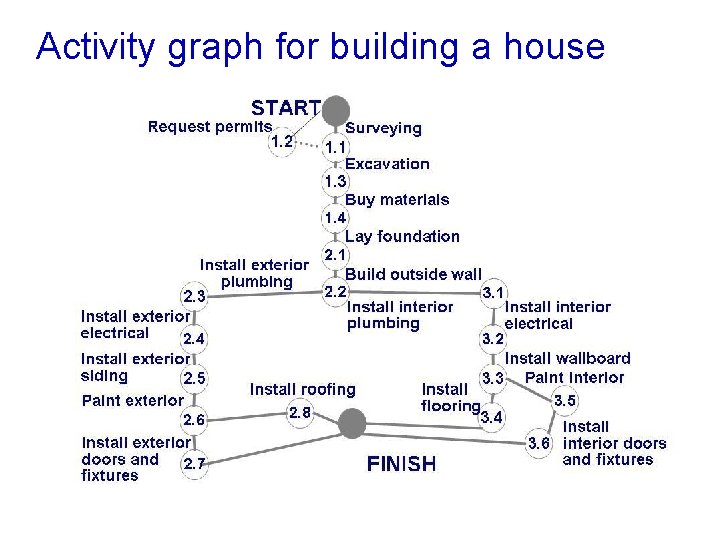
Activity graph for building a house
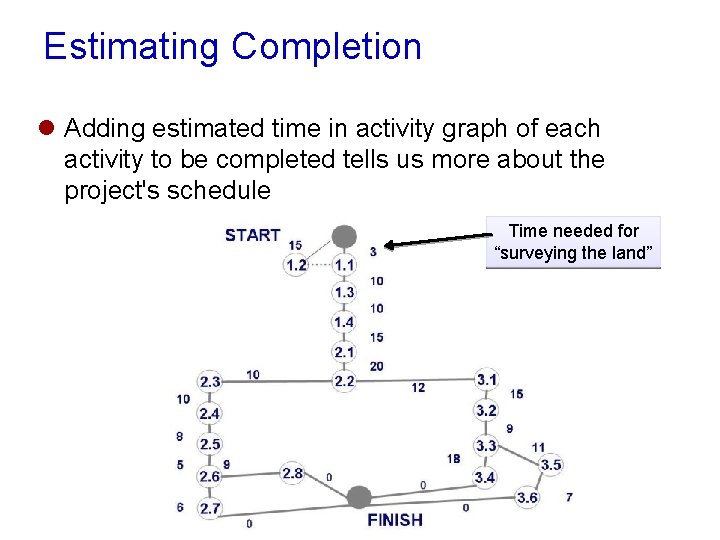
Estimating Completion l Adding estimated time in activity graph of each activity to be completed tells us more about the project's schedule Time needed for “surveying the land”
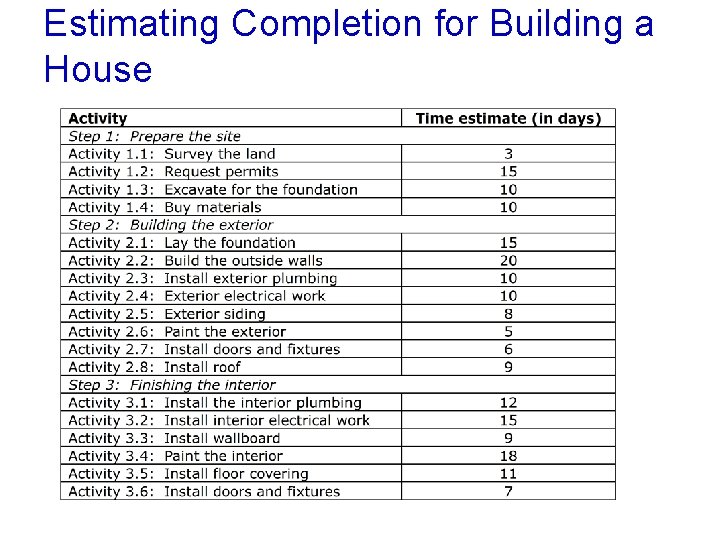
Estimating Completion for Building a House
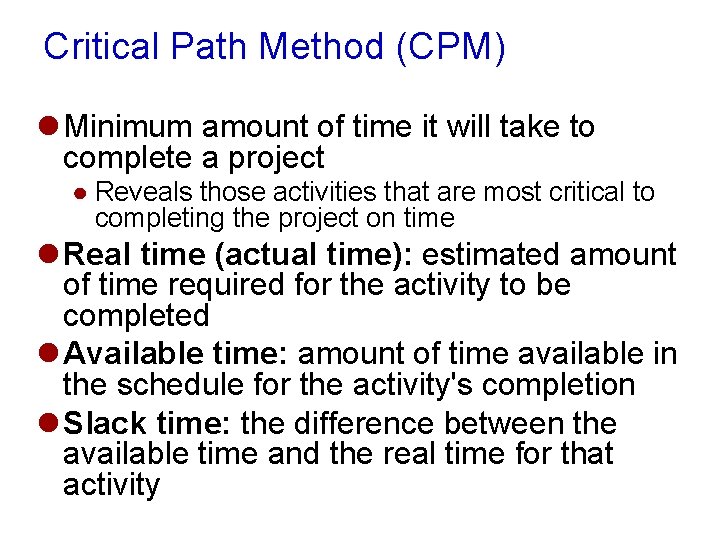
Critical Path Method (CPM) l Minimum amount of time it will take to complete a project ● Reveals those activities that are most critical to completing the project on time l Real time (actual time): estimated amount of time required for the activity to be completed l Available time: amount of time available in the schedule for the activity's completion l Slack time: the difference between the available time and the real time for that activity
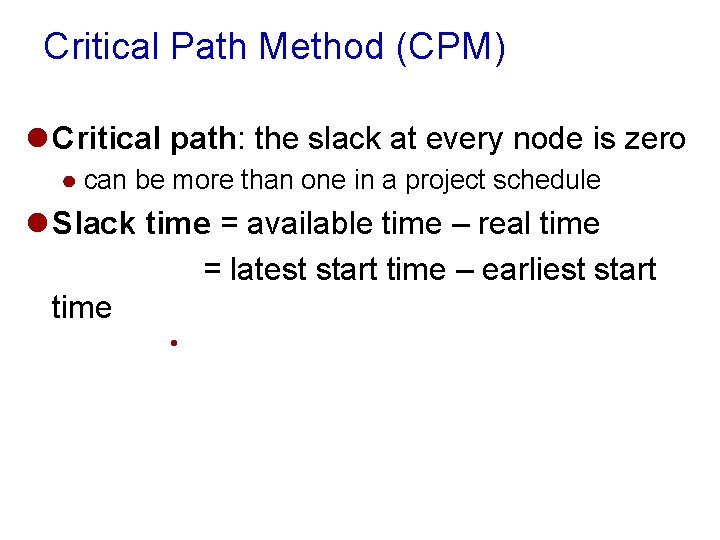
Critical Path Method (CPM) l Critical path: the slack at every node is zero ● can be more than one in a project schedule l Slack time = available time – real time = latest start time – earliest start time
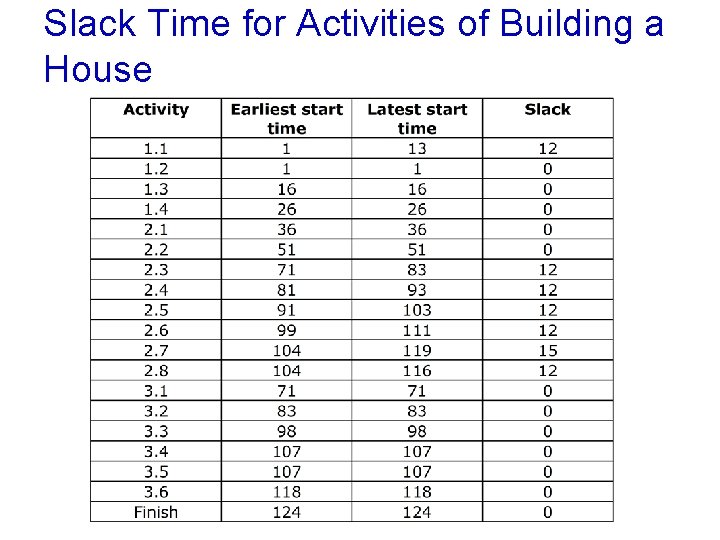
Slack Time for Activities of Building a House
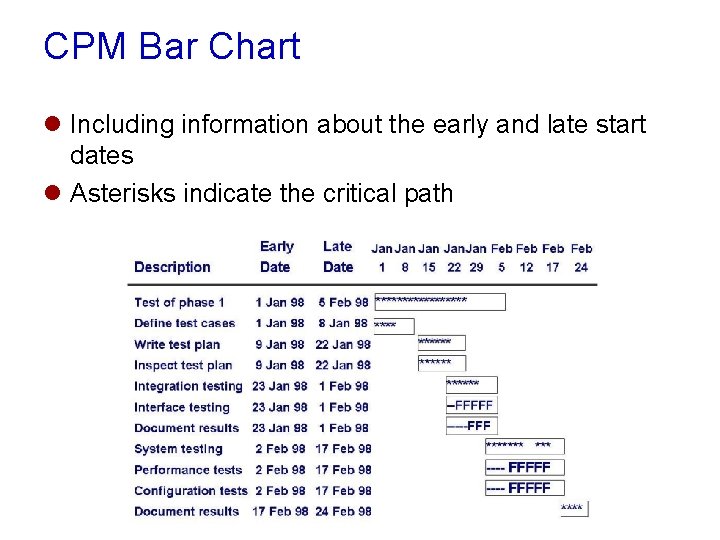
CPM Bar Chart l Including information about the early and late start dates l Asterisks indicate the critical path
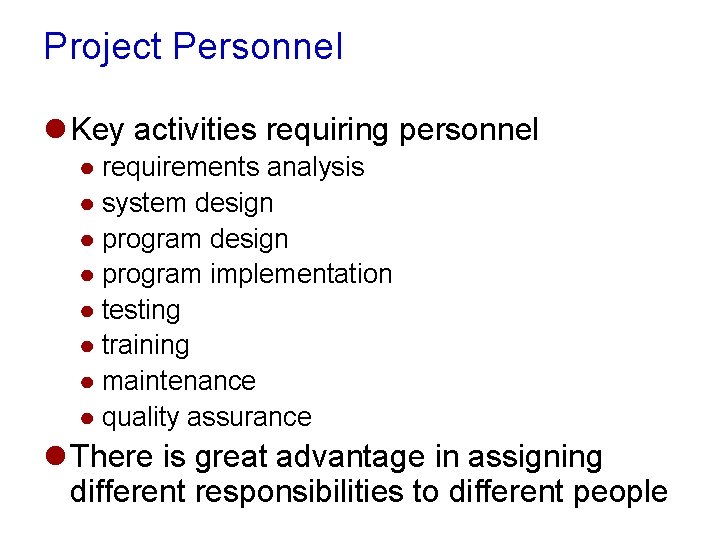
Project Personnel l Key activities requiring personnel ● requirements analysis ● system design ● program implementation ● testing ● training ● maintenance ● quality assurance l There is great advantage in assigning different responsibilities to different people
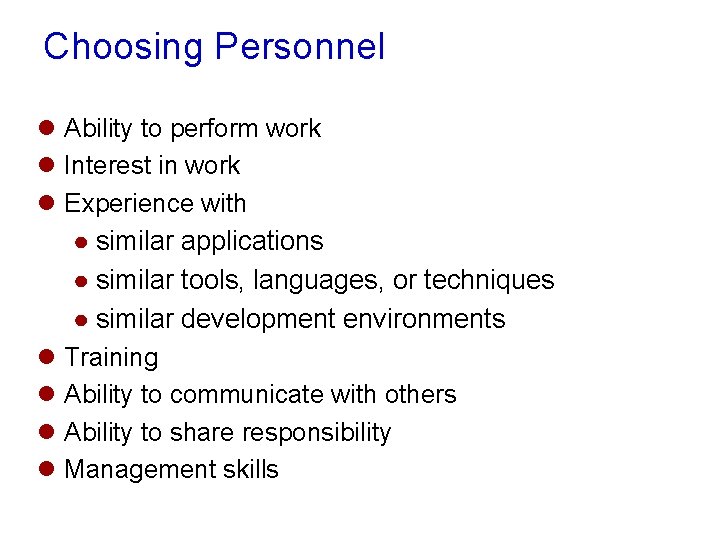
Choosing Personnel l Ability to perform work l Interest in work l Experience with ● similar applications ● similar tools, languages, or techniques ● similar development environments l Training l Ability to communicate with others l Ability to share responsibility l Management skills
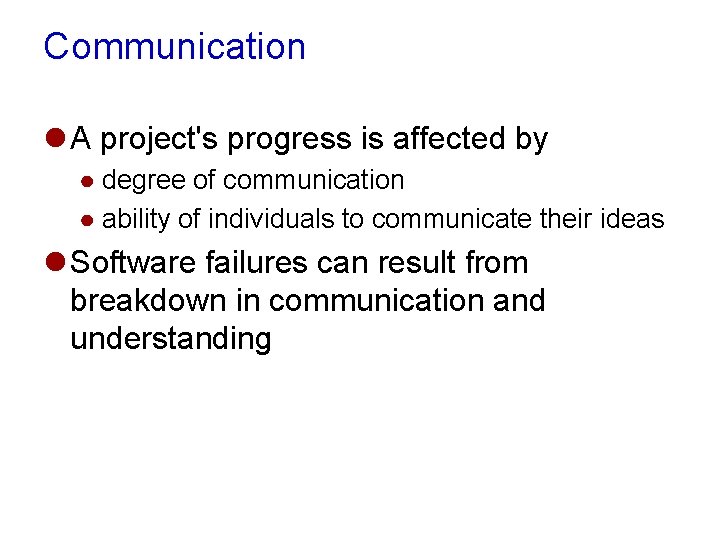
Communication l A project's progress is affected by ● degree of communication ● ability of individuals to communicate their ideas l Software failures can result from breakdown in communication and understanding
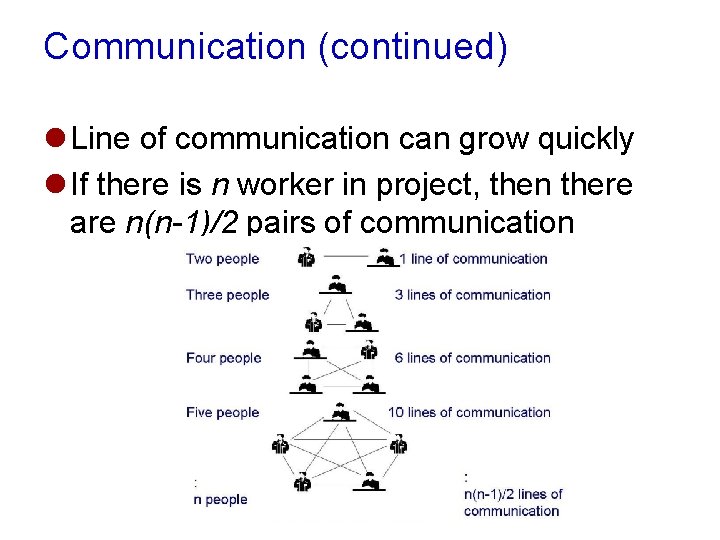
Communication (continued) l Line of communication can grow quickly l If there is n worker in project, then there are n(n-1)/2 pairs of communication
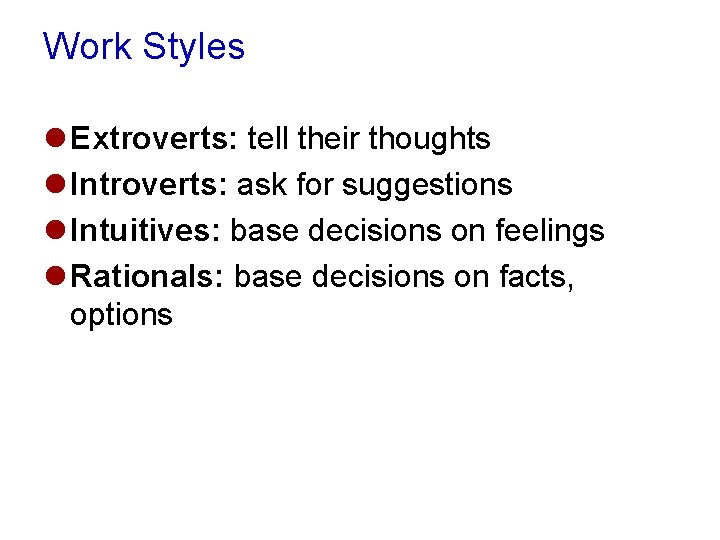
Work Styles l Extroverts: tell their thoughts l Introverts: ask for suggestions l Intuitives: base decisions on feelings l Rationals: base decisions on facts, options
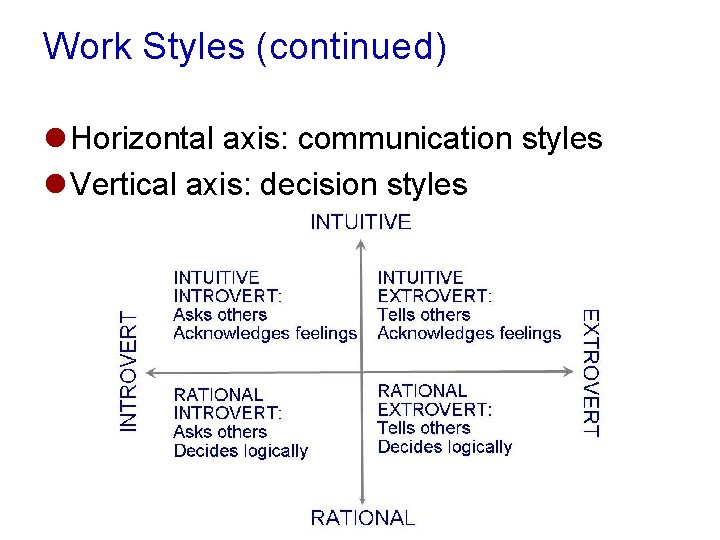
Work Styles (continued) l Horizontal axis: communication styles l Vertical axis: decision styles
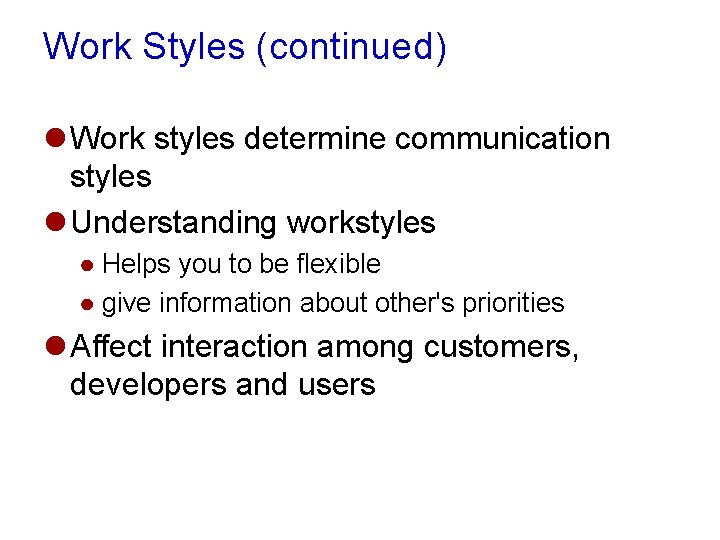
Work Styles (continued) l Work styles determine communication styles l Understanding workstyles ● Helps you to be flexible ● give information about other's priorities l Affect interaction among customers, developers and users
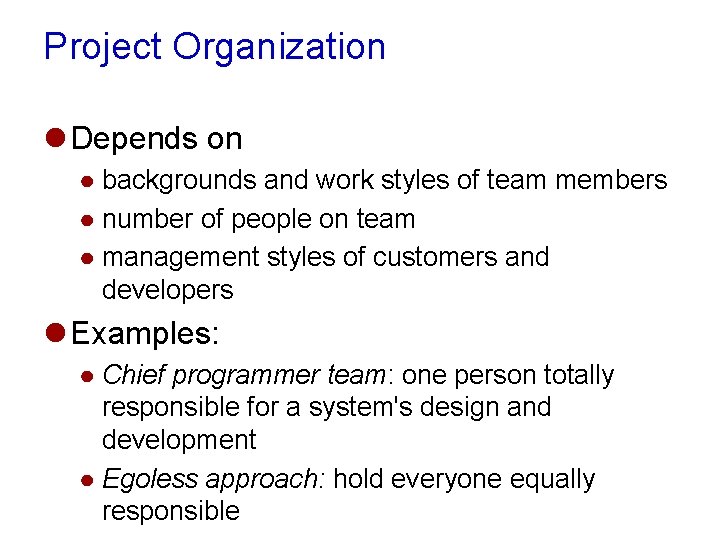
Project Organization l Depends on ● backgrounds and work styles of team members ● number of people on team ● management styles of customers and developers l Examples: ● Chief programmer team: one person totally responsible for a system's design and development ● Egoless approach: hold everyone equally responsible
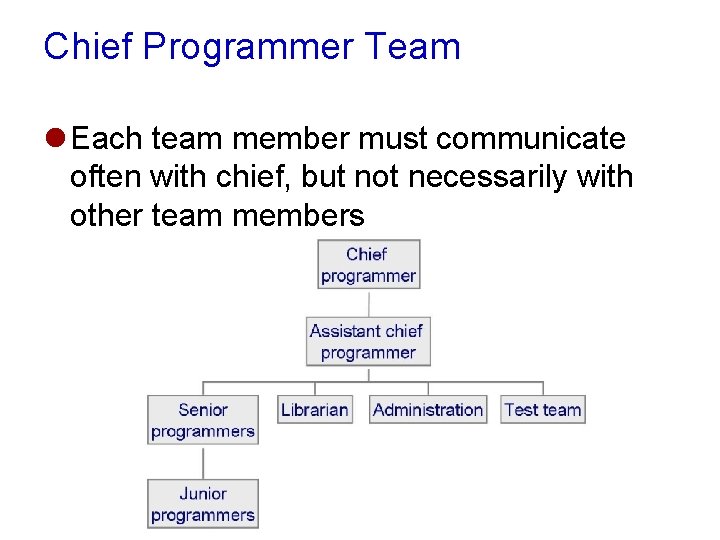
Chief Programmer Team l Each team member must communicate often with chief, but not necessarily with other team members
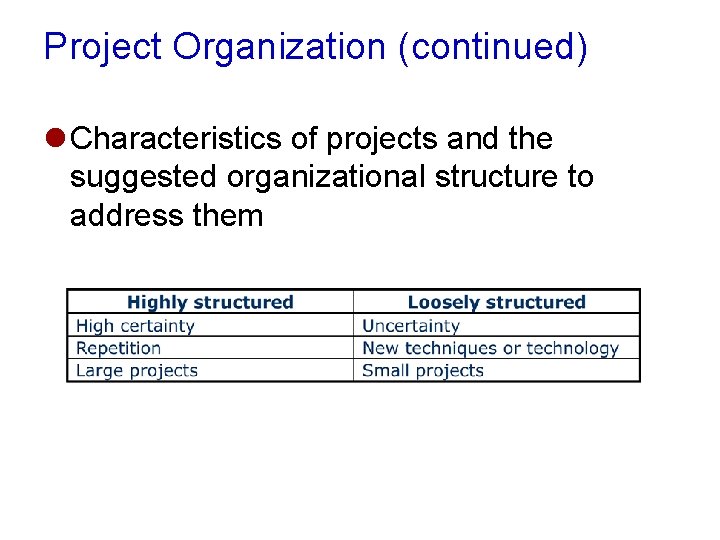
Project Organization (continued) l Characteristics of projects and the suggested organizational structure to address them
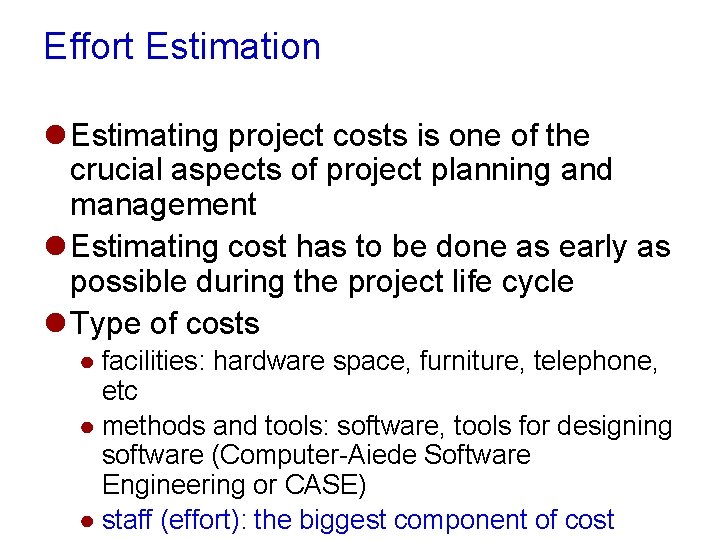
Effort Estimation l Estimating project costs is one of the crucial aspects of project planning and management l Estimating cost has to be done as early as possible during the project life cycle l Type of costs ● facilities: hardware space, furniture, telephone, etc ● methods and tools: software, tools for designing software (Computer-Aiede Software Engineering or CASE) ● staff (effort): the biggest component of cost
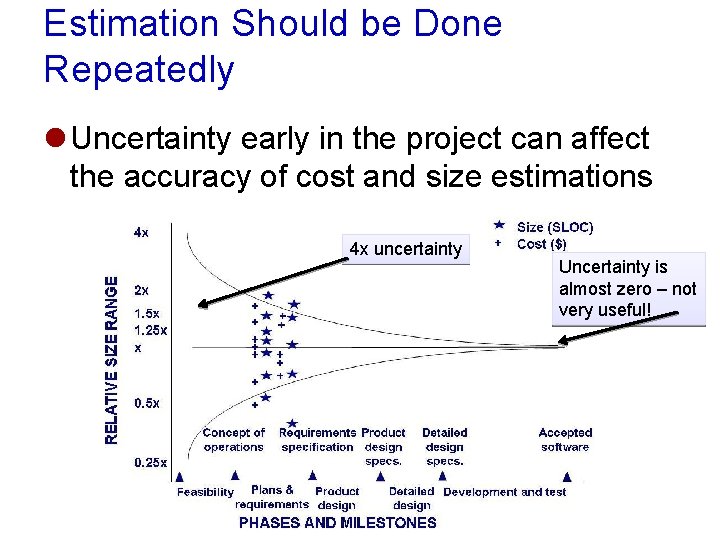
Estimation Should be Done Repeatedly l Uncertainty early in the project can affect the accuracy of cost and size estimations 4 x uncertainty Uncertainty is almost zero – not very useful!
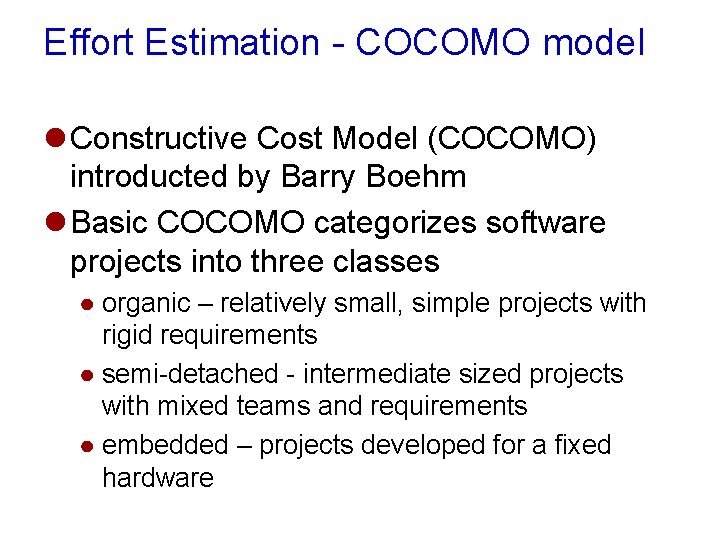
Effort Estimation - COCOMO model l Constructive Cost Model (COCOMO) introducted by Barry Boehm l Basic COCOMO categorizes software projects into three classes ● organic – relatively small, simple projects with rigid requirements ● semi-detached - intermediate sized projects with mixed teams and requirements ● embedded – projects developed for a fixed hardware
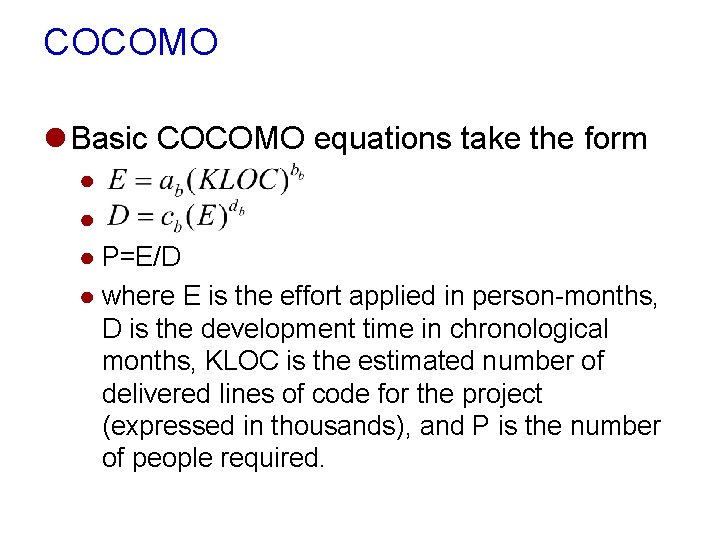
COCOMO l Basic COCOMO equations take the form ● ● ● P=E/D ● where E is the effort applied in person-months, D is the development time in chronological months, KLOC is the estimated number of delivered lines of code for the project (expressed in thousands), and P is the number of people required.
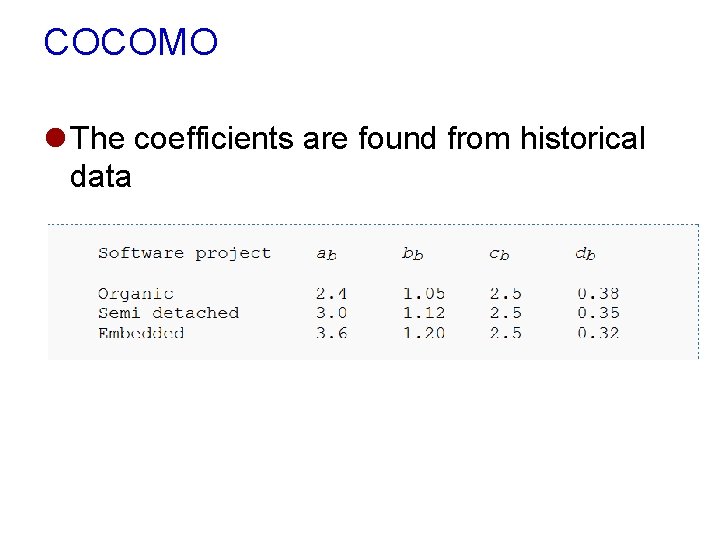
COCOMO l The coefficients are found from historical data
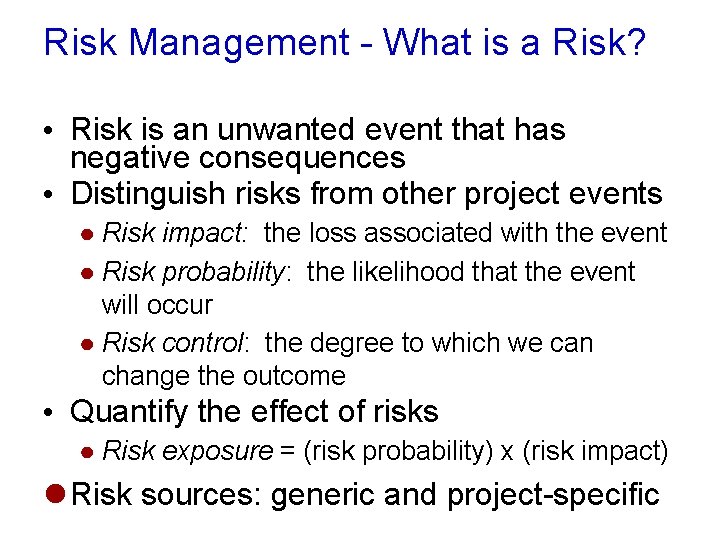
Risk Management - What is a Risk? • Risk is an unwanted event that has negative consequences • Distinguish risks from other project events ● Risk impact: the loss associated with the event ● Risk probability: the likelihood that the event will occur ● Risk control: the degree to which we can change the outcome • Quantify the effect of risks ● Risk exposure = (risk probability) x (risk impact) l Risk sources: generic and project-specific
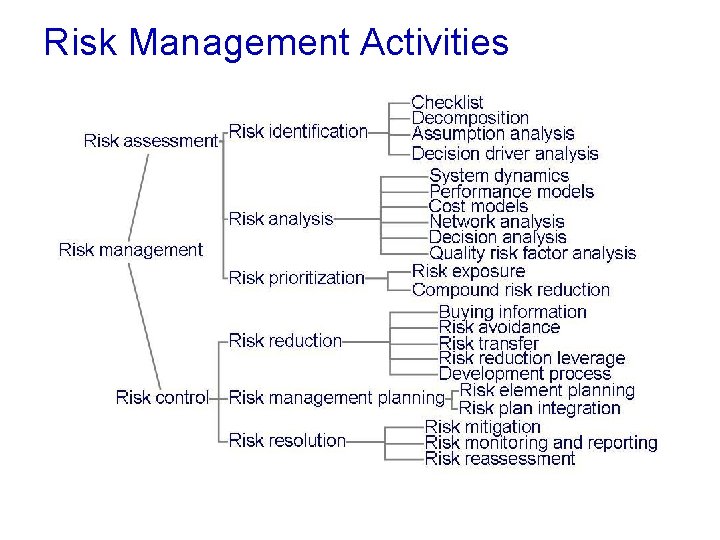
Risk Management Activities
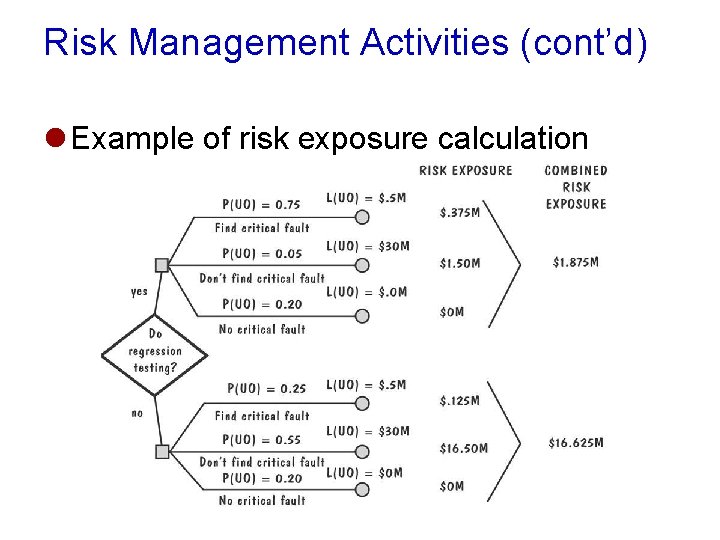
Risk Management Activities (cont’d) l Example of risk exposure calculation
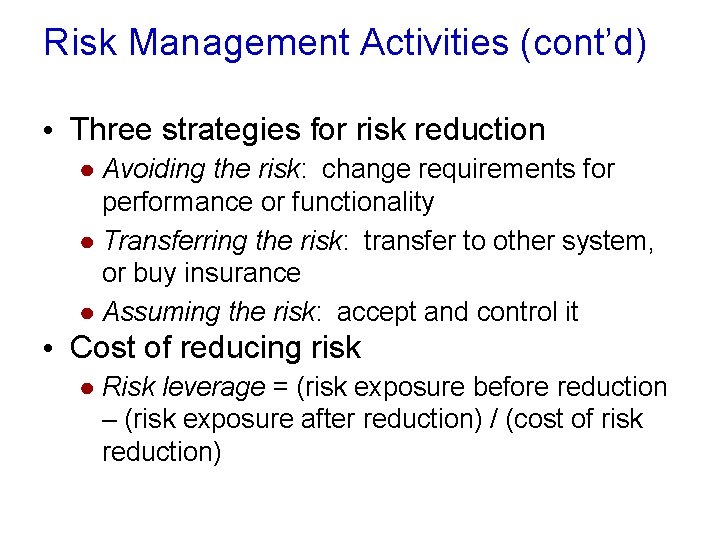
Risk Management Activities (cont’d) • Three strategies for risk reduction ● Avoiding the risk: change requirements for performance or functionality ● Transferring the risk: transfer to other system, or buy insurance ● Assuming the risk: accept and control it • Cost of reducing risk ● Risk leverage = (risk exposure before reduction – (risk exposure after reduction) / (cost of risk reduction)
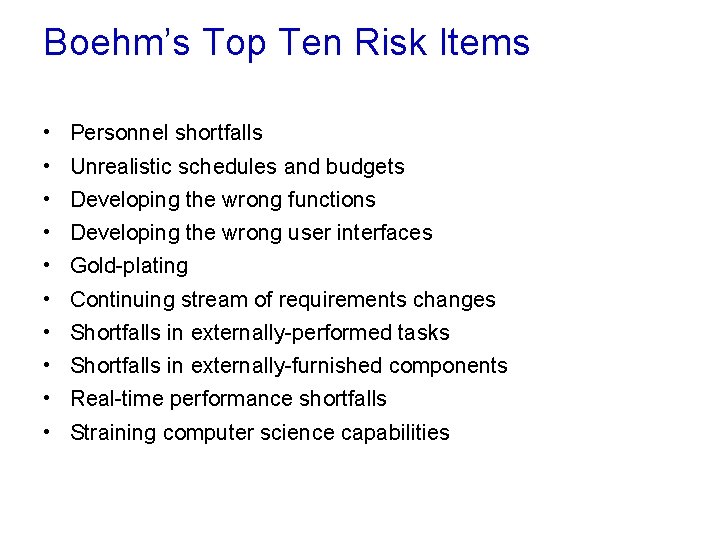
Boehm’s Top Ten Risk Items • • • Personnel shortfalls Unrealistic schedules and budgets Developing the wrong functions Developing the wrong user interfaces Gold-plating Continuing stream of requirements changes Shortfalls in externally-performed tasks Shortfalls in externally-furnished components Real-time performance shortfalls Straining computer science capabilities
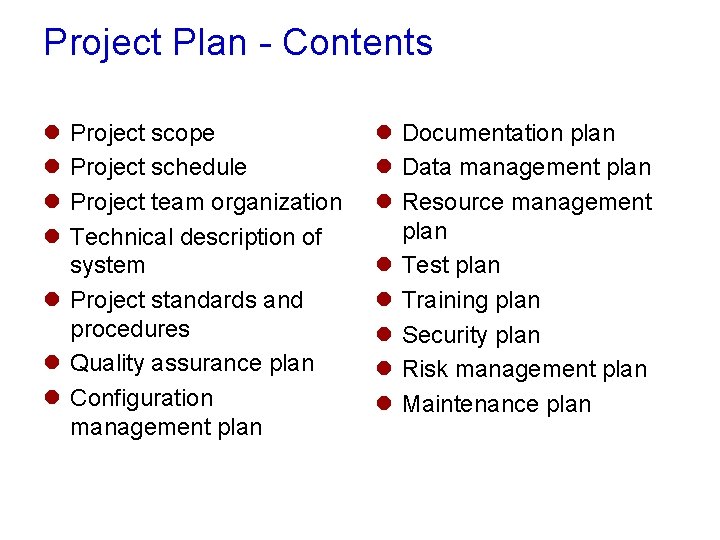
Project Plan - Contents l l Project scope Project schedule Project team organization Technical description of system l Project standards and procedures l Quality assurance plan l Configuration management plan l Documentation plan l Data management plan l Resource management plan l Test plan l Training plan l Security plan l Risk management plan l Maintenance plan
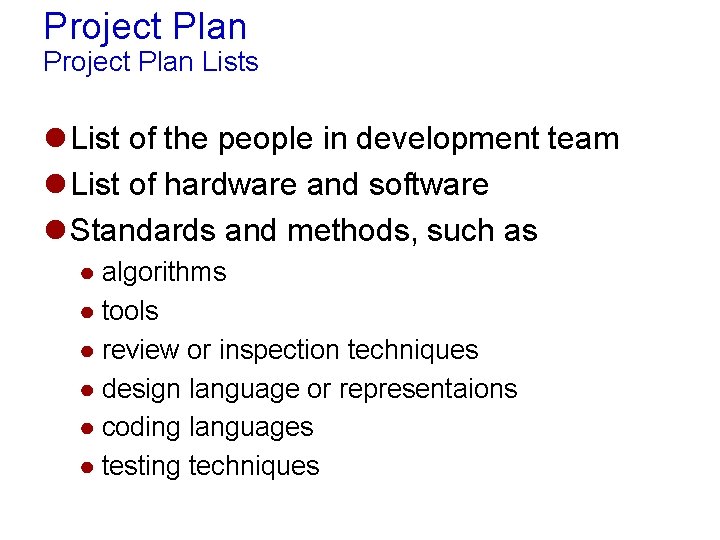
Project Plan Lists l List of the people in development team l List of hardware and software l Standards and methods, such as ● algorithms ● tools ● review or inspection techniques ● design language or representaions ● coding languages ● testing techniques