Introduction to R DATA TYPES AND STRUCTURES BY
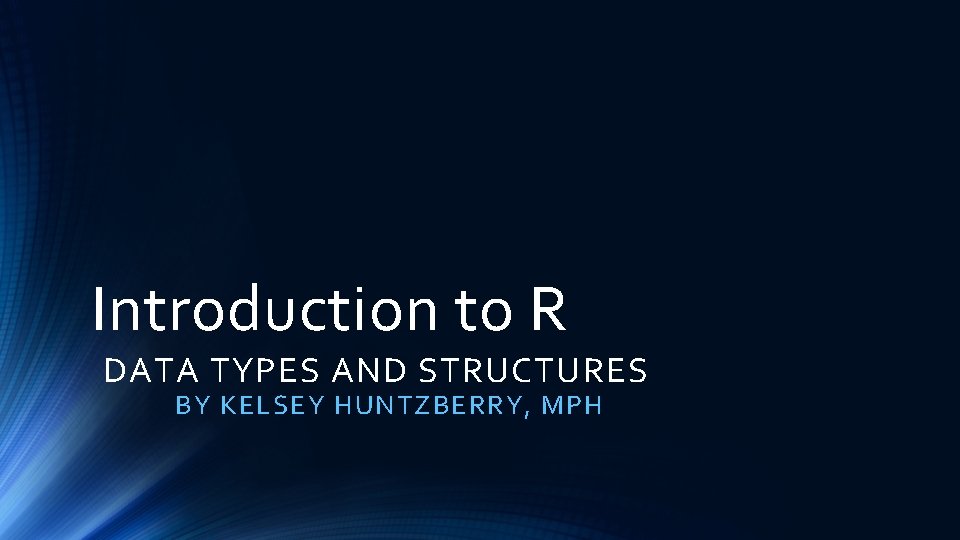
Introduction to R DATA TYPES AND STRUCTURES BY KELSEY HUNTZBERRY, MPH
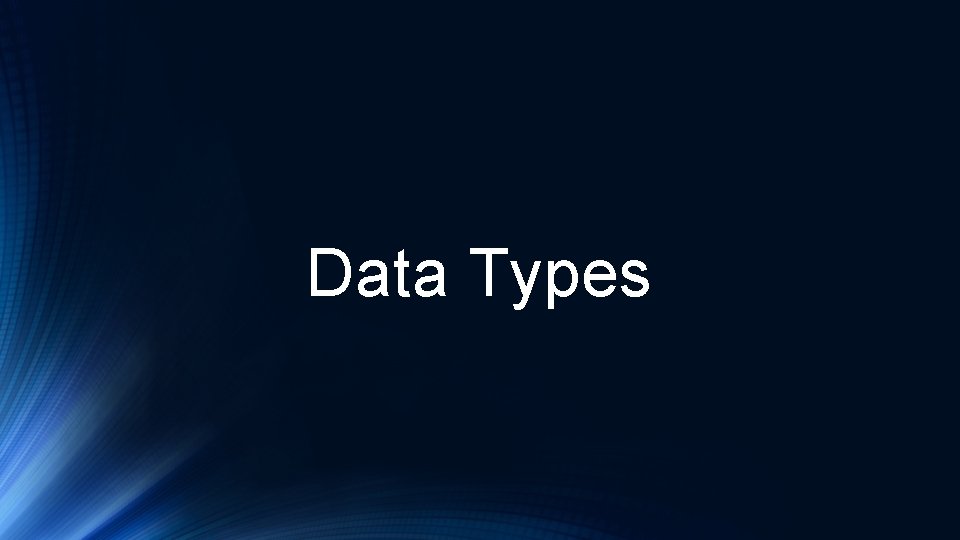
Data Types
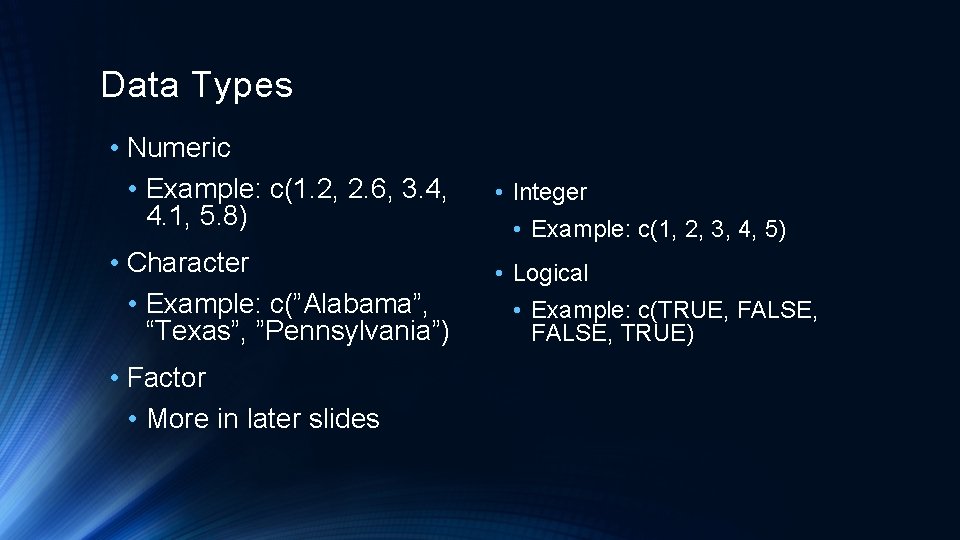
Data Types • Numeric • Example: c(1. 2, 2. 6, 3. 4, 4. 1, 5. 8) • Character • Example: c(”Alabama”, “Texas”, ”Pennsylvania”) • Factor • More in later slides • Integer • Example: c(1, 2, 3, 4, 5) • Logical • Example: c(TRUE, FALSE, TRUE)
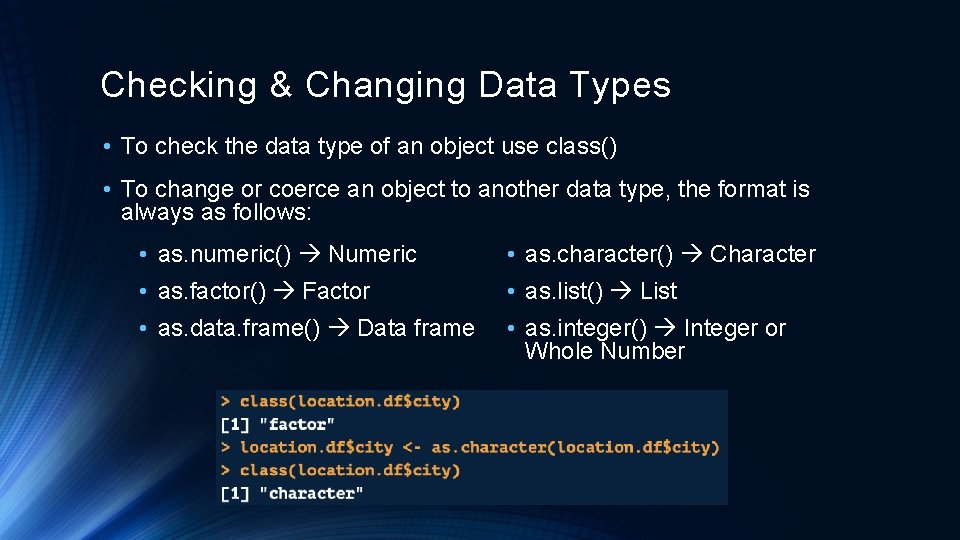
Checking & Changing Data Types • To check the data type of an object use class() • To change or coerce an object to another data type, the format is always as follows: • as. numeric() Numeric • as. character() Character • as. factor() Factor • as. list() List • as. data. frame() Data frame • as. integer() Integer or Whole Number

Data Structures
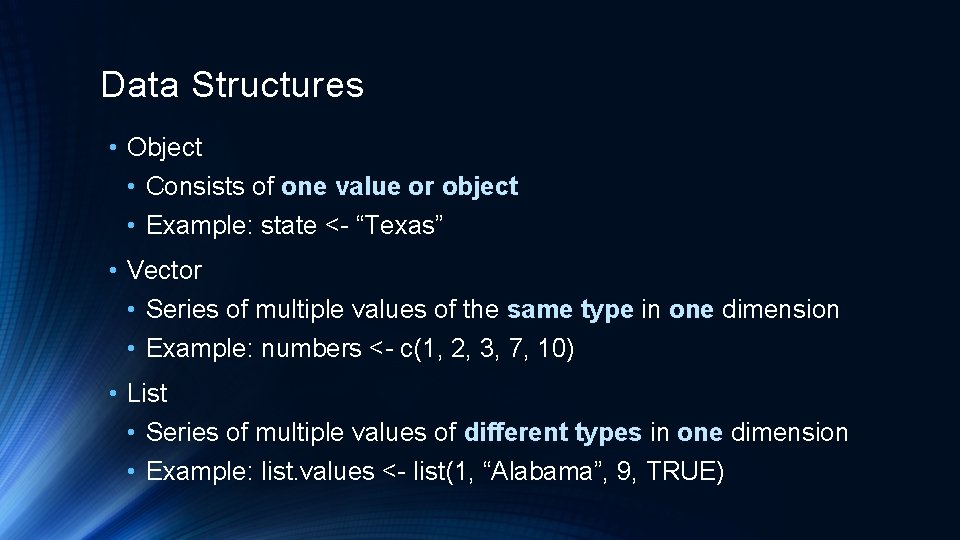
Data Structures • Object • Consists of one value or object • Example: state <- “Texas” • Vector • Series of multiple values of the same type in one dimension • Example: numbers <- c(1, 2, 3, 7, 10) • List • Series of multiple values of different types in one dimension • Example: list. values <- list(1, “Alabama”, 9, TRUE)
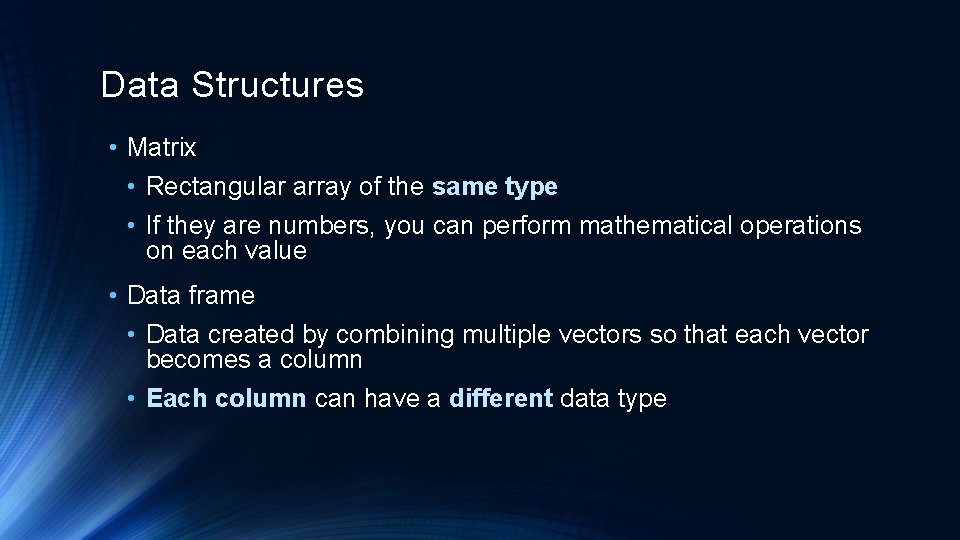
Data Structures • Matrix • Rectangular array of the same type • If they are numbers, you can perform mathematical operations on each value • Data frame • Data created by combining multiple vectors so that each vector becomes a column • Each column can have a different data type
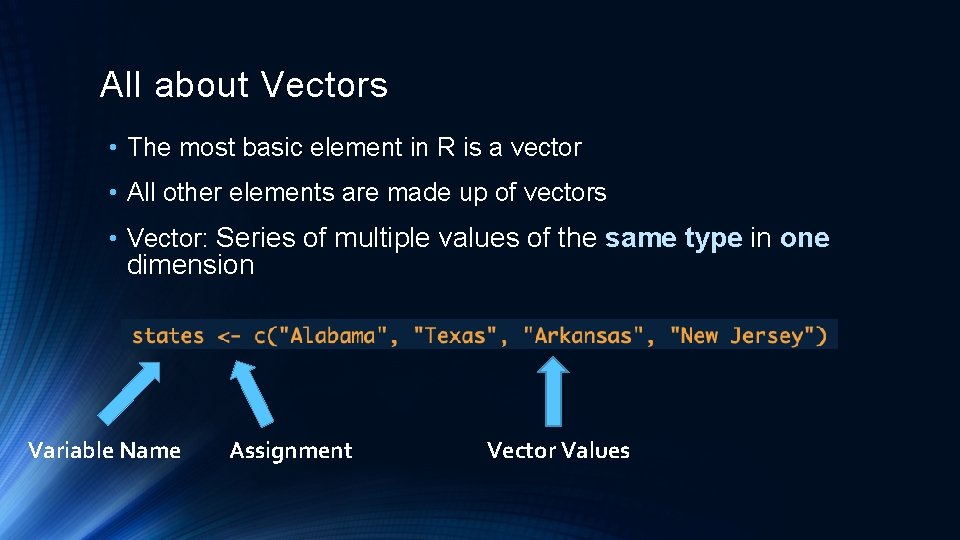
All about Vectors • The most basic element in R is a vector • All other elements are made up of vectors • Vector: Series of multiple values of the same type in one dimension Variable Name Assignment Vector Values
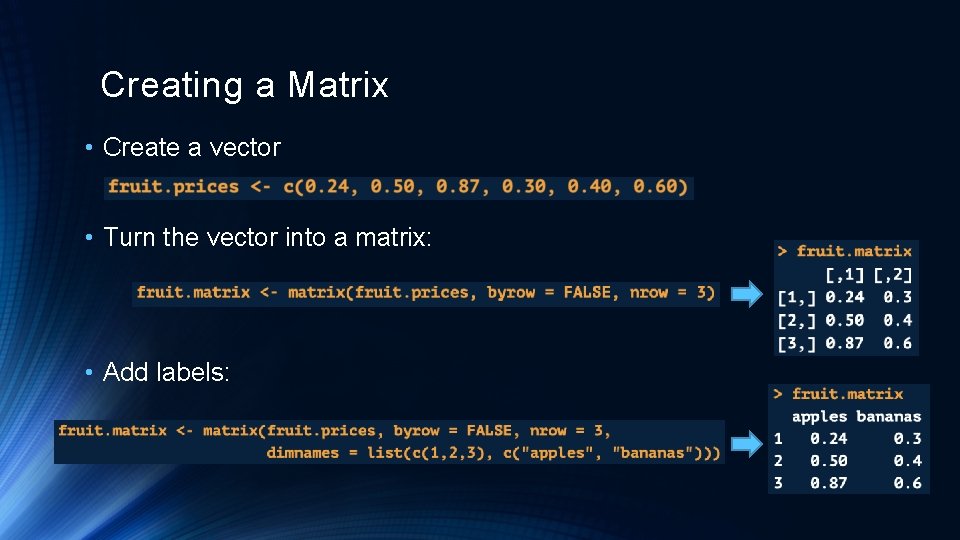
Creating a Matrix • Create a vector • Turn the vector into a matrix: • Add labels:
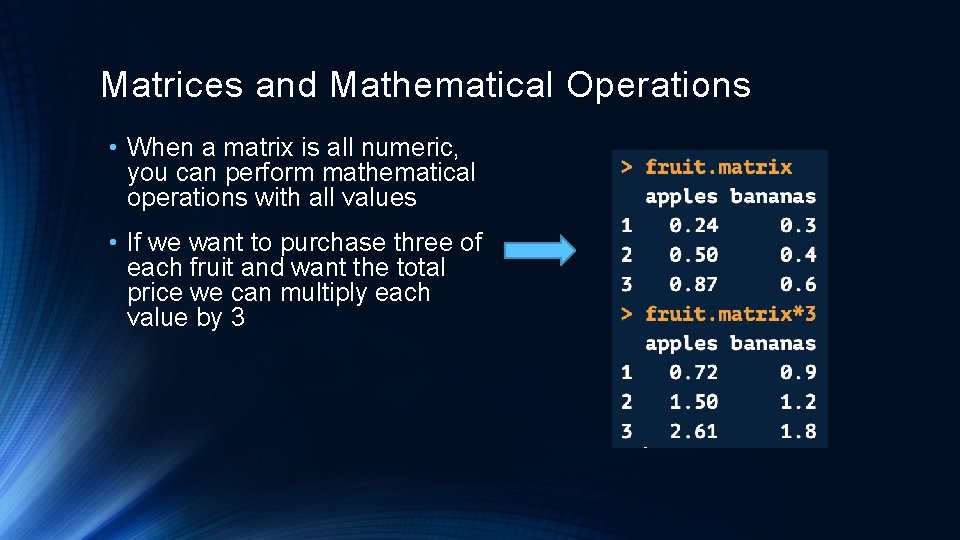
Matrices and Mathematical Operations • When a matrix is all numeric, you can perform mathematical operations with all values • If we want to purchase three of each fruit and want the total price we can multiply each value by 3

Data Frames
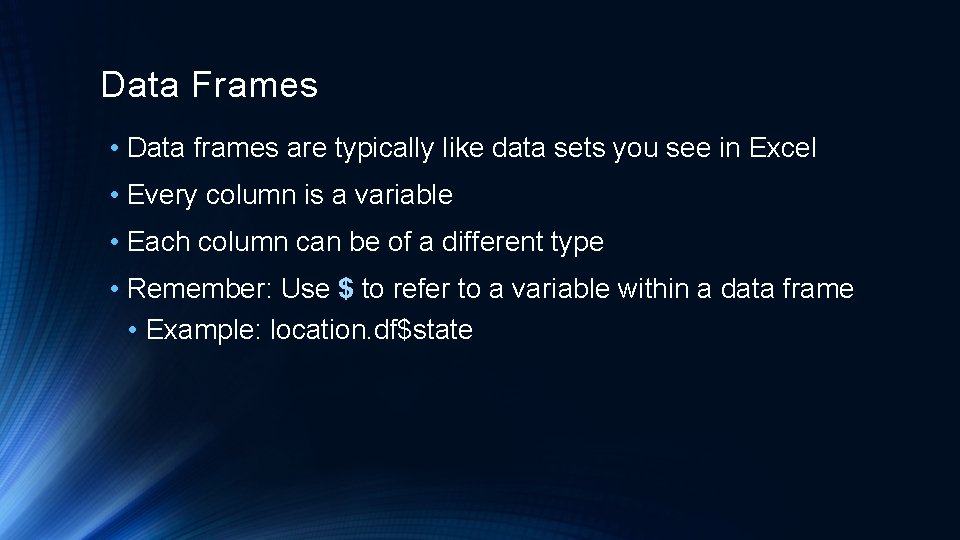
Data Frames • Data frames are typically like data sets you see in Excel • Every column is a variable • Each column can be of a different type • Remember: Use $ to refer to a variable within a data frame • Example: location. df$state
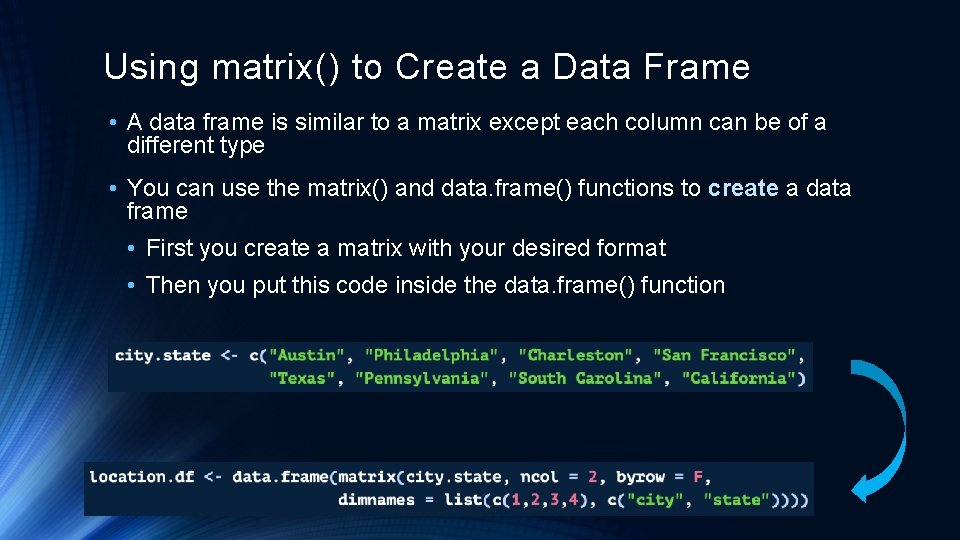
Using matrix() to Create a Data Frame • A data frame is similar to a matrix except each column can be of a different type • You can use the matrix() and data. frame() functions to create a data frame • First you create a matrix with your desired format • Then you put this code inside the data. frame() function
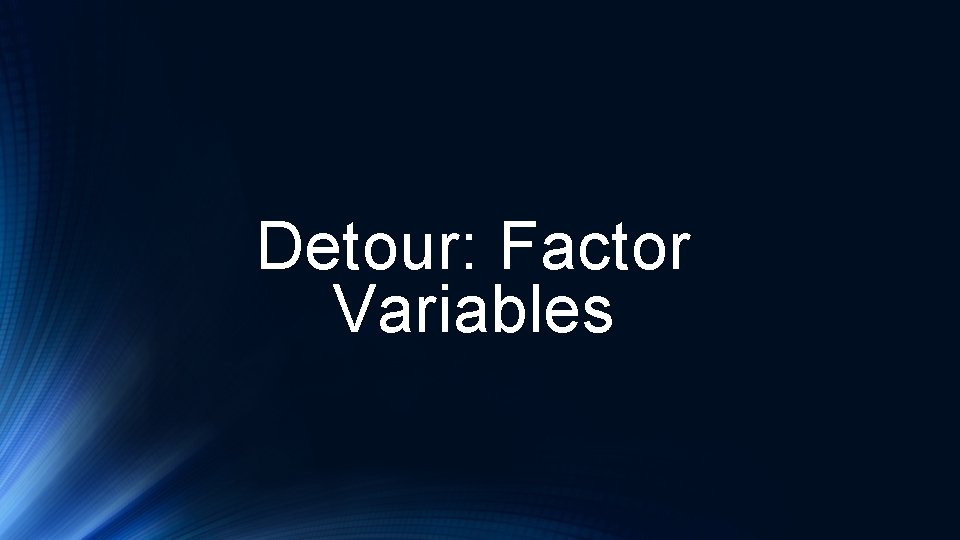
Detour: Factor Variables
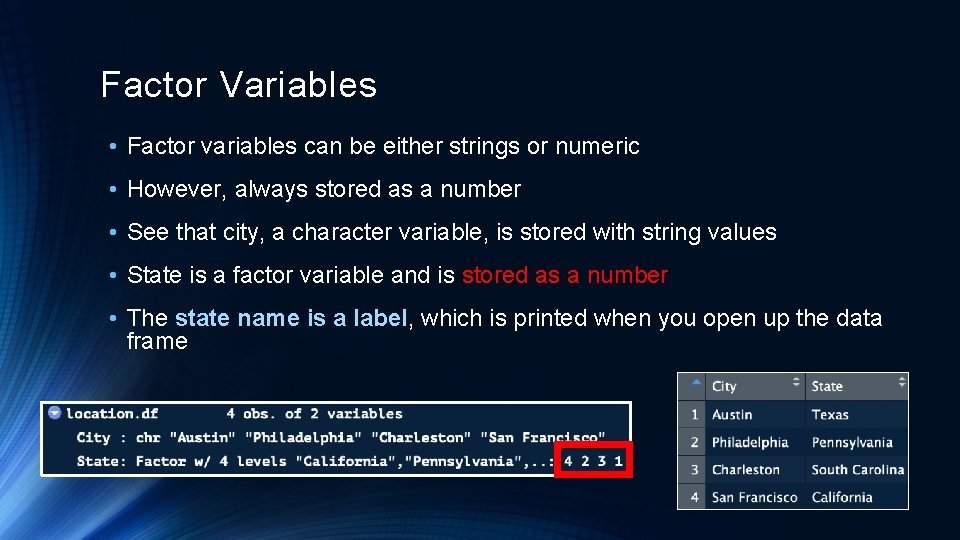
Factor Variables • Factor variables can be either strings or numeric • However, always stored as a number • See that city, a character variable, is stored with string values • State is a factor variable and is stored as a number • The state name is a label, which is printed when you open up the data frame
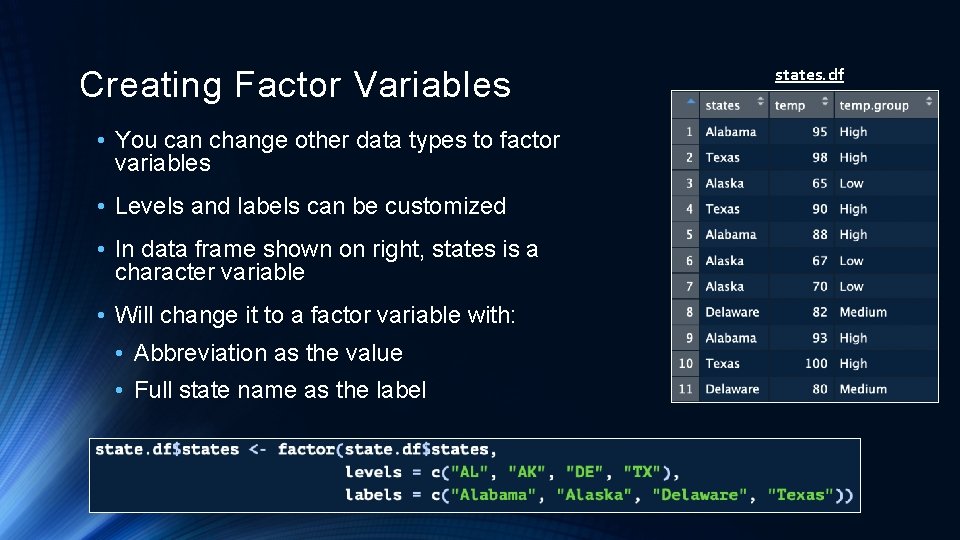
Creating Factor Variables • You can change other data types to factor variables • Levels and labels can be customized • In data frame shown on right, states is a character variable • Will change it to a factor variable with: • Abbreviation as the value • Full state name as the label states. df
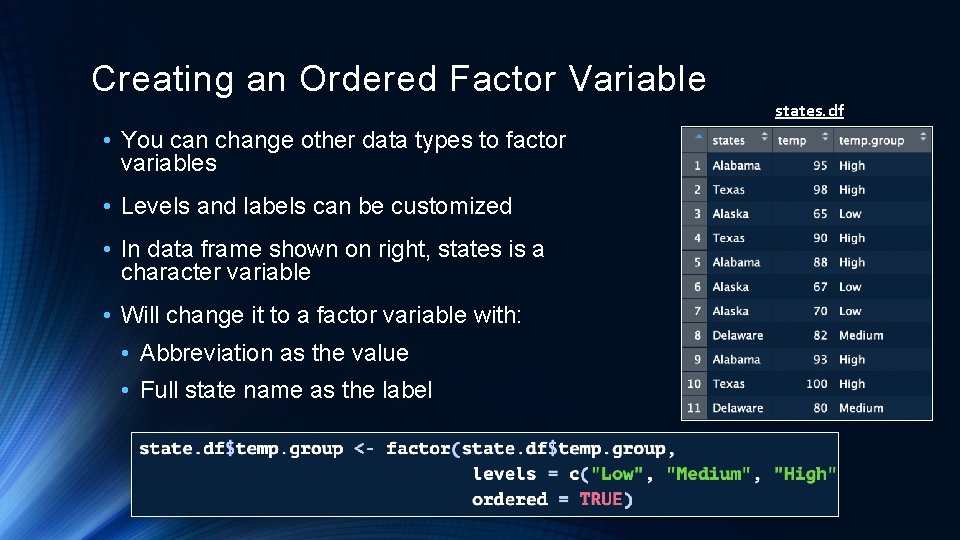
Creating an Ordered Factor Variable states. df • You can change other data types to factor variables • Levels and labels can be customized • In data frame shown on right, states is a character variable • Will change it to a factor variable with: • Abbreviation as the value • Full state name as the label

Back to Data Frames
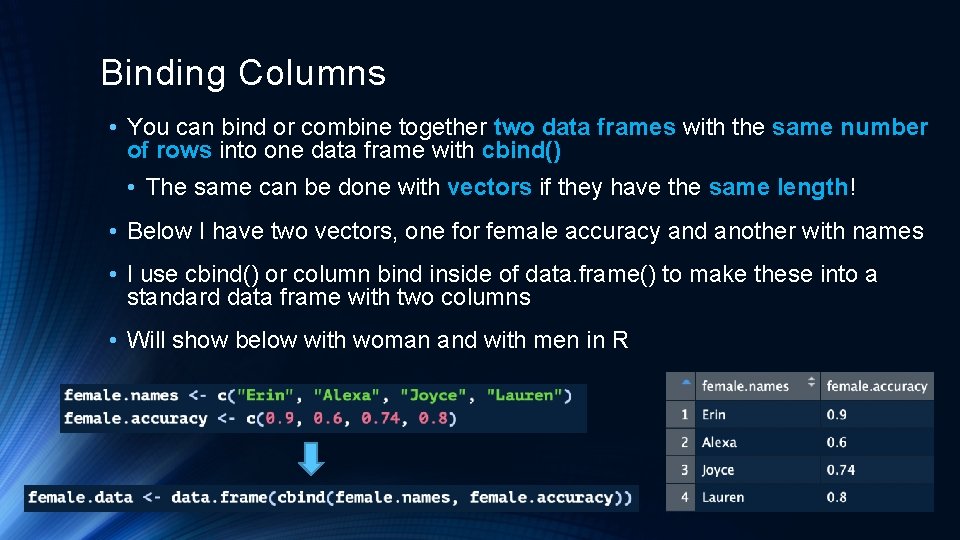
Binding Columns • You can bind or combine together two data frames with the same number of rows into one data frame with cbind() • The same can be done with vectors if they have the same length! • Below I have two vectors, one for female accuracy and another with names • I use cbind() or column bind inside of data. frame() to make these into a standard data frame with two columns • Will show below with woman and with men in R
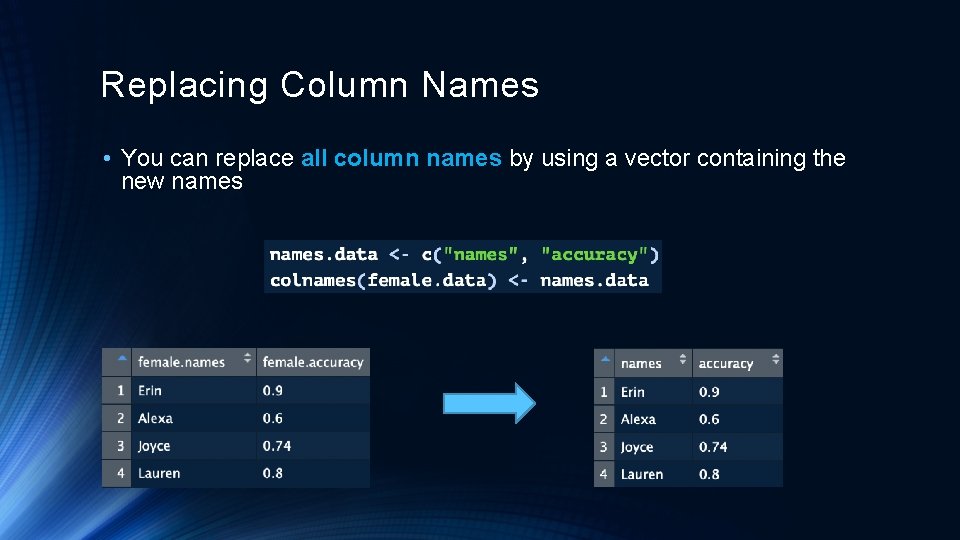
Replacing Column Names • You can replace all column names by using a vector containing the new names
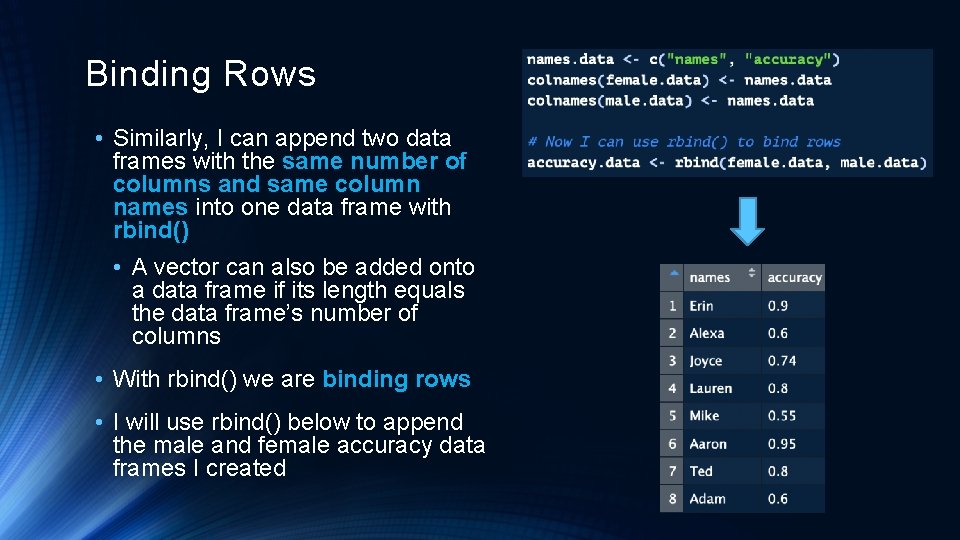
Binding Rows • Similarly, I can append two data frames with the same number of columns and same column names into one data frame with rbind() • A vector can also be added onto a data frame if its length equals the data frame’s number of columns • With rbind() we are binding rows • I will use rbind() below to append the male and female accuracy data frames I created
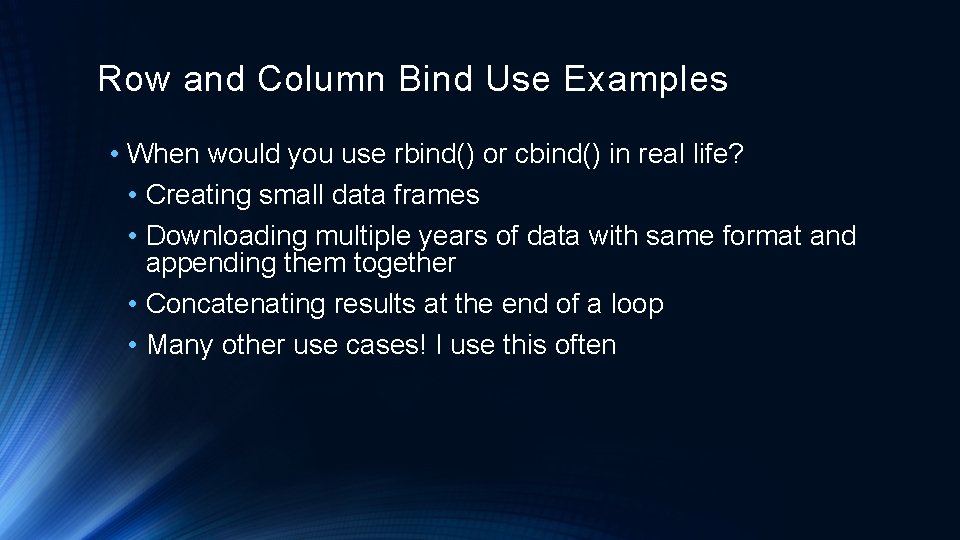
Row and Column Bind Use Examples • When would you use rbind() or cbind() in real life? • Creating small data frames • Downloading multiple years of data with same format and appending them together • Concatenating results at the end of a loop • Many other use cases! I use this often
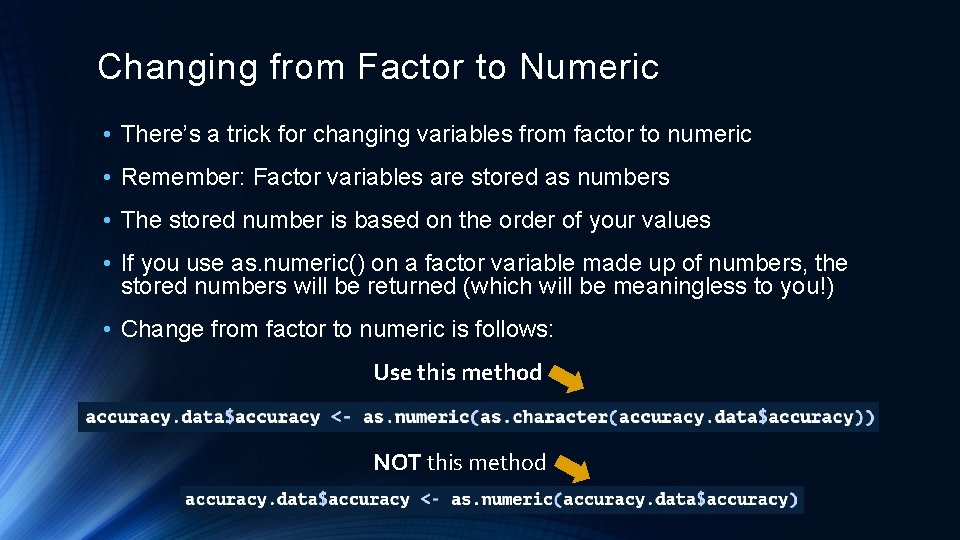
Changing from Factor to Numeric • There’s a trick for changing variables from factor to numeric • Remember: Factor variables are stored as numbers • The stored number is based on the order of your values • If you use as. numeric() on a factor variable made up of numbers, the stored numbers will be returned (which will be meaningless to you!) • Change from factor to numeric is follows: Use this method NOT this method
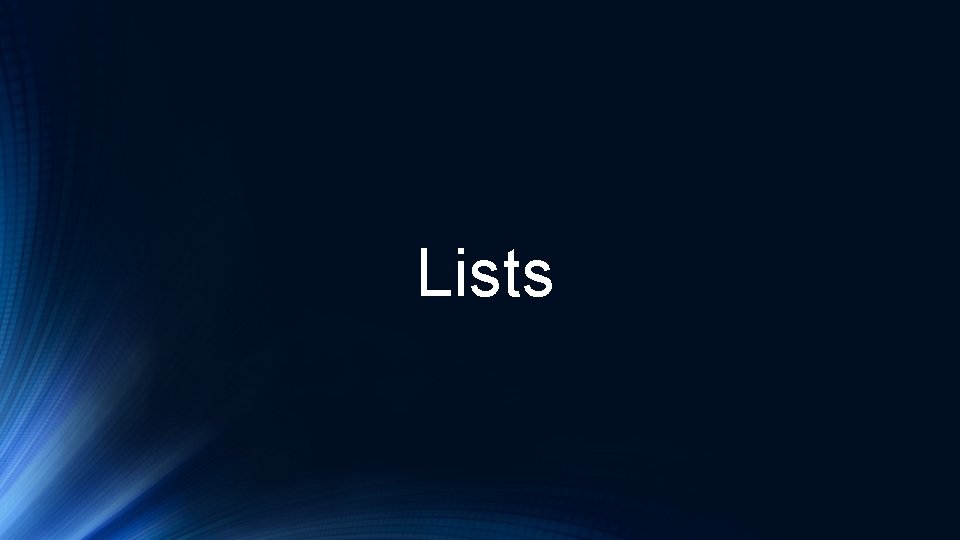
Lists
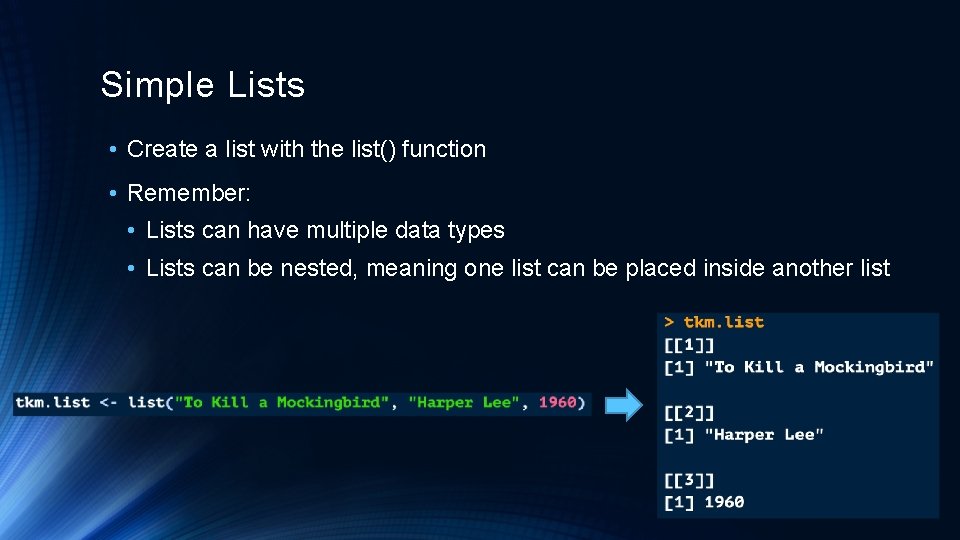
Simple Lists • Create a list with the list() function • Remember: • Lists can have multiple data types • Lists can be nested, meaning one list can be placed inside another list
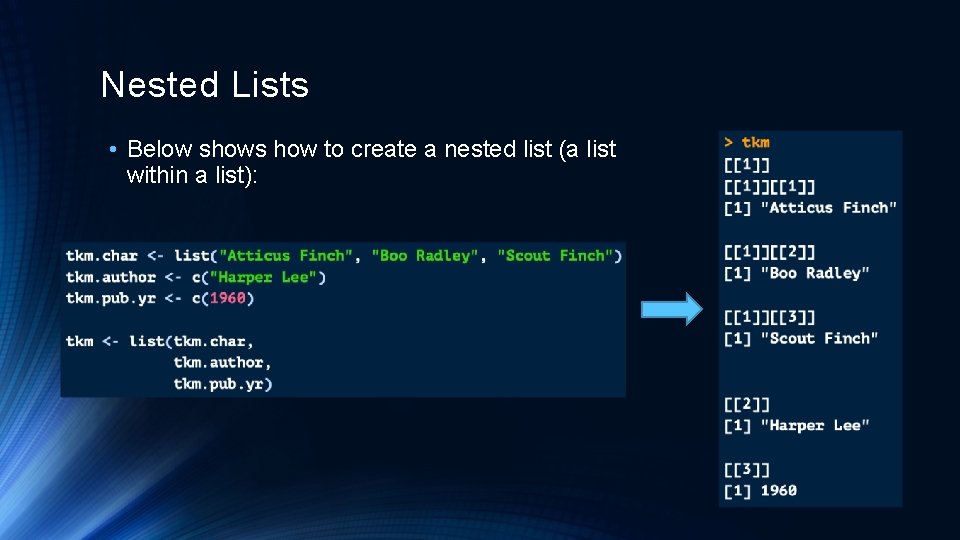
Nested Lists • Below shows how to create a nested list (a list within a list):
- Slides: 26