Introduction to R and RStudio Fondren Library Digital
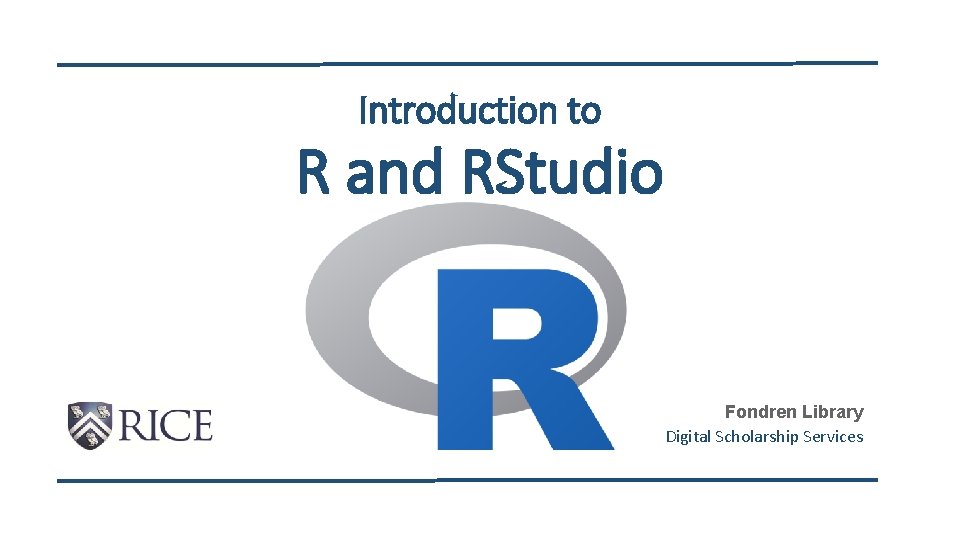
Introduction to R and RStudio Fondren Library Digital Scholarship Services
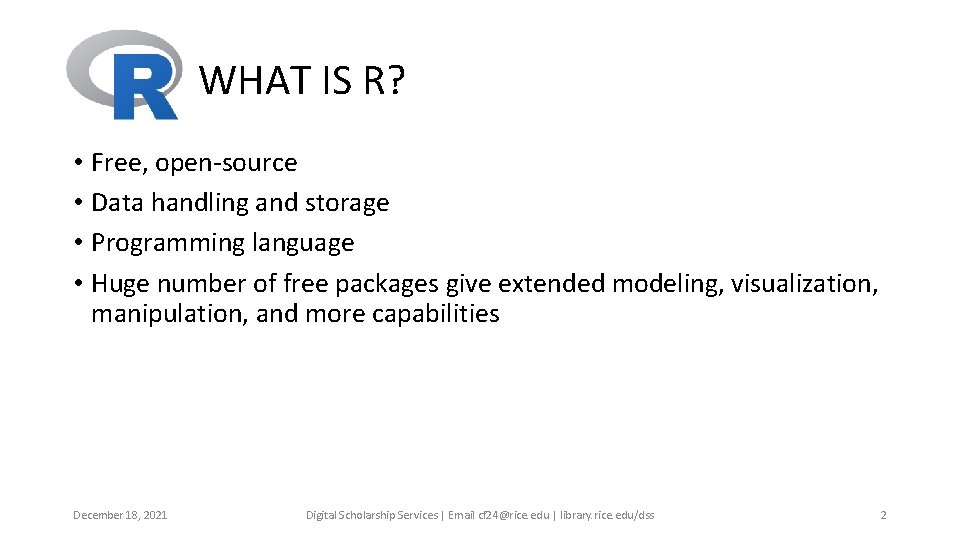
WHAT IS R? • Free, open-source • Data handling and storage • Programming language • Huge number of free packages give extended modeling, visualization, manipulation, and more capabilities December 18, 2021 Digital Scholarship Services | Email cf 24@rice. edu | library. rice. edu/dss 2
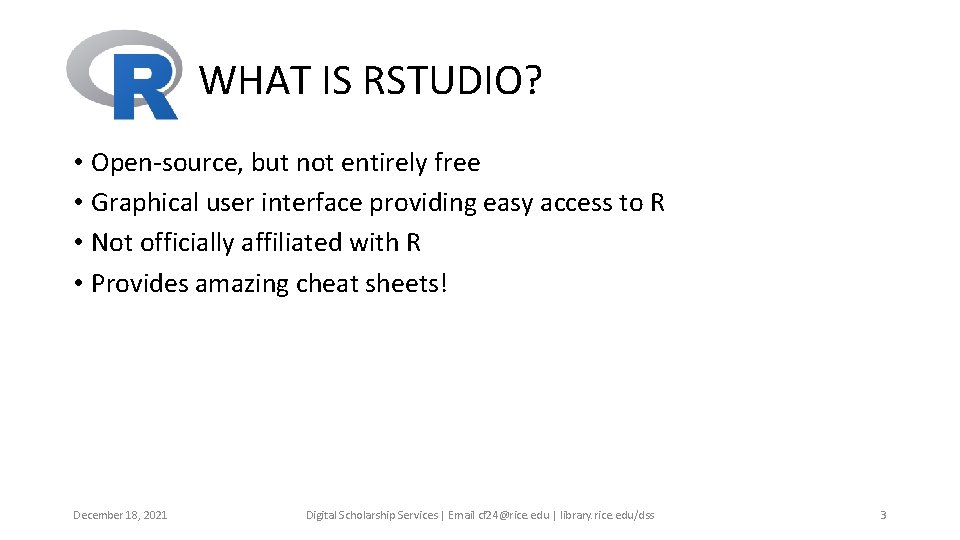
WHAT IS RSTUDIO? • Open-source, but not entirely free • Graphical user interface providing easy access to R • Not officially affiliated with R • Provides amazing cheat sheets! December 18, 2021 Digital Scholarship Services | Email cf 24@rice. edu | library. rice. edu/dss 3
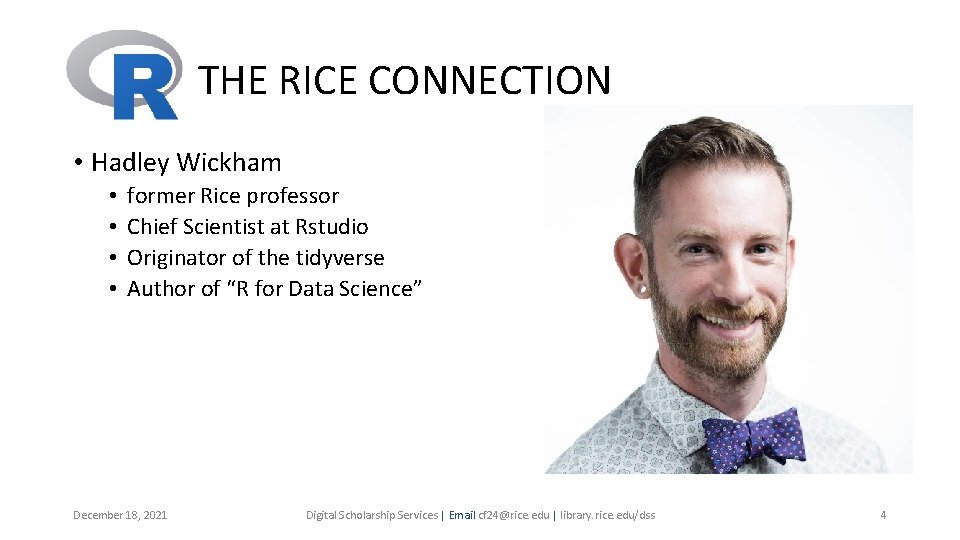
THE RICE CONNECTION • Hadley Wickham • • former Rice professor Chief Scientist at Rstudio Originator of the tidyverse Author of “R for Data Science” December 18, 2021 Digital Scholarship Services | Email cf 24@rice. edu | library. rice. edu/dss 4

THE RSTUDIO INTERFACE A walkthrough of important features December 18, 2021 Digital Scholarship Services | Email cf 24@rice. edu | library. rice. edu/dss 5
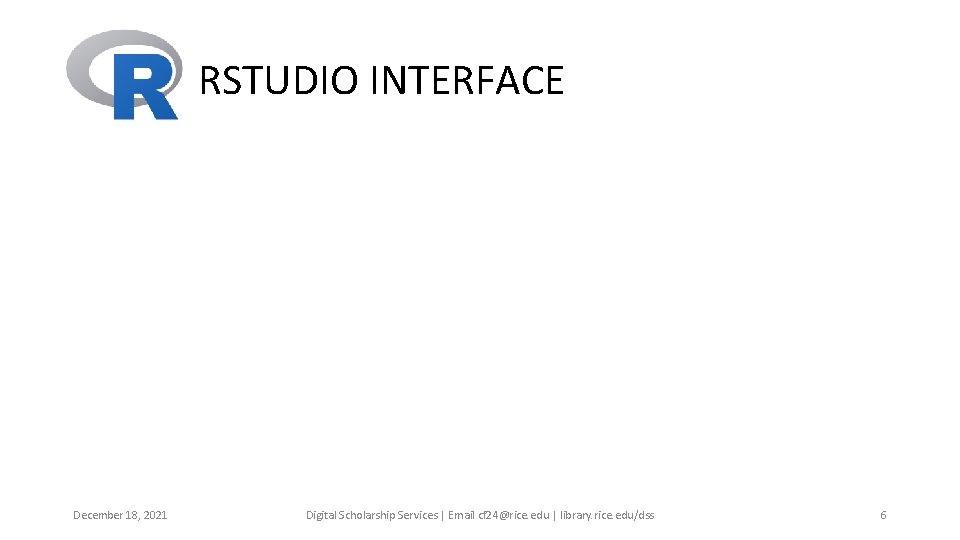
RSTUDIO INTERFACE December 18, 2021 Digital Scholarship Services | Email cf 24@rice. edu | library. rice. edu/dss 6
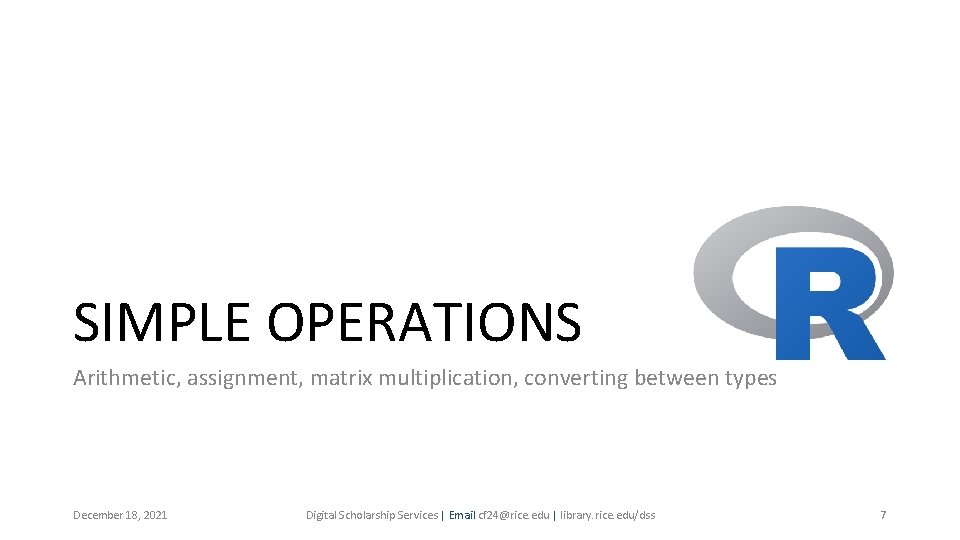
SIMPLE OPERATIONS Arithmetic, assignment, matrix multiplication, converting between types December 18, 2021 Digital Scholarship Services | Email cf 24@rice. edu | library. rice. edu/dss 7
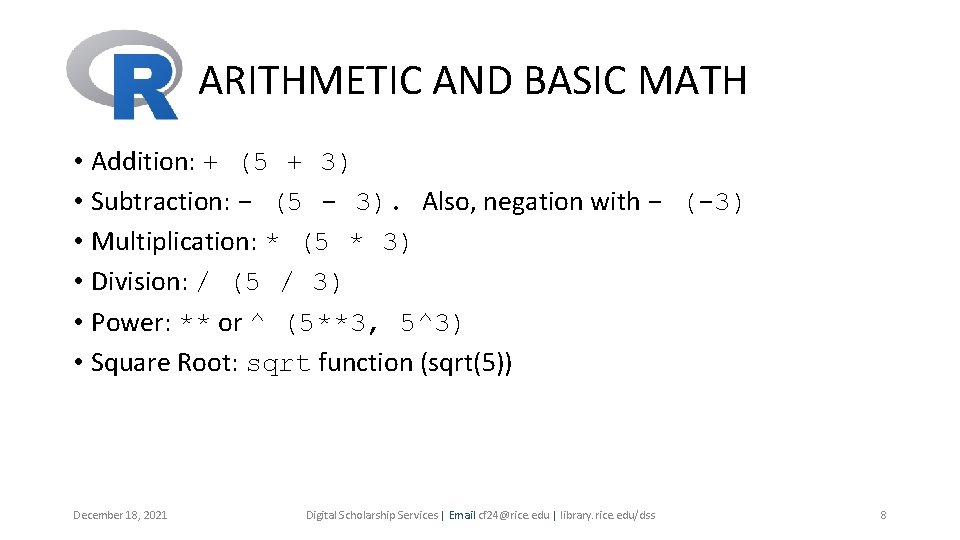
ARITHMETIC AND BASIC MATH • Addition: + (5 + 3) • Subtraction: - (5 - 3). Also, negation with - (-3) • Multiplication: * (5 * 3) • Division: / (5 / 3) • Power: ** or ^ (5**3, 5^3) • Square Root: sqrt function (sqrt(5)) December 18, 2021 Digital Scholarship Services | Email cf 24@rice. edu | library. rice. edu/dss 8
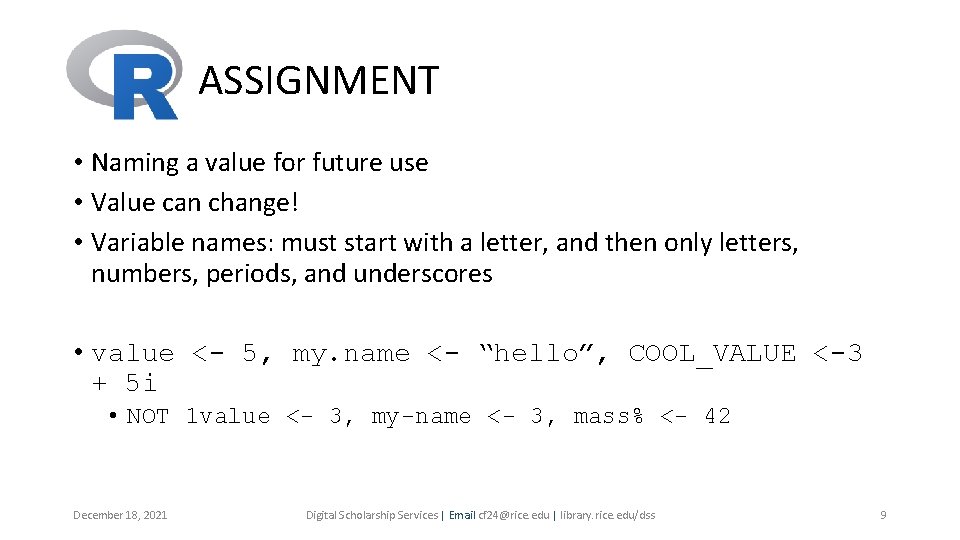
ASSIGNMENT • Naming a value for future use • Value can change! • Variable names: must start with a letter, and then only letters, numbers, periods, and underscores • value <- 5, my. name <- “hello”, COOL_VALUE <-3 + 5 i • NOT 1 value <- 3, my-name <- 3, mass% <- 42 December 18, 2021 Digital Scholarship Services | Email cf 24@rice. edu | library. rice. edu/dss 9
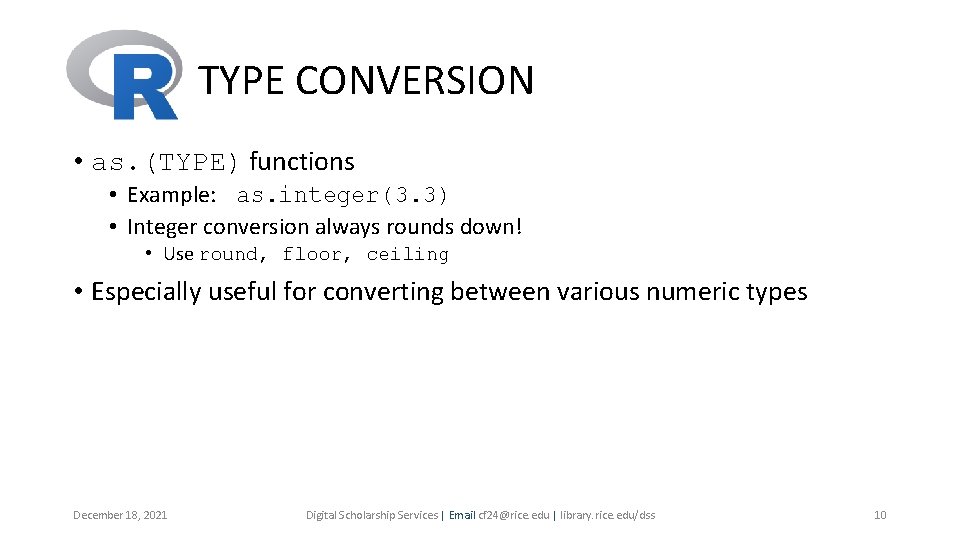
TYPE CONVERSION • as. (TYPE) functions • Example: as. integer(3. 3) • Integer conversion always rounds down! • Use round, floor, ceiling • Especially useful for converting between various numeric types December 18, 2021 Digital Scholarship Services | Email cf 24@rice. edu | library. rice. edu/dss 10
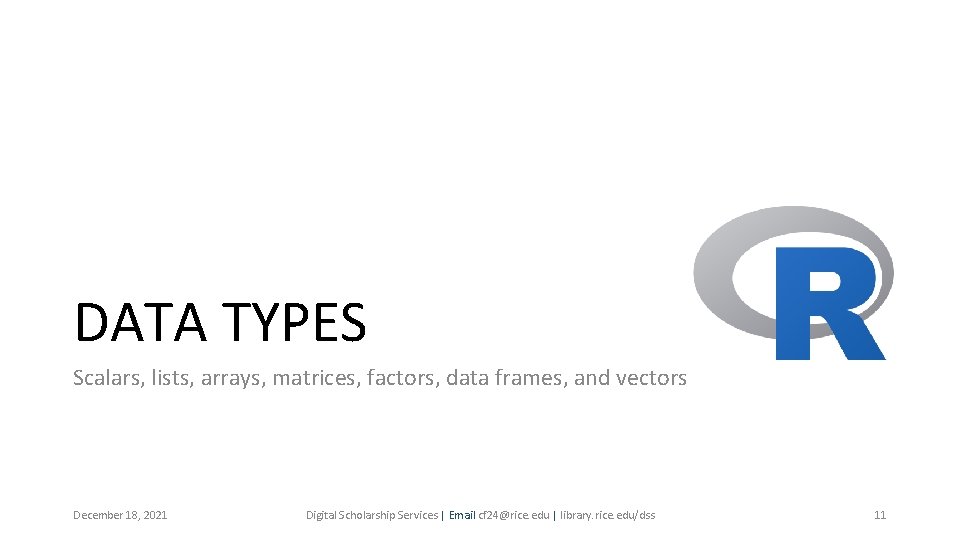
DATA TYPES Scalars, lists, arrays, matrices, factors, data frames, and vectors December 18, 2021 Digital Scholarship Services | Email cf 24@rice. edu | library. rice. edu/dss 11
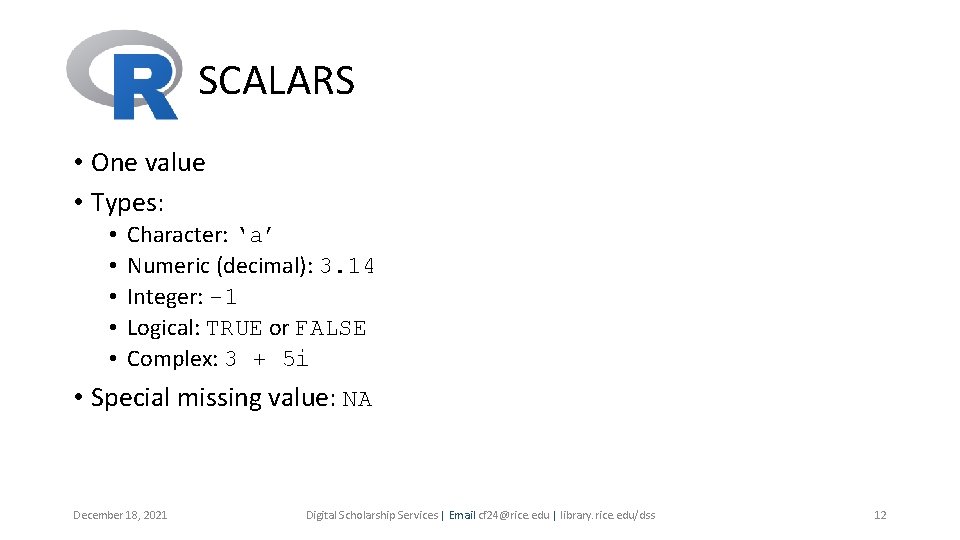
SCALARS • One value • Types: • • • Character: ‘a’ Numeric (decimal): 3. 14 Integer: -1 Logical: TRUE or FALSE Complex: 3 + 5 i • Special missing value: NA December 18, 2021 Digital Scholarship Services | Email cf 24@rice. edu | library. rice. edu/dss 12
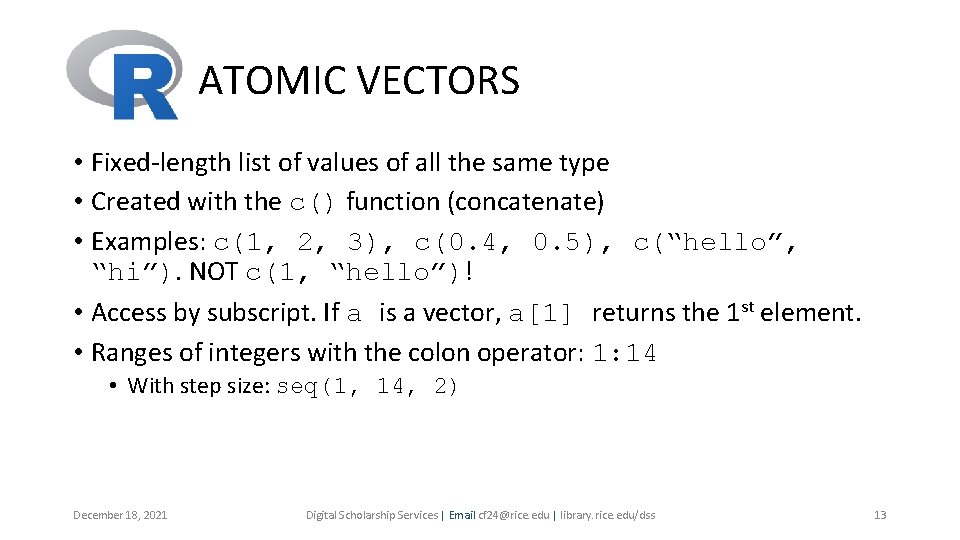
ATOMIC VECTORS • Fixed-length list of values of all the same type • Created with the c() function (concatenate) • Examples: c(1, 2, 3), c(0. 4, 0. 5), c(“hello”, “hi”). NOT c(1, “hello”)! • Access by subscript. If a is a vector, a[1] returns the 1 st element. • Ranges of integers with the colon operator: 1: 14 • With step size: seq(1, 14, 2) December 18, 2021 Digital Scholarship Services | Email cf 24@rice. edu | library. rice. edu/dss 13
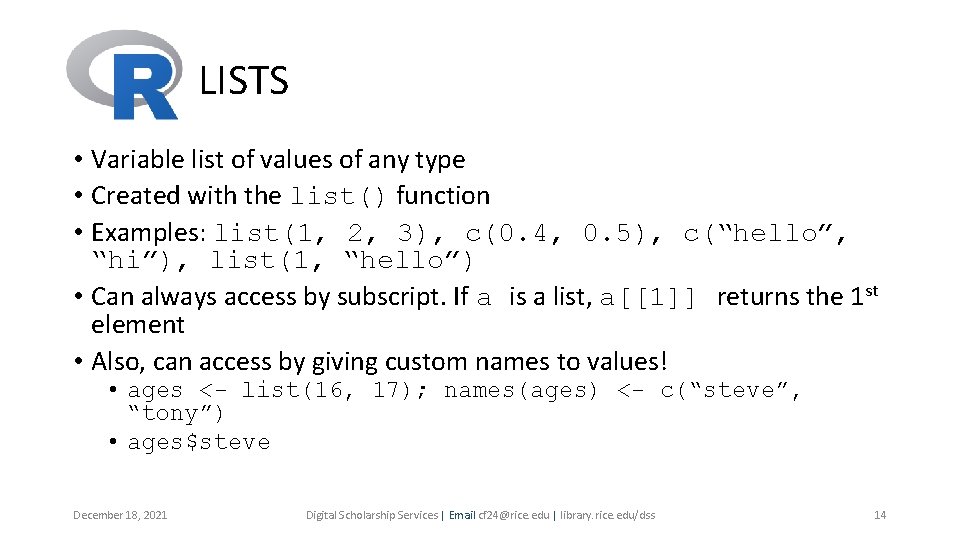
LISTS • Variable list of values of any type • Created with the list() function • Examples: list(1, 2, 3), c(0. 4, 0. 5), c(“hello”, “hi”), list(1, “hello”) • Can always access by subscript. If a is a list, a[[1]] returns the 1 st element • Also, can access by giving custom names to values! • ages <- list(16, 17); names(ages) <- c(“steve”, “tony”) • ages$steve December 18, 2021 Digital Scholarship Services | Email cf 24@rice. edu | library. rice. edu/dss 14
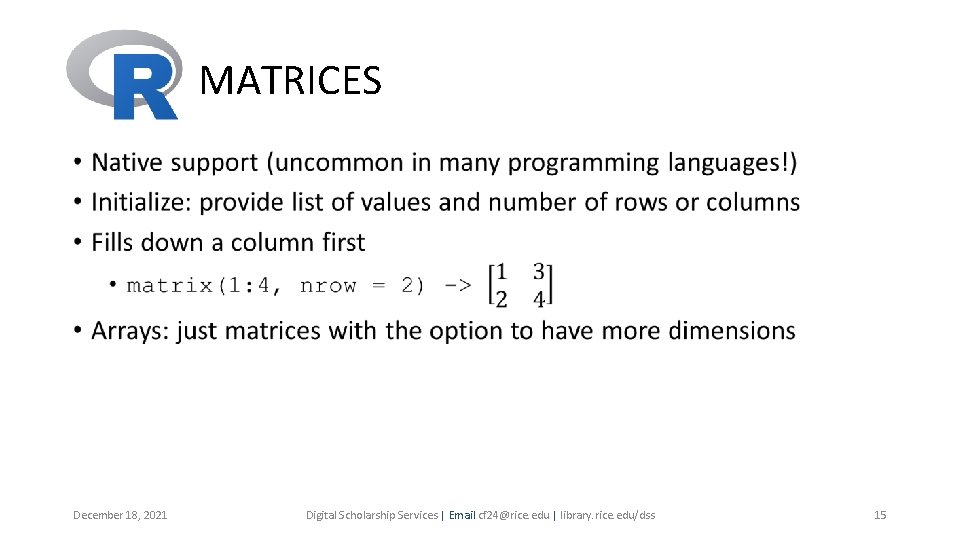
MATRICES • December 18, 2021 Digital Scholarship Services | Email cf 24@rice. edu | library. rice. edu/dss 15
![ACCESSING MATRICES • Given matrix mat • Access one value: • mat[3, 4]: element ACCESSING MATRICES • Given matrix mat • Access one value: • mat[3, 4]: element](http://slidetodoc.com/presentation_image_h2/1429c4192da088787bb9f83e92b14d3a/image-16.jpg)
ACCESSING MATRICES • Given matrix mat • Access one value: • mat[3, 4]: element in 3 rd row, 4 th column • mat[, 3 ]: 3 rd column • Access a column: • Access a row: • mat[3, ]: 3 rd row • Access a range of rows or columns: • mat[1: 2, 3: 5] • First 2 rows, columns 3 to 5 • Can save to these as well using assignment operator • If using row or column, convert to matrix first! December 18, 2021 Digital Scholarship Services | Email cf 24@rice. edu | library. rice. edu/dss 16
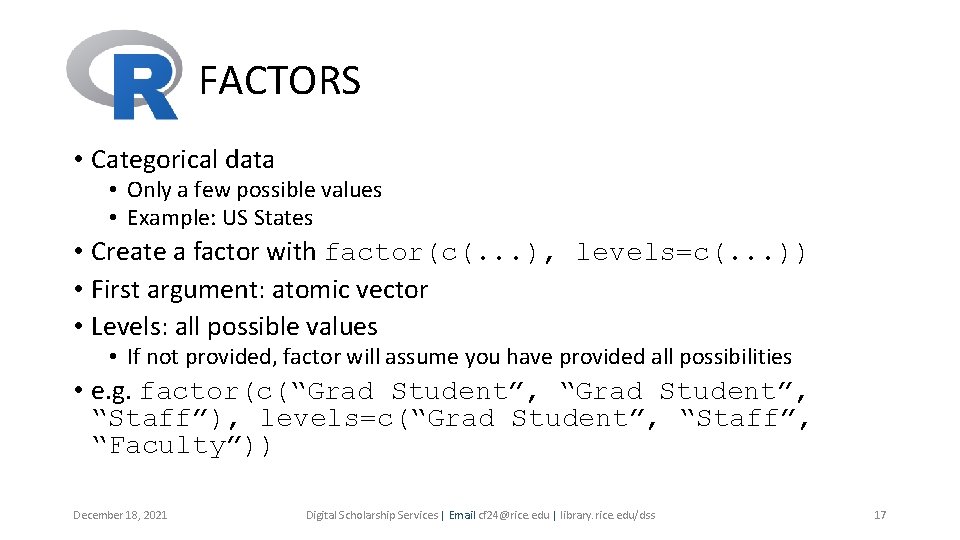
FACTORS • Categorical data • Only a few possible values • Example: US States • Create a factor with factor(c(. . . ), levels=c(. . . )) • First argument: atomic vector • Levels: all possible values • If not provided, factor will assume you have provided all possibilities • e. g. factor(c(“Grad Student”, “Staff”), levels=c(“Grad Student”, “Staff”, “Faculty”)) December 18, 2021 Digital Scholarship Services | Email cf 24@rice. edu | library. rice. edu/dss 17
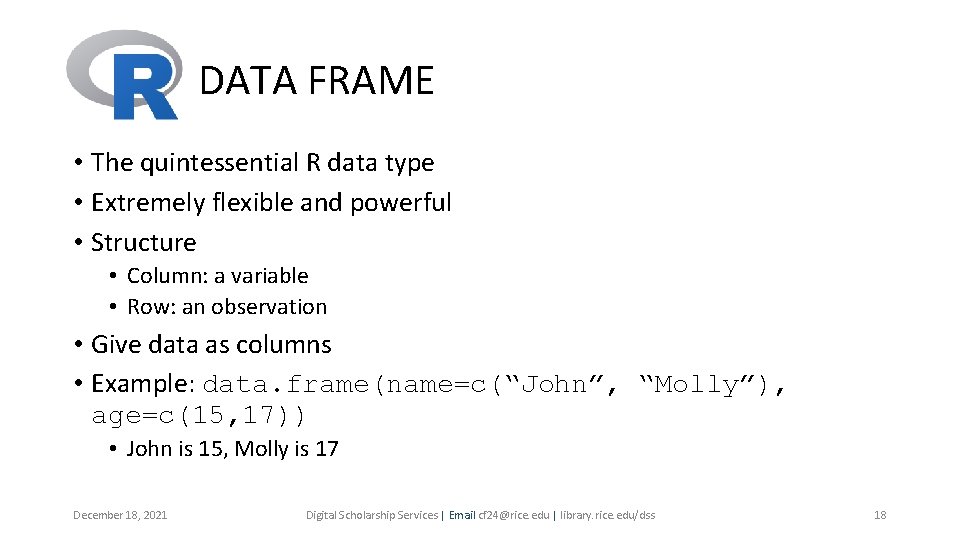
DATA FRAME • The quintessential R data type • Extremely flexible and powerful • Structure • Column: a variable • Row: an observation • Give data as columns • Example: data. frame(name=c(“John”, “Molly”), age=c(15, 17)) • John is 15, Molly is 17 December 18, 2021 Digital Scholarship Services | Email cf 24@rice. edu | library. rice. edu/dss 18
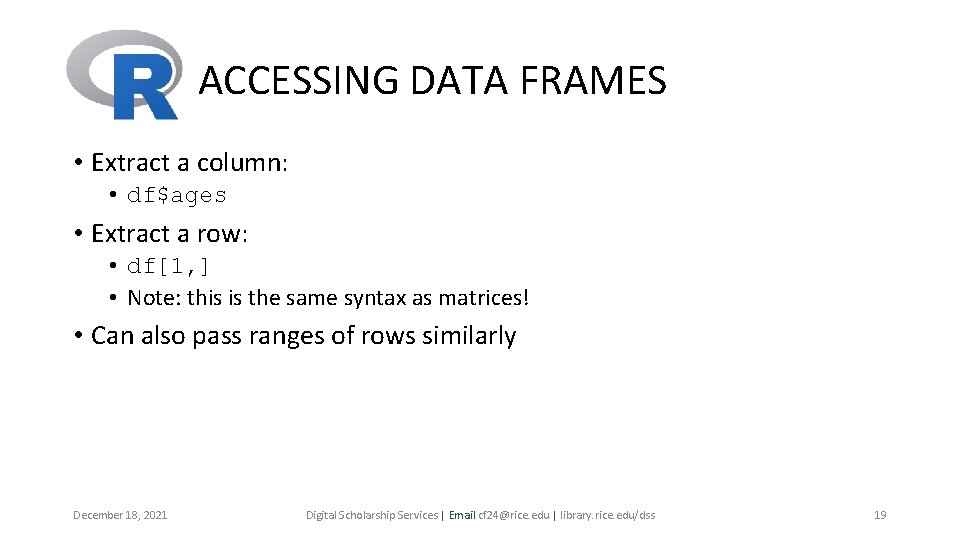
ACCESSING DATA FRAMES • Extract a column: • df$ages • Extract a row: • df[1, ] • Note: this is the same syntax as matrices! • Can also pass ranges of rows similarly December 18, 2021 Digital Scholarship Services | Email cf 24@rice. edu | library. rice. edu/dss 19
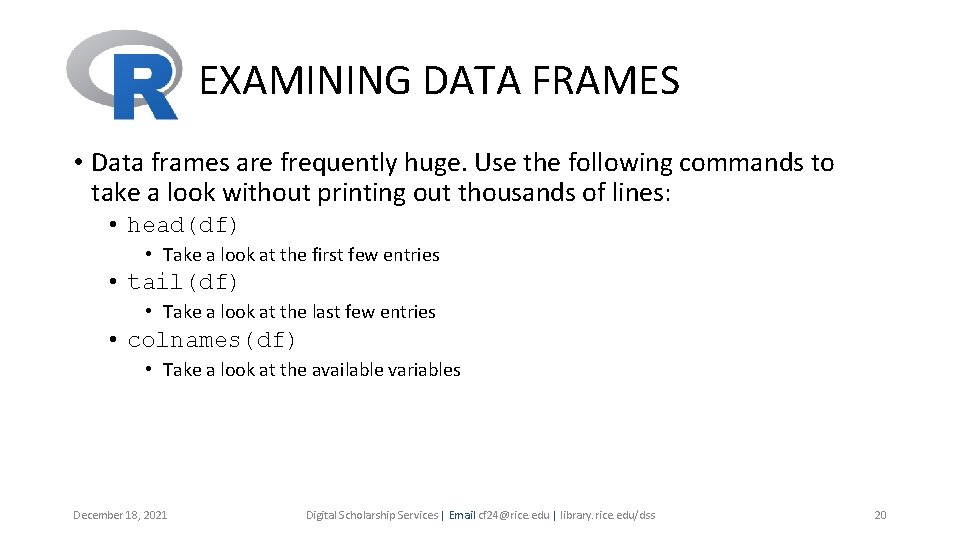
EXAMINING DATA FRAMES • Data frames are frequently huge. Use the following commands to take a look without printing out thousands of lines: • head(df) • Take a look at the first few entries • tail(df) • Take a look at the last few entries • colnames(df) • Take a look at the available variables December 18, 2021 Digital Scholarship Services | Email cf 24@rice. edu | library. rice. edu/dss 20
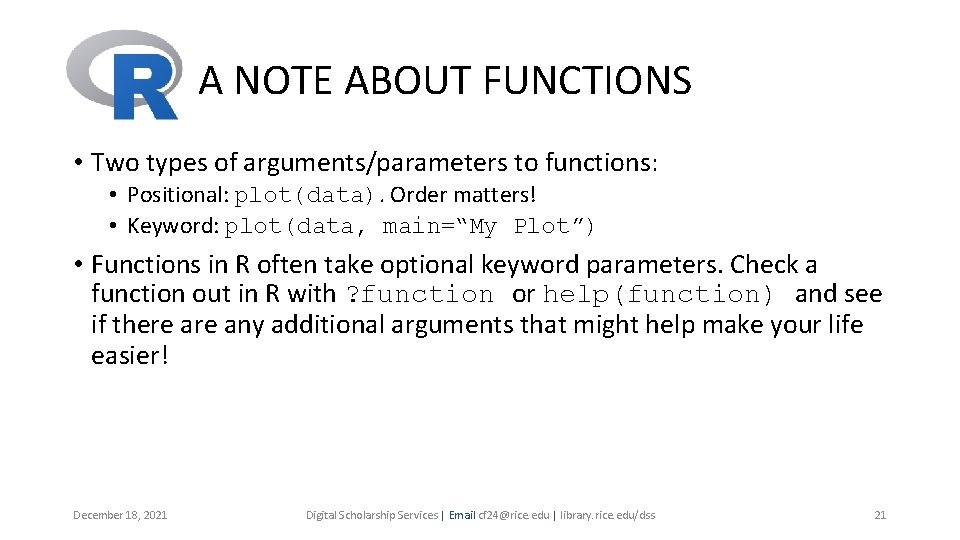
A NOTE ABOUT FUNCTIONS • Two types of arguments/parameters to functions: • Positional: plot(data). Order matters! • Keyword: plot(data, main=“My Plot”) • Functions in R often take optional keyword parameters. Check a function out in R with ? function or help(function) and see if there any additional arguments that might help make your life easier! December 18, 2021 Digital Scholarship Services | Email cf 24@rice. edu | library. rice. edu/dss 21

READING AND WRITING DATA Excel, Comma-Separated and Tab-Separated Values, and more! December 18, 2021 Digital Scholarship Services | Email cf 24@rice. edu | library. rice. edu/dss 22
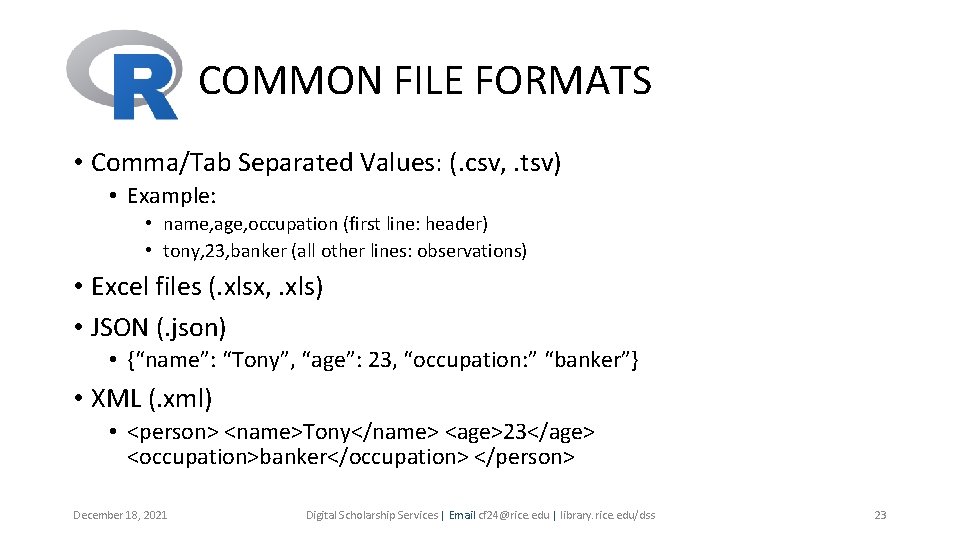
COMMON FILE FORMATS • Comma/Tab Separated Values: (. csv, . tsv) • Example: • name, age, occupation (first line: header) • tony, 23, banker (all other lines: observations) • Excel files (. xlsx, . xls) • JSON (. json) • {“name”: “Tony”, “age”: 23, “occupation: ” “banker”} • XML (. xml) • <person> <name>Tony</name> <age>23</age> <occupation>banker</occupation> </person> December 18, 2021 Digital Scholarship Services | Email cf 24@rice. edu | library. rice. edu/dss 23
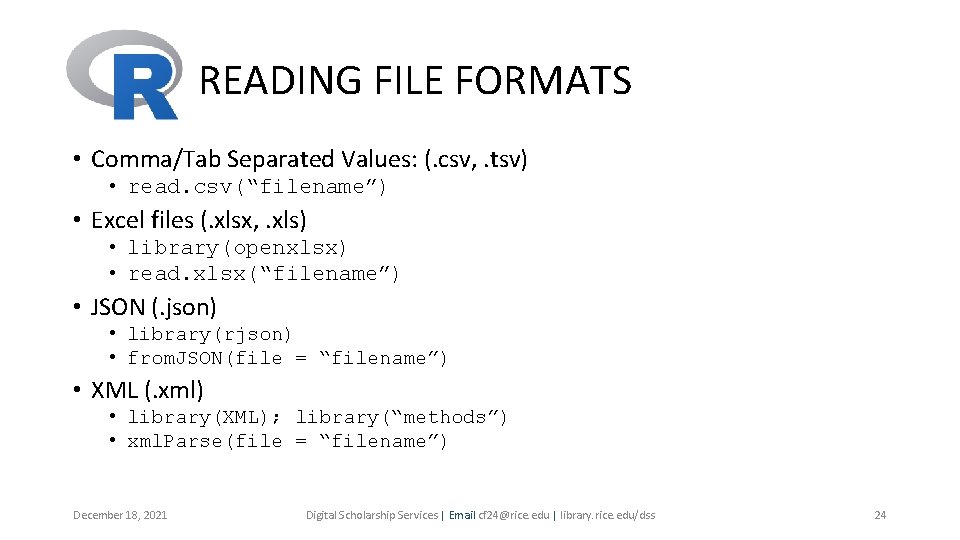
READING FILE FORMATS • Comma/Tab Separated Values: (. csv, . tsv) • read. csv(“filename”) • Excel files (. xlsx, . xls) • library(openxlsx) • read. xlsx(“filename”) • JSON (. json) • library(rjson) • from. JSON(file = “filename”) • XML (. xml) • library(XML); library(“methods”) • xml. Parse(file = “filename”) December 18, 2021 Digital Scholarship Services | Email cf 24@rice. edu | library. rice. edu/dss 24
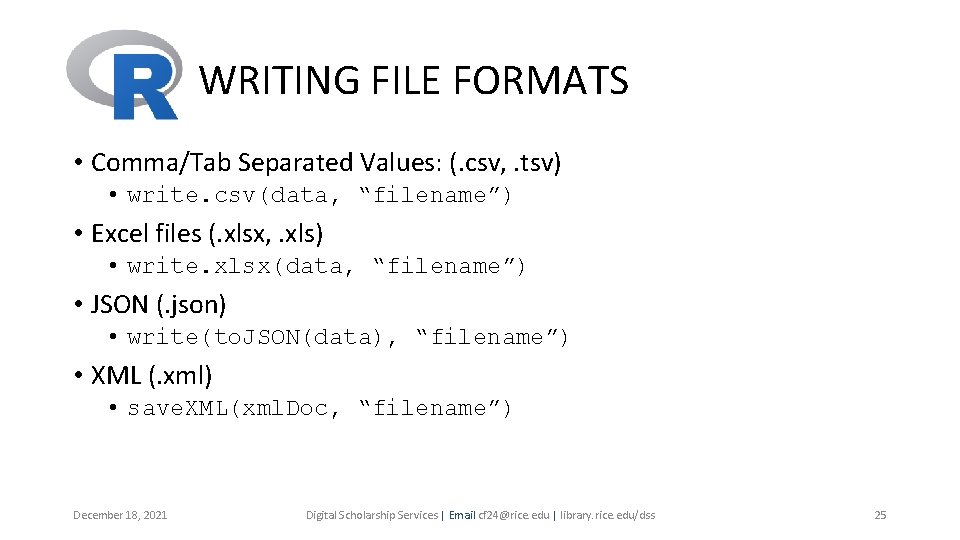
WRITING FILE FORMATS • Comma/Tab Separated Values: (. csv, . tsv) • write. csv(data, “filename”) • Excel files (. xlsx, . xls) • write. xlsx(data, “filename”) • JSON (. json) • write(to. JSON(data), “filename”) • XML (. xml) • save. XML(xml. Doc, “filename”) December 18, 2021 Digital Scholarship Services | Email cf 24@rice. edu | library. rice. edu/dss 25
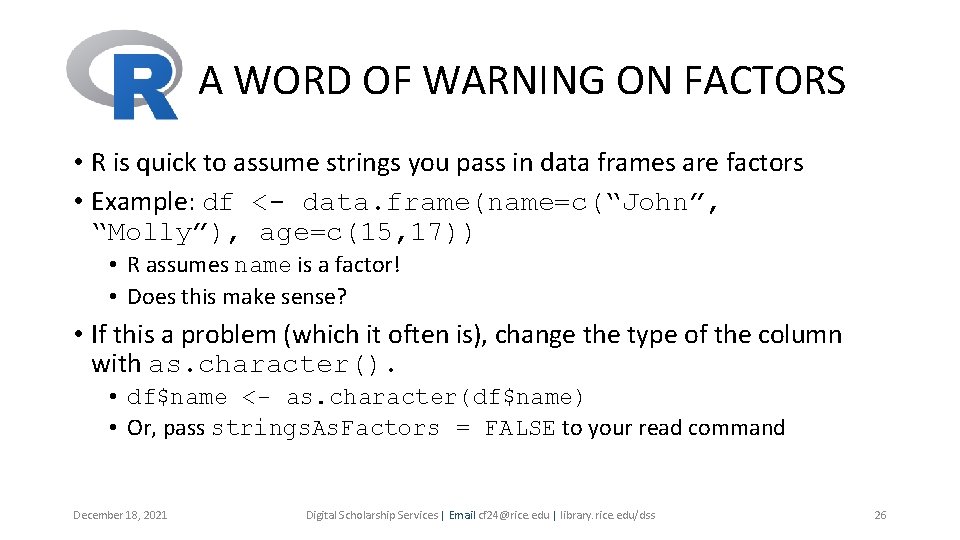
A WORD OF WARNING ON FACTORS • R is quick to assume strings you pass in data frames are factors • Example: df <- data. frame(name=c(“John”, “Molly”), age=c(15, 17)) • R assumes name is a factor! • Does this make sense? • If this a problem (which it often is), change the type of the column with as. character(). • df$name <- as. character(df$name) • Or, pass strings. As. Factors = FALSE to your read command December 18, 2021 Digital Scholarship Services | Email cf 24@rice. edu | library. rice. edu/dss 26
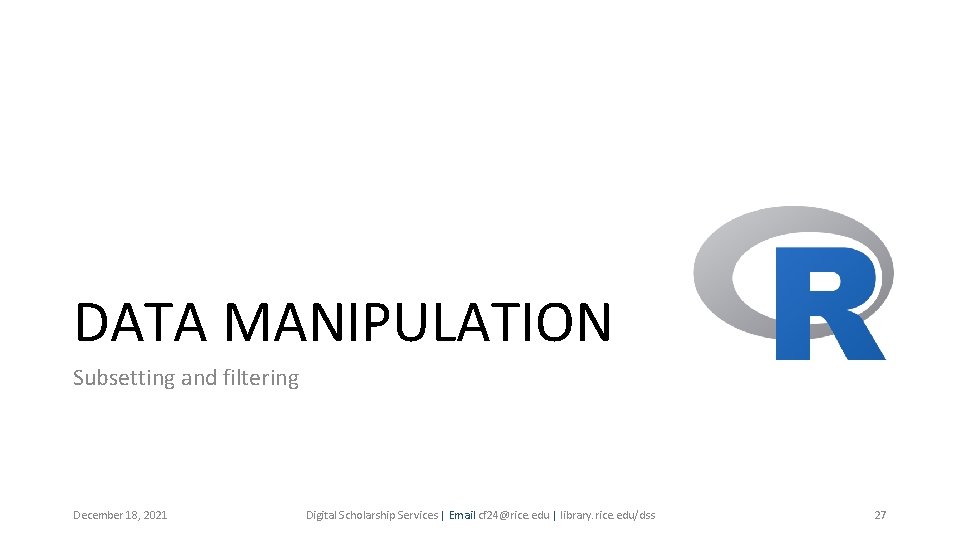
DATA MANIPULATION Subsetting and filtering December 18, 2021 Digital Scholarship Services | Email cf 24@rice. edu | library. rice. edu/dss 27
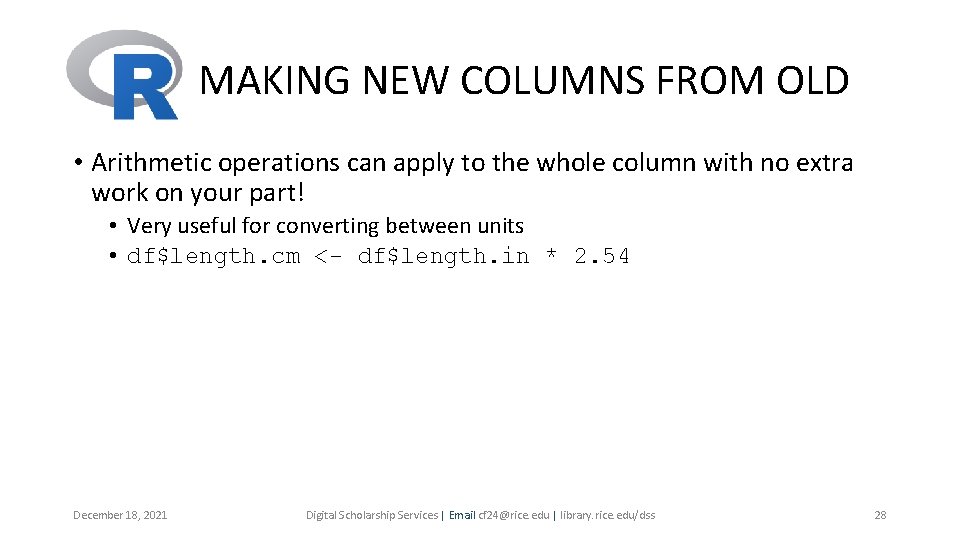
MAKING NEW COLUMNS FROM OLD • Arithmetic operations can apply to the whole column with no extra work on your part! • Very useful for converting between units • df$length. cm <- df$length. in * 2. 54 December 18, 2021 Digital Scholarship Services | Email cf 24@rice. edu | library. rice. edu/dss 28
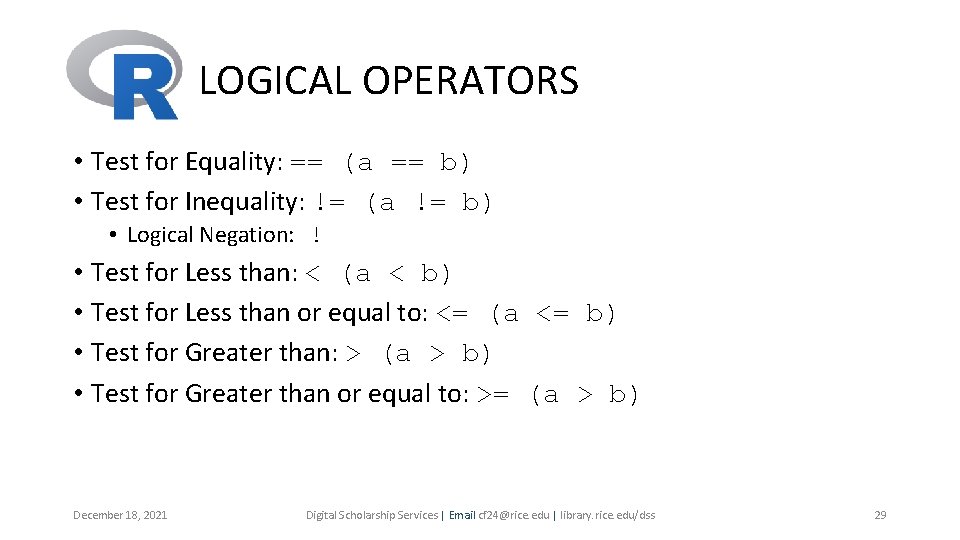
LOGICAL OPERATORS • Test for Equality: == (a == b) • Test for Inequality: != (a != b) • Logical Negation: ! • Test for Less than: < (a < b) • Test for Less than or equal to: <= (a <= b) • Test for Greater than: > (a > b) • Test for Greater than or equal to: >= (a > b) December 18, 2021 Digital Scholarship Services | Email cf 24@rice. edu | library. rice. edu/dss 29
![FILTERING / SUBSETTING • By Row: • df[3: 7] selects the 3 rd through FILTERING / SUBSETTING • By Row: • df[3: 7] selects the 3 rd through](http://slidetodoc.com/presentation_image_h2/1429c4192da088787bb9f83e92b14d3a/image-30.jpg)
FILTERING / SUBSETTING • By Row: • df[3: 7] selects the 3 rd through 7 th row • By Column: • subset(df, age > 10) takes all observations where age is greater than 10. note that age is a column in the data frame, and you don’t need to type df$age! December 18, 2021 Digital Scholarship Services | Email cf 24@rice. edu | library. rice. edu/dss 30
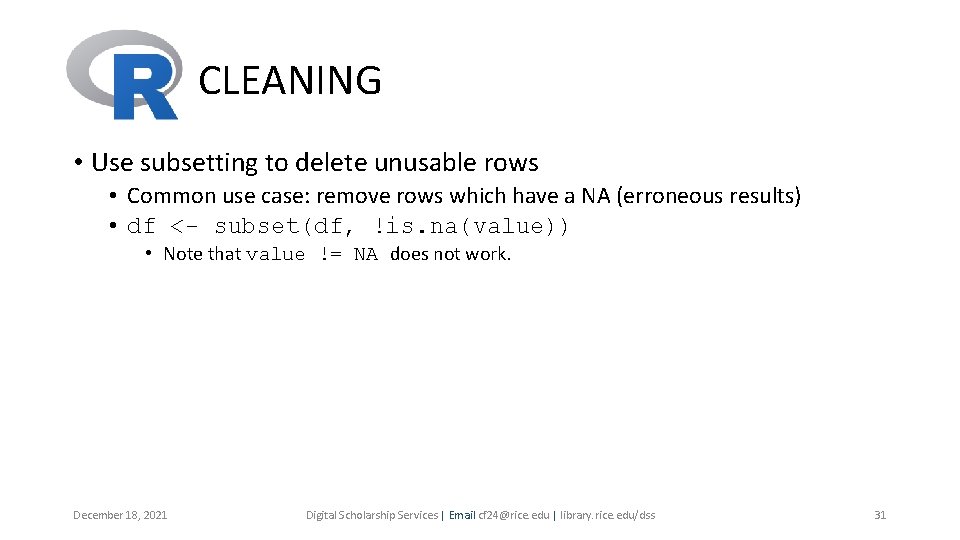
CLEANING • Use subsetting to delete unusable rows • Common use case: remove rows which have a NA (erroneous results) • df <- subset(df, !is. na(value)) • Note that value != NA does not work. December 18, 2021 Digital Scholarship Services | Email cf 24@rice. edu | library. rice. edu/dss 31
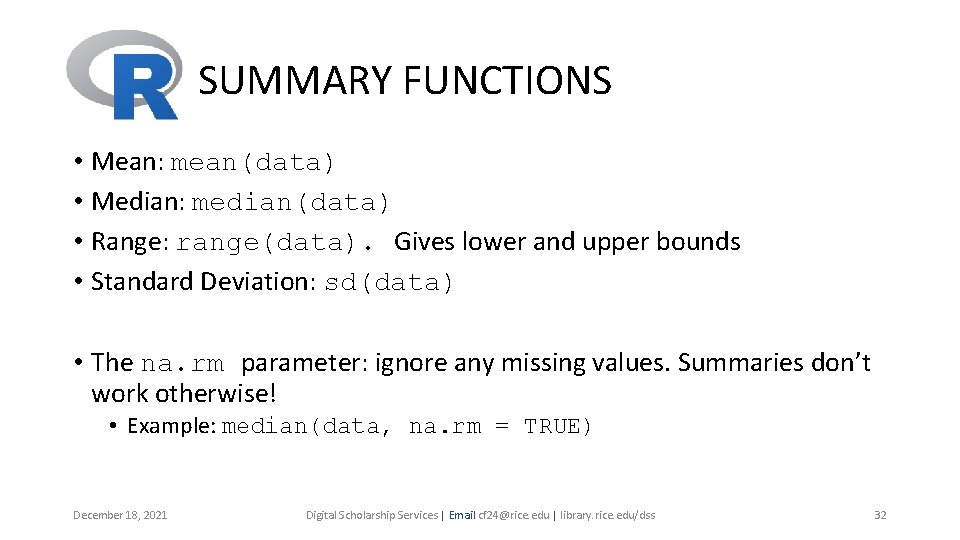
SUMMARY FUNCTIONS • Mean: mean(data) • Median: median(data) • Range: range(data). Gives lower and upper bounds • Standard Deviation: sd(data) • The na. rm parameter: ignore any missing values. Summaries don’t work otherwise! • Example: median(data, na. rm = TRUE) December 18, 2021 Digital Scholarship Services | Email cf 24@rice. edu | library. rice. edu/dss 32
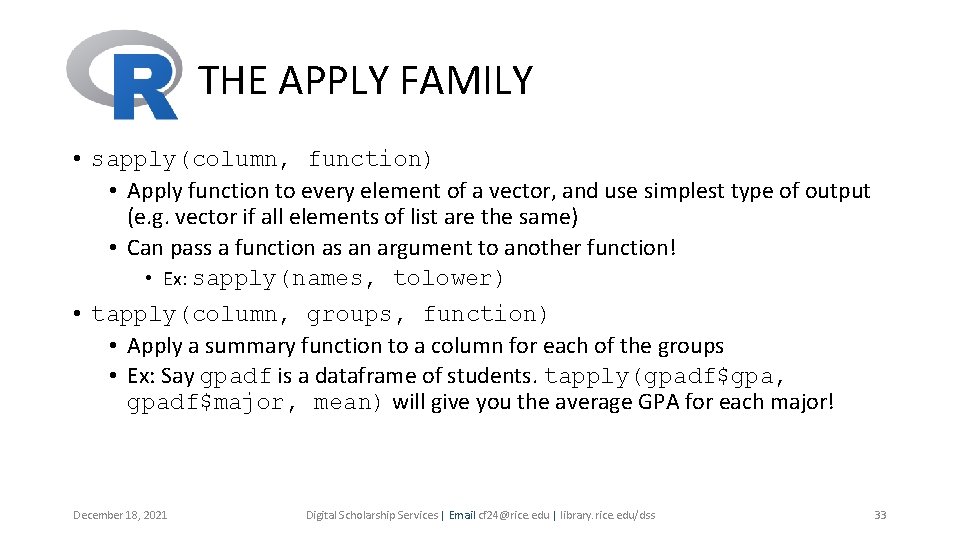
THE APPLY FAMILY • sapply(column, function) • Apply function to every element of a vector, and use simplest type of output (e. g. vector if all elements of list are the same) • Can pass a function as an argument to another function! • Ex: sapply(names, tolower) • tapply(column, groups, function) • Apply a summary function to a column for each of the groups • Ex: Say gpadf is a dataframe of students. tapply(gpadf$gpa, gpadf$major, mean) will give you the average GPA for each major! December 18, 2021 Digital Scholarship Services | Email cf 24@rice. edu | library. rice. edu/dss 33

VISUALIZATION Scatterplots, boxplots, and histograms December 18, 2021 Digital Scholarship Services | Email cf 24@rice. edu | library. rice. edu/dss 34
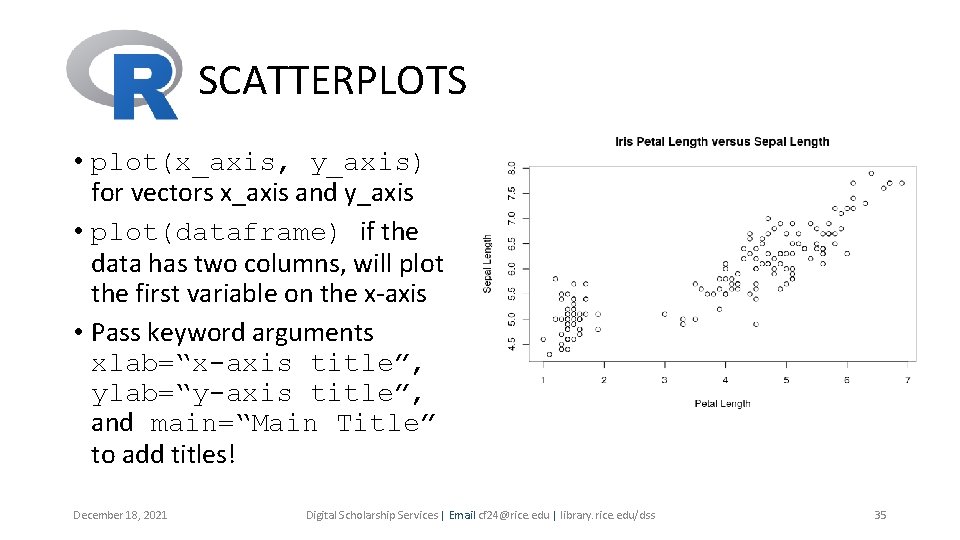
SCATTERPLOTS • plot(x_axis, y_axis) for vectors x_axis and y_axis • plot(dataframe) if the data has two columns, will plot the first variable on the x-axis • Pass keyword arguments xlab=“x-axis title”, ylab=“y-axis title”, and main=“Main Title” to add titles! December 18, 2021 Digital Scholarship Services | Email cf 24@rice. edu | library. rice. edu/dss 35
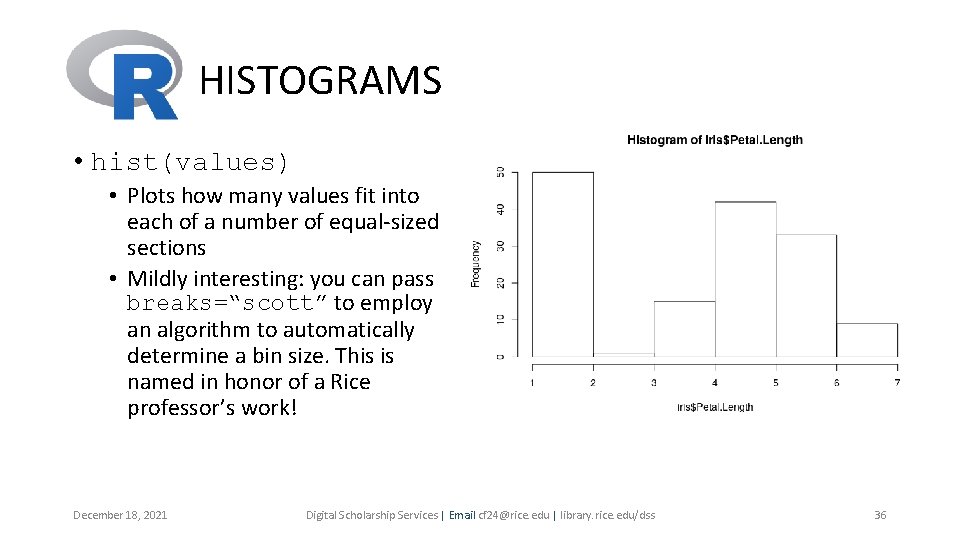
HISTOGRAMS • hist(values) • Plots how many values fit into each of a number of equal-sized sections • Mildly interesting: you can pass breaks=“scott” to employ an algorithm to automatically determine a bin size. This is named in honor of a Rice professor’s work! December 18, 2021 Digital Scholarship Services | Email cf 24@rice. edu | library. rice. edu/dss 36
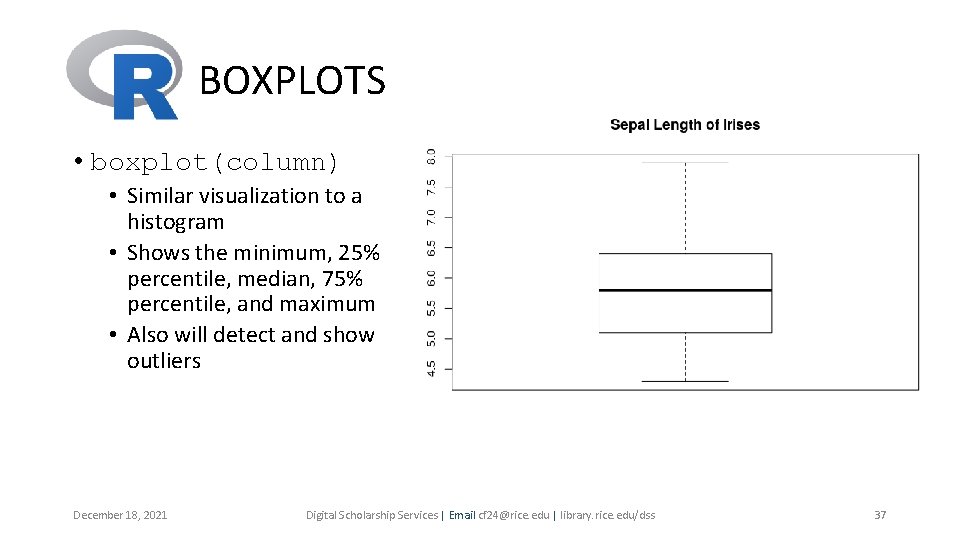
BOXPLOTS • boxplot(column) • Similar visualization to a histogram • Shows the minimum, 25% percentile, median, 75% percentile, and maximum • Also will detect and show outliers December 18, 2021 Digital Scholarship Services | Email cf 24@rice. edu | library. rice. edu/dss 37
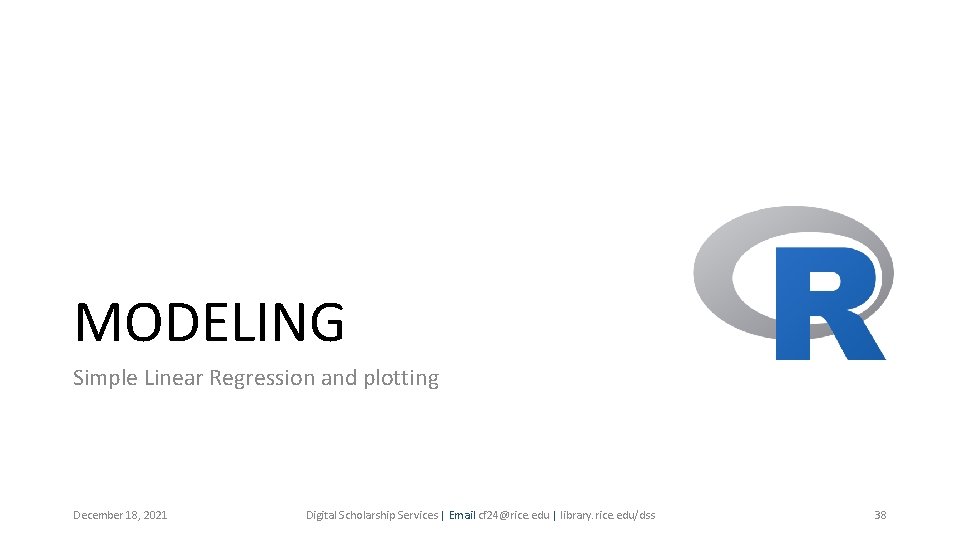
MODELING Simple Linear Regression and plotting December 18, 2021 Digital Scholarship Services | Email cf 24@rice. edu | library. rice. edu/dss 38
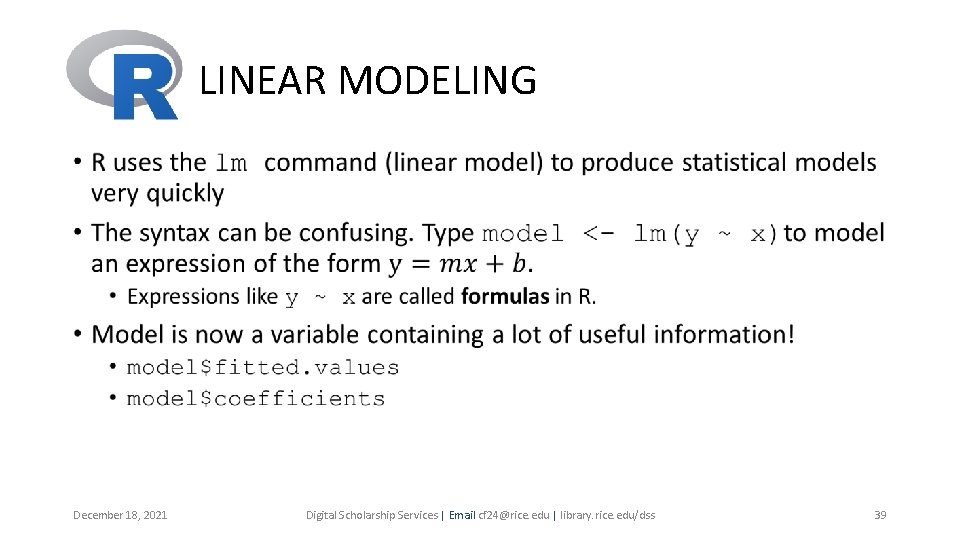
LINEAR MODELING • December 18, 2021 Digital Scholarship Services | Email cf 24@rice. edu | library. rice. edu/dss 39
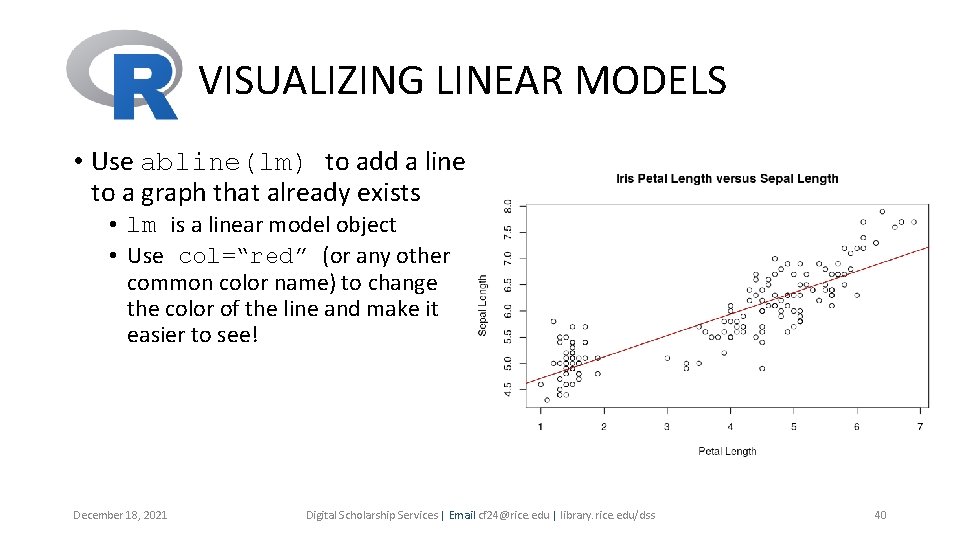
VISUALIZING LINEAR MODELS • Use abline(lm) to add a line to a graph that already exists • lm is a linear model object • Use col=“red” (or any other common color name) to change the color of the line and make it easier to see! December 18, 2021 Digital Scholarship Services | Email cf 24@rice. edu | library. rice. edu/dss 40
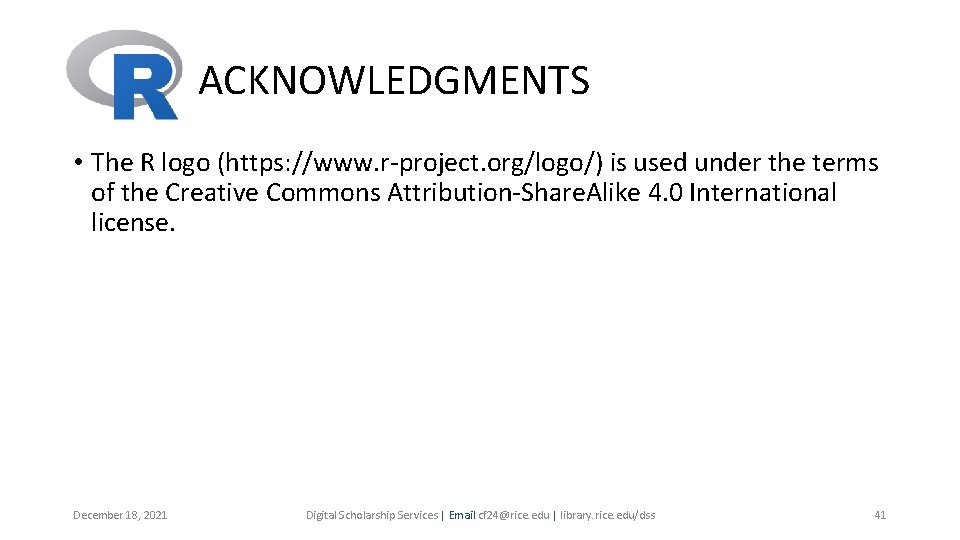
ACKNOWLEDGMENTS • The R logo (https: //www. r-project. org/logo/) is used under the terms of the Creative Commons Attribution-Share. Alike 4. 0 International license. December 18, 2021 Digital Scholarship Services | Email cf 24@rice. edu | library. rice. edu/dss 41
- Slides: 41