Introduction to Python While and Nested Loops Indefinite

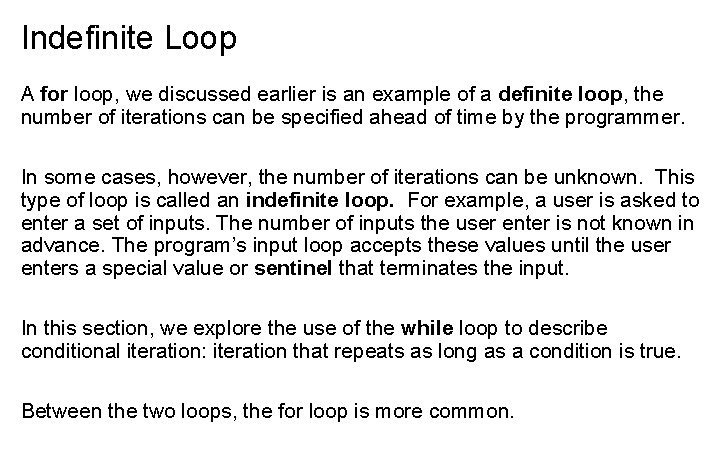
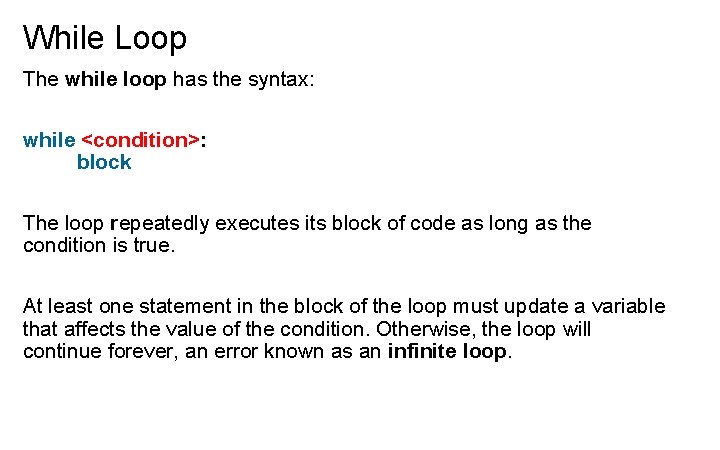
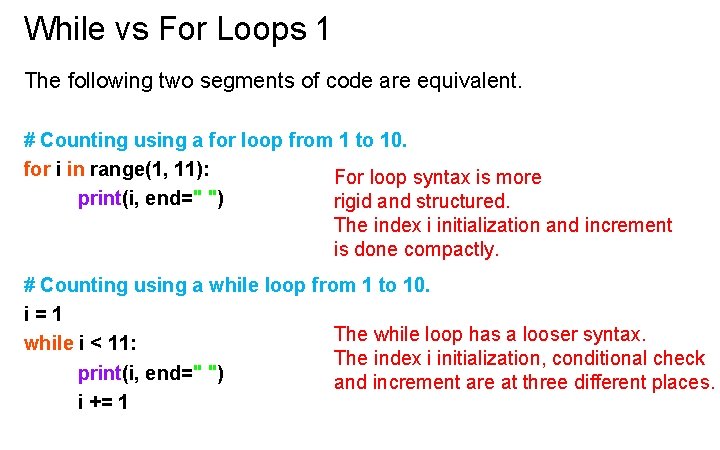
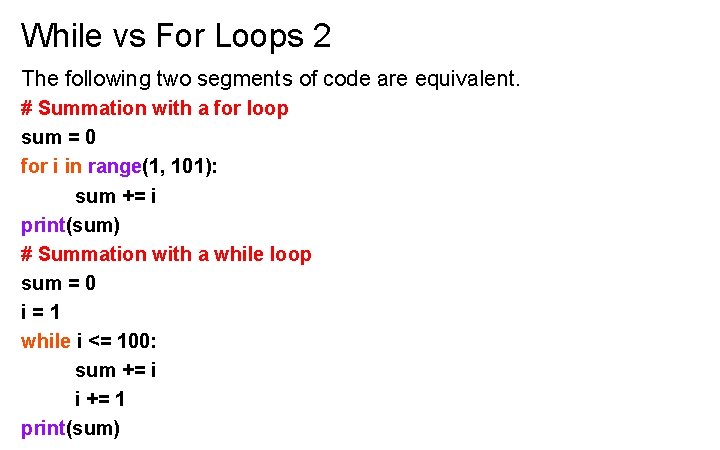
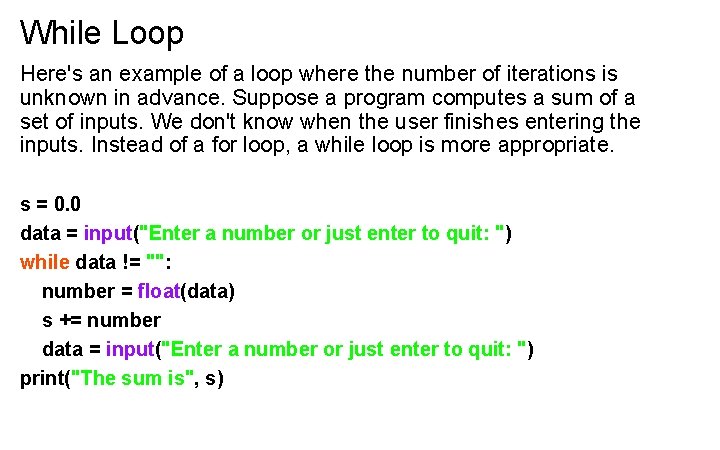
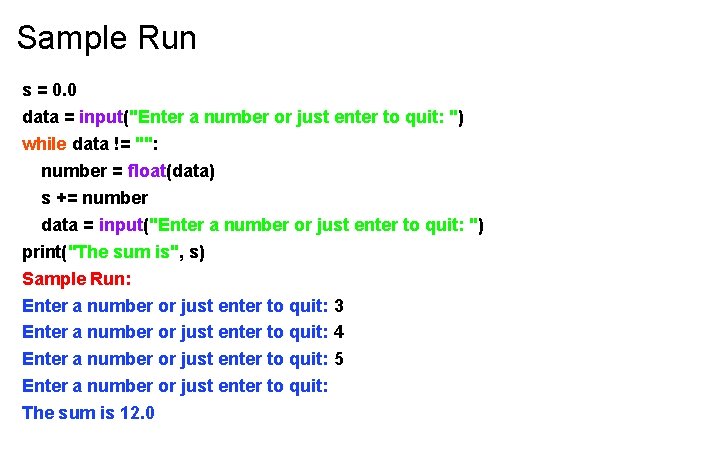
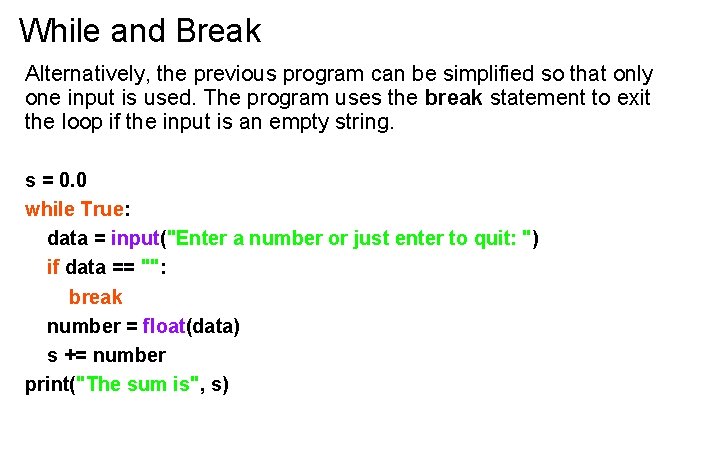
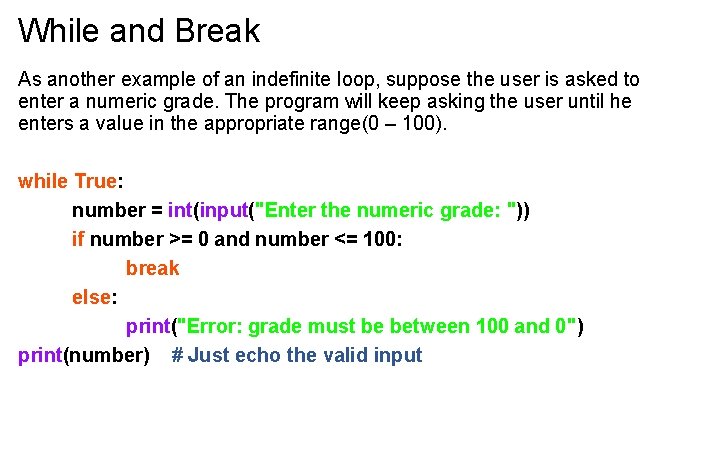
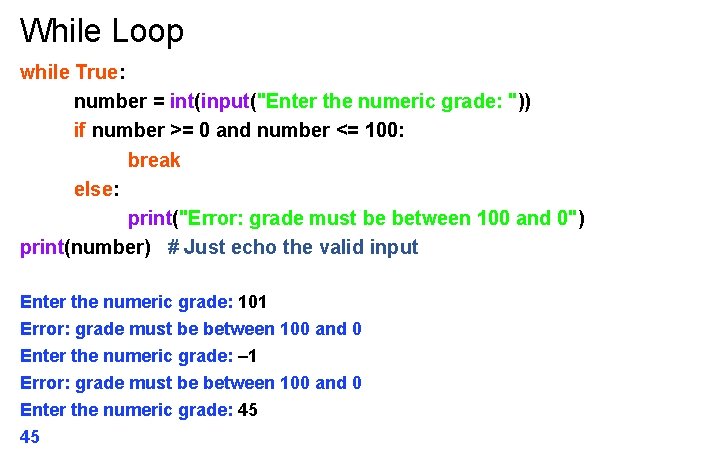
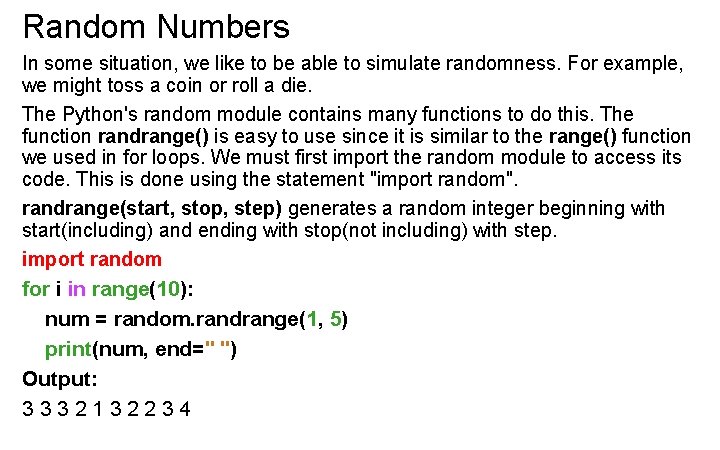
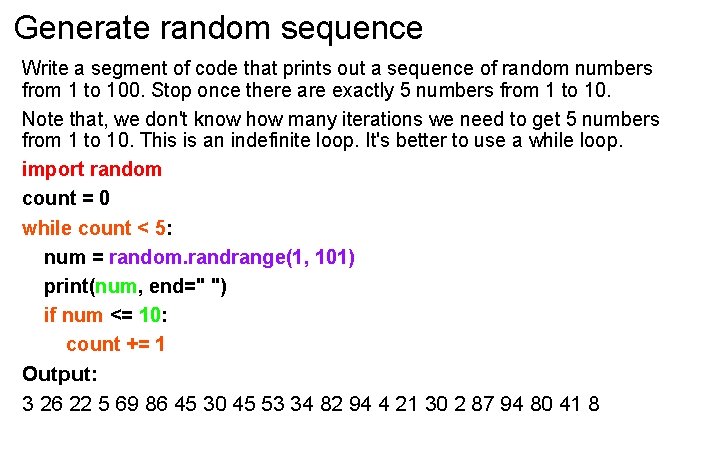
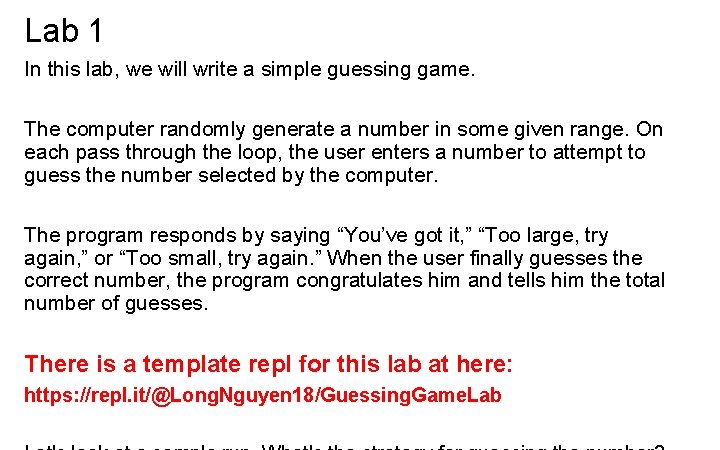
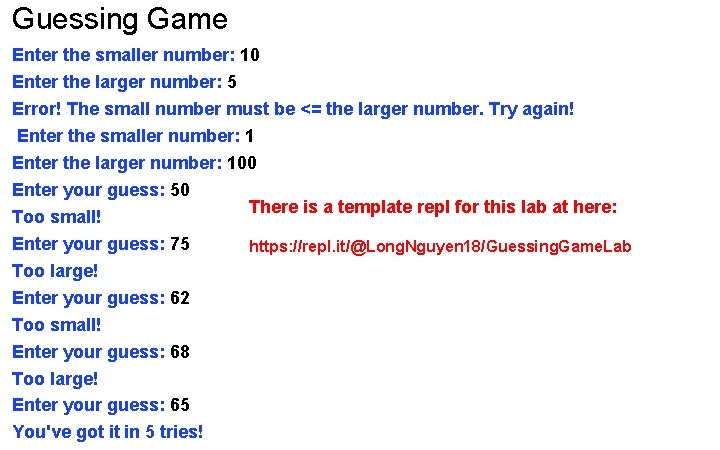
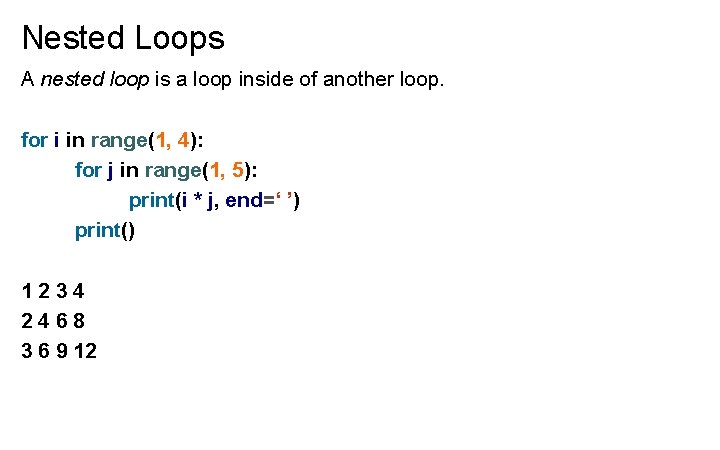
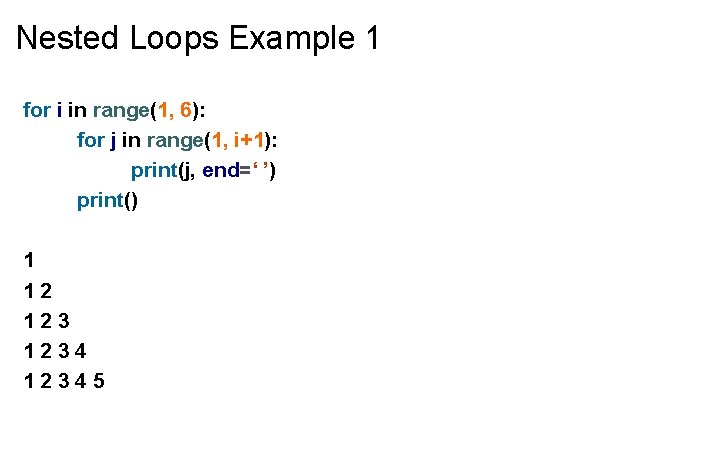
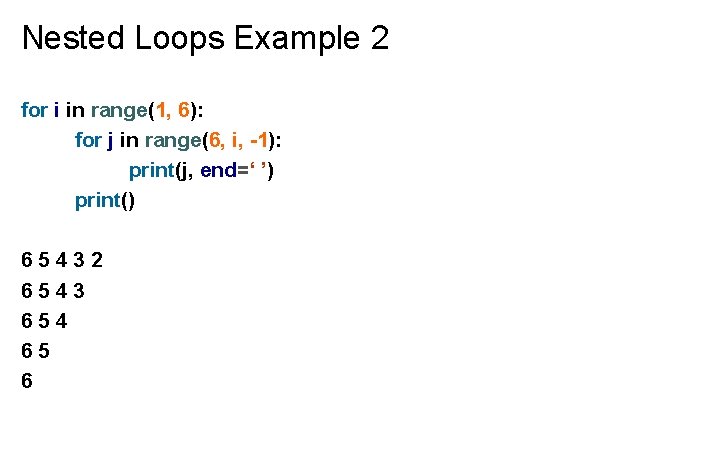
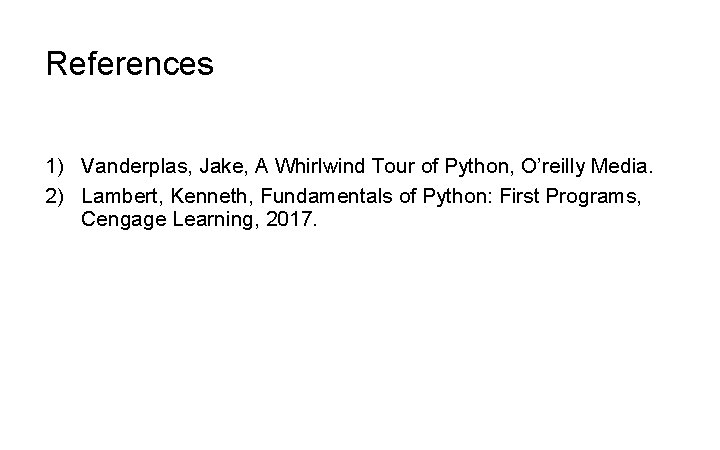
- Slides: 18

Introduction to Python While and Nested Loops
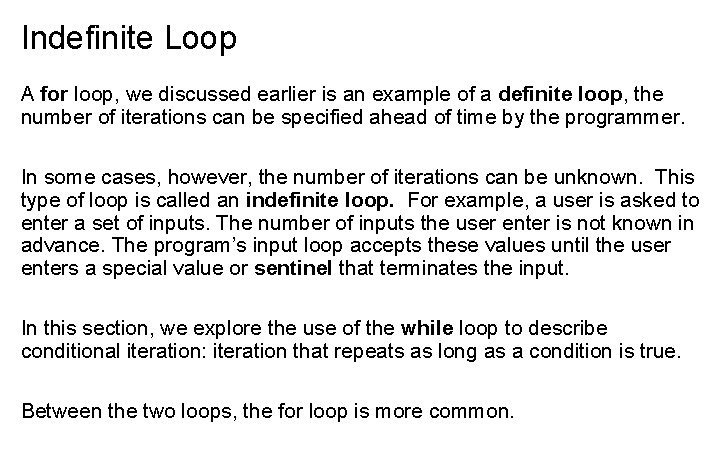
Indefinite Loop A for loop, we discussed earlier is an example of a definite loop, the number of iterations can be specified ahead of time by the programmer. In some cases, however, the number of iterations can be unknown. This type of loop is called an indefinite loop. For example, a user is asked to enter a set of inputs. The number of inputs the user enter is not known in advance. The program’s input loop accepts these values until the user enters a special value or sentinel that terminates the input. In this section, we explore the use of the while loop to describe conditional iteration: iteration that repeats as long as a condition is true. Between the two loops, the for loop is more common.
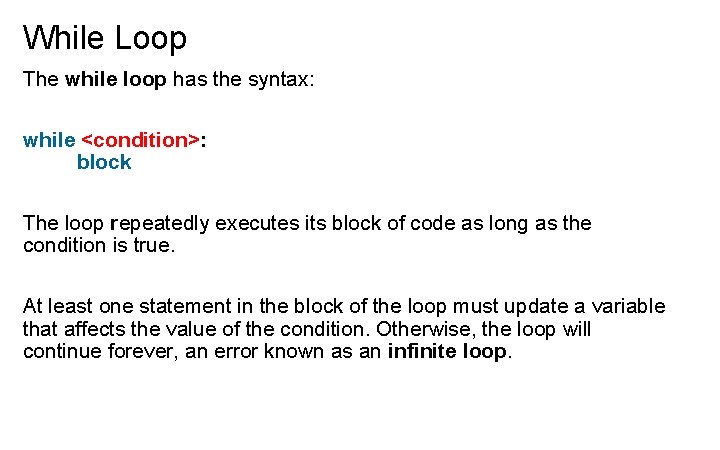
While Loop The while loop has the syntax: while <condition>: block The loop repeatedly executes its block of code as long as the condition is true. At least one statement in the block of the loop must update a variable that affects the value of the condition. Otherwise, the loop will continue forever, an error known as an infinite loop.
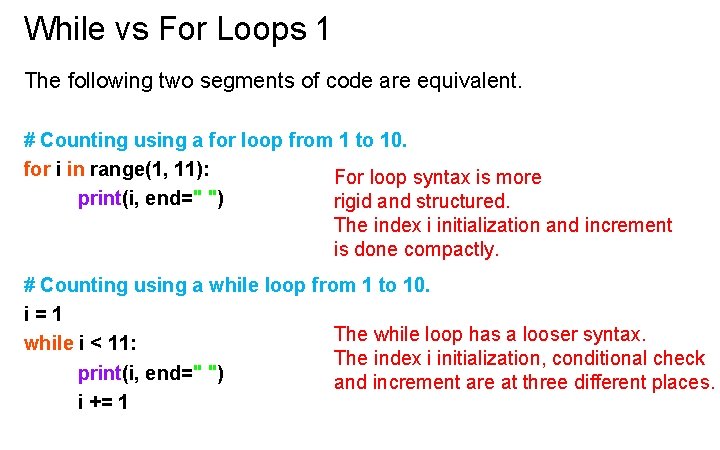
While vs For Loops 1 The following two segments of code are equivalent. # Counting using a for loop from 1 to 10. for i in range(1, 11): For loop syntax is more print(i, end=" ") rigid and structured. The index i initialization and increment is done compactly. # Counting using a while loop from 1 to 10. i=1 The while loop has a looser syntax. while i < 11: The index i initialization, conditional check print(i, end=" ") and increment are at three different places. i += 1
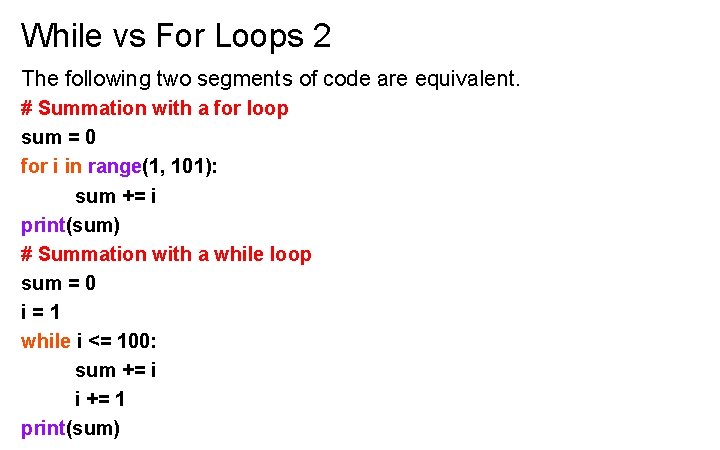
While vs For Loops 2 The following two segments of code are equivalent. # Summation with a for loop sum = 0 for i in range(1, 101): sum += i print(sum) # Summation with a while loop sum = 0 i=1 while i <= 100: sum += i i += 1 print(sum)
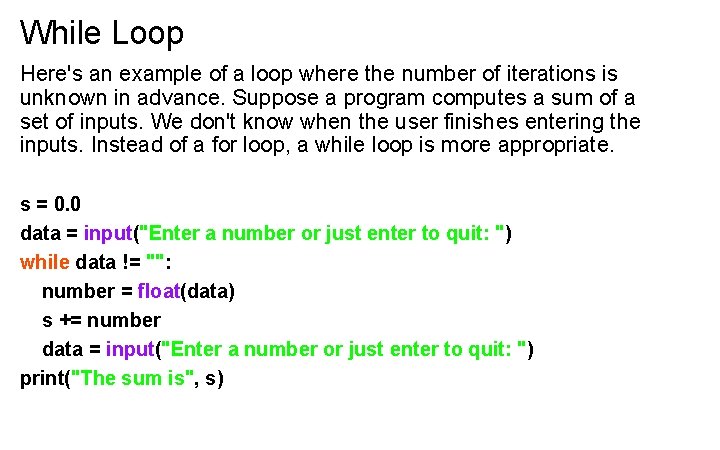
While Loop Here's an example of a loop where the number of iterations is unknown in advance. Suppose a program computes a sum of a set of inputs. We don't know when the user finishes entering the inputs. Instead of a for loop, a while loop is more appropriate. s = 0. 0 data = input("Enter a number or just enter to quit: ") while data != "": number = float(data) s += number data = input("Enter a number or just enter to quit: ") print("The sum is", s)
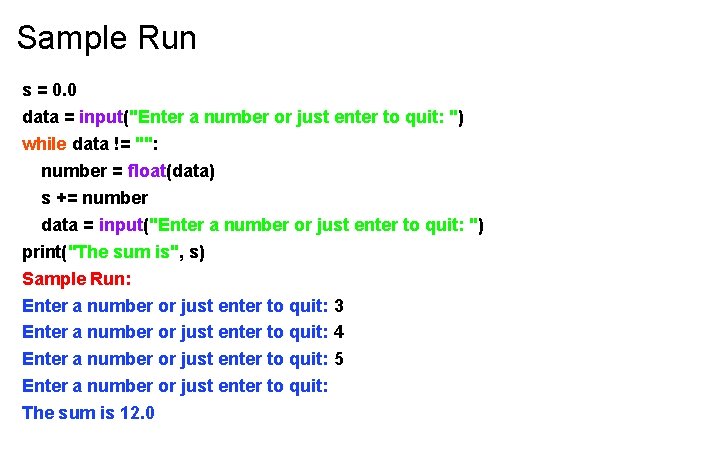
Sample Run s = 0. 0 data = input("Enter a number or just enter to quit: ") while data != "": number = float(data) s += number data = input("Enter a number or just enter to quit: ") print("The sum is", s) Sample Run: Enter a number or just enter to quit: 3 Enter a number or just enter to quit: 4 Enter a number or just enter to quit: 5 Enter a number or just enter to quit: The sum is 12. 0
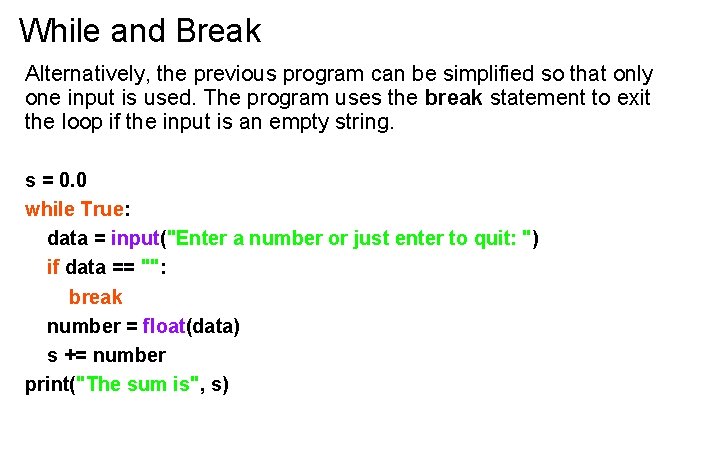
While and Break Alternatively, the previous program can be simplified so that only one input is used. The program uses the break statement to exit the loop if the input is an empty string. s = 0. 0 while True: data = input("Enter a number or just enter to quit: ") if data == "": break number = float(data) s += number print("The sum is", s)
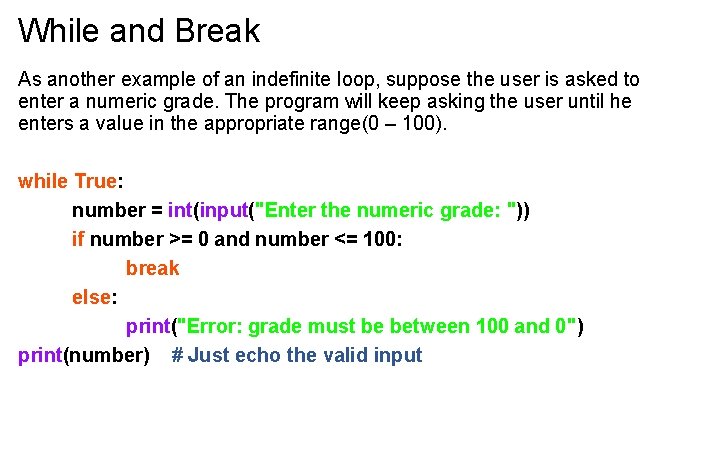
While and Break As another example of an indefinite loop, suppose the user is asked to enter a numeric grade. The program will keep asking the user until he enters a value in the appropriate range(0 – 100). while True: number = int(input("Enter the numeric grade: ")) if number >= 0 and number <= 100: break else: print("Error: grade must be between 100 and 0") print(number) # Just echo the valid input
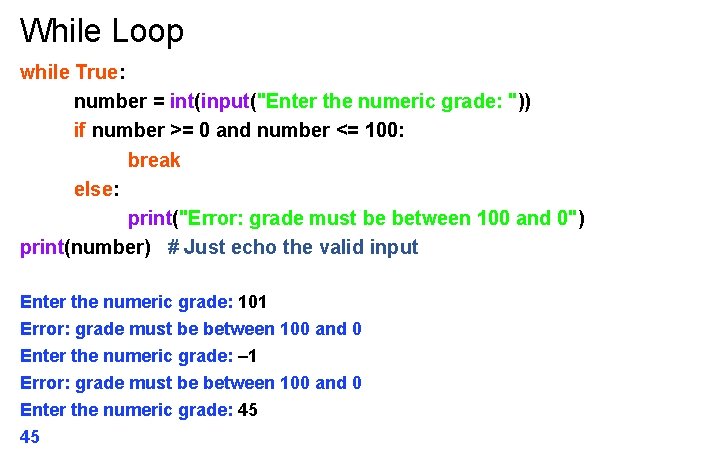
While Loop while True: number = int(input("Enter the numeric grade: ")) if number >= 0 and number <= 100: break else: print("Error: grade must be between 100 and 0") print(number) # Just echo the valid input Enter the numeric grade: 101 Error: grade must be between 100 and 0 Enter the numeric grade: – 1 Error: grade must be between 100 and 0 Enter the numeric grade: 45 45
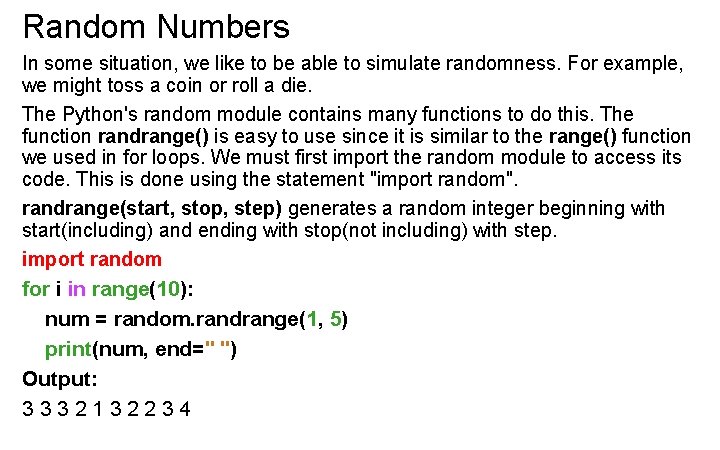
Random Numbers In some situation, we like to be able to simulate randomness. For example, we might toss a coin or roll a die. The Python's random module contains many functions to do this. The function randrange() is easy to use since it is similar to the range() function we used in for loops. We must first import the random module to access its code. This is done using the statement "import random". randrange(start, stop, step) generates a random integer beginning with start(including) and ending with stop(not including) with step. import random for i in range(10): num = random. randrange(1, 5) print(num, end=" ") Output: 3332132234
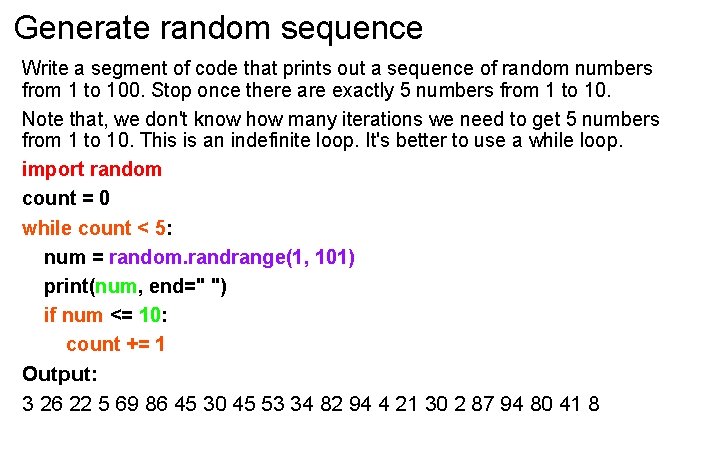
Generate random sequence Write a segment of code that prints out a sequence of random numbers from 1 to 100. Stop once there are exactly 5 numbers from 1 to 10. Note that, we don't know how many iterations we need to get 5 numbers from 1 to 10. This is an indefinite loop. It's better to use a while loop. import random count = 0 while count < 5: num = random. randrange(1, 101) print(num, end=" ") if num <= 10: count += 1 Output: 3 26 22 5 69 86 45 30 45 53 34 82 94 4 21 30 2 87 94 80 41 8
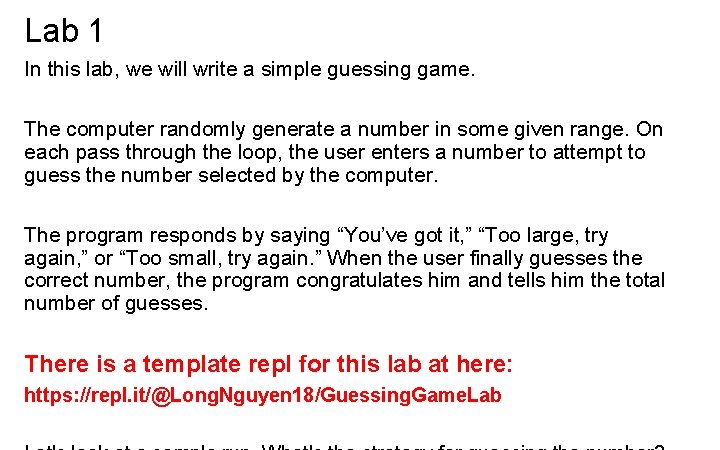
Lab 1 In this lab, we will write a simple guessing game. The computer randomly generate a number in some given range. On each pass through the loop, the user enters a number to attempt to guess the number selected by the computer. The program responds by saying “You’ve got it, ” “Too large, try again, ” or “Too small, try again. ” When the user finally guesses the correct number, the program congratulates him and tells him the total number of guesses. There is a template repl for this lab at here: https: //repl. it/@Long. Nguyen 18/Guessing. Game. Lab
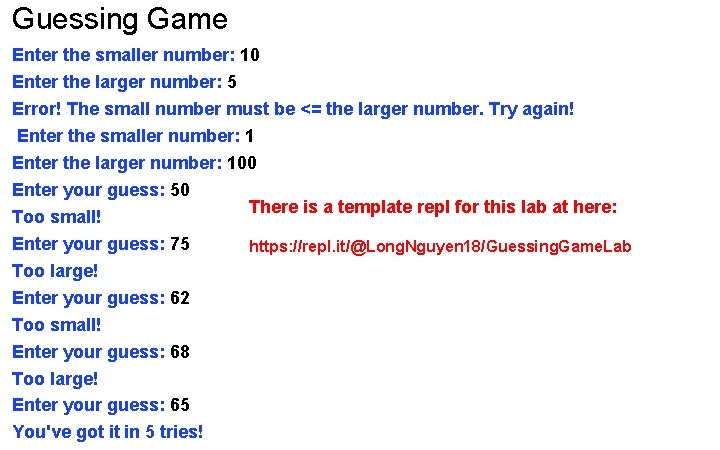
Guessing Game Enter the smaller number: 10 Enter the larger number: 5 Error! The small number must be <= the larger number. Try again! Enter the smaller number: 1 Enter the larger number: 100 Enter your guess: 50 There is a template repl for this lab at here: Too small! Enter your guess: 75 https: //repl. it/@Long. Nguyen 18/Guessing. Game. Lab Too large! Enter your guess: 62 Too small! Enter your guess: 68 Too large! Enter your guess: 65 You've got it in 5 tries!
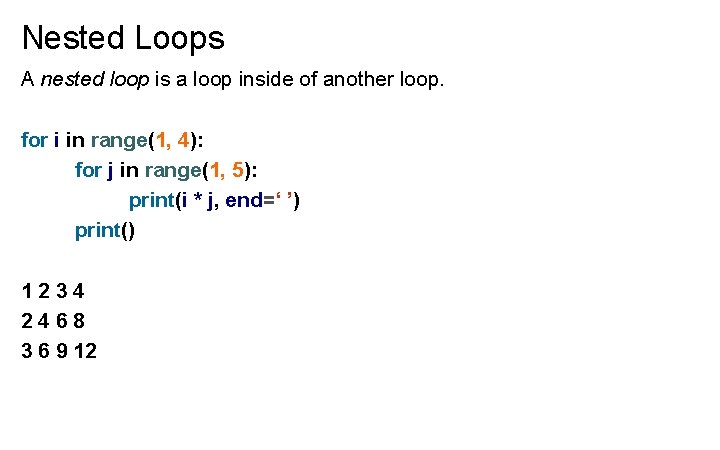
Nested Loops A nested loop is a loop inside of another loop. for i in range(1, 4): for j in range(1, 5): print(i * j, end=‘ ’) print() 1234 2468 3 6 9 12
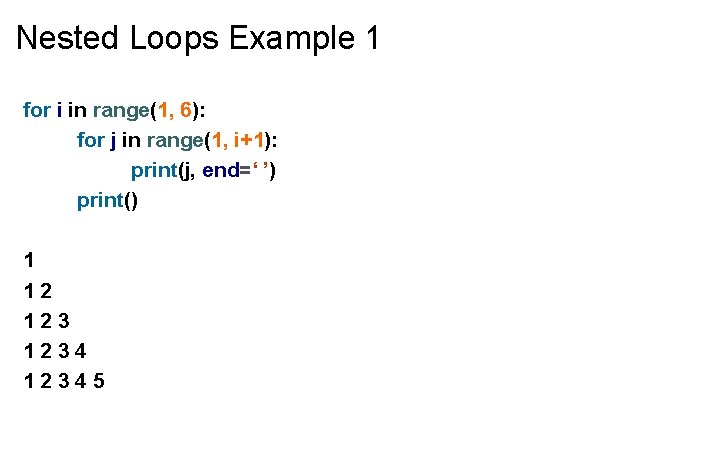
Nested Loops Example 1 for i in range(1, 6): for j in range(1, i+1): print(j, end=‘ ’) print() 1 12 12345
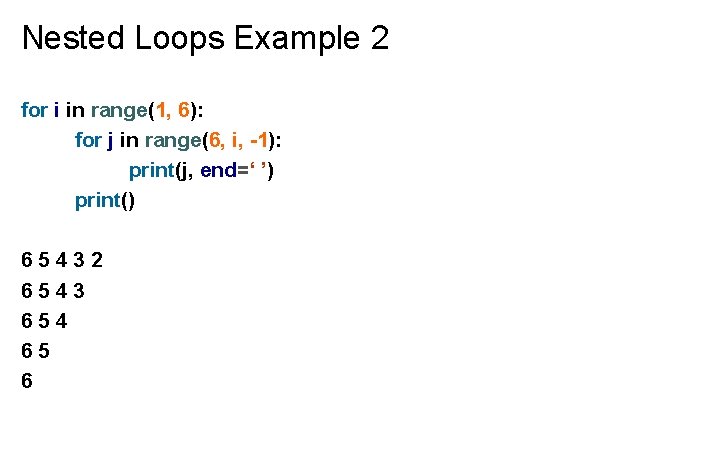
Nested Loops Example 2 for i in range(1, 6): for j in range(6, i, -1): print(j, end=‘ ’) print() 65432 6543 654 65 6
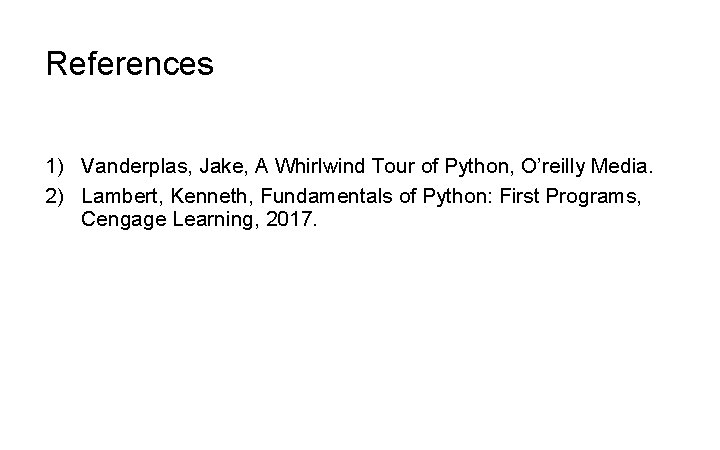
References 1) Vanderplas, Jake, A Whirlwind Tour of Python, O’reilly Media. 2) Lambert, Kenneth, Fundamentals of Python: First Programs, Cengage Learning, 2017.