Introduction to Programming with Sim TK Peter Eastman
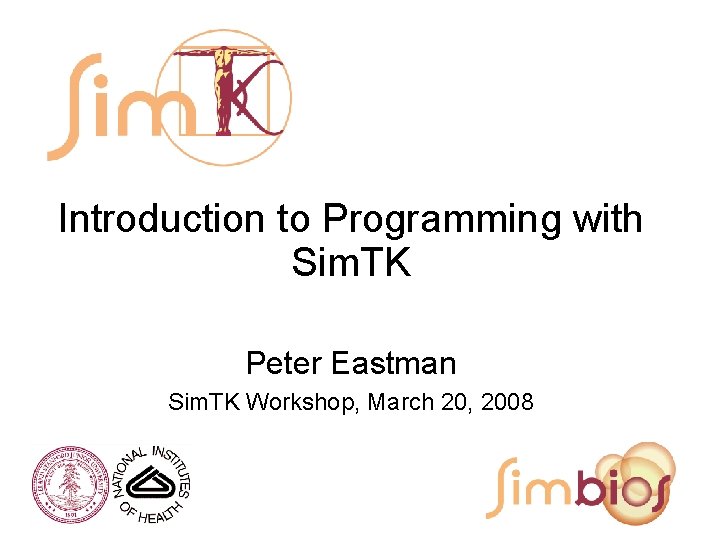
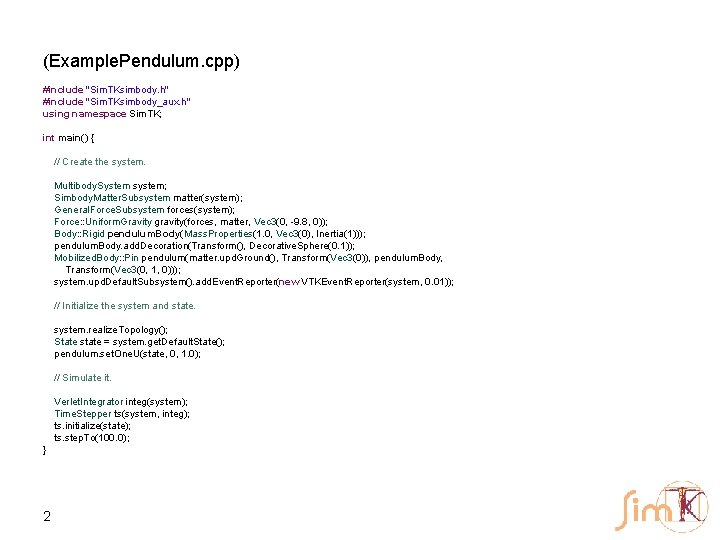
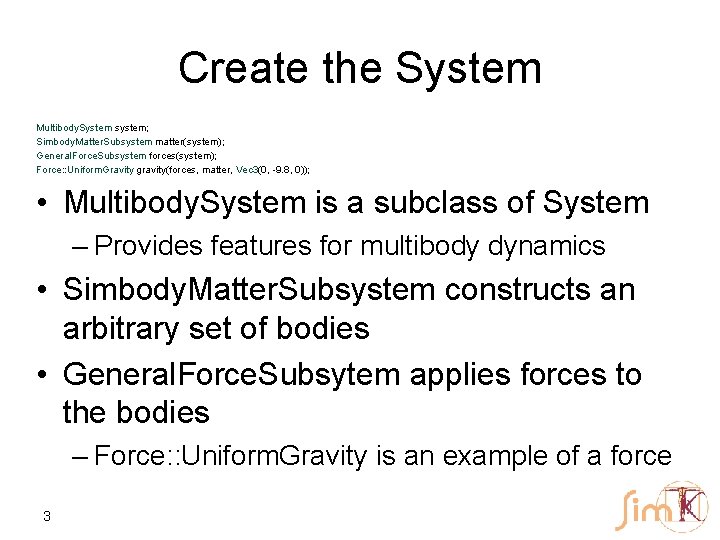
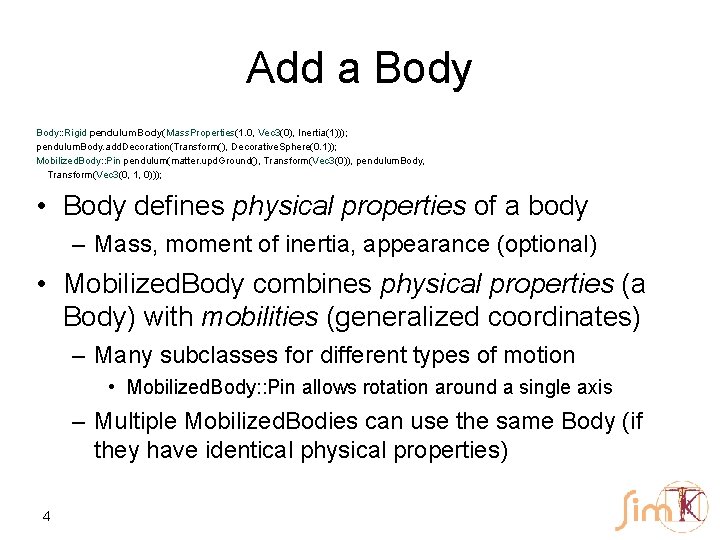
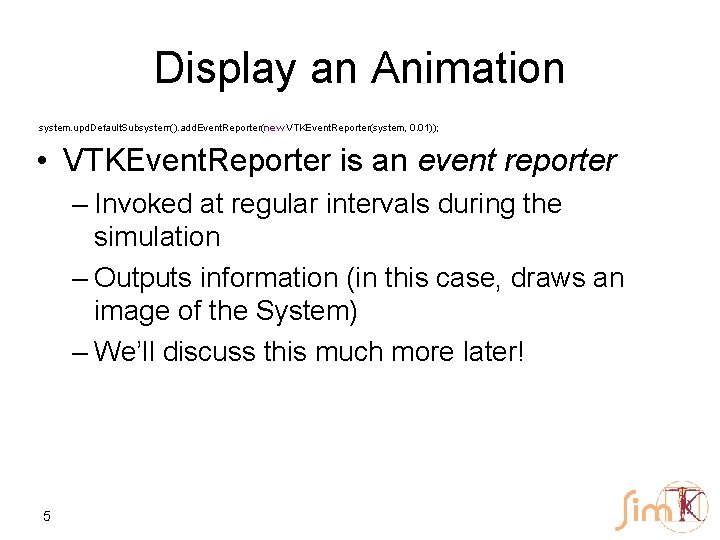
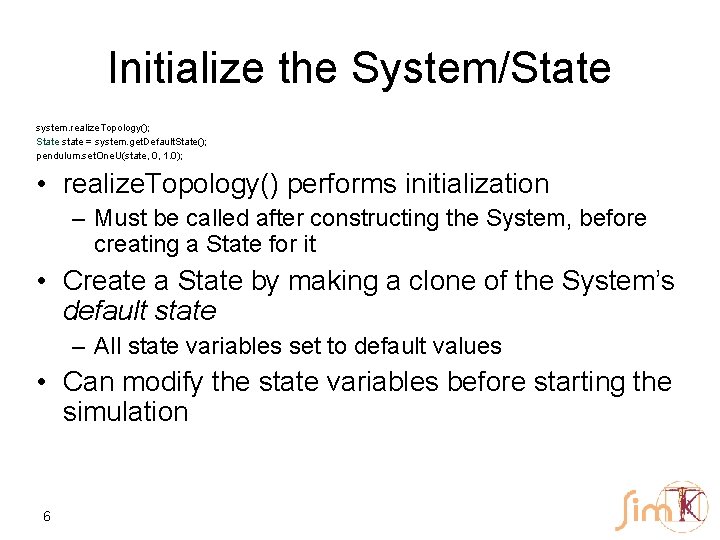
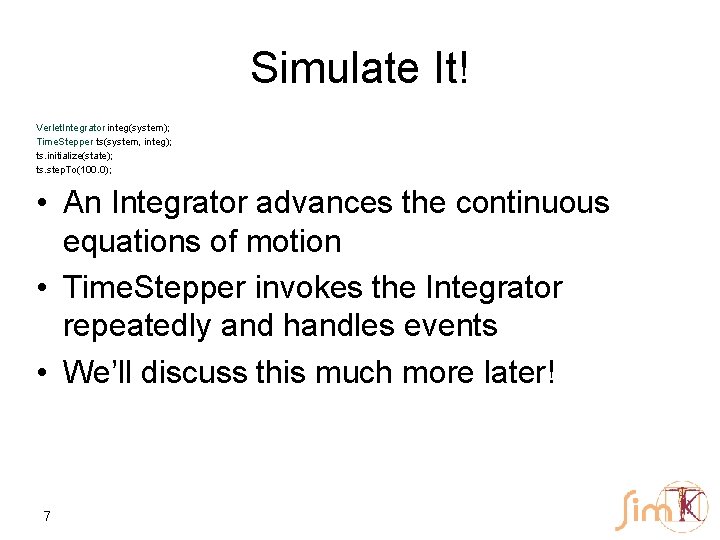
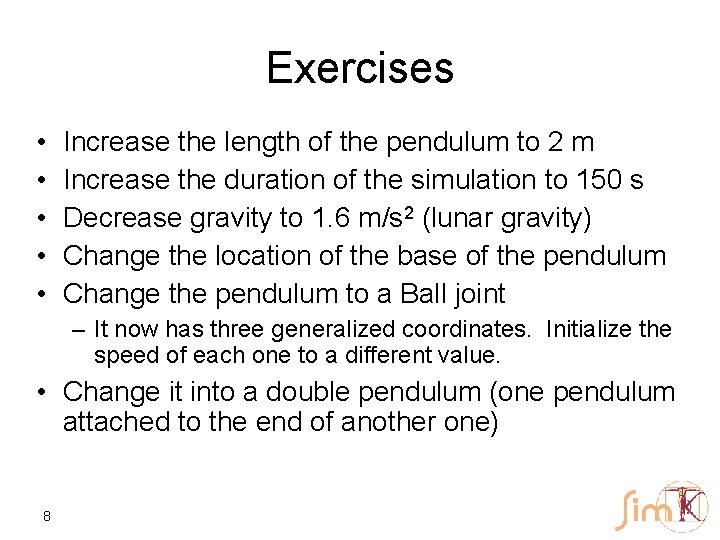
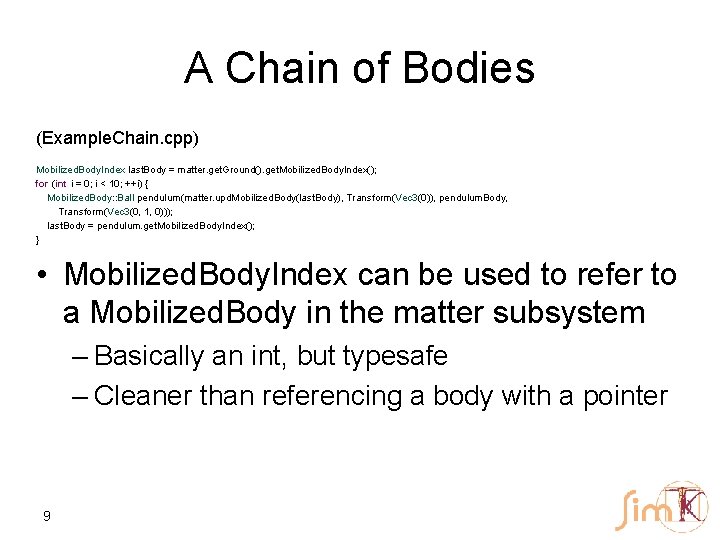
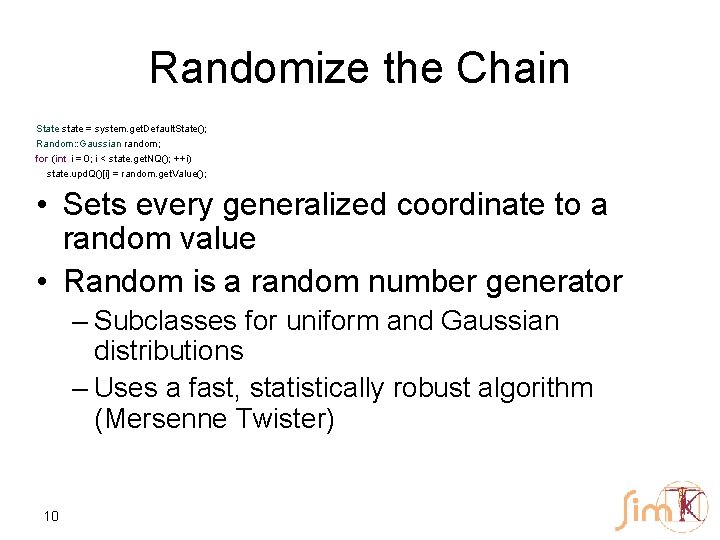
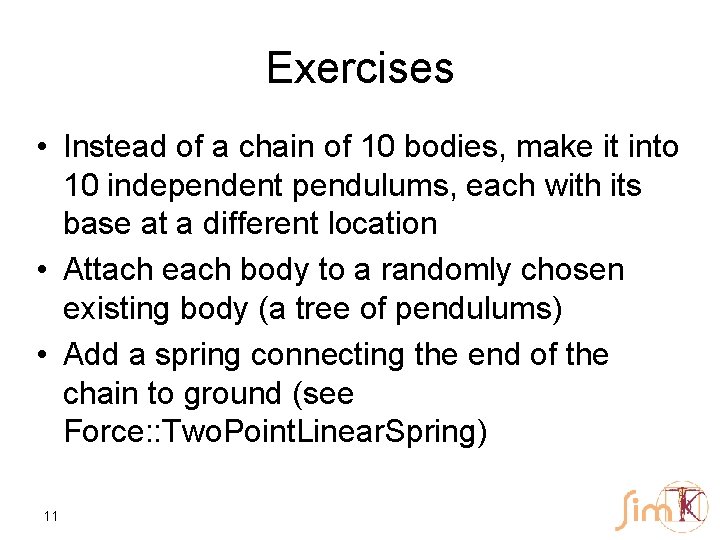
- Slides: 11
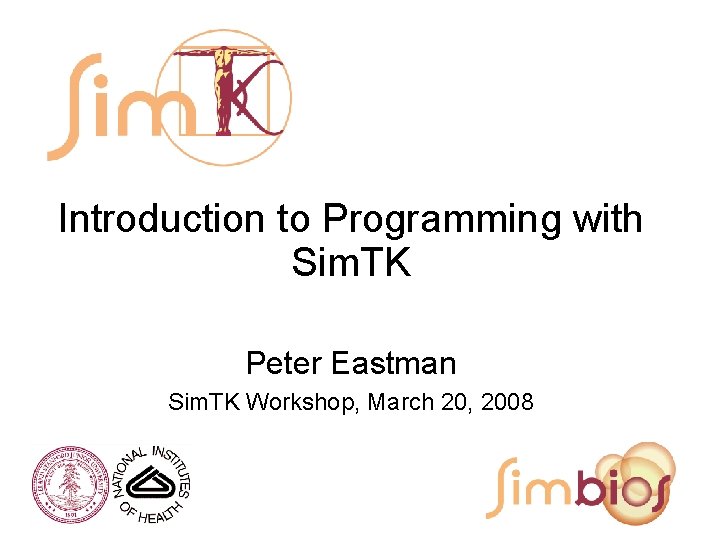
Introduction to Programming with Sim. TK Peter Eastman Sim. TK Workshop, March 20, 2008
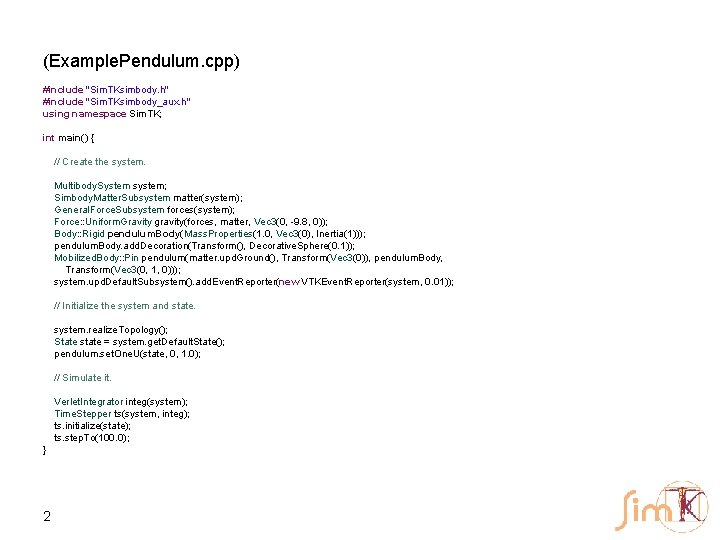
(Example. Pendulum. cpp) #include "Sim. TKsimbody. h" #include "Sim. TKsimbody_aux. h" using namespace Sim. TK; int main() { // Create the system. Multibody. System system; Simbody. Matter. Subsystem matter(system); General. Force. Subsystem forces(system); Force: : Uniform. Gravity gravity(forces, matter, Vec 3(0, -9. 8, 0)); Body: : Rigid pendulum. Body(Mass. Properties(1. 0, Vec 3(0), Inertia(1))); pendulum. Body. add. Decoration(Transform(), Decorative. Sphere(0. 1)); Mobilized. Body: : Pin pendulum(matter. upd. Ground(), Transform(Vec 3(0)), pendulum. Body, Transform(Vec 3(0, 1, 0))); system. upd. Default. Subsystem(). add. Event. Reporter(new VTKEvent. Reporter(system, 0. 01)); // Initialize the system and state. system. realize. Topology(); State state = system. get. Default. State(); pendulum. set. One. U(state, 0, 1. 0); // Simulate it. Verlet. Integrator integ(system); Time. Stepper ts(system, integ); ts. initialize(state); ts. step. To(100. 0); } 2
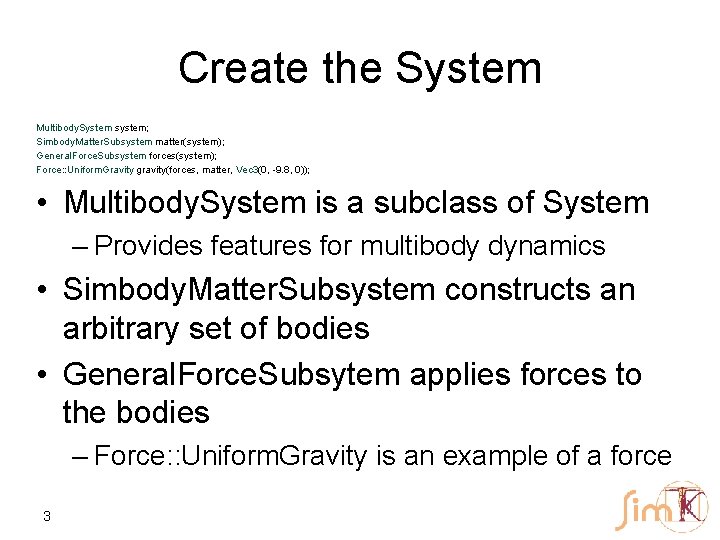
Create the System Multibody. System system; Simbody. Matter. Subsystem matter(system); General. Force. Subsystem forces(system); Force: : Uniform. Gravity gravity(forces, matter, Vec 3(0, -9. 8, 0)); • Multibody. System is a subclass of System – Provides features for multibody dynamics • Simbody. Matter. Subsystem constructs an arbitrary set of bodies • General. Force. Subsytem applies forces to the bodies – Force: : Uniform. Gravity is an example of a force 3
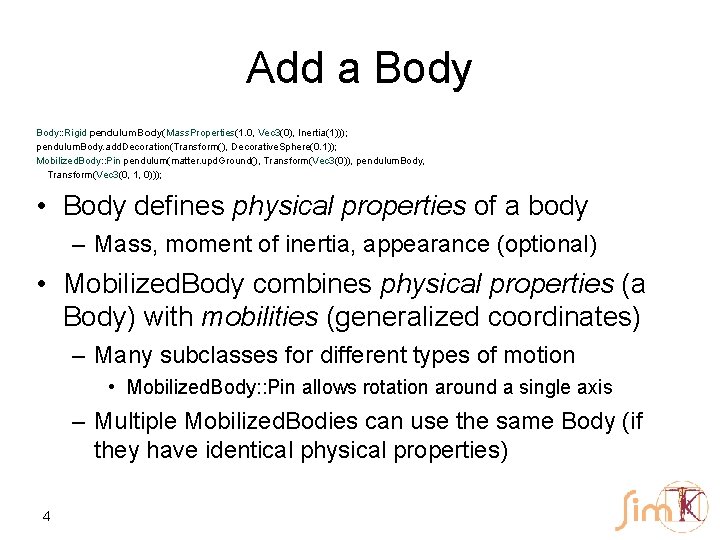
Add a Body: : Rigid pendulum. Body(Mass. Properties(1. 0, Vec 3(0), Inertia(1))); pendulum. Body. add. Decoration(Transform(), Decorative. Sphere(0. 1)); Mobilized. Body: : Pin pendulum(matter. upd. Ground(), Transform(Vec 3(0)), pendulum. Body, Transform(Vec 3(0, 1, 0))); • Body defines physical properties of a body – Mass, moment of inertia, appearance (optional) • Mobilized. Body combines physical properties (a Body) with mobilities (generalized coordinates) – Many subclasses for different types of motion • Mobilized. Body: : Pin allows rotation around a single axis – Multiple Mobilized. Bodies can use the same Body (if they have identical physical properties) 4
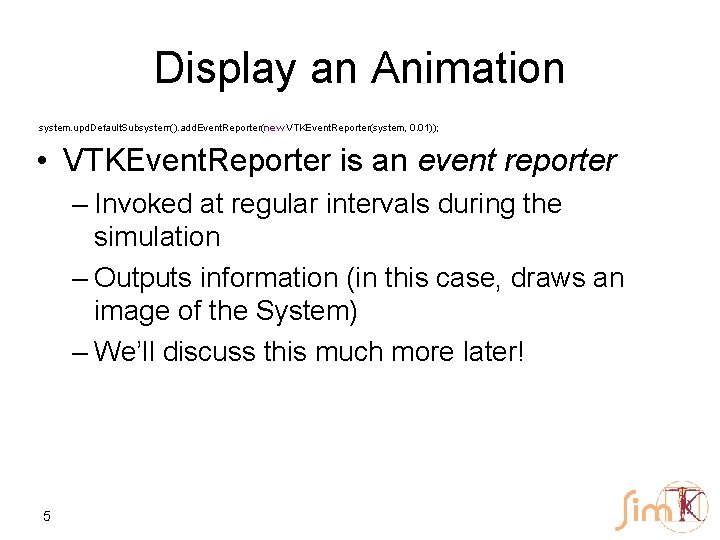
Display an Animation system. upd. Default. Subsystem(). add. Event. Reporter(new VTKEvent. Reporter(system, 0. 01)); • VTKEvent. Reporter is an event reporter – Invoked at regular intervals during the simulation – Outputs information (in this case, draws an image of the System) – We’ll discuss this much more later! 5
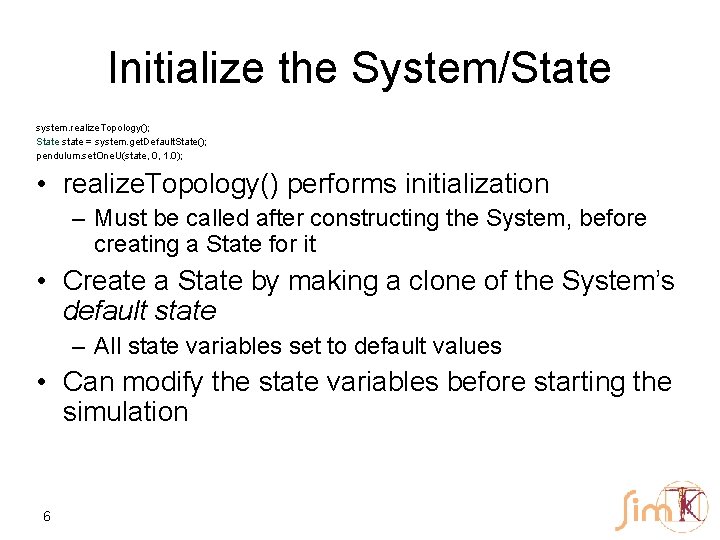
Initialize the System/State system. realize. Topology(); State state = system. get. Default. State(); pendulum. set. One. U(state, 0, 1. 0); • realize. Topology() performs initialization – Must be called after constructing the System, before creating a State for it • Create a State by making a clone of the System’s default state – All state variables set to default values • Can modify the state variables before starting the simulation 6
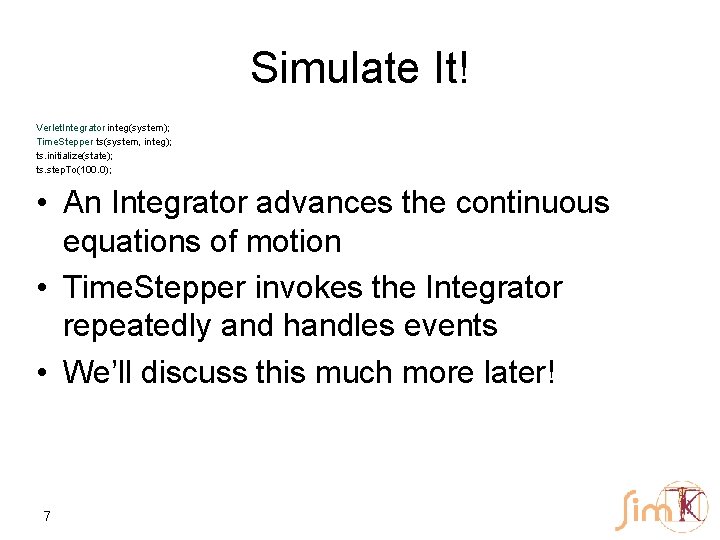
Simulate It! Verlet. Integrator integ(system); Time. Stepper ts(system, integ); ts. initialize(state); ts. step. To(100. 0); • An Integrator advances the continuous equations of motion • Time. Stepper invokes the Integrator repeatedly and handles events • We’ll discuss this much more later! 7
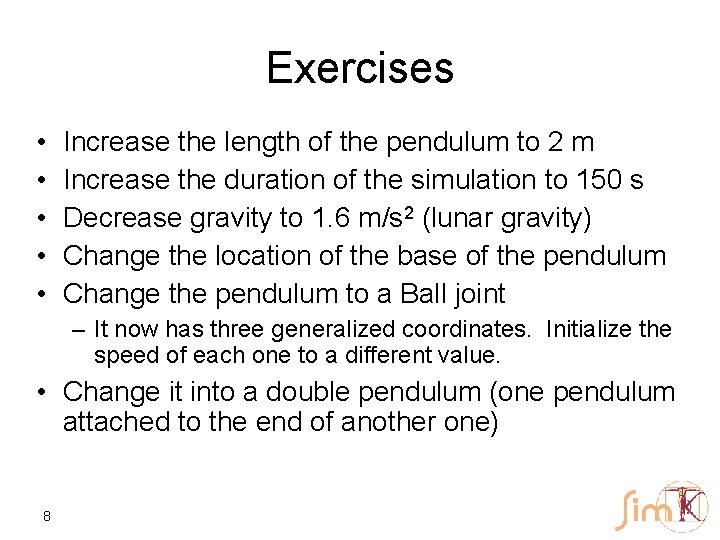
Exercises • • • Increase the length of the pendulum to 2 m Increase the duration of the simulation to 150 s Decrease gravity to 1. 6 m/s 2 (lunar gravity) Change the location of the base of the pendulum Change the pendulum to a Ball joint – It now has three generalized coordinates. Initialize the speed of each one to a different value. • Change it into a double pendulum (one pendulum attached to the end of another one) 8
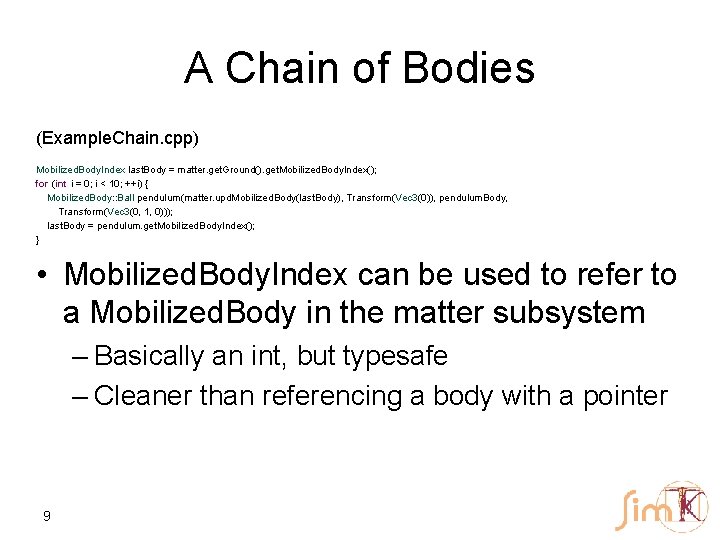
A Chain of Bodies (Example. Chain. cpp) Mobilized. Body. Index last. Body = matter. get. Ground(). get. Mobilized. Body. Index(); for (int i = 0; i < 10; ++i) { Mobilized. Body: : Ball pendulum(matter. upd. Mobilized. Body(last. Body), Transform(Vec 3(0)), pendulum. Body, Transform(Vec 3(0, 1, 0))); last. Body = pendulum. get. Mobilized. Body. Index(); } • Mobilized. Body. Index can be used to refer to a Mobilized. Body in the matter subsystem – Basically an int, but typesafe – Cleaner than referencing a body with a pointer 9
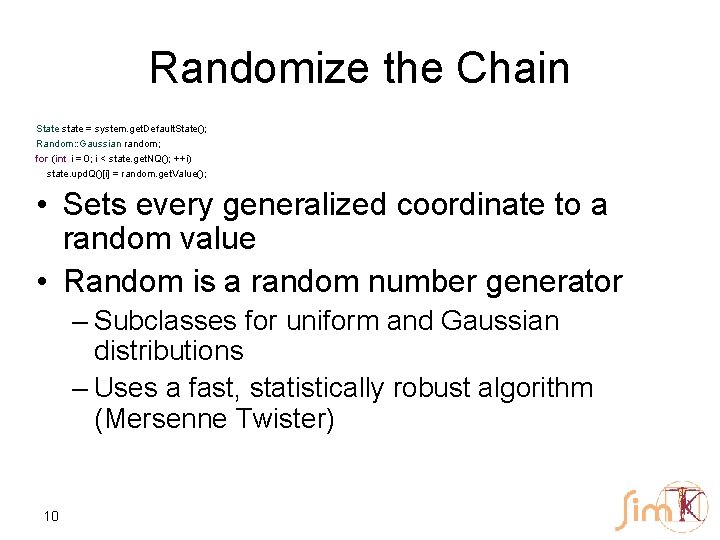
Randomize the Chain State state = system. get. Default. State(); Random: : Gaussian random; for (int i = 0; i < state. get. NQ(); ++i) state. upd. Q()[i] = random. get. Value(); • Sets every generalized coordinate to a random value • Random is a random number generator – Subclasses for uniform and Gaussian distributions – Uses a fast, statistically robust algorithm (Mersenne Twister) 10
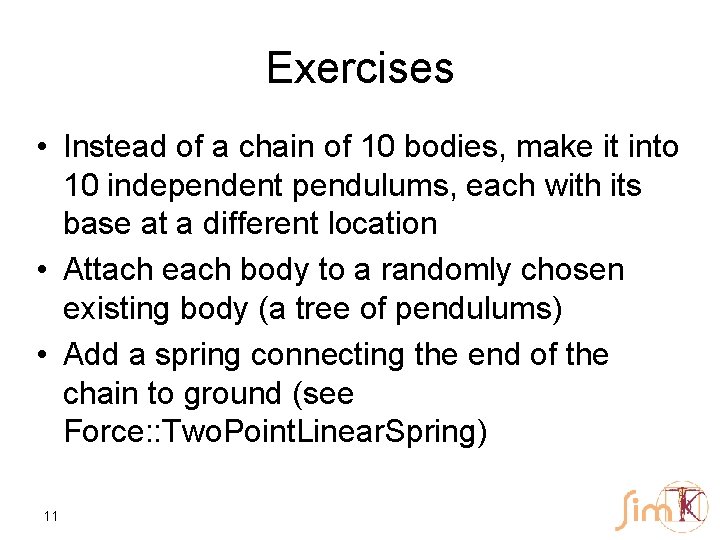
Exercises • Instead of a chain of 10 bodies, make it into 10 independent pendulums, each with its base at a different location • Attach each body to a randomly chosen existing body (a tree of pendulums) • Add a spring connecting the end of the chain to ground (see Force: : Two. Point. Linear. Spring) 11