Introduction to PLSQL Programming in Oracle with PLSQL
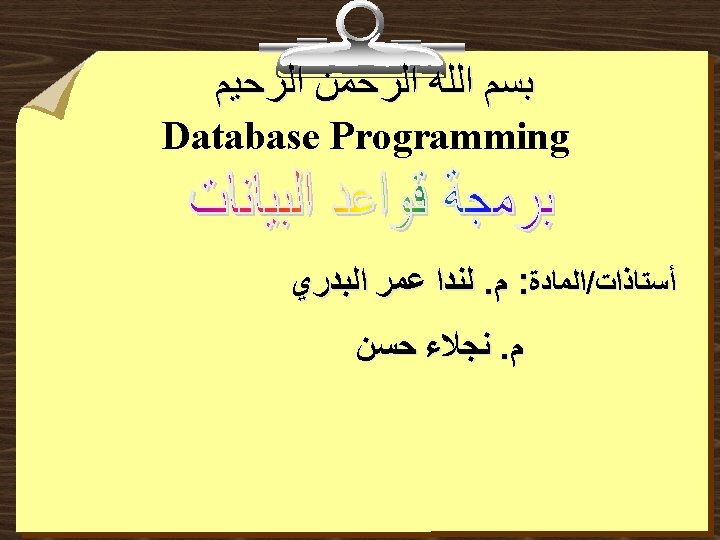
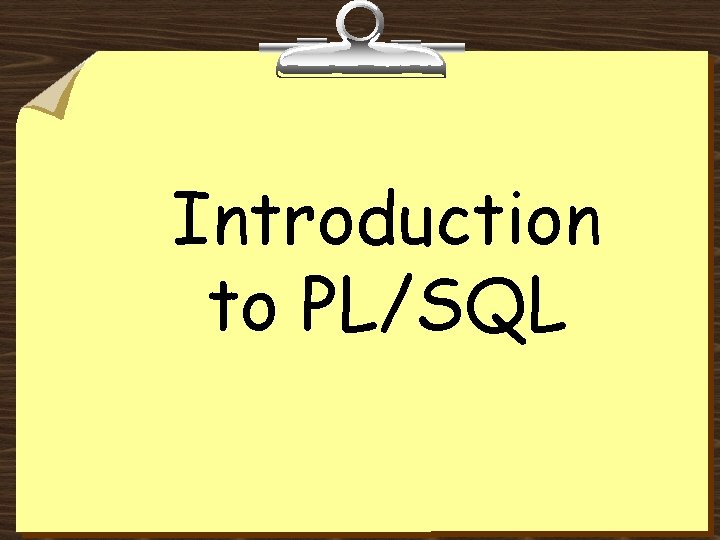
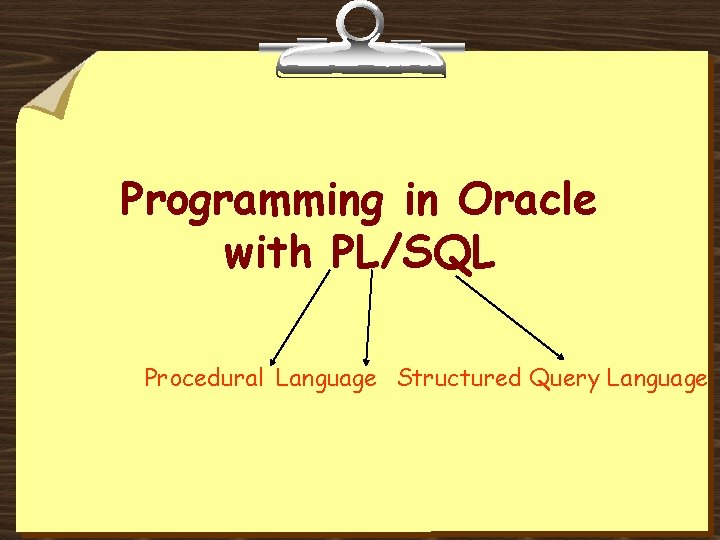
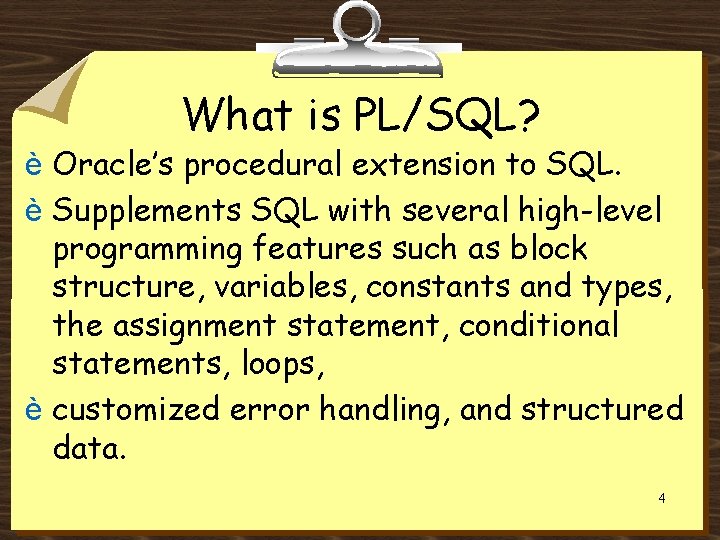
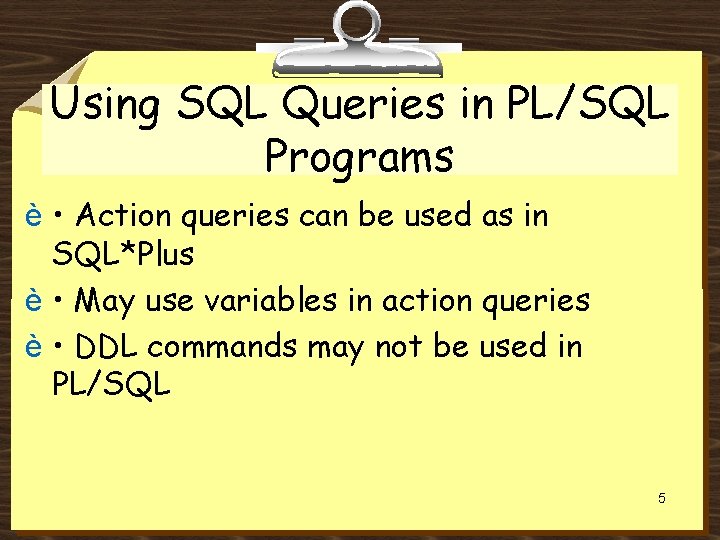
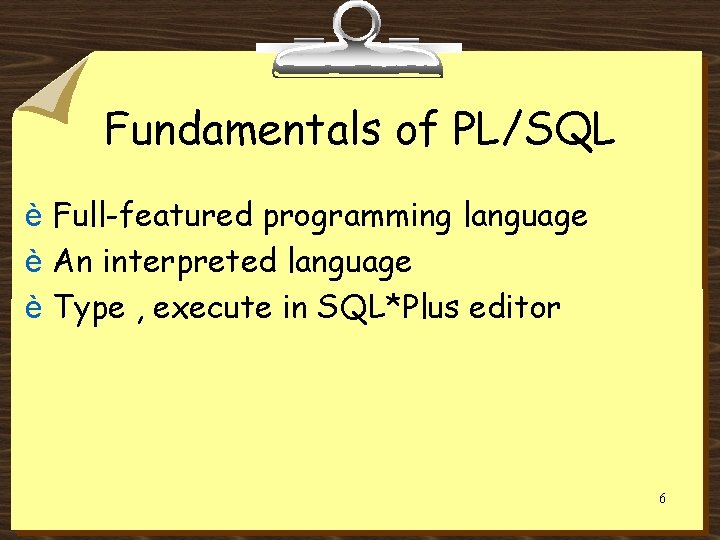
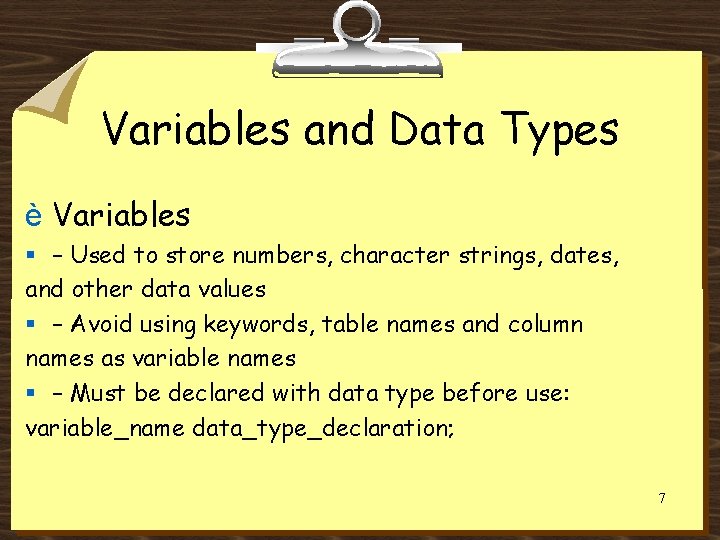
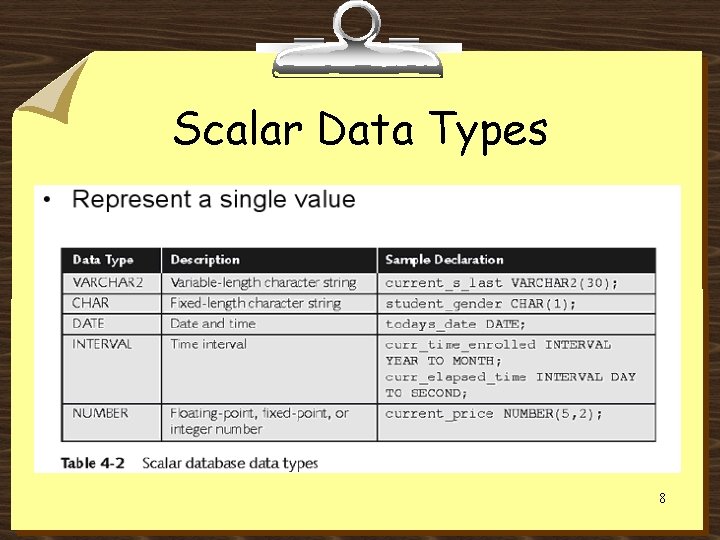
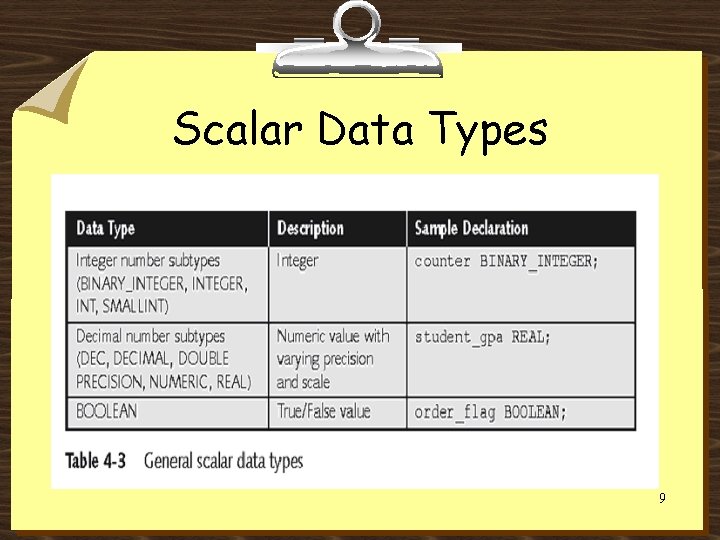
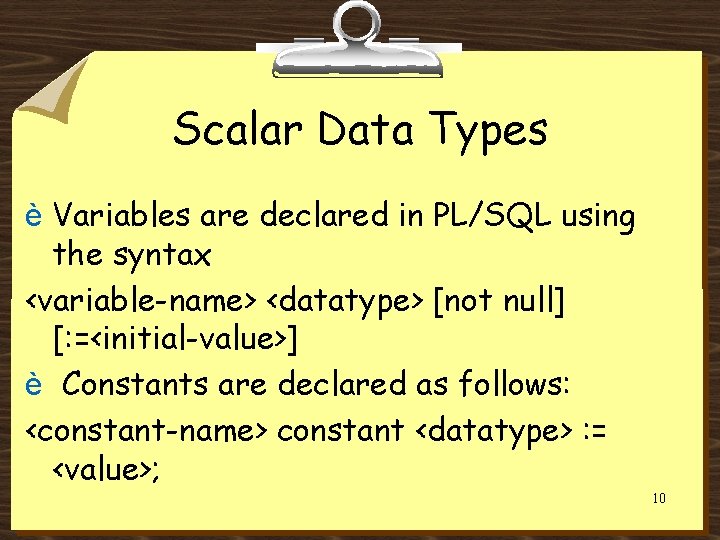
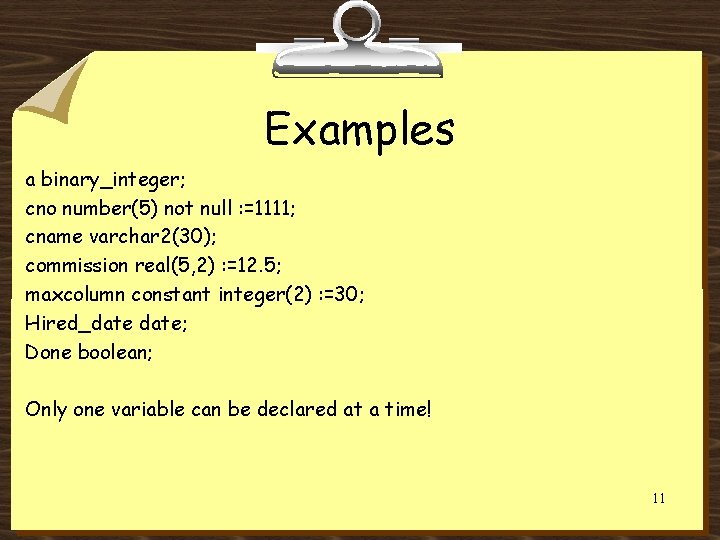
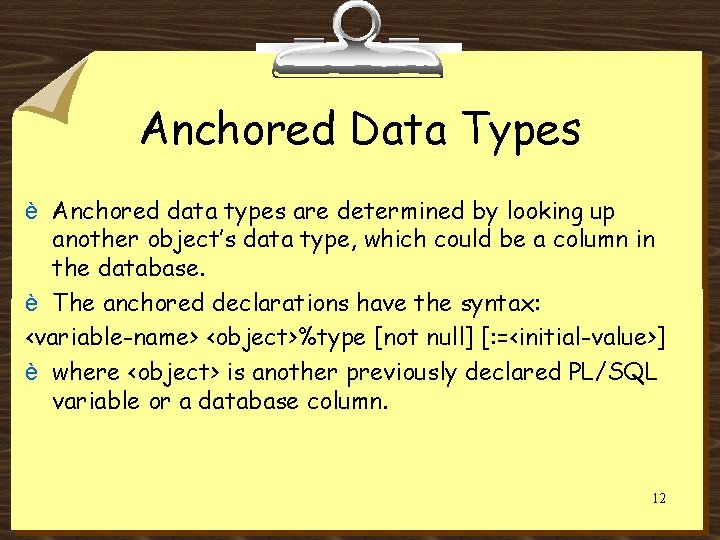
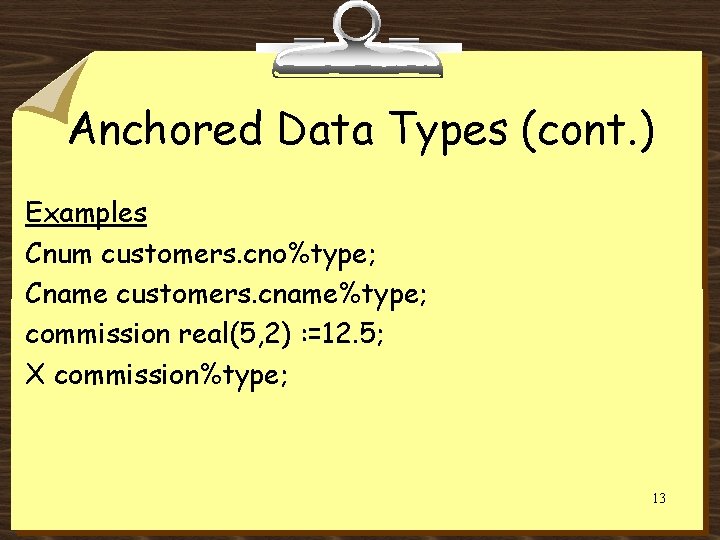
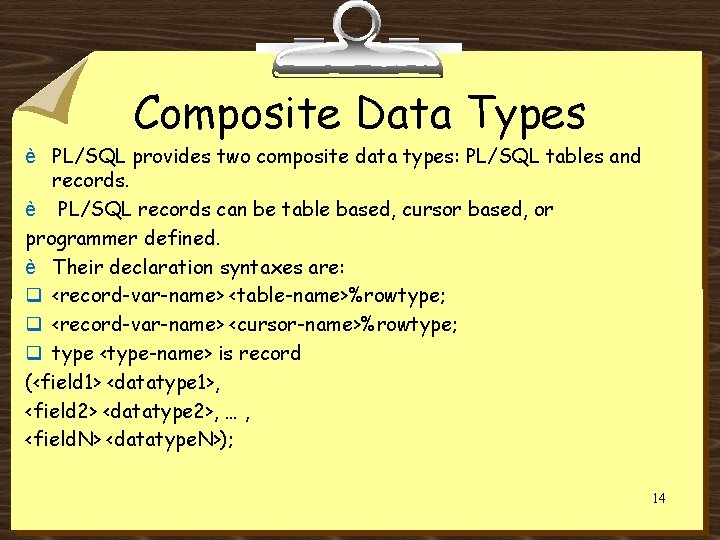
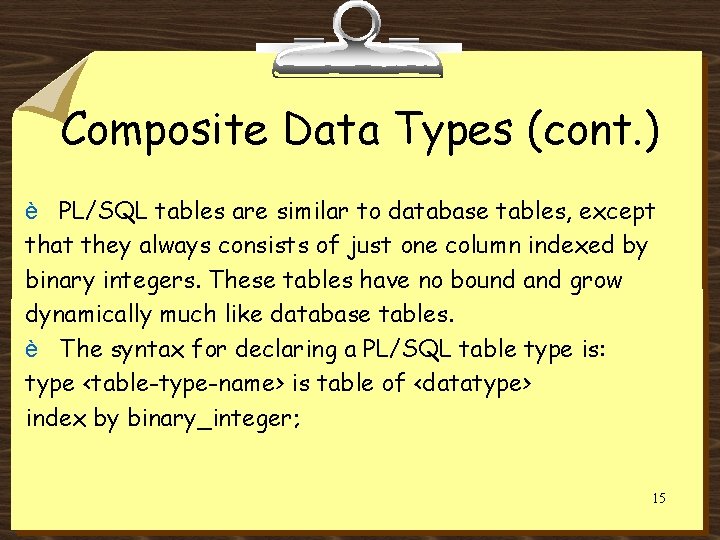
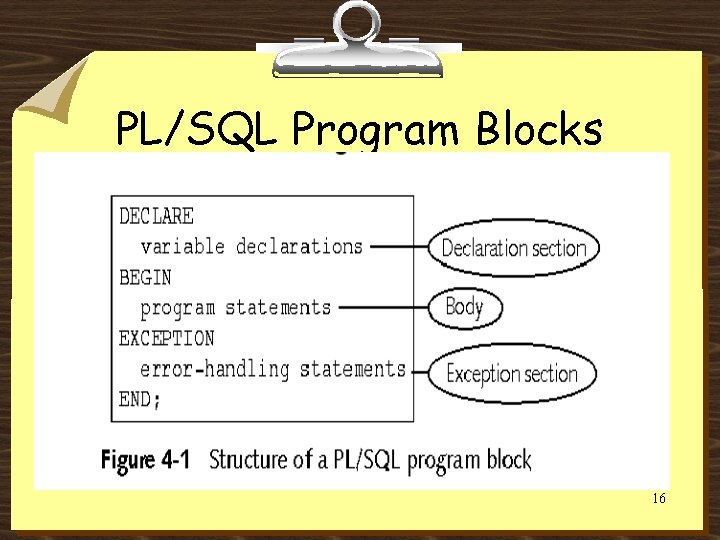
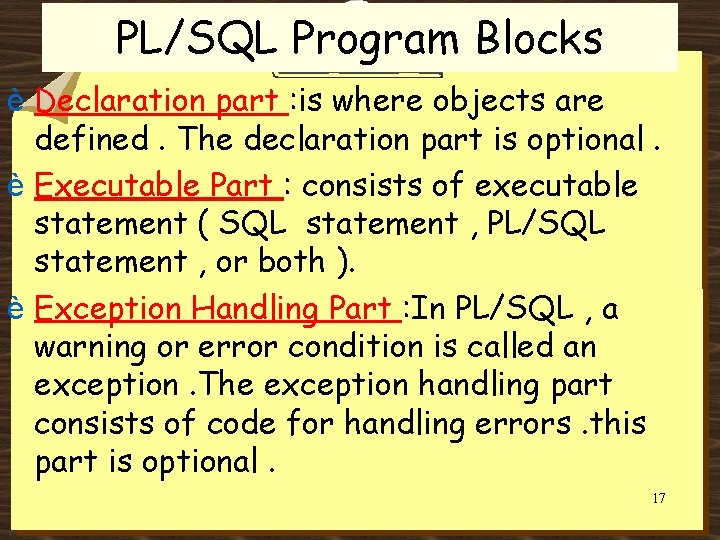
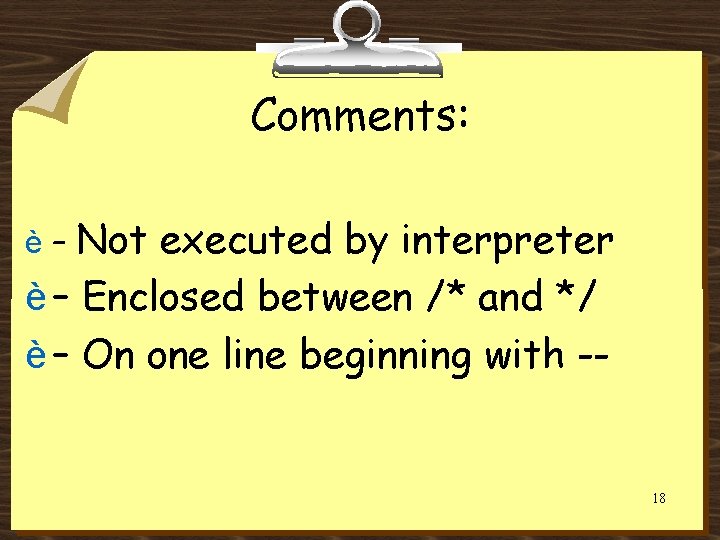
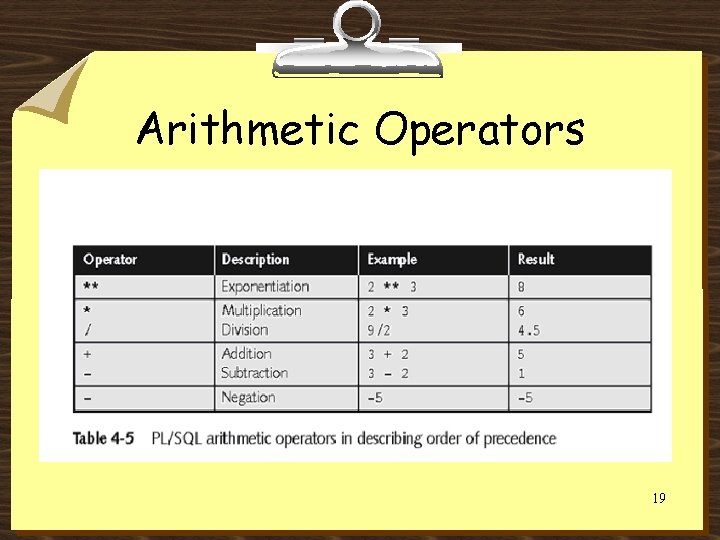
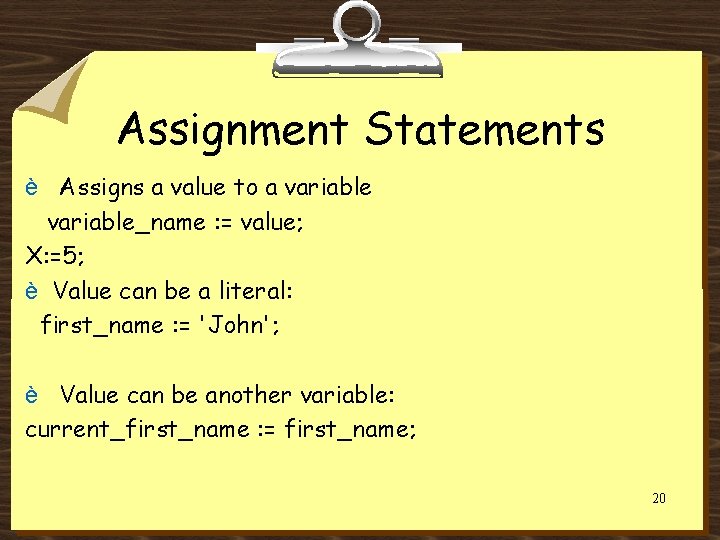
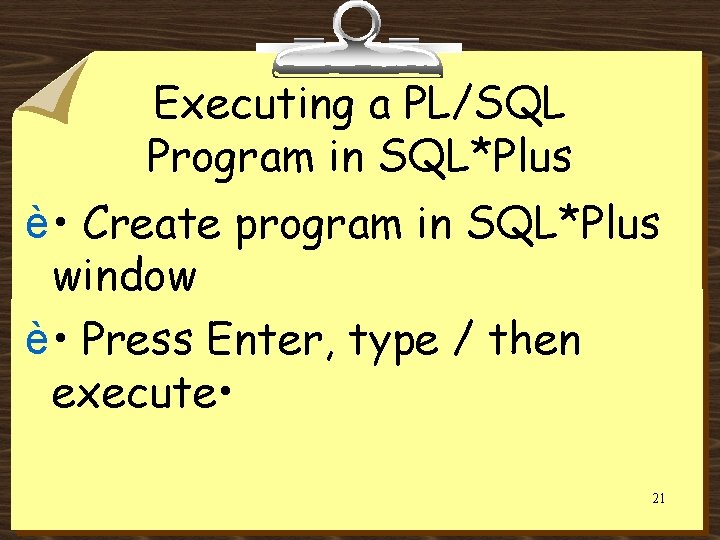
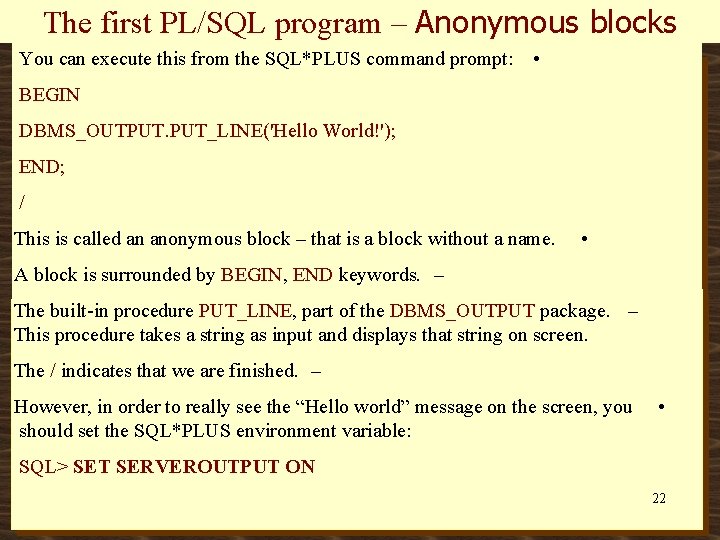
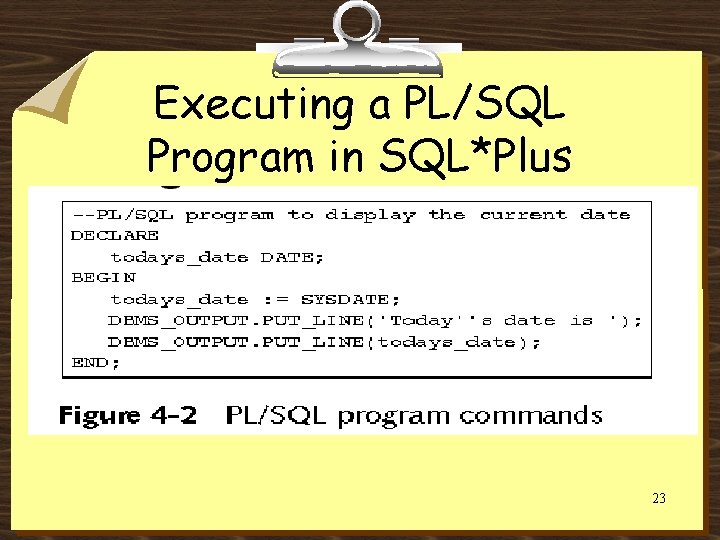
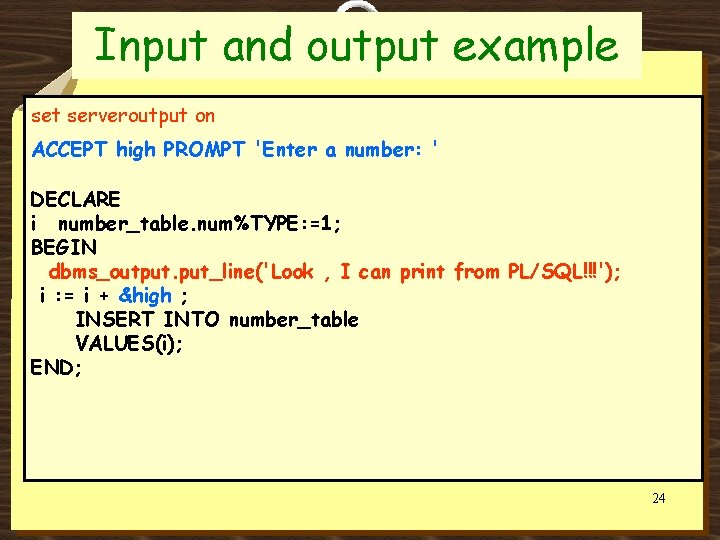
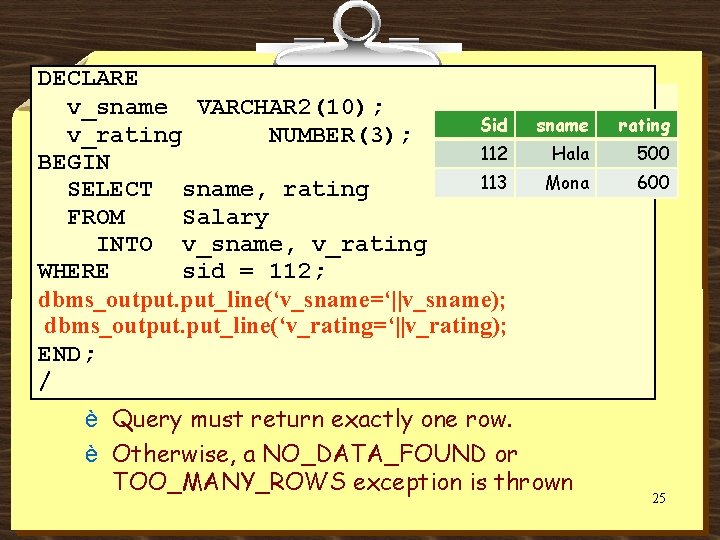
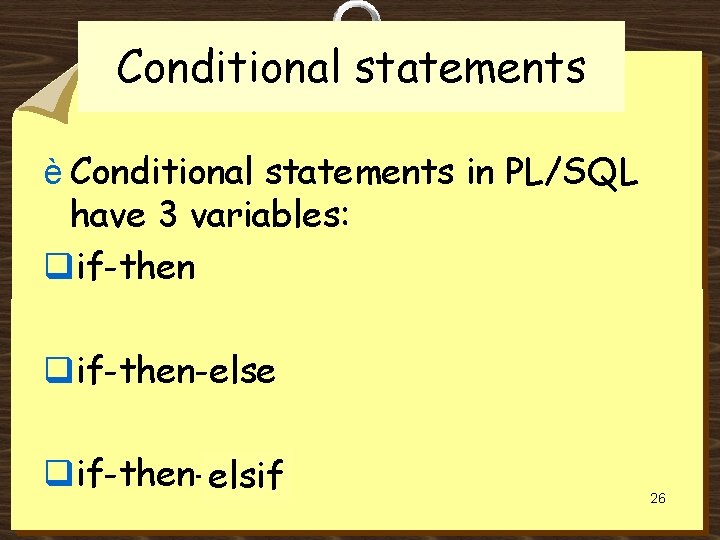
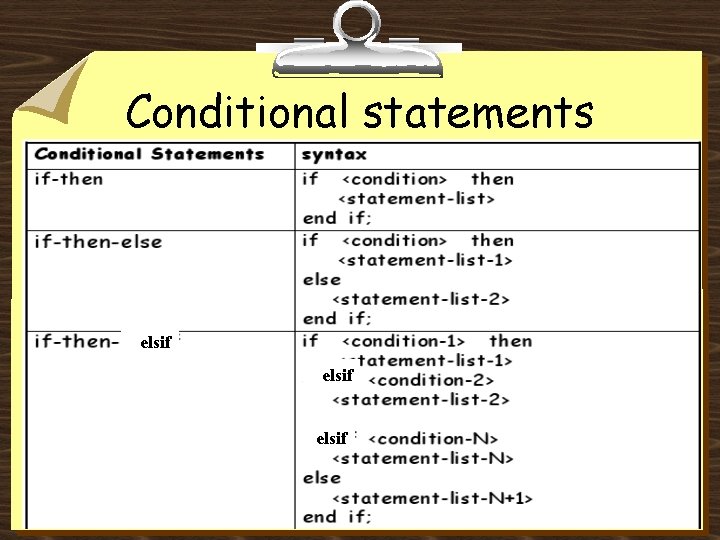
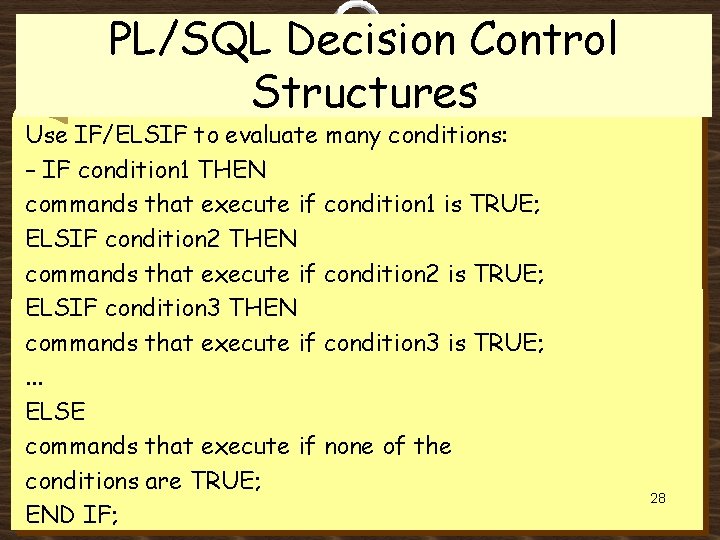
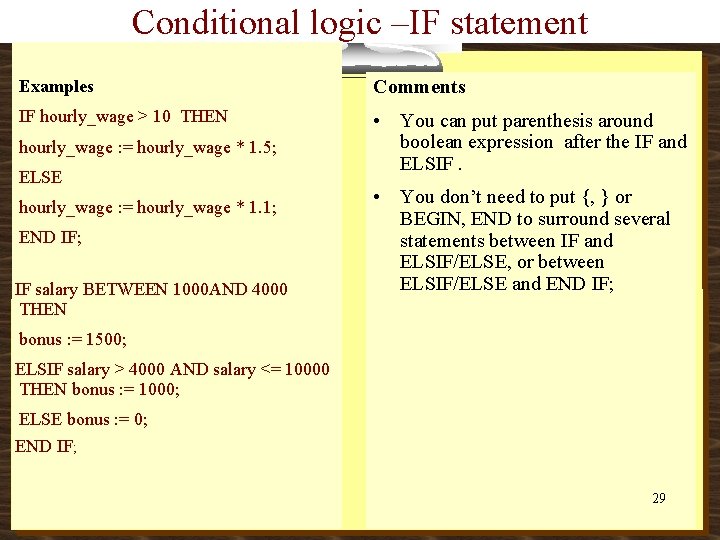
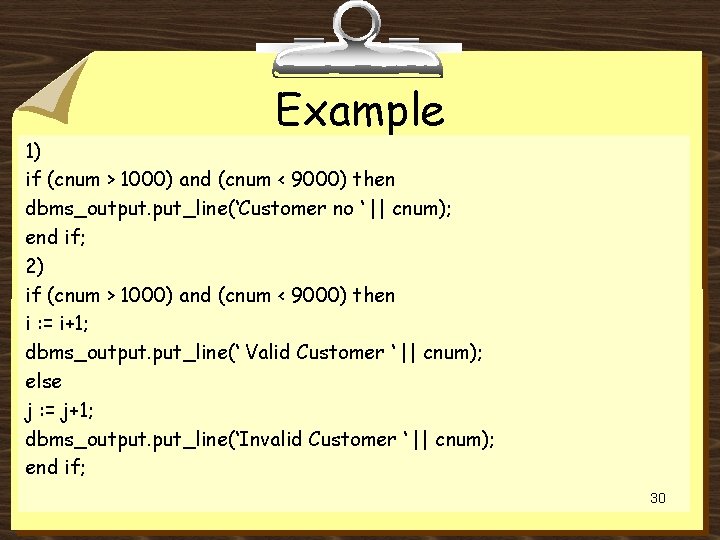
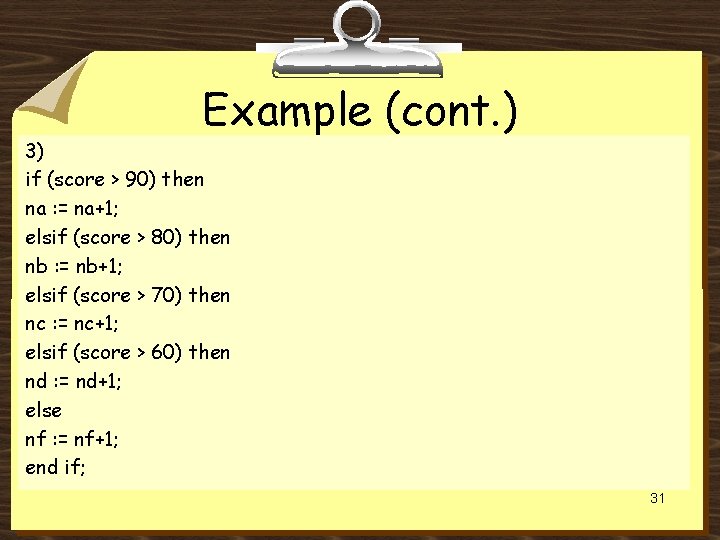
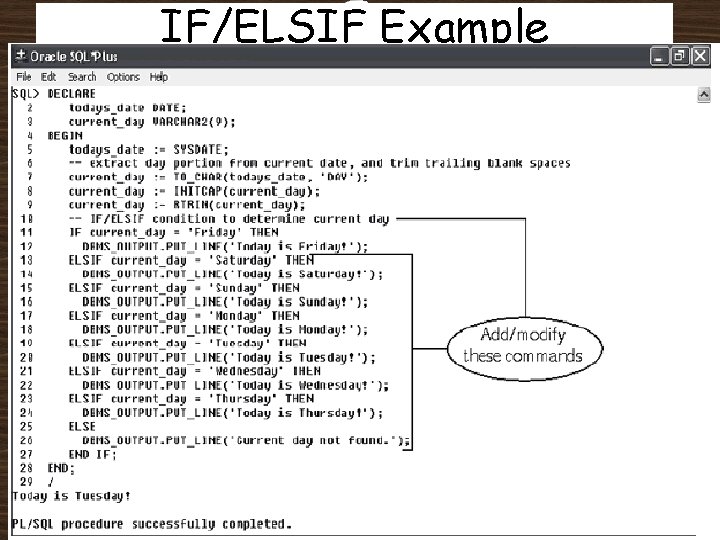
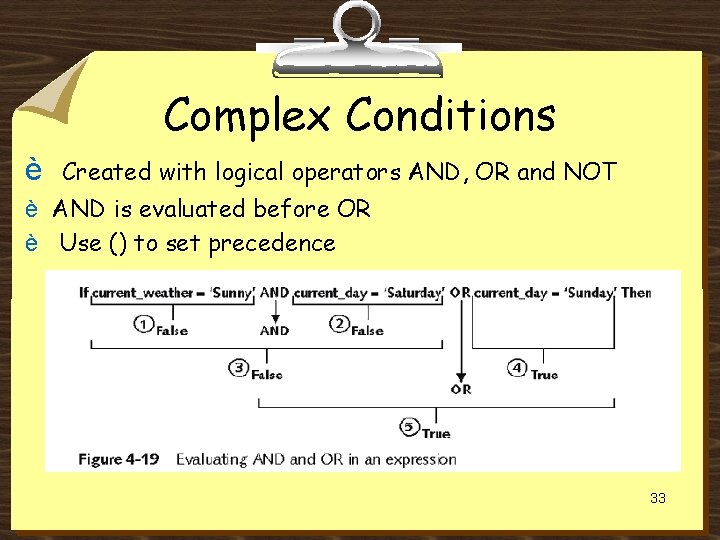
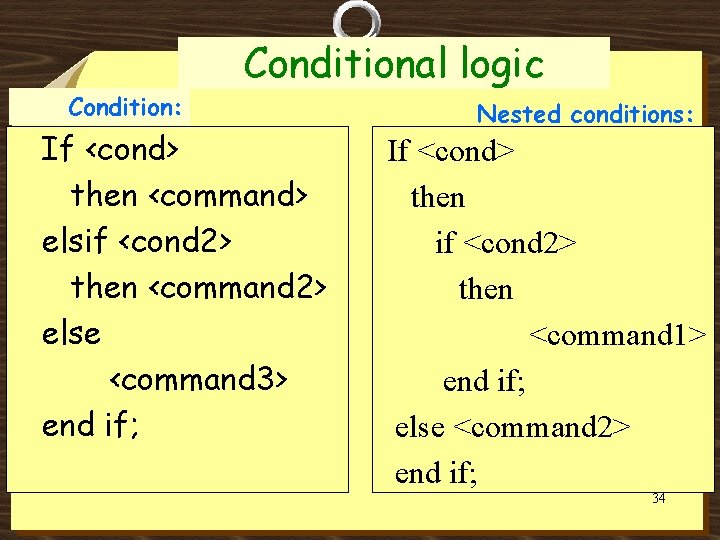
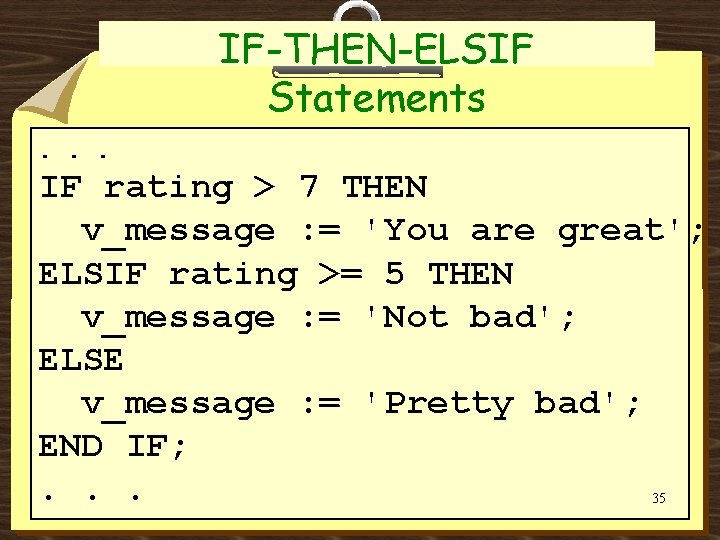
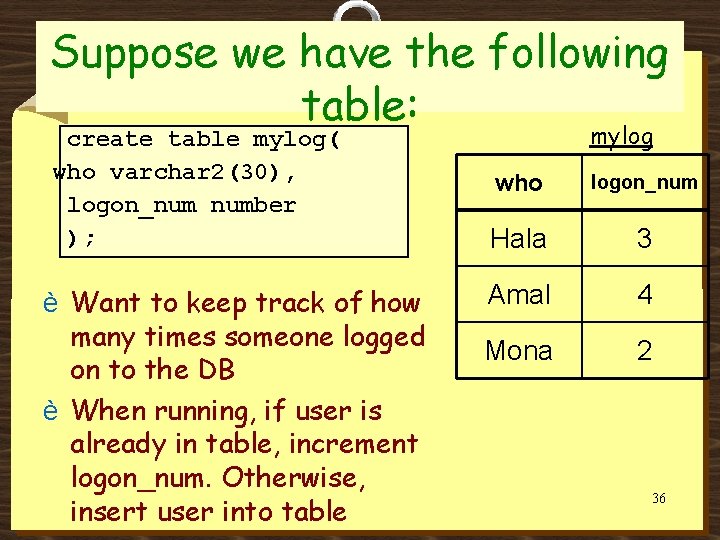
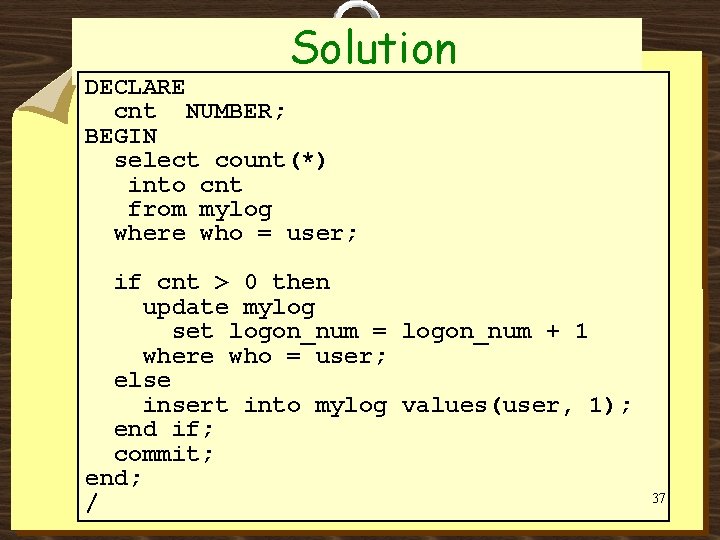
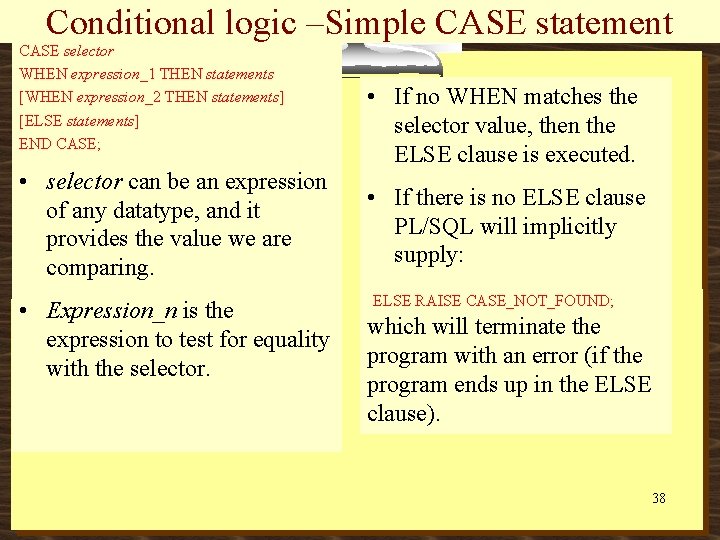
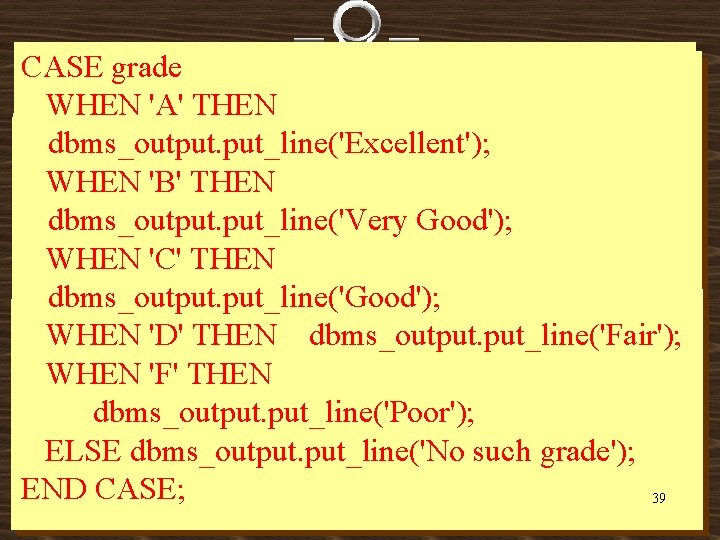
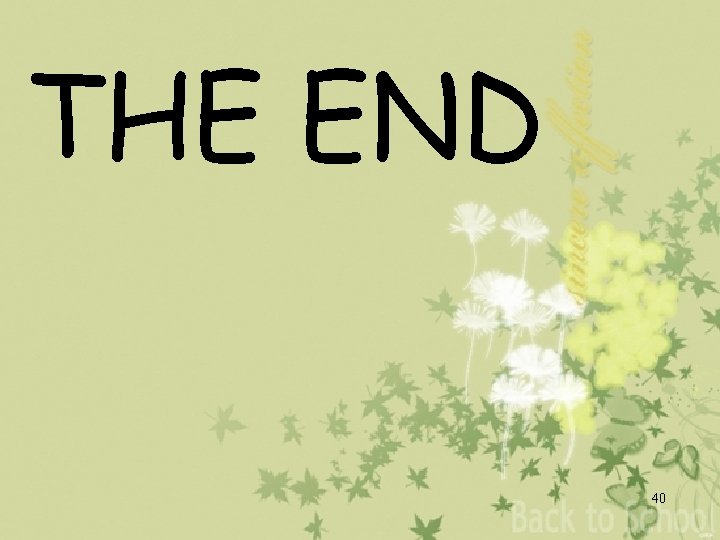
- Slides: 40
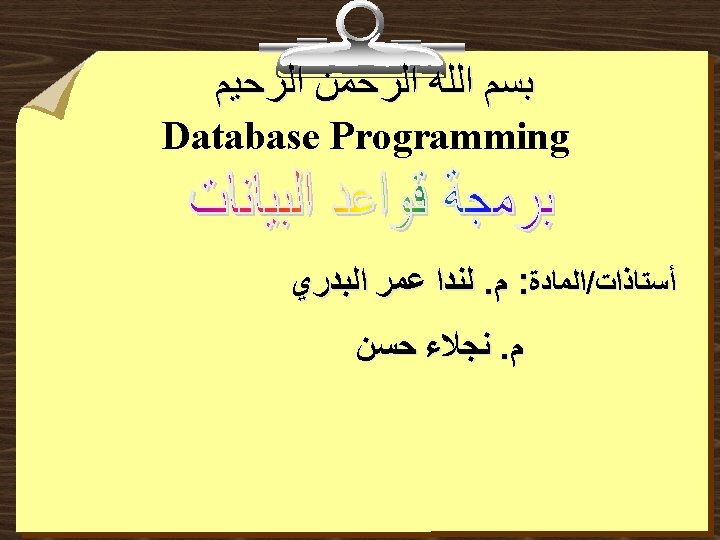
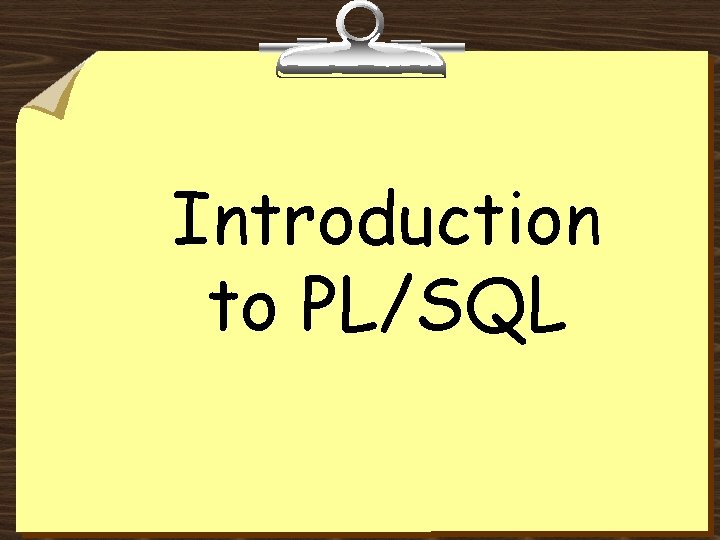
Introduction to PL/SQL
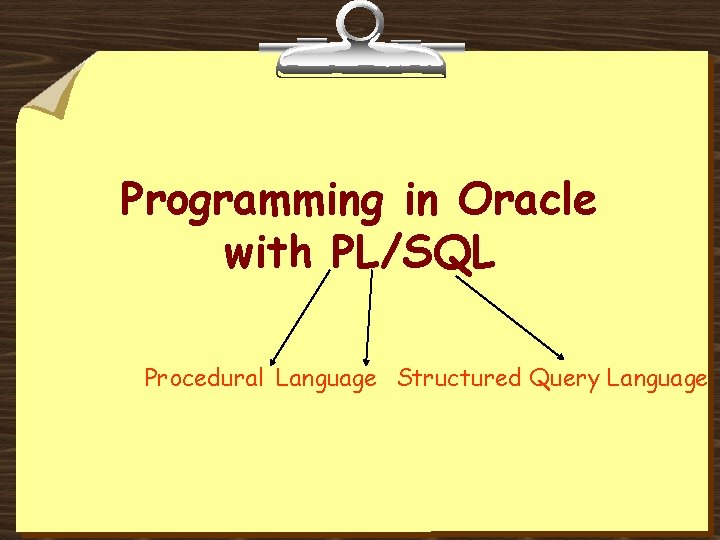
Programming in Oracle with PL/SQL Procedural Language Structured Query Language
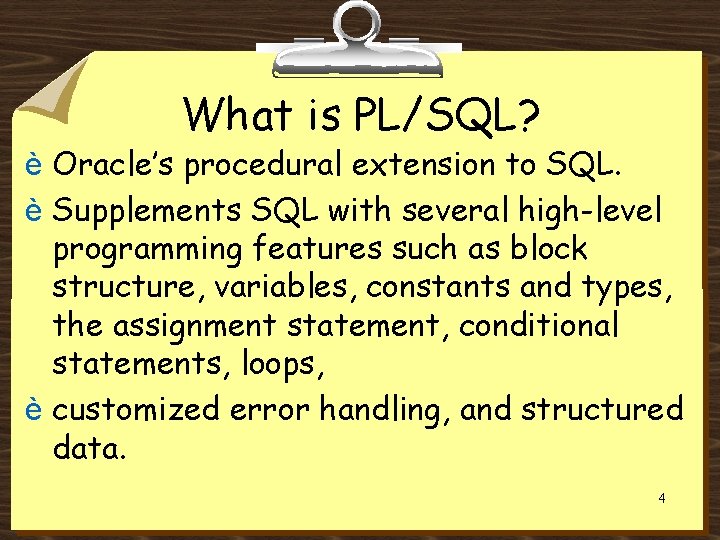
What is PL/SQL? è Oracle’s procedural extension to SQL. è Supplements SQL with several high-level programming features such as block structure, variables, constants and types, the assignment statement, conditional statements, loops, è customized error handling, and structured data. 4
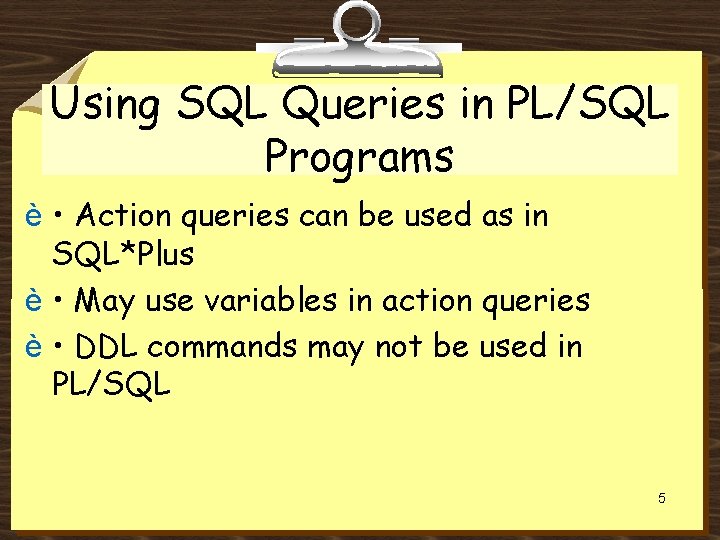
Using SQL Queries in PL/SQL Programs è • Action queries can be used as in SQL*Plus è • May use variables in action queries è • DDL commands may not be used in PL/SQL 5
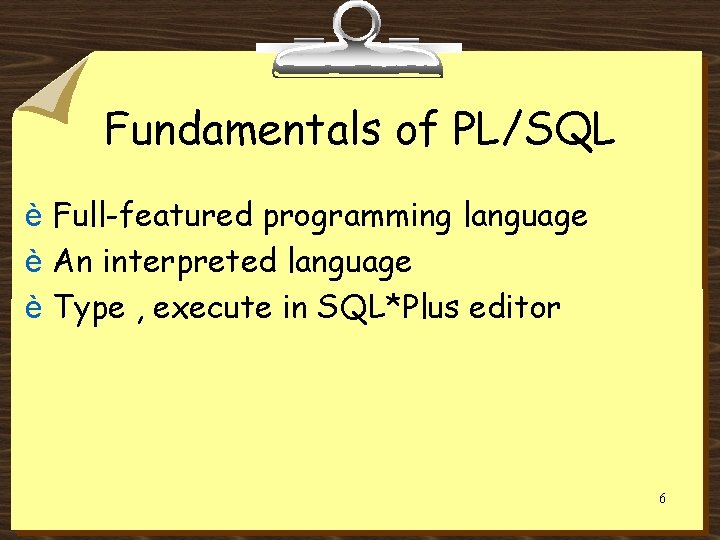
Fundamentals of PL/SQL è Full-featured programming language è An interpreted language è Type , execute in SQL*Plus editor 6
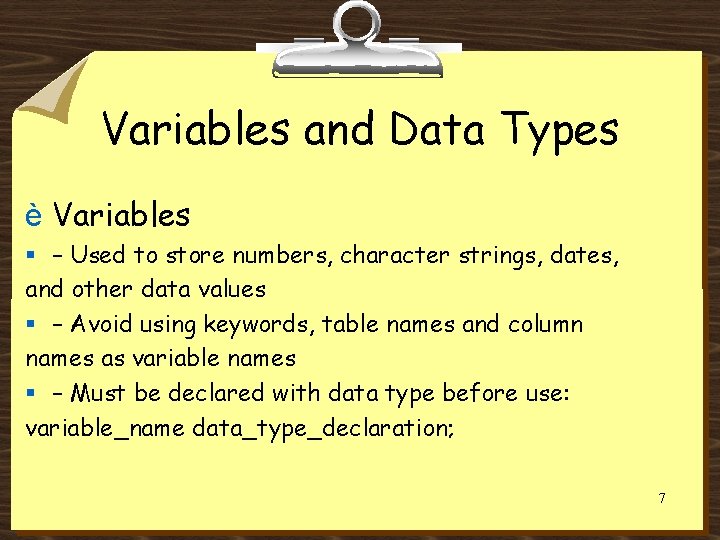
Variables and Data Types è Variables § – Used to store numbers, character strings, dates, and other data values § – Avoid using keywords, table names and column names as variable names § – Must be declared with data type before use: variable_name data_type_declaration; 7
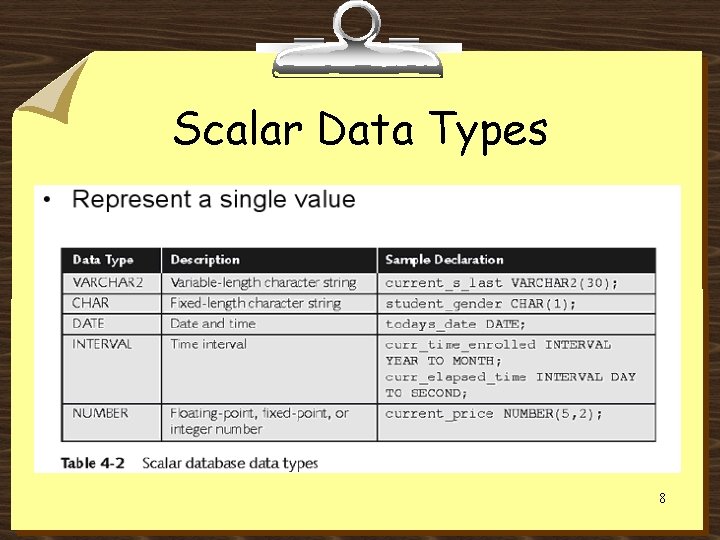
Scalar Data Types 8
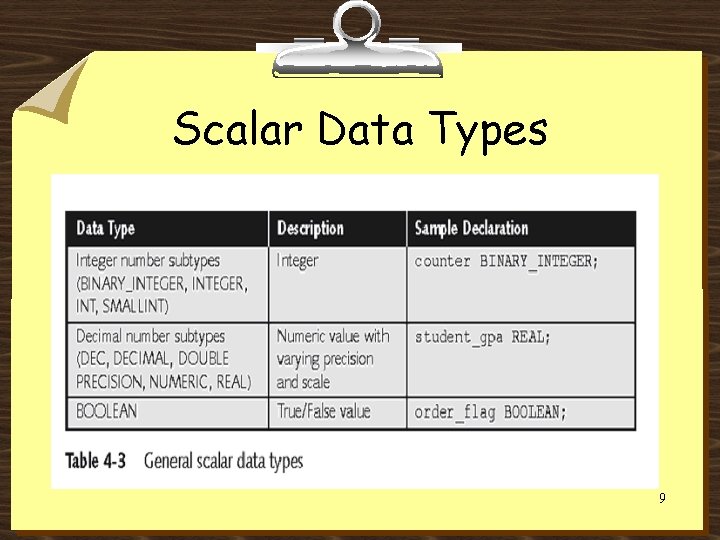
Scalar Data Types 9
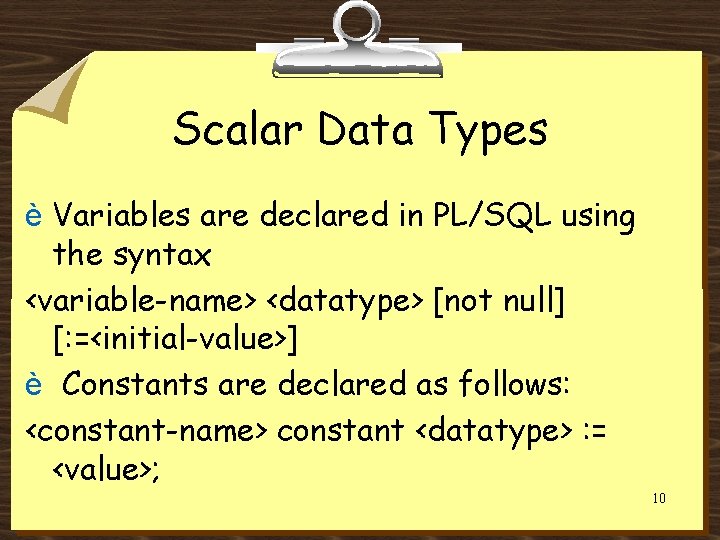
Scalar Data Types è Variables are declared in PL/SQL using the syntax <variable-name> <datatype> [not null] [: =<initial-value>] è Constants are declared as follows: <constant-name> constant <datatype> : = <value>; 10
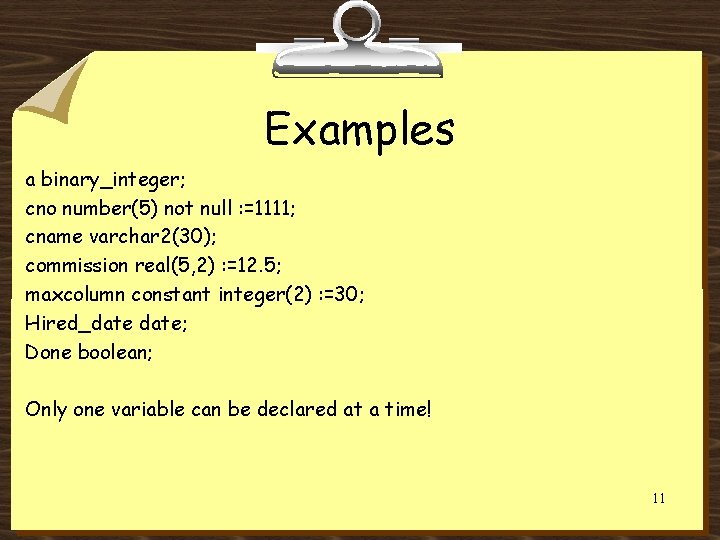
Examples a binary_integer; cno number(5) not null : =1111; cname varchar 2(30); commission real(5, 2) : =12. 5; maxcolumn constant integer(2) : =30; Hired_date; Done boolean; Only one variable can be declared at a time! 11
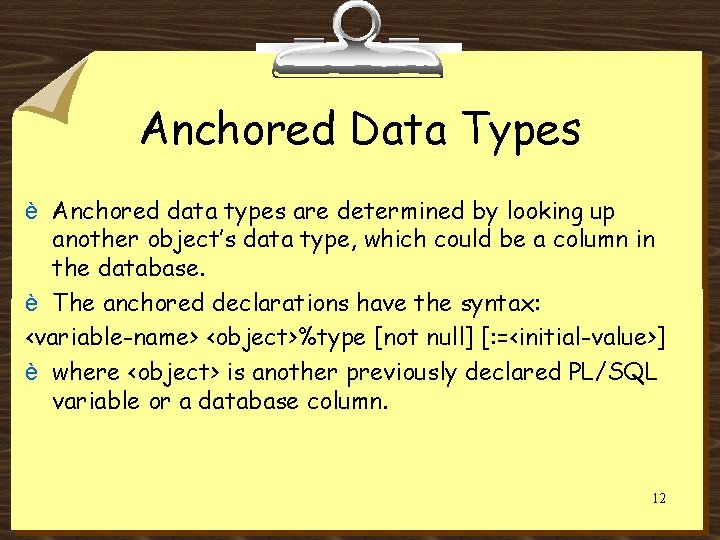
Anchored Data Types è Anchored data types are determined by looking up another object’s data type, which could be a column in the database. è The anchored declarations have the syntax: <variable-name> <object>%type [not null] [: =<initial-value>] è where <object> is another previously declared PL/SQL variable or a database column. 12
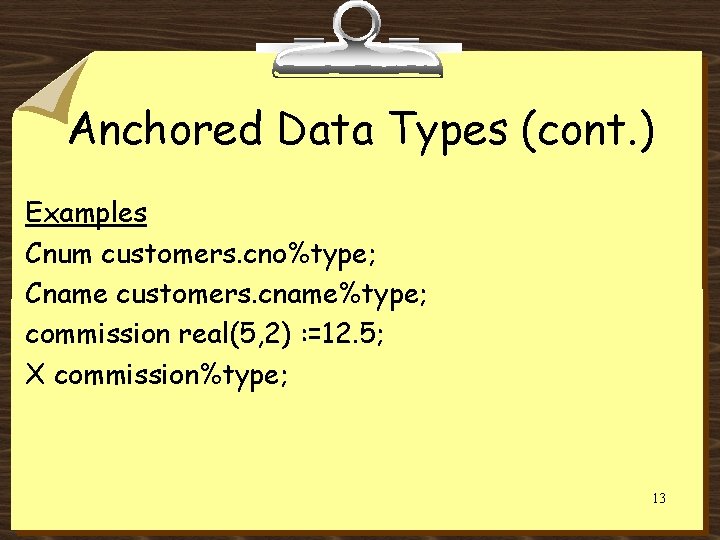
Anchored Data Types (cont. ) Examples Cnum customers. cno%type; Cname customers. cname%type; commission real(5, 2) : =12. 5; X commission%type; 13
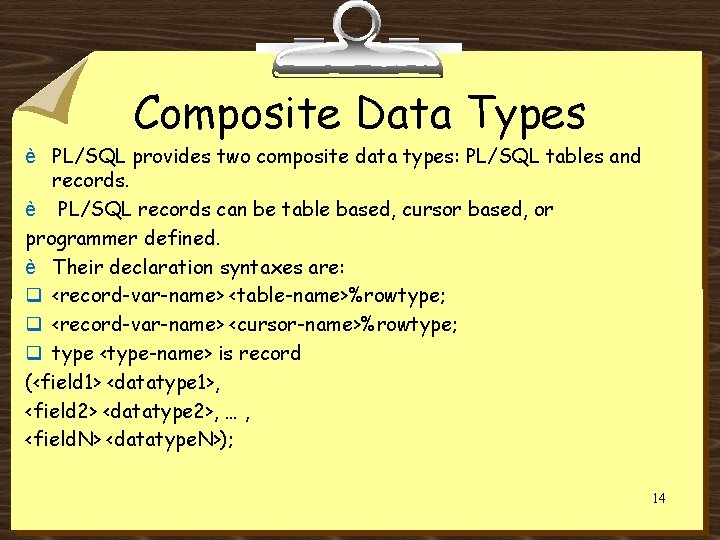
Composite Data Types è PL/SQL provides two composite data types: PL/SQL tables and records. è PL/SQL records can be table based, cursor based, or programmer defined. è Their declaration syntaxes are: q <record-var-name> <table-name>%rowtype; q <record-var-name> <cursor-name>%rowtype; q type <type-name> is record (<field 1> <datatype 1>, <field 2> <datatype 2>, … , <field. N> <datatype. N>); 14
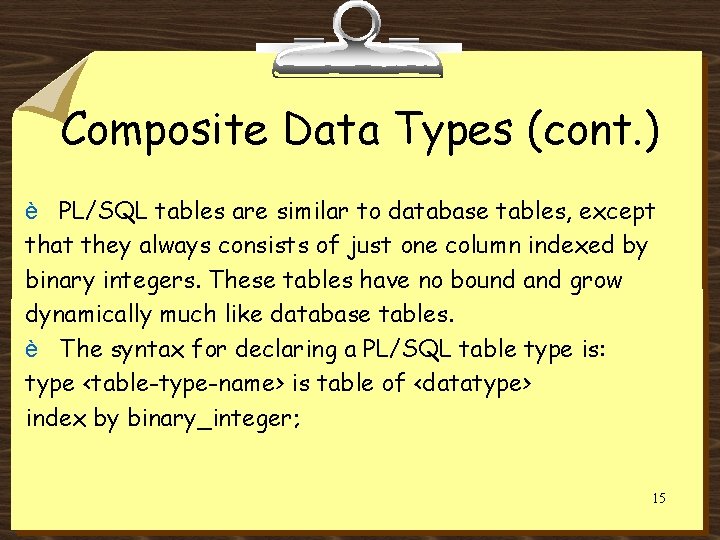
Composite Data Types (cont. ) è PL/SQL tables are similar to database tables, except that they always consists of just one column indexed by binary integers. These tables have no bound and grow dynamically much like database tables. è The syntax for declaring a PL/SQL table type is: type <table-type-name> is table of <datatype> index by binary_integer; 15
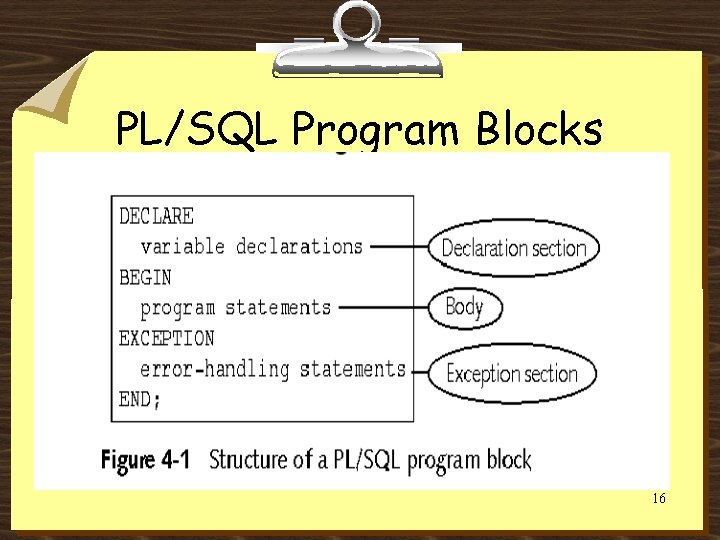
PL/SQL Program Blocks 16
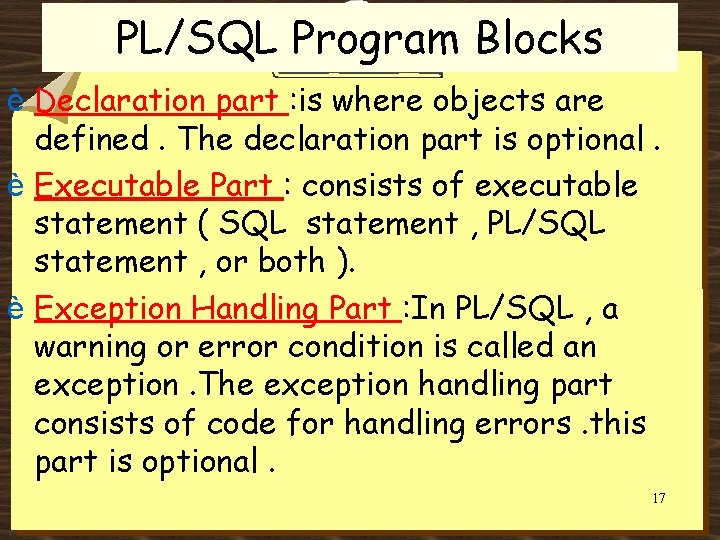
PL/SQL Program Blocks è Declaration part : is where objects are defined. The declaration part is optional. è Executable Part : consists of executable statement ( SQL statement , PL/SQL statement , or both ). è Exception Handling Part : In PL/SQL , a warning or error condition is called an exception. The exception handling part consists of code for handling errors. this part is optional. 17
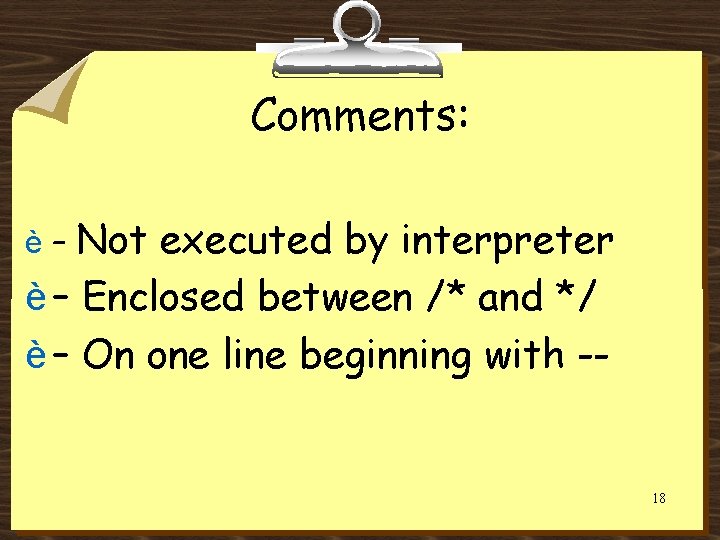
Comments: è – Not executed by interpreter è – Enclosed between /* and */ è – On one line beginning with -- 18
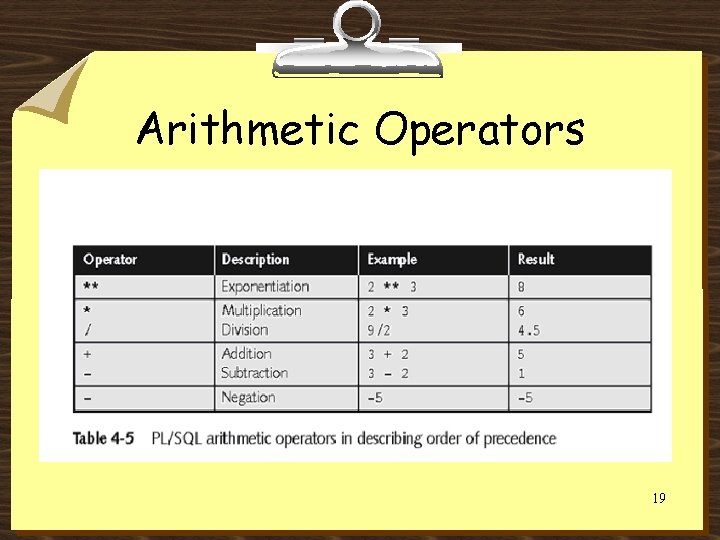
Arithmetic Operators 19
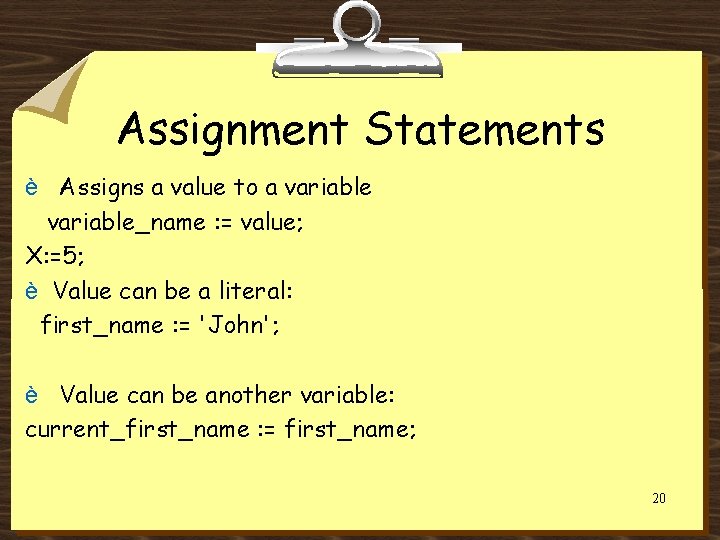
Assignment Statements è Assigns a value to a variable_name : = value; X: =5; è Value can be a literal: first_name : = 'John'; è Value can be another variable: current_first_name : = first_name; 20
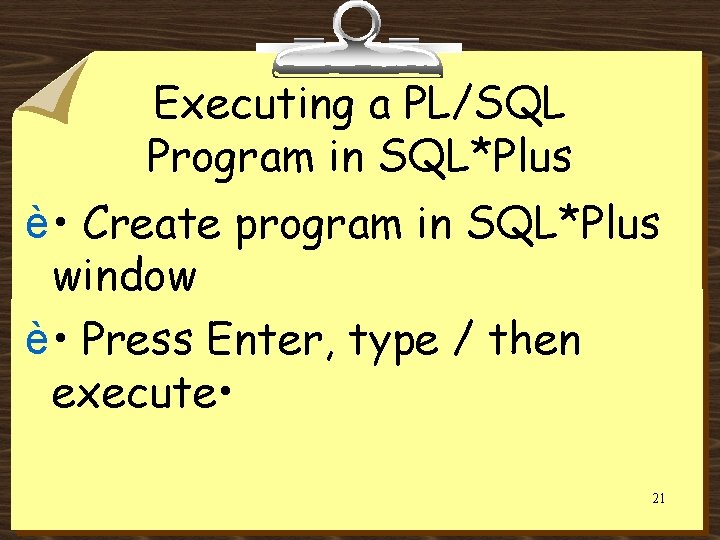
Executing a PL/SQL Program in SQL*Plus è • Create program in SQL*Plus window è • Press Enter, type / then execute • 21
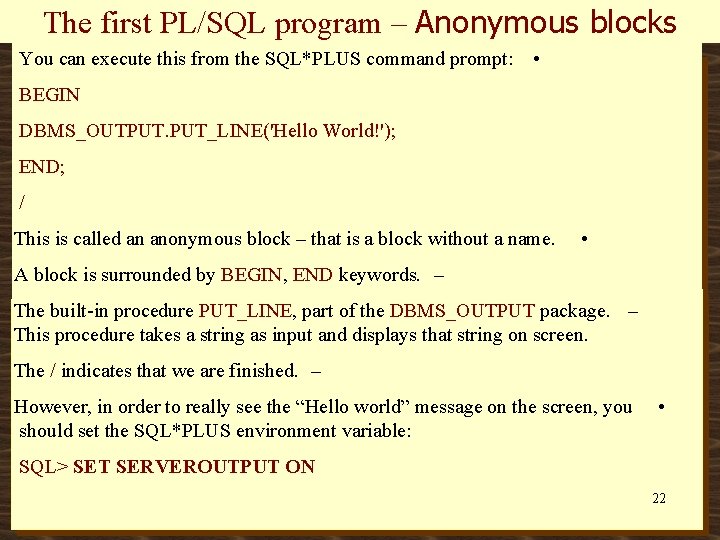
The first PL/SQL program – Anonymous blocks You can execute this from the SQL*PLUS command prompt: • BEGIN DBMS_OUTPUT. PUT_LINE('Hello World!'); END; / This is called an anonymous block – that is a block without a name. • A block is surrounded by BEGIN, END keywords. – The built-in procedure PUT_LINE, part of the DBMS_OUTPUT package. – This procedure takes a string as input and displays that string on screen. The / indicates that we are finished. – However, in order to really see the “Hello world” message on the screen, you should set the SQL*PLUS environment variable: • SQL> SET SERVEROUTPUT ON 22
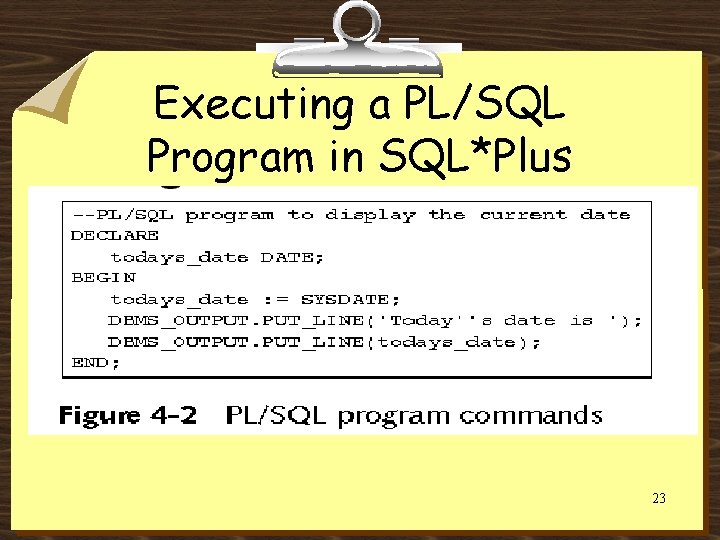
Executing a PL/SQL Program in SQL*Plus 23
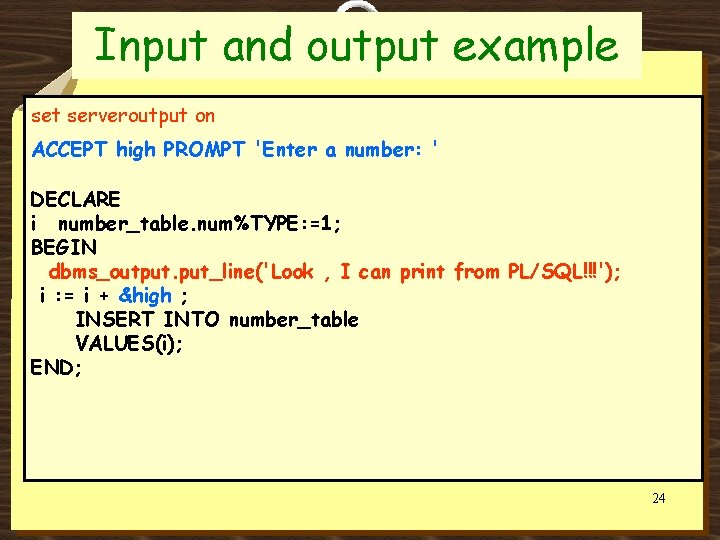
Input and output example set serveroutput on ACCEPT high PROMPT 'Enter a number: ' DECLARE i number_table. num%TYPE: =1; BEGIN dbms_output. put_line('Look , I can print from PL/SQL!!!'); i : = i + &high ; INSERT INTO number_table VALUES(i); END; 24
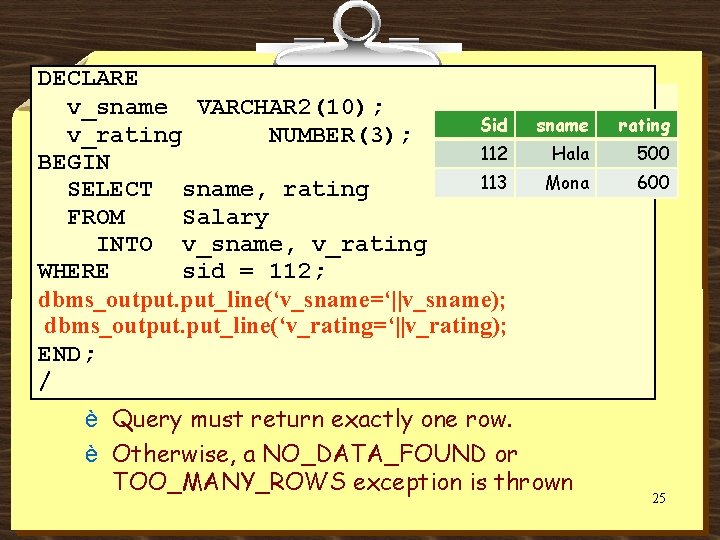
DECLARE v_sname VARCHAR 2(10); Sid sname v_rating NUMBER(3); 112 Hala BEGIN 113 Mona SELECT sname, rating FROM Salary INTO v_sname, v_rating WHERE sid = 112; dbms_output. put_line(‘v_sname=‘||v_sname); dbms_output. put_line(‘v_rating=‘||v_rating); END; / è INTO clause is required. è Query must return exactly one row. è Otherwise, a NO_DATA_FOUND or TOO_MANY_ROWS exception is thrown SELECT Statements rating 500 600 25
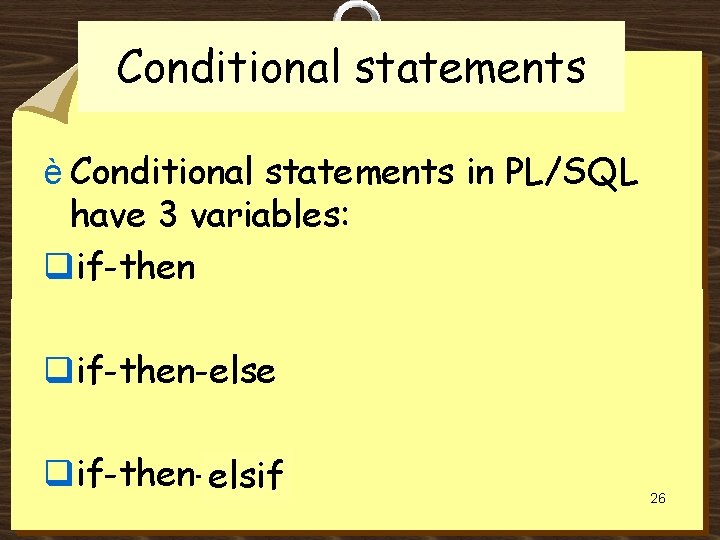
Conditional statements è Conditional statements in PL/SQL have 3 variables: qif-then-elsei elsif 26
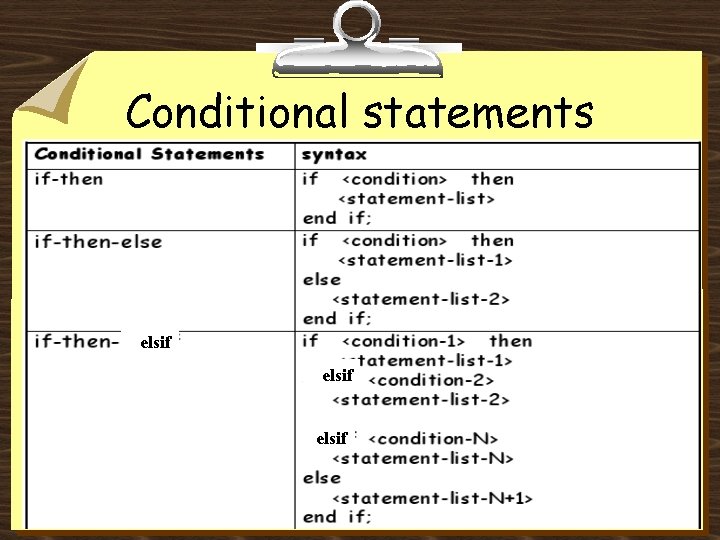
Conditional statements elsif 27
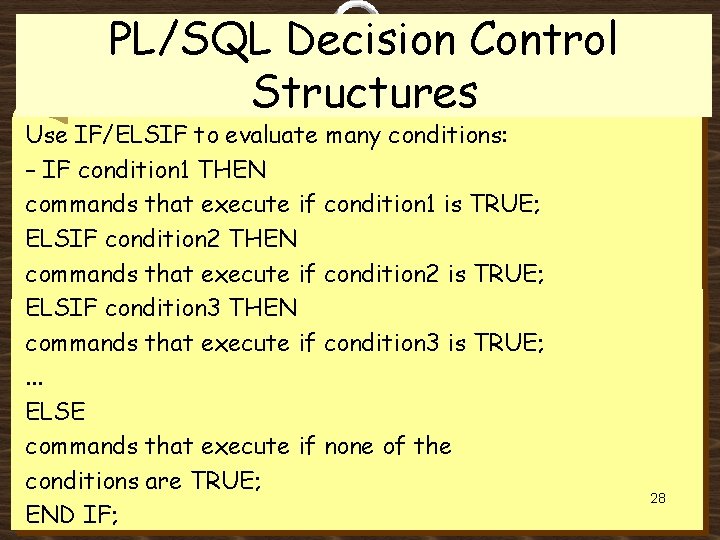
PL/SQL Decision Control Structures Use IF/ELSIF to evaluate many conditions: – IF condition 1 THEN commands that execute if condition 1 is TRUE; ELSIF condition 2 THEN commands that execute if condition 2 is TRUE; ELSIF condition 3 THEN commands that execute if condition 3 is TRUE; . . . ELSE commands that execute if none of the conditions are TRUE; END IF; 28
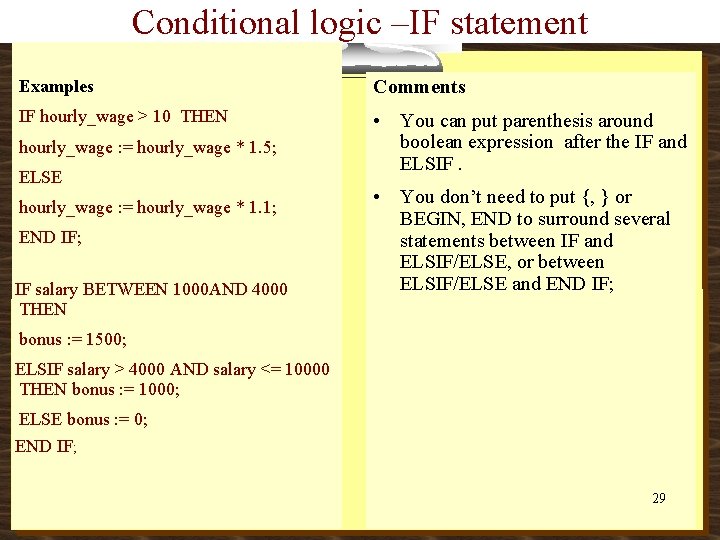
Conditional logic –IF statement Examples Comments IF hourly_wage > 10 THEN • You can put parenthesis around boolean expression after the IF and ELSIF. hourly_wage : = hourly_wage * 1. 5; ELSE hourly_wage : = hourly_wage * 1. 1; END IF; IF salary BETWEEN 1000 AND 4000 THEN • You don’t need to put {, } or BEGIN, END to surround several statements between IF and ELSIF/ELSE, or between ELSIF/ELSE and END IF; bonus : = 1500; ELSIF salary > 4000 AND salary <= 10000 THEN bonus : = 1000; ELSE bonus : = 0; END IF; 29
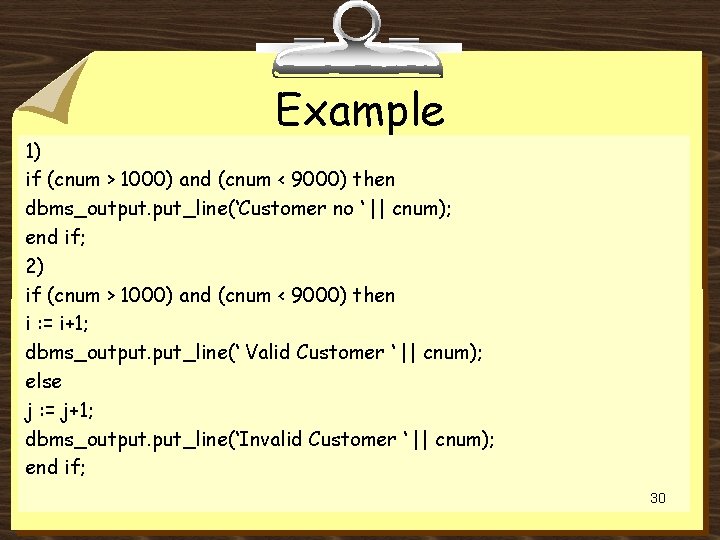
Example 1) if (cnum > 1000) and (cnum < 9000) then dbms_output. put_line(‘Customer no ‘ || cnum); end if; 2) if (cnum > 1000) and (cnum < 9000) then i : = i+1; dbms_output. put_line(‘ Valid Customer ‘ || cnum); else j : = j+1; dbms_output. put_line(‘Invalid Customer ‘ || cnum); end if; 30
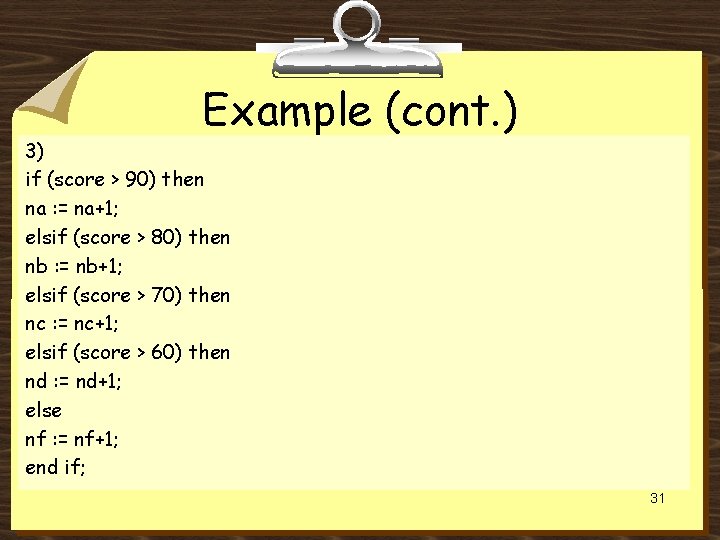
Example (cont. ) 3) if (score > 90) then na : = na+1; elsif (score > 80) then nb : = nb+1; elsif (score > 70) then nc : = nc+1; elsif (score > 60) then nd : = nd+1; else nf : = nf+1; end if; 31
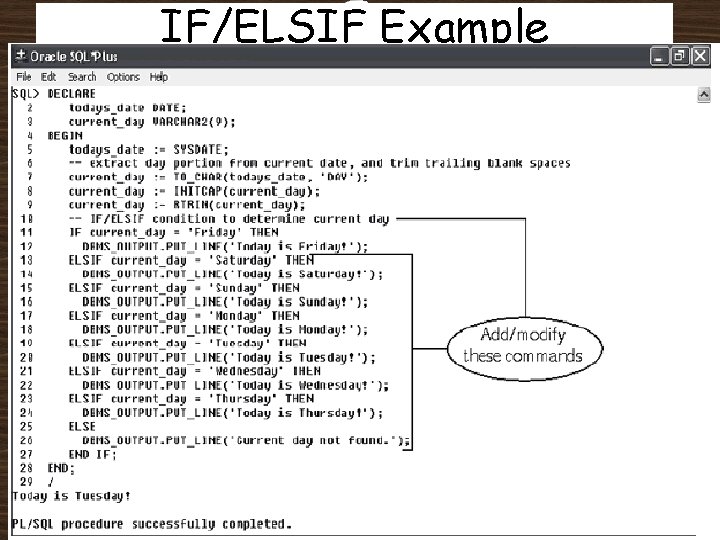
IF/ELSIF Example 32
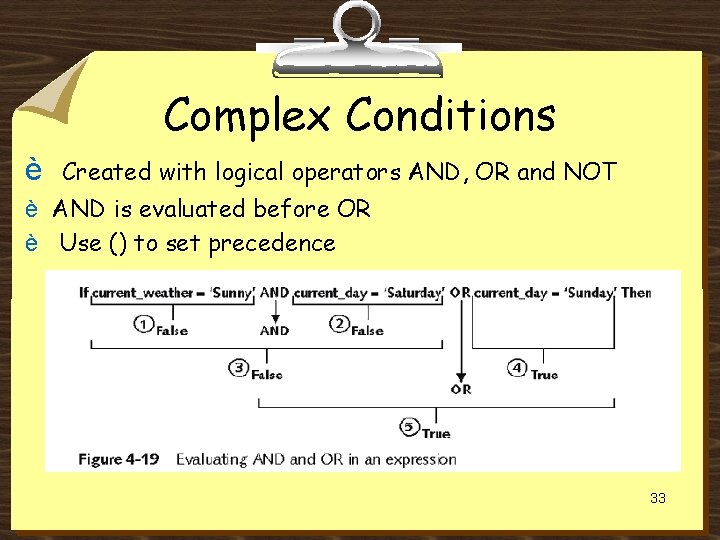
Complex Conditions è Created with logical operators AND, OR and NOT è AND is evaluated before OR è Use () to set precedence 33
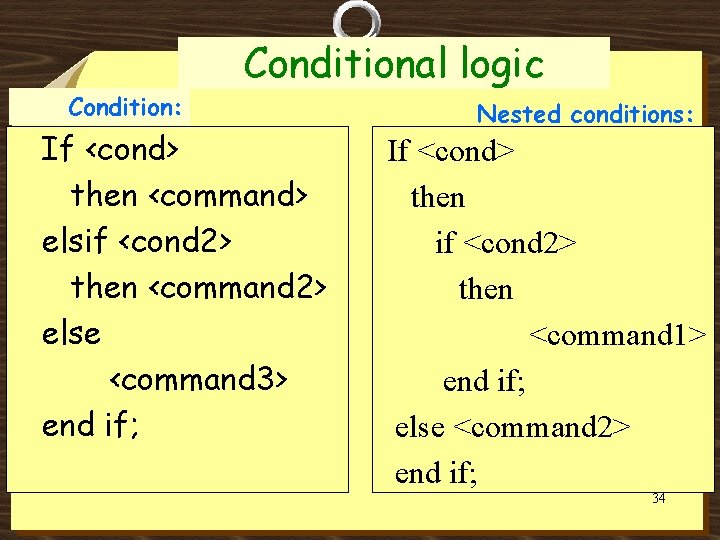
Condition: Conditional logic If <cond> then <command> elsif <cond 2> then <command 2> else <command 3> end if; Nested conditions: If <cond> then if <cond 2> then <command 1> end if; else <command 2> end if; 34
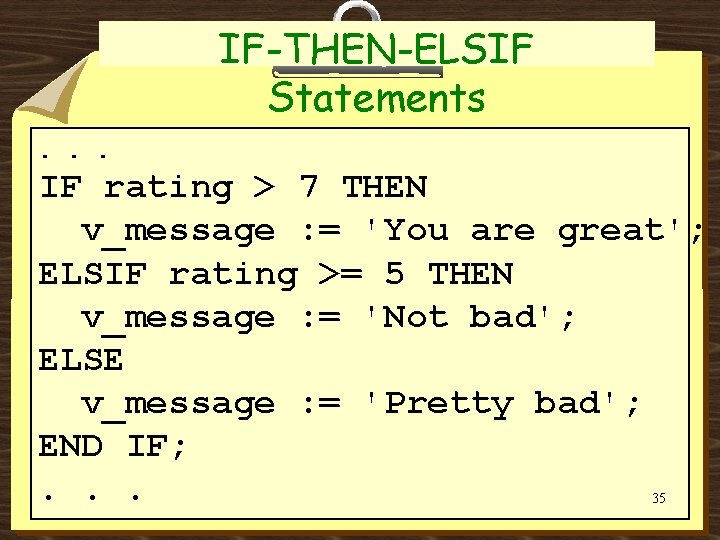
IF-THEN-ELSIF Statements. . . IF rating > 7 THEN v_message : = 'You are great'; ELSIF rating >= 5 THEN v_message : = 'Not bad'; ELSE v_message : = 'Pretty bad'; END IF; . . . 35
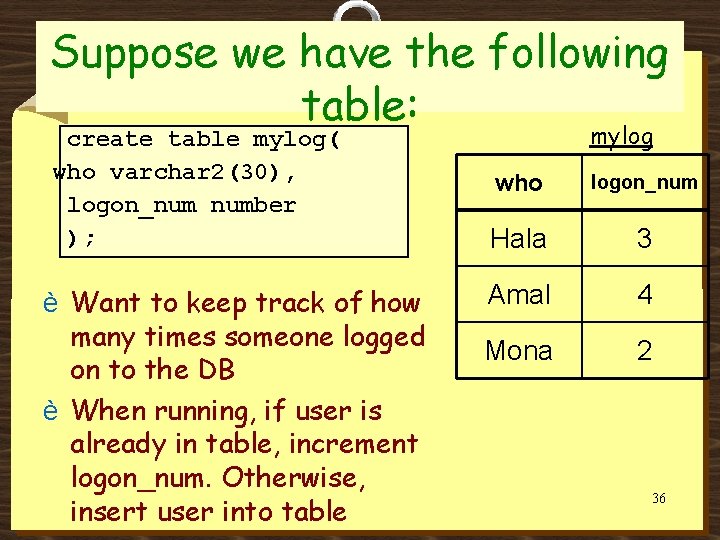
Suppose we have the following table: create table mylog( who varchar 2(30), logon_num number ); è Want to keep track of how many times someone logged on to the DB è When running, if user is already in table, increment logon_num. Otherwise, insert user into table mylog who logon_num Hala 3 Amal 4 Mona 2 36
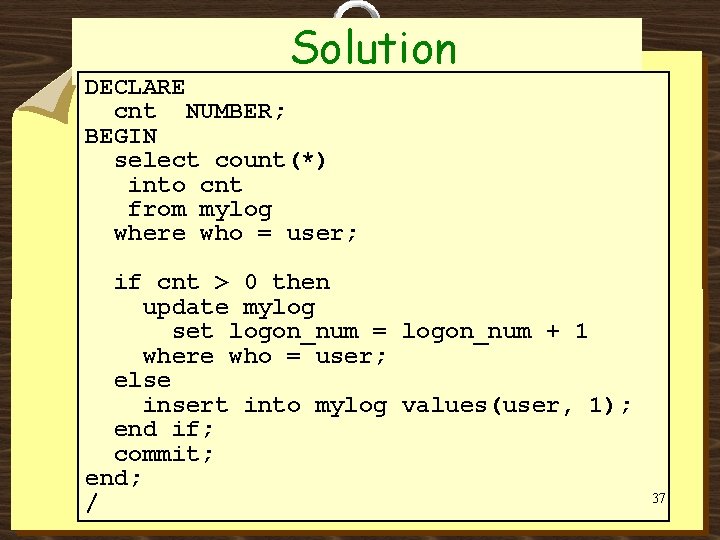
Solution DECLARE cnt NUMBER; BEGIN select count(*) into cnt from mylog where who = user; if cnt > 0 then update mylog set logon_num = logon_num + 1 where who = user; else insert into mylog values(user, 1); end if; commit; end; / 37
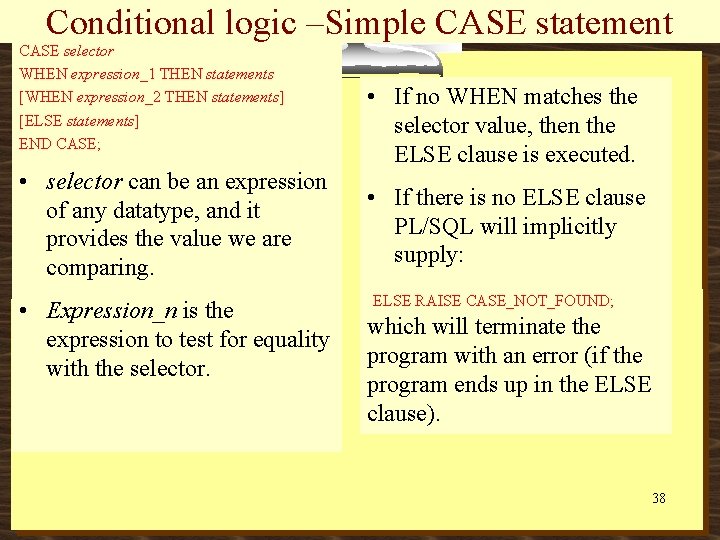
Conditional logic –Simple CASE statement CASE selector WHEN expression_1 THEN statements [WHEN expression_2 THEN statements] [ELSE statements] END CASE; • selector can be an expression of any datatype, and it provides the value we are comparing. • Expression_n is the expression to test for equality with the selector. • If no WHEN matches the selector value, then the ELSE clause is executed. • If there is no ELSE clause PL/SQL will implicitly supply: ELSE RAISE CASE_NOT_FOUND; which will terminate the program with an error (if the program ends up in the ELSE clause). 38
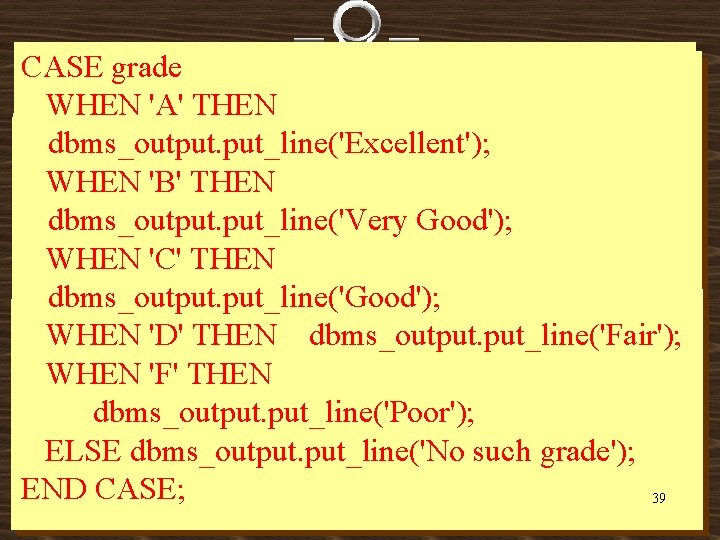
CASE grade WHEN 'A' THEN dbms_output. put_line('Excellent'); WHEN 'B' THEN dbms_output. put_line('Very Good'); WHEN 'C' THEN dbms_output. put_line('Good'); WHEN 'D' THEN dbms_output. put_line('Fair'); WHEN 'F' THEN dbms_output. put_line('Poor'); ELSE dbms_output. put_line('No such grade'); END CASE; 39
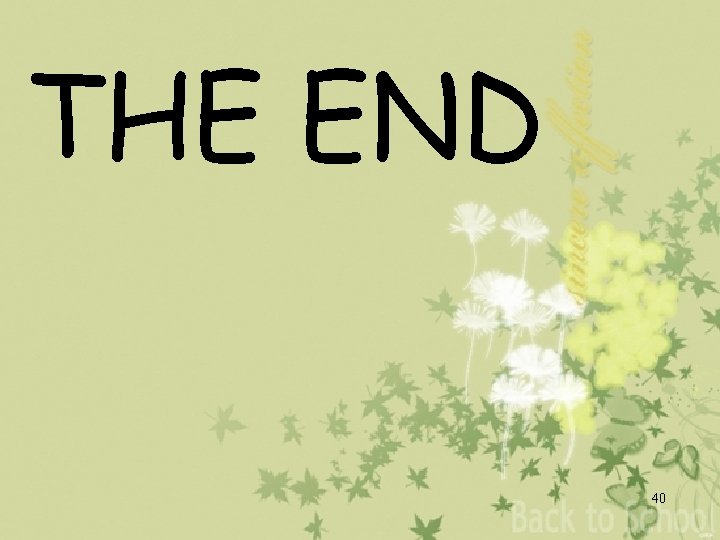
THE END 40