Introduction to OSPF 1 OSPF Open Shortest Path
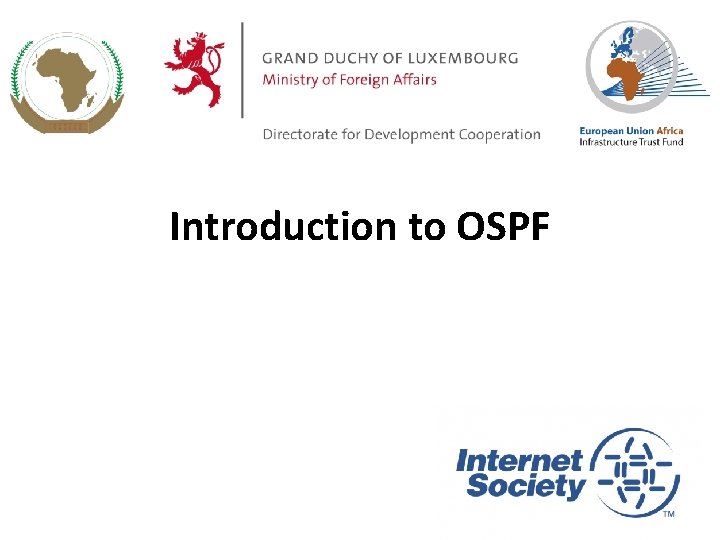
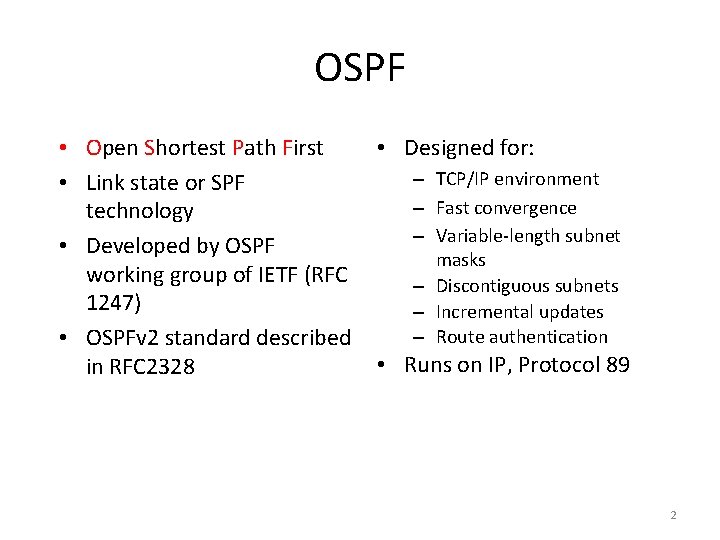
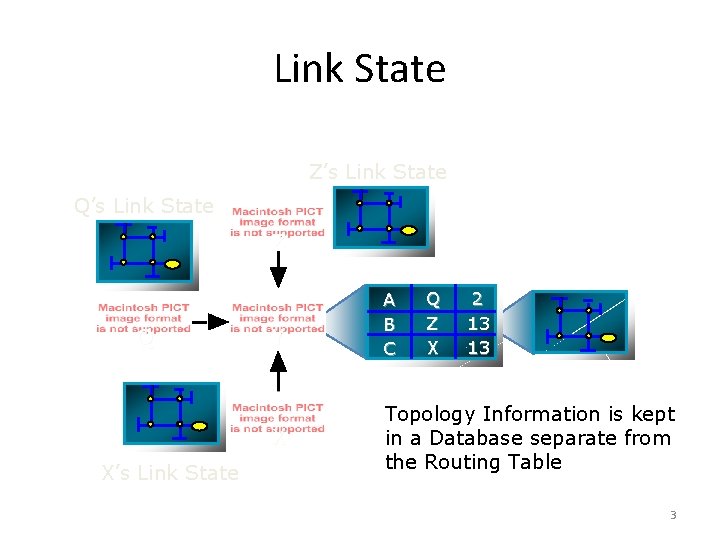
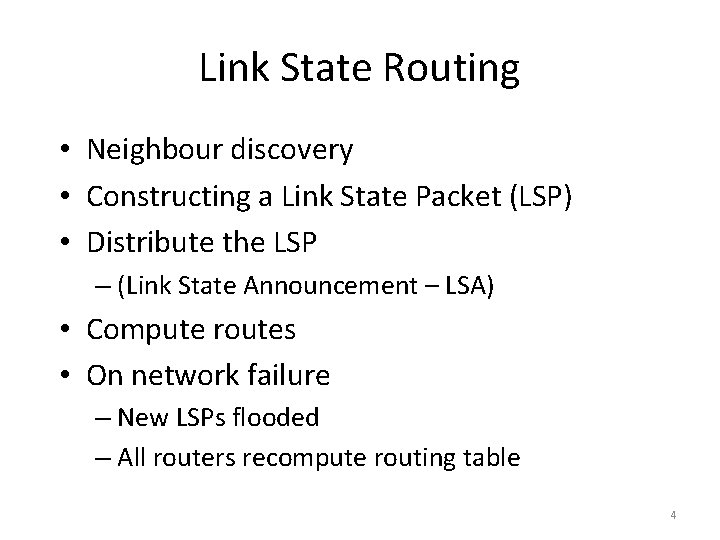
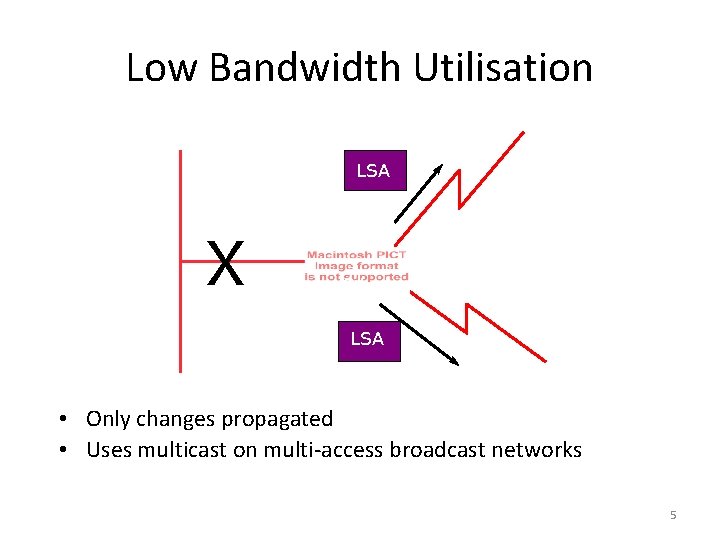
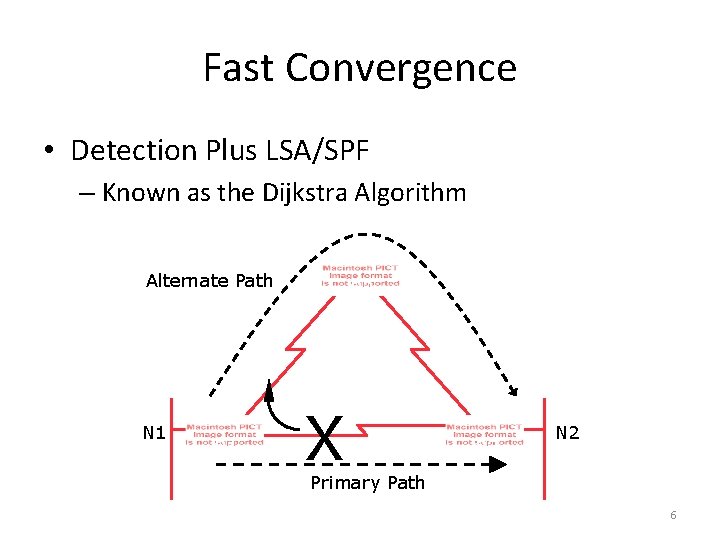
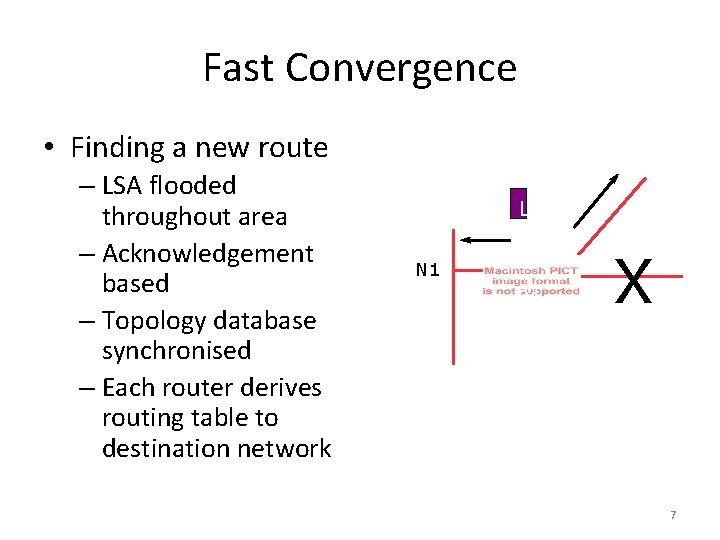
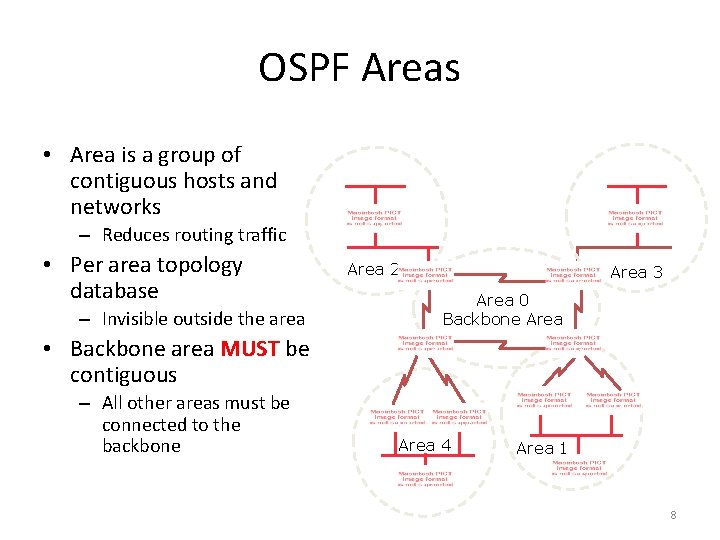
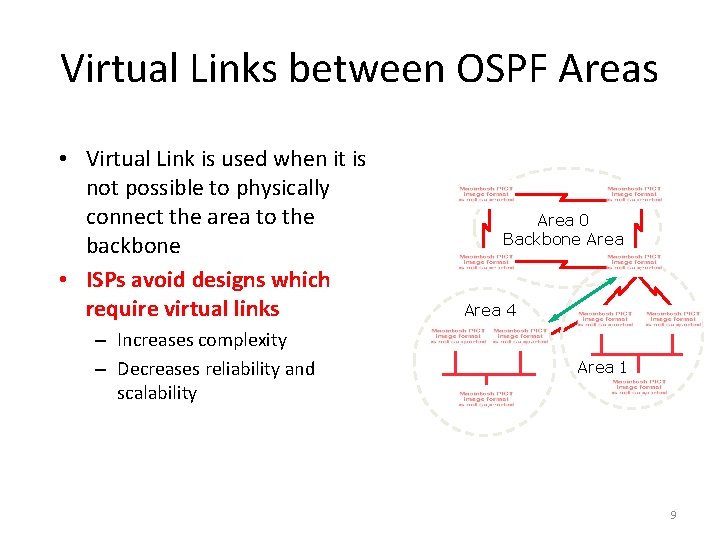
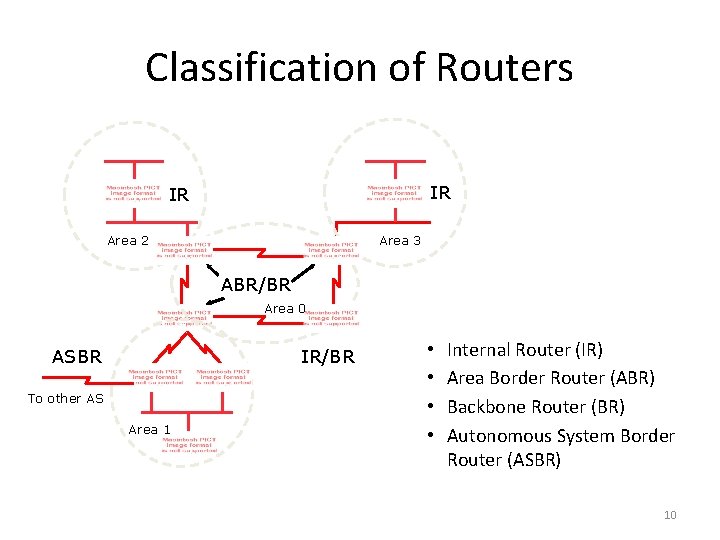
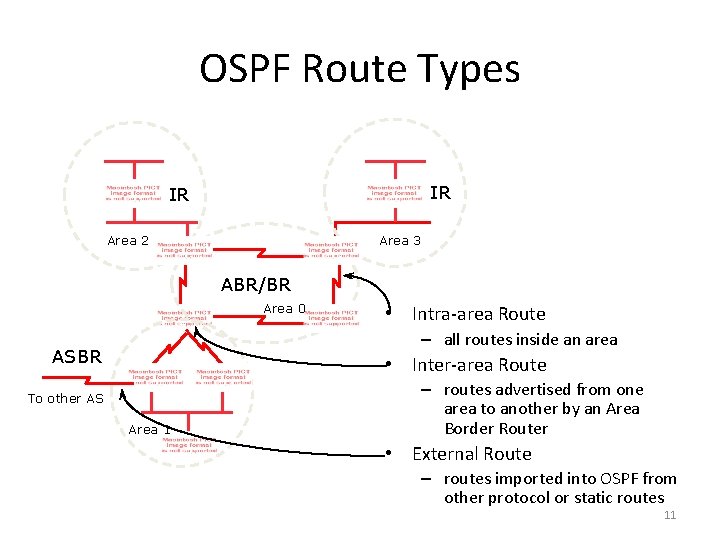
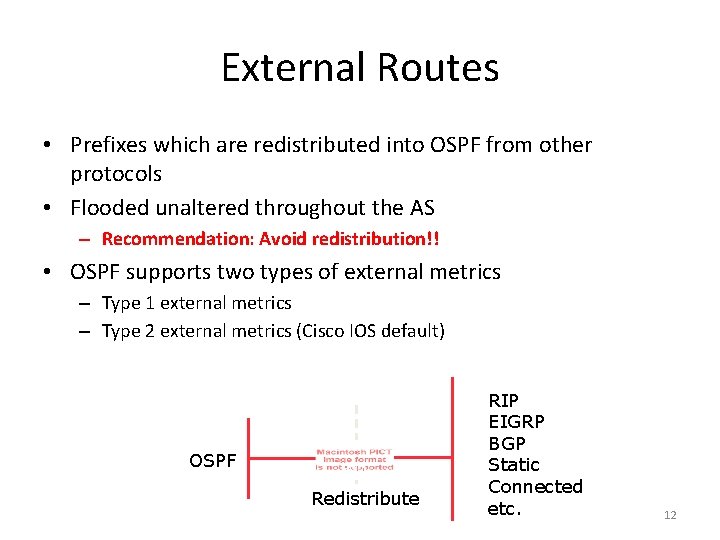
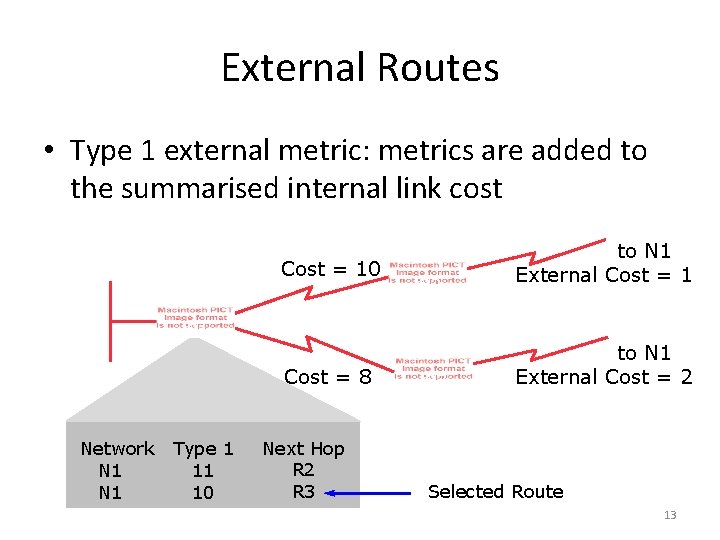
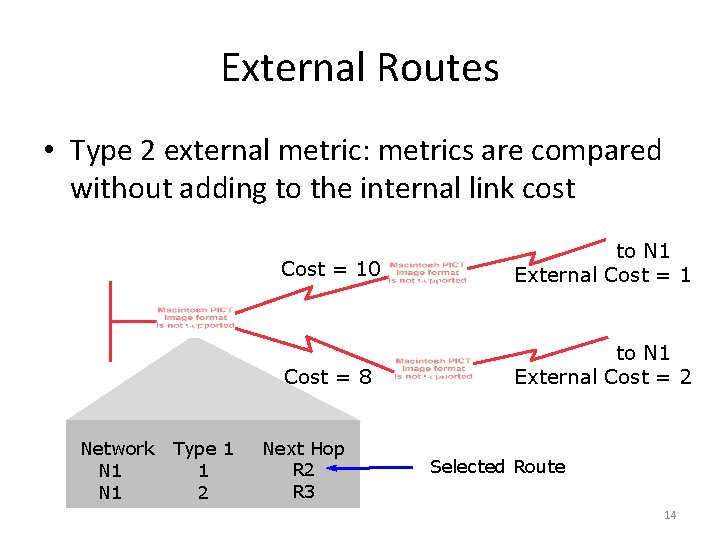
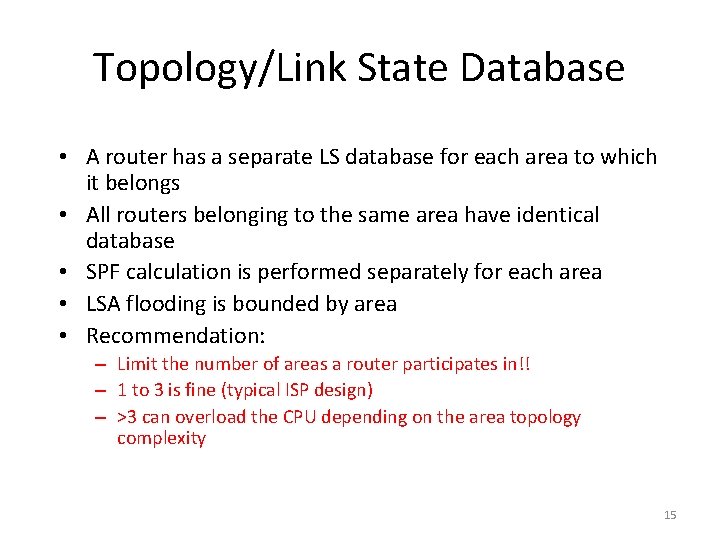
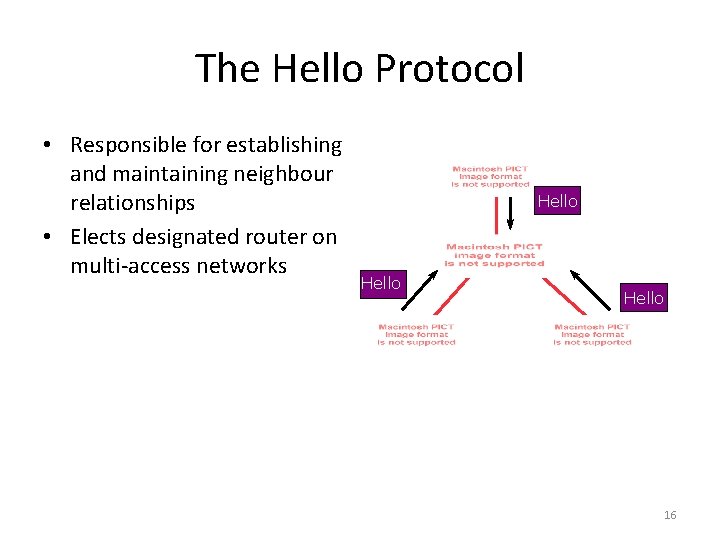
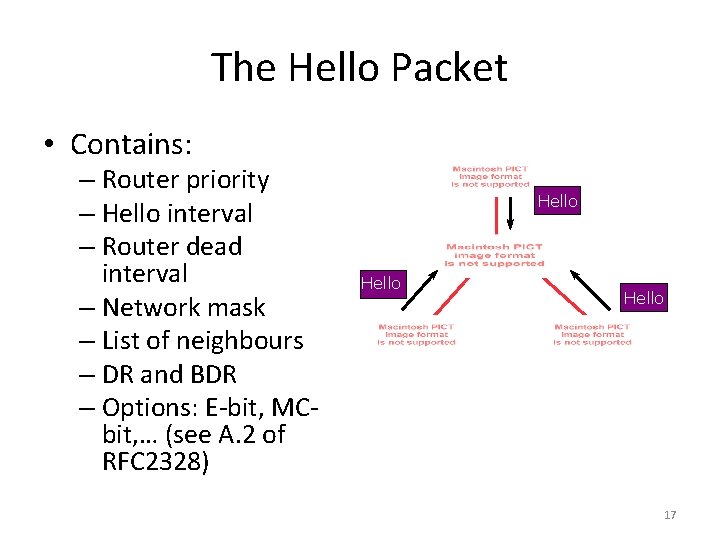
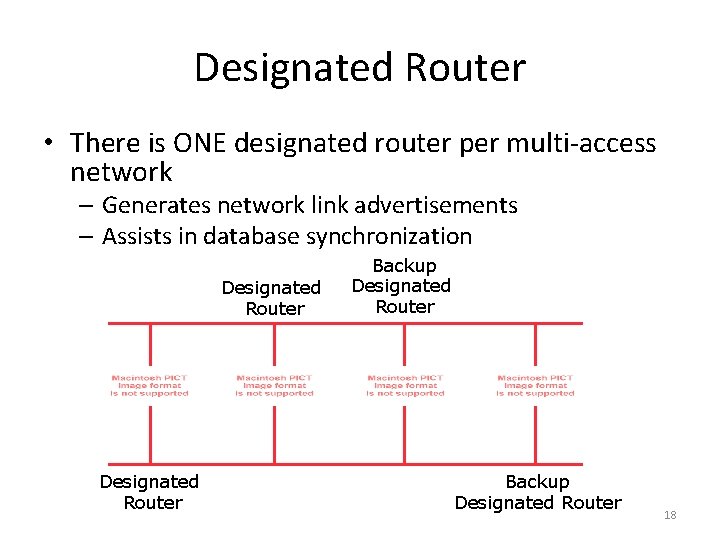
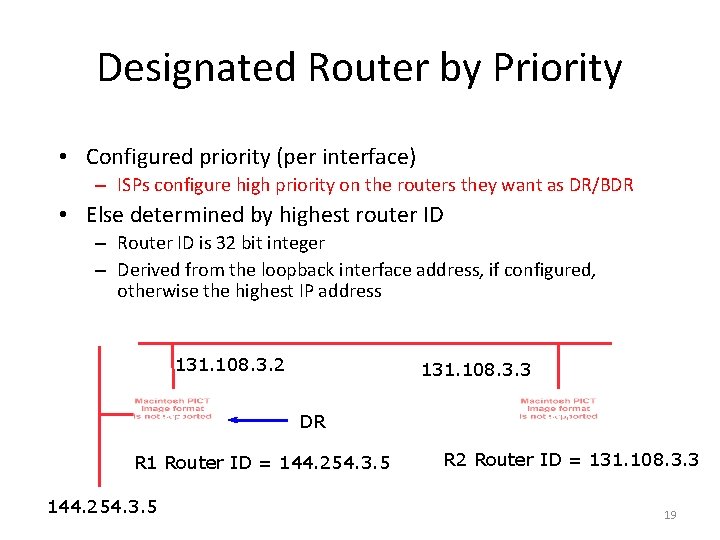
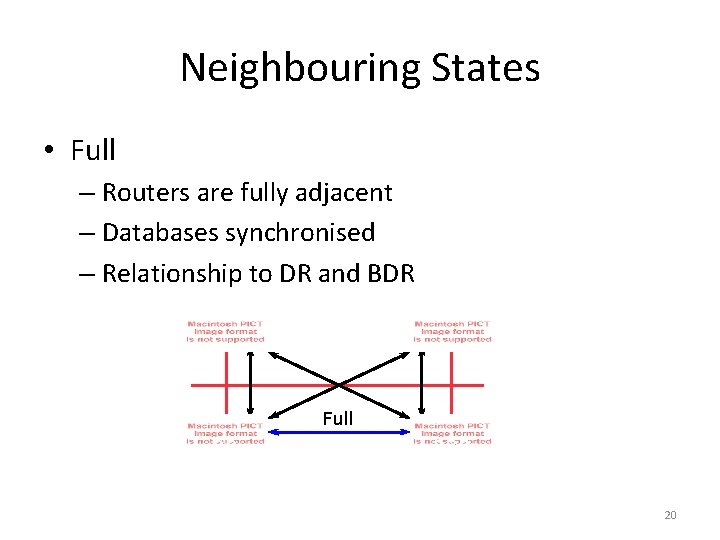
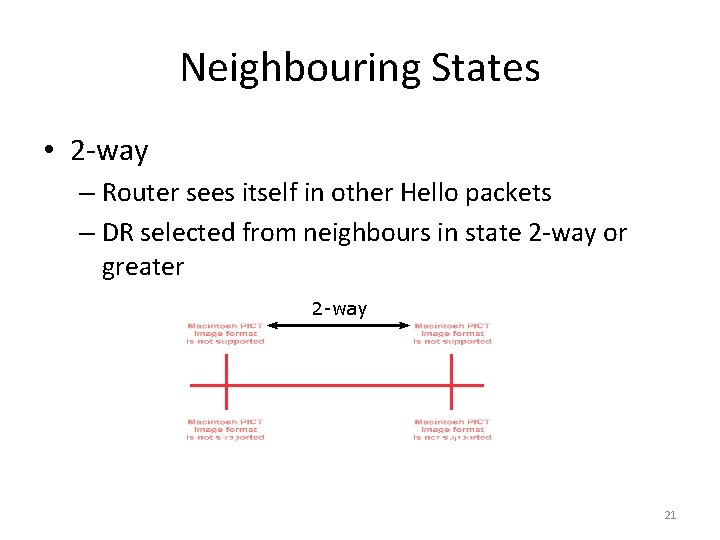
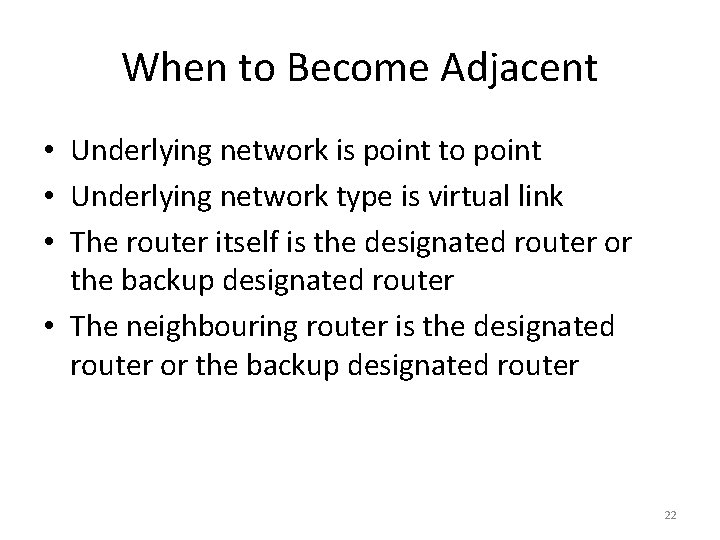
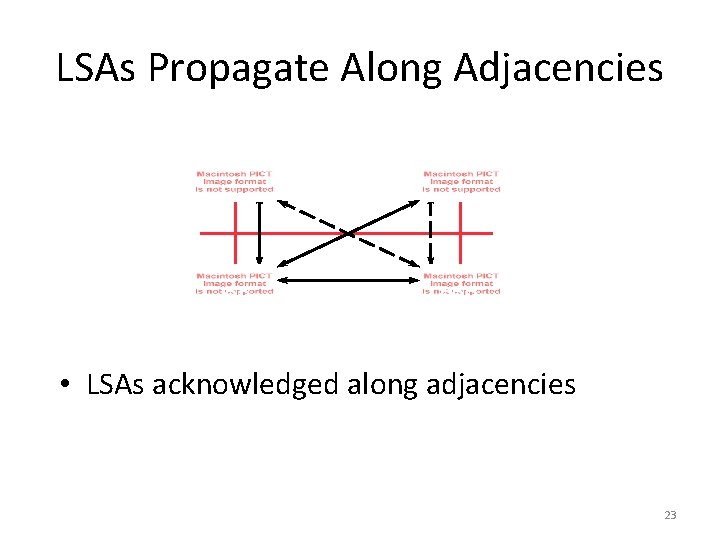
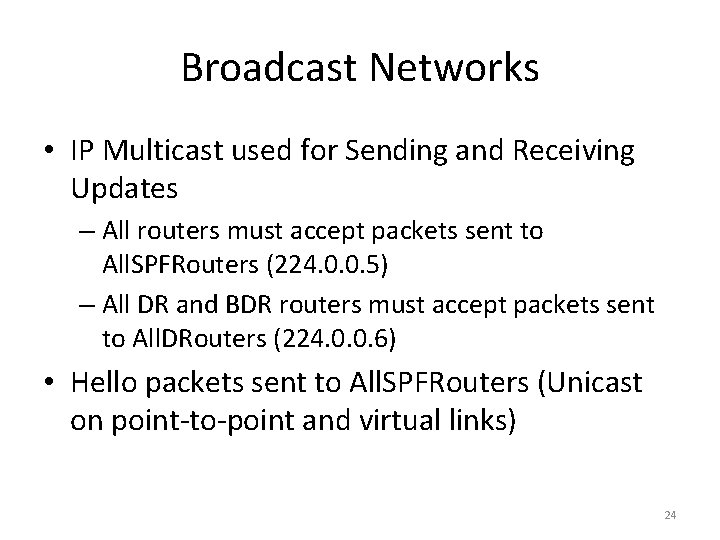
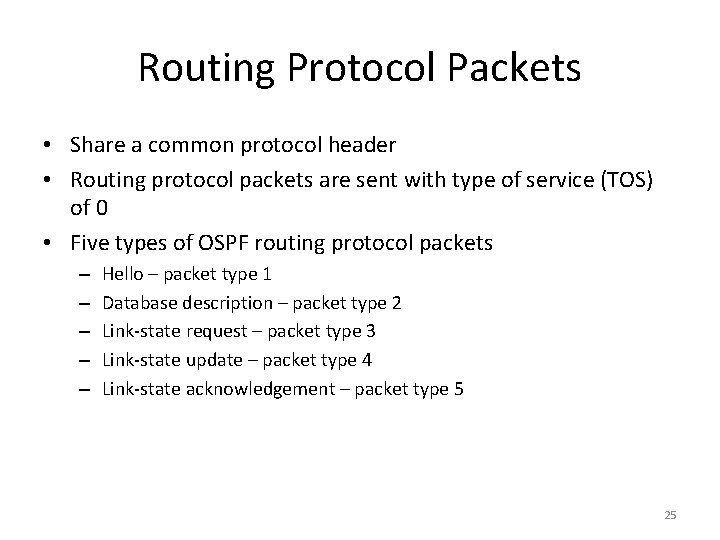
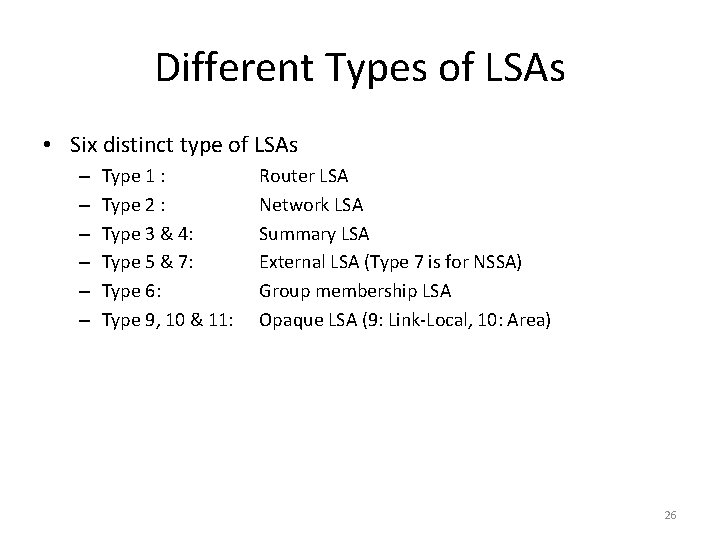
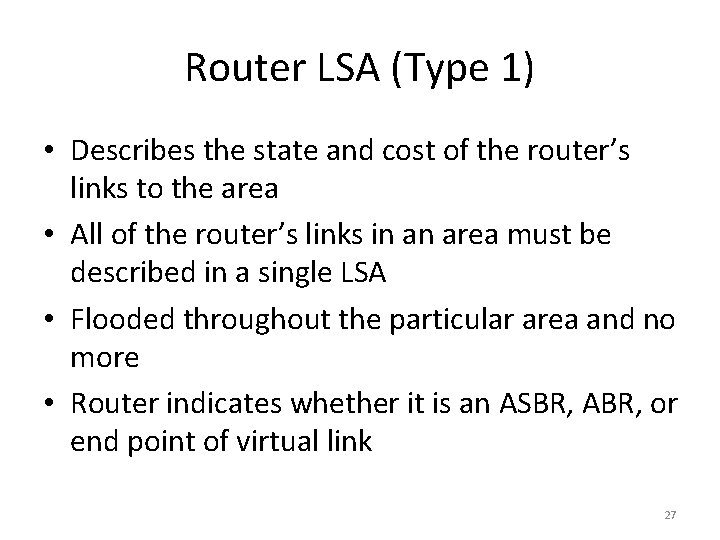
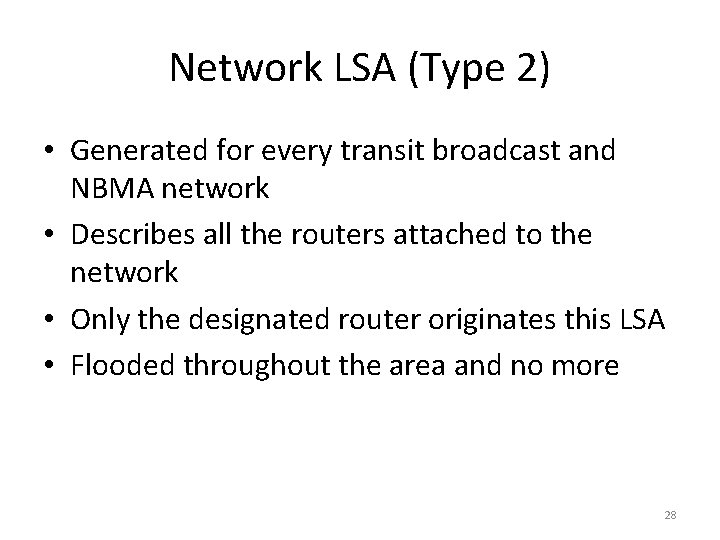
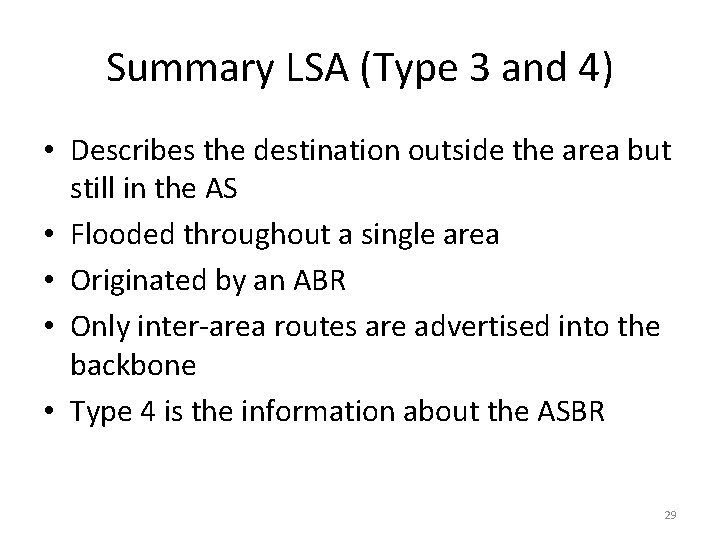
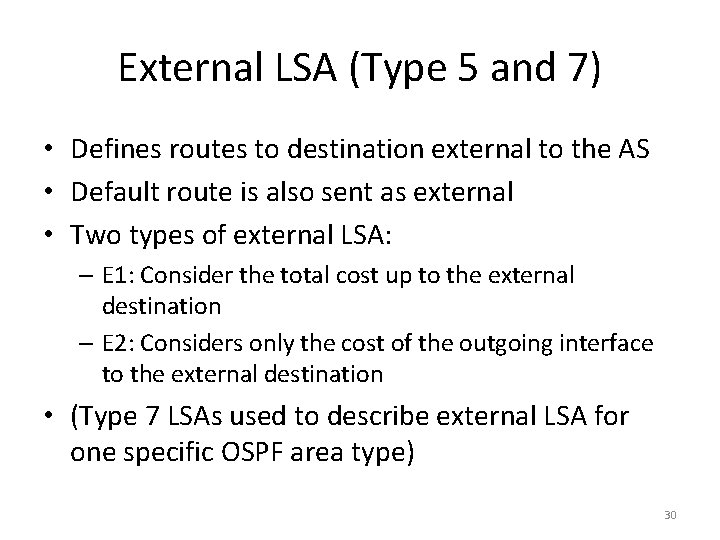
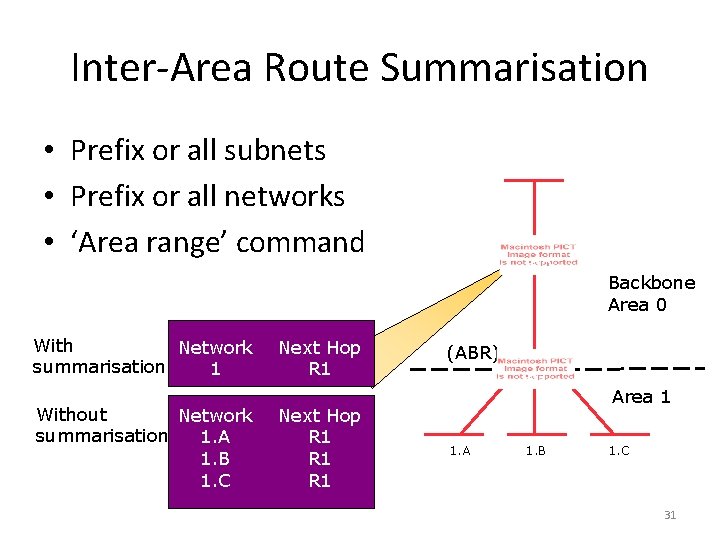
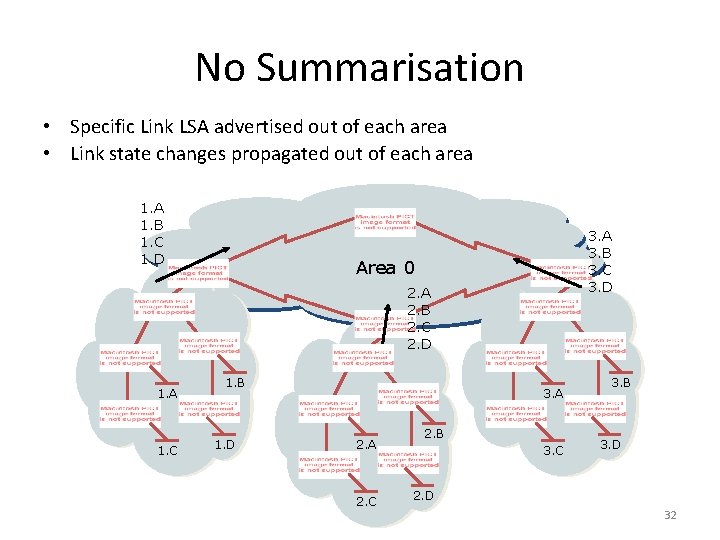
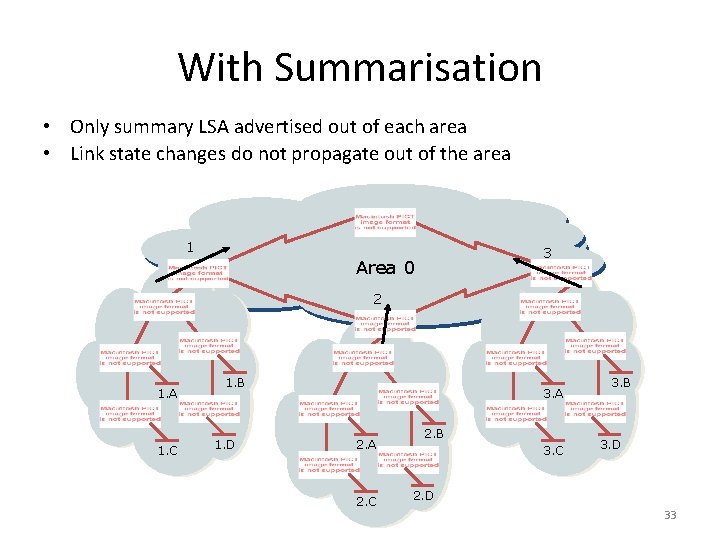
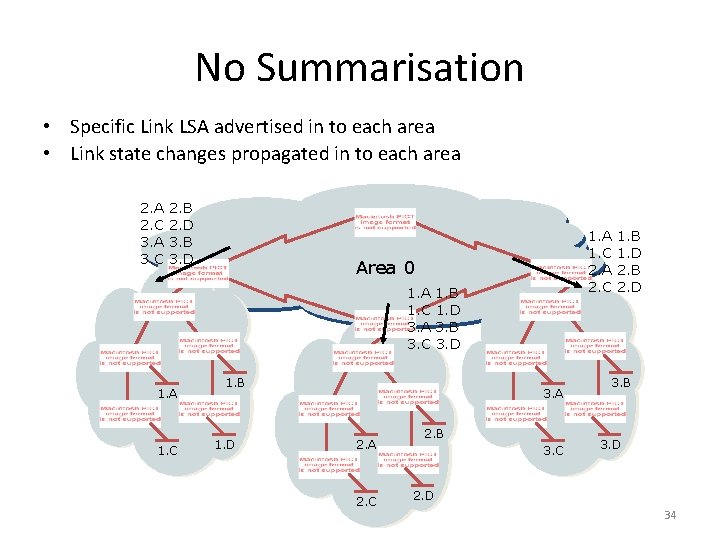
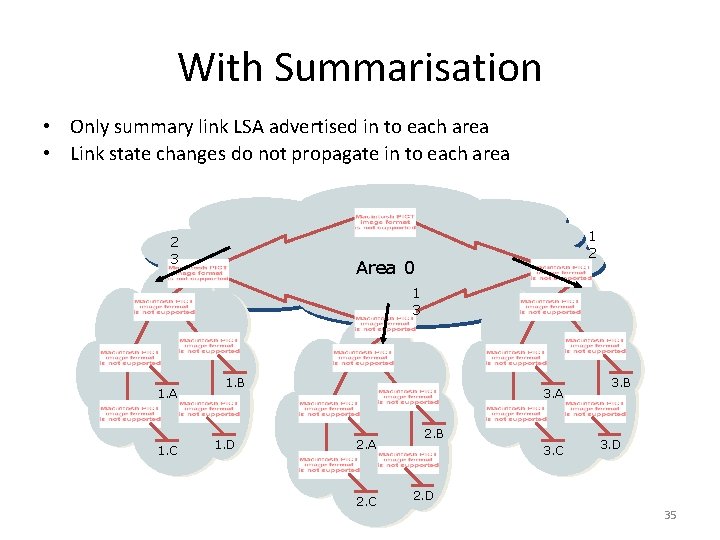
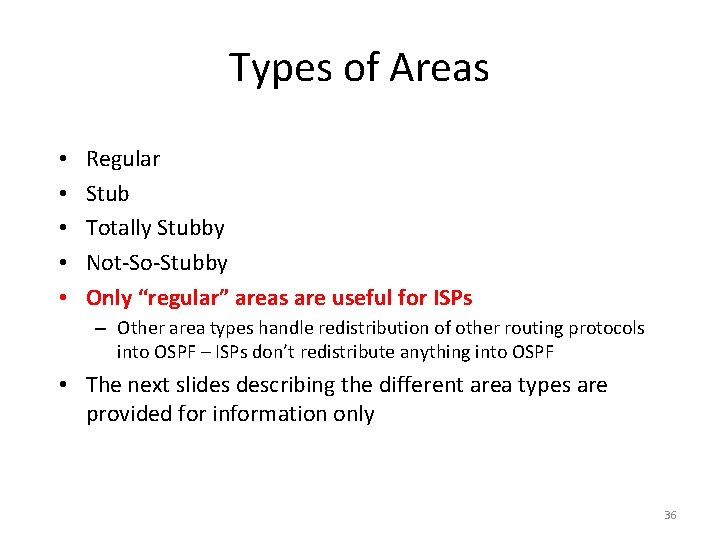
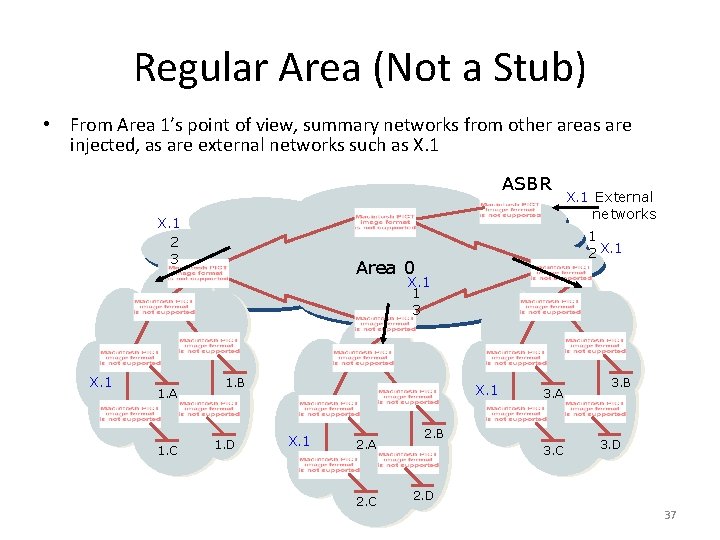
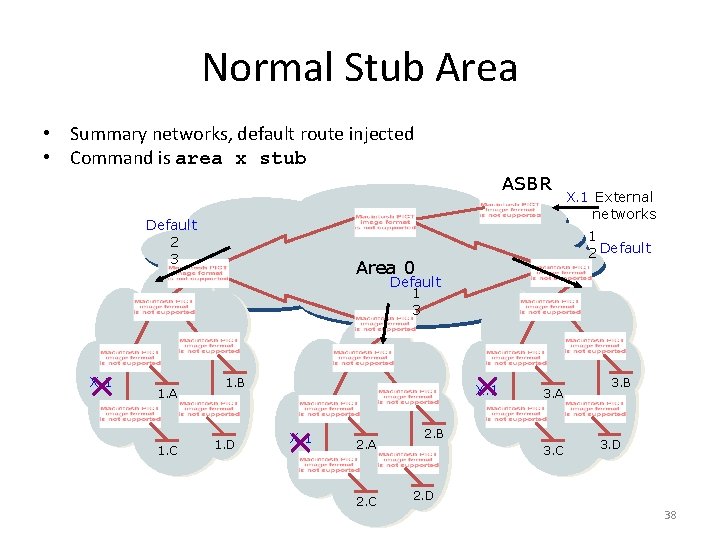
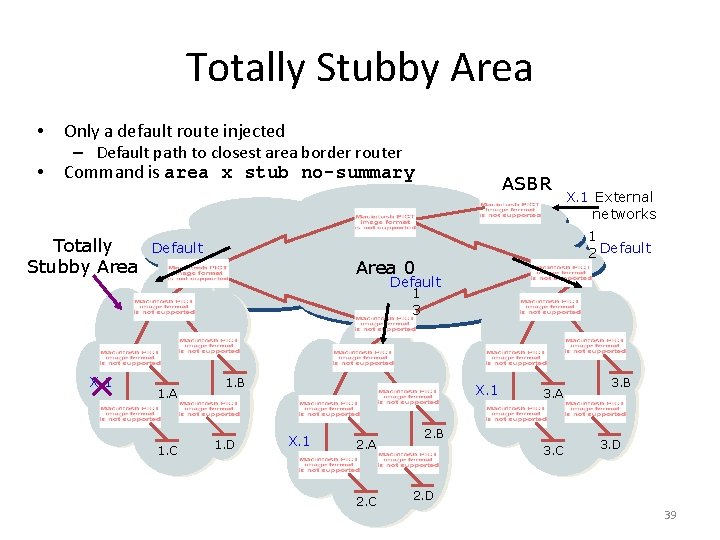
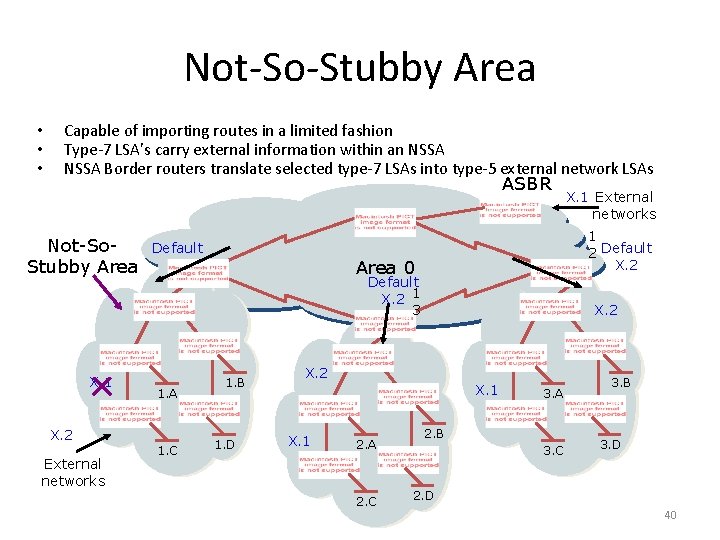
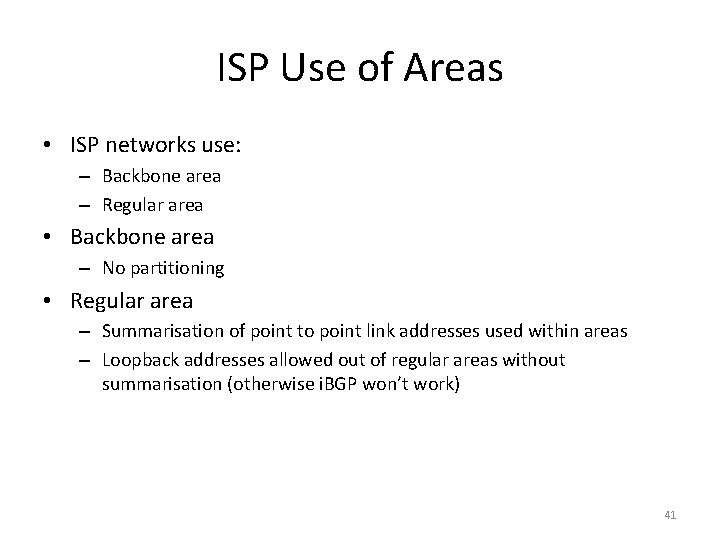
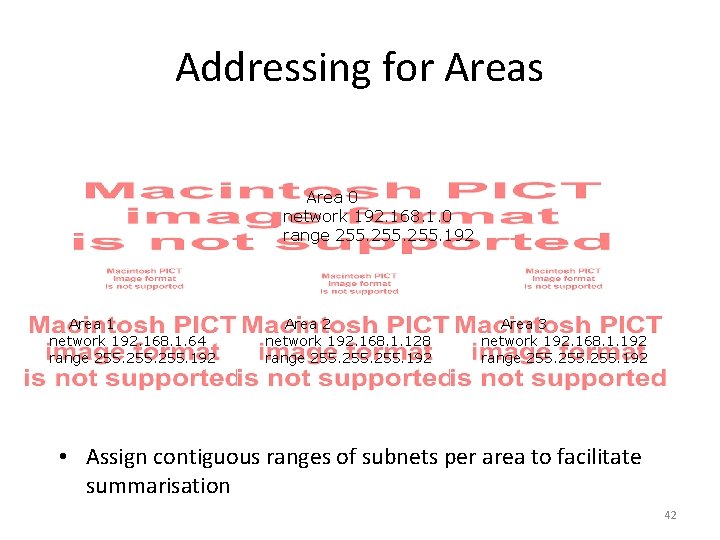
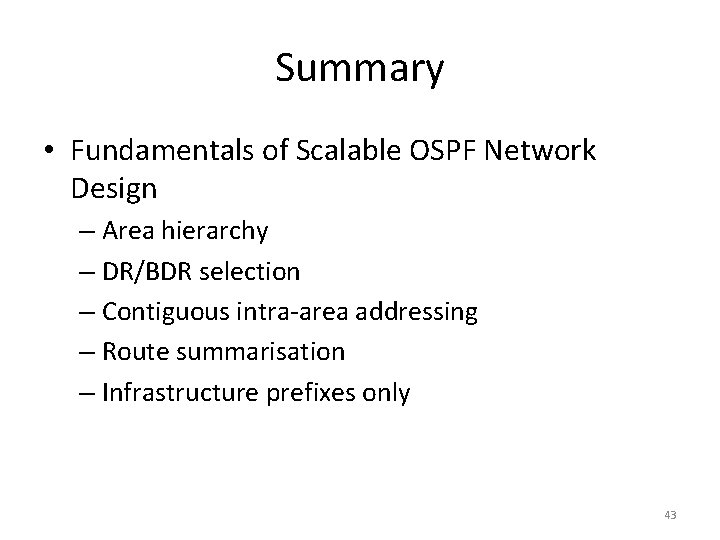
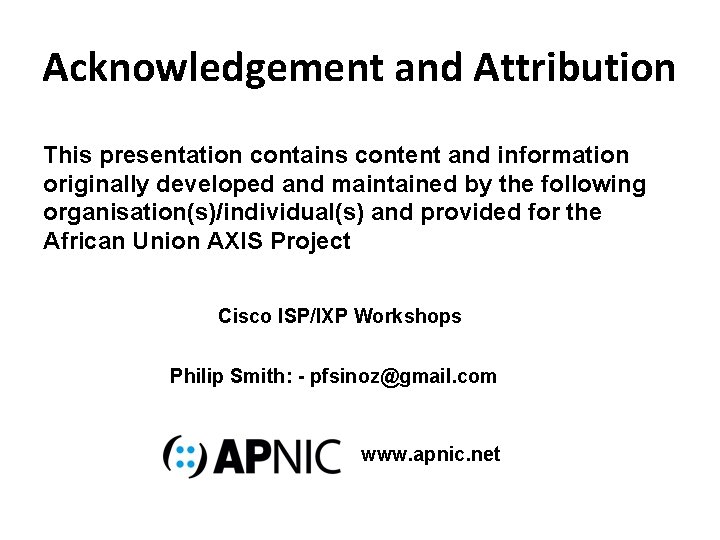
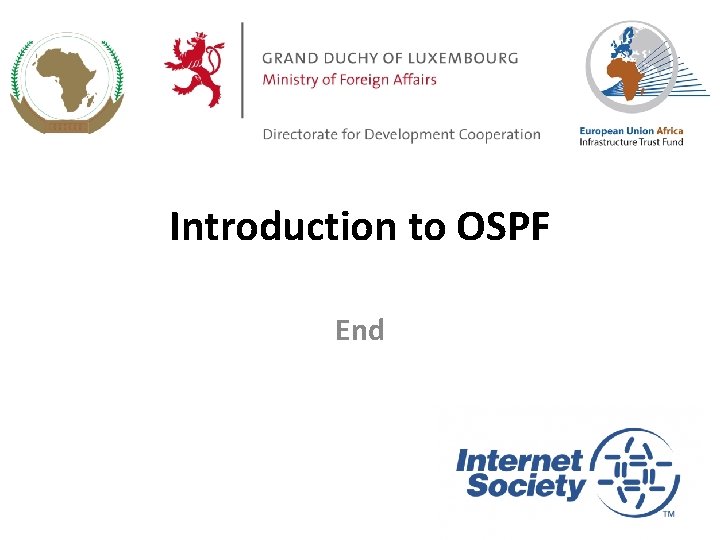
- Slides: 45
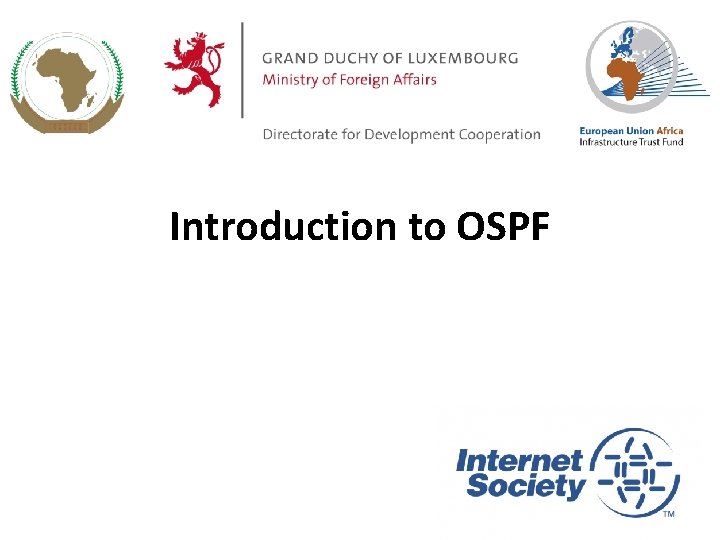
Introduction to OSPF 1
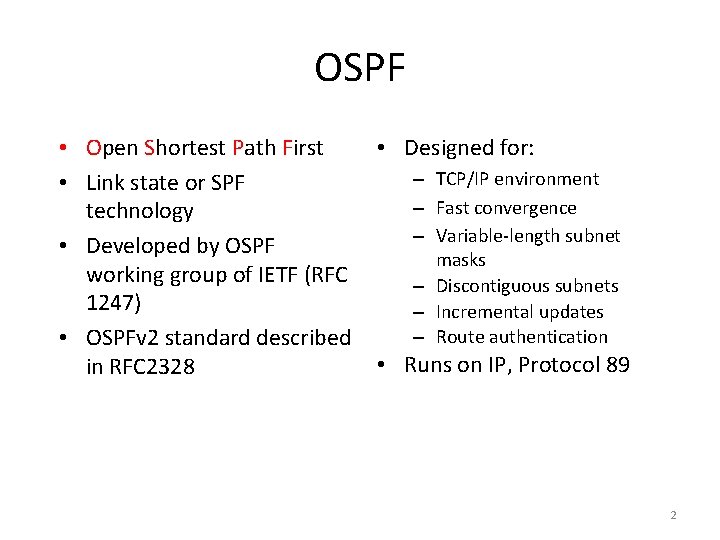
OSPF • Open Shortest Path First • Link state or SPF technology • Developed by OSPF working group of IETF (RFC 1247) • OSPFv 2 standard described in RFC 2328 • Designed for: – TCP/IP environment – Fast convergence – Variable-length subnet masks – Discontiguous subnets – Incremental updates – Route authentication • Runs on IP, Protocol 89 2
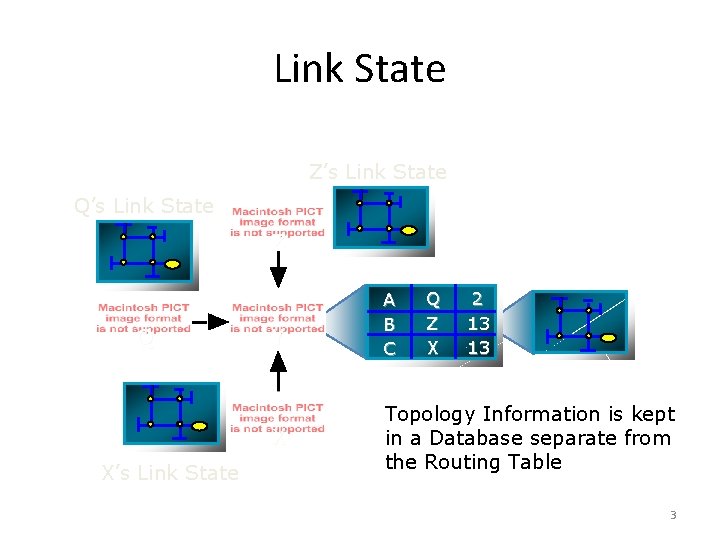
Link State Z’s Link State Q’s Link State Z Q Y X X’s Link State A B C Q Z X 2 13 13 Topology Information is kept in a Database separate from the Routing Table 3
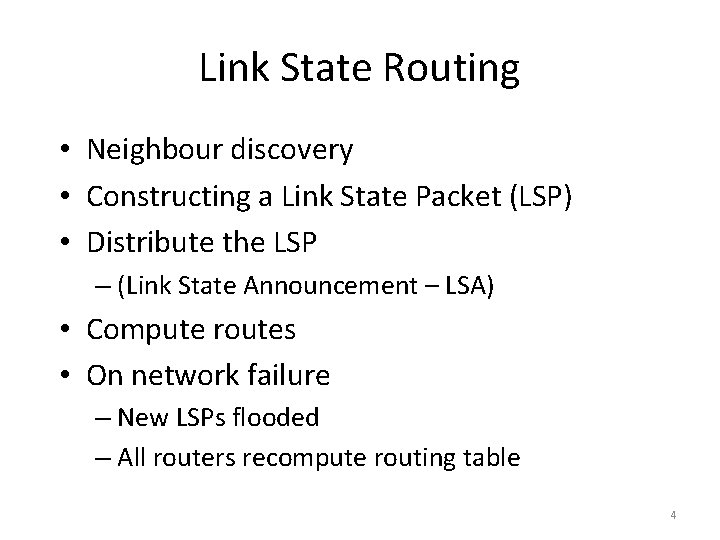
Link State Routing • Neighbour discovery • Constructing a Link State Packet (LSP) • Distribute the LSP – (Link State Announcement – LSA) • Compute routes • On network failure – New LSPs flooded – All routers recompute routing table 4
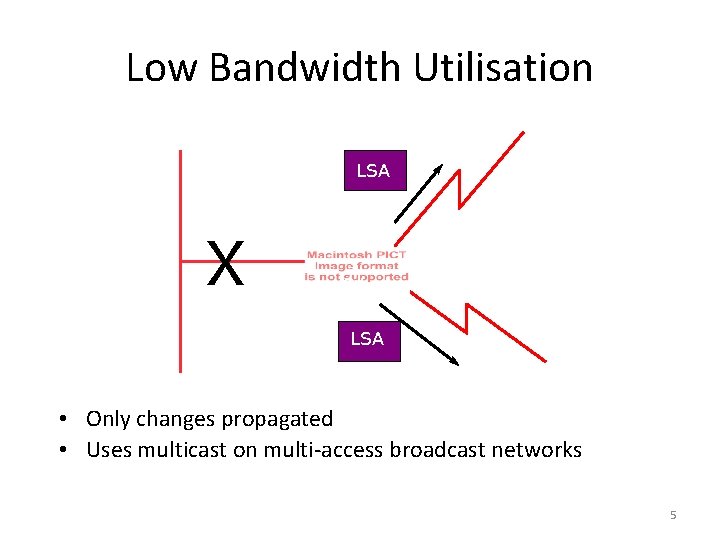
Low Bandwidth Utilisation LSA X R 1 LSA • Only changes propagated • Uses multicast on multi-access broadcast networks 5
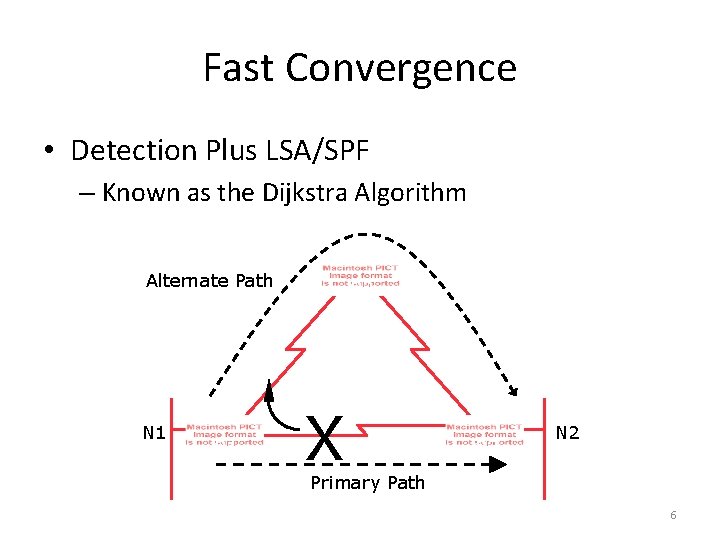
Fast Convergence • Detection Plus LSA/SPF – Known as the Dijkstra Algorithm Alternate Path N 1 R 2 X R 3 N 2 Primary Path 6
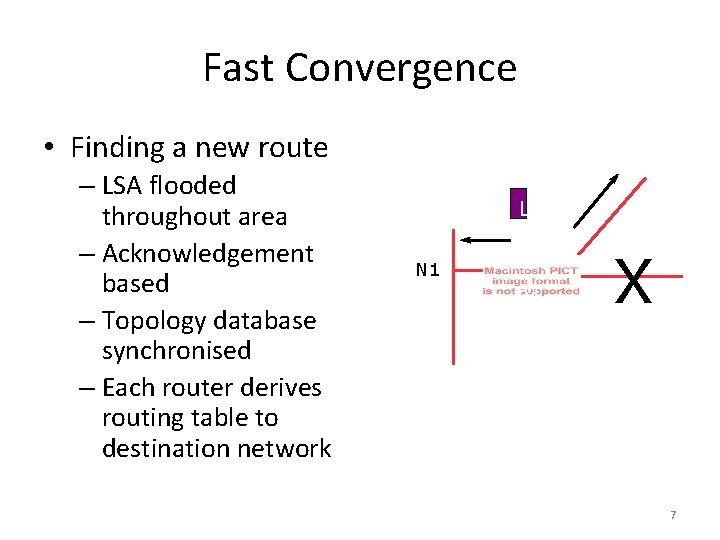
Fast Convergence • Finding a new route – LSA flooded throughout area – Acknowledgement based – Topology database synchronised – Each router derives routing table to destination network LSA N 1 R 1 X 7
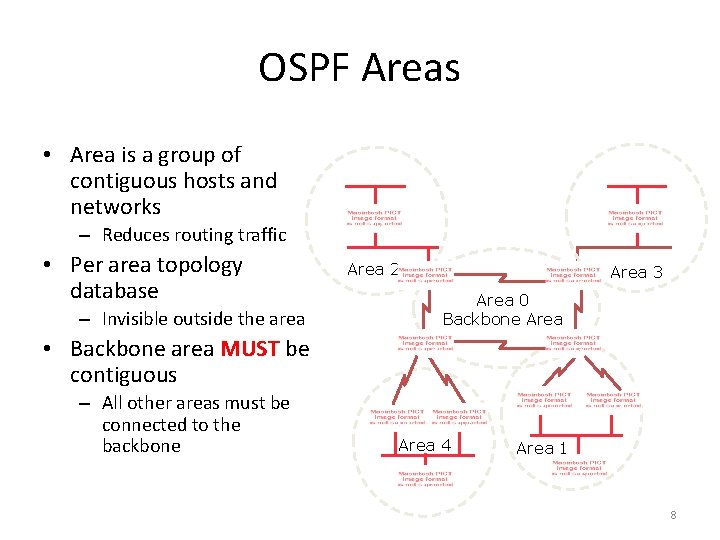
OSPF Areas • Area is a group of contiguous hosts and networks – Reduces routing traffic • Per area topology database R 1 R 2 Area 2 Rc – Invisible outside the area • Backbone area MUST be contiguous – All other areas must be connected to the backbone Area 0 Backbone Area Rd Rb Ra R 5 R 8 Area 3 R 4 R 7 Area 4 R 6 Area 1 R 3 8
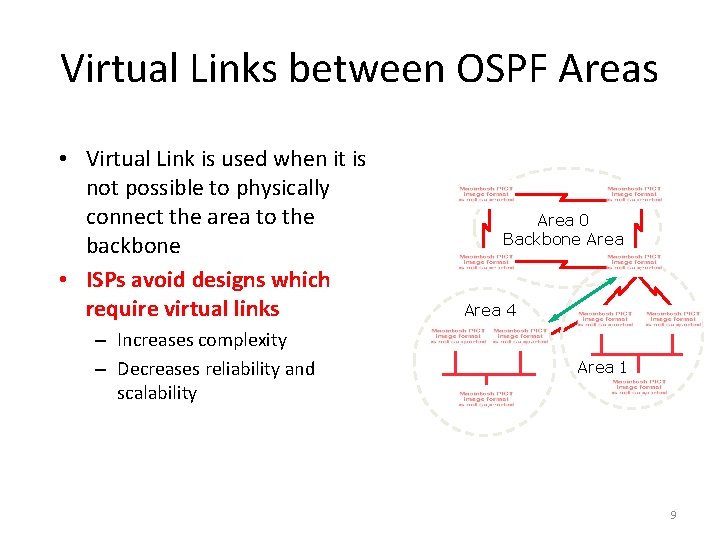
Virtual Links between OSPF Areas • Virtual Link is used when it is not possible to physically connect the area to the backbone • ISPs avoid designs which require virtual links – Increases complexity – Decreases reliability and scalability Rc Area 0 Backbone Area Rd Rb Ra Area 4 R 5 R 8 R 4 R 7 Area 1 R 6 R 3 9
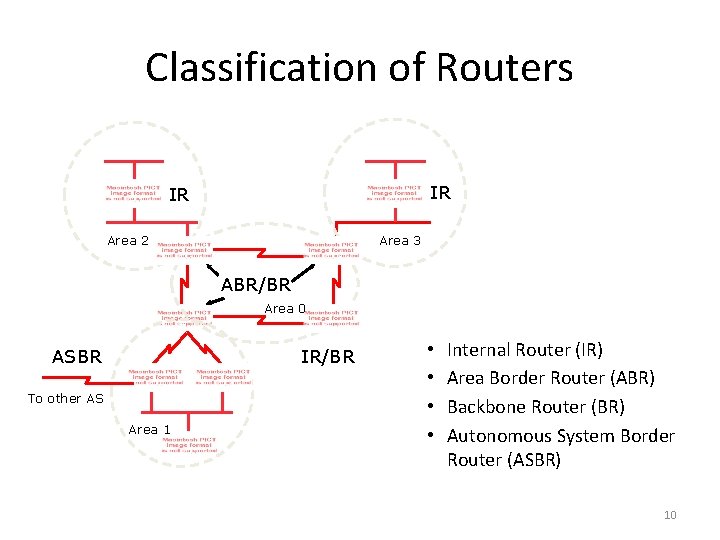
Classification of Routers IR R 1 R 2 Area 2 IR Area 3 Rc Rb ABR/BR Area 0 Rd Ra ASBR To other AS IR/BR R 5 R 4 Area 1 R 3 • • Internal Router (IR) Area Border Router (ABR) Backbone Router (BR) Autonomous System Border Router (ASBR) 10
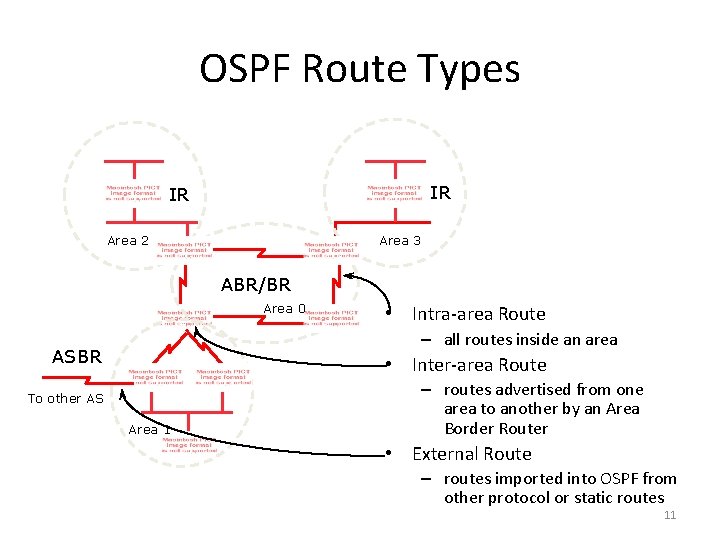
OSPF Route Types IR R 1 IR R 2 Area 3 Rc Rb ABR/BR Area 0 Rd Ra ASBR To other AS • Intra-area Route – all routes inside an area • Inter-area Route R 5 R 4 Area 1 R 3 – routes advertised from one area to another by an Area Border Router • External Route – routes imported into OSPF from other protocol or static routes 11
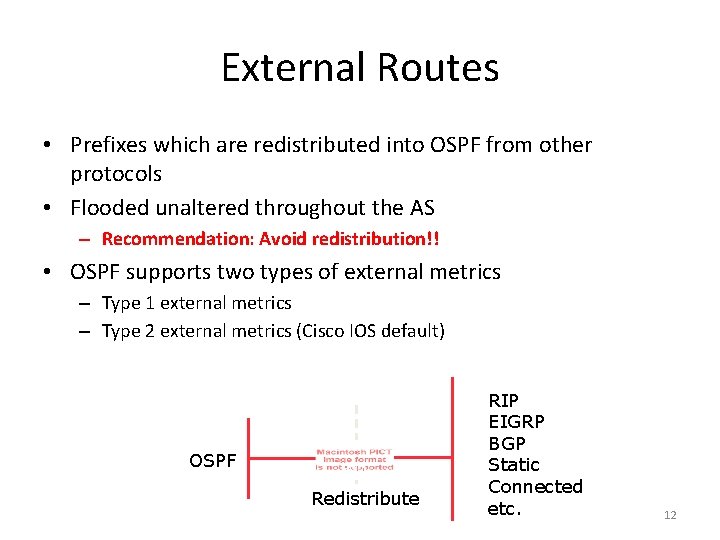
External Routes • Prefixes which are redistributed into OSPF from other protocols • Flooded unaltered throughout the AS – Recommendation: Avoid redistribution!! • OSPF supports two types of external metrics – Type 1 external metrics – Type 2 external metrics (Cisco IOS default) OSPF R 2 Redistribute RIP EIGRP BGP Static Connected etc. 12
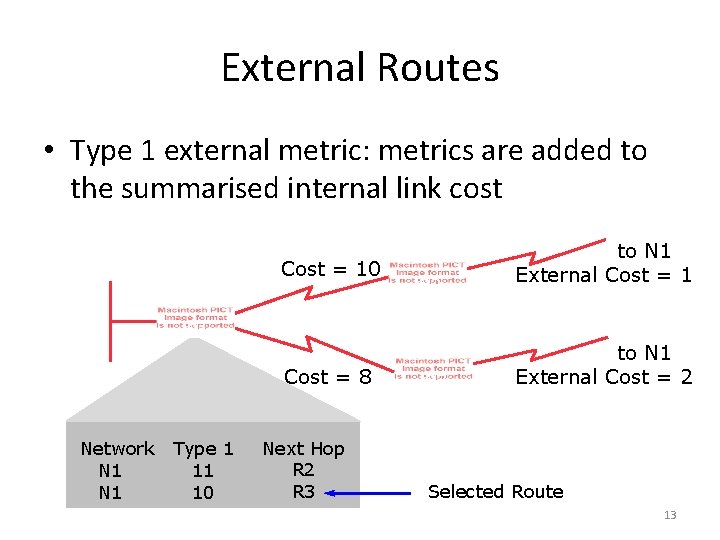
External Routes • Type 1 external metric: metrics are added to the summarised internal link cost Cost = 10 R 2 to N 1 External Cost = 1 R 1 Cost = 8 Network Type 1 N 1 10 Next Hop R 2 R 3 to N 1 External Cost = 2 Selected Route 13
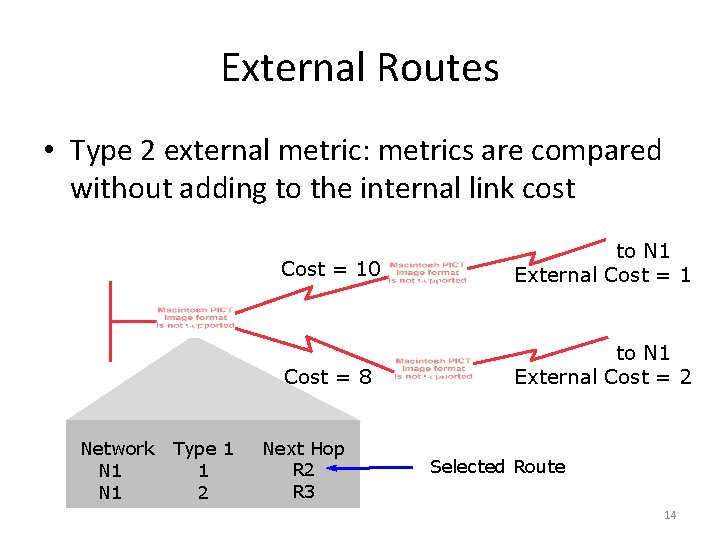
External Routes • Type 2 external metric: metrics are compared without adding to the internal link cost Cost = 10 R 2 to N 1 External Cost = 1 R 1 Cost = 8 Network Type 1 N 1 2 Next Hop R 2 R 3 to N 1 External Cost = 2 Selected Route 14
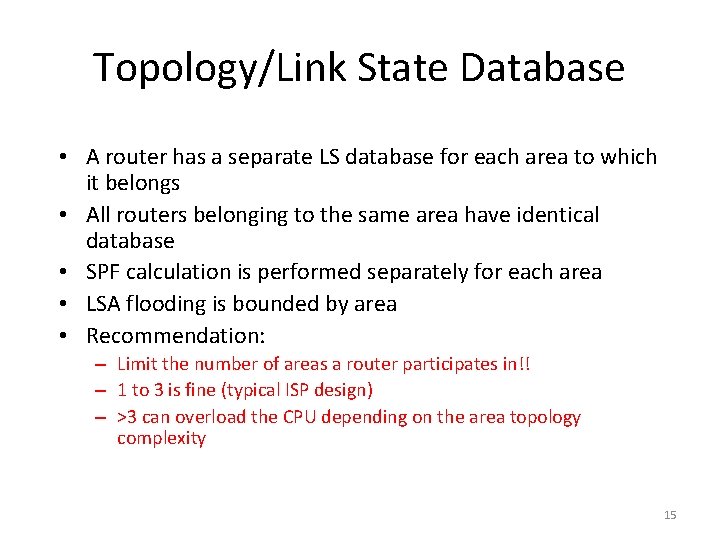
Topology/Link State Database • A router has a separate LS database for each area to which it belongs • All routers belonging to the same area have identical database • SPF calculation is performed separately for each area • LSA flooding is bounded by area • Recommendation: – Limit the number of areas a router participates in!! – 1 to 3 is fine (typical ISP design) – >3 can overload the CPU depending on the area topology complexity 15
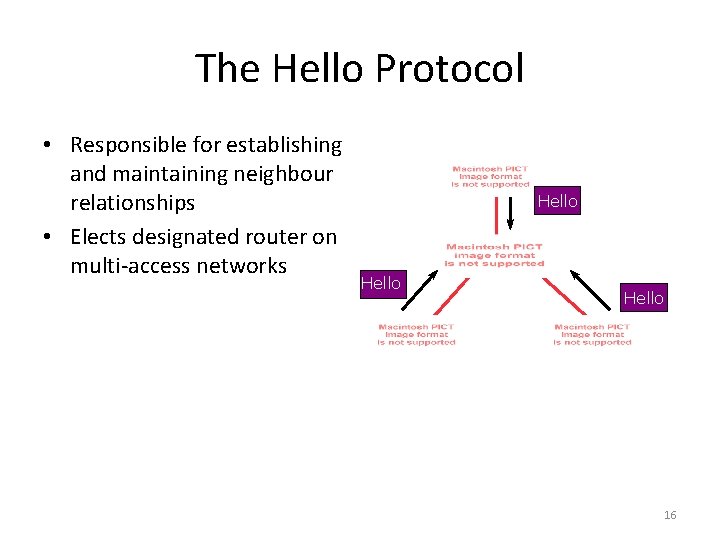
The Hello Protocol • Responsible for establishing and maintaining neighbour relationships • Elects designated router on multi-access networks Hello 16
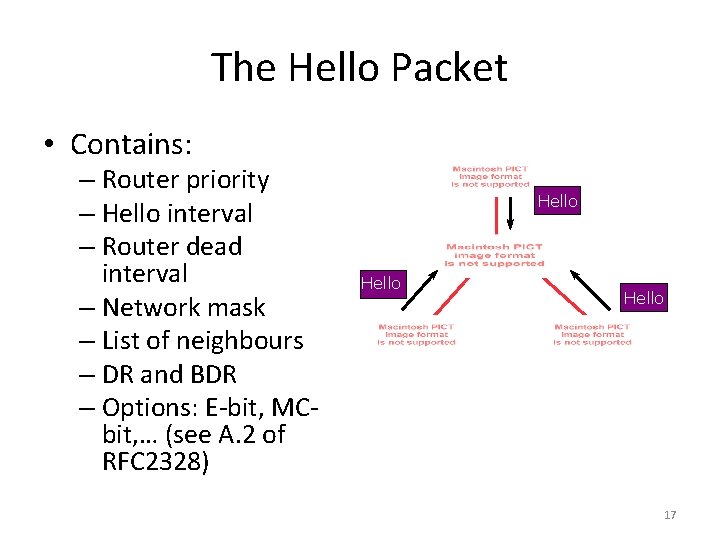
The Hello Packet • Contains: – Router priority – Hello interval – Router dead interval – Network mask – List of neighbours – DR and BDR – Options: E-bit, MCbit, … (see A. 2 of RFC 2328) Hello 17
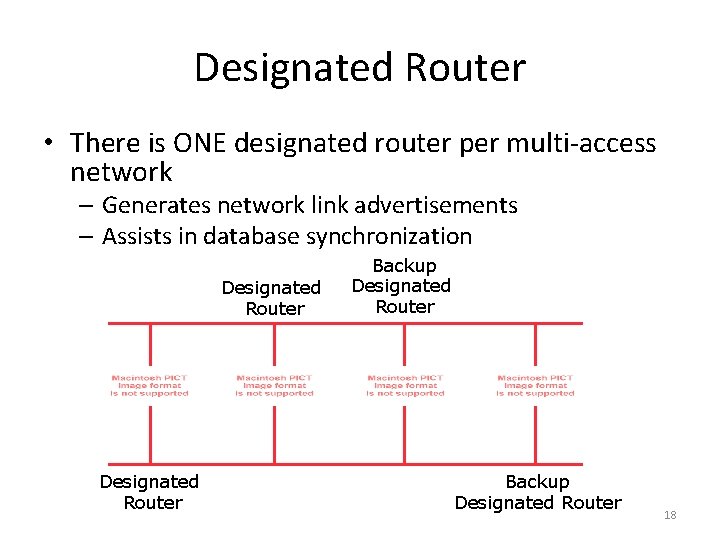
Designated Router • There is ONE designated router per multi-access network – Generates network link advertisements – Assists in database synchronization Designated Router Backup Designated Router 18
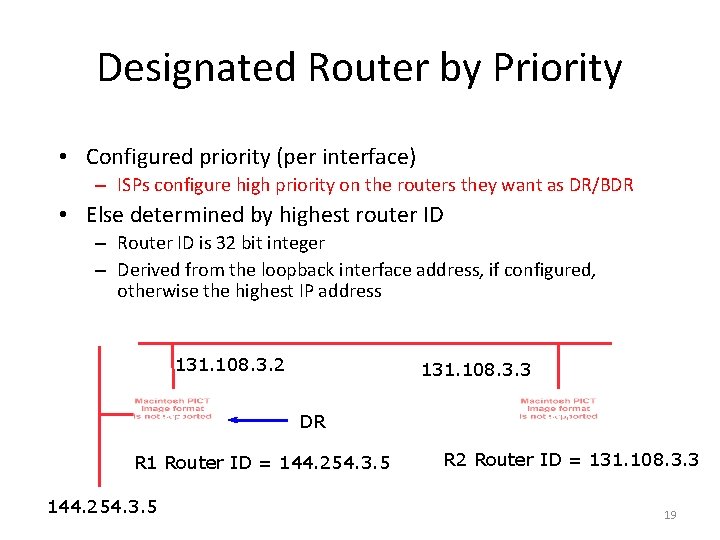
Designated Router by Priority • Configured priority (per interface) – ISPs configure high priority on the routers they want as DR/BDR • Else determined by highest router ID – Router ID is 32 bit integer – Derived from the loopback interface address, if configured, otherwise the highest IP address 131. 108. 3. 2 R 1 131. 108. 3. 3 DR R 1 Router ID = 144. 254. 3. 5 R 2 Router ID = 131. 108. 3. 3 19
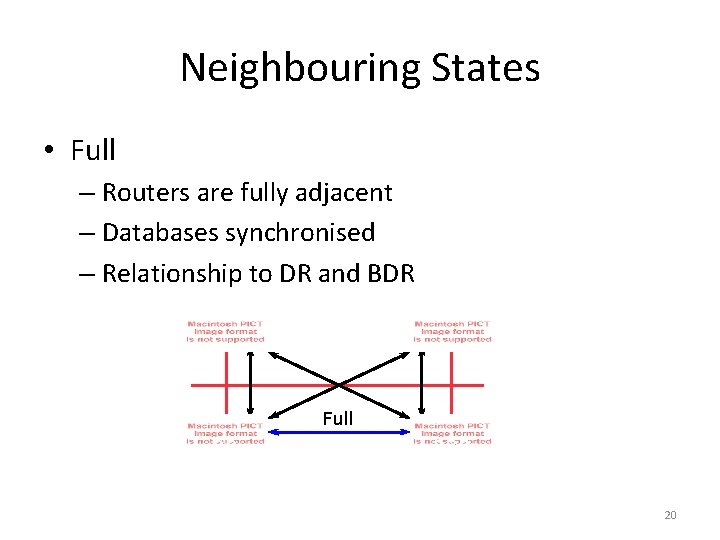
Neighbouring States • Full – Routers are fully adjacent – Databases synchronised – Relationship to DR and BDR Full DR BDR 20
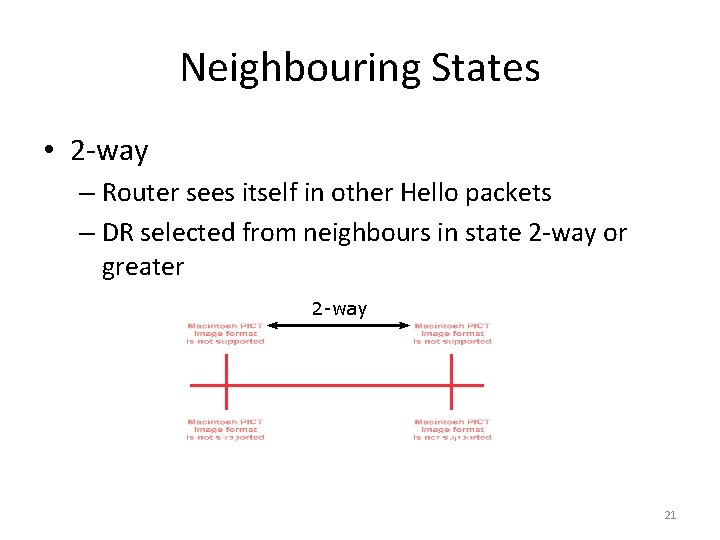
Neighbouring States • 2 -way – Router sees itself in other Hello packets – DR selected from neighbours in state 2 -way or greater 2 -way DR BDR 21
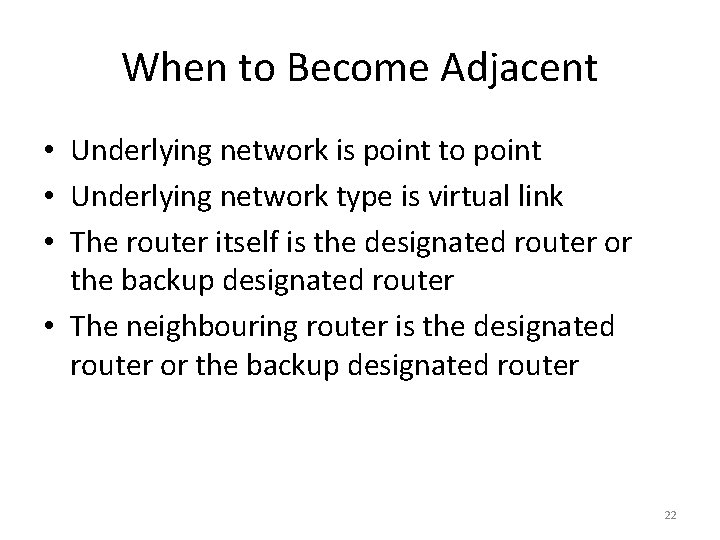
When to Become Adjacent • Underlying network is point to point • Underlying network type is virtual link • The router itself is the designated router or the backup designated router • The neighbouring router is the designated router or the backup designated router 22
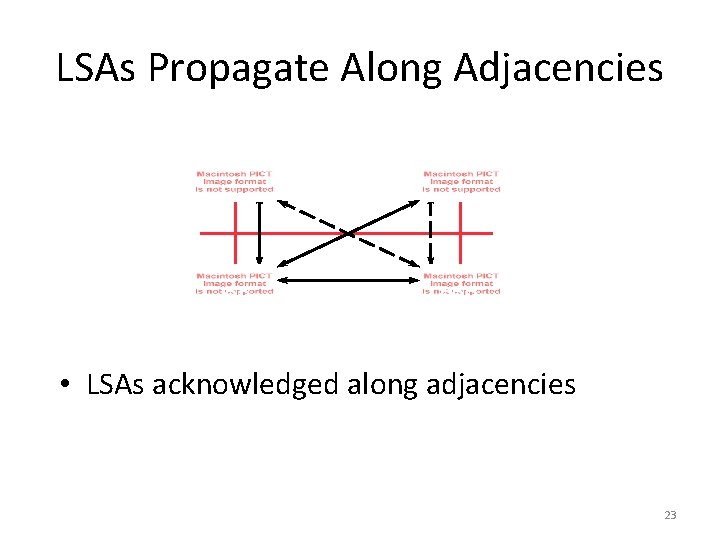
LSAs Propagate Along Adjacencies DR BDR • LSAs acknowledged along adjacencies 23
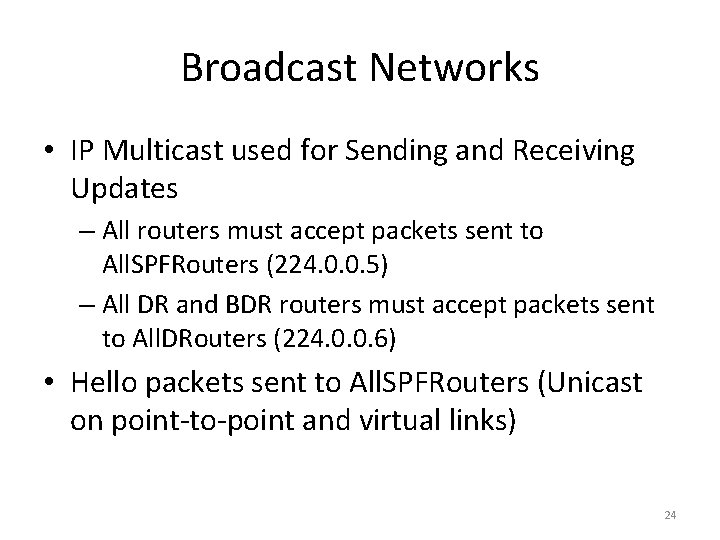
Broadcast Networks • IP Multicast used for Sending and Receiving Updates – All routers must accept packets sent to All. SPFRouters (224. 0. 0. 5) – All DR and BDR routers must accept packets sent to All. DRouters (224. 0. 0. 6) • Hello packets sent to All. SPFRouters (Unicast on point-to-point and virtual links) 24
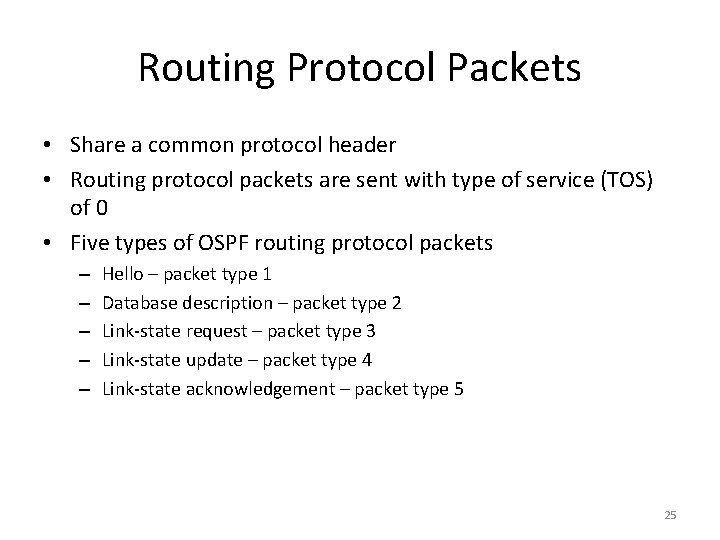
Routing Protocol Packets • Share a common protocol header • Routing protocol packets are sent with type of service (TOS) of 0 • Five types of OSPF routing protocol packets – – – Hello – packet type 1 Database description – packet type 2 Link-state request – packet type 3 Link-state update – packet type 4 Link-state acknowledgement – packet type 5 25
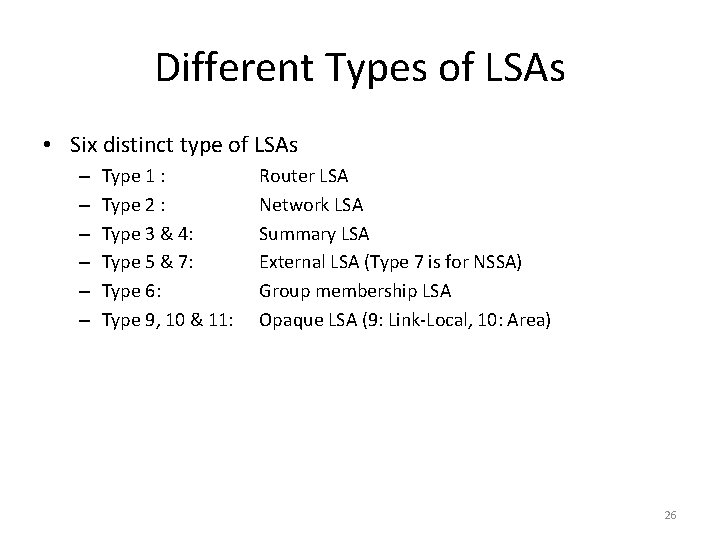
Different Types of LSAs • Six distinct type of LSAs – – – Type 1 : Type 2 : Type 3 & 4: Type 5 & 7: Type 6: Type 9, 10 & 11: Router LSA Network LSA Summary LSA External LSA (Type 7 is for NSSA) Group membership LSA Opaque LSA (9: Link-Local, 10: Area) 26
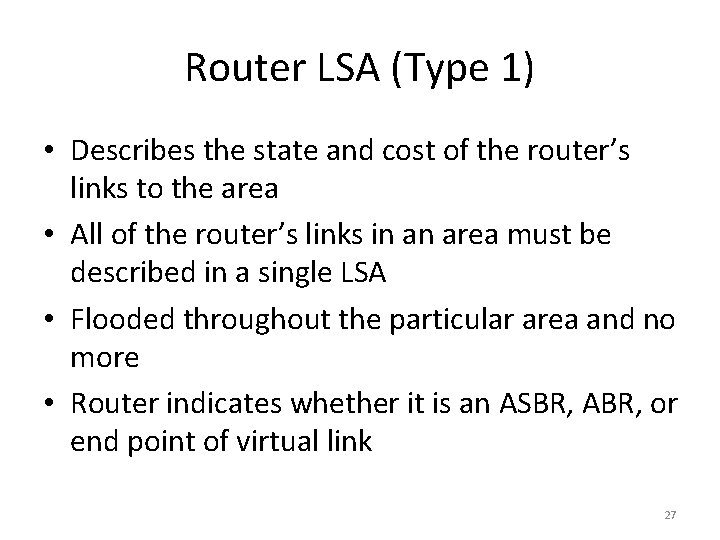
Router LSA (Type 1) • Describes the state and cost of the router’s links to the area • All of the router’s links in an area must be described in a single LSA • Flooded throughout the particular area and no more • Router indicates whether it is an ASBR, ABR, or end point of virtual link 27
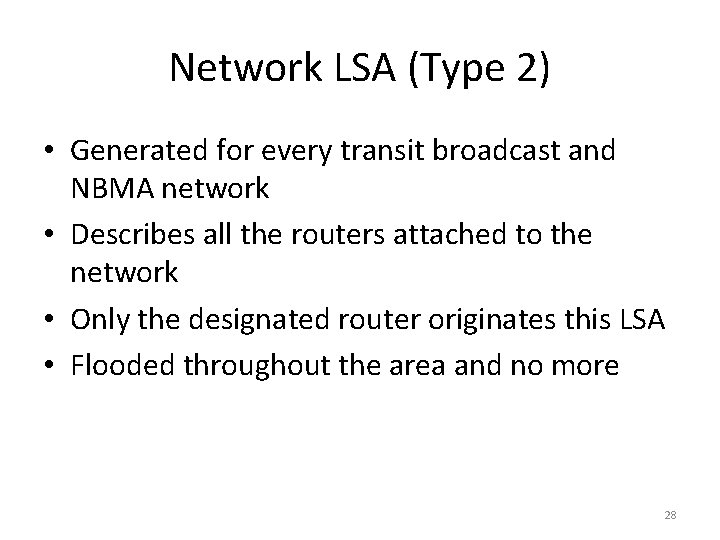
Network LSA (Type 2) • Generated for every transit broadcast and NBMA network • Describes all the routers attached to the network • Only the designated router originates this LSA • Flooded throughout the area and no more 28
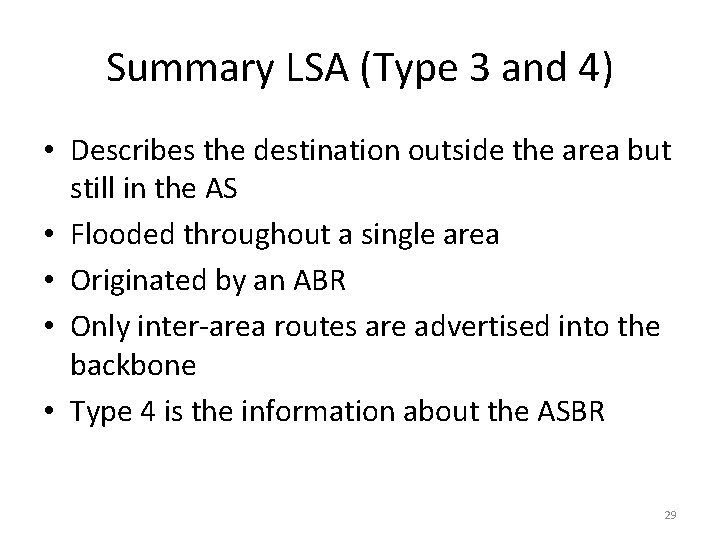
Summary LSA (Type 3 and 4) • Describes the destination outside the area but still in the AS • Flooded throughout a single area • Originated by an ABR • Only inter-area routes are advertised into the backbone • Type 4 is the information about the ASBR 29
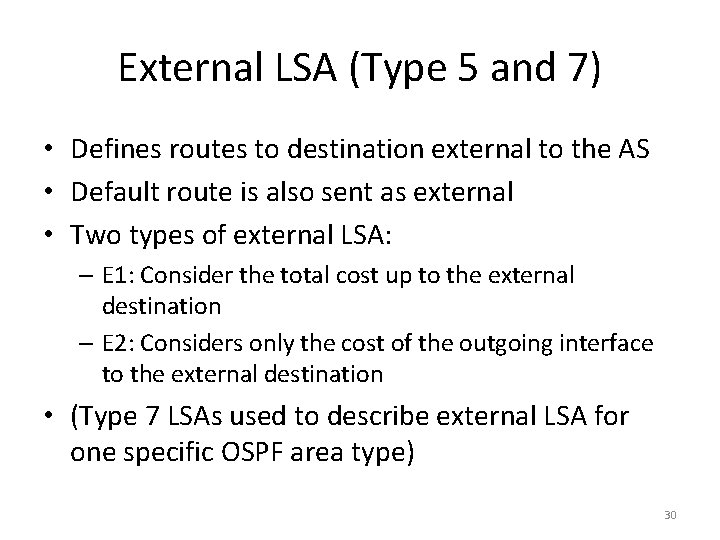
External LSA (Type 5 and 7) • Defines routes to destination external to the AS • Default route is also sent as external • Two types of external LSA: – E 1: Consider the total cost up to the external destination – E 2: Considers only the cost of the outgoing interface to the external destination • (Type 7 LSAs used to describe external LSA for one specific OSPF area type) 30
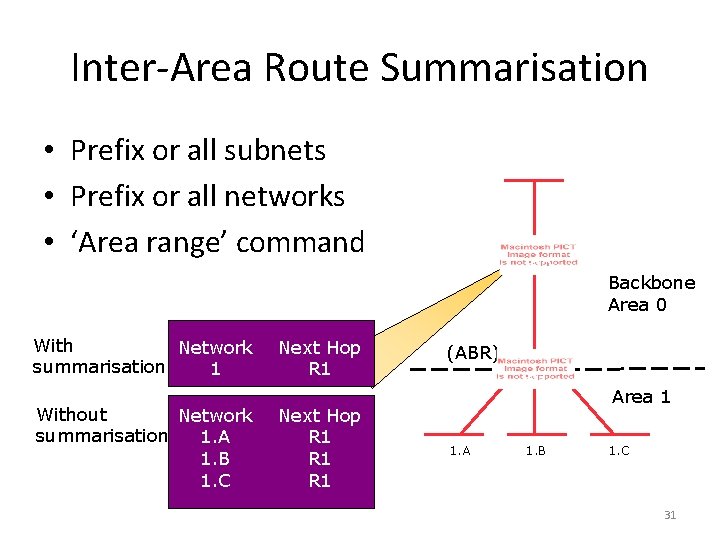
Inter-Area Route Summarisation • Prefix or all subnets • Prefix or all networks • ‘Area range’ command With Network summarisation 1 Without Network summarisation 1. A 1. B 1. C Next Hop R 1 R 1 R 2 Backbone Area 0 (ABR) R 1 1. A 1. B Area 1 1. C 31
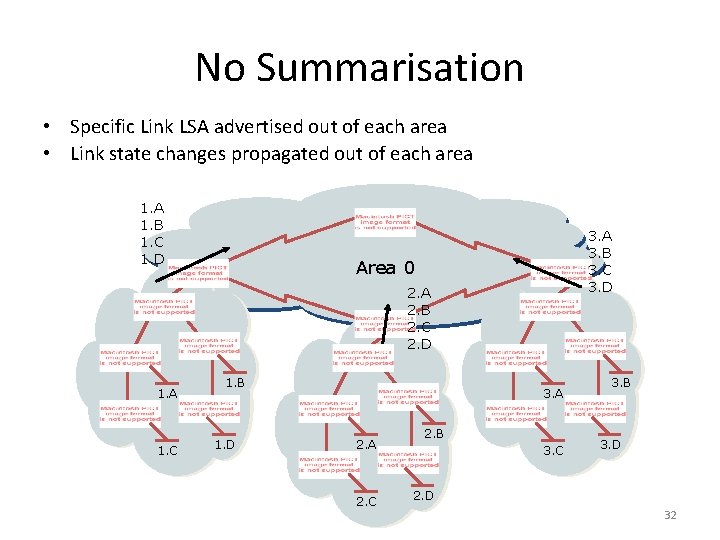
No Summarisation • Specific Link LSA advertised out of each area • Link state changes propagated out of each area 1. A 1. B 1. C 1. D 3. A 3. B 3. C 3. D Area 0 2. A 2. B 2. C 2. D 1. A 1. C 1. B 1. D 3. A 2. C 2. B 3. C 3. B 3. D 2. D 32
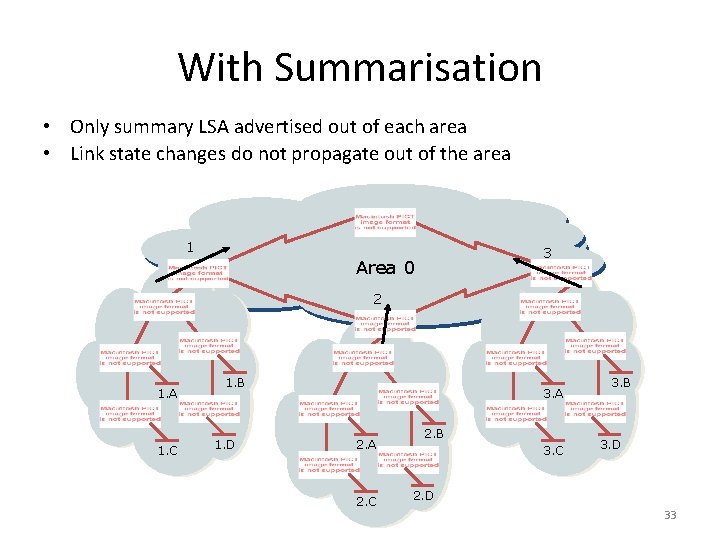
With Summarisation • Only summary LSA advertised out of each area • Link state changes do not propagate out of the area 1 3 Area 0 2 1. A 1. C 1. B 1. D 3. A 2. C 2. B 3. C 3. B 3. D 2. D 33
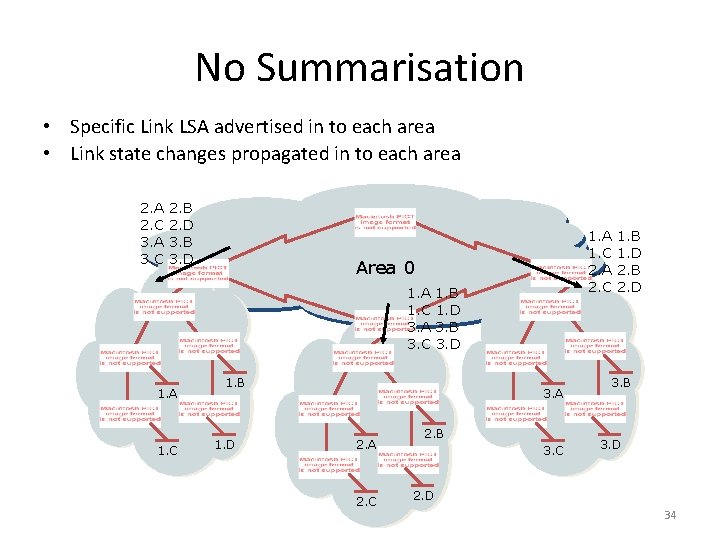
No Summarisation • Specific Link LSA advertised in to each area • Link state changes propagated in to each area 2. A 2. C 3. A 3. C 2. B 2. D 3. B 3. D Area 0 1. A 1. C 3. A 3. C 1. A 1. C 2. A 2. C 1. B 1. D 3. B 3. D 1. B 1. D 3. A 2. C 2. B 3. C 1. B 1. D 2. B 2. D 3. B 3. D 2. D 34
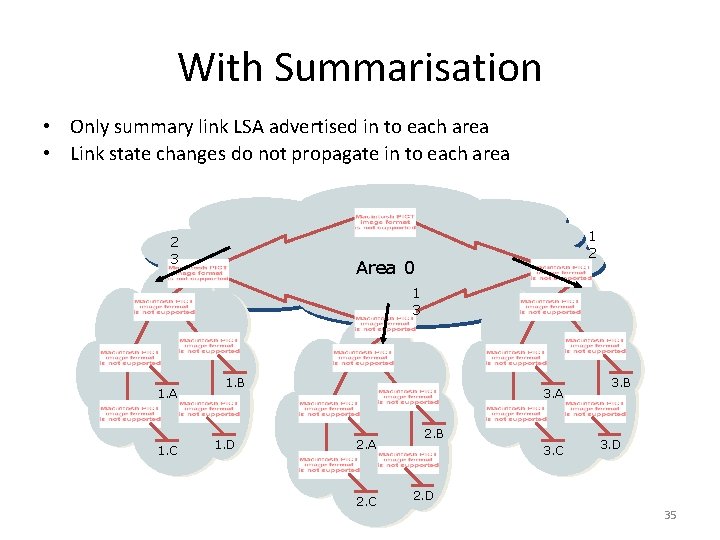
With Summarisation • Only summary link LSA advertised in to each area • Link state changes do not propagate in to each area 2 3 1 2 Area 0 1 3 1. A 1. C 1. B 1. D 3. A 2. C 2. B 3. C 3. B 3. D 2. D 35
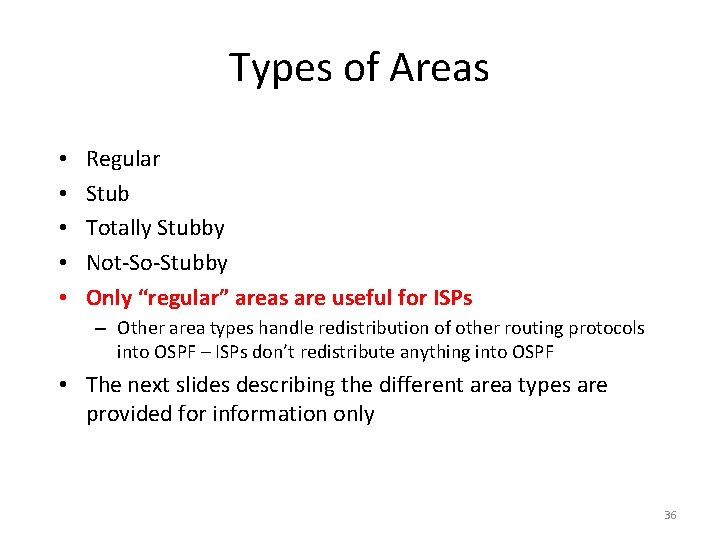
Types of Areas • • • Regular Stub Totally Stubby Not-So-Stubby Only “regular” areas are useful for ISPs – Other area types handle redistribution of other routing protocols into OSPF – ISPs don’t redistribute anything into OSPF • The next slides describing the different area types are provided for information only 36
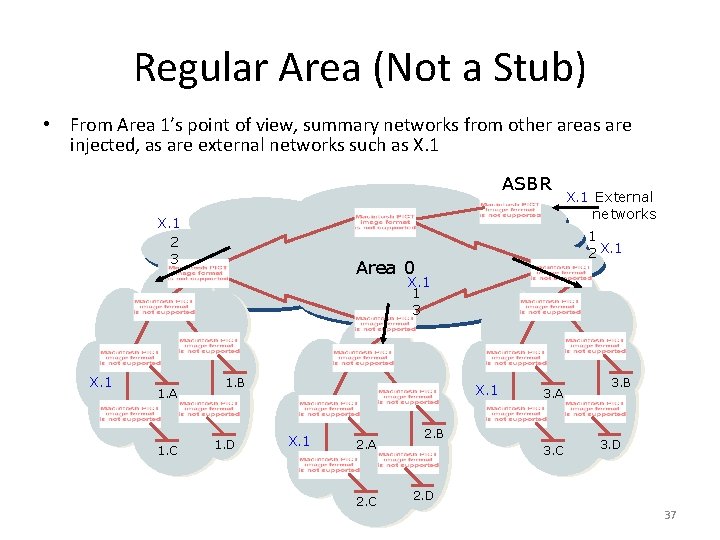
Regular Area (Not a Stub) • From Area 1’s point of view, summary networks from other areas are injected, as are external networks such as X. 1 ASBR X. 1 2 3 X. 1 External networks 1 2 X. 1 Area 0 X. 1 1 3 X. 1 1. A 1. C 1. B 1. D X. 1 2. A 2. C 3. A 2. B 3. C 3. B 3. D 2. D 37
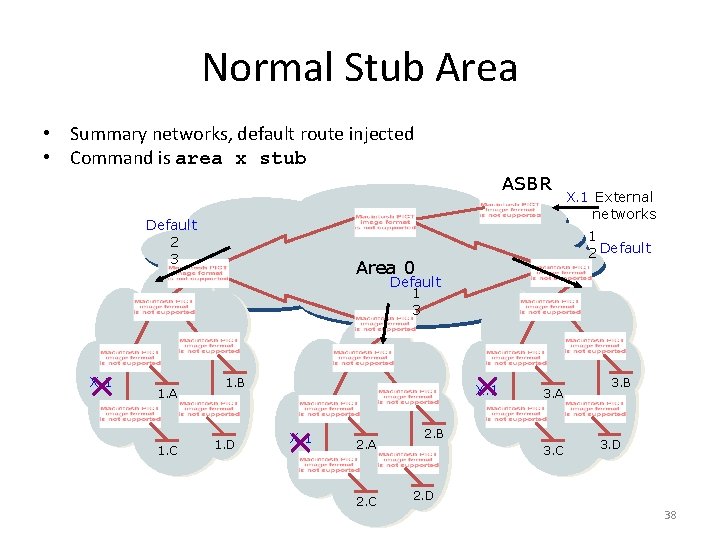
Normal Stub Area • Summary networks, default route injected • Command is area x stub ASBR Default 2 3 X. 1 External networks 1 2 Default Area 0 Default 1 3 X. 1 1. A 1. C 1. B 1. D X. 1 2. A 2. C 3. A 2. B 3. C 3. B 3. D 2. D 38
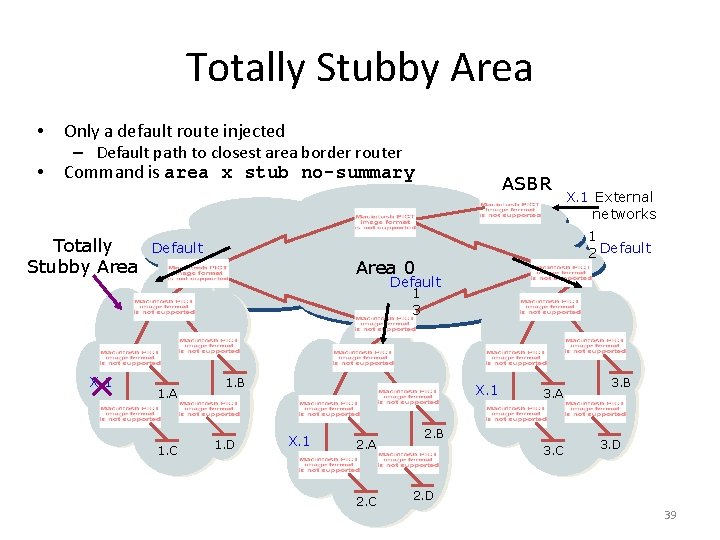
Totally Stubby Area • • Only a default route injected – Default path to closest area border router Command is area x stub no-summary Totally Stubby Area X. 1 Default ASBR X. 1 External networks 1 2 Default Area 0 Default 1 3 1. A 1. C 1. B 1. D X. 1 2. A 2. C 3. A 2. B 3. C 3. B 3. D 2. D 39
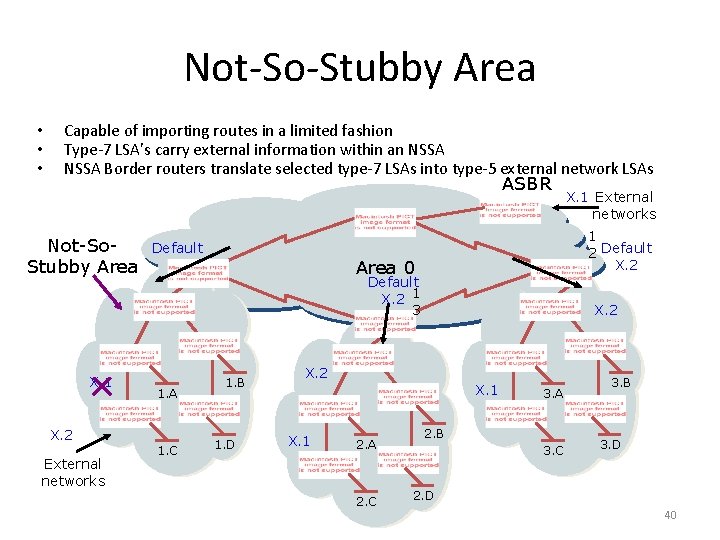
Not-So-Stubby Area • • • Capable of importing routes in a limited fashion Type-7 LSA’s carry external information within an NSSA Border routers translate selected type-7 LSAs into type-5 external network LSAs ASBR Not-So. Stubby Area X. 1 Default X. 2 1 3 1. A X. 2 External networks 1 2 Default X. 2 Area 0 1. C 1. B 1. D X. 2 X. 1 2. A 2. C X. 1 External networks 3. A 2. B 3. C 3. B 3. D 2. D 40
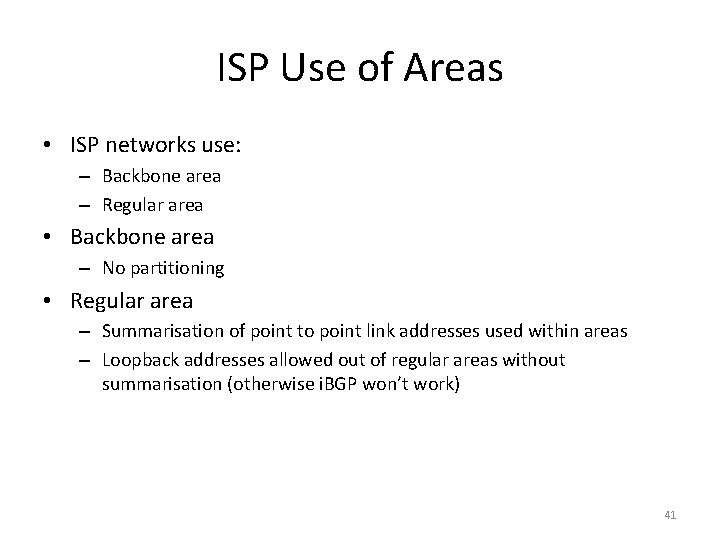
ISP Use of Areas • ISP networks use: – Backbone area – Regular area • Backbone area – No partitioning • Regular area – Summarisation of point to point link addresses used within areas – Loopback addresses allowed out of regular areas without summarisation (otherwise i. BGP won’t work) 41
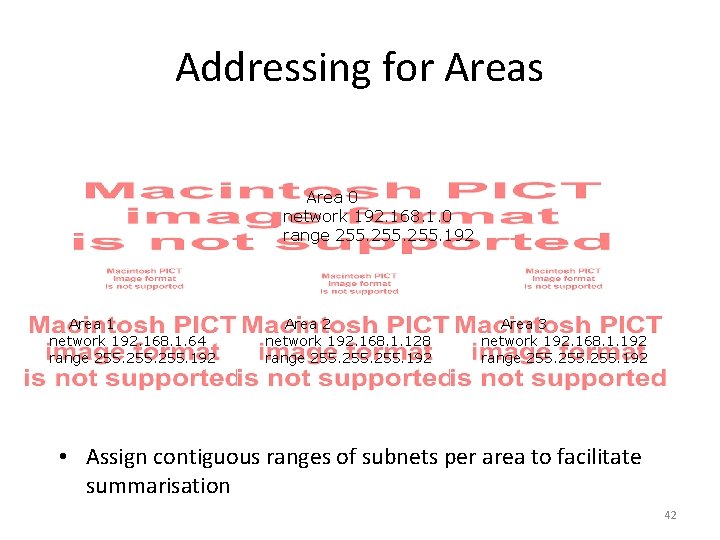
Addressing for Areas Area 0 network 192. 168. 1. 0 range 255. 192 Area 1 network 192. 168. 1. 64 range 255. 192 Area 2 network 192. 168. 1. 128 range 255. 192 Area 3 network 192. 168. 1. 192 range 255. 192 • Assign contiguous ranges of subnets per area to facilitate summarisation 42
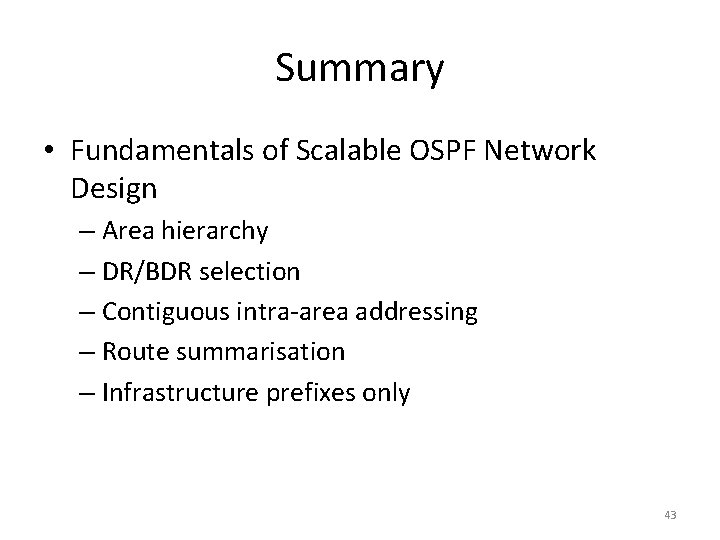
Summary • Fundamentals of Scalable OSPF Network Design – Area hierarchy – DR/BDR selection – Contiguous intra-area addressing – Route summarisation – Infrastructure prefixes only 43
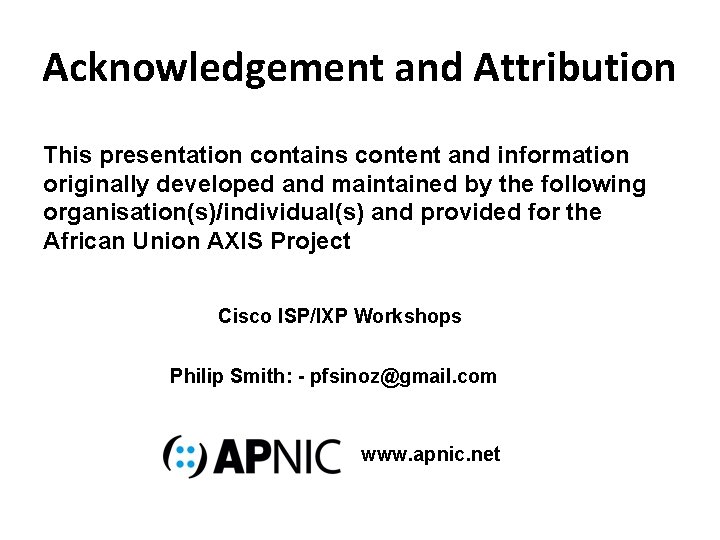
Acknowledgement and Attribution This presentation contains content and information originally developed and maintained by the following organisation(s)/individual(s) and provided for the African Union AXIS Project Cisco ISP/IXP Workshops Philip Smith: - pfsinoz@gmail. com www. apnic. net
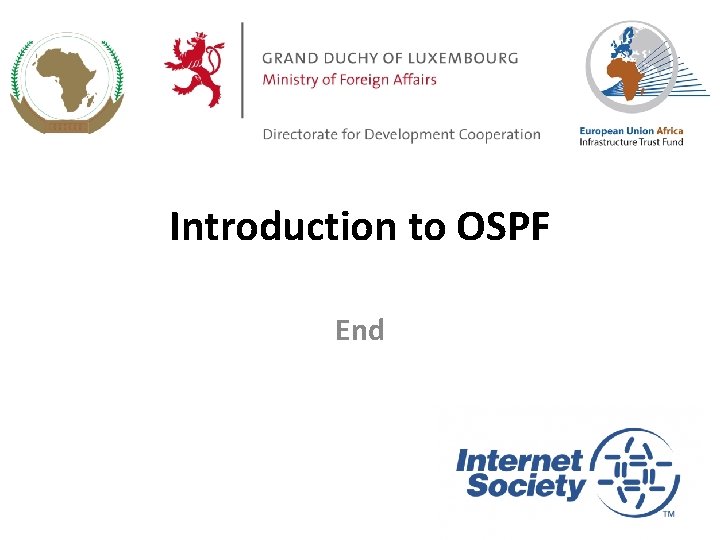
Introduction to OSPF End 45